Page 1
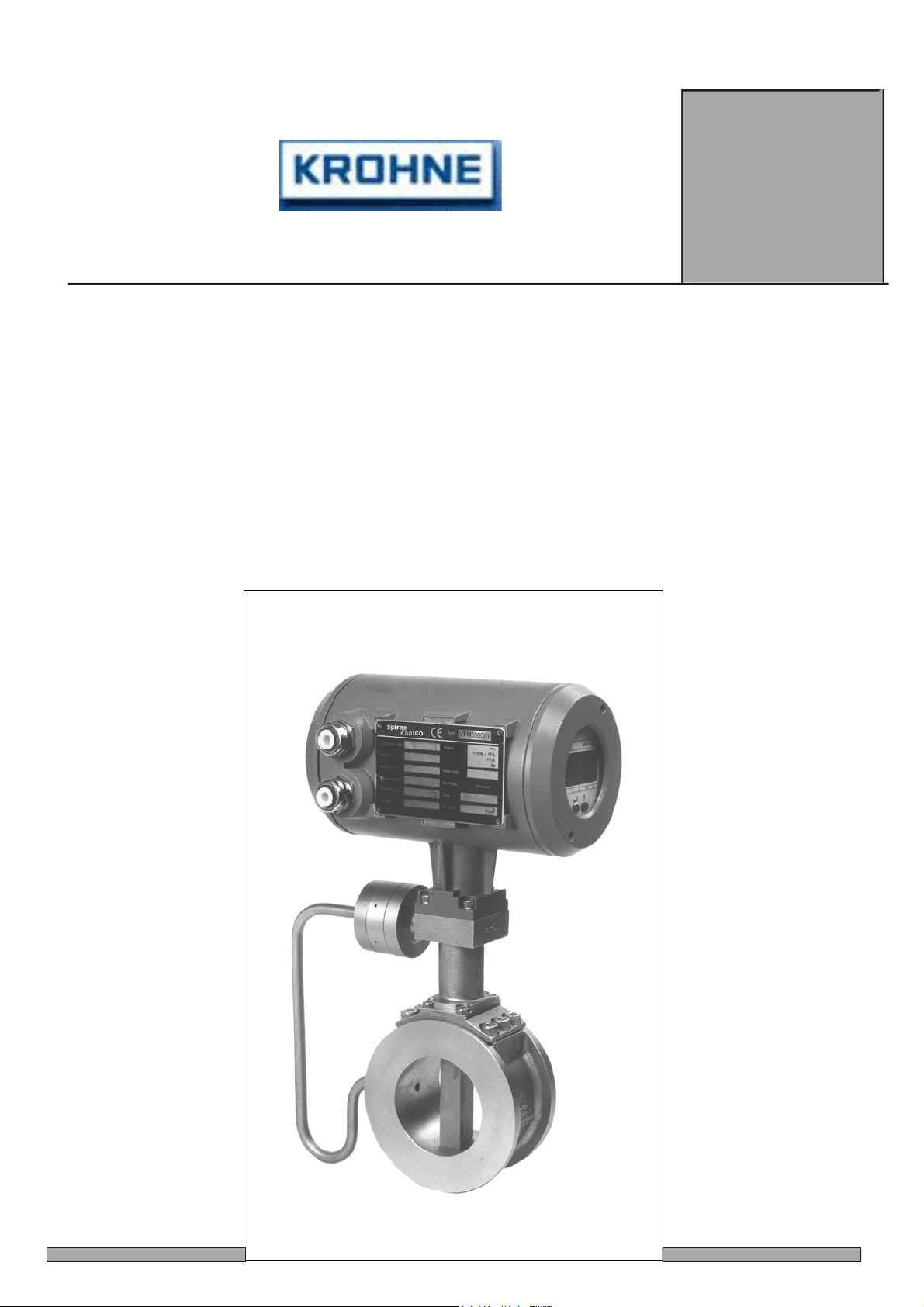
4/2001
V
)
Vortex flowmeter
Installation and
operating
Instructions
FM 5090 (I
Page 2

Part A System installation and Start-up
1. Description 1
2. Installation in the pipeline 1
2.1 General
2.2 Sandwich type to DIN 19205 / ANSI
2.3 Flanged type to DIN 2501 / ANSI B16.5 (SCH-40)
2.4 Temperature and Pressure measurements
2.4.1 Temperature measurement 4
2.4.2 Pressure measurement with built-in sensor 5
2.4.3 Pressure measurement by external means 5
3. Electrical connection 5
3.1 Installation location and cable diameter
3.2 Connection to power
3.3 Outputs
3.3.1 Abbreviations 6
3.3.2 Current (analog) output I 6
3.3.3 Frequency (pulse) output F 6
3.3.4 Connection diagram for outputs j to m 7-8
4. Start-up 8
Contents
1-3
4
4
4
5
5
6
Part B Signal converter VFC 090
5. Operation of the signal converter 9
5.1 General
5.1.1 Starting up signal converter 9
5.1.2 Measurement mode 9
5.1.3 Programming or menu mode 9
5.1.4 Error handling 9
5.2 Operating elements
5.3 Program organization and programming chart
5.3.1 Menu levels 11
5.3.2 Programming chart 12
5.3.3 Description of keys 13
5.4 Programming and function of keys
5.5 Error Messages
5.5.1 Error Messages in Measurement mode 16
5.5.2 Error Messages in Programming mode 17
5.5.3 Other Error Messages 17
5.6 Plausibility Checks
5.7 Options available with VFM 5090(I)
5.7.1 METER TYPE 18-19
5.7.2 OUTPUT TYPE 20-24
9
10
11
14-15
16
17
18
Page 3
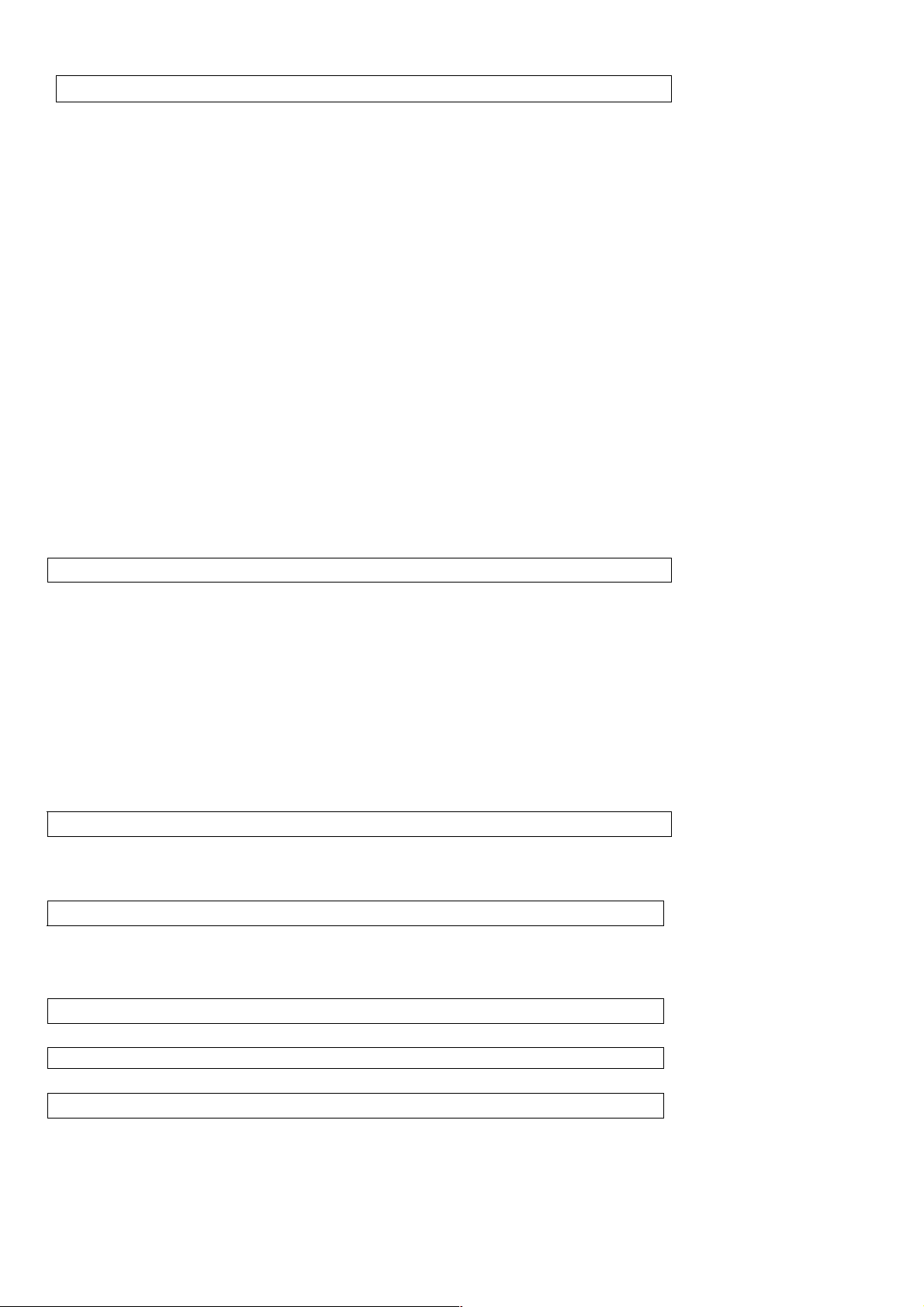
(I)
6. Description of program functions 25
6.1 Numerical order description
6.1.1 Program function description 25-39
6.1.2 Program function description for AGA supported software 39
6.2 Functional order description
6.2.1 Physical units 40-41
6.2.2 Numerical format 42
6.2.3 Display 42
6.2.4 Flow range and meter size 43
6.2.5 Primary information 43
6.2.6 Application information 43
6.2.7 Internal Electronic Totalizer 43
6.2.8 Current (analog) output I 44
6.2.9 Frequency (pulse) output F 45-46
6.2.10 Languages of display text 46
6.2.11 Coding desired for entry into programming mode 46
6.2.12 Behaviour of outputs during programming 46
25
40
Part C Functional checks and Trouble shooting hints
7. Functional checks 47
7.1 Primary head functional checks
7.1.1 Vortex Sensor 47
7.1.2 Temperature Sensor 47
7.2 Signal converter functional checks
7.2.1 Self diagnostics 47
7.2.2 Display check 48
7.2.3 Current output check 48
7.2.4 Frequency output check 48
8. Trouble shooting hints 48-49
Part D VFM 5000
9. Description of the system 50
9.1 VFM 5090(I)Ex Earthing connections
9.2 Electrical connection
10. Process pressure and temperature 50
11. Replacement of the electronics in signal converter 50-51
12. Nameplates of VFM 5090(I)Ex 52
Ex
47
47
50
50
Part E TECHNICAL DATA
53-76
Page 4
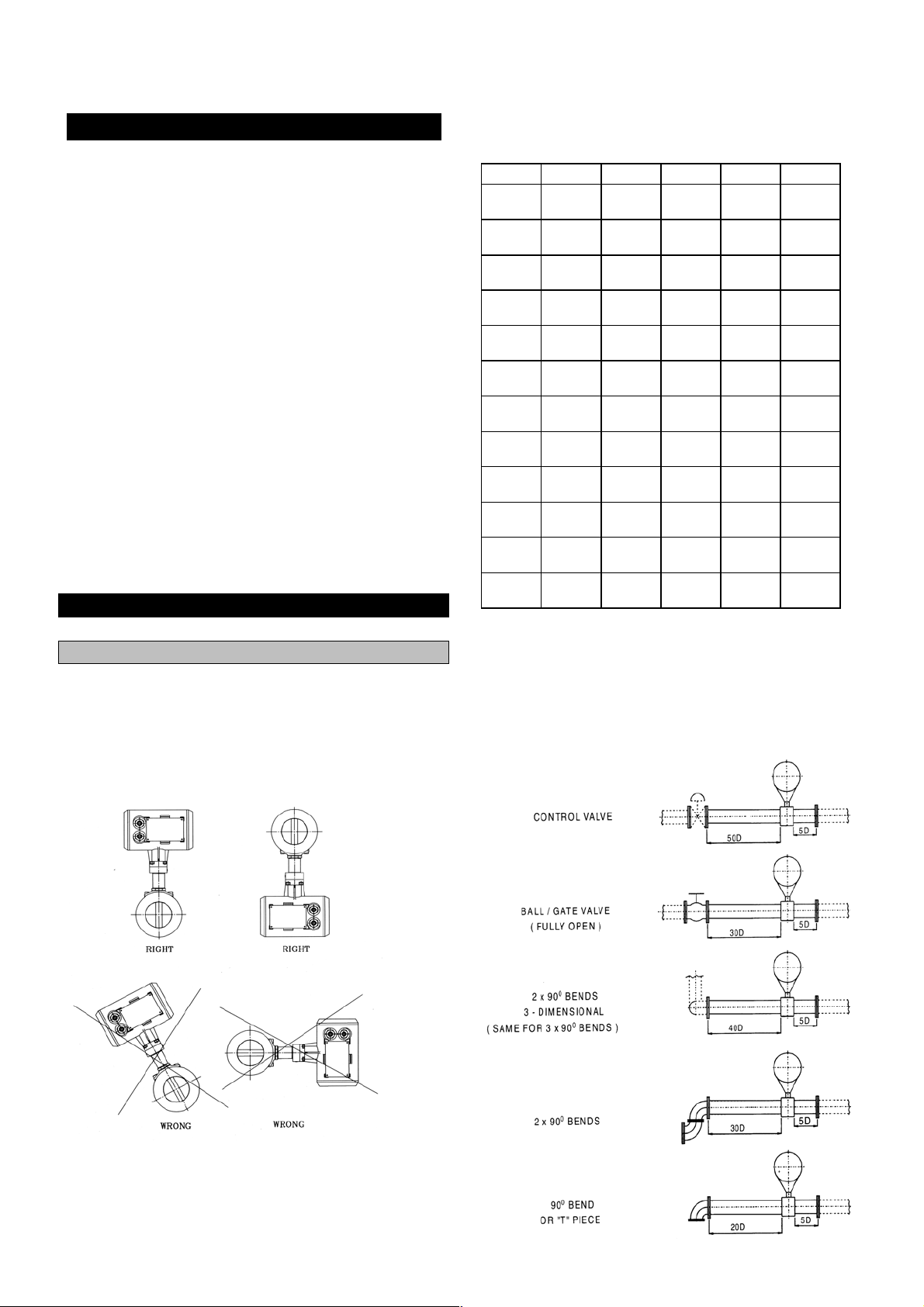
p
r
m
d
y
Part A System installation and Start-u
1. Description
KHRONE MARSHALL Vortex Flowmete
operate on the Karman vortex street principle to
measure volumetric flow rate of gases / stea
and liquids. VFM computes normalize
volumetric and mass flow rates from operating
DF Max. allowable difference between inside
diameters of primary head and pipeline.
SIZE f Df SIZE f Df
DN
(mm)
mm
(inch)
10S 8.9
Pressure and Temperature values, or from densit
values. Temperature sensor is standard &
pressure sensor is optional to provide an on-line
P&T compensation.
Items included with shipment
·
Compact Vortex Flowmeter
·
Installation and operating instructions
·
Mounting bolts, washers, nuts
·
Plastic cover wrench for electronic housing
· Optional upstream & downstream pipes
10 12.6
15 14.9
20 20.9
25 28.5
40 43.1
· Programming chart indicating factory
configuration settings.
·
Gaskets between primary head and pipeline.
Provided by customer
· All cables for electrical connections.
50 54.5
80 82.5
100 107.1
150 159.3
200 206.5
2. Installation in the pipeline
2.1 General
Ensure that the bore of locating pipes are smooth and without
deposits or scaling of welding beads.
3. Straight, unimpeded inlet and outlet runs
mm
(inch)
0.4
(0.35)
(0.50)
(0.59)
(0.82)
(1.12)
(1.70)
(2.15)
(3.25)
(4.22)
(6.27)
(8.13)1 (0.039)
(0.016)
0.4
(0.016)
0.4
(0.016)
0.4
(0.016)
0.4
(0.016)
0.4
(0.016)
0.6
(0.024)
0.6
(0.024)
0.6
(0.024)
0.8
(0.031)
DN
(inch)
3/8"S 8.9
mm
(inch)
3/8" 12.6
1/2" 14.9
3/4" 20.9
1" 26.7
1/5" 40.9
2" 52.6
3" 78
4" 102.4
6" 154.2
(6.07)
8" 202.7
mm
(inch)
0.4
(0.35)
(0.50)
(0.59)
(0.82)
(1.05)
(1.61)
(2.07)
(3.07)
(4.03)
(7.98)1(0.039)
(0.016)
0.4
(0.016)
0.4
(0.016)
0.4
(0.016)
0.4
(0.016)
0.4
(0.016)
0.6
(0.024)
0.6
(0.024)
0.6
(0.024)
0.8
(0.031)
1.
·
Flow direction and meter position
Flow must always be in the direction of arrow,
bluff side of vortex-shedding body facing
incoming flow i.e. upstream side.
·
Vertical pipe run : upward flow direction
·
Horizontal pipe run : see below
2.
Difference between inside diameter of primary
head and pipeline
D=Meter size (Nominal Dia. DN)
INLET OUTLET
DN F Meter size of primary head in mm or inches.
Inside diameter of primary head in mm or inches.
1
Page 5
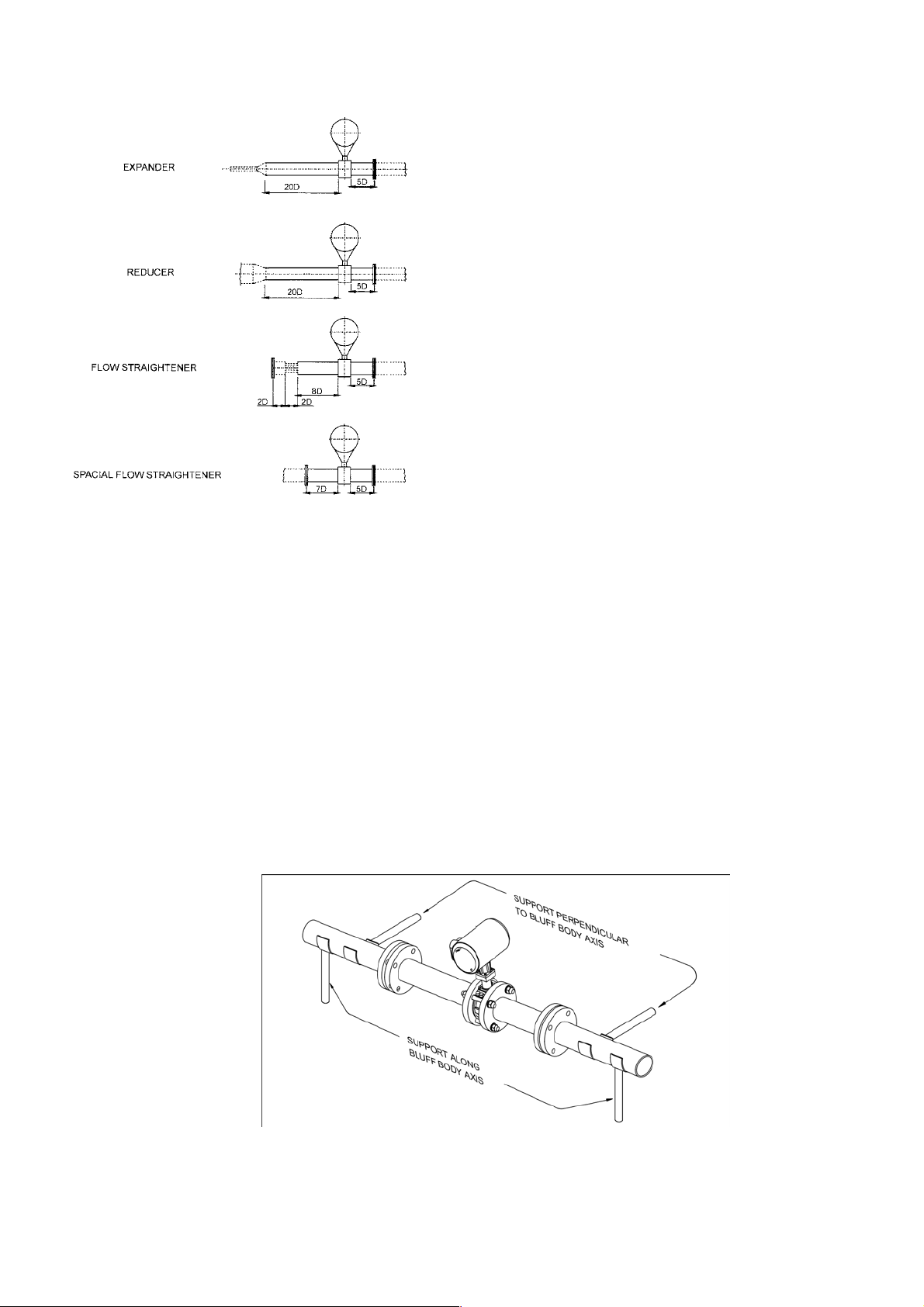
With flow straightener the inlet pipe length may be
halved e.g. for a control valve the inlet length is 25D
instead of 50D. The minimum inlet pipe length
including flow straightner must always be 12 D.
4. Pipe vibration
Pipe Vibration caused, for example, by the action of
pumps, valves, etc., will falsify measurements
particularly at low flow velocities. Support the
pipeline on both sides of the flowmeter, in the
direction perpendicular to both the pipeline & bluff
body axis.
INLET OUTLET
· Pipe vibration limit is 0.2g _peak to peak upto
8-500 Hz crossover frequency..(which equals
0.75 mm)
5. Pipeline along a wall
Where possible, the distance between the pipe
centerline and wall should be greater than 0.5 m(20”).
If it is less, first connect all cables to terminals in the
connection compartment (power supply and outputs)
and run them via an intermediate connection box (see
also Section 3) before installing the flowmeter.
6. Orientation
Turn the display board through ±90° or 180° to
·
obtain horizontal positioning of the display.
·
Turn the signal converter housing through ±90°
should that be more suitable for the location of the
installation.
7. State of Medium
·
Ensure single phase flow. Liquid droplets in gas/
vapour, solid particles in gas/liquid & gas bubbles
in liquid are not permitted.
In Liquid application e.g. water, to prevent
cavitation, minimum D/S pressure is given by the
relation:
Pds(bar _g) > =(2.9*DP) + (1.3*Ps)-1.013
where
DP= pr. drop of VFM in Bar from sizing program
Ps=Sat.pr. in Bar at op.temp.
·
In case of steam or compressed gas, a moisture
separator may be used 50D upstream of the meter
if the dryness fraction is less than 95%.
·
For any fluid, a filter or strainer may be used to
remove solid particles. This is specially important
for meter sizes below 1” where a filter or strainer
is a must.
2
Page 6

Sandwich Version
Flanged Version
3
Page 7
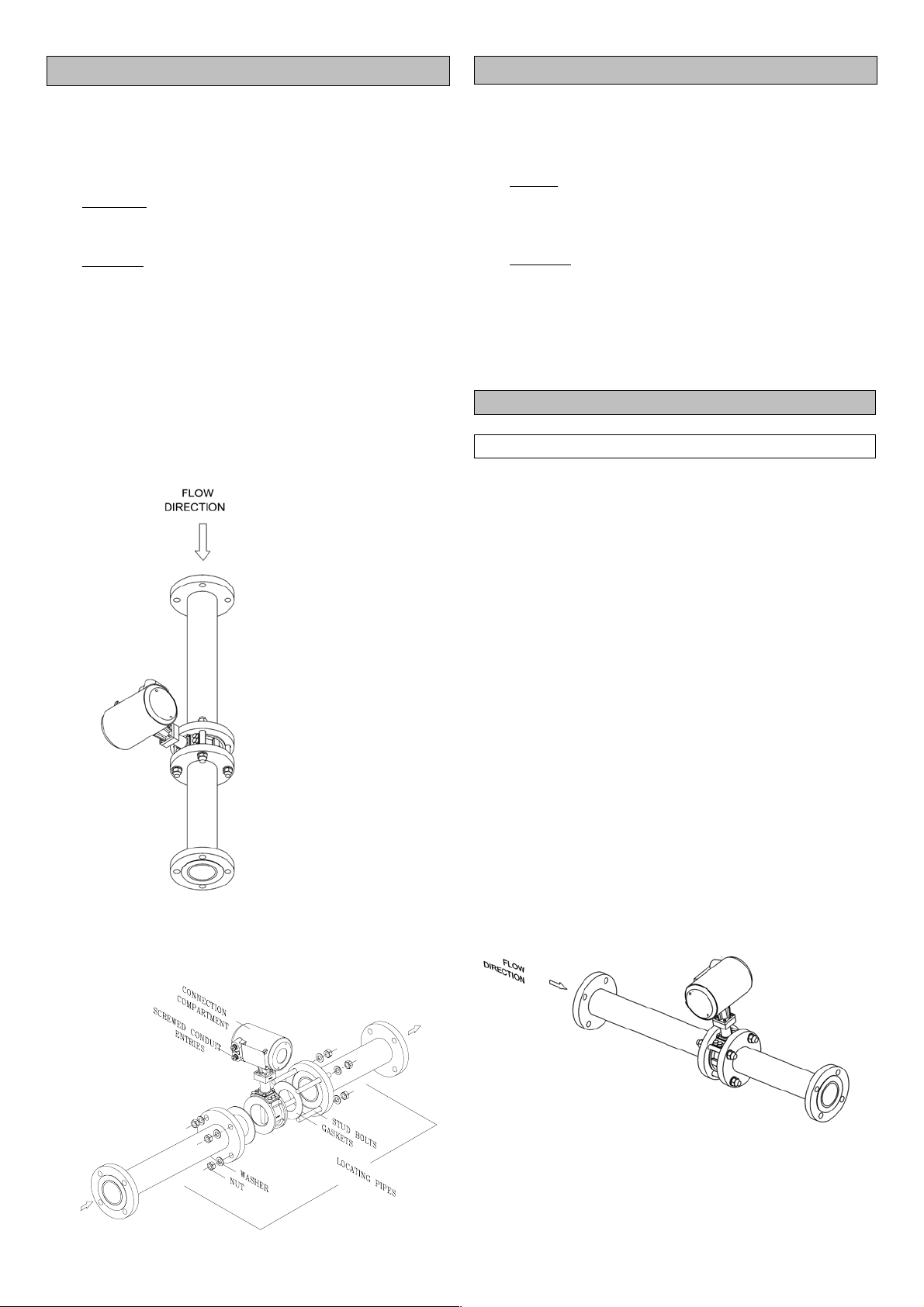
2.2 Sandwich type to DIN19205 / ANSI
·
Meter sizes DN 25, 40, 50, 80,100 and 150 (1”to
6”)
·
Pipe flanges
(Pressure ratings
to DIN
DN50/PN40, 64, 100; DN80/PN40, 64, 100;
DN100/PN16, 40, 64 and DN 150 / PN16, 40
to ANSI
·
Gaskets inside diameter must be greater than the
inside diameter f of the primary head. e.g. use flat
gaskets to DIN 2690. Gaskets must not project into
the effective pipe cross sectional area.
·
Bolts, nuts and washers are supplied.
·
Check flange connections for leak-tightness after
flowmeter installation.
Installation in Vertical Pipe Run
Assembly Diagram of Sandwich Units
:- DN25/PN40, 100; DN40/PN40, 100;
: 1” to 6”/ # 150, 300 SORF)
2.3 Flanged type to DIN 2501/ANSI B 16.5(SCH40)
Meter sizes DN 10S, 10, 15, 20, 25, 40, 50, 80 100,
·
150 and 200 (3/8”S to 8”)
· Pipe flanges
to DIN
DN 50/PN 40, 64, 100; DN 80/PN 40, 64, 100; DN
100/PN 16, 40, 64; DN 150/PN 16, 40; DN 200/PN
10, 16 and
to ANSI
Gaskets are supplied by us with flanged units.
Center the flowmeter by sight. ·
: DN 25/PN 40, 100; DN 40/PN 40, 100;
: 1/2” to 8” / # 150, 300 SORF)
· Check flange connections for leak-tightness after
flowmeter installation.
2.4 Temperature and pressure measurements
2.4.1 Temperature measurement
VFM 5090(I) is always supplied with a temperature
sensor. This sensor is RTD (PT1000 type) and is
located within the Vortex bluff body. See figure given
for location of Temperature sensor. This sensor
provides an accurate measurement of temperature of the
medium at the vortex sensor.
Flowmeter will continuously measure medium
temperature -
To display medium temperature ·
·
To provide on-line T compensation for mass and
normalized flow computations.
·
To monitor whether the medium temperature
remains within the user specified operating
temperature limits.
Installation in Horizontal Pipe Run
4
Page 8
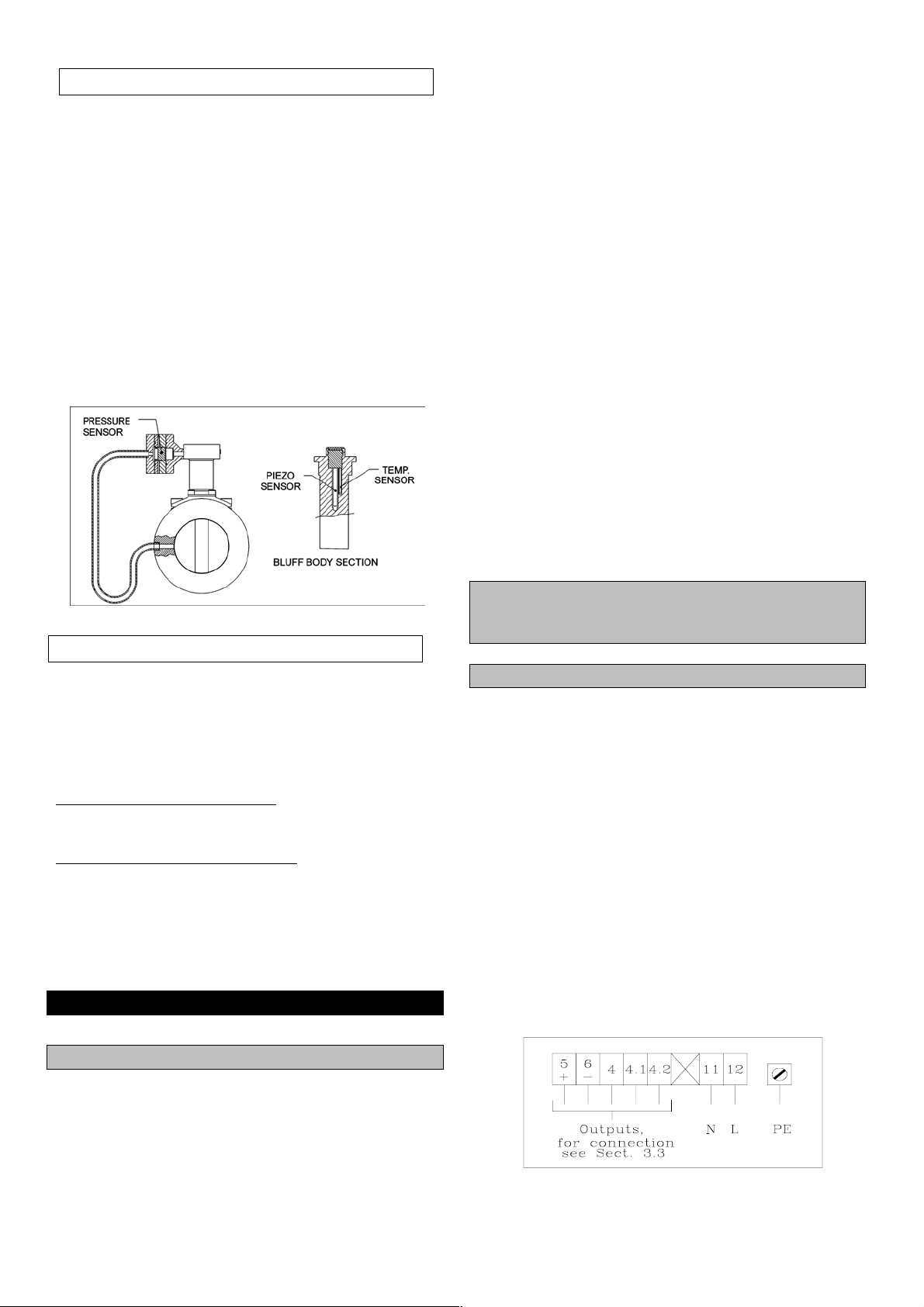
2.4.2 Pressure measurement with built-in sensor
VFM 5090(I) may be supplied with an optional
pressure sensor. This sensor is typically a strain gauge
type and located in the primary assembly as shown in
the figure below. Thus the sensor also provides an
accurate measurement of pressure of the process fluid.
Flowmeter will continuously measure medium
pressure -
·
To display the medium pressure value
·
To provide an on-line P&T compensation along
with T sensor for mass and normalized volumetric
flow computation.
·
To monitor whether the medium pressure is within
the user specified operating pressure limits.
2.4.3 Pressure measurement by external means
To determine the pressure of the medium (e.g. to feed
the pressure value in VFM for an off-line P&T
compensation for mass or normalized flow
computations), suitable measuring point must be
provided near the flowmeter.
Location upstream of flowmeter
Min. distance : 20*DN (DN = meter size)
Location downstream of flowmeter
Min. distance : 5*DN (DN = meter size)
Allowance must be made for the pressure drop in the
flowmeter as correction value for operating conditions
prevailing upstream of the flowmeter.
3. Electrical connection
3.1 Installation location and cable diameter
Location
·
The rotating design of the housing makes it easier
to connect the two cables for power and outputs to
the terminals in the rear terminal box.
Cable diameter
To conform to protection category requirements,
observe the following recommendations
·
Cable diameter : 8 to 13 mm (0.31” to 0.51”)
·
Enlarge the inside diameter of the Screwed conduit
entry by removing the appropriate onion ring(s)
from the seal,only if cables have extremely tight
fit.
·
Fit blanking plug PG 16 and apply sealant to
unused cable entries.
·
Do not kink cables at conduit entries.
·
Provide water drip point (U bend in cable).
Conduit Installation, general wiring considerations
·
When electrical codes require conduit, it must be
installed in such a manner that the meter
connection compartment remains dry at all times.
·
Power and output wiring should be run in a
separate conduit.
·
Use twisted pair for output wiring.
WARNING Power wiring should utilize a grounded
conductor to avoid possible shock hazard and damage
to component parts.
3.2 Connection to power
Note information given on the instrument name
·
plate (voltage, frequency)!
·
Electrical connection in conformity with VDE
0100 “Regulations governing heavy-current
installations with rated voltages up to 1000V” or
equivalent national standard.
·
The PE protective ground conductor for supply
power must be connected to the separate U-clamp
terminal in the terminal box of the signal
converter.
·
Do not cross or loop cables in the terminal box of
the signal converter. Use separate PG or NPT
screwed conduit entries for power and output
cables.
·
Ensure that the screw thread of the round cover
on the terminal box is well greased at all times.
·
Connection to power, VFM 5090(I)
·
Do not expose the compact flowmeter to direct
sunlight. Install a sunshade if necessary.
·
Do not expose to intense vibration. If necessary
support the pipeline to the left & right of the flow
meter.
5
Page 9
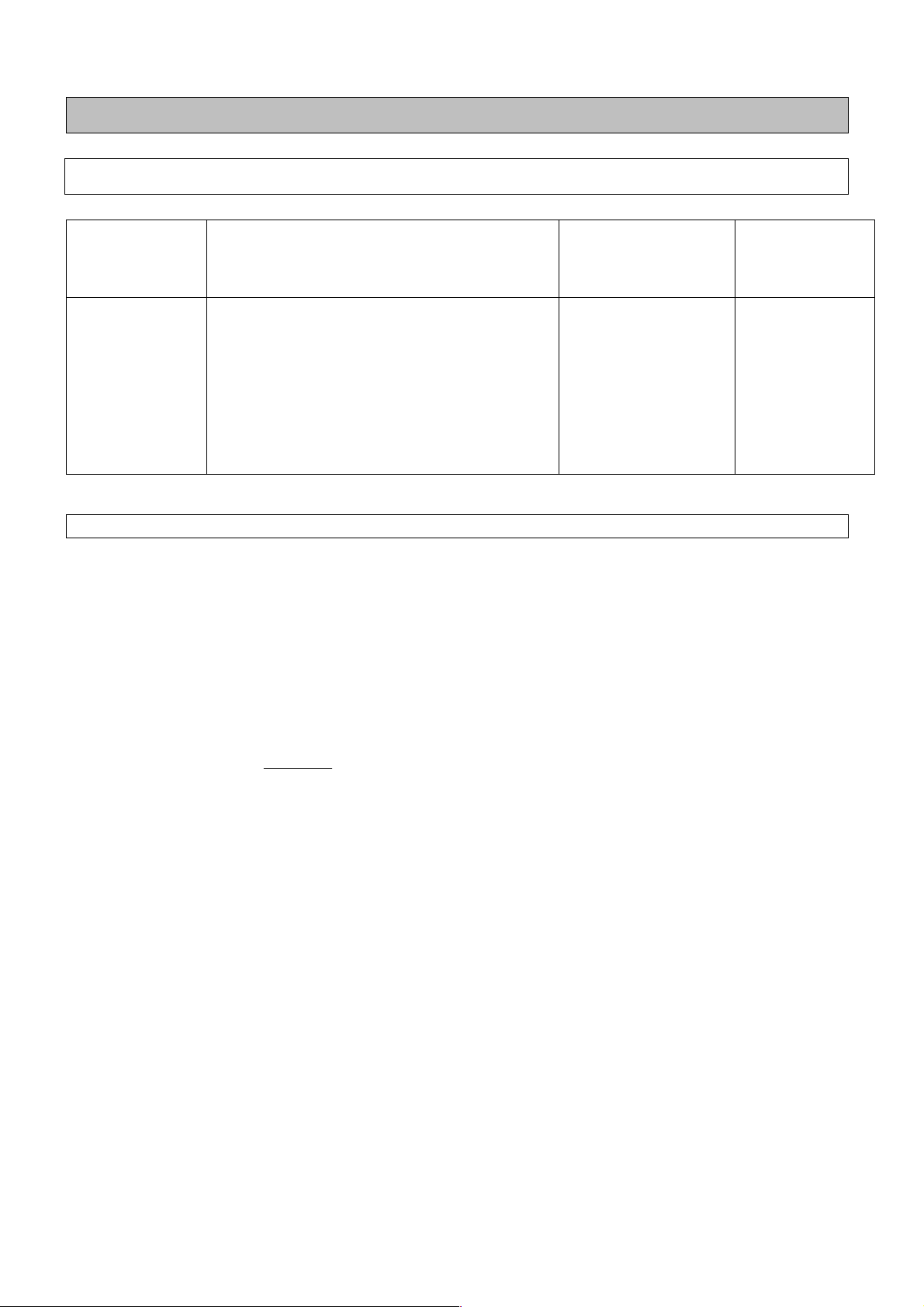
I
3.3 Outputs
3.3.1 Abbreviations
Abbreviation Stands for
EC
EMC
F
F
100%
I
I
0%
I
100%
Q
0%
Q
100%
Electronic counter
Electro-mechanical counter
Frequency (Pulse) output
Pulses for Q = 100 % flow rate or pulse value
Current (analog) output
Current at 0/4 mA flow
Current at 20 mA flow
0% flow rate
Full - Scale range, 100 % flow rate.
Programming
via Fct. No...
---
---
1.4.X
1.4.2
1.3.X
1.3.3
1.3.4
1.1.2
Description
See Sect....
---
---
6.1 + 6.2.9
6.1 + 6.2.9
6.1 + 6.2.8
6.1 + 6.2.8
6.1 + 6.2.8
-
6.1 + 6.2.4
3.3.2 Current (analog) output I
The current output is galvanically isolated from all input and output circuits but not from frequency
·
output F. Therefore only one grounded receiver instrument may be connected to either current output I or
frequency output F.
·
All functions and operating data are programmable, see sections 5, 6.1 & 6.2.8.
·
Factory-set data and functions are listed in the enclosed ‘Configuration Sheet’ on settings.
This can also be used to record any changes made to the operating parameters.
·
Max load at terminals 5/6 for I
(Fct. 1.3.4) :
100%
V
Max. load Kohms =
[
14
%100
(e.g. 0.7 K ohms for I
]
][
mA
Error annunciation programmable to 2 mA or 22 mA (Fct. 1.3.2) ·
· Connection diagram Refer to Section 3.3.4
= 20 mA)
100%
6
Page 10
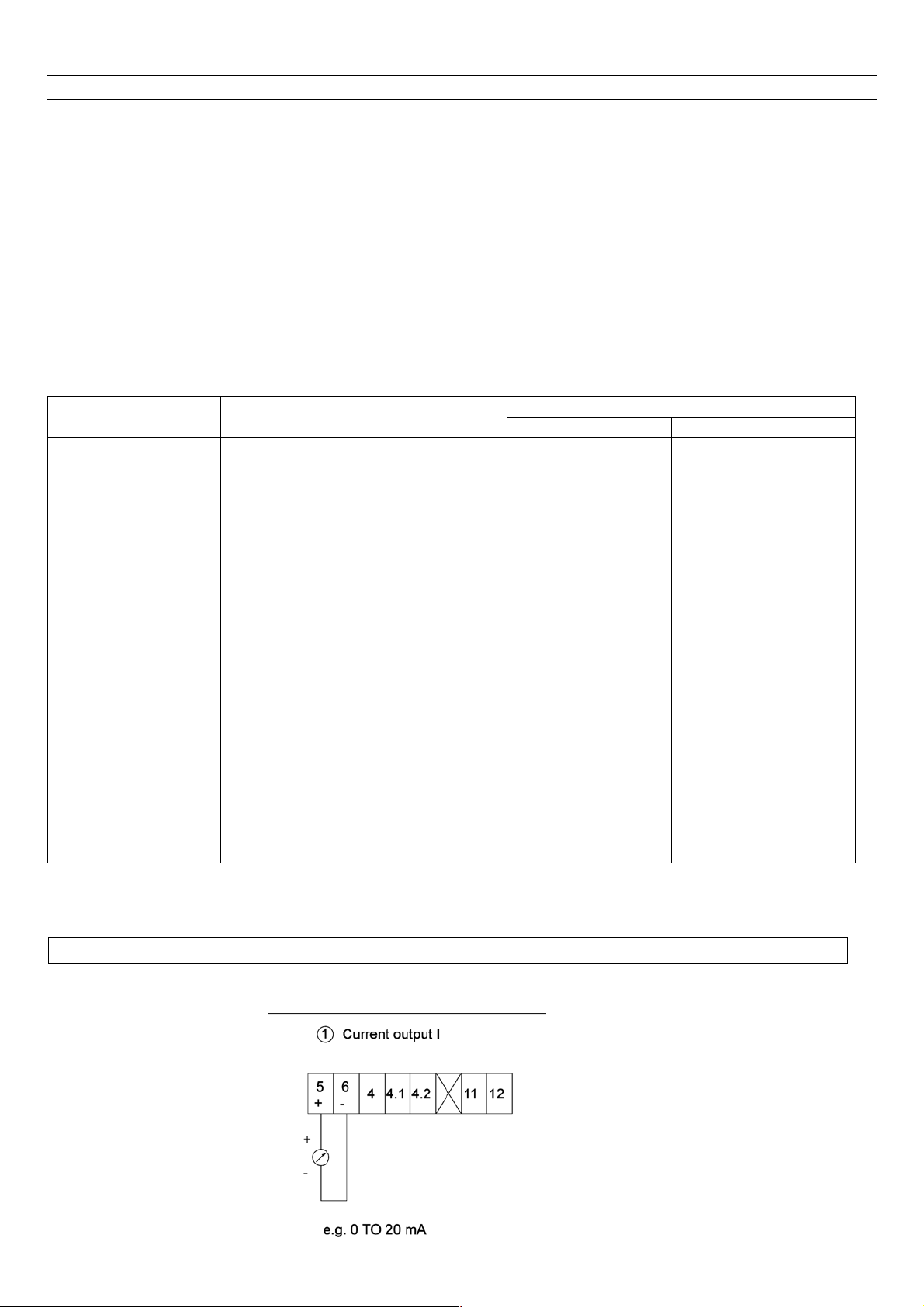
3.3.3 Frequency (pulse) output F
The frequency output is galvanically isolated from all input and output circuits but not from current output I.
·
Therefore only one grounded receiver instrument may be connected to either frequency output F or current output
I.
·
All functions and operating data are programmable, see Section 5, 6.1 & 6.2.9.
·
Factory - set data and functions are listed in the enclosed report on settings. This can also be used to record any
changes made to the operating parameters.
·
Active frequency output for electromechanical totalizers EMC (terminals 4.1/4.2) or for electronic totalizers EC
(terminals 4.1/4.2 or 4/4.1/4.2), 10 to 36000000 pulses/hr (0.0028 to 10000 Hz), amplitude max. 30 V, selectable
pulse widths and load rating see below.
·
Passive frequency output, open collector for connection of active electronic counters EC or switchgear, input
voltage 5 to 30V, load current max. 100 mA, R
·
Pulse width (Fct. 1.4.3) as a factor of frequency f (pulse rate) and maximum permissible load for active output
= 100 ohms, selectable pulse widths see below.
i
(term. 4.1/4.2 or 4/4.1/4.2), see also Sect. 6.2.9.
Pulse width Frequency f = F
500 ms 0.0028 Hz < f
Load rating of active output
100%
Load current Load
1 Hz < 150 mA ³160 Ohm
£
200 ms 0.0028 Hz < f
2 Hz < 150 mA ³160 Ohm
£
100 ms 0.0028 Hz < f
3 Hz < 150 mA ³160 Ohm
£
100 ms 3 Hz < f
5 Hz < 60 mA ³400 Ohm
£
50 ms 0.0028 Hz < f
5 Hz < 150 mA ³160 Ohm
£
50 ms 5 Hz < f
10 Hz < 60 mA ³400 Ohm
£
30 ms 0.0028 Hz < f
6 Hz < 150 mA ³160 Ohm
£
30 ms 6 Hz < f
10 Hz < 80 mA ³300 Ohm
£
Pulse duty cycle 1:1* 10 Hz < f £ 1000 Hz < 25 mA ³1000 Ohm
160 µs* 1000 Hz < f £ 2547 Hz < 25 mA ³1000 Ohm
50 µs* 2547 Hz < f £ 10000 Hz < 25 mA ³1000 Ohm
* fixed pulse width, independent of programming in Fct. 1.4.3
Refer connection diagrams k, l and m. Refer to Section 3.3.4 ·
·
3.3.4 Connection diagram for outputs j to m
Output characteristics
Current output I:
Diagrams I1 in Section 6.2.8
7
Page 11
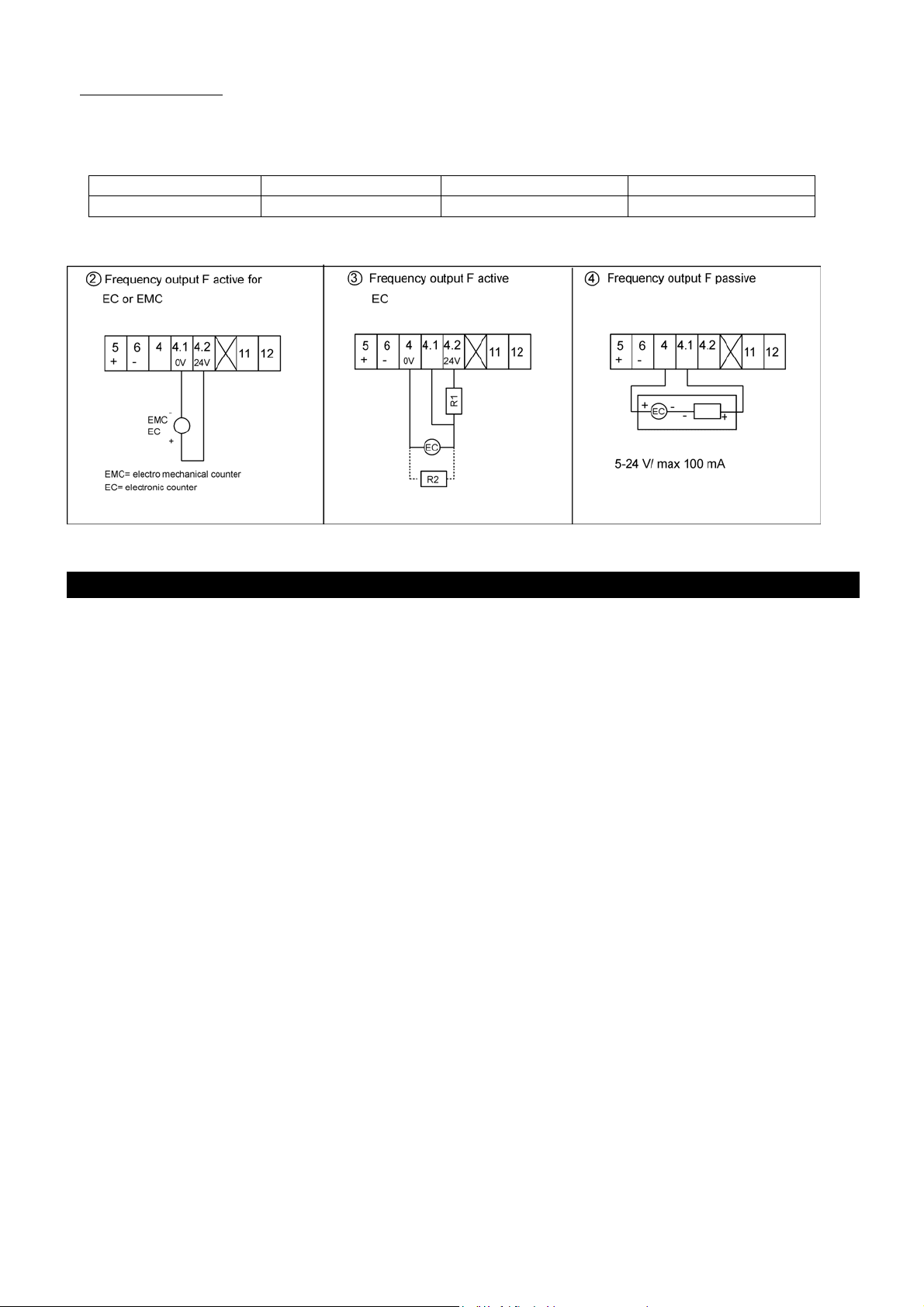
3. Frequency output F: Diagram F1 in Section 6.2.9
R1 & R2 when electronic counter is connected to terminals 4/4.1/4.2 connection diagram l
R1 = 1 Kohm , 1W
R2 needed only for totalizer with input voltage Umax < 30 Volts.
Umax 24 V 12 V 5 V
R2 3.9 Kohm 680 ohm 180 ohm
4. Start-up
Check that the system has been correctly installed as described in Sect. 1, 2 and 3. ·
·
Before initial start-up check that the following details on the nameplate agree with the data specified in the
report of settings for the signal converter. If not, reprogramming will be necessary.
Meter size Fct. 3.1.1 Sect. 6.1, 6.2.5.
K-Factor Fct. 3.1.2 Sect. 6.1, 6.2.5.
·
The flowmeter is ready for service 15 minutes (waiting time) after switching on the power source. Increase
flow velocity slowly and steadily.
·
Avoid abrupt changes in pressure in the pipeline.
·
If the process product is steam, condensate may form initially and cause faulty measurements when the system
is started up for the first time.
·
When powered, the signal converter normally operates in the measurement mode. The power-on sequence to
measurement mode is as follows :
‘TEST’ is displayed for approx. 3 seconds followed by
‘VFM 5090’ the instrument type followed by
‘Ver x.xx’ the software version of the instrument.
Then instrument operates in measurement mode where it displays the parameter being measured or ‘FATAL
ERROR ’ if there are one or more critical errors detected (For description on errors refer Sect 5.5)
8
Page 12
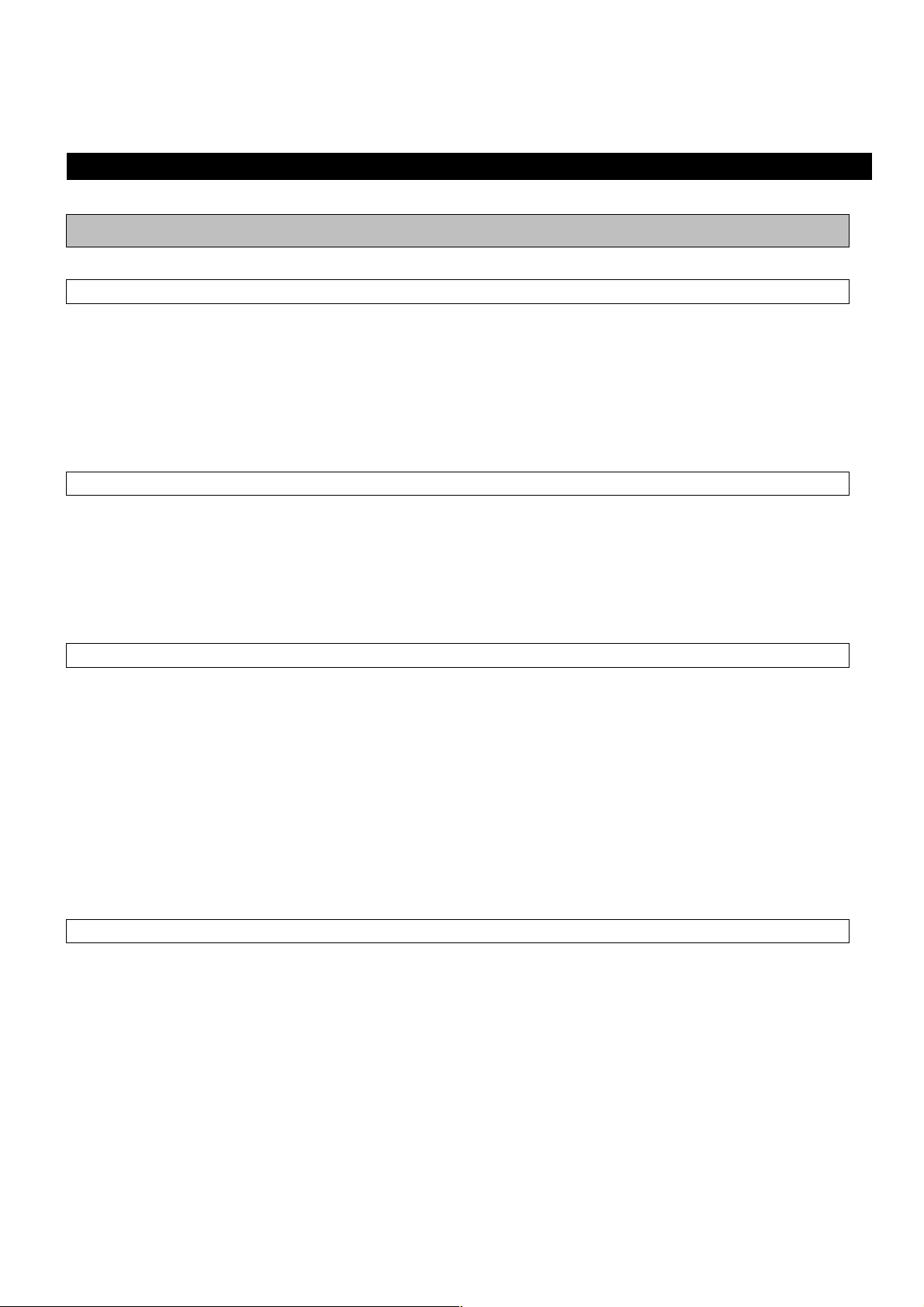
Part B Signal Converter VFC 090
5. Operation of the signal converter
5.1 General
5.1.1 Starting up signal converter
When power is switched ON to signal convertor it displays TEST, VFM 5090 & Ver x.xx and then goes to
measurement mode. In this initial sequence VFM 5090(I) carries out self diagnostics to check its own
functional elements and loads the configuration data from non-volatile memory. If any error(s) are detected in
power-ON diagnostics, the converter displays FATAL.ERROR since instrument has critical error(s) and is not
able to carry out normal measurements. If no start-up errors are detected the first measured parameter displayed
is the one being displayed when power supply was removed last time.
5.1.2 Measurement Mode
In measurement mode, the parameters that the converter measures/computes are shown on the display in the
appropriate units. (See Sect. 5.2 for display details). As per the configuration, display can be either in noncyclic/cyclic mode. In non cyclic mode of display, use é key to see the next parameter on display. In cyclic
mode display shows all the parameters one after another, wherein each parameter is displayed for about 6
seconds.
5.1.3 Programming or menu mode
All the configurations/settings/test functions are grouped in the form of menu tree structure (see Sect. 5.3.1 for
details) and are accessible in the programming mode. Operator can view or alter the present settings and data
values by the use of functions available in this mode.
All changes made in the programming mode are stored temporarily until the operator quits to the
·
measurement mode and responds YES to an ‘UPDATE’ prompt. Only then the new changes are saved in
non-volatile memory and have appropriate effect on the operation of signal converter.
· Even in the programming mode the converter “keeps working” as per present configuration. Simply stated,
the converter continues to measure (flow rate, totalizing of flow, P, T etc.) and control outputs (current and
frequency outputs) while in the programming mode.
5.1.4 Error handling
Converter can detect errors during power-on diagnostics as well as when in normal measurement mode. Errors
are divided into two main categories viz. fatal errors and non-fatal errors. Fatal errors cause measurement to
stop since they are serious in nature. Non-fatal errors do not affect functionality of the converter.
If one or more errors are present, display (in the measurement mode) starts blinking. If programmed so, error
information is shown on display, interleaved between the display of two parameters.
9
Page 13
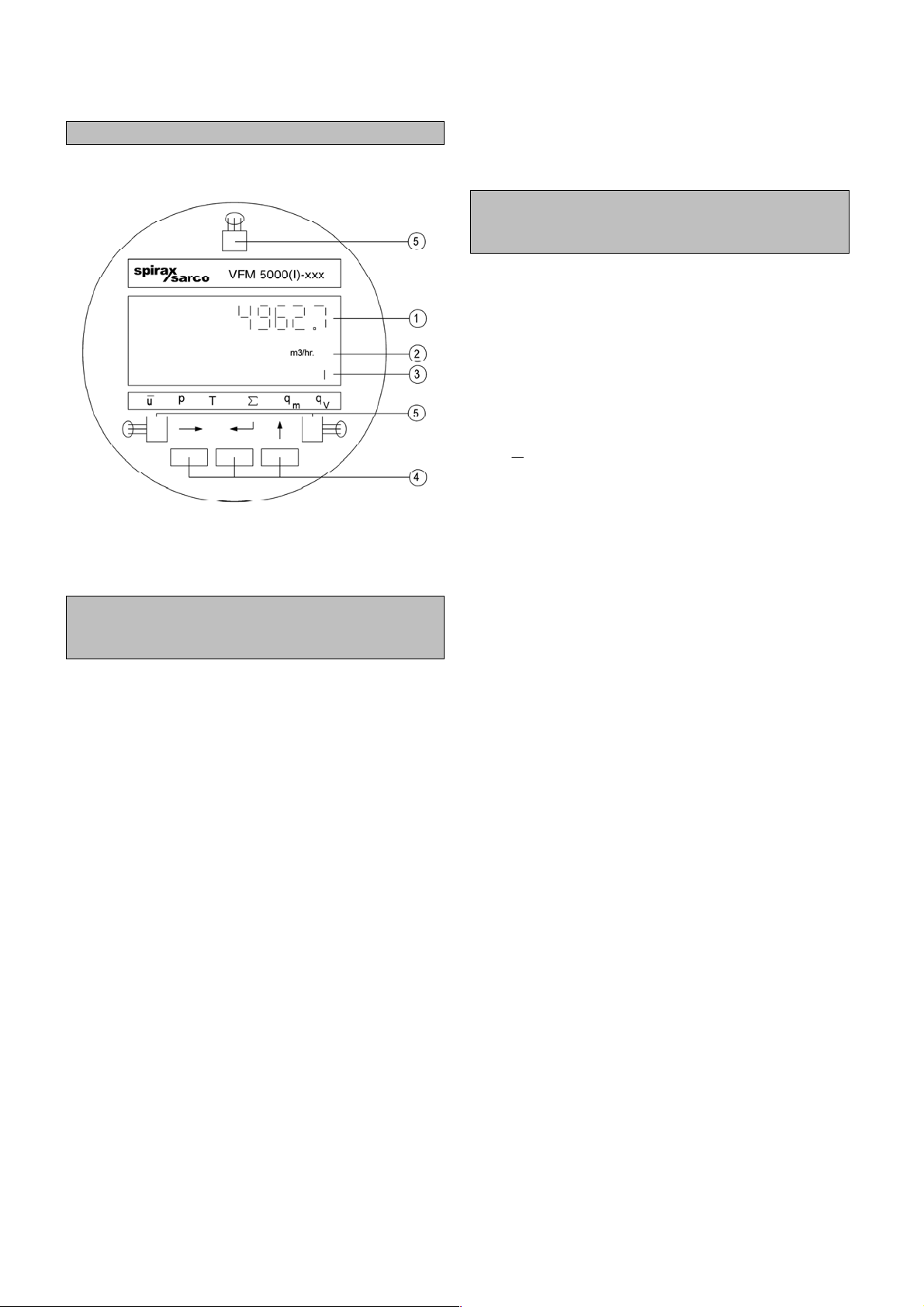
5.2 Operating elements
CAUTION To avoid damage to electronics, be
certain that the area around the meter is dry before
removing the electronics compartment cover.
The operating elements are accessible after
removing the cover of the electronics section using
the special wrench.
CAUTION Do not damage screw thread, never
allow dirt to accumulate, and make sure it is well
greased at all times.
Display, 1
Display, 2
Display, 3
st
line
nd
line
rd
line
Cursor symbols described below
q
Volumetric flow rate
v
q
Mass flow rate
m
Totalizer value
S
Measured / Set temperature value
T
Measured / Set pressure value
P
Velocity of medium
u
Keys for programming the Signal Converter, refer
to Sect. 5.4 for the functions of keys.
Magnetic Sensors to program the converter by
means of a hand-held bar magnet without having
to open the housing, refer to Sect. 6.3. Function
of sensors is same as keys . Hold the bar
magnet by the cap. Apply other end of the magnet
(north pole) to the glass pane above the magnetic
sensors. Sensor or key response is acknowledged
by symbols appearing in 1
6
xxx on the display is used to describe the type of
o
the meter. It can be :
st
line of display.
1. AGA - Natural Gas Meter (AGA)
2. FAD - Free Air Delivery
3. HM - Heat Meter
4. NHM - Net Heat Meter
5. STD - Standard
10
Page 14
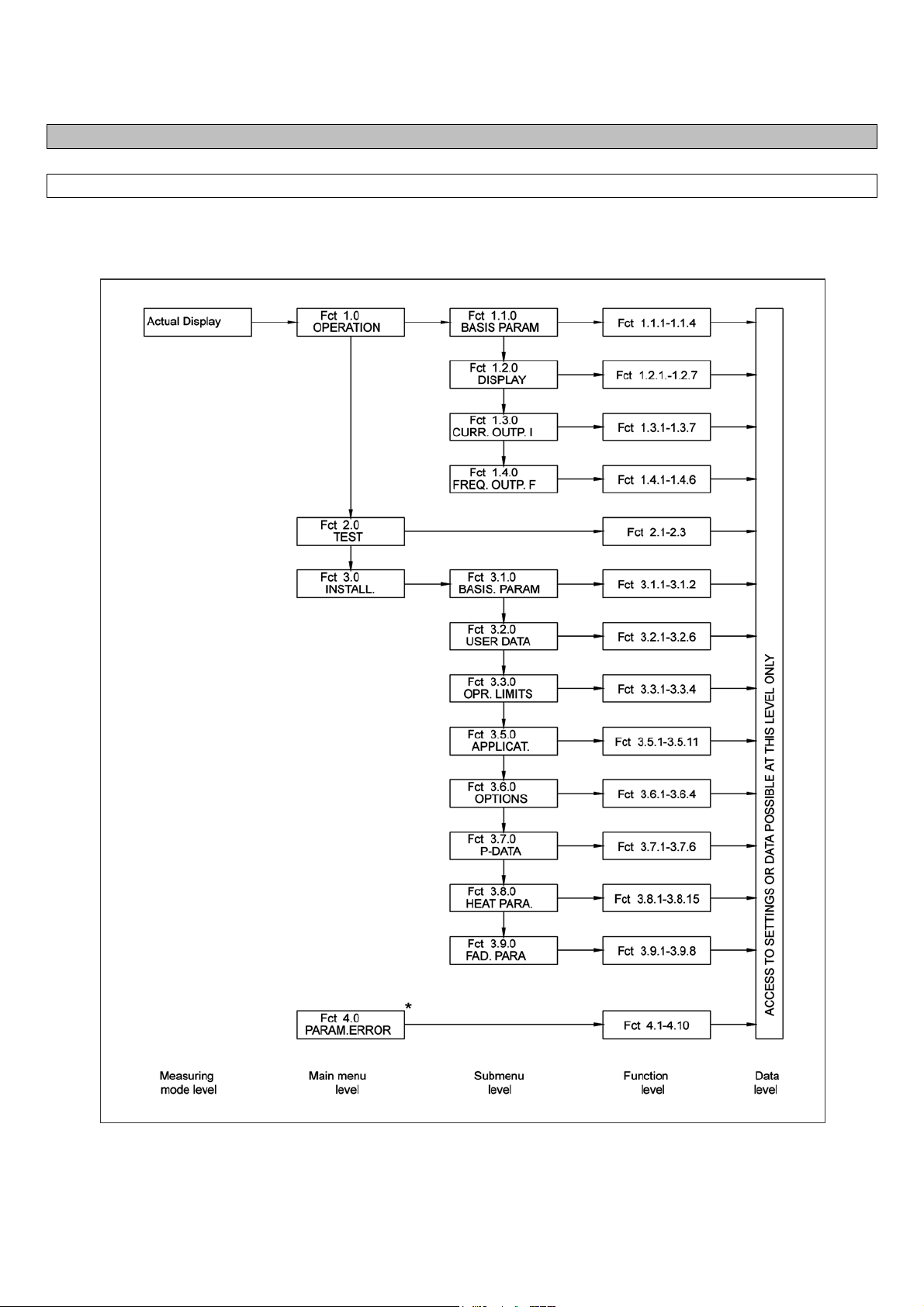
5.3 Program organization & programming chart
5.3.1 Menu Levels
The program for the signal converter consists of 5 levels. The 1st line of display will identify the menu level during
programming.
11
* Function 4.0 is not accessible in usual manner and is explicitly generated due to errors detected by
Page 15
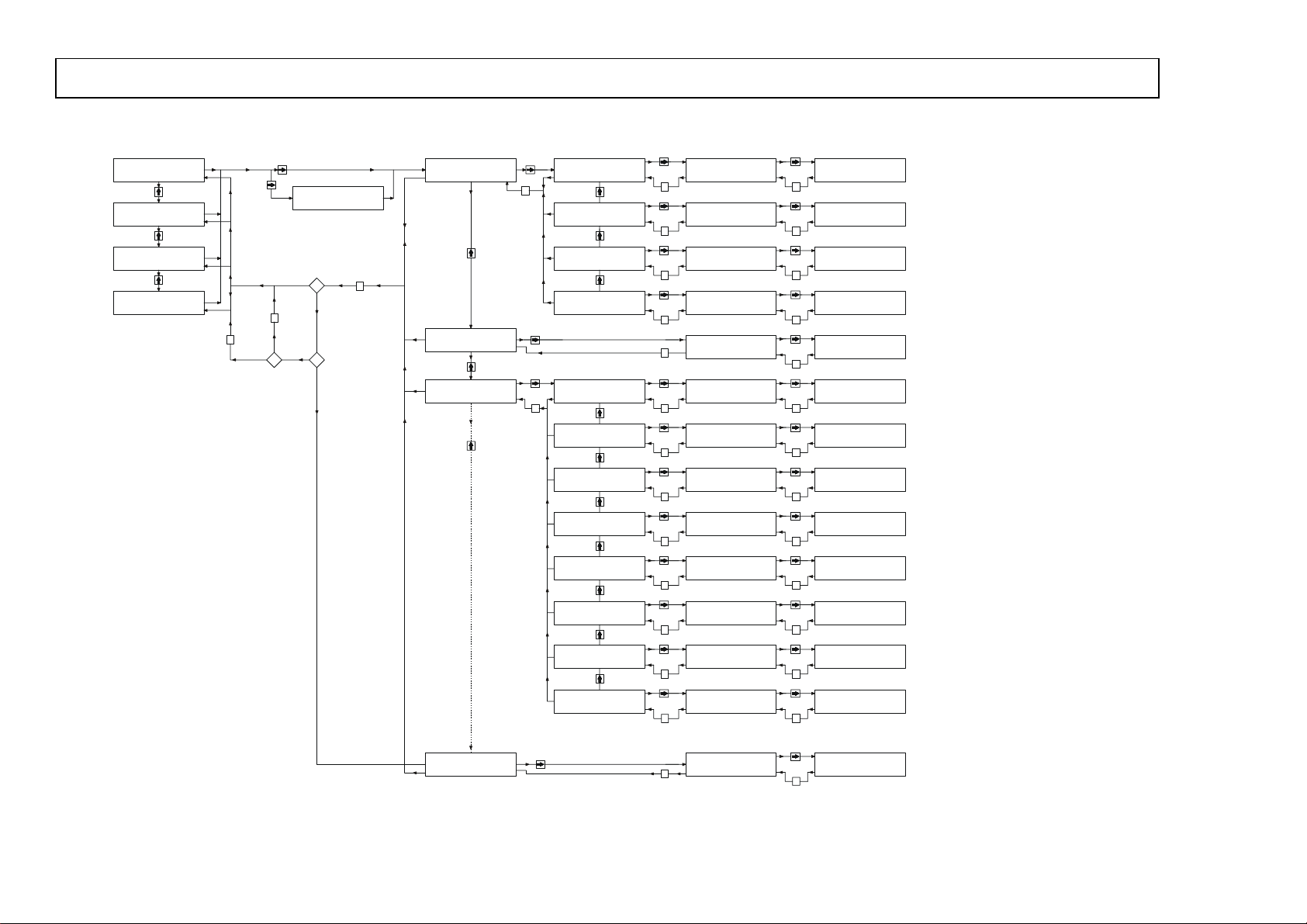
5.3.2 Programming chart
A
A
O
MEASURED
PARA MET ER
-
-
Error Msg DISPLAY
NEXT MEASURED
PAR AMET ER
-
-
-
Next Error Msg
n Err
n Err
-
-
-
-
-
-
settings
not
Saved
E
YES
NO
UPDATE NO?
E
Fct 3.2.2 as N
ENTRY.CODE.1
CODE 1(9 keys)
Password
Fct 3.2.2 as YES
ENTRY.CODE.1
Settings changed?
NO
?
YES
settings
saved
Plausibility
YES
checks OK?
??
NO
Fct 1.0
OPERATION
E
Fct 2.0
TEST
Fct 3.0
INSTALL.
During
plausibility
corrections
E
Fct 1.1.0
BASIS PARAM
Fct 1.2.0
Fct 1.3.0
CURR. OUTP. I
Fct 1.4.0
FREQ. OUTP. F
Fct 3.1.0
BASIS. PARAM
E E
Fct 3.2.0
USER DATA
Fct 3.3.0
OPR. LIMITS
Fct 3.5.0
APPLICAT.
Fct 3.6.0
OPTIONS
Fct 3.7.0
P-DATA
Fct 3.8.0
HEAT PARA.
Fct 3.9.0
FAD. PARA
Fct 1.1.1 TO
E E
E
E
E
E
E
E
E
E
E
E
E
Fct 1.1. 4
Fct 1.2.1 TO
Fct 1.2. 7
Fct 1.3.1 TO
Fct 1.3. 7
Fct 1.4.1 TO
Fct 1.4. 6
Fct 2.1 TO
Fct 2.3
Fct 3.1.1 TO
Fct 3.1. 2
Fct 3.2.1 TO
Fct 3.2. 6
Fct 3.3.1 TO
Fct 3.3. 4
Fct 3.5.1 TO
Fct 3.5.11
Fct 3.6.1 TO
Fct 3.6. 4
Fct 3.7.1 TO
Fct 3.7. 6
Fct 3.8.1 TO
Fct 3. 8.15
Fct 3.9.1 TO
Fct 3.9. 8
E
E
E
E
E
E
E
E
E
E
E
E
Actual 1.1.X
FUNCTIONS
Actual 1.2.X
FUNCTIONS
Actual 1.3.X
FUNCTIONS
Actual 1.4.X
FUNCTIONS
ctual 2.X
FUNCTIONS
Actual 3.1.X
FUNCTIONS
Actual 3.2.X
FUNCTIONS
Actual 3.3.X
FUNCTIONS
Actual 3.5.X
FUNCTIONS
Actual 3.6.X
FUNCTIONS
Actual 3.7.X
FUNCTIONS
Actual 3.8.X
FUNCTIONS
Actual 3.9.X
FUNCTIONS
Fct 4.0
PARAM.ERROR
Fct 4.1 TO
E
Fct 4.10
E
ctual 4.X
FUNCTIONS
12
Page 16
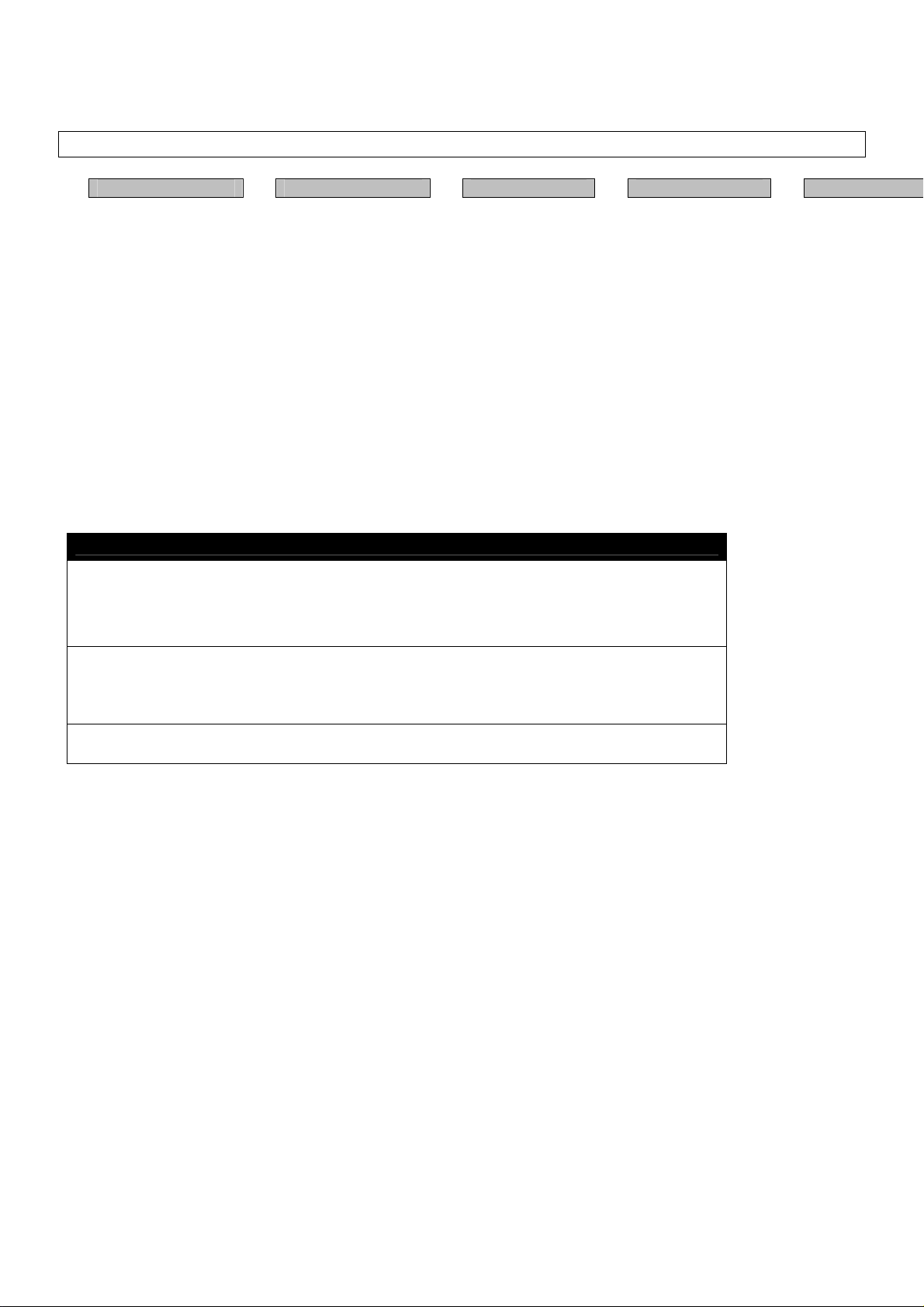
13
s
e
p
5.3.3 Description of keys
u
Measuring mode level
é
display measured
parameters /error
messages
Enter programming
E
mode
v
é
è
E
Main menu level
Go to main menu
Enter main menu
displayed
Return to measuring
mode level
w
Submenu level
é
Go to submenu
è
Enter submenu
displayed
Return to main
E
menu level
x
Function level
é
Go to Function Units/Options
è
Enter/execute
function displayed.
Then continue as
under y data level
y
Data level
é
Go to next propo
è
Return to submenu
E
level or main menu
level
Important
1. All changes made in programming mode are stored temporarily and do not affect
operation of the signal converter until operator leaves menu mode and responds with
UPDATE YES. Exceptions: all 2.X test functions.
2. Main menu level 4.0 PARAM.ERROR is automatically created if the plausibility
checks on the new configuration detects invalid values entered.
(See section 5.6 for details)
3. VFM 5090(I) continues to function even when in programming mode.
Temporarily sav
E
roposal then
with further data
any, or return
function level
Page 17

5.4 Programming and function of keys
Function of keys in measurement mode :
After power - on, the signal converter enters the normal measuring mode. Display shows the actual measured
value of the parameter, units and arrow markers to identify parameter. A steady (non - blinking) display indicates
that there are no errors in measuring mode. Use the é key to get the next parameter on display. If display is in
cyclic mode (Fct. 1.2.7 CYCLE DISP as YES) the next parameter is displayed after every 6 seconds and é has no
function.
Use the è key to go to the programming mode. If Fct. 3.2.2 ENTRY.CODE.1 is YES then converter will ask for
the code 1 password. Password is the sequence of 9 keys as given under Fct. 3.2.3 CODE 1. A wrong password
generates a set of unfamiliar characters on display. Press E key to go back to normal display.
Using the E key results in prompt for Code 2 password when converter is in measuring mode. Code 2 password is
predefined and reserved for KHRONE MARSHALL service person. Operator should not use E key at normal
display. If used by accident then give any arbitrary key sequence to Code 2 prompt until display gets back to
normal.
Using keys in measuring mode
KEY FUNCTION
è
è Followed by 9 keys
é
E followed by é è Resets LINE INTR error.
Function of keys in programming mode :
Programming and other functions are grouped in a menu tree structure. To navigate in the menu tree use keys as
follows :
è
To go into the branch i.e. from main menu level to submenu level or submenu level to function level. If you
were already at function level then that function will be executed.
é
Selects other options/branches at the same level.
Takes you one level back. If you were already at main menu level then this key takes you back to
E
measurement mode.
Programming functions involve one or more of the following types of data.
1. Selecting an option from option list - initially present option is displayed in second line of display and
display blinks to indicate that there are other choices. Use the é key to scroll through all options one by one.
Using E will cause that option to be selected and also completes selection process.
2. Entering a numeric value-Entering numeric data is very flexible in VFM 5090(I). You can enter +ve or -ve
number in floating point with /without exponent notation.
Formats : ddd.ddddd floating point e.g.
1.2345678, -12.34567
dd. dddEdd exponent e.g.
1.00000E6, -1.2345E-3
Method of entry : Initially the present value is displayed (in floating point format as far as possible) in the
first line of display. A flashing digit will change by using é key. è selects next digit position in sequence
and E terminates entry of the number.
With
}
without
Display next parameter measured or next error message
coding, dependent on programming of
Fct. 3.2.2
Go to programming mode.
(Fct. 1.2.6 as YES for error messages)
If in non cyclic mode ( Fct. 1.2.7 as NO)
In cyclic mode the key has no function.
14
Page 18
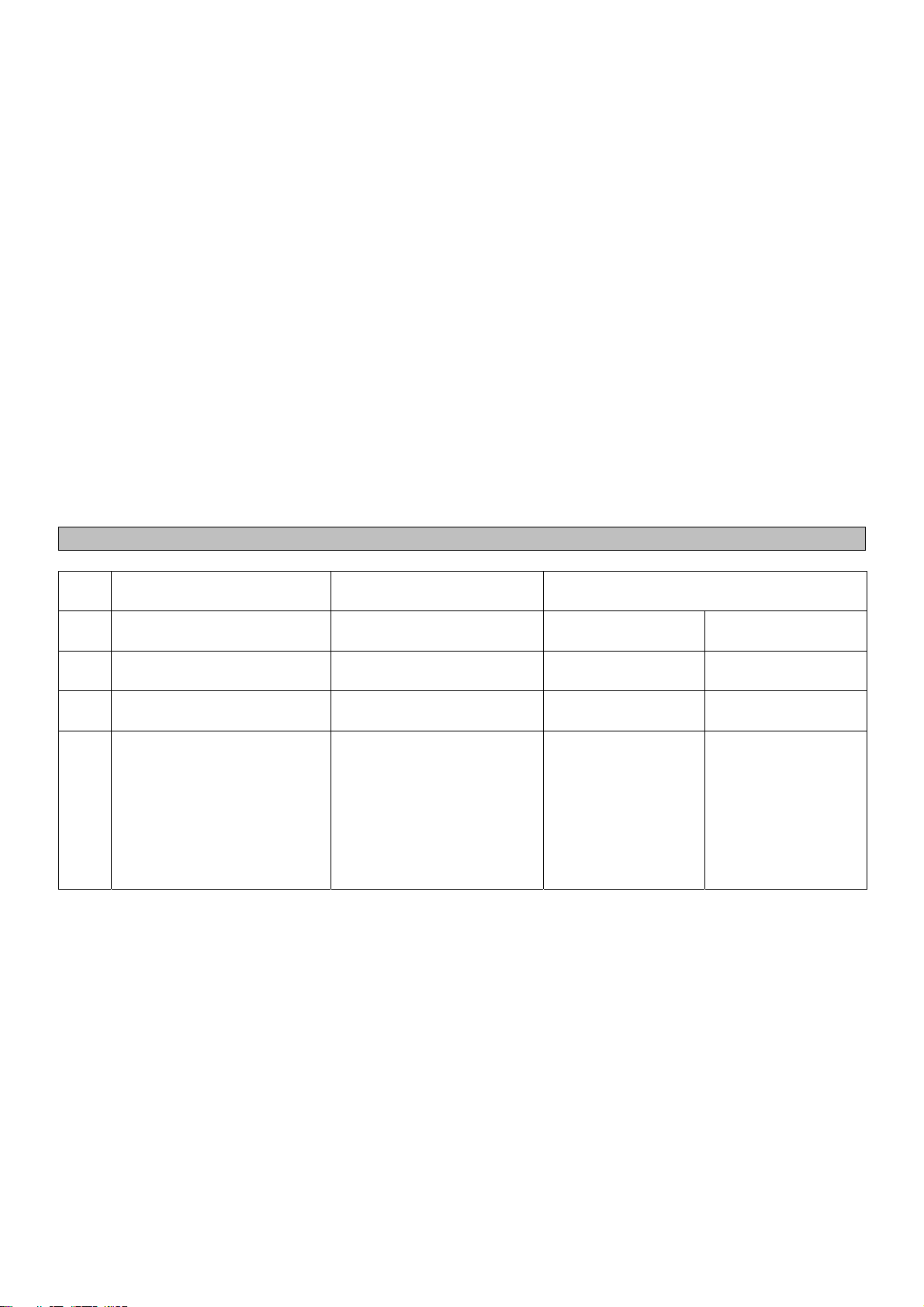
Notes
a) When you use è to move cursor and all digits start flashing then it means that you are at the decimal
point position. At this time use of é moves decimal point across the number.
b) Usually digits cycle through 0-9 values. At certain relevant position they cycle through 0, 1, 2, . . . 9,
-/E for -ve number or exponent notation.
c) When you enter a value beyond its limit then you get message dddd.dddd (MIN.VALUE) or
dddd.dddd (MAX.VALUE). Press E after you have noted limit and then correct value to be in valid
limits.
d) If you don’t want to change value press E at the beginning itself!
3.
Entering string (alphanumeric value) - This type of data input is required by a few functions. Present string is
displayed in the 2
é
to scroll through characters 0 - 9, A - Z, a - z and some other punctuation characters.
è
Change flashing (cursor) position
Terminate data entry.
E
nd
line and as usual 1st column blinks. Use :
Note :
Since scroll list (using é key) is far too long, an autorepeat function to keys is enabled. This allows you to press
and hold down é key to quickly reach the target character.
Using keys in programming mode
Key Main menu level Submenu level
Data level
Function level
Option/Units Numerical
values/strings
é
Go to main menu Go to submenu or function Select next proposal Change flashing
digit or character
è
E
Enter displayed main menu Enter displayed submenu or
(execute) function
Quit Programming mode and
go back to measurement
Return to main menu or
submenu
mode
Shift flashing digit
or character position
Select displayed
proposal and return
to function level if
no further data entry
is required by the
function
Enter the displayed
numerical value or
alphanumerical
string. Then returns
to function level if
no further data input
is required by that
function.
VFM 5090(I) continues to perform measurement functions even when you are in the programming mode as per the
configuration stored in non-volatile memory. Newly entered data will be saved in non-volatile memory and
accepted by measuring program only after termination of programming mode as described below :
Pressing the E key at main menu level quits the programming mode. Software then checks whether one has altered
existing settings (refered to as configuration). If no changes are detected, then converter goes back to measurement
mode. If configuration has been changed, converter displays options UPDATE NO or UPDATE YES prompting
you, if you really want to change existing configuration. When you say yes to update, then plausibility of the new
configuration is checked. If there are no errors in plausibility checks, then only the new configuration is saved in
nonvolatile memory and converter reverts to measurement mode as per the newly programmed configuration. (If
any errors are detected in the plausibility checks then a new main menu level Fct 4.0 PARAM.ERROR is
automatically created for you to correct for plausibility errors. The converter goes to programming mode at Fct 4.0
(See Sect. 5.6 for details of plausibility checks).
15
Page 19
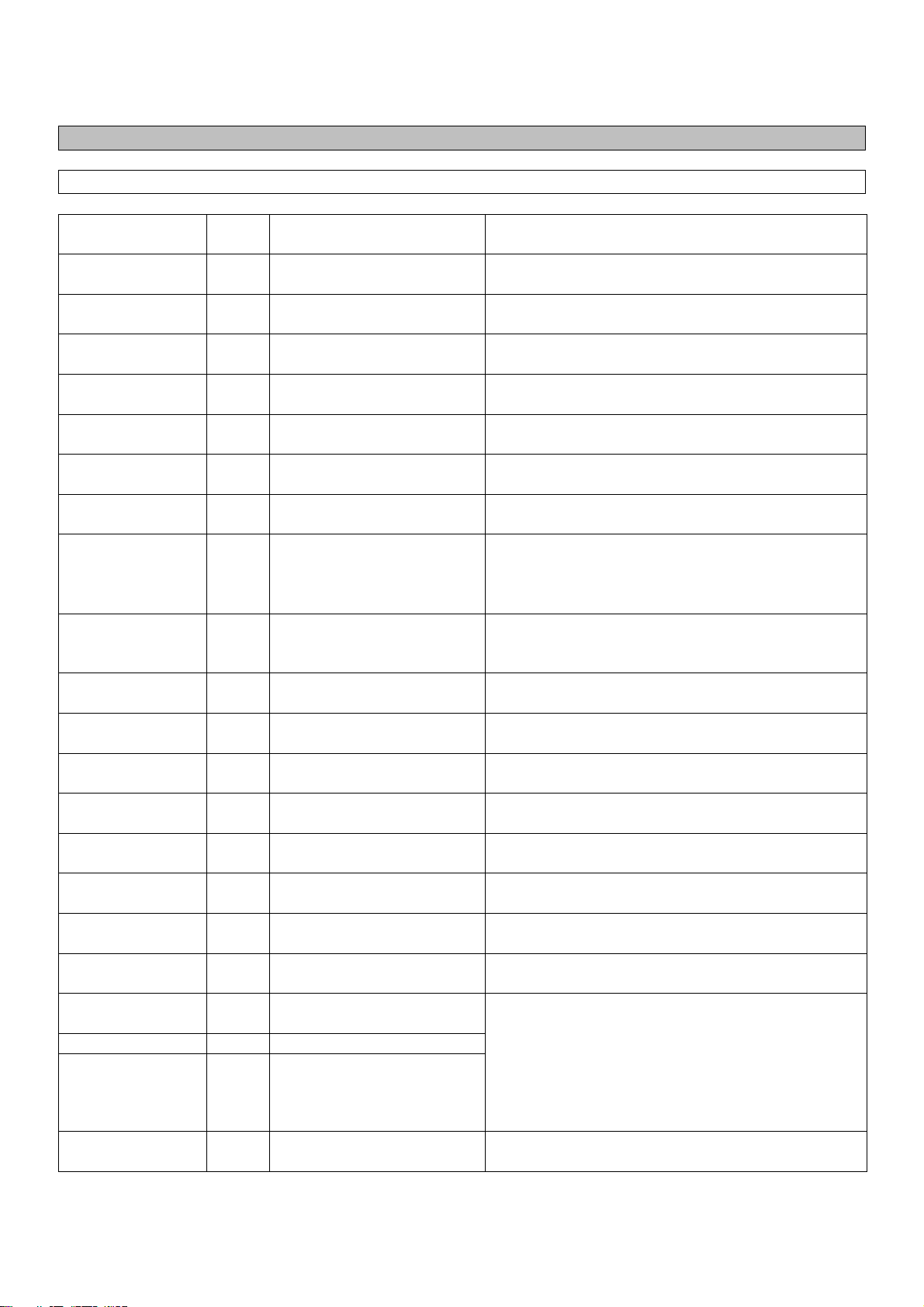
5.5 Error messages
5.5.1 Error messages in measurement mode
Error message
(display 2
nd
line)
INTL.ERR.nn * Internal error in converter
NO SIGNAL N No signal from the vortex
CHECK INST N Vortex sensor signal quality
LOW SIGNAL N Vortex signal amplitude too
HIGH SIGNAL N Vortex sensor signal
Type Description Corrective action required
Switch off the power and try again. If the problems
operation
persists contact KHRONE MARSHALL service.
No flow through the primary or Vortex sensor
sensor
problem
Check that 1. Flow rate > q min if OK. 2. Check for
is bad
excessive pipe vibration & proper installation.
Check that 1. Flow rate > q min if OK contact
low.
KHRONE MARSHALL Service.
This occurs very rarely. Check 1. Flow rate < q max
amplitude too high
if OK contact KHRONE MARSHALL Service.
LOW.FREQ. N Vortex frequency too low Check 1. Flow rate > q min else call KHRONE
MARSHALL Service.
HIGH.FREQ. N Vortex frequency too high check 1. Flow rate < q max else call KHRONE
MARSHALL Service.
LOW.FLOW N Flow rate lower than
minimum flow rate q min.
Converter will continue to display actual flow rate.
However, accuracy of measurement may suffer. If
flow rate reduces further, then other errors such as
CHECK INSTALL,LOW SIGNAL will be generated
HIGH.FLOW N Actual flow rate higher than
q max.
Corrective action depends on application process. If
flow rate exceeds too much further it may damage
entire instrument physically !
LOW.TEMP. OPR N Operating temp. lower than
Corrective action depends on the process.
limit.
HIGH.TEMP.OPR N Operating temp. higher than
Corrective action depends on the process.
limit
LOW.PRES. OPR N Operating pressure lower
Take corrective action depending on the process.
than limit.
HIGH.PRES. OPR N Operating pressure higher
Corrective action is process dependent.
than limit.
LOW.TEMP. PHY. N Operating temp. lower than
Take corrective action depending on the process.
physical limit.
HIGH.TEMP.PHY F Operating temp. higher than
physical limit.
LOW.PRES.PHY. N Operating pressure lower
Will cause damage to primary as well as signal
converter !
Take corrective action depending on process.
than physical limit.
HI.PRES.PHY F Operating pressure higher
Will cause damage to primary and signal converter!
than physical limit.
T.SENS.SHORT N Temp. sensor / wires short
circuit.
T.SENS.OPEN N Temp. sensor open circuit.
P.SENS.OPEN N Pressure sensor open
circuited
Indicates fault in temperature/pressure sensor.
Contact KHRONE MARSHALL Service. You may
use signal converter with temperature or pressure
compensation offline in the mean time till you get
the service. P&T values entered through menu are
used.
INV. CONFIG F Configuration data in non-
volatile memory is not valid.
Check entire configuration again. If error persistscall for service
16
Page 20
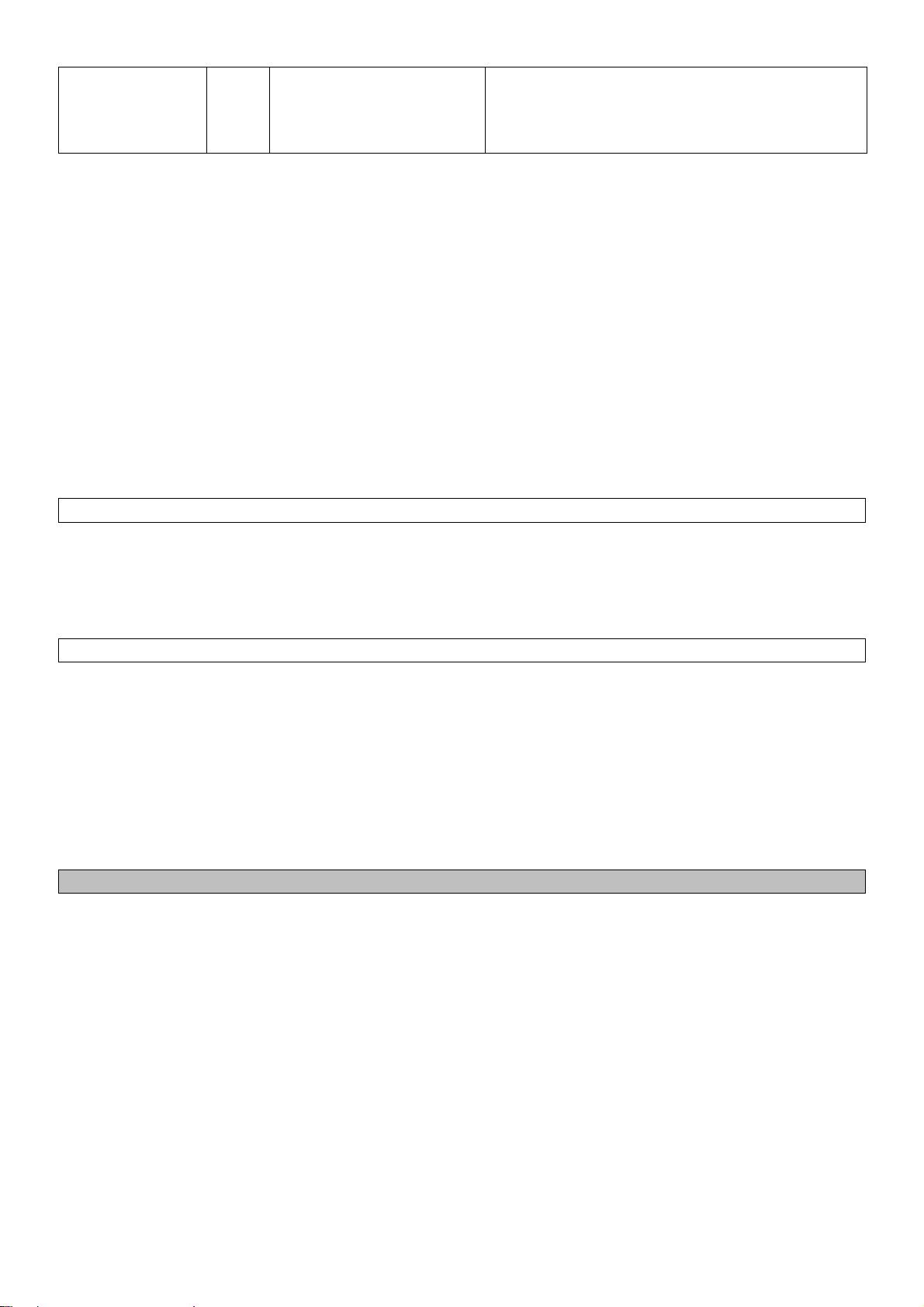
LINE.INTR N Mains power to the
instrument was interrupted.
This error is generated only when totalizer is on to
indicate that internal totalizer could not totalize flow
during period of the power failure.
Acknowledge & reset the error by keying in E é è
* This text is displayed for a wide variety of errors and most of them are Fatal in nature. The nature of error is
beyond the scope of user (failure of IC or other hardware inside converter electronics etc.) We therefore
suggest the user to switch OFF power and then try again. If error message continues, call KHRONE
MARSHALL service.
nn = internal error number.
Type N indicates non fatal errors whereas F indicates fatal errors. ·
·
Measurement stops if any Fatal error is encountered. This means flow rate q = 0, current output to minimum
value 0/4 mA or to error value 2/22 mA (as per programming of current output), frequency output = 0Hz.
·
When errors are displayed during the measuring mode, “n Err” (n = number of errors) will appear in the 1st
line. n gives the number of momentarily occuring errors that are displayed alternately with the actual measured
value.
·
Error messages disappear when their cause disappears.
5.5.2 Error messages in programming mode
Error in programming mode can only occur while entering any numerical value. When you enter numerical value
outside possible limits you get message “ nnnn.nnnn ” in 1
st
line and MIN. VALUE or MAX. VALUE in the 2nd
line (“MIN. VALUE ” if entered value is less than lower limit and “MAX. VALUE” if higher limit is crossed).
Note the message indicating permissible limit; then press the E key to continue.
5.5.3 Other Error messages
VFM 5090(I) signal converter does lot of mathematical computations to calculate various physical parameters and
other quantities. Math functions of the instrument software will generate errors for cases such as divide by zero,
square root of a -ve number etc. Such errors are never expected to occur in VFM 5090(I). If ( due to corruption of
memory data or in the unlikely event of a software ‘bug’) any math error occurs, instrument cannot function since
there is no simple recovery and it annunciates errors such as - HALTED - RUN.TIME.ERR then DEVIDE.BY O
or other math error message. All measurement functions are stopped, display continuously annunciates the same
message. In such a case switch OFF the mains supply and then switch ON again. If the same error occurs again
contact KHRONE MARSHALL Service.
5.6 Plausibility checks
These checks are carried out when operator leaves programming mode and desires to save the new configuration in
non-volatile memory. These checks detect whether the configuration as a whole is plausible or not. If any error(s)
are detected in plausibility checks, a new main menu level Fct. 4.0 PARAM.ERROR is automatically created. The
functions under PARAM.ERROR enable you to correct parameters which caused plausibility checks to fail. To
understand the concept, consider the following example :
Fct 3.1.1 NOMINAL.DIA is DN 50 & Fct. 3.1.2 K-FACTOR is 6250. Then operator changes Fct. 3.1.2
NOMINAL.DIA as DN 80 and attempts to save the configuration. Now the limits for K factor are 1740 to 2730
for DN 80 which are dependent on nominal diameter of primary. Since the K factor lies outside valid limits,
plausibility check will fail. Operator should then change the K factor under Fct. 4.1 K-FACTOR.. Thus when the
operator changes a menu function without changing other functions whose validity depended on the changed
function, the error gets trapped by the plausibility checks. Plausibility checks are designed to resolve all such
interdependencies, to ensure that the configuration as a whole is plausible to work with.
17
Page 21
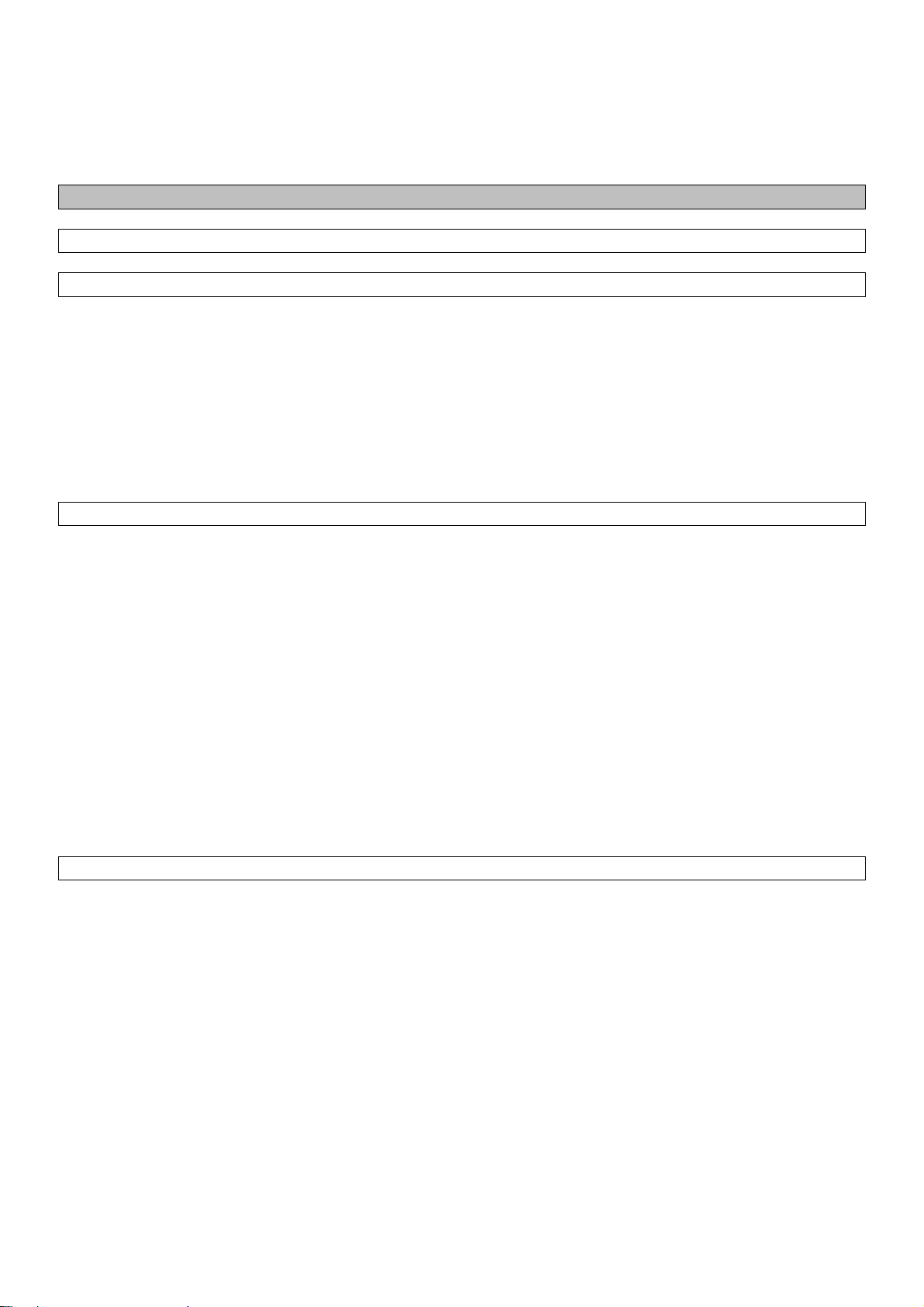
5.7 Options available with VFM5090(I)
5.7.1 METER TYPE
1. Heat Meter
VFM-5090(I), supports thermal power and energy calculations for Steam and Water. Thermal power is calculated
on line from the mass flow and specific enthalpy, at the operating P&T and thermal energy is calculated by time
integrating (totalizing) thermal power. An energy totalizer is provided to accumulate the thermal energy.
The thermal power can be displayed in one of the following units -
KJ/hr, MJ/hr, GJ/hr, BTU/hr, KCal/hr, KW and MW.
Corresponding units for energy display are - KJ, MJ, GJ, BTU, KCal, KWh and MWh.
2. FAD Meter
An air compressor sucks in air from the atmosphere and delivers it compressed to the required pressure. Since
atmospheric air contains water vapour, what the compressor actually sucks in is a mixture of air and water vapour.
Under these conditions the Free Air Delivery specification of the compressor is not directly and easily known.
Almost all manufacturers specify FAD at standard suction conditions only. What the user gets to use as eventual
plant air or process air needs to be found out and hence metered with ease and a reasonable accuracy of at least
±1%.
VFM 5090(I) FAD-METER can measure FAD on-line, compensated for humidity and RPM apart from its use as
STD FLOWMETER.The software built into the meter evaluates the FAD automatically on line. The menu driven
user friendly software prompts the user for information like ambient temperature, pressure and relative humidity,
design & actual RPM, and discharge pressure. The steam tables and compressibility data are programmed into the
memory as a standard feature. There is a temperature sensor which measures on line discharge temperature. The
meter is also available with an optional pressure sensor which measures the discharge pressure on-line eliminating
the need to feed in the value manually.
3. AGA Natural Gas Meter
The special version software is made with added capability for density computation according to American Gas
Association (AGA) standards.
AGA Natural Gas Meter - This software is made with the purpose of using VFM5090(I) Meter as a Natural Gas
meter which accurately calculates the density value of the gas mixture at given temperature and pressure so that
the mass flow and normalized mass flow calculations will be very much accurate. Please note that this is a special
version and supports only natural gas and gas mixture applications.
Heat Meter - The same software can be used to calculate the thermal power and energy for natural gas
applications. Heat value of the gas mixture is also available. Thermal power at the operating P&T is calculated on
line using the composition of natural gas. Thermal energy is calculated by time integrating (totalizing) thermal
power. An energy totalizer is provided to accumulate the thermal energy.
Heat value, compressibility factor and thermal power at the operating P & T is calculated on line using the
composition of natural gas.
18
Page 22
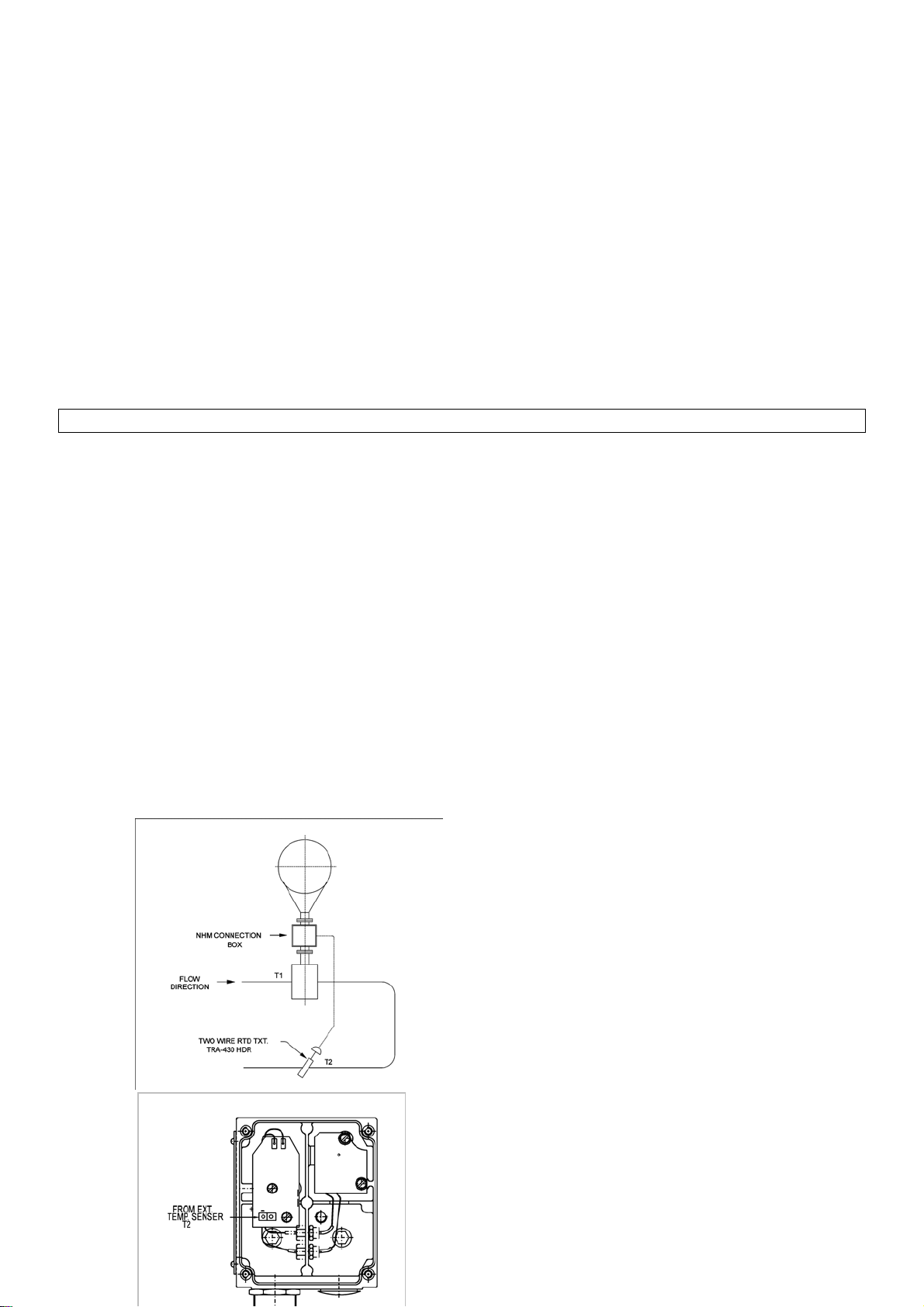
Heat vale of the mixture can be displayed in one of the following units -
N
N
y
KJ/m3, MJ/m3, GJ/m3, BTU/ft3, BTU/in3, KCal/m3
The thermal power can be displayed in one of the following units -
KJ/hr, MJ/hr, GJ/hr, BTU/hr, KCal/hr, KW and MW.
Corresponding units for energy display are - KJ, MJ, GJ, BTU, KCal, KWh and MWh.
The gas components supported are
l
Methane
l
Ethane
l
Hydrogen Sulfide
l
Oxygen
l
i-Pentane
l
n-Heptane
l
n-Decane
4. Net Heat Meter
l
Nitrogen
l
Propane
l
Hydrogen
l
i-Butane
l
n-Pentane
l
n-Octane
l
Helium
l
Carbon Dioxide
l
Water
l
Carbon Monoxide
l
n-Butane
l
n-Hexane
l
n-Nonane
l
Argon
VFM-5090(I) supports net thermal power and net energy calculations for saturated steam and water.
Thermal power is calculated on line from mass flow and specific enthalpy both at the inlet of the process
and at the outlet. The difference between these two values is the net thermal power. The net thermal
energy is calculated by time integrating (totalizing) the net thermal power. The mass flow is measured
by the VFM along with the temperature at that point. The temperature at the exit of the process is also
measured and transmitted (4 to 20 mA) to the VFM through an additional junction box. The mass flow
rate at the inlet and outlet of the process is assumed to be the same.
et or external thermal power can be displayed in any one of the following units.
KJ/hr, MJ/hr, GJ/hr, BTU/hr, KCAL/hr, KW, MW.
et thermal energy units may be displayed in one of the following units.
KJ, MJ, GJ, BTU, KCAL, KWH, MWH.
For external temperature sensing, 2 wire RTD transmitter can be used. This should have current output
4 to 20 mA.& Accurac
better than +/- 0.25% of full scale .
19
Page 23
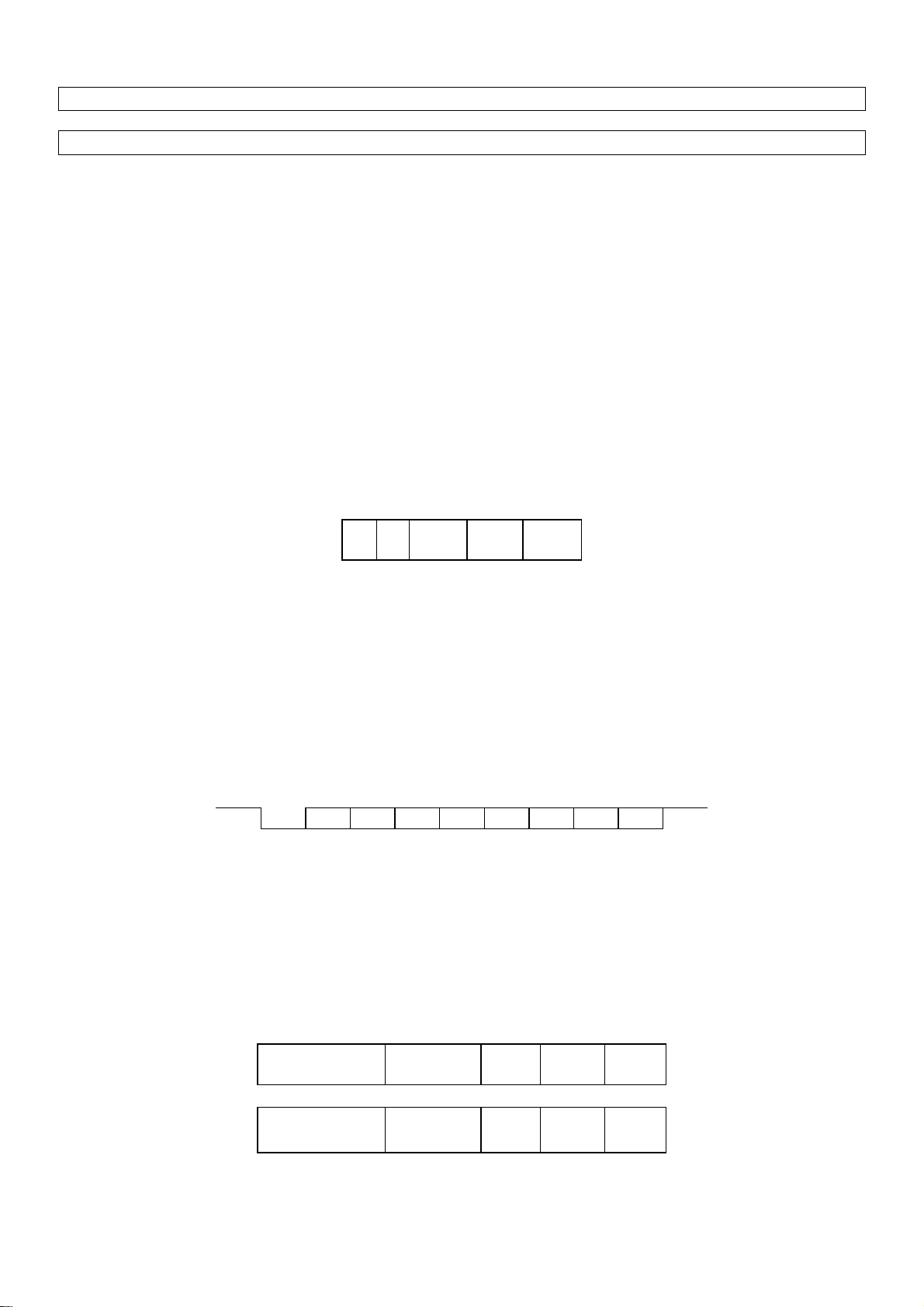
5.7.2 OUTPUT TYPE
1. RS-232 OUTPUT
The RS-232 output option provides a means for communication of measured values to remote system. At present,
this communication is in one direction only [from VFM 5090(I) to remote system]. Measured values as well as
Error Messages which appear on the instrument display in the normal measurement mode are output on RS-232
line. When the RS-232 output option is present, the usual frequency output function cannot be used.
1.1 RS-232 OUTPUT
The RS-232 output is galvanically isolated from all inputs and output circuits but not from current output.
·
Therefore, only one grounded receiver may be connected to either RS-232 output or current output. Note that
connecting RS-232 to IBM PC/compatibles will ground the RS-232 output.
·
Operating data for RS-232 output is not programmable as in case of current or frequency output. VFM
5090(I) always uses the following operating data : 1 Start bit, 8 Data bits, No Parity, 1 Stop bit at a baud rate of
1200 bits/sec.
·
Connection diagram for RS-232 output is given below. Please note that the RS-232 output uses the same
terminals as used by the Frequency output. Consequently, when the RS-232 option is present, frequency output
function can not be used.
5 + 6 - 4
RXD
4.1
TXD
4.2
GND
1.2 CHARACTER FORMAT
Measured values or Error messages which appear on instrument display in normal measuring mode are coded as
series of 8-bit characters or “bytes”. These are transmitted serially, using a conventional UART (Universal
Asynchronous Receiver/Transmitter) function to serialize each byte. As in RS-232 or other asynchronous
communication, a start bit and stop bit are added to each byte. This allow the receiving UART to identify the start
of each character.
A single 8-bit byte is sent as the following sequence of 1’s and 0’s.
0 DO D1 D2 D3 D4 D5 D6 D7 1
Start bit <---------------------8 Data Bits -----------------------> Stop bit
Baud Rate is 1200 bits/sec. All characters are encoded in ASCII character format.
1.3 DATA FORMAT
Format for transmitting Measured values or Error messages is as follows :
Measured
Value
<SP>
<SP>
unit <CR> <LF>
#nn Err#
<SP>
<SP>
error
mesg.
<CR> <LF>
20
Page 24
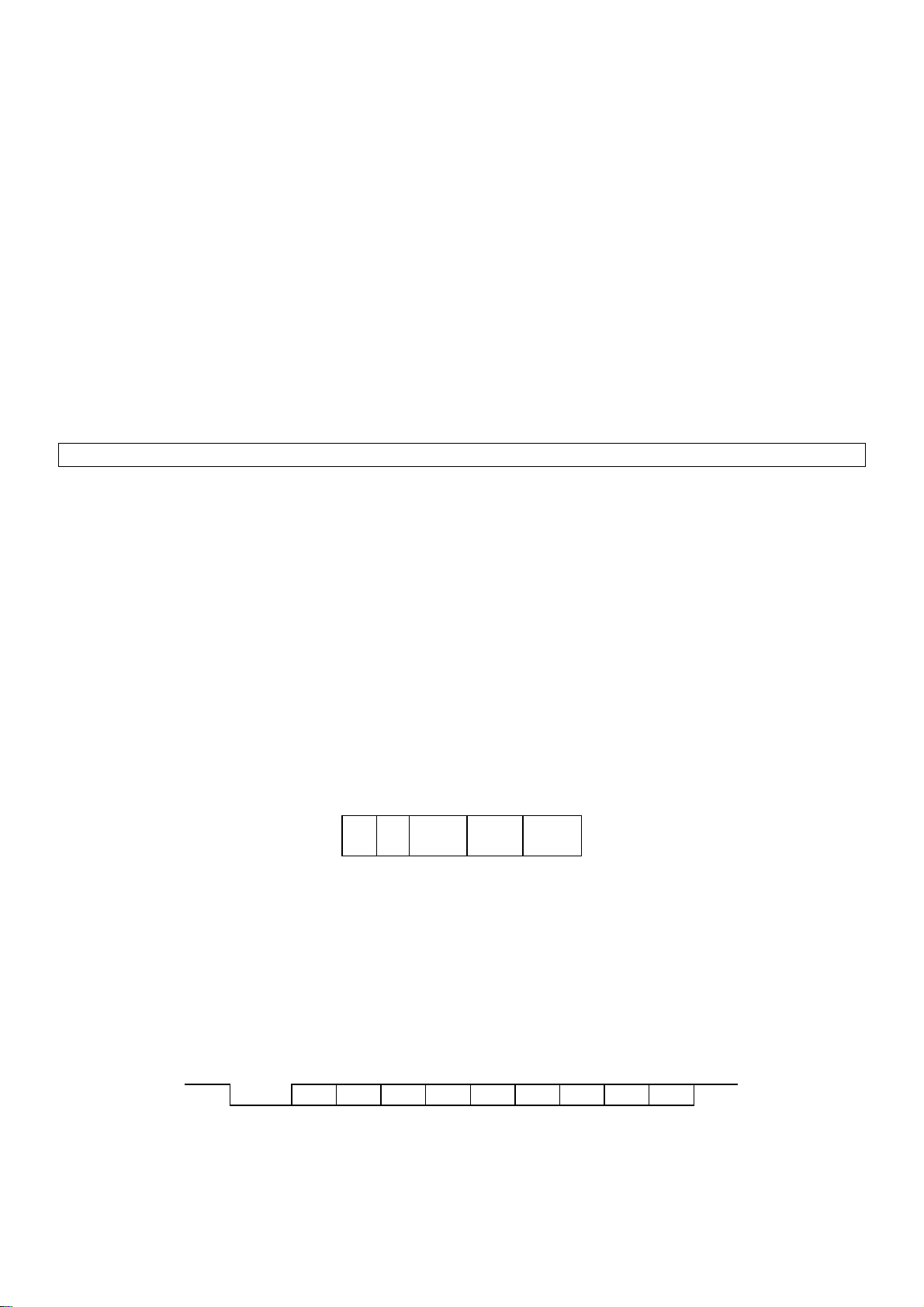
where,
Measured Value Numeric value of measured parameter as displayed in numeric field.
<SP> ASCII space character.
unit Unit of the measured value.
<CR> <LF> ASCII carriage return and line-feed sequence.
#nn Err# nn is the number of errors detected by the instrument.
error mesg. Error message as appears in the alphanumeric line of display.
examples -
1234.56 <SP> <SP> m3/hr <CR> <LF>
# 1 Err# <SP> <SP> LOW FLOW <CR> <LF>
Note that the actual number of characters in each format is not fixed and depends on the contents of Measured
Value, unit and error mesg. fields. The user system may use the 2 space characters and CR, LF characters as
delimiters for fields.
2. RS-485 OUTPUT
The RS-485 output option provides a means for communication of measured values to remote system such as
steam flow indicator. At present, this communication is in one direction only [from VFM5090(I) to remote
system]. Measured Values as well as Error Messages which appear on the instrument display in the normal
measurement mode are output on RS-485 line. When the RS-485 output option is present; the usual frequency
output function cannot be used.
2.1 RS-485 OUTPUT
The RS-485 output is galvanically isolated from all inputs and output circuits but not from current output.
·
Therefore, only one grounded receiver may be connected to either RS-485 output or current output.
·
Operating data for RS-485 output is not programmable as in case of current or frequency output. VFM
5090(I) always uses the following operating data : 1 Start bit, 8 Data bits, Odd Parity, 1 Stop bit at a baud rate
of 1200 bits/sec.
·
Connection diagram for RS-485 output is given below. Please note that the RS-485 output uses the same
terminals as used by the Frequency output. Consequently, when the RS-485 option is present, frequency output
function can not be used.
5 + 6
4
-
TX+
4.1
TX-
4.2
GND
2.2 CHARACTER FORMAT
Measured values or Error messages which appear on instrument display in normal measuring mode are coded as
series of 8-bit characters or “bytes”. These are transmitted serially, using a conventional UART (Universal
Asynchronous Receiver/Transmitter) function to serialize each byte. As in RS-485 or other asynchronous
communication, a start bit and stop bit are added to each byte. This allow the receiving UART to identify the start
of each character.
A single 8-bit byte is sent as the following sequence of 1’s and 0’s.
0 DO D1 D2 D3 D4 D5 D6 D7 P 1
Odd
Start bit <------------------------ 8 Data Bits ------------------- > Parity Stop bit
Baud Rate is 1200 bits/sec.
All characters are encoded in ASCII character format.
21
Page 25

2.3 FORMAT
Format for transmitting Measured values or Error messages is as follows :
If there are no Fatal Errors detected by 5090(I) :
:QV<QVval><sp><sp><QVunits><sp><sp>
:QN<QNval><sp><sp><QNunits><sp><sp>
:QM<QMval><sp><sp><QMunits><sp><sp>
:TV<TVval><sp><sp><TVunits><sp><sp>
:TN<TNval><sp><sp><TNunits><sp><sp>
:TM<TMval><sp><sp><TMunits><sp><sp>
:PR<PRval><sp><sp><PRunits><sp><sp>
:TR<TRval><sp><sp><TRunits><sp><sp>
:VE<VEval><sp><sp><VEunits><sp><sp>
:FR<FRval><sp><sp><FRunits><sp><sp>
:TP<TPval><sp><sp><TPunits><sp><sp>
:TE<TEval><sp><sp><TEunits><sp><sp>
:QF<QFval><sp><sp><QFunits><sp><sp>
:XT<XTval><sp><sp><XTunits><sp><sp>
:XP<XPval><sp><sp><XPunits><sp><sp>
:NP<NPval><sp><sp><NPunits><sp><sp>
:NE<NEval><sp><sp><NEunits><sp><sp>
:H<ID>E# nn Err#<sp><sp>
:m<mesg m><cr><lf>
If there are Fatal Errors detected by 5090(I) then measurement is not made and transmitted :
:FEFATAL.ERROR<cr><lf>
:H<ID>E# nn Err#<sp><sp>
:<mesg m><cr><lf>
where,
QVval Numeric value of measured volumetric flowrate.
QVunit Unit of the volumetric flowrate value.
QNval Numeric value of measured normalised flowrate.
QNunit Unit of the normalised flowrate value.
QMval Numeric value of measured mass flowrate.
QMunit Unit of the mass flowrate value.
TVval Numeric value of computed totalised volumetric flow.
TVunit Unit of the totalised volumetric flow value
TNval Numeric value of computed totalised normalised flow.
TNunit Unit of the totalised normalised flow value
TMval Numeric value of computed totalised mass flow.
TMunit Unit of the totalised mass flow value
PRval Numeric value of the operating pressure.
PRunit Unit of the operating pressure
TRval Numeric value of operating temperature.
TRunit Unit of the operating Temperature.
VEval Numeric value of flow velocity.
VEunit Unit of the flow velocity.
FRval Numeric value of measured vortex frequency
FRunit Unit of measured vortex frequency
TPval Numeric value of computed thermal power
TPunit Unit of thermal power
TEval Numeric value of computed thermal energy
TEunit Unit of thermal energy
QFval Numeric value of computed FAD
QFunit Unit of FAD
XT val Numeric value of measured external temperature
22
Page 26

XT units Unit of external temperature
XP val Numeric value of computed external thermal power.
XP units Unit of external thermal power.
NP val Numeric value of computed net thermal power.
NP units Unit of net thermal power.
NE val Numeric value of computed net thermal energy.
NE units Unit of net thermal energy.
<ID> Optional meter identifier. Value between 00 to 99
#nn Err# nn is the number of errors detected by the instrument.
error mesg. Error message as appears in the alphanumeric line of display.
<sp> ASCII space character.
<cr> <lf> ASCII carriage return and line-feed sequence.
Note : Either QV, QN or QM is transmitted at a time. Similarly for TV, TN and TM.
For all transmitted parameters, the user selected unit is used.
After all parameters <cr><lf> is send instead of <sp><sp>
Example -
:QM1234.56 <sp> <sp>kg/hr <sp> <sp>
:TM1000.00<sp><sp>kg<sp><sp>
:PR1.00<sp><sp>atm<sp><sp>
:TR100.0<sp><sp>Deg.C<CR><lf>
:HE# 1 Err# <sp> <sp> LOW FLOW <cr> <lf>
Note that the actual number of characters in each format is not fixed and depends on the contents of Measured
Value, unit and error mesg. fields. The user system may use the 2 space characters and CR, LF characters as
delimiters for fields.
2.4 RS-485 OUTPUT (FOR AGA NATURAL GAS METER)
RS485 option given for AGA supported software is same except for some transmitted values.These values are as
follows :
:CF<CFval><sp><sp><CFunits><sp><sp>
:TH<THval><sp><sp><THunits><sp><sp>
:HE# nn Err#<sp><sp>
:m<mesg m><cr><lf>
If there are Fatal Errors detected by 5090(I) then measurement is not made and transmitted :
:FEFATAL.ERROR<cr><lf>
:HE# nn Err#<sp><sp>
:<mesg m><cr><lf>
where
CFval Numeric value of computed compressibility factor
CFunit Unit of computed compressibility factor
THval Numeric value of computed thermal heat value
THunit Unit of the computed thermal heat value
#nn Err# nn is the number of errors detected by the instrument.
error mesg. Error message as appears in the alphanumeric line of display.
<sp> ASCII space character.
<cr> <lf> ASCII carriage return and line-feed sequence.
Note : Either QV, QN or QM is transmitted at a time. Similarly for TV, TN and TM.
For all transmitted parameters, the user selected unit is used.
Only those parameters selcted in the display cycle are transmitted.
After all parameters, <cr><lf> is sent instead of <sp><sp>
23
Page 27

Example -
:QM1234.56 <sp> <sp>kg/hr <sp> <sp>
:TM1000.00<sp><sp>kg<sp><sp>
:PR1.00<sp><sp>atm<sp><sp>
:TR100.0<sp><sp>Deg.C<CR><lf>
:HE# 1 Err# <sp> <sp> LOW FLOW <cr> <lf>
Note that the actual number of characters in each format is not fixed and depends on the contents of Measured
Value, unit and error mesg. fields. The user system may use the 2 space characters and CR, LF characters as
delimiters for fields.
Note : In this software QFval computed FAD value is not applicable.
24
Page 28

6. Description of program functions
+
6.1 Numerical order description
6.1.1 Program function description
Program functions are given in numeric order as
follows
·
Function number and title
·
DESCRIPTION of the function
·
LIMITS - Applicable limits for numerical input.
·
APPEARS - Conditions when the function
appears. When any function does not
appear it is because it is not required
Fct. 1.0 OPERATION
This is the first main menu level. Submenus and their
functions grouped under Fct. 1.0 (1.x.x functions)
control the operation of the instrument in the
following areas.
- Range of flow measurement
- Display settings of measured values, units, errors
- Current and frequency output programming.
APPEARS - always
Fct. 1.1.0 BASIS.PARAM
Fct. 1.1.2 MAX.FLOW maximum flow rate
Enter the maximum flow rate desired. Max. flow
should be within the measuring range for the given
primary data (3.1.x functions) and application data
(3.5.x functions).
The frequency output range value directly
corresponds to max. flow. If flow rate exceeds max.
flow an error condition (HIGH FLOW) is generated
which may affect current output depending on
programming of Fct. 1.3.2 RANGE I.
The following units are available to choose from
depending on programing of Fct. 1.1.1 MEAS.INST.
for volumetric flow -
l
m3/hr
l
Litre/hr
l
ft3/hr
l
cft/hr
l
cuft/hr
l
US Gal/hr
l
UK Gal/hr
for normalized volumetric flow -
l
Norm.m3/hr
l
Norm.L/hr
l
Sft3/hr
l
Scft/hr
l
m3/min
l
Litre/min
l
ft 3/min
l
cft/min
l
cuft/min
l
US Gal/min
l
UK Gal/min
l
Norm.m3/ min
l
Norm.L/min
l
Sft3/min
l
Scft/min
l
m3/sec
l
Litre/sec
l
ft3/sec
l
cft/sec
l
cuft/sec
l
US Gal/sec
l
UK Gal/sec
l
Norm.m3/ sec
l
Norm.L/sec
l
Sft3/sec
l
Scft/sec
The submenu groups the functions that do
- Setting of basic flow measurement type
(volumetric/normalized-volumetric/mass flow
measurement).
- flow range (minimum & maximum flow) to
measure.
- time constant for flow rate.
APPEARS - Always.
Fct. 1.1.1 MEAS. INST. measuring instrument
type
Set instrument to measure volumetric or normalized
volumetric or mass flow rate as per the options -
l VOLUME l NORM.VOLUME lMASS
Usually, this function is used once initially. If you
need to change the basic measurement type later on,
you should check/reprogram all flow rate and totalizer
related functions such as - MAX.FLOW,
MIN.FLOW, FLOW UNITS, TOTAL.UNITS,
0/4mA FLOW, 20mA FLOW, RANGE F, TOT.
VALUE
LIMITS - Not applicable
APPEARS - Always
for mass flow -
l
Kg/hr
l
T/hr
l
Lb/hr
LIMITS. - 1 to 10,000,000,000 Practically no limit
when entering max. flow. Real check on this
parameter is done during plausibility test. For
reference see Fct. 4.5 MAX. FLOW.
APPEARS - Always
Fct. 1.1.3 MIN. FLOW minimum flow rate Enter
the minimum flow rate in the same units as for
max.flow above. Min. flow should be within the
measuring range for the given primary data (3.1.X
functions) and application data (3.5.X functions). If
flow is below min. flow then an error condition (LOW
FLOW) will be generated. Note that this value cannot
be zero for vortex flowmeters.
LIMITS - > 0 to (0.5* max flow). Higher limit is the
50% of the value entered in Fct. 1.1.2 MAX. FLOW.
Real check on this parameter is done during
plausibility test. For reference see Fct. 4.6
MIN.FLOW.
APPEARS – Always
l
kg/min
l
T/min
l
Lb/min
l
l
l
kg/sec
T/sec
Lb/sec
25
Page 29

Fct. 1.1.4 TIMECONST. time constant for flow rate
Fct. 1.2.2 TOTAL.UNITS totalizer unit for display
Enter a low-pass filter time constant in seconds to be
applied to flow rate. A value of zero indicates that
low-pass filter is not to be applied. With this function
it is possible to compromise between a steady
indication (on display/current output) and response
time (to flow changes).
LIMITS - 0 to 20 seconds.
APPEARS - Always.
Fct. 1.2.0 DISPLAY
This submenu groups the display functions which
- Allow selection of units for all measured parameters.
- Select what parameters to include in display cycle.
- Select display mode (cyclic/non-cyclic) and error
messages to appear or not to appear in display cycle.
APPEARS - Alwayss
Fct. 1.2.1 FLOW UNITS for display
Select a unit in which flow rate is to be displayed
from the following list of the available units,
depending on programming of Fct.1.1.1MEAS.
INST.
for volumetric flow -
l
m3/hr
l
Litre/hr
l
ft3/hr
l
cft/hr
l
cuft/hr
l
US Gal/hr
l
UK Gal/hr
l
% MAX. FLOW
l
m3/min
l
Litre/min
l
ft 3/min
l
cft/min
l
cuft/min
l
US Gal/min
l
UK Gal/min
l
m3/sec
l
Litre/sec
l
ft3/sec
l
cft/sec
l
cuft/sec
l
US Gal/sec
l
UK Gal/sec
for normalized volumetric flow -
Totalized flow may be displayed in one of the
following units.
For volumetric flow -
l
m3
l
cft
l
UK Gal
l
Litre
l
cuft
l
NO DISPLAY
l
l
ft3
US Gal
For normalized volumetric flow -
l
Norm.m3
l
Scft
l
Norm.L
l
NO DISPLAY
l
Sft3
For mass flow -
l
kg
l
NO DISPLAY
l
T
l
Lb
Use NO DISPLAY to exclude totaliser for display
cycle.
LIMITS - Not applicable.
APPEARS - Always.
Fct. 1.2.3 TEMP. UNITS for display
The following options exist for temperature unit
l
Deg. C
l
NO DISPLAY
l
Deg. F
l
KELVIN
Use NO DISPLAY to exclude temperature for
display cycle.
LIMITS - Not applicable.
APPEARS - Always.
Fct. 1.2.4 PRES. UNITS pressure unit for display
l
Norm.m3/hr
l
Norm.L/hr
l
Sft3/hr
l
Scft/hr
l
% MAX. FLOW
l
Norm.m3/ min
l
Norm.L/min
l
Sft3/min
l
Scft/min
l
Norm.m3/ sec
l
Norm.L/sec
l
Sft3/sec
l
Scft/sec
For mass flow -
l
Kg/hr
l
T/hr
l
Lb/hr
l
% MAX. FLOW
l
l
l
kg/min
T/min
Lb/min
l
l
l
kg/sec
T/sec
Lb/sec
Note that the list is same as for Fct. 1.1.2 except for
an additional unit % MAX. FLOW (to display flow
rate as a percentage of max. flow).
LIMITS - Not applicable.
APPEARS - Always.
The following options exist for pressure. Unit with the
suffix _g are gauge pressure units and those without
the same are absolute pressure units.
l
Pa
l
Bar
l
Lbf/ft2
l
mm Hg
l
KPa_g
l
mBar_g
l
Kg/cm2_g
l
mm Water_g
l
KPa
l
mBar
l
Kg/cm2
l
mm Water
l
atm_g
l
PSI_g
l
In. Hg_g
l
NO DISPLAY
l
atm
l
PSI
l
In. Hg
l
pa_g
l
Bar_g
l
Lbf/ft2_g
l
mm Hg_g
Use NO DISPLAY to exclude pressure from display
cycle.
LIMITS - Not applicable.
APPEARS - If Fct. 3.5.1 FLUID is not LIQUID.
26
Page 30

Fct. 1.2.5 VELO. UNITS velocity unit for display
You can choose one of the following
l
m/Sec
l
ft/Sec
l
NO DISPLAY
Select NO DISPLAY if you don’t want this parameter
to be displayed.
Fct. 1.2.6 ERROR MSG. display of error messages.
If you want error messages to appear between display
of parameters in normal measuring mode, choose YES
otherwise select NO.
error output if any error(s) are present in the
instrument. Range options are listed below.
l
0-20
l
4-20/22=E
l
4-20
l
4-20/2=E
l
0-20/22=E
LIMITS - Not applicable.
APPEARS - If Fct. 1.3.1 FUNCTION I is YES.
Fct. 1.3.3 0/4mA FLOW
Enter the flow value at which you want current output
at its minimum 0mA (for 0-20 and 0-20/22=E ranges)
or 4mA (for other range options).
LIMITS - Not applicable
APPEARS - Always.
Fct. 1.2.7 CYCLE DISP. cyclic/non-cyclic display.
YES means display will cycle automatically. This
means a measured parameter is shown in selected
units for about 6 seconds and then the next parameter
in the display cycle is shown for 6 seconds and so on.
NO (non-cyclic display) means the parameter is
continuously shown on the display (to see other
parameters or to change setting use the é key). You
may see error messages in between changeover from
one parameter to next if error(s) are present and Fct.
1.2.6 ERROR MSG. is YES.
LIMITS - Not applicable.
APPEARS - Always.
Fct. 1.3.0 CURR.OUTP. I
This submenu groups current output related functions.
APPEARS - Always.
Fct. 1.3.1 FUNCTION I current output function
Choose YES - to make current output active as per
functions Fct. 1.3.2 to Fct. 1.3.4 NO makes current
output inactive (0 mA).
LIMITS - Not applicable.
APPEARS - Always.
Fct. 1.3.2 RANGE I current output range selection
Here one selects one of the five possible range
options. To set current output as 0-20mA or 4-20mA
with/without error indication on current output. When
a range with suffix of 22=E or 2=E is selected then it
means that current output will give 22mA or 2mA
LIMITS- 0 to (max_flow-(max_flow-min_flow)* 0.2)
Value is programmable from 0 upto below max_flow
by 20% of span.
APPEARS - if Fct. 1.3.1 FUNCTION I is YES
Fct. 1.3.4 20mA FLOW
Enter the flow value at which you want current output
at its maximum (20mA). This function and Fct.1.3.3
above define the current output with respect to flow
rate. Note that both the points that you define are
programmable and don’t have to correspond to min.
flow (Fct. 1.1.3) and max. flow (Fct. 1.1.2).
LIMITS - (iqmin + (max_flow-min_flow)*0.2) to 5*
max_flow. Where iqmin is the value entered in Fct.
1.3.3 0/4mA FLOW Lower limit ensures a minimum
of 20% flow span. Higher limit allows you exceed
max_flow by 5 times for current output.
APPEARS : If Fct.1.3.1 FUNCTION I is YES.
Fct. 1.3.5 VARIABLE I Current Output selection
function
Selects any one of the three options available for
current output.
Options are listed below :
· FLOW
· POWER
· NET POWER
LIMITS : Not applicable
APPEARS – If meter type is HEAT METER or NET
HEAT METER. For meter type HEAT METER ,
only flow and power options are available. For meter
type NET HEAT METER, all three options are
available.
27
Page 31

Fct. 1.3.6 0/4 mA POWER
Enter the power value at which you want current
output at its minimum 0 mA or 4 mA.
LIMITS : No limits
APPEARS : If meter type is HEAT METER or NET
HEAT METER and Fct. 1.3.5. VARIABLE I is
POWER or NET POWER.
Fct. 1.3.7 20 mA POWER
Enter the power value at which you want current
output at its minimum 20 mA.
LIMITS : No limits
APPEARS : If meter type is HEAT METER or NET
HEAT METER and Fct. 1.3.5. VARIABLE I is
POWER or NET POWER
Fct. 1.4.0 FREQ. OUTP. F
This submenu groups frequency output related
functions.
APPEARS – Always (Not when output type is RS
485 or RS 232)
Fct. 1.4.1 FUNCTION F frequency output
Choose YES - to make frequency output active as per
functions Fct. 1.4.2 to Fct. 1.4.4 NO makes frequency
output inactive (0 Hz)
LIMITS - Not applicable.
APPEARS - Always. (Not when output type is RS
485 or RS 232)
For volumetric flow -
l
PULSE/hr
l
PULSE/m3
l
PULS/cft
l
PULS/UK. Gal
l
PULSE/min
l
PULS/Litre
l
PULS/cuft
l
PULSE/sec
l
PULS/ft3
l
PULS/US.Gal
For normalized volumetric flow -
l
PULSE/hr
l
PUL
l
PULS/Scft
/NormM3
l
PULSE/min
l
PULS/
NormL
l
PULSE/sec
l
PULS/Sft3
Or mass flow -
l
PULSE/hr
l
PULS/Kg
l
PULSE/min
l
PULS/t
l
PULSE/sec
l
PULS/Lb
LIMITS - 0.0028 Hz TO 10,000 Hz. These limits are
also applied when programming in pulses per unit
flow units. All the necessary conversions for the same
are done internally.
APPEARS - If Fct. 1.4.1 FUNCTION F is YES.
Fct. 1.4.3 PULS.WIDTH pulse width
You can limit the duration of maximum active pulse
width of the frequency output for frequencies less
than or equal to 10 Hz. All options that may appear
are listed below. Only the possible options that are
available (depending on programming of Fct. 1.4.2
RANGE F) to choose are displayed during actual
programming.
l
500 mSec
l
50 mSec
l
200 mSec
l
30 mSec
l
100 mSec.
l
50 %
This function helps to minimize the overheating of
electro-mechanical counter coils.
Fct. 1.4.2 RANGE F frequency output range value
The frequency output range value is the frequency
that corresponds to max. flow (Fct. 1.1.2). The other
point is always 0 Hz for 0 flow because frequency
output is designed for use with external totalizers. It is
also possible to define range f in terms of pulses/unit
flow.
Example -
Assume max. flow (Fct. 1.1.2) = 1000 Kg/hr then
range f = 10000 pulses/hr (at max. flow) and
range f = 10 pulses/Kg are identical. The latter
method is better because it is easy to infer that
totalizer will have a least count of 0.1 Kg (10 pulses
per Kg = 1pulse per 0.1 Kg) and totalizer
programming will be independent of max. flow. The
various options of units for RANGE F are given
below.
LIMITS - Not applicable.
APPEARS - if Fct. 1.4.1 FUNCTION F is YES.
Fct. 1.4.4 VARIABLE F frequency output selection
function
Selects any one of the three options available for
frequency output.
Options are listed below :
· FLOW
· POWER
· NET POWER
LIMITS : Not applicable
APPEARS – If meter type is HEAT METER or NET
HEAT METER. For meter type HEAT METER ,
only flow and power options are available. For meter
type NET HEAT METER, all three options are
available.
28
Page 32

Fct. 1.4.5 F.S. POWER
Enter full scale power value at which you want to
have max. frequency programmed.
LIMITS : No limits
APPEARS : If meter type is HEAT METER or NET
HEAT METER and Fct. 1.3.5. VARIABLE F is
POWER or NET POWER.
Fct. 1.4.6 F.S.FREQ.
Enter maximum frequency required for maximum
power programmed in Fct. 1.4.5 F.S. POWER
LIMITS : Maximum 10,000 Hz.
APPEARS : If meter type is HEAT METER or NET
HEAT METER and Fct. 1.3.5. VARIABLE I is
POWER or NET POWER
Fct. 2.0 TEST.
Place current meter in series with current loop then
select one of the following values.
l
l
0 mA
10 mA
l
l
2 mA
20 mA
l
l
4 mA
22 mA
Selecting any value will cause that current to flow so
that you can check on meter. Select CONT. YES to
test other current value or CONT.NO to end. When
the menu function finishes, normal current value
depending on flow rate and programming of current
output function will be restored.
LIMITS - Not applicable.
APPEARS – Always
Fct. 2.3 TEST F frequency output test
CAUTION: During this test frequency output will
change to test values so you should take
appropriate actions depending on how you are
using frequency output
This second main menu level groups test functions
for display, current output and frequency output.
There are no sub-menus under 2.0. Since these are test
functions, when executed they have an immediate
effect on the signal converter for the duration the test
function is executed. When using all the other menu
functions, the changes made are stored temporarily
and have no effect on the operation of signal
converter unless you quit menu and respond with YES
to update changes.
APPEARS - Always
Fct. 2.1 TEST DISP. display test
All segments of the display are tested in the following
sequence. Alphanumeric field, numeric field, arrow
and key markers. You can press the E key at any time
to terminate display test. Executing display test does
not affect the normal operation of the signal
converter.
LIMITS - Not applicable
APPEARS - Always.
Fct. 2.2 TEST I current output test
CAUTION: During this test, current output will
change to test values so you should take
appropriate actions depending on how you are
using current output.
Connect frequency meter to frequency output. Select
one of the following test values.
l
1 Hz
l
1000 Hz
l
10 Hz
l
10000 Hz
l
100 Hz
Selecting any value will cause that frequency to
output so that you can check on meter. Select
CONT.YES to test other frequency value or
CONT.NO to end. When the menu function finishes,
normal frequency value depending on flow rate and
programming of frequency output functions will be
restored.
LIMITS - Not applicable
APPEARS - Always
Fct. 3.0 INSTALL
This is a main menu level whose submenus and their
functions cover all installation related functions which
include
- Primary data (nominal diameter, k-factor)
- User data (language, password, totalizer setting etc.)
- Operating limits ( P & T operating limits).
- Application data (medium, P & T operating etc.).
- Sensor options and pressure sensor data.
APPEARS – Always
29
Page 33

Fct. 3.1.0 BASIS.PARAM
This submenu function allows the user to enter the
vortex primary sensor data viz. nominal diameter and
k-factor
APPEARS - Always.
Fct. 3.1.1 NOMINAL.DIA nominal diameter
Select the language of your choice. Remember that
the selection will have effect when one leaves menu
and respond with YES to save changes.
LIMITS - Not applicable
APPEARS - Always
Select from the options which DIN/ANSI size
primary is used with the instrument. Options to
choose from are l
DN 10 S
l
DN 20
l
DN 50
l
DN150
l
ANSI 3/8”S
l
ANSI ¾ ’’
l
ANSI 2”
l
ANSI 6”
l
DN 10
l
DN 25
l
DN 80
l
DN 200
l
ANSI 3/8”
l
ANSI 1’’
l
ANSI 3”
l
ANSI 8”
l
DN 15
l
DN 40
l
DN 100
l
ANSI ½”
l
ANSI 1.5”
l
ANSI 4”
LIMITS - Not applicable
APPEARS - Always
Fct. 3.1.2 K-FACTOR k-factor of the primary
Enter the primary constant k-factor value. This value
is stamped on the instrument label in units of
pulses/m3
LIMITS - Limits depend on nominal-dia
NOM.DIA LOW LIM HIGH LIM
DN 10S/ANSI 3/8” s
DN 10 / ANSI 3/8”
DN 15 / ANSI ½”
DN 20 / ANSI ¾”
DN 25 / ANSI 1”
DN 40 /ANSI 1.5”
DN 50 / ANSI 2”
DN 80 / ANSI 3”
DN 100 / ANSI 4”
DN 150 / ANSI 6”
DN 200 / ANSI 8”
1370000
490000
290000
107000
42000
12300
6065
1740
775
240
104
1530000
543000
330000
120000
66000
18700
8800
2730
1200
350
163
APPEARS - Always
Fct. 3.2.2 ENTRY.CODE.1 entry code 1 password
Select YES if password should be checked to access
the menu. Use password to prevent configuration
changes by an unauthorized person. Answering NO
means password is not required to enter menu.
LIMITS - Not applicable.
APPEARS - Always
Fct. 3.2.3 CODE 1 code 1 password
Enter the actual password which will be required to
access menu afterwards from the point after the
configuration is saved. Password consists of 9
keystrokes of 3 keys in any order. Display shows 9
empty places initially and gets filled with ‘*’ as you
go on entering keystrokes. After 9 keystrokes are over
you are again requested to enter the same sequence
for verification purpose. If verification is found
correct then the function returns to menu level but if
something went wrong, function displays WRONG
for a couple of seconds (original password, if any,
remains unchanged) and then returns to menu
LIMITS - Not applicable
APPEARS - If Fct. 3.2.2 ENTRY CODE 1 is YES.
Fct. 3.2.4 LOCATION installation location
Enter an alphanumeric string upto 10 characters to
describe location of installation. This input has no
bearing on the performance of the instrument in any
way, it merely serves as a means of identification.
Fct. 3.2.0 USER DATA
This is submenu level. 3.2.x functions allow selection
of dialogue language, setting of password code 1,
setting of built-in electronic totalizer
Fct. 3.2.1 LANGUAGE dialogue language
Instrument supports the following choice at present
l
ENGLISH
l
GERMAN
l
FRENCH
LIMITS - Not applicable
APPEARS - Always.
Fct. 3.2.5 TOT.VALUE totalizer value
This function can be used to reset the totalizer (to
zero) or to set the totalizer to any starting value. Two
options are presented.
l
RESET
l
SET.
30
Page 34

To reset totalizer - Select RESET then select RESET
YES as a double confirmation.
To set totalizer - Select SET then enter the value
LIMITS - temp_low_opr to temp_high_phy.
temp_low_opr is temperature value entered in Fct.
3.3.1 TEMP.LOW.
LIMITS - Setting limits 0 to 1,000,000
APPEARS - Always.
Fct. 3.2.6 TOT. ON/OFF totalizer on/off
Select option TOT. ON to start/restart totalizer and
select option TOT. OFF to stop totalizer. Stopping
totalizer means flow will not be accumulated till the
time totalizer is turned on again.
LIMITS - Not applicable.
APPEARS - Always
Fct. 3.3.0 OPR.LIMITS
This submenu level has functions which allow user to
set process temperature and pressure limits. These
values should be within the physical limits of the
instrument itself. (Physical limits are programmed by
KHRONE MARSHALL and user has no access to
them. They depend on primary pressure rating and
standard or high temperature version). Programming
these values are important because it is possible to
ascertain whether any limit is being exceeded by the
process.
To check pressure limits pressure sensor should be
present in the primary. Temperature sensor is always
present in the primary.
APPEARS - Always.
APPEARS - Always.
Fct. 3.3.3 PRES. LOW pressure low limit
Enter value for operating pressure lower limit. The
value can be entered in the following units. Unit with
the _g suffix are gauge pressure units and those
without the same absolute pressure units.
l
Pa
l
Bar
l
Lbf/ft2
l
mm Hg
l
KPa_g
l
mBar_g
l
Kg/cm2-g
l
mm Water_g
l
KPa
l
mBar
l
Kg/cm2
l
mm Water
l
atm_g
l
PSI_g
l
In. Hg_g
l
atm
l
PSI
l
In. Hg
l
Pa_g
l
Bar_g
l
Lbf/ft2_g
l
mm Hg_g
LIMITS - Pres_low_phy to pres_high_phy
above are the physical limits which are
preprogrammed by KHRONE MARSHALL,
depending on the pressure rating of primary.
APPEARS - Always.
Fct. 3.3.4 PRES. HIGH pressure high limit
Enter value for operating pressure higher limit. The
value is entered in the same units as in Fct. 3.3.3
above.
LIMITS - Pres_low_opr to pres_high_phy
pres_low_opr is pressure value entered in Fct. 3.3.3
PRES.LOW.
Fct. 3.3.1 TEMP. LOW temperature low limit
Enter value for operating temperature lower limit. The
value can be entered in the following units -
l
Deg. C
l
Deg. F
l
KELVIN
LIMITS - Temp_low_phy to temp_high_phy are the
physical limits which are preprogrammed by
KHRONE MARSHALL. Typically, the ranges are :20 to 180 Deg. C and -20 to 240 Deg. C for standard
and high temp. version respectively.
APPEARS - Always.
Fct. 3.3.2 TEMP. HIGH temperature high limit
Enter value for operating temperature higher limit.
The value is entered in the same units as in Fct. 3.3.1
above.
APPEARS - Always.
Fct. 3.5.0 APPLICAT.
This submenu groups functions which allow to
view/enter the application data. These functions gives
the following information to the instrument.
- process medium
- operating temperature and pressure conditions.
- density of medium at operating conditions. Required
only if software within instrument do not support the
medium (Fct. 3.5.2 is selected as -NONE-).
- normal or reference P & T values required for
normalized flow measurements only (depending on
Fct. 1.1.1). Usual values are temp.norm=0 or 20
0
C
and pres.norm=1 atm.
- density at normal conditions. Required only for
normalized volumetric flow and if software within
instrument does not support the medium (Fct. 3.5.2 is
selected as -NONE-).
APPEARS - Always.
31
Page 35

Fct. 3.5.1 FLUID fluid type
Fct. 3.5.3 SAT. P/T use saturation P or T
Select whether process medium is Steam, Gas
(including air), Mixture of gases, Moist gas or Liquid.
l
STEAM
l
WET GAS
l
GAS
l
LIQUID
l
GAX MIX
LIMITS - Not applicable
APPEARS - Always.
Fct. 3.5.2 MEDIUM process medium
Select the medium from the options given below. If
the medium used is not included in the option list
select -NONE-. For all the mediums except -NONE-
instrument software calculates density of the medium
from P & T conditions which is required for meter
sizing, mass flow and normalized flow computations.
However, for unsupported medium user has to supply
density at operating P & T and density at normal
P & T (latter for normalized flow only)
Options for fluid STEAM -
l
SAT STEAM
l
SUP STEAM
(Saturated and superheated steam)
For saturated steam only one of the operating
temperature or pressure is needed for density
calculation. Select whether you are going to specify
saturation temp. or pressure from the following
options -
l
SAT TEMP
l
SAT.PRES.
Actual value of temp. or pressure is to be entered
under Fct. 3.5.6 TEMP.OPR or Fct. 3.5.7
PRES.OPR.
LIMITS - Not Applicable
APPEARS - if fluid is STEAM and medium is SAT
STEAM
Fct. 3.5.4 % GAS MIX percentage of gases
Select the components of gas mixture. Enter the mole
fraction percentage of gases present in the mixture of
gases. The list of gases available is given below. For
the components not present in the mixture, keep the
percentages as zero. The sum of percentages of gas
components should be equal to 100 ± 0.1.
List of gases for fluid GAS MIX -
Options for fluid Gas
l
AIR
l
I-BUTANE
l
CO2
l
HEXANE
l
METHANE
l
OXYGEN
l
PROPANE
l
AMMONIA
l
N-BUTANE
l
ETHANE
HYDROGEN
l
l
NEON
l
I-PENTANE
l
XENON
l
ARGON
l
CO
ETHYLENE
l
l
H2S
l
NITROGEN
N-PENTANE
l
l
-NONE-
(CO is carbon monoxide, CO2 is carbon dioxide,
-NONE- is none of the above)
Option for fluid WET GAS
l
AIR
l
I-BUTANE
l
CO2
l
HEXANE
l
METHANE
l
OXYGEN
l
PROPANE
l
AMMONIA
l
N-BUTANE
l
ETHANE
HYDROGEN
l
l
NEON
l
I-PENTANE
l
XENON
l
ARGON
l
CO
ETHYLENE
l
l
H2S
l
NITROGEN
N-PENTANE
l
Option for fluid LIQUID
l
WATER
l
-NONE-
LIMITS - Not applicable
APPEARS - Fluid is other than GAS MIX.
l
AMMONIA
l
N-BUTANE
l
ETHANE
HYDROGEN
l
l
NEON
I-PENTANE
l
l
XENON
l
ARGON
l
CO
ETHYlENE
l
l
H2S
l
NITROGEN
N-PENTANE
l
l
I-BUTANE
l
CO2
l
HEXANE
l
METHANE
l
OXYGEN
l
PROPANE
LIMITS - 0 to 100 % for each gas.
APPEARS - if fluid is GAS MIX
Fct. 3.5.5. % REL HUM Relative humidity
Enter relative humidity of moist gas in the range of
zero to hundred.
LIMITS - 0 to 100 %
APPEARS - if fluid is WET GAS
Fct. 3.5.6 TEMP. OPR operating temperature
Enter the mean (average) operating temperature of the
medium. This parameter is very important since it is
involved in the following Flow range check
- During plausibility check, flow
range of measurement is computed to see that Fct.
1.1.2 MAX FLOW and Fct. 1.1.3 MIN. FLOW are
plausible. This calculation is function of nom.
32
Page 36

diameter, fluid, medium and density. Where density
depends on temp. operating for all mediums except
-NONE-
Flow computations
- When temp. sensor is not
present, value given here is used in flow computations
for all mediums except -NONE- Temperature value
can be entered in one of the units same as in Fct.
3.3.1.
LIMITS - Temp_low_opr to temp_high_opr
Limits for operating temp. are the operating temp.
range as given in -
l
Lb/cft
LIMITS - 0.6 to 100Kg/m
3
APPEARS - If fluid is GAS and medium is NONE -
Fct. 3.5.9 TEMP. NORM normal temperature
Enter value for normal/base/reference temperature.
This value is usually 0
0
or 20
0
C. Unit options for
this value are the same as in FCT. 3.3.1.
LIMITS - 0 to 50 Deg. C.
Fct 3.3.1 TEMP. LOW and Fct. 3.3.2 TEMP. HIGH.
APPEARS - Does not appear if medium is saturated
steam and Fct. 3.5.3 SAT. P/T is set to SAT. PRES.
Fct. 3.5.7 PRES. OPR operating pressure
Enter the mean (average) operating pressure of the
medium. This parameter is very important since it is
involved in the following -
Flow range check - During plausibility check, flow
range of measurement is computed to see that Fct.
1.1.2 MAX. FLOW and Fct. 1.1.3 MIN. FLOW are
plausible. This calculation is function of nom.
diameter, k-factor, fluid, medium and density. Where
density depends on operating pressure for all
mediums except -NONE-.
Flow computations
- When pressure sensor is not
present, value given here is used in flow computations
for mass or normalized flow computations for mass or
normalized flow and for all mediums except -NONE-.
Pressure value can be entered in one of the units same
as in Fct. 3.3.3.
LIMITS - Pres_low_opr to pres_high_opr
Limits for operating pressure are the operating
pressure range given in Fct. 3.3.3 PRES. LOW and
Fct. 3.3.4 PRES. HIGH.
APPEARS - Does not appear if -
1. Medium is saturated steam & Fct. 3.5.3 SAT. P/T
is set to SAT. TEMP or
2. Fluid is Liquid.
APPEARS - if Fct. 1.1.1 MEAS. INST is NORM.
VOLUME.
Fct. 3.5.10 PRES. NORM normal pressure
Enter value for normal/base/reference pressure. This
value is usually 1 atm. Unit options for this value are
the same as in Fct. 3.3.3.
LIMITS - 0.1 to 10 bar
APPEARS - if Fct. 1.1.1 MEAS. INST is
NORM.VOLUME and fluid is not LIQUID.
Fct. 3.5.11 DENS.NORM. density at normal P&T
Enter the density of medium at normal pressure and
temp. conditions. The value can be entered in one of
the following units -
l
Kg/m3
l
Lb/cft
LIMITS - 0.6 to 100 Kg/m
l
Kg/Litre
l
Lb/ft3
3
APPEARS - if Fct. 1.1.1 MEAS.INST is
NORM.VOLUME and fluid is GAS and medium is
-NONE-
Fct. 3.6.0 OPTIONS
Functions under this submenu allow one to inform
instrument whether pressure sensor and temperature
sensor are installed.
APPEARS - Always.
Fct. 3.6.1 T-SENSOR temperature sensor
Fct. 3.5.8 DENS. OPR. density at operating P&T
Enter the density of medium at operating pressure and
temp. conditions. The value can be entered in one of
the following units -
l
Kg/m3
l
Kg/Litre
l
Lb/ft3
Select YES if temperature sensor option is present
else select NO.
LIMITS - Not applicable.
APPEARS - Always
33
Page 37

Fct. 3.6.2 P-SENSOR pressure sensor
Select YES if pressure sensor option is present else
select NO.
LIMITS - Not applicable.
APPEARS - If fluid is not LIQUID.
Fct. 3.6.3 RS485 ID RS485 identifier
Use this menu to select whether identifier of the meter
should be used in RS485 transmission. If YES is
selected, then identifier number for the meter can be
entered using Fct. 3.6.4 METER ID menu.
LIMITS - Not applicable
APPEARS - If output type of the meter is selected as
RS 485.
Fct. 3.6.4 METER ID Meter identifier
Use this menu to set the RS485 identifier number for
the meter. This number is used in RS485 transmission
and is transmitted with every data frame if Fct. 3.6.3
RS485 ID is selected as YES.
LIMITS - 0 to 99
APPEARS - If output type of the meter is selected as
RS 485 and Fct. 3.6.3 RS485 ID is selected as YES.
Fct. 3.7.0 P-DATA
This submenu groups functions which input the
pressure sensor calibration data. Pressure sensor
calibration data (mV output vs. pressure) is obtained
at two temperatures. So, it is possible to compensate
pressure sensor for temperature variations.
APPEARS - If FLUID is not LIQUID and Fct.
3.6.2 P-SENSOR is YES.
Fct. 3.7.1 T1 calibration temperature 1
APPEARS - if Fct. 3.6.2 P-SENSOR is YES and
fluid is not LIQUID.
Fct. 3.7.3 P12 V12 calibration point 2 at T1
Enter pressure value (same unit assumed as in Fct.
3.7.2) and the corresponding milli-volt value.
LIMITS - 5 to 100 Bar for P12.
40 to 125 mV for V12.
APPEARS - If Fct. 3.6.2 P-SENSOR is YES and
fluid is not LIQUID.
Fct. 3.7.4 T2 calibration temperature 2
Enter the calibration temperature 2. Unit is assumed
same as selected in Fct.3.7.1.
LIMITS - 101 to 200 Deg. C.
APPEARS - If Fct. 3.6.2 P-SENSOR is YES and
fluid is not LIQUID.
Fct. 3.7.5 P21 V21 calibration point 1 at T2
Enter pressure value (unit assumed to be same as
selected in Fct. 3.7.2) and the corresponding millivolt value.
LIMITS - 0 to 40 Bar for P21.
0 to 25 mV for V21.
APPEARS - If Fct. 3.6.2 P-SENSOR is YES and
fluid is not LIQUID.
Fct. 3.7.6 P22 V22 Calibration point 2 at T2
Enter pressure value (same unit assumed as in
Fct.3.7.2) and the corresponding milli-volt value.
LIMITS - 5 to 100 Bar for P22
40 to 125 mV for V22
APPEARS - if Fct. 3.6.2 P-SENSOR is YES and
fluid is not LIQUID.
Enter the calibration temperature 1. Units possible to
use are same as in Fct. 3.3.1.
LIMITS - 20 to 100 Deg. C.
APPEARS - if Fct. 3.6.2 P-SENSOR is YES and
FLUID is not LIQUID.
Fct. 3.7.2 P11 V11 calibration point 1 at T1
Enter pressure value (in one of the units same as in
Fct. 3.3.3) and the corresponding milli-volt value.
LIMITS - 0 to 40 Bar for P11.
0 to 25 mV for V11.
Fct. 3.8.0 HEAT PARA.
This submenu groups functions which allow to
view/enter the heat meter power/energy calculation
related data. These functions give the following
information to the instrument
- Units for power
- Units for energy
- Energy totalizer Reset/Set
- Energy totalizer ON/OFF
- Dryness factor for Saturated steam applications.
APPEARS - If Fct. 1.1.1 MEAS. INST is MASS and
Fct. 3.5.1 FLUID is STEAM or LIQUID.
Fct. 3.8.1 POWER. UNITS thermal power units
34
Page 38

Thermal power may be displayed in one of the
following units.
l
KJ/hr
l
BTU/hr
l
KW
l
MJ/hr
l
KCal/hr
l
MW
l
GJ/hr
l
NO DISPLAY
LIMITS - Not Applicable
APPEARS - Always.
Fct. 3.8.2 ENER UNITS thermal energy units
Thermal energy may be displayed in one of the
following units. These units are used for energy
totalizer.
l
l
l
KJ
BTU
KWH
l
l
l
MJ
KCal
MWH
l
GJ
l
NO DISPLAY
LIMITS - Not Applicable
APPEARS - Always
Fct. 3.8.3 E. TOT.VAL energy totalizer value
This function can be used to reset the energy totalizer
(to zero) or to set the totalizer to any starting value.
Two options are presented –
l
RESET
l
SET
LIMITS - 0 to 1,000,000
APPEARS - Always
Fct. 3.8.4 ETOT.ON/OFF energy totalizer on/off
Select option TOT.ON to start/restart energy totalizer
and select option TOT.OFF to stop energy totalizer.
Stopping energy totalizer means energy value will not
be accumulated till the time the energy totalizer is
turned on again.
LIMITS - Not Applicable.
APPEARS - Always.
Fct. 3.8.5 DRY.FACT dryness factor
Enter dryness factor for Saturated Steam.
LIMITS - 0.85 to 1.0
APPEARS - If Fct. 3.5.1 FLUID is STEAM and
Fct. 3.5.2 MEDIUM is SAT.STEAM
Fct. 3.8.6 NT.PWR UNITS Net thermal power
units. Thermal power can be displayed in any one of
the following units.
KJ/hr BTU/hr GJ/hr
MW MJ/h KCAL/hr
KW
NO DISPLAY
LIMITS : Not applicable
APPEARS : If meter is NET HEAT METER
Fct. 3.8.7 NT.PWR UNITS Net thermal energy
units.
Thermal energy can be displayed in any one of the
following units.
KJ MJ GJ
BTU KcaL KWH
MWH NO DISPLAY
LIMITS : Not applicable
APPEARS : If meter type is NET HEAT METER.
Fct. 3.8.8 NT.EN.TOT.VAL Net energy totalizer
value.
This function can be used to reset the totalizer to zero
or to set it to any starting value. Two options are
presented.
· RESET
· SET
To reset the totalizer – select RESET then select
RESET YES as a double confirmation.
To set totalizer – select SET then enter the value.
LIMITS - Setting limits 0 to 10,00,000
APPEARS : If meter is NET HEAT METER
Fct. 3.8.9 NE.TOT.ON/OFF Net energy totalizer
on/off
Select option TOT.ON/OF to start/restart the totalizer
and select TOT,OFF to stop thre totalizer means net
power will not be accumulated till the time totalizer is
turned on again.
LIMITS - Not Applicable.
APPEARS : If meter is NET HEAT METER
Note : If the NET HEAT METER option is
selected, only two of the three totalizers i.e. flow
totalizer energy totalizer ,net energy totalizer can
be selected at a time and not all the three.
35
Page 39

Fct.3.8.10 EXT.TEMP.UNIT.External temperature
l
display unit.
This selects unit to display temperature of the external
temperature sensor. The options available are
Deg. C Deg. F
KELVIN NO DISPLAY
Fct. 3.8.11 EXT. TEMP. F. S. External
tempertaure full scale value.
This function is used to enter the full scale value of
the external tempertaure sensor.
LIMITS :Upto 300 Deg. C
APPEARS : If meter type is NET HEAT METER.
Fct. 3.8.12 EXT. POWER UNITS
This function is used to select the units to display
thermal power at external temperature sensor location.
The options avaliable are
KJ/hr MJ/hr GJ/hr
BTU/hr KW MW
NO DISPLAY
Fct. 3.8.13 EX. DRY.FACT. External dryness
factor.
Enter dryness factor for saturated steam.
LIMITS : from 0 to 1
APPEARS : If meter type is NET HEAT METER
and Fct.3.5.1 FLUID is STEAM.
Fct. 3.8.14 SEL. PROCESS Select process.
This function is used to select the process. Options
available are
HEAT T1>T2
CHILL T2 > T1
DON’T CARE
LIMITS :Not applicable.
APPEARS :If meter type is NET HEAT METER.
Fct. 3.8.15 NULL TEMP.
This function is used to null the difference
between temperature sensors T1 & T2 in the
plant when plant is not running. This eliminates
the error in the calculation due to offset in same
temperature reading if measured by two different
temperature sensors.
LIMITS - max 3 deg. C
APPEARS – If meter type is NET HEAT METER.
Fct 3.9.0 FAD PARA
This submenu level has functions which allow user to
program all operating data for FAD application.
APPEARS - If meter type is FAD meter.
Fct. 3.9.1 FAD UNITS units for FAD
Select unit for display of parameter FAD Volume
flow. (FAD flow is vol. flow as calculated by meter at
the suction side of compressor.).
l
FAD.m3/hr
l
FAD.L./hr.
l
FAD.ft3/hr
l
FAD.cft/hr
l
NO DISPLAY
l
FAD.m3/min
l
FAD.L./min
l
FAD.ft3/min
l
FAD.cft/min
l
FAD.m3/sec
l
FAD.L./sec
l
FAD.ft3/sec
l
FAD.cft/sec
LIMITS - Not Applicable
APPEARS - Always
NOTE: If the unit selected is NO DISPLAY then
all other Fct.3.9.x functions are not shown and
FAD calculations are not performed by VFM
5090(I)
Fct. 3.9.2 TEMP.SUCT suction temperature
Enter the suction temperature in any of the following
units -
l
Deg. C
LIMITS - 20
l
Deg. F
0
C to 700C
l
KELVIN
APPEARS - Please refer to the NOTE.
Fct. 3.9.3 PRES. ATM. atmospheric pressure
Enter atmospheric pressure. Possible units for this
parameter are -
l
Pa
l
Bar
l
Lbf/ft2
l
mm Hg
l
KPa_g
mBar_g
l
Kg/cm2_g
l
mm Water_g
l
KPa
l
mBar
l
Kg/cm2
l
mm Water
l
atm_g
l
PSI_g
l
In. Hg_g
l
atm
l
PSI.
l
In.Hg.
l
Pa_g
l
Bar_g
l
Lbf/ft2_g
l
mm Hg_g
LIMITS - 0.5 to 2.0 atm
APPEARS - Please refer to the NOTE.
36
Page 40

Fct. 3.9.4 PRES. FDROP Filter Pressure drop
Fct. 4.0 PARAM.ERROR
Enter value of pressure drop across the filter at the
inlet of the compressor. (If there is no such filter
installed then keep this value as zero).
Units for this parameter entry are
l
Pa
l
Bar
l
Lbf / ft2
l
mm Hg
l
KPa_g
l
mBar_g
l
Kg / cm2_g
l
mm Water_g
l
KPa
l
mBar
l
Kg/cm2
l
mm Water
l
atm_g
l
PSI_g
l
In. Hg_g
l
atm.
l
PSI.
l
In. Hg.
l
Pa_g
l
Bar_g
l
Lbf / ft2_g
l
mm Hg_g
LIMITS - 0 to 2.0 atm.
APPEARS - Please refer to the NOTE.
Fct. 3.9.5 RH SUCT. Relative humidity at suction
Enter the relative humidity at the suction side (i.e.
ambient air). Units are % RH.
LIMITS - 0 to 100
Parameter Error menu level appears if parameter
check fails in the plausibility tests. There are no
submenus under this level. When this menu is
displayed use the è key to see the functions which
need be corrected. When you correct the parameter,
that function instantly disappears from the 4.x. list and
when all such function parameters are corrected,
menu automatically returns to 4.0 level.
APPEARS - if plausibility test detects errors when
attempting to save the configuration in non-volatile
memory.
Fct. 4.1 K-FACTOR k-factor of the primary
Enter the primary constant k-factor value. This value
is stamped on the instrument label and in units of
pulses/m3.
LIMITS - Limits are same as those given in Fct.
3.1.2
APPEARS - if k-factor is outside its limits (due to
change in the nominal diameter.)
APPEARS - Please refer to the NOTE.
Fct. 3.9.6 RPM ACTUAL actual rpm
Enter the measured speed of the compressor motor in
RPM.
LIMITS - 0 to 10000
APPEARS - Please refer to the NOTE
Fct. 3.9.7 RPM RATED rated rpm
Enter the rated speed of the compressor motor in
RPM.
LIMITS - 0 to 10000
APPEARS - Please refer to the NOTE.
Fct. 3.9.8 RH OP relative humidity operating
Enter the relative humidity at the meter side (i.e
Compressor outlet side). Typically this value is
100%. Units are % RH.
Fct. 4.2 TEMP. OPR operating temperature
Enter the mean (average) operating temperature of
the medium. This parameter is very important since it
is involved in the following -
Flow range check
- During plausibility check, flow
range of measurement is computed to see that Fct.
1.1.2 MAX.FLOW and Fct. 1.1.3 MIN. FLOW are
plausible. This calculation is function of nom.
diameter, k-factor, fluid, medium and density. Where
density depends on temp. operating for all mediums
except -NONE-.
Flow computations
- When temp. sensor is not
present, value given here is used in flow computations
for mass or normalized flow and for all mediums
except -NONE- Temperature value can be entered in
one of the units same as in Fct. 3.3.2.
LIMITS - Limits are same as those given in Fct.
3.5.6
APPEARS - if operating temp. is outside its limit.
This may happen if operating temp. range is changed
without changing operating temp. such that the
operating temp. is outside its limits.
LIMITS - 0 to 100
APPEARS - Please refer to the NOTE.
37
Page 41

Fct. 4.3 PRES.OPR operating pressure
Enter the mean (average) operating pressure of the
medium. This parameter is very important since it is
involved in following -
Flow range check
- During plausibility check, flow
range of measurement is computed to see that Fct.
1.1.2 MAX. FLOW and Fct. 1.1.3 MIN. FLOW
are plausible. This calculation is function of nom.
diameter, k-factor, fluid, medium and density.
Where density depends on operating pressure for all
mediums except -NONE-
Flow computations
- When pressure sensor is not
present, value given here is used in flow
computations for mass or normalized flow for all
mediums except -NONE-
Pressure value can be entered in one of the units
same as in Fct. 3.3.3.
LIMITS - Limits are same as those given in the
Fct.3.5.7.
APPEARS - if operating pressure is outside its
limits. This may happen if operating pressure range
is changed without changing the operating pressure
such that the operating pressure is outside its valid
limits.
Fct. 4.4 % GAS MIX Percentage of gases
directly corresponds to max. flow. If flow rate
exceeds max. flow an error condition ( HIGH
FLOW) is generated which may affect current
output depending on programming of Fct. 1.3.2
RANGE I. The following units are available to
choose from depending on programming of Fct.
1.1.1 MEAS. INST.
For volumetric flow -
l
m3/hr
l
Litre/hr
l
ft3/hr
l
cft/hr
l
cuft/hr
l
US Gal/hr
l
UK Gal/hr
l
m3/min
l
Lirtre/min
l
ft3/min
l
cft/min
l
cuft/min
l
US Gal/min
l
UK Gal/min
l
m3/sec
l
Litre/sec
l
ft3/sec
l
cft/sec
l
cuft/sec
l
US Gal/sec
l
UK Gal/sec
For normalized volumetric flow -
l
Norm.m3/hr
l
Norm.L./hr
l
Sft3/hr
l
Scft/hr
Norm.m3/min
l
l
Norm.L./min
l
Sft3/min
l
Scft/min
Norm.m3/sec
l
l
Norm.L./sec
l
Sft3/sec.
l
Scft/sec
or mass flow –
l
l
l
Kg/hr
T/hr
Lb/hr
l
Kg/min
l
T/min
l
Lb/min
l
l
l
Kg/sec
T/sec
Lb/sec
LIMITS - Limit is calculated from the sizing
calculation from the application data and primary
data. Sizing involves :
Select the components of gas mixture. Enter the
mole fraction percentage of gases present in the
mixture of gases. The list of gases available is given
below. For the components not present in the
mixture, keep the percentage as zero. The sum of
percentages of gas components should be equal to
100 ± 0.1
List of gases for fluid GAS MIX -
l
AMMONIA
l
N-BUTANE
l
ETHANE
HYDROGEN
l
l
NEON
l
I-PENTANE
l
XENON
l
ARGON
l
CO
l
ETHYLENE
l
H2S
l
NITROGEN
N-PENTANE
l
l
I-BUTANE
l
CO2
l
HEXANE
l
METHANE
l
OXYGEN
l
PROPANE
LIMITS - 0 to 100 % for each gas
APPEARS - if fluid is GAS MIX.
Fct. 4.5 MAX. FLOW maximum flow rate
Enter the maximum flow rate desired. Max. flow
should be within measuring range for the given
primary data (3.1.x functions) and application data
(3.5.x functions). The frequency output range value
- Calculation of density at operating conditions.
(User supplied value is used for
unsupported medium -NONE).
- calculation of minimum velocity, Vmin, from
the graph of velocity vs. density. See diag. III in
section Technical data.
- Maximum flow velocity,
Ör
Vmax = 135.7306 /
op
for sizes DN25 to 200( 1” to 8”)
Ör
= 83.87146 /
op
for sizes DN10S to 20( 3/8”S to 3/4”)
In both cases Vmax is clamped at 75m/s. For
densities at and above 50kg/m3, Vmin is fixed at
0.94192 m/s for all sizes.
- Volumetric flow limits are qv_min = Vmin*area
& qv_max = Vmax*area.
- Normalized volumetric flow rate limits are
qvn_min = qv_min *opr_density/norm_density
and
qvn_max = qv_max*opr_density/norm_density.
- Mass flow rate limits are
qm_min = qv_min*opr density and
qm_max = qv_max*opr_density.
38
Page 42

APPEARS - if max. flow Fct. 1.1.2 MAX.FLOW is
pp
outside the measuring range of the instrument.
Metering range is computed by sizing the
application as explained in the limits above.
Fct. 4.6 MIN. FLOW minimum flow rate
Enter the minimum flow rate in the same units as for
MAX. FLOW above. MIN. FLOW should be
within the measuring range for the given primary
data
(3.1.x functions) and application data (3.5.x
functions). If flow rate measured is below min. flow
then an error condition (LOW FLOW) will be
generated. Note that this value cannot be zero for
vortex flowmeters.
LIMITS - Limit is calculated from the sizing
calculations from the application data and primary
data. For details of sizing see above paragraph.
APPEARS - if min. flow entered in Fct. 1.1.3 MIN.
FLOW is outside the measuring range of
instrument. Metering range is computed by sizing
the application.
Fct. 4.7 0/4mA FLOW
Enter the flow value at which you want current
output at its minimum 0mA (for 0-20 and 0-20/22
=E ranges) or 4mA (for other range options).
LIMITS - Limits are the same as those mentioned
in Fct. 1.3.4. 0/4mA FLOW.
Assume max. flow (Fct. 1.1.2) = 1000 Kg/hr then
range f = 10000 pulses/hr (at max. flow) and
range f = 10 pulses/Kg are identical. The latter
method is better because it is easy to infer that
totalizer will have a least count of 0.1 Kg ( 10 pulses
per Kg = 1 pulse per 0.1 Kg) and totalizer
programming will be independent of max. flow. The
various options of units for range f are given below.
for volumetric flow -
l
PULSE/hr
l
PULSE/m3
l
PULS/cft
PULS/UK.Gal
l
l
PULSE/min
l
PULS/Litre
l
PULS/cuft
l
PULSE/sec
l
PULS/ft3
PULS/US.Gal
l
for normalized volumetric flow -
l
PULSE/hr
PUL/Norm. m3
l
l
PULS/Scft
l
PULSE/min
PULS/Norm.l
l
l
PULSE/sec
l
PULS/sft3
or mass flow -
l
PULSE/hr
l
PULS/Kg
l
PULSE/min
l
PULS/t
l
PULSE/sec
l
PULS/Lb
LIMITS - 0.0028Hz to 10,000 Hz (Same limits as
in Fct. 1.4.2 RANGE F.)
APPEARS - if value entered in Fct. 1.4.2 RANGE
F lies outside its limits (due to change in flow range
without subsequently changing Fct. 1.4.2 and
invalidating its limit).
Fct. 4.10 PULS. WIDTH pulse width
APPEARS - If value entered in Fct. 1.3.3 0/4mA
FLOW lies outside its limits (due to change in flow
range).
Fct. 4.8 20mA FLOW
enter the flow value at which you want current
output at its maximum (20mA). This function and
Fct. 1.3.3. above define the current output with
respect to flow rate. Note that both the points that
you define are programmable and independent of
min. Flow (Fct. 1.1.3) and max. flow (Fct. 1.1.2.)
LIMITS - Same as in Fct. 1.3.4 20 mA FLOW.
APPEARS - if value entered in Fct. 1.3.4 20mA
FLOW lies outside its limits (due to change in flow
range).
Fct. 4.9 RANGE F frequency output range value
The frequency output range value is the frequency
that corresponds to max. flow ( Fct. 1.1.2 ). The
other point is always 0 Hz for 0 flow because
frequency output is designed for use with external
totalizers. It is also possible to define range f in
terms of pulses/unit flow .
Example -
You can limit the duration of maximum active pulse
width of the frequency output for frequencies less
than or equal to 10 Hz. All options that may appear
are listed below. Only the possible options that are
available (depending on programming of Fct. 1.4.2
RANGE F) to choose are displayed during actual
programming
l
500 mSec.
l
50 mSec.
l
200 mSec
l
30 mSec
l
100 mSec
l
50%
This helps minimize the overheating of totalizer
coils.
LIMITS - Not applicable
APPEARS - if value entered in Fct. 1.4.2 RANGE
F is changed such that the existing pulse-width
option is now not valid.
6.1.2. Program function description for AGA
su
orted software
Fct. 3.8.5 H_VAL.UNITS Heating value units
May be displayed in one of the following units.
l
KJ / m3
l
MJ / m3
l
GJ / m3
39
Page 43

l
BTU / ft 3
l
BTU / in3
l
KCal / m3
l
FAD.cft/hr
l
FAD.cft/min
l
FAD.cft/sec
LIMITS - Not applicable
APPEARS – Always
Fct. 3.8.6 Z FACTOR compressibility factor units
Compressibility factor display can be enabled by
selecting the unit as Z-FACTOR from the menu list.
l
Z FACTOR
l
NO DISPLAY
LIMITS - Not Applicable
APPEARS - Always
6.2 Functional order description
6.2.1 Physical units
FLOW RATE UNITS
Refer to functions.
Fct. 1.1.2 MAX. FLOW maximum flow rate
Fct. 1.1.3 MIN. FLOW minimum flow rate
Fct. 1.2.1 FLOW UNITS for display
Fct. 1.3.3 0/4mA FLOW
Fct. 1.3.4 20mA FLOW
Fct. 4.5 MAX FLOW maximum flow rate
Fct. 4.6 MIN.FLOW minimum flow rate
Fct. 4.7 0/4 mA FLOW
Fct. 4.8 20/mA FLOW
Functions MIN. FLOW, mA 0/4 FLOW & 20mA
FLOW use the same unit as selected in MAX.
FLOW.
Units for flow rate -
For volumetric flow -
l
m3/hr
l
Litre/ hr
l
ft3/ hr
l
cft/hr
l
cuft/ hr
l
US Gal/ hr
l
UK Gal/ hr
l
% MAX FLOW (only for Fct. 1.2.1 FLOW UNITS)
l
m3/min
l
Litre/ min
l
ft3/ min
l
cft/ min
l
cuft/ min
l
US Gal/ min
l
UK Gal/ min
l
m3/sec
l
Litre/sec
l
ft3/sec
l
cft/sec
l
cuft/sec
l
US Gal/sec
l
UK Gal/sec
for FAD-METER following units are also available
Fct. 3.9.1 FAD UNITS select unit display of
parameter FAD Volume flow.
l
FAD.m3/hr
l
FAD.L../hr
l
FAD.ft3/hr
l
FAD.m3/min
l
FAD.L/min
l
FAD.ft3/min
l
FAD.m3/sec
l
FAD.L./sec
l
FAD.ft3/sec
For normalized volumetric flow -
l
Norm.m3/ hr
l
Norm.Litre/ hr
l
Sft3/ hr
l
Scft/ hr
l
% MAX FLOW (only for Fct. 1.2.1 FLOW UNITS)
l
Norm.m3/ min lNorm.m3/ sec
Norm.Litre/ min
l
l
Sft3/ min
l
Scft/ min
l
Norm.Litre/sec
l
Sft3/ sec
l
Scft/ sec
For mass flow -
l
Kg/hr
l
T/hr
l
Lb/hr
l
% MAX FLOW
l
Kg/min
l
T/min
l
Lb/min
l
l
l
Kg/sec
T/sec
Lb/sec
(only for Fct. 1.2.1 FLOW UNITS)
TOTALIZER UNITS
Refer to functions -
Fct. 1.2.2 TOTAL.UNITS totalizer unit for
display
Fct. 3.2.5 TOT. VALUE totalizer value
Function TOT. VALUE uses the same unit as
selected in TOTAL.UNITS.
Units for totalizer -
l
m3
l
cft
l
UK Gal
l
l
Litre
cuft
l
l
ft3
US Gal
If meter is HEAT-METER, Refer to functions -
Fct. 3.8.3 E.TOT.VAL energy totalizer value
l
l
l
KJ
BTU
KWH
l
l
l
MJ
KCal
MWH
l
GJ
If meter type is NET HEAL METER, refer Fct.
3.8.7 for net thermal energy units.
TEMPERATURE UNITS
Refer to functions -
Fct . 1.2.3 TEMP. UNIT for display
Fct. 3.3.1 TEMP. LOW temperature low limit
Fct. 3.3.2 TEMP. HIGH temperature high limit
Fct. 3.5.6 TEMP. OPR operating temperature
Fct. 3.5.9 TEMP. NORM normal temperature
Fct. 3.8.10 EXT. TEMP. UNIT external temp.
display unit.
Fct. 3.7.1 T1 calibration temperature 1
Fct. 3.7.4 T2 calibration temperature 2
Fct. 4.2 TEMP. OPR operating temperature
Unit for TEMP. HIGH is same as for TEMP.LOW
Unit for T2 is same as for T1
Units for temperature -
l
Deg. C
l
Deg. F
l
KEL VIN
40
Page 44

PRESSURE UNITS
Refer to functions -
Fct. 3.3.3. PRES. LOW pressure low limit
Fct. 3.3.4 PRES. HIGH pressure high limit
Fct. 3.5.7 PRES. OPR operating pressure
Fct. 3.5.10 PRES. NORM normal pressure
Fct. 3.7.2 P11 V11 calibration point 1 at T1
Fct. 3.7.3 P12 V12 calibration point 2 at T1
Fct. 3.7.5 P21 V21 calibration point 1 at T2
Fct. 3.7.6 P22 V22 calibration point 2 at T2
Unit for PRES. HIGH is same as for PRES.LOW.
Pressure unit for functions P12 V12, P21, V21 and
P22 V22 is same as for P11 V11
Units for pressure -Units with the _g suffix are
gauge pressure units and those without the same are
absolute pressure units.
l
Pa
l
Bar
l
Lbf/ft2
l
mm Hg
l
KPa_g
l
mBar_g
l
Kg/cm2_g
l
mm Water_g
l
KPa
l
mBar
l
Kg/cm2
l
mm Water
l
atm_g
l
PSI_g
l
In. Hg_g
l
atm
l
PSI
l
In. Hg
l
Pa_g
l
Bar_g
l
Lbf/ft2_g
l
mmHg_g
VELOCITY UNITS
Refer to function -
Fct. 1.2.5 VELO. UNITS velocity unit for display
Units for velocity -
l
m/sec
l
ft/sec
FREQUENCY OUTPUT UNITS
Refer to function -
Fct. 1.4.2 RANGE F frequency output range
value
Fct. 4.9 RANGE F frequency output range value
Units for RANGE F -
DENSITY UNITS
Refer to function -
Fct. 3.5.8 DENS. OPR.. density at operating
P&T
Fct. 3.5.11 DENS. NORM. density at normal P&T
Units for density -
l
l
Kg/m3
Lb/cft
l
Kg/Litre
l
Lb/ft3
THERMAL POWER UNITS :
If meter is HEAT-METER refer to function -
Fct. 3.8.1 POWER.UNITS thermal power units
l
KJ/hr
l
BTU/hr
l
MW
l
MJ/hr
l
KCal/hr
l
l
GJ/hr
KW
If meter is NET HEAL METER, refer Fct. 3.8.6. for
net thermal power units & Fun. 3.8.12 for external
power unit.
H-VALUE UNITS
If the meter has AGA supported software refer to the
functionFct.3.8.5 H.VAL.UNITS heating value units
l
KJ/m3
l
BTU/ft3
l
MJ/m3
l
BTU/in3
l
GJ/m3
l
Kcal/m3
For volumetric flow -
l
PULSE/hr
l
PULSE/m3
l
PULS/cft
l
PULS/UK. Gal
l
PULSE/min
l
PULS/Litre
l
PULS/cuft
For normalized volumetric flow -
l
PULSE/hr
PUL./Norm.m3
l
l
PULS/Scft
l
PULSE/min
l
PULS/Norm.L
For mass flow -
l
PULSE/hr
l
PULSE/Kg
l
PULSE/min
l
PULS/t
41
l
PULSE/sec
l
PULS/ft3
l
PULS/US.Gal
l
PULSE/sec
l
PULS/Sft3
l
PULSE/sec
l
PULS/Lb
Page 45

6.2.2 Numerical format
Display of numerical values ·
Real (i.e. fractional) values are displayed in the first line of the display consisting of 8 digits. Number is displayed
in floating point format as far as possible, otherwise an exponent notation is used. See examples below.
Floating format : 1234.5678, 100.00
Exponent format : 1234E-10, 12345E12
In most practical applications, it is very rare that parameters need be displayed in exponent format. The precision
(i.e. number of digits after the decimal point) is automatically decided depending on the unit in which the
parameter is being displayed.
For example pressure of 1.23456 Bar will be displayed in bar as “1.23” ( 2 digits after decimal point) & in mBar
as “1234.6” ( 1 digit after decimal point. Also, note the rounding - off of the last digit).
·
Input of numerical values
Entering a numeric value is very flexible. Enter a +ve or -ve number in floating point format or exponent format
as required or convenient.
Example : 1.2345678, -1234.567, 0.0001234
123456E1, -12345E4, 1234E-4
Programming : refer to section 5.4.
6.2.3 Display
Organisation - Display consists of the following 3 fields.
Field 1
Field 2
Field 3
:
Numeric ( 8 digit, 7 segment) used primarily for showing numeric values.
:
alphanumeric (10 characters, 14 segments) used for showing units, messages etc.
:
Consists of [a] 6
t markers at the bottom of display which are used to identify the parameter being
displayed and [b] key-field at the top left of the display which is used to acknowledge the keys.
Programming - Measurement mode settings are as follow :
- To allow selection of units for all measured parameters
Refer to Sect. 6.1 Fct. 1.2.1 to 1.2.6
- Select what parameters to include in display cycle.
Refer to Sect. 6.1 Fct. 1.2.2 to 1.2.6
- Select display mode (cyclic / non-cyclic) and error messages to / not to appear in display cycle.
Refer to Sect. 6.1 Fct. 1.2.6 to 1.2.7
Measurement mode - Display shows measured parameter(s) in its selected unit. The
t markers identify the
parameter being displayed. Parameter is displayed continuously in non-cyclic mode. [Refer sect. 6.1 Fct.
1.2.7]. To select other parameter(s) of the display cycle, if any, use the é key. In cyclic mode, all the
parameters selected in the display cycle are displayed in sequence one after another every 6 seconds.
Programming mode - Numeric line indicates menu/functions level such as Fct. 1.0 [current menu level digit
“1” blinks] and alphanumeric line indicates menu/function title such as OPERATION.
Error indications - Blinking display in measurements mode indicates that error(s) are present. Error messages
are displayed interleaved between changing from one display parameter to other, if Fct. 1.2.6 ERROR.MSG
is YES. For description of error messages refer Sect. 5.5.
Testing of display - Use Fct. 2.1 TEST DISP for display test. All segments of the display are tested in the
following sequence. Alphanumeric field, numeric field, arrow and keymarkers. You can press the E key at
any time to terminate display test. Executing display test does not affect the normal operation of the signal
converter.
42
Page 46

6.2.4 Flow range and meter size
Flow rate (min. flow to max. flow) which the flowmeter will be able to measure depends on the primary data
(3.1.x functions) and application data (3.5.x functions). thus, the flow range specified under the Fct. 1.1.2 MAX.
FLOW and Fct. 1.1.3 MIN. FLOW must be within the measuring range.
Flow range for any given application is determined by sizing of the meter for that application.
Refer Sect. 6.1 Fct. 4.5 for details on how the application is sized.
The frequency output range value, if programmed in PULSE/time units, directly corresponds to max flow. If flow
rate exceeds max flow an error condition HIGH FLOW is generated which may affect current output depending
on programming of Fct. 1.3.2 RANGE I. When the flow rate falls below the min. flow an error condition LOW
FLOW is generated. Vortex sensor signal is weak at this condition and if flow rate reduces further, vortex signal
related errors such as CHECK INST., LOW SIGNAL will occur.
6.2.5 Primary information
Primary data gives VFM 5090(I) the basic information about the vortex primary sensor. Use Fct. 3.1.1
NOMINAL.DIA for specification of the nominal DN/ANSI size and Fct. 3.1.2 K-FACTOR for the calibration
factor of the primary.
Depending on whether the primary has temperature & pressure sensors, settings need be done in Fct. 3.6.1 T-
SENSOR and in Fct. 3.6.2 P-SENSOR. These sensors enable VFM 5090(I) to provide online T and/or P
compensation.
6.2.6 Application information
This is the data of process medium, its operating conditions and physical properties. It consists of :
- process medium Fct. 3.5.1 FLUID & Fct. 3.5.2 MEDIUM
- operating temperature and pressure conditions. Refer Fct. 3.5.6 TEMP. OPR and Fct. 3.5.7 PRES. OPR.
- density of medium at operating conditions. Required only if software within instrument does not support the
medium (Fct. 3.5.2 is selected as -NONE-)
Refer Fct. 3.5.8 DENS.OPR.
- normal or reference P & T values required for normalized flow measurements only (depending on Fct.
1.1.1).
Usual values are temp.norm = 0 or 20 Deg. C and pres.norm = 1 atm. Refer Fct. 3.5.9 TEMP.NORM and
Fct. 3.5.10 PRES.NORM.
- density at normal conditions. Required only for normalize volumetric flow and if software within instrument
does not support the medium (Fct. 3.5.2 is selected as -NONE-)
Refer Fct. 3.5.11 DENS.NORM.
- Refer also to Fct. 3.5.3 SAT.P/T which is applicable to saturated steam only.
Not all of the above data need be given for any given application. Only relevant functions appear during actual
programming.
6.2.7 Internal Electronic Totalizer
- The internal electronic totalizer counts volume, normalized- volume or mass. Totalizer value is saved in the
non-volatile memory upon power failure. Totalizer can be displayed in the unit desired as per the
programming of Fct. 1.2.2 TOTAL.UNITS. Totalizers counting is interrupted for the duration of power
failure. Counting may optionally be stopped and thereafter restarted by the use of Fct. 3.2.6 TOT. ON/OFF.
- Resetting [to 0] or Setting of the totalizer is possible by using Fct. 3.2.5 TOT. VALUE.
If the meter is HEAT METER energy totalizer is provided to store thermal energy.
Refer functions 3.8.3 E.TOT.Val and Fct. 3.8.4 E.TOT.ON/OFF.
If the meter is NET HEAT METER, one more energy totalizer is provided to store net thermal energy. Refer
functions 3.8.8 NT. EN. TOT. VAL and 3.8.9 NE . TOT. ON/OFF. But in this case, only two totalizer out
of three (flow, power & net power) can be enabled at a time and not three.
43
Page 47

6.2.8 Current (analog) output I
Current output gives an analog representation of the flow rate, power and net power also. Programming of current
output is provided by 1.3.X functions.
Fct. 1.3.1 FUNCTION I current output function
Choose YES to make current output active as per functions Fct. 1.3.2 to Fct. 1.3.4. NO makes current output
inactive (0 mA). When current output function is not required choose the option NO.
Fct. 1.3.2 RANGE I current output range selection
Current output can have a 0-20 mA or 4-20 mA range with or without error indication. Flow rates corresponding
to I
[= 0 mA for 0-20 mA ranges and = 4 mA for 4-20 mA ranges] and I
0%
[= 20 mA for both ranges] are
100%
programmable. Refer to figure I-1 for behaviour of current output.
Fct. 1.3.3 0/4mA FLOW and Fct. 1.3.4 20 mA FLOW
Allows to define relationship of current output with respect to the flow rate.
Refer to figure I-1 and Sect. 6.
Fct. 1.3.5. VARIABLE I Current output selection function
You can have current output proporational to any of flow, power and net power. This facility is available if the
meter is Heat meter or Net Heat meter only.
Since validity of the minimum and maximum values of net heat meter is not checked, please ensure that the value
for 20 mA is greater than that for 4/0 mA by a factor of 2.
Fct. 1.3.6 0/4 mA POWER and Fct. 1.3.7 20 mA POWER
This defines the relationship between current output and power for Heat meter and Net Heat meter. Refer to
figure I-1 and sect. 6.
TESTING OF CURRENT OUTPUT I
Fct. 2.2. TEST I can be used to check current output. The following test values are provided 0/2/4/10/20/22 mA
to be monitored on a current meter. During the test, current output changes to the test value(s). The normal
current value is restored automatically [as per programming of current output] when the testing is over.
CHARACTERISTICS OF CURRENT OUTPUT I
Diagram I-1
6.2.9 Frequency (pulse) output F
44
Page 48

Frequency output value is directly proportional to the flow rate, power and net power. Programming of frequency
output value is provided by 1.4 functions.
Fct. 1.4.1 FUNCTION F frequency output
Choose YES -to make frequency output active as per functions Fct. 1.4.2 to Fct. 1.4.3. NO makes frequency
output inactive (0 Hz). When frequency output function is not required choose the option NO.
Fct. 1.4.2 RANGE F frequency output range value
Frequency output is 0 Hz for 0 flow rate and the value programmed in RANGE F for qmax flow rate. [qmax is
the maximum flow programmed in Fct. 1.1.2 MAX. FLOW] RANGE F can be programmed in pulse/time units
or in the form of pulse/unit flow units. See example below :
Example of pulses/unit flow
Full scale setting, qmax : 1000 Litre/sec (set via Fct. 1.1.2)
RANGE F
: 1 PULSE/Litre (set via Fct. 1.4.2)
at 1000 litres per second : 1000 pulses per second = 1 pulse per litre.
Changeover of
Full scale setting, qmax : 2000 Litre/sec (set via Fct. 1.1.2)
RANGE F
: unchanged, 1 PULS/Litre (set via Fct. 1.4.2)
at 2000 litres per second : 2000 pulses per second = 1 pulse per litre as before.
Example of pulses/time
Full scale setting, qmax
RANGE F
:
1000 Litre/sec (set via Fct.1.1.2)
: 1000 PULSE/sec (set via Fct.1.4.2)
Pulse value is then : 1 pulse per litre
Changeover of
Full scale setting, qmax
RANGE F
:
2000 Litre/sec (ser via Fct.1.1.2)
: unchanged 1000 PULSE/sec (set via Fct. 1.4.2)
Pulse value is now : 1 pulse per 2 litres
For limits on programming of RANGE F refer to Sect. 6.
Frequency output automatically works in the pulse mode when the following conditions are satisfied
1) fmax evaluates to £ 0.5 Hz
2) Internal electronic totalizer is ON.
3) fmax is programmed in pulses/unit flow units.
In pulse mode of operation, the pulse output is generated by tracking the totalized flow and thus provides true
reflection of internal totalizer value.
Fct. 1.4.3 PULS. WIDTH pulse width
Enables to limit the active duration of frequency output, to reduce the overheating of external electromechanical
totalizer coil. Available only when RANGE F evaluates to £ 10 Hz. Possible widths to select are -
30 / 50 / 100 / 200 / 500 mSecs. For details refer to Sect. 6.
Fct. 1.4.4 VARIABLE F frequency output selection function.
45
Page 49

Frequency output proportional to any of flow, power and net power is available. This facility is available only if
meter type is Heat meter or Net Heat meter.
Fct. 1.4.5. F.S. POWER and Fct. 1.4.6 F.S. FREQ
This defines the relationship between frequency output and power for Heat meter and Net Heat meter. Refer
diagrame F-1 and sect. 6.
TESTING OF FREQUENCY OUTPUT F
Fct. 2.2 TEST F can be used to check frequency output. The following test values are provided.
1 / 10 / 100 / 1000 / 10000 Hz to be monitored on a frequency meter. During the test frequency output changes to
the test values(s). The normal frequency value is restored automatically [as per programming of frequency
output] when the testing is over.
CHARACTERISTICS OF FREQUENCY OUTPUT F
Diagram F1
6.2.10 Languages of display text
Fct. 3.2.1 LANGUAGE offers choice of the display text language. The following options are available
l ENGLISH l GERMAN l FRENCH
6.2.11 Coding desired for entry into programming mode
Fct. 3.2.2 ENTRY.CODE.1 set to YES for coding. The entry code is to be given under Fct. 3.2.3 CODE 1.
The entry code consists to 9 key strokes of the 3 keys in any combination.
6.2.12 Behavior of outputs during programming
Programming of the VFM 5090(I) is “on-line” meaning that the instrument keeps working even when it is in the
programming mode. This means VFM 5090(I) will keep measuring flow rate, pressure & temperature; totalizing
flow and control outputs (current & frequency) as per the programmed configuration. Thus there is no change to
the behaviour of outputs during programming.
EXCEPTION: Test functions Fct. 2.2 TEST I and TEST F will affect the current and frequency outputs
respectively only for the duration of testing.
46
Page 50

Part C Function Checks and Trouble Shooting hints
7. Functional checks
This section describes some functional checks which
can be performed without using any special
equipment. It must be noted that these checks are
very preliminary and do not check the total
functionality of the primary head or the signal
converter.
7.1 Primary head functional checks
7.1.1 Vortex sensor
To perform preliminary testing of the vortex piezo
sensor, the signal cable of the piezo sensor should be
disconnected from the signal converter electronics.
To do this : always switch-OFF power source
before commencing work!
1. Use the special wrench to remove the cover
from the electronic compartment. Ensure that
screw threads of electronic compartment cover
are well greased at all times!
CPU board
Z
Flat cable
to Display
board
Y
X
Preamplifier
board
A
Power
supply
board
D
D
A
2. Remove screws A and fold display board to side.
3. Remove the piezo cable from the preamplifier
board at location Z by its connector (and not by
pulling cable itself!)
4. Do the following tests.
Capacitance between centre pin and each outer pin.
ANSI
DN
3/8” S to 1”
10S to 25
1.5”, 2”
40, 50
3” & above
80 & above
C(nF) 0.8 to 1.5 2.0 to 3.4 2.7 to 4.5
Resistance between centre pin and each outer pin >
200 M ohm. Also resistance between each sensor
wire pin and earth should be > 200 M ohm.
5. Re-assemble converter in the reverse order
7.1.2 Temperature Sensor
PT-1000 temperature sensor can be checked by
measuring its resistance.
Always switch-OFF power source before
commencing work!
Follow the steps 1, 2 same as in the above Section.
7.1.1
3. Remove the temperature sensor cable at location
Y of the preamplifier board. Pull cable by its
end connector and not by cable itself!
4. Resistance between the 2 pins should be within
1K [0
0
C] - 1.193k [500C] depending on the
ambient temperature. For other temperatures
resistance values as per DIN43760.
5. Re-assemble converter in the reverse order.
7.2 Signal converter functional checks.
7.2.1 Self diagnostics
On power-ON VFC 090 itself carries out diagnostic
checks wherein the instrument checks its functional
elements as far as possible. Diagnostic failure result
in fatal errors and are indication of a hardware fault
within electronics. Usually it is necessary to replace
electronics in such cases.
Meanings of diagnostic error messages are given
below for information purpose.
Error message Meaning
INTL.ERR20
INTL.ERR21
INTL.ERR22
INTL.ERR23
INTL.ERR24
INTL.ERR25
INTL.ERR26
INTL.ERR27
INTL.ERR28
INTL.ERR29
INTL.ERR30
INTL.ERR31
INTL.ERR32
RAM (read/write memory) failed
EPROM (program memory) failure
GA (Gate Array) failure
Interrupt function failure
LCD (display) controller failure
Timer channel #0 failure
Timer channel #1 failure
Timer channel #2 failure
A/D converter #1 failure
A/D converter #2 failure
NOVRAM(nonvolatile mem.)failure
EEPROM failure
UART (Communication controller)
failure
INTL.ERR33
KEYS (3 Keys on display board)
problem
47
Page 51

7.2.2 Display check
Display functionality can be checked by the use of
Fct. 2.1 TEST DISP.
This function tests all the segments of the display in
the following order. Alphanumeric field, numeric
field, arrow and key markers. For details refer Sect
5.4 + 6.1.
7.2.3 Current output check
Fct. 2.2 TEST I can be used to test current output
function of VFC 090. With this function it is possible
to generate following test values 0/2/4/10/20/22 mA
Current output electronics is factory calibrated and
should be within +/- 0.02mA. Otherwise recalibration of current output is necessary by
KHRONE MARSHALL service person.
7.2.4 Frequency output check
Fct. 2.3 TEST F is meant for checking frequency
output function. The following test frequencies may
be generated 1/10/100/1000/10000 Hz. Frequency
output signal can be checked on an oscilloscope or a
frequency meter between term 4/4.1 and term 4.1/4.2
with a load resistance of 1k to 2k ohms.
8. Trouble shooting hints
It is assumed in this section that the flowmeter has
already been installed. (for installation details refer
Sect. 2+3)
Following are some trouble shooting hints.
SYMPTOM : Display is blank.
·
Supply voltage (between term 11/12) is not
available.
·
Mains fuse within the instrument has blown out.
Fuse is accessible only after removal of
electronics from the converter housing. To
remove electronics follow the steps given below :
Always switch-OFF power source before
commencing work!
1. Use the special wrench to remove the cover
from the terminal box.
2. Disconnect all the cables from the terminals :
term 5/6/4/4.1/4.2/11/12
3. Use the special wrench to remove the cover
from the electronics compartment.
(Refer Fig. on page 43)
4. Remove screws A and fold display board to
side.
5. Remove plugs X, Y, Z to remove wires from
pressure sensor, temperature sensor and vortex
sensor respectively.
6. Remove screws D using a screwdriver for
Philips- head screws [size 2, blade length 200
mm (8”) ] and carefully remove the complete
electronics.
7. Remove the fuse from its black plastic housing
located on power supply board for checking.
Replace the fuse if necessary. Rating of fuse is
dependent on line voltage.
Voltage Fuse
Value Order No.
220 / 200 / 240 VAC 125 mA K2023937
120 VAC 200 mA K2023938
100 / 110 VAC 250 mA K2023939
8. Reassemble in reverse order
Important : Ensure that the screw thread of the
covers on the electronic and connection
compartments is well greased at all times.
Electronics faulty ·
SYMPTOM : Current output is not proper.
·
Check current output electronics (refer
Sect.7.2.3)
·
Check current output electronics programming of
current output functions Fct. 1.3.x.
·
Check that current output loop is not overloaded
[700 ohm max.]
SYMPTOM : Freqency output is incorrect
·
Check the frequency output electronics (refer
Sect. 7.2.4)
·
Check programming of frequency output
(Functions Fct. 1.4.x.)
·
Check that frequency output is not overloaded.
For load ratings of frequency output refer Sect.
3.3.3.
SYMPTOM : Non zero flow indicated when no
actual flow in the pipe.
·
Mains interference due to improper earthing.
The protective earth PE terminal should be
properly grounded.
·
Excessive mechanical vibration in the pipe.
If so, support the pipeline near the flowmeter
perpendicular to both the axis of the pipe and the
axis of the bluff body.
SYMPTOM : ‘CHECK INST.’ error is displayed
when no flow in the pipe
Display should normally indicate 0.0 flow rate, LOW
FLOW and LOW SIGNAL errors when there is no
48
Page 52

flow in the pipe. The additional CHECK INSTALL
error (flow rate = 0.0 or some steady or fluctuating
value) is an indication of :
improper / inadequate earthing ·
·
excessive pipe vibration
SYMPTOM : Flowrate indicated is 0.0 even with
flow in the pipe.
·
Vortex sensor cable disconnected or not properly
connected.
·
Flow sensor faulty - some checks are given in
Sect. 7.1.1
SYMPTOM : Fatal error INV.CONFIG (invalid
configuration)
·
Configuration data in the non-volatile memory is
inadvertently corrupted. Go to the programming
mode and recheck (reprogram, if necessary) all
the settings. If error persists contact KHRONE
MARSHALL service.
·
Vortex signal is falsified due to a bi-phase
medium. Bi-phase media are not permitted. Use a
moisture separator for wet steam applications to
remove moisture droplets from the steam. Use
suitable filters in gas applications to remove solid
particles from the flowing gas.
·
Incorrect angular position of the meter
Refer to Sect. 2.1 (I) for allowable mounting
positions.
·
Insufficient upstream / downstream pipe lengths.
Check that upstream / downstream pipe lengths
are of correct minimum length as given in
Sect. 2.1 (3).
·
Check the flow direction and direction of arrow
on the primary .
SYMPTOM : Display contrast is progressively
fading.
·
Never expose display directly to the sunlight !
Install a sunshade if necessary.
SYMPTOM : Flow indicated responds to changes
in flow but indicated value does not correspond to
actual flow rate. Also ‘CHECK INST.’ error may
be appearing intermittantly.
·
Check programming of Fct. 3.1.2 K-Factor
which should be same as on the name plate
·
Meter not properly centered on the pipeline The
axis of meter bore should be aligned with that of
pipe.
·
Gasket at the meter are protruding into pipe bore.
Gaskets must not project into effective cross
section of the pipe.
·
Irregularities on the surface of the pipe bore.
The pipe bore should be free from irregularities
at the welded joints, dirt, deposits and excessive
surface roughness.
49
Page 53

Part D VFM 5090(I) Ex
9. Description of the system
The compact version of Vortex Flow meter VFM
5090(I) is suitable for operation in potentially
hazardous area. The Ex version is housed in a
Flameproof PDC enclosure approved by PTB. The
complete instrument is designed in protection
categories :
EEx d[ib] IIC T2..T6 & EEx de[ib] IIC T2..T6
Signal converter housing(
Flameproof enclosure "d"
as per EN 50014, EN 50018
Signal converter housing (Terminal compartment)
Standard Increased safety "e"
As per EN 50014, EN 50019
Optional Flameproof enclosure "d"
As per EN 50014, EN 50018
Sensor circuit with integral barrier
Intrinsic safety "ib"
As per EN 50014, EN 50020
9.1 VFM 5090(I) Ex Earthing connections
The compact version of VFM 5090(I) must be
grounded ensuring equipotential bonding.
Connect equipotential bonding conductor PA to a
separate earthing stud with screw-clamp fixed on the
neck of the Flameproof enclosure.
Connection of the earth conductor in power cable
should be terminated to earthing stud in Terminal
compartment of the flameproof enclosure.
9.2 Electrical connection
The power cable and signal cable should be routed to
the terminal compartment through separate cable
glands for field connections.
The cables should have at least 9mm (0.35”) outer
diameter ensuring firm holding of cables and sealing
in the cable glands. Refer Diagram given for field
connections.
Electronics compartment)
FIELD CONNECTION DIAGRAM
10. Process Pressure and Temperature
Nominal pressure is indicated on the nameplate
riveted on the Instrument.
Process temperature and option of Distance piece
between Primary Head and Signal Converter
determine the temperature class of the product
operated in hazardous area.
With Distance piece Without Distance piece
Temp.
class
T6 800C T6 800C
T5 950C T5 950C
T4 1300C T4 1300C
T3 1500C T3 1800C
T2 2400C
11. Replacement of electronics in signal converter
Important
· Switch off the mains power.
· Ensure that there is no explosion hazard.
· Ensure that all the cables are disconnected and
isolated from the supply.
· Allow waiting time to lapse before opening the
enclosure.
The time limit is mentioned on the nameplate for
different temperature classes as:
42 minutes for temperature class T6
5 minutes for temperature class T5
0 minutes for temperature class T4..T2
Max.
medium
Temp.
Temp
class
Max.
medium
Temp.
50
Page 54

Make sure that precautions as mentioned above, are
taken as Important and observe the sequence as
follows:
1. Use special wrench to remove window cover.
2. Remove screws A to fold Display assembly to
one side.
3. Remove signal cables from latched connectors
Y,Z,X (2,3,5 pin) on Barrier board assembly.
4. Unscrew the mounting screws D.
5. Pull the unit out holding the montage holder.
6. Replace the unit in reverse order, from 5 to1.
Caution
· Ensure that the earthing platelet on barrier board
is firmly connected to the enclosure by screw
SE.
· Ensure that the Window cover is screwed down
firmly so that it cannot be opened by hand.
· Ensure that the sensor cables are properly
latched to y,z,x (2,3,5 pin) connectors on barrier
board.
· Ensure that the gaskets on the covers of the
enclosure are properly in place.
12. Certificate No. of VFM 5090(I) Ex:
FM, CSA, PTB approvals are pending.
51
Page 55

Page 56

13. Nameplates of VFM 5090(I)Ex
51
52
Page 57

53
d
The purchaser is solely responsible for the suitability
in accordance with the technical regulations an
Part E Technical Data
Range Limits for gases -based on air at T = 0 deg C, p = 1.013 bar abs (14.69 psia) and density = 1.29 kg/m3 (0.081lbs/ft3)
Meter size Inside diameter (di)
DIN ANSI
mm inches mm inches mm inches m/s ft/s m3/hr cfm m3/hr cfm m/s ft/s m3/hr cfm m3/hr cfm
10S 3/8"S 8.9 0.35 8.9 0.35 14.95 49.04 3.35 2.07 3.35 2.07 73.84 242.27 16.54 9.73 16.54 9.73
10 3/8" 12.6 0.5 12.6 0.5 10.53 34.54 4.73 2.92 4.73 2.92 73.84 242.27 33.15 19.51 33.15 19.51
15 1/2" 14.9 0.59 14.9 0.59 8.78 28.82 5.51 3.40 5.51 3.40 73.84 242.27 46.35 27.28 46.35 27.28
20 3/4" 20.9 0.82 20.9 0.82 6.22 20.42 7.69 4.74 7.69 4.74 73.84 242.27 91.20 53.68 91.20 53.68
25 1" 28.5 1.12 26.7 1.05 5.91 19.37 13.56 8.37 11.90 7.35 75 246.06 172.24 101.38 151.17 88.98
40 1 1/2" 43.1 1.7 40.9 1.61 5.91 19.37 31.02 19.15 27.93 17.24 75 246.06 393.92 231.85 354.73 208.79
50 2" 54.5 2.15 52.6 2.07 5.91 19.37 49.59 30.61 46.19 28.52 75 246.06 629.86 370.72 586.71 345.33
80 3" 82.5 3.25 78 3.07 5.91 19.37 113.64 70.15 101.58 62.70 75 246.06 1443.32 849.50 1290.16 759.36
100 4" 107.1 4.22 102.4 4.03 5.91 19.37 191.51 118.22 175.07 108.07 75 246.06 2432.39 1431.65 2223.58 1308.75
150 6" 159.3 6.27 154.2 6.07 5.91 19.37 423.69 261.54 397.00 245.06 75 246.06 5381.28 3167.30 5042.23 2967.74
200 8" 206.5 8.13 202.7 7.98 5.91 19.37 711.97 439.49 686.01 423.46 75 246.06 9042.61 5322.28 8712.87 5128.20
Range Limits for liquids -based on water at 20
Meter size Inside diameter f (di) Vmin Qmin Vmax Qmax
DIN ANSI DIN ANSI DIN ANSI DIN ANSI
mm
10 S 3/8”S 8.9 0.35 8.9 0.35 1.12 3.67 0.25 1.1 0.25 1.1 6 19.69 1.34 5.9 1.34 5.9
100 4” 107.1 4.22 102.4 4.03 0.5 1.64 16.22 71.41 14.82 65.29 7 22.97 227.02 999.54 207.53 913.73
150 6” 159.3 6.27 154.2 6.07 0.5 1.64 35.88 157.97 33.61 147.98 7 22.97 502.25 2211.34 470.61 2094.49
200 8” 206.5 8.13 202.7 7.98 0.5 1.64 60.28 265.4 58.09 255.76 7 22.97 843.98 3715.93 813.2 3580.41
inches
10 3/8” 12.6 0.5 12.6 0.5 0.8 2.62 0.36 1.59 0.36 1.59 6 19.69 2.69 11.84 2.69 11.84
15 ½” 14.9 0.59 14.9 0.59 0.67 2.2 0.42 1.85 0.42 1.85 6 19.69 3.77 16.6 3.77 16.6
20 ¾” 20.9 0.82 20.9 0.82 0.5 1.64 0.62 2.73 0.62 2.73 6 19.69 7.41 32.63 7.41 32.63
25 1” 28.5 1.12 26.7 1.05 0.5 1.64 1.15 5.06 1.01 4.4 7 22.97 16.08 70.8 14.1 62.08
40 1 ½” 43.1 1.7 40.9 1.61 0.5 1.64 2.63 11.58 2.36 10.39 7 22.97 36.77 161.89 33.11 145.78
50 2” 54.5 2.15 52.6 2.07 0.5 1.64 4.2 18.49 3.91 17.22 7 22.97 58.79 258.84 54.76 241.1
80 3” 82.5 3.25 78 3.07 0.5 1.64 9.62 42.36 8.6 37.86 7 22.97 134.71 593.11 120.41 530.15
mm inches
o
C (68o F )
Vmin
Qmin
DIN ANSI
US GPM
m3/hr
US GPM
applicability of our instruments
Vmax Qmax
m/s ft/s m
DIN ANSI
3
US GPM
/hr
DIN ANSI
m3/hr cfm
mm inches m/s ft/s m3/hr
Page 58

r
r
Range Limits for saturated steam Flowrate Qm in Kg/hr for different (P) and density r
DN Inside P = 1Kg/cm2_ g P = 3.5 Kg/cm2_ g P =5.2 Kg/cm2_ g P = 7 Kg/cm2_ g P = 10.5 Kg/cm2_ g P = 14 Kg/cm2_ g P = 17.5 Kg/cm2_ P = 20 Kg/cm2_ g
DIN Dia(di)
mm mm min max min max min max min max min max min max min max min max
10S 8.9 3.94 18.89 6.59 29.05 8.18 33.74 9.76 38.04 12.61 45.19 15.32 51.34 18.01 56.82 19.80 60.44
10 12.6 5.57 37.87 9.31 58.22 11.55 67.63 13.77 76.24 17.80 90.58 21.63 102.90 25.42 113.89 27.94 121.15
15 14.9 6.50 52.96 10.86 81.42 13.47 94.57 16.07 106.61 20.77 126.67 25.23 143.90 29.66 159.27 32.60 169.41
20 20.9 9.06 104.19 15.14 160.20 18.78 186.07 22.40 209.76 28.95 249.22 35.18 283.12 41.35 313.36 45.45 333.32
25 28.5 15.99 193.75 26.73 411.96 33.16 555.77 39.55 631.23 51.10 749.97 62.10 851.99 72.99 942.98 80.23 1003.04
40 43.1 36.56 443.10 61.13 942.16 75.84 1271.05 90.44 1443.62 116.87 1715.18 142.02 1948.50 166.93 2156.58 183.50 2293.94
50 54.5 58.46 708.50 97.74 1506.48 121.26 2032.36 144.62 2308.29 186.88 2742.51 227.08 3115.59 266.91 3448.30 293.40 3667.93
80 82.5 133.97 1623.51 223.98 3452.05 277.87 4657.11 331.38 5289.39 428.22 6284.39 520.35 7139.28 611.61 7901.68 672.32 8404.97
100 107.1 225.78 2736.07 377.47 5817.66 468.28 7848.51 558.47 8914.08 721.67 10590.93 876.94 12031.66 1030.74 13316.52 1133.05 14164.70
150 159.3 499.49 6053.13 835.09 12870.66 1036.00 17363.60 1235.54 19721.01 1596.58 23430.77 1940.08 26618.18 2280.34 29460.72 2506.70 31337.18
200 206.5 839.34 10171.58 1403.27 21627.66 1740.88 29177.52 2076.18 33138.87 2682.87 39372.70 3260.09 44728.76 3831.85 49505.32 4212.22 52658.51
=1.12482 Kg/m3 r=2.39175 Kg/m3r=3.22667 Kg/m3r=4.10067 Kg/m3r=5.78855 Kg/m3r=7.47056 Kg/m3r=9.15131 Kg/m3r=10.3542 Kg/m3
Flowrate Qm in Kg/hr for different pressure (P) and density r
Inside P = 1Kg/cm2_ g P = 3.5 Kg/cm2_ g P =5.2 Kg/cm2_ g P = 7 Kg/cm2_ g P = 10.5 Kg/cm2_ g P = 14 Kg/cm2_ g P =17.5 Kg/cm2_ g P = 20 Kg/cm2_ g
DN
ANSI
inches inches min max min max min max min max min max min max min max min max
3/8"S 0.35 3.94 18.89 6.59 29.05 8.18 33.74 9.76 38.04 12.61 45.19 15.32 51.34 18.21 56.82 19.80 60.44
1 1/2" 1.61 32.93 399.01 55.05 848.43 68.29 1144.61 81.45 1300.00 105.25 1544.55 127.89 1754.66 150.32 1942.04 165.24 2065.74
Dia(di)
3/8" 0.50 5.57 37.87 9.31 58.22 11.55 67.63 13.77 76.24 17.80 90.58 21.63 102.90 25.70 113.89 27.94 121.15
1/2" 0.59 6.50 52.96 10.86 81.42 13.47 94.57 16.07 106.61 20.77 126.67 25.23 143.90 29.99 159.27 32.60 169.41
3/4" 0.82 9.06 104.19 15.14 160.20 18.78 186.07 22.40 209.76 28.95 249.22 35.18 283.12 41.80 313.36 45.45 333.32
1" 1.05 14.03 170.04 23.46 361.57 29.10 487.79 34.71 554.01 44.85 658.23 54.50 747.77 64.06 827.63 70.42 880.34
2" 2.07 54.46 659.95 91.05 1403.27 112.95 1893.14 134.71 2150.15 174.07 2554.62 211.52 2902.14 248.62 3212.06 273.30 3416.65
3" 3.07 119.75 1451.20 200.21 3085.74 248.38 4162.95 296.22 4728.10 382.78 5617.52 465.13 6381.69 546.71 7063.19 600.98 7513.07
4" 4.03 206.39 2501.13 345.06 5318.26 428.09 7174.84 510.53 8148.87 659.72 9681.77 801.66 10998.83 942.26 12173.39 1035.79 12948.76
6" 6.07 468.02 5671.60 782.47 12059.75 970.74 16269.75 1157.69 18478.48 1495.99 21954.51 1817.85 24941.09 2136.67 27604.54 2348.76 29362.78
8" 7.98 808.73 9800.41 1352.10 20839.00 1677.41 28113.81 2000.47 31930.45 2585.03 37936.96 3141.21 43097.71 3692.12 47700.10 4058.62 50738.30
=1.12482 Kg/m3 r=2.39175 Kg/m3r=3.22667 Kg/m3r=4.10067 Kg/m3r=5.78855 Kg/m3r=7.47056 Kg/m3r=9.15131 Kg/m3r=10.3542 Kg/m3
54
Page 59

55
Range Limits for saturated steam
DN Inside P =15 PSIG P =50 PSIG P =75 PSIG P =100 PSIG P =150 PSIG P =200 PSIG P =250 PSIG P =300 PSIG
DIN Dia(di) r=0.072lbs/ft3 r=0.1498 lbs/ft3 r=0.2036 lbs/ft3 r=0.2569 lbs/ft3 r=0.3627 lbs/ft3 r=0.4682 lbs/ft3 r=0.5736 lbs/ft3 r=0.6793 lbs/ft3
mm mm min max min max min max min max min max min max min max min max
10S 8.9 8.81 42.54 14.52 63.90 18.11 74.51 21.48 83.68 27.77 99.44 33.75 112.97 39.67 125.04 44.93 136.07
10 12.6 12.43 85.27 20.49 128.07 25.56 149.33 30.32 167.73 39.19 199.30 47.64 226.43 56.00 250.62 63.42 272.73
15 14.9 14.50 119.24 23.91 179.09 29.83 208.83 35.38 234.55 45.73 278.70 55.59 316.63 65.34 350.46 74.00 381.38
20 20.9 20.22 234.61 33.33 352.36 41.58 410.87 49.33 461.48 63.75 548.35 77.49 622.98 91.09 689.54 103.15 750.38
25 28.5 35.69 436.25 58.83 907.58 73.41 1233.98 87.08 1388.73 112.55 1650.14 136.79 1874.72 160.80 2075.01 182.10 2258.09
40 43.1 81.63 997.71 134.55 2075.62 167.88 2822.11 199.15 3176.02 257.40 3773.85 312.84 4287.48 367.76 4745.54 416.47 5164.25
50 54.5 130.52 1595.30 215.14 3318.84 268.44 4512.45 318.44 5078.33 411.57 6034.25 500.23 6855.52 588.03 7587.94 665.92 8257.44
80 82.5 299.09 3655.59 492.98 7605.03 615.12 10340.16 729.69 11636.87 943.10 13827.33 1146.26 15709.25 1347.46 17387.57 1525.95 18921.70
100 107.1 504.05 6160.67 830.81 12816.57 1036.65 17426.02 1229.73 19611.34 1589.38 23302.87 1931.76 26474.42 2270.84 29302.85 2571.64 31888.29
150 159.3 1115.14 13629.53 1838.04 28354.67 2293.42 38552.35 2720.58 43387.02 3516.26 51553.97 4273.71 58570.51 5023.89 64827.98 5689.35 70547.87
200 206.5 1873.86 22902.84 3088.62 47646.73 3853.83 64782.76 4571.63 72906.86 5908.67 86630.47 7181.48 98420.95 8442.06 108935.90 9560.30 118547.51
Flowrate Qm in lbs/hr for different (P) and density r
DN Inside P =15 PSIG P =50 PSIG P =75 PSIG P =100 PSIG P =150 PSIG P =200 PSIG P =250 PSIG P =300 PSIG
ANSI Dia(di) r=0.072lbs/ft3 r=0.1498 lbs/ft3 r=0.2036 lbs/ft3 r=0.2569 lbs/ft3 r=0.3627 lbs/ft3 r=0.4682 lbs/ft3 r=0.5736 lbs/ft3 r=0.6793 lbs/ft3
inches inches min max min max min max min max min max min max min max min max
3/8"S 0.35 8.81 42.54 14.52 63.90 18.11 74.51 21.48 83.68 27.77 99.44 33.75 112.97 39.67 125.04 44.93 136.07
3/8" 0.50 12.43 85.27 20.49 128.07 25.56 149.33 30.32 167.73 39.19 199.30 47.64 226.43 56.00 250.62 63.42 272.73
1/2" 0.59 14.50 119.24 23.91 179.09 29.83 208.83 35.38 234.55 45.73 278.70 55.59 316.63 65.34 350.46 74.00 381.38
3/4" 0.82 20.22 234.61 33.33 352.36 41.58 410.87 49.33 461.48 63.75 548.35 77.49 622.98 91.09 689.54 103.15 750.38
1" 1.05 31.33 382.89 51.64 796.55 64.43 1083.03 76.43 1218.85 98.78 1448.28 120.06 1645.39 141.13 1821.18 159.83 1981.87
1 1/2" 1.61 73.51 898.45 121.16 1869.13 151.18 2541.36 179.34 2860.06 231.79 3398.42 281.72 3860.95 331.17 4273.44 375.04 4650.49
2" 2.07 121.58 1486.01 200.40 3091.47 250.05 4203.30 296.62 4730.42 383.37 5620.85 465.96 6385.85 547.75 7068.10 620.30 7691.73
3" 3.07 267.35 3267.67 440.67 6798.02 549.85 9242.91 652.26 10402.02 843.02 12360.04 1024.62 14042.25 1204.47 15542.47 1364.02 16913.81
4" 4.03 460.78 5631.83 759.49 11716.37 947.66 15930.13 1124.17 17927.85 1452.95 21302.49 1765.93 24201.78 2075.91 26787.42 2350.88 29150.92
6" 6.07 1044.88 12770.80 1722.24 26568.18 2148.92 36123.35 2549.17 40653.42 3294.72 48305.80 4004.44 54880.26 4707.36 60743.48 5330.90 66102.99
8" 7.98 1805.53 22067.68 2975.99 45909.29 3713.30 62420.44 4404.92 70248.30 5693.21 83471.46 6919.60 94832.00 8134.22 104963.53 9211.68 114224.65
Flowrate Qm in lbs/hr for different (P) and density r
Page 60

Range limit Calculation for Gases
To obtain the operating density r
where
rn, rx =
density of the gas at normal and operating conditions respectively.
at the operating temperature and pressure the following equation is used :
x
Px
= rn ´
r
x
Pn
´
Tn
Tx
Pn, Px = pressure of the gas in absolute units at normal and operating conditions respectively.
Tn, Tx = temperature of the gas in Kelvin at normal and operating conditions respectively.
To obtain operating volumetric flow from normalized volumetric flow and vice-versa, following equation is used.
Qn = Qx ´
Px
Pn
´
Tn
Tx
Where : Qn and Qx are the normalized and operating volumetric flow rates respectively. The ratio of
compressibility factors is assumed to be equal to 1.
The operating data of the process medium must be known in order to calculate the measuring range.
Density rx of medium at flowing conditions, in kg/m3 ·
·
Dynamic (absolute) viscosity of medium at flowing condition, h in mPA *s (or in centipoise)
·
Maximum volumetric flowrate Q
·
Minimum volumetric flowrate Q
·
Refer to page 64,65 & 66 for dimension of meter inside diameter.
in m3/hr.
max
in m3/hr.
min
The following limits apply to operation
Reynolds number at min flow, Re > 20 000 for linear measurements. ·
·
Minimum detectable flow velocity Vmin (See page 59 Diagram III)
·
Maximum flow velocity Vmax = 135.7306 /Örop …………for sizes DN25 to 200( 1” to 8”)
Ör
= 83.87146 /
………...for sizes DN10S to 20( 3/8”S to 3/4”)
op
In both the cases Vmax is clamped at 75 m/s. For densities at & above 50 Kg/m3, Vmin is fixed to 0.94192 m/s
for all sizes.
calculating of Reynolds number
Re = 353.67 * Qmin(m
3
/h) * rx(kg/m3)
f(mm) * h(mPa*s)
Calculating of minimum flow
Qmin(m
3
/hr) = 1 * Vmin(m/s) * f2(mm)
2
353.67
Calculating of maximum flow
Qmax (m
3
/hr) = 1 * Vmax(m/s) * f2(mm)
2
353.67
Range limit Calculation for Saturated Vapour
In the same way as for gases, use the above equations to establish the range limits for the volume flowrate. Refer to
vapour tables for the appropriate density, and calculate the volume flowrate from the mass flowrate. Check the
range limits if operating parameters change.
56
Page 61

Flowmeter (Primary head/Sensor VFS 5090(I))
Versions and meter sizes
Pressure ratings see Table “Dimensions” on page 64
(Note the operating limits to DIN 2401 and ANSI B 16.5!)
Sandwich design to...
DIN 19205 DN 25 to 150
ANSI 1” to 6”
Flange connections to ...
DIN 2501 DN 10S to 200
ANSI B 16.5 3/8”S to 8”
Groove joint to ...(optional)
DIN 2512 DN 25 to 150
ANSI 1” to 6”
Product and ambient temperature
see Diagram IV on page 59
Hazardous duty versions
FM, CSA, PTB approvals are pending
Accuracies
Operating volumetric flow(Re³20000)
Measuring error
Normalised volumetric& mass flow(Re³20000)
Measuring error
Repeatability
± 1% of measured value for
± 2% of measured value for
±1.5% of measured value for
±2.5% of measured value for
± 0.5% of measured value
DN25 to 200 & ANSI1” to 8 ”
DN10S to 20,ANSI 3/8”S to ¾”
DN25 to 200 & ANSI1” to 8 ”
DN10S to 20,ANSI 3/8”S to ¾”
Product Temperature error Compensated by software only
Materials
SR.NO DESCRIPTION MATERIAL REMARKS
1
2
a. upto 180 deg C(356deg.F) Viton O ring Non steam applications
3 b. upto 220deg C(428deg.F) Kalrez 4079 O ring Non steam applications
c. upto 240 deg C(464deg.F) Parofluor O ring Steam applications
4
Housing
Vortex shedding body
Seals
Bluff body metal seal
Stainless Steel, A351 CF3M (316L)
Stainless Steel, A351 CF8 (304)
Unalloyed Titanium(No.3.7035) as standard
C ring Inconel Ni plated Once used metal C ring should not
Upto size DN100/4”
From DN150/6” to DN200/8”
be used again.Tightening torques
for new seals are
M6= 1.5 kg - m
M8= 2 kg - m
M10= 5.5 kg - m
5
57
Gaskets
GASKET,STYLE AF-139,NON ASBESTOS
GASKET,STYLE AF-160,NON ASBESTOS
GASKET,TEFLON(PTFE)
Any one as per application
Page 62

Pressure loss Dp
at normal conditions
for air (1.013 bar/0°C/rn = 1.29 kg/m
(14.69psi / 32°F /rn = 0.0805 lbs /ft
for water (20°C/ rn = 998.2 kg/m
(68°F /rn = 62.31 lbs /ft
at operating conditions
for gases and liquids
q
for standard vapour
Diagram I
Pressure loss Dp for air 1.013 bar (14.69 psi) / 0°C(32°F) /rn
=1.29 kg/m
3
(0.0805 lbs/ ft
Dp (psig) Dp (mbar)
1.45
1.02
0.73
0.44
.29
.15
.10
0.073
0.044
0.029
0.015
0.010
0.0 07 3
0.0044
0.0029
0.0015
357
1
2
10
357
2
1
62
3
)
3)
3
3)
)
See Diagram I
See Diagram II
Dp = C * qv2 * ρx
Dp = C * q
r
2 qm flow rate in kg/hr
m
rx
x
Diagram II
3
)
Pressure loss Dp for water 20°C (68°F)/ rn=998.2 kg/m
( 62.31 lbs/ft3 /)
Dp (psig) D
14.50
10.15
7.25
4.35
2.90
1.45
1.02
0.73
0.44
0.29
0.15
0.10
0.07
0.044
0.029
0.015
0
235712357102357
357
2
1
44
B C D E F G H I
A
10
357
2
23 57
357
2
100
23 57
100 1000
1000
2
3
2
K
J
57
10000
3
m3/ hr
m/h
US GPM
357
10000
100
7
5
3
2
10
7
5
3
2
1
7
5
3
2
0.1
Dp
pressure loss in Pa
C constant (see Table)
flow rate in m3 /hr
v
operating density in kg/ m
A B C D E F G H I J K
357
2
100
7
235
10
235
100 1000
2
7
1000
3
m3/ hr
m/h
US GPM
357
p (mbar)
1000
7
5
3
2
100
7
5
3
2
10
7
5
3
2
3
3
Table for diagrams I +II and Constant C
Curve Meter size (DIN/ANSI) Constant C
A DN 10S , 3/8 ” S 13.7
B DN 10 , 3/8 ” 3.42
C DN 15 ,1/2 ” 1.75
D DN 20 , 3/4 ” 0.45
E DN 25 , 1 ” 1.50 * 10-1
F DN 40 , 11/2 ” 3.30 * 10-2
G DN 50 , 2 ” 7.80 * 10-3
H DN 80 , 3” 1.90 * 10-3
I DN 100 , 4” 5.30 * 10-4
J DN 150 , 6” 1.60 * 10-4
K DN 200 , 8” 5.90 * 10-5
58
Page 63

V
A
(
Diagram III
Min. flow velocity at various densities for gases & saturated steam.
10
100
10
1
1
elocity Vmin m/s
0.1
0.1 1 10 100
Density kg/m3
elocity vm in m/s
0.1
0.1 1 10 100
Density kg/m3
DN25(1") TO DN200(8")
DN10S(3/8"S) TO DN20(3/4")
Curve Meter Size
(DIN/ANSI)
A
B
C
D
B
C
D
DN 10 S / 3/8 ” S
DN 10 / 3/8 ”
DN 15 / 1/2 ”
DN 20 / 3/4 ”
Diagram IV
59
Tu 0C
0
F)
Tm 0C (0F)
Page 64

Signal Converter VFC 090
Full scale range
Power Supply
Power Consumption
Ambient temperature Tu
Local display
Display functions actual flowrate and sum totalizer (8-digit), each programmable for continuous or
Display units
Actual flowrate Units list as per full scale range or % of full scale independently programmed
Totalizer liters, m
Language of plain texts
Display
1
2
3
st
field (top) 8 digit, 7-segment numeric display, symbols for key acknowledgement
nd
field (middle) 10-character, 14-segment text display
rd
field (bottom) 6 markers t to identify actual display
German, English, French.
Mass flow measurement
Housing, signal converter
Material die-cast aluminium
Protection category
(EN 60529/IEC 529)
Current output
Current 0/4 to 20 mA corresponding to flow values
Accuracy
Temp. coefficient 100 ppm of fullscale range per 1
Max. load at I
Error annunciation
(20 mA)
100%
I error = 2/22 mA programmable
Frequency output
Pulse rate for q = 100% 10 to 36000000 pulse per hour
Active output
short-circuit-proof suitable for electromechanical (EMC)
Amplitude max. 24V.
Load rating see Table “pulse width” on page 61
Passive output
open collector for connection of active electronic totalizers
Input voltage (external supply) 5 to 24V
Load current max. 100 mA
Ri 100 ohms.
Accuracy
programmable in litres, m3 , US/UK gallons, kg, tonnes, lbs, cub ft or standard
flow rate per second, minute or hour
240/220/200/120/110/100 V AC + 10%
- 15%
} 48 to 63 Hz
230 V AC + 6%
- 10%
AC: 15 VA
see diagram IV, page 59
3-field back-lit LCD
sequential display of measured parameters and error messages
3
, US/UK gallon, kg, tonnes, lbs, cub. ft.
manual through keyboard or on-line with optional integrated temperature and
pressure sensors
with separate connection compartment
IP 65 & IP 67(better than NEMA 4 & 4X)
Operating data programmable, galvanically
isolated (not from frequency output)
independently programmable with min. span equal to 20% of full scale.
± 0.1% of FS
0 C.
700 W
operating data programmable, galvanically isolated (not from current output)
0.167 to 600000 pulses per minute
0.0028 to 10000 pulses per second (=Hz)
optionally in pulses per litre, m
3
, US/UK gallon, kg, tonne, lb, cub. ft.
OR electronic (EC) totalizer
(EC) or switchgear
Frequency output mode : +/- 0.3% of value.
Pulse output mode : 0% (no additional error)
60
Page 65

500 ms
200 ms
100 ms
100 ms
50 ms
50 ms
30 ms
30 ms
Pulse duty factor 1:1
160 µs
50 µs
Frequency f = F
100%
(at q = 100%) Load rating of active output Pulse width
Load current
0.0028 Hz
0.0028 Hz
0.0028 Hz
3 Hz
0.0028 Hz
5 Hz
0.0028 Hz
6 Hz
10 Hz
10000 Hz
2547 Hz
< f £
< f £
< f £
< f £
< f £
< f £
< f £
< f £
< f £
< f £
1 Hz
2 Hz
3 Hz
5 Hz
5 Hz
10 Hz
6 Hz
10 Hz
1000 Hz
2547 Hz
10000 Hz
£
£
£
£
£
£
£
£
£
£
150
150
150
60
150
60
150
80
25
25
25
Load
mA
mA
mA
mA
mA
mA
mA
mA
mA
mA
mA
³
³
³
³
³
³
³
³
³
³
160
160
160
400
160
400
160
300
1000
1000
1000
Ohm
Ohm
Ohm
Ohm
Ohm
Ohm
Ohm
Ohm
Ohm
Ohm
Ohm
61
Page 66

DIMENSION DETAILS :-
62
Page 67

DIMENSION DETAILS :-
Flanged ver. DN 80 to DN150 (3" & 6")
156(6.14")
#
PG 16
204(8.03")
*
For EX Version
240mm(9.45")
*
#
186mm(7.32")
Flanged ver. DN200 ( 8")
Small Size DN10s TO DN20 (3/8"s TO 3/4")
204(8.03")
*
a
156(6.14")
a
#
PG 16
PG 16
ø122(4.8")
156(6.14")
di
c
204(8.03")
di
c
#
ø122(4.8")
b
*
ø122(4.8")
*
#
b
For EX Version
240mm(9.45")
186mm(7.32")
For EX Version
240mm(9.45")
*
#
186mm(7.32")
63
ø122(4.8")
b
c
l
a
Page 68

A
Dimensions and weights
· Flange connections to DIN 2501 and ANSI B16.5 (Schedule 40)
· Sandwich design to DIN 19205 and ANSI
· Groove joint to DIN 2512 and ANSI, dimensions on request
Dimension ‘a’ without gaskets between flowmeter and pipe flanges. Gaskets not included with flowmeter.
High temperature version with “raised” signal convertor housing: dimensions b + 100 mm
Note the operating limits to DIN 2401 and ANSI 16.5
Meter size
DN:mm
NSI:inches
DN25 PN40 28.5 1.12 65 2.56 365.00 14.37 318 12.52 69 2.72 365 14.38 161 6.32 5.0 11.1 5.8 12.9
DN25 PN100 28.5 1.12 65 2.56 365.00 14.37 318 12.52 69 2.72 365 14.38 161 6.32 5.0 11.1 5.8 12.9
1" 300LBS 26.7 1.05 65 2.56 365.00 14.37 319 12.56 69 2.72 366 14.40 161 6.33 5.0 11.1 5.8 12.9
DN40 PN40 43.1 1.70 65 2.56 545.00 21.46 339 13.35 89 3.50 376 14.81 178 7.01 5.5 12.1 6.3 13.8
DN40 PN100 43.1 1.70 65 2.56 545.00 21.46 339 13.35 89 3.50 376 14.81 178 7.01 5.5 12.1 6.3 13.8
1.5" 300LBS 40.9 1.61 65 2.56 545.00 21.46 340 13.39 89 3.50 377 14.86 179 7.04 5.5 12.1 6.3 13.8
DN50 PN40 54.5 2.15 65 2.56 665.00 26.18 348 13.70 100 3.94 380 14.95 188 7.41 5.7 12.6 6.5 14.4
DN50 PN64 54.5 2.15 65 2.56 665.00 26.18 348 13.70 100 3.94 380 14.95 188 7.41 5.7 12.6 6.5 14.4
DN50 PN100 54.5 2.15 65 2.56 665.00 26.18 348 13.70 100 3.94 380 14.95 188 7.41 5.7 12.6 6.5 14.4
2" 150LBS 52.6 2.07 65 2.56 665.00 26.18 349 13.74 100 3.94 381 14.99 189 7.45 5.7 12.6 6.5 14.4
2" 300LBS 52.6 2.07 65 2.56 665.00 26.18 349 13.74 100 3.94 381 14.99 189 7.45 5.7 12.6 6.5 14.4
DN80 PN40 82.5 3.25 65 2.56 1025.00 40.35 380 14.95 136 5.35 393 15.49 227 8.94 7.5 16.4 8.3 18.2
DN80 PN64 82.5 3.25 65 2.56 1025.00 40.35 380 14.95 136 5.35 393 15.49 227 8.94 7.5 16.4 8.3 18.2
DN80 PN100 82.5 3.25 65 2.56 1025.00 40.35 380 14.95 136 5.35 393 15.49 227 8.94 7.5 16.4 8.3 18.2
3" 150LBS 78 3.07 65 2.56 1025.00 40.35 387 15.23 136 5.35 401 15.77 220 8.66 7.5 16.4 8.3 18.2
3" 300LBS 78 3.07 65 2.56 1025.00 40.35 387 15.23 136 5.35 401 15.77 220 8.66 7.5 16.4 8.3 18.2
DN100 PN16 107.1 4.22 80 3.15 1280.00 50.39 406 15.98 159 6.26 408 16.07 251 9.88 8.5 18.7 9.3 20.5
DN100 PN40 107.1 4.22 80 3.15 1280.00 50.39 406 15.98 159 6.26 408 16.07 251 9.88 8.5 18.7 9.3 20.5
DN100 PN64 107.1 4.22 80 3.15 1280.00 50.39 406 15.98 159 6.26 408 16.07 251 9.88 8.5 18.7 9.3 20.5
4" 150LBS 102.4 4.03 80 3.15 1280.00 50.39 408 16.08 159 6.26 411 16.17 254 9.98 8.5 18.7 9.3 20.5
4" 300LBS 102.4 4.03 80 3.15 1280.00 50.39 408 16.08 159 6.26 411 16.17 254 9.98 8.5 18.7 9.3 20.5
DN150 PN16 159.3 6.27 145 5.71 1945.00 76.57 473 18.60 216 8.50 411 16.17 316 12.42 17.8 39.2 18.6 41.0
DN150 PN40 159.3 6.27 145 5.71 1945.00 76.57 473 18.60 216 8.50 411 16.17 316 12.42 17.8 39.2 18.6 41.0
6" 150LBS 154.2 6.07 145 5.71 1945.00 76.57 475 18.70 216 8.50 411 16.17 318 12.50 17.8 39.2 18.6 41.0
6" 300LBS 154.2 6.07 145 5.71 1945.00 76.57 475 18.70 216 8.50 411 16.17 318 12.50 17.8 39.2 18.6 41.0
Pr. Rating
of flanges
With U/S & D/S With pressure sensor
di a a b c b c
mm inch mm inch mm inches mm inch mm inch mm inch mm inch kg lbs kg lbs
Dimensions in mm/inches Approximate weight
Sandwich version
Without
pr.sensor
With pr.sensor
For Sandwich units,
1. 1” & 1.5”, 150 lbs mating flanges are available only with 7D,5D locating pipes.
2. Face to face distance for DN 100/4” units is 80 mm , so one to one replacement with the old design in this case is not possible.
64
Page 69

65
D
imensions and weights (continued) : -
Flanged version
Meter size
DN:mm
ANSI:inches
DN25 PN40 28.5 1.12 250 9.84 341 13.43 365 14.38 184 7.23 5.9 12.9 6.7 14.7
DN25 PN100 28.5 1.12 250 9.84 354 13.92 365 14.38 196 7.72 7.1 15.6 7.9 17.4
1" 150LBS 26.7 1.05 250 9.84 338 13.32 366 14.42 180 7.10 5.4 11.9 6.2 13.7
1" 300LBS 26.7 1.05 250 9.84 346 13.64 366 14.42 188 7.41 5.9 13.0 6.7 14.8
DN40 PN40 43.1 1.70 250 9.84 370 14.55 376 14.81 208 8.21 6.9 15.1 7.7 16.9
DN40 PN100 43.1 1.70 250 9.84 380 14.94 376 14.81 218 8.60 8.6 19.0 9.4 20.8
1.5" 150LBS 40.9 1.61 250 9.84 359 14.14 377 14.86 198 7.79 6.5 14.3 7.3 16.1
1.5" 300LBS 40.9 1.61 250 9.84 373 14.70 377 14.86 212 8.35 7.6 16.7 8.4 18.4
DN50 PN40 54.5 2.15 250 9.84 381 14.98 381 14.98 221 8.69 8.2 18.0 9.0 19.8
DN50 PN64 54.5 2.15 250 9.84 396 15.57 396 15.57 228 8.98 9.7 21.3 10.5 23.1
DN50 PN100 54.5 2.15 250 9.84 388 15.28 388 15.28 236 9.28 10.8 23.8 11.6 25.5
2" 150LBS 52.6 2.07 250 9.84 375 14.77 381 14.99 215 8.48 8.0 17.6 8.8 19.4
2" 300LBS 52.6 2.07 250 9.84 382 15.02 381 14.99 222 8.73 8.7 19.2 9.5 20.9
DN80 PN40 82.5 3.25 250 9.84 412 16.21 412 16.21 259 10.20 12.5 27.6 13.3 29.4
DN80 PN64 82.5 3.25 250 9.84 427 16.80 427 16.80 267 10.50 14.0 30.9 14.8 32.7
DN80 PN100 82.5 3.25 250 9.84 419 16.50 419 16.50 274 10.79 15.7 34.6 16.5 36.4
3" 150LBS 78 3.07 250 9.84 414 16.30 414 16.30 247 9.73 13.3 29.3 14.1 31.0
3" 300LBS 78 3.07 250 9.84 423 16.66 423 16.66 256 10.09 14.8 32.6 15.6 34.3
DN100 PN16 107.1 4.22 250 9.84 444 17.48 444 17.48 281 11.06 13.1 28.9 13.9 30.6
DN100 PN40 107.1 4.22 250 9.84 416 16.36 416 16.36 288 11.36 14.6 32.2 15.4 34.0
DN100 PN64 107.1 4.22 250 9.84 437 17.19 437 17.19 296 11.65 17.0 37.4 17.8 39.1
4" 150LBS 102.4 4.03 250 9.84 443 17.45 443 17.45 288 11.35 15.8 34.8 16.6 36.6
4" 300LBS 102.4 4.03 250 9.84 456 17.95 456 17.95 301 11.85 19.6 43.2 20.4 45.0
DN150 PN16 159.3 6.27 250 9.84 507 19.96 507 19.96 350 13.78 17.9 39.5 18.7 41.3
DN150 PN40 159.3 6.27 250 9.84 514 20.24 514 20.24 358 14.08 20.8 45.9 21.6 47.7
6" 150LBS 154.2 6.07 250 9.84 507 19.95 507 19.95 349 13.75 21.0 46.3 21.8 48.0
6" 300LBS 154.2 6.07 250 9.84 526 20.70 526 20.70 368 14.50 28.5 62.9 29.3 64.7
DN200 PN10 206.5 8.13 300 11.81 573 22.55 573 22.55 411 16.19 44.7 98.5 45.5 100.3
DN200 PN16 206.5 8.13 300 11.81 573 22.55 573 22.55 411 16.19 44.2 97.4 45.0 99.2
8" 150LBS 202.7 7.98 300 11.81 576 22.68 576 22.68 411 16.17 51.8 114.1 52.6 115.9
8" 300LBS 202.7 7.98 300 11.81 595 23.43 595 23.43 430 16.92 73.1 161.2 73.9 162.9
Pr.rating
of flanges
di a b b c
mm inch mm inch mm inch mm inch mm inch kg lbs kg lbs
Dimensions in mm/inches Approximate weight
With pr.sensor
Without
pr.sensor
With pr.sensor
Page 70

Meter size
DIN:mm
ANSI:inches
DN10S DN10,PN40 8.9 0.35 606 23.9 354 13.95 152 5.98 230 9.06 480 18.9 11.57 25.51 12.37 27.28
DN10,PN100 8.9 0.35 606 23.9 354 13.95 152 5.98 230 9.06 480 18.9 12.38 27.30 13.18 29.06
3/8"S 1/2"NB,ANSI150 8.9 0.35 606 23.9 354 13.95 152 5.98 230 9.06 480 18.9 11.11 24.50 11.91 26.26
1/2"NB,ANSI300 8.9 0.35 606 23.9 354 13.95 152 5.98 230 9.06 480 18.9 11.58 25.53 12.38 27.30
DN10 DN10,PN40 12.6 0.5 826 32.5 356 14.02 154 6.05 232 9.14 665 26.2 12.15 26.79 12.95 28.55
DN10,PN100 12.6 0.5 826 32.5 356 14.02 154 6.05 232 9.14 665 26.2 12.96 28.58 13.76 30.34
3/8" 1/2"NB,ANSI150 12.6 0.5 826 32.5 356 14.02 154 6.05 232 9.14 665 26.2 11.70 25.80 12.50 27.56
1/2"NB,ANSI300 12.6 0.5 826 32.5 356 14.02 154 6.05 232 9.14 665 26.2 12.16 26.81 12.96 28.58
DN15 DN15,PN40 14.9 0.59 966 38 357 14.06 155 6.10 241 9.48 780 30.7 12.58 27.74 13.38 29.50
DN15,PN100 14.9 0.59 966 38 357 14.06 155 6.10 241 9.48 780 30.7 13.45 29.66 14.25 31.42
1/2" 1/2"NB,ANSI150 14.9 0.59 966 38 357 14.06 155 6.10 241 9.48 780 30.7 11.98 26.42 12.78 28.18
1/2"NB,ANSI300 14.9 0.59 966 38 357 14.06 155 6.10 241 9.48 780 30.7 12.44 27.43 13.24 29.19
DN20 DN20,PN 40 20.9 0.82 1326 52.2 360 14.19 158 6.21 255 10.05 780 30.7 14.03 30.94 14.83 32.70
DN25,PN40 20.9 0.82 1326 52.2 360 14.19 158 6.21 255 10.05 780 30.7 14.47 31.91 15.27 33.67
3/4" 3/4"NB,ANSI150 20.9 0.82 1326 52.2 360 14.19 158 6.21 255 10.05 780 30.7 13.23 29.17 14.03 30.94
3/4"NB,ANSI300 20.9 0.82 1326 52.2 360 14.19 158 6.21 255 10.05 780 30.7 14.28 31.49 15.08 33.25
Pressure rating
of flanges
DN15,PN40 8.9 0.35 606 23.9 354 13.95 152 5.98 230 9.06 480 18.9 11.73 25.86 12.53 27.63
DN15,PN100 8.9 0.35 606 23.9 354 13.95 152 5.98 230 9.06 480 18.9 12.61 27.81 13.41 29.57
DN20,PN40 8.9 0.35 606 23.9 354 13.95 152 5.98 230 9.06 480 18.9 12.34 27.21 13.14 28.97
DN25,PN40 8.9 0.35 606 23.9 354 13.95 152 5.98 230 9.06 480 18.9 12.78 28.18 13.58 29.94
DN25,PN100 8.9 0.35 606 23.9 354 13.95 152 5.98 230 9.06 480 18.9 15.47 34.11 16.27 35.88
3/4"NB,ANSI150 8.9 0.35 606 23.9 354 13.95 152 5.98 230 9.06 480 18.9 11.51 25.38 12.31 27.14
3/4"NB,ANSI300 8.9 0.35 606 23.9 354 13.95 152 5.98 230 9.06 480 18.9 12.58 27.74 13.38 29.50
1"NB,ANSI150 8.9 0.35 606 23.9 354 13.95 152 5.98 230 9.06 480 18.9 11.99 26.44 12.79 28.20
1"NB,ANSI300 8.9 0.35 606 23.9 354 13.95 152 5.98 230 9.06 480 18.9 13.18 29.06 13.98 30.83
DN15,PN40 12.6 0.5 826 32.5 356 14.02 154 6.05 232 9.14 665 26.2 12.31 27.14 13.11 28.91
DN15,PN100 12.6 0.5 826 32.5 356 14.02 154 6.05 232 9.14 665 26.2 13.18 29.06 13.98 30.83
DN20,PN40 12.6 0.5 826 32.5 356 14.02 154 6.05 232 9.14 665 26.2 12.92 28.49 13.72 30.25
DN25,PN40 12.6 0.5 826 32.5 356 14.02 154 6.05 232 9.14 665 26.2 13.35 29.44 14.15 31.20
DN25,PN100 12.6 0.5 826 32.5 356 14.02 154 6.05 232 9.14 665 26.2 16.04 35.37 16.84 37.13
3/4"NB,ANSI150 12.6 0.5 826 32.5 356 14.02 154 6.05 232 9.14 665 26.2 12.09 26.66 12.89 28.42
3/4"NB,ANSI300 12.6 0.5 826 32.5 356 14.02 154 6.05 232 9.14 665 26.2 13.16 29.02 13.96 30.78
1"NB,ANSI150 12.6 0.5 826 32.5 356 14.02 154 6.05 232 9.14 665 26.2 12.57 27.72 13.37 29.48
1"NB,ANSI300 12.6 0.5 826 32.5 356 14.02 154 6.05 232 9.14 665 26.2 13.76 30.34 14.56 32.10
DN20,PN40 14.9 0.59 966 38 357 14.06 155 6.10 241 9.48 780 30.7 13.19 29.08 13.99 30.85
DN25,PN40 14.9 0.59 966 38 357 14.06 155 6.10 241 9.48 780 30.7 13.62 30.03 14.42 31.80
DN25,PN100 14.9 0.59 966 38 357 14.06 155 6.10 241 9.48 780 30.7 16.30 35.94 17.10 37.71
3/4"NB,ANSI150 14.9 0.59 966 38 357 14.06 155 6.10 241 9.48 780 30.7 12.37 27.28 13.17 29.04
3/4"NB,ANSI300 14.9 0.59 966 38 357 14.06 155 6.10 241 9.48 780 30.7 13.43 29.61 14.23 31.38
1"NB,ANSI150 14.9 0.59 966 38 357 14.06 155 6.10 241 9.48 780 30.7 12.84 28.31 13.64 30.08
1"NB,ANSI300 14.9 0.59 966 38 357 14.06 155 6.10 241 9.48 780 30.7 14.03 30.94 14.83 32.70
DN25,PN100 20.9 0.82 1326 52.2 360 14.19 158 6.21 255 10.05 780 30.7 17.13 37.77 17.93 39.54
1"NB,ANSI150 20.9 0.82 1326 52.2 360 14.19 158 6.21 255 10.05 780 30.7 13.70 30.21 14.50 31.97
1"NB,ANSI300 20.9 0.82 1326 52.2 360 14.19 158 6.21 255 10.05 780 30.7 14.88 32.81 15.68 34.57
di a b c c l Without pr.sensor With pr.sensor
mm inch mm inch mm inch mm inch mm inch mm inch kg lbs kg lbs
Dimensions in mm/inches
With pr.sensor
Approximate weight
Page 71

Measuring principle
The Vortex flowmeter is used for measuring the flow velocity of fluids in pipelines. The measuring principle is based on
the development of a Karman vortex shedding street in the wake of body built into the pipeline. In theory, this process
enables measurements to be carried out in turbulent flows with a Reynolds number Re > 3000, but linear measurements
are only possible where Re > 20,000.
The periodic shedding of eddies occurs first from one side and then from the other side of a bluff body (Vortex-shedding
body) installed perpendicular to the pipe axis. Vortex shedding generates a so-called “Karman Vortex Street” with
alternating pressure conditions whose frequency f is proportional to the flow velocity v. The non-dimentional Strouhal
number S (primary head constant) describes the relationship between vortex shedding frequency F. (in Hz.) width b of the
body, and mean flow velocity v (in m/s.)
vS *
F =
b
The flexural vibration of the vortex-shedding body is picked up in the primary head via sensors and analysed in the signal
converter. In the case of gaseous, flowing media, the vibration frequency ranges between 10 and 7000Hz.
To permit the mass rate of flow to be calculated from the volume rate of flow, either medium pressure and temperature or
medium density at the installation location of the flowmeter must be known factors.
Karman Vortex Street
67
Page 72

Pipe for U/S, D/S Assembly
Note :
1. Material : C.S. seamless Pipe (ASTM A106 GR-B)
2. Unless specified dimentions are in mm
68
Page 73

R/F Flanges for U/S, D/S Assembly ANSI SW
Note :
Flanges as per the B16.5
Surface finish 32 to 63 um.
Details to be stamped
* Manufacturers Name or trademark
* Flange Size
* Flange Pressure Class
* Material Designation
* Heat Code
Material : C.S., SA 516 Gr. - 60
Unless specified dimentions are in mm
Note :
Flanges as per the B16.5
Surface finish 32 to 63 um.
Details to be stamped
* Manufacturers Name or trademark
* Flange Size
* Flange Pressure Class
* Material Designation
* Heat Code
Material : C.S., SA 516 Gr. - 60
Unless specified dimentions are in mm
69
Page 74

Recess Flanges for U/S, D/S Assembly ANSI, SW
N
ote :
Flanges Mating Dimentions as per ANSI B16.5
Surface finish 32 to 63 um.
Details to be stamped
* Manufacturers Name or trademark
* Flange Size
* Flange Pressure Class
* Material Designation
* Heat Code
How to Stamp
* Flange Recess Facing away operator
Material : C.S. SA 516 GR - 60
Unless specified dimentions are in mm
70
Page 75

R/F Flanges for U/S, D/S Assembly DIN
Note :
Flanges as per DIN 2501, Surface finish 32 to 63 um., Details to be stamped
* Manufacturers Name or trademark
* Flange Size
* Flange Pressure Class
* Material Designation
* Heat Code
How to Stamp
* Flanges Facing operator
Material : C.S. SA 516 GR - 60
Unless specified dimentions are in mm
71
Page 76

Recess Flanges for U/S, D/S Assembly DIN, SW
Note :
Flange Mating Dimentions as per DIN 2501, Surface finish 32 to 63 um., Details to be stamped
* Manufacturers Name or trademark
* Flange Size
* Flange Pressure Class
* Material Designation
* Heat Code
How to Stamp
* Flanges Recess Facing away operator
Material : C.S. SA 516 GR - 60
Unless specified dimentions are in mm
72
Page 77

Up Stream & Down Stream Assembly for SW
Note :
* One set of U/S Assly. and one set of D/S Assly is to be supplied
* To be painted with heat resistant paint.
* Flanges to welded off center.
* Welding std.- Ad-Merkblatt B8
Material : C.S.
Unless specified dimentions are in mm
73
Page 78

End Connection JIS Flanges for U/S, D/S pipes for SW VFM
N
ote :
Flanges as per JIS B2210
Surface finish 32 to 63 um.
Details to be stamped
* Manufacturers Name or trademark
* Flange Size
* Flange Pressure Class
* Material Designation
* Heat Code
How to Stamp
* Flange RF Facing operator
Material : C.S. SA 516 GR. 60
Unless specified dimentions are in mm
74
Page 79

U/S, D/S pipe Assly. with JIS 10K & ANSI Flanges
Note :
* One set of U/S Assly. and one set of D/S Assly is to be supplied
* To be painted with heat resistant paint.
* Flanges to welded off center.
* Welding std.- Ad-Merkblatt B8
Material : C.S.
Unless specified dimentions are in mm
SW Vortex Flowmeter with U/S & D/S
75
Page 80

Note :
· 150 LBS AND 300 LBS PIPE METER MATING FLANGES WITH 7D&5D LOCATING PIPES
· 1" AND 1.5" METER MATING FLANGES WILL 300LBS ONLY BUT PIPE MATING FLANGES CAN BE
150LBS/300LBS
· Face to face distance for DN 100/4" units is 80 mm , so one to one replacement with the old design in this case is not
possible.
76
Page 81

Krohne Marshall Ltd.
A -34 / 35 MIDC, 'H' Blk, Pimpri,
Pune 411 018
Tel : 91 (0) 20-7470171
Fax : 91 (0) 20-7477049
After Office Hrs: 020-7477762
Subject to change without notice
