Page 1
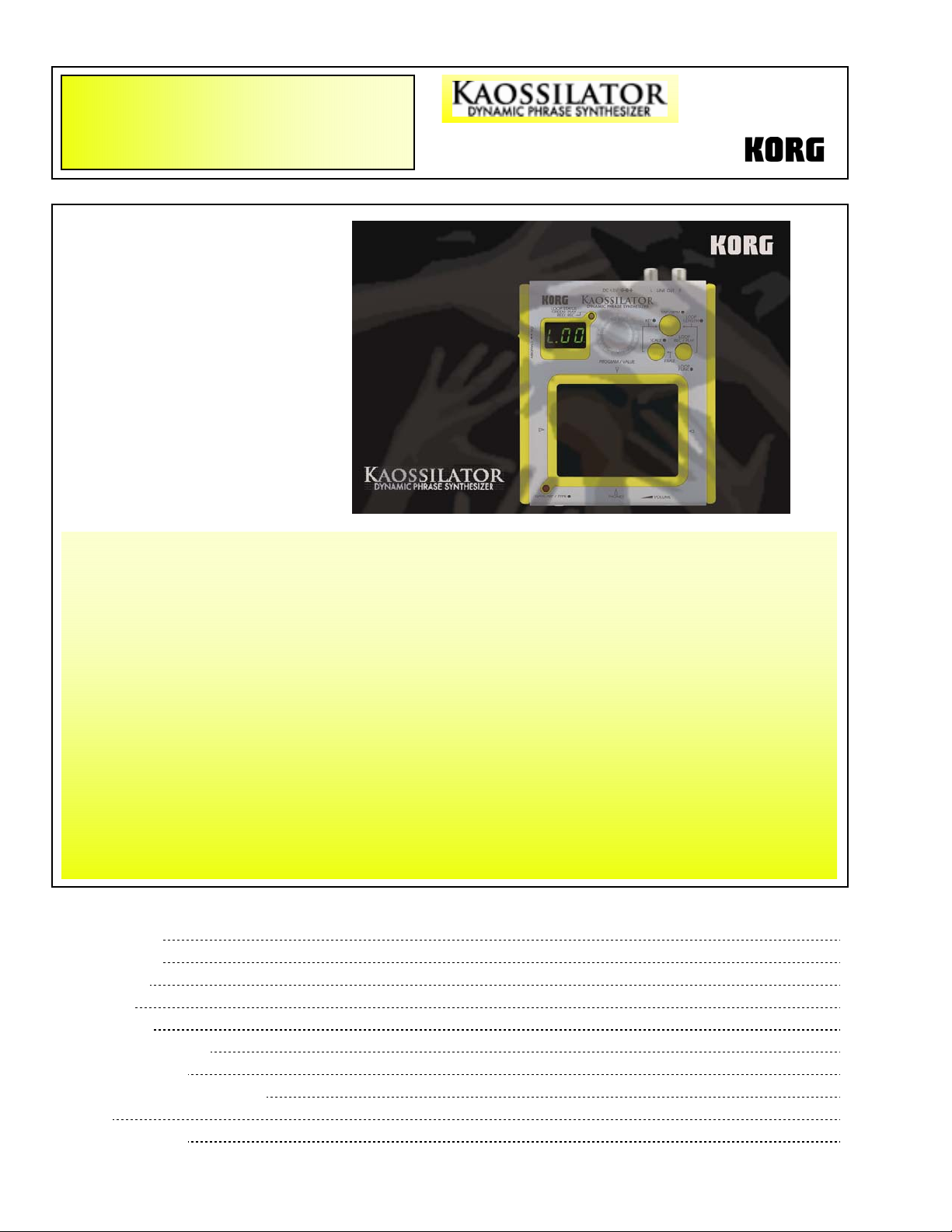
y
S
E
E
a
a
s
s
y
Stt
arrtt
a
Making Connections 2
Playing with Sounds
Selecting a Scale
Choosing a Key
Changing the BPM
Using the Gate Arpeggiator
Recording/Overdubbing
Using the FIX and CANCEL functions
Quick Tips
Effect Programs to Try
• 100 totally playable synth programs, including:
o Preset drum/bass grooves with flexible effects
o Fat synth lead sounds
o Acoustic instruments like trumpet, digeridoo, sitar, and more
o Tap-able drum voices
o Extra thick and juicy basses
o Complete chords with filters and other effects
o Space-age sound effects to send your loop beyond the cosmos
• Adjustable scale and key functions
• Layer an unlimited amount of sounds together
• FIX function allows you to create an “undo point,” in case you need to re-record a layer
• Built-in gating arpeggiator with 50 different patterns
• 4x AA Battery operation for total portability (optional AC adapter available)
• It’s yellow!
KKAAOOSSSSIILLAATTOORR MMaaiinn FFeeaattuurreess
s
EEaassyySSttaarrtt CCoonntteenntts
2
2
2
3
3
3
3
4
4
Page 2

MMaakkiinngg CCoonnnneeccttiioonnss
1. The Kaossilator can run on either 4-AA batteries, or you can power it with our optional 4.5v AC adapter. Because Korg rocks as
hard as we do, we’ve included 4-AA batteries in the box to get you started. Slide the back cover off and load ‘em up!
a. The display will show “Lo” when the batteries are indeed low.
2. As far as outputs go, you have two options:
a. The RCA LINE OUT jacks on the top of the Kaossilator- plug into any mixer, amplifier, recorder, or RCA-equipped
deep fryer.
b. The 1/8” stereo PHONE jack on the bottom of the Kaossilator.
Kaossilator EasyStart
: The VOLUME DIAL next to the PHONE jack only adjusts the headphone volume, not the RCA line out jacks.
NNoottee:
PPllaayyiinngg wwiitthh SSoouunnddss
Enough setup… Time to make noise! Turn that little freakbox on and start playing!
1. Turn the PROGRAM/VALUE DIAL to change the sound you’re making, from 00 to 99.
2. To the left of the number, you’ll see a letter, either L, A, B, C, S, D, or P.
- L = Lead synth sounds
- A= Acoustic sounds
- B = Bass sounds
- C = Chords
- S = Sound effects
- D = Drums
- P = Patterns
: The Lead, Bass, and Sound effect categories each have 20 sounds; the other categories have 10 sounds.
NNoottee:
SSeelleeccttiinngg aa SSccaallee
Sure, it doesn’t have keys… but that doesn’t mean the Kaossilator help you write the next big hook! You can control a full TWO
OCTAVES of notes just by touching the pad! Just to make sure you’re playing in the same mode as everyone else, you can choose
what kind of scale you’d like to use…
1. Press the SCALE button.
2. The display should read “Ion
3. Turn the DIAL to select from the 31 scale types.
: Wanna get microtonal? Turn the DIAL counter-clockwise until it says “
NNoottee:
CChhoooossiinngg aa KKeeyy
The same way you can select a scale, you can also choose the key in which to create your madness.
1. Hold down the SCALE button and press the TAP/BPM button.
2. The display should read “C”. Were we doing that science quiz, you would have passed.
.”
No, you’re not about to fail a science quiz.
OFF
.”
2
Page 3

3. Turn the DIAL to choose the key.
a. The circle next to the key indicates a SHARP, i.e. the black notes on a piano.
b. You can select from two octaves’ worth of keys. The lines on the upper/lower part of the display indicate whether
you’re in the high or low octave.
Kaossilator EasyStart
CChhaannggiinngg tthhee BBPPMM
What, 120 isn’t good enough for you? Fine, go ahead and change it if you must. There are two ways to do it:
1. Press the TAP/BPM button, and then turn the DIAL to change the BPM. After a few seconds, the display will return to the
program selection.
a. If you don’t want to wait a few seconds, just press the SCALE button twice.
2. Tap the TAP/BPM button (who’d have guessed?) at least twice, and the BPM will follow your tapping.
UUssiinngg tthhee GGaattee AArrppeeggggiiaattoorr
Add some serious bounce to your loop with the Gate Arpeggiator!
1. Press the GATE ARP/TYPE button to turn the Arpeggiator on. The red LED is your oh-so-subtle clue that it’s on.
2. To change the type of arpeggiator you want to use, hold down the GATE ARP/TYPE button until you see a “G” in the display.
Turn the DIAL to select one of the 50 patterns.
RReeccoorrddiinngg//OOvveerrdduubbbbiinngg
Found a sound you like yet? Found a whole bunch of ‘em? So… lay them down! First, set the length of the loop:
1. Hold down the LOOP REC/PLAY button, and press the TAP/BPM button.
2. Turn the DIAL to change the length of the loop.
Now to record the first part:
3. Hold down the LOOP REC/PLAY button, and touch your finger on the pad to start recording.
a. It WILL NOT start recording until you touch the pad!
4. Either release the LOOP REC/PLAY button to stop recording, or it will automatically stop and play back when you reach the end
of the loop.
Next, to overdub:
5. To overdub (layer) another sound, just turn the dial to select a new sound, and then repeat steps 3 and 4.
a. Yes, you really can do this as MANY TIMES AS YOU WANT!
Note: To erase the loop and start over, just hold the LOOP REC/PLAY button, turn the dial until “Clr” is displayed, and then
release the button.
3
Page 4

Kaossilator EasyStart
UUssiinngg tthhee FFIIXX aanndd CCAANNCCEELL ffuunnccttiioonnss
If you make a mistake, you can use the FIX and CANCEL functions to go back and re-record. In order to undo (cancel) a layer,
you first have to save a FIX point…
1. When you find a point you like, hold down the LOOP PLAY/REC button and turn the dial to "FIX," then release the button. It'll
take a second or two to save your work so far.
Note: Get in the habit of doing this often, so you can always undo the last layer!
.
To return to the FIX point at any time, just hold down the LOOP PLAY/REC button and turn the dial to “Can.” Everything you’ve
22.
done since you FIXed the loop will be erased.
QQuuiicckk TTiippss
.
11.
.
22.
.
33.
KKaaoossssiillaattoorr PPrrooggrraammss ttoo TTrryy
Program # Effect Type Description
Program 03 Tell Min
Program 12 XY Scale
Program 14 Digital Talk
Program 20 Trumpet
Program 36 Boost Bass
Program 57 E Piano Chord
WWhhiillee yyoouu''rree rreeccoorrddiinngg oorr oovveerrdduubbbbiinngg,, yyoouu ccaann t
WWhhiillee ppllaayyiinngg aa mmeellooddiicc ssoouun
soouunnddss!!
s
DDuurriinngg lloooopp ppllaayybbaacckk,, cchhaannggee tthhee lleennggtthh
ndd,, ttrryy ttaappppiinngg tthhee TTAAPP//BBPPMM bbuuttttoonn ttoo rraappiiddllyy cchhaanngg
ooff tthhee lloooopp oonn tthhee ffllyy ttoo ggeett ssttuutttteerr//rroollll eeffffeeccttss.
A Theremin-style vocal lead… Try this with the scale off.
Two leads in one! Both the X and Y axis control pitch.
Use the Y axis to control the formant shape.
Lots of fun… try switching scales on the fly to get your jazz on.
Room-shaking bass, with resonance on the Y axis.
This is two chords in one, either a major 7
on the bottom.
taapp tthhee ""SSCCAALLEE"" bbuuttttoonn ttoo ddoo ttrraannssffoorrmm--ssttyyllee eeddiittss
ee tteemmppoo...... CCooooll tthhiinnggss wwiillll hhaappppeenn oonn mmaannyy ooff tthhee
.
th
on the top, or a minor 7th
ttoo tthhee eennttiirree lloooopp..
Program 69 Random
Very useful when you need a b-movie computer sound! You might want
to say “Danger” over and over in a monotone voice while playing this.
Program 74 Dot Eat
Please insert 25 cents to continue.
Program 82 Conga Finally, Korg has a place in backwoods drum circles around the world.
For more information, read the Kaossilator Owner’s Manual, and visit www.korg.com/kaossilator for
demos and more support, tips and tricks!
4
