Page 1

INSTRUCTION MANUAL
Page 2

2 F
OR PROPER AND SAFE USE
FOR PROPER AND SAFE USE
Read and understand all warnings and cautions before using this
product.
Using batteries improperly can cause them to leak harmful
solutions, overheat, or explode which may damage property or
cause personal injury. Do not ignore the following warnings:
• Only use the batteries specified in this instruction manual.
• Do not install the batteries with the polarity (+/–) reversed.
• Do not use batteries which show wear or damage.
• Do not expose batteries to fire, high temperatures, water, or
moisture.
• Do not attempt to recharge, short, or disassemble batteries.
• Do not store batteries near or in metallic products.
• Do not mix batteries of different types, brands, or ages.
• Do not use leaking batteries. If fluid from the batteries enters your
eye, immediately rinse the eye with plenty of fresh water and
contact a doctor. If fluid from the batteries makes contact with your
skin or clothing, wash the area thoroughly with water.
• Tape over battery contacts to avoid short-circuiting during
disposal; always follow local regulations for battery disposal.
WARNING
Page 3

3
• Do not disassemble this product. Electric shock may cause injury
if a high voltage circuit inside the product is touched.
• Immediately remove the batteries and discontinue use if the
camera is dropped or subjected to an impact in which the interior,
especially the flash unit, is exposed. The flash has a high voltage
circuit which may cause an electric shock resulting in injury. The
continued use of a damaged product or part may cause injuries.
• Keep batteries or small parts that could be swallowed away from
infants. Contact a doctor immediately if an object is swallowed.
• Store this product out of reach of children. Be careful when
around children, not to harm them with the product or parts.
• Do not fire the flash directly into the eyes. It may damage
eyesight.
• Do not fire the flash at vehicle operators. It may cause a
distraction or temporary blindness which may lead to an accident.
• Do not look at the sun or strong light sources directly through the
viewfinder or lens. It may damage your eyesight or cause
blindness.
• Do not expose this product to liquids or operate this product with
wet hands. If liquid enters the product, immediately remove the
batteries and discontinue use. The continued use of a product
exposed to liquids may cause damage or injury through fire or
electric shock.
• Do not use the product near inflammable gases or liquids such as
gasoline, benzine, or paint thinner. Do not use inflammable
products such as alcohol, benzine, or paint thinner to clean the
product. The use of inflammable cleaners and solvents may
cause an explosion or fire.
• If the product emits a strange odor, heat, or smoke, discontinue
use. Immediately remove the batteries taking care not to burn
yourself. The continued use of a damaged product or part may
cause injuries.
• Take the product to a Konica Minolta service facility when repairs
are required.
Page 4

4 F
OR PROPER AND SAFE USE
• Do not point the product directly at the sun. If sunlight is focused
on an inflammable surface, a fire may result. Replace the lens cap
when the product is not in use.
• Do not use or store the product in a hot or humid environment
such as the glove compartment or trunk of a car. It may damage
the product and batteries which may result in burns or injuries
caused by heat, fire, explosion, or leaking battery fluid.
• If batteries are leaking, discontinue use of the product.
• Do not fire the flash while it is in contact with people or objects.
The flash unit discharges a large amount of energy which may
cause burns.
CAUTION
Page 5
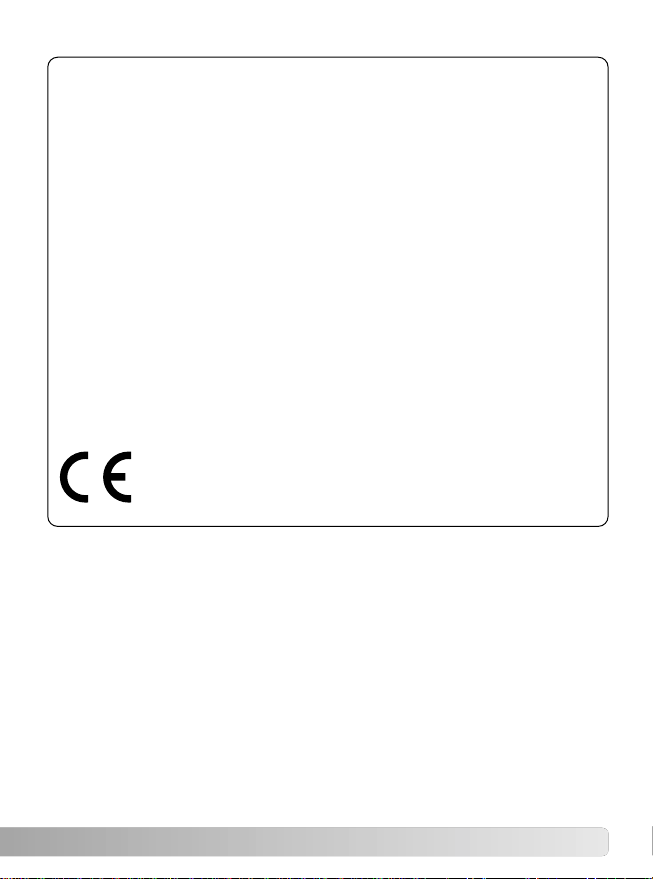
5
Konica Minolta is a trademark of Konica Minolta Holdings, Inc.
Dynax and Maxxum are trademarks of Konica Minolta Camera, Inc.
This device complies with Part 15 of the FCC Rules. Operation is subject to the following two conditions: (1) This device may not cause harmful interference, and (2) this
device must accept any interference received, including interference that may cause
undesired operation. Changes or modifications not approved by the party responsible
for compliance could void the user's authority to operate the equipment. This equipment
has been tested and found to comply with the limits for a Class B digital device, pursuant to Part 15 of the FCC Rules. These limits are designed to provide reasonable protection against harmful interference in a residential installation. This equipment generates, uses and can radiate radio frequency energy and, if not installed and used in
accordance with the instructions, may cause harmful interference to radio communications. However, there is no guarantee that interference will not occur in a particular
installation. If this equipment does cause harmful interference to radio or television
reception, which can be determined by turning the equipment off and on, the user is
encouraged to try to correct the interference by one or more of the following measures:
• Reorient or relocate the receiving antenna.
• Increase the separation between the equipment and the receiver.
• Connect the equipment to an outlet on a circuit different from that to which the receiv-
er is connected.
• Consult the dealer or an experienced radio/TV technician for help.
This Class B digital apparatus complies with Canadian ICES-003.
This mark on your camera certifies that this camera meets the
requirements of the EU (European Union) concerning interference causing
equipment regulations. CE stands for Conformité Européenne (European
Conformity).
Page 6

6 T
ABLE OF CONTENTS
TABLE OF CONTENTS
Thank you for purchasing this camera. Please take time to read this
manual so that you can enjoy all the features of your new camera.
Names of parts ...............................................................................8
Data panel.........................................................................10
Viewfinder..........................................................................11
Getting started ..............................................................................12
Attaching the strap.............................................................12
Attaching a lens.................................................................13
Removing a lens................................................................13
Installing batteries..............................................................14
Battery condition indicator.................................................15
Loading film.......................................................................16
Diopter adjustment ............................................................17
Setting the date and time - Date model ............................18
Changing batteries - Date model.......................................19
Basic operation.............................................................................20
Turning on the camera......................................................20
Handling the camera .........................................................20
Taking a picture.................................................................21
Focus signals.....................................................................22
Special focusing situations................................................22
Focus lock .........................................................................23
Flash modes......................................................................24
Flash signals......................................................................25
Flash range........................................................................25
Subject programs ..............................................................26
Film rewind........................................................................28
Manual rewind...................................................................29
A short guide to photography ........................................................30
What is a stop? What is an Ev?........................................31
Advanced operation......................................................................32
Drive modes ......................................................................32
Self-timer notes .................................................................33
Continuous-advance notes ................................................33
Remote control notes ........................................................34
Attaching the eyepiece cap...............................................35
Optional viewfinder accessories........................................35
Function dial......................................................................36
About full-auto program.....................................................37
Page 7

7
Exposure warning - Program.............................................37
Exposure modes................................................................38
Aperture priority - A...........................................................39
Shutter priority - S .............................................................40
About shutter speeds.........................................................41
What is an f-number?........................................................41
Exposure compensation....................................................42
Manual exposure - M.........................................................44
Bulb exposures ..................................................................45
Focus area selection .........................................................46
Focus modes.....................................................................47
Exposure bracketing / Multiple exposures.........................48
Bracketing notes................................................................49
Multiple exposure notes.....................................................50
Manual ISO........................................................................51
Date imprinting - Date model.............................................52
AF illuminator.....................................................................53
Shutter lock........................................................................53
Accessory notes............................................................................54
Lens notes.........................................................................54
Accessory flash notes........................................................56
Wireless Controller IR-1N..................................................56
About flash metering..........................................................57
Troubleshooting............................................................................58
Care and storage..........................................................................60
Operating conditions..........................................................60
Storage..............................................................................60
Cleaning.............................................................................61
Before important events ....................................................61
Questions and service.......................................................61
Technical specifications ................................................................62
Page 8
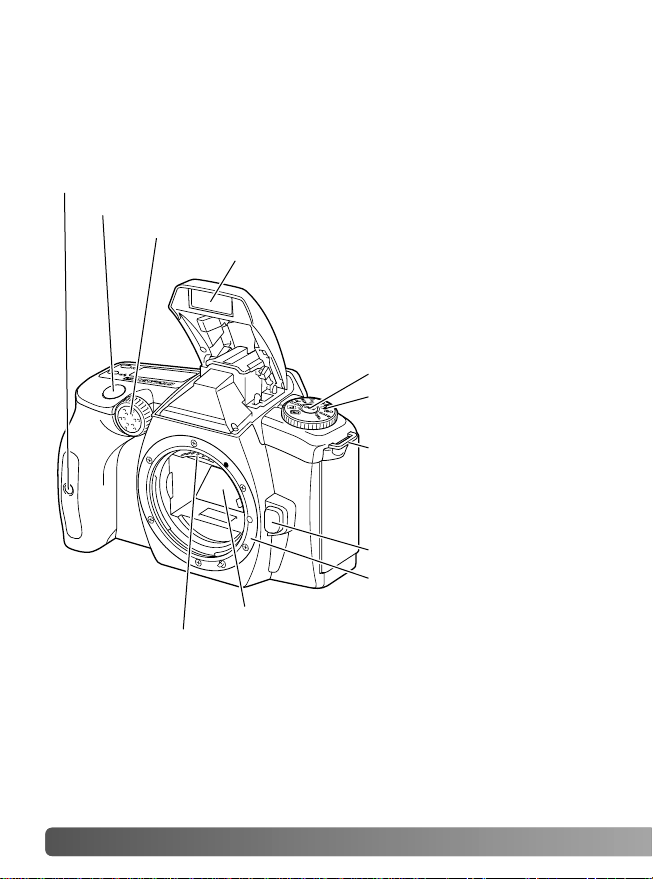
8 N
AMES OF PARTS
NAMES OF PARTS
*This camera is a sophisticated optical instrument. Care should be
taken to keep these surfaces clean. Please read the care and
storage instructions in the back of this manual (p. 60).
Shutter-release button (p. 21)
Function button
Function dial / Main switch
(p. 36)
Lens release (p. 13)
Remote-control receiver (p. 34, 45) (Date model)
Control dial
Lens contacts*
Strap eyelet (p. 12)
Lens mount
Mirror*
Flash* (p. 24)
Page 9
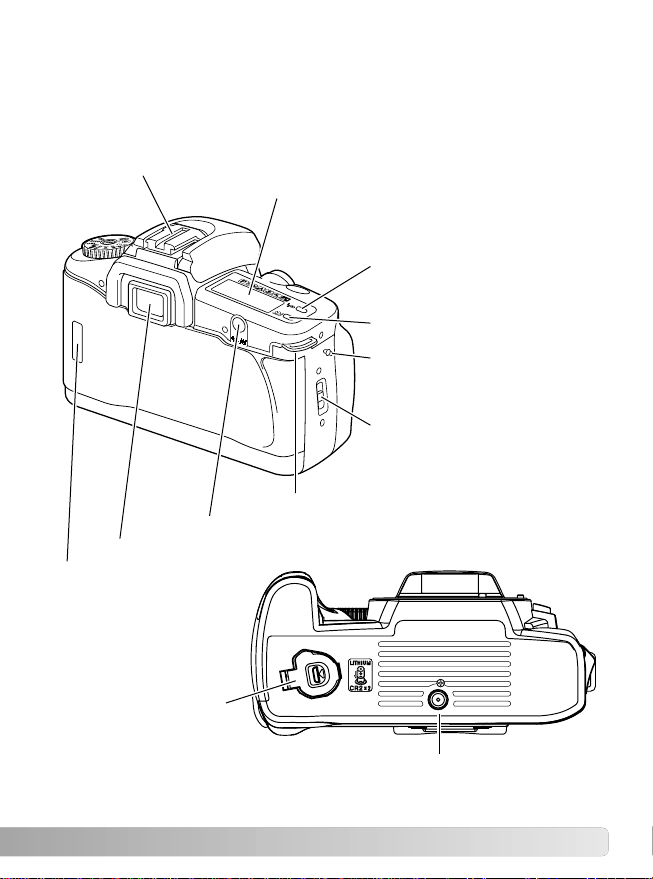
9
Tripod socket
Exposure-compensation button (p. 42)
Accessory shoe
Manual-rewind button
(p. 29)
Back-cover release (p. 16)
Viewfinder*
Data panel
Film window
Flash-mode button (p. 24)
Drive-mode button (p. 32)
Battery-chamber
door (p. 14)
Strap eyelet (p. 12)
Page 10
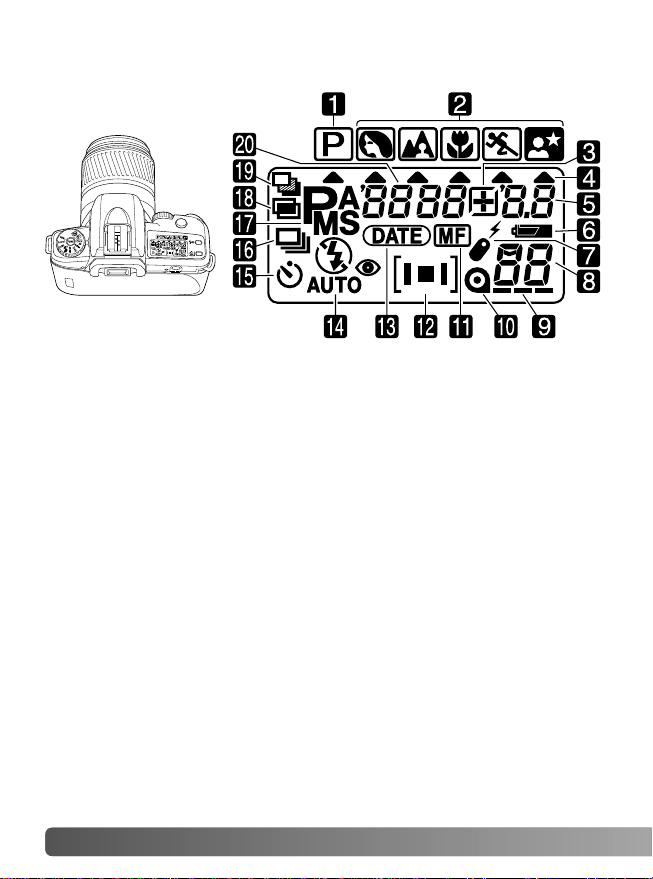
10 N
AMES OF PARTS
DATA PANEL
2. Subject program icons (p. 26)
11.Manual-focus indicator (p. 47)
3. Exposure-compensation indicator (p. 42)
5. Aperture display
6. Battery-condition indicator (p. 15)
7. Remote-control indicator (p. 32, 34, 45) (Date model)
8. Frame counter
9. Film-transport signals
10.Cartridge mark
14.Flash-mode indicators (p. 24)
15.Self-timer indicator (p. 32)
13.Date-imprinting indicator (p. 52) (Date model)
16.Single-frame / Continuous advance indicator (p. 32)
20.Shutter-speed display
18.Multiple-exposure indicator (p. 48)
19.Exposure-bracketing indicator (p. 48)
1. Full-auto program icon (p. 37)
17.PASM exposure-mode indicators (p. 38)
12.Focus area indicators (p. 46)
4. Full-auto / Subject program indicator (p. 26, 37)
Page 11
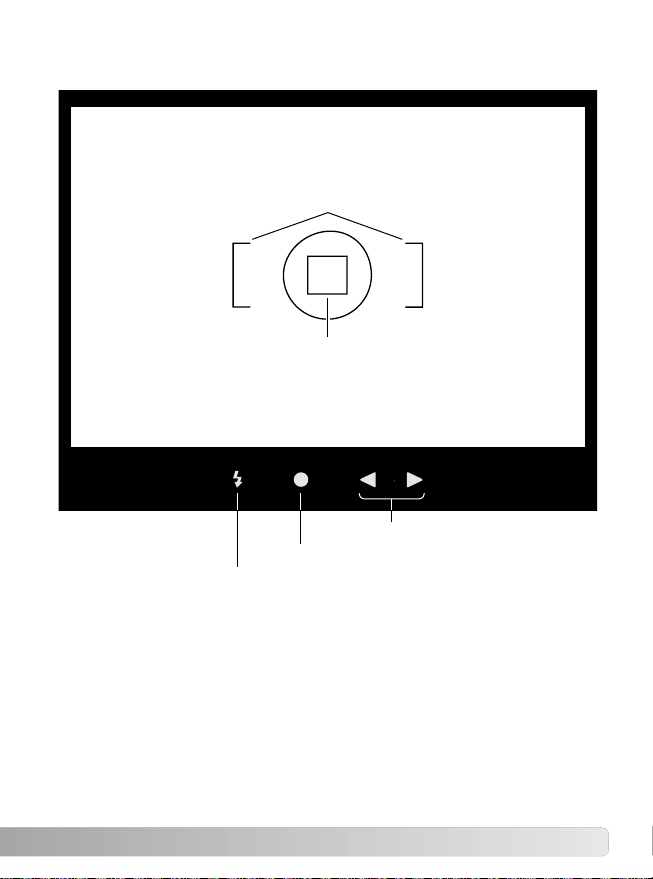
11
VIEWFINDER
Flash indicator (p. 25)
Wide focus frame
Spot focus area (p. 46)
Focus signal (p. 22)
Exposure indicators
Page 12
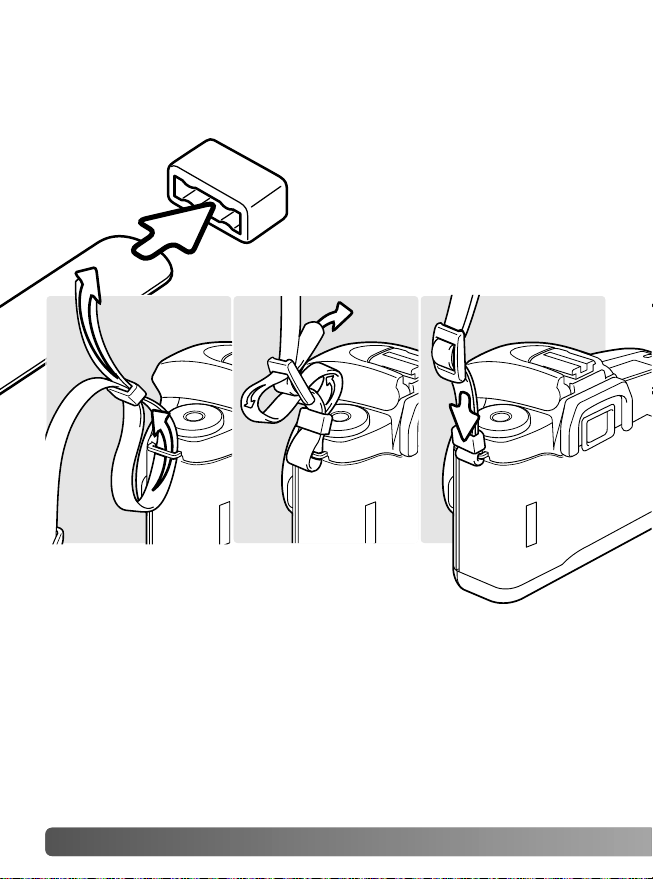
Pass the tip of the strap through the camera’s
strap eyelet from below and then the holder
ring (1). Attach the strap so the tip comes
between the strap and the camera.
Thread the tip of the strap through the inside of the buckle and pull
to tighten (2). Leave some slack in the camera strap so the tip may
be threaded through the buckle easily.
Push the holder ring toward the strap eyelet to secure the strap to
the camera (3). Repeat with the other end of the camera strap.
12 G
ETTING STARTED
GETTING STARTED
ATTACHING THE STRAP
With the visible protrusions on the
inside of the holder ring oriented as
shown, pass the tip of the strap
through the ring.
123
Page 13
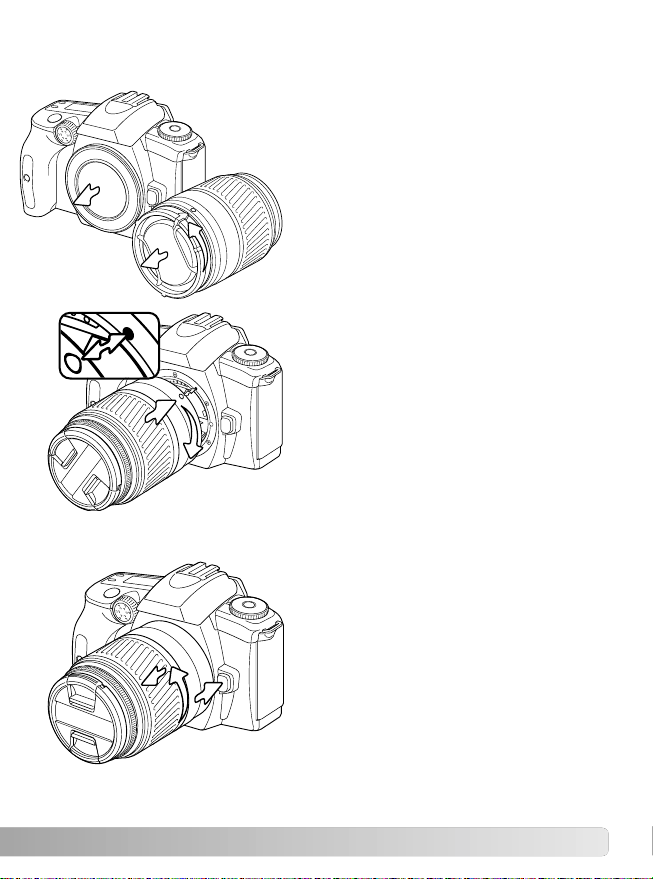
13
Align the red mounting index on the
lens and camera body (1). Carefully
insert the lens into the mount, then
turn it clockwise until it clicks into the
locked position. Do not insert the lens
at an angle. If it does not fit, check its
orientation with the index marks.
Never force the lens.
Press the lens release all the way in
(1) and turn the lens counterclockwise until it stops. Carefully
remove the lens.
Replace the caps on the lens and
attach the body cap or another lens
to the camera.
This camera uses interchangeable
lenses. See page 54 for compatible
lenses. Never touch the inside of the
camera, especially the lens contacts
and mirror.
Remove the body and rear lens caps.
The arrow on the rear lens cap must
be aligned to the lens mounting
index.
A TTACHING A LENS
REMOVING A LENS
1
1
Page 14
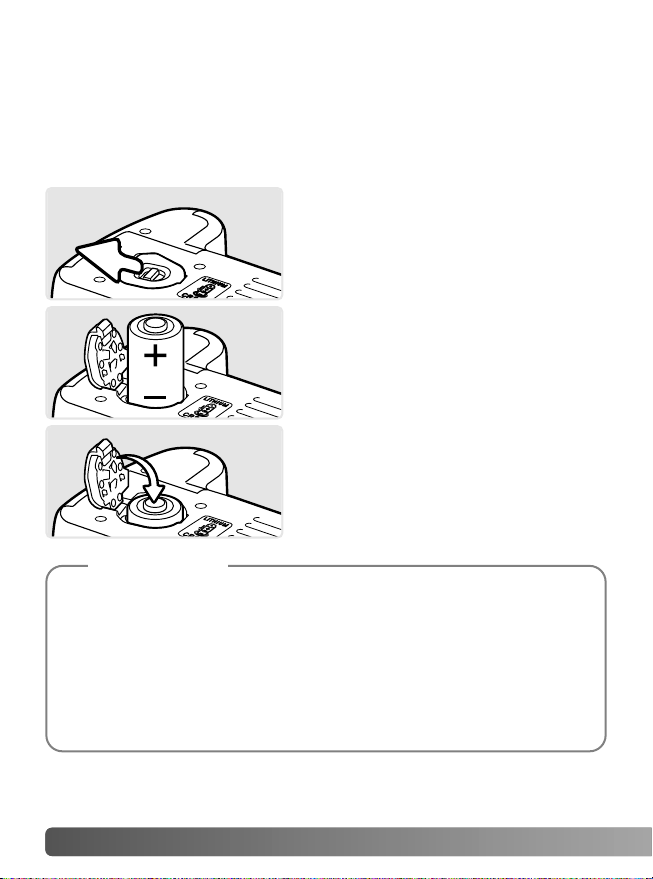
14 G
ETTING STARTED
Slide the battery-chamber release in
the direction shown, and open the
door. Setting the camera down with
the battery-chamber door open may
damage the camera.
Insert the batteries as indicated on
the diagram next to the battery
chamber-door. Confirm the positive
and negative battery terminals are
oriented correctly.
The camera requires two 3V CR2 lithium batteries to operate. Read
the proper and safe use section on page 2 before using the
batteries. When changing batteries, confirm the function dial is in
the off position.
INSTALLING BATTERIES
The date display will blink when the camera is turned on until the clock
and calendar are set. To set the camera’s clock and calendar, see page
18.
The clock and calendar are powered by the camera batteries. If the
batteries are removed, the date and time are reset, and the dateimprinting function is disabled. To save the date and time when changing
batteries, see page 19.
Date Model
Push the battery-chamber door
closed until it clicks into place.
Page 15
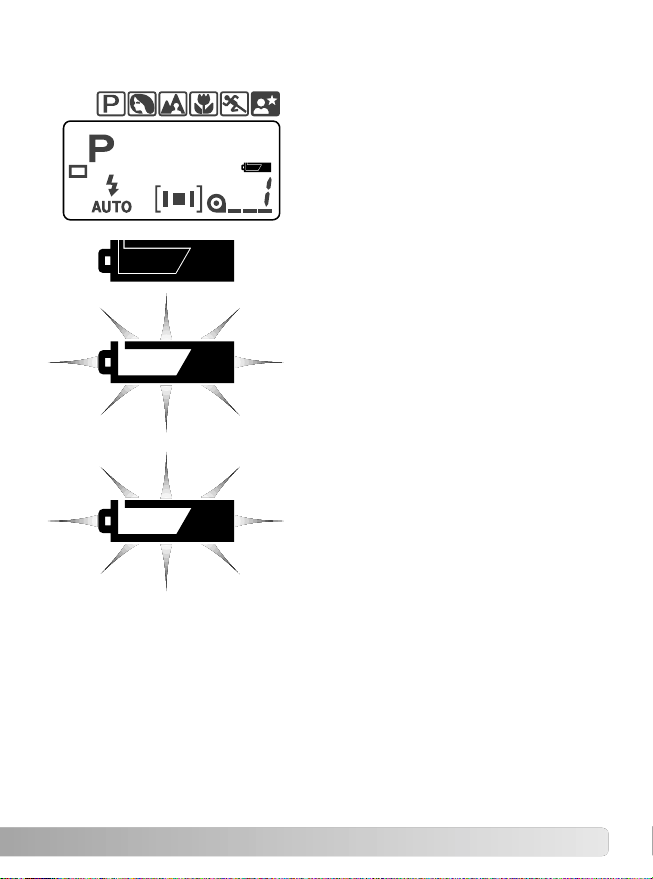
15
BATTERY-CONDITION INDICATOR
Full-battery indicator - power is
sufficient for all camera operations.
Low-battery indicator - indicator
blinks. All functions are operational,
but the batteries need to be replaced
soon. Flash recycling time may be
slow.
Low-battery warning - indicator
blinks and no other indicators appear
on the data panel. Power is
insufficient for camera operation and
the shutter will not release. Replace
the batteries.
Occasionally, the battery-condition indicator can give a false lowbattery warning, even though power is sufficient for operation. Turn
the camera on and off a few times to reset the display.
The camera has a battery-condition
indicator. When the camera is on, the
indicator appears on the data panel.
If the data panel is blank, the
batteries may be exhausted or
installed incorrectly.
Page 16

Slide the back-cover release down to
open the camera.
Never touch the shutter curtain with
your fingers or the film leader. The
curtain’s precision design is
extremely sensitive to pressure.
Always load or remove the film under subdued light to reduce the
chances of fogging. The camera automatically sets the correct film
speed (ISO) with DX-coded film. If non-DX-coded film is used, the
camera sets the film speed to ISO25. See page 51 to set the film
speed manually.
LOADING FILM
Hold the film cartridge down
so that the film lays flat.
Insert the film cartridge into the film chamber. Extend the leader
between the guide rails to the film-tip index mark (1). If the film tip
extends beyond the index mark, take the cartridge out and rewind
the excess film back into the cartridge.
GETTING STARTED
16
1
Page 17
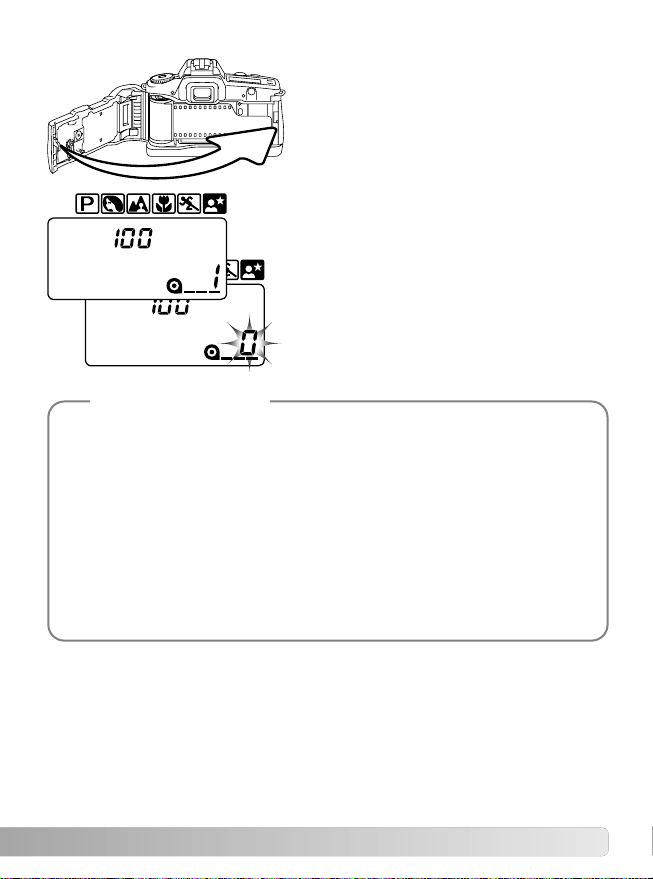
17
Close the back cover. The camera
automatically advances the film to the
first frame. Take care not to catch the
strap when closing the cover.
If the film is loaded correctly, the
frame counter indicates the first
frame. The film speed (ISO) is
displayed on the data panel for 5
seconds.
If the film is loaded incorrectly, 0
blinks in the frame counter. Reload
the film.
Do not use Polaroid Instant 35mm film; winding problems may occur.
Infrared film cannot be used as the camera’s frame counter sensor will fog
the film. No more than 40 exposures can be taken on one roll. When using
72-exposure film, the camera rewinds the roll after the 40thexposure.
When using DX-coded film, the film speed is set automatically in one Ev
increments from ISO 25 to ISO 3200: 25, 50, 100, 200, 400, 800, 1600,
and 3200. Film with speeds not listed are automatically set to the first
value below the rated ISO. For example, ISO 125 film is set to ISO 100.
Film speed can be set manually in 1/3 Ev increments with the function
dial, see page 51.
Camera Notes
Page 18
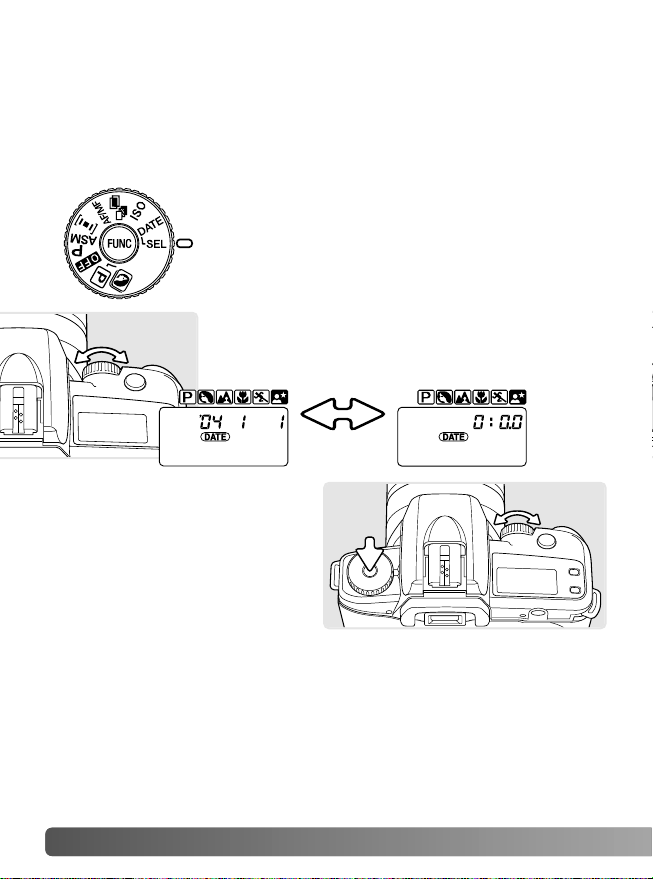
18 G
ETTING STARTED
SETTING DATE AND TIME - DATE MODEL
Turn the function dial to the date select position
(SEL); the calendar is displayed on the data
panel. The date format is year, month, day.
The camera’s clock and calendar need to be set for date imprinting.
The date blinks on the data panel when the camera is turned on if
the clock and calendar are not set or have reset because the
batteries are exhausted.
1
Turn the control dial (1) to select the date and
time registers; the selected register blinks.
2
3
T o change the selected register,
press and hold the function
button (2) and turn the control
dial (3). The camera uses a 24
hour clock so 14:00 is 2pm. The
calendar is automatic from the
year 2003 to 2039.
Continue until the calendar and clock are set. Turn the function dial
to another position to view the standard data panel display. See
page 52 on how to use the date imprinting function.
Calendar Clock
Page 19
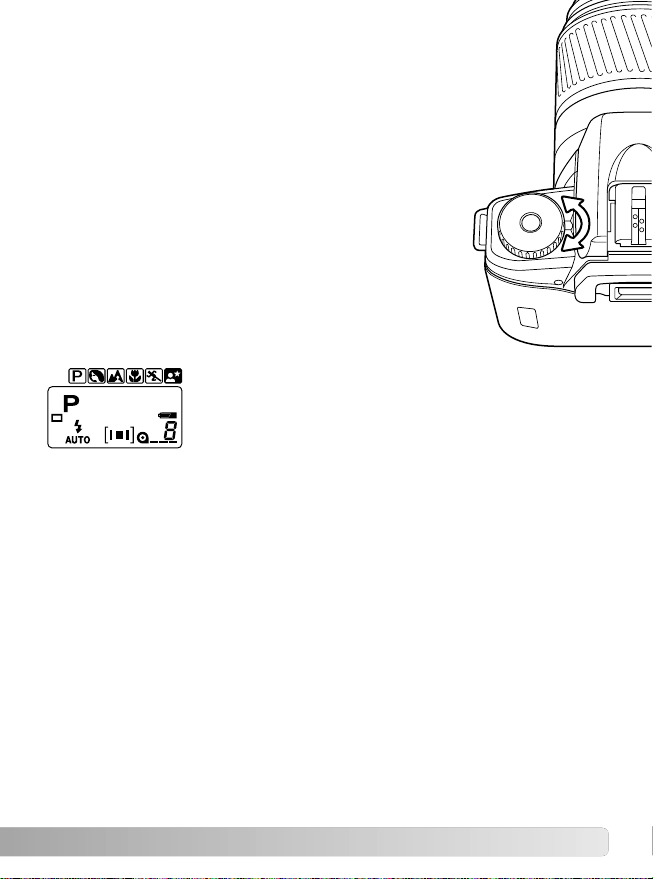
19
Turn the camera on and off with the function dial.
The camera stores the current date and time in a
memory register each time the camera is turned
off or on.
Change the batteries as described on page 14.
Turn the camera on. If normal data panel display
appears, the clock and calendar did not reset.
When the batteries have been removed, the camera’s builtin clock will stop. The following procedure stores the current
time and date when the batteries are changed.
CHANGING BATTERIES - DATE MODEL
If the date blinks on the data panel when the camera is turned on,
the clock and calendar reset. See the facing page on how to set the
date and time.
Page 20
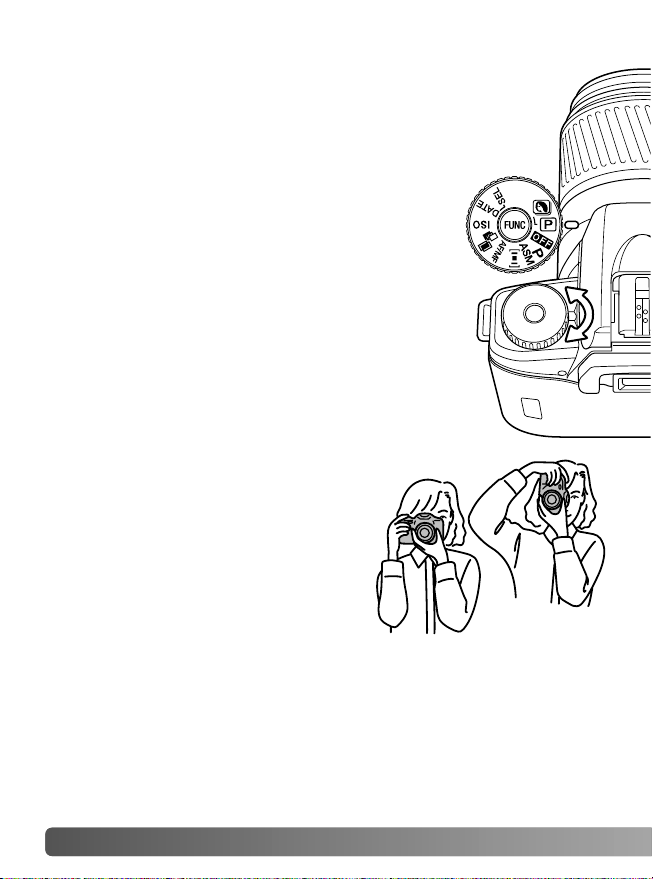
20 B
ASIC OPERATION
Grip the camera firmly with your right
hand, while supporting the lens with
your left. Keep your elbows at your
side and your feet shoulder-width
apart to hold the camera steady. Keep
the camera strap around your neck or
wrist in the event you accidentally
drop the camera.
HANDLING THE CAMERA
The use of a tripod is recommended when using the camera in lowlight situations or when using telephoto lenses. If a tripod is not
available, lean against a wall or rest your elbows on a solid surface
to steady the camera.
TURNING THE CAMERA ON
To turn on the camera, simply turn the function
dial to the appropriate mode (1). The basic
operation section assumes that the full-auto
program mode is selected - P enclosed in a circle.
The full-auto program mode simplifies the picture
taking process. For more on this and other
functions, see page 36.
BASIC OPERATION
This section covers the basic operation of the camera.
Thoroughly familiarize yourself with the operations in this
section before moving on.
1
Page 21

21
T AKING APICTURE
1
2
Place the subject in the wide focus
frame. If using a zoom lens, rotate the
zooming ring to frame the subject.
Press the shutter release button
partway down to activate the autofocus
and exposure systems (1). The
viewfinder focus signal (p. 22) confirms
focus. If the focus signal blinks, repeat
the procedure.
If the flash is required for the exposure,
it raises automatically and the flash
indicator appears in the viewfinder (p.
25). In low-light conditions, the flash
acts as an AF illuminator (p. 53).
The shutter speed and aperture used
for the exposure are displayed on the
data panel.
Press the shutter-release button all the
way down to take the picture (2). When
taking a picture, press the shutterrelease button gently so not the shake
the camera during the exposure.
Focus signal
Flash indicator
Page 22

22 B
ASIC OPERATION
FOCUS SIGNALS
SPECIAL FOCUSING SITUATIONS
Focus locked.
The viewfinder focus signal indicates the status of the autofocus
system. Focusing time can be longer with macro or telephoto
lenses, or in low light conditions.
When the camera cannot focus, the subject may be too close or a
special focus situations may be preventing the system from
focusing. Use focus lock (p. 23) or manual focus (p. 47).
Indicator blinks - cannot focus. The shutter is locked.
The camera may not be able to focus in the following situations.
Use focus lock or manual focus (p. 47).
1. The subject within the focus frame is very bright, or low in
contrast.
2. Two subjects at different distances overlap in the focus frame.
3. The subject is near a very bright object or area.
4. The subject composed of alternating light and dark lines
completely fills the focus frame.
1234
Page 23

23
FOCUS LOCK
Center your subject in the wide focus
frame, then press the shutter-release
button partway down to lock focus (1).
The focus is locked when focus signal
appears in the viewfinder. If the signal
blinks, the camera was unable to
focus; repeat the procedure.
The exposure is locked with focus.
Releasing the shutter button cancels
focus lock.
Continue to hold the shutter-release
button partway down and compose the
picture.
Press the shutter-release button all the
way down (2) to take the picture.
Focus lock is used for off-center subjects outside the focus frame.
Focus lock can also be used when a special focusing situation
prevents the camera from focusing by allowing the camera to be
focused on a object at the same distance as the subject.
1
Focus signal
2
Page 24

24 B
ASIC OPERATION
FLASH MODES
The built-in flash is designed to be used with lenses with focal
lengths from 28mm of longer. When using lenses shorter than
28mm, the corners of the image will not be fully illuminated.
Remove the lens hood to prevent lens shadowing, see page 55.
The shutter will not release while the flash is charging. Push down
the built-in flash when the camera is not in use.
To change the flash mode, press the flashmode button (1) until the appropriate mode
is displayed on the data panel. The flash
modes cycle in the following order:
1
Autoflash Autoflash
with red-eye
reduction
Fill flash Fill flash
with red-eye
reduction
Flash cancel
Autoflash - the built-in-flash pops up automatically when flash
illumination is required. Only available with full-auto program,
program, and subject programs (p. 26).
Fill flash - the flash fires with each exposure regardless of the
ambient light. Fill flash can be used to reduce harsh shadows
caused by strong direct light or sunshine.
Flash cancel - the flash will not fire. Used when flash photography
is prohibited, natural light is desired to illuminate the subject, or the
subject is beyond the flash range.
Red-eye reduction - the camera fires several pre-flashes before
the main flash burst to contract the pupils of the subject’s eyes and
reduce the red-eye effect.
Page 25

ISO400
25
The viewfinder flash signal indicates the status of the flash.
If the flash signal does not blink after taking the picture, the subject
was not within the flash range.
FLASH SIGNALS
ISO 100
f/4.0
f/5.6
1.0 ~ 3.0m / 3.3 ~ 9.8 ft.
1.0 ~ 2.1m / 3.3 ~ 6.9 ft.
The range of the built-in flash depends on the speed of the film and
the aperture used for the exposure. The flash range cannot exceed
4.0m/13.1ft. The subject must be within the flash range specified in
the table below to be correctly exposed.
f/3.5 1.0 ~ 3.4m / 3.3 ~ 11.2 ft.
FLASH RANGE
Aperture
Signal steady - flash charged and ready to fire.
Signal blinking - flash output was sufficient for exposure.
1.0 ~ 4.0m / 3.3 ~ 13.1 ft.
f/2.8 1.0 ~ 4.0m / 3.3 ~ 13.1 ft.
When using aperture-priority, shutter-priority, or manual exposure
mode, the flash is set to flash cancel. To use fill flash, press the
flash-mode button to raise the flash. Continue to press the flashmode button to change the mode.
Do not use the built-in or accessory flash when using a filter with a filter
factor greater than 0, a close-up lens, or the focus-range limiter or macro
release on certain lenses. This will result in an incorrect exposure.
Camera Notes
Page 26
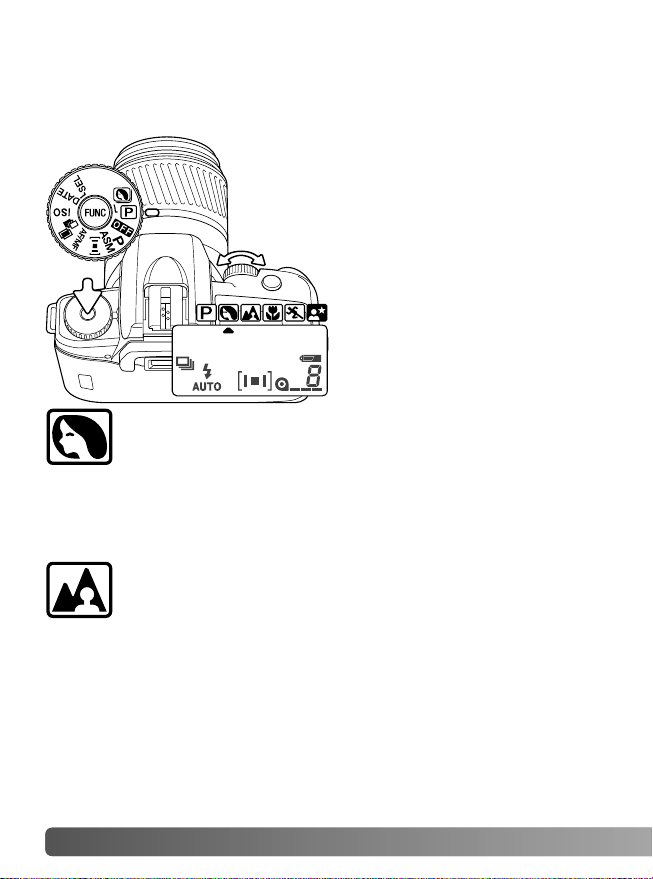
26 B
ASIC OPERATION
SUBJECT PROGRAMS
Subject programs optimize the camera system for specific
conditions or subjects. Five subject programs are available.
Portrait - optimized to create sharp images of the subject
with a soft background. Most portraits look best at a
telephoto setting; the long focal length does not exaggerate
facial features and the shallow depth of field separates the
subject from the background. Use fill flash (p. 24) with
strong direct sunlight or backlight to reduce harsh
shadows.
Landscape - optimized to create sharp landscape
photographs, while maintaining a shutter speed fast
enough to prevent blurring from camera shake. For best
results zoom to a wide-angle setting or use a wide-angle
lens. Include a foreground subject or detail to create a
feeling of depth in the picture.
When taking a portrait within a landscape, use fill flash (p.
24) with strong direct sunlight or backlight to reduce harsh
shadows, see flash range on page 25. The flash will have
no effect on the landscape. The use of a tripod is
recommended.
Turn the function dial (1) to the
full-auto / subject program
position.
Press and hold the function
button (2) and turn the control
dial (3) to select the appropriate
program; the active program is
indicated with the pointer on the
data panel. The subject
program is reset when the
camera is turned off.
2
1
3
Page 27
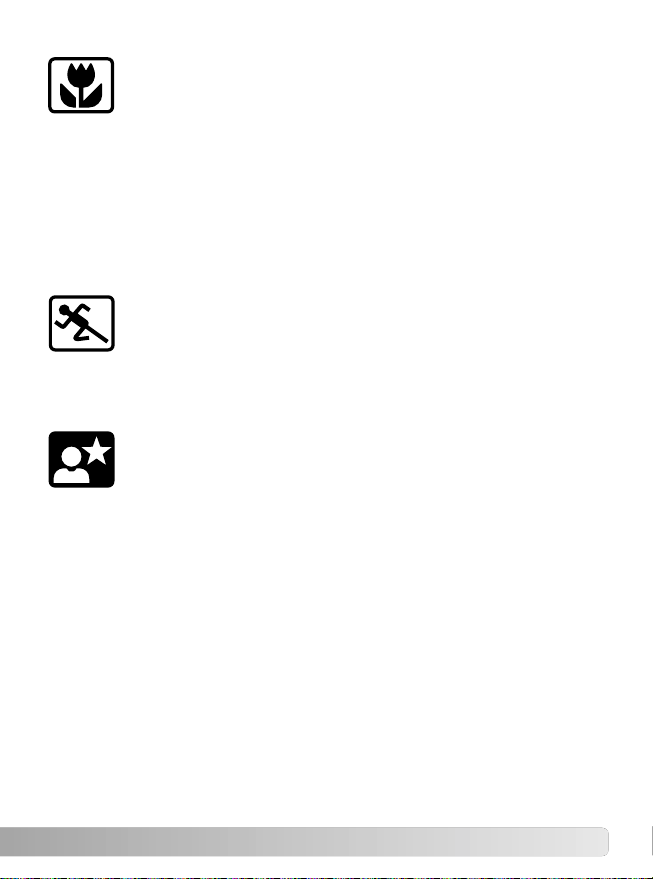
27
Close-up - the camera selects the optimum aperture and
shutter speed combination to photograph at short object
distances. For best results use a macro lens or a macro
capable zoom lens. Focusing time can be longer with
macro lenses. The use of a tripod is recommended.
The built-in flash will overexpose subjects closer than 1.0m
(3.3 ft.). Use flash cancel. At close distances, the lens or
len hood may block the flash, creating a shadow at the
bottom of the image. The use of an accessory flash is
recommended.
Sports Action - the camera uses the fastest possible
shutter speed to stop motion and continually adjusts focus
to track the subject. The use of fast film is recommended.
When the subject is not within the flash range, use flash
cancel (p. 24). Mount the camera on a tripod or monopod
when using telephoto lenses.
Night Portrait - for photographs of people in low-light
conditions. The camera balances the ambient light
exposure with the flash exposure so the background
appears in the image. The use of fast film is recommended.
Ask the subject not to move after the flash burst as the
shutter may still be open for the background exposure. Use
a tripod to reduce camera shake.
To photograph a landscape or scene at night, set the flash
mode to flash cancel (p. 24). Dark night scenes may
prevent the AF system from focusing, use manual focus (p.
47). Night scenes tend to photograph better at twilight
rather than in the darkness of night. The faint light in the
early evening sky adds detail to the shadows of the scene.
Page 28

28 B
ASIC OPERATION
FILM REWIND
Slide the back-cover release down to open
the camera and remove the film. Close the
back cover taking care not to catch the strap.
To load a new roll of film, see page 16.
Wait until the film is completely rewound;
zero (0) is displayed on the frame counter
and the cartridge mark blinks on the data
panel to indicate the camera can be opened
to remove the film.
After the last frame on the roll of film has been exposed, the camera
rewinds the film automatically. The frame counter counts down
during rewind. Do not turn the focusing ring when the film is
rewinding.
Although more pictures than specified on the film package may be
taken, the film processor may not print more than the number
specified on the film cartridge or the last frame may be cropped.
Page 29

29
The film can be rewound manually
before the roll is finished.
Gently press the manual-rewind
button using a pen to begin rewinding
the film. Only use blunt objects.
Sharp objects may damage the
camera.
Wait until the film is completely rewound;
zero (0) is displayed on the frame counter
and the cartridge mark blinks on the data
panel to indicate the camera can be opened
to remove the film.
Slide the back-cover release down to open
the camera and remove the film. Close the
back cover taking care not to catch the strap.
To load a new roll of film, see page 16.
MANUAL REWIND
Page 30

30 A
SHORT GUIDE TO PHOTOGRAPHY
Photography can be a rewarding pursuit. It is a broad and
disciplined field that can take years to master. But the pleasure in
making photographs and the joy of capturing a magical moment
cannot be compared. The guide is an introduction to some basic
photographic principles.
A SHORT GUIDE TO PHOTOGRAPHY
The lens aperture controls not only
exposure, but also depth of field;
the area between the closest object
in focus and the furthest object in
focus. The larger the aperture
value, the greater the depth of field
and the longer the shutter speed
needed to make the exposure. The
smaller the aperture value, the
shallower the depth of field and the
faster the shutter speed needed to
make the exposure. Usually
landscape photographs use a large
depth of field (large aperture value)
to keep the foreground and
background in focus, and portraits
use a shallow depth of field (small
aperture value) to separate the
subject from the background.
Depth of field also changes with
focal length. The shorter the focal
length, the greater the depth of
field; the longer the focal length,
the shallower the depth of field.
Page 31

31
The shutter controls not only
exposure, but also the ability to stop
motion. Fast shutter speeds are
used in sport photography to stop
action. Slow shutter speeds can be
used to show the flow of motion such
as water cascading over a waterfall.
The use of a tripod is recommended
with slow shutter speeds.
The term “stop” comes from the name of aperture plates in old
lenses. Ev stands for exposure value. Achange of one stop or one
Ev adjusts the exposure by a factor of two.
WHAT IS A STOP? WHAT IS AN EV?
+2.0 Ev
4X as much light
+1.0 Ev
–1.0 Ev
–2.0 Ev
2X as much light
1/2 as much light
1/4 as much light
Calculated exposure
–3.0 Ev 1/8 as much light
+3.0 Ev 8X as much light
+2 stops
+1 stop
–1 stop
–2 stops
–3 stops
+3 stops
Page 32

32 A
DVANCED OPERATION
DRIVE MODES
The drive modes control how
pictures are captured. The
remote-control drive mode is only
available with the date model.
To change the drive mode, press
the drive-mode button (1) until the
appropriate mode is displayed on
the data panel.
Single-frame advance - to take a single image each time
the shutter-release button is pressed (p. 21).
Continuous advance - to take a series of images when
the shutter-release button is pressed and held (p. 33).
Self-timer - to delay the release of the shutter by
approximately ten seconds. Used for self portraits (p. 33).
Remote control - to release the shutter from up to 5m
(16.4ft.) away with the optional Remote Control RC-3 (p.
34). Date model only.
ADVANCED OPERATION
This section covers the advanced features of the camera. Read the
basic operation section before moving on.
1
Page 33

33
The maximum frame rate with continuous advance is 1.7 frames per
second with a shutter speed of 1/250 or faster, no flash, single-shot
AF or manual focus, fresh batteries and no date imprinting. AF
Zoom xi and Power Zoom lenses cannot be zoomed when taking
pictures with continuous advance.
The frame rate is affected by the shutter speed and use of flash.
The built-in flash must recharge between exposures. When using
an accessory flash, the camera continues to take pictures
regardless if the flash has charged.
SELF-TIMER NOTES
When the shutter-release button is pressed partway down, focus
and exposure are locked for the picture; confirm focus lock with the
viewfinder focus signal (p. 23). Do not stand directly in front of the
camera when pressing the shutter-release button. To change the
focus point, release the shutter button and then press it partway
down again.
CONTINUOUS-ADVANCE NOTES
Press the shutter-release button
all the way down to start the
timer. The self-timer indicator on
the data panel blinks and the
flash fires four times before the
shutter releases.
To cancel the self-timer countdown, change the position of the
function dial. The self-timer drive mode is canceled after the picture
is taken. Attach the eyepiece cap if a bright light source is behind
the camera (p. 35).
Page 34

Point the remote control toward the camera
and press the release or the delay button.
If the built-in flash pops up when the
release button is pressed, wait a few
seconds for the flash to charge and then
press the release button again.
The delay button (1) delays the release of
the shutter for two seconds; the flash fires
four times before the shutter releases. The
release button (2) fires the shutter without
a delay; the flash fires once before the
shutter releases. The subject should be
positioned within the focus frame; the focus
and exposure are set when a remotecontrol button is pressed.
Focus lock can be used. To refocus the
camera, press the shutter-release button
partway down. Changing the position of the function dial cancels
the focus and exposure lock.
The remote control can also be used with bulb exposures (p. 45),
multiple exposures, and bracketing (p. 48). To save power, the drive
mode is canceled if an operation is not made within five minutes.
Attach the eyepiece cap if a bright light source is behind the camera
(p. 35).
34 A
DVANCED OPERATION
The date model can be operated up to 5m (16.4 ft.) away with the
IR Remote Control RC-3 (sold separately). For detailed operation,
refer to the RC-3 instruction manual. The remote-control drive mode
is set with the drive-mode button (p. 32).
REMOTE CONTROL NOTES
1
2
Page 35

35
The supplied eyepiece cap prevents light from entering through the
viewfinder and affecting the exposure meter or fogging the film
when using the self-timer or remote control, or during long
exposures.
ATTACHING THE EYEPIECE CAP
Slide the eyepiece cap over
the viewfinder from below.
The cap should be attached
to the camera strap to
prevent loss.
OPTIONAL VIEWFINDER ACCESSORIES
The Angle Finder VN and Magnifier VN can be used with this
camera. The Angle Finder makes using the camera at low angles
easier. The Magnifier enlarges the center of the viewfinder image
for critical focusing especially for macro photography.
These accessories are mounted on the viewfinder frame as
described above. For more information on these and other
accessories, contact your Konica Minolta dealer.
Page 36

36 A
DVANCED OPERATION
FUNCTION DIAL
Manual ISO (p. 51)
Exposure modes (p. 38)
Focus modes (p. 47)
Power off
Exposure bracketing / Multiple exposure (p. 48)
Date imprinting (p. 52) (Date model only)
Date and time setup (p. 18) (Date model only)
The function dial controls many of the cameras
creative functions and camera operations. For
descriptions of the functions, refer to the
appropriate sections.
Focus area selection (p. 46)
Full-auto program (p. 37) / Subject programs (p. 26)
Many of the functions are
changed with the same
operation. With the function dial
in the appropriate position,
press and hold the function
button (1) and turn the control
dial (2) to change the setting.
Refer to the following sections
for a description on the specific
operation.
1
2
Except for the date imprinting function in the date model and the manual
ISO settings, any changes made with the function dial are reset when
using full-auto program or subject programs.
Camera Notes
Page 37

37
ABOUT FULL-AUTO PROGRAM
Full-auto program completely automates the picturetaking process. When the function dial is turned to or
from this position, the following are reset:
Exposure compensation (p. 42)
OffMultiple exposure (p. 48)
AutoflashFlash mode (p. 24)
Wide focus frameFocus area (p. 46)
AFFocus mode (p. 47)
Single-frame advanceDrive mode (p. 32)
PExposure mode (p. 38)
OffExposure bracketing (p. 48)
0.0
When using full-auto program, subject
programs, or program exposure, if the
required exposure is beyond the shutter
speed and aperture range, the shutter
speed and aperture displays blink on the
data panel. One of the viewfinder
exposure indicators blink to show if the
displayed exposure will cause
underexposure (<) or overexposure (>).
In bright conditions, use a neutral density filter on the lens, load a
slower film, or, if using artificial lights, reduce the intensity of the
illumination. In dark conditions, use the built-in flash or load a faster
film.
EXPOSURE WARNING - PROGRAM
Page 38

38 A
DVANCED OPERATION
EXPOSURE MODES
The exposure modes control how
the shutter speeds and aperture
are changed. Four modes are
available.
Turn the function dial to the
exposure-mode position (1).
While pressing the function button
(2), turn the control dial (3) until
the appropriate exposure mode is
displayed on the data panel.
Release the function button.
1
2
3
Program - controls both the shutter speed and aperture
required for each exposure. The operation is the same as
described in the taking-a-picture section on page 21.
Aperture priority - the photographer specifies the
aperture, the camera sets the appropriate shutter speed for
the required exposure (p. 39).
Shutter priority - the photographer specifies the shutter
speed, the camera sets the appropriate aperture for the
required exposure (p. 40).
P
A
S
M
Manual exposure - the photographer specifies both the
shutter speed and aperture for the exposure (p. 44). Bulb
exposures can be made (p. 45).
If the light levels are outside the metering range of the camera, both
viewfinder exposure indicators blink. In dark conditions, use the camera
flash. Under bright light, use a neutral density filter to control the light
level.
Camera Notes
Page 39

39
APERTURE PRIORITY - A
Aperture priority is selected with the function dial (p. 36). The
aperture not only controls exposure, but also depth of field, the
area in front of the camera that appears sharp, see page 30.
If the required exposure is beyond the
shutter speed range, the shutter-speed
display blinks on the data panel. One of
the viewfinder exposure indicators blink
to show if the displayed exposure will
cause underexposure (<) or
overexposure (>). Adjust the aperture
until the displays are steady.
Turn the control dial (1) to adjust the aperture.
The aperture range depends on the lens. The
aperture value can be seen on the data panel.
Pressing the shutter-release button
partway down (2) displays the
corresponding shutter speed. Press the
shutter-release button all the way down
to take the picture.
2
1
Aperture
To use fill flash, press the flash-mode (3)
button to raise the flash. The shutter
speed cannot exceed the flash-sync
speed of 1/90 second. If the shutterspeed display blinks, adjust the aperture
until the display is steady.
Flash range is dependent on the
aperture, see page 25. To cancel the
flash, push the flash head down.
3
Page 40

3
40
SHUTTER PRIORITY - S
Shutter priority is selected with the function dial (p. 36). Shutter
speeds not only control exposure, but also the apparent sharpness
of moving objects, see page 30.
If the required exposure is beyond the
aperture range, the aperture display
blinks on the data panel and in the
viewfinder. One of the viewfinder
exposure indicators blink to show if the
displayed exposure will cause
underexposure (<) or overexposure (>).
Adjust the shutter speed until the
displays are steady.
Turn the control dial (1) to adjust the shutter speed
between 30 and 1/2000 second. The speeds can
be seen on the data panel.
Pressing the shutter-release button
partway down (2) displays the
corresponding aperture. Press the
shutter-release button all the way
down to take the picture.
2
1
Shutter
speed
To use fill flash, press the flash-mode (3)
button to raise the flash. The shutter
speed cannot exceed the flash-sync
speed of 1/90 second.
Flash range is dependent on the
aperture, see page 25. To cancel the
flash, push the flash head down.
ADVANCED OPERATION
Page 41

41
ABOUT SHUTTER SPEEDS
WHA T IS AN ƒ-NUMBER?
The shutter speed used for each exposure is displayed on the data
panel. The following notation is used:
The reciprocal is used for shutter speeds from
1/2000 second to 1/3 second. 125 is 1/125
second.
For shutter speeds of a half a second or longer, a
quote mark is used to denote whole seconds. 1”5
is one and a half seconds and 15” is fifteen
seconds.
An f-number indicates the relative aperture of the lens and lets us
determine how much light it lets through. But why does the number
get bigger when the amount of light decreases? The answer is in
the way it is written, f/4.0, f/8.0. etc. That means the focal length of
the lens (f) divide by 4 or 8. So a 100mm lens at f/4 has a 25mm
effective aperture (100/4) and at f/8, a 12.5mm effective aperture
(100/8). The f-number indicates the size of the aperture as a fraction
of the focal length of the lens.
The f-number series was carefully chosen to
make controlling exposures easy. In the
chart, the aperture and shutter speed
combinations give the exact same exposure.
Notice how the shutter speed changes to
compensate for the change in aperture.
f/2.8 1/2000s
f/4.0 1/1000s
f/5.6 1/500s
f/8.0 1/250s
f/11 1/125s
f/16 1/60s
f/22 1/30s
f/32 1/15s
Page 42

42 A
DVANCED OPERATION
EXPOSURE COMPENSATION
Camera exposure can be changed by as much as ±3.0 Ev to make
the final image lighter or darker. For information on Ev, see page 31.
Exposure compensation can only be used with program, aperturepriority, and shutter-priority exposure modes.
Press and hold the exposurecompensation button (1) and turn the
control dial (2) to select the degree of
compensation. This value is displayed
on the data panel. The viewfinder
exposure indicators show an increase
(>) or decrease (<) in exposure
compensation.
When using exposure bracketing, the bracket is made in relation to
the compensated exposure. See page 48 on how to make exposure
brackets.
The viewfinder exposure indicator blinks if the exposure is outside
the shutter speed or aperture control range. See the appropriate
exposure mode section for more information.
Exposure compensation is not reset when the camera is turned off,
but is reset if the function dial is turned to the full-auto program
position.
Once set, the data panel exposurecompensation indicator and viewfinder
exposure indicators show an increase
(+ / >) or decrease (– / <) to the
metered exposure.
2
1
Page 43

43
–2.0Ev–1.0EvMetered exposure
Exposure compensation is used when the camera’s exposure
meter is deceived by high-key or low-key subjects. For example, a
very bright scene, such as a snowy landscape or a white sandy
beach, can appear too dark in the final image. Before taking the
picture, adjusting the exposure by +1 or +2 EV will result in an
image with normal tonal values.
In the example above, the dark water caused the camera to
overexpose the image making it bright and washed-out. By
compensating the exposure, detail is brought out in the leaves, and
the stones and water appear richer.
We believe innovation and creativity is the cornerstone of our success.
The Electro-zoom X was an exercise in camera design and was unveiled
at Photokina in 1966.
The Electro-zoom X is an aperture-priority
SLR with a built-in 30 - 120mm f/3.5 zoom lens.
It took twenty 12 X 17mm images on a roll of
16mm film. The shutter button and battery
chamber are located in the grip. Only a few
prototypes were built making it one of Minolta’s
rarest camera.
Konica Minolta History
Page 44

44 A
DVANCED OPERATION
MANUAL EXPOSURE - M
Manual exposure is selected with the function dial (p. 36). For more
on aperture and shutter control, see page 30. Bulb exposures can
also be made, see next page.
To use fill flash, press the flash-mode (3)
button to raise the flash. The flash
exposure is controlled automatically by
the camera.
The shutter speed cannot exceed the
flash-sync speed of 1/90 second. Flash
range is dependent on the aperture, see
page 25. To cancel the flash, push the
flash head down.
Turn the control dial (1) to adjust the
shutter speed between 30 and 1/2000
second.
Press and hold the exposure
compensation button (2) and turn the
control dial (1) to adjust the aperture.
The aperture range depends on the
lens. The shutter speed and aperture
values are displayed on the data panel.
The viewfinder exposure indicators
show if the set exposure is the same as,
greater (>), or less (<) than the exposure
determined by the meter. The indicators
light when the difference between the
set exposure and metered exposure is
0.5 Ev (1/2 stop) or greater.
3
1
2
Shutter
speed
Aperture
Correct exposure
Overexposed
Underexposed
Page 45

The optional IR Remote Control RC-3 can
be used to open and close the shutter for
bulb exposures in the remote-control
drive mode (p. 32). The delay button (1)
delays the release of the shutter for two
seconds; the flash fires four times before
the shutter opens. The release button (2)
fires the shutter without a delay; the flash
fires once before the shutter opens.
Pressing the buttons a second time ends
the exposure.
Date Model
1
2
Aperture
45
BULB EXPOSURES
Bulb exposures can be taken in the
manual-exposure mode. Bulb allows
the shutter to remain open for as long
as the shutter-release button is
pressed. The camera’s exposure
meter cannot calculate bulb
exposures; a separate light meter is
recommended.
In manual-exposure mode, use the
control dial (1) to decrease the shutter
speed until bulb appears in the shutterspeed display on the data panel.
Press and hold the exposurecompensation button (2) and turn the
control dial to select the aperture.
Press and hold the shutter-release button for the duration of the
exposure.
A tripod is recommended for bulb exposures. If the light level
prevents the camera from focusing, use manual focus (p. 47).
1
2
Page 46

46 A
DVANCED OPERATION
FOCUS AREA SELECTION
The AF focus area can be
specified. Four options are
available.
Turn the function dial to the focus
area selection position (1).
While pressing the function button
(2), turn the control dial (3) until
the appropriate focus area is
displayed on the data panel.
Release the function button.
1
2
3
Wide focus frame
Local focus area
Local focus area
Spot focus area
The selected area remains in effect until changed with the function
dial or when the position of the function dial is set to the full-auto
program position. Only the wide focus frame is available with fullauto program or subject programs.
Page 47
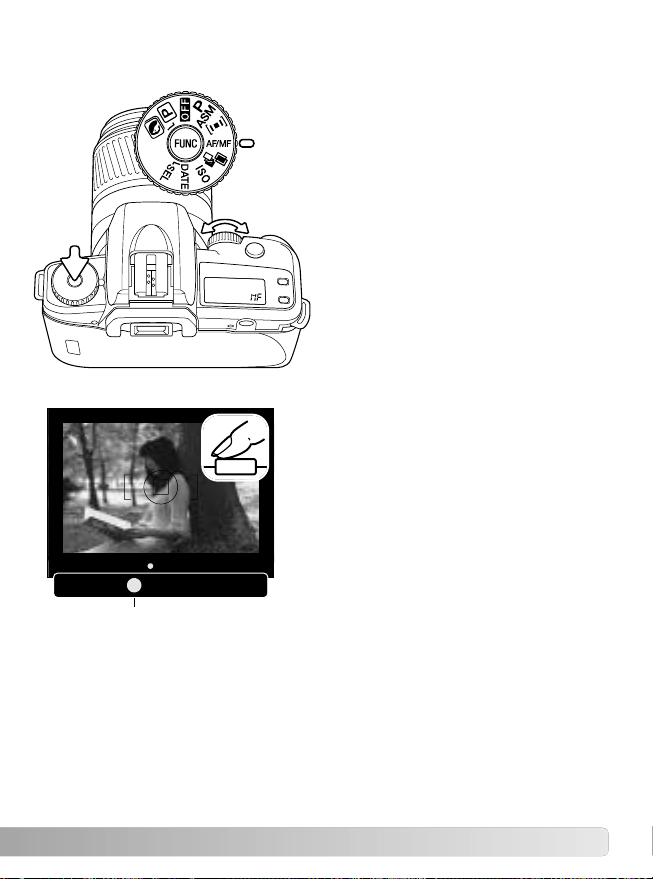
47
The metered exposure may be different between autofocus and
manual focus.
FOCUS MODES
To use manual focus, turn the focusing
ring on the lens until the viewfinder
image is sharp.
The AF system can assist focusing.
Place the subject in the focus frame.
While pressing the shutter-release
button partway down (4), turn the
focusing ring until the focus signal
appears.
Focus signal
4
The focus mode can be switched
between autofocus and manual
focus. The manual-focus indicator
(MF) is displayed on the data
panel when selected.
Turn the function dial to the focus
-mode position (1).
While pressing the function button
(2), turn the control dial (3) until
AF (autofocus) or MF (manual
focus) is displayed in the frame
counter. Release the function
button.
1
2
3
Page 48

48 A
DVANCED OPERATION
Turn the function dial to the
exposure bracketing / multiple
exposure position (1).
While pressing the function button
(2), turn the control dial (3) until
appropriate function is displayed
on the data panel. Release the
function button.
1
2
3
EXPOSURE BRACKETING /
MULTIPLE EXPOSURES
Multiple exposure - to expose two or more images on
the same frame.
Exposure bracketing - to make a three-image bracket
of a scene. Bracketing is a method of taking a series of
images of a static subject in which each image has a
slight variation in exposure. Bracket your exposures
when shooting slides and other films with a narrow
exposure latitude. The bracketing step can be specified
between 0.5Ev and 1.0Ev. The larger the number, the
greater the difference between exposures.
Off - to disable the exposure bracketing and multiple
exposure functions.
Multiple exposure
These functions cannot be used with
full-auto program or subject
programs.
Page 49

49
1.0 Ev bracket
The order of the bracketing series is normal exposure,
underexposure, and overexposure. The built-in or accessory flash
cannot be used with bracketing; the flash is automatically canceled.
0.5 Ev bracket
Normal
Under
Over
Changing the drive mode (p. 32) to singleframe advance, self-timer, or remote control
allows each frame to be taken one at a time;
the self-timer drive mode is reset after each
exposure. The data panel indicates the next
bracketing frame in the series.
BRACKETING NOTES
When the bracketing function is initially selected, the drive mode is
automatically set to continuous advance. Compose the picture as
described in the taking-a-picture section (p. 21). The focus and
exposure are locked with the first frame.
Press and hold the shutter-release button all the way down to make
the bracketing series; three consecutive frames are taken. If the
shutter button is released before the last frame of the series is
taken, the bracket series is reset.
Page 50

50 A
DVANCED OPERATION
To make more than two exposures, press the function button and
turn the control dial counterclockwise to stop “ME” blinking after the
initial exposure. An unlimited number of exposures can be made by
repeating this procedure.
The camera meter indicates the required exposure for a single
picture. Depending on the scene, the exposure may have to be
compensated. The built-in flash can be used, but overexposure
could result.
ME will blink on the data panel after the
initial exposure to indicate the next exposure
will be the final one. Press the shutterrelease button to take the second exposure
and advance the film. The multiple-exposure
mode is canceled after the last exposure.
1
2
3
Turn the function dial to the
exposure bracketing / multiple
exposure position (1).
While pressing the function
button (2), turn the control dial
(3) until “ME” is displayed in the
frame counter. Release the
function button. The first
exposure can be taken.
MULTIPLE EXPOSURE NOTES
Page 51

51
MANUAL ISO
The film speed can be set
manually from ISO 6 to ISO 6400
in 1/3 Ev steps.
Turn the function dial to the ISO
position (1).
While pressing the function button
(2), turn the control dial (3) until
the appropriate ISO is displayed
on the data panel. Release the
function button to complete the
operation.
1
2
3
The film speed of a loaded roll of film can be confirmed through the
film window in the back cover of the camera.
When using DX-coded film, the film speed is set automatically in one Ev
increments from ISO 25 to ISO 3200: 25, 50, 100, 200, 400, 800, 1600,
and 3200. Film with speeds not listed are automatically set to the first
value below the rated ISO, which will cause overexposure. For example,
ISO 125 film is set to ISO 100. Film speed can be set manually in 1/3 Ev
increments with the function dial.
Camera Notes
Page 52

52 A
DVANCED OPERATION
DATE IMPRINTING - DATE MODEL
Turn the function dial (1) to the
date position.
While pressing the function button
(2), turn the control dial (3) to
select date imprinting, time
imprinting, or imprinting off. Three
formats are available with date
imprinting. The date indicator
remains on the data panel to
show imprinting is active.
Imprinted data may be difficult to
read if the lower-left corner of the
photograph is bright or nonuniform. Do not use the data back
when temperatures are outside
the range of 0° to 50°C (32° to
122°F). Since the date is
recorded when the film is
advanced to the next frame,
sometimes the last frame of the
roll will not have the date
imprinted on it.
The date or the day and time a picture is taken can be imprinted in
the bottom left corner of a horizontal image. See page 18 to set
camera’s clock and calendar.
1
2
3
Date imprinting
(Year/Month/Day)
Time imprinting
Imprinting off
Date imprinting
(Day/Month/Year)
Date imprinting
(Month/Day/Year)
Page 53

53
AF ILLUMINATOR
The built-in flash is used as an AF Illuminator. When the scene is
too dark for the camera to focus, the built-in flash fires a few short
bursts when the shutter-release button is pressed partway down to
provide the light necessary for the camera to focus.
The range of the AF Illuminator is approximately 1 to 5 m ( 3.3 to
16.4 ft.). When an accessory flash is attached, the flash unit is used
as the AF illuminator in place of the camera’s built-in flash. The AF
illuminator will not fire when flash cancel or the sports action subject
program is selected. The AF illuminator may not operate with focal
lengths of 300mm or longer or with the 3x-1x Macro Zoom.
SHUTTER LOCK
Shutter can only be released when a lens is mounted on the
camera. The shutter lock can be disabled when the camera is
attached to a telescope or microscope.
The AF Illuminator can be
turned off and on. While
pressing the flash mode button
(1), turn the camera on with the
function dial (2); the data panel
displays the status of the AF
Illuminator.
1
2
1
2
While pressing the drive mode
button (1), turn the camera on
with the function dial (2); the
data panel displays the status
of the shutter lock.
Page 54

54 A
CCESSORY NOTES
ACCESSORY NOTES
This product is designed to work with accessories manufactured
and distributed by Konica Minolta. Using accessories or
equipment not endorsed by Konica Minolta may result in
unsatisfactory performance or damage to the product and its
accessories.
Only Minolta A-mount lenses can be used with this camera. For the
current line of our lenses, contact your Konica Minolta dealer.
This camera is sold by itself or with the following lens:
Specifications are based on the latest information available at the
time of printing and are subject to change without notice.
When the lens is not in use, always attach
the lens cap to protect front element. Press
the tabs on the lens cap to remove or
attach.
LENS NOTES
AF 28-100mm f/3.5-5.6 (D)
10 elements in 8 groupsConstruction
75° - 24°Angle of view
0.48m / 1.6ftMinimum focus distance
0.25XMaximum magnification
f/22-38Minimum aperture
55mmFilter diameter
66mm (dia.) X 78mm (L)
2.6in. (dia.) X 3.1in. (L)
Dimensions
240g / 8.5oz.Weight
Page 55

55
Lens shadowing occurs when the lens or lens hood blocks part of
the output from the built-in flash. Lens shadowing appears as a
semi-circular shadow at the bottom (horizontal pictures) or side
(vertical pictures) of the image. Remove the lens hood before using
the built-in flash.
Lens shadowing may occur with the following lenses at the shorter
focal lengths:
AF Zoom 28-70mm f/2.8G
AF Zoom 17-35mm f/3.5G
AF Zoom 28-135mm f/4.0-4.5
AF Zoom 28-85mm f/3.5-4.5
The built-in flash can not be used with the following lenses:
AF 300mm f/2.8 Apo G(HS)
AF 600mm f/4.0 Apo G(HS)
AF 300mm f/2.8 Apo G(D)SSM
Do not use the built-in or accessory flash when using a filter with a
filter factor greater than 0, a close-up lens, or the focus-range limiter
or macro release on certain lenses. This will result in an incorrect
exposure.
A lens hood improves image quality by
reducing flare, non-image forming light.
Slide the lens hood onto the bayonet
mount at the end of the lens. Turn the
hood clockwise until it clicks into place.
The hood can be reverse mounted for
storage. The lens cap can be attached
with the hood mounted.
Page 56

56 A
CCESSORY NOTES
ACCESSORY FLASH NOTES
When using an accessory flash, the viewfinder flash signals are the
same for the built-in flash (p. 25). The following flash units are
compatible with this camera:
Program/Maxxum Flash 5600HS (D)
Program/Maxxum Flash 3600HS (D)
Program/Maxxum Flash 2500 (D)
Contact your Konica Minolta dealer for information on these
products.
The flash mode of a mounted
accessory flash can be set by
pressing the flash-mode button (1) on
the camera. The flash mode is
displayed on the data panel.
The camera can be permanently damaged if used with the Wireless
Controller IR-1N.
WIRELESS CONTROLLER IR-1N
Do not use the built-in or accessory flash when using a filter with a
filter factor greater than 0, a close-up lens, or the focus-range limiter
or macro release on certain lenses. This will result in an incorrect
exposure.
1
Page 57

57
This manual contains information on products and accessories
available at the time of printing. To obtain compatibility information
for products not contained in this manual, contact a Konica Minolta
service facility.
ABOUT FLASH METERING
The metering mode switches automatically for both the built-in and
accessory flash depending on the lens in use:
ADI Flash Metering - when using D series lenses. ADI (Advanced
Distance Integration) metering uses the distance information from D
series lenses in addition to Pre-flash TTL metering to control the
exposure. This metering system is less influenced by background
conditions or the subject’s reflectance.
Pre-flash TTL Flash Metering - when using non-D series lenses.
Pre-flash TTL (Through The Lens) flash metering system controls
the flash during the exposure automatically.
Page 58
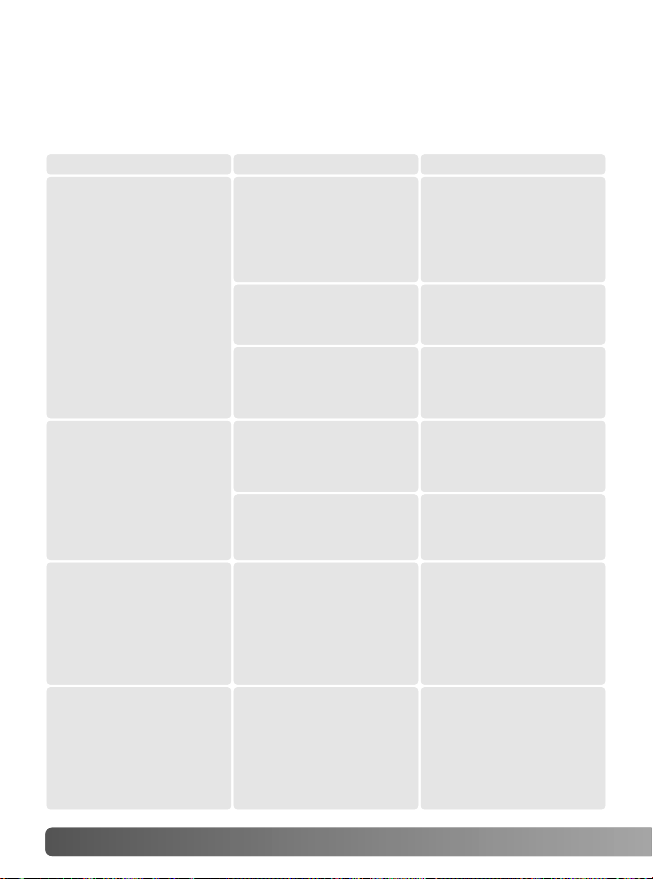
58 T
ROUBLESHOOTING
Contact your nearest Konica Minolta Service Facility if the following
information does not cover the problem or the condition continues.
TROUBLESHOOTING
Problem Cause Solution
Autofocus does not
work when the
shutter-release
button is pressed
partway down.
A special focusing
situation is
preventing the AF
system from
focusing (p. 22).
Use focus lock (p.
23) or manual
focus (p. 47).
Camera is set to
manual focus.
Change the focus
mode (p. 47).
Subject is too
close.
Check the lens’
minimum focus
distance.
Shutter cannot be
released.
Focus cannot be
confirmed.
Use focus lock (p.
23) or manual
focus (p. 47).
Camera is attached
to a microscope or
telescope.
Turn off shutter lock
(p. 53).
Flash fires when
the shutter-release
button is pressed
partway down.
Flash was used as
AF illuminator to
assist the autofocus
system.
To turn off the AF
illuminator or set
the flash mode to
flash cancel.
Picture is blurred.
Flash did not fire in
a low-light situation
and the shutter
speed was slow.
Use fill flash, a
tripod, or faster
film.
Page 59

59
Flash picture is too
dark.
Subject is beyond
flash range.
Make sure the
subject is within the
flash range.
When using the
built-in flash, the
bottom of the
picture is dark.
Lens hood was
attached or subject
distance was less
than 1m (3.3ft).
Remove the lens
hood. To prevent
lens shadowing, the
subject must be at
least 1m (3.3ft.)
from the camera.
Err appears on the
data panel.
Remove the batteries. Reinsert them after
turning the camera off and on. If normal
camera operation does not resume or the
camera malfunctions repeatedly, contact an
authorized Konica Minolta service facility.
CAUTION: opening the back cover without rewinding the film will
fog the pictures; use a film changing bag, completely dark room, or
place the camera under a thick blanket.
To remove the film from the camera in case of a malfunction, use
the following procedure:
1. Turn the camera off.
2. Open the back cover.
3. Gently pull the film off the take-up spool and rewind it back into
the cartridge.
Contact an authorized Konica Minolta service facility.
Page 60

60 C
ARE AND STORAGE
When storing your camera for extended periods:
• Always attach the protective caps.
• Store in a cool, dry, and well-ventilated area away from dust and
chemicals such as moth balls. For long periods, place the camera
in an airtight container with a silica gel drying agent.
• Periodically release the camera’s shutter to keep it operating
properly.
• Before using the camera after prolonged storage, check that it is
operating properly.
STORAGE
• This camera is designed for use from -20° to 50°C (4 to 122 °F).
• Never leave your camera where it may be subjected to extreme
temperatures such as in the glove compartment of a car.
• The data panel response time will be slow at cold temperatures.
The display will temporarily darken at high temperatures, but will
be restored when the temperature normalizes.
• This camera is not waterproof or splashproof. When using the
camera in the rain, protect the camera and lens.
• Never subject the camera to extreme humidity.
• To prevent condensation from forming, place the camera in a
sealed plastic bag when bringing it from cold environment to a
warm one. Allow it to come to room temperature before removing
it from the bag.
• The low-battery indicator may appear even with fresh batteries
depending on the storage conditions. To restore camera power,
turn the camera on and off several times.
• Battery capacity decreases at colder temperatures. Keep your
camera and spare batteries in a warm inside pocket when
shooting in cold weather. Batteries will regain some of their
capacity when warmed to normal operating temperature.
OPERATING CONDITIONS
CARE AND STORAGE
Page 61

61
• If you have questions about your camera, contact your local
camera dealer or write to the Konica Minolta distributor in your
area.
• Before shipping your camera for repair, please contact an
authorized Konica Minolta service facility for instructions.
QUESTIONS AND SERVICE
• If the camera or lens barrel is dirty, wipe it gently with a soft, clean,
dry cloth. If the camera or lens comes in contact with sand, gently
blow away loose particles - wiping may scratch the surface.
• To clean the lens surface, first brush away any dust or sand then
gently wipe the lens with a cloth or tissue designed for optics. Use
lens cleaning fluid if necessary.
• Never place lens fluid directly on the lens.
• Never touch the interior of the camera, especially the shutter and
mirror, doing so may impair their alignment and movement.
• Dust on the mirror will not affect the exposure but may affect the
focus. Use a blower brush to remove dust from or around the
mirror.
• Never use compressed air to clean the camera’s interior; it may
damage sensitive internal components.
• Never use organic solvents to clean the camera.
• Never touch the lens surface with your fingers.
CLEANING
• Check the camera’s operation carefully, or take test photographs
before an event or journey.
• Konica Minolta is not responsible for any loss that may occur due
to an equipment malfunction.
BEFORE IMPORTANT EVENTS
Page 62

62 A
PPENDIX
TECHNICAL SPECIFICATIONS
Camera type: 35mm SLR with built-in flash and
autoexposure.
Lens mount: Minolta A-type bayonet mount
Viewfinder: SLR roof mirror type, 90% field of view.
Magnification: 0.75X
Shutter type: Electronically-controlled, vertical-traverse,
focal-plane type.
Shutter speeds: 30 - 1/2000s, bulb
Flash sync. speed: 1/90s
Focus system: TTL phase-detection system using CCD
line sensors. Autofocus and manual focus
modes.
AF sensitivity range: EV -1 to18 (ISO 100)
AF illuminator: Built-in with range of 1.0 - 5.0m (3.3 - 16.4
ft.). Automatically activated in low-light and
low-contrast situations.
AF control: Automatic AF - automatic selection
between single-shot AF and continuous
AF depending on subject movement.
Exposure modes: P, A, S, M, and 5 Subject Program modes
(Portrait, Landscape, Close-up, Sports,
Night Portrait)
Metering: TTL metering, direct TTL flash metering.
Metering cell: 2-segment SPC.
Metering range: EV 4 - 20 (ISO 100, f/1.4 lens)
Film-speed setting: Automatic: ISO 25 - 3200 (DX-coded film)
Manual: ISO 6 - 6400 in 1/3 Ev
increments.
Flash: ISO 25 - 1000.
Page 63

63
Film loading: Auto load
Rewind: Auto and manual rewind.
Frame counter: Shows number of exposures taken.
Flash guide number: 12 (ISO 100 in meters)
39 (ISO 100 in feet)
Flash coverage: 28mm focal length lens.
Power source: Two CR2 lithium batteries
Battery performance:
Flash use
0%
50%
100%
Condition A Condition B
20°C/68°F -10°C/14°F 20°C/68°F -10°C/14°F
30 rolls 24 rolls 45 rolls 35 rolls
14 rolls 11 rolls 18 rolls 14 rolls
9 rolls 7 rolls 11 rolls 9 rolls
Based on 24 exposure rolls taken at a rate of two rolls per month.
Battery performance varies with conditions.
Condition A: Minolta 28-100 f/3.5-5.6 lens focused from
infinity to 2m (6.6 ft.) three times and the
shutter-release button held partway down
for ten seconds before each exposure.
Condition B: Minolta 28-100 f/3.5-5.6 lens focused from
infinity to 2m (6.6 ft.) and the shutter-
release button held partway down for five
seconds before each exposure.
Dimensions: 135.0 (W) x 92.0 (H) x 66.5 (D) mm
5.3 (W) x 3.6 (H) x 2.6 (D) in.
Weight : 335g (11.8oz) without camera battery.
Specifications and accessories are based on the latest information
available at the time of printing and are subject to change without
notice.
Page 64

© 2003 Konica Minolta Camera, Inc. under the
Berne Convention and the Universal Copyright Convention.
9222-2169-11 NI-A312
Printed in China
