Kodak THEATRE HD PLAYER User Manual

Quick Start Guide
KO
D
r
Welcome!
¡Recepción!
Bienvenue!
Willkommen!
p
ower outlet
1
3
Insert batteries
Connect HD Theatre Player
to power outlet
Connect A/V cables to your
Kodak Theatre HD Player and to your HDTV
2
Select Video Input on your TV (refer to TV manual),
follow the Wizard Screen to complete the 9 easy steps
AK Theatre HD Playe
4
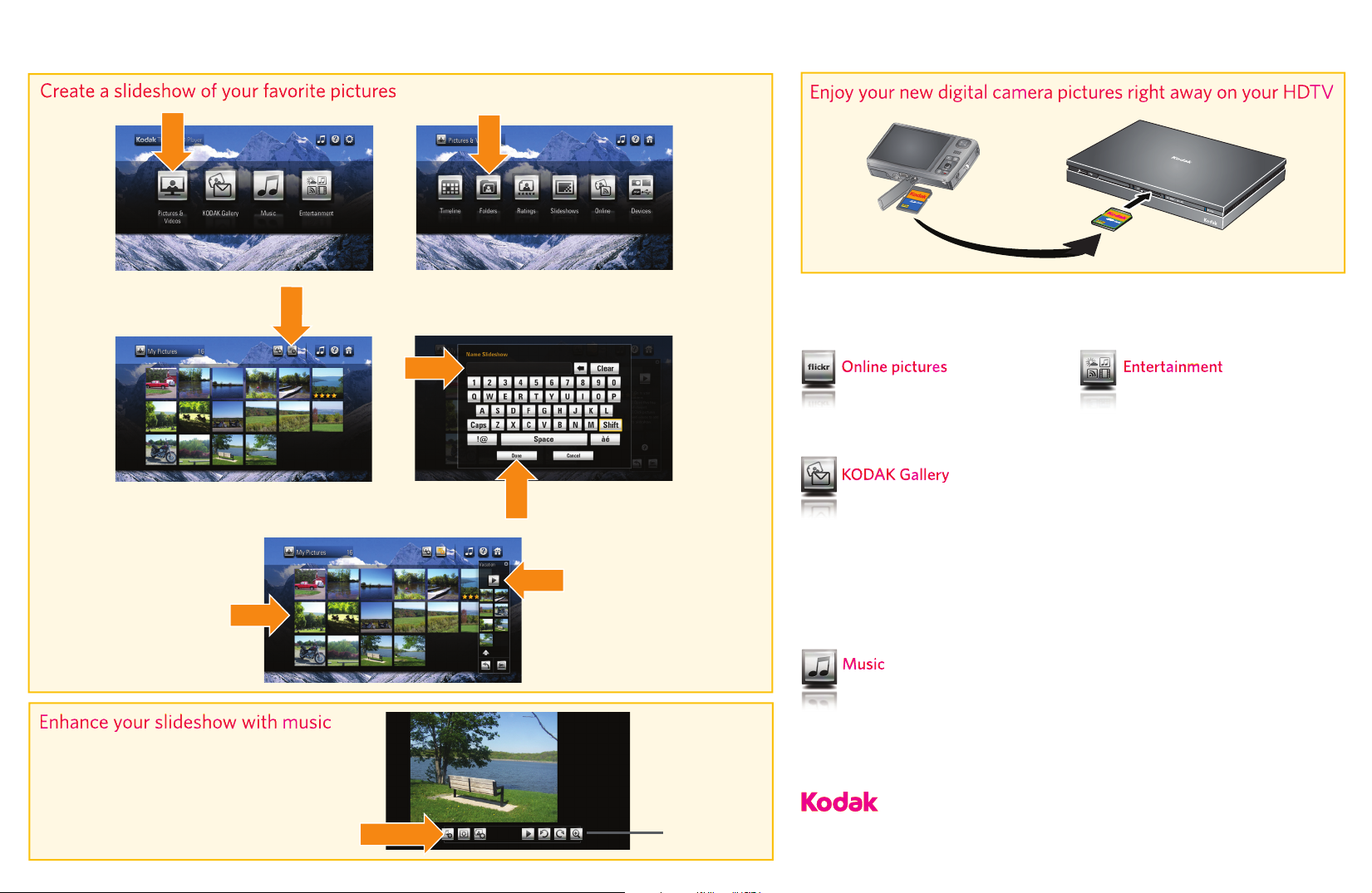
Start enjoying your pictures!
Create a slideshow of your favorite pictures
1
3
Click
pictures
to add
Enhance your slideshow with music
6
4
Enjoy your new digital camera pictures right away on your HDTV
2
Make the most of your Kodak Theatre HD player
Online pictures
Enjoy pictures from friends
and family on Flickr.
• www.flickr.com
KODAK Gallery
5
7
Play
Send your favorite pictures to
friends and family right from
your HDTV using Kodak's
Picture Mail feature, and view
your Gallery pictures on your
HDTV.
Music
Free your digital music collection—listen to your favorite songs on your
home entertainment system, including iTunes playlists.
Entertainment
• Web channels—Don't
wait—get immediate access
to online news, weather,
sports and more. Sign up
using Kodak EasyShare
digital display software.
• Internet radio—Listen to
thousands of free global
radio stations.
• Podcasts—Enjoy podcast
subscriptons on your HDTV,
including HD video podcasts.
Slideshow
controls
See the HD player Help or refer to the user guide for details.
Eastman Kodak Company
Rochester, NY 14650
© Eastman Kodak Company, 2008. TM: Kodak, EasyShare. 4F8419
