Kodak VCB611AT, VCB411AT User Manual
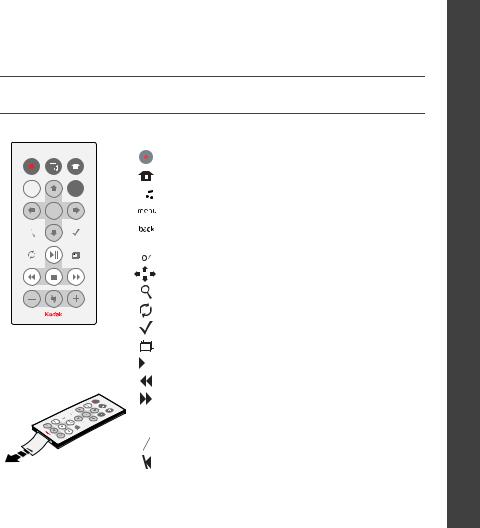
See your extended user’s guide – for more information about using your frame, visit www.kodak.com/go/digitalframesupport.
Remote control
back |
menu |
OK
*First, turn on the power switch on the frame.
Remove tab to activate the remote.
Button |
Press to |
||||||
|
|
|
|
|
|
|
|
|
|
|
|
|
|
power* |
turn on/off the picture frame. |
|
|
|
|
|
|
|
|
|
|
|
|
|
|
home |
return to the home screen. |
|
|
|
|
|
|
|
|
|
|
|
|
|
|
pics/music |
toggle between viewing pictures and selecting music. |
|
|
|
|
|
|
|
|
|
|
|
|
|
|
menu |
display menu choices. |
|
|
|
|
|
|
|
|
|
|
|
|
|
|
back |
return to the previous screen. |
|
|
|
|
|
|
|
stop a slide show, display thumbnails. |
|
|
|
|
|
|
|
|
|
|
|
|
|
|
OK |
accept the current selection. |
|
|
|
|
|
|
|
|
|
|
|
|
|
|
4-way |
navigate through pictures or menus. |
|
|
|
|
|
|
||
|
|
|
|
|
|
||
|
|
|
|
|
|
|
|
|
|
|
|
|
|
zoom |
magnify the picture. |
|
|
|
|
|
|
|
|
|
|
|
|
|
|
rotate |
rotate the picture, 90° clockwise each press. |
|
|
|
|
|
|
|
|
|
|
|
|
|
|
select |
mark pictures for an operation. |
|
|
|
|
|
|
|
|
|
|
|
|
|
|
slide show |
play a slide show. |
|
|
|
|
|
|
||
|
|
|
|
|
|
|
|
|
|
|
|
|
|
play/pause |
play/pause a video or slide show. |
|
|
|
|
|
|
||
|
|
|
|
|
|
|
|
|
|
|
|
|
|
rewind |
rewind a video. |
|
|
|
|
|
|
|
|
|
|
|
|
|
|
fast forward |
fast forward a video. |
|
|
|
|
|
|
|
|
|
|
|
|
|
|
stop |
stop a video, display the first frame. |
|
|
|
|
|
|
||
|
|
|
|
|
|
|
stop a slide show, display thumbnails. |
|
|
|
|
|
|
|
|
|
|
|
|
|
|
volume |
decrease (-) or increase (+) the volume. |
|
|
|
|
|
|
|
|
|
|
|
|
|
|
mute |
mute audio. |
|
|
|
|
|
|
||
|
|
|
|
|
|
|
|
ENGLISH
www.kodak.com/go/digitalframesupport |
1 |
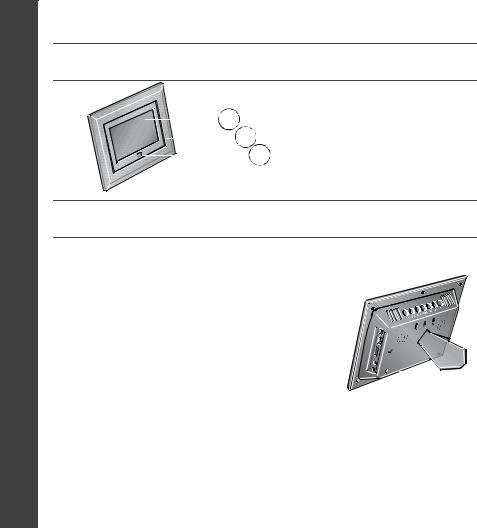
ENGLISH
Front View
|
|
|
1 |
|
|
1 |
LCD screen |
|
|
|
2 |
2 |
Faceplate |
||
|
|
|
|
||||
|
|
|
|
3 |
Remote control sensor |
||
|
|
|
|
3 |
|||
|
|
|
|
||||
Back/Left Side View
|
2 1 |
|
Slide the holder 7 |
|
|
|
into slots. 8 |
|
1 |
4 |
|
|
|
|
|
|
2 |
5 |
|
|
8 |
6 |
|
|
3 |
|
|
1 |
Speakers |
5 |
Memory card slot - SD, MS, xD, MMC |
2 |
Wall mount hangers |
6 |
On/Off switch |
3 |
Frame stand |
7 |
Remote control holder (removable) |
4 |
Memory card slot - CF, MD |
8 |
Slots for remote control holder |
2 |
|
www.kodak.com/go/easysharecenter |
|
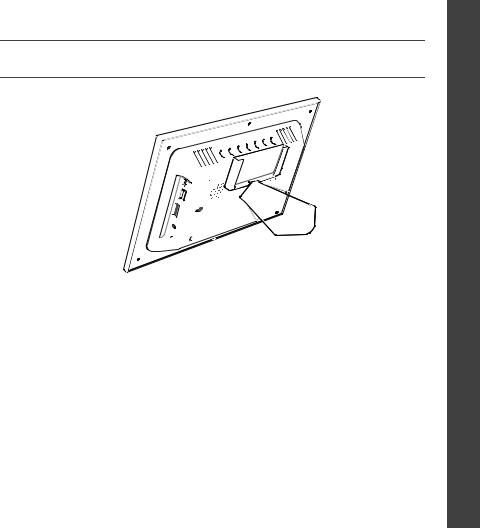
Top/Right Side View
1 2 3 4 5 6 7
8
9 
10
11
12

13
1 |
Picture/music toggle |
|
|
|
8 |
USB connector (connect to computer) |
||||||||
|
|
|||||||||||||
|
||||||||||||||
2 |
Play/Pause |
|
|
|
|
|
|
9 |
USB connector (connect to camera/USB device) |
|||||
|
|
|
||||||||||||
3 |
Stop/Back |
|
|
10 |
Volume control |
|||||||||
|
||||||||||||||
4 |
Menu |
11 |
Headphone jack |
|||||||||||
5 |
OK |
12 |
DC-In (12 V) |
|
|
|||||||||
|
||||||||||||||
|
||||||||||||||
6 |
Down |
13 |
Reset button |
|||||||||||
7Up 
ENGLISH
www.kodak.com/go/digitalframesupport |
3 |
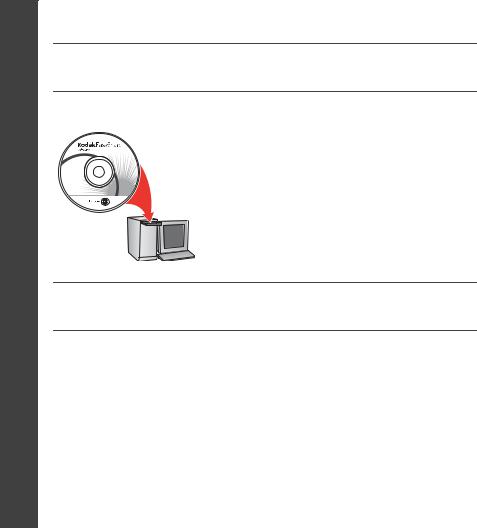
ENGLISH
Installing the software
Insert the EasyShare software CD
■ Install or upgrade to this special version of EasyShare software to easily copy pictures and videos from your computer to your frame.
CD packaged with your frame.
Connecting the power cable
Your power cable (included with the frame) may be different from the one pictured. Use the plug that accommodates your type of power outlet.
4 |
www.kodak.com/go/easysharecenter |
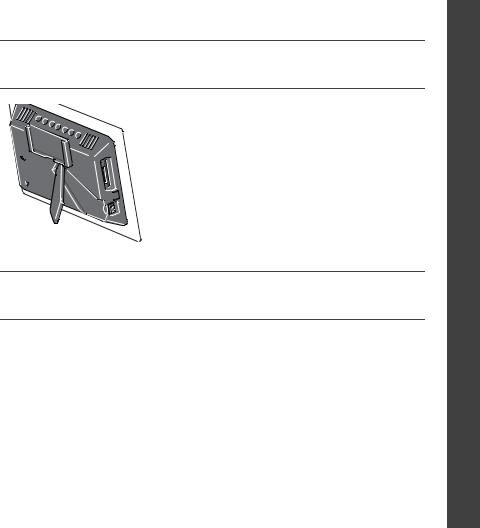
Turning on the frame
1. Press the switch 2. Then use the remote control to On. to turn the power off and
on.
Setting your language
The language setup screen appears the first time you turn on  the frame.
the frame. 

1. |
back |
menu |
to change. |
OK |
|
2. |
OK to accept. |
|
A slide show starts from sample pictures pre-loaded in internal memory (not available on the SV710 frame).
ENGLISH
www.kodak.com/go/digitalframesupport |
5 |
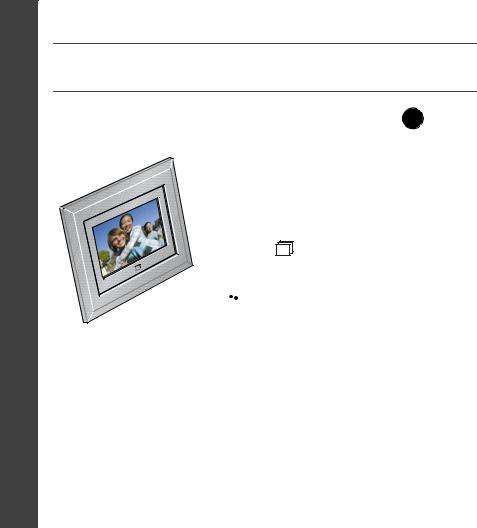
ENGLISH
Viewing your first pictures
To play a slide show, insert a memory card or USB device (see step 6 on the next page).
If a slide show is already playing (for example, from the pre-loaded sample pictures*), your slide show starts automatically.
If you are at the Home screen, press 
 on the remote control to highlight your picture source,
on the remote control to highlight your picture source,
then press |
to start the slide show. |

 — To play music with your pictures or slide shows, see page 10.
— To play music with your pictures or slide shows, see page 10.
* Not available on the SV710 frame.
6 |
www.kodak.com/go/easysharecenter |
