Page 1
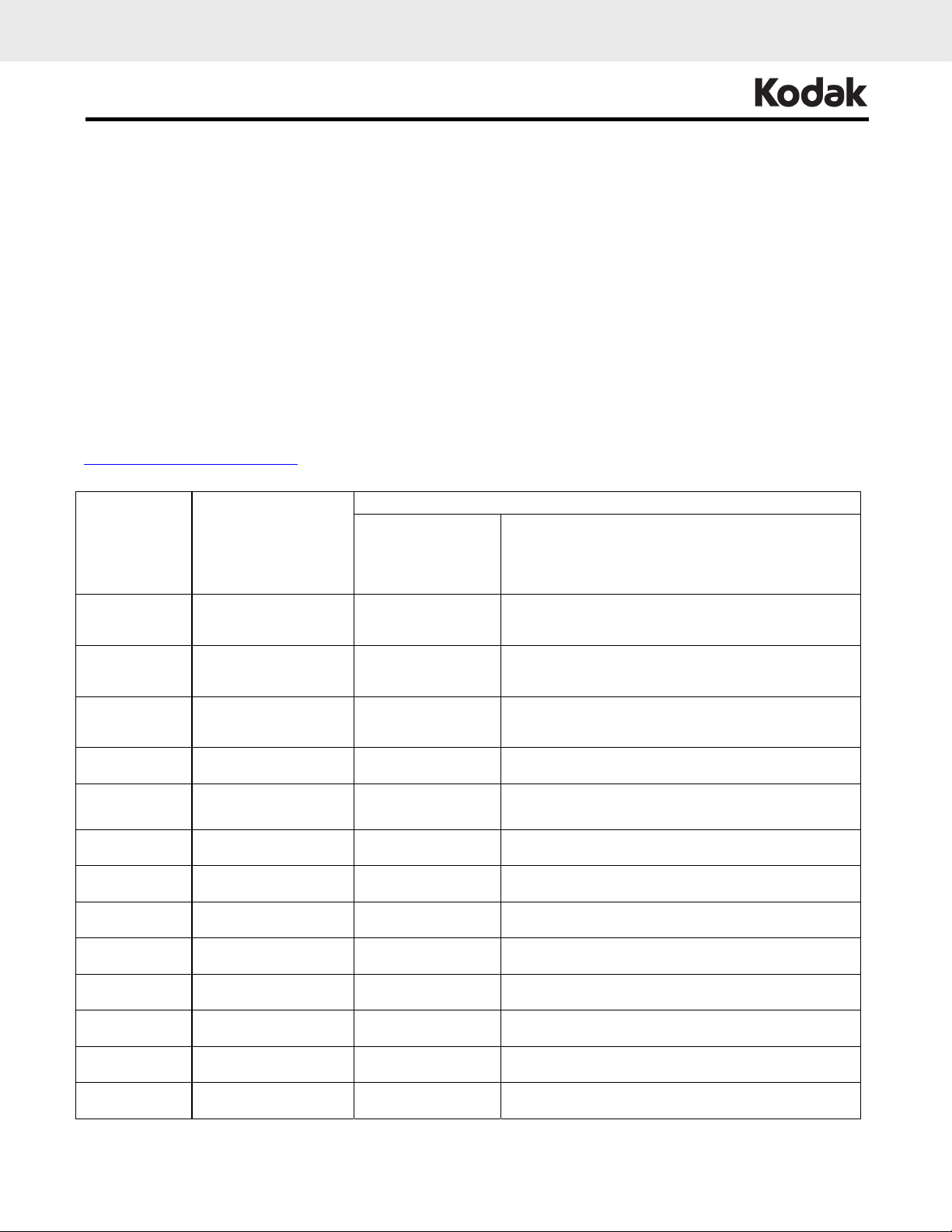
TECHNICAL DATA / WIDE-FORMAT INKJET MEDIA May 2008 •719-10138A rev A
KODAK Fine Art Textured Paper / M315DP
GENERAL DESCRIPTION
KODAK Fine Art Textured Paper / M315DP offers the look and feel of a traditional artists paper, with a unique inkjet
coating which provides exceptional results when producing fine art and photographic prints.
• Natural white tint, free of optical brighteners.
• Acid and lignin free base for excellent durability.
• Specially formulated inkjet coating to provide long-term image stability and large color gamut with a variety of
pigmented inks
• Rough, textured surface to provide an authentic artistic print.
• Color profiles available for all popular professional printers to ensure quality results with the first print.
COMPATIBILITY
When used with the following printers and inks, KODAK Fine Art Textured Paper / M315DP is recommended for all
applications. Recommendations will provide optimal output when using printing paths commonly associated with each
printer. These settings are intended as starting points—other combinations of settings may also provide good results. See
"Printing Notes" for more information.
For compatibility information for all KODAK Wide-Format Inkjet Media, refer to the Inkjet Media Compatibility Chart at
www.kodak.com/go/wideformat.
Compatibility
Manufacturer Model
ENCAD
NOVAJET/
KODAK
ENCAD
NOVAJET/
KODAK
HEWLETTPACKARD
DESIGNJET
CANON
CANON
EPSON STYLUS
PRO
EPSON STYLUS
PRO
EPSON STYLUS
PRO
EPSON STYLUS
PRO
EPSON STYLUS
PRO
EPSON STYLUS
PRO
EPSON STYLUS
PRO
EPSON STYLUS
PRO
4880/7880/9880/11880 ULTRACHROME K3
1000i/
1200i
1000i/
1200i
Z2100/
Z3100/
6200Pg/8200Pg
6400Pg/8400Pg
iPF9000/
iPF8000/
iPF5000
R1800
3800/R2400 ULTRACHROME K3
7500/9500 Pigment
4000 Series ULTRACHROME
7600/9600/10600 ULTRACHROME
10000 Series ARCHIVAL
4800/7800/9800 ULTRACHROME K3
Ink Print Driver Media Setting
Qi Dye
Qi Pigment
VIVERA
Pigments
Pigment
LUCIA Pigments
ULTRACHROME HI-
GLOSS
Matte Coated Paper 140g
Matte Coated Paper 140g
Thick Fine Art Paper (>250g/m2)
Fine Art Heavyweight Photo
Fine Art Textured
Velvet Fine Art Paper
Velvet Fine Art Paper
Fine Art
Textured Fine Art Paper
Textured Fine Art Paper
Fine Art
Textured Fine Art Paper
Textured Fine Art Paper
©
Eastman Kodak Company, 2008
Page 2

PRINTING NOTES
The print driver media settings recommended in the
Compatibility section are intended to provide usable
results with available media profiles found in the printer
manufacturer’s provided drivers and RIPs. These
recommendations will provide proper ink laydowns with
no pooling or bleeding, and color which will be
acceptable for many applications. It is suggested that
tests be run using these recommendations and color
corrections be made to meet user expectations.
In cases where no recommendation is made,
choose the media setting closest to the KODAK
Wide-Format Inkjet Media you are using. This should
give you a print which requires little or no adjustment
to get usable results.
Profiles for KODAK Fine Art Media
For more exacting color, icc profiles supporting KODAK
media for a variety of HP, EPSON, CANON, ENCAD, and
KODAK printers are available for use with the printers’
driver and with ONYX Postershop. For more
information visit Kodak's website at:
www.kodak.com/go/wfiprofiles
based inks are essential to meet these life-time
expectations. The media is compatible with dye-based
inks, but Kodak has only performed limited testing. It is
recommended that you test the dye performance to
ensure that it meets your requirements.
Photo and Matte Black Inks
Many current printers provide the user with the choice
of a Photo or Matte black ink when printing to matte
surface and other fine art papers. KODAK Fine Art
Textured Paper / M315DP is compatible with both
types, but for maximum density and richness of detail,
select the Matte black setting in your printer driver.
Profiles for other KODAK Wide-Format Inkjet Media
ICC profiles are available for many KODAK WideFormat Inkjet Media for use with the printers’ driver in
applications such as ADOBE Photoshop. For more
information visit Kodak's website at:
www.kodak.com/go/wfiprofiles
Custom Profiles
While the above printing recommendations and
available profiles from Kodak will provide adequate
results for many wide-format inkjet applications, there
are applications, such as inkjet proofing, which demand
more exacting color requirements. It is suggested that
for these applications, custom profiles be built for given
ink/media/printer combinations. Many color
management and profile building software applications
are available which allow the user to manage color to
meet their needs. Also, many RIPs will provide color
profiling options which allow the user to control the
color of their output. Please contact your dealer or
KODAK Technical Support for help determining the best
solution for your application.
Pigment and Dye-Based Inks
KODAK Fine Art Textured Paper / M315DP is intended
primarily to be used in applications such as
photographic and fine art reproductions where longterm image stability is required. Typically, pigment-
2 KODAK Fine Art Textured Paper / M315DP 719-01038A
Page 3

HANDLING
All inkjet media must be handled with care before and
after printing to prevent damage to the ink receiving
layer and printed images. Use the following guidelines,
your experience, and common sense for the proper care
of your media.
• Store unused media in its original packaging, using
the core-plugs and plastic sleeves.
• Allow media to acclimate to your environmental
conditions for at least 24 hours before use.
• KODAK Inkjet Media is rolled printable side out.
Avoid touching the printable side by handling by the
edges of the roll.
• Wear cotton gloves when handling media to avoid
scratches, abrasions and fingerprints from moisture
and oils on your hands.
• Do not allow the media to come into contact with
moisture. Moisture will damage many types of inkjet
medias before and after printing.
• Avoid handling, trimming, or other finishing until
prints are completely dry. Dry times will vary based
on media type, ink type and environmental
conditions.
• Do not fold, bend or crease media or damage may
occur to the ink receiving layer.
• Do not allow the surface of the media to come into
contact with itself or another inkjet media.
• Use media only in recommended operating
conditions—see "Physical Characteristics" section.
Curl
Most types of roll-based inkjet media will exhibit some
amount of curl, either toward the base side or toward
the print side. This will vary based on media type and
environmental conditions. Some media will curl more in
low humidity environments and others in high humidity
environments. Also, media may curl more towards the
core or end of the roll due to "roll memory."
Although curl is mainly an issue when printing, it can
also have an impact on laminating and other finishing
procedures. Follow these guidelines, and use your
experience and common sense to avoid issues caused
by curl.
When printing:
• Advance media several inches past the print platen
before starting a print job.
• Add weights or clips to the leading edge of the
media.
• Attach media to the printer’s take-up spool before
starting printing.
• Adjust vacuum settings accordingly on printers
equipped with variable media vacuum settings.
• Adjust heater and dryer settings on equipped printers
to obtain optimum conditions to ensure flat media.
See printer owners' manual for their
recommendations.
During finishing:
• Do not allow media to remain rolled for extended
periods of time.
• Rough cut prints and lay them flat before laminating.
FINISHING
Detailed information and tips can be found in KODAK
publication E-2600, Laminating, Mounting, and Finishing
KODAK Wide-Format Inkjet Media.
DISPLAY
KODAK Inkjet Media is intended for display in typical
home, office, and retail environments. Unusual
conditions, such as extreme temperatures or humidity,
may affect the expected lifetime of the displayed print.
Kodak is unable to test all possible environments, so it is
recommended to test display conditions when possible
to be sure that the media meets the necessary
requirements
3 KODAK Fine Art Textured Paper / M315DP 719-01038A
Page 4

PERFORMANCE GUARANTEE
Kodak will guarantee prints from compatible systems against noticeable fading, cracking, yellowing, and bleeding when
the print is viewed from its intended viewing distance.
The Indoor Performance Guarantee durations will vary based on the media/printer/ink system. The stated durations
assume the media is displayed indoors under fluorescent light (average intensity 450-lux, 12 hours/day), and/or with
indirect sunlight exposure (at least 6 feet from a window, with no direct sunlight). The guarantee assumes the media will
be displayed in a typical indoor environment and will not be exposed to a high level of pollutants (above a typical ozone
level for an indoor environment).
Terms, conditions and additional information about the Performance Guarantee can be found at:
www.kodak.com/go/wideformat
Manufacturer Model Ink Durability
HEWLETT-PACKARD
DESIGNJET
ENCAD NOVAJET/
KODAK
Z2100 / Z3100
1000i/
1200i
4000/7600/9600/10600 6 Color ULTRACHROME 120 years or longer
8 and 12 Color VIVERA
Pigments
Qi Pigment
150 years or longer
(Testing in Progress)
150 years or longer
(Testing in Progress)
3800/4800/7800/9800
EPSON STYLUS PHOTO
CANON Image PROGRAF
*Assumes prints will be displayed behind glass or otherwise protected from the effects of moisture, ozone, and other airborne pollutants.
3800/4800/7800/9800
4880/7880/9880/11880 8 Color ULTRACHROME K3
R2400 8 Color ULTRACHROME K3 120 years
R1800
6200Pg/8200Pg 6 Color Pigment
6400Pg/8400Pg 6 Color Pigment
iPF5000/iPF8000/iPF9000 12 Color LUCIA Pigments
8 Color ULTRACHROME K3
Matte Black
8 Color ULTRACHROME K3
Photo Black
8 Color ULTRACHROME
Hi-Gloss
130 years
120 years
120 years or longer
(Testing in Progress)
120 years
150 years or longer
(Testing in Progress)
150 years or longer
(Testing in Progress)
150 years or longer
(Testing in Progress)
4 KODAK Fine Art Textured Paper / M315DP 719-01038A
Page 5

ORDERING INFORMATION
KODAK Fine Art Textured Paper ⁄ M315DP
Roll Width / Order No.
Roll Length
100 ft
(30.5 m)
16.4 ft (5 m)
(sample)
17 in.
(43.2 cm)
3-inch core
084-00130A 084-00131A 084-00132A 084-00133A
084-00129A NA NA NA
24 in.
(61 cm)
3-inch core
36 in.
(91.4 cm)
3-inch core
44 in.
(111.8 cm)
3-inch core
Sheet Size / Order No.
8.5 x 11 in.
(216 x 279 mm)
50 Sheets
084-00170A 084-00173A 084-00171A 084-00172
8.27 x 11.69 in. A4
(210 x 297 mm)
50 Sheets
13 x 19 in.
(330 x 483 mm)
50 Sheets
17 x 22 in.
(216 x 279 mm)
50 Sheets
Please contact your local KODAK Reseller for pricing and availability information.
5 KODAK Fine Art Textured Paper / M315DP 719-01038A
Page 6

PHYSICAL CHARACTERISTICS
Physical
Characteristics
Caliper
Opacity 98 Tappi T 524
CIE Whiteness Tappi T 524
Weight 310 g/sm ISO 536
Brightness 86 ISO 2470
L*(D65/10 uvi/BBW) 97 Tappi T 524
Flame Spread
Classification
Value Test Method Reference
18mil (450µm)
Class A ASTM E84
ISO 534
Operating Conditions
Recommended Storage
Conditions
59-86°F (15-30°C),
30-70% RH (non-condensing)
68°F (20°C), 50% RH
NA
NA
Family of KODAK Photo and Fine Art Media
KODAK Premium Rapid-Dry Photographic Glossy Paper, 260g
KODAK Premium Rapid-Dry Photographic Luster Paper, 260g
KODAK Fine Art Smooth Paper / M315DP
KODAK Fine Art Textured Paper / M315DP
KODAK Fine Art Fibre Satin Paper / SM285DP
KODAK Fine Art Fibre Glossy Paper / GL285DP
KODAK Fine Art Coated Matte Paper / M200DP
KODAK Artists' Semigloss Canvas / 20mil
KODAK Matte Canvas / 19mil
If you have questions or need assistance, visit Kodak’s website at www.kodak.com/go/wfisupport or, in the U.S.,
contact KODAK Technical Support at 1-888-436-2347.
The contents of this publication are subject to change without notice.
EASTMAN KODAK COMPANY • ROCHESTER, NY 14650
KODAK Fine Art Textured Paper / M315DP
KODAK Publication No.
719-01038A KODAK is a trademark of the Eastman Kodak Company May, 2008
