KitchenAid KOCE507EWH08, KOCE507EWH07, KOCE507ESS08, KOCE507ESS07, KOCE507EBS03 Owner’s Manual
...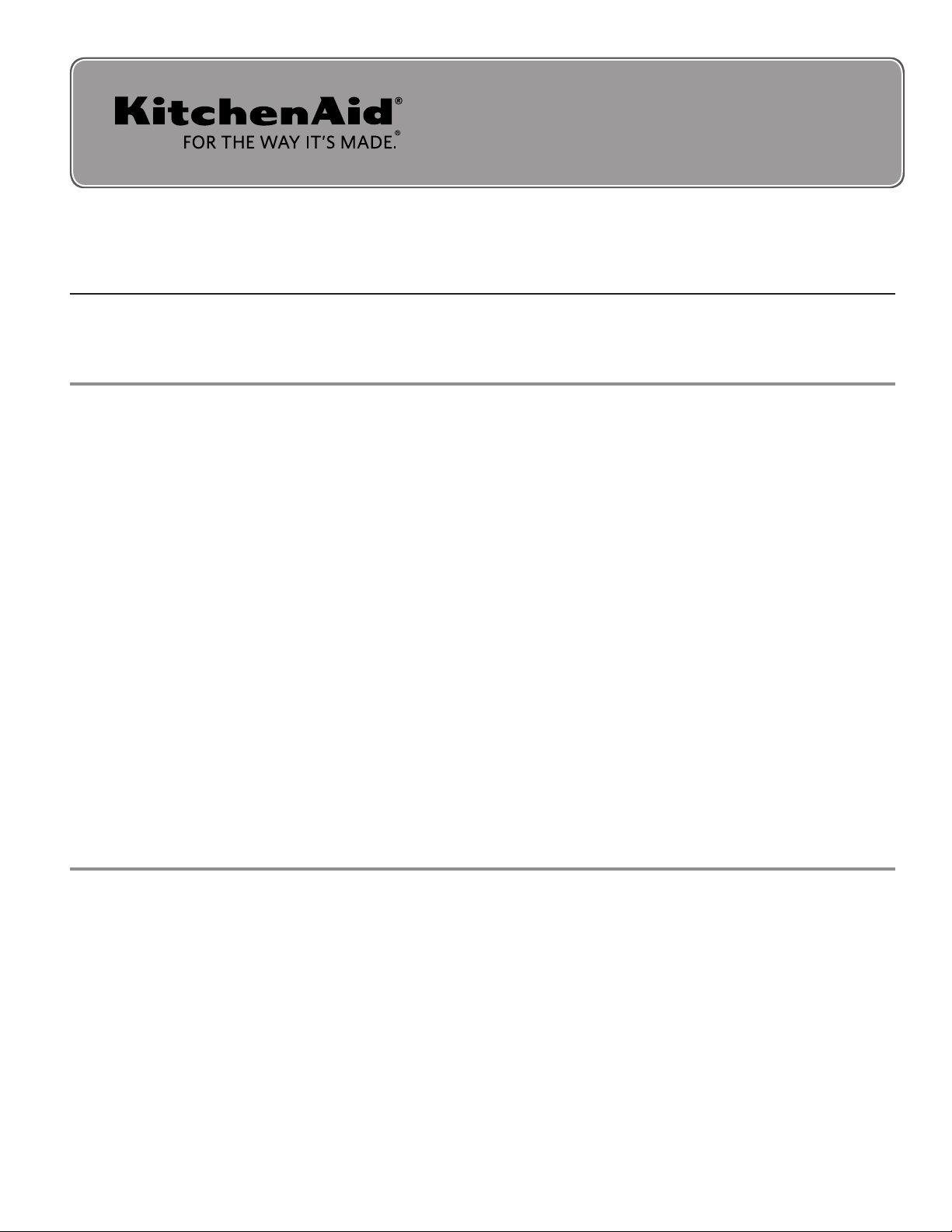
User Guide
Built-In Convection
Microwave Oven
THANK YOU for purchasing this high-quality product. Register your built-in oven at www.kitchenaid.com. In Canada, register your
microwave oven at www.kitchenaid.ca.
For future reference, please make a note of your product model and serial numbers. These can be found on the label located
on the oven frame behind the top right side of the oven door.
Model Number_______________________________________ Serial Number________________________________________
Para una versión de estas instrucciones en español, visite www.kitchenaid.com.
Deberá tener a mano el número de modelo y de serie, que están ubicados en el marco del horno, detrás del lado derecho superior
de la puerta del horno.
TABLE OF CONTENTS
BUILT-IN MICROWAVE OVEN SAFETY .................................. 2
Electrical Requirements ....................................................... 3
PARTS AND FEATURES ......................................................... 4
Turntable .............................................................................. 4
Convection Rack .................................................................. 4
Crisper Pan and Handle ...................................................... 4
Baking Tray .......................................................................... 5
KITCHENAID™ Steamer Vessel .......................................... 5
FEATURE GUIDE ..................................................................... 6
Display(s) ........................................................................... 10
Number Codes .................................................................. 10
Start/Add 1 Minute ............................................................ 10
Control Lock ...................................................................... 10
Microwave Oven Cancel ................................................... 11
Clock ................................................................................. 11
Tones ................................................................................. 11
Tools .................................................................................. 11
Fahrenheit and Celsius ...................................................... 11
Timer ................................................................................. 11
BUILT-IN MICROWAVE OVEN USE ..................................... 12
Food Characteristics .......................................................... 12
Cooking Guidelines ............................................................ 12
Cookware and Dinnerware ................................................. 13
Aluminum Foil and Metal ................................................... 13
Positioning Baking Tray ...................................................... 13
Microwave Cooking Power ................................................ 14
Doneness ............................................................................ 14
Sensor Cook ........................................................................ 14
Manual Cooking ................................................................. 14
Crisper Pan Frying .............................................................. 15
Reheat ................................................................................ 15
Defrost ................................................................................ 16
Steam Cooking ................................................................... 16
Popcorn .............................................................................. 16
Keeping Food Warm ........................................................... 16
Crisp ................................................................................... 17
Soften/Melt ......................................................................... 17
EasyConvect™ Conversion ................................................ 18
BUILT-IN MICROWAVE OVEN CARE.................................... 19
General Cleaning ............................................................... 19
TROUBLESHOOTING .......................................................... 20
ASSISTANCE OR SERVICE ................................................. 21
In the U.S.A. ...................................................................... 21
Accessories ....................................................................... 21
Replacement Parts and Accessories ................................ 21
In Canada .......................................................................... 21
WARRANTY .......................................................................... 22
W10643473C
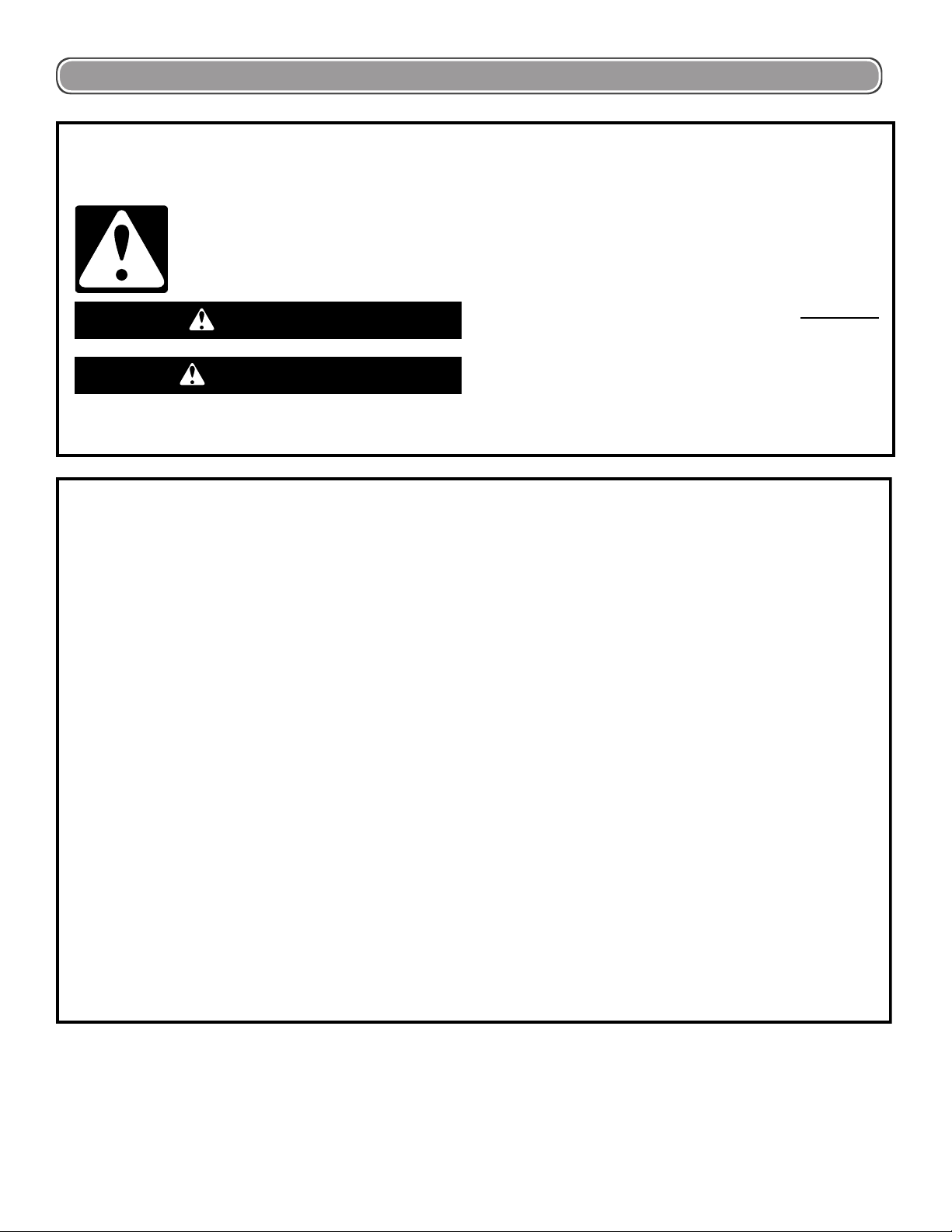
BUILT-IN MICROWAVE OVEN SAFETY
Your safety and the safety of others are very important.
We have provided many important safety messages in this manual and on your appliance. Always read and obey all safety
messages.
This is the safety alert symbol.
This symbol alerts you to potential hazards that can kill or hurt you and others.
All safety messages will follow the safety alert symbol and either the word “DANGER” or “WARNING.”
These words mean:
You can be killed or seriously injured if you don't immediately
DANGER
WARNING
All safety messages will tell you what the potential hazard is, tell you how to reduce the chance of injury, and tell you what can
happen if the instructions are not followed.
IMPORTANT SAFETY INSTRUCTIONS
When using electrical appliances basic safety precautions should be followed, including the following:
WARNING: To reduce the risk of burns, electric shock,
fire, injury to persons, or exposure to excessive microwave
energy:
Read all instructions before using the microwave oven.
■
Read and follow the specific “PRECAUTIONS TO AVOID
■
POSSIBLE EXPOSURE TO EXCESSIVE MICROWAVE
ENERGY” found in this section.
■ The microwave oven must be grounded. Connect only to
properly grounded outlet. See “GROUNDING
INSTRUCTIONS” found in this section.
Install or locate the microwave oven only in accordance
■
with the provided Installation Instructions.
Some products such as whole eggs in the shell and sealed
■
containers – for example, closed glass jars – may explode
and should not be heated in the microwave oven.
■ Use the microwave oven only for its intended use as
described in this manual. Do not use corrosive chemicals
or vapors in the microwave oven. This type of oven is
specifically designed to heat, cook, or dry food. It is not
designed for industrial or laboratory use.
■ Oversized foods or oversized metal utensils should not be
inserted in the microwave oven as they may create a fire or
risk of electric shock.
follow instructions.
You
can be killed or seriously injured if you don't
instructions.
Do not clean with metal scouring pads. Pieces can burn off
■
the pad and touch electrical parts involving a risk of electric
shock.
Do not store any materials, other than manufacturer's
■
recommended accessories, in this oven when not in use.
Do not operate the microwave oven if it has a damaged
■
cord or plug, if it is not working properly, or if it has been
damaged or dropped.
Do not deep fry in oven. Microwavable utensils are not
■
suitable and it is difficult to maintain appropriate deep frying
temperatures.
Do not use paper products when appliance is operated in
■
the “PAN BROWN” mode.
■ Do not cover racks or any other part of the oven with metal
foil. This will cause overheating of the oven.
■ As with any appliance, close supervision is necessary
when used by children.
■ The microwave oven should be serviced only by qualified
service personnel. Contact nearest authorized service
company for examination, repair, or adjustment.
■ Do not cover or block any openings on the microwave
oven.
follow
SAVE THESE INSTRUCTIONS
2
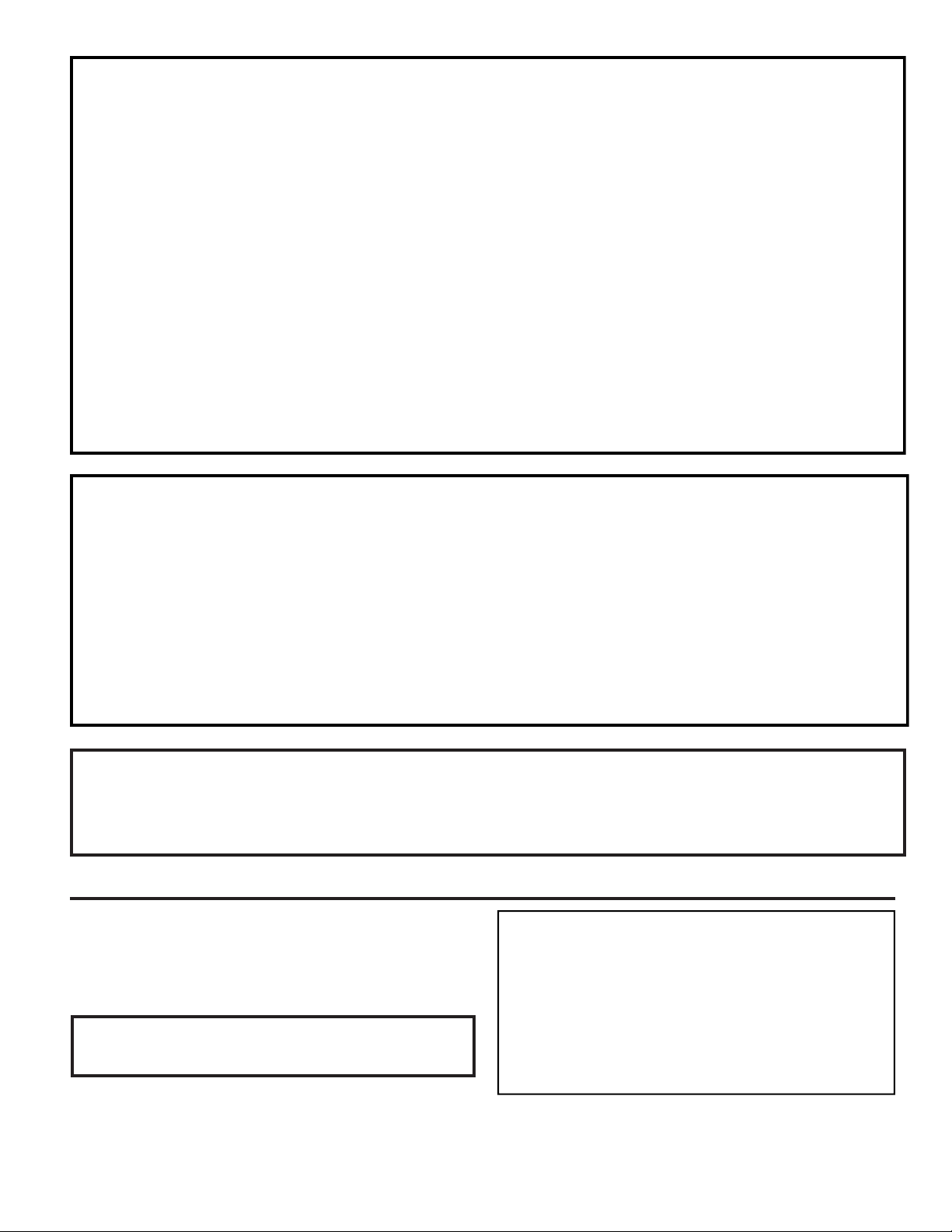
IMPORTANT SAFETY INSTRUCTIONS
Do not store the microwave oven outdoors. Do not use this
Liquids, such as water, coffee, or tea are able to be
■
overheated beyond the boiling point without appearing to be
boiling. Visible bubbling or boiling when the container is
removed from the microwave oven is not always present.
THIS COULD RESULT IN VERY HOT LIQUIDS
SUDDENLY BOILING OVER WHEN THE CONTAINER IS
DISTURBED OR A SPOON OR OTHER UTENSIL IS
INSERTED INTO THE LIQUID.
To reduce the risk of injury to persons:
– Do not overheat the liquid.
– Stir the liquid both before and halfway through heating it.
– Do not use straight-sided containers with narrow necks.
– After heating, allow the container to stand in the
microwave oven for a short time before removing the
container.
– Use extreme care when inserting a spoon or other utensil
into the container.
■
product near water - for example, near a kitchen sink, in a
wet basement, or near a swimming pool, and the like.
See door surface cleaning instructions in the “Oven Care”
■
section.
■ To reduce the risk of fire in the oven cavity:
– Do not overcook food. Carefully attend the microwave
oven if paper, plastic, or other combustible materials are
placed inside the oven to facilitate cooking.
– Remove wire twist-ties from paper or plastic bags before
placing bags in oven.
– If materials inside the oven should ignite, keep oven door
closed, turn oven off, and disconnect the power cord, or
shut off power at the fuse or circuit breaker panel.
– Do not use the cavity for storage purposes. Do not leave
paper products, cooking utensils, or food in the cavity
when not in use.
SAVE THESE INSTRUCTIONS
PRECAUTIONS TO AVOID POSSIBLE EXPOSURE TO
EXCESSIVE MICROWAVE ENERGY
(a) Do not attempt to operate this oven with the door open
since open-door operation can result in harmful exposure
to microwave energy. It is important not to defeat or
tamper with the safety interlocks.
(b) Do not place any object between the oven front face and
the door or allow soil or cleaner residue to accumulate on
sealing surfaces.
State of California Proposition 65 Warnings:
WARNING: This product contains one or more chemicals known to the State of California to cause cancer.
WARNING: This product contains one or more chemicals known to the State of California to cause birth defects or other
reproductive harm.
Electrical Requirements
Observe all governing codes and ordinances. The microwave
oven is connected to both 120-volt sides of the 208/240-volt
circuit required for electrical connections. If the incoming
voltage to the microwave oven is less than 120 volts, cooking
times may be longer. Have a qualified electrician check your
electrical system.
This device complies with Part 18 of the FCC Rules.
This device complies with Industry Canada ICES-001.
(c) Do not operate the oven if it is damaged. It is particularly
important that the oven door close properly and that there
is no damage to the:
(1) Door (bent),
(2) Hinges and latches (broken or loosened),
(3) Door seals and sealing surfaces.
(d) The oven should not be adjusted or repaired by anyone
except properly qualified service personnel.
GROUNDING INSTRUCTIONS
For a permanently connected microwave oven:
The microwave oven must be connected to a grounded,
metallic, permanent wiring system, or an equipment
grounding conductor should be run with the circuit
conductors and connected to the equipment grounding
terminal or lead on the microwave oven.
SAVE THESE INSTRUCTIONS
3
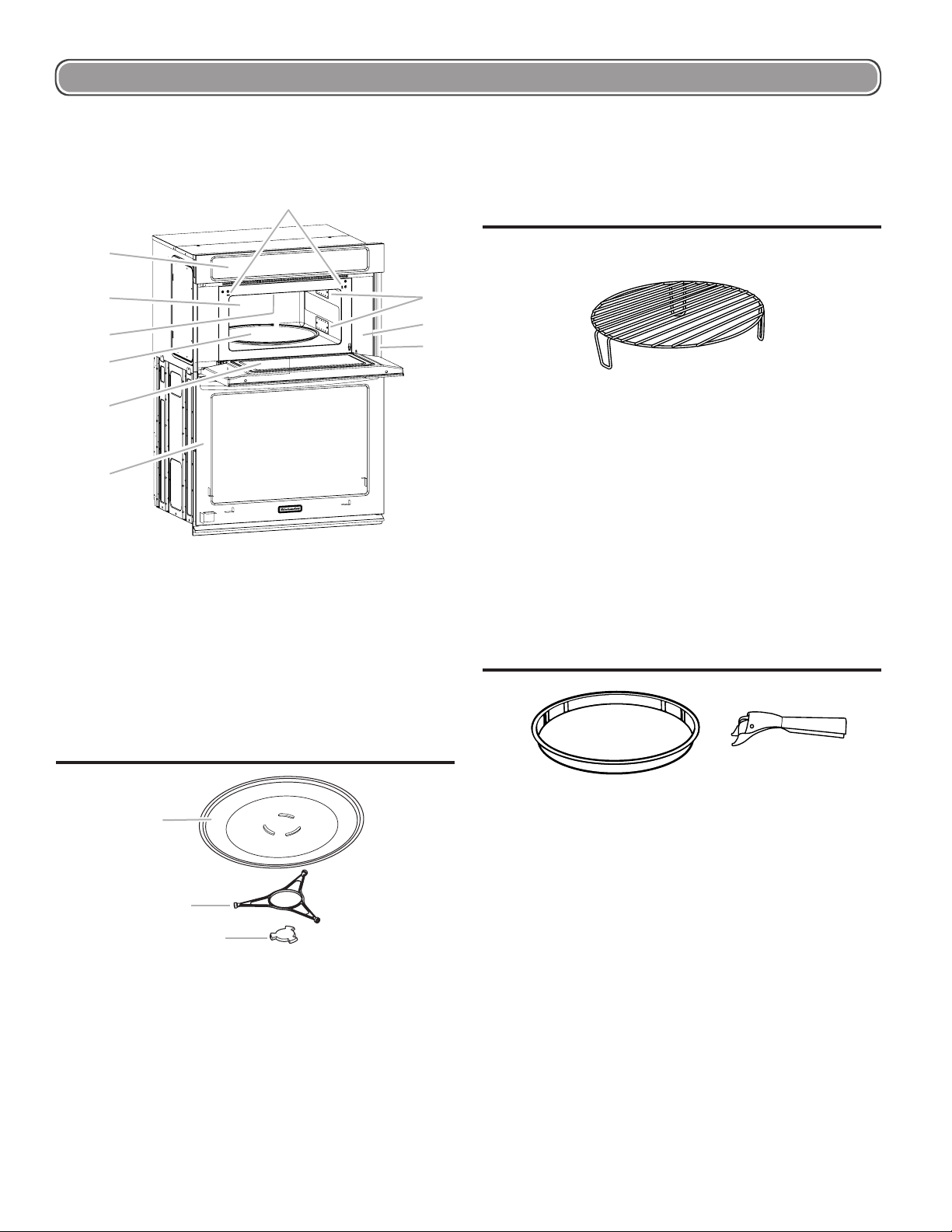
PARTS AND FEATURES
C,
H
A
C
This manual covers different models. The oven you have purchased may have some or all of the items listed. The locations
and appearances of the features shown here may not match
those of your model.
A
B
I
J
D
K
E
F
G
A. Electronic oven control
B. Convection element and fan
(hidden behind back panel)
C. Light (inaccessible, in ceiling)
D. Grill element (can be lowered)
E. Turntable
F. Metal shielded window
G. Lower oven (on combination
models, see separate User
Guide)
H. Door safety lock system
I. Dual microwave emission
J. Cooking guide label
K. Model/serial/rating (on right
mounting rail, single oven
models)
Parts and Features not shown
Steamer
Convection grid
Crisper pan and handle
Baking tray
The raised, curved lines in the center of the turntable bottom fit
between the 3 spokes of the hub. The hub turns the turntable
during microwave oven use. The rollers on the support should
fit inside the turntable bottom ridge.
Convection Rack
The convection rack provides optimal heat circulation for
convection cooking.
■ The rack will become hot. Always use oven mitts or pot
holders when handling.
■ To avoid damage to the microwave oven, do not allow
the rack to touch the inside cavity walls, ceiling, or floor.
■ Always use the turntable.
■ To avoid damage to the microwave oven, do not store
the rack in the microwave oven.
■ Two-level cooking is not recommended.
■ For best results, do not place popcorn bags on the rack.
■ The rack is designed specifically for this microwave oven.
For best cooking results, do not attempt to use any other
rack in this microwave oven.
■ See “Assistance or Service” section to reorder.
Crisper Pan and Handle
Turntable
B
A. Turntable
B. Support and rollers
C. Hub
NOTE: By touching the Turntable ON/OFF key, it is possible
to switch the turntable ON and OFF during some microwave
cycles. The turntable can be turned “On” or “Off” during the
Manual Cook, Manual Reheat, Manual Defrost, Manual Steam
Cook, and all EasyConvect™ cycles.
The turntable rotates in both directions to help cook food more
evenly. Do not operate the microwave oven without having the
turntable in place. See “Assistance or Service” to reorder any
of the parts.
The crisper pan, with its nonstick surface and detachable
handle, has been specifically designed for microwave use, and
is ideal for pan-frying (pan-browning) foods in the microwave
oven.
■ The crisper pan will become hot. Always use the handle
and oven mitts or pot holders when handling. Place
gripping end on the edge of pan, squeeze handle,
and lift pan.
■ To avoid damage to the microwave oven, do not allow
the crisper pan or handle to touch the inside cavity walls,
ceiling, or floor.
■ Do not place crisper pan on the convection grid. Always
use the turntable as a support for the crisper pan.
■ To avoid damage to the microwave oven, do not use
another metal object with the crisper pan.
■ To avoid damage, do not place hot crisper pan directly
on heat-sensitive surfaces.
■ The crisper pan is designed specifically for this microwave
oven. Do not use it in any other oven.
■ Use only wooden or plastic cooking utensils to help avoid
scratches.
■ See “Assistance or Service” section to reorder.
4
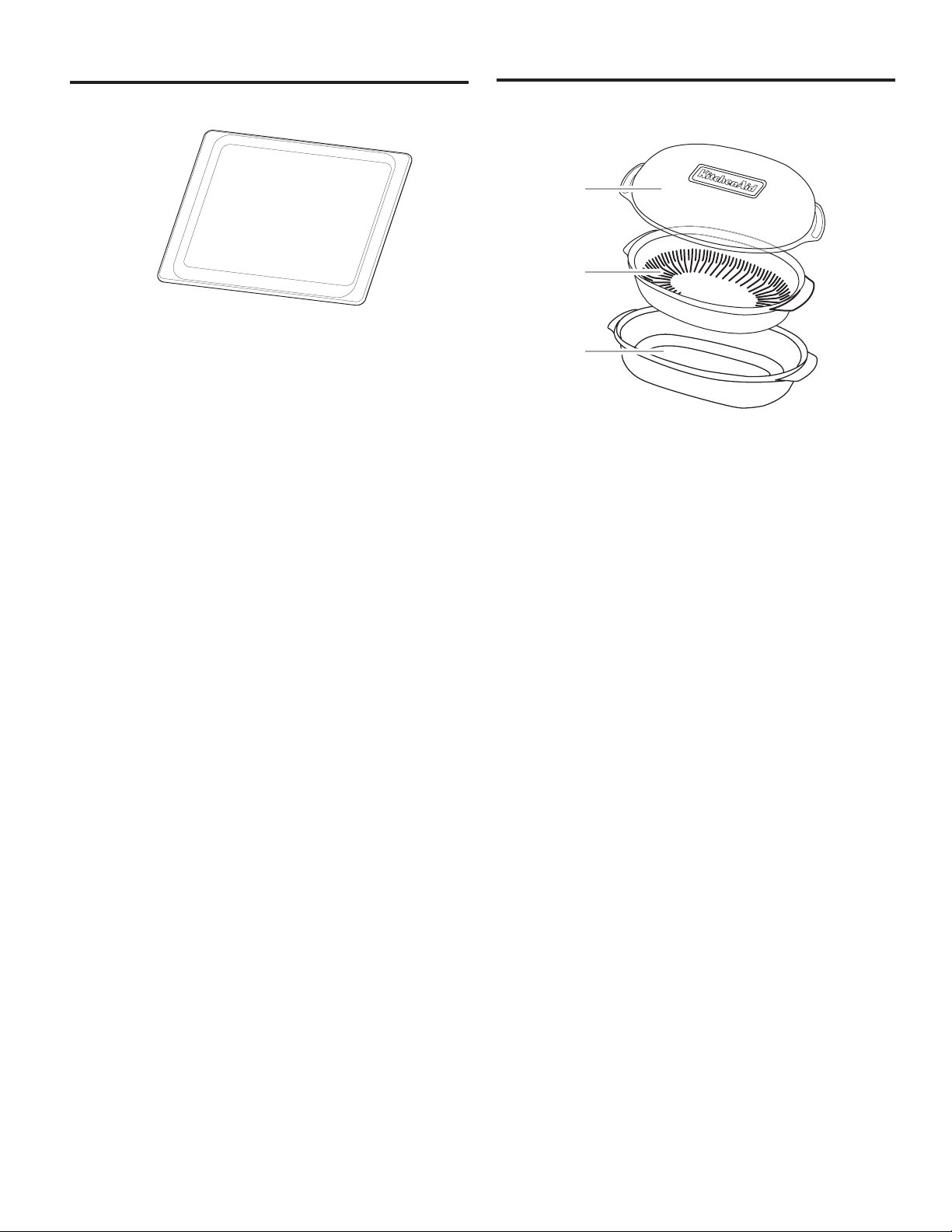
Baking Tray
KITCHENAID™ Steamer Vessel
Use the KITCHENAID™ Steamer Vessel with the Steam Cook
feature to steam foods.
A
B
■ Baking Tray can be used only with convection cooking.
■ To avoid damage to the microwave oven, do not use in
combination with microwave cooking.
■ Baking Tray will become hot. Always use oven mitts or pot
holders when handling.
■ See “Positioning Baking Tray” section before using.
■ See “Assistance or Service” section to reorder.
C
A. Lid
B. Insert
C. Base
■ The steamer vessel will become hot. Always use oven
mitts or pot holders when handling.
■ Steamer vessel is designed to be used only in the
microwave oven. To avoid damaging steamer vessel, do
not use in a convectional- or combination-type oven, with
any other convection or crisp function, or on electric or gas
burners.
■ Do not use plastic wrap or aluminum foil when covering
the food.
■ Always place the steamer on the glass turntable.
Check that the turntable turns freely before starting the
microwave oven.
■ Do not remove lid while the bowl is inside the microwave
oven, as the rush of steam will disrupt the sensor settings.
■ To avoid scratching, use plastic utensils.
■ Do not overfill with water. See steam chart in the “Steam
Cooking” section for the amount of water recommended.
Lid: Always use the lid when steaming. Place directly over the
insert and base or just the base.
Insert: Use when steam cooking to keep foods such as fish
and vegetables out of the water. Place insert with food directly
over the base. Do not use when simmering.
Base: For steam cooking, place water in base. For simmering
foods such as rice, potatoes, pasta and vegetables, place food
and water/liquid in base.
See “Assistance or Service” section to order replacements.
See “General Cleaning” section for instructions on cleaning.
5
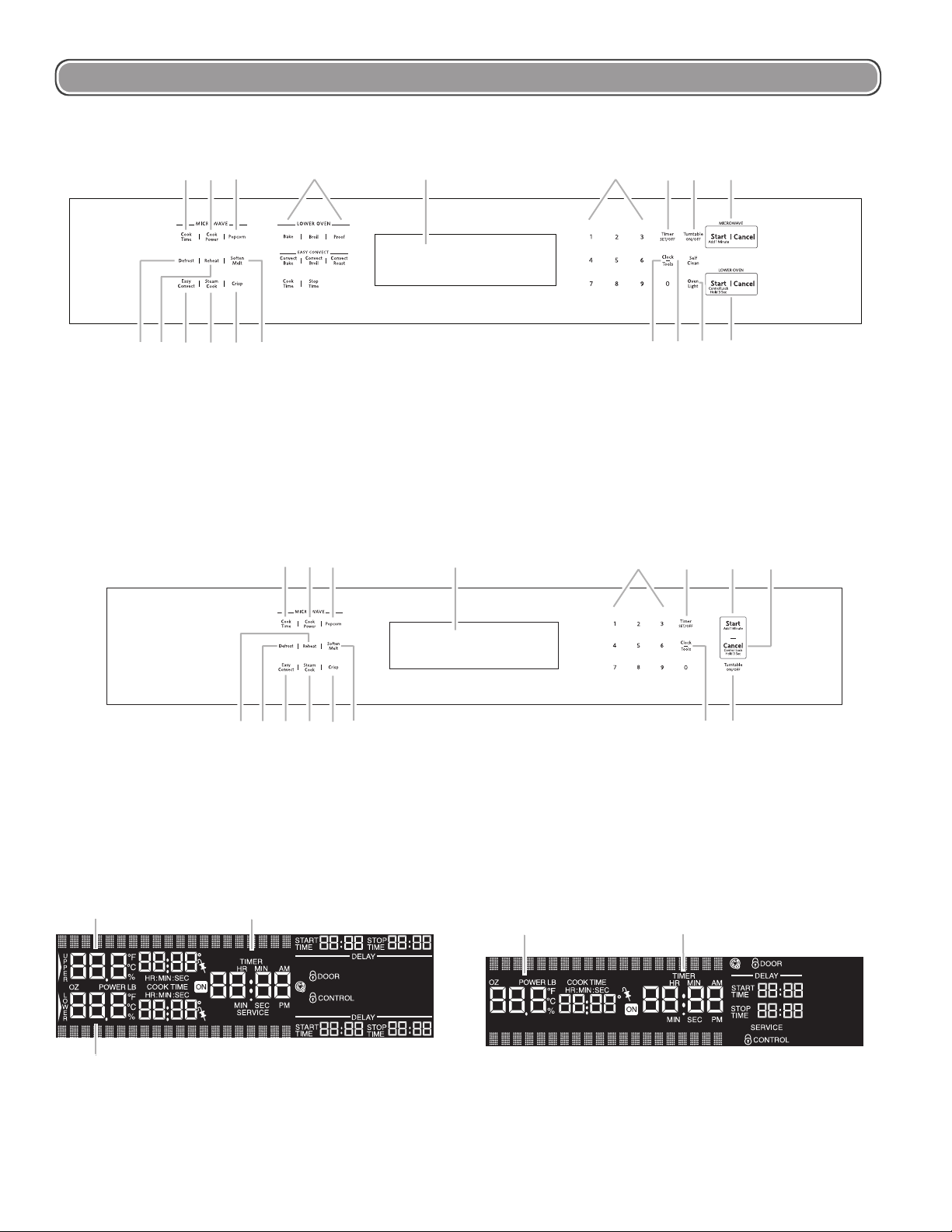
FEATURE GUIDE
B
B
C
This manual covers several models. Your model may have some or all of the items listed. Refer to this manual or the Frequently
Asked Questions (FAQs) section of our website at www.kitchenaid.com for more detailed instructions. In Canada, refer to the
Customer Service Section at www.kitchenaid.ca.
B C
A
A BC
D
DE FGH
E
F
H
G
I
I
S R
Q
P
NSR QP O
O
N
A. Cook time
B. Cook power
C. Popcorn
D. Lower oven controls
(see separate Use and Care Guide)
E. Combination oven display
F. Number keypad
A B
ONMLK
P O N M
AB
C
L K
A. Cook time
B. Cook power
C. Popcorn
D. Microwave oven display
E. Number keypads
F. Timer set/off
ML KJ
M
L
G. Timer set/off
H. Turntable on/off
I. Start/Cancel microwave
J. Start/Cancel lower oven
K. Oven light
L. Self clean
M. Clock/Tools
N. Soften melt
O. Crisp
P. Steam cook
Q. EasyConvect™
R. Reheat
S. Defrost
D
DEFG
G. Start/Add 1 minute
H. Cancel/Control lock
I. Turntable on/off
J. Clock/Tools
K. Soften melt
E
F
L. Crisp
M. Steam cook
N. EasyConvect™
O. Defrost
P. Reheat
K
J
G
HC
H
JIP
I
J
A
Upper and Lower Oven Display (combination oven models)
A. Microwave cavity display
B. Oven cavity display
C. Time of day/timer display
A
Microwave Oven Display (single oven models)
A. Microwave cavity display
B. Time of day/timer display
6
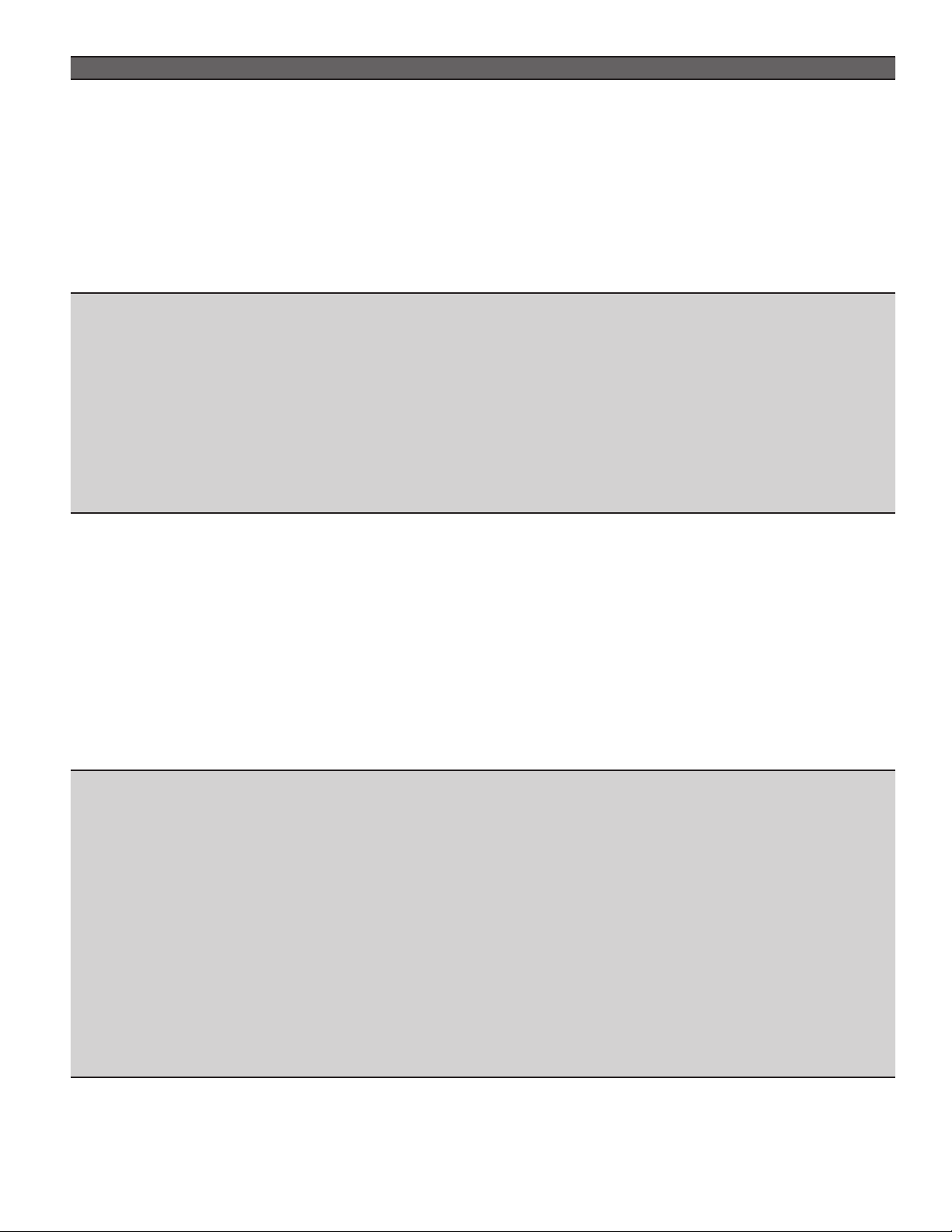
KEYPAD FEATURE INSTRUCTIONS
TIMER
(SET/OFF)
COOK TIME Crisper Pan
Oven Timer 1. Touch TIMER SET/OFF.
Touch again to switch between MIN/SEC, HR/MIN, and OFF.
If no action is taken, the control will continue to wait for a length of time to be entered.
2. Touch the number keypads to set the length of time.
3. Touch TIMER SET/OFF.
If the keypad is not touched, the control will continue to wait for TIMER SET/OFF to be
touched.
When the set time ends, 4 chimes will continuously repeat until the Timer Off keypad is
touched.
4. If the Cancel keypad is touched, the oven will turn off; however, the Timer can only be turned
off using the Timer Off keypad.
1. Touch COOK TIME and then number keypads to set a length of time to cook.
Frying
Touch the number keypads to set a length of time to cook. To use this feature, the display
must be in the time of day visualization.
NOTE: Doneness function is not active for manual cooking.
2. Touch START.
The display will count down the cook time.
When the stop time is reached, the oven will shut off automatically and “Cooking Complete”
will appear on the oven display.
If enabled, end-of-cycle tones will sound, and then reminder tones will sound every minute.
3. Touch CANCEL or open the door to clear the display and/or stop reminder tones.
OR
REHEAT Reheat 1. Touch REHEAT.
2. Touch number keypad to select food type from the Reheat Chart.
Touch REHEAT repeatedly to scan and select food settings. For example, to select the
Casserole setting, REHEAT must be touched twice.
3. Touch number keypads to enter quantity (slices or cups).
To change the doneness setting, touch the COOK POWER keypad before or after the “Start?”
prompt is displayed to toggle through and select a doneness of Normal, More, or Less.
4. Touch START.
When the stop time is reached, the oven will shut off automatically and “reheat complete”
will appear on the oven display.
If enabled, end-of-cycle tones will sound, and then reminder tones will sound every minute.
5. Touch CANCEL or open the door to clear the display and/or stop reminder tones.
REHEAT Manual
Reheat
1. Touch REHEAT.
2. Touch the number “7” keypad.
Touch REHEAT repeatedly to scan to the Manual setting.
3. Touch the number keypads to set a length of time to reheat. Reheat time can be set up to
99 minutes and 99 seconds.
NOTE: The doneness function is not active during manual reheating.
4. The default power level is 70%. To change the power level, touch COOK POWER, and then
enter the desired power level. See the Cooking Power Chart.
NOTE: If a cook time has not been entered, after 5 seconds of inactivity the power level will
be automatically conrmed. The screen will then prompt to enter cook time.
5. Touch START. The upper oven display will count down the reheat time.
When the stop time is reached, the oven will shut off automatically and “Reheat Complete”
will appear on the oven display. If enabled, the end-of-cycle tones will sound. Reminder tones
will then sound every minute after the cycle has been completed.
6. Touch CANCEL or open the door to clear the display and stop the reminder tones.
OR
OR
7
