KITCHENAID KEMS307BBL, KEMS307BSS, KEMS309BBL, KEMS309BSP, KEMS309BSS Owner's Manual
...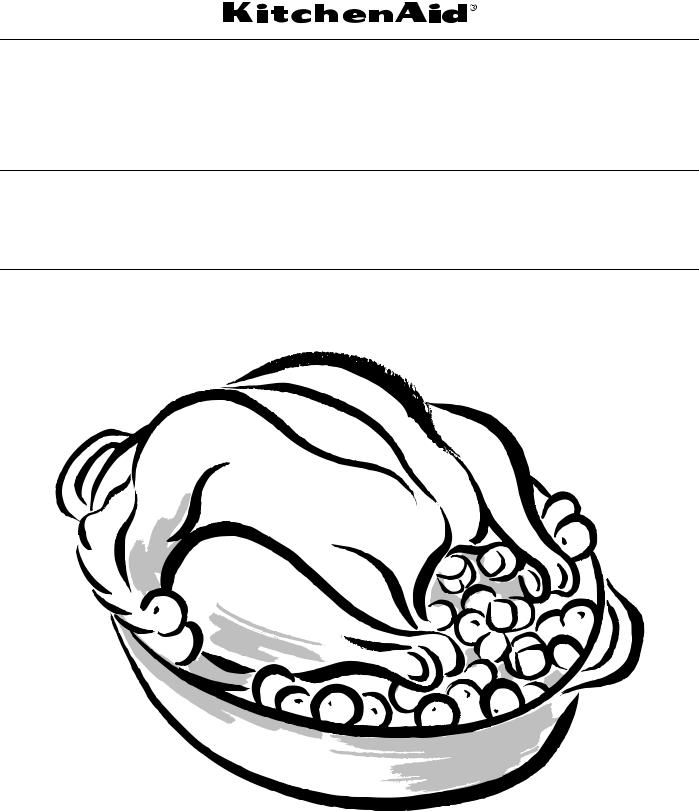
BUILT-IN ELECTRIC OVENS
Use&CareGuide
For questions about features, operation/performance, parts accessories or service, call: 1-800-422-1230
In Canada, for assistance, installation and service, call: 1-800-807-6777 or visit our website at...
www.kitchenaid.com or www.kitchenaid.ca
FOURS ÉLECTRIQUES ENCASTRÉS
Guided’utilisationetd’entretien
Au Canada, pour assistance, installation ou service, composer le 1-800-807-6777 ou visiter notre site Web au www.kitchenaid.ca
Table of Contents/Table des matières............................................................................. |
2 |
Models/Modèles KEMS309, KEMS379
W10354194A

TABLE OF CONTENTS |
|
OVEN SAFETY ................................................................................ |
3 |
PARTS AND FEATURES................................................................ |
4 |
ELECTRONIC OVEN CONTROL ................................................... |
5 |
Display(s) ...................................................................................... |
5 |
Start .............................................................................................. |
5 |
Cancel .......................................................................................... |
5 |
Clock ............................................................................................ |
5 |
Tones............................................................................................ |
6 |
Fahrenheit and Celsius................................................................. |
6 |
Tools............................................................................................. |
6 |
Kitchen Timer ............................................................................... |
6 |
Control Lock................................................................................. |
6 |
Oven Temperature Control .......................................................... |
7 |
Sabbath Mode.............................................................................. |
7 |
OVEN USE....................................................................................... |
8 |
Aluminum Foil............................................................................... |
8 |
Positioning Racks and Bakeware ................................................ |
8 |
SatinGlide™ Roll-Out Extension Rack ........................................ |
9 |
Bakeware.................................................................................... |
10 |
Meat Thermometer..................................................................... |
10 |
Oven Vent................................................................................... |
10 |
Baking and Roasting.................................................................. |
10 |
Broiling........................................................................................ |
11 |
Convection ................................................................................. |
12 |
Convection Bake........................................................................ |
12 |
Convection Roast....................................................................... |
13 |
Convection Broil......................................................................... |
14 |
Proofing Bread ........................................................................... |
14 |
Temperature Probe .................................................................... |
14 |
Timed Cooking........................................................................... |
15 |
OVEN CARE .................................................................................. |
15 |
High Temp Self-Cleaning Cycle................................................. |
15 |
General Cleaning........................................................................ |
16 |
Oven Lights ................................................................................ |
17 |
Oven Door .................................................................................. |
17 |
TROUBLESHOOTING .................................................................. |
18 |
ASSISTANCE OR SERVICE......................................................... |
19 |
In the U.S.A. ............................................................................... |
19 |
Accessories ................................................................................ |
19 |
In Canada ................................................................................... |
19 |
WARRANTY .................................................................................. |
20 |
TABLE DES MATIÈRES |
|
SÉCURITÉ DU FOUR ................................................................... |
22 |
PIÈCES ET CARACTÉRISTIQUES .............................................. |
23 |
COMMANDES ÉLECTRONIQUES DU FOUR ............................ |
24 |
Affichage(s) ................................................................................. |
24 |
Démarrer..................................................................................... |
24 |
Cancel (annulation)..................................................................... |
24 |
Horloge ....................................................................................... |
24 |
Signaux sonores......................................................................... |
25 |
Fahrenheit et Celsius.................................................................. |
25 |
Outils........................................................................................... |
25 |
Minuterie de cuisine ................................................................... |
25 |
Verrouillage des commandes..................................................... |
26 |
Commande de la température du four ...................................... |
26 |
Mode Sabbat.............................................................................. |
26 |
UTILISATION DU FOUR............................................................... |
27 |
Papier d’aluminium..................................................................... |
27 |
Positionnement des grilles et des ustensiles de cuisson |
|
au four......................................................................................... |
27 |
Grille déployante SatinGlide™ ................................................... |
28 |
Ustensiles de cuisson au four .................................................... |
29 |
Thermomètre à viande ............................................................... |
29 |
Évent du four .............................................................................. |
29 |
Cuisson au four et rôtissage ...................................................... |
29 |
Cuisson au gril............................................................................ |
30 |
Cuisson par convection ............................................................. |
31 |
Cuisson au four par convection ................................................. |
31 |
Rôtissage par convection .......................................................... |
32 |
Cuisson au gril par convection................................................... |
33 |
Levée du pain ............................................................................. |
33 |
Sonde thermométrique .............................................................. |
33 |
Cuisson minutée......................................................................... |
34 |
ENTRETIEN DU FOUR ................................................................. |
35 |
Programme d'autonettoyage à haute température ................... |
35 |
Nettoyage général ...................................................................... |
36 |
Lampes du four .......................................................................... |
37 |
Porte du four............................................................................... |
37 |
DÉPANNAGE................................................................................. |
37 |
ASSISTANCE OU SERVICE......................................................... |
38 |
Accessoires ................................................................................ |
38 |
Au Canada.................................................................................. |
39 |
GARANTIE..................................................................................... |
39 |
2
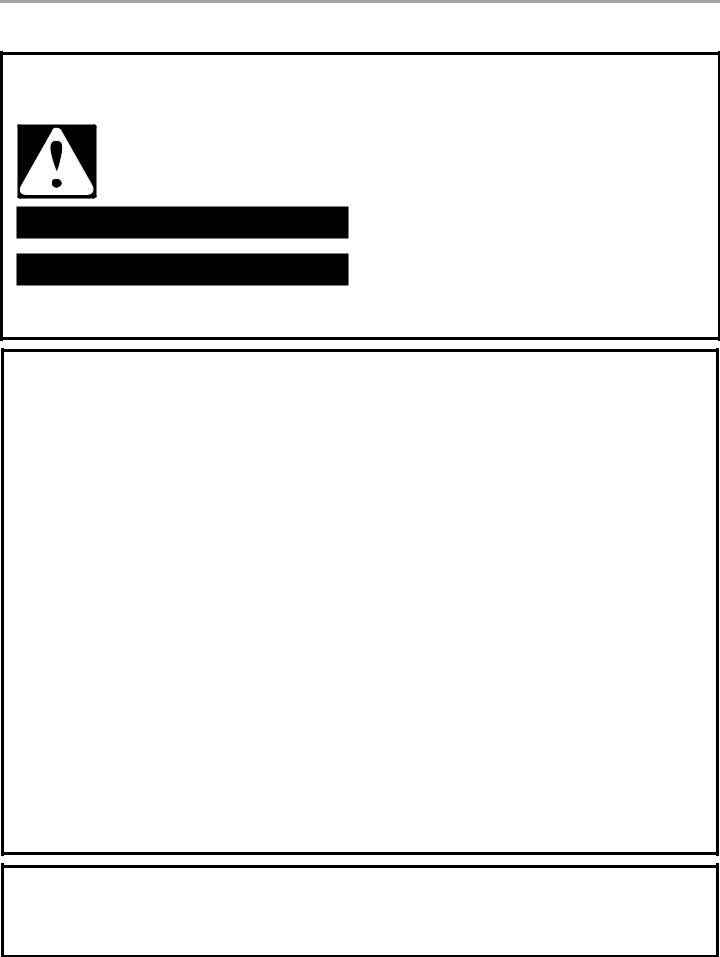
OVEN SAFETY
Your safety and the safety of others are very important.
We have provided many important safety messages in this manual and on your appliance. Always read and obey all safety messages.
This is the safety alert symbol.
This symbol alerts you to potential hazards that can kill or hurt you and others.
All safety messages will follow the safety alert symbol and either the word “DANGER” or “WARNING.” These words mean:
 DANGER
DANGER
 WARNING
WARNING
You can be killed or seriously injured if you don't immediately follow instructions.
You can be killed or seriously injured if you don't follow instructions.
All safety messages will tell you what the potential hazard is, tell you how to reduce the chance of injury, and tell you what can happen if the instructions are not followed.
IMPORTANT SAFETY INSTRUCTIONS
WARNING: To reduce the risk of fire, electrical shock, injury to persons, or damage when using the oven, follow basic precautions, including the following:
■Proper Installation – Be sure the oven is properly installed and grounded by a qualified technician.
■Never Use the Oven for Warming or Heating the Room.
■Do Not Leave Children Alone – Children should not be left alone or unattended in area where oven is in use. They should never be allowed to sit or stand on any part of the oven.
■Wear Proper Apparel – Loose-fitting or hanging garments should never be worn while using the oven.
■User Servicing – Do not repair or replace any part of the oven unless specifically recommended in the manual. All other servicing should be referred to a qualified technician.
■Storage in Oven – Flammable materials should not be stored in an oven.
■Do Not Use Water on Grease Fires – Smother fire or flame or use dry chemical or foam-type extinguisher.
■Use Only Dry Potholders – Moist or damp potholders on hot surfaces may result in burns from steam. Do not let potholder touch hot heating elements. Do not use a towel or other bulky cloth.
■Use Care When Opening Door – Let hot air or steam escape before removing or replacing food.
■Do Not Heat Unopened Food Containers – Build-up of pressure may cause container to burst and result in injury.
■Keep Oven Vent Ducts Unobstructed.
■Placement of Oven Racks – Always place oven racks in desired location while oven is cool. If rack must be moved while oven is hot, do not let potholder contact hot heating element in oven.
■DO NOT TOUCH HEATING ELEMENTS OR INTERIOR SURFACES OF OVEN – Heating elements may be hot even though they are dark in color. Interior surfaces of an oven become hot enough to cause burns. During and after use, do not touch, or let clothing or other flammable materials contact heating elements or interior surfaces of oven until they have had sufficient time to cool. Other surfaces of the oven may become hot enough to cause burns – among these surfaces are oven vent openings and surfaces near these openings, oven doors, and windows of oven doors.
For self-cleaning ovens:
■Do Not Clean Door Gasket – The door gasket is essential for a good seal. Care should be taken not to rub, damage, or move the gasket.
■Do Not Use Oven Cleaners – No commercial oven cleaner or oven liner protective coating of any kind should be used in or around any part of the oven.
■Clean Only Parts Listed in Manual.
■Before Self-Cleaning the Oven – Remove broiler pan and other utensils.
SAVE THESE INSTRUCTIONS
State of California Proposition 65 Warnings:
WARNING: This product contains one or more chemicals known to the State of California to cause cancer.
WARNING: This product contains one or more chemicals known to the State of California to cause birth defects or other reproductive harm.
3
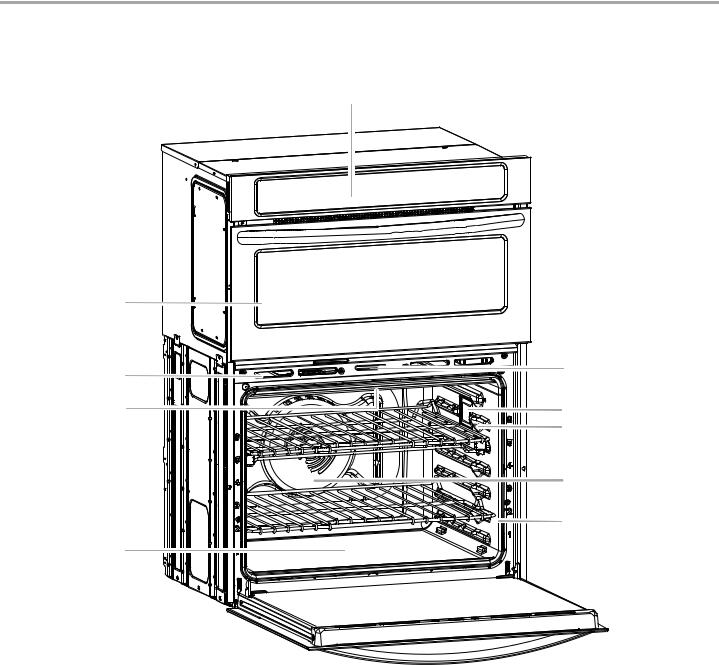
PARTS AND FEATURES
This manual covers different models. The oven you have purchased may have some or all of the items listed. The locations and appearances of the features shown here may not match those of your model.
A
B
C |
F, G |
|
|
D |
H |
|
I |
|
J |
|
K |
E |
|
A.Electronic oven control
B.Upper microwave oven (combination oven models only)
C.Oven vent
D.Broil elements (not shown)
E.CleanBake™ bake element (hidden beneath floor panel)
F. Automatic oven light switch
G. Oven door lock latch |
Parts and Features not shown |
H. Oven lights |
Third oven rack (roll-out rack) |
I. Temperature probe jack |
Roasting rack |
J. Convection element and fan |
Temperature probe |
(in back panel) |
Model and serial number plate |
K. Gasket |
|
4
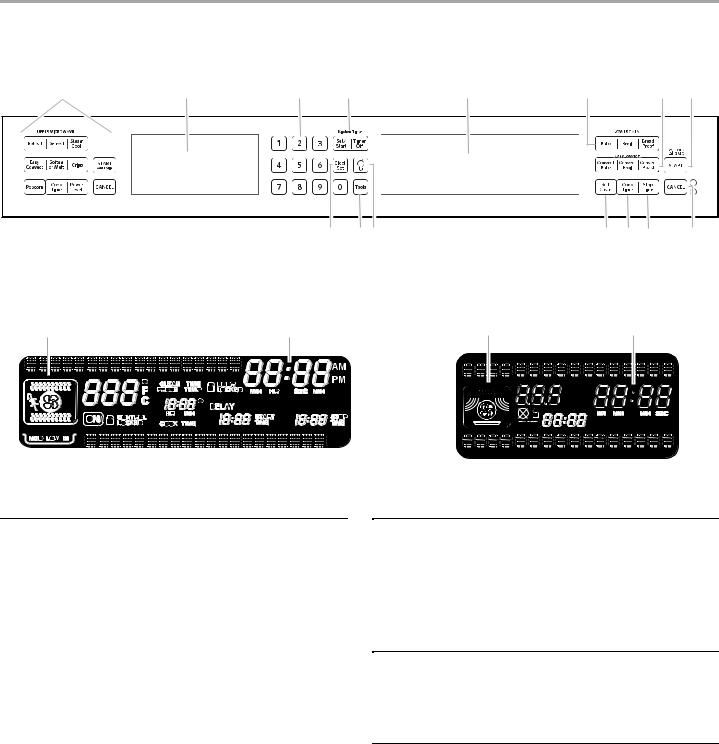
ELECTRONIC OVEN CONTROL
This manual covers different models. The oven you have purchased may have some or all of the items listed. The locations and appearances of the items shown here may not match those of your model.
A B C D E F G H
|
O |
N M |
|
L K J |
I |
A. Microwave controls |
D. Kitchen timer |
H. Start/control lock |
L. Self-clean |
|
|
(see separate Use and Care Guide) |
E. Lower oven display |
I. Cancel |
M. Oven light |
|
|
B. Upper microwave oven display |
F. Oven settings |
J. Stop time |
N. Tools |
|
|
C. Number keys |
G. Convection cooking settings K. Cook time |
O. Clock set |
|
||
A |
B |
|
A |
B |
|
|
|
|
|
% OZ |
|
|
|
|
|
FC LBS |
|
|
|
|
|
POWER |
|
|
|
|
TIMER |
MAXIMUM TIME REMAINING |
|
Lower Oven Display (combination oven models) |
|
Upper Microwave Oven Display (combination oven models) |
|||
A. Oven cavity symbol |
|
|
A. Microwave oven cavity symbol |
|
|
B. Time of day, timer display |
|
|
B. Timer display |
|
|
Display(s)
When power is first supplied to the oven, the timer display will flash “12:00,” and “Clock-Enter Time” will appear on the display. Enter the time by pressing the number keypads, then press either CLOCK SET or START to allow operation. To allow operation without setting a time, touch CLOCK SET, START or CANCEL.
Lower Oven Display (combination oven models)
When the lower oven is in use, this display shows the oven temperature, heat source(s) and start time. In addition, during Timed Cooking, this display shows a time countdown and the stop time (if entered).
If “Err” appears on the lower oven display, an error condition has occurred. To call for service, see the “Assistance or Service” section.
Time of Day, Timer Display
When the lower oven is not in use, this display shows the time of day or time countdown.
Upper Microwave Oven Display (combination oven models)
When the upper microwave oven is in use, this display shows the upper oven heat source(s), cooking power, quantities, weights and/or help prompts and time countdown.
If “Err” appears on the upper microwave display, an error condition has occurred. To call for service, see the “Assistance or Service” section.
When the upper microwave oven is not in use, this display is blank.
Start
START key begins all oven functions except Sabbath Mode. If the Start key is not touched within 5 seconds after touching another key, “START?” will appear on the lower oven display as a reminder. Depending on your model, if the Start key is not touched within 5 minutes after touching another key, the lower oven display will return to inactive mode and the programmed function will be canceled.
Cancel
The lower oven CANCEL key stops oven functions except for the Clock, Kitchen Timer and Control Lock. The oven cooling fan(s) may continue to operate even after an oven function has been canceled or completed, depending on the oven temperature.
Clock
This is a 12-hour clock. Before setting, make sure the oven(s), Kitchen Timer and Timed Cooking are off.
To Set:
1.Touch CLOCK SET.
2.Touch the number keys to set the time of day.
3.Touch CLOCK SET again, or touch START.
5
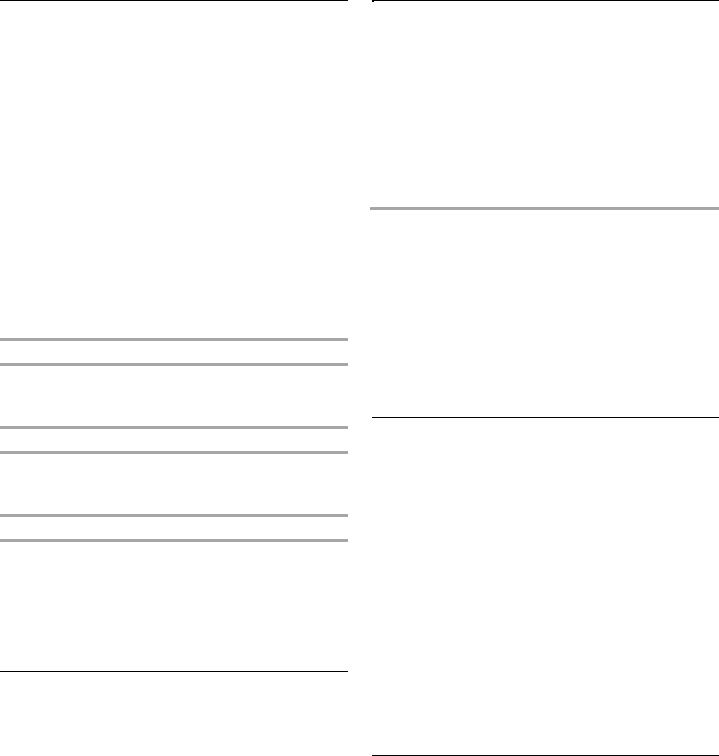
Tones
Tones are audible signals, indicating the following:
One beep
■Valid key touch
■Function has been entered
One chime
■Oven is preheated
■Preheat cycle has been completed
Three beeps
■Invalid key touch
Three chimes
■End of a cooking cycle
Four chimes
■When timer reaches zero
Includes using the Kitchen Timer for functions other than cooking.
Tone Volume
The volume is preset at low, but can be changed to high.
To Change: Touch TOOLS and then “3” to toggle volume between high and low settings.
All Tones
All tones are preset on, but can be turned off.
To Turn Off/On: Touch TOOLS and then “2” to toggle tones between on/off settings.
End-of-Cycle and Reminder Tones
The Timed Cooking end-of-cycle and reminder tones are preset on, but can be turned off. If all tones have been turned off, the end-of-cycle and reminder tones cannot be independently turned on.
To Turn Tones Off/On: Touch TOOLS and then “4” to turn On. Touch TOOLS and then “4” to turn Off.
NOTE: Turning off this reminder tone does not turn off the Kitchen Timer tone.
FahrenheitandCelsius
The temperature is preset in Fahrenheit; however, it can be changed to Celsius.
To Change: Touch TOOLS and then “1” to toggle temperature between Fahrenheit and Celsius settings.
When the temperature is in Fahrenheit, “°F” follows the oven temperature.
When the temperature is in Celsius, “°C” follows the oven temperature.
Tools
(combinationovenmodels)
The TOOLS selection key allows you access to 9 hidden functions within the Electronic Oven Control. These hidden functions allow you to change the oven temperature between Fahrenheit and Celsius, turn the audible signals and prompts on and off, adjust the oven calibration, change language and turn on demo mode. The Sabbath Mode is also set using the TOOLS selection key.
To Use: Touch TOOLS. The oven display will scroll through the various tools, starting at 1 and ending automatically at 9. You can also touch the Tools key repeatedly to manually scroll through the list of tools.
TOOLS |
HIDDEN FUNCTION |
1 |
Fahrenheit and Celsius conversion |
|
|
2 |
Sound On/Off |
|
|
3 |
Sound High/Low |
|
|
4 |
End tone On/Off |
|
|
5 |
Calibration |
|
|
6 |
Sabbath Mode |
|
|
7 |
Turntable On/Off |
|
|
8 |
Language |
|
|
9 |
Demo Mode |
KitchenTimer
The Kitchen Timer can be set in minutes and seconds or hours and minutes and counts down the set time.
NOTE: The Kitchen Timer does not start or stop the oven.
To Set:
1.Touch SET/START.
Touch again to switch between MIN/SEC and HR/MIN.
If no action is taken, the control will continue to wait for a length of time to be entered.
2.Touch the number keys to set the length of time.
3.Touch SET/START.
If the key is not touched, the control will continue to wait for Set/Start to be touched.
When the set time ends, 4 chimes will continuously repeat until the TIMER OFF key is touched.
4.Touch TIMER OFF anytime to cancel the Kitchen Timer or stop the reminder tones. If CANCEL key is touched, the oven will turn off; however, the kitchen timer can be turned off only by using the TIMER OFF key.
ControlLock
The Control Lock shuts down the control panel keys to avoid unintended use of the oven(s). The Control Lock will remain set after a power failure, if set before the power failure occurs.
When the control is locked, only the SET/START, TIMER OFF and OVEN LIGHT keys will function.
The Control Lock is preset unlocked, but can be locked.
To Lock Control: Touch and hold START for approximately
3 seconds, until “Control Locked” appears on the lower text line and a lock icon appears in the display.
To Unlock Control: Repeat to unlock. “Control Unlocked” appears on the lower text line and the lock icon will be removed.
6
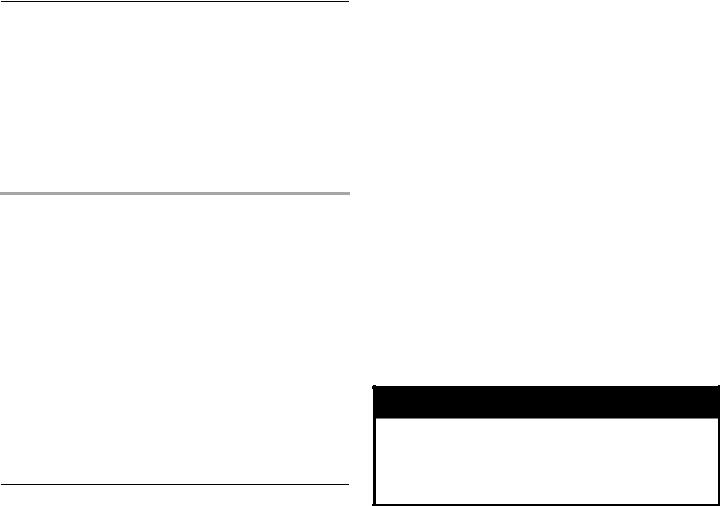
OvenTemperatureControl
IMPORTANT: Do not use a thermometer to measure oven temperature because opening the oven door during cycling may give incorrect readings.
The oven provides accurate temperatures; however, it may cook faster or slower than your previous oven, so the temperature calibration can be adjusted. It can be changed in Fahrenheit or Celsius.
A minus sign means the oven will be cooler by the displayed amount. The absence of a minus sign means the oven will be warmer by the displayed amount. Use the following chart as a guide.
ADJUSTMENT °F |
COOKS FOOD |
(AUTOMATIC °C CHANGE) |
|
|
|
10°F (6°C) |
...a little more |
|
|
20°F (12°C) |
...moderately more |
|
|
30°F (18°C) |
...much more |
|
|
0°F (0°C) |
default setting |
|
|
-10°F (-6°C) |
...a little less |
|
|
-20°F (-12°C) |
...moderately less |
|
|
-30°F (-18°C) |
...much less |
|
|
To Adjust Oven Temperature Calibration:
1.Touch TOOLS, and then 5 to set the calibration.
2.Touch 3 to increase the temperature or touch 6 to decrease the temperature.
3.Touch START to end calibration.
SabbathMode
The Sabbath Mode sets the oven to remain on in a bake setting until turned off. A timed Sabbath Mode can also be set to keep the oven on for only part of the Sabbath.
When the Sabbath Mode is set, the allowed number keys are: the number keypads, Start, Tools (to disable only), and Cancel. The display will scroll information on selecting the desired oven temperature.
When the Sabbath Mode is set the upper oven is disabled and no function is allowed. When the oven door is opened or closed, the oven light will not turn on or off and the heating elements will not turn on or off immediately.
If a power failure occurs when the Sabbath Mode is set, the oven will remain in Sabbath Mode but will no longer be actively cooking. The “ON” indicator will no longer be lit. Touch CANCEL to return to normal operating mode (non-Sabbath Mode, not cooking).
To Enable:
Before the Sabbath Mode can be regularly set, the oven must first be enabled with a one time only setup.
1.Touch TOOLS and then touch number key “6.” “SABBATH MODE ON” will appear on the oven display for approximately 5 seconds.
To Disable:
The oven can be disabled of the ability to set the Sabbath Mode by repeating the previous steps. See the “To Enable” section. When the oven is disabled, “SABBATH MODE OFF” will appear on the display and remain on for approximately 5 seconds. The Sabbath Mode cannot be regularly set until re-enabled.
To Regularly Set, Untimed to Activate:
Sabbath Mode must be enabled before starting the Bake cycle. See the “To Enable” section.
1.Touch BAKE.
Touch the number keys to enter a temperature other than 350°F (177°C). The bake range can be set between 145°F and 550°F (63°C and 288°C).
2.Touch START.
3.Touch TOOLS and then number key “6.” “SABBATH MODE” will appear on the lower oven display.
To Regularly Set, Timed:
 WARNING
WARNING
Food Poisoning Hazard
Do not let food sit in oven more than one hour before or after cooking.
Doing so can result in food poisoning or sickness.
Sabbath Mode must be enabled before starting the Bake cycle. See the “To enable” section.
1.Touch BAKE.
Touch the number keys to enter a temperature other than 350°F (177°C). The bake range can be set between 145°F and 550°F (63°C and 288°C).
2.Touch COOK TIME.
3.Touch the number keys to enter the length of Sabbath Mode time, up to 11 hours 59 minutes.
4.Touch START. The oven will begin a timed bake cycle.
5.Touch TOOLS and then touch number key “6.” “SABBATH MODE” will appear on the lower oven display.
The start time and stop time will appear on the lower oven display.
6.When the stop time is reached, the oven will automatically turn off. The oven control will remain in Sabbath Mode until the Cancel button is touched.
7

Temperature Change
The oven temperature can be changed when the oven is in the Sabbath Mode. No tones will sound, and the display will not change. The heating elements will not turn on or off for a random time, anywhere from 16 to 24 seconds. It may take up to one-half hour for the oven to change temperature.
Number keys 1 through 0 represent temperatures. Use the following chart as a guide.
NUMBER KEY |
OVEN TEMPERATURE |
1 |
170°F (76°C) |
|
|
2 |
200°F (93°C) |
|
|
3 |
225°F (107°C) |
|
|
4 |
250°F (121°C) |
|
|
5 |
300°F (148°C) |
|
|
6 |
325°F (162°C) |
|
|
7 |
350°F (176°C) |
|
|
8 |
375°F (190°C) |
|
|
9 |
400°F (204°C) |
|
|
0 |
450°F (232°C) |
|
|
To Change Temperature:
1.Touch the number key from the chart.
2.Touch START.
OVEN USE
Odors and smoke are normal when the oven is used the first few times, or when it is heavily soiled.
During oven use, the heating elements will not remain on, but will cycle on and off throughout oven operation.
IMPORTANT: The health of some birds is extremely sensitive to the fumes given off. Exposure to the fumes may result in death to certain birds. Always move birds to another closed and wellventilated room.
AluminumFoil
IMPORTANT: To avoid permanent damage to the oven bottom finish, do not line the oven bottom with any type of foil or liner.
■For best cooking results, do not cover entire rack with foil because air must be able to move freely.
■To catch spills, place foil on rack below dish. Make sure foil is at least ½" (1.3 cm) larger than the dish and that it is turned up at the edges.
PositioningRacksandBakeware
IMPORTANT: To avoid permanent damage to the porcelain finish, do not place food or bakeware directly on the oven door or bottom.
RACKS
■Position racks before turning on the oven.
■Do not position racks with bakeware on them.
■Make sure racks are level.
To move a rack, pull it out to the stop position, raise the front edge, then lift out. Use the following illustration and charts as a guide.
6
5
4
3
2
1
Traditional Cooking
FOOD |
RACK POSITION* |
Large roasts, turkeys, angel food, |
1 or 2 |
bundt cakes, quick breads, pies |
|
|
|
Yeast breads, casseroles, meat and |
2 |
poultry |
|
|
|
Cookies, biscuits, muffins, cakes |
2 or 3 when single-rack |
|
baking; 2f and 5f when |
|
multi-rack baking |
|
|
Convection Cooking
OVEN SETTING |
NUMBER OF |
RACK |
|
RACKS USED |
POSITION(S) |
|
|
|
Rapid Preheat Bake |
1 |
3 |
|
|
|
Rapid Preheat |
1 |
3 |
Convection Bake |
|
|
|
|
|
Convection Bake |
1 |
1, 2 or 3 |
|
|
|
Convection Bake |
2 |
2 and 5 |
|
|
|
Convection Bake |
3 |
1ro, 3 and 5 or 1ro, |
|
|
4 and 6 |
|
|
|
Convection Roast |
1 |
1 or 2 |
|
|
|
Convection Broil |
1 |
4, 5 or 6 |
|
|
|
NOTE: An “f” after the rack position number indicates that the flat rack should be used, and an “ro” indicates that the roll-out rack should be used.
Rack positions for Convection and Non-Convection ovens
1-rack baking: 3f, Bake and Convect Bake (Rapid and Std Preheat)
2-rack baking: 2f and 5f, Bake and Convect Bake (Std Preheat)
3-rack baking: 1ro, 3f, 5f or 1ro, 4f, 6f; Convect Bake (Std Preheat)
Roasting small cuts of meat and poultry: 2f, Bake and Convect Roast
Roasting large cuts of meat and poultry: 1ro, Bake and Convect Roast
8

For best results when baking layer cakes in Bake mode in nonconvection oven models, use racks 2f or 4f. Place the cakes on the rack as shown.
SatinGlide™Roll-OutExtensionRack
The SatinGlide™ roll-out extension rack allows easy access to position and remove food in the oven. It can be used in rack positions 1 through 4. The SatinGlide™ roll-out extension rack will not fit in position 5.
Open Position
A
B
For best results when baking layer cakes on 2 racks in Bake mode in convection oven models, use racks 1ro and 5f, or 2f and 5f. Place the cakes on the rack as shown.
For best results when baking layer cakes on 2 racks in Convect Bake mode in convection oven models, use racks 2f and 5f. Place the cakes on the rack as shown.
BAKEWARE
To cook food evenly, hot air must be able to circulate. For traditional cooking, allow 2" (5 cm) of space around bakeware and oven walls. For convection cooking, allow 1" (2.5 cm) of space around bakeware and oven walls. Use the following chart as a guide.
NUMBER |
POSITION ON RACK |
OF PAN(S) |
|
|
|
1 |
Center of rack. |
|
|
2 |
Side by side or slightly staggered. |
|
|
3 or 4 |
Placement that gives best result. See the rack |
|
position graphics in this section for pan |
|
placement recommendations. |
|
|
A.SatinGlide™ Roll-out extension rack
B.Sliding shelf
Closed and Engaged Position
A
B
A.SatinGlide™ Roll-out extension rack
B.Sliding shelf
To Remove SatinGlide™ Roll-Out Extension Rack:
1.Slide the rack in completely so that it is closed and engaged with the sliding shelf.
2.Using 2 hands, lift up on the front edge of the rack and push the sliding shelf to the back wall of the oven so that the front edge of the sliding shelf sits on the rack guides. The front edge of the rack and the sliding shelf should be higher than the back edge.
A
B
C
A.Sliding shelf
B.Rack guide
C.SatinGlide™ Roll-out extension rack
3.Pull the rack and the sliding shelf out.
To Replace SatinGlide™ Roll-out Extension Rack
1.Using 2 hands, grasp the front of the closed rack and the sliding shelf. Place the closed rack and the sliding shelf on the rack guide.
2.Using 2 hands, lift up on the front edge of the rack and the sliding shelf together.
9
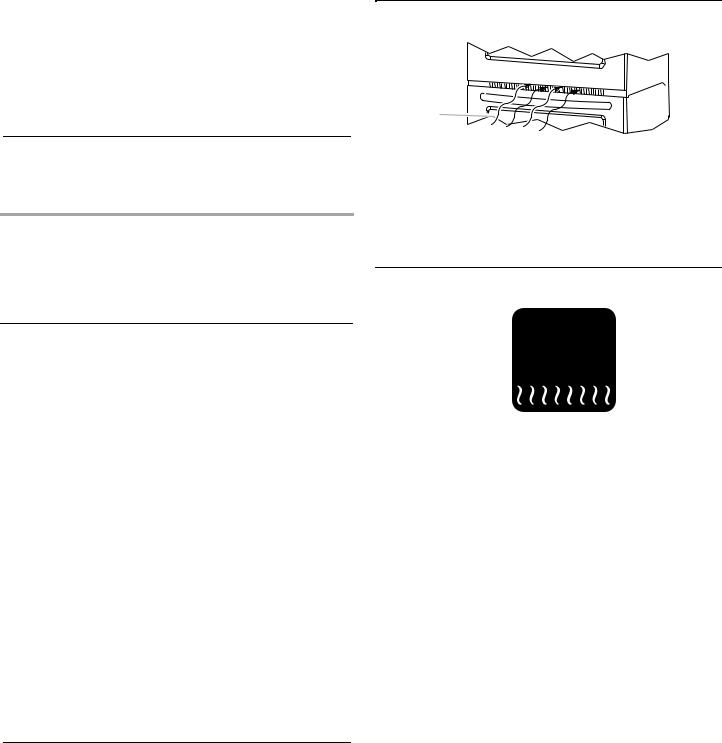
3.Slowly push the rack and the sliding shelf to the back of the oven until the back edge of the rack pulls over the end of the rack guide.
To avoid damage to the sliding shelves, do not place more than 25 lbs (11.4 kg) on the rack.
Do not clean the SatinGlide™ roll-out extension rack in a dishwasher. It may remove the rack’s lubricant and affect its ability to slide.
See the “General Cleaning” section for more information.
Bakeware
The bakeware material affects cooking results. Follow manufacturer’s recommendations and use the bakeware size recommended in the recipe. Use the following chart as a guide.
BAKEWARE/ |
RECOMMENDATIONS |
RESULTS |
|
|
|
Light colored |
■ Use temperature and time |
aluminum |
recommended in recipe. |
■Light golden crusts
■Even browning
Dark aluminum and |
■ |
May need to reduce baking |
||
other bakeware with |
|
temperatures slightly. |
||
dark, dull and/or |
■ |
Use suggested baking time. |
||
nonstick finish |
||||
■ For pies, breads and casseroles, |
||||
■ |
Brown, crisp |
|||
|
use temperature recommended in |
|||
|
crusts |
|
||
|
|
recipe. |
||
|
|
|
||
|
|
■ Place rack in center of oven. |
||
|
|
|
||
Insulated cookie |
■ |
Follow rack recommendations in |
||
sheets or baking |
|
the “Position Racks and |
||
pans |
|
Bakeware” section. |
||
■ Little or no bottom |
■ |
May need to increase baking time. |
||
|
browning |
|
|
|
|
|
|
||
Stainless steel |
■ |
May need to increase baking time. |
||
■ |
Light, golden |
|
|
|
|
crusts |
|
|
|
■ |
Uneven browning |
|
|
|
|
|
|
||
Stoneware/Baking |
■ |
Follow manufacturer’s instructions. |
||
stone |
|
|
||
■ |
Crisp crusts |
|
|
|
|
|
|
||
Ovenproof |
■ |
May need to reduce baking |
||
glassware, ceramic |
|
temperatures slightly. |
||
glass or ceramic |
|
|
||
■ |
Brown, crisp |
|
|
|
|
crusts |
|
|
|
MeatThermometer
Not all models have a temperature probe. On models without a temperature probe, use a meat thermometer to determine whether meat, poultry and fish are cooked to the desired degree of doneness. The internal temperature, not appearance, should be used to determine doneness.
OvenVent
A 
B 
C 
D
A.Upper microwave oven
B.Oven vent
C.Lower oven
D.Warm air
The oven vent should not be blocked or covered since it allows the release of hot air and moisture from the lower oven. Blocking or covering lower oven vent will cause poor air circulation, affecting cooking and cleaning results.
BakingandRoasting
A 




B 
A.Broil elements
B.Bake element
During baking or roasting, the bake and broil elements will cycle on and off in intervals to maintain the oven temperature.
Depending on the model, if the oven door is opened during baking or roasting, the heating elements (bake and broil) will turn off approximately 30 seconds after the door is opened. They will turn on again approximately 30 seconds after the door is closed.
Depending on the model, the convect fan and element may operate during the Bake mode.
To Bake or Roast:
Before baking or roasting, position racks according to the “Positioning Racks and Bakeware” section. When roasting, it is not necessary to wait for the oven to preheat before putting food in, unless recommended in the recipe.
Depending on the model, the convection fan and element may operate during the Bake mode.
1.Touch BAKE.
Touch the number keys to enter a temperature other than 350°F (177°C). The bake range can be set between 145°F and 550°F (63°C and 288°C).
2.Touch START.
“Lo°” will appear on the oven display if the actual oven temperature is under 100°F (38°C), and “Preheating” will appear in the lower area of the display.
When the actual oven temperature reaches 100°F (38°C), the oven display will begin displaying the temperature as it increases.
When the set temperature is reached, if on, one tone will sound.
3.Touch CANCEL when finished cooking.
10

Broiling
A 




A. Broil
Broiling uses direct radiant heat to cook food.
The element(s) cycle on and off in intervals to maintain the oven temperature.
If the oven door is opened during broiling, the broil element(s) will turn off in approximately 30 seconds. When the oven door is closed, the elements will come back on approximately
30 seconds later.
■For best results, use a broiler pan and grid. It is designed to drain juices and help avoid spatter and smoke.
If you would like to purchase a Broiler Pan Kit, it may be ordered. See “Assistance or Service” section to order.
■For proper draining, do not cover the grid with foil. The bottom of the broiler pan may be lined with aluminum foil for easier cleaning.
■Trim excess fat to reduce spattering. Slit the remaining fat on the edges to avoid curling.
■Pull out oven rack to stop position before turning or removing food. Use tongs to turn food to avoid the loss of juices. Very thin cuts of fish, poultry or meat may not need to be turned.
■After broiling, remove the pan from the oven when removing the food. Drippings will bake on the pan if left in the heated oven, making cleaning more difficult.
To Broil:
Before broiling, position rack according to the Broiling Chart.
When broiling, changing the temperature allows more precise control. The lower the temperature, the slower the cooking. Thicker cuts and unevenly shaped pieces of meat, fish and poultry may cook better at lower broiling temperatures.
Position food on the grid on the broiler pan, then place it in the center of the oven rack with the longest side parallel to the door. It is not necessary to wait for the oven to preheat before putting food in, unless recommended in the recipe.
Close the door.
1.Touch BROIL.
Touch the number keys to enter a temperature other than 550°F (288°C). The broil range can be set between 450°F and 550°F (232°C and 288°C).
2.Touch START. A long chime will sound.
The set oven temperature will appear on the oven display until the oven is turned off.
3.Touch CANCEL when finished cooking.
BROILING CHART
For best results, place food 3" (7 cm) or more from the broil elements, rack position 4 is recommended. For diagram, see the “Positioning Racks and Bakeware” section.
A temperature setting of 550°F (288°C) is recommended.
Times are guidelines only and may need to be adjusted for individual foods and tastes.
FOOD |
RACK |
COOK TIME |
|
POSITION(S) |
(in minutes) |
|
|
|
Beef |
|
|
|
|
|
Steak |
|
|
1" to 1¹⁄ " |
|
|
(2.5 cm to 3 cm) thick |
|
|
medium-rare |
5f |
10-17 |
medium |
5f |
12-19 |
well-done |
5f |
15-24 |
|
|
|
Pork |
|
|
|
|
|
Pork chops |
|
|
1" (2.5 cm) thick |
|
|
medium |
4f or 5f |
15-18 |
|
|
|
Lamb |
|
|
|
|
|
Lamb chops |
|
|
1" (2.5 cm) thick |
|
|
medium-rare |
4f or 5f |
10-12 |
medium |
4f or 5f |
11-13 |
|
|
|
Ground Meats |
|
|
|
|
|
Ground beef, pork or lamb |
|
|
patties* |
|
|
³⁄ " (2 cm) thick |
|
|
well-done |
5f or 6f* |
15-18 |
|
|
|
Chicken |
|
|
|
|
|
Chicken |
|
|
bone-in pieces (2" to 2¹⁄ " |
4f |
25-35 |
[5 cm to 6.3 cm]) |
|
|
boneless pieces (4 oz [113 g]) |
4f or 5f |
12-15 |
|
|
|
Fish |
|
|
|
|
|
Fish |
|
|
¹ " to ³⁄ " (1.25 to 2 cm) thick |
|
|
steak |
4f |
6-12 |
Filet |
4f |
5-10 |
|
|
|
*Place up to 12 patties, equally spaced, on broiler grid. For beef to have a well seared exterior and rare interior, use rack 6. Side 1 should cook for approximately 2-3 minutes. Side 2 should cook for approximately 5-6 minutes. Expect a moderate degree of smoke when broiling.
An “f” after the rack position number indicates that the flat rack should be used rather than the roll-out rack.
11

Convection
In a convection oven, the fan-circulated hot air distributes heat more evenly than the natural movement of air in a standard thermal oven. This movement of hot air helps maintain a consistent temperature throughout the oven, cooking foods more evenly, while sealing in moisture.
Most foods, using convect baking mode, can be cooked by lowering cooking temperatures 25°F (14°C). The cooking time, can be shortened by as much as 30 percent when using Convect Roast, especially for large turkeys and roasts.
■It is important not to cover foods with lids or aluminum foil so that surface areas remain exposed to the circulating air, allowing browning and crisping.
■Keep heat loss to a minimum by opening the oven door only when necessary.
■Choose cookie sheets without sides and roasting pans with lower sides to allow air to move freely around the food.
■Test baked goods for doneness a few minutes before the minimum cooking time using a method such as a toothpick.
 WARNING
WARNING
Burn Hazard
Use an oven mitt to remove temperature probe. Do not touch broil element.
Failure to follow these instructions can result in burns.
■Use a meat thermometer or the temperature probe to determine the doneness of meats and poultry. Check the temperature of pork and poultry in 2 or 3 places.
ConvectionBake
A
B
A.Convection fan
B.Convection element (hidden)
The convection element is hidden in the rear panel of the oven cavity, and assisted by the convection fan, provides balanced, efficient heating.
Convection baking can be used for baking delicate cakes and pastries, as well as foods on multiple racks. It is helpful to stagger items on the racks to allow a more even flow of heat. If the oven is full, extra cooking time may be needed.
When cooking an oven meal with several different types of foods, be sure to select recipes that require similar temperatures. Cookware should sit in the oven with at least 1" (2.5 cm) of space between the cookware and the sides of the oven.
During convection baking preheat, the convection element, broil element and the CleanBake™ element all heat the oven cavity. After preheat, the convection element, broil element and the CleanBake™ element will cycle on and off in intervals to maintain oven temperature, while the fan circulates the hot air.
If the oven door is opened during convection baking, the fan turns off immediately when the door is opened and turns on immediately when the door is closed. Convection, Bake and Broil elements will turn off approximately 30 seconds after the door is opened. They will turn on again approximately 30 seconds after the door is closed.
■Reduce recipe temperature 25°F (14°C). The cook time may need to be reduced also.
To Convection Bake:
Before convection baking, position racks according to the “Positioning Racks and Bakeware” section. When using 2 racks, place on guides 2 and 4. When using 3 racks, place on guides 1, 3 and 5.
1.Touch CONVECT BAKE.
2.Touch the number keys to choose whether or not to convert the recipe.
3.If “1: Yes” has been selected, you will see screen with “easy convect bake.” Then touch the number keys to enter a temperature. The convection bake range can be set between 170°F and 550°F (77°C and 288°C).
The oven temperature will automatically be reduced by 25°F (14°C) for EasyConvect™ bake, and the adjusted temperature will show on the display, but the cook time will not be adjusted.
Then touch the number keys to enter a cook time.
NOTE: If a temperature between 170°F (77°C) and 194°F (90°C) is entered, the display will show only 170°F (77°C) and not the reduced temperature.
4.If “2: No” has been selected, Convect Bake will continue without conversion. Touch the “1” number keypad to use Rapid Preheat or “2” to continue without Rapid Preheat. Then touch the number keys to enter a temperature.
NOTE: Rapid Preheat Convect Bake should only be used for 1-rack baking.
5.Touch START.
“Lo°” will appear on the oven display if the actual oven temperature is under 100°F (38°C), and “Preheating” will appear in the lower area of the display.
When the actual oven temperature reaches 100°F (38°C), the oven display will show the oven temperature increasing.
When the set temperature is reached, if on, 1 chime will sound.
6.Touch CANCEL when finished cooking.
12
