Page 1

KX3
Electronic Crossover
Congratulations! You have just purchased one of the latest products
in signal processing technology to carry the famous KICKER name.
Your KICKER KX3 is designed and built to give you years of troublefree performance. This installation manual contains valuable information on how to get the most out of your new KX3 Electronic Crossover.
Thanks for buying KICKER. Enjoy!
Features & Controls
Front High Frequency Output Jacks High passed at 18 dB/octave with infi-
nitely variable frequencies of 35 to 8000 Hz.
Rear High Frequency Output Jacks High passed at 18 dB/octave with infinitely variable frequencies of 35 to 400 Hz.
Frequency multiplier switch Increases the front HI-Pass frequency by 1x or
20x depending on the type of speakers being used. The switch determines the
frequency. 1x (35Hz-400Hz) or set to 20x (700Hz-8000Hz)
Low Frequency Output Jacks Low passed at 18 dB/octave in a range of 45
to 250 Hz for use with low frequency amplifier(s).
Subsonic Filter Set at 25Hz with a slope of 24dB/octave to increase power
handling and help control subwoofer excursion.
Remote Bass Level Control Provides a convenient way to adjust the amount
of bass to suit your taste without having to leave your seat.
R
Page 2
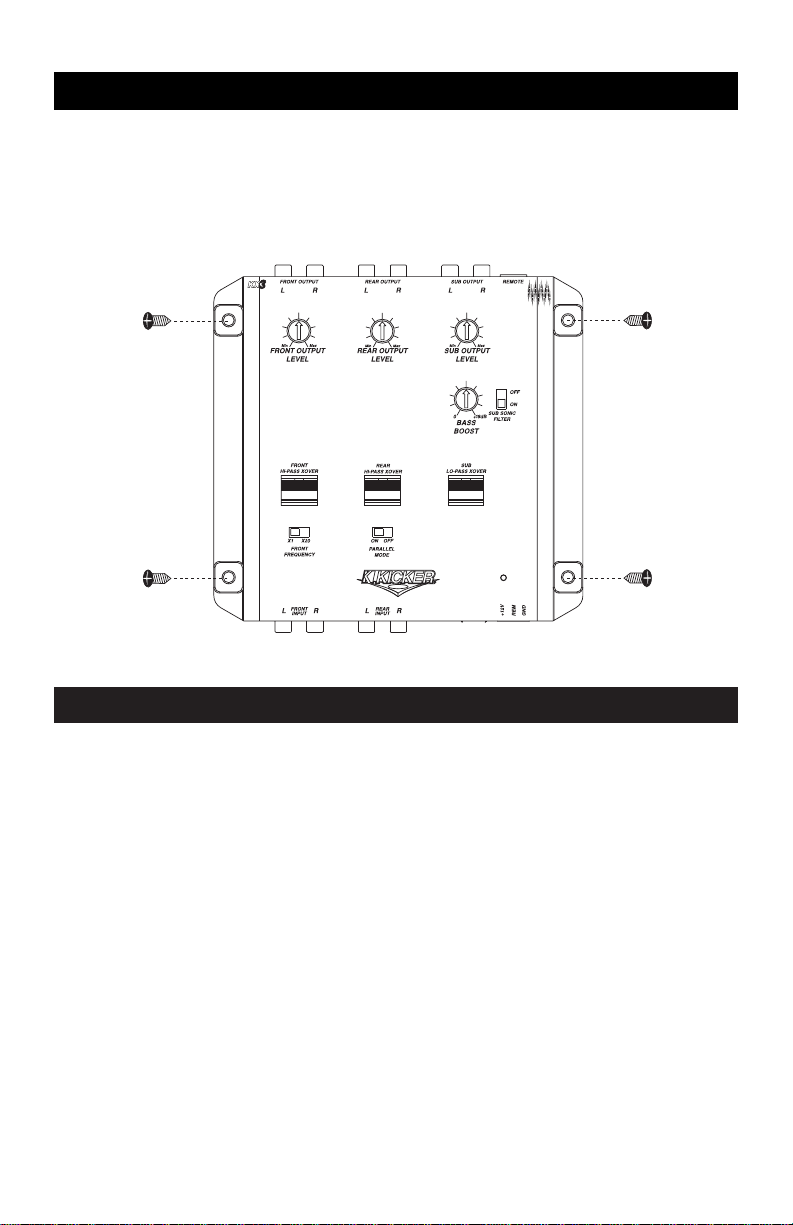
Mounting Instructions
The KX3 crossover can be mounted in any convenient location in your vehicle
that allows access to the controls and freedom from moisture. The flanges on
the chassis have mounting holes which can be used as a template for the screw
holes.
R
Wiring Instructions
The preferred method of bringing input signal into the KX3 crossover is with
one or two sets of twisted pair RCA cables from a quality source unit.
If only one pair of RCA cables is used, the “Parallel” switch must be turned ON.
If two pairs of RCA cables are used, the “Parallel” switch must be turned OFF.
Power for the KX3 should always come from a fused source. If you are using
an aftermarket head unit it is convenient to tap into the sources constant power
lead for main power and add to the remote output for turn on.
If you are using a source which does not have a remote turn on lead the KX3
can be turned on with a switched accessory lead. You can find this accessory
power source in the factory harness at the back of the radio. It is the lead that
turns on and off with the key.
To reduce the chance of noise entering the system, it is recommended that
the RCA cables be run through the vehicle separate from any power wires.
2
Page 3

Adjustments and Controls
After all the wiring connections are made and before the system is turned on
for the first time you must make some basic adjustments. Start by turning the
Front, Rear, and Sub Output Level controls most of the way down, counterclockwise. Now turn the HI-Pass frequency controls all the way to the right and
the LO-Pass frequency control all the way to the right. Also turn the gain controls on your amplifiers all the way down.
It is now time to power up the system. The green power LED should be lit. If
not, refer to the troubleshooting section in this manual. Turn the head unit on
and raise the volume until distortion is heard, then back the volume down slightly. This is the setting where the head unit puts out the maximum output without
sounding bad. Due to the wide range on the level controls of the KX3 you may
not be able to hear the music loud enough to tell distortion yet. If this is the
case, raise all three Output Level controls to the halfway point (12 o’clock position) and try it again. Do not increase the gain settings on the amplifiers yet.
The music will sound incomplete right now because of the preliminary frequency settings. This is normal. If your head unit has no more than 2 volts of
output, the KX3 Output Level controls will need to be turned all the way up to
get enough signal to the amplifiers.
With the amplifier gains still at minimum and the head unit as high as it will go
without distortion, raise the Front and Rear Output Level controls on the KX3
until distortion is heard and immediately turn it down slightly. This is the maximum setting that this gain control should ever be set to.
It is very important that the HI-Pass frequency control settings are set correctly before turning on the system for the first time.
and the gain on your high frequency amplifier will depend on the size of the
amplifier and the power handling capability of your mid/high speakers.
Remember that the power handling of a midrange speaker is directly related to
the high pass frequency. It will handle more power at a higher high pass frequency and less power at a lower high pass frequency. If the midrange speaker
ever pops or sounds bad it is a good indication that there is too much power
going to it or that the HI-Pass frequency is set too low. Most 6 1/2” midranges
will operate down to 80 or 100 Hz. A 5 1/4” or a 4” will usually work down to 100
to 150 Hz. Most 3 1/2 mids do not like to be operated below 300 Hz.
Continue on the LO-Pass frequency control and the low frequency amplifier
gain. Normally the LO-Pass frequency will be the same as the HI-Pass Frequency.
An exception will be when the midrange is too small to play down to a real low
frequency and the subwoofer sounds bad trying to play up to meet the
midrange. This may require a gap or difference between the high and low settings. Although not ideal, sometimes it is necessary to make the system work as
good as possible.
Setting the HI-Pass frequency
3
Page 4

With the LO-Pass Frequency set to match the HI-Pass or set for best sound
quality it is time to adjust the output level. Turn the SUB Output level up until it
matches the output of the mid/high amplifiers or until you hear distortion. If
you begin to hear distortion, turn it down to the point where it sounds undistorted. Depending on the type of subwoofer used, you may want to turn up the
Bass Boost Control. This feature can make a subwoofer put out more energy at
very low frequencies. Be cautious with this control because with a lot of boost at
low frequencies, the power handling of the sub will be decreased.
Remember:
When the Remote Bass Level Control is plugged in to the KX3 the SUB Output
Level Control on the crossover will not affect the output, only the Remote Bass
Level Control will.
Plug the Remote Level Control cable back into the KX3.
System Diagrams
System Diagram using the KX3
4 Channel Bi-Amp Configuration:
RCAs
RCAs
to
Front
Amp
to
Rear
Amp
RCAs
to
Sub
Amp
REMOTE
BASS
LEVEL
R
GROUND
REMOTE
TURN-ON
CONSTANT
+ 12V
To Source
FRONT
REAR
KX3 Crossover Settings
Front High Pass Crossover: 80-300Hz
Frequency Multiplier: x1
Rear High Pass Crossover: 80-300Hz
Subwoofer Crossover Frequency: 45-250Hz
Parallel Switch: Off
Note: Use of Remote Bass Level Control overrides the Sub Level Control on the
KX3 Chassis.
4
Page 5

System Diagram using the KX3
2 Channel Tri-Amp Configuration:
RCAs
RCAs
to
Midrange
Amp
RCAs
Amp
R
to
Sub
REMOTE
BASS
LEVEL
GROUND
REMOTE
TURN-ON
CONSTANT
+ 12V
To Source
to
Tweeter
Amp
*If the tweeters used are supplied with passive crossovers which have
protection circuits built in, keep these crossover in-line to maintain
protection from burn out..
Because a dedicated tweeter amplifier is being used this system the Frequency
Multiplier switch must be set to 20x. If you are using passive crossovers on the
tweeters, it is not necessary to set the switch to 20x.
KX3 Crossover Settings
Front High Pass Crossover: 80-300Hz
Frequency Multiplier: x20 (175x20=3500Hz, 225x20=4500Hz)
Rear High Pass Crossover: 80-300Hz
Parallel Switch: ON
5
Page 6

Troubleshooting
Music is not loud enough with heaad unit turned up::
-Output Level controls set incorrectly
-Gain controls on amplifiers set incorrectly
See Adjustments and Controls section
Music gets loud and distorted with the heaad unit turned up paart waay::
-Output Level controls set incorrectly
-Gain controls on amplifiers set incorrectly
See Adjustments and Controls section
Midraange speaakers pop with loud paassaages::
-HI-Pass frequency control set too low
See Adjustments and Controls section
-Too much power available at high frequency amplifier
Reduce gain setting on high frequency amplifier
One chaannel does not operaate::
-
Check the head unit balance control first
If problem stays on the same side, proceed on
-Swap left and right connections at head unit
If problem trades sides in the vehicle, then the head unit is
defective
If problem stays on the same side, proceed on
-Swap left and right connections at the input to the KX3
If problem trades sides in the vehicle, then the RCA cable is
defective between the head unit and the KX3
If problem stays on the same side, proceed on
-Swap left and right High Pass RCAs at output of KX3
If problem trades sides in the vehicle, then the KX3 is defective
If problem stays on the same side, proceed on
-Swap left and right High Pass RCAs at the amplifier input
If problem trades sides in vehicle, then the RCA cable between
the KX3 and the amplifier is defective
If problem stays on the same side, proceed on
-Swap left and right speaker connections at output of high pass
amplifier
If problem trades sides in the vehicle, then the amplifier is
defective
If the problem stays on the same side, then the speaker or
speaker wiring is defective
Green power indicaator LED not on,, no sound::
-Check the CONSTANT and REMOTE (Switched) wiring connections
-Check the GROUND wiring for good connections.
6
Page 7

ELECTRONICS LIMITED WARRANTY
Kicker warrants this product to be free from defects in material and workmanship under normal use
for a period of THREE (3) MONTHS from date of original purchase. When purchased from and installed
by an Authorized KICKER Dealer it is warranted for TWO (2) YEARS from date of original purchase, or
ONE (1) YEAR from date of original purchase if purchased from but not installed by an Authorized KICKER Dealer. If the product is labeled “B Stock” and purchased from an Authorized KICKER Dealer, it is warranted for ONE (1) YEAR from date of purchase, regardless of place of installation. Should service be necessary under this warranty for any reason due to manufacturing defect or malfunction during the warranty period, Kicker will replace or repair (at its discretion) the defective merchandise with equivalent
merchandise at no charge. Warranty replacements on “B-Stock” merchandise may have cosmetic scratches and blemishes. Discontinued products may be replaced with more current equivalent products.
This warranty is valid only for the original purchaser and is not extended to owners of the product
subsequent to the original purchaser. Any applicable implied warranties are limited in duration to a period
of the express warranty as provided herein beginning with the date of the original purchase at retail, and
no warranties, whether express or implied, shall apply to this product thereafter. Some states do not
allow limitations on implied warranties, therefore these exclusions may not apply to you.
This warranty gives you specific legal rights; however you may have other rights that vary from state to
state.
WHAT TO DO IF YOU NEED WARRANTY OR SERVICE
Defective merchandise must be returned to your local Authorized Stillwater Designs (Kicker) Dealer for
warranty. Assistance in locating an Authorized Dealer can be obtained by writing or calling Stillwater
Designs direct. You can confirm that a dealer is authorized by asking to see a current authorized dealer
window decal.
If it becomes necessary for you to return defective merchandise, call the Kicker Customer Service
Department at (405)624-8510 for a Return Authorization (RMA) number. Package all defective items in the
original container or in a package that will prevent shipping damage, and return to
Stillwater Designs, 5021 North Perkins Road, Stillwater, OK 74075
The RMA number must be clearly marked on the outside of the package. Return only defective components. Return of entire cabinets, system packs, pairs, etc. increases your return freight charges. Nondefective items received will be returned freight collect.
Include a dated proof-of-purchase stating the Customer name, Dealer name, product purchased
and date of purchase. Warranty expiration on items without proof-of-purchase will be determined from
type of sale and the manufacturing date code. Freight must be prepaid; items received freight collect will
be refused.
Failure to follow these steps may void your warranty. Any questions can be directed to the Kicker
Customer Service Department at (405)624-8510.
WHAT IS NOT COVERED?
This warranty is valid only if the product is used for the purpose for which it was designed.
It does not cover:
• Damage due to improper installation
• Subsequent damage to other components
• Damage caused by exposure to moisture,
excessive heat, chemical cleaners, and/or UV
radiation
• Damage through negligence, misuse, accident
or abuse. Repeated returns for the same
damage may be considered abuse.
• Any cost or expense related to the removal or
reinstallation of product
• Speakers damaged due to amplifier clipping or
distortion
• Items previously repaired or modified by any
unauthorized repair facility
• Return shipping on non-defective items
• Products with tampered or missing barcode labels
• Products returned without a Return Authorization
(RMA) number
• Freight Damage
• The cost of shipping product to Kicker
• Service performed by anyone other than Kicker
• Speaker with any foreign caulk used for gasket
material
HOW LONG WILL IT TAKE?
Kicker strives to maintain a goal of 24-hour service for all returns. Delays may be incurred
life lack of replacement inventory or parts is encountered.
INTERNATIONAL WARRANTY
Contact your International Kicker dealer or distributor concerning specific
procedures for your country’s warranty policies.
P.O. Box 459 • Stillwater, Oklahoma 74076 • U.S.A. • 405 624-8510
KICKER drivers are capable of producing sound levels that can permanently
damage your hearing! Turning up a system to a level that has audible distortion is more damaging to your ears than listening to an undistorted system at
the same volume level. The threshold of pain is always an indicator that the
WARNING:
sound level is too loud and may permanently damage your hearing.
Please use common sense when controlling volume!
August 2002
Page 8

