
INSTRUCTION MANUAL
UHF TETRA TRANSCEIVER
TK-T300
TK-T300G
NOTIFICATION
This equipment complies with the essential requirements of Directive
1999/5/EC.
The use of the warning symbol
restrictions of use in certain countries.
This equipment requires a licence and is intended for use in the countries
as below.
AT BE DK FI FR DE GR IS
IE IT LI LU NL NO PT ES
SE CH GB CY CZ EE HU LV
LT MT PL SK SI BG RO
means the equipment is subject to
ISO3166
© B62-2270-00 (E)


THANK YOU
We are grateful you have chosen
Kenwood
for your land mobile radio applications.
NOTICES TO THE USER
Government law prohibits the operation of unlicensed radio transmitters within the territories
X
under government control.
Illegal operation is punishable by fine and/or imprisonment.
X
Refer service to qualified technicians only.
X
Safety:
It is important that the operator is aware of, and understands, hazards common
to the operation of any transceiver.
PRECAUTION
Kenwood will not, under any circumstances, be held responsible for problems or damage
caused by any accessory or auxiliary element that has not been approved or supplied by
Kenwood. Kenwood will not guarantee that this product will function in conjunction with an
auxiliary unit or accessory that has not been approved or supplied by Kenwood.
Information on Disposal of Old Electrical and Electronic Equipment and Batteries (applicable for EU
countries that have adopted separate waste collection systems)
Products and batteries with the symbol (crossed-out wheeled bin) cannot be
disposed as household waste.
Old electrical and electronic equipment and batteries should be recycled at a facility
capable of handling these items and their waste byproducts.
Contact your local authority for details in locating a recycle facility nearest to you.
Proper recycling and waste disposal will help conserve resources whilst preventing
detrimental effects on our health and the environment.


CONTENTS
FOR YOUR SAFETY ...............................................................................1
GENERAL ................................................................................................................... 1
EXPOSURE TO RADIOFREQUENCY ENERGY
ELECTROMAGNETIC COMPATIBILITY
OTHER OPERATIONAL WARNINGS
ANTENNA
BATTERY AND CHARGERS
AUDIO ACCESSORIES
TRANSPORT ACCESSORIES
CARE AND MAINTENANCE
FIRST STEPS ...................................................................................... 9
INSERTING THE BATTERY
CHARGING THE BATTERY
START-UP PROCEDURE
BASIC USE OF THE TERMINAL................................................................ 12
SCREEN INDICATORS
INDICATOR LIGHT
MAIN SCREEN
MAIN MENU...................................................................................... 18
................................................................................................................... 5
........................................................................................ 5
................................................................................................ 7
......................................................................................... 8
......................................................................................... 9
.......................................................................................... 9
........................................................................................... 11
.............................................................................................. 14
.................................................................................................... 16
.......................................................................................................... 17
............................................................................ 3
...................................................................................... 7
............................................................. 1
........................................................................ 2
i

BASIC FUNCTIONS.............................................................................. 21
GROUP CALLS
INDIVIDUAL CALLS
STATUS MESSAGES
TEXT MESSAGES
......................................................................................................... 21
.................................................................................................. 22
................................................................................................. 23
..................................................................................................... 24
SPECIAL FUNCTIONS........................................................................... 25
EMERGENCY CALL
OPERATION MODES: DIRECT MODE
SECURITY
................................................................................................................ 27
NETWORK SELECTION
SUPPLEMENTARY SERVICES
DATA SERVICES
GPS RECEIVER
MAN-DOWN OPTION
................................................................................................... 25
....................................................................... 26
............................................................................................. 27
.................................................................................. 28
....................................................................................................... 29
......................................................................................................... 29
............................................................................................... 30
OTHER FUNCTIONS............................................................................. 31
PHONEBOOKS
CALL REGISTER
DISPLAY SETTINGS
LANGUAGE
KEYPAD LOCKING
AUDIO SETTINGS
USE OF AUDIO ACCESSORIES
.......................................................................................................... 31
....................................................................................................... 31
................................................................................................. 32
............................................................................................................... 32
.................................................................................................... 33
..................................................................................................... 33
................................................................................. 34
QUICK GUIDE .................................................................................... 36
ii

FOR YOUR SAFETY
GENERAL
Kenwood has approved a wide range of accessories for the TK-T300/G terminal:
antennas, batteries, chargers, cases, audio accessories, etc. These accessories have
passed all types of tests that ensure their suitability and safety for the use for which they
are intended. So, it is recommended only to use approved accessories.
For your safety, only allow Kenwood qualified staff to repair the terminal or its
accessories. If the installation or repair is not correct, it may be dangerous and may void
the guarantee of the terminal.
EXPOSURE TO RADIOFREQUENCY ENERGY
Your TK-T300/G terminal and the accessories approved by Kenwood are designed
and manufactured not to exceed the limits of exposure to radiofrequency energy, in
compliance with the international regulations for this purpose.
These regulations, which are result of periodical scientific trials by independent
organisations, include a considerable safety margin, designed to guarantee the safety of
all staff, regardless of their age or state of health.
1
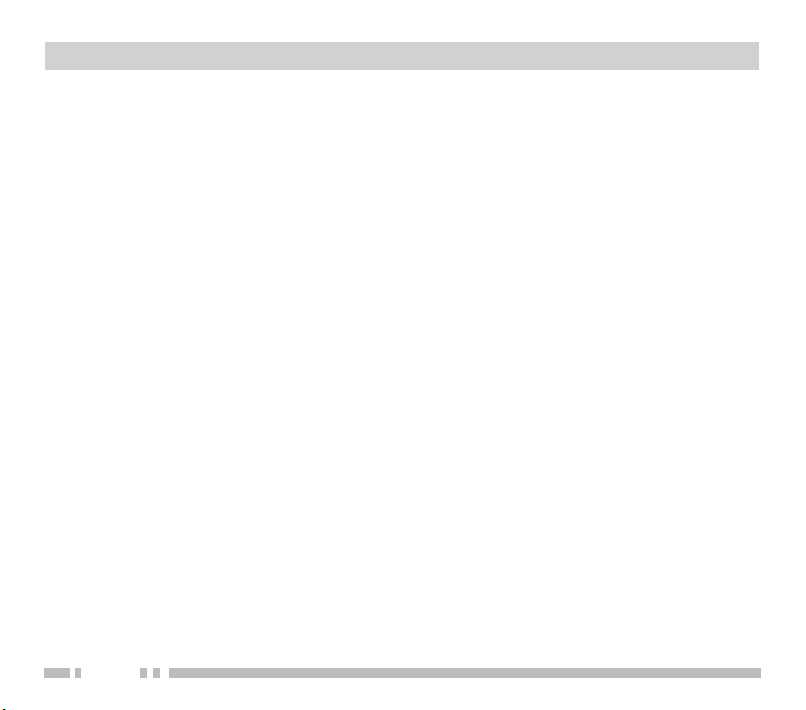
ELECTROMAGNETIC COMPATIBILITY
The majority of electronic devices are susceptible to electromagnetic interference if they
are not adequately shielded, designed or configured for electromagnetic compatibility. To
avoid these compatibility conflicts, respect the current regulations of the area you are in,
and turn off the terminal whenever its use is prohibited, when it may cause interference
or be hazardous, for example, at hospitals or health care premises, where equipment
sensitive to external RF radiation may be being used.
Aircraft
Follow all existing restrictions, according to the regulations of the airlines or the
instructions of the crew.
Pacemakers
Pacemaker manufacturers recommend keeping a minimum safety distance of 15 cm
between a portable radio terminal and a pacemaker, to avoid possible interferences with
the latter.
People with pacemakers should:
• When switched on, always keep the terminal more than 15 cm away from the
pacemaker.
• Not carry the terminal in your breast pocket.
• Use the terminal with the ear on the opposite side to the pacemaker to minimize
possible interference.
• Turn off the terminal immediately if, for any reason, you suspect it is causing
interference.
2
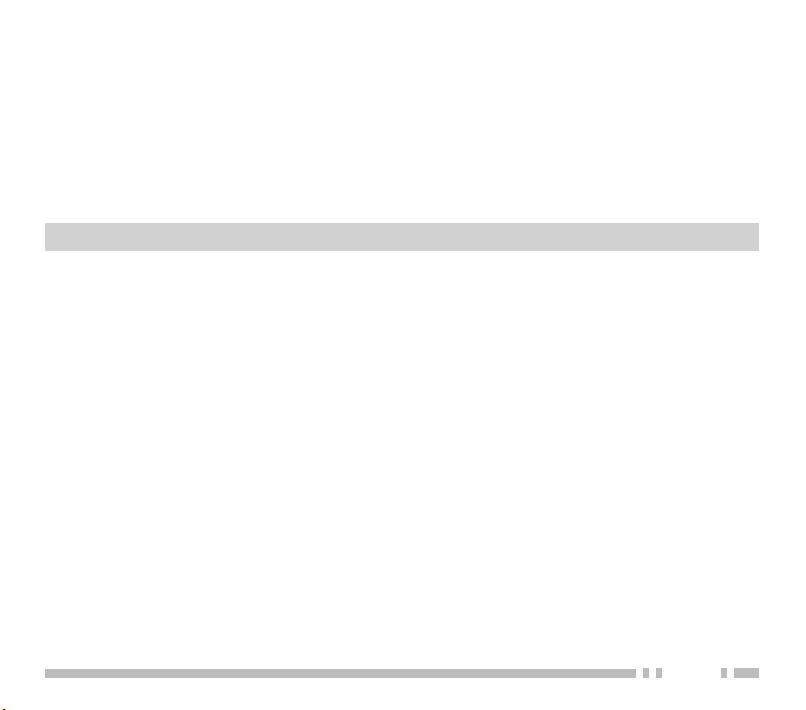
Hearing aids or other medical devices
Some digital mobile devices may interfere with these appliances. If this interference
occurs, contact your service supplier or the manufacturer of the hearing aid or medical
device.
Using two TETRA terminals nearby may cause interference between them, for example
when two of these devices are in the same vehicle. If this happens, separate the
terminals until the interference disappears.
OTHER OPERATIONAL WARNINGS
Vehicles
The RF signals may affect the electronic systems of motor vehicles that are not well
installed or protected, for example, electronic injection systems, electronic anti-locking
brake systems (ABS), speed control systems or airbag systems. For further information,
verify these aspects of your vehicle, or equipment that has been added, with the
corresponding manufacturers.
Do not place the terminal in the area above the airbag or in the area where it would
inflate.
Airbags inflate with great force and the terminal may be thrown, causing serious injury to
the occupants of the vehicle.
3

Potentially explosive environments
Disconnect the terminal when it is in an area where explosions may occur and obey all
signs and instructions.
The areas where explosions may occur are usually, but not always, marked. These areas
include fuel loading areas, such as ship decks, petrol stations, premises for storage and
transport of motor fuel or chemical products, vehicles that use liquid gas petroleum and
areas where the air contains chemical particles or elements, as grain, powder or metallic
particles.
Sparks in these areas may cause explosions or fire, with the subsequent risk of injury or
even death.
Driver safety
Check the laws and regulations about the use of mobile telephones and radiotelephones
in the area where you are driving and always respect them. While driving, pay full
attention, and always keep your hands free for operating the vehicle.
As measure of caution, whenever possible, park off the road before making or answering
a call.
Acoustic shock
The terminal has a low power front speaker, only used for duplex calls, and a high power
rear speaker for half-duplex calls. Only keep the terminal near to your ear (as if it were a
mobile phone) when you make or receive duplex calls, otherwise it may damage your ear.
4

ANTENNA
• Do not use the terminal without the antenna.
• To guarantee the safety requirements, always use antennas validated by Kenwood.
• To position the antenna, turn it clockwise, until it is suitably secured. (Do not force the
thread of the connector).
• Never use a terminal that has a damaged antenna. If a damaged antenna comes into
contact with your skin, it may cause burns.
BATTERY AND CHARGERS
Kenwood batteries have electronic intelligence and have protection circuits to protect the
battery from abnormal charge and discharge conditions.
Battery use conditions
• Charge battery packs only with chargers approved by Kenwood. The use of any
other type of packs or chargers will invalidate the guarantee and can lead to early
breakdown or make them be useless.
• Do not throw battery packs into the fire or put them near heaters. Do not place them
inside microwave ovens. Also, avoid putting them close to combustible materials.
• Avoid exposing battery packs to direct sunlight or putting them in places that,
potentially, can reach high temperatures (for example, inside a vehicle). They could
overheat or damage, then reducing their useful life.
• Do not submerge battery packs in water or another liquids, or touch their contacts with
the hands wet or with damp materials.
• Do not allow metallic objects contact or short-circuit the battery pack’s terminals.
Avoid placing it on metallic surfaces or putting it into a pocket, bag or recipient with
metallic elements.
5

• Do not try to drill, disassemble or modify the battery pack. Do not hit or handle it with
sharpened objects.
• Charge the battery pack between 0ºC and +40ºC only.
• Do not expose battery packs to AC or DC voltages that could produce uncontrolled
charge or discharge currents.
• It is advisable to put the battery charger on a clear place, free of elements that could
prevent a proper ventilation during charging process.
• If a battery pack shows severe mechanical damage (greater than the scratches or
small hits produced during normal use), its internal structure could be affected. In this
case, do not use that battery pack any more.
• Charge a battery pack only when necessary. Do not recharge it if it’s not completely
discharged. It is advisable to carry a spare to replace the battery in use when it is fully
discharged.
• Avoid leaving the TK-T300/G terminal connected to the charger once the battery pack
is fully charged, since continuous charging processes shorten battery life. Do not use
the battery charger as a radio stand.
• If a battery is very discharged, it can take up to half an hour to show the process of
loading.
• When it is planned to use the equipment at low temperatures, it is recommended that
the battery is fully charged.
• Do not return fully charged battery packs to the charger for an extra-recharge, since
this reduces significantly cycle life. Short cycle charging should be avoided.
• Battery packs should be properly recycled at their end-of-life, in compliance with local
regulations.
6
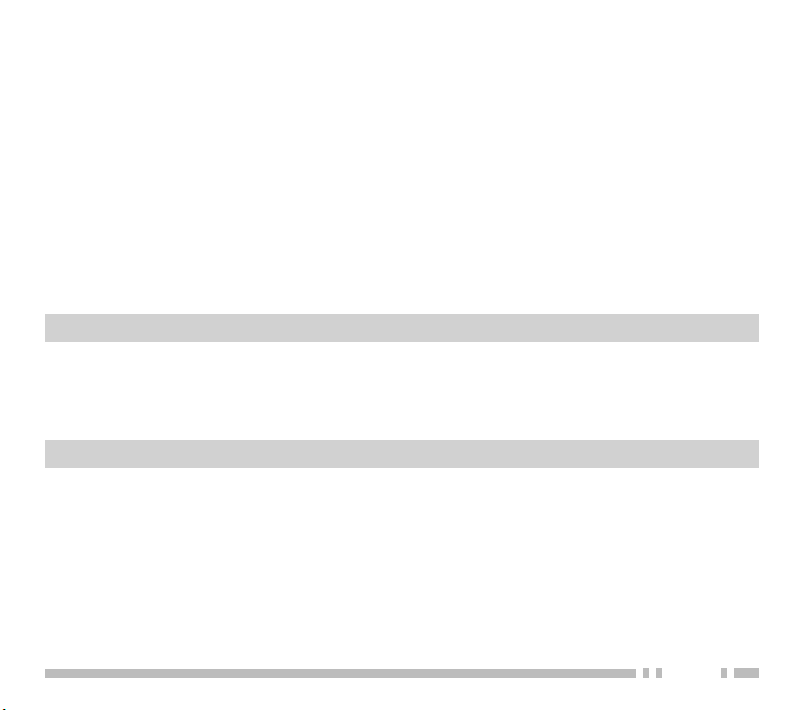
Emergency actions
If during charging, storage or use a battery pack gives off an odour, overheats,
discolours, shows deformation (for example, swelling) or electrolyte leakage, or its
appearance is abnormal, remove it from the terminal or charger immediately and do not
use it any more. Its use could be harmful to health and besides, it could damage the TKT300/G terminal or the charger.
In case that some electrolyte contacts the eyes, wash them immediately with clean water
and go to the doctor’s as soon as possible. Batteries electrolyte is harmful to the eyes.
If electrolyte leakage contacts skin or clothing, wash them away immediately with clean
water.
Electrolyte is harmful to skin.
AUDIO ACCESSORIES
• Only use approved accessories by Kenwood.
• To connect them to left side connector of the terminal, turn the screw clockwise until it
is suitably secured (do not force the thread of the connector).
TRANSPORT ACCESSORIES
When you place the terminal in the cover, check that it is well positioned with the holes for
the terminal microphone and speakers.
7

CARE AND MAINTENANCE
The following recommendations will help to increase the useful life of your terminal and
protect the cover of your guarantee:
• Do not use the terminal in dirty or dusty places. The mobile parts and electronic
components could be damaged.
• Use a soft and damp cloth to clean the outer surfaces. Never use chemical aerosols
or abrasive cleaners.
• To ensure efficient operation, periodically clean the contacts of the battery with a
clean, dry cloth.
• Never expose the terminal to extreme temperatures, for example by a window with
direct sunlight. The high temperatures may reduce the duration of the electronic
devices, damage the battery and deform or melt the plastic.
• Do not keep the terminal in cold places. When the device returns to its normal
temperature, moisture may form inside, which may damage the internal electronics.
• Do not hit or drop the terminal. The internal circuit boards and the more delicate
mechanical parts may break.
• Do not paint the terminal. The paint may obstruct moving parts and impede proper
functioning.
• If you observe an indication on the display of your terminal of an error that prevents
normal operation, consult your service supplier.
Do not try to repair the terminal yourself, by opening it or manipulating it in any way,
as you will lose the cover of your guarantee.
8

FIRST STEPS
INSERTING THE BATTERY
1 Insert the battery as shown in the figure.
2 Press down until you hear a click, making sure that it is in place.
3 To remove, press the open button inwards.
4 Always remember to turn off the terminal and disconnect the
charger before removing the battery.
CHARGING THE BATTERY
• Only use the battery charger provided by Kenwood.
• Before starting to use the terminal,make sure the battery is fully charged.
Procedure for charging the battery:
1 Connect the personal charger.
2 If the charger is connected with the terminal off, it may take a few seconds before the
TK-T300/G is turned on, to ensure the battery is OK.
3 When the process is finished and the battery is fully charged, a message will inform
you: "Battery charge completed".
4 Another message will indicate when the battery charge level is low. You should wait
for this message before charging again.
5 Periodically, for example once a month, it is advisable to let the battery discharge
completely before charging it again. This way you get a more accurate indication of
the state of the battery charge.
9
