
144 MHz FM Transceiver
430/440 MHz FM Transceiver
TH-22A/22AT/22E
TH-42A/42AT/42E
INSTRUCTION MANUAL
KENWOOD CORPORATION
©B62-0501-10(K, P, E, T, X, M)
12 11 10 09 08 07 06 05 04 03 02
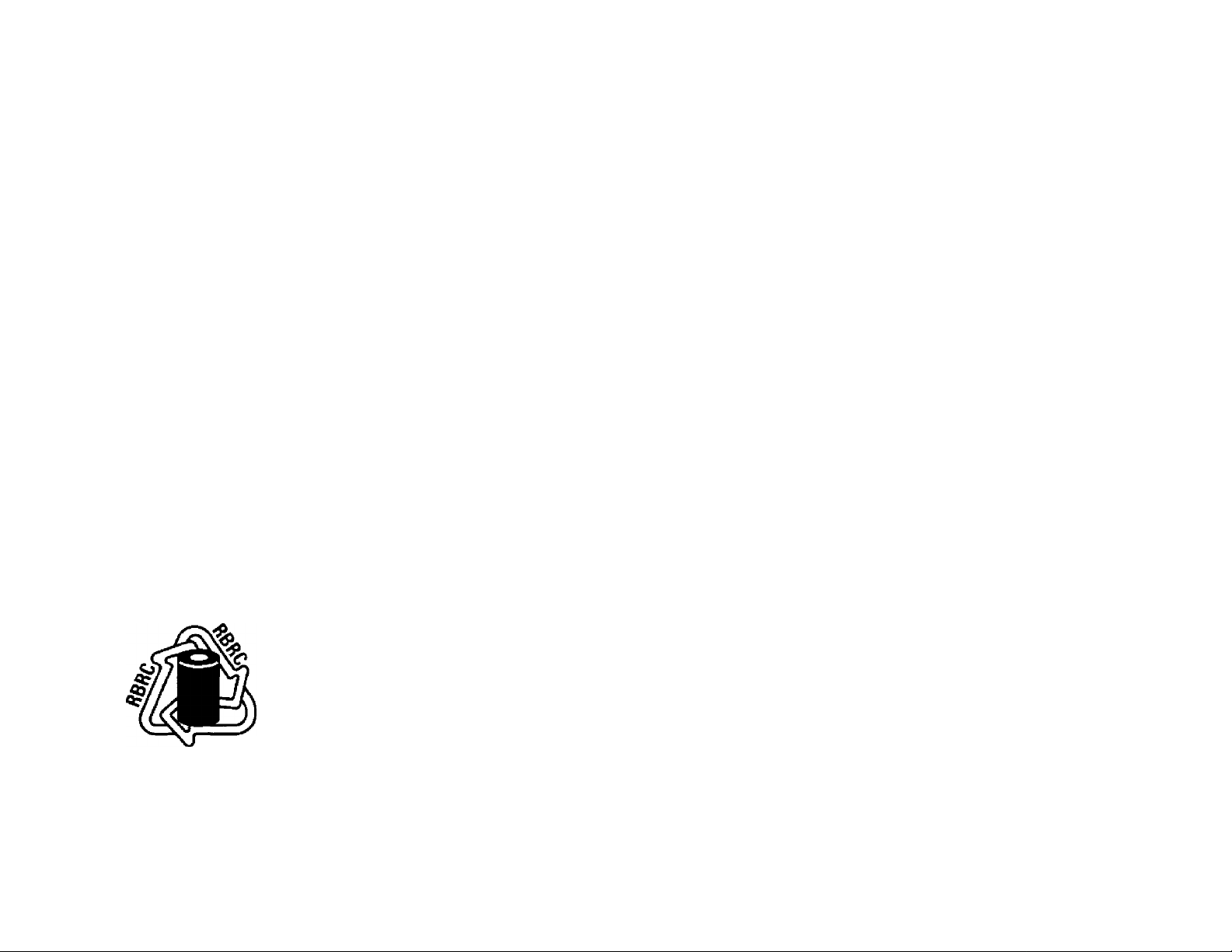
Models Covered by this Manual:
• TH-22A :
144 MHz FM transceiver
(Australia/ General)
• TH-22AT
144 MHz FM transceiver
(U.S.A./ Canada/ General)
• TH-22E
• TH-42A
144 MHz FM transceiver (Europe)
430 MHz FM transceiver (Generai)
One or more of the following statements may be
applicable to this equipment.
FCC WARNING
This equipment generates or uses radio frequency energy.
Changes or modifications to this equipment may cause harmful
interference unless the modifications are expressly approved in
the instruction manual. The user could lose the authority to
operate this equipment if an unauthorized change or
modification is made.
• TH-42AT
430 MHz FM transceiver (General)
440 MHz FM transceiver
(U.S.A./ Canada)
• TH-42E
430 MHz FM transceiver (Europe)
The TH-42 series is used for all illustrations, and the
430 MHz band is used for ai! LCD example displays.
Notice to the user:
ATTENTION (U.S.A. Only)
Nickel-Cadmium battery must be recycled or
disposed oi properly. State laws may vary
regarding the handling and disposal of Nickel-
Cadmium batteries. Please contact your
Authorized KENWOOD Dealer for more
Ni-Cd
information.
INFORMATION TO THE DIGITAL DEVICE USER REQUIRED BY THE
FCC
This equipment has been tested and found to comply with the
limits for a Class В digital device, pursuant to Part 15 of the FCC
Rules. These limits are designed to provide reasonable
protection against harmful interference in a residential installation.
This equipment generates, uses and can generate radio
frequency energy and, if not installed and used in accorc/ance
with the instructions, may cause harmful interference to radio
communications. However, there is no guarantee that the
interference will not occur in a particular installation. If this
equipment does cause harmful interference to radio or television
reception, which can be determined by turning the equipment off
and on, the user is encouraged fo try to correct the interference
by one or more of the following measures:
• Reorient or relocate the receiving antenna.
• Increase the separation between the equipment and receiver.
• Connect the equipment to an outlet on a circuit different from
that to which the receiver is connected.
• Consult the dealer for technical assistance.

THANK YOU
We are grateful you decided to purchase this KENWOOD
FM transceiver. The TH-22rTH-42 series of handhelds
were developed to satisfy the requirement for a small
handheld that's simple to operate yet has superior
performance across the band. Users of this series of
handhelds will discover the transceiver’s Menu Set-up
method for feature configuration recently incorporated in
other KENWOOD products.
KENWOOD believes that the compact size coupled with
the reasonable cost will guarantee your satisfaction with
this product.
PRECAUTIONS
Please observe the following precautions to prevent fire,
personal injury, and transceiver damage:
• Do not transmit with high output power for extended
periods. The transceiver may overheat.
• When using an external power supply, connect the
recommended DC cable (option) to the DC IN jack on
the transceiver.
• When connecting the transceiver to a cigarette lighter
socket in a mobile, use the recommended cigarette
lighter cable (option).
• Before recharging a mobile battery, unplug the
cigarette lighter cable from the lighter socket. Voltage
spikes sometimes present during charging can
damage the transceiver.
• Do not recharge the NiCd battery pack for more than
15 hours (PB-33: 30 hours) with an external power
supply. Switching ON the power supply begins
recharging the battery pack automatically.
• Do not expose the transceiver to long periods of direct
sunlight or place the transceiver close to heating
appliances.
• Do not place the transceiver in excessively dusty or
humid areas, or on unstable surfaces.
• If an abnormal odor or smoke is detected coming from
the transceiver, turn OFF the power immediately.
Contact a KENWOOD service station or your dealer.
• Do not modify this transceiver unless instructed by
this manual or by some other approved KENWOOD
communication.
CAUTION: The recommended transceiver duty cycle is 1 minute of
transmission and 3 minutes of recaption. Longer transmissions or
extended operation in the High power mode may cause the back of
the transceiver to get hot. Do not piece the transceiver where the
heat sink (rear panel) might come in contact with plastic or vinyl
surfaces.

CONTENTS
FEATURES ................................................................ 1
ACCESSORIES ......................................................... 1
CONVENTIONS FOLLOWED IN THIS MANUAL _ 2
BATTERY INFORMATION
NiCd BATTERY PACK (PB-32/PB-34)
Recharging ............................................................. 3
Installing/Removing the Battery Pack
INSTALLING/REMOVING MANGANESE OR
ALKALINE BATTERIES
BATTERY VOLTAGE LEVEL
BATTERY OPERATING TIME (HOURS)
YOUR FIRST QSO ..................................................... 6
GETTING ACQUAINTED............................................ 7
ORIENTATION ......................................................... 7
KEYS, CONTROLS, SWITCHES,
INDICATORS ......................................................... 8
JAOKS AND OONNECtORS
DISPLAY ................................................................ 10
MENU SET-UP
RECEIVING .............................................................. 13
SWITCHING POWER ON/OFF
SQUELCH THRESHOLD LEVEL
SELECTING FREQUENCY STEP SIZE ................ 14
Changes in Displayed Frequencies
......................................................
........................................
....................
....................
...........................................
..................................
................
...................................
.............................
..........................
.....................
3
3
3
4
5
5
9
12
13
13
15
DIRECT KEYPAD FREQUENCY ENTRY
1 MHZ STEP FREQUENCY CHANGE .................. 17
KEYLOCK
UNLOCKING ENC/SQL CONTROL
BEEP TONE ON/OFF ............................................. 18
TRANSMITTING
SELECTING OUTPUT POWER
TIME-OUT TIMER (TOT) ........................................ 19
INHIBITING THE TRANSMITTER
BUSY FREQUENCY LOCK-OUT
MEMORY CHANNELS ............................................. 21
STORING DATA IN MEMORY................................ 21
Simplex Memory Channels
Split Memory Channels ......................................... 22
RECALLING MEMORY CHANNELS....................... 23
Using the ENC/SQL Control
Using the Keypad
MEMORY ^ VFO TRANSFERS .............................. 23
ERASING MEMORY CHANNELS
CALL CHANNEL
Recalling Call Channel
Changing Call Channel Contents (Simplex) .... 25
Changing Call Channel Contents (Split) ............... 25
CHANNEL DISPLAY FUNCTION
INITIALIZING MEMORY ......................................... 26
VFO Reset (Partial)
Memory Reset (Full) ............................................. 26
................................................................
........................
.......................................................
.............................
..........................
............................
..................................
.................................
.................................................
..........................
.....................................................
.........................................
...........................
..............................................
..............
16
17
18
19
19
20
20
21
23
23
24
24
24
25
26

OPERATING THROUGH REPEATERS ................... 27
SAVING POWER
......................................................
39
TRANSMITTER OFFSETS ..................................... 27
SELECTING OFFSET DIRECTION
AUTOMATIC TRANSMIT OFFSET
U.S.A. and Canada Versions
.......................
........................
...............................
European Version ................................................. 28
Canceling Automatic Offset
...................................
SELECTING OFFSET VALUES MANUALLY ... 29
REVERSE FUNCTION
TONE ACCESS
AUTO PATCH
......................................................
........................................................
Activating the Keypad
...........................................
..........................................
DUAL TONE MULTI-FREQUENCY (DTMF)
MEMORY................................................................. 32
Making DTMF Calls
..............................................
Storing DTMF Numbers ........................................ 32
Confirming Stored DTMF Numbers
......................
Transmitting Stored DTMF Numbers .................... 34
Activating DTMF Transmit Hold
SCAN
........................................................................
SCAN RESUME METHODS
Time-Operated Scan
Carrier-Operated Scan
.............................................
.........................................
.............................
..................................
SELECTING THE SCAN RESUME METHOD .. 36
MEMORY SCAN ..................................................... 37
Locking-Out Memory Channels
............................
VFO SCAN .............................................................. 38
CALLA/FO SCAN .................................................... 38
CALL/MEMORY SCAN ........................................... 38
27
28
28
29
30
30
31
31
32
33
34
35
36
36
36
37
BATTERY SAVER
AUTOMATIC POWER OFF (APO)
..................................................
.........................
39
39
CONTINUOUS TONE CODED SQUELCH
SYSTEM (CTCSS)
SELECTING CTCSS FREQUENCIES
....................................................
...................
40
40
USING CTCSS ........................................................ 40
DUAL TONE SQUELCH SYSTEM (DTSS) .............. 41
ACTIVATING DTSS ................................................ 41
STORING DTSS CODES
DTSS AND REPEATERS
.......................................
.......................................
42
42
PAGE ......................................................................... 43
OVERVIEW ............................................................. 43
PAGE CODE MEMORY........................................... 43
STORING PAGE CODES
CALLING
.................................................................
.......................................
43
44
RECEIVING ............................................................ 45
Receiving a Call with your Station Code ............... 45
Receiving a Call with a Group Code ..................... 45
PAGE CODE AND REPEATERS
LOCKING-OUT CODES
.........................................
............................
46
46
AUTO PAGE CANCEL ............................................ 47
OPEN PAGE
...........................................................
47
TONE ALERT............................................................. 48
ACTIVATING TONE ALERT
....................................
48
III

REMOTE CONTROL
.................................................
49
REMOTE CONTROL USING SMC-33
OR SMC-34
............................................................
49
CONNECTING EQUIPMENT FOR REMOTE
CONTROL
...............................................................
50
PACKET OPERATION ............................................. 51
MAINTENANCE ........................................................ 52
GENERAL INFORMATION
SERVICE
SERVICE NOTE
................................................................
......................................................
....................................
52
52
53
CLEANING .............................................................. 53
TROUBLESHOOTING .............................................. 54
OPTIONAL ACCESSORIES ..................................... 58
INSTALLING OPTIONS ............................................ 60
INSTALLING THE CTCSS UNIT {TSU-8)
..............
60
INSTALLING THE SPEAKER-MIC JACK
STRAIN RELIEF...................................................... 61
CONNECTING OPTIONAL EQUIPMENT
.............
62
SPECIFICATIONS .................................................... 63
GLOSSARY
QUICK REFERENCE GUIDE
...............................................................
..................................
64
71
IV
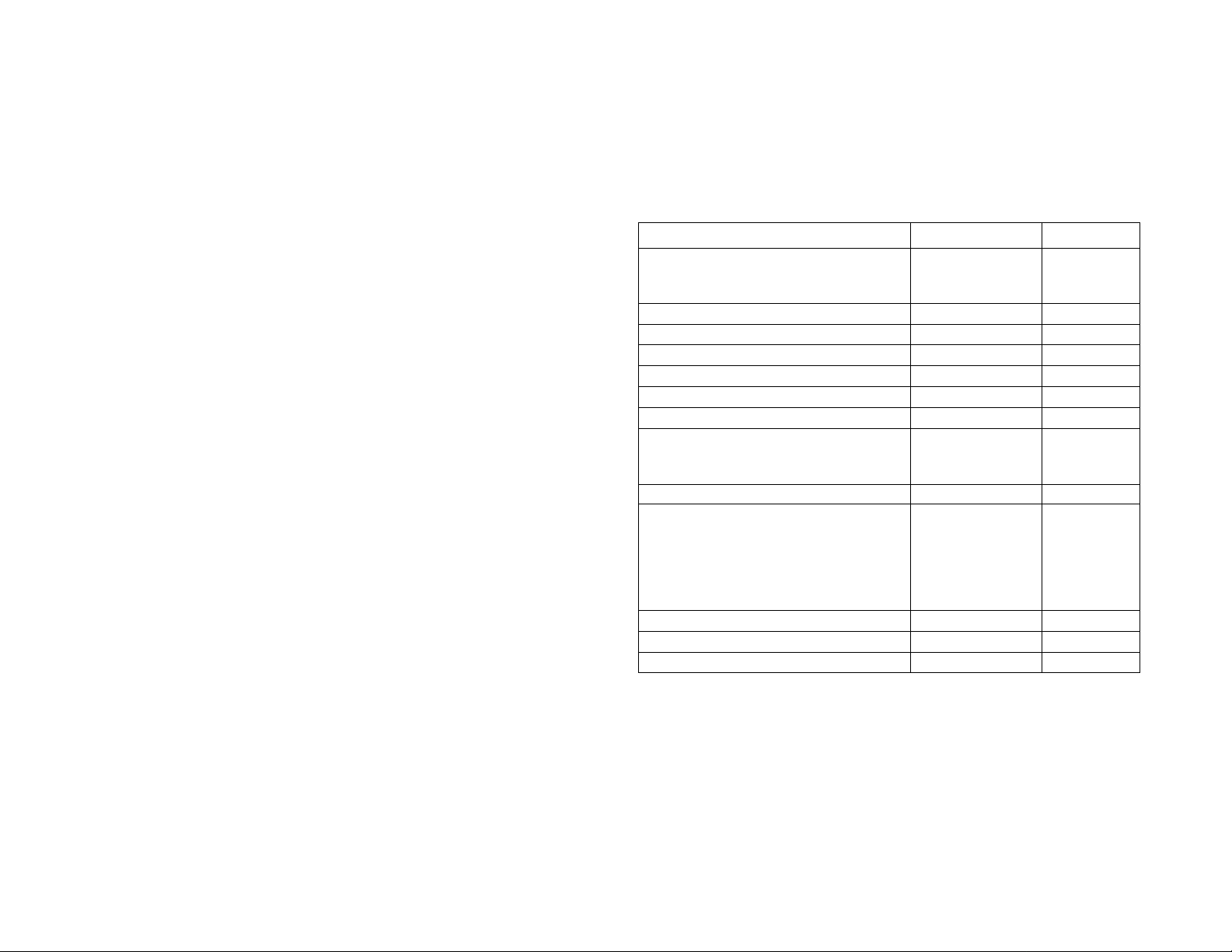
FEATURES
• Easier to handle due to the thinner profile, smaller
size, and lighter weight. Encourages a "take-itanywhere" philosophy.
ACCESSORIES
Before beginning to learn the functions of your
transceiver, check the accessories list below against
equipment received to be sure everything listed is
included in your package.
• High power output produced from low input voltage
means the NiCd battery pack is more compact than
previous handhelds.
• Innovative Menu Set-up method combines
sophisticated features with simple operation; only
frequently-used keys are placed on the front and side
panels.
ATTENTION! Some transceiver versions are not equipped
with a keypad as standard equipment; however, your dealer
can install this optional accessory. Functions requiring the
keypad cannot be used if no keypad is installed.
Accessory
Antenna
TH-22
TH-42
Hand strap
Belt hook J29-0465-XX
Jack protector cap B09-0335-XX
Cable tie
Screws
Washers
NiCd battery pack
PB-32 1 (6 V, 600 mAh)
PB-34 2 (9.6 V, 600 mAh) W09-0825-XX 1
Battery case (BT-9) 2
Battery charger (BC-17)
U.S./Canada W08-0437-XX
Europe (excluding U,K.)
United Kingdom
Australia
General market
AC plug adapter 2 El 9-0254-XX 1
Instruction manual
Warranty card (U.s./ Canada/ Europe)
1 Excluding some General market versions.
2 Some General market versions only.
Part Number
T90-0472-XX
T90-0473-XX 1
J69-0327-XX 1
J61-0422-XX 1
N35-3004-XX 2
F29-0435-XX 2
W09-0826-XX 1
W08-0440-XX 1
W08-0438-XX 1
W08-0439-XX 1
W08-0441 -XX 1
B62-0501-XX
Quantity
1
1
1
1
1
1
1
When you have everything checked out, you are ready
for "YOUR FIRST QSO" (page 6}. Review this section
and be on the air within minutes. Other sections follow
in a logical order to help you efficiently learn the potential
of this transceiver.
1
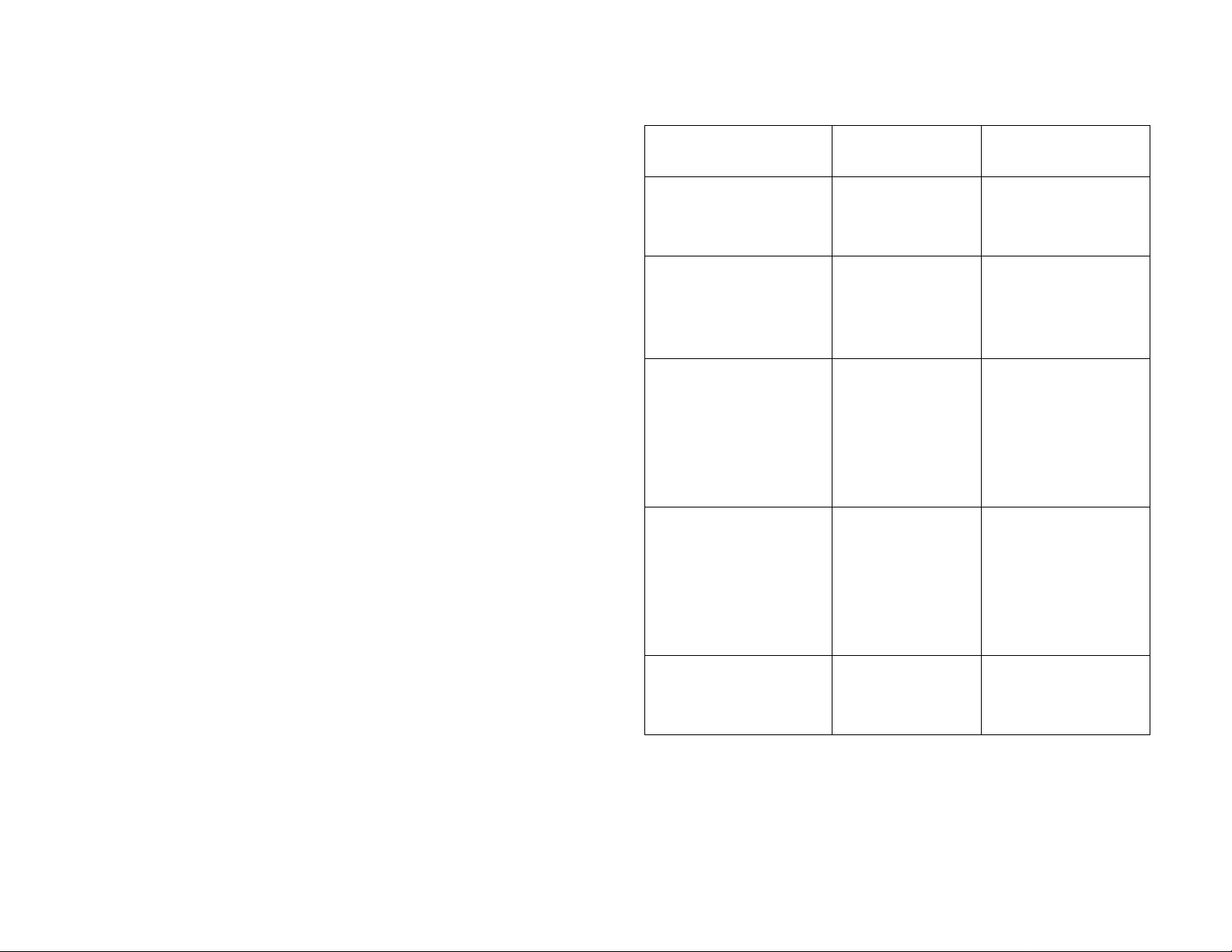
CONVENTIONS FOLLOWED IN THIS
MANUAL
INSTRUCTION MEANING
WHAT TO DO
The writing conventions described below have been
followed to simplify key stroke instructions and avoid
unnecessary repetition. This format is less confusing for
the reader. Reviewing the following information now will
reduce your learning period. That means less time will
be spent reading this manual; more time will be available
for operating.
Note:
► Basic procedures are numbered sequentially to guide you
step-by-step. Additional information pertaining to a step,
but not essential to complete the procedure, is provided in
bulleted form following many steps for further guidance.
^ Most procedures require that you enter a final key stroke
that acts as a terminator for the procedure. You can. if you
prefer, simply wait for approximately 70 seconds rather
than enter this final key entry.
Press
[KEY1] + [KEY2].
Press
[KEY1], [KEY21.
Press
[KEY] + POWER ON.
Press
IFI (1 s).
Press the keys
simultaneously.
Press the keys
in sequence.
Press the key
while powering
the transceiver.
Press the
Function key for
longer than 1
second.
Press and hold
KEY1 down, then
press KEY2.
Press KEY1
momentarily,
release KEY1,
then press KEY2.
With the
transceiver power
OFF, press and
hold KEY, then
turn ON the
transceiver power.
Press and hold
the Function key
until the "F”
indicator on the
display begins
flashing.
Press
[KEY] (1 s).
Press the key
for longer than
1 second.
Press and hold
KEY until the
function begins.
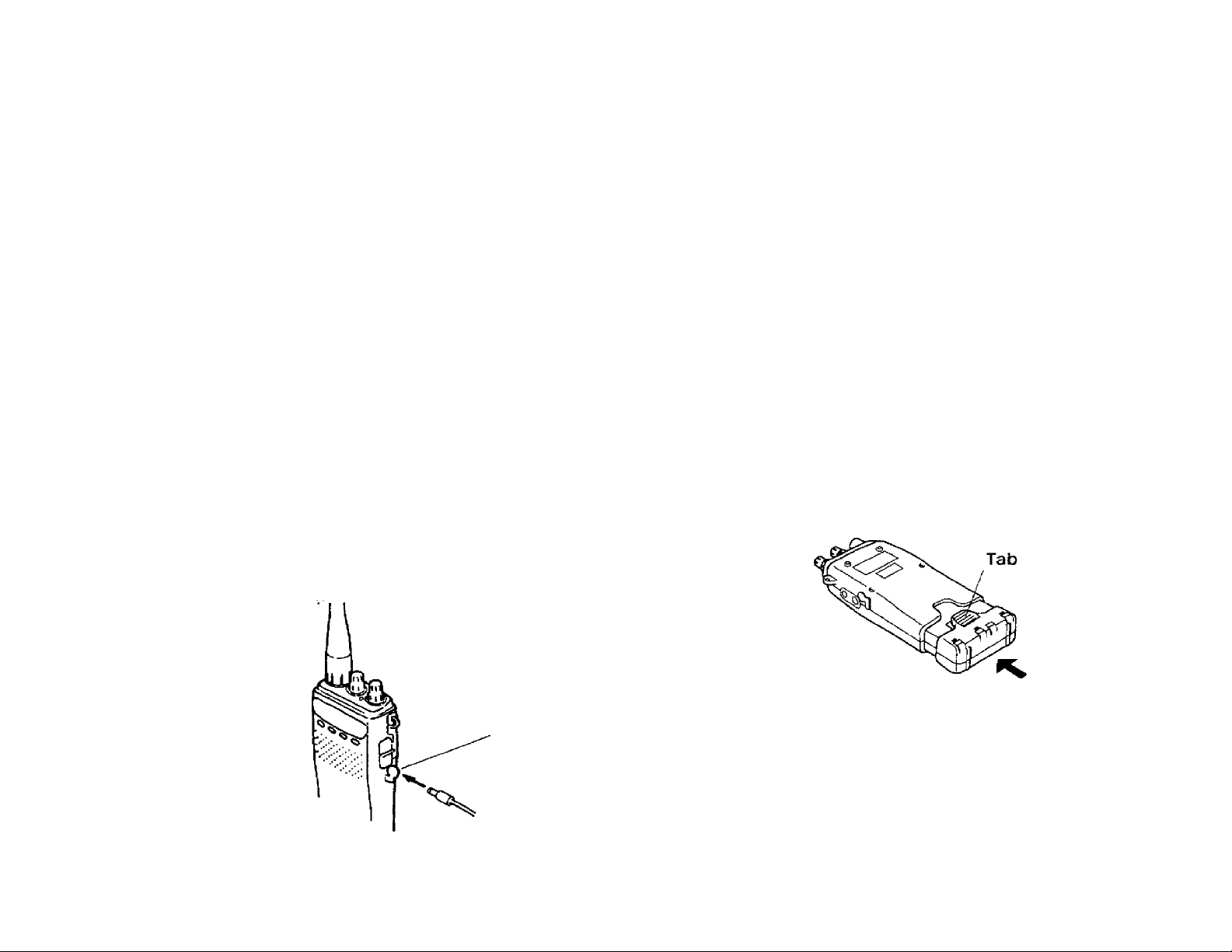
BATTERY INFORMATION
NiCd BATTERY PACK (PB-32/PB-34)
You must charge the battery pack before you can use it.
The pack is delivered uncharged to provide you with the
greatest number of charge/discharge cycles. It takes
several charge/discharge cycles before achieving the full
battery pack capacity. After storing the pack for more
than 2 months, recharge it before use.
Recharging
Insert the plug from the BC-17 charger into the DC IN
jack on the right side of the transceiver. Then plug
the charger AC plug into an AC wall outlet. Do not
charge the battery for more than 15 hours. Exceeding
the recommended charge period shortens the useful
life of the pack and adversely affects battery
performance.
Note:
► Recharging should be done within an ambient
temperature between 5°C to 40°C (41°F to 104°F).
Recharging outside this range may not fully charge the
battery.
K If the entire display is blinking, or if turning PWWVOL
clockwise does not power the transceiver, recharge the
battery pack.
^ The BC-17 charger is designed to recharge only PB-32,
PB-34, PB-30 (option), or PB-33 (option). Never use
the BC-17 to recharge other types of batteries.
Installing/Removing the Battery Pack
Insert the battery pack into the bottom of the
transceiver, and push in until the tab on the pack
locks in place.
DC IN jack
To remove the battery pack, simultaneously press the
tab on the back of the pack while pulling out the pack
from the transceiver.
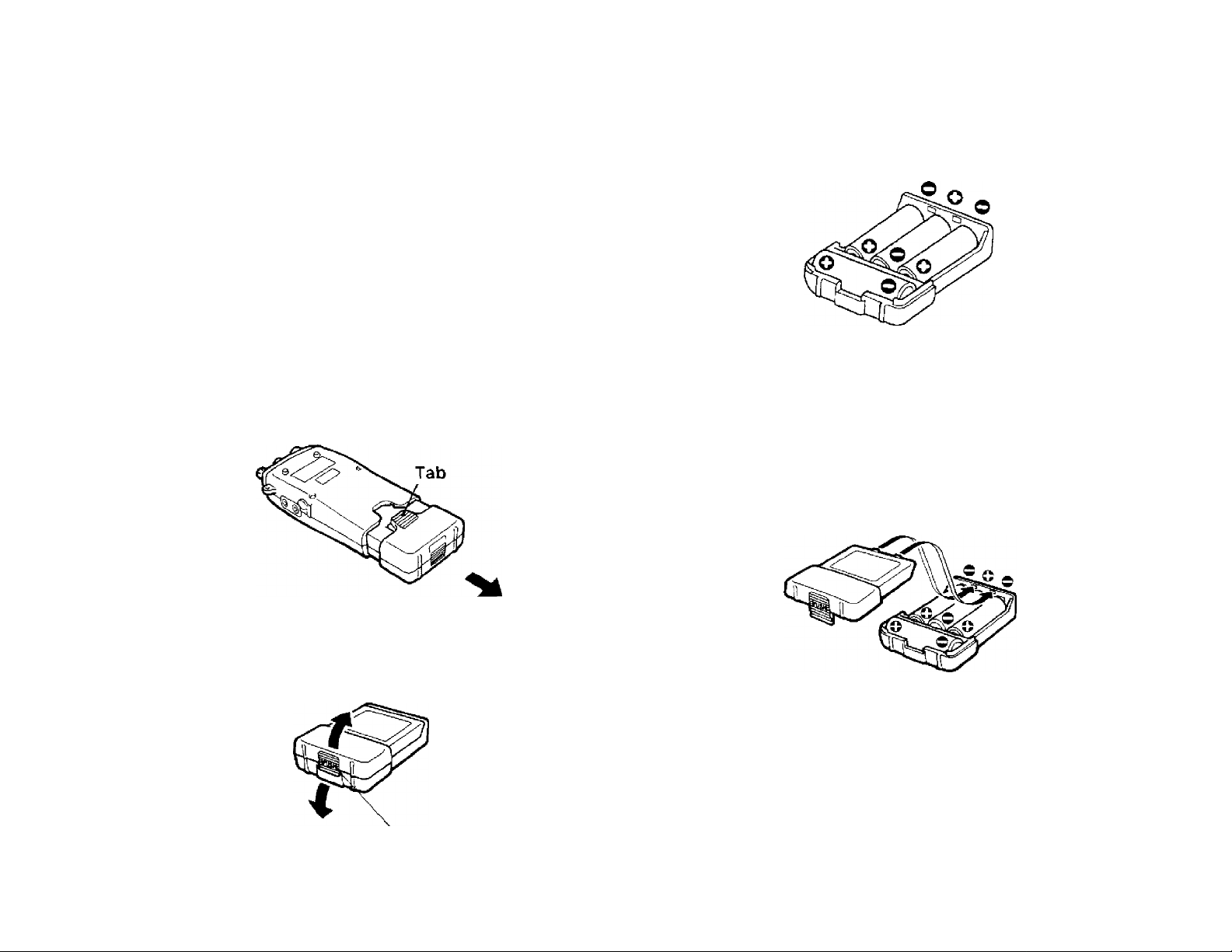
INSTALLING/REMOVING MANGANESE OR
ALKALINE BATTERIES
(Some General Market Versions)
A fully-charged NiCd battery pack allows optimum
performance of your transceiver especially for long
transmissions or extended operation. However, when a
NiCd battery pack is not available, use high quality
alkaline batteries. If manganese batteries are used, it is
recommended that transmissions be made only with the
"L" or "EL" transmitter output power.
1 To remove the battery case, simultaneously press the
tab on the back of the case while pulling out the case
from the transceiver.
Insert 4 AA manganese or alkaline batteries in the
case half with metal contacts making sure the
+ and - end of each battery is as shown.
• If replacing batteries, remove the old batteries first
by lifting up on each battery end. Never discard old
batteries in fire as extremely high temperatures can
cause batteries to explode.
Insert the two small alignment tabs on the other half of
the case into their matching holes in the case half
containing the batteries. Press the case halves
together until the tab on the case bottom locks in
place.
Open the battery case by simultaneously pressing on
the locking tab on the bottom of the case while pulling
the two case halves apart.
Locking tab
Note:
Install only alkaline or manganese batteries in the battery case.
Installing NiCd batteries in the battery case wilt cause an
electrical short that generates heat and damages either the
battery case or transceiver.
Remove the batteries from the battery case if your transceiver
will not be used for a long time.
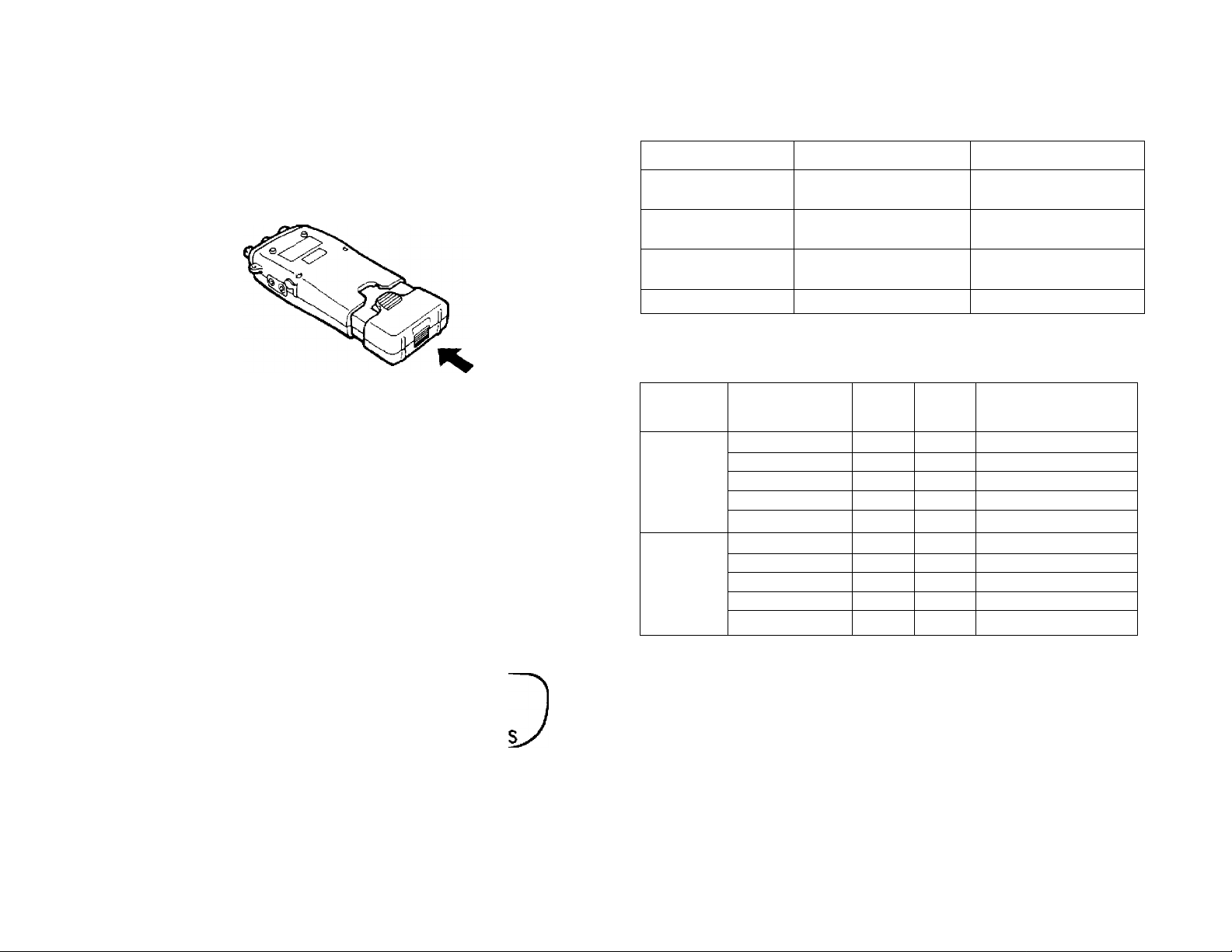
Insert the battery case into the bottom of the
transceiver, and push in until the tab on the case
locks in place.
NiCd Battery
(PB-30)
NICd Battery
(PB-32/ 33)
NiCd Battery
(PB-34)
Alkaline Battery
New Battery
■ ■■■
Discharged Battery
■ ■
■ ■■■
■ ■
BATTERY OPERATING TIME (HOURS)
CAUTION: Do not install the battery pack or batteries in a
hazardous environment where sparks could cause an
explosion.
BATTERY VOLTAGE LEVEL
The horizontal bars on the Display show the relative
battery voltage while transmitting using "EL" output
power. Recharge or replace the batteries as necessary
using the accompanying diagrams as reference.
unJ
H3J.C u
APO
Models
TH-22A
TH-22AT
TH-22E
TH-42A
TH-42AT
TH-42E
Batteries High
PB-30
PB-32 4
PB-33 8
PB-34
Alkaline
PB-30
PB-32
PB-33
PB-34
Alkaline
5.5 8.5 12
3.5 8.5
18
4.5
3.5
7
3
15
Low
II ^11
8.5 12
17 24
28
8 12
8 12
16
8
24
• 6 seconds Transmit, 6 seconds Receive,
48 seconds Standby (AF output 0.2 W / 8 ohms)
• Battery Saver ON
Economic Low
"EL"
12
40
24
12
40
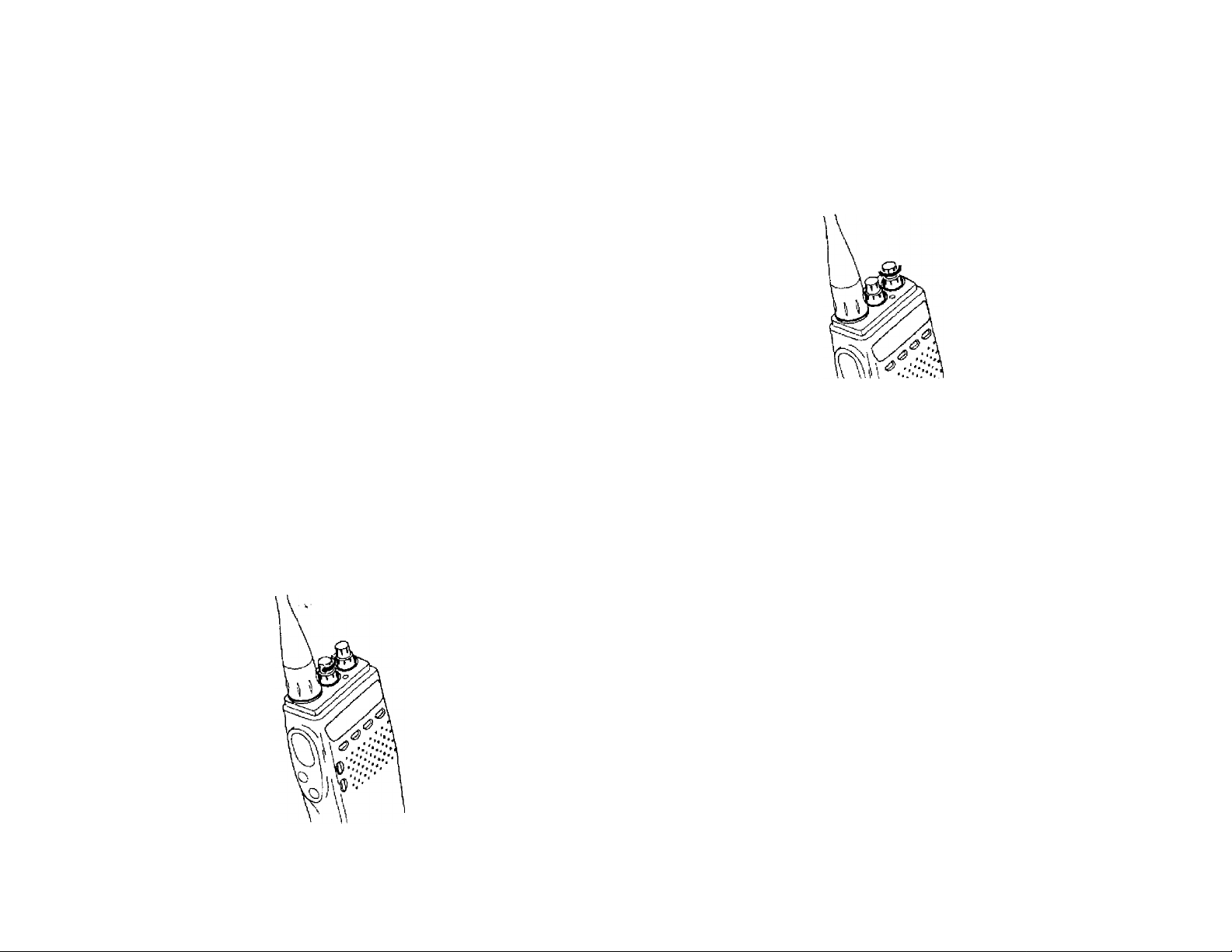
YOUR FIRST QSO
If you tend to discard instruction manuals along with the
packaging material....please don’t. The 4 steps below
will get you on the air in your first QSO within minutes to
allow you to experience the exhilaration that comes with
opening a brand new transceiver.
After spreading the word to your best buddies that you
are now "handy-active", settle back in your most
comfortable operating chair with this manual and your
favorite drink for an hour or two. The time spent will be
worthwhile.
1 Install a new set of batteries or a charged battery pack
■^tpage 3}. Holding the provided antenna at its base,
twist the antenna onto the BNC connector until you
feel the antenna click in place.
2 Turn the PWR/VOL control clockwise to the 11
o'clock position.
3 Turn the ENC/SQL control to select a frequency.
• If accessing a repeater, press [F], [REV] to select
a standard positive transmit offset. Repeat to
select a negative offset.
• If a subaudible tone is required to access the
repeater, see page 30.
4 When the frequency is clear, press [PTT] and begin
communicating.
• Release [PTT] to receive.
CAUTION: Transmitting with the supplied antenna near other
electronic equipment can interfere with that equipment Also,
transmitting near a regulated power supply not specified may
cause the power supply to output an extremely high voltage
that could damage both your transceiver and any other
equipment connected to the supply.
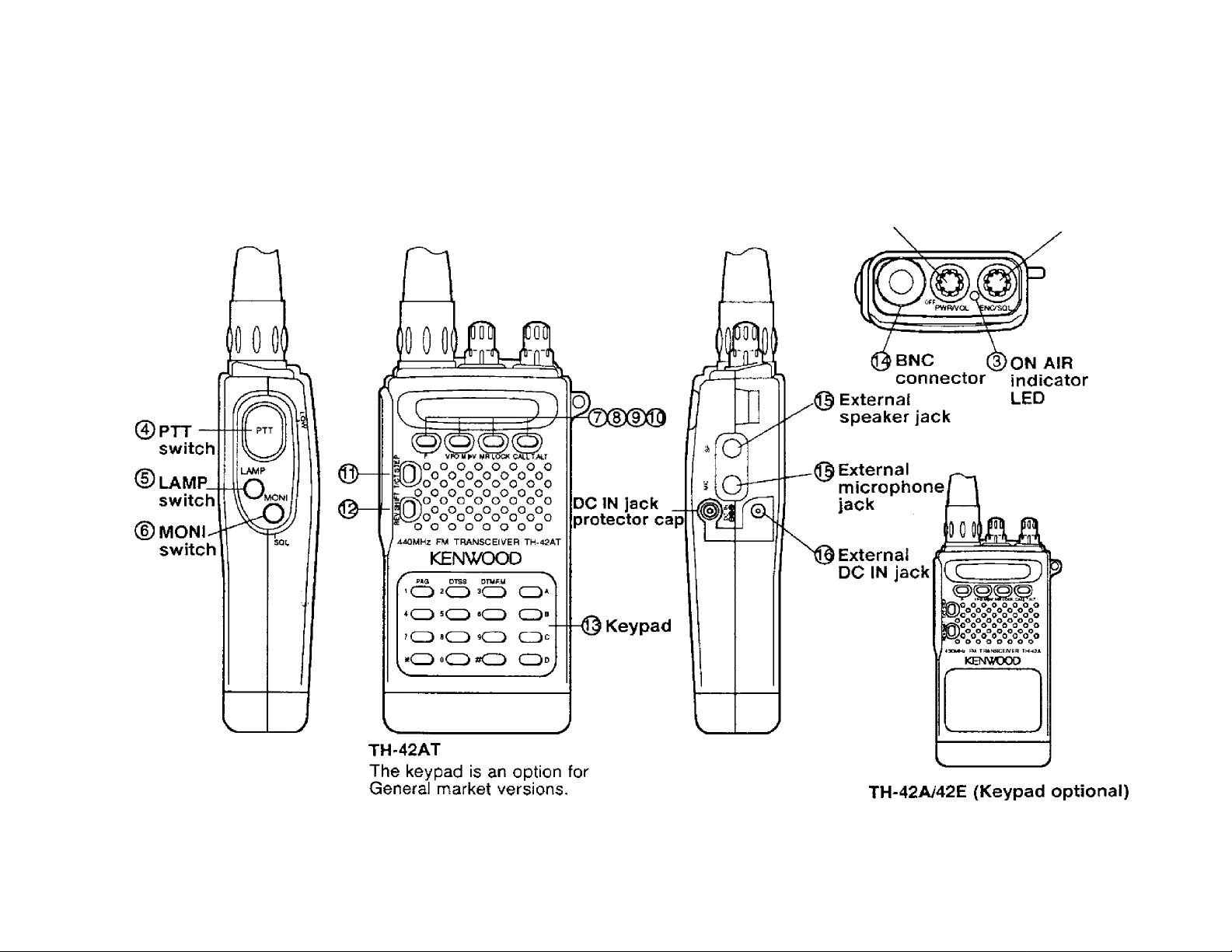
GETTING ACQUAINTED
ORIENTATION
© PWRA/OL
control
©ENC/SQL
control

The purpose of the following sections is to describe
basic functions. Please refer to later sections for greater
detail.
KEYS, CONTROLS, SWITCHES,
INDICATORS
(D PWRA^OL (PowerA/olume) control
Turn the control clockwise until it clicks to switch ON the
transceiver. To switch OFF the transceiver, turn
counterclockwise to OFF.
Turning the control clockwise after switching ON the
transceiver increases the volunne.
® ENC/SQL (Encoder/Squelch) control
Select operating frequencies, frequency steps, memory
channels, transmit offsets, Tone frequencies, menu
items, and use to reverse scan direction. Also, use to
manually set the receiver squelch threshold level.
(D ON AIR indicator LED
Lights when [PTT] is pressed while a frequency within
the transmit band is selected.
® PTT (Push-To-Talk)
Hold down to transmit. Release to receive.
(S) LAMP
Press to illuminate the display. The display remains lit
while [LAMP] is held down. Approximately 5 seconds
after releasing [LAMP], the light goes OFF if no other
key is pressed. Pressing any key except [LAMP] while
the display is lit restarts the 5 second timer. Otherwise,
pressing [LAMP] turns OFF the light immediately. To
latch the light ON, press [F], [LAMP]. The display
remains lit until [LAMP] is pressed again.
(D MONI (Monitor)
Hold down to monitor the operating frequency even when
noise squelch, CTCSS, DTSS, Page, or Tone Alert is
ON. "BUSY" appears on the display while MONI is held
down. Also, use in combination with the ENC/SOL
control to manually set the receiver squelch threshold
level.
Ф F (Function)
Use in combination with dual function keys to select the
alternate key function. Also, use to select Memory
Storage and 1 MHz Step.
Ф VFO
Press to select the VFO.
CD MR (Memory Recall)
Press to select Memory Recall.

(0) CALL
Press to recall the Call channel.
<© T/CT (Tone/CTCSS)
Press to switch between Tone and CTCSS functions.
® REV (Reverse)
Press to reverse the transmit and receive frequencies.
This is particularly useful when monitoring a repeater to
check the signal strength of a station on its transmit
frequency.
® Keypad
Use to input numeric data such as frequencies, memory
channel numbers, etc. Also, use to input numbers when
sending DTMF digits and to control DTSS, Page, and
DTMF memory functions.
JACKS AND CONNECTORS
® BNC connector
Attach the supplied antenna.
® External microphone/speaker jacks
Connect an external microphone, speaker or speakermicrophone if desired. When using the transceiver with
any of these accessories, take care not to let water enter
the speaker jack or microphone jack.
® External DC IN jack
Connect the BC-17 wall charger in order to charge the
transceiver’s rechargeable battery pack.
Connect the optional PG-2W DC power cable if an
external power supply is used. The supply voltage must
be in the range from 5 V to 16 V.
Connect the optional PG-3J cigarette lighter cable when
using a cigarette lighter socket as a power source during
mobile operation.
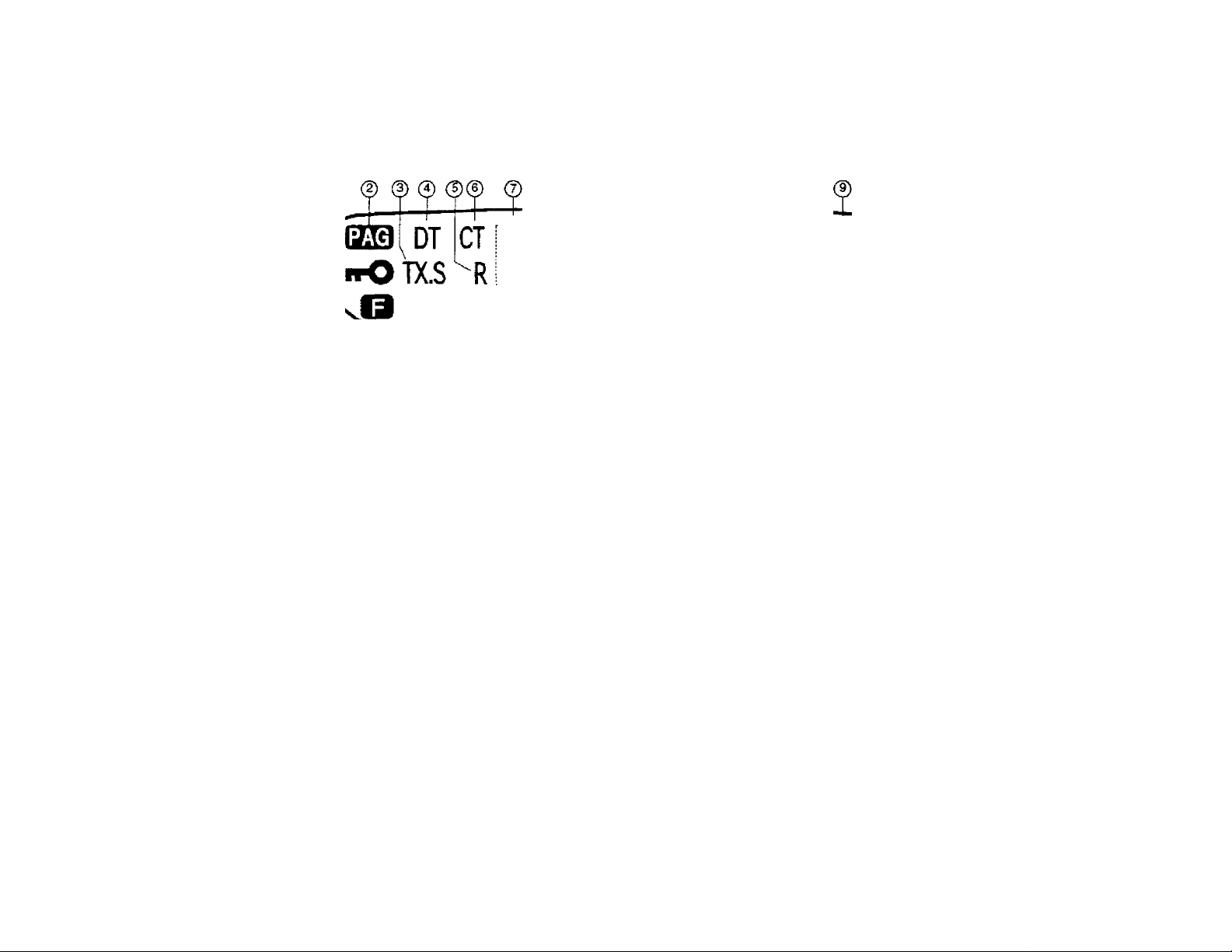
DISPLAY
^nnO
^0 no eiBi
©
d) "O
Appears when Key Lock is ON. Most keys and the
ENC/SQL control are disabled if this function is
activated. The ENC/SQL control lock can be bypassed.
(D PAG
Appears when Page is ON. Allows you to Page other
stations that have the Page function on their
transceivers.
® TX.S
Appears when Transmit Inhibit is ON. No transmissions
can be made.
© © 0 ©
® DT
Appears when the Dual Tone Squelch System is ON.
You can use your transceiver for sending and receiving
digitally-addressed transmissions.
(5) R
Appears when the Reverse function is ON. Transmit and
receive frequencies are reversed.
(D T or CT
Appears when the subaudible tone encoder ("T") is ON,
or when the Continuous Tone Coded Squelch System
("CT") is ON.
10

® + - E]
Displays the transmit offset direction in relation to the
receive frequency.
r-
L.
Displays the operating frequency, frequency step, Tone
frequency, and current menu settings.
Displays the current memory channel selected when
using Memory Recall.
While receiving, displays the relative signal strength of
received signals. While transmitting, displays the relative
battery level.
® —
Blinks to indicate the 1 MHz step function is ON.
® cam
Appears when the squelch is open due to a received
signal (or noise) that is greater in strength than the
squelch threshold level.
Appears when Tone Alert is ON. Flashes when a signal
is received.
® S
Appears when Battery Saver is ON.
Appears when the selected memory channel contains
data while using Memory Store.
© ★
Appears when the selected channel or Page code is
locked-out. While memory scanning, the transceiver
does not stop on locked-out channels. During Page
operation, the squelch does not open for locked-out
codes.
® SB
Appears when the transmit output power is set to Low
("L") or Economic Low ("EL"). Neither indicator appears
when High power is selected.
® APO
Appears when Automatic Power Off is ON.
Appears when [F] is pressed. Indicates that the
alternate function of dual function keys can be used now.
11
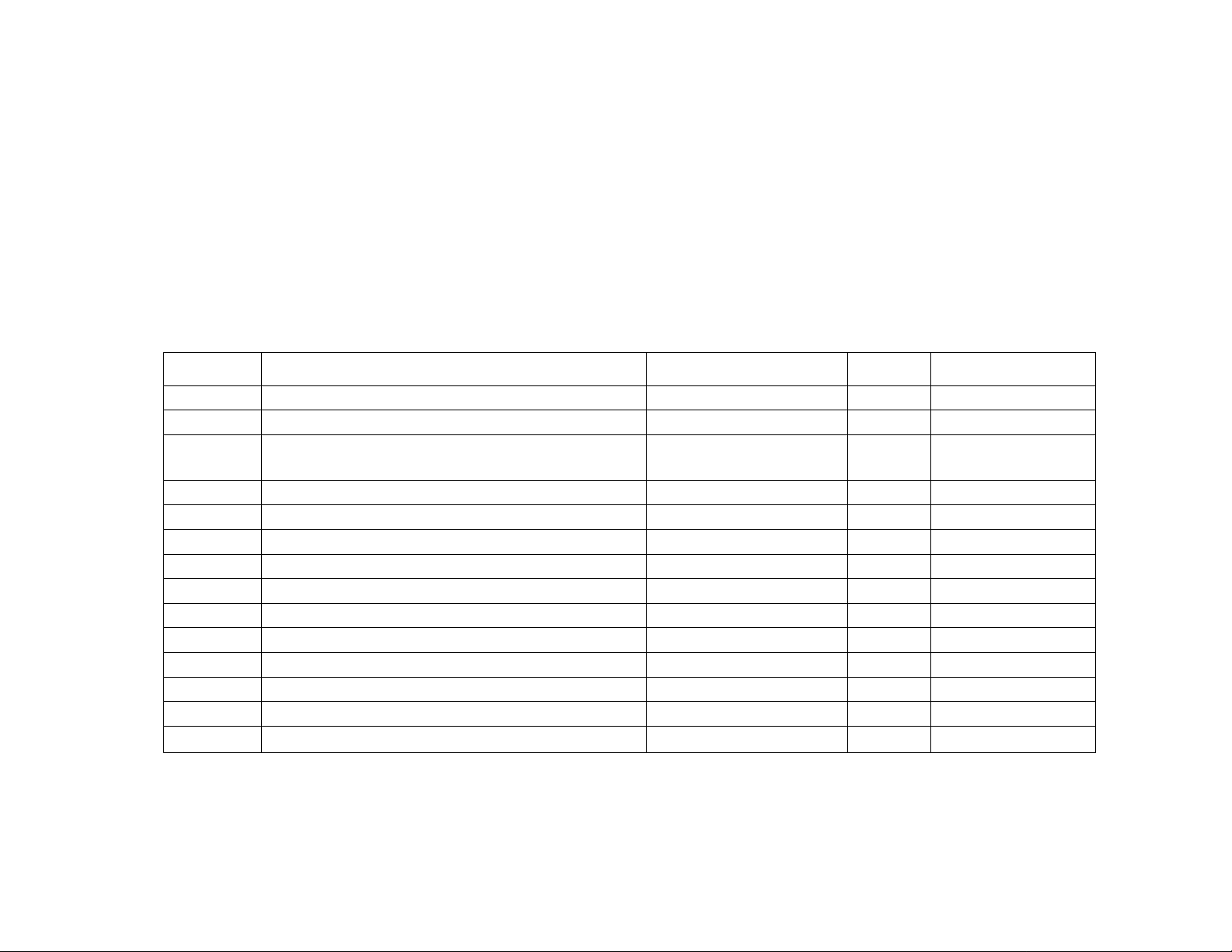
MENU SET-UP
Many of the features on the transceiver are selected by
means of a configurable menu system. This system
reduces the number of keys and controls without
eliminating important features. To change the
configuration of a Menu item, use the following
procedure:
1 Press [CALL] + POWER ON to enter Menu Set-up.
2 Turn the ENC/SQL control to select the menu item to
be changed.
• The current selection appears.
3 Each time [CALL] is pressed, the different selections
available appear on the display.
4 Press any key other than [CALL], [LAMP], or [MONI]
to exit Menu Set-up and save the selection viewed last
on the display.
The table below lists the configurable menu items:
Menu No. Description
01
02
03
04
05 Transmit Inhibit ON/OFF OFF
06
07
08
09
10 Open Page
11
12
13
14
1 TH-22AT (U.S.A. and Canada), TH-22E only
Note: While accessing Menu Set-up, waiting for longer than 10 seconds without entering any data ends the set-up operation
automatically and returns you to the previous display.
Battery Saver ON/OFF
Automatic Power Off (APO) ON/OFF
Scan Resume:
Time-operated (TO), Carrier-operated (CO)
Keypad Beep
Tuning Encoder Lock ON/OFF
Automatic Transmit Offset ON/OFF ONI
DTSS/Page Transmit delay 350 ms / 550 ms
DTMF Transmit Hold (2 s)
Auto Page Cancel
Channel Display
Time-out Timer (TOT)
Busy Frequency Lock-out
Selections Default
TO/CO
ON/OFF
ON/OFF
ON/OFF
ON/OFF
ON/OFF
30/60/ 90/ 180/ 900 s
ON/OFF
Reference Page
ON
ON
TO
ON
OFF
350 ms 42 and 46
OFF
OFF 47
OFF 47
OFF
900 S 19
OFF
39
39
36
18
20
18
28
34
25
20
12
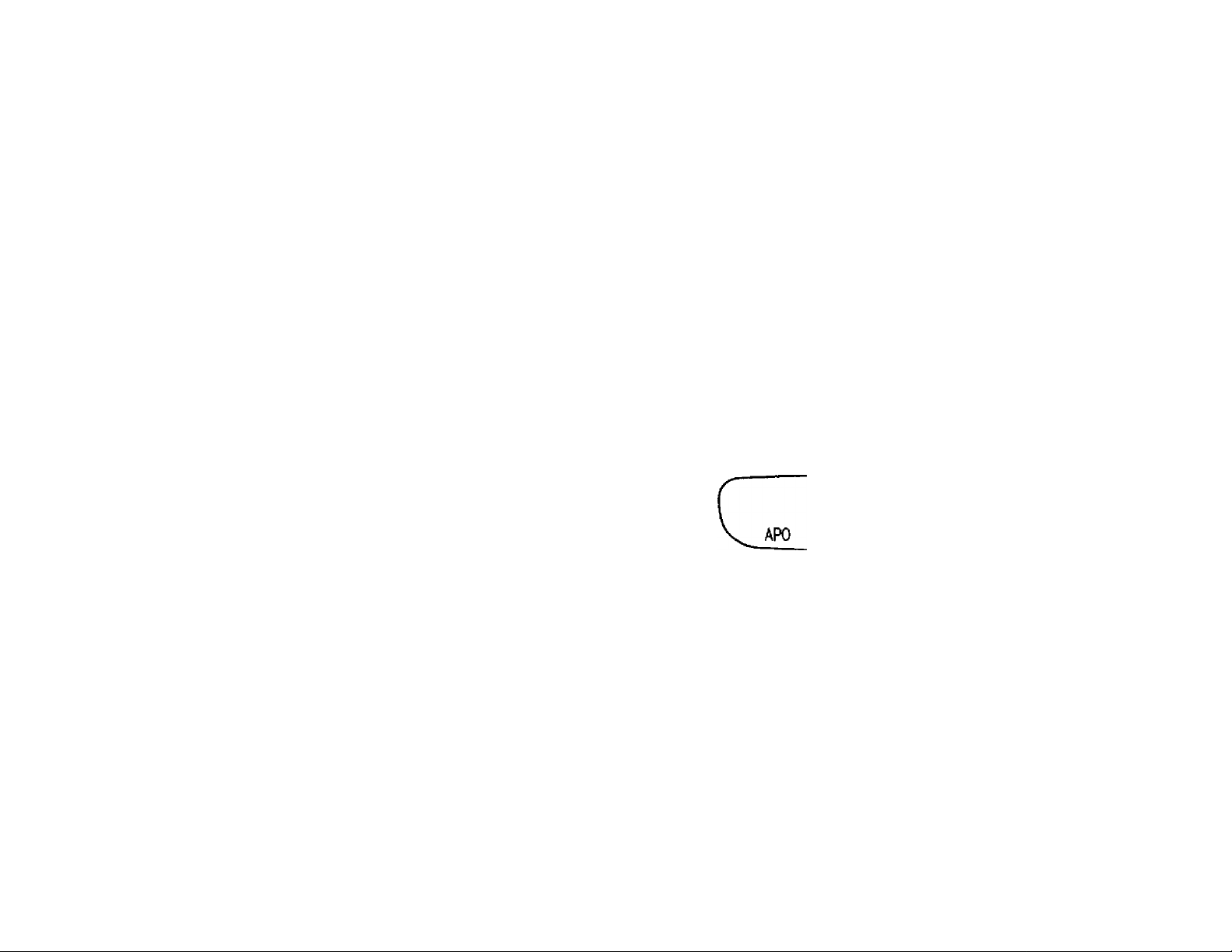
RECEIVING
SWITCHING POWER ON/OFF
To switch ON your transceiver, turn the PWRA/OL
control clockwise and set it at the 11 o’clock position.
Various indicators, including a receive frequency, appear
on the display. Due to the automatic squelch feature, no
sound will be heard from the speaker until you receive a
call.
Use the same control to adjust the volume more
precisely while receiving your first call, or press [MON!]
and adjust the PWR/VOL control to set the background
noise to a comfortable level. Pressing [MONI] always
allows you to listen to activity on the selected frequency
as long as this key is held down.
To switch OFF the transceiver, turn the PWR/VOL
control counterclockwise until it clicks at the OFF
position.
SQUELCH THRESHOLD LEVEL
The receiver squelch is automatically controlled by the
transceiver’s microcomputer based on the measured
noise level. However, you can override the
microcomputer setting, if you wish.
1 Turn the ENC/SQL control to select a frequency that
is not busy.
2 Press [F], [MONI].
• The current squelch threshold level appears.
• The default is "5".
C 0>
J IL
D
3 Turn the ENC/SQL control to select the desired level
(0 to 9).
• 0: Selects lowest threshold level (squelch open).
• 9: Selects highest threshold level.
4 Press any key other than [LAMP] or [MONI].
13
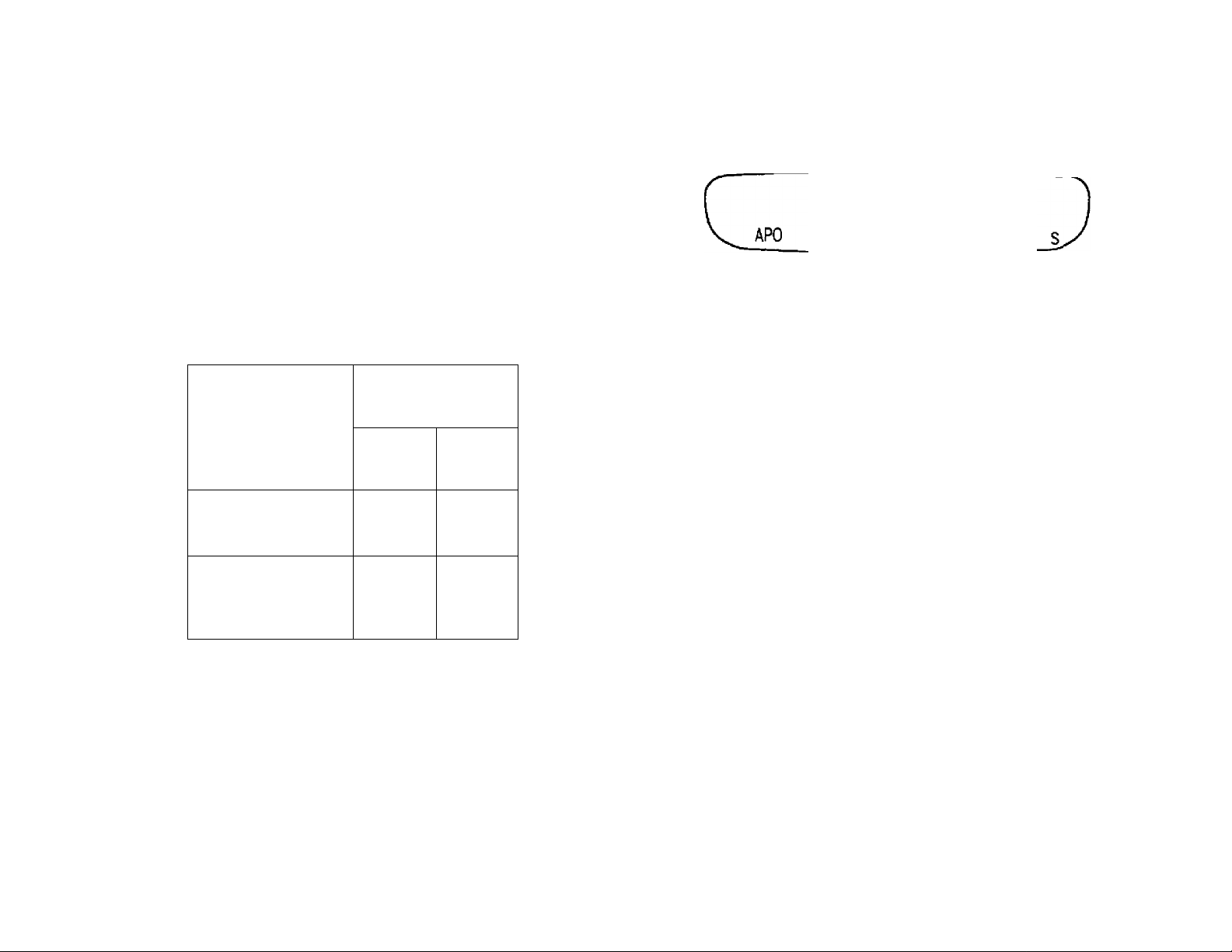
SELECTING FREQUENCY STEP SIZE
Choosing the correct step size when operating is
essential in order to select your exact operating
frequency with the ENC/SQL control. The best step size
is the largest step that will still allow you to use the
ENC/SQL control to select all frequencies on which you
plan to operate. Using the best step size reduces the
time required to select new frequencies with the
ENC/SQL control; operating becomes easier.
Pb.
3 Turn the ENC/SQL control to switch between
available frequency steps.
• As you turn the ENC/SQL control clockwise or
counterclockwise, the following selections appear:
Version
TH-22
Canada
U.S.A.
Australia
Europe V-
General
1 Press [VFO] to select the VFO.
2 Press [F], [T/CT].
• The current frequency step appears.
14
Default (kHz)
TH-42
5
12.5
25
25
5 kHz
25 kHz 12.5 kHz
-<—>-
10kHz 15 kHz
e*- 20 kHz
4 Press any key other than [LAMP] or [MONI].
• The new step size is stored, and the previous
display is restored.
Note: The step size can be set separately for the VFO, Call
channel, and memory channels.
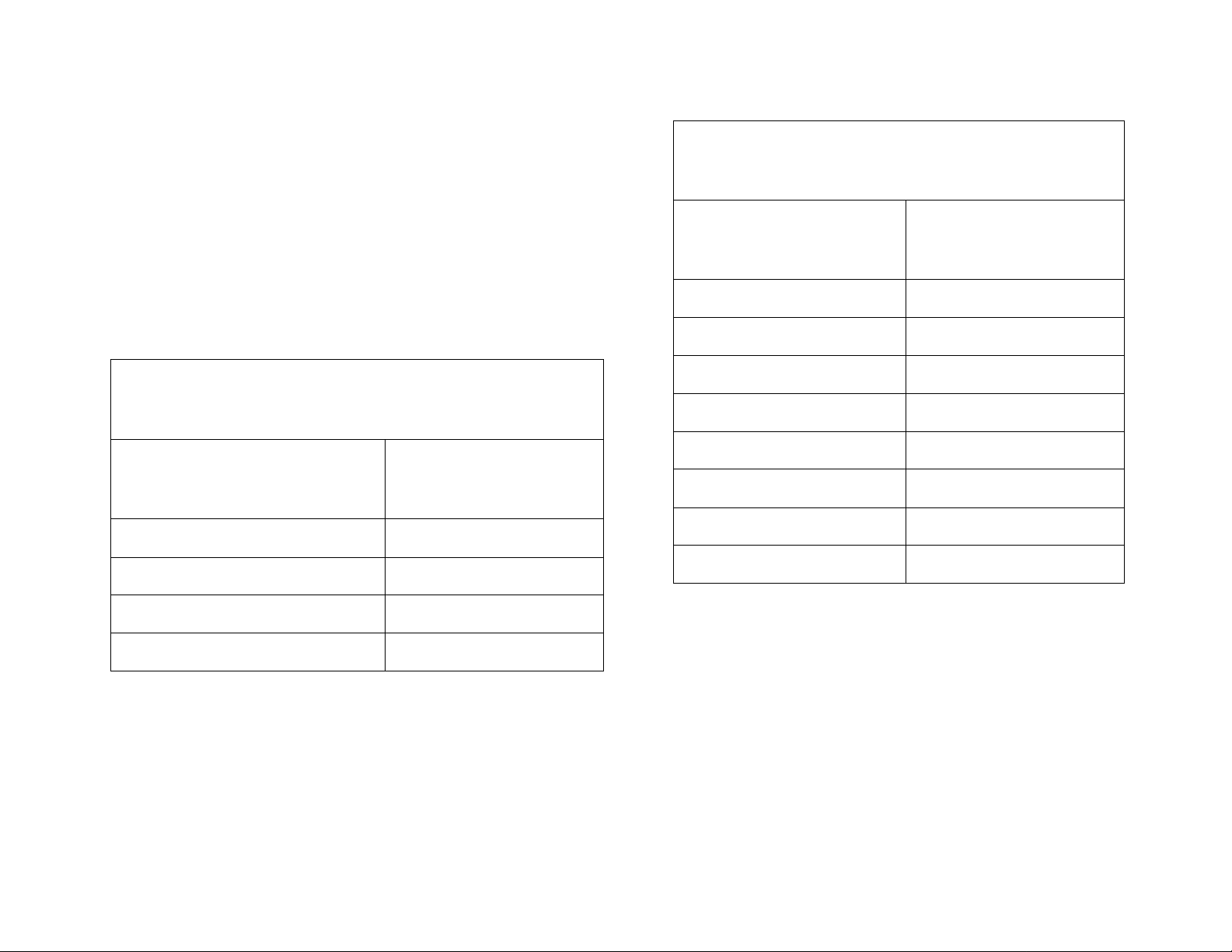
Changes in Displayed Frequencies
Changing between step sizes may result in a change
of the displayed frequency. When a change occurs,
and by how much, is shown in the accompanying
charts.
For example, assume 144.995 MHz is displayed with a
20 kHz step size selected. Changing to a 25 kHz step
size alters the displayed frequency to 144.975 MHz.
12.5 or 25 kHz ^ 5, 10, 15 or 20 kHz
Step Size Step Size
Displayed Frequency
(10 kHz/ 1 kHz/ 500 Hz)
00 00
12.5
Displayed Frequency
(10 kHz/1 kHz)
10
5, 10, 15 or 20 kHz 12.5 or 25 kHz
Step Size Step Size
Displayed Frequency
(10 kHz/ 1 kHz)
00, 05, 10, 15
20, 25, 30, 35
40, 45, 50, 55
60, 65, 70, 75, 80, 85, 90, 95
Displayed Frequency
(10 kHz/ 1 kHz)
00
25
50
75
25
37.5
50 50
62.5
75
87.5 80
20
30
60
70
15
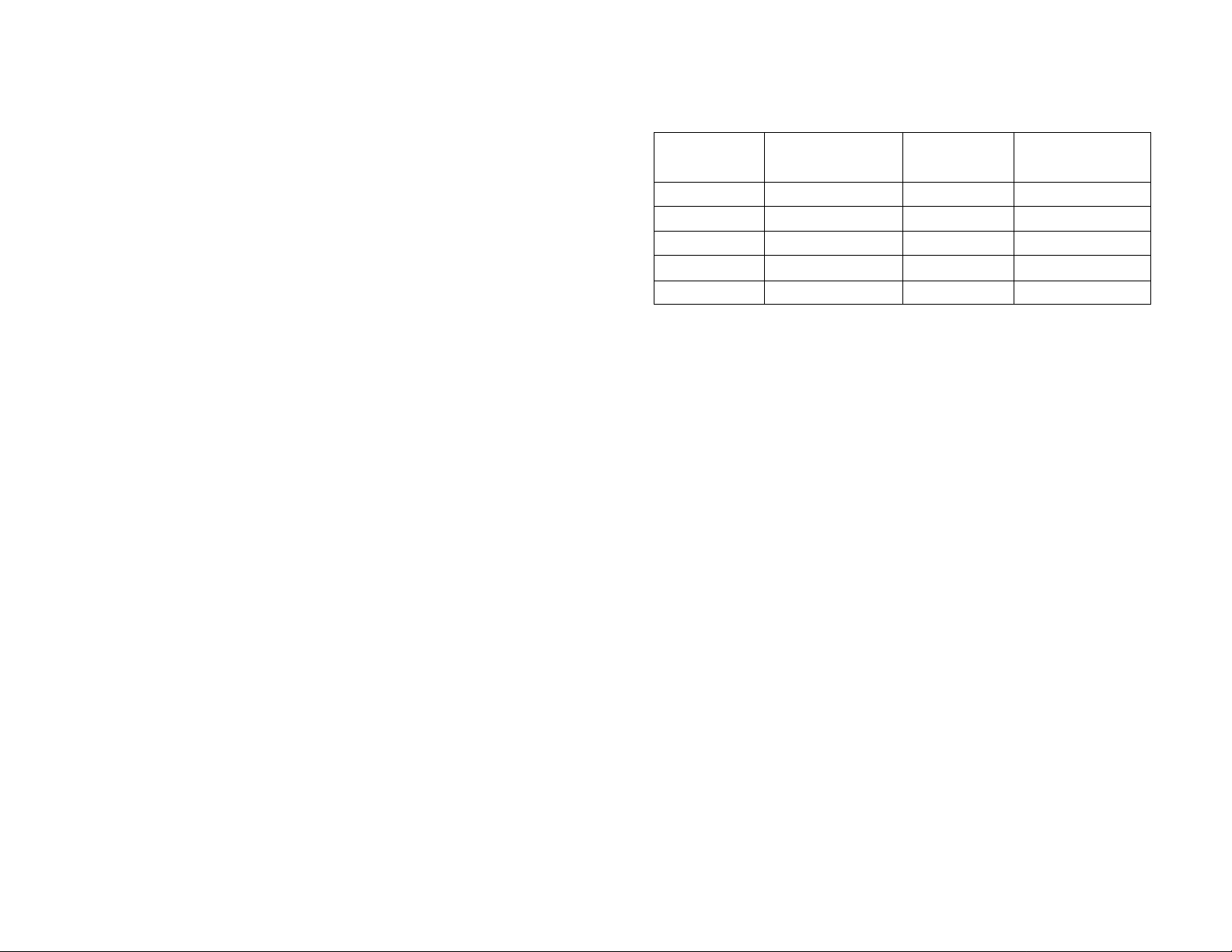
DIRECT KEYPAD FREQUENCY ENTRY
This function is available only on transceivers equipped
with a DTMF keypad. Entering the desired frequency
directly via the keypad can be the fastest way of
selecting a different frequency especially when a small
frequency step has been selected. If the new frequency
is hundreds of kHz or more from the current frequency,
and you don’t have the new frequency stored in any
memory channels, use direct entry.
Note:
10 kHz
key
Frequency 10 kHz Frequency
(kHz) key (kHz)
0 00 5 50
1 12.5 6 62.5
2
25
7
3 37.5 8 87.5
4 37.5 9 87.5
75
1 Press [VFO] to select the VFO.
2 Enter the desired frequency using the numeric keys.
• For versions with receiver coverage wider than
10 MHz, the 10 MHz digit must be entered.
Otherwise, begin entering from the 1 MHz digit.
• When the current step size is 5 kHz, 10 kHz,
15 kHz, or 20 kHz, enter numeric values down to
the 1 kHz digit. Enter either 0 or 5 for the 1 kHz
digit.
• When the current step size is 12.5 kHz or 25 kHz,
entering the 10 kHz digit completes frequency
setting. The 10 kHz and subsequent digits are set
according to which key is pressed for the 10 kHz
digit as shown in the chart.
•
• Except for the 1 kHz digit, entering a digit that is
outside the allowable range causes the nearest digit
within range to be displayed. For the 1 kHz digit,
pressing 10] to [4] selects "0" and pressing [5] to
[9] selects "5".
V If any key other than [0] to [9J, [MONI], or [LAMP] is
pressed, or if the next entry is not made within 10
seconds, the previous frequency will be restored.
> If [VFO] is pressed while entering the frequency, the new
data is accepted for the digits entered and the previous
data remains unchanged for the digits not yet entered.
y Turning the ENC/SQL control while entering the frequency
cancels the new numeric data entered, and raises or
lowers the previously displayed frequency.
16
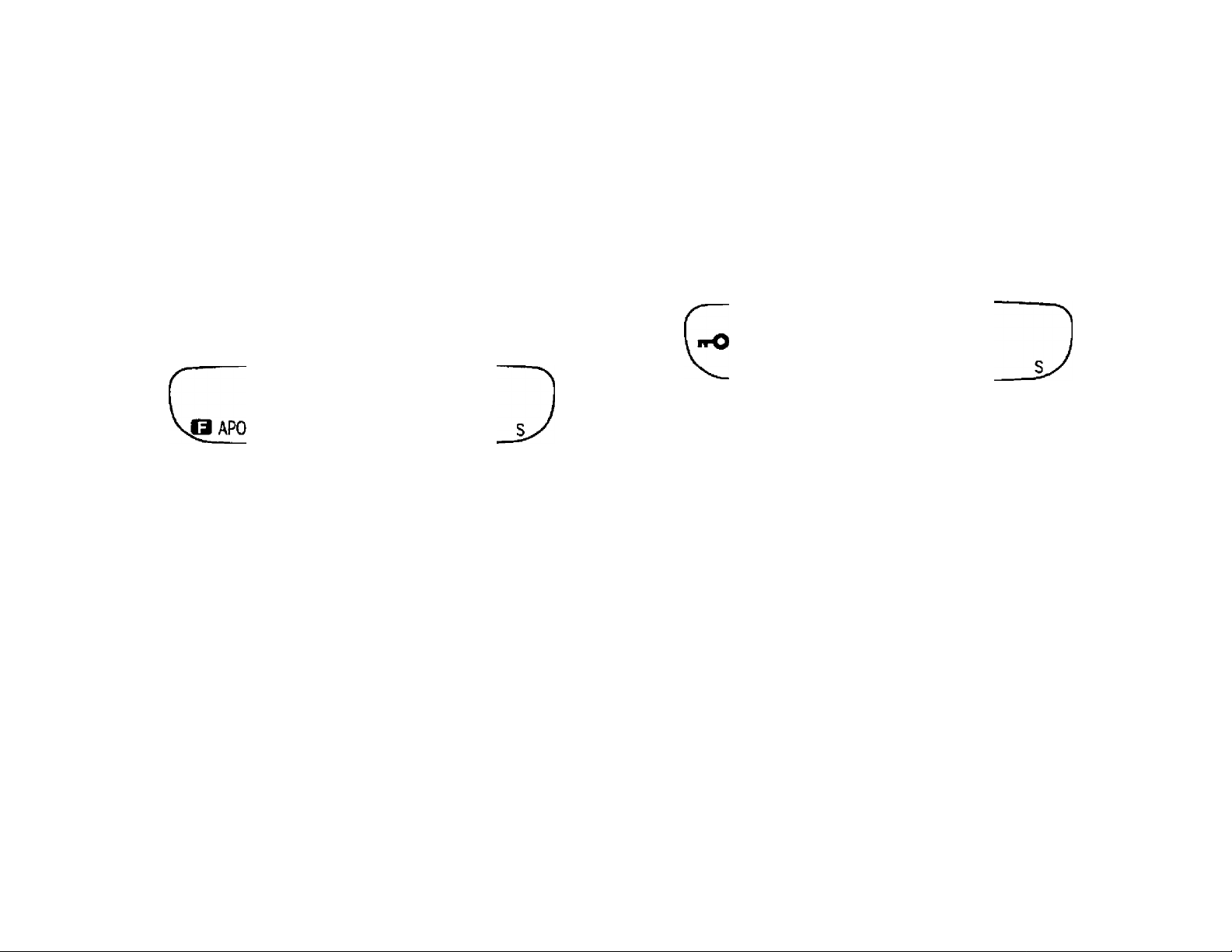
1 MHZ STEP FREQUENCY CHANGE
KEY LOCK
The 1 MHz Step feature allows rapid frequency
excursions up or down the band with a minimum of key
strokes.
1 Press [VFO] to select the VFO.
2 Press [F].
• The bar located under the 1 MHz digit begins
blinking.
H3JIX u
3 Turn the ENC/SQL control to select the desired MHz
digit.
4 Press [F] to restore the previous frequency step.
Occasionally, you may want to lock the keys and the
ENC/SQL control to prevent accidentally changing any
transceiver settings.
Press [F], [MR].
• The "key" icon appears when lock is ON.
^3j.c u
APO
• Each time this key combination is pressed, the keys
and the ENC/SQL control toggle between locked and
unlocked.
The following keys function normally even when Key
Lock is ON:
[MONI]
[LAMP]
[PTT]
[T/CT] {Only TH-22E/TH-42E with 1750 Hz selected)
Also, microphone PF keys function normally with Key
Lock activated; however, no new functions can be
assigned to the PF keys until Key Lock is turned OFF.
Refer to page 50 for identification of the microphone PF
keys and further information.
17
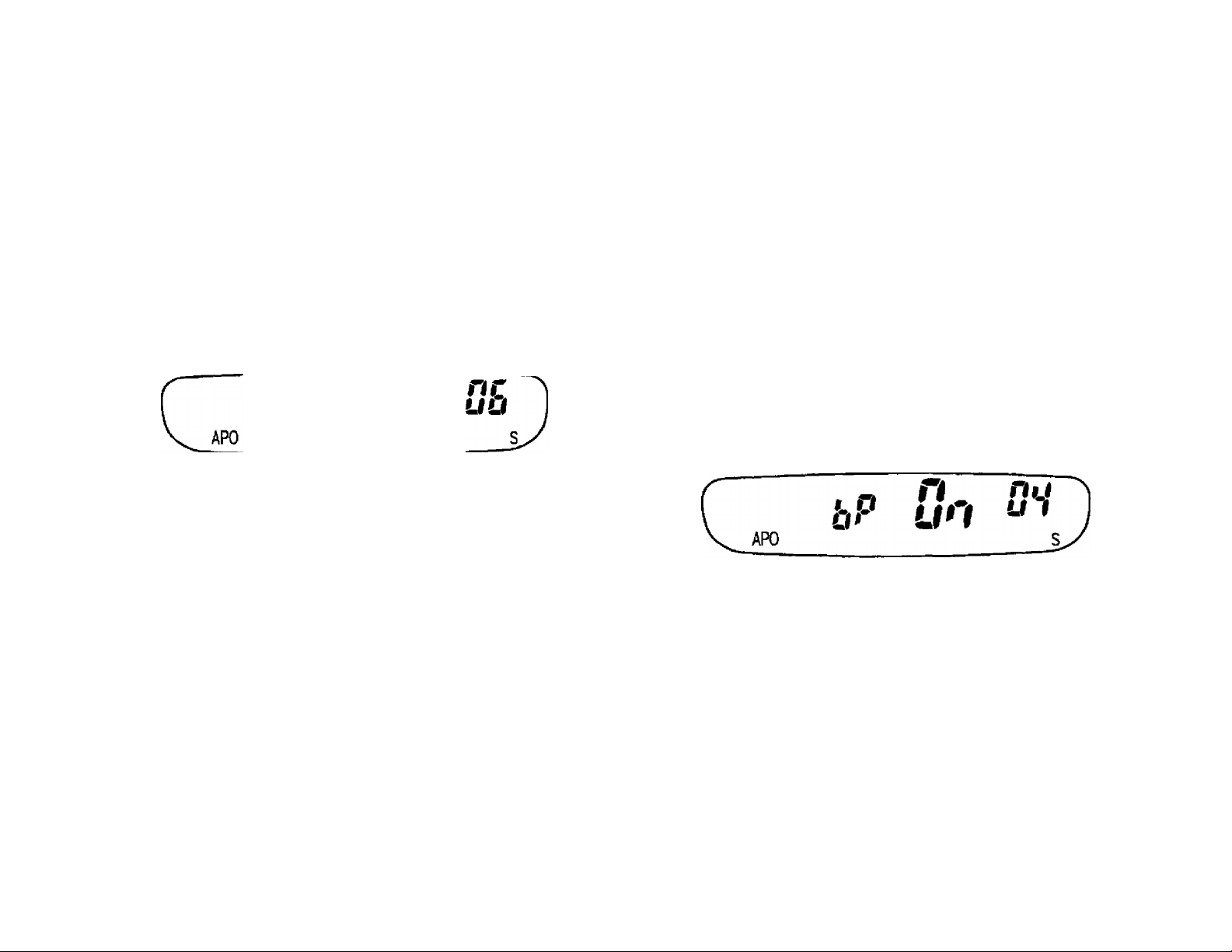
UNLOCKING ENC/SQL CONTROL BEEP TONE ON/OFF
If you only want to lock the keys but not the ENC/SQL
control when Key Lock is activated, that is possible too.
1 Press [CALL] + POWER ON to select Menu Set-up.
2 Turn the ENC/SQL control to select Menu No. 06.
• The current status of ENC/SQL control lock
appears.
• The default is "OFF".
r »» »- C
coU * *
3 Press [CALL] to select "ON" or "OFF".
• OFF: Locks ENC/SQL control with keys.
• ON : Does not lock ENC/SQL control with keys.
4 Press any key other than [CALL], [LAMP], or [MONI]
to exit Menu Set-up.
The transceiver beeps each time you press a key on the
transceiver with the exception of [MONI], [LAMP], and
[PTT]. Pressing [PTT] generates a beep if your
transmit frequency is outside the transmit band. Beep
volume can be varied by turning the PWR/VOL control.
If you prefer, you can cancel the beep for silent
operation.
1 Press [CALL]+ POWER ON to enter Menu Set-up.
2 Turn the ENC/SQL control to select Menu No. 04.
• The current beep status appears.
• The default is "ON".
3 Press [CALL] to select "OFF" or "ON".
• OFF: Disables Keypad Beep.
18
• ON : Enables Keypad Beep.
4 Press any key other than [CALL], [LAMP], or [MONI]
to exit Menu Set-up.
Note: When Tone Alert is switched ON while the Beep
function is OFF, an audible alarm does not sound when a
signal is received.
