Kenwood KMM-261 User Manual

KMM-361SD
KMM-100AY
KMM-261
KMM-100GY
DIGITAL MEDIA RECEIVER
INSTRUCTION MANUAL
ЦИФРОВОЙ МЕДИА-РЕСИВЕР
ИHCTPУKЦИЯ ПO ЭKCПЛУATAЦИИ
ЦИФРОВИЙ МЕДІА-РЕСИВЕР
ІНСТРУКЦІЯ З ЕКСПЛУАТАЦІЇ
KMM-100RY
KMM-120Y
GET0957-001A (EN)© 2013 JVC KENWOOD Corporation

Information on Disposal of Old Electrical and Electronic Equipment and Batteries
(applicable for EU countries that have adopted separate waste collection systems)
Products and batteries with the symbol (crossed-out wheeled bin) cannot be disposed as
household waste.
Old electrical and electronic equipment and batteries should be recycled at a facility capable of
handling these items and their waste byproducts.
Contact your local authority for details in locating a recycle facility nearest to you. Proper
recycling and waste disposal will help conserve resources whilst preventing detrimental effects
on our health and the environment.
Notice: The sign “Pb” below the symbol for batteries indicates that this battery contains lead.
For Israel
Declaration of Conformity with regard to the EMC Directive 2004/108/EC
Declaration of Conformity with regard to the RoHS Directive 2011/65/EU
Manufacturer:
JVC KENWOOD Corporation
3-12, Moriya-cho, Kanagawa-ku, Yokohama-shi, Kanagawa, 221-0022, Japan
EU Representative:
JVCKENWOOD NEDERLAND B.V.
Amsterdamseweg 37, 1422 AC UITHOORN, The Netherlands
For Turkey
Bu ürün 28300 sayılı Resmi Gazete’de yayımlanan Atik Elektrikli ve Elektronik Eşyalarin
Kontrolü Yönetmeliğe uygun olarak üretilmiştir.
Eski Elektrik ve Elektronik Ekipmanların İmha Edilmesi Hakkında Bilgi (ayrı atık
toplama sistemlerini kullanan ülkeleri için uygulanabilir)
Sembollü (üzerinde çarpı işareti olan çöp kutusu) ürünler ev atıkları olarak
atılamaz.
Eski elektrik ve elektronik ekipmanlar, bu ürünleri ve ürün atıklarını geri
dönüştürebilecek bir tesiste değerlendirilmelidir. Yaşadığınız bölgeye
en yakın geri dönüşüm tesisinin yerini öğrenmek için yerel makamlara
müracaat edin. Uygun geri dönüşüm ve atık imha yöntemi sağlığımız ve
çevremiz üzerindeki zararlı etkileri önlerken kaynakların korunmasına da
yardımcı olacaktır.
i

Дата изготовления (месяц/год) находится на этикетке устройства.
В соответствии с Законом Российской Федерации “О защите прав потребителей” срок
службы (годности) данного товара “по истечении которого он может представлять
опасность для жизни, здоровья потребителя, причинять вред его имуществу или
окружающей среде” составляет семь (7) лет со дня производства. Этот срок является
временем, в течение которого потребитель данного товара может безопасно им
пользоваться при условии соблюдения инструкции по эксплуатации данного товара,
проводя необходимое обслуживание, включающее замену расходных материалов и/или
соответствующее ремонтное обеспечение в специализированном сервисном центре.
Дополнительные косметические материалы к данному товару, поставляемые вместе с
ним, могут храниться в течение двух (2) лет со дня его производства.
Срок службы (годности), кроме срока хранения дополнительных косметических
материалов, упомянутых в предыдущих двух пунктах, не затрагивает никаких других
прав потребителя, в частности, гарантийного свидетельства KENWOOD, которое он может
получить в соответствии с законом о правах потребителя или других законов, связанных
с ним.
Декларація про Відповідність Вимогам Технічного Регламенту Обмеження
Використання деяких Небезпечних Речовин в електричному та електронному
обладнанні (затвердженого Постановою №1057 Кабінету Міністрів України)
Виріб відповідає вимогам Технічного Регламенту Обмеження Використання деяких
Небезпечних Речовин в електричному та електронному обладнанні (ТР ОВНР).
Вміст небезпечних речовин у випадках, не обумовлених в Додатку №2 ТР ОВНР:
1.
свинець(Pb) – не перевищує 0.1 % ваги речовини або в концентрації до 1000 частин
на мільйон;
2.
кадмій (Cd)– не перевищує 0.01 % ваги речовини або в концентрації до 100 частин на
мільйон;
3.
ртуть(Hg) – не перевищує 0.1 % ваги речовини або в концентрації до 1000 частин на
мільйон;
4.
шестивалентний хром (Cr 6+) – не перевищує 0.1 % ваги речовини або в концентрації
до 1000 частин на мільйон;
5.
полібромбіфеноли (PBB) – не перевищує 0.1% ваги речовини або в концентрації до
1000 частин на мільйон;
6.
полібромдефенілові ефіри (PBDE) – не перевищує 0.1 % ваги речовини або в
концентрації до 1000 частин на мільйон.
ii
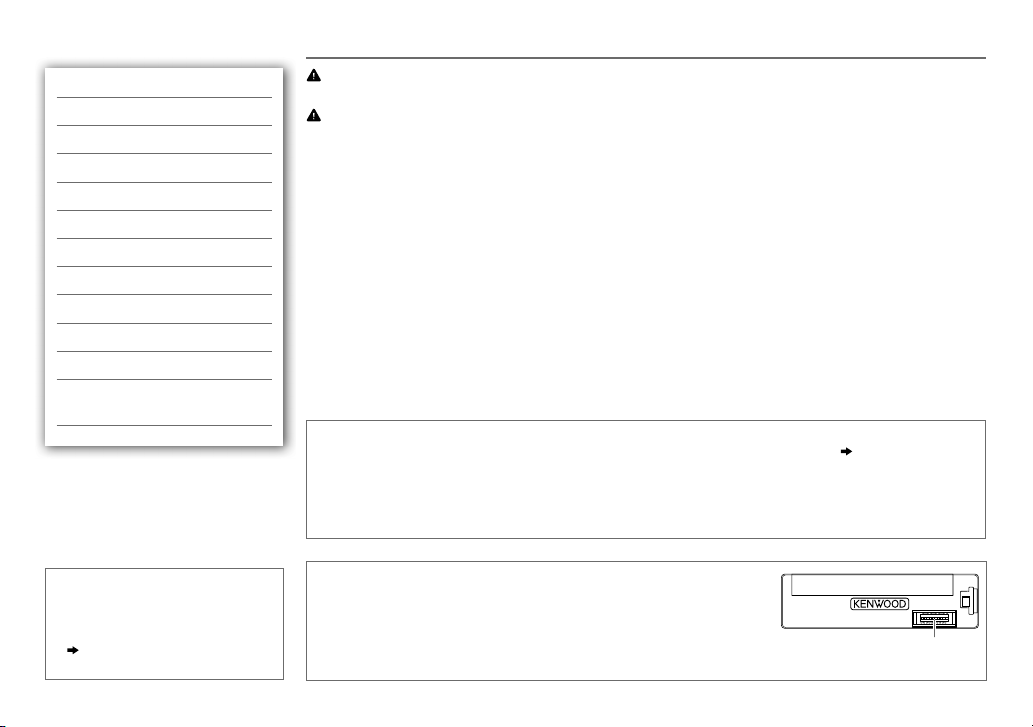
CONTENTS BEFORE USE
BEFORE USE 2
BASICS 3
GETTING STARTED 4
RADIO 5
AUX 6
USB/ iPod/ SD 6
DISPLAY SETTINGS 8
AUDIO SETTINGS 9
MORE INFORMATION 10
TROUBLESHOOTING 10
SPECIFICATIONS 11
INSTALLATION /
CONNECTION 12
How to read this manual
• Operations are explained mainly
using buttons on the faceplate.
•
[XX]
indicates the selected items.
•
( XX)
indicates references are
available on the stated page.
Warning
Do not operate any function that takes your attention away from safe driving.
Caution
Volume setting:
• Adjust the volume so that you can hear sounds outside the car to prevent accidents.
• Lower the volume before playing digital sources to avoid damaging the speakers by the sudden increase of
the output level.
General:
• Avoid using the external devices if it might hinder safe driving.
• Make sure all important data has been backed up. We shall bear no responsibility for any loss of recorded
data.
• Never put or leave any metallic objects (such as coins or metal tools) inside the unit, to prevent a short
circuit.
Muting upon the reception of a phone call
Connect the MUTE wire to your telephone using a commercial telephone accessory.
When a call comes in, “CALL” appears. (The audio system pauses.)
• To continue listening to the audio system during a call, press B SRC. “CALL” disappears and the audio
system resumes.
When the call ends, “CALL” disappears. (The audio system resumes.)
( 13)
Maintenance
Cleaning the unit: Wipe off dirt on the faceplate with a dry silicone or soft
cloth.
Cleaning the connector: Detach the faceplate and clean the connector
gently with a cotton swab, being careful not to damage the connector.
Connector (on the reverse
side of the faceplate)
2
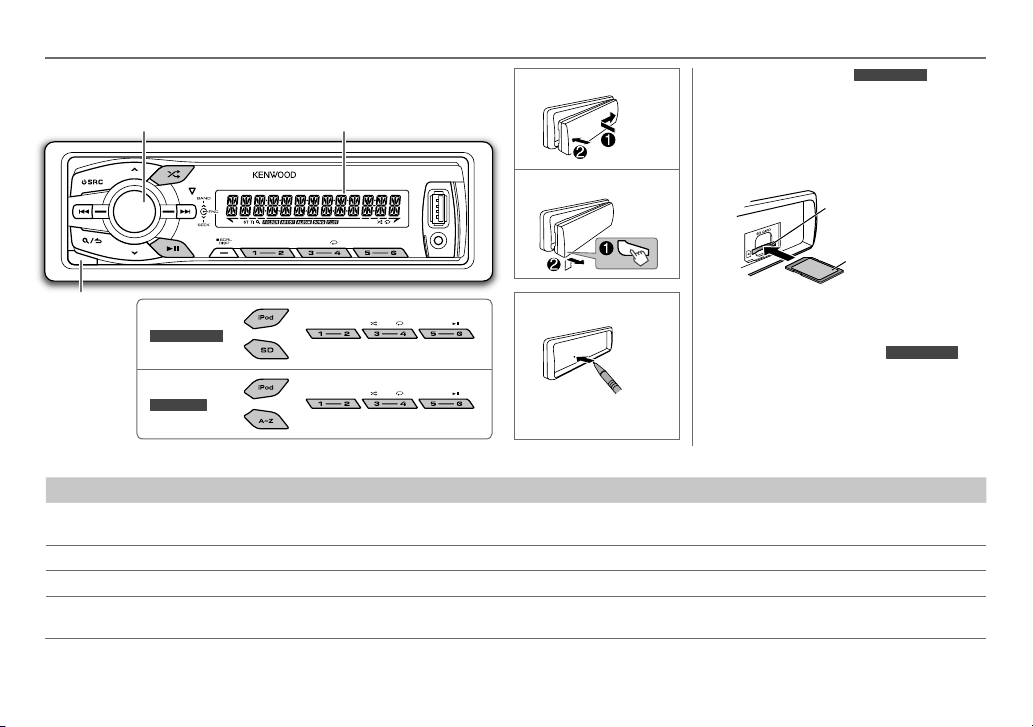
BASICS
Faceplate
Volume knob
(turn/press)
Display window
Attach
Detach
Insert an SD card
KMM-361SD
(for
)
1 Press B SRC to turn off the power.
2 Detach the faceplate.
3 Insert the SD card into the SD CARD
slot until it clicks.
(With the label side up and the notched
section on the right.)
SD CARD slot
SD card
(commercially available)
Detach
button
KMM-361SD
KMM-261
How to reset
Your preset adjustments
will also be erased.
To Do this (on the faceplate)
Turn on the power
Adjust the volume Turn the volume knob.
Select a source
Change the display information Press DISPSCRL repeatedly.
Press B SRC.
• Press and hold to turn off the power.
Press B SRC repeatedly.
• Press and hold to scroll the current display information.
4 Reattach the faceplate.
Removing an SD card
KMM-361SD
(for
)
1 Detach the faceplate.
2 Push the SD card until it clicks and then
pull it out.
3 Reattach the faceplate.
ENGLISH |
3
