Page 1

KDC-D300
© B64-1430-00 (E) (MC)
00/2 1 99/12 11 10 9 8 7 6 5 4 3 2 1
COMPACT
DIGITAL AUDIO
CD-PLAYER
INSTRUCTION MANUAL
Page 2
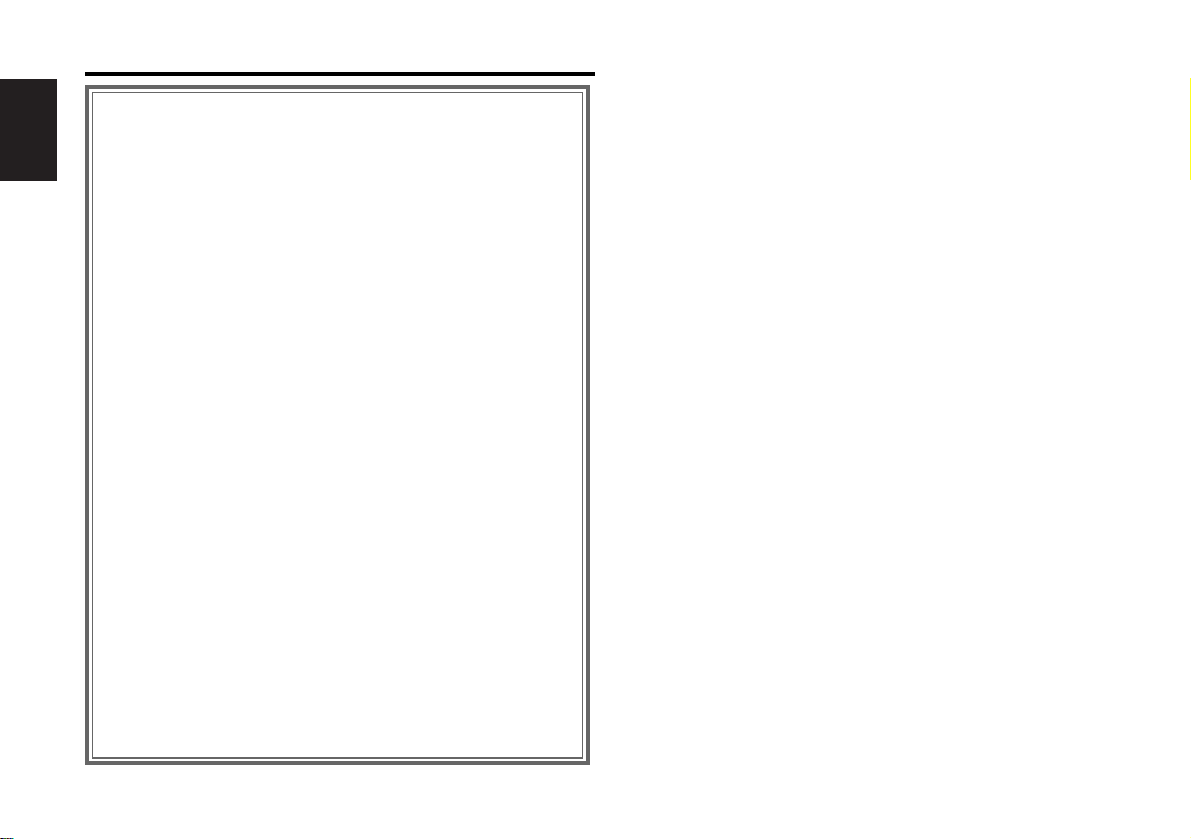
Contents
— 2 —
English
Before use
Safety Precautions ........................................................................3
Handling Compact Discs...............................................................5
Operations
Buttons and Display ......................................................................6
Playing CDs...................................................................................6
Switching Spectrum Analyzer Display...........................................7
Presetting Disc Names .................................................................7
Eject ..............................................................................................8
Display Level Adjustment .............................................................8
Theft Deterrent Faceplate.............................................................8
Installation
Accessories...................................................................................9
Installation Procedure..................................................................10
Connections ................................................................................11
Installation...................................................................................11
Troubleshooting guide
......................................................13
Specifications
......................................................................15
Page 3

— 3 —
To prevent injury or fire, take the
following precautions:
• Insert the unit all the way in until it is fully
locked in place. Otherwise it may fall out of
place when jolted.
• To prevent a short circuit, never put or leave
any metallic objects (such as coins or metal
tools) inside the unit.
• If the unit starts to emit smoke or strange
smells, turn off the power immediately and
consult your Kenwood dealer.
• Make sure not to get your fingers caught
between the faceplate and the unit.
• Be careful not to drop the unit or subject it to
strong shock.
The unit may break or crack because it
contains glass parts.
2WARNING
Safety precautions
To prevent damage to the machine,
take the following precautions:
• Make sure to ground the unit to a negative
12V DC power supply.
• Do not open the top or bottom covers of the
unit.
• Do not install the unit in a spot exposed to
direct sunlight or excessive heat or humidity.
Also avoid places with too much dust or the
possibility of water splashing.
• Do not set the removed faceplate or the
faceplate case in areas exposed to direct
sunlight, excessive heat or humidity. Also
avoid places with too much dust or the
possibility of water splashing.
• To prevent deterioration, do not touch the
terminals of the unit or faceplate with your
fingers.
• Do not subject the faceplate to excessive
shock, as it is a piece of precision equipment.
• Do not place any object between the
faceplate and the unit.
• During installation, do not use any screws
except for the ones provided. The use of
improper screws might result in damage to
the main unit.
2CAUTION
Do Not Load 3-in. CDs in the CD slot
If you try to load a 3 in. CD with its adapter
into the unit, the adapter might separate from
the CD and damage the unit.
IMPORTANT INFORMATION
This unit is NOT designed to be connected
directly to control units that are manufactured
and sold before 1994. If used with such
units, an optional CA-SD200 (sold separately)
must be used.
FAILURE TO FOLLOW THESE
INSTRUCTIONS MAY RESULT IN
DAMAGE TO THIS UNIT AND CONTROL
UNIT.
2CAUTION
Page 4

— 4 —
English
Safety precautions
Cleaning the Faceplate Terminals
If the terminals on the unit or faceplate get
dirty, wipe them with a dry, soft cloth.
Cleaning the Unit
If the front panel gets dirty, turn off the
power and wipe the panel with a dry silicon
cloth or soft cloth.
Do not wipe the panel with a stiff cloth or a
cloth dampened by volatile solvents such as
paint thinner and alcohol. They can scratch
the surface of the panel and/or cause the
indicator letters to peel off.
The marking of products using lasers
(Except for some areas)
The label is attached to the chassis/case and
says that the component uses laser beams
that have been classified as Class 1. It means
that the unit is utilizing laser beams that are
of a weaker class. There is no danger of
hazardous radiation outside the unit.
CLASS 1
LASER PRODUCT
2CAUTION
Cleaning the CD Slot
As dust can accumulate in the CD slot, clean
it occasionally. Your CDs can get scratched if
you put them in a dusty CD slot.
Lens Fogging
Right after you turn on the car heater in cold
weather, dew or condensation may form on
the lens in the CD player of the unit. Called
lens fogging, CDs may be impossible to play.
In such a situation, remove the disc and wait
for the condensation to evaporate. If the unit
still does not operate normally after a whilst,
consult your Kenwood dealer.
Page 5

— 5 —
Handling Compact discs
Playing a CD that is dirty, scratched
or warped can cause the sound to
skip and the unit to operate
incorrectly, resulting in worsened
sound quality. Take the following
precautions to prevent your CDs from
getting scratched or damaged.
Handling CDs
• Do not touch the recorded side of the CD
(the side opposite the label) when holding it.
• Do not stick tape on either side of the CD.
Storing CDs
• Do not store CDs in areas exposed to direct
sunlight (such as a car seat or the
dashboard) or other hot places.
• Remove CDs from the unit when not
listening to them for a while, and put them
back in their cases. Do not pile up CDs that
are removed from their cases or prop them
against something.
Cleaning CDs
If a CD has gotten dirty, wipe it off gently
using a commercially available cleaning cloth
or a soft cotton cloth, starting from the
center of the disc and moving outward. Do
not clean CDs with conventional record
cleaners, anti-static formulas, or chemicals
such as paint thinner or benzene.
Checking New CDs for Burrs
When playing a new CD for the first time,
check that there are not any burrs stuck to
the perimeter of the disc or in the central
hole. CDs with burrs stuck on them may not
load properly or may skip while playing.
Remove burrs using a ballpoint pen or a
similar utensil.
Do Not Load CD Accessories
Do not use commercially available CD
accessories that can be loaded into the CD
slot, such as stabilizers, protective sheets, or
CD cleaning discs, since they can cause the
unit to malfunction.
Removing the CD
Only remove the CD from the machine in a
horizontal direction, holding it flat. You may
damage the surface of the CD if you try
pulling it down as it ejects.
Do Not Use Special Shape CDs
• Be sure to use round shape CDs only for this
unit and do not use any special shape CDs.
Use of special shape CDs may cause the
unit to malfunction.
• Be sure to use CDs with disc mark
only for this unit.
Do Not Use CDs with Sticker on the
Labelled Side
Do not use the CD with the label sticker
stuck on it.
Using such a CD may cause the CD to be
deformed and the sticker to peel off,
resulting in malfunction of the unit.
COMPACT
DIGITAL AUDIO
Tape
Burrs
Burrs
Page 6

— 6 —
English
Operations
INTEGRATED QUAD
1 BIT D/A
CONVERTER
KDC-D300
CD PLAYER
DIGITAL OPTIMUM
SERVO CONTROL
11BAND11BAND
SPECTRUM ANALYZER
60 120 250 380 500 750 1k 2k 4k 8k 16k
DPAC
DISP
MENU
Buttons and Display
The various CD operations are performed with the Centre unit.
For information about the operation method, please see the
Centre unit instruction manual.
• When inserting a CD, make sure the CD has been completely
drawn in before pushing back the faceplate. Failing to do so
might scratch the CD.
• Do not attempt to insert a CD into the slot if another one is
already there.
• The unit can only play 12 cm (5 in). CDs. If you insert a 8 cm
(3 in). CD, it will get stuck inside and can cause the unit to
malfunction.
Operation for "N" Setting:
A press of the release button causes the faceplate to
1
2CAUTION
NOTE
Playing CDs
Setting of the O-N switch will be required depending on the
Centre unit that is to be connected. (See Page 10.)
The operations you perform and the resultant operation of the
unit will differ depending on the setting of the O-N switch.
Please see the appropriate description of operations for the "O"
or "N" switch setting.
Release button
DISP button
drop to the front, thereby exposing the CD slot.
Holding the CD with the labeled side facing up, insert it in the
slot. The CD will start playing.
Push back on the right side of the faceplate with your hand until
it locks.
• Select "CD2" when this unit is connected to tha CD receiver.
• Selection of the "CD" mode when a CD has not been loaded
results in the display of "EJECT" or "E-01".
• For centre units brought on to the market from 1999
onwards, it is not possible to switch to the CD mode unless
a CD has already been inserted.
Operation for "O" Setting:
A press of the release button causes the faceplate to
drop to the front, thereby exposing the CD slot.
Holding the CD with the labeled side facing up, insert it in the
slot.
Set the source mode of the centre unit to the "DISC" mode.
CD play will begin.
• Depending on the unit that is connected, "DISC-1" or "DISC-2"
will be displayed.
• Selection of the "DISC" mode when a CD has not been
loaded results in the display of "EJECT" or "E-01".
• Setting the source mode of the Centre unit to a setting other
than disc changer mode will cause the indicators and button
illumination of this unit to be switched off, but the CD
loading/eject operation will still be possible.
• To allow the Centre unit to recognize this unit as a disc
changer, disc switching operations such as the following are
not permitted: disc search and disc repeat, disc name preset
play, etc.
NOTE
3
2
1
NOTE
3
2
Page 7

— 7 —
You can select the display to enjoy sounds with eyes.
Operation for "N" Setting:
Each time you press the DISP button, the spectrum analyzer
display switches as following table;
Operation for "O" Setting:
Selecting CD play source mode.
Each time you press the DISP button, the spectrum analyzer
display switches as follows;
▼
Displays 1 to 9 are automatically
shown in succession for
about five seconds each.
▼
Display pattern 1 Display off
▼▲
Display pattern 2 Display pattern 9
▼▲
Display pattern 3 Display pattern 8
▼▲
Display pattern 4 Display pattern 7
▼▲
Display pattern 5 Display pattern 6
▲
2
1
Switching Spectrum Analyzer Display
Depending on the centre unit, the number of characters and/or
the number of discs that can be preset may differ, or operations
may not be possible.
Operation for "N" Setting:
This unit permits up to 12 characters to be used for disc name
presetting with as many as 40 discs.
The disc name will be displayed when the disc name has been
preset to any of the connected units.
Operation for "O" Setting:
This unit permits up to 12 characters to be used for disc name
presetting with as many as 40 discs.
The characters that can be entered are "A to Z, 0 to 9, []/+*=<>".
The disc name will be displayed when a CD that has been disc
name preset to this unit is played by this unit.
NOTE
Presetting Disc Names
Page 8

— 8 —
English
Operations
Display Level Adjustment
You can adjust the spectrum analyzer level.
Selecting CD play source mode.
Press the DISP button for at least one second.
Press either the ¢ or 4 button on the centre unit.
Press the ¢ button:Level increased.
Press the 4 button:Level decreased.
(by 11 steps)
Ending the display level adjustment mode:
Press the DISP button.
3
2
1
Eject
A press of the 0 button stops the CD play and ejects the CD.
When you load a CD and eject it right away, the next time you try
to insert the CD may not load. In such a situation, take the CD
out for a moment and then reinsert it.
NOTE
Theft Deterrent Faceplate
The faceplate of the unit can be detached and taken with you,
helping to deter theft.
Removing Faceplate:
Press the release button and drop open the faceplate.
In its dropped condition, whilst drawing the faceplate to one
side, pull it to the front and remove it.
• If the controls remain untouched for a period of 5 minutes or
more after the panel has dropped open or been removed, the
disc will automatically stop playing. (A warning beep starts
sounding 30 seconds before play stops automatically.)
• The faceplate is a precision piece of equipment and can be
damaged by shocks or jolts. For that reason, keep the
faceplate in its special storage case whilst detached.
• Do not expose the faceplate or its storage case to direct
sunlight or excessive heat or humidity. Also avoid places
with too much dust or the possibility of water splashing.
NOTE
Release button
0
CD PLAYER
KDC-D300
DIGITAL OPTIMUM
60 120 250 380 500 750 1k 2k 4k 8k 16k
SERVO CONTROL
INTEGRATED QUAD
1 BIT D/A
CONVERTER
11BAND
SPECTRUM ANALYZER
DISP
DPAC
£
Page 9

Reattaching Faceplate:
Hold the faceplate so that the
operation face faces the front
toward you and press until it
locks. The faceplate will be set
and the unit will be operational.
When there is difficulty in setting
the faceplate, align the depression
on the left side of the faceplate
with the shaft of the unit, then
lock.
NOTE
Accessories
.........2
1
.........1
2
.........2
3
External view
......... Number of items
External view
......... Number of items
The use of any accessories except for those provided might result
in damage to the unit. Make sure only to use the accessories
shipped with the unit, as shown above.
2CAUTION
.........1
4
£
Shaft
Depression
— 9 —
Page 10

— 10 —
English
The O-N switch should be set according to the Centre unit in use
as well as to the connected models.
When the centre unit is compatible with the "N"-operation, set
the O-N switch to "N". When it is not compatible with the "N"operation, set the O-N switch to "O" because the operation is
not available. The initial setting of the switch is "N".
1. To prevent a short circuit, remove the key from the ignition and
disconnect the - battery.
2. Set the O-N switch of this unit to suit the centre unit.
3. Connect the speaker input cable to the front speaker cable of the
wiring hernees of the centre unit.
4. Connect the control cable to the control connector.
5. Install the unit in your car.
6. Reconnect the - battery.
7. Press the reset button on the centre unit.
• Do not connect the changer control cable while the centre unit
is turned ON.
• Be sure to press the reset button after installation.
• Whether the centre unit in use is compatible with the "N"operation or not can be identified by referring to its instruction
manual (description of the disc control mode, etc.).
• When this unit is connected with the KCA-S200 changer
switching unit, set the O-N switch to "O".
• Do not let unconnected wires or terminals touch metal on the
car or anything else conducting electricity. To prevent a short
circuit, do not remove the caps on the ends of the unconnected
wires or the terminals.
• After the unit is installed, check whether the brake lamps,
blinkers, wipers, etc. on the car are working properly.
• Mount the unit so that the mounting angle is 30° or less.
2CAUTION
Installation Procedure Connections
NO
NO
–
+
–
+
FRONT • L
FRONT • R
R
L
Centre unit
KDC-D300
Control input
White/Black
White
Gray/Black
Gray
White/Black
White
Gray/Black
Gray
Speaker input cable(Accessory4)
If the speaker input cable is not connected, or connected wrongly,
the spectrum analyser will not be displayed.
2CAUTION
Page 11

— 11 —
Metal mounting strap
(commercially available)
Self-tapping
screw
(commercially
available)
Firewall or metal support
Accessory2
Installation
■
Installation
Bend the tabs of the
mounting sleeve with
a screwdriver or
similar utensil and
attach it in place.
3
On cars where there is no compartment in the centre for
installing a car audio unit:
Use the spacer 3 to affix the centre unit sleeve and the sleeve
attached to the main unit in such a way that they are correctly
aligned both depthwise and horizontally.
On cars lacking a centre
compartment
P
U
7
P
U
Page 12

— 12 —
English
When the lower level is removed, remove the upper two
locations.
2
The frame can be removed from the top side in the same
manner.
NOTE
Catch
Lock
Engage the catch pins on the removal tool and remove the two
locks on the lower level.
Lower the frame and pull it forward as shown in the figure.
1
Accessory1
Removal tool
Accessory2
Removing the Unit
■
Lower the removal tool
toward the bottom, and pull
out the unit halfway whilst
pressing towards the
inside.
4
Pull the unit all the way out
with your hands, being
careful not to drop it.
5
Be careful to avoid injury from the catch pins on the removal tool.
2CAUTION
Catch facing up
Refer to the section “Removing the hard rubber frame” and
then remove the hard rubber frame.
Remove the Hex-head screw with integral washer (M4
×8) on
the back panel.
Insert the two removal tools deeply into the slots on each side,
as shown.
3
2
1
Removing the hard rubber frame
■
Installation
Page 13

— 13 —
What might seem to be a malfunction in your unit may just be the result of slight misoperation or miswiring. Before
calling service, first check the following table for possible problems.
SOLUTIONPOSSIBLE CAUSEPROBLEM
No sound can be heard, or the
volume is low.
The fader or balance settings are set all the way to one
side.
Reset the fader or balance settings.
Nothing happens when the
buttons are pressed.
The computer chip in the unit is not functioning normally. Press the reset button on the centre unit.
Attenuator is turned on. Turn off Attenuator.
A CD ejects as soon as it is
loaded.
The CD is upside-down. Load the CD with the labeled side up.
The CD is quite dirty. Clean the CD, referring to the section on "Cleaning CDs" (see
p. 5).
The sound skips on a CD. The CD is scratched or dirty. Clean the CD, referring to the section on "Cleaning CDs" (see
p. 5).
A track will not play. Random play has been selected. Turn off random play.
The disc control mode cannot
be selected.
No cable has been connected to the disc changer input
terminal on the unit.
Connect the control cable to the disc changer input terminal
on the centre unit.
Troubleshooting Guide
No CD has been inserted. For centre units brought on to the market from 1999
onwards, it is not possible to switch to the CD mode unless
a CD has already been inserted.
The spectrum analyser is not
displayed.
The speaker input cable is not connected. Refer to the "Connections" section, and connect the cable.
The fader setting has been adjusted to the rear side. Adjust the fader control on the centre unit to the centre
position.
The analyser display level has been set too low. Adjust it to a higher level.
The volume is too low. Raise the volume, or alternatively, adjust the analyser display
level to a higher level.
5 minutes have elapsed since the panel dropped open. When 5 minutes have elapsed since the panel dropped
open, the disc will automatically stop playing.
The system will not enter the
Menu mode.
The system is not in CD play mode. If the main unit is not in CD play mode, it will not go into the
Menu mode.
Page 14

Troubleshooting Guide
— 14 —
English
The following messages are displayed on the centre unit when certain problems are occurring in your system. Take
the recommended actions.
No CD in the unit.
Insert the CD.
]
E-01
The CD is quite dirty. The CD is upside-down. The CD is scratched a lot.
Clean the CD and load it correctly.
]
E-04
The unit is malfunctioning for some reason.
Press the reset button on the centre unit. If the "E- 99" code does not disappear, consult your nearest service centre.
]
E-99
The protective circuit in the unit activates when the temperature inside the CD player exceeds 60°C (140°F), stopping all operation.
Cool down the unit by opening the windows or turning on the air conditioner. As the temperature falls below 60°C (140°F), the
disc will start playing again.
]
E-0d
EJECT
HOLD
The faceplate of this unit has been removed.
Replace it.
]
NO PANEL
E-30
Page 15

— 15 —
CD player section
Laser diode ....................................................GaAlAs (λ=780 nm)
Digital filter (D/A)......................................8 Times Over Sampling
D/A Converter ......................................................................1 Bit
Spindle speed ..............................................500 – 200 rpm (CLV)
Wow & Flutter........................................Below Measurable Limit
Frequency response (±1 dB) ..................................5 Hz – 20 kHz
Total harmonic distortion (1 kHz) ......................................0.01 %
Signal to Noise ratio ................................................94 dB (1 kHz)
Dynamic range ....................................................................94 dB
Channel separation..............................................................85 dB
General
Operating voltage..............................14.4 V (11 – 16 V allowable)
Current consumption............................................................0.6 A
Installation size (W × H × D) ..........................182 × 50 × 145 mm
7-3/16 × 1-15/16 × 5-3/4 in.
Weight..................................................................1.3 kg (2.9 Lbs)
Specifications subject to change without notice.
Specifications
