Page 1
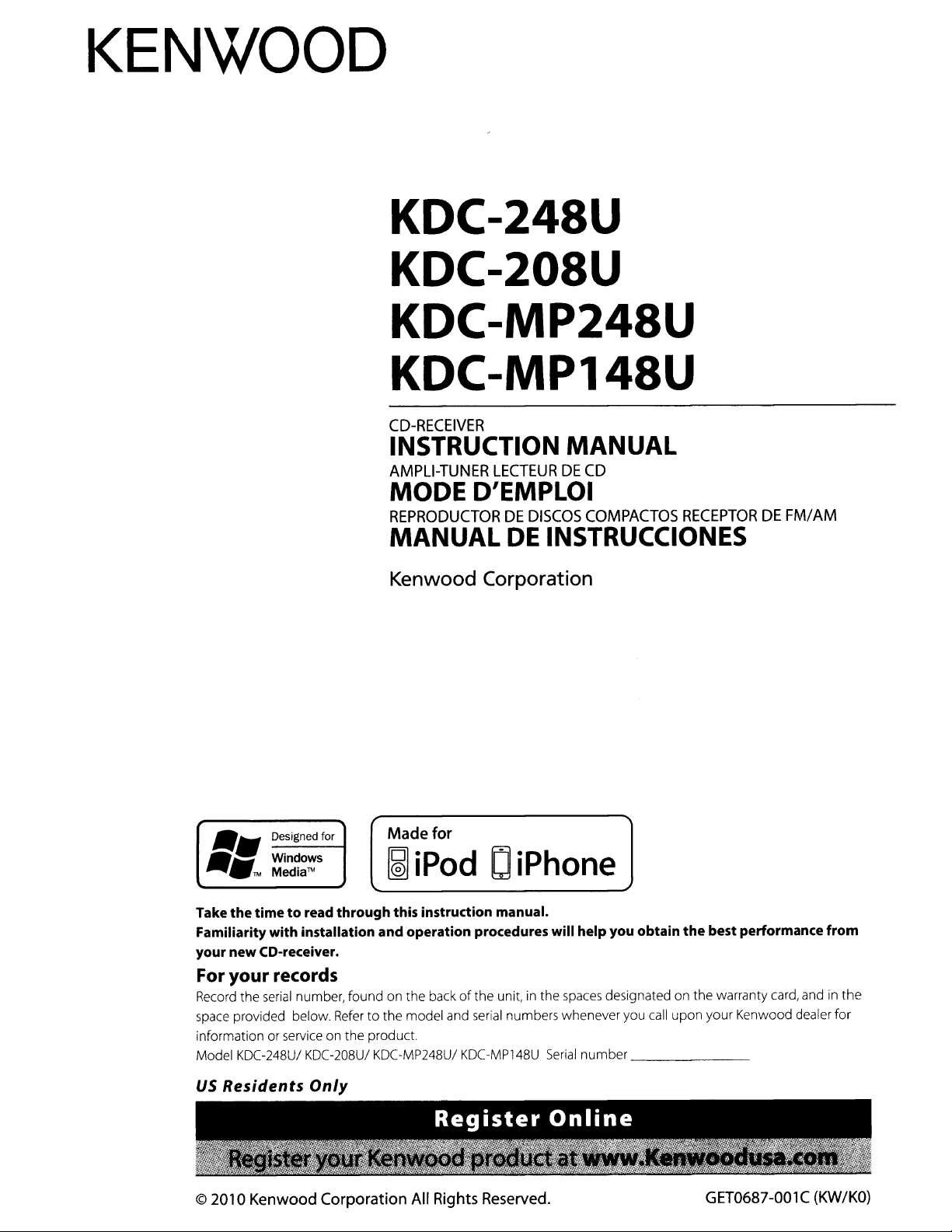
KENWOOD
KDC-248U
KDC-208U
KDC-MP248U
KDC-MP148U
CD-RECEIVER
INSTRUCTION MANUAL
AMPLI-TUNER
MODE
REPRODUCTORDEDISCOS
MANUAL
LECTEURDECD
D'EMPLOI
DE
INSTRUCCIONES
COMPACTOS
RECEPTORDEFM/AM
Kenwood Corporation
Made
Designed for
Windows
MediaN
Take
the
timetoread
Familiaritywith installation
your new CD-receiver.
For
your
records
Record the
space provided below.
informationorseNice on
Model KDC-248U/ KDC-208U/ KDC-MP248U/ KDC-MP148U
serial
through
and
number, found on the backofthe
Refertothe model and serial numbers whenever you call
the
product.
for
~
iPod
this instruction manual.
operation
C
iPhone
procedureswill help
unit, in the spaces designated on the warranty card, and in
Serial
you
number
obtain
the
best
performance
upon
your Kenwood dealer
_
from
the
for
US
Residents
© 2010 Kenwood Corporation All Rights Reserved. GET0687-00lC
Only
(KW/KO)
Page 2
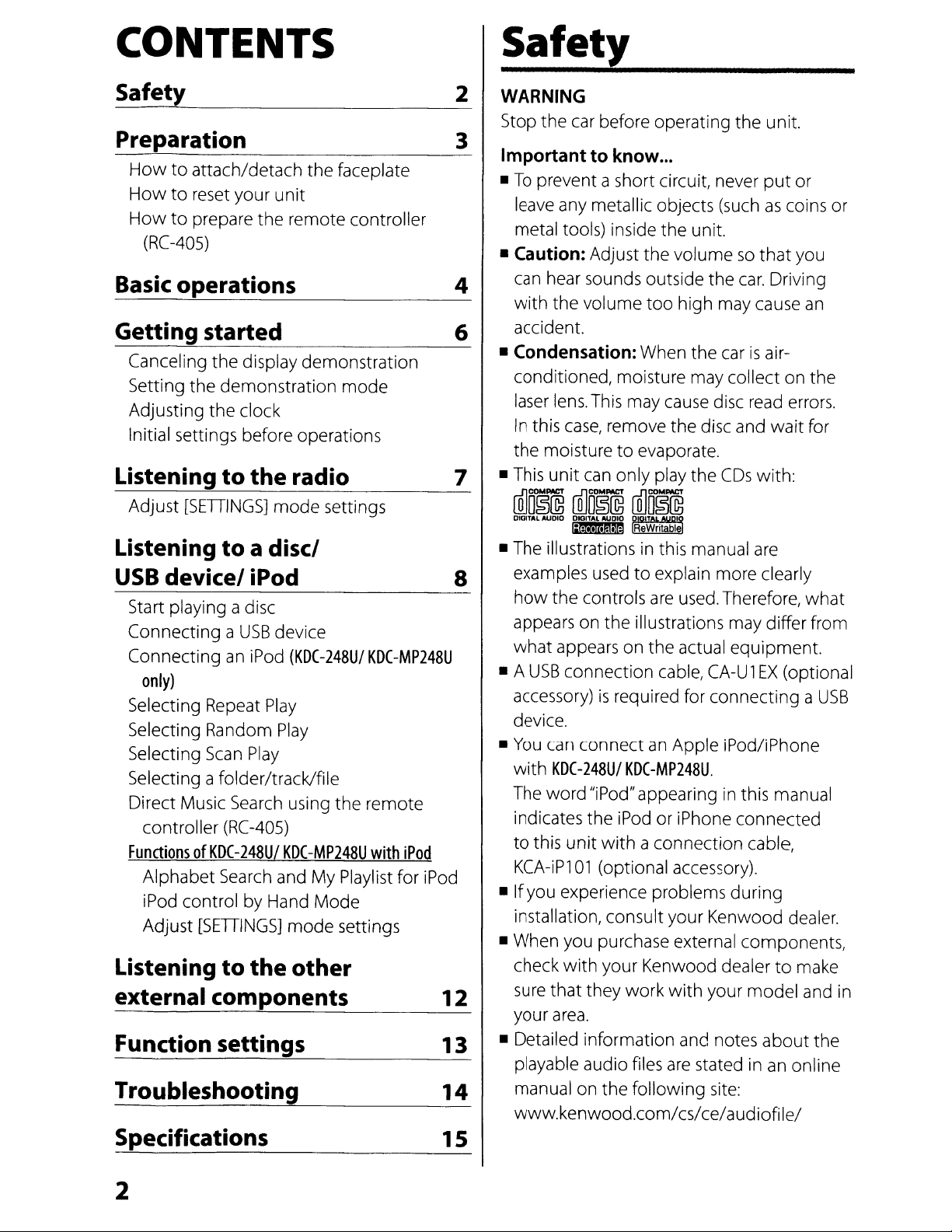
CONTENTS
Safety
Safety 2
Preparation 3
Howtoattach/detach the faceplate
Howtoreset your
Howtoprepare
(RC-405)
Basic
operations 4
unit
the
remote controller
Getting started 6
Canceling
Setting
Adjusting the clock
Initial settings before operations
the
display demonstration
the
demonstration
mode
Listening to the radio 7
Adjust
[SETTINGS]
mode
settings
Listening to a discI
USB
devicel iPod 8
Start playing a disc
Connecting a
Connecting
only)
Selecting Repeat
Selecting Random
Selecting
Selecting a folder/track/file
Direct Music Search using
controller
Functions
Alphabet Search and My Playlist for iPod
iPod control by Hand Mode
Adjust
USB
device
an
iPod
Play
Play
Scan
Play
(RC
-405)
otKDC-248U/
[SETTINGS]
KDC-MP248U
(KDC-248U/
mode
KDC-MP248U
the
remote
settings
with
iPod
Listening to the other
external components 12
Function settings 13
Troubleshooting 14
WARNING
Stop the car before operating the unit.
-
Importantto know
•
To
prevent a short circuit, never
leave any metallic objects (such
metal tools) inside the unit.
• Caution: Adjust
can hear sounds outside the
-
-
with
the volume
accident.
• Condensation: When the car
conditioned, moisture may collect on the
laser lens. This may cause disc read errors.
In
this
case,
remove the disc and wait for
the moisture
• This unit can only play the
-
rill~i rill~i
t)tOITAL AUDIO DIGITAL """010
• The illustrations in this manual
examples usedtoexplain more clearly
.
how
appears on
what
• A
accessory)
device.
•
You
with
The word "iPod" appearing in this manual
indicates the iPod
to
KCA-iP101
•
If
installation, consult your Kenwood dealer.
• When you purchase external components,
check with your Kenwood dealer
sure thatthey
your
• Detailed information and notes
playable audio files
manual on
www.kenwood.com/cs/ce/audiofile/
Ij;@.il.m;r:l
the controls
the
appears on the actual equipment.
USB
connection cable,
is
can connectanApple iPod/iPhone
KDC-248U/
this
unit
with
(optional accessory).
you experience problems during
area.
the
...
the
volumesothat
car.
too
high may cause
is
to
evaporate.
CDs
with:
rillD~
~!GllAL
AUQ~
ReWrilable
are
are
used. Therefore,
illustrations may differ from
CA-U1EX
required for connecting a
KDC-MP248U.
or
iPhone connected
a connection cable
work
with
your
model
are
stated inanonline
following site:
put
or
as
coins or
you
Driving
air-
(optional
,
to
about
an
what
USB
make
and in
the
Specifications 15
2
Page 3
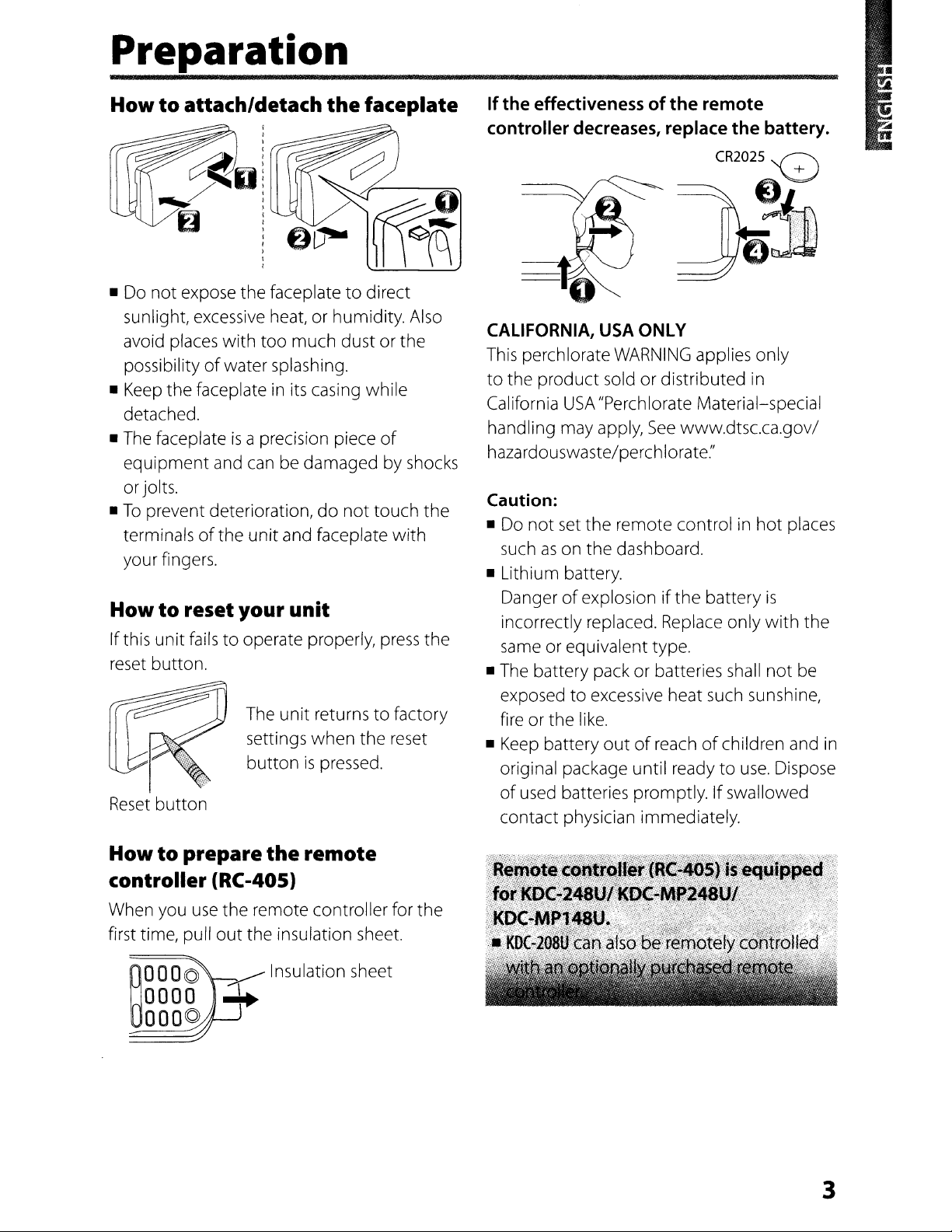
Preparation
Iii.
Howtoattach/detach
• Do not expose the faceplate
sunlight, excessive heat, or humidity. Also
avoid places with
possibility
Keep
•
detached.
• The faceplate
equipment
or jolts.
•
To
prevent deterioration,donot
terminalsofthe
your fingers.
of
the faceplate in its casing while
and
too
water splashing.
is
a precision piece
can
be damaged by shocks
unit
Howtoreset your
Ifthis unit failstooperate properly,
reset button.
The unit returns
settings when the reset
buttonispressed.
Reset
button
the
faceplate Ifthe effectiveness
to
direct
much dust or the
of
touch
and faceplate
with
unit
press
to
factory
the
the
of
the
remote
controller decreases, replace
the
CR2025B
'0:1
CALIFORNIA,
This perchlorate
to
the product sold ordistributed in
California
handling may apply,
hazardouswaste/perchlorate:'
Caution:
• Do
not
such
as
• Lithium battery.
Danger
incorrectly replaced. Replace only
same or equivalent type.
• The battery pack or batteries shall
exposed
fire or the like.
•
Keep
battery
original package until ready
of
used batteries promptly.Ifswallowed
contact physician immediately.
USA
ONLY
WARNING
USA
"Perchlorate Material-special
See
set the remote controlinhot places
on the dashboard.
of
explosionifthe
to
excessive heat such sunshine,
outofreachofchildren and in
applies only
www.dtsc.ca.gov/
battery
to
use.
battery.
~It
..
is
with
the
not
be
Dispose
Howto prepare the remote
controller (RC-40S)
When you
first time, pull
o
0
O(Q)
use
the remote controller for the
out
the insulation sheet.
0000
OOO(Q)
~
3
Page 4
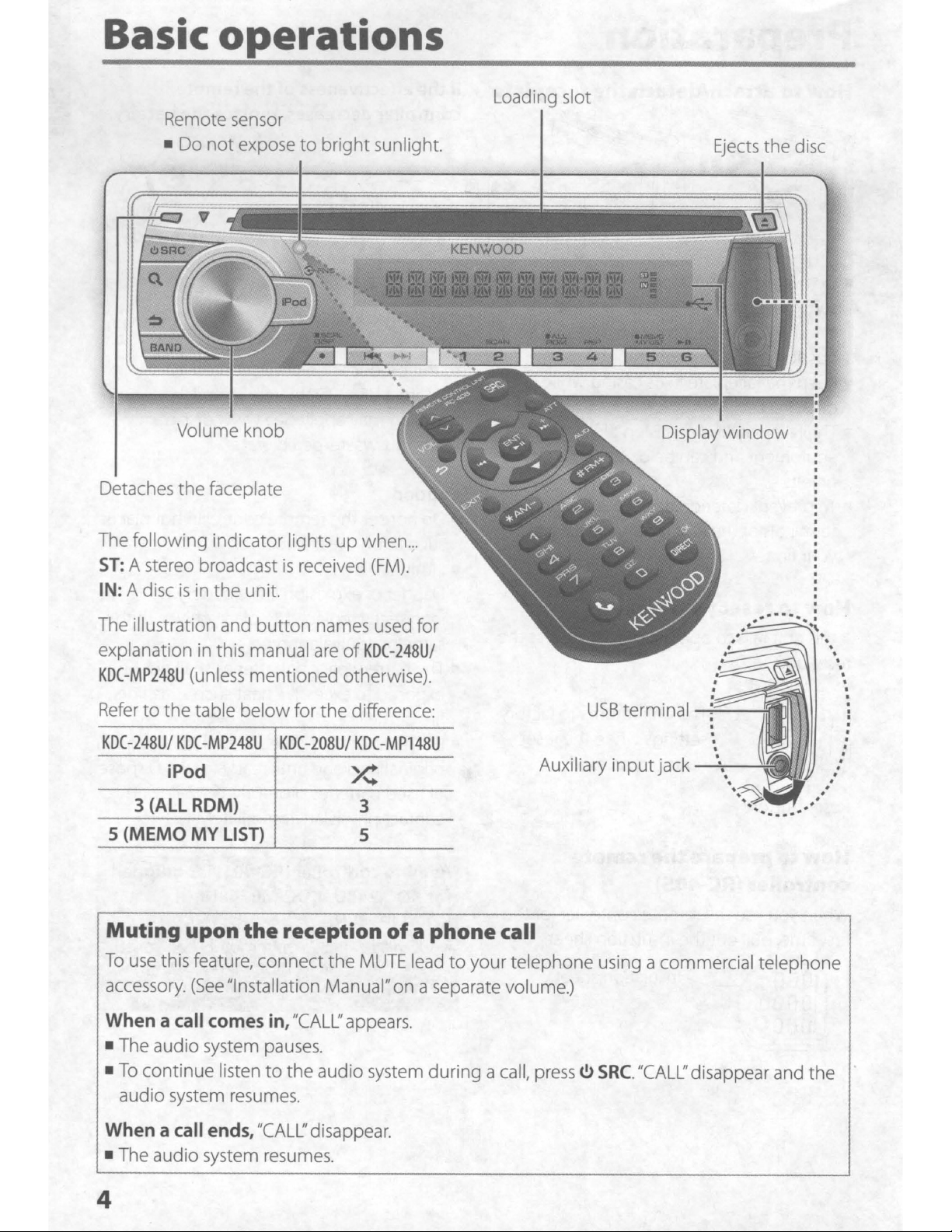
Basic operations
Loading slot
Volume knob
Detaches
The following indicator lights
5T:
A stereo broadcastisreceived
IN: A disc
The illustration and
explanation in this manual are
KDC-MP248U
Refertothe
KDC
-248U/
3
the
faceplate
isinthe
(unless mentioned otherwise).
table
KDC
iPod
(ALL
ROM)
unit.
button
below
-MP248U
names used for
for
the
KDC-208U/
up
when
...
(FM).
of
KDC-248U/
difference:
KDC-MP148U
3
USB
Auxiliary
Ejects
Display
terminal """':;;'-----iifIlll
input
jack
window
-":---'l
the
....
disc
"~"
..
-
--
.
•
•
·
•
·
·
·
·
·
·
·
·
·
·
·
·
.
·
-
-
5 (MEMO
Muting
To
use this feature, connect
accessory.
When a call comes in, "(ALL"appears.
• The audio system pauses.
To
continue
•
audio system resumes.
When a call ends,"(ALL'disappear.
• The audio system resumes.
MY
U5n
upon
(See
the
reception
"Installation Manual"on a separate volume.)
listentothe
5
the
MUTE
audio system during a call, press
4
of
a phone call
leadtoyourtelephone using acommercial telephone
(!J
5RC.
"(ALL'disappear and
the
Page 5
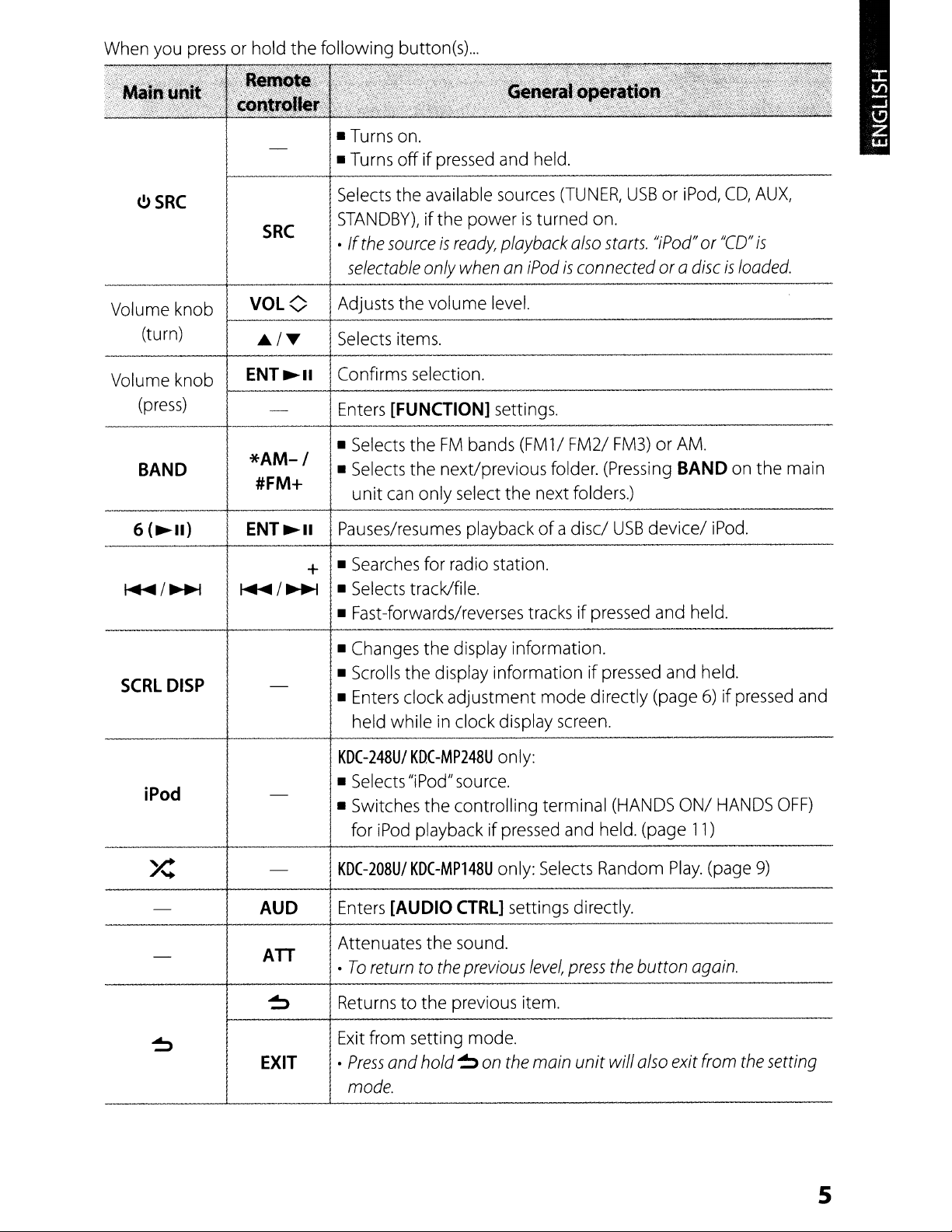
When
you
press
or hold the following button(s)
•
Turns
•
Turns
on.
offif
...
pressed
and
held.
<!>
SRC
Volume knob
(turn)
Volume knob
(press)
----
BAND
6
(~II)
~/~
SRC
VOL
•
/T
ENT~II
--~-
*AM-/
#FM+
ENT~II
~/~
0
Selects
STANDBY),
•Ifthe
selectable
the available
ifthe poweristurned
sourceisready,
only
Adjusts the volume
Selects
items.
Confirms selection.
Enters
•
•
[FUNCTION]
Selects
Selects
unit
can
the
FM
the next/previous folder.
only select the next
Pauses/resumes
•
+
Searches
•
Selects
for radio station.
track/file.
• Fast-forwards/reverses
sources
(TUNER,
USBoriPod,
on.
playback
a/so
starts.
"iPod"
whenaniPodisconnected ora
level.
settings.
bands
(FM
1/ FM2/
FM3)orAM.
(Pressing
folders.)
playbackofadisci
tracksifpressed
USB
device/
and held.
CD,
or
"COIl
discisloaded.
BAND
on
iPod.
AUX,
is
the main
SCRL
iPod
DISP
AUD
An
EXIT
•
Changes
Scrolls
•
•
Enters
held whileinclock display
KDC-248UI
•
Selects
the display information.
the display information if
clock adjustment mode directly (page6)if
screen.
KDC-MP248U
"iPod"
only:
source.
• Switches the controlling terminal
for
iPod
KDC-208UI
Enters
KDC-MP148U
[AUDIO
playback if
CTRL]
pressed
only:
and
Selects
settings directly.
Attenuates the sound.
To
returntothe
•
Returns
Exit
•
Press
to the previous item.
from setting mode.
andhold~on
previous
the
level,
press
main unitwill
mode.
pressed
and
(HANDS
held. (page
Random
the
Play.
button
also
ON/
exit
held.
HANDS
11)
(page
again.
from
pressed
OFF)
9)
the
setting
and
5
Page 6
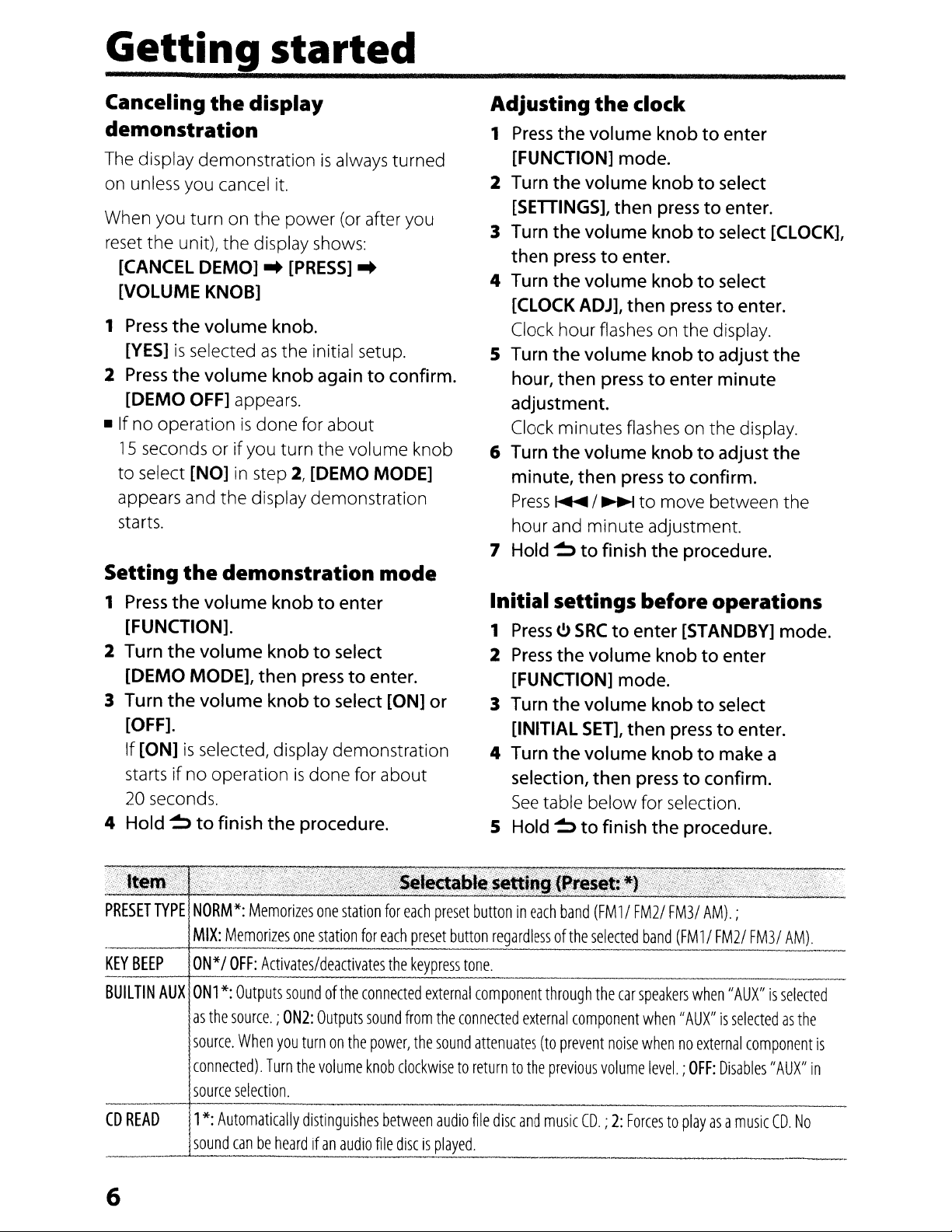
Getting started
Canceling
the
display
demonstration
The
display demonstrationisalways
on
unless
When you turn on the power
reset
[CANCEL DEMO]
[VOLUME KNOB]
1
Press
[YES]isselectedasthe initial setup.
2
Press
[DEMO
• Ifno operationisdone for about
15
to select [NO]
appears and the display demonstration
starts.
Setting
you cancel
the unit), the display
the
volume knob.
the
volume knob againtoconfirm.
OFF]
seconds or ifyou turn the volume knob
the
demonstration mode
it.
(or
after
shows:
..
[PRESS]
appears.
in
step2,[DEMO MODE]
..
turned
you
Adjusting
1
Press
[FUNCTION] mode.
2 Turn the volume knob
[SETTINGS],
the
clock
the
volume knobtoenter
then
presstoenter.
3 Turn the volume knob
then presstoenter.
4 Turn the volume knob
[CLOCK
Clock hour
S Turn the volume knob
hour, then press
adjustment.
Clock minutes
6 Turn the volume knob
minute, then press
Press
hour
7 Hold
ADJ], then presstoenter.
flashes
~
/
~
and
minute adjustment.
~
to
finish the procedure.
on
to
enter minute
flashesonthe display.
to
to move between the
to
select
to
select
to
select
the display.
to
adjust the
to
adjust the
confirm.
[CLOCK],
1
Press
the volume knobtoenter
[FUNCTION].
2 Turn
3 Turn
4 Hold~to
PRESET
___
KEY
BUilTIN
the
volume knobtoselect
[DEMO MODE], then press
the
volume knobtoselect [ON] or
[OFF].
If [ON]
starts
20
BEEP
is
selected, display demonstration
if
no operationisdone for about
seconds.
TYPEl
NORM*:
MIX:
ON*/OFF:
AUX
ONl*:Outputs
as
source.
connected).
source
finish
the
the
Memorizes
Me.,r:norizes
Activates/deactivates
soundofthe
source.;ON2:
When
you
Turn
selection.
to
procedure.
one
station
one
station
for
connected
Outputs
turnonthe
the
volume
Initial settings before operations
1
Press~SRCtoenter [STANDBY] mode.
2
Press
the
volume knobtoenter
enter.
Co
.··!I~~~~~;~~i1f~g;r((~$~j;~~~i~f~~~~%.~:·1~,:f~:~~-~;·1~f:~2;:;ji:~ftf;:
for
each
preset
each
preset
button
the
keypress
sound
from
power,
the
knob
clockwisetoreturntothe
tone.
external
the
connected
sound
[FUNCTION] mode.
3 Turn the volume knob
SET],
[INITIAL
4 Turn the volume knob
selection, then press
See
table below for selection.
S Hold
buttonineach
regardlessofthe
component
attenuates
~
band
through
external
(to
prevent
previous
component
then
to
finish the procedure.
(FM1/
FM2/
selected
the
band
car
speakers
whenIIAUX"isselectedasthe
noise
whennoexternal
volume
to
select
presstoenter.
to
make a
to
confirm.
FM3/
AM).;
(FMl/FM2/
whenIIAUX"isselected
component
level.;OFF:
DisablesIIAUX"
F~.~L~~_
is
in
CD
READ1*:
6
Automatically
sound
canbeheardifan
distinguishes
audio
between
file
.
__
audio
file
disc
and
discisplayed
--:.-.-:..-_-----------_.
.
music
CD.;2:
Forcestoplayasamusic
CD.
No
Page 7
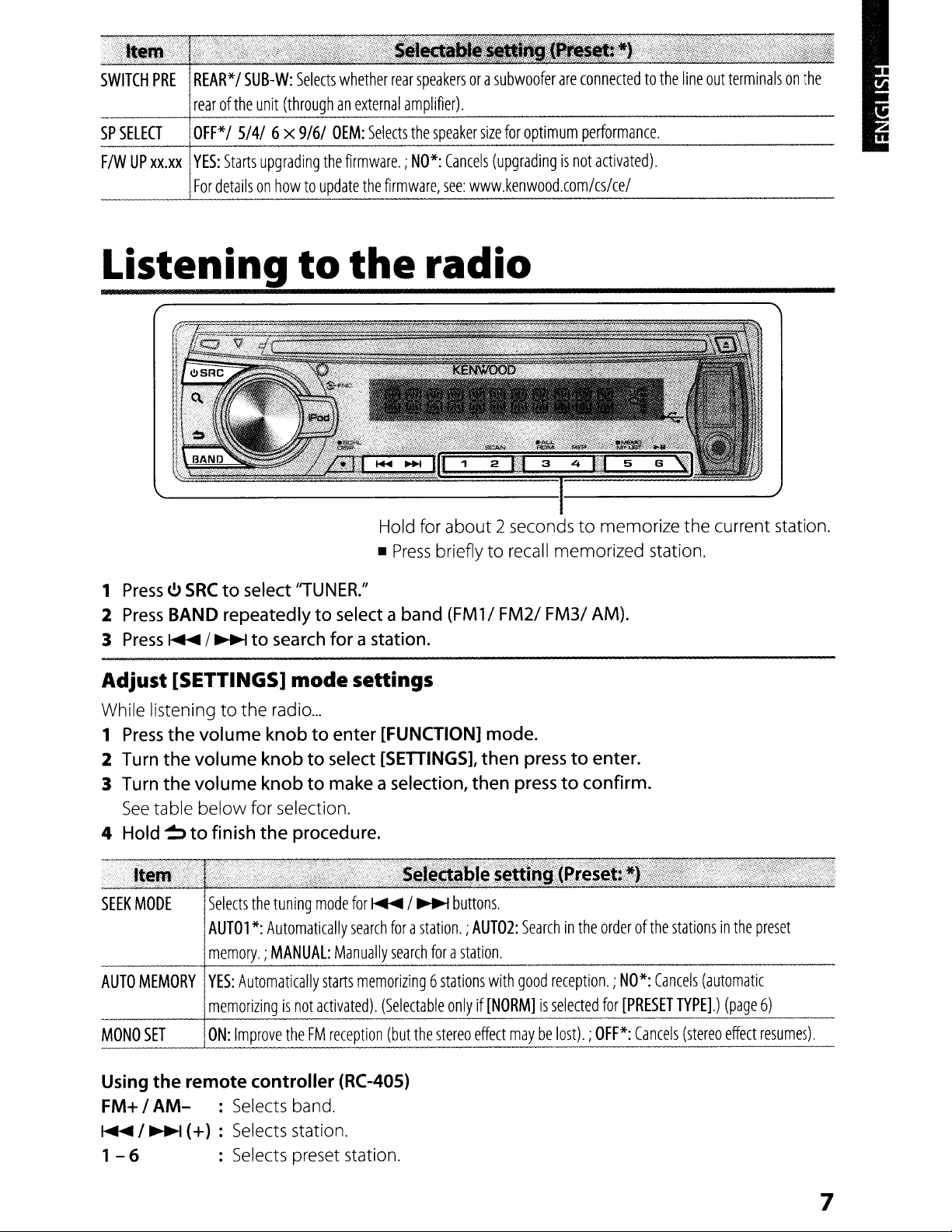
SWITCH
SP
F/W
PRE
SELECTIOFF*
UP
xX.xxIYES:
REAR*1SUB-W:
rearofthe
1
5/41
Starts
For
detailsonhowtoupdate
Selects
unit
(throughanexternal
6x
9/6/
upgrading
whether
OEM:
the
rear
Selects
firmware.;NO*:
the
firmware,
speakersora
amplifier).
the
speaker
Cancels
see:
subwoofer
size
for
(upgradingisnot
www.kenwood.com/cs/ce/
are
optimum
connectedtothe
performance.
activated).
line
out
terminalsonthe
Listening
Press
<!>
SRC
to
1
2
3
Press
Press
BAND repeatedlytoselect a band
~1~
select
Adjust [SETTINGS]
While listeningtothe radio
1
Press
the
volume knobtoenter [FUNCTION] mode.
the
the
table
~
volume
volume
below
to
finish
2 Turn
3 Turn
See
4 Hold
"TUNER."
to
search for a station.
mode
knobtoselect [SETTINGS], then presstoenter.
knobtomake aselection, then presstoconfirm.
for selection.
the
procedure.
to
...
the
Hold for
•
Press
settings
radio
about
brieflytorecall memorized station.
(FM1/FM2/ FM3/ AM).
2 secondstomemorize the current station.
Selects
the
tuning
mode
for
~
AUTOl*:Automatically
memory.;MANUAL:
AUTO
MEMORY
__
MONO
Using
FM+/AM-
~
1 - 6 : Selects preset station.
SET
1
~
~
the
YES:
Automatically
!
ON:
Improve
remote
(+)
controller
: Selects band.
: Selects station.
not
theFMreception
search
Manually
starts
memorizing6stations
activated).
(Selectable
(RC-40S)
'::Jlf~;$f'~.
I
~
buttons.
forastation.;AUT02:
search
forastation.
with
onlyif[NORM]isselected
(but
the
stereo
effect
Searchinthe
good
reception.;NO*:
maybelost).;
orderofthe
for
[PRESET
OFF*:
Cancels
stationsinthe
Cancels
(automatic
TYPE].)
(stereo
(page
effect
preset
6)
resumes).
7
Page 8

Listening
to
a disci
USB
devicel
iPod
Presstoselect
next
folder.
Ejects
("NO DISCappears and "IN" indicator goes off.)
the
disc.
USB
terminal
Slide open the cover.
Start playing a disc
1
Press
(!)
SRCtoturn on
2 Insert a disc into
Playback starts automatically.
3
Press
resume/pause playback
number
the
button 6
the
power.
loading slot.
(~II)
to
(if necessary).
IAbout Audio file
I-
Playable
(.wma)
- Playable disc media: CD-R/RW/ROM
- Playable disc file format:
1/2, Joliet, Romeo, Long file name.
- Playable
FAT32
Although
with
maybe impossible
typesorconditionsofmedia or device.
Audio
USB
the
the standards listed above, the play
file: MP3 (.mp3), WMA
ISO
9660 Level
device file system:
audio
files are
depending
complied
on
FAT16,
the
r···············
···.···
connecting a
device
CA-U1EX
r-··············
(optional
__
·_--········-_··················.
accessory)
Connecting an iPod
(KDC-248U/
The source automatically switches, and
playback starts.
...
_--
-
............••.....•....•...
KDC-MP248U
····
USB
· ·
only)
_-
8
Page 9

Selecting Repeat Play
Press
number button 4
makeaselection.
to
Audio CD:
MP3IWMA:
FILE
REPEAT
iPod:FILE
TRAC
REPEAT,
REPEAT,
(track)
FOLD
OFF
REPEAT
(REP)
REPEAT,
(folder)
OFF
Selecting Random Play
Press
number button 3
repeatedly to
Audio
MP3IWMNiPod :
•
CD:DISC
FOLD
Press
3
(ALL
"ALL
- Applicable only
selected initially.
-
KDC-248U/
iPod
(folder)
and
hold number button
ROM)
RANDOM:'
or
KDC-MP248U
browsing item to
makeaselection.
RANDOM,
RANDOM,
X to select
if"RANDOM
(ALL
RANDOM
only:
"songs:'
repeatedly
REPEAT
REPEAT,
ROM)
OFF
RANDOM
OFF"
is
Changes
OFF
or
OFF
the
X
Selecting a folder/tracklfile
1
Press~to enter
"SEARCH"
name
2
Turn
track/file, then
•
To
return to the root folder
audio
•
To
return to the previous
•
To
cancel
and
hold~.
• < or >
preceded/next item
•
For
USB
press~/~.
*
This
registeredinthe
Kenwood
•
KDC-248U/
top menu while
iPod,
appears,
appearsonthe display.
the volume
CD),
press
the
on
the display indicates that
device*
operationiseffective
Music
KDC-MP248U
press
BAND.
Music
knobtoselect
presstoconfirm.
BAND.
Music
and
database
Editor.
in
the
Search
then the current file
folder,
Search
is
available.
iPod:Toskip
only
(page
only:Toreturn to the
search
mode.
(or
first track for
press~.
mode,
for
created
10)
modeofan
search,
the
Direct Music Search using the
afolder/
press
files
with
Selecting
Press
repeatedly to
Audio
MP3IWMA:
• If
CD:TRAC
scan
playing the first 1
music
If"SCAN
normal
Scan
number button 2
FILE
playisselected,
in
the disc/current folder.
OFF"isselected,
playofthe current
Play
(SCAN)
makeaselection.
(track)
SCAN,
SCAN,
SCAN
the unit
O-second
the unit
SCAN
OFF
intraofthe
song.
OFF
starts
resumes
remote controller (RC-405)
• Not availableifRandom
iPod
playbackisselected.
1
Press
Search
"-_-"
2
Press
track
3
Press
•Tocancel
press~or
Using the remote controller
In
playback mode:
FM+ /
~
ENT.-II
In
Music
ENT.-..
~ /.... :
~
DIRECTtoenter
Mode.
appears
the number buttons to enter the
number.
~
AM-
/
~
(+)
Search
.
/
~
the Direct Music
EXIT.
:
Selects
:
Selects
:
Pauses/resumes
Mode:
: Confirms selection.
Selects
:
Returns
Play,
Scan
Direct
to
search
folders/files.
to the previous folder.
for
Search
(RC-40S)
folder.
track/file.
Play,
Music
the
music.
Mode,
playback.
or
9
Page 10

IIC
Discs
• Discs that
I.
I surface or discs that
!•
I disc that
I finalization process refer
i writing software, and your disc recorder
I
I.
I
I malfunction.
About
• This unit can play MP3/WMA files stored
I on a
•
I
•
• Make sure
• Connecting a cable whose total length
About
• This unit supports
• When you
•
1-
~e
that
cannot
are
Discs
with coloring on the recording
You
cannot playa Recordable/ReWritable I
has
instruction manual.)
3-inch
to
!nst~1I
It
vehicle properly.
You
USB
backed
longer than 5 m can result in abnormal
playback.
"KENWOOD Music Editor Light verl.O"
later.
database information added by
"KENWOOD Music Editor Light verl.O;'
you can search a file by title, album or
artist name using Music Search.
In
"USB
that contains audio files
information added
Music Editor.
•
"KENWOOD
available from
www.kenwood.com/cs/ce/
•
For
~~~i'c
CD
cannot be used.
insert usinganadapter can cause
USB
device
USB
mass
the
USB
Will
not
prevent you from driving your
cannot
hub
and Multi Card
all
uptoavoid losing
"KENWOOD Music Editor"
use
the Instruction manual,
device"isusedtomean the device
further information on "KENWOOD
Editor Light verl.O;' refertothe site
or
the
be
used l
not
round.
are
dirty. I
not
been finalized.
to
storage
device in
connectaUSB
important
the audio file
Music Editor Light verl.O"
the
application help.
class
the
Reader.
data
thePCapplication
with
with
KENWOOD
follOWing
(For
your disc
Attempt
device.
place where
device
has
been
the
data.
with
the
the
term
database
web
site:
the
via
a
or
is
FunctionsofKOC
Alphabet Search and
-248U/
KOC
-MP248U
My
with
iPod
Playlist
for iPod
Selecting a
1
PressC\to enter Music Search mode.
"SEARCH"
2 Turn the volume knobtoselect a
category, then press to confirm.
3
PressC\againtoenter alphabet search
mode.
"SRCH
4 Turn the volume knobtoselect
charactertobe searched for.
S
Press
position.
You
can
6
Press
searching.
•Tocancel the Alphabet
and
hold~.
• A longer searching
are
is
many songs or playlists in the iPod.
•
To
search for a character
and 0
• The article
be skipped during search.
Registering
1 Select and play
register. (page 9)
2
Press
5
(MEMO
"##
STORED"
appears.
You
can registerupto
FULL"
eleventh song.
• Ifyou
a different iPod, "NO INFO"followed by
"MPLIST
To
delete the playlist, turn the volume knob
to
select
•
You
can also register the song displayed in
the Music
same procedure.
• Do
not
song
appears.
<-
- ->" appears.
~
/
enterupto
the volume knobtostart
to9,enter only
(a,
by
alphabet
~
to
movetothe
three characters.
Search
timeisrequired ifthere
other
"*':
an,
the)ofsongs name will
the
entry
mode, press
than AtoZ
songsintheplaylist
the
song you
and hold
appears,ifyou trytoregister the
attempttoregister a song from
DEL"
"YES;'
Search
register
number
MY
LIST)toregister.
(registration number)
10 songs.
appears.
then
presstoconfirm.
mode
Pod
by following the
casts.
want
button
"MEMORY
to
10
Page 11

Functions
for
KDC-248UI
KDC-MP248U
with
iPod
Playing a song on the playlist
1
Press
number
to
display the playlist.
"MY
PLAYLISr appears.
2 Turn
• Random play cannot be performed
playbackofa songinthe playlist.
the
you want, then press
button
volume knobtoselect
5 (MEMO MY
to
confirm.
the
during
LIST)
song
Deletinga songon the playlist
1
Press
number
to
displaythe playlist.
"MY
PLAYLISr appears.
2 Turn the volume knobtoselect
you want
the volume knob.
3 Turn
4 Turn thevolume knobtoselect
the
"DELETE
presstoconfirm.
Select
in
then presstoconfirm.
"COMPLETE"
"DELETE
the playlist.
iPod control by Hand
Press
and hold iPodtoenter iPod mode.
HANDSON:
Control iPod from the iPod. "iPod MODE"
appears on the display.
HANDS
OFF:
Adjust [SETTINGS] mode settings
While listening toaniPod
1
Press
the
[FUNCTION] mode.
2 Turn the volume knob
[SETTINGS],
3 Turn the volume knob
selection, then press
See
the following table for selection.
4 Hold~to
button
to
delete, then press and hold
volume knobtoselect
ONE"or"DELETE
ALL"todelete all
appears.
5 (MEMO
ALL/'
MY
the
then
the
"YES,"
Mode
Control iPod from the unit.
...
volume knobtoenter
to
select
then presstoenter.
to
make a
to
confirm.
finish
the
procedure.
LIST)
song
songs
·······;ltem:~~:~S~le~~{'~~~~l~~.~~~j·;~};~.
SKIP
SEARCH
MPLIST
About
Made for
~
I - iPod
0.5%*/1%/5%/10%:
I
I
skip
when
searching
Search
mode.
(Holding
regardlessofthe
DEl
YES:
,Cancels.
co~-p~tible
touch
~
I
setting
Deletes
the
savedMyPlaylist.;NO*:
iPod/iPhone
(3rd generation)
Sets
forasonginMusic
~
skips
made.)
the
ratio
of
songsat10%
I -iPod touch (2nd generation)
I -iPod
I - iPod classic
i - iPod
- iPod nano (5th generation)
- iPod nano (4th generation)
- iPod nano (3rd generation)
- iPod nano (2nd generation)
- iPod nano
- iPhone 4
- iPhone
- iPhone
-iPhone
•
For
software version
www.kenwood.com/cs/ce/ipod
• Ifyou start playback after
I iPod, the music
the iPodisplayed first.
In
without
Changing the browse item will display a
correct title, etc.
•
You
or
touch(1st
with
3GS
3G
the
latest
this
case,
displaying a folder name, etc.
cannot operate iPodif"KENWOOD"
"./"
displayed on iPod.
generation)
video
(1stgeneration)
compatible
of
that
"RESUMING"isdisplayed
list and
iPod/iPhone,
connecting
has
been played
see:
the
by
11
Page 12

Listening
to
components
the
other external
Preparation:
~~~~~~~~~~~~~~~~~~~~~~~~~lE~~~
1
Press
<!>
2 Turn on
start playing.
3 Turn
the
volume.
Make
SRCtoselectIIAUX."
the
volume
sure
external
knobtoadjust
[ON1] or [ON2]isselected for
component
and
the
[BUilTIN
Auxiliary inputjack
AUX). (page
3.5
mm
(optional accessory)
6)
~:=:::::>"'"'
-
-',
.....
·
.
·
.
.
.
.
.
..
(3/16") stereo mini plug
·
·
·
·
·
·
·
·
Portable audio device
(optional accessory)
r-------'------.~---
Maintenance
Cleaning
observe this precaution may resultindamagetothe monitor or unit.
ICleaning
cotton swab or cloth.
Handling
- Do
- Do
- Do not
I -
Clean
Clean
-
I
I - When removing
I-
Remove the rims from the center hole and disc edge before inserting a
the
unit:
Wipe
off
the
dirt
on the panel with a dry silicon or soft cloth. Failure
the
connector:
discs
not
touch the recording surfaceofthe
not
stick tape etc. on the disc, or
use
any accessories for the disc.
from the centerofthe disc and move outward.
the disc with a dry silicon or soft cloth. Do
discs
Wipe
off
dirt on
from this unit, pull them
the
connectorofthe unit and faceplate.
disc.
use
adisc with tape stuck on it.
not
use
out
horizontally.
any solvents.
disc.
-----··-··-1
Use
a
to
I
!
I
I
i
I
12
Page 13

Function settings
1
Press
the volume knobtoenter [FUNCTION] mode.
to
2 Turn the volume knob
3 Turn the volume knob
•
See
table
below
• Repeat step 3 until
Press~to
•
4 Hold
~
to
finish the procedure.
for selection.
returntothe
select [AUDIO
to
make a selection, then
the
desired itemisselected/activated.
previous item.
CTRL]or[SETTINGS],
press
to confirm.
then presstoenter.
[AUDIO
~~?~fitj':'"
SUB-W
BASS
SYSTEM
BASS
MID
CTRL]
:While listening
"
LEVEL
-15 - +15(Preset:
BOOST
LEVEL-8- +8
LEVEL
B.BOOST
Q
~ATURAL
music
adjustment,
genre.
0):
LV1*/B,BOOSI
*/
USER/
ROCK/
(Selects
(Preset:
select
[USER]touse
0):
Source
the
source
------
TRE
LEVEL
BALANCE
FADER
SUB-W
DETAIL
SET
SET
L15R15-F15
ON*:
I
LPF
!
I
I
SUB-W
R15
Turnsonthe
SUB-W:
PHASE:
(Preset:
(Preset:
0):
0):
subwoofer
THROUGH*:
higherthan
REV
(180°)/
with
the
[THROUGH]isselected
to
any source except in
":eli~t(~~:~<'$
Adjusts
the
subwoofer
LV2~!~!~x~pre!erred
POPS/
EASYITOP40/
the
customized
tone
memory:
you
wanttoadjust.)
Adjusts
the
left
and
Adjusts
the
rear
and
output.;OFF:
All
signals
are
85
Hz/120
NORM
speaker
(00)
output
Hz/160
*:
for
for
out~u.t_l_ev_el_.
JAZZI
Adjusts
right
front
Cancels.
senttothe
Hz
Selects
optimum
[LPF
5UB-W].)
STANDBY
~~=.,.,...."".-=-',."".,."=~".....,..",.,....,...,,.~==..,.........,,=
!~g;~{~4i~~~:l~~~s;~~~~~tt~"':d-~~t~~~ii;i~;;¥j~,
bass
boost
leveL!
GAME:
Selectsapreset
bass,
middle,
and
treble
the
leveltomemorizeineach
speaker
output
balance.
speaker
the
output
balance.
subwoofer.;85HZ/120HZ/160HZ:
are
cut
off,
phase
angleofthe
performance.
(Selectable
state
...
OFF:
Canc~_.
sound
settings.)
subwoofer
onlyifa
_
__
. _
mode
suitabletothe
source.
(Before
making
Frequencies
outputtobeinline
setting
other
an
than
I
______
•
[SUB-W
•
[5UB-W
[SETTINGS]
AUX
NAME
CLOCK
DISPLAY
L
LEVEll
LEVEll
SUPREME
VOL
(Preset:
AUX*
(Selectable
CLOCK
DIMMER
TEXT
SET:
OFFSET:
0)
SUB-W
LPF
SETI
SUB-W/SUB-W
I
DVDI
ADJ:
SET:
SCROLL:
ON*:
Creates
realistic
MP3/WMA
discora
-8
- +8
each
source.
LPF
PORTABLEI
only
if"AUX"isselectedasthe
(For
ON:
AUTO*IONCE:
OFF:
audio
USB
device,
(for
source.
The
(Before
makinganadjustment,
SUB-WI
SUB-W
PHASE]isselectable
GAMEl
details,
see
Dims
the
display
Cancels.
soundbyinterpolating
compression.;OFF:
except
iPod.)
AUX);-8
volume
page
Selectstoscroll
- 0
(for
level
will
PHASE]isselectable
onlyif[SUB-W
VIDEOI
TV:
Selects
source.)
6.)
illumination.;OFF*:
the
the
high-frequency
Cancels.
other
automatically
the
display
(Selectable
sources):
increaseordecrease
sele~~the
sourc~Jou
onlyif[SWITCH
SET]issetto[ON].
desired
Cancels.
information
components
only
when
Presets
the
volume
~ant
PRE]issetto[SUB-W].
name
for
the
connected
automatically,orscroll
that
are
playbackanMP3/WMA
adjustment
when
t~
adjus.t.)
you
component.
level
change
(page
only
once.
lost
the
in
of
7)
;
13
Page 14

Troubleshooting
Adjust
the
I
Checktobe
tape
properly,
nearest
service
The
unit
does
not
workatall.
Radio
receptionispoor./Static
listeningtothe
"IN"
flashes.
radio.
noise
--------------+---_........:...-
CD-R/CD-RW
tracks
Disc
soundissometimes
"NA
FILE"
cannotbeplayed
cannotbeskipped.
interrupted.
appears.
back
.
while
and
Reset
Connect
TheCDplayerisnot
did
not
Insertafinalized
recording)
Stop
..
and
I
.~s
the
unit.
the
improve,
.
playback
connections
volumetothe
sure
the
then
center.
antenna
turn
CD-R/CD-RW
while
.
playinganunsupported
optimum
terminalsofthe
reset
the
unit.If"PROTECT"
firmly./Pull
operating
off
the
drivingonrough
the
properly.
unit
and
-----_.
(finalize
level./Check
audio
the
speaker
leads
are
does
antenna
consult
roads./Change
out
Reinsert
your
with
the
file.
all
the
nearest
__
component
cords
and
covered
not
disappear,
the
way.
disc
properly.Ifthe
service
._------_.-
which
the
disc./Check
connections.
with
insulati~
consult
your
condition
center.
you
used
the
....
----_.
for
cords
....,.._..
"NO
DISC
appears.
"TOC
ERROR"
------------+---
"ERROR
"COpy
"READ
___________
"NO
DEVICE"
appears.
99"
appears.
.
_----_.
PRO"
appears.
ERROR"
appears.
appears.
-------------_.-
"NO
MUSIC
"NA
DEVICE"
"USBERROR"appea~.
appears.
appears.
----------
"iPod
ERROR"
Noiseisgenerated.
T
racks
intended
"READING"
Elapsed
The
numberofsongs
categoryofthis
containedin"SONGS"
appears.
cannot
play
themtoplay.
keeps
playing
unitisdifferent
=i
backasyou
flashing.
timeisnot
containedin"SONGS"
categoryofiPoU
have
correct.
from
I
Insertaplayable
TheCDis
another
The
the
---+-
A
Copy
displayed,
-+---'---C.......
No
I
USB
The
I
Connectasupported
l
Remove
showing
..Beconne~t
I
Skiptoanother
I
Playback
Longer
Thisiscausedbyhow
thatIplaybackofpodcast
disc
unitismalfunctioning
"ERROR
copy-protected
the
USB
deviceisconnected.
again.
-
connected
readout
Podcast
diSC
quite
dirty./TheCDis
instead.
-------------
99"
code
fileisplayed.
files
and
folders
initialize
the
the
the
orderisdetermined
files
the
USB
device
USB
device,
same
display,
iPod./Confirm
trackorchange
timeisrequired.Donot
are
not
into
the
loading
upside-down./TheCDis
for
some
does
not
disappear,
for
the
USB
USB
deviceoruse
ConnectanUSB
containsnoplayable
USB
device,
and
turn
the
unit
trytoconnect
that
the
when
the
tracks
are
countedinthis
files.
slot
reason.
Press
consult
device
again.Ifthe
other
device,
._-----------
check
the
off,
then
another
the
sohware
disc.
files
are
recorded.
use
too
recorded.
-----_._--
unitasthis
scratchedalot.
the
reset
buttononthe
your
nearest
service
error
messageisstill
USB
devices.
and
change
the
audio
file.
--_._----_
connections.
turniton
!~r_!~~~d
many
unit
again.Ifthe
USB
device.
hierarchies
does
not
is
th~te~_:::"t:!.~!.?~~
and
support
Try
unit.
center
.
._-_._
source
to
...
_-._--
unit
sti
II
--_._-------
folders.
u , _
the
If
_.
..
_.
,
__
Correct
album
14
characters
name).
are
not
displayed
(e.g.\This
~
of
symbols.
unit
can
only
display
letters
(upper
case),
numbers,
andalimited
number
Page 15

Specifications
FM tuner section
Frequency
For
200
For
50
Usable
11.2
Quieting
19.2
Frequency
Signal-to-Noise
Stereo
range:
KDC-248UI
kHz
KDC-MP248UI
kHz
space:
sensitivity
dBf
sensitivity
dBf
separation(1kHz):40dB
KDC-208U:
space:
87.9
87.5
(SIN=26dB):
(1.0
IJV175
(2.5
IJVl75
response
ratio
KDC-MP148U:
MHz-108.0
(DIN
(±3
(MONO):63dB
AM tuner section
Frequency
530
Usable
CD
player section
Laser
Digital
D/A
Spindle
Wow&Flutter:
Frequency
Total
Signal-to-Noise
Dynamic
MP3
Layer-3
WMA
Media Audio
range
(10kHz
kHz
- 1
700
sensitivity
diode:
filter
converter:24Bit
speed:
harmonic
range:90dB
decode:
decode:
(S/N=
GaAIAs
(D/A):
8
500
Below Measurable Limit
response
distortion(1kHz):
ratio(1kHz):
Compliant with
Compliant with Windows
Times
rpm -
(±1
MHz-107.9
0)
SIN=46
0)
dB):30Hz-15
space):
kHz
20
dB):20Hz-20
dB):
dB):31dBIJ
Over Sampling
200
rpm
0.01
105
dB
MPEG-1/2
MHz
MHz
(36
(CLV)
%
kHz
IJV)
kHz
Audio
Audio section
Maximum
Full
22Wx4
Speaker
Tone
Preout
Preout
Auxiliary
Frequency
Input
Input
output
bandwidth
impedance:
action:
levelIload
impedance:$600
power:50W x 4
power
Bass:
Middle:1kHz±8dB
Treble:
(CD):
input
response
maximum
impedance:10kO
(±3
voltage:1200
(at
4 0 - 8 0
section
General
Operating
Maximum
Installation
182
(7-3/16" x 2-1/8" x 6-1/4")
Weight:
Subject to change
voltage
current
mm x53mm x
2.91bs
(11
V-
consumption:
size(Wx Hx
(1.3
kg)
without
less
than1%THD):
100Hz±8
10kHz±8
2 000
dB
dB
mVil0kO
0
dB):20Hz-20
mV
16Vallowable):
lOA
D):
158
mm
notice.
kHz
14.4
V
USB
interface
USB
standard:
Maximum
File
system:
MP3
decode:
Layer-3
WMA
Media
USB
1.1/2.0
supply
current:
FAT16/
Compliant with MPEG-l/2 Audio
decode:
Audio
32
Compliant with Windows
500
(Full
mA
speed)
15
Page 16

CAUTION
Useofcontrolsoradjustments or performanceofprocedures other
hazardous radiation exposure.
with
In compliance
to
laser
product
Kenwood Corporation
2967-3, ISHIKAWA-MACHI,
HACHIOJI-SHI
TOKYO,
JAPAN
Federal Regulations, following are reproductionsoflabels on,orinside the
safety.
than
those specified herein may result in
product
relating
KENWOOD
CONFORMS
1040.
Location:Top Panel
FCC
WARNING
This
equipment
cause harmful interference unless the modifications are expressly approved in the instruction manual.The user
could lose the
FCC
NOTE
This
equipment
15ofthe
a residential installation. This
installed and used in accordance
not
occur in a particular installation. If this
reception,
correct the interferencebyone or moreofthe following measures:
• Reorient or relocate
• Increase
• Connect
• Consult the dealer
CORP.
CERTIFIES
TO DHHS
10,
CHAPTER1,SUBCHAPTER
may generate or use radio frequency energy. Changes or modificationstothis
authoritytooperate this
has
FCC
Rules.
which
can be determined by turning the
the
separation between the
the
equipment
REGULATIONS
been
tested and foundtocomply
These limits are designed to provide reasonable
equipment
the
receiving antenna.
intoanoutletonacircuit different from
or
an experienced
THIS
with
EQUIPMENT
NO.21
CFR.
J.
equipment
equipmentifan
may cause harmful interference to radio communications,ifitisnot
the instructions. However, thereisno
equipment
equipment
radiolfV
technician for help.
unauthorized changeormodificationismade.
with
the limits for a
does cause harmful interferencetoradio or television
equipment
and receiver.
off
and on,
thattowhich
Class
protection
guarantee
the
Bdigital device, pursuanttoPart
against harmful interference in
that
interference will
userisencouragedtotry
the
receiverisconnected.
may
to
• "Made for
specifically
performance standards. Apple
and regulatory standards.
performance.
• iPhone, iPod, iPod classic, iPod nano, and iPod
other countries.
iPod,"
and"Made for iPhone" mean
to
iPod,oriPhone, respectively, and
is
not
responsible for the operationofthis deviceorits compliance
Please
note
that
the
This symbol mark indicates that Kenwood manufactured this
harmfuI influence on the environment.
thatanelectronic accessory
has
been certified by
useofthis accessory
touch
are trademarksofApple
the
with
has
been designed to connect
developertomeet
iPodoriPhone may affect wireless
Inc.,
registeredinthe
productsoastodecrease
Apple
with
u.s.
safety
and
Page 17

KENWOOD
KDC-248U
KDC-208U
KDC-MP248U
KDC-MP148U
Installation Manual
Manuel d'installation
Manual de instalaci6n
Cl2010
Kenwood
Corporation
GET0687-OO2A
All
Rights
(KW/KO)
Reserved.
------------------
Part list:
@
Faceplate
®
© Mounting
@
® Wiring
®
@
®
,War.,ln,1
•
• If
•
•
•Besure
.
C11
•Ifyour
•Donot
•
•
•
•Ifthe
• Connect the
•
•Donot touch the metal part of
•
...
Escutcheon
...
sleeve
Casing
Removal
Flat
head
Round
The
unit
supply,
you
connect the ignition wire
to the
turn
may
source
Disconnect
connections
Insulate
material.Ifno
out from the tab to prevent short circuit.
installation.
ignition
with
the
source
battery
Install
this
faceplate
and
opening.
After
the unitisinstalled,
wipers,
Mount
fuse
cause
ashort circuit, then
the same
they correspond.
share
the e
When
connect the connectors
or
to both the
the
use
become
Mounting
For
safely'S
If
you
experience
Kenwood
.....
for
faceplate
harness
head
can
negative ground.
car
startafire.
running through the
unconnected
to ground
car's
wires
ignition
with
may
use
will not hit the
etc.
the
only two
ofthe unit.
hot.
...
...
tool
...
screw
(for
Nissan
screw
(for
Toyota
A)(ertls~ent
onlybeinstalledina
chassis
(ground),
Always
the
battery's
negative
before
installing
wires
connections
ignition
to a power source
aconstant voltage
die.
your
unitinthe console of
on the
unitsothat
blows,
rating.
speaker
wires
rear
and
wiring
sake,
dealer.
are
this
unit
to the
does
not
key.Ifyou
own
screws.
lid
check
car
are
working
the mounting angleis30°orless.
first
make
replace
wires
correctly
The
unit
maybedamaged or
or ground them to
speakers
are
eithertoboth the
output terminals (do not
Metal
part
this
product
leave
this
work to
problems
cars)
.
cars)
I
Adv,el1lmC!.,
car
(red)
and
you
may
cause
connect
those
fuse
box.
terminal
the
unit.
with
vinyl
made.donot
car's
haveanACC
that
connect the
supply,aswith
Use
only
your
ofthe console (if
whether the
properly.
sure
the
wires
the
to the
being connected to the
this
unit during
suchasthe
requires
professionals.
during
installation,
...
""
with a
12
V
DC
power
the battery
wire
ashort circuit, that
wirestothe
and
tapeorother
chassis
position, connect the
canbeturnedonand
ignition
the
screws
vehicle.
are
old
fuse
terminalstowhich
any
metal partinthe
front
heat
make
let
the
again
wire
battery
provided.
Make
any)
when
brake
not
touching
with one that
fail
to workifyou
output
mix
front
and
sink
skills
and
consult
power
all
similar
wire
after
to a power
wires,
sure
lamps,
system,
and
shortly after
and
experience.
your
electrical
come
the
closing
terminals
enclosure
Listedepieces:
(xl)
@
Fa~de.........
(Xl) ® teusson
(xl)
© Manehon
(Xl) @ Boilier pourla
(xl)
® Q.blage eleetrique..........
(x2) ®
Dutildedemontage
(x4) @ Vis a
(x4) ® Vis a
rtf-
•
L'appareil
une
(yellow)
in
off
the
blinkers,
to
has
car.
rear).
alimentationde12VCC,amasse
•Sivous
batterie
de
causeruncourt-circuit
Connectez
parIeboitierdefusibles.
• Deconnectezlaborne
connexions
•
Isolez
autre
materiel
laissez
circuit.
•
Assurez-vollSderaccorderdenouveaulamise alamasse
appareilauchassisde1a
•
Si
I'allumagedevotre
connectez
peut
etre
vous
connectezIecable
constante, comme
deeharger.
• N'utilisez
•
Installez
vous
quelafac,:adeneheurtera
yena)lorsdesa
•
Apres
Ies
indicateurs,
correctement.
•
Monter
ou
moins.
•
Siunfusible
pas
cause
nouveaudememe
• Connectez separement
correspondante.
negatife
contact
•
Quand
connectez
de sortie
• Ne touchez
juste
apres
dissipateurdechaleuretIe
•
Le
montage etIecablagedece
etdeI'experience.
des
professionnels.
Si
VOlls
consuhez
de
montage.......
fa~de
tete
plate (pour
tete
g'
peut
connectezIecable
(jaune)auchassisdela
les
cables
pas
Ie
Ie
mise sous et
pas
cet
avoir
l'unitedefac,:onace
de court-circuit
pour
avec
deux
les
arnere
rencontrez
votre
les
ronde (pour
'j'
uniquement
toujours
ces
negativedela
avant
d'installer
non-connectes
similaire.Siaucune
fil
sortiedela
voiture
cable
d'allumageaune
hors
un
cabledebatterie,labatterie
vos
propres
appareil
danslaconsoledevotre
fermetureoude
installe
l'appareil,
les
dignotants,
saute,
assurez-vous
valeur.
chaque
L'appareil
une
des
une
partie
haut-parleurs
cables
soit
(c.a.d.nemelangez
paslapartie
son utilisation.
Pour
des
problemes
revendeur
voitures Nissan)
les
voitures Toyota)
'''')'1
'@g)
etre
installe
dans
d'allumage
qui
cablesa1a
voiture
d'allumageaune
vis.
puis
enceintesouIe
metalliqueduvehicule.
aux
metalliquedecet
des
negative.
(rouge)etIe
voiture
(masse), vous
peut
provoquerunincendie.
source
d'alimentation
batterieetrealiser
l'appareil.
avecunrubandevinyleoud'un
connexion
languette
pour
eviter
apres
l'installation.
n'a
pasdeposition ACe,
source
tension
aveclaclefdecontact.
source d'alimentation
N'utilisez
que
pasIecouvercledela
son
ouverture.
verifiezsiles
etc.dela
voiture fonctionnent
que
l'angledemontage
d'abord
que
remplacezIevieux
cable
d'enceinte alaborne
peut
etre
endommagesiIe
ccibledemasse
seulement sont connectesausysteme,
prisesdesortie
pas
I'avantetl'arriere).
Les
boitier, deviennent
raison
Kenwood.
appareil
parties
metalliques, comme
produit
necessite
de securite, laissez ce
pendant
'r
une
voiture
cable
risquez
toutes
n'est
faite,
tout
court-
d'alimentation
risquedese
les
vis
fournies.
vehicule.
console (s'il
lampesdefrein,
soHde30·
les
cables
n'ont
fusible
cable
entre
avant,
soit
pendant
chaudes.
des
competences
I'installation,
(Xl)
(xl)
(xI)
(xI)
(Xl)
(x2)
(x4)
(x4)
avec
de
passant
ne
de
cet
qui
Si
Assurez-
par
en
aux
prises
ou
Ie
travail
listQdecomponentes:
@
Plaea
frontal
®
Escudere
© Manguito
@
Esruehe
®
Mazodecand
®
Herramieradeexrracei6n
@
Tamillodecabeza
®
Tornillodecabeza
•Launidad
alimentaei6n
•5/eoneeraelcabledeencendido
(amarillo)alehas/s
cortocircuiroyestoasu
ala
•
Desconecteelterminal
les
conexiones
•
Enrolle
material
conexiones,nodeje
cortocircuitos.
•
Aseguresedevolveraconectar
autom6vil
•5iel
conecte
pueda
conectaelcabledeencendidoauna
recibeunsuministro
delabarerla,labarerla
•Noutifice
•
Instale
placa
abreyla
•
Despuesdeinsralar10unidad,
freno,
satis(actoriamente.
•
Insrale10unidadenun
•5ise
hayan
un
por
•
Coneere
correspandientes.Laconexi6n
10
del
funcionamiento.
•
Cuandosehan
conecte
delanteros,
terminales
•Noroque
de
carcasa,
a
•Lainsralaci6nycableadodeeste
yexperiencia.
trabojo.
Si
Kenwood.
....
...
de
manraje
de10placa
solo
puede
de12VCCcon
fuentedealimentaci6n
electricas
los
cablesnoconeetados
similar
despuesdela
encendidodesu
los
cablesdeencendidoauna
coneerarseydesconeetarse
sus
propios
esta
unidaden10
fronralnogolpee10rapadela
cierra.
las
luces
intermitentes,
funde
elfusible,enprimerlugar
causadouncortaeireuiro,yluego
otro
del
mismo
los
cablesdelos
conexi6natierradelos
autom6vil
padro
los
conectoresyoseaaambos
0 a
ambos
delamerosyrraseros).
las
partes
utilizarlaunidad.
pueden
Por
tiene
problemas
...
frantal .
uerores
....
plana
(para
los
redondo
, r t'
instalarseenun
del
autom6vil
negativode10
antesdeinstalarlaunidad.
para
que
queelcable
autom6vilnoesra
constantedeafimentaci6n
podrla
tomil/os.
angulo
regimen.
danarlaunidad0 impedirsucorrecro
conectado
terminalesdesalida
meralicas
Las
estar
muy
seguridad,
durantelainstalaci6n,
aurom6viles
(para
los
auram6vilesToyora)
6_$
g
(',
·'t"
autom6vil
mma
negativa.
(rojo)yel
cable
(tierra),
vez,unincendio.
que
queden
instalaei6n.
consolodesu
alravaeesacada
mismosacualquier
solamente
partes
calientes.
deje
podrla
Conecte
pasa
par10cajadefusibles.
baterfayrealice
can
una
cintadevinilouotro
ais/ados.Sinoseefectuan
sobresalga
amasa
esta
provlstodela
Fuentedealimentaci6n
con10/lavedeeneendido.
(uentedeafimeRtaci6n
descargarse.
Otifice
s610
los
vehfcu{o.
consolo
compruebe
ellimpiaparabrisas,
que
de
30'a
menos.
aseguresedeque
reemplaeeelfusible
unodelos
compartidadelos
dos
altavocesalsistema,
terminalesdesalida
de10un/daddurante 0 justa
metdlicas,
tales
produero
queunprofesional
comulte
de10lenguera
unidad01chasis
rraseros(0sea,nomezde
requieredehabilidad
Nissan)
.....
....
con
(uente
de
de10borerlo
produeir
un
siempre
esos
todas
{as
las
para
del
pasiei6n
5i
etc.
cables
metdlica
realice
como
los
incfuidos.
cuondo
de
funcionen
los
cables
terminales
ea
despues
este
que
usado
tales
tomil/os
Aseguresedeque
(si10hubiera)
laslamparas
parte
comoelradiador010
consudistribuidor
(Xl)
(xl)
(Xl)
(xl)
(Xl)
(xl)
(x4)
(x4)
cables
evitar
ACe,
que
cables
no
, ,
10
10
Page 18

Remove
e terminal
2 Make
..
UWiring
3 Install
...
"Installing
4
Reconnect
5 Reset
the
keyfrom
the
the
car
and
unit"
eterminal
ignition switch,
battery.
output
of
the
of
proper
input
connection"
the
unittoyour car. 3
the
the
the
unit. 5 Reinitialisez l'apparei!.
then
disconnect
wire
connections.
car
battery. 4
the
1 Retirez
la
eledecontact,
batteriedela
2 Realisez
une
..
"Connexions"
Installez
I'appareil
...
"Installationdel'appareil"
Reconnectez1aborneedelabatteriedela
voiture.
connexion
dans
puis
deconnectezlaborneede
correcte
des
fils
d'entreeetsortie.
votre
voiture.
voiture.
MY·
'$
1
Quite10/love
la
el
2
Realice
correspondientes.
...
3 Instale
...
4
Vuelva
5
Reinicialice10unidad.
'$"
del interruptordeencendido;despues,
termlna/ede10
"Conexl6n
10
Hlnstalaei6nde10
las
conexionesdelos
del
cableado"
unldadensu
aconectarel
bateria
autom6vil.
unldad"
termina/ede10
del
autom6vil.
coblesdeentraday salida
batedadel autom6vil.
desconeete
.Wlrlnll5O!!!!tSSloQ,ICenngloD!I
To
front speaker
I'enceinte avant (gauche) /
AI
alrovoz
(Izquierdo)
To
front speaker (right) / A
I'enceinte avant (droHe) /
alrovoz
delantero
delantero
(left)
(derecho)
White / Blanc /
/ A
+)-"===="-"'==----
+
Gra
/ Gris /
Gray/Black /
AI
Gris/Noirl
GrisiNe
+ Green / Vert /
To
rear speaker
l'enceinte arriere (gauche) /
AI
oltavoz
To
rear speaker (right) / Vers
I'enceinte arriere (droite) /
AI
altavaz
trasero
trasero
(left)
/ Vers
(IzqUierdo)
(derecho)
Green/Black /
Vert/Noir
Verde/Negro
(:-}-_-'--"-'
C!U!!Xiu
Rear/subwoofer
Prises de sortie arriere!caisson de grave /
Terminalesdes
d.tISlblHdp.,
output
terminals /
lida
traseros/subwoofer
-
Blanco
Blue
}--'It-';;(M'''o'''t''-o'''r
Gris
ro
Verde
I
--J
/ Bieu /
(Cable de
(Cabedecontrolde10
.-:B::,lu",e,-lW=h"ite,-/,-B~I",eul=B",lan:""c"-/.:.:Az",u",I/""B",la::.n,,,co,,--
(Power control wire) !
(Fil
de
(Cobledecontroldepotencia)
Brown
....
--;'(M"u"'t"'e"c-'o"nt"'ro"'I"'w"'ir'-e"')
(Cable de contr6le de la sourdine) / Kenwood, consultez Yotre manuel de navigation.) /
(Silenciar
r-...:..:::=..o:::::=:L..::=.:...L.:==============="---
Black
Fuse (10A)/ Fusible (10 A) / Fusibie(lOA)
Azul
a"'n"'t"'en"-n"'a"'c-o-n"-tr-o"'l
commande
commande
I Marron /
cable
nition wire) / Rou e (Clble d'aI!uma e) /
(Ground wire) / Noir (Fil de terre) /
w.,-i.,-re"')"'/-----r.A"NTc;CO"'NT= (Not used) /
de l'antenne moteur) /
antena
motorizada)
__
d'alimentation) /
Marr6n
/==--------,-"'M"'urr"";- sonne
del
control)
Ne
(Non
utilise) /
(Sin
utilizar)
To
the
power control terminal
to
the
antenna
==~
d'alimentation lorsque vous utilisez l'amplificateur de puissance
P.
CaNT
la
bornedecommande
cuando
antena
To
the
conversation.
navigation manual.) I Ala
suenaeltelefono0durantelaconversaci6n.
Kenwood,
Car
voiture /
Ro'o
(Cabledeencendido)
control terminalinthe
utilizaelamplificadordepotencia
enelvehleulo.
terminal thatisgrounded
(fa
connect
ou
pendant
les conversations. (Pour connecter au systeme de navigation
consulteelmanual
fuse box / Boite de fusible dela Ignition
Cajadefusibles
when
using
d'antenneduvehicule./
when
the
Kenwood navigation system, consult your
borne
qui est mise ala masse lorsque
del
sistemadenavegaci6n.)
del
vehfculo
..
ro
(Cableatierra)
To
the
Vers corps metallique
metallic body or chassisofthe
un
cuerpo
metdlico0chasis
A
ou
chassis de la voiture /
del
autom6vil
car /
."
j
ct
it
c.
the
optional power amplifier, or
vehicle.! A la
either
bornedecommande
AI
terminaldecontroldepotencia,
,
opcional
0
al
terminaldecontroldela
the
telephone
AI
(Para
terminaldetierra
coneetQr
Commutateur
contact /
de
encendido
Battery /
Batterie /
8aterfa
en
option, soit a
rings or during
Ie
telephone
elsistemadenavegaci6n
Car
fusible de la voiture /
Cajadefuslbles
vehfcu{o
cuando
key
switch /
de ele de
Interruptordela
fuse box / Boite de
flave
del
Before attaching. make sure
escutcheoniscorrect. (Wider hooksonthe
side.) I Avant la fIxation, assurez-Yous que la
direction de l'ecusson est correcte. (Crochets
plus larges
surIecote superieur.) /
compruebesila
correcta.
superior.)
1 Detach
2
Engage
Engagez Ie
Enganche10unadeagarredelas
quitarlo.
3 Insert
the
Inserez
indiquees
Inserte
profundamente
comosemuestra afaderecha.
direcci6n
(Ganchos
the
faceplate./
the
catch
pinonthe
loquet
sur
removal
tools
les outUsderetrait
ci-a
droite.
the
del
escudete
mas
anchosenellado
Retirezlafa,ade.
removal
des
outUsderetrait
deeply
profondement
I
las
herram/entasdeextracci6nenlas
Connect
completed
Connectez
ete realisees precedemment. /
Canecteelmazadeconductoresa10
conduetores
directionofthe
top
Antesdefijarlo,
es
/
Desmonte10placa frontal.
tools
into
the
holesonboth
dans
les
herramientasdeextracei6nenlos
into
the
slotsoneach
trousdechaque
side,
dans
les fentesdechaque
then
ranuras aambos
the
wiring harness to
earlie,,/
Ie
faisceau de
ca,bles
fue
finalizada
anteriormente.
sleeve
firmlyInplace I Tordez les languettes
appropriees
en
sostenerelmanguitodemontaje
posici6n.
sidesofthe
cotedel'ecusson,
orlfieios aambos
follow
the
cote,
pour
place. /
Doble
escutcheon,
lados
arrows instructions as
puis
suivez les
lados;
despues,
the
unit. Other wiring connection have
al'appareil.
Les
autres connexions
unidad.£1restode10
maintenirIemanchon
las
pestarias
then
pull it
puis
tirez
del
escudete
instructions
slga10direcci6ndelas
conexi6n
correspondientes
firmemente
out.
/
vers
l'exterieur./
ytire
de
el
shownonthe
des
fleches
de montage
para
right. /
para
en
flechas,
"X
t
Installing
(Japanese
been
de
ont
de
manguitodemont_je
deja
2 Align
~
without
using
the
mounting
montage
carl/Installation
(voiture
sans
japonaisel/lnstalaci6n
(autom6viles
Remove
the
mounting
sleeve
unit
(on
secure
unidad
smm
EJ"[smm
.MAX.
• ,
:-;
and
both
the
(en
ambos
H
RetirezIemanchondemontageet('ecussondel'appareil.
Desmonte
el manguito de montaje y elescudete de
the
holesinthe
mounting
bracket
screws./
Alignez
supportdemontageduvehiculeetfIxez
vis
foumis.
Alinee
los
de
montajedel vehiculoy fije10unldad
suministrados.
and
les entaillesde('appareil
I
orlfieiasde10
, ,
~[
i-<
G
0Smm 0Smm
sleeve
utiliserIemanchon
japonesesl
escutcheon
unit with
(des
MAX.
sides) with
deux
l'appareil
lados)
con
los
from
10
the
the
supplied
cotes) avec Ie
can10mensula
rarnil/os
T:
Toyota cars /
Voitures Toyota /
Autom6viles
N:
Nissan cars I
Voitures Nissan /
Autom6viles
sin el
the
unidad.
vehicle
avec les
unit. /
Toyota
Nissan
/
2
Page 19

Warranty Card
Identificationduproduit
Modelodoaparelhoenumerodeserie
Model
number&serial
Revendeur&cachet
Nomedalojaecarimbo
Dealer &
stamp
number
Attention:
This
card
and
or
damage.
receipt
(or
invoice)
are
necessarytopurchase
Attention:
Vous
aurez
besoindecette carte et du
panneauencasdevoloud'endommagement.
Aten~io:
Em
casodedanoouperdadopainel
de
compra
serao
requisitados
paraaaquisi<;aodeum
re<;u
frontal,
(oudela
este
Date
d'achtat
Datadacompra
Purchase
Nom&adresseduclient
Nomeeendere'todocliente
Name&addressofcustomer
CertificadodeGarantia
date
a new
panelincaseoftheft
facture) pour acheter un nouveau
e a Nota
novo
paine!.
Fiscal
~ 846-0812-00/01
(K)
(10/02)
Page 20

U.S.A.
This
warranty
willbehonored
KENWOOD LIMITED WARRANTY
FOR CAR STEREO COMPONENTS
HOW
Kenwood
product
purchase.
LONG IS THE WARRANTY
U.S.A.
Corporation
foraperiodofone
WHAT IS COVERED
NOT
Exceptasspecified
material
and
The
1
2.
3.
workmanshipinKenwood
following
are
Any
Kenwoodorwhichisnot
authorized
dealer,
Military
Any
modifiedorremoved.
Damage,
a.
Any
to
b.
Installationorremovalofthe
c.
Accident,
unauthorized
instructions
d.
Repairorattempted
by
e.
Any
defect.
not
product
whichisnot
Kenwood
unless
the
Exchange
productonwhich
deteriorationormalfunction
shipmentofthe
the
carrier).
actsofnature,
product
supplied
Kenwood.
other
cause
onlyinthe
(1)
U.S.A.
("Kenwood")
year
from
the
AND
COVERED
below,
this
warranty
covers
car
coveredbythe
purchasedinthe
car
stereo
productispurchased
Service.
the
serial
product
modificationorfailuretofollow
with
repairbyanyone
which
stereo
warranty:
distributedinthe
dealeroran
through
number
has
resulting
(claims
mustbepresented
product.
misuse,
the
product.
does
not
relatetoa
warrants
dateoforiginal
WHAT
all
components.
U.S.A.
automobile
been
from:
abuse,
not
this
IS
defects
in
U.S.A.
by
from
an
the
U.S.A
defaced.
neglect,
authorized
product
KENWOOD
This
We
items.
sectionofthis
If
your
1.
2.
3.
ALL
OF
PURPOSE,
THIS
WHO
warrantyisenforceable
WHAT WE WILL
will
pay
for
all
Paymentofshipping
warranty.
HOW
TO OBTAIN WARRANTY
KENWOOD
Takeorshipitto
in
Ihe
U.S.A.
problem.
is
authorized,
Service
Although
to
ship
shipping
within
Whenever
you
as
proof01warranty
along
(if
you
please
Center.
1-800-536-9663).
you
must
the
product
chargesifthe
the
United
your
must
units
includeacopyofthe
LIMITATION OF IMPLIED
IMPLIED
MERCHANTABILITY
WARRANTIES,
ARE
LIMITEDINDURATIONTOTHE
WARRANTY
USA
CORPORATION
IS PROTECTED
onlybythe
PAY
labor
and
material
chargesisdiscussedinthe
SERVICE
product
ever
needs
any
KENWOOD
with&complete
are
uncertainasto
call1-800-KENWOOD
pay
any
for
warranty
repairs
States.
are
takenorsent
coverage.
Authorized
whetheraService
shipping
service,
are
coveredbythe
original
service:
charges
WARRANTIES
INCLUDING
AND
FITNESS
original
purchaser.
FOR
expenses
for
covered
next
Service
descriptionofthe.
wewill
for
dated
FORAPARTICULAR
Center
Center
lor
the
nearest
it itisnecessary
pay
the
return
warranty
warranty
service,
sales
receipt
WARRANTIES
LENGTH
OF
EXCLUSION OF DAMAGES
KENWOOD'S
LIMITEDTOTHE
AT
11NSTALLATIONORREMOVAL
TO
KENWOOD
BASED
PRODUCT;
2
ANY
CONSEQUENTIALOROTHERWISE.
SOME
LONGANIMPLIED
AllOW
CONSEQUENTIAL
AND
This
have
Ifaproblem
O!
product,
or
Authorized
not
Relations
P.O
Street, Long Beach,
LIABILITY
FOR
ANY
OUR
warranty
if
you
handledtoyour
KENWOOD
REPAIRORREPLACEMENT
OPTION.
KENWOOD
OTHER
PROPERTY
CAR
STEREO
UPON
INCONVENIENCE,
OR
OTHER
DAMAGES,
STATESDONOT
THE
EXCLUSIONS
other
you
WARRANTY
EXCLUSIONORLIMITATIONOFINCIOENTAl
DAMAGES,SOTHE
MAY
gives
you
which
any
should
Service
specific
duringorafter
questions
contact
Center.Ifthe
satisfaction,
rights
develops
have
Departmentatthe
USA
DEFECTIVE
SHALL
NOTBELIABLE
CHARGES,
CAUSEDBYANY
COMPONENTS,
LOSSOFUSEOFTHE
WHETHER
ALLOW
LIMITATIONSONHOW
LASTS
NOT
APPLYTOYOU.
legal
from
the
regarding
your
KENWOOD
problemoryour
please
address
rights,
statetostate.
Limited
listed
vary
CORPORATION
OFTHE
AND/ORDONOT
ABOVE
and
Warranty
the
operationotthe
Authorized
contact
below:
Box 22745,2201 East Dominguez
CA 90801-5745
Tel:
(310) 639-5300
PRODUCT
IS
PRODUCT
FOR:
DAMAGE
DEFECTS
IN
DAMAGES
INCIDENTAL,
OR
LIMITATIONS
you
may
also
Period,
Dealer
question
our
is
Customer
BRASIL
o
labricante
qualquer
Ii
de
Esle
a
de
Eventuais
dilatacaodoseu
(a)
(b)
(c)
(d)
(e)
(f)
(g)
(h)
(i)
(j)
garante0produto
defeito
de
validanoterritorio
instru~aes.
produtoegaranlido
partirdadata
vendaaoconsumidor
Produtos
ilegiveis;
Defeitos
de
instru~aes,
de
Instru~iies,
Danos
Defeitosaudanosemdecorrenciadeconsertos
Defeitosoudanos
da
Kenwood;
Danos
anlenas,
com
Defeilosoudanos
transportadora);
Qualquer
fabrica~ao;
Danos
Danos
fabrica~ao
brasileiro,
de
aquisi~ao,
reparos
realizadosnoproduto
prazo
com0numerodeserieoucertilicadodegaranlia
resultantesdeacidentes
m~
modifica~iies
causados
por
resultantesdousodepe<;asoudispositivos
ou
deteriora~iies
filas,
cabe~s
vazamento;
outra
causa
causados
POl.
causados
par
identilicadonaNota
oudemateria-prima
condicionadoaouso
PERioDO DE GARANTIA
pelo
prazode01
comprovada
final.
EXCLusAo
utilizacao,
agenlesdanatureza
devidoaotransporte
tentativaderouboaufurto;
usadeCDs
(quedas,
Iiga~ao
nao
autorizadas;
aos
acabamentos
gravadoras,
que
nao
esteja
dem~qualidade.
a
CDsoudanos
JVC KENWOOD
Fiscaldevendaaoconsumidor
durante0periododegarantia.
corretodoaparelho
(um)
ano,
incluindo0periodo
mediante
a
apresenta~ao
durante0periododegarantia
da
DA GARANTIA
rasurados,
batidaseetc),
fontedetenSilo
(Ex:
Chuvas,
externos,
(reclama~iies
relacionadaadefeitosdemateria-primaede
usaemdesacordo
diferentedaespecificadanoManual
raios,
realizados
maresia,
por
pessoas
nao
conlormesasespecifica~iies
partes
cosmeticas,
causadas
por
devem
ser
Esta
conforme0manual
estabelecido
respect
iva
Nota
nao
implicam
adulterados
com0manual
enchenteseetc);
nao
autorizadas;
cabos,
adaptadores,
pilhas
defeituosas
feitas
juntoaempresa
contra
garantia
por
lei,
Fiscal
na
ou
ou
DO
BRASIL COMERCIODEELECTRON'COS LTDA.
CONSERTOEMGARANTIA
E
indispens~vel
acompanhadodarespect
Inslalacaoeremocaodoprodulo,
do
propriet~rio.
JVC
KENWOODDOBRASIL
a
o QUE
apresentacao
iva
Nota
Fiscaldecompradoproduto
NAo
ECOBERTO PELA GARANTIA
despesasdetrete,
Tel:
deste
CertilicadodeGarantia
seguroeembalagem
devidamente
saoderesponsabilidade
COMERCIODEELECTRONICOS
0800-7717270
www.kenwood.com.br
preenchido,
LTDA.
Page 21

CANADA
KENWOOD WARRANTY
KENWOOD
"KENWOOD"),
original
CanadabyKENWOOD
by
KENWOOD
normal
conditions
warranty
and
or
materialsorworkmanshipaltimeofmanufacture.
contact
authorizedbyKENWOOD
This
periodofone
or
or
of
terms
This
(a)
(b)
(c)
(d)
ELECTRONICS
gives
customerofeach
KENWOOD.
warrants
use,isfree
set
forth
period,
labour
when
its'
authorized
KENWOODtoconfirmifa
WARRANTY
Kenwood
productiswarranted
(1)
rental,
except
commercial
ninety
application,
(90)
days
and
conditionsofthe
from
below.Ifa
repairs
such
service
year
for
products
for
CANADA
the
following
new
and
purchased
that
each
any
defects,
willbemade
defects
centrestobe
from
the
which
which
parts
and
warranty.
wrillen
Kenwood
new
Kenwood
subjecttothe
defect
are
determinedbyKENWOOD
dealerorservice
PERIOD
for
dateoforiginal
are
are
labour
WARRANTY EXCLUSIONS
warranty
excludes:
Products
purchasedina
Canada
and
Products
KENWOOD.
Products
missing.
Periodic
coveredbythis
takentoa
purchased
with
check-Ups
toreign
tromadealer
the
serial
whichdonot
warranty.
foreign
countryorpurchased
country.
number
INC.
(hereinafler
warrantytothe
product
distributed
fromadealer
should
freeofcharge
warranted
authorized
product.
terms
occur
within
for
allributabletofaulty
centre
parts
and
labour
purchase,
usedina
professional
foraperiod
and
are
subjecttothe
not
authorized
defaced,
altered
disclose
any
KENWOOD ELECTRONICS
(e)
Defects
resulting
from
power
surges,
unauthorized
owner's
not
resulting
from
parts,
tape
discsorfaultsordamage
batteries.
occurring
voltage
and
installationorremoval
Kenwood
copyofyour
possible
packed.
and
this
warranty
name,
home
return
address
repaired
for
all
product
KENWOOD
nearest
freight
authorized
called
in
under
and
the
parts
Please
is
for
a
lease
in
by
or
defects
lightning,
maintenance,
instructionsinthe
(f)
Defectsordamageasa
personorparty
(g)
Defects
not
conformtoKENWOOD
(h)
Damageordeterioration
cosmetic
tapes,
leaking
(i)
Defectsordamage
be
presentedtothe
(j)
Product
(k)
Product
TO
OBTAIN
Should
your
ittoany
the
original
as
proofotwarranly,orsend
lreight
prepaidtothe
centre.Toavoid
productisproperly
billofsale
with
your
a
complete
fault(s).
Products
freight
prepaidtodestinations
is
responsible
product(s)todestinations
CANADA
disaster,
accident,
neglectorlackofperiodic
modification
manual.
resultofrepairs
authorizedbyKENWOOD.
the
useotpartsordevices
specifications.
occurringtoany
heads,
adaptors,
during
shipping
company).
lor
line
frequency
WARRANTY
require
service
billofsale
your
authorized
shipping
Includeacopyofyour
cardasproofofwarranty
and
lor
work
andadetailed
within
within
and
related
outside
abuse,
orfailureto
performedbya
exterior
antennas,
causedbydefective
shipping
(claims
conversions.
charges.
SERVICE
warranty
service,
centre
and
and
this
fully
KENWOOD
damage,
make
telephone
descriptionofthe
willbereturned
Canada.
costs
for
warranty
insured
The
the
product
warranty
Canada.
misuse,
follow
that
do
finishes,
cables,
or
should
del
iver
present
card
and
service
sure
the
original
along
number(s),
customer
return
01
INC.
This
warranty
by
KENWOOD.Noperson,
or
their
enlarge
or
verbal
any
by
the
by
KENWOOD.
KENWOOD
of
the
damagetoother
commercial
constitutes
agentsoremployees
this
warrantyonbehalfofKENWOODbyany
statementoradvertisementorpromotion,
extended
warranty
dealerorservice
disclaims
productorany
loss.
NOTICETOCONSUMER
ENTIRE
The
provisions
to
limit,
or
rights
provi
This
a
validproofofpurchase.
you
warranty
keptina
containedinthis
modify,
you
may
ncialorfederal
warranty
cardbyitselfisnot
must
present
cardasproofofwarranty,
safe
place,
KENWOOD
6070
Kestrel Road, Mississauga,
Ontario, Canada
Tel.: (905) 670-7211
Fax: (905) 670-7248
WARRANTY
the
programorplan
centre,
DISCLAIMER
any
responsibilityfor
other
indirect,
productsorgoods,
take
away,
disclaimorexclude
have
which
lawsorleg
IMPORTANT
When
the
original
should
theyberequiredinthe
ELECTRONICS
entire
written
party,
are
unless
wrillen
are
islation
consideredbyKENWOOD
applying
copyofyour
sowerecommend
warranty
dealerorservice
authorizedtoextend
including
that
maybeoffered
approvedinwriting
lossoftimeoruse
incidentalorconsequential
inconvenience
warranlyare
set
any
forthinany
for
warranty
biflofsale
not
intended
warranties
applicable
1hat
future.
CANADA
l5T
1S8
given
centre
or
written
or
as
repairs,
and
this
they
be
INC.
KENWOOD
"KENWOOD"),
originaldechaque
Canada
par
KENWOOD
enonces
dans
defauts.SiI'un
KENWOOD
etdela
pourvu
detectueuses
Kenwood
par
pour
autorise
ELECTRONICS
donne
par
KENWOOD.
ci-dessous,
des
main-d'oeuvre
quedetels
I'undeses
verifiersiun
par
nouveau
KENWOODetacheteaun
garantit,sous
conditions
defautseproduit
s'engageaassumerIecoOt
employees
ouala
main-d'oeuvre
centresdeservice
concessionnaireouun
KENWOOD.
CANADA
par
ecritlagarantie
produil
reserve
que
d'emploi
necessaires
defauts
des
chaque
nouveau
normales,
pendantlaperiodedegarantie,
pour
sont
allribuablesades
lorsdela
tel
qu'etabli
autorises.
PERIODEDEGARANTIE
GARANTIE KENWOOD
Les
piecesetla
des
produits
anacompterdeladate
sauf
un
but
etdela
de
quatre-vingt-dix
conditionsdela
main-d'oeuvre
Kenwood
dans
les
casoules
professionneloucommercial,oula
main-d'oeuvre
garantie.
necessaires
sont
garanties
d'achat,debailoude
produits
Kenwood
demeureenvigueur
(90)
jours
sous
pendantlaperioded'un
reserve
EXCLUSIONSDEGARANTIE
Celie
garantienecouvre
(a)
les
produits
transportesaI'etranger;
(b)
les
produits
par
KENWOOD;
(c)
les
produils
ou
modifie;
(d)
les
services
detaut
couvert
pas:
achetesaI'etrangerouachetesauCanada
achetesaun
dontIenumerodeserie
d'entretien
par
concessionnaire
periodiques
celte
garantie;
INC.
(ci-apres
suivanteaI'acheteur
Kenwood
concessionnaire
termesetdes
est
des
pieces
effectuer
fabricationduproduit
Appelez
centredeservice
pendant
manque,aete
qui
appelee
distribue
autorise
conditions
produit
Kenwood,
exemptdetous
defectueuses
les
reparations
pieces
par
KENWOOD
KENWOOD
pourlareparation
location
originale,
sont
employes
garantie
des
pieces
une
peri
des
fermesetdes
non
autorise
n'indiquent
au
ou
est
(1)
dans
ode
et
eflace
aucun
(e)
les
defauts
causes
par
les
abus,
lesemplois
courant,
les
les
du
(I)
les
eflectuees
par
(g)
les
neseconforment
(h)
les
de
les
defauts
ou
(i)
les
I'expedition
telles
(j)
les
produil;
(k)
les
manquesdesoinsoud'entretiens
modifications
mode
d'emploi:
defautsoules
par
KENWOOD;
defautscauses
finitions
exterieures,
bandes,
bandes,
les
ou
dommages
qui
fuient;
detautsoudommages
des
reclamationsaupres
conversionsdetension
trais
d'installationoud'enlevementduproduit.
COMMENT
desaslres,
incorrects,
non
autoriseesou
dommages
une
personneoupar
par
I'emploidepiecesoude
pas
aux
exigencesdeKENWOOD;
les
les
adaptateurs,
disques
endommagesoudeperis,niles
causes
produits
Kenwood
des
OBTENIRDUSERVICE
les
les
eclairs,
causes
pieces
les
par
quiseproduisent
compagniesdetransport);
accidents,
les
surtensions
periodiques,
les
manquesderespect
lorsdereparations
une
partie
non
autorisee
dispositifs
cosmetiques,
antennes,
des
(On
eVoudefrequence
les
piles
defectueuses
devrait
deposer
les
cables,
pendant
tetes
SOUS GARANTIE
Au
casouun
service
sous
s'avere
necessaire,
centredeservice
contratdeventeetcelie
de
garantieouveuillez
port
payeaucentredeservice
proche.
Pour
Ie
une
en
numerosdetelephoneaupostedetravail
votre
produits
destinationsaI'interieurduCanada.Leconsomma1eur
responsabledetous
rapportent
I'exterieurduCanada.
eviter
transport,
veuillez
copieducontratdevente
tant
que
preuvedegarantie
adresseetune
sous
garantie
pour
garantiedevotre
veuillez
livrerIeproduitan'importe
KENWOODetpresenterlacopie
cartedegarantieentant
faire
parvenir
toutes
possibilitesdedommages
bien
emballerIeproduil.
originaletcelie
description
repares
seront
fraisdetransportetd'autres
faire
expedier
les
produit
Kenwood
originale
votre
KENWOOD
aussi
detaillee
retoumes
produitsadestinations
que
produit
assure
autoriseIeplus
pendant
Veuillez
cartedegarantie
bien
que
volre
eVouaudomicile,
des
defauts.
port
paye
frais
preuve
inclure
nom,
qui
les
de
Cette
KENWOOD.
de
garantie
concessionnairesoucentresdeserviceoupar
ou
verbalesouecrites,
qui
prog
les
KENWOOD
L'ENTIERE
garantie
represente
KENWOODnese
toutes
extensionsnide
laitesouentreprises
employesaunomdeKENWOODaumoyen
rammesouplansdegarantie
concessionnairesaules
d'annoncesoude
n'y
ait
consenti
RENONCIATION
de
du
quel
du
et
KENWOOD
d'emploiduproduit,
causesad'autres
detoutes
Les
pas
d'exclure
quelles
KENWOODneconsidere
etant
sousgarantie,ilfaudrapresenler
vente
de
au
KENWOOD
renonceato
pertes
AVIS
stipulations
pour
butdelimiter,demodifier,dediminuer,derejeter
d'autres
loisoulegislations
utes
detous
produitsoubiens,detaus
commerciales.
AUX CONSOMMATEURS
contenues
garantiesnidroits
IMPORTANT
une
preuve
d'achat
aussi
bien
que
garantie.Onrecommandedeles
casouelles
cetle
s'avereraient
ELECTRONICS
6070 Kestrel Road, Mississauga,
Les
aux
sera
s'y
Ontario, Canada L5T 1S8
Telephone: (905) 670-7211
Telecopieur: (905) 670-7248
a
GARANTIE
I'entjere
garantie
donnee
par
tient
aucunement
toutes
augmentationsdecelie
par
toules
personnes,
promotions,yinclus
etendue
centresdeservice,amoins
par
Bcrit
d'avance.
responsabilitesdepertedetemps,
dommagesindirectsouaccessoires
danslapresente
enonces
provincialesoufederales.
pas
cetle
garantie
valide.
Lorsqu'on
lacopie
cartedegarantieentant
originaledu
conserver
necesairesaI'avenir.
CANADA
ecrit
responsable
parties,
leurs
agents
d'aflirmations
puissent
dans
n'importe
seute
comme
contrat
que
preuve
dansunlieu
tous
oflrir
n'ont
que
inconvenients
garanlieecrite
loute
demandeduservice
INC.
par
que
ou
ni
de
sOr
Page 22

MILITARY
Units
purchased
through
the
overseas
may
U.S.A.,
1)
The
2)
Proofofpurchaseisprovidedtothe
be
subjecttothe
original
warrantyisin
WARRANTY
Kenwood
corporationisproudofthe
of
its
audio
and
installed
it
should
equipment.
inspected
and
operatedinaccordance
give
you
tested
serviced
following
FOR
This
beforeitwas
an
optimum
U.SA.
under
effect.
MILITARY MARKET
unit
WARRANTY
This
productiswarranted
of
the
original
foraperiadof
purchase.
SCOPEOFWARRANTY
Exceptasspecified
materials
During
the
Centerinthe
card
will
requiredtocorrect
The
following
1.
Voltage
2.
Periodic
by
the
3.
Cabinets,
and
other
4.
Units
onwhich
or
removed.
5.
Installation
6.
Damaged
7.
House
8.
Shippingordelivery
Kenwood
9.
Thiswarrantywill
following
of
the
'Improper
partsoraccessories
specificationsofthe
,
Misuse,
or
failuretofollow
Manual.
,
Accidentalorintentional
'Repairsorattempted
(All
repairs
Service
'Damagesordeteriorations
mustbepresentedtothe
'Damagesordeteriorations
or
replacement.
PURCHASER'S
As
the
purchasedofa
requested
warranty
1.
Retain
your
your
eligibility
2.
Make
your
Centerinthe
warranty
or
equivalent,
to
the
authorized
below,
and
workmanshipofthe
warranty
military
provide
are
conversions.
check-ups
warranty.
grilles,
non-durable
and/or
magnetic
call
charges
Service
conditionsinaccordancewilh
authorized
maintenanceorrepair,
abuse,
mustbepertormedatan
Center.)
this
period,
any
market
listedinthe
you
free-of-charge
any
defectinmaterialsorworkmanship.
not
coveredbythis
whichdonot
other
ex1erior
parts
the
serial
number
removal
charges,
tapes.
for
any
repa
chargestoor
Center,
not
cover
any
Kenwood
Service
that
do
not
original
neglect,
unauthorized
instructions
damages.
repairsbyan
caused
carrier).
RESPONSIBILITIES
new
todothe
service.
sales
unit
service,orship
Kenwood
followinginordertoobtain
sliporother
for
availabletoan
military
fully
requesting
market
your
insured
Kenwood
Serv
evidenceofpurchase
and
military
warrantyinthe
conditions.
servicer.
Quality
has
been
shipped
with
instructions
reliable
pertormance.
PERIOD
(1)
warranty
Kenwood
authorized
backofthis
both
warranty,
disclose
finishes,
and
accessories.
has
been
irs,
failure
thatisdue
Center:
including
conformtothe
parts.
product
containedinthe
unauthorized
authorized
during
resulting
brand
Kenwood
authorized
for
inspection
unitinits
shipping
ice
Center.
exchange
service
continental
and
workmanship
properly
designed,
to
you.
II
properly
furnished,
year
from
the
date
covers
all
defects
brand
Kenwood
parts
any
defect
bells,
effaced,
fromanauthorized
the
visual
the
installalion
shipment
from
removal
product,
warranty
Kenwood
and
original
charges
in
products,
Service
warranty
and
labor
covered
tape
heads,
modified
to
any
of
the
inspection
of
Quality
and
modification
Owner's
agency.
Kenwood
(Claims
and/
you
are
Kenwood
for
proving
service.
Service
approved
carton
box
prepaid,
LIMITATIONOFIMPLIED
WARRANTIES
Any
and
all
implied
merchantability
limitedindurationtothe
and
warranties,
fitness
EXCLUSIONOFCERTAIN
KENWOOD's
the
shall
consequentialorotherwise,
by
KENWOOD
liability
repairorreplacementofsaid
not
include
applicable
for
damages
law.
AUTHORIZED
CENTERSINMILITARY
including
foraparticular
lengthofthis
any
defeelive
product,atour
of
any
kind,
expecttothe
warranties
purpose,
warranty.
DAMAGES
productislimited
polion,
whether
ex1ent
SERVICE
MARKET
JAPAN:
Yokota
Kenwood
Yokota
APO
Rep,;
BX,
JAAX
San
Francisco 96328
c/o
AAFES-PAC,
Zama
Kenwood
Zama
APO
Rep,;
PX,
JAAX
San
Francisco 96343
c/o
AAFE5-PAC,
Misawa
Kenwood
Misawa
APO
Rep,;
BX,
JAAX
San
Francisco 96519
c/o
AAFES-PAC,
Yokosuka
Kenwood Rep,; c/o
Yokosuka
A-33,
FPO
Seattle 98760
NEX
No.
260-010
Atsugi
Kenwood
Atsugi
98767
NEX
Rep,;
No.
c/o
260-020
FPO
Seattle
Iwakuni
Kenwood
Marine Corps Exchange, Marine Corps
Air Station,
FPO
Rep,;
c/o
Seattle 98764
Sasebo
Sasebo
Navy Exchange
F.A.
Box
NEX;
115
26Q-040
FPO
Seattle 98766
Okinawa
Kenwood
OWAX,
96230
Rep,;
c/o
AAFES-PAC,
APO
San
Francisco
of
shall
be
to
and
incidental,
prohibited
KOREA:
Kenwood
KOAX
DD-Camp Market,
96488
Rep,;
Repair
c/o
Shop,
AAFES-PAC
APO
San
Francisco
GUAM:
Kenwood Rep,; c/o
NEX
No.
Guam
FPO
San
Kenwood
GUAX,
96334
AAFES-PAC,
230-010,
Francisco 96630
Rep,;
c/o
APO
San
Francisco
U.S.A.:
Hawaii
Kenwood Factory Service
St.,
Aiea,
Hawaii
99-994 Iwaena
96701
Alaska
Vista
Radio
TV,;
861
East Loop
99501
Anchorage Commercial Electronics, Inc.;
1450 East 9th
99501
In
The
For
Nearest Authorized Service Center;
Tel:
1-800-536-9663
Kenwood
Kenwood Factory Service;
P.O.
Box 22745,2201
Street,
Long Beach, California 90801-5745
Tel:
(310)
Road,
Ave.,
Continental
Service
639-5300
Anchorage,
Anchorage, Alaska
Alaska
U.S.A.
U.S.A.
East
Dominguez
EUROPE:
Please inquire at the military resale
you
outlets where
products, or
KENWOOD
DEUTSCHLAND GMBH:
Rembrucker-Str.
Germany
Tel.:
49-06104-69010
bought your Kenwood
ELECTRONICS
15,
63150 Heusenstamm,
Dear
Customer,
Thank
you
for
purchasing
validinthe
countries
procedure,orwrite
KENWOOD
1-16-2,
Corporation Customer Information Center
Hakusan,
this
listed.Ifyour
to:
Midori-ku,
kenwood
product.Asmentionedinthe
countryisnot
Yokohama-shi,
listed
please
Kanagawa,
contact
226-8525
pagesofthis
your
retailer
Japan
booklet,
for
our
warrantyisonly
informationonwarranty
