Page 1
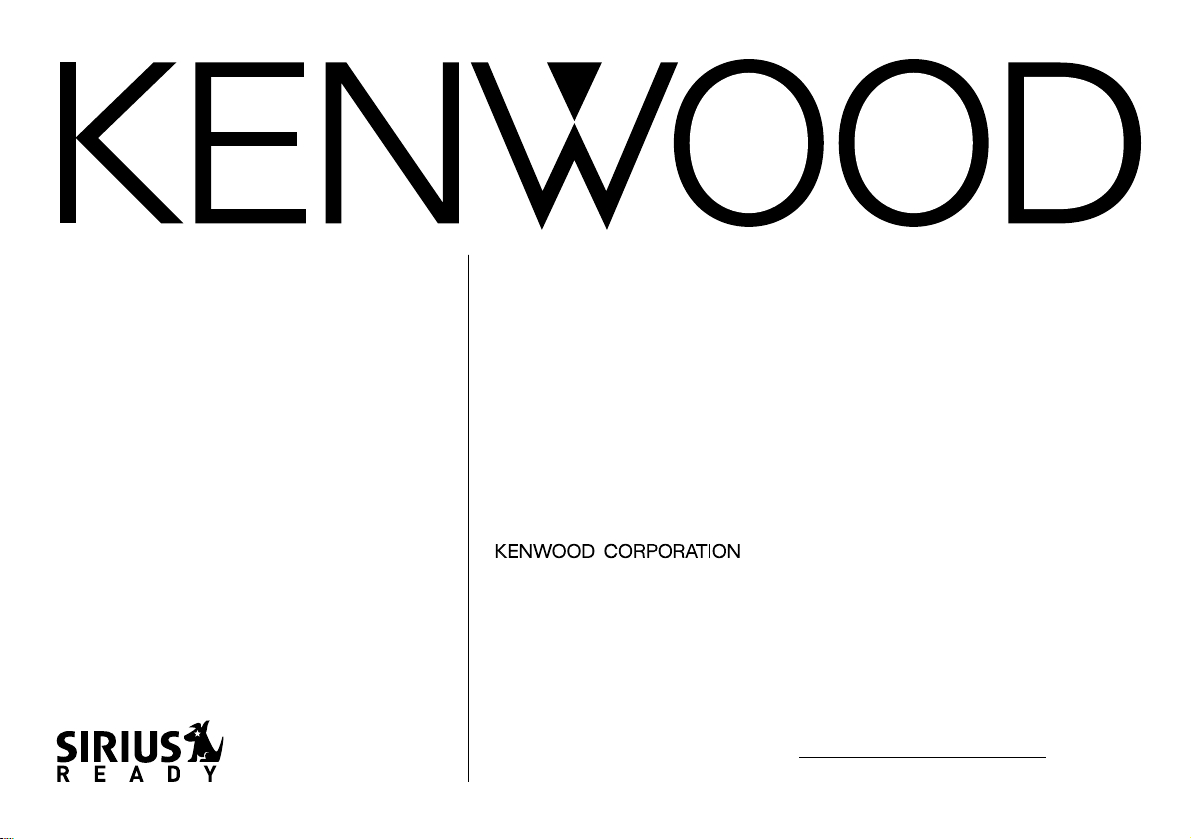
FM MODULATOR SYSTEM
KCA-R71FM
INSTRUCTION MANUAL
SYSTEME A MODULATION DE FREQUENCE
MODE D’EMPLOI
SISTEMA DE MODULADOR FM
MANUAL DE INSTRUCCIONES
FM 調頻系統
使用說明書
Take the time to read through this instruction manual.
Familiarity with installation and operation procedures will help you
obtain the best performance from your digital radio controller.
For your records
Record the serial number, found on the back of the unit, in the spaces designated on the warranty card, and in the space provided below. Refer to the
model and serial numbers whenever you call upon your KENWOOD dealer for
information or service on the product.
Model KCA-R71FM Serial number
© B64-2780-00/01 (K/M)
Page 2
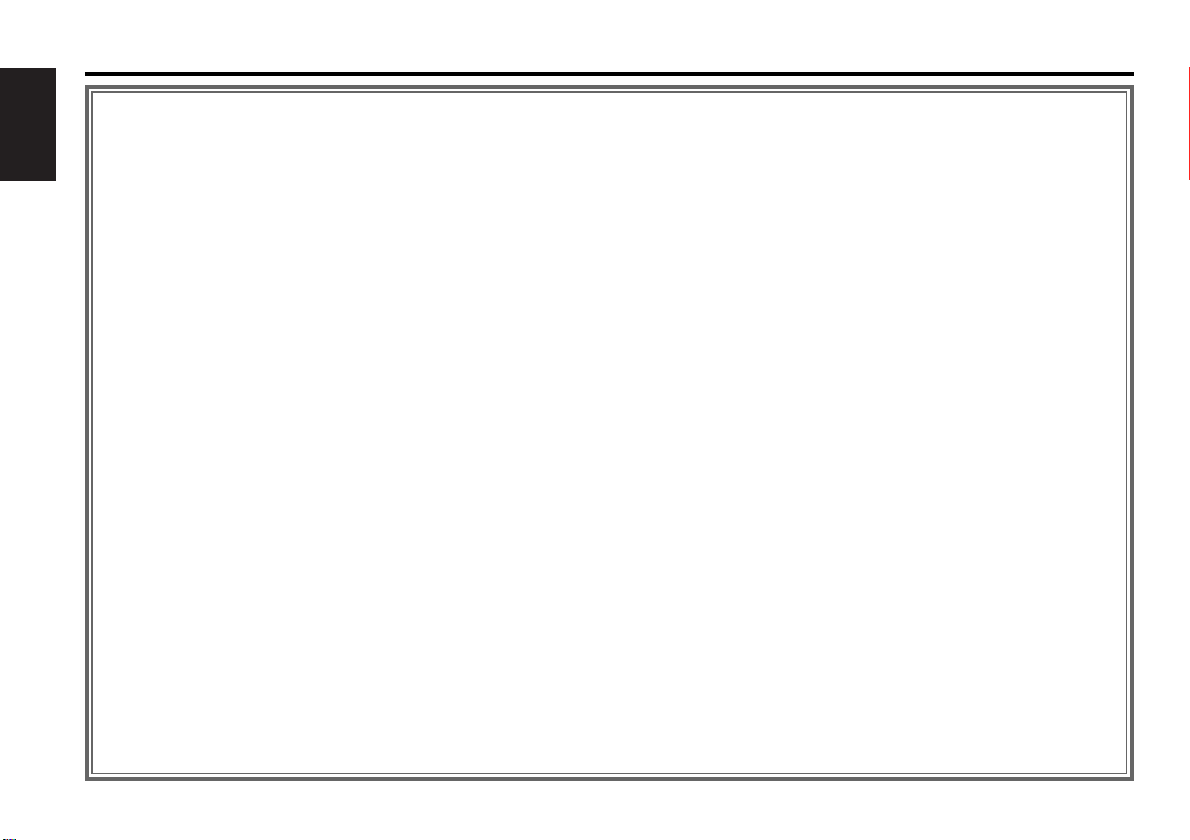
Contents
Before use
Safety Precautions ........................................................................3
English
General features
Power............................................................................................5
Switching Modes ..........................................................................5
Sirius satellite radio tuner features
Selecting Sirius Mode...................................................................6
Switching Seek Mode...................................................................6
Selecting the Preset Band ............................................................6
Select the channel ........................................................................7
Channel Preset Memory...............................................................7
Preset Tuning ................................................................................7
Channel Scan ................................................................................7
Channel Search............................................................................7
Direct Access Tuning ....................................................................8
Switching Display..........................................................................8
Disc control features
Playing Disc...................................................................................9
Fast Fowarding and Reversing .....................................................9
Track Search..................................................................................9
Disc Search .................................................................................10
Direct Track Search .....................................................................10
Direct Disc Search ......................................................................10
Track/Disc Repeat .......................................................................10
Track Scan ...................................................................................10
Random Play ...............................................................................10
Magazine Random Play...............................................................11
Folder Search ..............................................................................11
Text/Title Scroll............................................................................11
Switching Display........................................................................11
Menu system
Menu system..............................................................................12
Changing the Transmission Frequency .......................................13
Modulation level..........................................................................13
Dynamic control ..........................................................................13
Text Scroll....................................................................................13
Sirius ID (ESN).............................................................................14
Basic Operations of remote.............................................15
Installation
Accessories.................................................................................17
Installation Procedure .................................................................17
Connecting Wires to Terminals...................................................18
Installation...................................................................................20
Troubleshooting guide........................................................21
Specifications .........................................................................25
— 2 —
Page 3
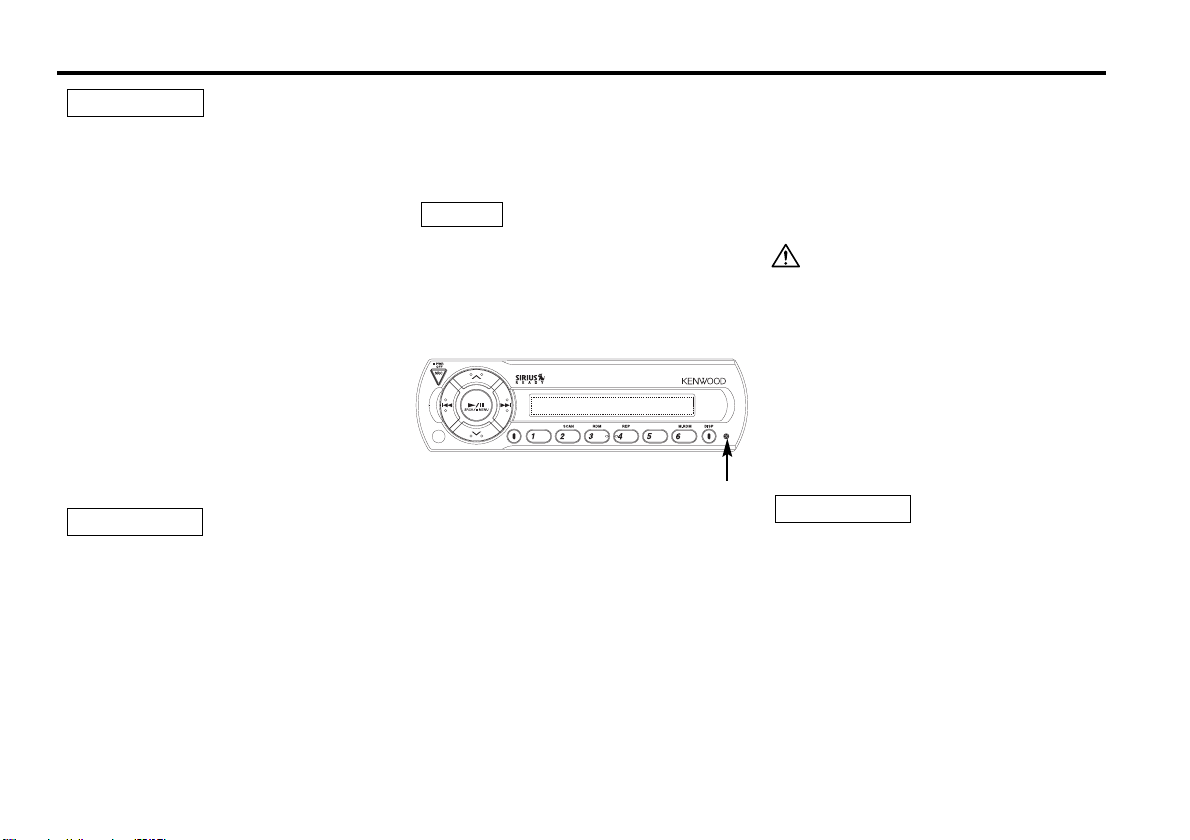
Safety Precautions
2WARNING
Take the following precautions to
prevent fire and avoid personal injury:
• When extending the ignition wire, battery
wire, or ground wire, use 0.75mm2(AWG18)
or larger automotive grade wire to avoid wire
deterioration or damage to the covering.
• Check that no metal objects (coins, tools,
etc.) are left inside the unit to avoid short
circuits.
• If you smell or see smoke, turn the power
off immediately and consult your Kenwood
dealer.
• Do not touch the liquid crystal fluid if the
LCD is damaged or broken due to shock. The
liquid crystal fluid may be dangerous to your
health or even fatal.
If the liquid crystal fluid from the LCD
contacts your body or clothing, wash it off
with soap immediately.
2CAUTION
Take the following precautions to
keep the unit in proper working order.
• Be sure the unit is connected to a 12V DC
power supply with a negative ground
connection.
• Do not open the top or bottom cover.
• Do not install the unit in places it is exposed
to direct sunlight, high heat or humidity,
water may splash over it, or dust exists.
• When replacing a fuse, only use a new one
with the prescribed rating. Using a fuse with
the wrong rating may cause your unit to
malfunction.
•To prevent a short circuit when replacing a
fuse, first disconnect the wiring harness.
NOTE
• If you have difficulty in installing this unit in
your vehicle, contact your Kenwood dealer.
• If it doesn’t seem to be working properly,
first press the Reset button. If the
malfunction persists, consult your Kenwood
dealer.
Reset button
• Some car stereos cause the sound of the
tuner to make for a moment when an
engine is activated.
• The reception of the tuner may be reduced
a little if the KCA-R70FM is used.
• If the sound is lower than the tuner sound,
raise up the volume level of the CD/MD
with using the receiver.
• Do not use your own screws. Use only the
screws provided. If you use the wrong
screws, you could damage the unit.
IMPORTANT INFORMATION
About the disc changer to be
connected:
To connect a disc changer having the "O-N"
switch to this unit, set the "O-N" switch to "N".
Note that none of the KDC-C100, KDC-C302,
C205, C705, and non-Kenwood CD changers
can be connected.
You can damage both your unit and the CD
changer if you connect them incorrectly.
Precautions when connecting disc changers
released in 1997 or earlier.
The optional switching adapter KCA-S210A is
necessary to connect a disc changer that is
not equipped with the "O-N" switch except
KDC-C100, KDC-C302, C205 and C705.
Cleaning the Unit
If the front panel gets dirty, turn off the
power and wipe the panel with a dry silicon
cloth or soft cloth.
2CAUTION
Do not use hard cloths or paint thinner,
alcohol, or other volatile solvents. These may
damage external surfaces or remove
indicator characters.
— 3 —
Page 4
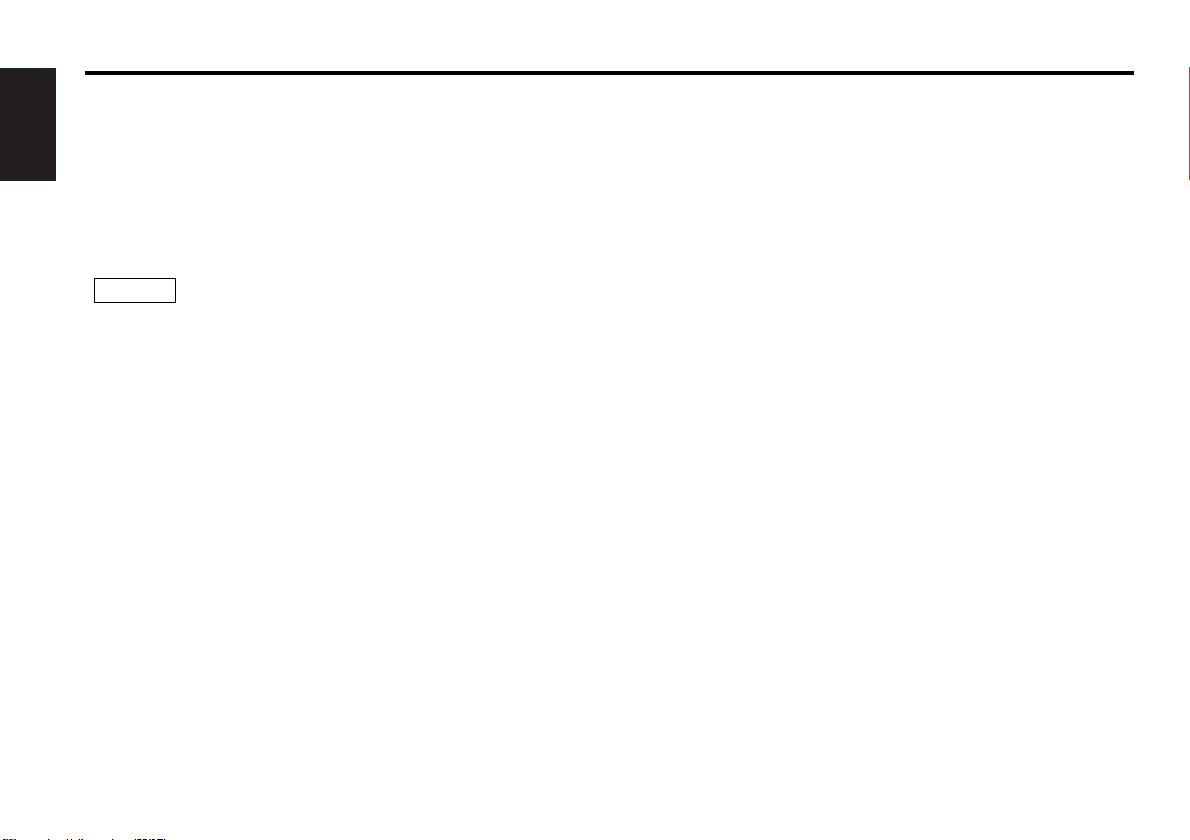
Safety Precautions
FCC WARNING
This equipment may generate or use radio
frequency energy. Changes or modifications
to this equipment may cause harmful
English
interference unless the modifications are
expressly approved in the instruction manual.
The user could lose the authority to operate
this equipment if an unauthorized change or
modification is made.
NOTE
This Class B digital apparatus complies with
Canadian ICES-003.
— 4 —
Page 5
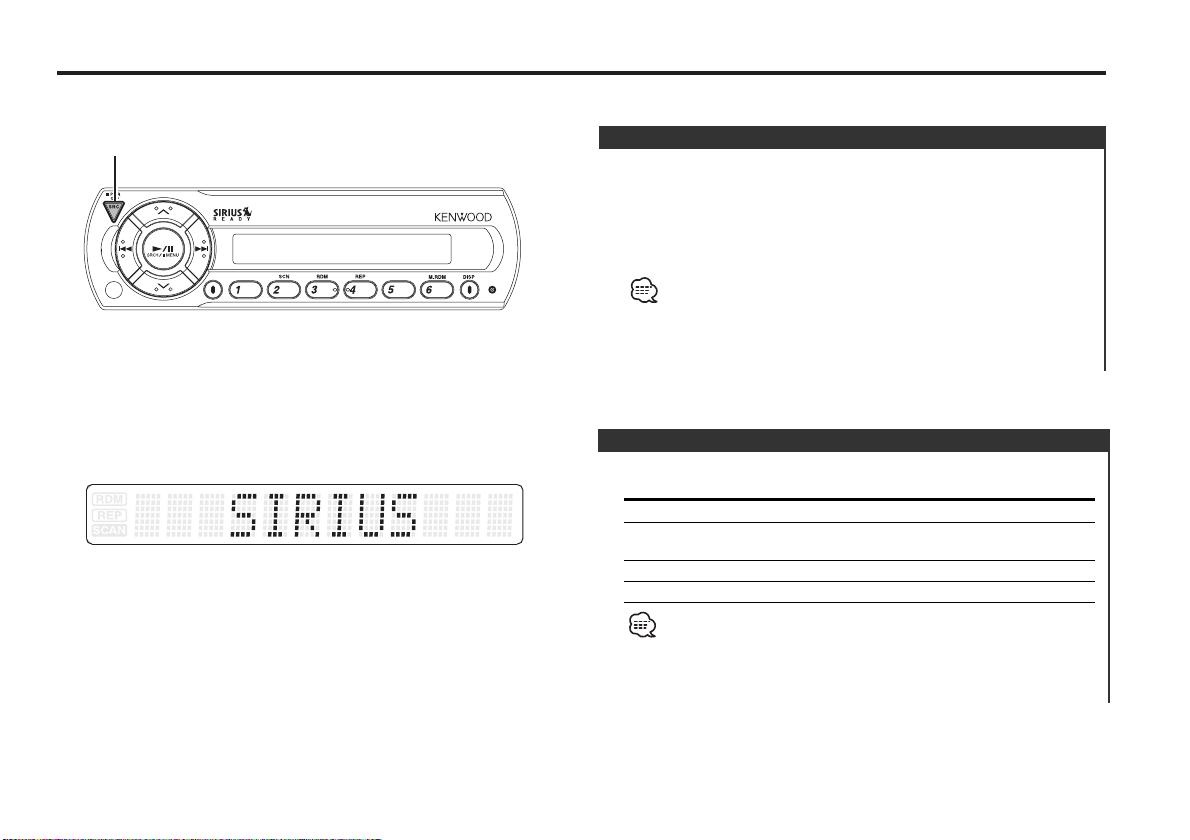
General features
SRC
Set the car radio FM station to 88.3 MHz. See Page 13 for
more information on changing the transmission frequency.
Power
Turning ON the Power
Press the [SRC] button.
Turning OFF the Power
Press the [SRC] button for at least 1 seconds.
The FM modulator is turned OFF and the radio can be heard.
• Be sure to turn down the volume whenever you listen to the
radio or a cassette tape after stopping the disc play.
• During the disc play is being conducted, you are not able to
receive ordinary Radio broadcasting because antenna output is
switched into compact disc player‘s side.
Switching Modes
Press the [SRC] button.
Source required Display
Sirius "SIRIUS"
CD/MD auto-changer "CHANGER"/"CHANGER-1"/
"CHANGER-2"
Auxiliary input "AUX"
Off
For Auxiliary input one of the below optional accessories is
necessary.
- KCA-S210A
- CA-C1AX
- CD changer with an Auxiliary input function installed.
— 5 —
Page 6
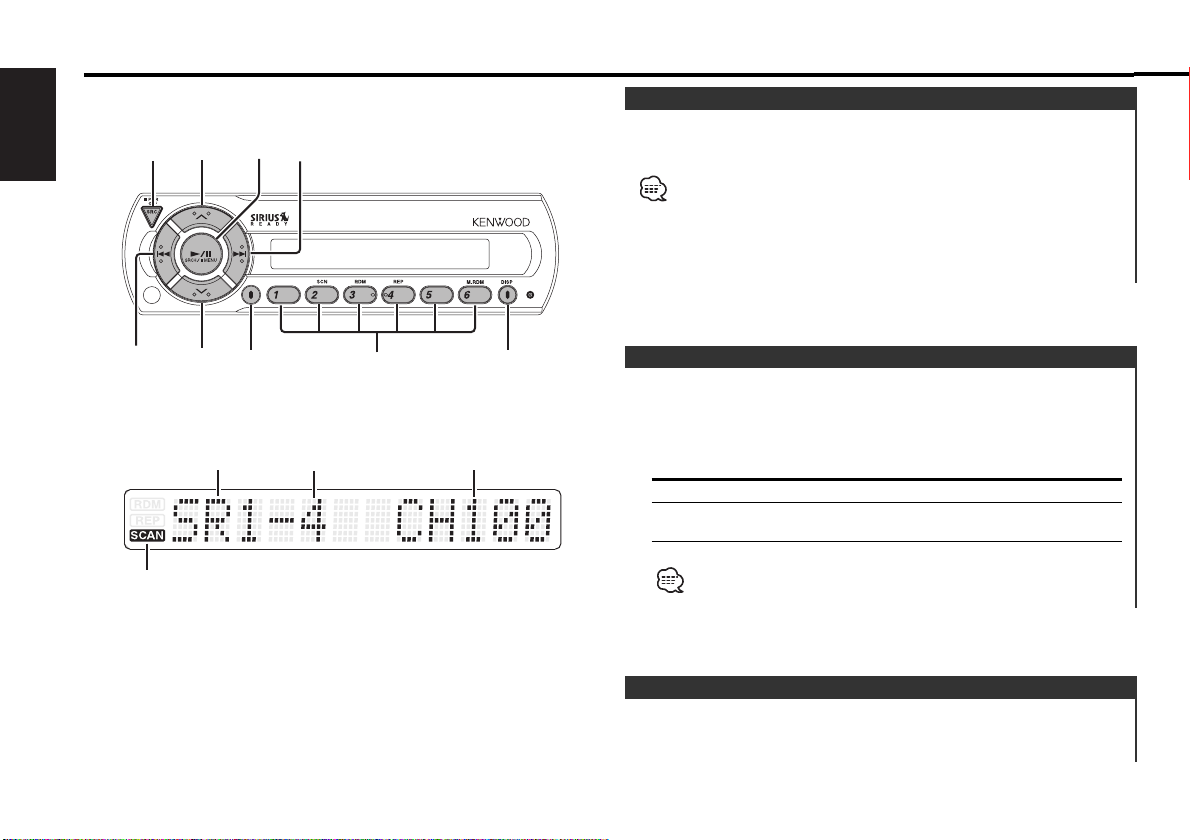
Sirius satellite radio tuner features
English
SRC
u
SRCH
¢
Selecting Sirius Mode
Press the [SRC] button.
Select the "SIRIUS" display.
•You need to subscribe to SIRIUS to receive the service by Sirius
Satellite Radio. Consult SIRIUS if "CALL 888-539 SIRIUS TO
SUBSCRIBE" appears.
• It may take a little time to start receiving after you selected the
SIRIUS source.
• If the signal receiving fails, "ACQUIRING SIGNAL" appears.
4
d
SEEK
Band display Channel number
Preset station number
# 1-6
SCAN indicator
DISP
Switching Seek Mode
Sets the seeking mode.
Press the [SEEK] button.
Each time the button is pressed the Seek mode switches as
shown below.
Display Operation
"SEEK 1" Normal manual seeking control.
"SEEK 2" Search in order of the channels in the
Preset memory.
You cannot operate this unit during switching Channel or Category.
Selecting the Preset Band
Press the [u] button.
Each time the button is pressed the preset band switches
between the SR1,SR2,SR3, and SR4.
— 6 —
Page 7
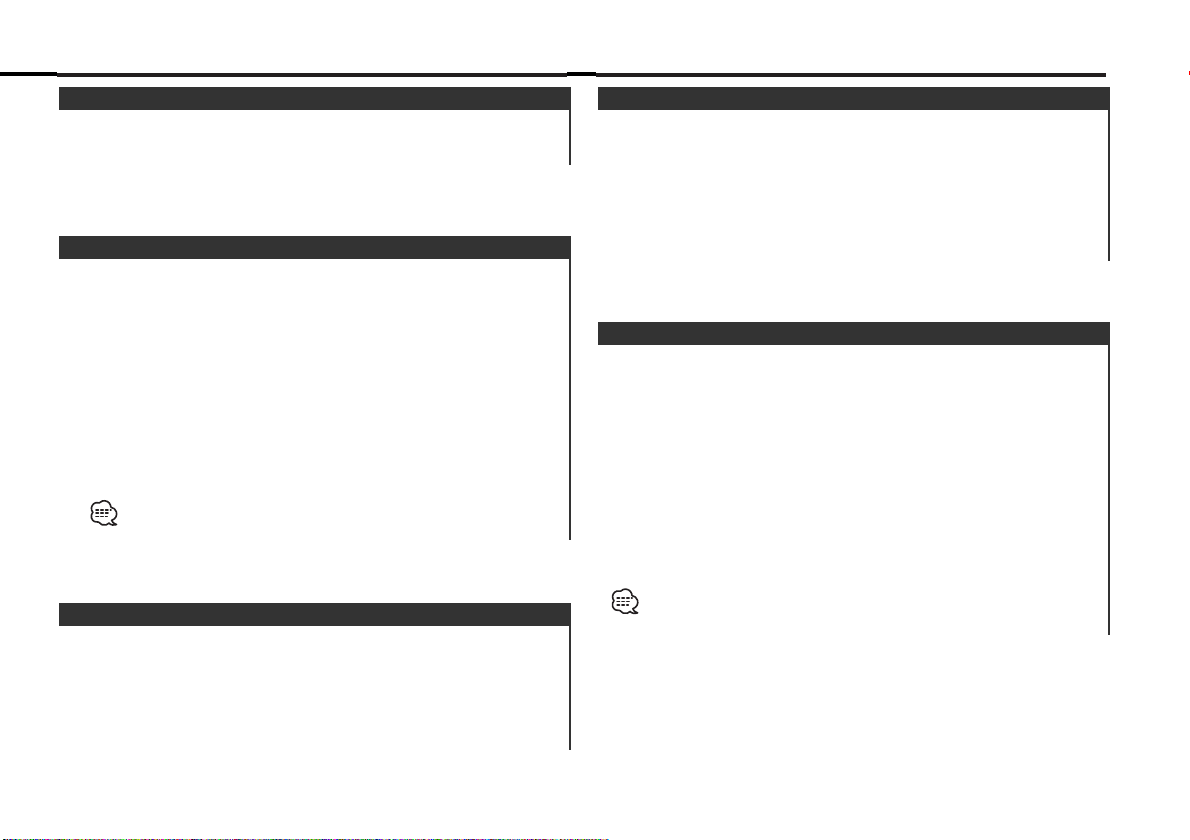
Select the channel
Selecting the channel.
Press the [4] or [¢] button.
Channel Preset Memory
Putting the channel in the memory.
1 Select the preset band
Press the [u] button.
2 Select the channel to put in the memory
Press the [4] or [¢] button.
3 Put the channel in the memory
Press the [#1] — [#6] button for at least 2 seconds.
The preset number display blinks 1 time.
On each band, 1 channel can be put in the memory on each [#1]
— [#6] button.
Only the channel number is stored. Category information is not
stored.
Preset Tuning
Calling up the channels in the memory.
1 Select the preset band
Press the [u] button.
2 Call up the channel
Press the [#1] — [#6] button.
Channel Scan
Scanning for the channel you want to listen to.
1 Start Channel Scan
Press the [SEEK] button for at least 1 second.
"SCAN" indicator is ON.
2 Release it when the channel you want to listen to is received
Press the [SEEK] button for at least 1 second.
Channel Search
A channel is searched within the selected category.
1 Enter Channel Search mode
Press the [SRCH] button.
2 Select the Category
Press the [u] or [d] button.
3 Select the Channel
Press the [4] or [¢] button.
Canceling Channel Search
Press the [SRCH] button.
You cannot operate this unit until all the Category information is
acquired.
— 7 —
Page 8
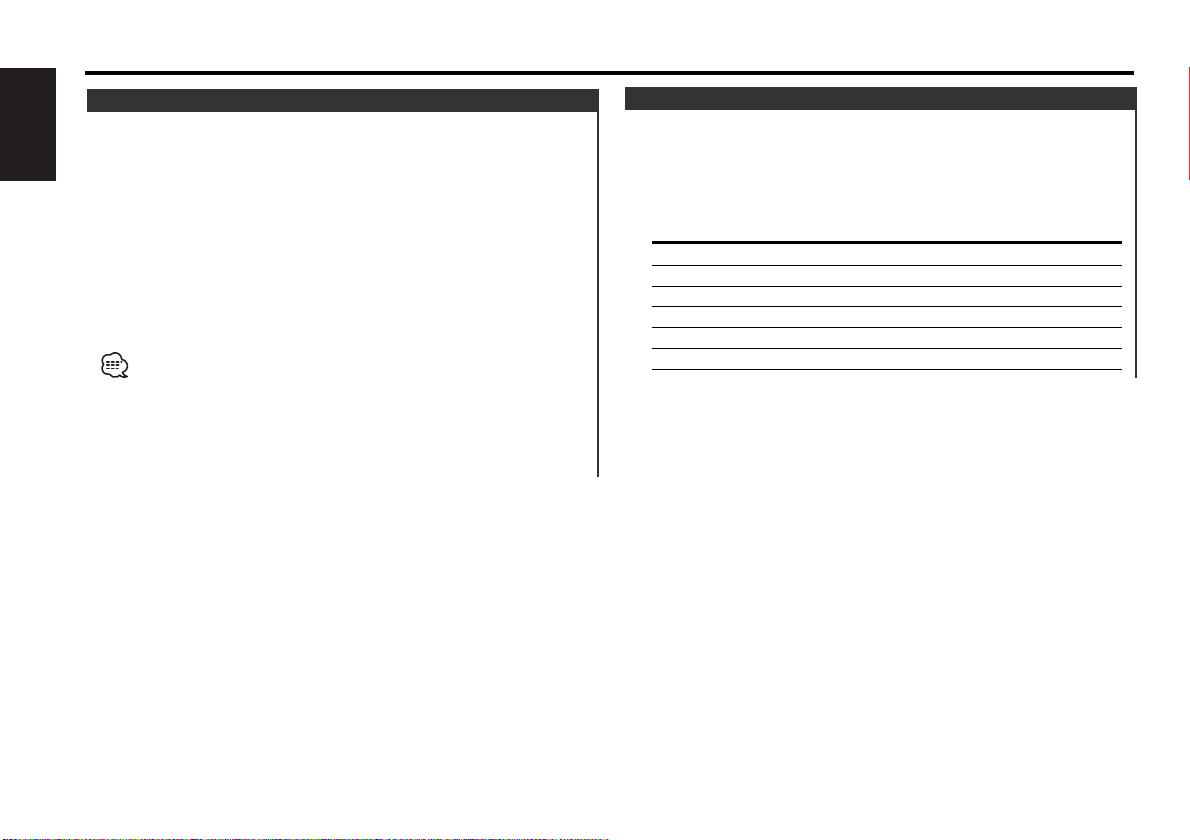
Sirius satellite radio tuner features
Direct Access Tuning (Function of remote)
Entering the channel and tuning.
English
1 Enter Direct Access Tuning mode
Press the [DIRECT] button on the remote.
2 Enter the channel number
Press the number buttons.
3 Do Channel Search
Press the [4] or [¢] button.
Canceling Direct Access Tuning
Press the [DIRECT] button on the remote.
•If you make no button operation for 10 seconds, the Direct Access
Tuning mode is automatically canceled.
•You can set up to Channel number 223.
• If there is no signal in the input Channel, "NO CHANNEL" appears.
• If you cannot receive any signal in the input Channel due to a bad
condition on radio wave or another problem, "ACQUIRING SIGNAL"
appears.
Switching Display
You can display various kinds of text data transmitted from
broadcasting stations by switching as follows.
Press the [DISP] button.
Each time the button is pressed the display switches as shown
below.
Information Display
Channel Number
Channel Name "CHANNEL"
Song Title "SONG"
Artist Name "ARTIST"
Category Name "CATEGORY"
Album Title "ALBUM"
— 8 —
— 8 —
Page 9
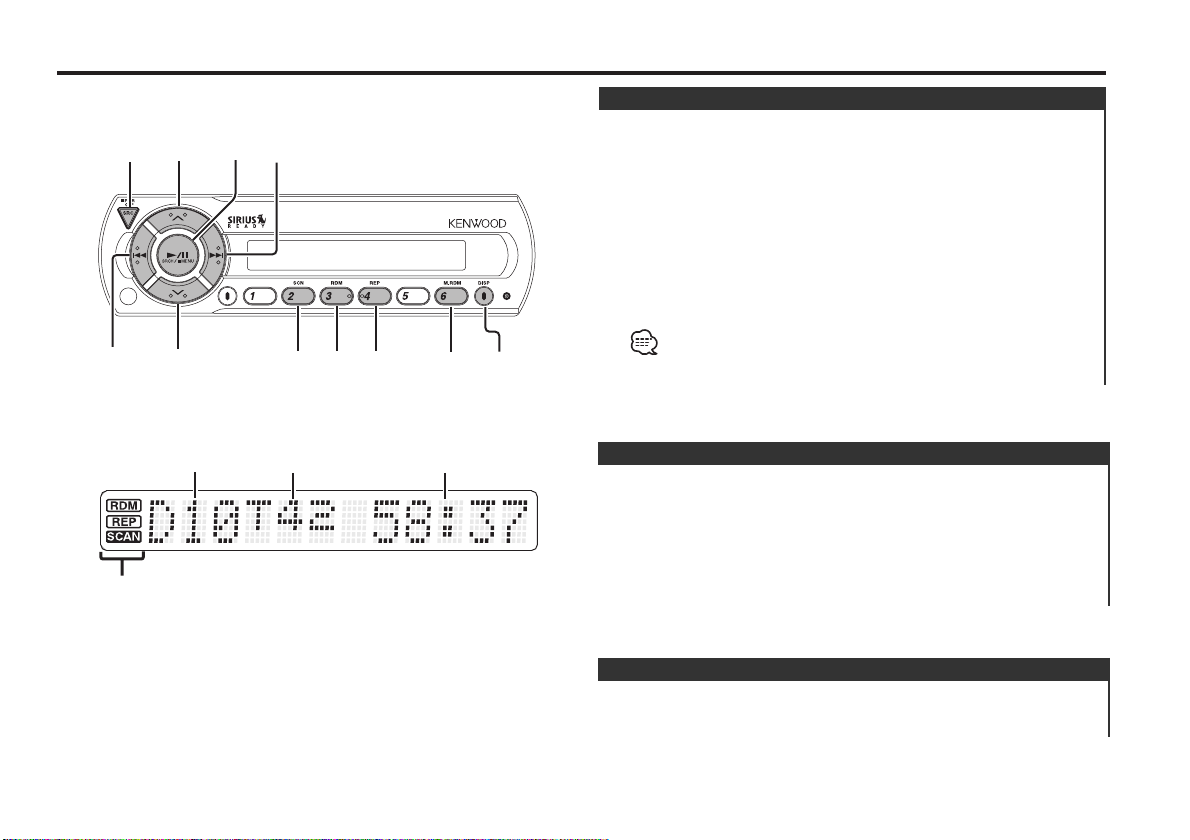
Disc control features
6
u
SRC
4
d
¢
SCN
RDM REP
M.RDM
DISP
Playing Disc
Play:
Press the [SRC] button.
Select the "CHANGER"/"CHANGER-1"/ "CHANGER-2" display.
Stop the play:
Press the [SRC] button for at least 1 second.
The FM modulator is turned OFF and the radio can be heard.
Pause and play:
Press the [
Each time the button is pressed it pauses and plays.
If you press the switch once more, the disc is replayed from
the paused part.
6](38...Remote) button.
This unit enables control of an MP3-compatible disc auto-changer.
MP3 media formats, refer to the instruction manual of the MP3compatible disc auto-changer to be connected.
Indicator
Disc number
Track number
Track time
Fast Forwarding and Reversing
Fast Forwarding
Hold down on the [¢] button.
Release your finger to play the disc at that point.
Reversing
Hold down on the [4] button.
Release your finger to play the disc at that point.
Track Search
Searching for a song on the disc or in the MP3 folder.
Press the [4] or [¢] button.
— 9 —
Page 10
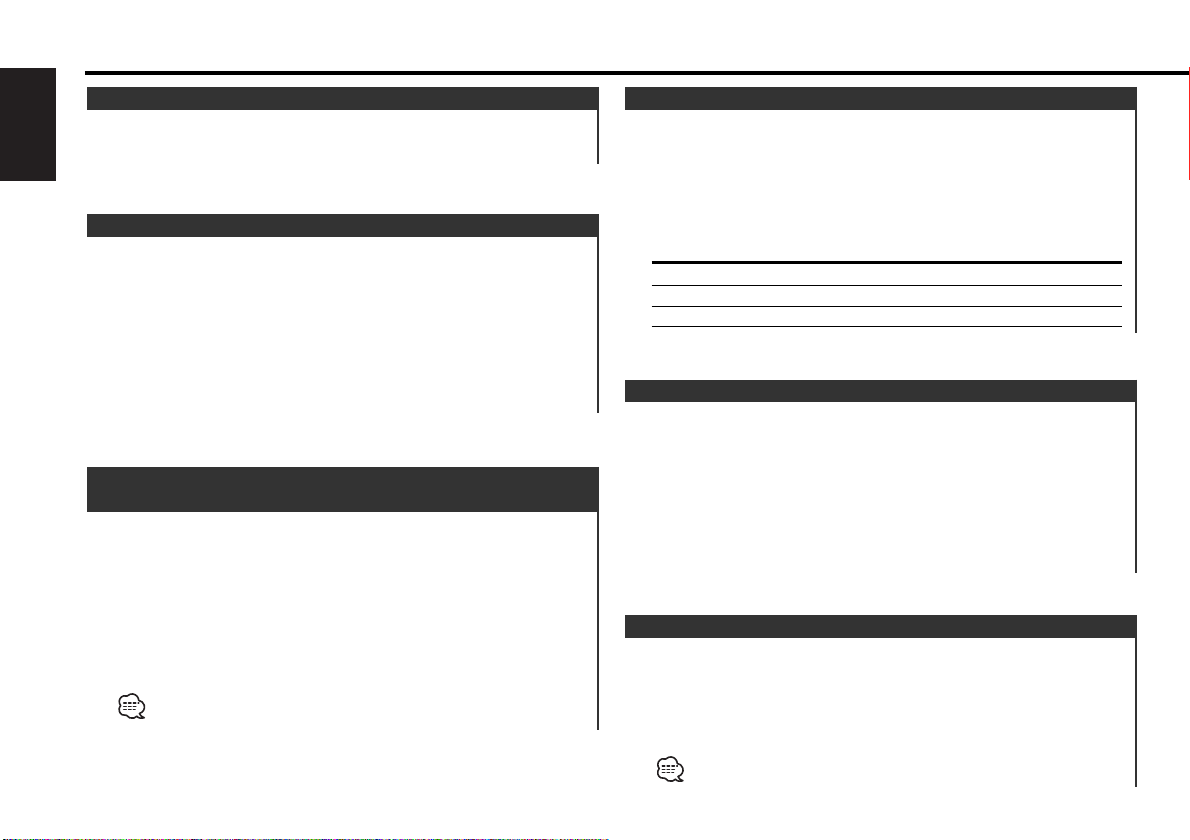
Disc control features
Disc Search
Selecting the disc set in the Disc changer.
English
Press the [u] or [d] button.
Direct Track Search (Function of remote)
Doing Track Search by entering the track number.
1 Enter the track number
Press the number buttons on the remote.
2 Do Track Search
Press the [T.UP] or [T.DOWN] button.
Canceling Direct Track Search
Press the [38] button.
Direct Disc Search
(Function of disc changers with remote)
Doing Disc Search by entering the disc number.
1 Enter the disc number
Press the number buttons on the remote.
2 Do Disc Search
Press the [+] or [–] button.
Canceling Direct Disc Search
Press the [38] button.
Input "0" to select disc 10.
Track/Disc Repeat
Replaying the song, disc in the Disc changer or MP3 folder
you're listening to.
Press the [REP] button.
When it's ON, the "REP" indicator is ON.
Each time the button is pressed the Repeat Play switches as
shown below.
Repeat play Display
Track Repeat Track No. blinks.
Disc Repeat Disc No. blinks.
OFF —
Track Scan
Playing the first part of each song on the disc or MP3 folder you
are listening to and searching for the song you want to listen to.
1 Start Track Scan
Press the [SCN] button.
"SCAN" indicator is ON.
2 Release it when the song you want to listen to is played
Press the [SCN] button.
Random Play
Play all the songs on the disc or MP3 folder in random order.
Press the [RDM] button.
Each time the button is pressed Random Play turns ON or OFF.
When it's ON, the "RDM" indicator is ON and the track number
blinks.
When the [¢] button is pressed, the next song select starts.
— 10 —
Page 11
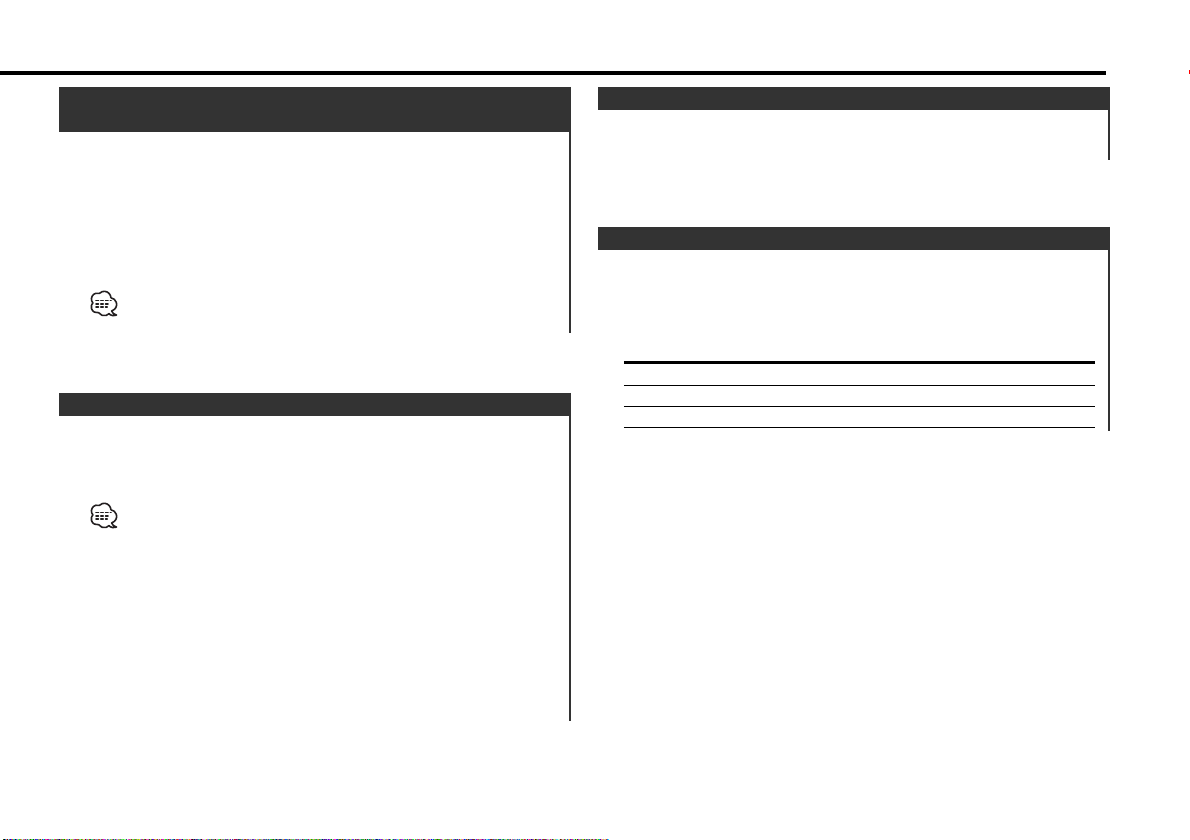
Magazine Random Play
(Function of disc changer)
Play the songs on all the discs in the disc changer in random
order.
Press the [M.RDM] button.
Each time the button is pressed the Magazine Random Play turns
ON or OFF.
When it's ON, the "RDM" indicator is ON and the track and disc
number blink.
When the [¢] button is pressed, the next song select starts.
Folder Search (Function of MP3)
Selecting the folder you want to listen to.
1 Enter Folder Search mode
Press the [6] (38...Remote) button.
File No. display changes to Folder No. display during the Folder
Search mode.
2 Select the folder
Press the [u] or [d] button.
With the [d] button you move to the previous folder, and with
the [u] button to the next folder.
3 Decide the folder to play
Press the [6] (38...Remote)
The Folder Search mode releases, and the MP3 in the folder
being displayed is played.
button.
Text/Title Scroll
Scrolling the displayed CD text, or MD title.
Press the [DISP] button for at least 1 second.
Switching Display
Switching the information displayed.
Press the [DISP] button.
Each time the button is pressed the display switches as shown
below.
Information Display
P-Time
Disc title "DISC TITLE"
Track title "TRACK TITLE"
— 11 —
Page 12
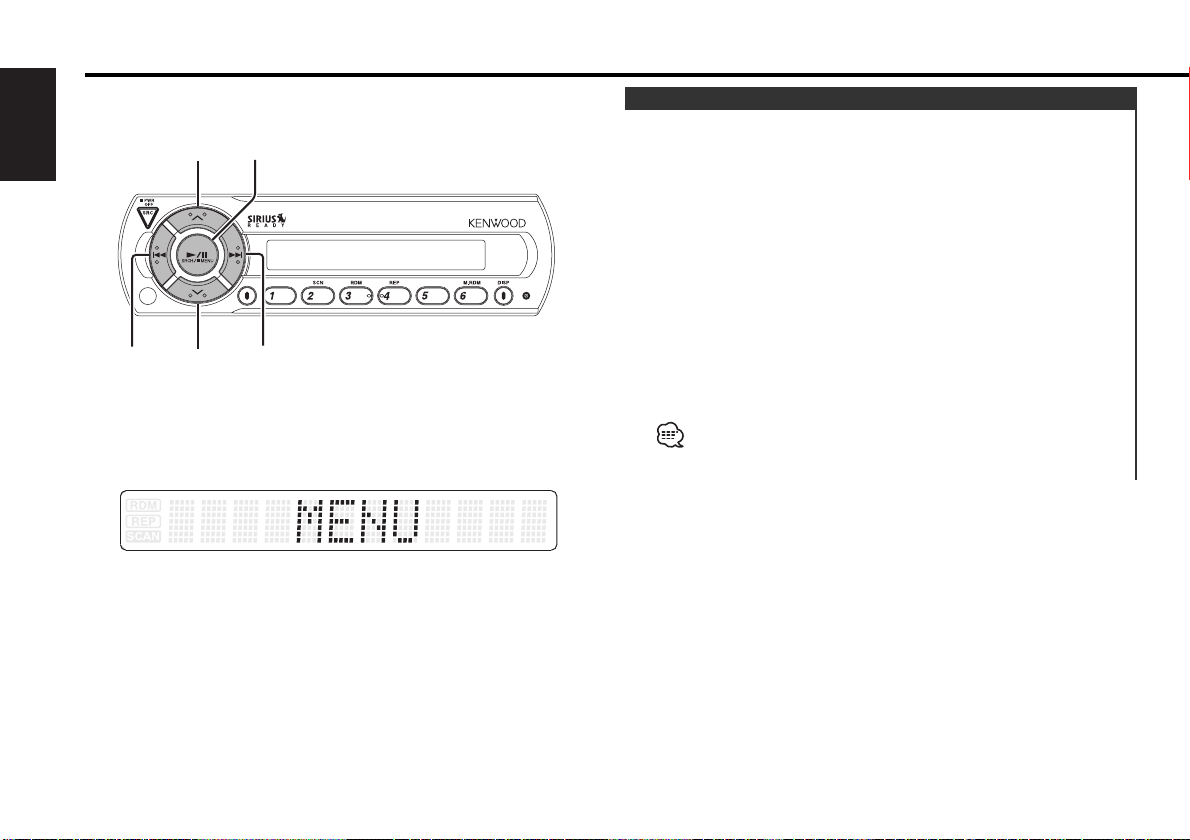
Menu system
English
4
u
d
MENU
¢
Menu System
The Menu system basic operation method is explained here. The
reference for the Menu items and their setting content is after
this operation explanation.
1 Enter Menu mode
Press the [MENU] button for at least 1 second.
"MENU" is displayed.
2 Select the menu item
Press the [u] or [d] button.
3 Set the menu item
Press the [4] or [¢] button.
You can continue by returning to step 2 and setting other items.
4 Exit Menu mode
Press the [MENU] button.
When other items that are applicable to the basic operation method
above are displayed afterwards their setting content chart is
entered.
— 12 —
Page 13
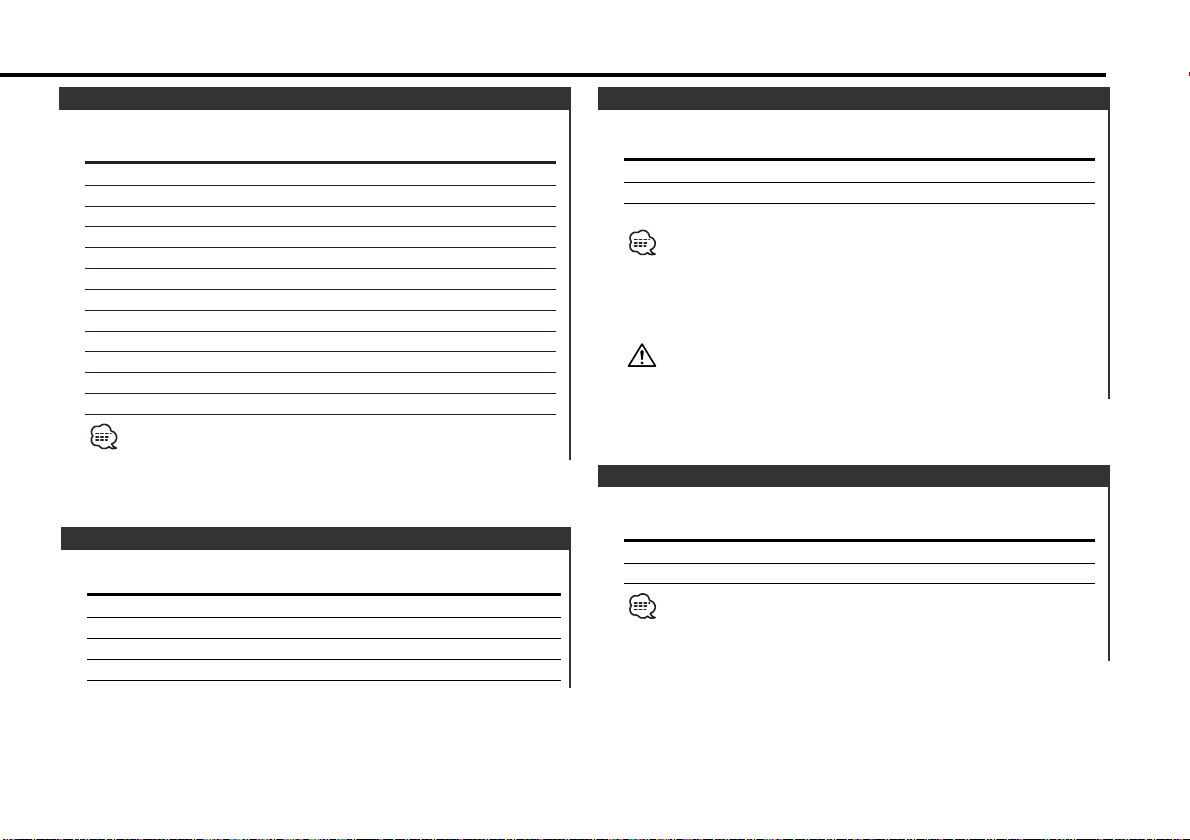
Changing the Transmission Frequency
Select the frequency.
Display Value
"T-FREQ 87.7" 87.7 MHz
"T-FREQ 87.9" 87.9 MHz
"T-FREQ 88.1" 88.1 MHz
"T-FREQ 88.3" 88.3 MHz (Initial setting)
"T-FREQ 88.5" 88.5 MHz
"T-FREQ 88.7" 88.7 MHz
"T-FREQ 88.9" 88.9 MHz
"T-FREQ 89.1" 89.1 MHz
"T-FREQ 89.3" 89.3 MHz
"T-FREQ 89.5" 89.5 MHz
"T-FREQ 89.7" 89.7 MHz
"T-FREQ 89.9" 89.9 MHz
Some car radios cannot receive a 87.7 MHz frequency.
Modulation level
Select the modulation level.
Display
"MOD LEVEL 1"
"MOD LEVEL 2" (Initial setting)
"MOD LEVEL 3"
"MOD LEVEL 4"
Dynamic control
Setting the Dynamic control.
Display Setting
"D-CONT ON" The dynamic control is ON.
"D-CONT OFF" The dynamic control is OFF. (Initial setting)
The unit comes with the prevention of distortion function to
reduce sound distortion.
If the sound is distorted severely, press the [4]or[¢] button
on the display unit and then set the function to "ON". If the
prevention of distortion function is set to "ON", the sound
extension is reduced.
If a disc with a high recording level is used, the sound may distort
even if the prevention of distortion function is set to "ON". In this
case, reduce the modulation level.
Text Scroll
Setting the displayed text scroll.
Display Setting
"SCROLL MANU" Doesn't scroll.
"SCROLL AUTO" Scrolls when the display changes.
The texts scrolled are shown below.
• CD text
• Song title/ Artist name/ Album title/ Category name
• MD title
— 13 —
Page 14
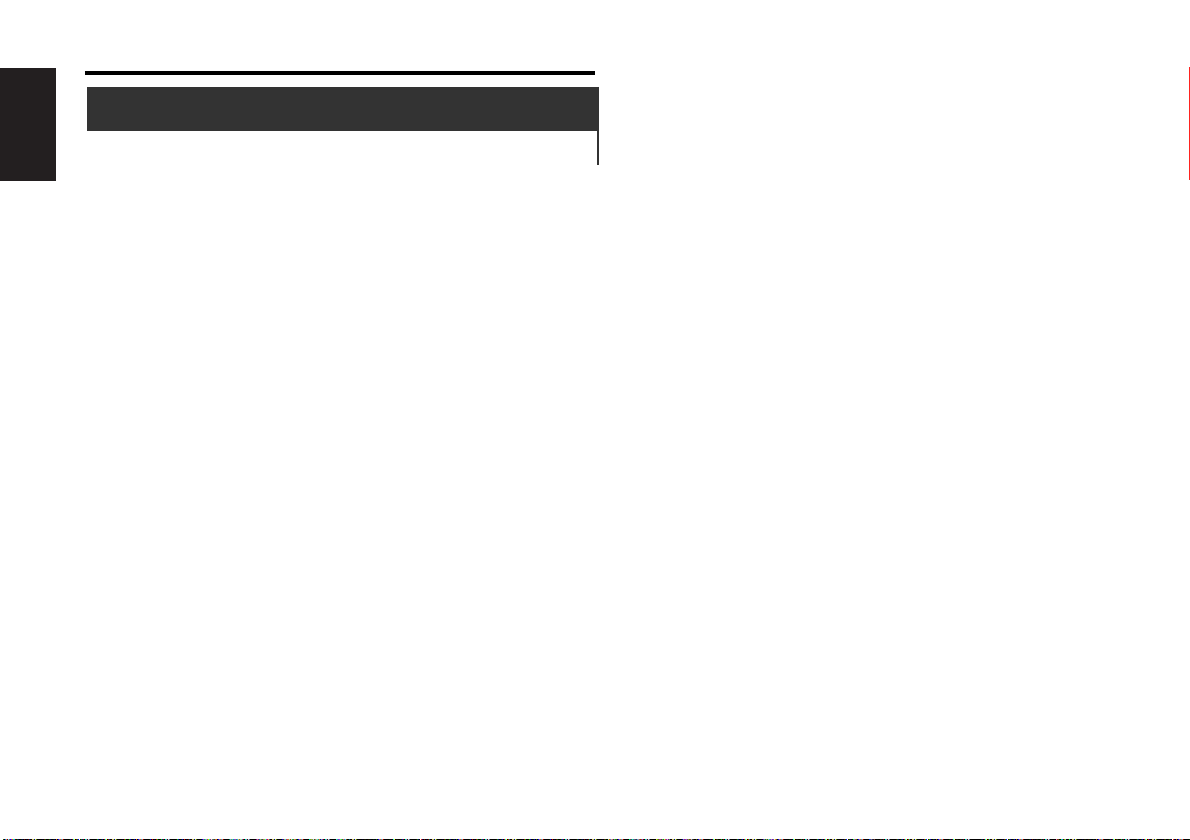
Menu system
Sirius ID (ESN)
<When the KTC-SR902/KTC-SR901 is connected>
Sirius ID (Electronic Serial Number) is displayed.
English
— 14 —
Page 15
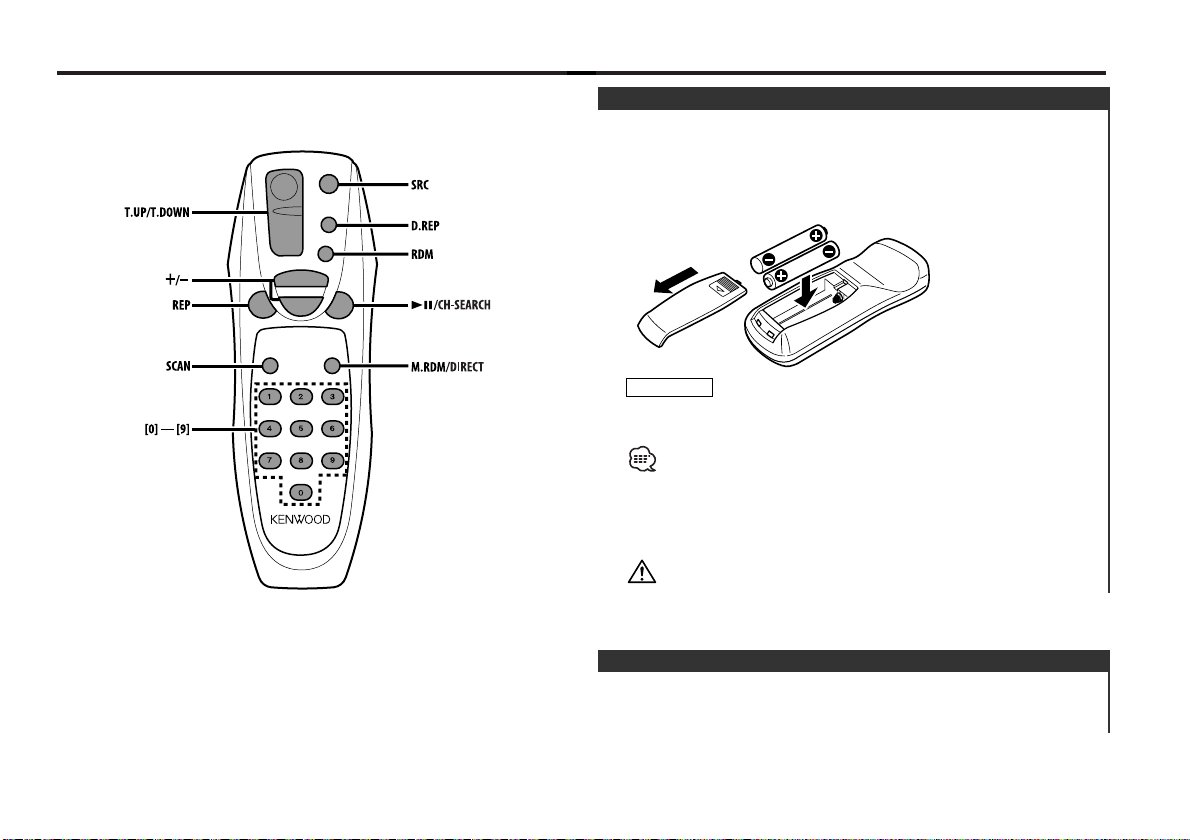
SRC
M.RDM
DIRECT
SCAN
T.
DOWN
T.
UP
D.REP
REP
RDM
DISC
+
—
38
CH-SEARCH
Basic Operations of remote
Loading and Replacing the battery
Use two "AA" batteries.
Slide the cover while pressing downwards to remove it as
illustrated.
Insert the batteries with the + and –poles aligned properly,
following the illustration inside the case.
2WARNING
Store unused batteries out of the reach of children. Contact a doctor
immediately if the battery is accidentally swallowed.
• The provided batteries are intended for use in operation
checking, and their service life may be short.
• When the remote controllable distance becomes short, replace
both of the batteries with new ones.
•A portion of the operations may not be possible, depending on
the unit that is connected.
Do not set the remote on hot places such as above the dashboard.
Basic operations
[SRC] button
Each time the button is pressed the source switches.
— 15 —
Page 16
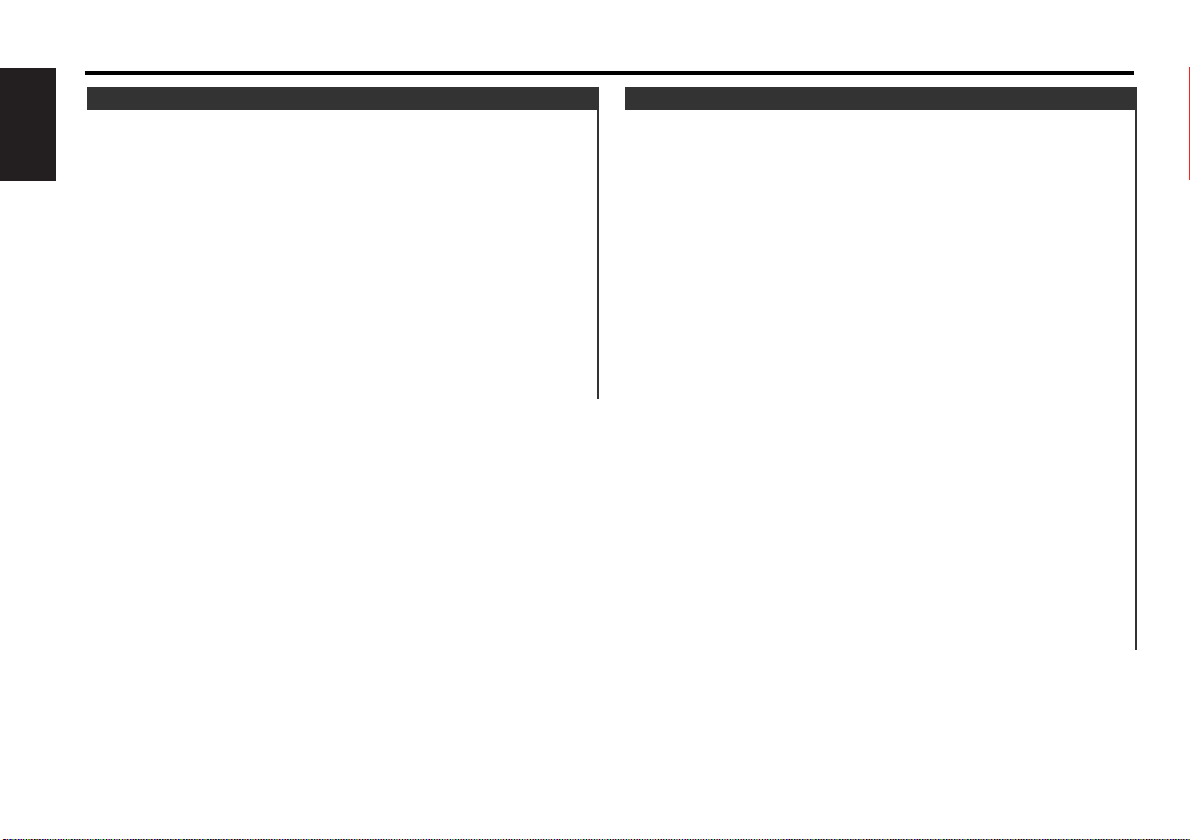
Basic Operations of remote
In Sirius source
[+] buttons
English
Select the band.
Each time the [+] button is pressed it switches between the
SR1, SR2, SR3, and SR4 bands.
[T.UP]/ [T.DOWN] buttons
Tune up or down the channels.
[0] — [9] buttons
Press buttons [#1] — [#6] to recall preset channels.
[DIRECT] button
Enters and cancels the <Direct Access Tuning> (page 8) mode.
[CH SEARCH] button
Enters and cancels the <Channel Search> (page 7) mode.
In Disc source
[T.UP]/ [T.DOWN] buttons
Doing track forward and backward.
[+]/ [–] buttons
Doing disc forward and backward.
[38] button
Each time the button is pressed the song pauses and plays.
[REP] button
Each time the button is pressed Track Repeat function turns ON
or OFF.
[D.REP] button
Each time the button is pressed Disc Repeat function turns ON
or OFF.
[RDM] button
Each time the button is pressed Random Play turns ON or OFF.
[M.RDM] button
Each time the button is pressed Magazine Random function
turns ON or OFF.
[SCAN] button
Each time the button is pressed Trak Scan function turns ON or
OFF.
[0] — [9] buttons
When in <Direct Track Search> (page 10) and <Direct Disc
Search> (page 10), enter the track/disc number.
— 16 —
Page 17
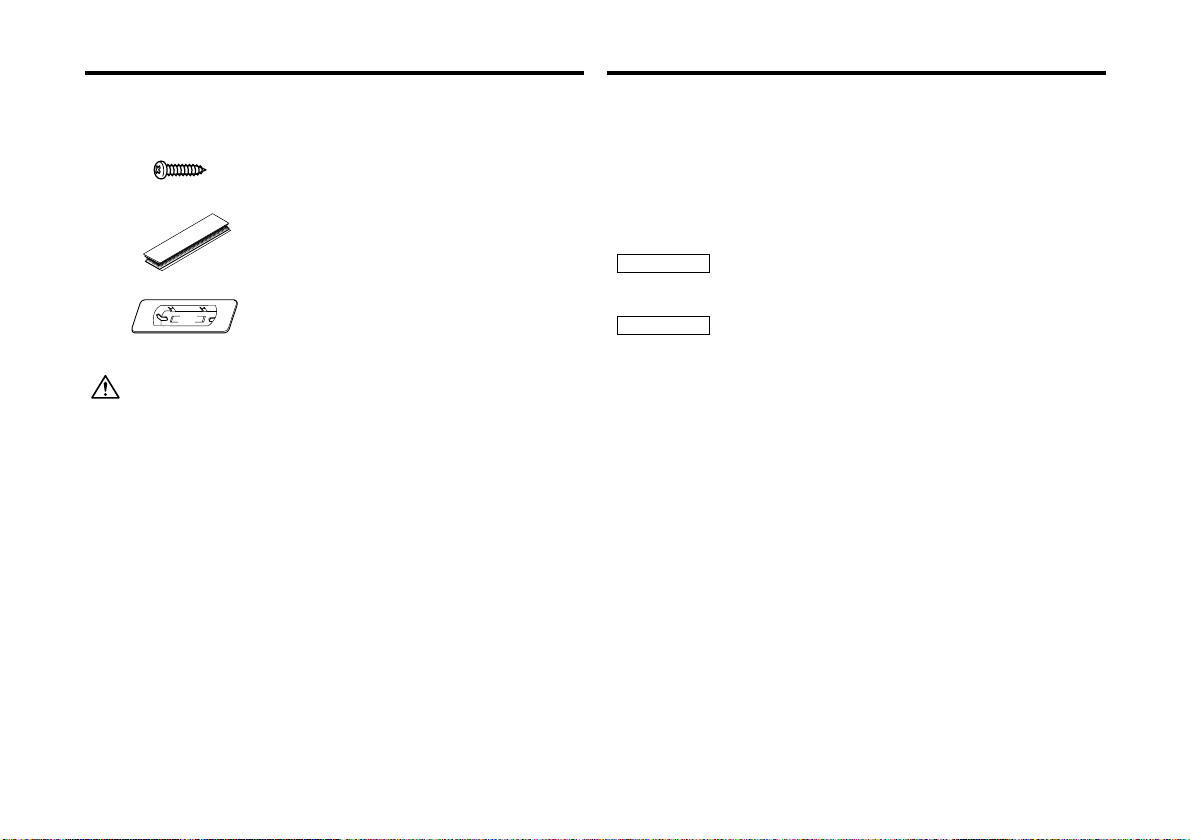
Accessories Installation Procedure
External view Number of items
1
................................................2
2
................................................1
3
................................................1
The use of any accessories except for those provided might result in
damage to the unit. Make sure only to use the accessories shipped with
the unit, as shown above.
1. To prevent a short circuit, remove the key from the ignition and
disconnect the - battery.
2. Make the proper input and output wire connections for each unit.
3. Connect the wiring harness wires in the following order: ground,
battery, ignition.
4. Install the unit in your car.
5. Reconnect the - battery.
6. Press the reset button.
2WARNING
When drilling a hole in the car chassis to install the unit, check
first that nothing is on the other side.
2CAUTION
• If the fuse blows, first make sure the wires aren’t touching to
cause a short circuit, then replace the old fuse with one with
the same rating.
• Do not let unconnected wires or terminals touch metal on the
car or anything else conducting electricity. To prevent a short
circuit, do not remove the caps on the ends of the
unconnected wires or the terminals.
• After the unit is installed, check whether the brake lamps,
blinkers, wipers, etc. on the car are working properly.
• Insulate unconnected wires with vinyl tape or other similar
material.
• Some disc changers require optional equipment for connection.
See the section on "Safety Precautions" for details.
— 17 —
Page 18
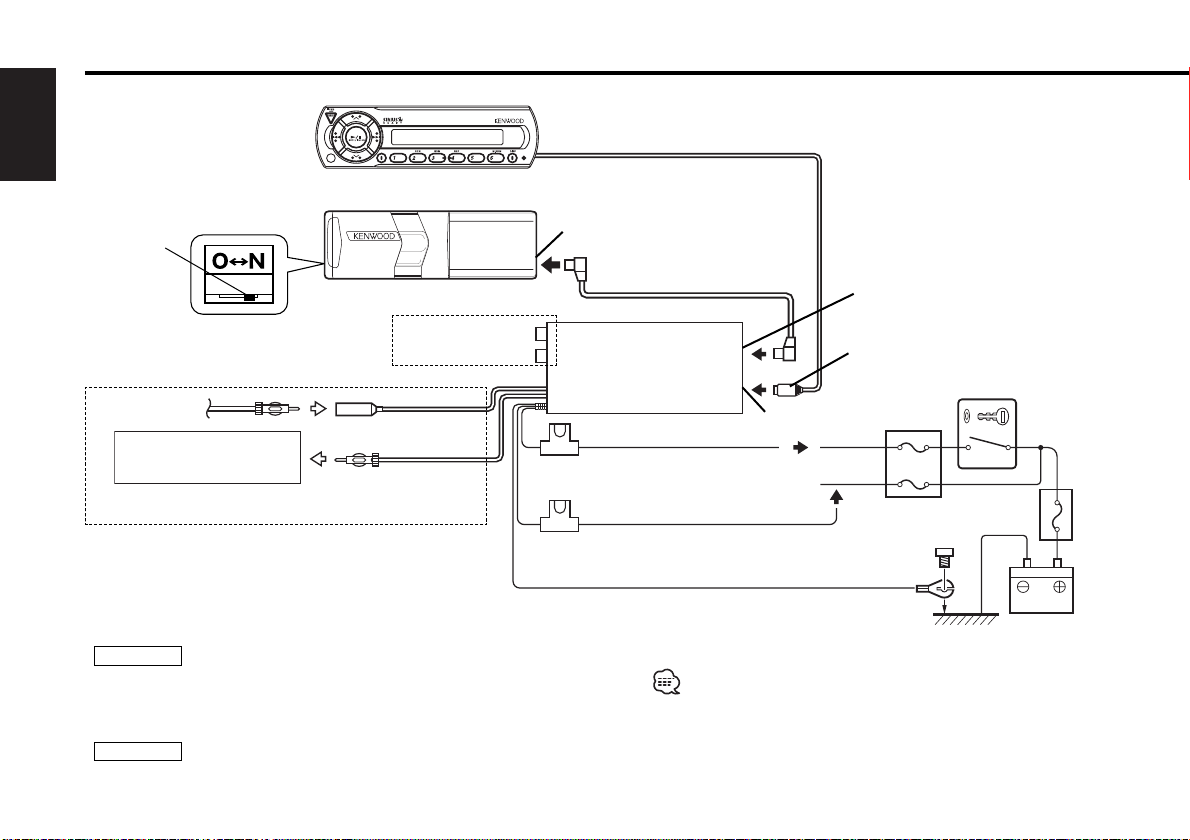
Connecting Wires to Terminals
Display unit
English
CD/MD auto-changer / Sirius satellite radio tuner
O-N selection switch
"N"
Audio Right output
Audio Left output
Or
Antenna plug for
automobile
Car stereo
with FM tuner
2WARNING
To prevent fire when the ignition wire (Red) or battery wire
(Yellow) is short-circuited by coming into contact with the
vehicle chassis (ground), only connect the power supply after
making the fuse box connections.
2CAUTION
Be sure to press the reset button after installation.
FM/AM
antenna input
FM/AM
antenna output
Output
Changer connection wire
FM modulator unit
Control input
Ignition wire
Battery wire + (Yellow)
Ground wire (Black) - (To car chassis)
+ (Red)
Do not install an antenna of radio equipment or
distribute the antenna wire near the changer output
wire, for this could cause malfunction with this unit.
— 18 —
CD/MD auto - changer input
Control output
ACC
Car fuse box
Ignition key
switch
Battery
Page 19
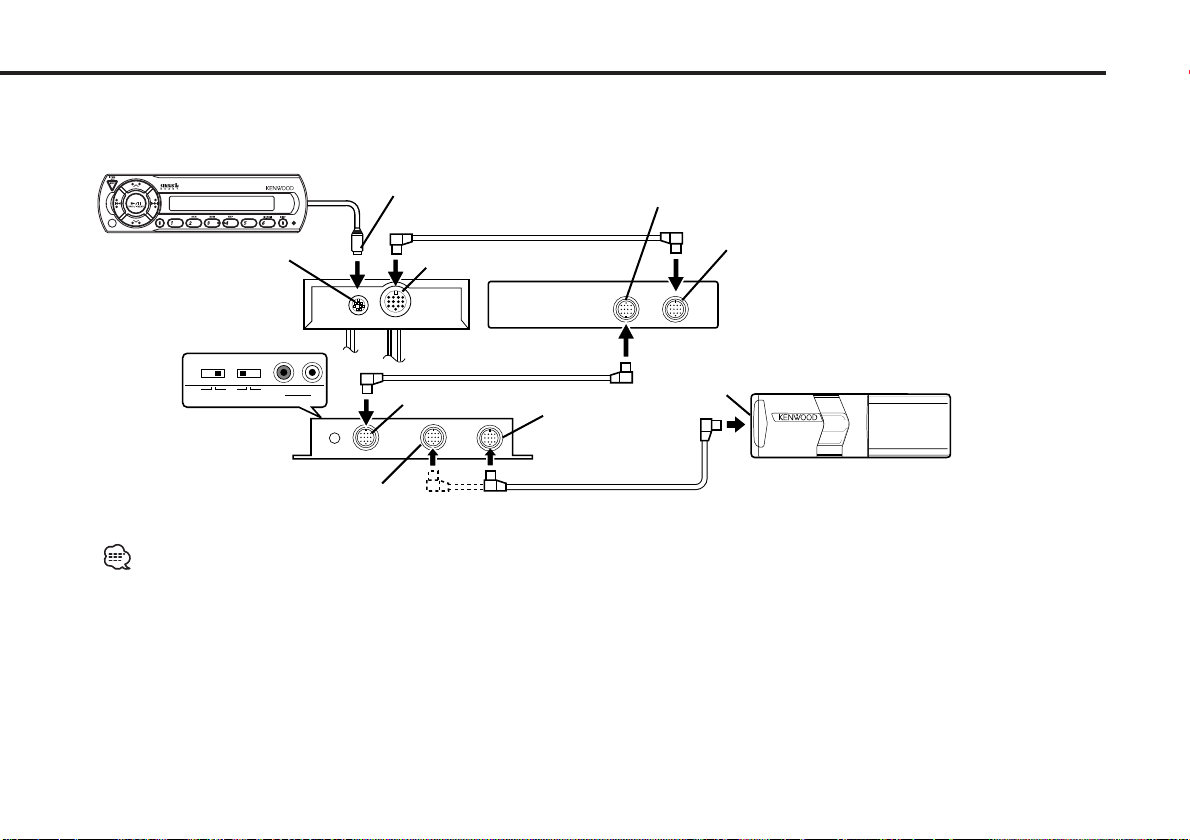
SWITCH
AUX
OFF ON
SWITCH
PROTOCOL
ON
IN
AUX
] N
■
If you want to connect disc changers released in 1997 or earlier
Display unit
Control output
Connection wire
Control input
CD/MD auto - changer input
FM modulator unit
"TO CHANGER"
"TO HEAD UNIT"
Sirius satellite
radio tuner unit
Connection wire
"TO HU"
KCA-S210A
"TO CHANGER1"
• Set the PROTOCOL selection switch to the "N" position.
• Up to two units of the Sirius satellite radio tuner unit or
disc autochanger can be connected at the same time.
"TO CHANGER2"
Changer connection wire
— 19 —
Output
CD/MD auto-changer
Page 20
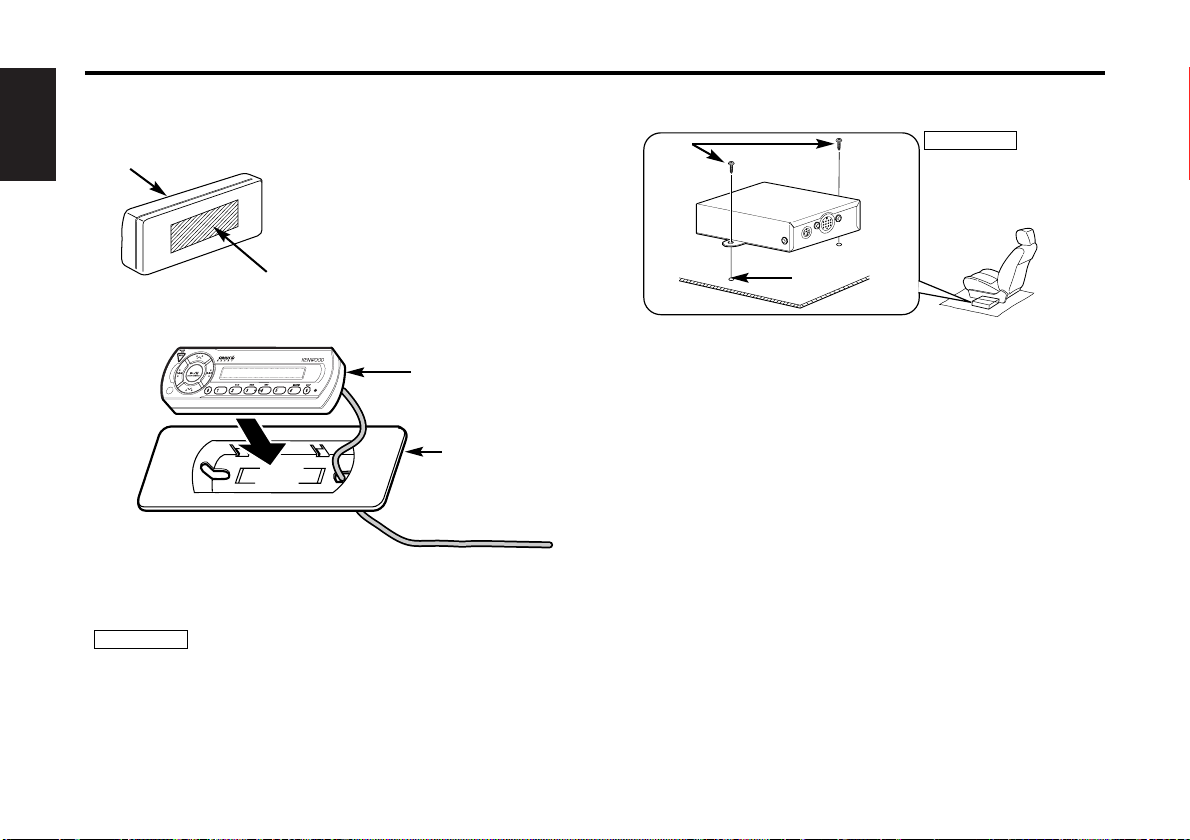
Installation
■
Installation of Display unit
• Installation without using the trim mount plate 3
English
Display unit
Attach one strip of Velcro to the
slanted-line of the display units
as shown to the left, and attach
the other strip of Velcro to the
parts where you wish to attach
the display units.
Then, put velcros together and
install the display units.
2
■
Installation of FM modulator unit
1
2CAUTION
Take sufficient care so
that the wires are not
caught under the seat.
If they are caught, they
may break.
• Installation using the trim mount plate 3
Display unit
3
Pass the wire from the display unit through the hole on the
trim mount plate and push fit the display unit into the trim
mount plate until it locks.
2CAUTION
• Be sure not to place the unit on such place as where it is
exposed to direct sunlight and temperature eventually rises.
It results in the deformation of the case.
• Depending on the installing location, the display unit may
not be able to receive the signals from the controller unit.
Install them after confirming that the signals can be
received.
• Install the unit in such a way that it does not disturb driving.
Install the FM modulator unit beneath the front seat using
Metal fixture and Bind head screw as shown in the above
figure.
— 20 —
Page 21
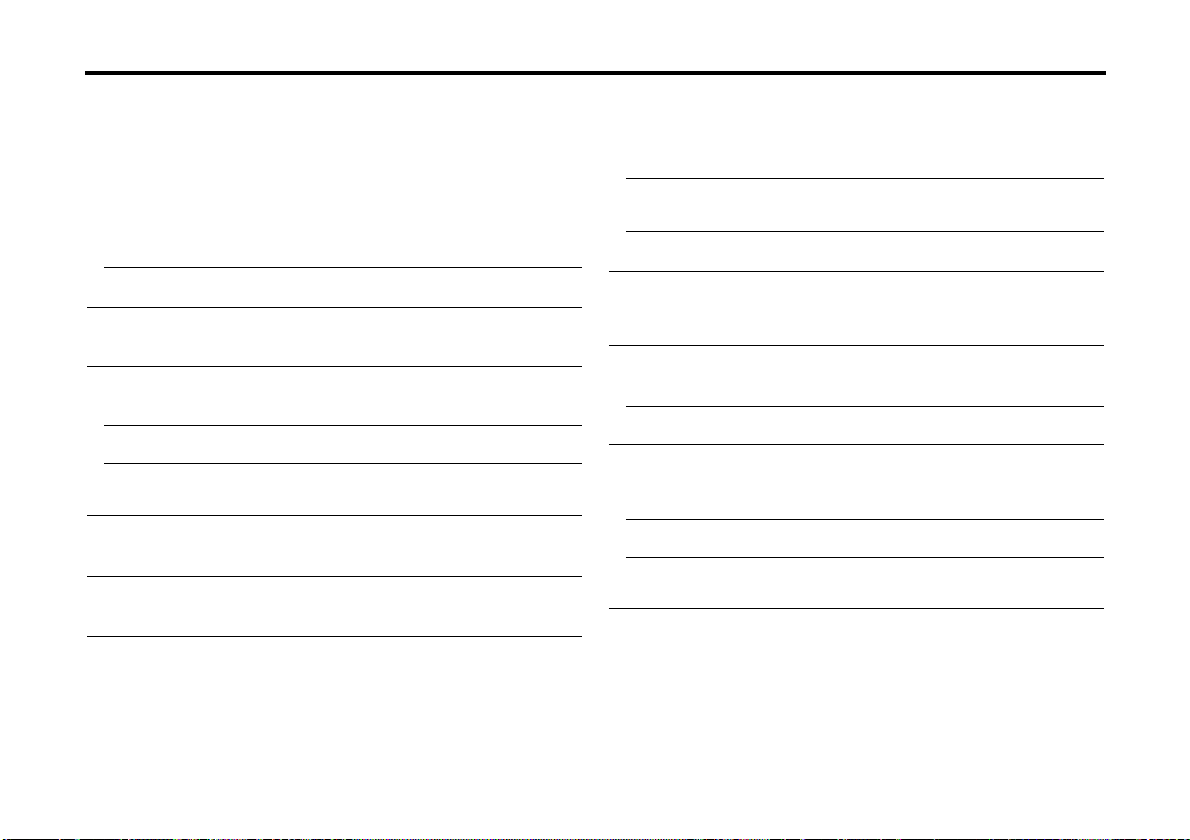
Troubleshooting Guide
What might seem to be a malfunction in your unit may
just be the result of slight misoperation or miswiring.
Before calling service, first check the following table
for possible problems.
General
? The power does not turn ON.01
✔ The fuse has blown.
☞ After checking for short circuits in the wires, replace the fuse with
one with the same rating.
✔ No ACC position on vehicle ignition.02
☞ Connect the same wire to the ignition as the battery wire.
? Nothing happens when the buttons are pressed.04
✔ The computer chip in the unit is not functioning normally.
☞ Press the Reset button on the display unit (page 3).
? No sound or sound is low.52
✔ The O-N selection switch of the disc changer is not set properly.
☞ Set the O-N selection switch to "N" position.
✔ The radio volume is sets to the minimum level.3
☞ Tu rn the radio volume up.
✔ The input/output wire or wiring harness is connected incorrectly.55
☞ Connect the input/output wire or wiring harness correctly. See
"Connecting Wires to Terminals" (Page 18,19).
? Sound distortion.67
✔ The signal levels differ depending on sources.
☞ Change the Modulation level / Dynamic control setting. (Page 13)
? Nothing appears on the display.04
✔ The control output of the display unit is not connected properly.
☞ Connect the control output properly.
Sirius source
? The Sirius mode cannot be selected.2
✔ The Sirius connection wire is not connected.
☞ Use the Sirius connection wire to connect the control unit and the
Sirius satellite radio tuner.
✔ Connect the power supply of the Sirius satellite radio tuner.53
☞ Connect the battery wire and ground wire to the Sirius satellite
radio tuner.
✔ The Sirius satellite radio tuner is not connected properly.55
☞ Connect the Sirius satellite radio tuner directly to this unit.
? No sound can be heard, or the volume is low.58
✔ The input/output wires or wiring harness are connected incorrectly.
☞ Reconnect the input/output wires and/or the wiring harness
correctly.
? No broadcast can be received2
✔ The Sirius antenna is not connected.
☞ Connect it properly.
✔ No subscription is established.53
☞ Subscribe to SIRIUS.
? No sound is heard even though the information concerning the
Sirius satellite radio tuner is displayed.67
✔ The radio volume is sets to the minimum level.
☞ Tu rn the radio volume up.
✔ The microcomputer does not function correctly.68
☞ Press the Reset button of the display unit.(Page 3)
✔ The system is not connected properly.69
☞ Connect the system properly. See <Connecting Wires to
Terminals>. (Page 18,19)
— 21 —
Page 22
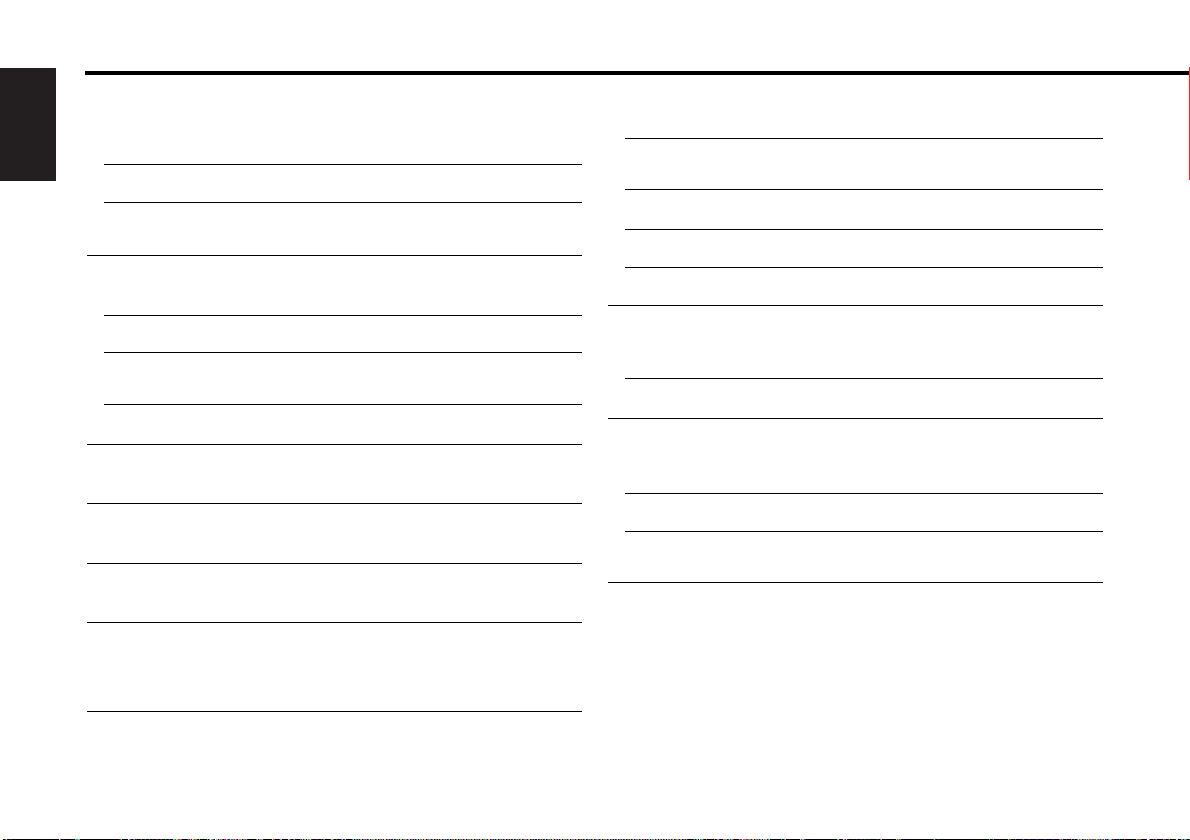
Troubleshooting Guide
Disc source
? CD/MD play does not start.52
✔ CD/MD auto-changer input is not connected to the unit.
English
☞ Connect the CD/MD auto-changer input to the unit.
✔ Power button is not turned ON.53
☞ Tu rn the power button ON.
✔ The PROTOCOL selection switch of the changer switching unit "KCA-
S210A" is not set properly.54
☞ Set the PROTOCOL selection switch to "N" position.
? The specified disc does not play, but another one plays instead.52
✔ The specified CD is quite dirty.
☞ Clean the CD.
✔ The CD is upside-down.53
☞ Load the CD with the labeled side up.
✔ The disc is loaded in a different slot from that specified.54
☞ Eject the disc magazine and check the number for the specified
disc.
✔ The disc is severely scratched.55
☞ Tr y another disc instead.
? The specified track will not play.58
✔ Random play or magazine random play has been selected.
☞ Tu rn off random play or magazine random play.
? Cannot play CD-R or CD-RW.60
✔ Finalization processing is not being conducted for CD-R/CD-RW.
☞ Conduct finalization processing with CD recorder.
? Direct Track Search and Direct Disc Search can’t be done.66-1
✔ Another function is ON.
☞ Tu rn Random Play or other functions OFF.
? Track Search can't be done.66-2
✔ For the discs first or last song.
☞ For each disc, Track Search can't be done in the backward
direction for the first song or in the forward direction for the last
song.
? Sound skips due to vibration.67
✔ Something is touching the CD/MD auto-changer.
☞ Keep it away from the CD/MD auto-changer.
✔ The disc is dirty or damaged.68
☞ If sound skips at the same part, the disc is faulty. Check and, if
possible, clean the disc.
✔ Changer unit is mounted on the a slant.69
☞ Mount the unit so that is level.
✔ Changer unit is mounted in an unstable place.8
☞ Mount the unit in a stable place.
✔ The angle adjustment switches are set improperly.69
☞ Set the angle adjustment switches to the correct positions.
? Sound quality is poor.67
✔ The recording of the disc is poor.
☞ Tr y playing another disc. If the sound is good, the fault was with
the original disc.
✔ The disc is dirty or damaged.8
☞ Check and, if possible, clean the disc.
? No sound is heard even though the information concerning the
CD/MD auto-changer is displayed.67
✔ The radio volume is sets to the minimum level.
☞ Tu rn the radio volume up.
✔ The microcomputer does not function correctly.68
☞ Press the Reset button of the display unit. (Page 3)
✔ The system is not connected properly.69
☞ Connect the system properly. See <Connecting Wires to
Terminals>. (Page 18,19)
— 22 —
Page 23
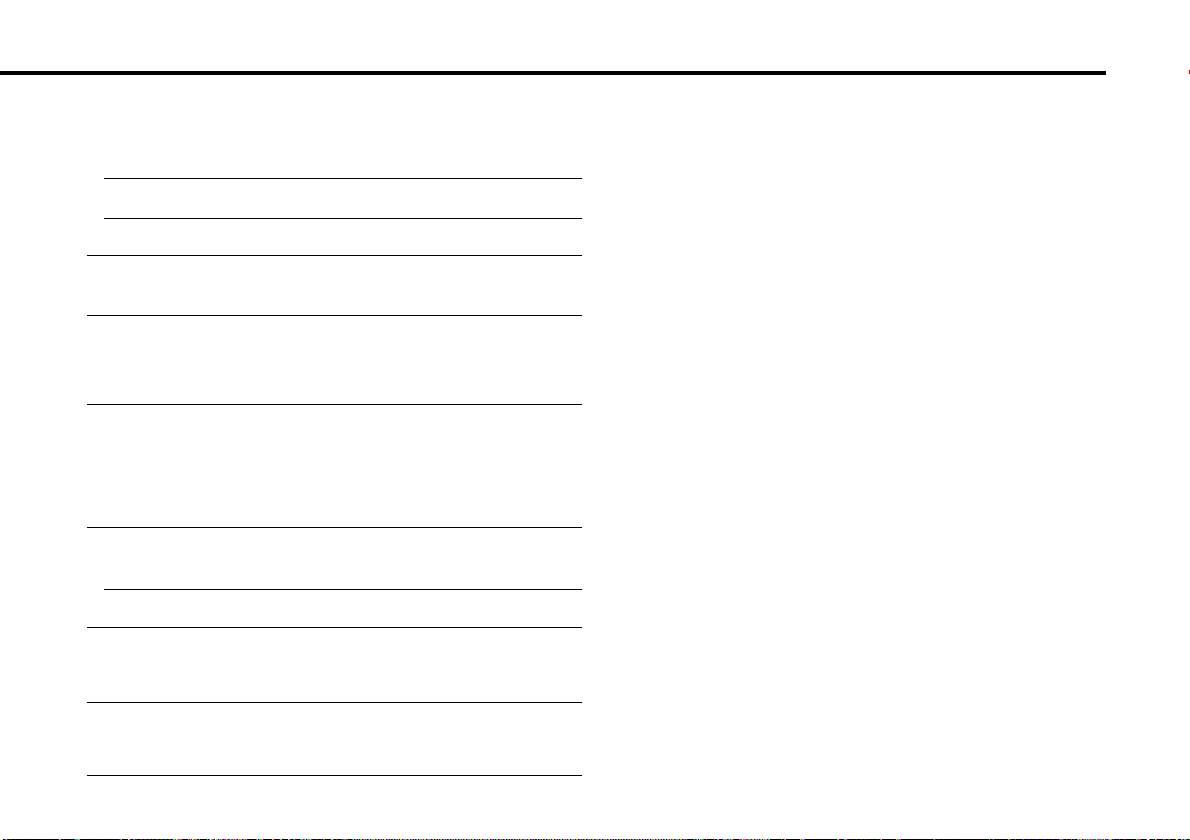
MP3 source
? Cannot play an MP3.67
✔ The disc format is not accepted in the unit connected.
☞ Refer to the instruction manual of the disc changer (slave unit) for
creation of compatible formats.
✔ The MP3 has no or invalid track name extension.68
☞ Add the ".MP3" extension to the MP3 track name.
✔ The media is scratched or dirty.69
☞ Clean the media.
? Noise or no sound generated when an MP3 is played.70
✔ The track has the MP3 track name extension while it is not an MP3.
☞ Do not use the ".MP3" extension in non-MP3.
? Takes time before the unit starts playing MP3.71
✔ The medium contains many discs, tracks, and hierarchical levels.
☞ The unit checks all tracks on the loaded medium first. If the
medium has many tracks recorded, it may take a long time for the
unit before it starts playing MP3.
? Fails to play MP3 in the intended order.72
✔ The MP3 tracks were not written by the CD writer in the order in
which you wanted them to be played.
☞ Depending on the CD writer, you may be able to set the order in
which MP3 tracks are to be played by writing them onto a
medium with their track names beginning with play sequence
numbers such as "01" to "99".
? The sound skips when an MP3 is being played.73-1
✔ The media is scratched or dirty.
☞ Clean the media.
✔ The recording condition is bad.73-2
☞ Record the media again or use another media.
? The songs in the selected folder aren’t played in Folder Search
mode.77
✔ There are no MP3 in the selected folder.
☞ Make sure there’s recorded content in the MP3 media.
? The MP3 track search takes time.78
✔ Many tracks are recorded on the media.
☞ When the media directory is complex, the track search can take
time.
— 23 —
Page 24
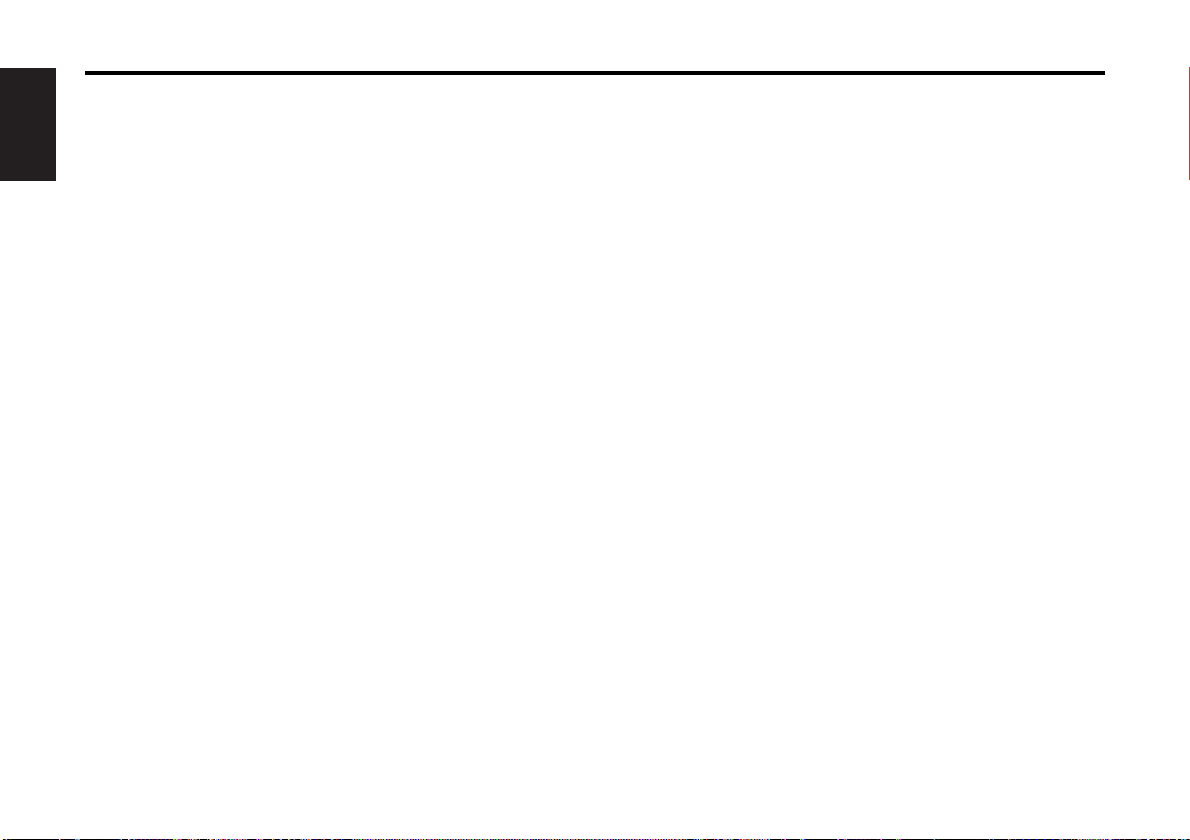
Troubleshooting Guide
The messages shown below display your systems condition.
EJECT: No disc magazine has been loaded in the changer. The disc magazine is not completely loaded.E01
➪
English
NO DISC: No disc has been loaded in the disc magazine.E02
Load the disc magazine properly.
➪
Load a disc into the disc magazine.
TOC Error: No disc has been loaded in the disc magazine.E04
➪
Load a disc into the disc magazine.
The CD/MD is quite dirty. The CD is upside-down. The CD is scratched a lot.
BLANK DISC: Nothing has been recorded on the MD.E77
➪ Clean the CD/MD and load it correctly.
➪
The next MD will automatically be played.
No Track: No tracks are recorded on the MD, although it has a title.E77
➪
The next MD will automatically be played.
E-12: Now reading the data in the disc.E77
➪
Normal playback is resumed upon completing the reading of the disc data.
E-77: The unit is malfunctioning for some reason.E77
➪
Press the reset button on the display unit. If the "E-77" code does not disappear, consult your nearest service center.
Mecha Error: Something is wrong with the disc magazine. Or the unit is malfunctioning for some reason.E99
➪
Check the disc magazine, and then press the reset button on the display unit. If the "Mecha Error" code does not
disappear, consult your nearest service center.
Hold Error: The protective circuit in the unit activates when the temperature inside the automatic disc changer exceeds 60°C (140°F),
stopping all operation.E0d
➪
Cool down the unit by opening the windows or turning on the air conditioner. As the temperature falls below 60°C
(140°F), the disc will start playing again.
ANTENNA ERR: The antenna is not connected correctly.E77
➪
Make sure the antenna is connected correctly and then turn OFF/ON the SIRIUS source or Display unit.
TUNER ERROR: Broadcast cannot be received due to an error in this unit.E77
➪
Turn OFF/ON the SIRIUS source or Control unit, or press the reset button on the Display unit.
ESN ERROR: The ESN (Electronic Serial Number) is not registered in Sirius satellite radio tuner unit.E77
➪
Consult your nearest service center.
LINE ERROR: Neither a disc changer nor the Sirius satellite radio tuner is connected.E77
➪
Connect a disc changer or the Sirius satellite radio tuner.
The number of disc changers and Sirius satellite radio tuners exceeds the limit of connection to this system.E77
➪
Up to two units can be connected. Rearrange your connection not to exceed the limit of the connection.
— 24 —
Page 25
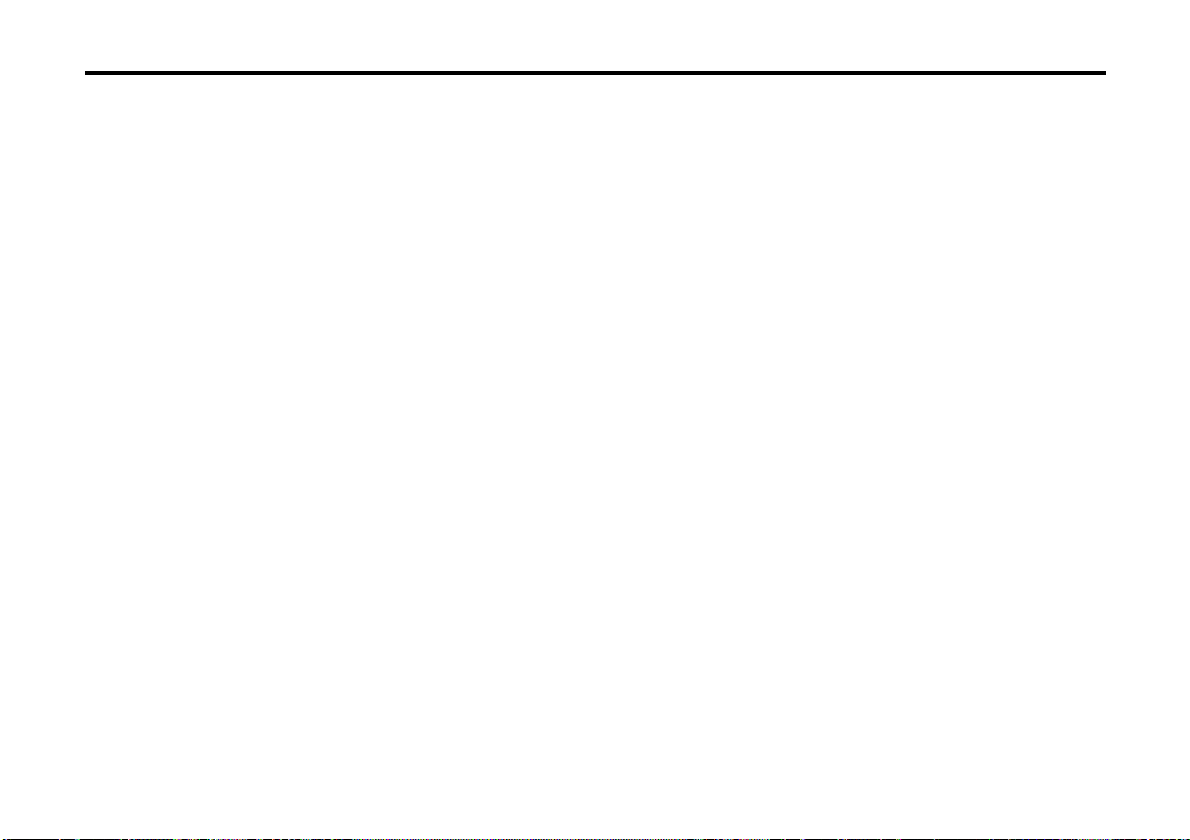
Specifications
Specifications subject to change without notice.
Modulating Frequency (200KHz STEP) ..........87.7, 87.9, 88.1, 88.3,
General
Operating Voltage................................................14.4 V (11 ~ 16 V)
Current consumption ..............................................................1.0 A
Operating Temperature ................................................–10 ~ 50 °C
Preout Level (mV)/ Load (during disc play) ..............1000mV/10 kΩ
Preout impedance ................................................................≤600Ω
Size (W × H × D)
Remote Controller ........................................45 × 140 × 29 mm
Display unit....................................................154 × 43 × 17 mm
(6-1/16 × 1-11/16 × 11/16 in.)
FM modulator unit ........................................126 × 30 × 69 mm
Trim mount plate ..........................................188 × 58 × 18 mm
Weight
Remote Controller..................................................90 g (0.20 lbs)
Display unit ..........................................................145 g (0.32 lbs)
FM modulator unit ..............................................400 g (0.88 lbs)
88.5, 88.7, 88.9, 89.1,
89.3, 89.5, 89.7, 89.9,
MHz
(1-12/16 × 5-8/16 × 1-1/8 in.)
(4-15/16 × 1-3/16 × 2-6/8 in.)
(7-3/8 × 2-5/16 × 11/16 in.)
— 25 —
Page 26
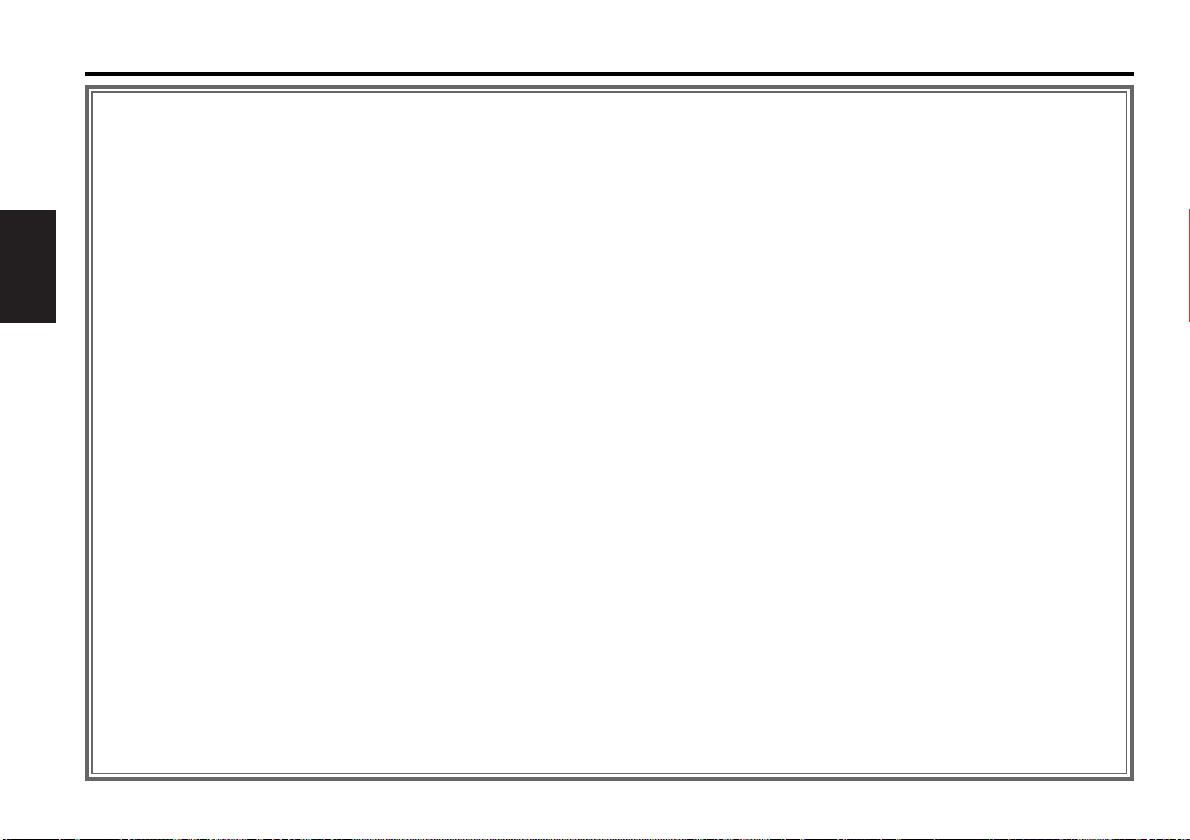
Table des matières
Avant l'utilisation
Précautions de sécurité ..............................................................27
Caractéristiques générales
Alimentation................................................................................29
Modes de commutation..............................................................29
Caractéristiques du syntoniseur radio par
satellite Sirius
Sélectionnez le mode Sirius........................................................30
Commutation du mode de recherche.........................................30
Français
Sélection des gammes préréglées .............................................30
Sélectionnez le canal...................................................................31
Mémoire de canaux préréglés ....................................................31
Accord pré-réglé..........................................................................31
Balayage de canal .......................................................................31
Recherche de canal ....................................................................31
Syntonisation à accès direct .......................................................32
Mode de commutation de l'affichage.........................................32
Fonctions de contrôle de disque
Lire un disque .............................................................................33
Avance rapide et retour...............................................................33
Recherche de plages ..................................................................33
Recherche de disques ................................................................34
Recherche de plage directe ........................................................34
Recherche directe de disque ......................................................34
Répétition de plage/disque .........................................................34
Balayage des plages ...................................................................34
Lecture aléatoire .........................................................................34
Lecture aléatoire du chargeur .....................................................35
Recherche de dossier .................................................................35
Défilement du Texte/Titre............................................................35
Mode de commutation de l'affichage.........................................35
A propos du menu
A propos du menu ......................................................................36
Comment changer la fréquence de transmission.......................37
Niveau de modulation .................................................................37
Contrôle dynamique....................................................................37
Défilement du texte....................................................................37
L'identification Sirius (ESN).........................................................38
Opérations de base de la télécommande ....................39
Installation
Accessoires.................................................................................41
Procédure d'installation...............................................................41
Connexion des cables sur les prises ..........................................42
Installation...................................................................................44
Guide de depannage............................................................45
Spécifications ..........................................................................49
— 26 —
Page 27
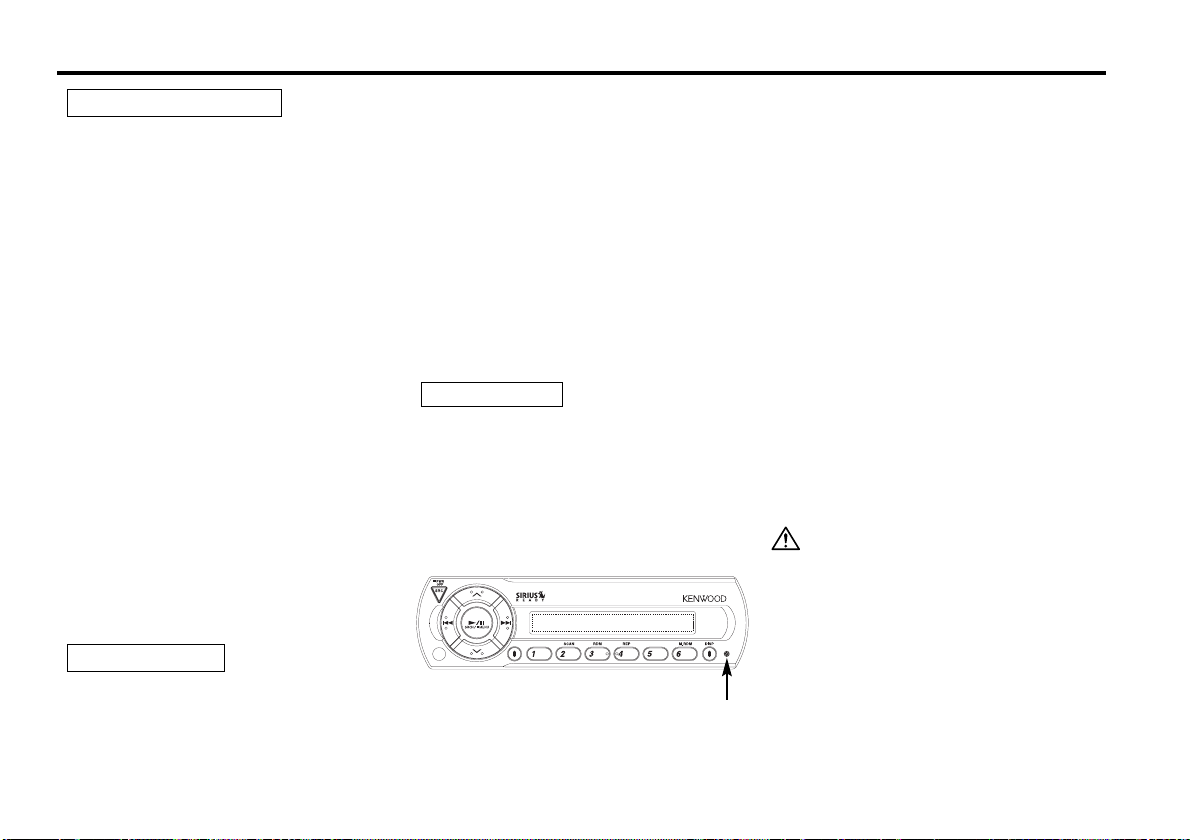
Précautions de sécurité
2AVERTISSEMENT
Pour éviter tout risque de feu et de
blessures physiques, observer les
précautions suivantes:
• Enfoncer la façade amovible à fond sur
l'appareil principal de façon à ce qu'elle soit
fermement encastrée, et ainsi éviter qu'elle
ne se détache lors d'un éventuel accident. Si
le besoin de rallonger l'un des câbles
d'alimentation (masse, mémoire...) utiliser
des câbles de catégorie automobile d'une
section minimum de 0,75 mm2(AWG 18) ou
plus afin d'éviter toute détérioration de ces
derniers.
• Vérifier que l'on n’a pas laissé d'objets
métalliques (pièces de monnaie, outils, etc.)
à l'intérieur de l'appareil, afin d'éviter les
courts-circuits.
• Lors d'un dégagement d'odeur ou de fumée,
éteindre immédiatement l'appareil et
consulter son agent Kenwood.
• Ne touchez pas le cristal liquide si l'affichage
LCD était endommagé ou cassé à cause
d'un choc. Le cristal liquide peut être
dangereux pour votre santé et même mortel.
Si le cristal liquide de l'affichage LCD entrait
en contact avec votre corps ou un vêtement,
lavez-le immédiatement avec du savon.
2ATTENTION
Pour maintenir l'appareil en parfait
état de marche, observer les
précautions suivantes.
• Assurez-vous de mettre l'appareil à la masse
sur une alimentation négative de 12V CC.
• N'ouvrez pas le couvercle supérieur ou
inférieur de l'appareil.
• N'installez pas l'appareil dans un endroit
exposé directement à la lumière du soleil, à
une chaleur excessive ou à l'humidité. Evitez
aussi les endroits trop poussiéreux et où
l'appareil risque d'être éclaboussé.
• Lors du remplacement d'un fusible, utilisez
seulement un fusible neuf avec la valeur
indiquée. L'utilisation d'un fusible d'une
valeur différente peut être la cause d'un
mauvais fonctionnement de votre appareil.
• Pour éviter les courts-circuits lors du
remplacement d'un fusible, déconnectez
d'abord le faisceau de câbles.
REMARQUE
• Si l'on rencontre des difficultés pour installer
l'appareil dans le véhicule, consulter son
agent Kenwood.
• Si l'appareil semble ne pas fonctionner
correctement, appuyer tout d'abord sur la
touche "reset" (réinitialisation). Si l'appareil ne
fonctionne toujours pas, consulter son agent
Kenwood.
Touche "Reset"
— 27 —
• Sur certains auto-radios, le tuner n'entre en
fonction que quelques instans après la mise
en route du moteur.
• La réception du tuner rusque d'être
un peu monis forte avec le KCA-R70FM.
• Si le son du CD/MD est plus faible que le
son du tuner, augmenter le volume sonore
du CD/MD à partir du réoepteur.
• Pendant l'installation, n'utilisez aucunes
autres vis que celles fournies. L'utilisation de
vis incorrectes pourrait endommager
l'appareil.
INFORMATION IMPORTANTE
A propos du changeur de
disques/lecteur de CDs à connecter:
Pour connecter à cet appareil un changeur de
disque avec commutateur "O-N", réglez ce
dernier sur "N"..
Notez qu'aucun des changeurs KDC-C100,
KDC-C302, C205, C705 et ceux de marques
autres que Kenwood ne peuvent être
connectés.
Vous pouvez endommager à la fois votre
appareil et le changeur de CD si vous les
connectez incorrectement.
Précautions à prendre lors de la connexion
de changeurs de disques sortis en 1997 ou
avant.
L'adaptateur de commutation en option KCAS210A est nécessaire pour connecter un
changeur de disques n'étant pas équipé du
commutateur "O-N" sauf pour KDC-C100,
KDC-C302, C205 et C705.
Page 28
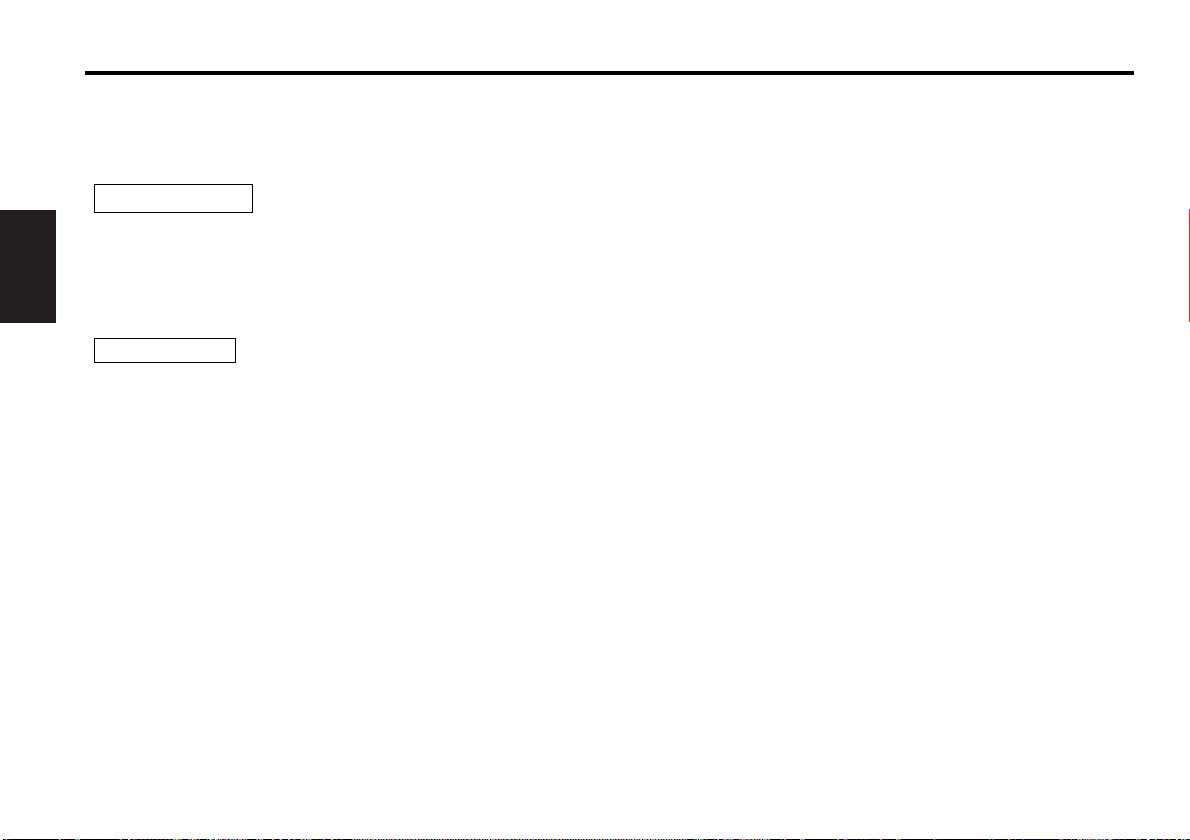
Précautions de sécurité
Nettoyage de l'appareil
Si le panneau avant est sale, l'essuyer avec
un chiffon au silicone ou un chiffon doux et
sec après avoir éteint l'appareil.
2ATTENTION
Ne pas utiliser de chiffons durs ni de diluant
pour peinture, alcool ou autre solvant volatile.
Ces produits risqueraient d'abîmer les
surfaces externes ou d'effacer les
inscriptions.
Français
REMARQUE
Cet appareil numérique de la classe B est
conforme à la morme NMB-003 du Canada.
— 28 —
Page 29

Caractéristiques générales
SRC
Régler la station FM de la radio de voiture à 88,3 MHz. Voir la
page 37 pour avoir plus d'informations sur le changement de
la fréquence de transmission.
Alimentation
Allumer l'alimentation
Appuyer sur la touche [SRC].
Eteindre l'alimentation
Appuyez sur la touche [SRC] pendant au moins 1 seconde.
Le modulateur FM est mis hors tension et on entend le son
de la radio.
• Ne pas oublier de baisser le volume pour écouter la radio ou
une cassette après lecture d'un disques.
• Pendant la lecture d'un disques., il n'est pas possible d'écouter
la radio car la sortie de l'antenne est commuté côté lecture de
disques.
Modes de commutation
Appuyer sur la touche [SRC].
Source requise Affichage
Sirius "SIRIUS"
Changeur automatiqu de CD/MD "CHANGER"/"CHANGER-1"/
"CHANGER-2"
Entrée auxiliaire "AUX"
Désactivé
Pour l'entrée auxiliaire un des accessoires optionnels ci-dessous est
nécessaire.
- KCA-S210A
- CA-C1AX
- Changeur de CD avec une fonction d'entrée auxiliaire installée.
— 29 —
Page 30

Caractéristiques du syntoniseur radio par
satellite Sirius
SRCH
¢
Français
SRC
u
Sélectionnez le mode Sirius
Appuyez sur la touche [SRC].
Sélectionnez l'affichage "SIRIUS".
•Vous devez vous abonner à SIRIUS pour recevoir le service par le
biais de Sirius Radio par satellite. Consultez SIRIUS si "CALL 888-539
SIRIUS TO SUBSCRIBE" apparaît.
•Cela peut prendre quelques instants avant de recevoir le signal après
avoir sélectionné la source SIRIUS.
• Si la réception de signal échoue, "ACQUIRING SIGNAL" apparaît.
4
Affichage de bande Numéro de canal
d
SEEK
Numéro de station préréglé
# 1-6
DISP
Indicateur SCAN
Commutation du mode de recherche
Règle le mode de recherche.
Appuyez sur la touche [SEEK].
Chaque fois que l'on appuie sur la touche, le mode de recherche
change de la manière suivante.
Affichage Fonctionnement
"SEEK 1" Commande de recherche manuelle normale.
"SEEK 2" Recherche dans l'ordre des canaux dans
la mémoire préréglée Mémoire préréglée.
Vous ne pouvez pas utiliser cet appareil pendant la commutation de
canal ou de catégorie.
Sélection des gammes préréglées
Appuyez sur la touche [u].
Chaque fois que l'on appuie sur la touche, la bande préréglée
bascule entre SR1, SR2, SR3 et SR4.
— 30 —
Page 31

Sélectionnez le canal
Sélectionner le canal.
Appuyez sur la touche [4] ou [¢].
Mémoire de canaux préréglés
Mettre le canal en mémoire.
1 Sélectionnez la bande préréglée
Appuyez sur la touche [u].
2 Sélectionnez le canal à mettre en mémoire
Appuyez sur la touche [4] ou [¢].
3 Mettre le canal en mémoire
Appuyez sur la touche [#1] — [#6] pendant au moins 2
secondes.
Le numéro pré-réglé affiché clignote 1 fois.
Sur chaque bande, 1 station peut être mise en mémoire sur
chaque touche [#1] — [#6].
Uniquement le numéro de canal est enregistré. Les informations de
catégorie ne sont pas enregistrées.
Accord pré-réglé
Rappel des canaux en mémoire.
1 Sélectionner la bande préréglée
Appuyez sur la touche [u].
2 Rappelez le canal
Appuyez sur la touche [#1] — [#6].
Balayage de canal
Balayage du canal que vous souhaitez écouter.
1 Commencez le balayage de canal
Appuyez sur la touche [SEEK] pendant au moins 1 seconde.
L'indicateur "SCAN" est activé.
2 Relâchez la touche lorsque vous entendez le canal que vous
souhaitez écouter
Appuyez sur la touche [SEEK] pendant au moins 1 seconde.
Recherche de canal
Un canal est la c recherché dans atégorie sélectionnée.
1 Entrez dans le mode de recherche de canal
Appuyez sur la touche [SRCH].
2 Sélectionnez la catégorie
Appuyez sur la touche [u] ou [d].
3 Sélectionnez le canal
Appuyez sur la touche [4] ou [¢].
Annulation de la recherche de canal
Appuyez sur la touche [SRCH].
Vous ne pouvez pas utiliser cet appareil tant que toutes les
informations de catégorie ne sont pas acquises.
— 31 —
Page 32

Caractéristiques du syntoniseur radio par
satellite Sirius
Syntonisation à accès direct (Fonction de
commande à distance)
Entrez le canal et effectuez l'accord.
1 Entrez en mode de syntonisation à accès direct
Appuyez sur la touche [DIRECT] sur la télécommande.
2 Entrez le numéro de canal
Appuyez sur les touches avec les numéros.
3 Effectuez la recherche de canal
Français
Appuyez sur la touche [4] ou sur la touche [¢].
Annulez l'accord à accès direct
Appuyez sur la touche [DIRECT] de la télécommande.
• Si vous ne touchez aucune touche pendant 10 secondes, le mode
de syntonisation à accès direct est automatiquement annulé.
•Vous pouvez effectuer un réglage jusqu'au canal 223.
• S'il n'y pas de signal dans le canal d'entrée, "NO CHANNEL" apparaît.
• Si vous ne pouvez pas recevoir de signal dans le canal d'entrée en
raison d'une mauvaise condition sur les ondes radio ou d'un autre
problème, "ACQUIRING SIGNAL" apparaît.
Mode de commutation de l'affichage
Vous pouvez afficher différentes données de texte transmises
par les stations de radiodiffusion en procédant comme ce qui
suit.
Appuyez sur la touche [DISP].
Chaque fois que l'on appuie sur la touche, l'affichage change de
la manière suivante.
Information Affichage
Numéro de chaîne
Nom de canal "CHANNEL"
Titre de la chanson "SONG"
Nom de l'artiste "ARTIST"
Nom de la catégorie "CATEGORY"
Titre de l'album "ALBUM"
— 32 —
— 32 —
Page 33

Fonctions de contrôle de disque
¢
6
u
SRC
4
Indicateur
d
Numéro de disque
SCN
RDM REP
Numéro de plage
DISP
M.RDM
Durée de la plage
Lire un disque
Lecture:
Appuyez sur la touche [SRC].
Sélectionnez l'affichage "CHANGER"/"CHANGER-1"/
"CHANGER-2".
Arrêter la lecture:
Appuyez sur la touche [SRC] pendant au moins 1 seconde.
Le modulateur FM est mis hors tension et on entend le son
de la radio.
Pause et lecture:
Appuyez sur la touche [
6] (38...Télécommande).
Chaque fois que l'on appuie sur ce bouton, le CD se met en
pause ou en lecture.
Si l'on appuie une fois de plus sur l'interrupteur, la reproduction
du disque recommence partie de l'endroit elle a ét
momentanément arrêt.
Cet appareil permet de contrôler un changeur automatique de
disques compatibles avec MP3. Pour plus d'informations sur les
formats de média MP3, se reporter au manuel d'utilisation du
changeur automatique de disques compatibles avec MP3 que vous
vous apprêtez à connecter.
Avance rapide et retour
Avance rapide
Maintenez la touche [¢] enfoncée.
Relâchez la touche pour reproduire le disque à partir de ce point.
Retour
Maintenez la touche [4] enfoncée.
Relâchez la touche pour reproduire le disque à partir de ce point.
Recherche de plages
Recherche de chanson ou de disque dans le dossier MP3.
Appuyez sur la touche [4] ou [¢].
— 33 —
Page 34

Fonctions de contrôle de disque
Recherche de disques
Sélectionner le disque activé dans le changeur de disques.
Appuyez sur la touche [u] ou [d].
Recherche de plage directe
(Fonction de commande à distance)
Exécuter la recherche de plage en saisissant le numéro de plage.
Français
1 Saisissez le numéro de plage
Appuyez sur les touches numériques de la télécommande.
2 Exécutez la recherche de plage
Appuyez sur la touche [T.UP] ou [T.DOWN].
Annuler la recherche de plage directe
Appuyez sur la touche [38].
Recherche directe de disques (Fonction de
changeurs de disques avec commande à distance)
Exécuter la recherche de disque en saisissant le numéro de
disque.
1 Saisissez le numéro de disque
Appuyez sur les touches numériques de la télécommande.
2 Exécutez la recherche d‘album
Appuyez sur la touche [+] ou [–].
Annuler la recherche directe d'album
Appuyez sur la touche [38].
Tapez "0" pour sélectionner le disque 10.
Répétition de plage/disque
Réécouter la chanson, le disque dans le changeur de disque ou
le dossier MP3 que vous êtes en train d'écouter.
Appuyez sur la touche [REP].
Lorsque la fonction est activée, l'indicateur "REP" est allumé.
Chaque fois que l'on appuie sur le bouton, la fonction Répétition
de la lecture change de la manière suivante.
Répétition de la lecture Affichage
Répétition de plage Le No. de plage clignote.
Répétition de disque Le No. de disque clignote.
Désactivé —
Balayage des plages
Ecouter le début de chaque chanson du disque ou le dossier
MP3 que vous écoutez et rechercher la chanson que vous
souhaitez écouter.
1 Commencez le balayage des plages
Appuyez sur la touche [SCN].
Le voyant "SCAN" est allumé.
2 Relâchez la touche lorsque vous entendez la chanson que
vous souhaitez écouter
Appuyez sur la touche [SCN].
Lecture aléatoire
Ecoutez toutes les chansons du disque ou du dossier MP3 dans
un ordre aléatoire.
Appuyez sur la touche [RDM].
Chaque fois que l'on appuie sur la touche, la lecture aléatoire est
activée ou désactivée.
— 34 —
Page 35

Lorsque la fonction est activée, l'indicateur "RDM" est allumé et
le numéro de la plage clignote.
Lorsque l'on appuie sur la touche [¢], la chanson suivante
sélectionnée commence.
3 Décidez quel dossier vous voulez écouter
Appuyez sur la touche [6] (38...Télécommande).
Le mode de recherche de dossier se désactive et la lecture du
MP3 présent dans le dossier affiché est lancée.
Lecture aléatoire du chargeur
(Fonction du changeur de disque)
Ecoutez les chansons de tous les disques présents dans le
changeur de disque dans un ordre aléatoire.
Appuyez sur la touche [M.RDM].
Chaque fois que l'on appuie sur la touche, la lecture aléatoire du
chargeur est activée ou désactivée.
Lorsque la fonction est activée, l'indicateur "RDM" est allumé et
le numéro de la plage et du disque clignotent.
Lorsque l'on appuie sur la touche [¢], la chanson suivante
sélectionnée commence.
Recherche de dossier (Fonction du support MP3)
Sélection du dossier souhaité pour l’écoute.
1 Entrez en mode de recherche de dossier
Appuyez sur la touche [6] (38...Remote).
Le numéro du dossier remplace le numéro du fichier en mode
Recherche de Dossiers.
2 Sélectionnez le dossier
Appuyez sur la touche [u] ou [d].
Avec la touche [d] vous passez au dossier précédent, et avec la
touche [u] vous passez au dossier suivant.
Défilement du Texte/Titre
Faire défiler le texte du CD affiché ou le titre du MD.
Appuyez sur la touche [DISP] pendant au moins 1 seconde.
Mode de commutation de l'affichage
Changer les informations affichées.
Appuyez sur la touche [DISP].
Each time the button is pressed the display switches as shown
below.
Information Affichage
P-Time
Titre du disque "DISC TITLE"
Titre de la plage "TRACK TITLE"
— 35 —
Page 36

A propos du menu
Français
4
u
d
MENU
¢
A propos du menu
Activer en cours de fonctionnement des fonctions de signaux
sonores etc.
La méthode de base d'utilisation du système du menu est
expliquée ici. Les références pour les éléments du menu et leur
réglage se trouve après l'explication de cette opération.
1 Entrez en mode menu
Appuyez sur la touche [MENU] pendant au moins 1 seconde.
"MENU" est affiché.
2 Sélectionnez l'élément du menu
Appuyez sur la touche [u] ou [d].
3 Réglez l'élément du menu
Appuyez sur la touche [4] ou [¢].
Vous pouvez continuer en retournant à l'étape 2 et en réglant
d'autres éléments.
4 Sortez du mode menu
Appuyez sur la touche [MENU].
Lorsque d'autres éléments pour lesquels la méthode de
fonctionnement normale ci-dessus est applicable sont affichés, on
entre ensuite dans le graphique de réglage.
— 36 —
Page 37

Comment changer la fréquence de transmission
Sélectionnez la fréquence.
Affichage Valeur
"T-FREQ 87.7" 87.7 MHz
"T-FREQ 87.9" 87.9 MHz
"T-FREQ 88.1" 88.1 MHz
"T-FREQ 88.3" 88.3 MHz (Réglage initial)
"T-FREQ 88.5" 88.5 MHz
"T-FREQ 88.7" 88.7 MHz
"T-FREQ 88.9" 88.9 MHz
"T-FREQ 89.1" 89.1 MHz
"T-FREQ 89.3" 89.3 MHz
"T-FREQ 89.5" 89.5 MHz
"T-FREQ 89.7" 89.7 MHz
"T-FREQ 89.9" 89.9 MHz
Certaines radios de voiture ne peuvent pas recevoir une
fréquence de 87,7 MHz.
Niveau de modulation
Sélectionnez le niveau de modulation.
Affichage
"MOD LEVEL 1"
"MOD LEVEL 2" (Réglage initial)
"MOD LEVEL 3"
"MOD LEVEL 4"
Contrôle dynamique
Réglage de la commande dynamique.
Affichage Réglage
"D-CONT ON" La commande dynamique est activée.
"D-CONT OFF" La commande dynamique est désactivée.
(Réglage initial)
L'unité est fournie avec la fonction de prévention de distorsion
pour diminuer la distorsion acoustique.
Si le son est déformé excessivement, appuyer sur la touche [4]
ou [¢] sur l'unité d'affichage, puis régler la fonction à "ON".
Si la fonction de prévention de distorsion est réglée à "ON",
l'extension du son sera réduit.
Si un disque ayant un haut niveau d'enregistrement est utilisé, le
son pourrait être déformé même si la fonction de prévention de
distorsion est réglée à "ON". Dans ce cas, diminuer le niveau de
modulation.
Défilement du texte
Régler le défilement du texte affiché.
Affichage Réglage
"SCROLL MANU" Ne défile pas.
"SCROLL AUTO" Défile lorsque l'affichage change.
Le texte qui défile est indiqué ci-dessous.
• Texte CD
• Titre de la chanson/ Nom de l'artiste/ Titre de l'album/
Nom de la catégorie
• Titre du MD
— 37 —
Page 38

A propos du menu
L'identification Sirius (ESN:Electronic Serial
Number)
<Lorsque le KTC-SR902/KTC-SR901 est connecté>
L'identification Sirius (numéro de série électronique) est affichée.
Français
— 38 —
Page 39

Opérations de base de la télécommande
SRC
M.RDM
DIRECT
SCAN
T.
DOWN
T.
UP
D.REP
REP
RDM
DISC
+
—
38
CH-SEARCH
Recharger et remplacer la pile
Utiliser deux piles format "AA".
Faire coulisser le couvercle tout en l'appuyant vers le bas
pour l'enlever comme indiqué sur l'illustration.
Insérer les piles en alignant correctement les pôles + et –,
suivant l'illustration gravée à l'intérieur du compartiment.
2AVERTISSEMENT
Conserver les piles inutilisées hors de portée des enfants. Contacter
immédiatement un médecin si une pile est accidentellement avalée.
• Les piles fournies sont conçues pour être utilisée pour une
opération vérification, et leur durée de vie peut être courte.
• Lorsque la distance télécommandable devient courte, remplacer
les deux piles par des nouvelles.
• Une partie des opérations ne peut pas être effectuée, selon
l'unité connectée.
Ne laissez pas la télécommande dans des endroits chauds
comme sur le tableau de bord.
Opérations de base
Touche [SRC]
Chaque fois que l'on appuie sur la touche, la source change.
— 39 —
Page 40

Opérations de base de la télécommande
En source Sirius
Touches [+]
Sélectionnez la bande.
Chaque fois que l'on appuie sur la touche [+] la gamme d'onde
change parmi SR1, SR2, SR3 et SR4.
Touches [T.UP]/ [T.DOWN]
Réglez un canal supérieur ou inférieur.
Touches [0] — [9]
Français
Appuyez sur les touches [#1] — [#6] pour rappeler des canaux
préréglés.
Touches [DIRECT]
Sélectionne et annule le mode <Syntonisation à accès direct>
(page 32).
Touches [CH SEARCH]
Sélectionne et annule le mode <Recherche de canal > (page 31).
En source disque
Touches [T.UP]/ [T.DOWN]
Avancer ou reculer dans la plage.
Touches [+]/ [–]
Avancer ou reculer dans le disque.
Touches [38]
Chaque fois que l'on appuie sur cette touche, la chanson se met
en pause ou en lecture.
Touches [REP]
Chaque fois que l'on appuie sur la touche, la fonction de
répétition de plage est activée ou désactivée.
Touches [D.REP]
Chaque fois que l'on appuie sur la touche, la fonction de
répétition de disque est activée ou désactivée.
Touches [RDM]
Chaque fois que l'on appuie sur la touche, la lecture aléatoire est
activée ou désactivée.
Touches [M.RDM]
Chaque fois que l'on appuie sur la touche, la lecture aléatoire du
chargeur est activée ou désactivée.
Touches [SCAN]
Chaque fois que l'on appuie sur la touche, la fonction de balayage
de plages est activée ou désactivée.
Touches [0] — [9]
Lorsque vous êtes en mode <Recherche de plage directe> (page
34) et <Recherche directe de disques> (page 34), saisissez le
numéro de plage/disque.
— 40 —
Page 41

Accessoires Procédure d’installation
Vue externe Nombre d'éléments
1
................................................2
2
................................................1
3
................................................1
L'utilisation d'accessoires autres que les accessoires fournis pourrait
endommager l'appareil. Assurez-vous d'utiliser les accessoires
fournis, indiqués ci-dessus.
1. Pour éviter les courts-circuits, retirez la clef de contact et
déconnectez la borne - de la batterie.
2. Effectuez les connexions d'entrée et sortie correctement pour
chaque appareil.
3. Connectez les câbles du faisceau dans l'ordre suivant : masse,
batterie, allumage.
4. Installez l'appareil dans votre voiture.
5. Reconnectez la borne - de la batterie.
6. Appuyez sur la touche de réinitialisation.
2AVERTISSEMENT
Avant de forer un trou dans le châssis du véhicule, s'assurer
d'abord que rien ne se trouve de l'autre côté.
2ATTENTION
• Si un fusible grille, assurez-vous d'abord que les câbles n'ont
pas causé de court-circuit puis remplacez le vieux fusible par
un nouveau de même valeur.
• Ne laissez pas des câbles non-connectés ou des prises
toucher les parties métalliques de la voiture ou autres
conducteurs électriques. Pour éviter, les courts-circuits, ne
retirez pas non plus les capuchons à l'extrémité des câbles
non-connectés ou des prises.
• Après avoir installé l'appareil, vérifiez si les lampes de frein,
les indicateurs, les clignotants, etc de la voiture fonctionnent
correctement.
• Isolez les câbles non-connectés avec un ruban vinyle ou
autre matériel similaire.
• Certains changeurs de disques ont besoin de matériel en
option pour la connexion. Voir la section sur les "Précautions de
sécurité" pour les détails.
— 41 —
Page 42

Connexion des câbles sur les prises
Unité de affichage
Changeur automatiqu de CD/MD /
Syntoniseur radio par satellite Sirius
Sélecteur O-N
"N"
Français
Fiche d'antenne
pour automobile
Auto-radio
avec tuner FM
FM/AM entrée
d'antenne
FM/AM sortie
d'antenne
Sortie droite audio
Sortie gauche audio
Ou
Sortie
Câble de raccordement
Unité de
modulation FM
Câble de l'allumage
Câble de la batterìe + (jaune)
Entrée de contrôle
+ (rouge)
Entrée de changeur
automatique de CD/MD
Sortie de contrôle
ACC
Boîtier à fusible
de la voiture
Commutateur de
la clé de contact
2AVERTISSEMENT
Pour éviter tout risque d'incendie en cas de court-circuit du
câble de l'allumage (rouge) ou du câble de la batteria (jaune)
par entrée en contact des câbles avec le châssis du véhicule,
raccorder l'alimentation uniquement après avoir effectué les
raccordements de la boîte à fusibles.
2ATTENTION
Après l'installation de l'appareil, n'oubliez pas d'appuyer sur le
buton de réinitialisation.
Fil de masse (Noir)
— 42 —
- (au châssis de la voiture)
Batterie
Sous peine de provoquer une défaillance, ne pas
installer l'antenne d'un équipement radio ou faire
passer le câble d'antenne près du câble de sortie du
changeur.
Page 43

SWITCH
AUX
OFF ON
SWITCH
PROTOCOL
ON
IN
AUX
] N
■
Si vous souhaitez connecter des changeurs de disques sortis en 1997 ou avant
Unité de affichage
Entrée de contrôle
Unité de
modulation FM
Sortie de contrôle
Câble de raccordement
Entrée de changeur
automatique de CD/MD
"TO CHANGER"
"TO HEAD UNIT"
Syntoniseur radio par
satellite Sirius
Câble de raccordement
"TO HU"
KCA-S210A
"TO CHANGER1"
• Réglé le commutateur PROTOCOL sur la position "N".
• Il est possible de connecter simultanément jusqu'à deux
appareils du syntoniseur radio par satellite Sirius ou
changeur automatique de disques.
"TO CHANGER2"
Câble de raccordement
— 43 —
Changeur automatiqu de
CD/MD
Sortie
Page 44

Installation
■
Installation de l'unité d'affichage
• Installation sans la platine enjoliveur de fixation 3
Unité d'affichage
Français
• Installation avec la platine enjoliveur de fixation 3
Engager le cable de l'afficheur dans la découpe de la platine
enjoliveur de fixation et appuyer sur l'afficheur de manière
qu'il vienne se fixer dans la platine enjoliveur de fixation.
2ATTENTION
•Veiller à ne pas placer l'unité sur les emplacements où elle
sera exposée aux rayons du soleil ou aux températures
élevées, pour éviter toutes déformations du boîtier.
• Selon l'emplacement d'installation, l'unité d'affichage pourrait
recevoir des signaux provenant de l'unité du contrôleur. Les
installer après avoir vérifier si les signaux peuvent être captés.
• Installer l'unité de manière qu'elle ne dérange pas le
conducteur durant la marche en voiture.
Fixez une pièce de Velcro sur la
ligne oblique de l'affichage
comme indiqué à gauche, et
fixez l'autre pièce de Velcro à
l'endroit où vous souhaitez fixer
l'affichage.
Puis, tirer ensemble les bandes
Velcro et installer les unités
2
d'affichage.
Unité d'affichage
3
■
— 44 —
Montage du modulateur FM
2ATTENTION
1
Installer le modulateur FM dissimulé sous la plaque avant en
utilisant la fixation de métal et la vis de blocage comme
indique dans la figure ci-dessus.
Faire bien attention que les
câbles ne soient pas pris
sous le siège. Si cette
précaution n'est pas
observée, ils risquent de se
rompre.
Page 45

Guide de depannage
Ce qui peut apparaître comme un mauvais
fonctionnement de votre appareil n’est peut être que le
résultat d’une mauvaise opération ou d’une mauvaise
connexion. Avant d’appeler un centre de service,
vérifiez d’abord dans le tableau suivant les problèmes
possibles.
Général
? L’appareil ne se met pas sous tension.01
✔ Le fusible a grillé.
☞ Après avoir vérifiez qu'il n'y a pas de court-circuits dans les
câbles, remplacez le fusible par un de la même valeur.
✔ Pas de position ACC sur l'allumage du véhicule.02
☞ Connectez le même câble à l'allumage comme câble de batterie.
? Rien ne se passe quand les touches sont pressées.04
✔ Le microprocesseur dans l’appareil ne fonctionne pas correctement.
☞ Appuyez sur la touche de réinitialisation sur l’affichage (page 27).
? Pas de son ou le son est faible.52
✔ Le sélecteur O-N de l’échangeur de disques n’est pas réglé
correctement.
☞ Réglez le sélecteur O-N sur la position "N".
✔ Le volume de la radio est réglé au minimum.3
☞ Augmenter le volume de la radio.
✔ Le câble d'entrée/sortie ou le faisceau de fils n'est pas raccordé
correctement.55
☞ Raccorder le câble d'entrée/sortie ou le faisceau de fils
correctement. Voir <Connexion des câbles sur les prises> (page
42,43).
? Distorsion du son.67
✔ Les niveaux de signal varient en fonction de la source sélectionnée.
☞ Changer le Niveau de modulation/Contrôle dynamique. (page 37)
? Rien apparaît à l'affichage.04
✔ La sortie de contrôle de l'unité d'affichage n'est pas branchée de
manière appropriée.
☞ Connecter la sortie de contrôle de manière appropriée.
Source Sirius
? Le mode Sirius ne peut pas être sélectionné.2
✔ Le câble de connexion Sirius n'est pas connecté.
☞ Utilisez le câble de connexion Sirius pour connecter l'unité de
commandes et le syntoniseur radio par satellite Sirius.
✔ Branchez l'alimentation électrique du syntoniseur radio par satellite
Sirius.53
☞ Branchez le cordon de la batterie et le câble à la masse sur le
syntoniseur radio par satellite Sirius.
✔ Le syntoniseur radio par satellite Sirius n'est pas connecté
correctement.55
☞ Branchez le syntoniseur radio par satellite Sirius directement sur
cet appareil.
? Aucun son n'est émis ou le volume est faible.58
✔ Les câbles d'entrée/sortie ou le faisceau de conducteurs ne sont pas
connectés correctement.
☞ Rebranchez les câbles d'entrée/sortie et/ou le faisceau de
conducteurs correctement.
? Aucune radiodiffusion ne peut être reçue.2
✔ L'antenne Sirius n'est pas connectée.
☞ Connectez-la correctement.
✔ Aucun abonnement n'est établi.53
☞ Abonnez-vous à SIRIUS.
? Aucun son n'est émis bien que les informations concernant le
syntoniseur radio par satellite Sirius soient affichées.67
✔ Le volume est réglé au niveau minimum.
☞ Augmenter le volume de la radio.
✔ Le microprocesseur ne fonctionne pas correctement.68
☞ Appuyez sur la touche de réinitialisation sur l'appareil. (Page 27)
✔ Le combiné autoradio n’est pas raccordé correctement.69
☞ Raccorder le combiné autoradio correctement. Voir <Connexion
des câbles sur les prises>. (Page 42,43)
— 45 —
Page 46

Guide de depannage
En source disque
? La lecture du CD/MD ne commence pas.52
✔ L'entrée du changeur automatique de CD/MD est débranchée de
l'appareil.
☞ Raccorder l'entrée du changeur automatique de CD/MD à l'appareil.
✔ L'interrupteur d'alimentation n'est pas sur ON.53
☞ Mettre l'interrupteur d'alimentation sur ON.
✔ Le commutateur de sélection PROTOCOL de l'appareil de
commutation de changeur "KCA-S210A" n'est pas réglé
correctement.54
☞ Réglez le commutateur de sélection PROTOCOL sur la position
Français
? Le disque spécifié n’est pas reproduit mais un autre est reproduit à
? La plage spécifiée n’est pas reproduite.58
? Ne peut lire de CD-R ou de CD-RW.60
? La recherche directe par piste et la recherche directe par album ne
"N".
sa place.552
✔ Le disque spécifié est très sale.
☞ Nettoyez le CD.
✔ Le CD est à l’envers.53
☞ Insérez un CD avec la face imprimée dirigée vers le haut.
✔ Le disque a été inséré dans une autre fente que celle spécifiée.54
☞ Ejectez le magasin et vérifiez le numéro du disque spécifié.
✔ Le disque est très rayé.55
☞ Essayez un autre disque.
✔ La lecture aléatoire ou la lecture aléatoire de magasin a été choisie.
☞ Mettez hors service la lecture aléatoire ou la lecture aléatoire de
magasin.
✔ Le processus de finalisation du CD-R/CD-RW n'a pas été effectué.
☞ Effectuez le processus de finalisation avec le graveur de CD.
peuvent pas être effectuées.66-1
✔ Une autre fonction est activée.
☞ Désactivez la lecture aléatoire ou les autres fonction.
? La recherche par piste ne peut pas être effectuée.66-2
✔ Pour la première ou la dernière chanson du disque.
☞ La recherche par piste ne peut jamais être effecutée, sur aucun
disque, vers l'arrière pour la première chanson ou vers l'avant
pour la dernière chanson.
? Le son saute à cause des vibrations.67
✔ Il y a quelque chose qui touche le changeur automatique de CD/MD.
☞ L'éloigner du changeur automatique de CD/MD.
✔ Le disque est sale ou abîmé.68
☞ Si le son saute au même endroit, le disque est défectueux.
Vérifier et, si possible, nettoyer le disque.
✔ Le changeur est incliné.69
☞ Monter l'appareil sur une surface parfaitement plate.
✔ Le changeur est placé dans un endroit instable.8
☞ Monter l'appareil dans un endroit stable.
✔ Les commutateurs de réglage d'angle ne sont pas dans la bonne
position.69
☞ Mettre les commutateurs de réglage dans la position qui convient.
? Médiocre qualité du son.67
✔ L’enregistrement du disque est médiocre.
☞ Essayer de lire un autre disque. Si le son est bon, le problème
tient au premier disque.
✔ Le disque est sale ou abîmé.8
☞ Vérifier et, si possible, nettoyer le disque.
? Pas de son bien que les informations relatives au changeur
automatique de CD/MD soient affichées.67
✔ Le volume est réglé au niveau minimum.
☞ Augmenter le volume de la radio.
✔ Le microprocesseur ne fonctionne pas correctement.68
☞ Appuyez sur la touche de réinitialisation sur l'appareil. (Page 27)
✔ Le combiné autoradio n’est pas raccordé correctement.69
☞ Raccorder le combiné autoradio correctement. Voir <Connexion
des câbles sur les prises>. (Page 42,43)
— 46 —
Page 47

En source MP3
? Impossible de lire un fichier MP3.67
✔ Le format de disque n'est pas accepté dans l'appareil connecté.
☞ Se reporter au manuel d'instructions du changeur de disques
(appareil asservi) pour la création de formats compatibles.
✔ Le fichier MP3 a un nom ou une extension non valable.68
☞ Ajoutez l'extension ".MP3" au nom de piste MP3.
✔ Le support est rayé ou sale.69
☞ Nettoyez le média.
? Aucun bruit ou son n'est émis lors de la lecture d'un fichier MP3.70
✔ Le fichier a un nom de fichier avec une extension MP3, bien que ce
ne soit pas un fichier MP3.
☞ N'utilisez pas l'extension ".MP3" pour des fichiers non MP3.
? Un certain temps est nécessaire avant que l'appareil commence la
lecture des fichiers MP3.71
✔ Le média contient beaucoup d'albums, pistes, et niveaux
hiérarchiques.
☞ L'appareil vérifie d'abord toutes les pistes sur le support chargé.
Si beaucoup de fichiers sont enregistrés sur le support, il faut un
certain temps avant que l'appareil commence la lecture des
fichiers MP3.
? Echec de lecture des fichiers MP3 dans l'ordre souhaité.72
✔ Les psites MP3 n'ont pas été enregistrés par le graveur de CDs dans
l'ordre que vous souhaitez les écouter.
☞ Suivant le graveur de CDs utilisé, il est peut être possible d'établir
l'ordre de lecture des pistes MP3 en les enregistrant sur le média
avec des numéros d'ordre de lecture de "01" à "99" par exemple,
précédant les noms de piste.
? Le son saute lors de la lecture de pistes MP3.73-1
✔ Le support est rayé ou sale.
☞ Nettoyez le média.
✔ L'enregistrement est de mauvaise qualité.73-2
☞ Enregistrez de nouveau le support ou utilisez un nouveau support.
? Les plages dans le dossier sélectionné ne sont pas jouées en mode
de recherche de dossiers.77
✔ Il n'y a pas de MP3 dans le dossier sélectionné.
☞ Vérifiez que des enregistrements figurent sur le média MP3.
? La recherche de fichiers MP3 est tres lente.78
✔ Beaucoup de plages sont enregistrées sur le média.
☞ Lorsque le répertoire du média est très chargé, la recherche de
plages peut prendre du temps.
— 47 —
Page 48

Guide de depannage
Les messages ci-dessous indiquent l’état de votre système.
EJECT: Aucun magasin à disque n’a été inséré dans le changeur. Le magasin à disque n'est pas complètement inséré.E01
➪
Insérez le magasin à disques correctement.
NO DISC: Aucun disque n'a été inséré dans le magasin à disque.E02
➪
Insérez un disque dans le magasin à disques.
TOC Error: Aucun disque n'a été inséré dans le magasin à disque.E04
➪
Insérez un disque dans le magasin à disques.
Le CD/MD est très sale. Le CD est à l'envers. Le CD est très rayé.
BLANK DISC: Rien n’a été enregistré sur le MD.E77
➪ Nettoyez le CD/MD et insérez-le correctement.
➪
Français
No Track: Bien que le MD ait un titre, aucune piste n’est enregistrée.E77
La lecture du MD suivant se déclenchera automatiquement.
➪
La lecture du MD suivant se déclenchera automatiquement.
E-12: En cours de lecture des données du disque.E77
➪
La lecture des morceaux peut reprendre normalement dès que la lecture des données prend fin.
E-77: L'appareil fonctionne mal pour certaines raisons.E77
➪
Appuyez sur la touche Reset de l'affichage. Si le code "E-77" ne disparaît pas, consultez la station technique la plus
proche.
Mecha Error: Il y a une anomalie dans le magasin de disque. Ou l'unité fonctionne mal pour une raison quelconque.E99
➪
Vérifiez le magasin de disques. Appuyez sur la touche reset de l'appareil. Si le message "Mecha Error" ne disparaît pas,
veuillez consulter votre centre de réparation le plus proche.
Hold Error: Le circuit de protection de l'appareil se met en service quand la température à l'intérieur du changeur de disques
automatique dépasse 60°C (140°F), arrêtant toutes les opérations.E0d
➪
Quand la température descend au dessous de 60°C (140°F), la lecture du disque reprend de nouveau.
ANTENNA ERR: L'antenne n'est pas connectée correctement.E77
➪
Assurez-vous que l'antenne est connectée correctement et désactivez/activez la source SIRIUS ou l'affichage.
TUNER ERROR: Les radiodiffusions ne peuvent pas être reçues en raison d'une erreur dans cet appareil.E77
➪
Inactivez/activez la source SIRIUS ou l'unité de commandes ou appuyez sur la touche de réinitialisation de l'affichage.
ESN ERROR: Le ESN (numéro de série électronique) n'est pas enregistré dans le syntoniseur radio par satellite Sirius.E77
➪
Consultez le centre de service après-vente le plus proche.
LINE ERROR: Aucun changeur de disques ou syntoniseur radio par satellite Sirius n'est connecté.E77
➪
Branchez un changeur de disques ou un syntoniseur radio par satellite Sirius.
Le nombre de changeurs de disques et de syntoniseurs radio par satellite Sirius dépasse la limite de connexion de ce
système.E77
➪
Jusqu'à deux appareils peuvent être connectés. Modifiez la connexion de sorte à ne pas dépasser la limite.
— 48 —
Page 49

Spécifications
Les spécifications sont sujettes à changements sans notification.
Fréquence de modulation (200KHz Intervalle)
Généralités
Tension d'utilisation ............................................14,4 V (11 ~ 16 V)
Consommation de courant ......................................................1,0 A
Température de fonctonnement....................................–10 ~ 50 °C
Niveau de préamplification (mV)/charge (pendant le mode CD)
................................................................................1000mV/10 kΩ
Impédance de sortie préamplificateur ..................................≤600Ω
Taille (L × H × P)
Télécommande..............................................45 × 140 × 29 mm
Unité d'affichage ..........................................154 × 43 × 17 mm
Unité de modulation FM................................126 × 30 × 69 mm
Platine enjoliveur de fixation..........................188 × 58 × 18 mm
Poids
Télécommande ......................................................90 g (0,20 lbs)
Unité d'affichage..................................................145 g (0,32 lbs)
Unité de modulation FM ......................................400 g (0,88 lbs)
......87,7. 87,9. 88,1. 88,3.
88,5. 88,7. 88,9. 89,1.
89,3. 89,5. 89,7. 89,9,
MHz
(1-12/16 × 5-8/16 × 1-1/8 in.)
(6-1/16 × 1-11/16 × 11/16 in.)
(4-15/16 × 1-3/16 × 2-6/8 in.)
(7-3/8 × 2-5/16 × 11/16 in.)
— 49 —— 49 —
Page 50

Índice
Antes del uso
Precauciones de Seguridad.........................................................51
Características generales
Alimentación ...............................................................................53
Cambio de modo ........................................................................53
Características del sintonizadora de radio
satélite Sirius
Seleccionar el Modo Sirius .........................................................54
Cambiar el Modo de Búsqueda ..................................................54
Selección de banda de presintonización.....................................54
Seleccione el canal......................................................................55
Memoria de presintonización de canal .......................................55
Sintonización preajustada............................................................55
Exploración de canal ...................................................................55
Buscar canal................................................................................55
Sintonización de Acceso Directo ................................................56
Cambio de Visualización..............................................................56
Características control de disco
Español
Reproducción de disco ...............................................................57
Avance rápido y rebobinado........................................................57
Búsqueda de pista ......................................................................57
Búsqueda de disco .....................................................................58
Búsqueda de Pista Directa..........................................................58
Búsqueda de disco directa..........................................................58
Repetición de Pista/disco............................................................58
Exploración de Pista....................................................................58
Reproducción aleatoria................................................................58
Reproducción Aleatoria de Magazine .........................................59
Búsqueda de carpeta ..................................................................59
Despliegue de Texto/Título .........................................................59
Cambio de Visualización..............................................................59
Acerca del Menú
Sistema de Menús......................................................................60
Cambio de la Frecuencia de Transmisión ...................................61
Nivel de Modulación ...................................................................61
Control Dinámico ........................................................................61
Despliegue de Texto ...................................................................61
Sirius ID (ESN).............................................................................62
Operaciones básicas del control remoto..................63
Instalación
Accesorios...................................................................................65
Procedimiento de instalación......................................................65
Conexión de cables a los terminals ............................................66
Instalación ...................................................................................68
Guia Sobre Localización de Averias............................69
Especificaciones....................................................................73
— 50 —
Page 51

Precauciones de Seguridad
2ADVERTENCIA
Para evitar incendios y daños
personales respete las siguientes
precauciones :
• Cuando extienda el cable del encendido, el
cable de la batería, o el cable de toma de
tierra, utilice un cable de 0,75 mm2(AWG18)
o de grado automotriz más grande para
evitar el deterioro o daño de la cubierta.
• Para evitar cortocircuitos, verifique que
ningún objeto metálico (monedas,
herramientas, etc.) quede dentro de la
unidad.
• Si huele u observa humo, desactive
inmediatamente la unidad y consulte con su
concesionario autorizado Kenwood.
• Si se daña o rompe la LCD debido a un
golpe, no toque nunca el fluido de cristal
líquido contenido en su interior. El fluido de
cristal líquido podría ser perjudicial e incluso
fatal para su salud. Si el fluido de cristal
líquido entrara en contacto con su cuerpo o
vestimenta, lave inmediatamente con agua y
jabón.
2PRECAUCIÓN
Cumpla con las precauciones
siguientes para que la unidad
funcione adecuadamente.
• Asegúrese de utilizar para la unidad una
fuente de alimentación de 12V CC con masa
negativa.
• No abra las cubiertas superior o inferior de la
unidad.
•No instale la unidad en un sitio expuesto a la
luz directa del sol, o excesivamente húmedo
o caluroso. Asimismo evite los lugares muy
polvorientos o sujetos a salpicaduras de agua.
• Cuando tenga que reemplazar un fusible,
utilice únicamente uno del régimen prescrito.
El uso de un fusible de régimen incorrecto
podría ocasionar un funcionamiento
defectuoso de la unidad.
• Para evitar cortocircuitos mientras sustituye
el fusible, desconecte previamente el mazo
de conductores.
NOTA
• Si tiene dificultades en instalar esta unidad
en su vehículo, comuníquese con su
concesionario Kenwood.
• Si parece que la unidad no funciona bien,
presione el botón de reset (si el panel
ocultador esta cerrado, abrirlo manualmente
y presionar la tecla de reset). Si la unidad
sigue sin funcionar bien, consulte con su
concesionario Kenwood.
Botón de reposición
• Algunos estéreos de automóviles ocasionan
que suene el sonido del sintonizador por un
momento cuando el motor es activado.
— 51 —
Page 52

Precauciones de Seguridad
• La recepción del sintonizador puede ser
reducida un poco si se usa el KCA-R70FM.
• Si el sonido está más bajo que el sonido del
sintonizador, eleve el nivel del volumen del
CD/MD mediante el uso del receptor.
• Durante la instalación, no utilice otros
tornillos que no sean los suministrados. El
uso de tornillos diferentes podría causar
daños en la unidad principal.
INFORMACION IMPORTANTE
Información acerca del cambiador de
disco que se va a conectar:
Para conectar un cargador de disco que tenga
el interruptor "O-N" incorporado, ajuste este
interruptor "O-N" en la posición "N".
Observe que no se pueden conectar los
modelos KDC-C100, KDC-C302, C205, C705.
Español
Una conexión incorrecta podrá producir daños
tanto en la unidad como en el cambiador de
CD.
Precauciones al conectar los cambiadores
de discos que salieron en 1997 o antes.
El adaptador de cambio opcional KCA-S210A
es necesario para conectar un cambiador de
discos que no esté equipado con el
interruptor "O-N" excepto para el KDC-C100,
KDC-C302, C205 y C705.
— 52 —
Page 53

Características generales
SRC
Ajustar la estación FM de radio del coche a 88,3 MHz. Véase
a Página 61 para más información acerca del cambio de la
frecuencia de transmisón.
Alimentación
Allumer l'alimentation
Cada vez que pulsa el botón [SRC].
Eteindre l'alimentation
Pulse el botón [SRC] durante más de 1 segundo.
El modulador FM se desconecta y puede escucharse la radio.
• Be Asegúrese de disminuir el volumen cada vez que escucha la
radio o una cinta cassette después de interrumpir la reproduoción
de disco.
• Durante la reproducción de disco, no podrá recibir la
transmisión de radio ordinaria porque la salida de antena
cambia al lado del reproductor de disco.
Cambio de modo
Cada vez que pulsa el botón [SRC].
Fuente requerida Visualización
Sirius "SIRIUS"
Cambiador automático de CD/MD "CHANGER"/"CHANGER-1"/
"CHANGER-2"
Entrada auxiliar "AUX"
Désactivé
Para la entrada Auxiliar, uno de los accesorios opcionales siguientes
es necesario.
- KCA-S210A
- CA-C1AX
- Cambiador de CD con una función de entrada Auxiliar incorporada.
— 53 —
Page 54

Características del sintonizadora de radio
satélite Sirius
SRC
u
SRCH
¢
Seleccionar el Modo Sirius
Pulse el botón [SRC].
Seleccione la visualización "SIRIUS".
• Es necesario subscribirse a SIRIUS para recibir los servicios de la
Radio por Satélite Sirius. Póngase en contacto con SIRIUS si
aparece el mensaje "CALL 888-539 SIRIUS TO SUBSCRIBE".
• Puede tardar cierto tiempo en empezar a recibir después de que
haya seleccionado la fuente SIRIUS.
• Si falla la recepción de la señal, aparecerá el mensaje "ACQUIRING
SIGNAL".
Español
4
Pantalla de banda Número de canal
d
SEEK
Número de la emisora preajustada
# 1-6
DISP
Indicador SCAN
Cambiar el Modo de Búsqueda
Ajusta el modo de búsqueda.
Pulse el botón [SEEK].
Cada vez que se pulsa el botón, el modo de búsqueda cambia
como se muestra a continuación.
Visualización Funcionamiento
"SEEK 1" Control de búsqueda manual normal.
"SEEK 2" SBúsqueda en orden de las emisoras en
la memoria preajustada.
No puede utilizar esta unidad mientras cambia de Canal o de
Categoría.
Selección de banda de presintonización
Pulse el botón [u].
Cada vez que se pulsa el botón,la banda preajustada cambia
entre la SR1, SR2, SR3 y SR4.
— 54 —
Page 55

Seleccione el canal
Selección del canal.
Pulse el botón [4] o [¢].
Memoria de presintonización de canal
Almacenamiento de el canal en la memoria.
1 Seleccione la banda de presintonización
Pulse el botón [u].
2 Seleccione el canal para guardarla en la memoria
Pulse el botón [4] o [¢].
3 Put the channel in the memory
Pulse el botón [#1] — [#6] durante más de 2 segundos.
La visualización del número predefinido parpadea 1 vez.
En cada banda, se puede guardar 1 canal en la memoria de cada
botón [#1] — [#6].
Sólo se almacena el número de canal. La información de categoría
no se almacena.
Sintonización preajustada
Recuperación de los canels de la memoria.
1 Seleccione la banda de presintonización
Pulse el botón [u].
2 Recupere el canal
Pulse el botón [#1] — [#6].
Exploración de canal
Búsqueda del canal que desea escuchar.
1 Comience la Exploración de Canal
Pulse el botón [SEEK] durante más de 1 segundos.
El indicador "SCAN" se iluminará.
2 Libere cuando se recibe el canal que desee escuchar
Pulse el botón [SEEK] durante más de 1 segundos.
Buscar canal
Se busca un canal dentro de la categoría seleccionada.
1 Entrar en modo de Búsqueda de Canal
Pulse el botón [SRCH].
2 Seleccione la categoría
Pulse el botón [u] o [d].
3 Seleccione el canal
Pulse el botón [4] o [¢].
Cancelar la Buscar Canal
Pulse el botón [SRCH].
No puede utilizar esta unidad hasta que no se obtenga toda la
información sobre la Categoría.
— 55 —
Page 56

Características del sintonizadora de radio
satélite Sirius
Sintonización de Acceso Directo (función del
mando a distancia)
Introducción de el canal y sintonización.
1 Acceda al modo de Sintonización de Acceso Directo
Pulse el botón [DIRECT] del mando a distancia.
2 Introduzca el número de Canal
Pulse los botones numérico.
3 Realizar la Búsqueda de Canal
Pulse el botón [4] o [¢].
Cancelación de la Sintonización de Acceso Directo
Pulse el botón [DIRECT] del mando a distancia.
• Si no presiona ningún botón en los siguientes 10 segundos, se
desactiva automáticamente el modo de Sintonización de acceso
directo.
• Puede cambiar hasta el Canal número 223.
Español
• Si no hay señal en el Canal de entrada, aparecerá el mensaje "NO
CHANNEL".
• Si no puede recibir señal en el Canal de Entrada debido a las malas
condiciones de las ondas de radio o al cualquier otro motivo, aparecerá
el mensaje "ACQUIRING SIGNAL" .
Cambio de Visualización
Puede visualizar distintos tipos de datos de texto transmitidos a
través de emisoras de radiodifusión haciendo lo siguiente.
Pulse el botón [DISP].
Cada vez que se pulse el botón, la visualización cambiará como
se indica a continuación.
Información Visualización
Número de Canal
Nombre del Canal "CHANNEL"
Título de la Canción "SONG"
Nombre del Artista "ARTIST"
Nombre de la Categoría "CATEGORY"
Título del Álbum "ALBUM"
— 56 —
— 56 —
Page 57

Características control de disco
¢
6
u
SRC
4
Indicador
d
Número de disco
SCN
RDM REP
Número de pista
M.RDM
Tiempo de pista
DISP
Reproducción de disco
Reproducción:
Pulse el botón [SRC].
Seleccione la visualización "CHANGER"/"CHANGER-1"/
"CHANGER-2".
Detener la reproducción :
Pulse el botón [SRC] durante más de 1 segundo.
El modulador FM se desconecta y puede escucharse la radio.
Pausa y Reproducción:
Pulse el botón [
6](38...Control remoto).
Cada vez que se pulse el botón, el disco queda en el estado de
pausa o es reproducido.
Si presiona el interruptor una vez más, el disco vuelve a
reproducirse desde la parte interrumpida.
Esta unidad activa el control de un cambiador automático
compatible de discos MP3. Para más detalles sobre los formatos
de media, remítase al manual de instrucciones del cambiador
automático compatible de discos MP3 que se van a conectar.
Avance rápido y rebobinado
Avance rápido
Mantenga pulsado el botón [¢].
Libere el botón en el punto en el que desea reanudar la
reproducción.
Inversión
Mantenga pulsado el botón [4].
Libere el botón en el punto en el que desea reanudar la
reproducción.
Búsqueda de pista
Búsqueda de una canción en el disco o en la carpeta MP3.
Pulse el botón [4] o [¢].
— 57 —
Page 58

Características control de disco
Búsqueda de disco
Selección del ajuste de disco en el cambiador de disco.
Pulse el botón [u] o el botón [d].
Búsqueda de Pista Directa (Función de mando a
distancia)
Búsqueda de Pista mediante la introducción del número de
pista.
1 Introduzca el número de pista
Pulse los botones numérico en el mando a distancia.
2 Búsqueda de Pista
Pulse el botón [T.UP] o [T.DOWN].
Cancelación de la Búsqueda de Pista Directa
Español
Pulse el botón [38].
Búsqueda de disco directa (Función de
cambiadores de discos con mando a distancia)
Búsqueda de Disco mediante la introducción del número de
pista.
1 Introduzca el número de disco
Pulse los botones numérico en el mando a distancia.
2 Realice la búsqueda de álbum
Pulse el botón [+] o [–].
Cancelación de la Búsqueda de Álbum Directa
Pulse el botón [38].
Introduzca "0" para seleccionar el disco 10.
Repetición de Pista/disco
Repetición de la canción, disco del cambiador de discos o
carpeta MP3 que esté escuchando.
Pulse el botón [REP].
Cuando está activado, el indicador "REP" se activa.
Cada vez que se pulse el botón, la Repetición de Reproducción
cambiará como se indica a continuación.
Repetición de reproducción Visualización
Repetición de Pista No. de pista parpadea.
Repetición de Disco No. de disco parpadea.
DESACTIVADO —
Exploración de Pista
Reproducción de la primera parte de cada canción de la carpeta
de disco o MP3 que esté escuchando y búsqueda de la canción
que desee escuchar.
1 Comience la Exploración de Pistas
Pulse el botón [SCN].
El indicador "SCAN" se iluminará.
2 Libere cuando se reproduzca la canción que desee escuchar
Pulse el botón [SCN].
Reproducción aleatoria
Reproduzca todas las canciones del disco o carpeta MP3 en
orden aleatorio.
Pulse el botón [RDM].
Cada vez que se pulsa el botón, la Reproducción Aleatoria se
activa o desactiva.
— 58 —
Page 59

Cuando está activado, el indicador "RDM" se enciende y el
número de pista parpadea.
Cuando se pulsa el botón [¢], comenzará la selección de la
siguiente canción.
3 Decida qual a pasta a reproduzir
Pressione o botão [6] (38...Control remoto).
O modo de búsqueda de carpetas é cancelado, e o MP3 na pasta
afixada é reproduzido.
Reproducción Aleatoria de Magazine
(Función de cambiador de discos)
Reproduzca las canciones de todos los discos del cambiador de
discos en orden aleatorio.
Pulse el botón [M.RDM].
Cada vez que se pulsa el botón, la Reproducción Aleatoria
Magazine se activa o desactiva.
Cuando está activa, el indicador "RDM" se enciende y el número
de pista y disco parpadean.
Cuando se pulsa el botón [¢], comenzará la selección de la
siguiente canción.
Búsqueda de carpeta (Función de MP3)
Seleccione la carpeta que desea escuchar.
1 Entre em modo búsqueda de carpetas
Pulse el botón [6] (38...Control remoto).
La visualización del Número de Fichero cambia a Número de
Carpeta durante el modo Búsqueda de Carpeta.
2 Seleccione la carpeta
Pressione o botão [u] ou [d].
Com o botão [d] move para a pasta anterior, e com o botão
[u] para a pasta seguinte.
Despliegue de Texto/Título
Despliegue del texto de CD o el título de MD.
Pulse el botón [DISP] durante más de 1 segundo.
Cambio de Visualización
Cambio de la información visualizada.
Pulse el botón [DISP].
Cada vez que se pulse el botón, la visualización cambiará como
se indica a continuación.
Información Visualización
Tiempo P
Título del disco "DISC TITLE"
Título de la pista "TRACK TITLE"
— 59 —
Page 60

Acerca del Menú
4
Español
u
d
MENU
¢
Sistema de Menús
Aquí se explica el método de funcionamiento básico del sistema
de Menús. La referencia a los elemento de menús y el contenido
de sus ajustes se encuentra a continuación de esta explicación
de funcionamiento.
1 Acceda al modo de Menús
Pulse el botón [MENU] durante más de 1 segundo.
Se visualiza "MENU".
2 Seleccione el elemento de menú
Pulse el botón [u] o [d].
3 Ajuste el elemento de menús
Pulse el botón [4] o [¢].
Puede continuar volviendo al paso 2 y ajustando otras opciones.
4 Salga del modo de Menús
Pulse el botón [MENU].
Cuando se visualizan otras opciones, aplicables al método de
funcionamiento básico mencionado, se introduce la tabla de
contenidos de sus ajustes.
— 60 —
Page 61

Cambio de la Frecuencia de Transmisión
Seleccione la frecuencia.
Visualización Valor
"T-FREQ 87.7" 87.7 MHz
"T-FREQ 87.9" 87.9 MHz
"T-FREQ 88.1" 88.1 MHz
"T-FREQ 88.3" 88.3 MHz (Ajuste inicial)
"T-FREQ 88.5" 88.5 MHz
"T-FREQ 88.7" 88.7 MHz
"T-FREQ 88.9" 88.9 MHz
"T-FREQ 89.1" 89.1 MHz
"T-FREQ 89.3" 89.3 MHz
"T-FREQ 89.5" 89.5 MHz
"T-FREQ 89.7" 89.7 MHz
"T-FREQ 89.9" 89.9 MHz
Algunas radios de coche no pueden recibir una frecuencia de 87,7
MHz.
Nivel de Modulación
Seleccione el nivel de modulación.
Visualización
"MOD LEVEL 1"
"MOD LEVEL 2" (Ajuste inicial)
"MOD LEVEL 3"
"MOD LEVEL 4"
Control Dinámico
Ajuste del control dinámico.
Visualización Preajuste
"D-CONT ON" El control dinámico está activado.
"D-CONT OFF" El control dinámico está desactivado.
(Ajuste inicial)
La unidad viene con una función de distorsión para reducir la
distorsión de sonido.
Si es sonido resulta severamente distorsionado, presione el botón
[4] o [¢] en la unidad de visualización y luego ajuste la función
a "ON". Si la función de prevención de distorsión está ajustada al
valor "ON", se reduce la extensión del sonido.
Si se usa un disco con un nivel alto de reproducción, el sonido
puede estar deformado aunque si se ajuste la función de
prevención de distorsión al valor "ON". En este caso, reducir el
nivel de modulación.
Despliegue de Texto
Ajuste del Despliegue de texto visualizado.
Visualización Preajuste
"SCROLL MANU" No hace eldespliegue.
"SCROLL AUTO" Hace el despliegue cuando la
visualización cambia.
El texto desplegado se indica a continuación.
• Texto de CD
• Título de la Canción/ Nombre del Artista/ Título del Álbum/
Nombre de la Categoría
• Título de MD
— 61 —
Page 62

Acerca del Menú
Sirius ID (ESN:Electronic Serial Number)
<Cuando el KTC-SR902/KTC-SR901 está conectado>
Se visualiza el Sirius ID (número de serie electrónico).
Español
— 62 —
Page 63

Operaciones básicas del control remoto
SRC
M.RDM
DIRECT
SCAN
T.
DOWN
T.
UP
D.REP
REP
RDM
DISC
+
—
38
CH-SEARCH
Carga y reemplazo de las pilas
Utilice dos pilas tamaño "AA".
Deslice la cubierta del compartimiento de las pilas
presionándola ligeramente como se muestra en la figura.
Inserte la pila con los polos + y –orientados en la dirección
correcta, de acuerdo con la ilustración provista en el interior
de la caja.
2ADVERTENCIA
Guarde las pilas no usadas fuera del alcance de los niños. Vea a un
médico inmediatamente si una pila fuese ingerida.
• Las pilas provistas se han instalado sólo para la verificación del
funcionamiento de la unidad, por lo tanto la vida útil de éstas
puede ser corta.
• Cuando la distancia efectiva de mando del control remoto se
acorte, cambie ambas pilas y ponga dos nuevas.
•A Dependiendo de la unidad conectada, cierta parte de las
operaciones puede no ser posible.
Dependiendo de la unidad conectada, cierta parte de las operaciones
puede no ser posible.
Operaciones básicas
Botón [SRC]
Cada vez que se pulse el botón, la fuente cambiará.
— 63 —
Page 64

Operaciones básicas del control remoto
En fuente de Sirius
Botones [+]
Seleccione la banda.
Cada vez que pulse el botón [+] cambiará entre las bandas SR1,
SR2, SR3, y SR4.
Botones [T.UP]/ [T.DOWN]
Sintonice la banda hacia arriba o hacia abajo.
Botones [0] — [9]
Pulses los botones [#1] — [#6] para recuperar las emisoras
predefinidas.
Botones [DIRECT]
Selecciona y cancela el modo <Sintonización de Acceso Directo>
(página 56).
Botones [CH SEARCH]
Selecciona y cancela el modo <Buscar canal> (página 55).
Español
En fuente de Disco
Botones [T.UP]/ [T.DOWN]
Realiza el movimiento por las pistas hacia adelante o hacia atrás.
Botones [+]/ [–]
Realiza el movimiento por el álbum hacia adelante o hacia atrás.
Botones [38]
Cada vez que se pulse el botón, la canción queda en el estado de
pausa o es reproducida.
Botones [REP]
Cada vez que se pulsa el botón, la función de repetición de pista
se activa o desactiva.
Botones [D.REP]
Cada vez que se pulsa el botón, la función de repetición de
disco se activa o desactiva.
Botones [RDM]
Cada vez que se pulsa el botón, la Reproducción Aleatoria se
activa o desactiva.
Botones [M.RDM]
Cada vez que se pulsa el botón, la Reproducción Aleatoria
Magazine se activa o desactiva.
Botones [SCAN]
Cada vez que se pulsa el botón, la función de exploración de
pistas se activa o desactiva.
Botones [0] — [9]
Cuando se encuentra en <Búsqueda de Pista Directa> (página
58) y <Búsqueda de disco directa> (page 58), introducen el
número de pista/disco.
— 64 —
Page 65

Accesorios Procedimiento de instalación
Vista exterior Número de ítems
1
................................................2
2
................................................1
3
................................................1
El uso de accesorios distintos de los suministrados podría causar
daños en la unidad. Asegúrese de utilizar únicamente los accesorios
entregados con la unidad, mencionados arriba.
1. Para evitar cortocircuitos, retire la llave del encendido y
desconecte el terminal - de la batería.
2. Conecte correctamente los cables de entrada y de salida de cada
unidad.
3. Conecte los cables del mazo de conductores en el siguiente
orden: masa, batería, encendido.
4. Instale la unidad en su automóvil.
5. Vuelva a conectar el terminal - de la batería.
6. Pulse el botón de reposición.
2 ADVERTENCIA
Cuando taladre el chasis del automóvil un orificio para instalar
la unidad, verifique primero que no exista nada al otro lado
pudiera dañar.
2PRECAUCIÓN
• Si se funde el fusible, en primer lugar asegúrese de que los
cables no hayan causado un cortocircuito, y luego reemplace el
fusible usado por otro del mismo régimen.
• No permita que los cables o terminales no conectados entren
en contacto con las partes metálicas del automóvil o con
cualquier otra parte conductora de electricidad. Para evitar
cortocircuitos, no retire las tapas de los extremos de los cables
o terminales no conectados.
• Después de instalar la unidad, compruebe que las lámparas de
freno, las lámparas de destello, el limpiaparabrisas, etc.
funcionen satisfactoriamente.
• Enrolle los cables no conectados con una cinta de vinilo u otro
material similar para que queden aislados.
• Algunos cambiadores de discos requieren de equipo opcional
para la conexión. Vea la sección "Medidas de seguridad" para
más detalles.
— 65 —
Page 66

Conexión de cables a los terminals
Unidad de presentación
cambiador automático de CD/MD /
Sintonizadora de radio satélite Sirius
Selector O-N
"N"
Enchufe de antena
para coche
Español
Estéreo de automóvil
con sintonizador FM
Entrada de antena
de FM/AM
Salida de antena
de FM/AM
Salida de audio derecha
Salida de audio izquierda
O
Salida
Cable de conexión
Unidad del
modulador de FM
Cable del encendido
Cable de la batería + (amarillo)
Entrada de control
+ (rojo)
Entrada del cambiador
automático de discos
Salida de control
ACC
Caja de fusible
de automóvil
Interruptor de llave
de contacto
Cable de toma de tierra(negro)
2 ADVERTENCIA
Para evitar incendios cuando el cable del encendido (Rojo) o el
cable de batería (Amarillo) se cortocircuiten al ponerse en
contacto con el chasis del automóvil (masa), solamente conecte
el suministro de alimentación después de realizar las conexiones
en la caja de fusibles.
2PRECAUCIÓN
Asegúrese de pulsar el botón de reposición una vez realizada
la instalación.
- (Al chasis del automóvil)
Batería
No instale una antena de un equipo de radio ni los
cables de la antena cerca del cable de salida del
cambiador porque esto podría ser la causa de que este
aparato funcione mal.
— 66 —
Page 67

SWITCH
AUX
OFF ON
SWITCH
PROTOCOL
ON
IN
AUX
] N
■
Si desea conectar cambiadores de discos que salieron en 1997 o antes
Unidad de
presentación
Entrada de control
Salida de control
Cable de conexión
Entrada del cambiador
automático de discos
"TO CHANGER"
Unidad del
modulador de FM
"TO HEAD UNIT"
Sintonizadora de
radio satélite Sirius
"TO HU"
KCA-S210A
"TO CHANGER1"
• Ajuste el interruptor PROTOCOL a la posición "N".
• Se puede conectar un máximo de 2 unidades
sintonizadoras de radio satélite al mismo tiempo.
Cable de conexión
"TO CHANGER1"
Cable de conexión
— 67 —
Salida
cambiador
automático de CD/MD
Page 68

Instalación
■
Instalación de la unidad de visualización
• Instalación sin utilizar la placa de montajedeadorno 3
Unidad de visualización
• Instalación utilizando la placa de montaje de adorno 3
Fije un Velcro a la línea
inclinada de las unidades de
visualización como se muestra
a la izquierda, y fije otro Velcro
a las partes donde desea fijar
las unidades de visualización.
Tirar juntamente las cintas
2
Velcro e instalar las unidades
de visualización.
2PRECAUCIÓN
• Asegúrese de que la unidad no esté posicionada en
posiciones donde sea expuesta directamente al sol o donde la
temperatura es muy elevada, para evitar cualquier
deformación de la caja.
• Según la posición de instalación, la unidad de visualización
puede recibir señales desde la unidad de controlador.
Instalarla después de comprobar que se pueden recibir las
señales.
• Instalar la unidad de modo que no moleste el conductor
durante la marcha del coche.
■
Instalación de modulador FM
Español
Pase el cable procedente de la unidad de visualización a
través del orificio de la placa de montaje de adorno y
presione la unidad de visualización hacia el interior de la
placa de montaje de adorno hasta que quede trabada.
Unidad de visualización
3
— 68 —
1
Instale la unidad de modulador FM debajo del asiento frontal
utilizando el aditamento metálico y el torníllo de cabeza ciega
como se muestra en la figura de arriba.
2PRECAUCIÓN
Asegúrese de que los cables
no sean cogidos bajo el
asiento. Si no se toma esta
precaución, podrán cortarse
los cables.
Page 69

Guia Sobre Localización de Averias
Lo que podría parecer una falla de funcionamiento de
su unidad podría ser simplemente el resultado de un
pequeño error de operación o de un defecto de
conexión. Antes de acudir al servicio, verifique primero
el siguiente cuadro sobre los problemas que se podrían
presentar.
General
? No se puede conectar la alimentación.01
✔ El fusible está fundido.
☞ Después de verificar si hay cortocircuitos en los cables, reemplace
el fusible por otro del mismo régimen.
✔ No hay posición ACC en el encendido del vehículo.02
☞ Conecte al encendido el mismo cable que el de la batería.
? No ocurre nada al pulsar los botones.04
✔ El chip de computadora en la unidad no está funcionando de la
manera habitual.
☞ Pulse el botón de reposición de la unidad (página 51).
? No hay sonido, o es muy bajo.52
✔ El selector O-N del cambiador de disco no está correctamente
ajustado.
☞ Poner el selector O-N en la posición "N".
✔ El volumen de radio se ajusta al nivel mínimo.3
☞ Incremente el volumen de radio.
✔ El cable de entrada/salida o conjunto de conectores está conectado
incorrectamente.55
☞ Conecte el cable de entrada/salida o conjunto de conectores
correctamente. Vea <Conexión de Cables a los Terminals> (Página
66,67).
? Distorsión del sonido.67
✔ Los niveles de señal difieren dependiendo de la fuente seleccionada.
☞ Cambiar el ajuste del Nivel de Modulación/Control Dinámico.
(Página 61)
? No hay indicación al visualizador.04
✔ La salida de control de la unidad del visualizador no está conectada de
modo apropiado.
☞ Conectar correctamente la salida de control.
Fuente Sirius
? No se puede seleccionar el Sirius.2
✔ El cable de conexión Sirius no está conectado.
☞ Utilice el cable de conexión Sirius para conectar la unidad de
control y el sintonizador de radio satélite Sirius.
✔ Conecte la fuente de alimentación del sintonizador de radio satélite
Sirius.53
☞ Conecte el cable de la batería y el cable a tierra al sintonizador de
radio satélite Sirius.
✔ El sintonizador de radio satélite Sirius no está conectado
correctamente.55
☞ Conecte directamente el sintonizador de radio satélite Sirius a
esta unidad.
? No se escucha ningún sonido, o el volumen está demasiado bajo.58
✔ Los cables de entrada/salida o el cableado preformado están
conectados incorrectamente.
☞ Conecte nuevamente en forma correcta los cables de
entrada/salida y/o el cableado preformado.
? No se puede recibir ninguna emisión.2
✔ La antena Sirius no está conectada.
☞ Conéctela en forma apropiada.
✔ No se ha establecido suscripción.53
☞ Suscribirse a SIRIUS.
? No se escucha ningún sonido pero se visualiza la información
concerniente al sintonizador de radio satélite Sirius.67
✔ El volumen de radio se ajusta al nivel mínimo.
☞ Incremente el volumen de radio.
✔ El microordenador no funciona correctamente.68
☞ Presione el botón de reposición de esta unidad. (página 51)
✔ El sistema no está conectado adecuadamente.69
☞ Conecte el sistema adecuadamente. Vea <Conexión de Cables a
los Terminals"> (Página 66,67).
— 69 —
Page 70

Guia Sobre Localización de Averias
Fuente de Disco
? La reproducción del disco no se inicia.52
✔ El cambiador automático de CD/MD no está conectado a la unidad.
☞ Conecte la entrada del cambiador automático de CD/MD a la
unidad.
✔ El botón de alimentación no está activado.53
☞ Active con el botón de alimentación.
✔ El interruptor de selección PROTOCOL de la unidad de conmutación
del cambiador "KCA-S210A" no se ajusta en forma apropiada.54
☞ Ajuste el interruptor de selección PROTOCOL a la posición "N".
? No se reproduce el disco especificado, sino otro.52
✔ El CD especificado está muy sucio.
☞ Limpie el CD.
✔ El CD está al revés.53
☞ Cargue el CD con el lado de la etiqueta hacia arriba.
✔ El disco está cargado en una ranura diferente de la especificada.54
☞ Saque el cartucho del disco y verifique el número del disco
especificado.
✔ El disco está muy rayado.55
Español
☞ Pruebe otro disco.
? No se reproduce la pista especificada.58
✔ Se ha seleccionado reproducción al azar o reproducción al azar de
cartucho.
☞ Desactive la función de reproducción al azar o de reproducción al
azar de cartucho.
? No es posible reproducir discos CD-R o CD-RW.60
✔ No se está realizando el proceso de finalización para el CD-R/CD-RW.
☞ Lleve a cabo el proceso de finalización con el grabador de CD.
? La búsqueda de pista directa y de disco directa no se pueden llevar
a cabo. 66-1
✔ Otra función se activa.
☞ Desactive la reproducción aleatoria u otras funciones.
? No se puede realizar la búsqueda de pistas.66-2
✔ Para el primer álbum o última canción.
☞ Para cada álbum, la búsqueda de pistas no se puede realizar en
retroceso para la primera canción o en dirección de avance para la
última canción.
? Hay omisiones de sonido debido a vibraciones.67
✔ Algo está tocando el cambiador de discs.
☞ Aleje dicho objeto del cambiador de discs.
✔ El disco está sucio o dañado.68
☞ Si el sonido se omite ("salta") en el mismo lugar, el disco está
dañado. Verifique y si es posible, limpie el disco.
✔ La unidad de cambio se instala con un ángulo de inclinación.69
☞ Monte el aparato en un lugar nivelado.
✔ El cambiador está montado en un lugar inestable.8
☞ Monte el aparato en un lugar estable.
✔ Los conmutadores de ajuste de ángulo están mal ajustados.69
☞ Ponga los conmutadores de ajuste de ángulo en las posiciones
correctas.
? La calidad de sonido es deficiente.67
✔ La grabación del disco es deficiente.
☞ Intente reproducir otro disco. Si el sonido es bueno, quiere decir
que el disco original estaba defectuoso.
✔ El disco está sucio o dañado.8
☞ Verifique y si es posible, limpie el disco.
? No hay sonido aunque se visualiza la información relacionada con
cambiador de discs.67
✔ El volumen de radio se ajusta al nivel mínimo.
☞ Incremente el volumen de radio.
✔ El microordenador no funciona correctamente.68
☞ Presione el botón de reposición de esta unidad. (Página 51)
✔ El sistema no está conectado adecuadamente.69
☞ Conecte el sistema adecuadamente. Vea <Conexión de Cables a
los Terminals> (Página 66,67).
— 70 —
Page 71

Fuente MP3
? No se puede reproducir un MP3.67
✔ La unidad conectada no acepta el formato del disco.
☞ Remítase al manual de instrucciones del cambiador de
discos(unidad esclava) para la creación de formatos compatibles.
✔ El MP3 no tiene extensión de nombre de pista o tiene extensión de
nombre de pista invalido.68
☞ Agregue la extensión ".MP3" al nombre de pista MP3.
✔ El medio está rayado o sucio.69
☞ Limpie el medio.
? Se produce ruido o no se produce ningún sonido cuando se
reproduce un MP3.70
✔ La pista tiene la extensión de nombre de pista MP3 siendo que no es
un MP3.
☞ No utilice la extensión ".MP3" en pistas que no sean MP3.
? Toma cierto tiempo antes de que la unidad comience a reproducir
los MP3.71
✔ El medio contiene muchos albums, pistas y niveles jerárquicos.
☞ La unidad verifica primero todas las pistas en el medio cargado. Si
el medio tiene muchas pistas grabadas, puede tomar bastante
tiempo para la unidad antes de que comience a reproducir los
MP3.
? Fallo al reproducir los MP3 en el orden deseado.72
✔ Las pistas de MP3 no fueron escritas por el copiador de CD en el
orden que deseaba fueran reproducidas.
☞ Dependiendo del copiador de CD, usted puede estar en capacidad
de ajustar el orden en el cual se van a reproducir las pistas MP3,
grabándolas en el medio con sus nombres de pista comenzando
con números de secuencia de reproducción tales como "01" a "99".
? El sonido salta cuando un MP3 está siendo reproducido.73-1
✔ El medio esta rayado o sucio.
☞ Limpie el medio.
✔ No es buena la condición de grabación.73-2
☞ Grabe los medios nuevamente o utilice otros.
? Las canciones en la carpeta seleccionada no son reproducidas en el
modo de búsqueda de carpetas.77
✔ No hay archivos MP3 en la carpeta seleccionada.
☞ Asegúrese de que hay un contenido grabado en el MP3 media.
? La búsqueda de MP3 pista toma tiempo.78
✔ Muchas pistas se han grabado en el medio.
☞ Cuando el directorio de media es complejo, la búsqueda de pista
puede tomar tiempo.
— 71 —
Page 72

Guia Sobre Localización de Averias
Los mensajes mostrados a continuación presentan las condiciones de su sistema.
EJECT: No se ha cargado el cartucho de discos en el cambiador. El cartucho de discos no está completamente cargado.E01
➪
Cargue correctamente el cartucho de discos.
NO DISC: No se ha cargado el disco en el cartucho de discos.E02
➪
Cargue un disco en el cartucho de discos.
TOC Error: No se ha cargado el disco en el cartucho de discos.E04
➪
Cargue un disco en el cartucho de discos.
El CD/MD está muy sucio. El CD está boca abajo. El CD está muy rayado.
BLANK DISC: Está grabada nada en el MD.E77
➪ Limpie el CD/MD y cárguelo correctamente.
➪
Se reproducirá automáticamente el siguiente MD.
No Track: Ninguna pista está grabada en el MD, aunque tiene un título.E77
➪
Se reproducirá automáticamente el siguiente MD.
E-12: Se está leyendo los datos que se encuentran en el disco.E77
➪
Al término de la lectura de datos, se reanuda la reproducción normal.
E-77: Por algún motivo, la unidad funciona en forma defectuosa.E77
➪
Pulse el botón de Reinicio en la unidad de visualización. Si el código "E-77" no desaparece, consulte a su centro de
servicio más cercano.
Mecha Error: El magazín de disco tiene algún problema. O la unidad está funcionando incorrectamente por alguna razón.E99
Español
➪
Verifique el depósito de disco, y luego pulse el botón de reinicio en la unidad de visualización. Si el código "Mecha
Error" no desaparece, consulte a su centro de servicio más cercano.
Hold Error: El circuito de protección de la unidad se activa cuando la temperatura interior del cambiador de discos automático excede
de 60˚C (140˚F), interrumpiendo toda operación.E0d
➪
Enfríe la unidad abriendo las ventanillas o encendiendo el acondicionador de aire.
Cuando la temperatura disminuya por debajo de 60˚C (140˚F), se reanudará la reproducción del disco.
ANTENNA ERR: La antena no está conectada correctamente.E77
➪
Asegúrese de que la antena esté conectada correctamente y luego active y desactive la fuente SIRIUS o la unidad de
visualización.
TUNER ERROR: No se puede recibir la emisión debido a un error en esta unidad.E77
➪
Active/desactive la fuente SIRIUS o la unidad de control, o pulse el botón de reinicio de la unidad de visualización.
ESN ERROR: El ESN (Número de serie electrónico) no está registrado en la unidad sintonizadora de radio satélite Sirius.E77
➪
Consulte a su centro de servicio más cercano.
LINE ERROR: No esta conectado un cambiador de discos ni un sintonizador de radio satélite Sirius.E77
➪
Conecte un cambiador de discos o un sintonizador de radio satélite Sirius.
El número de cambiadores de discos y de sintonizadores de radio satélite Sirius excede el límite de conexión para este
sistema.E77
➪
Se pueden conectar máximo dos unidades. Organice nuevamente su conexión para que no sobrepase el límite de
conexión.
— 72 —
Page 73

Especificaciones
Las especificaciones se encuentran sujetas a cambios sin previo aviso.
Frecuencia de modulación (200KHz Intervalo)
Generalidades
Voltaje de operación............................................14,4 V (11 ~ 16 V)
Consumo de corriente ............................................................1,0 A
Temperatura de operación ............................................–10 ~ 50 °C
Nivel de salida del preamplificador (mV)/ carga (durante la
reproducción del disco) ..........................................1000mV/10 kΩ
Impedancia de salida de preamplificador ..............................≤ 600Ω
Tamaño (An x Al x Pr)
Controlador remoto ......................................45 × 140 × 29 mm
Unidad de presentación ................................154 × 43 × 17 mm
Unidad del modulador de FM ........................126 × 30 × 69 mm
Placa de montaje de adorno ..........................188 × 58 × 18 mm
Peso
Controlador remoto................................................90 g (0,20 lbs)
Unidad de presentación ......................................145 g (0,32 lbs)
Unidad del modulador de FM ..............................400 g (0,88 lbs)
......87,7. 87,9. 88,1. 88,3.
88,5. 88,7. 88,9. 89,1.
89,3. 89,5. 89,7. 89,9,
MHz
(1-12/16 × 5-8/16 × 1-1/8 in.)
(6-1/16 × 1-11/16 × 11/16 in.)
(4-15/16 × 1-3/16 × 2-6/8 in.)
(7-3/8 × 2-5/16 × 11/16 in.)
— 73 —
Page 74

目錄
使用之前
總體特性
光盤控制功能
選單系統
中文
安全注意事項 .................................................................................. 75
電源 ................................................................................................ 76
切換模式 ......................................................................................... 76
播放光盤 ......................................................................................... 77
快進和快倒 ...................................................................................... 77
音軌搜索 ......................................................................................... 77
光盤搜索 ......................................................................................... 78
直接音軌搜索 .................................................................................. 78
直接光盤搜索 .................................................................................. 78
音軌/光盤重複 .............................................................................. 78
掃描播放 ......................................................................................... 78
隨機播放 ......................................................................................... 78
換片機隨機播放 .............................................................................. 79
檔案夾搜尋 ..................................................................................... 79
文本/標題滾動 .............................................................................. 79
切換顯示 ......................................................................................... 79
選單系統 ......................................................................................... 80
變換傳送頻率 .................................................................................. 81
調制度 ............................................................................................. 81
動態控制 ......................................................................................... 81
文本滾動 ......................................................................................... 81
遙控器的基本操作
..................................................................................................................... 82
安裝
附件 ................................................................................................ 84
安裝程序 ......................................................................................... 84
連接 ................................................................................................ 85
安裝 ................................................................................................ 86
故障檢修
規格
............................................................................................................................................ 87
....................................................................................................................................................... 90
— 74 —
Page 75

安全注意事項
2 警告
為防止火災以及避免人身傷害﹐請遵守下列注
意事項:
●當延長點火線、蓄電池線、或者接地線時﹐
應使用 0.75mm
用電線﹐防止電線劣化和損傷電線包層。
●為避免短路﹐檢查金屬物件(硬幣、工具等
)有無遺忘在裝置內。
●如果聞到煙霧氣味或發現到煙霧發生﹐請立
即關掉電源並與 Kenwood 經銷商商量。
●如因碰撞等液晶破損時﹐請不要觸摸液晶
液﹐以免發生生命危險。
液晶液如沾附在身體或衣服上時﹐請立即以
肥皂等清洗乾淨。
2 注意
為維持本裝置正常的動作﹐應遵守下列事項。
● 請以 - 接地線的12V 電源向本裝置供電。
● 請勿打開頂部和底部的蓋子。
● 請勿將本裝置安裝在曝露於直射陽光、高溫
或高濕、水可能飛濺的或有灰塵的地方。
● 更換保險絲時﹐請更換規定容量相同的保險
絲﹐如使用不同容量的保險絲﹐可能會造成
裝置的故障。
● 更換保險絲時﹐為了防止短路事故﹐請先拔
下電源線束來再進行更換。
2
(AWG18)以上的汽車專
註
● 如果本裝置安裝在汽車內有困難時﹐請與貴
地 Kenwood 經銷商商量。
● 如果本裝置看來不能正確動作﹐請首先按下
復位按鈕。如果故障仍然存在﹐請與貴地
Kenwood 經銷商商量。
復位按鈕
● 當發動機啟動時﹐有些汽車音響會暫時發出
收音機的聲音。
● 如果使用 KCA-R71FM﹐此時收音機的收音
會有所減輕。
● 如果聲音比收音機聲音小﹐請使用接收機調
高 CD/MD 的音量。
● 安裝時﹐請務必使用所附的螺絲。如使用其
他的螺絲﹐可能會造成裝置的故障。
重要資訊
關於與本機連接的 CD 播放機/光盤換片機:
本機可以連接於 1998 年或者以後製造的
KENWOOD 光盤換片機/ CD 播放機。
有關可以連接的光盤換片機/CD播放機的型號﹐
請參照產品樣本﹐或者與當地的KENWOOD 經銷
商洽詢。
請注意﹐於 1997 年或者以前製造的 KENWOOD
光盤換片機/CD播放機、以及由其他廠家製造的
光盤換片機無法與本機連接。
連接不兼容的裝置可能造成損壞。
對於適用的 KENWOOD 光盤換片機/ CD 播放
機﹐請將 O-N 開關設定為“N”。
根據所連接的裝置型號﹐可以使用的功能和能夠
顯示的資訊將有所不同。
如不遵守上述注意事項﹐會造成本機、CD換片機
的故障。
裝置清潔方法
如果前面板污髒﹐在關掉電源狀態下用硅清潔布
或軟乾布擦拭。
2 注意
請勿使用硬布或塗料稀釋劑、酒精或其他揮發性
溶劑。它們可能會損傷外表或擦除掉指示字符。
— 75 —
Page 76

總體特性
將汽車收音機的FM頻率設定為 88.3MHz 。詳細請參照第 81頁關於變換傳
送頻率部分。
SRC
中文
電源
接通電源
按下 [SRC] 按鈕。
切斷電源
按下 [SRC] 按鈕 1 秒鐘以上。
如果再次按動該按鈕﹐光盤將從暫停的部分再次播放。
• 在停止光盤播放之後﹐不論當您需要收聽收音機或磁帶時﹐請務必
關小音量。
• 在進行播放光盤時﹐由於天線的輸出被轉換至 CD 播放機一端﹐所
以此時無法收聽普通的無線電廣播。
切換模式
按下 [SRC] 按鈕。
所需的音源 顯示
CD/MD 自動換片機 “CHANGER”/“CHANGER-1” /
“CHANGER-2” /
輔助輸入 “AUX”
切斷
對於輔助輸入﹐需要以下可選附件之一。
- KCA-S210A
- CA-C1AX
- 安裝了具備輔助輸入功能的 CD 換片機。
— 76 —
Page 77

光盤控制功能
u
SRC
4
d
6
¢
SCN
RDM REP
M.RDM
DISP
播放光盤
播放 ︰
按下 [SRC] 按鈕。
選擇“CHANGER”/“CHANGER-1”/“CHANGER-2”顯示。
停止播放 ︰
按下 [SRC] 按鈕 1 秒鐘以上。
FM 調頻器關閉﹐可以聽到收音機的聲音。
暫停和播放︰
按 [6] (38... 遙控器)按鈕。
每次按下按鈕﹐切換成為暫停或者播放。
如果再次按動該按鈕﹐光盤將從暫停的部分再次播放。
本機能夠控制 MP3兼容型光盤自動換片機。有關MP3 媒體的格式,
請參照所連接的 MP3 兼容型光盤自動換片機的使用說明書。
指示燈
光盤號
音軌號
音軌時間
快進和快退
快進
按住 [¢] 按鈕。
鬆開手指﹐在該處播放光盤。
快退
按住 [4] 按鈕。
鬆開手指﹐在該處播放光盤。
音軌搜索
在光盤或者 MP3 檔案夾中選擇歌曲。
按下 [4] 或 [¢] 按鈕。
— 77 —
Page 78

光盤控制功能
光盤搜索
選擇放入光盤換片機的光盤。
按下 [u] 或 [d] 按鈕。
直接音軌搜索 (遙控器的功能)
輸入音軌號碼﹐進行音軌搜索。
1 輸入音軌號碼
按下遙控器上的號碼按鈕。
2 進行音軌搜索
按下 [T.UP] 或 [T.DOWN] 按鈕。
取消直接音軌搜索
按下 [38] 按鈕。
直接光盤搜索 (帶遙控器的光盤換片機的功能)
輸入光盤號碼﹐進行光盤搜索。
1 輸入光盤號碼
按下遙控器上的號碼按鈕。
中文
2 進行光盤搜索
按下 [+] 或 [-] 按鈕。
取消直接光盤搜索
按下 [38] 按鈕。
選擇光盤 10 時輸入“0”。
音軌/光盤重複
重複播放您所欣賞的光盤換片機或者 MP3 檔案夾中的歌曲、光盤。
按下 [REP] 按鈕。
接通時﹐“REP”指示燈點亮。
每次按下按鈕﹐重複播放按照以下切換。
重複播放 顯示
音軌重複 音軌號碼閃爍。
光盤重複 光盤號碼閃爍。
切斷
-
掃描播放
播放您所欣賞的光盤或MP3 檔案夾中各首歌曲的最初部分﹐搜索您需要
的歌曲。
1 開始掃描播放
按下 [SCAN] 按鈕。
接通時﹐“SCAN”指示燈點亮。
2 當播放需要的歌曲時鬆開
按下 [SCAN] 按鈕。
隨機播放
按照隨機的順序﹐播放光盤或者 MP3 檔案夾中的所有歌曲。
按下 [RDM] 按鈕。
每次按下按鈕﹐隨機播放切換成為接通或者切斷。
接通時﹐“RDM”指示燈點亮﹐音軌號碼閃爍。
按下 [¢] 按鈕時﹐開始下一首歌曲選擇。
— 78 —
Page 79

換片機隨機播放 (光盤換片機功能)
按照隨機的順序﹐播放光盤換片機中所有光盤的歌曲。
按下 [M.RDM] 按鈕。
每次按下按鈕﹐換片機隨機播放切換成為接通或者切斷。
接通時﹐“RDM”指示燈點亮﹐音軌和光盤號碼閃爍。
按下 [¢] 按鈕時﹐開始下一首歌曲選擇。
檔案夾搜尋 (MP3 功能)
選擇您需要欣賞的檔案夾。
1 進入檔案夾搜尋模式
按下 [38] 按鈕。
在檔案夾搜尋模式下,檔案號碼顯示變成為檔案夾號碼顯示。
2 選擇檔案夾
按下 [u] 或 [d] 按鈕。
使用 [d] 可移動到前一個檔案夾﹐使用 [u] 按鈕可移動到下一
個檔案夾。
3 決定播放的檔案夾
按下 [38] 按鈕。
檔案夾搜尋模式解除﹐播放在播放的檔案夾中的 MP3 。
文本/標題滾動
滾動顯示的 CD 文本或 MD 標題。
按下 [DISP] 按鈕 1 秒鐘以上。
切換顯示
切換顯示的資訊。
按下 [DISP] 按鈕。
每次按下按鈕﹐顯示按照以下切換。
資訊 顯示
播放時間
光盤標題 “DISC TITLE”
音軌標題 “TRACK TITLE”
— 79 —
Page 80

選單系統
4
中文
u
d
MENU
¢
選單系統
以下說明選單系統的基本操作方法。在基本操作方法說明之後﹐有選單
項目和設定內容的參考資料。
1 進入選單模式
按下 [MENU] 按鈕 1 秒鐘以上。
顯示“MENU”。
2 選擇選單項目
按下 [u] 或 [d] 按鈕。
3 設定選單項目。
按下 [4] 或 [¢] 按鈕。
可以返回到步驟 2 繼續進行﹐設定其他項目。
4 退出選單模式。
按下 [MENU] 按鈕。
當隨後其他適用於上述基本操作方法的項目顯示時﹐即進入該設定內
容表。
— 80 —
Page 81

變換傳送頻率
選擇頻率。
顯示 值
“T-FREQ 87.7” 87.7 MHz
“T-FREQ 87.9” 87.9 MHz
“T-FREQ 88.1” 88.1 MHz
“T-FREQ 88.3” 88.3 MHz (初始設定)
“T-FREQ 88.5” 88.5 MHz
“T-FREQ 88.7” 88.7 MHz
“T-FREQ 88.9” 88.9 MHz
“T-FREQ 89.1” 89.1 MHz
“T-FREQ 89.3” 89.3 MHz
“T-FREQ 89.5” 89.5 MHz
“T-FREQ 89.7” 89.7 MHz
“T-FREQ 89.9” 89.9 MHz
某些汽車收音機無法接收 87.7MHz 的頻率。
調制度
選擇調制度。
顯示
“MOD LEVEL 1”
“MOD LEVEL 2” (初始設定)
“MOD LEVEL 3”
“MOD LEVEL 4”
動態控制
選擇動態控制。
顯示 設定
“D-CONT ON” 動態控制接通。
“D-CONT OFF” 動態控制切斷。(初始設定)
本裝置具有防止失真功能﹐可減少聲音的失真。如果聲音的失真嚴重﹐
按顯示裝置上的 4 或 ¢按鈕﹐然後將功能選擇至「ON」。防
失真功能選擇至「ON」之後﹐聲音的動態范圍將減小。
當使用高錄音電平光盤時﹐即使將防止失真功能選擇為「ON」﹐聲音
也還可能失真。此時請降低調制度。
文本滾動
設定顯示的文本滾動。
顯示 設定
“SCROLL MANU” 不滾動。
“SCROLL AUTO” 當顯示更換時滾動。
文本滾動如下所示。
• CD 文本
• 歌曲標題/音源姓名/歌曲集名稱
• MD 標題
— 81 —
Page 82

遙控器的基本操作
中文
安裝和更換電池
使用兩節“AA”電池。
按圖示按住蓋使之滑動。
按照電池盒內的圖示﹐對准正極和負極插入電池。
T.
UP
SRC
T.
D.REP
DOWN
RDM
+
DISC
REP
SCAN
38
—
CH-SEARCH
M.RDM
DIRECT
2 警告
請保管好電池﹐不要讓幼兒觸摸等。萬一誤吞電池時﹐請立即向醫生
諮詢。
• 所附電池是為操作核查所用﹐因而使用壽命較短。請原諒。
• 可操作的距離變短時﹐請同時更換兩個新電池。
• 因連接機型不同﹐有時有的部分不能操作。
不得將遙控器放在諸如儀錶板上側等較熱的位置。
基本操作
[SRC] 按鈕
每次按下按鈕﹐音源進行切換。
— 82 —
Page 83

遙控器的基本操作
光盤音源
[T.UP]/ [T.DOWN] 按鈕
音軌 / 檔案的快進和快退。
[+]/ [-] 按鈕
光盤 / 檔案夾的快進和快退。
[38] 按鈕
每次按下按鈕﹐歌曲暫停或者播放。
[REP] 按鈕
每次按下該按鈕,音軌重複功能接通或切斷。
[D.REP] 按鈕
每次按下該按鈕,光盤重複功能接通或切斷。
[RDM] 按鈕
每次按下該按鈕,隨機播放接通或切斷。
[M.RDM] 按鈕
每次按下該按鈕,換片機隨機播放功能接通或切斷。
[SCAN] 按鈕
每次按下該按鈕,掃描播放功能接通或切斷。
[0]-[9] 按鈕
在<直接音軌搜索>(第 78 頁)和<直接光盤搜索>(第 78 頁)
時﹐輸入音軌/光盤號碼。
— 83 —
Page 84

附件 安裝程序
外觀
................................... 項目數量
1
2
3
如使用附件以外的物品﹐可能會造成故障。請務必使用所附附件。
中文
................. 2
................. 1
................. 1
1. 為了防止短路事故﹐請拔下點火開關鑰匙﹐取下蓄電池的 · 極端子。
2. 連接各裝置的輸入、輸出導線。
3. 按照接地導線、蓄電池導線和點火導線的順序連接電線束。
4. 將裝置安裝到汽車中。
5. 連接步驟 1 所卸下的蓄電池 · 極端子。
6. 按下復位按鈕。
2 警告
當在汽車底盤上鑽孔安裝本裝置時﹐應該首先檢查在另外一側是否有
物體。
2 注意
● 保險絲燒斷時﹐應檢查導線等有無短路﹐然後更換規定容量相同的保
險絲。
● 請勿將未連接的導線和端子觸碰已連接電源的汽車金屬部位等。另
外﹐為了防止短路事故﹐請不要拆卸附在未連接的導線和端子上的外
罩。
● 安裝結束後﹐請確認汽車制動器燈、方向指示燈和刮水器等是否正常
動作。
● 部分光盤換片機需要連接用軟線。具體請參閱「安全注意事項」。
● 請用乙烯帶等絕緣物包覆未連接的導線。
— 84 —
Page 85

連接
顯示裝置
O-N 選擇開關
CD/MD 自動換片機
輸出
"N"
音頻右路輸入
音頻左路輸入
或
汽車天線插頭
汽車音響的
FM 調諧器
2 警告
為了防止點火線(紅色)或蓄電池線(黃色)與汽車底盤(接地)短路
發生火災﹐請務必在連接保險絲盒之後再連接電源。
2 注意
安裝完畢後,請務必按下復位按鍵。
FM/AM 天線輸入
FM/AM 天線輸出
— 85 —
自動換片機連接線
FM 調頻裝置
點火線 ª 極(紅色)
蓄電池線 ª 極(黃色)
接地線(黑色)· 極(連接汽車底盤)
拆下運輸用螺釘之後﹐須保存好該螺釘﹐以便再一次運輸時重
新安裝在主機上。
控制輸入
CD/MD 自動換片機輸入
控制輸出
ACC
汽車保險絲盒
蓄電池
點火鑰匙開關
Page 86

安裝
■
顯示裝置的安裝
安裝
• 不使用裝飾板 3 安裝時
顯示裝置
按照上圖將一條固定條貼在顯
示裝置的斜線位置上﹐將另一
條固定條貼在希望安裝顯示裝
置的位置。然後重疊固定條安
裝顯示裝置。
■
FM 調頻裝置的安裝
1
2 注意
請充分注意電線不得壓在座
椅下面﹐否則電線將被折
斷。
φ3
2
• 使用裝飾板 3 安裝時
中文
使顯示裝置纜線通過裝飾板上的孔﹐並將顯示裝置推到與裝飾板裝置
鎖住為止。
2 注意
● 注意不得將裝置安裝在暴露於陽光直射之處﹐防止溫度上昇。
溫度上昇將會導致外殼的變形。
● 安裝的位置可能會影響顯示裝置無法接收來自控制裝置的信號。應在
確認了信號被接收無誤之後再進行安裝。
● 顯示裝置的安裝應不得影響駕駛。
如上圖所示要領﹐使用金屬夾具和扁頭結合螺釘﹐將 FM 調頻裝置安
裝在前座椅下方。
— 86 —
Page 87

故障檢修
有時被認為是故障的現象﹐其實是因微小的操作或配線失誤而
造成。在要求維修之前﹐請參照下表稍事檢查為盼。
共同
? 電源不通。 01
✔ 保險絲燒斷。
☞ 確認導線等有無短路之後﹐更換規定容量相同的保險絲。
✔ 汽車點火系統無 ACC 位置。 02
☞ 將相同的導線連接至點火導線作為蓄電池導線。
? 按下按鈕也不能正常運轉。 04
✔ 微處理機故障。
☞ 按下前面板上的復位按鈕(第 75 頁)。
? 無聲音或聲音小。 10
✔ 光盤換碟機的 O-N 選擇開關置放不當。 11
☞ 置 O-N 選擇開關於 "N" 位置。
✔ 收音機設定為最低音量。 22
☞ 提高收音機的音量。
✔ 輸入 / 輸出電線或汽車專用電線的連接不正確。 24
☞ 輸入 / 輸出電線或汽車專用電線的連接不正確。 參照「連接」項(第
85 頁)
? 聲音失真。 17
✔ 各音源的信號電平有所不同。
☞ 見 81 頁。變換調制度 / 動態控制設定。
? 顯示裝置無顯示。
✔ 顯示裝置的控制輸出沒有正確連接。 21
☞ 正確連接控制輸出。
光盤音源
? CD/MD 播放機無法啟動。 39
✔ CD/MD 自動換片機的輸入沒有同裝置將本體連接。
☞ 將 CD/MD 自動換片機同裝置本體連接。
✔ 電源開關沒有打開。 40
☞ 按電源按鈕。
✔ 換片機切換裝置“KCA-S210A”的 PROTOCOL(協議)選擇開關的設
定不當。 40
☞ 將 PROTOCOL 選擇開關設定至“N”位置。
? 不播放指定光盤﹐而播放其他光盤。 52
✔ 指定光盤異常髒污。
☞ 請進行光盤清理。
✔ 光盤放入方向有誤。 53
☞ 正確放入光盤。
✔ 指定光盤號與光盤的放入位置不同。 54
☞ 排出光盤盒﹐確認指定光盤號。
✔ 光盤有較大損傷。 55
☞ 請使用其他光盤。
? 不能播放指定的音軌。 58
✔ 是隨機播放 / 換片隨機播放模式。
☞ 解除隨機播放 / 換片隨機播放模式。
? 無法播放 CD-R 或CD-RW 。 60
✔ CD-R 或 CD-RW 未經過最終處理。
☞ 使用 CD 記錄器進行最終處理。
? 直接音軌搜索和直接歌曲集搜索功能無法工作。 66-1
✔ 其他功能接通。
☞ 將隨機播放或者其他功能切斷。
? 音軌搜索功能無法工作。 66-2
✔ 對於歌曲集的第一首或者最後一首歌曲。
☞ 對於各個歌曲集﹐第一首歌曲在逆向時無法進行音軌搜索;最後一首
歌曲在正向時無法進行音軌搜索。
— 87 —
Page 88

故障檢修
? 因為振動﹐聲音跳動。 07
✔ 有物體同CD /MD 自動換片機相碰。
☞ 從自動換片器中取走物體。
✔ 光盤髒或損壞。 08
☞ 如果聲音在同一處跳動﹐說明光盤損壞。檢查並在可能的情況下清潔
光盤。
✔ 傾斜著安裝了裝置。 08
☞ 安裝在平坦的地方。
✔ 換片機安裝在不穩定的地方。 08
☞ 安裝在穩定的地方。
✔ 沒有正確設定角度調整開關。 08
☞ 將角度調整開關設定於正確位置。
? 音質差。 10
✔ 光盤的錄音質量差。 11
☞ 試聽其他光盤。如果音質正常﹐原先的光盤質量差。
✔ 光盤髒或損壞。
☞ 檢查並在可能的情況下清潔光盤。
? 雖然有關 CD/MD 自動換片機的資訊有顯示﹐但無聲音。
✔ 收音機設定為最低音量。 21
☞ 提高收音機的音量。
✔ 微處理機不正常工作。 22
☞ 按顯示裝置的復位按鈕。
✔ 系統沒有正確連接。 24
☞ 調正確連接系統﹐參照「連接」項(第 85 頁)
中文
調諧器音源
? 無法播放 MP3 。 6739
✔ 連接的裝置不接受光盤的格式。
☞ 有關建立兼容的格式問題,請參照光盤換片機(從屬裝置)的使用說
明書。
✔ MP3 媒體沒有檔案名稱擴展名、或者擴展名無效。 68
☞ 對 MP3 檔案名稱附加“.MP3”擴展名。
✔ 媒體擦傷或者骯髒。 69
☞ 清潔媒體。
? 播放 MP3 時發出噪音或者沒有聲音。 70
✔ 檔案具有 MP3 檔案擴展名﹐但卻不是 MP3 檔案。
☞ 不得對於非 MP3 檔案使用“.MP3”檔案擴展名。
? 本機在開始播放 MP3 之前花費較長的時間。 71
✔ 媒體含有許多檔案夾、檔案和階層。
☞ 本機首先檢查裝入媒體中的所有檔案。如果媒體記錄了許多檔案﹐在
開始播放 MP3 之前需要花費較長的時間。
? 無法按照需要的順序播放 MP3 。72
✔ MP3 檔案沒有按照需要的播放順序由CD 記錄器記錄。
☞ 雖然根據 CD 記錄器而有所不同﹐但有時可以向諸如 CD-R 的媒體使
用以類似“01”至“99”的播放順序號碼開始的檔案名稱﹐或許能夠
設定播放的順序。
? 播放 MP3 時發生跑音。 73-1
✔ 媒體擦傷或者骯髒。
☞ 清潔媒體。
✔ 錄音條件不良。 73-2
☞ 重新錄音﹐或者使用其他媒體。
? 在選擇的檔案夾中的歌曲無法在歌曲集搜尋模式播放。 77
✔ 在選擇的檔案夾中沒有 MP3 檔案。
☞ 確認在 MP3 媒體中是否有錄音的內容。
? MP3 音軌 / 歌曲集搜索花費較長的時間。 78
✔ 在媒體中記錄了許多音軌。
☞ 如果媒體的目錄過於複雜﹐音軌 / 歌曲集搜索需要花費較長的時間。
— 88 —
Page 89

故障檢修
故障檢修
有時您可能從裝置的顯示上看到以下錯誤資訊。
EJECT: 光盤盒未放入換片機內。光盤盒未完全放入。
] 請將光盤盒切實放入。
NO DISC: 光盤盒沒有光盤。
] 請將光盤放光盤盒內。
TOC Error:
光盤盒沒有光盤。
] 請將光盤放光盤盒內。
光盤異常髒污。光盤裝入方向不對(反面)。光盤上擦傷多。
] 將光盤弄乾淨﹐正確裝入。
BLANK DISC:
MD 上沒有錄製什么。
] 下一張 MD 將自動播放。
No Track: 雖然有名稱,但 MD 上沒有錄樂曲。
] 下一張 MD 將自動播放。
E-12: 正在讀光盤中的資料。
E-77: 因故不能正常運轉。
Mecha Error:
Hold Error:
] 通常光盤資料的讀入一結束,就可以播放。
] 按下本機的復位按鈕。如“77E”、顯示仍不消失時﹐請與附近的服務中心洽談。
光盤盒發生了故障。或者本機由於某種原因發生了故障。
] 檢查光盤盒。然後按本機的復位按鈕。如“Mecha Error”顯示仍不消失時﹐請與附近的服務中心洽談。
由於光盤自動換片機內部溫度達 60℃以上﹐保護線路開始運轉。
] 降低光盤自動換片機安裝處的溫度。溫度下降後﹐光盤自動換片機即開始播放。
— 89 —
Page 90

規格
規格可能會變更﹐恕不另行通知。
頻調頻頻率(200kHz間隔) .......................... 87.7, 87.9, 88.1, 88.3,
88.5, 88.7, 88.9, 89.1,
89.3, 89.5, 89.7, 89.9,
共同
工作電壓 ............................................................... 14.4 V(11~16V)
消費電流 ................................................................................... 1.0 A
工作溫度 .......................................................................... -10 ∼ 50℃
預輸出電模平/負載(在光盤播放中).................. 1000 mV /10 k Ω
預輸出阻抗 ......................................................................... ≦ 600 Ω
外型尺寸(寬×高×深)
控制製器 ......................................................... 45 × 140 × 29 mm
顯示裝置 ......................................................... 154 × 43 × 17 mm
FM 調頻裝置 ................................................... 126 × 30 × 69 mm
裝飾板 ............................................................. 188 × 58 × 18 mm
重量
控制製器 ................................................................. 90 g(0.20 lbs)
顯示裝置 ............................................................... 145 g(0.32 lbs)
FM 調頻裝置 ......................................................... 400 g(0.88 lbs)
(1-12/16 × 5-8/16 × 1-1/8 in.)
(6-1/16 × 1-11/16 × 11/16 in.)
(4-15/16 × 1-3/16 × 2-6/8 in.)
(7-3/8 × 2-5/16 × 11/16 in.)
中文
MHz
— 90 —
Page 91

Page 92

