Page 1

MANUAL
KF-1500SL
KF-1500F
KF-2500F
083473M 10-97 USK
Operating Instructions
Mode d' empli
Operación
Page 2

TABLE OF CONTENTS
ENGLISH
SAFETY INSTRUCTIONS ..................................................................................................3
GROUNDING INSTRUCTIONS .......................................................................................... 3
UNPACKING AND SET UP.................................................................................................3
PREPARATION ................................................................................................................... 3
OPERATION .......................................................................................................................4
CLEAN UP AND STORAGE ...............................................................................................4
MAINTENANCE ..................................................................................................................4
PRODUCT IDENTIFICATION .............................................................................................4
OPTIONAL ACCESSORIES ...............................................................................................4
TROUBLE SHOOTING GUIDE...........................................................................................5
FRANÇAIS
INSTRUCTIONS DE SÉCURITÉ ........................................................................................6
INSTRUCTIONS DE MISE À LA TERRE............................................................................6
DÉBALLAGE ET ASSEMBLAGE.......................................................................................6
PRÉPARATION ................................................................................................................... 6
MODE D’EMPLOI................................................................................................................7
NETTOYAGE ET STOCKAGE ............................................................................................ 7
ENTRETIEN ........................................................................................................................ 7
IDENTIFICA TION DU PRODUIT.........................................................................................7
ACCESSOIRES EN OPTION..............................................................................................7
SOLUTIONS AUX PROBLÈMES ........................................................................................8
ESPAÑOL
INSTRUCCIONES DE SEGURIDAD ..................................................................................9
INSTRUCCIONES DE PUESTA A TIERRA ........................................................................9
DESEMBALAJE Y PREPARACIÓN.................................................................................... 9
PREPARACIÓN ..................................................................................................................9
OPERACIÓN..................................................................................................................... 10
LIMPIEZA Y ALMACENAMIENTO ....................................................................................10
MANTENIMIENTO ............................................................................................................10
IDENTIFICACIÓN DE PRODUCTO.................................................................................. 10
ACCESORIOS OPCIONALES .......................................................................................... 10
GUÍA PARA ENCONTRAR AVERÍAS ............................................................................... 11
1
Page 3

12
4 56
3
789
10
2
Page 4
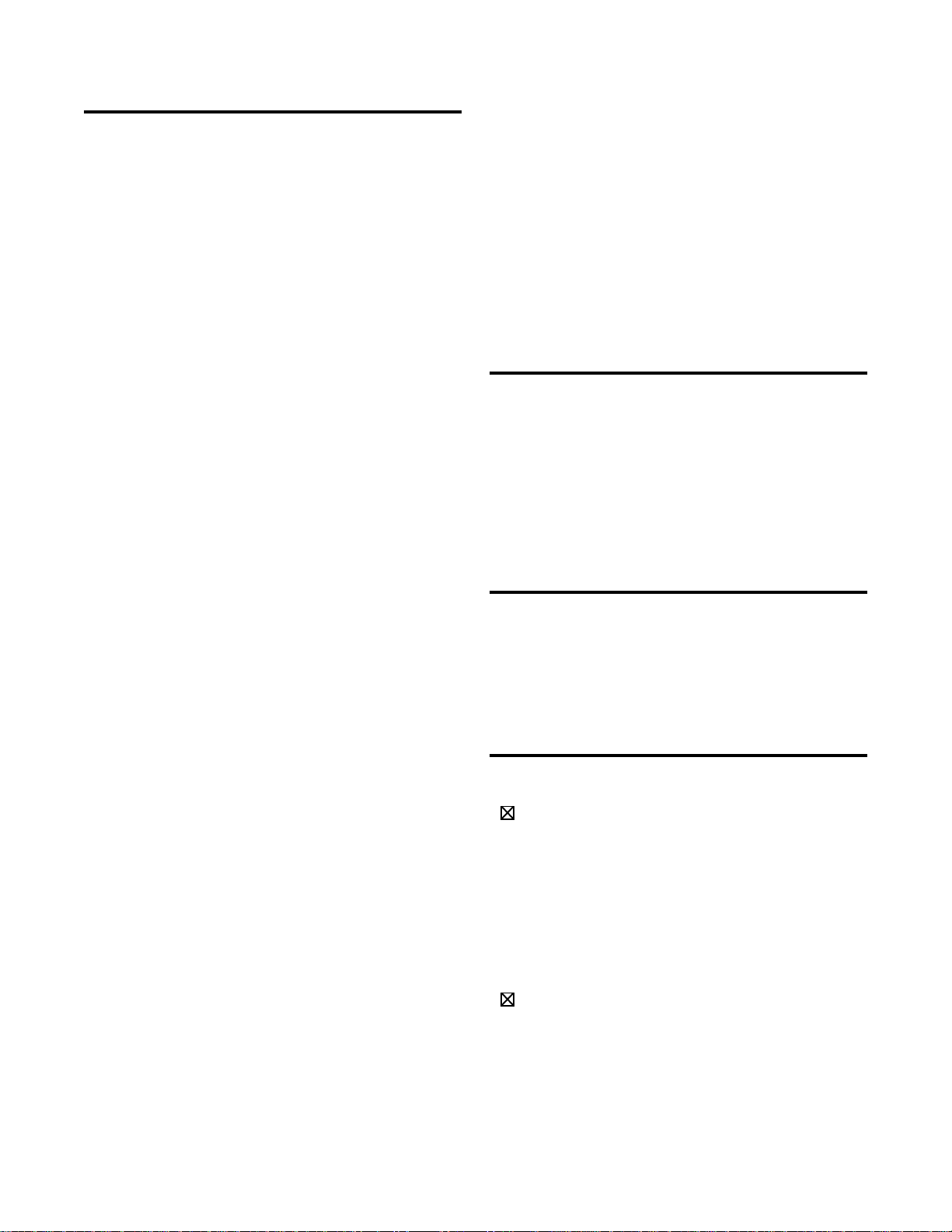
SAFETY INSTRUCTIONS
READ ALL INSTRUCTIONS BEFORE USING!
When using an electrical appliance, basic precautions
should always be followed. Failure to follow these safety
instructions could result in bodily injury , damage to property, or to machine.
WARNING
ˇ Fire and explosion can occur when this machine
is operated in areas where flammable solids,
liquids, dusts or gasses are present. Do not use
this machine in these areas. Use only with
nonflammable floor cleaners and floor finishing
products.
fl Do not leave the machine unattended when it is
plugged in. Turn off all switches and unplug the
electrical cord when not in use and before
servicing.
fl Do not allow to be used by untrained personnel.
Close attention is necessary when used near
children.
fl Avoid electrical shock, do not handle the plug or
machine with wet hands. To unplug the cord,
grasp the plug. Do not pull on the cord.
fl Do not use extension cords or outlets with
inadequate current carrying capacity. Do not use
with a damaged cord or plug. Connect the
machine only to a properly grounded outlet. Avoid
damaging cord (closing doors on cord, pulling
around sharp edges or corners, hot surfaces, or
running machine over cord).
ˇ This machine has an exposed, rotating brush.
Contact with this brush or with a thrown object
that the brush may contact, can cause severe
injury. Keep loose clothing, hands, feet and all
other parts of the body away from the rotating
brush. Avoid contact of the machine with loose
items in the area to be cleaned.
ˇ Do not insert any object into any openings in the
machine.
ˇ Do not attempt to bypass or defeat the lock-off
switch or dead-man trigger bar.
ˇ Do not operate machine on a floor that is dam-
aged or has loose tiles.
CAUTION
ˇ For commercial use only.
ˇ Check the rating plate to see if the voltage
agrees within 10% of the voltage available.
fl Use machine only as described in this manual.
Do not use in ways it was not intended. Use only
manufacturer's recommended attachments.
fl If the machine is not working as it should, has
been dropped, damaged, or left outdoors, return
it to a service center before using.
ˇ Use the proper size pad for your machine. The
wrong pad can damage floor or machine.
ˇ Avoid damaging floor, keep machine moving
while in operation.
SAVE THESE INSTRUCTIONS
GROUNDING INSTRUCTIONS
Figure 1
This machine must be grounded to protect the operator from electric shock. Do not modify the plug provided
with the machine. This machine is equipped with a cord
having a grounding conductor and grounding plug. The
plug must be plugged into an appropriate outlet that is
grounded in accordance with all local codes and ordinances. Improper connection of an equipment grounding conductor can result in risk of electric shock.
UNPACKING AND SET UP
Carefully inspect all components to insure that there is
no concealed freight damage. If such damage is discovered, file a Damage Report immediately with the delivering carrier.
This machine is packed fully-assembled and only requires that a pad be installed before use.
PREPARATION
INSTALLING AND REMOVING A PAD
Figure 2, 3
WARNING: BEFORE ANY SERVICING, AVOID
POSSIBLE INJURY OR ELECTRIC SHOCK BY DISCONNECTING THE POWER CORD FROM THE ELECTRICAL OUTLET.
To install a pad, lock handle in the upright position. Tip
machine backwards on rear wheels so the handle is resting on the floor, exposing the pad driver. Remove the
clamping plate (A) by turning it counter clockwise. Center the pad on the driver, and press it on. Replace the
clamping plate and tighten by turning clockwise.
CAUTION: Prevent damage to floor or machine,
use pads rated for the speed of your machine.
HANDLE ADJUSTMENT
Figure 4
To unlock, pull upwards on the handle locking lever
and tilt to the desired position.
3
Page 5
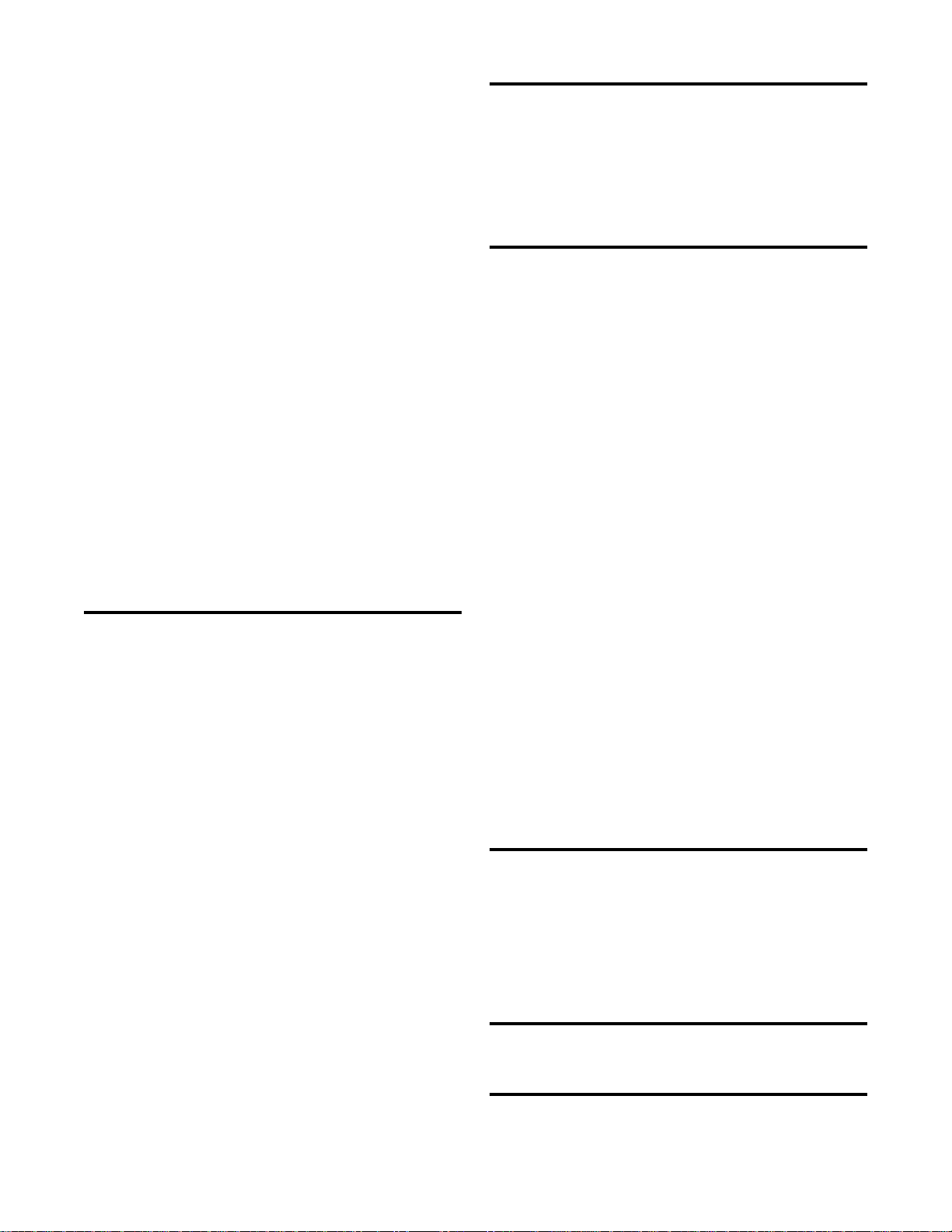
CIRCUIT BREAKER
Figure 5
The motor is protected from overload by a manual reset circuit breaker located on the side of the control box.
Should the circuit breaker ‘open’, unplug the power supply cord from the electrical outlet. Find and correct the
cause of the overload condition (see “TROUBLE SHOOTING” section). After one minute, press the reset button
on the circuit breaker to continue.
MOTOR BRUSH REPLACEMENT LIGHT
Figure 6
This light located on the motor cover indicates that replacement of the motor carbon brushes is required. Contact your local authorized service center for repairs.
P AD PRESSURE ADJUSTMENT
(2500 RPM MODELS)
Figure 7
The pad pressure adjustment knob is located at the
front of the pad cover. Turn it counterclockwise to increase pad pressure, clockwise to decrease pressure.
Adjust the pressure to obtain the desired results. The
pad pressure meter, located in the motor cover , displays
the amount of amperage load on the motor. When excessive pressure is being used, the needle will be in the
“red zone” and the circuit breaker may shut off motor.
CAUTION: Excessive pad pressure will cause damage to floor, to the machine, or to the pad driver.
OPERATION
WARNING: DO NOT START THE MACHINE WITH
THE HANDLE IN THE UPRIGHT POSITION.
Adjust the handle to the desired operating position.
Begin operating the machine with the pad surface flat
on the floor.
T o start machine, place both hands firmly on the handle
grips with your fingers around the trigger bars. Using
one thumb, push forward on the lock-off switch. While
holding the lock-off switch forward, squeeze the trigger
bars toward the handle grips.
WARNING: MACHINE WILL MOVE SIDEWAYS
WHEN ST ARTING, BE PREPARED T O CONTROL THE
MACHINE.
During operation, the weight of the machine remains
on the larger wheels that stay on the floor. The pad shroud
should lightly contact the floor while moving the machine
forward.
To stop the machine, release both sides of the trigger
bar. Maintain control, do not remove your hands until
the machine comes to a complete stop.
CAUTION: T o avoid damage to floor, keep machine
moving while pad is turning.
CLEAN UP AND STORAGE
Figure 8
Wipe the machine clean using a soft, damp cloth.
Wind the power supply cord loosely around the cord
hook and the handle grips as shown. Store the machine
in a cool, dry location. Avoid damage to pad, remove it
when machine is not in use.
MAINTENANCE
WARNING: BEFORE ANY SERVICING, A VOID POSSIBLE INJURY OR ELECTRIC SHOCK BY DISCONNECTING THE POWER CORD FROM THE ELECTRICAL OUTLET.
HANDLE LOCK LEVER ADJUSTMENT
With the handle lock lever in the upward, unlocked position, tighten the lock nut (turning clockwise) until there
is a slight resistance by the clamp on the handle when
the handle is raised and lowered. Then loosen the lock
nut one turn (counterclockwise).
DRIVE BELT ADJUSTMENT
Figure 9, 10
Loosen the four screws securing the drive motor to the
frame. Adjust the belt tension by turning the two screws
at the rear of the frame. Turn the screws clockwise to
increase belt tension, counterclockwise to decrease belt
tension. Adjust the two screws the same amount, in order to keep uniform belt tension. Tighten the four screws
securing the drive motor to the frame. Check belt tension and readjust if necessary.
CAUTION: Do not overtighten the belt tension. This
will cause excessive noise and premature motor, belt
or bearing failure.
DUST FILTER CLEANING
This filter will capture the dust produced during floor
finishing. For best results, remove and clean before each
use. The filter can be cleaned using compressed air or
by washing with warm soapy water. After washing, allow the filter to dry thoroughly before reinstalling.
PRODUCT IDENTIFICATION
If service is required, contact the dealer from which
the machine was purchased or an authorized service
station. The model and serial number are on the rating
plate, please write them in below. For prompt and accurate information, refer to these numbers when inquiring
about service. Always refer to your limited warranty for
complete service information.
MODEL# SERIAL#
OPTIONAL ACCESSORIES
For a complete list of all available accessories and ordering information, contact your local equipment dealer
or the dealer from which the machine was purchased.
4
Page 6

TROUBLE SHOOTING GUIDE
Problem
Machine will not run.
Machine hums without starting.
Buildings circuit breaker ‘pops’.
Machine wobbles excessively.
Handle does not stay in locked position.
Cause
ˇ Machine not plugged in.
ˇ Damaged cord or plug.
ˇ No power at wall outlet.
ˇ Available voltage too low.
ˇ Misadjusted switch in motor.
ˇ Malfunction in cord or motor.
ˇ Compressed pad.
ˇ Warped padholder or brush.
ˇ Handle lock requires adjustment.
Solution
ˇ Locate a properly grounded outlet, and plug
in machine.
ˇ Contact your authorized service center.
ˇ Check buildings fuses or circuit breakers.
ˇ Do not use extension cords! Contact a
certified electrician.
ˇ Contact your authorized service center.
ˇ Contact your authorized service center.
ˇ Twist the handle to put additional pressure
on the edge of pad to seat the pad in to the
padholder evenly.
ˇ Replace any warped components.
ˇ Under the “MAINTENANCE’ section of the
manual, see handle lock lever adjustment
5
Page 7

INSTRUCTIONS DE SÉCURITÉ
VEUILLEZ LIRE TOUTES LES INSTRUCTIONS A V ANT DE
VOUS SERVIR DE L’APPAREIL
Toujours suivre les mesures de sécurité de base lors de
l’utilisation d’un appareil ménager électrique. Ne pas les respecter entraîne des risques de blessures corporelles et de
dégâts matériels.
A VERTISSEMENT
• Si l’appareil ne fonctionne pas normalement, si vous
l’avez laissé tomber ou s’il a été endommagé ou laissé
à l’extérieur, envoyez-le à un centre de réparations
avant de vous en servir.
• Utiliser le tampon de la taille appropriée pour l’appareil.
Un tampon de la mauvaise taille peut endommager le
sol ou l’appareil.
• Pour éviter d’endommager le sol, maintenir l’appareil
en mouvement.
• Danger d’incendie et d’explosion lors de l’utilisation de
cet appareil dans des lieux comportant des solides,
des liquides, des poussières ou des gaz inflammables.
Ne pas utiliser cet appareil dans ces lieux. N’utiliser
que des produits de finition pour sols et des détergents
pour sols ininflammables.
• Ne laissez pas l’appareil branché sans surveillance.
Fermez tous les interrupteurs et débranchez le cordon
d’alimentation lorsque vous ne vous en servez pas ou
avant les interventions d’entretien-réparation.
• Ne laissez pas le personnel non formé se servir de
l’appareil. Soyez particulièrement vigilant lorsque vous
vous en servez en présence d’enfants.
• Pour éviter les risques d’électrocution, ne touchez pas
à la prise électrique ou à l’appareil avec les mains
mouillées. Débranchez le cordon en tirant sur la prise,
par sur le cordon.
• N’utilisez pas de cordons de rallonge ou de prises de
capacité insuffisante. N’utilisez pas de cordons ou de
prises endommagés. Branchez l’appareil uniquement
à une prise correctement mise à la terre (voir les
INSTRUCTIONS DE MISE À LA TERRE). Evitez
d’endommager le cordon en refermant les portes, en le
tirant sur des coins de meubles, en l’exposant à des
objets chauffés ou en faisant passer l’appareil dessus.
• Cet appareil comporte une brosse rotative à découvert.
Tout contact avec cette brosse ou avec un objet projeté
par la brosse peut entraîner des blessures graves.
Tenir tout vêtement lâche, main, pied et toute autre
partie du corps à l’écart de la brosse rotative. Éviter
tout contact avec des objets amovibles dans la pièce à
nettoyer.
• Ne pas insérer d’objet dans les ouvertures de
l’appareil.
• Ne pas essayer de contourner ou de mettre hors circuit
l’interrupteur de blocage ou la barre de déclenchement
de contrôle.
• Ne pas utiliser cet appareil sur un sol endommagé ou
comportant du carrelage descellé.
A TTENTION
ˇ A usage industriel exclusivement.
ˇ Vérifier que la tension indiquée sur la plaque de
caractéristiques est dans les limites de 10 % de la
tension de l’alimentation.
• N’utilisez l’appareil que selon les indications données
dans le présent manuel. Ne l’utilisez pas à des fins
pour lesquelles il n’a pas été conçu. Utilisez-le avec
les seuls accessoires recommandés par le fabricant.
CONSERVEZ CES INSTRUCTIONS
INSTRUCTIONS DE MISE À LA
TERRE
Figure 1
Cet appareil doit être mis à la masse pour protéger l’opérateur
contre toute électrocution. Ne pas modifier la fiche fournie avec
l’appareil. Cet appareil est équipé d’un cordon comportant un
conducteur de mise à la masse et une fiche de mise à la masse.
Cette fiche doit être branchée dans la prise appropriée, mise à
la masse conformément aux codes et règlements locaux. T out
branchement incorrect d’un conducteur de mise à la masse de
l’appareil peut entraîner des risques d’électrocution.
DÉBALLAGE ET
ASSEMBLAGE
Inspectez soigneusement tous les composants pour vous
assurer qu’ils n’ont pas été endommagés pendant le transport. S’ils ont été endommagés, faites immédiatement une
déclaration que vous remettrez au transporteur.
Cet appareil est emballé tout assemblé et seul le tampon
doit être installé avant de l’utiliser.
PRÉPARATION
INSTALLATION ET DÉPOSE DU TAMPON
Figure 2, 3
AVERTISSEMENT : POUR ÉVITER TOUT RISQUE DE
BLESSURE OU D’ÉLECTROCUTION, DÉBRANCHER LE
CORDON D’ALIMENTATION DE LA PRISE ÉLECTRIQUE
AVANT D’EFFECTUER UNE RÉPARATION.
Pour installer un tampon, bloquer la poignée en position
verticale. Faire basculer l’appareil vers l’arrière sur les roues
arrière, de façon à ce que la poignée repose sur le sol, en
découvrant l’entraînement du tampon. Déposer la plaque de
fixation (A) en la tournant dans le sens inverse des aiguilles
d’une montre. Centrer le tampon sur l’entraînement et
l’enfoncer. Remettre en place la plaque de fixation la serrer en
la tournant dans le sens des aiguilles d’une montre.
ATTENTION : Pour éviter d’endommager le sol ou
l’appareil, n’utiliser que des tampons correspondant à la
vitesse de l’appareil.
RÉGLAGE DE LA POIGNÉE
Figure 4
Pour la débloquer, tirer le levier de blocage de la poignée
vers le haut et basculer la poignée à la position désirée.
DISJONCTEUR
Figure 5
Le moteur est protégé contre toute surcharge par un
disjoncteur manuel situé sur le côté de la boîte de commande.
6
Page 8

Si le disjoncteur est hors circuit, débrancher le cordon
d’alimentation électrique de la prise murale. Trouver la cause
de la surcharge et corriger le problème (voir la section
«Dépannage»). Attendre une minute et appuyer sur le bouton
de remise à l’état initial se trouvant sur le disjoncteur pour continuer.
VOY ANT DE REMPLACEMENT DE LA BROSSE DU
MOTEUR
Figure 6
Ce voyant, situé sur le couvercle du moteur, indique qu’il
faut remplacer les brosses de charbon du moteur. S’adresser
au service après-vente agréé local pour toute réparation.
RÉGLAGE DE LA PRESSION DU TAMPON
(modèles à 2500 tr/min.)
Figure 7
Le bouton de réglage de la pression du tampon est situé à
l’avant du couvercle du tampon. Le tourner dans le sens inverse des aiguilles d’une montre pour augmenter la pression
du tampon, dans le sens des aiguilles d’une montre pour la
diminuer. Régler la pression pour obtenir les résultats désirés.
Le compteur de la pression du tampon, situé sur le couvercle
du moteur indique le niveau de la charge d’intensité du courant sur le moteur. Quand on utilise une pression excessive,
l’aiguille se place dans la «zone rouge» et le disjoncteur peut
couper le moteur.
ATTENTION : Une pression du tampon excessive
endommage le sol, l’appareil ou l’entraînement du tampon.
MODE D’EMPLOI
AVERTISSEMENT : NE PAS FAIRE DÉMARRER
L’APP AREIL A VEC LA POIGNÉE EN POSITION VERTICALE.
Régler la poignée à la position de fonctionnement désirée.
Commencer à faire fonctionner l’appareil avec la surface du
tampon à plat au sol.
Pour faire démarrer l’appareil, placer les deux mains
fermement sur la poignée de l’appareil, les doigts autour des
barres de déclenchement. A l’aide du pouce, pousser vers
l’avant l’interrupteur de blocage. Tout en maintenant
l’interrupteur de blocage vers l’avant, serrer les barres de
déclenchement contre les poignées.
AVERTISSEMENT : L’APPAREIL SE DÉPLACE
LATÉRALEMENT QUAND ON LE MET EN MARCHE, SE
PRÉPARER À CONTRÔLER L’APPAREIL.
Pendant le fonctionnement, le poids de l’appareil reste sur
les plus grosses roues qui restent au sol. Le carter du tampon
doit légèrement entrer en contact avec le sol quand on déplace
l’appareil vers l’avant.
Pour arrêter l’appareil, relâcher les deux côtés de la barre
de déclenchement. Maintenir le contrôle, ne pas enlever ses
mains avant que l’appareil ne s’arrête complètement.
A TTENTION : Pour éviter d’endommager le sol, maintenir
l’appareil en mouvement tant que le tampon tourne.
ENTRETIEN
AVERTISSEMENT : POUR ÉVITER TOUT RISQUE DE
BLESSURE OU D’ÉLECTROCUTION, DÉBRANCHER LE
CORDON D’ALIMENTATION DE LA PRISE ÉLECTRIQUE
AVANT D’EFFECTUER UNE RÉPARATION.
RÉGLAGE DU LEVIER DE BLOCAGE DE LA
POIGNÉE
Le levier de blocage de la poignée étant dans la position
verticale, débloquer la position, serrer l’écrou de blocage (en
le tournant dans le sens des aiguilles d’une montre) jusqu’à ce
que le collier exerce une légère résistance sur la poignée quand
la poignée est levée ou abaissée. Ensuite, desserrer l’écrou
de blocage d’un tour (dans le sens inverse des aiguilles d’une
montre).
RÉGLAGE DE LA COURROIE D’ENTRAÎNEMENT
Figure 9, 10
Desserrer les quatre vis qui fixent le moteur d’entraînement
au cadre. Régler la tension de la courroie en tournant les deux
vis situées à l’arrière du cadre. Tourner les vis dans le sens
des aiguilles d’une montre pour tendre la courroie, dans le sens
inverse des aiguilles d’une montre pour la détendre. Régler
les deux vis de la même façon, afin de maintenir une tension
de courroie uniforme. Serrer les quatre vis qui fixent le moteur
d’entraînement au cadre. Vérifier la tension de la courroie et
faire les réglages nécessaires.
A TTENTION : Ne pas trop serrer la tension de la courroie.
Cela entraînerait un bruit excessif et une panne prématurée
du moteur, de la courroie ou des roulements.
NETTOYAGE DU FILTRE À POUSSIÈRE
Ce filtre piège la poussière produite pendant la finition des
sols. Pour de meilleurs résultats, l’enlever et le nettoyer après
chaque usage. Le filtre peut être nettoyé à l’aide d’air comprimé
ou en le lavant à l’eau chaude et au savon. Après l’avoir lavé,
laisser le filtre sécher complètement avant de le remettre en
place.
IDENTIFICATION DU PRODUIT
S’il est nécessaire de faire réparer l’appareil, adressez-vous
au distributeur chez lequel vous l’avez acheté ou à un centre
d’entretien-réparation agréé. Recopiez ci-dessous la référence
du modèle et le numéro de série de l’appareil qui figurent sur
la plaque signalétique. Pour obtenir des renseignements précis
et rapide, indiquez ces numéros lorsque vous voulez faire
réparer l’appareil. Reportez-vous aux termes de votre garantie
pour tous les renseignements concernant les opérations de
réparation.
N° DU MODÈLE N° DE SÉRIE
ACCESSOIRES EN OPTION
NETTOYAGE ET STOCKAGE
Figure 8
Essuyer l’appareil pour le nettoyer, à l’aide d’un chiffon doux
et humide. Enrouler le cordon d’alimentation électrique autour
du crochet conçu à cet effet et des poignées comme indiqué.
Ranger l’appareil dans un endroit sec, et frais.
Pour éviter d’endommager le tampon, l’enlever quand on
n’utilise pas l’appareil.
Pour la liste complète des accessoires disponibles et les informations de commande, veuillez vous adresser à votre
distributeur local ou au distributeur chez lequel vous avez
acheté l’appareil.
7
Page 9

SOLUTIONS AUX PROBLÈMES
Problème
L’appareil ne fonctionne pas.
L’appareil ronronne sans démarrer.
Le disjoncteur de l’immeuble saute.
L’appareil vibre de façon excessive.
La poignée ne reste pas en position de
blocage.
Cause
ˇ L’appareil n’est pas branché.
ˇ Cordon d’alimentation ou fiche
endommagé(e).
ˇ Pas d’alimentation électrique à la prise
murale.
ˇ Tension disponible trop faible.
ˇ Interrupteur mal réglé dans le moteur.
ˇ Défectuosité du moteur ou du cordon
d’alimentation.
ˇ Tampon comprimé.
ˇ Brosse ou manche de tampon voilé
ˇ Réglage nécessaire du blocage de la
poignée.
Solution
ˇ Repérer une prise mise à la masse
correctement, et brancher l’appareil.
ˇ S’adresser au service après-vente agréé.
ˇ Vérifier les fusibles ou les disjoncteurs de
l’immeuble.
ˇ Ne pas utiliser de rallonge électrique!
S’adresser à un électricien qualifié.
ˇ S’adresser au service après-vente agréé.
ˇ S’adresser au service après-vente agréé.
ˇ Tourner la poignée pour ajouter de la
pression sur le bord du tampon, afin
d’enfoncer le tampon uniformément dans le
manche de tampon.
ˇ Remplacer tout accessoire voilé.
ˇ A la section ENTRETIEN de ce manuel,
voir le paragraphe «Réglage du levier de
blocage de la poignée».
8
Page 10

INSTRUCCIONES DE
SEGURIDAD
¡LEA TODAS LAS INSTRUCCIONES ANTES DE
USAR!
Al usar un aparato eléctrico, se deben seguir siempre
precauciones básicas. De no seguir estas instrucciones de
seguridad se pueden producir lesiones personales, daños
materiales o daños en la máquina.
ADVERTENCIA
• Si la máquina no funciona de la forma debida, se ha
dejado caer, se ha dañado o se ha dejado a la
intemperie, envíela a un centro de servicio antes de
volver a usarla.
ˇ Use la almohadilla del tamaño apropiado para la
máquina. El empleo de una almohadilla equivocada
puede dañar el suelo o la máquina.
ˇ No dañe el suelo, mantenga la máquina en movimiento
durante la operación.
GUARDE ESTAS INSTRUCCIONES
ˇ Se pueden producir incendios y explosiones cuando se
opera en zonas donde haya presentes sólidos,
líquidos, polvos o gases inflamables. No use esta
máquina en dichas áreas. Use sólo con limpiadores de
suelos ininflamables y productos de acabado para
suelos.
• No deje la máquina desatendida cuando esté
enchufada. Ponga todos los interruptores en la
posición de apagado y desenchufe el cordón de
alimentación cuando no se use y antes de efectuar el
servicio de la máquina.
• No deje que sea utilizada por personal que no esté
capacitado. Se debe prestar mucha atención cuando
se utilice en las proximidades de niños.
• Evite las descargas eléctricas. No manipule el enchufe
o la máquina con las manos mojadas. Agarre el
enchufe para desenchufarla. No tire del cordón.
• No use cordones de alargamiento o tomacorrientes
con una capacidad de corriente inadecuada. No la use
con un cordón o un enchufe dañado. Conecte la
máquina solamente a un tomacorrientes bien
conectado a tierra (consulte las INSTRUCCIONES DE
PUESTA A TIERRA). Trate de no dañar el cordón
(cerrando puertas y dejando el cordón aprisionado,
tirando contra bordes puntiagudos o esquinas,
superficies calientes o haciendo pasar la máquina por
encima del cordón).
ˇ Esta máquina tiene un cepillo giratorio al descubierto.
El contacto con este cepillo o con un objeto proyectado
que pueda haber hecho contacto con el cepillo puede
causar lesiones graves. No acerque la ropa holgada,
manos, pies y demás partes del cuerpo al cepillo
giratorio. Evite el contacto de la máquina con objetos
sueltos en la zona que se vaya a limpiar.
ˇ No inserte objetos en ninguna abertura de la máquina.
ˇ No trate de derivar o anular el interruptor de
inmovilización o la barra accionadora de interrupción
automática.
ˇ No opere la máquina en suelos dañados o con losas
sueltas.
PRECAUCION
ˇ Para uso comercial solamente.
ˇ Compruebe la placa de identificación para ver si el
voltaje concuerda con el voltaje disponible ±10%.
• Use la máquina solamente según se describe en este
manual. No la use en aplicaciones para las que no
haya sido diseñada. Use sólo los accesorios
recomendados por el fabricante.
INSTRUCCIONES DE PUESTA A
TIERRA
Figura 1
Esta máquina debe estar conectada a tierra para proteger al
operador contra las descargas eléctricas. No modifique el
enchufe suministrado con la máquina. Esta máquina está
equipada con un cordón que tiene un conductor y un enchufe
puestos a tierra. El enchufe debe estar conectado a una toma
de corriente apropiada puesto a tierra según los códigos y
ordenanzas locales. La conexión indebida de un conductor de
tierra de un equipo puede producir un riesgo de descarga
eléctrica.
DESEMBALAJE Y PREPARACIÓN
Inspeccione detenidamente todos los componentes para
asegurarse de que no hayan sufrido daños durante el
transporte. Si se descubren daños, envíe inmediatamente un
Informe de daños a la compañía de transporte.
Esta máquina se embala completamente armada y sólo
requiere la instalación de una almohadilla antes de usarla.
PREPARACIÓN
INST ALACIÓN Y DESMONTAJE DE UNA ALMOHADILLA
Figura 2, 3
ADVERTENCIA: ANTES DE EFECTUAR EL SERVICIO,
EVITE POSIBLES LESIONES O DESCARGAS ELÉCTRICAS
DESCONECTANDO EL CORDÓN DE ALIMENTACIÓN DE
LA TOMA DE CORRIENTE ELÉCTRICA.
Para instalar una almohadilla, bloquee el mango en la
posición vertical. Incline la máquina hacia atrás sobre las
ruedas traseras de modo que el mango descanse sobre el
suelo, exponiendo el impulsor de la almohadilla. Quite la placa
de sujeción (A) girándola hacia la izquierda. Centre la
almohadilla en el impulsor, y encájela a presión. Reemplace la
placa de sujeción y girándola hacia apriete la derecha.
PRECAUCIÓN: Impida que se dañe el suelo o la máquina,
use almohadillas adecuadas para la velocidad de la
máquina.
AJUSTE DEL MANGO
Figura 4
Para desbloquear, tire hacia arriba de la palanca de bloqueo
del mango e incline hacia la posición deseada.
DISYUNTOR
Figura 5
El motor está protegido contra las sobrecargas por medio
de un disyuntor de rearmado manual ubicado a un lado de la
caja de control. Si se ‘abre’ el disyuntor , desenchufe el cordón
9
Page 11

de alimentación de la toma de corriente eléctrica. Localice y
repare la causa de la sobrecarga (vea la sección de
“LOCALIZACIÓN Y REPARACIÓN DE FALLAS”).
LUZ DE REEMPLAZO DE LAS ESCOBILLAS DEL MO-
TOR
Figura 6
Esta luz ubicada en la tapa del motor indica que es necesario
reemplazar las escobillas de carbón del motor. Póngase en
contacto con un centro de servicio autorizado local para
efectuar reparaciones.
AJUSTE DE LA PRESIÓN DE LA ALMOHADILLA
(MODELOS DE 2500 RPM)
Figura 7
La perilla de ajuste de presión de la almohadilla está en la
parte delantera de la tapa de la almohadilla. Gírela hacia la
izquierda para aumentar la presión de la almohadilla y hacia
la derecha para disminuirla. Ajuste la presión para obtener los
resultados deseados. El medidor de presión de la almohadilla,
ubicado en la tapa del motor, muestra la carga en amperios
del motor. Cuando se usa una presión excesiva, la aguja estará
en la “zona roja” y el disyuntor puede detener el motor.
PRECAUCIÓN: La presión excesiva de la almohadilla
dañará el suelo, la máquina o el impulsor de la almohadilla.
OPERACIÓN
ADVERTENCIA: NO ARRANQUE LA MÁQUINA CON EL
MANGO EN POSICIÓN VERTICAL.
Ajuste el mango hasta la posición de operación deseada.
Empiece a operar la máquina con la almohadilla plana contra
la superficie del suelo.
Para arrancar la máquina, sujete firmemente las
empuñaduras del mango con ambas manos, con los dedos
alrededor de las barras de accionamiento. Empuje hacia
adelante el interruptor de inmovilización con el pulgar para
activarlo. Apriete las barras de accionamiento hacia las
empuñaduras del mango manteniendo el interruptor de
inmovilización empujado hacia adelante.
ADVERTENCIA: LA MÁQUINA SE MOVERÁ
LATERALMENTE AL ARRANCAR. ESTÉ PREPARADO
PARA CONTROLAR LA MÁQUINA.
Durante la operación, el peso de la máquina reside en las
ruedas más grandes apoyadas en el suelo. El protector de la
almohadilla debe hacer un contacto ligero con el suelo mientras
se mueve la máquina hacia adelante.
Para detener la máquina, suelte ambos lados de la barra de
accionamiento. Mantenga el control sin quitar las manos de la
máquina hasta que se pare completamente.
PRECAUCIÓN: Para evitar que se dañe el suelo, siga
moviendo la máquina mientras gira la almohadilla.
LIMPIEZA Y
MANTENIMIENTO
ADVERTENCIA: ANTES DE EFECTUAR EL SERVICIO,
EVITE POSIBLES LESIONES O DESCARGAS ELÉCTRICAS
DESCONECTANDO EL CORDÓN DE ALIMENTACIÓN DE
LA TOMA DE CORRIENTE ELÉCTRICA.
AJUSTE DE LA PALANCA DE BLOQUEO DEL
MANGO
Con la palanca de bloqueo del mango en posición vertical, es decir desbloqueada, apriete la tuerca de traba
(girándola hacia la derecha) hasta que la abrazadera
produzca una ligera resistencia en el mango cuando se
sube y se baja. Después, afloje la tuerca de traba una
vuelta (hacia la izquierda).
AJUSTE DE LA CORREA DE IMPULSIÓN
Figura 9, 10
Afloje los cuatro tornillos que sujetan el motor de
impulsión al bastidor. Ajuste la tensión de la correa
girando los dos tornillos de la parte trasera del bastidor.
Gire los tornillos hacia la derecha por igual para mantener
una tensión uniforme de la correa. Apriete los cuatro tornillos que sujetan el motor de impulsión al bastidor.
Compruebe la tensión de la correa y reajuste si es
necesario.
PRECAUCIÓN: No tense demasiado la correa. Esto
producirá un ruido excesivo y la falla prematura del
motor, de la correa o de los cojinetes.
LIMPIEZA DEL FILTRO DE POLVO
Este filtro captura el polvo producido durante el
acabado del suelo. Para obtener los mejores resultados,
quite y limpie cada vez que use la máquina. El filtro puede
limpiarse usando aire comprimido o lavando con agua
jabonosa templada. Después de lavar, deje que se seque
completamente el filtro antes de volverlo a instalar.
IDENTIFICACIÓN DE
PRODUCTO
Si se requiere servicio, póngase en contacto con el
distribuidor al que le haya comprado la máquina o con
una estación de servicio autorizado. Los números de
modelo y serie se indican en la placa de valores
nominales. Escriba estos números abajo. A fin de obtener
una información pronta y exacta, haga referencia a estos
números cuando desee obtener servicio. Consulte
siempre su garantía limitada en lo que respecta a
información de servicio completa.
ALMACENAMIENTO
Figura 8
Limpie la máquina usando un paño suave húmedo. Enrolle
sin apretar el cordón de alimentación alrededor del gancho
del cordón y de las empuñaduras del mango según se muestra.
Guarde la máquina en un lugar fresco y seco. No dañe la
almohadilla. Quítela cuando no se use la máquina.
N° DE MODELO N° DE SERIE
ACCESORIOS OPCIONALES
Para obtener una lista completa de todos los accesorios
disponibles e información de pedido, póngase en
contacto con su distribuidor de equipos locales o con el
distribuidor al que se le compró la máquina.
10
Page 12

GUÍA PARA ENCONTRAR AVERÍAS
Problema
La máquina no funciona.
La máquina zumba sin arrancar.
“Salta” el disyuntor del edificio.
La máquina oscila excesivamente.
El mango no se queda en la posición
bloqueada.
Causa
ˇ La máquina no está enchufada.
ˇ Cordón o enchufe dañado.
ˇ No hay corriente en la toma de la pared.
ˇ Voltaje demasiado bajo.
ˇ Interruptor desajustado en el motor.
ˇ Funcionamiento defectuoso del cordon o
del motor.
ˇ Almohadilla comprimida.
ˇ Portador de almohadilla o cepillo combado.
ˇ Es necesario ajustar la traba del mango.
Solución
ˇ Localice una toma bien conectada a tierra y
enchufe la máquina.
ˇ Póngase en contacto con un centro de
servicio autorizado.
ˇ Compruebe los fusibles o disyuntores del
edificio.
ˇ ¡No use un cordón de alargamiento!
Póngase en contacto con un centro de
servicio autorizado.
ˇ Póngase en contacto con un centro de
servicio autorizado.
ˇ Póngase en contacto con un centro de
servicio autorizado.
ˇ Gire el mango para ejercer una presión
adicional sobre el borde de la almohadilla y
asentarla por igual en el portador.
ˇ Reemplace los componentes combados.
ˇ Consulte la sección de ‘MANTENIMIENTO’
del manual. Vea Ajuste de la palanca de
bloqueo del mango.
11
Page 13

PLACE CORD WARRANTY HERE
12
Page 14

The Kent Company
2310 Industrial Parkway
P.O.Box 1665
Elkhart, IN 46515, U.S.A.
Telephone: (800) 334-1083
(219) 293-8661
Fax: (219) 295-8610
083473M 10-97 USK
Operating Instructions
