Page 1

Model 238 High Current
Source Measure Unit
Service Manual
Contains Servicing Information
Page 2
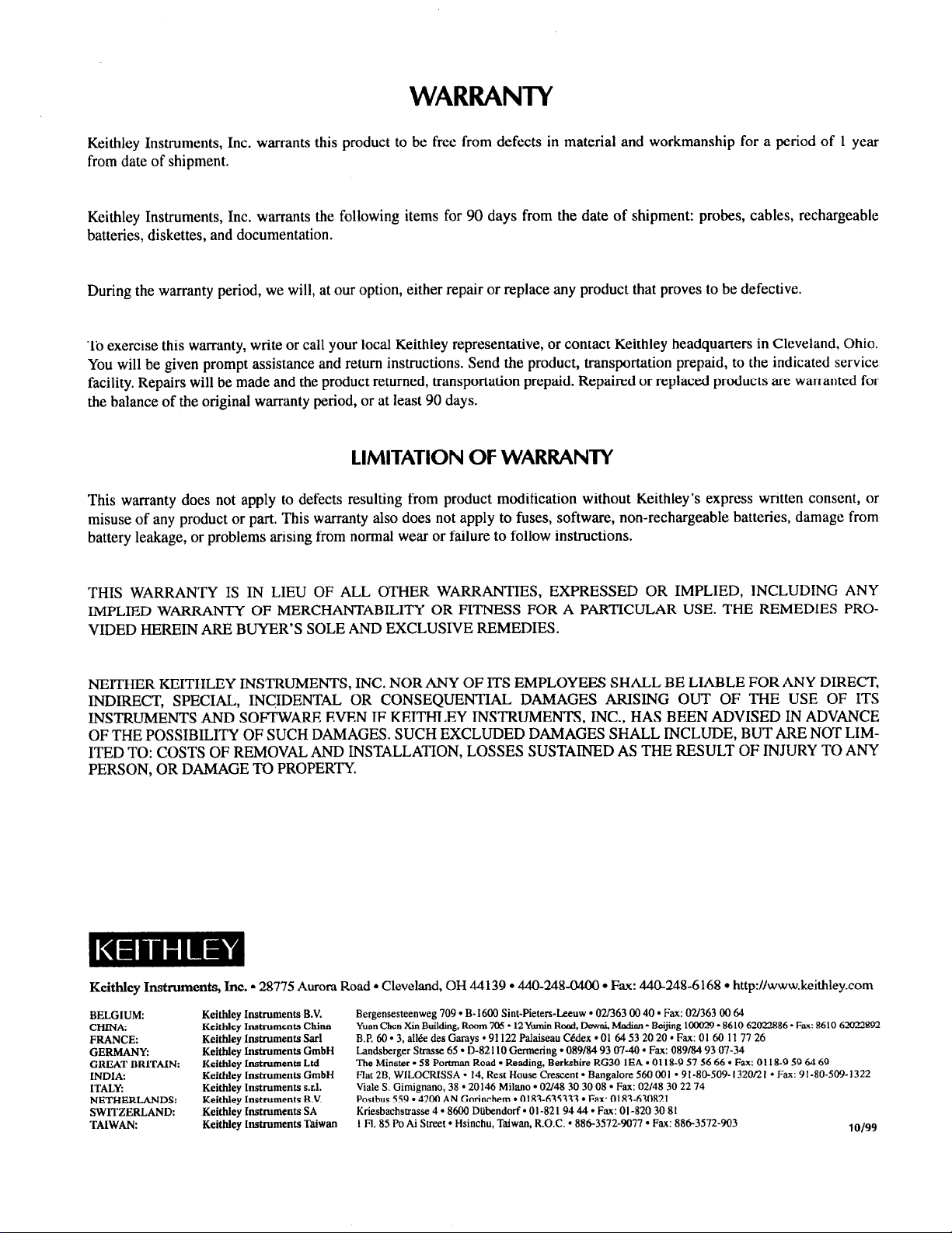
WARRANTY
Keithley Instruments, Inc. warrants this product to be free from defects in material and workmanship for a period of 1 year
from date of shipment.
Keithley Instruments, Inc. warrants the following items for 90 days from the date of shipment: probes, cables, rechargeable
batteries, diskettes, and documentation.
During the warranty period, we will, at our option, either repair or replace any product that proves to be defective.
To exercise this warranty, write or call your local Keithley representative, or contact Keithley headquarters in Cleveland, Ohio.
You will be given prompt assistance and return instructions. Send the product, transportation prepaid, to the indicated service
facility. Repairs will be made and the product returned, transportation prepaid. Repaired or replaced products are warranted for
the balance of the original warranty period, or at least 90 days.
LIMITATION OF WARRANTY
This warranty does not apply to defects resulting from product modification without Keithley’s express written consent, or
misuse of any product or part. This warranty also does not apply to fuses, software, non-rechargeable batteries, damage from
battery leakage, or problems arising from normal wear or failure to follow instructions.
THIS WARRANTY IS IN LIEU OF ALL OTHER WARRANTIES, EXPRESSED OR IMPLIED, INCLUDING ANY
IMPLIED WARRANTY OF MERCHANTABILITY OR FITNESS FOR A PARTICULAR USE. THE REMEDIES PROVIDED HEREIN ARE BUYER’S SOLE AND EXCLUSIVE REMEDIES.
NEITHER KEITHLEY INSTRUMENTS, INC. NOR ANY OF ITS EMPLOYEES SHALL BE LIABLE FOR ANY DIRECT,
INDIRECT, SPECIAL, INCIDENT’ OR CONSEQUENTIAL DAMAGES ARISING OUT OF THE USE OF ITS
INSTRUMENTS AND SOFTWARE EVEN IF KEITHLEY INSTRUMENTS, INC., HAS BEEN ADVISED IN ADVANCE
OF THE POSSIBILITY OF SUCH DAMAGES. SUCH EXCLUDED DAMAGES SHALL INCLUDE, BUT ARE NOT LIMITED TO: COSTS OF REMOVAL AND INSTALLATION, LOSSES SUSTAINED AS THE RESULT OF INJURY TO ANY
PERSON. OR DAMAGE To PROPERTY.
KeithIey Instruments, Inc. l 28775 Aurora Road l Cleveland, OH 44139 l 440-248-0400 l Fax: 44@248-6168 l http:Nwww.keithley.com
BELGIUM:
CHINA:
FRANCE:
GERMANY:
GREAT BRITAIN:
INDIA:
ITALY:
NETHERLANDS:
SWITZERLAND:
TAIWAN:
Kelthley Instruments
KeithIey Instruments China
Keitbley Instruments
Keitbley Instruments
Keithley Instruments
Keithley Instruments
KeithIey Instruments
Keithley Instruments
Keitbiey Instruments
Keithley Instruments Taiwan
B.V. Bergensesreenweg 709 l B-1600 Sint-Pieters-L.eeuw l OX363 00 40 l Fax: 02/363 00 64
Sad B.P. 60 l 3, all& dea Grays l 91122 Palaiseau Ceder. l 01 64 53 20 20 l Fax: 01 60 11 77 26
GmbH Imlsberger Stmsse 65 l D-82 I10 Gemming l 089/84 93 07-40 l Fax: 089/X4 93 07-34
Ltd The Minster l 58 Portman Road l Reading, Berkshire RG30 1EA * 0118-g 57 56 66 l Fax: 0118-9 59 64 69
GmbH Flat 2B, WILOCRISSA l 14. Rest House Crescent l Bangalore 560 001 l 91-80-509- 1320/21 l Fax: 91-80-509-1322
~1. Viale S. Gimignano, 38 l 20146 Milano -02148 u) 30 08 l Fax: 02/48 30 22 74
B.V. Postbus 559 * 4200 AN Gorinchem l 0183-635333 l Fax: 0183-630821
SA Kriesbachsaasse 4 l 8M)o Dtibendorf l 01-82 I 94 44 l Fax: 01-820 30 8 I
Yunn Chen Xin Building, Rmm 7M l 12Yumin Road, Dewai, Madian * Beijing loo029 l 8610.62022886 l Fax: 861@62UZ2892
I Fl. 85 PO Ai Street l Hsinchu, Taiwan, R.O.C. l 8863572-9077 l Fax: 886-3572-903
10199
Page 3
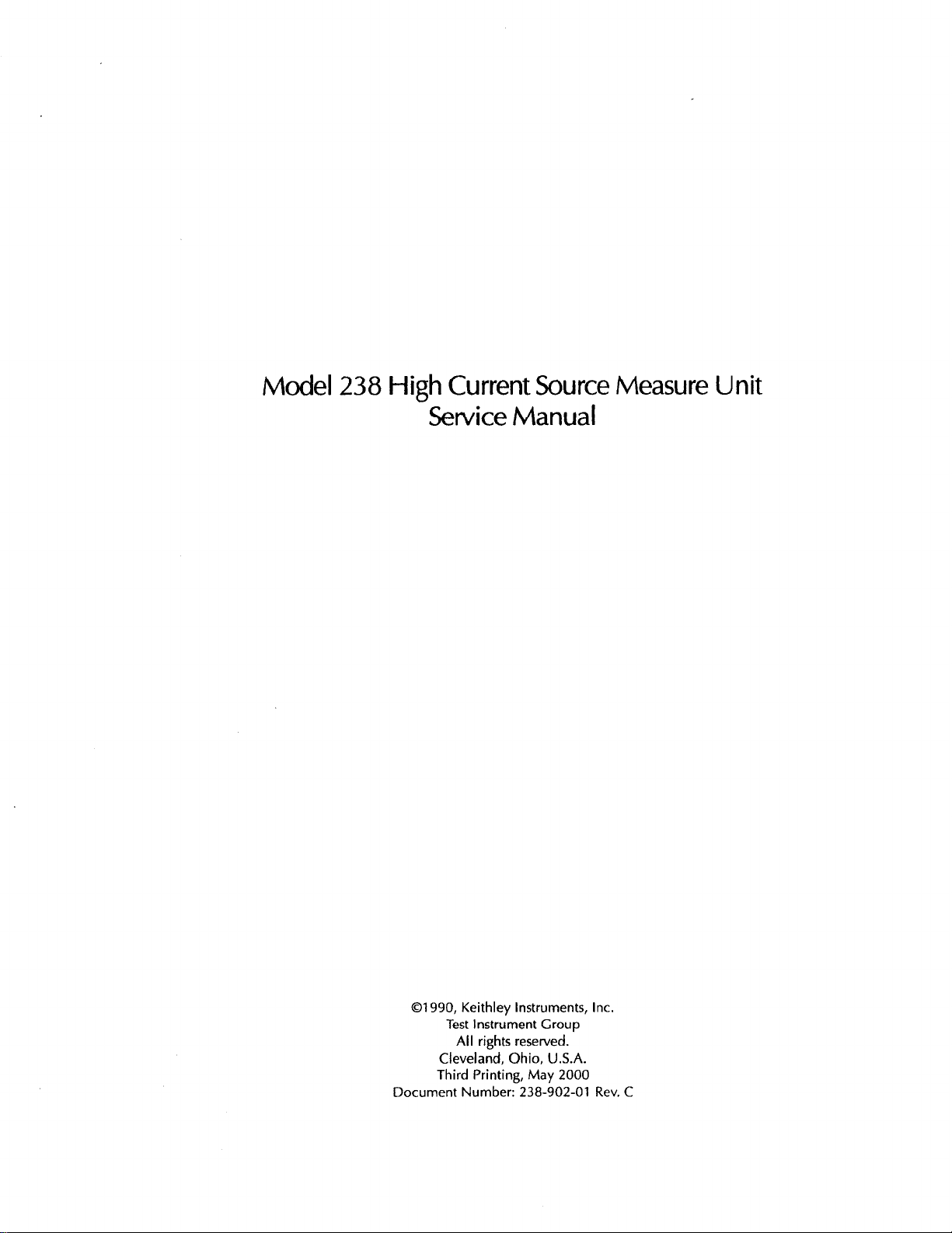
Model 238 High Current Source Measure Unit
Service Manual
01990, Keithley instruments, Inc.
Test Instrument Group
All rights reserved.
Cleveland, Ohio, U.S.A.
Third Printing, May 2000
Document Number: 238-902-01 Rev. C
Page 4
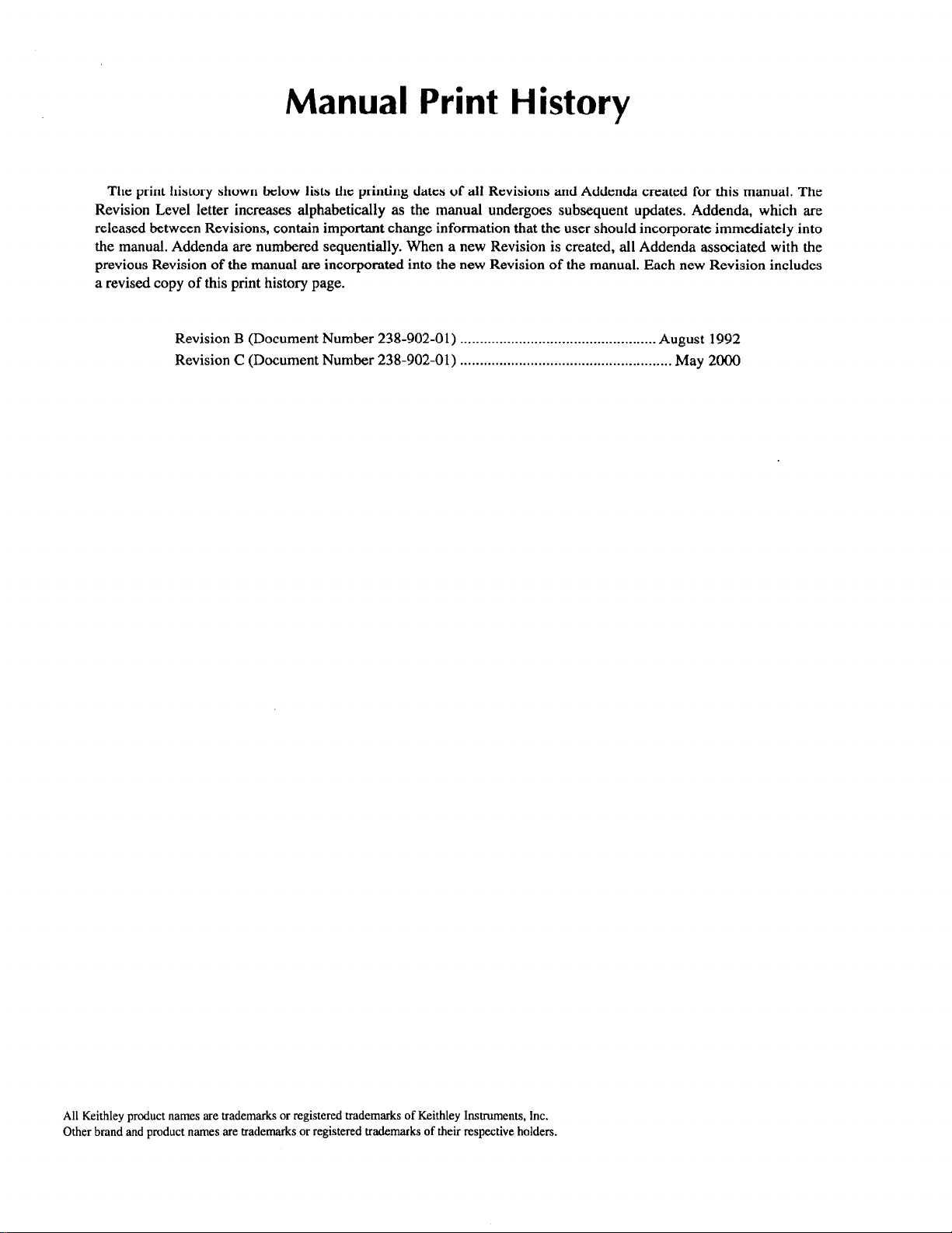
Manual Print History
The print history shown below lists the printing dates of all Revisions and Addenda created for this manual. The
Revision Level letter increases alphabetically as the manual undergoes subsequent updates. Addenda, which are
released between Revisions, contain important change information that the user should incorporate immediately into
the manual. Addenda are numbered sequentially. When a new Revision is created, all Addenda associated with the
previous Revision of the manual are incorporated into the new Revision of the manual. Each new Revision includes
a revised copy of this print history page.
Revision B (Document Number 238-902-01)
Revision C (Document Number 238-902-01)
..................................................
......................................................
August 1992
May 2000
All Keithley product names are trademarks or registered trademarks of Keithley Instruments, Inc.
Other brand and product names are trademarks or registered trade.marks of their respective holders.
Page 5
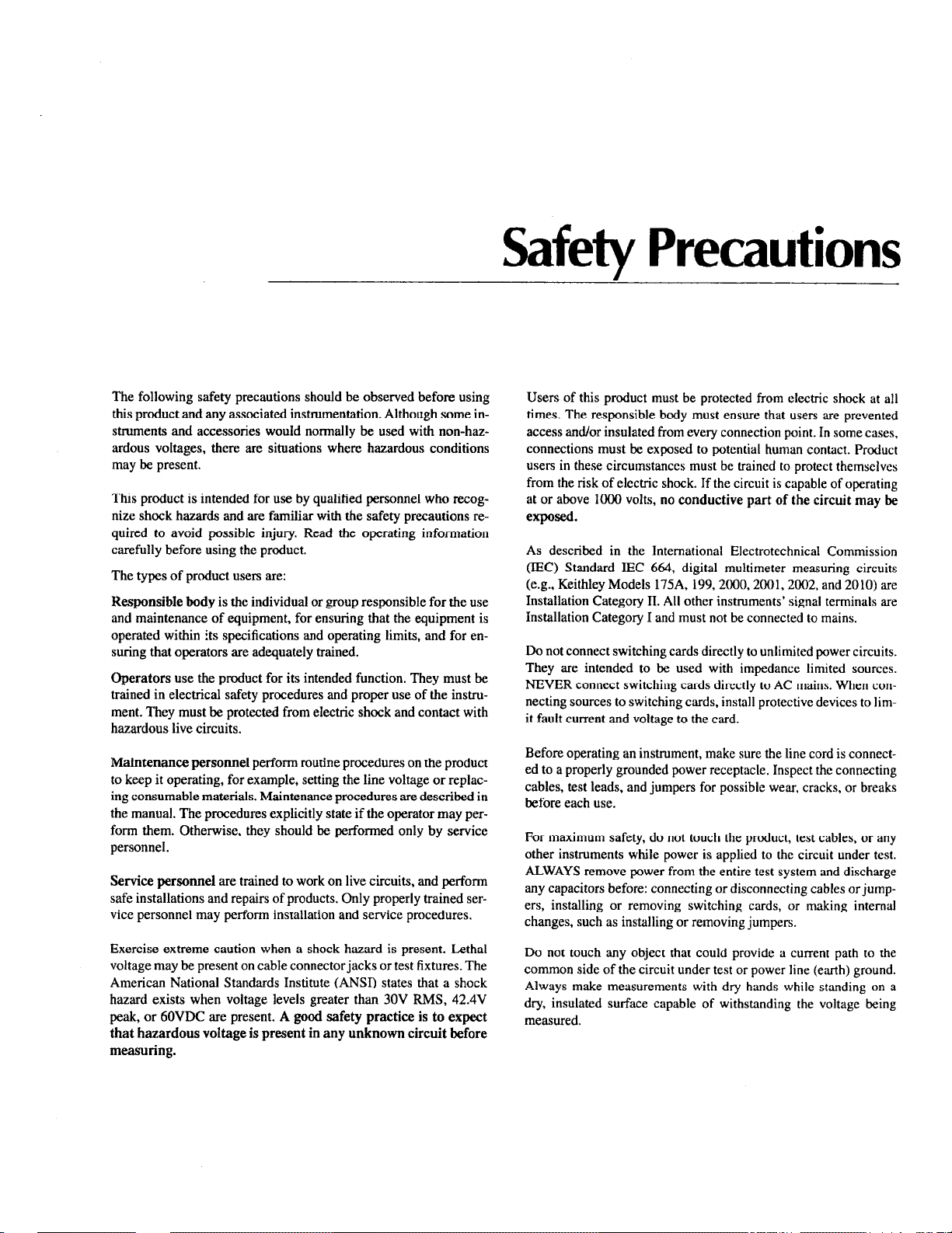
Safety Precautions
The following safety precautions should be observed before using
this product and any associated instrumentation. Although some instruments and accessories would normally be used with non-hazardous voltages, there are situations where hazardous conditions
may be present.
This product is intended for use by qualified personnel who recognize shock hazards and are familiar with the safety precautions required to avoid possible injury. Read the operating information
carefully before using the product.
The types of product users are:
Responsible body is the individual or group responsible for the use
and maintenance of equipment, for ensuring that the equipment is
operated within its specifications and operating limits, and for ensuring that operators are adequately trained.
Operators use the product for its intended function. They must be
trained in electrical safety procedures and proper use of the instrument. They must be protect&J from electric shock and contact with
hazardous live circuits.
Maintenance personnel perform routine procedures on the product
to keep it operating, for example, setting the line voltage or replacing consumable materials. Maintenance procedures are described in
the manual. The procedures explicitly state if the operator may perform them. Otherwise, they should be performed only by service
personnel.
Service personnel are trained to work on live circuits, and perform
safe installations and repairs of products. Only properly trained service personnel may perform installation and service procedures.
Users of this product must be protected from electric shock at all
times. The responsible body must ensure that users are prevented
access and/or insulated from every connection point. In some cases,
connections must be exposed to potential human contact. Product
users in these circumstances must be trained to protect themselves
from the risk of electric shock. If the circuit is capable of operating
at or above 1000 volts, no conductive part of the circuit may be
exposed.
As described in the International Electrotechnical Commission
@EC) Standard IEC 664, digital multimeter measuring circuits
(e.g., Keithley Models 175A. 199,2000,2001,2002. and 2010) are
Installation Category II. All other instruments’ signal terminals are
Installation Category I and must not be connected to mains.
Do not connect switching cards directly to unlimited power circuits.
They are intended to be used with impedance limited sources.
NEVER connect switching cards directly to AC mains. When connecting sources to switching cards, install protective devices to limit fault current and voltage to the card.
Before operating an instrument, make sure the line cord is connected to a properly grounded power receptacle. Inspect the connecting
cables, test leads, and jumpers for possible wear, cracks, or breaks
before each use.
For maximum safety, do not touch the product, test cables, or any
other instruments while power is applied to the circuit under test.
ALWAYS remove power from the entire test system and discharge
any capacitors before: connecting or disconnecting cables orjump-
ers, installing or removing switching cards, or making internal
changes, such as installing or removing jumpers.
Exercise extreme caution when a shock hazard is present. Lethal
voltage may be present on cable connectorjacks or test fixtures. The
American National Standards Institute (ANSI) states that a shock
hazard exists when voltage levels greater than 30V RMS, 42.4V
peak, or 60VDC are present. A good safety practice is to expect
that hazardous voltage is present in any unknown circuit before
measuring.
Do not touch any object that could provide a current path to the
common side of the circuit under test or power line (earth) ground.
Always make measurements with dry hands while standing on a
dry, insulated surface capable of withstanding the voltage being
measured.
Page 6

The instrument and accessories must be used in accordance with its
specifications and operating instructions or the safety of the equip
ment may be impaired.
The WARNING heading in a manual explains dangers that might
result in personal injury or death. Always read the associated information very carefully before performing the indicated procedure.
Do not exceed the maximum signal levels of the instruments and accessories, as defined in the specifications and operating information, and as shown on the instrument or test fixture panels, or
switching card.
When fuses are used in a product, replace with same type and rating
for continued protection against fire hazard.
Chassis connections must only be used as shield connections for
measuring circuits, NOT as safety earth ground connections.
If you are using a test fixture, keep the lid closed while power is applied to the device under test. Safe operation requires the use of a
lid interlock.
Ifa@ screw is present, connect it to safety earth ground using the
wire recommended in the user documentation.
The ! A symbol on an instrument indicates that the user should refer to the operating instructions located in the manual.
The
symbol on an instrument shows that it can source or mea-
m
sure 1000 volts or more, including the combined effect of normal
and common mode voltages. Use standard safety precautions to
avoid personal contact with these voltages.
The CAUTION heading in a manual explains hazards that could
damage the instrument. Such damage may invalidate the warranty.
Instrumentation and accessories shall not be connected to humans.
Before performing any maintenance, disconnect the line cord and
all test cables.
To maintain protection from electric shock and lire. replacement
components in mains circuits, including the power transformer, test
leads, and input jacks, must be purchased from Keithley Instruments. Standard fuses, with applicable national safety approvals,
may be used if the rating and type are the same. Other components
that are not safety related may be purchased from other suppliers as
long as they are equivalent to the original component. (Note that selected parts should be purchased only through Keithley Instruments
to maintain accuracy and functionality of the product.) If you are
unsure about the applicability of a replacement component, call a
Keithley Instruments office for information.
To clean an instrument, use a damp cloth or mild, water based
cleaner. Clean the exterior of the instrument only. Do not apply
cleaner directly to the instrument or allow liquids to enter or spill
on the instrument. Products that consist of a circuit board with no
case or chassis (e.g., data acquisition board for installation into a
computer) should never require cleaning if handled according to in-
structions. If the board becomes contaminated and operation is af-
fected, the board should be returned to the factory for proper
cleaning/servicing.
Rev. 10199
Page 7
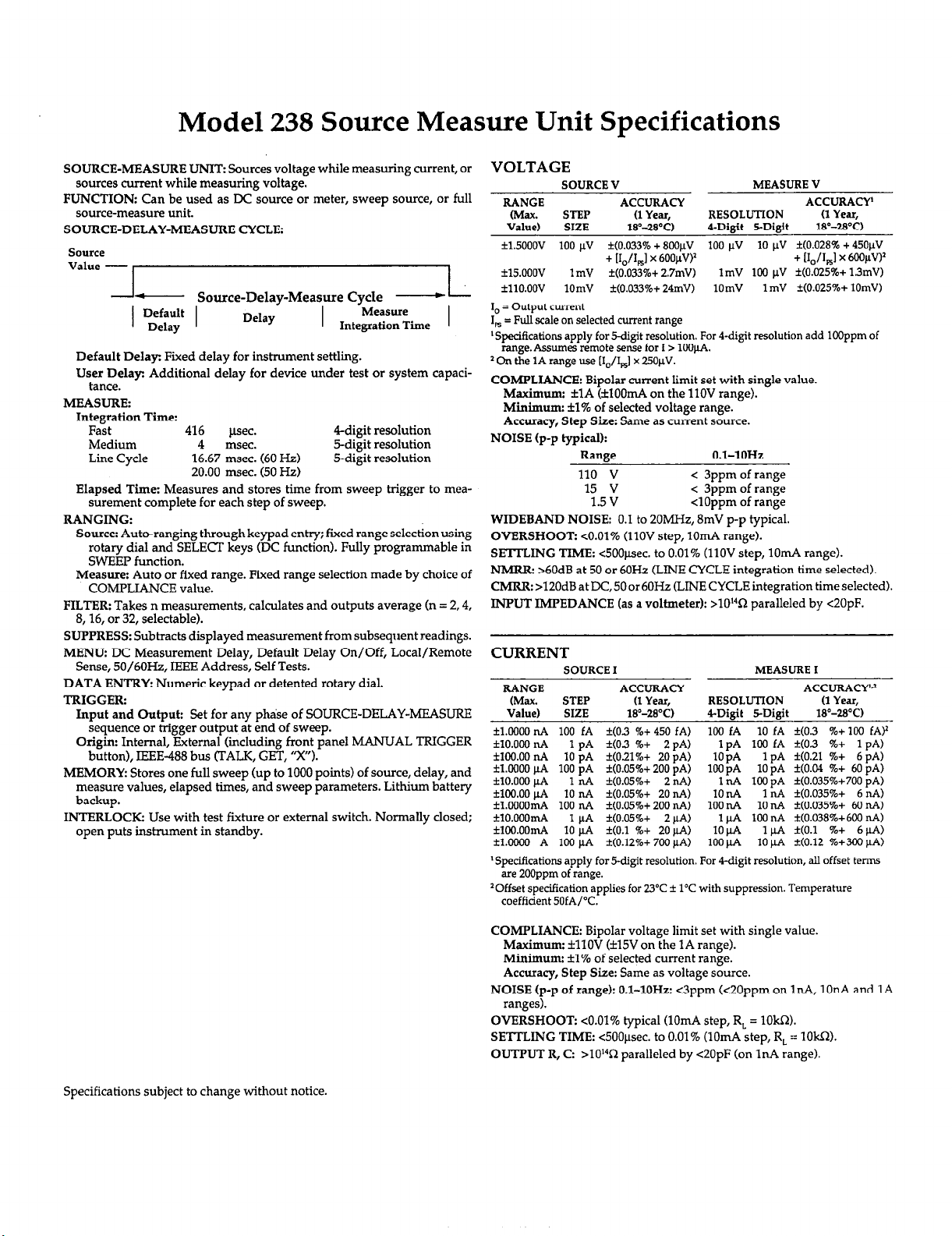
Model 238 Source Measure Unit Specifications
SOURCE-MEASURE UNIT: Sources voltage while measuring current, or
sources current while measuring voltage.
FUNCTION: Can be used as DC source or meter, sweep source, or full
source-measure unit.
SOURCE-DELAY-MEASURE CYCLE:
Source
- Source-Delay-Measure Cycle - -
Default
I I
Delay
Default Delay: Fixed delay for instrument settling.
User Delay: Additional delay for device under test or system capaci-
tance.
MEASURE:
Integration Time:
Fast 416 psec.
Medium
Line Cycle
Elapsed Time: Measures and stores time from sweep trigger to mea-
surement complete for each step of sweep.
RANGING:
Source: Auto-ranging through keypad entry; fixed range selectionusing
rotary dial and SELECT keys (DC function). Fully programmable in
SWEEP function.
Measure: Auto or fixed range. Fixed range selection made by choice of
COMPLIANCE value.
FILTER: Takes n measurements, calculates and outputs average (n = 2,4,
8,16, or 32, selectable).
SUPPRESS: Subtracts displayed measurement from subsequent readings.
MENU: DC Measurement Delay, Default Delay On/Off, Local/Remote
Sense, 50/6OHz, IEEE Address, Self Tests.
DATA ENTRY: Numeric keypad or detented rotary dial.
TRIGGER:
Input and Output: Set for any phrise of SOURCE-DELAY-MEASURE
sequence or trigger output at end of sweep.
Origin: Internal, External (including front panel MANUAL TRIGGER
button), IEEE-488 bus (TALK, GET, “X9.
MEMORY: Stores one full sweep (up to 1000 points) of source, delay, and
measure values, elapsed times, and sweep parameters. Lithium battery
backup.
INTERLOCK: Use with test fixture or external switch. Normally closed;
open puts instrument in standby.
267 ts::: (60 Hz)
20.00 msec. (50 Hz)
Delay
Measure
Integration Tie
4-digit resolution
Sdigit resolution
Sdigit resolution
VOLTAGE
SOURCE V
RANGE ACCURACY
(Max.
Value) SIZE 18=-WC)
f1.5000V 100 FV *(0X133% + 8OOpV 100 PV 10 PV f(O.OZS% + 4501’.
f15.000V 1mV *(0.033%+ 2.7mV)
f110.00V 1OmV f(0.033%+ 24mV)
I, = Oulput current
I, = Full scale on selected current range
I Spe&cations apply for 5digit resolution. For 4-d@ resolution add 1OOppm of
range. Assumes remote sense for I > lOOpA.
2 On the 1A range use [1,&l x 25OpV.
COMPLIANCE: Bipolar current limit set with single value.
Maximum: flA WOOmA on the 1lOV range).
STEP (1 Year,
+ [1,/I,] x 600~V)z
Minimum: fl% of selected voltage range.
Accuracy, Step Size: Same as current source.
NOISE (p-p typical):
Range
110 v < 3ppm of range
15 v
1.5v
WIDEBAND NOISE: 0.1 to 2OMHz,8mV p-p typical.
OVERSHOOT: ~0.01% (IlOV step, 1OmA range).
SETTLING TIME: <5OOpsec. to 0.01% (1lOV step, 1OmA range).
NMRR: >60dB at 50 or 6OHz (LINE CYCLE integration time selected).
CMRRz>120dBatDC,50or60Hz (LINECYCLE integration timeselected).
INPUT IMPEDANCE (as a voltmeter): >lOW paralleled by <20pF.
< 3ppm of range
<lOppm of range
MEASURE V
ACCURACY’
RESOLUTION
4-Diait S-Diait
1mV 100 PV f(0.025%+ 13mV)
1OmV
O.l-1oHz
1mV f(0.025%+ 1OmV)
(1 Year,
w-28°C)
+ ~I,/I,l x 6cQw
CURRENT
SOURCE I
RANGE ACCURACY ACCURACW
(Max.
Value) SIZE
f1.0000 nA 100 fA k(O.3 %+ 450 fA) 100 f.4 10 IA f(0.3 %+ 100 fAy
*10.000 nA 1 pA f(03 %+ 2 pAI 1 pA 100 fA &CO3 %+ 1 pA)
fllM.00 nA 10 pA f(O.Zl%+ 20 pA) 1OpA
f1.0000 fl 100 pA f(0.05%+ 200 PA) 100 pA 10 pA f(0.04 %+ 60 pAI
*10.000 /lA 1 nA xk(0.05%+ 2 nA) 1 nA 100 pA f(0.035%+700 pA)
floO.OO pA 10 IL4 +(0.05%+ 2OnA) 1onA
fl.OOOOmA 100 XL4 +(o.a5%+ 200 nA) 100 nA 10 nA f(0.035%+ 60 nA)
+1o.OOomA 1 @ *(0.05%+ 2 @, 1 fl loOnA f(0.038%+600 nA)
*1oO.oomA 10 fl *co.1 %+ 20 @A) lOti 1 @ HO.1 %+ 6 +A)
f1.0900 A 100 pA f(0.12%+ 700 @A) lOO@ 1OM f(0.12 %+3CKJ @A)
‘Speciilcations apply for 5-d@ resolution. For 4-digit resolution, alI offset terms
are 2OOppm of range.
20ffset spedfication applies for 23°C i 1°C with suppression. Temperature
coefficient SOfA/“C.
STEP
(1 Year,
W-2800
4-D&$ S-Digit
MEASURE I
RESOLUTION
1 pA f(0.21 %+ 6pA)
1 nA f(0.035%+ 6nAf
(1 Year,
18”-28°C)
Specifications subject to change without notice.
COMPLIANCE: Bipolar voltage limit set with single value.
Maximum: fllOV (*15V on the 1A range).
Minimum: fl% of selected current range.
Accuracy, Step Size: Same as voltage source.
NOISE (p-p of range): O.l-1OHz <3pim (<20ppm on InA, 10~4 and IA
ranges).
OVERSHOOT: ~0.01% typical (lOmA step, R, = 1OkQ).
SETTLING TIME: <500psec. to 0.01% (lOmA step, R, = 1OkQ).
OUTPUT R, C: >lOW paralleled by <20pF (on 1nA range).
Page 8
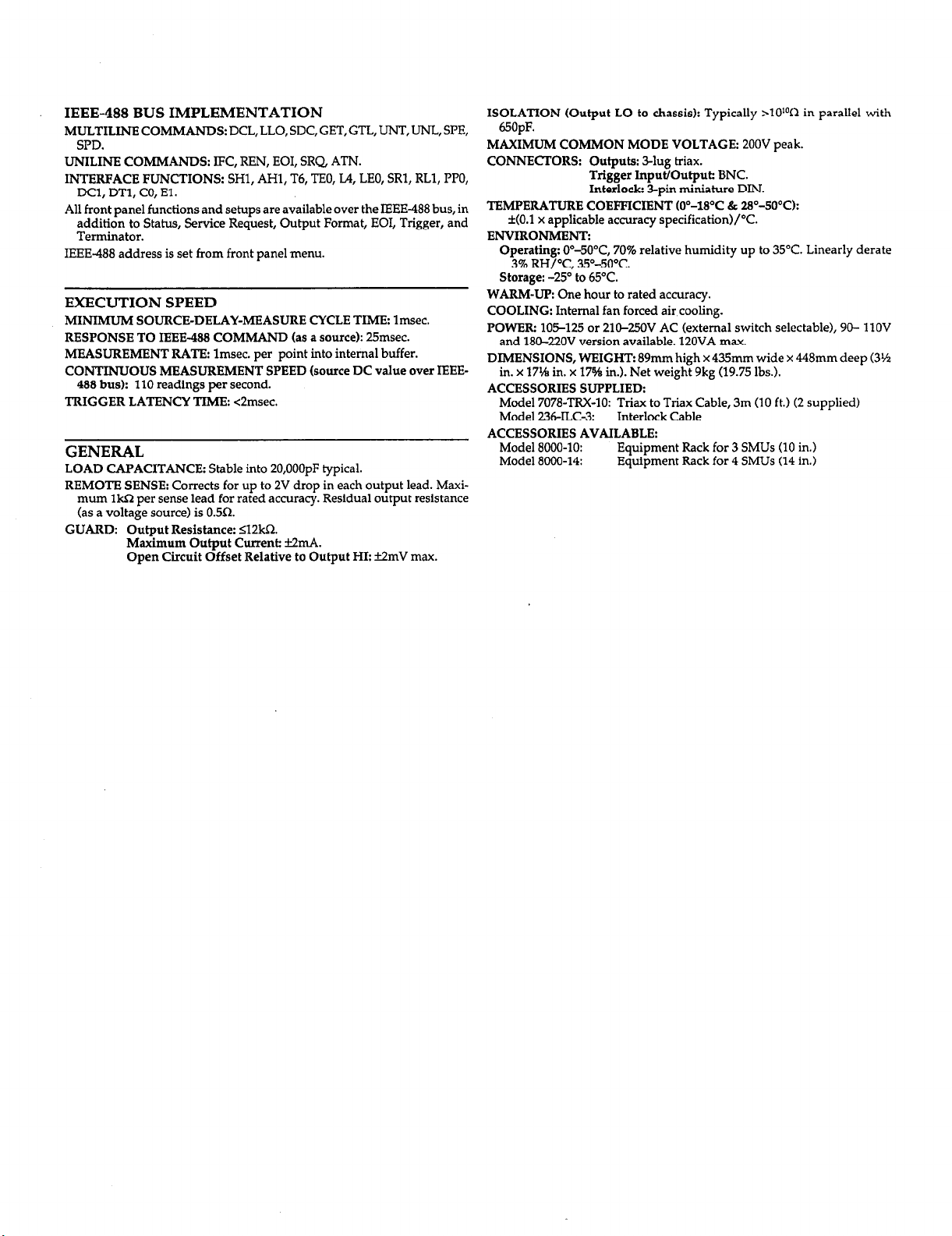
IEEE-488 BUS IMPLEMENTATION
MUCTILINE COMMANDS: DCL, LLO, SDC, GET, GTL, UNT, UNL, SI’E,
SPD.
UNILINE COMMANDS: IFC, REN, EOI, SRQ, ATN.
INTERFACE FUNCTIONS: SHI, AI-II, T6, TEO, L4, LEO, SRI, RLI, PPO,
DCI, DTI, CO, El.
All front panel functions and setups are available over the IEEE-488 bus, in
addition to Status, Service Request, Output Format, EOI, Trigger, and
Terminator.
IEEE-488 address is set from front panel menu.
EXECUTION SPEED
MINIMUM SOURCE-DELAY-MEASURE CYCLE TIME: lmsec.
RESPONSE TO IEEE-488 COMMAND (as a source): 25msec.
MEASUREMENT RATE: lmsec. per point into internal buffer.
CONTINUOUS MEASUREMENT SPEED (source DC value over IEEE-
488 bus): 110 readings per second.
TRIGGER LATENCY TIME: c2msec.
GENERAL
LOAD CAPACITANCE: Stable into 20,OOOpF typical.
REMOTE SENSE: Corrects for up to 2V drop in each output lead. Maxi-
mum lw2 per sense lead for rated accuracy. Residual output resistance
(as a voltage source) is 0.5R.
GUARD: Output Resistance: 512kQ.
Maximum Output Current: f2mA.
Open Circuit Offset Relative to Output HI: XZ.mV max.
ISOLATION (Output LO to chassis): Typically >lOk’R in parallel with
650pF.
MAXIMUM COMMON MODE VOLTAGE: 200V peak.
CONNECTORS: Outputs: 3-lug triax.
Trigger Input/Output: BNC.
Interloclo 3-pin miniature DIN.
TEMPERATURE COEFFICIENT to’-lS’=C & 28=5O“Cl:
f(O.l x applicable accuracy specification)/“C.
ENVIRONMENT:
Operating: O”-5O”C, 70% relative humidity up to 35°C. Linearly derate
3% RH/T, 35=50°c.
Storage: -25’ to 65°C.
WARM-W: One hour to rated accuracy.
COOLING: Internal fan forced air cooling.
POWER: 105-125 or 210-250V AC (external switch selectable), 90- 1lOV
and 180-220V version available. 120VA max.
DIMENSIONS, WEIGHT: 89mm high x435mm wide x 448mm deep (3!4
in. x 17% in. x 1% in.). Net weight 9kg (19.75 lbs.).
ACCESSORIES SUPPLIED:
Model 7078-m-10: Triax to Triax Cable, 3m (10 ft.1 (2 supplied)
Model 236ILC-3: Interlock Cable
ACCESSORIES AVAILABLE:
Model 8000-10: Equipment Rack for 3 SMUs (10 in.1
Model 8000-14: Equipment Rack for 4 SMUs (14 in.1
Page 9
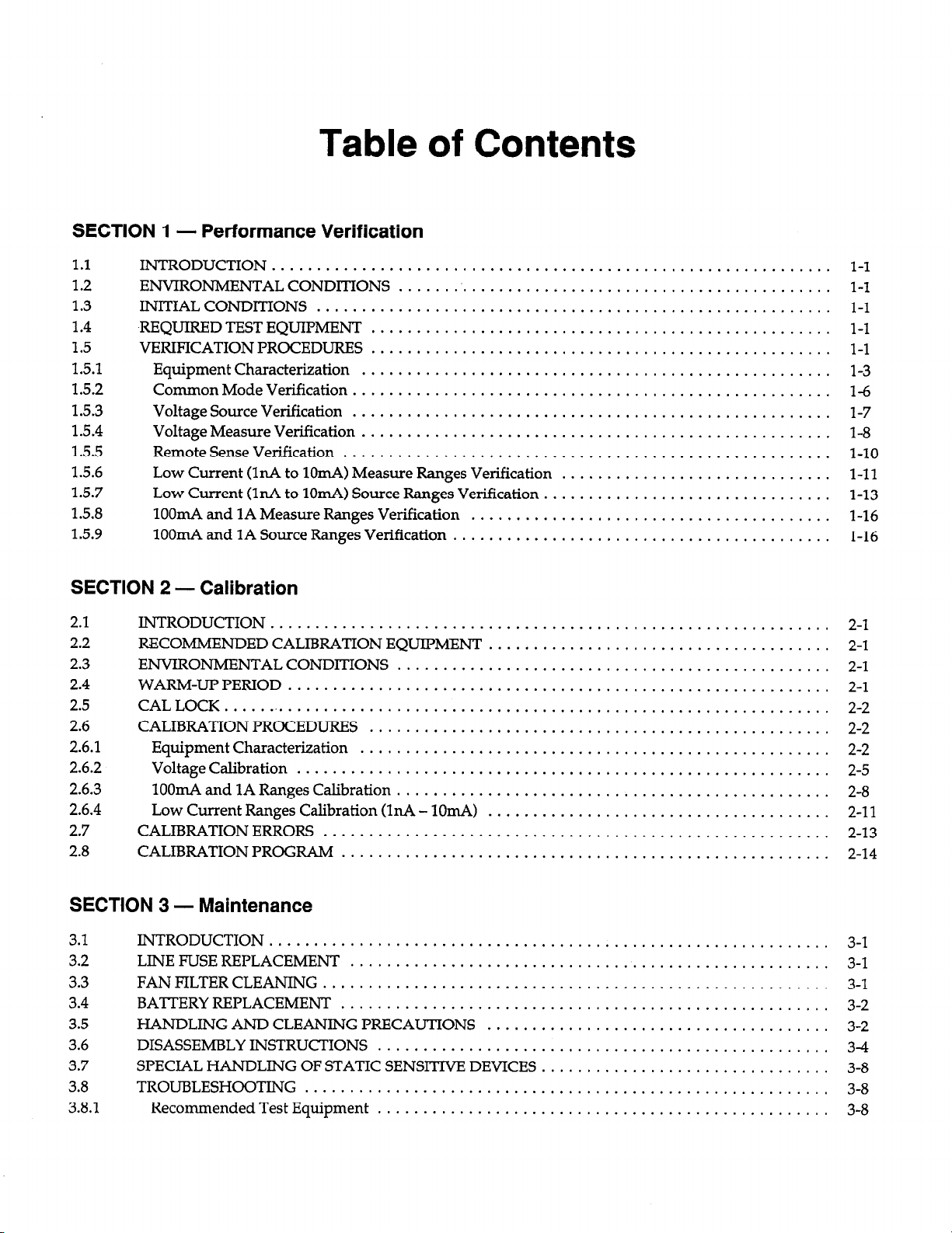
Table of Contents
SECTION 1
1.1
1.2
1.3
1.4
1.5
1.5.1
1.5.2
1.5.3
1.5.4
1.5.5
1.5.6
1.5.7
1.5.8
1.5.9
- Performance Verification
INTRODUCTION
ENVIRONMENTAL CONDITIONS
INITIALCONDITIONS .........................................................
REQUIREDTESTEQUIPMENT ...................................................
VERIFICATION PROCEDURES
Equipment Characterization
CommonModeVerification
Voltage Source Verification
VoltageMeasureVerification
RemoteSenseVerification ......................................................
Low Current (1nA to lOmA) Measure Ranges Verification
Low Current (1nA to lOmA) Source Ranges Verification
lOOmA and 1A Measure Ranges Verification
lOOmA and 1A Source Ranges Verification
..............................................................
SECTION 2 - Calibration
2.1
2.2
2.3
2.4
2.5
2.6
2.6.1
2.6.2
2.6.3
2.6.4
2.7
2.8
LNTRODUCTION
RECOMMENDED CALIBRATION EQUIPMENT
ENVIRONMENTAL CONDITIONS
WARM-UPPERIOD
CALLOCK
CALIBRATION PROCEDURES
Equipment Characterization
Voltagecalibration
lOOmA and 1A Ranges Calibration
Low Current Ranges Calibration (1nA - lOmA)
CALIBRATION ERRORS
CALIBRATION PROGRAM
..............................................................
....................................................................
................................................
...................................................
....................................................
..................................................... l-6
.....................................................
.................................................... l-8
..............................
................................
........................................
..........................................
......................................
................................................
............................................................
...................................................
....................................................
........................................................... 2-5
................................................
......................................
........................................................
......................................................
l-l
1-l
l-l
l-l
l-l
l-3
l-7
l-10
l-11
1-13
1-16
1-16
2-l
2-l
2-1
2-l
2-2
2-2
2-2
2-8
2-11
2-13
2-14
SECTION 3 - Maintenance
3.1
3.2
3.3
3.4
3.5
3.6
3.7
3.8
3.8.1
INTRODUCTION..
LINEFUSEREPLACEMENT .....................................................
FANFlLTERCLEANING
BAl-I’ERY REPLACEMENT
HANDLING AND CLEANING PRECAUTIONS
DISASSEMBLY INSTRUCTIONS
SPECIAL HANDLING OF STATIC SENSITIVE DEVICES
TROUBLESHOOTING
Recommended Test Equipment
............................................................ 3-l
3-l
........................................................
......................................................
......................................
..................................................
................................
.......................................................... 3-8
..................................................
3-l
3-2
3-2
3-4
3-8
3-8
Page 10
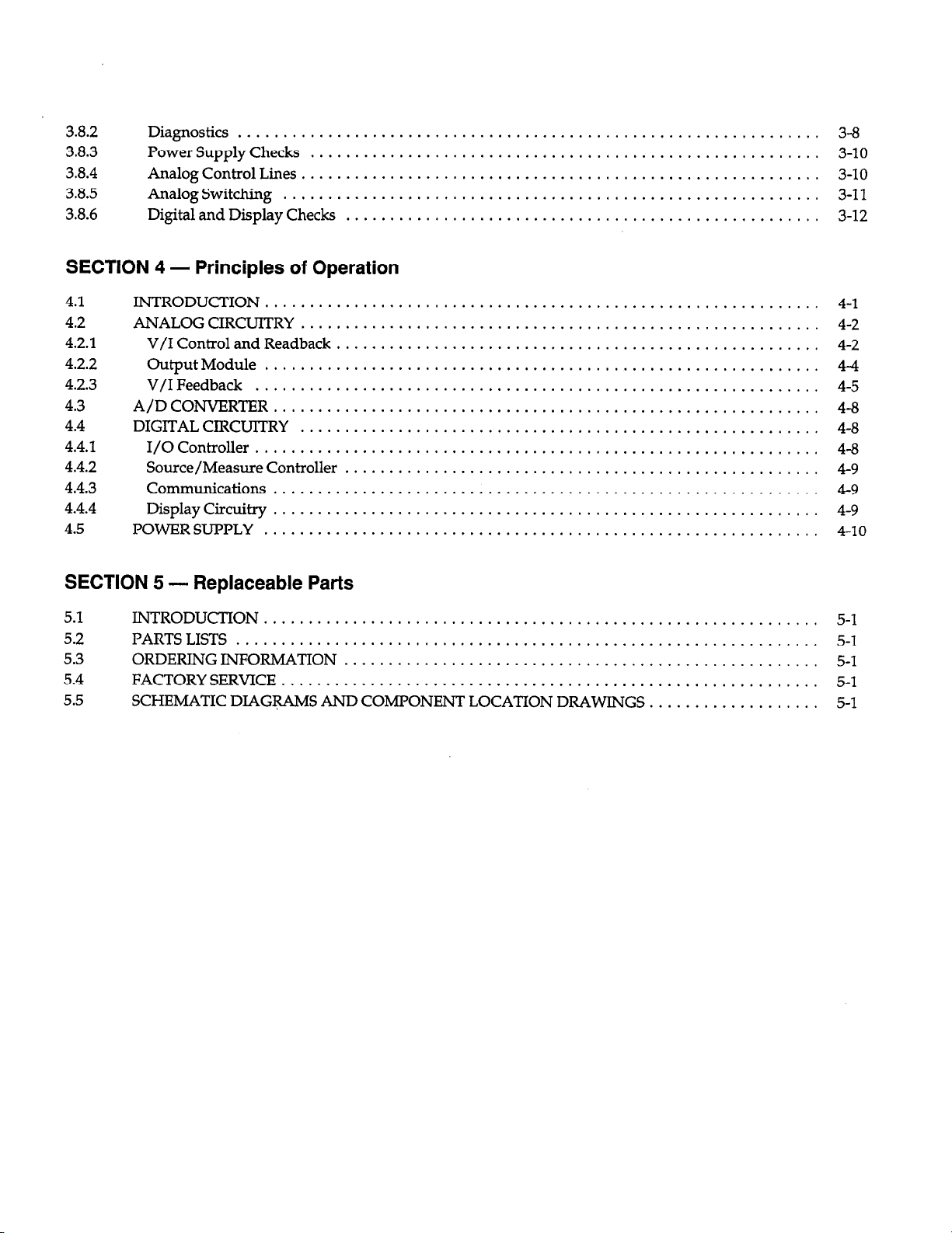
3.8.2
3.8.3 Power Supply Checks
3.8.4 Analog Control Lines
3.8.5 AnalogSwitching
3.8.6 Digital and Display Checks
Diagnostics
.................................................................
.........................................................
..........................................................
............................................................
.....................................................
3-8
3-10
3-10
3-11
3-12
SECTION 4
4.1
4.2
4.2.1
4.2.2
4.2.3
4.3
4.4
4.4.1
4.4.2
4.4.3
4.4.4
4.5
- Principles of Operation
INTRODUCTION
ANALOGCIRCUrrRY
V/IControlandReadback
OutputModule
V/IFeedback
A/DCONVERTER
DIGITALCIRCUITRY
I/OController
Souce/MeasureController
Communications
DisplayCircuitry
POWERSUI?PLY ..............................................................
..............................................................
..........................................................
......................................................
..............................................................
...............................................................
............................................................. 4-8
..........................................................
...............................................................
.............................................................
.............................................................
SECTION 5 - Replaceable Parts
5.1 INTRODUCTION
5.2
5.3 ORDERING INFORMATION
5.4 FACTORYSERVICE
5.5
PARTSLISTS .................................................................
SCHEMATIC DIAGRAMS AND COMPONENT LOCATION DRAWINGS ...................
..............................................................
............................................................
.....................................................
.....................................................
4-l
4-2
4-2
44
4-5
4-8
4-8
49
49
4-9
4-10
5-l
5-l
5-l
5-l
5-l
Page 11
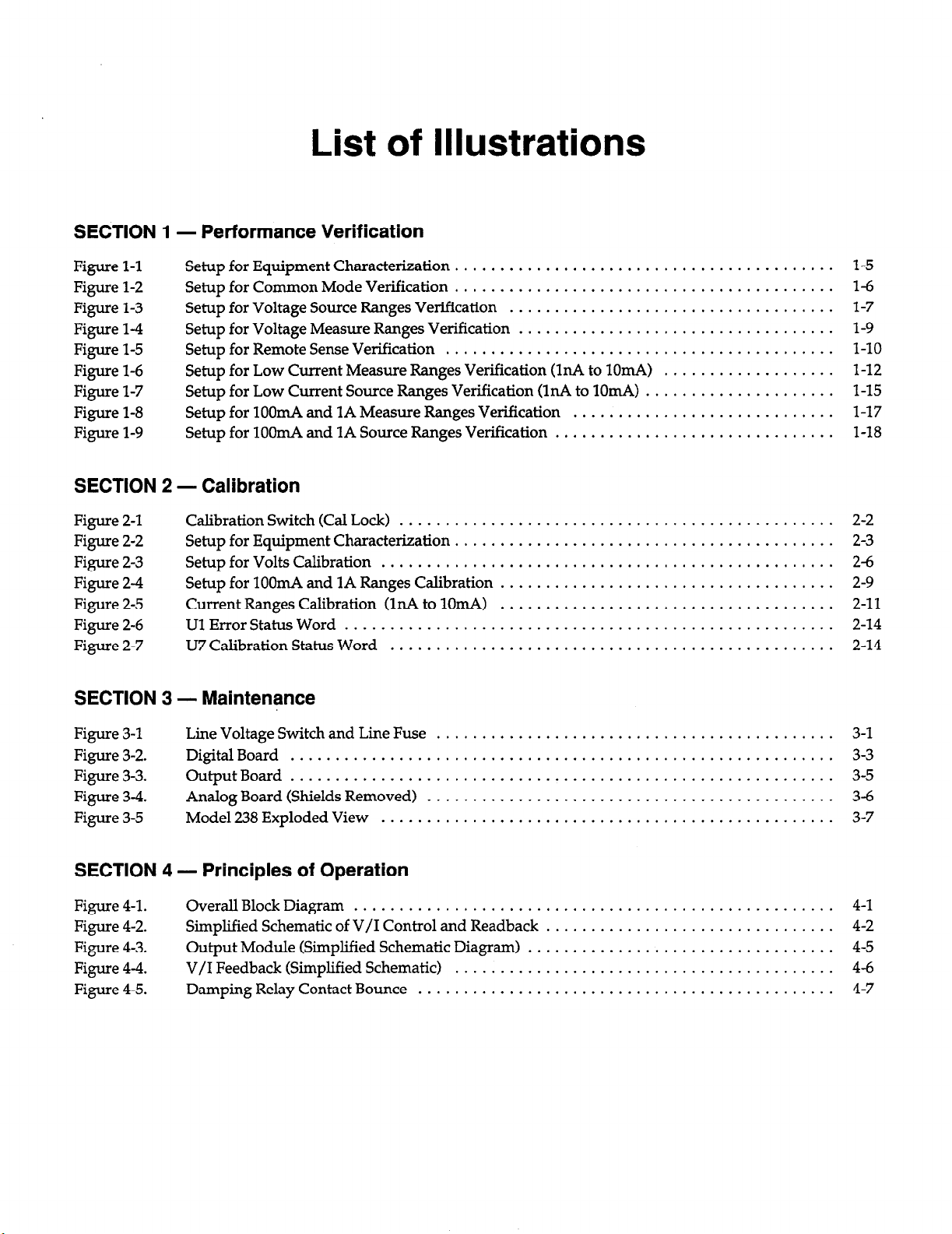
List of Illustrations
SECTION 1
Figure l-l Setup for Equipment Characterization
Figure l-2 Setup for Common Mode Verification
Figure l-3 Setup for Voltage Source Ranges Verification
Figure l-4 Setup for Voltage Measure Ranges Verification
Figure l-5
Figure l-6
Figure l-7
Figure l-8 Setup for lOOmA and 1A Measure Ranges Verification
Figure l-9 Setup for lOOmA and 1A Source Ranges Verification
- Performance Verification
....................................
....................................
..............................
.............................
Setup for Remote Sense Verification
Setup for Low Current Measure Ranges Verification (1nA to lOmA)
Setup for Low Current Source Ranges Verification (1nA to lOmA)
.....................................
SECTION 2 - Calibration
Figure 2-1 Calibration Switch (Cal Lock)
Figure 2-2
Figure 2-3
Figure 2-4
Figure 2-5
Figure 2-6
Figure 2-7
Setup for Equipment Characterization
Setup for VoltsCalibration
Setup for lOOmA and 1A Ranges Calibration
Current Ranges Calibration (1nA to lOmA)
Ul Error Status Word
U7 Calibration Status Word
...................................................... 2-14
................................................ 2-2
.......................................... 2-3
.................................................. 2-6
..................................... 2-9
..................................... 2-11
................................................. 2-14
.......................
.........................
.............
...............
. . . l-5
. . .
l-6
. . . l-7
. . . l-9
. . . l-10
. . .
1-12
. . . 1-15
. . . 1-17
. . .
1-18
SECTION 3 - Maintenance
Figure 3-l
Figure 3-2.
Figure 3-3.
Figure 3-4.
Figure 3-5
Line Voltage Switch and Line Fuse
DigitalBoard
OutputBoard..
Analog Board (Shields Removed)
Model 238 Exploded View
............................................................
..........................................................
..................................................
SECTION 4 - Principles of Operation
Figure 4-l.
Figure 4-2.
Figure 4-3.
Figure 4-4.
Figure 4-5. Damping Relay Contact Bounce
OveraIIBlockDiagram
Simplified Schematic of V/I Control and Readback
Output Module (Simplified Schematic Diagram)
V/I Feedback (Simplified Schematic)
...............................................
............................................ 3-l
.............................................
. . . 4-l
..........................
............................
....................................
........................................
. . . 4-2
. . . 4-5
. . . 4-6
. . . 4-7
3-3
3-5
3-6
3-7
Page 12
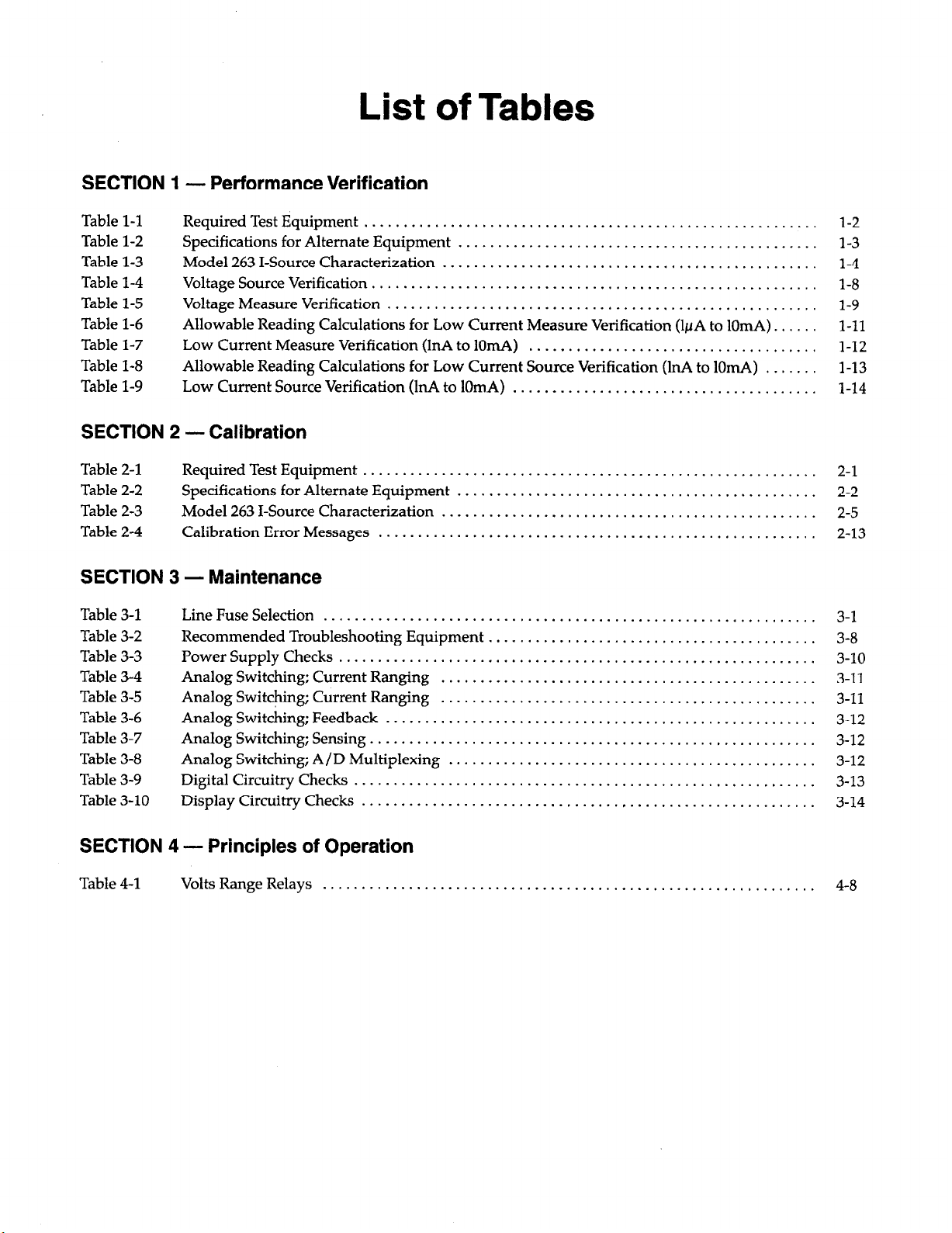
List of Tables
SECTION 1
Table l-l
Table l-2
Table l-3
Table l-4
Table l-5
Table l-6
Table l-7
Table 1-8
Table l-9
- Performance Verification
Required Test Equipment
Specifications for Alternate Equipment
Model 263 I-Source Characterization ................................................
VoltageSourceVerification
VoltageMeasureVerification
Allowable Reading Calculations for Low Current Measure Verification (1vA to lOmA).
Low Current Measure Verification (1nA to lOmA) .....................................
Allowable Reading Calculations for Low Current Source Verification (lnA to lOmA)
Low Current Source Verification (1nA to lOmA) .......................................
SECTION 2 - Calibration
Table 2-l
Table 2-2
Table 2-3
Table 2-4
RequiredTestEquipment
Specifications for Alternate Equipment ..............................................
Model 263 I-Source Characterization ................................................
Calibration Error Messages ........................................................
SECTION 3 - Maintenance
Table 3-l
Table 3-2
Table 3-3
Table 3-4
Table 3-5
Table 3-6
Table 3-7
Table 3-8
Table 3-9
Table 3-10
LineFuseSelection
Recommended Troubleshooting Equipment
FowerSupplyChecks
Analog Switching; Current Ranging
Analog Switching; Current Ranging
Analog Switching; Feedback
Analog Switching; Sensing
Analog Switching; A/D Multiplexing
DigitalCircuitryChecks
DisplayCircuitryChecks
..........................................................
..............................................
.........................................................
.......................................................
.....
.......
..........................................................
...............................................................
..........................................
............................................................. 3-10
................................................
................................................
.......................................................
.........................................................
...............................................
...........................................................
..........................................................
l-2
l-3
14
l-8
l-9
l-11
1-12
1-13
1-14
2-l
2-2
2-5
2-13
3-1
3-8
3-11
3-11
3-12
3-12
3-12
3-13
3-14
SECTION 4 - Principles of Operation
Table 4-l
VoltsRangeRelays
. . . . . . . . . . . . . . . . . . . . . . . . . . . . . . . . . . . . . . . . . . . . . . . . . . . . . . . . . . . . . . .
4-8
Page 13
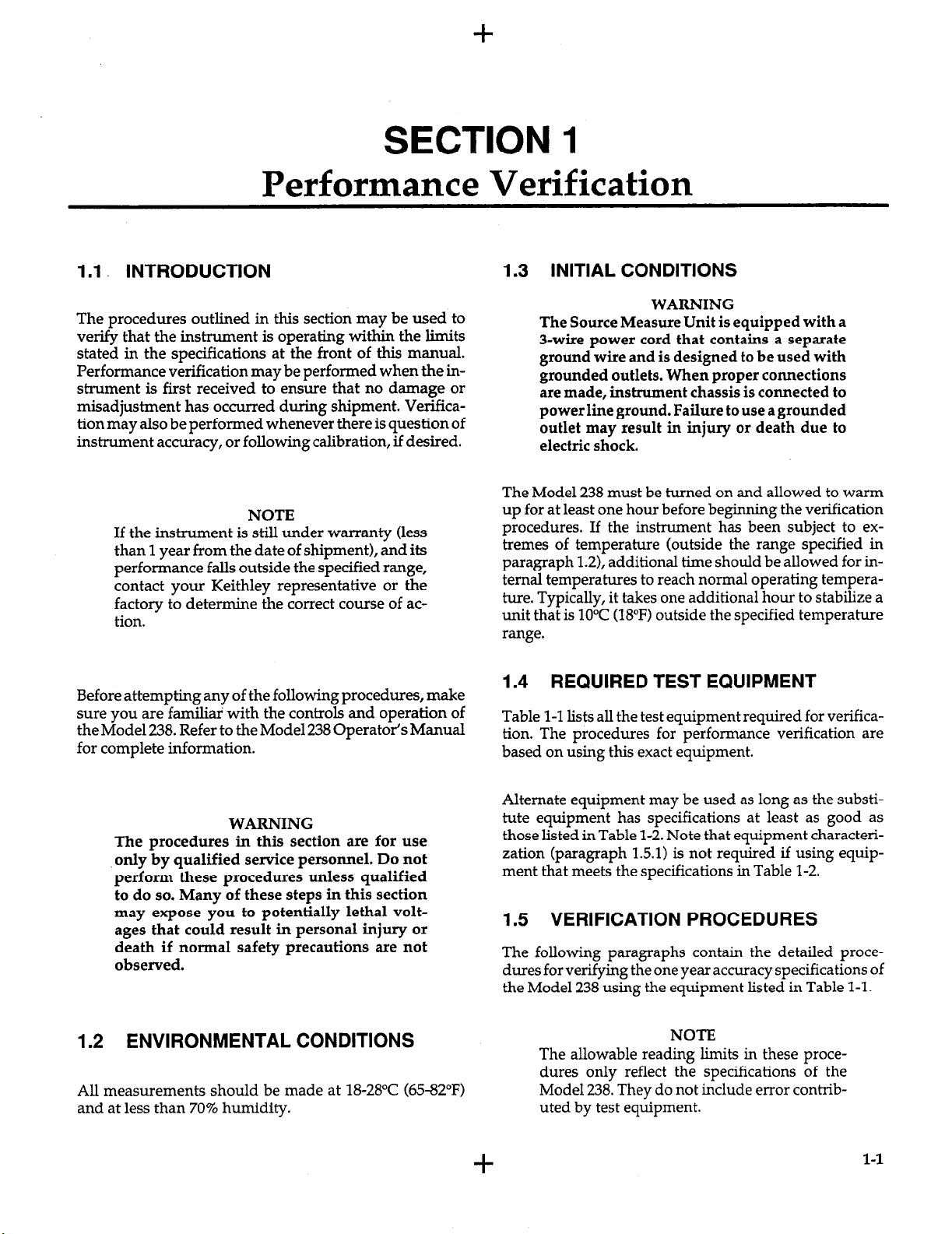
+
SECTION 1
Performance Verification
1.1 INTRODUCTION
The procedures outlined in this section may be used to
verify that the instrument is operating within the limits
stated in the specifications at the front of this manual.
Performance verification may be performed when the instrument is first received to ensure that no damage or
n&adjustment has occurred during shipment. Verification may also be performed whenever there is question of
instrument accuracy, or following calibration, if desired.
NOTE
If the instrument is still under warranty (less
than 1 year from the date of shipment), and its
performance falls outside the specified range,
contact your Keithley representative or the
factory to determine the correct course of action.
Before attempting any of the following procedures, make
sure you are familiar with the controls and operation of
the Model 238. Refer to the Model 238 Operator’s Manual
for complete information.
1.3 INITIAL CONDITIONS
WARNING
The Source Measure Unit is equipped with a
3-wire power cord that contains a separate
ground wire and is designed to be used with
grounded outlets. When proper connections
are made, instrument chassis is connected to
power line ground. Failure to use a grounded
outlet may result in injury or death due to
electric shock.
The Model 238 must be turned on and allowed to warm
up for at least one hour before beginning the verification
procedures. If the instrument has been subject to extremes of temperature (outside the range specified in
paragraph 1.2), additional time should be allowed for internal temperatures to reach normal operating temperature. Typically, it takes one additional hour to stabilize a
unit that is 10°C (18°F) outside the specified temperature
range.
1.4 REQUIRED TEST EQUIPMENT
Table l-l lists all the test equipment required for verification. The procedures for performance verification are
based on using this exact equipment.
WARNING
The procedures in this section are for use
only by qualified service personnel. Do not
perform these procedures unless qualified
to do so. Many of these steps in this section
may expose you to potentially lethal voltages that could result in personal injury or
death if normal safety precautions are not
observed.
1.2 ENVIRONMENTAL CONDITIONS
All measurements should be made at 18-2B°C (65432°F)
and at less than 70% humidity.
Alternate equipment may be used as long as the substitute equipment has specifications at least as good as
those listed in Table 1-2. Note that equipment characterization (paragraph 1.5.1) is not required if using equipment that meets the specifications in Table 1-2.
1.5 VERIFICATION PROCEDURES
The following paragraphs contain the detailed procedures for verifying the one year accuracy specifications of
the Model 238 using the equipment listed in Table l-l.
NOTE
The allowable reading limits in these procedures only reflect the specifications of the
Model 238. They do not include error contributed by test equipment.
+
l-l
Page 14
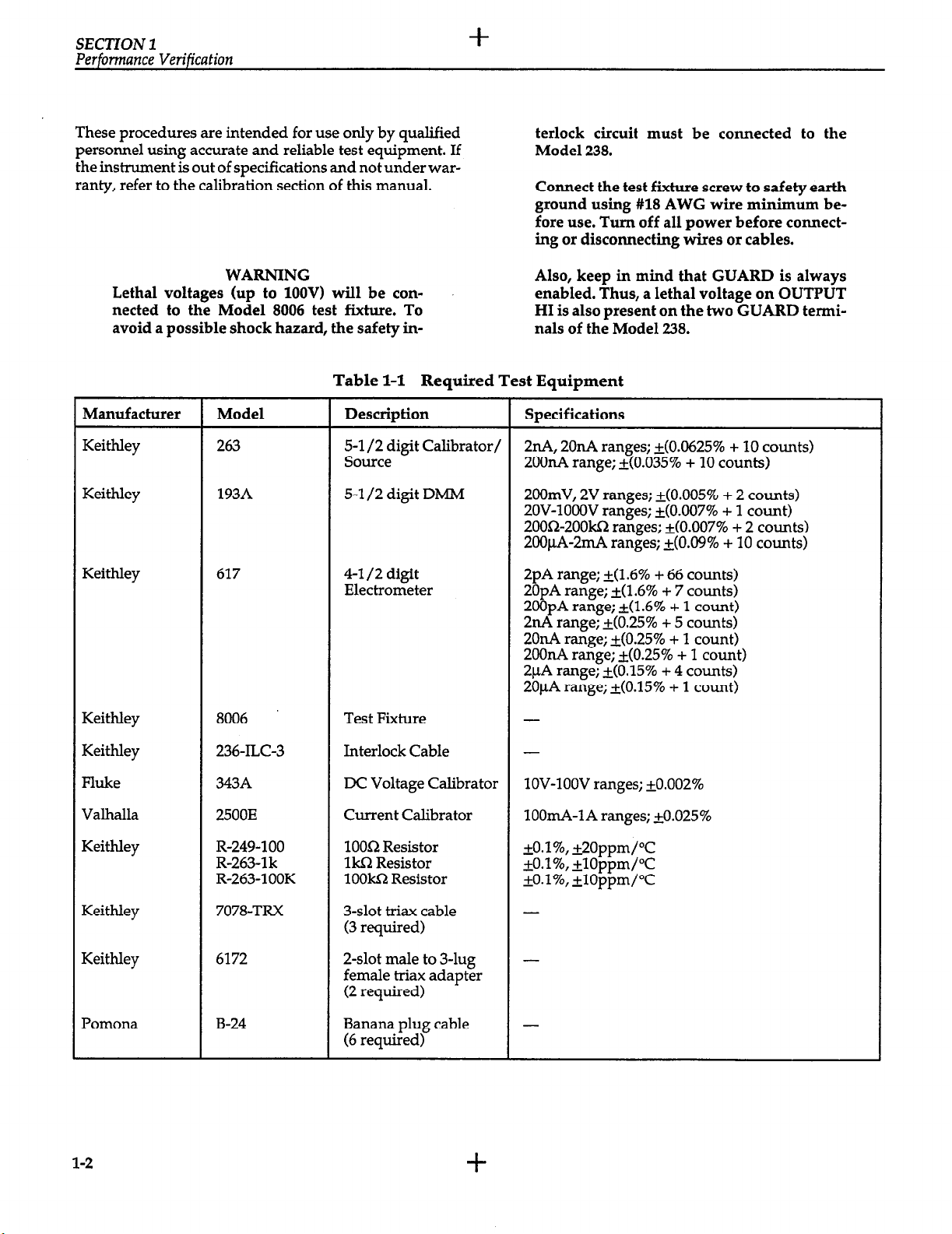
SECTION 1
Performance Verification
+
These procedures are intended for use only by qualified
personnel using accurate and reliable test equipment. If
the instrument is out of specifications and not under warranty, refer to the calibration section of this manual.
WARNING
Lethal voltages (up to 1OOV) will be connetted to the Model 8006 test fixture. To
avoid a possible shock hazard, the safety in- nals of the Model 238.
terlock circuit must be connected to the
Model 238.
Connect the test fixture screw to safety earth
ground using #18 AWG wire minimum before use. Turn off all power before connecting or disconnecting wires or cables.
Also, keep in mind that GUARD is always
enabled. Thus, a lethal voltage on OUTPUT
HI is also present on the two GUARD termi-
Table l-l Required Test Equipment
Manufacturer
Keithley
Keithley 193A 5-l /2 digit DMM
Keithley
Model
263
617
Description
5-l/2 digit Calibrator/
Source
41/2 digit
Electrometer
Specifications
2nA,2OnA ranges; +(0.0625% + 10 counts)
2OOnA range; &(0.035% + 10 counts)
2OOmV, 2V ranges; +(0.005% + 2 counts)
2OV-1OOOV ranges; +(0.007% + 1 count)
2OOR-200WZ ranges; +(0.007% + 2 counts)
200@-2mA ranges; &(0.09% + 10 counts)
2pA range; +(1.6% + 66 counts)
20 A range; ~-0.6% + 7 counts)
2 obl pA range; k&6% + 1 count)
2nA range; +(0.25% + 5 counts)
2OnA range; +(0.25% + 1 count)
2001~4 range; &(0.25% + 1 count)
2fi range; +(0.15% + 4 counts)
2OpA range; &(0.15% + 1 count)
Keithley
Keithley
Fluke
Valhalla
Keithley
Keithley
Keithley
Pomona
1-2
8006
236-TLC-3
343A
2500E
R-249-100
R-263-l k
R-263-100K
7078-TRX
6172 2-slot male to 3-lug
B-24
Test Fixture
Interlock Cable
DC Voltage Calibrator
Current Calibrator
1OOQ Resistor
1161 Resistor
1OOkQ Resistor
3-slot triax cable
(3 required)
female triax adapter
(2 required)
Banana plug cable
(6 required)
-
-
lOV-1OOV ranges; +0.002%
lOOmA-1A ranges; +0.025%
+O.l%, &20ppm/“C
+O.l%, +lOppm/“C
+O.l%, +lOppm/“C
-
-
-
+
Page 15
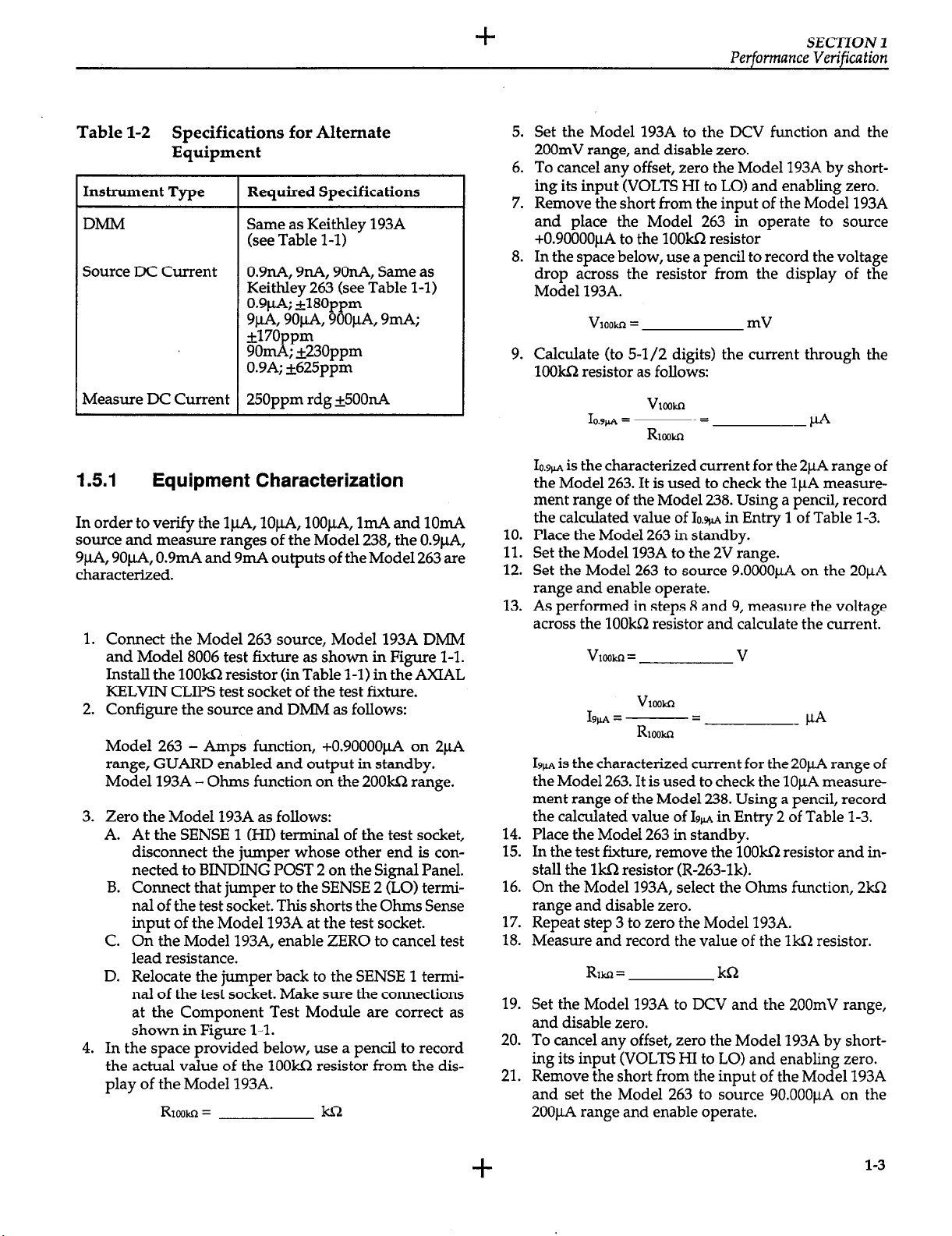
+
Performance Verification
SECTION 1
Table 1-2 Specifications for Alternate
Equipment
Instrument Type
DMM
Source DC Current
Measure DC Current 250ppm rdg +5OOnA
1 s.1
In order to verify the I@, lo@, lOOl.tA, 1mA and 1Om.A
source and measure ranges of the Model 238, the 0.9p.A,
9p.A, 9Ol.& 0.9mA and 9mA outputs of the Model 263 are
characterized.
1. Connect the Model 263 source, Model 193A DMM
2. Configure the source and DMM as follows:
3. Zero the Model 193A as follows:
A. At the SENSE 1 (HI) terminal of the test socket,
C. On the Model 193A, enable ZERO to cancel test
D. Relocate the jumper back to the SENSE 1 termi-
4. In the space provided below, use a pencil to record
the actual value of the 100&J resistor from the display of the Model 193A.
Equipment Characterization
and Model 8006 test fixture as shown in Figure l-l.
Install the 1OOwZ resistor (in Table l-1) in the AXIAL
KELVIN CLIPS test socket of the test fixture.
Model 263 - Amps function, +0.9OOOOfl on 2lrA
range, GUARD enabled and output in standby.
Model 193A - Ohms function on the 2OOkQ range,
disconnect the jumper whose other end is connected to BINDING POST 2 on the Signal Panel.
B. Connect that jumper to the SENSE 2 (LO) termi-
nal of the test socket. This shorts the Ohms Sense
input of the Model 193A at the test socket.
lead resistance.
nal of the test socket. Make sure the connections
at the Component Test Module are correct as
shown in Figure l-l.
R
look0 =
Required Specifications
Same as Keithley 193A
(see Table l-l)
0.9nA, 9nA, 9OnA, Same as
Keithley 263 (see Table l-l)
0.9@; +lBOppm
9pA, 90/.&A, 9oopA, 9mA;
fl70ppm
9OmA; k230ppm
0.9A; f625ppm
lcQ
5. Set the Model 193A to the DCV function and the
200mV range, and disable zero.
6. To cancel any offset, zero the Model 193A by shorting its input (VOLTS HI to LO) and enabling zero.
7. Remove the short from the input of the Model 193A
and place the Model 263 in operate to source
+0.9OOOOl.tA to the 1OOkQ resistor
8. In the space below, use a pencil to record the voltage
drop across the resistor from the display of the
Model 193A.
V100m =
9. Calculate (to 5-l/2 digits) the current through the
100162 resistor as follows:
Io.sfl = - = @
Io.9~ is the characterized current for the 2@ range of
the Model 263. It is used to check the $A measurement range of the Model 238. Using a pencil, record
the calculated value of Io.s,,A in Entry 1 of Table l-3.
10. Place the Model 263 in standby.
11. Set the Model 193A to the 2V range.
12. Set the Model 263 to source 9.OOOOfl on the 2OpA
range and enable operate.
13. As performed in steps 8 and 9, measure the voltage
across the 1OOm resistor and calculate the current.
V
lWk0 =
Iqi~=-= PA
I9@ is the characterized current for the 2Olt.A range of
the Model 263. It is used to check the IO@ measurement range of the Model 238. Using a pencil, record
the calculated value of IgM in Entry 2 of Table l-3.
14. Place the Model 263 in standby.
15. In the test fixture, remove the 1OOkQ resistor and in-
stall the lkrcz resistor (R-263-lk).
16. On the Model 193A, select the Ohms function, 2kQ
range and disable zero.
17. Repeat step 3 to zero the Model 193A.
18. Measure and record the value of the 1wZ resistor.
RW =
19. Set the Model 193A to DCV and the 200mV range,
and disable zero.
20. To cancel any offset, zero the Model 193A by shorting its input (VOLTS HI to LO) and enabling zero.
21. Remove the short from the input of the Model 193A
and set the Model 263 to source 90.000pA on the
2OOlrA range and enable operate.
v100kn
RlC0kn
V100m
RlOOkn
mV
V
kR
+
1-3
Page 16
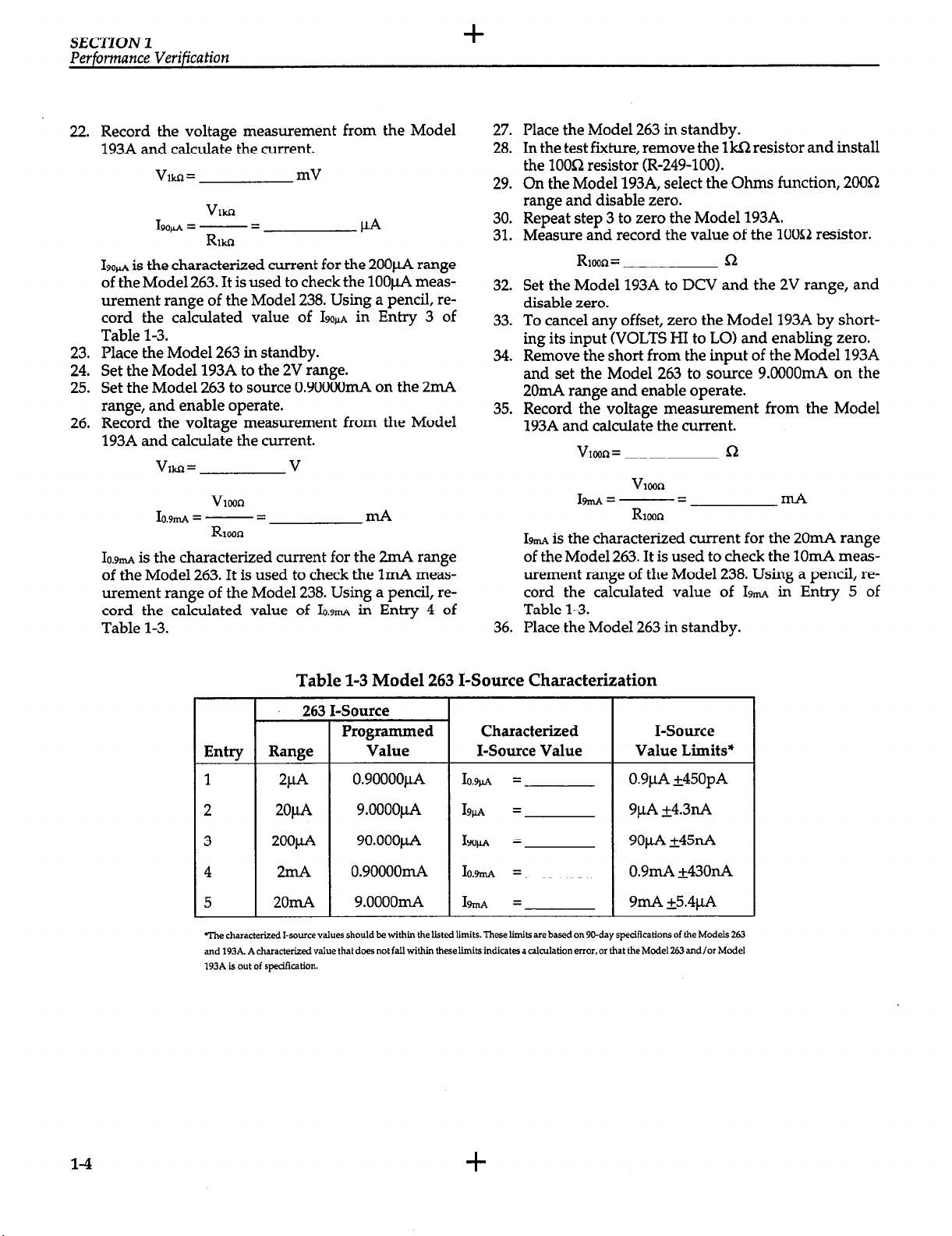
SECTION 2
Performance Verification
+
22. Record the voltage measurement from the Model
193A and calculate the current.
vMl=
go@=-=
I
Vlkn
mV
cw-\
Rlkn
190,~ is the characterized current for the 2OO@ range
of the Model 263. It is used to check the lOOpA measurement range of the Model 238. Using a pencil, record the calculated value of 190~ in Entry 3 of
Table l-3.
23. Place the Model 263 in standby.
24. Set the Model 193A to the 2V range.
25. Set the Model 263 to source 0.9OOOOmA on the 2mA
range, and enable operate.
26. Record the voltage measurement from the Model
193A and calculate the current.
v1ko=
V
VlCWl
IO.WA = - =
RIO09
10.~ is the characterized current for the 2rruA range
of the Model 263. It is used to check the 1mA measurement range of the Model 238. Using a pencil, record the calculated value of Io.hn~ in Entry 4 of
Table l-3.
27. Place the Model 263 in standby.
28. In the test fixture, remove the 1kQ resistor and install
the 1OOQ resistor (R-249-100).
29. On the Model 193A, select the Ohms function, 200R
range and disable zero.
30. Repeat step 3 to zero the Model 193A.
31. Measure and record the value of the 1OOR resistor.
Rloon =
sz
32. Set the Model 193A to DCV and the 2V range, and
disable zero.
33. To cancel any offset, zero the Model 193A by shorting its input (VOLTS HI to LO) and enabling zero.
34. Remove the short from the input of the Model 193A
and set the Model 263 to source 9.OOOOmA on the
20mA range and enable operate.
35. Record the voltage measurement from the Model
193A and calculate the current.
V
loon =
rz
VW09
1-c-z
R1KX-J
IB,,A is the characterized current for the 2OmA range
of the Model 263. It is used to check the 1OmA measurement range of the Model 238. Using a pencil, record the calculated value of IsmA in Entry 5 of
Table l-3.
36. Place the Model 263 in standby.
Table 1-3 Model 263 I-Source Characterization
263 I-Source
Programmed
Entry
1
2
3
Range
2P4
2oP4
2ooJ.A
4
5
Ihe~aracterizedI-sourcevvaluesshouldbewithinthelistedlimik.Theselimikarebssedon90-&yspedficationsof theMcdelsZ63
and 193kAcharacterizedvaluethatdoesnot fallwithintheselimikindicatesacalculationerror,orthat theModel263and/orModel
193A is out of specification.
2omA
Value
0.9OOOOltA
9.oooopA
9o.ooopA
0.90000mA
9.oooomA
Characterized
I-Source Value Value Limits*
10.9pA =
Isp~ =
19qlA =
10.9mA =
Igm.4 = 9rfd +5.4pA
I-Source
0.9p.A +450pA
9pA k4.3n.A
9OpA +45nA
0.9mA *43onA
l-4
+
Page 17
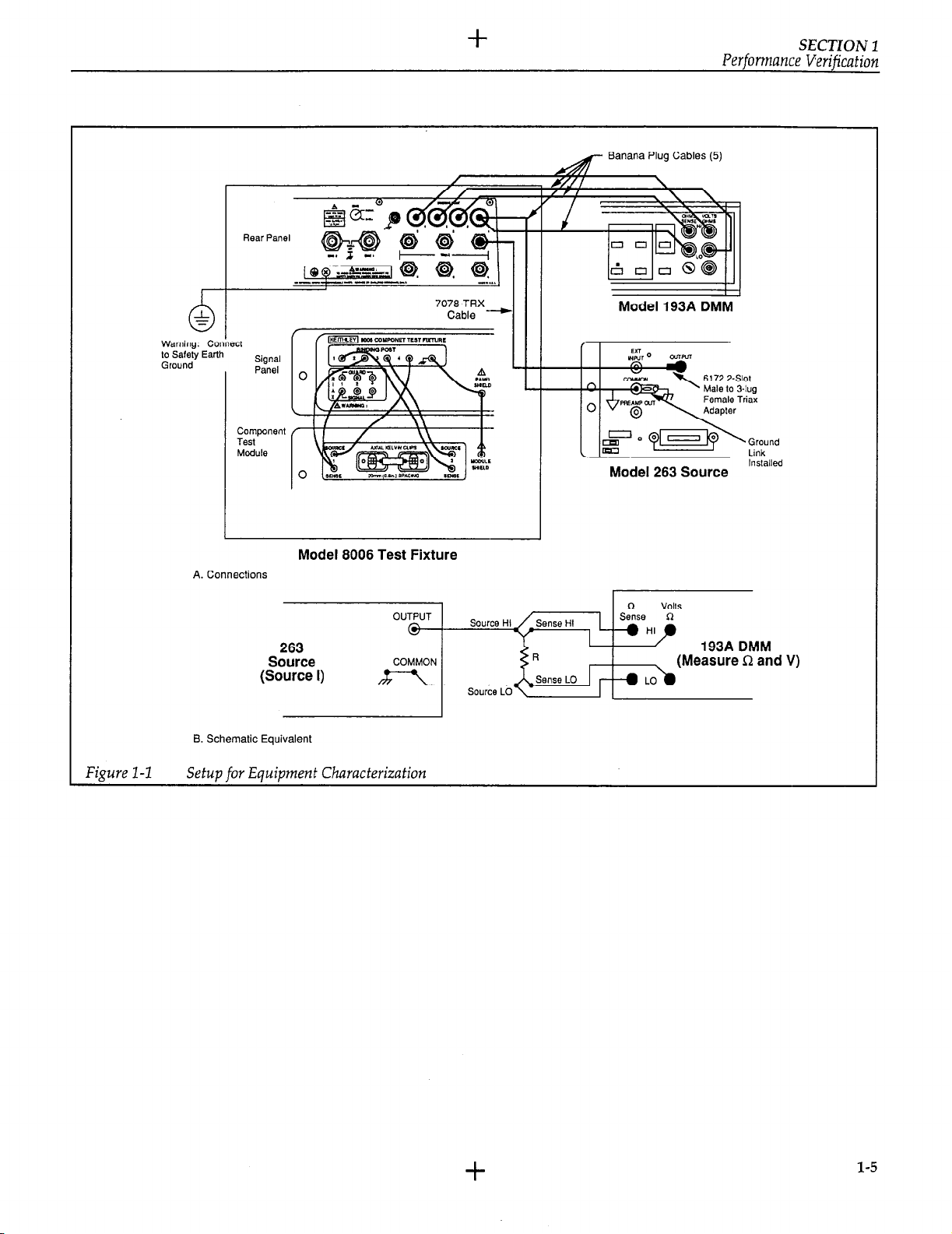
+
SECTION 2
Performance Verification
Banana Plug Cables (5)
z
8
Warning: Connect
to Safety Earth
Ground
A. Connections
Signal
PalMI
Component
Test
Module
Source
(Source I)
_-- -.. -m--a.
-. -* -.
Model 8006 Test Fixture
263
COMMON
707&TRX--
Cable
_.“.
-I
Model 193A DMM
i-l volts
193A DMM
(Measure Q and V)
8. Schematic Equivalent
Figure l-1 Setup for Equipment Characterization
1-5
Page 18
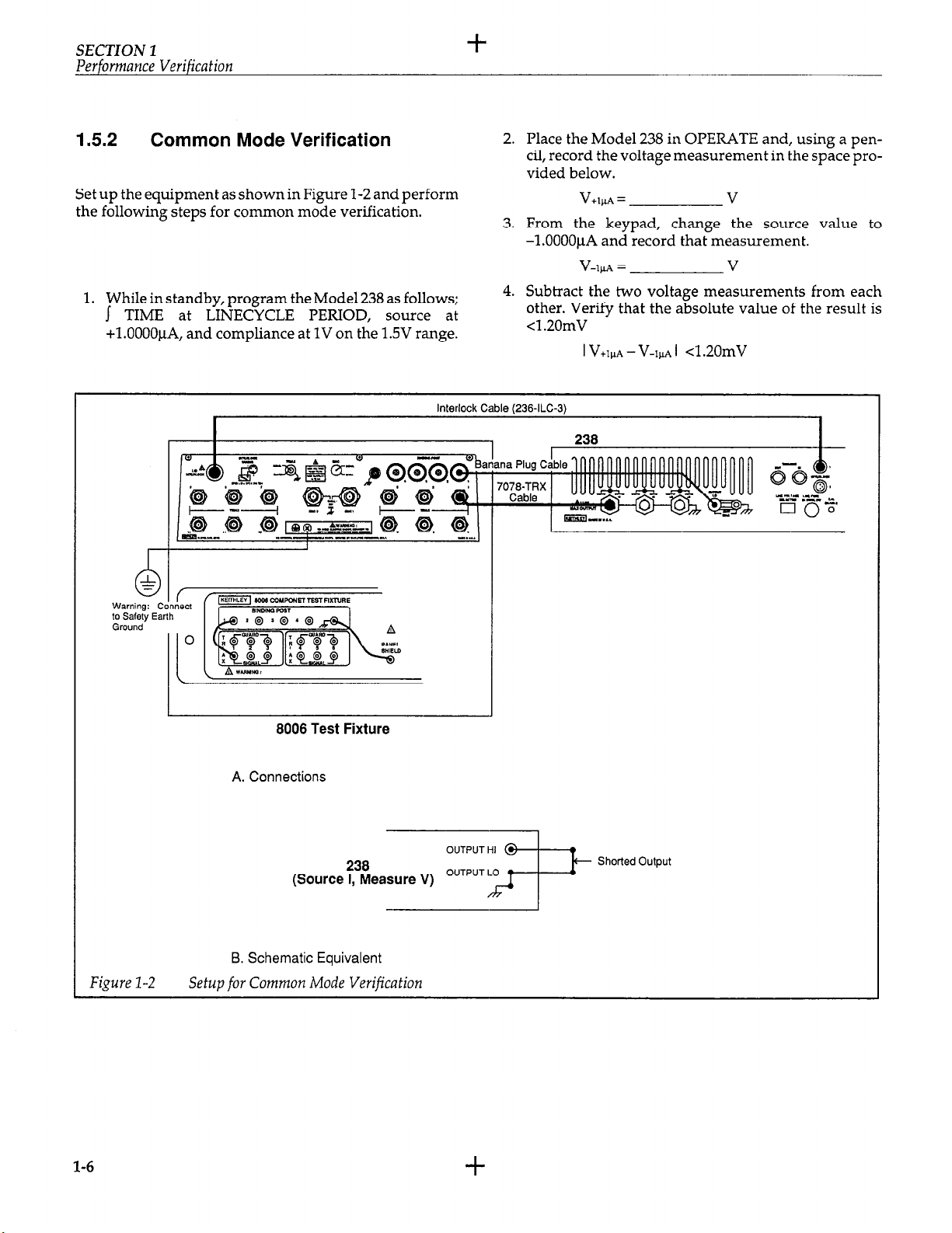
SECTION 1
Performance Verification
+
1.5.2 Common Mode Verification
Set up the equipment as shown in Figure l-2 and perform
the following steps for common mode verification.
1. While in standby, program the Model 238 as follows;
j TIME at LINECYCLE PERIOD, source at
+l.OOOOuA, and compliance at 1V on the 1.5V range.
Interlock Cable (236~ILC-3)
2. Place the Model 238 in OPERATE and, using a pencil, record the voltage measurement in the space provided below.
V
+1pA =
V
3. From the keypad, change the source value to
-1.OOOOl.tA and record that measurement.
V-l&A =
V
4. Subtract the two voltage measurements from each
other Verify that the absolute value of the result is
_ --* __
<l.ZUmV
I v+1fl- V-IU I <1.20mV
Warning: Connect
to Safety Earth
Ground
Figure 1-2
8006 Test Fixture
A. Connections
238
(Source I, Measure V)
B. Schematic Equivalent
Setup for Common Mode Verification
J
Shorted Output
1-6
+
Page 19
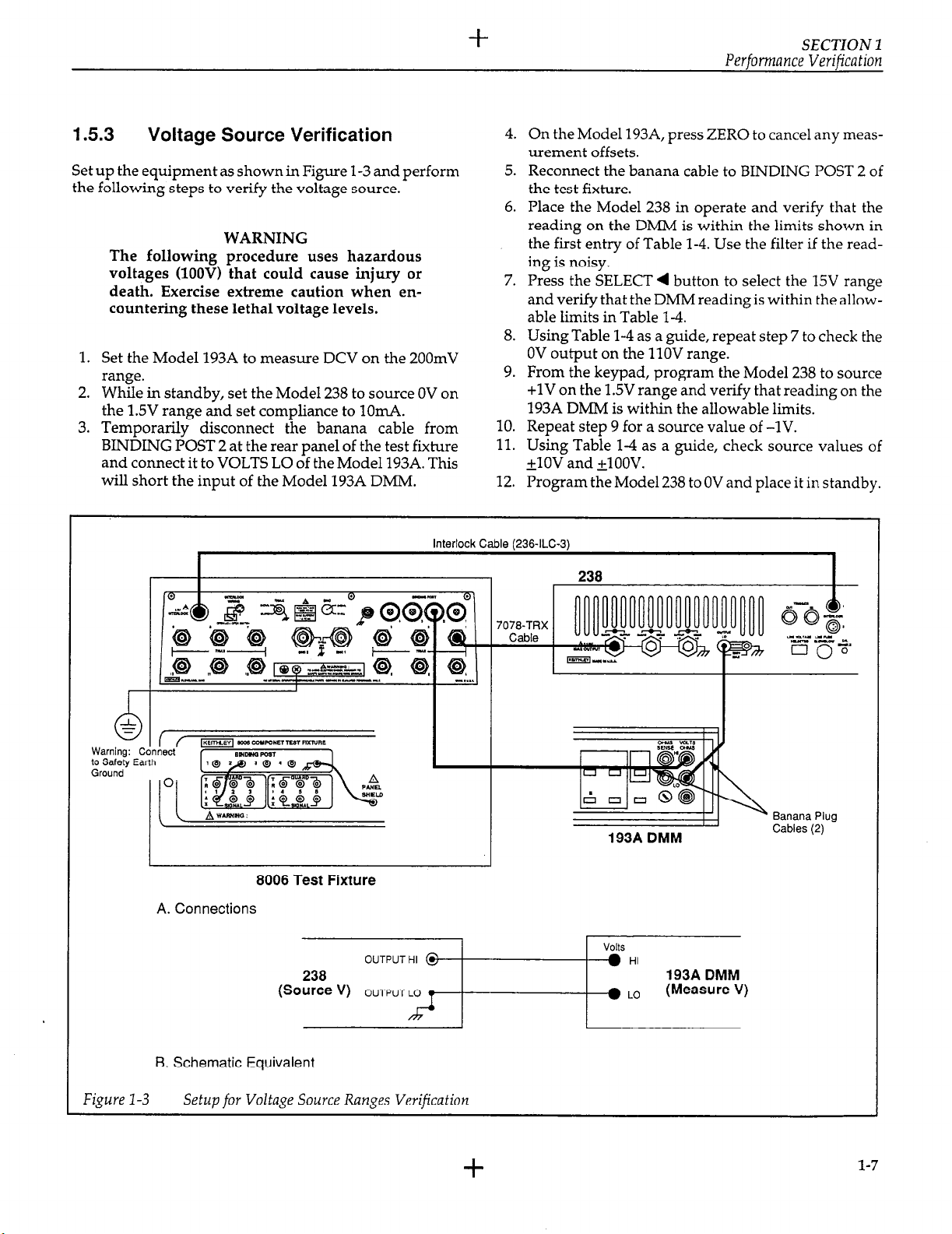
+
SECTION 1
Performance Verification
1.5.3
Voltage Source Verification
Set up the equipment as shown in Figure l-3 and perform
the following steps to verify the voltage source.
WARNING
The following procedure uses hazardous
voltages (1OOV) that could cause injury or
death. Exercise extreme caution when encountering these lethal voltage levels.
1. Set the Model 193A to measure DCV on the 200mV
range.
2. While in standby, set the Model 238 to source OV on
the 1.5V range and set compliance to lOmA.
3. Temporarily disconnect the banana cable from
BINDING POST 2 at the rear panel of the test fixture
and connect it to VOLTS LO of the Model 193A. This
will short the input of the Model 193A DMM.
Interlock Cable (236~ILC-3)
I
]
4. On the Model 193A, press ZERO to cancel any measurement offsets.
5. Reconnect the banana cable to BINDING POST 2 of
the test fixture.
6. Place the Model 238 in operate and verify that the
reading on the DMM is within the limits shown in
the first entry of Table 1-4. Use the filter if the reading is noisy.
7. Press the SELECT 4 button to select the 15V range
and verify that the DMM reading is within the allowable limits in Table l-4.
8. Using Table l-4 as a guide, repeat step 7 to check the
OV output on the 11OV range.
9. From the keypad, program the Model 238 to source
+lV on the 1.5V range and verify that reading on the
193A DMM is within the allowable limits.
10. Repeat step 9 for a source value of -lV.
11. Using Table 1-4 as a guide, check source values of
+lOV and +lOOV.
12. Program the Model 238 to OV and place it in standby.
I
238
Figure 1-3
8006 Test Fixture
A. Connections
OUTPUTHI @
238
(Source v) OUTPUT LO
B. Schematic Equivalent
Setup for Voltage Source Ranges Verification
I
193A DMM
Banana Plug
Cables (2)
l HI
a Lo (Measure V)
+
193A DMM
1-7
Page 20
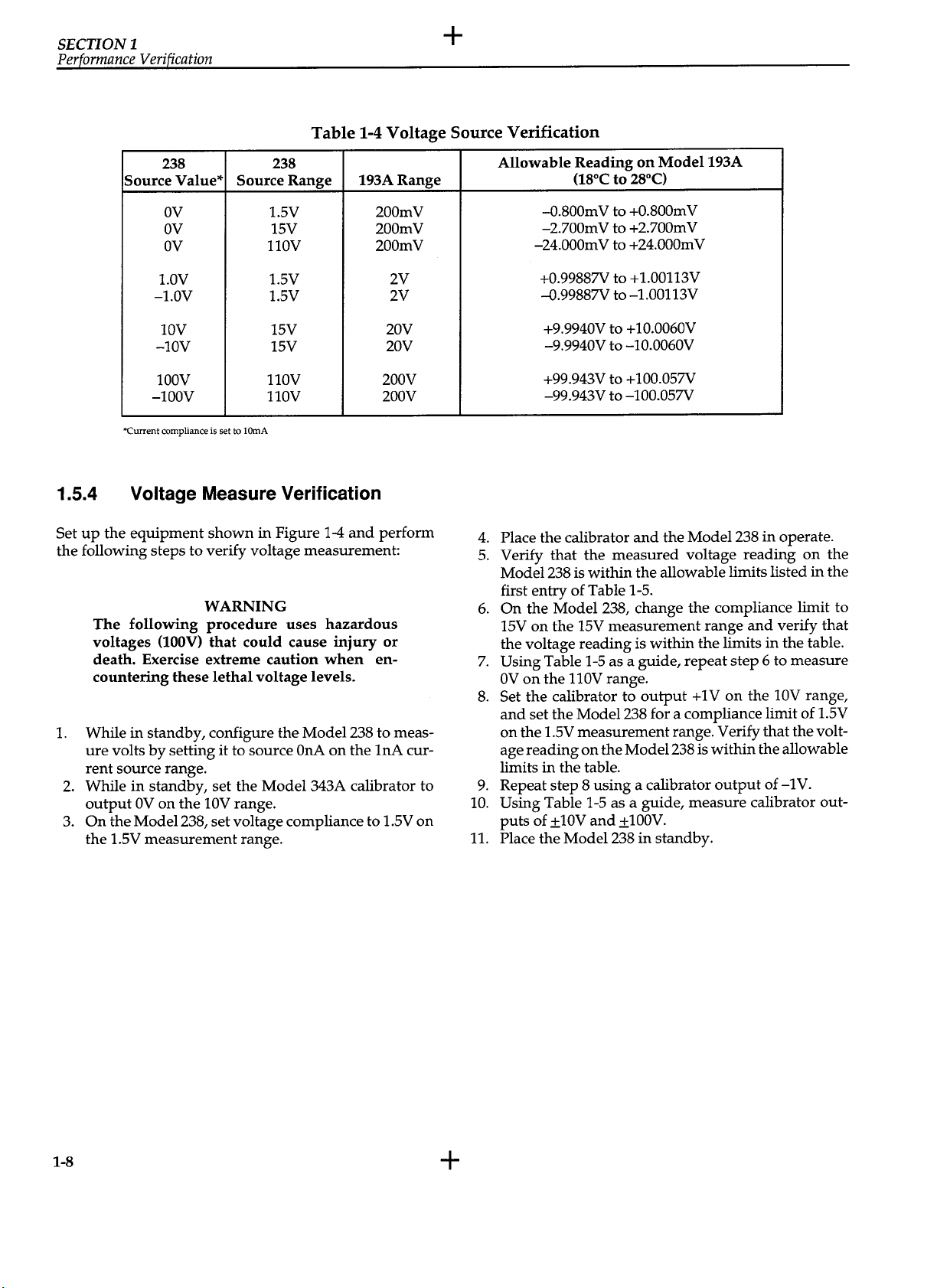
Page 21
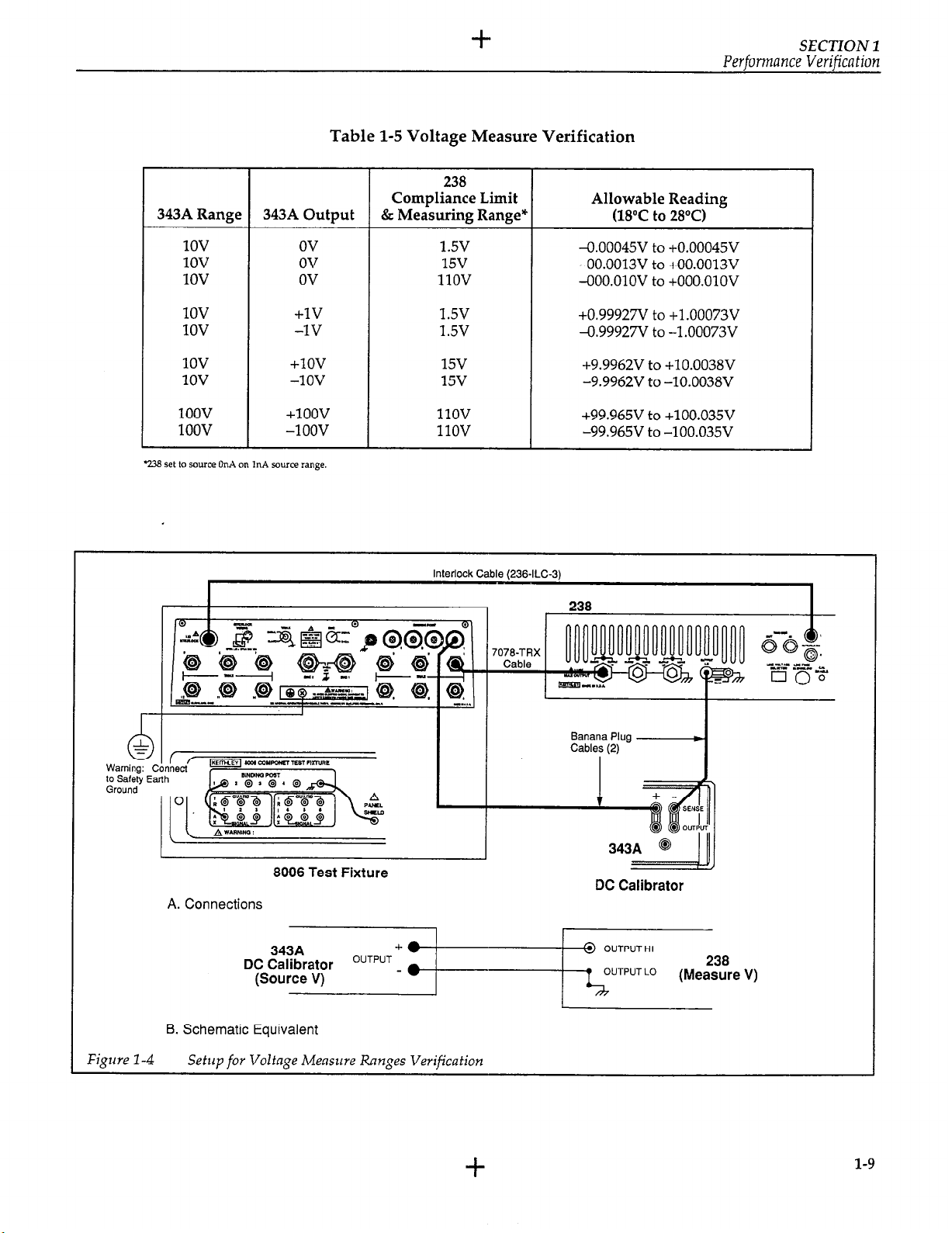
343A Range
+
Table l-5 Voltage Measure Verification
238
Compliance Limit
343A Output & Measuring Range*
SECTION 1
Performance Verification
Allowable Reading
mYT to 2PC)
1ov
1ov
1ov
1ov
ov 1.5v -0.00045v to +0.00045v
ov
ov
+lV
1ov -lv
1ov +lOV
1ov
-lov 15v -9.9962V to -10.0038V
1oov +lOOV
1oov -loov
15v
1lOV
-00.0013v to +00.0013v
-000.010v to +ooo.o1ov
1.5v +0.99927V to +l.O0073V
1.5v -0.99927V to -1.00073V
15v +9.9962V to +lO.O038V
1lOV +99.965V to +lOO.O35V
11ov -99.965V to -100.035v
Interlock Cable (236~ILC-3)
238
I
Figure Z-4
800
16 Test Fixture
A. Connections
343A
DC Calibrator
+@
oUTPUT _ l
(Source V)
B. Schematic Equivalent
Setup for Voltage Measure Ranges Verification
I I
+
- .-..
DC Calibrator
@ OUTPUTHI
OUTPUT Lo
J VJ
238
(Measure V)
l-9
Page 22
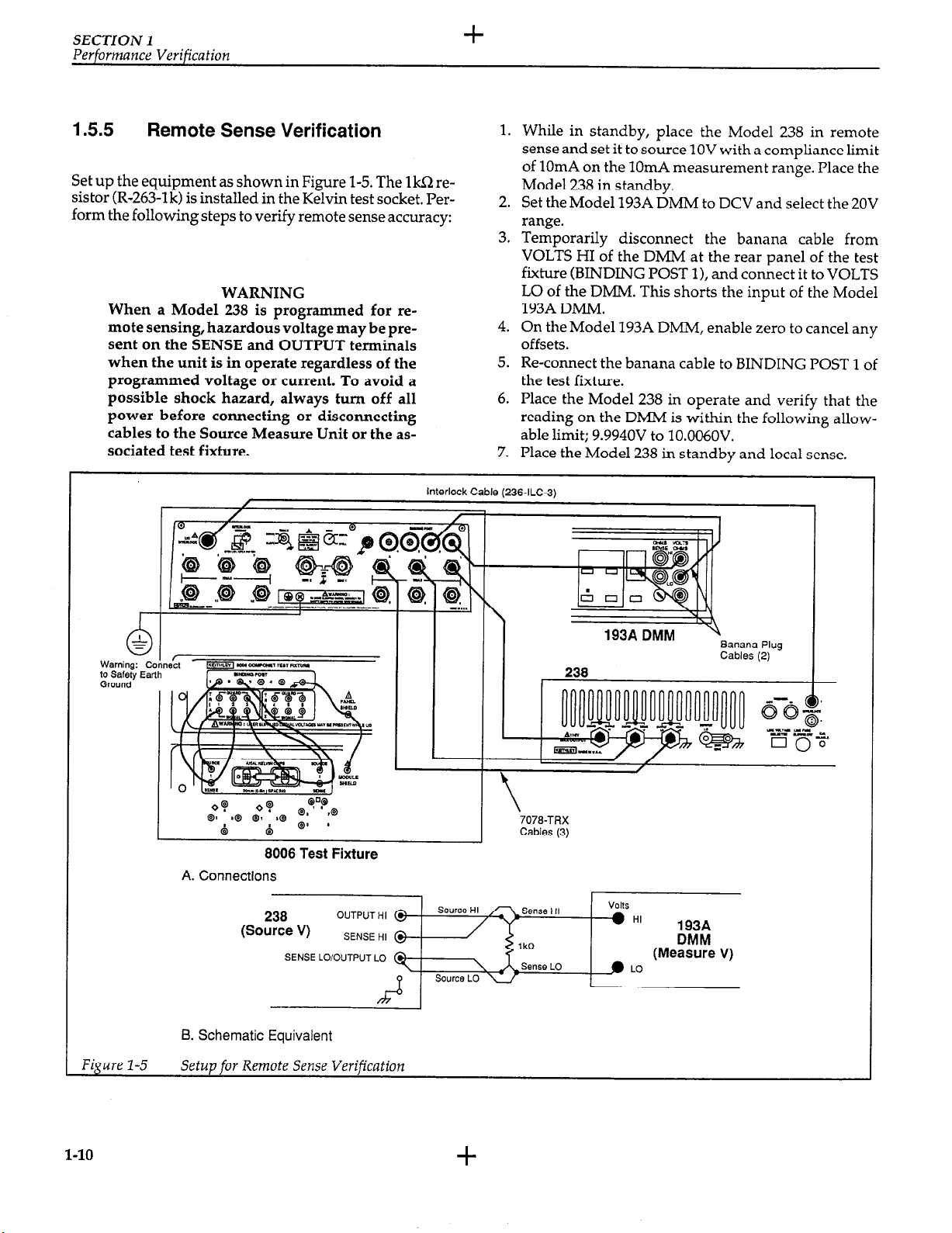
SECTION 1
Performance Verification
+
1.5.5 Remote Sense Verification
Set up the equipment as shown in Figure 1-5. The 1kQ resistor (R-263-l k) is installed in the Kelvin test socket. Per-
form the following steps to verify remote sense accuracy:
WARNING
When a Model 238 is programmed for re-
mote sensing, hazardous voltage may be pre-
sent on the SENSE and OUTPUT terminals
when the unit is in operate regardless of the
programmed voltage or current. To avoid a
possible shock hazard, always turn off all
power before connecting or disconnecting
cables to the Source Measure Unit or the associated test fixture.
interlock Cable (236-ILC-3)
1. While in standby, place the Model 238 in remote
sense and set it to source 1OV with a compliance limit
of 1OmA on the 1OmA measurement range. Place the
Model 238 in standby.
2. Set the Model 193A DMM to DCV and select the 20V
range.
3. TeGporarily disconnect the banana cable from
VOLTS HI of the DMM at the rear panel of the test
fixture (BINDING POST 11, and connect it to VOLTS
LO of the DMM. This shorts the input of the Model
193A DMM.
4. On the Model 193A DMM, enable zero to cancel any
offsets.
5. Re-connect the banana cable to BINDING POST 1 of
the test fixture.
6. Place the Model 238 in operate and verify that the
reading on the DMM is within the following allowable l 9.994OV to 10.006OV.
7. Place the Model 238 in standby and local sense.
Figure 1-5
l-10
o?
01
.a 81 IQ
B
o?
ci?“?
Q, ,8
gs 8
6
8006 Test Fixture
A. Connections
8. Schematic Equivalent
Setup for Remote Sense Verification
\
7076-TRX
Cables (3)
+
Page 23
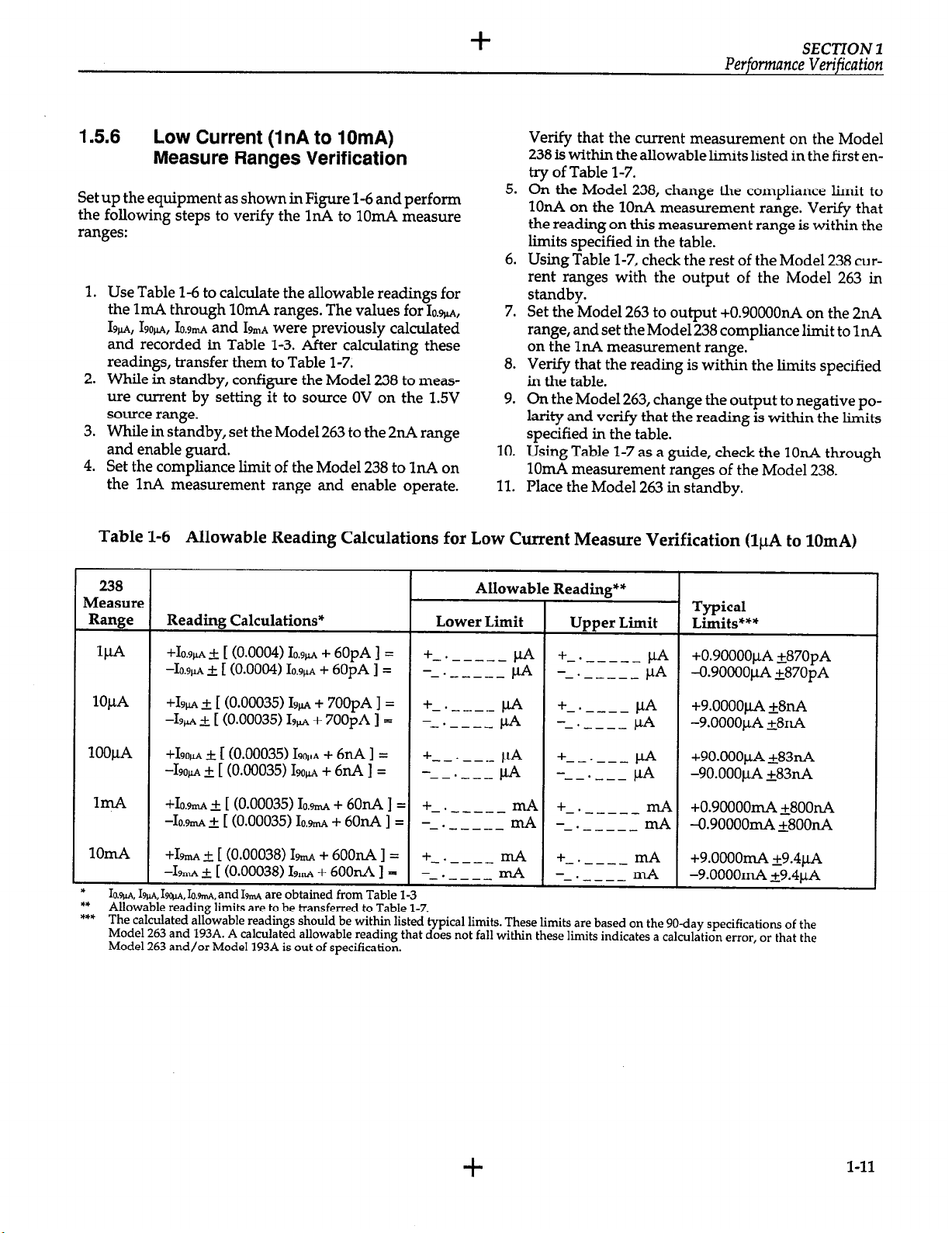
+
Performance Verification
SECTION 1
1.5.6
Low Current (1 nA to 1 OmA)
Measure Ranges Verification
Set up the equipment as shown in Figure l-6 and perform
the following steps to verify the 1nA to 1OmA measure
ranges:
1. Use Table 1-6 to calculate the allowable readings for
the 1rnA through 1OmA ranges. The values for Io.~,
IPM, Igofi, Io.gmA and IhA were previously calculated
and recorded in Table l-3. After calculating these
readings, transfer them to Table l-7.
2. While in standby, configure the Model 238 to measure current by setting it to source OV on the 1.5V
source range.
3. While in standby, set the Model 263 to the 2nA range
and enable guard.
4. Set the compliance limit of the Model 238 to 1nA on
the InA measurement range and enable operate.
Verify that the current measurement on the Model
238 is within the allowable limits listed in the first entry of Table l-7.
5. On the Model 238, change the compliance limit to
1OnA on the 101~4 measurement range. Verify that
the reading on this measurement range is within the
limits specified in the table.
6. Using Table l-7, check the rest of the Model 238 current ranges with the output of the Model 263 in
standby.
7. Set the Model 263 to output +0.9OOOOnA on the 2nA
range, and set the Model 238 compliance limit to 1nA
on the 11~4 measurement range.
8. Verify that the reading is within the limits specified
in the table.
9. On the Model 263, change the output to negative polarity and verify that the reading is within the limits
specified in the table.
10. Using Table l-7 as a guide, check the 1OnA through
1OmA measurement ranges of the Model 238.
11. Place the Model 263 in standby.
Table 1-6 Allowable Reading Calculations for Low Current Measure Verification (1pA to 10mA)
238
Measure
Range Reading Calculations*
w
101.t.A
100/.~A
In-IA +Io.g,,,~ + [ (0.00035) Io.g,,,~ + 60nA ] =
lOIlL +Igti + [ (0.00038) &A + 6001~4 I=
T.- T- T*. T.. --AK
*
l”.Ypl, rw, ‘rym, Lwlr,,4, QI,U lgmA cue ““lii”llxl Ir”In I aole I-J
**
Allowable reading limits are to be transferred to Table 1-7.
***
The calculated allowable readings should be within listed typical limits. These limits are based on the 90day specifications of the
Model 263 and 193A. A calculated allowable reading that does not fall within these limits indicates a calculation error, or that the
Model 263 and/or Model 193A is out of specification.
+Io.glrA~[(0.0004)Io.g1rA+60pAl=
-Io.g,ue+~O.00O4)Io.gru\+6OpAl= -m.------ M --.----- PA
+1~~+[(0.00035)1~~+700pA1= + _._____ I.IA
-I~CIA+[(0.00035)Ig~+700pAl=
+Igo@ f. [ (0.00035s> Igo@ + 6nA 1 =
-IgoltA + I: (0.00035> IN,,A + 6nA I=
-Io.sm~+ [ (0.00035) IO.- + 6OnA ] =
-1gmA + [ (0.00038) LA + 6OOnA I=
^-^ -I-r-:--2 L--- ‘F-L-- - -
+ _._____ PA
- _._____ PA
+::I_:: @
+- . _ _ _ _ _ mA
--. _ _____ mA
+- . _ _ _ - mA
-- . ___I mA
Allowable Reading**
Lower Limit
ti +
Typical
Upper Limit Limits***
+ _._____ PA
+-.-s-m- CIA
- _.____ PA
PA
--:::::: /.LA
+- . _ _ _ _ _ mA
--. _ ____ mA
:::::I: 2
+0.9OOOOpA +870pA
-0.90000~ +870pA
+9.OOOOp.A +8nA
-9.OOOOpA &8nA
+9O.OOOpA ~831.~4
-9O.OOOp4 +83nA
+0.9OOOOmA +8OOnA
-0.90000mA~800nA
+9.0000d +9.4pA
-9.OOOOmA &9.4pA
l-11
Page 24
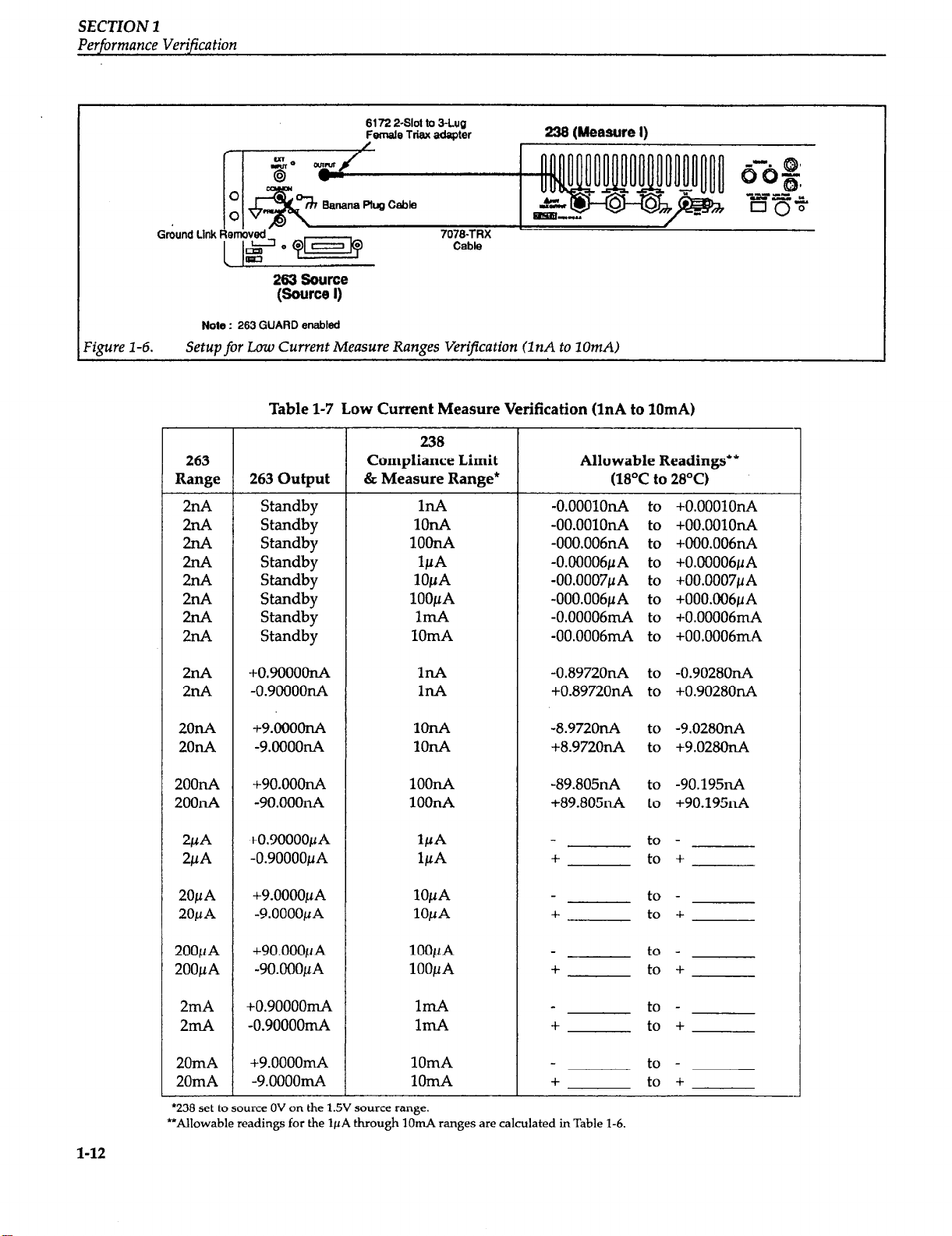
SECTION 1
Performance Verijcation
Figure l-6.
Grdund Link
Note : 263 GUARD enabled
Banana Plug C&la
263 Source
(Source I)
6172 2-Slot to 3-Lug
Female Tr&x adapter
7076-TRX
Cable
238 (Measure I)
Setup for Low Current Measure Ranges Vkrijication (InA to ZOmA)
Table 1-7 Low Current Measure Verification (InA to 10mA)
238
263
Range
263 Output & Measure Range*
2nA Standby
Compliance Limit
1lIA
Allowable Readings**
(18OC to 28OC)
-0.00010nA to +0.00010nA
Standby lOIL4 -00.0010nA to +00.0010nA
2nA Standby 1OOllA -000.006nA to +OOO.O06nA
2nA Standby
2nA
Standby 10pA
Standby
2nA
Standby ImA
2nA Standby
UA
lOOpA
1OmA
-0.00006pA to +O.O0006pA
-00.0007pA to +OO.O007pA
-000.006pA to +ooo.O06~A
-0.00006mA to +O.O0006mA
-00.0006mA to +OO.O006mA
2nA +0.9000onA II-IA -0.8972OnA to -0.9028OnA
2nA -0.90000nA
2onA
+9.oooonA
h-IA
l&IA
+0.8972OnA to +0.9028OnA
-8.972OnA to -9.028OnA
2onA -9.oooonA lOIL4 +8.972OnA to +9.028OnA
2oOnA +9o.ooonA
2oOnA
&A
&A
-9o.ooonA lOonA
+0.90000pA
-0.90000pA
20vA +9.OOOOpA
20pA -9.OOOOpA
200pA
200pA
+90.000pA
-9O.OOOpA lOOpA
2mA +0.90000mA
2mA
20mA
-0.90000mA 1mA
+9.0000mA 1OmA
20mA -9.oooomA lOmA
*238 set to source OV on the 1.5V source range.
**Allowable readings for the 1pA through 1OmA ranges are calculated in Table l-6.
lOonA
UA
&A
10pA
10pA
lOOpA
1mA
-89.805nA to -90.195nA
+89.805nA to +90.195nA
to -
+
to +
to -
+
to +
to -
+
to +
to -
+
to +
to -
+
to +
1-12
Page 25
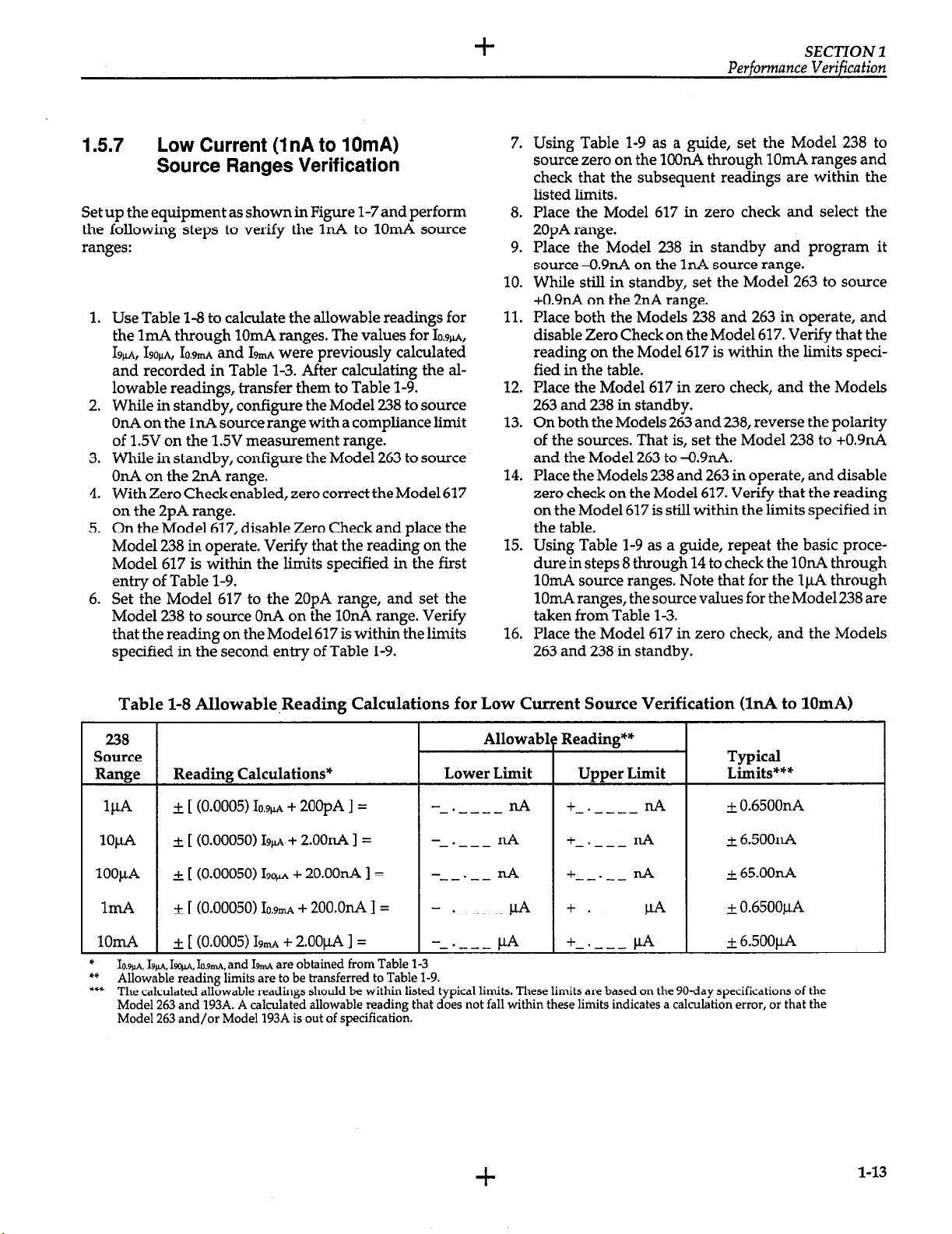
+
Performance Verification
SECTION 2
1.5.7
Low Current (1 nA to IOmA)
Source Ranges Verification
Set up the equipment as shown in Figure 1-7 and perform
the following steps to verify the 1nA to 1OmA source
ranges:
1. Use Table l-8 to calculate the allowable readings for
the 1mA through 1OmA ranges. The values for Io.gM,
19@, Igo@, IO.CQ,A and 19n~ were previously calculated
and recorded in Table l-3. After calculating the allowable readings, transfer them to Table l-9.
2. While in standby, configure the Model 238 to source
OnA on the InA source range with a compliance limit
of 1.5V on the 1.5V measurement range.
3. While in standby, configure the Model 263 to source
On4 on the 2nA range.
4. With Zero Check enabled, zero correct the Mode1617
on the 2pA range.
5. On the Model 617, disable Zero Check and place the
Model 238 in operate. Verify that the reading on the
Model 617 is within the limits specified in the first
entry of Table l-9.
6. Set the Model 617 to the 20pA range, and set the
Model 238 to source OnA on the 1OnA range. Verify
that the reading on the Model 617 is within the limits
specified in the second entry of Table l-9.
7. Using Table l-9 as a guide, set the Model 238 to
source zero on the lOOnA through 1OmA ranges and
check that the subsequent readings are within the
listed limits.
8. Place the Model 617 in zero check and select the
20pA range.
9. Place the Model 238 in standby and program it
source -0.9nA on the 1nA source range.
10. While sti.U in standby, set the Model 263 to source
+0.9nA on the 2nA range.
11. Place both the Models 238 and 263 in operate, and
disable Zero Check on the Model 617. Verify that the
reading on the Model 617 is within the limits speci-
fied in the table.
12. Place the Model 617 in zero check, and the Models
263 and 238 in standby.
13. On both the Models 263 and 238, reverse the polarity
of the sources. That is, set the Model 238 to +0.9nA
and the Model 263 to 4.9nA.
14. Place the Models 238 and 263 in operate, and disable
zero check on the Model 617. Verify that the reading
on the Model 617 is stiU within the limits specified in
the table.
15. Using Table l-9 as a guide, repeat the basic procedure in steps 8 through 14 to check the 1OnA through
1OmA source ranges. Note that for the $A through
1OmA ranges, the source values for the Model 238 are
taken from Table l-3.
16. Place the Model 617 in zero check, and the Models
263 and 238 in standby.
Table l-8 Allowable,Reading Calculations for Low Current Source Verification (1n.A to lOmA)
238
Source
Range Reading Calculations* Lower Limit Upper Limit
WA
lOj.tA ~[(0.00050)19pA+2.00nA]= --.--- nA
lOOpA +[(0.00050)190~+20*00nA1=
1mA +[(0.00050)1o.sm~+200.0nA1=
1omA
+[(0.0005)Io.9,++2OOpAl=
~[(0.0005>19mA+2*00pA1=
- _.____ nA + _.____ nA
- __.__ nA
- _.____ /LA + _.____ /LA
- _.___ fl
Allowable Reading**
+
-----
+
__.__ nA
+
_*___ fl
nA
Typical
Limits***
+ 0.6500nA
+6.5001-A
+65.OOnA
+ 0.6500pA
+6.5OOpA
* v IV v IT ~1 * * , .- ~~~~ m-t.,. . *
+
l-13
Page 26
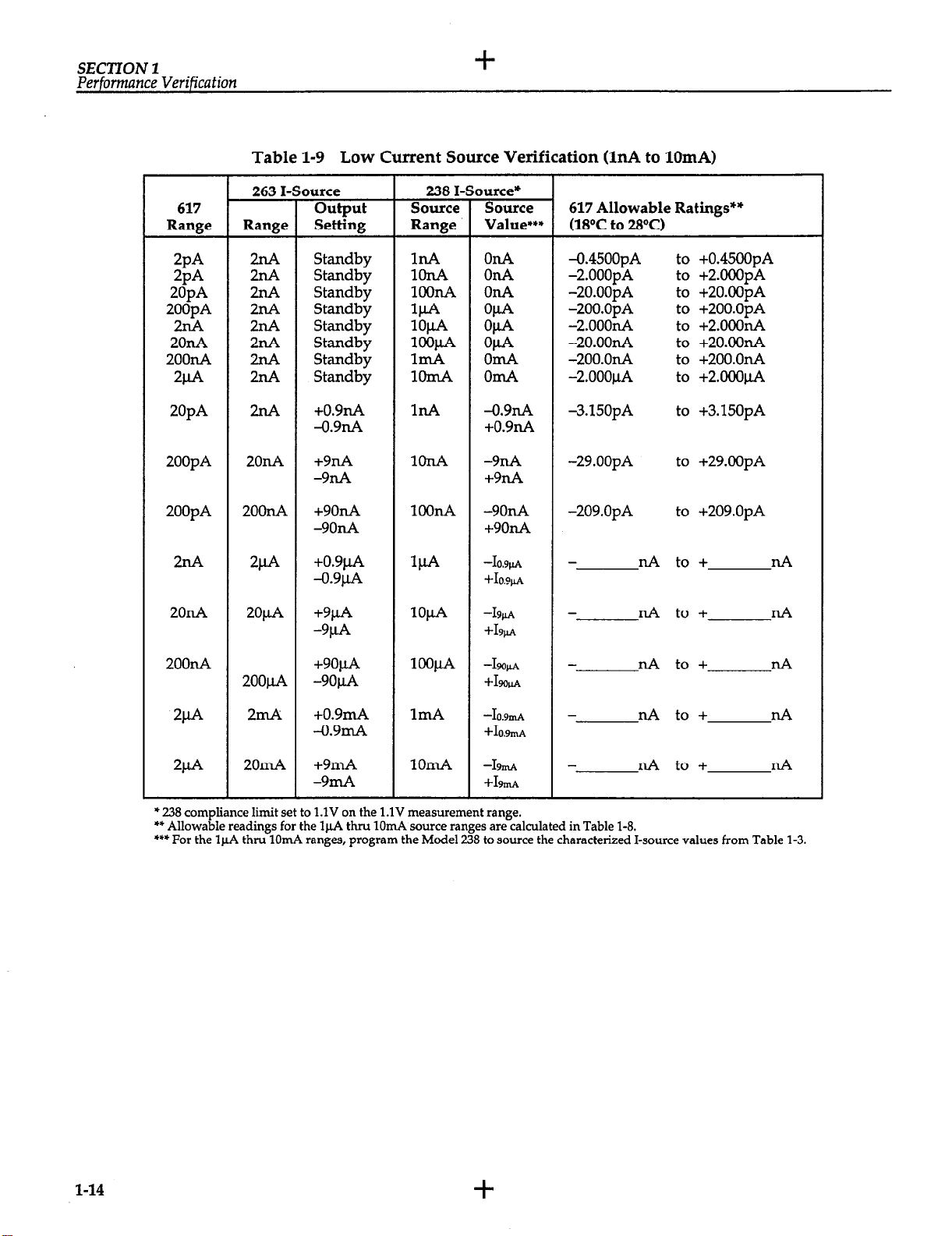
SECTION 2
Performance Verification
+
Table 1-9 Low Current Source Verification (InA to lOmA)
263 I-Source
617
Output Source Source 617 Allowable Ratings**
Range Range Setting
2PA
2PA
20pA
22 Standby
200pA
22
2onA 2nA
Standby 1nA OnA -0.45OOpA to +0.45OOpA
Standby 1OnA OnA
Standby ~JJ.A
Standby
Standby
2oonA 2nA Standby 1mA
w4 2nA
20pA 2nA
Standby 1OmA -2.oooj.lA to +2.000)&4
+o.gllA
-0.9nA
200pA 2onA
+9nA 1onA -9nA -29.00pA to +29.OOpA
-9IL4
238 I-Source*
Range Value*** (18T to 28°C)
-2.OOOpA to +2.OOOpA
lOmA OnA -2O.OOpA to +20.OOpA
-2OO.OpA to +200.0pA
1OclA
$2
low-4 OCLA
-2.ooonA to +2.ooOnA
-2o.oonA to +2o.OOnA
-2oo.onA to +2OO.onA
iE
InA
49n4 -3.150pA to +3.15OpA
+0.9nA
+9nA
200pA 2oonA +9onA lOOIL -90nA -209.0pA to +209.0pA
-90nA i-9onA
2onA
2cLA
+0.9pA
-0.9p.A
W
2oP4 +%A lo@
-9clA
-109pA
+Io.a)lA
-19pA
fI9pl
IL4 to +
nA to +
nA
IL4
2oonA +9opA
-9opA
+o.gmA 1mA
2P4
2ooJ.L4
2mA
1OWA
-0.9m4
2lJ-A
2omA
+9mA lomA
-9mA
* 238 compliance limit set to 1.W on the 1.1V measurement range.
** Allowable readings for the 1M thru 1OmA source ranges are calculated in Table 1-8.
‘** For the 1p-l thru 1OmA ranges, program the Model 238 to source the characterized I-source values from Table 1-3.
-19@LA
S&OlrA
-1osmA
fI0.9mA
-I%4
fISmA
-
II‘4 to + IL4
I-IA to + IL4
I-IA to + nA
l-14
+
Page 27
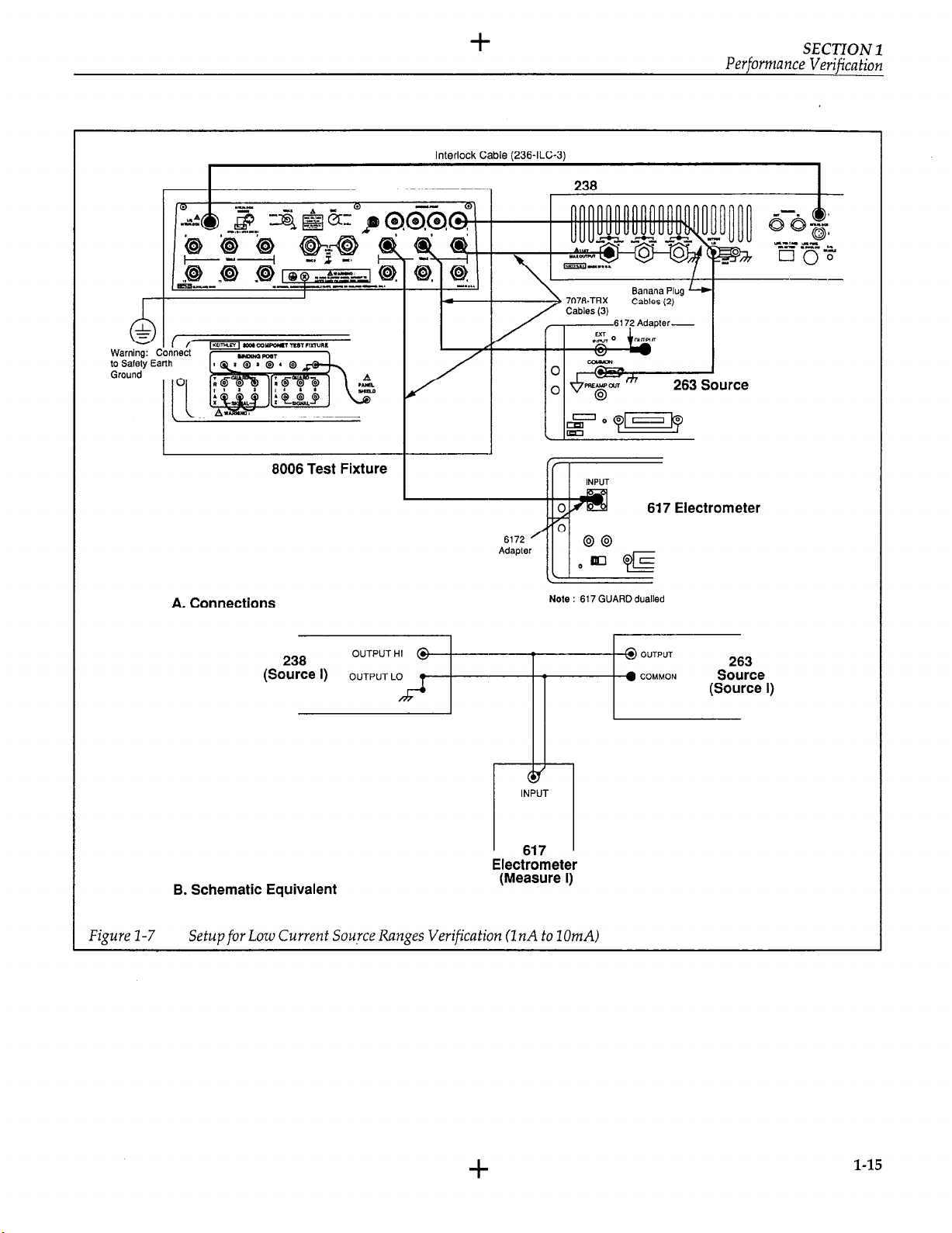
+
Interlock Cable (236~ILC-3)
Performance Verification
SECTION 1
warning: (
to Safety Ei
Ground
A. Connections
8006 Test Fixture
1
1 /ol+-gy”
238
I
Note : 617 GUARD dualled
263 source
617 Electrometer
Figure 1-7
238
(Source 1)
OUTPUTHI @
OUTPUT LO
INPUT
617
Electrometer
(Measure I)
B. Schematic Equivalent
Setup for Low Current Sou,rce Ranges Verification (InA to ZOmA)
@ OUTPUT
. COMMON Source
263
(Source I)
+
l-15
Page 28

SECTION 1
Performance Verification
+
1.5.8 1OOmA and 1A Measure Ranges
Verification
Set up the equipment as shown in Figure l-8. A copper
short is installed in the test socket.
lOOmA Measure Range Verification
Perform the following steps to verify the 100mA measurement range:
1.
While in standby, set the Model 238 to source OV on
the 1.5V source range, and set compliance to 1OOmA.
2.
Remove the short from the test fixture and place the
Model 238 in standby.
3.
Verify that the current reading (Iz.& on the Model 238
is within the following limits:
Ius = &6fl
4.
Place the short in the test fixture socket and set the
calibration source to output +9OmA.
5.
Verify that the current reading (IUS) on the Model 238
is within the following limits:
IUS = 89.904mA to 90.096mA
6.
Set the calibration source to output -9OmA.
7.
Verify that the current reading (IUS) on the Model 238
is within the following limits:
Ius = -89.904mA to -90.096mA
8.
Place the Models 343A and 238 in standby.
IA Measure Range Verification
Perform the following steps to verify the 1A measurement range:
While in standby, set the Model 238 to source OV on
the 1.5V source range and set compliance to 1A.
Remove the short from the test fixture and place the
Model 238 in operate.
Verify that the current reading (IUS) on the Model 238
is within the following limits:
Ius = +300yA
4.
Place the short in the test fixture and set the calibration source to output +9OOmA on the 1A range.
5.
Verify that the current reading &a) on the Model 238
is within the following limits:
IUS = 898.62mA to 901.38mA
6.
Set the calibration source to output -9OOmA.
7.
Verify that the current reading (IUS) on the Model 238
is within the following limits:
IUS = -898.62mA to -901.38mA
8.
Place the Models 343A and 238 in standby.
1.5.9
1OOmA and 1A Source Ranges
Verification
The equipment setup for both lOOmA and 1A source verification is shown in Figure 1-9.
1-16
+
Page 29

Interlock Cable (236~ILC-3)
+
Performance Verification
Banana Plug
SECTION 1
Warning
to Saietv
I
: Conne
Earth
A. Connections
DC Calibrator + l
343A
8006 Test Fixture
Source
a
707%TRX -
Cable
2500 E
Current
Calibrator
(Source I)
l +O-
IN
OUT
a-a-
-1
Short
238
2500E Current
Calibrator
-I
238 (Measure I)
--@ OUTPUTHI
OUTPUT LO
Figure l-8
8. Schematic Equivalent
Setup for lOOmA and 1A Measure Ranges Verification
1-17
Page 30

SECTION 1
Performance Verification
Warning: CON
to Safety
Earth
me
+
Banana Plug Cables
, (6 Required)
Interlock Cable (236.ILC-3)
2500E Current
Figure l-9
8006 Test Fixture
7078-TRX -
Cable
A. Connections
2500 E
Current
Calibrator
343A
DC Calibrator + l
Source
1
(Source I)
a+.
IN OUT
B. Schematic Equivalent
Setup for IOOmA ami IA Source Ranges Verification
238
I I I
238 (Source I)
@ OUTPUTHI
OUTPUT LO
1-18
Page 31

+
SECTION 2
Performance Verification
lOOmA Source Range Verification
Perform the following steps to verify the lOOmA source
range:
1.
While in standby, set the Model 238 to source OmA
on the 1OOmA source range and set compliance to
1.5v.
2.
Set the Model 193A to the 2OOM range.
3.
Set the Model 343A to OV and place the Model 2500E
on the lOOpA range.
4.
Place the Model 238 in operate and verify that the
current measurement on the Model 193A (1193~) is
within the following limits:
5.
Set the Model 238 to output +9OmA, and set the calibration source to output -9OmA on the lOOmA
range.
6.
Verify that the current measurement from the Model
193A (&A) is within the fdOWing h-&S:
11%~ = @.11ooId
7.
Set the Model 238 to output -9OmA, and set the cali-
bration source to output +90&I on the lOOmA
range.
8.
Verify that the current measurement from the Model
193A (1193~) is within the following limits:
1193~ = ~0.110thll+l
9. Place the Model 238 and the calibration source in
standby.
1A Source Range Verification
Perform the following steps to verify the 1A source
range:
1.
While in standby, set the Model 238 to source OA on
the 1A range and set compliance to 1.5V.
2.
While in standby, set the Model 343A to OV and place
the Model 2500E on the 1mA range.
3.
Place the Models 238 and 343A in operate, and verify
that the current reading on the Model 193A (1193~) is
within the following limits:
1193~ = k700pA
4.
Set the Model 238 to output +0.900A and the calibration source to output-O.900A.
5.
Verify that the current reading on the Model 193A
(1193~) is within the fohowing limits:
1193~ = +1.78d
6.
Set the Model 238 to output-O.900A and the calibration source to output +0.900A.
7.
Verify that the current reading on the Model 193A
(1193~) is within the following limits:
1193~ = +1.78&
+
1-19
Page 32

+
SECTION 2
Calibration
2.1 INTRODUCTION
Calibration should be performed every 12 months, or if
the performance verification procedure (Section 1)
shows that the Model 238 is out of specifications. If any of
the calibration steps cannot be performed without error,
refer to the troubleshooting information in this manual. If
the problem persists, call your Keithley representative or
the factory for further information.
Calibration of the Model 238 is performed over the
IEEE-488 bus. This section contains the step-by-step calibration procedures, and a program written in Microsoft
QuickBASIC that can be used.
Before attempting any of the following procedures, make
sure you are familiar with the controls and operation of
the Model 238. Refer to the Model 238 Operator’s Manual
for complete information.
WARNING
The procedures in this section are for use
only be qualified service personnel. Do not
perform these procedures unless qualified
to do so. Many of the steps in this section
may expose you to potentially lethal voltages that could result in personal injury or
death if normal safety precautions are not
observed.
2.2 RECOMMENDED CALIBRATION
EQUIPMENT
Table 2-l lists recommended calibration equipment.
Note that the Models 263 and 193A must be within their
go-day specifications as listed in the table. Alternate
equipment may be used as long as their accuracy is at
least as good as the specifications listed in Table 2-2.
2.3 ENVIRONMENTAL CONDITIONS
Calibration should be performed under laboratory conditions having an ambient temperature of 23°C + l°C and
a relative humidity of less than 70%.
2.4 WARM-UP PERIOD
WARNING
The Source Measure Unit is equipped with a
3-wire power cord that contains a separate
ground wire and is designed to be used with
grounded outlets. When proper connections
are made, instrument chassis is connected to
power line ground. Failure to use a grounded
outlet may result in injury or death due to
electric shock.
Manufacturer
Keithley
Keithley
Keithley
Keithley
Fluke
Valhalla
Table 2-l
Model
263
193A
8006
R-249-100
R-263-l k
R-2631OOK
343A
2500E Current Calibrator
Description
5-l /2 digit Calibrator/
Source
5-l /2 digit DMM
Test Fixture
lOOn Resistor
1m Resistor
1OOwZ Resistor
DC Voltage Calibrator
Required Test Equipment
Specifications
2nA,2OnA ranges; +(0.0625% + 10 counts)
200nA range; +(0.035% + 10 counts)
2OOmV, 2V ranges; +(0.005% + 2 counts)
2OV-1OOOV ranges; +(0.007% + 1 count)
200!&2OOm ranges; +(0.007% + 2 counts)
2OOfl,2mA ranges; +(0.09% + 10 counts)
LO.1 %, *20ppm/“C
&O.l%, +lOppm/“C
&O.l%, +lOppm/“C
IO-1OOV ranges; &0.002%
lOOmA-1A ranges; +0.025%
2-1
Page 33

SECTION 2
Calibration
+
Table 2-2 Specifications for Alternate
Equipment
Instrument Type
DMM
Source DC Current
Turn on the Model 238 and allow it to warm up for at least
one hour before performing the calibration procedures. If
the instrument has been subjected to extremes of temperature or humidity, allow at least one additional hour
for the internal temperature to stabilize. Typically, it
takes one additional hour to stabilize a unit that is 10°C
(18OF) outside the specified temperature range.
Required Specifications
Same as Keithley 193A
(see Table l-1)
0.9nA, 9nA, 9On4, Same as
Keithley 263 (see Table 2-l)
0.9pA; +180ppm
9pA, 90pA, 9001.(A, 9mA;
+170ppm
9OmA; +230ppm
0.9mA; k625ppm
2.5 CAL LOCK
A switch (CAL LOCK), accessible through the rear panel
with a thin shaft screwdriver (see Figure 2-0, is used to
prevent inadvertent calibration of the Model 238. CAL
LOCK is a two position (in and out) pushbutton switch.
With the CAL LOCK switch in the locked “out” position,
storage of calibration constants in nonvolatile memory
cannot take place. Temporary calibration values can be
entered and used with CAL LOCK in the “out” position.
However, when power is turned off, the newly entered
calibration constants will be lost.
When calibration is performed with CAL LOCK in the
unlocked “in” position, calibration constants will be
stored in nonvolatile memory when the C59 command is
sent over the bus.
2.6 CALIBRATION PROCEDURES
The step-by-step procedures for calibrating the Model
238 are provided here. Calibration is divided into three
separate procedures that are independent of one another.
That is, any or all (in any order) of the three procedures
can be performed. The three procedures include; voltage
calibration (paragraph 2.6.2), 1OOmA and 1A calibration
(paragraph 2.6.31, and low current ranges calibration
(paragraph 2.6.4).
Calibration is performed using the “C” command over
the IEEE-488 bus. Details concerning the use of the “C”
command and other commands are contained in Section
3 of the Model 238 Operator’s Manual.
WARNING
Lethal voltage (up to 1OOV) will be connected
to the Model8006 test fixture. To avoid a possible shock hazard, the safety interlock cir-
cuit must be connected to the Model 238.
Connect the test fixture screw to safety earth ground us-
ing #18 AWG wire minimum before use. Turn off all
power before connecting or disconnecting wires or cables.
Model 238 +
Rear Panel
Figure 2-1 Calibration Switch (Cal Lock)
2-2
L Calibration
Switch
Also, keep in mind that GUARD is always enabled. Thus,
a lethal voltage on OUTPUT HI is also present on the two
GUARD terminals of the Model 238.
2.6.1 Equipment Characterization
In order to calibrate the lpA, lOpA, lOOpA, 1mA and
1OmA source and measure ranges of the Model 238, the
0.9pA, 9pA, 9Oj.tA, 0.9mA and 9mA outputs of the Model
263 are characterized.
1. Connect the Model 263 source, Model 193A DMM
and Model 8006 test fixture as shown in Figure 2-2.
Install the 1OOwZ resistor (in Table 2-l) in the AXIAL
KELVIN CLIPS test socket of the test fixture.
+
Page 34

+
SECTION 2
Calibration
Banana Plug Cables (5)
AI
Warning: Connect
to Safety Earth
Ground
A. Connections
B. Schematic Equivalent
Signal
Panel
Component
Test
Module
Source
(Source I)
Model 8006 Test Fixture
OUTPUT
8
263
COMMON
7078-TRX-
Cable
Source HI
Source LO \
I I
Model 193A DMM
Model 263 Source
n VONS
sense R
I -a “‘7
Installed
193A DMM
(Measure &2 and
VI
Figure 2-2
Setup for Equipment Characterization
2. Configure the source and DMM as follows:
Model 263 - Amps function, +0.90000~A on 2pA
range, Guard enabled and output in standby.
Model 193A - Ohms function on the 2OOkn range.
3. Zero the Model 193A as follows:
A. At the SENSE 1 (HI) terminal of the test socket,
disconnect the jumper whose other end is connected to BINDING POST 2 on the Signal Panel.
B. Connect that jumper to the SENSE 2 (LO) termi-
nal of the test socket. This shorts the Ohms Sense
input of the Model 193A at the test socket.
C. On the Model 193A, enable zero to cancel test
lead resistance.
D. Relocate the jumper back to the SENSE 1 termi-
nal of the test socket. Make sure the connections
at the Component Test Module are correct as
shown in Figure 2-2.
4. In the space provided below, use a pencil to record
the actual value of the 1OOkQ resistor from the display of the Model 193A:
R
lOOki2 =
kQ
5. Set the Model 193A to the DCV function and the
200mV range, and disable zero.
6. To cancel any offset, zero the Model 193A by shorting its input (VOLTS HI to LO) and enabling zero.
+
2-3
Page 35

SECTION 2
Cdibrution
+
7.
Remove the short from the input of the Model 193A
and place the Model 263 in operate to source
+0.9OOOOp.A to the 1OOkQ resistor
In the space below, use a pencil to record the voltage
8.
drop across the resistor from the display of the
Model 193A:
v100kn =
9.
Calculate (to 5-l/2 digits) the current through the
mV
1OOwZ resistor as follows:
VlOOkn
10.9pA = - =
CLA
Rl@%Q
Io.gw is the characterized current for the 2@ range of
the Model 263. It is used to calibrate the Q.A range of
the Model 238. Using a pencil, record the calculated
value of Io.gw in Entry 1 of Table 2-3.
10.
Place the Model 263 in standby.
11.
Set the Model 193A to the 2V range.
12.
Set the Model 263 to source 9.0000~ on the 20+4
range and enable operate.
As performed in steps 8 and 9, measure the voltage
13.
across the lOOwL resistor and calculate the current:
V
lmlkn =
V
VlOOkn
Igfl=-=
r-LA
Rlookn
IgM is the characterized current for the 20@ range of
the Model 263. It is used to calibrate the lo&4 range
of the Model 238. Using a pencil, record the calculated value of Ig,,A in Entry 2 of Table 2-3.
14.
Place the Model 263 in standby.
15.
In the test fixture, remove the 1OOkQ resistor and install the 1kQ resistor (R-263-lk).
On the Model 193A, select the Ohms function, 2kS2
16.
range and disable zero.
17.
Repeat step 3 to zero the Model 193A.
18.
Measure and record the value of the ll& resistor:
R
IliD=
19.
Set the Model 193A to DCV and the 200mV range,
ki2
and disable zero.
To cancel any offset, zero the Model 193A by short-
20.
ing its input (VOLTS HI to LO) and enabling zero.
21.
Remove the short from the input of the Model 193A
and set the Model 263 to source 90.000+4 on the
200@ range and enable operate.
22.
Record the voltage measurement from the Model
193A and calculate the current:
Vlki-2 =
mV
Ix,,A is the characterized current for the 200@ range
of the Model 263. It is used to calibrate the 1OOM
range of the Model 238. Using a pencil, record the
calculated value of 190~ in Entry 3 of Table 2-3.
Place the Model 263 in standby.
23.
Set the Model 193A to the 2V range.
24.
Set the Model 263 to source 0.9OOOOmA on the 2mA
25.
range, and enable operate.
Record the voltage measurement from the Model
26.
193A and calculate the current:
V
U-l=
‘Vlkn
Io.%nA = - =
V
.-d
Rlkn
IO.- is the characterized current for the 2mA range
of the Model 263. It is used to calibrate the 1m.A
range of the Model 238. Using a pencil, record the
calculated value of IOLWA in Entry 4 of Table 2-3.
Place the Model 263 in standby.
27.
In the test fixture, remove the 1wZ resistor and install
28.
the IOOR resistor (R-249-100).
On the Model 193A, select the Ohms function, 200R
29.
range and disable zero.
30.
Repeat step 3 to zero the Model 193A.
Measure and record the value of the lOOn resistor:
31.
R
loon =
32.
Set the Model 193A to DCV and the 2V range, and
Q
disable zero.
33.
To cancel any offset, zero the Model 193A by shorting its input (VOLTS HI to LO) and enabling zero.
Remove the short from the input of the Model 193A
34.
and set the Model 263 to source 9.OOOOmA on the
20mA range and enable operate.
35.
Record the voltage measurement from the Model
193A and calculate the current:
V
I-=-=
Km-l =
V100n
Q
Rloon
IA~A is the characterized current for the 2OmA range
of the Model 263. It is used to calibrate the 1OmA
range of the Model 238. Using a pencil, record the
calculated value of 1~ in Entry 5 of Table 2-3.
36.
Place the Model 263 in standby.
NOTE
To store calibration constants in nonvolatile
memory, place the CAL LOCK switch to the
unlocked “in” position (see paragraph 2.5).
With the switch in the locked “out” position,
calibration will be temporary. That is, the new
calibration constants will be lost when the instrument is turned off.
2-4
+
Page 36

Table 2-3 Model
Entry Range
263 I-Source
Programmed
Value
+
I-Source Characterization
263
Characterized
I-Source Value Value Limits*
SECTION 2
Culibrution
I-Source
1
2
3 2ool.lA
4 2mA
5 2omA
2.6.2
For voltage calibration, connect the Model 193A DMM to
the Model 238 via the Model 8006 test fixture as shown in
Figure 2-3. Jumper A is initially installed to short the output of the Model 238 and the input of the Model 193A.
Perform the following steps to calibrate the voltage
source and measure ranges:
1. Set the Model 193A DMM to DC volts and
2. With the short (Jumper A) installed, zero the Model
3. Place the Model 238 in operate. The calibration mode
4. Over the IEEE-488 bus, send the following command
Voltage Calibration
WARNING
The following procedure uses hazardous
voltages (1OOV) that could cause injury or
death. Exercise extreme caution when encountering these lethal voltage levels. Make
sure to connect the Model 8006 interlock circuit to the Model 238
autorange.
193A by enabling zero.
cannot be entered with the Model 238 in standby.
to enter the calibration mode:
cox
Note: All other calibration commands (Cl through
C59) will be ignored unless the CO command is first
sent over the bus.
wf4
2@44
0.9000pA
9.ooop.A
9o.ooopA
0.9000mA
9.ooomA 1!3mA =
10.9@ =
19~ =
19opA =
10.9mA =
5. With the short still installed, send the following com-
mand over the bus to perform common mode calibration:
ClX
Note: Common mode calibration takes approximately 30 seconds to complete.
6. Remove the short (Jumper A) and send the following
command to source +OV on the 1.5V range:
CW
7. From the display of the Model 193A, record the volt-
age reading (VMSR):
V
8. Send the measured voltage reading (VMSR) over the
bus with the C3 command as follows to calibrate off-
set for the +1.5V source and measurement range:
c3,vhisRX
For example, if the reading on the Model 193A is
+O.O0036V, send C3,.00036X or C3,36E-5X over the
bus.
9. Send the following command to source +1.4V on the
1.5V range:
c4x
10. From the display of the Model 193A, record the voltage reading (VMSR):
VMSR =
11. Send the measured voltage reading (VMSR) over the
bus with the C5 command as follows to calibrate
gain for the +1.5V source and measurement range:
c5,vMsRX
0.9p.A +450pA
9@ &4.3nA
9oJ.L.A &-45nA
0.9mA 243onA
9mA &5.4j.lA
MSR=
+
2-5
Page 37

SECTION 2
Calibration
Interlock Cable (236~ILC-3)
Warning: Connect
to Safety Earth
Ground
I
A. Connections
B. Schematic Equivalent
Jumper A
/
8006 Test Fixture
238
(Source v) OUTPUT LO
OUTPUTHI @
Jumper A’
Model 238 t
I
193A DMM
I I
Banana wug
Cables (3)
I Volts
. HI
0 LO (Measure V)
193A
DMM
Figure 2-3 Setup for Volts Calibration
12. Send the following command to source -0V on the
1.5V range:
C6X
13. From the display of the Model 193A, record the voltage reading (VMSR):
V
MSR =
14. Send the measured voltage reading (VMSR) over the
bus with the C7 command as follows to calibrate off-
set for the -1.5V source and measurement range:
c7,vMSRx
15. Send the following command to source -lV on the
1.5V range:
C8X
2-6
16. From the display of the Model 193A, record the voltage reading (VMSR):
VM5R =
17. Send the measured voltage reading (VMSR) over the
bus with the C9 command as follows to calibrate
gain for the -1.5V source and measurement range:
c9,hSRx
18. Send the following command to source +OV on the
15V range:
ClOX
19. From the display of the Model 193A, record the voltage reading (VMSR):
V
MSR =
+
Page 38

Send the measured voltage reading (VMSR) over the
20.
bus with the Cl1 command as follows to calibrate
offset for the +15V source and measurement range:
Cl 1,VMSFx
21.
Send the following command to source +14V on the
15V range:
C12X
22.
From the display of the Model 193A, record the volt-
age reading (VMSR):
V
MSR=
23.
Send the measured voltage reading (VMSR) over the
bus with the Cl3 command as follows to calibrate
gain for the +15V source and measurement range:
c13,vh4sRX
24.
Send the following command to source -0V on the
15V range:
c14x
25.
From the display of the Model 193A, record the voltage reading (VMSR):
V
MSR=
26.
Send the measured voltage reading (VMSR) over the
bus with the Cl5 command as follows to calibrate
offset for the -15V source and measurement range:
c15,vhGRX
27.
Send the following command to source -14V on the
15V range:
C16X
28.
From the display of the Model 193A, record the voltage reading (VMSR):
hSR =
29.
Send the measured voltage reading (VMSR) over the
bus with the Cl7 command as follows to calibrate
gain for the -15V source and measurement range:
c17,vMsRX
30.
Send the following command to source +OV on the
11OV range:
C18X
31.
From the display of the Model 193A, record the volt-
age reading (VIUISR):
VMSR =
32.
Send the measured voltage reading (VMSR) over the
bus with the Cl9 command as follows to calibrate
offset for the +llOV source and measurement range:
c19x,vmx
+
SECTION 2
Calibration
33.
Send the following command to source +lOOV on the
11OV range:
c2ox
34.
From the display of the Model 193A, record the voltage reading (VMSR):
b5R =
35.
Send the measured voltage reading (VMSR) over the
bus with the C21 command as follows to calibrate
gain for the +llOV source and measurement range:
c21,vhW.X
36.
Send the following command to source -0V on the
11OV range:
C22X
37.
From the display of the Model 193A, record the voltage reading (VMSR):
V
MSR=
38.
Send the measured voltage reading (VMSR) over the
bus with the C23 command as follows to calibrate
offset for the -1lOV source and measurement range:
C23,v~s~X
39.
Send the following command to source -lOOV on the
11OV range:
c24X
40.
From the display of the Model 193A, record the voltage reading (VMSR):
VMSR =
41.
Send the measured voltage reading (VMSR) over the
bus with the C25 command as follows to calibrate
gain for the -1lOV source and measurement range:
C25,V~stzX
42.
Send the following command over the bus to exit
calibration:
Note: Check that the CAL LOCK switch is in the desired position;
“out” for temporary calibration.
c59x
If the switch is in the “out” position, the message
“TEMPORARY CAL” will be briefly displayed to in-
dicate that newly entered cal constants will be lost
when the Model 238 is turned off. Permanent calibration can still be done by setting the calibration
switch to the “in” position, and sending COX and
C59X over the bus in that order.
After sending the C59X command, the Model 238
will go into standby.
“in” for permanent calibration, or
+
2-7
Page 39

SEC7’ION 2
Calibrah’on
+
2.6.3
IOOmA and 1A Ranges Calibration
To calibrate the lOOmA and 1A ranges, connect the circuit
shown in Figure 2-4.
100mA Range Calibration
Perform the following steps to calibrate the 1OOmA
source and measure range:
1. Set the Model 193A to the 200@ (DC) range.
2. Place theMode 238 in operate. The calibration mode
cannot be entered with the Model 238 in standby.
3. Over the IEEE-488 bus, send the following command
to enter the calibration mode:
cox
Note: All other calibration commands (Cl through
C59) will be ignored unless the CO command is first
sent over the bus.
4. Send the following command to source +OmA on the
lOOmA range:
gain for the +lOOmA source and measurement
range:
c37,1+9onAX
12. Send the following command to source -On-& on the
lOOmA range:
C38X
Set the Model 343A to OV and place the Model 2500E
13.
on the lOO@ range.
From the display of the Model 193A, record the off-
14.
set current (IO&:
I+llA=
Send the current reading (I-om~) over the bus with the
15.
C39 command as follows to calibrate gain for the
-1OOmA source and measurement range:
C39,1.o,,,~X
Send the following command to source -90mA:
16.
c4ox
17.
Set the calibration source to +9OmA on the lOOmA
range.
18.
From the display of the Model 193A, record the current reading (I-193A):
c34X
5. Set the Model 343A to output OV and place the
Model 2500E on the lOO@ range.
6. From the display of the Model 193A, record the offset current (I+o&:
I
+OmA =
7. Send the current reading &,,A) over the bus with the
C35 command as follows to calibrate offset for the
lOOmA range:
C35,1+&
8. Send the following command to source +9OmA:
C36X
9. Set the calibration source to output -90mA on the
lOOmA range and, from the display of the Model
193A, record the current reading &A):
I
193A =
10. Calculate the actual current (1+9OmA) using the following calculation:
I
+9OmA = 90mA + 1193A =
11. Send the calculated current reading (I+gomA) over the
bus with the C37 command as follows to calibrate
I-193A =
19.
Calculate the actual current using the following cal-
culation:
= r%h-tki + I-193A =
I-!?OmA
Send the calculated current reading (1-9om~) over the
20.
bus with the C41 command as follows to calibrate
gain for the -1OOmA source and measure range:
C41,lwmAx
Send the following command over the bus to exit
21.
calibration:
Note: Check that the CAL LOCK switch is in the de-
sired position;
“in” for permanent calibration, or
“out” for temporary calibration.
c59x
If the switch is in the “out” position, the message
“TEMPORARY CAL” will be briefly displayed to indicate that newly entered cal constants will be lost
when the Model 238 is turned off. Permanent calibration can still be done by setting the calibration
switch to the “in” position, and sending COX and
C59X over the bus in that order.
After sending the C59X command, the Model 238
will go into standby.
2-8
+
Page 40

J
VEPE
eoJnog
aJnw!zl t-1 9008
- Xtll-8LOL
WKI
JoleJq!le3
(I -Jnos)
. + J’WJq!lW 3a
l +@
8EZ
I
(I =JnoS) 8EZ
1~1ndlno @
U-l0 NI
l -
e-e
07 mdino
+
6-Z
Page 41

SECTION 2
Calibration
+
1A Range Calibration
Perform the following steps to calibrate the 1A source
and measure range:
1. Set the Model 193A to the 2mA (DC) range.
2. Place the Model 238 in operate. The calibration mode
cannot be entered with the Model 238 in standby.
3. Over the IEEE-488 bus, send the following command
to enter the calibration mode:
cox
Note: All other calibration commands (Cl through
C59) will be ignored unless the CO command is first
sent over the bus.
4. Send the following command to source +OmA on the
1A range:
C26X
5. Set the Model 343A to OV and place the Model 2500E
on the lOO/.tA range.
6. From the display of the Model 193A, record the off-
Set current (I+OA):
I+OA =
7. Send the current reading (I+OA) over the bus with the
C27 command as follows to calibrate offset for the
+lA source and measure range:
C27,1+o~X
8. Send the following command to source +0.9A:
C28X
9. Set the calibration source to -0.9A on the 1A range
10. From the display of the Model 193A, record the cur-
rent (1193A):
I
193A =
11. Calculate the actual current (1+0.9A) using the follow-
ing calculation:
h9A = 0.9A + 1193A =
A
12. Send the calculated current reading h.9A) over the
bus with the C29 command as follows to calibrate
gain for the +lA source and measure range:
c%,I+O.SAx
13. Send the following command to source -0A on the
1A range:
c3ox
14.
Set the Model 343A to OV and place the Model 2500E
on the lOO@ range.
From the display of the Model 193A, record the off-
15.
Set current (I-OA):
I-OA =
Send the current reading (I-OA) over the bus with the
16.
C31 command as follows to calibrate offset for the
-lA source and measure range:
C31,IaAX
17. Send the following command to source -0.9A:
c32X
Set the calibration source to +0.9A on the 1A range.
18.
From the display of the Model 193A, record the cur-
19.
rent (1493A):
I-193A =
20.
CahdatetheaCtUalCLUTent (1.0.9A) using the follow-
ing calculation:
I-0.9A = -0.9A + I-193A =
Send the calculated reading (h9A) over the bus with
21.
the C33 command as follows to calibrate gain for the
-lA source and measure range:
c33,1-o.d
Send the following command over the bus to exit
22.
calibration:
Note: Check that the CAL LOCK switch is in the desired position;
“in” for permanent calibration, or
“out” for temporary calibration.
c59x
If the switch is in the “out” position, the message
“TEMPORARY CAL” will be briefly displayed to indicate that newly entered cal constants will be lost
when the Model 238 is turned off. Permanent calibration can still be done by setting the calibration
switch to the “in” position, and sending COX and
C59X over the bus in that order.
After sending the C59X command, the Model 238
will go into standby.
2-10
Page 42

+
SECTION 2
Calibration
2.6.4
Low Current Ranges Calibration
(lnA-10mA)
Connect the characterized Model 263 calibrator to the
Model 238 as shown in Figure 2-5. The characterized Isource values (Io.~, IgM, 190~~ IO.SmA and &A) of the Model
263 that are used to calibrate the ll.tA through 1OmA
ranges were determined in the equipment characterization procedure (paragraph 2.6.1) and recorded in Table
2-3.
Perform the following steps to calibrate the InA through
1OmA measurement ranges:
NOTE
If controlling the Model 263 from the front
panel, always select the lowest possible current range. Over the bus, AUTO range can be
used.
4. Send the following command over the IEEE488 bus
to calibrate offset for the InA measurement range:
c42X
Note: Calibration takes approximately 20 seconds to
complete.
5. Place the Model 263 in operate to source 0.9nA to the
Model 238.
6. Send the following command over the bus to calibrate gain for the 1nA measurement range:
C43,0.9E-9X
Note: Calibration takes approximately 20 seconds to
complete.
7. Place the Model 263 in standby and set it to 91~4.
8. Send the following command over the bus to calibrate offset for the 101-A measurement range:
C44X
Note: Calibration takes approximately 10 seconds to
complete.
9. Place the Model 263 in operate to source 9nA to the
Model 238.
10. Send the following command over the bus to calibrate gain for the 1OnA measurement range:
1. In standby, set the Model 263 to 0.9nA and enable
Guard.
2. Place the Model 238 in Operate. The calibration
mode cannot be entered with the Model 238 in
standby.
3. Over the IEEE-488 bus, send the following command
to enter the calibration mode:
cox
Note: All other calibration commands (Cl through
C59) will be ignored unless the CO command is first
sent over the bus.
-
6172 2-Slot to 3-Lug
Female Triax adapter
/
Banana Plug Cable
Ground Link
263 Source
(Source I)
Note : 263 GUARD enabled
Figure 2-5
Current Ranges Calibration (InA to lOmA)
707%TRX
Cable
C45,9E-9X
Note: Calibration takes approximately 10 seconds to
complete.
11. Place the Model 263 in standby and set it to 9OnA.
12. Send the following command over the bus to calibrate offset of the lOOnA measurement range:
C46X
Note: Calibration takes approximately four seconds
to complete.
13. Place the Model 263 in operate to source 9OnA to the
Model 238.
238 (Measure I)
nnnnnnnnnnn
knnnnnnnnf
+
2-11
Page 43

SECTION 2
Calibration
+
14.
Send the following command over the bus to cali-
brate gain for the lOOnA measurement range:
C47,90E-9X
Note: Calibration takes approximately four seconds
to complete.
15.
Place the Model 263 in standby and set it to 0.9l.lA.
Send the following command over the bus to cali-
16.
brate offset for the ~JJA measurement range:
C48X
17.
Place the Model 263 in operate.
18.
Send the value for Io.gM (from Table 2-3) over the bus
with the C49 command as follows to calibrate gain
for the 1pA measurement range:
c49,10.9BAX
For example, if Io.gM = 0.90036@, send
C49,0.90036E-6X.
Place the Model 263 in standby and set it to 9M.
19.
20.
Send the following command over the bus to cah-
brate offset for the 10j~A measurement range:
c5ox
Place the Model 263 in operate.
21.
Send the value for 19M (from Table 2-3) over the bus
22.
with the C51 command as follows to calibrate gain
for the lOpA measurement range:
c51,19&lAx
23.
Place the Model 263 in standby and set it to 90@.
Send the following command over the bus to cali-
24.
brate offset for the 1OOll.A measurement range:
c52X
Place the Model 263 in operate.
25.
26.
Send the value for Igo@ (from Table 2-3 ) over the bus
with the C53 command as follows to calibrate gain
for the lOOkA measurement range:
c53,190llAx
27.
Place the Model 263 in standby and set it to 0.9mA.
Send the following command over the bus to cali-
28.
brate offset for the 1mA measurement range:
c54X
29.
Place the Model 263 in operate.
30.
Send the value for Io.gmA (from Table 2-3) over the bus
with the C55 command as follows to calibrate gain of
the 1mA measurement range:
c55,10.9mAX
31.
Place the Model 263 in standby and set it to 9mA.
Send the following command over the bus to cali-
32.
brate offset for the 1OmA measurement range:
C56X
33.
Place the Model 263 in operate.
Send the value for 1~ (from Table 2-3) over the bus
34.
with the C57 command as follows to calibrate gain
for the 1OmA measurement range:
C57,ItiX
35.
Place the Model 263 in standby and set it to OmV.
36.
Place the Model 263 in operate.
37.
Send the following command over the bus to cali-
brate the 1nA through 1OmA source ranges:
C58X
Note: Calibration of the low current source ranges
takes approximately four minutes to complete.
Note: Check that the CAL LOCK switch is in the desired position;
“out” for temporary calibration.
38.
Send the following command over the bus to exit
calibration and store the cal constants:
c59x
If the switch is in the “out” position, the message
‘TEMPORARY CAL” will be briefly displayed to in-
dicate that newly entered cal constants will be lost
when the Model 238 is turned off. Permanent calibration can still be done by setting the calibration
switch to the “in” position, and sending COX and
C59X over the bus in that order.
After sending the C59X command, the Model 238
will go into standby.
39.
Place the 263 into standby.
“in” for permanent calibration, or
2-12
Page 44
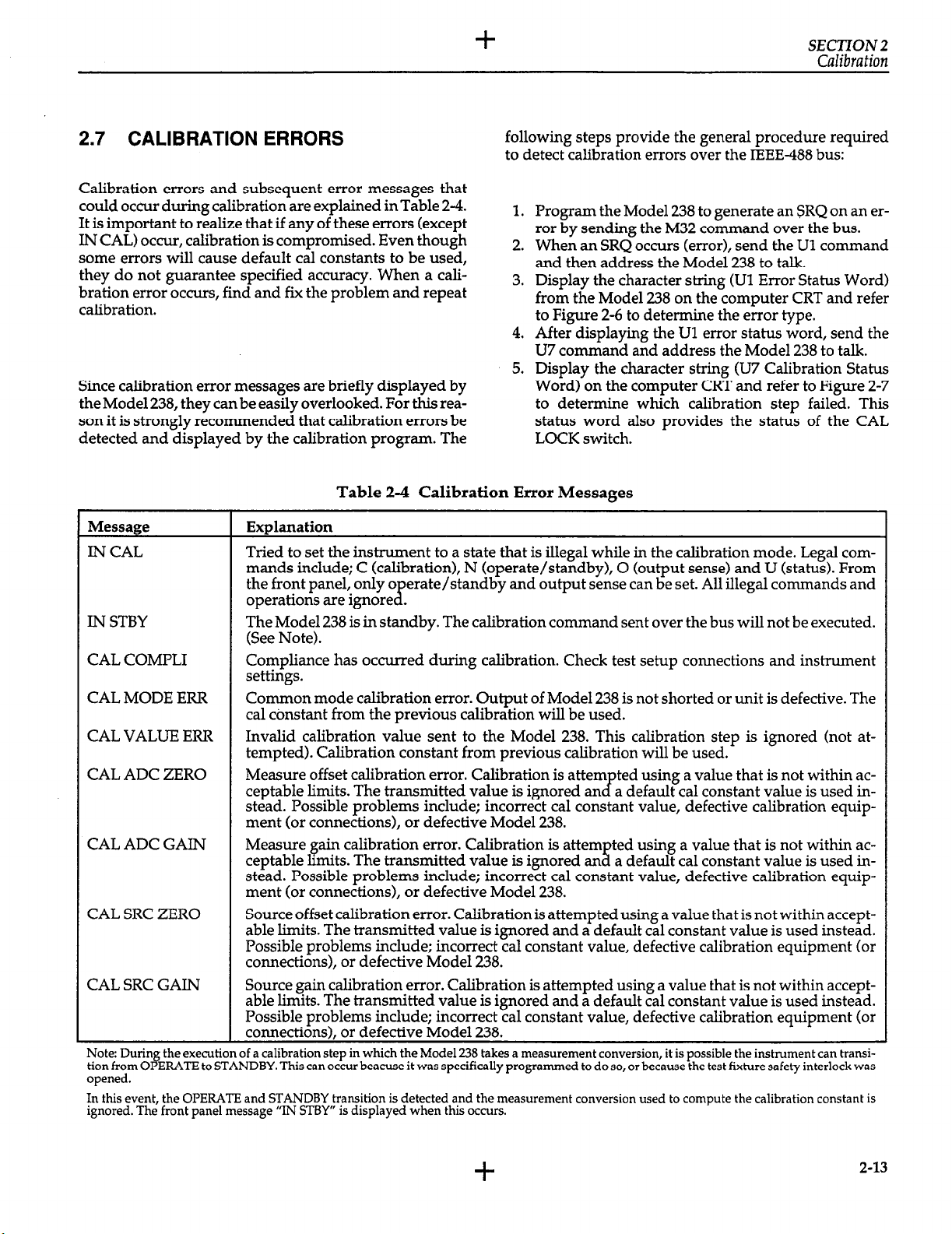
+
SECTION 2
Culibrufion
2.7 CALIBRATION ERRORS
Calibration errors and subsequent error messages that
could occur during calibration are explained in Table 2-4.
It is important to realize that if any of these errors (except
IN CAL) occur, calibration is compromised. Even though
some errors will cause default cal constants to be used,
they do not guarantee specified accuracy. When a calibration error occurs, find and fix the problem and repeat
calibration.
Since calibration error messages are briefly displayed by
the Model 238, they can be easily overlooked. For this reason it is strongly recommended that calibration errors be
detected and displayed by the calibration program. The
following steps provide the general procedure required
to detect calibration errors over the IEEE-488 bus:
1. Program the Model 238 to generate an SRQ on an error by sending the M32 command over the bus.
2. When an SRQ occurs (error), send the Ul command
and then address the Model 238 to talk.
3. Display the character string (Ul Error Status Word)
from the Model 238 on the computer CRT and refer
to Figure 2-6 to determine the error type.
4. After displaying the Ul error status word, send the
U7 command and address the Model 238 to talk.
5. Display the character string (U7 Calibration Status
Word) on the computer CRT and refer to Figure 2-7
to determine which calibration step failed. This
status word also provides the status of the CAL
LOCK switch.
Table 2-4 Calibration Error Messages
Message
IN CAL
IN STBY
CAL COMI’LI
CAL MODE ERR
CAL VALUE ERR
CAL ADC ZERO
CAL ADC GAIN
CAL SRC ZERO
CAL SRC GAIN
Note: Durin
opened.
In this event, the OPERATE and STANDBY transition is detected and the measurement conversion used to compute the calibration constant is
ignored. The front panel message “IN STBY” is displayed when this occurs.
the execution of a calibration step in which the Model 238 takes a measurement conversion, it is possible the instrument can transi-
f tion from 0
ERATE to STANDBY. This can occur beacuse it was specifically programmed to do so, or because the test fixture safety interlock was
Explanation
Tried to set the instrument to a state that is illegal while in the calibration mode. Legal com-
mands include; C (calibration), N (operate/standby), 0 (output sense) and U (status). From
the front panel, only o
operations are ignore 1
The Model 238 is in standby. The calibration command sent over the bus will not be executed.
(See Note).
Compliance has occurred during calibration. Check test setup connections and instrument
settings.
Common mode calibration error. Output of Model 238 is not shorted or unit is defective. The
cal constant from the previous calibration will be used.
Invalid calibration value sent to the Model 238. This calibration step is ignored (not attempted). Calibration constant from previous calibration will be used.
Measure offset calibration error. Calibration is attem
ceptable limits. The transmitted value is ignored an
stead. Possible problems include; incorrect cal constant value, defective calibration equipment (or connections), or defective Model 238.
Measure gain calibration error. Calibration is attem
ceptable limits. The transmitted value is ignored an x
stead. Possible problems include; incorrect cal constant value, defective calibration equipment (or connections), or defective Model 238.
Source offset calibration error. Calibration is attempted using a value that is not within acceptable limits. The transmitted value is ignored and a default cal constant value is used instead.
Possible problems include; incorrect cal constant value, defective calibration equipment (or
connections), or defective Model 238.
Source gain calibration error. Calibration is attempted using a value that is not within acceptable limits. The transmitted value is ignored and a default cal constant value is used instead.
Possible problems include; incorrect cal constant value, defective calibration equipment (or
connections), or defective Model 238.
crate/standby and output sense can be set. All illegal commands and
.
ted using a value that is not within ac-
cf
a default cal constant value is used in-
ted using a value that is not within ac-
a default cal constant value is used in-
+
2-13
Page 45

SECTION 2
Calibration
-I-
r-5
ERSbbb...
Most Significant Bit 4 & Least Significant Bit
26-Bit ASCII String
0 = No Error
1 = Error
b b b <TERM + EOlr
Figure 2-6
Identifier
Most Significant Bit
Least Significant Blt
Ul Error Status Word
Trigger Overrun
IDDC
IDDCO
Interlock Present
Illegal Measure Range
Illegal Source Range
Invalid Sweep Mix
Log Cannot Cross Zero
Autoranging Source with Pulse Sweep
In Calibration
In Standby
Unit is a 236
IOU DPRAM Failed
IOU EEROM Failed
IOU Cal Checksum Error
DPRAM Lockup
DPRAM Link Error
Cal ADC Zero Error
Cal ADC Gain Error
Cal SRC Zero Error
Cal SRC Gain Error
Cal Common Mode Error
Cal Compliance Error
Cal Value Error
Cal Constants Error
Cal Invalid Error
2.8 CALIBRATION PROGRAM
r-4
CSPnn,
Figure 2-7
2-14
b <TERM + EOI>
a,
I
L
II
0 = Unit is Uncalibrated
t = Unit is Calibrated
0 = Cal Lock Switch is Unlocked
1 = Cal Lock Switch is Locked
(Present Cal Constants Will Not be Saved)
Calibration Step in Progress
U7 Calibration Status Word
The following program can be used to calibrate the
Model 238. Configure the recommended equipment and
software per manufacturers instructions and type in the
program.
NOTE
The program does not calibrate the 1A range
since the equipment used to calibrate that
range is not programmable and thus, cannot
be controlled over the IEEE-488 bus.
+
Page 46

'Rev. B 10/11/90
*****************************************************************************
'X
Model 238 Calibration Program
'* NOTE: Program calibrates voltage and InA-1OmA current ranges only.
'* Equipment Required: Model 193A DMM, Model 263 Calibrator
‘* 193A address =
10; 238 address - 16; 263 address = 8
'* Computer: IBM PC, AT or compatible
'* IEEE-488 interface card: IOtech, CEC, or National PC-II or IIA
'* Operating system: PC-DOS or MS-DOS, version 3.0 or later
'* Programming language: Microsoft QuickBASIC version 4.0 or later
'* IEEE-488 bus driver: IOtech Driver488, version 2.3 or later
(kkkkkkkkkkkkkkkkkkkkkkkkkkkkkkkkkkkkkkkkkkkkkkkkkkkkkkkkkkkkkkkkkkkkkkkkkkkk
’
*
*
*
x
x
*
*
x
*
CLS
OPTION BASE 1
DIM char(5), char$(5>, Ical(8), msgS(3) '
Dimension arrays.
DIM ErrS(9)
FOR I =
FOR I =
1 TO 5: READ char$(I >: NEXT I
1 TO 8: READ Ical( NEXT I
FOR I - 1 TO 3: READ msg$(I): NEXT I
FOR I
= 1 TO 9: READ Err$(I): NEXT I
Dly = 3
tkkkkkkkkkkkkkkkkkkk INITIALIZE IEEE-488
’
OPEN "\DEV\IEEEOUT" FOR OUTPUT AS I1
OPEN "\DEV\IEEEIN" FOR INPUT AS 412
Start: IOCTL #l, "BREAK"
PRINT #l, "RESET"
PRINT Sl, "REMOTE"
PRINT ~71, "CLEAR"
PRINT r'il,
"TIME OUT 30"
PRINT #l, "LOL"
CLS
Read prompt strings.
'
Read cal currents.
'
Read procedure messages.
'
Read error messages.
'
'
Measurement delay (seconds).
INTERFACE kkkkkkkkkkkkkkkkkkkkkkkkk
Open IEEE-488 output path.
'
Open IEEE-488 input path.
'
I
Reset interface.
t
Warm start interface.
I
Assert remote enable.
t
Send device clear.
'
30 second bus time out.
'
Enable Local Lockout
'
Clear screen.
LOCATE 12, 23
PRINT " Model 238 Calibration Program"
LOCATE 21, 12
PRINT "NOTE: This program does NOT calibrate lOOmA and 1A ranges."
LOCATE 22, 12
PRINT 'Refer to Service Manual for complete information.”
LOCATE 14, 10
GOSUB KeyCheck
’ Check for operator signal.
‘kkkhXXkkkkkRX~Xkk SELECT FUNCTION(S) TO CALIBRATE k*kkXkXX*XRR*XXkkk*X***k*
SelCal:
CLS
GOSUB TypeCheck
E = 0: Cl = 0
' Clear error counter.
PRINT "Select function to calibrate:"
PRINT
FOR I =I 1 TO 3
PRINT ”
‘I .
, I;
"- "; msg$(I ); " calibration"
’ Loop for all 3 selections.
NEXT I
PRINT
Page 47

InCal: INPUT "Select calibration function (l-3)"; cal
IF cal < 1 OR cal > 3 THEN BEEP: GOT0 InCal
PRINT
'
~XkXXkXkkkXkRXXXkXXXkXkk INITIALIZE 238
PRINT II,
PRINT lil,
PRINT II,
PRINT 111,
I
"OUTPUT 16;M32,X”
"OUTPUT 16;BO,,X"
"OUTPUT 16;OOX"
"OUTPUT 16;KOYOX"
'***************** CHECK CAL LOCK SWITCH STATUS
PRINT i/l,
PRINT #l,
"OUTPUT 16;U7X"
"ENTER 16"
LINE INPUT #2, STS
IF MID$(ST$, 7, 1) = "1" THEN
XkXkkXkkkXkXRXXkhXXkXkkXkkkkXXkkk
* 238 SRQ on error.
' Zero bias output level for safety.
' Local sensing.
* Enable EOI, hold-off,terminator.
RkXkXkRkXXkkRRXXkkkkXXkkkkXX
' Request calibration status word.
* Address 238 to talk.
* Input cal status word.
’ Check cal lock switch status.
BEEP
PRINT "Model 238 Cal Lock switch is in locked position."
PRINT *'Calibration will be only temporary.*'
PRINT
Cl = 1
GOSUB KeyCheck
END IF
’
‘****************** ENABLE BUS SRQ ERROR TRAPPING
XXkkXXXXkXkhkkRXXkXXXXkXXkk
t
ON PEN GOSUB ErrCheck
PEN ON
PRINT i/l, "ARM SRQ"
' Point to error routine.
* Enable error detection.
’ Enable SRQ.
’
‘XkkkkXXXXXXkXkXkXXXkXk MAIN PROGRAM LOOP
’
ON cal GOSUB CalVolt, CalLow
IF cal
= 3 THEN
XkkkkkkXXkkkkXkRkkkkkkXXkXkXkXkXkkX
GOSUB CalVolt
GOSUB CalLow
END IF
PRINT : BEEP
PRINT Hl, "CLEAR"
PRINT msg$(cal);
PRINT E;
**error(s) detected during calibration."
" calibration procedure completed.**
* Send DCL.
PRINT
IF Cl =
1 THEN PRINT 'NOTE: Calibration is temporary.'
PRINT
INPUT "Rerun calibration program (y/n)'*; INS
= LEFT$( INS, 1)
INS
IF INS =
“y” OR INS =
PRINT II, "LOCAL"
CLOSE 1: CLOSE 2
END
'
IkkkXkkkXXRkkkkkkkkkkXUXkkXXkkkXXkkkkkkXkXXXkkXkkkXXkXkkXXkXkkkkXkkkkkkkkkkkk
‘X
~kkkXkkXXkkkkkkkkkkXkkkkkkkkXXkkkkkkkkXkkXXkkXkXXkkkXXkkkkkXkkkkXkkkkXkkkkXkk
1
'*Y'* THEN GOT0 SelCal
' Restore local operation.
' Close I/O files.
' End of program.
VOLTAGE FUNCTION CALIBRATION ROUTINES
X
Page 48

CalVolt:
CLS
PRINT **Voltage Calibration Procedure.'*
PRINT "See Service Manual for details on test connections."
PRINT
PRINT *'Short 238 output and 193A input."
GOSUB KeyCheck
PRINT tl,
PRINT #l,
PRINT #l,
"OUTPUT lO;FOROS3GlX"
"OUTPUT 16;NlX"
"OUTPUT 16;COX"
' 193A DCV, 6-112 digits,auto range.
* Put 238 in operate.
' Put 238 in cal mode.
PRINT *'Performing common mode adjustment."
PRINT "Please wait approximately 30 seconds for completion."
PRINT
PRINT #l,
PRINT 81,
"OUTPUT 16;ClX"
"OUTPUT 1O;ZlX"
* Calibrate 238 common mode.
' Zero 193A.
BEEP
PRINT #l,
PRINT Ul,
"OUTPUT 16;C59X"
"OUTPUT 16;NOX"
* Remove 238 from cal mode.
' Put 238 in standby.
PRINT "Remove short from 238 output and 193A input."
PRINT "Make sure 238 output is properly connected to 193A input."
PRINT
BEEP
PRINT **WARNING: Hazardous voltage may be present on terminals."
PRINT
GOSUB KeyCheck
PRINT r'll,
PRINT #l,
"OUTPUT 16;NlX"
"OUTPUT 16;COX"
' Put 238 in operate.
' Put 238 in cal mode.
PRINT *'Performing voltage calibration.'*
PRINT "Press ESC to abort procedure and restart program."
FOR I = 2 TO 25
INS =
PRINT II,
INKEYS: IF IN$,= CHRS(27) THEN PRINT II, '*CLEAR'*: GOT0 SelCal
"OUTPUT 16;C"; I; "X"
GOSUB Delay
PRINT II,
"ENTER 10"
INPUT 12, Vmsr
I=I+l
PRINT #i/l,
"OUTPUT 16;C*; I; ","; Vmsr; "X"' Send cal value to 238.
NEXT I
PRINT Cl,
"OUTPUT 16;C59X"
PRINT Cl, "OUTPUT 16;NOX"
PRINT #l,
RETURN
t
‘XkhhkkXXXXkXkkXXkXXXXUXUkXkXkXXXXXXXkkXkXXXXkkUkXXkkXXkXXXkXXXkXkkkkUXkUXkkU
‘R
tUXXXkXkkXXXkXYkXkkXXUkkkkkkXXUkkXXXkkUkkXXXkkkXkXXkkUkkXkkkXkkUXXXkUkXkkXXXX
’
"OUTPUT lO;ZOR5X"
1NA -
1OMA CURRENT RANGE CALIBRATION ROUTINES
* Loop for all cal points.
* Send cal command to 238.
' Wait for settling.
' Get reading from 193A.
' Input 193A reading.
' Increment C command value.
' Loop back for next cal point.
' Exit calibration procedure.
' Put 238 in standby.
* Disable 193A zero mode, IOOOV range.
CalLow:
CLS
PRINT "1nA -
1OmA Current Range Calibration."
PRINT "Make sure 263 and 238 are properly connected.'*
PRINT '*See Service Manual for complete details."
PRINT
GOSUB KeyCheck
k
Page 49

PRINT #l,
"OUTPUT 08;FlROWlX"
* 263 amps,auto range,guard on.
'INPUT 263 CHARACTERIZATION PARAMETERS
CharCheck:
INPUT "Enter 263 characterization parameters (y/n)**; INS
= LEFTStINS, 1)
INS
IF INS =
“N” OR INS =
"n" THEN GOT0 NoChar
IF INS <> "y" AND INS <> "Y" THEN BEEP: GOT0 CharCheck
PRINT
InChar: PRINT "Enter the following 263 characterization parameters."
PRINT "See Service Manual for 263 characterization procedure."
PRINT
FOR I = 1 TO 5
' Loop for all parameters
PRINT "Enter parameter for 263 "; char$(I); '* **; * Prompt for parameter.
INPUT char(I)
NEXT I
* Input parameter.
' Loop back for next parameter.
NoChar:
FOR I - 1 TO 5
IF char(I) = 0 THEN
BEEP
PRINT **Improper characterization parameters are presently entered."
GOT0 InChar
END IF
NEXT I
PRINT
GOSUB KeyCheck
PRINT *'Performing 1nA -
1OmA current measurement calibration procedure."
PRINT "Press ESC to abort procedure and restart program.*'
PRINT i/l,
PRINT #l,
"OUTPUT 16;NlX"
"OUTPUT 16;COX"
J=l:K=l
FOR I = 42 TO 57
INS =
PRINT II,
INKEYS: IF INS = CHRS(27) THEN PRINT Cl, "CLEAR": GOT0 SelCal
"OUTPUT 08;V"; Ical( "X"
GOSUB Delay
PRINT i/l,
"OUTPUT 16;C"; I; "X"
GOSUB Delay
I =I+1
PRINT II,
"OUTPUT 08;OlX"
GOSUB Delay
IF I > 47 THEN
PRINT #l,
K=K+l
"OUTPUT 16;C"; I; ","; char(K); "Xl'
' Put 238 in operate.
' Put 238 in cal mode.
' Initialize array index counters.
' Loop for all cal points.
* Program 263 current value.
' Allow settling time.
' Send cal offset command.
' Settling time.
' Increment C command value.
' Put 263 in operate.
' Settling time.
* Use characterized values for >lOOnA
* Increment array counter.
ELSE PRINT #l, "OUTPUT 16;C"; I; ","; IcaltJ); **X**
END IF
GOSUB Delay
J =J+l
PRINT II,
"OUTPUT 08;OOX"
NEXT I
' 1NA -
PRINT Cl,
PRINT II,
PRINT II,
1OMA SOURCE CALIBRATION
"OUTPUT 08;F2RlX"
"OUTPUT 08;VOX"
"OUTPUT 08;OlX"
' Settling time.
' Increment array index.
' Put 263 in standby.
' Loop back for next cal point.
' 263 200mV range.
* 263 OmV output.
* Put 263 in operate.
GOSUB Delay
PRINT #l,
"TIME OUT 240"
* Select 4 minute bus time out.
Page 50

PRINT : BEEP
PRINT "Performing 1nA
PRINT "Please wait approximately 3-4 minutes for completion."
PRINT 111,
PRINT Cl,
PRINT Cl,
PRINT II,
PRINT /Cl,
RETURN
t
"OUTPUT lb;C58X"
"OUTPUT lb;C59X"
"OUTPUT 16;NOX"
"OUTPUT 08;OOX"
"TIME OUT 30"
KeyCheck:
- 1OmA source calibration."
'
Cal 238 lnA-1OmA source.
'
Exit 238 cal mode.
'
Put 238 in standby.
'
Put 263 in standby.
'
Restore 30 sec. bus time out.
'
Check keyboard input routine.
PRINT "Press SPACE or ENTER key to continue (ESC to end program)."
PRINT
Lpl: INS = INKEYS: IF INS <> "" THEN GOT0 Lpl
Lp3: INS - INKEYS: IF INS - "" THEN GOT0 Lp3
IF INS = CHRS(27) THEN
* Check for ESC.
CLS
OutMsg: PRINT "Program terminated"
PRINT Wl, "CLEAR"
PRINT 81, "ABORT"
PRINT #l, "LOCAL"
' Send DCL.
' Send IFC.
' Restore local operation.
CLOSE 1
CLOSE 2
END
END IF
IF INS <> CHR$(32) AND INS <> CHR$(l3) THEN BEEP: GOT0 Lpl
RETURN
Delay:
t = TIMER
Lp2: IF (TIMER -
RETURN
'
t) < Dly THEN GOT0 Lp2
ErrCheck:
IF IOCTL$(2) <> "0" THEN
PRINT i/l, "SPOLL"
INPUT R2, SB
IF SB = 0 THEN RETURN
PRINT #1,
"SPOLL 16"
INPUT #2, SB
IF (SB AND 32) <> 0 THEN
E=E+l
BEEP
PRINT #I,
PRINT #l,
"OUTPUT 16;UlX" ' Request error word.
"ENTER 16"
INPUT 62, Err$
PRINT
GOSUB CalStep
PRINT "Model 238 **;
GOSUB DispErr
PRINT "
Error on calibration step C"; ST; I'."
PRINT "See calibration error message list in Service Manual."
PRINT
GOSUB KeyCheck
RETURN
* Delay subroutine
' Error check subroutine.
* Driver ready for command?
' Check for non-SRQ interrupt.
* Serial poll 238.
' Input serial poll byte.
' Check for error.
* Increment error counter.
' Input error word.
Page 51

PRINT "Continuing...*'
END IF
RETURN
,
DispErr:
IF MIDStErrS, 7, 1) IF MID$(Err$, 14, 1) IF MIDStErrS, 13, 1) -
FOR L = 1 TO 9
IF MID$(Err$, L + 20, 1) = "1" THEN PRINT Err$(L);
NEXT L
RETURN
"1" THEN PRINT *'Interlock Present";
"1" THEN PRINT "In Standby**;
"1" THEN PRINT "In Calibration";
' Display error subroutine,
' Check cal error messages.
CalStep:
PRINT #l, "OUTPUT 16;U7X"
PRINT #l, "ENTER 16"
LINE INPUT $42, ST$
ST = VAL(MID$(ST$, 4, 2))
RETURN
TypeCheck:
PRINT #l,
PRINT Il, "ENTER 16"
INPUT 112, ST$
IF LEFT$(ST$, 3) <> "238" THEN
END IF
RETURN
' Characterization prompt strings
DATA "2uA range (approx. 0.9uA)"
DATA "20uA range (approx. 9uA)"
DATA "200uA range (approx. 90uA)"
DATA "2mA range (approx. 0.9mAY'
DATA "20mA range (approx. 9mA)"
'
'Current calibration data
DATA 0.9E-9,9E-9,90E-9,0.9E-6,9E-6,90E-6,0.9E-3,9E-3
t
* Procedure message data strings
DATA "Voltage"
DATA "1nA to 1OmA current ranges"
DATA"Voltage and 1nA to 1OmA current ranges"
"OUTPUT 16;UOX"
BEEP
PRINT "Unit is not a Model 238."
GOT0 OutMsg
* Determine cal step for cal error.
' Request cai status word.
' Address 236 to talk.
' Input cal status word.
* Convert step to variable.
' Make sure unit is a 238.
'Error message strings.
DATA *'Cal ADC Zero*',**Cal ADC Gain","Cal SRC Zero","Cal SRC Gain"
DATA "Cal Common Mode","Cal Compliance",*'Cal Value"
DATA "Cal Constants","Cal Invalid*'
Page 52

+
SECTION 3
Maintenance
3.1 INTRODUCTION
This section contains information necessary to maintain
and troubleshoot the Model 238.
WARNING
Other than line fuse replacement and fan filter cleaning, the procedures included in this
section are for use only by qualified service
personnel. Do not perform these procedures
unless qualified to do so. Troubleshooting
steps may expose you to potentially lethal
voltages that could result in injury or death
if normal safety precautions are not observed.
3.2 LINE FUSE REPLACEMENT
A rear panel fuse located adjacent to the line voltage
switch (see Figure 3-l) protects the power line input of
the Source Measure Unit. If the fuse needs to be replaced
(line voltage switch setting changed or suspected blown
fuse), perform the following steps:
LINE VOLTAGE LINE FUSE
I
SELECTED SLOW BLOW
B
m
With the power off, place the end of a flat-blade
screwdriver into the slot in the rear panel LINE FUSE
holder. Push in gently and rotate the fuse carrier onequarter turn counterclockwise. Release pressure on
the holder and its internal spring will push the fuse
and carrier out of the holder.
Remove the fuse and replace it with the type recommended in Table 3-l.
Table 3-l Line Fuse Selection
Line
Voltage
195-250V 0.625A, 25OV, 3AG, Slo Blo FU-27
90-125V 1.25A, 25OV, 3AG, Slo Blo FU-28
Do not use a fuse with a higher current rating
than specified, or instrument damage may
occur. If the instrument repeatedly blows
fuses, locate and correct the cause of the
trouble before replacing the fuse. See paragraph 3.8 for troubleshooting information.
I
3.
Install the new fuse and the fuse carrier into the
holder by reversing the above procedure.
Fuse Type Part Number
CAUTION
Keithley
Figure 3-1 Line Voltage Switch and Line Fuse
I
WARNING
Make sure the Source Measure Unit is dis-
connected from the power line and other
equipment before replacing the fuse.
3.3 FAN FILTER CLEANING
I
The Model 238 has an internal cooling fan to vent heat out
of the instrument case. The fan has a filter to keep dirt and
dust from entering the instrument case. Contamination
on pc boards could result in degraded performance. The
fan filter must be cleaned periodically to maintain internal cleanliness and proper ventilation.
+
3-1
Page 53

SECTION 3
Maintenance
+
Perform the following steps to remove and clean the fan
filter element:
1. Turn off the Model 238. The fan must be off in order
to prevent dirt and dust from being ingested into the
instrument case while removing the filter element.
2. Position the instrument such that you are facing the
rear panel. The cooling fan is internally mounted to
the right-hand end of the rear panel. The filter assembly is mounted to the rear panel in front of the
fan intake vents.
3.
Remove the two screws that secure the vented
shroud of the filter assembly to the rear panel. The
filter assembly will swing away from the rear panel
allowing the filter element to be removed.
4.
To clean the filter element, blow out the dust and dirt
with pressurized air or nitrogen.
5.
Reinstall the filter assembly onto the rear panel. The
two hinges of the filter assembly shroud fit into the
rear panel vents. Make sure the filter element covers
all the rear panel intake vents.
3.4 BAll-ERY REPLACEMENT
When line power to the Model 238 is turned off, the lithium battery on the digital board provides backup power
to the memory in which user programmed setup conditions and sweep data are stored. The battery has enough
capacity to maintain data for one year of continuous
power off, or two years if the Model 238 is on for 12 hours
every day. The battery by itself has a shelf life of eight
years. Although the Model 238 will operate without a
battery, it will not retain any setup conditions or sweep
data when turned off. The instrument wiIl power up to
the factory default conditions.
The battery may be replaced with any 2450 lithium coin
cell. It can also be ordered from Keithley (part number
BA-44).
Replacement of the lithium battery is normally a safe procedure as long as these safety precautions are followed.
WARNING
The precautions below must be followed to
avoid possible personal injury.
1. Do not short the battery terminals together.
2. Do not incinerate or otherwise expose to excessive
heat (>6O’C).
3. Keep lithium batteries away from all liquids.
4. Do not recharge lithium batteries.
5. Observe proper polarity when inserting battery into
holder.
Replace the battery as follows:
1.
Turn off the power, disconnect the line cord, and remove all test leads.
2.
After allowing at least three minutes for internal capacitors to discharge, remove the top cover (see
paragraph 3.6).
3.
The battery is on the digital board (see Figure 3-2 for
location). Pry the battery out of its holder using a
non-metallic tool.
WARNING
Do not use a metal tool to pry out the battery
as you could short the terminals.
4.
Install the new battery, taking care to observe proper
polarity as stamped on the battery holder. The plus
(+) terminal of the battery faces up.
5.
Reinstall the top cover.
3.5 HANDLING AND CLEANING
PRECAUTIONS
When troubleshooting or otherwise working inside the
instrument, care should be taken not to indiscriminately
touch PC board traces and open wires to avoid contaminating them with body oils or other foreign matter. Areas
covered by a shield within the Model 238 have high impedance devices or sensitive circuitry where contamination could cause degraded performance.
The same general precautions apply when replacing
parts in these areas. When unsoldering and soldering
parts, be careful not to spread the flwc around the board
to adjacent areas.
1. Using a squeeze bottle, carefully apply clean, uncontaminated methanol to the area to be cleaned. Use
sufficient solution to thoroughly wet the circuit
board.
2. Using a small, clean brush, wipe the area thoroughly
until it is free of flux or contaminants. In some cases,
it may be helpful to tilt the board at an angle and
brush contaminants away from the affected area, allowing contaminated residue and methanol to run
off the board.
3-2
+
Page 54

Battery -B
I !
+
- IEEE Connector
I
- J20
- J22
4 i--
ul
-J16
SECTION 3
Mainterzance
J24 -
Power _
Switch
6
4-l
I
I3
I
*,-
d*
1
_
_
-
B
T
- J8
- J23
- J18
Pi9
Figure 3-2. Digital Board
+
3-3
Page 55

SECTION 3
+
3. Wash the area again with fresh, clean methanol, allowing it to drain, flushing contaminants off the
board.
4. Once the area is thoroughly cleaned, it should be
dried with pressurized dry clean air or nitrogen. Do
not use compressed air from an ordinary air compressor, as oil particles in the air could contaminate
the circuit board.
5. After cleaning or parts replacement, check to see that
any components connected to the Teflon@) insulators are not physically touching the board or adjacent parts.
3.6 DISASSEMBLY INSTRUCTIONS
If it is necessary to troubleshoot the instrument or to replace a component, use the following disassembly procedure. Disassembly should be done in the order that it is
presented since many steps depend on a previously performed procedure.
NOTE
Connector designations on the illustrations
use either a “P” or “J” prefix. A ‘T” indicates
that the connector is a plug type, while “J” in-
dicates that it is a receptacle. For example, I?10
is a plug connector that mates to receptacle
JlO.
WARNING
Disconnect the line cord and any test leads
from the instrument, and wait at least three
minutes to allow high voltage capacitors to
discharge before beginning disassembly.
1. Remove the top cover as follows:
A. The top cover is secured to the chassis by six
screws. Four are located at the top of the instrument and two are located at the rear. Remove
those six screws.
B. Slide the top cover towards the rear of the instru-
ment until it separates completely from the chassis.
2. Remove the bottom cover as follows:
A. If installed, remove the four plastic feet located
on the bottom cover. Each foot is secured with a
single screw.
B. The bottom cover is secured to the chassis by two
screws located at the rear of the instrument. Remove those two screws.
C. Slide the bottom cover towards the rear until it
completely separates from the chassis.
CAUTION
When reinstalling the bottom cover, use the
proper screws to install the four feet. Screws
that are too long will cause damage to the internal circuit boards. The front feet are secured by #6-32x5/8” screws, the rear feet are
secured by #632x1/2” saews.
If leaving the feet off in order to install the
instrument in a rack, do not use the original
screws to secure the bottom cover. Instead,
use the four short screws (#6-32xX/4”) supplied with the rack mount kit.
3. If the cooling fan needs to be removed, proceed as
follows. Otherwise, proceed to step 4.
A. Disconnect P22 (fan) from J22 on the digital
board (see Figure 3-2).
B. Disconnect the ground wire from the rear panel.
C. Remove the four fasteners that secure the fan to
the rear panel.
D. Pull the fan out of the instrument case.
4. Remove the output board (see Figure 3-3) as follows:
Note: The output board is mounted on the analog
board adjacent to the rear panel.
WARNING
To avoid burns from excessive heat, make
sure that the heat sink on the output board is
cool enough to handle. If the heat sink is hot,
wait until it is cool before attempting to remove the output board.
A. Disconnect P16 from J16 on the digital board (see
Figure 3-2).
B. Remove the four screws that secure the output
board assembly to the analog board.
C. Grasp the heat sink and lift up the output board
assembly a few inches. Disconnect P15 from J15
which is located on the analog board directly under the output board.
D. Lift the output board out of the instrument case.
5. Remove the analog board (see Figure 3-4) as follows:
A. Remove the analog board shield. It is secured to
the analog board with four screws.
B. Remove the inner shield. It is secured to the ana-
log board with three screws.
C. Disconnect P19 (ribbon cable from digital board)
from J19.
D. Disconnect P8 and P18 from J8 and J18 on the
digital board.
E. Disconnect the connector for the OUTPUT LO
banana jack from J27.
F. Disconnect the SMB triax connectors from Jll,
J12 and J13.
34
+
Page 56

+
SECTION 3
Maintenance
Sink
Figure 3-3.
G. Place the instrument on its right side and, from WARNING
the case bottom, remove the seven screws that To provide protection from possible electric
secure the analog board to the mounting rails.
H. Place the instrument in the normal upright posi-
tion and carefully manipulate the analog board
assembly out of the instrument case.
I. Remove the bottom shield of the analog board. It
is secured to the analog board by the five remaining screws accessible from the component side of
the board.
6. Remove the rear panel assembly as follows:
A. Disconnect P20 (AC line filter) and P22 (fan)
from J20 and J22 on the digital board.
B. At the back of the instrument, remove the two
nuts that secure the IEEE-488 interface connector
to the rear panel.
C. Remove the four screws that attach the rear
panel to the side panels of the instrument. Two of
these screws also secure the fan filter assembly to
the rear panel.
D. To provide clearance, pull the rear panel out-
ward a little and then disconnect P21 (Trigger
and Interlock) from J21 on the digital board.
E. Separate the rear panel from the instrument case.
Output Board
shock, when re-assembling make sure the
ground wires from the AC power outlet and
cooling fan are connected to the rear panel.
7.
Remove the digital board (see Figure 3-2) as follows:
A. Disconnect the display board ribbon cable from
J24.
B. Place the instrument on its left side. From the
bottom of the instrument case, notice that there
are eight screws (seven slotted and one Phillips)
securing the digital board to the three mounting
rails. The Phillips head screw installs into a kep
nut on the other side of the board. Remove this
screw first and make sure not to lose the kep nut.
C. Remove the other seven screws that secure the
digital board to the mounting rails. Be sure not to
let the digital board fall when the last screw is removed.
D. Place the instrument in the normal upright posi-
tion and remove the digital board from the case.
+
3-5
Page 57

SECTION 3
Maintenance
+
E. Remove the top and bottom shield for the digital
board. This shield assembly is secured to the
board by four screws.
8. Remove the display board as follows:
A. At the front panel, pull off the rotary knob.
B. Remove each of the four decorative strips from
the side panels as follows:
a. From inside the case, place a thin blade
screwdriver into one of the holes where the
decorative strip is secured.
C. Carefully push outwards until the strip dis- G.
engages from one of the fasteners.
J15 -
Grommet
i.
r-l
I I
Pull the strip away from the side panel.
D.
Note: To reinstall, align the strip in the recessed part of the side panel and press the
strip at the locations of the fasteners.
E. Remove the four screws that secure the front
panel assembly to the side panels and disengage
the front panel assembly from the chassis.
F. Loosen the four Allen set screws securing the
bezel assemblies to the front panel. Remove the
bezel assemblies from the front panel.
Lift the display board away from front panel.
Output board
located here
I
4
P8
- 1 1 1
I
P18 J19-c
Jll
1 Sense HI
I
J-l3
output LO
J12
Output HI
I
-l
Figure 3-4.
3-6
Analog Board (Shields Removed)
Page 58

+
SECTION 3
Maintenance
Figwe 3-5
Model 238 Exploded View
3-7
Page 59

SECTION 3
9.
The instrument can be m-assembled by reversing the
above procedure. Make sure that all parts are properly seated and secured, and that all connections are
properly made. To ensure proper operation, shields
must be replaced and fastened securely.
WARNING
To ensure continued protection against
safety hazards,
ground (green wire attached to AC power receptacle) and fan ground are connected to
the rear panel.
3.7
SPECIAL HANDLING OF STATIC
verify that power line
SENSITIVE DEVICES
3.8.1 Recommended Test Equipment
Success in troubleshooting complex equipment like the
Model 238 depends not only on the skill of the technician,
but relies on the use of accurate, reliable test equipment.
Table 3-2 lists the equipment recommended for
troubleshooting the Model 238. Other equipment, such
as logic analyzers and capacitance checkers, could also be
helpful.
Table 3-2 Recommended Troubleshooting
Equipment
Equipment Use
CMOS devices operate at very high impedance levels for
low power consumption. As a result, any static that
builds up on your person or clothing may be sufficient to
destroy these devices, if they are not handled properly.
Use the following precautions to avoid damaging them.
1.
ICs should be transported and handled only in containers specially designed to prevent static build-up.
Typically, these parts will be received in anti-static
containers of plastic or foam, Keep these devices in
their original containers until ready for installation.
2.
Remove the devices from their protective containers
only at a properly grounded workstation. Also,
ground yourself with a suitable wrist strap.
3.
Handle the devices only by the body; do not touch
the pins.
4.
Any printed circuit board into which the device is to
be inserted must also be grounded to the bench or table.
5.
Use only anti-static type solder sucker.
6.
Use only grounded tip solder irons.
7.
Once the device is installed in the pc board, it is normally adequately protected, and normal handling
can resume.
Five function DMM with Power supply and DC
0.1% basic DCV accuracy, volta
1OM input impedance
Dual-trace, triggered Digital and analog
sweep oscilloscope, DC
to 5oMHz
Digital frequency
counter
e checks; analog
a?
sign tracing continuity,
logic levels,
waveform checks.
Checking clock
frequencies.
3.8.2 Diagnostics
The Model 238 has some internal diagnostic capabilities
to aid in troubleshooting.
Power-up and MEMORY TEST
On power-up or when the Memory Test is run, the Model
238 performs a series of tests on its memory elements. If a
failure occurs, one or more front panel messages are displayed.
3.8 TROUBLESHOOTING
The troubleshooting information contained in this sec-
tion is intended for use by qualified personnel having a
basic understanding of analog and digital circuitry. The
individual should also be experienced at using typical
test equipment as well as ordinary troubleshooting procedures. The information presented here has been written to assist in isolating a defective circuit or circuit section. Isolation of a specific component is left to the technician. Note that schematic diagrams and component location drawings, which are an essential aid to troubleshooting, are included in Section 5.
3-8
Perform the following steps to perform the Memory Test:
1. Enable MENU and use the rotary knob to display
‘MEMORY TEST”.
2. Press ENTER. If the test passes, the display will
blank for a couple of seconds and display the next
menu item. Otherwise, a failure will cause one or
more front panel messages to be displayed.
Note: The Memory Test can also be run by sending
JlX over the bus.
The front panel messages associated with memory ele-
ment failures are explained as follows.
+
Page 60

+
SECTION 3
Maintenance
Message
CAL INVALID ERR
Explanation
On power-up, this message will indicate that one or more calibration errors exist. The
Model 238 needs to be m-calibrated.
CAL CONSTANTS ERR One or more calibration constants are not within allowable limits. Default cal constants
will be used. Try re-calibrating the Model 238. Repeated failures may indicate defective
E*ROM (U33).
IOU CAL CHECKSUM Checksum test of calibration constants failed. Try recalibrating instrument. Repeated
failures may indicate a defective EzROM (U33).
UNCALIBRATED
There are no calibration constants stored in memory. The E*ROM (U33) may be defective.
Note that the Source Measure light blinks.
IOU DPRAM FAILED
The dual-port RAM for the I/O controller has failed making the instrument non-func-
tional. The DPFWM (U12) may be defective.
IOU EEROM FAILED
DPRAM LOCKUP
The E*ROM (U33) in the I/O controller has failed making the instrument non-functional.
The source/measure controller cannot respond to the I/O controller due to R4M (U13),
EPROM (U17), or microprocessor (U25) failure. The instrument is non-functional.
DPRAM LINK ERR
Communications error in the DPRAM (U12) between the I/O controller and the source/
measure controller. The unit is non-functional.
IF
2F
NOTE: There are error messages assedated with calibration and are covered in the calibration se&m of this manual.
IOU RAM (U30) failure. The unit is non-functional.
IOU EPROM (U31) failure. The unit is non-functional.
Display Test
When the display test is run all display segments and
front panel lights are tumed,on for a few seconds. Per-
form the following steps to run the display test:
1. Enable MENU and use the rotary knob to display
“DISPLAY TEST”.
2. Press ENTER to run the test.
Note: The memory test can also be performed by
sending J2X over the bus.
A/D Test Mode
The instrument can be placed in the A/D test mode
which allows the A/D multiplexer (Ul) to be stopped in
any one of its A/D phases. This allows switching states to
be checked and signal tracing to the A/D input (see A/D
Multiplexing in paragraph 3.8.5).
1. Turn off the Model 238.
2. While holding in the MENU button, turn on the
Model 238. Continue to hold in the MENU button
until the MENU indicator turns on.
3. Use the rotary knob to display “A/D TEST”. Note
that the A/D converter is still running normally at
this time.
4. Press ENTER. The following message will be briefly
displayed:
ENTER TO EXIT
This is an instructional message indicating that once
in the A/D test mode, pressing ENTER will exit the
test mode allowing the A/D converter to run normally. The following message will then be displayed:
A/D ZERO TEST
This message indicates that the A/D converter is
locked in the zero phase.
5. The instrument can be placed in any of the other
A/D phases (A/D REF, A/D VOLTS and A/D
AMPS) with the use of the SELECT buttons.
6. To exit from the A/D test mode, press ENTER.
7. To return the instrument to the normal source/
measure display state, press MENU.
Note: The A/D test will remain on the MENU until
power is cycled.
+
3-9
Page 61

SECTION 3
Maintenance
+
Table 3-3.
Step Item
1 Line voltage switch
2 Line fuse
3 Line Power
4 +5v Digital supply
5 +15V Analog supplies
6 &3OV Analog supplies
7 +5V Analog supply
8
+15OV Floating supply
9
+15V Floating supply
Component Required Condition Remarks
-
-
-
VRl, pin2
VW pm
VR4, pin3
VI=, ps
VR6, pin3
w, ps
J16, pin4
J16, pin1
J8, pin1
is, pa
10 &24V Floating supply
J23, pin1
J% pin4
3.8.3
Table 3-3 shows the various checks that can be made to
the power supplies of the Model 238. In addition to the
normal voltage checks, it is a good idea to check the various supplies with an oscilloscope for signs of noise or oscillations.
Power Supply Checks
Power Supply Checks
Set to 115V or 230V as required
Check for continuity Remove fuse to check.
Plugged into live receptacle;
power on
+5V &0.25%
+15v +lV
-15v +lV
+3ov &2V
-30v &2V
+5v fO.25%
+15ov &!ov
-15ov +2ov
+15v *lV
+15v &lV
i3OV +6V
-30V +6V
3.8.4 Analog Control Lines
Line voltage selection
Reference to digital common.
Reference to floating common.
Reference to floating common.
Reference to floating common.
Reference to output common.
Reference to output common.
Reference to output common.
NOTE
To check voltage levels on control lines, reference the measurement to floating common.
CAUTION
On the Model 238, remove the ground link
from output common when using chassis
grounded equipment to make measurements referenced to floating ground. Otherwise, erroneous measurements or possible
instrument damage may result.
Control lines, managed by the source/measure controller, are used to drive the various relays, switching FETs
and analog switches associated with analog circuitry operation. That is, an appropriate voltage level present on a
control line will cause the respective switch to close or
open.
These control lines (located on schematic 238-126, page 1)
drive relay coils, gates of switching FETs, and inputs of
analog switches. The following summarizes the nominal
voltage levels that should be present on the control lines
to drive these switching devices.
3-10
Relay Drive
K8, K9, KlO, Kll and K12;
OV = relay switch closed
+5V = relay switch open
Kl, K3, K4, K5, K6 and K15;
OV = relay switch open
+5V = relay switch closed
Kl (Output Module)
OV = relay switch open
-15V = relay switch closed
Page 62

+
SECTION 3
Maintenance
FET Switch Drive
N-channel FET;
OV = switch closed (on)
-15V = switch open (off)
P-channel FET;
OV = switch closed (on)
+15V = switch open (off)
Analog Switch Drive (U45, U48, U49 and U50)
OV = switch closed
+5V = switch open
Other control lines that are not used to drive switching
devices are described as follows:
COMPLIANCE-Used for compliance detection. When
the Model 238 is in compliance, this control line is at OV.
Otherwise, +5V is on this line.
Volts Ranging closed for each of the available voltage ranges. This table
applies to both source and measure voltage ranges.
Table 3-5 lists the switches that are
Table 3-4. Analog Switching; Current Ranging
Range
1A
lOomA
1omA
llE$l
1ocLA
1ZC
1onA
InA
Relays
Closed
Kl ‘, K8
K8
K9
:;
l%
Kll
K12
-
Range Switches Closed
46429,433, Q37,QW
Q51-454, U5OA, U50B
Q5-491437,438
U45A, QlO, Ql 1
U45A, 412,413
U45A, 44,414
U45A, Q4
U45A, 44
U45A, Q4
U45A, Q4
U45A, Q4
Table 3-5. Analog Switching; Current Ranging
POLARITY- Used to provide the appropriate 1OV reference for the clamping circuits. When the instrument is
programmed for a positive (+) output, this control line is
at nominally +lOV. When programmed for a negative (-1
output, this line is at nominally -lOV.
lOOmA RANGE BIAS - Used to select the appropriate
current limit to the output stage. With the instrument on
the lOOmA range (source or measure), this control line is
at +5V. On the other current ranges this line is at OV.
3.8.5
Tables 3-4 through 3-8 provide the switching states of
most of the analog circuit switching devices for the various operating conditions.
Current Ranging - Table 3-4 lists the switches that are
closed for each of the nine current ranges. This table applies to both source and measure current ranges. Notice
that on the 1nA range none of the current range relays are
closed.
Analog Switching a
Relays
Range
1.5v
15v
1lOV
1lOOV
Feedback - As listed in Table 3-6, analog switches U48
and U49 are used for feedback switching. Each of these
two devices has four individual switches and are identified by their circuit schematic pm numbers. The table lists
the states of these switches for standby and operate con-
ditions while programmed to source current and voltage.
Sensing - As listed in Table 3-7 three relays are used to
select local or remote sensing. Note that when the instrument is programmed for remote sensing, the relay
switches will default to the local sensing states when
placed in standby. That is, relay K3 will open, and relays
K15 and K5 will close whenever the instrument is placed
in standby.
Closed
K4, K6, K7
K4, K6, K7
K7
-
FET Switches Closed
4241433,435, Q53
424
-
+
3-11
Page 63

SECTION 3
Table 3-6. Analog Switching; Feedback
Analog Switches
Device
U48
u49
U48
u49
U48
u49
U48
u49
Pins Standby
p;
1;;1
10,ll
14,15 Open
14,15
2,3
Source I Measure V
Closed
Closed gz Closed
Closed
Closed
Open Closed Open
Open
Open
Table 3-7. Analog Switching; Sensing
Relays*
Sense
Local
Remote Closed
T&lay states with 238 in OPERATE. In standby, relays go to local sense states.
K3
Open
Kl5
Closed
Open
K5
Closed
Open
Source V Measure I
Operate Standby
Closed Closed
Open
open
Closed Open Open
Closed
Closed
Closed Closed
Closed
Open
Open
Operate
Closed
Closed
Open
Open
Open
Table 3-8. Analog Switching; A/D Multiplexing
A/D Phase
Reference
V Measure
I Measure
Zero
Ul Switch Closed (pins)
67
14,15
10,ll
2,3
Output-For safety, there are two relays that are used to
disconnect OUTPUT HI and SENSE HI from the rear
panel output triax connectors. When the instrument is
off, relays Kl and K2 are open. When turned on, these relay switches remain open until the instrument is first
placed in operate. These two switches then remain closed
while the instrument is powered on.
A/D Multiplexingmultiplexer (Ul) continuously applies a sequence of signals to the input of the A/D converter. These signals include Zero, Reference and Measure (I or V). Only one signal is switched to the A/D input at one time. The switching speed and sequence varies according to how the instrument is programmed to operate.
In the A/D test mode (see paragraph 3.8.2) the A/D converter is locked up in the desired A/D phase. This allows
multiplexer switch states to be checked and signal tracing
to the A/D input to be performed. Table 3-8 identifies the
switch that is closed during each A/D phase. The pin
numbers of multiplexer Ul are used to identify each
switch.
During normal operation, the A/D
3.8.6 Digital and Display Checks
The digital and display circuitry can be checked out by
using the troubleshooting data found in Table 3-9 and
3-10.
Note: The firmware that controls the Model 238 is contained in two EPROMs (U17 and U31). Ifit is necessary to
replace one or both of the EPROMs, make sure that both
EPROMs installed in the instrument have the same firmware revision level. After installing new firmware, perform factory initialization to write firmware changes to
the E2ROM. Factory initialization is performed by ena-
bling MENU, displaying FACTORY INIT with the rotary
knob, and then pressing ENTER.
CAUTION
The EPROMs are static sensitive devices that
are susceptible to damage by routine handling. Be sure to handle the devices as explained in paragraph 3.7.
3-12
+
Page 64

+
SECTION 3
Maintenance
Table 3-9.
Step
Item/Component
Ul2, U13, U17, U30, U31 and U33
1
2 U28, pin 18
3 U28, pin 6 (PA4), pin 7 (PA51,
pin 8 (PA6), pm 9 (PA71
4 U28, pin 11 (PBl), pin 12 (PB2)
5 U28, pin 19
6 U25, pins 34 and 35 2MHzm
7
U25, pin 37 +5v, st5%
8
U27, pin 9
9 U27, pin 19
Required Condition Remarks
Pass RAM, EPROM, DPRAM
and NVRAM tests on power
UP*
TTL level pulse every lmsec
Switch data (+5V or OV)
Rotary knob data (+5V to OV) Data input VIA when rotary knob
Variable pulse train
(OV to +5V)
+5V signal pulsed OV to +5V INT line
every lmsec
+5v (Logic “1”) RESET line
Digital Circuitry Checks
Display will lock if failure occurs.
I/O controller VIA display clock
Data in ut to VIA when button
presse CT
turned
Data output to display
Bus clock
Reset line (goes low momentarily on
power up)
10 U27, pin 18
11
U27, pin 28
12
U27, pin 24 (NDAC), 25 (NRFD),
26 (DAV), and data lines conditions
13
Ul4, pin 19 Variable pulse train
14
U14, pins 2-9 (PAO-PA7) Variable pulse train Data to VIA from A/D
15 U15, pins 34 and 35
16 u15, pin 37 +5v, +sYo
2MHz squarewave Clock
(OV to +5V)
Goes true (+OV) when ATN line
command is sent
See Figure 3-7 for required
(OV to +5V)
(OV to +5V)
2MHzTTL
Handshake sequence
S/M controller VIA data to optos.
Clock
Reset line (goes low momentarily on
power up)
+
3-13
Page 65

SECTION3
+
Step
Item/Component
1 P24, pin 15 and 16
U5, U6, U9 and UlO;
2
OUT1 thru OUT8
u4, pins 4-7,14-17
3
u7, pins 4-7,14-17
U8,pins4and5
4 P24, pin 10
5 P24, pm 9
P24, pin 8
6
7 P24, pin 7
Table 3-10
Display Circuitry Checks
Required Condition
+5v, &5%
Variable pulses
Variable pulses
Depress any switch located in the
first column of switch array on
schematic (236-116).
Depress any switch located in the
second column.
Depress any switch located in the
third column.
Depress any switch located in the
fourth cohm-tn.
Remarks
+5v supply
Segment drivers
Digit drivers
Pulse present when button pressed.
Pulse present when button pressed.
Pulse present when button pressed.
Pulse present when button pressed.
3-14
Page 66

SECTION 4
Principles of Operation
4.1 INTRODUCTION
This section contains a general functional description of
the Model 238. Detailed schematics and component location drawings are located at the end of this manual.
I Feedback
I
* DAC -
+ v - V Clamps
DAC
-----------mm
I Clamps
----
Control <
4
Y
Source/Me:
Controk
- -
A simplified block diagram of the Model 238 is shown in
Figure 4-l. The instrument may be divided into two sections; analog and digital circuitry. The analog and digital
sections are electrically isolated from each other by the
use of opto-isolators for control and communications.
Separate power supplies for the analog and digital sections ensure proper isolation.
1
--------_--------
I
I
I
Analog
Digital
Figure 4-l. Overall Block Diagram
+
4-l
Page 67

SECTION 4
Principles of Operation
+
4.2 ANALOG CIRCUITRY
The heart of the source is an error amplifier that along
with its complex scheme of feedback elements is configured as a bootstrap amplifier. Input stimulus for the amplifier is provided by two user-programmed digital-toanalog converters (DACs). The controlling function (current or voltage) and selected polarity of the source turns
on one of four precision clamps allowing an input signal
to be applied to the error amplifier. The output voltage
from the DAC and the feedback configuration applies a
voltage to the input of the error amplifier that will effect a
constant level of current or voltage at the output.
Measurement is accomplished by routing properly con-
ditioned feedback levels for voltage and current through
a multiplexer to the analog-to-digital (A/D) converter.
Before proceeding to the details of circuit operation, it
may be helpful to clarify what is meant by “controlling
function”. If the instrument is programmed to source a
specific current and it does indeed source that current,
then it is considered to be current controlled. That is, current is the controlling function. If for some reason the instrument goes into compliance, the programmed current
will not be sourced. Instead, the instrument sources a
constant voltage (compliance voltage). Thus, voltage becomes the controlling function. Conversely, when pro-
grammed to source voltage, voltage is the controlling
function unless the instrument goes into current compliance. In compliance, current becomes the controlling
function.
4.2.1
V/I Control and Readback
A simplified schematic diagram of the V/I control and
V/I readback circuitry is shown in Figure 4-2. The detailed schematic showing all circuit components is located on page 2 of drawing number 238-126.
Figure 4-2.
n I d+/&
Simplified Schematic of V/I Control and Readback
From Vif Feedback
To Output
stage
4-2
+
Page 68

+
SECTION4
Principles of Operation
mming current and voltage sets the output volt-
Progra
age of the two digital-to-analog (DAC) circuits. Programming current controls the output of the I DAC (U23 and
U22), and progr
the V DAC (II25 and U24). Programming current or voltage for zero output will result with a OV output from the
respective DAC. Programming for a full scale output will
result with a -lOV output from the respective DAC.
The output voltage from the I DAC is applied to current
clamps through resistor networks. Op amp U13 and diode CR11 form the negative current clamp (-1 CLAMI?.
The output from the I DAC is inverted by the xl amplifier
U51B (x0.1 for the 1A range). The inverted output of
U51B is again inverted by U51A. Op amp U17 and diode
CR10 form the positive current clamp (+I CLAMP).
The output from the V DAC is inverted by the xl amplifier U12 (x0.1 for the l.lV range) and similarly applied to
current clamps through resistor networks. Op amp U15A
and diode CR12 form the positive voltage clamp (+V
CLAMP). The inverted output of U12 is again inverted by
U19. Op amp U15B and diode CR9 form the negative
voltage clamp (-V CLAMP).
amming voltage controls the output of
Since the instrument is programmed for a positive out-
put, the +lOV REF will apply a positive voltage to the
common side of the clamps. This positive voltage will reverse-bias diodes CR11 and CR9B and prevent the -1
CLAMP and -V CLAMP from turning on.
With the front end of the bootstrap amplifier set up as de-
scribed, -5V will be fed back (via I FEEDBACK) to U17
and U13. The non-inverting (+> input of U17 will go to OV
(-5V + 5V = OV) forward-biasing CRlO. As a result, the +I
CLAMP turns on.
The voltage drop across the load is 20V (5mA x 4kn =
2OV). This voltage is scaled down to 2V and inverted.
This -2V is fed back (via V FEEDBACK) to U15A and
U15B. The non-inverting (+) input of U15B will go posi-
tive keeping CR12 reverse-biased. As a result, the +V
CLAMP remains off.
Current from +lOV REF will flow into the +I CLAMP,
which is turned on (remember, the other clamps are off).
As a result, the feedback configuration and the I DAC
output will apply a voltage to the error amplifier (U14)
that will effect a constant +5mA output current.
During operation, only one of the four precision clamps
will be on at one time to control the error amplifier (u14).
The controlling function and the programmed polarity (+
or -1 will determine which clamp is on. The following example will explain how this occurs.
Example 1: This example is divided into two parts. Part 1
will explain circuit operation with the instrument sourcing a constant current. Part 2 will explain what happens
when the source goes into voltage compliance.
Part 1: Assume that the instrument is sourcing +5mA
with a 27V compliance to a 4kn load. Under these conditions the instrument is not in compliance (5m4 x 4kn =
2OV). Thus, current is the controlling function.
The I DAC outputs -5V. Thus, negative voltage appears
at the non-inverting (+> input of U13 and positive voltage
appears at the non-inverting (+> input of U17. The VDAC
outputs approximately -3V. Positive voltage appears at
the non-inverting (+> input of U15A and negative voltage
appears at the non-inverting (+> input of U15B.
Part 2: Assume the instrument is still programmed to
source +5mA with a compliance of 27V. However, for
one reason or another, the load resistance changes to 6kS2.
This load change causes the source to go into compliance
making voltage the controlling function.
With the 4kQ load, the +I CLAMP is on making current
the controlling function (as explained in the Part 1).
When the load resistance is increased to 6kQ the voltage
drop across the load would be 30V (5mA x 6ks1= 3OV).
However, voltage is limited at 27V and the source goes
into compliance.
In voltage compliance, the 27V is scaled down to 3V and
inverted. This -3V is fed back (via V FEEDBACK) to
U15A. The non-inverting (+) input of U15A will go to OV
(-3V + 3V = OV) forward-biasing CR12. As a result, the +V
CLAMP will turn on.
Current from +lOV REF starts flowing into the +V
CLAMP. With less current flowing into the +I CLAMP,
the voltage at the input of U14 decreases causing the out-
put current of the source to decrease. The resultant feed-
back voltage to U17 will cause its (+) input to increase
+
4-3
Page 69

SECTION 4
Principles of Operation
+
above OV causing CR10 to become reversed-biased. As a
result, the +I CLAMF will turn off.
With the +V CLAMP on, the instrument is voltage con-
trolled. The output from the V DAC and the feedback
configuration will apply a voltage to the error amplifier
(U14) that will effect a constant output voltage of +27V.
Bootstrap amplifier gain is controlled at the output of the
error amplifier (U14) by the FET switch 424 and relay K4.
On the 1lOV and 1lOOV ranges, the switches are open and
xl10 gain is provided. On the lower voltage ranges the
switches are closed providing xl1 gain. Device Ul 1 is a xl
buffer between the V/I control circuit and the output
module.
Measurement is accomplished by routing properly conditioned voltage feedback levels (I FEEDBACK and V
FEEDBACK) through a multiplexer to the analog-todigital (A/D) converter. Op amp U9A is configured as a
non-inverting amplifier for I FEEDBACK. On the 1A
range, the FET switch 453 is closed providing x10 gain.
On the other current ranges, the FET switch is open configuring U9A as a unity gain amplifier. Op amp U9B is
configured as a non-inverting amplifier for V FEEDBACK. On the 1.5V range, the FET switch 433 is closed
providing x10 gain. On the higher voltage ranges, the
FET switch is open configuring UYB as a unity gain amplifier. The four signals (+lOV reference, V Measure, I
Measure and floating common) are multiplexed (Ul) and
routed to the A/D converter via buffer U21.
4.2.2
The output stage of the bootstrap amplifier basically consists of a class AB circuit whose bias is controlled by the
output of the error amplifier. The simplified schematic
diagram of the output module is shown in Figure 4-3.
The detailed schematic of the output stage is found on
drawings 238-166 and 238-126 (page 2).
Output Module
Low Current Ranges
At the heart of the output stage are power transistors 421
and Q19. The collector of 421 is effectively connected to
the +15OV, 120mA power supply, while the collector of
Q19 is effectively connected to the -15OV, 120mA power
suPPlY*
When programmed for a zero output, both 421 and Q19
are zero-biased (off). The +15OV supplies are dropped
across the high impedance of these two transistors. As a
result, zero voltage is present at the output (floating common to output common). When the source is programmed for a positive output, 421 becomes forward-biased (on). The voltage drop across 421 becomes less than
+15OV. As a result, the voltage present at the output is the
difference between the supply voltage (+15OV) and the
voltage drop across 421. For a positive output, Q19 is reverse-biased (off) keeping the negative supply isolated
from the output.
Circuitry for a negative output functions in a similar
manner. When the source is programmed for a negative
output, Q19 becomes forward-biased, resulting with a
negative voltage present on the output. Transistor Q21 is
reverse-biased isolating the output from the positive
suPPlY*
Bias for the two power transistors are provided by the
+3OVF supplies and two 15V zener diodes (VRlO and
VR9). This bias circuit is referenced to floating common
in order to maintain the bases of the transistors at a voltage that is higher than the output so that they can be forward-biased. Bias control is performed by the output of
the error amplifier (MAIN drive). The polarity and magnitude of MAIN determines which transistor is forwardbiased and the amount of bias current that in turn determines the magnitude of the output voltage. For example,
as a positive MAIN becomes more positive, more bias
current is delivered to the base of 421 resulting in a
higher output voltage.
4-4
+
Page 70

+
6.47, C~~3 “7 +3OV, 1A
Principles of Operation
SECTION 4
From V/I
Control
+3OVF
1
-30VF
v\Rio
x(;;?rrA, F$?@f
W””
Floating Common
F
019
c-
-15ov
(120 mA)
-6.44VF - 3OV, 1A
Figure 4-3. Output Module (Simplified Schematic Diagram)
2
036
T?-+
1Amp B
To 1Q Sense
Resistor
1A Current Range
When the 1A range is selected, relay Kl and switches Q41
and 436 are closed. The drive for the 1A stage is provided
by the lnA-1OOmA stage. For low output currents (0 to
2OmA), the lnA-lOOmA stage is used. As the current is in-
creased, the transistors in the 1A output stage start to
turn to provide output current up to 1A. To obtain the full
voltage swing on the output, transistors Q43 and 440 are
driven by 6.44 zeners (VRl and VR2).
4.2.3
V/I Feedback
A simplified schematic diagram of the V/I feedback cir-
cuitry is shown in Figure 4-4. The detailed schematic of
this circuitry is provided by page 3 of drawing 238-126.
Amps Ranging - Current range selection is accomplished by activating the appropriate range FET and/or
relay. The nominal range resistances, relays and FETs for
each of the nine current ranges are shown in the illustration (Figure 4-4). The FET labeled QAB for the 1OOmA
range is actually a composite P and N-channel FET. A
more detailed look at the lOOmA range is shown in
Figure 4-5. In reality, QA is comprised of P-channel FETs
QS and QY, and QB is comprised of N-channel FETs Q6,
Q7,437 and Q38.
Without special circuitry, current measurement range
changes may cause voltage spikes to occur at the output.
Voltage spikes are caused by contact bounce of the selected range relay. These spikes occur too fast for the
bootstrap amplifier to react to the change in feedback
voltage. As a result, the system cannot adjust itself ac-
cordingly to maintain a steady voltage output.
+
4-5
Page 71

SECTION 4
Principles of Operation
_ Floating
O I Common 1
FromlnA-lOOmA
Amps Ranging
1OGQ
L..
1nA
1 1 I
+
K2
Out
+
Volts
“..U-. A
K15y K3
To
V/I
Control
and
Feedback
Figure 4-4.
V/l Feedback (Simplified Schema tic)
The Model 238 resolves this problem by using circuitry
that, in effect, shunts the current ranges with a lOOn resistor whose voltage drop ramps in a linear fashion towards
OV. This slow rate of voltage change allows the system to
adjust itself keeping the output voltage constant (spike
free). The circuitry that accomplishes this consists of
FETs QA and QB, and the +15V-to-OV ramps that control
them.
The following sequence takes place when a current measurement range change occurs:
with a corresponding voltage ramp across the 100R
resistor.
3. The other ramp is activated. Turning on the second
FET increases the current carrying capability of the
circuit. With both FETs fully on, the current ranges
are shunted by the 1OOR resistor.
4. The new range relay and/or FET is activated.
Note: If the lOOmA range is the new range, it is already selected. The range change sequence stops at
this point. If a different range is selected, continue on
to the next steps.
5. The two voltage ramps are disabled in reverse order.
6. Relay K8 opens completing the range change.
1. Relay K8 closes.
2. The appropriate ramp is activated (RANGE 2 RAMP
for + polarity, or RANGE 1 RAMP for - polarity).
The ramp on the gate of the appropriate FET results
4-6
When the lOOmA source range is selected, K8 closes and
both ramps are activated to turn on both F’ETS. As long as
the 1OOmA range is selected, OV is maintained at the gates
of the FETs to keep them on.
+
Page 72

Range 1 Ramp
Range 2 Ramp
+
1 OOmA Range
Principles of Operation
SECTION 4
Figure 4-5.
Op amp U3 is a unity gain amplifier that serves as a buffer
between the output and I FEEDBACK. I FEEDBACK is
fed back to V/I Control and Readback where it completes
the feedback loop and is also routed to the A/D converter
for measurement. On the 1A range, the 1AMPB output is
switched directly to U8 (via U50), bypassing U3.
Guard -The xl output of U3 is also routed to another xl
buffer amplifier (U4) whose output is used as the driven
guard for the instrument. Buffer U4 isolates the driven
guard from I FEEDBACK.
Volts Ranging and Sensing-The voltage range resistors
are part of a voltage divider network. In general, OUT + is
applied to the top of divider. The output of the divider is
then routed to a differential amplifier. The other input to
the differential amplifier is effectively OUT +. The output
of the xl differential output is then fed back to the V/I
Control and Readback circuitry.
Op amp U2 is configured as a unity gain amplifier that
serves as a buffer between the output and volts ranging
circuitry. In local sense (K15 closed, K3 open), the output
is accessed internally. In remote sense (K15 open, K3
Damping Relay Contact Bounce
closed), the output is accessed at the load. The xl output
of U2 is applied to the negative (-) input of the differential amplifier (U7).
The output of U2 is also applied to the top of the voltage
divider for volts ranging. The bottom of the voltage divider network is connected to output common (OUT -)
via op amp U47 which is configured as a xl buffer. In local sense (K5 closed), OUT - is accessed internally. In remote sense (K5 open), OUT - is accessed at the load.
Volts range relay K6 determines the resistance of the bottom leg of the voltage divider. Table 4-l identifies the relays for each voltage range. The output of the voltage divider is routed to the + input of the differential amplifier
(U7) via op amp U5 which serves as a xl buffer.
Op amp U7 is configured as a xl differential amplifier.
The output voltage (VOUT) of this amplifier will be the
algebraic difference of its two inputs (El - E2 = VOLT).
VOUT (V FEEDBACK) is routed back as a bootstrap amplifier feedback loop and also to the A/D multiplexer for
measurement.
+
4-7
Page 73

SECTION 4
Principles of Operation
+
Table 41 Volts Range Relays
11
4.3 A/D CONVERTER
The Source Measure Unit uses a constant frequency, vari-
able pulse width, analog-to-digital converter. The schematic diagram for the A/D converter is located on page 3
of drawing 238-106.
Reading conversions start with a charge balance phase
and end with a single slope phase, thus producing two
sets of counts from U47 back to the pre-scale counter
(U21) and VIA of the source/measure controller.
The A/D input is applied to current offset resistors R63
and R64. The input current is applied to the gate of Q4 via
FET switch Q2 converting the bipolar +lOV input to a
unipolar current. Operational amplifier US0 and Q4 form
an integrator with capacitor C63. This integrator ramps in
a positive direction (since the current is negatively offset)
until it reaches a threshold, or until a timebase interval
occurs and switches on a balance current. This continues
for a length of time that is determined by the value in register U44 which is programmed by the source/measure
controller.
Device U45 is an 8 bit magnitude comparator which continuously compares the set value to the count value in
counter U46. When these two numbers match, the output
on pin 19 of U45 stops the A/D converter, thus signaling
the end of the charge-balance phase. After determining
that the charge balance has stopped Coy monitoring
counts or timing out), the software sets the final-slope
balance line high. This clears U46 making it ready for a
new charge-balance phase, and starts the final-slope
phase of the A/D converter.
The final-slope phase essentially removes all charge re-
maining on the integrator by ramping the output of U50
to OV. Counts are accumulated during the final-slope and
used for calculation of the effective input signal. The
A/D converter is run through a number of phases that
are used to null any error signals present in the A/D or
analog front end.
The time base for the A/D converter is provided by an oscillator that consists of inverter U57 and crystal Y2. The
7.68MHz time base, which is a multiple of 60H2, is divided by counters U41 and U40 to provide system timing
functions for charge balance control. The 7.68MHz is fed
directly to NOR gate U47 where it is gated on and off by
the rest of the A/D function. The A/D power supply reference voltages,
tional amplifier US6 and associated circuitry. These are
reference voltages used in generating currents and
thresholds for the A/D converter.
-lOV, and +5V are derived from opera-
4.4 DIGITAL CIRCUITRY
The schematic diagrams for the digital circuitry are located in last section of this manual, drawing number
238-106.
The Source Measure Unit is controlled by two 6809 8-bit
2MHz N-MOS microprocessors. These two microprocessors coordinate aII instrument functions. These include
running the display and keyboard, servicing the
IEEE-488 interface, and control of alI analog functions.
4.4.1
The schematic diagram for the I/O controller is provided
on page 1 of drawing 238-106.
The I/O controller controls the display and front panel
controls, the IEEE-488 interface, test fixture lid closure
detection, and TRIGGER IN and TRIGGER OUT. It also
maintains calibration constants, and contains the major
portion of the operating system for the instrument.
At the heart of the I/O controller system is an 8-bit 68B09
microprocessor running at 2MHz. The system master oscillator Yl is an 8MHz canned crystal oscillator. I/O controller peripherals include a 64K X 8 ROM (U31) which
contains the program memory, a 32K X 8 static CMOS
RAM (U30) which is battery backed up via U29 and the
battery (BTl). Calibration constants are stored in nonvolatile memory (U33; E’ROM). A versatile interface
adapter (U28) provides peripheral interface to the 6809
microprocessor. It is primarily used to interface with the
display and keyboard. It is also used to interface TRIG-
GER OUT and TRIGGER IN, as well as monitor the test
I/O Controller
4-8
+
Page 74

+
Principles of Operation
SECTION 4
fixture lid detect interface. A 9914 IEEE488 standard in-
terface (U27) is combined with two transceivers (U34 and
U35) to provide the interface function. All of these pe-
ripheral chips are interfaced to the 6809 via a program-
mable logic device (U26; PAL 16L8).
A NOR gate package (U32) is used to provide protection
for calibration constants stored in non-volatile memory
(U33) during power-up and powerdown.
A power-up reset control circuit (U36) guarantees a de-
layed reset after power-up and a prompt reset on power-
down by sensing power supply threshold.
4.4.2
The schematic diagram for the source/measure controller is provided on page 2 of drawing 238-106.
This controller system also uses a 68B09 microprocessor
(U15). As with the I/O controller (see previous paragraph), it derives its 2MHz operating frequency from the
8MHz crystal (Yl). The peripherals for this 6809 include
3X of ROM (U17), 32K of static RAM (U13), and a versatile interface adapter (U14) which provides interface to
the analog circuitry as well as a few other miscellaneous
functions.
Source/Measure Controller
Communications are provided by opto-couplers that
serve as an interface between the source/measure controller and the analog circuitry. This particular circuit is
fairly unique in that control signals are sent through two
optos that are driven 1805 out of phase with one another
to provide immunity from false glitching.
The outputs of the complimentary opto-couplers are de-
coded by programmable logic device Ul (PAL 2OLlO).
From Ul, the signals are sent to various places on the analog board by decoder U39 which determines one of four
clock paths as set by the bank select signals 0 and 1 which
are also derived from Ul . This circuit topology provides
for a very reliable communications scheme such that the
analog circuitry can never receive false data.
Opto-couplers ATI, AT2, AT3, AT7 and AT8 are all involved in the transmission of clock, data, strobe, and the
two bank select signals from the VIA of the source/measure controller to the analog board. Opto-coupler AT5 returns a CV/CC constant voltage or constant current level
signal to the source/measure controller so that the present state of the analog output can be determined. The
A/D converter counts are returned to the microprocessor
of the source/measure controller by AT6 which is a high
speed opto-coupler.
4.4.4
The schematic diagram for the display circuit is provided
on drawing 236-116.
Display Circuitry
Devices U18, U19 and U58 are binary counters that form
the core of a software watch-dog timer. This timer moni-
tors software execution of both CPUs via lines that are
regularly toggled. If any line fails to toggle within approximately 4msec the entire system will be reset.
As with the I/O controller, all the peripheral chips of the
source/measure controller are decoded and controlled
by a programmable logic device (U16; PAL 16L8). A/D
control as well as A/D counts accumulation are performed by the VIA (U14) with a prescale counter (U21).
Inverters (U23) provide a software selectable enable for
the high voltage converter in the Model 237 only.
4.4.3
The schematic diagram for the communications circuitry
is located on page 4 of drawing 238-106.
Communications
The display, which is controlled by the I/O controller, is
basically an 18-d@ alpha-numeric LED display. It consists of nine two-digit display elements (DSl through
DS9). Each of these display elements are multiplexed in a
matrix fashion. Each display digit has its common cathode connected to sink drivers (U4, U7 and U8). These sink
drivers are switched on in a rotating fashion.
The display is divided into two banks of ten columns
such that the DS1 left digit and DS6 left digit are on simultaneously, as can be evidence by the common connections of the inputs of U4 pin 3 and U7 pin 8. This allows
the display to be refreshed faster, thus eliminating flicker
associated with line frequency beating with lighting and
such. The front panel indicator LEDs (DSIO through
DS29) are driven in a similar manner by sink drivers of
U8. The anodes of the two separate banks of display elements are driven by source drivers U5 and U6 (left bank),
and U9 and UlO (right bank). These are serial input, par-
+
4-9
Page 75

SECTION 4
Principles of Operation
+
allel output combination shift register/drivers. They interface directly to the I/O controller VIA clock data interface. A strobe is provided by software to load the outputs
of the drivers with data. The displays are indexed at a
100Hz (lms) rate.
Circuit components Ul and U2 provide a timer function
that allow the selection of either a bright or dim digit and
is used for flashing cursor digits. A counter (U2) times
out after 256psec and bit 16 of the two serial bank source
drivers is fed back into Ul pin 12 and Ul pin 6. Depending on the states of these bits, the LEDs will be on for the
entire lmsec duration or l/4 (256pec) duration. The column drivers are selected by a one-of-ten decoder (U3)
which is directly driven from the WA of the I/O controller. These columns, as they are selected, also select columns in the front panel key switch matrix through diodes CR1 through CR 10. The column driven low, and the
four lines fed back to the VIA of the I/O controller identify which key is pressed.
4.5 POWER SUPPLY
The schematic diagram for the power supply is located
on page 4 of drawing 236-106.
The power supply consists of an off line transformer (Tl)
which has selectable 115/23OV operation. It is essentially
two 115 volts primaries either in series or parallel. In parallel with one of the primary tidings is the cooling fan
allowing it to always operate on 115V. The line select
switch (S2) allows user selectable line voltages. Switch Sl
is the main power switch, Fl is the system fuse, and J2 is a
rear panel mounted line filter connector. The secondary
of the transformer provides all of the power supply voltages.
The digital power supply (gray transformer secondaries
on schematic) is capable of delivering +5V at 1.2A to
power all digital and front panel circuit components. Full
wave rectification is provided by the bridge rectifier CRI.
Capacitors Cl06 and Cl07 provide spike suppression,
while C4 provides filtering. Voltage regulation is pro-
vided by VRl with capacitor C24 on its output for stabil-
ity.
The 15V and 30V analog supplies are derived from the or-
ange colored secondaries. The 15V power supply consists
of a bridge rectifier CR4, filter capacitors C53 and C55,
15V regulators VR3 and VR4, and stability capacitors C91
and C92. A voltage doubler circuit consisting of diodes
CR2, CR3, CR6 and CR7, and storage capacitors C52, C54,
C56 and C57 combine with adjustable regulators VR5
and VR6, and resistors R6, R7, R8 and R9 to provide the
3ov outputs.
The +5V analog supply (brown secondaries) consists of
the bridge rectifier CR5, filter capacitor C7, regulator
VR2, and output capacitors C93 and C15. This power
supply provides +5V for analog functions.
The 150V supply (yellow secondaries) is provided for the
bootstrap amplifier. A bridge rectifier is configured from
four diodes; CRB, CR9, CR10 and CR1 1. These diodes rectify and use capacitors C58 and C59 as storage elements.
A 15V analog supply is derived from a shunt regulator
circuit consisting of resistors R73 and FU4, and regulators
VR7 and VRB in parallel with capacitors C95 and C96.
The 30V supply (blue, white/brown and blue/white sec-
ondaries) is used to drive the 1A output stage. Bridge rectifier CR12 provides full-wave rectification while RBO,
R90, Cl10 and Cl19 suppress diode spikes. Triac 47,
zener diodes VR9 and VRlO, and resistor R81 provide a
clamping circuit that guarantees that the Fl fuse will clear
when the instrument is set for 115V operation while connected to the 230V line. Minimum load is guaranteed by
resistors R94 and R95. Filtering is provided by capacitors
Cl0 and C118.
4-10
Page 76

SECT
ON5
Replacea
5.1 INTRODUCTION
This section contains replacement parts information,
component location drawings and schematic diagrams
for the Model 238.
5.2 PARTS LISTS
Parts are listed alphanumerically in order of their circuit
designations. The first parts list contains information for
the display board of the Model 238. The next parts list
contains information for the digital board of the Model
238. The next parts list contains information for the analog board of the Model 238. The next parts list contains information for the output module. The last parts list contains information on miscellaneous parts that do not pertain to any of the pc boards.
5.3 ORDERING INFORMATION
To place an order, or to obtain information concerning replacement parts, contact your Keithley representative or
the factory. See inside front cover for addresses. When ordering, include the following information:
ble Parts
Instrument Model Number
Instrument Serial Number
Parts Description
Circuit Designation (if applicable)
Keithley Part Number
If an additional service manual is required, order part
number 238-902-00. The manual package will contain the
service manual and any applicable addenda.
5.4 FACTORY SERVICE
If the instrument is to be returned to the factory for service, please complete the service form which follows this
section and return it with the instrument.
5.5 SCHEMATIC DIAGRAMS AND
COMPONENT LOCATION DRAWINGS
Schematic diagrams and component location drawings
follow the appropriate replaceable parts list for that particular board.
+
5-l
Page 77

TABLE 1. MODEL 238 ANALOG BOARD, PARTS LIST
CIRCUIT
DESIG.
Cl2,16
Cl24
Cl27,128
Cl29
c13,17,19,135,
142,150,151,
152,160,161
c130,140,141,
148,149
Cl31
Cl 32
Cl 32
Cl33
Cl38,139,159
c143,144
c153,154
Cl57
Cl58
Cl 70..175,
177..214,
216..223
Cl 76,215,
224..246
Cl8
c20
c21
c22,120
C23
C24,121
C25
C26,122,123
C28,37
c39
c40,41 ,I 34,
156,162
c43
c50,51
C54,76,98,101,
102,115,155
C6
C8
C9,lO
DESCRIPTION
CAP,22PF,2.5%,630V,POLYPROPYLENE
CAP,l50PF,l%,500V,MlCA
CAP,68PF,2.5%,630V,POLYPROPYLENE
CAP,1000PF,10%,1000V,CERAMIC
CAP,l5PF,5%,lOOV,CERAMIC
CAP,lOOOPF,l%,50V,CERMANIC
CAP,47000PF,l O%,l OOV,EPOXY
CAP,1 OPF,l O%,l OOOV,CERAMIC
CAP,1 OPF,l O%,l OOOV,CERAMIC
CAP,1 5PF,l0%,200V,CERAMIC
CAP,5PF,lO%,lOOOV,CERAMIC
CAP,1 OPF,5%,1 OOV,CERMANIC
CAP,1 5PF,5%,1 OOV,CERAMIC
CAP,680PF,l O%,l OOOV,CERAMIC
CAP,470PF,5%,500V,POLYSTYRENE
CAP,.lUF,20%,50V,CERAMlC
CAP,.1 UF,20%,50V,CERAMIC
CAP,39PF,2%,50V,CERMANlC
CAP,1 5OOPF,l O%,l OOOV,CERMANIC
CAP,270PF,2.5%,630V,POLYPROPYLENE
CAP,560PF,2.5%,630V,POLYPROPYLENE
CAP,1 OOPF,2.5%,630V,POLYPROPYLENE
CAP,220PF,2.5%,630V,POLYPROPYLENE
CAP,8PF,2.5%,630V,POLYPROPYLENE
CAP,33PF,2.5%,630V,POLYPROPYLENE
CAP,.OlUF,l0%,l000V,CERAMIC
CAP,3300PF,lO%,l OOV,CERMANIC
CAP,1 5OPF,l %,l OOV,CERMANIC
CAP,1 UF,20%,5OV, CERAMIC
CAP,.OlUF,20%,50V,CERAMIC
CAP, 1 OUF,-20+100%,25V,ALUM ELEC
CAP,22PF,lO%,lOOOV,CERAMIC
CAP,1 5OPF,l O%,l OOOV,CERAMIC
CAP,33PF,l O%,l OOOV,CERAMIC
KEITHLEY
PART NO.
C-405-22P
c-209-1 5OP
C-405-68P
C-64-l OOOP
C-372-l 5P
c-347-1 OOOP
c-371 -47OOOP
C-64-l OP
C-64-l OP
C-406-15P
C-64-5P
C-372-l OP
C-372-l 5P
C-64-680P
C-l 38-470P
C-365-. 1
C-237-.1
C-348-39P
C-64-l 500P
C-405-270P
C-405-560P
c-405-1 OOP
C-405-220P
C-405-8P
c-405-33P
C-64-.01
c-430-33OOP
C-372-l 50P
C-237-l
C-365-.01
c-314-10
C-64-22P
C-64-l 50P
C-64-33P
CR1 ..4,7,22..26,
28..33
CR34
CR5,6
DIODE,IN3595 (DO-7)
DIODE,BRIDGE,DFlOM
DIODE,SILICON,SCHOl-l-KY,SBl20
RF-43
RF-79
RF-78
Page 78

CR9..16,19,20
DIODE,SILICON,IN4148 (DO-35)
RF-28
El
Jl1..13
J15
J19
J27
Kl,8
Kl2,15
K2,4..16 20
K3
K9,10,11
P18
PS
Q18
Ql9,31
Q24
Q25..28
Q32,43,44,46,48 TFiANS,CURRENT REGULATOR,CR430
Q36
Q39,40
Q4..7,10..14,
33,35,37,38,
51..54
Q41,42,45,47
Q49,50
Q8,9
SURGE ARRESTOR
FOR P18 ASS’Y GROMMET
CONN,SMB,MALE,P.C. MOUNT
CONN,MALE,15 PIN
CONN,DUAL 7-PIN-BERG
CONN,MALE,2PIN
RELAY, (SPST)
RELAY (SPST)
RELAY,REED, HI VOLTAGE
RELAY,REED, HI VOLTAGE
RELAY (SPST)
CONNECTOR HOUSING (10 PIN MOLEX)
CONNECTOR, HOUSING
TRANS,N CHANNEL JFET,SELECTED J210
TRANS,NPN SILICON,2N3904 (TO-92)
TRANS,N CHANNEL JFET,SELECTED J210
TRANS,NPN COMP SILICON AMP,2N5089
TRANS,PNP SILICON 2N3906 (TO-92)
TRANS,CURRENT REGUlATOR,CR120
TRANS,N CHANNEL FET,2N4392 (TO-92)
TRANS,SELECTED N CHANNEL JFET,5434
TRANS,NPN CATV SILICON,MPSH17
TRANS,N CHANNEL JFET,5432 (TO-92)
TRANS,P CHANNEL JFET,J270 (TO-92)
SA-3
GR-6
cs-545
CS-612-15
CS-389-5
CS-288-2
RL-141
RL-117
RL-119
RL-129
RL-117
CS-287-10
CS-287-3
236-601
TG-47
TG-167-l
TG-62
TG-84
TG-219
TG-159
TG-128-l
TG-179
TG-221
TG-198
TG-166
RI01
R102
R103,106,109
R104
R107
RllO
Rl15
Rll9
R12
R124
R125
Rl26,137,190
R128
Rl29..131
Rl3,29,74,75,
153,155,188,189
R132
Rl34,135 RES,l00K,10%,l/2W,COMPOSITION
R138 RES,22K,l0%,l/2W,COMPOSITION
Rl39..146 RES,794,.1%,1/lOW,METAL FILM
RES,l2.4K,l%,l/8W,METAL FILM
RES,820K,5%,1/4W,COMPOSITION OR FILM
RES,l BOK,5%,1/4W,COMPOSITION OR FILM
RES,Sl K,5%,1/4W,COMPOSITION OR FILM
RES,1.5M,5%,1/4W,COMPOSITlON OR FILM
RES,300K,5%,l/4W,COMPOSITION OR FILM
RES,200K,5%,1/4W,COMPOSlTlON OR FILM
RES,4.99K,l%,l/8W,METAL FILM
RES,lOG,2%,1.5W,HY MEG
RES,2.4K,5%,1/4W,COMPOSlTlON OR FILM
RES,75K,l%,l/8W,METAL FILM
RES,l00,1%,1/8W,METAL FILM
RES,681,.1%,1/10W,METAL FILM
RES,732K,l%,l/4W,PRECISION THIN FILM
RES,lOK,.l%,l/lOW, METAL FILM
RES,51 K,5%,1/4W,COMPOSlTlON OR FILM
R-88-l 2.4K
R-76-820K
R-76-l 80K
R-76-91 K
R-76-l .5M
R-76-300K
R-76-200K
R-88-4.99K
R-289-l OG
R-76-2.4K
R-88-75K
R-88- 100
R-263-681
R-368-732K
R-263-l OK
R-76-51 K
R-l -1 OOK
R-l -22K
R-263-794
Page 79

R14
R147
R15
R150
Rl52,154
R156
Rl6..18
Rl60,161
R163
Rl64,165
RI66
R167
R169
R170
R175
RI 77..184,
Rl99..201
R185
Rl91
R2
R20,22
R25,32..35,49,
81,174
R26,192,194
R27,30,171 ..173
R28
R3,21,23,24,133
R31,100,114,
127,159,168,
196..198
R38
R39
R4
R40
R41
R43,54,83,84,
148,149
R44,187
R45,56,57,72,
73,79,80,186
R46
R47,48,116..118,
120..122,136,
176,195
’ R5,6
R50,52,53,66,
71,105,108
R51
R55,82
R58,67
R7
R76
R77
R78
RES, 13.82K, .l%,l/L)W,METAL FILM
RES,2734K,.l%,l/aW,METAL FILM
RES,300K,.1%,1/8W,METAL FILM
RES,5.lK,5%,1/4W,COMPOSlTlON OR FILM
RES,l.8M,5%,1/4W,COMPOSITlON OR FILM
RES,l37K,l%,l/aW,METAL FILM
RES,lM,O.l%,1/4W,METAL FILM
RES,l OK,1 0%,1/2W,COMPOSITION
RES,2K,5%,1/4,COMPOSITION OR FILM
RES,3.9K,5%,1/4W,COMPOSlTlON OR FILM
RES,51 K,5%,1/4W,COMPOSITION OR FILM
RES,56.2K,l%,l/aW,METAL FILM
RES,5l0,5%,l/4W,COMPOSITION OR FILM
RES,250,.l%,l/lOW,WIRE WOUND
RES,l M,5%,1/4W, COMPOSITION OR FILM
RESISTOR
RES,lOM,5%,l/4W,COMPOSITION OR FILM
RES,l82K,l%,l/8W,METAL FILM
RES,l OK,1 O%,l W,COMPOSITION
RES,l3K,5%,1/4W,COMPOSITION OR FILM
RES,560K,5%,1/4W,COMPOSITION OR FILM
RES,lOOK,.l%,l/lOW,METAL FILM
SELECTED RESISTOR SET
RES,49.9,1%,1/8W,COMPOSITION OR
RES,lO.lOlK,.1%,75W,WIREWOUND
RES,l00K,5%,l/4W,COMPOSITION OR FILM
RES,998K,.l%,l/IW,METAL FILM
RES,9.88M,0.5%,1/2W,l200V,METAL OR FILM
RES,5.6K,5%,1/4W,COMPOSITION OR FILM
RES,lG,2%,1.5W,HY MEG
RES,lOOM,1%,1.5W,HY MEG
RES,lOK,l%,1/8W,METAL FILM
RES,SOK,.1%,1/8W,METAL FILM
RES,lOK,.1%,1/8W,METAL FILM
RES,l5K,5%,1/4W,COMPOSITION OR FILM
RES,1OK,5%,l/4W,COMPOSITION OR FILM
RES,lK,5%,1/4W,COMPOSlTlON OR FILM
RES,20K,5%,1/4W,COMPOSITION OR FILM
RES,243K,5%,1/4W,COMPOSlTlON OR
RES,l50,5%,1/4W, COMPOSITION OR FILM
RES,l.l M,5%,1/4W,COMPOSITION OR FILM
RES,51,5%,1/4W,COMPOSlTlON OR FILM
RES,237,1%,1/8W,METAL FILM
RES,4.5K,.l%,l/lOW,METAL FILM
RES,7.39K,.l%,l/lOW,METAL FILM
R-377-l 3.82K
R-377-27.4K
R-377-300K
R-76-5.1 K
R-76-l .8M
R-88-l 37K
R-374-l M
R-1-1OK
R-76-2K
R-76-3.9K
R-76-51 K
R-88-56.2K
R-76-51 0
R-291 -250
R-76-l M
R-385-l 0.92
R-76-l OM
R-88-l 82K
R-2-l OK
R-76-l 3K
R-76-560K
R-263-l OOK
238-600
R-88-49.9
R-384-l 0.101 K
R-76-l OOK
R-264-998K
R-265-9.88M
R-76-5.6K
R-289-l G
R-289-l OOM
R-88-l OK
R-377-90K
R-377-l OK
R-76-l 5K
R-76-l OK
R-76-l K
R-76-20K
R-88-243K
R-76-l 50
R-76-l .l M
R-76-51
R-88-237
R-263-4.5K
R-263-7.39K
Page 80

R8,157
R85,151
R86,87
R89,193
R9,42,68,123,
162
R92,94
R93,95
R96
R97
R98
RES,49.9K,l%,l/aW,METAL FILM
RES,l9.6K,1%,1/8W,METAL FILM
RES,lOOK,.1%,1/8W,METAL FILM
RES,ll.lK,.l%,l/8W,METAL FILM
RES,l K,5%,1/4W,COMPOSITION OR FILM
RES,2.2K,5%,1/4W,COMPOSlTlON OR FILM
RES,3.57K,5%,1/4W,COMPOSITION OR
RES,l.24K,l%,l/BW,METAL FILM
RES,82K,5%,1/4W,COMPOSlTlON OR FILM
RES,l8K,5%,1/4W,COMPOSlTlON OR FILM
R-88-49.9K
R-88-l 9.6K
R-377-l OOK
R-377-l 1.1 K
R-76-l K
R-76-2.2K
R-88-3.57K
R-88-l .24K
R-76-82K
R-76-l 8K
TE2,3,6..8,10, TERMINAL (TEFLON)
12,14,16..19,
22..29
TE20,21 TEFLON TERMINAL
Ul,45,48,50
U10,31,52
Ull
Ul8
u19,47
U2,3
U23,25
U26,28,29,35,
41..43,53
u30
U32
u33
u34
u37
U38
U4,8,13,14,17
u44
U46
u49
U5,7,21,22,24
u51
U6
u9,12,15
IC,SPST CMOS ANALOG SWITCH,DG211
IC,QUAD COMPARATOR,LM339
IC,WIDEBAND CURRENT BUFFER,LH4001
IC,22V OP-AMP,OP-07
IC,2OV OP-AMP,LT1055CN8
IC,OP-AMP,OPAl28 IC-542
IC,l4-BIT CMOS D/A CONVERT,AD7538KN
lC,8 STAGE SHIFT/STORE REGISTER,4094
IC,QUAD 2-l LINE DATA SELEC/MULT,74HC158
!C,QUAD LOW POWER JFET,LF444
IC,QUAD 2 INPUT POS AND,74HC08
IC,DUAL D-TYPE FLIP FLOP,74HC74
IC,DARLINGTON ARRAY,2003
IC, 3 TO8 LINE DECODEWDEMULTl,74HCl38
IC,l8V BIFET OP-AMP,AD744
IC,RETRIG MONO MULTIVIB,74HCl23
IC,OCTAL BUFFER,74HC244N
IC,SPST CMOS ANALOG SWITCH,DG271
IC,15V OP-AMP, 1007
IC,LOW-PWR BIFET OPAMP,AD648
IC,CMOS SERIAL INPUT 12-BIT DAC,MP7543
IC,DUAL HIGH SPEED OP-AMP,LTl057ACN8
TE-97-l
TE-111
IC-320
IC-219
IC-572
IC-207
IC-672
IC-601
IC-251
IC-587
IC-329
IC-465
IC-337
IC-206
IC-431
IC-586
IC-492
IC-469
IC-508
IC-422
IC-719
IC-419
IC-590
VRl,6 DIODE,ZENER 15V,l N4744A (TO-41)
VRll DIODE,ZENER 6.4V,lN4579 (DO-7)
VRl4,15 DIODE,ZENER 2OOV,l N5388A (CASE 17)
VR2,5 DIODE,ZENER 4.3’.‘,1 N749A (DO-7)
VR3,4
VR9,lO DIODE,ZENER 15V,l N718 (DO-7)
DIODE, ZENER, 12V,IN9638
DZ-75
DZ-73
DZ-74
DZ-63
DZ-54
DZ-18
Page 81

TABLE 2. MODEL 238 DIGITAL BOARD, PARTS LIST
CIRCUIT
DESIG.
AT1 ..3,7,8
AT5
AT6
BTl
:iO 118
ClOii,lO7
ClO8,109
c110,119
Cl16
Cl20
Cl21..146
Cl47..176
c15..17,24,33,94
::2 54
c53:55
C56,57
C58,59
C63
C64
C67
C68,70,72
:771
C73,89..93,
95..97
DESCRIPTION
IC,DUAL HIGH CMR/SPEED OPTO,HCPL-2631
IC,OPTPCOUPLER,2601
IC,OPTOCOUPLER,HCPL-2400
BATTERY, LITHIUM
BATTERY HOLDER
CAP,33PF,lO%,lOOOV,CERAMIC
CAP,1 O,OOOUF,20%,35V,ALUM ELEC
CAP,.1 UF,20%,50V,CERAMIC
CAP, .02,20%,.5OOV CERAMIC
CAP, .l UF,20%,1 OOV EPOXY
CAP,71 OPF,2%,50V,CERAMIC
CAP,.01 UF,20%,50V,CERAMIC
CAP,.01 UF,20%,50V,CERAMIC
CAP,.1 UF,20%,50V,CERAMIC
CAP, 1 OUF,-20+100%,25V,ALUM ELEC
CAP,1 OOOOUF,-20+30%,25V,ALUM ELEC
CAP,1 OOUF,20%,63V,ALUM ELEC
CAP,1 OOOUF,-10+100%,35V,ELECTROLYTIC
CAP,1 OOUF,-10+100%,35V,ALUM ELEC
CAP,560UF,20%,200V,ALUM ELEC
CAP,.0047UF,l O%,l OOV,POLYPROPYLENE
CAP,820PF,lO%,l OOOV,CERAMIC
CAP,22PF,l O%,l OOOV,CERAMIC
CAP,47PF,l O%,lOOOV,CERAMIC
CAP,4700UF,-20+1 OO%,l GV,ALUMINUM
CAP,22PF,20%,500V,CERAMlC
CAP,1 UF,20%,50’.‘, CERAMIC
KEITHLEY
PART NO.
IC-588
IC-239
IC-464
BA-44
BH-34
C-64-33P
c-433-1 0000
C-237-. 1
c-22-.02
C-41 6-.l
C-348-71 OP
C-365-.01
C-365-.01
C-365-. 1
c-314-1 0
C-342-l 0000
c-403-1 00
c-309-1 000
c-295-1 00
C-355-560
C-306-.0047
C-64-820P
C-64-22P
C-64-47P
c-31 3-4700
c-22-22P
C-237-l
CR1
CR12
CR13..16,19,20,
23..26
CR2,3,6,7
CR27
CR4,5
CR8..11
Fl
JlO
J16,23
J18
J20
J22
J8
Ll
DIODE, BRIDGE PE05
DIODE,BRIDGE,KBU4B (CASE KBU)
DIODE,SILICON,IN4148 (DO-35)
DIODE,SWITCHING,IN4607 (DO-35)
DIODE,SILICON,SCHOTTKY,SBl20
DIODE,BRIDGE,VM18
DIODE,SILICON,IN4006 (DO-41)
FUSE, 1.25A,250V
FUSE HOLDER
FUSE CARRIER
CONN,RIGHT ANGLE,24PIN
MODIFIED, CONNECTOR
MODIFIED, CONNECTOR
MODIFIED CONNECTOR
MODIFIED, CONNECTOR
CONN, MALE, 3 PIN
CHOKE, 1 -UH
RF-48
RF-64
RF-28
RF-41 -1
RF-78
RF-52
RF-38
FU-28
FH-21
FH-25
cs-507
590-314-4
590-314-10
236-329A
590-314-3
CS-288-3
CH-16
Page 82

CABLE ASSEMBLY
CA-27-l 2C
TRANS,N-CHANNEL FET,TNOGL
TRANS, N CHANNEL JFET,PN5434(TO-92)
TRANS,N CHANNEL DUAL FET,MP842 (TO-52)
TRANS,NPN SILICON,2N3904 (TO-92)
TRANS,N CHANNEL FET,2N4392 (TO-92)
TRANS,TRIODE THYRISTOR,MAC223-6
RI
R15,17,50,80,87, RES,lK,5%,1/4W,COMPOSITlON OR FILM
go,91
R16,23
R2
R20..22,71,81
R25,72,77
R3,4,10,11,28,
83..86,89
R32
R33
‘R34
R35,75,76
R36
R37
R38,39,59..62,65 RES,1OK,5%,1/4W,COMPOSITION OR FILM
R41
R42
R43
R44,47
R45,48
R46
R49,52
R51 RES,2.15K,1%,1/8W,METAL FILM
R53
R54
R55
R56
R57
R58
R6,8
R63
R64
R7,R9 RES,243,1%,1/8W,METAL FILM
R70
R73,74 RES,l5K,10%,2W,COMPOSITION
R78,79
R82
R92
R93
R94,95
RES,430,5%,1/4W,COMPOSITION OR FILM
RES NET,3.3K,5%,1.25W
RES,330,5%,1/4W,COMPOSlTlON OR FILM
RES,lO0,5%,1/4W,COMPOSlTlON OR FILM
RES,3.3K,5%,1/4W, COMPOSITION OR FILM
RES,470,5%,1/4W,COMPOSlTlON OR FILM
RES,560K,5%,1/4W,COMPOSlTlON OR FILM
RES,6.2K,5%,1/4W COMPOSITION OR FILM
RES,2K,5%,1/4,COMPOSlTlON OR FILM
RES,47K,5%,1/4W,COMPOSITION OR FILM
RES,l00,1%,1/8W,METAL FILM
RES,4.87K,l%,l/aW,METAL FILM
RES,l42.2K,.02%,1/8W,PRECISION THIN FILM
RES,l00K,5%,l/4W,COMPOSITION OR FILM
POT,lOK,10%,.5W,NON-WIREWOUND
RES,200,5%,1/4W,COMPOSITION OR FILM
RES,20K,1%,1/8W,METAL FILM
RES,32.4K,l%,l/SW,METAL FILM
RES,7.87K,1%,1/8W,METAL FILM
RES,l5,4K,1%,1/8W,METAL FILM
RES,lOK,l%,l/8W,METAL FILM
RES,7.78K,.02%,1/8W,PREClSlON THIN FILM
RES,lM,5%,1/4W, COMPOSITION OR FILM
RES,15K,5%,1/4W,COMPOSITION OR FILM
RES,5.1K,5%,1/4W,COMPOSITION OR FILM
RES,5.62K,l%,l/aW,METAL FILM
RES,5l.lK,l%,1/8W,METAL FILM
RES,26.7K,l%,l/8W,METAL FILM
RES,996K,.l%,l/4W,METAL FILM
RES,4.3K,5%,1/4W,COMPOSlTlON OR FILM
RES NET,1 K,2%,1.7OW
RES,510,5%,1/4W,COMPOSITION OR FILM
RES,270,5%,1/4W,COMPOSITION OR FILM
RES,5.6K,5%,1/4W,COMPOSlTlON OR FILM
TG-216
TG-174-l
TG-175
TG-47
TG-128-l
TG-172
R-76-430
R-76-l K
TF-140
R-76-330
R-76-l 00
R-76-3.3K
R-76-470
R-76-560K
R-76-6.2K
R-76-2K
R-76-47K
R-88-l 00
R-88-4.87K
R-76-l OK
R-365-l 42.2K
R-76-i OOK
RP-97-1 OK
R-76-200
R-88-20K
R-88-32.4K
R-88-7.87K
R-88-2.15K
R-88-i 5.4K
R-88-l OK
R-365-7.78K
R-76-l M
R-76-l 5K
R-76-5.1 K
R-88-5.62K
R-88-51 .I K
R-88-26.7K
R-88-243
R-264-996K
R-3-l 5K
R-76-4.3K
TF-180-3
R-76-51 0
R-76-270
R-76-5.6K
Si
Tl
SWITCH,PUSHBUTTON (6 POLE)
SWITCH,SLIDE (DPDT)
SWITCH,PUSHBUTTON (2 POLE)
TR-277B (JAPAN) TRANSFORMER, ASSY TR-276
SW-466
SW-476
SW-469
Page 83

TPI ,2
CONN,TEST POINT
cs-553
i112
u-l 3,30
Ui 4,28
Ui 5,25
U16
u17
U18,19,58
U21,40,46
U23
U26
U27
u29
u31
U32,47
u33
u34
u35
U36
U38
u39
u41
U42,44
U43,52
u45
U48
u49,55
u50
u51,57,59
u54
U56
IC,PAL,20LlO
IC,CMOS DUAL PORT RAMJDT7130
IC,32KX8 STATIC CMOS RAM,D43256C-15L
IC,VERSATILE INTERFACE ADAPTER,G65SC22
IC,8 BIT MICROPROCESSING UNIT,MC68B09
IC,lO INPUT AND-OR-INVERT ARRAY,PAL16L8
EPROM PROGRAM
IC,12 STAGE BINARY COUNTER,74HC4040
IC,DUAL 4 BIT COUNTER,74HCT393
IC,HEX INVERTER,74HC05
IC,i 0 INPUT AND-OR-INVERT ARRAY,PAL16L8
IC,GPIB ADAPTER,9914A
IC,NONVOLATILE CONTROLLER DSI 210
EPROM PROGRAM
IC,QUAD 2 INPUT NOR,74HC02
IC,PROGRAMMABLE E2ROM 2816B
IC,OCTAL INTERFACE BUS,751 60
IC,OCTAL INTERFACE BUS TRANSCEIVER,751 61
IC,SUPPLY VOLTAGE SUPERVISOR,TL7705AC
IC,OCTAL BUFFER,74HC244N
IC, 3 TO8 LINE DECODER/DEMULTl,74HCl38
IC,DUAL 4 BIT DECADE COUNTER,74HC390
IC,8 STAGE SHIFT/STORE REGISTER,4094
IC,TRIPLE 2 CH MULTI/DEMUX,4053
IC,8 BIT IDENTITY COMP,74HC688
IC,QUAD COMPARATOR,LM339
IC,DUAL D-TYPE FLIP FLOP,74HC74
IC,DUAL LOW NOISE OP-AMP,5534
IC,HEX INVERTER,74HC04
IC,QUAD 2 INPUT NAND,74HCOO
IC,DUAL LOW NOISE OP-AMP,NE5532
USE ON TR WIRING CABLE TIE
IC-643
LSI-88
LSI-76
LSI-86
LSI-65
IC-582
238-800-•*
IC-407
IC-462
IC-466
IC-682
LSI-49
IC-541
238-801-•*
IC-412
LSI-83
IC-298
IC-299
IC-602
IC-469
IC-43 1
IC-500
IC-251
IC-283-l
IC-488
IC-219
IC-337
IC-540
16-354
IC-351
IC-501
CC-38-2
VRl
VR2
VR3
VR4
VR5
VR6
VR7,8
VR9, IO
Yl
Y2
**ORDER CURRENTLY INSTALLED FIRMWARE LEVEL. FOR EXAMPLE, IF THE FIRMWARE
REVISION LEVEL IS A06, ORDER PART NUMBER 238-800-A06 AND 238-801-A06.
IC,a5V REGULATOR,20MA,LM323
HEAT SINK
RIVET, l/8 DIA. X 3/i 6 LG (1) STAKING, HS-25
RIVET, i/8 DIA. X 3116 LG (1) STAKING, HS-25
RIVET, l/8 DIA. X 3116 LG (1) STAKING, HS-25
IC,VOLTAGE REGULATOR,LM317MP
IC,VOLTAGE REGULATOR,LM337MP
DIODE,ZENER 15V,l N4744A (TO-41)
DIODE, ZENER 1 OOV, IN5378B
OSCILLATOR, 8MHZ
CRYSTAL, 7.68MHZ
IC-240
HS-22
32469-2
32469-5
32469-6
IC-308
IC-309
DZ-75
DZ-72-2
CR-25-4
CR-29
Page 84

TABLE 3. MODEL 238 DISPLAY BOARD, PARTS LIST
CIRCUIT
DESIG.
Cl ..4
c5
CRl..lO
DSl..9
DSI 0..28
P24
Rl..23,25,27,
29..31.33.34
R24
R26
R28,32
Sl
S2..34
K
;:78
U5:6:9,10
DESCRIPTION
CAP,.OlUF,20%,50V,CERAMlC
CAP, 1 OUF,-20+100%,25V,ALUM ELEC
DIODE,SILICON,IN4148 (DO-35)
DIGITAL DISPLAY
PILOT LIGHT,RED,LED
LED MOUNTS
CABLE ASSEMBLY, 20 CONDUCTOR
RES,82,5%,1/4W,COMPOSITION OR FILM
RES, 15, 5%, i/4 COMPOSITION OR FILM
RES, 15, 5%, i/4 COMPOSITION OR FILM
RES,3.3K,5%,1/4W, COMPOSITION OR FILM
DIGITAL CONTACTING ENCODER
SWITCH, MOMENTARY
IC,QUAD 2 INPUT NOR,74HC02
IC,l2 STAGE BINARY COUNTER,74HC4040
1 OF 10 DECODER, 74HC42
IC,8-CHANNEL SAT SINK DRIVER,UDN-2596A
IC,&BIT SERIAL-INPUT,UNC5895A
KEITHLEY
PART NO.
C-365-.01
c-314-1 0
RF-28
DD-39
PL-71
MK-22-1
CA-27-9
R-76-82
R-76-l 5
R-76-l 5
R-76-3.3K
SW-472
SW-435
IC-412
IC-407
IC-583
IC-578
IC-537
Page 85

TABLE 4. MODEL 238 OUTPUT MODULE, PARTS L&T
CIRCUIT
DESIG.
c10,12
c17,19
c20
c21,30
C22,23
C24,25
C26,28
c27,29
CR1 8,26
CR1 9,27
CR20,21
CR7,9
CR8,10..12,17,
22..25
Kl
P16,23
Q1,2
Q18,23
Q19,25
Q21,24
Q27
Q34,40
Q35
Q36
Q37
Q38
Q39,44,45,47
Q41
Q42
Q43,46
Q7,8
Q9,20,22,26,28
DESCRIPTION
CAP,3300PF,5%,500V,DlPPED MICA
CAP,.O1UF,10%,1000V,CERAMIC
CAP,.01 UF,20%,50V,CERAMIC
CAP,1 UF,20%,5OV, CERAMIC
CAP,1800PF,1%,500V,MICA
CAP,3300PF,10%,100V,CERMANIC
CAP,2200PF,l%,500V,MICA
CAP,6800PF,l %,I OOV,MICA
DIODE,SWITCHING,IN4149 (DO-35)
DIODE,1 N5404
DIODE,SCHOTTKY, IN571 1
DIODE,SILICON,lN4148 (DO-35)
DIODE,SILICON,l N4937
RELAY,HIGH SENSITIVITY,1 8W-K
HOUSING, CONNECTOR
TRANS,N CHAN MOSPOW FET,2N7000 (TO-92)
TRANS,N-CHANNEL FET,IRF630
TRANS,PNP POWER,MJE350
TRANS,NPN SILICON,MJE340
TRANS,PNP SILICON 2N3906 (TO-92)
TRANS,P-FIELD EFFECT,MTP20POG
TRANS,PNP POWER TRANS, TIPlOG(T0 220)
TRANS,P-CHANNEL DMOSFET,VPOl04N3(TO-92)
TRANS,PNP POWER TRANS,MJE250(TO-220)
TRANS,NPN POWER TRANS, TIP101 (TO 220)
TRANS,NPN COMP SILICON AMP,2N5089
TRANS,N-CHANNEL DMOSFET,VNOlOl NS(TO-92)
TRANS,NPN POWER TRANS,MJE240(TO-220)
TRANS,N-FIELD EFFECT,MTPBONO8
TRANS,P-CHANNEL 200V FET,lRF9630
TRA’NS,NPN SILICON,2N3904 (TO-92)
KEITHLEY
PART NO.
C-236-3300P
C-64-.01
C-365-.01
C-237-l
C-209-1800P
c-430-33OOP
C-278-2200P
C-248-6800P
RF-60
RF-74
RF-69
RF-28
RF-71
RL-140
CS-287-4
TG-195
TG-214
TG-210
TG-209
TG-84
TG-229
TG-231
TG-193
TG-186
TG-230
TG-62-1
TG-192
TG-185
TG-228
TG-215
TG-47
RI,2
R18,19
R20,34,36,39
R21..23,28,37,
38,47,50,55,60,
63,65
R24,26
R25,27
R29,30
R31,32
R45,46
R48,51
R49,52
R53,54
R56,58
RES,158,1%,1/8W,METAL FILM
RES,l.lM,5%,1/4W,COMPOSITION OR FILM
RES,3.3M,5%,1/4W,COMPOSITION OR FILM
RES,51,5%,1/4W,COMPOSlTlON OR FILM
RES,26.1,1%,1/8W,METAL FILM
RES,619,1%,1/8W,METAL FILM
RES,27.4,1%,1/8W,METAL FILM
RES,11.3K,1%,1/8W,METAL FILM
RES,l M,5%,1/4W, COMPOSITION OR FILM
RES,lOK,5%,1/4W,COMPOSITION OR FILM
RES,.51,5%,1 W,COMPOSITION OR FILM
RES,2.2M,5%,1/4W,COMPOSITION OR FILM
RES,1.8M,5%,1/4W,COMPOSlTlON OR FILM
R-88-l 58
R-76-l .I M
R-76-3.3M
R-76-51
R-88-26.1
R-88-61 9
R-88-27.4
R-88-l 1.3K
R-76-l M
R-76-l OK
R-357-.51
R-76-2.2M
R-76-l .8M
Page 86

R57,59
R61,64
R62,66
R67,68
RES,100K,5%,1/4W,COMPOSlTlON OR FILM R-76-1 OOK
RES,l.5M,5%,1/4W,COMPOSITION OR FILM
RES, 680K, 5%,1/4W, COMPOSITION OR FILM
RES,470,5%,1/4W,COMPOSITION OR FILM R-76-470
TX-17x1/4x1 l/2 P15 CONNECTOR, HOUSING
R-76-l .5M
R-76-680K
CS-638-15
VRl,2 DIODE,ZENER 6.44VJN4577AGED (DO-7)
DZ-58
Page 87

TABLE 5. MODEL 238 MISCELLANEOUS, PARTS LIST
CIRCUIT
DESIG.
KEITHLEY
DESCRIPTION
OVERLAY, FRONT PANEL 238-302
LINE CORD
PUSHBUTTON
PUSHBUTTON
PUSHBUTTON
PUSHBUTTON
REAR FOOT
MOUNTING RAILS 228-3 19
FRONT PANEL 236-304
KNOB 236-305
A/D SHIELD 236-311
OUTPUT SHROUD 236-3 12
WINDOW (RED)
BOTTOM SHIELD
INNER SHIELD 236-316
TOP SHIELD, ANALOG BOARD 236-3 17
BOTTOM SHIELD INSULATOR 236-323
FILTER SHROUD 236-332
REAR PANEL 236-309
POWER SUPPLY SHIELD 238-306
SUPPORT, PRINTED CIRCUIT BOARD 228-318
CABLE ASSY 3 LUG TRIAX
MODIFIED, PRINTED CIRCUIT SUPPORT 228-314-2
BOTTOM SHIELD
CAP
FILTER
FAN FN-25
CAP,1 OOPF,l O%,l OOOV,CERAMIC C-64-i OOP
SUPPORT, PRINTED CIRCUIT BOARD
TRIAX CONNECTOR
CONNECTOR, RIGHT ANGLE SMB
TRIAX CONNECTOR
CONNECTOR, RIGHT ANGLE SMB cs-759
DECORATIVE STRIP ASSEMBLY
DECORATIVE STRIP ASSEMBLY
PART NO.
co-7
228-317-4
228-317-5
228-317-6
228-3 17-7
FE-21
236-314-l
236-315
CA-63- 10
ST- 137-2
CAP-28-1
FL-9
228-318
CS-723
cs-759
CS-723
193-322
193-323
Ji ,2
J25,26
5
J5
J6,7
J9
P20
P22
CABLE ASS’Y (TRIAX, RIGHT ANGLE SMB)
CONNECTOR, 3 PIN MALE
CABLE ASS’Y (TRIAX, RIGHT ANGLE SMB)
BINDING POST
BINDING POST (METAL)
CONNECTOR,BNC
LINE FILTER
HOUSING, CONNECTOR
CONNECTOR, HOUSING
FRONT FOOT ASSEMBLY
TOP COVER
BOTTOM COVER
CA-72-2
CS-659
CA-72-l
BP-1 1-O
BP-l 5
cs-249
LF-2
CS-287-5
CS-287-3
706-317
236-324
228-313
Page 88

Service Form
Model No.
Serial No.
Date
Name and Telephone No.
Company
List all control settings, describe problem and check boxes that apply to problem.
Cl Intermittent
m IEEE failure
m Front panel operational
Display or output (check one)
m Drifts
a Unstable
Q Overload
0 Calibration only
Q Data required
(attach any additional sheets as necessary)
Show a block diagram of your measurement system including all instruments connected (whether power is turned on or not).
Also, describe signal source.
0 Analog output follows display
m Obvious problem on power-up
Q All ranges or functions are bad
0 Unable to zero
a Will not read applied input
a Certificate of calibration required
0 Particular range or function bad; specify
0 Batteries and fuses are OK
m Checked all cables
-
Where is the measurement being performed? (factory, controlled laboratory, out-of-doors, etc.)
What power line voltage is used?
Relative humidity?
Any additional information. (If special modifications have been made by the user, please describe.)
Be sure to include your name and phone number on this service form.
Other?
Ambient temperature?
“F
