Page 1
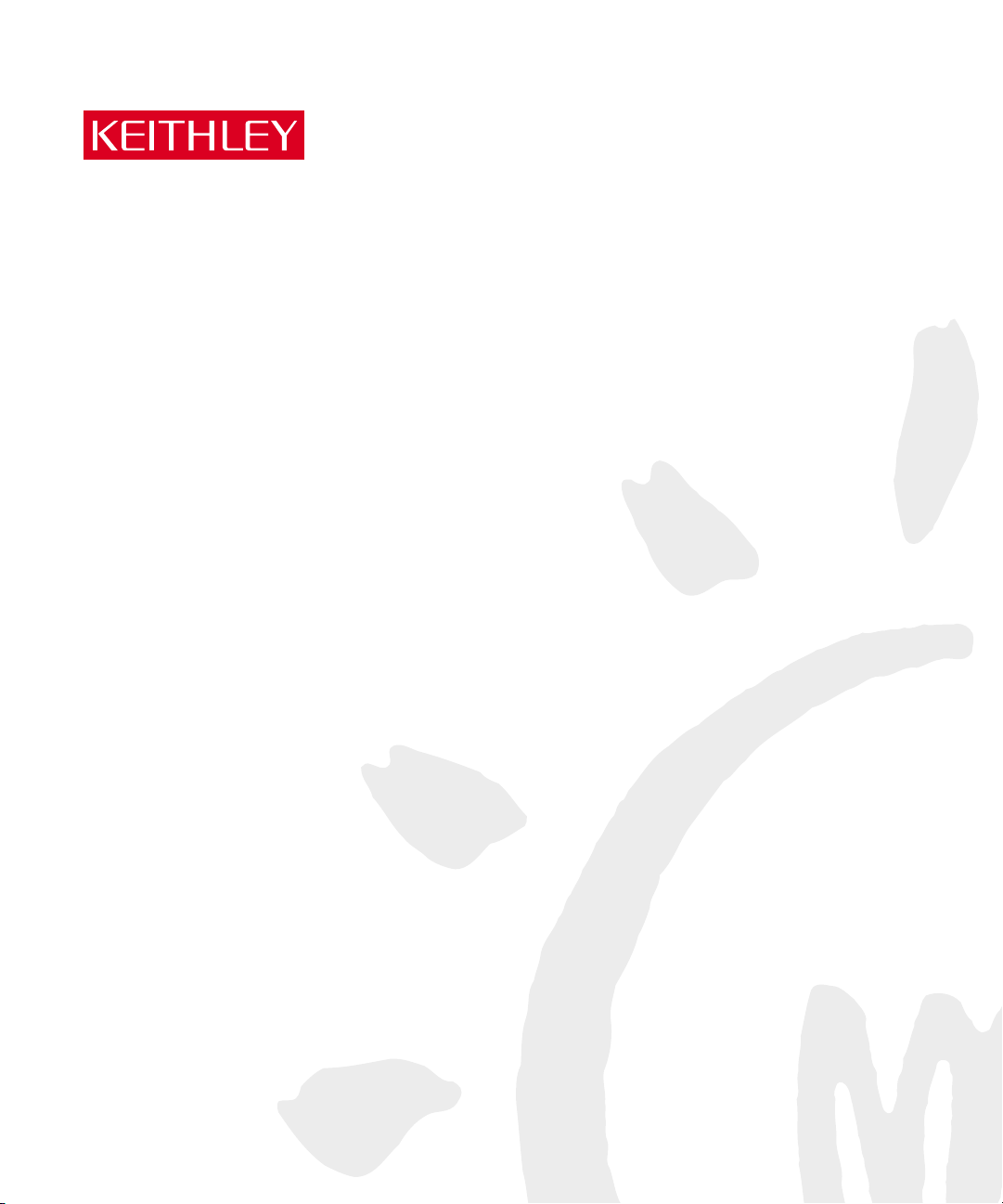
Model 2000 Multimeter
User’s Manual
A GREATER MEASURE OF CONFIDENCE
Page 2
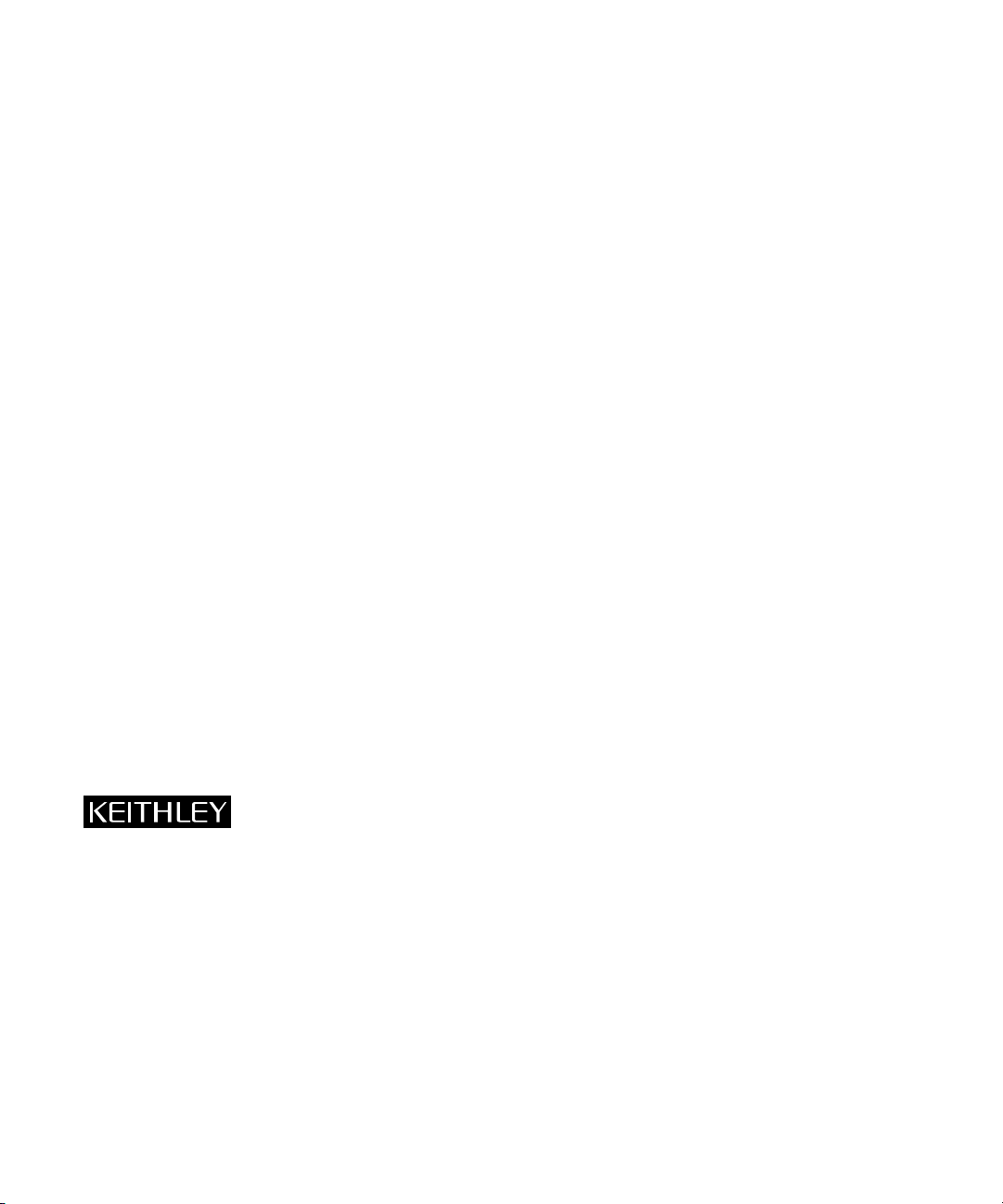
WARRANTY
Keithley Instruments, Inc. warrants this product to be free from defects in material and workmanship for a
period of 3 years from date of shipment.
Keithley Instruments, Inc. warrants the following items for 90 days from the date of shipment: probes, cables,
rechargeable batteries, diskettes, and documentation.
During the warranty period, we will, at our option, either repair or replace any product that proves to be defecti v e.
To exercise this warranty, write or call your local Keithley representative, or contact Keithley headquarters in
Cleveland, Ohio. You will be given prompt assistance and return instructions. Send the product, transportation
prepaid, to the indicated service facility . Repairs will be made and the product returned, transportation prepaid.
Repaired or replaced products are warranted for the balance of the original warranty period, or at least 90 days.
LIMITATION OF WARRANTY
This warranty does not apply to defects resulting from product modification without Keithley’s express written
consent, or misuse of any product or part. This warranty also does not apply to fuses, software, non-rechar geable
batteries, damage from battery leakage, or problems arising from normal wear or failure to follow instructions.
THIS WARRANTY IS IN LIEU OF ALL OTHER WARRANTIES, EXPRESSED OR IMPLIED, INCLUDING
ANY IMPLIED WARRANTY OF MERCHANTABILITY OR FITNESS FOR A PARTICULAR USE. THE
REMEDIES PROVIDED HEREIN ARE B UYER’S SOLE AND EXCLUSIVE REMEDIES.
NEITHER KEITHLEY INSTRUMENTS, INC. NOR ANY OF ITS EMPLOYEES SHALL BE LIABLE FOR
ANY DIRECT, INDIRECT, SPECIAL, INCIDENTAL OR CONSEQUENTIAL DAMAGES ARISING OUT
OF THE USE OF ITS INSTRUMENTS AND SOFTWARE EVEN IF KEITHLEY INSTRUMENTS, INC., HAS
BEEN ADVISED IN ADVANCE OF THE POSSIBILITY OF SUCH DAMAGES. SUCH EXCLUDED DAMAGES SHALL INCLUDE, BUT ARE NOT LIMITED TO: COSTS OF REMOVAL AND INSTALLATION,
LOSSES SUSTAINED AS THE RESULT OF INJURY T O ANY PERSON, OR DAMAGE TO PROPER TY.
Keithley Instruments, Inc.
Sales Offices: BELGIUM: Bergensesteenweg 709 • B-1600 Sint-Pieters-Leeuw • 02-363 00 40 • Fax: 02/363 00 64
CHINA: Y uan Chen Xin Building, Room 705 • 12 Yumin Road, Dewai, Madian • Beijing 100029 • 8610-6202-2886 • Fax: 8610-6202-2892
FINLAND: Tietäjäntie 2 • 02130 Espoo • Phone: 09-54 75 08 10 • Fax: 09-25 10 51 00
FRANCE: 3, allée des Garays • 91127 Palaiseau Cédex • 01-64 53 20 20 • Fax: 01-60 11 77 26
GERMANY: Landsberger Strasse 65 • 82110 Germering • 089/84 93 07-40 • Fax: 089/84 93 07-34
GREAT BRITAIN: Unit 2 Commerce Park, Brunel Road • Theale • Berkshire RG7 4AB • 0118 929 7500 • F ax: 0118 929 7519
INDIA: Flat 2B, Willocrissa • 14, Rest House Crescent • Bangalore 560 001 • 91-80-509-1320/21 • Fax: 91-80-509-1322
ITALY: Viale San Gimignano, 38 • 20146 Milano • 02-48 39 16 01 • Fax: 02-48 30 22 74
KOREA: FL., URI Building • 2-14 Yangjae-Dong • Seocho-Gu, Seoul 137-130 • 82-2-574-7778 • Fax: 82-2-574-7838
NETHERLANDS: Postbus 559 • 4200 AN Gorinchem • 0183-635333 • Fax: 0183-630821
SWEDEN: c/o Regus Business Centre • Frosundaviks Allé 15, 4tr • 169 70 Solna • 08-509 04 679 • F ax: 08-655 26 10
SWITZERLAND: Kriesbachstrasse 4 • 8600 Dübendorf • 01-821 94 44 • Fax: 01-820 30 81
TAIWAN: 1FL., 85 Po Ai Street • Hsinchu, Taiwan, R.O.C. • 886-3-572-9077• Fax: 886-3-572-9031
28775 Aurora Road • Cleveland, Ohio 44139 • 440-248-0400 • Fax: 440-248-6168
1-888-KEITHLEY (534-8453) • www.keithley.com
© Copyright 2001 Keithley Instruments, Inc.
Printed in the U.S.A.
11/01
Page 3

Model 2000 Multimeter
User’s Manual
©1994, Keithley Instruments, Inc.
All rights reserved.
Cleveland, Ohio, U.S.A.
Seventh Printing, December 2001
Document Number: 2000-900-01 Rev. G
Page 4

Manual Print History
The print history shown below lists the printing dates of all Re visions and Addenda created
for this manual. The Revision Level letter increases alphabetically as the manual undergoes
subsequent updates. Addenda, which are released between Revisions, contain important
change information that the user should incorporate immediately into the manual. Addenda
are numbered sequentially . When a new Revision is created, all Addenda associated with the
previous Revision of the manual are incorporated into the new Revision of the manual. Each
new Revision includes a revised copy of this print history page.
Revision A (Document Number 2000-900-01)..............................................................November 1994
Revision B (Document Number 2000-900-01)................................................................ February 1995
Revision C (Document Number 2000-900-01).................................................................... March 1995
Addendum C (Document Number 2000-900-02).................................................................. April 1995
Revision D (Document Number 2000-900-01)................................................................... August 1995
Addendum D (Document Number 2000-900-02)..............................................................October 1995
Addendum D (Document Number 2000-900-03)..........................................................September 1996
Revision E (Document Number 2000-900-01).................................................................... March 1997
Revision F (Document Number 2000-900-01)...................................................................... April 1999
Revision G (Document Number 2000-900-01)..............................................................December 2001
All Keithley product names are trademarks or registered trademarks of Keithley Instruments, Inc.
Other brand names are trademarks or registered trademarks of their respective holders.
Page 5
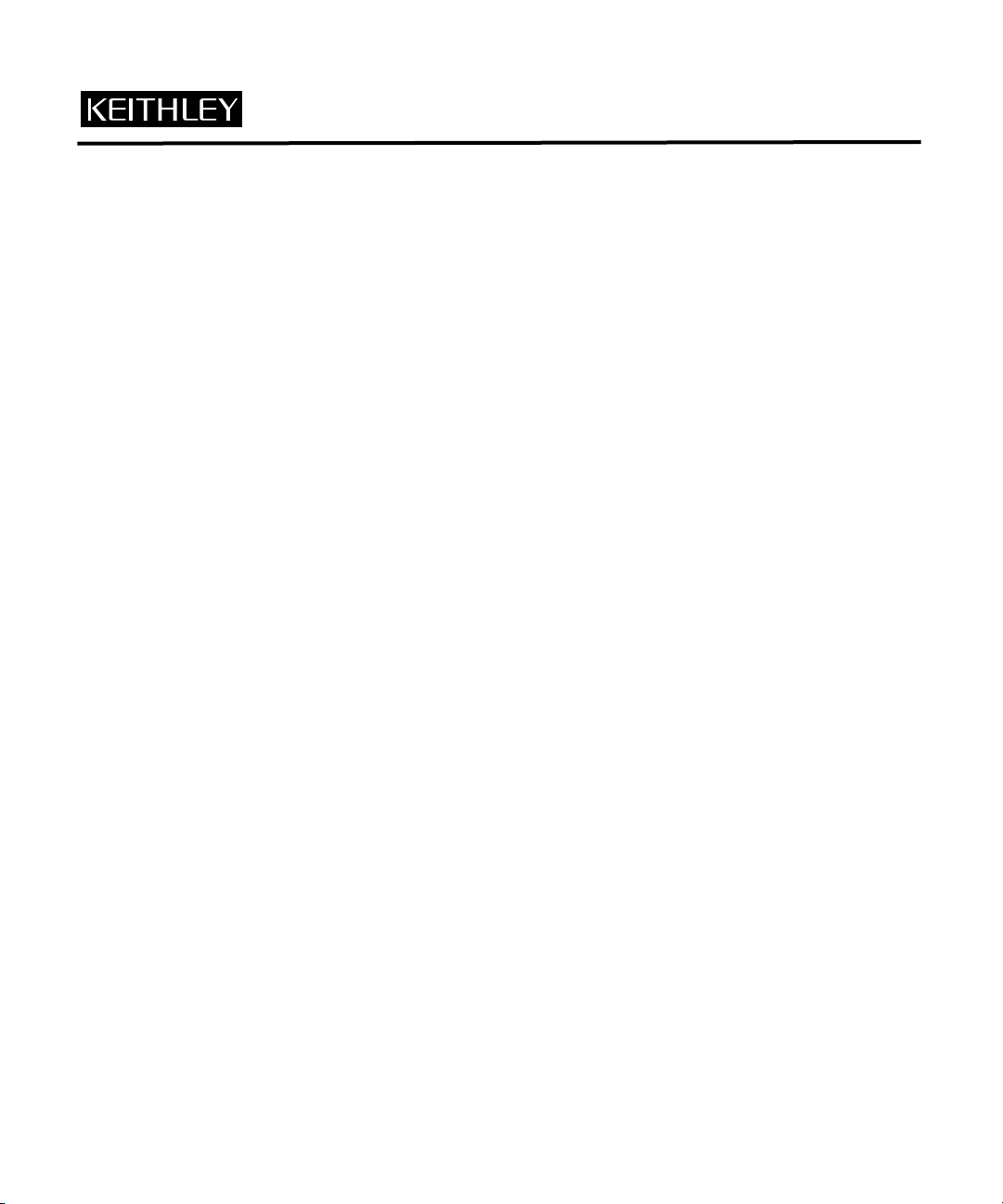
S
afety Precautions
The following safety precautions should be observed before using this product and any associated instrumentation. Although
some instruments and accessories would normally be used with non-hazardous voltages, there are situations where hazardous
conditions may be present.
This product is intended for use by qualified personnel who recognize shock hazards and are familiar with the safety precautions
required to avoid possible injury. Read and follow all installation, operation, and maintenance information carefully before using the product. Refer to the manual for complete product specifications.
If the product is used in a manner not specified, the protection provided by the product may be impaired.
The types of product users are:
Responsible body
ment is operated within its specifications and operating limits, and for ensuring that operators are adequately trained.
Operators
instrument. They must be protected from electric shock and contact with hazardous live circuits.
Maintenance personnel
voltage or replacing consumable materials. Maintenance procedures are described in the manual. The procedures explicitly state
if the operator may perform them. Otherwise, they should be performed only by service personnel.
Service personnel
trained service personnel may perform installation and service procedures.
Keithley products are designed for use with electrical signals that are rated Installation Category I and Installation Category II,
as described in the International Electrotechnical Commission (IEC) Standard IEC 60664. Most measurement, control, and data
I/O signals are Installation Category I and must not be directly connected to mains voltage or to voltage sources with high transient over-voltages. Installation Cate gory II connections require protection for high transient over -voltages often associated with
local A C mains connections. Assume all measurement, control, and data I/O connections are for connection to Category I sources unless otherwise marked or described in the Manual.
Exercise extreme caution when a shock hazard is present. Lethal voltage may be present on cable connector jacks or test fixtures.
The American National Standards Institute (ANSI) states that a shock hazard exists when v oltage le vels greater than 30V RMS,
42.4V peak, or 60VDC are present.
circuit before measuring.
Operators of this product must be protected from electric shock at all times. The responsible body must ensure that operators
are prevented access and/or insulated from every connection point. In some cases, connections must be exposed to potential
human contact. Product operators in these circumstances must be trained to protect themselves from the risk of electric shock.
If the circuit is capable of operating at or above 1000 volts,
Do not connect switching cards directly to unlimited power circuits. They are intended to be used with impedance limited sources. NEVER connect switching cards directly to AC mains. When connecting sources to switching cards, install protective devices to limit fault current and voltage to the card.
Before operating an instrument, make sure the line cord is connected to a properly grounded power receptacle. Inspect the connecting cables, test leads, and jumpers for possible wear, cracks, or breaks before each use.
When installing equipment where access to the main power cord is restricted, such as rack mounting, a separate main input power disconnect device must be provided, in close proximity to the equipment and within easy reach of the operator.
For maximum safety, do not touch the product, test cables, or any other instruments while power is applied to the circuit under
test. ALWAYS remove power from the entire test system and discharge any capacitors before: connecting or disconnecting cables or jumpers, installing or removing switching cards, or making internal changes, such as installing or removing jumpers.
is the individual or group responsible for the use and maintenance of equipment, for ensuring that the equip-
use the product for its intended function. They must be trained in electrical safety procedures and proper use of the
perform routine procedures on the product to keep it operating properly, for example, setting the line
are trained to work on live circuits, and perform safe installations and repairs of products. Only properly
A good safety practice is to expect that hazardous voltage is present in any unknown
no conductive part of the circuit may be exposed.
Page 6

Do not touch any object that could provide a current path to the common side of the circuit under test or power line (earth) ground. Always make measurements with dry hands while standing on a dry , insulated surface capable of withstanding the voltage being measured.
The instrument and accessories must be used in accordance with its specifications and operating instructions or the safety of the
equipment may be impaired.
Do not exceed the maximum signal levels of the instruments and accessories, as defined in the specifications and operating information, and as shown on the instrument or test fixture panels, or switching card.
When fuses are used in a product, replace with same type and rating for continued protection against fire hazard.
Chassis connections must only be used as shield connections for measuring circuits, NOT as safety earth ground connections.
If you are using a test fixture, keep the lid closed while power is applied to the device under test. Safe operation requires the use
of a lid interlock.
If a screw is present, connect it to safety earth ground using the wire recommended in the user documentation.
!
The symbol on an instrument indicates that the user should refer to the operating instructions located in the manual.
The symbol on an instrument shows that it can source or measure 1000 volts or more, including the combined effect of
normal and common mode voltages. Use standard safety precautions to avoid personal contact with these voltages.
The
WARNING
information very carefully before performing the indicated procedure.
CAUTION
The
ranty.
Instrumentation and accessories shall not be connected to humans.
Before performing any maintenance, disconnect the line cord and all test cables.
T o maintain protection from electric shock and fire, replacement components in mains circuits, including the power transformer ,
test leads, and input jacks, must be purchased from Keithley Instruments. Standard fuses, with applicable national safety approvals, may be used if the rating and type are the same. Other components that are not safety related may be purchased from
other suppliers as long as they are equivalent to the original component. (Note that selected parts should be purchased only
through Keithley Instruments to maintain accuracy and functionality of the product.) If you are unsure about the applicability
of a replacement component, call a Keithley Instruments office for information.
To clean an instrument, use a damp cloth or mild, water based cleaner. Clean the exterior of the instrument only. Do not apply
cleaner directly to the instrument or allow liquids to enter or spill on the instrument. Products that consist of a circuit board with
no case or chassis (e.g., data acquisition board for installation into a computer) should never require cleaning if handled according to instructions. If the board becomes contaminated and operation is affected, the board should be returned to the factory for
proper cleaning/servicing.
heading in a manual explains dangers that might result in personal injury or death. Al ways read the associated
heading in a manual explains hazards that could damage the instrument. Such damage may inv alidate the war -
11/01
Page 7

Table of Contents
General Information
1
Introduction..........................................................................................1-2
Feature overview..................................................................................1-2
Warranty information...........................................................................1-3
Manual addenda...................................................................................1-3
Safety symbols and terms....................................................................1-3
Specifications.......................................................................................1-3
Inspections...........................................................................................1-4
Options and accessories.......................................................................1-5
Basic Measurements
2
Introduction..........................................................................................2-2
Front panel summary...........................................................................2-3
Rear panel summary............................................................................2-6
Power-up..............................................................................................2-8
Display...............................................................................................2-17
Measuring voltage..............................................................................2-18
Measuring current..............................................................................2-22
Measuring resistance .........................................................................2-24
Measuring frequency and period.......................................................2-26
Measuring temperature......................................................................2-28
Math...................................................................................................2-30
Measuring continuity.........................................................................2-34
Testing diodes....................................................................................2-35
Measurement Options
3
Introduction..........................................................................................3-2
Measurement configuration.................................................................3-3
Trigger operations................................................................................3-8
Buffer operations...............................................................................3-17
Limit operations.................................................................................3-20
Scan operations..................................................................................3-22
System operations..............................................................................3-32
Remote Operation
4
Introduction..........................................................................................4-2
Selecting a language............................................................................4-4
RS-232 operation.................................................................................4-6
GPIB bus operation and reference.......................................................4-9
Status structure...................................................................................4-19
Page 8

Trigger model (GPIB operation).......................................................4-29
Programming syntax .........................................................................4-32
Common commands..........................................................................4-39
SCPI Command Reference
5
SCPI Signal oriented measurement commands ..................................5-3
SCPI command subsystems reference tables ......................................5-7
Calculate subsystem..........................................................................5-20
DISPlay subsystem............................................................................5-26
:FORMat subsystem..........................................................................5-28
ROUTe subsystem.............................................................................5-32
[SENSe[1]] subsystem ......................................................................5-37
STATus subsystem.............................................................................5-52
:SYSTem subsystem.......................................................................... 5-61
:TRACe subsystem............................................................................5-68
Trigger subsystem .............................................................................5-70
:UNIT subsystem...............................................................................5-74
Specifications
A
Accuracy calculations.........................................................................A-7
Optimizing measurement accuracy.................................................. A-10
Optimizing measurement speed .......................................................A-11
B
Status and Error Messages
Example Programs
C
Program examples.............................................................................. C-2
D
Models 196/199 and 8840A/8842A Commands
E
IEEE-488 Bus Overview
Introduction.........................................................................................E-2
Bus description....................................................................................E-4
Bus lines..............................................................................................E-6
Bus commands ....................................................................................E-8
Interface function codes ....................................................................E-15
IEEE-488 and SCPI Conformance Information
F
Introduction.........................................................................................F-2
Page 9

List of Illustrations
Basic Measurements
2
Model 2000 front panel .......................................................................2-3
Model 2000 rear panel.........................................................................2-6
Power module......................................................................................2-8
DC and AC voltage measurements....................................................2-19
DC and AC current measurements.....................................................2-22
Two- and four-wire resistance measurements....................................2-25
Frequency and period measurements.................................................2-27
Thermocouple temperature measurements........................................2-28
Continuity measurements ..................................................................2-34
Diode testing......................................................................................2-35
Measurement Options
3
Moving average and repeating filters...................................................3-4
Front panel triggering without stepping/scanning...............................3-8
Rear panel pinout...............................................................................3-11
Trigger link input pulse specifications (EXT TRIG).........................3-12
Trigger link output pulse specifications (VMC)................................3-12
DUT test system ................................................................................3-13
Trigger link connections....................................................................3-13
Operation model for triggering example ...........................................3-14
DIN to BNC trigger cable..................................................................3-16
Buffer locations..................................................................................3-18
Using limit test to sort 100Ω, 10% resistors......................................3-21
Front panel triggering with stepping..................................................3-24
Front panel triggering with scanning.................................................3-25
Internal scanning example with reading count option.......................3-27
Internal scanning example with timer and delay options ..................3-29
External scanning example with Model 7001 ...................................3-31
4
Remote Operation
RS-232 interface connector .................................................................4-8
IEEE-488 connector...........................................................................4-10
IEEE-488 connections.......................................................................4-10
IEEE-488 connector location.............................................................4-11
Model 2000 status register structure..................................................4-19
Standard event status .........................................................................4-22
Operation event status........................................................................4-22
Measurement event status..................................................................4-23
Questionable event status...................................................................4-23
Status byte and Service Request (SRQ).............................................4-25
Trigger model (GPIB operation)........................................................4-29
Page 10

Device action (trigger model)............................................................4-31
Standard event enable register...........................................................4-41
Standard event status register............................................................4-43
Service request enable register..........................................................4-49
Status byte register ............................................................................4-51
SCPI Command Reference
5
ASCII data format.............................................................................5-28
IEEE754 single precision data format (32 data bits).........................5-29
IEEE754 double precision data format (64 data bits) .......................5-29
Measurement event register...............................................................5-53
Questionable event register...............................................................5-54
Operation event register ....................................................................5-55
Measurement event enable register...................................................5-57
Questionable event enable register....................................................5-57
Operation event enable register.........................................................5-57
Key-press codes.................................................................................5-66
IEEE-488 Bus Overview
E
IEEE-488 bus configuration................................................................E-5
IEEE-488 handshake sequence ...........................................................E-7
Command codes................................................................................E-12
Page 11

List of Tables
Basic Measurements
2
Fuse ratings..........................................................................................2-9
Factory defaults..................................................................................2-13
Crest factor limitations ......................................................................2-18
3
Measurement Options
Rate settings for the measurement functions.......................................3-7
Auto delay settings ..............................................................................3-9
Bus commands parameters for stepping and scanning counters .......3-28
Remote Operation
4
Language supported.............................................................................4-4
RS-232 connector pinout.....................................................................4-8
General bus commands and associated statements............................4-14
IEEE-488.2 common commands and queries....................................4-39
SCPI Command Reference
5
Signal oriented measurement command summary..............................5-3
CALCulate command summary..........................................................5-8
DISPlay command summary...............................................................5-9
FORMat command summary ..............................................................5-9
ROUTe command summary ..............................................................5-10
SENSe command summary...............................................................5-10
STATus command summary..............................................................5-16
SYSTem command summary ............................................................5-17
TRACe command summary..............................................................5-17
Trigger command summary...............................................................5-18
UNIT command summary.................................................................5-19
B
Status and Error Messages
Status and error messages...................................................................B-2
Models 196/199 and 8840A/8842A Commands
D
Models 196/199 device-dependent command summary ....................D-2
Models 8840A/8842A device-dependent command
Summary..........................................................................................D-6
Page 12

E
IEEE-488 Bus Overview
IEEE-488 bus command summary..................................................... E-8
Hexadecimal and decimal command codes......................................E-11
Typical addressed command sequence............................................. E-13
Typical addressed command sequence............................................. E-13
IEEE command groups.....................................................................E-14
Model 2000 interface function codes ...............................................E-15
F
IEEE-488 and SCPI Conformance Information
IEEE-488 documentation requirements.............................................. F-2
Coupled commands ............................................................................ F-4
Page 13

1
General
Information
Page 14

1-2 General Information
Introduction
This section contains general information about the Model 2000 Multimeter . The information
is organized as follows:
• Feature overview
• Warranty information
• Manual addenda
• Safety symbols and terms
• Specifications
• Inspection
• Options and accessories
If you have any questions after reviewing this information, please contact your local
Keithley representativ e or call one of our Applications Engineers at 1-800-348-3735 (U.S.
and Canada only). Worldwide phone numbers are listed at the front of this manual.
Feature overview
The Model 2000 is a 6½-digit high-performance digital multimeter. It has 0.002% 90-day
basic DC voltage accuracy and 0.008% 90-day basic resistance accurac y. At 6
timeter delivers 50 triggered readings/sec o ver the IEEE-488 b us. At 4
2000 readings/sec into its internal buffer. The Model 2000 has broad measurement ranges:
½
digits, the mul-
½
digits, it can read up to
• DC voltage from 0.1
• AC (RMS) voltage from 0.1
• DC current from 10nA to 3A.
• AC (RMS) current from 1
• Two and four-wire resistance from 100µ
• Frequency from 3Hz to 500kHz.
• Thermocouple temperature from -200°C to +1372°C.
Some additional capabilities of the Model 2000 include:
• Full range of functions — In addition to those listed above, the Model 2000 functions
include period, dB, dBm, continuity, diode testing, mX+b, and percent.
• Optional scanning — For internal scanning, options include the Model 2000-SCAN, a
10-channel, general-purpose card, and the Model 2001-TCSCAN, a 9-channel, thermocouple card with a built-in cold junction. For external scanning, the Model 2000 is compatible with Keithley's Model 7001 and 7002 switch matrices and cards.
• Programming languages and remote interfaces — The Model 2000 offers three programming language choices (SCPI, Keithley Models 196/199, and Fluk e 8840A/8842A) and
two remote interface ports (IEEE-488/GPIB and RS-232C).
• Reading and setup storage — Up to 1024 readings and two setups (user and factory defaults) can be stored and recalled.
• Closed-cover calibration — The instrument can be calibrated either from the front panel
or remote interface.
µ
V to 1000V.
µ
µ
A to 3A.
V to 750V, 1000V peak.
Ω
to 120MΩ.
Page 15
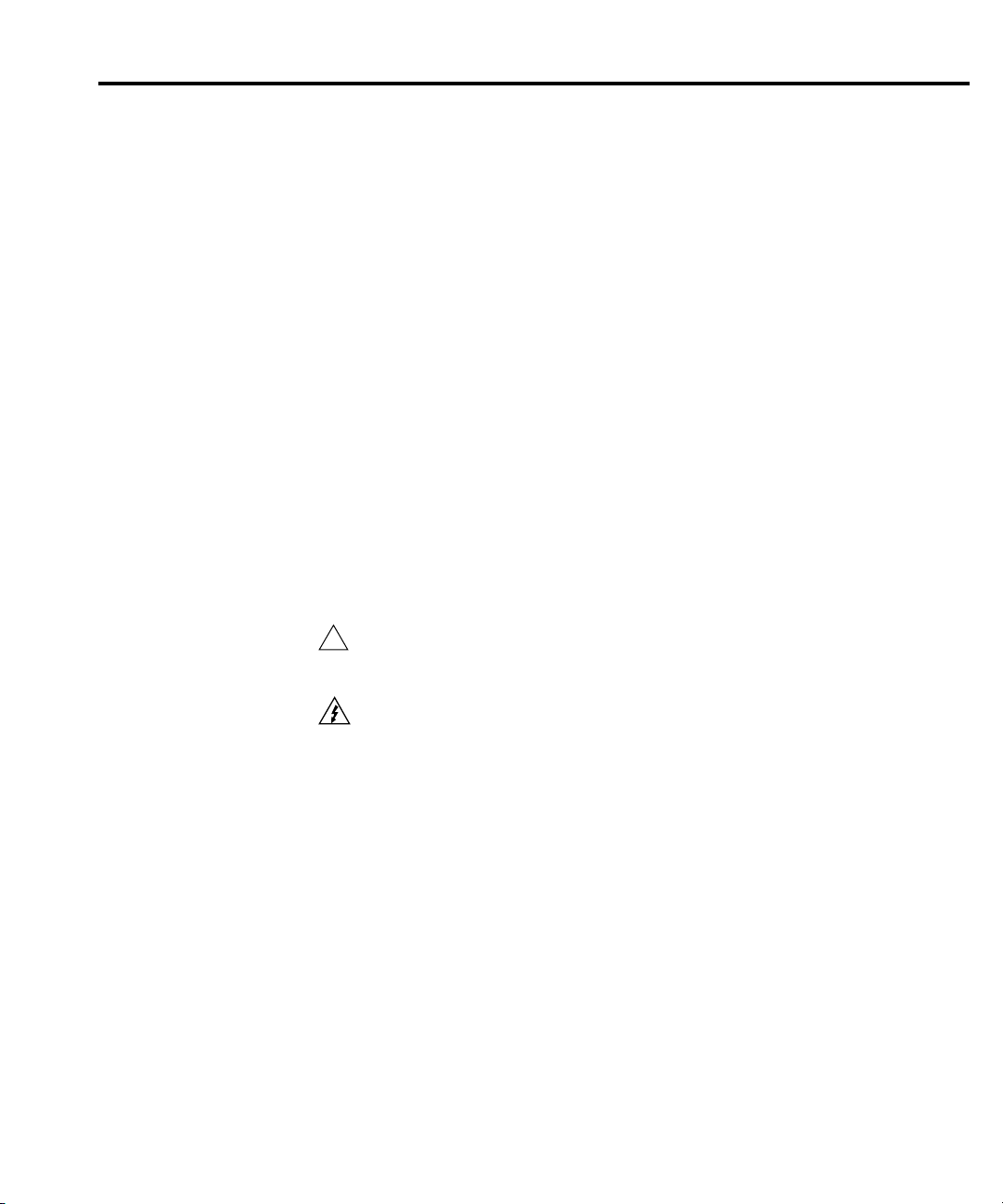
Warranty information
Warranty information is located at the front of this instruction manual. Should your
Model 2000 require warranty service, contact the Keithley representative or authorized repair facility in your area for further information. When returning the instrument for repair ,
be sure to fill out and include the service form at the back of this manual to provide the repair facility with the necessary information.
Manual addenda
Any improvements or changes concerning the instrument or manual will be explained in
an addendum included with the manual. Be sure to note these changes and incorporate them
into the manual.
Safety symbols and terms
General Information 1-3
The following symbols and terms may be found on the instrument or used in this manual.
The symbol on the instrument indicates that the user should refer to the operating instructions located in the manual.
symbol
The
Use standard safety precautions to avoid personal contact with these voltages.
The
WARNING
injury or death. Always read the associated information very carefully before performing the
indicated procedure.
The
CAUTION
strument. Such damage may invalidate the warranty.
Specifications
Full Model 2000 specifications are included in Appendix A.
!
on the instrument shows that high voltage may be present on the terminal(s).
heading used in this manual explains dangers that might result in personal
heading used in this manual explains hazards that could damage the in-
Page 16

1-4 General Information
Inspection
The Model 2000 was carefully inspected electrically and mechanically before shipment.
After unpacking all items from the shipping carton, check for any obvious signs of physical
damage that may have occurred during transit. (Note: There may be a protective film over the
display lens, which can be removed.) Report any damage to the shipping agent immediately.
Save the original packing carton for possible future reshipment. The following items are
included with every Model 2000 order:
• Model 2000 Multimeter with line cord.
• Safety test leads (Model 1751).
• Accessories as ordered.
• Certificate of calibration.
• Model 2000 User's Manual (P/N 2000-900-00).
• Model 2000 Calibration Manual (P/N 2000-905-00).
• Model 2000 Support Software Disk including T estPoint run-time applications, TestPoint
instrument libraries for GPIB and RS-232, and QuickBASIC examples.
If an additional manual is required, order the appropriate manual package. The manual pack-
ages include a manual and any pertinent addenda.
Page 17

Options and accessories
The following options and accessories are available from Keithley for use with the Model
2000.
Scanner cards
General Information 1-5
Model 2000-SCAN:
Model 2000. Channels can be configured for 2-pole or 4-pole operation. Included are two pairs
of leads for connection to Model 2000 rear panel inputs (Keithley P/N CA-109).
Model 2001-TCSCAN:
the Model 2000. The card has nine analog input channels that can be used for high-accuracy,
high-speed scanning. A b uilt-in temperature reference allo ws multi-channel, cold-junction compensated temperature measurements using thermocouples.
General purpose probes
Model 1754 Universal Test Lead Kit:
lugs, two banana plugs, two hooks, and two alligator clips.
Model 8605 High Performance Modular Test Leads:
test probes and leads. The test leads are terminated with a banana plug with retractable sheath
on each end.
Model 8606 High Performance Probe Tip Kit:
clips, and two spring hook test probes. (The spade lugs and alligator clips are rated at 30V RMS,
42.4V peak; the test probes are rated at 1000V.) These components are for use with high performance test leads terminated with banana plugs, such as the Model 8605.
The following test leads and probes are rated at 30V RMS, 42.4V peak:
Models 5805 and 5805-12 Kelvin Probes:
with banana plug termination. Designed for instruments that measure 4-terminal resistance. The
Model 5805 is 0.9m long; the Model 5805-12 is 3.6m long.
This is a 10-channel scanner card that installs in the option slot of the
This is a thermocouple scanner card that installs in the option slot of
Consists of one set of test leads (0.9m), two spade
Consists of two high voltage (1000V)
Consists of two spade lugs, two alligator
Consists of two spring-loaded Kelvin test probes
Model 5806 Kelvin Clip Lead Set:
plug termination. Designed for instruments that measure 4-terminal resistance. A set of eight
replacement rubber bands is available as Keithley P/N GA-22.
Model 8604 SMD Probe Set:
face mount device “grabber” clip on one end and a banana plug with a retractable sheath on the
other end.
Includes two Kelvin clip test leads (0.9m) with banana
Consists of two test leads (0.9m), each terminated with a sur-
Page 18

1-6 General Information
Low thermal probes
Model 8610 Low Thermal Shorting Plug:
inch square circuit board, interconnected to provide a short circuit among all plugs.
Model 8611 Low Thermal Patch Leads:
banana plug with a retractable sheath at each end. These leads minimize the thermally-induced
offsets that can be created by test leads.
Model 8612 Low Thermal Spade Leads:
with a spade lug on one end and a banana plug with a retractable sheath on the other end. These
leads minimize the thermally-induced offsets that can be created by test leads.
Cables and adapters
Models 7007-1 and 7007-2 Shielded GPIB Cables:
bus using shielded cables and connectors to reduce electromagnetic interference (EMI). The
Model 7007-1 is 1m long; the Model 7007-2 is 2m long.
Models 8501-1 and 8501-2 Trigger Link Cables:
ments with Trigger Link connectors (e.g., Model 7001 Switch System). The Model 8501-1 is
1m long; the Model 8501-2 is 2m long.
Model 8502 Trigger Link Adapter:
of the Model 2000 to instruments that use the standard BNC trigger connectors.
Model 8504 DIN to BNC Trigger Cable:
(Voltmeter Complete) and two (External Trigger) of the Model 2000 to instruments that use
BNC trigger connectors. The Model 8504 is 1m long.
Consists of four banana plugs mounted to a 1-
Consists of two test leads (0.9m), each with a
Consists of two test leads (0.9m), each terminated
Connect the Model 2000 to the GPIB
Connect the Model 2000 to other instru-
Allows you to connect any of the six T rigger Link lines
Allows you to connect Trigger Link lines one
Rack mount kits
Model 4288-1 Single Fixed Rack Mount Kit:
inch rack.
Model 4288-2 Side-by-Side Rack Mount Kit:
486, 487, 2000, 2001, 2002, 6517, 7001) side-by-side in a standard 19-inch rack.
Model 4288-3 Side-by-Side Rack Mount Kit:
by-side in a standard 19-inch rack.
Model 4288-4 Side-by-Side Rack Mount Kit:
ment (Models 195A, 196, 220, 224, 230, 263, 595, 614, 617, 705, 740, 775, etc.) side-by-side
in a standard 19-inch rack.
Carrying case
Model 1050 Padded Carrying Case:
shoulder strap.
Mounts a single Model 2000 in a standard 19-
Mounts two instruments (Models 182, 428,
Mounts a Model 2000 and a Model 199 side-
Mounts a Model 2000 and a 5.25-inch instru-
A carrying case for a Model 2000. Includes handles and
Page 19

2
Basic
Measurements
Page 20

2-2 Basic Measurements
Introduction
This section summarizes front panel operation of the Model 2000. It is organized as follows:
•
Front panel summary —
connections.
•
Rear panel summary —
•
Power-up —
the warm-up time, and default conditions.
•
Display —
instrument.
•
Measuring voltage —
level voltage considerations.
•
Measuring current —
fuse replacement.
•
Measuring resistance —
shielding considerations.
•
Measuring frequency and period —
nections.
•
Measuring temperature —
surements.
•
Math —
readings.
•
Measuring continuity —
•
Testing diodes —
Includes an illustration and summarizes keys, display, and
Includes an illustration and summarizes connections.
Describes connecting the instrument to line power , the power-up sequence,
Discusses the display format and messages that may appear while using the
Covers DC and AC voltage measurement connections and low
Covers DC and AC current measurement connections and current
Details two and four-wire measurement connections and
Covers frequency and period measurement con-
Describes the use of thermocouples for temperature mea-
Covers the mX+b, percent, dBm, and dB math functions performed on single
Explains setting up and measuring continuity of a circuit.
Describes testing general-purpose and zener diodes.
Page 21
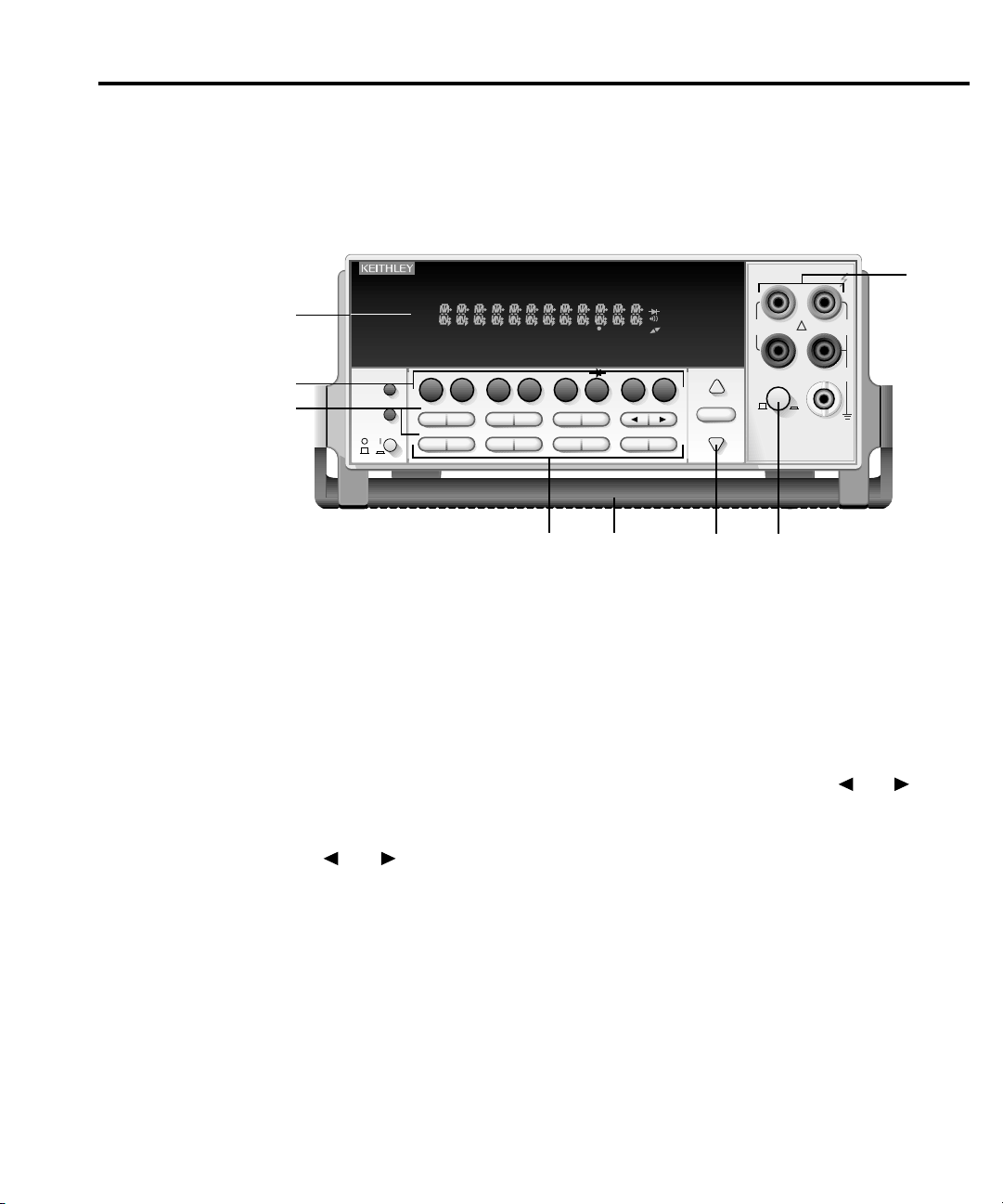
Front panel summary
The front panel of the Model 2000 is shown in Figure 2-1. This figure includes important ab-
breviated information that should be reviewed before operating the instrument.
Basic Measurements 2-3
Figure 2-1
Model 2000 front
panel
SENSE
INPUT
Ω 4 WIRE
5
1
3
SHIFT
LOCAL
POWER
1 Function keys
SCAN
CH1REM
STEP CH2 CH3 CH4 CH5 CH6 CH7 CH8 CH9 CH10
TALK
LSTN
SRQ
SHIFT
TIMER
HOLD TRIG FAST MED SLOW AUTO ERR
%
MX+B
DCV
ACV
HOLD
EX TRIG
TRIG
SAVE SETUP
OPEN CLOSE
dBm
DCI
LIMITS ON/OFFDELAY
STORE
RECALL
CONFIG HALT
STEP SCAN
REL FILT
dB
ACI
CONT
Ω2 Ω4
TEST
GPIB
DIGITS RATE
RELFILTER
RS232
CAL
2
(shifted and unshifted)
MATH
REAR
BUFFER
STAT
PERIOD TCOUPL
FREQ
EXIT ENTER
8
4W
2000 MULTIMETER
TEMP
RANGE
AUTO
RANGE
4
350V
PEAK
F
INPUTS
FRONT/REAR
7
HI
1000V
!
PEAK
LO
500V
PEAK
R
3A 250V
AMPS
Select measurement function (DC and A C v oltage, DC and AC current, 2-wire and 4-wire resistance, frequency, period, temperature with thermocouples), math function (mX+b, %,
dBm, dB), or special function (continuity, diode test).
2 Operation keys
EXTRIG Selects external triggers (front panel, bus, trigger link) as the trigger source.
TRIG Triggers a measurement from the front panel.
STORE Enables reading storage.
RECALL Displays stored readings and buffer statistics (maximum, minimum, average,
standard deviation). Use
▲
and ▼ to scroll through buffer; use and to
toggle between reading number and reading.
FILTER Displays digital filter status for present function and toggles filter on/off.
REL Enables/disables relative reading on present function.
and Moves through selections within functions and operations. If scanner card in-
stalled, manually scans channels.
OPEN Opens all channels on internal scanner card; stops scanning.
CLOSE Closes selected internal channel.
STEP Steps through channels; sends a trigger after each channel.
SCAN Scans through channels; sends a trigger after last channel.
DIGITS Changes number of digits of resolution.
RATE Changes reading rate: fast, medium, slow.
EXIT Cancels selection, moves back to measurement display.
ENTER Accepts selection, moves to next choice or back to measurement display.
SHIFT Used to access shifted keys.
LOCAL Cancels GPIB remote mode.
6
Page 22
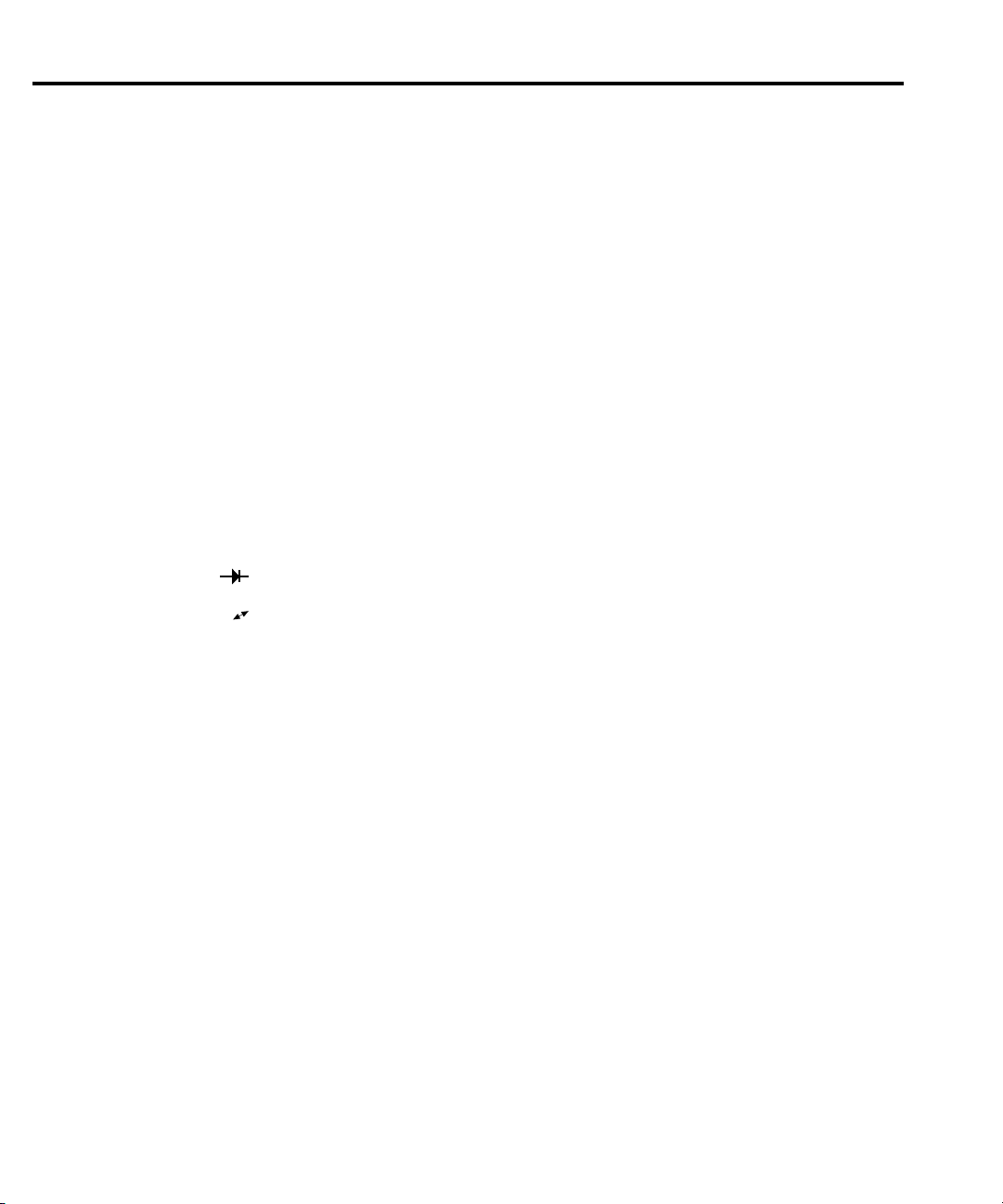
2-4 Basic Measurements
3 Shifted operation keys
DELAY Sets user delay between trigger and measurement.
HOLD Holds reading when the selected number of samples is within the selected tol-
LIMITS Sets upper and lower limit values for readings.
ON/OFF Enables/disables limits; selects beeper operation for limit testing.
TEST Selects built-in tests, diagnostics, display test.
CAL Accesses calibration.
SAVE Saves present configuration for power-on user default.
SETUP Restores factory or user default configuration.
CONFIG Selects minimum/maximum channels, timer, and reading count for step/scan.
HALT Turns off step/scan.
GPIB Enables/disables GPIB interface; selects address and language.
RS232 Enables/disables RS-232 interface; selects baud rate, flow control, terminator.
4 Range keys
▲
▼
AUTO Enables/disables autorange.
5 Annunciators
*(asterisk) Reading being stored.
(diode) Instrument is in diode testing function.
(speaker) Beeper on for continuity or limits testing.
)
)
)
(more) Indicates additional selections are available.
4W 4-wire resistance reading displayed.
AUTO Autoranging enabled.
BUFFER Recalling stored readings.
CH 1-10 Displayed internal channel is closed.
ERR Questionable reading; invalid cal step.
FAST Fast reading rate.
FILT Digital filter enabled.
HOLD Instrument is in hold mode.
LSTN Instrument addressed to listen over GPIB.
MATH Math function (mX+b, %, dB, dBm) enabled.
MED Medium reading rate.
REAR Reading acquired from rear inputs.
REL Relative reading displayed.
REM Instrument is in GPIB remote mode.
SCAN Instrument is in scan mode.
SHIFT Accessing shifted keys.
SLOW Slow reading rate.
SRQ Service request over GPIB.
STAT Displaying buffer statistics.
STEP Instrument is in step mode.
TALK Instrument addressed to talk over GPIB.
TIMER Timed scans in use.
TRIG Indicates external trigger (front panel, bus, trigger link) selected.
erance.
Moves to higher range; increments digit; moves to next selection.
Moves to lower range; decrements digit; moves to previous selection.
Page 23

Basic Measurements 2-5
6 Input connections
INPUT HI and LO Used for making DC volts, A C volts, 2-wire resistance measurements.
AMPS Used in conjunction with INPUT LO to make DC current and A C cur -
SENSE
Ω
4 WIRE Used with INPUT HI and LO to make 4-wire resistance measure-
HI and LO ments.
rent measurements. Also holds current input fuse (3A, 250V, fast
blow, 5
×
20mm).
7 INPUTS
Selects input connections on front or rear panel.
8 Handle
Pull out and rotate to desired position.
Page 24
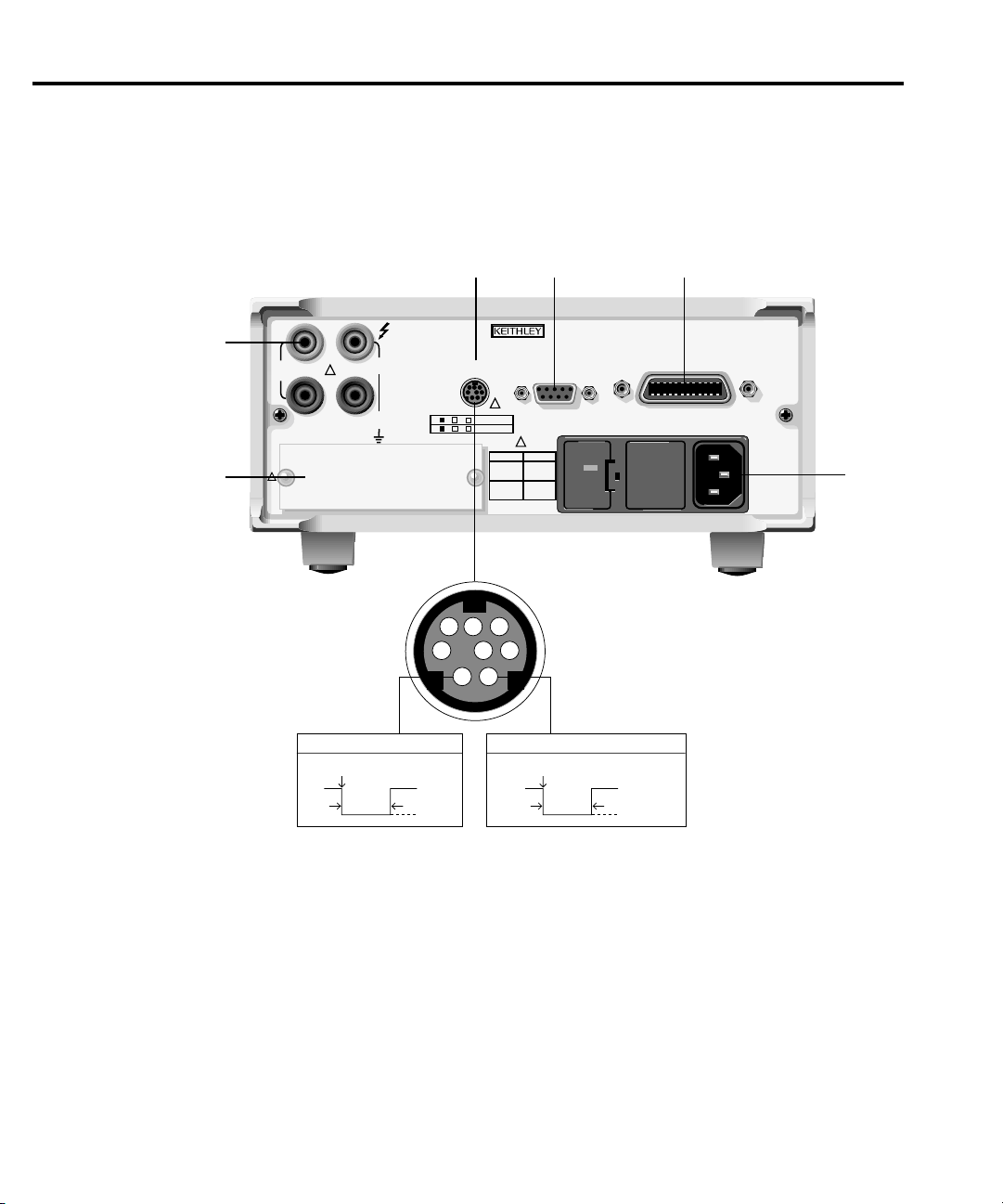
WARNING:
NO INTERNAL OPERATOR SERVICABLE PARTS,SERVICE BY QUALIFIED PERSONNEL ONLY.
WARNING:
NO INTERNAL OPERATOR SERVICABLE PARTS,SERVICE BY QUALIFIED PERSONNEL ONLY.
CAUTION:
FOR CONTINUED PROTECTION AGAINST FIRE HAZARD,REPLACE FUSE WITH SAME TYPE AND RATING.
CAUTION:
FOR CONTINUED PROTECTION AGAINST FIRE HAZARD,REPLACE FUSE WITH SAME TYPE AND RATING.
2-6 Basic Measurements
Rear panel summary
The rear panel of the Model 2000 is shown in Figure 2-2. This figure includes important ab-
breviated information that should be reviewed before operating the instrument.
Figure 2-2
Model 2000 rear
panel
34 5
2
HI
350V
PEAK
SENSE
Ω 4W
1
!
1000V
PEAK
!
LO
500V
PEAK
INPUT
TRIGGER
LINK
!
3 5
1
VMC
4 6
2
EXT TRIG
FUSE LINE
250mAT
125mAT
6
8
7
5
2
1
#2
EXTERNAL TRIGGER INPUT
Trigger Reading
TTL HI
>72µsec
TTL LO
VOLT METER COMPLETE OUTPUT
MADE IN
U.S.A.
RS232
!
100 VAC
(SB)
120 VAC
220 VAC
240 VAC
(SB)
120
IEEE-488
(CHANGE IEEE ADDRESS
FROM FRONT PANEL)
LINE RATING
50, 60
400HZ
17 VA MAX
6
34
#1
Reading
Complete
>10µsec
TTL HI
TTL LO
Page 25

Basic Measurements 2-7
1 Option slot
An optional scanner card (Model 2000-SCAN, 2001-SCAN, or 2001-TCSCAN) installs in
this slot.
2 Input connections
INPUT HI and LO Used for making DC volts, AC volts, 2-wire resistance measurements
SENSE
Ω
HI and LO and also for connecting scanner card.
4 WIRE Used with INPUT HI and LO to make 4-wire resistance measurements
and for connecting scanner card.
3 TRIGGER LINK
One 8-pin micro-DIN connector for sending and receiving trigger pulses among other instruments. Use a trigger link cable or adapter, such as Models 8501-1, 8501-2, 8502, 8504.
4 RS-232
Connector for RS-232 operation. Use a straight-through (not null modem) DB-9 cable.
5 IEEE-488
Connector for IEEE-488 (GPIB) operation. Use a shielded cable, such as Models 7007-1 and
7007-2.
6 Power module
Contains the AC line receptacle, power line fuse, and line voltage setting. The Model 2000
can be configured for line voltages of 100V/120V/220V/240VAC at line frequencies of 45Hz
to 66Hz or 360Hz to 440Hz.
Page 26
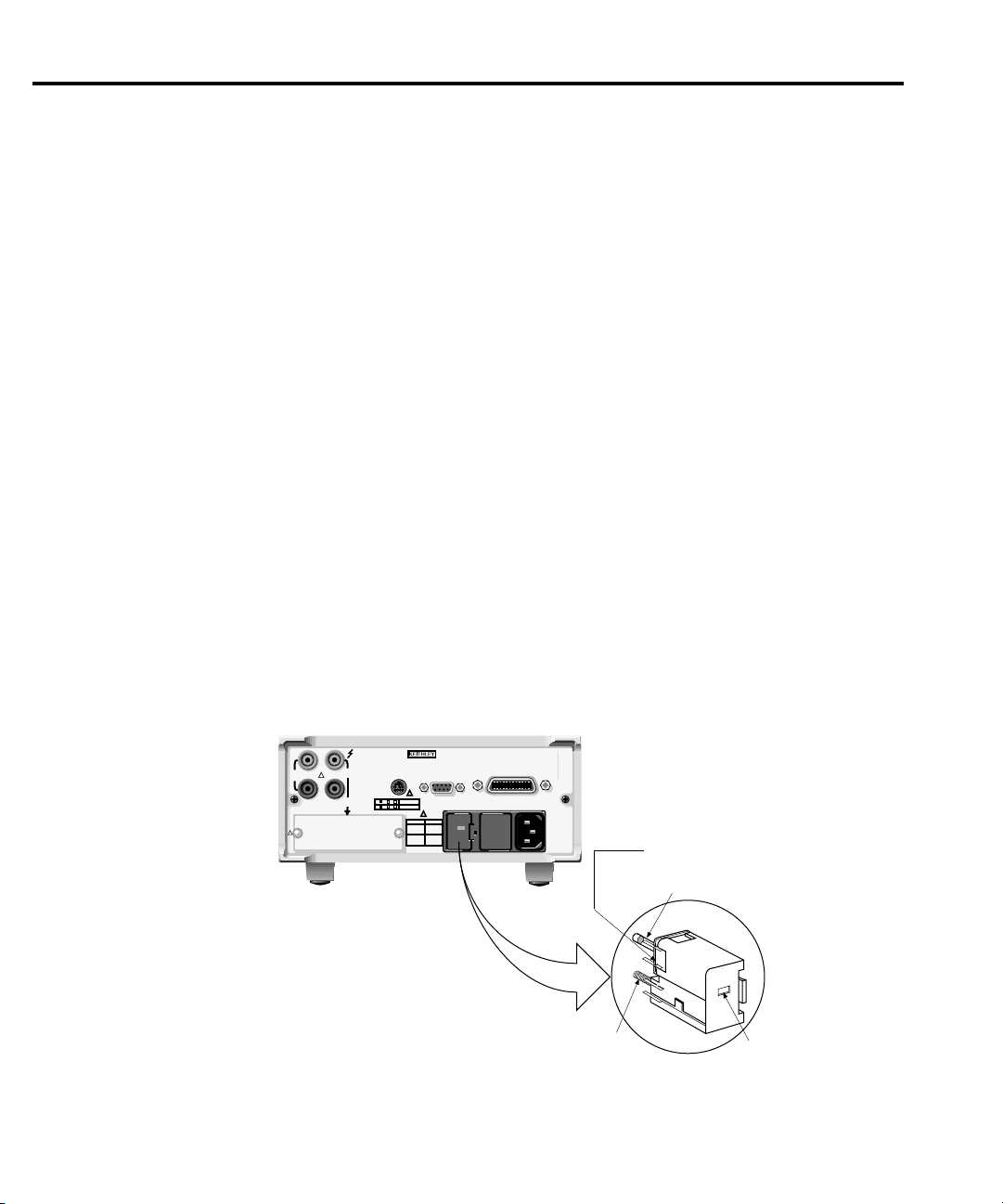
WARNING:NO INTERNAL OPERATOR SERVICABLE PARTS,SERVICE BY QUALIFIED PERSONNEL ONLY.
WARNING:NO INTERNAL OPERATOR SERVICABLE PARTS,SERVICE BY QUALIFIED PERSONNEL ONLY.
CAUTION:FOR CONTINUED PROTECTION AGAINST FIRE HAZARD,REPLACE FUSE WITH SAME TYPE AND RATING.
CAUTION:FOR CONTINUED PROTECTION AGAINST FIRE HAZARD,REPLACE FUSE WITH SAME TYPE AND RATING.
2-8 Basic Measurements
Power-up
Line power connection
Follow the procedure below to connect the Model 2000 to line power and turn on the
instrument.
1. Check to see that the line voltage selected on the rear panel (see Figure 2-3) is correct
for the operating voltage in your area. If not, refer to the next procedure, “Setting line
voltage and replacing fuse.”
CAUTION Operating the instrument on an incorrect line voltage may cause damage to
2. Before plugging in the power cord, make sure that the front panel po wer switch is in the
off (0) position.
3. Connect the female end of the supplied power cord to the A C receptacle on the rear
panel. Connect the other end of the power cord to a grounded AC outlet.
WARNING The power cord supplied with the Model 2000 contains a separate ground
the instrument, possibly voiding the warranty.
wire for use with grounded outlets. When proper connections are made,
instrument chassis is connected to power line ground through the ground
wire in the power cord. Failure to use a grounded outlet may result in personal injury or death due to electric shock.
Figure 2-3
Power module
4. Turn on the instrument by pressing the front panel power switch to the on (1) position.
Model 2000
HI
1000V
350V
PEAK
!
PEAK
LO
500V
3 5
1
PEAK
SENSE
INPUT
Ω 4W
!
4 6
2
TRIGGER
MADE IN
U.S.A.
LINK
RS232
!
VMC
EXT TRIG
!
FUSE LINE
250mAT
100 VAC
(SB)
120 VAC
220 VAC
125mAT
240 VAC
(SB)
IEEE-488
(CHANGE IEEE ADDRESS
FROM FRONT PANEL)
120
LINE RATING
50, 60
400HZ
17 VA MAX
Line Voltage Selector
Fuse
220
240
120
100
Spring
Window
Fuse Holder Assembly
Page 27
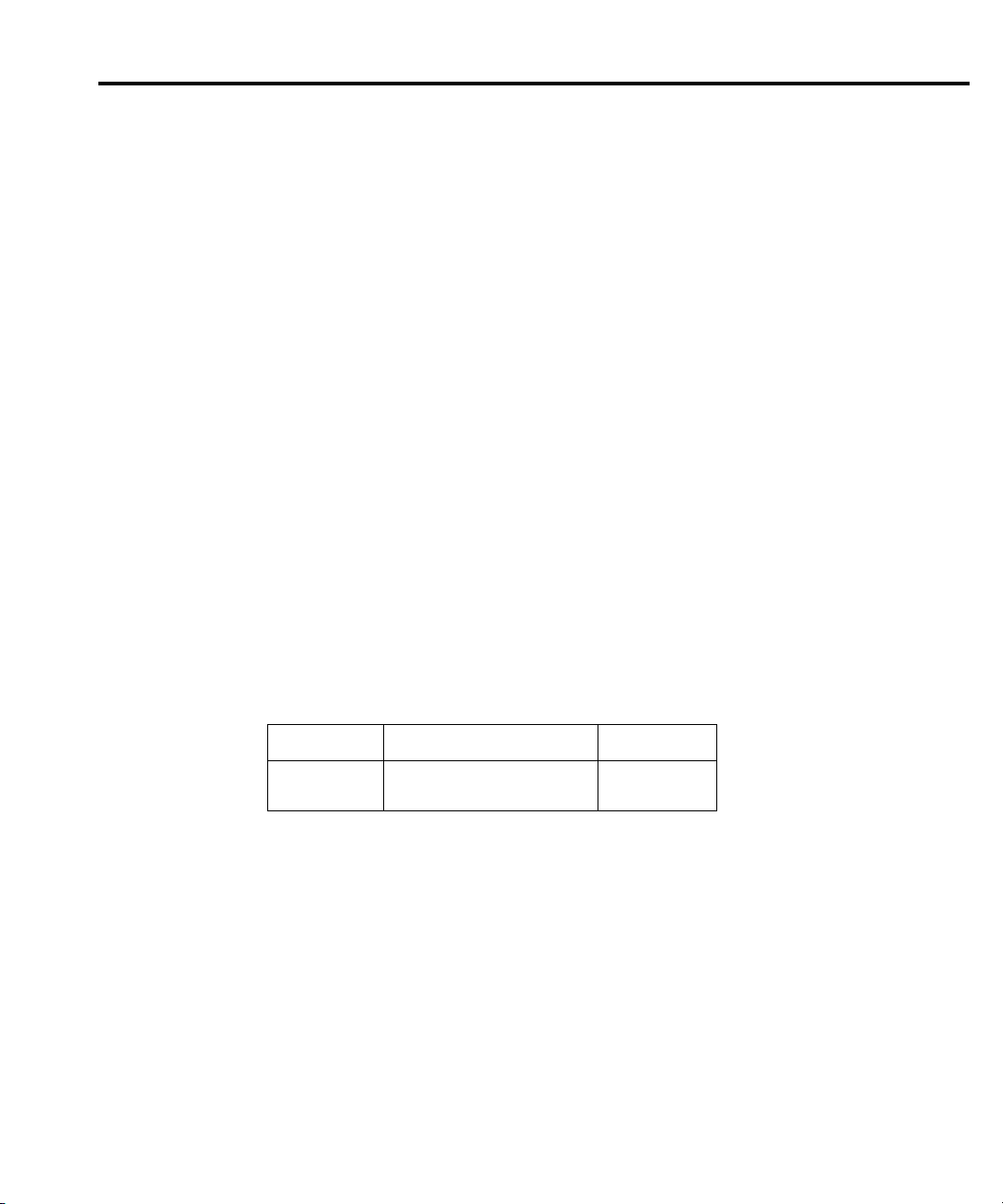
Setting line voltage and replacing fuse
A rear panel fuse located next to the A C receptacle protects the po wer line input of the instrument. If the line voltage setting needs to be changed or the line fuse needs to be replaced, perform the following steps.
WARNING Make sure the instrument is disconnected from the AC line and other equip-
ment before changing the line voltage setting or replacing the line fuse.
1. Place the tip of a flat-blade screwdriver into the po wer module by the fuse holder assembly (see Figure 2-3). Gently push in and to the left. Release pressure on the assembly and
its internal spring will push it out of the power module.
2. Remove the fuse and replace it with the type listed in Table 2-1.
CAUTION For continued protection against fire or instrument damage, only replace
fuse with the type and rating listed. If the instrument repeatedly blows fuses,
locate and correct the cause of the trouble before replacing the fuse. See the
optional Model 2000 Repair Manual for troubleshooting information.
3. If configuring the instrument for a different line voltage, remo ve the line voltage selector
from the assembly and rotate it to the proper position. When the selector is installed into
the fuse holder assembly, the correct line voltage appears inverted in the window.
4. Install the fuse holder assembly into the power module by pushing it in until it locks in
place.
Basic Measurements 2-9
Table 2-1
Fuse ratings
Line voltage Fuse rating Keithley P/N
100/120V
220/240V
0.25A slow-blow 5×20mm
0.125A slow-blow 5
×
20mm
FU-96-4
FU-91
Page 28

2-10 Basic Measurements
Power-up sequence
On power-up, the Model 2000 performs self-tests on its EPR OM and RAM and momentarily
lights all segments and annunciators. If a failure is detected, the instrument momentarily displays an error message and the ERR annunciator turns on. (Error messages are listed in Appendix B.)
NOTE
of this display is:
If a problem develops while the instrument is under warranty, return it to Keithley
Instruments, Inc., for repair.
If the instrument passes the self-tests, the firmware revision le vels are displayed. An example
REV : A01 A02
where: A01 is the main board ROM revision.
A02 is the display board ROM revision.
After the power-up sequence, the instrument begins its normal display of readings.
Page 29

High energy circuit safety precautions
T o optimize safety when measuring v oltage in high ener gy distrib ution circuits, read and use
the directions in the following warning.
WARNING Dangerous arcs of an explosive nature in a high energy circuit can cause
severe personal injury or death. If the multimeter is connected to a high
energy circuit when set to a current range, low resistance range, or any other
low impedance range, the circuit is virtually shorted. Dangerous arcing can
result even when the multimeter is set to a voltage range if the minimum voltage spacing is reduced in the external connections.
When making measurements in high energy circuits, use test leads that meet the following
requirements:
• Test leads should be fully insulated.
• Only use test leads that can be connected to the circuit (e.g., alligator clips, spade lugs,
etc.) for hands-off measurements.
• Do not use test leads that decrease voltage spacing. These diminishes arc protection and
create a hazardous condition.
Use the following sequence when testing power circuits:
Basic Measurements 2-11
1. De-energize the circuit using the regular installed connect-disconnect device, such as a
circuit breaker, main switch, etc.
2. Attach the test leads to the circuit under test. Use appropriate safety rated test leads for
this application.
3. Set the multimeter to the proper function and range.
4. Energize the circuit using the installed connect-disconnect device and make measurements without disconnecting the multimeter.
5. De-energize the circuit using the installed connect-disconnect device.
6. Disconnect the test leads from the circuit under test.
WARNING The maximum common-mode voltage (voltage between INPUT LO and the
chassis ground) is 500V peak. Exceeding this value may cause a breakdown
in insulation, creating a shock hazard.
Page 30

2-12 Basic Measurements
Power-on defaults
Power-on defaults are the settings the instrument assumes when it is turned on. The Model
2000 offers two choices for the settings: factory and user. The power-on default will be the last
configuration you saved. The SAVE and SETUP keys select the two choices of power-on
defaults.
To save present configuration as user settings:
1. Configure the instrument as desired for USER default.
2. Press SHIFT then SAVE.
3. Use the
4. Press ENTER.
To restore factory or user settings:
1. Press SHIFT then SETUP.
2. Use the
3. Press ENTER.
Since the basic measurement procedures in this manual assume the factory defaults, reset the
instrument to the factory settings when following step-by-step procedures. Table 2-2 lists the
factory default settings.
▲
and ▼ keys to select YES or NO.
▲
and ▼ keys to select FACTory or USER.
Page 31

Table 2-2
Factory defaults
Setting Factory default
Basic Measurements 2-13
Autozero
Buffer
Continuity
Beeper
Digits
Rate
Threshold
Current (AC and DC)
Digits (AC)
Digits (DC)
Filter
Count
Mode
Range
Relative
Value
Rate (AC)
Rate (DC)
Diode test
Digits
Range
Rate
Frequency and Period
Digits
Range
Relative
Value
Rate
Function
GPIB
Address
Language
Limits
Beeper
High limit
Low limit
mX+b
Scale factor
Offset
Percent
References
On
No effect
On
4
½
Fast (0.1 PLC)
10
Ω
5
½
6
½
On
10
Moving average
Auto
Off
0.0
Medium*
Medium (1 PLC)
6
½
1mA
Medium (1 PLC)
6
½
10V
Off
0.0
Slow (1 sec)
DCV
No effect
(16 at factory)
(SCPI at factory)
Off
Never
+1
-1
Off
1.0
0.0
Off
1.0
Page 32
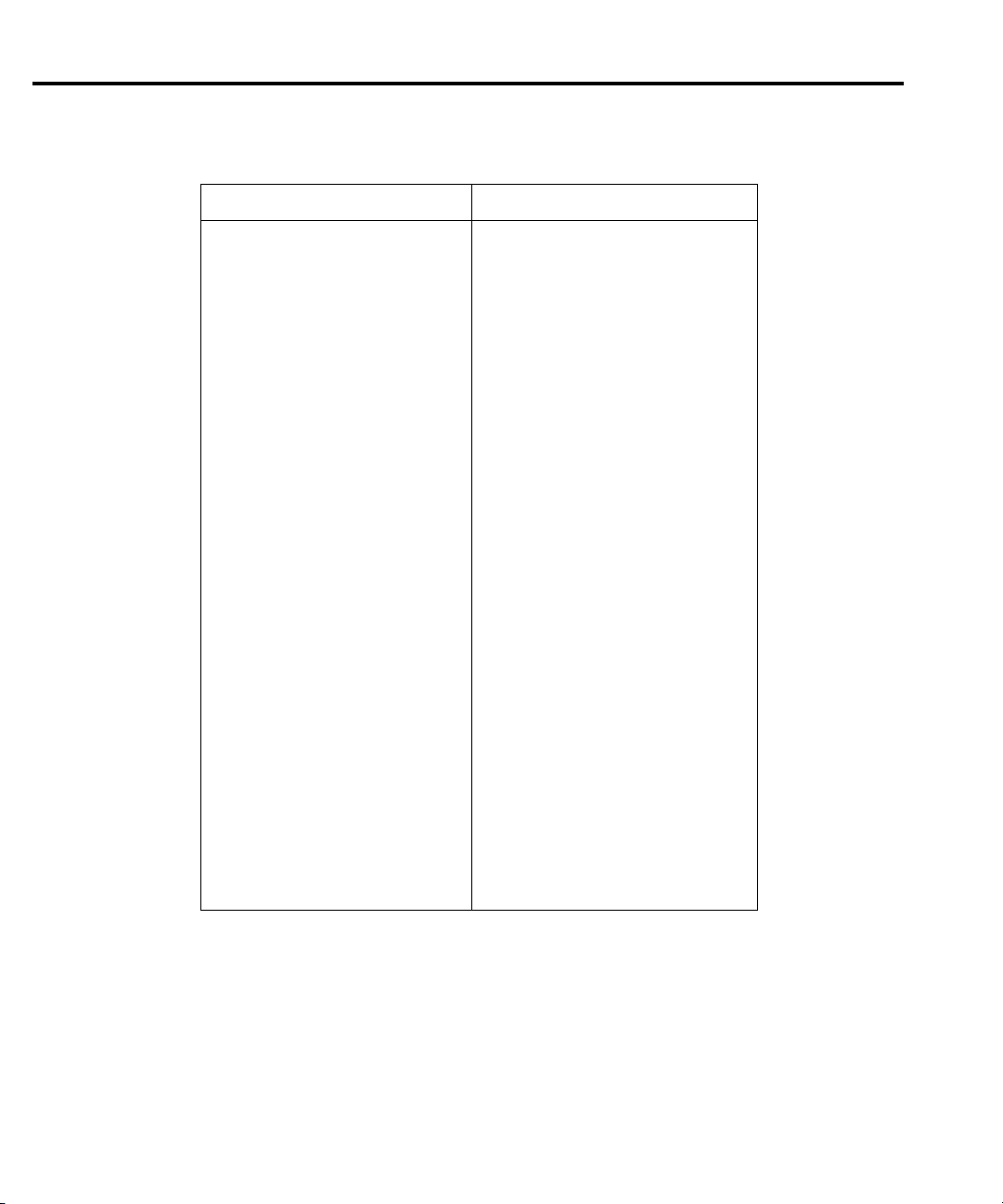
2-14 Basic Measurements
Table 2-2 (cont.)
Factory defaults
Setting Factory default
Resistance (2-wire and 4-wire)
Digits
Filter
Count
Mode
Range
Relative
Value
Rate
RS-232
Baud
Flow
Tx term
Scanning
Channels
Mode
Temperature
Digits
Filter
Count
Mode
Junction
Temperature
Relative
Value
Rate
Thermocouple
Units
Triggers
Continuous
Delay
Source
½
On
10
Moving average
Auto
Off
0.0
Medium (1 PLC)
Off
No effect
No effect
No effect
Off
1-10
Internal
5
½
On
10
Moving average
Simulated
23°C
Off
0.0
Medium (1 PLC)
J
°C
On
Auto
Immediate
Page 33
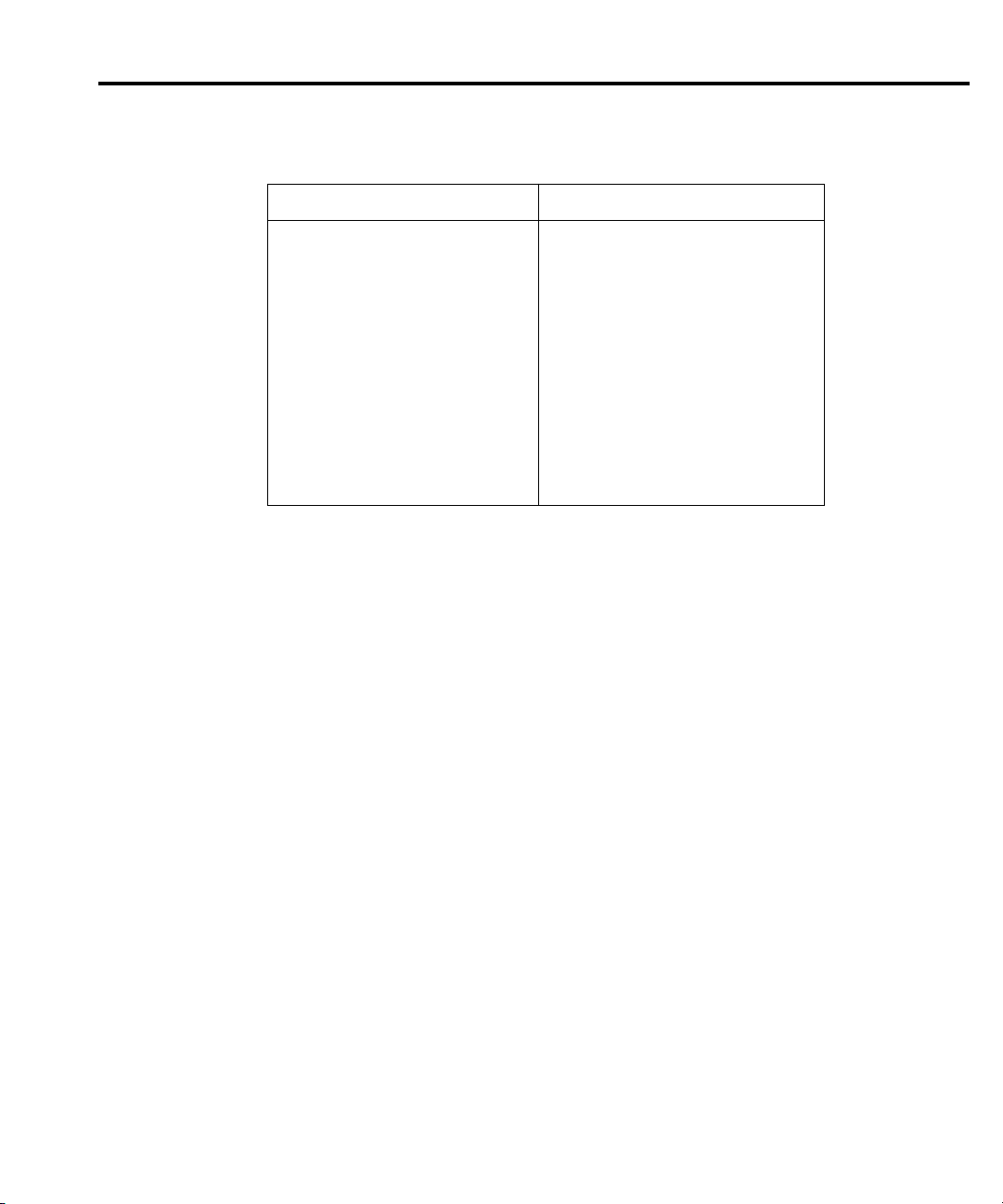
Table 2-2 (cont.)
Factory defaults
Setting Factory default
Voltage (AC and DC)
dB reference
dBm reference
Digits (AC)
Digits (DC)
Filter
Count
Mode
Range
Relative
Value
Rate (AC)
Rate (DC)
*DETector:BANDwidth 30
No effect
75
Ω
5
½
½
On
10
Moving average
Auto
Off
0.0
Medium*
Medium (1 PLC)
Basic Measurements 2-15
Page 34

2-16 Basic Measurements
GPIB primary address
The GPIB primary address of the instrument must be the same as the primary address you
specify in the controller’s programming language. The default primary address of the instrument is 16, but you can set the address to any v alue from 0 to 30 by using the following step by
step instructions.
1. Press SHIFT then GPIB.
2. Use the
ENTER, the unit automatically displays the address selection.
3. Use the and keys to toggle from ADDRess to the numeric entry. Notice the values are blinking.
4. Use the
5. Press ENTER.
See Section Four — Remote Operation for more GPIB information.
Warm-up time
The Model 2000 is ready for use as soon as the power-up sequence has completed. Ho we v er ,
to achieve rated accuracy, allow the instrument to warm up for one hour. If the instrument has
been subjected to extreme temperatures, allow additional time for internal temperatures to
stabilize.
▲
and ▼ keys to select ADDRess. Or, press ENTER. Once you have pressed
▲
and ▼ keys to change the numeric entries to the desired address.
Page 35

Display
Status and error messages
Basic Measurements 2-17
The display of the Model 2000 is primarily used to display readings, along with the units and
type of measurement. Annunciators are located on the top, bottom, right, and left of the reading
or message display . The annunciators indicate various states of operation. See Figure 2-1 for a
complete listing of annunciators.
Status and error messages are displayed momentarily . During Model 2000 operation and programming, you will encounter a number of front panel messages. Typical messages are either of
status or error variety, as listed in Appendix B.
Page 36
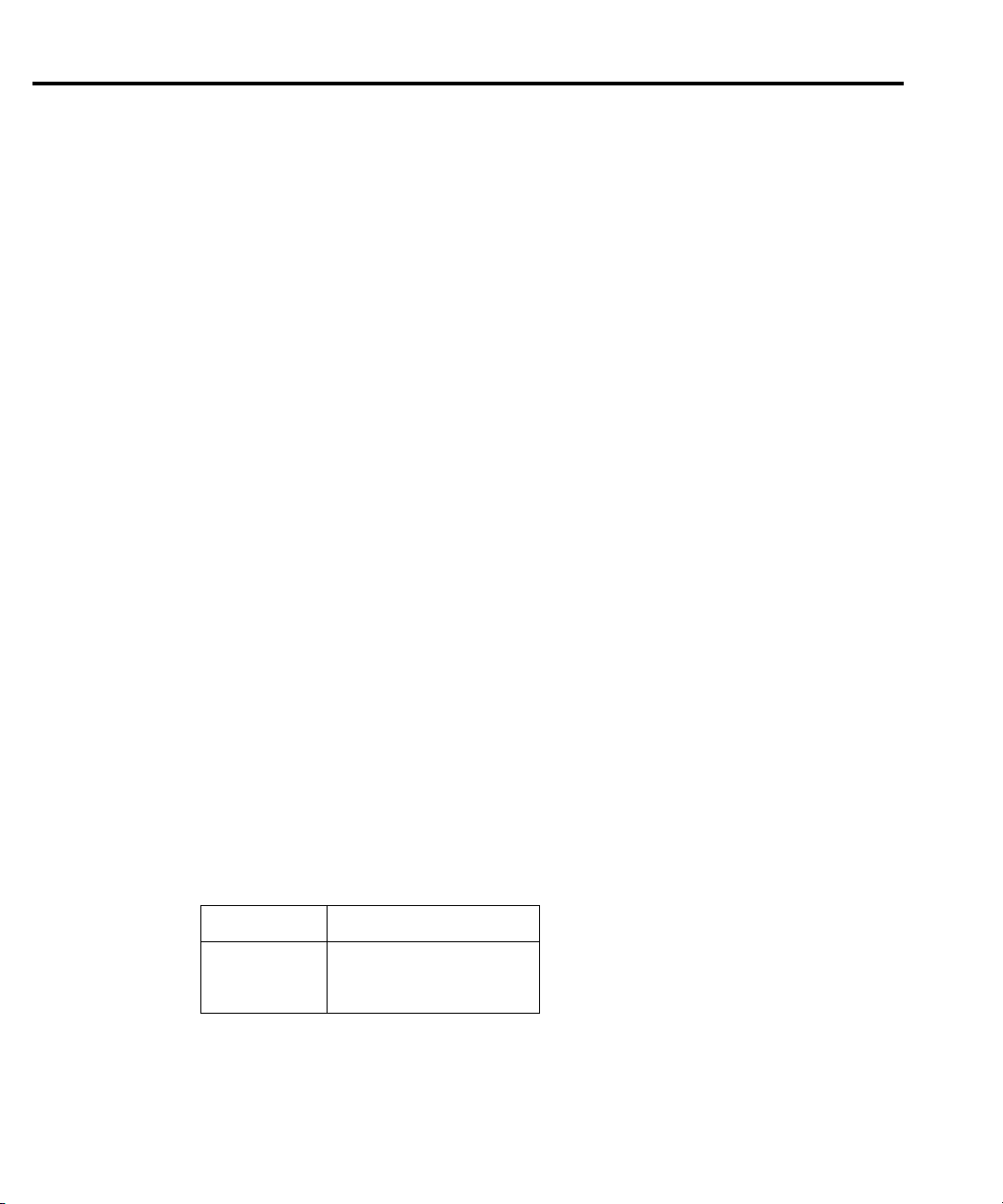
2-18 Basic Measurements
Measuring voltage
The Model 2000 can make DCV measurements from 0.1µV to 1000V and ACV measure-
ments from 0.1µV to 750V RMS, 1000V peak.
Connections
Assuming factory default conditions, the basic procedure is as follows:
1. Connect test leads to the INPUT HI and LO terminals. Either the front or rear inputs can
be used; place the INPUTS button in the appropriate position.
2. Select the measurement function by pressing DCV or ACV.
3. Pressing AUTO toggles autoranging. Notice the AUTO annunciator is displayed with
autoranging. If you want manual ranging, use the RANGE
measurement range consistent with the expected voltage.
4. Connect test leads to the source as shown in Figure 2-4.
▲
and
▼ keys to select a
CAUTION Do not apply more than 1000V peak to the input or instrument damage may
5. Observe the display . If the “OVERFLOW” message is displayed, select a higher range
6. Take readings from the display.
Crest factor
AC voltage and current accuracies are affected by the crest factor of the wa veform, the ratio
of the peak value to the RMS value. T able 2-3 lists the fundamental frequencies at which the cor responding crest factor must be taken into account for accuracy calculations.
Table 2-3
Crest factor limitations
Crest factor Fundamental frequency
2
3
4-5
occur. The voltage limit is subject to the 8 × 10
until an o normal reading is displayed (or press AUTO for autoranging). Use the lo west
possible range for the best resolution.
50kHz
3kHz
1kHz
7
V•Hz product.
Page 37
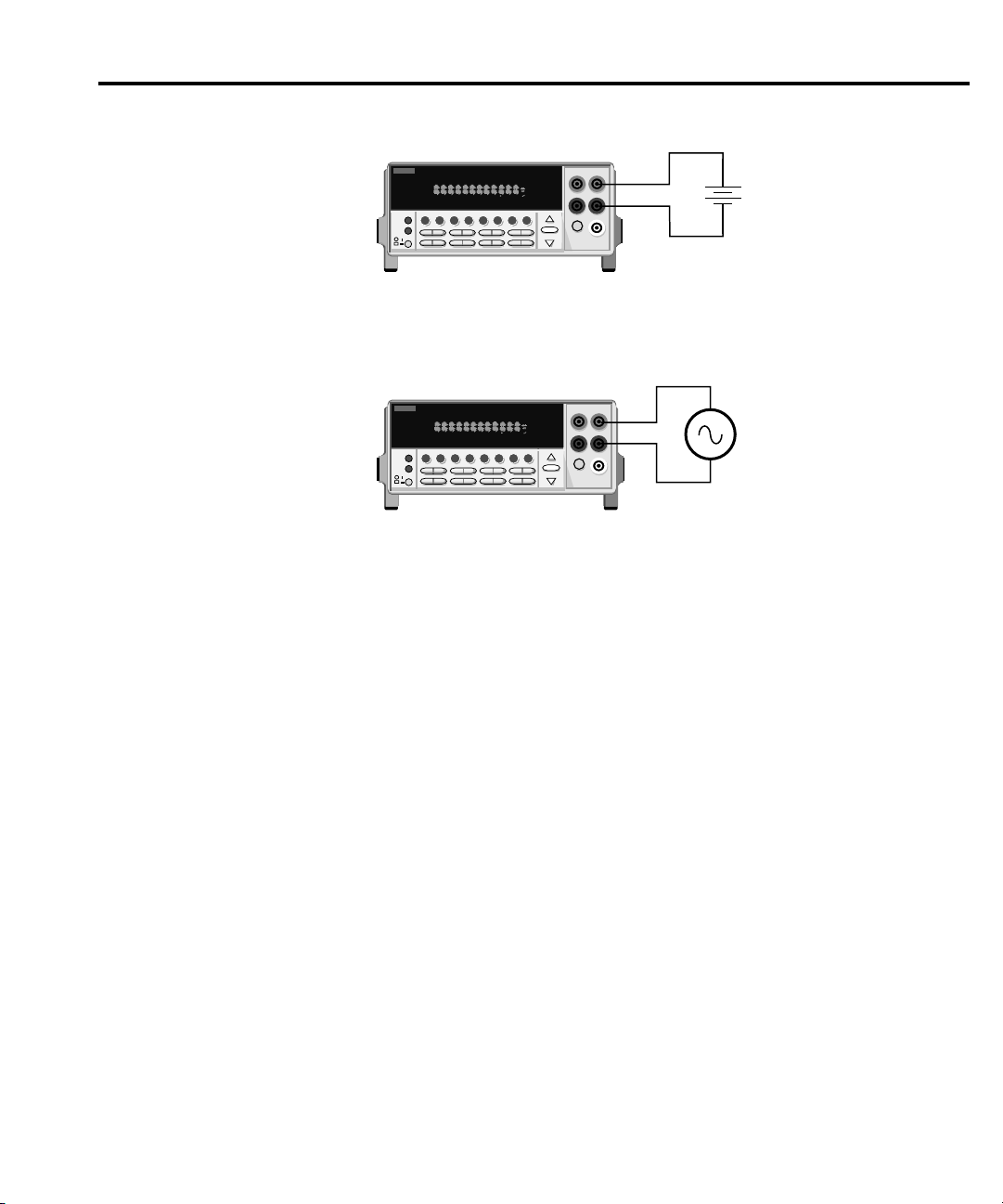
Basic Measurements 2-19
Figure 2-4
DC and AC voltage
measurements
Low level considerations
Model 2000
CH1REM
SCAN
STEP CH2 CH3 CH4 CH5 CH6 CH7 CH8 CH9 CH10
TALK
LSTN
SRQ
SHIFT
HOLD TRIG FAST MED SLOW AUTO ERR
TIMER
Input Resistance = 10MΩ on 1000V and 100V ranges ;
> 10GΩ on 10V, 1V and 100mV ranges.
Caution : Maximum Input = 1010V peak
STATREL FILT4WBUFFER
MATH
REAR
2001 MULTIMETER
DC Voltage
Source
Model 2000
CH1REM
SCAN
STEP CH2 CH3 CH4 CH5 CH6 CH7 CH8CH9 CH1
TALK
LSTN
SRQ
SHIFT
HOLD TRIG FAST MED SLOW AUTO ERR
TIMER
Input Impedence = 1MΩ and 100pF
Caution: Maximum Input = 750V RMS, 1000V peak, 8 x 107 V•Hz
MATH
REAR
0
STATREL FILT4WBUFFER
2001 MULTIMETER
AC Voltage
Source
For sensitive measurements, external considerations beyond the Model 2000 affect the accuracy . Ef fects not noticeable when w orking with higher voltages are significant in microvolt signals. The Model 2000 reads only the signal received at its input; therefore, it is important that
this signal be properly transmitted from the source. The following paragraphs indicate factors
that affect accuracy, including stray signal pick-up and thermal offsets.
Shielding
AC voltages that are extremely large compared with the DC signal to be measured may produce an erroneous output. Therefore, to minimize AC interference, the circuit should be shielded with the shield connected to the Model 2000 INPUT LO (particularly for low le vel sources).
Improper shielding can cause the Model 2000 to behave in one or more of the following ways:
• Unexpected offset voltages.
• Inconsistent readings between ranges.
• Sudden shifts in reading.
T o minimize pick-up, keep the voltage source and the Model 2000 a way from strong A C magnetic sources. The voltage induced due to magnetic flux is proportional to the area of the loop
formed by the input leads. Therefore, minimize the loop area of the input leads and connect each
signal at only one point.
NOTE Shielded cables should be used for input circuits to avoid interference caused by
conducting RF.
Page 38

2-20 Basic Measurements
Thermal EMFs
Thermal EMFs (thermoelectric potentials) are generated by thermal differences between the
junctions of dissimilar metals. These can be large compared to the signal that the Model 2000
can measure. Thermal EMFs can cause the following conditions:
• Instability or zero offset is much higher than expected.
• The reading is sensitive to (and responds to) temperature changes. This effect can be
demonstrated by touching the circuit, by placing a heat source near the circuit, or by a
regular pattern of instability (corresponding to changes in sunlight or the activation of
heating and air conditioning systems).
T o minimize the drift caused by thermal EMFs, use copper leads to connect the circuit to the
Model 2000. A banana plug generates a few microvolts. A clean copper conductor such as #10
bus wire is ideal for this application. The leads to the input may be shielded or unshielded, as
necessary. Refer to “Shielding”.
Widely varying temperatures within the circuit can also create thermal EMFs. Therefore,
maintain constant temperatures to minimize these thermal EMFs. A shielded enclosure around
the circuit under test also helps by minimizing air currents.
The REL control can be used to null out constant offset voltages.
NOTE Additional thermals may be generated by the optional scanner cards.
Page 39
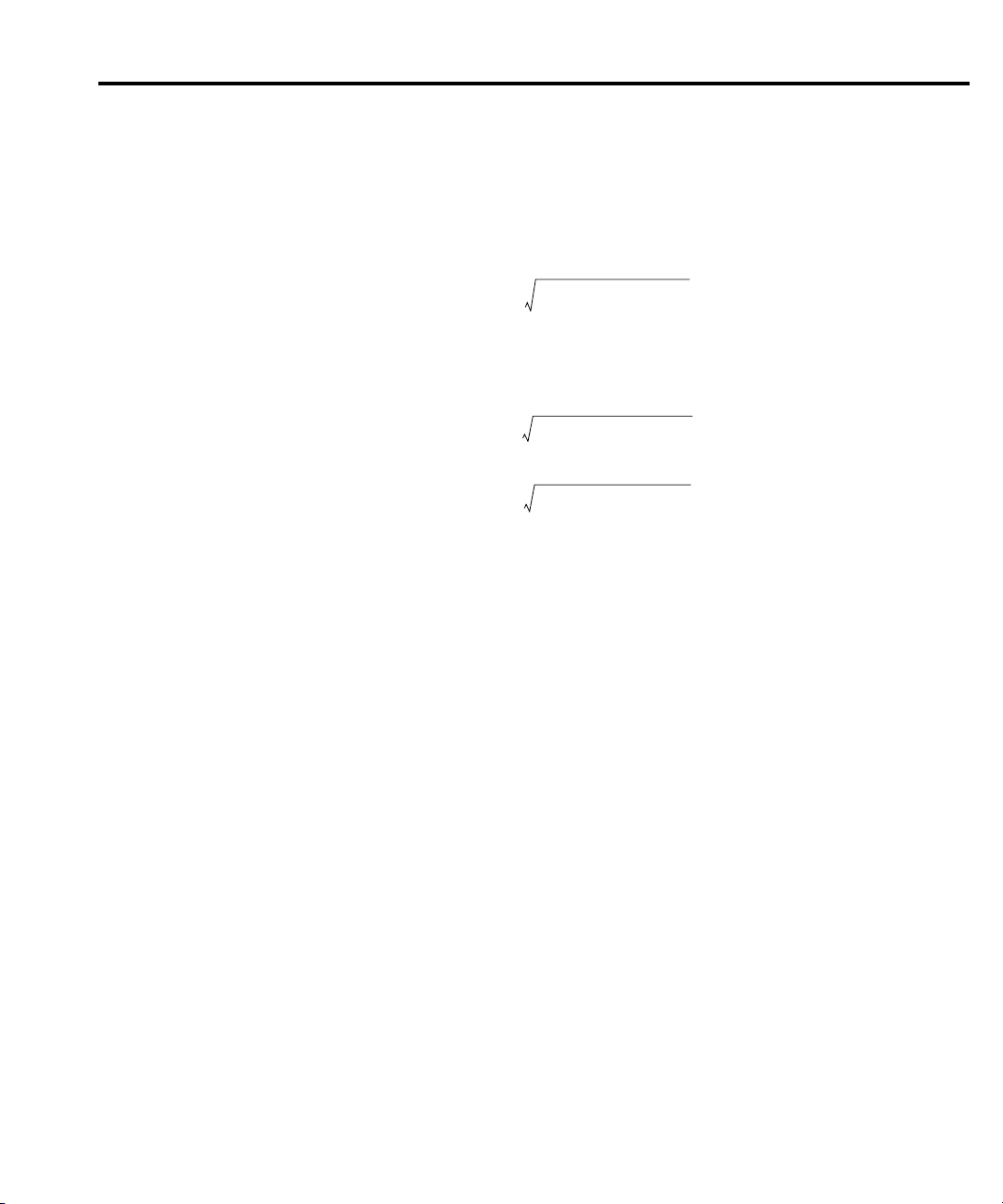
Basic Measurements 2-21
AC voltage offset
The Model 2000, at 5½ digits resolution, will typically display 100 counts of offset on AC
volts with the input shorted. This offset is caused by the offset of the TRMS converter. This
offset will not affect reading accurac y and should not be zeroed out using the REL feature. The
following equation expresses how this offset (V
) is added to the signal input (VIN):
OFFSET
Displayed reading VIN()2V
()
+=
OFFSET
2
Example: Range = 1VAC
Offset = 100 counts (1.0mV)
Input = 100mV RMS
Displayed reading 100mV()21.0mV()
Displayed reading 0.01V()1106–V×()+=
Displayed reading 0.100005 =
+=
2
The offset is seen as the last digit, which is not displayed. Therefore, the of fset is ne gligible.
If the REL feature were used to zero the display, the 100 counts of offset would be subtracted
from V
, resulting in an error of 100 counts in the displayed reading.
IN
See Section 3 — Measurement Options for information that explain the configuration options
for DC and AC voltage measurements.
Page 40

2-22 Basic Measurements
Measuring current
The Model 2000 can make DCI measurements from 10nA to 3A and ACI measurements from
1µAm to 3A RMS.
NOTE See the previous discussion about cr est factor in “Measuring volta ge” in this section.
Connections
Assuming factory default conditions, the basic procedure is as follows:
1. Connect test leads to the AMPS and INPUT LO terminals. The front inputs must be
used; place the INPUTS button in the FRONT position.
2. Select the measurement function by pressing DCI or ACI.
3. Pressing AUTO toggles autoranging. Notice the AUTO annunciator is displayed with
autoranging. If you want manual ranging, use the RANGE ▲ and ▼ keys to select a
measurement range consistent with the expected current.
4. Connect test leads to the source as shown in Figure 2-5.
CAUTION Do not apply more than 3A, 250V to the input or the AMPS fuse will open-
circuit.
Figure 2-5
DC and AC current measurements
5. Observe the display. If the “OVERFLOW” message is displayed, select a higher range
until a normal reading is displayed (or press A UTO for autoranging). Use the lo west possible range for the best resolution.
6. Take readings from the display.
Model 2000
SCAN
STEP CH2 CH3 CH4 CH5 CH6 CH7 CH8CH9 CH1
CH1REM
TALK
LSTN
SRQ
SHIFT
TIMER
HOLD TRIG FAST MED SLOW AUTO ERR
Caution: Maximum Input = 3A DC or RMS
0
STATREL FILT4WBUFFER
MATH
REAR
2001 MULTIMETER
Current
Source
Page 41

AMPS fuse replacement
WARNING Make sure the instrument is disconnected from the power line and other
equipment before replacing the AMPS fuse.
1. Turn off the power and disconnect the power line and test leads.
2. From the front panel, gently push in the AMPS jack with your thumb and rotate the fuse
carrier one-quarter turn counter-clockwise. Release pressure on the jack and its internal
spring will push the jack out of the socket.
3. Remove the fuse and replace it with the same type (3A, 250V, fast blow , 5 × 20mm). The
Keithley part number is FU-99-1.
CAUTION Do not use a fuse with a higher current rating than specified or instrument
damage may occur. If the instrument repeatedly blows fuses, locate and correct the cause of the trouble before replacing the fuse. See the optional
Model 2000 Repair Manual for troubleshooting information.
4. Install the new fuse by reversing the procedure above.
See Section 3 — Measurement Options for information that explains the configuration op-
tions for DC and AC current measurements.
Basic Measurements 2-23
Page 42

2-24 Basic Measurements
Measuring resistance
The Model 2000 can make 2-wire and 4-wire resistance measurements from 100µΩ to
120MΩ.
Connections
Assuming factory default conditions, the basic procedure is as follows:
1. Connect test leads to the Model 2000 as follows:
A. For Ω2-wire, connect the test leads to INPUT HI and LO.
B. For Ω4-wire, connect the test leads to INPUT HI and LO, and SENSE Ω4 WIRE
HI and LO. Recommended Kelvin test probes include the Keithley Models 5805
and 5806. Either the front or rear inputs can be used; place the INPUTS button in
the appropriate position.
2. Select the measurement function by pressing Ω2 or Ω4.
3. Pressing AUTO toggles autoranging. Notice the AUTO annunciator is displayed with
autoranging. If you want manual ranging, use the RANGE ▲ and ▼ keys to select a
measurement range consistent with the expected resistance.
4. Connect test leads to the resistance as shown in Figure 2-6.
CAUTION Do not apply more than 1000V peak between INPUT HI and LO or instru-
ment damage may occur.
5. Observe the display . If the “OVERFLOW” message is displayed, select a higher range
until a normal reading is displayed. Use the lowest possible range for the best resolution.
6. Take a reading from the display.
Page 43

Basic Measurements 2-25
Figure 2-6
Two- and fourwire resistance
measurements
Model 2000
CH1REM
SCAN
STEP CH2 CH3 CH4 CH5 CH6 CH7 CH8CH9 CH1
TALK
LSTN
SRQ
SHIFT
HOLD TRIG FAST MED SLOW AUTO ERR
TIMER
MATH
0
STATREL FILT4WBUFFER
REAR
2001 MULTIMETER
Shielded
Cable
Note: Source current flows from the INPUT
HI to INPUT LO terminals.
Model 2000
SCAN
STEP CH2 CH3 CH4 CH5 CH6 CH7 CH8CH9 CH1
CH1REM
TALK
LSTN
SRQ
SHIFT
TIMER
HOLD TRIG FAST MED SLOW AUTO ERR
Note: Source current flows from the INPUT
HI to INPUT LO terminals.
0
STATREL FILT4WBUFFER
MATH
REAR
2001 MULTIMETER
Shielded
Cable
Optional shield
Resistance
Under Test
Optional shield
Resistance
Under Test
Shielding
tance in a shielded enclosure and connect the shield to the INPUT LO terminal of the instrument
electrically.
for 2-wire and 4-wire resistance measurements.
T o achieve a stable reading, it helps to shield resistances greater than 100kΩ. Place the resis-
See Section 3—Measurement Options for information that explains the configuration options
Page 44

2-26 Basic Measurements
Measuring frequency and period
The Model 2000 can make frequency measurements from 3Hz to 500kHz on v oltage ranges
of 100mV, 1V , 10V, 100V, and 750V. Period measurements can be taken from 2µs to 333ms on
the same voltage ranges as the frequency.
The instrument uses the volts input terminals to measure frequency . The A C voltage range can
be changed with the RANGE ▲ and ▼ keys. The signal voltage must be greater than 10% of
the full-scale range.
CAUTION The voltage limit is subject to the 8 × 10
Trigger level
Frequency and Period use a zero-crossing trigger , meaning that a count is taken when the frequency crosses the zero level. The Model 2000 uses a reciprocal counting technique to measure
frequency and period. This method generates constant measurement resolution for an y input frequency. The multimeter’s AC voltage measurement section performs input signal conditioning.
Gate time
7
V•Hz product.
The gate time is the amount of time the Model 2000 uses to sample frequency or period readings. All settings of the RATE key (FAST, MEDium, SLOW) yield a gate time of one second.
The Model 2000 completes a reading when it receives its first zero-crossing after the gate
time expires. In other words, the reading is completed 1/2 cycle after the g ate time has expired.
For example, with a 1sec gate time to sample a 3Hz frequency, you may wait up to 3 seconds
before the Model 2000 returns a reading.
Page 45

Connections
Assuming factory default conditions, the basic procedure is as follows:
1. Connect test leads to the INPUT HI and LO terminals of the Model 2000. Either the
2. Select the FREQ or PERIOD function.
3. Connect test leads to the source as shown in Figure 2-7.
CAUTION Do not exceed 1000V peak between INPUT HI and INPUT LO or instru-
4. Take a reading from the display.
See Section 3—Measurement Options for information that explains the configuration options
for frequency and period measurements.
Basic Measurements 2-27
front or rear inputs can be used; place the INPUTS button in the appropriate position.
ment damage may occur.
Figure 2-7
Frequency and
period measurements
Model 2000
CH1REM
SCAN
STEP CH2 CH3 CH4 CH5 CH6 CH7 CH8CH9 CH1
TALK
LSTN
SRQ
SHIFT
HOLD TRIG FAST MED SLOW AUTO ERR
TIMER
Input Impedance = 1MΩ in parallel with <100pF
Caution: Maximum Input = 1000V peak, 8 x 107 V•Hz
0
STATREL FILT4WBUFFER
MATH
REAR
2001 MULTIMETER
AC Voltage
Source
Page 46

2-28 Basic Measurements
Measuring temperature
The Model 2000 measures temperature with thermocouples. The temperature measurement
ranges available depend on the type of thermocouple chosen.
Thermocouples can be connected to the Model 2001-TCSCAN card, which plugs into the option slot of the Model 2000, or to an external thermocouple card, such as a Model 7057A, 7402,
or 7014 installed in a Model 7001 or 7002 Switch System.
Connections
Figure 2-8
Thermocouple
temperature
measurements
2001-TCSCAN
Note: This thermocouple card
must be inserted into a
Keithley Model 2000.
Note: Front or rear inputs
can be used.
Input
HI
Model 2000
CH1REM
MATH
SCAN
STEP CH2 CH3 CH4CH5 CH6 CH7 CH8CH9 CH1
TALK
REAR
0
LSTN
SRQ
SHIFT
STATREL FILT4WBUFFER
HOLDTRIG FAST MED SLOW AUTO ERR
TIMER
2001 MULTIMETER
Input
LO
CH 2
OUT A HI
OUT A LO
+
-
Page 47

Configuration
The following information explains the various configuration options for temperature mea
surements. To select and configure the thermocouple measurement:
Press SHIFT then TCOUPL. Three choices are available using the ▲ and ▼ keys:
• UNITS — C, K, F (Centigrade, Kelvin, Fahrenheit). This parameter selects the displayed
units for temperature measurements.
• TYPE — J, K, T (thermocouple type).
• JUNC — SIM, CH1 (simulated or referenced at Channel 1). Typically, a thermocouple
card uses a single reference junction. The Model 2000 can simulate a reference junction
temperature or use the reference junction on a switching card. T ypical reference junction
temperatures are 0°C and 23°C.
A simulated reference temperature is the temperature of the junction where the thermocouple
voltage is sensed. It is room temperature if the thermocouple wire is terminated to banana jacks
and corrected directly to the multimeter . The accuracy of a temperature measurement depends
on the accuracy of the reference junction.
Basic Measurements 2-29
Page 48

2-30 Basic Measurements
Math
Model 2000 math operations are divided into four categories:
• mX+b and percent
• dBm and dB calculations
• Statistics of buffered readings
• Limit testing
The first two categories are discussed here; buffered reading statistics and reading limit test-
ing are described in Section 3 — Measurement Options.
The procedure to select and configure a math operation is summarized as follows:
1. Press SHIFT then the appropriate math key.
2. Configure the parameters for the math operation. Press ENTER when done. (Press
SHIFT then the related math function to end the calculation.)
NOTES Once enabled for a function, the mX+b and percentage calculations are in effect
across function changes.
The Model 2000 uses IEEE-754 floating point format for math calculations.
MX + B
This math operation lets you manipulate normal display readings (X) mathematically accord-
ing to the following calculation:
Y= mX + b
where: X is the normal display reading
m and b are user-entered constants for scale factor and offset
Y is the displayed result
Page 49
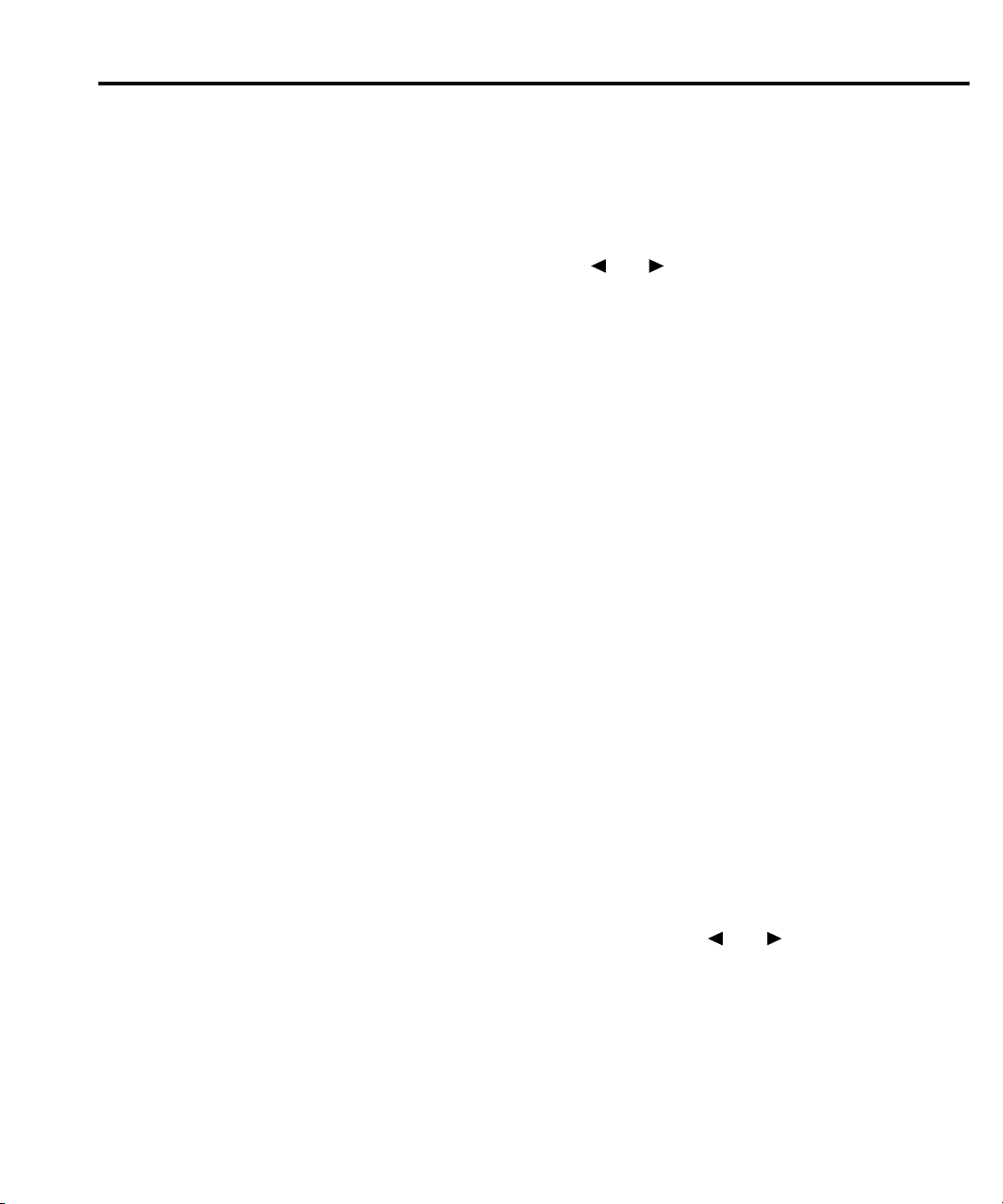
Percent
Basic Measurements 2-31
Configuration
To configure the mX+b calculation, perform the following steps:
1. Press SHIFT then MX+B to display the present scale factor:
M: +1.000000 ^
2. Enter a value and units prefix. Use the and keys to choose a numerical place and
use the ▲ and ▼ keys to increment or decrement the digits.
3. Press ENTER to confirm the M value and display the B value:
B: +00.00000 m
4. Enter a value and units prefix.
5. Press ENTER to confirm the B value and display the UNITS designation:
MXB
6. Scroll through the letters to change and press ENTER when done.
The Model 2000 then displays the result of the calculation.
This item selects the percentage calculation and lets you specify a reference value. The displayed reading will be expressed as a percent deviation from the reference v alue. The percentage
calculation is performed as follows:
Input - Reference
Percent
----------------------------------------- Reference
100%×=
where: Input is the normal display reading.
Reference is the user entered constant.
Percent is the displayed result.
Configuration
To configure the percent calculation, perform the following steps:
1. Press SHIFT then % to display the present value:
REF:+1.000000^
2. Enter a reference sign, value, and units prefix. Use the and keys to choose a numerical place and use the ▲ and ▼ keys to increment or decrement the digits.
3. Press ENTER when done.
The Model 2000 will display the result of the calculation. The result is positi ve when the input
exceeds the reference and negative when the input is less than the reference. Engineering units
are used to show values in the range 1 nano to 1000G. Exponential notation is used above that
range.
Page 50
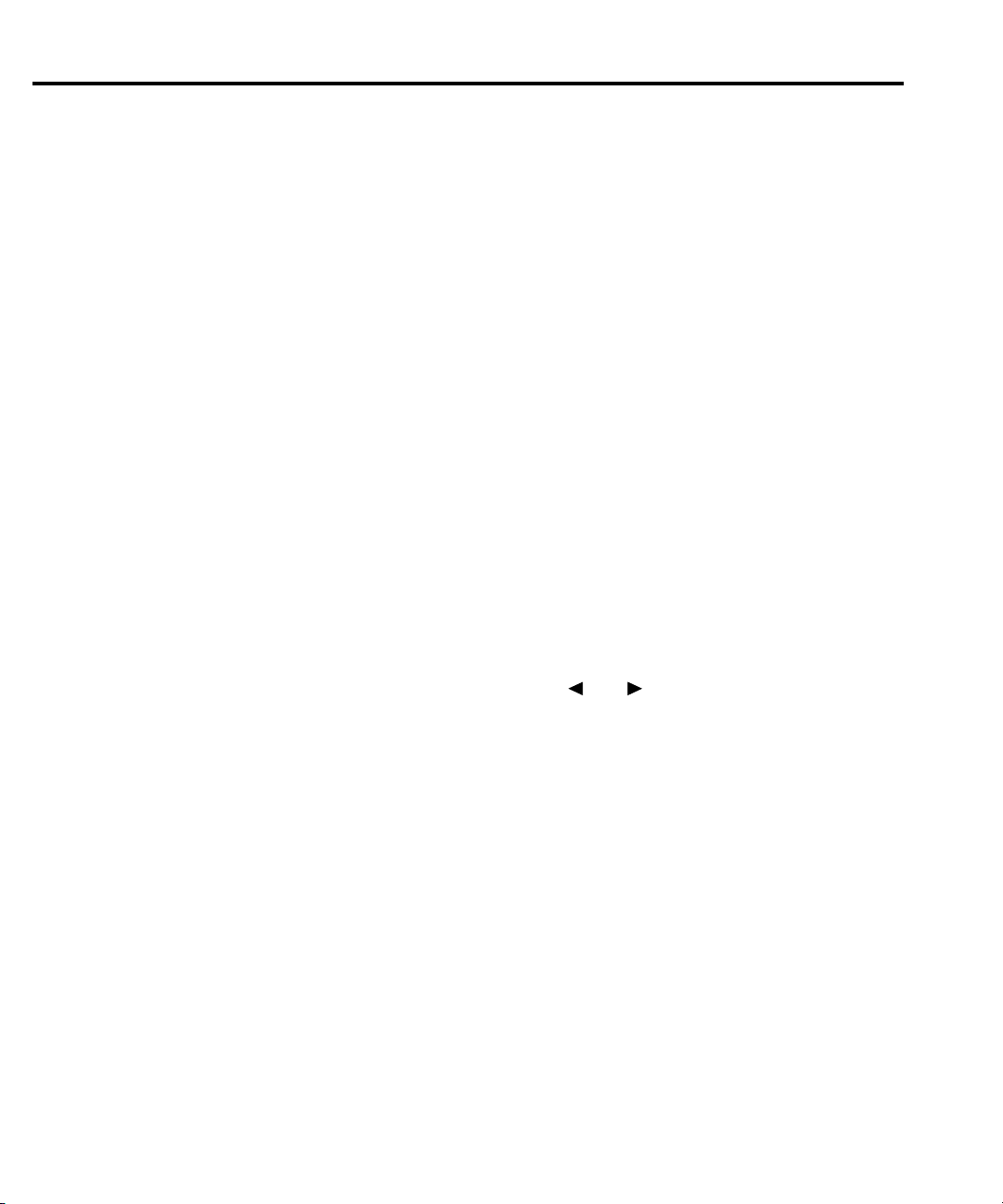
2-32 Basic Measurements
dBm calculation
dBm is defined as decibels above or below a 1mW reference. With a user-programmable reference impedance, the Model 2000 reads 0dBm when the voltage needed to dissipate 1mW
through the reference impedance is applied. The relationship between dBm, a reference impedance, and the voltage is defined by the following equation:
dBm = 10 log
2
V
/Z
REF
IN
-------------------------------- 1mW
Where: V
is the DC or AC input signal.
IN
is the specified reference impedance.
Z
REF
NOTE Do not confuse reference impedance with input impedance. The input impedance of
the instrument is not modified by the dBm parameter.
If a relative v alue is in ef fect when dBm is selected, the value is conv erted to dBm then REL
is applied to dBm. If REL is applied after dBm has been selected, dBm math has REL applied
to it.
Configuration
To set the reference impedance, perform the following steps:
1. After selecting dBm, the present reference impedance is displayed (1-9999Ω):
REF: 0000
2. To change the reference impedance, use the and keys to select the numeric po-
sition. Then use the ▲ and ▼ keys to select the desired v alue. Be sure to press ENTER
after changing the reference impedance.
NOTES dBm is valid for positive and negative values of DC volts.
The mX+b and percent math operations are applied after the dBm or dB math. For
example, if mX+b is selected with m=10 and b=0, the display will read 10.000 MXB
for a 1VDC signal. If dBm is selected with Z
130MXB.
= 50Ω, the display will read
REF
Page 51

dB calculation
Expressing DC or AC voltage in dB makes it possible to compress a large range of measurements into a much smaller scope. The relationship between dB and voltage is defined by the
following equation:
dB= 20 log
V
IN
----------------- V
REF
Basic Measurements 2-33
where: V
is the DC or AC input signal.
IN
is the specified voltage reference level.
V
REF
The instrument will read 0dB when the reference voltage level is applied to the input.
If a relative value is in effect when dB is selected, the value is converted to dB then REL is
applied to dB. If REL is applied after dB has been selected, dB has REL applied to it.
Configuration
To set the reference voltage, perform the following steps:
1. After selecting dB, the present reference voltage lev el is displayed:
REF: +0.000000
2. To change the reference level, use the and keys to select the numeric position.
Then use the ▲ and ▼ keys to select the desired value. Be sure to press ENTER after
changing the reference voltage.
NOTES The dB calculation takes the absolute value of the ratio V
The largest negative value of dB is -160dB. This will accommodate a ratio of V
1µV and V
= 1000V.
REF
/ V
IN
REF
IN
=
Page 52
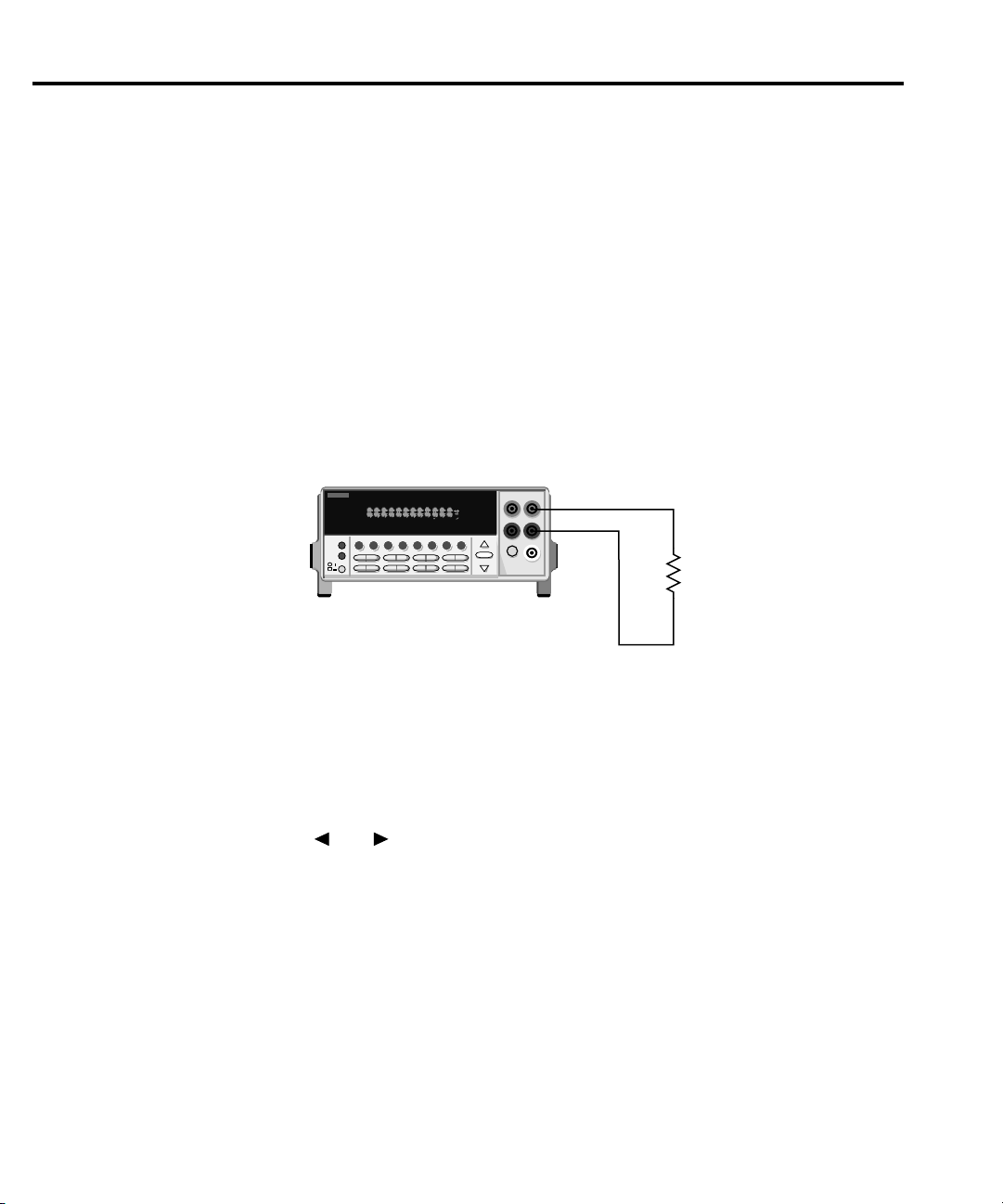
2-34 Basic Measurements
Measuring continuity
The Model 2000 uses the 1kΩ range to measure circuit continuity . After selecting continuity,
the unit prompts you for a threshold resistance level (1Ω-1000Ω). The Model 2000 alerts you
with a beep when a reading is below the set level.
To measure the continuity of a circuit, press SHIFT then CONT, set the threshold resistance
level and connect the circuit.
NOTE Continuity has a non-selectable reading rate of FAST (0.1 PLC).
Connections
Connect the circuit you want to test to the INPUT HI and INPUT LO terminals of the Model
2000. The test current flows from the INPUT HI as shown in Figure 2-9.
Figure 2-9
Continuity measurements
Threshold resistance level
Model 2000
SCAN
STEP CH2 CH3 CH4 CH5 CH6 CH7 CH8CH9 CH1
CH1REM
TALK
LSTN
SRQ
SHIFT
TIMER
HOLD TRIG FAST MED SLOW AUTO ERR
Note: Source current flows from the INPUT
HI to INPUT LO terminals.
MATH
0
STATREL FILT4WBUFFER
REAR
2001 MULTIMETER
Resistance
Under Test
You can define a threshold resistance from 1Ω to 1000Ω. The f actory setting is 10Ω. Follow
these steps to define the resistance level:
1. Press SHIFT then CONT.
2. Use the and keys to choose a numerical place and use the ▲ and ▼ keys to in-
crement or decrement the digits. Enter a value from 1 to 1000.
3. Press ENTER to confirm your setting.
Page 53

Testing diodes
With a Model 2000, you can measure the forward v oltage drop of general-purpose diodes and
the zener voltage of zener diodes. To test diodes, press SHIFT then , set the test current
range, connect the diode, and take a reading from the display.
NOTE Diode test has a non-selectable reading rate of MEDium (1 PLC).
Connections
Connect the diode leads to the INPUT HI and INPUT LO terminals on the Model 2000. The
test current flows from the INPUT HI terminal as shown in Figure 2-10.
Basic Measurements 2-35
Figure 2-10
Diode testing
Range
Model 2000
CH1REM
SCAN
STEP CH2 CH3 CH4 CH5 CH6 CH7 CH8CH9 CH1
TALK
LSTN
SRQ
SHIFT
HOLD TRIG FAST MED SLOW AUTO ERR
TIMER
MATH
0
STATREL FILT4WBUFFER
REAR
2001 MULTIMETER
General-purpose
diode
Model 2000
CH1REM
SCAN
STEP CH2 CH3 CH4 CH5 CH6 CH7 CH8CH9 CH1
TALK
LSTN
SRQ
SHIFT
HOLD TRIG FAST MED SLOW AUTO ERR
TIMER
MATH
REAR
0
STATREL FILT4WBUFFER
2001 MULTIMETER
Note: Source current flows from the
INPUT HI to INPUT LO terminals.
Zener
diode
You can set the test current range from the front panel. The choices are 1mA, 100µA, and
10µA. The factory test current setting is 1mA. To set the test current, do following:
1. Press SHIFT then .
2. Use the ▲ and ▼ keys to scroll through the three test current selections.
The diode test measures voltages on the 3V range for the 1mA test current and the 10V range
for the 100µA and 10µA ranges. If a reading is more than 10V, the Model 2000 displays the
“OVERFLOW” status message.
Page 54

2-36 Basic Measurements
Page 55

3
Measurement
Options
Page 56

3-2 Measurement Options
Introduction
This section describes the front panel features of the Model 2000. For those measurement options accessible only by a remote interface, refer to Sections 4 and 5. This section is organized
as follows:
•
Measurement configuration —
resolution, and measurement rate.
•
Trigger operations —
•
Buffer operations —
•
Limit operations —
•
Scan operations —
•
System operations —
terface, and accessing test and calibration.
Describes ranging, filtering, relative readings, digits of
Uses a trigger model to explain trigger modes and sources.
Discusses the reading storage buffer and buffer statistics.
Defines how to set reading limits.
Explains the internal and external scanning capabilities.
Gives details on setup saving and restoring, selecting a remote in-
Page 57

Measurement configuration
The following paragraphs discuss configuring the multimeter for making measurements. See
the end of Appendix A for information about optimizing readings for speed or accuracy.
Range
The selected measurement range affects both the ultimate digits and accuracy of the measurements as well as the maximum signal that can be measured. The range setting (fixed or auto) for
each measurement function is saved when changing functions.
Maximum readings
The full scale readings for every range on each function are 20% overrange except for the
1000VDC, 750VAC, 3ADC, 3AAC, and diode test ranges.
Input values more than the maximum readings cause the "OVERFLOW" messages to be displayed.
Manual ranging
Measurement Options 3-3
To select a range, simply press the RANGE ▲ or ▼ key. The instrument changes one range
per keypress. The selected range is displayed for one second.
If the instrument displays the "OVERFLOW" message on a particular range, select a higher
range until an on-range reading is displayed. Use the lowest range possible without causing an
overflow to ensure best accuracy and resolution.
Note that the temperature and continuity functions have just one range.
Autoranging
T o enable autoranging, press the AUTO ke y . The A UT O annunciator turns on when autoranging is selected. While autoranging is selected, the instrument automatically chooses the best
range to measure the applied signal. Autoranging should not be used when optimum speed is
required.
Note that up-ranging occurs at 120% of range, while down-ranging occurs at 10% of nominal
range.
To cancel autoranging, press AUTO or the RANGE
autoranging leaves the instrument on the present range.
The AUTO key has no effect on the temperature, continuity, and diode test functions.
▲
or ▼ key. Pressing AUTO to cancel
Page 58

3-4 Measurement Options
Filter
FIL TER lets you set the filter response to stabilize noisy measurements. The Model 2000 uses
a digital filter, which is based on reading con versions. The displayed, stored, or transmitted reading is simply an average of a number of reading conversions (from 1 to 100).
To select a filter:
1. Press FILTER once if the FILT annunciator is off; press twice if FILT is on.
2. Enter the number of readings.
3. Select the type of filter you want (moving average or repeating), then press ENTER.
The FILT annunciator turns on. When a filter is enabled, the selected filter configuration for
that measurement function is in effect.
Pressing FILTER once disables the filter.
Figure 3-1
Moving average
and repeating filters
NOTE
The filter can be set for any measurement function except frequency , period, continuity, and diode test.
Filter types
The moving average filter uses a first-in, first-out stack. When the stack becomes full, the
measurement conversions are averaged, yielding a reading. For each subsequent conversion
placed into the stack, the oldest conversion is discarded, and the stack is re-averaged, yielding a
new reading.
For the repeating filter, the stack is filled and the conversions are a veraged to yield a reading.
The stack is then cleared and the process starts over. Choose this filter for scanning so readings
from other channels are not averaged with the present channel.
Conversion #10
#9
Conversion #1
Conversion #10
#9
Conversion #1
#8
#7
#6
#5
#4
#3
#2
A. Type - Moving Average, Readings = 10
#8
#7
#6
#5
#4
#3
#2
Reading
#1
Reading
#1
Conversion #11
#10
Conversion #2
Conversion #20
#19
Conversion #11
#9
#8
#7
#6
#5
#4
#3
#18
#17
#16
#15
#14
#13
#12
Conversion #12
#11
#8
Reading
#2
Conversion #3
Conversion #30
#29
#26
Reading
#2
Conversion #21
#10
#9
#7
#6
#5
#4
#28
#27
#25
#24
#23
#22
Reading
#3
Reading
#3
B. Type - Repeating, Readings = 10
Page 59

Relative
Measurement Options 3-5
Response time
The filter parameters have speed and accuracy tradeof fs for the time needed to display, store,
or output a filtered reading. These affect the number of reading conversions for speed versus accuracy and response to input signal changes.
The rel (relative) function can be used to null offsets or subtract a baseline reading from
present and future readings. When rel is enabled, the instrument uses the present reading as a
relative value. Subsequent readings will be the dif ference between the actual input v alue and the
rel value.
Y ou can define a rel v alue for each function. Once a rel value is established for a measurement
function, the value is the same for all ranges. For example, if 50V is set as a rel value on the
100V range, the rel is also 50V on the 1000V, 10V, 1V, and 100mV ranges.
Digits
Thus, when you perform a zero correction for DCV,
REL, the displayed offset becomes the reference value. Subtracting the offset from the actual
input zeroes the display, as follows:
Actual Input – Reference = Displayed Reading
A rel value can be as large as the highest range.
Selecting a range that cannot accommodate the rel value does not cause an overflow condi-
tion, but it also does not increase the maximum allow able input for that range. F or example, on
the 10V range, the Model 2000 still overflows for a 12V input.
T o set a rel (relati ve) v alue, press REL k ey when the display sho ws the v alue you w ant as the
relative value. The REL annunciator turns on. Pressing REL a second time disables rel.
You can input a REL value manually using the mX+b function. Set M for 1 and B for any
value you want. Pressing REL enables that v alue to be the relative v alue. See Section 2 for more
information on the mX+b function.
The display resolution of a Model 2000 reading depends on the DIGITS setting. It has no ef-
fect on the remote reading format. The number of displayed digits does not affect accuracy or
speed. Those parameters are controlled by the RATE setting.
Perform the following steps to set digits for a measurement function:
1. Press the desired function.
2. Press the DIGITS key until the desired number of digits is displayed (3
Ω
2, and Ω4 measurements by enabling
½
to 6½).
NOTE
Frequency and period can be displayed with four to seven digits.
Page 60

3-6 Measurement Options
Rate
The RATE operation sets the integration time of the A/D con v erter, the period of time the input signal is measured (also known as aperture). The integration time affects the usable digits,
the amount of reading noise, as well as the ultimate reading rate of the instrument. The integration time is specified in parameters based on a number of power line cycles (NPLC), where 1
PLC for 60Hz is 16.67msec and 1 PLC for 50Hz and 400Hz is 20msec.
In general, the fastest integration time (FAST (0.1 PLC) from the front panel, 0.01 PLC from
the bus) results in increased reading noise and fewer usable digits, while the slo west inte gration
time (10 PLC) provides the best common-mode and normal-mode rejection. In-between settings
are a compromise between speed and noise.
The RATE parameters are explained as follows:
• FAST sets inte gration time to 0.1 PLC. Use FAST if speed is of primary importance (at
the expense of increased reading noise and fewer usable digits).
• MEDium sets integration time to 1 PLC. Use MEDium when a compromise between
noise performance and speed is acceptable.
• SLOW sets integration time to 10 PLC. SLO W pro vides better noise performance at the
expense of speed.
NOTE
The integration time can be set for any measurement function except frequency , period, continuity (F AST), and diode test (MEDium). For fr equency and period, this value
is gate time or aperture.
For the AC functions, MEDium and SLOW have no effect on the number of power line
cycles. See the discussion on “Bandwidth” that follows.
Page 61

Measurement Options 3-7
Bandwidth
The rate setting for AC voltage and current measurements determines the bandwidth setting:
• Slow — 3Hz to 300kHz.
• Medium — 30Hz to 300kHz.
• Fast — 300Hz to 300kHz.
Bandwidth is used to specify the lowest frequency of interest. When the Slow bandwidth
(3Hz to 300kHz) is chosen, the signal goes through an analog RMS conv erter . The output of the
RMS converter goes to a f ast (1kHz) sampling A/D and the RMS value is calculated from 1200
digitized samples (1.2s).
When the Medium bandwidth (30Hz to 300kHz) is chosen, the same circuit is used. Howe ver,
only 120 samples (120ms) are needed for an accurate calculation because the analog RMS converter has turned most of the signal to DC.
In the Fast bandwidth (300Hz to 300kHz), the output of the analog RMS converter (nearly
pure DC at these frequencies) is simply measured at 1 PLC (16.6ms).
T able 3-1 lists the rate settings for the v arious measurement functions. The FAST, MED, and
SLOW annunciators are only lit when conditions in the table are met. In other case, the annunciators are turned off.
Table 3-1
Rate settings for the measurement functions
Function
DCV, DCI
ACV, ACI
Ω
2W, Ω4W
FREQ, PERIOD
dB, dBm (ACV)
dB, dBm (DCV)
Continuity
Diode test
Notes:
NPLC = number of power line cycles.
BW = lower limit of bandwidth (in Hz).
APER = aperture in seconds.
N/A = not available.
X = setting ignored.
Fast Medium Slow
NPLC=0.1
NPLC=1, BW=300
NPLC=0.1
APER=1s
NPLC=1, BW=300
NPLC=0.1
NPLC=0.1
N/A
NPLC=1
NPLC=X, BW=30
NPLC=1
APER=1s
NPLC=X, BW=30
NPLC=1
N/A
NPLC=1
Rate
NPLC=10
NPLC=X, BW=3
NPLC=10
APER=1s
NPLC=X, BW=3
NPLC=10
N/A
N/A
Page 62

3-8 Measurement Options
Trigger operations
The following paragraphs discuss front panel triggering, the programmable trigger delay, the
reading hold feature, and external triggering.
Trigger model
The flowchart of Figure 3-2 summarizes triggering as viewed from the front panel. It is called
a trigger model because it is modeled after the SCPI commands used to control triggering. Note
that for stepping and scanning, the trigger model has additional control blocks. These are described in “Scan operations” later in this section.
Figure 3-2
Front panel triggering without
stepping/scanning
Idle
Control
Source
Immediate
External
Event
Detection
Delay
Device
Action
Output
Trigger
Idle
The instrument is considered to be in the idle state whenever it is not performing any measurements or scanning functions. From the front panel, the unit is considered idle at the end of
a step or scan operation when the reading for the last channel remains displayed. To restore triggers, use the SHIFT-HALT keys.
Once the Model 2000 is taken out of idle, operation proceeds through the flowchart.
Control source and event detection
The control source holds up operation until the programmed event occurs and is detected. The
control sources are described as follows:
• Immediate — With this control source, e vent detection is immediately satisfi ed allowing
operation to continue.
• External — Event detection is satisfied for any of three conditions:
• An input trigger via the Trigger Link line EXT TRIG is received.
• A bus trigger (GET or *TRG) is received.
• The front panel TRIG key is pressed. (The Model 2000 must be taken out of remote
before it will respond to the TRIG key . Use the LOCAL k ey or send LOCAL 716 ov er
the bus.)
Page 63

Measurement Options 3-9
Delay
A programmable delay is available after e vent detection. It can be set manually or an auto delay can be used. W ith auto delay , the Model 2000 selects a delay based on the function and range.
The AUTO settings are listed in Table 3-2.
Table 3-2
Auto delay settings
Function Range and delay
DCV
ACV
FREQ
DCI
ACI
Ω
2W, Ω4W
Continuity
Diode testing
The delay function is accessed by pressing the SHIFT-DELAY keys. The present delay setting (AUTO or MANual) is displayed. Use the
MANual is chosen, also enter the duration of the delay. The maximum is shown following:
Press ENTER to accept the delay or EXIT for no change.
100mV
1ms
100mV
400ms
100mV
1ms
10mA
2ms
100
3ms
1V
1ms
1V
400ms
1V
1ms
100mA
2ms
Ω
1k
3ms
1k
3ms
1mA
1ms
10V
1ms
10V
400ms
10V
1ms
1A
2ms
1A
400ms
10k
Ω
13ms
Ω
100
1ms
100V
5ms
100V
400ms
100V
1ms
3A
2ms
3A
400ms
Ω
100k
25ms
µ
A
10
1ms
99H:99M:99.999S
1000V
5ms
750V
400ms
750V
1ms
Ω
µ
A
▲
and ▼ keys to select the type of delay. If
Ω
1M
100ms
10M
150ms
Ω
100M
250ms
Ω
Changing the delay to MANual on one function changes the delays on all functions to MANual.
Page 64

3-10 Measurement Options
Device actions
The primary device action is a measurement. Howe ver , the de vice action block could include
the following additional actions:
• Filtering — If the repeating filter is enabled, the instrument samples the specified number of reading conversions to yeildl single fi ltered reading. Only one reading con version
is performed if the filter is disabled, or after the specified number of reading conv ersions
for a moving average filter is reached. The output of filter feeds hold.
• Hold — With hold enabled, the first processed reading becomes the “seed” reading and
operation loops back within the device action block. After the ne xt reading is processed,
it is checked to see if it is within the selected window (0.01%, 0.1%, 1%, 10%) of the
“seed” reading. If the reading is within the window, operation again loops back within
the device action block. This looping continues until the specified number (2 to 100) consecutive readings are within the windo w . If one of the readings is not within the windo w ,
the instrument acquires a new “seed” reading and the hold process continues.
• Channel closure — When stepping or scanning, the last device action is to open the previous channel (if closed) and close the next channel. Using the hold feature provides an
auto settling time for the scanner relays. Each open/close transition will restart the hold
process and a reading for each channel will not occur until the relay settles.
Output trigger
After the device action, an output trigger occurs and is av ailable at the rear panel T rigger Link
connector. This trigger can be used to trigger another instrument to perform an operation (e.g.,
select the next channel for an external scan).
Counters
The trigger model for stepping and scanning contains additional blocks for counting samples
(the number of channels to scan) and counting triggers. These counters are explained in the paragraph “Scan operations” later in this section.
Reading hold (autosettle)
When a hold reading is acquired as described in “Device actions”, an audible beep is sounded
(if enabled) and the reading is considered a “true measurement”. The reading is held on the display until an “out of window” reading occurs to restart the hold process.
When operating remotely or scanning, the hold process seeks a new “seed"“once it has been
satisfied and the reading has been released. When operating from the front panel, the hold process does not seek a new "seed" until the held condition is removed.
Page 65

Hold example
1. Enable HOLD, select a window percentage and enter a count.
2. Apply test probes to a signal. Once the signal becomes stable enough to satisfy the hold
condition, the reading is released, and the beeper sounds (if enabled).
3. Remove the hold condition by lifting the probes. Hold will then seek a new “seed”.
External triggering
The EXT TRIG key selects triggering from two external sources: trigger link and the TRIG
key. When EXT TRIG is pressed, the TRIG annunciator lights and dashes are displayed to indicate that instrument is waiting for an external trigger. From the front panel, you can press the
TRIG key to trigger a single reading. Pressing the EXT TRIG k ey again toggles you back to continuous triggers.
The Model 2000 uses two lines of the T rigger Link rear panel connector as External Trigger
(EXT TRIG) input and Voltmeter Complete (VMC) output. The EXT TRIG line allows the Model 2000 to be triggered by other instruments. The VMC line allows the Model 2000 to trigger
other instruments.
At the factory, line 1 is configured as VMC and line 2 as EXT TRIG. (Changing this configuration is described in the optional Model 2000 Repair Manual.) A connector pinout is shown
in Figure 3-3.
Measurement Options 3-11
Figure 3-3
Rear panel pinout
Rear Panel Pinout
Pin 2
External
Trigger
Input
Pin Number Description
Voltmeter Complete Output
1
External Trigger Input
678
34
5
2
1
Pin 1
Voltmeter
Complete
Output
* Either pin 3 or 5 may be configured as an output instead
of pin 1. Either pin 4 or 6 may be configured as an input
instead of pin 2. See the optional Model 2000 Repair
Manual for details.
2
3
4
5
6
7
8
no connection *
no connection *
no connection *
no connection *
Signal Ground
Signal Ground
Page 66
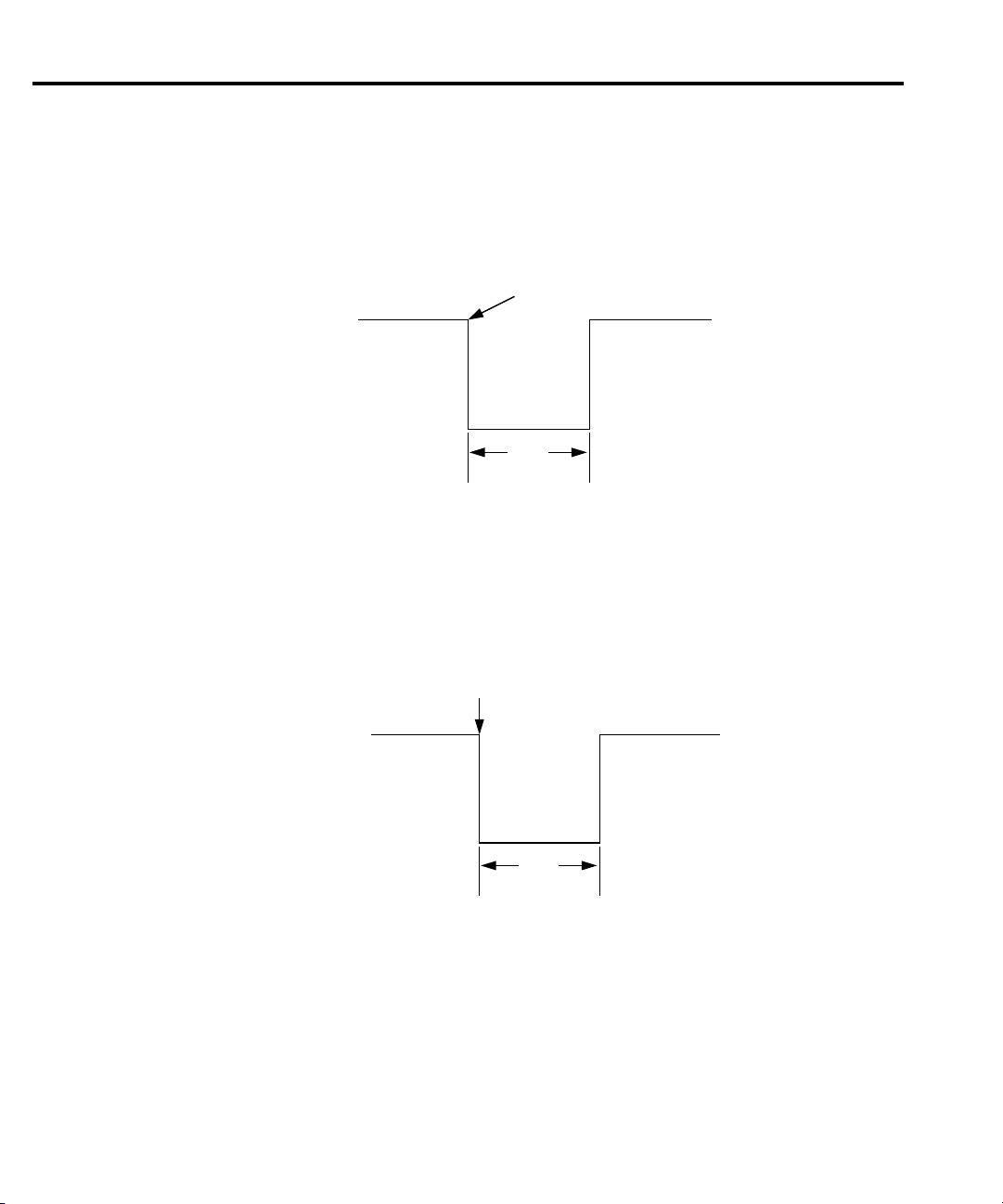
3-12 Measurement Options
External trigger
The EXT TRIG input requires a falling-edge, TTL-compatible pulse with the specifications
shown in Figure 3-4. In general, external triggers can be used to control measure operations. F or
the Model 2000 to respond to external triggers, the trigger model must be configured for it.
Figure 3-4
Trigger link input
pulse specifications (EXT TRIG)
Figure 3-5
Trigger link output pulse specifications (VMC)
Triggers on
Leading Edge
TTL High
(2V-5V)
TTL Low
(≤0.8V)
2µs
Minimum
Voltmeter complete
The VMC output provides a TTL-compatible output pulse that can be used to trigger other
instruments. The specifications for this trigger pulse are shown in Figure 3-5. Typically, you
would want the Model 2000 to output a trigger after the settling time of each measurement.
Meter
Complete
TTL High
(3.4V Typical)
TTL Low
(0.25V Typical)
10µs
Minimum
External triggering example
In a typical test system, you may want to close a channel and then measure the DUT connected to the channel with a multimeter. Such a test system is shown in Figure 3-6, which uses a
Model 2000 to measure ten DUTs switched by a Model 7011 multiplexer card in a Model 7001/
7002 Switch System.
Page 67
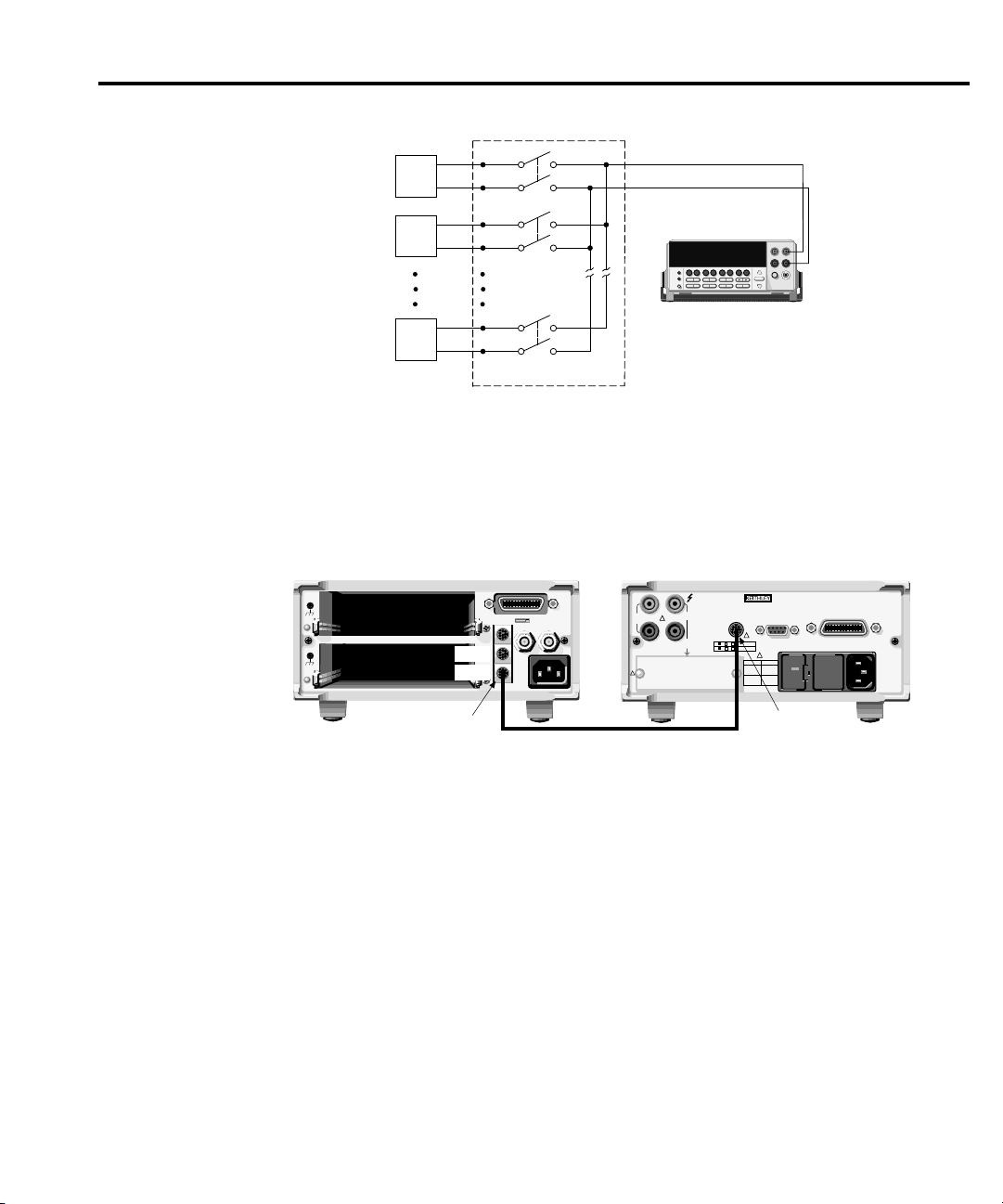
WARNING:NO INTERNAL OPERATOR SERVICABLE PARTS,SERVICE BY QUALIFIED PERSONNEL ONLY.
WARNING:NO INTERNAL OPERATOR SERVICABLE PARTS,SERVICE BY QUALIFIED PERSONNEL ONLY.
CAUTION:FOR CONTINUED PROTECTION AGAINST FIRE HAZARD,REPLACE FUSE WITH SAME TYPE AND RATING.
CAUTION:FOR CONTINUED PROTECTION AGAINST FIRE HAZARD,REPLACE FUSE WITH SAME TYPE AND RATING.
WARNING:NO INTERNAL OPERATOR SERVICABLE PARTS,SERVICE BY QUALIFIED PERSONNEL ONLY.
WARNING:NO INTERNAL OPERATOR SERVICABLE PARTS,SERVICE BY QUALIFIED PERSONNEL ONLY.
CAUTION:FOR CONTINUED PROTECTION AGAINST FIRE HAZARD,REPLACE FUSE WITH SAME TYPE AND RATING.
CAUTION:FOR CONTINUED PROTECTION AGAINST FIRE HAZARD,REPLACE FUSE WITH SAME TYPE AND RATING.
Figure 3-6
DUT test system
DUT
#1
Measurement Options 3-13
1
OUTPUT
Figure 3-7
Trigger link connections
DUT
#2
2
2000 MULTIMETER
2000 Multimeter
DUT
#10
10
Card 1
7011 MUX Card
The Trigger Link connections for this test system are shown in Figure 3-7. Trigger Link of
the Model 2000 is connected to Trigger Link (either IN or OUT) of the Model 7001/7002. Note
that with the default trigger settings on the Model 7001/7002, line #1 is an input and line #2 is
an output. This complements the trigger lines on the Model 2000.
7001 or 7002 Switch System
MADE IN USA
IN
OUT
Trigger
Link
350V
PEAK
!
Trigger
Link Cable
(8501)
SENSE
Ω 4W
2000 Multimeter
HI
1000V
PEAK
!
LO
500V
PEAK
INPUT
MADE IN
U.S.A.
TRIGGER
LINK
RS232
!
3 5
1
VMC
4 6
2
EXT TRIG
!
FUSE LINE
250mAT
100 VAC
(SB)
120 VAC
220 VAC
125mAT
240 VAC
(SB)
IEEE-488
(CHANGE IEEE ADDRESS
FROM FRONT PANEL)
120
LINE RATING
50, 60
400HZ
17 VA MAX
Trigger
Link
For this example, the Model 2000 and 7001/7002 are configured as follows:
Model 2000:
Factory defaults restored (accessed from SHIFT-SETUP)
External scanning, channels 1 - 10, no timer, 10 readings (accessed from SHIFT-CONFIG)
External triggers (accessed from EXT TRIG)
Model 7001 or 7002:
Factory defaults restored
Scan list = 1!1-1!10,
Number of scans = 1
Channel spacing = TrigLink
To run the test and store readings in the Model 2000 with the unit set for external triggers,
press STEP or SCAN. The Model 2000 waits (with the asterisk annunciator lit) for an external
trigger from the Model 7001/7002.
Page 68
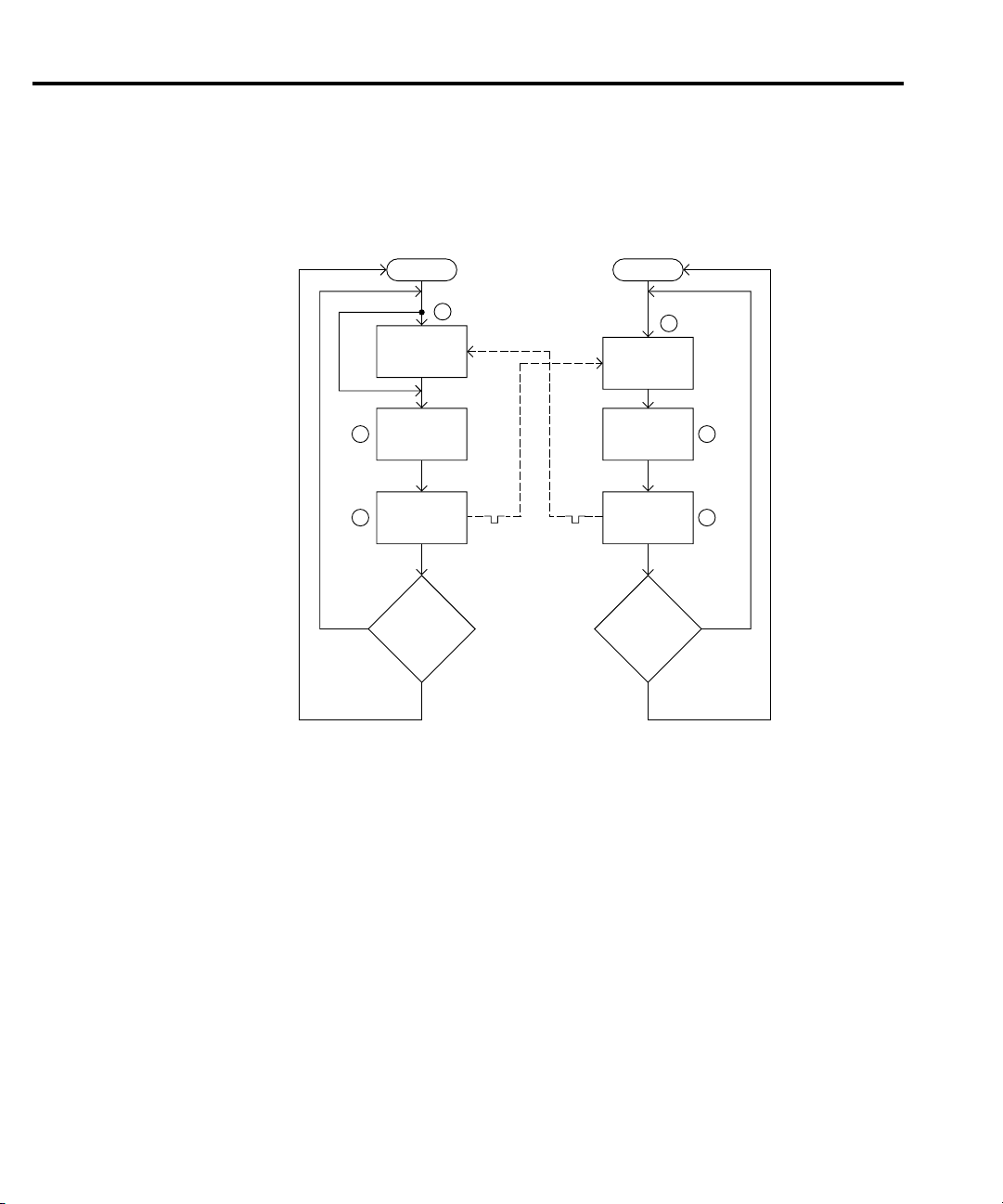
3-14 Measurement Options
Press STEP on the Model 7001/7002 to take it out of idle and start the scan. The scanner's
output pulse triggers the Model 2000 to take a reading, store it, and send a trigger pulse. The
following explanation on operation is referenced to the operation model shown in Figure 3-8.
Figure 3-8
Operation model
for triggering example
7001or 7002
Press STEP to start scan
Idle
Bypass
C
D
No
B
Wait for
Trigger Link
Trigger
Scan
Channel
Output
Trigger
Scanned
10
Channels
?
Yes
Trigger
Trigger
2000
Idle
A
Wait for
Trigger Link
Trigger
Make
Measurement
Output
Trigger
Made
10
Measurements
?
Yes
E
F
No
Page 69
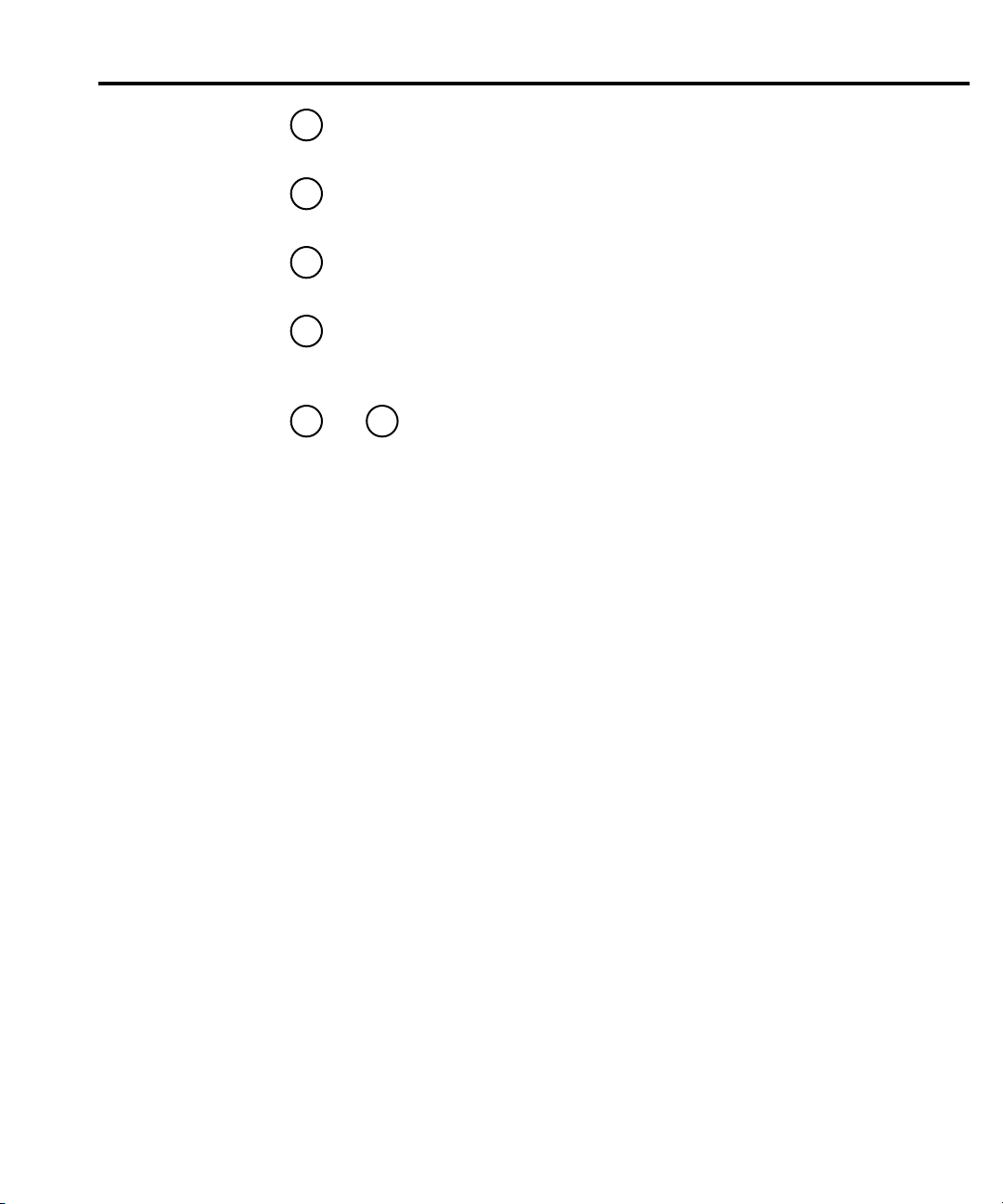
Measurement Options 3-15
A
Pressing EXT TRIG then STEP or SCAN on the multimeter places it at point A in the
flowchart, where it is waiting for an external trigger.
B
Pressing STEP takes the Model 7001/7002 out of the idle state and places operation at
point B in the flowchart.
C
For the first pass through the model, the scanner does not wait at point B for a trigger.
Instead, it closes the first channel.
D
After the relay settles, the Model 7001/7002 outputs a Channel Ready pulse. Since the
instrument is programmed to scan ten channels, operation loops back up to point B, where it
waits for an input trigger.
E F
and Remember that the Model 2000 operation is at point A waiting for a trigger .
The output Channel Ready pulse from the Model 7001/7002 triggers the multimeter to measure
DUT #1 (point E). After the measurement is complete, the Model 2000 outputs a completion
pulse (point F) and then loops back to point A, where it waits for another input trigger.
The trigger applied to the Model 7001/7002 from the Model 2000 closes the next channel in
the scan. This triggers the multimeter to measure the next DUT. The process continues until all
ten channels are scanned and measured.
Page 70

3-16 Measurement Options
External triggering with BNC connections
An adapter cable is available to connect the micro-DIN Trigger Link of the Model 2000 to
instruments with BNC trigger connections. The Model 8503 DIN to BNC Trigger Cable has a
micro-DIN connector at one end and two BNC connectors at the other end. The BNC cables are
labeled VMC (trigger line 1) and EXT TRIG (trigger line 2).
Figure 3-9 shows how a Keithley Model 706 Scanner can be connected to the Trigger Link
of the Model 2000 using the adapter cable. With this adapter, a Model 706 could be substituted
for the Model 7001/7002 in the previous example. With the Model 706 set for External Triggering, the test would start when the single scan mode is selected and initiated.
If the Model 2000 trigger line configuration has been changed from the factory setting, the
Model 8502 Trigger Link Adapter must be used to interface with instruments having BNC trigger connections. It has two micro-DIN connectors and six BNC connectors, one for each trigger
line.
Figure 3-9
DIN to BNC trigger cable
WARNING:NO INTERNAL OPERATOR SERVICABLE PARTS,SERVICE BY QUALIFIED PERSONNEL ONLY.WARNING:NO INTERNAL OPERATOR SERVICABLE PARTS,SERVICE BY QUALIFIED PERSONNEL ONLY.
HI
1000V
350V
!
PEAK
LO
SENSE
W 4W
!
TRIGGER
PEAK
LINK
500V
1 3 5
INPUT
CAUTION:FOR CONTINUED PROTECTION AGAINST FIRE HAZARD,REPLACE FUSE WITH SAME TYPE AND RATING.
VMC
PEAK
2
4 6
EXT TRIG
CAUTION:FOR CONTINUED PROTECTION AGAINST FIRE HAZARD,REPLACE FUSE WITH SAME TYPE AND RATING.
2000 Multimeter
KEITHLEY
!
FUSE LINE
250mAT
(SB)
125mAT
(SB)
Model 8503 DIN to BNC Trigger Cable
MADE IN
U.S.A.
IEEE-488
(CHANGE IEEE ADDRESS
FROM FRONT PANEL)
RS232
!
100 VAC
120 VAC
220 VAC
240 VAC
LINE RATING
17 VA MAX
50, 60
400HZ
Channel
Ready
External
Trigger
706 Scanner
Page 71

Buffer operations
The Model 2000 has a buffer to store from tw o to 1024 readings and units. It also stores the
channel number for scanned readings and overflo w readings. In addition, recalled data includes
statistical information, such as minimum, maximum, average, and standard deviation.
The buffer fills with the requested number of readings and stops. Readings are placed in the
buffer after any math operations are performed. Buffered data is overwritten each time the storage operation is selected. The data is volatile; it is not saved through a power cycle.
The following paragraphs discuss storing and recalling buffered data.
Storing readings
Use the following procedure to store readings:
1. Set up the instrument for the desired configuration.
2. Press the STORE key.
3. Using the , , ▲, and ▼ keys to select the number of readings desired.
4. Press ENTER. The asterisk (*) annunciator turns on to indicate a data storage operation.
It will turn off when the storage is finished.
Measurement Options 3-17
Page 72
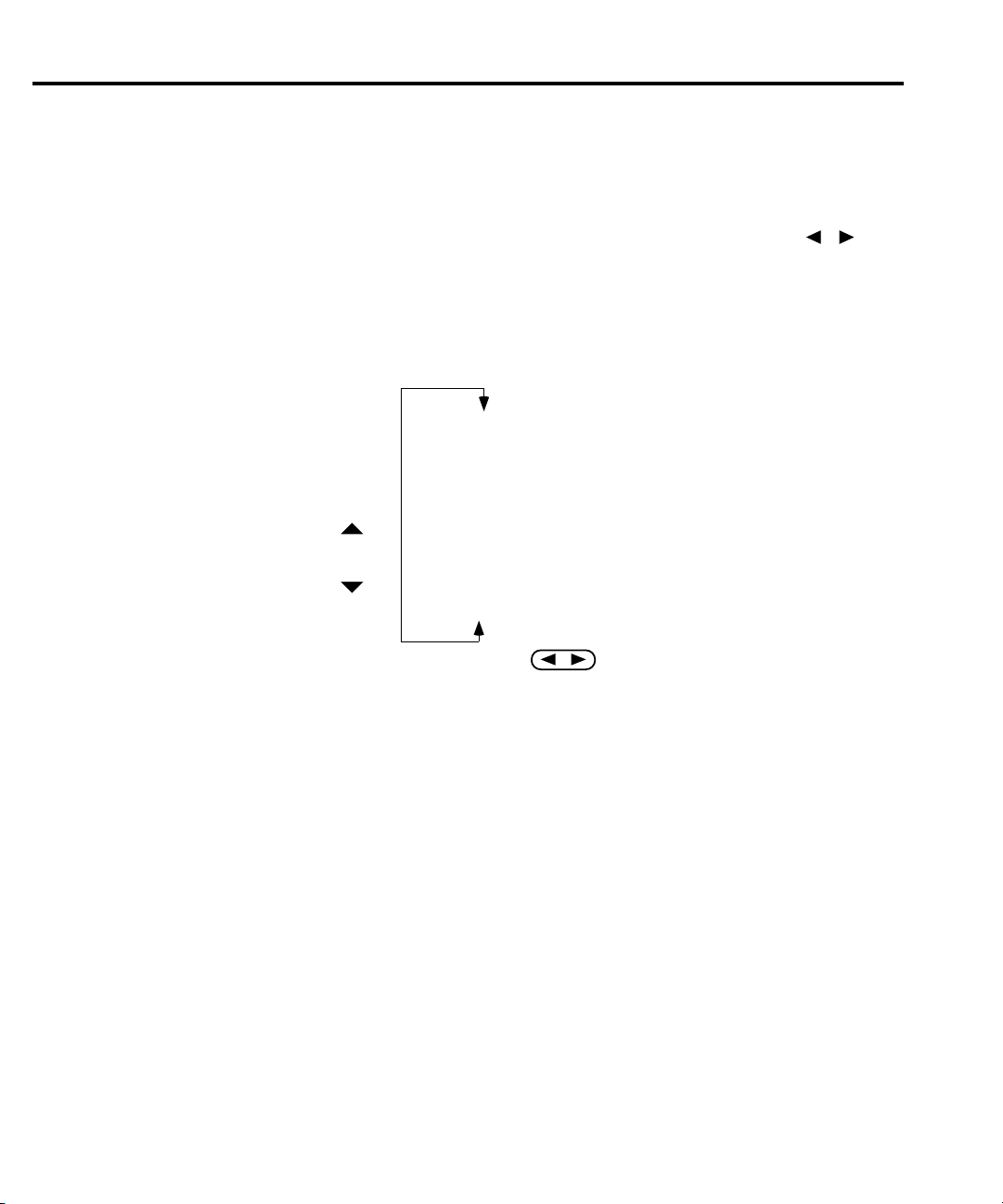
3-18 Measurement Options
Recalling readings
Use the following steps to view stored readings and buffer statistics:
1. Press RECALL. The BUFFER annunciator indicates that stored readings are being displayed. The arrow annunciator indicates that more data can be vie wed with the , ,
▲, and ▼ keys.
2. As shown in Figure 3-10, use the cursor keys to navigate through the reading numbers,
reading values, and statistics. For any of the buffer statistics (maximum, minimum, average, statndard deviation), the STAT annunciator is on.
3. Use the EXIT key to return to the normal display.
Figure 3-10
Buffer locations
RANGE
RANGE
RDG NO. 10 Reading Value
RDG NO. 9 Reading Value
RDG NO. 8 Reading Value
RDG NO. 7 Reading Value
RDG NO. 6 Reading Value
RDG NO. 5 Reading Value
RDG NO. 4 Reading Value
RDG NO. 3 Reading Value
RDG NO. 2 Reading Value
RDG NO. 1 Reading Value
STD DEV Standard Deviation Value
Average Average Value
Min At XX Minimum Value
Max At XX Maximum Value
Page 73

Buffer statistics
The MAX AT and MIN AT values are the maximum and minimum values in the buf fer. The
AVERAGE value is the mean of the buffered readings. The equation used to calculate the mean
is:
where: xi is a stored reading
The STD DEV value is the standard deviation of the b uf fered readings. The equation used to
calculate the standard deviation is:
n
X
∑
i
i1=
-----------------=
y
n
n is the number of stored readings
Measurement Options 3-19
n
2
X
∑
y =
i
i1=
--------------------------------------------------------------
n
1
-- -X
–
n
i1=
n-1
∑
2
i
where: xi is a stored reading
n is the number of stored readings
NOTE The Model 2000 uses IEEE-754 floating point format for math calculations.
Page 74

3-20 Measurement Options
Limit operations
Limit operations set and control the values that determine the HI / IN / LO status of subsequent measurements. Limits can be applied to all measurement functions except continuity . The
limit test is performed after mX+b and percent math operations. Unit prefixes are applied before
the limit test, for example:
• Low limit = -1.0, High limit = 1.0
A 150mV reading equals 0.15V (IN).
• Low limit = -1.0, High limit = 1.0
A 0.6kΩ reading equals 600Ω (HI).
You can configure the multimeter to beep or not when readings are inside or outside of the
limit range.
Setting limit values
Use the following steps to enter high and low limit values:
1. Press the SHIFT-LIMITS keys to view the present HI limit value:
HI:+1.000000
This value represents the absolute value of that function.
2. Use the , , ▲, and ▼ keys to enter the desired v alue. Mov e the cursor to the rightmost position and use the ▲ and ▼ keys to move the decimal point.
3. Press ENTER to view the present LO limit value:
LO:-1.000000
This value represents the absolute value of that function.
4. Enter the desired value for the low limit. Pressing ENTER returns to the normal display.
^
^
Page 75

Enabling limits
Use the following procedure to turn on the limits operation:
1. Press the SHIFT-ON/OFF keys to view the present beeper status:
BEEP: NEVER
2. Use the ▲ and ▼ keys to change the beeper status (NEVER, OUTSIDE, INSIDE). Press
ENTER when done.
When the multimeter returns to the normal display, the HI/IN/LO status is displayed along
with the reading. T o disable limit testing, press SHIFT-ON/OFF again. An example of using limits to sort resistors is shown in Figure 3-11.
Measurement Options 3-21
Figure 3-11
Using limit test to
Ω
sort 100
, 10%
resistors
LO IN HI
90Ω
LO Limit
110Ω
HI Limit
Page 76

3-22 Measurement Options
Scan operations
The Model 2000 can be used with an internal scanner card (Model 2000 SCAN or 2001-TCSCAN) or with external scanner cards installed in switching mainframes such as the Models 707, 7001,
and 7002. The following paragraphs discuss v arious aspects of using scanning with the Model 2000.
Connection precautions
WARNINGS Connection information for scanner cards is intended for qualified service
personnel. Do not attempt to connect the DUT or external circuitry to a
scanner card unless qualified to do so.
To prevent electric shock that could result in serious injury or death, adhere
to the following safety precautions:
• Before making or breaking connections to the scanner card, make
sure the Model 2000 power is turned off and power is removed from
all external circuitry.
• Do not connect signals that will exceed the maximum specifications of
the scanner card.
If both the front panel terminals and the scanner card terminals are connected at the same time, the maximum signal ratings of the front panel terminals are reduced to the maximum signal ratings of the scanner card.
As described in the International Electrotechnical Commission (IEC) Standard IEC 664, scanner cards are Installation Category I and must not be
connected to mains.
Scanning overview
A scanner lets you switch among a number of input signals to the Model 2000 for measurement. The channel control and scanning capabilities depend on whether an internal or external
card is being used, as well as on the capabilities of the scanner card. Refer to the documentation
supplied with the scanner card for specific connection information.
Using an internal scanner card
The optional Model 2000-SCAN scanner card lets you step through or scan up to ten 2-pole
channels or five 4-pole channels.
The optional Model 2001-TCSCAN Thermocouple/General Purpose Scanner Card lets you
multiplex one of nine 2-pole or one of four 4-pole analog signals into the Model 2000, and/or
any combination of 2- or 4-pole analog signals.
Using external scanner cards
When using external channels, the switching mainframe controls the opening and closing of
individual channels. To synchronize Model 2000 measurements with external channel closures,
connect the Trigger Link lines of the multimeter and switching mainframe. Refer to “T rigger operations” earlier in this section for details and an example on using external triggering.
Page 77

Front panel scanner controls
In addition to the trigger keys discussed previously, front panel keys that affect scanner card
operation include:
• and — Allow you to manually step through consecutive internal card channels.
• OPEN and CLOSE — Let you selectively open and close internal card channels.
• SHIFT -CONFIG — Selects internal or e xternal scanning, scan list, time between scans,
and reading count.
• STEP — Starts a stepping operation of consecutive channels, where output triggers are
sent after every channel closure.
• SCAN — Starts a scanning operation of consecutive channels, where an output trigger
is sent at the end of the scan list.
• SHIFT-HALT — Stops stepping or scanning and restores the trigger model to a nonscanning mode.
Using and keys
The and keys can be used to manually scan through channels on the internal scanner
card. With a scanner card installed in the option slot, press the key to manually increment
channels or the key to manually decrement channels. The annunciator of the closed channel
is lit. Hold down either key to manually scan through channels continuously. Press OPEN to
open all channels.
Measurement Options 3-23
Using OPEN and CLOSE keys
The OPEN and CLOSE keys control channels on the internal scanner card only . The k eys allow
you to directly:
• Close a specific channel (or channel pair for 4-wire resistance).
• Immediately open any internal closed channel (or channel pair for 4-wire resistance).
With a scanner card installed in the option slot of the Model 2000, the following prompt is
displayed when the CLOSE key is pressed:
CLOSE CHAN:01
Use the , , ▲, and ▼ keys to display the desired channel (1 to 10) and press ENTER.
The annunciator of the closed channel will be displayed on the front panel along with normal
readings. Selecting a different channel from the one that is presently closed will cause the closed
channel to open and allow a settling time before closing the selected channel.
Channel relays will be closed according to the presently selected function. If a 4-wire function is selected, both the selected channel relay and the matching relay pair will be closed. Fixed
4-pole relay pairs are:
• 1 and 6 (not available for Model 2001-TCSCAN)
• 2 and 7
• 3 and 8
• 4 and 9
• 5 and 10
Pressing the OPEN key will immediately open any closed scanner card channel or channel
pair for 4-wire resistance.
Page 78

3-24 Measurement Options
Stepping and scanning trigger model additions
The trigger model presented in “Trigger operations” earlier in this section has some addition-
al capabilities when stepping or scanning. These are outlined below:
• Timer — With this control source, event detection is immediately satisfi ed on the initial
pass. Each subsequent detection is satisfied when the programmed timer interval (up to
99H:99M:99.99S) elapses.
• Reading counter — For both stepping and scanning, the reading count can be entered
from SHIFT -CONFIG. (This is referred to as the trigger counter o v er the bus.) The reading counter can bypass the idle state. Operation will wait until the programmed control
source event occurs.
• Channel counter — For scanning, the scan list length (maximum channel less minimum
channel) is used to bypass the control source allowing a specified number of device actions to occur. (This counter is referred to as the sample counter over the bus.)
These additional blocks are shown in the trigger models of Figures 3-12 and 3-13. Uses of
the timer control source, reading counter, and channel counter are shown in the scanning examples later in this section.
Figure 3-12
Front panel triggering with stepping
Control
Source
Immediate
External
Timer
Idle
Event
Detection
Delay
Device
Action
Yes
No
More
Readings
?
Output
Trigger
Reading
Count
(Trigger counter)
Page 79

Measurement Options 3-25
Figure 3-13
Front panel triggering with scanning
Control
Source
Immediate
External
Timer
Idle
Event
Detection
Delay
Device
Action
Yes
Yes
No
More
Readings
?
Output
Trigger
No
More
Channels
?
Reading
Count
(Trigger counter)
Scan List
Length
(Sample counter)
Page 80

3-26 Measurement Options
Using SHIFT-CONFIG to configure stepping and scanning
From the SHIFT -CONFIG k ey combination, you can select internal or e xternal scanning, the
minimum and maximum channels in the scan list, the time between scans, and the reading count.
1. To configure stepping or scanning, perform the following:
2. Select the desired measurement function.
3. Press the SHIFT-CONFIG keys to access the step/scan configuration.
4. Select the type of scan (INTernal or EXTernal) by using the ▲ and ▼ keys and pressing
ENTER.
5. Select the first channel in the scan list (MINimum CHANnel) by using the , , ▲,
and ▼ keys and pressing ENTER.
6. Select the last channel in the scan list (MAXimum CHANnel) and press ENTER to confirm.
7. The next selection is for timed scans. (This is the Timer control source in the trigger
model.) It sets a user-specified interval for starting scans. If you choose timed scans, the
Model 2000 prompts for a time interval:
00H:00M:00.000S
Use the , , ▲, and ▼ keys to select a time interval and press ENTER to confirm.
8. Next, you are prompted for a reading count (RDG CNT). This can be less than, equal to,
or greater than the scan list length (up to 1024). It is the number of readings that will be
stored in the buffer. The ef fects of these choices are further described in the scanning e xamples.
9. Press ENTER when done to return to the normal display . Note that scanned readings are
always stored in the buffer, up to the setting for RDG CNT.
Page 81
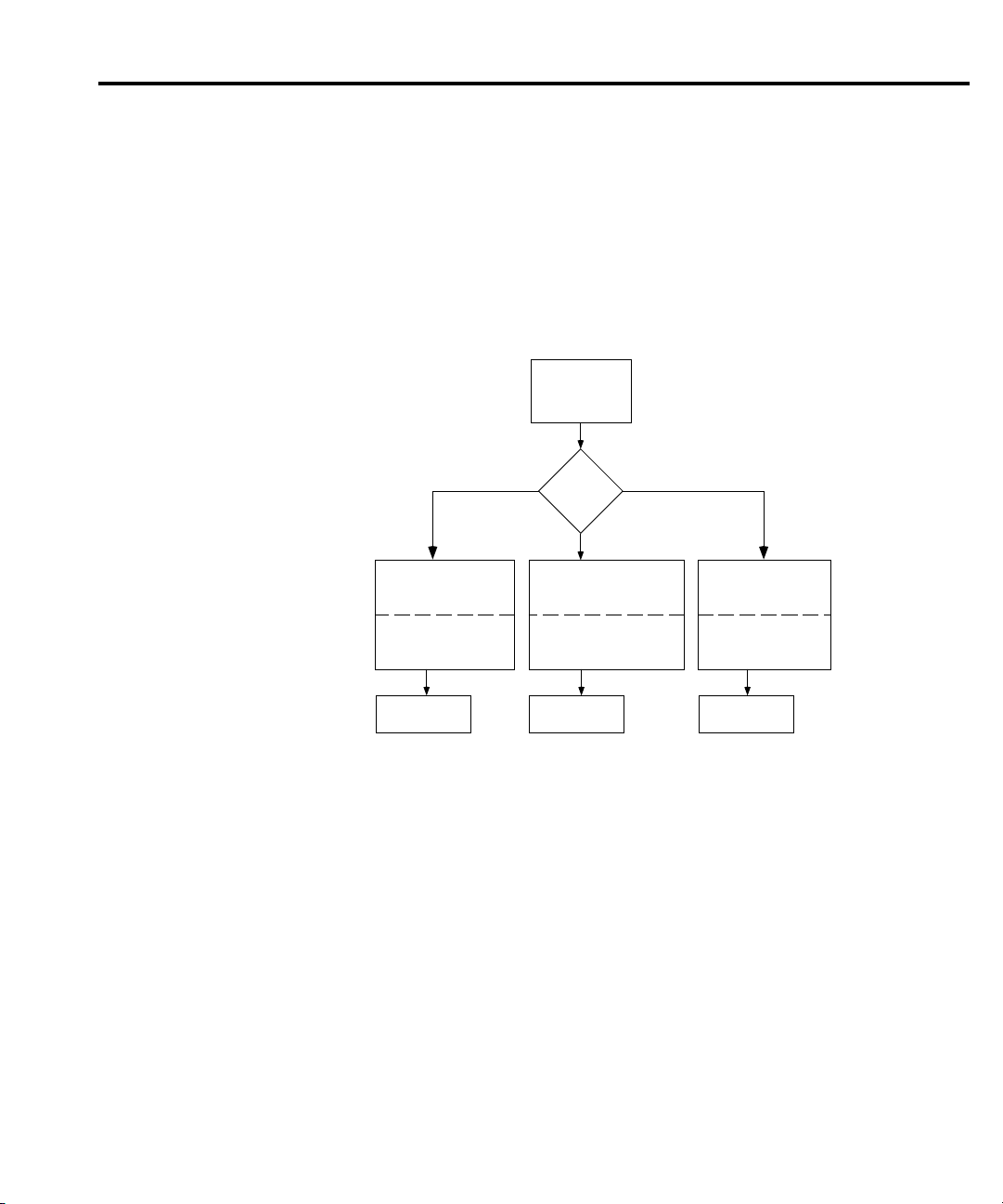
Scanning examples
The following examples demonstrate the use of reading count, timed scans, delay, and exter-
nal scanning.
Counters
One of the configuration options for stepping and scanning is the reading count. The example
of Figure 3-14 shows how different settings of RDG CNT affect these operations:
Measurement Options 3-27
Figure 3-14
Internal scanning
example with
reading count option
SHIFT-CONFIG
STEP
10 channel closures
10 output triggers
SCAN
10 channel closures
1 output triggers
RECALL
10 Readings
TYPE: INT
MIN CHAN: 1
MAX CHAN: 10
TIMER? OFF
0010 0002
RDG CNT:
0020
STEP
20 channel closures
20 output triggers
SCAN
10 channel closures (x2)
2 output triggers
RECALL
20 Readings
Note: "Factory setup" on the
Model 2000 is assumed.
STEP
2 channel closures
2 output triggers
SCAN
10 channel closures
1 output triggers
RECALL
2 Readings
• With a reading count (0010) equal to the scan list length (10), a step operation consecutively closes ten channels and sends an output trigger after each channel. A scan operation also consecutively closes ten channels b ut sends an output trigger only at the end of
the scan.
• With a reading count (0020) greater than the scan list length (10), stepping yields 20
channel closures and 20 output triggers. Scanning also goes through the scan list twice
but sends an output trigger only at the end of each scan.
• With a reading count (0002) less than the scan list length (10), stepping yields two channel closures and output triggers. Scanning goes through the entire scan list and sends an
output trigger but only two readings are stored.
Page 82

3-28 Measurement Options
NOTE If the reading count divided by the scan list length is not an integer, it is rounded up.
For example, if the reading count is 15 and the scan list length is 10, ther e will be two
output triggers for scanning.
The differences between stepping and scanning counters for bus commands are summarized
in T able 3-3.
Table 3-3
Bus commands parameters for stepping and scanning counters
Operation :SAMPle:COUNt :TRIGger:COUNt
STEP 1 reading count
SCAN scan list length (reading count) / (scan list length)
Timing
Another configuration option for stepping and scanning is the timing of channel closures. The
example of Figure 3-15 shows how different settings of TIMER and DELAY affect these operations. These are the Timer control source and the Delay block shown in the trigger models of
Figures 3-12 and 3-13.
• With the timer ON and set to five seconds and delay set to AUTO, channels are stepped
through at five-second intervals with an output trigger after each closure. A scan operation yields ten channels scanned immediately with an output trigger at the end of the
scan.
• With the timer OFF and the delay set to MANual for five seconds, stepping and scanning
through the channels is timed the same. The difference is in the number of output triggers, with stepping sending a trigger after each channel closure and scanning sending a
trigger at the end of the scan.
When using both the timer and delay parameters, the timer is not started until after the delay .
For example, if the timer is two minutes and the delay is ten seconds, the timer is not started until
10sec after pressing SCAN. Each successive scan will occur at 2:10.0, 4:10.0, etc.
If the total delay time per scan is greater than or equal to the timer setting, the timer condition
is already satisfied and, effectively, is ignored.
Page 83
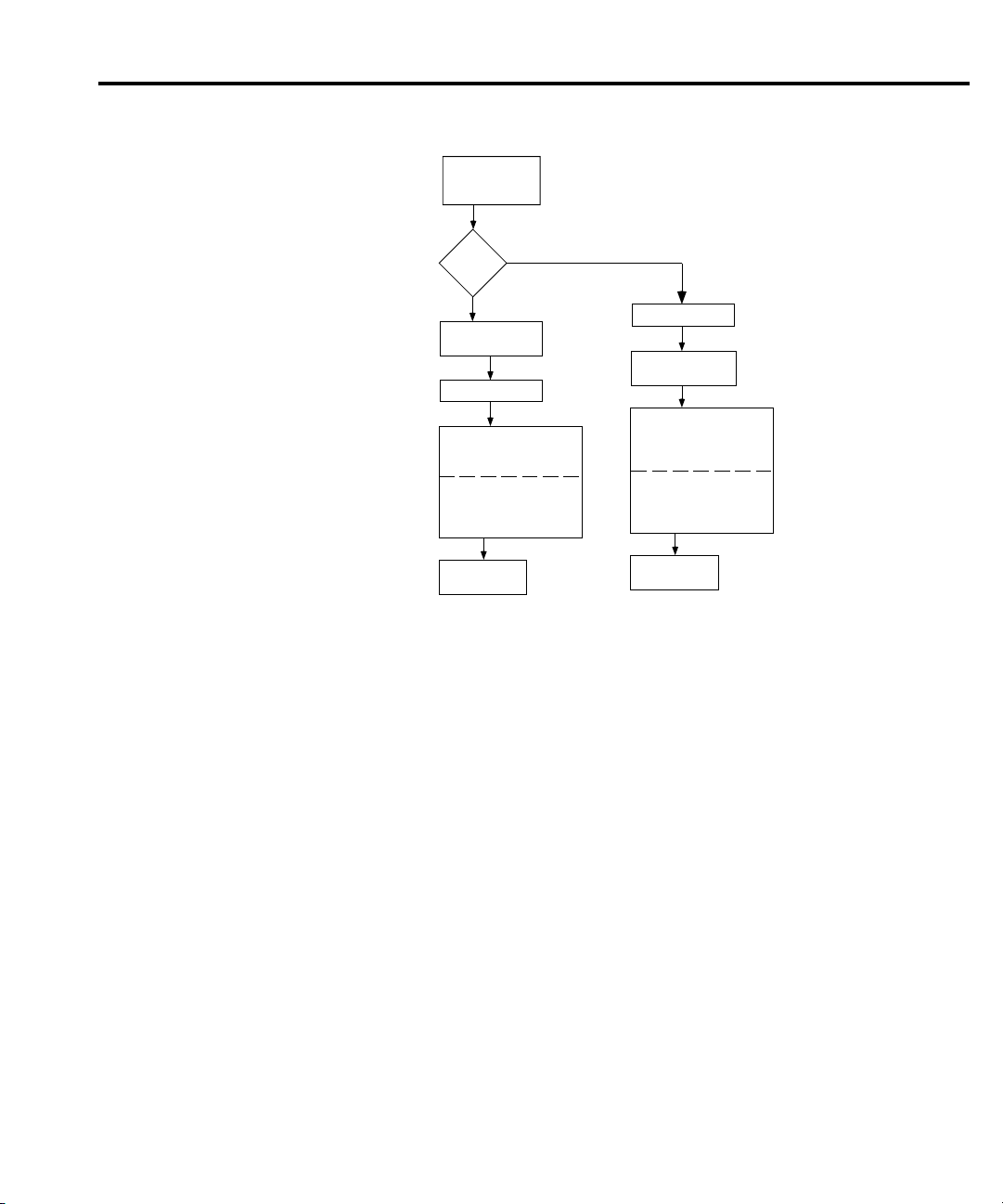
Measurement Options 3-29
Figure 3-15
Internal scanning
example with timer and delay options
SHIFT-CONFIG
TYPE:INT
MIN CHAN: 1
MAX CHAN: 10
TIMER?
TIMER? ON
00H:00M:05.000S
RDG CNT: 0010
SCAN
10 channel closures
1 output trigger
STEP
10 channel closures
at 5-second intervals
10 output triggers
RECALL
10 readings
OFF
ON
Note: "Factory setup" on the
Model 2000 is assumed.
RDG CNT: 0010
DELAY: MAN
00H:00M:05.000S
STEP
10 channel closures
at 5-second intervals
10 output triggers
SCAN
10 channel closures
at 5-second intervals
1 output trigger
RECALLL
10 readings
Page 84

3-30 Measurement Options
External scanning
The example of Figure 3-16 shows the front panel operations to configure an external scan.
The trigger and signal connections were shown previously in “Trigger operations”. Both instrument setups assume factory defaults. Set the Model 2000 for the desired measurement function.
1
On the Model 7001 Switch System, enter a scan list of channels 1 to 10 on card 1.
2
Also on the Model 7001, configure the instrument for Trigger Link triggers and one
scan of ten channels.
3
On the Model 2000 Multimeter, configure an external scan of the first ten channels.
4
Set the Model 2000 for external triggers by pressing EXT TRIG. The display will be
dashes.
5
Press STEP or SCAN on the Model 2000. The asterisk and STEP or SCAN annuncia-
tor will light.
6
Press STEP on the Model 7001 to start channel closures.
7
After the scan, you can recall ten readings from the Model 2000 buffer.
NOTE When using an external thermocouple scanner card and channel 1 as a r efer ence, the
Model 2000 only recognizes channel 1 when a step or scan is performed. If using a
Model 7001 or 7002 to close channel 1 manually, the Model 2000 will not interpret
that channel as the reference junction without a step or scan operation.
Page 85

Measurement Options 3-31
Figure 3-16
External scanning
example with
Model 7001
Model 7001
(from "reset setup")
1
SCAN CHANNELS 1!1-1!10
2
CONFIGURE SCAN
CHAN-CONTROL
CHANNEL-SPACING
TRIGLINK
ASYNCHRONOUS
CHAN-COUNT
10
SCAN-CONTROL
SCAN-COUNT
1
Model 2000
(from "factory setup")
3
SHIFT-CONFIG
TYPE:EXT
MIN CHAN: 001
MAX CHAN: 010
TIMER? OFF
RDG CNT: 0010
ENTER
4
EX TRIG
5
STEP or SCAN
6
STEP
7
RECALL (10 readings)
, , ,
EXIT
Page 86

3-32 Measurement Options
System operations
The Model 2000 has other front panel operations. Saving and restoring setup information is
described in Section 2 — Basic Measurements. Selecting the remote interface and language is
covered in Section 4 — Remote Operation.
Self-test
The TEST selections are used as diagnostic tools to isolate problems within the Model 2000.
Information on using these test procedures is included in the optional Model 2000 Repair Manual.
Calibration
The CAL selections are used to view the calibration date and next due date, to perform calibration, and to view the number of times calibration has been performed. Some of the items are
password-protected to prevent unintended changing of calibration constants.
To view the calibration dates, press SHIFT-CAL. Press ENTER at the DATES prompt. The
first date is the last time calibration was performed. The NDUE date is the calibration due date.
Running calibration is password-protected. Refer to the Model 2000 Calibration Manual for
details.
To view the calibration count, press ENTER at the COUNT prompt.
Page 87

4
Remote
Operation
Page 88

4-2 Remote Operation
Introduction
This section includes the following information:
• Selecting an interface
• Selecting a language
• RS-232 operation
• GPIB bus operation and reference
• Status structure
• Trigger model (GPIB operation)
• Programming syntax
• Common commands
Selecting an interface
The Model 2000 multimeter supports two built-in remote interfaces:
• GPIB bus
• RS-232 interface
You can use only one interface at a time. The factory interface selection is the GPIB b us. Y ou
can select the interface only from the front panel. The interface selection is stored in non-v olatile
memory; it does not change when power has been off or after a remote interface reset.
Before you select a remote interface, consider the programming language you want to use.
For more information about selecting programming languages, see this section.
Page 89
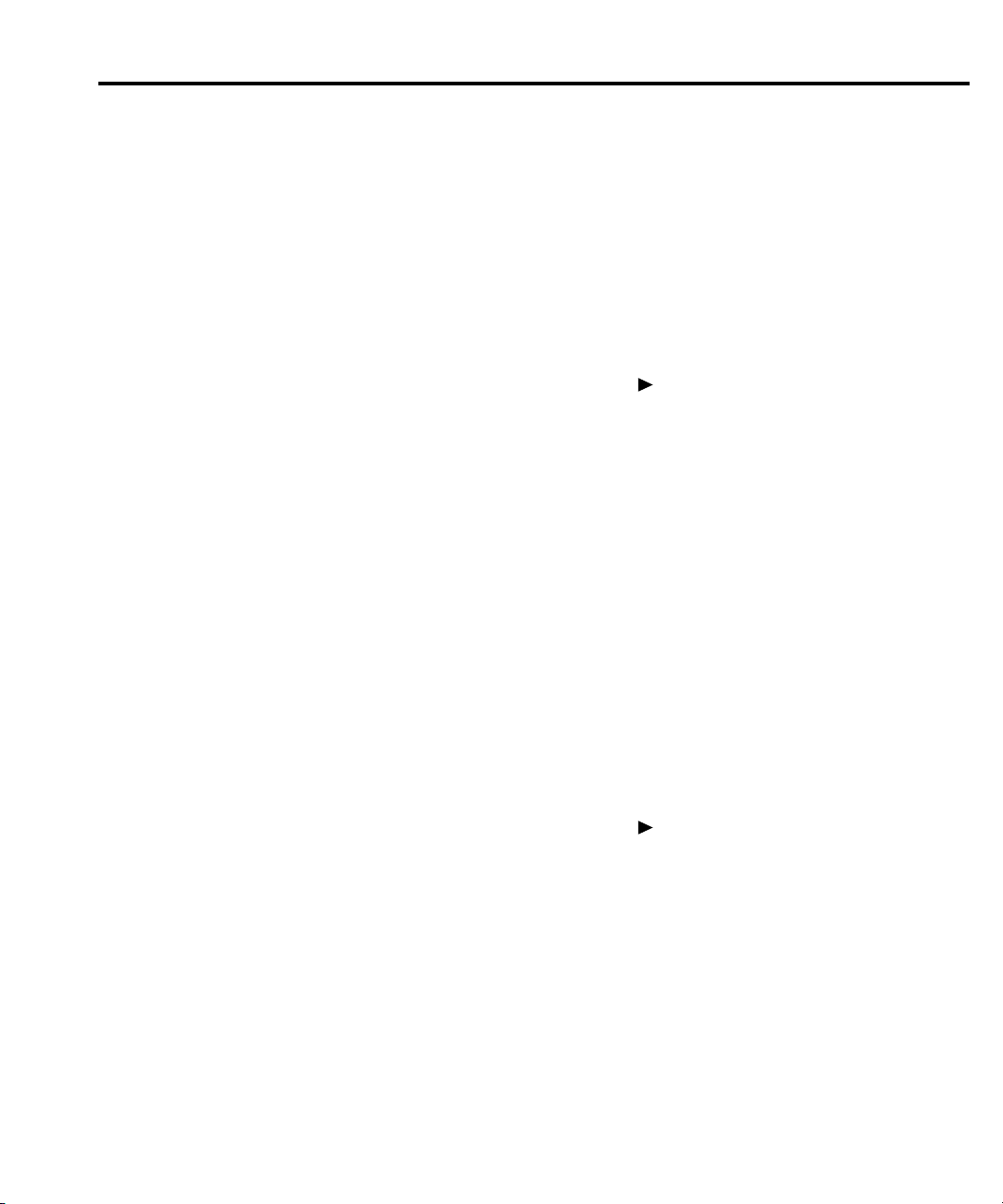
RS-232
Remote Operation 4-3
You can connect a controller to the RS-232 interface. Some considerations for selecting the
RS-232 interface are the following:
• You must define the baud rate, enable or disable software handshake XON/XOF.
• You can only use the SCPI programming language with the RS-232 interface.
To select RS-232 as the remote interface, do the following:
1. Access the RS-232 configuration by pressing SHIFT then RS232.
You see:
2. Move to the on/off selection by pressing the key.
You see
3. Turn on the RS-232 interface by toggling the selection to ON using the
press ENTER.
You can exit the configuration menu by pressing EXIT.
For more information about the RS-232 interface, see section RS-232 operation.
RS232: OFF
selection blinking.
OFF
▼
or ▲ key and
GPIB bus
multimeter. The address is displayed when the multimeter is turned on. At the factory, the address is set to 16.
the GPIB interface if you have been pre viously using the RS-232 remote programming interface:
terface.
The GPIB bus is the IEEE-488 interface. You must select a unique address for the Model 2000
Since GPIB is the interface selection defined by the factory, only follow these steps to select
1. Select the GPIB option by pressing SHIFT then GPIB.
You see: GPIB: OFF
2. Move to the on/off selection by pressing the key.
You see
3. Turn on the GPIB interface by toggling the selection to ON using the
press ENTER.
Turning of f the RS-232 interface automatically selects GPIB as the remote programming in-
selection blinking slowly.
OFF
▼
or ▲ key and
Page 90

4-4 Remote Operation
Selecting a language
Choose one of three languages to program the Model 2000 multimeter:
• SCPI (Signal Oriented Measurement Commands)
• Keithley Models 196/199 Digital Multimeter
• Fluke Model 8840A/8842A Digital Multimeter
The factory sets the language selection as SCPI.
You only can select a programming language from the front panel. The language selection is
stored in non-volatile memory , which means it does not change when po wer has been off or after
a remote interface reset.
Table 4-1 shows the languages supported by the two available interfaces:
Table 4-1
Language support
Language GPIB RS-232
SCPI
Keithley Models 196/199
Fluke Model 8840A/8842A
As you make your language selection, keep in mind that the language you select determines
the remote operations allowed.
To select a programming language, follow these steps:
1. Access the GPIB configuration options by pressing SHIFT then GPIB.
You see
2. Select the language configuration option by pressing the ENTER key twice.
You see:
3. Move to the language selection field by pressing the key.
4. Select the programming language you want by pressing the
appropriate language.
The menu scrolls through these choices: SCPI, 199 (Keithley Models 196/199), and
8842 (Fluke Model 8840A/8842A).
5. Confirm your selection by pressing ENTER. The multimeter returns to the measurement
mode.
GPIB:ON
LANG:<name>
with GPIB blinking.
Yes
Yes
Yes
Yes
No
No
▼
or ▲ key until you see the
Page 91

SCPI
Standard Commands for Programmable Instruments (SCPI) is fully supported by the GPIB
and RS-232 interfaces. Always calibrate the Model 2000 multimeter using the SCPI language.
Keithley Models 196/199 Digital Multimeter
The Model 2000 multimeter implements virtually all commands available in the Keithley
Models 196/199 digital multimeter, e xcept for the self-test and calibration commands. The commands are listed in Appendix D.
See the Models 196/199 Digital Multimeter user manuals for more information about remote
programming.
Fluke Model 8840A/8842A Digital Multimeter
The Model 2000 Multimeter implements virtually all commands av ailable in the Fluke Models 8840A and 8842A digital multimeter, e xcept for the self-test and calibration commands. The
commands are listed in Appendix D.
See the Fluke user manual for more information about remote programming.
Remote Operation 4-5
Page 92

4-6 Remote Operation
RS-232 operation
Sending and receiving data
The RS-232 interface transfers data using 8 data bits, 1 stop bit, and no parity. Make sure the
controller you connect to the multimeter also uses these settings.
You can break data transmissions by sending a ^C or ^X character string to the multimeter.
This clears any pending operation and discards any pending output.
Selecting baud rate
The baud rate is the rate at which the Model 2000 multimeter and the programming terminal
communicate. Choose one these available rates:
• 19.2k
• 9600
• 4800
• 2400
• 1200
• 600
• 300
The factory selected baud rate is 4800.
When you choose a baud rate, make sure that the programming terminal that you are connecting to the Model 2000 multimeter can support the baud rate you selected. Both the multimeter
and the other device must be configured for the same baud rate. To select a baud rate, follow
these steps:
1. Access the RS-232 configuration by pressing SHIFT then RS232.
You see: RS232: ON (assuming you have already selected the RS-232 interface)
2. Go to the baud rate field by pressing the
You see
3. Access the baud rate list by pressing the key. You see the rate selection blinking.
4. Scroll through the available rates by pressing the
want.
5. Confirm your selection by pressing ENTER. The multimeter prompts you to define signal handshaking. Continue on for information about handshaking. You can return to
measurement mode by pressing EXIT.
BAUD:<rate>
.
▼
key.
▼
and ▲ key until you find the rate you
Page 93

Selecting signal handshaking (flow control)
Signal handshaking between the controller and the instrument allows the two de vices to communicate to each other regarding being ready or not ready to recei ve data. The Model 2000 does
not support hardware handshaking (flow control).
Software flow control is in the form of X__ON and X__OFF characters and is enabled when
XonXoFF is selected from the RS232 FLOW menu. When the input queue of the Model 2000
becomes more than 3/4 full, the instrument issues an X_OFF command. The control program
should respond to this and stop sending characters until the Model 2000 issues the X_ON, which
it will do once its input buffer has dropped below half-full. The Model 2000 recognizes X_ON
and X_OFF sent from the controller. An X_OFF will cause the Model 2000 to stop outputting
characters until it sees an X_ON. Incoming commands are processed after the <CR> character
is received from the controller.
If NONE is the selected flow control, then there will be no signal handshaking between the
controller and the Model 2000. Data will be lost if transmitted before the receiving device is
ready.
Perform the following steps to set flow control:
1. Access the RS-232 configuration by pressing SHIFT and then RS232. You see: RS 232:
ON (assuming you have already selected the RS-232 interface).
2. Go to the flow control field by using the
3. Access the flow control options by pressing the key. You see the flow control selection blinking.
4. Use the
ENTER. You will then be prompted to set the terminator. Continue on for information
about the terminator. You can return to the measurement mode by pressing EXIT.
▲
or ▼ key to display the desired flow control (NONE or XonXoFF) and press
▲
Remote Operation 4-7
or ▼ key. You see FLOW: <control>.
Setting terminator
The Model 2000 can be configured to terminate each program message that it transmits to the
controller with any combination of <CR> and <LF>. Perform the following steps to set the terminator:
1. Access the RS-232 configuration by pressing SHIFT and then RS232.
You see: RS 232: ON (assuming you have already selected the RS-232 interface).
2. Go to the terminator field by using the
You see TX TERM: <terminator>.
3. Access the terminator options by pressing the key.
You see the terminator selection blinking.
4. Use the
ENTER. The instrument will return to the measurement mode.
▲
▲
or ▼ key.
or ▼ key to display the desired terminator (LF, CR or LFCR) and press
Page 94

4-8 Remote Operation
RS-232 connections
The RS-232 serial port can be connected to the serial port of a controller (i.e., personal com-
puter) using a straight through RS-232 cable terminated with DB-9 connectors.
null modem cable
(GND) lines of the RS-232 standard. It does not use the hardware handshaking lines CTS and
RTS. Figure 4-1 shows the rear panel connector for the RS-232 interface, and Table 4-2 shows
the pinout for the connector.
If your computer uses a DB-25 connector for the RS-232 interface, you will need a cable or
adapter with a DB-25 connector on one end and a DB-9 connector on the other, wired straight
through (not null modem).
Figure 4-1
RS-232 interface
connector
Table 4-2
RS-232 connector pinout
Do not use a
. The serial port uses the transmit (TXD), receive (RXD) and signal ground
54321
9876
RS232
Rear Panel Connector
Pin number Description
1
2
3
4
5
6
7
8
9
1
CTS and RTS signals are not used.
Error messages
See Appendix B for RS-232 error messages.
no connection
TXD, transmit data
RXD, receive data
no connection
GND, signal ground
no connection
CTS, clear to send
RTS, ready to send
1
1
no connection
Page 95

GPIB bus operation and reference
Introduction
This section contains information about connecting to and using the GPIB (IEEE-488) bus.
The information is organized as follows:
• GPIB bus standards
• GPIB bus connections
• Selecting the primary address
• QuickBASIC 4.5 programming
• General bus commands
• Front panel GPIB operation
GPIB bus standards
The GPIB bus is the IEEE-488 instrumentation data bus with hardware and programming
standards originally adopted by the IEEE (Institute of Electrical and Electronic Engineers) in
1975. The Model 2000 multimeter conforms to these standards:
• IEEE-488-1987.1
• IEEE-488-1987.2
Remote Operation 4-9
This standard defines a syntax for sending data to and from instruments, how an instrument
interprets this data, what registers should exist to record the state of the instrument, and a group
of common commands.
• SCPI 1991 (Standard Commands for Programmable Instruments)
This standard defines a command language protocol. It goes one step farther than IEEE-488-
1987.2 and defines a standard set of commands to control every programmable aspect of an instrument.
Page 96
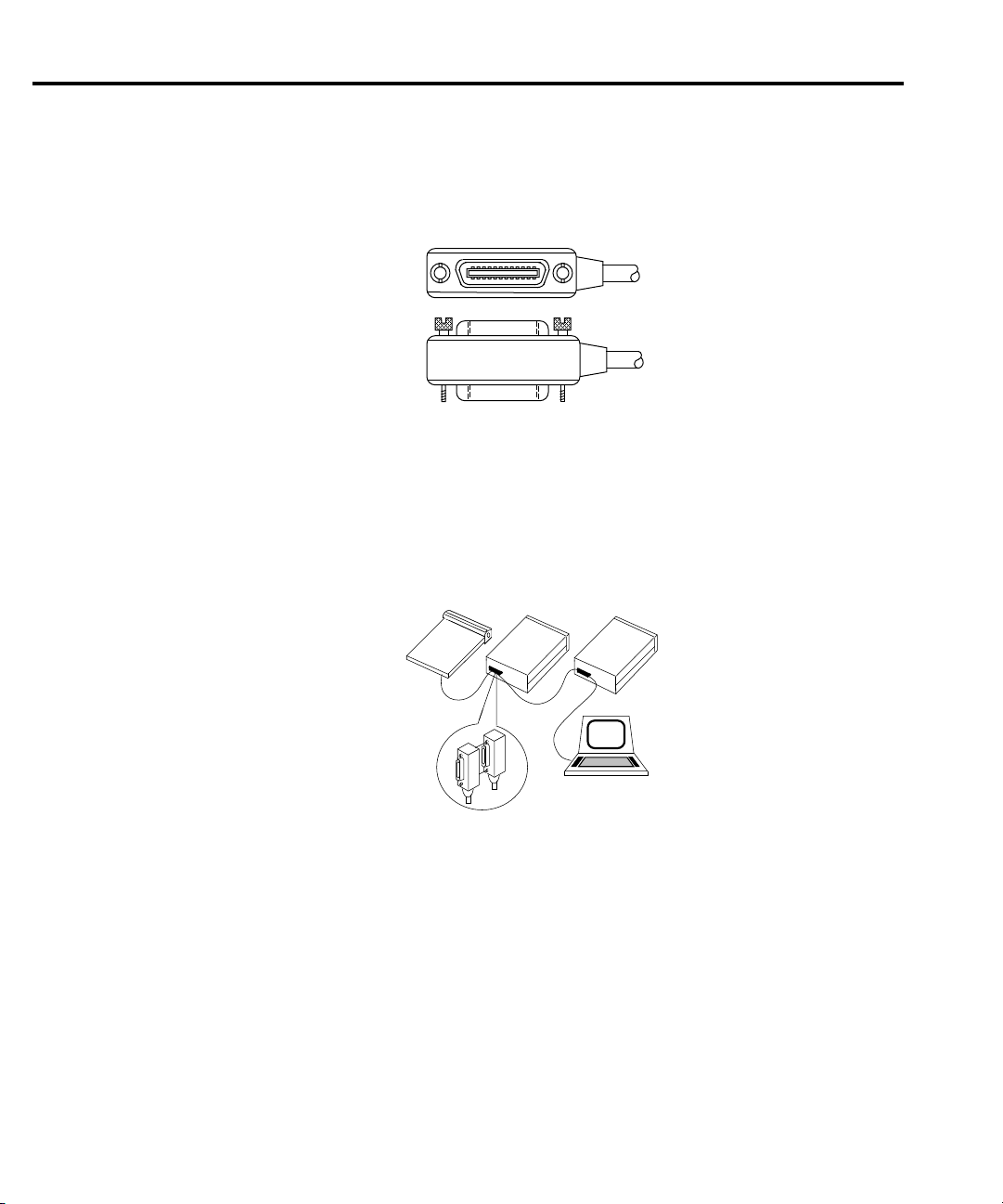
4-10 Remote Operation
GPIB bus connections
T o connect the Model 2000 multimeter to the GPIB bus, use a cable equipped with standard
IEEE-488 connectors as shown in Figure 4-2.
Figure 4-2
IEEE-488 connector
To allow many parallel connections to one instrument, stack the connector. Two screws are
located on each connector to ensure that connections remain secure. Current standards call for
metric threads, which are identified with dark-colored screws. Earlier versions had different
screws, which were silver -colored. Do not use these types of connectors on the Model 2000 multimeter, because it is designed for metric threads.
Figure 4-3 shows a typical connecting scheme for a multi-unit test system.
Figure 4-3
IEEE-488 connections
Instrument
InstrumentInstrument
Controller
T o avoid possible mechanical damage, stack no more than three connectors on an y one unit.
NOTE
To minimize interference caused by electromagnetic radiation, use only shielded
IEEE-488 cables. Available shielded cables from Keithley are models 7007-1 and
7007-2.
Page 97

Figure 4-4
IEEE-488 connector location
Remote Operation 4-11
To connect the Model 2000 multimeter to the IEEE-488 bus, follow these steps:
1. Line up the cable connector with the connector located on the rear panel. The connector
is designed so that it will fit only one way. Figure 4-4 shows the location of the IEEE488 connector.
WARNING:NO INTERNAL OPERATOR SERVICABLE PARTS,SERVICE BY QUALIFIED PERSONNEL ONLY.WARNING:NO INTERNAL OPERATOR SERVICABLE PARTS,SERVICE BY QUALIFIED PERSONNEL ONLY.
HI
350V
PEAK
SENSE
W 4W
!
1000V
PEAK
!
LO
500V
INPUT
PEAK
CAUTION:FOR CONTINUED PROTECTION AGAINST FIRE HAZARD,REPLACE FUSE WITH SAME TYPE AND RATING.
CAUTION:FOR CONTINUED PROTECTION AGAINST FIRE HAZARD,REPLACE FUSE WITH SAME TYPE AND RATING.
1 3 5
2
4 6
TRIGGER
LINK
VMC
EXT TRIG
KEITHLEY
!
!
FUSE LINE
250mAT
(SB)
125mAT
(SB)
100 VAC
120 VAC
220 VAC
240 VAC
RS232
MADE IN
U.S.A.
IEEE-488
(CHANGE IEEE ADDRESS
FROM FRONT PANEL)
LINE RATING
50, 60
400HZ
22 VA MAX
2. Tighten the screws securely, making sure not to over tighten them.
3. Connect any additional connectors from other instruments as required for your application.
4. Make certain that the other end of the cable is properly connected to the controller . Most
controllers are equipped with an IEEE-488 style connector, but a few may require a different type of connecting cable. See your controllers instruction manual for information
about properly connecting to the IEEE-488 bus.
NOTE
You can only have 15 devices connected to a IEEE-488 bus, including the controller.
The maximum cable length is either 20- meters or two meters times the number of devices, whichever is less. Not observing these limits may cause erratic bus operation.
Page 98

4-12 Remote Operation
Selecting the primary address
The Model 2000 multimeter ships from the factory with a GPIB address of 16. When the multimeter powers up, it momentarily displays the primary address. You can set the address to a v alue of 0-30. Do not assign the same address to another device or to a controller that are on the
same GPIB bus.
Usually controller addresses are 0 or 21, but see the controllers instruction manual for details.
Make certain that the address of the controller is the same as that specified in the controllers programming language.
To change the primary address, follow these steps:
1. Access the GPIB configuration settings by pressing SHIFT then GPIB.
2. Go to Address choice by pressing the
3. Go to the numeric field by pressing the key.
4. Enter a new address from 0-30 by using the
5. Return to the main display by pressing EXIT.
You see:
You see:
GPIB:ON
ADDR:16
, with
GPIB
blinking
▼
key.
▲
and ▼; press ENTER.
QuickBASIC 4.5 programming
Programming examples are written in Microsoft QuickBASIC 4.5 using the Keithley KPC-
488.2 (or Capital Equipment Corporation) IEEE interface and the HP-style Univ ersal Language
Driver (CECHP).
Install the universal language driver
Before any programming example can be run, the Universal Language Driver must first be
installed. To install the driver, from the DOS prompt, enter this command:
cechp
If you include the CECHP command in your AUTOEXEC.BAT file, the driver will automatically be installed every time you turn on your computer.
Page 99
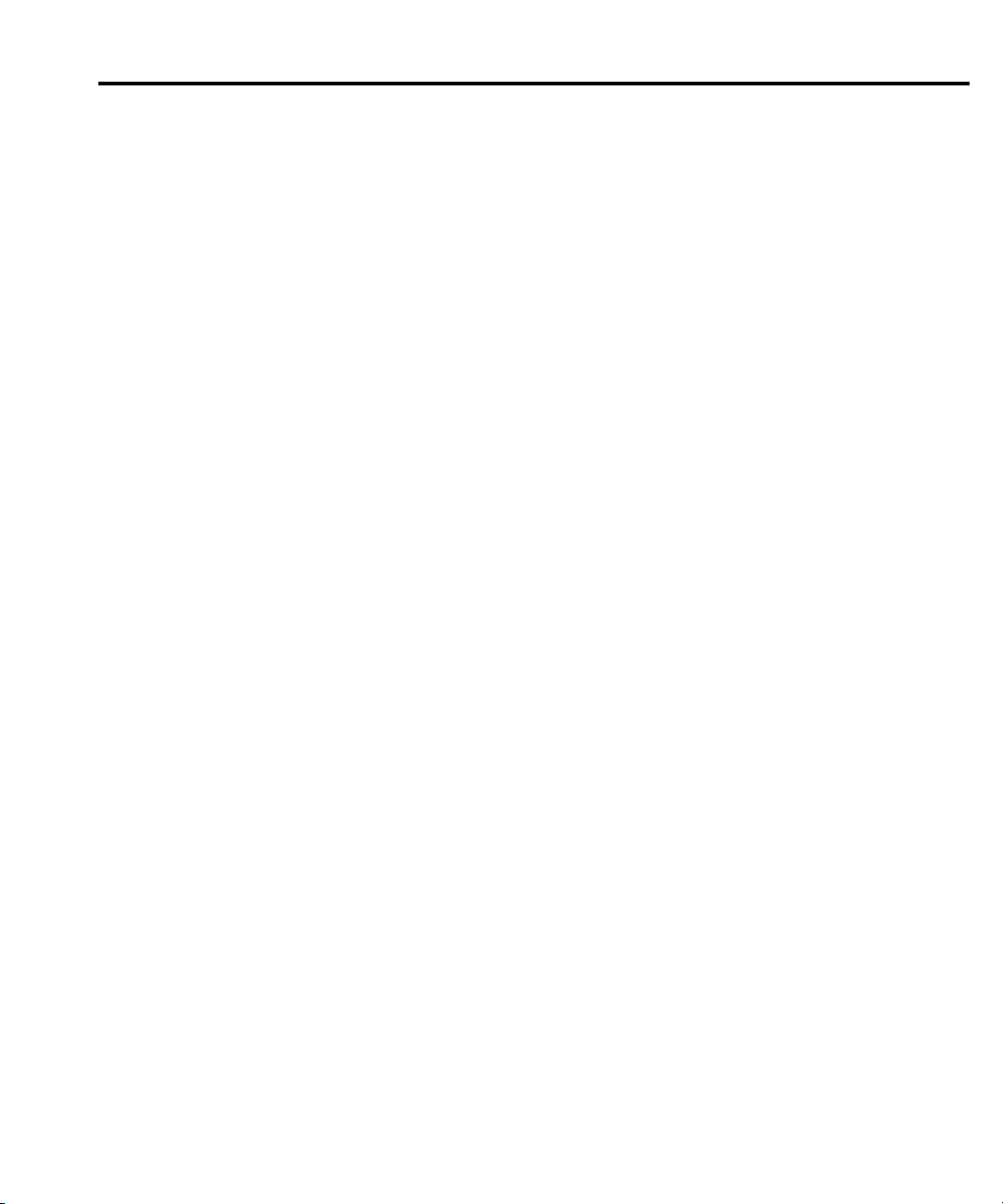
Remote Operation 4-13
About program fragments
Program fragments are used to demonstrate proper programming syntax. As the name im-
plies, only a fragment of the whole program is used to avoid redundancy.
At the beginning of each program, driv er files have to be opened. The input terminator should
be set for CRLF. For example:
OPEN "ieee" FOR OUTPUT AS #1
OPEN "ieee" FOR INPUT AS #2
PRINT #1, "interm crlf"
A typical program fragment includes an OUTPUT command and an ENTER command. The
OUTPUT command sends a program message (command string) to the Model 2000 multimeter .
If the program message includes a query command, then the ENTER command is required to
get the response message from the Model 2000 multimeter. The ENTER command addresses
the Model 2000 multimeter to talk. The following e xample program fragment demonstrates how
OUTPUT and ENTER commands are used. Note that the commands assume address 16, which
is the factory-set address of the Model 2000 multimeter.
PRINT #1, "output 16; :func 'volt:ac'; func?"
PRINT #1, "enter 16"
If you wish to display the response message on the CRT, the computer will have to read the
message and then “print” it to the CRT display as follows:
LINE INPUT #2, A$
PRINT A$
The following programming example sho ws how all the above statements are used together.
The program fragment is shown in bold typeface.
OPEN "ieee" FOR OUTPUT AS #1 'Open driver
OPEN "ieee" FOR INPUT AS #2 'Open driver
PRINT #1, "interm crlf" 'CRLF terminator
PRINT #1, "output 16;:func 'volt:ac'; func?"
'Select ACV and query
PRINT #1, "enter 16"
LINE INPUT #2, A$ 'Read response message
PRINT A$ 'Display message
'Get response message
Page 100
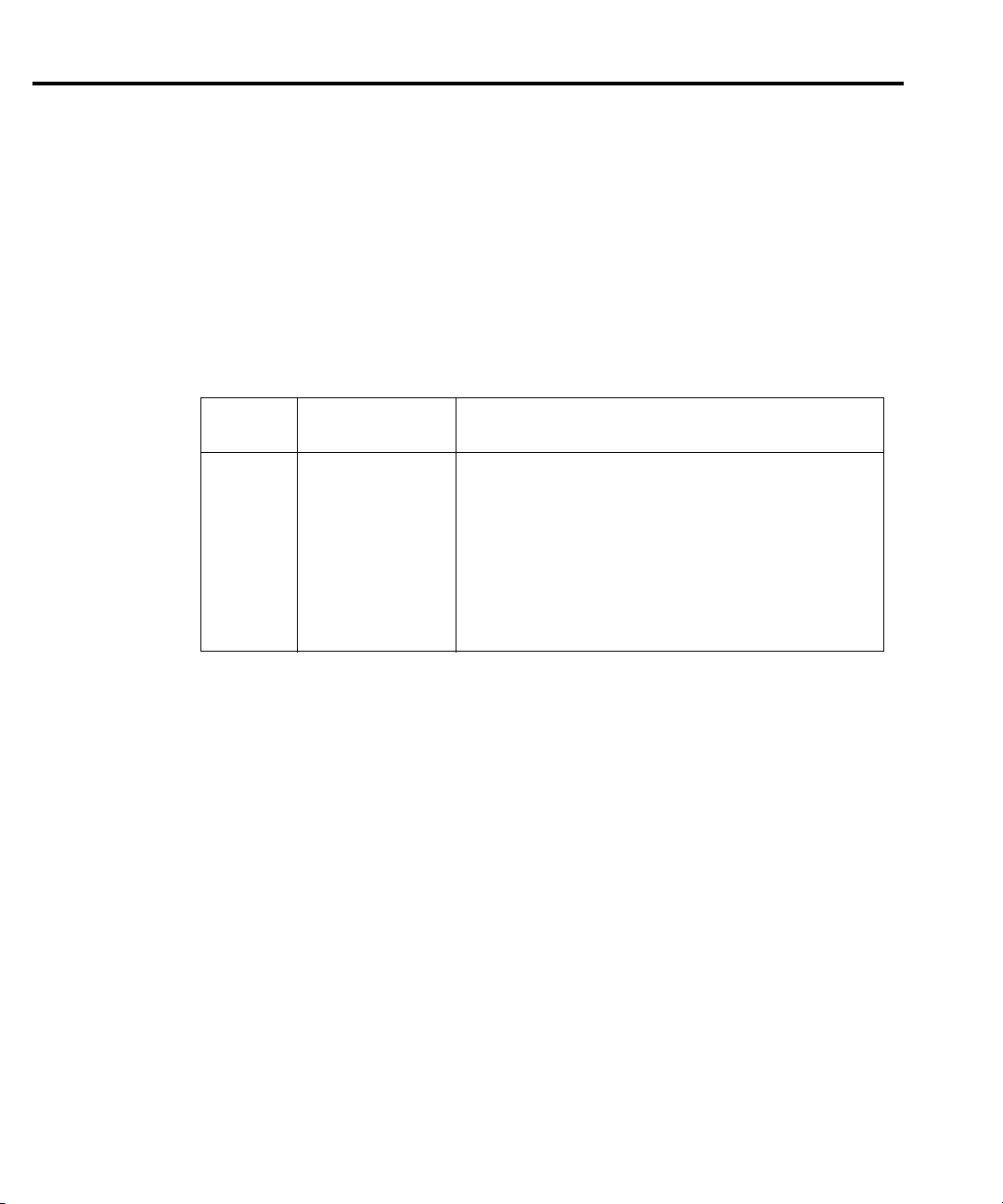
4-14 Remote Operation
General Bus Commands
General Bus Commands and Associated Statements
General commands are those commands, such as DCL, that have the same general meaning
regardless of the instrument. Table 4-3 lists the general bus commands along with the programming statement for each command, which use the Keithley KPC-488.2 IEEE interface and the
HP- style Universal Language Driver. Note that the commands requiring that the primary address be specified assume that the address is the factory-set address of 16.
Table 4-3
General bus commands and associated statements
Command
REN
IFC
LLO
GTL
DCL
SDC
GET
SPE, SPD
Programming
statement
REMOTE 16
ABORT
LOCAL LOCKOUT
LOCAL 16
LOCAL
CLEAR
CLEAR 16
TRIGGER 16
SPOLL 16
Effect on Model 2000 Multimeter
Goes into effect when next addressed to listen.
Goes into talker and listener idle states.
LOCAL key locked out.
Cancel remote; restore front panel operation for the 2000.
Cancel remote; restore front panel operation for all devices.
Return all devices to known conditions.
Returns Model 2000 to known conditions.
Initiates a trigger.
Serial Polls the Model 2000.
REN (remote enable)
The remote enable command is sent to the Model 2000 by the controller to set up the instrument for remote operation. Generally, the instrument should be placed in the remote mode before you attempt to program it over the bus. Simply setting REN true does not actually place the
instrument in the remote state. You must address the instrument to listen after setting REN true
before it goes into remote.
Note that the instrument need not be in remote to be a talker.
Program fragment
PRINT #1, "remote 16" 'Place the Model 2000 in remote;
turn on REM annunciator
Note that all front panels controls except for LOCAL (and PO WER) are inoperative while the
instrument is in remote. You can restore normal front panel operation by pressing the LOCAL
key.
