Page 1

Instruction Manual
Model 193A
System DMM
01985, Keithley Instruments, Inc.
Instrument Division
Cleveland, Ohio, U.S.A.
Document Number 193A-901-01
Page 2

Page 3
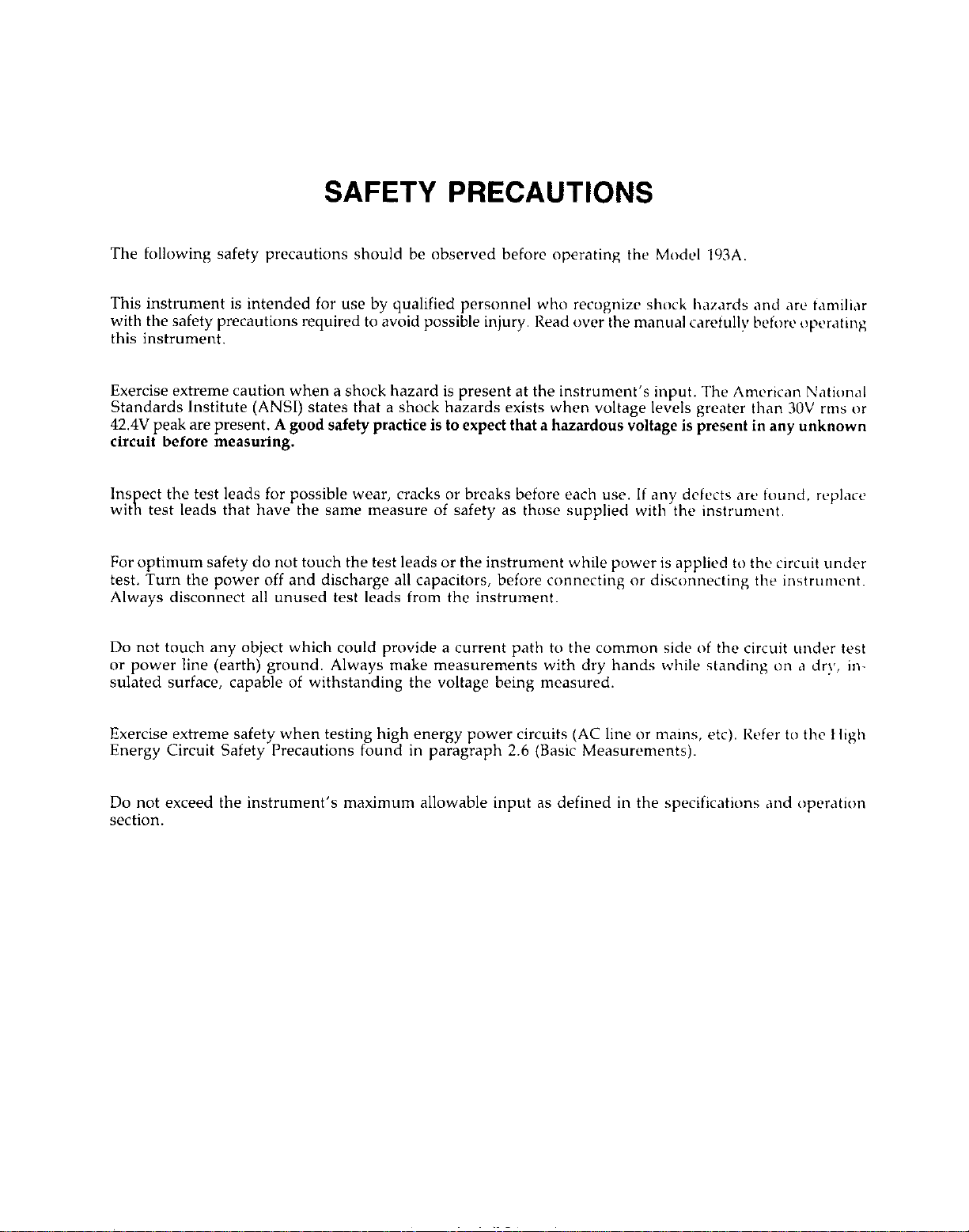
SAFETY PRECAUTIONS
The following safety precautions should be observed before operating the Model ~193A
This instrument is intended for use by qualified personnel who recognize shock huxds .~nd are i,lmiliar
with the safety precautions required to avoid possible injury. Read WET the manual carefully before operating
this instrument.
Exercise extreme caution when a shock hazard is present at the instrument’s input. The American National
Standards Institute (ANSI) states that a shock hazards exists when voltage levels greater than 3OV rms or
42.4V peak are present. A good safety practice is to expect that a hazardous voltage is present in any unknown
circuit before measuring.
ect the test leads for possible wear, cracks or breaks before each use. If any defects are found, replxe
Ins
.R
test leads that have the same measure of safety as those supplied with the instrument.
wt
For optimum safety do not touch the test leads or the instrument while power is applied to the circuit under
test. Turn the power off and discharge all capacitors, before connecting or disconnecting the instrunwnt.
Always disconnect all unused test leads from the instrument.
Do not touch any object which could provide a current path to the common side of the circuit under lest
or power line (earth) ground. Always make measurements with dry hands while standing on ‘1 dry, ills&ted surface, capable of withstanding the voltage being measured.
Exercise extreme safety when testing high energy power circuits (AC line or mains, etc). Refer to the t ligh
Energy Circuit Safety Precautions found in paragraph 2.6 (Basic Measurements).
Do not exceed the instrument’s maximum allowable input as defined in the specifications and operation
section.
Page 4

Page 5
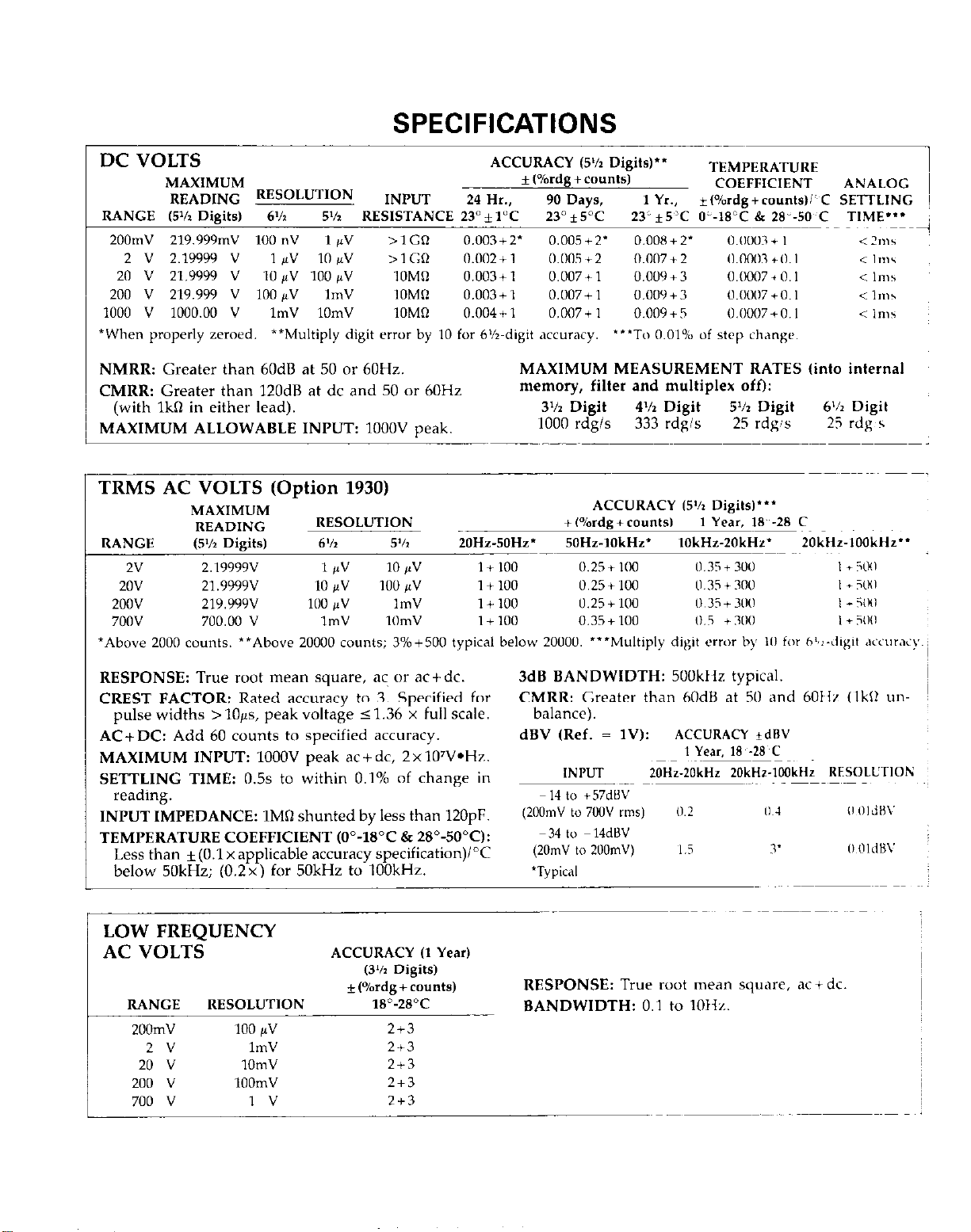
SPECIFICATIONS
DC VOLTS
MAXIMUM
READING RESOLUTION
RANGE (5% Digits) 6% 5%
200mV 219.999mV 10” n” 1 IrV
2 V 2.19999 V 1 $V lop”
20 V 21.9999 V
200 V 219.999 V 100 ,,V
1000 v 1000.00 v
*When properly zeroed. **Multiply digit error by 10 for h%~digit accuracy.
10 &V 100 &V
lm”
1mV 1OmV
INPUT 24
RESISTANCE 23O+l”C 23’*5T
>lCX
>lCx 0.002+
1OMCl 0.003+
1OMR 0.003+1 O.O07+l
1OMR 0.004+1
ACCURACY (5% Digits)”
* t%rdg +
Hr.,
0.003+2* 0.005+2’
1
1
counts)
90 Days,
0.005+2
0.007+1
0.007+1
TEMPERATURE
COEFFICIENT
1 Yr.,
23’f5”C O”-18’C & 28--5O~C TIME”*
0.00x+2* o.wK? in 1
0.007+2
0.009+3 (1.lx)O7+O.l
0.009+3 O.WO7
0.009+5 0.0007+0.1
“‘To (1.01% of step ch.qe.
it%rdg+countsli~~ C SETTLING ~
(l.WOS +~ 0. I
+o. I
ANALOG 1
< zms
i
< 1,115
< I”,>
< lms
< I”,5
NMRR: Greater than 60dB at 50 or 60Hr. MAXIMUM MEASUREMENT RATES (into internal
CMRR: Greater than
(with lk0 in either lead).
120dB at dc and 50 or 6OHz
MAXIMUM ALLOWABLE INPUT: 1OOOV peak.
memory, filter and multiplex off):
3% Digit
1000 rdgis
4% Digit 5% Digit
333 rdgls 25 rdg:s
6’12 Digit
25
rdg s
TRMS AC VOLTS (Option 1930)
MAXIMUM
READING
RANGE
2" 2.19999"
2ov
2oov 219.999"
700" 700.00
*Above 2000 COUPES. **Above 20000 counts; 3%+500 typical below 20000. “‘Multiply digit erwr by ill for 6’.:-digit .~cur.xy. ~
(5% Digits)
21.9999"
v
RESOLUTION + t%rdg + counts, 1 Year, 18’.28 c
6% 5%
1 Ir”
10 /Lv
100 PV
1mV
100 flv
10 pv
1mV 1+ 100 0.25+
lOmV 1+100
20Hz-50Hz’
1 + 100
1+ 100
ACCURACY (5% Digits)‘*’
50Hz-IOkHz’
0.25+
I(10
0.25+100
100
0.35+100
IOkHz-20kHz’ ZOkHz-100kHz”
11.35 + 300
L1.35
13.31+ 3Nl
0.5 4~ SW
+ SW
I f so0
I f xx1
I _ 3ki
I + SiHl
RESPONSE:
CREST FACTOR: Rated accuracy to 3.
pulse widths > lops, peak voltage 5 1.36 x full scale.
True root mean square, ac or
ac+dc.
Specified for
AC+DC: Add 60 counts to specified accuracy.
MAXIMUM INPUT: 1OOOV peak ac + dc, 2 x lO’V*Hr.
SETTLING TIME: 0.5s to within 0.1% of change
reading.
INPUT IMPEDANCE: 1Mfi shunted
by
less than 120pF.
TEMPERATURE COEFFICIENT CO’=-18°C & 28’-50°C):
Less than *(0.1x applicable accuracy specification)i”C
below 50kH.z; (0.2x) for 50kHz to 100kHr.
200mv
2"
20
200
700
100 pv
ImV 2+3
v
v
v
1OmV 2+3
100mV 2+3
1 v
2+3
2+3
3dB BANDWIDTH:
CMRR: Greater than
balance).
dBV (Ref. = 1V):
in
INPUT ZOHz-ZOkHz ZOkHz-1WkHr RESOLUTION
14 to +57dHV
(2OOmV t* 7WV rms) 0.2
-34 to 14dUV
(20mV t0 2OOmV) I .s S’
‘Typical
500kHr typical.
6OdB at 50 and 6OHr (Ikl2 1111. ~
ACCURACY +dBV
1 Year. In~-zn c
11.4
,J OldH\’
i)~illdH\
!
Page 6
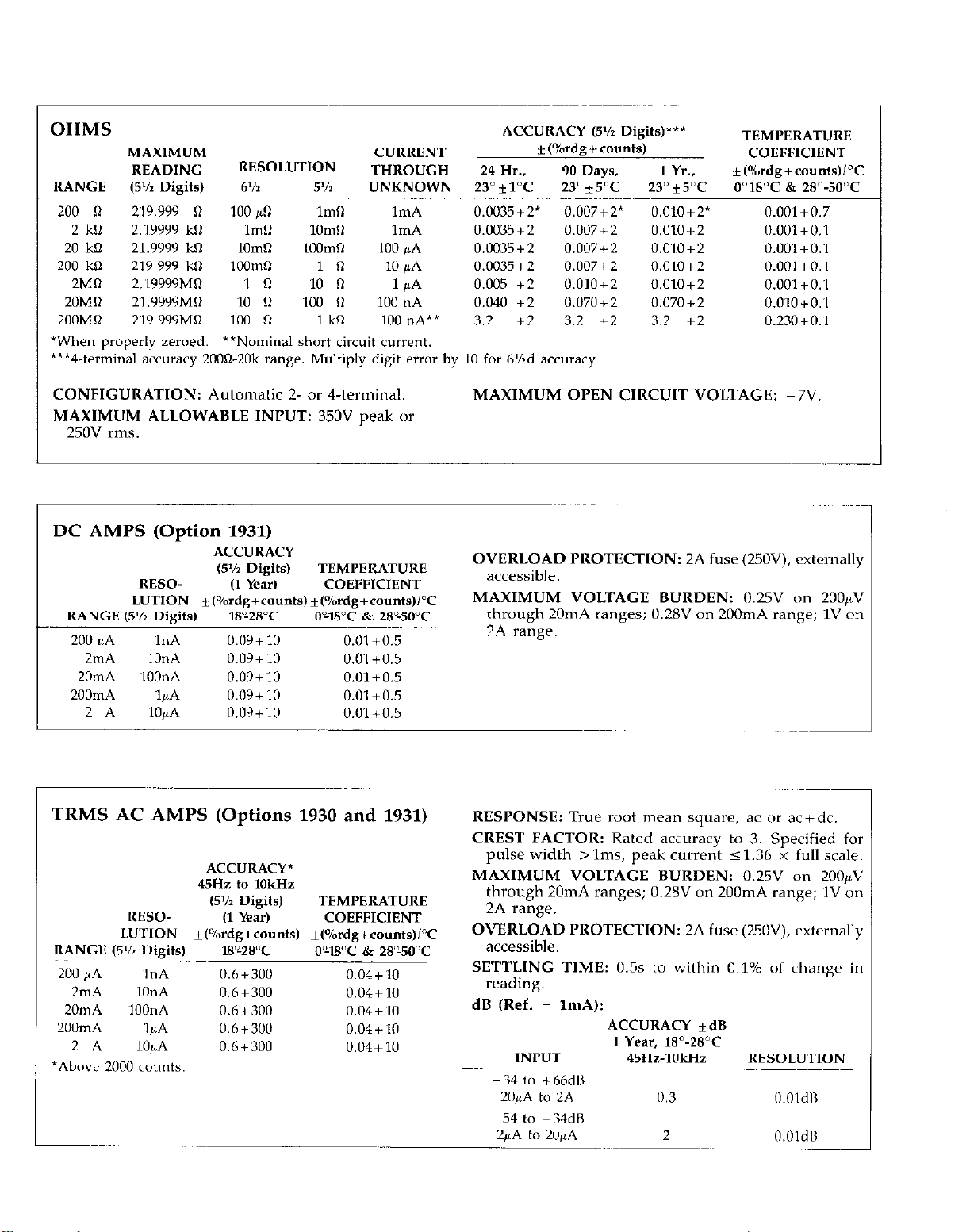
OHMS
MAXIMUM CURRENT
READING RESOLUTION THROUGH
RANGE (5% Digits) 6% 5’,2
200 n 219.999 n 100 po lmfl ImA
2 kO 2.19999 k!I ImIl 1Omfl ImA
20 kn 21.YYYY k0 Nllll~
200 kR 219.999 kll 1OOmR 1 n 10 I”A
2Mfl 2:19999Mn 1 R ‘IO n 14
20Mll 21.9999MQ 10 n 100 a 100 nA
200Mn 21Y.YY9Mn 100 R 1 kn 100 nA**
*When properly zeroed.
***4-terminal accuracy 200S20k range. Multiply digit error by 10 for 6’/zd accuracy.
**Nominal short circuit current.
1oomn 100 &A
UNKNOWN
ACCURACY (5% Digits)***
-t (%rdg + counts)
24
Hr.,
230
* 1°C
0.0035+2* 0.007+2* 0.010+2*
0.0035+2 0.007+2 0.010+2
0.0035+2 0.007+2 0.010+2
0.0035+2 0.007+2 0.010+2
0.005 +2 0.010+2 Ll.o10+2
0.040 +2 0.070+2 0.070~2
3.2 +2 3.2 +2 3.2 +2
90 Days, 1 Yr.,
23’ i ST 230 i5T
TEMPERATURE
COEFFICIENT
*(%rdg+counts)/“C
O”lBoC & 28’-5O’C
0.001+0.7
0.001+ 0.1
0.001+0.1
0.001+0.1
0.001+0:1
0.010+0:1
0.230+0.1
CONFIGURATION:
MAXIMUM ALLOWABLE INPUT: 350V
250V rms.
Automatic 2. or 4.terminal.
peak or
DC AMPS (Option 1931)
ACCURACY
(5% Digits)
(S/2 v,ges, 1
RESO- RESO- (1 Year) (1 Year) COEFFICIENT
LUTION *(%rdg+counts)*(
RANGE 15% Dieits)
RANGE (5% Digits)
200 pA InA 0.09+10
20mA lOOnA
200mA l@A
LUTION *(%rdg+counts) -t(%rdg+counts)i”C
2mA 10nA 0.09+10
2 A lo+4
18*28”C
18*28”C
0.091-10 0.01+0.5
0.09+10 0.01+0.5
o.o9+1O 0.01+0.5
TEMPERATURE
0’
00-18T & 280-SOT
0.01+0.5
0.01+0.5
TRMS AC AMPS (Options 1930 and 1931)
ACCURACY*
RESO-
LUTION +(%rdg+counts) -t(%rdg+counts)/“C
RANGE (5% Digits)
GO fill
2mA 1OnA
20mA IOOnA
200mA
2 A 10fiA
*Abwc 2000 counts.
‘InA
‘IpA
45Hz to
1OkHz
(5% Digits) TEMPERATURE
(1 Year) COEFFICIENT
180-28°C
0.6+300 0.04+10
0.6+300
0.6+300
0.6+300
0.6+300
0”-18”C & 28%5O’C
0.04+10
0.04+10
0.04+10
0.04+10
MAXIMUM OPEN CIRCUIT VOLTAGE: 7V
OVERLOAD PROTECTION: 2A
accessible.
fuse (25OV), externally
MAXIMUM VOLTAGE BURDEN: 0.25V on 200pV
through 20mA ranges; 0.28V on 200mA range; 1V on
2A range.
RESPONSE:
CREST FACTOR:
pulse width > lms, peak current 5 1.36 x full scale.
True root mean square, ac or ac+dc.
Rated accuracy to 3. Specified for
MAXIMUM VOLTAGE BURDEN: 0.25V on 2OOpV
through 20mA ranges; 0.28V on 200mA range; 1V on
2A range.
OVERLOAD PROTECTION: 2A
accessible.
SETTLING TIME: 0.5s
reading.
to within 0.1% of change in
fuse (25OV), externally
dB (Ref. = ImA):
ACCURACY + dB
1 Year, 18O-28°C
INPUT
-34 to +66dB
20pA to 2A
-54 to -34dB
2pA t” 20/~/I
45Hz-10kHz
0.3
2
RESOLUTION
O.O~ldB
O.OldU
Page 7
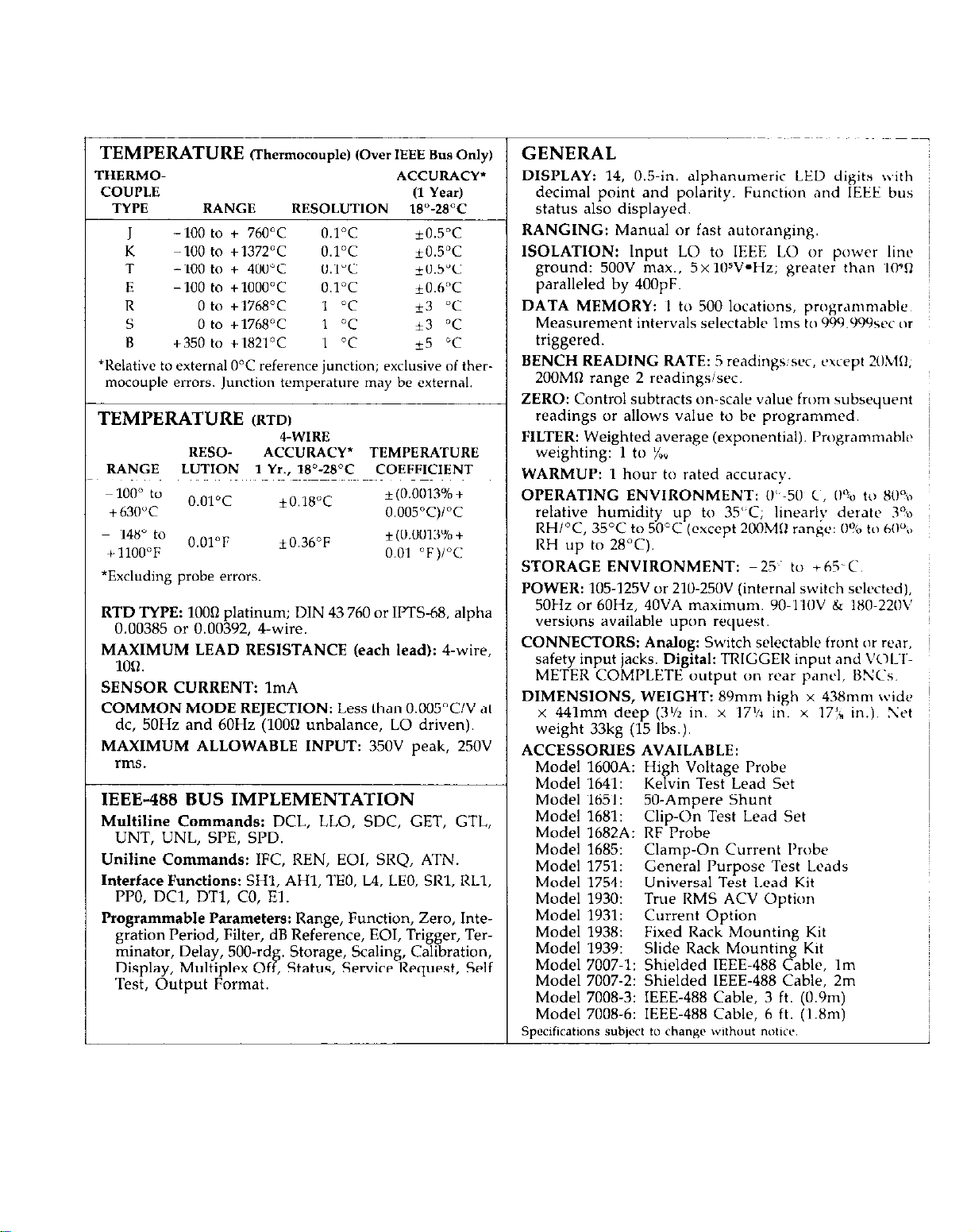
TEMPERATURE
THERMO-
COUPLE
TYPE RANGE
-100 to + 760°C O.l”C
J
K -100 t” +1372”C O.l”C
T
R 0 to +1768”C 1 “C
-100 to + 400°C O.l”C
E - 100 to + 1000°C O.l”C kO.h”C
s 0 to c176PC 1 “C *3 “C
B
c350 t” +1821”C 1 “C
(Thermocouple) (over IEEE Blrs only)
ACCURACY=
(1 Year)
RESOLUTION 113°-28”C
10.5”C
+0.5”C
+0.5oc
*3 “C
1-5 “C
‘Relative to external 0°C reference junction; exclusive of ther-
mocouple errors. Junction temperature may be external.
TEMPERATURE
(RTD)
4-WIRE
RESO- ACCURACY* TEMPERATURE
RANGE LUTION 1 Yr.,
1000 to
+63O”C O.O05~C)/~C
148O to
+llOO”F 0.01 ‘F)PC
*Excluding probe errors.
O.Ol"C
O.Ol”F 10.36OF
18°-2~oC
*o.lt?"c
COEFFICIENT
* (0.0013% +
*(0.0013%+
RTD TYPE: 1000 platinum; DIN 43 760 or IPTS-68, alpha
0.00385 or 0.00392, 4.wire.
MAXIMUM LEAD RESISTANCE (each lead): 4.wire,
10R.
SENSOR CURRENT: 1mA
COMMON MODE REJECTION: Less than 0.005”CIV at
dc, 50Hz and 60Hz (lOOn unbalance, LO driven).
MAXIMUM ALLOWABLE INPUT: 350V peak, 250V
*Ins.
IEEE-488 BUS IMPLEMENTATION
Multiline Commands: DCL, LLO, SDC, GET, GTL,
UNT, UNL, SI’E, SI’D.
Uniline Commands: IFC, REN, EOI, SRQ, ATN.
Interface Functions: SHl, AHl, TEO, LA, LEO, SRl, RLZ,
PPO, DCl, DTl, CO, El.
I’rogrammable Parameters: Range, Function, Zero, Inte-
gration Period, Filter, dB Reference, EOI, Trigger, Ter-
minator, Delay, 500-rd P Storage, Scaling, Calibration,
Display, Multiplex Of, Status, Service Request, Self
Test, Output Format.
GENERAL
DISPLAY: 14, 0.5.in. alphanumeric LED digits \vith
decimal point and polarity. Function and IEEE bus
status also displayed.
RANGING: Manual or fast autoranging.
ISOLATION: Input LO to IEEE LO or power line
ground: 500V max., 5xlOSV.Hz; greater than ~10%
paralleled by 400pF.
DATA MEMORY: I to 500 locations, progrumwble,
Measurement intervals selectablr lms to 999.999x-c or
triggered.
BENCH READING RATE: 5 readingswr, vwpt 2O~lIl;
ZOOMR range 2 rcadingsisec.
ZERO: Control subtracts on-scale value from subsequent
readings or allows value to bc programmed.
FILTER: Weighted average (exponential). Programmable
weighting: 1 to &
WARMUP: 1 hour to rated accuracy.
OPERATING ENVIRONMENT: [I’,-50 C’, 0% to 809,
relative humidity up to 35’C; linearly derate 3%
RH/“C, 35°C to 50°C (except 2OOMII range: 0% TV, M1”,>
RH up to 28°C).
STORAGE ENVIRONMENT: -25~~ to +65-C.
POWER: 105.725V or 210.250V (internal switch selected),
50Hz or 6OHz, 40VA maximum 90.I~ItlV & 180.22O\’
versions available upon request.
CONNECTORS: Analog: Switch selectable front (lr rear,
safety input jacks. Digital: TRIGGER input and \‘(>I-.I-
METER COMPLETE output on rear panel, BSCs.
DIMENSIONS, WEIGHT: 89mm high x 43Hmm wide
x 441mm deep (3% in. x ~17% in. x 171% in.). Set
weight 33kg (15 Ibs.).
ACCESSORlES AVAILABLE:
Model 1600A: Hi h Voltage Probe
Model 1641: K&n Test Lead Set
Model 1651: 50.Ampere Shunt
Model 1681: Clip-On Test Lead Set
Model 1682A: RF Probe
Model 1685: Clamp-On Current Probe
Model 1751: General Purpose Test Leads
Model 1754: Universal Test Lead Kit
Model 1930: True RMS ACV Option
Model 1931: Current Option
Model 1938: Fixed Rack Mounting Kit
Model 1939: Slide Rack Mounting Kit
Model 7007-l: Shielded IEEE-488 Cable, lm
Model 7007-2: Shielded IEEE-488 Cable, 2m
Model 7008.3: IEEE-488 Cable, 3 ft. (0.9m)
Model 7008.6: IEEE-488 Cable, 6 ft. (1.8m)
Specifications subject to change without notice,
Page 8

Page 9
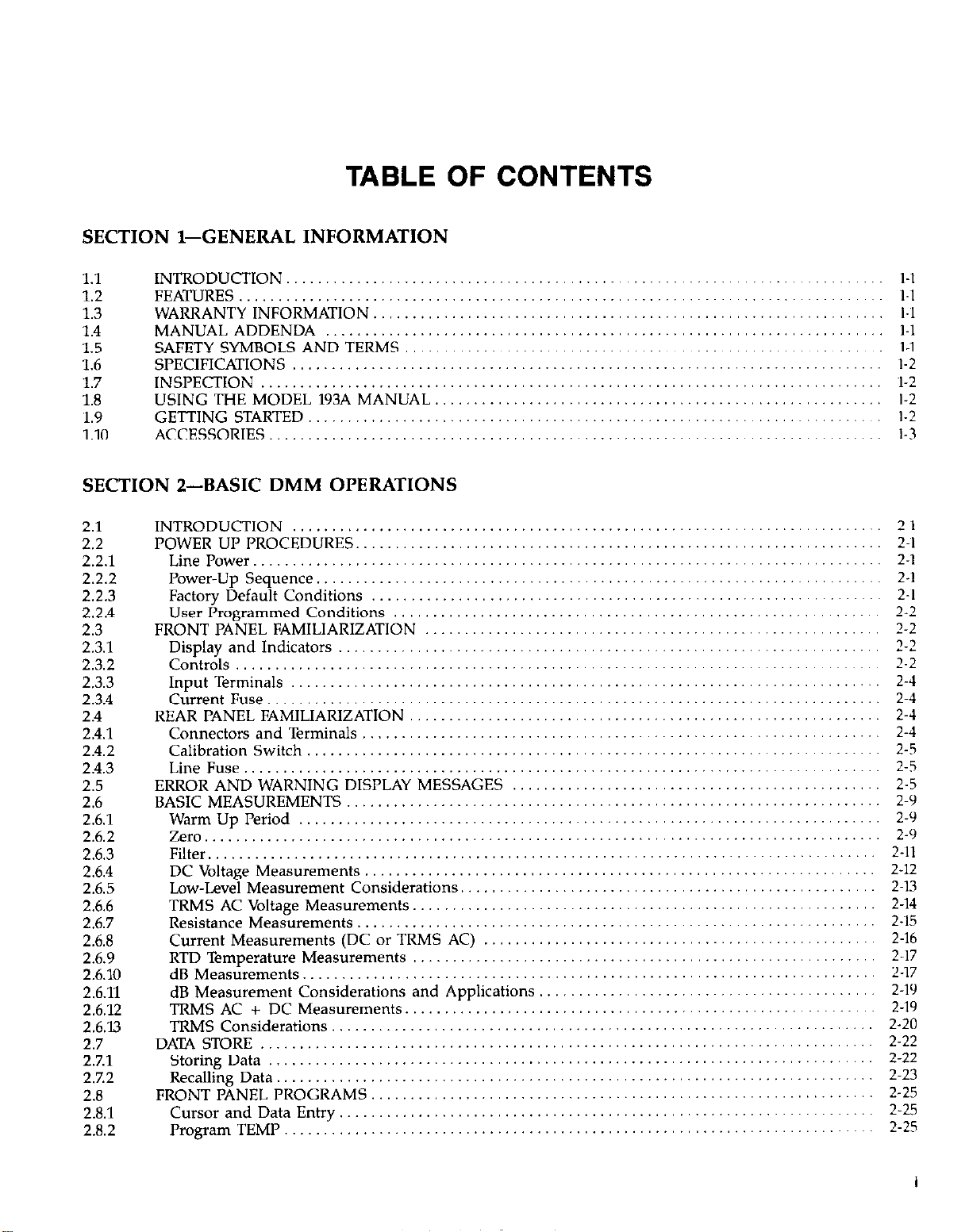
TABLE OF CONTENTS
SECTION l-GENERAL INFORMATION
1.1
1.2
1.3
1.4
1.5
1.6
1.7
1.8
1.9
1.10
INTRODUCTION
FEATURES
..................................................................................
WARRANTY INFORMATION
MANUAL ADDENDA
SAFETY SYMBOLS AND TERMS
SPECIFICATIONS
INSPECTION
USING THE MODEL 193A MANUAL,
GETTING STARTED
ACCESSORIES
............................................................................
.................................................................
.......................................................................
.............................................................
...........................................................................
...............................................................................
........................................................
.........................................................................
..............................................................................
SECTION 2-BASIC DMM OPERATIONS
2.1
2.2
22.1
2.2.2
2.2.3
2.2.4
2.3
2.3.1
2.3.2
2.3.3
2.3.4
2.4
2.4.1
2.4.2
2.4.3
2.5
2.6
2.6.1
2.6.2
2.6.3
2.6.4
2.6.5
2.6.6
2.6.7
2.6.8
2.6.9
2.6.10
2.6.11
2.6.12
2.6.13
2.7
2.7.1
2.7.2
2.8
2.8.1
2.82
INTRODUCTION ...........................................................................
POWER UPPROCEDURES ...................................................................
Line Power ................................................................................
rower-up Sequence ........................................................................
Factory Default Conditions
User Programmed Conditions
FRONT PANEL FAMILIARIZATION
.................................................................
..............................................................
..........................................................
DisplayandIndicators .....................................................................
Controls..
................................................................................
Input Terminals ...........................................................................
Current Fuse ..............................................................................
REAR PANEL FAMILIARIZATION
Connectors and Terminals
.................................................................. 2-4
............................................................
Calibration Switch .........................................................................
Line Fuse .................................................................................
ERROR AND WARNING DISPLAY MESSAGES
BASICMEASUREMENTS ....................................................................
Warm Up Period
Zero ......................................................................................
.....................................................................................
Filter
DC Voltage Measurements
..........................................................................
.................................................................
Low-Level Measurement Considerations.,
TRMS AC Voltage Measurements.
..........................................................
Resistance Measurements ..................................................................
Current Measurements (DC or TRMS AC)
RTD Temperature Measurements
dBMeasurements
......................................................................... 2.17
...........................................................
dB Measurement Considerations and Applications,,
TRMS AC + DC Measurements
TRMS Conslderatmns
DATA STORE
Storing Data
Recalling Data
.......................................................................
.............................................................................. 2-22
............................................................................. 2-22
............................................................................
............................................................
FRONT PANEL PROGRAMS ................................................................
Cursor and Data Entry,
ProgramTEMP
...........................................................................
...................................................................
............................................... 2-5
...................................................
..................................................
......................................... 2-19
1-l
1-l
I-1
l-l
l-1
1-2
l-2
l-2
1-2
1-3
2-l
2-l
2-l
2-I
2-I
2.2
2-2
2-2
2.2
2-4
2-4
2-3
2-5
2-S
2-Y
2-Y
2-Y
2-11
2-12
Z-13
2.14
2-15
2-16
2.17
2-19
Z-20
2-23
2.25
2-25
2-25
i
Page 10
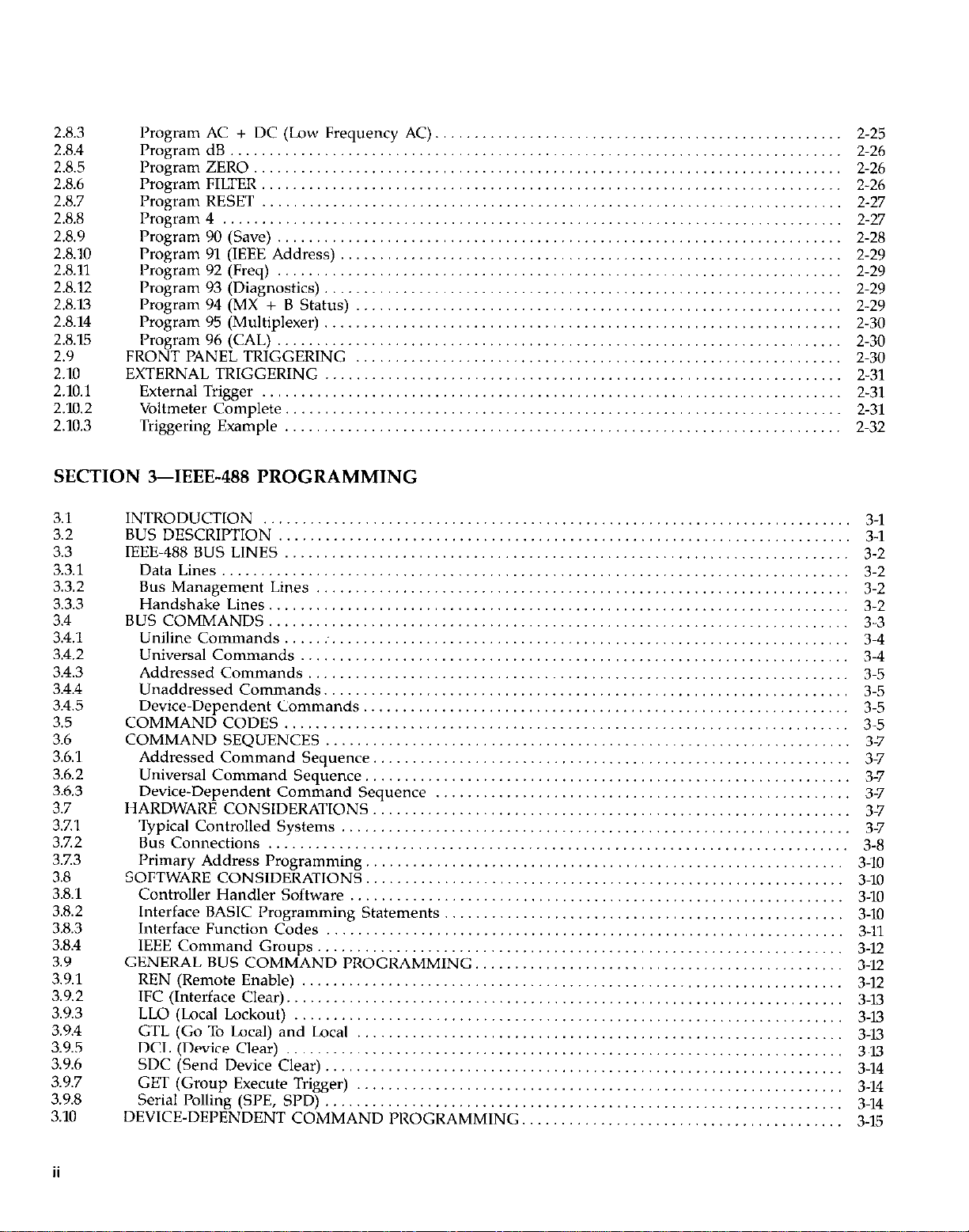
2.8.3
2.8.4
2.8.5
2.8.6
2.8.7
2.8.8
2.8.9
2.8.10
2.8.11
2.8.12
2.8.13
2.8.14
2.8.15
2.9
2.10
2.10.1
2.10.2
2.10.3
Program AC + DC (Low Frequency AC).
Program dB
Program ZERO
Program FILTER
Program RESET
Program4
Program 90 (Save)
Program
Program 92 (Freq)
Program 93 (Diagnostics).
Program 94 (MX + B Status)
Program 95 (Multiplexer)
Program 96
FRONT PANEL TRIGGERING
EXTERNAL TRIGGERING
External Trigger
Voltmeter Complete.
Triggering Example
...........................
........................
.......................
.......................
............................
.....................
91 (IEEE Address)
.....................
(CAL)
.....................
.......................
...................
....................
.............
..............
...........
...............
...........
...............
SECTION 3-IEEE-488 PROGRAMMING
..........
..........
..........
..........
..........
..........
..........
..........
..........
..........
..........
..........
..........
..........
..........
..........
..........
..........
..........
..........
..........
..........
..........
..........
..........
..........
..........
..........
..........
..........
..........
..........
..........
..........
..........
..........
............................
............................
......
......
......
......
......
......
......
......
.............
.............
............. 2-26
............. Z-26
......
......
......
......
......
......
...... 2.29
...... 2.29
......
...... 2.29
......
......
......
......
......
......
...... 2-31
......
......
...... 2.32
2-25
Z-26
2-27
2-27
2.28
2-29
Z-30
2-30
2-30
2-31
2-31
3.1
3.2
3.3
3.3.1
3.3.2
3.3.3
3.4
3.4.1
3.4.2
3.4.3
3.4.4
3.4.5
3.5
3.6
3.6.1
3.6.2
3.6.3
3.7
3.7.1
3.7.2
3.7.3
3.8
3.8.1
3.8.2
3.8.3
3.8.4
3.9
3.9.1
3.9.2
3.9.3
3.9.4
3.9.5
3.9.6
3.9.7
3.9.8
3.10
INTRODUCTION
BUS DESCRIPTION..
IEEE-488 BUS LINES
Data Lines
Bus Management Lines
Handshake Lines
BUS COMMANDS
Uniline Commands..
Universal Commands..
AddressedCommands
Unaddressedcommands
Device-Dependent Commands
COMMAND CODES
COMMAND SEQUENCES
Addressed Command Sequence
Universal Command Sequence
...........................................................................
....................................................................... 3-l
........................................................................
................................................................................
....................................................................
..........................................................................
..........................................................................
... . ..................................................................
....................................................................
.....................................................................
...................................................................
..............................................................
........................................................................
................................................................... 3-7
.............................................................
..............................................................
Device-Dependent Command Sequence .....................................................
HARDWARE CONSIDERATIONS
Typical Controlled Systems
BusConnections
..........................................................................
Primary Address Programming.
SOFTWARE CONSIDERATIONS
Controller Handler Software
Interface BASIC Programming Statements
Interface Function Codes
IEEE Command Groups
...................................................................
GENERAL BUS COMMAND PROGRAMMING.
.............................................................
.................................................................
............................................................
.............................................................
...............................................................
...................................................
..................................................................
..............................................
REN(RemoteEnable) .....................................................................
IFC(InterfaceClear)
LLO(IocalLockout)
GTL (Go To Local) and Local
DCL(DeviceClear)
.......................................................................
......................................................................
..............................................................
.......................................................................
SDC(Send Device Clear) ..................................................................
GET (Group Execute Trigger)
..............................................................
Serial Polling (SPE, SPD) ..................................................................
DEVICE-DEPENDENT COMMAND PROGRAMMING
.........................................
3-l
3-2
3-2
3-2
3-2
3-3
3-4
3-4
3-5
3-5
3-5
3-5
3-7
3-7
3-7
3-7
3-7
3-8
3.10
3.10
3-10
3.10
3-11
3.12
3-12
3.1~2
3.13
3.13
3.13
3-n
3-14
3-14
3.14
3-15
ii
Page 11
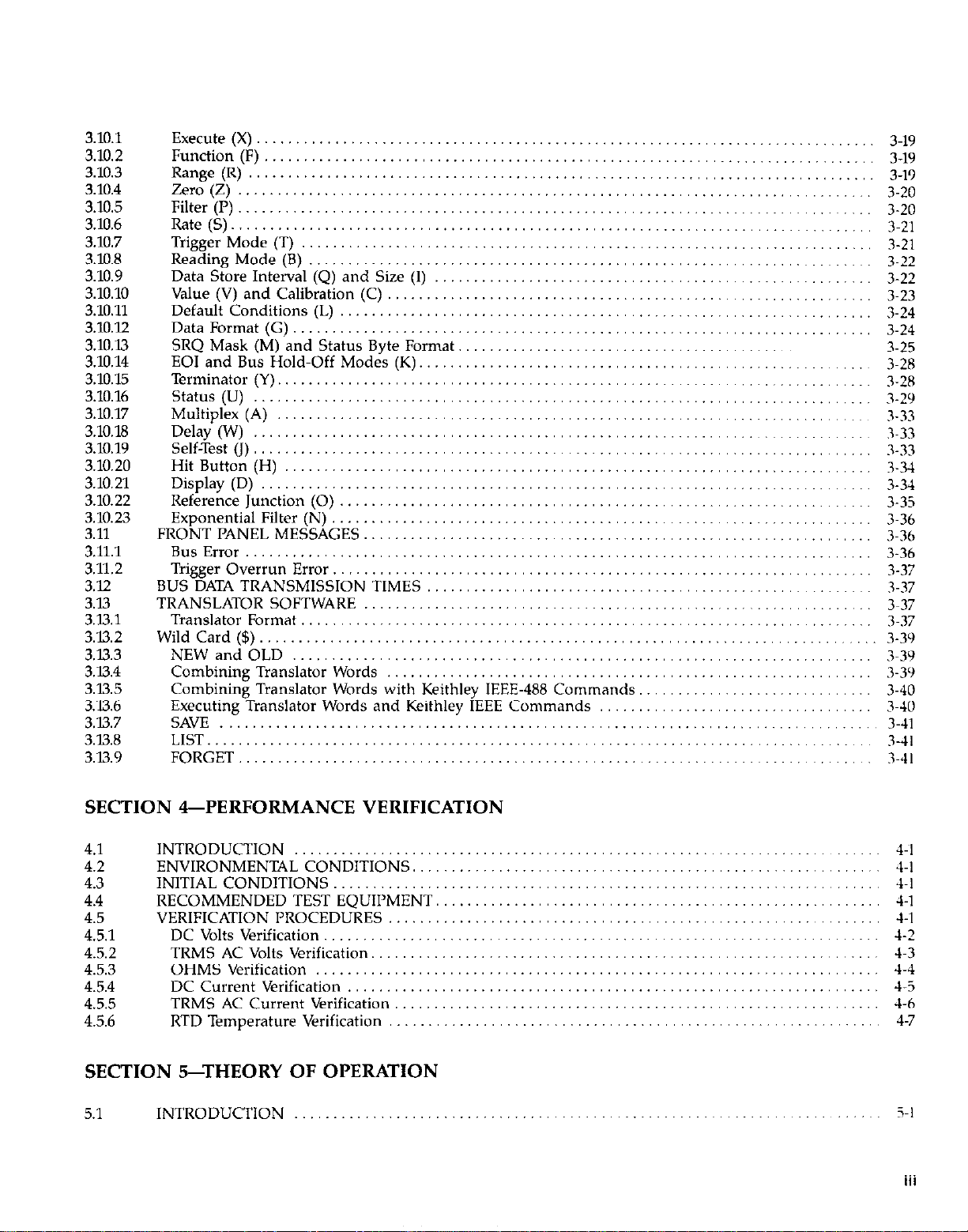
3.10.1
3.10.2
3.10.3
3.10.4
3.10.5
3.10.6
3.10.7
3.10.8
3.10.9
3.10.10
3.10.11
3.10.12
3.10.13
3.10.14
3.10.15
3.10.16
3.10.17
3.10.18
3.10.19
3.10.20
3.10.21
3.10.22
3.10.23
3.11
3.11.1
3.11.2
3.12
3.13
3.x3.1
3.X3.2
3.13.3
3.w.4
3.x3.5
3.X3.6
3.w.7
3.13.8
3.x3.9
Execute(X) ...............................................................................
Function(F) ..............................................................................
Range(R) ................................................................................
Zero(Z) .................................................................................
Filter(P)............................................................................~
Rate(S) ..................................................................................
Trigger Mode (T) .........................................................................
Reading Mode(B) ........................................................................
Data Store Interval (Q) and Size (1) ........................................................
Value (V) and Calibration (C)
Default Conditions (L)
Data Format(G) ..........................................................................
SRQ Mask (M) and Status Byte Format. ....................................................
EOI and Bus Hold-Off Modes (K) ..........................................................
Terminator (Y)
Status(U) ...............................................................................
Multiplex (A)
Delay(W) ...............................................................................
Self-Test(J)
Hit Button(H) ...........................................................................
Display(D) ..............................................................................
Reference Junction (0) ....................................................................
Exponential Filter (N)
FRONT PANEL MESSAGES .................................................................
Bus Error ................................................................................
Trigger Overrun Error .....................................................................
BUS DATA TRANSMISSION TIMES ......................................................... 3.37
TRANSLATOR SOFTWARE
Translator Format
Wild Card($)
NEW and OLD ..........................................................................
Combining Translator Words
Combining Translator Words with Keithley IEEE-488 Commands .............................. 3-40
Executing Translator Words and Keithley IEEE Commands
SAVE
LIST
FORGET
.................................................................................... 3-41
..................................................................................... 3-41
............................................................................
.....................................................................
...............................................................................
............................................................................... 3-3’)
.................................................................................
....................................................................
.....................................................................
.........................................................................
..............................................................
... ~, 3.33
................................................................. 3-37
..............................................................
.........................
.........
3.19
3-1~
3-19
3-20
.... 3.20
3.21
3.21
3.22
3.22
3.23
3.24
3-24
3.25
3.28
3.28
3.2’)
3.33
R-33
3-3-1
3-W
3-35
3.36
3.36
3-36
3.37
3.37
3-39
3-3’)
3-40
3.41
SECTION 4-PERFORMANCE VERIFICATION
4.1
4.2
4.3
4.4
4.5
4.5.1
4.5.2
4.5.3
4.5.4
4.55
4.5.6
INTRODUCTION ...........................................................................
ENVIRONMENTALCONDITIONS
INITIAL CONDITIONS.. ....................................................................
RECOMMENDED TEST EQUIPMENT.
VERIFICATION PROCEDURES ......................................................
DC Volts Verification.. .....................................................................
TRMS AC Volts Verification
OHMS Verification
DC Current Verification
TRMS AC Current Verification
RTD Temperature Verification .............................................................
........................................................................
....................................................................
............................................................
........................................................
.................................................................
..............................................................
SECTION 5-THEORY OF OPERATION
5.1
INTRODUCTION ..,,...........,......,....,.,,.,...................................~....~. 5-l
4-l
1-1
4-l
4-I
........ 4-I
1-2
4-3
4-4
4-5
4-h
4-7
iii
Page 12
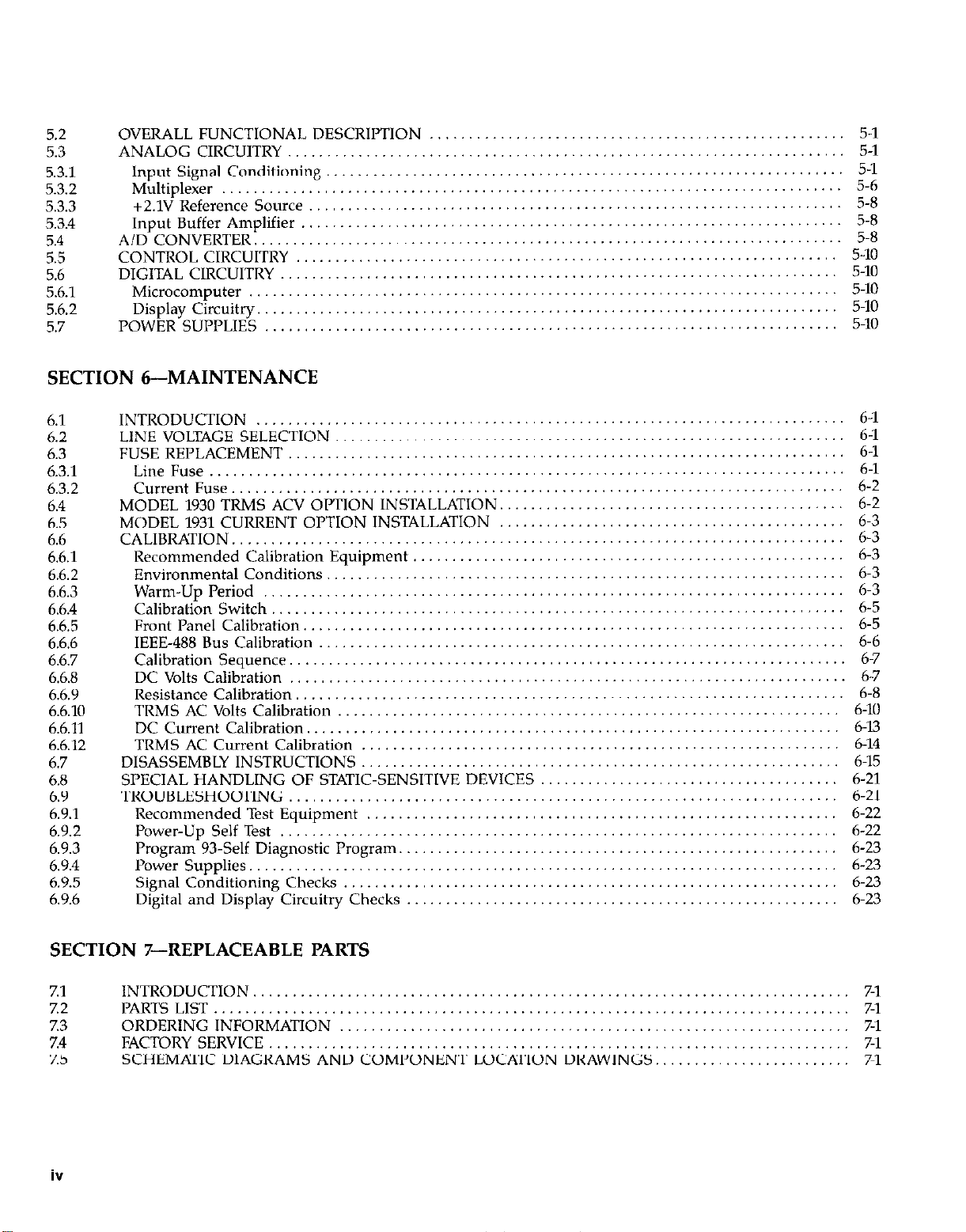
5.2 OVERALL FUNCTIONAL DESCRIIJTION
5.3 ANALOG CIRCUITRY .......................................................................
5.3.1
5.3.2
5.3.3
5.3.4
5.4
5.5
5.6
5.6.1
5.6.2
5.7
Input Signal Conditioning
Multiplexer
+Z.lV Reference Source
Input Buffer Amplifier
AIDCONVERTER ...........................................................................
CONTROLCIRCUITRY.. ...................................................................
DIGITAL CIRCUITRY .......................................................................
Microcomputer ...........................................................................
Display Circuitry
POWER SUPPLIES
............................................................................... 5-6
..........................................................................
.........................................................................
..................................................................
.................................................................... 5-8
.....................................................................
.....................................................
SECTION 6-MAINTENANCE
5-l
5-l
5-l
5-8
5-8
5-10
5-10
5-10
5-10
5-10
6.1
6.2
6.3
6.3.1 Line Fuse
6.3.2
6.4
6.5
6.6
6.6.1
6.6.2
6.6.3
6.6.4
6.6.5
6.6.6
6.6.7
6.68
6.6.9
6.6.10
6.6.11
6.6.12
6.7
6.8
6.9 TROUBLESHOOTING
6.9.1 Recommended Test Equipment
6.9.2 Power-Up Self Test .......................................................................
6.9.3 Program 93.Self Diagnostic Program.
6.9.4 Iowa Supplies ...........................................................................
6.9.5 Signal Conditioning Checks
6.9.6 Digital and Display Circuitry Checks
INTRODUCTION
LINE VOLTAGE SELECTION
FUSEREPLACEMENT
Current Fuse.
MODEL 1930 TRMS ACV OPTION INSTALLATION
MODEL 1931 CURRENT OPTION INSTALLATION
CALIBRATION
Recommended Calibration Equipment
Environmental Conditions
Warm-Up Period ..........................................................................
Calibration Switch ......................................................................... 6-5
Front Panel Calibration.
IEEE-488 Bus Calibration
Calibration Sequence .......................................................................
DC Volts Calibration
Resistance Calibration
TRMS AC Volts Calibration
DC Current Calibration.
TRMS AC Current Calibration
DISASSEMBLYINSTRUCTIONS .............................................................
SPECIAL HANDLING OF STATIC-SENSITIVE DEVICES
...........................................................................
.................................................................
.......................................................................
.................................................................................
.............................................................................
............................................
............................................
..............................................................................
.......................................................
..................................................................
....................................................................
...................................................................
....................................................................... 6-7
...................................................................... 6-8
................................................................
...................................................................
............................................................. 6-14
...................................... 6-21
...................................................................... 6-21
............................................................ 6-22
.......................................................
...............................................................
.......................................................
6-l
6-l
6-l
6-l
6-2
6-2
6-3
6-3
6-3
6-3
6-3
6-5
6-6
6-7
6-10
6-13
6-15
6-22
6-23
6-23
6.23
6.23
SECTION 7-REPLACEABLE PARTS
7.1 INTRODUCTION ............................................................................ 7-l
7.2
7.3 ORDERING INFORMATION ................................................................. 7-l
7.4 FACTORY SERVICE.. ........................................................................ 7-l
7.5
iv
PARTS LIST ................................................................................. 7-l
SCHEMATIC DIAGRAMS AND COMPONENT LOCATION DRAWINGS ......................... 7-l
Page 13
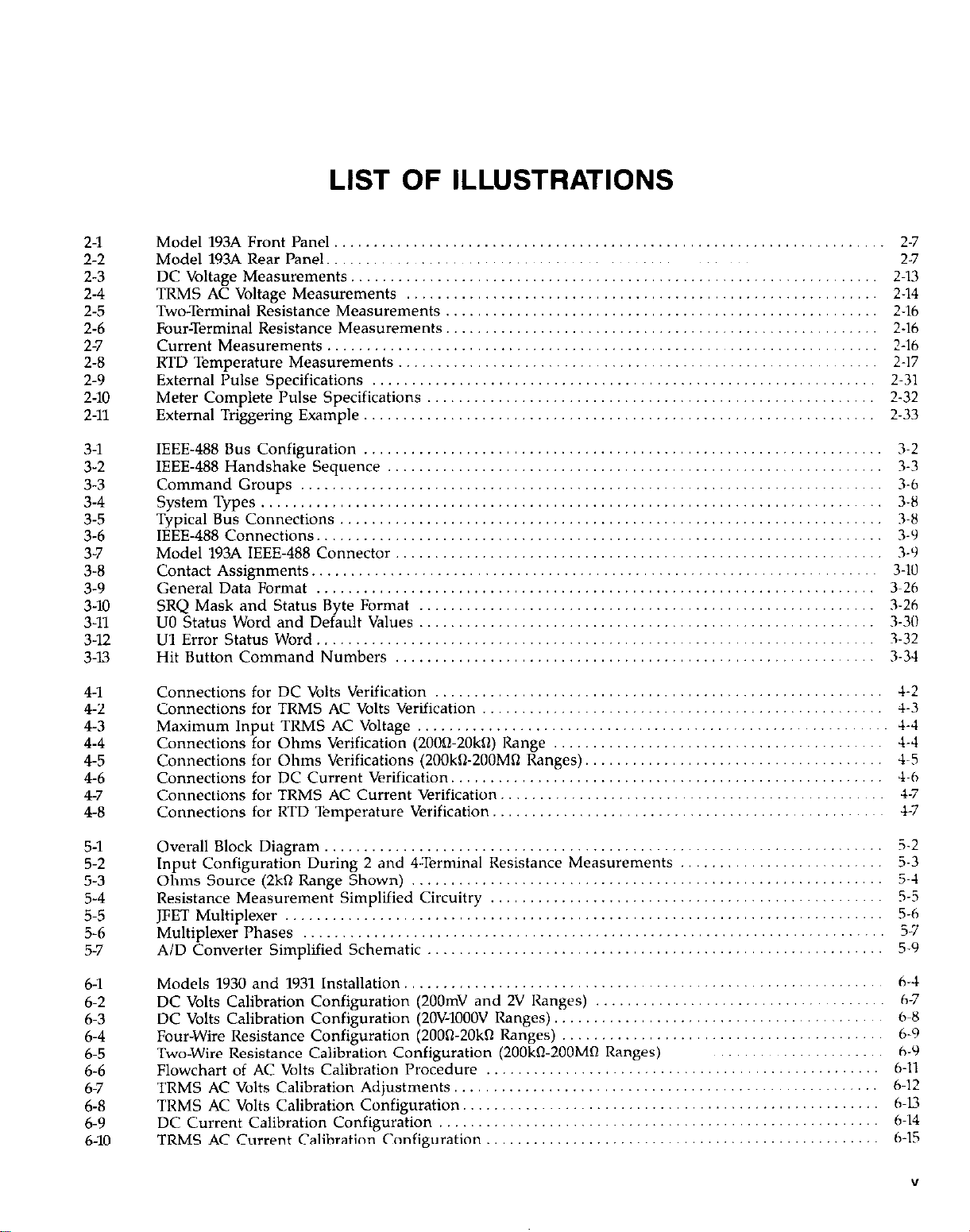
LIST OF ILLUSTRATIONS
2-l
2-2
2-3
2-4
2-5
2-6
2-7
2-8
2-9
Z-10
2-11
3-l
3-2
3-3
3-4
3-5
3-6
3-7
3-8
3-9
3-10
3-11
3-12
3-13
4-l
4-2
4-3
4-4
4-5
4-6
4-7
4-8
Model193A Front Panel
Model193ARearPanel
DC Voltage Measurements
TRMS AC Voltage Measurements
Two-Terminal Resistance Measurements
Four-Terminal Resistance Measurements.
Current Measurements..
RTD Temperature Measurements.. ........................................................... 2-17
External Pulse Specifications
Meter Complete Pulse Specifications
External Triggering Example..
IEEE-488 Bus Configuration
IEEE-488 Handshake Sequence
Command Groups
System Types
Typical Bus Connections
IEEE-488 Connections.
Model 193A IEEE-488 Connector ........
Contact Assignments.
General Data Format
SRQ Mask and Status Byte Format .....
UO Status Word and Default Values
Ul Error Status Word.
Hit Button Command Numbers
Connections for DC Volts Verlflcation .......................................................... 4-2
Connections for TRMS AC Volts Verification
Maximum Input TRMS AC Voltage
Connections for Ohms Verification (200%20kn) Range
Connections for Ohms Verifications (200k0-200MR Ranges).
Connections for DC Current Verification.
Connections for TRMS AC Current Verification
Connections for RTD Temperature Verification. .................................................
........................... ...... ...... 3-8
......................................................................
.......................................................................
...................................................................
............................................................
.......................................................
......................................................
....................................................................
................................................................
.........................................................
...............................................................
.............. ...... ...... ......
...........
......................
.................
...................
...................
................... ...... ...... ...... 3-26
...... ...... ...... ...... 3-30
..................
......... ...... ...... 3-34
............................................................
...... 3-3
...... ...... 3-6
...... 3-x
......
......
...... ...... 3-10
...... ......
...... ......
...................................................
..........................................
.....................................
......................................................
.................................................
...... 3-26
2-7
2-7
2.13
2.14
2-16
2-16
2-16
2-31
2-32
2-33
3-2
3-Y
3-Y
3-32
4-3
4-4
4-4
4-S
4-h
1-7
-1-7
5-l
5-2 Input Configuration During 2 and 4-Terminal Resistance Measurements
5-3 Ohms Source (2k12 Range Shown)
s-4
5-5
5-6
5-7
6-l
6-2
6-3
6-4
6-5
6-6
6-7
6-8
6-9
6-10
Overall Block Diagram ...............................................
....................................
Resistance Measurement Simplified Circuitry
JFET Multiplexer
Multiplexerl’hases .................................................
A/D Converter Simplified Schematic
Models 1930 and 1931 Installation.
DC Volts Calibration Configuration (2OOmV and 2V Ranges)
DC Volts Calibration Configuration (ZOV-1OOOV Ranges),
Four-Wire Resistance Configuration (200%20kO Ranges)
Two-Wire Resistance Calibration Configuration (200k0-ZOOM0 Ranges).
Flowchart of AC Volts Calibration Procedure
TRMS AC Volts Calibration Adjustments.
TRMS AC Volts Calibration Configuration
DC Current Calibration Configuration
TRMS AC Current Calibration Configuration
....................................................
..................................
...........................................................
........................................................
..........................
.....................................
.........................................
.........................................
..................................................
.....................................................
.....................................................
..................................................
...........................
5.2
5.3
i-4
5-j
S-6
j-7
5-9
h-4
b-7
6-S
6-Y
6-9
6-11
6-12
h-l3
6.14
h-15
Page 14
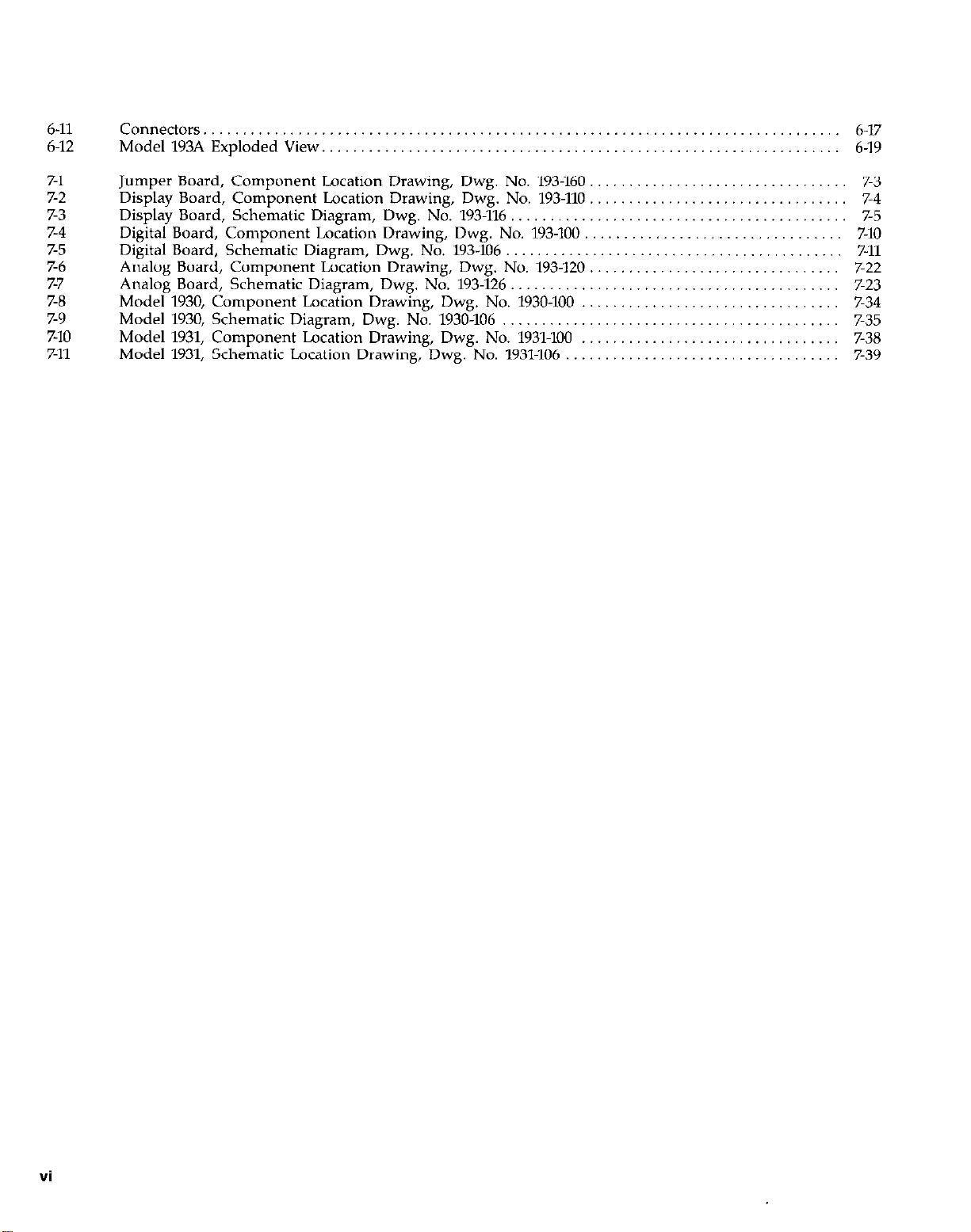
6-11
6-12
Co”“ectors.....................................................
........................... 6-17
Model 193A Exploded View. ........................... 6-19
7-1 Jumper Board, Component Location Drawing, Dwg. No. 193.160.
7-2 Display Board, Component Location Drawing, Dwg. No. 193.110
7-3
7-4
7-5
7-6
7-7
7-8
Display Board, Schematic Diagram, Dwg. No. 193.116
Digital Board, Component Location Drawing, Dwg. No. 193.100
Digital Board, Schematic Diagram, Dwg. No. 193-106
Analog Board, Component Location Drawing, Dwg. No. 193.120
Analog Board, Schematic Diagram, Dwg. No. 193.126
Model 1,930, Component Location Drawing, Dwg. No. 1930.100
7-9 Model 1930, Schematic Diagram, Dwg. No. 1930.106
710 Model 1931, Component Location Drawing, Dwg. No. 1931-100
7-11 Model 1931, Schematic Location Drawing, Dwg. No. 1931.106
......
......
......
......
......
......
......
......
......
......
......
..............
..............
..............
..............
7-3
7-4
7-5
7-10
.............. 7-11
............. 7.22
.............
7-23
............. 7.34
.............
7-35
............. 7-38
............. 7-39
vi
Page 15
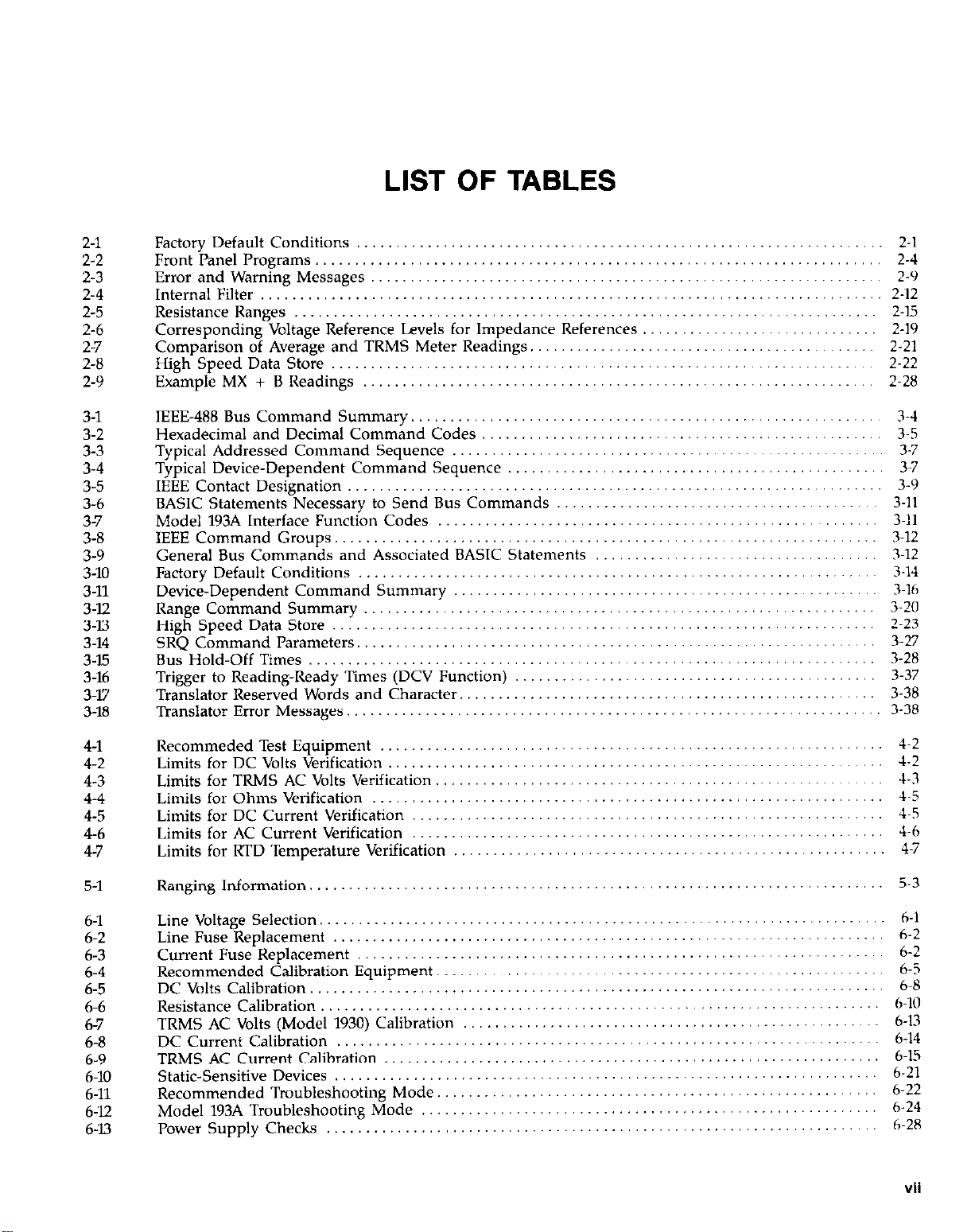
LIST OF TABLES
2-l
2-2
2-3
2-4
2-5
2-6
2-7
2-8
2-9
3-l
3-2
3-3
3-4
3-5
3-6
3-7
3-8
3-9
3-10
3-11
3-12
3-n
3-14
3-15
3-16
3-17
3-18
Factory Default Conditions
Front PanelPrograms ........................................................................
Error and Warning Messages .................................................................
Internal Filter ...............................................................................
Resistance Ranges ..........................................................................
Corresponding Voltage Reference Levels for Impedance References
Comparison of Average and TRMS Meter Readings.
High Speed Data Store
Example MX + B Readings .................................................................
IEEE-488 Bus Command Summary.
Hexadecimal and Decimal Command Codes
Typical Addressed Command Sequence
Typical Device-Dependent Command Sequence
IEEE Contact Designation
BASIC Statements Necessary to Send Bus Commands
Model 193A Interface Function Codes
IEEE Command Groups.
General Bus Commands and Associated BASIC Statements
Factory Default Conditions
Device-Dependent Command Summary
Range Command Summary
High Speed Data Store
SRQ Command Parameters
Bus Hold-Off Times ........................................................................
Trigger to Reading-Ready Times (DCV Function)
Translator Reserved Words and Character.
Translator Error Messages .................................................................... 3-38
................................................................... 2-l
2.12
2.15
..............................
...........................................
.....................................................................
..........................................................
................................................... 3-5
...................................... ................ 3-7
................................................ 3-7
....................................................................
......................................... 3-11
........................................................ 3.11
.................................................................... 3.12
.................................... 3-12
..................................................................
...................................................... 3-16
.................................................................
....................................................................
..................................................................
..............................................
....................................................
2.19
2-21
2.22
Z-28
3-14
3-20
2-23
3-27
3-28
3-37
3-38
2-4
2-9
3-4
3-9
4-l
4-2
4-3
4-4 Limits for Ohms Verification
4-5
4-6
4-7
5-l
6-l
6-2
6-3
6-4
6-5
6-6
6-7
6-8
6-9
6-10
6-11
6-12
6-13
Recommeded Test Equipment ..............
Limits for DC Volts Verification .............
Limits for TRMS AC Volts Verification. ......
Limits for DC Current Verification
Limits for AC Current Verification
Limits for RTD Temperature Verification ....
Ranging Information .........................................................................
Line Voltage Selection ........................................................................
Line Fuse Replacement
Current Fuse Replacement
Recommended Calibration Equipment
DC,Volts Calibratiqn .........................................................................
Resistance Calibration .......................................................................
TRMS AC Volts (Model 1930) Calibration
DC Current Cahbratmn
TRMS AC Current Calibration
Static-Sensltwe Devzes
Recommended Troubleshooting Mode
Model 193A Troubleshooting Mode
Power Supply Checks
.......................................................................
......................................................................
.....................................................................
......................................................................
......
......
...............
..........
..........
...................................................................
.........................................................
..................................................... 6-13
...............................................................
........................................................
..........................................................
......
......
......
......
......
......
......
......
......
5.3
6-l
6-2
6-2
6;
6-10
6-14
6-15
6.21
6;:
h-28
vii
Page 16
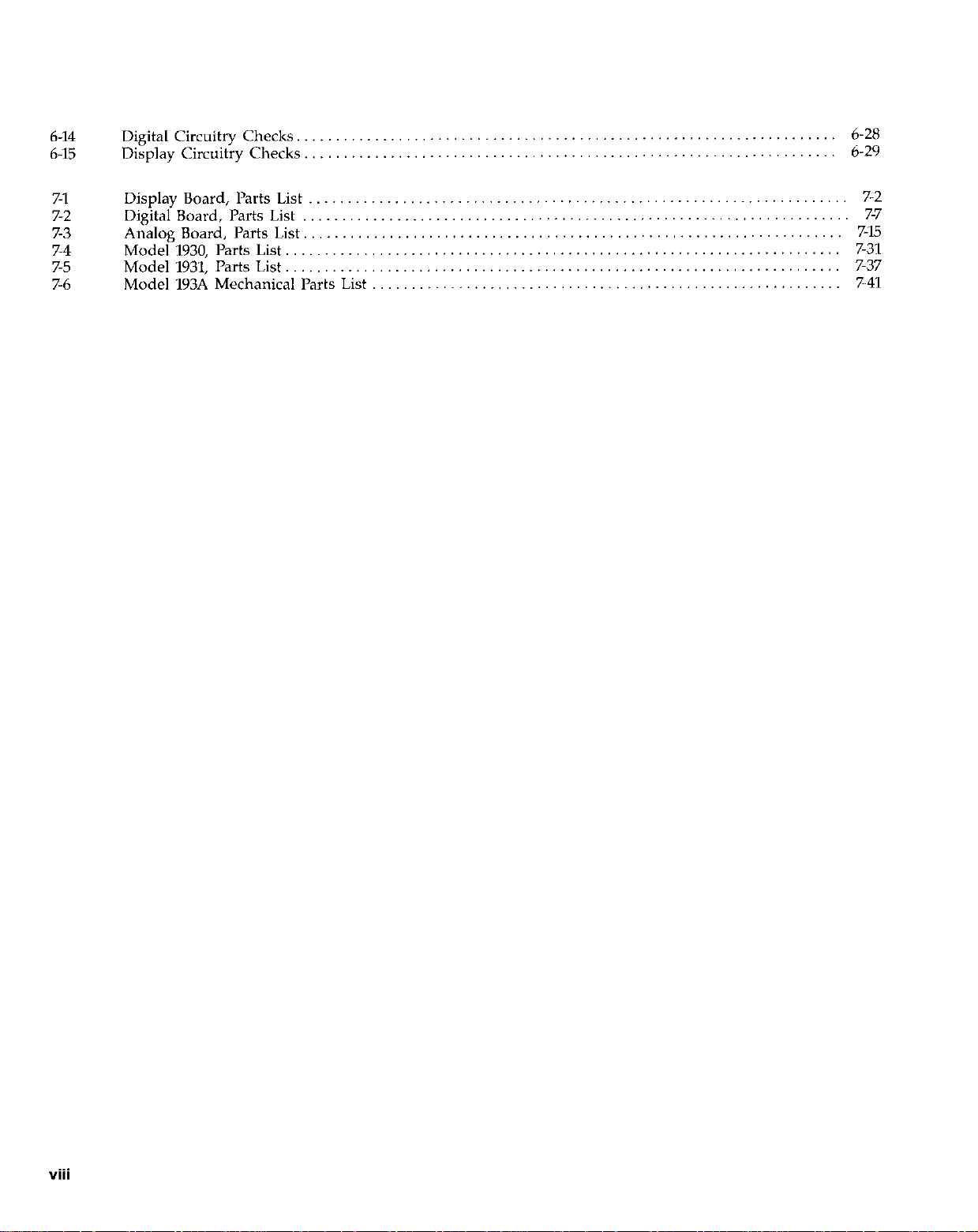
6.14
6-15
Digital Circuitry Checks
Display Circuitry Checks
...............................................................
..............................................................
6-28
6-29
7-l
7-2
7-3
7-4
7-5
7-6
Display Board, Parts List
Digital Board, Parts List
Analog Board, Parts List,,
Model 1930, Parts List
Model 1931, Parts List.
..............................................................
..............................................................
............................................................
.................................................................
................................................................
Model 193A Mechanical Parts List
......................................................
......
......
7-2
7-7
715
7-31
7-37
7-41
vttt
Page 17
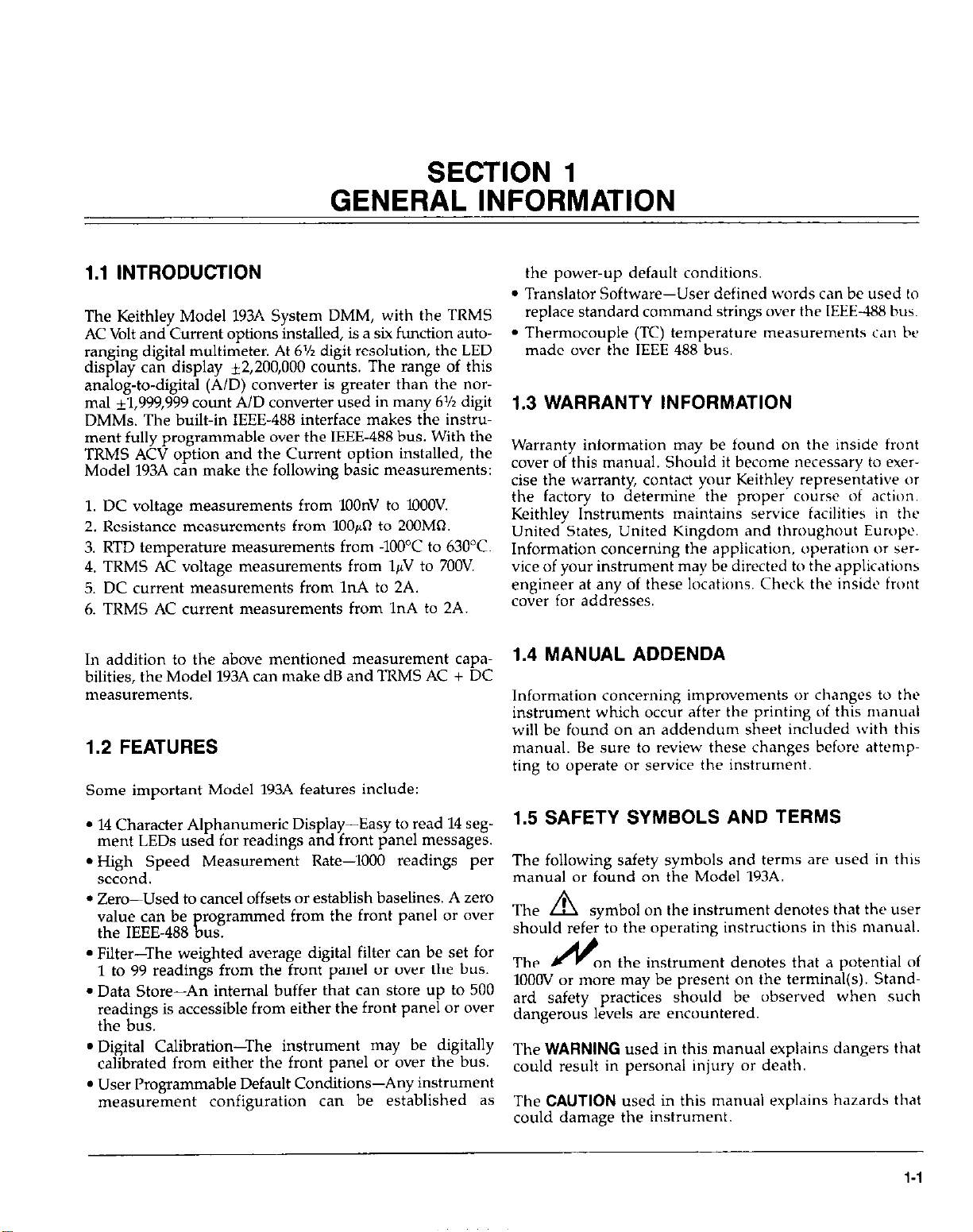
SECTION 1
GENERAL INFORMATION
1.1 INTRODUCTION
The Keithley Model 193A System DMM, with the TRMS
AC Volt and Current options installed, is a six function autoranging digital multimeter. At 6% digit resolution, the LED
display can display ~2,200,OOO counts. The range of this
analog-to-digital (A/D) converter is greater than the normal *1,999,999 count AID converter used in many 6% digit
DMMs. The built-in IEEE-488 interface makes the instrument fully programmable over the IEEE-488 bus. With the
TRMS ACV option and the Current option installed, the
Model 193A can make the following basic measurements:
1. DC voltage measurements from 1OOnV to lOOOV.
2. Resistance measurements from 1OOpfl to ZOOMR.
3. RTD temperature measurements from -1OOOC to 63O’C.
4. TRMS AC voltage measurements from I$/ to 700V.
5. DC current measurements from 1nA to 2A.
6. TRMS AC current measurements from 1nA to 2A.
In addition to the above mentioned measurement capabilities, the Model 193A can make dB and TRMS AC + DC
measurements.
1.2 FEATURES
Some important Model 193A features include:
the power-up default conditions.
l Translator Software-User defined words can be used to
replace standard command strings over the IEEE488 bus.
l Thermocouple (TC) temperature measurements con be
made over the IEEE-488 bus.
1.3 WARRANTY INFORMATION
Warranty information may be found on the inside front
cover of this manual. Should it become necessary to exercise the warranty, contact your Keithley representative or
the factory to determine the pmper course of action.
Keithley Instruments maintains service facilities in the
United States, United Kingdom and throughout Europe.
Information concerning the application, operation or ser.
vice of your instrument may be directed to the applications
engineer at any of these locations. Check the inside front
cover for addresses.
1.4 MANUAL ADDENDA
Information concerning improvements or changes to the
instrument which occur after the printing of this manual
will be found on an addendum sheet included with this
manual. Be sure to review these changes before attempting to operate or service the instrument.
l 14 Character Alphanumeric Display-Easy to read 14 seg-
ment LEDs used for readings and front panel messages.
l High Speed Measurement Rate-1000 readings per
second.
l Zero-Used to cancel offsets or establish baselines. A zero
value can be rogrammed from the front panel or over
the IEEE-488 & us.
l Filter-The weighted average digital filter can be set for
1 to 99 readings from the front panel or over the bus.
l Data Store-An internal buffer that can store up to 500
readings is accessible from either the front panel or over
the bus.
l Digital Calibration-The instrument may be digitally
calibrated from either the front panel or over the bus.
l User Programmable Default Conditions-Any instrument
measurement configuration can be established as
1.5 SAFETY SYMBOLS AND TERMS
The following safety symbols and terms are used in this
manual or found on the Model 193A.
The A
should refer to the operating instructions in this manual.
The M
1OOW or more may be present on the terminal(s). Standard safety practices should be observed when such
dangerous levels are encountered.
The WARNING used in this manual explains dangers that
could result in personal injury or death.
The CAUTION used in this manual explains haz.ards that
could damage the instrument.
symbol on the instrument denotes that the user
on the Instrument denotes that a potential of
l-l
Page 18
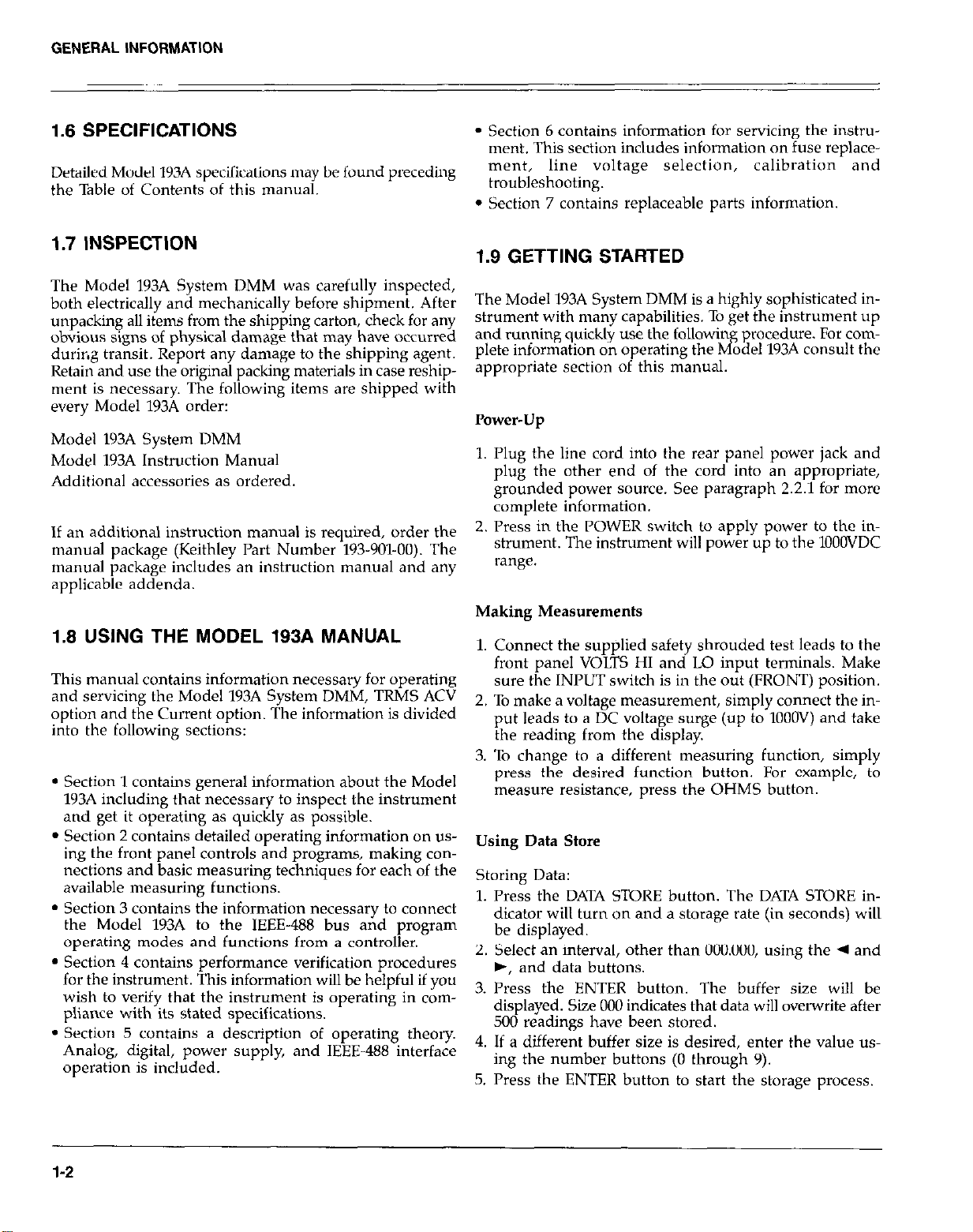
GENERAL INFORMATION
1.6 SPECIFICATIONS
Detailed Model 193A specifications may be found preceding
the Table of Contents of
this
manual.
1.7 INSPECTION
The Model 193A System DMM was carefully inspected,
both electrically and mechanically before shipment. After
unpacking all items from the shipping carton, check for any
obvious signs of physical damage that may have occurred
during transit. Report any damage to
Retain and use the original packing materials in case reshipment is necessary. The following items are shipped with
every Model 193A order:
Model 193A System DMM
Model 193A Instruction Manual
Additional accessories as ordered.
If an additional instruction manual is required, order the
manual package (Keithley Part Number 193-901-00). The
manual package includes an instruction manual and any
applicable addenda.
the
shipping agent.
l Section 6 contains information for servicing the instru-
ment, This section includes information on fuse replacement, line voltage selection, calibration and
troubleshooting.
l Section 7 contains replaceable parts information.
1.9 GETTING STARTED
The Model 193A System DMM is a highly sophisticated in-
strument
and running quickly use the following procedure. For complete information on operating the Model 193A consult the
appropriate section of this manual.
POWW-Up
1. Plug the line cord into the rear panel power jack and
plug
grounded power source. See paragraph 2.2.1 for more
complete information.
2. Press in the POWER switch to apply power to the instrument. The
range.
with many capabilities. To get the instrument up
the
other end of the cord into an appropriate,
instrument
will power up to the 1OOOVDC
1.6 USING THE MODEL 193A MANUAL
This manual contains information necessary for operating
and servicing the Model 193A System DMM, TRMS ACV
option and the Current option. The information is divided
into the following sections:
l Section 1 contains general information about the Model
193A including that necessary to inspect the instrument
and get it operating as quickly as possible.
l Section 2 contains detailed operating information on us-
ing the front panel controls and programs, making connections and basic measuring techniques for each of the
available measuring functions.
l Section 3 contains the information necessary to connect
the Model 193A to the IEEE-488 bus and program
operating modes and functions from a controller.
l Section 4 contains performance verification procedures
for
the
instrument. This information will be helpful if you
wish to verify that the instrument is operating in compliance with its stated specifications.
l Section 5 contains a description of operating theory.
Analog, digital, power supply, and IEEE-488 interface
operation is included.
Making Measurements
1. Connect the supplied safety shrouded test leads to the
front panel VOLTS HI and LO input terminals. Make
sure the INPUT switch is in the out (FRONT) position.
2. To make a voltage measurement, simply connect the input leads to a DC voltage surge (up to 1OOOV) and take
the reading from the display.
3. To change to a different measuring function, simply
press the desired function button. For example, to
measure resistance, press the OHMS button.
Using Data
Store
Storing Data:
1. Press the DATA STORE button. The DATA STORE indicator will turn on and a storage rate (in seconds) will
be displayed.
2. Select an interval, other than 000.000, using the 4 and
w, and data buttons.
3. Press the ENTER button. The buffer size will be
displayed. Size 000 indicates that data will overwrite after
500 readings have been stored.
4. If a different buffer size is desired, enter the value using the number buttons (0 through 9).
5. Press the ENTER button to start the storage process.
1-2
-
Page 19
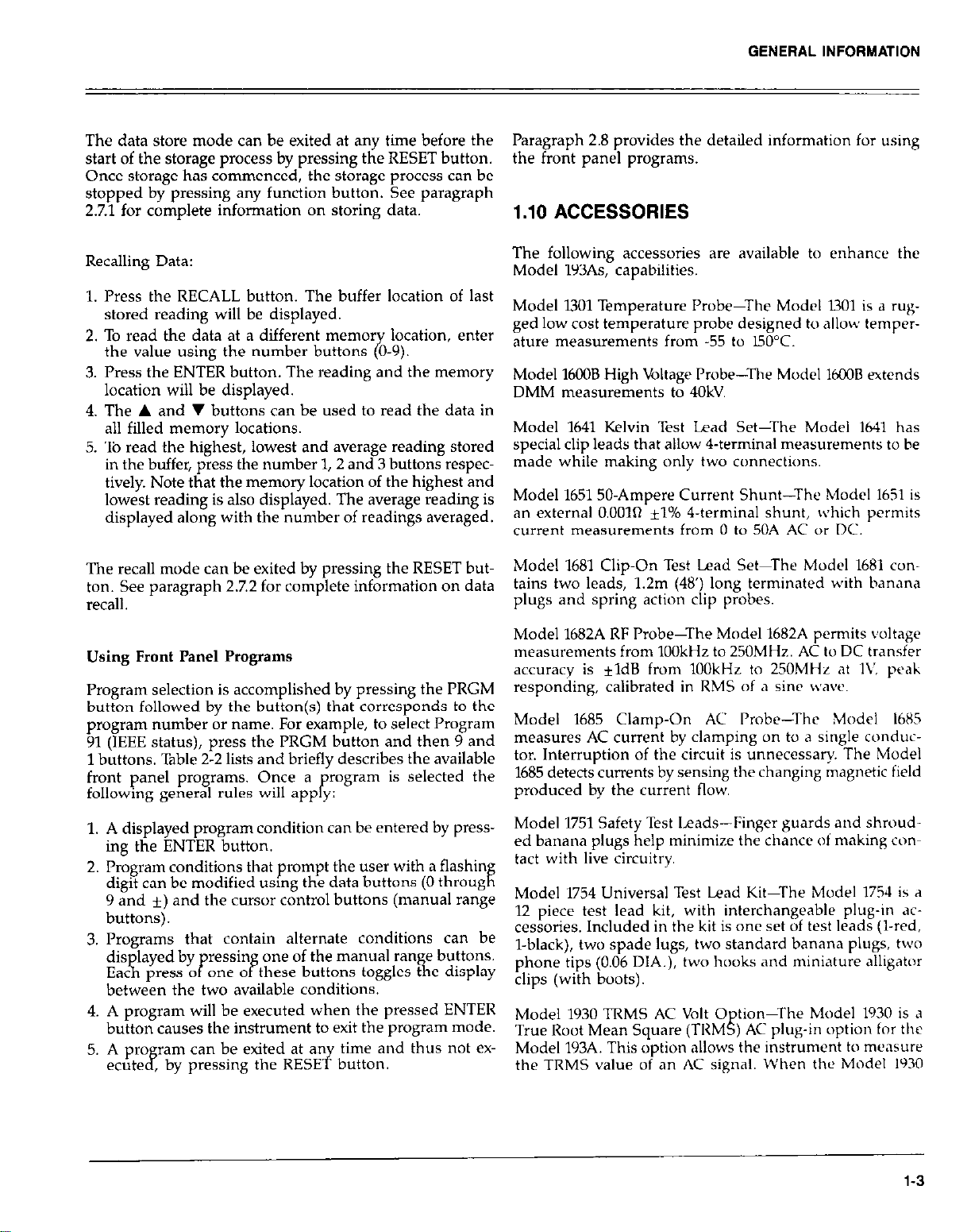
GENERAL INFORMATION
The data store mode can be exited at any time before the
start of the storage process by pressing the RESET button.
Once storage has commenced, the storage process can be
stopped by pressing any function button. See paragraph
2.7.1 for complete information on storing data.
Recalling Data:
1. Press the RECALL button. The buffer location of last
stored reading will be displayed.
2. To read the data at a different manor location, enter
the value using the number buttons O-9).
3. Press the ENTER button. The reading and the memory
location will be displayed.
4. The A and 7 buttons can be used to read the data in
all filled memory locations.
5. To read the highest, lowest and average reading stored
in the buffer, press the number 1,2 and 3 buttons respectively. Note that the memory location of the highest and
lowest reading is also displayed. The average reading is
displayed along with the number of readings averaged.
The recall mode can be exited by pressing the RESET but-
ton. See paragraph 2.7.2 for complete information on data
recall.
Y
Paragraph 2.8 provides the detailed information for using
the front panel programs.
1.10 ACCESSORIES
The following accessories are available to enhance the
Model 193As, capabilities.
Model 1301 Temperature Probe-The Model Uol is a rugged low cost temperature probe designed to allo\v temperature measureme”ts from -55 to 150°C.
Model 16008 High Voltage Probe-The Model 1booB extends
DMM measurements to 40kV.
Model 1641 Kelvin Test Lead Set-The Model 1641 has
special clip leads that allow 4-terminal measurements to be
made while making “nly two c”nnectims.
Model 165150.Ampere Current Shunt-The Model 1651 is
an external O.OOlR *l% 4.terminal shunt, which permits
current measurements from 0 to 50A AC or DC.
Model 1681 Clip-On Test Lead Set-The Model 1681 contains two leads, 1.2m (48’) long terminated with banana
plugs and spring action clip probes.
Using Front Panel Programs
Program selection is accomplished by pressing the PRGM
button followed by the button(s) that corresponds to the
program number or name. For example, to select Program
91 (IEEE status), press the PRGM button and then 9 and
1 buttons. Table 2-2 lists and briefly describes the available
front panel programs. Once a
following general rules will
1. A displayed program condition can be entered by pressing the ENTER button.
2. Program conditions that prompt the user with a flashin
digit can be modified usmg the data buttons (0 throug
9 and +) and the cursor control buttons (manual range
buttons).
3. Programs that contain alternate conditions can be
dis K layed by ressin one of the manual range buttons.
Eat press o
between the two available conditions.
4. A program will be executed when the pressed ENTER
button causes the instrument to exit the program mode.
5. A pro ram can be exited at an time and thus not execute 1 , by pressing the RESE
P P
one o these buttons toggles the display
rogram is selected the
P
app y:
if
button.
a
Model 1682A RF Probe-The Model 1682A permits voltage
measurements from 1OOkHz to 250MHz. AC to DC transfer
accuracy is +ldB from 1OOkHr to 250MHz at IV, peak
responding, calibrated in RMS of a sine wave.
Model 1685 Clamp-On AC Probe-The .Model 1685
measures AC current by clamping on to a single conductor. Interruption of the circuit is unnecessary. The Model
1685 detects currents by sensing the changing magnetic field
produced by the current flow.
Model 1751 Safety Test Leads-Finger guards and shroud-
ed banana plugs help minimize the chance “1 making con-
tact with live circuitry.
Model 1754 Universal Test Lead Kit-The Model 1754 is rl
12 piece test lead kit, with interchangeable plug-in accessories. Included in the kit is one set of test leads (l-red,
l-black), two spade lugs, two standard banana plugs, two
phone tips (0.06 DIA.), two hooks and miniature alligator
clips (with boots).
Model 1930 TRMS AC Volt 0
True Root Mean Square (TRM
Model 193A. This option allows the instrument to measure
the TRMS value of an AC signal. When the Model 1Y30
tion-The Model 1930 is d
! ) AC plug-in option for the
1-3
Page 20

is installed, AC + DC voltage measurements can be made.
Field installation or removal/replacement of the Model 1930
will require recalibration of the Model 193A and the Model
1930.
Model 1931 Current 0
current option for the R
tion-The Model 1931 is a plug-in
ode1 193A. This option allows the
instrument to measure DC current up to 2A. When both
Models 1930 and 1931 are installed, the instrument can
make TRMS AC current measurements and TRMS AC +
DC current measurements. Field installation requires
recalibration of the Model 193A.
Model 7007 IEEE488 Shielded Cables-The Model 7007 connects the Model lY3A to the IEEE-488 bus using shielded
cables to reduce electromagnetic interference (EMI). The
Model 7007-l is one meter in length and has a EMI shielded IEEE-488 connector at each end. The Model 7007-Z is
identical to the Model 70071, but is two meters in length.
Model 7008 IEEE-488 Cables-The Model 7008 connects the
Model 193A to the IEEE-488 bus. The Model 7008-3 is 0.9m
(3 ft.) in length and has a standard IEEE-488 connector at
each end. The Model 7008-6 cable is identical to the Model
7008.3, but is 1.8m (6 ft.) in length.
Model 1938 Fixed Rack Mount-The Model 1938 is a stationary mount kit that allows the Model 193A to be
mounted in a standard 19 inch rack.
Model 1939 Slide Rack Mount-The Model lY39 is a sliding
mount kit that allows the Model 193A to be rack mounted
with the added feature of sliding the instrument forward
for easy access to the rear panel and top cover.
Model 8573 IEEE-488 Interface-The Model 8573 is an
IEEE-488 standard interface designed to interface the IBM
PC or XT computers to Keithley instrumentation over the
IEEE-488 bus. The interface system contains two distinctive parts: an interface board containing logic to perform
the necessary hardware functions and the handler software
(supplied on disk) to perform the required control functions. These two important facets of the Model 8573 join
together to give the IBM advanced capabilities over
IEEE-488 interfaceable instrumentation.
1-4
Page 21
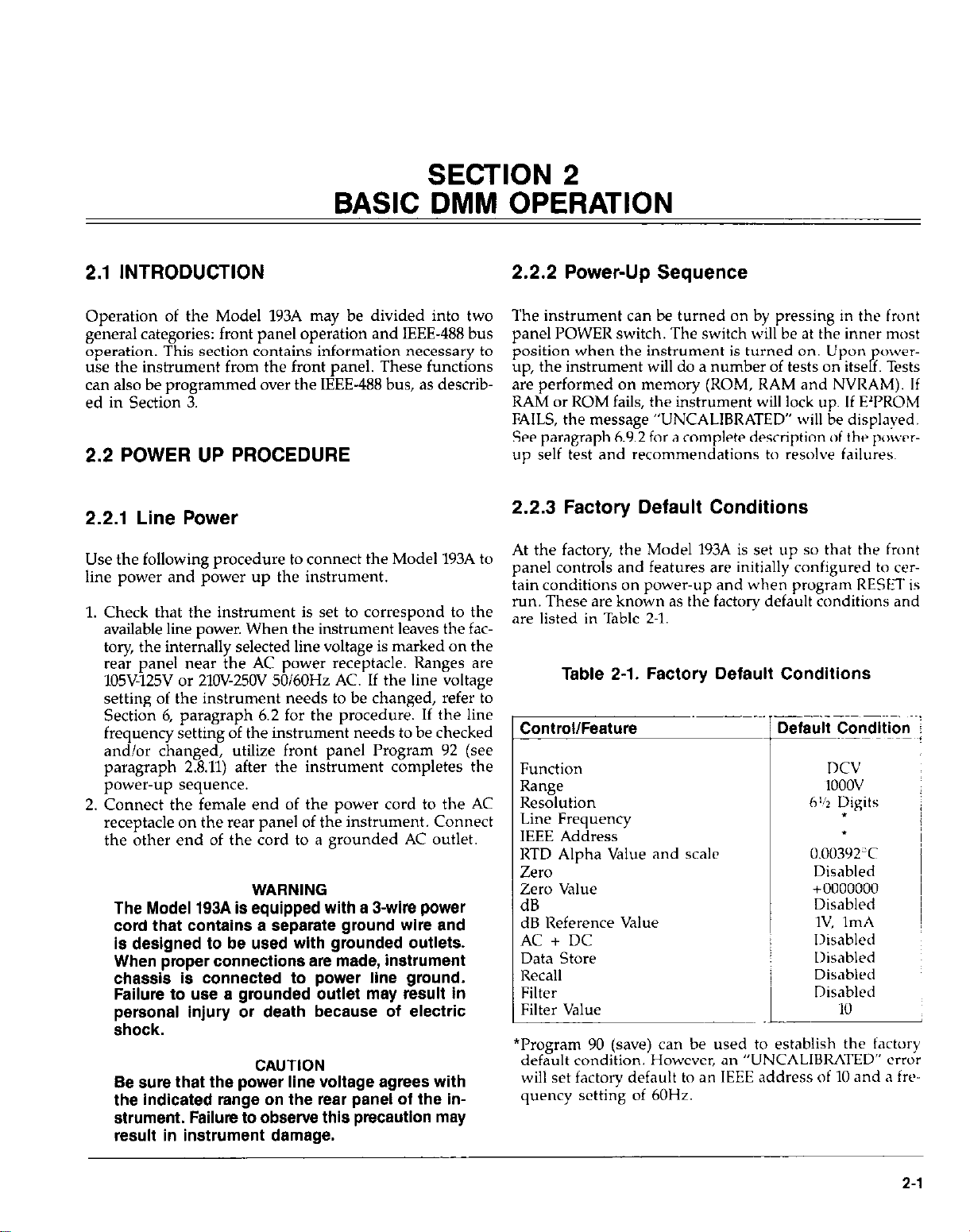
SECTION 2
BASIC DMM OPERATION
2.1 INTRODUCTION
Operation of the Model 193A may be divided into two The instrument can be turned on by pressing in the front
general categories: front panel operation and IEEE-488 bus panel POWER switch. The switch will be at the inner most
operation. This section contains information necessary to
use the instrument from the front panel. These functions
can also be programmed over the IEEE-488 bus, as described in Section 3.
2.2 POWER UP PROCEDURE
2.2.1 Line Power
Use the following procedure to connect the Model 193A to
line power and power up the instrument.
1. Check that the instrument is set to correspond to the
available line oower. When the instrument leaves the factory, the internally selected line voltage is marked on the
rear panel near the AC power receptacle. Ranges are
105Vl25V or ZloV-250V 50160Hz AC. If the line voltage
setting of the instrument needs to be changed, refer to
Section 6, paragraph 6.2 for the procedure. If the line
frequency setting of the instrument needs to be checked
and/or changed, utilize front panel Program 92 (see
paragraph 2.8.11) after the instrument completes the
power-up sequence.
2. Connect the female end of the power cord to the AC
receptacle on the rear panel of the instrument. Connect
the other end of the cord to a grounded AC outlet.
WARNING
The Model 193A is equipped with a 3-win? power
cord that contains a separate ground wire and
is designed to be used with grounded outlets.
When proper connections are made, instrument
chassis is connected to power line ground.
Failure to use a grounded outlet may result in
personal injury or death because of electric
2.2.2 Power-Up Sequence
position when the instrument is turned on. Upon P owerup, the instrument will do a number of tests on itse f. Tests
are performed on memory (ROM, RAM and NVRAM). If
RAM or ROM fails, the instrument will lock up. If EYROM
FAILS, the message “UNCALIBRATED” will be
See paragraph 6.92 for a complete description of the pw~erup self test and recommendations to resolve failures.
2.2.3 Factory
At the factory, the Model 193A is set up so that the front
panel controls and features are initially configured to certain conditions on power-up and when program RESET is
run. These are known as the factory default conditions and
are Iisted in Table 2.l,
Default Conditions
displayed.
Table 2-1. Factory Default Conditions
Function
Range
Resolution
Line Frequency
IEEE Address
RTD Alpha Value and scale
ZW”
Zero Value
dR
dB Reference Value
AC + DC
Data Store
Recall
Filter
Filter Value
DCV
1ooov
6% Digits
1
f
0.00392LC
Disabled
+ooooooo
Disabled
IV, 1mA
Disabled
Disabled
Disabled
Disabled
10
shock.
‘Program 90 (save) can be used to establish the factory
CAUTION
Be sure that the power line voltage agrees with
the indicated range on the rear panel of the instrument. Failure to
ObSSNS
this
pmCautiOfl
may
default condition. However, an “UNCALIBRATED” error
will set factory default to an IEEE address of 10 and a irequency setting of 60Hz.
result in instrument damage.
2-1
Page 22
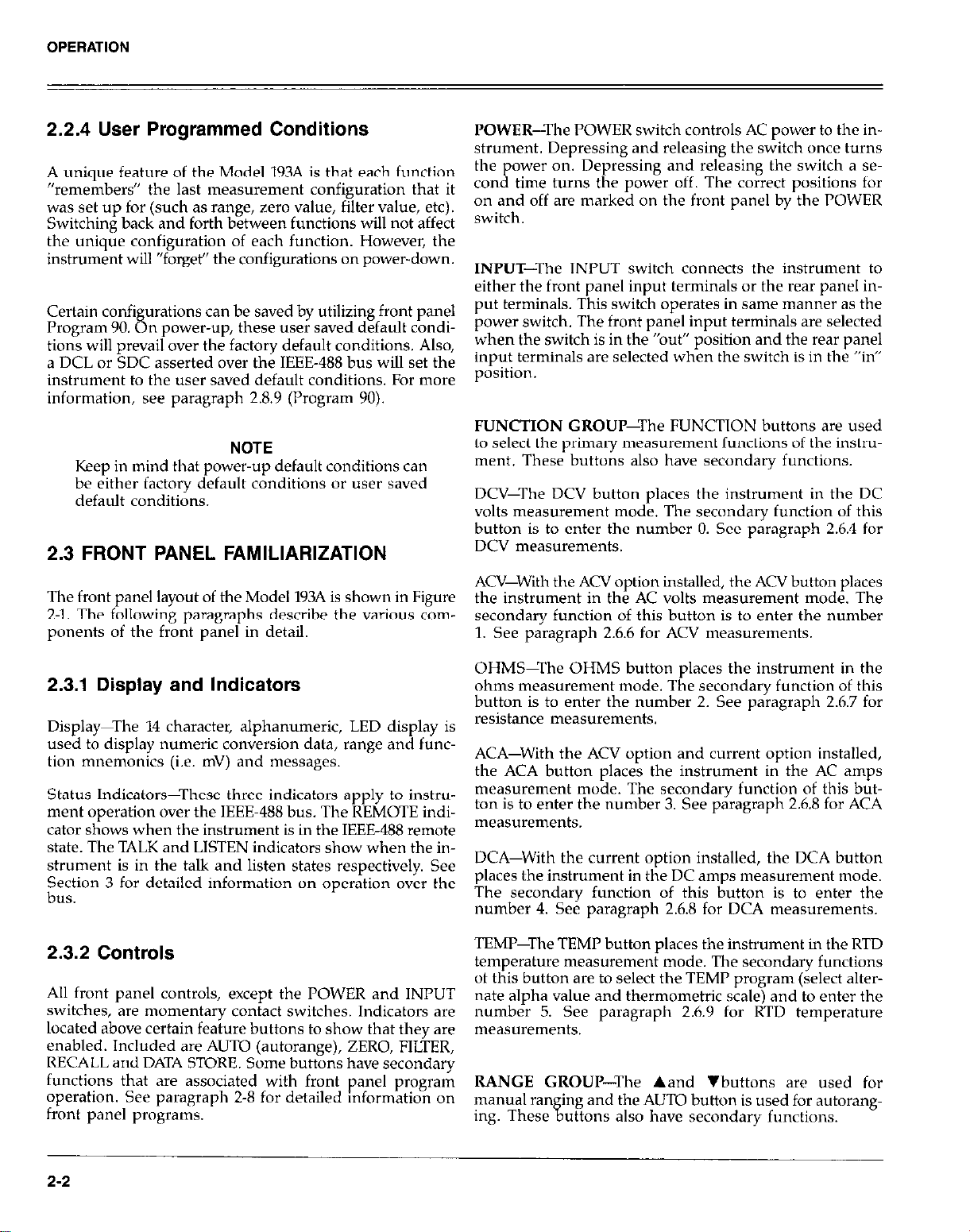
2.2.4 User Programmed Conditions
A unique feature of the Model 193A is that each function
“remembers” the last measurement configuration that it
was set up for (such as range, zero value, filter value, etc).
Switching back and forth between functions will not affect
the unique configuration of each function. However, the
instrument will “forget” the configurations on power-down.
Certain confi urations can be saved by utilizing front panel
Program 90. % n power-up, these user saved default condi-
tions will prevail over the factory default conditions. Also,
a DCL or SDC asserted over the IEEE-488 bus will set the
instrument to the user saved default conditions. For more
information, see paragraph 2.8.9 (Program 90).
NOTE
Keep in mind that power-up default conditions can
be either factory default conditions or user saved
default conditions.
2.3 FRONT PANEL FAMILIARIZATION
The front panel layout of the Model 193A is shown in Figure
2-l. The following paragraphs describe the various components of the front panel in detail.
POWER-The POWER switch controls AC power to the in-
strument. Depressing and releasing the switch once turns
the power on. Depressing and releasing the switch a second time turns the power off. The correct positions for
on and off are marked on the front panel by the POWER
switch.
INPUT-The INPUT switch connects the instrument to
either the front panel input terminals or the rear panel in-
put terminals. This switch operates in same manner as the
power switch. The front panel input terminals are selected
when the switch is in the “out” position and the rear panel
input terminals are selected when the switch is in the “in”
position.
FUNCTION GROUP-The FUNCTION buttons are used
to select the primaly measurement functions of the instru-
ment. These buttons also have secondary functions.
DCV-The DCV button places the instrument in the DC
volts measurement mode. The secondary function of this
button is to enter the number 0. See paragraph 2.6.4 for
DCV measurements.
Am-With the ACV option installed, the ACV button places
the instrument in the AC volts measurement mode. The
secondary function of this button is to enter the number
1. See paragraph 2.6.6 for ACV measurements.
2.3.1 Display and Indicators
Display-The 14 character, alphanumeric, LED display is
used to display numeric conversion data, range and function mnemonics (i.e. mV) and messages.
Status Indicators-These three indicators apply to instrument operation over the IEEE-488 bus. The REMOTE indi-
cator shows when the instrument is in the IEEE-488 remote
state. The TALK and LISTEN indicators show when the in-
strument is in the talk and listen states respectively. See
Section 3 for detailed information on operation over the
bus.
2.3.2 Controls
All front panel controls, except the POWER and INPUT
switches, are momentary contact switches. Indicators are
located above certain feature buttons to show that they are
enabled. Included are AUTO (autorange), ZERO, FILTER,
RECALL and DATA STORE. Some buttons have secondary
functions that are associated with front panel program
operation. See paragraph 2-8 for detailed Information on
front panel programs.
OHMS-The OHMS button places the instrument in the
ohms measurement mode. The secondary function of this
button is to enter the number 2. See paragraph 2.6.7 for
resistance measurements.
ACA-With the ACV option and current option installed,
the ACA button places the instrument in the AC amps
measurement mode. The secondary function of this but-
ton is to enter the number 3. See paragraph 26.8 for ACA
measurements.
DCA-With the current option installed, the DCA button
places the instrument in the DC amps measurement mode.
The secondary function of this button is to enter the
number 4. See paragraph 2.6.8 for DCA measurements.
TEMP-The TEMP button places the instrument in the RTD
temperature measurement mode. The secondary functions
of this button are to select the TEMP program (select alter-
nate alpha value and thermometric scale) and to enter the
number 5. See paragraph 2.6.9 for RTD temperature
measurements.
RANGE GROUP-The Aand vbuttons are used for
manual ran
ing. These %
ing and the AUTO button is used for autorang-
uttons also have secondary functiolw.
2-2
Page 23
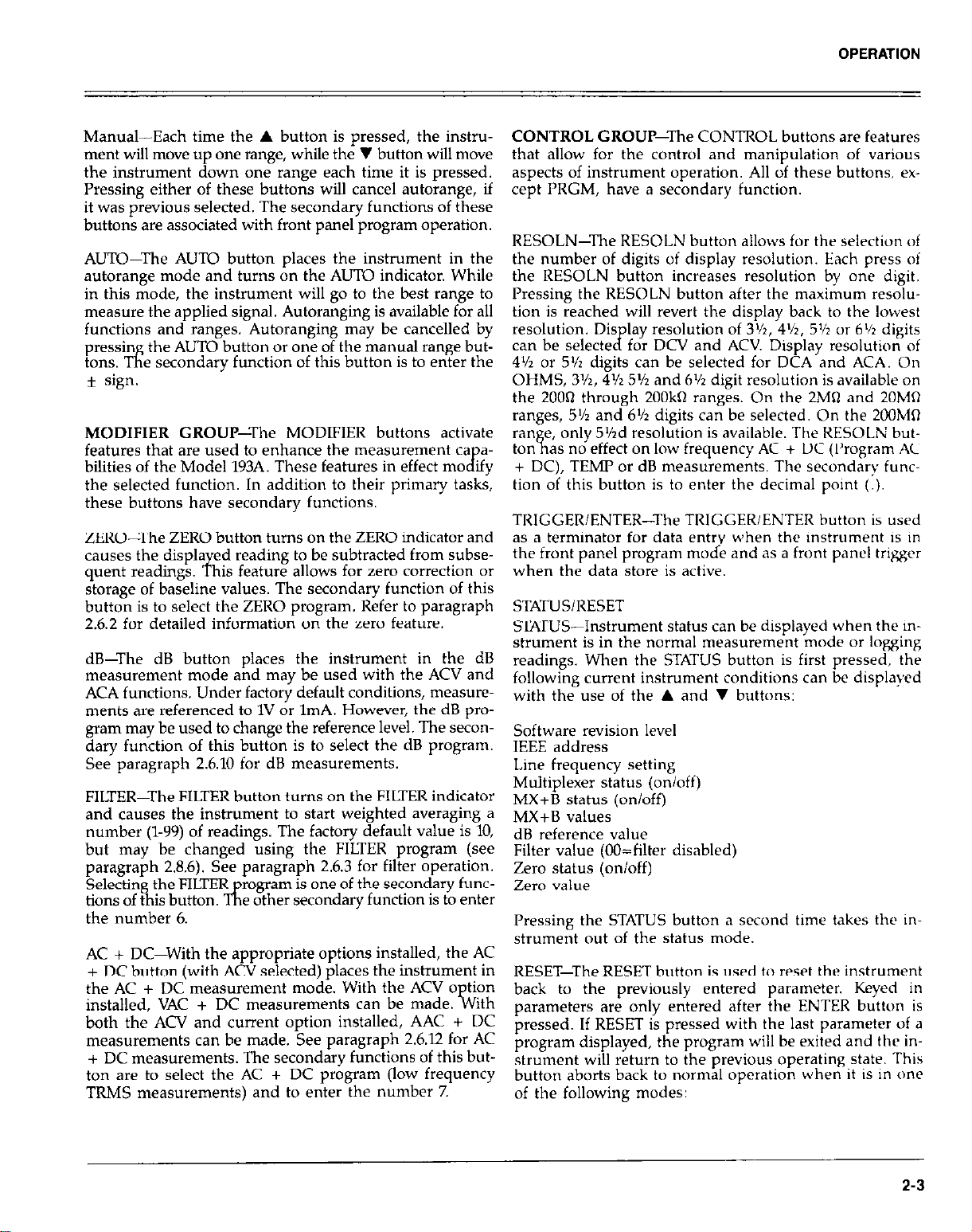
OPERATION
Manual-Each time the A button is pressed, the instrument will move up one range, while the v button will move
the instrument down one range each time it is pressed.
Pressing either of these buttons will cancel autorange, if
it was previous selected. The secondary functions of these
buttons are associated with front panel program operation.
AUTO-The AUTO button places the instrument in the
autorange mode and turns on the AUTO indicator. While
in this mode, the instrument will go to the best range to
measure the applied signal. Autoranging is available for all
functions and ranges. Autoranging may be cancelled by
pressin f the AUTO button or one of the manual range buttons. T e secondary function of this button is to enter the
* sign.
MODIFIER GROUP-The MODIFIER buttons activate
features that are used to enhance the measurement ca
bilities of the Model 193A. These features in effect ma Ify
a-
1
the selected function. In addition to their primary tasks,
these buttons have secondary functions.
ZERO-The ZERO button turns on the ZERO indicator and
causes the displa ed reading to be subtracted from subsequent readings. -F, his feature allows for zero correction or
storage of baseline values. The secondary function of this
button is to select the ZERO program. Refer to paragraph
2.6.2 for detailed information on the zero feature.
dB-The dB button places the instrument in the dB
measurement mode and may be used with the ACV and
ACA functions. Under factory default conditions, measurements are referenced to 1V or ImA. However, the dB program may be used to change the reference level. The secondary function of this button is to select the dB program.
See paragraph 2.6.10 for dB measurements.
FILTER-The FILTER button turns on the FILTER indicator
and causes the instrument to start weighted averaging a
number (l-99) of readings. The factory default value is 10,
but may be changed using the FILTER program (see
paragraph 2.8.6). See paragraph 2.6.3 for filter operation.
Selecting the FILTER
tions of this button. TK
rogram is one of the secondary func-
e other secondary function is to enter
the number 6.
AC + DC-With the appropriate options installed, the AC
+ DC button (with ACV selected) places the instrument in
the AC + DC measurement mode. With the ACV o
installed, VAC + DC measurements can be made.
tion
%ith
both the ACV and current option installed, AAC + DC
measurements can be made. See paragraph 2.6.12 for AC
+ DC measurements. The secondary functions of this button are to select the AC + DC program (low frequency
TRMS measurements) and to enter the number 7.
CONTROL GROUP-The CONTROL buttons are features
that allow for the control and manipulation of various
aspects of instrument operation. All of these buttons, except PRGM, have a secondary function.
RESOLN-The RESOLN button allows for the selection of
the number of digits of display resolution. Each press of
the RESOLN button increases resolution by one digit.
Pressing the RESOLN button after the maximum resolu-
tion is reached will revert the display back to the lowest
resolution. Dis
can be selecte B
lay resolution of 3%, 4’12, 5% or 6% digits
for DCV and ACV. Display resolution of
4% or 5’/2 digits can be selected for DCA and ACA. On
OHMS, Y/z, 4% 5% and 6% digit resolution is available on
the ZOOR through 200kfl ranges. On the 2MQ and 20MR
ranges, 5% and 6% digits can be selected. On the 200MR
ran e, only 5%d resolution is available. The RESOLN button a as no effect on low frequency AC + DC (Program AC
+ DC), TEMP or dB measurements. The secondary func-
tion of this button is to enter the decimal point (.).
TRIGGER/ENTER-The TRIGGER/ENTER button is used
as a terminator for data entry when the instrument is in
the front panel program mode and as a front panel trigger
when the data store is active.
STATUS/RESET
STATUS-Instrument status can be displayed when the in-
strument is in the normal measurement mode or logRing
readings. When the STATUS button is first pressed, the
following current instrument conditions can be displayed
with the use of the A and v buttons:
Software revision level
IEEE address
Line frequency setting
Multiplexer status (on/off)
MX+B status (on/off)
MX+B values
dB reference value
Filter value (OO=filter disabled)
Zero status (on/off)
Zero value
Pressing the STATUS button a second time takes the in-
strument out of the status mode.
RESET-The RESET button is used to reset the instrument
back to the previously entered parameter. Keyed in
parameters are only entered after the ENTER button is
pressed. If RESET is pressed with the last parameter of a
program displayed, the program will be exited and the in-
strument will return to the previous operating state. This
button aborts back to normal operation when it is in one
of the following modes:
2-3
Page 24
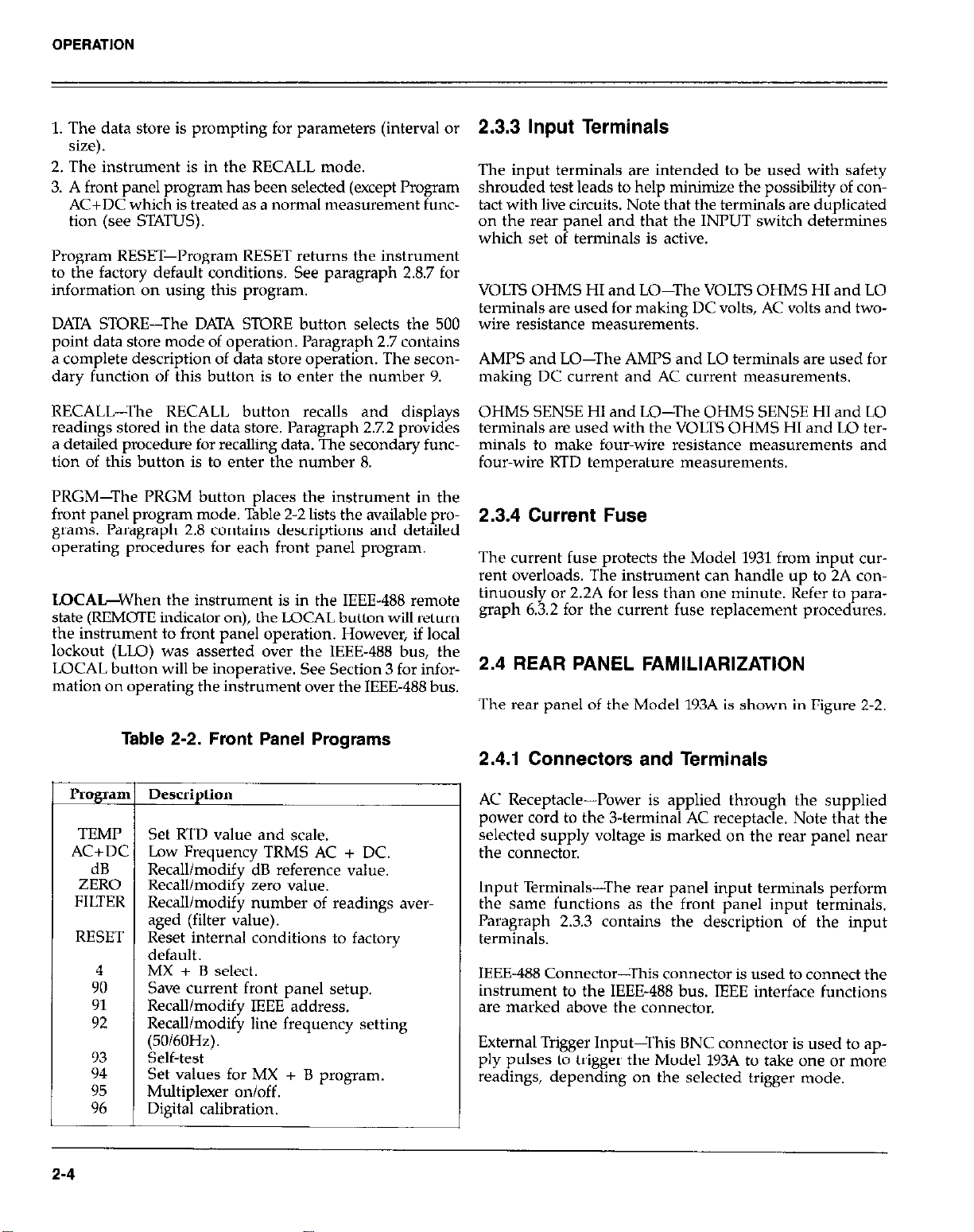
1. The data store is prompting for parameters (interval or
size).
2. The instrument is in the RECALL mode.
3. A front panel program has been selected (except Program
AC+DC which is treated as a normal measurement function (see STATUS).
Program RESET-Program RESET returns the instrument
to the factory default conditions. See paragraph 2.8.7 for
information on using this program.
DATA STORE-The DATA STORE button selects the 500
point data store mode of operation. Paragraph 2.7 contains
a complete description of data store operation. The secondary function of this button is to enter the number 9.
2.3.3 Input Terminals
The input terminals are intended to be used with safety
shrouded test leads to help minimize the possibility of contact with live circuits. Note that the terminals are duplicated
on the rear panel and that the INPUT switch determines
which set of terminals is active.
VOLTS OHMS HI and LO-The VOLTS OHMS HI and LO
terminals are used for making DC volts, AC volts and two-
wire resistance measurements.
AMPS and LO-The AMPS and LO terminals are used for
making DC current and AC current measurements.
RECALL-The RECALL button recalls and displays
readings stored in the data store. Paragraph 2.7.2 provides
a detailed procedure for recalling data. The secondary function of this button is to enter the number 8.
I’RGM-The PRGM button places the instrument in the
front panel program mode. Table 2-2 lists the available programs. Paragraph 2.8 contains descriptions and detailed
operating procedures for each front panel program.
LOCAL-When the instrument is in the IEEE-488 remote
state (REMmE indicator on), the LOCAL button will return
the instrument to front panel operation. However, if local
lockout (LLO) was asserted over the IEEE-488 bus, the
LOCAL button will be inoperative. See Section 3 for information on operating the instrument over the IEEE-488 bus.
Table 2-2. Front Panel Programs
AC+DC
L
TEMP
dB
ZERO
FILTER
RESET
4
90
91
92
93
94
95
96
Set RTD value and scale.
Low Frequency TRMS AC + DC.
Recall/modify dB reference value.
Recall/modify zero value.
Recall/modify number of readings averaged (filter value).
Reset internal conditions to factorv
default.
MX + B select.
save current front panel setup.
Recall/modify IEEE address.
Recall/modify line frequency setting
(50160Hz).
Self-test
Set values for MX + B program
Multiplexer on/off.
Digital calibration.
i
OHMS SENSE HI and LO-The OHMS SENSE HI and LO
terminals are used with the VOLTS OHMS HI and Lx) ter-
minals to make four-wire resistance measurements and
four-wire RTD temperature measurements.
2.3.4 Current Fuse
The current fuse protects the Model 1931 from input cur-
rent overloads. The instrument can handle UD to 2A continuously or 2.2A for less than one minute. l&fer to paragraph 6.3.2 for the current fuse replacement procedures.
2.4 REAR PANEL FAMILIARIZATION
The rear panel of the Model 193A is shown in Figure 2-2.
2.4.1 Connectors and Terminals
AC Receptacle-Power is applied through the supplied
power cord to the 3-terminal AC receptacle. Note that the
selected supply voltage is marked on the rear panel near
the connector.
Input Terminals-The rear panel input terminals perform
the same functions as the front panel input terminals.
Paragraph 2.3.3 contains the description of the input
terminals.
IEEE-488 Connector-This connector is used to connect the
instrument to the IEEE-488 bus. IEEE interface functions
are marked above the connector.
External Trigger Input-This BNC connector is used to ap-
ply pulses to trigger the Model 193A to take one or more
readings, depending on the selected trigger mode.
2-4
Page 25
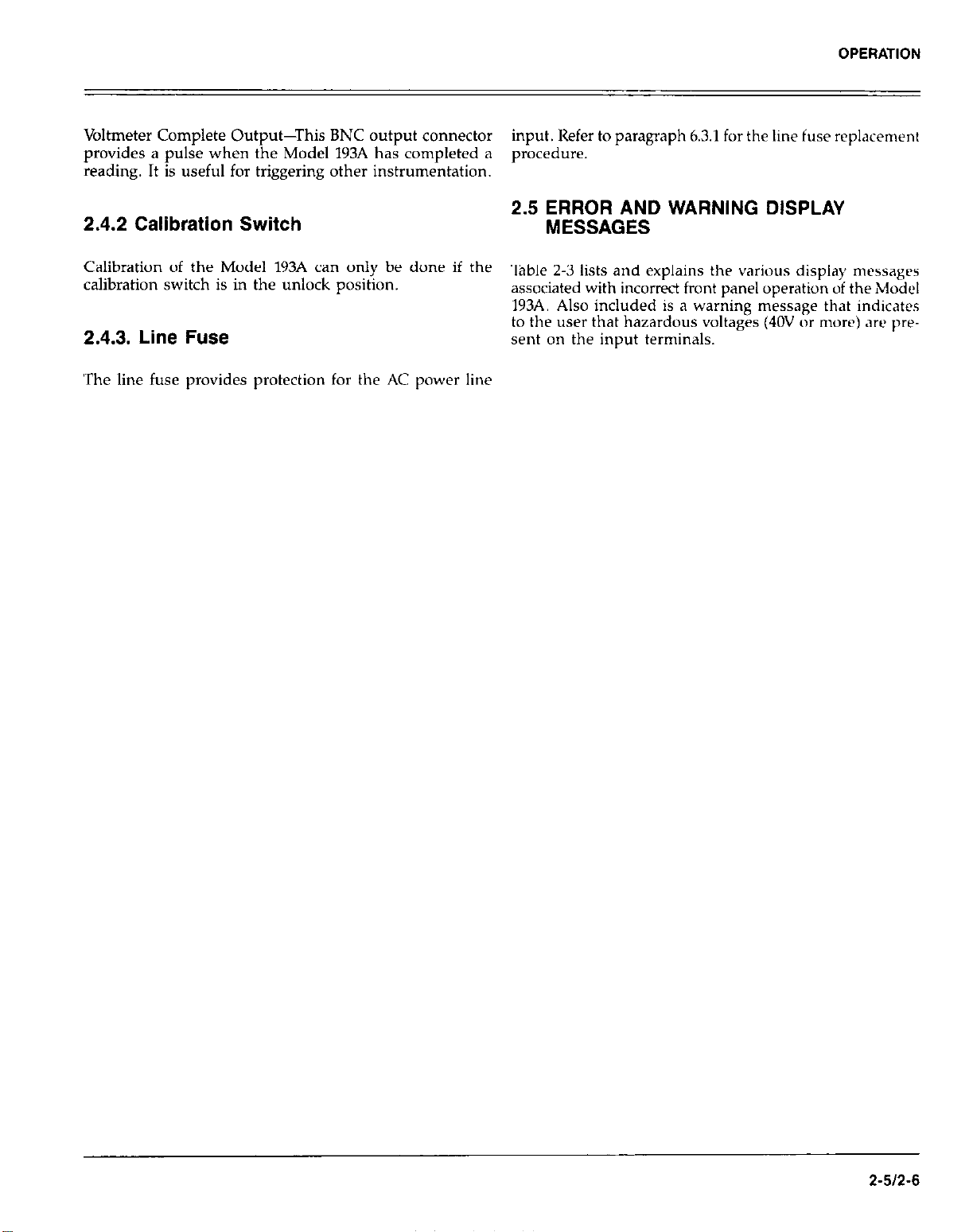
OPERATION
Voltmeter Complete Output-This BNC output connector
provides a pulse when the Model 193A has completed a
reading. It is useful for triggering other instrumentation.
2.4.2 Calibration Switch
Calibration of the Model 193A can only be done if the
calibration switch is in the unlock position.
2.4.3. Line Fuse
‘The line fuse provides protection for the AC power line
input. Refer to paragraph 6.3.1 for the tine fuse replacement
procedure.
2.5 ERROR AND WARNING DISPLAY
MESSAGES
Table 2-3 lists and explains
associated with incorrect front panel operation of the
193A. Also included is a warning
to the user that
sent on the input terminals.
hazardous voltages (4OV or more) are pre-
the
various display messages
message that
indicates
Model
2-512-6
Page 26

Page 27
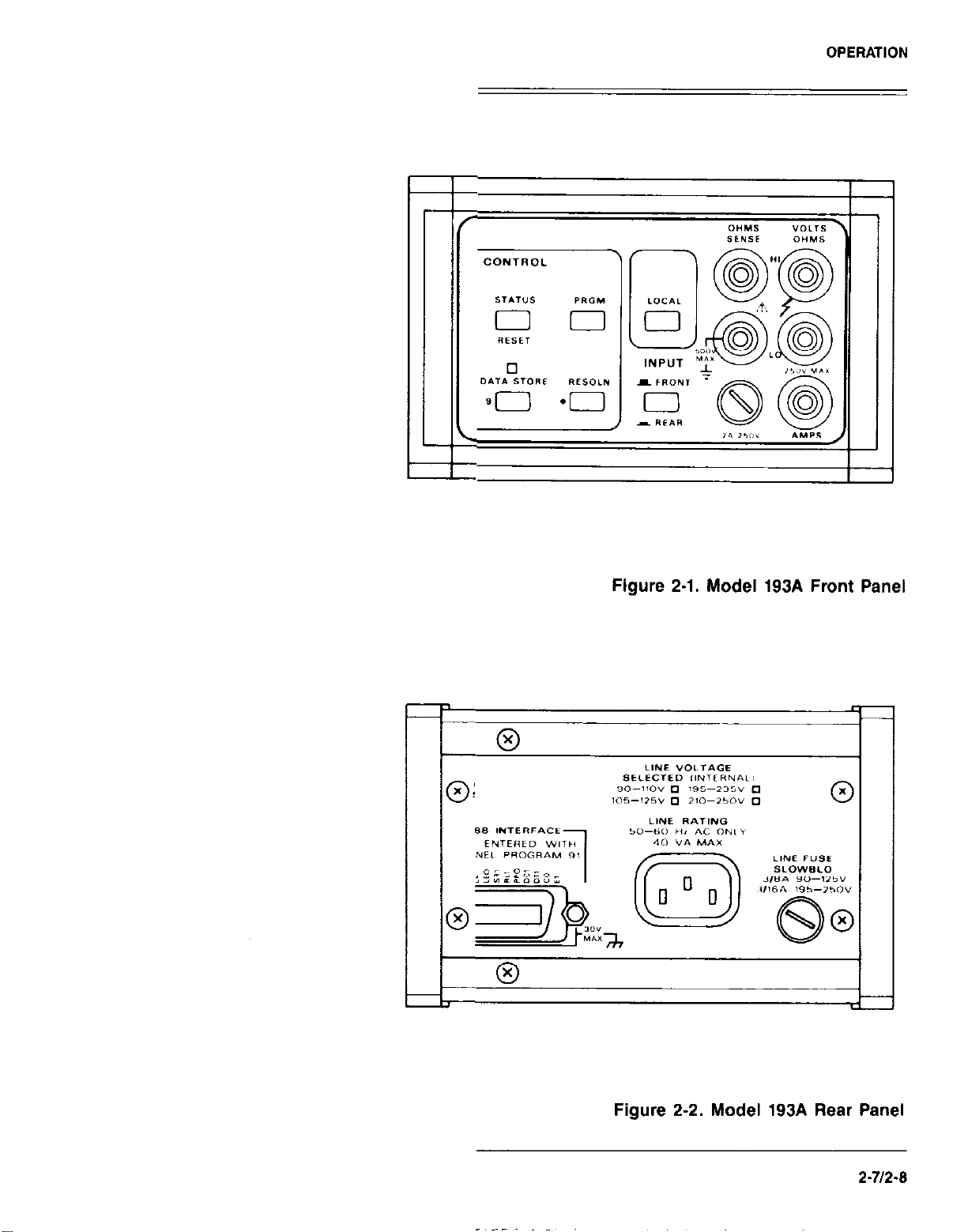
CONTROL
OPERATION
0
Figure 2-1. Model 193A Front Panel
Figure 2-2. Model 193A Rear Panel
2-112-8
Page 28

Page 29
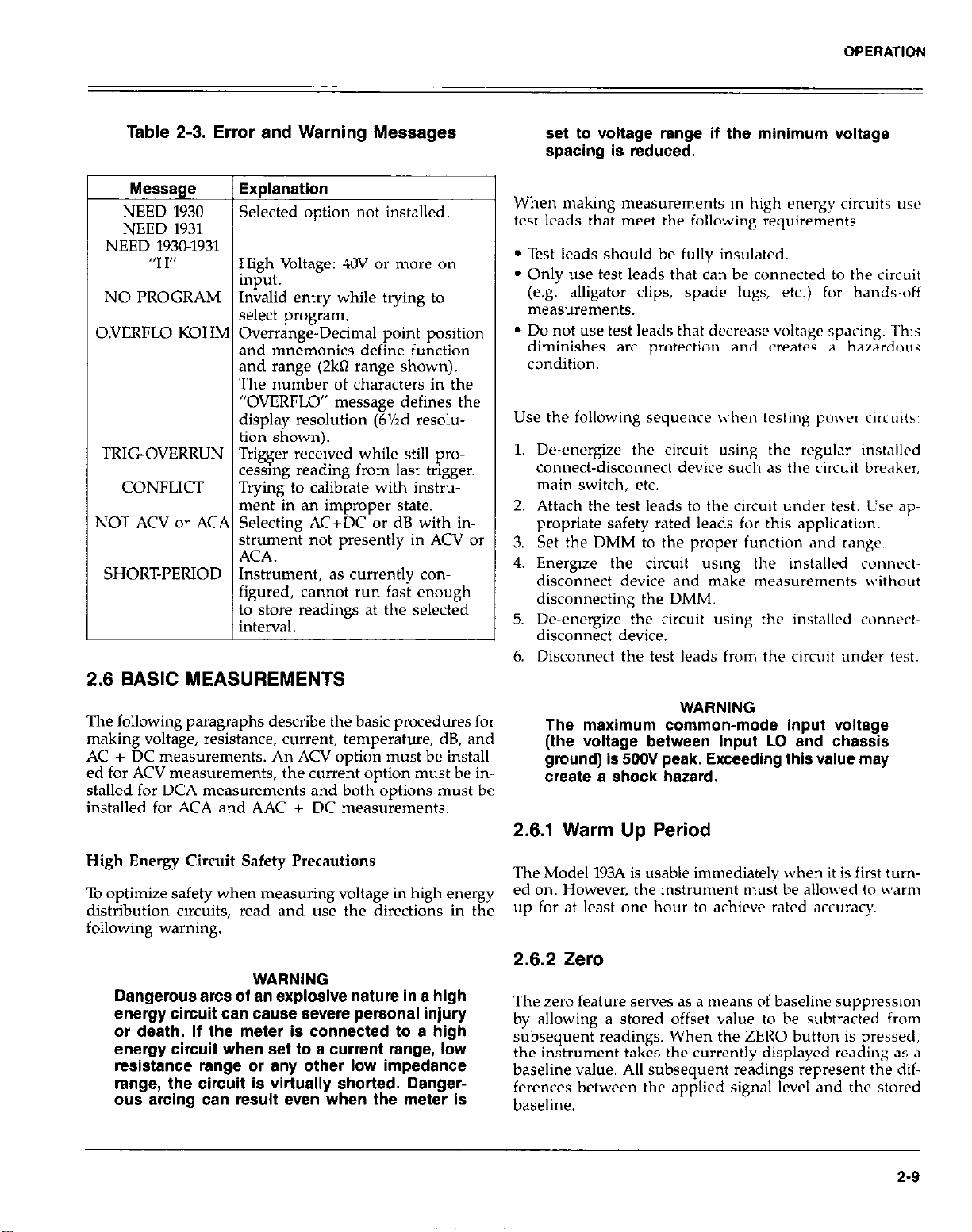
OPERATION
Table 2-3. Error and Warning Messages set to voltage range if the minimum voltage
spacing is reduced.
.....-“J’ -..y.“..“.*-..
NEED 1930
Selected option not installed.
NEED 1931
NEED 1930.1931
“H”
NO PROGRAM
1.VERFLO KOHM Overrange-Decimal point position
I(
TRIG-OVERRUN Trigger received while still pro-
CONFLICT Trying to calibrate with instru-
<OT ACV or ACA Selecting AC+DC or dB with in-
SHORT-PERIOD Instrument, as currently con-
High Voltage: 4OV or more on
input.
Invalid entry while trying to
select program.
and mnemonics define function
and range (Zkfl range shown).
The number of characters in the
“OVERFLO” message defines the
display resolution (6%d resolution shown).
cessmg reading from last trigger.
ment in an improper state.
strument not presently in ACV or
ACA.
figured, cannot run fast enough
to store readings at the selected
interval.
2.6 BASIC MEASUREMENTS
The following paragraphs describe the basic procedures for
making voltage, resistance, current, temperature, dB, and
AC + DC measurements. An ACV option must be installed for ACV measurements, the current option must be installed for DCA measurements and both options must be
installed for ACA and AAC + DC measurements.
When making measurements in high energy circuits use
test leads that meet the following requirements:
l Test leads should be fully insulated.
l Only use test leads that can be connected to the circuit
(e.g. alligator clips, spade lugs, etc.) for hands-off
measurements.
l Do not use test leads that decrease voltage spacing. This
diminishes arc protection and creates a hazardous
condition.
Use the following sequence when testing power circuits:
1. De-energize the circuit using the regular installed
connect-disconnect device such as the circuit breaker,
main switch, etc.
2. Attach the test leads to the circuit under test. Use appropriate safety rated leads for this application.
3. Set the DMM to the proper function and range.
4. Energize the circuit using the installed conncctdisconnect device and make measurements without
disconnecting the DMM.
5. De-energize the circuit using the installed connectdisconnect device.
6. Disconnect the test leads from the circuit under lest.
WARNING
The maximum common-mode input voltage
(the voltage between input LO and chassis
ground) Is 500V peak. Exceeding this value may
create a shock hazard.
2.6.1 Warm Up Period
High Energy Circuit Safety Precautions
To optimize safety when measuring voltage in high energy
distribution circuits, read and use the directions in the
following warning.
WARNING
Dangerous arcs of an explosive nature in a high
energy circuit can cause severe personal injury
or death. If the meter is connected to a high
energy circuit when set to a current range, low
resistance range or any other low impedance
range, the circuit is virtually shorted. Dangerous arcing can result even when the meter is
The Model 193A is usable immediately when it is first turn-
ed on. However, the instrument must be allowed to warm
up for at least one hour to achieve rated accuracy.
2.6.2
The zero feature sewes as a means of baseline suppression
by allowing a stored offset value to be subtracted from
subsequent readings. When the ZERO button is
the instrument takes the currently displayed rea mg as a
baseline value. All subsequent readings represent the differences between the applied signal level and the stored
baseline.
Zero
rewed,
R
2-9
Page 30
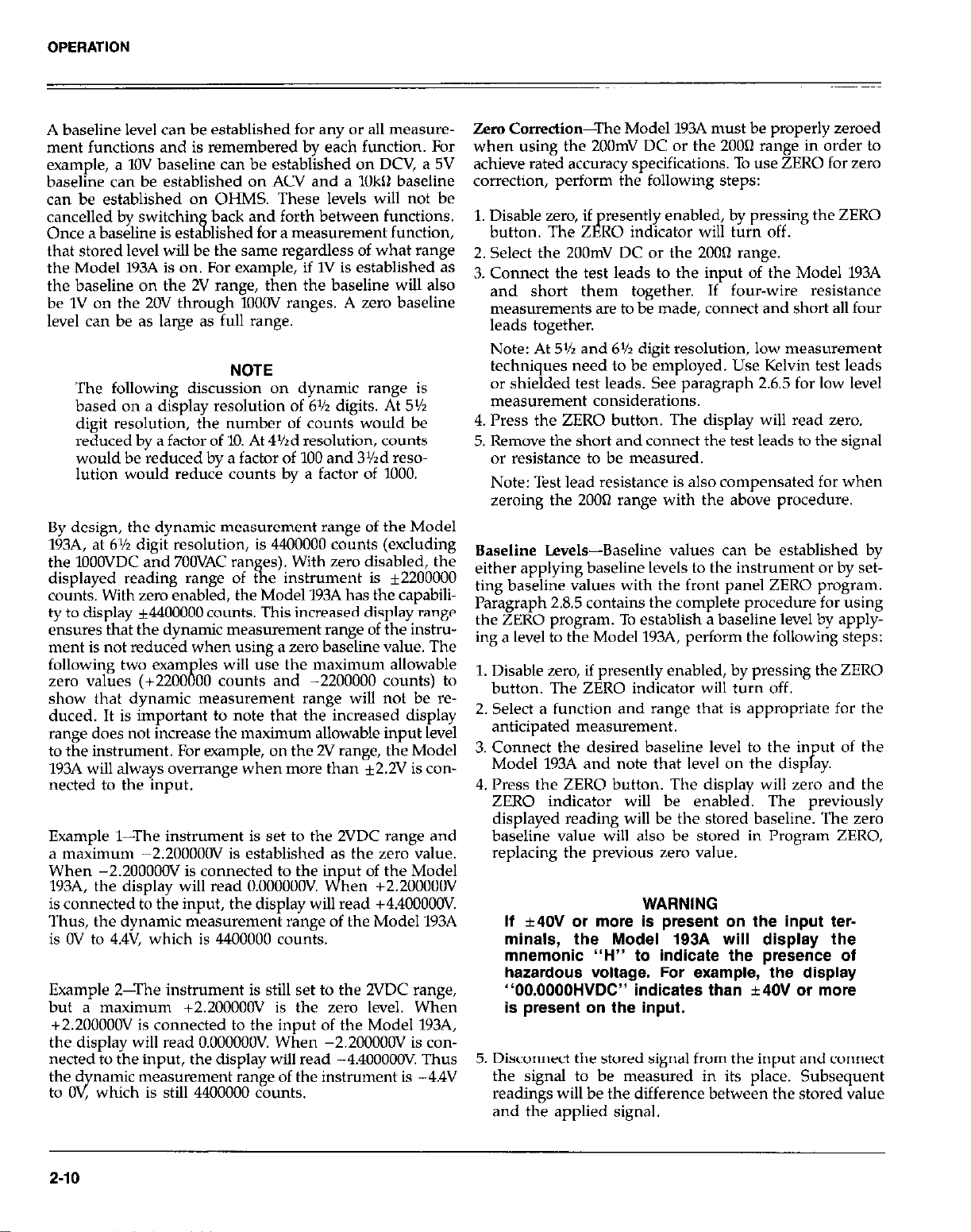
OPERATION
A baseline level can be established for any or all measurement functions and is remembered by each function. For
example, a XIV baseline can be established on DCV, a 5V
baseline can be established on ACV and a 1OkQ baseline
can be established on OHMS. These levels will not be
cancelled by switchin back and forth between functions.
Once a baseline is esta hshed for a measurement function, %,
that stored level will be the same regardless of what range
the Model 193A is on. For example, if 1V is established as
the baseline on the 2V range, then the baseline will also
be 1V on the 2OV through 1OOOV ranges. A zero baseline
level can be as large as full range.
NOTE
The following discussion on dynamic range is
based on a display resolution of 6% digits. At 5%
digit resolution, the number of counts would be
reduced by a factor of 10. At 4%d resolution, counts
would be reduced by a factor of 100 and 3%d resolution would reduce counts by a factor of 1000.
By design, the dynamic measurement range of the Model
193A, at 6% digit resolution, is 4400000 counts (excluding
the 1OOOVDC and 700VAC ran es). With zero disabled, the
displayed reading range of t e mstrument is +2200000
counts. With zero enabled, the Model 193A has the capability to display &IO0000 counts. This increased display range
ensures that the dynamic measurement range of the instrument is not reduced when using a zero baseline value. The
following two exam les will use the maximum allowable
zero values (+2200 00 counts and -2200000 counts) to CT
show that dynamic measurement range will not be re-
duced. It is important to note that the increased display
range does not increase the maximum allowable input level
to the instrument. For example, on the 2V range, the Model
193A will always overrange when more than +2.2V is connected to the input.
Example l-The instrument is set to the 2VDC range and
a maximum -2.2OOOOOV is established as the zero value.
When -2.2OOOOOV is connected to the in ut of the Model
193A. the disolav will read O.OOOOOOV.
is connected &I tGe input, the display will read +4.4OOOOOV.
Thus, the dynamic measurement range of the Model 193A
is OV to 4.4V, which is 4400000 counts.
Example Z-The instrument is still set to the 2VDC range,
but a maximum +2.2OOOOOV is the zero level. When
+2.2OOOOOV is connected to the input of the Model 193A,
the display will read O.OOOOOOV. When -2.2OOOOOV is connected to the input, the display will read -4.4COOOOV. Thus
the d
namic measurement range of the instrument is -4.4V
9 to 0
, which is still 4400000 counts.
%
&en +2.2ooooov
Zen, Correction-The Model 193A must be properly zeroed
when using the 2OOmV DC or the 2003 range in order to
achieve rated accuracy specifications. To use ZERO for zero
correction, perform the following steps:
1. Disable zero, if
button. The Z
2.
Select the 2OOmV DC or the 2000 range.
3. Connect the test leads to the input of the Model 193A
and short them together. If four-wire resistance
measurements are to be made, connect and short all four
leads together.
Note: At 5% and 6% digit resolution, low measurement
techniques need to be employed. Use Kelvin test leads
or shielded test leads. See paragraph 2.6.5 for low level
measurement considerations.
4. Press the ZERO button. The display will read zero.
5.
Remove the short and connect the test leads to the signal
or resistance to be measured.
Note: Test lead resistance is also compensated for when
zeroing the 2000 range with the above procedure.
Baseline Levels-Baseline values can be established by
either applying baseline levels to the instrument or by setting baseline values with the front panel ZERO program.
Paragraph 2.8.5 contains the complete procedure for using
the ZERO program. To establish a baseline level by applying a level to the Model 193A, perform the following steps:
1. Disable zero, if presently enabled, by pressing the ZERO
button. The ZERO indicator will turn off.
2. Select a function and range that is appropriate for the
anticipated measurement.
3. Connect the desired baseline level to the in
Model 193A and note that level on the P
4. Press the ZERO button. The display will zero and the
ZERO indicator will be enabled. The previously
displayed reading will be the stored baseline. The zero
baseline value will also be stored in Program ZERO,
replacing the previous zero value.
resently enabled, by pressing the ZERO
IT
RO indicator will turn off.
ut of the
disp ay.
WARNING
If *4OV or more is present on the input terminals, the Model 193A will display the
mnemonic “H” to indicate the presence of
hazardous voltage. For example, the display
“OO.OOOOHVDC” indicates than k4OV or more
is present on the input.
5. Disconnect the stored signal from the input and connect
the signal to be measured in its place. Subsequent
readings will be the difference between the stored value
and the applied signal.
2-10
Page 31

OPERATION
Notes:
Disabling zero cancels the zero baseline value on that
selected function. However, since the zero value is automatically stored in Program ZERO, the zero baseline
value can be retrieved by using the program as long as
the ZERO button is not again pressed (see paragraph
2.8.5 for details). Pressing the ZERO button, thus enabling zero, will wipe out the previous baseline value in Program ZERO. Baselines established on other functions are
not affected.
To store a new baseline on a selected function, zero must
first be disabled and then enabled again. The new value
will be stored with the first triggered conversion. The
baseline value will also be stored as the zero value in
Program ZERO, cancelling the previously stored value.
Setting the range lower than the suppressed value will
overrange the display; the instrument will display the
overrange message under these conditions.
When the ZERO button is pressed to enable zero, the
zero indicator light will blink until an on scale reading
is available to use as a zero level.
2.6.3 Filter
When the filter is enabled, a number of measurements are
averaged before being displayed. The factory default
number is 10, but it can be changed to a value from 1 to
99 with the use of the FILTER program. A filter value can
be set for any or all measurement functions and is remembered by each function. For example, a filter value of 20 can
be set for DCV and a filter value of 55 can be set for ACV.
These filter values will not be cancelled by switching back
and forth between functions.
filter indicator light will blink for three time constants.
A time constant is measured in readings. The number
of readings in one time constant is equal to the fitter
value. For example, for a filter value if 10, one time constant is equal to 10 readings and three time constants
would be equal to 30 readin
bc shorter in the 3%d
s. The blinking duration will
mo
e since that has the fastest
3
reading rate.
3
In a continuous trigger mode, a reading that is clutsidc
the filter window will cause the fitter indicator to blink
for one time constant.
Digital Filter-The Model 193A utilizes a digital filter to ‘Ittenuate excess noise present on input signals. The filter is
a weighted average type. The mathematical representation
is:
(new reading -AVG(t-I))
A”G(t) = ,,“G(t-1) + ~~~~~~~ ~~~ ~~
F
Where,
AVG(t) = displayed average
AVG(t-1) = old displayed average
F = weighting factor (filter value)
As with any filter, the Model 193A digital fitter \\.ilt affect
reading response time. The step response for this filter ib
of the form:
step response = l-K’“*”
An advantage of using the filter is to stabilize the reading
of a noisy input level. A consideration of filter usage is that
the larger the number of readings averaged, the longer the
response time of the display. Perform the following procedure to use the filter:
1. If it is desired to check and/or change the filter value,
utilize Program FILTER as explained in paragraph 2.8.6.
2. Press the FILTER button. The FILTER indicator will turn
On.
Notes:
1. Pressing the FILTER button a second time will disable
the filter.
2. After a reading is triggered (continuous or one-shot), the
Where,
“K” is a constant based on the filter weighting factor
1
K=l-
7
0
“n” is the reading number.
The step occurs when n=O. n=l is the first wading ,Ifter
the step, n=2 is the second reading, etc.
Therefore:
“t/
step response = 1
2-11
Page 32

Example:
Notes:
F = 10
n=5
= ,468
Five readings after the step occurs, the display will be at
=47% of the step change. After 10 readings (n=lO), the display will be at = 68% and after 20 readings, the display will
be at -88%. The more the readings, the closer the display
will be to the step change.
To speed the response to large step changes, the Model
193A digital filter employs a “window” around the displayed average. As long as new readings are within this
window, the displayed value is based on the weighted
average equation. If a new reading is outside of this window, the displayed value will be the new reading, and
weighted averaging will start from this point. The step
response was one reading to this change. The window in
the Model 193A filter is 10,000 counts for 6%d resolution,
1000 counts for 5%, 100 counts for 4X and 10 counts for 3Y2.
Internal Exponential Filter-In addition to the front panel
digital filter, an internal exponential digital filter is used
when making high resolution and high sensitivity measure-
ments. Like the front panel digital filter, it is a weighted
average type. The enable/disable status of the filter is controlled over the IEEE bus. However, under factory default
conditions, the instrument powers up with the filter
enabled. When enabled, exponential filtering only occurs
when the instrument is in the 5% or 6’/2 digit resolution
mode. Table 2-4 summarizes this filter.
1. The front panel FILTER indicator light does not turn on
when the internal filter is activated. The indicator is only
used with the front oanel digital filter.
2. Internal filtering does not occur on ranges and functions
not listed in Table 24.
3. Controlling the internal filter (on/off) over the IEEE bus is
explained in paragraph 3.10.23.
4. In a one-shot trigger mode, the Model 193A will not output a reading until both digital filters have settled. Three
time constants are used to allow the filters to settle. A
time constant is measured in readings. The number of
readings in one time constant is equal to the filter value.
For example, for a filter value of 10, three time constants
would be equal to 30 readings. If both the internal filter
and the front panel filter are in use, the time constant
is the sum of both filter values.
5. Filter windows for the internal filter function in the same
manner as the windows for the front panel filter. However, the window sizes of the internal filter are much
smaller than the front panel filter window sizes.
2.6.4 DC Voltage Measurements
The Model 193A can be used to make DC voltage measurements in the range of +lOOnV to +lOOOV. Use the following procedure to make DC voltage measurements.
1. Select the DC volts function by pressing the DCV button.
2. Select a range consistent with the expected voltage or use
autorange.
3. Select the front or rear panel input terminals with the
INPUT switch.
2-12
5VzDieit Resolution
c
Range/Function
200mVDC 5 6
ZOO-200kn 5 6
2MO, 20MO 10 40
All DCA 5 6
Internal
Filter
Value
Table 2-4. internal Filter
I 6% Dieit Resolution
Window
digits 200mVDC 35
digits 200-200k0 40
digits 2MO, 20MR 40
digits All ACV 10
Range/Function Value
2.1000VDC 10
Internal
Filter
Window
60 digits
20 digits
60 digits
400 digits
20 digits
Page 33

OPERATION
NOTE
The 2OOmV DC range requires zero to be set in
order to achieve rated accuracy. The zero correction
procedure can be found in paragraph 2.6.2.
4. Connect the signal to be measured to the xlectcd input
terminals as shown in Figure 2-3.
5. Take the reading from the display.
2.6.5 Low-Level Measurement Considerations
Accuracy Considerations-For sensitive measurements,
other external considerations besides the Model 193A will
affect the accuracy. Effects not noticeable when working
with higher voltages are significant in nanovolt and
microvolt signals. The Model 193A reads only the signal
received at its input; therefore, it is important that this
signal be properly transmitted from the source. The following paragraphs indicate factors which affect accuracy, noise,
source resistance, thermal emfs and stray pick-up.
Noise and Source Resistance-The limit of sensitivity in
measuring voltages with the Model 193A is determined by
the noise present. The displayed noise is inherent in the
instrument and is present in all measurements. The noise
voltage at the Model 193A input increases with source
resistance.
Thus, an e, of 0.635pV would be displayed at h%d resolu-
tion as an additional 6 digits of noise on the Model 193A.
To compensate for the displayed noise, use digital filtering
and then zero out the settled offset.
Shielding-AC voltages which are extremely large com-
pared with the DC signal may erroneously produce a DC.
output. Therefore, if there is AC interference, the cirruit
should be shielded with the shield connected to the Model
193A input W (particularly for low-level sources). Improper
shielding can cause the Model 193A to beh,we in one or
more of the following ways:
1. Unexpected offset voltages.
2. Inconsistent readings between ranges
3. Sudden shifts in reading.
To minimize pick-up, keep the voltage wurw and the
Model 193A away from strong AC magnetic swrccs. .I’he
voltage induced due to magnetic flux is proportional to the
area of the loop formed by the input leads. Therefore.
minimize the loop area of the input leads and connect each
signal at only one point.
Thermal EMFs-Thermal emfs (thermoelectric potentials)
are generated by thermal differences between the junction
of dissimilar metals. These can be large compared to the
signal which the Model 193A can mcawre. Therm.tl emfs
can cause the following problems:
For high impedance sources, the generated noise can
become significant when using the most sensitive range
(ZOOmV, 6%d) of the Model 193A. As an example of determining e. (noise voltage generation due to Johnson noise
of the source resistance), assume that the Model 193A is
connected to a voltage source with an internal resistance
of lM0. At a room temperature of 2O”C, the p-p noise
voltaee eenerated over a bandwidth of 1Hz will be:
v ”
e, = 6.35 x 10.‘O JR x f
e, = 6.35 x 10-l” J(1 x i0’) (1)
e. = 0.635rV
Figure 2-3. DC Voltage Measurements
1. Instability or zero offset is much higher than expected.
2. The reading is sensitive to (and responds to) temperature
changes. This can be demonstrated by touching the circuit, by placing a heat source near the circuit or by a
regular pattern of instability (corresponding to heatmg
and air-conditioning systems or changes in sunlight).
3. To minimize the drift caused by thermal emfs, use copoer leads to connect the circuit to the Model 193. A
&~ana plug is generally suitable and generates just a
few microvolts. A clean copper conductor such as ~10
bus wire is about the best for this application. The leads
to the input may be shielded or unshielded, as necessary
Refer to Shielding.
2-13
Page 34

4. Widely varying temperatures within the circuit can also
create thermal emfs. Therefore, maintain constant temperatures to minimize these thermal en&. A cardboard
box around the circuit under test also helps by minimizing air currents.
5. The ZERO control can be used to null out constant offset
voltages.
2.6.6 TRMS AC Voltage Measurements
Crest Factor-Rated accuracy to 3 at full scale for pulse
widths >lO~sec and peak voltage <1.5 x full scale. For
crest factors >3 but ~10, typical accuracy is degraded according to the following calculation:
AD = (CF-3) x 0.36%
Where: AD is accuracy degradation
CF is the crest factor
With the ACV option installed, the instrument can make
TRMS AC voltage measurements from 1pV to 7OOV. To
measure AC volts, proceed as follows:
1. Select the AC volts function by pressing the ACV button.
2. Select a range consistent with the expected voltage or use
autorange.
3. Select the front or rear panel input terminals using the
INPUT switch.
NOTE
There is a small amount of offset (typically 150
counts at 5%d) present when using the ACV function. Do not zero this level out. Paragraph 2.6.13
provides an explanation of AC voltage offset.
4. Connect the signal to be measured to the selected input
terminals as shown in Figure 2-4.
5. Take the reading from the display.
Clarifications of Model 1930 TRMS ACV Specifications:
Settling Time-0.5sec to within 0.1% of change in reading.
This time specification is for analog circuitry to settle and
does not include A/D conversion time.
Also, the peak signal must be less than 5 x full scale, but
not more than the maximum input specification.
Notes:
1. See paragraph 2.6.13 for TRMS measurement considerations.
2. For TRMS AC+DC measurements, see paragraph 2.6.12.
3. To make low frequency AC measurements in the range
of 1OHz to 20Hz:
A. The ACV option must be installed.
B. The ACV function must be selected.
C. Digital filtering must be used to obtain a stable
reading.
D. Allow enough settling time before taking the reading.
4. To make low frequency voltage measurements in the
range of O.lHz to lOHz, use Program AC+DC (see
paragraph 2.8.3). The ACV option does not have to be
installed for these measurements.
NOTE
When making TRMS AC voltage measurements
below 45Hz (ACV function selected), enable the
front panel filter modifier to obtain stable readings.
A filter value of 10 is recommended.
2-14
I
I - - - - - - - - _ - - - - - -
MODEL 193A
I
------.
CA”T,ON: MAXIMUM INPUT lOO0” PEAK AC / DC, 2 x lO’V.Hr
Figure 2-4. TRMS AC Voltage Measurements
. c--
. .
,NP”T ,MPEDANCE = 1 MI1 SHUNTED BY < 120pF
AC VOLTAGE
SOURCE
Page 35

Table 2-5. Resistance Ranges
OPERATION
current
I
Range
6%d
Resolution
Through
Unknown
I
200 0
2 kR
20 kR
200 k!7
2MO
20MO
200MR
*Short circuit current only.
2.6.7 Resistance Measurements
The Model 193A can make resistance measurements from
lOO@ to 200MQ. The Model 193A provides automatic selection of 2.terminal or 4.terminal resistance measurements.
This means that if the ohms sense leads are not connected,
the measurement is done 2.terminal. If the sense leads are
connected, the measurement is done 4-terminal. For 4.
terminal measurements, rated accuracy can be obtained as
long as the maximum lead resistance does not exceed the
values listed in Table 2-5. For best results on the 2000, 2kQ
and 20kQ ranges, it is recommended that 4.terminal
measurements be made to eliminate errors caused by the
voltage drop across the test leads which will occur when 2.
terminal measurements are made. The Model 1641 Kelvin
‘Test Lead Set is ideal for low resistance 4-terminal measurements. To make resistance measurements, proceed as
follows:
1. Select the ohms function by pressing the OHMS button.
2. Select a range consistent with the expected resistance or
use autorange.
3. Select the front or rear panel input terminals using the
INPUT switch.
NOTE
The 2OOn range requires zero to be set in order to
achieve rated accuracy. The zero correction procedure can be found in paragraph 2.6.2.
4. For 2-terminal measurements connect the resistance to
O.lIdl
1mR
1omn
1OOmQ
10
10 0
100 R
A
1mA
ImA
100 PA
10 WA
1 +A
100 nA
100 “A*
Maximum Test Lead
Resistance (Q) for
<l Count Error (6Vzd)
312
10
32
100
320
lk
the instrument as shown in Figure 2-S. For 4.terminal
measurements connect the resistance to the instrument
as shown in Figure 2-6.
CAUTION
The maximum input voltage between the HI
LO Input terminals is 350V peak or 250V RMS.
Do not exceed these values or instrument
damage may occur.
5. Take the reading from the display.
Notes:
1. Incorrect readings will result if the resistance being
measured is part of a live circuit.
2. Table 2-5 shows the current output for each resistance
range.
3. It hel s to shield resistance greater than 1OOkR to achieve
a sta le reading. Place the resistance in a shielded
&
enclosure and electrically connect the shield to the LO
input terminal of the instrument.
4. Diode Test-The 2kR range can be used to test diodes as
follows:
A. Select the 2kR range.
B. Forward bias the diode by connecting the red terminal
of the Model 193A to negative side of the diode. A
good diode will typically measure between 5000 to
242.
C. Reverse bias the diode by reversing the connections
on the diode. A good diode will olwrange the
display.
and
2-15
Page 36

OPERATION
I
I
I - - - - - - - - - - - - _ - _ . .
MODEL 193A
1
------ l
CAUTION: MAXIMUM INPUT = 350” PEAK OR 250” RMS
Figure 2-5. Two-Terminal Resistance Measurements
Figure 2-6. Four-Terminal Resistance Measurements
. .
SHIELDED CABLE
1
r.
,, ,
I-1
L
\ !
OPTIONAL SHlELD
I--- -------I
I
I
I
I
L
I
L--------J
RESISTANCE 1
UNDER TEST ,
OFTONAL SHlELD
I
I
I
r--------i
I
RESISTANCE ,
I
I
I
I - - - - - - - - - - - - - - - .
MODEL 193%
I
---me-*
CAUTION: MAXlMUM CcmTlN”clLE ,NPVT = 2A
. .
Figure 2-7. Current Measurements
2.6.6 Current Measurements (DC or TRMS AC)
With the Model 1931 Current option installed, the Model
193A can make DC current measurements from 1nA (at
5%d resolution) to 2A. The same range of TRMS AC current measurements can be made if both the current and
ACV options are installed in the instrument. Use the following procedure to make current measurements.
CURRENT
SOURCE
1. Select the DC current or AC current function by pressing
the DCA or ACA button respectively.
2. Select a range consistent with the expected current or use
autorange.
3. Select the front or rear panel input terminals using the
INPUT switch.
4. Connect the signal to be measured to the selected input
terminals as shown in Figure 2-7.
5. Take the reading from the display.
216
Page 37

Figure 2-8. RTD Temperature Measurements
OPERATION
2.6.9 RTD Temperature Measurements
The Model 193A can make temperature measurements from
-100” to +63O”C (-148’ to +llOOOF) using platinum RTD
sensors. Resolution is 0.01 “C or “F. The front panel TEMP
program allows the user to select the alternate alpha value
(0.00385 or 0.00392) and the alternate thermometric scale
(“C or “F). See paragraph 2.8.2 for detailed information for
using the TEMl’ program. Use the following procedure to
make RTD temperature measurements.
1. Select the RTD temperature function by pressing the
TEMI’ button.
2. The instrument will now display one of the following
readings:
OVERFL “C PRTD or OVERFL “F PRTD
The display is overranged at this time because an RTD
sensor is not yet connected to the input. The “F or “C
indicates the current thermometric scale and PRTD indi-
cates the measurement mode (platinum resistance tem-
perature device),
3. To check and/or change the alpha value or thermometric
scale, utilize the TEMP program (see paragraph 2.8.2).
4. Select the front or rear panel input terminals with the
INPUT switch and connect the platinum RTD sensor to
the instrument as shown in Figure 2-8.
5. Take the reading from the display.
NOTE
With additional instrumentation, the Model 193A
has the capability of making temperature measurements using thermocouple (TC) sensors. Selection
of the various TC modes can only be accomplished
over the IEEE-488 bus. See paragraph 3.1022 for
more information.
2.6.10 dB Measurements
The dB measurement mode makes it possible to compress
a large range of measurements into a much smaller scope.
AC dB measurements can be made with the instrument in
the ACV or ACA function. The relationship between dB
and voltage and current, can be expressed by the follow
ing equations:
I<”
dB = 20 log ~
1
W,
0
At the factory the instrument is set up to be a dBV meter
when ACV dB is selected. dBV is defined as decibels above
or below a 1V reference. The instrument will read OdB when
1V is applied to the input. The 1V reference is the factor\
default reference and is indicated on the display by the “\p’
mnemonic. Thus, whenever “dBV” is displayed. the
operator will know that the reference is IV. Uith ACA dB
selected, the factory default reference is 1mA. The instrument will read OdB when 1mA is applied to the input.
Reference levels other than 1V and lmA can be established.
There are two methods that can be used to establish a dB
reference. One method is to use the zero feature. This simp-
ly consists of applying a signal to the instrument and pressing the ZERO button. That suppressed level is the dB
reference (OdB point). The alternate method is to utilize the
front panel dB program and enter the desired reference
value. An advantage of using the dB program is that a
source is not needed to establish a reference.
2-17
Page 38

OPERATION
The following procedure explains how to use the zero
feature to establish a reference:
1. Apply a voltage or current signal, that is to be used as
the dB reference, to the input of the Model 193A.
2. Press the ZERO button. The ZERO indicator will turn
on and the display will zero. The reference is now
whatever the applied signal is.
3. Disconnect the signal from the instrument.
Program dB allows the the user to check or change the dB
reference of the instrument. The recommended program-
mable voltage reference range is from 1OpV to 9.99999V. The
recommended programmable current reference range is
from 1OnA to 9.99999mA. Paragraph 2.8.4 contains the information needed for using the dB program.
AC dB Measurements-Perform the following steps to
make dB measurements:
1. Select the ACV or ACA function.
2. Select the front or rear panel input terminals with the
INPUT switch.
3.
Check and/or change the dB reference as previously
explained.
4. Connect the signal to be measured to the input of the
Model 193A.
5.
if AC + DC dB measurements are to be made, press the
AC + DC button.
dBV = dB voltage measurement mode with the dB
reference at 1v.
dB = dB voltage measurement mode.
dBA = dB current measurement mode. Unlike dBV, this
message does not define the dB reference.
dBV A+D = AC+DC dB voltage measurement mode with
1v reference.
dB A+D = AC+DC dB voltage measurements.
dBA A+D = AC+DC dB current measurement mode.
H = High Voltage: 40V or more on input. This mnemonic
could be displayed with any of the above messages.
dBm Measurements-dBm is defined as decibels above or
below a 1mW reference. dB measurements can be made in
terms of impedance rather than voltage or current. Because
the instrument cannot directly establish impedance
references, a voltage reference must be calculated and
established for a particular impedance reference. Use the
following equation to calculate the voltage reference needed for a particular impedance reference:
For OdBm, V,,f = &IW l Z,,f
Example: Calculate the voltage reference needed to make
dBm measurements referenced to 6OOa.
For OdBm, V,,f = Jti.OOlW . 600R
= J.6
= J.T7T56\1
Note: DC dB measurements can be made by selecting
the AC + DC modifier as long as there is no AC component present on the input signal.
6. Enable the dB measurement mode by pressing the dB
button.
7. Take the dB reading from the display.
WARNING
If 40V or more is present on the input terminals,
the Model 193A will display the the mnemonic
“H” to indicate the wesence of hazardous
voltage. For example, the display “60.00 dBV H”
indicates that 40V or more is present on the
input.
The following information explains the displayed
mnemonics that are associated with dB measurements:
Once the necessary voltage reference is known, it can be
established in the Model 193A with the dB program. Subsequent dBm readings will be referenced to the corresponding impedance reference. Table 2-6 lists the voltage
references needed for some commonly used impedance
references.
dBW Measurements-dBW is defined as decibels above or
below a 1W reference. dBW measurements are made in the
same manner as dBm measurements; that is, calculate the
voltage reference for a particular impedance and set the instrument to it with the dB program. The only difference
between dBm and dBW is the reference point; 1mW vs 1W.
The following equation can be used to calculate the voltage
reference:
For OdBW, V,,f = JIW*Zref
2-16
Page 39

OPERATION
Table 2-6. Corresoondina Voltaae Reference Levels
for Imbedance References
Reference Reference Voltage
Impedance
m
8
50
75
150
300
600
1000
V,, for OdBm = viO~‘W*Z,,,~
V,, for OdBW = k,,,
Level for:
OdBm OdBW
0.0894 2.828
0.2236
0.2739
0.3873
0.5477
0.7746
1.0000
2.6.11 cfB Measurement Considerations and
Applications
Typically, the Model 193A will perform better than its
published dB specification. The following example will illustrate this point:
2. Set the Model 193A to ACV and autoranrre.
3. Connect the Model 193A t” the load “f the amplifier.
4. Adjust the frequency of the signal generator until a peak
AC voltage reading is measured “n the Model 193A. This
is the center frequency.
5. Press the dB button and then press the ZERO button
The OdB point is now established.
6. Increase the frequency input until the Model 193A reads
-3.OOdB. The frequency measured on the frequent!
counter is the high end limit of the bandwidth.
7. Decrease the frequency input until the dB reading again
falls to -3.OOdB. The frequency measured “n the signal
generator is the low end limit “f the band\vidth.
Note: The bandwidth of the Model 193A is typic.lll!
5OOkHz. Do not use this a plication to check amplifiers
that exceed the T bandwidt I of the Model 193A.
Determining Q-The Q of a tuned circuit can be determined
as f01l0ws:
1. Dctcrmine the center frequency and handwidth as explained in the previous applxatwn (Measuring
Bandwidth).
2. Calculate Q by using the following formula:
II
1. Usinz the Model 193A in the dB mode (0.7746V referace! measure a 1OOmV RMS, lkHz source. Typically,
the Model 193A will read -17.79dBm.
2. The calculated dBm level for that s”urce is -17.18dBm.
3. The 0.61dB error is considerably better than the 1.5dB
specification. The specifications are intended to c”ver
worst case measurement conditions.
Measuring Circuit Gain/Loss-Any point in a circuit can
be established as the OdB point. Measurements in that cir-
cuit are then referenced to that point expressed in terms
of gain (+dB) or loss (-dB). To set the zero dB point proceed as follows:
1. Place the Model 193A in ACV, autorange and dB.
2. Connect the Model 193A to the desired location in the
circuit.
3. Press the ZERO button. The display will read OdB.
4. Gain/loss measurements can now be made referenced
to the OdB point.
Measuring Bandwidth-The Model 193A can be used to
determine the bandwidth of an amplifier as follows:
1. Connect a signal generatbr and a frequency counter t”
the input of the amplifier.
Q = Center Frcquenc~,Band\~idth
2.6.12 TRMS AC + DC Measurements
With an ACV option installed, the instrument can make
voltage AC + DC (VAC + DC) measurements. With both
the ACV option and current option installed, the instru-
ment can make current AC + DC (AAC -t. UC) meauremen&. Also, the dB mode can bc used !chen making
AC + DC measurements. Perform the following pr”ax~urc
to make AC + DC measurements:
1. Select one of the following functions:
A. ACV for VAC + DC measurements.
B. ACA for AAC + DC measurements.
2. Select an appropriate range or autorange
3. Press the AC + DC button.
4. Select the front or rear panel input terminals with the
INPUT switch.
5. Connect the signal to be measured t” the appropriate terminals.
A. VOLTS HI and LO terminals for VAC + DC mcdsuw
merits.
B. AMPS and LO terminals for AK t DC rnexurtl-
merits.
6. Take the AC + DC reading from the display.
2-19
Page 40

Perform the following procedure to make dB AC + DC
measurements.
1. Select one of the following functions:
A. ACV for VAC + DC measurements.
8. ACA for AAC + DC measurements.
2. Select autoranging for optimum resolution.
3. Select the front or rear panel input terminals using the
INPUT switch.
4. Press the AC + DC button.
5. Check and/or change the dB reference of the instrument
as explained in paragraph 2.6.10.
6. Connect the signal to be measured to the instrument.
7. Press the dB button and take the reading from the
display.
with an averaging type meter can be grossly inaccurate.
Because of its TRMS measuring capabilities, the Model
193A (with an ACV option installed) provides accurate AC
measurements for a wide variety of AC input waveforms.
TRMS Measurement Comparison-The RMS value of a
pure sine wave is equal to 0.707 times its peak value. The
average value of such a waveform is 0.637 times the peak
value. Thus, for an average-responding meter, a correction
factor must be designed in. This correction factor, K can
be found by dividing the RMS valued by the average value
as follows:
K = 0.70710.637
= 1.11
The following information explains the displayed
mnemonics that are associated with measurements:
VA+D = AC+DC voltage measurement mode.
AA+D = AC+DC current measurement mode.
dBV A+D = AC+DC dB voltage measurement mode with
1v reference.
dB A+D = ACcDC dB voltage measurement mode.
dBA A+D = AC+DC dB current measurement mode.
LO VA+D = Low frequency AC+DC voltage measurement
mode (Program AC+DC).
H = High Voltage: 40V or more on input. This mnemonic
could be displayed with any of the dB measurements.
Notes:
1. To make low frequency AC + DC measurements in the
range of 1OHz to 20Hz:
A. An ACV option must be installed.
B. The ACV function must be installed.
C. Digital Filtering must be applied,
D. Allow enough settling time before taking the reading.
2. To make low frequency AC + DC voltage measurements
in the range of O.lHz to lOHz, use Pro
(see paragraph 28.3). An ACV option f
be installed for these measurements.
ram AC + DC
oes not have to
By applying this correction factor to an averaged reading,
a typical meter can be designed to give the RMS equivalent.
This works fine as long as the waveform is a pure sine, but
the ratios between the RMS and average vaues of different
waveforms is far from constant, and can vary considerably.
Table 2-7 shows a comparison of common types of
waveforms. For reference, the first waveform is an ordinary
sine wave with a peak amplitude of 1OV. The average value
of the voltage is 6.3W, while its RMS value is 7.07V If we
apply the 1.11 correction factor to the average reading, it
can be seen that both meters will give the same reading,
resulting is no error in the average-type meter reading.
The situation changes with the half-wave rectified sine
wave. As before, the peak value of the waveform is IOV,
but the average value drops to 3.18V. The RMS value of
this waveform is 5.OOV, but the average responding meter will give a reading of 3.53V (3.18 x 1.11), creating an
error of 29.4%.
A similar situation exists for the rectified square wave,
which has an average value of 5V and an RMS value of 5.0~
The average responding meter gives a TRMS reading of
5.55V (5 x Ill), while the Model 193A gives a TRMS
reading of 5V. Other waveform comparisons can be found
in Table 2.7.
2.6.13 TRMS Considerations
Most DMMs actually measure the average value of an input waveform but are calibrated to read its RMS equivalent.
This poses no problems as long as the waveform being
measured is a pure, low-distortion sine wave. For complex,
nonsinusodial waveforms, however, measurements made
2-20
AC Voltage Offset--The Model 193A, at Wzd resolution, will
typically display 150 counts of offset on AC volts with the
input shorted. This offset is caused by amplifier noise and
offset of the TRMS converter. This offset will not affect
reading accuracy and should not be zeroed out using the
zero feature. The following equation expresses how this offset (Voffset) is added to the signal input (Vi,,):
Page 41

OPERATION
Displayed reading = d (V,.)’ + (V,8,.,)’
Example: Range = WAC
Offset = 150 counts (1.5mV)
Input = 2OOmV RMS
Display reading = mF+~ (1151%~
=
JO.04V + (2.25 x WV)
= .200005V
The offset is seen as the last digit which is not displayed
at 5% digit resolution. Therefore, the offset is negligible.
If the zero feature was used to zero the display, the 150
counts of offset would be subtracted from Vi, resulting in
an error of 150 counts in the displayed reading.
Table 2-7. Comparison of Average and TRMS Meter Readings
kc Coupled
Peak
Value
Sine
+10--
'I
%
1ov
Crest Factor-The crest factor of a waveform is the ratio of
its peak value to its RMS value. Thus, the crest factor
specifies the dynamic range of a TRMS instrument. Far
sinusoidal waveforms, the crest is 1.414. Far a symmetrical
square wave, the crest factor is unity.
The crest factor of other waveforms will, of course, depend
on the waveform in question because the ratio of peak to
RMS value will vary. For example, the crest factor of a rectangular pulse is related to its duty cycle; as the duty cycle
decreases, the crest factor increases. The Model lY3A has
a maximum crest factor of 3, which means the instrument
will give accurate TRMS measurements of rectangulx
waveforms with duty cycles 11s low as 10?~~.
*wage
RMS
VdlIe
7.07v
Responding
bleter Readim
7.07v
rialf-Wave Rectified Sine
+b”-
Full-Wave Rectified Sine
jquare
+10- -
0
%-
iectified
Square Wave
““Cl--
rriangular Sawtooth
IOV
1OV
IOV
1ov
1OV
IOV
5.oOV
7.07v
1o.ctlv
5.oov
ov ‘fi
5.77v
3.533
7.07v
ll.lOV
5.55v
*l.lV-ll
5.55v
29.4%
0%
11%
!.llYY-l)x 102%
2-21
Page 42

OPERATION
2.7 DATA STORE
Data Store can store up to 500 readings, plus the minimum,
maximum and average reading. Data can be stored at a user
selectable rate.The rates span from lmsec to 16.67 minutes
(999.999s~). Manual triggering is available (one-shot
mode). In this mode, one reading is stored every time the
TRIGGER button is pressed. Also, while in the one shot-
mode, an external trigger source can be used to control the
fill rate of the data store.
High Speed Data Store-The data store must be utilized to
take advantage of the high speed measurement capabilities
of the Model 193A. With the data store set at its fastest
storage rate (1000 readings per second), up to a half second
burst of data (500 readings) can be stored. The stored
readin
the IE #a
The data store is considered to be in the high speed mode,
whenever one of the four fastest intervals (lmsec, Zmsec,
3msec and 4msec) is selected. In the high speed mode, the
data store will only operate if the instrument is in a valid
state. Table 2-8 lists the operating states that the instrument
must be in to achieve high speed data storage. If the conditions in the table are not met when attempting to start
the storage process, the instrument will exit the data store
mode and return to the previous operating state.
NOTE: At 5%d and 6%d resolution, the fastest valid storage
interval is 4Omsec. An interval less than 40msec will result
in a short period error when the storage process is started.
s can be retrieved from the front panel or sent over
E-488 bus.
Readings will be stored as fast as the instrument can run.
2.7.1 Storing Data
Perform the following procedure to store data:
1. Press the DATA STORE button. The current storage
interval (in seconds) will be displayed. An interval of
000.000 indicates that the one-shot mode is selected.
2. If a storage interval other than the one displayed is
desired, enter the desired interval as follows: Cursor
location is indicated by the bright flashing digit. Number
entry is accomplished by placing the cursor on the
character to be modified and pressing the appropriate
data button (buttons numbered 0 through 9). Cursor
control is provided by the 4 and) buttons which move
the cursor left and right respectively. If the cursor is moved past the least significant digit, it will move back to
the most significant digit.
3. With the desired storage interval displayed, press the
ENTER button. A message that defines the size of the
data store (up to 500 memory locations) will then be
displayed. The size number determines how many
readings will be stored before the storage cycle stops.
However, the size number 000 indicates that the storage
cycle will continue even after 500 readings have been
stored. After the 500th reading is stored, readings will
be stored beginning at the first memory location overwriting the previously stored data. Example: The following message will be displayed if the current size of the
data store is 100:
END = 100
Table 2-0. High Speed Data Store
I
Valid Functions
DCV, ACV, DCA, ACA,
AC+DC (except low frequency
AC+DC)
*Data store sire 000 (continuous) cannot be used in the high speed data store mode.
2.22
Valid Ranges Valid Reading Rates
All, except
Autorange 3%d
I
3%d
4%d
1
Page 43

OPERATION
4. If it is desired to change the size of the data store, enter
the size value. The procedure to enter data is explained
in step 2. If an attempt is made to enter a data store size
greater than 500, the size will default to 500.
NOTE: Up to this point, pressing the RESET button will
disable the data store and return to the previous state
of operation.
5. With the desired data store size value displayed, press
the ENTER button. The following message will be
displayed briefly:
ENTERED
A prompt, indicating that the instrument is waiting for
a trigger to start the storage process will then be
displayed. For example, with the instrument on the
1OOWDC range, at 6%d resolution, the following prompt
will be displayed:
----,~-- V,,C
Note that the data store indicator light will blink while
waiting for the trigger.
A
If a storage interval other than 000.000 is selected,
press the TRIGGER button.
Readings will then start storing at the selected inter-
val. The storage process is indicated by the flashing
DATA STORE indicator li
(remains on) when the 3
ht. The light stops flashing
ata store is full.
NOTE: If a high speed interval is selected (lms, 2ms,
3ms or 4ms), the display will blank for a short period
of time while the readings are being stored. If the instrument is in an invalid o
speed data storage (see Table 5
crating state for high
-8), the instrument will
exit the data store mode.
B,
If storage is to be done manually (one-shot mode
000.000 interval selected), press the TRIGGER button.
Each press of the TRIGGER button will display and
store one reading in the data store. The DKCA STORE
indicator light will continue to flash until the defined buffer size is filled. After the buffer fills, the light
will remain on.
C
If the storage rate is to be controlled by an external
trigger source (one-shot mode OOO.COO interval
selected), connect the trigger source to the EXTER-
NAL TRIGGER INPUT connector on the rear panel
of the instrument (see paragraph 2.10.1 for trigger
pulse specifications), and press the TRIGGER button.
Each subse
uent trigger pulse will cause rl reading
to be store 2
Notes:
Whenever numeric data entry is prompted for (storage
interval and buffer size), the decimal oint button (‘V’)
will clear the display to all zeroes. ‘&is is especially
useful when s&&g the data store one-shoi mod;
(000.000).
When storing readings with AUTO range enabled, the
dis K lay will autorange as usual, but recalled readings \cill
re ect the range that the instrument was on when the
data store was enabled.
Once data storage has started, the data store can he
disabled by pressing any function button. That function
will then be selected. However, if RECALL is also en-
abled, the data store can only be disabled by pressing
the RESET button first and then a function button.
The front panel message “SHORT-PERIOD” indicates
that the instrument, as currently configured, cannot run
fast enough to store readings at the selected interval. For
example, the instrument cannot store readings ‘lt a
selected interval of 1Omsec if the unit is in the 53 rate
mode (16.7msec integration period). In this case, the instrument will only store as fast as it can run.
Enabling the data store does not clear the buffer of
previously stored readings. Instead, new readings \vill
overwrite old readings starting at buffer location 001.
2.7.2 Recalling Data
Stored data may be recalled any time during or after the
storage process as follows:
1. Press the RECALL button. The RECALL indicator will
turn on and the memory location of the last stored
reading will be displayed. For example, if the last stored
reading was in memory location 20, then the following
message will be displayed:
LQc=o20
2-23
Page 44

OPERATION
2. If it is desired to read the data in the dislayed memory
location, then proceed to step 3. If it is desired to read
the data at a different memory location, then the
displayed memory location number must be changed as
follows: Cursor location is indicated by the bright,
flashing digit. Number entry is accomplished b plac-
ing the cursor on the character to be modified an
2 pressing the appropriate data button (buttons numbered 0
through 9). Cursor control is provided by the 4 and )
buttons which move the cursor left and right respectively.
If the cursor is moved pass the least significant digit, it
will move back to the most significant digit.
3. With the desired memory location number displayed,
press the ENTER button. The following message will be
displayed briefly:
ENTERED
Entering a number that is greater than the defined data
store size, will default the display to the highest memory
location defined by the data store size.
4. The stored data will then be displayed along with the
memory location. For example, if 193,OOOOV is stored at
memory location 20, then the following message will be
displayed:
193.0000 020
5. To read the stored data from all filled memory locations,
utilize the manual range buttons. The A button increments the memory location number and displays the
data stored there. After the highest filled memory location is read, the A button continues the reading process at memory location 001. Conversely, the v button
decrements the memor
the data stored there.
location number and displays
A Y
ter memory location 001 is read,
the v button continues the reading process at the
highest filed memory location.
6. To read the highest, lowest and average reading stored
in the data store, proceed as follows:
A. To display the highest reading, enter the number 1
by pressing the “1” button. The following message
will be displayed briefly:
C. To display the average reading, enter the number 3
by pressing the “3” button. The following message
will be displayed briefly:
AVE=
The average reading along with the number of
memory locations used to calculate the average will
be displayed. Memory locations that have an overrange reading will not be included in the average.
NOTE
With a HI, Lo or AVE reading displayed, pressing
the AUTO button will return the display to the last
normal recalled reading. The A button performs
the same function as the AUTO button, except that
it increments the displa
tion. Conversely, the P
to the next memory loca-
button decrements the
memory location.
In the recall mode, the status of the Model 193A, while
it was storing readings, can be checked by pressing the
“0” button. The function that the instrument was in will
be displayed. For example, if storage was performed in
the DC volts mode, the following message will be
displayed when the “0” button is pressed:
VDC
Use the A and v buttons to display the rest of the status
messages which include:
IEEE address
Frequency setting
Multiplexer status (on/off)
MX+B status (on/off)
M value
B value
dB reference value
Filter value
Zero status (on/off)
Zero value
To exit the status mode, press the STATUS button.
To exit the recall mode, press the RESET button.
HI=
The highest stored reading along with the memory
location of that reading will be displayed.
B. To display the lowest reading stored, enter the
number 2 by pressing the “2” button. The following
message will be displayed briefly:
LO=
The lowest stored reading along with the memory
location of that reading will be displayed.
Notes:
1. If the data store is enabled and full while in the recall
mode, DATA STORE indicator light will be on, but not
flashing.
2. Low, high and average readings will continue to be updated as long as readings are still being stored in the data
store.
3. After the instrument is turned off, readings in the data
store will be retained for typically up to five days.
Page 45

4. Enabling the data store does not clear the buffer of previously stored readings. Instead, new readings will overwrite old readings starting at buffer location 001.
3. Pressing one of the range buttons will toggle the display
to the alternate alpha value as shown:
RTD a = 0.00385
2.8 FRONT PANEL PROGRAMS
There are fourteen programs available from the front panel
of the Model 193A. These programs are listed in Table 2-2.
The following paragraphs describe and explain the operation of each program.
2.8.1 Cursor and Data Entry
Many of the Model 193A programs need data to be applied
from the front panel. After these programs are selected,
cursor location is indicated by a bright, flashing display digit
with the rest of the modifiable characters at normal
brightness.
Data entry is accomplished by placing the cursor on the
appropriate character to be modified and pressing the
selected data button (0 through 9, or decimal point). Cursor control is provided by the RANGE 4 and ) buttons
which move the cursor left and right respectively. If the cursor is moved pass the least significant digit, it will move
back to the most significant digit. Polarity (+ button) can
be changed with the cursor on any character. Plus (+) is
implied and thus, not displayed. When entering data, the
decimal point button (‘“‘) can be used to clear the display
to read all zeroes.
4. To enter the displayed alpha value, press the ESTER huts
ton. The following message will be displayed brietly:
ENTERED
5. The current thermometric scale will then be displayed.
If the instrument is currently on “C, the follwving
message will be displayed.
6. Pressing one of the range buttons \\.ill tog& the diz+>~
to the alternate scale as shorvn:
7. To enter the displayed scale, press the ENTER button.
The following message will be displayed briefly and the
instrument will return to the previous operatmg state.
ENTERED
Note: Alpha value 0.00392 and ‘C are the factory default
power-up conditions. If it is desired to have the alternate
alpha value and/or “F on
dition(s) using Program T
save it (see paragraph 2.8.9).
ower-up, select the alternate conEMP followed by 1’rr)g:r.m~ ‘JO to
2.8.2 Program TEMP
Program TEMP allows the user to select the alternate RTD
alpha value (0.00385 or 0.00392) and change the thermometric scale (“C or “F). Pam mph 2.6.9 provides information necessary for making R temperature measurements.
Perform the following steps to use this program:
1. Press the PRGM button. The following prompt will be
displayed:
2. Press the TEMP button. The current alpha value will then
be displayed. If the instrument is currently set to the factory default alpha value, the following message will be
displayed:
&I
PROGRAM 7
RTD a = 0.00392
2.8.3 Program AC + DC (Low Frequency AC)
Program AC + DC configures the Model lY3A to make lo!\
frequency (0.1 to 10H.z) TRMS AC + DC voltage
measurements at 3%d resolution. Keep in mind that the
ACV option does not have to bc installed for these
measurements. Perform the following steps to USE this
program:
1. Press the PRGM button. The following prompt will
be-displayed:
PROGRAM?
2. Press the fiC+DC button The displayed reading will be
accompamed by the mnemomc ’ LO VA+D”.
3. Select a range that is appropriate for the anticipated
measurement. It is recommended that AUTC range not
be used.
4. Connect the signal to be measured to the input of the
Model 193A.
2-25
Page 46

OPERATION
5. The instrument will then start displaying readings that
will ramp to the final TRMS value.
NOTES:
1. The final reading will be achieved in approximately 3 to
4 minutes. This long time constant is due to the low frequency cutoff of O.lHz.
2. It does not matter what function the instrument is in
when this program is selected.
3. To exit the program, press any function button.
2.8.4 Program dB
Program dB allows the user to check and/or modify the dB
reference. The programmable voltage reference can be up
to 9.99999V and the programmable current reference can
be up to 9.999991~4. Detailed information on dB measurements is provided in paragraphs 2.6.10 and 2.6.11. Perform
the following steps to use this program:
1. Press the I’RGM button. The following prompt will be
displayed:
PROGRAM ?
2. Press the dB button. The current reference level will be
displayed. Example: If the reference is 1V or lmA, the
following message will be displayed:
REF = 1.00000
3. Modify, if desired, the dB reference level as explained
in paragraph 2.8.1 Cursor and Data Entry, and press the
ENTER button. The recommended reference range is
lo@ to 9.99999V and 1OnA to 9.99999mA. The following
message will be displayed briefly and then the instrument will return to the previously defined state.
ENTERED
measurement function, that zero level is the same on all
the ranges. For example: If 1V DC is set as the zero value
on the 2V DC range, the zero value in the program will be
displayed as 1.000000. On the 20V DC range the zero value
will still be 1V DC, but will be expressed as 01.00000 in the
program.
Perform the following procedure to implement Program
ZERO.
1. Press the PRGM button. The following prompt will be
displayed:
PROGRAM 7
2. Press the ZERO button. The current zero value will then
be displayed. Example: If the instrument is on the 20V
DC range and the current zero value is +3V DC, the
following message will be displayed:
z = 03.00000
3. If it is desired to retain the displayed zero value, press
the ENTER button. The instrument will return to the
previous operating state with the zero modifier enabled. The displayed reading will reflect the entered zero
value.
4. To modify the zero value, do so as explained in
paragraph 2.8.1, Cursor and Data Entry, and press the
ENTER button. The instrument will return to the
previously defined state with the zero modifier enabled
using the newly entered zero value.
Note: The factory default power-up zero value is
0000.000. If it is desired to have a different zero value
displayed on power-up, modify the zero value using Program ZERO followed by Program 90 to save it (see
paragraph 2.8.9).
2.8.8 Program FILTER
Note: The factory default power-up voltage reference is
l.OOOOOV with the instrument in ACV and l.OOOOOmA
with ACA selected. If it is desired to have a different
voltage reference on power-u
reference using Program dB fol owed by
save it (see paragraph 2.8.9).
modif the voltage
7, 5
rogram 90 to
2.8.5 Program ZERO
Program ZERO allows the user to check or modify the zero
value. A complete explanation of the zero modifier can be
found in paragraph 2.6.2. Once a zero value is set on a
2-26
Program FILTER allows the user to modify the weighting
of the exponential filter. Valid filter values are from 1 to 99.
More information concerning the filter can be found in
paragraph 2.6.3.
Perform the following steps to check and/or modify the
filter value:
1. Select the desired function.
2. Press the PRGM button. The following prompt will be
displayed:
PROGRAM ?
Page 47

Press the FILTER button. The current filter value will
then be displayed. Example: If the filter value is 5, the
following message will be displayed:
FILTER = 05
If it is desired to retain the displayed filter value, proceed to step 5. If it is desired to modify the filter v&c,
do so as explained in paragraph 2.8.1 Cursor and Data
Entry.
With the desired filter value displayed, press the ENTER
button. The following message will be displayed briefly
and the instrument will return to the previously defined
state with the filter enabled.
ENTERED
To check or change the filter value of another function,
select the function and repeat steps 2 through 5.
Notes:
1. The factory default power-up filter value is 10. If it is
desired to have a different filter value on power-up,
change the filter value using Program FILTER followed
by Program 90 to save it (see paragraph 2.8.9).
2. Entering a filter value of 00 will default the filter value
back to the previous value and return the instrument
to the previously defined state with the filter disabled.
OPERATION
1. Program RESET can be aborted by pressing any front
panel momentary button, except the ENTER button,
when the prompt “PRESS ENTER” is displayed. The
instrument will return to the previous operating state.
2. Once the instrument is reset to the factory default conditions with this program, Program 90 must be run if
it is desired to have the factory default conditions on
subsequent power-ups.
2.8.8 Program 4
This program allows the operator tu automatically multipl!
normal display readings (X) by a constant (M) and add a
constant (8). The result (Y) will be displayed in accordance
with the formula, Y =MX + B. This program is useful when
slope calculations are required for a series of mc‘.xuremats. The values of M and B can be changed by utilizing
Program 94 (see paragraph 2.8.~13). Perform the folkwing
steps to enable the MX + B feature:
Set the Model 193A to the desired function and range.
Connect the signal to be measured (X) to the input of
the Model 193.A
If the values of M and B need to be checked or chang-
ed, do so using Program 94.
Press the PRGM button. The folknving prompt will be
displayed:
2.8.7 Program RESET
Program RESET resets all instrument setup parameters
back to factory default conditions. The factory default con-
ditions are listed in Table 2-l. Perform the following steps
to run this program:
1. Press the PRGM button. The following prompt will be
displayed.
PROGRAM ?
2. Press the RESET button. The following message will be
displayed briefly:
PROGRAM RESET
3. The following prompt will then be displayed:
PRESS ENTER
4. Press the ENTER button. The following message will be
displayed briefly and the instrument will return to the
factory default conditions.
ENTERED
I’ROGRAM ?
5 Enter the number 4 b
rent status of the M 2%
example, if the MX+B iscurrently disabled, the following message will bedisplayed:
6
Any range button will toggle the display to the alternate MX + B status. Thus, press a range button and the
following message will be displayed:
7
With the message “MX+B ON” displayed, press the
ENTER button to enable MX + B. The folknving
message will be displayed briefly and the instrument tvill
return to the function initially set.
8 All subsequent readings (Y) will be the result of the
equation: Y = MX + B.
ressing the “4” button The cur-
+ program will be displayed. For
MX+B OFF
MX+B ON
ENTERED
2-27
Page 48

OPERATION
Notes:
1. The MX + B feature can be disabled by again running RTD alpha value
Program 4. While in the program, press a range button
until the message “MX+B OFF” is displayed and then
press the ENTER button.
2. Once MX + B has been enabled, the Model 193A will
show the value of Y. If the value of Y is larger than can
be handled by the particular range, the overrange IEEE Primary address
message will be displayed, indicating the instrument
must be switched to a higher range.
3. An exam& of readinas that will be obtained when
MXfB is ‘enabled is shown in Table 2-9. Each of the ob-
tained values for Y assumes the following constants: M
= +1.5; B = +5.
Table 2-9. Example MX + B Readings
193A Range
and Function
2WDC
20VDC
2WAC
20kQ
8.OOOOOVDC
-5.OOOOOVDC
6.3OOOOVAC
MX + B*
Reading 0’)
17.0000WDC
-2.5000WDC
14.45OOWAC
ll.OOOOOk0
Other instrument parameters, that are saved include:
Temperature scale (“C/OF)
dB reference
MX+B status (on/off)
MX+B “alues
Line frequency setting
Multiplexer status (on/off)
Perform the following procedure to use the save program:
1. Set up the instrument as desired or run Program RESET
(see paragraph 2.8.7) to return the instrument to the fac-
tory default conditions.
2. Press the PRGM button. The following prompt will be
displayed:
1
3. Enter the number 90 by pressin the “9” and “0” buttons. The following message WI 1 be dlsplayed briefly:
PROGRAM ?
,B
PROGRAM SAVE
“Where M = +1.5 and B = +5.
2.8.9 Program 90 (Save)
Program 90 saves current instrument conditions set up by
the user. These user programmed conditions will then
replace the previously saved default conditions on owerup. Also, an SDC or DCL asserted over the IEEE- B 88 bus
will return the instrument to these saved conditions.
One function (including dB, AC+DC or low frequency
AC+DC) may be saved along with the following para-
meters:
Range
Resolution
Zero status (on/off) and value
Filter status (on/off) and value
On the other functions, filter and zero values are the only
parameters that are be saved.
4. The following message will then be displayed:
PRESS ENTER
5. To save the instrument setup conditions, press the
ENTER button. The following message will be displayed
briefly:
ENTERED
6. The instrument will return to the conditions set up in
step 1 and will now power-up to those conditions.
Notes:
1. To exit the program without changing the previous
default conditions, press any front panel button except
the ENTER button. The instrument will return to the
operating states set up in step 1.
2. To return the instrument to the factory power-up default
conditions, use Program Reset (see paragraph 2.8.7) and
save the conditions using Program 90.
3. When using this program, make sure that the rest of the
instrument is in the desired operating state.
2-28
Page 49

OPERATION
2.8.10 Program 91 (IEEE Address)
Program 91 allows the user to check and/or modify the address of the IEEE-488 interface. The interface can be set to
any rimary address from 0 to 30. Detailed information on
the EEE-488 bus is provided in Section 3. Perform the P
following steps to use this program:
:I. Press the PRGM button. The following prompt will be
displayed:
PROGRAM ?
2. Enter the number 91 by pressing the “9” and “I” buttons. The IEEE address value will be displayed. Example: If the current primary address of the instrument is
10, the following message will be displayed:
IEEE=10
3. If it is desired to retain the displayed status value, pro-
ceed to step 4. To change the status value, enter the address number (0 to 30) as explained in paragraph 2.8.1.
4. With a valid status value displayed, press the ENTER but-
ton, the following message will be displayed briefly and
the instrument will return to the previously defined state.
2. Enter the number 92 by pressing the “Y and “2” buttons.
The current line frequency setting will then be displayed.
If the instrument is currently set to hOHz, the following
message will be displayed:
FREQ= 60HZ
3. If the displayed frequency setting matches the available
line frequency, proceed to step 4. If the alternate line trequency setting is needed, press one of the manual range
buttons. The display will toggle to the alternate frequent\
setting as shown:
FREQ = 50Hz
4. With the correct frequency setting displfyed, press the
ENTER button. The following message ~111 bc d~splaved
briefly and the instrument will return to the previous
operating state.
ENTERED
Note: To change the factory power-up frequency setting
of the instrument, select the alternate frequency setting
using this program and then run Program 90 to save it.
ENTERED
Notes:
1. If an in&id number is entered, the instrument will exit
from the program with the IEEE primary address being
set to 30.
2. To change the factory power-up default address of the
instrument, select the desired IEEE address using this
program and then Program 90 to save it.
2.8.11 Program 92 (Freq)
The Model 193A does not automatically detect the power
line frequency upon power-up. This program allows the
user to check the line frequency settin
and to select the alternate frequency. f
be set to either 50Hz or 60Hz. Perform the following steps
to check and/or change the line frequency setting of the
Model 193A:
1. Press the PRGM button. The following prompt will be
displayed:
PROGRAM ?
of the instrument
he mstrument can
2.8.12 Program 93 (Diagnostics)
Program 93 is a diagnostic program designed to switch on
various switching FET’s, relays and logic levels to allow
si nal tracing through the instrument. Refer to paragraph
6. 8 .3 in the maintenance section to use this program to
troubleshoot the instrument.
2.8.13 Program 94 (MX + B Status)
This program allows the operator to check/change the M
and B values for the MX + B feature (Program 4) of the
Model 193A. The factory power-up default value of M is
1.000000 and the value of B is 0000000. See paragraph 2.8.8
for complete information on the MX + B feature. To
check/change the values of M and B, proceed as follows:
Press the PRGM button. The following prompt will be
displayed:
PROGRAM ?
Enter the number 94 by pressin the “9” and “4” buttons. The current value of M WI now be displayed. If .&
the factory default value is the current value of M, then
the following message will be displayed:
M= 1.000000
2-29
Page 50

If it is desired to retain the displayed M value, proceed
to step 4. If it is desired to modify the M value, do so as
explained in paragraph 2.8.1 Cursor and Data Enhy Note
that valid M values are in the range of -9.999999 to
+9.999999.
With a M value displayed, press the ENTER button. The
following message will be displayed briefly:
ENTERED
The current B value will now be displayed. If the factory
default
message will be displayed:
value is the current B value, the following
form the following steps to run this program:
1. Press the PRGM button. The following prompt will be
displayed:
PROGRAM ?
2. Enter the number 95 by pressing the “9” and “5” buttons.
The current multiplexer status will then be displayed.
For example, if the multiplexer is on, the following
message will be displayed:
MUX ON
B= 0000.000
Decimal point position is determined by the ran
the instrument was on when this program was se
If it is desired to retain the displayed B value, proceed
to step 7. If it is desired to modify the value of M, do
so as explained in paragraph 2.8.1 Cursor and Data Engi
that the B value range is from 0.0001x10-’ to
Note
+9999.999.
With a valid B value displayed, press the ENTER button.
The following message will be displayed briefly and the
instrument will return to the previously defied state of
operation.
ENTERED
Notes:
1. User selected values of M and B will be stored within
the Model 193A until the power is turned off (unless
saved bv Prorram 90). These constants will be used
whenevir Mf+B is enabled. Note, however, that the
value of B is scaled according to the range in use. Example: A value of 19.00000 entered for B is actually 19.OOOOOV
with the instrument on the 20V range and lYO.OOOOV with
the instrument on the 2OO.OOOOV range.
2. The user can set the values for M and B as the power-up
default values by running Program 90 (see paragraph
28.9).
e that
ected.
B
2.8.14 Program 95 (Multiplexer)
The multiplexer auto zeroical routines may be defeated by
running Program 95. Using the Model lY3A with the auto
zeroical defeated increases measurement speed and is
useful for making high impedance DC voltage measurements which can be affected by the input multiplexing. Per-
3. If the alternate multiplexer status is desired, press one
of the range buttons. The alternate status will be displayed as follows:
MUX OFF
4. To enter the displayed multiplexer status, press the
ENTER button. The following message will be displayed
briefly and the instrument will return to the previous
operating state.
ENTERED
2.8.15 Program 98 (Cal)
The user can easily perform front panel digital calibration
by applying accurate calibration signals and using Program
96. The calibration signals can be either prom
values or numbers entered from the front pane P
6.6.5 describes the basic steps for using this program, while
paragraphs 6.6.7 through 6.6.12 provide the complete front
panel calibration procedure.
ted default
Paragraph
2.9 FRONT PANEL TRIGGERING
On power-up, the instrument is in the continuous trigger
mode with the conversion rate determined by the internal
time base. The instrument can be
trigger mode, which allows one rea
time the TRIGGER button is pressed. The one-shot trigger mode is accessed through the data store. The basic procedure to place the instrument in the one-shot mode is to
turn on the data store, enter the one-shot mode and select
an ap ropriate buffer size. Each tri
8.
store
procedure for using the data store and recalling the triggered reading.
m the data store. Paragraph
laced in the one-shot
dtl
g to be triggered each
ered reading is then
5% provides a detailed
2-30
Page 51

OPERATION
2.10 EXTERNAL TRIGGERING
The Model lY3A has two external BNC connectors on the
rear panel associated with instrument triggering. The
EXTERNAL TRIGGER INPUT connector allows the instrument to be triggered by other devices, while the
VOLTMETER COMPLETE OUTPUT connector allows the
instrument to trigger other devices.
2.10.1 External Trigger
The Model 193A may be triggered on a continous or oneshot basis. For each of these modes, the trigger stimulus
will depend on the selected trigger mode. In the continuous
trigger mode, the instrument takes a continuous series of
readings. In the one-shot mode, only a single reading is
taken each time the instrument is triggered.
The external trigger input requires a falling edge pulse at
TTL logic levels, as shown in Figure 2-9. Connections to
the rear panel EXTERNAL TRIGGER INPUT jack should be
made with a standard BNC connector. If the instrument
is in the external trigger mode, it will be triggered to take
readin s while in either a continuous or one-shot mode
when t e negative-going edge of the external trigger pulse 1
OCCUIS.
--
CAUTION
Do not exceed 30V between digital common and
chassis ground, or instrument damage may
OCCUL
2. Place the instrument in the one-shot mode as explained
in paragraph 2.9.
3. To trigger the instrument, apply a pulse to the external
trigger input The instrument will process a single reading
each time the pulse is applied. Note that the instrumrnt
may also be triggered by pressing the TRIGGER button.
4. To return the inshwnent to the continuous mode, disable
data store.
1. External triggering can be used to control the fill rate in
the data store mode with the data store enabled and oneshot mode selected, each trigger will cause a
be stored.
2. The Model 193A must be in the appropriate trigger mode
to respond to external triggering. See paragraph 3.10.7
for information on how to place the instrument in the
proper trigger mode (T7) over the IEEE-4tlX bus.
reading
to
2.10.2 Voltmeter Complete
The Model 193A has an available output pulse that can be
used to trigger other instrumentation. A single TTL-
compatible negative- oing pulse (see Figure 2-10) will ap-
pear at the VOLTME f ER COMPLETE OUTPUT jack each
time the instrument completes a reading. To use the voltmeter complete output, proceed as follows:
1. Connect the Model 193A to the inshument to be triggered
with a suitable shielded cable. Use a standard BNC connector to make the connection to the Model 193A.
CAUTION
Figure 2-9. External Pulse Specifications
Do not exceed 30V between the VOLTMETER
COMPLETE common (outer ring) and chassis
ground or Instrument damage may occur.
‘To use the external trigger, proceed as follows:
1. Connect the external trigger source to the rear panel BNC
EXTERNAL TRIGGER INPUT connector. The shield
(outer) part of the connector is connected to digital corn- 3. In a continuous trigger mode, the instrument will output
mon. Since an internal pull-up resistor is used, a
mechanical switch may be used. Note, however, that debouncing circuitry will probably be required to avoid improper triggering.
2. Select the desired function, range, trigger mode, and
other operating parameters, as desired.
pulses at the conversion rate; each pulse will occur after
the Model 193A has completed a conversion.
4. I* a one-shot trigger mode, the Model lY3A will output
a pulse once each time it is triggered.
2-31
Page 52

OPERATION
Figure 2-10. Voltmeter Complete Pulse
Specifications
2.10.3 Triggering Example
As an example of using both the external trigger input and
the meter complete output, assume that the Model 193A
is to be used in conjunction with a Keithley Model 705 Scanner to allow the Model 193A to measure a number of different signals, which are to switched by the scanner. The
Model 705 can switch up to 20 Z-pole channels (20 single-
pole channels with special cards such as the low-current
card). In this manner, a single Model 193A could monitor
up to 20 measurement points.
By connecting the triggering inputs of the two instruments
together, a complete automatic measurement sequence
could be performed. Data obtained from each measurement
point could be stored using the data store mode of the
Model 193A.
Once the Model 705 is programmed for its scan sequence,
the measurement procedure is set to begin. When the
Model 705 closes the selected channel, it triggers the Model
705 to scan to the next channel. The process repeats until
all channels have been scanned.
To use the Model 193A with the Model 705, proceed as
follows:
1. Connect the Model 193A to the Model 705 as shown in
Figure 2-11. Use shielded cables with BNC connectors.
The Model 193A VOLTMETER COMPLETE OUTPUT
jack should be connected to the Model 705 EXTERNAL
TRIGGER INPUT jack. The Model 193A EXTERNAL
TRIGGER INPUT jack should be connected to the Model
705 CHANNEL READY OUTPUT. Additional connections, which are not shown on the diagram, will also be
necessary to a
as well as for t
the Model 193A.
2. Place the Model 193A in the one-shot trigger mode as
explained in paragraph 2.9.
3. Program the Model 705 scan
last channel as required.
single scan mode.
4. Install the desired scanner cards andmake the required
input and output signal connections. See the Model 705
Instruction Manual for details.
5. Begin the measurement sequence by pressing the Model
705 STAIiriSTOP button. The Model 705 will close the
first channel and trigger the Model 193A to take a
reading. When the Model 193A completes the reading,
it will trigger the Model 705 to go to the next channel.
The process repeats until all programmed channels have
been scanned.
ply signal inputs to the scanner cards,
1,
e signal lmes between the scanner and
ammeters such as first and
P
P ace the instrument in the
2-32
Page 53

-1
I I
OPERATION
I J 1
Figure 2-11. External Triggering Example
2-3312-34
Page 54

Page 55

SECTION 3
IEEE-488 PROGRAMMING
3.1 INTRODUCTION
The IEEE-468 bus is an instrumentation data bus with hard-
ware and progra
IEEE (Institute of Electrical and Electronic Engineers) in 1975
and given the IEEE488 designation. In 1978, standards were
upgraded into the IEEE488-1978 standards. The Model 193A
conforms to these standards.
This section contains general bus information as well as the
necessary programming information and is divided into the
following sections:
1. Introductory information pertaining to the IEEE-488 bus
in general is located in paragraphs 3.2 through 3.6.
2. Information necessary to connect the Model 193A to the
IEEE-488 bus is contained in paragraphs 3.7 and 3.8.
3. General bus command programming is covered in
paragraph 3.9.
4. Device-dependent command programming is described in paragraph 3.10. These are the most important
commands associated with the Model 193A as they control most of the instrument functions.
5. Additional information necessary to use the Model 193A
over the IEEE-488 bus is located in the remaining
paragraphs.
mming standards originally adopted by the
3.2 BUS DESCRIPTION
The IEEE-488 bus, which is also frequently referred to as
the GPIB (General Purpose Interface Bus), was designed
as a parallel transfer medium to optimize data transfer
without using an excessive number of bus lines. In keeping with this goal, the bus has only eight data lines that
are used for both data and with most commands. Five bus
management lines and three handshake lines round out
the complement of bus signal lines.
on the type of instrument, any particular device can br a
talker only, a listener only or both a talker and a listener.
There are two categories of controllers: system controller,
and basic controller. Both are able to control other instruments, but only the system controller has the absolute
authority in the system. In a system with more than one
controller, only one controller may be active at any given
time. Certain protocol is used to pass control from one cow
troller to another.
The IEEE-488 bus is limited to 15 deices, including the con-
troller. Thus, any number of talkers and listeners up to that
limit may be present on the bus at one time. Although
several devices may be commanded to listen simultaneously, the bus can have only one active talker, or communications would be scrambled.
A device is placed in the talk or listen state by sending .m
appropriate talk or listen command. These talk and listen
commands are derived from an instrument’s primary address. The primary address may have any value between
0 and 30, and is generally set by rear panel DIP switches
or programmed in from the front panel of the instrument.
The actual listen address value sent out over the bus is obtained by ORing the primary address with 520. For exam-
ple, if the primary address is 10 ($OA), the actual listen .Iddress is $2A ($2A = $OA + $20). In a similar manner, the
talk address is obtained by OKing the primary address with
$40. With the present example, the talk address de-
rived from a primary address of 10 decimal would be S4A
($4A = $OA + $40).
The IEEE-488 standards also include another addressing
mode called secondary addressing. Secondary addresses
lit in the range of $60.$7F, Note, hwvever that many dcviws
do not use secondary addressing.
A typical set up for controlled operation is shown in Figure
3-l. Generally, a system will contain one controller and a
number of other instruments to which the commands arc
given. Device operation is categorized into three operators:
controller, talker and listener. The controller does what its
name implies; it controls the instruments on the bus. The
talker sends data while a listener receives data. Depending
Once a device is addressed to talk or listen, the appropriate
bus transactions take place. For example: if the Model 1Y3A
is addressed to talk, it places its data string on the bus one
byte at a time. The controller reads the information and th<,
appropriate software can be used to direct thtz iniormltiorr
to the desired location.
3-1
Page 56

IEEE-488 PROGRAMMING
3.3 IEEE-488 BUS LINES
The signal lines on the IEEE-488 bus are grouped into three
different categories: data lines, management lines and
handshake lines. The data lines handle bus data and cornmands, while the management and handshake lines en-
sure that proper data transfer and operation takes place.
Each bus line is active low, with approximately zero volts
representing a logic 1 (true). The following paragraphs
describe the purpose of these lines, which are shown in
Figure 3-l.
3.3.1 Data Lines
The IEEE-488 bus uses eight data lines that transfer data
one byte at a time. DIOl through D108 (Data Input/Out-
put) are the eight data lines used to transmit both data and
multiline commands and are bidirectional. The data lines
operate with low true logic.
3.3.2 Bus
The five bus management lines help to ensure proper in-
terface control and management. These lines are used to
send the unilme commands that are described in paragraph
3.4.1.
ATN (Attention)-The ATN line is one of the more important management lines in that the state of this line determines how information on the data bus is to be interpreted.
IFC (Interface Clear)-As the name implies, the IFC line
controls clearing of instruments from the bus.
REN (Remote Enable)-The REN line is used to place the
instrument on the bus in the remote mode.
Management
Lines
Figure 3-1. IEEE-488 Bus Configuration
EOI (End or Identify)--The EOI line is usually used to mark
the end of a multi-byte data transfer sequence.
SRQ (Service Request)-This line is used by devices when
they require service from the controller.
3.3.3 Handshake Lines
The bus uses handshake lines that operate in an inter-
locked sequence. This method ensures reliable data
transmission regardless of the transfer rate. Generally, data
transfer will occur at a rate determined by the slowest active device on the bus.
One of the three handshake lines is controlled by the source
(the talker sending information), while the remaining two
lines are controlled by the accepting devices (the listener
or listeners receiving the information). The three handshake
lines are:
3-2
Page 57

DAV (Data Valid)-The source controls the state of the DAV
line to indicate to any listening devices whether or not data
bus information is valid.
NRFD (Not Ready For Data)-The acceptor controls the state
of NRFD. It is used to signal to the transmitting device to
hold off the byte transfer sequence.
NDAC (Not Data Accepted)-NDAC is also controlled by
the accepting device.
‘The complete handshake sequence for one data byte is
shown in Figure 3-2. Once data is placed on the data lines,
the source checks to see that NRFD is high, indicating that
all active devices are ready. At the same time, NDAC should
be low from the previous byte transfer. If these conditions
are not met, the source must wait until NDAC and NRFD
have the correct status. If the source is a controller, NRFD
and NDAC must be stable for at least 1OOnsec after ATN
is set true. Because of the possibility of a bus hang up, many
controllers have time-out routines that display messages
in case the transfer sequence stops for any reason.
IEEE-488 PROGRAMMING
I
Figure 3-2. IEEE-488 Handshake Sequence
Once all NDAC and NRFD are properly set, the source sets
DAV low, indicating to accepting devices that the byte on
the data lines is now valid. NRFD will then go low, and
NDAC will go high once all devices have accepted the data.
Each device will release NDAC at its own rate, but NDAC
will not be released to go high until all devices have accepted the data byte.
The sequence just described is used to transfer both data,
talk and listen addresses, as well as multiline commands.
The state of the ATN line determines whether the data bus
contains data, addresses or commands as described in the
following paragraph.
3.4 BUS COMMANDS
The Model 193A may be given a number of special bus com-
mands through the IEEE-488 interface. This section briefl!
describes the purpose of the bus commands which are
grouped into the following three categories:
Uniline Commands-Sent by setting the associated bus
lines true (low).
Multiline Commands-General bus commands which are
sent over the data lines with the ATN line true (low).
3-3
Page 58

IEEE-488 PROGRAMMING
Device-Dependent Commands-Special commands whose
meanings depend on device configurations; sent with ATN
high (false).
These bus commands and their general purposes are summerized in Table 3-l.
3.4.1 Uniline Commands
ATN, IFC and REN are asserted only by the controller. SRQ
is asserted by an external device. EOI may be asserted either
by the controller or other devices depending on the direction of data transfer. The following is a description of each
command. Each command is sent by setting the corresponding bus line true.
REN (Remote Enable)-REN is sent to set up instruments
on the bus for remote operation. Generally, REN should
be sent before attempting to program instruments over the
bus.
EOI (End Or Identif
the last byte in a mu &byte transfer sequence, thus allowing data words of various lengths to be transmitted easily.
IFC (Interface Clear)-IFC is used to clear the interface and
return all devices to the talker and listener idle states.
)-EOI is used to positively identify
r
ATN (Attention)-The controller sends ATN while transmitting addresses or multiline commands.
SRQ (Service Request)-SRQ is asserted by a device when
it requires service from a controller.
3.4.2 Universal Commands
Universal commands are those multiline commands that
require no addressing. All devices equipped to implement
such commands will do so simultaneously when the command is transmitted. As with all multiline commands, these
commands are transmitted with ATN true.
LLCI (Local Lockout)-LLQ is sent to the instrument to lock
out its front panel controls.
DCL (Device Clear)-DCL is used to return instruments to
some default state. Usually, instruments return to their
power-up conditions.
SPE (Serial Poll Enable)-Sl’E is the first step in the serial
olling sequence, which is used to determine which device
R
as requested service.
SPD (Serial Poll Disable)-SPD is used by the controller to
remove all devices on the bus from the serial poll mode
and is generally the last command in the serial polling
sequence.
Table 3-1. IEEE-488 Bus Command Summary
Command qpe
Uniline REN (Remote Enable)
Command
EOI
IFC (Interface Clear)
ATN (Attention)
SRQ
Multiline
I’
Universal LLO (Local Lockout)
DCL (Device Clear)
SPE (Serial Poll Enable)
SPD (Serial Poll Disable)
Addressed
Unaddressed
Xwice-dependent**
I!
_- .~_
-LJon,t Care.
**See paragraph 3.10 for complete description
SDC (Selective Device Clear)
GTL (Go To Local)
GET (Group Execute Trigger)
UNL (Unlisten)
UNT (Untalk)
state of
ATN Line* Comments
X
X Marks end of transmission.
X Clears Interface
Low
X Controlled by external device.
Low Locks out front panel controls.
Low Returns device to default conditions.
Low Enables serial polling.
Low
Low
LAX”
Low
Low
Low Removes any talkers from bus.
High Programs Model 193A for various modes.
Set up for remote operation.
Defines data bus contents.
Disables serial polling.
Returns unit to default conditions.
Sends go to local.
Triggers device for reading.
Removes all listeners from bus.
Page 59

IEEE-488 PROGRAMMING
3.4.3 Addressed Commands
Addressed commands are multiline commands that must
be preceded by the device listen address before that instrument will respond to the command in question. Note that
only the addressed device will respond to these commands:
SDC (Selective Device Clear)-The SDC command performs essentially the sane function as the DCL command
except that only the addressed device responds. Generally, instruments return to their
when responding to the SD
GTL (Go To Local)-The GTL command is used to remove
instruments from the remote mode. With some in-
struments, GTL also unlocks front panel controls if they
were previously locked out with the LLO command.
GET (Group Execute Trigger)-The GET command is used
to trigger devices to perform a specific action that depends
on device configuration (for example, take a reading).
Although GET is a” addressed command, many devices
respond to GET without addressing.
ower-up default conditions
P
command.
3.4.4 Unaddress Commands
The two ““address commands are used by the controller
to remove any talkers or listeners from the bus. ATN is true
when these commands are asserted.
Addressed Command Group (ACG)-Addressed com-
mands and corresponding ASCII codes are listed in col“m”s o(A) a”d o(B),
Universal Command Group (UCG)-Universal commands
and values are listed in columns l(A) and l(B).
Listen Address Group (LAG)-Columns 2(A) through 3(H)
list codes for commands in this address group. For ex.m-
pie, if the primary address of the instrument is 10, the LAG
byte will be a” ASCII asterisk.
Talk Address Group (TAG)-TAG primar
and corresponding ASCII characters are Isted m columns
4(A) through 5(B).
The preceding address groups arc combined together to
form the Primary Command Group (KG). The bus &u
has another group of commands, called the Second,~r!
Command Group (SCG). These are listed in Figure 3-3 tar
informational purposes only; the Model 193A does “ot have
secondary addressing capabilities.
Note that these commands are normally transmitted with
the 7 bit code listed in Firure 3-3. For manv devices, the
condition of D108 is unimportant. However,‘many devices
may require that DI08 has a value of logic 0 (high) to pro-
perly send commands,
address values
Y
UNL (Unlisten)-Listeners are placed in the listener idle
state by the UNL command.
UNT (Untalk-Any previously commanded talkers will be
placed in the talker idle state by the UNT command.
3.4.5 Device-Dependent Commands
The meaning of the device-dependent commands will de-
pend on the configuration of the instrument. Generally,
these commands are sent as one or more ASCII characters
that tell the device to perform a specific function. For ex-
ample, the command sequence FOX is used to place the
Model 193A in the DC volts mode. The IEEE-488 bus ac-
tually treats these commands as data in that ATN is false
when the commands are transmitted.
3.5 COMMAND CODES
Each multiline command is given a unique code that is
transmitted over the bus as 7 bit ASCII data. This section
briefly explains the code groups, which are summarized
in Figure 3-3.
Hexadecimal and decimal values for each of the commands
or command groups are listed in Table 3-2. Each value
assumes that D108 has a value of 0.
Table 3-2. Hexadecimal and Decimal Command
Codes
Command Hex Value Decimal Value
GTL
SDC
GET
LLO
DCL
SPE
SPD
LAG
TAG
UNL
UNT
01
04
08
11
14
18
19
20.3F
40.5F
3F
5F
1
4
8
17
20
24
25
32.63
64.95
63
95
3-5
Page 60

IEEE-488 PROGRAMMING
3-6
Figure 3-3. Command Groups
Page 61

IEEE-488 PROGRAMMING
3.6 COMMAND SEQUENCES
The proper command sequence must be sent to the instrument before it will respond as intended. Universal commands, such as LLO and DCL, re
set low when sendine the cornman 1
quire that the instrument be properly addressed to listen
first. This section briefly describes the bus sequence for
several types of commands.
uire only that ATN be
Other commands re-
3.6.1 Addressed Command Sequence
Before a device will respond to one of these commands,
it must receive a LAG command derived from its primary
address. Table 3-3 shows a typical sequence for the SDC
command; the example assumes that a primary address of
10 is being used.
Note that an UNL command is generally sent before the
LAG, SDC sequence. This is usually done to remove all
other listeners from
responas to me commana.
* . .
the bus
so that the desired device
Table 3-3. Typical Addressed Command Sequence
these commands are transmitted. Table 3-4 shows the bvte
sequence for a typical Model 193A command (FOX), which
sets the instrument for the DC volts mode of operation
Table 3-4. Typical Device-Dependent Command
Data
Bus
Sk Command
1
32
4 Data Stays high
5 Data Stays high
*/--
*Assumes primary address = 10.
UNL set low
LAG’ stays low
Data Set high
ATN State
3.7 HARDWARE CONSlDERATlONS
Before the Model 193A can be operated over the IEEE-488
bus, it must be connected to the bus with a suitable cable.
Also, the primary address must be programmed the correct value, as described in the following paragraphs.
BUS
ata
; Decimal
Her
3F
2A
04
*Assumes primary address = 10.
h3
42
4
t
3.6.2 Universal Command Sequence
Universal commands are sent by setting ATN low and then
placing the command byte on the data bus. ATN would
then remain low during the period the command is
transmitted. For example, if the LIO command were to be
sent, both ATN and LLX) would be asserted simultaneously.
3.6.3 Device-Dependent Command Sequence
Device-dependent commands are transmitted with ATN
false. However, a device must be addressed to listen before
3.7.1 Typical Controlled Systems
System configurations are many
pend on the application. To obtain as much wrsatilitv as
possible, the IEEE-488 bus was designed so that ,xiditi&~l
instrumentation could be easily added. Becaw of this VW
satility, system complexity can range from
to extremely complex.
Figure 3-4 shows two possible system configurations. Figure
3-4(A) shows the simplest possible controlled system The
controller is used to send commands to the instrument,
which sends data back to the controller.
The system in Figure 3-4(B) is somewhat more complex in
that additional instruments are used. Depending on programming, all data may be routed through the controller,
or it may be sent directly from one instrument to another.
In very complex applications, a larger computer could be
used. Tape drives or disks could be used to store any d&l
generated by the instruments.
and
varied and will de-
the very
simple
3-7
Page 62

IEEE-488 PROGRAMMING
1
Figure 3-4. System Types
3.7.2 Bus Connections
The Model 193A is connected to the IEEE-488 bus through
a cable equipped with standard IEEE-488 connectors, an
example is shown in Figure 3-5. The connector is designed
to be stacked to allow a number of parallel connections.
Two screws are located on each connector to ensure that
connections remain secure. Current standards call for
metric threads, as identified by dark colored screws. Earlier
versions had different screws, which are silver colored. Do
not attempt to use these ty e of connectors with the Model
193A, which is designed or metric threads. P
A typical connecting scheme for the bus is shown in Figure
3-6. Each cable normally has the standard connector on
each end. These connectors are designed to be stacked to
allow a number of parallel connections on one instrument.
NOTE
To avoid possible damage, it is recommended that
you stack no more than three connectors on any
one instrument.
[Wj
I
Figure 3-5. Typical Bus Connections
3-8
Page 63

Figure 3-6. IEEE-488 Connections
IEEE-488 PROGRAMMING
mum cable length is limited to 20 meters, or 2
meters times the number of devices, which ever is
less. Failure to heed these limits mav result in erratic bus operation.
Custom cables may be constructed by using the information in Table 3-5 and Figure 3-8. Table 3-5 lists the contact
assignments for the various bus lines, while Figure 3-R
shows contact assignments.
,
CAUTION
The voltage between IEEE-468 common and
chassis ground must not exceed 30V or instrument damage may occur.
Connect the Model 193A to the cable as follows:
1. Line up the connector on the cable with the connector on
the rear panel of the instrument. See Figure 3-7 for connector location.
2. Tighten the screws securely, but do not overtighten them.
3. Add additional connectors from other instruments, as
required.
4. Make sure the other end of the cable is properly connected to the controller. Some controllers have an
IEEE-468 type connector, while others do not. Consult
the instruction manual for your controller for the proper connecting method.
1
Figure 3-7. Model 193A IEEE-488 Connector
Table 3-5. IEEE Contact Designation
Contact Number
I
4
5
6
7
8
9
10
11
12
13
14
15
16
17
:i
20
21
22
23
24
IEEE-488
Deaignatiw_
DIOl
D102
D103
DI04
EOI (24)’
DAV
NRFD
NDAC
IFC
SKI
ATN
SHIELD
DI05
DlO6
D107
DIOS
REN (24)*
Gnd, (6)’
Gnd, (7)’
Gnd, (8)’
Gnd, (9)*
Gnd, (10)’
Gnd, (11)
Gnd, LOGIC
Dat.1
Management
tIandshake
Handshake
Handshake
Management
Ma”age”le”t
Management
Ground
Data
Data
Data
Data
Managemenr
Ground
Ground
Ground
Ground
Ground
Ground
Ground
NOTE
The IEEE-488 bus is limited to a maximum of 15
devices, including the controller. Also, the maxi-
*Number in parenthesis refer to si
reference contact number. EOI and
on contact 24.
nal ground return of
fi.,.
Eh slgn.tl Imcs return
3-9
Page 64

CONTACT 24
CONiACT 13
Figure 3-8. Contact Assignments
tion, we will discuss the programming language for the
HP-85. In addition, interface function codes that define
Model 193A capabilities will be discussed.
3.8.1 Controller Handler Software
Before a specific controller can be used over the IEEE-488
bus, it must have IEEE488 handler software installed. With
some controllers, the software is located in ROM, and no
software initialization is required on the part of the user.
With other controllers, software must be loaded from disk
or tape and be properly initialized. With the m-85, for example, an additional I/O ROM that handles interface functions must be installed.
3.7.3 Primary Address Programming
The Model 193A must receive a listen command before it
will respond to addressed commands. Similarly, the unit
must receive a talk command before it will transmit its data.
The Model 193A is shipped from the factory with a programmed primary address of 10. Until you become more
familiar with
leave the ad 2
examples included in this manual assume that address.
The primary address may be set to any value between 0
and 30 as long as address conflicts with other instruments
are avoided. Note that controllers are also given a primary
address, so you must be careful not to use that address
either. Most frequently, controller addresses are set to 0 or
21, but you should consult the controller’s instruction
manual for details. Whatever primary address you choose,
you must make certain that it corresponds with the value
specified as part of the controller’s programming language.
To check the present primary address or to change to a new
one, utilize front panel Program 91. See paragraph 2.8.10
for information on using this program.
Each device on the bus must have a unique primary Each device on the bus must have a unique primary
address. Failure to observe this precaution will pro- address. Failure to observe this precaution will probably result in erratic bus operation. bably result in erratic bus operation.
our instrument, it is recommended that you
ress at this value because the programming
NOTE NOTE
3.8 SOFTWARE CONSIDERATIONS
There are a number of IEEE-488 controllers available, each
of which has its own programming language. Also, different instruments have differing capabilities. In this sec-
Other small computers that can be used as IEEE-488 controllers may have limited capabilities. With some, interface
programming functions may depend on the interface being used. Often little software “tricks” are required to obtain the desired results.
From the preceding discussion, the message is clear: make
sure the proper software is being used with the interface.
Often, the user may incorrectly suspect that the hardware
is causing a problem when it was the software all along.
3.8.2 Interface BASIC Programming Statements
Programming instructions covered in this section use examples written with Hewlett Packard Model 85 BASIC
statements. This corn uter was chosen for these exam
because of its versat
This section covers those HP-85 statements that are essential to Model 193A operation.
A partial of HP-85 statements is shown in Table 3-6. HP-85
statements have a one or three digit argument that must
be specified as part of the statement. The first digit is the
interface select code, which is set to 7 at the factory. The
last two digits of those statements, requiring a 3-digit argument, specify the primary address.
Those statements with a 3-digit argument listed in the table
show a primary address of 10 (the factory default primary
address of the Model 193A). For a different address, you
would, of course, change the last two digits to the required
value. For example, to send a GTL command to a device
usin a primary address of 22, the following statement
f
wou d be used: LOCAL 722.
.j?
lty m controlling the IEEE-488 &
les
us.
3-10
Page 65

IEEE-488 PROGRAMMING
Some of the statements have two forms; the exact configuration depends on the command to be sent over the bus. For
example, CLEAR 7 sends a DCL command, while CLEAR
710 sends the SDC command to a device with a primary
address of 10.
Table 3-6. BASIC Statements Necessary to Send
Bus Commands
Action
Transmit string to device 10.
Obtain string from device 10.
Send GTL to device 10.
Send SDC to device 10.
Send DCL to all devices.
Send remote enable.
Cancel remote enable.
Serial poll device 10.
Send Local Lockout.
Send GET to device.
Send IFC.
SPOLL r:;i n::m
LO,-:QL L,:,t:C:,:l,JT
TF:IC,;EF: 71r3
SR (Service Request Fun&m--The SR function defines the
ability of the Model 193A to request service from the
controller.
RL (Remote-Local Function)-The RL function defines the
ability of the Model 193A to be placed in the remote or loc.~l
mod&.
PP(l’arallel Poll Function)-The Model 193A does not have
parallel polling capabilities
DC (Device Clear Function)-The DC function defines the
ability of the Model 193A to be cleared (initialized).
DT (Device Trigger Function)-The ability for the Model
193A to have its readings triaered is provided by the m
function.
C (Controller Function)-The Model 193A does not have
controller capabilities.
TE (Extended Talker Function)-The Model I93A dots not
have extended talker capabilities.
~ .,,~,,I:, 7
LE (Extended Listener Function)-The Model lY3A does not
have extended listener capabilities.
3.8.3 Interface Function Codes
The interface function codes, which are part of the
IEEE-488-1978 standards, define an instrument’s ability to
support various interface functions and should not be confused with programming commands found elsewhere in
this manual. The interface function codes for the Model
193A are listed in Table 3-7. These codes are also listed for
convenience on the rear panel adjacent to the IEEE-488 con-
nector. The codes define Model 193A capabilities as follows:
SH (Source Handshake Function)-SHl defines the abili-
ty of the Model 193A to initiate the transfer of message/data
over the data bus.
AH (Acceptor Handshake Function)-AH1 defines the ability of the Model 193A to guarantee pro
message/data transmitted over the data
T (Talker Function)-The ability of the Model 193A to send
data over the bus to other devices is provided by the T function. Model 193A talker capabilities exist only after the instrument has been addressed to talk, or when it has been
placed in the talk-only mode.
L (Listener Function)-The ability for the Model 193A to
receive device-dependent data over the bus from other
devices is provided by the L function. Listener capabilities
of the Model 193A exist only after the instrument has been
addressed to listen.
er reception of
Ls.
E (Bus Driver Type)-The Model 193A has oprn-collector
bus drivers.
Table 3-7. Model 193A Interface Function Codes
Code
SHl
AH1
T5
IA
SRI
RLl
IT0
DC1
KY
El
TEO
LEO
Interface Function
Source Handshake Capability
Acceptor Handshake Capablht)
Talker (Basic Talker, Serial Poll. Talk Onl)
Mode, Unaddressed To Talk On LAG)
Listener (Basic Listener, Unaddressed ‘To
Listen On TAG)
Service Request Capability
“,‘,“,ZGoFtt~~Gity
Device Clear Capability
Device Trigger Capability
No Controller Capability
Open Collector Bus Drivers
No Extended Talker Capabilities
No Extended Listener Capabilities
3-11
Page 66

IEEE-488 PROGRAMMING
3.8.4 IEEE Command Groups
Command groups supported by the Model 193A are listed
in Table 3-8. Device-dependent commands, which are
covered in paragraph 3.10, are not included in this list.
3.9 GENERAL BUS COMMAND
PROGRAMMING
General bus commands are those commands such as DCL
that have the same general meaning regardless of the in-
strument type. Commands supported by the Model 193A
are listed in Table 3-9, which also lists HP-85 statements
necessary to send each command. Note that commands
requiring that a primary address be specified assume that
the Model 193A primaty address is set to 10 (its default
address).
Table 3-8. IEEE Command Groups
r
HANDSHAKE COMMAND GROUP
DAC=DATA ACCEITED
RFD=READY FOR DATA
DAV=DATA VALID
UNIVERSAL COMMAND GROUP
ATN=ATTENTION
DCL=DEVICE CLEAR
IFC=INTERFACE CLEAR
LLO=LOCAL LOCKOUT
REN=REMOTE ENABLE
SPD=SERIAL POLL DISABLE
SI’E=SERIAL POLL ENABLE
ADDRESS COMMAND GROUP
LISTEN: LAG=LISTEN ADDRESS GROUP
MLA=MY LISTEN ADDRESS
UNL=UNLISTEN
TALK: TAG=TALK ADDRESS GROUP
MTA=MY TALK ADDRESS
UNT=UNTALK
OTA=OTHER TALK ADDRESS
ADDRESSED COMMAND GROUP
ACG=ADDRESSED COMMAND
GROUP
GET=GROUP EXECUTE TRIGGER
GTL=GO To LOCAL
SDC=SELEaIVE DEVICE CLEAR
STATUS COMMAND GROUP
RQS=REQUEST SERVICE
SRQ=SERIAL POLL REQUEST
STB=STAWS BYTE
EOI=END
Table 3-9. General Bus Commands and Associated
BASIC Statements
Affect on
Command
REN
LLO
GTL
DCL
SDC
7
Model 193A
Goes into remote
when next
addressed.
Goes into talker and
listener idle states.
Front panel controls
locked out.
Cancel remote.
Returns to default
conditions.
Returns to default
3.9.1 REN (Remote Enable)
The remote enable command is sent to the Model 193A by
the controller to set up the instrument for remote operation. Generally, the instrument should be placed in the
remote mode before you attempt to program it over the bus.
Simply setting REN true will not actually place the instrument in the remote mode. Instead the instrument must be
addressed after setting REN true before it will go into
remote.
To place the Model 193A in the remote mode, the controller
must perform the following sequence:
1. Set the REN line true.
2. Address the Model 193A to listen.
HP-85 Programming Example-This sequence is
automatically performed by the HP-85 when the following
is typed into the keyboard.
After the END LINE key is pressed, the Model 193A will
be in the remote mode, as indicated by the REMOTE light.
If not, check to see that the instrument is set to the proper
primary address (lo), and check to see that the bus connections are properly made.
3-12
Page 67

3.9.2 IFC (Interface Clear)
The IFC command is sent by the controller to place the
Model 193A in the local, talker and listener idle states. The
unit will res
panel TAL
previously placed in one of-those modes.
To send the IFC command, the controller need only set the
IFC line true for a minimum of 1lQsec.
HP-85 Programming Example-Before demonstrating the
IFC command, turn on the TALK indicator with the following statements:
ond to the IFC command by cancelling front
It
or LISTEN lights, if the instrument was
F!EP,OTE 716
ENTER 710; AS
After the second statement is entered, the instrument’s
front panel controls will be locked out.
3.9.4 GTL (Go To Local) and Local
The GTL command is used to take the instrument out of
the remote mode. With some instruments, GTL mav also
cancel LLO. With the Model 193A. however, REN m&t first
b
e
placed false before LLO will be cancelled.
To send GTL, the controller must perform the following
sequence:
1. Set ATN true.
2. Address the Model lY3A to listen.
3. Place the GTL command on the bus
At this point, the REMOTE and TALK lights should be on.
‘The IFC command can be sent by typing in the following
statement into the HP-85:
After the END LINE key is pressed, the REMOTE and
TALK lights will turn off, indicating that the instrument has
gone into the talker idle state.
3.9.3 LLO (Local Lockout)
The LLO command is used to remove the instrument from
the local operating mode. After the unit receives LLO, all
its front panel controls except POWER will be ino
REN must be true for the instrument to respon
REN must be set false to cancel LIX).
To send the LLO command, the controller must perform
the following steps:
1. Set ATN true.
2. Place the LLO command on the data bus.
erative.
B
to LLO.
HP-85 Programming Example-Place the instrument in the
remote mode with the following statement:
F:EIIOTE 7 1 <I
Now send GTL with the following statement:
LI:Ic.AL 7 10
When the END LINE key is pressed, the front panel
REMOTE indicator goes off, and the instrument goes into
the local mode. To cancel LLO, send the following:
3.9.5 DCL (Device Clear)
The DCL command may be used to clear the Model 193A
and return it to its power-up default conditions. Note that
the DCL command is not an addressed command, so all
instruments equipped to implement DCL will do so
simultaneously. When the Model 193A receives a DCL command, it will return to either the factory default conditions
listed in Table 3-10 or to the user programmed default
conditions.
HP-85 Pro amming Example-The LLO command is sent
by using t e following HP-85 statement: r
REtlClTE 7
To send the DCL command, the controller must perform
the following steps:
1. Set ATN true.
2. Place the DCL command byte on the data bus.
3-13
Page 68

Table 3-10. Factory Default Conditions
)efault
Mode
Value
status
HP-85 Programming Example-Place the unit in an
operating mode that is not a power-up default condition.
Now enter the following statement into the HP-85 keyboard:
Function
Range
Data Format
Reading Mode
Self-test
EOI
Digital Filter
Exponential Filter
Zero
Delay
SRQ
Rate
Trigger
Multiplex
Terminator
Data Store Rate
Data Store Size
HP-85 Programming Example-Place the unit in an
operating mode that is not a power-up default condition.
Now enter the following statement into the HI’-85 keyboard:
FO
E
BO
J’J
Ko
PO
Nl
xl
wo
MO
53
T6
Al
G
IO
DC
Volts
1ooov
Send prefix with data
A/D Converter
Clear
Enable EOI and Bus
Hold-off on X
Disabled
On
Disabled
no delay
Disabled
Line cycle integration,
6%d
Continuous on external
trigger
Enabled
dcntiiit mode
Continuous
After END LINE is pressed, the instrument returns to the
power-up default conditions.
3.9.7 GET (Group Execute Trigger)
GET may be used to trigger the Model 193A to take readings
if the instrument is placed in the appropriate trigger mode
(more information on trigger modes may be found in paragraph 3.107).
To send GET, the controller must perform the following
steps:
1. Set ATN true.
2. Address the Model 193A to listen.
3.
Place the GET command byte on the data bus.
HP-65 Programming Example-Type in the following
statements into the HP-85 keyboard to place the instrument
in remote and enable the correct trigger mode for this
demonstration:
When the END LINE key is pressed, the instrument returns
to the power-up default conditions.
3.9.6 SDC (Selective Device Clear)
The SDC command is an addressed command that performs essentially the same function as the DCL command.
However, since each device must be individually ad-
dressed, the SDC command provides a method to clear
only a single, selected instrument instead of clearing all in-
struments simultaneously, as is the case with DCL. When
the Model 193A receives the SDC command, it will return
to either the factory default conditions listed in Table 3.10
or to the user programmed default conditions.
To transmit the SDC command, the controller must perform the following steps:
1. Set ATN true.
2. Address the Model 193A to listen.
3.
Place the SDC command on the data bus.
3-14
Now send the GET command with the following statement:
When the END LINE key is pressed, the instrument will
process a single reading.
3.9.9 Serial Polling (SPE,SPD)
The serial polling sequence is used to obtain the Model
193A status byte. The status byte contains important information about internal functions, as described in paragraph
3.10.13. Generally, the serial polling sequence is used by the
controller to determine which of several instruments has
re uested service with the SRQ line. However, the serial
4.
po hng sequence may be performed at any time to obtain
the status byte from the Model 193A.
Page 69

The serial polling sequence is conducted as follows:
1. The controller sets NN true.
2. The controller then places the SPE (Serial Poll Enable)
command byte on the data bus. At this point, all active
devices are in the serial poll mode and waiting to be
addressed.
3. The Model 193A is then addressed to talk.
4. The controller sets ATN false.
5. The instrument then places its status byte on the data
bus, at which point it is read by the controller.
6. The controller then sets ATN true and places the SPD
(Serial Poll Disable) command byte on the data bus to
end the serial polling sequence.
Once instruments are in the serial poll mode, steps 3
through 5 above can be repeated by sending the correct talk
address for each instrument. ATN must be true when the
address is transmitted and false when the status byte is
read.
HP-85 Programming Example-The HP-85 SPOLL statement automatically performs the sequence just described.
To demonstrate serial polling, type in the following
statements into the HP-85:
A number of commands may be grouped together in one
string. A command string is usually terminated with an
ASCII “X” character, which tells the instrument to execute
the command string. Commands sent without the execute
character will not be executed at that time, but thev will
be retained within an internal command buffer for &ecution at the time the X character is received. If any errors
occur, the instrument will display appropriate front panel
error messages and generate an SRQ if programmed to do
so.
Commands that affect instrument operation will trigger d
reading when the command is executed. These bus commands affect the Model 193A much like the front panel cow
trols. Note that commands are not neccssarilv executed in
the order received; instead, thev will be’executed in
alphabetical order. Thus to force a particular command sequence, you would follow each command with the execute
character(X), as in the example string, LoXF2X. rvhich \vill
reset the instrument to factory default conditions and then
select the ohms function.
Device-dependent commands can be sent either one at a
time, or in groups of several commands within a single
string. Some examples of valid command strings include:
When the END LINE key is pressed the second time, the
computer conducts the serial polling sequence. The decimal
value of the status byte is then displayed on the computer
CRT when the END LINE key is pressed the third time.
More information on the status byte may be found in
paragraph 3.10.13.
3.10 DEVICE-DEPENDENT COMMAND
PROGRAMMING
IEEE-488 device-dependent commands are used with the
Model 193A to control various o
function, range, trigger mode an B
mand is made up of a single ASCII letter followed by a
number representing an option of that command. For ex-
ample, a command to control the measuring function is
programmed by sending an ASCII “F” followed by a
number representing the function o tion. The IEEE-488 bus
actually treats these commands as s ata m that ATN is false
when the commands are transmitted.
crating modes such as
data format. Each com-
FOX-Single command string.
FOKU’OROX-Multiple command string.
T6 X-Spaces are ignored.
Typical invalid command strings include:
ElX-Invalid command, as E is not one of the instrument
commands.
Fl5X-Invalid command option because 15 is not an <option
of the F command.
If an illegal command (IDDC), illegal command option
(IDDCO), is sent, or if a command string is sent lrith REN
false, the string will be ignored.
Device-dependent commands that control the Model lY3A
are listed in Table 3-11. These commands are covered in
detail in the following paragraphs. The associated programs
ming examples show how to send the commands \vith both
the HI’-85 and the IBM-PCI8573.
NOTE
Programming examples assunw that the Model
193A is at its factory default value of 10.
3-15
Page 70

In order to send a device-dependent command, the controller must perform the following steps:
1. Set ATN true.
2. Address the Model 193A to listen.
3. Set ATN false.
4. Send the command string over the bus one byte at a
time.
NOTE
REN must be true when sending device-dependent
commands to the instrument, or it will ignore the
command and display a bus error message.
Table 3-11. Device-Dependent Command Summary
General HP-65 Programming Example-Device-dependent
commands may be sent from the HP-85 with the following
statement:
A$.
h.
m t 1s case contains the ASCII characters representing
the command string.
Temperature in “F mode
200mA 200mA 200kQ
3-16
Page 71

Table 3-11. Device-Dependent Command Summary (Cont.)
ParagraphI/
IEEE-488 PROGRAMMING
Mode
Trigger Mode
Reading Mode
Data Store Size
Data Store Interval
V&e
Calibration
Default Conditions
Data Format
SRQ
EOI and Bus Hold-off
Commam
V*““.“““”
V*“.“““““”
MO
Ml
M2
M4
M8
Ml6
M32
YmX
YmnX
To
Tl
T2
73
T4
T5
T6
T7
80
Bl
IO
I”
QO
Q”
co
Cl
Ii2
Ll
GO
Gl
iz;
G4
G5
Ko
K”:
K3
YX
Description
Continuous on Talk
One-shot on Talk
Continuous on GET
One-shot on GET
Continuous on X
One-shot on X
Continuous on External Trigger
One-shot on External Trigger
Readings from A/D converter
Readings from data store
Continuous data store mode
Data store size of n (n=l to 500)
One-shot into buffer
n=interval in milliseconds (lmsec to 999999msec)
Calibration value, zero value and reference junction
temperature
Calibrate first point using value (V)
Calibrate second point using value (V)
Restore factory default conditions.
Store
present
Reading with prefixes.
Reading without prefixes.
Buffer readings with prefixes
Buffer readings without prefixes and with buffer
locations.
Buffer readings with prefix
locations.
Buffer readings without prefixes and without buffer
locations.
Disable
Reading Overflow
Data Store Full
Data Store half full
Reading Done
Ready
Error
Enable EOI and bus hold-off on X.
Disable EOI, enable bus
Enable EOI, disable bus hold-off on X.
Disable both EOI and bus hold-off o” X.
One terminator character
Two terminator characters
No terminator
value.
machine states as default conditions.
and
buffer
locations.
and
without buffer
--tjzYir-
hold-off on X.
x10.7 ~
~~-
3.10.8
3.~10.9 ~
3.lO.Y
3.10.10 :
3.~10.10 ~
3.10.11
3.10.12
3. IO 13
3.10.15
3-17
Page 72

IEEE-488 PROGRAMMING
Table 3-11. Device-Dependent Command Summary (Cont.)
Send machine status word.
Send error conditions.
Send translator words.
Send buffer size.
average reading in buffer.
lowest reading in buffer.
highest reading in buffer.
3-18
Page 73

IEEE-488 PROGRAMMING
3.10.1 Execute (X)
The execute command is implemented by sending an ASClI
“X” over the bus. Its purpose is to direct the Model 193A
to execute other device-dependent commands such as F
(function) or R (range). Usually, the execute character is the
last byte in the command string (a number of commands
may be grouped together into one string); however, there
may be certain circumstances where it is desirable to send
a command string at one time, and then send the execute
character later on. Command strings sent without the execute character will be stored within an internal command
buffer for later execution. When the X character is finally
transmitted, the stored commands will be executed, assuming that all commands in the previous string were valid.
HP-85 Programming Example-Enter the following
statements into the HP-85 keyboard:
When the END LINE key is pressed the second time, the
X character will be transmitted to the instrument. No mode
changes will occur with this example because no other commands were sent. Note that the instrument remains in the
listener active state after the command is transmitted.
3.10.2 Function (F)
The function command allows the user to select the type
of measurement made by the Model 193A. When the instrument res onds to a function command, it will be ready
to take a rea f mg once the front end is set up, The function
may be programmed by sending one of the following
commands:
FlO = ACV dB
Fll = ACA dB
Fl2 = ACV + DC dB
F13 = ACA + DC dB
Upon power-up, or after the instrument receives a DCL or
SDC command, the Model 193A will return to the default
condition.
HP-85 Programming Example--Place the instrument in the
ohms function by pressing the OHMS button and enter the
following statements into the HP-85 keyboard:
When END LINE is pressed the second time, the instrument changes to the DC volts mode.
3.10.3 Range (R)
The range command gives the user control over the sensitivity of the instrument. This command, and its options,
perform essentially the same functions as the front panel
range buttons Range command parameters and the respective ranges for each measuring function are summarized
in Table 3-12. The instrument will be ready to take a reading
after the range is set up when responding to a range
command.
Upon power-up, or after the instrument receives a DCL or
SDC command, the Model 193A will return to the default
condition.
FO = DC Volts
Fl = AC Volts
F2 = Ohms
F3 = DC Current
F4 = AC Current
F5 = Temp in “F mode
F6 = Temp in ‘C mode
F7 = ACV + DC
F8 = ACA + DC
F9 = Low Frequency ACV + DC
HP-85 Programming Example-Make sure
the
instrument
is in the autorange mode and then enter the following
statements into the m-85:
F:EMOTE 7
When the END LINE key is pressed the second time,
1 II1
the
instrument cancels the autorange mode, and enters the R3
range instead.
3-19
Page 74

IEEE-488 PROGRAMMING
Table 3-12. Range Command Summary
T
COltUlliWl<
L
RO
Rl
R2
R3
R4
R5
R6
R7
R8
L
DCV
Auto
2oomv
2; “v
200 v
1000 v
1000 v
1000 v
1000 v
3.10.4 Zero (2)
Over the bus, the zero modifier can be controlled in the
same way that it is controlled from the front panel. Refer
to paragraphs 2.6.2 and 2.8.5 (zero
description of the zero modifier. R
trolled by sending one of the following zero commands over
the bus: -
ZO = Zero disabled.
Zl = Zero enabled.
22 = Zero enabled using a zero value (V)
rogram) for a complete
T e zero modifier is con-
ACV
Auto
2v
2ov
2oov
7oov
7oov
7oOV
7oov
7oov
T
1
OHMS TEMP
Auto Pt. 385
200 0 Pt. 392
2 kfl T pe K
20 k0 J
200 kfl
2Mn
20M0
2A 2A
2A 2A
HP-85 Programming Example-Set the instrument to the
2VDC range. With the front panel ZERO button, disable
the zero mode, if enabled, and enter the following
statements into the HP-85 keyboard:
After the ENU
ZERO indicator will turn on with a zero baseline level of
1VDC. The zero value will also be stored in Program ZERO.
200MQ
200MO
F:EMOTE 7
UCITF’CIT 71.K *
LINE
key is pressed the third time, the
YP~
J
Type T
Type E
TYPO R
Type S
TYPO B
18
? I,, 1 ‘:.? ? ?
7 7.:,1..., II II
LL,..,
II
Sending Zl has the same affect as pressing the ZERO button. Zero will enable, and the display will zero with the
in 7 ut signal becoming the zero baseline level. The baseline
WI 1 be stored in Program ZERO.
The 22 command is used when a zero value, using the V
command, has already been established. When the 22 command is sent, subsequent readings represent the difference
between the input signal and the value of V. Also, the value
of V is stored in Program ZERO. For example, with 0.5V
on the input, sending the command strings V2X Z2X will
result with Zero being enabled and the instrument reading
-1.5v (0.5 -2.0 = -1.5).
Sending the 22 command without a V value established
is the same as sending the Zl command. See paragraph
3.10.10 for more information on using the V command.
Upon power-up or after the instrument receives a DCL or
SDC command, the Model 193A will return to the default
condition. The value of V will reset to zero.
3.10.5 Filter (P)
The filter command controls the amount of filtering applied
to the input signal. The Model 193A filters the signal by
taking the weighted average of a number of successive
reading samples. Since noise is mostly random in nature,
it can be largely cancelled out with this method. The
number of readings averaged (filter value) can be from 1
to 99. The filter value can be programmed by sending one
of the following commands:
PO = Filter disabled.
Pn = Filter on with a value of n. Where n can be from 1
to 99.
Upon power-up or after the instrument receives a DCL or
SDC command, the Model 193A will return to the default
condition.
3-20
Page 75

IEEE-488 PROGRAMMING
Notes:
1. A filter value sent over the bus is stored in Program
FILTER, replacing the previous filter value.
2. Keep in mind that each function can have its own
unique filter value.
HP-85 Programming Ewample+‘ith the front panel FILTER
indicator off, enter the following statements into the HP-85:
When the END LINE key is pressed the second time, the
filter will turn on and have a filter value of 20.
3.10.6 Rate (S)
The rate command controls the integration period and the
usable resolution of the Model 193A. The rate commands
are as follows:
SO = 3l8rmsec integration at 3%d resolution
Sl = 2.59msec integration at 4%d resolution
52 = Line cycle integration* at 51%d resolution
53 = Line cycle integration* at 6%d resolution
* 20msec for 50Hz and 16.6msec for 60Hz
Upon power-up or after the instrument receives a DCL or
SDC command, the Model 193A will return to the default
condition.
basic ways: in a continuous mode, a single trigger command is used to start a continuous series of readings; in
a one-shot trigger mode, a separate trigger stimulus is re-
quired to start each conversion. The Model 193A has eight
trigger commands as follows:
Ttl = Continuous On Talk
ll = One-shot On Talk
T2 = Continuous On GET
13 = One-shot On GET
T4 = Continuous On X
T5 = One-shot on X
T6 = Continuous On External Trigger
T7 = One-shot On External Trigger
The trigger modes are paired according to the type of
stimulus that is used to trigger the instrument. In the Tl)
and ‘ll modes, triggering is performed by addressing the
Model 193A to talk. In the T2 and T3 modes, the IEEE-488
multiline GET command performs the trigger function. The
instrument execute (X) character provides the tri
stimulus in the T4 and T5 modes. External trigger pu ses
provide the trigger stimulus in the Th and T7 modes.
Upon power-up or after the instrument recei\w a DCL or
SDC command, the Model 193A will return to the default
condition.
HP-85 Programming Example--Place the instrument in the
one-shot on talk mode with the following statements:
er
‘iR
HP-85 Programming Exam le-Using
RESOLN button, set the
resolution. Now enter the following statements into the
HP-85:
When END LINE is pressed the second time, the Sl rate
will be selected.
disp P
ay of the Model 193A for 6%d
the front panel
3.10.7 Trigger Mode (T)
Triggering provides a stimulus to begin a reading conversion within the instrument. Triggering may be done in two
One reading can now be triggered and the resulting data
obtained with the following statements:
In this example, the ENTER statement addresses the Model
193A to talk, at which
When the reading has &
to the bus to the computer, which then displays the result.
Each time the IBRD function is called, the instrument is
addressed to talk, at which time it is triggered. When the
conversion is complete, the reading is sent out over the bus
to the computer, which then displays the resulting data.
oint a single reading is triggered.
een processed, it is sent out owr
3-21
Page 76

3.10.9 Reading Mode (B)
The reading mode command parameters allow the selection of the source of data that is transmitted over the
IEEE488 bus. Throu h this command, the user has a choice
of data from the A /?I
or the buffer (data store). The reading mode commands are
as follows:
80 = A/D Converter readings
81 = Data Store readings
Upon power-up or after the instrument receives a DCL or
SDC command, the Model 193A will return to the default
condition.
When in BO, normal A/D readings will be sent. In a continuous trigger mode, readings will be updated at the conversion rate. The Bl command is used to access readings
from the buffer. When the 81 command is sent, subsequent
readings will be taken from consecutive buffer locations
beginnin
readings 8,
begin again.
with the first memory location (001). Once all
ave been requested, the unit will cycle back and
converter (normal DMM readings)
QO=One-shot into buffer
Qn=Set storage interval in millisec (lmsec to 999999msec)
To use the data store in the one-shot mode (QO), the instrument must be in a one-shot trigger mode (Tl, T3, T5
or T7). In the QCITI mode, one reading will be stored each
time the instrument is addressed to talk. In the QlJI3 mode,
each GET command will cause one reading to be stored.
In the QOT5 mode, each instrument execute character (X)
will cause a reading to be stored. Finally, in the QOT7 mode,
each external trigger pulse will cause a reading to be stored.
If the instrument is in a continuous trigger mode (PZ, T2,
T4 or T6), an IDDC error will occur.
To store readings at a selected interval (Qn), the instrument
can be in any trigger mode. When the selected trigger occurs, the storage process will commence.
The size of the data store can be controlled by one of the
following I commands.
IO=Continuous storage mode.
In=Set data store size to n (1 to 500).
HP-85 Programming Example-From the front panel, store
some readings in the data store. Enter the following
statements into the computer to read the stored reading in
the first memory location of the buffer. The reading will
be displayed on the computer CRT.
The second statement above sets the instrument to the buffer reading mode. The third and fourth statements acquire
the reading and display it on the CRT.
3.10.9 Data Store Interval (Q) and Size (I)
The data store is controlled by the interval command (Q)
and the size command (I). The storage process will start
when the appropriate trigger is received.
With the Q command, the user can select the interval that
the instrument will store readings or select the one-shot
mode. In the one-shot mode, one reading will be stored
each time the instrument is triggered. The Q command is
in the following form:
In the continuous data tom
stop after the buffer is fille 2
teed back to the first memory location and start overwriting
data. With the Innn command, the storage process will stop
when the defined number of readings have been stored.
In this case the buffer is considered to be full.
Notes:
1. With the instrument in the T6 or T7 external triaer mode,
the storage process can be started by pressing the front
panel TRIGGER button after the instrument is returned
to local operation (LQCAL button).
2. The data store is disable by sending an F command that
places the instrument in a different function.
3. The instrument must be in a valid operating state in order
to use the high speed data store capabilities. The high
speed intervals are lms, 2ms, 3ms and 4ms. Valid com-
mands are listed in Table 3-13.
4. With S2 or S3 asserted, the fastest valid storage interval
(I) is 40msec. An interval less than 40msec will result in
a short period error when the storage process is started.
Readings will be stored as fast as the instrument can run.
5. Either during or after the storage process, readings may
be recalled by using the Bl command as described in the
last paragraph. Also, the highest, lowest and average
reading in a full buffer can be recalled by sending the
appropriate U commands. See paragraph 3.10.18 for in-
formation on using the U commands.
e mode (IO), storage will not
(500 readings), but will pro-
3-22
Page 77

IEEE-488 PROGRAMMING
Upon power-up or after the instrument receives a DCL or
SDC command, the Model 193A will return to the default
condition.
HP-85 Pro
to enable
readings on the computer CRT:
ramming Example-Enter the program below
li
ata store operation and obtain and display 100
3.10.10 Value (V) and Calibration (C)
One advanced feature of the Model 193A is its digital
calibration capabilities. Instead of the more difficult method
of adjusting a number of
apply an appropriate call rahon signal and send the calibr+
tion value over the bus.
The V command is also used to program a zero value (see
paragraph 3.10.4) and to set the reference junction tenlperature needed to make thermocouple (TC) measurements
(see paragraph 3.10.22).
The value command may take on either of the following
forms:
Vllll.lllllllln
Vn.nnnnnnE+n
Thus, the following two commands would be equivalent:
v20
V2.OE+l
otentiometers, the user need onl!
.g
Display it. y
Loop back and get next
reading
After entering the program, press the HP-85 RUN key. The
program will set the Model 193A to trigger on GET (line
27), set the interval and size (line 30), enable the data store
(line 35), wait for memory to fill (lines 40 and 50), turn on
the data store output (line 60), and then request and display
all 100 readings (lines 70-100).
Table 3-13. High Speed Data Store
Valid Data
Data Store Interval
QL Q2
Q3, 04
Store Size*
I1 - 1500
Valid Functions Valid Ranges
FO, Fl, F3 All, except
M, F7, F8 RO
In this example, note that only as many significant digits
as necessary need be sent. In this case, the exact valw iz
assumed to be 2O.ooOOU even though only thr first t\\-o digits
were actually sent.
Digital Calibration-When performing digital calibration,
two points must be calibrated on each range. The first
calibration value should be approximately full range and
the second calibration values should be approximately zero
After the second calibration value is ent over the bus, permanent storage of the two values will occur.
Valid Read& Rates
SO
so, 5-3
*Data store size IO (continuous) cannot be used in the high speed data store mode.
3-23
Page 78

In order to send calibration values over the bus, the calibration command (C) must be sent after the value commnd
(V) is sent. The calibration command takes on the following form:
are set at the factory and are listed in Table 3-10. The instrument will then power up to these default conditions.
The current IEEE address and line frequency setting of the
instrument are not affected by the LO command.
CO = Calibrate first point using value (V)
Cl = Calibration second point using value (V)
The following example first sends a calibration value of 2
and then a calibration of 0.
v2xcox
VOXClX
If the calibration value is greater than ZZOOOM) counts (at
6%d resolution) an IDDCO error message will be displayed
on the Model 193A (see paragraph 3.11.1).
CAUTION
Precision calibration signals, must be connected
to the instrument before attemotina calibration
otherwise, instrument accuracy’will”bs affected.
See Section 6 for complete details on calibrating
the instrument either from the front panel or over
the bus.
NOTE
The calibration switch must be in the UNLOCK
position before calibration can be accomplished.
The Ll command is used to save the current instrument
conditions. The instrument will then power up to these
default conditions.
The L command options are as follows:
L&Restore instrument to factory power-up default
conditions.
Ll=Store present machine states as the power-up default
conditions.
HP-85 Programming Example-Set the Model 193A to the
ohms function, and enable zero and filter. Now, enter the
following statements into the computer:
After pressing END LINE the second time, cycle power on
the Model 193A and note that the instrument returns to
the conditions initially set in this example.
3.10.12 Data Format (G)
When the second statement is executed, calibration of the
high end of the 200VDC range is performed, assuming that
the correct calibration value is applied to the instrument.
When the third statement is executed, calibration of the low
end of the ZOOVDC range is performed and permanent
storage of the two calibration points take place.
3.10.11 Default Conditions (L)
The LO command allows the user to return the instrument
to the factory default conditions. Factory default conditions
3-24
The G command controls the format of the data that the
instrument sends over the bus. Readings may be sent with
or without prefixes. Prefixes are the mnemonics preceding
the reading and the buffer memory location. Figure 3-9 further clarifies the general data format. The G commands are
as follows:
GO = Send single reading with prefixes. Examples:
NDCV-1.234567E+O (A/D reading)
NDCV-1,234567E+O,BOOl (buffer reading)
Gl = Send single reading without prefixes. Examples:
-1.234567EcO (A/D reading)
-1.234567E+O,OOl (buffer reading)
G2 = Send all buffer readings, separated by commas, with
prefixes and buffer memory locations. Examples:
NDCV-1.234567E+0,B001,NDCV-1.765432E+0,8002,
etc...
G3 = Send all buffer readin s, separated by commas,
without prefixes and with
I
-1.234567E+0,001,~1.765432E+0,002, etc
% uffer memory locations.
Page 79

IEEE-488 PROGRAMMING
G4 = Send all buffer readings, separated by commas, with
reading prefixes and without memory buffer locations.
Example:
NDCV-1,234567E+O,NDCV-1,765432E+O,etc...
G5 = Send all buffer readings, se
without reading prefixes and wit .f:
arated by commas,
out buffer memory
locations. Example:
-1,234567E+O,-1.765432Ec0, etc...
U
on power-u or after the instrument receives a DCL or
g B
S Ccomman , the Model 193A will return to the default
condition.
Notes:
1. The B command affects the source of the data. In the
80 mode, the bus data will come from the A/D converter.
In the 81 mode, the data will come from the buffer.
2. The Bl command must be asserted when using the G2
through G5 modes.
3. Programmed terminator and EOI sequences appear at
the end of each reading in the GO and Gl modes, but
are transmitted only at the end of the buffer in the G2
through G5 modes. No terminator is sent if in G2
through G5 modes while in BO (data from A/D).
3.10.13 SRQ Mask(M) and Status Byte Format
The SRQ command controls which of a number of conditions within the Model 193A will cause the instrument to
request service from the conroller by asserting SRQ. Once
an SRQ is generated, that status byte can be checked to
determine if the Model 193A was the instrument that
asserted SRQ, and if so, what conditions can be checked
by using the Ul command, as described in paragraph
3.10.16.
The Model 193A can be programmed to generate an SRQ
under one or more of the following conditions:
1. When a reading is completed or an overrange condition
2. If an IDDC, IDDCO, No Remote error occurs, or ScliTest fails.
3. When the data store is full.
4. When the data store is % full.
5. If a trigger overrun error occurs.
6. When the bus is ready.
Upon power-up or after a DCL or SDC command is received, SRQ is disabled.
HP-85 Programming Example-To place the instrument in
the Gl mode and obtain a reading, enter the following
statements into the HP-85 keyboard:
When the second statement is executed, the instrument will
than
e to the Gl mode. The last two statements acquire
data 9
rom the instrument and display the reading string
on the CRT. Note that no prefix or suffix appears on the
data string.
SRQ Mask--The Model 193A usts an internal mask to drtermine which conditions will cause an SRQ to be generated.
Figure 3.10 shows the general format of this mask.
SRQ can be pro rammed by sending the ASCII letter “hl”
followed by a 2. earnal number to set the appropriate bit
in the SRQ mask. Decimal values for the various hits are
summarized in Table 3-14. Note that the instrument may
be programmed for more than one set of conditions
simultaneously. To do so, simply add up the decimal bit
values for the required SRQ conditions. For example, to
enable SRQ under reading overflow and buffer full condi-
tions, send M5X. To disable SRQ send MOX. This com-
mand will clear all bits in the SRQ mask.
3-25
Page 80

IEEE-488 PROGRAMMING
OEGC = “c-
DEGF = “F
1 I
J-
J
1 /L (B, MODE
ONLY)
Figure 3-9. General Data Format
Figure 3-10. SRQ Mask and Status Byte Format
3-26
Page 81

IEEE-488 PROGRAMMING
Table 3-14. SRQ Command Parameters
Command ICondition to Generate SRQ
I
MO Disable
Ml Reading Overflow
Data Store Full
E
M8 Reading Done
Ml6 Ready
M32 Err01
Status Byte Format-The status byte contains information
relating to data and error conditions within the inshument.
The general format of the status byte (which is obtained
by using the serial polling sequence, as described in
paragraph 3.98) is shown in Figure 3-10.
The bits in the status (serial poll) byte have the following
meanings:
Bit 0 (Reading Overflow)-Set when a” overrange input is
applied to the instrument.
Bit 1 (Buffer Full)-!% when the defined buffer size is full.
pftI(lBUffer % Full)-% when half the defined buffer size
Bit 3 (Reading Done)-Set when the instrument has com-
pleted the present reading conversion.
Bit 4 (Ready)-Set when the instrument has processed all
previously received commands and is ready to accept ad-
ditional commands over the bus.
Data Store ‘/z Full
The nature of the error can be determined with the Ul com-
mand as explained in paragraph 3.10.16. An explanation of
each error can also be found in paragraph 3.10.16.
Bit 6 (SRQ)--Provides a means to determine if SRQ was
asserted by the Model 193A. If this bit is set, service was
requested by the instrument.
Bit 7-Not used and always set to zero
Note that the status byte should be read to clear the SRQ
line once the instrument has generated an SRQ. All bits
in the status byte will be latched when the SRQ is
generated. Bit 6 (RQS) will be cleared when the status byte
is read.
HP-85 Programming Example-Enter the following pm
gram into the HP-85:
PROGRAM
COMMENTS
tion, ‘clear instrum&
Program for SRQ o”
IDDCO.
Attempt to program illegal
option.
Serial poll the instrument.
Wait for SRQ error.
Identify the bits.
Loop eight times.
Display each bit position.
Bit 5 (Error)-Set when one of the following errors have
occurred:
1. Trigger Overrun
2.
Short Period
3. Uncalibrated
4.
Needs Model 1930
5.
Needs Model 1931
6. Needs Model 1930 and 1931
7. Cal locked
8. Conflict
9. Translator
10. No Remote
11. IDDC
12. IDDCO
13. String Overflow
Once the program is en&red and checked for errors, press
the HP-85 RUN key. The computer first places the instru-
ment in remote (line 10) and then programs the SRQ mode
of the instrument (line 20). Line 30 then attempts to pro-
gram a” illegal command option, at which point the in-
strument generates a” SRQ and sets the bus error bit in
its status byte. The computer then serial polls the instru-
ment (line 4O), and then displays the status byte bits in pro-
per order on the CRT. In this example, the SRQ (86) and
error (B5) bits are set because of the attempt to program
an illegal command option (K5). Other bits may also be set
depending on instrument status.
3-27
Page 82

IEEE-466 PROGRAMMING
3.10.14 EOI and Bus Hold-off Modes (K)
The K command allows control over whether or not the in-
strument sends the EOI command at the end of its data
and whether or not bus activity is held off (through
stri??
the RFD lme) until all commands sent to the instrument
are internally processed once the instrument receives the
X character. K command options include:
KO = Send EOI with last byte; hold off bus until com-
mands processed on X.
Kl = Do not send EOI with last byte; hold off bus until
commands processed on X.
K2 = Send EOI with last byte; do not hold off bus on X.
K3 = Send no EOI with last byte; do not hold off bus on X.
Upon-power up, or after the instrument receives a DCL or
SDC command, the instrument will return to the default
condition.
The EOI line on the IEEE-488 bus provides a method to
positively identify the last byte in a multi-byte transfer sequence. Keep in mind that some controllers rely on EOI
to terminate their input sequences. In this case, suppress-
ing EOI
put sequence to hang unless other terminator sequences
are used.
with the
K command may cause the controller in-
HP-85 Programming Example-To program
the
instrument
for the K2 mode, enter the following statements into the
HP-85:
When the second statement is executed, the instrument will
be placed in the K2 mode. In this mode, EOI will still be
transmitted at the end of the data string, but the bus holdoff mode will be disabled.
Table
Commands
3-15.
Bus Hold-off Times
Bus
Held Off On X for:
I
Function (F)
160mS typical (ACV and ACA
functions 660mS typical)
Calibrate (C)
Depends on range and function
as the calibration is actually per-
formed during the hold off
time.
ex: 1OOOVDC = 9sec.
2OOMO = 19sec
Other
117mS to 200mS typical depen-
I dinz on the command sent,
The bus hold off mode allows the instrument to temporarily
hold up bus operation when it receives the X character until
it processes all commands sent in the command string. The
purpose of the hold off is to ensure that the front end FETs
and relays are properly configured before taking a reading.
Keep in mind that all bus operation will cease-not just activity associated with the Model 193A. The advantage of
this mode is that no bus commands will be missed while
the instrument is processing commands previously
received.
The hold off period depends on the commands being processed. Table 3-15 lists hold off times for a number of different commands. Since a NRFD hold off is employed, the
handshake sequence for the X character is complete.
NOTE
With KO or Kl asserted, hold-off will also occur on
an EOI and a terminator. These delays allow for
proper operation of the Translator software, since
“X” cannot be used in Translator words.
3.10.15 Terminator (Y)
The terminator sequence that marks the end of the instrument’s data string or status word can be programmed by
sending the Y command followed by an appropriate ASCII
character. The default terminator sequence is the commonly
used carriage return, line feed (CR LF) sequence
(CR=ASCII 13; LF=ASCII 10). The terminator will assume
this default value upon power up, or after the instrument
receives a DCL or SDC command.
The terminator sequence may be changed by sending the
desired one or two characters after the Y command. Any
ASCII character, except one of the following may be used:
I. All capital letters
2. All numbers
3. Blank
4.
+ - / , and e
5. Semicolon (;)-Used exclusively as a reserved character
for Translator software.
3-26
Page 83

IEEE-488 PROGRAMMING
Special command sequences will program the instrument
as follows:
1. Y?nX = One terminator character.
2. YmnX = Two terminator characters.
3. YX = No terminator.
NOTE
Most controllers use the CR or LF character to ter-
minate their input sequences. Using a nonstandard terminator may cause the controller to hang
up unless special programming is used.
HP-85 Programming Example-To reserve the default (CR
LF) terminator sequence, type the following lines into the
computer:
When the second statement is executed, the normal terminator sequence will be reserved; the instrument will terminate each data string or status word with a (LF CR)
sequence.
3.10.16 Status (U)
The status command allows access to information concer-
ning various operating modes and conditions of the Model
193A. Status commands include:
UO = Send machine status word.
Ul = Send error conditions.
U2 = List Translator words.
U3 = Send a value indicating the buffer size.
U4 = Send the average reading in the data store.
U5 = Send the lowest reading in the data store.
U6 = Send the highest reading in the data store.
U7 = Send the current value (V).
When the command sequence UOX is transmitted, the instrument will transmit the status word instead of its normal data string the next time it is addressed to talk. The
status word will be transmitted only “nce each time the
UO command is given. To make sure that correct status is
transmitted, the status word should be requested as soon
as possible after the command is transmitted.
The format of UO status is shown in Figure 3-11. Note that
the letters correspond to modes programmed by the
respective device-dependent commands. The default
values in the status word are also shown in Figure 3-11.
Note that all returned values except for those associated
with the terminator correspond to the programmed
numeric values. For example, if the instrument is presently in the R3 range, the second (R) byte in the status Ward
will correspond to an ASCII 3. The returned terminator
characters are derived by ORing the actual terminator byte
values with 530. For example, a CR character has a decimal
value of 13, which equals 50D in hexadecimal notation. 0%
ing this value with 530 yields $3D or 6~110, which prints
out as an ASCII equal sign (=). This terminator conversion step is necessary to convert the standard terminators
into displayable form, as they will not normally print out
on a computer CRT.
The Ul command allows access t” Model 193A errw cw,ditions in a similar manner. Once the sequence UIX is sent.
the instrument will transmit the error conditions with the
format shown in Figure 3-12 the next time it is addressed
t” talk in the normal manner. The error condition uwrd
will be sent only once each time the L’l wmmand is
transmitted. Note that the ermr condition M.“rd is xturllly a string of ASCII characters representing binary bit posi-
tions. An emor condition is also flagged in the status (serial
poll) byte, and the instrument can be programmed 1”
generate an SRQ when an error condition occurs. See
para raph 3.10.15. Note that all bits in the error condition
w”r
and the status byte error bit will be cleared when
t?
the word is read. In addition, SRQ operation will be
restored after an err”r condition by reading Ul.
The various bits in the error condition \vord ore drs-
cribed as follows:
Trigger Overrun-Set when the instrument receives a trig-
ger while it is still processing a reading fr”m a prr\,ious
trigger.
Short Period-Set when the instrument cannot run as fast
as the selected data store interval.
String Overflow-Set if m”re than a 14 character message
is sent using the display (D) command.
Uncalibrated-Set when E’I’ROM menwry fails the self
test.
Needs Model 1930-Set when the ACV function is selected
with the ACV option not installed.
3-29
Page 84

IEEE-488 PROGRAMMING
3-30
Figure 3-11. UO Status Word and Default Values
Page 85

IEEE-488 PROGRAMMING
Needs Model 1931-S& when the DCA function is selected
with the current option not installed.
Needs Model 1930 and 1931-S& when the ACA function
is selected with both the ACV and current options not
installed.
Cal Locked-Set when trying to calibrate the instrument
with the calibration switch in the locked position.
Conflict-Set when trying to calibrate the instrument while
it is in a” improper state.
TRANSERR 09-Translator error. Set when them is no more
memory left for Translator words.
No Remote-Set when a progamming command is received when REN is false.
IDDC-Set when a” illegal device-dependent command
(IDDC), such as EIX is received (“E” is illegal).
IDDCO-Set when a” illegal device-dependent command
option (IDDCO) such as l9X is received (“9” is illegal).
NOTE
The complete command string will be ignored if
an IDDC, IDDCO or no remote error occurs.
TRANSERR 14-Translator error. Set when more than one
ALIAS is used in a definition.
‘TRANSERR 15-Translator error. Set when a Translator
word exceeds 31 characters.
TRANSERR lh-Translator error. Set when an X is used in
a Translator word.
TRANSERR 17-Translator error. Set when trying to define
a Translator word that already exists.
TRANSERR 19-Translator error. Set when the ; character
is sent while in the NEW mode.
TRANSERR ZO-Translator error. Set when LIST is used in
a Translator definition,
TRANSERR Zl-Translator error. Set when FORGET is used in a Translator definition.
TRANSERR 23-Translator error. Set when SAVE is used
in a Translator definition.
The U2 command lists the Translator words that have bee11
defined by the operator. The list will be transmitted onl!
once each time the command is received.
The U3 command allows the user to find out the current
defined size of the buffer. The buffer sire is controlled b\
the I command. When this command is transmitted, th;
instrument will transntit the value the next time it is addressed to talk. This information will be transmitted onh
once each time the command is received. The U3 value lviil
not be cleared when read; thus, the U3 value is alrva~s
current.
The U4 command sends the average of all the readings that
are in the data store. The U5 conunand sends the lo\vest
reading in the data store and the Uh command sends the
highest. When any of these commands are transmitted, the
instrument will send the appropriate reading the next time
the instrument is addressed to talk. A reading will only be
sent once each time the appropriate command is received.
Transmission of U4, U5 and U6 will not occur until the buf-
fer is full.
The U7 command sends the current value. The value ca”
be a calibration value, zero value or temperature compcn~
sation value.
TRANSERR 18-Translator error. Set when a $ is used in
a Translator word.
HP-85 Programming Example-Enter the following
statements into the computer to obtain and display all the
status conditions (UO through U7) of the Model 193A.
3-31
Page 86

IEEE-488 PROGRAMMING
Figure 3-12. Ul Error Status Word
PROGRAM COMMENTS
Send remote enable.
from instrument.
Display UO status
word.
Send Ul command.
Get error condition
word.
Display error condition word.
Send U2 command.
Get data condition.
Display data condition.
Send U3 command.
Get data condition.
Display data condition.
Send U4 command.
Get data condition.
Display data condi-
tion.
Send U5 command.
Get data condition.
Display data condi-
tion.
Send U6 command.
Get data condition.
Display data condition.
Send U7 command.
Get data condition.
Display data condition.
Get normal reading.
Display normal reading
After entering the program, run it by pressing the HP-85
RUN key. All of the status conditions of the Model 193A
will be listed on the CRT display. To show that status is
transmitted only once, a normal reading is requested and
displayed last.
3-32
Page 87

IEEE-488 PROGRAMMING
3.10.17 Multiplex (A)
The Model 193A has built-in multiplex routines that
automatically calibrate and zero the instrument, so as to
maintain its high accuracy. The multiplex routines can be
defeated, either through front panel Program 95 (paragraph
2.8.14) or through one of the following commands:
A0 = Disable Multiplex
Al = Enable Multiplex
Upon power-up or after a DCL or SDC command, the instrument will return to the default condition.
HP-85 Programming Example-Disable multiplex by entering the following statements into the HP-85:
When the END LINE key is pressed the second time, the
multiplexer routines will disable.
HP-85 Programming Example--To program a 250msec
delay period into the instrument, enter the following
statements into the computer:
REMOTE 710
OUTPUT 71O;“W25OX”
After the END LINE key is pressed the second time, the
instrument will wait for 250msec after each triggered cow
version before executing the next coversion period.
3.10.19 Self-Test (J)
The J command causes the instrument to perform tests it
automatically performs upon power-up. When the self-test
command is given, the Model 193A performs the follow
ing tests:
1. ROM Test
2. RAM Test
3. E’PROM Test
J command parameters include:
3.10.18 Delay (W)
The delay command controls the time interval that occurs
from the point the instrument is triggered until it begins
integration of the input signal. This feature is useful in
situations where a specific time period must transpire to
allow an input signal to settle before measurement. During the delay period, the input multiplexing FETs are
switched on so the instrument is set to begin integration
upon conclusion of the programmed delay period. A delay
period can be programmed using the following command:
Wn
Here, n represents the delay value in milliseconds. The
range of programmable delay values is from Omsec to
60000msec.
Example: For a delay of 0.002sec send WZX.
For a delay of 30.05sec send X30050X.
For a delay of 60%~~ send W6OOOOX.
Upon power-up or after receiving a DCL or SDC com-
mand, the instrument will return to the default condition.
JO = Perform self-test.
If the self-test is successful, the J by& in the UO status word
will be set to 1. If E’I’ROM fails, the message “UK
CALIBRATED” will be displayed and the J byte in the U1
status word will be set to 2. An E’PROM failure is also flag-
ed in the Ul status word. If ROM and RAM fails, the instrument wilt lock up.
See paragraph 6.9.2 for more information on these tests and
recommendations to resolve a failure.
HP-85 Programming Example-Enter the following
statements into the computer to perform the h4odet lY3A
self-test:
When the END LINE key is pressed the second time, the
instrument performs the self-test. If successful, the self-test
byte (J) in the UO status word will be set to 1. This byte may
be cleared by reading the UO status word (see paragraph
3.10.16).
3-33
Page 88

3.10.20 Hit Button (H)
The hit button command allows the user to emulate virtually any front panel control sequence. Through the use
of the H command, the front aanel rxoeranw tnav be
entered through co&ands given’over t&z b&. The H cornmand is sent by sending the ASCII letter followed by a
number representing a front panel control. These control
numbers are shown in Figure 3-13.
Examples:
H3X-Selects the ACA function
HOX-Selects the DCV function.
HP-65 Programming Example-Enter the following
statements into the computer to place the instrument in the
ohms function:
F’E,,i,TE ;:‘I.#
When the END LINE key is pressed the second time, the
instrument is placed in the ohms function.
3.10.21 Display (D)
Da = Display character “a”, where “a” represents a print-
able ASCII character. Up to 14 characters (including
blanks) may be sent.
D = Restores display back to normal.
Note: In order to have spaces preceding the beginning of
the message and between message words, use the @ symbol to represent each space. For example, to send the
messaee “I NEED IT BAD” starting at the second disolav
characyer (one space), send the foll&ing command s&in&
Spaces in the command string, as shown in the following
examples, are ignored.
HP-85 Programming Example-Enter the following
statements into the computer to display the message
“KEITHLEY 193A”:
OlJTF’I.JT 7 1$3 i ‘i 6 II b::E I TtiLE:‘.If? I. ‘3:s ::.:: 1 i
When the END LINE Key is pressed the second time the
inshument model number will be displayed. Display operation may be returned to normal by entering the following
statement:
The display command controls the ASCII messages that
can be placed onto the Moe1 193A display. The Model 193A
can only display messages in upper case. Messages entered
in lower case will automatically be converted to upper case.
Messages are controlled with the following commands:
Figure 3-13. Hit Button Command Numbers
3-34
Page 89

IEEE-488 PROGRAMMING
3.10.22 Reference Junction (0)
The Model 193A can make temperature measurements using Type K, J, T, E, R, S and B thermocouples (TC’s). In
order to make TC temperature measurements the Model
193A must know the temperature of the reference junction.
When using the Keithley Model 705 or 706 Scanner with
the Model 7057A TC Scanner Card installed, the Model
193A can measure the reference junction. However, if other
TC setups are used, the Model 193A must be told the
temperature of the reference junction. The following two
commands are used to acquire the reference junction
temperature:
00 = Measure the reference junction.
01 = Here is the reference junction temperature using
Value (V).
The 00 command measures the reference junction
temperature and automatically makes the calculation for
the selected TC t B e. The 00 command can only be used
with the Model 0 or 706 with the Model 7057A installed.
NOTE
When the 00 command is sent, an erroneous temperature reading of the reference junction will be
displayed. This error occurs because the instrument
displays a thermocouple measurement of the
reference junction. However, this erroneous temperature reading does not affect the integrity of the
thermocouple linearization process. Thus, when
00 is sent over the bus, i nore the invalid
temperature reading that will e dlsplayed.
%
1. Select the temperature measurement mode by sending
F5X (for “F) or F6X (for “C) over the IEEE-488 bus.
2. Send one of the following commands over the bus to
select the desired thermocouple type:
R2X = Type K
R3X = Type J
R4X = Type T
R5X = Type E
R6X = Type R
R7X = Type S
R8X = Type B
3. Connect the OUTPUT of the thermocouple scanner card
to the VOLTS HI and LO input terminals of the Model
193A using copper test leads.
4. Connect a thermocouple to the desired channel (2
through 10) of the thermocouple card.
5. Close channel 1 of the scanner, which is connected to
the thermister bridge of the scanner card.
6. Send the following command over the IEEE-488 bus to
measure the reference junction temperature on the scam
ner card: 00X.
7. Set the Model 705 to the channel that has the thermo-
cuple connected to it and close that channel.
8. Thermocouple temperature measurements can no\v be
taken directly from the display of the Model 193A.
HP-85 Programming Example-With the Models 705 and
7057A connected to the instrument, connect a Type K thermocouple to channel 2 of the scanner card. make sure the
IEEE address of the Model 705 is at 17. Enter the following
program into the computer to make Type K thermocouple
temperature measurements.
The 01 command is used for all other TC setups and is
used in conjunction with the V command. The V command
in
uts the unknown reference junction temperature to the
ode1 193A, and the 01 command enters the value and
Mp
makes the required calculation for the selected TC type.
NOTE
Reference junction measurements should be made
at < 30sec intervals due to possible reference junction temperature drift caused by ambient temperature variations.
Perform the following 1 rocedure to make thermocouple
measurements using t e Model 705 Scanner with the
Model 7057A. Thermocouple Scanner Card installed:
COMMENTS
Send remote enable.
Clear all devices.
junction.
Close channel 2 of
50 OCITPCIT ;I;.
. , E:2(:~1'::.:: 7 1
scanner.
70 EHD
Run the program by pressing the RUN key. The Model 193A
will be configured for Type K thermocouples, read the
reference junction temperature and then take one temperature measurement.
3-35
Page 90

IEEE-488 PROGRAMMING
Use the following basic procedure to
make
TC temperature
measurements using the 01 command:
Measure and note the
tion of the TC setup to be used.
Send the
appropriate F and R commands over the bus
to select the desired scale
temperature of the referrnce junc-
nad TC type.
Connect thr TC setup to the input of the Model 193A.
Using the V command, send the noted referenced junc-
tion temperature over the bus to the Model lY3A. Send
the value in “C if F6 was asserted and send the value
if “F if F5 was asserted. For example, if the instrument
is in the “C &mperature mode (F6) and the reference
temperature is 25.3”C, then send the following command
over the bus: V25.3X.
Now send the following command to enter the
temperature value and make the required calculation for
the selected TC type: 03~X.
6. TC temperature can now be taken directly from the
display of the Model 193A.
3.10.23 Exponential Filter (N)
In addition to the digital filter (P), an exponential filter is
used to provide additional filtering when making high
resolution and high sensitivity measurements. The internal exponential filter is controlled by the following
commands:
The following paragraphs describe the front panel error
messages associated with IEEE-488 programming.
3.11.1 Bus Error
A bus error will occur if the instrument receives a devicedependent command when it is not in remote, or if an illegal device-dependent command (IDDC) or illegal devicedependent command option (IDDCO) is sent to the instrument. Under these conditions, the complete command
strin will be rejected and one of the following messages
will fe displayed:
NO REMOTE
IDDC
IDDCO
NOTE
Selecting the ACV, ACA or DCA function over he
bus with the appropriate options not installed, will
result in an IDDCO message.
In addition, the error bit and pertinent bits in the U1 word
will be set (paragraph 3.10.16) and the instrument can be
programmed to generate an SRQ under these conditions
(paragraph 3.10.13).
NO = Internal exponential filter off
Nl = Internal exponential filter on
HP-85 Programming Example--Enter the following
statements into the computer to turn the exponential filter
off:
When the END LINE key is pressed the second time, the
exponential filter will disabled.
3.11 FRONT PANEL MESSAGES
The Model 193A has a number of front panel messages
associated with IEEE-488 programming. These messages
are intended to inform you of certain conditions that occur when sending device-dependent commands to the
instrument.
A no remote error can occur when a command is sent to
the instrument when the REN line is false. Note that the
state of REN is only tested when the X character is re-
ceived. An IDDC error can occur when an invalid com-
mand such as ElX is transmitted (this command is invalid
because the instrument has no command associated with
that letter). Similarly, an IDDCO error occurs when an invalid option is sent with a valid command. For example,
the command T9X has an invalid option because the instru-
ment has no such trigger mode.
HP-85 Programming Example-To demonstrate a bus error,
send an IDDC with the following statements:
When the second statement is executed, the bus error
message appears on the display for about one second.
3-36
Page 91

IEEE-488 PROGRAMMING
3.11.2 Trigger Overrun Error
A trigger overrun error occurs when the instrument receives
a trigger while still processing a reading from a previous
trigger. Note that only the overrun triggers are ignored.
These overrun triggers will not effect the instrument except
to generate the message below. When a trigger overrun occurs, the following front panel message will be displayed
for approximately one second:
TRIG-OVERRUN
HP-85 Programming Example-To demonstrate a trigger
overrun error, enter the following statements into the HP-85
keyboard:
Note that the trigger overrun message is displayed after the
END LINE key is presed a third time.
3.13 TRANSLATOR SOFTWARE
The built in Translator software allows the user to define
his own words in place of Keithley’s defined devicedependent commands. One word can replace a single command or a string of commands. Fur example, the word ACV
can be sent in place of Fl, and the word SETUP1 can be
sent in place of F3RlT2SOZlUOMZPl5. Also, Keithley commands can be translated to emulate functions of other units.
For example, the word RA, which is used by H-P to select
autorange, can be sent in place of RO. There are certain
words and characters that cannot be used as defined
Translator words. These reserved words and characters
make up the Translator software syntax and are listed in
Table 3.17.
3.13.1 Translator Format
The basic format for defining a Translator word is shown
in the following example command string, which defines
the word SETUP1 as a substitute for FlROX.
“ALIAS SETUP1 FLROX :”
3.12 BUS DATA TRANSMISSION TIMES
A primary consideration is the length of time it takes to
obtain a reading once the instrument is triggered to make
a conversion. The len
ding on the selected unchon and trigger mode. Table 3-16
gives typical times.
Table 3-16. Trigger To Reading-Ready Times
Configuration’
SOAOGlNmTX Maximum reading
SMU
s1nx
SZllX
s3rlx
*Commands not listed are at factory default.
th of time will vary somewhat depen-
B
(DCV Function)
Mode Time (typical)
hmsec
rate (3Yzd)
3%d mode
4%d mode)
5%d mode
6’/zd mode
l2msec
lhsec
30msec
l.lsec
Where:
ALIAS is a reserved word that precedes the Tr.mslator
word.
SETUP1 is the desired Translator word.
FlROX is the Keithley command string.
; is a reserved character necessary to terminate the
Translator string.
At least one space must be used to separate words and the
“:” character.
When SETUP1 is sent over the IEEE-488 bus, the instrument will go to the ACV function (Fl) and enable autorange
OW.
Translator words that contain conflicting device-dependent
commands, such as Fl and F2, can be defined. When sending the command word over the bus, the device-dependent
command that was last entered will prevail. For example.
sending a Translator word in place of FOFlX will place the
instrument in the Fl function.
3-37
Page 92

IEEE-488 PROGRAMMING
NEW
OLD
SAVE
LIST
FORGET
Display
Message Explanation
Table 3-17. Translator Reserved Words and Character
Description
Used at the beginning of a command string to define Translator words.
Used to terminate the Translator string (one space must precede it).
Used to define wild card Translator words. Values sent with a wild card
Translator word select options of the equivalent DDC.
Tells the Model 193A to recognize Translator words.
Tells the Model 193A to only recognize the Keithley device-dependent
commands.
Saves Translator words as power-up default.
Used to list the Translator words.
Used to purge Translator words from memory.
Table 3-18. Translator Error Messages
Example Error String
TRANSERR 9 No more memory left for Translator words.
TRANSERR14 Use of more than one ALIAS in a definition.
TRANSERRW Translator word exceeds 31 characters.
TRANSERR16 Use of an X in a Translator word.
TRANSERR17 Trying to define a Translator word that alread)
exists. The second strine in the examule is the
TRANSERR18
TRANSERR19 Sending the : character.
TRANSERRZO Use of XIST in a Translator definition.
TRANSERRZl
TRANSERR23 Use of SAVE in a Translator definition.
Notes:
1. Trying to define a Translator word that already exists will
cause an error messaee to be disolaved brieflv. That
Translator word will r&in its wig&i definitiok
2. A Translator word cannot exceed 31 characters.
3. The Translator buffer can hold approximately 100 IBcharacter Translator words.
4. The character X and 5 cannot be used in Translator
words.
5. The Model 193A will not recognize an undefined Translator word sent over the bus.
6. A valid Translator word sent over the bus while the instrument is in the OLD mode will not be recognized.
However, the instrument will tr
X) the letters and numbers of t
device-dependent commands. To avoid this problem, it
is recommended that NEW be sent before trying to execute Translator words. See paragraph 3.23.3 for an explanation of NEW and OLD,
Use of FORGET in a Translator definition
I
to execute (on the next
i
e word as if they were
7. Translator error messages are listed and described in
HP-85 Programming Example-Enter the following pro-
ram into the computer to define a Translator word
SETUPl) to emulate the command string FlROX:
?
When END LINE is pressed the second time, the Translator
word will be defined to emulate the Keithley command
string. When END LINE is
strument will go to the AC
range (RO)
“ALIAS TESTl FlX ALIAS TEST2 RlX (”
‘ALIAS ITHINKTHISlSTHlRTYTWOC~ARACT
ERS! FlX ;”
“ALIAS XRAY FlX ;”
“ALIAS SETUP FlX ;”
“ALIAS SETUP RlX ;”
“ALIAS 5200 FlX ;”
41.1,
-iLlAS DOG FIX LIST ;”
“ALIAS DOG FlX FORGET ;”
“ALIAS DOG FIX SAVE ;”
Table 3-B.
ressed the third time, the in-
VP functmn (Fl) and enable auto-
3-38
Page 93

IEEE-488 PROGRAMMING
3.13.2 Wild Card ($)
An advanced feature of Translator software is its wild card
capabilities. By using the reserved character ‘?$“, the same
basic Translator word can be used to select all options of
a command. With this feature, a DDC option number is
sent with the wild card Translator word. The format for
using the wild card is shown in the following example,
which defines the word FUNCTION as a substitute for the
F command:
‘ALIAS FUNCTION F$X ;”
“FUNCTION 1’
“FUNCTION 2”
The first statement defines FUNCTION as the wild card
Translator word for the F command. The wild card ($) will
allow any valid option number of the F command (0
through 13) to be sent with the word. The second statement which is the substitute for the Fl command, will place
the instrument in the ACV function. The third statement
is a substitute for the F2 command, and will place the in-
strument in the ohms function.
Notes:
1. When sending a wild card Translator word over the bus,
there must be a space between the Translator word and
the option number.
2. If a wild card Translator word is sent without an option
number, the instrument will default to option 0.
OLD is a reserved word that prevents the instrument from
responding to the defined Translator words. In this mode,
only the Keithley device-dependent commands will be
recognized over the bus.
HP-85 Programming Example-Enter the follo\ving statements into the computer to place the instrument in the
NEW mode:
When END LINE is pressed the second time, the instrw
ment will go into the NEW mode.
3.13.4 Combining Translator Words
Existing Translator words can be combined resulting in a
Translator word that contains the commands of the two (or
more) combined words. For example, existing Translator
words SETUP1 and SETUP2 can be combined and
named SETUP3. When SETUP3 is sent over the bus, the
commands of both SETUP1 and SHtJI’2 \vill be executed.
The format for combining Translator words is shown in the
following example:
“ALIAS SETUP3 NEW SETUI’I NEW SETUP2 ;”
Where:
HP-85 Programming Example-Enter the following program to define a wild card Translator word to emulate the
I’ (filter) command.
The second statement defines FILTER as the wild card
Translator word for the P command. The third statement
enables the filter with a filter value of 20.
3.13.3 NEW and OLD
NEW is a reserved word that tells the instrument that the
ensuing commands may be defined Translator words. The
instrument will then respond to the Translator words as
well as Keithley device-dependent commands. The reserved word ALIAS automatically places the instrument
in the NEW mode. NEW is also used to combine Translator
words and is explained in paragraph 3.‘l3.4.
SETUP3 is the new Translator word.
SETUP1 and SETUP2 are words to be combined.
NEW is a reserved word that tells the instrument that
SETUPl and SETUP2 are Translator words and not Kcithle)
device-dependent commands.
Even though the two words were combined to form
SETUP3, SETUP1 and SETUP2 still exist as valid Translator
words.
Wild card Translator words can also be combined with other
Translator words. The option number used with the neu
word will apply only to the first wild card word in the
string. For example, assume that FILTER (emulating the I’
command) and FUNCTION (emulating the F command)
are wild card Translator words that are to be combined with
the normal Translator word SETUPI. The format might look
like this:
“ALIAS TEST NEW SETUP1 NEW FLJNCTIOS
NEW FII.TER ;”
3-39
Page 94

IEEE-488 PROGRAMMING
The new Translator word is TEST. Whenever TEST is sent,
the option value sent with that word will only affect function since FUNCTION is the first wild card command in
the string. For example, TEST might be sent over the bus
in the following format:
“TEST 3”
The “3” in the command string will any affect the FUNCTION command. In this example the instrument will be
placed in the DCA function (F3). Since the FILTER com-
mand does not have an assigned option value (due to its
position in the string), it will default to 0 (disable).
HP-85 Programming Example-The following program will
create two Translator words and then combine them to form
a third Translator word:
When the Translator word SETUP3 is asserted over the bus,
the commands of the two Translator words and the Keithley
IEEE command string will be executed.
HP-85 Programming Exam
create two Translator war 8
a Keithley IEEE command string to form a new Translator
word:
The second and third statements create two Translator
words. When END LINE is pressed the fourth time, the
two Translator words are combined to form the word
SETUP3.
k-The following program will
s and then combme them with
3.13.8 Executing Translator Words and Keithley
IEEE Commands
The second and third program statements define the two
Translator words. When END LINE is pressed a fourth
time, the two words combine to form the new word
(SETUP3).
3.13.5 Combining Translator Words With
Keithley IEEE-488 Commands
One or more existing Translator words (including wild card
words) can be combined with Keithley IEEE commands
resulting in a Translator word that contains the commands
of the Translator words and the Keithley IEEE commands.
The format for combining Translator words with Keithley
IEEE commands is shown in the following example:
“ALIAS SETUP3 NEW SETUP1 NEW SETUP2 PlZlX ;”
Where:
SETUP3 is the new Translator word.
SETUP1 and SETUP2 are the existing words.
PlZlX is the Keithley IEEE command string.
NEW tells the instrument that SETUP1 and SETUP2 are
Translator words.
Translator words (including wild card words) and Keithley
IEEE commands can be executed in the same command
string. The format for doing this is demonstrated in the
following examples:
“SETUP1 PlZlX”
“FUNCTION 2 PlZlX”
When the first command string is sent over the bus, the
commands in SETUP1 and the Keithley IEEE commands
will be executed. When the second string is sent, the se-
cond option of the wild card FUNCTION command and
the Keithley IEEE commands will be executed.
HP-85 Programming Example-The following program will
assert the commands of an existing Translator word and
the standard Keithley IEEE commands over the bus:
When END LINE is pressed the second time, the com-
mands of SETUP1 and the Keithley IEEE commands
(PlZlX) will be sent over the bus.
3-40
Page 95

IEEE-488 PROGRAMMING
3.13.7 SAVE
Translator words can be remembered by the instrument as
power up default words by sending the reserved word
SAVE. If SAVE is not sent, Translator words will be lost
when the instrument is turned off.
When SAVE is sent, the instrument also remembers if it
was in NEW or OLD. If the instrument is in NEW when
SAVE is sent, it will
is in OLD when SA E IS sent, it will power up in OLD.
HP-85 Programming Example-With one or moth Translator
words already defined, enter the following statements into the computer to retain them as power up default words:
When END LINE is pressed the second time, current
Translator words will become power up default words.
ower up in NEW. If the instrument
s,
F:EIIOTE 7113
OI_ITPI_IT 71d.i 6 c :I;AI.jE” !
3.13.8 LIST
HP-85 Programming Example--With Translator words
already defined, enter he following program statements to
list them:
The second and third statements will send the word list
to the computer. When END LINE is pressed a fourth time,
the Translator words will be displayed.
3.13.9 FORGET
FORGET is a reserved word that is used to purge all
Translator words from temporary memory However,
Translator words that were saved in E’PROM by the SAVE
command will again be available after power to the instru-
ment is cycled.
To purge Translator words from E’PKOM, first send the
FORGET command and then send the SAVE command.
LIST is a reserved word that can be used to list the existing
Translator words stored in temporary memory. The most
recent defined word will be listed first.
Notes:
1. The U2 command can also be used to list the Translator
words (see paragraph 3.10.16).
2. If there are no Translator words in memory, nothing will
be displayed when the list is requested.
HP-85 Programming Example-Enter the following
statements into the computer to purge all Translator words
from temporary memory:
When END LINE is pressed the second time, the Translator
words are purged from temporary memory.
3-41
Page 96

IEEE-488 PROGRAMMING
3.3.10 Program Modifications
In order for the Translator to function properly, a <CR>
<LF> terminator sequence must be appended to the end
of any Translator execution sting sent to the instrument.
With normal device-dependent commands, the instrument holds off the bus upon receipt of the “X” character
until it completes command execution. With Translator
words, however, “X” cannot be included in the command
string, so no bus hold off occurs, and the commands cannot execute properly. Adding the <CR> <LF> sequence
to the end of the Translator execution string ensures that
the bus is held off until the command is executed.
Model 8573A and National Instruments GPIB-PC
Cards
From BASIC, the <CR> <LF> sequence can be added to
the Translator execution string as in the example below.
100 CMD$=“ALIAS
RANGE ROX;”
110 CALL IBWRT
(M193A%,CMD$)
Define Translator word.
Send word to unit.
120 CMD$=“RANGE” Define Translator com-
mand.
130 CMD$=CMD$+
CHR5(13)+CHR5(10) string.
140 CALL IBWRT
(M193A%,CMD$)
CEC PC-488 Cards
The necessary <CR> <LF> terminator sequence can be
added from BASIC as in the example shown below.
100 CMD$=“ALIAS
RANGE ROX;”
110 CALL SEND Send word to unit.
(ADDR%. CMD$.
STATUS%)MIP~A%,
CMD$)
120 CMD$=“RANGFY’ Define Translator com130 CMD$=CMD$+ Append <CR> <LF> to
CHR$(13)+CHR$(lO) string.
140 CALL SEND
(ADDR%,CMD$,
STATUS%)
Append <CR> <LF> to
Send appended string.
Define Translator word.
mand.
Send appended string.
3-42
Page 97

SECTION 4
PERFORMANCE kERlFlcATl0~
4.1 INTRODUCTION
The procedures outlined in this section may be used to
verify that the instrument is operating within the limits
stated in the s
formance ver
ment is first received to ensure that no damage or misad-
justment has occurred during shipment. Verification may
also be performed whenever there is a question of instrument accuracy, or following calibration, if desired.
ecifications at the front of this manual. Per-
&?
lcatlon may be performed when the ins&u-
NOTE
If the instrument is still under warranty (less than
1 year from the date of shipment), and its performance falls outside the specified range, contact
your Keithley representative or the factory to
determine the correct course of action.
4.2 ENVIRONMENTAL CONDITIONS
All measurements should be made at 18 28°C (65 82’F)
and at less than 80% relative humidity.
4.4 RECOMMENDED TEST EQUIPMENT
Table 4-l lists all test equipment required for verification.
Alternate equipment may be used as long as the substitute
equipment has specifications at least as good as those listed
in the table.
NOTE
The verification limits in this section do not include
test equipment tolerance.
4.5 VERIFICATION PROCEDURES
The following paragraphs contain procedures for verifying
the 1 year accuracy specifications of the instrument, at 5’,,2
di
it resolution, for each of the six measuring functions:
D P
volts, TRMS AC volts, ohms, TRMS AC amps. DC amps
and RTD temperature. These procedures are intended for
use only by qualified personnel using accurate and reliable
test equipment. If the instrument is out of specifications
and not under warranty, refer to Section 6 for calibration
procedures.
4.3 INITIAL CONDITIONS
The Model 193A must be turned on and allowed to warm
up for at least one hour before beginning the verfication
procedures. If the instrument has been subject to extremes
of temperature (outside the range specified in paragraph
4.2), additional time should be allowed for internal temperatures to reach normal operating temperature. Typically,
it takes one additional hour to stabilize a unit that is 10°C
(18°F) outside the specified temperature range.
WARNING
The maximum common-mode voltage (voltage
between input low and chassis ground) Is 500V.
Exceeding thls value may cause a breakdown in
insulation, creating a shock hazard. Some of the
procedures In this section may expose the user
to dangerous voltages. Use standard safety
precautions when such dangerous voltages en?
encountered.
4-1
Page 98

PERFORMANCE VERIFICATION
Table 4-1. Recommended Test Equipment
Mfo 1 Model 1 neamintinn
Fluke
Fluke
Fluke
Fluke
Fluke 5700A Calibrator
Gen. Rad. 143X Decade Resistance
5215A AC Power Amplifier
5450A Resistance Calibrator
4.51 DC Volts Verification
With the Model 193A set to 5’/2 digit resolution, verify the
DC volts function as follows:
CAUTION
Do not exceed 1OOOV between the inout HI and
LO terminals or damage to the instriment may
occur.
Snerifiratinns
2oomv, zv, 2ov, 2oov, 1ooov ranges * 15 ppm.
ZV, 2OV, 200V ranges; 20M +O.l%;
50Hz-20kHz 0.02%; 100kHz +0.33%.
7OW range: 20Hz +0.12%; 50Hz-20kHz
*0.04%; 1OOkHz +O.l%
ZOO!L2MQ +15 ppm; 20Mdl *32 ppm; 200Mfl
U-5
ppm
200~~2A ranges f.03% dc, +O.l% ac to 5kHz
*O.Ol%
5. Disable zero and leave it disabled for the remainder
of the DCV verification procedure.
6. Check the ZV, 2OV, 200V and 1OOOV ranges by applying
the respective DC voltage levels listed in Table 4-2. Verify
to see that the reading for each range is within the limits
listed in the table
7, Repeat the procedure for each of the ranges with
neeative voltaees.
” ”
Table 4-2. Limits for DC Volts Verification
1. Select the DCV function and autorange.
2. Connect the DC voltage calibrator to the Model 193A as
shown in Figure 4-l.
3. Set the calibrator to OV and enable zero on the Model
193A. Verify that the display is reading OOO.OOOmV +2
counts.
NOTE
Low measurement techniques should be used
when checking the 200mVDC range. Refer to paragraph 2.6.5 for low level measurement considera-
4. Set the calibrator to output +ZOOmV and verify that the
reading is within the limits listed in Table 4-2.
I-- ---- ---- -- -
MODEL 193A
--.
l
Figure 4-1. Connections for DC Volts Verification
2oomv
2 v
20 v
200 v
innn v
Applied
DC Volta e
K
2OO.OOOmV
2.00000 v
20.0000 v
200.000 v
1000.00 v
1
Allowable Readings
(W to ZWC)
199.982 to 2oo.ol8
1.99991 to 2.00009
19.9981 to 20.0019
199.981 to 200.019
999.86 to 1000.14
CALIBRATOR
MODEL 5440A
4-2
Page 99

4.5.2 TRMS AC Volts Verification
With the Model 1930 installed and the instrument set to
5% digit resolution, perform the following procedure to
verify the AC volts function:
CAUTION
Do not exceed 700V RMS 1OOOV peak 2 x 107V* Hz
between the input HI and LO terminals or instrument damage may occur.
1. Select the ACV function and autorange. Do not use zero
to cancel the offset in this procedure. Turn zero off, if
it is enabled.
2. Connect the AC calibrator to the Model 193A as shown
in Figure 4-2.
3. Set the calibrator to output 2V at n frequency of 20Hz
and verify that the reading is within the limits listed in
Table 4-3.
4. Repeat the 2VAC measurement at the other frequencies
specified in Table 4-3.
5. Repeat the procedure for the 2OV, 200V and 7OOV ranges
by applying the respective AC voltages listed in .Tahlr -1.3.
Check to see that the readine for each ranze is within
the limits listed in the table.”
Figure 4-2. Connections for TRMS AC Volts Verification
193A
ACV Range
2v
2ov
2oov
7oOV
Table 4-3. Limits for TRMS AC Volts Verification
Applied
AC Voltage
2.ooooov
2.620100
2o.oooov
to
20.2100
2oo.ooov
’ to
202.100
650.00 V
65:50
I-
2Goo~ 2o~P,oo ’ 2o::oo
642.50 646.72 646.72
to to to
653.28 653.28 656.25
DC to 26
20kHz
1.99000
to
2.025.00
19.9000
to
20.2500
199.000
2O:;OO
643.75
) ;
1OOkHz ~
1.97500 i
I
19.7500 /
197500 ;
*
4-3
Page 100

PERFORMANCE VERIFICATION
Figure 4-3. Maximum input TRMS AC Voltage
4.5.3 Ohms Verification
With the Model 193A set to 5% digit resolution, verify the
ohms function as follows:
CAUTION
Do not exceed 350V peak or 250V RMS between the input HI and LO terminals or damage
to the instrument may occur.
1. Select the ohms function and autorange.
2. Using Kelvin test leads (such as the Keithley Model 1641)
connect the resistance calibrator to the Model 193A as
shown in Figure 4-4.
3. Set the calibrator to the SHORT position and enable zero
on the Model 193A. Verify that the display reads 000.000.
4. Set the calibrator to output 190n and verify that the
reading is within the limits listed in Table 4-4.
5. Disable zero and leave it disabled for the remainder of
the ohms verification procedure.
6. Utilizing Figures 4-4 and 4-5, check the 2kQ through
200MQ ranges by applying the respective resistance levels
listed in Table 4-4. Verify that the readings are within the
limits listed in the table.
4-4
Figure 4-4. Connections for Ohms Verification (200%20kQ Range)
