Page 1
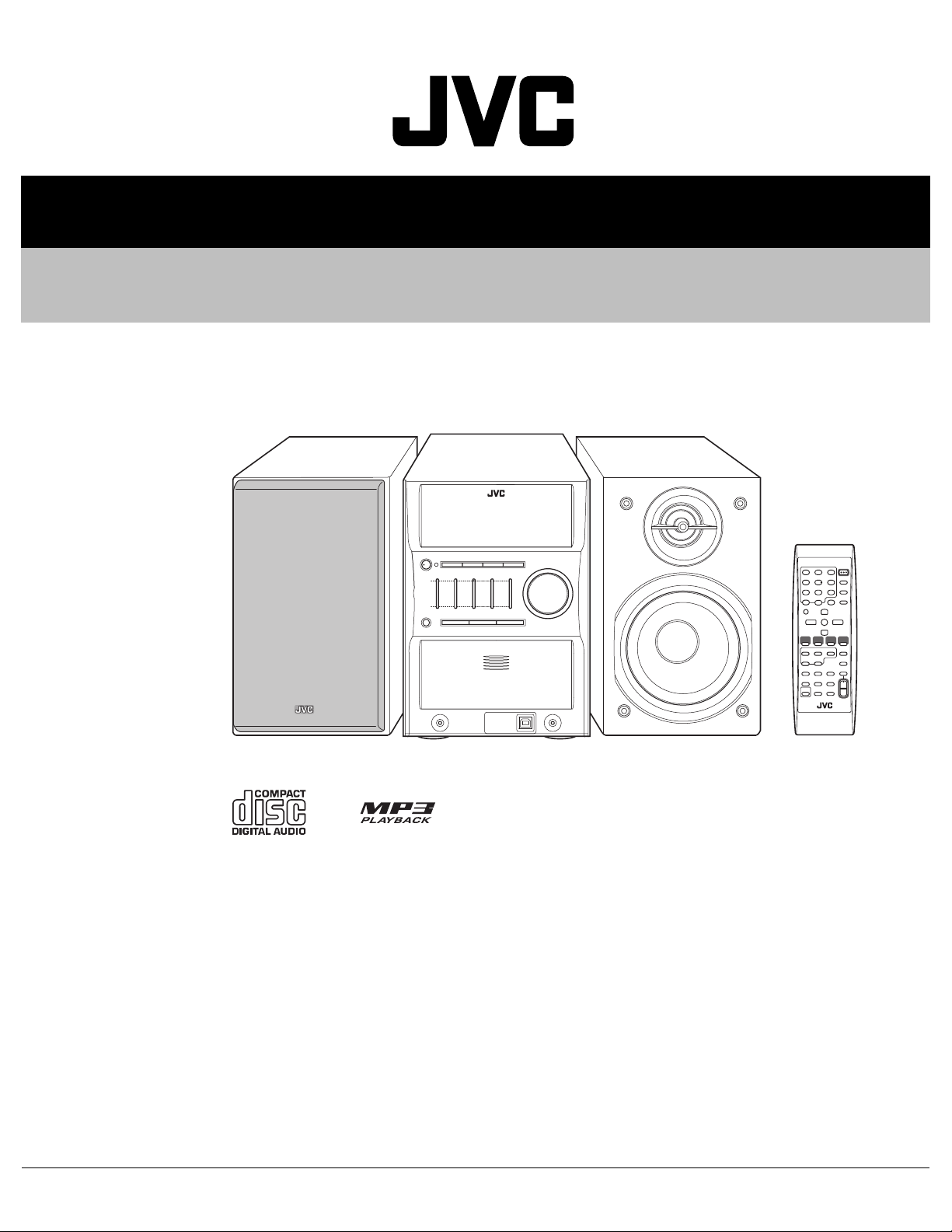
SERVICE MANUAL
MICRO COMPONENT SYSTEM
MB50920063
UX-G50J,UX-G50C
CA-UXG50 SP-UXG50SP-UXG50
Lead free solder used in the board (material : Sn-Ag-Cu, melting point : 219 Centigrade)
TABLE OF CONTENTS
1 PRECAUTION. . . . . . . . . . . . . . . . . . . . . . . . . . . . . . . . . . . . . . . . . . . . . . . . . . . . . . . . . . . . . . . . . . . . . . . . . 1-3
2 SPECIFIC SERVICE INSTRUCTIONS . . . . . . . . . . . . . . . . . . . . . . . . . . . . . . . . . . . . . . . . . . . . . . . . . . . . . . 1-6
3 DISASSEMBLY . . . . . . . . . . . . . . . . . . . . . . . . . . . . . . . . . . . . . . . . . . . . . . . . . . . . . . . . . . . . . . . . . . . . . . . 1-7
4 ADJUSTMENT . . . . . . . . . . . . . . . . . . . . . . . . . . . . . . . . . . . . . . . . . . . . . . . . . . . . . . . . . . . . . . . . . . . . . . . 1-14
5 TROUBLESHOOTING . . . . . . . . . . . . . . . . . . . . . . . . . . . . . . . . . . . . . . . . . . . . . . . . . . . . . . . . . . . . . . . . . 1-15
COPYRIGHT © 2006 Victor Company of Japan, Limited
No.MB509
2006/3
Page 2
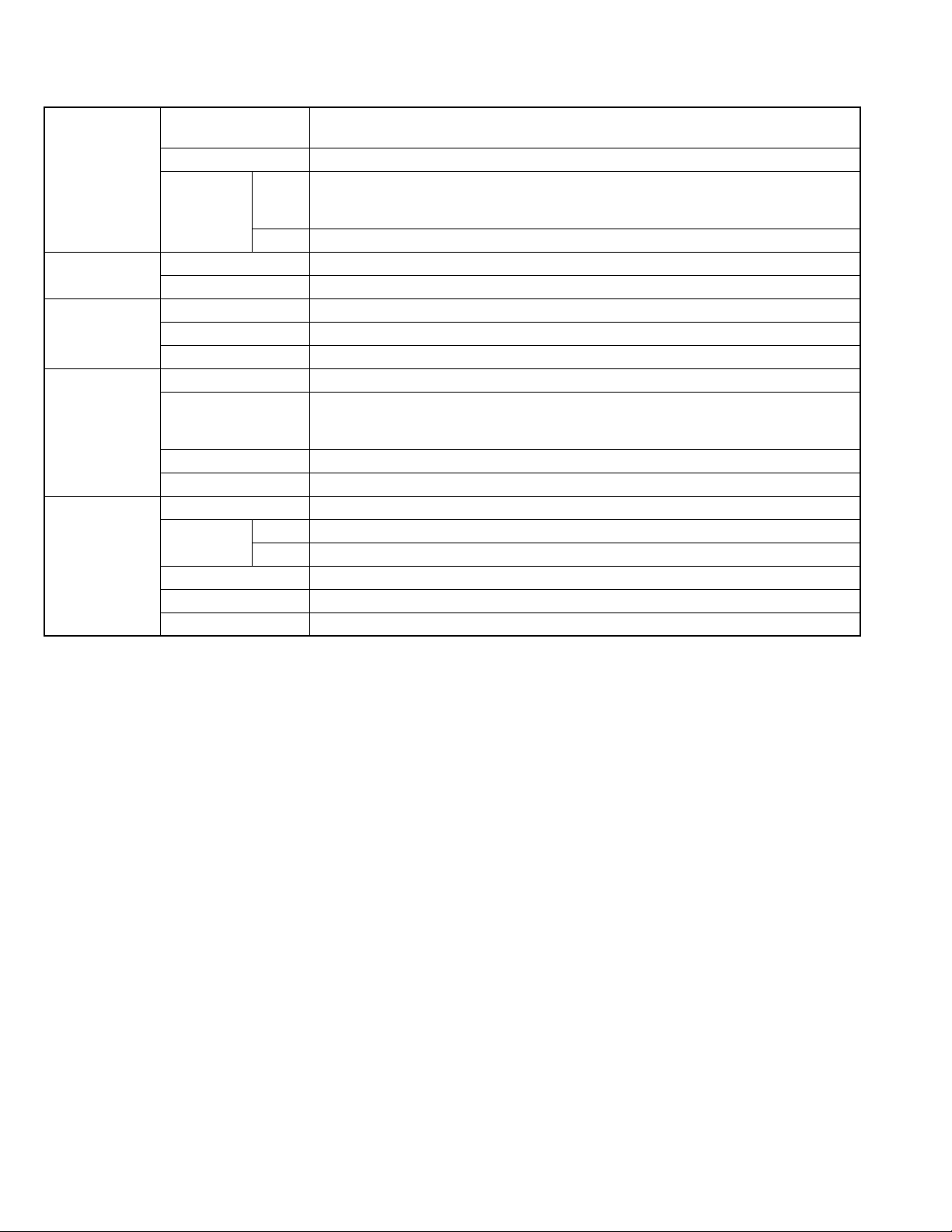
SPECIFICATION
Amplifier section Output Power 120 W per channel, min. RMS, driven into 6 Ω at 1 kHz with no more than 10% total har-
monic distortion.
Speakers Impedance 6 Ω - 16 Ω
Audio Input AUX Input sensitivity/Impedance:
LEVEL1:150 mV/47 kΩ
LEVEL2:500 mV/47 kΩ
USB USB Ver. 1.1
Tuner section FM tuning range 87.5 MHz - 108.0 MHz
AM tuning range 530 kHz - 1 710 kHz
CD player section Dynamic range 85 dB
Signal-to-noise ratio 85 dB
Wow and flutter Immeasurable
General Power requirement AC 120 V , 60 Hz
Power consumption 155 W (at operation)
20 W (at standby)
0.8 W (at on standby and Display off)
Dimensions (approx.) 175 mm × 246 mm × 415 mm (6-15/16" × 9-11/16" × 16-3/8") (W/H/D)
Mass (approx.) 7.4 kg (16.4 lbs)
Speakers Type 2-way Bass reflex
Speaker units Woofer 12 cm (4") cone × 1
Tweeter 4 cm (1-5/8") cone × 1
Impedance 6 Ω
Dimensions (approx.) 145 mm × 246 mm × 212 mm (5-3/4" × 9-11/16" × 8-3/8") (W/H/D)
Mass (approx.) 2.2 kg (4.9 lbs) each
Design and specification are subject to change without notice.
1-2 (No.MB509)
Page 3
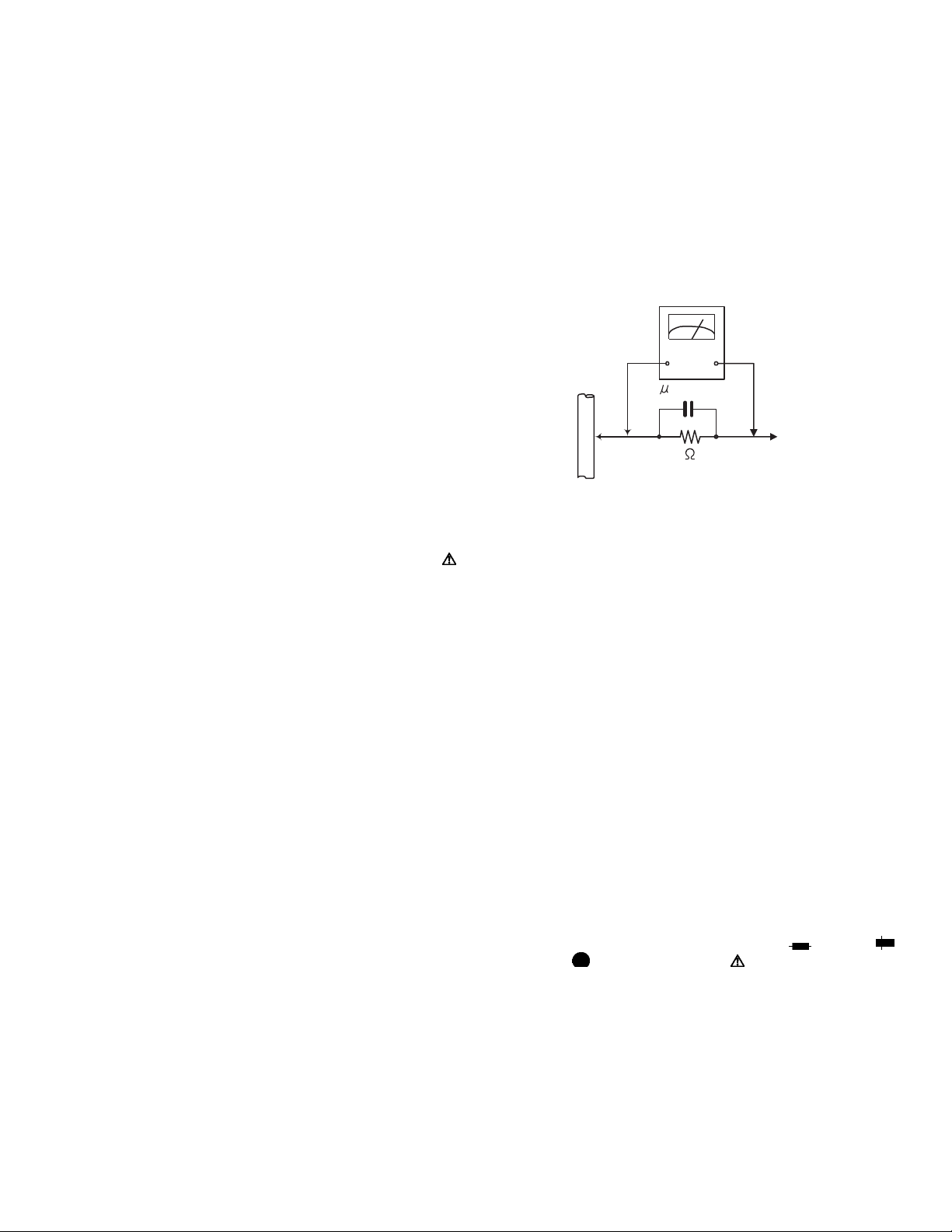
SECTION 1
PRECAUTION
1.1 Safety Precautions
(1) This design of this product contains special hardware and
many circuits and components specially for safety purposes. For continued protection, no changes should be made
to the original design unless authorized in writing by the
manufacturer. Replacement parts must be identical to
those used in the original circuits. Services should be performed by qualified personnel only.
(2) Alterations of the design or circuitry of the product should
not be made. Any design alterations of the product should
not be made. Any design alterations or additions will void
the manufacturers warranty and will further relieve the
manufacture of responsibility for personal injury or property
damage resulting therefrom.
(3) Many electrical and mechanical parts in the products have
special safety-related characteristics. These characteristics are often not evident from visual inspection nor can the
protection afforded by them necessarily be obtained by using replacement components rated for higher voltage, wattage, etc. Replacement parts which have these special
safety characteristics are identified in the Parts List of Service Manual. Electrical components having such features
are identified by shading on the schematics and by ( ) on
the Parts List in the Service Manual. The use of a substitute
replacement which does not have the same safety characteristics as the recommended replacement parts shown in
the Parts List of Service Manual may create shock, fire, or
other hazards.
(4) The leads in the products are routed and dressed with ties,
clamps, tubings, barriers and the like to be separated from
live parts, high temperature parts, moving parts and/or
sharp edges for the prevention of electric shock and fire
hazard. When service is required, the original lead routing
and dress should be observed, and it should be confirmed
that they have been returned to normal, after reassembling.
(5) Leakage shock hazard testing
After reassembling the product, always perform an isolation check on the exposed metal parts of the product (antenna terminals, knobs, metal cabinet, screw heads,
headphone jack, control shafts, etc.) to be sure the product
is safe to operate without danger of electrical shock.Do not
use a line isolation transformer during this check.
• Plug the AC line cord directly into the AC outlet. Using a
"Leakage Current Tester", measure the leakage current
from each exposed metal parts of the cabinet, particularly any exposed metal part having a return path to the
chassis, to a known good earth ground. Any leakage current must not exceed 0.5mA AC (r.m.s.).
• Alternate check method
Plug the AC line cord directly into the AC outlet. Use an
AC voltmeter having, 1,000Ω per volt or more sensitivity
in the following manner. Connect a 1,500Ω 10W resistor
paralleled by a 0.15µF AC-type capacitor between an ex-
posed metal part and a known good earth ground.
Measure the AC voltage across the resistor with the AC
voltmeter.
Move the resistor connection to each exposed metal
part, particularly any exposed metal part having a return
path to the chassis, and measure the AC voltage across
the resistor. Now, reverse the plug in the AC outlet and
repeat each measurement. Voltage measured any must
not exceed 0.75 V AC (r.m.s.). This corresponds to 0.5
mA AC (r.m.s.).
AC VOLTMETER
(Having 1000
ohms/volts,
or more sensitivity)
0.15 F AC TYPE
Place this
probe on
1500 10W
Good earth ground
1.2 Warning
(1) This equipment has been designed and manufactured to
meet international safety standards.
(2) It is the legal responsibility of the repairer to ensure that
these safety standards are maintained.
(3) Repairs must be made in accordance with the relevant
safety standards.
(4) It is essential that safety critical components are replaced
by approved parts.
(5) If mains voltage selector is provided, check setting for local
voltage.
1.3 Caution
Burrs formed during molding may be left over on some parts
of the chassis.
Therefore, pay attention to such burrs in the case of preforming repair of this system.
1.4 Critical parts for safety
In regard with component parts appearing on the silk-screen
printed side (parts side) of the PWB diagrams, the parts that are
printed over with black such as the resistor ( ), diode ( )
and ICP ( ) or identified by the " " mark nearby are critical
for safety. When replacing them, be sure to use the parts of the
same type and rating as specified by the manufacturer.
(This regulation dose not Except the J and C version)
each exposed
metal part.
(No.MB509)1-3
Page 4
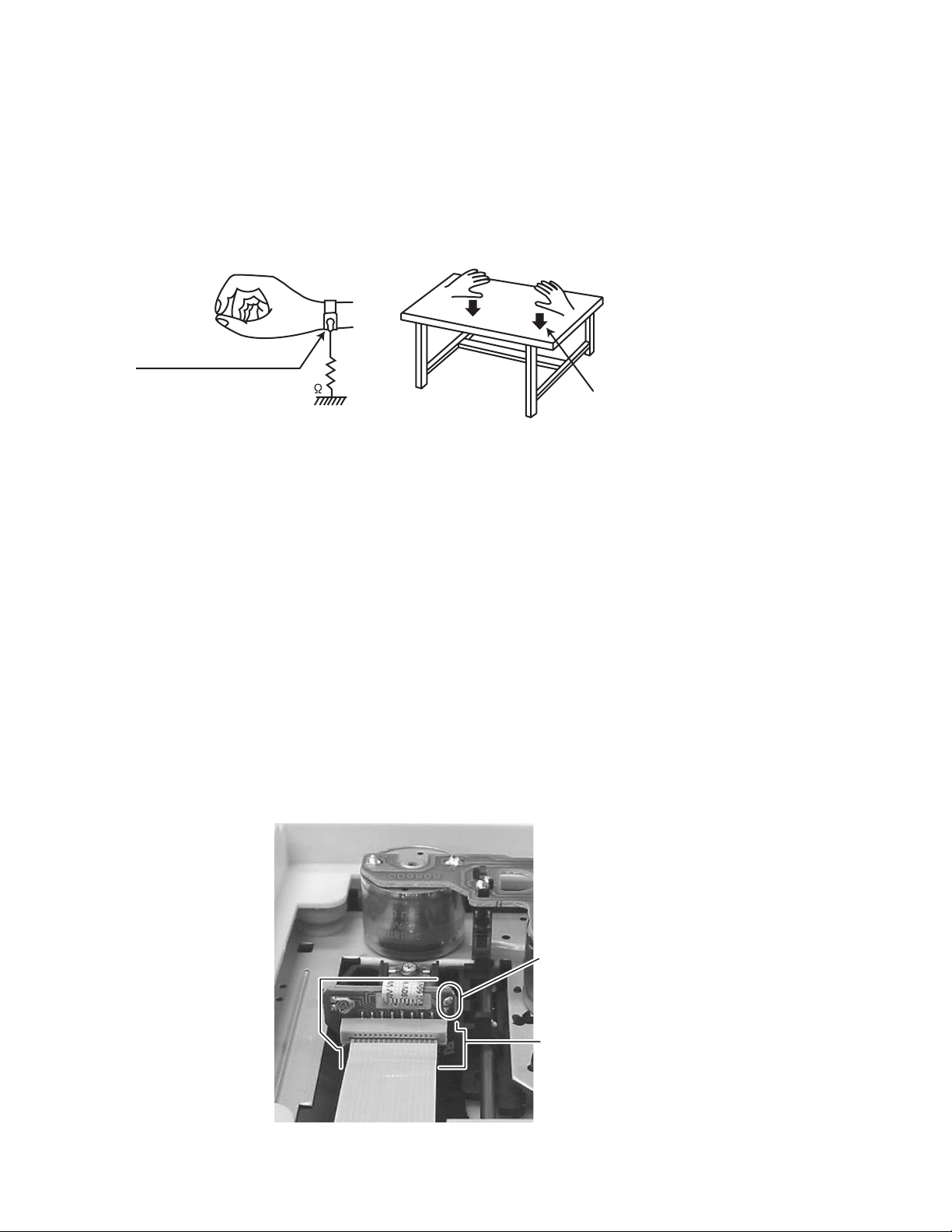
1.5 Preventing static electricity
Electrostatic discharge (ESD), which occurs when static electricity stored in the body, fabric, etc. is discharged, can destroy the laser
diode in the traverse unit (optical pickup). Take care to prevent this when performing repairs.
1.5.1 Grounding to prevent damage by static electricity
Static electricity in the work area can destroy the optical pickup (laser diode) in devices such as laser products.
Be careful to use proper grounding in the area where repairs are being performed.
(1) Ground the workbench
Ground the workbench by laying conductive material (such as a conductive sheet) or an iron plate over it before placing the
traverse unit (optical pickup) on it.
(2) Ground yourself
Use an anti-static wrist strap to release any static electricity built up in your body.
(caption)
Anti-static wrist strap
1M
Conductive material
(conductive sheet) or iron palate
(3) Handling the optical pickup
• In order to maintain quality during transport and before installation, both sides of the laser diode on the replacement optical
pickup are shorted. After replacement, return the shorted parts to their original condition.
(Refer to the text.)
• Do not use a tester to check the condition of the laser diode in the optical pickup. The tester's internal power source can easily
destroy the laser diode.
1.6 Handling the traverse unit (optical pickup)
(1) Do not subject the traverse unit (optical pickup) to strong shocks, as it is a sensitive, complex unit.
(2) Cut off the shorted part of the flexible cable using nippers, etc. after replacing the optical pickup. For specific details, refer to the
replacement procedure in the text. Remove the anti-static pin when replacing the traverse unit. Be careful not to take too long a
time when attaching it to the connector.
(3) Handle the flexible cable carefully as it may break when subjected to strong force.
(4) I t is not possible to adjust the semi-fixed resistor that adjusts the laser power. Do not turn it.
1.7 Attention when traverse unit is decomposed
*Please refer to "Disassembly method" in the text for the pickup unit.
• Apply solder to the short land sections before the flexible wire is disconnected from the connecto on the servo board. (If the flexible
wire is disconnected without applying solder, the pickup may be destroyed by static electricity.)
• In the assembly, be sure to remove solder from the short land sections after connecting the flexible wire.
1-4 (No.MB509)
short rand
Pickup board
Page 5
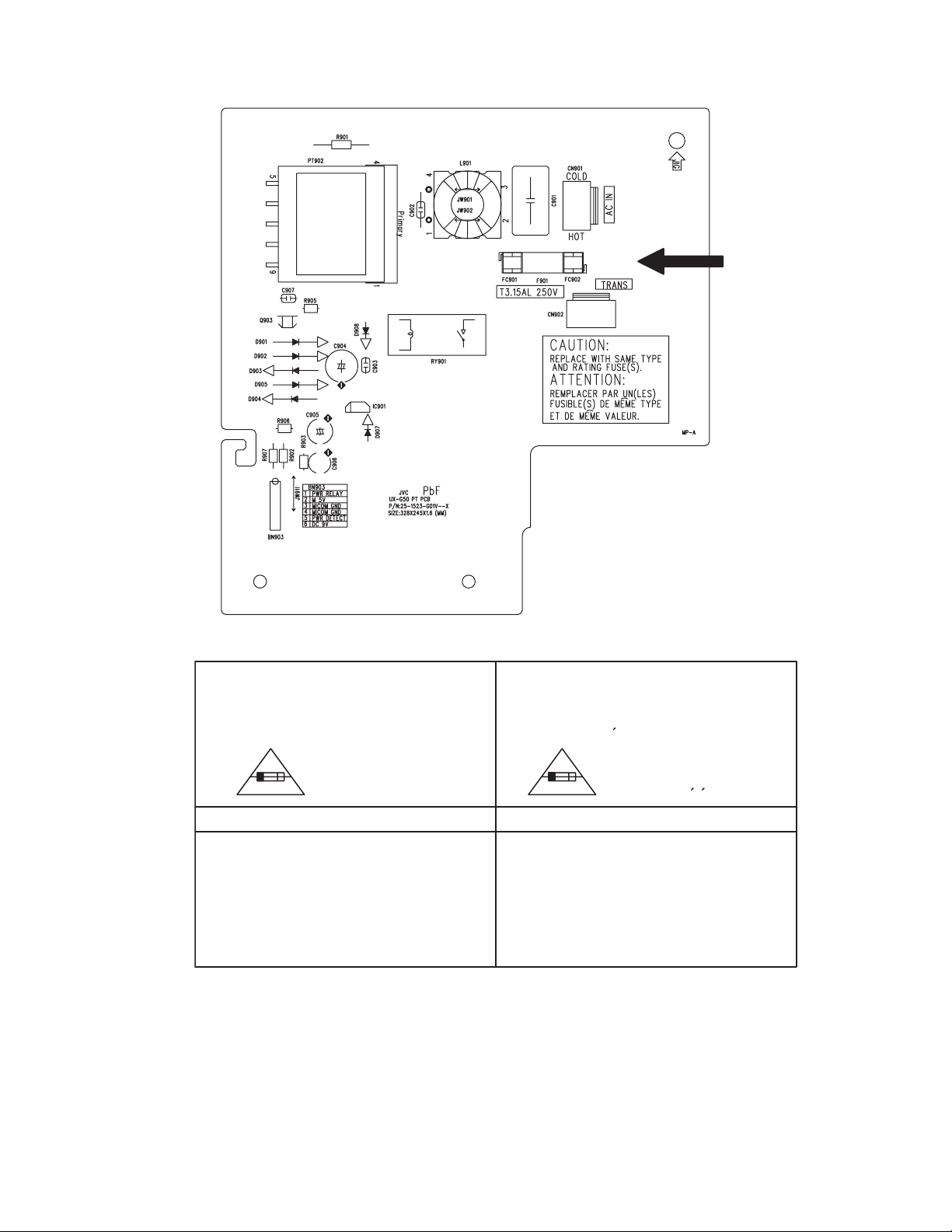
1.8 Importance administering point on the safety
Full Fuse Replacement Marking
Graphic symbol mark
(This symbol means fast blow type fuse.)
should be read as follows ;
FUSE CAUTION
FOR CONTINUED PROTECTION AGAINST RISK
OF FIRE, REPLACE ONLY WITH SAME TYPE
AND RATING OF FUSES ;
F901 : 3.15A 250V F901 : 3.15A 250V
Marquage Pour Le Remplacement
Complet De Fusible
Le symbole graphique (Ce symbole signifie
fusible de type a fusion rapide.)
^
doit etre interprete comme suit ;
PRECAUTIONS SUR LES FUSIBLES
POUR UNE PROTECTION CONTINUE CONTRE
DES RISQUES D'INCENDIE, REMPLACER
SEULEMENT PAR UN FUSIBLE DU MEME TYPE ;
(No.MB509)1-5
Page 6

SECTION 2
SPECIFIC SERVICE INSTRUCTIONS
This service manual does not describe SPECIFIC SERVICE INSTRUCTIONS.
1-6 (No.MB509)
Page 7
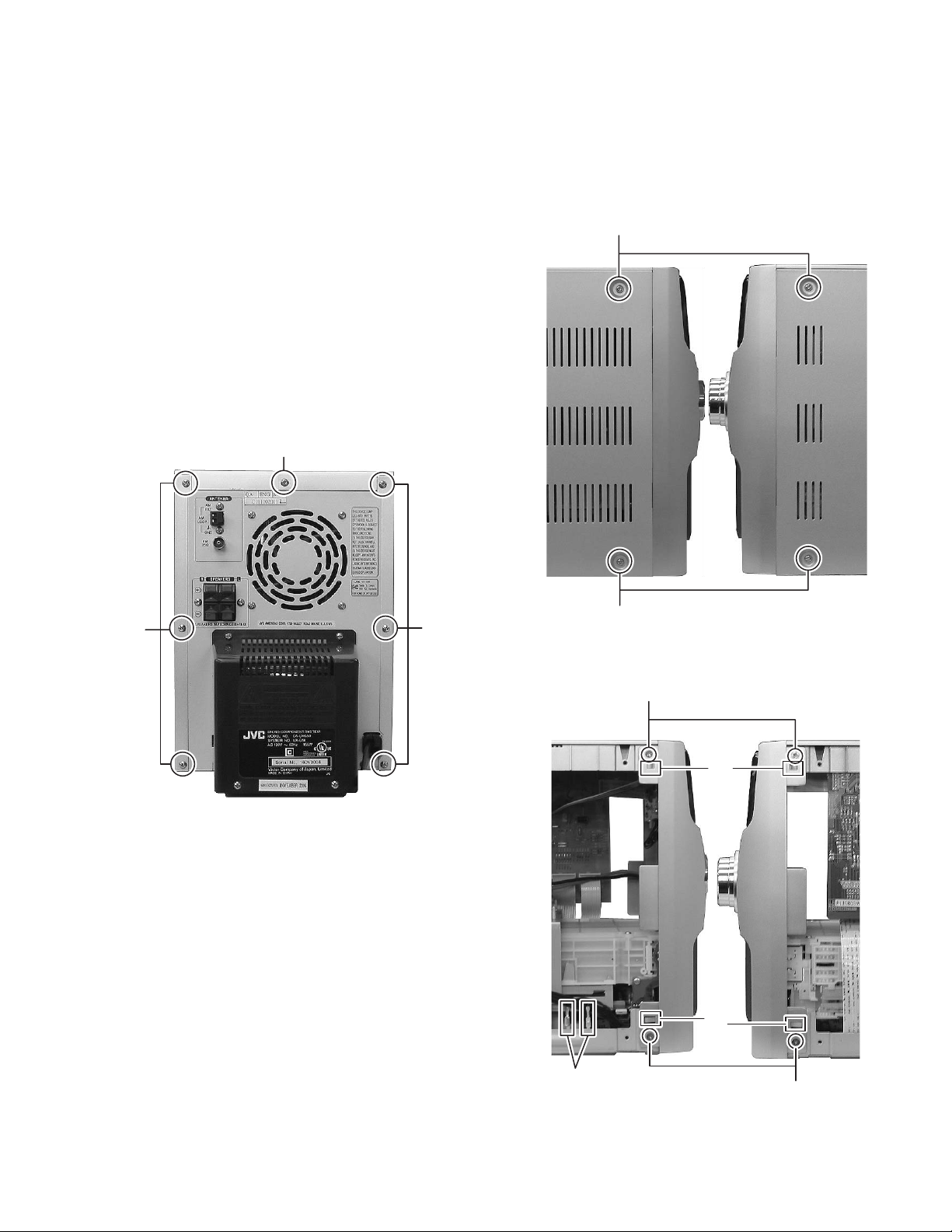
SECTION 3
DISASSEMBLY
3.1 Main body
3.1.1 Removing the metal plate
(See Fig.1 and 2)
(1) Remove the six screws A attaching the metal plate from
back side of main body. (See Fig.1)
(2) Remove the four screws B attaching the metal plate from
both side of main body. (See Fig.2)
3.1.2 Removing the top cover
(See Fig.1 and 3)
(1) Remove the one screw C attaching the top cover from back
side of main body. (See Fig.1)
(2) Remove the two screws D attaching the top cover from
both side of main body. (See Fig.3)
(3) Disengage hook a on both side of the front panel. (See
Fig.3)
C
B
A
Fig.1
A
B
Fig.2
D
a
c
Earth wire
P
Fig.3
(No.MB509)1-7
Page 8

3.1.3 Removing the main board
(See Fig.4)
(1) Remove the two screws E attaching the main board. (See
Fig.4)
(2) Disconnect the card wires connected to connector CN402,
, CN412, CN661 and CN681 of main board.
CN411
(3) Disconnect the connector wire connected to connector
of main board.
CN671
(4) Disconnect the board connector connected connector
and CN601 between amp board and main board.
CN501
CN402 CN671 CN681
3.1.4 Removing the power board
(See Fig.5 and 6)
(1) Remove the two screws F attaching the power board. (See
Fig.5)
(2) Disconnect the power cord connected connector CN901
and power transformer connector wire connected connector CN902
(3) Disconnect the connector wire connected connector
CN102 of amp board.(See Fig.6)
of power board. (See Fig.5)
CN411
EE
CN412 CN661
F
CN601 CN501
Fig.4
CN901
CN902
Fig.5
1-8 (No.MB509)
CN102CN181
Fig.6
Page 9
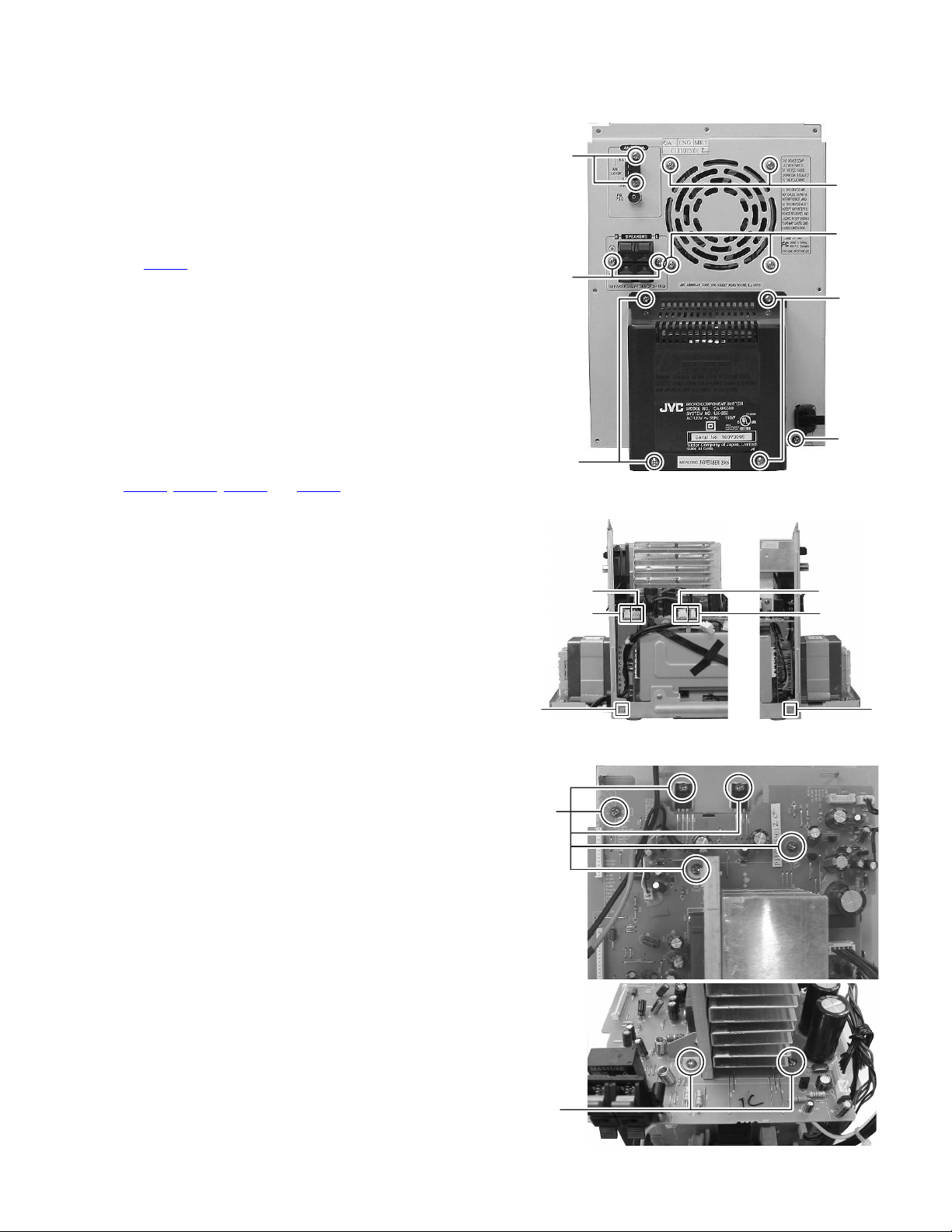
3.1.5 Removing the rear plate
(See Fig.7 and 8)
(1) Remove the four screws G attaching the trans cover. (See
Fig.7)
(2) Remove the one screw H attaching the rear plate. (See
Fig.7)
(3) Remove the two screws J attaching the speaker terminal.
(See Fig.7)
(4) Disengage hook b on both side of main chassis. (See
Fig.8)
(5) Disconnect the connector wire from fan connected connec-
tor CN105
3.1.6 Removing the fan
(See Fig.7)
(1) Remove the four screws K attaching the fan.
3.1.7 Removing the tuner pack
(See Fig.7)
(1) Remove the two screws L attaching the tuner pack.
of amp board.(See Fig.8)
L
K
K
J
G
3.1.8 Removing the amp board
(See Fig.6, 8 and 9)
(1) Disconnect the connector wire connected to connector
, CN204, CN205 and CN206 of the amp board. (See
CN181
Fig.6 and 8)
(2) Remove the seven screws M attaching the amp board.
(See Fig.9)
H
G
Fig.7
CN204
CN105
bb
Fig.8
CN206
CN205
M
M
Fig.9
(No.MB509)1-9
Page 10

3.1.9 Removing the front panel
(See Fig.3 & 10)
(1) Remove the two screws N attaching the front panel assem-
bly. (See Fig.10)
(2) Remove the two screws P attaching the front panel assem-
bly. (See Fig.3)
(3) Disconnect the earth wires from main chassis. (See Fig.3)
(4) Disengage hook c on the both side of main chassis. (See
Fig.3)
3.1.10 Removing the front board
(See Fig.11)
(1) Disconnect the connector wire connected connector
of front board.
CN301
(2) Remove the four screws Q attaching the front board.
3.1.11 Removing the key board
(See Fig.11)
(1) Disconnect the volume knob.
(2) Remove the eleven screws R attaching the key board.
3.1.12 Removing the USB board
(See Fig.11)
(1) Remove the four screws S attaching the USB board.
NN
Fig.10
CN301
Q
Q
R
3.1.13 Removing the power transformer
(See Fig.12)
(1) Remove the four screws T attaching the power transform-
er.
R
S
Fig.11
1-10 (No.MB509)
T
T
Fig.12
Page 11

3.1.14 Removing the CD mecha cover
(See Fig.13 to 15)
(1) Remove the four screws U attaching the CD mecha cover.
(See Fig.13)
(2) Remove the two screws V attaching the CD mecha holder
F. (See Fig.14)
(3) Remove the two screws W attaching the CD mecha holder
R. (See Fig 15)
U
Fig.13
V
Fig.14
W
Fig.15
(No.MB509)1-11
Page 12
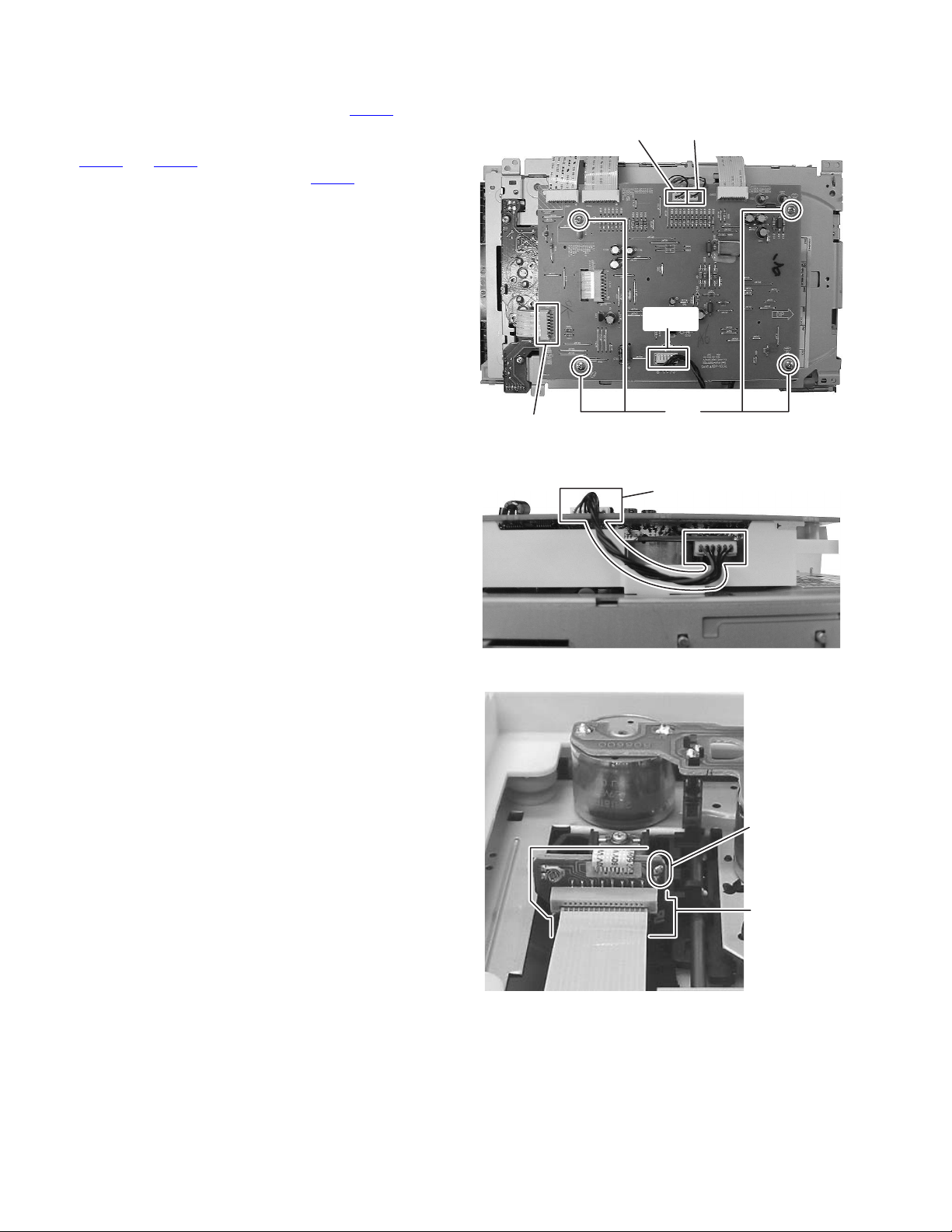
3.1.15 Removing the CD board
(See Fig.16 to 18)
(1) Disconnect the card wire from connector CN871
board. (See Fig.16)
(2) Disconnect the connector wire connected to connector
and CN873 of CD board. (See Fig.16)
CN872
(3) Disconnect the connector wire from CN702
connected to motor board connector. (See Fig.17)
(4) Remove the four screws X attaching the CD board. (See
Fig.16)
(5) Solder the short land section of the CD pickup. (See
Fig.18)
Caution:
• Solder the short land section of the CD pickup before
disconnecting the card wire from the connector on the
CD pickup. If the card wire id disconnected without attaching the solders, the pick up may be destroyed by
static electricity.
• When attaching the CD pickup, be sure to remove solders from the short land section after connecting the
card wire to the connector on the CD pickup.
(6) Disconnect the card wire from connector of CD pickup.
(See Fig.18)
of CD
of CD board
CN872CN873
CN702
X
CN871
Fig.16
CN702
Fig.17
Fig.18
short rand
Pickup board
1-12 (No.MB509)
Page 13

3.1.16 Removing the CD mechanism
(See Fig.19)
(1) Remove the three screws Y attaching the CD mechanism.
YY
Y
Fig.19
(No.MB509)1-13
Page 14

SECTION 4
ADJUSTMENT
This service manual does not describe ADJUSTMENT.
1-14 (No.MB509)
Page 15

SECTION 5
TROUBLESHOOTING
This service manual does not describe TROUBLESHOOTING.
(No.MB509)1-15
Page 16

Victor Company of Japan, Limited
Audio/Video Systems Category 10-1,1chome,Ohwatari-machi,Maebashi-city,371-8543,Japan
(No.MB509)
Printed in Japan
VPT
Page 17
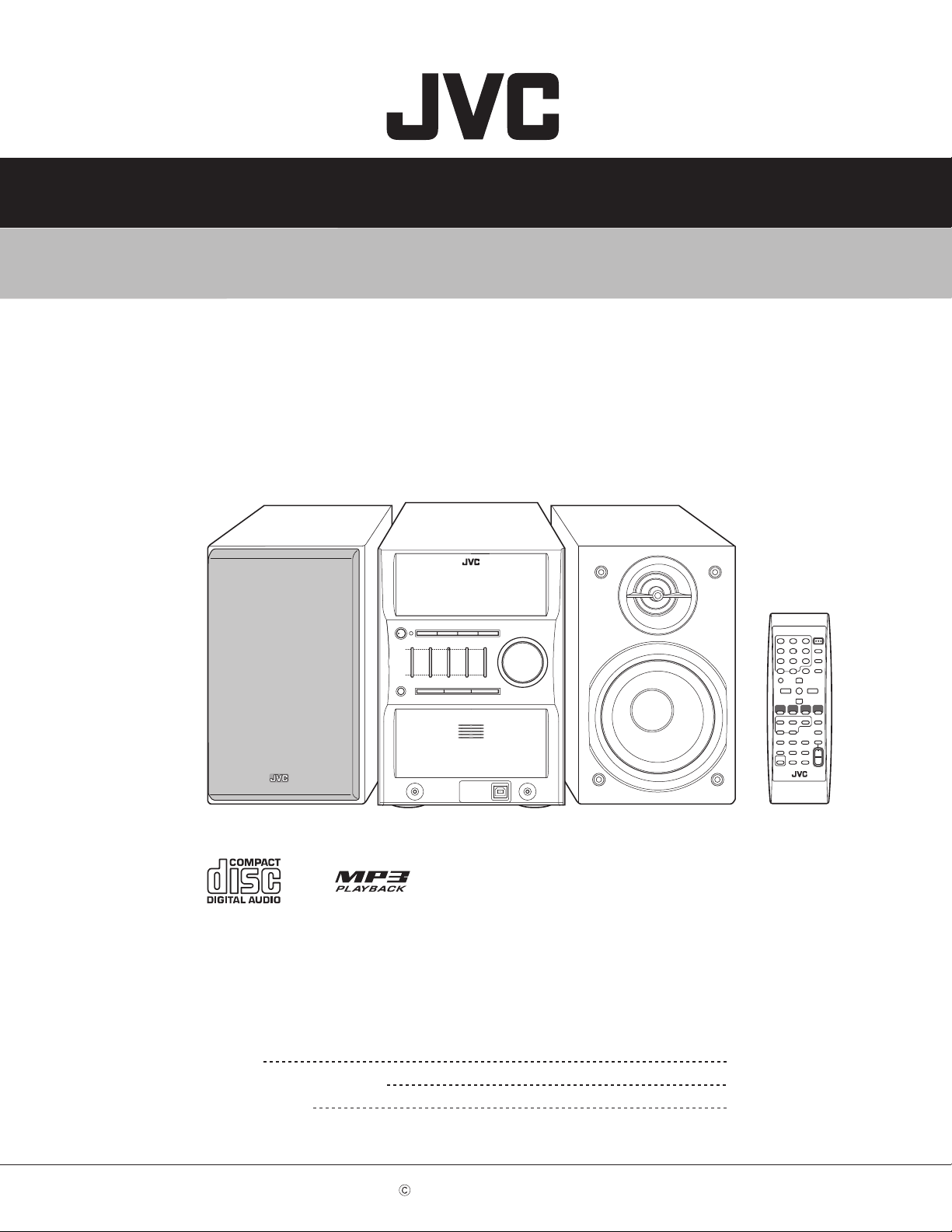
SCHEMATIC DIAGRAMS
MICRO COMPONENT SYSTEM
UX-G50J,UX-G50C
CD-ROM No.SML200603
Lead free solder used in the board (material : Sn-Ag-Cu, melting point : 219 Centigrade)
Contents
Block diagrams
Standard schematic diagrams
Printed circuit boards
COPYRIGHT 2006 Victor Company of Japan, Limited.
CA-UXG50 SP-UXG50SP-UXG50
2-1
2-3
2-11 to 20
No.MB509SCH
2006/3
Page 18

In regard with component parts appearing on the silk-screen printed side (parts side) of the PWB diagrams, the
parts that are printed over with black such as the resistor ( ), diode ( ) and ICP ( ) or identified by the " "
mark nearby are critical for safety.
Page 19

< MEMO >
Page 20

Block diagram
D
V
d
PICKUP
ASS'Y
LOADER
ASS'Y
VREF
SVCC
A,B,C,D,E,F
GND
T+,TF+,F-
SP+/-, SL+/IN-SW
MO+/-, RL+/-
5V
SENSE CATHODE
SW1-2
LD
VR
PD
Motor
driver
SPDRV
TRVDRV
FG
FODRV
DRVMUTE
SPMUTE
VHALF
16.93MHz
ASP
CD board
SDRAM
CD/MP3
DECODER
16M
DB0-7
ADD0-10
BAO RAS CAS DRW
LDQM CKE
XSCLK UDQM
8V
3.3V
FAOUTL
FAOUTR
VFD
AC IN
VOLTAGE SUPPLY
Main
trans
Fuse
Sub trans
<=1W
AC RELAY
DISPLAY O/P
SYSTEM
MICON
2-1
Page 21

VFD DISPLAY
VFD
driver
TUNER MODULE
FM /AM
ST LED
9V
TUNER-L
GND
TUNER-R
CE1
DATA IN
CLK1
DATA OUT
D-GND
NG
NG
AUX
USB
DISPLAY O/P
SYSTEM
MICON
TU CONT.
CD L/R
Main board
TU L/R
AUX L/R
FUNC IC
VOLUME
FUNCTION SW
SURROUND
MAIN CH
HP OUT
VOLTAGE SUPPLY
H.P.
JACK
HP OUT
Power amp
6 OHM6 OHM
AMP board
HEADPHONE
VOLTAGE SUPPLY
2-2
Page 22

Standard schematic diagrams
Primay / Front section
2-3
Page 23

Parts are safety assurance parts.
When replacing those parts make
sure to use the specified one.
2-4
Page 24

Main section
2-5
Page 25

2-6
Page 26

Amplifier section
2-7
Page 27

Parts are safety assurance parts.
When replacing those parts make
sure to use the specified one.
2-8
Page 28

CD servo control section
2-9
Page 29

2-10
Page 30

Printed circuit boards
Main board
(Forward side)
Lead free solder used in the board (material : Sn-Ag-Cu, melting point : 219 Centigrade)
(CD board)
2-11
(Main board)
Page 31

(Power trans board)
(AC power board 1)
(Key board)
2-12
Page 32

Main board
(Reverse side)
(AC power board 1)
Lead free solder used in the board (material : Sn-Ag-Cu, melting point : 219 Centigrade)
(Power trans board)
(Key board)
2-13
Page 33

(CD board)
(Main board)
2-14
Page 34

Amp board
(Forward side)
Lead free solder used in the board (material : Sn-Ag-Cu, melting point : 219 Centigrade)
2-15
Page 35

2-16
Page 36

Amp board
(Reverse side)
Lead free solder used in the board (material : Sn-Ag-Cu, melting point : 219 Centigrade)
2-17
Page 37

2-18
Page 38

Front board
(Front side)
Lead free solder used in the board (material : Sn-Ag-Cu, melting point : 219 Centigrade)
(USB board)
(Reverse side)
(AC power board 2)
(Front board)
(USB board)
2-19
(Front board)
Page 39

(USB board)
d
(AC power board 2)
board)
)
2-20
Page 40

Victor Company of Japan, Limited
Audio/Video Systems Category 10-1,1chome,Ohwatari-machi,Maebashi-city,371-8543,Japan
(No.MB509SCH)
Printed in Japan
VPT
Page 41

PARTS LIST
UX-G50J,UX-G50C
* All printed circuit boards and its assemblies are not available as service parts.
MB509
- Contents -
Exploded view of general assembly and parts list (Block No.M1)
Electrical parts list (Block No.01~09)
Packing materials and accessories parts list (Block No.M3)
3- 2
3- 5
3-14
3-1
Page 42

Exploded view of general assembly and parts list
C
19
18
41
41
31
41
USB board
41
41
15
16
41
Key board
17
31
Amp board
31
52
45
51
49
31
E
48
Block No.
44
E
47
49
48
31
46
M
M
1
M
25
D
49
41
60
61
41
60
30
67
14
11
14
2
8
1
11
7
6
5
4
12
13
13
11
3
Power trans board
10
9
Front board
C
41
41
52
53
31
40
41
Main board
39
38
65
41
41
A
21
D
37
C
3
3-2
Page 43

22
23
56
22
57
58
59
41
0
60
6060
28
62
29
31
31
30
31
63
64
CD board
26
26
34
33
B
31
31
30
30
31
68
31
32
41
41
1
37
AC power
board
37
C
12
37
36
21
37
40
35
12
27
A
31
B
A
22
24
22
3-3
Page 44

General Assembly
Symbol No. Part No. Part Name Description Local
1 BI1084169101X1 FRONT PANEL
2 BI3023630101X1 CD DOOR RUBBER (x2)
3 BI2031140101X1 CD DOOR SPRING
4 BI1084220101X1 CD BAFFLE
5 BI1084170BI101 CD DOOR
6 BI1080800BI101 VOLUME KNOB
7 BI1084200BI101 VOLUME RING
8 BI10842BI10BI1 DISPLAY LENS
9 BI1084230BI101 ILLUMINAT LENS
10 BI1084180BI101 FUNC BUTTON
11 BIKT000626 SCREW 3xL8(x4)
12 BI3021970101V1 RUBBER FOOT (x4)
13 BI372080501BTP SCREW 2.0x5.0(x4)
14 BIKT000625P11 SCREW 3xL10(x2)
15 BI3024220101X1 FILTER SHEET
16 BI2702401X VFD FL301 HNA-11MS 38T
17 BI1084250101X1 VFD HOLDER
18 BI1084260101X1 LED HOLDER
19 BI2031130101X1 SENSOR HOLDER
21 BIRT000606S3 SCREW RT 3X8 M(x6)
22 BIRT000608B1W SCREW 3xL8(x4)
23 BI2031160101X1 METAL PLATE L
24 BI2031150101X1 METAL PLATE R
25 BI1084249101X1 TOP COVER
26 BIPMW001101S31 SCREW 4X8(x4)
27 BI211041020001 POWER TRANS PT901
28 BI2400261V FAN
29 BI2031090101X1 REAR PANEL
30 BIRT000610B3X2 SCREW 3X10(x8)
31 BIRM000606S3X1 SCREW 3xL6(x25)
32 BI1084279101X1 TRANS COVER
33 BI2301571X TERMIUAL SP
34 BIZ25097101VX TUNER PACK
35 BI300723010102 MOUNTING LUG PG CW-2
36 BI2031120101X1 CD MECH HLDR B
37 BI372130064BTS SCREW 3xL6(x4)
38 BI2031080101X1 MAIN CHASSIS
39 BI2031110101X1 CD MECH HLDR F
40 BIBT000603P3 SCREW 3xL4(x4)
41 BIBT000408S3X1 SCREW 2.6XL8mm(x28)
44 BI2031450101X1 HEAT SINK
45 BI2031780101X1 HEAT SINK BKT F
46 BI2029350102X1 HEAT SINK BKT B
47 BI2029330101X2 HEAT RES BKT
48 BIBT000614B3X1 SCREW 3xL14(x2)
49 BI372060803RTB SCREW 3xL8(x4)
51 BI120381X IC STK433-100-E
52 BI3000271 FIBRE WASHER 3.2x8x0.8(x2)
53 BI2031100101X1 CD MECH COVER
56 BI251051000300 CD CHANGER MECH 5CD
57 BI2029060101X2 CD CHUCK PLATE
58 BI2030730101X1 CD MAGNET
59 BI1081030103X1 CD CHUCK
60 BI300856010101 WASHER (x4)
61 BI301942010101 CUSHION RUBBER RED(x2)
62 BI301943010101 CUSHION RUBBER GREEN(x2)
63 BI251011010000 CD MECHANISM SINGLE
64 BI1080830102X1 CD MECH HOLDER
65 BIBT000405S3 SCREW (x3)
67 BI403101 FUSE F901 T3.15AL 250V
68 BI1401732X AC POWER CORD
Block No. [M][1][M][M]
3-4
Page 45

Electrical parts list
Main board
Block No. [0][1]
Symbol No.
IC401 BI120491X IC 825AXZZ-Q
IC501 BI103952X IC BA4558F
IC601 BI112721X IC BD3881FV
IC610 BI103952X IC BA4558F
IC620 BI103952X IC BA4558F
Q401 DTC114YK DIGI TRANSISTOR BI2DTC114YKA018
Q402 DTC114TK DIGI TRANSISTOR BI2DTC114TKA011
Q403 2SC3052 TRANSISTOR BI2SC3052FA013H
Q404 2SC3052 TRANSISTOR BI2SC3052FA013H
Q405 2SA1980 TRANSISTOR BI2SA1980GP0000
Q406 KTC3875 TRANSISTOR BI2KTC3875YA014
Q451 DTC124EKA DIGI TRANSISTOR BI2DTC124EKA018
Q501 2SC3052 TRANSISTOR BI2SC3052FA013H
Q502 2SC3052 TRANSISTOR BI2SC3052FA013H
Q602 2SC3052 TRANSISTOR BI2SC3052FA013H
Q603 2SC3052 TRANSISTOR BI2SC3052FA013H
Q604 2SC3052 TRANSISTOR BI2SC3052FA013H
Q605 2SC3052 TRANSISTOR BI2SC3052FA013H
Q683 KTA1267GR TRANSISTOR BI2KTA1267GP00
Q684 2SC3052 TRANSISTOR BI2SC3052FA013H
D401 1SS133 FR DIODE BI31SS133M000V7
D402 1SS133 FR DIODE BI31SS133M000V7
D405 1SS133 FR DIODE BI31SS133M000V7
D406 1SS133 FR DIODE BI31SS133M000V7
D407 1SS133 FR DIODE BI31SS133M000V7
D501 1SS133 FR DIODE BI31SS133M000V7
D502 1SS133 FR DIODE BI31SS133M000V7
D604 1SS133 FR DIODE BI31SS133M000V7
D621 1SS133 FR DIODE BI31SS133M000V7
C401 BICC104500KA04 C CAPACITOR 0.1uF 50V
C402 BICE107160MP01 E CAPACITOR 100uF 16V
C403 BICC150500JA04 C CAPACITOR 15pF 50V
C404 BICC330500JA04 C CAPACITOR 33pF 50V
C405 BICC101500JA04 C CAPACITOR 100pF 50V
C406 BICC104500KA04 C CAPACITOR 0.1uF 50V
C407 BICC104500KA04 C CAPACITOR 0.1uF 50V
C408 BICE105500MP01 E CAPACITOR 1uF 50V
C409 BICC104500KA04 C CAPACITOR 0.1uF 50V
C411 BICC220500JA04 C CAPACITOR 22pF 50V
C412 BICC220500JA04 C CAPACITOR 22pF 50V
C413 BICE108063MP01 E CAPACITOR 1000uF 6.3V
C415 BICE107100MP01 E CAPACITOR 100uF 10V
C416 BICC222500KA04 C CAPACITOR 2200pF 50V
C417 BICH104500KM01 C CAPACITOR 0.1uF 50V
C421 BICC104500KA04 C CAPACITOR 0.1uF 50V
C422 BICC330500JA04 C CAPACITOR 33pF 50V
C423 BICC330500JA04 C CAPACITOR 33pF 50V
C424 BICC330500JA04 C CAPACITOR 33pF 50V
C425 BICC330500JA04 C CAPACITOR 33pF 50V
C426 BICC220500JA04 C CAPACITOR 22pF 50V
C430 BICE227063MP01 E CAPACITOR 220uF 6.3V
C501 BICE107160MP01 E CAPACITOR 100uF 16V
C502 BICE107160MP01 E CAPACITOR 100uF 16V
C503 BICC104500KA04 C CAPACITOR 0.1uF 50V
C504 BICC104500KA04 C CAPACITOR 0.1uF 50V
C505 BICM124101KP01 M CAPACITOR 0.12uF 100V
C506 BICM124101KP01 M CAPACITOR 0.12uF 100V
C507 BICE107160MP01 E CAPACITOR 100uF 16V
C508 BICE107160MP01 E CAPACITOR 100uF 16V
C509 BICE475500MP01 E CAPACITOR 4.7uF 50V
C510 BICE475500MP01 E CAPACITOR 4.7uF 50V
C511 BICE475500MP01 E CAPACITOR 4.7uF 50V
C601 BICE475500MP01 E CAPACITOR 4.7uF 50V
C609 BICC122500KA04 C CAPACITOR 1200pF 50V
C610 BICC122500KA04 C CAPACITOR 1200pF 50V
C611 BICE225500MP01 E CAPACITOR 2.2uF 50V
C612 BICE225500MP01 E CAPACITOR 2.2uF 50V
C617 BICE225500MP01 E CAPACITOR 2.2uF 50V
C618 BICE225500MP01 E CAPACITOR 2.2uF 50V
Part No. Part Name Description Local
Symbol No.
C619 BICM334500JP01 M CAPACITOR 0.33uF 50V
C620 BICM334500JP01 M CAPACITOR 0.33uF 50V
C621 BICE106500MP01 E CAPACTIOR 10uF 50V
C622 BICE107160MP01 E CAPACITOR 100uF 16V
C623 BICE107160MP01 E CAPACITOR 100uF 16V
C631 BICC822500KA04 C CAPACITOR 8200pF 50V
C632 BICC822500KA04 C CAPACITOR 8200pF 50V
C633 BICC101500JA04 C CAPACITOR 100pF 50V
C634 BICC104500KA04 C CAPACITOR 0.1uF 50V
C635 BICC104500KA04 C CAPACITOR 0.1uF 50V
C636 BICE227100MP01 E CAPACITOR 220uF 10V
C637 BICE107100MP01 E CAPACITOR 100uF 10V
C641 BICM104101KP01 M CAPACITOR 0.1uF 100V
C642 BICM104101KP01 M CAPACITOR 0.1uF 100V
C643 BICE104500MP01 E CAPACITOR 0.1uF 50V
C644 BICE474500MP01 E CAPACITOR 0.47uF 50V
C645 BICC683160KA04 C CAPACITOR 0.068uF 16V
C646 BICC683160KA04 C CAPACITOR 0.068uF 16V
C647 BICE474500MP01 E CAPACITOR 0.47uF 50V
C648 BICE104500MP01 E CAPACITOR 0.1uF 50V
C649 BICC222500KA04 C CAPACITOR 2200pF 50V
C650 BICC222500KA04 C CAPACITOR 2200pF 50V
C661 BICC222500KA04 C CAPACITOR 2200pF 50V
C662 BICC222500KA04 C CAPACITOR 2200pF 50V
C663 BICC104500KA04 C CAPACITOR 0.1uF 50V
C671 BICE225500MP01 E CAPACITOR 2.2uF 50V
C672 BICE225500MP01 E CAPACITOR 2.2uF 50V
C673 BICC222500KA04 C CAPACITOR 2200pF 50V
C674 BICC222500KA04 C CAPACITOR 2200pF 50V
C675 BICE225500MP01 E CAPACITOR 2.2uF 50V
C676 BICE225500MP01 E CAPACITOR 2.2uF 50V
C679 BICE107160MP01 E CAPACITOR 100uF 16V
C681 BICC102500KA04 C CAPACITOR 1000pF 50V
C682 BICC102500KA04 C CAPACITOR 1000pF 50V
C683 BICE476160MP01 E CAPACITOR 47uF 16V
C684 BICH103500KM01 C CAPACITOR 0.01uF 50V
C685 BICC101500JA04 C CAPACITOR 100pF 50V
C686 BICC101500JA04 C CAPACITOR 100pF 50V
C689 BICC101500JA04 C CAPACITOR 100pF 50V
C690 BICC101500JA04 C CAPACITOR 100pF 50V
R401 BIRC1020085M00 C RESISTOR 1K
R402 BIRC0000105A00 C RESISTOR 0
R403 BIRC4730105A00 C RESISTOR 47K
R404 BIRC1030105A00 C RESISTOR 10K
R405 BIRC1020085M00 C RESISTOR 1K
R406 BIRC1020085M00 C RESISTOR 1K
R407 BIRC3310105A00 C RESISTOR 330
R408 BIRC1030105A00 C RESISTOR 10K
R409 BIRC4710105A00 C RESISTOR 470
R410 BIRC1020105A00 C RESISTOR 1K
R411 BIRC1040105A00 C RESISTOR 100K
R412 BIRC0000105A00 C RESISTOR 0
R413 BIRC2220105A00 C RESISTOR 2.2K
R414 BIRC4730105A00 C RESISTOR 47K
R415 BIRC6820105A00 C RESISTOR 6.8K
R416 BIRC1040085M00 C RESISTOR 100K
R419 BIRC1030085M00 C RESISTOR 10K
R420 BIRC1030085M00 C RESISTOR 10K
R421 BIRC1010105A00 C RESISTOR 100
R422 BIRC1010105A00 C RESISTOR 100
R423 BIRC1010105A00 C RESISTOR 100
R424 BIRC1010105A00 C RESISTOR 100
R425 BIRC1010105A00 C RESISTOR 100
R426 BIRC1010105A00 C RESISTOR 100
R427 BIRC1010105A00 C RESISTOR 100
R428 BIRC1010105A00 C RESISTOR 100
R429 BIRC1010105A00 C RESISTOR 100
R430 BIRC1010105A00 C RESISTOR 100
R431 BIRC1010105A00 C RESISTOR 100
R432 BIRC1010105A00 C RESISTOR 100
R433 BIRC1010085N00 C RESISTOR 100
R434 BIRC1010085N00 C RESISTOR 100
R435 BIRC1010085N00 C RESISTOR 100
R436 BIRC1010085N00 C RESISTOR 100
R437 BIRC1010085N00 C RESISTOR 100
Part No. Part Name Description Local
Ω
Ω
1/10W
Ω
Ω
Ω
Ω
1/10W
1/8W J
Ω
1/10W
Ω
1/10W
1/8W J
1/8W J
Ω
1/10W
Ω
1/10W
Ω
1/10W
1/10W
Ω
1/10W
Ω
1/10W
Ω
1/10W
Ω
1/10W
Ω
1/8W
Ω
1/8W J
Ω
1/8W J
Ω
1/10W
Ω
1/10W
Ω
1/10W
Ω
1/10W
Ω
1/10W
Ω
1/10W
Ω
1/10W
Ω
1/10W
Ω
1/10W
Ω
1/10W
Ω
1/10W
Ω
1/10W
Ω
1/8W
Ω
1/8W
Ω
1/8W
Ω
1/8W
Ω
1/8W
3-5
Page 46

Symbol No.
Part No. Part Name Description Local
Symbol No.
Part No. Part Name Description Local
R438 BIRC1020085M00 C RESISTOR 1KΩ 1/8W J
R440 BIRC1010085N00 C RESISTOR 100
R441 BIRC1020085M00 C RESISTOR 1K
R442 BIRC1020085M00 C RESISTOR 1K
R443 BIRC1010085N00 C RESISTOR 100
R444 BIRC1010085N00 C RESISTOR 100
R445 BIRC1010085M00 C RESISTOR 100
R446 BIRC1010085M00 C RESISTOR 100
R447 BIRC1010085N00 C RESISTOR 100
R448 BIRC1010085N00 C RESISTOR 100
R449 BIRC1010105A00 C RESISTOR 100
R451 BIRC1030105A00 C RESISTOR 10K
R452 BIRC2220105A00 C RESISTOR 2.2K
R454 BIRC1010085M00 C RESISTOR 100
R455 BIRC1010085M00 C RESISTOR 100
R456 BIRC1010085M00 C RESISTOR 100
R457 BIRC1010085M00 C RESISTOR 100
R458 BIRC1010105A00 C RESISTOR 100
R459 BIRC1010085M00 C RESISTOR 100
R460 BIRC1010085M00 C RESISTOR 100
R461 BIRC1010085M00 C RESISTOR 100
R462 BIRC1010085M00 C RESISTOR 100
R463 BIRC1010105A00 C RESISTOR 100
R464 BIRC1030105A00 C RESISTOR 10K
R467 BIRC1030105A00 C RESISTOR 10K
R468 BIRC1030105A00 C RESISTOR 10K
R469 BIRC1010105A00 C RESISTOR 100
R470 BIRC2220085M00 C RESISTOR 2.2K
R471 BIRC1010085M00 C RESISTOR 100
R473 BIRC1010085M00 C RESISTOR 100
R474 BIRC1010085M00 C RESISTOR 100
R475 BIRC1010085M00 C RESISTOR 100
R478 BIRC1010085N00 C RESISTOR 100
R479 BIRC1020085N00 C RESISTOR 1K
R480 BIRC1010085M00 C RESISTOR 100
R485 BIRC1010085M00 C RESISTOR 100
R486 BIRC1010085M00 C RESISTOR 100
R487 BIRC1030105A00 C RESISTOR 10K
R488 BIRC1030105A00 C RESISTOR 10K
R501 BIRC1010085M00 C RESISTOR 100
R502 BIRC1010085M00 C RESISTOR 100
R503 BIRC1040105A00 C RESISTOR 100K
R504 BIRC1040105A00 C RESISTOR 100K
R505 BIRC2220105A00 C RESISTOR 2.2K
R506 BIRC2220105A00 C RESISTOR 2.2K
R507 BIRC1220105A00 C RESISTOR 1.2K
R508 BIRC1220105A00 C RESISTOR 1.2K
R509 BIRC5620105A00 C RESISTOR 5.6K
R510 BIRC5620105A00 C RESISTOR 5.6K
R511 BIRC0000105A00 C RESISTOR 0
R512 BIRC0000105A00 C RESISTOR 0
R513 BIRC2220105A00 C RESISTOR 2.2K
R514 BIRC2220105A00 C RESISTOR 2.2K
R515 BIRC2220105A00 C RESISTOR 2.2K
R516 BIRC2220105A00 C RESISTOR 2.2K
R517 BIRC1040105A00 C RESISTOR 100K
R518 BIRC1040105A00 C RESISTOR 100K
R519 BIRC2220085M00 C RESISTOR 2.2K
R520 BIRC2220105A00 C RESISTOR 2.2K
R521 BIRC2220105A00 C RESISTOR 2.2K
R522 BIRC2220085M00 C RESISTOR 2.2K
R523 BIRC1520105A00 C RESISTOR 1.5K
R524 BIRC1520085M00 C RESISTOR 1.5K
R601 BIRC2220085N00 C RESISTOR 2.2K
R602 BIRC2220085M00 C RESISTOR 2.2K
R603 BIRC5620105A00 C RESISTOR 5.6K
R605 BIRC5610105A00 C RESISTOR 560
R607 BIRC0000105A00 C RESISTOR 0
R608 BIRC0000105A00 C RESISTOR 0
R609 BIRC4710105A00 C RESISTOR 470
R610 BIRC4710105A00 C RESISTOR 470
R611 BIRC5610105A00 C RESISTOR 560
R612 BIRC8220105A00 C RESISTOR 8.2K
R613 BIRC8220105A00 C RESISTOR 8.2K
R619 BIRC2220085M00 C RESISTOR 2.2K
R620 BIRC2220085M00 C RESISTOR 2.2K
R622 BIRC1040105A00 C RESISTOR 100K
R623 BIRC1040105A00 C RESISTOR 100K
Ω
Ω
Ω
Ω
Ω
Ω
Ω
Ω
Ω
Ω
Ω
Ω
Ω
Ω
Ω
Ω
Ω
Ω
Ω
Ω
Ω
Ω
Ω
Ω
Ω
Ω
Ω
Ω
Ω
Ω
Ω
Ω
Ω
Ω
Ω
Ω
Ω
Ω
Ω
1/10W
Ω
1/10W
Ω
Ω
1/10W
Ω
1/10W
Ω
Ω
Ω
1/8W
1/8W J
1/8W J
1/8W
1/8W
1/8W J
1/8W J
1/8W
1/8W
1/10W
1/10W
Ω
1/10W
1/8W J
1/8W J
1/8W J
1/8W J
1/10W
1/8W J
1/8W J
1/8W J
1/8W J
1/10W
1/10W
1/10W
1/10W
1/10W
Ω
1/8W
1/8W J
1/8W J
1/8W J
1/8W J
1/8W
1/8W
1/8W J
1/8W J
1/8W J
1/10W
1/10W
1/8W J
1/8W J
Ω
1/10W
Ω
1/10W
Ω
1/10W
Ω
1/10W
Ω
1/10W
Ω
1/10W
Ω
1/10W
Ω
1/10W
Ω
1/10W
Ω
1/10W
Ω
1/10W
Ω
1/10W
Ω
1/10W
Ω
1/10W
Ω
1/8W
Ω
1/10W
Ω
1/10W
Ω
1/8W
Ω
1/10W
Ω
1/8W
Ω
1/8W
Ω
1/8W
Ω
1/10W
1/10W
1/10W
1/10W
1/10W
Ω
1/10W
Ω
1/10W
Ω
1/8W
Ω
1/8W
Ω
1/10W
Ω
1/10W
R624 BIRC5620105A00 C RESISTOR 5.6KΩ 1/10W
R625 BIRC5620105A00 C RESISTOR 5.6K
R626 BIRC1040105A00 C RESISTOR 100K
R627 BIRC2240105A00 C RESISTOR 220K
R628 BIRC1040105A00 C RESISTOR 100K
R629 BIRC4720105A00 C RESISTOR 4.7K
R630 BIRC4720105A00 C RESISTOR 4.7K
R631 BIRC5630105A00 C RESISTOR 56K
R632 BIRC5630105A00 C RESISTOR 56K
R633 BIRC1030105A00 C RESISTOR 10K
R635 BIRC4720105A00 C RESISTOR 4.7K
R636 BIRC4720105A00 C RESISTOR 4.7K
R637 BIRC2210045M00 C RESISTOR 220
R638 BIRC6810045M00 C RESISTOR 680
R639 BIRC3330085M00 C RESISTOR 33K
R641 BIRC1020085N00 C RESISTOR 1K
R642 BIRC1020085N00 C RESISTOR 1K
R643 BIRC2020105A00 C RESISTOR 2K
R644 BIRC2020105A00 C RESISTOR 2K
R645 BIRC6830105A00 C RESISTOR 68K
R646 BIRC6830105A00 C RESISTOR 68K
R650 BIRC1010085M00 C RESISTOR 100
R651 BIRC2720085M00 C RESISTOR 2K7 1/8W
R652 BIRC2720085M00 C RESISTOR 2K7 1/8W
R661 BIRC1030105A00 C RESISTOR 10K
R662 BIRC1030105A00 C RESISTOR 10K
R663 BIRC1220105A00 C RESISTOR 1.2K
R664 BIRC1220105A00 C RESISTOR 1.2K
R671 BIRC4720105A00 C RESISTOR 4.7K
R672 BIRC4720105A00 C RESISTOR 4.7K
R673 BIRC2220105A00 C RESISTOR 2.2K
R674 BIRC2220105A00 C RESISTOR 2.2K
R675 BIRC2230105A00 C RESISTOR 22K
R676 BIRC2230105A00 C RESISTOR 22K
R677 BIRC8220105A00 C RESISTOR 8.2K
R678 BIRC8220105A00 C RESISTOR 8.2K
R681 BIRC3930105A00 C RESISTOR 39K
R682 BIRC3930105A00 C RESISTOR 39K
R683 BIRC1520105A00 C RESISTOR 1.5K
R684 BIRC1520105A00 C RESISTOR 1.5K
R688 BIRC4710105A00 C RESISTOR 470
R689 BIRC4700105A00 C RESISTOR 47
R690 BIRC1040105A00 C RESISTOR 100K
R691 BIRC3320105A00 C RESISTOR 3.3K
L402 BI26100000KN00 FIXED INDUCTOR 10uH
L661 BI18A843556N00 FILTER BEAD 843556
L682 BI18A843556N00 FILTER BEAD 843556
CN402 BI12S110020V FFC CONNECTOR 11P
CN411 BI12S130027 CONNECTOR 13P
CN412 BI12S150023V CONNECTOR 15P
CN501 BI12S150029V CONNECTOR 15P
CN601 BI12S120050V CONNECTOR 12P
CN661 BI12S120010 CONNECTOR 12P
CN671 BI12S80024 CONNECTOR 8P
CN681 BI12S100047X CONNECTOR 10P
X401 BI29ZTA8.00P015 C RESONATOR 8MHz
X402 BI2101012 CRYSTAL 32.768KHz
XXXXX BI301635010101 CUSH-S PWB CUSH
ZD401 UZ3.9BSB Z DIODE BI3UZ3.9BSBM000
ZD402 MTZJ3.3B Z DIODE BI3MTZJ33BM000V
ZD601 UZ4.7BSA Z DIODE BI3UZ4.7BSAM000
ZD602 UZ4.7BSA Z DIODE BI3UZ4.7BSAM000
Ω
1/10W
Ω
1/10W
Ω
1/10W
Ω
1/10W
Ω
1/10W
Ω
1/10W
Ω
1/10W
Ω
1/10W
Ω
1/10W
Ω
1/10W
Ω
1/10W
Ω
1/4W J C
Ω
1/4W
Ω
1/8W
Ω
1/8W
Ω
1/8W
Ω
1/10W
Ω
1/10W
Ω
1/10W
Ω
1/10W
Ω
1/8W J
Ω
1/10W
Ω
1/10W
Ω
1/10W
Ω
1/10W
Ω
1/10W
Ω
1/10W
Ω
1/10W
Ω
1/10W
Ω
1/10W
Ω
1/10W
Ω
1/10W
Ω
1/10W
Ω
1/10W
Ω
1/10W
Ω
1/10W
Ω
1/10W
Ω
1/10W
Ω
1/10W
Ω
1/10W
Ω
1/10W
Front board
Block No. [0][2]
Symbol No.
IC301 BI116661X IC
IC351 BI115291X IC RC SENSOR RPM1740-V4
Part No. Part Name Description Local
S5G5128A VFD
DRIVER
3-6
Page 47

Symbol No.
C301 BICC104500KA04 C CAPACITOR 0.1uF 50V
C302 BICC104500KA04 C CAPACITOR 0.1uF 50V
C303 BICE226500MP01 E CAPACITOR 22uF 50V
C304 BICE226500MP01 E CAPACITOR 22uF 50V
C305 BICC104500KA04 C CAPACITOR 0.1uF 50V
C306 BICE107500MP01 E CAPACITOR 100uF 50V
C307 BICC103500KA04 C CAPACITOR 0.01uF 50V
C308 BICC101500JA04 C CAPACITOR 100pF 50V
C309 BICC101500JA04 C CAPACITOR 100pF 50V
C310 BICC101500JA04 C CAPACITOR 100pF 50V
C311 BICC104500KA04 C CAPACITOR 0.1uF 50V
C312 BICE108063MP01 E CAPACITOR 1000uF 6.3V
C313 BICC104500KA04 C CAPACITOR 0.1uF 50V
C314 BICC104500KA04 C CAPACITOR 0.1uF 50V
C315 BICC104500KA04 C CAPACITOR 0.1uF 50V
C353 BICC102500JA04 C CAPACITOR 1000pF 50V
C354 BICE107100MP01 E CAPACITOR 100uF 10V
R301 BIRC0100105A00 C RESISTOR 1
R302 BIRC0100105A00 C RESISTOR 1
R303 BIRC2200105A00 C RESISTOR 22
R304 BIRC0000105A00 C RESISTOR 0
R305 BIRC2730105A00 C RESISTOR 27K
R306 BIRC1000085M00 C RESISTOR 10
R310 BIRC4730105A00 C RESISTOR 47K
R311 BIRC4730105A00 C RESISTOR 47K
R312 BIRC4730105A00 C RESISTOR 47K
R313 BIRC4730105A00 C RESISTOR 47K
R314 BIRC4730105A00 C RESISTOR 47K
R315 BIRC4730105A00 C RESISTOR 47K
R316 BIRC4730105A00 C RESISTOR 47K
R317 BIRC4730105A00 C RESISTOR 47K
R318 BIRC4730105A00 C RESISTOR 47K
R319 BIRC4730105A00 C RESISTOR 47K
R320 BIRC4730105A00 C RESISTOR 47K
R321 BIRC4730105A00 C RESISTOR 47K
R322 BIRC4730105A00 C RESISTOR 47K
R323 BIRC4730105A00 C RESISTOR 47K
R324 BIRC4730105A00 C RESISTOR 47K
R325 BIRC4730105A00 C RESISTOR 47K
R326 BIRC4730105A00 C RESISTOR 47K
R327 BIRC4730105A00 C RESISTOR 47K
R330 BIRC4730105A00 C RESISTOR 47K
R331 BIRC4730105A00 C RESISTOR 47K
R332 BIRC4730105A00 C RESISTOR 47K
R333 BIRC4730105A00 C RESISTOR 47K
R334 BIRC4730105A00 C RESISTOR 47K
R335 BIRC4730105A00 C RESISTOR 47K
R336 BIRC4730105A00 C RESISTOR 47K
R337 BIRC4730105A00 C RESISTOR 47K
R338 BIRC4730105A00 C RESISTOR 47K
R339 BIRC4730105A00 C RESISTOR 47K
R340 BIRC4730105A00 C RESISTOR 47K
R341 BIRC4730105A00 C RESISTOR 47K
R342 BIRC4730105A00 C RESISTOR 47K
R350 BIRC1020105A00 C RESISTOR 1K
R351 BIRC1020105A00 C RESISTOR 1K
R352 BIRC1020105A00 C RESISTOR 1K
R368 BIRC1010105A00 C RESISTOR 100
R370 BIRC2200105A00 C RESISTOR 22
R376 BIRC1040105A00 C RESISTOR 100K
R380 BIRC2220105A00 C RESISTOR 2.2K
R381 BIRC1010105A00 C RESISTOR 100
R382 BIRC1010105A00 C RESISTOR 100
L306 BI26100000KM00 FIXED INDUCTOR 10uH
BN301 BI12P30268X CONNECTOR WIRE 3P for AMP CN181
CN301 BI12S90061X CONNECTOR 9P
CN351 BI12S110020V FFC CONNECTOR 11P
Part No. Part Name Description Local
Ω
1/10W
Ω
1/10W
Ω
1/10W
Ω
1/10W
Ω
1/10W
Ω
1/8W
Ω
1/10W
Ω
1/10W
Ω
1/10W
Ω
1/10W
Ω
1/10W
Ω
1/10W
Ω
1/10W
Ω
1/10W
Ω
1/10W
Ω
1/10W
Ω
1/10W
Ω
1/10W
Ω
1/10W
Ω
1/10W
Ω
1/10W
Ω
1/10W
Ω
1/10W
Ω
1/10W
Ω
1/10W
Ω
1/10W
Ω
1/10W
Ω
1/10W
Ω
1/10W
Ω
1/10W
Ω
1/10W
Ω
1/10W
Ω
1/10W
Ω
1/10W
Ω
1/10W
Ω
1/10W
Ω
1/10W
Ω
1/10W
Ω
1/10W
Ω
1/10W
Ω
1/10W
Ω
1/10W
Ω
1/10W
Ω
1/10W
Ω
1/10W
Ω
1/10W
Key board
Block No. [0][3]
Symbol No.
Q352 DTA114EK DIGI TRANSISTOR BI2DTA114EKA011
Q353 DTA114EK DIGI TRANSISTOR BI2DTA114EKA011
Q354 DTA114YK DIGI TRANSISTOR BI2DTA114YKA018
Q355 DTA114YK DIGI TRANSISTOR BI2DTA114YKA018
D351 BI2801181V LED
D352 BL-B4541-AV-TBS2 LED BI28B4541EP01
C351 BICC103500KA04 C CAPACITOR 0.01uF 50V
C361 BICC103500KA04 C CAPACITOR 0.01uF 50V
C362 BICC471500KA04 C CAPACITOR 470pF 50V
C363 BICC471500KA04 C CAPACITOR 470pF 50V
R353 BIRC9110105A00 C RESISTOR 910
R354 BIRC1020105A00 C RESISTOR 1K
R355 BIRC1320105A00 C RESISTOR 1.3K
R356 BIRC1820105A00 C RESISTOR 1.8K
R357 BIRC2020105A00 C RESISTOR 2K
R358 BIRC3020105A00 C RESISTOR 3K
R359 BIRC3920105A00 C RESISTOR 3.9K
R360 BIRC6220105A00 C RESISTOR 6.2K
R361 BIRC1030105A00 C RESISTOR 10K
R363 BIRC9110105A00 C RESISTOR 910
R364 BIRC1020105A00 C RESISTOR 1K
R365 BIRC1320105A00 C RESISTOR 1.3K
R366 BIRC1820105A00 C RESISTOR 1.8K
R367 BIRC0000105A00 C RESISTOR 0
R371 BIRC4710105A00 C RESISTOR 470
R372 BIRC1210105A00 C RESISTOR 120
R374 BIRC2210105A00 C RESISTOR 220
R391 BIRC2020105A00 C RESISTOR 2K
R392 BIRC3020105A00 C RESISTOR 3K
R393 BIRC3920105A00 C RESISTOR 3.9K
R394 BIRC6220105A00 C RESISTOR 6.2K
VR351 BI804691 RORARY SW RE012304PVB25F
CN302 BI12P90073X CONNECTOR WIRE
S351 BI8SKRGAED0P0 TACT SWITCH SKRGAED010
S352 BI8SKRGAED0P0 TACT SWITCH SKRGAED010
S353 BI8SKRGAED0P0 TACT SWITCH SKRGAED010
S354 BI8SKRGAED0P0 TACT SWITCH SKRGAED010
S355 BI8SKRGAED0P0 TACT SWITCH SKRGAED010
S356 BI8SKRGAED0P0 TACT SWITCH SKRGAED010
S357 BI8SKRGAED0P0 TACT SWITCH SKRGAED010
S358 BI8SKRGAED0P0 TACT SWITCH SKRGAED010
S359 BI8SKRGAED0P0 TACT SWITCH SKRGAED010
S360 BI8SKRGAED0P0 TACT SWITCH SKRGAED010
S361 BI8SKRGAED0P0 TACT SWITCH SKRGAED010
S362 BI8SKRGAED0P0 TACT SWITCH SKRGAED010
S363 BI8SKRGAED0P0 TACT SWITCH SKRGAED010
S364 BI8SKRGAED0P0 TACT SWITCH SKRGAED010
S365 BI8SKRGAED0P0 TACT SWITCH SKRGAED010
S366 BI8SKRGAED0P0 TACT SWITCH SKRGAED010
S367 BI8SKRGAED0P0 TACT SWITCH SKRGAED010
S368 BI8SKRGAED0P0 TACT SWITCH SKRGAED010
S369 BI8SKRGAED0P0 TACT SWITCH SKRGAED010
Part No. Part Name Description Local
Ω
1/10W
Ω
1/10W
Ω
1/10W
Ω
1/10W
Ω
1/10W
Ω
1/10W
Ω
1/10W
Ω
1/10W
Ω
1/10W
Ω
1/10W
Ω
1/10W
Ω
1/10W
Ω
1/10W
Ω
1/10W
Ω
1/10W
Ω
1/10W
Ω
1/10W
Ω
1/10W
Ω
1/10W
Ω
1/10W
Ω
1/10W
9P for FRONT
CN301
Amp board
Block No. [0][4]
Symbol No.
IC102 BI118381X IC NJM79L09
IC103 BI120731X IC ST78L09
IC104 BI110891X IC KIA7808API
IC105 BI120381X IC STK433-100-E
Q101 KTB1366 TRANSISTOR BI2KTB1366Y8
Q102 2SC3052 TRANSISTOR BI2SC3052FA013H
Part No. Part Name Description Local
3-7
Page 48

Symbol No.
Part No. Part Name Description Local
Symbol No.
Part No. Part Name Description Local
Q121 KTC3205 TRANSISTOR BI2KTC3205P0008
Q131 2SC3052 TRANSISTOR BI2SC3052FA013H
Q132 KTA1273 TRANSISTOR BI2KTA1273P0008
Q133 KTA1273 TRANSISTOR BI2KTA1273P0008
Q134 2SC3052 TRANSISTOR BI2SC3052FA013H
Q151 2SC3052 TRANSISTOR BI2SC3052FA013H
Q153 2SC3052 TRANSISTOR BI2SC3052FA013H
Q154 2SC3052 TRANSISTOR BI2SC3052FA013H
Q155 2SC3052 TRANSISTOR BI2SC3052FA013H
Q157 2SC3052 TRANSISTOR BI2SC3052FA013H
Q171 2SC3052 TRANSISTOR BI2SC3052FA013H
Q172 2SC3052 TRANSISTOR BI2SC3052FA013H
Q181 KTA1273 TRANSISTOR BI2KTA1273P0008
Q201 DTC323TK DIGI TRANSISTOR BI2DTC323TKA011
Q202 DTC323TK DIGI TRANSISTOR BI2DTC323TKA011
Q203 DTC114TK DIGI TRANSISTOR BI2DTC114TKA011
Q204 DTA114YK DIGI TRANSISTOR BI2DTA114YKA018
Q241 2SA1235F TRANSISTOR BI2SA1235FA012H
Q242 2SA1235F TRANSISTOR BI2SA1235FA012H
Q243 KTC3199GR TRANSISTOR BI2KTC3199GP00
Q244 DTC114YK DIGI TRANSISTOR BI2DTC114YKA018
Q291 DTC323TK DIGI TRANSISTOR BI2DTC323TKA011
Q292 DTC323TK DIGI TRANSISTOR BI2DTC323TKA011
Q293 DTC114TK DIGI TRANSISTOR BI2DTC114TKA011
Q294 DTA114YK DIGI TRANSISTOR BI2DTA114YKA018
Q295 DTA114EK DIGI TRANSISTOR BI2DTA114EKA011
Q296 DTC114EK DIGI TRANSISTOR BI2DTC114EKA018
D101 1SS133 FR DIODE BI31SS133M000V7
D104 1SS133 FR DIODE BI31SS133M000V7
D105 1SS133 FR DIODE BI31SS133M000V7
D131 MC2838 DIODE BI3MC2838A002
D133 1SS133 FR DIODE BI31SS133M000V7
D153 1SS133 FR DIODE BI31SS133M000V7
D154 1SS133 FR DIODE BI31SS133M000V7
D157 1SS133 FR DIODE BI31SS133M000V7
D171 RS603M DIODE BI3RS603M1
D172 RS202 DIODE BI3RS2021
D173 1SS133 FR DIODE BI31SS133M000V7
D181 1N4001 DIODE BI31N4001M0006
D201 1SS133 FR DIODE BI31SS133M000V7
D231 1SS355 DIODE BI31SS355A0077
D232 1SS355 DIODE BI31SS355A0077
D233 1SS133 FR DIODE BI31SS133M000V7
D234 1SS355 DIODE BI31SS355A0077
D235 1SS355 DIODE BI31SS355A0077
D236 1SS355 DIODE BI31SS355A0077
D237 1SS133 FR DIODE BI31SS133M000V7
C101 BICM103101KP01 M CAPACITOR 0.01uF 100V
C102 BICM103101KP01 M CAPACITOR 0.01uF 100V
C103 BICE33856M1Y E CAPACITOR 3300uF 56V
C104 BICE33856M1Y E CAPACITOR 3300uF 56V
C105 BICE47825M6Y1 E CAPACITOR 4700uF 25V
C106 BICE108250MP01 E CAPACITOR 1000uF 25V
C107 BICC103500KA04 C CAPACITOR 0.01uF 50V
C108 BICC103500KA04 C CAPACITOR 0.01uF 50V
C109 BICE108160MP01 E CAPACITOR 1000uF 16V
C110 BICE477250MP01 E CAPACITOR 470uF 25V
C113 BICE108160MP01 E CAPACITOR 1000uF 16V
C114 BICC104500KA04 C CAPACITOR 0.1uF 50V
C115 BICE108160MP01 E CAPACITOR 1000uF 16V
C116 BICC104500KA04 C CAPACITOR 0.1uF 50V
C117 BICE107160MP01 E CAPACITOR 100uF 16V
C118 BICC104500KA04 C CAPACITOR 0.1uF 50V
C121 BICE227100MP01 E CAPACITOR 220uF 10V
C122 BICC104500KA04 C CAPACITOR 0.1uF 50V
C123 BICE227100MP01 E CAPACITOR 220uF 10V
C124 BICC104500KA04 C CAPACITOR 0.1uF 50V
C131 BICE105500MP11 E CAPACITOR 1uF 50V
C132 BICE106500MP01 E CAPACTIOR 10uF 50V
C134 BICE227160MP11 E CAPACITOR 220uF 16V
C151 BICC222500KA04 C CAPACITOR 2200pF 50V
C153 BICE105500MP01 E CAPACITOR 1uF 50V
C154 BICE226160MP01 E CAPACITOR 22uF 16V
C155 BICE475500MP01 E CAPACITOR 4.7uF 50V
C157 BICE107160MP01 E CAPACITOR 100uF 16V
C171 BICM103101KP01 M CAPACITOR 0.01uF 100V
C172 BICM103101KP01 M CAPACITOR 0.01uF 100V
C174 BICE107250MP01 E CAPACITOR 100uF 25V
C175 BICC103500KA04 C CAPACITOR 0.01uF 50V
C176 BICC103500KA04 C CAPACITOR 0.01uF 50V
C177 BICC473500KA04 C CAPACITOR 0.047uF 50V
C181 BICE476630MP01 E CAPACITOR 47uF 63V
C182 BICE226500MP01 E CAPACITOR 22uF 50V
C183 BICC103500KA04 C CAPACITOR 0.01uF 50V
C184 BICE226500MP01 E CAPACITOR 22uF 50V
C185 BICE106500MP01 E CAPACTIOR 10uF 50V
C202 BICE476250MP01 E CAPACITOR 47uF 25V
C203 BICE105500MP01 E CAPACITOR 1uF 50V
C204 BICE105500MP01 E CAPACITOR 1uF 50V
C205 BICC681500KA04 C CAPACITOR 680pF 50V
C206 BICC681500KA04 C CAPACITOR 680pF 50V
C207 BICC221500JA04 C CAPACITOR 220pF 50V
C208 BICC221500JA04 C CAPACITOR 220pF 50V
C213 BICE107630MP01 E CAPACITOR 100uF 63V
C214 BICE107630MP01 E CAPACITOR 100uF 63V
C215 BICE476500MP01 E CAPACITOR 47uF 50V
C216 BICE476500MP01 E CAPACITOR 47uF 50V
C217 BICC030500CA04 C CAPACITOR 3pF 50V
C218 BICC030500CA04 C CAPACITOR 3pF 50V
C237 BICC104500KA04 C CAPACITOR 0.1uF 50V
C238 BICC104500KA04 C CAPACITOR 0.1uF 50V
C239 BICC104500KA04 C CAPACITOR 0.1uF 50V
C240 BICC104500KA04 C CAPACITOR 0.1uF 50V
C241 BICE106500MP01 E CAPACTIOR 10uF 50V
C242 BICE105500MP01 E CAPACITOR 1uF 50V
C243 BICC153500KA04 C CAPACITOR 0.015uF 50V
C244 BICC153500KA04 C CAPACITOR 0.015uF 50V
C245 BICC473500KA04 C CAPACITOR 0.047uF 50V
R101 BIRC3300045M00 C RESISTOR 33
R102 BIRC3300045M00 C RESISTOR 33
R104 BIRC6820105A00 C RESISTOR 6.8K
R105 BIRC3320105A00 C RESISTOR 3.3K
R107 BIRC2230105A00 C RESISTOR 22K
R108 BIRC2210105A00 C RESISTOR 220
R109 BIRC2210105A00 C RESISTOR 220
R110 BIRC2210105A00 C RESISTOR 220
R111 BIRC1020105A00 C RESISTOR 1K
R113 BIRC2230105A00 C RESISTOR 22K
R121 BIRC5610105A00 C RESISTOR 560
R131 BIRC4730105A00 C RESISTOR 47K
R132 BIRC4730105A00 C RESISTOR 47K
R134 BIRC2240105A00 C RESISTOR 220K
R135 BIRC4730105A00 C RESISTOR 47K
R136 BIRC5600105A00 C RESISTOR 56
R137 BIRC1030105A00 C RESISTOR 10K
R139 BIRC1030105A00 C RESISTOR 10K
R141 BIRC1210025N00 C RESISTOR 120
R142 BIRC5620105A00 C RESISTOR 5.6K
R143 BIRC1030105A00 C RESISTOR 10K
R144 BIRC5620105A00 C RESISTOR 5.6K
R151 BIRC1830105A00 C RESISTOR 18K
R152 BIRC6840105A00 C RESISTOR 680K
R153 BIRC1030085M00 C RESISTOR 10K
R155 BIRC4700105A00 C RESISTOR 47
R156 BIRC1040105A00 C RESISTOR 100K
R157 BIRC1030105A00 C RESISTOR 10K
R158 BIRC3910105A00 C RESISTOR 390
R174 BIRC2230105A00 C RESISTOR 22K
R175 BIRC2230085M00 C RESISTOR 22K
R176 BIRC2220105A00 C RESISTOR 2.2K
R182 BIRC3320105A00 C RESISTOR 3.3K
R183 BIRC2220105A00 C RESISTOR 2.2K
R184 BIRC5620085M00 C RESISTOR 5.6K
R185 BIRC1010085M00 C RESISTOR 100
R186 BIRC1010085M00 C RESISTOR 100
R201 BIRC3920105A00 C RESISTOR 3.9K
R203 BIRC1030105A00 C RESISTOR 10K
R204 BIRC1030105A00 C RESISTOR 10K
R205 BIRC2220105A00 C RESISTOR 2.2K
R206 BIRC2220105A00 C RESISTOR 2.2K
R207 BIRC2730105A00 C RESISTOR 27K
R208 BIRC2730105A00 C RESISTOR 27K
R209 BIRC1520105A00 C RESISTOR 1.5K
Ω
1/4W
Ω
1/4W
Ω
Ω
Ω
1/10W
Ω
1/10W
Ω
1/10W
Ω
1/10W
Ω
1/10W
Ω
1/10W
Ω
1/10W
Ω
1/10W
Ω
1/10W
Ω
Ω
1/10W
Ω
1/10W
Ω
1/10W
Ω
1/10W
Ω
1/2W
Ω
Ω
1/10W
Ω
Ω
1/10W
Ω
Ω
1/8W J
Ω
1/10W
Ω
Ω
1/10W
Ω
1/10W
Ω
1/10W
Ω
1/8W
Ω
Ω
Ω
Ω
Ω
1/8W J
Ω
1/8W J
Ω
Ω
1/10W
Ω
1/10W
Ω
Ω
Ω
1/10W
Ω
1/10W
Ω
1/10W
1/10W
1/10W
1/10W
1/10W
1/10W
1/10W
1/10W
1/10W
1/10W
1/8W J
1/10W
1/10W
1/10W
1/10W
3-8
Page 49

Symbol No.
R210 BIRC1520105A00 C RESISTOR 1.5KΩ 1/10W
R215 BIRC5630105A00 C RESISTOR 56K
R216 BIRC5630105A00 C RESISTOR 56K
R217 BIRM0022N25N00 M RESISTOR 0.22
R218 BIRM0022N25N00 M RESISTOR 0.22
R221 BIRC3320105A00 C RESISTOR 3.3K
R222 BIRC3320105A00 C RESISTOR 3.3K
R259 BIRC1020085N00 C RESISTOR 1K
R260 BIRC1020105A00 C RESISTOR 1K
R261 BIRC1530105A00 C RESISTOR 15K
R262 BIRC1530105A00 C RESISTOR 15K
R263 BIRC1020105A00 C RESISTOR 1K
R264 BIRC1020105A00 C RESISTOR 1K
R269 BIRC1540105A00 C RESISTOR 150K
R270 BIRC1540085M00 C RESISTOR 150K
R275 BIRC2200085M00 C RESISTOR 22
R276 BIRC2200085M00 C RESISTOR 22
R277 BIRC2200085M00 C RESISTOR 22
R278 BIRC2200085M00 C RESISTOR 22
R279 BIRC2200085A00 C RESISTOR 22
R280 BIRC2200085A00 C RESISTOR 22
R281 BIRC2200085A00 C RESISTOR 22
R282 BIRC2200085A00 C RESISTOR 22
R283 BIRC1030105A00 C RESISTOR 10K
R284 BIRC1030105A00 C RESISTOR 10K
R285 BIRC4710105A00 C RESISTOR 470
R286 BIRC4740105A00 C RESISTOR 470K
R287 BIRC1000085M00 C RESISTOR 10
R289 BIRC2220105A00 C RESISTOR 2.2K
R290 BIRC1030105A00 C RESISTOR 10K
R291 BIRC6810025N00 C RESISTOR 680
R292 BIRC6810025N00 C RESISTOR 680
R293 BIRC5610105A00 C RESISTOR 560
R294 BIRC5610105A00 C RESISTOR 560
R295 BIRC2220105A00 C RESISTOR 2.2K
R296 BIRC2220105A00 C RESISTOR 2.2K
R297 BIRC3920105A00 C RESISTOR 3.9K
R298 BIRC5610105A00 C RESISTOR 560
R299 BIRC5610105A00 C RESISTOR 560
L101 BI18A843556N00 FILTER BEAD 843556
L201 BI2600702V CHOKE COIL 1uH
L202 BI2600702V CHOKE COIL 1uH
Part No. Part Name Description Local
Ω
Ω
Ω
Ω
Ω
Ω
Ω
1/8W
Ω
1/10W
Ω
Ω
Ω
1/10W
Ω
1/10W
Ω
1/8W
Ω
1/8W
Ω
1/8W
Ω
1/8W
Ω
1/8W
Ω
1/8W
Ω
1/8W
Ω
1/8W
Ω
Ω
Ω
Ω
1/8W
Ω
Ω
Ω
Ω
Ω
Ω
Ω
Ω
Ω
Ω
Ω
1/10W
1/10W
2W
2W
1/10W
1/10W
1/10W
1/10W
Ω
1/10W
Ω
1/8W
1/10W
1/10W
1/10W
Ω
1/10W
1/10W
1/10W
1/2W
1/2W
1/10W
1/10W
1/10W
1/10W
1/10W
1/10W
1/10W
Power trans board
Block No. [0][5]
Symbol No.
IC901 BI101851X IC NJM78L05
Q903 KTC3199GR TRANSISTOR BI2KTC3199GP00
D901 1N4001 DIODE BI31N4001M0006
D902 1N4001 DIODE BI31N4001M0006
D903 1N4001 DIODE BI31N4001M0006
D904 1N4001 DIODE BI31N4001M0006
D905 1N4001 DIODE BI31N4001M0006
D907 1SS133 FR DIODE BI31SS133M000V7
D908 1SS133 FR DIODE BI31SS133M000V7
C901 BICT224275M TA CAPACITOR 0.22uF 275V
C903 BICH104500KM01 C CAPACITOR 0.1uF 50V
C904 BICE477250MP01 E CAPACITOR 470uF 25V
C905 BICE227100MP01 E CAPACITOR 220uF 10V
C906 BICE476160MP01 E CAPACITOR 47uF 16V
C907 BICH472500KM01 C CAPACITOR 4700pF 50V
R902 BIRC3320085M00 C RESISTOR 3.3K
R903 BIRC1820085M00 C RESISTOR 1.8K
R905 BIRC3300085M00 C RESISTOR 33
R906 BIRC4720085M00 C RESISTOR 4.7K
R907 BIRC1220085M00 C RESISTOR 1.2K
BN903 BI12P60170V CONNECTOR WIRE 6P for AMP CN102
CN901 BI12S200691V CONNECTOR 2P
CN902 BI12S200691V CONNECTOR 2P
PT902 BI211021030001 POWER TRANS
RY901 BI8RL00171V RELAY
Part No. Part Name Description Local
Ω
1/8W
Ω
1/8W
Ω
1/8W
Ω
1/8W J C
Ω
1/8W
DC9V 250mW
KTC3199GR
CD board
Block No. [0][6]
Symbol No.
Part No. Part Name Description Local
CN102 BI12S600961 CONNECTOR 6P
CN105 BI12S300471V CONNECTOR 3P
CN157 BI12S20016 CONNECTOR 2P
CN181 BI12S30039 CONNECTOR 3P
CN201 BI12S150028V SOCKET 15P board to board
CN202 BI12SBI120051V CONNECTOR 12P board to board
CN204 BI12S40047 CONNECTOR 4P
CN205 BI12S50166X CONNECTOR 5P
CN206 BI12S30078V CONNECTOR 3P
CNP157 BI12P20205V CONNECTOR WIRE
JR102 BIRC0000085A00 C RESISTOR 0
JR103 BIRC0000085A00 C RESISTOR 0
JR104 BIRC0000085A00 C RESISTOR 0
JR105 BIRC0000085A00 C RESISTOR 0
JR106 BIRC0000085A00 C RESISTOR 0
JR107 BIRC0000085A00 C RESISTOR 0
P101 BI11A050M0Y BLACK WIRE 50mm UL1007
P102 BI11A050M0Y BLACK WIRE 50mm UL1007
RF140 BIRF3300025N00 FUSE RESISTOR 33
RF181 BIRF3300025N00 FUSE RESISTOR 33Ω 1/2W
RF211 BIRF1010025N00 FUSE RESISTOR 100Ω 1/2W
RF212 BIRF1010025N00 FUSE RESISTOR 100Ω 1/2W
RY201 BI8RL00191V RELAY
XXXXX BIRT103THMSP01 THERMISTOR
ZD101 UZ12BSC Z DIODE BI3UZ12BSCM000V
ZD121 MTZJ3.9B Z DIODE BI3MTZJ3.9BM000
ZD157 UZ5.6BSB Z DIODE BI3UZ5.6BSBM000
ZD181 UZ30BSA Z DIODE BI3UZ30BSDM000
ZD182 UZ6.2BSB Z DIODE BI3UZ6.2BSBM000
2P for
TEHERMISTOR to
AMP CN157
Ω
1/8W
Ω
1/8W
Ω
1/8W
Ω
1/8W
Ω
1/8W
Ω
1/8W
Ω
1/2W
DC12V ME-7C-0123H
10K ATTACH to
HEATSINK
IC701 BI116431X IC SIL9226X01-Q08
IC703 BI118221X IC ICBA5927FM
IC801 BI120281X IC S5L8310
IC802 BI117401X IC K4S161622H-uc60
IC803 BI118171X IC BH18FB1WG
IC871 BI118121X IC MN101C61G
IC872 BI118251X IC BR93L56RF
Q701 KTA1266GR TRANSISTOR BI2KTA1266GP00
Q703 KTA1273 TRANSISTOR BI2KTA1273P0008
Q762 2SC3052 TRANSISTOR BI2SC3052FA013H
Q871 DTC114TK DIGI TRANSISTOR BI2DTC114TKA011
D765 1SS133 FR DIODE BI31SS133M000V7
C701 BICC104500ZA04 C CAPACITOR 0.1uF 50V
C702 BICC104500ZA04 C CAPACITOR 0.1uF 50V
C703 BICC102500JA04 C CAPACITOR 1000pF 50V
C704 BICE476160MP11 E CAPACITOR 47uF 16V
C705 BICC102500JA04 C CAPACITOR 1000pF 50V
C706 BICC102500JA04 C CAPACITOR 1000pF 50V
C707 BICC103250KA04 C CAPACITOR 0.01uF 25V
C708 BICC473250KA04 C CAPACITOR 0.047uF 25V
C709 BICE227063MP11 E CAPACITOR 220uF 6.3V
C710 BICE107100MP11 E CAPACITOR 100uF 10V
C711 BICC040500CA04 C CAPACITOR 4pF 50V
C712 BICC080500DA04 C CAPACITOR 8pF
C713 BICC682500KA04 C CAPACITOR 6800pF 50V
C714 BICC821500JA04 C CAPACITOR 820pF 50V
C715 BICE475500MP11 E CAPACITOR 4.7uF 50V
C716 BICC104250KA04 C CAPACITOR 0.1uF 25V
C717 BICC104250KA04 C CAPACITOR 0.1uF 25V
C718 BICC102500JA04 C CAPACITOR 1000pF 50V
3-9
Page 50

Symbol No.
Part No. Part Name Description Local
Symbol No.
Part No. Part Name Description Local
C719 BICC104250KA04 C CAPACITOR 0.1uF 25V
C720 BICC333250KA04 C CAPACITOR 0.033uF 25V
C721 BICC474100KA04 C CAPACITOR 0.47uF 10V
C722 BICC474100KA04 C CAPACITOR 0.47uF 10V
C723 BICC103250KA04 C CAPACITOR 0.01uF 25V
C724 BICC103250KA04 C CAPACITOR 0.01uF 25V
C725 BICC683160KA04 C CAPACITOR 0.068uF 16V
C726 BICE106160MP11 E CAPACITOR 10uF 16V
C727 BICC823160KA04 C CAPACITOR 0.082uF 16V
C728 BICC104250KA04 C CAPACITOR 0.1uF 25V
C729 BICC102500JA04 C CAPACITOR 1000pF 50V
C730 BICC222500KA04 C CAPACITOR 2200pF 50V
C731 BICC333250KA04 C CAPACITOR 0.033uF 25V
C732 BICC104250KA04 C CAPACITOR 0.1uF 25V
C733 BICC104250KA04 C CAPACITOR 0.1uF 25V
C734 BICC101500JA04 C CAPACITOR 100pF 50V
C735 BICC101500JA04 C CAPACITOR 100pF 50V
C736 BICC101500JA04 C CAPACITOR 100pF 50V
C737 BICC101500JA04 C CAPACITOR 100pF 50V
C738 BICC101500JA04 C CAPACITOR 100pF 50V
C739 BICC101500JA04 C CAPACITOR 100pF 50V
C740 BICC101500JA04 C CAPACITOR 100pF 50V
C741 BICC391500JA04 C CAPACITOR 390pF 50V
C742 BICC391500JA04 C CAPACITOR 390pF 50V
C743 BICC391500JA04 C CAPACITOR 390pF 50V
C744 BICC391500JA04 C CAPACITOR 390pF 50V
C755 BICC102500JA04 C CAPACITOR 1000pF 50V
C756 BICC102500JA04 C CAPACITOR 1000pF 50V
C761 BICE477100MP01 E CAPACITOR 470uF 10V
C762 BICC104500ZA04 C CAPACITOR 0.1uF 50V
C763 BICE107100MP11 E CAPACITOR 100uF 10V
C803 BICE107100MP11 E CAPACITOR 100uF 10V
C804 BICC104500ZA04 C CAPACITOR 0.1uF 50V
C805 BICC270500JA04 C CAPACITOR 27pF 50V
C806 BICC270500JA04 C CAPACITOR 27pF 50V
C807 BICC104500ZA04 C CAPACITOR 0.1uF 50V
C808 BICE107100MP11 E CAPACITOR 100uF 10V
C809 BICC104250KA04 C CAPACITOR 0.1uF 25V
C810 BICC122500KA04 C CAPACITOR 1200pF 50V
C811 BICC122500KA04 C CAPACITOR 1200pF 50V
C812 BICC122500KA04 C CAPACITOR 1200pF 50V
C813 BICC104500ZA04 C CAPACITOR 0.1uF 50V
C814 BICE107100MP11 E CAPACITOR 100uF 10V
C815 BICE107100MP11 E CAPACITOR 100uF 10V
C816 BICC104500ZA04 C CAPACITOR 0.1uF 50V
C817 BICC104500ZA04 C CAPACITOR 0.1uF 50V
C818 BICC104500ZA04 C CAPACITOR 0.1uF 50V
C819 BICC104500ZA04 C CAPACITOR 0.1uF 50V
C820 BICC104500ZA04 C CAPACITOR 0.1uF 50V
C821 BICC104500ZA04 C CAPACITOR 0.1uF 50V
C822 BICC104500ZA04 C CAPACITOR 0.1uF 50V
C823 BICC104500ZA04 C CAPACITOR 0.1uF 50V
C825 BICC103250KA04 C CAPACITOR 0.01uF 25V
C826 BICE106160MP11 E CAPACITOR 10uF 16V
C827 BICE106160MP11 E CAPACITOR 10uF 16V
C835 BICC100500DA04 C CAPACITOR 10pF 50V
C841 BICC102500KA04 C CAPACITOR 1000pF 50V
C842 BICC330500JA04 C CAPACITOR 33pF 50V
C843 BICC330500JA04 C CAPACITOR 33pF 50V
C844 BICC330500JA04 C CAPACITOR 33pF 50V
C871 BICC103250KA04 C CAPACITOR 0.01uF 25V
C872 BICC104500ZA04 C CAPACITOR 0.1uF 50V
C873 BICC150500JA04 C CAPACITOR 15pF 50V
C874 BICC101500JA04 C CAPACITOR 100pF 50V
C875 BICC330500JA04 C CAPACITOR 33pF 50V
C876 BICC470500JA04 C CAPACITOR 47pF 50V
C877 BICC470500JA04 C CAPACITOR 47pF 50V
C878 BICC470500JA04 C CAPACITOR 47pF 50V
C880 BICC470500JA04 C CAPACITOR 47pF 50V
C881 BICC470500JA04 C CAPACITOR 47pF 50V
C882 BICC104250KA04 C CAPACITOR 0.1uF 25V
C883 BICC104500ZA04 C CAPACITOR 0.1uF 50V
R701 BIRC2200105A00 C RESISTOR 22
R702 BIRC2240105A00 C RESISTOR 220K
R703 BIRC5630105A00 C RESISTOR 56K
R704 BIRC5630105A00 C RESISTOR 56K
R705 BIRC5630105A00 C RESISTOR 56K
Ω
1/10W
Ω
Ω
Ω
Ω
1/10W
1/10W
1/10W
1/10W
R706 BIRC5630105A00 C RESISTOR 56KΩ 1/10W
R707 BIRC2240105A00 C RESISTOR 220K
R708 BIRC8200105A00 C RESISTOR 82
R709 BIRC5620105A00 C RESISTOR 5.6K
R710 BIRC1010105A00 C RESISTOR 100
R711 BIRC6220105A00 C RESISTOR 6.2K
R714 BIRC1030105A00 C RESISTOR 10K
R715 BIRC1830105A00 C RESISTOR 18K
R716 BIRC2230105A00 C RESISTOR 22K
R717 BIRC1050105A00 C RESISTOR 1M
R718 BIRC1030105A00 C RESISTOR 10K
R719 BIRC5620105A00 C RESISTOR 5.6K
R720 BIRC1020105A00 C RESISTOR 1K
R721 BIRC1030105A00 C RESISTOR 10K
R722 BIRC1030105A00 C RESISTOR 10K
R723 BIRC2240105A00 C RESISTOR 220K
R724 BIRC8230105A00 C RESISTOR 82K
R725 BIRC1530105A00 C RESISTOR 15K
R726 BIRC4730105A00 C RESISTOR 47K
R727 BIRC1840105A00 C RESISTOR 180K
R728 BIRC3930105A00 C RESISTOR 39KΩ 1/10W
R729 BIRC1840105A00 C RESISTOR 180K
R730 BIRC8230105A00 C RESISTOR 82KΩ 1/10W
R731 BIRC1040105A00 C RESISTOR 100K
R732 BIRC4730105A00 C RESISTOR 47K
R733 BIRC5630105A00 C RESISTOR 56K
R746 BIRC1010085M00 C RESISTOR 100
R747 BIRC1010085M00 C RESISTOR 100
R752 BIRC1330105A00 C RESISTOR 13K
R753 BIRC1330105A00 C RESISTOR 13K
R754 BIRC1330105A00 C RESISTOR 13K
R755 BIRC1330105A00 C RESISTOR 13K
R756 BIRC1030105A00 C RESISTOR 10K
R757 BIRC1830105A00 C RESISTOR 18K
R763 BIRC1220105A00 C RESISTOR 1.2K
R764 BIRC1030105A00 C RESISTOR 10K
R771 BIRC1020105A00 C RESISTOR 1K
R802 BIRC1020085N00 C RESISTOR 1K
R803 BIRC1020085N00 C RESISTOR 1K
R804 BIRC3310105A00 C RESISTOR 330
R805 BIRC1050105A00 C RESISTOR 1M
R806 BIRC1020085M00 C RESISTOR 1K
R807 BIRC3310105A00 C RESISTOR 330
R808 BIRC1010085M00 C RESISTOR 100
R809 BIRC1210085M00 C RESISTOR 120
R810 BIRC1210105A00 C RESISTOR 120
R811 BIRC1010105A00 C RESISTOR 100
R812 BIRC1230105A00 C RESISTOR 12K
R813 BIRC1230105A00 C RESISTOR 12K
R814 BIRC1010105A00 C RESISTOR 100
R836 BIRC1040105A00 C RESISTOR 100K
R837 BIRC1040105A00 C RESISTOR 100K
R841 BIRC1020085M00 C RESISTOR 1K
R842 BIRC1020085M00 C RESISTOR 1K
R843 BIRC1020085M00 C RESISTOR 1K
R844 BIRC1020085M00 C RESISTOR 1K
R845 BIRC1020085M00 C RESISTOR 1K
R846 BIRC1020085M00 C RESISTOR 1K
R847 BIRC1020085M00 C RESISTOR 1K
R848 BIRC1020085M00 C RESISTOR 1K
R849 BIRC1020085M00 C RESISTOR 1K
R850 BIRC1020085M00 C RESISTOR 1K
R851 BIRC1020085M00 C RESISTOR 1K
R852 BIRC1020085M00 C RESISTOR 1K
R853 BIRC1020085M00 C RESISTOR 1K
R854 BIRC1020085M00 C RESISTOR 1K
R871 BIRC1020105A00 C RESISTOR 1K
R876 BIRC1210085M00 C RESISTOR 120
R877 BIRC1210085M00 C RESISTOR 120
R878 BIRC1210085M00 C RESISTOR 120
R879 BIRC1210085M00 C RESISTOR 120
R880 BIRC1210085M00 C RESISTOR 120
R881 BIRC1210085M00 C RESISTOR 120
R882 BIRC1030105A00 C RESISTOR 10K
R883 BIRC1030105A00 C RESISTOR 10K
R884 BIRC1020085M00 C RESISTOR 1K
R885 BIRC1020085M00 C RESISTOR 1K
R886 BIRC1020105A00 C RESISTOR 1K
Ω
Ω
1/10W
Ω
Ω
1/10W
Ω
Ω
1/10W
Ω
1/10W
Ω
1/10W
Ω
1/10W
Ω
1/10W
Ω
Ω
1/10W
Ω
1/10W
Ω
1/10W
Ω
Ω
1/10W
Ω
1/10W
Ω
1/10W
Ω
Ω
Ω
Ω
1/10W
Ω
1/10W
Ω
1/8W J
Ω
1/8W J
Ω
1/10W
Ω
1/10W
Ω
1/10W
Ω
1/10W
Ω
1/10W
Ω
1/10W
Ω
Ω
1/10W
Ω
1/10W
Ω
1/8W
Ω
1/8W
Ω
1/10W
Ω
1/10W
Ω
1/8W J
Ω
1/10W
Ω
1/8W J
Ω
1/8W
Ω
1/10W
Ω
1/10W
Ω
1/10W
Ω
1/10W
Ω
1/10W
Ω
Ω
Ω
1/8W J
Ω
1/8W J
Ω
1/8W J
Ω
1/8W J
Ω
1/8W J
Ω
1/8W J
Ω
1/8W J
Ω
1/8W J
Ω
1/8W J
Ω
1/8W J
Ω
1/8W J
Ω
1/8W J
Ω
1/8W J
Ω
1/8W J
Ω
1/10W
Ω
1/8W
Ω
1/8W
Ω
1/8W
Ω
1/8W
Ω
1/8W
Ω
1/8W
Ω
1/10W
Ω
1/10W
Ω
1/8W J
Ω
1/8W J
Ω
1/10W
1/10W
1/10W
1/10W
1/10W
1/10W
1/10W
1/10W
1/10W
1/10W
3-10
Page 51

Symbol No.
Part No. Part Name Description Local
Symbol No.
Part No. Part Name Description Local
R887 BIRC1020105A00 C RESISTOR 1KΩ 1/10W
R888 BIRC1020105A00 C RESISTOR 1K
R889 BIRC1020105A00 C RESISTOR 1K
R890 BIRC1020085N00 C RESISTOR 1K
R891 BIRC1020105A00 C RESISTOR 1K
R892 BIRC1020105A00 C RESISTOR 1K
R893 BIRC1020105A00 C RESISTOR 1K
R894 BIRC1020105A00 C RESISTOR 1K
R895 BIRC1030105A00 C RESISTOR 10K
R896 BIRC1030105A00 C RESISTOR 10K
L710 BI26100000KM00 FIXED INDUCTOR 10uH
L761 BI18A843556N00 FILTER BEAD 843556
L801 BI26100000KN00 FIXED INDUCTOR 10uH
L802 BI26100000KN00 FIXED INDUCTOR 10uH
L803 BI26100000KM00 FIXED INDUCTOR 10uH
L804 BI26100000KM00 FIXED INDUCTOR 10uH
L805 BI26100000KM00 FIXED INDUCTOR 10uH
L806 BI26100000KN00 FIXED INDUCTOR 10uH
L808 BI18A843556N00 FILTER BEAD 843556
L809 BI18A916121A00 FERRITE BEAD 120
L822 BI18A843556N00 FILTER BEAD 843556
L871 BI26100000KM00 FIXED INDUCTOR 10uH
CN701 BI12S160043V SOCKET 16P
CN702 BI12P60170V CONNECTOR WIRE 6P for CD MECH
CN802 BI12S120038 SOCKET 12P
CN811 BI12S130045X CONNECTOR 13P
CN812 BI12S150035X CONNECTOR 15P
CN871 BI12S150027V SOCKET 15P
CN872 BI12S20016 CONNECTOR 2P
CN873 BI12S30039 CONNECTOR 3P
JR701 BIRC0000105A00 C RESISTOR 0
JR702 BIRC0000105A00 C RESISTOR 0
JR704 BIRC0000105A00 C RESISTOR 0
JR706 BIRC0000105A00 C RESISTOR 0
JR707 BIRC0000105A00 C RESISTOR 0
JR709 BIRC0000105A00 C RESISTOR 0
JR801 BIRC0000105A00 C RESISTOR 0
JR802 BIRC0000105A00 C RESISTOR 0
JR803 BIRC0000085A00 C RESISTOR 0
JR804 BIRC0000085A00 C RESISTOR 0
JW801 BI18A843556N00 FILTER BEAD 843556
X801 BI2100796 CRYSTAL 16.9344MHz
X871 BI29ZTA8.00P015 C RESONATOR 8MHz
XXXXX BI301635010101 CUSH-S PWB CUSH
Ω
Ω
Ω
Ω
Ω
Ω
Ω
Ω
Ω
Ω
Ω
1/10W
Ω
1/10W
Ω
1/10W
Ω
1/10W
Ω
1/10W
Ω
1/10W
Ω
1/10W
Ω
1/10W
Ω
1/8W
Ω
1/8W
1/10W
1/10W
1/8W
1/10W
1/10W
1/10W
1/10W
1/10W
1/10W
C569 BICC105100ZA04 C CAPACITOR 1uF 10V
C570 BICC223500KA04 C CAPACITOR 0.022uF 50V
C571 BICE106160MP01 E CAPACITOR 10uF 16V
C572 BICE106160MP01 E CAPACITOR 10uF 16V
C573 BICC223500KA04 C CAPACITOR 0.022uF 50V
C581 BICC102500JA04 C CAPACITOR 1000pF 50V
C582 BICC102500JA04 C CAPACITOR 1000pF 50V
C591 BICC102500JA04 C CAPACITOR 1000pF 50V
C592 BICC102500JA04 C CAPACITOR 1000pF 50V
C593 BICC220500JA04 C CAPACITOR 22pF 50V
C594 BICC104500KA04 C CAPACITOR 0.1uF 50V
C595 BICC104500KA04 C CAPACITOR 0.1uF 50V
R551 BIRC2200085M00 C RESISTOR 22
R554 BIRC1050105A00 C RESISTOR 1M
R555 BIRC1520105A00 C RESISTOR 1.5K
R556 BIRC2200105A00 C RESISTOR 22
R557 BIRC2200105A00 C RESISTOR 22
R558 BIRC1020105A00 C RESISTOR 1K
R559 BIRC1020105A00 C RESISTOR 1K
R560 BIRC4730105A00 C RESISTOR 47K
R561 BIRC4730105A00 C RESISTOR 47K
R562 BIRC1020105A00 C RESISTOR 1K
R563 BIRC1020105A00 C RESISTOR 1K
R564 BIRC1030105A00 C RESISTOR 10K
R565 BIRC1520105A00 C RESISTOR 1.5K
R570 BIRC1500105A00 C RESISTOR 15
R571 BIRC3310105A00 C RESISTOR 330
R572 BIRC3310105A00 C RESISTOR 330
R573 BIRC1500105A00 C RESISTOR 15
R581 BIRC4730105A00 C RESISTOR 47K
R582 BIRC4730105A00 C RESISTOR 47K
R583 BIRC0000105A00 C RESISTOR 0
R587 BIRC1010105A00 C RESISTOR 100
R591 BIRC8200105A00 C RESISTOR 82
R592 BIRC8200105A00 C RESISTOR 82
R593 BIRC1010085M00 C RESISTOR 100
L551 BI26BLM21BA000 COIL BLM21B272S
L552 BI26BLM21BA000 COIL BLM21B272S
L553 BI26BLM21BA000 COIL BLM21B272S
L554 BI26BLM21BA000 COIL BLM21B272S
L556 BI26BLM21BA000 COIL BLM21B272S
L557 BI26BLM21BA000 COIL BLM21B272S
L558 BI26BLM21BA000 COIL BLM21B272S
L559 BI26BLM21BA000 COIL BLM21B272S
L581 BI26BLM21BA000 COIL BLM21B272S
L591 BI26010000KM00 FIXED INDUCTOR 1uH
Ω
Ω
Ω
Ω
Ω
Ω
Ω
Ω
Ω
Ω
Ω
Ω
Ω
1/10W
Ω
Ω
Ω
Ω
1/8W
1/10W
Ω
1/10W
1/10W
1/10W
1/10W
1/10W
Ω
1/10W
Ω
1/10W
1/10W
1/10W
Ω
1/10W
Ω
1/10W
1/10W
1/10W
1/10W
1/10W
Ω
1/10W
Ω
1/10W
1/10W
1/10W
1/10W
1/8W J
USB board
Block No. [0][7]
Symbol No.
IC551 BI118061X IC PCM2704DB
Q551 DTC114YK DIGI TRANSISTOR BI2DTC114YKA018
D551 1SS355 DIODE BI31SS355A0077
D581 1SS133 FR DIODE BI31SS133M000V7
D582 1SS133 FR DIODE BI31SS133M000V7
D591 1SS133 FR DIODE BI31SS133M000V7
D592 1SS133 FR DIODE BI31SS133M000V7
C551 BICC220500JA04 C CAPACITOR 22pF 50V
C552 BICC220500JA04 C CAPACITOR 22pF 50V
C553 BICE476160MP01 E CAPACITOR 47uF 16V
C555 BICC104500KA04 C CAPACITOR 0.1uF 50V
C559 BICE476160MP01 E CAPACITOR 47uF 16V
C561 BICC472500KA04 C CAPACITOR 4700pF 50V
C562 BICC472500KA04 C CAPACITOR 4700pF 50V
C564 BICE106160MP01 E CAPACITOR 10uF 16V
C565 BICE106160MP01 E CAPACITOR 10uF 16V
C566 BICC105100ZA04 C CAPACITOR 1uF 10V
C567 BICC105100ZA04 C CAPACITOR 1uF 10V
C568 BICC105100ZA04 C CAPACITOR 1uF 10V
Part No. Part Name Description Local
BN551 BI12P80124Y CONNECTOR WIRE 8P for MAIN CN671
BN591 BI12P402341V CONNECTOR WIRE 4P for AMP CN204
JK551 BI23B1541V USB TERMINAL 4P
JK552 BI23B0292 AUX JACK HTJ-035-18ABT
JK591 BI23B0292 AUX JACK HTJ-035-18ABT
JR561 BIRC0000105A00 C RESISTOR 0
X551 BI2102391V CRYSTAL 12MHz
Ω
1/10W
AC power board
Block No. [0][8]
Symbol No.
CN4 BI12P30267X CONNECTOR WIRE 3P for AMP CN206
CN7 BI12P50174X CONNECTOR WIRE 5P for AMP CN205
CN906 BI12P20239Y CONNECTOR WIRE
Part No. Part Name Description Local
2P for POWER
CN902
3-11
Page 52

Wiring
Symbol No.
Block No. [0][9]
Part No. Part Name Description Local
XXXXX BI1207271Y FFC CABLE
XXXXX BI1206561Y FFC CABLE
XXXXX BI1207221Y FFC CABLE
XXXXX BI1207211Y FFC CABLE
XXXXX BI1207311Y FFC CABLE
XXXXX BI1207301Y FFC CABLE
XXXXX BI3024310101X1 CUSHION 12x10(x2)
10P for TUNER
PACK to MAIN
CN681
16P for CD CN701
to CD PICKUP
12P for MAIN
CN661 to CD
CN802
11P for MAIN
CN402 to FRONT
CN351
15P for CD CN812
to MAIN CN412
13P for CD CN811
to MAIN CN411
3-12
Page 53

<MEMO>
3-13
Page 54

Packing materials and accessories parts list
No additional / supplemental order of WARRANTY CARDs are available.
A1
P2
A7
P8
P10
A2 A3
P3
A5
A4
A6
Block No.
M
3
M
M
P6
P9
P11
P7
P1
P4
A8
P5
3-14
Page 55

Packing and Accessories
Symbol No. Part No. Part Name Description Local
A 1 BI440001656000 INST BOOK ENG J
A 1 BI440001666000 INST BOOK ENG FRE C
A 2 ------------ WARRANTY CARD BT-51034-2 J
A 2 ------------ WARRANTY CARD BT-52006-2 C
A 3 BI400023260002 SAFETY CARD
A 4 ------------ BATTERY (x2)
A 5 BIAN01361X AM LOOP ANT
A 6 BIAN01371Y FM WIRE ANT
A 7 BI643UXG5005SX REMOTE CONTROL
A 8 BI644UXG50205S SPK BOX (x2)
P 1 BI430002014000 CARTON
P 2 BI470011031004 POLY BAG for I/B
P 3 BI470011057004 POLY BAG ANT LOOP
P 4 BI450012100000 POLY FOAM TOP Speaker Box
P 5 BI450012101000 POLY FOAM BOTT Speaker Box
P 6 BI450012097000 POLY FOAM FRONT UNIT
P 7 BI450012096000 POLY FOAM REAR UNIT
P 8 BI470011526000 POLY BAG for Remote control
P 9 BI450032001000 PROTECT SHEET
P 10 BI450011134001 SHEET CROTH
P 11 BI470011067002 POLY BAG For AC Cord
Block No. [M][3][M][M]
3-15
