Page 1
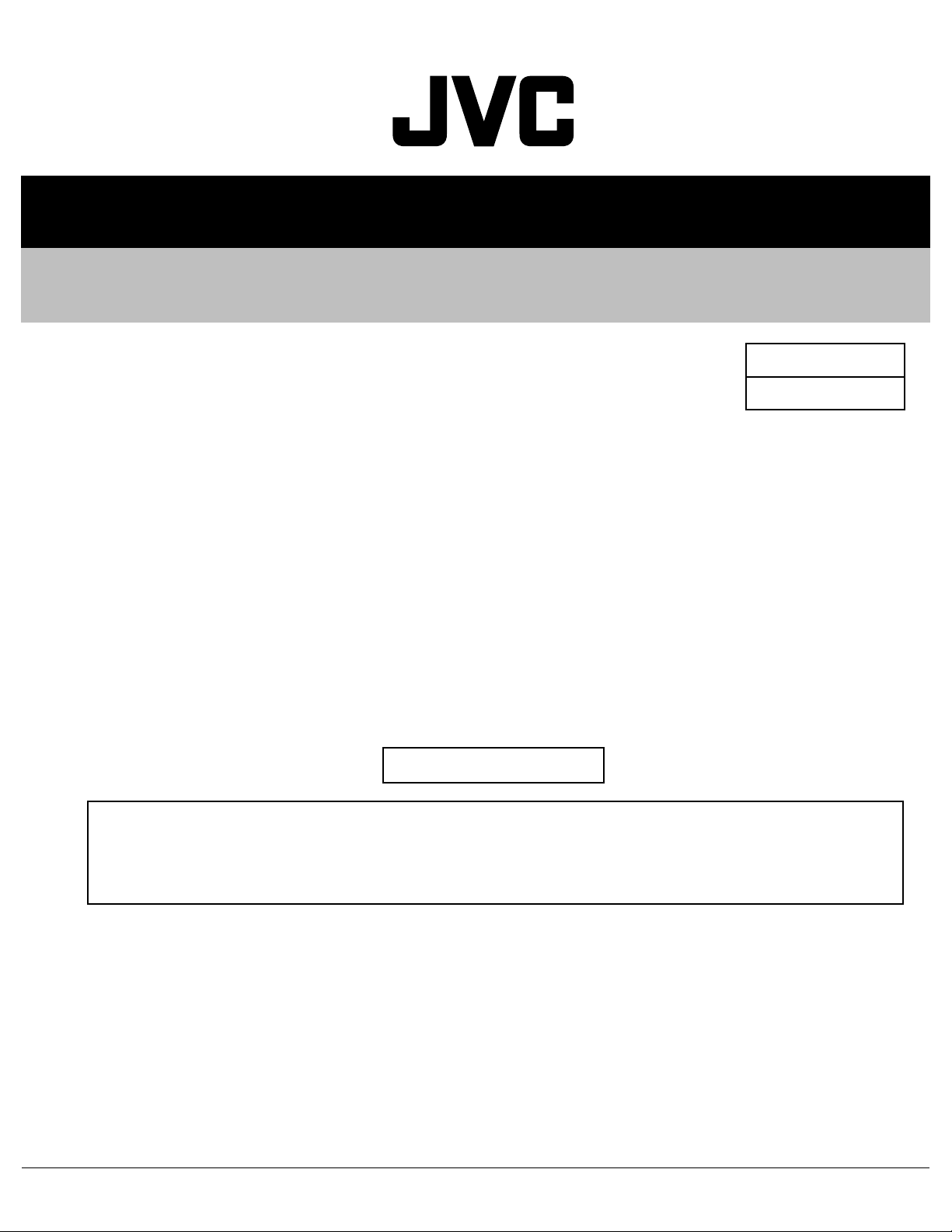
SERVICE MANUAL
WIDE LCD PANEL TELEVISION
YA015C20046
BASIC CHASSIS
LT-32C31BJE,
LT-32C31BUE,
LT-32C31SJE,
LT-32C31SUE,
LT-32C31BSE,
MK
LT-32C31SSE
Supplementary
Here is some information related to the exchange of CONTROL PWB in the LCD PANEL UNIT.
For details other than those described in this manual, please refer to the LT-32C31BJE, LT-32C31BUE, LT32C31SJE, LT-32C31SUE service manual (No.YA015, 2004/2) and LT-32C31BSE, LT-32C31SSE service
manual (No.YA015B, 2004/4).
COPYRIGHT © 2004 Victor Company of Japan, Limited
No.YA015C
2004/6
Page 2
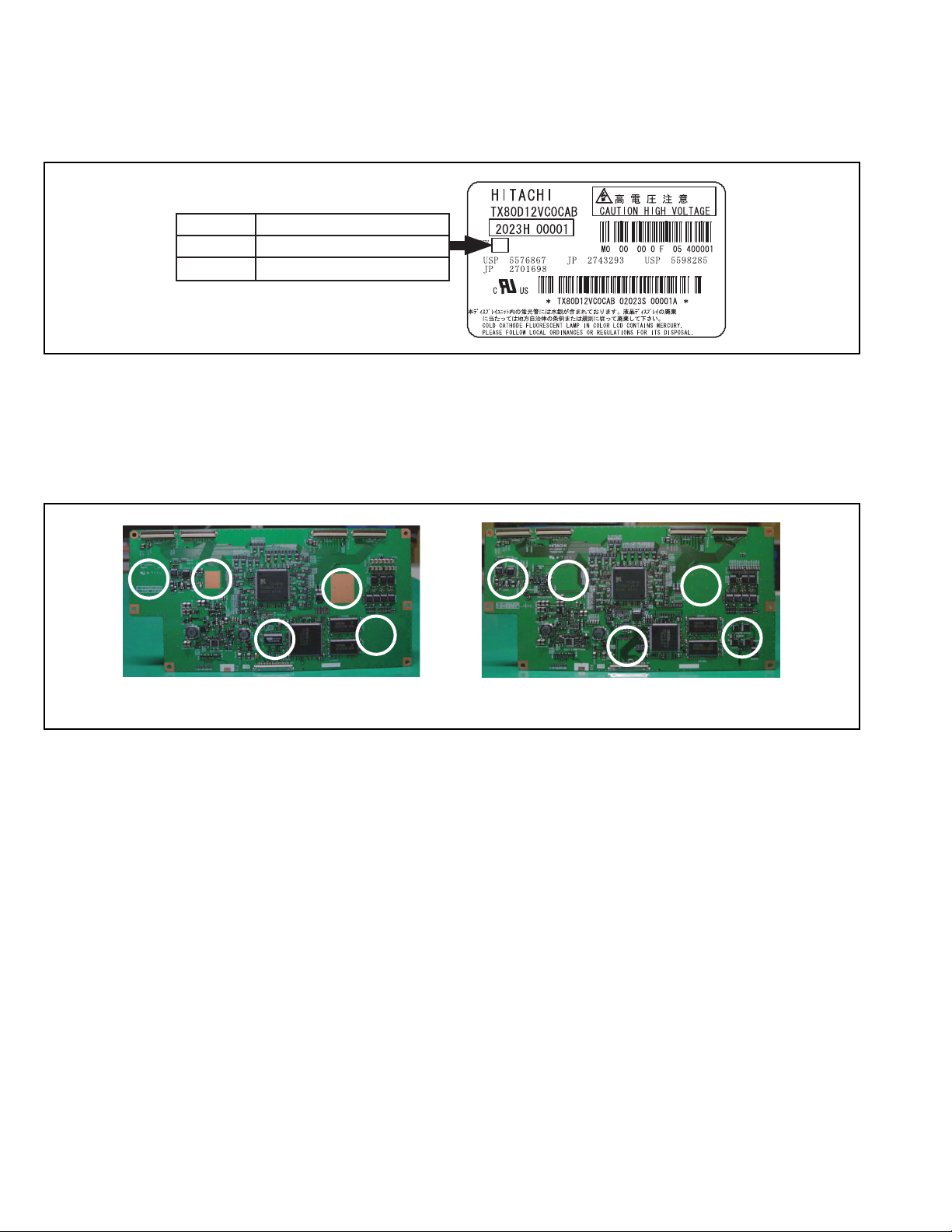
HOW TO DIFFERENTIATE LCD PANEL UNIT
Two types of LCD PANEL UNITS are used in this model. Make sure to confirm the parts No. of LCD PANEL UNIT before exchanging
CONTROL PWB. As PARTS No. is not described on the LCD PANEL UNIT, differentiate two types by checking the RATING
LABEL(Revision) fixed on the back of the LCD PANEL UNIT.
Revision described part
Revision
C QLD0304-001
D QLD0304-002
LCD PANEL UNIT PARTS NO.
HOW TO DIFFERENTIATE CONTROL PWB
CONTROL PWB which is to be exchanged differ according to the PARTS No. of the LCD PANEL UNIT.
Two types of CONTROL PWBS can be differentiate by checking the parts as shown as below.
CONTORL PWB for QLD0304-001
(QLD0304-001TCON)
CONTORL PWB for QLD0304-002
(QLD0304-002TCON)
1-2 (No.YA015C)
Page 3

REMOVING THE LCD PANEL UNIT
The LCD PANEL is fixed to the FRONT PANEL (at the back
side) by using double-side adhesive tapes. To remove the
LCD PANEL UNIT, remove the adhesive tape on the FRONT
PANEL slowly.
Adhesive tape
CHANGING THE CONTROL PWB
CONFIRMATION PRIOR TO DISASSEMBLY
Before disassemble the LCD PANEL UNIT, confirm that
there is no damage in the LCD PANEL UNIT (polarizer).
1. DISASSEMBLY OF LCD PANEL
For removing the LCD PANEL UNIT, see page 1-13 "3.1.10
REMOVING THE LCD PANEL UNIT" in LT-32C31BJE,LT32C31BUE, LT-32C31SJE, LT-32C31SUE service manual.
1.1 REMOVING THE CONTROL PWB
• Place the LCD PANEL with its backside facing upward. Be
careful not to damage the surface of the screen.
(1) Remove the 6 screws [A], and remove the CONTROL
PWB COVER.
(2) Remove the claws in the connectors, and pull out to
remove the FLEXIBLE WIRE.
NOTE:
Be careful not to damage the FLEXIBLE WIRE.
Especially during assembly procedure, be careful
not to insert the FLEXIBLE WIRE in the LCD PANEL
UNIT.
(3) Remove the CONTROL PWB.
A
CONTROL PWB COVER
CONTROL PWB
(No.YA015C)1-3
Page 4

EXPLODED VIEW
CONTROL PWB COVER
1
EXPLODED VIEW PARTS LIST
CONTROL PWB which is to be exchanged differ according to the PARTS No. of the LCD PANEL UNIT. Be sure to confirm the
PARTS No. of the LCD PANEL UNIT without fail.
Ref. No. Part No. Part name Description
1 QLD0304-001TCON CONTROL PWB For QLD0304-001
1 QLD0304-002TCON CONTROL PWB For QLD0304-002
* No parts other than a CONTROL PWB are supplied. Exchange the whole unit for other parts repair.
Victor Company of Japan, Limited
AV & MULTIMEDIA COMPANY VIDEO DISPLAY CATEGORY 12, 3-chome, Moriya-cho, kanagawa-ku, Yokohama, kanagawa-prefecture, 221-8528, Japan
(No.YA015C)
Printed in Japan
WPC
