Page 1
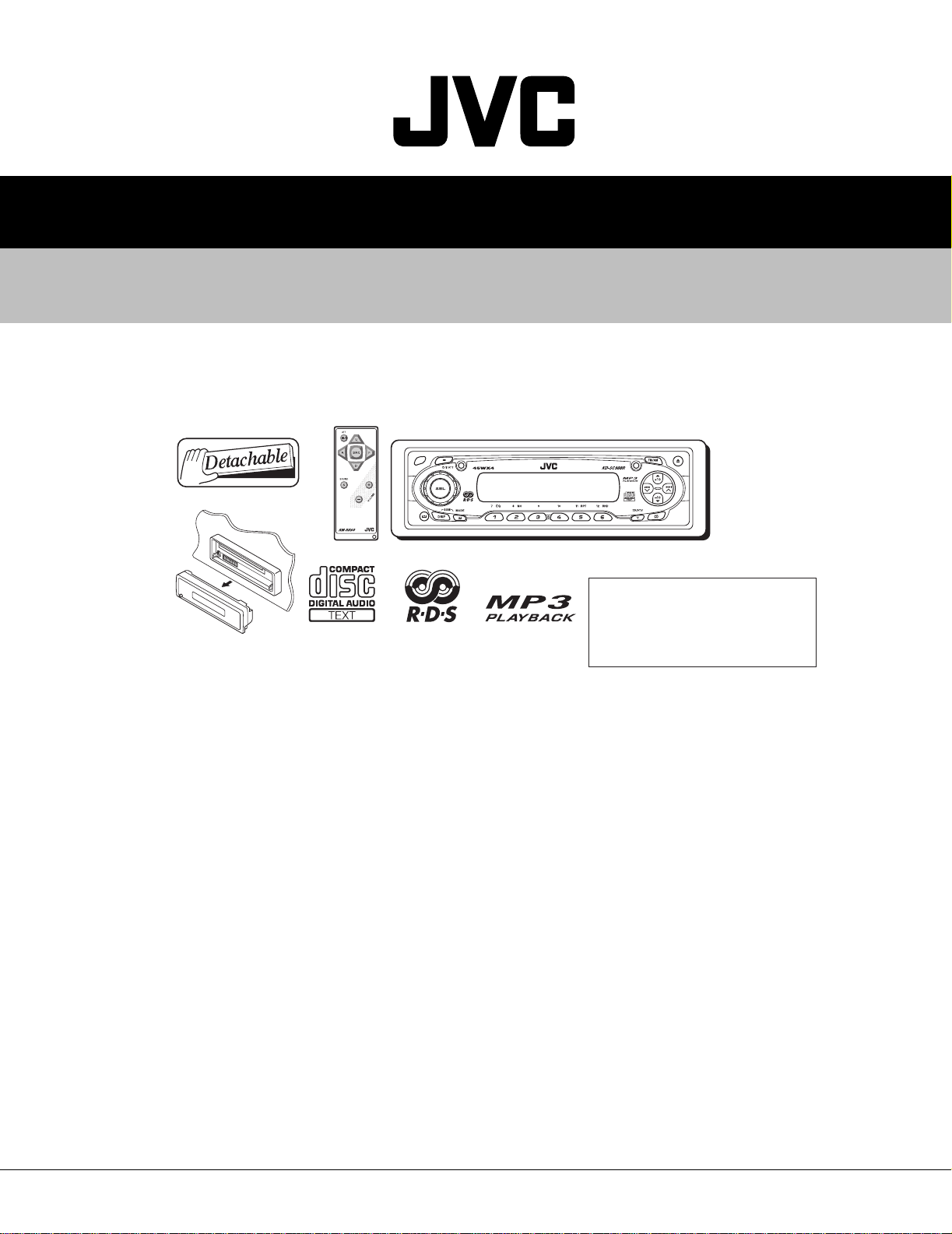
49829200304
KD-SC900R
SERVICE MANUAL
CD RECEIVER
KD-SC900R
Area Suffix
E ------------- Continental Europe
EX ---------------- Central Europe
TABLE OF CONTENTS
1 Important Safety Precautions . . . . . . . . . . . . . . . . . . . . . . . . . . . . . . . . . . . . . . . . . . . . . . . . . . . . . . . . . . . 1-2
2 Disassembly method . . . . . . . . . . . . . . . . . . . . . . . . . . . . . . . . . . . . . . . . . . . . . . . . . . . . . . . . . . . . . . . . . . 1-4
3 Adjustment. . . . . . . . . . . . . . . . . . . . . . . . . . . . . . . . . . . . . . . . . . . . . . . . . . . . . . . . . . . . . . . . . . . . . . . . . . 1-24
4 Description of major ICs. . . . . . . . . . . . . . . . . . . . . . . . . . . . . . . . . . . . . . . . . . . . . . . . . . . . . . . . . . . . . . . 1-28
COPYRIGHT © 2003 VICTOR COMPANY OF JAPAN, LTD.
No.49829
2003/04
Page 2
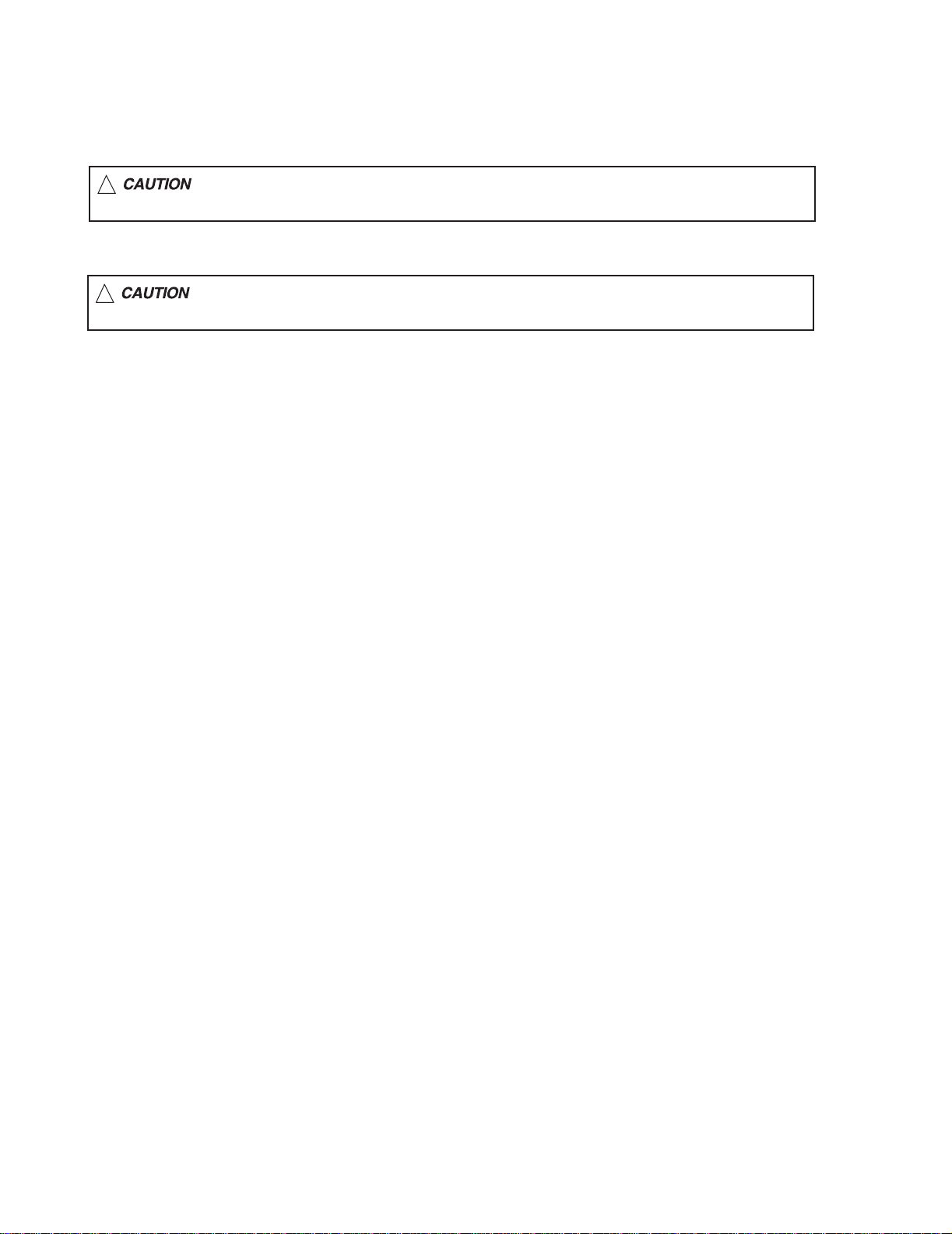
KD-SC900R
1.1 Safety Precautions
SECTION 1
Important Safety Precautions
!
!
Burrs formed during molding may be left over on some parts of the chassis. Therefore,
pay attention to such burrs in the case of preforming repair of this system.
Please use enough caution not to see the beam directly or touch it in case of an
adjustment or operation check.
1-2 (No.49829)
Page 3
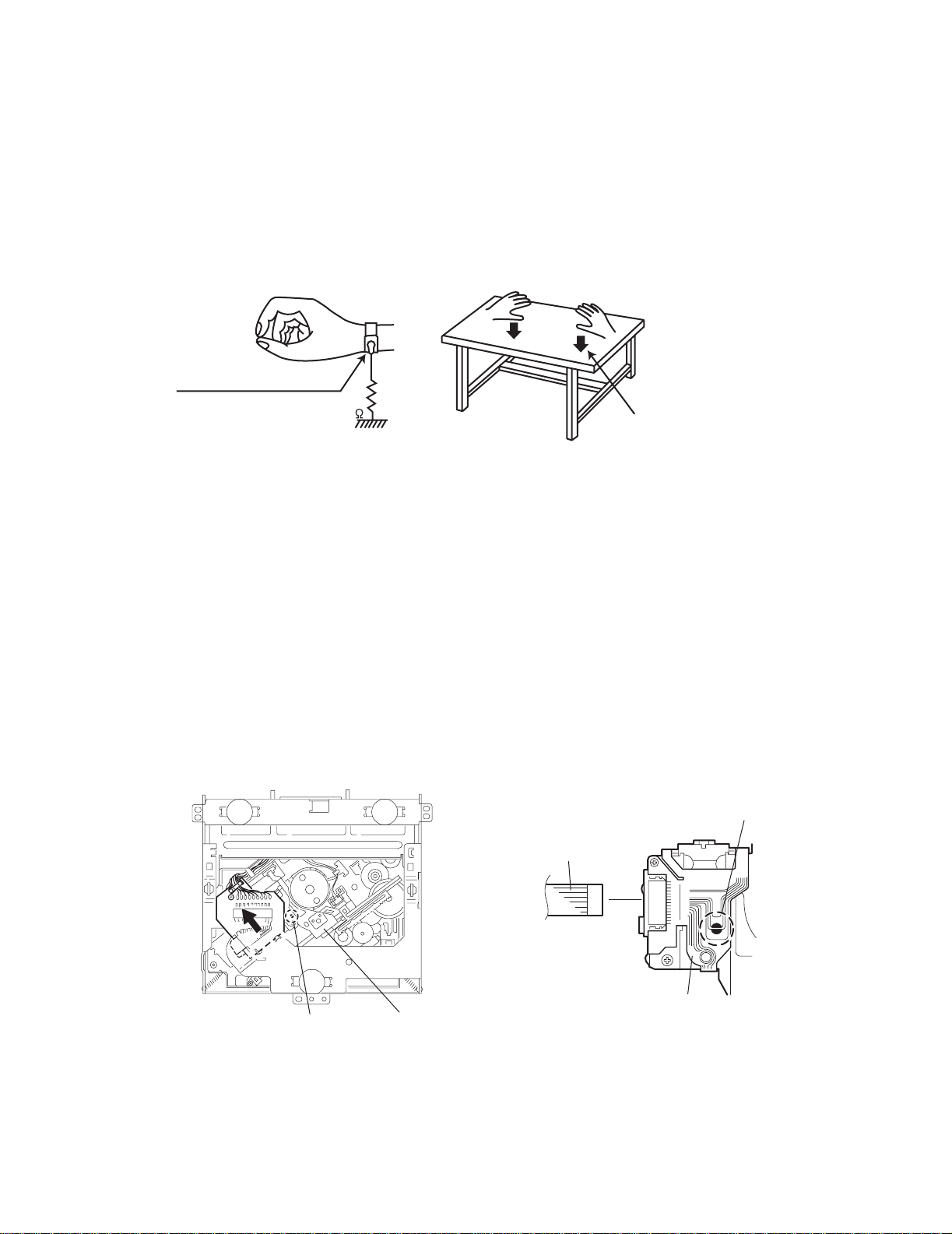
1.2 Preventing static electricity
Electrostatic discharge (ESD), which occurs when static electricity stored in the body, fabric, etc. is discharged,
can destroy the laser diode in the traverse unit (optical pickup). Take care to prevent this when performing repairs.
1.2.1 Grounding to prevent damage by static electricity
Static electricity in the work area can destroy the optical pickup (laser diode) in devices such as DVD players.
Be careful to use proper grounding in the area where repairs are being performed.
(1) Ground the workbench
Ground the workbench by laying conductive material (such as a conducti ve sheet) or an iron plate over it before placing the
traverse unit (optical pickup) on it.
(2) Grou nd yourself
Use an anti-static wrist strap to release any static electricity built up in your body.
(caption)
Anti-static wrist strap
KD-SC900R
1M
Conductive material
(conductive sheet) or iron plate
(3) Handling the optical pickup
• In order to maintain quality during transport and before insta llation, both sides of the lase r diode on the replacement o ptical
pickup are shorted. After replacement, return the shorted parts to their original condition.
(Refer to the text.)
• Do not use a tester to check the condition of the laser diode in the optical pickup. The tester's internal power source can easily
destroy the laser diode.
1.3 Handling the traverse unit (optical pickup)
(1) Do not subject the traverse unit (optical pickup) to strong shocks, as it is a sensitive, complex unit.
(2) Cut off the shorted part of the flexible cable using nippers, etc. after replacing the optical pickup. For specific details, refer to the
replacement procedure in the text. Remove the anti-static pin when replacing the traverse unit. Be careful not to take too long
a time when attaching it to the connector.
(3) Handle the flexible cable carefully as it ma y break when subjected to strong force.
(4) I t is not possib le to adjust the semi-fixed resistor that adjusts the laser power. Do not turn it.
1.4 Attention when traverse unit is decomposed *Please refer to "Disassembly method" in the text for the CD pickup unit.
• Apply solder to the short land before the flexible wire is disconnected from the connector on the CD pickup unit.
(If the flexible wire is disconnected without applying solder, the CDpickup may be destroyed by static electricity.)
• In the assembly, be sure to remove solder from the short land after connecting the flexible wire.
Short-circuit point
(Soldering)
Flexible wire
Short-circuit point
Pickup
Pickup
(No.49829)1-3
Page 4
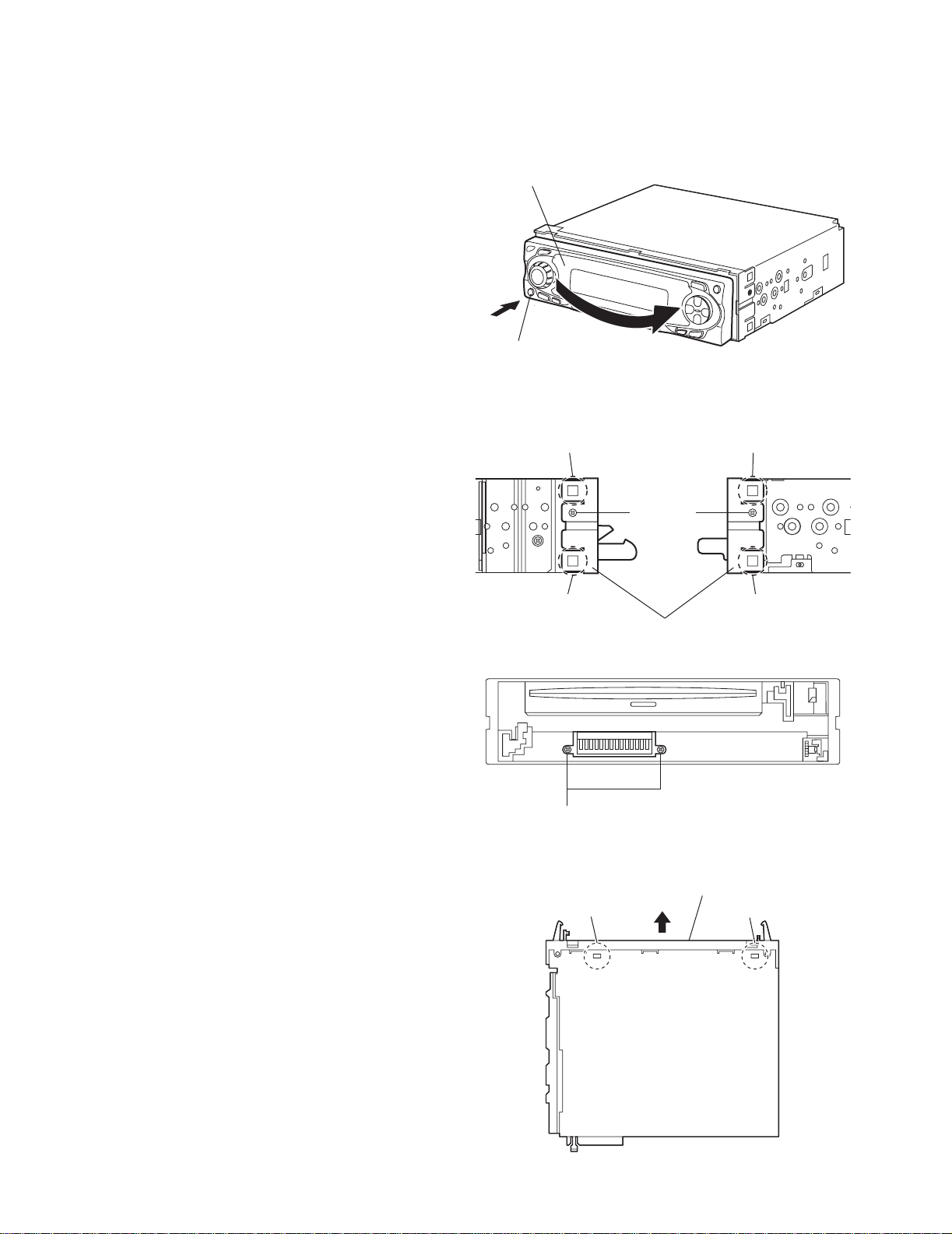
KD-SC900R
y
Disassembly method
2.1 Main body
2.1.1 Removing the front panel assembly
(See Fig.1)
(1) Push the detach button in the lower left part of the front
panel assembly and remove the front panel assembly in
the direction of the arrow.
2.1.2 Removing the front chassis assembly
(See Figs.2 to 4)
• Prior to performing the following procedure, remove the front
panel assembly.
(1) Remove the screw A on the both sides of the main body.
(2) Remov e the two screws B on the front side of the main
body.
(3) Release the two joints a and two joints b on both sides of
the main body using a screwdriver, and remove the front
chassis assembly forward.
(4) Release the two joints c on the bottom side of the main
body and remove the front chassis assembly in the direction of the arrow.(see Fig.3)
SECTION 2
Front panel assembly
Detach button
a
Joint
A
Joint a
Front chassis assembly
Fig.1
Joint b
A
Joint b
Fig.2
1-4 (No.49829)
B
Fig.3
Front chassis assembl
Joint c
Fig.4
Joint c
Page 5
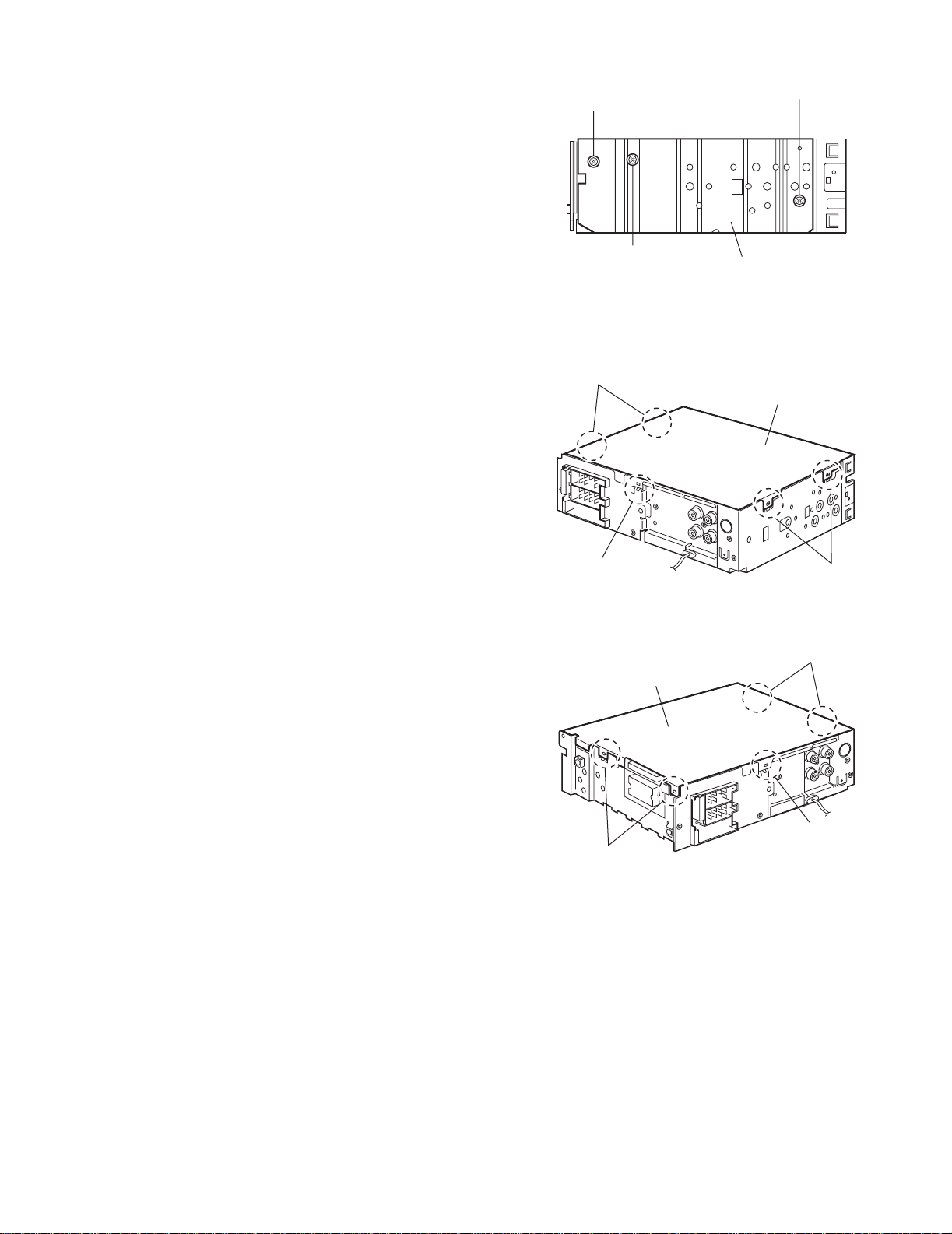
2.1.3 Removing the heat sink
(See Fig.5)
(1) Remove th e two screws C and one screws D on the left
side of the main body.
KD-SC900R
C
2.1.4 Removing the bottom cover
(See Figs.6 and 7)
• Prior to performing the following procedure, remove the front
panel assembly, front chassis assembly and heat sink.
(1) Turn over the body and release the two joints d, two joints
e and joint f .
CAUTION:
Do not damage the main board when releasing the joint d using a screwdriver. (See Figs.6 and 7)
Joint d
Joint f
D
Bottom cover
Heat sink
Fig.5
Bottom cover
Joint e
Fig.6
Joint e
Joint d
Joint f
Fig.7
(No.49829)1-5
Page 6
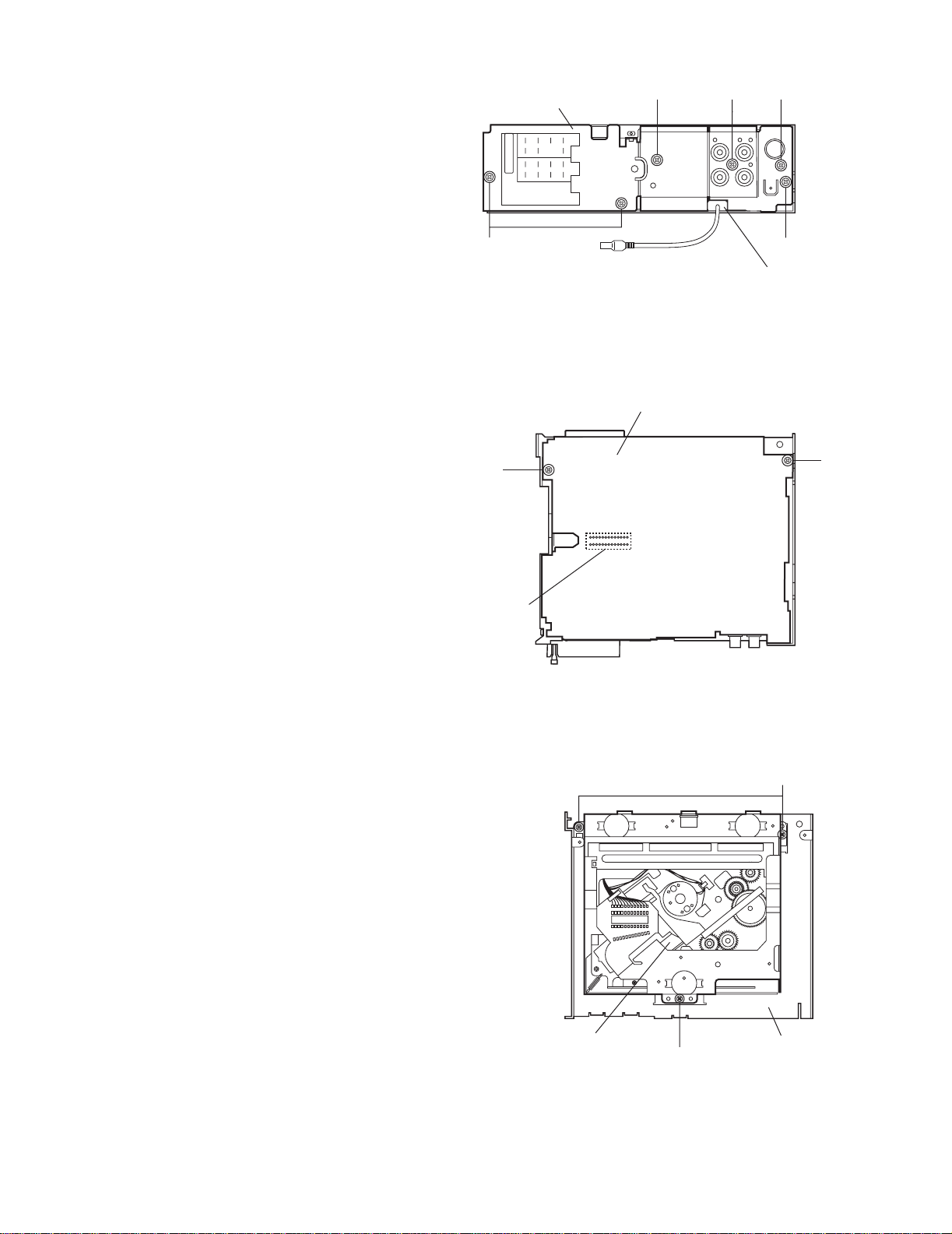
KD-SC900R
2.1.5 Removing the rear bracket
(See Fig.8)
• Prior to performing the following procedure, remove the front
panel assembly, front chassis assembly, heat sink and bottom
cover.
(1) Remove the three screws E, one screws F and two screws
G on the back of the body.
(2) Remove the rear bracket.
2.1.6 Removing the main board
(See Fig.9)
• Prior to performing the following procedure, remove the front
panel assembly, front chassis assembly, heat sink, bottom
cover and rear bracket.
(1) Remove the two screws H attaching the main board.
(2) Disconnect connector CN501 and remove the main board.
G
Rear bracket
G
F
EE
Insert Subwoofer and steering
cables into the slots.
Fig.8
Main board
H
H
2.1.7 Removing the CD mechanism assembly
(See Fig.10)
• Prior to performing the following procedure, remove the front
panel assembly, front chassis assembly, heat sink, bottom
cover, rear bracket and main board.
(1) Remove the three screws J .
CN501
CD mechanism assembly
Fig.9
J
Top chassis
J
Fig.10
1-6 (No.49829)
Page 7
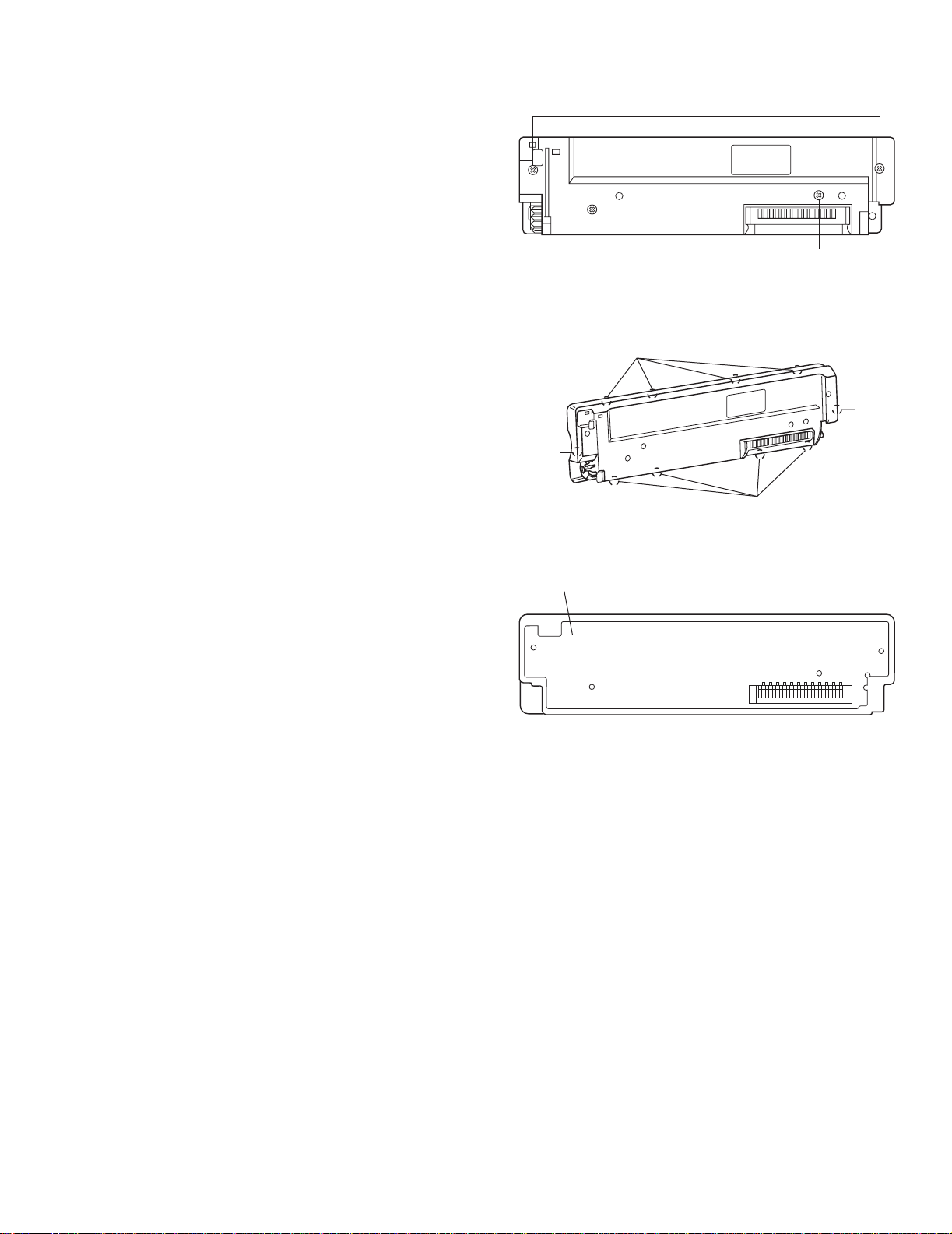
2.1.8 Removing the front board
(See Figs.11 to 13)
• Prior to performing the following procedure, remove the front
panel assembly.
(1) Remove the four screws K on the back side of the front
panel assembly.
(2) Release the ten joints g.
(3) Take out the front board.
KD-SC900R
K
KK
Fig.11
Joint g
Joint g
Joint g
Front board
Joint g
Fig.12
Fig.13
(No.49829)1-7
Page 8
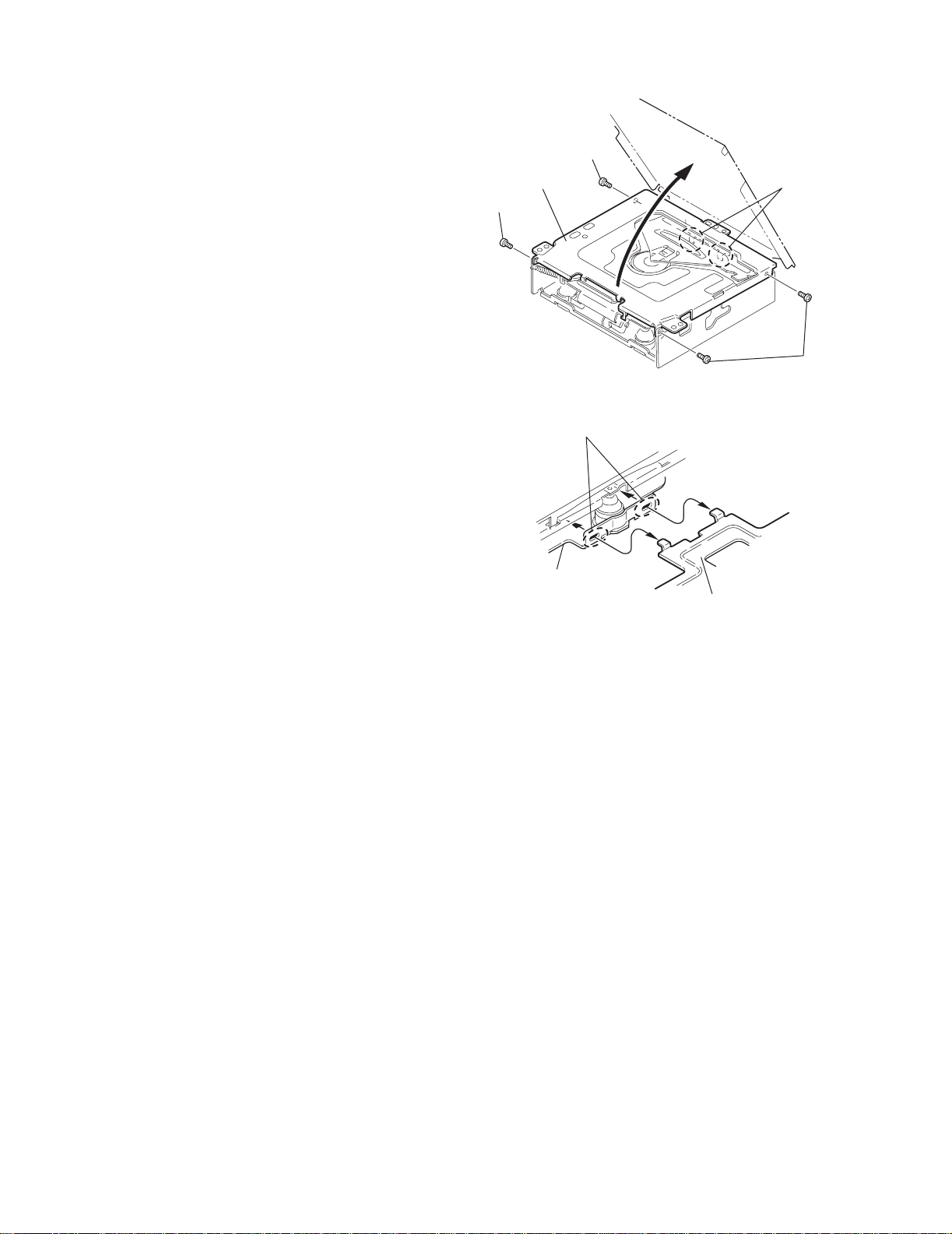
KD-SC900R
A
2.2 CD Mechanism Assembly
2.2.1 Removing the top cover
(See Figs.1 and 2)
(1) Remove the two screws A on the both side of the body.
(2) Lift th e front side of the top cover and move the top cover
backward to release the two joints a.
Top cover
Joints a
A
Joints a
A
Fig.1
Fig.2
Top cover
1-8 (No.49829)
Page 9
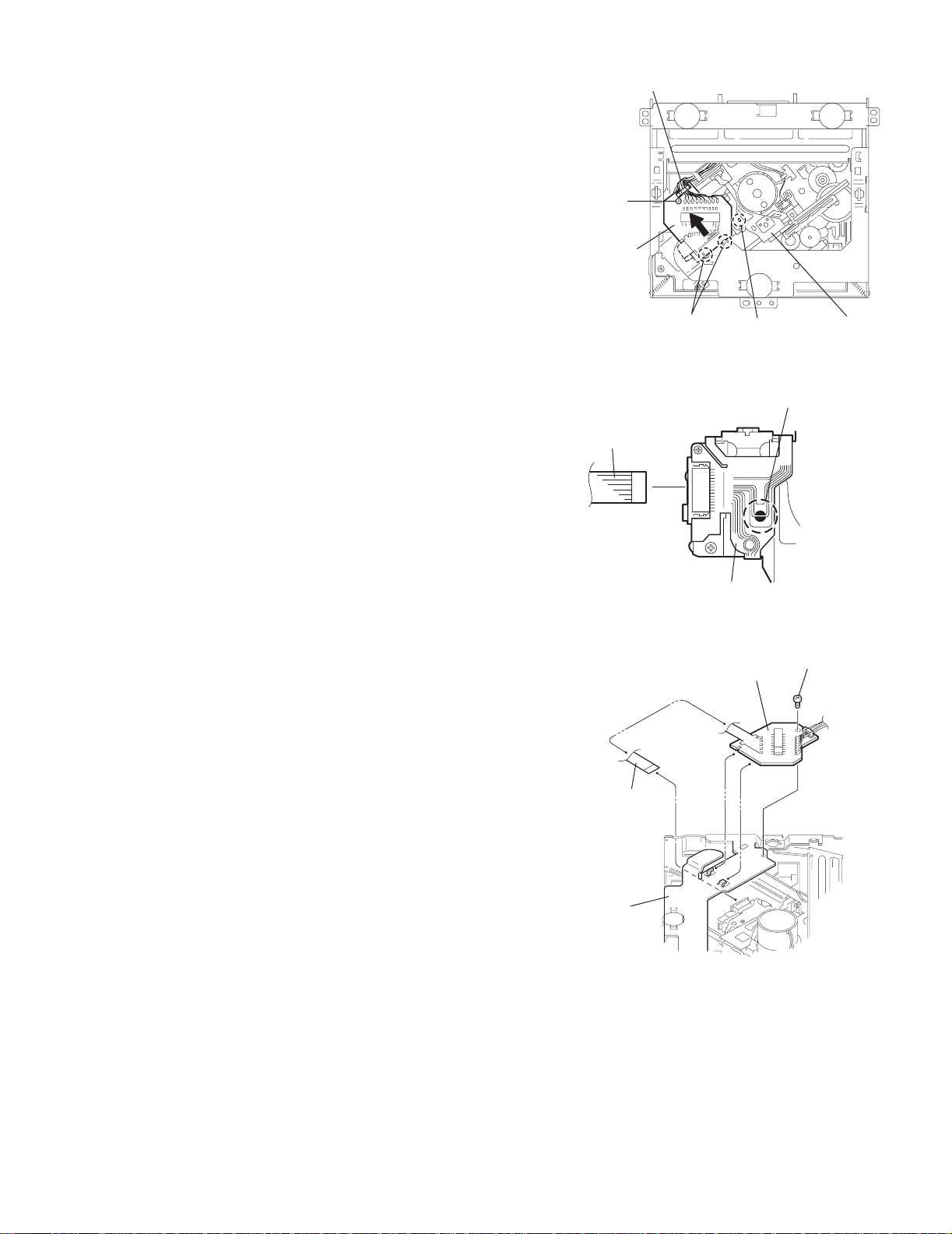
KD-SC900R
2.2.2 Removing the connector board
(See Figs.3 to 5)
CAUTION:
Before disconnecting the flexible wire from the pickup, solder
the short-circuit point on the pickup. No observance of this instruction may cause damage of the pickup.
(1) Remove the screw B fixing the connector board.
(2) Solder the short-circuit point on the connector board.
(3) Disconnect the flexible wire from the pickup.
(4) Mo ve the connector board in the direction of the arrow to
release the two joints b.
(5) Unsolder the wire on the connector board if necessary.
CAUTION:
Unsolder the short-circuit point after reassembling.
B
Connector board
Flexible wire
Wires
Joints b
Short-circuit point
Fig.3
Short-circuit point
(Soldering)
Pickup
Flexible wire
Frame
Pickup
Fig.4
B
Connector board
Fig.5
(No.49829)1-9
Page 10
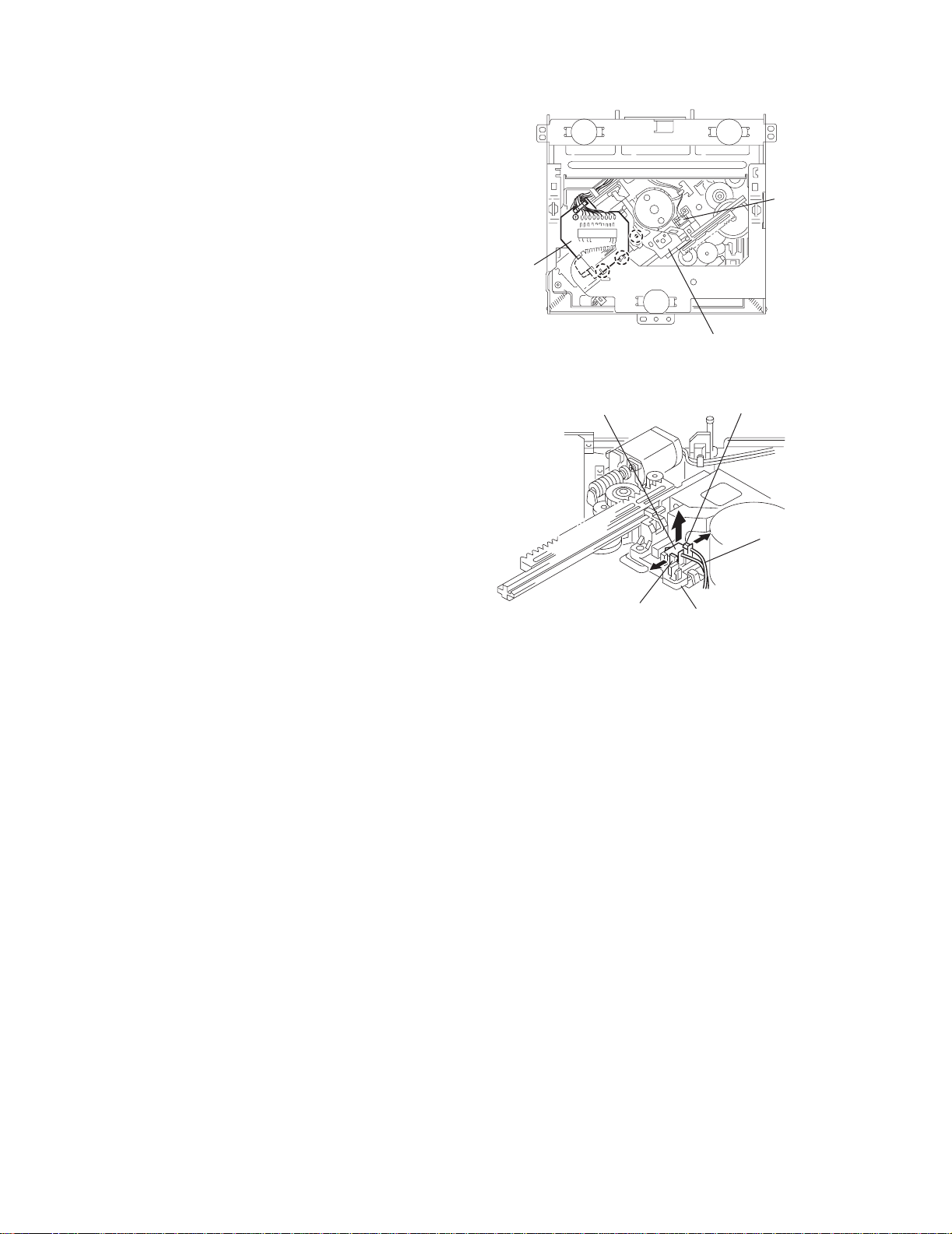
KD-SC900R
2.2.3 Removing the DET switch
(See Figs.6 and 7)
(1) Extend the two ta bs c of the feed sw. holder and pull out
the switch.
(2) Unsolder the DET switch wire if necessary.
DET switch
Connector
board
Pickup
Fig.6
DET switch
Tab c
Tab c
DET switch wire
Feed sw. holder
Fig.7
1-10 (No.49829)
Page 11
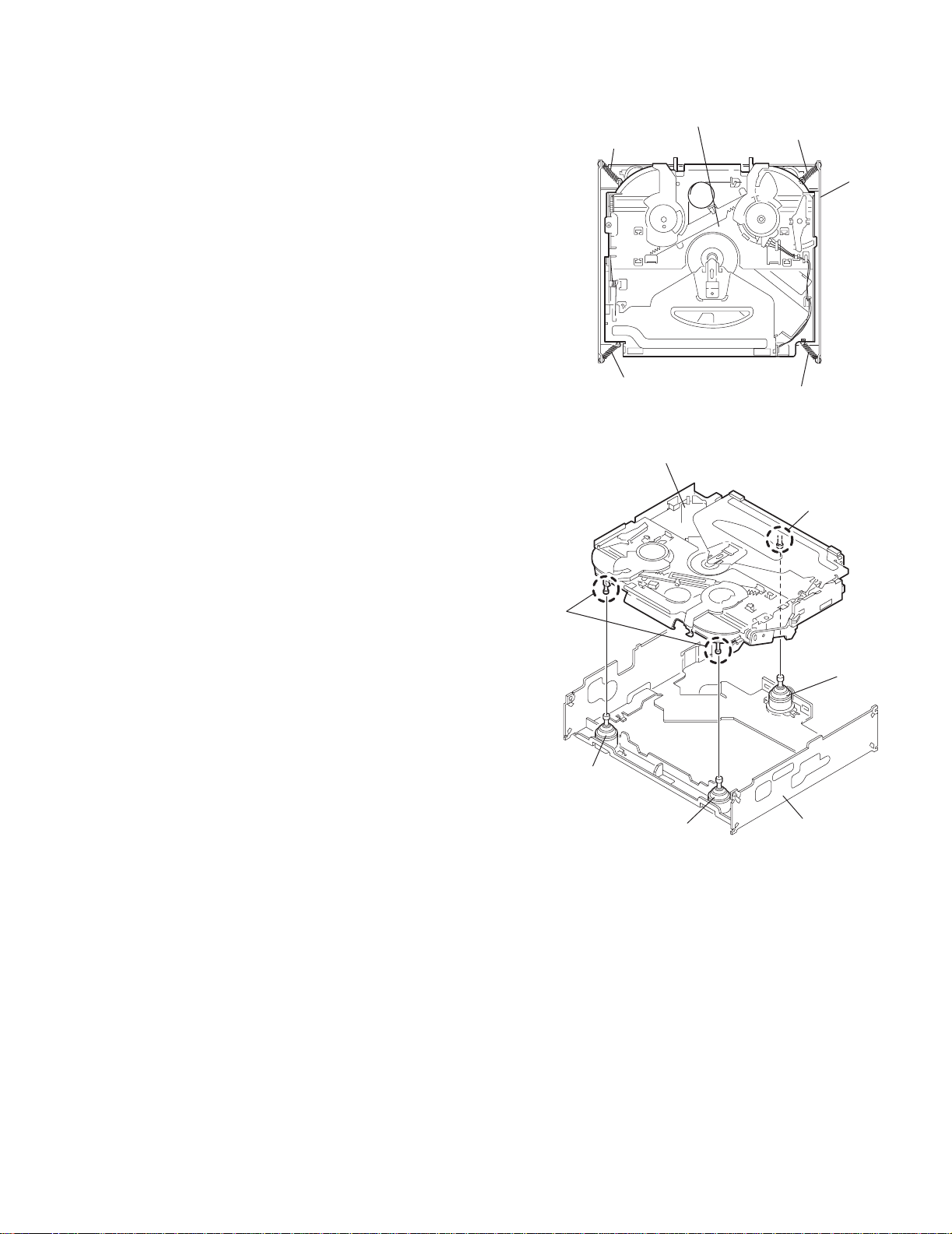
2.2.4 Removing the chassis unit
r
(See Figs.8 and 9)
• Prior to performing the following procedure, remove the top
cover and connector board.
(1) Remove the two su spension springs (L ) and (R) attaching
the chassis unit to the frame.
CAUTION:
• The shape of the suspension spring (L) and (R) are different. Handle them with care.
• When reassembling, make sure that the three shafts
on the underside of the chassis unit are inserted to the
dampers certainly.
Suspension spring (R)
KD-SC900R
Chassis unit
Suspension spring (L)
Frame
Suspension spring (R)
Chassis unit
Shafts
Damper
Damper
Suspension spring (L)
Fig.8
Shaft
Dampe
Frame
Fig.9
(No.49829)1-11
Page 12
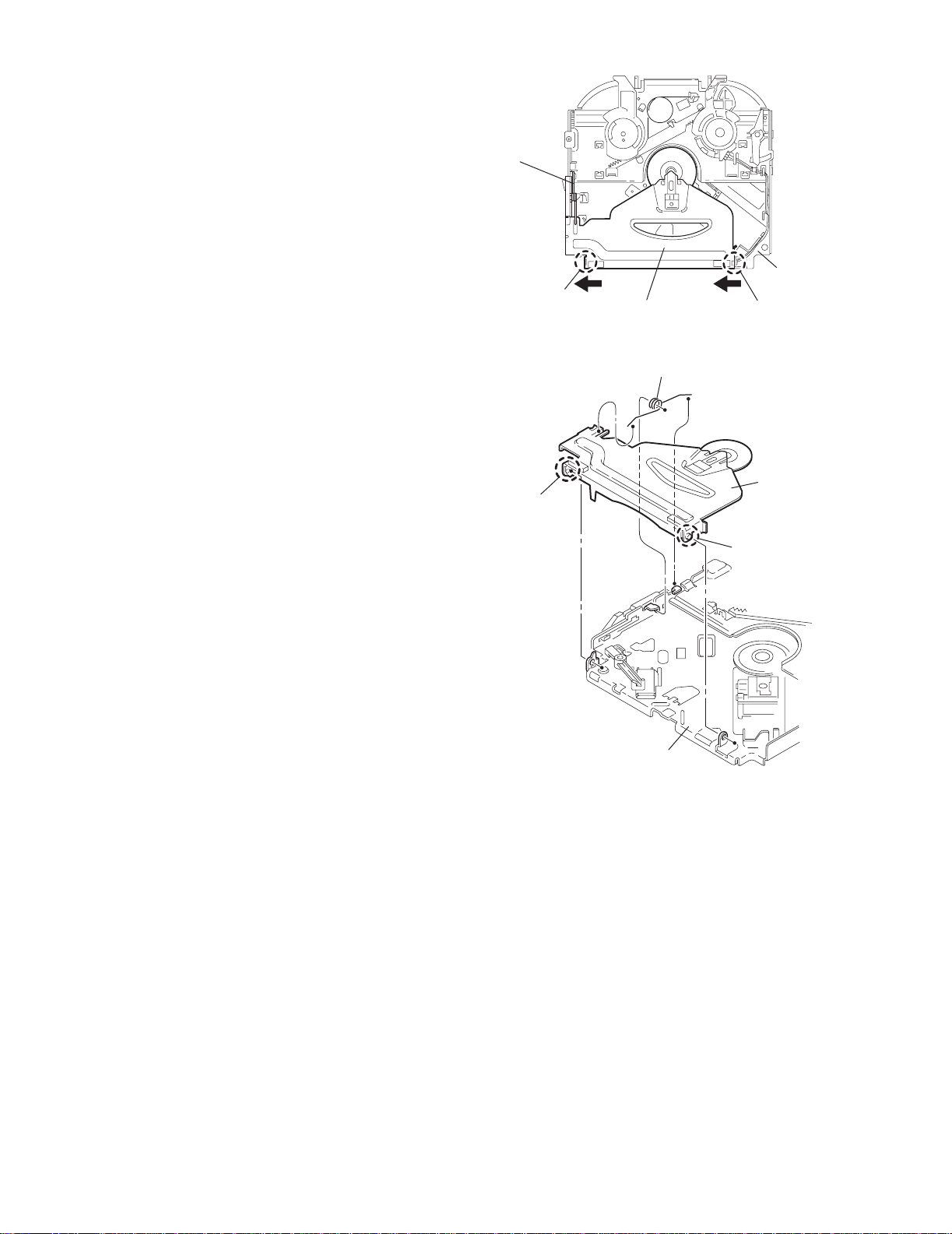
KD-SC900R
2.2.5 Removing the clamper assembly
(See Figs.10 and 11)
• Prior to performing the following procedure, remove the top
cover.
(1) Remove the clamper arm spring.
(2) Move the clamper assembly in the direction of the arrow to
release the two joints d.
Clamper arm
spring
Joint d
Clamper assembly
Fig.10
Clamper arm spring
Chassis rivet
assembly
Joint d
Joint d
Chassis rivet assembly
Clamper
assembly
Joint d
Fig.11
1-12 (No.49829)
Page 13
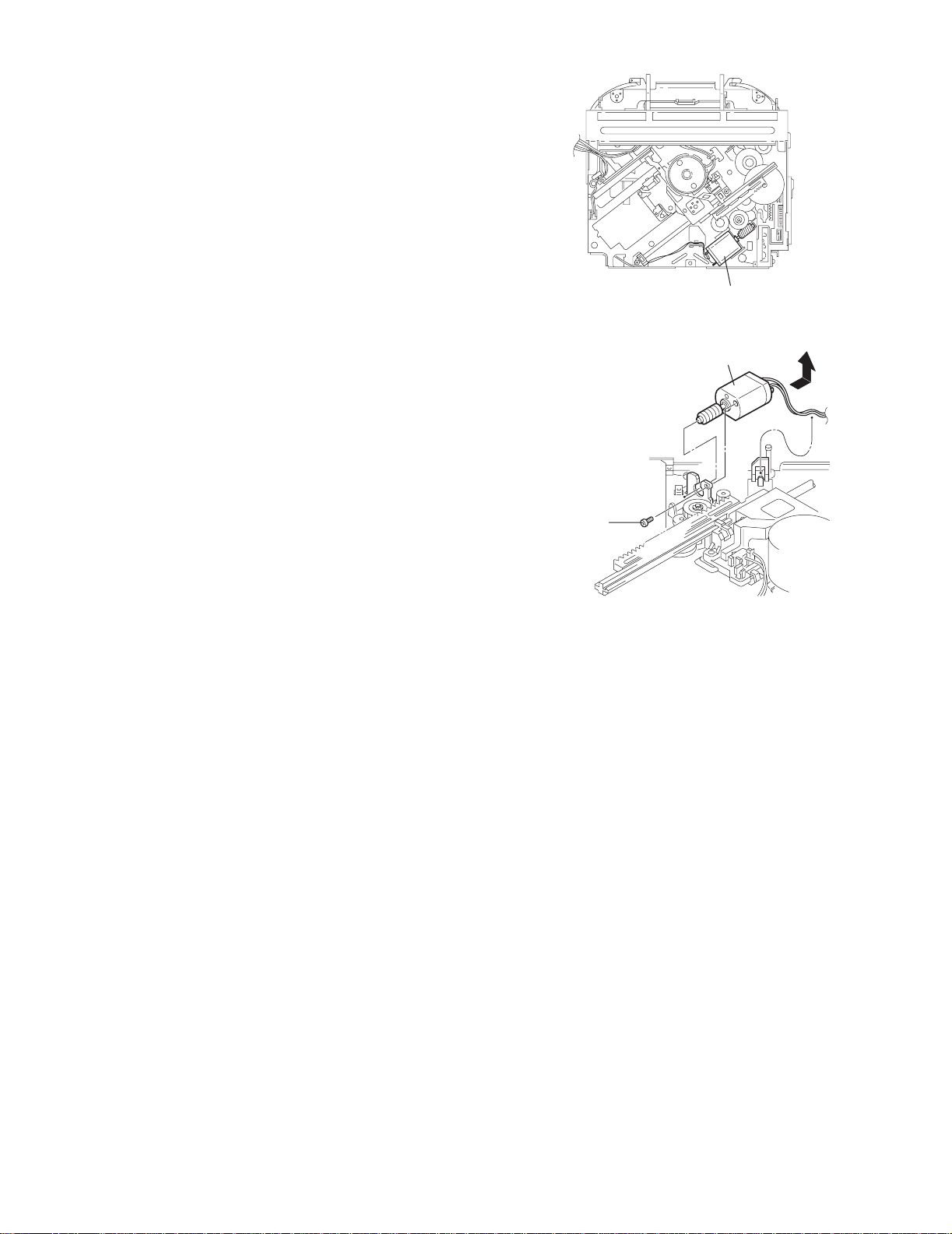
2.2.6 Removing the loading / feed motor assembly
(See Figs.12 and 13)
• Prior to performing the following procedure, remove the top
cover, connector board and chassis unit.
(1) Remove the screw C and move the loading / feed motor
assembly in the direction of the arrow to remove it from the
chassis rivet assembly.
(2) Disconnect the wire from the loading / feed motor assembly
if necessary.
CAUTION:
When reassembling, connect the wire from the loading /
feed motor assembly to the flame as shown in Fig.12.
KD-SC900R
Loading / feed motor assembly
Fig.12
Loading / feed motor assembly
C
Fig.13
(No.49829)1-13
Page 14
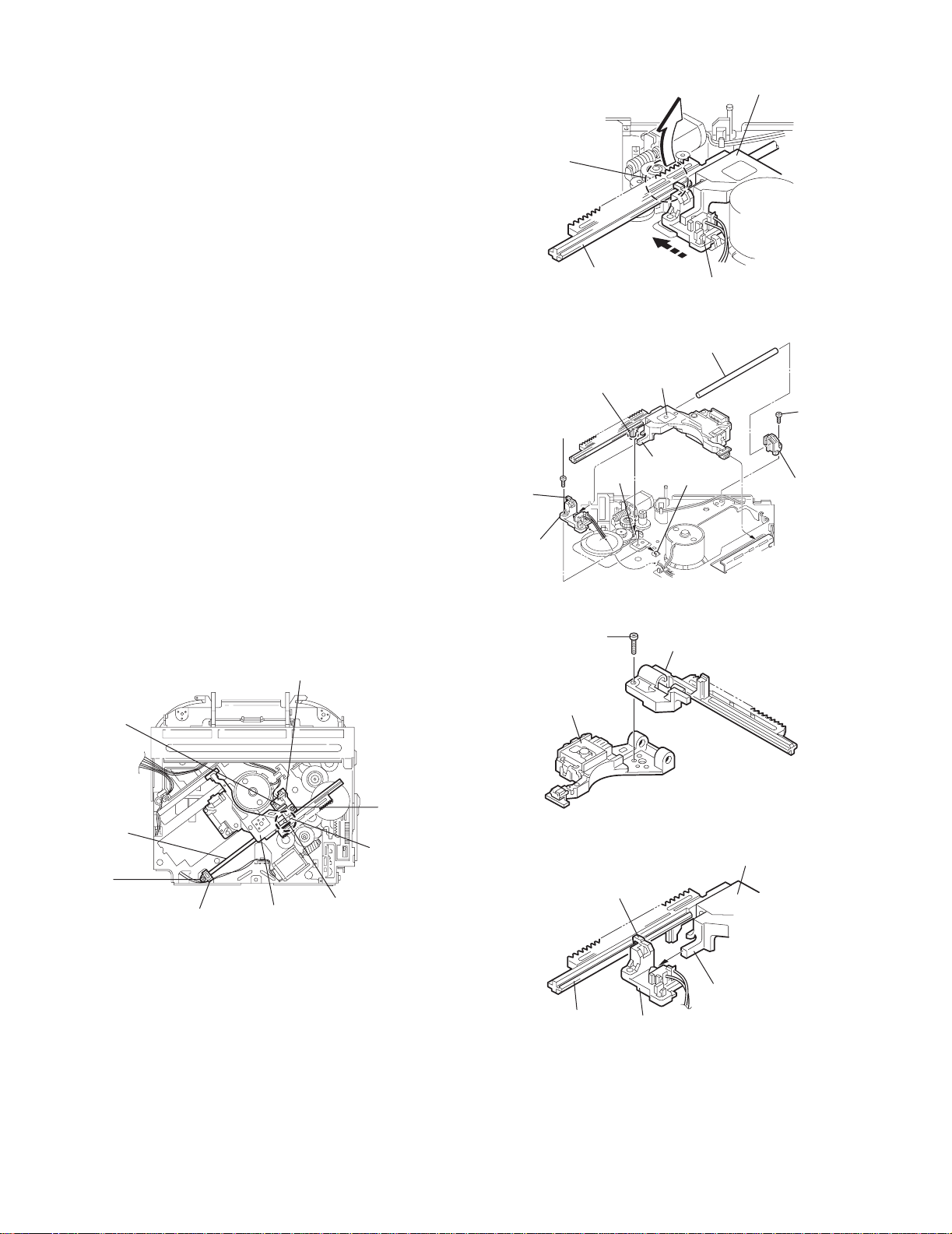
KD-SC900R
2.2.7 Removing the pickup unit
(See Figs.14 to 18)
• Prior to performing the following procedure, remove the top
cover, connector board and chassis unit.
(1) Remove the screw D and pull out the pu. shaft holder from
the pu. shaft.
(2) Remove the screw E attaching the feed sw. holder.
(3) Move the part e of the pickup unit upward with the pu. shaft
and the feed sw. holder, then release the joint f of the feed
sw. holder in the direction of the arrow. The joint g of the
pickup unit and the feed rack is released, and the feed sw.
holder comes off.
(4) Remove the pu. shaft from the pickup unit.
(5) Remove the screw F attaching the feed rack to the pickup
unit.
2.2.8 Reattaching the pickup unit
(See Figs.14 to 17)
(1) Reattach the feed rack to the pickup unit using the screw F.
(2) Reattach the feed sw. holder to the feed rack while setting
the joint g to the slot of the feed rack and setting the part f
of the feed rack to the switch of the feed sw. holder correctly.
(3) As the feed sw. holder is temporarily attached to the pickup
unit, set to the gear of the joint g and to the bending part of
the chassis (joint h) at a time.
CAUTION:
Make sure that the part i on the underside of the feed
rack is certainly inserted to the slot j of the change lock
lever.
(4) Reattach the feed sw. holder using the screw E.
(5) Reattach the pu. shaft to the pickup unit. Reattach the pu.
shaft holder to the pu. shaft using the screw D.
Joint g
Feed sw.
holder
Part e
Feed rack
Part i
E
F
Pickup unit
Slot j
Fig.15
Joint f
Fig.16
Feed rack
Pickup unit
Feed sw. holder
Pu. shaft
Joint h
D
Pu. shaft
holder
Joint f
Pu. shaft
D
Pu. shaft holder
Feed sw. holder
Pickup unit
Fig.14
Part e
E
Joint g
Pickup unit
Feed rack
Fig.17
Pickup unit
Joint g
Joint f
Feed sw. holder
Fig.18
1-14 (No.49829)
Page 15
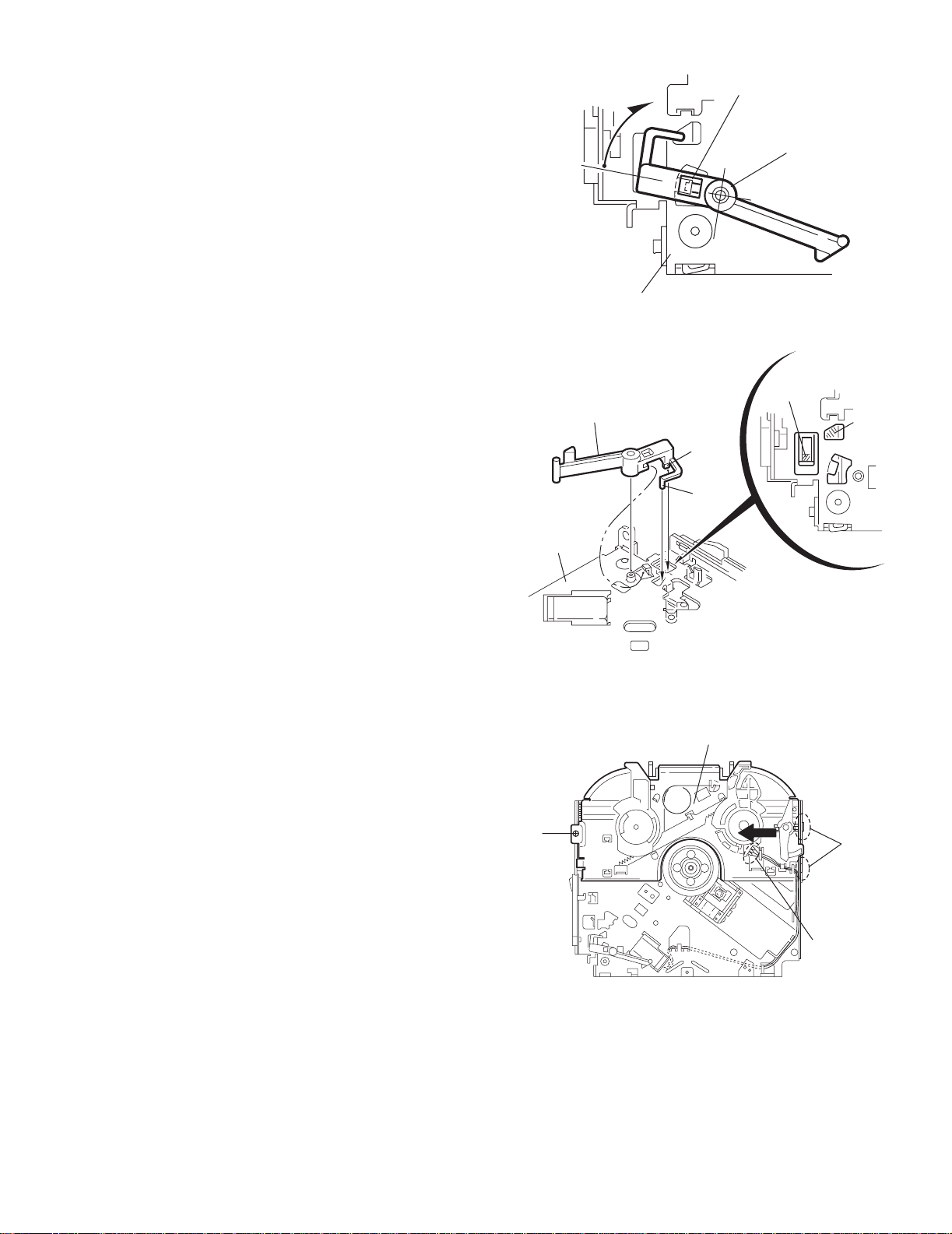
KD-SC900R
r
2.2.9 Removing the trigger arm
(See Figs.19 and 20)
• Prior to performing the following procedure, remove the top
cover, connector board and clamper unit.
(1) Turn the trigger arm in the direction of the arrow to release
the joint k and pull out upward.
CAUTION:
When reassembling, insert the part m and n of the trigger
arm into the part p and q at the slot of the chassis rivet
assembly respectively and join the joint k at a time.
Chassis rivet assembly
Trigger arm
Chassis rivet
assembly
Joint k
Trigger arm
Fig.19
Part p
Part q
Part m
Part n
2.2.10 Removing the top plate assembly
(See Fig.21)
• Prior to performing the following procedure, remove the top
cover, connector board, chassis unit, and clamper assembly.
(1) Remove the screw H.
(2) Move the top plate assembly in the direction of the arrow to
release the two joints r.
(3) Unsolder the wire marked s if necessary.
H
Fig.20
Top plate assembly
Joints
s
Fig.21
(No.49829)1-15
Page 16

KD-SC900R
2.2.11 Removing the mode sw. / select lock arm
(See Figs.22 and 23)
• Prior to performing the following procedure, remove the top
plate assembly.
(1) Bring up the mode sw. to release from the link plate (joint t)
and turn in the direction of the arrow to release the joint u.
(2) Unsolder the wire of the mode sw. marked s if necessary.
(3) Turn th e select lock arm in the direction of the arrow to re-
lease the two joints v.
(4) The select lock arm spring comes off the select lock arm at
the same time.
Top plate
Link plate
Joint u
Joint t
s
Fig.22
Select lock arm
Select lock arm
Mode sw.
Select lock arm
Top plate
Hook w
Select lock
arm spring
Link plate
Joints v
Fig.23
1-16 (No.49829)
Page 17

KD-SC900R
2.2.12 Reassembling the mode sw. / select lock arm
(See Figs.24 to 26)
REFERENCE:
Reverse the above removing procedure.
(1) Reattach the select lock arm spring to the top plate and set
the shorter end of the select lock arm spring to the hook w
on the top plate.
(2) Set the other longer end of the select lock arm spring to the
boss x on the underside of the select lock arm, and join the
select lock arm to the slots (joint v). Turn the select lock
arm as shown in the figure.
(3) Reattach th e mode sw. while setting the part t to the first
peak of the link plate gear, and join the joint u.
CAUTION:
When reattaching the mode sw., check if the points y and
z are correctly fitted and if each part operates properly.
Select lock arm spring
Hook w
Joint v
Joint v
Select lock arm
Boss x
Fig.24
Joint t
Point y
Link plate
Point z
Link plate
Fig.25
Mode sw.
Select
lock arm
Joint t
Joint u
Fig.26
(No.49829)1-17
Page 18

KD-SC900R
2.2.13 Removing the select arm R / link plate
(See Figs.27 and 28)
• Prior to performing the following procedure, remove the top
plate assembly.
(1) Brin g up the select arm R to release from the link plate
(joint a') and turn as shown in the figure to release the two
joints b' and joint c'.
(2) Move the lin k plate in the direction of the arrow to release
the joint d'. Remove the link plate spring at the same time.
REFERENCE:
Before removing the link plate, remove the mode sw..
Select arm R
Joint b'
Link plate spring
Top plate
Joint c'
Joint a'
Link plate
Link plate
Joint b'
Fig.27
Joint d'
Fig.28
Joint r
2.2.14 Reattaching the Select arm R / link plate
(See Figs.29 and 30)
REFERENCE:
Reverse the above removing procedure.
(1) Reattach the link plate spring.
(2) Re attach the link pl ate to th e lin k p late spring whil e joi ning
them at joint d'.
(3) Reattach the joint a' of the select arm R to the first peak of
the link plate while joining the two joints b' with the slots.
Then turn the select arm R as shown in the figure. The top
plate is joined to the joint c'.
CAUTION:
When reattaching the select arm R, check if the points e'
and f' are correctly fitted and if each part operates properly.
Select arm R
Joint b'
Joint a'
Link plate spring
Joint c'
Joint d'
Joint b'
Joint a'
Fig.29
Link plate
1-18 (No.49829)
Point e'
Point f'
Fig.30
Page 19

KD-SC900R
2.2.15 Removing the loading roller assembly
(See Figs.31 to 33)
• Prior to performing the following procedure, remove the
clamper assembly and top plate assembly.
(1) P ush inward the loading roller assembly on the gear si de
and detach it upward from the slot of the joint g' of the lock
arm rivet assembly.
(2) Detach the loading roller assembly from the slot of the joint
h' of the lock arm rivet assembly.
The roller guide comes off the gear section of the loading
roller assembly.
Remove the roller guide and the HL washer from the shaft
of the loading roller assembly.
(3) Remove the screw J attaching the lock arm rivet assembly.
(4) Push the shaft at the joint i' of the lock arm rivet assembly
inward to release the lock arm rivet assembly from the slot
of the L side plate.
(5) E xtend the lock arm rivet assembly outward and release
the joint j' from the boss of the chassis rivet assembly. The
roller guide springs on both sides come off at the same
time.
CAUTION:
When reassembling, reattach the left and right roller
guide springs to the lock arm rivet assembly before reattaching the lock arm rivet assembly to the chassis rivet
assembly. Make sure to fit the part k' of the roller guide
spring inside of the roller guide. (Refer to Fig.34.)
Roller guide
spring
Part k'
Chassis rivet assembly
Loading roller assembly
Loading roller assembly
Roller guide
spring
Fig.32
Boss
Roller guide
Joint h'
Roller guide spring
Loading roller assembly
HL washer
Loading roller assembly
Joint g'
Lock arm rivet assembly
Fig.31
Roller guide
Roller guide spring
Roller guide spring
J
Lock arm rivet assembly
Lock arm rivet assembly
L side plate
Roller guide spring
Joint i'
Part j'
Fig.33
Roller guide
HL washer
Roller shaft assembly
Loading roller
Roller guide spring
Fig.34
(No.49829)1-19
Page 20

KD-SC900R
2.2.16 Removing the loading gear 5, 6 and 7
(See Figs.35 and 36)
• Prior to performing the following procedure, remove the top
cover, chassis unit, pickup unit and top plate assembly.
(1) Remove the screw K attaching the loading gear bracket.
The loading gear 6 and 7 come off the loading gear bracket.
(2) Pull out the loading gear 5.
K
Loading gear 5
Loading gear bracket
K
Loading gear 6
Loading gear 5
Loading gear 3
Fig.35
Loading gear bracket
Loading gear 6
Loading gear 7
1-20 (No.49829)
Fig.36
Page 21

KD-SC900R
2.2.17 Removing the gears
(See Figs.37 to 40)
• Prior to performing the following procedure, remove the top
cover, chassis unit, top plate assembly and pickup unit.
• Pull out the loading gear 3. (See Fig.35.)
(1) Pull out the feed gear.
(2) Move the loading plate assembly in the direction of the ar-
row to release the L side plate from the two slots m' of the
chassis rivet assembly. (See Fig.37.)
(3) Detach the loading plate a ssembly upward from the chas-
sis rivet assembly while releasing the joint n'. Remove the
slide hook and loading plate spring from the loading plate
assembly.
(4) Pull out the loading gear 2 and remove the change lock le-
ver.
(5) Remove the E ring and washer attaching the changer gear
2.
(6) The changer gear 2, change gear spring and adjusting
washer come off.
(7) Remove the loading gear 1.
(8) Move the change plate rivet assembly in the direction of the
arrow to release from the three shafts of the chassis rivet
assembly upward. (See Fig.38.)
(9) Detach the loading gear plate rivet assembly from the shaft
of the chassis rivet assembly upward while releasing the
joint p'. (See Figs.38 and 40.)
(10) Pull out the loading gear 4.
Change plate
rivet assembly
Shafts
E ring
Loading plate assembly
Loading plate spring
Joint p'
Loading gear 4
Loading gear plate
rivet assembly
Shaft
Loading gear 2
Loading gear 1
Chassis rivet assembly
Change gear 2
Fig.38
Joint n'
Slide hook
Feed gear
Fig.37
Slot m'
L side plate
Loading plate assembly
Joint n'
Slot m'
Chassis rivet assembly
Chassis rivet assembly
E ring
Washer
Change gear 2
Change gear spring
Adjusting washer
Change plate
rivet assembly
Chassis rivet assembly
L side plate
Slot m'
Slot m'
Fig.39
Loading gear 1
Loading gear 2
Change lock lever
Loading gear 4
Loading gear plate rivet assembly
Fig.40
(No.49829)1-21
Page 22

KD-SC900R
2.2.18 Removing the turn table / spindle motor
(See Figs.41 and 42)
• Prior to performing the following procedure, remove the top
cover, connector board, chassis unit and clamper assembly.
(1) Re move the two screws L attaching the spindle motor as-
sembly through the slot of the turn table on top of the body.
(2) Unsolder the wire on the connector board if necessary.
Turn table
L
Fig.41
L
Turn table
1-22 (No.49829)
Spindle motor
Fig.42
Page 23

2.3 Finder Plate Design
KD-SC900R
Model Name : KD-SC900R
Factory Setting
Design Name : CARBON BLACK
Design Name : LEOPARD
Design Name : SILVER HAIRLINE
Design Name :SAPPHIRE BLUE
(No.49829)1-23
Page 24

KD-SC900R
3.1 Adjustment method
SECTION 3
Adjustment
Test instruments required for adjustment
1. Digital oscilloscope (100MHz)
2. AM Standard signal generator
3. FM Standard signal generator
4. Stereo modulator
5. Electric voltmeter
6. Digital tester
7. Tracking offset meter
8. Test Disc JVC :CTS-1000
9. Extension cable for check
EXTSH002-22P 1
Standard measuring conditions
Power supply voltage DC14.4V(10.5 to 16V)
Load impedance 20Kohm(2 Speakers connection)
Output Level Line out 2.0V (Vol. MAX)
How to connect the extension cable for adjusting
Standard volume position
Balance and Bass &Treble volume : lndication"0"
Loudness : OFF
Frequency Band
FM 87.5 MHz to 108.0 MHz
AM(MW) 522 kHz to 1620 kHz
(LW) 144 kHz to 279 kHz
Dummy load
Exclusive dummy load should be used for AM,and FM. For
FM dummy load,there is a loss of 6dB between SSG output
and antenna input.The loss of 6dB need not be considered
since direct reading of figures are applied in this working
standard.
The cardboard is cut in a suitable size.
uses for the insulation stand of mechanism.
Caution:
Be sure to attach the heat sink and rear
bracket onto the power amplifier IC301
and regulator IC901 respectively,
before supply the power.
If voltage is applied without attaching
these parts, the power amplifier IC
and regulator IC will be destroyed
by heat.
Heat sink
Extension cable
EXTSH002-22P
Rear bracket
1-24 (No.49829)
Page 25

3.2 Flow of functional operation unit TOC read
When the pickup correctly moves
v
to the inner area of the disc
Power ON
Set Function CD
KD-SC900R
When the laser diode correctly
emits
Microprocessor
commands
FMO
TC94A14FA "40"
FEED MOTOR
+TERMINAL
IC501 "4"
REST SW
When correctly focused
FEO
TA2157 "15"
Focus Servo Loop ON
$83
$82
$81
3.3V
Hi-Z
0V
6V
4V
2V
OFF
ON
Pickup feed to the inner area
2.2V
RF signal eye-pattern
remains closed
Disc inserted
YES
Laser emitted
Focus search
Disc rotates
Tracking loop closed
YES
Microprocessor
commands
SEL
TC94A14FA"38"
LD
CN501"15"
"No disc"
display
When the disc correctly rotates
Microprocessor
commands
DMO
TC94A14FA "41"
$84 $86 $ A200
$84
3.3V
0V
4V
0V
3.3V
2.2V
0V
RF signal eye-pattern
opens
TOC read out
Jump to the first track
Play
Spindle
motor(-)
IC501 "7"
Acceleration Servo CLV
Tracking Servo Loop ON
RF signal
6V
3.2
2V
Rough
Servo
0.5 Sec 0.5 Sec
Rough Servo Mode
CLV Servo Mode
(Program Area)
CLV Servo Mode
(Lead-In Area;
Digital :0)
(No.49829)1-25
Page 26

KD-SC900R
3.2.1 Feed section
Is the voltage output at
IC541 pin "40" 5V or 0V?
YES
Is 4V present at both
sides of the feed motor?
YES
Check the feed motor.
3.2.2 Focus section
3.2.3 Spindle section
NO YES NO
Is the wiring for IC501
pin 27?
NO
Is 3.3V present at IC501
pin "20"?
YES
Check the vicinity of
Check CD 8V
and 5V.
IC541.
NO
Is 6V or 2V present at
IC501 "4" and "5"?
YES
Check the feed motor
connection wiring.
NO
Check IC501.
When the lens is
moving:
4V
Does the S-search
waveform appear at
IC501 pins "8" and "9"?
NO
YES
Check the circuits in
the vicinity of IC501
pins "8","9"and"15".
YES
Check the pickup and
its connections
Is the disk rotated?
YES
Does the RF signal
appear at RF test point?
YES
Is the RF waveform at RF
test point distorted?
YES
Proceed to the Tracking
section
3.2.4 Tracking section
When the disc is rotated
at first:
Is the tracking error signal
output at IC501 "11"?
NO
NO
Approx. 1.2V
Is 4V present at IC501
NO
pins "6" and "7"?
YES
Check the spindle motor
and its wiring
NO
Check the circuits in the
vicinity of IC501 "19"~
"24" or the pickup
YES YES
Check the circuit in the
vicinity of IC501 pins
"2"~"12".
Is 4V present at IC541
pins "41" ?
YES
Check the vicinity of
IC501.
Check the pickup and
its connections
NO
Check IC541 and
IC501.
1-26 (No.49829)
YES
Check IC541.
Page 27

KD-SC900R
3.3 Maintenance of laser pickup
(1) Cleaning the pick up lens
Before you replace the pick up, please try to clean the lens
with a alcohol soaked cotton swab.
(2) Life of the laser diode
When the life of the laser diode has expired, the following
symptoms will appear.
• The level of RF output (EFM output:ampli tude of eye
pattern) will be low.
Is RF output
1.0 0.35Vp-p?
NO
Replace it.
YES
O.K
(3) S emi-fixed resistor on the APC PC board
The semi-fixed resistor on the APC printed circuit board
which is attached to the pickup is used to adjust the laser
power.Since this adjustment should be performed to match
the characteristics of the whole optical block, do not touch
the semi-fixed resistor.
If the laser power is lower than the specified value,the laser
diode is almost worn out, and the laser pickup should be replaced.
If the semi-fixed resistor is adjusted while the pickup is
functioning normally,the laser pickup may be damaged due
to excessive current.
3.4 Replacement of laser pickup
Turn off the power switch and,disconnect the
power cord from the ac outlet.
Replace the pickup with a normal one.(Refer
to "Pickup Removal" on the previous page)
Plug the power cord in,and turn the power on.
At this time,check that the laser emits for
about 3seconds and the objective lens moves
up and down.
Note: Do not observe the laser beam directly.
Play a disc.
Check the eye-pattern at RF test point.
Finish.
(No.49829)1-27
Page 28

KD-SC900R
4.1 AK4381VT-X (IC481) : D/A converter
• Pin layout
SECTION 4
Description of major ICs
MCLK
• Block diagram
BICK
SDTI
LRCK
PDN
CSN
CCLK
CDTI
CSN
CCLK
CDTI
LRCK
BICK
SDTI
1
2
3
4
5
6
7
8
16
15
14
13
12
11
10
9
DZFL
DZFR
VDD
VSS
AOUTL+
AOUTLAOUTR+
AOUTR-
MCLK
VDD
VSS
DZFL
uP
Interface
De-emphasis
Control
Clock
Divider
DZFR
AOUTL+
AOUTL-
Audio
8X
Interpolator
Modulator
SCF
Data
Interface
8X
Interpolator
Modulator
SCF
AOUTR+
AOUTR-
PDN
• Pin functions
Pin No. Symbol I/O Description
1 MCLK I Master clock input terminal
2 BICK I Audio serial data clock terminal
3 SDTI I Audio serial data input terminal
4 LRCK I L/R Clock terminal
5 PDN I Power down mode terminal
6 CSN I Chip select
7 CCLK I Control data input terminal
8 CDTI I Control data input terminal
9 AOUTR- O Rch negative analog output terminal
10 AOUTR+ O Rch positive analog output terminal
11 AOUTL- O Lch negative analog output terminal
12 AOUTL+ O Lch positive analog output terminal
13 VSS - Connect to ground
14 VDD - Power supply terminal
15 DZFR O Rch data zero input detection terminal
16 DZFL O Lch data zero input detection terminal
1-28 (No.49829)
Page 29

4.2 AN80T07 (IC901) : Regulator
• Block diagram
*ASO, Peak Current Protection.
*Thermal Protection (Except
VDD, Comp output).
Outputs
MODE1
6
Reference Voltage
ACC
3
KD-SC900R
NC
5
Pre
Drive
15 11 1 4 8 9 10 7 12 2 16
14
ILM
10V
MODE2 SW5V
ILM
AJ
Out
Pre
Drive
VDD
5.7V
EXT
Out
ANT
Out
Pre
Drive
EXT Vcc ANT CD
8.0V
13
BATT.DET COMP GND
AUDIO
9.0V
• Pin function
Pin No. Symbol Function
1 SW5V Output When Mode 1 pin is "M", "H" SW output is VDD -0.7V (Io=100mA min).
2 COMP Output When ACC input pin is "H" COMP Output is VDD -0.7V (Io=100mA min).
3 ACC Input L: COMP Output OFF and H: COMP Output ON
4 VDD Output 5.7V Output voltage for a microcontroller (Io=100mA min).
5NC NC pin
6 MODE1 3 Input "L", "M", "H" control pin
7 CD Output When Mode 1 pin is "H" CD output is 8V (Io=1200mA min).
8 EXT Output When Mode 1 pin is "M", "H" EXT output is Vcc-1.0V (Io=300mA min).
9 VCC Connected to car BACKUP Power supply.
10 ANT Output When Mode 2 pin is "H" ANT output is Vcc-1.0V (Io=300mA).
11 MODE2 L: ANT Output OFF and H: ANT Output ON
12 BATT.DET NPN Transistor open collector Output (When battery is lower then 9V "L")
13 Audio Output When Mode 1 pin is "M", "H" Audio output is 9V (Io=500mA min).
14 ILM AJ ILM (Illumination) Output adjustable pin.
15 ILM(Illumination) Output When Mode 1 pin is "M", "H" ILM output is 10V (Io=300mA min).
16 GND Connected to the IC substrate.
Pre
Drive
(No.49829)1-29
Page 30

KD-SC900R
A
4.3 BR24C16F-X (IC771) : EEPROM
• Pin layout • Pin function
VCC WP SCL SDA
A0,A1,A2 I No use connect to GND.
A0 A1 A2 GND
• Block diagram
Symbol I/O Function
VCC - Power supply.
GND - GND
SCL I Serial clock input.
SDA I/O Serial data I/O of slave and ward address.
WP I Write protect terminal.
A0 1
A1 2
A2 3
GND 4
High voltage osc circuit
4.4 IC-PST600M/G/-W(IC702):Reset
11bit
Address
decoder
Co1
16kbit EEPROM allay
11bit
START
Control circuit
Slave Ward
Address resister
STOP
Power supply
voltage det.
OP1
ACK
8bit
Data
resister
8 Vcc
7 WP
6 SCL
5 SD
1
IN
3
Vout
1-30 (No.49829)
2
GND
Page 31

4.5 LC75823W (IC601) : LCD driver
• Pin Layout
KD-SC900R
DICLCE
OSC
Vss
VDD2
VDD1
INH
VDD
COM3
COM2
COM1
S52
S51
S50
S49
64 63 62 61 60 59 58 57 56 55 54 53 52 51 50 49
1
S1
S2
S3
S4
S5
S6
S7
S8
S9
S10
S11
S12
S13
S14
S15
S16
2
3
4
5
6
7
8
9
10
11
12
13
14
15
16
48
47
46
45
44
43
42
41
40
39
38
37
36
35
34
33
S48
S47
S46
S45
S44
S43
S42
S41
S40
S39
S38
S37
S36
S35
S34
S33
17 18 19 20 21 22 23 24 25 26 27 28 29 30 31 32
S17
S18
S19
S20
S21
S22
S23
S24
S25
S26
S27
S28
S29
S30
S31
S32
• Pin function
Pin No. Symbol I/O Functions
1 to 52 S1 to S52 O Segment output pins used to display data transferred by serial data input.
53 to 55 COM1 to COM3 O Common driver output pins. The frame frequency is given by : t0=(fosc/384)Hz.
56 VDD -- Power supply connection. Provide a voltage of between 4.5 and 6.0V.
57 INH
58 VDD1 I Used for applying the LCD drive 2/3 bias voltage externally.
59 VDD2 I Used for applying the LCD drive 1/3 bias voltage externally.
60 Vss -- Power supply connection. Connect to GND.
61 OSC I/O Oscillator connection.
62 CE I Serial data interface connection to the controller. CE : Chip enable
63 CL I Serial data interface connection to the controller. CL : Sync clock
64 DI I Serial data interface connection to the controller. DI : Transfer data
I Display turning off input pin.
="L" (Vss) ----- off (S1 to S52, COM1 to COM3="L"
INT
INT="H" (VDD)----- on
Serial data can be transferred in display off mode.
Must be connected to VDD2 when a 1/2 bias drive scheme is used.
Must be connected to VDD1 when a 1/2 bias drive scheme is used.
An oscillator circuit is formed by connecting an external resistor and capacitor at this pin.
(No.49829)1-31
Page 32

KD-SC900R
4.6 LA4743K (IC301) : Power amp.
• Block diagram
IN 1
TAB
IN 2
+
0.22 F
+
0.22 F
11
1
12
Vcc 1/2 Vcc 3/4
6 20
-
+
Protective
circuit
-
+
2200 F 0.022 F
+
9
7
+
OUT 1+
OUT 1-
PWR GND1
8
+
OUT 2+
5
-
OUT 2-
3
PWR GND2
2
ST BY
R.F
47 F
IN 3
PRE GND
IN 4
+5V
ST ON
+
0.22 F
N.C
+
0.22 F
4
Stand by
Switch
Mute
10
+
Ripple
Filter
Mute
22
circuit
3.3 F
+
15
-
+
-
17
19
10K
+
OUT 3+
OUT 3-
Low Level
Mute ON
25
18
21
23
PWR GND3
OUT 4+
OUT 4-
13
14
Protective
circuit
-
+
+
-
ON TIME C
1-32 (No.49829)
22 F
Muting &
16
+
ON Time Control
Circuit
PWR GND4
24
Page 33

•Pin layout
TAB
GND
FR-
STDBY
FR+
VP1
RR-
GND
RR+
RIPPLE
INRF
INRR
SGND
FLIN
RLIN
DNTIME
RL+
GND
RL-
VP3
FL+
MUTE
FL-
GND
NC
• Pin function
Pin No. Symbol Function Pin No. Symbol Function
1 TAB Header of IC 14 FLIN Front Lch input
2 GND Power GND 15 RLIN Rear Lch input
3 FR- Outpur(-) for front Rch 16 ONTIME Power on time control
4 STDBY Stand by input 17 RL+ Output (+) for rear Lch
5 FR+ Output (+) for front Rch 18 GND Power GND
6 VP1 Power input 19 RL- Output (-) for rear Lch
7 RR- Output (-) for rear Rch 20 VP3 Power input
8 GND Power GND 21 FL+ Output (+) for front
9 RR+ Output (+) for rear Rch 22 MUTE Muting control input
10 RIPPLE Ripple filter 23 FL- Output (-) for front
11 RRIN Rear Rch input 24 GND Power GND
12 FRIN Front Rch input 25 NC Non connection
13 SGND Signal GND
KD-SC900R
(No.49829)1-33
Page 34

KD-SC900R
W
4.7 LA6579H-X (IC501) : 4-Channel bridge driver
• Pin layout & Block diagram
VIN1-A
1
+
VIN1+A
VCCP1
2
3
VIN1_SW
[H]: OP-AMP_A
[L]: OP-AMP_B
[H]
[L]
28
VIN1
27
VIN1-B
-
+
26
VIN1+B
VO+
VO-
VO2+
VO2-
FR
VO3+
VO3-
VO4+
4
5
6
7
FR
8
9
10
Power system
GND
+
Level shift
Level shift
Level shift
Level shift
33k
11k
-
+
All outputs ON/OFF
H : ON
L : OFF
3.3VREG
(External:PTP Tr)
Signal system
power supply
MUTE
Power system GND
Signal system
power supply
+
-
25
24
23
22
FR
21
20
19
S-GND
VIN1-S
MUTE
VREFIN
FR
VCCS
3.3VREG
REGIN
VO4-
VCCP2
VIN4
VIN4G
1-34 (No.49829)
11
12
13
14
11k
33k
+
33k
33k
18
VIN2G
11k
-
17
VIN2
+
16
VIN3G
11k
-
15
VIN3
+
Page 35

• Pin function
Pin No. Symbol Function
1 VIN1-A CH1 input AMP_inverted input
2 VIN1+A CH1 inpu t AMP_non-inverted input
3 VCCP1 CH1 and CH2 power stage power supply
4 VO1+ Output pin(+)for channel 1
5 VO1- CH1 output pin (-) for channel 1
6 VO2+ Output pin(+)for channel 2
7 VO2- Output pin(-)for channel 2
8 VO3+ Output pin(+)for channel 3
9 VO3- Output pin(-)for channel 3
10 VO4+ Output pin(+)for channel 4
11 VO4- Output pin(-)for channel 4
12 VCCP2 CH3 and CH4 power stage powr supply
13 VIN4 Input pin for channel 4
14 VIN4G Input pin for channel 4(for gain adjustment)
15 VIN3 Input pin for channel 3
16 VIN3G Input pin for channel 3(for gain adjustment)
17 VIN2 Input pin for channel 2
18 VIN2G Input pin for channel 2(for gain adjustment)
19 REGIN External PNP transistor base connection
20 3.3VREG 3.3VREG output pin external PNP transistor,collector connection
21 VCCS Signal system GND
22 VREFIN Reference voltage application pin
23 MUTE Output ON/OFF pin
24 VIN1_SW CH1 input OP AMP_changeover pin
25 S_GND Signal system GND
26 VIN1+B CH1 AMP_B non-inverted input pin
27 VIN1-B CH1 AMP_B inverted input pin
28 VIN1 CH1 input pin input OP_AMP output pin
KD-SC900R
(No.49829)1-35
Page 36

KD-SC900R
T
A
T
4.8 NJM4565M-WE (IC581) : CD L.P.F.
OUTPUT
+
1
8
V
-
A INPUT
+
A INPUT
4.9 NJU7241F25-X (IC461) : Regulator
• Pin layout
GND 1
VIN 2
VOUT 3
• Block diagram
2
3
-
4
V
B OUTPU
7
B INPUT
6
5
B INPUT
-
+
5 STB
4 NC
Short protect
VIN 2
3 VOU
STB 5
Vref
GND 1
1 GND
1-36 (No.49829)
Page 37
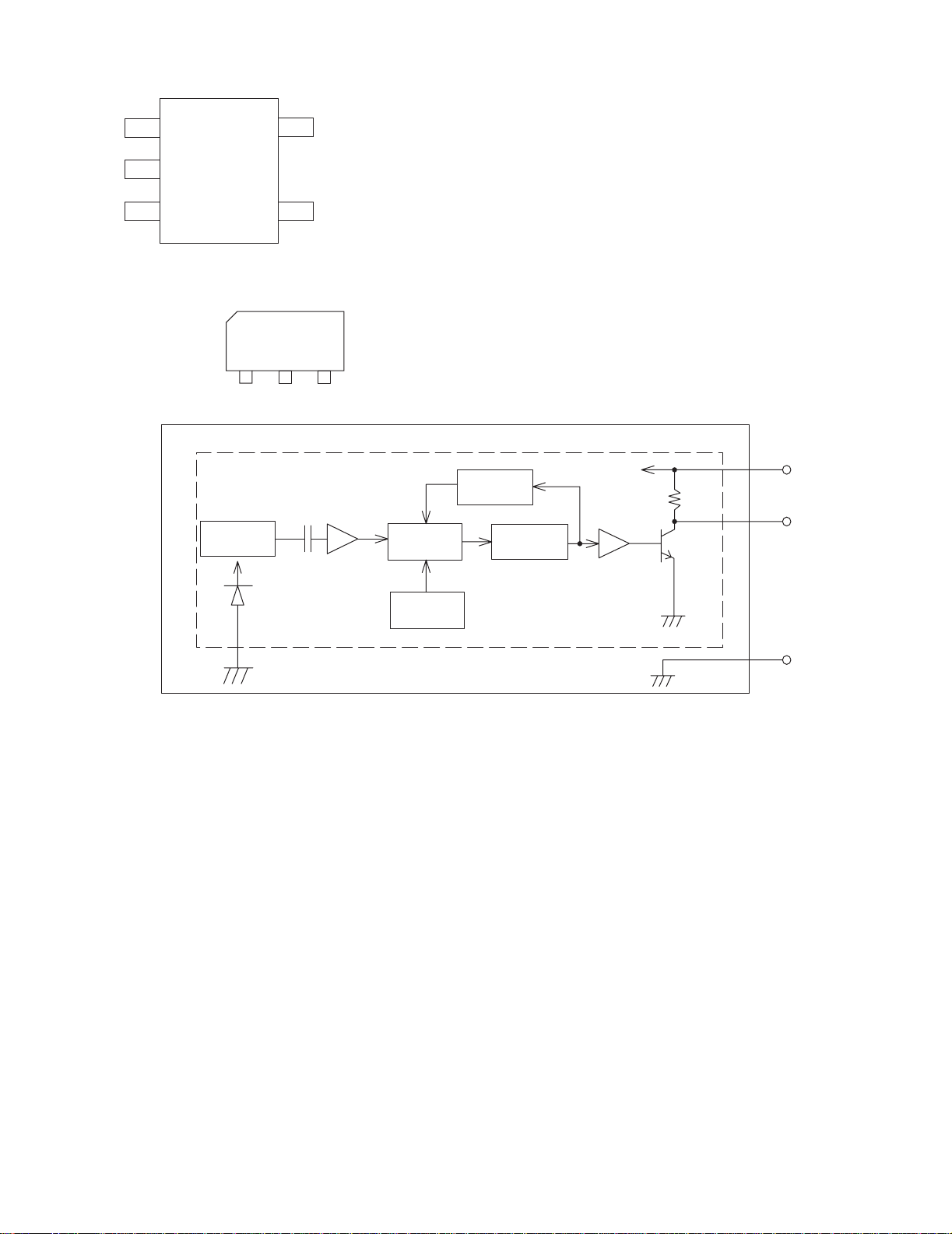
4.10 NJU7241F33-X (IC471) : Voltage regulator
PIN FUNCTION
1
2
5
1. GND
2. V
IN
3. VOUT
4. +NC
5. STB
KD-SC900R
3
4
4.11 RPM6938-SV4 (IC602) : Remote control receiver
• Pin diagram
1 2 3
• Block diagram
AMP
I/V
conversion
PD
magnetic shield
BPF
fo
trimming
circuit
AGC
Detector
Vcc
Comp
Vcc
22k
Rout
GND
(No.49829)1-37
Page 38

KD-SC900R
E
4.12 SAA6579T-X (IC71) : RDS detecter
• Pin layout
QUAL
1
DATA
2
Vref
3
MUX
4
V
dd
5
GND
6
CIN
7
SCOUT
8
• Block diagram
CLK
16
T57
15
OSCO
14
OSCI
13
V
dd
12
GND
11
TEST
10
MOD
9
121413
4
8
7
CLOCKED
COMPARATOR
5
3
REFERENCE
VOLTAGE
ANTIALIASING
FILTER
6 11
VP1
57 kHz
BAND PASS
(8th ORDER)
COSTAS LOOP
VARIABLE AND
FIXED DIVIDER
CLOCK
REGERATION
AND SYNC
• Pin function
Pin No. Symbol Description
1 QUAL Quality indication output
2 DATA RDS data output
3 Vref Reference voltage output (0.5VDDA)
4 MUX Multiolex signal input
5 Vdd +5V supply voltage for analog part
6 GND Ground for analog part (0V)
7 CIN Sub carrier input to comparator
8 SCOUT Sub carrier output of reconstruction filter
9 MODE Oscillator mode / test control input
10 TEST Test enable input
11 GND Ground for digital part (0V)
12 Vdd +5V supply voltage for digital part
13 OSCI Oscillator input
14 OSCO Oscillator output
15 T57 57 kHz clock signal output
16 CLK RDS clock output
RECONSTRUCTION
FILTER
TEST LOGIC AND OUTPUT
SELECTOR SWITCH
OSCILLATOR
AND
DIVIDER
BIPHASE
SYMBOL
DECODER
910
QUALITY BIT
GENERATOR
DIFFERENTIAL
DECODER
1
2
15
15
1-38 (No.49829)
Page 39

4.13 TB2118F-X (IC31) : PLL
• Terminal Layout
2423222120191817161514
KD-SC900R
13
• Block diagram
FM VCO
AMVCO
DIN
CK
DOUT
123456789
osc
XO
XI
IFC
CE
2
1
24
15
16
13
3
4
5
6
Buff.
ON/OFF
OSC circuit
AMP
AMP
AMP
Serial
Interface
0112
Prescaler
Reference Counter
4-bit
Swallow counter
Programmable counter
20-bit BINARY COUNTER
Resistor 1
Resistor 2
I/O PORT
22-bit
OUTPUT PORT
Phase
Comparator
12-bit
40bit shift register
Constant
power supply voltage
switch
Vdd
switch
Vcc
AM CP.
20
+
+
-
RF
22
19
Vt
18
FM cp
7
SL
8
9
I/O -2I/O -1
10 11
12
out-2out-1
vdd2
14
17
21
23
a-gnd
vccd-gndvdd
• Pin Function
Pin
Symbol I/O Function
No.
Pin
Symbol I/O Function
No.
1 XOUT O Crystal oscillator pin 13 IFC I IF signal input
2 OSC - Non connect 14 VDD - Power pins for digital block
3 CE I Chip enable input 15 FMIN I FM band local signal input
4 DI I Serial data input 16 AMIN I AM band local signal input
5 CK I Clock input 17 DGND - Connect to GND (for digital circuit)
6 DOUT O Serial data output 18 FMCP O Charge pump output for FM
7 SR O Register control pin 19 Vt - Tuning voltage biased to 2.5V.
8 I/01 I/O I/O ports 20 AMCP O Charge pump output for AM
9 I/02 I/O I/O ports 21 VCC - Power pins for analog block
10 OUT1 - Non connect 22 RF I Ripple filter connecting pin
11 OUT2 - Non connect 23 AGND - Connect to GND (for analog circuit)
12 VDD2 - Single power supply for REF. frequency block 24 XIN I Crystal oscillator pin
(No.49829)1-39
Page 40
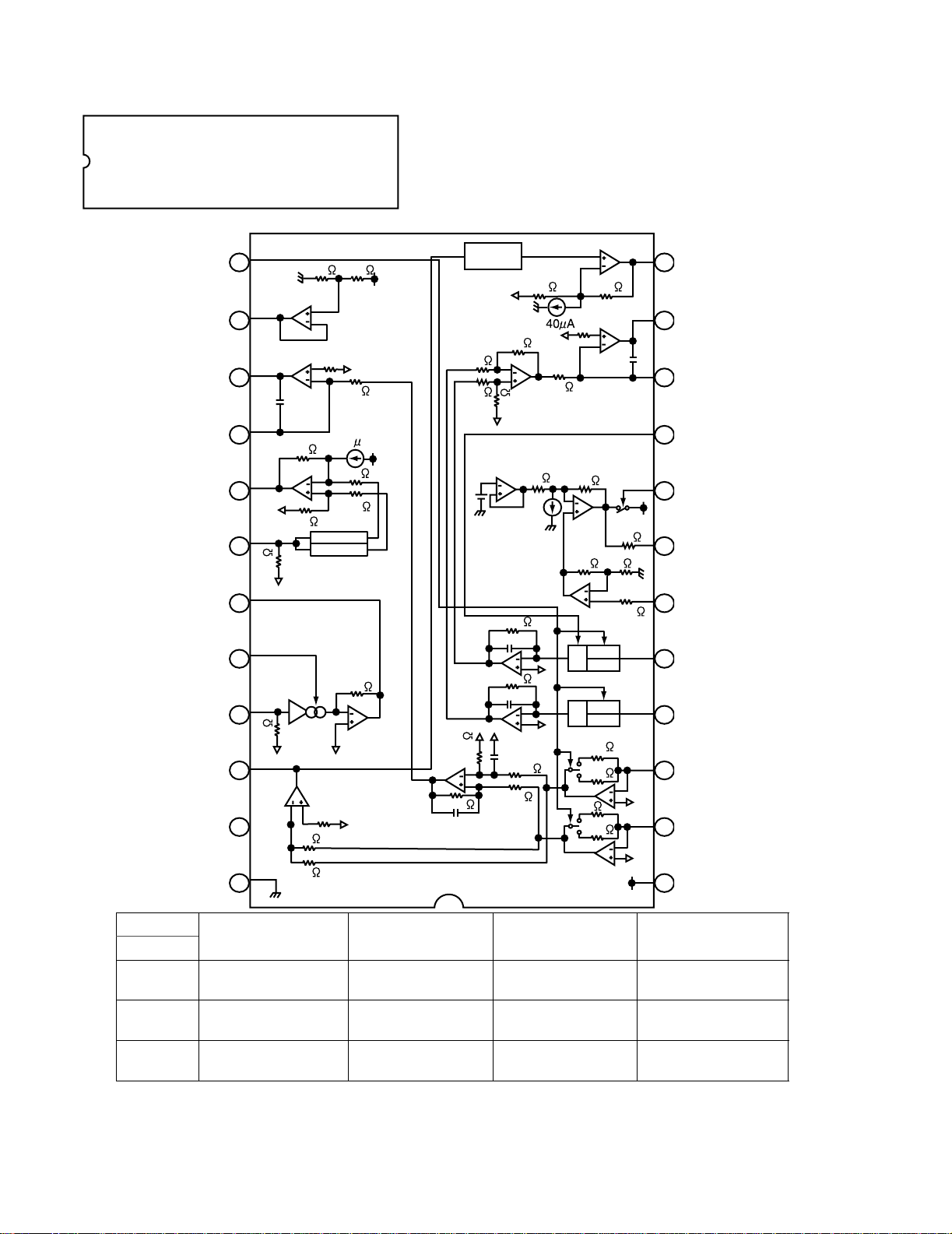
KD-SC900R
4.14 TA2157FN-X (IC521) : RF amp
• Terminal layout
24 ~ 13
1 ~ 12
• Block diagram
13
14
15
16
17
18
19
20
21
10pF
20k
40k30k
20k 20k
20k
15k
50 A
12k
12k
BOTTOM
PEAK
20k
20k
20k
PEAK
1.3V
40k
240k
15pF
240k
15pF
40k
50k
2k
20k
50k
14k
K
1
15k
x0.5
x2
x0.5
x2
1k
2k
1.75k
10pF
12
11
10
9
8
7
6
5
4
180k
40pF
60k
60k
PIN
VCTRLPIN
22
23
24
SEL
(APC SW)
180k
40pF
3k
3k
TEB
(TE BAL)
VCC APC ON -50% +12dB
HiZ APC ON 0% +6dB
GND
APC OFF
(LDO=H)
50% 0dB
94k
22k
94k
22k
RFGC
(AGC Gian)
3
2
1
TEB
(TE BAL)
Normal mode
(0dB)
Normal mode
(0dB)
CD-RW mode
(+12dB)
1-40 (No.49829)
Page 41

• Pin function
Pin No. Symbol I/O Function
1 VCC - 3.3V power supply pin
2 FNI I Main-beam amp input pin
3 FPI I Main-beam amp input pin
4 TPI I Sub-beam amp input pin
5 TNI I Sub-beam amp input pin
6 MDI I Monitor photo diode amp input pin
7 LDO O Laser diode amp output pin
8 SEL I APC circuit ON/OFF control signal, laser diode (LDO) control signal input
or bottom/peak detection frequency change pin.
KD-SC900R
SEL
GND
Hiz
VCC
9 TEB I Tracking error balance adjustmen t signal input pin
Adjusts TE signal balance by eliminating carrier component from PWM signal (3-state output,
PWM carrier = 88.2kHz) output from TC94A14F/FA
TEBC pin using RC-LPF and inputting DC.
TEBC input voltage:GND~VCC
10 TEN I Tracking error signal generation amp negative-phase input pin
11 TEO O Tracking error signal generation amp output pin.
Combining TEO signal RFRP signal with TC94A14F/FA configures tracking search system.
12 RFDC O RF signal peak detecti on output pin
13 GVSW I AGC/FE/TE amp gain change pin
APC
circuit
LDO
OFF Connected VCC through 1k resistor
ON
Control signal output
ON Control signal output
GVSW Mode
GND
Hiz
CD-RW
Normal
VCC
14 VRO O Reference voltage (VRO) output pi n
*VRO=1/2VCC When VCC=3.3V
15 FEO O Focus error signal generation amp output pin
16 FEN I Focus error signal generation amp negative-phase input pin
17 RFRP O Signal amp output pin for track count
Combining RFRP signal and TEO signal with TC94A14F/FA configures tracking search system.
18
19
20
21 AGCIN I RF signal amplitude adjustment amp input pin
22 RFO O RF signal generation amp output pin
23 RFI I RF signal generation amp input pin
24 GND - GND pin
REIS
RFGO
RFGC
I
OIRF signal amplitude adjustment amp output pin
RF amplitude adjustment control signal input pin
Adjusts RF signal amplitude by eliminating carrier component from PWM signal (3-state output,
PWM carrier=88.2kHz)output fromTC94A14F/14FA *RFGC pin using RC-LPF and inputting DC.
*RFGC input voltage:GND~VCC
(No.49829)1-41
Page 42

KD-SC900R
4.15 TC94A14FA (IC541) : DSP & DAC
• Terminal layout & block daiagram
48 47 46 45 44 43 42 41 40 39
38 37 36 35 34 33
49
50
51
52
53
54
55
56
57
58
59
60
61
62
63
LPF
generator
Micro-
controller
interface
Clock
1-bit
DAC
Audio out
Correction
circuit
circuit
Address
circuit
16 k
RAM
Digital
output
PWM
Servo
control
ROM
RAM
CLV servo
Synchronous
guarantee
EFM
decoder
Sub code
decoder
Digital equalizer
automatic
adjustment circuit
A/D
slicer
VCO
PLL
TMAX
D/A
Data
32
31
30
29
28
27
26
25
24
23
22
21
20
19
18
64
17
161514131211101 2 3 4 5 6 7 8 9
• Pin function
Pin
Symbol I/O Descroption
No
1 BCK O Bit clock output pin.32fs48fsor 64fs selectable by command.
2 LRCK O L/R channel clock output pin."L" for L chann el an d " H" fo r R channel.
Output polarity can be inverted by command.
3 AOUT O Audio data output pin. MSB-first or LSB-first selectable by command.
4 DOUT O Digital data output pin.Outputs up to double-speed playback.
5 IPF O Correction flag output pin. When set to "H" AOUT output cannot be corrected by C2 correction processing.
6V
DD3
7V
SS3
- Digital 3.3V power supply voltage pin.
- Digital GND pin.
8 SBOK O Subcode Q data CRCC result output pin. "H" level when result is OK.
9 CLCK O Subcode P-W data read I/O pin. I/O polarity selectable by command.
10 DATA O Subcode P-W data output pin.
11 SFSY O Playback frame sync signal output pin.
12 SBSY O Subcode block sync signal output pin. "H" level at S1 when subcode sync is detected.
13 HSO
14 UHSO
15 PV
I/O General-purpose input / output pins.Input port at reset.
- PLL-only 3.3V power supply voltage pin.
DD3
16 PDO O EFM and PLCK phase difference signal output pin.
1-42 (No.49829)
Page 43

Pin
Symbol I/O Descroption
No
17 TMAX O TMAX detection result output pin.
KD-SC900R
TMAX Detection Result
Longer than fixed period
Within fixed period
Shorter than fixed period
TMAX Output
DD3"
"PV
"HiZ"
"AV
SS3"
18 LPFN I Inverted input pin for PLL LPF amp.
19 LPFO O Output pin for PLL LPF amp.
20 PVREF - PLL-only VREF pin.
21 VCOF O VCO filter pin.
22 AV
- Analog GND pin.
SS3
23 SLCO O DAC output pin for data slice level generation.
24 RFI I RF signal input pin. Zin selectable by command.
25 AV
DD3
- Analog 3.3V power supply voltage pin.
26 RFCT I RFRP signal center level input pin.
27 RFZI I RFRP signal zero-cross input pin.
28 RFRP I RF ripple signal input pin.
29 FEI I Focus error signal input pin.
30 SBAD I Sub-beam adder signal input pin.
31 TEI I Tr acking error input pin. Inputs when tracking servo is on.
32 TEZI I Tracking error signal zero-cross input pin.
33 FOO O Focus equalizer output pin.
34 TRO O Tracking equalizer output pin.
35 VREF - Analog reference power supply voltage pin.
36 RFGC O RF amplitude adjustment control signal output pin.
37 TEBC O Tracking balance control signal output pin.
38 SEL O APC circuit ON/OFF signal output pin. At laser on, high impedance with UHS="L",
H output with UHS="H".
39 AV
DD3
- Analog 3.3V power supply voltage pin.
40 FMO O Feed equalizer output pin.
41 DMO O Disc equalizer output pin.
42 V
43 V
SS3
DD3
- Digital GND pin.
- Digital 3.3V power supply voltage pin.
44 TESIN I Test input pin. Normally, fixed to "L".
45 XV
- System clock oscillator GND pin.
SS3
46 XI I System clock oscillator input pin.
47 XO O System clock oscillator output pin.
48 XV
49 DV
DD3
SS3
- System clock oscillator 3.3V power supply voltage pin.
R - DA converter GND pin.
50 RO O R-channel data forward output pin.
51 DV
DD3
- DA converter 3.3V power supply pin.
52 DVR - Reference voltage pin.
53 LO O L -channel data forward output pin.
54 DV
L - DA converter GND pin.
SS3
55 ZDET O 1 bit DA converter zero detection flag output pin.
56 V
SS5
- Microcontroller interface GND pin.
57 BUS0
58 BUS1
I/O Microcontroller interface data I/O pins.59 BUS2
60 BUS3
61 BUCK I Microcontroller interface clock input pin.
62 /CCE I Microcontroller interface chip enable signal input pin.At "L", BUS0 to BUS3 are active.
63 /RST I Reset signal input pin. At reset, "L".
64 V
DD5
- Microcontroller inte rface 5V power supply pin.
(No.49829)1-43
Page 44

KD-SC900R
4.16 TC94A20F-011 (IC401) : CD-ROM decoder + MP3 decoder with DAC and SRAM
• Pin layout
48 33
49
32
• Block diagram
33
34
37
38
39
64
17
116
32 31 30 29 28
DIT
35
36
port
General output
2sets
Address calc.
27
Bus
Switch
register
C-Pointer
register
Y-Pointer
register
X-Pointer
25
26
DAC DAC
24
23
22 21
ALU
20 19 18 17
A2A1A0 A3
16
15
14
13
12
11
Audio I/F
10
40
41
Flag
42
43
Timer
44
control
45
46
47
48
Interrupt
DRAM I/F
General
inputbport
ERAM
2k word
CROM
4k word
Y-RAM
4k word
X-RAM
4k word
SRAM I/F
9
MX AX AYMY MZ
Program
PROM
VCO
MAC
control
4k*3
=12k word
Timing
generator
round & limit round & limit
decoder
Instruction
Microcom. I/F
1
8
7
6
5
4
3
2
I/F
SubCode
register
X0 X1 X2
PRAM
Y0 Y1 Y2
256word
*7
1Mbit
SRAM
1-44 (No.49829)
51
52
5049
53
5857565554
6059
6261
64
63
Page 45

• Pin functions
Pin No Symbol I/O Functions
1 /RESET I Hard reset input H:normal L:reset
2 M iMD I Micon I/F mode select input
3 /MiCS I Micon I/F chip select input
4 /MiLP I Micon I/F latch palus input
5 MiDio I/O Micon I/F data input/output
6 /MiCK I Micon I/F clock input
7 MiACK O Micon I/F acknowledge output
8 VDDT - Power supply for digital (3.3V)
9 SDo O Data output
10 BCKo O Bit output
11 LRCKo O LR clock output
12 SDiO I Data input 0
13 BCKiA I Bit clock input A
14 LRCKiA I LR clock input A
15 SDiL I Data input terminal 1
16 BCKiB I Bit clock input terminal B
17 LRCKiB I LR clock input terminal B
18 VDD - Power supply for digital (2.5V)
19 STANBY I Standby mode control input H:STBY L:normal
20 VSS - GND for digital
21 VSSL - GND for DAC Lch
22 VRAL - Reference voltag e for DAC Lch
23 LO O DAC Lch output
24,25 VDAL,VDAR - Power supply for DAC Lch/Power supply for DAC Rch (2.5V)
26 RO O DAC Rch output
27 VRAR - Reference voltage for DAC Rch
28 VSSR - GND for DAC R ch
29 TESTP I Test terminal H:test mode L:normal
30 T XO O SPDIF output
31~34 Po0~ Po3 O General purpose output 0 ~ 3
35 VDDT - Power supply for digital (3.3V)
36~38 Po4~ Po6 O General purpose output 4 ~ 6
39 REQ O REC terminal
40 VSS - GND for digital
41 IRO I/O External interrupt input
42 VDDM - Interna l 1Mbit SRAM power supply (2.5V)
43,44 Fi0,Fi1 I Flug input 0,1
45 VSSM - GND for internal 1Mbit SRAM
46,47 Pi0,Pi1 I General ourpose input 01
48 VSS - GND for digital
49,50 Pi2,Pi3 I General purpose input 23
51 Pi4/CLCL I General purpose input 4/SUBQ I/F clock inputoutput
52 VDD - Power supply for digital (2.5V)
53 Pi5/DATA I General purpose input 5/SUBQ I/F data input
54 TSTiN/SFSY I Test terminal/SUBQ I/F flame sync input
55 Fi2/SBSY I Flug input 2/SUBQ I/F block sync input
56 VSSP - GND for VCO
57 Pdo O PLL phase error detection signal output
58 Vcoi I VCO control voltage input
59 VDDP - Power supply for VCO (2.5V)
60 CKo/CKi I/O External clock input/Clock output terminal
61 VDDX - Power supply for X'tal oscillator (2.5V)
62,63 Xi,Xo I,O Oscillator connection terminal for input/output
64 VSSX - GND for oscillator
KD-SC900R
(No.49829)1-45
Page 46

KD-SC900R
4.17 UPD784217AGC195 (IC701) : CPU
• Pin Layout
75 51
76 100
125
50 26
• Block Diagram
Pin No. Symbol I/O Function
1 CDRESET - Not use
2 CDMUTE - Not use
3 SW2 O CD mecha SW2
4 PSW O CD mecha position setting SW
5 LM0 O Loading motor control output 0
6 LM1 O Loading motor control output 1
7NC-Not use
8 ANTCRTL O Antenna remote control
9 VDD - Power supply
10 X2 11 X1 12 VSS - Ground
13 XT2 14 XT1 15 RESET I System reset
16 SW1 I CD mecha SW1
17 BUSINT I Not use
18 PS2 I Power save2, H means STOP mode
19 STEERING I Not use
20 RDSSCK I RDS clock input
21 RDSDA I RDS data input
22 REMOCON I Remocon data input
23 AVDD - A/D converter power supply
24 AVREF0 - A/D reference voltage
25 VOL1 I Volume encoder pulse input 1
26 VOL2 I Volume encoder pulse input 2
27 KEY0 - Key input 0
28 KEY1 I Key input 1
29 KEY2 I Key input 2
30 LEVEL I Level meter input
31 SQ I Signal lquality input
32 SM - Signal level meter input
33 AVSS - Ground
34,35 NC I Not use
36 AVREF - Analog referen c e voltage
37 BUSSI I Not use
38 BUSSO O Not use
39 BUSSCK I/O Not use
40 BUSI/O O Not use
41 LCDDA O LCD DATA output
42 LCDCK O LCD CK
43 LCDCE O LCD CE
44 NC O Not use
45 EPROMDI I I2C data input
1-46 (No.49829)
Page 47
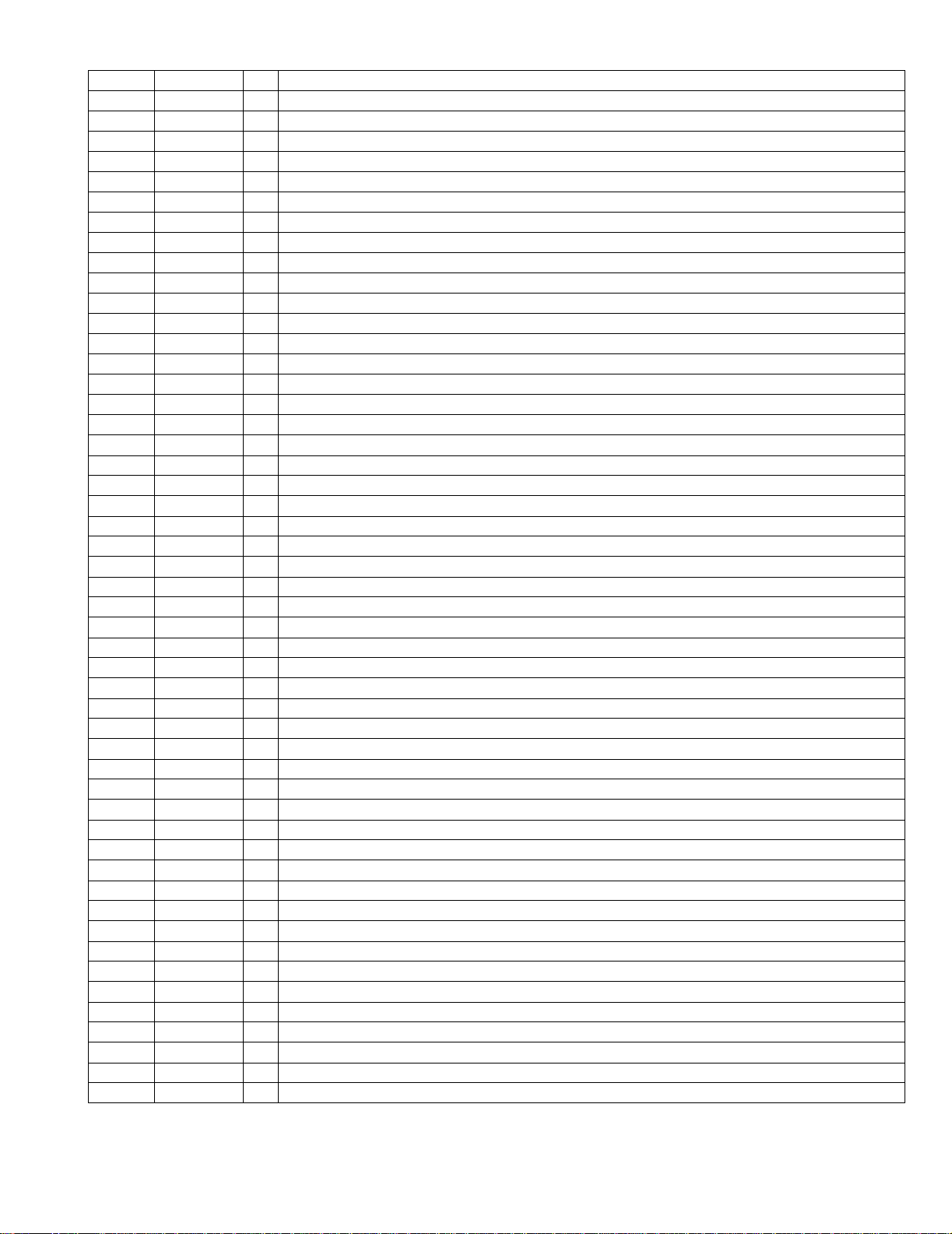
Pin No. Symbol I/O Function
46 EPROMDO O I2C data output
47 EPROMCK O I2C clock output
48 OPEN I DOOR OPEN SW
49 CSN O External DAC IC chip select output
50 CCLK O External DAC IC control data output
51 CDTI O External DAC IC control data output
52 PDN O Power down mode output
53 SD/ST I Station detector or stereo indicator input ; H means a station is there. L means the program is stereo.
54 MP3CLK O MP3 IC clock output
55 MONO O Mono by power force
56 MP3DIN I MP3 IC data input
57 MP3DOUT O MP3 IC data output
58 MP3STBY O MP3 IC standby output
59 MP3RESET O MP3 IC reset output
60 MP3REQ I MP3 IC REQ input
61 DETACH I Detach signal input
62 AFCK I AF check input
63 SEEK/STOP O Switching SEEK/STOP
64 IFC CONT O IF control
65 FM/AM O FM,AM band selecting output; H=FM,L=AM
66 PLLCE O CE output for PLL IC
67 PLLDA O Data output for PLL IC
68 PLLCK O Clock output for PLL IC
69 PLLDI I Data input from PLL IC
70 TELMUTE I Telephone muting detection input ; Active level can be selected H or L in PSM
71 NC - Not use
72 VSS - Ground
73 DIMIN I Dimmer detector input, L=dimmer on
74 PS1 I Power save 1, L=ACC off
75 POWER O Power on/off control output, H=power on
76 CDON - CD power control
77 MUTE O Muting output, L=muting on
78 DIMOUT O Dimmer detector output
79,80 NC - Not use
81 VDD - Power supply
82 NC - Not use
83 VOLDA O Data output for e-volume IC
84 VOLCL O Clock output for e-volume IC
85 to 89 NC - Not use
90 STAGE - Not use
91 BUCK O DSP IC interface clock output
92 CCE O DSP IC interface chip enable signal output
93 RST O DSP IC reset output (L: reset)
94 TEST - Test terminal
95 BUS0 I/O DSP IC interface data input/output 0
96 BUS1 I/O DSP IC interface data input/output 1
97 BUS2 I/O DSP IC interface data input/output 2
98 BUS3 I/O DSP IC interface data input/output 3
99 NC - Not use
100 CDRW O RF gain control L=CD-RW, H=CD-DA
KD-SC900R
(No.49829)1-47
Page 48
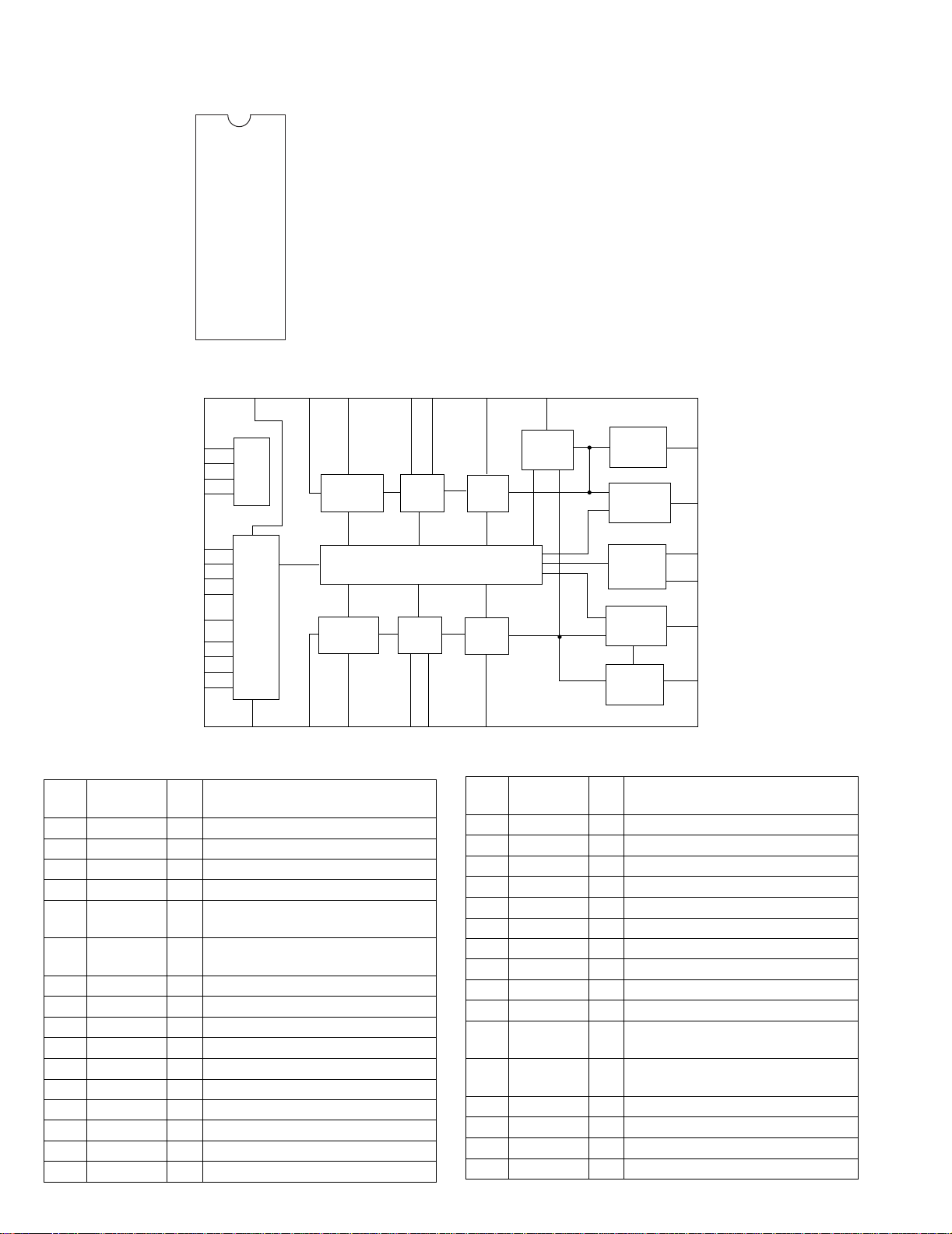
KD-SC900R
4.18 TEA6320T-X (IC161) : E.volume
• Pin layout
SDA
1
GND
TL
B2L
B1L
IVL
ILL
QSL
IDL
MUTE
ICL
IMD
IBL
IAL
2
3
4
5
6
7
8
9
10
11
12
13
14
15
16
OUTLR
OUTLF
• Block diagram
SCL
32
VCC
31
OUTRR
30
OUTRF
29
TR
28
B2R
27
B1R
26
IVR
25
ILR
24
QSR
23
IDR
22
Vref
21
ICR
TAPE
20
19
18
17
CAP
IBR
IAR
CD-CH
TUNER
10 8 9 7 6
5
12
21
31
19
POWER
SUPPLY
2
VOLUME 1
+20 to -31 dB
LOUDNESS
LEFT
16
15
13
11
14
22
20
SOURCE
SELECTOR
VOLUME 1
+20 to -31 dB
LOUDNESS
RIGHT
18
17
23 25 24 26 27 28
• Pin functions
Pin
No.
Symbol I/O Functions
1 SDA I/O Serial data input/output.
2 GND - Ground.
3 O UTLR O output left rear.
4 OUTLF O output left front.
5 TL I Treble control capaci tor left channel
or input from an external equalizer.
6 B2L - Bass control capacitor left channel or
output to an external equalizer.
7 B1L - Bass control capacitor left channel.
8 IVL I Input volume 1. left control part.
9 ILL I Input loudness. left control part.
10 QSL O Output source selector. left channel.
11 IDL - Not used
12 MUTE - Not used
13 ICL I Input C left source.
14 IMO - Not used
15 IBL I Input B left source.
16 IAL I Input A left source.
BASS
LEFT
+15 dB
LOGIC
BASS
RIGHT
+15 dB
VOLUME 2
0 to 55 dB
BALANCE
FENDER REAR
VOLUME 2
0 to 55 dB
BALANCE
FENDER FRONT
HC BUS
REC
3
4
32
TREBLE
LEFT
+12 dB
MUTE
FUNCTION
ZERO CROSS
DETECTOR
1
VOLUME 2
TREBLE
RIGHT
+12 dB
Pin
No.
Symbol I/O Functions
0 to -55dB
BALANCE
FENDER FRONT
VOLUME 2
0 to -55dB
BALANCE
FENDER REAR
29
30
17 IAR I Input A right source.
18 IBR I Input B right source.
19 CAP - Electronic filtering for supply.
20 ICR I Input C right source.
21 Vref - Reference voltage (0.5Vcc)
22 IDR - Not used
23 QSR O Output source selector right channel.
24 ILR I Input loudness right channel.
25 IVR I Input volume 1. right control part.
26 B1R - Bass control capacitor right channel
27 B2R O Bass control capacitor right channel
or output to an external equalizer.
28 TR I Treble control capacitor right channel
or input from an external equalizer.
29 OUTRF O Output right front.
30 OUTRR O Output right rear.
31 Vcc - Supply voltage.
32 SCL I Serial clock input.
1-48 (No.49829)
Page 49

KD-SC900R
(No.49829)1-49
Page 50

KD-SC900R
VICTOR COMPANY OF JAPAN, LIMITED
AV & MULTIMEDIA COMPANY MOBILE ENTERTAINMENT CATEGORY 10-1,1chome,Ohwatari-machi,Maebashi-city,371-8543,Japan
(No.49829)
Printed in Japan
200304WPC
