Page 1
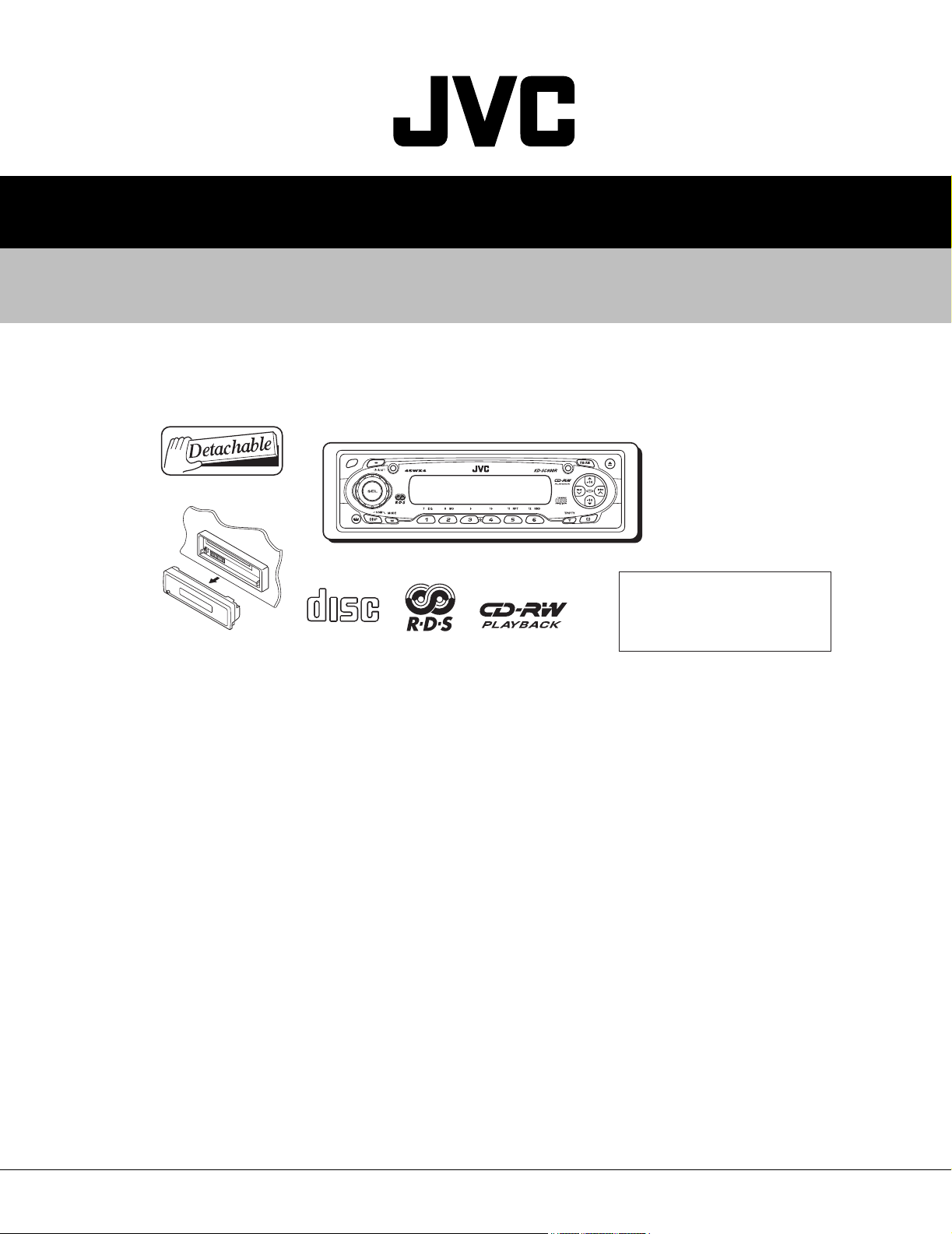
49820200304
KD-SC800R
SERVICE MANUAL
CD RECEIVER
KD-SC800R
COMPACT
DIGITAL AUDIO
E ------------ Continental Europe
EX --------------- Central Europe
Area Suffix
TABLE OF CONTENTS
1 Important Safety Precautions . . . . . . . . . . . . . . . . . . . . . . . . . . . . . . . . . . . . . . . . . . . . . . . . . . . . . . . . . . . 1-2
2 Disassembly method . . . . . . . . . . . . . . . . . . . . . . . . . . . . . . . . . . . . . . . . . . . . . . . . . . . . . . . . . . . . . . . . . . 1-4
3 Adjustment. . . . . . . . . . . . . . . . . . . . . . . . . . . . . . . . . . . . . . . . . . . . . . . . . . . . . . . . . . . . . . . . . . . . . . . . . . 1-24
4 Description of major ICs. . . . . . . . . . . . . . . . . . . . . . . . . . . . . . . . . . . . . . . . . . . . . . . . . . . . . . . . . . . . . . . 1-28
COPYRIGHT © 2003 VICTOR COMPANY OF JAPAN, LTD.
No.49820
2003/04
Page 2
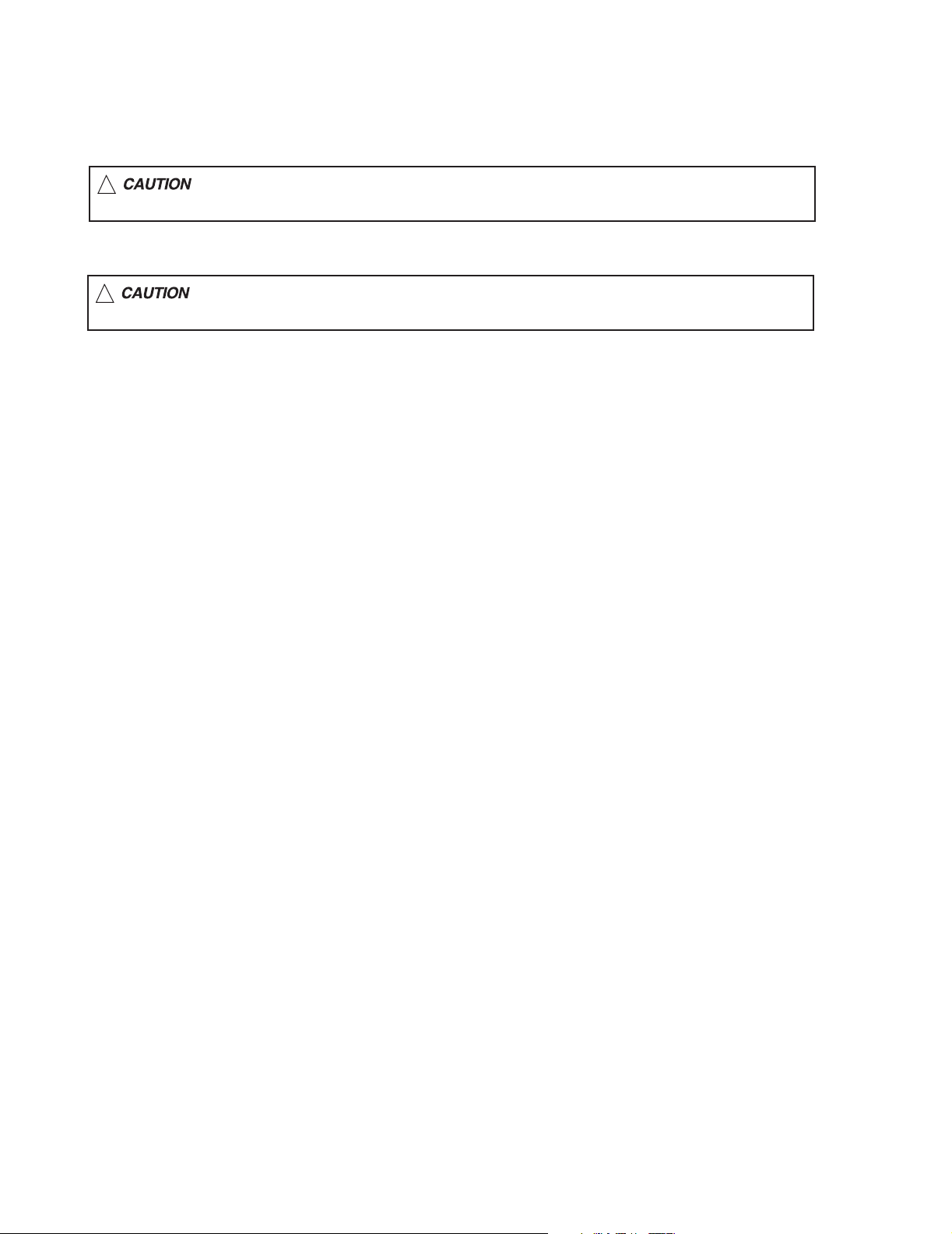
KD-SC800R
1.1 Safety Precautions
SECTION 1
Important Safety Precautions
!
!
Burrs formed during molding may be left over on some parts of the chassis. Therefore,
pay attention to such burrs in the case of preforming repair of this system.
Please use enough caution not to see the beam directly or touch it in case of an
adjustment or operation check.
1-2 (No.49820)
Page 3
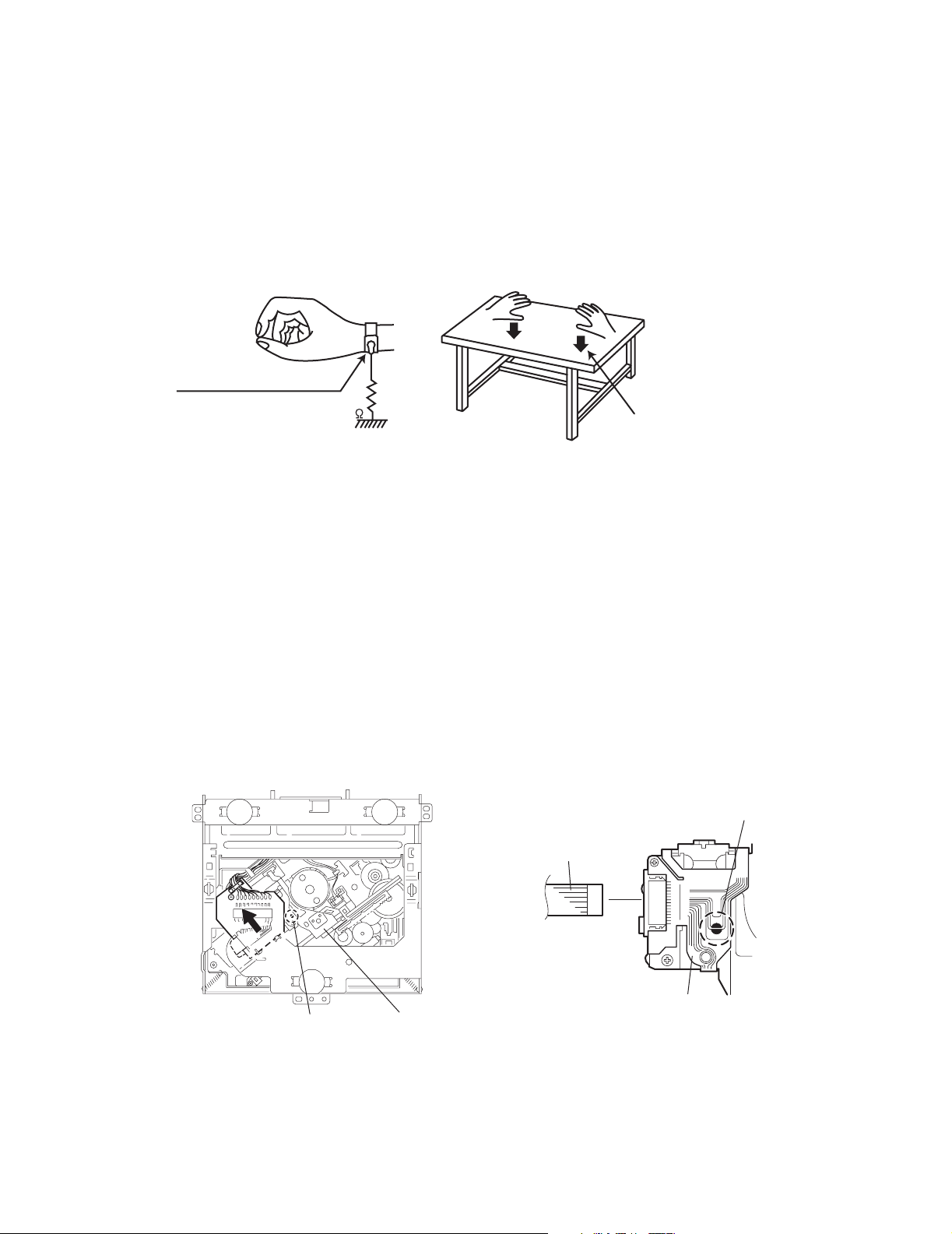
1.2 Preventing static electricity
Electrostatic discharge (ESD), which occurs when static electricity stored in the body, fabric, etc. is discharged,
can destroy the laser diode in the traverse unit (optical pickup). Take care to prevent this when performing repairs.
1.2.1 Grounding to prevent damage by static electricity
Static electricity in the work area can destroy the optical pickup (laser diode) in devices such as DVD players.
Be careful to use proper grounding in the area where repairs are being performed.
(1) Ground the workbench
Ground the workbench by laying conductive material (such as a conductive sheet) or an iron plate over it before placing the
traverse unit (optical pickup) on it.
(2) Ground yourself
Use an anti-static wrist strap to release any static electricity built up in your body.
(caption)
Anti-static wrist strap
KD-SC800R
1M
Conductive material
(conductive sheet) or iron plate
(3) Handling the optical pickup
• In order to maintain quality during transport and before installation, both sides of the laser diode on the replacement optical
pickup are shorted. After replacement, return the shorted parts to their original condition.
(Refer to the text.)
• Do not use a tester to check the condition of the laser diode in the optical pickup. The tester's internal power source can easily
destroy the laser diode.
1.3 Handling the traverse unit (optical pickup)
(1) Do not subject the traverse unit (optical pickup) to strong shocks, as it is a sensitive, complex unit.
(2) Cut off the shorted part of the flexible cable using nippers, etc. after replacing the optical pickup. For specific details, refer to the
replacement procedure in the text. Remove the anti-static pin when replacing the traverse unit. Be careful not to take too long
a time when attaching it to the connector.
(3) Handle the flexible cable carefully as it may break when subjected to strong force.
(4) I t is not possible to adjust the semi-fixed resistor that adjusts the laser power. Do not turn it.
1.4 Attention when traverse unit is decomposed
*Please refer to "Disassembly method" in the text for the CD pickup unit.
• Apply solder to the short land before the flexible wire is disconnected from the connector on the CD pickup unit.
(If the flexible wire is disconnected without applying solder, the CDpickup may be destroyed by static electricity.)
• In the assembly, be sure to remove solder from the short land after connecting the flexible wire.
Short-circuit point
(Soldering)
Flexible wire
Short-circuit point
Pickup
Pickup
(No.49820)1-3
Page 4
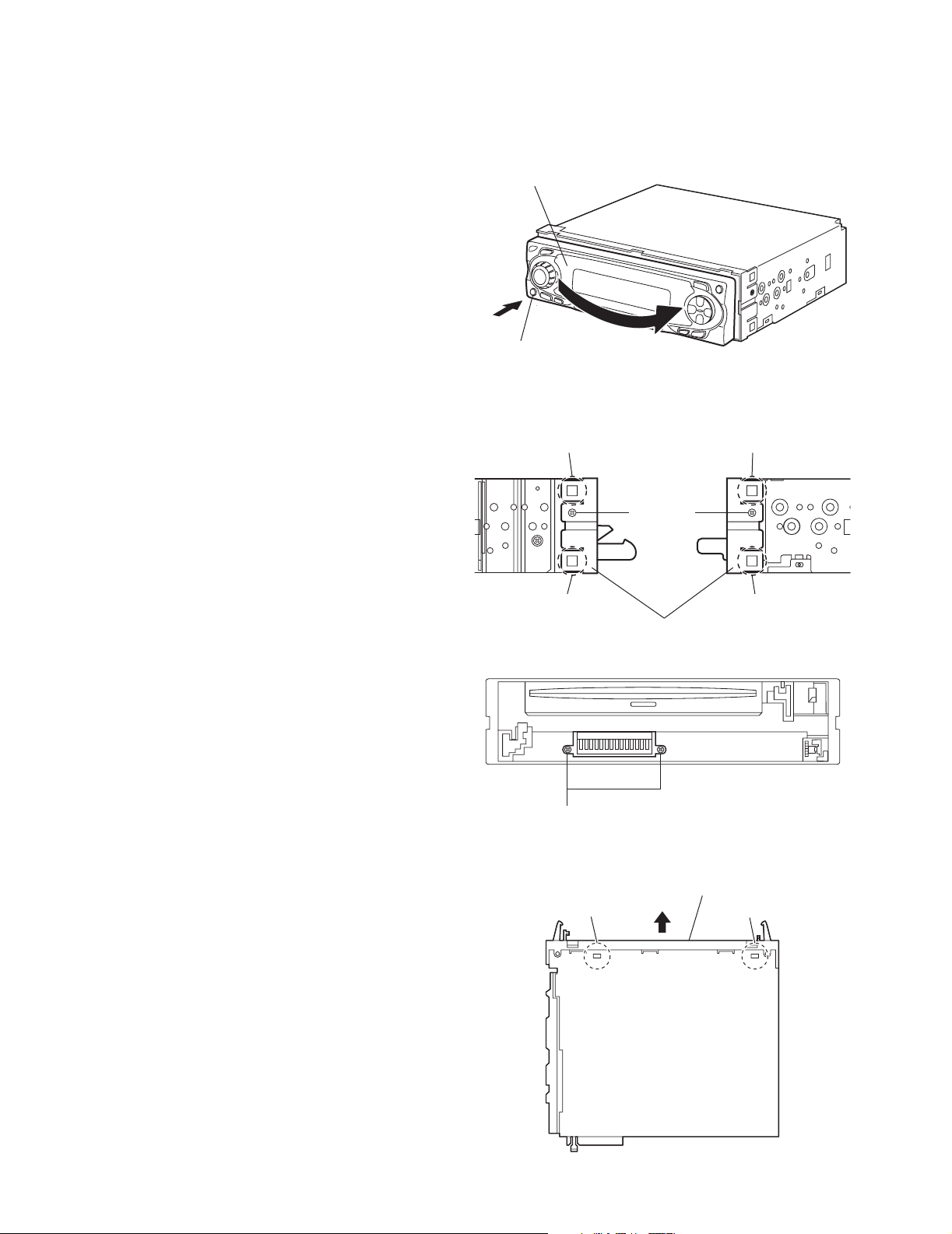
KD-SC800R
y
Disassembly method
2.1 Main body
2.1.1 Removing the front panel assembly
(See Fig.1)
(1) Push the detach button in the lower left part of the front
panel assembly and remove the front panel assembly in
the direction of the arrow.
2.1.2 Removing the front chassis assembly
(See Figs.2 to 4)
• Prior to performing the following procedure, remove the front
panel assembly.
(1) Remove the screw A on the both sides of the main body.
(2) Remove the two screws B on the front side of the main
body.
(3) Release the two joints a and two joints b on both sides of
the main body using a screwdriver, and remove the front
chassis assembly forward.
(4) Release the two joints c on the bottom side of the main
body and remove the front chassis assembly in the direction of the arrow.(see Figs.3)
SECTION 2
Front panel assembly
Detach button
a
Joint
A
Joint a
Front chassis assembly
Fig.1
Joint b
A
Joint b
Fig.2
1-4 (No.49820)
B
Fig.3
Front chassis assembl
Joint c
Fig.4
Joint c
Page 5
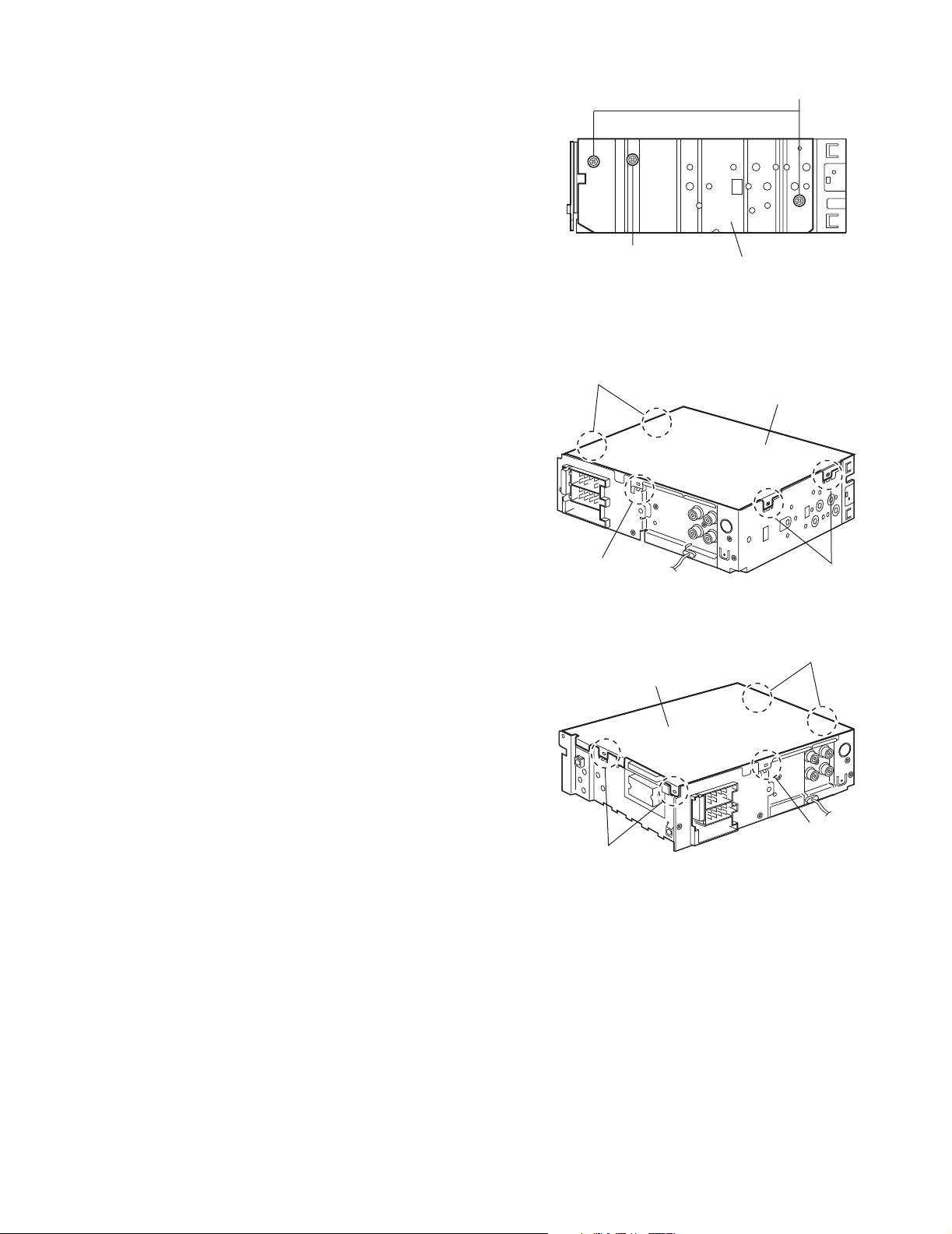
2.1.3 Removing the heat sink
(See Fig.5)
(1) Remove the two screws C and one screws D on the left
side of the main body.
KD-SC800R
C
2.1.4 Removing the bottom cover
(See Figs.6 and 7)
• Prior to performing the following procedure, remove the front
panel assembly, front chassis assembly and heat sink.
(1) Turn over the body and release the two joints d, two joints
e and joint f .
CAUTION:
Do not damage the main board when releasing the joint d using a screwdriver. (See Figs.6 and 7)
Joint d
Joint f
D
Bottom cover
Heat sink
Fig.5
Bottom cover
Joint e
Fig.6
Joint e
Joint d
Joint f
Fig.7
(No.49820)1-5
Page 6
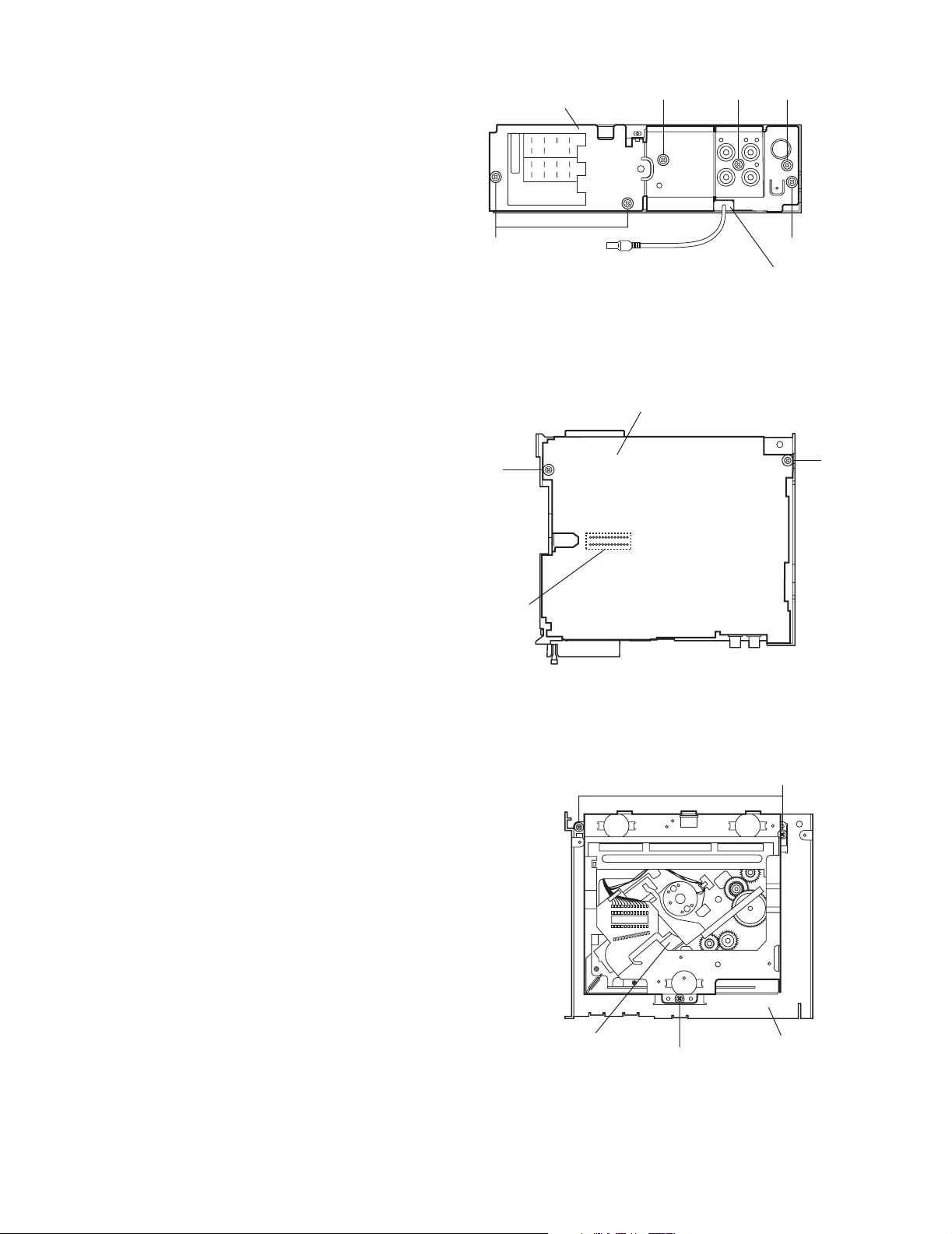
KD-SC800R
2.1.5 Removing the rear bracket
(See Fig.8)
• Prior to performing the following procedure, remove the front
panel assembly, front chassis assembly, heat sink and bottom
cover.
(1) Remove the three screws E, one screws F and two screws
G on the back of the body.
(2) Remove the rear bracket.
2.1.6 Removing the main board
(See Fig.9)
• Prior to performing the following procedure, remove the front
panel assembly, front chassis assembly, heat sink, bottom
cover and rear bracket.
(1) Remove the two screws H attaching the main board.
(2) Disconnect connector CN501 and remove the main board.
G
Rear bracket
G
F
EE
Insert Subwoofer and steering
cables into the slots.
Fig.8
Main board
H
H
2.1.7 Removing the CD mechanism assembly
(See Fig.10)
• Prior to performing the following procedure, remove the front
panel assembly, front chassis assembly, heat sink, bottom
cover, rear bracket and main board.
(1) Remove the three screws J .
CN501
CD mechanism assembly
Fig.9
J
Top chassis
J
Fig.10
1-6 (No.49820)
Page 7
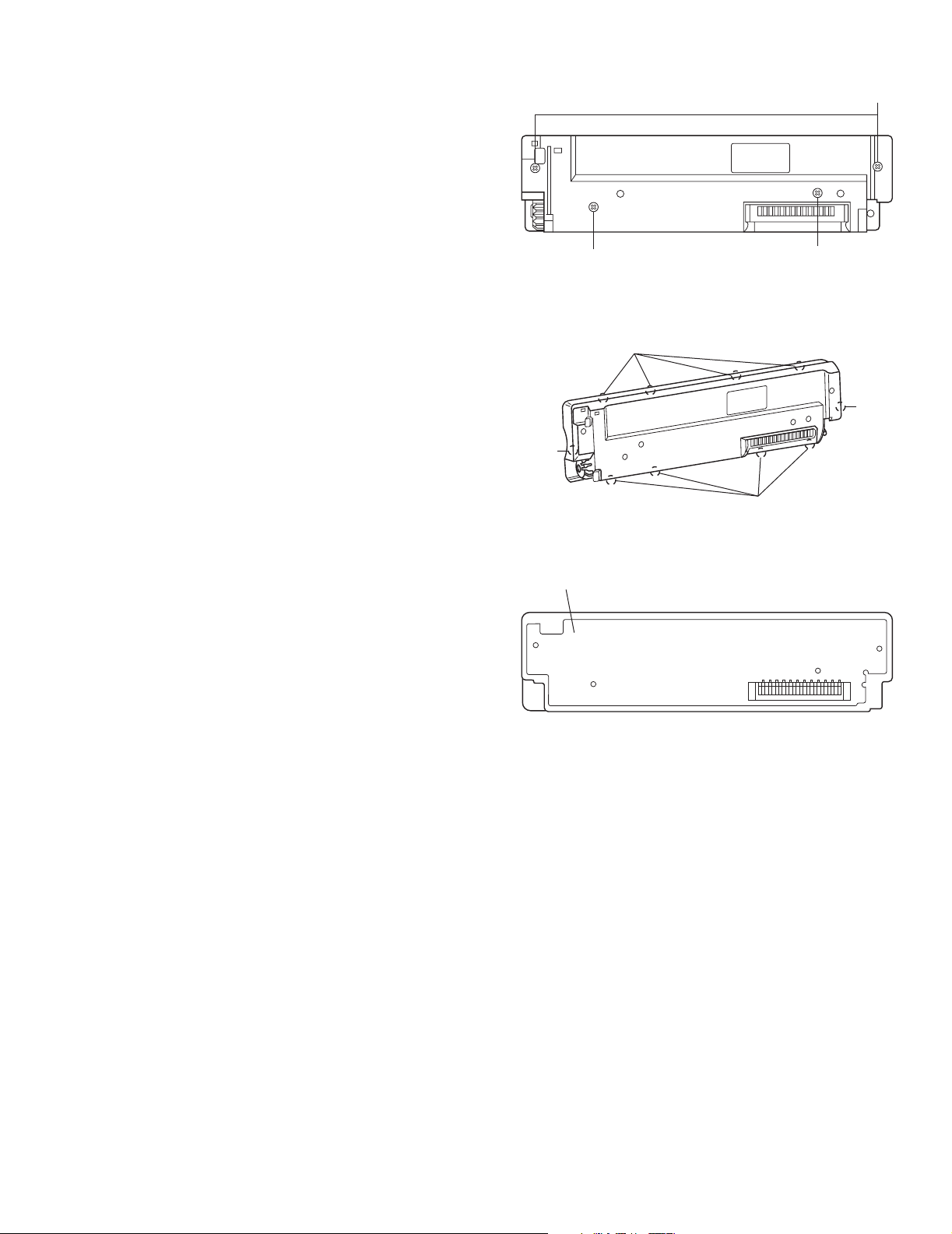
2.1.8 Removing the front board
(See Figs.11 to 13)
• Prior to performing the following procedure, remove the front
panel assembly.
(1) Remove the four screws K on the back side of the front
panel assembly.
(2) Release the ten joints g.
(3) Take out the front board.
KD-SC800R
K
KK
Fig.11
Joint g
Joint g
Joint g
Front board
Joint g
Fig.12
Fig.13
(No.49820)1-7
Page 8
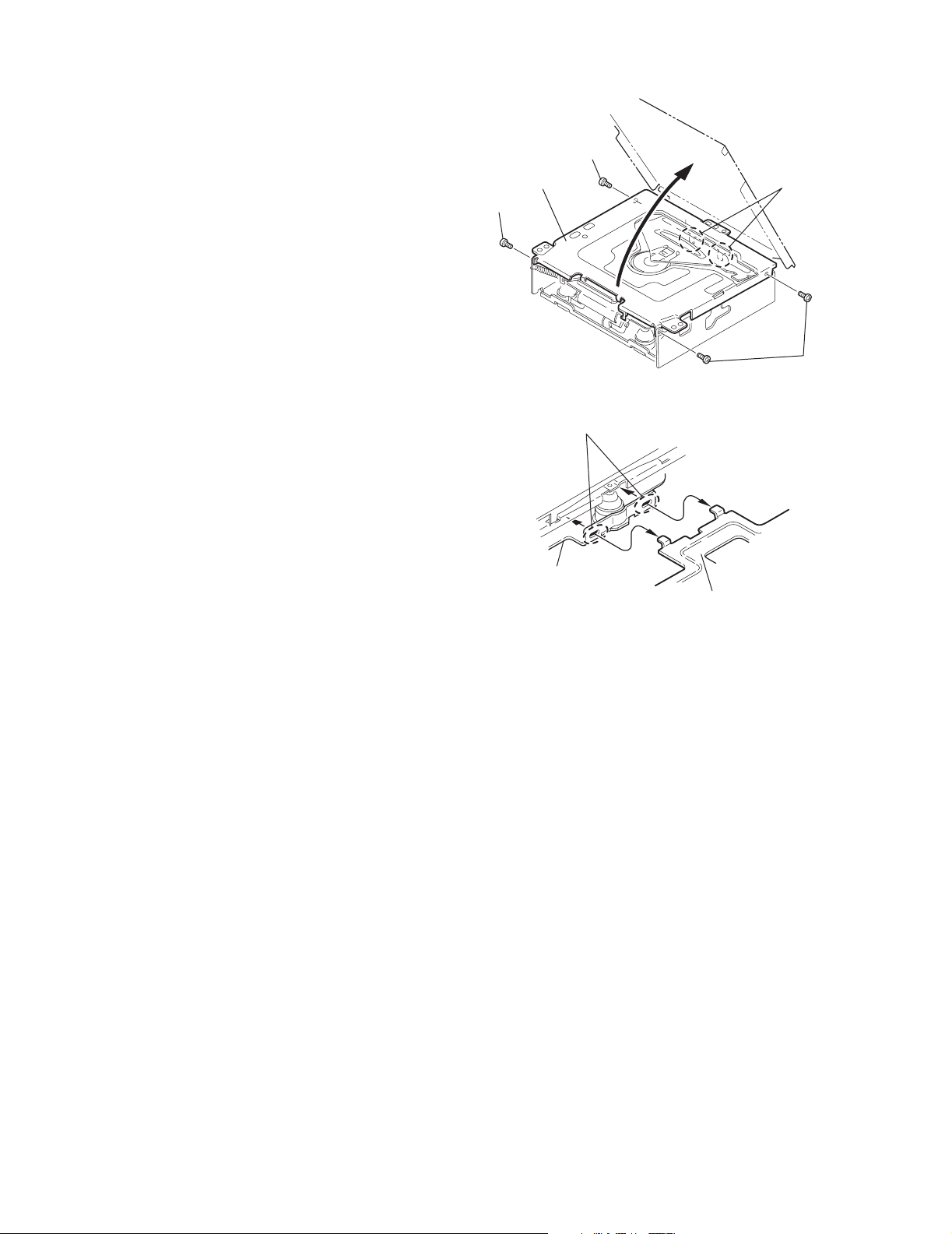
KD-SC800R
A
2.2 CD Mechanism Assembly
2.2.1 Removing the top cover
(See Figs.1 and 2)
(1) Remove the two screws A on the both side of the body.
(2) Lift the front side of the top cover and move the top cover
backward to release the two joints a.
Top cover
Joints a
A
Joints a
A
Fig.1
Fig.2
Top cover
1-8 (No.49820)
Page 9
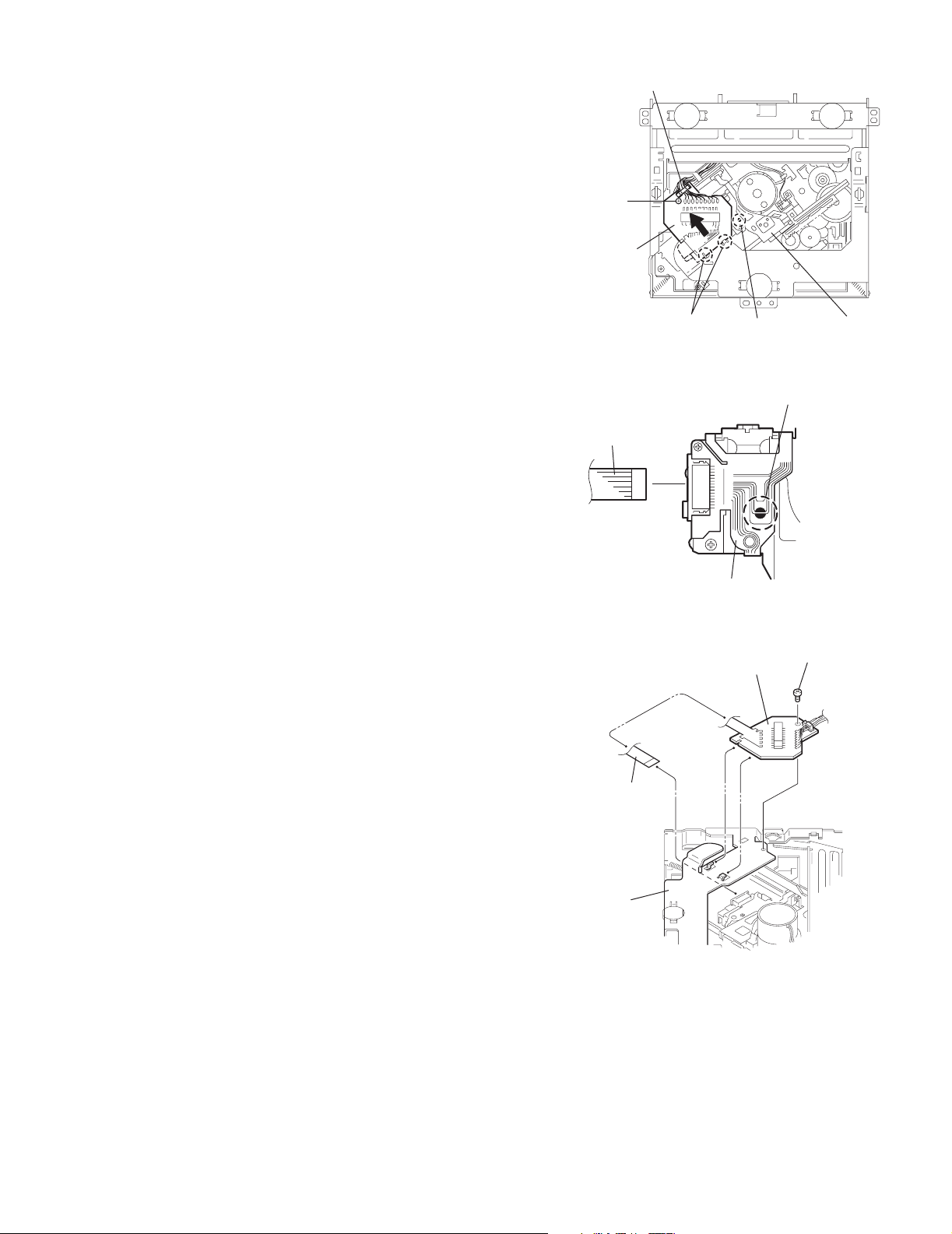
KD-SC800R
2.2.2 Removing the connector board
(See Figs.3 to 5)
CAUTION:
Before disconnecting the flexible wire from the pickup, solder
the short-circuit point on the pickup. No observance of this instruction may cause damage of the pickup.
(1) Remove the screw B fixing the connector board.
(2) Solder the short-circuit point on the connector board.
(3) Disconnect the flexible wire from the pickup.
(4) Move the connector board in the direction of the arrow to
release the two joints b.
(5) Unsolder the wire on the connector board if necessary.
CAUTION:
Unsolder the short-circuit point after reassembling.
B
Connector board
Flexible wire
Wires
Joints b
Short-circuit point
Fig.3
Short-circuit point
(Soldering)
Pickup
Flexible wire
Frame
Pickup
Fig.4
B
Connector board
Fig.5
(No.49820)1-9
Page 10
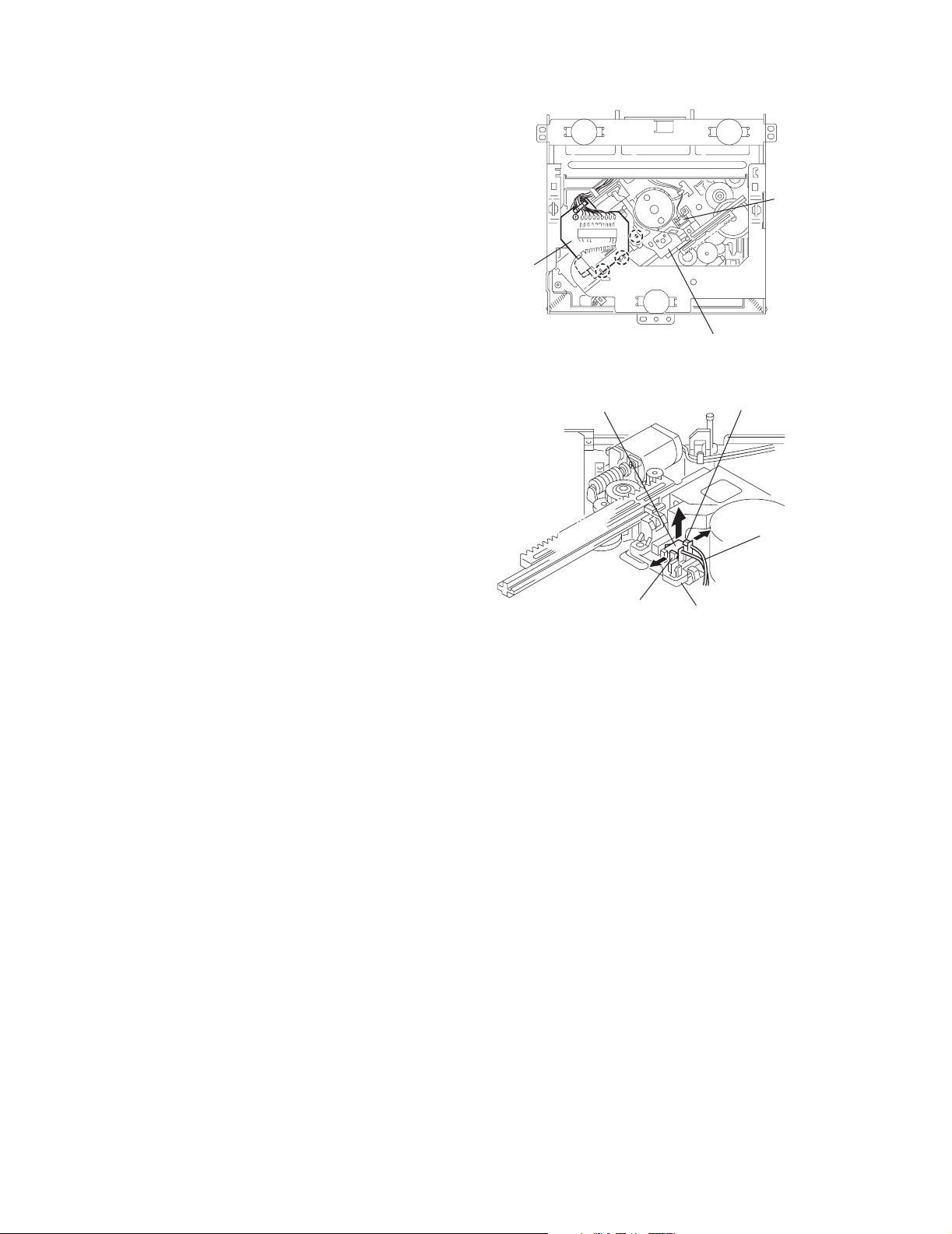
KD-SC800R
2.2.3 Removing the DET switch
(See Figs.6 and 7)
(1) Extend the two tabs c of the feed sw. holder and pull out
the switch.
(2) Unsolder the DET switch wire if necessary.
DET switch
Connector
board
DET switch
Tab c
Fig.6
Pickup
Tab c
DET switch wire
Feed sw. holder
Fig.7
1-10 (No.49820)
Page 11
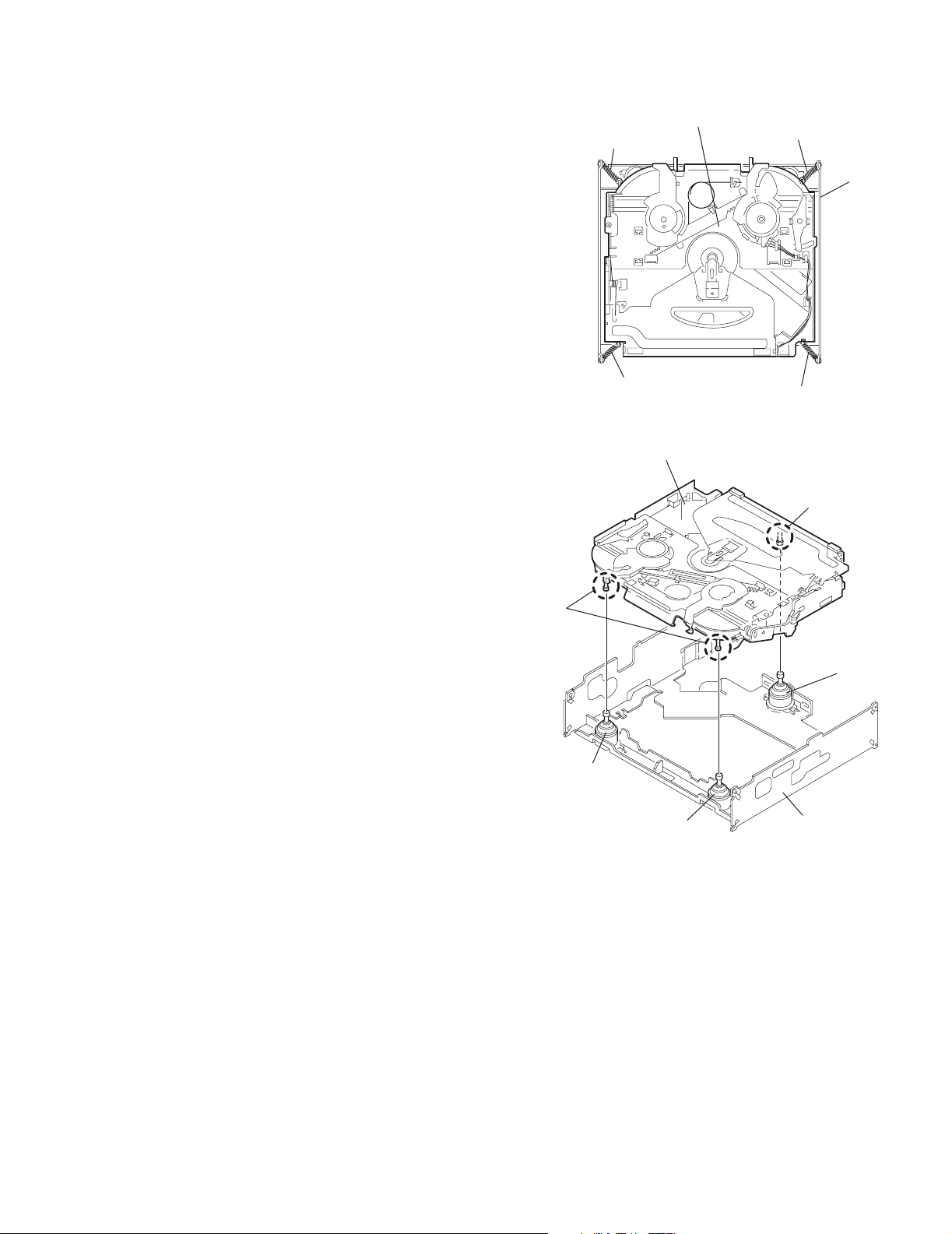
2.2.4 Removing the chassis unit
r
(See Figs.8 and 9)
• Prior to performing the following procedure, remove the top
cover and connector board.
(1) Remove the two suspension springs (L) and (R) attaching
the chassis unit to the frame.
CAUTION:
• The shape of the suspension spring (L) and (R) are different. Handle them with care.
• When reassembling, make sure that the three shafts
on the underside of the chassis unit are inserted to the
dampers certainly.
Suspension spring (R)
KD-SC800R
Chassis unit
Suspension spring (L)
Frame
Suspension spring (R)
Chassis unit
Shafts
Damper
Damper
Fig.8
Suspension spring (L)
Shaft
Dampe
Frame
Fig.9
(No.49820)1-11
Page 12
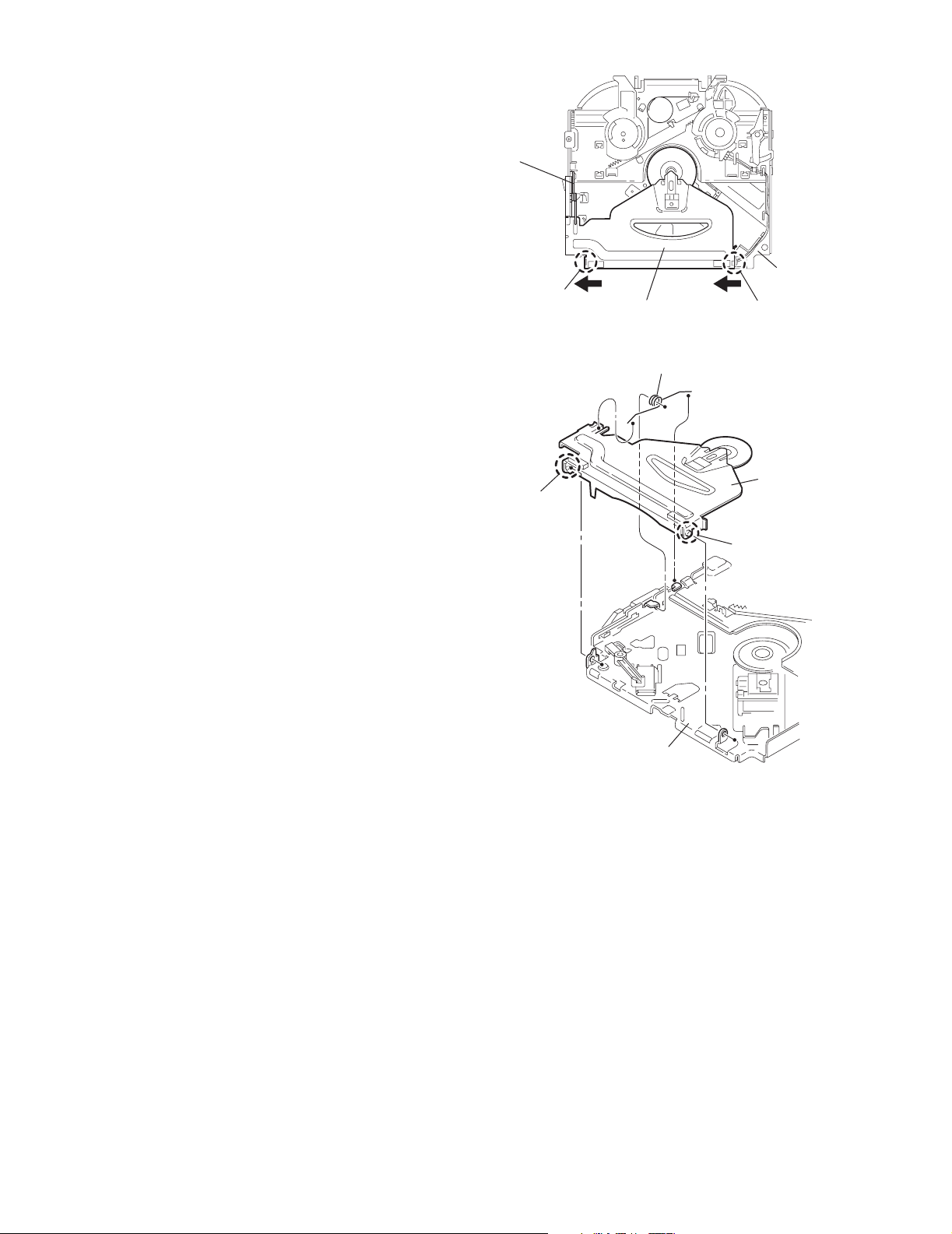
KD-SC800R
2.2.5 Removing the clamper assembly
(See Figs.10 and 11)
• Prior to performing the following procedure, remove the top
cover.
(1) Remove the clamper arm spring.
(2) Move the clamper assembly in the direction of the arrow to
release the two joints d.
Clamper arm
spring
Joint d
Clamper assembly
Fig.10
Clamper arm spring
Chassis rivet
assembly
Joint d
Joint d
Chassis rivet assembly
Clamper
assembly
Joint d
Fig.11
1-12 (No.49820)
Page 13
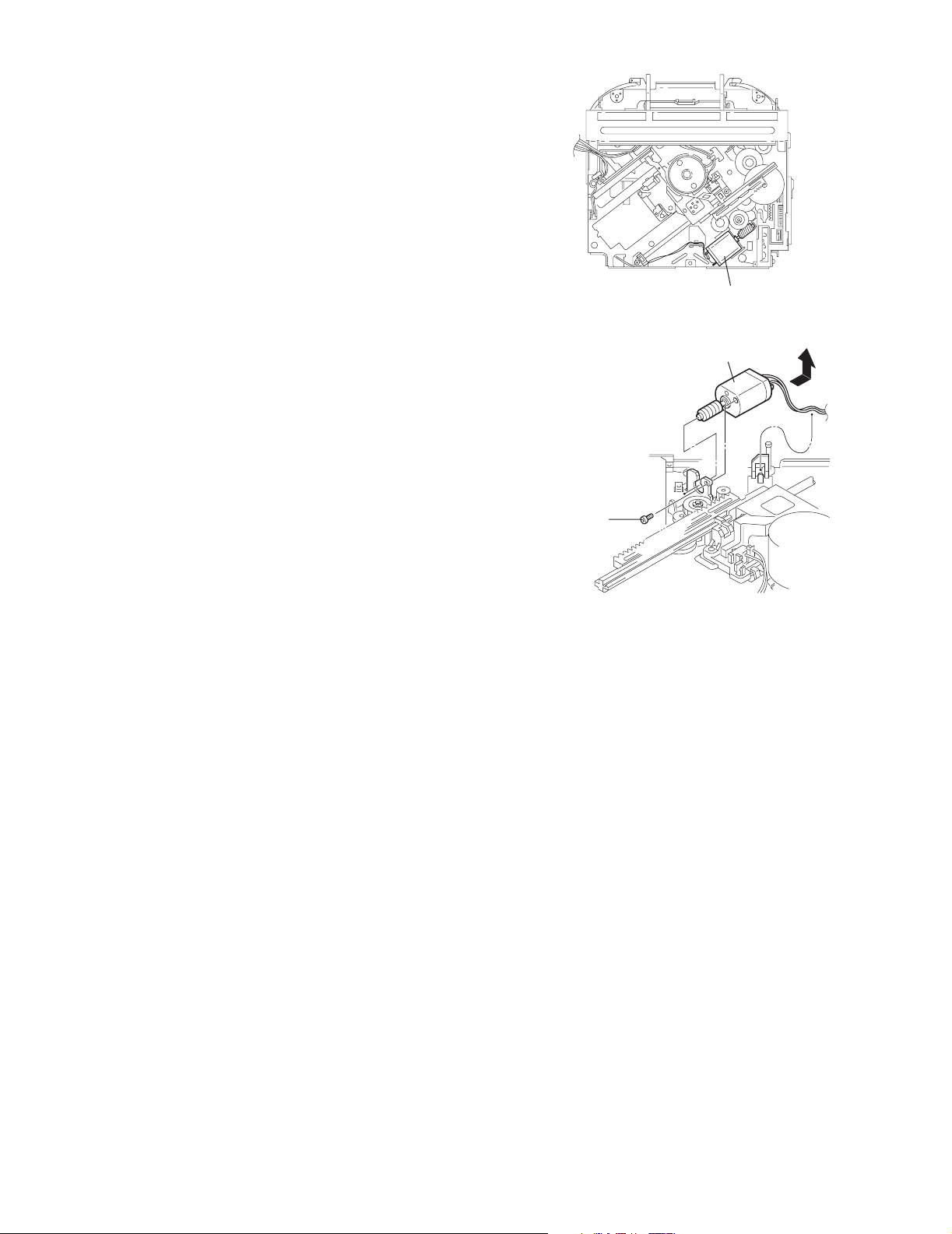
2.2.6 Removing the loading / feed motor assembly
(See Figs.12 and 13)
• Prior to performing the following procedure, remove the top
cover, connector board and chassis unit.
(1) Remove the screw C and move the loading / feed motor
assembly in the direction of the arrow to remove it from the
chassis rivet assembly.
(2) Disconnect the wire from the loading / feed motor assembly
if necessary.
CAUTION:
When reassembling, connect the wire from the loading /
feed motor assembly to the flame as shown in Fig.12.
KD-SC800R
Loading / feed motor assembly
Fig.12
Loading / feed motor assembly
C
Fig.13
(No.49820)1-13
Page 14
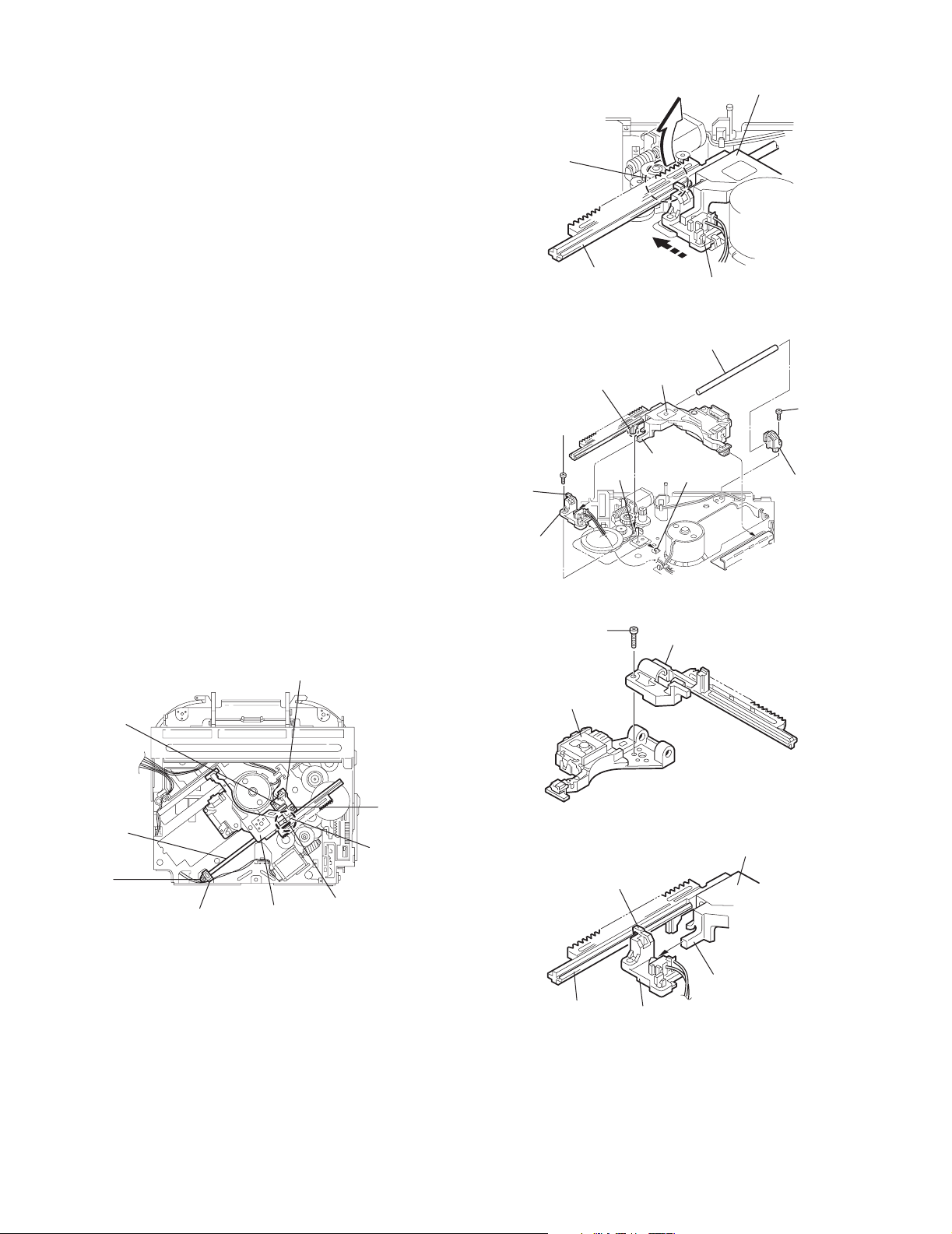
KD-SC800R
2.2.7 Removing the pickup unit
(See Figs.14 to 18)
• Prior to performing the following procedure, remove the top
cover, connector board and chassis unit.
(1) Remove the screw D and pull out the pu. shaft holder from
the pu. shaft.
(2) Remove the screw E attaching the feed sw. holder.
(3) Move the part e of the pickup unit upward with the pu. shaft
and the feed sw. holder, then release the joint f of the feed
sw. holder in the direction of the arrow. The joint g of the
pickup unit and the feed rack is released, and the feed sw.
holder comes off.
(4) Remove the pu. shaft from the pickup unit.
(5) Remove the screw F attaching the feed rack to the pickup
unit.
2.2.8 Reattaching the pickup unit
(See Figs.14 to 17)
(1) Reattach the feed rack to the pickup unit using the screw F.
(2) Reattach the feed sw. holder to the feed rack while setting
the joint g to the slot of the feed rack and setting the part f
of the feed rack to the switch of the feed sw. holder correctly.
(3) As the feed sw. holder is temporarily attached to the pickup
unit, set to the gear of the joint g and to the bending part of
the chassis (joint h) at a time.
CAUTION:
Make sure that the part i on the underside of the feed
rack is certainly inserted to the slot j of the change lock
lever.
(4) Reattach the feed sw. holder using the screw E.
(5) Reattach the pu. shaft to the pickup unit. Reattach the pu.
shaft holder to the pu. shaft using the screw D.
Joint g
Feed sw.
holder
Part e
Feed rack
Part i
E
F
Pickup unit
Slot j
Fig.15
Joint f
Fig.16
Feed rack
Pickup unit
Feed sw. holder
Pu. shaft
Joint h
D
Pu. shaft
holder
Joint f
Pu. shaft
D
Pu. shaft holder
Feed sw. holder
Pickup unit
Fig.14
Part e
E
Joint g
Pickup unit
Feed rack
Fig.17
Pickup unit
Joint g
Joint f
Feed sw. holder
Fig.18
1-14 (No.49820)
Page 15
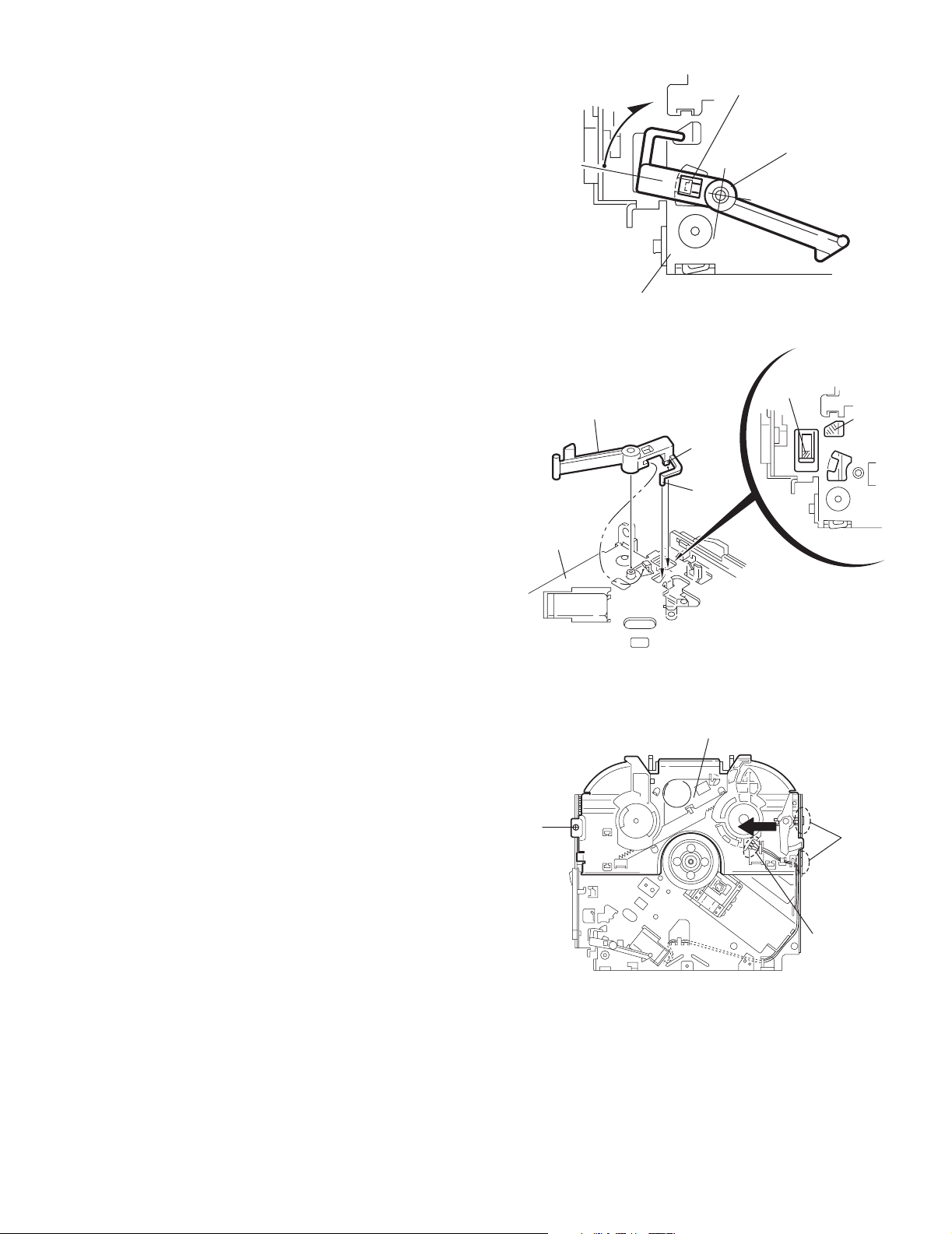
KD-SC800R
r
2.2.9 Removing the trigger arm
(See Figs.19 and 20)
• Prior to performing the following procedure, remove the top
cover, connector board and clamper unit.
(1) Turn the trigger arm in the direction of the arrow to release
the joint k and pull out upward.
CAUTION:
When reassembling, insert the part m and n of the trigger
arm into the part p and q at the slot of the chassis rivet
assembly respectively and join the joint k at a time.
Chassis rivet assembly
Trigger arm
Chassis rivet
assembly
Joint k
Trigger arm
Fig.19
Part p
Part q
Part m
Part n
2.2.10 Removing the top plate assembly
(See Fig.21)
• Prior to performing the following procedure, remove the top
cover, connector board, chassis unit, and clamper assembly.
(1) Remove the screw H.
(2) Move the top plate assembly in the direction of the arrow to
release the two joints r.
(3) Unsolder the wire marked s if necessary.
H
Fig.20
Top plate assembly
Joints
s
Fig.21
(No.49820)1-15
Page 16
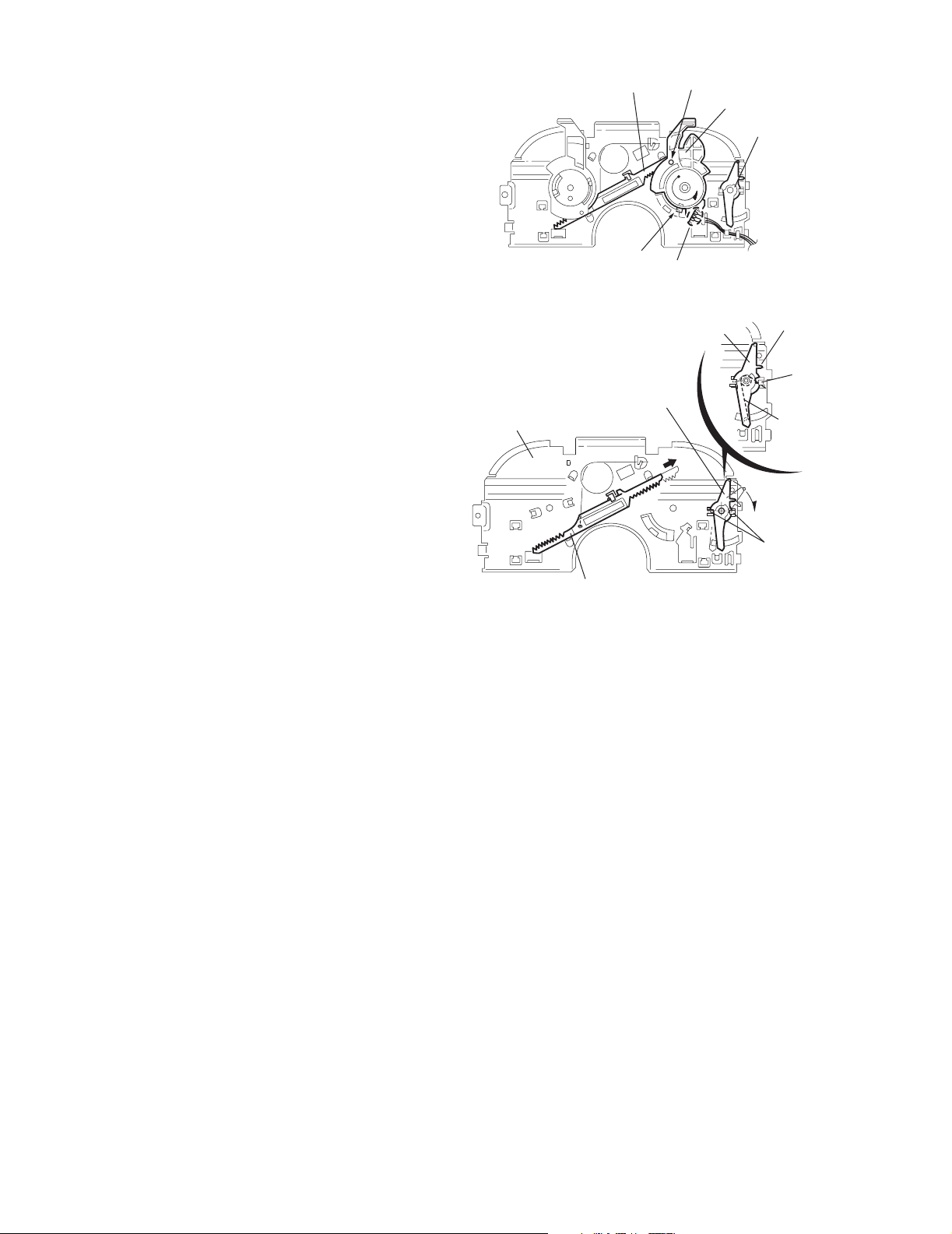
KD-SC800R
2.2.11 Removing the mode sw. / select lock arm
(See Figs.22 and 23)
• Prior to performing the following procedure, remove the top
plate assembly.
(1) Bring up the mode sw. to release from the link plate (joint t)
and turn in the direction of the arrow to release the joint u.
(2) Unsolder the wire of the mode sw. marked s if necessary.
(3) Turn the select lock arm in the direction of the arrow to re-
lease the two joints v.
(4) The select lock arm spring comes off the select lock arm at
the same time.
Top plate
Link plate
Joint u
Joint t
s
Fig.22
Select lock arm
Select lock arm
Mode sw.
Select lock arm
Top plate
Hook w
Select lock
arm spring
Link plate
Joints v
Fig.23
1-16 (No.49820)
Page 17
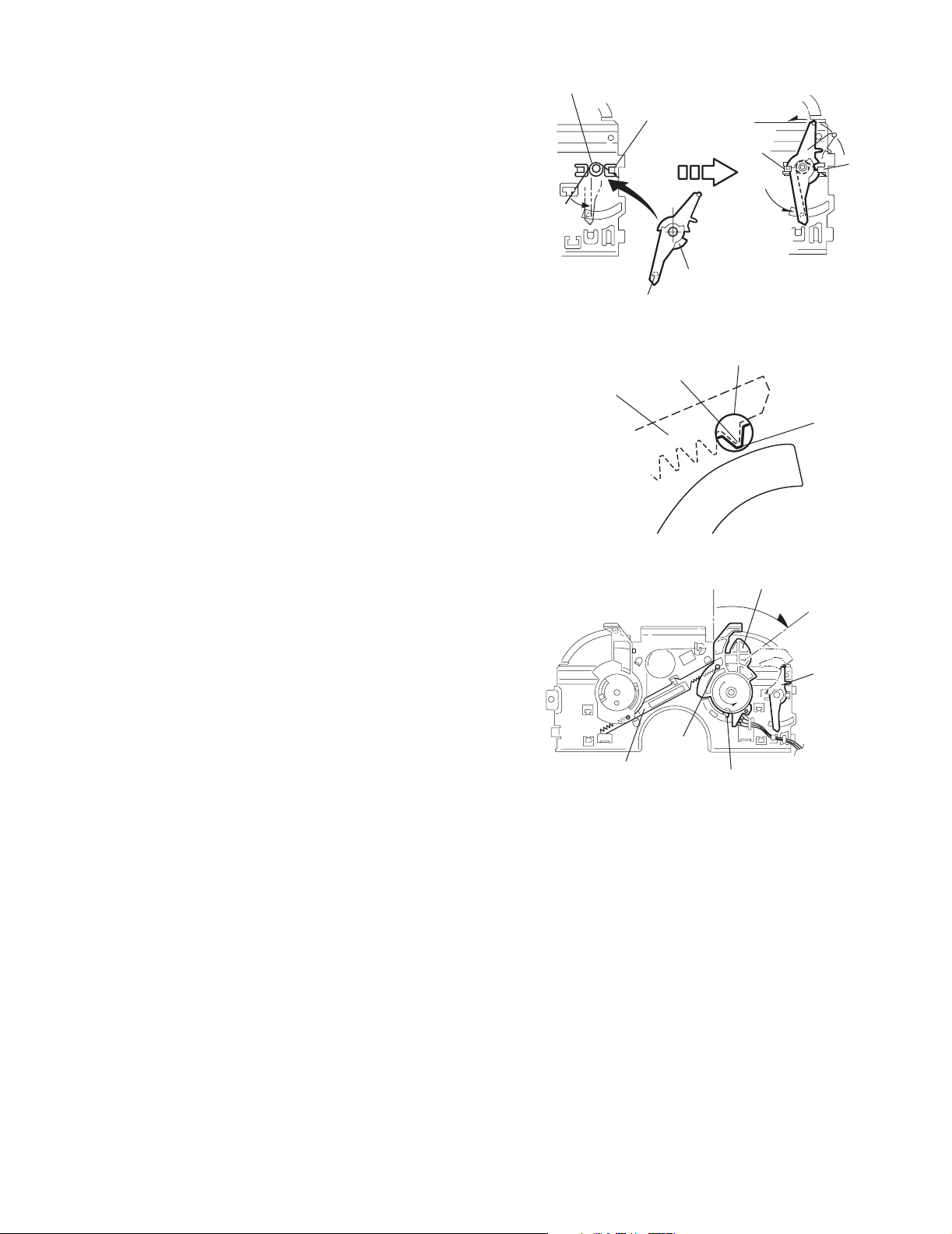
KD-SC800R
2.2.12 Reassembling the mode sw. / select lock arm
(See Figs.24 to 26)
REFERENCE:
Reverse the above removing procedure.
(1) Reattach the select lock arm spring to the top plate and set
the shorter end of the select lock arm spring to the hook w
on the top plate.
(2) Set the other longer end of the select lock arm spring to the
boss x on the underside of the select lock arm, and join the
select lock arm to the slots (joint v). Turn the select lock
arm as shown in the figure.
(3) Reattach the mode sw. while setting the part t to the first
peak of the link plate gear, and join the joint u.
CAUTION:
When reattaching the mode sw., check if the points y and
z are correctly fitted and if each part operates properly.
Select lock arm spring
Hook w
Joint v
Joint v
Select lock arm
Boss x
Fig.24
Joint t
Point y
Link plate
Point z
Link plate
Fig.25
Mode sw.
Select
lock arm
Joint t
Joint u
Fig.26
(No.49820)1-17
Page 18
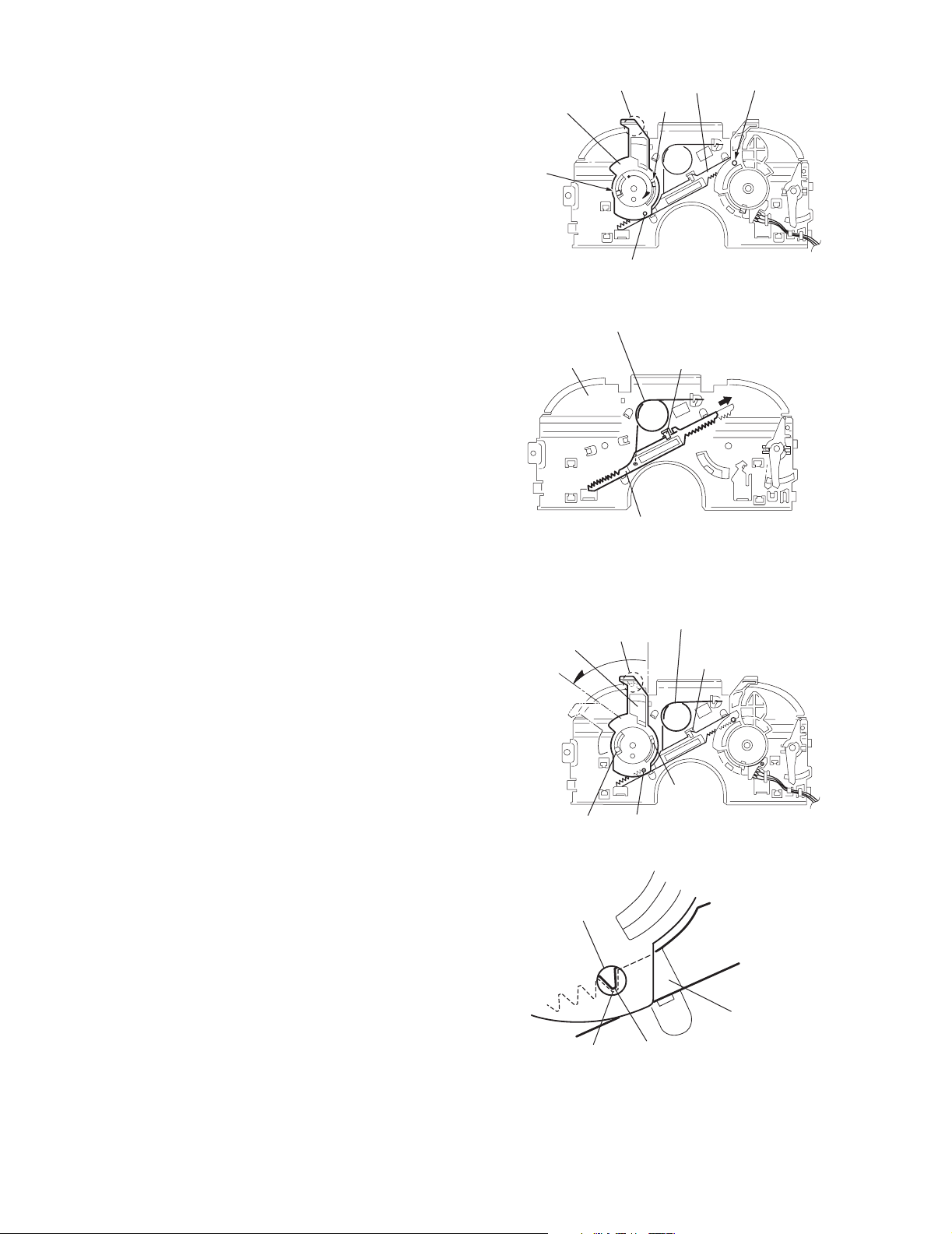
KD-SC800R
2.2.13 Removing the select arm R / link plate
(See Figs.27 and 28)
• Prior to performing the following procedure, remove the top
plate assembly.
(1) Bring up the select arm R to release from the link plate
(joint a') and turn as shown in the figure to release the two
joints b' and joint c'.
(2) Move the link plate in the direction of the arrow to release
the joint d'. Remove the link plate spring at the same time.
REFERENCE:
Before removing the link plate, remove the mode sw..
Select arm R
Joint b'
Link plate spring
Top plate
Joint c'
Joint a'
Link plate
Link plate
Joint b'
Fig.27
Joint d'
Fig.28
Joint r
2.2.14 Reattaching the Select arm R / link plate
(See Figs.29 and 30)
REFERENCE:
Reverse the above removing procedure.
(1) Reattach the link plate spring.
(2) Reattach the link plate to the link plate spring while joining
them at joint d'.
(3) Reattach the joint a' of the select arm R to the first peak of
the link plate while joining the two joints b' with the slots.
Then turn the select arm R as shown in the figure. The top
plate is joined to the joint c'.
CAUTION:
When reattaching the select arm R, check if the points e'
and f' are correctly fitted and if each part operates properly.
Select arm R
Joint b'
Joint a'
Link plate spring
Joint c'
Joint d'
Joint b'
Joint a'
Fig.29
Link plate
1-18 (No.49820)
Point e'
Point f'
Fig.30
Page 19
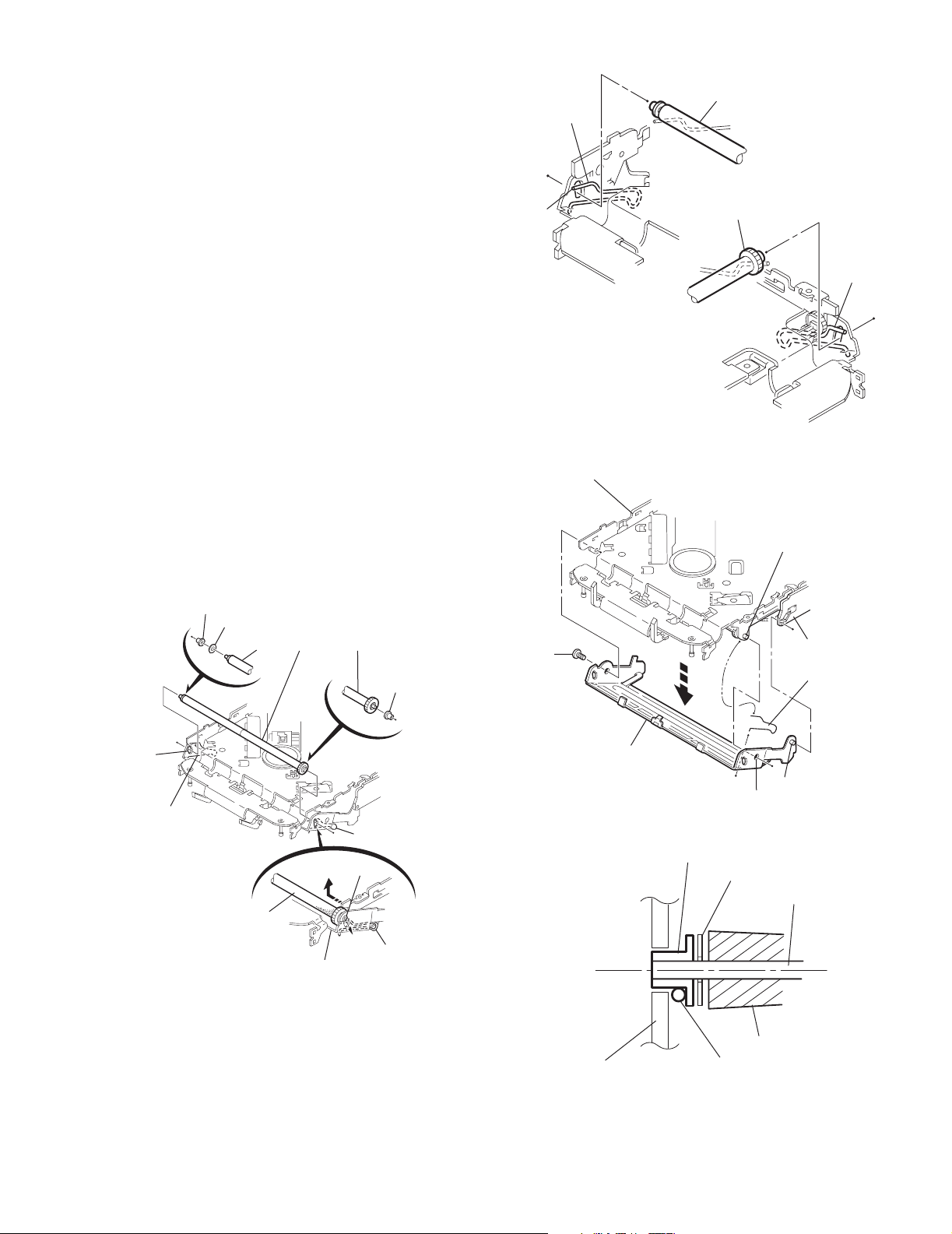
KD-SC800R
2.2.15 Removing the loading roller assembly
(See Figs.31 to 33)
• Prior to performing the following procedure, remove the
clamper assembly and top plate assembly.
(1) Push inward the loading roller assembly on the gear side
and detach it upward from the slot of the joint g' of the lock
arm rivet assembly.
(2) Detach the loading roller assembly from the slot of the joint
h' of the lock arm rivet assembly.
The roller guide comes off the gear section of the loading
roller assembly.
Remove the roller guide and the HL washer from the shaft
of the loading roller assembly.
(3) Remove the screw J attaching the lock arm rivet assembly.
(4) Push the shaft at the joint i' of the lock arm rivet assembly
inward to release the lock arm rivet assembly from the slot
of the L side plate.
(5) Extend the lock arm rivet assembly outward and release
the joint j' from the boss of the chassis rivet assembly. The
roller guide springs on both sides come off at the same
time.
CAUTION:
When reassembling, reattach the left and right roller
guide springs to the lock arm rivet assembly before reattaching the lock arm rivet assembly to the chassis rivet
assembly. Make sure to fit the part k' of the roller guide
spring inside of the roller guide. (Refer to Fig.34.)
Roller guide
spring
Part k'
Chassis rivet assembly
Loading roller assembly
Loading roller assembly
Roller guide
spring
Fig.32
Boss
Roller guide
Joint h'
Roller guide spring
Loading roller assembly
HL washer
Loading roller assembly
Joint g'
Lock arm rivet assembly
Fig.31
Roller guide
Roller guide spring
Roller guide spring
J
Lock arm rivet assembly
Lock arm rivet assembly
L side plate
Roller guide spring
Joint i'
Part j'
Fig.33
Roller guide
HL washer
Roller shaft assembly
Loading roller
Roller guide spring
Fig.34
(No.49820)1-19
Page 20
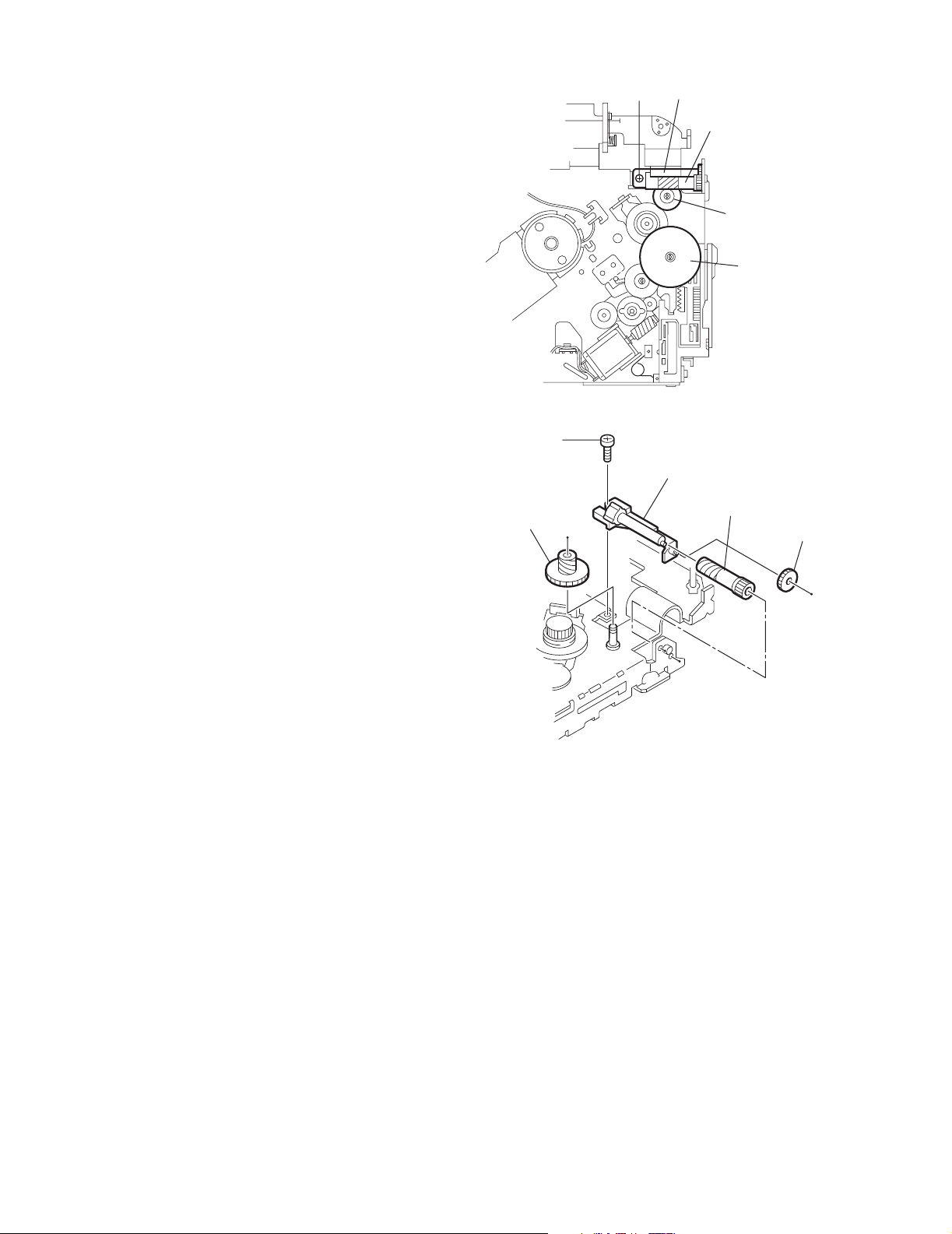
KD-SC800R
2.2.16 Removing the loading gear 5, 6 and 7
(See Figs.35 and 36)
• Prior to performing the following procedure, remove the top
cover, chassis unit, pickup unit and top plate assembly.
(1) Remove the screw K attaching the loading gear bracket.
The loading gear 6 and 7 come off the loading gear bracket.
(2) Pull out the loading gear 5.
K
Loading gear 5
Loading gear bracket
K
Loading gear 6
Loading gear 5
Loading gear 3
Fig.35
Loading gear bracket
Loading gear 6
Loading gear 7
Fig.36
1-20 (No.49820)
Page 21
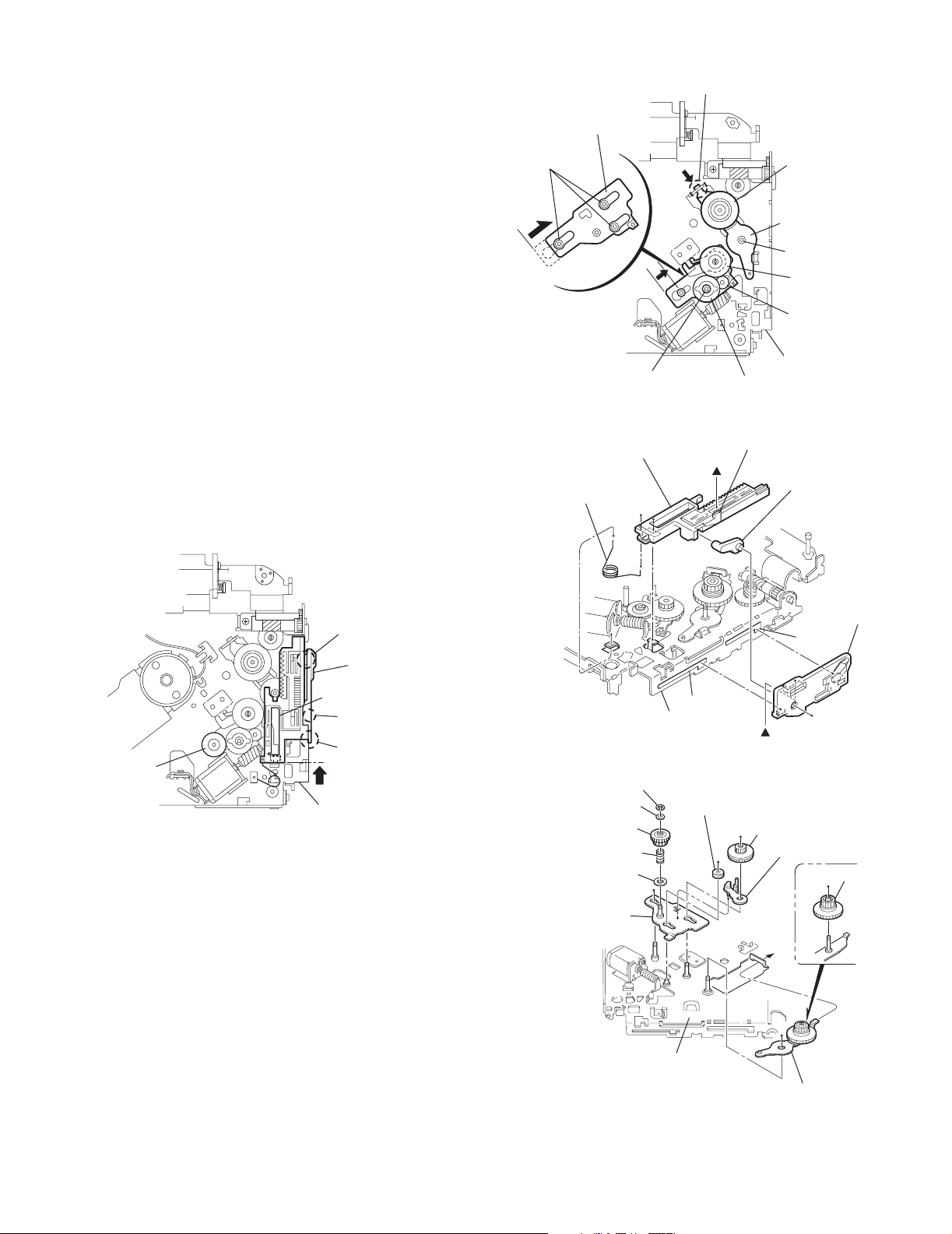
KD-SC800R
2.2.17 Removing the gears
(See Figs.37 to 40)
• Prior to performing the following procedure, remove the top
cover, chassis unit, top plate assembly and pickup unit.
• Pull out the loading gear 3. (See Fig.35.)
(1) Pull out the feed gear.
(2) Move the loading plate assembly in the direction of the ar-
row to release the L side plate from the two slots m' of the
chassis rivet assembly. (See Fig.37.)
(3) Detach the loading plate assembly upward from the chas-
sis rivet assembly while releasing the joint n'. Remove the
slide hook and loading plate spring from the loading plate
assembly.
(4) Pull out the loading gear 2 and remove the change lock le-
ver.
(5) Remove the E ring and washer attaching the changer gear
2.
(6) The changer gear 2, change gear spring and adjusting
washer come off.
(7) Remove the loading gear 1.
(8) Move the change plate rivet assembly in the direction of the
arrow to release from the three shafts of the chassis rivet
assembly upward. (See Fig.38.)
(9) Detach the loading gear plate rivet assembly from the shaft
of the chassis rivet assembly upward while releasing the
joint p'. (See Figs.38 and 40.)
(10) Pull out the loading gear 4.
Change plate
rivet assembly
Shafts
E ring
Loading plate assembly
Loading plate spring
Joint p'
Loading gear 4
Loading gear plate
rivet assembly
Shaft
Loading gear 2
Loading gear 1
Chassis rivet assembly
Change gear 2
Fig.38
Joint n'
Slide hook
Feed gear
Fig.37
Slot m'
L side plate
Loading plate assembly
Joint n'
Slot m'
Chassis rivet assembly
Chassis rivet assembly
E ring
Washer
Change gear 2
Change gear spring
Adjusting washer
Change plate
rivet assembly
Chassis rivet assembly
L side plate
Slot m'
Slot m'
Fig.39
Loading gear 1
Loading gear 2
Change lock lever
Loading gear 4
Loading gear plate rivet assembly
Fig.40
(No.49820)1-21
Page 22

KD-SC800R
2.2.18 Removing the turn table / spindle motor
(See Figs.41 and 42)
• Prior to performing the following procedure, remove the top
cover, connector board, chassis unit and clamper assembly.
(1) Remove the two screws L attaching the spindle motor as-
sembly through the slot of the turn table on top of the body.
(2) Unsolder the wire on the connector board if necessary.
Turn table
L
Fig.41
L
Turn table
1-22 (No.49820)
Spindle motor
Fig.42
Page 23

2.3 Finder Plate Design
KD-SC800R
Model Name : KD-SC800R
Factory Setting
Design Name : SAPPHIRE BLUE
Design Name : LEOPARD
Design Name : SILVER HAIRLINE
Design Name : CARBON BLACK
(No.49820)1-23
Page 24

KD-SC800R
3.1 Adjustment method
SECTION 3
Adjustment
Test instruments required for adjustment
1. Digital oscilloscope (100MHz)
2. AM Standard signal generator
3. FM Standard signal generator
4. Stereo modulator
5. Electric voltmeter
6. Digital tester
7. Tracking offset meter
8. Test Disc JVC :CTS-1000
9. Extension cable for check
EXTSH002-22P 1
Standard measuring conditions
Power supply voltage DC14.4V(10.5 to16V)
Load impedance 20Kohm(2 Speakers connection)
Output Level Line out 2.0V (Vol. MAX)
How to connect the extension cable for adjusting
Standard volume position
Balance and Bass &Treble volume : lndication"0"
Loudness : OFF
Frequency Band
FM 87.5 MHz to 108.0 MHz
AM(MW) 522 kHz to 1620 kHz
(LW) 144 kHz to 279 kHz
Dummy load
Exclusive dummy load should be used for AM,and FM. For
FM dummy load,there is a loss of 6dB between SSG output
and antenna input.The loss of 6dB need not be considered
since direct reading of figures are applied in this working
standard.
The cardboard is cut in a suitable size.
uses for the insulation stand of mechanism.
Caution:
Be sure to attach the heat sink and rear
bracket onto the power amplifier IC301
and regulator IC901 respectively,
before supply the power.
If voltage is applied without attaching
these parts, the power amplifier IC
and regulator IC will be destroyed
by heat.
Heat sink
Extension cable
EXTSH002-22P
Rear bracket
1-24 (No.49820)
Page 25

3.2 Flow of functional operation unit TOC read
When the pickup correctly moves
v
to the inner area of the disc
Power ON
Set Function CD
KD-SC800R
When the laser diode correctly
emits
Microprocessor
commands
FMO
TC94A14FA "40"
FEED MOTOR
+TERMINAL
IC501 "4"
REST SW
When correctly focused
FEO
TA2157 "15"
Focus Servo Loop ON
$83
$82
$81
3.3V
Hi-Z
0V
6V
4V
2V
OFF
ON
Pickup feed to the inner area
2.2V
RF signal eye-pattern
remains closed
Disc inserted
YES
Laser emitted
Focus search
Disc rotates
Tracking loop closed
YES
Microprocessor
commands
SEL
TC94A14FA"38"
LD
CN501"15"
"No disc"
display
When the disc correctly rotates
Microprocessor
commands
DMO
TC94A14FA "41"
$84 $86 $ A200
$84
3.3V
0V
4V
0V
3.3V
2.2V
0V
RF signal eye-pattern
opens
TOC read out
Jump to the first track
Play
Spindle
motor(-)
IC501 "7"
Acceleration Servo CLV
Tracking Servo Loop ON
RF signal
6V
3.2
2V
Rough
Servo
0.5 Sec 0.5 Sec
Rough Servo Mode
CLV Servo Mode
(Program Area)
CLV Servo Mode
(Lead-In Area;
Digital :0)
(No.49820)1-25
Page 26

KD-SC800R
3.2.1 Feed section
Is the voltage output at
IC541 pin "40" 5V or 0V?
YES
Is 4V present at both
sides of the feed motor?
YES
Check the feed motor.
3.2.2 Focus section
3.2.3 Spindle section
NO YES NO
Is the wiring for IC501
pin 27?
NO
Is 3.3V present at IC501
pin "20"?
YES
Check the vicinity of
Check CD 8V
and 5V.
IC541.
NO
Is 6V or 2V present at
IC501 "4" and "5"?
YES
Check the feed motor
connection wiring.
NO
Check IC501.
When the lens is
moving:
4V
Does the S-search
waveform appear at
IC501 pins "8" and "9"?
NO
YES
Check the circuits in
the vicinity of IC501
pins "8","9"and"15".
YES
Check the pickup and
its connections
Is the disk rotated?
YES
Does the RF signal
appear at RF test point?
YES
Is the RF waveform at RF
test point distorted?
YES
Proceed to the Tracking
section
3.2.4 Tracking section
When the disc is rotated
at first:
Is the tracking error signal
output at IC501 "11"?
NO
NO
Approx. 1.2V
Is 4V present at IC501
NO
pins "6" and "7"?
YES
Check the spindle motor
and its wiring
NO
Check the circuits in the
vicinity of IC501 "19"~
"24" or the pickup
YES YES
Check the circuit in the
vicinity of IC501 pins
"2"~"12".
Is 4V present at IC541
pins "41" ?
YES
Check the vicinity of
IC501.
Check the pickup and
its connections
NO
Check IC541 and
IC501.
1-26 (No.49820)
YES
Check IC541.
Page 27

KD-SC800R
3.3 Maintenance of laser pickup
(1) Cleaning the pick up lens
Before you replace the pick up, please try to clean the lens
with a alcohol soaked cotton swab.
(2) Life of the laser diode
When the life of the laser diode has expired, the following
symptoms will appear.
• The level of RF output (EFM output:ampli tude of eye
pattern) will be low.
Is RF output
1.0 0.35Vp-p?
NO
Replace it.
YES
O.K
(3) Semi-fixed resistor on the APC PC board
The semi-fixed resistor on the APC printed circuit board
which is attached to the pickup is used to adjust the laser
power. Since this adjustment should be performed to
match the characteristics of the whole optical block, do not
touch the semi-fixed resistor.
If the laser power is lower than the specified value,the laser
diode is almost worn out, and the laser pickup should be replaced.
If the semi-fixed resistor is adjusted while the pickup is
functioning normally,the laser pickup may be damaged due
to excessive current.
3.4 Replacement of laser pickup
Turn off the power switch and,disconnect the
power cord from the ac outlet.
Replace the pickup with a normal one.(Refer
to "Pickup Removal" on the previous page)
Plug the power cord in,and turn the power on.
At this time,check that the laser emits for
about 3seconds and the objective lens moves
up and down.
Note: Do not observe the laser beam directly.
Play a disc.
Check the eye-pattern at RF test point.
Finish.
(No.49820)1-27
Page 28

KD-SC800R
4.1 HA13164A (IC961) : Regulator
• Terminal layout
123456789101112131415
• Block diagram
ANT CTRL
AUDIO OUT
ANT OUT
0.1u
EXT OUT
0.1u
CTRL
CD OUT
0.1u
C3
C4
C5
C6
10u
11
12
10
SECTION 4
Description of major ICs
C1
100u
VCC ACC
8
2
1
7
Surge Protector
BIAS TSD
15
3
TAB
ILM AJGND GND
13
C2
0.1u
+B
ACC
BATT.DET OUT
9
COMPOUT
6
VDD OUT
4
SW5VOUT
5
ILMOUT
14
R1
C7
0.1u
C8
0.1u
UNIT R:
C:F
note1) TAB (header of IC)
connected to GND
• Pin function
Pin No. Symbol Function
1 EXTOUT Output voltage is VCC-1 V when M or H level applied to CTRL pin.
2 ANTOUT Output voltage is VCC-1 V when M or H level to CTRL pin and H level to ANT-CTRL.
3 ACCIN Connected to ACC.
4 VDDOUT Regular 5.7V.
5 SW5VOUT Output voltage is 5V when M or H level applied to CTRL pin.
6 COMPOUT Output for ACC detector.
7 ANT CTRL L:ANT output OFF H:ANT output ON
8 VCC Connected to VCC.
9 BATT DET Low battery detect.
10 AUDIO OUT Output voltage is 9V when M or H level applied to CTRL pin.
11 CTRL L:BIAS OFF M:BIAS ON H:CD ON
12 CD OUT Output voltage is 8V when H level applied to CTRL pin.
13 ILM AJ Adjustment pin for ILM output voltage.
14 ILM OUT Output voltage is 10V when M or H level applied to CTRL pin.
15 GND Connected to GND.
1-28 (No.49820)
Page 29

4.2 AK4381VT-X (IC481) : D/A converter
•Pin layout
KD-SC800R
MCLK
• Block diagram
BICK
SDTI
LRCK
PDN
CSN
CCLK
CDTI
CSN
CCLK
CDTI
LRCK
BICK
SDTI
1
2
3
4
5
6
7
8
16
15
14
13
12
11
10
9
DZFL
DZFR
VDD
VSS
AOUTL+
AOUTLAOUTR+
AOUTR-
MCLK
VDD
VSS
DZFL
uP
Interface
De-emphasis
Control
Clock
Divider
DZFR
AOUTL+
AOUTL-
Audio
8X
Interpolator
Modulator
SCF
Data
Interface
8X
Interpolator
Modulator
SCF
AOUTR+
AOUTR-
PDN
• Pin functions
Pin No. Symbol I/O Description
1 MCLK I Master clock input terminal
2 BICK I Audio serial data clock terminal
3 SDTI I Audio serial data input terminal
4 LRCK I L/R Clock terminal
5 PDN I Power down mode terminal
6 CSN I Chip select
7 CCLK I Control data input terminal
8 CDTI I Control data input terminal
9 AOUTR- O Rch negative analog output terminal
10 AOUTR+ O Rch positive analog output terminal
11 AOUTL- O Lch negative analog output terminal
12 AOUTL+ O Lch positive analog output terminal
13 VSS - Connect to ground
14 VDD - Power supply terminal
15 DZFR O Rch data zero input detection terminal
16 DZFL O Lch data zero input detection terminal
(No.49820)1-29
Page 30

KD-SC800R
4.3 LA4743K (IC941) : Power amp.
• Block diagram
IN 1
TAB
IN 2
+
0.22 F
+
0.22 F
11
1
12
Vcc 1/2 Vcc 3/4
6 20
-
+
Protective
circuit
-
+
2200 F 0.022 F
+
9
7
+
OUT 1+
OUT 1-
PWR GND1
8
+
OUT 2+
5
-
OUT 2-
3
PWR GND2
2
ST BY
R.F
47 F
IN 3
PRE GND
IN 4
+5V
ST ON
+
0.22 F
N.C
+
0.22 F
4
Stand by
Switch
Mute
10
+
Ripple
Filter
Mute
22
circuit
3.3 F
+
15
-
+
-
17
19
10K
+
OUT 3+
OUT 3-
Low Level
Mute ON
25
18
21
23
PWR GND3
OUT 4+
OUT 4-
13
14
Protective
circuit
-
+
+
-
ON TIME C
1-30 (No.49820)
22 F
Muting &
16
+
ON Time Control
Circuit
PWR GND4
24
Page 31

•Pin layout
TAB
GND
FR-
STDBY
FR+
VP1
RR-
GND
RR+
RIPPLE
INRF
INRR
SGND
FLIN
RLIN
DNTIME
RL+
GND
RL-
VP3
FL+
MUTE
FL-
GND
NC
• Pin function
Pin No. Symbol Function Pin No. Symbol Function
1 TAB Header of IC 14 FLIN Front Lch input
2 GND Power GND 15 RLIN Rear Lch input
3 FR- Outpur(-) for front Rch 16 ONTIME Power on time control
4 STDBY Stand by input 17 RL+ Output (+) for rear Lch
5 FR+ Output (+) for front Rch 18 GND Power GND
6 VP1 Power input 19 RL- Output (-) for rear Lch
7 RR- Output (-) for rear Rch 20 VP3 Power input
8 GND Power GND 21 FL+ Output (+) for front
9 RR+ Output (+) for rear Rch 22 MUTE Muting control input
10 RIPPLE Ripple filter 23 FL- Output (-) for front
11 RRIN Rear Rch input 24 GND Power GND
12 FRIN Front Rch input 25 NC Non connection
13 SGND Signal GND
KD-SC800R
(No.49820)1-31
Page 32

KD-SC800R
W
4.4 LA6579H-X (IC681) : 4-Channel bridge driver
• Pin layout & Block diagram
VIN1-A
1
+
VIN1+A
VCCP1
2
3
VIN1_SW
[H]: OP-AMP_A
[L]: OP-AMP_B
[H]
[L]
28
VIN1
27
VIN1-B
-
+
26
VIN1+B
VO+
VO-
VO2+
VO2-
FR
VO3+
VO3-
VO4+
4
5
6
7
FR
8
9
10
Power system
GND
+
Level shift
Level shift
Level shift
Level shift
33k
11k
-
+
All outputs ON/OFF
H : ON
L : OFF
3.3VREG
(External:PTP Tr)
Signal system
power supply
MUTE
Power system GND
Signal system
power supply
+
-
25
24
23
22
FR
21
20
19
S-GND
VIN1-S
MUTE
VREFIN
FR
VCCS
3.3VREG
REGIN
VO4-
VCCP2
VIN4
VIN4G
1-32 (No.49820)
11
12
13
14
11k
33k
+
33k
33k
18
VIN2G
11k
-
17
VIN2
+
16
VIN3G
11k
-
15
VIN3
+
Page 33

• Pin function
Pin No. Symbol Function
1 VIN1-A CH1 input AMP_inverted input
2 VIN1+A CH1 input AMP_non-inverted input
3 VCCP1 CH1 and CH2 power stage power supply
4 VO1+ Output pin(+)for channel 1
5 VO1- CH1 output pin (-) for channel 1
6 VO2+ Output pin(+)for channel 2
7 VO2- Output pin(-)for channel 2
8 VO3+ Output pin(+)for channel 3
9 VO3- Output pin(-)for channel 3
10 VO4+ Output pin(+)for channel 4
11 VO4- Output pin(-)for channel 4
12 VCCP2 CH3 and CH4 power stage powr supply
13 VIN4 Input pin for channel 4
14 VIN4G Input pin for channel 4(for gain adjustment)
15 VIN3 Input pin for channel 3
16 VIN3G Input pin for channel 3(for gain adjustment)
17 VIN2 Input pin for channel 2
18 VIN2G Input pin for channel 2(for gain adjustment)
19 REGIN External PNP transistor base connection
20 3.3VREG 3.3VREG output pin external PNP transistor,collector connection
21 VCCS Signal system GND
22 VREFIN Reference voltage application pin
23 MUTE Output ON/OFF pin
24 VIN1_SW CH1 input OP AMP_changeover pin
25 S_GND Signal system GND
26 VIN1+B CH1 AMP_B non-inverted input pin
27 VIN1-B CH1 AMP_B inverted input pin
28 VIN1 CH1 input pin input OP_AMP output pin
KD-SC800R
(No.49820)1-33
Page 34

KD-SC800R
4.5 LC75823W (IC601) : LCD driver
• Pin Layout
DICLCE
OSC
Vss
VDD2
VDD1
INH
VDD
COM3
COM2
COM1
S52
S51
S50
S49
64 63 62 61 60 59 58 57 56 55 54 53 52 51 50 49
1
S1
S2
S3
S4
S5
S6
S7
S8
S9
S10
S11
S12
S13
S14
S15
S16
2
3
4
5
6
7
8
9
10
11
12
13
14
15
16
48
47
46
45
44
43
42
41
40
39
38
37
36
35
34
33
S48
S47
S46
S45
S44
S43
S42
S41
S40
S39
S38
S37
S36
S35
S34
S33
17 18 19 20 21 22 23 24 25 26 27 28 29 30 31 32
S17
S18
S19
S20
S21
S22
S23
S24
S25
S26
S27
S28
S29
S30
S31
S32
• Pin function
Pin No. Symbol I/O Functions
1 to 52 S1 to S52 O Segment output pins used to display data transferred by serial data input.
53 to 55 COM1 to COM3 O Common driver output pins. The frame frequency is given by : t0=(fosc/384)Hz.
56 VDD -- Power supply connection. Provide a voltage of between 4.5 and 6.0V.
57 INH
58 VDD1 I Used for applying the LCD drive 2/3 bias voltage externally.
59 VDD2 I Used for applying the LCD drive 1/3 bias voltage externally.
60 Vss -- Power supply connection. Connect to GND.
61 OSC I/O Oscillator connection.
62 CE I Serial data interface connection to the controller. CE : Chip enable
63 CL I Serial data interface connection to the controller. CL : Sync clock
64 DI I Serial data interface connection to the controller. DI : Transfer data
I Display turning off input pin.
INT="L" (Vss) ----- off (S1 to S52, COM1 to COM3="L"
="H" (VDD)----- on
INT
Serial data can be transferred in display off mode.
Must be connected to VDD2 when a 1/2 bias drive scheme is used.
Must be connected to VDD1 when a 1/2 bias drive scheme is used.
An oscillator circuit is formed by connecting an external resistor and capacitor at this pin.
1-34 (No.49820)
Page 35

4.6 NJM4565M-WE (IC581) : CD L.P.F.
T
A
OUTPUT
KD-SC800R
+
1
8
V
-
A INPUT
+
A INPUT
4.7 RPM6938-SV4 (IC602) : Remote control receiver
• Pin diagram
1 2 3
• Block diagram
AMP
I/V
conversion
2
3
-
4
V
BPF
AGC
Detector
6
5
Vcc
Comp
B OUTPU
7
B INPUT
+
B INPUT
-
Vcc
22k
Rout
PD
magnetic shield
fo
trimming
circuit
GND
(No.49820)1-35
Page 36

KD-SC800R
E
4.8 SAA6579T-X (IC71):RDS detecter
• Pin layout
QUAL
1
DATA
2
Vref
3
MUX
4
V
dd
5
GND
6
CIN
7
SCOUT
8
• Block diagram
CLK
16
T57
15
OSCO
14
OSCI
13
V
dd
12
GND
11
TEST
10
MOD
9
121413
4
8
7
CLOCKED
COMPARATOR
5
3
REFERENCE
VOLTAGE
ANTIALIASING
FILTER
6 11
VP1
57 kHz
BAND PASS
(8th ORDER)
COSTAS LOOP
VARIABLE AND
FIXED DIVIDER
CLOCK
REGERATION
AND SYNC
• Pin function
Pin No. Symbol Description
1 QUAL Quality indication output
2 DATA RDS data output
3 Vref Reference voltage output (0.5VDDA)
4 MUX Multiolex signal input
5 Vdd +5V supply voltage for analog part
6 GND Ground for analog part (0V)
7 CIN Sub carrier input to comparator
8 SCOUT Sub carrier output of reconstruction filter
9 MODE Oscillator mode / test control input
10 TEST Test enable input
11 GND Ground for digital part (0V)
12 Vdd +5V supply voltage for digital part
13 OSCI Oscillator input
14 OSCO Oscillator output
15 T57 57 kHz clock signal output
16 CLK RDS clock output
RECONSTRUCTION
FILTER
TEST LOGIC AND OUTPUT
SELECTOR SWITCH
OSCILLATOR
AND
DIVIDER
BIPHASE
SYMBOL
DECODER
910
QUALITY BIT
GENERATOR
DIFFERENTIAL
DECODER
1
2
15
15
1-36 (No.49820)
Page 37

4.9 TEA6320T-X (IC161) : E.volume
•Pin layout
TAPE
32
31
30
29
28
27
26
25
24
23
22
21
20
19
18
17
SDA
GND
OUTLR
OUTLF
TL
B2L
B1L
IVL
ILL
QSL
IDL
MUTE
ICL
IMD
IBL
IAL
10
11
12
13
14
15
16
1
2
3
4
5
6
7
8
9
CD-CH
TUNER
• Block diagram
10 8 9 7 6
SCL
VCC
OUTRR
OUTRF
TR
B2R
B1R
IVR
ILR
QSR
IDR
Vref
ICR
CAP
IBR
IAR
KD-SC800R
5
12
21
31
2
19
POWER
SUPPLY
VOLUME 1
+20 to -31 dB
LOUDNESS
LEFT
16
15
13
11
14
22
20
SOURCE
SELECTOR
VOLUME 1
+20 to -31 dB
LOUDNESS
RIGHT
18
17
23 25 24 26 27 28
• Pin functions
Pin
No.
Symbol I/O Functions
1 SDA I/O Serial data input/output.
2 GND - Ground.
3 OUTLR O output left rear.
4 OUTLF O output left front.
5 TL I Treble control capacitor left channel
or input from an external equalizer.
6 B2L - Bass control capacitor left channel or
output to an external equalizer.
7 B1L - Bass control capacitor left channel.
8 IVL I Input volume 1. left control part.
9 ILL I Input loudness. left control part.
10 QSL O Output source selector. left channel.
11 IDL - Not used
12 MUTE - Not used
13 ICL I Input C left source.
14 IMO - Not used
15 IBL I Input B left source.
16 IAL I Input A left source.
BASS
LEFT
+15 dB
LOGIC
BASS
RIGHT
+15 dB
VOLUME 2
0 to 55 dB
BALANCE
FENDER REAR
VOLUME 2
0 to 55 dB
BALANCE
FENDER FRONT
HC BUS
REC
3
4
32
TREBLE
LEFT
+12 dB
MUTE
FUNCTION
ZERO CROSS
DETECTOR
1
VOLUME 2
TREBLE
RIGHT
+12 dB
Pin
No.
Symbol I/O Functions
0 to -55dB
BALANCE
FENDER FRONT
VOLUME 2
0 to -55dB
BALANCE
FENDER REAR
29
30
17 IAR I Input A right source.
18 IBR I Input B right source.
19 CAP - Electronic filtering for supply.
20 ICR I Input C right source.
21 Vref - Reference voltage (0.5Vcc)
22 IDR - Not used
23 QSR O Output source selector right channel.
24 ILR I Input loudness right channel.
25 IVR I Input volume 1. right control part.
26 B1R - Bass control capacitor right channel
27 B2R O Bass control capacitor right channel
or output to an external equalizer.
28 TR I Treble control capacitor right channel
or input from an external equalizer.
29 OUTRF O Output right front.
30 OUTRR O Output right rear.
31 Vcc - Supply voltage.
32 SCL I Serial clock input.
(No.49820)1-37
Page 38

KD-SC800R
4.10TA2157FN-X (IC501):RF amp
• Terminal layout
24 ~ 13
1 ~ 12
• Block diagram
13
14
15
16
17
18
19
20
21
10pF
40k30k
20k 20k
20k
20k
15k
50 A
12k
12k
BOTTOM
PEAK
20k
20k
20k
PEAK
1.3V
40k
240k
15pF
240k
15pF
40k
50k
2k
20k
50k
14k
K
1
15k
x0.5
x2
x0.5
x2
1k
2k
1.75k
10pF
12
11
10
9
8
7
6
5
4
PIN
VCTRLPIN
1-38 (No.49820)
180k
40pF
22
23
24
SEL
(APC SW)
180k
40pF
3k
3k
TEB
(TE BAL)
60k
60k
(AGC Gian)
94k
RFGC
VCC APC ON -50% +12dB
HiZ APC ON 0% +6dB
GND
APC OFF
(LDO=H)
50% 0dB
94k
22k
22k
3
2
1
TEB
(TE BAL)
Normal mode
(0dB)
Normal mode
(0dB)
CD-RW mode
(+12dB)
Page 39

• Pin function
Pin No. Symbol I/O Function
1 VCC - 3.3V power supply pin
2 FNI I Main-beam amp input pin
3 FPI I Main-beam amp input pin
4 TPI I Sub-beam amp input pin
5 TNI I Sub-beam amp input pin
6 MDI I Monitor photo diode amp input pin
7 LDO O Laser diode amp output pin
8 SEL I APC circuit ON/OFF control signal, laser diode (LDO) control signal input
or bottom/peak detection frequency change pin.
KD-SC800R
SEL
GND
Hiz
VCC
9 TEB I Tracking error balance adjustment signal input pin
Adjusts TE signal balance by eliminating carrier component from PWM signal (3-state output,
PWM carrier = 88.2kHz) output from TC94A14F/FA
TEBC pin using RC-LPF and inputting DC.
TEBC input voltage:GND~VCC
10 TEN I Tracking error signal generation amp negative-phase input pin
11 TEO O Tracking error signal generation amp output pin.
Combining TEO signal RFRP signal with TC94A14F/FA configures tracking search system.
12 RFDC O RF signal peak detection output pin
13 GVSW I AGC/FE/TE amp gain change pin
APC
circuit
LDO
OFF Connected VCC through 1k resistor
ON
Control signal output
ON Control signal output
GVSW Mode
GND
Hiz
CD-RW
Normal
VCC
14 VRO O Reference voltage (VRO) output pin
*VRO=1/2VCC When VCC=3.3V
15 FEO O Focus error signal generation amp output pin
16 FEN I Focus error signal generation amp negative-phase input pin
17 RFRP O Signal amp output pin for track count
Combining RFRP signal and TEO signal with TC94A14F/FA configures tracking search system.
18
19
20
21 AGCIN I RF signal amplitude adjustment amp input pin
22 RFO O RF signal generation amp output pin
23 RFI I RF signal generation amp input pin
24 GND - GND pin
REIS
RFGO
RFGC
I
OIRF signal amplitude adjustment amp output pin
RF amplitude adjustment control signal input pin
Adjusts RF signal amplitude by eliminating carrier component from PWM signal (3-state output,
PWM carrier=88.2kHz)output fromTC94A14F/14FA *RFGC pin using RC-LPF and inputting DC.
*RFGC input voltage:GND~VCC
(No.49820)1-39
Page 40

KD-SC800R
4.11 TC94A14FA (IC621) : DSP & DAC
• Terminal layout & block daiagram
48 47 46 45 44 43 42 41 40 39
38 37 36 35 34 33
49
50
51
52
53
54
55
56
57
58
59
60
61
62
63
LPF
generator
Micro-
controller
interface
Clock
1-bit
DAC
circuit
Correction
Audio out
circuit
Address
circuit
16 k
RAM
Digital
output
PWM
Servo
control
ROM
RAM
CLV servo
Synchronous
guarantee
EFM
decoder
Sub code
decoder
Digital equalizer
automatic
adjustment circuit
A/D
slicer
VCO
PLL
TMAX
D/A
Data
32
31
30
29
28
27
26
25
24
23
22
21
20
19
18
64
17
161514131211101 2 3 4 5 6 7 8 9
• Pin function
Pin
Symbol I/O Descroption
No
1 BCK O Bit clock output pin.32fs48fsor 64fs selectable by command.
2 LRCK O L/R channel clock output pin."L" for L channel and "H" for R channel.
Output polarity can be inverted by command.
3 AOUT O Audio data output pin. MSB-first or LSB-first selectable by command.
4 DOUT O Digital data output pin.Outputs up to double-speed playback.
5 IPF O Correction flag output pin. When set to "H" AOUT output cannot be corrected by C2 correction processing.
6V
DD3
7V
SS3
- Digital 3.3V power supply voltage pin.
- Digital GND pin.
8 SBOK O Subcode Q data CRCC result output pin. "H" level when result is OK.
9 CLCK O Subcode P-W data read I/O pin. I/O polarity selectable by command.
10 DATA O Subcode P-W data output pin.
11 SFSY O Playback frame sync signal output pin.
12 SBSY O Subcode block sync signal output pin. "H" level at S1 when subcode sync is detected.
13 HSO
14 UHSO
15 PV
I/O General-purpose input / output pins.Input port at reset.
- PLL-only 3.3V power supply voltage pin.
DD3
16 PDO O EFM and PLCK phase difference signal output pin.
1-40 (No.49820)
Page 41

Pin
Symbol I/O Descroption
No
17 TMAX O TMAX detection result output pin.
KD-SC800R
TMAX Detection Result
Longer than fixed period
Within fixed period
Shorter than fixed period
TMAX Output
DD3"
"PV
"HiZ"
"AV
SS3"
18 LPFN I Inverted input pin for PLL LPF amp.
19 LPFO O Output pin for PLL LPF amp.
20 PVREF - PLL-only VREF pin.
21 VCOF O VCO filter pin.
22 AV
- Analog GND pin.
SS3
23 SLCO O DAC output pin for data slice level generation.
24 RFI I RF signal input pin. Zin selectable by command.
25 AV
DD3
- Analog 3.3V power supply voltage pin.
26 RFCT I RFRP signal center level input pin.
27 RFZI I RFRP signal zero-cross input pin.
28 RFRP I RF ripple signal input pin.
29 FEI I Focus error signal input pin.
30 SBAD I Sub-beam adder signal input pin.
31 TEI I Tracking error input pin. Inputs when tracking servo is on.
32 TEZI I Tracking error signal zero-cross input pin.
33 FOO O Focus equalizer output pin.
34 TRO O Tracking equalizer output pin.
35 VREF - Analog reference power supply voltage pin.
36 RFGC O RF amplitude adjustment control signal output pin.
37 TEBC O Tracking balance control signal output pin.
38 SEL O APC circuit ON/OFF signal output pin. At laser on, high impedance with UHS="L",
H output with UHS="H".
39 AV
DD3
- Analog 3.3V power supply voltage pin.
40 FMO O Feed equalizer output pin.
41 DMO O Disc equalizer output pin.
42 V
43 V
SS3
DD3
- Digital GND pin.
- Digital 3.3V power supply voltage pin.
44 TESIN I Test input pin. Normally, fixed to "L".
45 XV
- System clock oscillator GND pin.
SS3
46 XI I System clock oscillator input pin.
47 XO O System clock oscillator output pin.
48 XV
49 DV
DD3
SS3
- System clock oscillator 3.3V power supply voltage pin.
R - DA converter GND pin.
50 RO O R-channel data forward output pin.
51 DV
- DA converter 3.3V power supply pin.
DD3
52 DVR - Reference voltage pin.
53 LO O L-channel data forward output pin.
54 DV
L - DA converter GND pin.
SS3
55 ZDET O 1 bit DA converter zero detection flag output pin.
56 V
SS5
- Microcontroller interface GND pin.
57 BUS0
58 BUS1
I/O Microcontroller interface data I/O pins.59 BUS2
60 BUS3
61 BUCK I Microcontroller interface clock input pin.
62 /CCE I Microcontroller interface chip enable signal input pin.At "L", BUS0 to BUS3 are active.
63 /RST I Reset signal input pin. At reset, "L".
64 V
DD5
- Microcontroller interface 5V power supply pin.
(No.49820)1-41
Page 42

KD-SC800R
4.12 TC94A20F-011 (IC401) : CD-ROM decoder + MP3 decoder with DAC and SRAM
• Pin layout
48 33
49
32
• Block diagram
33
34
37
38
39
64
17
116
32 31 30 29 28
DIT
35
36
port
General output
2sets
Address calc.
27
Bus
Switch
register
C-Pointer
register
Y-Pointer
register
X-Pointer
25
26
DAC DAC
24
22 21
23
ALU
20 19 18 17
A2A1A0 A3
16
15
14
13
12
11
Audio I/F
10
40
41
Flag
42
43
Timer
44
control
45
46
47
48
Interrupt
DRAM I/F
General
inputbport
ERAM
2k word
*7
CROM
4k word
Y-RAM
4k word
X-RAM
4k word
SRAM I/F
1Mbit
SRAM
I/F
SubCode
register
X0 X1 X2
PRAM
Y0 Y1 Y2
256word
MX AX AYMY MZ
Program
PROM
VCO
MAC
control
4k*3
=12k word
Timing
generator
round & limit round & limit
decoder
Instruction
Microcom. I/F
1
9
8
7
6
5
4
3
2
1-42 (No.49820)
51
52
5049
53
5857565554
6059
6261
64
63
Page 43

• Pin functions
Pin No Symbol I/O Functions
1 /RESET I Hard reset input H:normal L:reset
2 MiMD I Micon I/F mode select input
3 /MiCS I Micon I/F chip select input
4 /MiLP I Micon I/F latch palus input
5 MiDio I/O Micon I/F data input/output
6 /MiCK I Micon I/F clock input
7 MiACK O Micon I/F acknowledge output
8 VDDT - Power supply for digital (3.3V)
9 SDo O Data output
10 BCKo O Bit output
11 LRCKo O LR clock output
12 SDiO I Data input 0
13 BCKiA I Bit clock input A
14 LRCKiA I LR clock input A
15 SDiL I Data input terminal 1
16 BCKiB I Bit clock input terminal B
17 LRCKiB I LR clock input terminal B
18 VDD - Power supply for digital (2.5V)
19 STANBY I Standby mode control input H:STBY L:normal
20 VSS - GND for digital
21 VSSL - GND for DAC Lch
22 VRAL - Reference voltage for DAC Lch
23 LO O DAC Lch output
24,25 VDAL,VDAR - Power supply for DAC Lch/Power supply for DAC Rch (2.5V)
26 RO O DAC Rch output
27 VRAR - Reference voltage for DAC Rch
28 VSSR - GND for DAC R ch
29 TESTP I Test terminal H:test mode L:normal
30 TXO O SPDIF output
31~34 Po0~Po3 O General purpose output 0 ~ 3
35 VDDT - Power supply for digital (3.3V)
36~38 Po4~Po6 O General purpose output 4 ~ 6
39 REQ O REC terminal
40 VSS - GND for digital
41 IRO I/O External interrupt input
42 VDDM - Internal 1Mbit SRAM power supply (2.5V)
43,44 Fi0,Fi1 I Flug input 0,1
45 VSSM - GND for internal 1Mbit SRAM
46,47 Pi0,Pi1 I General ourpose input 01
48 VSS - GND for digital
49,50 Pi2,Pi3 I General purpose input 23
51 Pi4/CLCL I General purpose input 4/SUBQ I/F clock inputoutput
52 VDD - Power supply for digital (2.5V)
53 Pi5/DATA I General purpose input 5/SUBQ I/F data input
54 TSTiN/SFSY I Test terminal/SUBQ I/F flame sync input
55 Fi2/SBSY I Flug input 2/SUBQ I/F block sync input
56 VSSP - GND for VCO
57 Pdo O PLL phase error detection signal output
58 Vcoi I VCO control voltage input
59 VDDP - Power supply for VCO (2.5V)
60 CKo/CKi I/O External clock input/Clock output terminal
61 VDDX - Power supply for X'tal oscillator (2.5V)
62,63 Xi,Xo I,O Oscillator connection terminal for input/output
64 VSSX - GND for oscillator
KD-SC800R
(No.49820)1-43
Page 44

KD-SC800R
4.13 UPD178078GF-598 (IC701) : CPU
• Pin Layout
75 ~ 51
76 ~ 100
1 ~ 25
50 ~ 26
• Pin function
Pin No. Symbol I/O Function
1 STEARING REMOTE I ROMOTE CONNECTER
2 to 8 NO USE O NC
9 VOL-DA I/O VOL IC
10 VOL-CLK O VOL IC
11 NO USE O NC
12 LCD-DA O LCD DRIVER
13 LCD-CLK O LCD DRIVER
14 to 15 NO USE O NC
16 LCD-CE O LCD DRIVER
17 SW2 I CD MECHA
18 PSW I CD MECHA
19 LED RED O LED
20 LED BLUE O LED
21 VOL-1 I ENCODER
22 VOL-2 I ENCODER
23 KEY0 I KEY
24 KEY1 I KEY
25 KEY2 I KEY
26 LEVEL I LEVEL DET.
27 AVDD - D-VDD
28 SM I T.PACK
29 SQ I SQ CIR
30 DOOR SW I DOOR SW
31 NO USE I P.D.
32 AVSS - D-GND
33 REGCPU - E.CAP
34 VDD - D-VDD
35 REGOSC - E.CAP
36 X2 - X'TAL
37 X1 I
38 GND0 - D-GND
39 SD/ST I T.PACK
40 GND2 - T-GND
41 NO USE O NC
42 IFC I T.PACK
43 VDDPLL - D-VDD
44 OSC INPUT I T.PACK
45 NO USE I NC
46 GNDPLL - D-GND
1-44 (No.49820)
Page 45

Pin No. Symbol I/O Function
47 AM E.OUT O AM LPF
48 FM E,OUT O FM LPF
49 IC(VPP) - P.D.
50 RESET I RESET CIR
51 SW1 I CD MECHA SW
52 REMOCON I REMOCON INPUT
53 NO USE O OUTPUT L
54 TEL MUTING I TEL MUTING INPUT
55 POWER O POWER CONT
56 CD-ON O CD POWER CONT.
57 MUTING O MUTING CONT
58 STAGE1 I SETTING FOR DESTINATION
59 BUZZER O BUZZER OUTPUT
60 to 67 NO USE O OUTPUT L
68 CD-RW O RF gain control L=CD-RW H=CD-DA
69 LM O DISC LOADING AND EJECTING CONT
70 MOTOR SEL O MOTOR SELECT
71 BUCK O clock output for CD LSI
72 CCE O CE output for CD LSI
73 BUS0 I/O data output and input 0 for CD LSI
74 BUS1 I/O data output and input 1 for CD LSI
75 BUS2 I/O data output and input 2 for CD LSI
76 BUS3 I/O data output and input 3 for CD LSI
77 RST O CD LSI COMMUNICATION LINE
78 PS1 I ACC DETECTION INPUT
79 PS2 I MEMORY DETECTION
80 DETACH I DETACH DETECTION
81 RDS SCK I RDS clock input
82 GND1 - -
83 MONO O MONO BY FORCE
84 SEEK/STOP O SWITCHING SEEK & STOP
85 FM/AM O BAND SW
86 AF CK O AF check output
87 RDS DA I RDS data input
88 DIMMER IN I DIMMER IN
89 NO USE O OUTPUT L
90 IFC CONT O IF OUT CONTROL
91 UNLOCK O PLL UNLOCK MONITOR OUTPUT
92 to 97 NO USE O OUTPUT L
98 DIMMER OUT O DIMMER CTRL OUT
99 VDDPORT - -
100 GNDPORT - -
KD-SC800R
(No.49820)1-45
Page 46

KD-SC800R
VICTOR COMPANY OF JAPAN, LIMITED
AV & MULTIMEDIA COMPANY MOBILE ENTERTAINMENT CATEGORY 10-1,1chome,Ohwatari-machi,Maebashi-city,371-8543,Japan
(No.49820)
Printed in Japan
200304WPC
Page 47

KD-SC800R
SCHEMATIC DIAGRAMS
CD RECEIVER
KD-SC800R
CD-ROM No.SML200304
Area Suffix
E ----------- Continental Europe
EX --------------- Central Europe
Contents
Block diagram
Standard schematic diagrams
Printed circuit boards
SC80
-
D
K
2-1
2-2
2-5 to 7
R
0
COPYRIGHT 2003 VICTOR COMPANY OF JAPAN, LTD.
No.49820SCH
2003/04
Page 48

KD-SC800R
Safety precaution
!
!
Burrs formed during molding may be left over on some parts of the chassis. Therefore,
pay attention to such burrs in the case of preforming repair of this system.
Please use enough caution not to see the beam directly or touch it in case of an
adjustment or operation check.
2-4
Page 49

Block diagram
5
LOAD&FEED
MOTOR
4
3
POSITION SET
SWITCH
SPINDLE
MOTOR
SW1, SW2
PICK UP
IC602
REMOCON
REMOCON
FEED+
FEED-
PSW
SPINDLE+
SPINDLE-
SW1, SW2
VF1,VF2,
VT1,VT2,
LD,MD,
TRACKING+
TRACKINGFOCUS+
FOCUS-
S601 to S612
S601 to S612
KEY MATRIX
KEY0
KEY1
KEY2
CN501
EN601
ENCODER
SW1,SW2,PSW
SPINDLE+
SPINDLEFEED+
FEEDTRACKING+
TRACKINGFOCUS+
FOCUS-
VF1,VF2,
VT1,VT2,
MD,LD
ENC1
ENC2
CN601
LM,MSW
IC561
CD
DRIVER
IC501
RF AMP
CD-RW
CN701
DMO,FMO
TRO,FOO
SEL
TEB
RFGC
TE,FE
RFDC
RFRP
RF
IC521
DSP
&
DAC
LO
RO
IC571
L.P.F.
CD.L
CD.R
CDON
CD-RW
BUS0 to BUS3
BUCK,CCE
RST
J1
ANT
IC71
RDS
DETECTER
RDSSCK
RDSDA
TU1
FM/AM
TUNER
FMEO
AMEO
FM/AM
IFC
MONO
S.METER
SD/ST
SK/ST1
IC701
MICOM
L-CH
R-CH
SCL
SDA
IC161
E.VOL
OUTLF
OUTRF
OUTLR
OUTRR
CD.L
CD.R
REGULATOR
EACH BLOCK
IC901
REAR L
REAR R
FRONT L
FRONT R
KD-SC800R
J301
LINE OUT
IC301
POWER
AMP
LF+, LFRF+, RFLR+, LRRR+, RR-
CN901
SPK
BATTERY
LCD1
2
COM1
COM2
COM3
S1 to S50
IC601
LCD
DRIVER
LCDCE
LCDDA
LCDCL
1
AB CD E F G
2-1
Page 50

Standard schematic diagrams
Main amplifier section
5
TU1
C1
5p
C31
C32
0.001
Q31
EXT
UDZS6.2B-X
UDZS6.2B-X
D703
D702
C41
0.12
QAN0023-001Z
Q871
UN2211-X
UDZS6.2B-X
UDZS6.2B-X
D706
D707
D701
L1
4.7u
R31
1K
C42
0.012
2SC3661-X
BZ871
UDZS6.2B-X
D705
QAU0292-001
D1
1SS355-X
R41
2.7K
Q42
BUZZER
UDZS6.2B-X
D708
LNJ308G81/1-3/X
LNJ308G81/1-3/X
LNJ308G81/1-3/X
UDZS6.2B-X
Q41
UDZS6.2B-X
UDZS6.2B-X
D709
D711
D2
1SS355-X
R45
R35
2SD601A/R/-X
2SC3661-X
SQ
Q32
R42
1K
C51
0.47/50
UDZS6.2B-X
UDZS6.2B-X
D712
D716
C2
R32
10K
C43
0.047
1K
100/16
R51
470
UDZS6.2B-X
D717
C3
ILL10V
Q52
R755
R750
22/16
33
R44
SW5V
R52
15K
2SD601A/R/-X
C712
0.1
180
22K
R751
2.2K
Q4
2SB709A/R/-X
1SS355-X
R53
10K
D713D714D715
C701
100p
150p
100p
220/10
C5
C4
C11
C6
R2
10/16
10K1K
R6
47K
D4
D3
1SS355-X
R9
3.3K
FM/AM
R54
10K
C53
0.1
C52
4700p
RDSSCK
MONO
SK/ST1
FM/AM
C711
AFCK
0.1
RDSDA
ILL
ANT.CTRL
IFCCONT
DIM
ILL10V
SW5V
J1
QNB0100-002
2.2/50
4
9V
CD.R
A-GND
CD.L
PSW
SW1
SW2
LM
MSW
CDON
CD-RW
BUS0
BUS1
3
2
BUS2
BUS3
BUCK
CCE
To
CD servo control section
RST
SW5V
CD8V
GND
QAM0461-001
To
2SD601A/R/-X
R33
1.5K
R43
1K
AMEO
FMEO
R871
1K
C871
0.1/50
CN701
QNZ0605-001
REMOCON
ACC5V
ILL10V
ENC1
ENC2
LCDCE
LCDDA
LCDCL
KEY2
KEY1
KEY0
LEDB
LEDR
DIM
LCD & Key control section CN601
UDZS6.2B-X
D704
CN702
QGA2006F1-02
1
2SB624/4/-X
Q6
UN2211-X
R55
2.2K
C7
Q5
R7
220/10
Q51
2SD601A/R/-X
VDD
KD-SC800R
C186
2SD601A/R/-X
47
REMOCON
R734
4.7K
10K
R717
R718
SQ
1/50
C185
1/50
C184
1/50
C183
1/50
C182
1/50
C181
1/50
220K
220K
C191
47/16
R161
R171
D161
D171
1SS355-X
1SS355-X
CH.R
CD.L
CH.L
CD.R
9V
R244
12K
R245
180K
C244
1/50
47K
22K
R247
R246
C243
22/16
SW1
R730
100K
R732
47K
10K
R767
RESET
47K
R765
47K
R766
4.7K
R719
4.7K
R720
4.7K
R721
POWER
47K47K
R731
R733
R729
47K
VPP
R726
47K
R725
47K
R724
0
R722
47K
100
R752
R728
R727
R769
0
X701
QAX0406-002Z
C705
R723
QSQ1A11-V06Z
47K
QSW0451-001
R753
47K
0.1
C715
S703
47K
10K
C708
C707
0.1
S701
BUS1
1SS355-X
D71
AFCK
BUS0
R3
0
C72
47p
C71
82p
Q7
UN2211-X
MSW
CCE
BUCK
UPD178078GF-598
SCL
SDA
R91
R81
C74
47/16
0.01
C73
X71
R705
Q74
2SD601A/R/-X
C78
0.1
Q71
UN2111-X
R77
100
LM
IC701
2.2K
LCDDA
10K
10K
R71
QAX0263-001Z
IFCCONT
CD-RW
MSW
R706
2.2K
I/O
LCDCL
Q73
C93
R75
4.7K4.7K
RB160M-30-X
47K
R241
R737
R754
10K
10K
R711
ENC1
D241
BUZZER
47K
R712
ENC2
47K
10K
R713
KEY0
R92
2SD601A/R/-X
C75
560p
C242
0.047
1SS355-X
D242
MUTE
1.2K
R736
10K
10K
R714
R715
KEY2
KEY1
1500p
18K
C79
0.01
C76
0.022
C77
2.2/50
2.2K
R73
RDSDA
Q241
R243
R242
1K
CTRL
TEL-MUTE
1K
R735
10K
LEVEL
C702
0.01
18K
1500p
C83
R76
R82
0
R74
Q72
UN2111-X
2.2K
IC71
SAA6579T-X
2.2K
R72
RDSSCK
LEVEL
R248
220
UDZS5.1B-X
0.22/50
D243
C241
CDON
LM
150K
150K
4.7K
2.2K
10K
R759
R757
R768
R707
R708
SW2
PSW
LCDCE
LEDR
LEDB
1/50
C94
1/50
R1
68
0.001
0.001
C81
C91
10p
R8
47K
4.7K
8.2( 1/8W)
0.001
C8
R10
C9
9V
IFC
OSC
SK/ST1
R56
47K
C54
0.01
C55
330p
R59
47K
R57
SK/STP
R741
47K
R742
47K
R744
10K
C713
0.01
UNLOCK
R762
10K
VSS
C84
C10
1/50
0.012
0.012
Q2
C92
C82
Q1
UN2211-X
R11
10K
MONO
22K
PS2
0.1
C714
R709
R710
R760
R758
2SD601A/R/-X
R4
4.7K
Q3
UN2111-X
R5
47K
SW5V
SK/STP
R58
47K
Q53
UN2211-X
S702
QSW0451-001
RST
BUS2
BUS3
ACC5V
R740
100K
10K
R743
10K
R763
4.7K
4.7K
4.7K
47K
R702
R703
R704
47K
47K
47K
SISOSCK
INT
R163
2.2K
R162
22K
C163
0.18
C162
C165
0.0082
0.033
0.22
C164
0.22
C174
C172
0.0082
C173
0.18
22K
R172
C192
R173
100/10
2.2K
C721
C720
0.01
0.01
FMEO
AMEO
X1
22p
33p
SD/ST
C706
0.1
C704
100/10
C703
0.01
KD-SC800R
C166
0.0056
C175
0.033
C176
0.0056
270
R174
SCL
R184
4.7K
TEL-MUTE
C709
OSC
C710
IFC
SW5V
ACC5V
L701
4.7u
ANT.CTRL
9V
CTRL
CD8V
ILL10V
PS2
SW5V
ILL
Q971
UN2211-X
R164
SDA
0.01
100/10
TEA6320T-X
270
47K
IC161
R972
R194
4.7K
R891
47K
1SS355-X
Q891
UN2211-X
QNN0489-001
J301
D341
1SS355-X
SI
R353R343
2.2K2.2K
D351
1SS355-X
QFV61HJ-334Z
QFV61HJ-334Z
27K
R781
D782
1SS355-X
0.1
C908
Q351
C332
C342
C783
0.082
C802
0.047
C903
47/16
0.1
C909
R352
100
R351
2SD1781K/QR/-X
820
R178
Q782
UN2211-X
R801
R803
100K
100/16
C910
27K
R168
QFV61HJ-334Z
C331 C351
390p
C341
390p
QFV61HJ-334Z
27K
1K
R782
SO
R802
100K
100K
R810
100
0.01
220/10
22/16
C911
C912
C913
IC301
LA4743K
C309
RL-
0.1
0.1
C304
47/16
SCK
1N5401-F64
2200/16
C902
C308
C306
0.022
QNZ0095-001
D901
C901
0.1
RB160M-30-X
D903
R902
R903
RR-SMFR-
FL-
C352
C302
POWER
QQR0703-001
R901
C301
10/16
C310 C311
0.1 0.1
R804
10K
R805
100
R807
100K
L901
1K
QMFZ047-150-T
0.022
C303 C305
47/16 22/16
I/O
R808
100K
R806
22K
R809
100K
D902
RB160M-30-X
INT
2.2K
2.2K
C355
C333
C344
0.047
0.047
0.047
390p
R301
4.7K
C321
390p
C322
C784
4.7/25
IC801
HD74HC126FP-X
C915
47/16
C914
0.01
RL+
FL-
FL+
C312
C313
C315
C314
100p
100p
100p
100p
C319
100p
100p
C318
FR+
FR-
C317
100p
C316
100p
RR+
RR-
CH.R
A-GND
CH.L
0.01
C801
J801
RL-
RR+
FR+
FL+
RL+
CN901
QNZ0112-001
QAM0176-002
R322
100
R321
820
C167
4.7/50
C168
4.7/50
C177
4.7/50
C178
4.7/50
R191
10
100/16
C194
0.01
C193
MUTE
Q781
UN2111-X
D781
1SS355-X
R892
1K
D892
D891
1SS355-X
C891
0.1
L702
4.7u
Q901
2SA1037AK/RS/-X
Q902
UN2211-X
R971
4.7K
C971
22/16
R907
27K
Q321
R323
2.2K
2SD1781K/QR/-X
9V
C781
220/10
C782
22/16
C904
220/10
D321
1SS355-X
R332
R342
100
100
Q341
Q331
R333
2.2K
C905
220/10
1SS355-X
R165
R175
1SS355-X
R906
D331
47K
47K
D783
12K
10/16
UDZS11B-X
D904
C906
2SD1781K/QR/-X
R331
47K
R166
47K
R176
EXT
Q783
UN2111-X
2SD1781K/QR/-X
820
820
R341
R167
27K
R177
27K
IC901
HA13164A
R904
9.1K
R905
4.7K
C907
2.2/50
Tuner signal
CD signal
Front signal
Rear signal
2-2
Parts are safety assurance parts.
When replacing those parts make
sure to use the specified one.
HAB C DE FG
Page 51

CD servo control section
KD-SC800R
5
FEED-
FEED+
GND
PSW
SPINDLE-
SPINDLE+
GND
SW1
SW2
TRACKING-
TRACKING+
FOCUS+
FOCUS-
LD
GND
MD
4
VR
VF1
VREF
VT1
GND
VT2
VCC
VF2
GND
FEED-
VF2
FEED+
VCC
GND
VT2
SW1
VT1
SW2
VF1
PSW
VR
SPINDLE-
LD
SPINDLE+
FOCUS-
VREF
FOCUS+
MD
TRACKING+
TRACKING-
SPINDLE-
SPINDLE+
FOCUS-
FOCUS+
TRACKING+
TRACKING-
CN501
QGB2027M4-22S
FEED-
VF2
FEED+
VCC
VT2
SW1
VT1
SW2
VF1
PSW
R519
VR
150
LD
VREF
MD
VREF
C513
0.01
R514
15K
C512
82p
IC501
R568
LM
TA2157FN-X
R566
8.2K
R567
6.8K
IC561
3K
9.1K
R574
R572
1.5K
R571
1.5K
R513
1K
R512 R511
2K 10K
LA6579H-X
3
VF1
VF2
VT2
VT1
VCC
C501
0.01
82K
R503
82K
R504
330K
R505
330K
R506
C502
C503
0.01
100/6.3
MSW
20K
R565
C566
C565
C564
0.047
R569
10K
R573
1.5K
R515
100
C514
C511
5p
0.0470.047
C567
0.047
FOCUS-
FOCUS+
SPINDLE+
SPINDLE-
FEED-
FEED+
RFGC
0.1
LD
C504
0.01
2SB1241/QR/-T
TRACKING-
TRACKING+
C509
100/6.3
TP1
RF
RFRP
56K
0.1
R510
C510
SEL
MD
TEB
100/6.3
C505
R507
22
R508
22
Q501
4.7K
R563
R564
R562
R561
33K
C562
0.01
C508
0.01
FE
R509
82K
RFDC
FMO
15K
DMO
8.2K
FOO
C561
47/16
Q561
22
22
2SB1322/RS/-T
R575
R576
TRO
C563
100/10
TP2
R517
CD-RW
0
C507
0.0068
R516
820
TE
SW5V
1A3G-T1
Q521
UN2111-X
D561
L521
47u
47u
Q522
UN2211-X
L523
4.7K
4.7K
4.7K
L522
R536
R537
R535
47u
0.1
C547
100/6.3
C555
100/6.3
C548
0.01
C549
BUCK
BUS0
CCE
BUS1
RST
BUS2
BUS3
4.7K
R534
R538
10k
C551
C552
0.01
CDON
100/10
R594
150
C594
820p
C584
820p
R584
150
10p
10p
C553
0.01
C557
X521
QAX0741-001Z
100p
C554
680
R540
R533
1M
L524
47u
C545
100/6.3
C546
100p
C544
0.1
C556
1/50
100p
C559
C550
C592
R591
18K
4.7/25
C591
820p
C581
820p
R596
22K
R586
C582
R581
18K
4.7/25
R597
22K
FMO
DMO
0.01
C539
100/6.3
C541
100
100
R531
R532
C521
0.01
C558
100p
22K
C585
C595
R587
47/6.3
47/6.3
22K
FOO
TRO
0.047
C538
0.047
C537
470p
C534
C540
0.01
100
R528
C522
100/6.3
470p
C533
0
R530
0
R529
0
R526
R527
100
IC521
TC94A14FA
C530
R521
5.6K
33K
R592
C593
12K
R593
120p
C583
R583
12K
120p
R582
33K
C596
100/16
0.047
0.047
0.047
C531
C535
C536
0.033
R525
C528
0.033
10K
0.01
C527
0.0027
C526
0.01
C525
R524
C524
0.015
15K
R523
470K
R539
1.5M
R522
47K
0
R595
IC571
NJM4565M-WE
R585
4.7
100p
0.001
C597
R598
C598
RFGC
RFDC
RFRP
C529
100/6.3
47p
C523
CD.L
0
CD.R
9V
SEL
TEB
9V
CD.R
TE
FE
RF
A-GND
CD.L
PSW
SW1
SW2
LM
MSW
CDON
CD-RW
BUS0
BUS1
BUS2
BUS3
BUCK
CCE
RST
SW5V
CD8V
GND
To
Main amplifier section
2
CD signal
1
AB CD E F G
2-3
Page 52

KD-SC800R
KD-SC800R
LCD & Key control section
5
R681
S16
EN601
QSW0863-002
100
C681
0.022
S33
S32
S31
S30
S29
S28
S27
S26
S25
S24
S23
S22
S21
S20
S19
S18
S17
NNZ0087-001
CE
DATA
CLK
CN601
R671
R672
R673
REMOCON
ACC5V
ILL10V
ENC1
ENC2
10K
LCDCE
10K
LCDDA
10K
LCDCL
KEY2
KEY1
KEY0
LEDB
LEDR
To
GND
Main amplifier section CN701
IC602
RPM6938-SV4
4
LCD1
QLD0253-001
3
S618
R615
3.9K
S606
R605
2.7K
S605
R602R603R604
8201.2K1.8K
S602S603S604
R614 R613
1.2K 820
R601
820
S1S2S3
S4S5S6S7S8S9S10
KEY2
S601
R606R607R610 R609 R608
KEY1
8208202.7K 1.8K 1.2K
S607
S608S609S610S611S612
R612
KEY0
820
R647
S614S615S616S617
680
D601
S15
S17
S18
S20
S21
S22
S23
S24
S25
S26
S27
S28
S29
S30
S31
S32
S34
S35
S36
S37
S11
S13
S14
S16
D602
R645
S19
D609
D606
D603
D607
D604
D605
R642
R644
R643
820
560
820
560
R641
D613
D614
D610
D611
D615
R638
R639
R640
510
510
510
510
S12
R646
680
S38
S33
D616
D617
R636
R637
820
820
R635
S44
S39
S40
S41
S42
S43
S45
S46
S47
D619
D622
D620
D623
D624
D621
R634
R632
R633
560
560
560
560
S49
S48
D625
820
R631
C603
10/6.3
COM3
COM2
COM1
S50
2.2K
R651
2.2K
R652
SML-310LT/MN/-X
10K
R653
D642
1SS355-X
D643
1SS355-X
R658
180K
10/6.3
C691
0.01
C692
Q693
2SD601A/R/-X
R689
D694
UDZS6.2B-X
680
R687
82
680
680
R685
R686
Q691
10
R690
D696
D695
UDZS6.2B-X
SECU2E24C-P-X
680
R688
2SD601A/R/-X
D691
UDZS6.2B-X
680
R693
Q692
2SD601A/R/-X
82
R697
680
680
R694
R695
10
R698
D693
D692
UDZS6.2B-X
SECU2E24C-P-X
680
R696
Q694
2SD601A/R/-X
0.01
C693
10/6.3
C694
D641
UDZS5.1B-X
C601
0.022
R661
D646
UDZS6.2B-X
10K
C612
C611
0.012
4.7/6.3
S41
S42
S43
S44
S45
S46
S47
S48
S49
S50
COM1
COM2
COM3
VDD
680p
C602
51K
R657
INH
OSC
CE
CLK
DATA
IC601
LC75823W
S3S4S5S6S7S8S9
S40
470
R662
S38
S39
S10S2S11S1S12
C682
0.022
S34
S35
S36
S37
S13
S14
S15
2
LEDR
LEDB
1
2-4
HAB C DE FG
Page 53

Printed circuit boards
Main board
5
KD-SC800R
Forward side
C903
IC901
B12
R891
R573
R572
R571
R720
Q783
R714
D891
R585
R582
C583
R583
C595
R763
C596
D715
C781
C167
Q891
D714
R755
D713
C905
C904
IC701
C585
C906
R711
C713
R712
C244
C243
R708
CN702
R715
R737
R731
C908
R732
R247
R733
C910
C177 C178
C168
R721
C166
R163
C701
R706
C913
R751
C165
R750
R173
C173
C164
R767
C704
R704
R730
R705
IC801
C915
C911
R162
C802
R703
R707
C162
R728
R804
R801
J801
IC161
C183
R710
R77
C77
C193
R727
C184
X701
C182
R736
R735
C705
R723
C74
Q51
Q782
IC561
R592
C971
C593
R593
C301
R906 R907
Q902
L701
R534
R537
C592
C582
R766
R765
R901
D561
IC571
L901
B8
R568
R567
R536
Q901
C563
L522
C550
R535
R595
R713
R719
R760
R759
C782
C241
R569
R574
C907
L702
R892
R762
D901
B6
C312
B5
B1
B4
Q501
C531
R526
C539
CN701
B3
R539
C530
IC501
R523
C303
C313
C315
R509
C305
R504
CN501
R510
R533
C510
R517
IC521
C544
R540
4
B7
IC301
R508
R507
C503 C505
C536
R530
C529
C535
R529
3
2
S702
B2
C546
C314
C561
C514
C528
R525
C319
C342
C318
C522
X521
C316
Q561
R515
C511
CN901
C509
C549
C317
C322
R505
C513
C547
D782
C783
C332
R506
C551
C548
R503
C545
R782
R781
C901
C555
C352
C784
L523
L524
L521
R353
PP2
R58
R808
R802
Q341
C73
PP1
C181
C191
C192
Q74
R56
C53
C79
C185
C78
R54
R343
D351
C186
C709
Q73
R76
R74 R75
Q53
Q71
D71
Q72
C43
D331
C9
C84
J301
B13
Q321
C4
R333
D341
C3
C31
IC71
R323
D321
R4
Q3
S703
R72
R9
D3
C94
J1
L1
C6
TU1
R57
C52
R55
R53
C10
C51
Q52
C76
R3
Q2
R5
R52
S701
X71
1
AB C
2-5
Page 54

KD-SC800R
Main board
5
4
3
2
C10
C55
C54
R59
TU1
C82
C91
C92
Reverse side
D903
D901
R241
R248
R301
C301
D243
L702
C563
C592
R581
L901
C971
D781
C559
R971
Q971
L701
C584
D241
C562
R584
R709
C558
C901
L522
R538
C566
C567
R972
R563
D902
R167
R562
C537
R531
C538
R532
R903
R902
L521
L524
D711
C352
R165
R178
C504
D712
C784
R168
C533
R527
R528
C534
C310
C545
L523
R166
C551
C555
C565
R565
C891
C332
R177
C322
R519
Q561
R566
C508
C522
C548
C553
J1
C344
C333
C1
C2
C5
C7
R1
C81
R11
Q7
C51
C11
S701
C71
R322
R321
Q331
R331
D1
D2
C3
C6
R2
R35
C32
R31
C31
C8
C94
Q1
R744
R722
R753
C72
R342
R332
R351
Q351
R341
C355
L1
R32
R769
C75
X71
C9
R33
C84
C4
C43
Q31 Q32
R91
R92
C93
R717
R718
R51
R71
R42
C41
R41
R45
S703
R81
R82
C83
R6
D4
R43
C42
C720
Q4
Q6
Q41
R10
Q5
R44
Q42
C721
C707
R73
R752
R352
R7
R8
C191
C186
PP1
C192
C185
PP2
C181
C709
X701
C715
J301
C193
R724
C74
C703
C704
C182 C183
VPP
C708
C77
J801
C801
C172
R803
IC901
C914
C913
D171
R725
R807
R809
R702
C175
D161
C912
C177
C176
C163
R742
B701
R805
R806
C909
C194
C178
R174
C168
C910
R164
MSW
D701
R194
R734
R184
C244
C906
C167
LM
VDD
UNLOCK
CN702
R245
D904
R246
C243
R586
R596
C905
C904
R768
C556
R587
R597
C184
C915
C911
R191
C174
R172
R171
R161
VSS
C710
R726
X1
RESET
C702
C706
R810
C903
R740
C585
R743
R741
R904
R905
C907
R901
D783
C782
B12
C781
C595
B11
C596
Q522
C557
C591
R591
C582
C241
C550
C594
R761
Q521
R594
R244
Q241
D892
R243
R757
R758
C242
D561
R561
Q781
D242
R242
R564
C581
R175
X521
R176
C561
C598
C902
R598
C342
C564
C597
C311
C554
C552
C509
C527
C525
B2
C501
R575
R512
C521
TP1
R576
C541
CN901
CN501
C512
C711
R521
C540
C308
B1
C502
C539
C303
R514
R513
C507
R516
C526
C305
C321
D716
D717
D704
R511
D703
C341
D702
C529
D706
D707
CN701
C309
B4
B3
R522
D705
C505
R524
D708
C714
C331
C503
Q501
C523
C524
D709
C351
C712
C306
C302
IC301
S702
2-6
1
AB CD
Page 55

Front board
KD-SC800R
5
D625
S607
D603
D604
D605
D601
S614
S615
S608
D607
D602
R612
R606
R613
LCD1
R607
S616
D609
S609
D610
IC602
EN601
D606
4
Forward side
D611
R608
S610
R609
D613
S611
R610
D614
S612
D615
S601
R601
D616
S617
S618
S606
S603
D619
S604
D617
D624
R615
D620
D621
S602
D623
R603
R602
R604
R605
D696
D691
D693
D622
S605
D695
3
Reverse side
R662
C681
C682
C612
R681
IC602
R646
R647
D646
EN601
R651
R652
R658
R690
R689
R698
R697
Q694
R639
R638
C693
R657
C602
C694
Q691
C691
C692
Q692
D694
D692
R614
Q693
R633
2
R632
R636
R637
R634
R635
R696
R695
R694
R693
R688
R687
R686
R685
D641
C601
R641
R640
CN601
R671
R672
R673
R642
R643
R653
R661
R631
R645
R644
D643
C603
D642
C611
1
AB C
2-7
Page 56

KD-SC800R
VICTOR COMPANY OF JAPAN, LIMITED
AV & MULTIMEDIA COMPANY 10-1,1Chome,Ohwatari-machi,Maebashi-city,371-8543,Japan
(No.49820SCH)
Printed in Japan
2003/04
Page 57

PARTS LIST
[ KD-SC800R ]
* All printed circuit boards and its assemblies are not available as service parts.
Area suffix
KD-SC800R
E------------ Continental Europe
EX --------------- Central Europe
- Contents -
Exploded view of general assembly and parts list (Block No.M1)
CD mechanism assembly and parts list (Block No.MB)
Electrical parts list (Block No.01~02)
Packing materials and accessories parts list (Block No.M3,M5)
3-2
3-4
3-6
3-12
No. 49820 3-1
Page 58

KD-SC800R
Main board
Front
board
LCD1
Exploded view of general assembly and parts list
66
8
Block No.
68
69
67
8
65
8
70
72
3
7
10
10
A
71
9
25
20
30
27
13
22
21
26
15
29
9
16
19
11
54
28
23
18
11
13
14
54
54
Main board
B
7
17
24
12
54
Front
board
5
53
43
44
42
37
4
41
50
49
M
57
64
56
59
M
1
M
60
62
61
58
LCD1
63
55
3-2
48
2
6
52
1
39
51
6
6
38
36
45
47
46
40
31
35
33
34
35
32
34
Page 59

General assembly
Block No. [M][1][M][M]
Symbol No.
1 ------------ CD MECHA
2 GE10043-210A TOP CHASSIS
3 GE30568-006A HEAT SINK
4 GE30393-002A BOTTOM COVER
5 FSMA3005-001 INSULATOR
6 QYSDST2604Z SCREW 2.6mm x 4mm(x3)
7 FSKZ4005-001 SCREW (x2)
8 QYSDST2604Z SCREW 2.6mm x 4mm(x3)
9 QYSDST2606Z SCREW 2.6mm x 6mm(x2)
10 QYSDST2612Z SCREW 2.6mm x 12mm SC800RE
10 QYSDST2612Z SCREW 2.6mm x 12mm(x2) SC800REX
11 QYSDSF2006M SCREW 2mm x 6mm(x2)
12 GE30823-001A F. CHASSIS ASSY
13 QYSDST2004M MINI SCREW 2mm x 4mm(x2)
14 FSYH4036-046 SHEET
15 GE30827-001A OPEN LEVER
16 GE30824-002A LOCK LEVER(O.L)
17 GE30826-001A RELEASE LEVER
18 GE30829-001A LOCK LEVER(TOP)
19 GE30825-001A LOCK LEVER(L)
20 GE30828-001A LOCK LEVER(R)
21 GE40154-001A GEAR
22 QZW0108-002 OIL DAMPER
23 FSKW4012-002 T.SPRING
24 VKW5264-005 T.SPRING
25 GE40155-001A T.SPRING
26 QYSDSF2006M SCREW 2mm x 6mm
27 VKW5263-002 T.SPRING
28 GE40157-001A T.SPRING
29 GE40153-001A T.SPRING
30 GE40156-001A BLIND
31 GE10059-002A FRONT PANEL
32 GE20141-002A FINDER LID
33 GE20142-008A FINDER PLATE
34 GE40168-001A SPECIAL SCREW (x2)
35 GE40165-002A SHEET (x2)
36 GE40163-002A REMOTE LENS
37 GE20143-001A PRESET BUTTON
38 GE30810-001A POWER BUTTON
39 GE30915-001A PUSH BUTTON (L)
40 GE30813-001A D.FUNC BTN UP
41 GE30916-002A D.FUNC BTN DOWN
42 GE30818-001A NAVI BUTTON
43 GE30819-001A NAVI BASE
44 GE40127-002A COMP SPRING
45 GE30815-002A VOLUME KNOB
46 GE30816-002A SEL BUTTON
47 FSYH4036-053 SHEET
48 GE30817-002A RIM LENS
49 GE30820-001A EJECT BUTTON
50 VKW3001-330 COMP SPRING
51 GE30812-001A DETACH BUTTON
52 VKW3001-330 COMP SPRING
53 GE10060-002A REAR COVER
54 VKZ4777-001 MINI SCREW (x4)
55 GE30821-001A LCD CASE
56 GE30805-001A LCD LENS
57 GE30806-001A LENSCASE
58 GE40150-004A LIGHTING SHEET
59 GE40150-006A LIGHTING SHEET
60 GE30771-001A NAME PLATE
61 E70891-001 CLASS 1 LABEL
62 LV41843-001A LASER CAUTION
63 QLD0253-001 LCD MODULE
64 QNZ0442-001 LCD CONNECTOR
65 QAM0461-001 STEERING ROMOTE
66 GE30912-007A REAR BRACKET
67 QYSDST2606Z SCREW 2.6mm x 6mm
68 QYSDST2606Z SCREW 2.6mm x 6mm
69 QYSDSF2606Z SCREW 2.6mm x 6mm
70 QMFZ047-150-T FUSE 15A
71 GE40124-001A REG BRACKET
72 GE40136-001A IC BRACKET
Part No. Part Name Description Local
KD-SC800R
3-3
Page 60

KD-SC800R
CD mechanism assembly and parts list
Grease
TNG-87
GP-501MK
CFD-005Z
GP-501A
C
112
24
31
22
61
26
36
29
72
116
74
35
34
111
25
33
73
111
85
Block No.
TN-2001-1011
15
M
2
37
M
B
M
111
A
19
B
21
62
D
75
112
114
11
38
30
A
23
13
27
32
101
93
76
94
122
100
84
73
95
38
74
100
a
14
75
94
96
77
123
97
81
32
a
113
99
28
115
D
91
111
90
89
111
93
71
C
B
92
82
18
20
87
125
88
3
12
121
16
17
124
83
86
111
3
98
83
4
1
3-4
Page 61

CD mechanism
Symbol No.
1 30320101T FRAME
2 30320102T TOP COVER
3 30320115T DANPER F
4 30320116T DANPER R
11 303205505T CHASSIS RIVET
12 303205503T CHANGE P. RVT A
13 303205301T CLAMPER ASS'Y
14 303205304T SPINDLE MOTOR A
15 30320502T CLAMPER ARM
16 30320503T CHANGE GEAR SPG
17 30320505T CHANGE GEAR 2
18 30320506T FEED GEAR
19 30320507T FEED RACK
20 30320509T CHANGE LOCK RAR
21 30320510T FEED SW HOLDER
22 30320511T PU SHAFT HOLDER
23 30320513T CLAMPER SUB SPG
24 30320514T FD SUB HOLDER
25 30320518T TOP PLATE
26 30320519T SELECT LOCK ARM
27 30320520T TRIGGER ARM
28 30320521T SLIDE HOOK
29 30320522T PU SHAFT
30 30320525T CLAMPER ARM SPG
31 30320526T SELECT L ARM SP
32 30320538T SUSPENSION SP R
33 30320529T SELECT ARM R
34 30320530T LINK PLATE
35 30320531T LINK PLATE SPG
36 30320523T CUSHION F
37 30320524T CUSHION R
38 30320539T SUSPENSION SP L
61 69011614T PICKUP OPT-725
62 64180406T DET SW ESE22
71 303210301T CONN PWB ASS'Y
72 30321002T MODE SW
73 30321003T LOAD MOTOR WIRE
74 30321005T MODE SW WIRE
75 30321009T SL WIRE
76 30321011T WIRE HOLDER
77 19501403T WIRE CLUMPER
81 303211301T ROLLER SHAFT AS
82 303211501T L GEAR PLATE RV
83 303211302T LOADING PLATE A
84 303211502T LOCK ARM RV ASS
85 303211303T L/F MOTOR ASS'Y
86 30321101T LOADING GEAR 1
87 30321102T LOADING GEAR 2
88 30321103T LOADING GEAR 3
89 30321104T LOADING GEAR 4
90 30321105T LOADING GEAR 5
91 30321106T LOADING GEAR 6
92 30321107T LOADING GEAR 7
93 30321111T ROLLER GUIDE
94 30321114T ROLLER GUIDE SP
95 30321116T DISC STOPPER AR
96 30321117T DISC ST ARM SPG
97 30321118T LD GEAR BRACKET
98 30321125T L SIDE PLATE
99 30321131T LOAD PLATE SPG
100 30321133T LDG ROLLER
101 18211223T COLLAR SCREW
111 9P0420031T SCREW
112 9P0420041T TAP.SCREW
113 9B0320041T SCREW
114 9C0117183T SCREW
115 9C0120203T SCREW
116 9C0317503T SCREW
121 9W0130170T PW 3.5X8X0.3
122 9W0513060T HL WASHER
123 9W0710070T L WASHER
124 9E0100152T E RING
125 9W0113020T PW 2.1X4X0.13
Part No. Part Name Description Local
KD-SC800R
Block No. [M][B][M][M]
3-5
Page 62

KD-SC800R
Electrical parts list
Main board
Symbol No.
IC71 SAA6579T-X IC
IC161 TEA6320T-X IC
IC301 LA4743K POWER IC
IC501 TA2157FN-X RF AMP IC
IC521 TC94A14FA CD LSI IC
IC561 LA6579H-X BTL DRIVER IC
IC571 NJM4565M-WE IC
IC701 UPD178078GF-598 MICON IC
IC901 HA13164A IC
Q1 UN2211-X TRANSISTOR
Q2 2SD601A/R/-X TRANSISTOR
Q3 UN2111-X TRANSISTOR
Q4 2SB709A/R/-X TRANSISTOR
Q5 2SB624/4/-X TRANSISTOR
Q6 UN2211-X TRANSISTOR
Q7 UN2211-X TRANSISTOR
Q31 2SD601A/R/-X TRANSISTOR
Q32 2SD601A/R/-X TRANSISTOR
Q41 2SC3661-X TRANSISTOR
Q42 2SC3661-X TRANSISTOR
Q51 2SD601A/R/-X TRANSISTOR
Q52 2SD601A/R/-X TRANSISTOR
Q53 UN2211-X TRANSISTOR
Q71 UN2111-X TRANSISTOR
Q73 2SD601A/R/-X TRANSISTOR
Q74 2SD601A/R/-X TRANSISTOR
Q241 2SD601A/R/-X TRANSISTOR
Q321 2SD1781K/QR/-X TRANSISTOR
Q331 2SD1781K/QR/-X TRANSISTOR
Q341 2SD1781K/QR/-X TRANSISTOR
Q351 2SD1781K/QR/-X TRANSISTOR
Q501 2SB1241/QR/-T TRANSISTOR
Q521 UN2111-X TRANSISTOR
Q522 UN2211-X TRANSISTOR
Q561 2SB1322/RS/-T TRANSISTOR
Q781 UN2111-X TRANSISTOR
Q782 UN2211-X TRANSISTOR
Q783 UN2111-X TRANSISTOR
Q891 UN2211-X TRANSISTOR
Q901 2SA1037AK/RS/-X CHIP TR.C.M
Q902 UN2211-X TRANSISTOR
Q971 UN2211-X TRANSISTOR
D1 1SS355-X SI DIODE
D2 1SS355-X SI DIODE
D3 1SS355-X SI DIODE
D4 1SS355-X SI DIODE
D71 1SS355-X SI DIODE
D161 1SS355-X SI DIODE
D171 1SS355-X SI DIODE
D241 RB160M-30-X SB DIODE
D242 1SS355-X SI DIODE
D243 UDZS5.1B-X Z DIODE
D321 1SS355-X SI DIODE
D331 1SS355-X SI DIODE
D341 1SS355-X SI DIODE
D351 1SS355-X SI DIODE
D561 1A3G-T1 SI DIODE
D701 UDZS6.2B-X Z DIODE
D702 UDZS6.2B-X Z DIODE
D703 UDZS6.2B-X Z DIODE
D704 UDZS6.2B-X Z DIODE
D705 UDZS6.2B-X Z DIODE
D706 UDZS6.2B-X Z DIODE
D707 UDZS6.2B-X Z DIODE
D708 UDZS6.2B-X Z DIODE
D709 UDZS6.2B-X Z DIODE
D711 UDZS6.2B-X Z DIODE
D712 UDZS6.2B-X Z DIODE
D713 LNJ308G81/1-3/X LED
D714 LNJ308G81/1-3/X LED
Part No. Part Name Description Local
Block No. [0][1][0][0]
Symbol No.
D715 LNJ308G81/1-3/X LED
D716 UDZS6.2B-X Z DIODE
D717 UDZS6.2B-X Z DIODE
D781 1SS355-X SI DIODE
D782 1SS355-X SI DIODE
D783 UDZS11B-X Z DIODE
D891 1SS355-X SI DIODE
D892 1SS355-X SI DIODE
D901 1N5401-F64 DIODE
D902 RB160M-30-X SB DIODE
D903 RB160M-30-X SB DIODE
D904 1SS355-X SI DIODE
C2 NCB31EK-473X C CAPACITOR 0.047uF 25V K
C3 QEKJ1CM-226Z E CAPACITOR 22uF 16V M
C4 QEKJ1AM-227Z E CAPACITOR 220uF 10V M
C5 NDC31HJ-101X C CAPACITOR 100pF 50V J
C6 QEKJ1CM-106Z E CAPACITOR 10uF 16V M
C8 NCB31HK-102X C CAPACITOR 1000pF 50V K
C9 QEKJ1AM-227Z E CAPACITOR 220uF 10V M
C10 QEKJ1HM-105Z E CAPACITOR 1uF 50V M
C11 NCS31HJ-151X C CAPACITOR 150pF 50V J
C31 QEKJ1HM-225Z E CAPACITOR 2.2uF 50V M
C32 NCS31HJ-102X C CAPACITOR 1000pF 50V J
C41 NCB21EK-124X C CAPACITOR 0.12uF 25V K
C42 NCB31HK-123X C CAPACITOR 0.012uF 50V K
C43 QEKJ1CM-107Z E CAPACITOR 100uF 16V M
C51 QEKJ1HM-474Z E CAPACITOR 0.47uF 50V M
C52 NCB31EK-472X C CAPACITOR 4700pF 25V K
C53 NCB31EK-104X C CAPACITOR 0.1uF 25V K
C54 NCB31EK-103X C CAPACITOR 0.01uF 25V K
C55 NCS31HJ-331X C CAPACITOR 330pF 50V J
C71 NDC31HJ-820X C CAPACITOR 82pF 50V J
C72 NDC31HJ-470X C CAPACITOR 47pF 50V J
C73 NCB31HK-103X C CAPACITOR 0.01uF 50V K
C74 QEKJ1CM-476Z E CAPACITOR 47uF 16V M
C75 NDC31HJ-561X C CAPACITOR 560pF 50V J
C76 NCB31EK-223X C CAPACITOR 0.022uF 25V K
C77 QEKJ1HM-225Z E CAPACITOR 2.2uF 50V M
C78 NCB31EK-104X C CAPACITOR 0.1uF 25V K
C79 NCB31HK-103X C CAPACITOR 0.01uF 50V K
C81 NCB31HK-102X C CAPACITOR 1000pF 50V K
C82 NCB31HK-123X C CAPACITOR 0.012uF 50V K
C83 NCB31HK-152X C CAPACITOR 1500pF 50V K
C84 QEKJ1HM-105Z E CAPACITOR 1uF 50V M
C91 NCB31HK-102X C CAPACITOR 1000pF 50V K
C92 NCB31HK-123X C CAPACITOR 0.012uF 50V K
C93 NCB31HK-152X C CAPACITOR 1500pF 50V K
C94 QEKJ1HM-105Z E CAPACITOR 1uF 50V M
C162 NCB31HK-822X C CAPACITOR 8200pF 50V K
C163 NCB21CK-184X C CAPACITOR 0.18uF 16V K
C164 NCB31AK-224X C CAPACITOR 0.22uF 10V K
C165 NCB31CK-333X C CAPACITOR 0.033uF 16V K
C166 NCB31HK-562X C CAPACITOR 5600pF 50V K
C167 QEKJ1HM-475Z E CAPACITOR 4.7uF 50V M
C168 QEKJ1HM-475Z E CAPACITOR 4.7uF 50V M
C172 NCB31HK-822X C CAPACITOR 8200pF 50V K
C173 NCB21CK-184X C CAPACITOR 0.18uF 16V K
C174 NCB31AK-224X C CAPACITOR 0.22uF 10V K
C175 NCB31CK-333X C CAPACITOR 0.033uF 16V K
C176 NCB31HK-562X C CAPACITOR 5600pF 50V K
C177 QEKJ1HM-475Z E CAPACITOR 4.7uF 50V M
C178 QEKJ1HM-475Z E CAPACITOR 4.7uF 50V M
C182 QEKJ1HM-105Z E CAPACITOR 1uF 50V M
C183 QEKJ1HM-105Z E CAPACITOR 1uF 50V M
C185 QEKJ1HM-105Z E CAPACITOR 1uF 50V M
C186 QEKJ1HM-105Z E CAPACITOR 1uF 50V M
C191 QEKJ1CM-476Z E CAPACITOR 47uF 16V M
C192 QEKJ1AM-107Z E CAPACITOR 100uF 10V M
C193 QEKJ1CM-107Z E CAPACITOR 100uF 16V M
C194 NCB31CK-103X C CAPACITOR 0.01uF 16V K
C241 QERF1HM-224Z E CAPACITOR 0.22uF 50V M
C242 NCB31EK-473X C CAPACITOR 0.047uF 25V K
C243 QEKJ1CM-226Z E CAPACITOR 22uF 16V M
Part No. Part Name Descrip ti on Local
3-6
Page 63

Symbol No.
Part No. Part Name Description Local
Symbol No.
KD-SC800R
Part No. Part Name Description Local
C244 QEKJ1HM-105Z E CAPACITOR 1uF 50V M
C301 QEKJ1CM-106Z E CAPACITOR 10uF 16V M
C302 NCB31EK-223X C CAPACITOR 0.022uF 25V K
C303 QERF1CM-476Z E CAPACITOR 47uF 16V M
C305 QERF1CM-226Z E CAPACITOR 22uF 16V M
C306 NCB31EK-223X C CAPACITOR 0.022uF 25V K
C308 NCB31EK-104X C CAPACITOR 0.1uF 25V K
C309 NCB31EK-104X C CAPACITOR 0.1uF 25V K
C310 NCB31EK-104X C CAPACITOR 0.1uF 25V K
C311 NCB31EK-104X C CAPACITOR 0.1uF 25V K
C312 NDC31HJ-101X C CAPACITOR 100pF 50V J
C313 NDC31HJ-101X C CAPACITOR 100pF 50V J
C314 NDC31HJ-101X C CAPACITOR 100pF 50V J
C315 NDC31HJ-101X C CAPACITOR 100pF 50V J
C316 NDC31HJ-101X C CAPACITOR 100pF 50V J
C317 NDC31HJ-101X C CAPACITOR 100pF 50V J
C318 NDC31HJ-101X C CAPACITOR 100pF 50V J
C319 NDC31HJ-101X C CAPACITOR 100pF 50V J
C321 NCS31HJ-391X C CAPACITOR 390pF 50V J
C322 QFV61HJ-334Z MF CAPACITOR 0.33uF 50V J
C331 NCS31HJ-391X C CAPACITOR 390pF 50V J
C332 QFV61HJ-334Z MF CAPACITOR 0.33uF 50V J
C341 NCS31HJ-391X C CAPACITOR 390pF 50V J
C342 QFV61HJ-334Z MF CAPACITOR 0.33uF 50V J
C344 NCB31EK-473X C CAPACITOR 0.047uF 25V K
C351 NCS31HJ-391X C CAPACITOR 390pF 50V J
C352 QFV61HJ-334Z MF CAPACITOR 0.33uF 50V J
C355 NCB31EK-473X C CAPACITOR 0.047uF 25V K
C501 NCB31HK-103X C CAPACITOR 0.01uF 50V K
C502 NCB31HK-103X C CAPACITOR 0.01uF 50V K
C503 QEKJ0JM-107Z E CAPACITOR 100uF 6.3V M
C504 NCB31HK-103X C CAPACITOR 0.01uF 50V K
C505 QEKJ0JM-107Z E CAPACITOR 100uF 6.3V M
C507 NCB31HK-682X C CAPACITOR 6800pF 50V K
C508 NCB31HK-103X C CAPACITOR 0.01uF 50V K
C509 QERF0JM-107Z E CAPACITOR 100uF 6.3V M
C510 NCB31EK-104X C CAPACITOR 0.1uF 25V K
C511 NCB31EK-104X C CAPACITOR 0.1uF 25V K
C512 NCS31HJ-820X C CAPACITOR 82pF 50V J
C513 NCB31HK-103X C CAPACITOR 0.01uF 50V K
C514 NDC31HJ-5R0X C CAPACITOR 5pF 50V J
C521 NCB31HK-103X C CAPACITOR 0.01uF 50V K
C522 QEKJ0JM-107Z E CAPACITOR 100uF 6.3V M
C523 NCS31HJ-470X C CAPACITOR 47pF 50V J
C524 NCB31HK-153X C CAPACITOR 0.015uF 50V K
C525 NCB31HK-103X C CAPACITOR 0.01uF 50V K
C526 NCB31HK-272X C CAPACITOR 2700pF 50V K
C527 NCB31HK-103X C CAPACITOR 0.01uF 50V K
C528 NCB31EK-333X C CAPACITOR 0.033uF 25V K
C529 QEKJ0JM-107Z E CAPACITOR 100uF 6.3V M
C530 NCB31EK-333X C CAPACITOR 0.033uF 25V K
C531 NCB31EK-473X C CAPACITOR 0.047uF 25V K
C533 NCS31HJ-471X C CAPACITOR 470pF 50V J
C534 NCS31HJ-471X C CAPACITOR 470pF 50V J
C535 NCB31EK-473X C CAPACITOR 0.047uF 25V K
C536 NCB31EK-473X C CAPACITOR 0.047uF 25V K
C537 NCB31EK-473X C CAPACITOR 0.047uF 25V K
C538 NCB31EK-473X C CAPACITOR 0.047uF 25V K
C539 QEKJ0JM-107Z E CAPACITOR 100uF 6.3V M
C540 NCB31HK-103X C CAPACITOR 0.01uF 50V K
C541 NCB31HK-103X C CAPACITOR 0.01uF 50V K
C544 NCB31HK-103X C CAPACITOR 0.01uF 50V K
C545 QEKJ0JM-107Z E CAPACITOR 100uF 6.3V M
C546 NCS31HJ-101X C CAPACITOR 100pF 50V J
C547 NCB31EK-104X C CAPACITOR 0.1uF 25V K
C548 QEKJ0JM-107Z E CAPACITOR 100uF 6.3V M
C549 NCB31HK-103X C CAPACITOR 0.01uF 50V K
C550 QEKJ1HM-105Z E CAPACITOR 1uF 50V M
C551 QEKJ1AM-107Z E CAPACITO R 100uF 10V M
C552 NCB31HK-103X C CAPACITOR 0.01uF 50V K
C555 QEKJ0JM-107Z E CAPACITOR 100uF 6.3V M
C556 NDC31HJ-101X C CAPACITOR 100pF 50V J
C557 NDC31HJ-101X C CAPACITOR 100pF 50V J
C558 NDC31HJ-101X C CAPACITOR 100pF 50V J
C559 NCB31EK-104X C CAPACITOR 0.1uF 25V K
C561 QERF1CM-476Z E CAPACITOR 47uF 16V M
C562 NCB31HK-103X C CAPACITOR 0.01uF 50V K
C563 QEKJ1AM-107Z E CAPACITO R 100uF 10V M
C564 NCB31EK-473X C CAPACITOR 0.047uF 25V K
C565 NCB31EK-473X C CAPACITOR 0.047uF 25V K
C566 NCB31EK-473X C CAPACITOR 0.047uF 25V K
C567 NCB31EK-473X C CAPACITOR 0.047uF 25V K
C581 NCS31HJ-821X C CAPACITOR 820pF 50V J
C582 QEKJ1EM-475Z E CAPACIT OR 4.7uF 25V M
C583 NCS31HJ-121X C CAPACITOR 120pF 50V J
C584 NCS31HJ-821X C CAPACITOR 820pF 50V J
C585 QEKJ0JM-476Z E CAPACITOR 47uF 6.3V M
C591 NCS31HJ-821X C CAPACITOR 820pF 50V J
C592 QEKJ1EM-475Z E CAPACIT OR 4.7uF 25V M
C593 NCS31HJ-121X C CAPACITOR 120pF 50V J
C594 NCS31HJ-821X C CAPACITOR 820pF 50V J
C595 QEKJ0JM-476Z E CAPACITOR 47uF 6.3V M
C596 QEKJ1CM-107Z E CAPACITOR 100uF 16V M
C597 NCS31HJ-102X C CAPACITOR 1000pF 50V J
C598 NDC31HJ-101X C CAPACITOR 100pF 50V J
C702 NCB31EK-103X C CAPACITOR 0.01uF 25V K
C703 NCB31HK-103X C CAPACITOR 0.01uF 50V K
C704 QEKJ1AM-107Z E CAPACIT OR 100uF 10V M
C705 NCB31EK-104X C CAPACITOR 0.1uF 25V K
C706 NCB31EK-104X C CAPACITOR 0.1uF 25V K
C707 NDC31HJ-330X C CAPACITOR 33pF 50V J
C708 NDC31HJ-220X C CAPACITOR 22pF 50V J
C709 QEKJ1AM-107Z E CAPACIT OR 100uF 10V M
C710 NCB31EK-103X C CAPACITOR 0.01uF 25V K
C711 NCB31EK-104X C CAPACITOR 0.1uF 25V K
C712 NCB31EK-104X C CAPACITOR 0.1uF 25V K
C713 NCB31HK-103X C CAPACITOR 0.01uF 50V K
C714 NCB31EK-104X C CAPACITOR 0.1uF 25V K
C715 NCB31EK-104X C CAPACITOR 0.1uF 25V K
C720 NCB31EK-103X C CAPACITOR 0.01uF 25V K
C721 NCB31EK-103X C CAPACITOR 0.01uF 25V K
C781 QEKJ1AM-227Z E CAPACIT OR 220uF 10V M
C782 QEKJ1CM-226Z E CAPACITOR 22uF 16V M
C783 NCB31CK-823X C CAPACITOR 0.082uF 16V K
C784 QEKJ1EM-475Z E CAPACIT OR 4.7uF 25V M
C891 NCB31EK-104X C CAPACITOR 0.1uF 25V K
C901 QEZ0616-228 E CAPACITOR 2200uF
C902 NCB31CK-104X C CAPACITOR 0.1uF 16V K
C903 QEKJ1CM-476Z E CAPACITOR 47uF 16V M
C904 QEKJ1AM-227Z E CAPACIT OR 220uF 10V M
C905 QEKJ1AM-227Z E CAPACIT OR 220uF 10V M
C906 QEKJ1CM-106Z E CAPACITOR 10uF 16V M
C907 QEKJ1HM-225Z E CAPACITOR 2.2uF 50V M
C908 NCB31CK-104X C CAPACITOR 0.1uF 16V K
C909 NCB31CK-104X C CAPACITOR 0.1uF 16V K
C910 QEKJ1CM-107Z E CAPACITOR 100uF 16V M
C911 QEKJ1AM-227Z E CAPACIT OR 220uF 10V M
C912 NCB31HK-103X C CAPACITOR 0.01uF 50V K
C913 QEKJ1CM-226Z E CAPACITOR 22uF 16V M
C914 NCB31HK-103X C CAPACITOR 0.01uF 50V K
C915 QEKJ1CM-476Z E CAPACITOR 47uF 16V M
C971 QEKJ1CM-226Z E CAPACITOR 22uF 16V M
Ω
R1 NRSA63J-680X MG RESISTOR 68
R2 NRSA63J-103X MG RESISTOR 10kΩ 1/16W J
R4 NRSA63J-472X MG RESISTOR 4.7k
R5 NRSA63J-473X MG RESISTOR 47kΩ 1/16W J
R6 NRSA63J-473X MG RESISTOR 47k
R7 NRSA63J-472X MG RESISTOR 4.7k
R8 NRSA63J-473X MG RESISTOR 47kΩ 1/16W J
R9 NRSA63J-332X MG RESISTOR 3.3k
R10 NRS181J-8R2X MG RESISTOR 8.2
R11 NRSA63J-103X MG RESISTOR 10kΩ 1/16W J
R31 NRSA63J-102X MG RESISTOR 1k
R32 NRSA63J-103X MG RESISTOR 10k
R33 NRSA63J-152X MG RESISTOR 1.5k
R35 NRSA63J-102X MG RESISTOR 1k
R41 NRSA63J-272X MG RESISTOR 2.7kΩ 1/16W J
R42 NRSA63J-102X MG RESISTOR 1k
R43 NRSA63J-102X MG RESISTOR 1k
R44 NRSA02J-330X MG RESISTOR 33Ω 1/10W J
R45 NRSA63J-102X MG RESISTOR 1k
R51 NRSA63J-471X MG RESISTOR 470
R52 NRSA63J-153X MG RESISTOR 15kΩ 1/16W J
R53 NRSA63J-103X MG RESISTOR 10k
R54 NRSA63J-103X MG RESISTOR 10k
1/16W J
Ω
1/16W J
Ω
1/16W J
Ω
1/16W J
Ω
1/16W J
Ω
1/8W J
Ω
1/16W J
Ω
1/16W J
Ω
1/16W J
Ω
1/16W J
Ω
1/16W J
Ω
1/16W J
Ω
1/16W J
Ω
1/16W J
Ω
1/16W J
Ω
1/16W J
3-7
Page 64

KD-SC800R
Symbol No.
Part No. Part Name Description Local
Symbol No.
Part No. Part Name Descrip ti on Local
R55 NRSA63J-222X MG RESISTOR 2.2kΩ 1/16W J
R56 NRSA63J-473X MG RESISTOR 47kΩ 1/16W J
R57 NRSA63J-473X MG RESISTOR 47kΩ 1/16W J
R58 NRSA63J-473X MG RESISTOR 47kΩ 1/16W J
R59 NRSA63J-223X MG RESISTOR 22kΩ 1/16W J
R71 NRSA63J-222X MG RESISTOR 2.2k
R72 NRSA63J-222X MG RESISTOR 2.2k
R73 NRSA63J-222X MG RESISTOR 2.2kΩ 1/16W J
R74 NRSA63J-0R0X MG RESISTOR 0Ω 1/16W J
R75 NRSA63J-472X MG RESISTOR 4.7kΩ 1/16W J
R76 NRSA63J-472X MG RESISTOR 4.7kΩ 1/16W J
R77 NRSA02J-101X MG RESISTOR 100Ω 1/10W J
R81 NRSA63J-103X MG RESISTOR 10kΩ 1/16W J
R82 NRSA63J-183X MG RESISTOR 18kΩ 1/16W J
R91 NRSA63J-103X MG RESISTOR 10kΩ 1/16W J
R92 NRSA63J-183X MG RESISTOR 18kΩ 1/16W J
R161 NRSA63J-224X MG RESISTOR 220kΩ 1/16W J
R162 NRSA63J-223X MG RESISTOR 22kΩ 1/16W J
R163 NRSA63J-222X MG RESISTOR 2.2kΩ 1/16W J
R164 NRSA63J-271X MG RESISTOR 270Ω 1/16W J
R165 NRSA63J-473X MG RESISTOR 47k
R166 NRSA63J-473X MG RESISTOR 47k
R167 NRSA63J-273X MG RESISTOR 27kΩ 1/16W J
R168 NRSA63J-273X MG RESISTOR 27kΩ 1/16W J
R171 NRSA63J-224X MG RESISTOR 220kΩ 1/16W J
R172 NRSA63J-223X MG RESISTOR 22kΩ 1/16W J
R173 NRSA63J-222X MG RESISTOR 2.2kΩ 1/16W J
R174 NRSA63J-271X MG RESISTOR 270Ω 1/16W J
R175 NRSA63J-473X MG RESISTOR 47kΩ 1/16W J
R176 NRSA63J-473X MG RESISTOR 47kΩ 1/16W J
R177 NRSA63J-273X MG RESISTOR 27kΩ 1/16W J
R178 NRSA63J-273X MG RESISTOR 27kΩ 1/16W J
R184 NRSA63J-472X MG RESISTOR 4.7kΩ 1/16W J
R191 NRS181J-100X MG RESISTOR 10Ω 1/8W J
R194 NRSA63J-472X MG RESISTOR 4.7kΩ 1/16W J
R241 NRSA63J-473X MG RESISTOR 47kΩ 1/16W J
R242 NRSA63J-102X MG RESISTOR 1kΩ 1/16W J
R243 NRSA63J-470X MG RESISTOR 47Ω 1/16W J
R244 NRSA63J-123X MG RESISTOR 12kΩ 1/16W J
R245 NRSA63J-184X MG RESISTOR 180kΩ 1/16W J
R246 NRSA63J-223X MG RESISTOR 22kΩ 1/16W J
R247 NRSA63J-473X MG RESISTOR 47kΩ 1/16W J
R248 NRSA63J-221X MG RESISTOR 220Ω 1/16W J
R301 NRSA63J-472X MG RESISTOR 4.7kΩ 1/16W J
R321 NRSA63J-821X MG RESISTOR 820Ω 1/16W J
R322 NRSA63J-101X MG RESISTOR 100Ω 1/16W J
R323 NRSA63J-222X MG RESISTOR 2.2kΩ 1/16W J
R331 NRSA63J-821X MG RESISTOR 820Ω 1/16W J
R332 NRSA63J-101X MG RESISTOR 100Ω 1/16W J
R333 NRSA63J-222X MG RESISTOR 2.2k
R341 NRSA63J-821X MG RESISTOR 820Ω 1/16W J
R342 NRSA63J-101X MG RESISTOR 100
R343 NRSA63J-222X MG RESISTOR 2.2k
R351 NRSA63J-821X MG RESISTOR 820Ω 1/16W J
R352 NRSA63J-101X MG RESISTOR 100
R353 NRSA63J-222X MG RESISTOR 2.2k
R503 NRSA63J-823X MG RESISTOR 82kΩ 1/16W J
R504 NRSA63J-823X MG RESISTOR 82k
R505 NRSA63J-334X MG RESISTOR 330kΩ 1/16W J
R506 NRSA63J-334X MG RESISTOR 330k
R507 NRSA02J-220X MG RESISTOR 22
R508 NRSA02J-220X MG RESISTOR 22Ω 1/10W J
R509 NRSA63J-823X MG RESISTOR 82k
R510 NRSA63J-563X MG RESISTOR 56k
R511 NRSA63J-103X MG RESISTOR 10kΩ 1/16W J
R512 NRSA63J-202X MG RESISTOR 2k
R513 NRSA63J-102X MG RESISTOR 1k
R514 NRSA63J-153X MG RESISTOR 15k
R515 NRSA63J-101X MG RESISTOR 100
R516 NRSA63J-821X MG RESISTOR 820Ω 1/16W J
R517 NRSA63J-0R0X MG RESISTOR 0
R519 NRSA02J-151X MG RESISTOR 150
R521 NRSA63J-562X MG RESISTOR 5.6kΩ 1/16W J
R522 NRSA63J-473X MG RESISTOR 47k
R523 NRSA63J-474X MG RESISTOR 470k
R524 NRSA63J-153X MG RESISTOR 15kΩ 1/16W J
R525 NRSA63J-103X MG RESISTOR 10k
R526 NRSA63J-0R0X MG RESISTOR 0
Ω
1/16W J
Ω
1/16W J
Ω
1/16W J
Ω
1/16W J
Ω
1/16W J
Ω
1/16W J
Ω
1/16W J
Ω
1/16W J
Ω
1/16W J
Ω
1/16W J
Ω
1/16W J
Ω
1/10W J
Ω
1/16W J
Ω
1/16W J
Ω
1/16W J
Ω
1/16W J
Ω
1/16W J
Ω
1/16W J
Ω
1/16W J
Ω
1/10W J
Ω
1/16W J
Ω
1/16W J
Ω
1/16W J
Ω
1/16W J
R527 NRSA63J-101X MG RESISTOR 100Ω 1/16W J
R528 NRSA63J-101X MG RESISTOR 100Ω 1/16W J
R529 NRSA63J-0R0X MG RESISTOR 0Ω 1/16W J
R530 NRSA63J-0R0X MG RESISTOR 0Ω 1/16W J
R531 NRSA63J-101X MG RESISTOR 100Ω 1/16W J
R532 NRSA63J-101X MG RESISTOR 100
R533 NRSA63J-105X MG RESISTOR 1M
R534 NRSA63J-472X MG RESISTOR 4.7kΩ 1/16W J
R535 NRSA63J-472X MG RESISTOR 4.7kΩ 1/16W J
R536 NRSA63J-472X MG RESISTOR 4.7kΩ 1/16W J
R537 NRSA63J-472X MG RESISTOR 4.7kΩ 1/16W J
R538 NRSA63J-103X MG RESISTOR 10kΩ 1/16W J
R539 NRSA63J-155X MG RESISTOR 1.5MΩ 1/16W J
R540 NRSA63J-681X MG RESISTOR 680Ω 1/16W J
R561 NRSA63J-333X MG RESISTOR 33kΩ 1/16W J
R562 NRSA63J-822X MG RESISTOR 8.2kΩ 1/16W J
R563 NRSA63J-472X MG RESISTOR 4.7kΩ 1/16W J
R564 NRSA63J-153X MG RESISTOR 15kΩ 1/16W J
R566 NRSA02J-822X MG RESISTOR 8.2kΩ 1/10W J
R567 NRSA63J-682X MG RESISTOR 6.8kΩ 1/16W J
R568 NRSA63J-302X MG RESISTOR 3k
R569 NRSA63J-103X MG RESISTOR 10k
R571 NRSA63J-152X MG RESISTOR 1.5kΩ 1/16W J
R572 NRSA63J-152X MG RESISTOR 1.5kΩ 1/16W J
R573 NRSA63J-152X MG RESISTOR 1.5kΩ 1/16W J
R574 NRSA63J-912X MG RESISTOR 9.1kΩ 1/16W J
R575 NRSA02J-220X MG RESISTOR 22Ω 1/10W J
R576 NRSA02J-220X MG RESISTOR 22Ω 1/10W J
R581 NRSA63J-183X MG RESISTOR 18kΩ 1/16W J
R582 NRSA63J-333X MG RESISTOR 33kΩ 1/16W J
R583 NRSA63J-123X MG RESISTOR 12kΩ 1/16W J
R584 NRSA63J-151X MG RESISTOR 150Ω 1/16W J
R585 NRSA63J-0R0X MG RESISTOR 0Ω 1/16W J
R586 NRSA63J-223X MG RESISTOR 22kΩ 1/16W J
R587 NRSA63J-223X MG RESISTOR 22kΩ 1/16W J
R591 NRSA63J-183X MG RESISTOR 18kΩ 1/16W J
R592 NRSA63J-333X MG RESISTOR 33kΩ 1/16W J
R593 NRSA63J-123X MG RESISTOR 12kΩ 1/16W J
R594 NRSA63J-151X MG RESISTOR 150Ω 1/16W J
R595 NRSA63J-0R0X MG RESISTOR 0Ω 1/16W J
R596 NRSA63J-223X MG RESISTOR 22kΩ 1/16W J
R597 NRSA63J-223X MG RESISTOR 22kΩ 1/16W J
R598 NRSA63J-4R7X MG RESISTOR 4.7Ω 1/16W J
R705 NRSA63J-222X MG RESISTOR 2.2kΩ 1/16W J
R706 NRSA63J-222X MG RESISTOR 2.2kΩ 1/16W J
R708 NRSA63J-222X MG RESISTOR 2.2kΩ 1/16W J
R709 NRSA63J-473X MG RESISTOR 47kΩ 1/16W J
R710 NRSA63J-473X MG RESISTOR 47kΩ 1/16W J
R711 NRSA63J-103X MG RESISTOR 10kΩ 1/16W J
R712 NRSA63J-103X MG RESISTOR 10k
R713 NRSA63J-103X MG RESISTOR 10kΩ 1/16W J
R714 NRSA63J-103X MG RESISTOR 10k
R715 NRSA63J-103X MG RESISTOR 10k
R717 NRSA63J-103X MG RESISTOR 10kΩ 1/16W J
R718 NRSA63J-103X MG RESISTOR 10k
R719 NRSA63J-472X MG RESISTOR 4.7k
R720 NRSA63J-472X MG RESISTOR 4.7kΩ 1/16W J
R721 NRSA63J-472X MG RESISTOR 4.7k
R722 NRSA63J-473X MG RESISTOR 47kΩ 1/16W J
R723 NRSA63J-473X MG RESISTOR 47k
R724 NRSA63J-0R0X MG RESISTOR 0
R725 NRSA63J-473X MG RESISTOR 47kΩ 1/16W J
R726 NRSA63J-473X MG RESISTOR 47k
R727 NRSA63J-103X MG RESISTOR 10k
R728 NRSA63J-473X MG RESISTOR 47kΩ 1/16W J
R730 NRSA63J-104X MG RESISTOR 100k
R731 NRSA63J-473X MG RESISTOR 47k
R734 NRSA63J-472X MG RESISTOR 4.7k
R735 NRSA63J-102X MG RESISTOR 1k
R736 NRSA63J-122X MG RESISTOR 1.2kΩ 1/16W J
R740 NRSA63J-104X MG RESISTOR 100k
R741 NRSA63J-473X MG RESISTOR 47k
R742 NRSA63J-473X MG RESISTOR 47kΩ 1/16W J
R743 NRSA63J-103X MG RESISTOR 10k
R744 NRSA63J-103X MG RESISTOR 10k
R750 NRSA63J-223X MG RESISTOR 22kΩ 1/16W J
R751 NRSA63J-222X MG RESISTOR 2.2k
R752 NRSA63J-101X MG RESISTOR 100
Ω
1/16W J
Ω
1/16W J
Ω
1/16W J
Ω
1/16W J
Ω
1/16W J
Ω
1/16W J
Ω
1/16W J
Ω
1/16W J
Ω
1/16W J
Ω
1/16W J
Ω
1/16W J
Ω
1/16W J
Ω
1/16W J
Ω
1/16W J
Ω
1/16W J
Ω
1/16W J
Ω
1/16W J
Ω
1/16W J
Ω
1/16W J
Ω
1/16W J
Ω
1/16W J
Ω
1/16W J
Ω
1/16W J
Ω
1/16W J
3-8
Page 65

Symbol No.
Part No. Part Name Description Local
Symbol No.
KD-SC800R
Part No. Part Name Description Local
R753 NRSA63J-473X MG RESISTOR 47kΩ 1/16W J
R755 NRS181J-181X MG RESISTOR 180Ω 1/8W J
R757 NRSA63J-154X MG RESISTOR 150kΩ 1/16W J
R759 NRSA63J-154X MG RESISTOR 150kΩ 1/16W J
R763 NRSA63J-103X MG RESISTOR 10kΩ 1/16W J
R765 NRSA63J-473X MG RESISTOR 47k
R766 NRSA63J-473X MG RESISTOR 47k
R767 NRSA63J-103X MG RESISTOR 10kΩ 1/16W J
R768 NRSA63J-103X MG RESISTOR 10kΩ 1/16W J
R769 NRSA63J-0R0X MG RESISTOR 0Ω 1/16W J
R782 NRSA63J-102X MG RESISTOR 1kΩ 1/16W J
R891 NRSA63J-473X MG RESISTOR 47kΩ 1/16W J
R892 NRSA63J-102X MG RESISTOR 1kΩ 1/16W J
R901 QRE142J-102X C RESISTOR 1kΩ 1/4W J
R902 NRS181J-222X MG RESISTOR 2.2kΩ 1/8W J
R903 NRS181J-222X MG RESISTOR 2.2kΩ 1/8W J
R904 NRSA63J-912X MG RESISTOR 9.1kΩ 1/16W J
R905 NRSA63J-472X MG RESISTOR 4.7kΩ 1/16W J
R906 NRSA63J-123X MG RESISTOR 12kΩ 1/16W J
R907 NRSA63J-273X MG RESISTOR 27kΩ 1/16W J
R971 NRSA63J-472X MG RESISTOR 4.7k
R972 NRSA63J-473X MG RESISTOR 47k
L1 QQL244J-4R7Z INDUCTIOR 4.7uH J
L521 QQL244J-470Z COIL 47uH J
L522 QQL244J-470Z COIL 47uH J
L523 QQL244J-470Z COIL 47uH J
L524 QQL244J-470Z COIL 47uH J
L701 QQL244K-4R7Z COIL 4.7uH K
L702 QQL244K-4R7Z COIL 4.7uH K
L901 QQR0703-001 CHOKE COIL
CN501 QGB2027M4-22S CONNECTOR B-B (1-22)
CN701 QNZ0605-001 CAR CONNECTOR
CN702 QGA2006F1-02 CONNECTOR W-B (1-2)
CN901 QNZ0112-001 CAR CONNECTOR
J1 QNB0100-002 CAR ANT JACK
J301 QNN0489-001 PIN JACK
PP1 QZW0010-001 STYLE PIN
PP2 QZW0010-001 STYLE PIN
S701 QSW0451-001 DETECT SW
S702 QSW0451-001 DETECT SW
S703 QSQ1A11-V06Z TACT SW I/M
TU1 QAU0292-001 TUNER PARK
X71 QAX0263-001Z CRYSTAL
X521 QAX0741-001Z CRYTAL
X701 QAX0406-002Z CRYSTAL
OT1 GEB10060-001BI1 äÓî¬ê}
Ω
1/16W J
Ω
1/16W J
Ω
1/16W J
Ω
1/16W J
Front board
Block No. [0][2][0][0]
Symbol No.
IC601 LC75823W IC
IC602 RPM6938-SV4 REMOCON RCV
Q691 2SD601A/R/-X TRANSISTOR
Q692 2SD601A/R/-X TRANSISTOR
Q693 2SD601A/R/-X TRANSISTOR
Q694 2SD601A/R/-X TRANSISTOR
D601 SML-310VT/JK/-X LED
D602 SML-310VT/JK/-X LED
D603 SML-310VT/JK/-X LED
D604 SML-310VT/JK/-X LED
D605 SML-310VT/JK/-X LED
D606 SML-310VT/JK/-X LED
D607 SML-310VT/JK/-X LED
D609 SML-310VT/JK/-X LED
D610 SML-310VT/JK/-X LED
D611 SML-310VT/JK/-X LED
D613 SML-310VT/JK/-X LED
D614 SML-310VT/JK/-X LED
Part No. Part Name Description Local
D615 SML-310VT/JK/-X LED
D616 SML-310VT/JK/-X LED
D617 SML-310VT/JK/-X LED
D619 SML-310VT/JK/-X LED
D620 SML-310VT/JK/-X LED
D621 SML-310VT/JK/-X LED
D622 SML-310VT/JK/-X LED
D623 SML-310VT/JK/-X LED
D624 SML-310VT/JK/-X LED
D625 SML-310LT/MN/-X LED
D641 UDZS5.1B-X Z DIODE
D643 1SS355-X SI DIODE
D646 UDZS6.2B-X Z DIODE
D691 UDZS6.2B-X Z DIODE
D692 UDZS6.2B-X Z DIODE
D693 SECU2E24C-P-X LED
D694 UDZS6.2B-X Z DIODE
D695 SECU2E24C-P-X LED
D696 UDZS6.2B-X Z DIODE
C601 NCB31HK-223X C CAPACITOR 0.022uF 50V K
C602 NCS31HJ-681X C CAPACITOR 680pF 50V J
C603 NBE20JM-106X TA E CAPACITOR 10uF 6.3V M
C611 NCB31HK-123X C CAPACITOR 0.012uF 50V K
C612 NBE20JM-475X TA E CAPACITOR 4.7uF 6.3V M
C692 NCB31HK-103X C CAPACITOR 0.01uF 50V K
C693 NCB31HK-103X C CAPACITOR 0.01uF 50V K
R601 NRSA63J-821X MG RESISTOR 820Ω 1/16W J
R602 NRSA63J-821X MG RESISTOR 820Ω 1/16W J
R603 NRSA63J-122X MG RESISTOR 1.2kΩ 1/16W J
R604 NRSA63J-182X MG RESISTOR 1.8kΩ 1/16W J
R605 NRSA63J-272X MG RESISTOR 2.7kΩ 1/16W J
R606 NRSA63J-821X MG RESISTOR 820Ω 1/16W J
R607 NRSA63J-821X MG RESISTOR 820Ω 1/16W J
R608 NRSA63J-122X MG RESISTOR 1.2kΩ 1/16W J
R609 NRSA63J-182X MG RESISTOR 1.8kΩ 1/16W J
R610 NRSA63J-272X MG RESISTOR 2.7kΩ 1/16W J
R612 NRSA63J-821X MG RESISTOR 820Ω 1/16W J
R613 NRSA63J-821X MG RESISTOR 820Ω 1/16W J
R614 NRSA63J-122X MG RESISTOR 1.2kΩ 1/16W J
R615 NRSA63J-392X MG RESISTOR 3.9kΩ 1/16W J
R631 NRS181J-821X MG RESISTOR 820Ω 1/8W J
R632 NRSA02J-561X MG RESISTOR 560Ω 1/10W J
R633 NRSA02J-561X MG RESISTOR 560Ω 1/10W J
R634 NRSA02J-561X MG RESISTOR 560Ω 1/10W J
R635 NRSA02J-561X MG RESISTOR 560Ω 1/10W J
R636 NRSA02J-821X MG RESISTOR 820Ω 1/10W J
R637 NRSA02J-821X MG RESISTOR 820Ω 1/10W J
R638 NRSA02J-511X MG RESISTOR 510
R639 NRSA02J-511X MG RESISTOR 510Ω 1/10W J
R640 NRSA02J-511X MG RESISTOR 510
R641 NRSA02J-511X MG RESISTOR 510
R642 NRSA02J-821X MG RESISTOR 820Ω 1/10W J
R643 NRSA02J-821X MG RESISTOR 820
R644 NRSA02J-561X MG RESISTOR 560
R645 NRSA02J-561X MG RESISTOR 560Ω 1/10W J
R646 NRSA02J-681X MG RESISTOR 680
R647 NRSA02J-681X MG RESISTOR 680Ω 1/10W J
R651 NRSA63J-222X MG RESISTOR 2.2k
R652 NRSA63J-222X MG RESISTOR 2.2k
R653 NRSA63J-103X MG RESISTOR 10kΩ 1/16W J
R657 NRSA63J-513X MG RESISTOR 51k
R658 NRSA63J-184X MG RESISTOR 180k
R661 NRSA63J-103X MG RESISTOR 10kΩ 1/16W J
R662 NRSA63J-471X MG RESISTOR 470
R671 NRSA63J-103X MG RESISTOR 10k
R672 NRSA63J-103X MG RESISTOR 10k
R673 NRSA63J-103X MG RESISTOR 10k
R681 NRSA63J-101X MG RESISTOR 100Ω 1/16W J
R685 NRSA02J-681X MG RESISTOR 680
R686 NRSA02J-681X MG RESISTOR 680
R687 NRSA02J-681X MG RESISTOR 680Ω 1/10W J
R688 NRSA02J-681X MG RESISTOR 680
R689 NRSA02J-820X MG RESISTOR 82
R690 NRSA02J-100X MG RESISTOR 10Ω 1/10W J
R693 NRSA02J-681X MG RESISTOR 680
R694 NRSA02J-681X MG RESISTOR 680
Ω
1/10W J
Ω
1/10W J
Ω
1/10W J
Ω
1/10W J
Ω
1/10W J
Ω
1/10W J
Ω
1/16W J
Ω
1/16W J
Ω
1/16W J
Ω
1/16W J
Ω
1/16W J
Ω
1/16W J
Ω
1/16W J
Ω
1/16W J
Ω
1/10W J
Ω
1/10W J
Ω
1/10W J
Ω
1/10W J
Ω
1/10W J
Ω
1/10W J
3-9
Page 66

KD-SC800R
Symbol No.
R695 NRSA02J-681X MG RESISTOR 680Ω 1/10W J
R696 NRSA02J-681X MG RESISTOR 680Ω 1/10W J
R697 NRSA02J-820X MG RESISTOR 82Ω 1/10W J
R698 NRSA02J-100X MG RESISTOR 10Ω 1/10W J
CN601 NNZ0087-001 CAR CONNECTOR
EN601 QSW0863-002 ROTARY ENCODER
JS690 QSW0863-001 ROTARY ENCODER SC800RE
JS690 QSW0863-002 ROTARY ENCODER SC800REX
S601 NSW0066-001X TACT SW
S602 NSW0066-001X TACT SW
S603 NSW0066-001X TACT SW
S604 NSW0066-001X TACT SW
S605 NSW0066-001X TACT SW
S606 NSW0066-001X TACT SW
S607 NSW0066-001X TACT SW
S608 NSW0066-001X TACT SW
S609 NSW0066-001X TACT SW
S610 NSW0066-001X TACT SW
S611 NSW0066-001X TACT SW
S612 NSW0066-001X TACT SW
S614 NSW0066-001X TACT SW
S615 NSW0066-001X TACT SW
S616 NSW0066-001X TACT SW
S617 NSW0066-001X TACT SW
S618 NSW0066-001X TACT SW
Part No. Part Name Description Local
3-10
Page 67

<MEMO>
KD-SC800R
3-11
Page 68

KD-SC800R
Packing materials and accessories parts list
P1
A1
Block No.
Block No.
P1
3
M
M
A5A4A3A2
A9A8A7A6
M
M
5
M
M
P6
P7
KIT:
A10
P7
A20
P5
A19
A21
P4
P2
A13A12A11
A17A16A15A14
3-12
P3
A18
Page 69

KD-SC800R
Packing
Block No. [M][3][M][M]
Symbol No.
P1 FSPG 4002-001 POLY BAG (x2)
P2 QPA00801205 POLY BAG 8cm x 12cm
P3 FSYH4036-068 SHEET
P4 QPA01003003 POLY BAG 10cm x 30cm
P5 QPC03004315P POLY BAG 30cm x 43cm
P6 GE30772-001A CARTON
P7 GE10070-001A EPS CUSHION
Part No. Part Name Description Local
Accessories
Block No. [M][5][M][M]
Symbol No.
A1 GET0146-0 01A INST BOOK ENG G ER FR E DUT
A2 GET0146-002A INST BOOK RUS SPA ITA POL SC800RE
A2 GET0146-0 03A INST BOOK DAN F IN SWE GR E SC800REX
A3 GET0146-0 04A INSTALL MANUAL ENG G ER FR E DUT
A4 GET0146-005A INSTALL MANUAL RUS SPA ITA POL SC800RE
A4 GET0146-0 06A INSTALL MANUAL DAN FIN SWE GRE SC800REX
A5 BT-54013-5 WARRANTY CARD
A6 VND3050-002 IDENTITY CARD
A7 VND3046-001 SERIAL TICKET
A8 GE30911-001A COLOUR PAPER
A9 GE30925-004A F.PLATE ASSY
A10 LV40978-001A CAUTION SHEET
A11 VKZ4027-202 PLUG NUT
A12 VKH4871-001SS MOUNT BOLT
A13 VKZ4328-001 LOCK NUT
A14 WNS5000Z WASHER
A15 GE40130-001A HOOK (x2)
A16 GE40162-001A HEX SPANNER
A17 GE40168-001A SPECIAL SCREW (x4)
A18 FSJB3002-00C HARD CASE
A19 GE20137-003A MOUNTING SLEEVE
A20 GE20149-001A TRIM PLATE
A21 QAM0176-002 POWER CORD
KIT SRW-800R SCREW PARTS KIT A11 to A17
Part No. Part Name Description Local
3-13
