Page 1
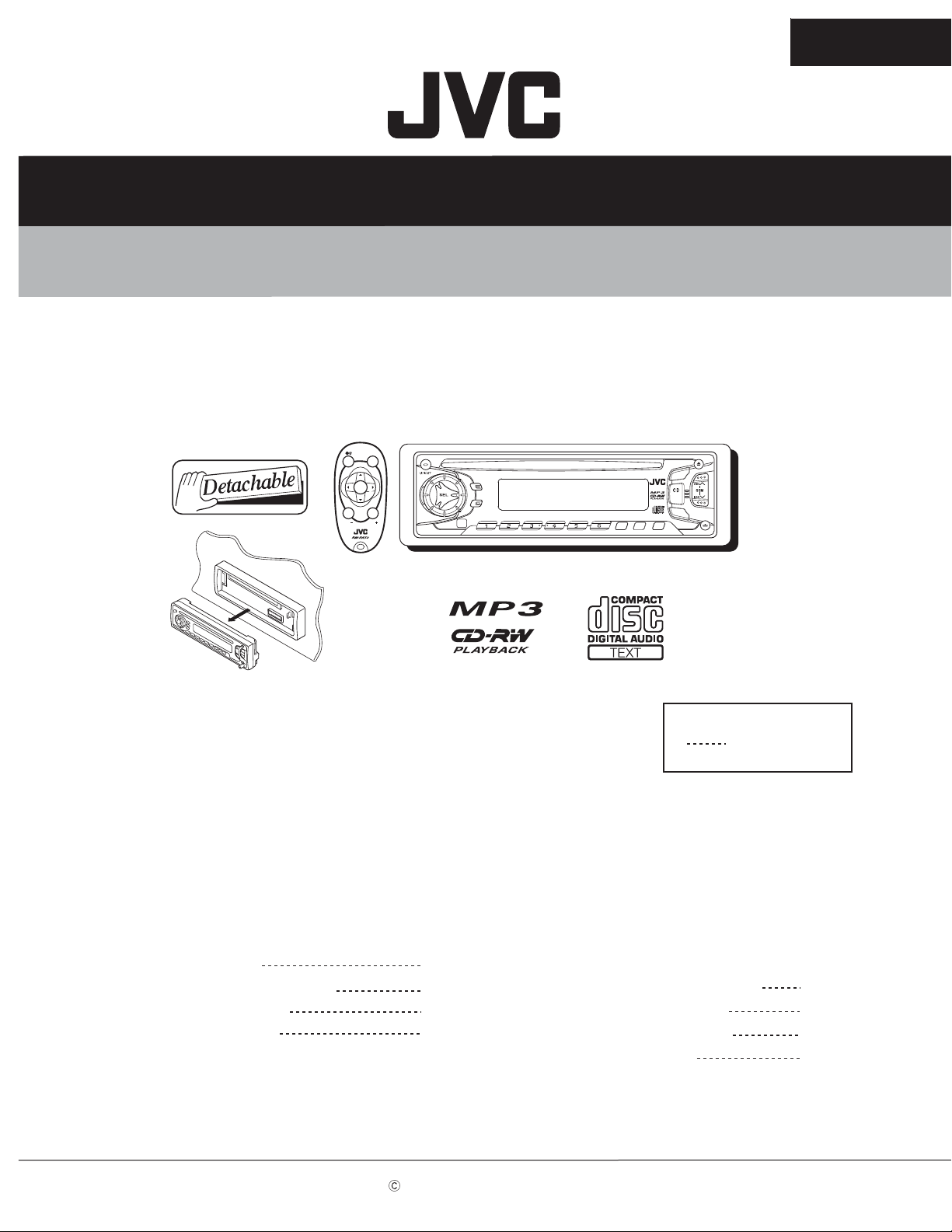
SERVICE MANUAL
CD RECEIVER
KD-S785
SOUND
ATT
D
N
A
U
SOURCE
F
R
D
VOL
VOL
LOUD
DISP
7
45Wx4
89
KD-S785
10
12
11
SCAN
RPT RND SCM
B
TUNER
MO
KD-S785
Contents
Safety precaution
Preventing static electricity
Disassembly method
Adjustment method
1-2
1-3
1-4
1-11
Area Suffix
U Other Areas
Flow of functional
operation untill TOC read
Maintenance of laser pickup
Replacement of laser pickup
Description of major ICs
1-12
1-14
1-14
1-15~33
COPYRIGHT 2002 VICTOR COMPANY OF JAPAN, LTD.
No.49748
Jun. 2002
Page 2
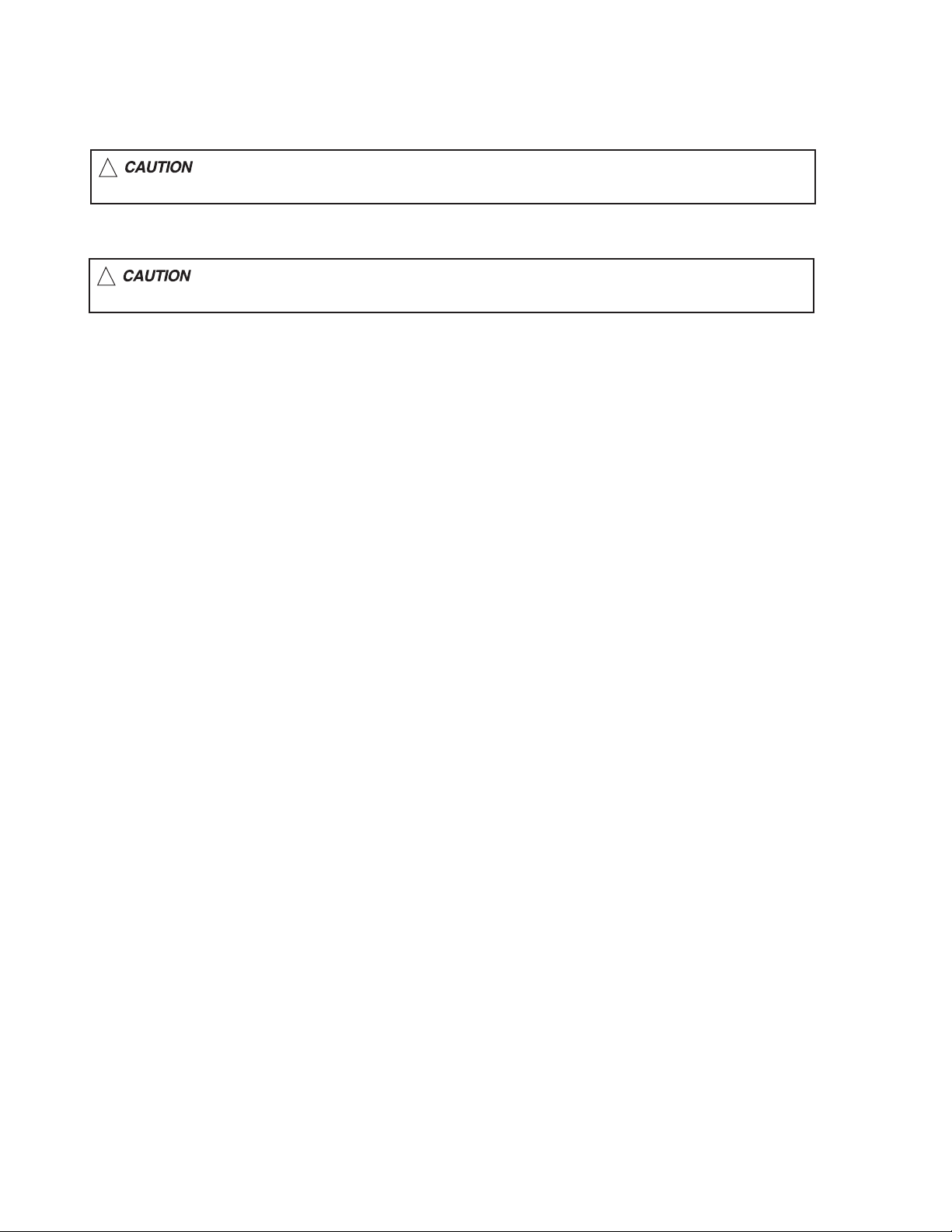
KD-S785
Safety precaution
!
!
Burrs formed during molding may be left over on some parts of the chassis. Therefore,
pay attention to such burrs in the case of preforming repair of this system.
Please use enough caution not to see the beam directly or touch it in case of an
adjustment or operation check.
1-2
Page 3
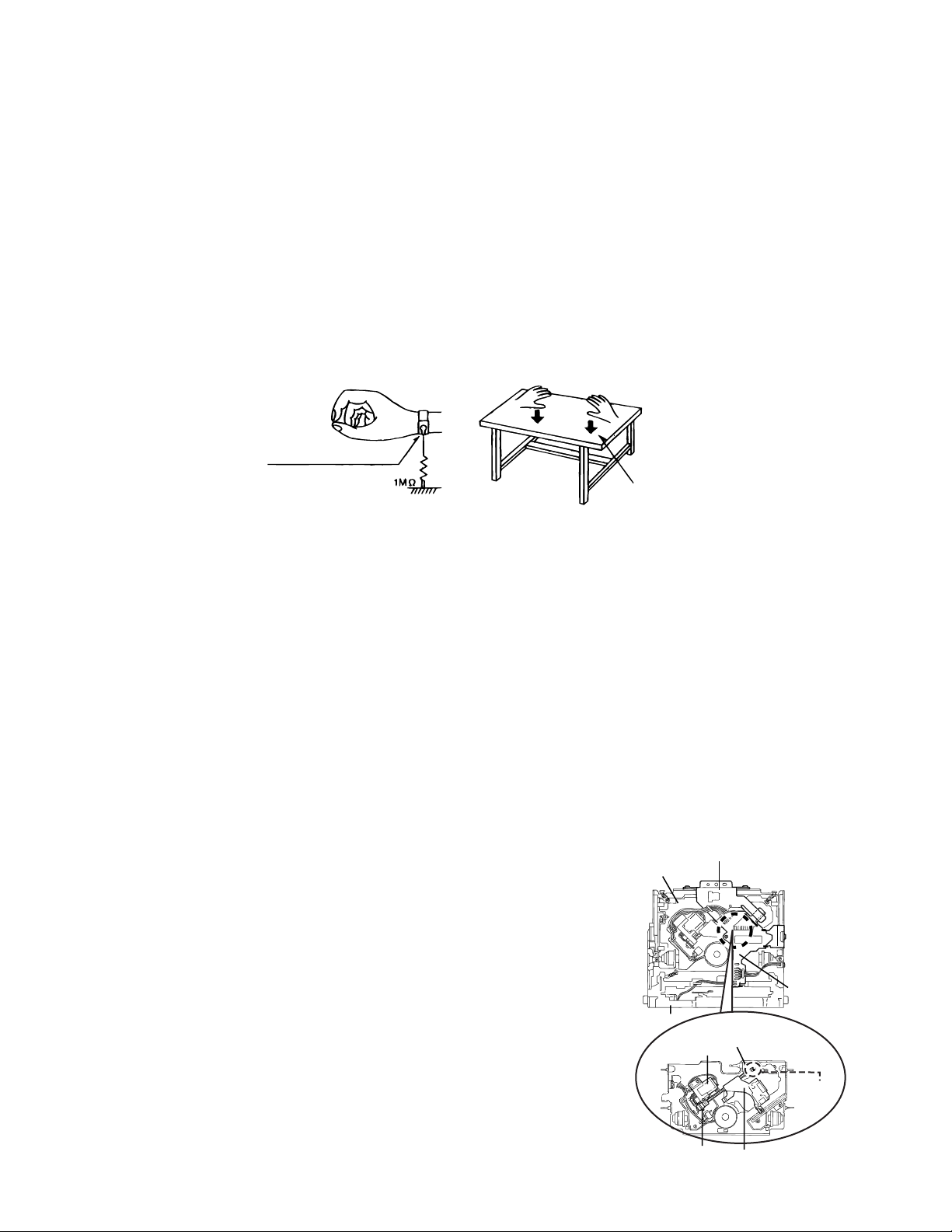
KD-S785
Preventing static electricity
1.Grounding to prevent damage by static electricity
Electrostatic discharge (ESD), which occurs when static electricity stored in the body, fabric, etc. is discharged,
can destroy the laser diode in the traverse unit (optical pickup). Take care to prevent this when performing repairs.
2.About the earth processing for the destruction prevention by static electricity
Static electricity in the work area can destroy the optical pickup (laser diode) in devices such as CD players.
Be careful to use proper grounding in the area where repairs are being performed.
2-1 Ground the workbench
Ground the workbench by laying conductive material (such as a conductive sheet) or an iron plate over
it before placing the traverse unit (optical pickup) on it.
2-2 Ground yourself
Use an anti-static wrist strap to release any static electricity built up in your body.
(caption)
Anti-static wrist strap
Conductive material
3. Handling the optical pickup
1. In order to maintain quality during transport and before installation, both sides of the laser diode on the
replacement optical pickup are shorted. After replacement, return the shorted parts to their original condition.
(Refer to the text.)
2. Do not use a tester to check the condition of the laser diode in the optical pickup. The tester's internal power
source can easily destroy the laser diode.
(conductive sheet) or iron plate
4.Handling the traverse unit (optical pickup)
1. Do not subject the traverse unit (optical pickup) to strong shocks, as it is a sensitive, complex unit.
2. Cut off the shorted part of the flexible cable using nippers, etc. after replacing the optical pickup. For specific
details, refer to the replacement procedure in the text. Remove the anti-static pin when replacing the traverse
unit. Be careful not to take too long a time when attaching it to the connector.
3. Handle the flexible cable carefully as it may break when subjected to strong force.
4. It is not possible to adjust the semi-fixed resistor that adjusts the laser power. Do not turn it
CD mechanism ass’y
Damper bracket
Attention when traverse unit is decomposed
*Please refer to "Disassembly method" in the text for pick-up and how to
detach the substrate.
1.Solder is put up before the card wire is removed from connector on
the CD substrate as shown in Figure.
(When the wire is removed without putting up solder, the CD pick-up
assembly might destroy.)
2.Please remove solder after connecting the card wire with
when you install picking up in the substrate.
Front bracket
Feed motor ass’y
FD screw
CD mechanism
control board
Soldering
FD gear
Pickup unit
1-3
Page 4
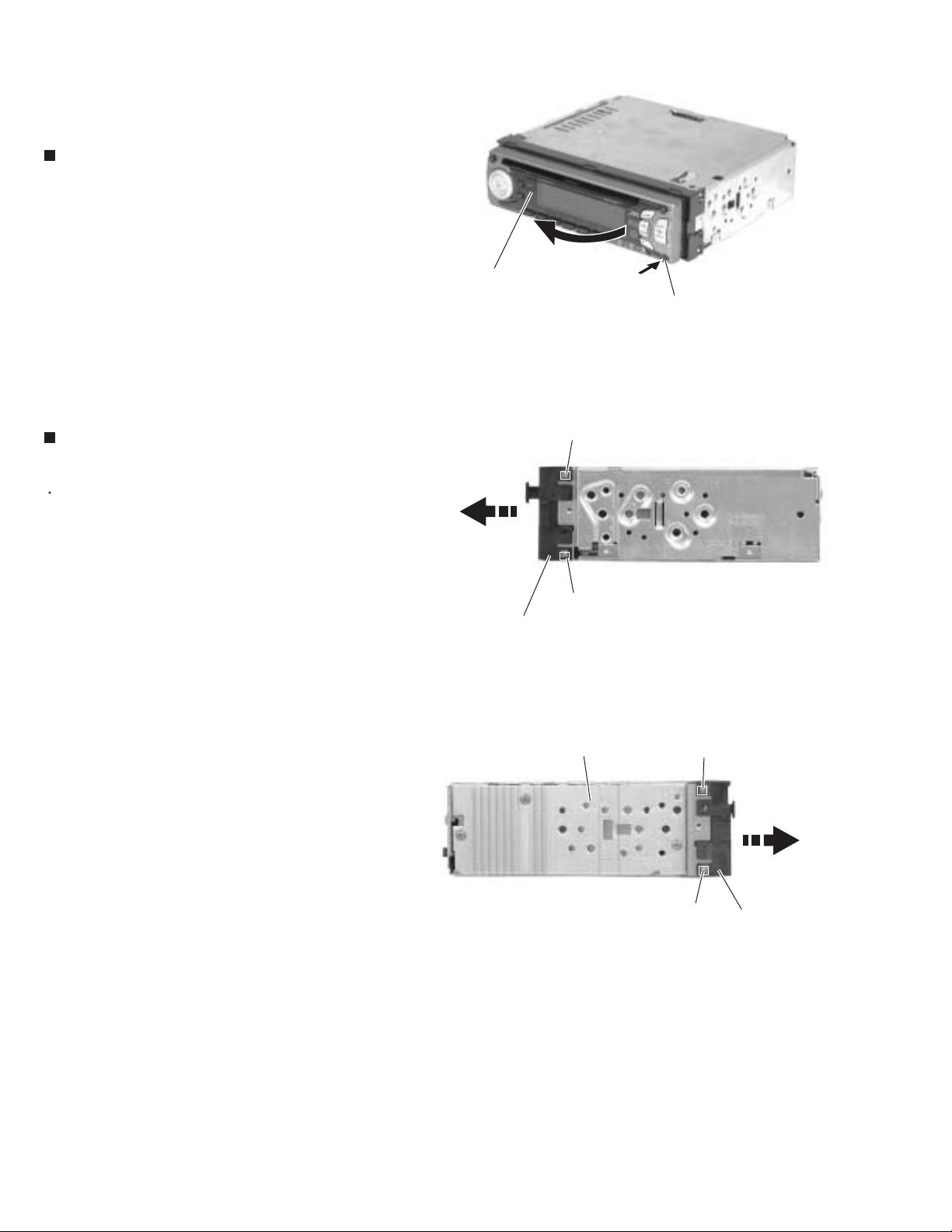
KD-S785
Disassembly method
<Main body>
Removing the front panel assembly
(See Fig.1)
1.
Press the eject button in the lower right part of the
front panel. Remove the front panel assembly from
the body.
Front panel assembly
Eject button
Fig.1
Removing the front chassis assembly
(See Fig.2, 3)
Prior to performing the following procedure, remove
the front panel assembly.
1.
Release the four joint tabs a on both sides of the
front chassis assembly and remove the front chassis
assembly toward the front.
Tab a
Tab a
Front chassis assembly
Heat sink
Fig.2
Tab a
1-4
Fig.3
Tab a
Front chassis
assembly
Page 5
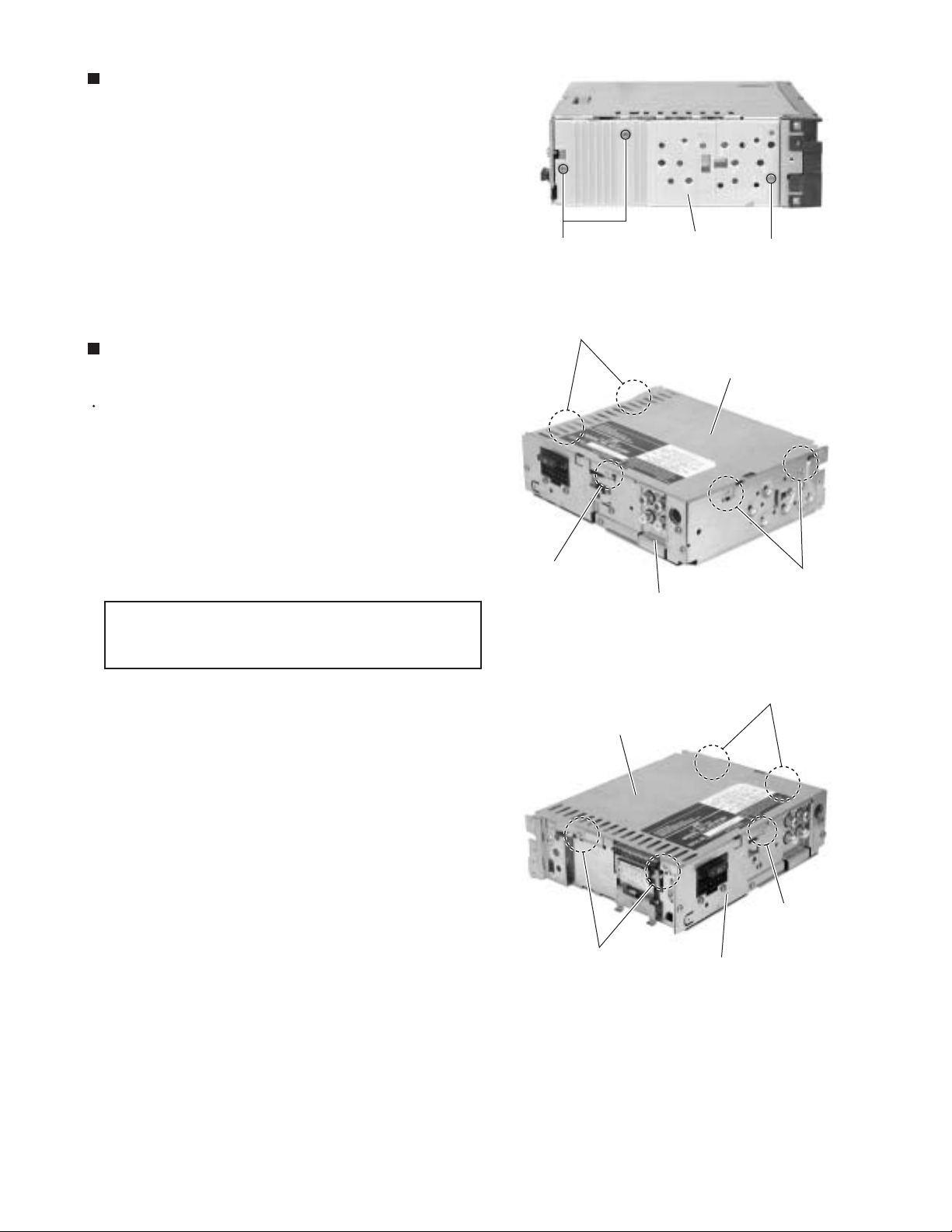
Removing the heat sink (See Fig.4)
1.
Remove the three screws A on the left side of the
body.
KD-S785
Removing the bottom cover
(See Fig.5, 6)
Prior to performing the following procedure, remove
the front panel assembly, the front chassis assembly
and the heat sink.
1.
Turn the body upside down.
2.
Insert a screwdriver to the two joints b and two joints
c on both sides of the body and the joint d on the
back of the body, then detach the bottom cover from
the body.
CAUTION:
When disengaging the joint d using a
screwdriver, do not damage or break the
board.
A
Joint d
Joint b
Heat sink
Fig.4
Rear panel
Fig.5
A
Bottom cover
Joint c
Bottom cover
Joint b
Joint c
Joint d
Rear panel
Fig.6
1-5
Page 6
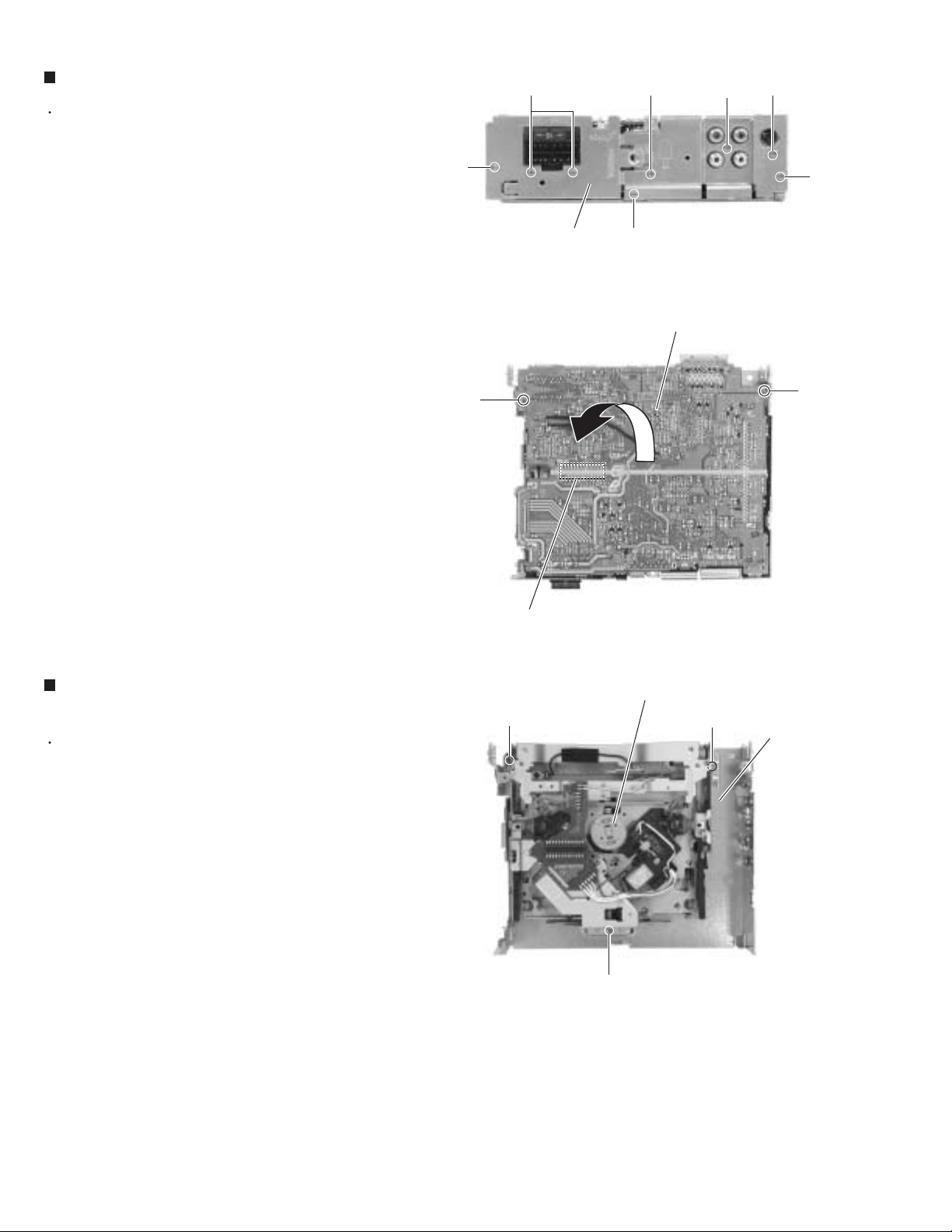
KD-S785
Removing the main board (See Fig.7, 8)
Prior to performing the following procedure, remove
the front panel assembly, the front chassis assembly,
the heat sink and the bottom cover.
1.
Remove the screw B, the four screws C and the
three screws D attaching the rear bracket on the
back of the body. Remove the rear panel.
2.
Remove the two screws E attaching the main board
on the bottom of the body. Disconnect connector
CN501 on the main board in the direction of the
arrow.
D
E
Rear panel
D
Fig.7
Main board
B
CCC
D
E
Removing the CD mechanism section
(See Fig.9)
Prior to performing the following procedure, remove
the front panel assembly, the front chassis assembly,
the heat sink, the bottom cover and the main board.
1.
Remove the three screws F attaching the cassette
mechanism section on the back of the top chassis.
CN501
F
Fig.8
CD mechanism section
F
Fig.9
F
Top chassis
1-6
Page 7
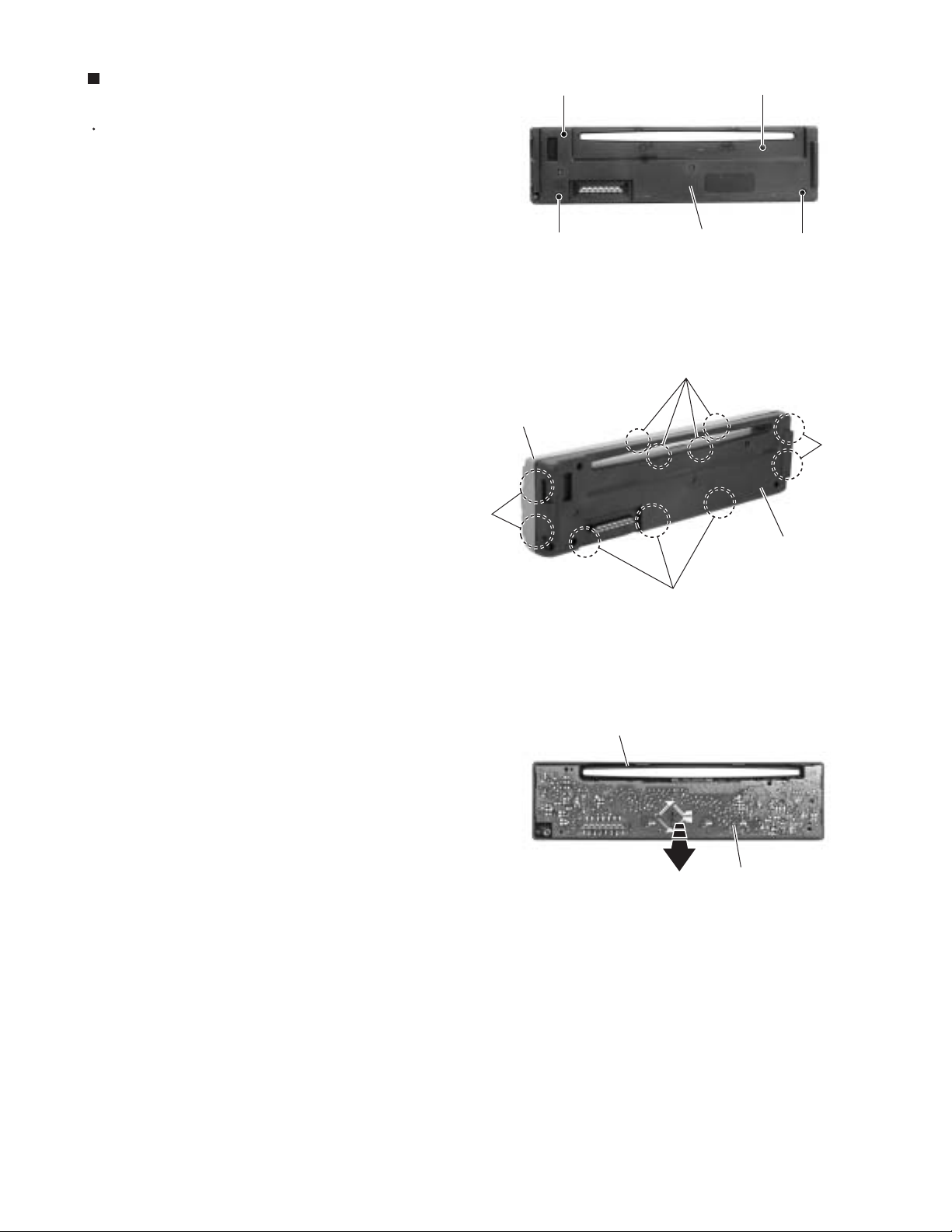
KD-S785
Removing the control switch board
(See Fig.10 ~ 12)
Prior to performing the following procedure, remove
the front panel assembly.
1.
Remove the four screws G attaching the rear cover
on the back of the front panel assembly.
2.
Unjoint the eleven joints e with the front panel and
the rear cover.
3.
Remove the control switch board on the back of the
front panel.
Joint e
Front panel
G
G
Rear cover
Fig.10
Joint e
G
G
Joint e
Front panel
Rear cover
Joint e
Fig.11
Control switch board
Fig.12
1-7
Page 8
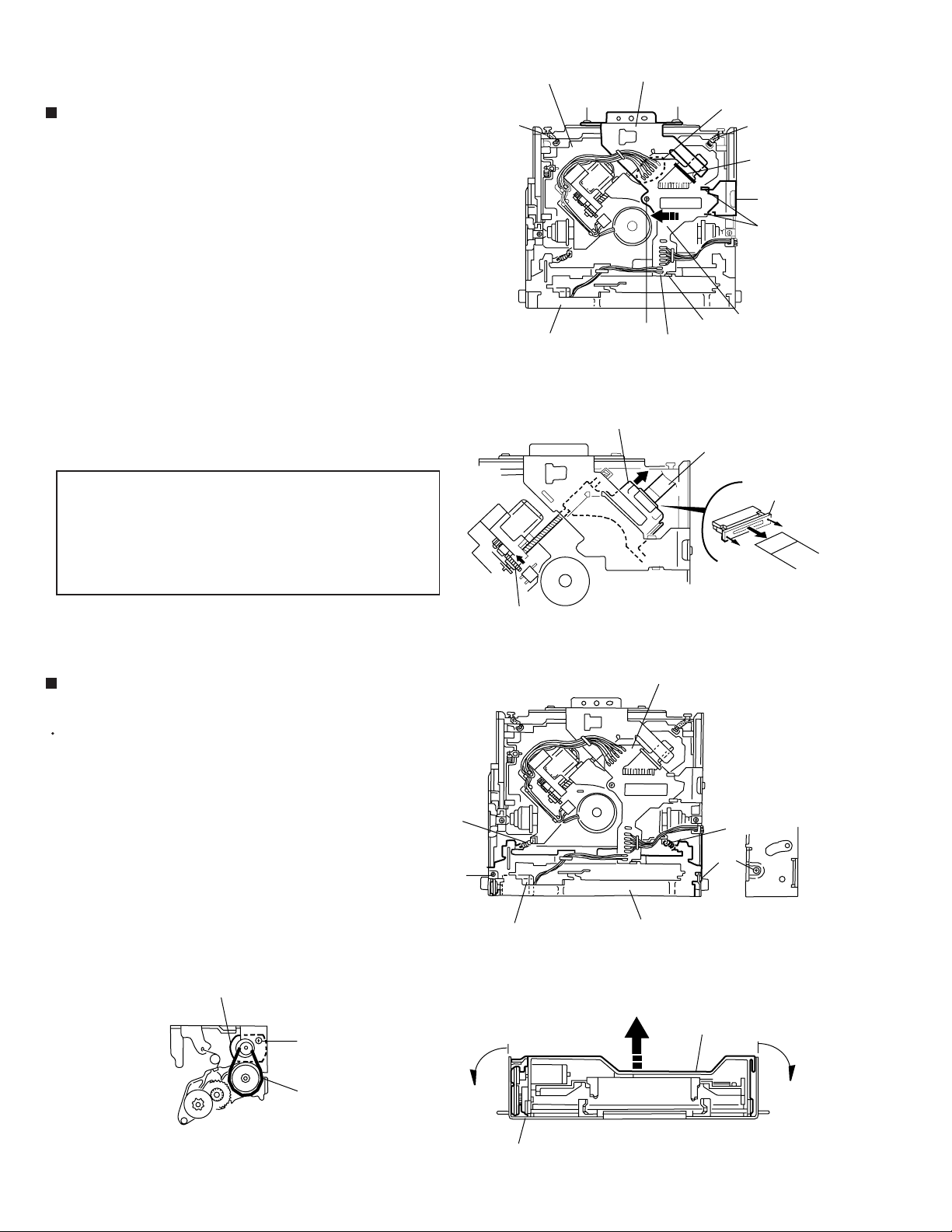
KD-S785
<CD mechanism section>
Removing the CD mechanism control
board (See Fig.1 and 2)
1.
Unsolder the part a and b on the CD mechanism
control board.
2.
Remove the stator fixing the CD mechanism control
board and the damper bracket (To remove the stator
smoothly, pick up the center part).
3.
Remove the screw A attaching the CD mechanism
control board.
4.
Remove the CD mechanism control board in the
direction of the arrow while releasing it from the two
damper bracket slots d and the front bracket slot e.
5.
Disconnect the flexible wire from connector on the
pickup unit.
ATTENTION:
Turn the FD gear in the direction of the
arrow to move the entire pickup unit to
the appropriate position where the
flexible wire of the CD mechanism unit
can be disconnected easily.
(Refer to Fig.2)
CD mechanism assembly
D
h
Front bracket
Pickup unit
Damper bracket
D
A
Fig.1
e
b
Flexible wire
a
h
c
D
d
CD mechanism
control board
Shift the lock
Removing the loading motor
(See Fig.3 to 5)
Prior to performing the following procedure, remove
the CD mechanism control board.
1.
Remove the two springs f attaching the CD
mechanism assembly and the front bracket.
2.
Remove the two screws B and the front bracket
while pulling the flame outward.
3.
Remove the belt and the screw C from the loading
motor.
Loading motor
C
FD gear
f
B
Loading motor
Pull outward
Fig.2
CD mechanism control board
f
B
Front bracket
Fig.3
Front bracket
Pull outward
1-8
Fig.5
Belt
Flame
Fig.4
Page 9
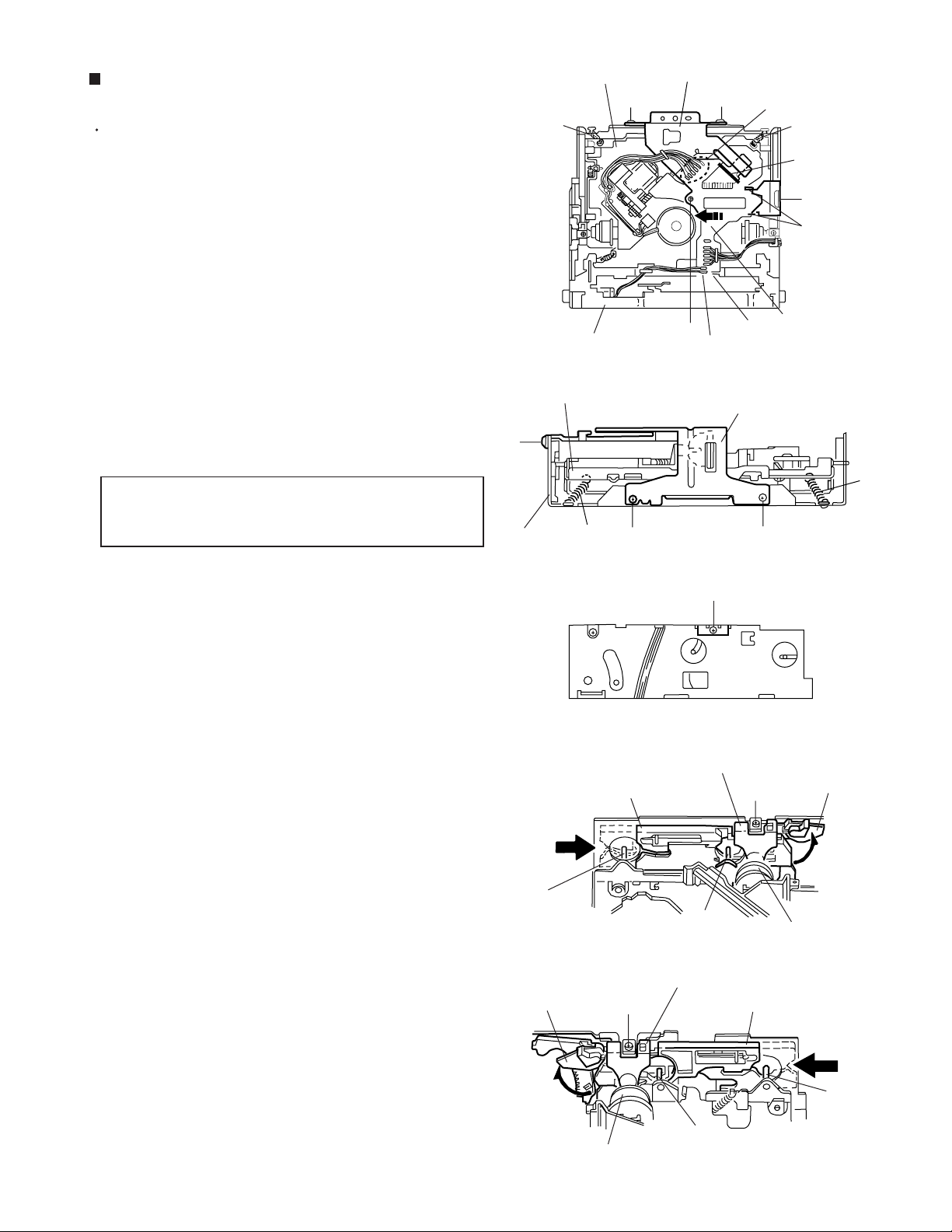
KD-S785
Removing the CD mechanism assembly
(See Fig.1, 6 to 9)
Prior to performing the following procedure, remove
the CD mechanism control board and the front
bracket (loading motor).
1.
Remove the three screws D and the damper
bracket.
2.
Raise the both sides fix arms and move the fix plates
in the direction of the arrow to place the four shafts g
as shown in Fig.8 and 9.
3.
Remove the CD mechanism assembly and the two
springs h attaching the flame.
4.
Remove the two screws E and both sides rear
damper brackets from the dampers. Detach the CD
mechanism assembly from the left side to the right
side.
ATTENTION:
The CD mechanism assembly can be
removed if only the rear damper
bracket on the left side is removed.
CD mechanism
h
Front bracket
CD mechanism
D
Flame
assembly
D
assembly
h
D
Damper bracket
D
A
Fig.5
e
b
Damper bracket
D
Fig.6
a
h
c
D
d
CD mechanism
control board
h
g
Fix arm (R)
Fix plate (L)
E
D
Fig.7
Rear damper bracket
E
g
Fig.8
Rear damper bracket
Fix plate(R)
Fix arm (L)
Damper
Damper
g
g
Fig.9
1-9
Page 10
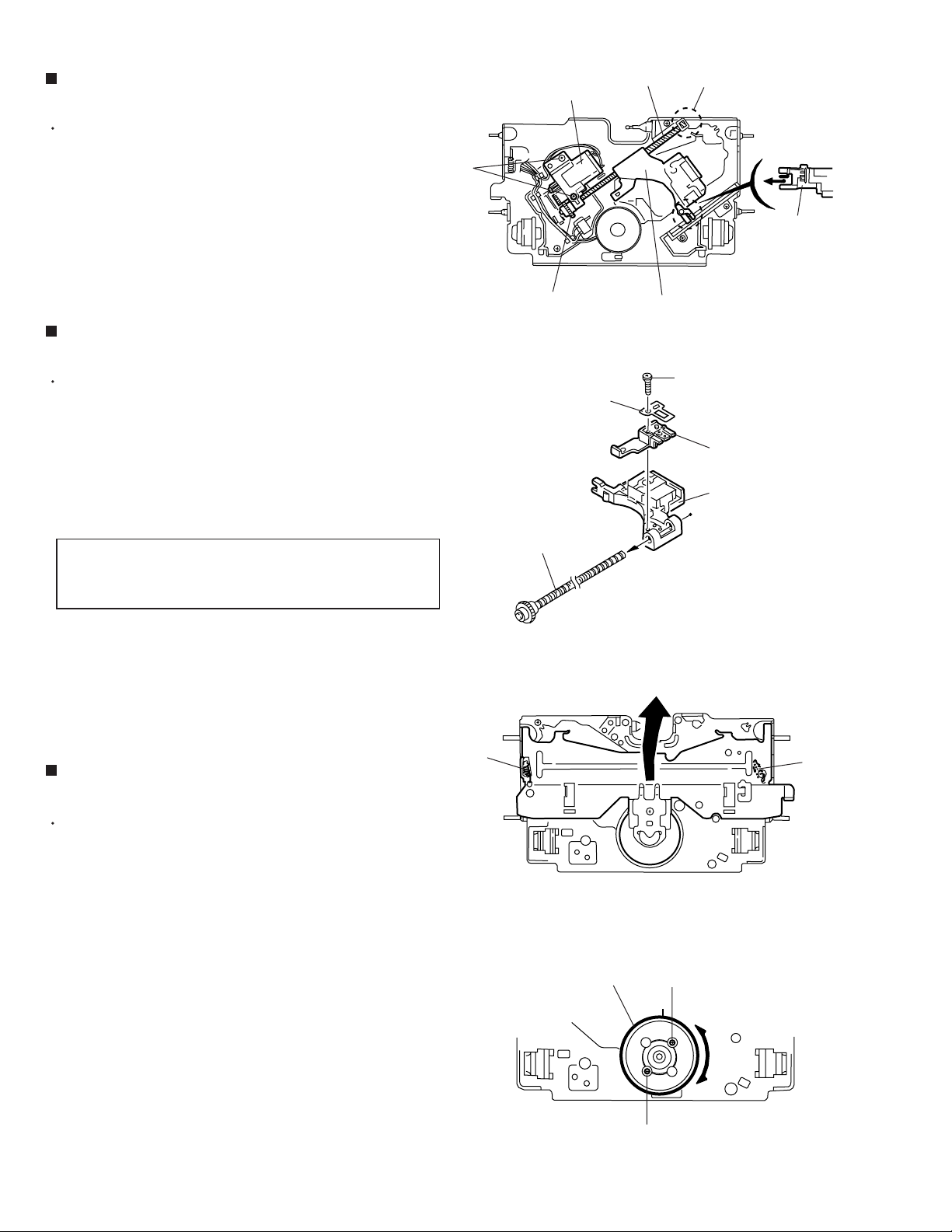
KD-S785
Removing the feed motor assembly
(See Fig.10)
Prior to performing the following procedure, remove
the CD mechanism control board, the front bracket
(loading motor) and the CD mechanism assembly.
1.
Remove the two screws F and the feed motor
assembly.
Removing the pickup unit
(See Fig.10 and 11)
Prior to performing the following procedure, remove
the CD mechanism control board, the front bracket
(loading motor), the CD mechanism assembly and
the feed motor assembly.
1.
Detach the FD gear part of the pickup unit upward.
Then remove the pickup unit while pulling out the
part i of the FD screw.
Feed motor assembly
F
FD gear
Nut push spring plate
FD screw
Pickup unit
Fig.10
Part i
Part j
Pickup unit
G
Pickup mount nut
Pickup unit
ATTENTION:
2.
Remove the screw G attaching the nut push spring
plate and the pickup mount nut from the pickup unit.
Pull out the FD screw.
When reattaching the pickup unit,
reattach the part j of the pickup unit,
then the part i of the FD screw.
Removing the spindle motor
(See Fig.12 and 13)
Prior to performing the following procedure, remove
the CD mechanism control board, the front bracket
(loading motor), the CD mechanism assembly and
the feed motor assembly.
1.
Turn up the CD mechanism assembly and remove
the two springs k on both sides of the clamper arms.
Open the clamper arm upward.
2.
Turn the turn table, and remove the two screws H
and the spindle motor.
FD screw
k
Spindle motor
Fig.11
k
Fig.12
H
1-10
H
Fig.13
Page 11
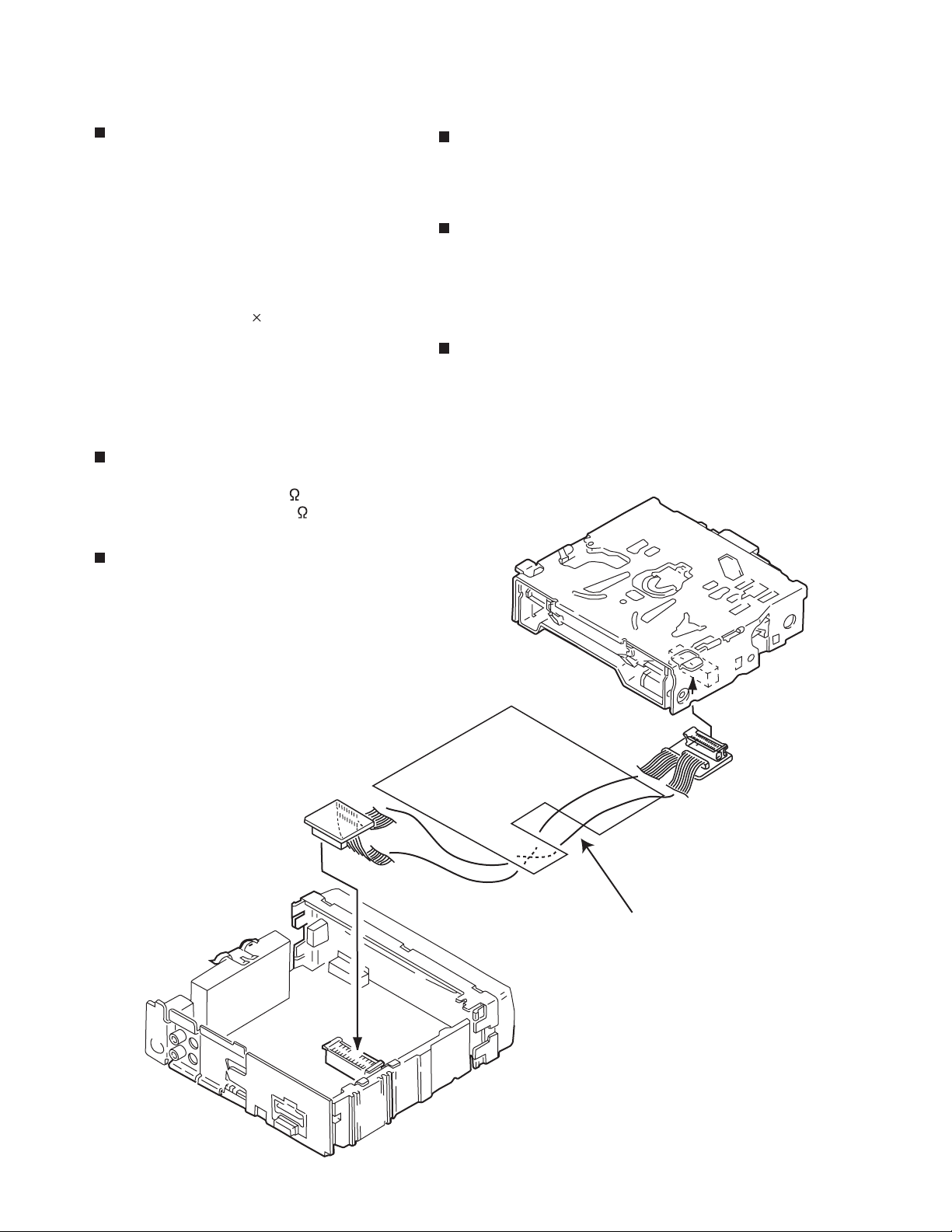
Adjustment method
KD-S785
Test instruments required for adjustment
1. Digital oscilloscope (100MHz)
2. AM Standard signal generator
3. FM Standard signal generator
4. Stereo modulator
5. Electric voltmeter
6. Digital tester
7. Tracking offset meter
8. Test Disc JVC :CTS-1000
9. Extension cable for check
EXTGS004-26P 1
Standard measuring conditions
Power supply voltage DC14.4V(10.5~16V)
Load impedance 4 (2 Speakers connection)
Line oout impeadance 20k
Output Level Line out 2.0V (Vol. MAX)
How to connect the extension cable for adjusting
Standard volume position
Balance and Bass &Treble volume : lndication"0"
Loudness : OFF
BBE : OFF
Frequency Band
FM 87.5MHz ~ 108.0MHz
AM 531kHz ~ 1602 kHz
Dummy load
Exclusive dummy load should be used for AM,and FM. For
FM dummy load,there is a loss of 6dB between SSG output
and antenna input.The loss of 6dB need not be considered
since direct reading of figures are applied in this working
standard.
EXTGS004-26P
1-11
Page 12
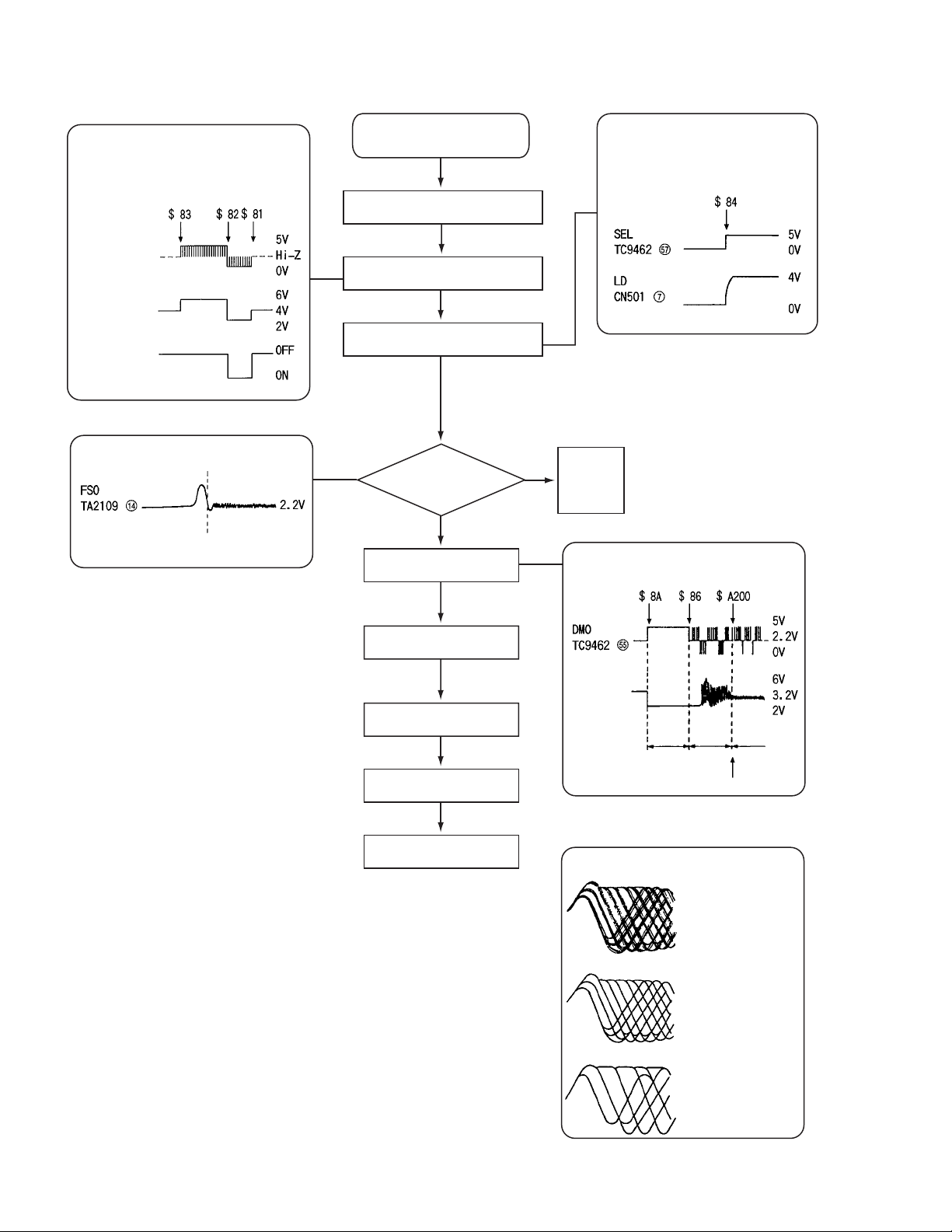
KD-S785
Flow of functional operation until TOC read
Power ON
• When the pickup correctly moves
to the inner area of the disc
Set Function to CD
• When the laser diode correctly
emits
Microprocessor
commands
FMO
TC9462 "53"
FEED MOTOR
+TERMINAL
TERMINAL
IC581 "5"
REST SW
• When correctly focused
Focus Servo Loop ON
Disc inserted
Pickup feed to the inner area
Laser emitted
Focus search
Disc rotates
RF signal eye-pattern
remains closed
Tracking loop closed
RF signal eye-pattern
opens
TOC readout
YES
YES
Microprocessor
commands
"No disc"
display
• When the disc correctly rotates
Microprocessor
commands
Spindle
motor (-)
IC581 "7"
AccelerationAcceleration
0.5 Sec
Rough
Servo
0.5 Sec
Servo CLV
1-12
Jump to the first track
Play
Tracking Servo Loop ON
• RF signal
Rough Servo Mode
CLV Servo Mode
(ProgramArea)
CLV Servo Mode
(Lead-In Area;
Digital: 0)
Page 13
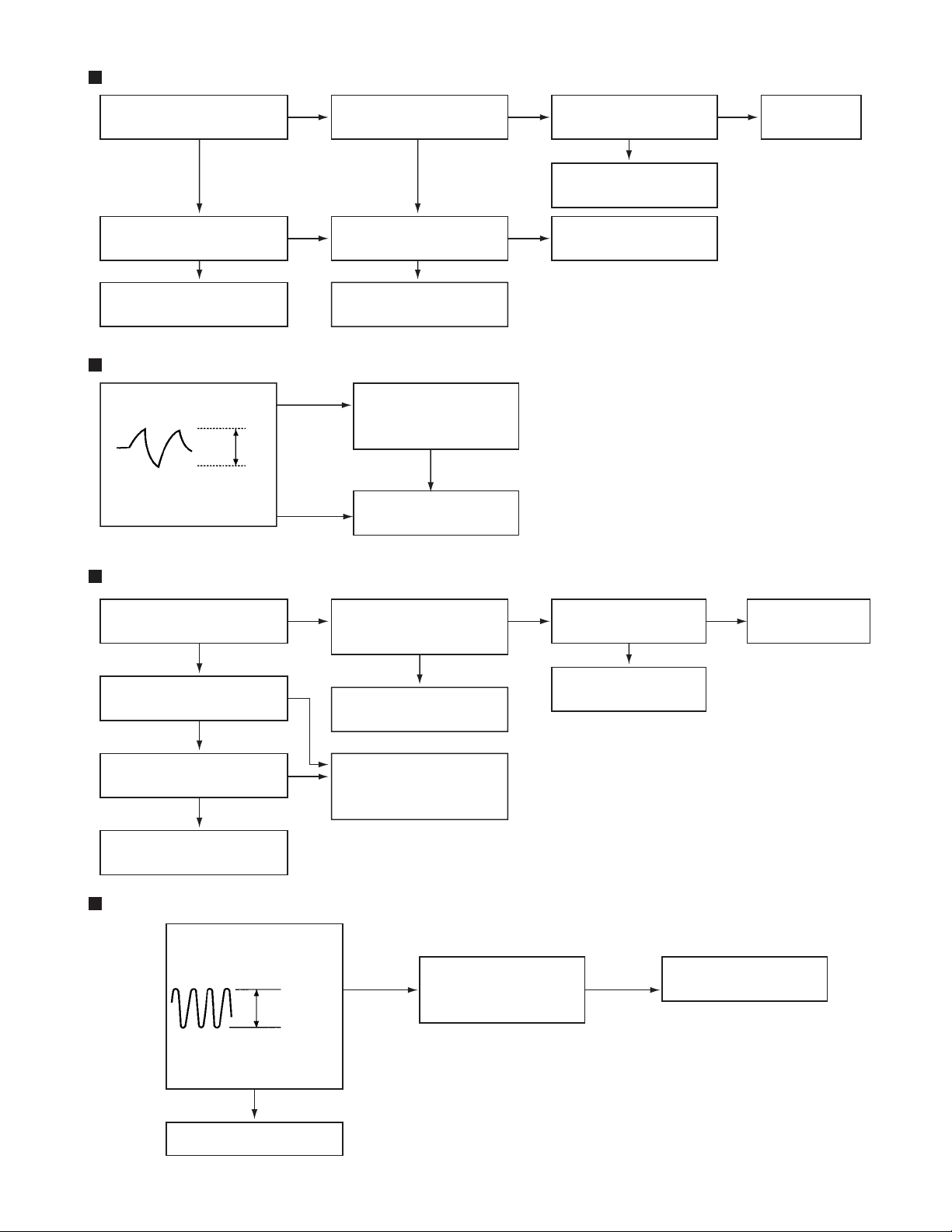
Feed Section
Is the voltage output at
IC521 pin "53" 5V or 0V?
YES
Is 4V present at both
sides of the feed motor?
YES
NO
Is the wiring for IC521
(90) ~ (100) correct?
NO
Is 6V or 2V present at
IC581 "5" and "6"?
NO
YES
YES
Is 5V present at IC581
pin "11"?
YES
Check the vicinity of
IC521.
Check the feed motor
connection wiring.
NONO
KD-S785
Check CD 9V
and 5V.
Check the feed motor.
Focus Section
When the lens is
moving:
4V
Does the S-search
waveform appear at
IC581 pins "17" and "18"?
Spindle Section
Is the disk rotated?
YES
Does the RF signal
appear at TP1?
YES
Check IC581.
NO
YES
NO
NO
Check the circuits in
the vicinity of IC581
pins "15" ~ "18".
Check the pickup and
its connections.
Is 4V present at IC581
pins "7" and "8" ?
Check the spindle motor
and its wiring.
YES
YES
NO NO
Is 4V present at IC521
pin "55" ?
YES
Check the vicinity of
IC581.
Check IC501 and
IC521.
Is the RF waveform at TP1
distorted?
YES
Proceed to the Tracking
section
Tracking Section
When the disc is rotated
at first:
Is the tracking error signal
output at IC501 "12"?
Check IC521.
NO
Approx. 1.2 V
YES
Check the circuits in the
vicinity of IC501 "19" ~
"24" or the pickup
Check the circuit in the
vicinity of IC501 pins
"2" ~ "12".
YESYES
Check the pickup and
its connections.
1-13
Page 14
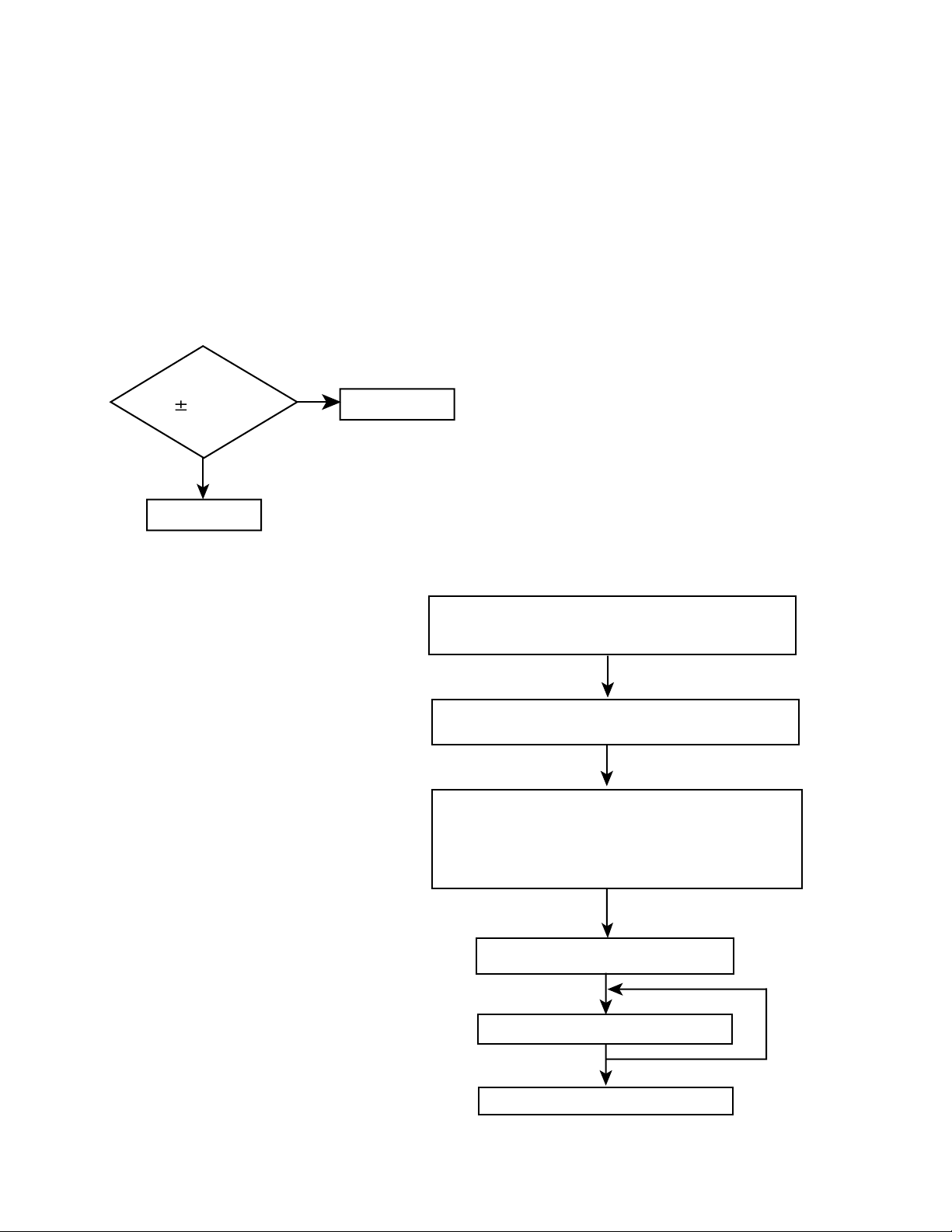
KD-S785
Maintenance of laser pickup
(1) Cleaning the pick up lens
Before you replace the pick up, please try to
clean the lens with a alcohol soaked cotton
swab.
(2) Life of the laser diode
When the life of the laser diode has expired,
the following symptoms will appear.
(1) The level of RF output (EFM output:ampli
tude of eye pattern) will be low.
Is RF output
1.0 0.35Vp-p?
YES
O.K
(3) Semi-fixed resistor on the APC PC board
The semi-fixed resistor on the APC printed
circuit board which is attached to the pickup
is used to adjust the laser power.Since this
adjustment should be performed to match the
characteristics of the whole optical block,
do not touch the semi-fixed resistor.
If the laser power is lower than the specified
value,the laser diode is almost worn out, and
the laser pickup should be replaced.
If the semi-fixed resistor is adjusted while
the pickup is functioning normally,the laser
pickup may be damaged due to excessive current.
NO
Replace it.
Replacement of laser pickup
Turn off the power switch and,disconnect the
power cord from the ac outlet.
Replace the pickup with a normal one.(Refer
to "Pickup Removal" on the previous page)
Plug the power cord in,and turn the power on.
At this time,check that the laser emits for
about 3seconds and the objective lens moves
up and down.
Note: Do not observe the laser beam directly.
1-14
Play a disc.
Check the eye-pattern at TP1.
Finish.
Page 15
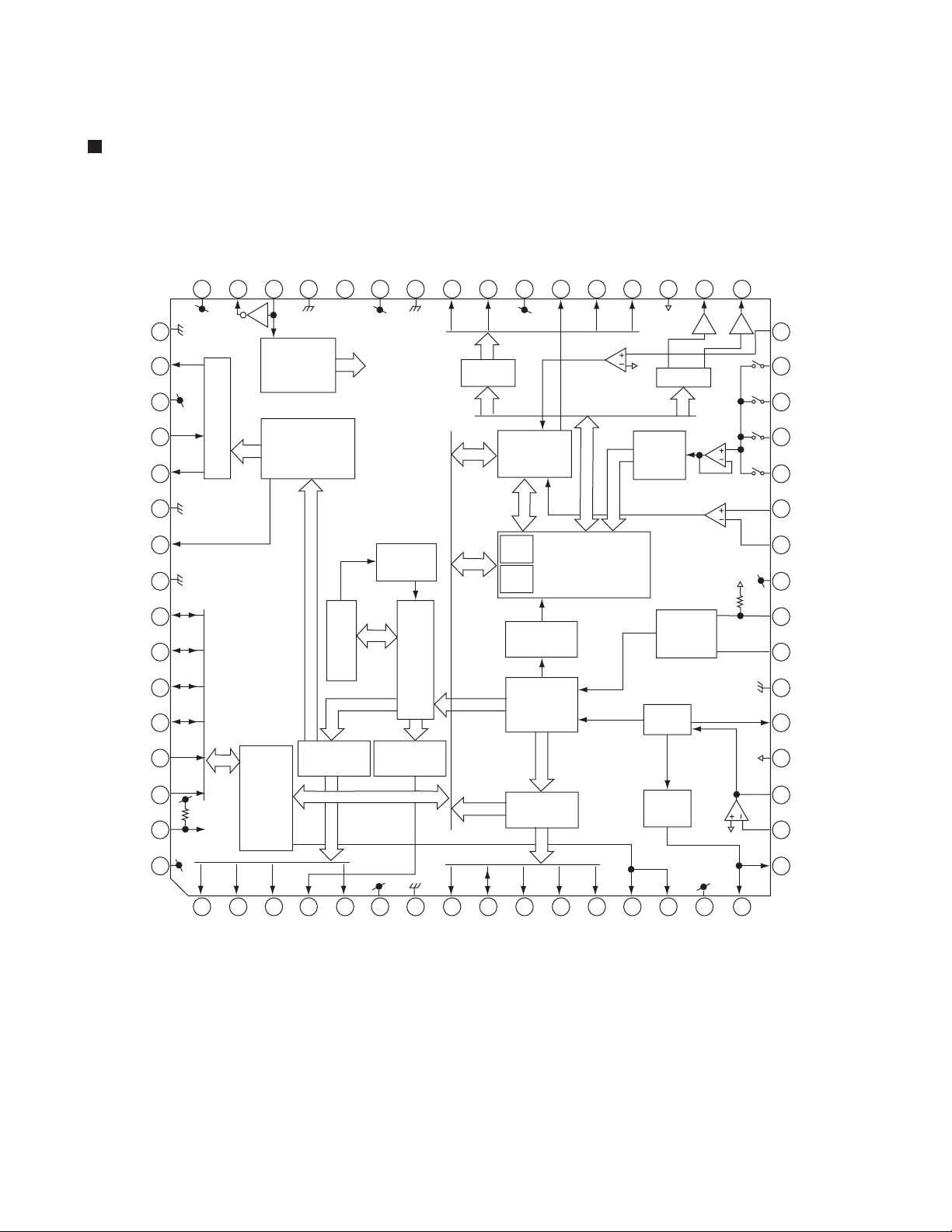
Description of major ICs
/
TC9490FA (IC541) : DSP & DAC
1.Pin layout & Block daiagram
KD-S785
DV
SS3
RO
DD3
DV
DVR
LO
DV
SS3
ZDET
V
SS5
BUS0
BUS1
BUS2
BUS3
BUCK
/CCE
/RST
VXDD3XOXI
SS3
XV
TEIN
DD3VSS3
V
DMO
FMO
DD3
AV
SEL
TEBC
RFGC
48 47 46 45 44 43 42 41 40 39 38 37 36 35 34 33
49
50
51
52
LPF
Clock
generator
1-bit
DAC
PWM
Servo control
A/D
53
54
55
56
Address
circuit
ROM
RAM
Digital equalizer
automatic
adjustment circuit
57
58
59
60
61
62
Micro-
controller
interface
circuit
Correction
Audio output
circuit
16k
RAM
Digital output
CLV servo
Sync signal
protection
EFM
Sub code
detector
63
VCO
PLL
TMAX
REF
V
D/A
Data
slicer
TRO
FOO
32
31
30
29
28
27
26
25
24
23
22
21
20
19
18
TEZI
TEI
SBAD
FEI
RFRP
RFZI
RFCT
AV
DD3
RFI
SLCO
SS3
AV
VCOF
REF
RV
LPFO
LPFN
64
DD5
V
17
TMAX
1 2 3 4 5 6 7 8 9 10 11 12 13 14 15 16
BCK
LRCK
AOUT
DOUT
IPF
DD3
V
V
SBOK
CLCK
DATA
SFSY
SBSY
/HSO
UHSO
DD3
PV
PDO
SS3
1-15
Page 16
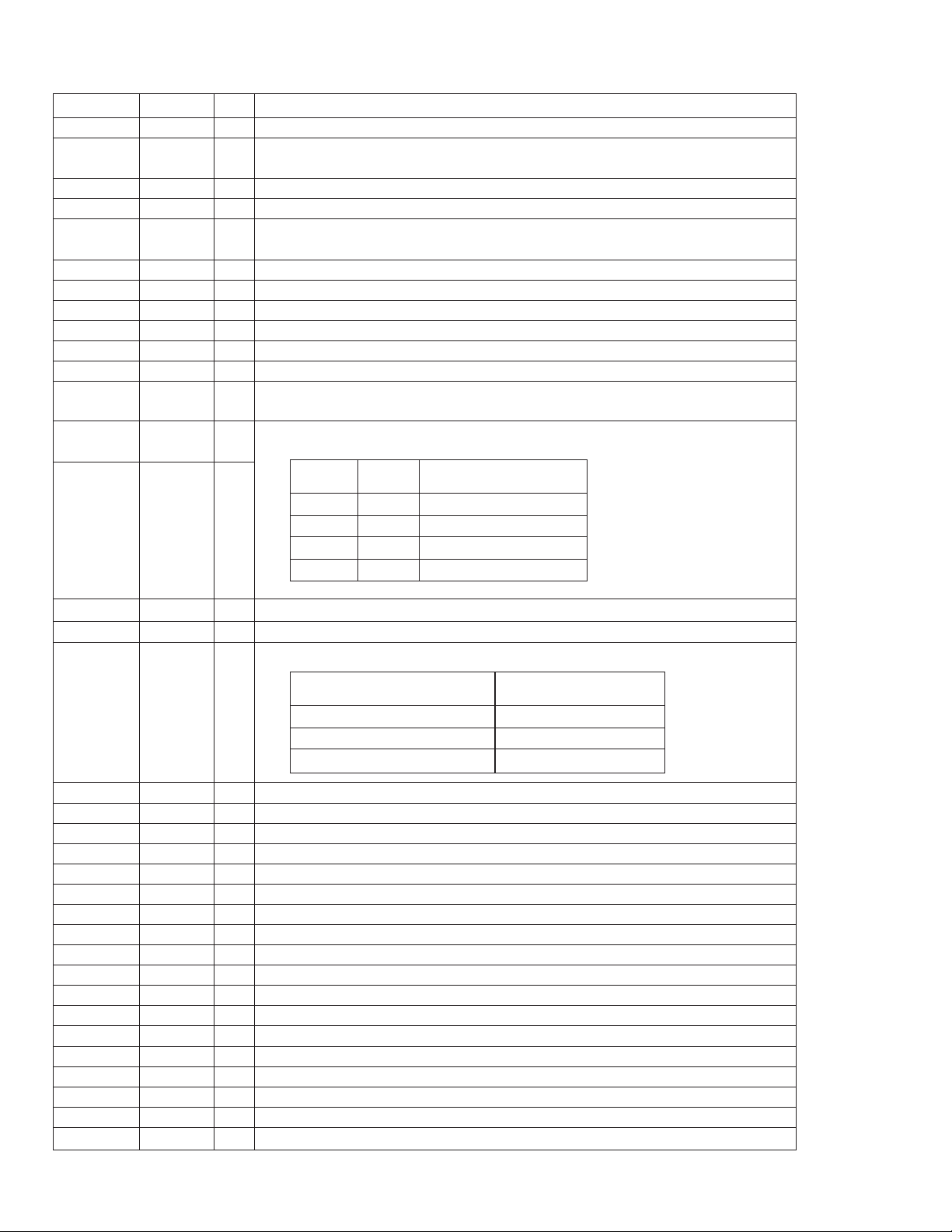
KD-S785
2.Pin function (1/2)
Pin No.
1
2
3
4
Symbol
BCK
LRCK
AOUT
DOUT
5
6
7
8
9
10
11
12
13
14
VDD3
VSS3
SBOK
CLCK
DATA
SFSY
SBSY
/HSO
/UHSO
IPF
I/O
O
O
O
O
O
-
-
O
I/O
O
O
O
O
O
TC9490FA(2/3)
Function
Bit clock outputpin 32fs, 48fs, or 64fs selectable by command.
L/R channel clock output pin."L" for L channe and "H" for R channel.
Output polarity can be inverted by command.
Audio data output pin. MSB-first or LSB-first selectable by command.
Digital data output pin. Outputs up to double-speed playback.
Correction flag output pin.When set to "H",AOUT output cannot be corrected
by C2 correction processing.
Digital 3.3V power supply voltage pin.
Digital GND pin.
Subcode Q data CRCC result output pin."H" level when result is OK.
Subcode P-W data read clockI/O pin. I/O polarity selectable by command.
Subcode P-W data output pin.
Playback frame sync signal output pin.
Subcode block sync signal output pin. "H" level at S1 when subcode sync is
detected.
Playback speed mode flag output pins.
/HSO
H
H
L
--
H
L
L
--
Playback speed/UHSO
Normal
Double
4 times
---
15
16
17
18
19
20
21
22
23
24
25
26
27
28
29
30
31
32
33
34
35
PVDD3
PDO
TMAX
LPFN
LPFO
PVREF
VCOF
AV
SS3
SLCO
RFI
AV
RFCT
RFZI
RFRP
FEI
SBAD
TEI
TEZI
FOO
TRO
REF
V
-
PLL-only 3.3V power supply voltage pin.
O
EFM and PLCK phase difference signal output pin.
O
TMAX detection result output pin.
TMAX Detection result
Longer than fixed period
Within fixed period
Shorter than fixed period
I
Inverted input pin for PLL LPF amp.
O
Output oin for PLL LPF amp.
REF
-
PLL-only V
VCO filter pin.
O
Analog GND pin.
DAC output pin for data slice level generation.
O
RF signal input pin.Zin selectable by command.
I
Analog 3.3V power supply voltage pin.
RFRP signal center level input pin.
I
RFRP signal zero-cross input pin.
I
RF ripple signal input pin.
I
Focus error signal input pin.
I
Sub-beam adder signal input pin.
I
Tracking error input pin. Inputs when tracking servo is on.
I
Tracking error signal zero-cross input pin.
I
Focus equalizer output pin.
O
Tracking equalizer output pin.
O
Analog reference power supply voltage pin.
-
pin.
TMAX Output
"PV
"HIZ"
"AV
DD3
SS3"
"
1-16
Page 17
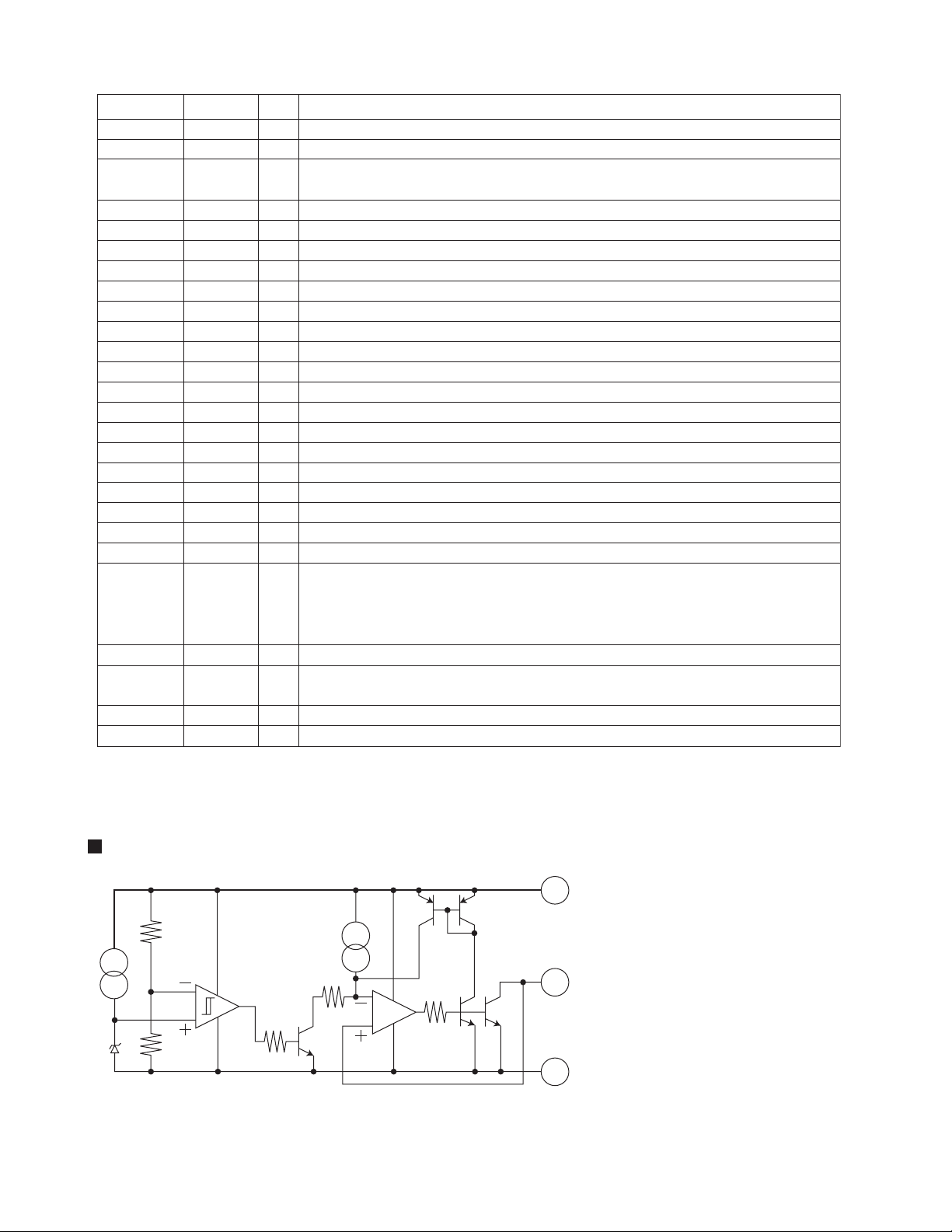
KD-S785
2.Pin function (2/2)
Pin No.
36
37
38
39
40
41
42
43
44
45
Symbol
RFGC
TEBC
SEL
AV
FMO
DMO
V
V
TESIN
XV
46
47
48
49
XV
DV
50
51
52
DV
DVR
53
54
55
56
57
58
59
60
61
62
63
64
DV
ZDET
V
BUS0
BUS1
BUS2
BUS3
BUCK
/CCE
/RST
V
DD3
SS3
DD3
XI
XO
DD3
RO
DD3
LO
SS5
DD5
SS3
SS3
SS3
I/O
Function
O
RF amplitude adjustment control signal output pin.
O
Tracking balance control signal output pin.
O
APC circuit ON/OFF signal output pin. At laser on,high impedance with
UHS="L" ,H output with UHS="H".
-
Analog 3.3V power supply voltage pin.
O
Feed equalizer output pin.
O
Disc equalizer output pin.
-
Digital GND pin.
-
Digital 3.3V power supply voltage pin.
I
Test input pin. Normally,fixed to "L".
-
System clock oscillator GND pin.
I
System clock oscilatoe input pin.
O
System clock oscillator output pin.
-
System clock oscillator 3.3V power supply voltage pin.
-
DA converter GND pin.
O
R-channel data forward output pin.
-
DA converter 3.3V power supply pin.
-
Reference voltage pin.
O
L-channel data forward output pin.
-
DA converter GND pin.
O
1 bit DA converter zero data detection flag output pin.
-
Microcontroller interface GND pin.
I/O
Microcontroller interface data I/O pins.
I
Microcontroller interface clock input pin.
I
Microcontroller interface chip enable signal input pin.At "L".
Bus0 to BUS3 are active.
I
Reset signal input pin. At reset,"L".
-
Microcontroller interface 5V power supply pin.
TC9490FA(3/3)
IC-PST600M/G/-W (IC702) : System reset
Co1
OP1
1
3
2
IN
Vout
GND
1-17
Page 18
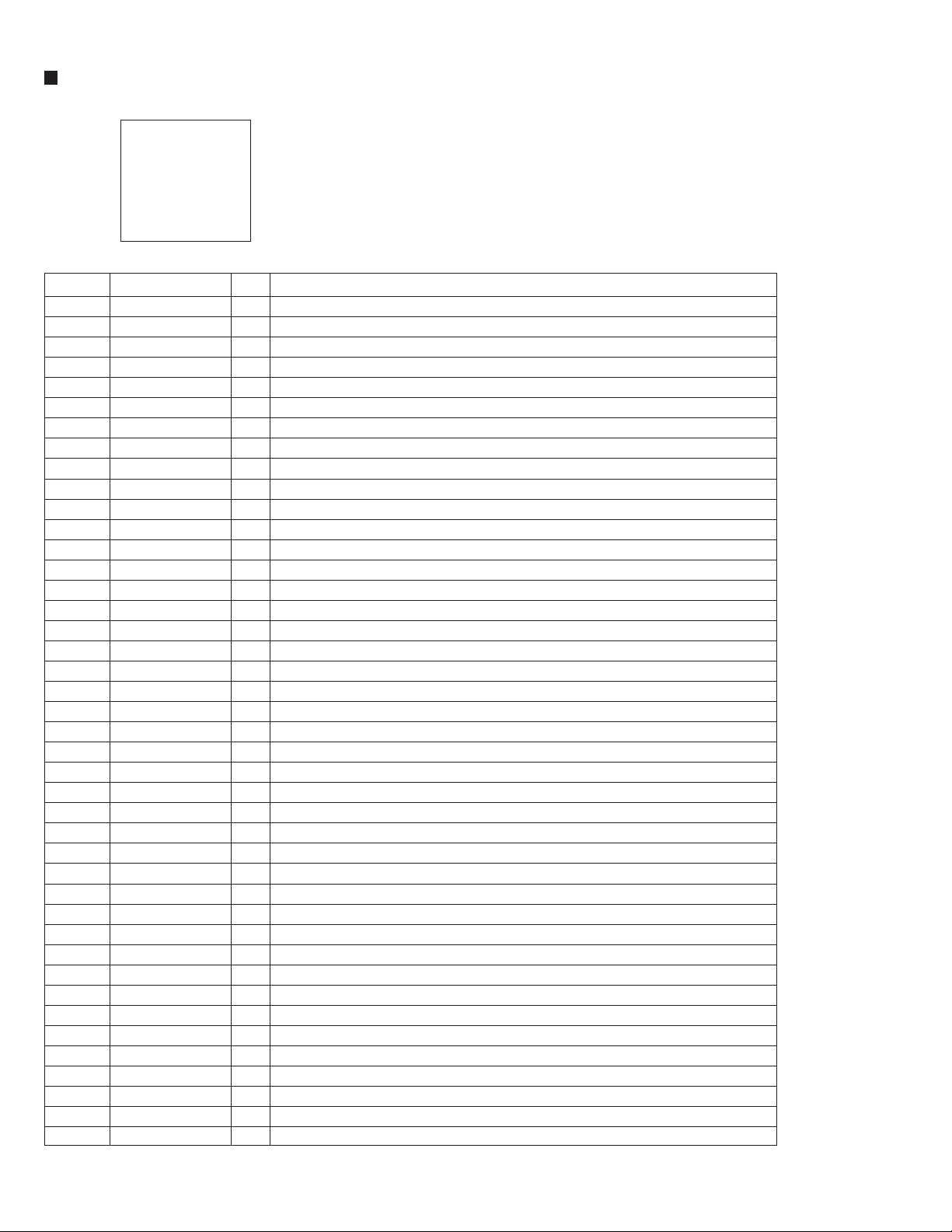
KD-S785
UPD784215AGC172 (IC701) : Main micon
1.Pin layout
100 ~ 76
1
75
~
25
26 ~ 50
2.Pin functions(1/2)
Pin No.
1
2
3
4
5
6
7
8
9
10
11
12
13
14
15
16
17
18
19~21
22
23
24
25
26
27
28
29
30
31
32
33
34,35
36
37
38
39
40
41
42
43
44
45~52
Symbol
SW2
SW3
SW4
REST
LM0
LM1
ANT CONT
VDD
VSS
XT2
XT1
RESET
SW1
BUS-INT
PS2
REMOCON
AVDD
AVREF0
VOL1
VOL2
KEY0
KEY1
KEY2
LEVEL
SM
AVSS
AVRE F
BUS-SI
BUS-SO
BUS-SCK
BUS-I/O
LCD-DA
LCD-SCK
LCD-CE
BUZZER
X2
X1
~
51
I/O
Function
I
CD mecha sw2
I
CD mecha sw3
I
CD mecha sw4
I
Rest sw
O
Loading/Eject motor control (Loading side)
O
Loading/Eject motor control (Eject side)
-
-
-
-
-
-
No use
O
Antenna remote control
-
Maicon power supply
-
-
-
GND
-
I
Reset detection
I
CD mecha sw1
I
J-BUS int
I
Power save 2, H means STOP mode
-
No use
I
Remocon input
-
A/D converter power supply
-
A/D reference voltage
I
Volume encoder pulse input 1
I
Volume encoder pulse input 2
I
Key input 0
I
Key input 1
I
Key input 2
I
Level meter input
-
No use
I
S.METER input
-
GND
-
No use
I
J-BUS data input
O
J-BUS data output
I/O
J-BUS clock input/output
O
J-BUS I/O selection output H:output L:input
O
Data output for LCD driver
O
CLK output for LCD driver
O
CE for LCD driver
O
Buzzer output
-
No use
1-18
Page 19
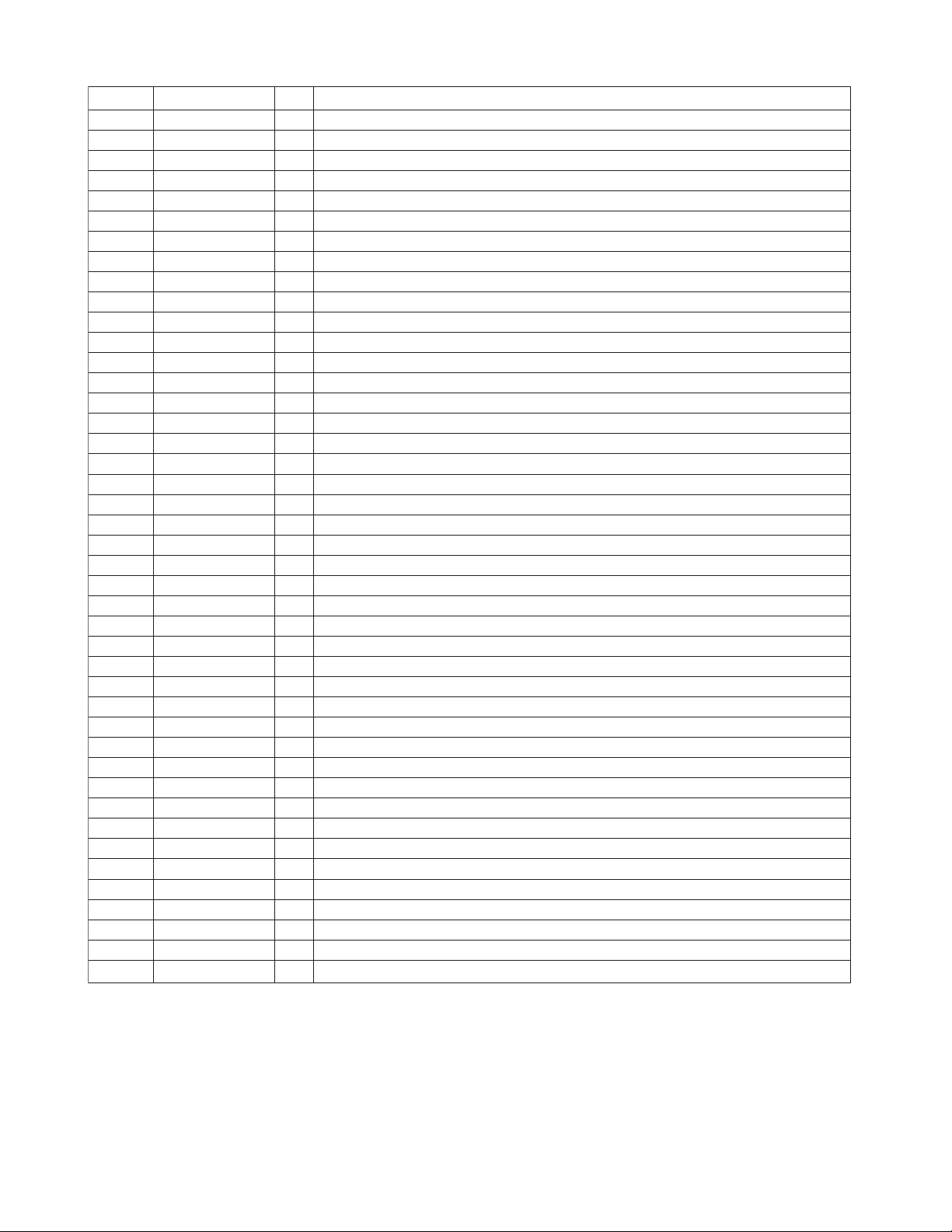
2.Pin functions(2/2)
KD-S785
Pin No.
53
54
55
56
57
58
59
60
61
62
63
64
65
66
67
68
69
70
71
72
73
74
75
76
77
78~80
81
82
83
84
85
86~89
90
91
92
93
94
95
96
97
98
99
100
Symbol
SD/ST
LOCAL
MONO
MP3 CLK
MP3 DATA IN
MP3 DATA OUT
MP3 STANDBY
MP3 RESET
MP3 REQ
DETACH
SEEK/STOP
-
FM/AM
PLL-CE
PLL-DO
PLL-CLK
PLL-DI
TEL-MUTE
-
VSS
VSDIM-IN
PS1
POWER
CD-ON
MUTING
-
VDD
-
VOL-DA
VOL-CLK
DIM-OUT
-
STAGE
BUCK
CCE
RST
TEST
BUS0
BUS1
BUS2
BUS3
-
CD-RW
I/O
Function
I
Station detector or stereo signal input
O
Loal or distance selecting output
O
Monoral selection output
O
CLK output for MP3 decoder
I
Data input for MP3 decoder / inverting input due to converter
O
Data output for MP3 decoder / H level during input mode
O
Standby output for MP3 decoder
O
Reset output for MP3 decoder
I
REQ input for MP3 decoder / inverting input due to converter
I
Detach detect input H: detaching
O
Auto seek and stop selecting output
-
No use
O
FM,AM band selecting output
O
CE output for PLL IC
O
Data output for PLL IC
O
Clock output for PLL IC
I
Data input from PLL IC
I
Telephone muting detection input, active level can selected H or L is PSM
-
No use
-
GND
I
Dimmer detecter input L=dimmer on
I
POWER SAVE 1 L=ACC off
O
Power ON/OFF control output H=power on
O
CD power supply control output H=CD power ON
O
Muting output L=Muting ON
-
No use
-
Micon power supply
-
No use
O
Data output for E-vol IC
O
Clock output for E-vol IC
O
Dimmer control output L=dimmer on
-
No use
I
L=U version, H=Japanversion
O
Clock output for CD LSI
O
CE output for CD LSI
O
Reset output for CD LSI
-
For rewriting flash memory
I/O
Data output and input 0 for CD LSI
I/O
Data output and input 1 for CD LSI
I/O
Data output and input 2 for CD LSI
I/O
Data output and input 3 for CD LSI
-
No use
-
RF gain control L=CD-RW, H=CD-DA
1-19
Page 20
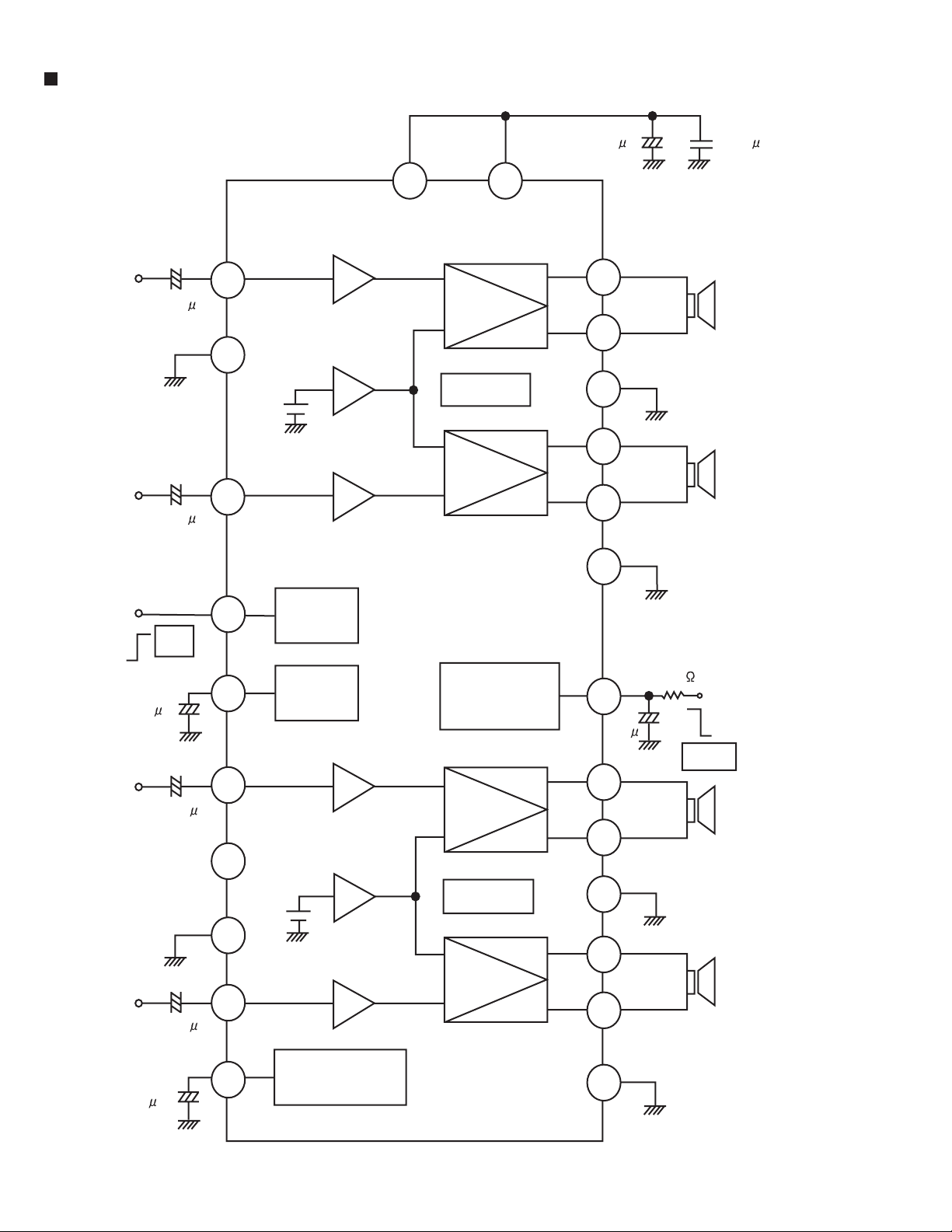
KD-S785
LA4743K (IC301) : Power amp.
1.Block diagram
IN 1
0.22 F
TA B
IN 2
0.22 F
+
Vcc 1/2 Vcc 3/4
2200 F 0.022 F
6 20
+
11
-
+
+
-
9
7
OUT 1+
OUT 1-
1
Protective
circuit
+
-
+
12
+
-
PWR GND1
8
OUT 2+
5
OUT 2-
3
PWR GND2
2
ST BY
R.F
47 F
IN 3
PRE GND
IN 4
+5V
ST ON
+
0.22 F
N.C
+
0.22 F
4
Stand by
Switch
Mute
10
+
Ripple
Filter
Mute
22
circuit
3.3 F
+
15
-
+
-
17
19
10K
+
OUT 3+
OUT 3-
Low Level
Mute ON
25
18
21
23
PWR GND3
OUT 4+
OUT 4-
13
14
Protective
circuit
-
+
+
-
1-20
ON TIME C
22 F
Muting &
16
+
ON Time Control
Circuit
PWR GND4
24
Page 21
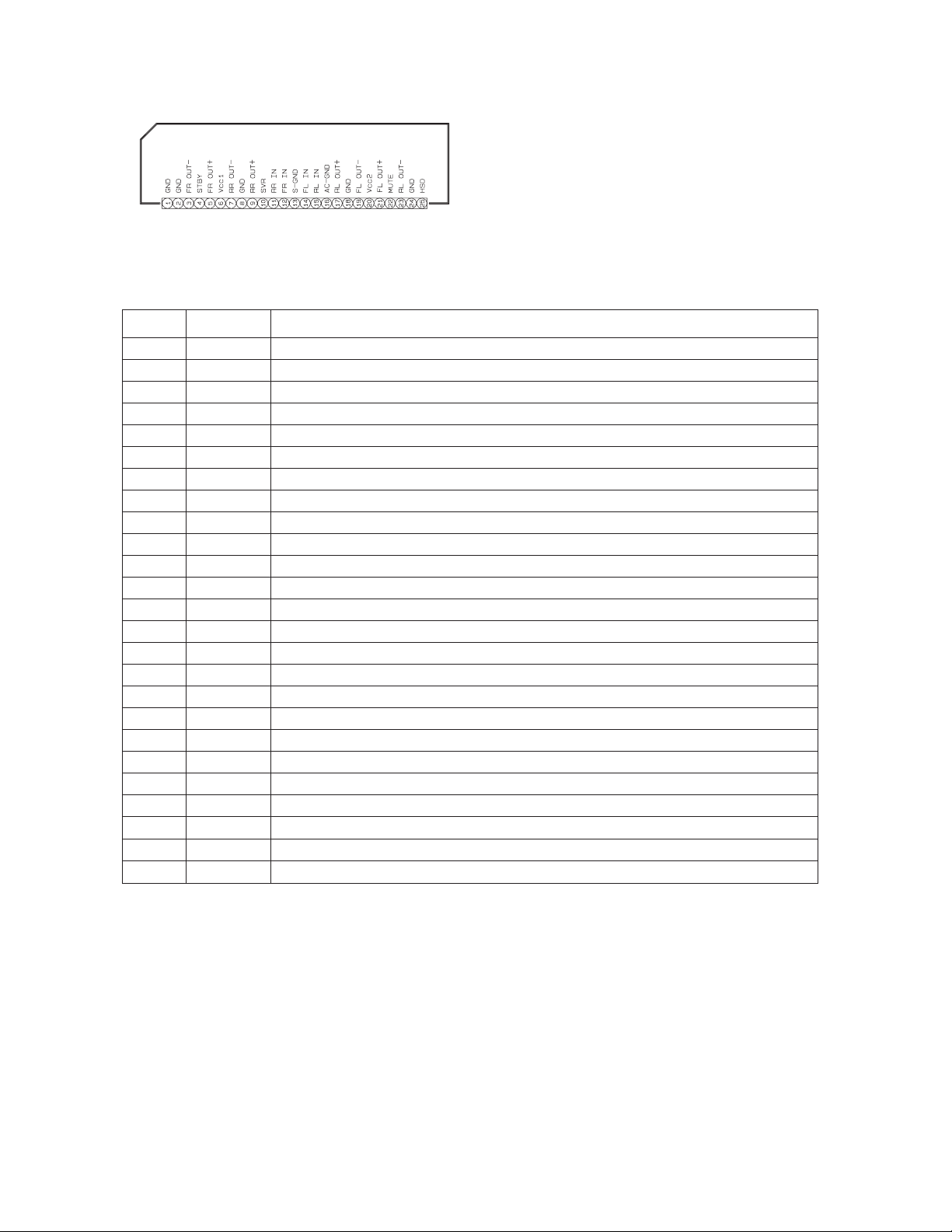
2.Terminal layout
3.Pin function
KD-S785
1
2
3
4
5
6
7
8
9
10
11
12
13
14
15
16
17
18
19
20
21
22
23
24
25
SymbolPin No.
TA B
GND
RFOSTBY
RFO+
VCC1/2
RROGND
RRO+
VREF
RRIN
RFIN
SGND
LFIN
LRIN
ONTIME
LRO+
GND
LROVCC3/4
LFO+
MUTE
LFOGND
NC
Function
Header of IC
Power GND
Outpur(-) for front Rch
Stand by input
Output (+) for front Rch
Power input
Output (-) for rear Rch
Power GND
Output (+) for rear Rch
Ripple filter
Rear Rch input
Front Rch input
Signal GND
Front Lch input
Rear Lch input
Power on time control
Output (+) for rear Lch
Power GND
Output (-) for rear Lch
Power input
Output (+) for front
Muting control input
Output (-) for front
Power GND
No connection
1-21
Page 22
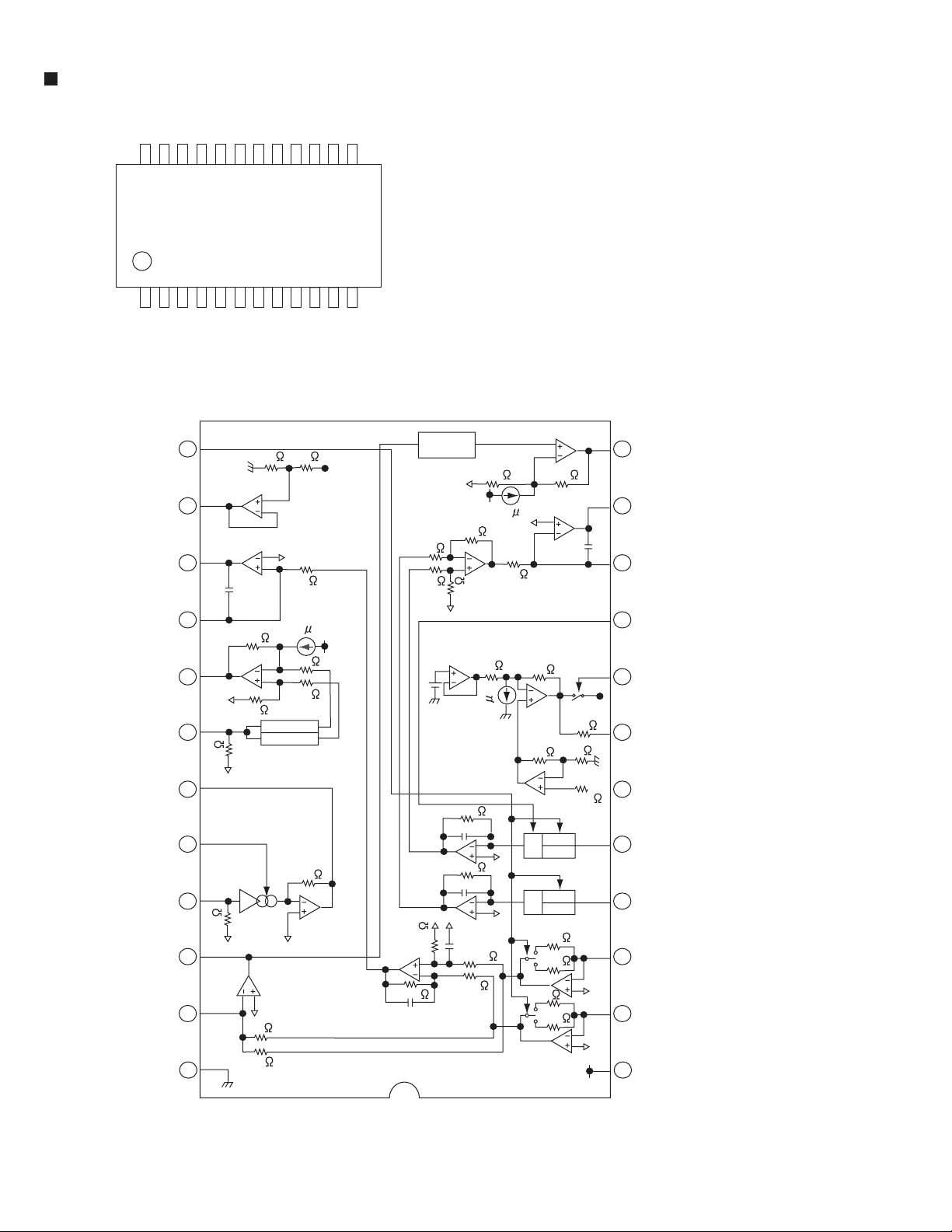
KD-S785
TA2147F-X (IC521) : RF amp.
1.Terminal layout
2.Block diagram
VRO
FEO
FEN
RFRP
RFRPIN
RFGO
RFGC
AGCIN
RFO
RFN
13GVSW
14
15
16
17
18
19
20
21
22
23
10pF
40k
30k
20k 20k
20k
20k
BOTTOM
3k
15k
50 A
12k
12k
PEAK
20k
180k
40pF
20k
20k
PEAK
1.3V
180k
40k
240k
15pF
240k
15pF
60k
40k
40pF
60k
50k
2k
20 A
20k
60 A
50k
14k
k
1
80k
x0.5
x0.5
80k
20k
20k
15k
x2
x2
1k
2k
1.75k
10pF
12 RFDC
11
TEO
10
TEN
TEBC
9
8
SEL
7
LDO
MDI
6
5
TNI
4
TPI
3
FPI
2
FNI
1-22
GND
24
3k
1
Vcc
Page 23
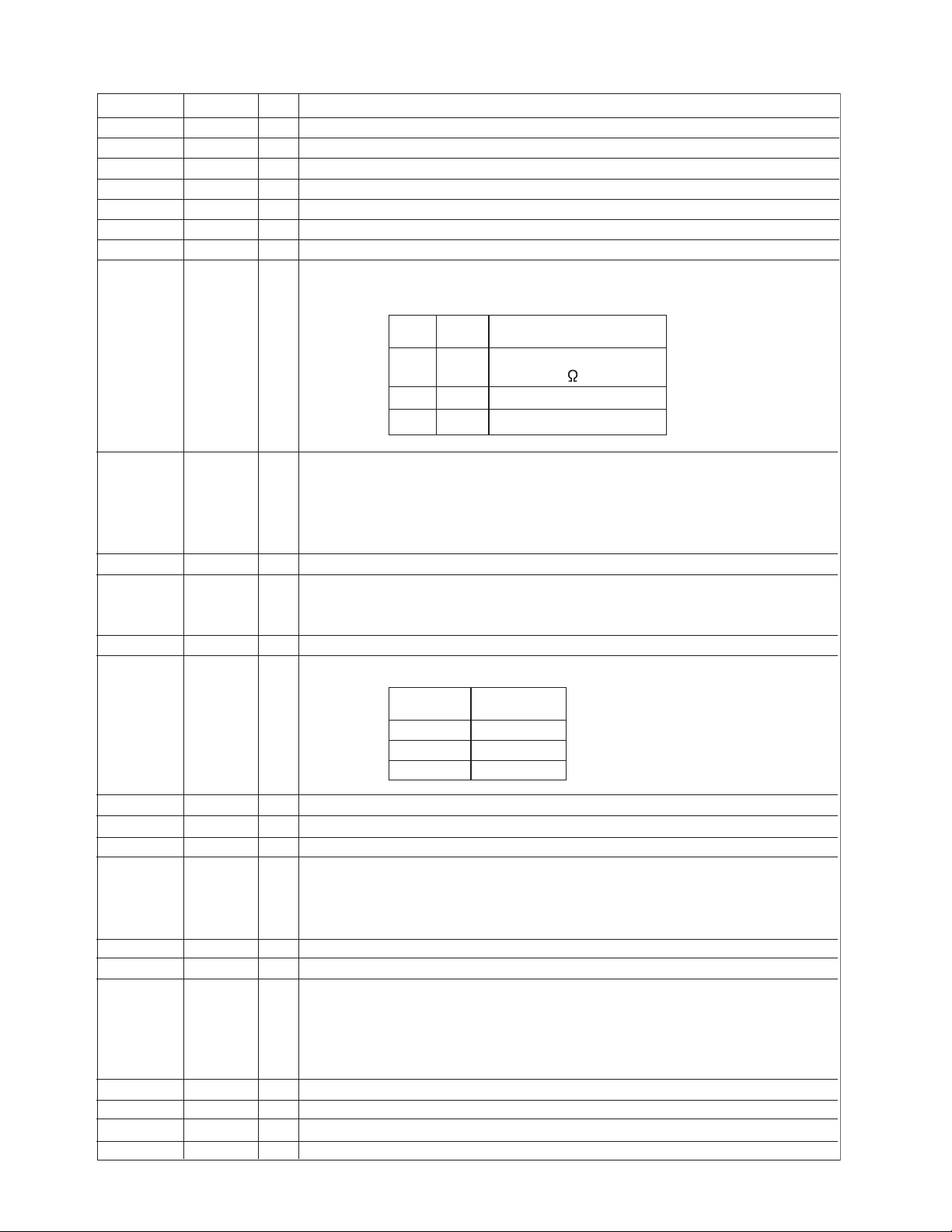
3.Pin function
KD-S785
Pin No.
1
2
3
4
5
6
7
8
9
10
11
12
13
Symbol
Vcc
FNI
FPI
TPI
TNI
MDI
LDO
SEL
TEBC
TEN
TEO
RFDC
GVSW
I/O
Function
-
3.3V Power supply pin
I
Main-beam amp input pin
I
Main-beam amp input pin
I
Sub-beam amp input pin
I
Sub-beam input pin
I
Monitor photo diode amp input pin
O
Laser diode amp output pin
I
APC circuit ON/OFF control signal,laser diode (LDO) control signal input or
bottom/peak detection frequency change pin.
APC
circuit
GND OFF
HIZ
Vcc
I
Tracking error balance adjustment signal pin
Adjusts TE signal balance by eliminating carrier component from
PWM signal(3-state output, PWM carrier = 88.2kHz) output from
TC9490F/FA TEBC pin using RC-LPF and inputting DC.
TEBC input voltage:GND~Vcc
I
Tracking error signal generation amp negative-phase input pin
O
Tracking error signal generation amp output pin.
Combining TEO signal and RFRP signal with TC9490F/FA configures
tracking search system.
O
RF signal peak detection output pin
I
AGC/FE/TE amp gain change pin
Connected to Vcc
through 1k resistor
Control signal output
ON
Control signal output
ON
LDOSEL
14
15
16
17
18
19
20
21
22
23
24
VRO
FEO
FEN
RFRP
RFRPIN
RFGO
RFGC
AGCIN
RFO
RFN
GND
ModeGVSW
GND
HIZ
Vcc
Reference voltage (VRO) output pin *VRO = 1/2 Vcc when Vcc = 3.3V
O
Focus error signal generation amp output pin
O
Focus error signal generation amp negative-phase input pin
I
Signal amp output pin for track count
O
Combining RFRP signal TEO signal with TC9490F/FA configures tracking
search system.
Signal generation amp input pin for track count
I
RF signal amplitude adjustment amp output pin
O
RF amplitude adjustment control signal input pin
I
Adjusts RF signal amplitude by eliminating carrier component from PWM
signal (3-state output, PWM carrier = 88.2kHz) output from TC9490F/FA
RFGC pin using RC-LPF and inputting DC.
*RFGC input voltage : GND-Vcc
RF signal amplitude adjustment amp input pin
I
RF signal generation amp output pin
O
RF signal generation amp input pin
I
GND pin
-
CD-RW
CD-DA
CD-DA
1-23
Page 24
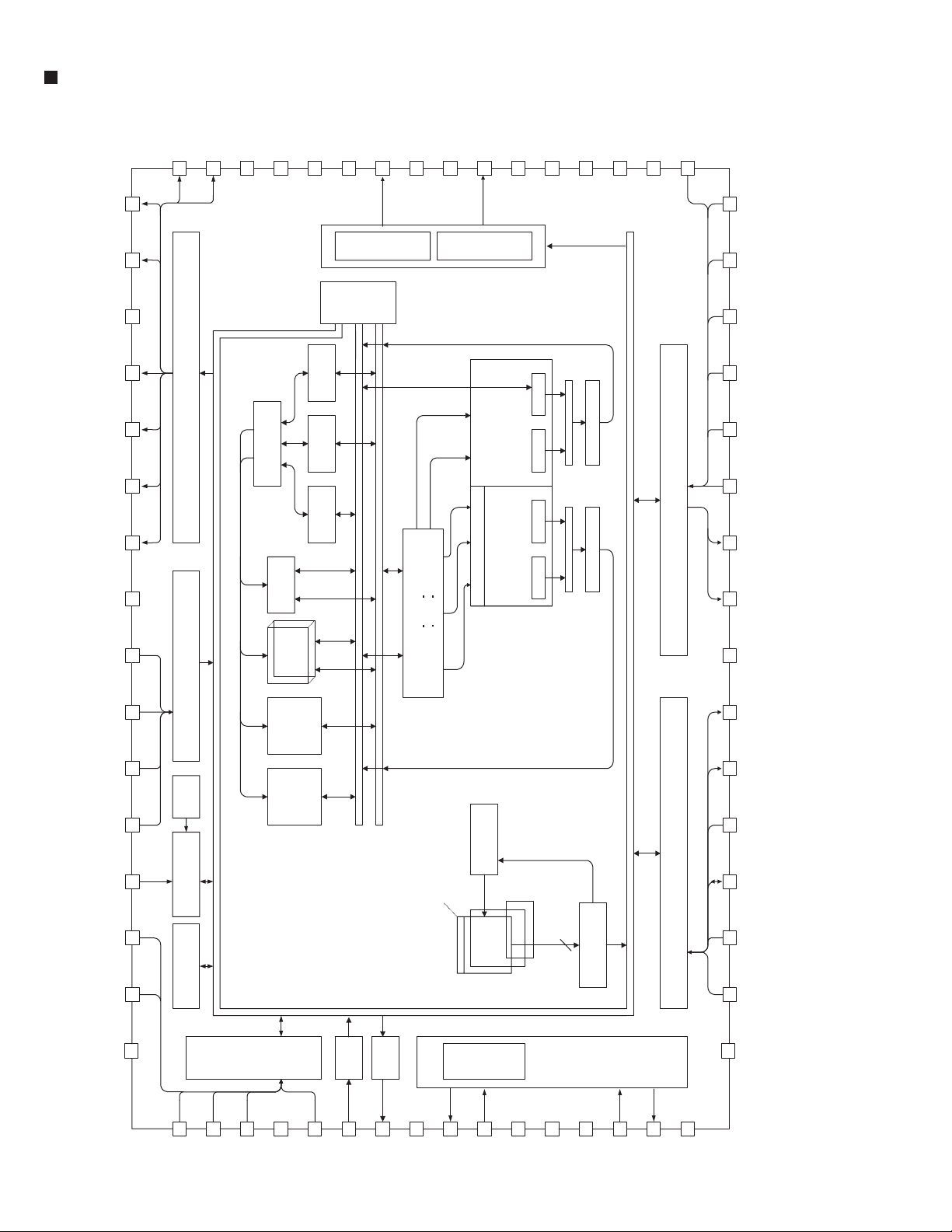
KD-S785
TC94A02F-005 (IC401) : DSP
AD11
32
33
AD10
AD12
31
CKS
30
TESTP
29
VSSR
28
VRAR
27
Ro
26
VDAR
25
VDAL
24
Lo
VRAL
VSSL
VSS
STANDBY
VDD
/oE
23
22
21
20
19
18
17
16
/CE
AD9
VDDT
AD8
AD7
AD6
REQ
VSS
AD13
DAC
34
Bus
register
C-Pointer
register
Y-Pointer
register
X-Pointer
Switch
register
X0 X1 X2
35
36
37
General
Output Port
38
39
40
41
Flag
2sets
Address Calc.
ERAM
2k word
*3
CROM
4k word
Y0 Y1 Y2
DAC
AY
AX
MX MY MZ
MAC ALU
A3
A2
A0 A1
round & limit
round & limit
Audio.I/F
15
AD5
14
LRCKiA
13
BCKiA
12
SDi0
AD4
11
AD3
10
9
SDo
87
VDDT
AD14
/WR
AD16
AD15
io0
io1
VSS
VSSX
AD2
6
/MiCK
543
MiDio
AD1
AD0
MiMD
2
/RESET
1
42
YRAM
4k word
43
Timer
44
4546
47
48
Interrupt
Control
SRAM I/F
49
io2
I-Bus
Generator
50
io3
Timing
51
io4
XRAM
4k word
52
VDD
53
io5
X-Bus
Start
Prog.
54
io6
Y-Bus
DIT
55
io7
56
VSSP
PRAM
256word
57
PDo
Control
Program
PROM
4k*2+2k
=10kword
VC0
58
VCoi
59
VDDP
40bit
Decoder
Instruction
General Input Port
60
61
CK0
VDDX
Microcom.I/F
62
63
Xi
64
Xo
1-24
Page 25
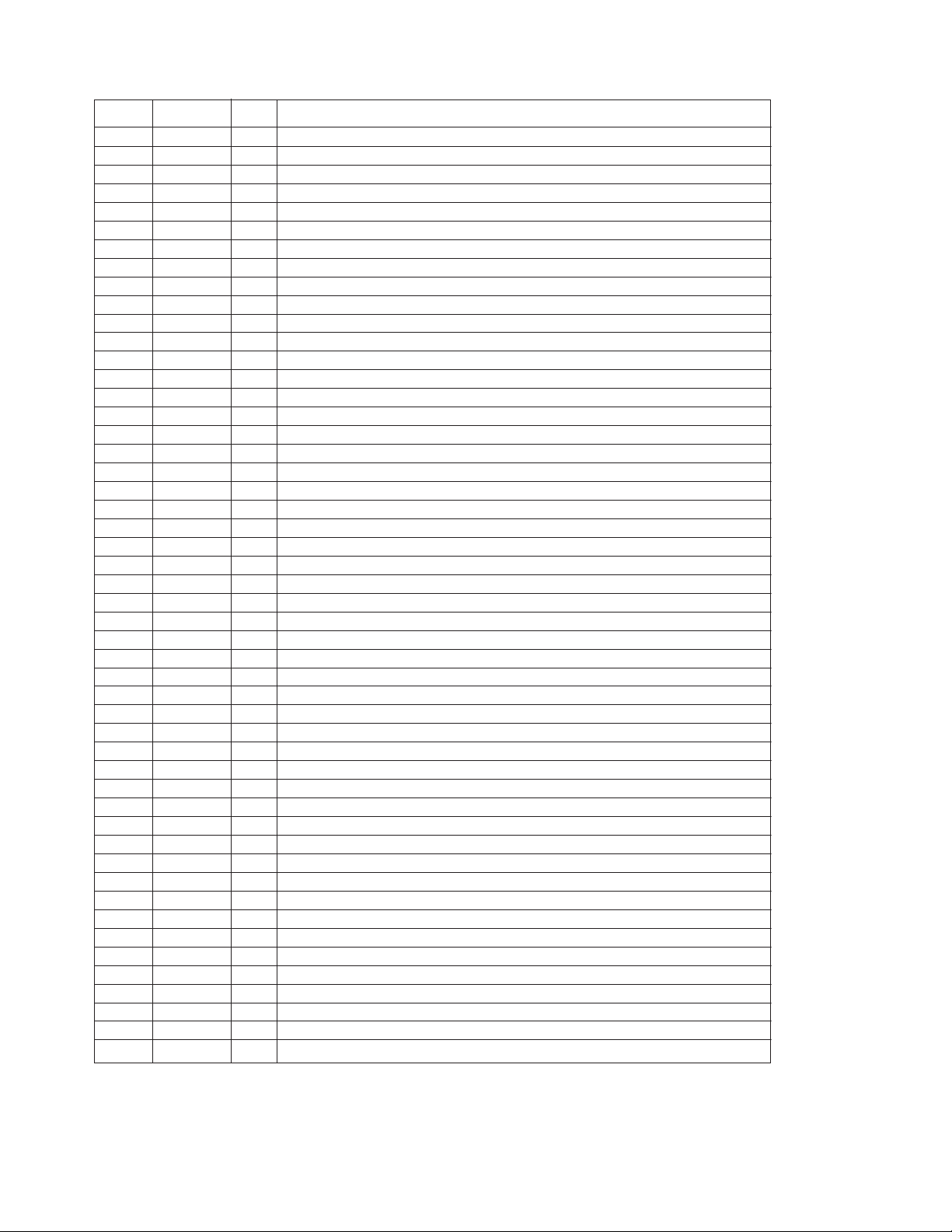
KD-S785
3.Pin function(1/2)
Pin No. Symbol
1
/RESET
2
MiMD
3
AD0
4
AD1
5
MiDio
6
/MiCK
7
AD2
8
VDDT
9
SDo
10
11
12
13
14
15
16
17
18
19
20
21
22
23
24
25
26
27
28
29
30
31
32
33
34
35
36
37
38
39
40
41
42
43
44
45
46
47
48
49
50
AD3
AD4
SDi0
BCKiA
LRCKiA
AD5
CE
OE
VDD
STANBY
VSS
VSSL
VRAL
LO
VDAL
VDAR
RO
VRAR
VSSR
TESTP
CKS
AD12
AD11
AD10
AD9
VDDT
AD8
AD7
AD6
REQ
VSS
AD13
AD14
WR
AD16
AD15
io0
io1
VSS
io2
io3
I/O
O
O
I/O
O
O
O
O
O
O
O
O
O
O
O
O
O
O
O
O
O
O
O
O
O
O
I/O
I/O
I/O
I/O
Function
Hard reset input terminal(H:Normal operation L: Reset)
I
Micon I/F mode select input terminal
I
External SRAM address output 0 terminal
External SRAM address output 1 terminal
Micon I/F data input/output terminal
Micon I/F clock input terminal
I
External SRAM address output 2 terminal
Digital power supply (3.3V)
Data output terminal
External SRAM address output 3 terminal
External SRAM address output 4 terminal
Data input terminal 0
I
Bit clock input terminal A
I
LR clock input terminal A
I
External SRAM address output 5 terminal
External SRAM chip enable terminal
External SRAM output enable terminal
Digital power supply (2.5V)
Standby mode control terminal
I
Digital GND
DAC Lch GND
DAC Lch reference voltage terminal
DAC Lch output terminal
DAC Rch power supply terminal(2.5V)
DAC Lch power supply terminal(2.5V)
DAC Rch output terminal
DAC Rch reference voltage terminal
DAC Rch GND
Test terminal
I
VCO select terminal
I
External SRAM address output 12 terminal
External SRAM address output 11 terminal
External SRAM address output 10 terminal
External SRAM address output 9 terminal
Digital power supply terminal (3.3V)
External SRAM address output 8 terminal
External SRAM address output 7 terminal
External SRAM address output 6 terminal
Squeeze request terminal to host
Digital GND
External SRAM address output 13 terminal
External SRAM address output 14 terminal
External SRAM write signal
External SRAM address output 16 terminal
External SRAM address output 15 terminal
External SRAM data input/output 0 terminal
External SRAM data input/output 1 terminal
Digital GND
External SRAM data input/output 2 terminal
External SRAM data input/output 3 terminal
TC94A02F-005
1-25
Page 26
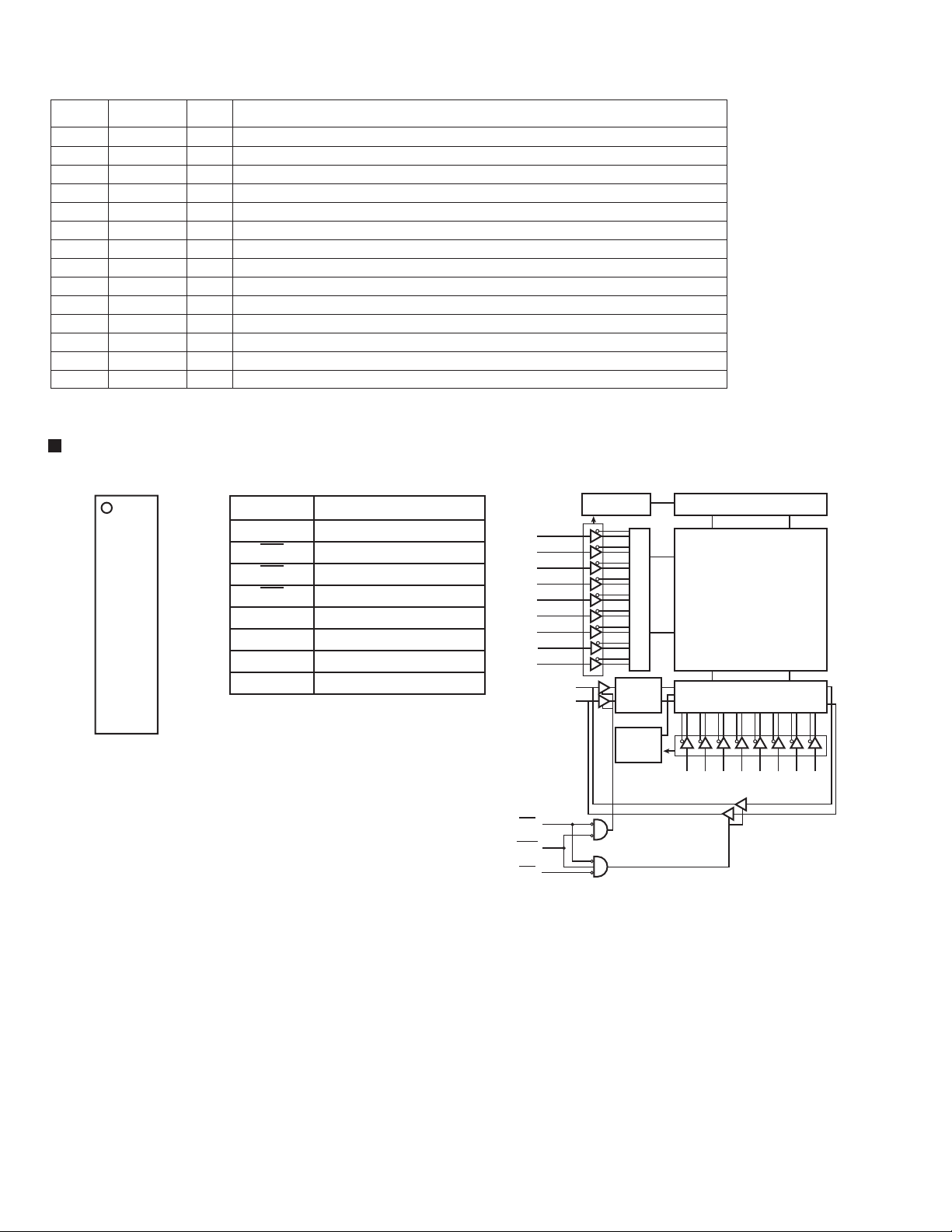
KD-S785
3.Pin function(2/2)
Pin No. Symbol
51
52
53
54
55
56
57
58
59
60
61
62
63
64
io4
VDD
io5
io6
io7
VSSP
Pdo
Vcoi
VDDP
Cko
VDDX
Xi
Xo
VSSX
I/O
I/O
I/O
I/O
I/O
O
O
O
External SRAM data input/output 4 terminal
Digital power supply (2.5V) terminal
External SRAM data input/output 5 terminal
External SRAM data input/output 6 terminal
External SRAM data input/output 7 terminal
VCO GND
PLL phase error detection signal output terminal
VCO control voltage input terminal
I
VCO power supply
-
16.934 MHz clock output terminal
Power supply (2.5V) terminal for oscillator
Connection terminal for oscillator(input)
I
Connection terminal for oscillator(output)
GND for oscillator
-
Function
K6R1008V1D (IC512, IC513, IC514) : CMOS SRAM
A0
A1
A2
A3
CS
I/O1
I/O2
Vcc
Vss
I/O3
I/O4
WE
A4
A5
A6
A7
1
2
3
4
5
6
7
8
9
10
11
12
13
14
15
16
32
31
30
29
28
27
26
25
24
23
22
21
20
19
18
17
A16
A15
A14
A13
OE
I/O8
I/O7
Vss
Vcc
I/O6
I/O5
A12
A11
A10
A9
A8
Symbol
A0-A16
WE
CS
OE
I/O1~I/O8
Vcc
Vss
N.C
Function
Address Input
Write Enable
Chip Select
Output Enable
Data Inputs/Outputs
Power (+3.3V)
Ground
No Connection
3. Block diagram1. Pin layout 2. Pin function
A0
A1
A2
A3
A4
A5
A6
A7
A8
I/O1~I/O8
Clk Gen.
Data
Cont.
CLK
Gen.
TC94A02F-005
Pre-Charge Circuit
Memory Array
512 Rows
256x8 Columns
Row Select
I/O Circuit
Column Select
A9 A10 A11 A12 A13 A14 A15 16
1-26
CS
WE
OE
Page 27

AN80T07 (IC901) : Regulator
1.Pin layout
116
2.Block diagram
*ASO,Peak Current Protection.
*Thermal Protection (Except
VDD,Comp output).
MODE1
6
ACC
3
KD-S785
No.
5
Outputs
Pre
Driver
15
ILM
10V
14
ILM
AJ
3.Pin functions
Pin No.
1
2
COMP Output
3
4
5
6
7
8
9
10
11
12
13
14
15
16
11
MODE2
1
SW5V Out
Symbol
SW5V Output
ACC Input
VDD Output
NC
MODE1
CD Output
EXT Output
VCC
ANT Output
MODE2
BATT,DET
Audio Output
ILM AJ
ILM Output
GND
Reference Voltage
Pre
Driver
4
VDD
5.7V
EXT
Out
ANT
Out
89
EXT
Vcc
10
ANT
Pre
Driver
7
CD
8.0V
12
BATT.DET
2
COMP
Function
When Mode 1 pin is "M","H" SW output is VDD -0.7V
When ACC input pin is "H" COMP Output is VDD -0.7V
L:COMP Output OFF and H:COMP Output ON
5.7V Output voltage for a microcontroller
NC pin
3 Input "L","M","H" control pin
When Mode 1 pin is "H" CD output is 8V
When Mode 1 pin is "M","H" EXT output is VCC -1.0V
Connected to car BACKUP Power supply.
When mode 2 pin is "H" ANT output is Vcc -1.0V
L:ANT output OFF and H:ANT Output ON
NPN Trs open collector Output
When Mode 1 pin is "M","H" Audio output is 9V
ILM output adjustable pin
When Mode 1 pin is "M","H" ILM output is 10V
Connect to IC substrate
13 16
AUDIO
9.0V
Pre
Driver
GND
1-27
Page 28

KD-S785
K6R1008VCTI12-X (IC451) : SRAM
1.Pin layout
1
A0
2
A1
3
A2
4
A3
CS
5
1
I/O
6
I/O2
7
Vcc
8
Vss
9
3
I/O
10
I/O4
11
WE
12
4
A
13
A5
14
A6
15
A7
16
3.Pin function
Pin Name Pin Function
0 - A16 Address Inputs
A
WE Write Enable
CS Chip Select
OE Output Enable
1 ~ I/O8 Data Inputs/Outputs
I/O
CC Power(+3.3V)
V
SS Ground
V
N.C
SOJ/
TSOP2
No Connection
2.Block diagram
Clk Gen.
16
32
A
A15
31
A14
30
A13
29
OE
28
8
I/O
27
I/O7
26
Vss
25
Vcc
24
6
I/O
23
I/O5
22
A12
21
A11
20
A10
19
A9
18
A8
17
A0
A1
A2
A3
A4
A5
A6
A7
A8
I/O1~I/O8
Row Select
Data
Cont.
CLK
Gen.
CS
WE
OE
Pre-Charge Circuit
Memory Array
512 Rows
256x8 Columns
I/O Circuit
Column Select
A10 A11 A12 A13 A14 A15
A9 A16
RPM6938-SV4 (IC602) : Remote sensor
1.Block diagram
AMP
I/V
conversion
PD
magnetic shield
1-28
BPF
fo
trimming
circuit
AGC
Detector
Vcc
Comp
Vcc
22k
Rout
GND
Page 29

LA6574H-X (IC501) :CD driver
1.Terminal layout & brock daiagram
KD-S785
VCC2 1
V05- 2
V05+ 3
V04+ 4
V04- 5
V03+ 6
V03- 7
FR FR
V02+ 8
V02- 9
V01+ 10
V01- 11
VCC1 12
VIN1 13
VIN1G 14
CH5
POWER supplise
CH5
CH4
CH3
CH2
CH1
CH1.2.3.4
POWER
11k
Thermal Shutdown
Level Shift Level Shift Level Shift Level ShiftOutput Control
22k
22k 11k
Signal System Power
3.3VREG (External
PNP Tr)
22k
11k
22k
11k
Input
28 REV
27 FWD
26 S-GND
25 VCONT
24 VIN4
23 VIN4G
22 VCC-S
FR FR
21 VREF-IN
20 REG-OUT
19 REG-IN
18 VIN3G
17 VIN3
16 VIN2G
15 VIN2
2.Pin function
Pin
Symbol Function Symbol Function
No.
1
2
3
4
5
6
7
8
9
10
11
12
13
14
VCC2
VO5VO5+
VO4+
VO4VO3+
VO3VO2+
VO2VO1+
VO1VCC1
VIN1
VIN1G
CH5 power supplies.
Loading output(-)
Loading output(+)
CH4 output terminal(+)
CH4 output terminal(-)
CH3 output terminal(+)
CH3 output terminal(-)
CH2 output terminal(+)
CH2 output terminal(-)
CH1 output terminal(+)
CH1 output terminal(-)
CH1,2,3,4 power supplies
CH1 input terminal
CH1 input terminal
Pin
No.
15
16
17
18
19
20
21
22
23
24
25
26
27
28
VIN2
VIN2G
VIN3
VIN3G
REG-IN
REG-OUT
VREF-IN
VCC-S
VIN4G
VIN4
VCONT
S-GND
FWD
REV
CH2 input terminal
CH2 input terminal(for gain adjustment)
CH3 input terminal
CH3 input terminal(for gain adjustment)
Regulator terminal
Regulator terminal
Standard voltage input terminal
Signal system power
CH4 input terminal(for gain adjustment)
CH4 input terminal
CH5 output voltage set terminal
Signal system GND
CH5 output switch terminal
CH5 output switch terminal
(for gain adjustment)
1-29
Page 30

KD-S785
LC75823W (IC601) : LCD driver
1. Pin Layout & Symbol
S1
S2
S3
S4
S5
S6
S7
S8
S9
S10
S11
S12
S13
S14
S15
S16
DICLCE
64 63 62 61 60 59 58 57 56 55 54 53 52 51 50 49
1
2
3
4
5
6
7
8
9
10
11
12
13
14
15
16
17 18 19 20 21 22 23 24 25 26 27 28 29 30 31 32
S17
S18
S19
OSC
S20
Vss
S21
VDD2
VDD1
S22
S23
INH
S24
VDD
S25
COM3
COM2
S26
S27
COM1
S52
S28
S29
S51
S30
S50
S31
S49
48
47
46
45
44
43
42
41
40
39
38
37
36
35
34
33
S32
S48
S47
S46
S45
S44
S43
S42
S41
S40
S39
S38
S37
S36
S35
S34
S33
2. Pin Function
Pin No.
1 to 52
53 to 55
COM1 to COM3
56
57
58
59
60
61
62
63
Symbol
S1 to S52
VDD
INH
VDD1
VDD2
Vss
OSC
CE
CL
I/O
O
Segment output pins used to display data transferred
Function
by serial data input.
O
Common driver output pins. The frame frequency is given
by : t0=(fosc/384)Hz.
--
Power supply connection. Provide a voltage of between
4.5 and 6.0V.
I
Display turning off input pin.
INT="L" (Vss) ----- off (S1 to S52, COM1 to COM3="L"
INT="H" (VDD)----- on
Serial data can be transferred in display off mode.
I
Used for applying the LCD drive 2/3 bias voltage
externally.
Must be connected to VDD2 when a 1/2 bias drive scheme
is used.
I
Used for applying the LCD drive 1/3 bias voltage
externally.
Must be connected to VDD1 when a 1/2 bias drive scheme
is used.
--
Power supply connection. Connect to GND.
I/O
Oscillator connection.
An oscillator circuit is formed by connecting an external
resistor and capacitor at this pin.
Serial data CE : Chip enable
interface connection
I
to the controller. CL : Sync clock
1-30
64
DI
DI : Transfer data
Page 31

NJM4565M-WE (IC581) : Ope. amp
A OUTPUT
1
KD-S785
+
8
V
-
A INPUT
+
A INPUT
V
2
3
-
4
B OUTPUT
7
B INPUT
-
6
5
+
B INPUT
NJU7241F25-X (IC461) : Regulator
1.Pin layout 2.Block diagram
GND 1
VIN 2
VOUT 3
5 STB
4 NC
VIN 2
STB 5
Short protect
3 VOUT
GND 1
NJU7241F33-X (IC471) : Voltage regulator
PIN FUNCTION
1
2
3
5
4
1. GND
IN
2. V
3. V
OUT
4. +NC
5. STB
Vref
1 GND
1-31
Page 32

KD-S785
TB2118F-X (IC31) : PLL
1.Terminal Layout
2423222120191817161514
13
2.Block diagram
osc
2
1
XO
24
XI
FM VCO
AMVCO
IFC
CE
DIN
CK
DOUT
15
16
13
3
4
5
6
123456789
Buff.
ON/OFF
OSC circuit
AMP
AMP
AMP
Serial
Interface
101112
Reference Counter
Prescaler
20-bit BINARY COUNTER
Resistor 1
Resistor 2
I/O PORT
Swallow counter
Phase
Comparator
4-bit
12-bit
Programmable counter
22-bit
40bit shift register
OUTPUT PORT
Constant
power supply voltage
switch
Vdd
switch
Vcc
AM CP.
20
+
+
-
RF
22
19
Vt
18
FM cp
3.Pin Function
Pin
Symbol I/O Function
No.
1
XOUT
2
OSC
3
CE
4
DI
5
CK
6
DOUT
7
SR
8
I/01
9
I/02
10
OUT1
11
OUT2
12
VDD2
1-32
7
SL
Crystal oscillator pin
O
Non connect
Chip enable input
I
Serial data input
I
Clock input
I
Serial data output
O
Register control pin
O
I/O ports
I/O
I/O ports
I/O
Non connect
Non connect
Single power supply for REF. frequency block
-
8
9
I/O -2I/O -1
10 11
12
out-2out-1
vdd2
Pin
Symbol I/O Function
No.
IFC
13
VDD
14
FMIN
15
AMIN
16
DGND
17
FMCP
18
Vt
19
AMCP
20
VCC
21
RF
22
AGND
23
XIN
24
17
14
I
I
I
-
O
-
O
I
I
21
23
a-gnd
vccd-gndvdd
IF signal input
Power pins for digital block
FM band local signal input
AM band local signal input
Connect to GND (for digital circuit)
Charge pump output for FM
Tuning voltage biased to 2.5V.
Charge pump output for AM
Power pins for analog block
Ripple filter connecting pin
Connect to GND (for analog circuit)
Crystal oscillator pin
Page 33

TEA6320T-X (IC161) : E.volume
1.Pin layout
2.Block diagram
10 8 9 7 6
KD-S785
5
12
SDA
1
GND
2
OUTLR
OUTLF
MUTE
TL
B2L
B1L
IVL
ILL
QSL
IDL
ICL
IMD
IBL
IAL
3
4
5
6
7
8
9
10
11
12
13
14
15
16
3.Pin functions
Pin
Symbol
No.
SDA
1
SCL
32
VCC
31
OUTRR
30
OUTRF
29
TR
28
B2R
27
B1R
26
IVR
25
ILR
24
QSR
23
IDR
22
Vref
21
ICR
CD-CH
TAPE
TUNER
20
19
18
17
CAP
IBR
IAR
I/O
Serial data input/output.
I/O
MUTE
21
31
2
19
16
15
13
11
14
22
20
18
17
Functions Functions
POWER
SUPPLY
SOURCE
SELECTOR
23 25 24 26 27 28
VOLUME 1
+20 to -31 dB
LOUDNESS
LEFT
VOLUME 1
+20 to -31 dB
LOUDNESS
RIGHT
Pin
No.
17
Symbol
IAR
BASS
LEFT
+15 dB
LOGIC
BASS
RIGHT
+15 dB
I/O
I
Input A right source.
TREBLE
LEFT
+12 dB
TREBLE
RIGHT
+12 dB
FUNCTION
ZERO CROSS
DETECTOR
VOLUME 2
0 to 55 dB
BALANCE
FENDER REAR
VOLUME 2
0 to 55 dB
BALANCE
FENDER FRONT
HC BUS
REC
VOLUME 2
0 to -55dB
BALANCE
FENDER FRONT
VOLUME 2
0 to -55dB
BALANCE
FENDER REAR
3
4
32
1
29
30
2
3
4
5
6
7
8
9
10
11
12
13
14
15
16
GND
OUTLR
OUTLF
TL
B2L
B1L
IVL
ILL
QSL
IDL
MUTE
ICL
IMO
IBL
IAL
Ground.
-
output left rear.
O
output left front.
O
Treble control capacitor left channel or
I
input from an external equalizer.
Bass control capacitor left channel or
output to an external equalizer.
Bass control capacitor left channel.
-
Input volume 1. left control part.
I
Input loudness. left control part.
I
Output source selector. left channel.
O
Not used
-
Not used
-
Input C left source.
I
Not used
-
Input B left source.
I
Input A left source.
I
18
19
20
21
22
23
24
25
26
27
28
29
30
31
32
IBR
CAP
ICR
Vref
IDR
QSR
ILR
IVR
B1R
B2R
TR
OUTRF
OUTRR
Vcc
SCL
I
Input B right source.
-
Electronic filtering for supply.
I
Input C right source.
-
Reference voltage (0.5Vcc)
-
Not used
O
Output source selector right channel.
I
Input loudness right channel.
I
Input volume 1. right control part.
-
Bass control capacitor right channel
Bass control capacitor right channel or
O
output to an external equalizer.
Treble control capacitor right channel or
I
input from an external equalizer.
O
Output right front.
O
Output right rear.
-
Supply voltage.
I
Serial clock input.
1-33
Page 34

KD-S785
VICTOR COMPANY OF JAPAN, LIMITED
MOBILE ELECTRONICS DIVISION
PERSONAL & MOBILE NETWORK BUSINESS UNIT. 10-1,1Chome,Ohwatari-machi,Maebashi-city,371-8543,Japan
(No.49748)
200206
Page 35

49748B200311
SERVICE MANUAL
CD RECEIVER
KD-S785
Area Suffix
U ------------- Other Areas
SOUND
ATT
U
SOURCE
F
R
D
VOL
VOL
LOUD
DISP
7
45Wx4
89
10
12
11
SCAN
MO
RPT RND SCM
TABLE OF CONTENTS
1 PRECAUTION. . . . . . . . . . . . . . . . . . . . . . . . . . . . . . . . . . . . . . . . . . . . . . . . . . . . . . . . . . . . . . . . . . . . . . . . . 1-3
2 SPECIFIC SERVICE INSTRUCTIONS. . . . . . . . . . . . . . . . . . . . . . . . . . . . . . . . . . . . . . . . . . . . . . . . . . . . . . 1-3
3 DISASSEMBLY . . . . . . . . . . . . . . . . . . . . . . . . . . . . . . . . . . . . . . . . . . . . . . . . . . . . . . . . . . . . . . . . . . . . . . . 1-3
4 ADJUSTMENT . . . . . . . . . . . . . . . . . . . . . . . . . . . . . . . . . . . . . . . . . . . . . . . . . . . . . . . . . . . . . . . . . . . . . . . . 1-3
5 TROUBLESHOOTING . . . . . . . . . . . . . . . . . . . . . . . . . . . . . . . . . . . . . . . . . . . . . . . . . . . . . . . . . . . . . . . . . . 1-3
COPYRIGHT © 2003 VICTOR COMPANY OF JAPAN, LIMITED
No.49748B
2003/12
Page 36

SPECIFICATION
AUDIO AMPLIFIER SECTION
Maximum Power Output Front 45 W per channel
Rear 45 W per channel
Continuous Power Output
(RMS)
Load Impedance 4 Ω (4 Ω to 8 W allowance)
Tone Control Range Bass ±10 dB at 100 Hz
Frequency Response 40 Hz to 20 000 Hz
Signal-to-Noise Ratio 70 dB
Line-Out Level/Impedance 2.0 V/20 kΩ load (full scale)
Output Impedance 1 kΩ
Frequency Range FM 87.5 MHz to 108.0 MHz
[FM Tuner] Usable Sensitivity 11.3 dBf (1.0 µV/75 Ω)
[AM Tuner] Sensitivity 20 µV
Type Compact disc player
Signal Detection System Non-contact optical pickup (semiconductor laser)
Number of channels 2 channels (stereo)
Frequency Response 5 Hz to 20 000 Hz
Dynamic Range 96 dB
Signal-to-Noise Ratio 98 dB
Wow and Flutter Less than measurable limit
MP3 recording format MPEG 1/2 Audio Layer 3
Max. Bit rate 320 Kbps
Power Requirement Operating Voltage DC 14.4 V (11 V to 16 V allowance)
Grounding System Negative ground
Allowable Operating Temperature 0ºC to +40ºC
Dimensions (W × H × D) Installation Size 182 mm × 52 mm × 150 mm
Mass 1.3 kg (excluding accessories)
Front 17 W per channel into 4 Ω, 40 Hz to 20 000 Hz at n o more than
0.8% total harmonic distortion.
Rear 17 W per channel into 4 Ω, 40 Hz to 20 000 Hz at n o more than
0.8% total harmonic distortion.
Treble ±10 dB at 10 kHz
TUNER SECTION
AM 531 kHz to 1 602 kHz
50 dB Quieting Sensitivity 16.3 dBf (1.8 µV/75 Ω)
Alternate Channel Selectivity (400 kHz) 65 dB
Frequency Response 40 Hz to 15 000 Hz
Stereo Separation 35 dB
Capture Ratio 1.5 dB
Selectivity 35 dB
CD PLAYER SECTION
GENERAL
Panel Size 188 mm × 58 mm × 14 mm
Design and specifications subject to change without notice.
1-2 (No.49748B)
Page 37

SECTION 1
PRECAUTION
Please refer to "KD-S785 No.49748" about this section.
SECTION 2
SPECIFIC SERVICE INSTRUCTIONS
Please refer to "KD-S785 No.49748" about this section.
SECTION 3
DISASSEMBLY
Please refer to "KD-S785 No.49748" about this section.
SECTION 4
ADJUSTMENT
Please refer to "KD-S785 No.49748" about this section.
SECTION 5
TROUBLESHOOTING
Please refer to "KD-S785 No.49748" about this section.
(No.49748B)1-3
Page 38

VICTOR COMPANY OF JAPAN, LIMITED
AV & MULTIMEDIA COMPANY MOBILE ENTERTAINMENT CATEGORY 10-1,1chome,Ohwatari-machi,Maebashi-city,371-8543,Japan
(No.49748B)
Printed in Japan
WPC
Page 39

PARTS LIST
[ KD-S785 ]
* All printed circuit boards and its assemblies are not available as service parts.
Area suffix
U --------------------- Other Areas
49748B
- Contents -
Exploded view of general assembly and parts list (Block No.M1)
CD mechanism assembly and parts list (Block No.MB)
Electrical parts list (Block No.01~02)
Packing materials and accessories parts list (Block No.M3)
3- 2
3- 4
3- 6
3-12
3-1
Page 40

Exploded view of general assmbly and parts list
Block No.
9
54
55
56
9
56
50
6
M
5
M
1
M
A
9
51
4
52
48
53
47
10
14
13
Main board
17
B
10
12
37
45
46
41
44
40
43
42
38
8
11
8
3
7
16
15
37
7
29
27
2
1
7
36
39
49
32
21
20
30
35
28
26
25
22
18
31
24
23
34
33
19
3-2
Page 41

General assembly
Block No. [M][1][M][M]
Symbol No.
1 QYSDST2004Z SCREW 2mm x 4mm
2 LV40847-002A SPACER
3 FSJC1029-401 TOP CHASSIS
4 FSMH3001-202 SIDE PANEL
5 FSKM3011-002 BOTTOM COVER
6 FSMA3004-203 INSULATOR
7 QYSDST2604Z SCREW 2. 6mm x 4mm(x3)
8 FSKZ4005-001 SCREW (x2)
9 QYSDST2604Z SCREW 2. 6mm x 4mm(x3)
10 QYSDST2606Z SCREW 2.6mm x 6mm(x2)
11 FSKZ4005-001 SCREW
12 FSJC2013-013 FRONT CHASSIS
13 FSKS3010-001 LOCK LEVER
14 FSKW4005-003 TORSION SPRING
15 FSXP3026-002 RLS KNOB
16 FSKW3002-015 COMP.SPRING
17 FSPK3009-002 BLIND
18 GE10003-001A FRONT PANEL
19 GE30111-015A FINDER ASSY
20 GE20104-004A PRESET BUTTON
21 FSYH4036-069 SHEET (x2)
22 GE30105-002B POWER BUTTON
23 GE30109-002A EJECT BUTTON
24 GE20110-007C D.FUNC.BUTTON
25 GE30112-001A PUSH BUTTON(2)
26 GE40102-001A REMOTE LENS
27 GE30366-001A SEL BUTTON
28 FSYH4036-032 SHEET
29 GE30546-002A KNOB
30 GE30104-001A RIM LENS ASSEMB
31 GE20109-001C UP/DOWN BUTTON
32 GE30106-001A SND FUNC BUTTON
33 FSXP3055-001 DETACH BUT TON
34 FSKW3002-012 COMP.SPRING
35 GE30117-001A LIGHT LENS
36 GE10004-003B REAR COVER
37 VKZ4777-001 MINI SCREW (x4)
38 QLD0225-001 LCD MODULE
39 GE30276-001A LCD CASE
40 FSJK3025-001 LCD LENS
41 FSKS3019-001 LENS CASE
42 FSYH4074-001 LIGHTING SHEET
43 FSYH4071-001 LIGHTING SHEET
44 QNZ0442-001 LC D CONNECTOR
45 GE30326-004A NAME PLATE
46 LV41843-002A LASER CAUTION
47 VMA4652-001SS EARTH PLATE
48 QMFZ047-150-T FUSE 15A
49 GE30854-001A LED HOLDER
50 FSKM3010-020 REAR BRACKET
51 FSKL4024-001 IC BRACKET
52 GE40107-002A HEAT SINK
53 GE40103-001A IC BRACKET
54 QYSDST2606Z SCREW 2.6mm x 6mm
55 QYSDSF3006Z SCREW 3mm x 6mm
56 QYSDST2606Z SCREW 2.6mm x 6mm(x3)
Part No. Part Name Description Local
3-3
Page 42

CD mechanism assembly and parts list
Grease
G-31SA
G-31SA(Bottom side)
RX-405
101
14
17
12
16
70
b
90
91
5
71
15
1
7
100
Block No.
TN-CCD1001Z-138S
M
M
B
M
102
23
49
102
23
101
101
101
20
62
10
9
11
105
65
66
62
13
4
2
100
7
6
8
64
a
110
68
d
67
b
c
61
72
113
88
93
3
80
86
102
c
62
79
22
113
133
101
82
134
81
117
22
108
89
19
18
135
116
92
49
103
84
107
43
36
48
131
56
107
d
107
33
106
49
d
130
29
50
108
38
32
41
40
39
106
132
42
a
104
51
63
107
57
3-4
Page 43

CD mechanism
Block No. [M][B][M][M]
Symbol No.
1 30310101T FRAME
2 30310103T DANPER PIN (x2)
3 30310107T UPPER PL
4 30310108T SEL STOP PL
5 30310142T SEL ARM (L)L
6 30310143T SEL ARM (R)L
7 30310145T S ARM SPRING(L) (x2)
8 30310112T TRIG LVR
9 30310155T TRIG PL(Z)
10 30310115T TRIG PL SPRING
11 30310116T TRIG ARM
12 30310134T FIX ARM (L)B
13 30310159T FIX ARM (R)Z
14 30310150T FIX PL (L)Z
15 30310156T FIX PL (R) Z
16 30310138T LDG GR (6)B
17 30310122T LDG GR (6)SP
18 30310148T S.L ARM(N)
19 30310125T S.L ARM SPRING
20 30310149T REAR DAM BKT(Z)
22 30310151T HUNG UP SP (FZ) (x2)
23 30310129T HUNG UP SP (R) (x2)
29 30300510T PU GEAR(B)
32 30310544T F.M.BASE(Z)
33 30310547T FD GR BLK(Z)
36 30310546T PU GUIDE(Z)
38 30310533T THRUST SPR(M)
39 30310577T PU M NUT(Z-S)
40 30310512T NUT PUSH SPR PL
41 30310558T CLP ARM(Z)
42 30310514T CLP ARM SPRING
43 30310552T CLAMPER(Z)
48 30310557T CLAMPER PLATE(Z
49 30310524T DAMPER (J) (x3)
50 30310525T CLP ARM SPR (L)
51 30310545T F SCREW GUIDE(Z
56 64180405T DET SW
57 QAL0230-001 C.D PICK (SONY)
61 30311035T FPC HOLDER(Z)
62 19501403T WIRE CLUMPER (x4)
63 30311045T PICK UP FPC(Z-S
64 30311044T CONNECT.PCB(Z-S
65 30311038T WIRE (5P-Z)
66 30311039T WIRE (LD-Z)
67 30311040T WIRE (FD-Z)
68 30311041T WIRE (RS-Z)
70 64180402T DET SW (x2)
71 64180403T DET SW (x2)
72 68150242T CONNECTOR
79 30311105T SOPPORT PL
80 30311138T GR MT BLK(N)
81 30311109T LDG GR (2)
82 30311110T LDG GR (3)
84 30311112T LDG GR (5)
86 30311136T LDG ROLLER (x2)
88 30311118T L.P SP (L)
89 30311119T L.P SP (R)
90 30311123T SW PCB
91 30311124T SW ACTR
92 30311129T LDG BELT
93 30311140T FRONT BRKT (J)
100 9C0620503T C B TAP SCREW (x2)
101 9C2020401T C SCREW TS.G (x5)
102 9C4320403T C B TAP SCREW (x4)
103 9C0117223T SCREW (x2)
104 9C0917703T C TAP SCREW S3
105 9C0320201T C TAP SCREW S3
106 9C4920013T C TAP SCREW S3 (x2)
107 9C4920603T C TAP SCREW B3 (x4)
108 9P0220031T TAMS SCREW (x2)
110 9C0420253 C TAP SCREW
113 9W0330276 NW BLUE (x2)
116 9W0725030T LUMILAR W
117 9W0640030T WASHER
Part No. Part Name Description Local
Symbol No.
130 303105310T FEED MO ASSY
131 303105311T SPINDLE MO ASSY
132 303105312T FEED SCREW ASSY
133 303111301T LDG MOTOR ASSY
134 303111302T RDG RLR SFT ASY
135 303105502T T.T.BASE ASSY
Part No. Part Name Description Local
3-5
Page 44

Electrical parts list
Main board
Block No. [0][1][0][0]
Symbol No.
IC31 TB2118F-X PLL IC
IC161 TEA6320T-X IC
IC301 LA4743K POWER IC
IC401 TC94A02F-007 IC
IC451 K6R1008VDTI10-X SRAM IC
IC461 NJU7241F25-X IC
IC471 NJU7241F33-X IC
IC501 LA6574H-X BTL DRIVER
IC521 TA2147F-X IC
IC541 TC9490FA IC
IC581 NJM4565M-WE IC
IC701 UPD784215AGC184 IC
IC702 IC-PST600M/G/-W IC
IC901 AN80T07 IC
Q1 2SD601A/R/-X TRANSISTOR
Q2 2SD601A/R/-X TRANSISTOR
Q3 UN2111-X TRANSISTOR
Q5 2SB709A/R/-X TRANSISTOR
Q6 2SB815/7/-X TRANSISTOR
Q7 UN2211-X TRANSISTOR
Q31 UN2211-X TRANSISTOR
Q241 2SD601A/R/-X TRANSISTOR
Q321 2SD1781K/QR/-X TRANSISTOR
Q331 2SD1781K/QR/-X TRANSISTOR
Q341 2SD1781K/QR/-X TRANSISTOR
Q351 2SD1781K/QR/-X TRANSISTOR
Q430 UN2211-X TRANSISTOR
Q440 UN2211-X TRANSISTOR
Q501 2SB1322/RS/-T TRANSISTOR
Q521 2SB1241/QR/-T TRANSISTOR
Q541 UN2111-X TRANSISTOR
Q542 UN2211-X TRANSISTOR
Q781 UN2111-X TRANSISTOR
Q782 UN2211-X TRANSISTOR
Q784 UN2111-X TRANSISTOR
Q976 UN2211-X TRANSISTOR
Q977 2SA1037AK/RS/-X TRANSISTOR
Q981 2SD601A/R/-X TRANSISTOR
D1 1SS133-T1 SI DIODE
D2 1SS133-T1 SI DIODE
D4 1SS355-X SI DIODE
D5 1SS355-X SI DIODE
D240 1SS355-X SI DIODE
D241 1SS355-X SI DIODE
D242 1SS133-T1 SI DIODE
D243 1SS133-T1 SI DIODE
D321 1SS355-X SI DIODE
D331 1SS355-X SI DIODE
D341 1SS355-X SI DIODE
D351 1SS355-X SI DIODE
D501 DSK10C-T1 DIODE
D701 UDZS5.6B-X Z DIODE 1.5kΩ 1/10W J
D702 UDZS5.6B-X Z DIODE 1.5k
D703 UDZS5.6B-X Z DIODE 1.5k
D704 UDZS5.6B-X Z DIODE 1.5kΩ 1/10W J
D705 UDZS5.6B-X Z DIODE 1.5k
D706 UDZS5.6B-X Z DIODE 1.5k
D707 UDZS5.6B-X Z DIODE 1.5kΩ 1/10W J
D708 UDZS5.6B-X Z DIODE 1.5k
D709 UDZS5.6B-X Z DIODE 1.5k
D710 1SS355-X SI DIODE
D712 UDZS5.6B-X Z DIODE 1.5kΩ 1/10W J
D781 1SS133-T1 SI DIODE
D782 1SS133-T1 SI DIODE
D784 UDZS11B-X Z DIODE
D851 CRS03-W SB DIODE
D852 CRS03-W SB DIODE
D901 1N5401-TU-15 DIODE
D902 1SS355-X SI DIODE
D971 CRS03-W SB DIODE
Part No. Part Name Description Local
Ω
1/10W J
Ω
1/10W J
Ω
1/10W J
Ω
1/10W J
Ω
1/10W J
Ω
1/10W J
Symbol No.
D972 CRS03-W SB DIODE
D981 1SS355-X SI DIODE
D982 1SS355-X SI DIODE
C1 QEKJ1CM-226Z E CAPACITOR 22uF 16V M
C2 NCB31EK-473X C CAPACITOR 0.047uF 25V K
C3 NCB31EK-103X C CAPACITOR 0.01uF 25V K
C4 QERF1AM-227Z E CAPACITOR 220uF 10V M
C5 QEKJ1HM-105Z E CAPACITOR 1uF 50V M
C6 NCB31HK-103X C CAPACITOR 0.01uF 50V K
C10 QERF1CM-106Z E CAPACITOR 10uF 16V M
C11 NCB31EK-103X C CAPACITOR 0.01uF 25V K
C31 QEKJ1AM-107Z E CAPACITOR 100uF 10V M
C32 NDC31HJ-470X C CAPACITOR 47pF 50V J
C33 QERF0JM-476Z E CAPACITOR 47uF 6.3V M
C34 NCB31EK-473X C CAPACITOR 0.047uF 25V K
C35 NDC31HJ-100X C CAPACITOR 10pF 50V J
C36 NDC31HJ-7R0X C CAPACITOR 7pF 50V J
C37 NDC31HJ-100X C CAPACITOR 10pF 50V J
C38 NCB31HK-102X C CAPACITOR 1000pF 50V K
C39 NCB31HK-102X C CAPACITOR 1000pF 50V K
C40 QEKJ1CM-106Z E CAPACITOR 10uF 16V M
C41 NCB31EK-473X C CAPACITOR 0.047uF 25V K
C42 NCB31HK-103X C CAPACITOR 0.01uF 50V K
C43 QFV61HJ-473Z MF CAPACITOR 0.047uF 50V J
C44 NCB31HK-103X C CAPACITOR 0.01uF 50V K
C45 NCB31HK-272X C CAPACITOR 2700pF 50V K
C46 NCB31HK-103X C CAPACITOR 0.01uF 50V K
C47 NCB31HK-103X C CAPACITOR 0.01uF 50V K
C48 NCB31EK-473X C CAPACITOR 0.047uF 25V K
C49 NCB31HK-102X C CAPACITOR 1000pF 50V K
C50 NCS31HJ-101X C CAPACITOR 100pF 50V J
C51 NCS31HJ-331X C CAPACITOR 330pF 50V J
C81 QERF1HM-105Z E CAPACITOR 1uF 50V M
C82 NCB31HK-562X C CAPACITOR 5600pF 50V K
C84 NCB31HK-183X C CAPACITOR 0.018uF 50V K
C91 QERF1HM-105Z E CAPACITOR 1uF 50V M
C92 NCB31HK-562X C CAPACITOR 5600pF 50V K
C94 NCB31HK-183X C CAPACITOR 0.018uF 50V K
C161 QEKJ1HM-105Z E CAPACITOR 1uF 50V M
C162 QEKJ1HM-105Z E CAPACITOR 1uF 50V M
C164 NCB31HK-822X C CAPACITOR 8200pF 50V K
C165 NCB21CK-154X C CAPACITOR 0.15uF 16V K
C166 NCB21CK-224X C CAPACITOR 0.22uF 16V K
C167 NCB31EK-333X C CAPACITOR 0.033uF 25V K
C168 NCB31HK-562X C CAPACITOR 5600pF 50V K
C169 QEKJ1EM-475Z E CAPACITOR 4.7uF 25V M
C170 QEKJ1EM-475Z E CAPACITOR 4.7uF 25V M
C171 QEKJ1HM-105Z E CAPACITOR 1uF 50V M
C172 QEKJ1HM-105Z E CAPACITOR 1uF 50V M
C174 NCB31HK-822X C CAPACITOR 8200pF 50V K
C175 NCB21CK-154X C CAPACITOR 0.15uF 16V K
C176 NCB21CK-224X C CAPACITOR 0.22uF 16V K
C177 NCB31EK-333X C CAPACITOR 0.033uF 25V K
C178 NCB31HK-562X C CAPACITOR 5600pF 50V K
C179 QEKJ1EM-475Z E CAPACITOR 4.7uF 25V M
C180 QEKJ1EM-475Z E CAPACITOR 4.7uF 25V M
C191 QEKJ1CM-476Z E CAPACITOR 47uF 16V M
C192 QEKJ1AM-107Z E CAPACITOR 100uF 10V M
C193 QEKJ1AM-107Z E CAPACITOR 100uF 10V M
C194 NCB31EK-823X C CAPACITOR 0.082uF 25V K
C241 QEKJ1HM-105Z E CAPACITOR 1uF 50V M
C242 QEKJ1CM-226Z E CAPACITOR 22uF 16V M
C243 NCB31EK-473X C CAPACITOR 0.047uF 25V K
C244 QEKJ1HM-224Z E CAPACIT O R 0.22uF 50V M
C301 QERF1HM-225Z E CAPACITOR 2.2uF 50V M
C302 QERF1HM-225Z E CAPACITOR 2.2uF 50V M
C303 NCS31HJ-391X C CAPACITOR 390pF 50V J
C304 NCS31HJ-391X C CAPACITOR 390pF 50V J
C311 QERF1HM-225Z E CAPACITOR 2.2uF 50V M
C312 QERF1HM-225Z E CAPACITOR 2.2uF 50V M
C313 NCS31HJ-391X C CAPACITOR 390pF 50V J
C314 NCS31HJ-391X C CAPACITOR 390pF 50V J
C315 QERF1EM-475Z E CAPACITOR 4.7uF 25V M
C316 QERF1EM-475Z E CAPACITOR 4.7uF 25V M
C317 QERF1CM-476Z E CAPACITOR 47uF 16V M
Part No. Part Name Description Local
3-6
Page 45

Symbol No.
Part No. Part Name Description Local
Symbol No.
Part No. Part Name Description Local
C318 QEKJ1CM-226Z E CAPACITOR 22uF 16V M
C319 NCB31EK-223X C CAPACITOR 0.022uF 25V K
C320 NCB31EK-223X C CAPACITOR 0.022uF 25V K
C321 NCB31EK-473X C CAPACITOR 0.047uF 25V K
C322 NCB31EK-104X C CAPACITOR 0.1uF 25V K
C323 NCB31EK-104X C CAPACITOR 0.1uF 25V K
C324 NCB31EK-104X C CAPACITOR 0.1uF 25V K
C325 NCB31EK-104X C CAPACITOR 0.1uF 25V K
C341 NCB31EK-473X C CAPACITOR 0.047uF 25V K
C403 NCB31HK-103X C CAPACITOR 0.01uF 50V K
C404 QERF1AM-107Z E CAPACITOR 100uF 10V M
C405 QERF1AM-107Z E CAPACITOR 100uF 10V M
C406 NCB31HK-103X C CAPACITOR 0.01uF 50V K
C407 NCB31EK-104X C CAPACITOR 0.1uF 25V K
C408 NCB31HK-103X C CAPACITOR 0.01uF 50V K
C409 QERF1AM-107Z E CAPACITOR 100uF 10V M
C410 QERF1AM-107Z E CAPACITOR 100uF 10V M
C411 NCB31HK-103X C CAPACITOR 0.01uF 50V K
C412 NCB31AK-334X C CAPACITOR 0.33uF 10V K
C413 NCB31HK-103X C CAPACITOR 0.01uF 50V K
C414 QERF1AM-107Z E CAPACITOR 100uF 10V M
C416 NCB31HK-103X C CAPACITOR 0.01uF 50V K
C418 QERF1AM-107Z E CAPACITOR 100uF 10V M
C419 NCB31EK-104X C CAPACITOR 0.1uF 25V K
C420 NDC31HJ-220X C CAPACITOR 22pF 50V J
C421 NDC31HJ-220X C CAPACITOR 22pF 50V J
C422 NCB31EK-273X C CAPACITOR 0.027uF 25V K
C423 NCB31HK-221X C CAPACITOR 220pF 50V K
C424 NCB31EK-223X C CAPACITOR 0.022uF 25V K
C430 NCB31HK-103X C CAPACITOR 0.01uF 50V K
C440 NCB31HK-103X C CAPACITOR 0.01uF 50V K
C451 QERF1AM-107Z E CAPACITOR 100uF 10V M
C452 NCB31EK-104X C CAPACITOR 0.1uF 25V K
C453 NCB31EK-104X C CAPACITOR 0.1uF 25V K
C454 NCS31HJ-102X C CAPACITOR 1000pF 50V J
C461 NCB31EK-104X C CAPACITOR 0.1uF 25V K
C462 QERF0JM-107Z E CAPACITOR 100uF 6.3V M
C463 QERF0JM-107Z E CAPACITOR 100uF 6.3V M
C464 NCB31EK-104X C CAPACITOR 0.1uF 25V K
C471 NCB31EK-104X C CAPACITOR 0.1uF 25V K
C472 NCB31HK-103X C CAPACITOR 0.01uF 50V K
C473 QEKJ0JM-227Z E CAPACITOR 220uF 6.3V M
C474 QEKJ0JM-227Z E CAPACITOR 220uF 6.3V M
C501 QERF1AM-227Z E CAPACITOR 220uF 10V M
C502 NCB31HK-103X C CAPACITOR 0.01uF 50V K
C503 QEDJ1AM-476Z E CAPACITOR 47uF 10V M
C521 NCB31HK-103X C CAPACITOR 0.01uF 50V K
C522 NCB31HK-103X C CAPACITOR 0.01uF 50V K
C523 NCB31HK-103X C CAPACITOR 0.01uF 50V K
C524 QERF1AM-107Z E CAPACITOR 100uF 10V M
C525 NCB31HK-103X C CAPACITOR 0.01uF 50V K
C526 QERF1AM-107Z E CAPACITOR 100uF 10V M
C527 NCB31HK-682X C CAPACITOR 6800pF 50V K
C528 NDC31HJ-5R0X C CAPACITOR 5pF 50V J
C529 NCB31HK-103X C CAPACITOR 0.01uF 50V K
C530 QERF1AM-107Z E CAPACITOR 100uF 10V M
C531 NCB31EK-104X C CAPACITOR 0.1uF 25V K
C532 NCB31EK-104X C CAPACITOR 0.1uF 25V K
C533 NDC31HJ-680X C CAPACITOR 68pF 50V J
C541 QERF1AM-107Z E CAPACITOR 100uF 10V M
C542 NCB31HK-103X C CAPACITOR 0.01uF 50V K
C543 QEKJ1HM-105Z E CAPACITOR 1uF 50V M
C544 QERF1AM-107Z E CAPACITOR 100uF 10V M
C545 NCB31HK-103X C CAPACITOR 0.01uF 50V K
C546 NDC31HJ-470X C CAPACITOR 47pF 50V J
C547 NCB31HK-153X C CAPACITOR 0.015uF 50V K
C548 NCB31HK-103X C CAPACITOR 0.01uF 50V K
C549 NCB31HK-272X C CAPACITOR 2700pF 50V K
C550 NCB31HK-103X C CAPACITOR 0.01uF 50V K
C551 NCB31EK-333X C CAPACITOR 0.033uF 25V K
C552 NCB31EK-333X C CAPACITOR 0.033uF 25V K
C553 NCB31EK-473X C CAPACITOR 0.047uF 25V K
C554 NCB31EK-473X C CAPACITOR 0.047uF 25V K
C555 NCB31EK-473X C CAPACITOR 0.047uF 25V K
C556 NCB31HK-471X C CAPACITOR 470pF 50V K
C557 NCB31HK-471X C CAPACITOR 470pF 50V K
C558 NCB31EK-473X C CAPACITOR 0.047uF 25V K
C559 NCB31EK-473X C CAPACITOR 0.047uF 25V K
C560 NCB31HK-103X C CAPACITOR 0.01uF 50V K
C561 QERF1AM-107Z E CAPACITOR 100uF 10V M
C562 NCB31HK-103X C CAPACITOR 0.01uF 50V K
C565 NCB31HK-103X C CAPACITOR 0.01uF 50V K
C566 QERF1AM-107Z E CAPACITOR 100uF 10V M
C567 NCS31HJ-101X C CAPACITOR 100pF 50V J
C568 NCB31EK-104X C CAPACITOR 0.1uF 25V K
C569 QERF1AM-107Z E CAPACITOR 100uF 10V M
C570 NCB31HK-103X C CAPACITOR 0.01uF 50V K
C571 NCB31HK-103X C CAPACITOR 0.01uF 50V K
C581 NCS31HJ-561X C CAPACITOR 560pF 50V J
C582 QEKJ1EM-475Z E CAPACITOR 4.7uF 25V M
C583 QEKJ0JM-476Z E CAPACITOR 47uF 6.3V M
C584 NCS31HJ-560X C CAPACITOR 56pF 50V J
C591 NCS31HJ-561X C CAPACITOR 560pF 50V J
C592 QEKJ1EM-475Z E CAPACITOR 4.7uF 25V M
C593 QEKJ0JM-476Z E CAPACITOR 47uF 6.3V M
C594 NCS31HJ-560X C CAPACITOR 56pF 50V J
C595 QEKJ1AM-107Z E CAPACITOR 100uF 10V M
C596 NCB31HK-103X C CAPACITOR 0.01uF 50V K
C701 NDC31HJ-220X C CAPACITOR 22pF 50V J
C702 NDC31HJ-270X C CAPACITOR 27pF 50V J
C703 NDC31HJ-270X C CAPACITOR 27pF 50V J
C704 NDC31HJ-8R0X C CAPACITOR 8pF 50V J
C705 NCB31EK-473X C CAPACITOR 0.047uF 25V K
C706 NCB31EK-473X C CAPACITOR 0.047uF 25V K
C707 NCB31EK-473X C CAPACITOR 0.047uF 25V K
C708 NCB31EK-473X C CAPACITOR 0.047uF 25V K
C709 NCB31HK-103X C CAPACITOR 0.01uF 50V K
C710 QERF0JM-476Z E CAPACITOR 47uF 6.3V M
C711 QERF1AM-227Z E CAPACITOR 220uF 10V M
C712 NCB31HK-103X C CAPACITOR 0.01uF 50V K
C713 NCB31EK-104X C CAPACITOR 0.1uF 25V K
C716 NCB31EK-104X C CAPACITOR 0.1uF 25V K
C717 NCB31EK-104X C CAPACITOR 0.1uF 25V K
C718 NCB31EK-104X C CAPACITOR 0.1uF 25V K
C781 QERF0JM-476Z E CAPACITOR 47uF 6.3V M
C782 NCB31EK-823X C CAPACITOR 0.082uF 25V K
C784 QERF1CM-107Z E CAPACITOR 100uF 16V M
C851 QEKJ1CM-106Z E CAPACIT OR 10uF 16V M
C852 NCB31HK-103X C CAPACITOR 0.01uF 50V K
C901 QEZ0337-228 E CAPACITOR 2200uF
C902 QERF1HM-225Z E CAPACITOR 2.2uF 50V M
C903 QERF1CM-476Z E CAPACITOR 47uF 16V M
C904 QERF1CM-106Z E CAPACITOR 10uF 16V M
C905 QERF1CM-476Z E CAPACITOR 47uF 16V M
C906 NCB31HK-103X C CAPACITOR 0.01uF 50V K
C907 QERF1AM-227Z E CAPACITOR 220uF 10V M
C908 QERF1AM-227Z E CAPACITOR 220uF 10V M
C909 QERF1AM-227Z E CAPACITOR 220uF 10V M
C910 QERF1CM-476Z E CAPACITOR 47uF 16V M
C911 NCB31CK-104X C CAPACITOR 0.1uF 16V K
C912 NCB31HK-103X C CAPACITOR 0.01uF 50V K
C913 QERF1CM-106Z E CAPACITOR 10uF 16V M
C914 QERF1CM-107Z E CAPACITOR 100uF 16V M
C915 NCB31CK-104X C CAPACITOR 0.1uF 16V K
C918 NCB31EK-473X C CAPACITOR 0.047uF 25V K
C919 QERF1CM-106Z E CAPACITOR 10uF 16V M
C920 NCB31HK-103X C CAPACITOR 0.01uF 50V K
C961 NCS31HJ-101X C CAPACITOR 100pF 50V J
C962 NCS31HJ-101X C CAPACITOR 100pF 50V J
C963 NCS31HJ-101X C CAPACITOR 100pF 50V J
C964 NCS31HJ-101X C CAPACITOR 100pF 50V J
C965 NCS31HJ-101X C CAPACITOR 100pF 50V J
C966 NCS31HJ-101X C CAPACITOR 100pF 50V J
C967 NCS31HJ-101X C CAPACITOR 100pF 50V J
C968 NCS31HJ-101X C CAPACITOR 100pF 50V J
C971 NCB31EK-104X C CAPACITOR 0.1uF 25V K
R1 NRS181J-120X MG RESISTOR 12Ω 1/8W J
R2 NRSA63J-473X MG RESISTOR 47k
R3 NRSA63J-472X MG RESISTOR 4.7k
R4 NRSA63J-332X MG RESISTOR 3.3kΩ 1/16W J
R5 NRSA63J-473X MG RESISTOR 47k
R6 NRSA63J-473X MG RESISTOR 47k
R7 NRSA63J-472X MG RESISTOR 4.7kΩ 1/16W J
R9 NRSA63J-470X MG RESISTOR 47
R10 NRSA63J-103X MG RESISTOR 10k
Ω
1/16W J
Ω
1/16W J
Ω
1/16W J
Ω
1/16W J
Ω
1/16W J
Ω
1/16W J
3-7
Page 46

Symbol No.
Part No. Part Name Description Local
Symbol No.
Part No. Part Name Description Local
R31 NRS181J-100X MG RESISTOR 10Ω 1/8W J
R32 NRSA63J-622X MG RESISTOR 6.2kΩ 1/16W J
R33 NRSA63J-103X MG RESISTOR 10kΩ 1/16W J
R34 NRSA63J-222X MG RESISTOR 2.2kΩ 1/16W J
R35 NRSA63J-222X MG RESISTOR 2.2kΩ 1/16W J
R36 NRSA63J-222X MG RESISTOR 2.2k
R37 NRSA63J-222X MG RESISTOR 2.2k
R38 NRSA63J-101X MG RESISTOR 100Ω 1/16W J
R39 NRSA63J-0R0X MG RESISTOR 0Ω 1/16W J
R40 NRSA63J-393X MG RESISTOR 39kΩ 1/16W J
R41 NRSA63J-103X MG RESISTOR 10kΩ 1/16W J
R42 NRS181J-100X MG RESISTOR 10Ω 1/8W J
R43 NRSA63J-471X MG RESISTOR 470Ω 1/16W J
R44 NRSA63J-221X MG RESISTOR 220Ω 1/16W J
R51 NRSA63J-223X MG RESISTOR 22kΩ 1/16W J
R81 NRSA63J-122X MG RESISTOR 1.2kΩ 1/16W J
R82 NRSA63J-472X MG RESISTOR 4.7kΩ 1/16W J
R91 NRSA63J-122X MG RESISTOR 1.2kΩ 1/16W J
R92 NRSA63J-472X MG RESISTOR 4.7kΩ 1/16W J
R161 NRSA63J-224X MG RESISTOR 220kΩ 1/16W J
R162 NRSA63J-223X MG RESISTOR 22k
R163 NRSA63J-222X MG RESISTOR 2.2k
R164 NRSA63J-473X MG RESISTOR 47kΩ 1/16W J
R165 NRSA63J-473X MG RESISTOR 47kΩ 1/16W J
R171 NRSA63J-224X MG RESISTOR 220kΩ 1/16W J
R172 NRSA63J-223X MG RESISTOR 22kΩ 1/16W J
R173 NRSA63J-222X MG RESISTOR 2.2kΩ 1/16W J
R174 NRSA63J-473X MG RESISTOR 47kΩ 1/16W J
R175 NRSA63J-473X MG RESISTOR 47kΩ 1/16W J
R181 NRSA63J-271X MG RESISTOR 270Ω 1/16W J
R182 NRSA63J-271X MG RESISTOR 270Ω 1/16W J
R241 NRSA63J-473X MG RESISTOR 47kΩ 1/16W J
R242 NRSA63J-223X MG RESISTOR 22kΩ 1/16W J
R243 NRSA63J-184X MG RESISTOR 180kΩ 1/16W J
R244 NRSA63J-123X MG RESISTOR 12kΩ 1/16W J
R245 NRSA63J-101X MG RESISTOR 100Ω 1/16W J
R246 NRSA63J-102X MG RESISTOR 1kΩ 1/16W J
R247 NRSA63J-563X MG RESISTOR 56kΩ 1/16W J
R301 NRSA63J-273X MG RESISTOR 27kΩ 1/16W J
R302 NRSA63J-273X MG RESISTOR 27kΩ 1/16W J
R311 NRSA63J-273X MG RESISTOR 27kΩ 1/16W J
R312 NRSA63J-273X MG RESISTOR 27kΩ 1/16W J
R321 NRSA63J-222X MG RESISTOR 2.2kΩ 1/16W J
R322 NRSA63J-821X MG RESISTOR 820Ω 1/16W J
R323 NRSA63J-101X MG RESISTOR 100Ω 1/16W J
R331 NRSA63J-222X MG RESISTOR 2.2kΩ 1/16W J
R332 NRSA63J-821X MG RESISTOR 820Ω 1/16W J
R333 NRSA63J-101X MG RESISTOR 100Ω 1/16W J
R341 NRSA63J-222X MG RESISTOR 2.2kΩ 1/16W J
R342 NRSA63J-821X MG RESISTOR 820
R343 NRSA63J-101X MG RESISTOR 100Ω 1/16W J
R351 NRSA63J-222X MG RESISTOR 2.2k
R352 NRSA63J-821X MG RESISTOR 820
R353 NRSA63J-101X MG RESISTOR 100Ω 1/16W J
R402 NRSA63J-470X MG RESISTOR 47
R404 NRSA63J-103X MG RESISTOR 10k
R408 NRSA63J-473X MG RESISTOR 47kΩ 1/16W J
R409 NRSA63J-331X MG RESISTOR 330
R410 NRSA63J-331X MG RESISTOR 330Ω 1/16W J
R411 NRSA63J-225X MG RESISTOR 2.2M
R412 NRSA63J-0R0X MG RESISTO R 0
R420 NRSA63J-221X MG RESISTOR 220Ω 1/16W J
R421 NRSA63J-471X MG RESISTOR 470
R422 NRSA63J-223X MG RESISTOR 22k
R423 NRSA63J-473X MG RESISTOR 47kΩ 1/16W J
R424 NRSA63J-221X MG RESISTOR 220
R425 NRSA63J-471X MG RESISTOR 470
R426 NRSA63J-221X MG RESISTOR 220
R427 NRSA63J-471X MG RESISTOR 470
R430 NRSA63J-102X MG RESISTOR 1kΩ 1/16W J
R440 NRSA63J-102X MG RESISTOR 1k
R451 NRSA63J-103X MG RESISTOR 10k
R501 NRSA63J-682X MG RESISTOR 6.8kΩ 1/16W J
R502 NRSA63J-682X MG RESISTOR 6.8k
R503 NRSA63J-562X MG RESISTOR 5.6k
R504 NRSA63J-103X MG RESISTOR 10kΩ 1/16W J
R506 NRSA63J-822X MG RESISTOR 8.2k
R507 NRSA63J-203X MG RESISTOR 20k
Ω
1/16W J
Ω
1/16W J
Ω
1/16W J
Ω
1/16W J
Ω
1/16W J
Ω
1/16W J
Ω
1/16W J
Ω
1/16W J
Ω
1/16W J
Ω
1/16W J
Ω
1/16W J
Ω
1/16W J
Ω
1/16W J
Ω
1/16W J
Ω
1/16W J
Ω
1/16W J
Ω
1/16W J
Ω
1/16W J
Ω
1/16W J
Ω
1/16W J
Ω
1/16W J
Ω
1/16W J
Ω
1/16W J
Ω
1/16W J
R521 NRSA63J-823X MG RESISTOR 82kΩ 1/16W J
R522 NRSA63J-823X MG RESISTOR 82kΩ 1/16W J
R523 NRSA63J-823X MG RESISTOR 82kΩ 1/16W J
R524 NRSA63J-823X MG RESISTOR 82kΩ 1/16W J
R525 NRSA63J-154X MG RESISTOR 150kΩ 1/16W J
R526 NRSA63J-154X MG RESISTOR 150k
R527 NRSA02J-220X MG RESISTOR 22
R528 NRSA02J-220X MG RESISTOR 22Ω 1/10W J
R529 NRSA63J-823X MG RESISTOR 82kΩ 1/16W J
R530 NRSA63J-473X MG RESISTOR 47kΩ 1/16W J
R531 NRSA63J-101X MG RESISTOR 100Ω 1/16W J
R532 NRSA63J-103X MG RESISTOR 10kΩ 1/16W J
R533 NRSA63J-102X MG RESISTOR 1kΩ 1/16W J
R534 NRSA63J-202X MG RESISTOR 2kΩ 1/16W J
R535 NRSA63J-821X MG RESISTOR 820Ω 1/16W J
R536 NRSA63J-473X MG RESISTOR 47kΩ 1/16W J
R537 NRSA63J-273X MG RESISTOR 27kΩ 1/16W J
R541 NRSA63J-472X MG RESISTOR 4.7kΩ 1/16W J
R542 NRSA63J-472X MG RESISTOR 4.7kΩ 1/16W J
R543 NRSA63J-472X MG RESISTOR 4.7kΩ 1/16W J
R544 NRSA63J-472X MG RESISTOR 4.7k
R545 NRSA63J-103X MG RESISTOR 10k
R546 NRSA63J-562X MG RESISTOR 5.6kΩ 1/16W J
R547 NRSA63J-473X MG RESISTOR 47kΩ 1/16W J
R548 NRSA63J-155X MG RESISTOR 1.5MΩ 1/16W J
R549 NRSA63J-474X MG RESISTOR 470kΩ 1/16W J
R550 NRSA63J-103X MG RESISTOR 10kΩ 1/16W J
R551 NRSA63J-103X MG RESISTOR 10kΩ 1/16W J
R552 NRSA63J-0R0X MG RESISTOR 0Ω 1/16W J
R553 NRSA63J-0R0X MG RESISTOR 0Ω 1/16W J
R554 NRSA63J-0R0X MG RESISTOR 0Ω 1/16W J
R555 NRSA63J-101X MG RESISTOR 100Ω 1/16W J
R556 NRSA63J-101X MG RESISTOR 100Ω 1/16W J
R557 NRSA63J-101X MG RESISTOR 100Ω 1/16W J
R558 NRSA63J-101X MG RESISTOR 100Ω 1/16W J
R559 NRSA63J-105X MG RESISTOR 1MΩ 1/16W J
R570 NRSA63J-331X MG RESISTOR 330Ω 1/16W J
R571 NRSA63J-681X MG RESISTOR 680Ω 1/16W J
R572 NRSA63J-331X MG RESISTOR 330Ω 1/16W J
R573 NRSA63J-681X MG RESISTOR 680Ω 1/16W J
R574 NRSA63J-331X MG RESISTOR 330Ω 1/16W J
R575 NRSA63J-681X MG RESISTOR 680Ω 1/16W J
R581 NRSA63J-203X MG RESISTOR 20kΩ 1/16W J
R582 NRSA63J-223X MG RESISTOR 22kΩ 1/16W J
R583 NRSA63J-223X MG RESISTOR 22kΩ 1/16W J
R584 NRSA63J-563X MG RESISTOR 56kΩ 1/16W J
R585 NRSA63J-183X MG RESISTOR 18kΩ 1/16W J
R586 NRSA63J-152X MG RESISTOR 1.5kΩ 1/16W J
R587 NRSA63J-0R0X MG RESISTOR 0Ω 1/16W J
R591 NRSA63J-203X MG RESISTOR 20k
R592 NRSA63J-223X MG RESISTOR 22kΩ 1/16W J
R593 NRSA63J-223X MG RESISTOR 22k
R594 NRSA63J-563X MG RESISTOR 56k
R595 NRSA63J-183X MG RESISTOR 18kΩ 1/16W J
R596 NRSA63J-152X MG RESISTOR 1.5k
R597 NRSA63J-0R0X MG RESISTOR 0
R701 NRSA63J-473X MG RESISTOR 47kΩ 1/16W J
R702 NRSA63J-0R0X MG RESISTOR 0
R703 NRSA63J-0R0X MG RESISTOR 0Ω 1/16W J
R704 NRSA63J-473X MG RESISTOR 47k
R705 NRSA63J-473X MG RESISTOR 47k
R706 NRSA63J-473X MG RESISTOR 47kΩ 1/16W J
R707 NRSA63J-473X MG RESISTOR 47k
R708 NRSA63J-332X MG RESISTOR 3.3k
R709 NRSA63J-473X MG RESISTOR 47kΩ 1/16W J
R710 NRSA63J-0R0X MG RESISTOR 0
R711 NRSA63J-0R0X MG RESISTOR 0
R712 NRSA63J-0R0X MG RESISTOR 0
R713 NRSA63J-0R0X MG RESISTOR 0
R714 NRSA63J-473X MG RESISTOR 47kΩ 1/16W J
R715 NRSA63J-0R0X MG RESISTOR 0
R716 NRSA63J-0R0X MG RESISTOR 0
R719 NRSA63J-0R0X MG RESISTOR 0Ω 1/16W J
R720 NRSA63J-122X MG RESISTOR 1.2k
R721 NRSA63J-102X MG RESISTOR 1k
R722 NRSA63J-103X MG RESISTOR 10kΩ 1/16W J
R723 NRSA63J-103X MG RESISTOR 10k
R725 NRSA63J-103X MG RESISTOR 10k
Ω
Ω
1/10W J
Ω
1/16W J
Ω
1/16W J
Ω
1/16W J
Ω
1/16W J
Ω
1/16W J
Ω
1/16W J
Ω
1/16W J
Ω
1/16W J
Ω
1/16W J
Ω
1/16W J
Ω
1/16W J
Ω
1/16W J
Ω
1/16W J
Ω
1/16W J
Ω
1/16W J
Ω
1/16W J
Ω
1/16W J
Ω
1/16W J
Ω
1/16W J
Ω
1/16W J
Ω
1/16W J
Ω
1/16W J
1/16W J
3-8
Page 47

Symbol No.
R726 NRSA63J-103X MG RESISTOR 10kΩ 1/16W J
R728 NRSA63J-103X MG RESISTOR 10kΩ 1/16W J
R729 NRSA63J-473X MG RESISTOR 47kΩ 1/16W J
R734 NRSA63J-222X MG RESISTOR 2.2kΩ 1/16W J
R735 NRSA63J-222X MG RESISTOR 2.2kΩ 1/16W J
R736 NRSA63J-222X MG RESISTOR 2.2k
R741 NRSA63J-103X MG RESISTOR 10k
R742 NRSA63J-473X MG RESISTOR 47kΩ 1/16W J
R743 NRSA63J-103X MG RESISTOR 10kΩ 1/16W J
R744 NRSA63J-103X MG RESISTOR 10kΩ 1/16W J
R745 NRSA63J-103X MG RESISTOR 10kΩ 1/16W J
R746 NRSA63J-103X MG RESISTOR 10kΩ 1/16W J
R747 NRSA63J-472X MG RESISTOR 4.7kΩ 1/16W J
R748 NRSA63J-472X MG RESISTOR 4.7kΩ 1/16W J
R749 NRSA63J-472X MG RESISTOR 4.7kΩ 1/16W J
R750 NRSA63J-103X MG RESISTOR 10kΩ 1/16W J
R751 NRSA63J-103X MG RESISTOR 10kΩ 1/16W J
R752 NRSA63J-473X MG RESISTOR 47kΩ 1/16W J
R753 NRSA63J-473X MG RESISTOR 47kΩ 1/16W J
R754 NRSA63J-821X MG RESISTOR 820Ω 1/16W J
R755 NRSA63J-106X MG RESISTOR 10M
R756 NRSA63J-473X MG RESISTOR 47k
R757 NRSA63J-222X MG RESISTOR 2.2kΩ 1/16W J
R758 NRSA63J-473X MG RESISTOR 47kΩ 1/16W J
R760 NRSA63J-473X MG RESISTOR 47kΩ 1/16W J
R763 NRSA63J-102X MG RESISTOR 1kΩ 1/16W J
R765 NRSA63J-0R0X MG RESISTOR 0Ω 1/16W J
R766 NRSA63J-473X MG RESISTOR 47kΩ 1/16W J
R767 NRSA63J-473X MG RESISTOR 47kΩ 1/16W J
R783 NRSA63J-102X MG RESISTOR 1kΩ 1/16W J
R784 NRSA63J-473X MG RESISTOR 47kΩ 1/16W J
R851 NRSA63J-103X MG RESISTOR 10kΩ 1/16W J
R901 QRE142J-102X C RESISTOR 1kΩ 1/4W J
R902 NRSA02J-912X MG RESISTOR 9.1kΩ 1/10W J
R903 NRSA02J-472X MG RESISTOR 4.7kΩ 1/10W J
R971 NRS181J-222X MG RESISTOR 2.2kΩ 1/8W J
R972 NRS181J-222X MG RESISTOR 2.2kΩ 1/8W J
R976 NRSA02J-273X MG RESISTOR 27kΩ 1/10W J
R977 NRSA02J-123X MG RESISTOR 12kΩ 1/10W J
R981 NRSA63J-473X MG RESISTOR 47kΩ 1/16W J
RA451 NRZ0014-103X NET RESISTOR 10kΩ 1/16W J x4
RA452 NRZ0014-103X NET RESISTOR 10kΩ 1/16W J x4
RA453 NRZ0014-103X NET RESISTOR 10kΩ 1/16W J x4
RA454 NRZ0014-103X NET RESISTOR 10kΩ 1/16W J x4
RA455 NRZ0014-103X NET RESISTOR 10kΩ 1/16W J x4
RA456 NRZ0014-103X NET RESISTOR 10kΩ 1/16W J x4
RA457 NRZ0014-103X NET RESISTOR 10kΩ 1/16W J x4
L1 QQL244J-4R7Z INDUCTIOR 4.7uH J
L401 NQL114K-470X INDUCITOR 47uH K
L402 NQL114K-470X INDUCITOR 47uH K
L403 NQL114K-470X INDUCITOR 47uH K
L541 NQL114K-470X INDUCITOR 47uH K
L542 NQL114K-470X INDUCITOR 47uH K
L543 NQL114K-470X INDUCITOR 47uH K
L544 NQL114K-470X INDUCITOR 47uH K
L701 NQL114K-470X INDUCITOR 47uH K
L901 QQR0703-001 CHOKE COIL
CN601 QGB2027M1-26S CONNECTOR B-B (1-26)
CN701 VMC0334-001 CONNECTOR
CN901 QNZ0002-001 16P CONNECTOR
J1 QNB0100-002 CAR ANT JACK
J321 QNN0175-001 PIN JACK
TU1 QAU0258-002 TUNER
X31 QAX0616-001Z CRYSTAL 10.250MHz
X401 QAX0413-001Z CRYSTAL 16.9344MHz
X701 QAX0617-001Z CRYSTAL 12.500MHz
X702 QAX0401-001 CRYSTAL 32.768KHz
Part No. Part Name Description Local
Ω
1/16W J
Ω
1/16W J
Ω
1/16W J
Ω
1/16W J
Front board
Block No. [0][2][0][0]
Symbol No.
IC601 LC75823W IC
IC602 RPM6938-SV4 IC
D601 LNJ308G81/1-3/X LED
D602 LNJ308G81/1-3/X LED
D603 LNJ308G81/1-3/X LED
D604 LNJ308G81/1-3/X LED
D605 LNJ308G81/1-3/X LED
D606 LNJ308G81/1-3/X LED
D607 LNJ308G81/1-3/X LED
D608 LNJ308G81/1-3/X LED
D609 LNJ308G81/1-3/X LED
D610 LNJ308G81/1-3/X LED
D611 LNJ308G81/1-3/X LED
D613 LNJ308G81/1-3/X LED
D614 LNJ308G81/1-3/X LED
D615 LNJ308G81/1-3/X LED
D616 SML-310YT/JKL/X LED
D617 SML-310YT/JKL/X LED
D618 SML-310DT/KL/-X LED
D619 LNJ308G81/1-3/X LED
D620 LNJ308G81/1-3/X LED
D621 LNJ308G81/1-3/X LED
D622 LNJ308G81/1-3/X LED
D623 LNJ308G81/1-3/X LED
D624 LNJ308G81/1-3/X LED
D625 SML-310LT/MN/-X LED
D641 UDZS5.1B-X Z DIODE
D642 1SS355-X SI DIODE
D643 1SS355-X SI DIODE
D644 NSPW310BS/BRS/ LED
D645 NSPW310BS/BRS/ LED
D646 UDZS6.2B-X Z DIODE
C601 NCB31HK-223X C CAPACITOR 0.022uF 50V K
C602 NCS31HJ-681X C CAPACITOR 680pF 50V J
C603 NBE20JM-106X TA E CAPACITOR 10uF 6.3V M
C611 NCB31HK-123X C CAPACITOR 0.012uF 50V K
C612 NBE20JM-475X TA E CAPACITOR 4.7uF 6.3V M
R601 NRSA63J-182X MG RESISTOR 1.8kΩ 1/16W J
R602 NRSA63J-122X MG RESISTOR 1.2kΩ 1/16W J
R603 NRSA63J-182X MG RESISTOR 1.8kΩ 1/16W J
R604 NRSA63J-272X MG RESISTOR 2.7kΩ 1/16W J
R605 NRSA63J-392X MG RESISTOR 3.9kΩ 1/16W J
R606 NRSA63J-821X MG RESISTOR 820
R607 NRSA63J-821X MG RESISTOR 820Ω 1/16W J
R608 NRSA63J-122X MG RESISTOR 1.2k
R609 NRSA63J-182X MG RESISTOR 1.8k
R610 NRSA63J-272X MG RESISTOR 2.7kΩ 1/16W J
R611 NRSA63J-392X MG RESISTOR 3.9k
R612 NRSA63J-821X MG RESISTOR 820
R613 NRSA63J-821X MG RESISTOR 820Ω 1/16W J
R614 NRSA63J-122X MG RESISTOR 1.2k
R615 NRSA63J-182X MG RESISTOR 1.8kΩ 1/16W J
R616 NRSA63J-272X MG RESISTOR 2.7k
R631 NRSA63J-821X MG RESISTOR 820
R632 NRSA63J-122X MG RESISTOR 1.2kΩ 1/16W J
R633 NRSA63J-122X MG RESISTOR 1.2k
R634 NRSA63J-911X MG RESISTOR 910
R635 NRSA63J-911X MG RESISTOR 910Ω 1/16W J
R636 NRSA63J-511X MG RESISTOR 510
R637 NRSA63J-511X MG RESISTOR 510
R638 NRSA63J-511X MG RESISTOR 510
R639 NRSA63J-511X MG RESISTOR 510
R640 NRSA63J-511X MG RESISTOR 510Ω 1/16W J
R641 NRSA63J-511X MG RESISTOR 510
R642 NRSA63J-471X MG RESISTOR 470
R643 NRSA63J-471X MG RESISTOR 470Ω 1/16W J
R644 NRSA63J-821X MG RESISTOR 820
R645 NRSA63J-821X MG RESISTOR 820
R646 NRSA63J-821X MG RESISTOR 820Ω 1/16W J
R647 NRSA63J-821X MG RESISTOR 820
R648 NRSA63J-122X MG RESISTOR 1.2k
Part No. Part Name Description Local
Ω
1/16W J
Ω
1/16W J
Ω
1/16W J
Ω
1/16W J
Ω
1/16W J
Ω
1/16W J
Ω
1/16W J
Ω
1/16W J
Ω
1/16W J
Ω
1/16W J
Ω
1/16W J
Ω
1/16W J
Ω
1/16W J
Ω
1/16W J
Ω
1/16W J
Ω
1/16W J
Ω
1/16W J
Ω
1/16W J
Ω
1/16W J
Ω
1/16W J
3-9
Page 48

Symbol No.
R649 NRSA63J-122X MG RESISTOR 1.2kΩ 1/16W J
R651 NRSA63J-222X MG RESISTOR 2.2kΩ 1/16W J
R652 NRSA63J-222X MG RESISTOR 2.2kΩ 1/16W J
R653 NRSA63J-103X MG RESISTOR 10kΩ 1/16W J
R654 NRSA63J-103X MG RESISTOR 10kΩ 1/16W J
R655 NRSA63J-103X MG RESISTOR 10k
R656 NRSA63J-103X MG RESISTOR 10k
R657 NRSA63J-513X MG RESISTOR 51kΩ 1/16W J
R658 NRSA63J-184X MG RESISTOR 180kΩ 1/16W J
R659 NRS181J-391X MG RESISTOR 390Ω 1/8W J
R660 NRS181J-391X MG RESISTOR 390Ω 1/8W J
R661 NRS181J-103X MG RESISTOR 10kΩ 1/8W J
R662 NRSA63J-471X MG RESISTOR 470Ω 1/16W J
R681 NRSA63J-101X MG RESISTOR 100Ω 1/16W J
CJ601 VMC0335-001 PANEL CONNECTOR
JS690 QSW0793-001 ROTARY ENCODER
S601 NSW0124-001X TACT SW
S602 NSW0124-001X TACT SW
S603 NSW0124-001X TACT SW
S604 NSW0124-001X TACT SW
S605 NSW0124-001X TACT SW
S606 NSW0124-001X TACT SW
S607 NSW0124-001X TACT SW
S608 NSW0124-001X TACT SW
S609 NSW0124-001X TACT SW
S610 NSW0124-001X TACT SW
S611 NSW0124-001X TACT SW
S612 NSW0124-001X TACT SW
S613 NSW0124-001X TACT SW
S614 NSW0124-001X TACT SW
S615 NSW0124-001X TACT SW
S616 NSW0124-001X TACT SW
S617 NSW0124-001X TACT SW
S618 NSW0124-001X TACT SW
S619 NSW0124-001X TACT SW
Part No. Part Name Description Local
Ω
1/16W J
Ω
1/16W J
3-10
Page 49

<MEMO>
3-11
Page 50

Packing materials and accessories parts list
P6
P1
A1,A2,A3
Block No.
P7
M
3
M
M
P7
P5
A10
A12
P2
KIT : A4.A5,A6
A7,A8
A11
A13
A14
P3
3-12
P4
A9
Page 51

Packing and accessories
Block No. [M][3][M][M]
Symbol No.
A 1 GET0060-001A INST BOOK ENG CHI THA ARA
A 2 GET0060-002A INSTALL MANUAL
A 3 LVT0918-001A MP3 SHEET
A 4 VKZ4027-202 PLUG NUT
A 5 VKH4871-001SS MOUNT BOLT
A 6 VKZ4328-001 LOCK NUT
A 7 WNS5000Z WASHER
A 8 FSKL4010-002 HOOK (x2)
A 9 FSJB3001-30C HARD CASE
A 10 FSKM2004-202 MOUNTING SLEEVE
A 11 QAM0390-001 16P CORD
A 12 FSJD2034-004 TRIM PLATE
A 13 RM-RK50 REMOCON UNIT
A 14 ------------ BATTERY
KIT KDGS717K-SCREW1 SCREW PARTS KIT A4 to A8
P 1 FSPG4002-001 POLY BAG
P 2 QPA00801205 POLY BAG 8cm x 12cm
P 3 QPA01003003 POLY BAG 10cm x 30cm
P 4 FSYH4036-068 SHEET
P 5 QPC03004315P POLY BAG 30cm x 43cm
P 6 GE30883-072A CARTON
P 7 GE10036-001A EPS CUSHION (x2)
Part No. Part Name Description Local
3-13
Page 52

SCHEMATIC DIAGRAMS
CD RECEIVER
KD-S785
CD-ROM No.SML200312
Area Suffix
U ------------- Other Areas
SOUND
ATT
U
SOURCE
F
R
D
VOL
VOL
LOUD
DISP
7
45Wx4
89
10
12
11
SCAN
MO
RPT RND SCM
Contents
Safety precaution ------------------------ 2-2
Block diagram ----------------------------- 2-3
Standard schematic diagrams -------- 2-4
Printed circuit boards -------------------- 2-7
COPYRIGHT 2003 VICTOR COMPANY OF JAPAN, LIMITED.
No.49748BSCH
2003/12
Page 53

Safety precaution
!
!
Burrs formed during molding may be left over on some parts of the chassis. Therefore,
pay attention to such burrs in the case of preforming repair of this system.
Please use enough caution not to see the beam directly or touch it in case of an
adjustment or operation check.
2-2 (No.49748BSCH)
Page 54

Block diagram
LOADING
MOTOR
REST
SWITCH
FEED
MOTOR
SPINDLE
MOTOR
SW1 to SW4
PICKUP
LOADING+
LOADING-
REST
FEED+
FEED-
SPINDLE+
SPINDLE-
SW1 to SW4
A,B,C,D,E,F
LD,MD
FOCUS+
FOCUSTRACKING+
TRACKING-
CN601
LOADING+
LOADINGSPINDLE+
SPINDLEFEED+,FEEDFOCUS+,FOCUSTRACKING+
TRACKING-
VA,VB,VC,VD,VE,VF
MD,LD
REST
SW1
SW2
SW3
SW4
IC501
CD
DRIVER
IC521
RF AMP
IC451
SRAM
D0 to D7
A0 to A16
OE,CS,WE
DMO,FMO
FOO,TRD
CD-RW
RF-GC,RF,FE
RFRP,SEL,TEB
RFDC,TE
IC541
CD LSI
IC401
MP3
LSI
LM1
LM0
LO,RO
J1
ANT
MP3CLK
MP3DOUT
MP3DIN
MP3STBY
MP3RESET
MP3REQ
AMVT
FMVT
TU1
TUNER
PACK
IC31
PLL
PLLCE
PLLDA
PLLCL
PLLDI
TUL,TUR
IC701
CPU
SEEK/STOP
SM,FM/AM
MONO
LOCAL
SD/ST
LEVEL
VOLDA
VOLCL
IC161
E.VOL
CDL
CDR
IC581
CD
LPF
OUTLF,OUTLR
OUTRF,OUTRR
IC301
POWER
AMP
FL+,FLFR+,FRRL+,RLRR+,RR-
REMOCON
LCD1
IC602
REMOCON
S1 to S50
COM1
COM2
COM3
S601 to S619
MATRIX
KEY
ENCODER
IC601
LCD
DRIVER
KEY0 to KEY2
JS609
LCD_CO
LCD_CLK
LCD_SO
ENC1
ENC2
CJ601
CN701
KEY0 to KEY2
LCDCL,LCDDA
LCDCE
ENC1,ENC2
REMOCON
FRONTL
FRONTR
REARL
REARR
LINE OUT
J321
IC901
REG
CN901
SPEAKER
BATTERY
(No.49748BSCH) 2-3
Page 55

Standard schematic diagrams
Main amplifier section
TU1
QAU0258-002
J1 L1
B1
4.7u
0
9V
CD.R
A-GND
CD.L
REST
SW1
SW2
SW3
SW4
LM0
LM1
BUS0
BUS1
BUS2
BUS3
BUCK
CCE
RST
CD8V
MP3REQ
MP3RESET
MP3STBY
MP3DOUT
MP3DIN
MP3CLK
CDON
CDRW
SW5V
VDD5V
DETACH
10V
ACC5V
REMOCON
ENC1
ENC2
LCDCL
LCDDA
LCDCE
KEY0
KEY1
KEY2
CN701
VMC0334-001
R37
PLLCE
R36
PLLDA
R35
PLLCL
R34
PLLDI
J801
QNZ0095-001
D701
QNB0100-002
1SS133
C7
C8
0.01
D1 D2
Q981
D708
R38
C38
0.001
C37
10p
C40
10/16
0.01
0.047
C42
C41
C46
0.01
C47
0.01
10( 1/8W)
R43
470
C32
47p
C48
0.047
Q31
UN2211
0.1
C718
D709
D712
R805
100k
R804
22k
R803
100
47K
R802
C36
7p
X31
QAX0616-001Z
IC31
TB2118F
C35
10p
2.2k
2.2k
2.2k
2.2k
R33
10k
R32
6.2k
C33
C34
47/6.3
0.047
1SS355-X
D981
R981
47k
2SD601A( R)
D982
1SS355-X
D703
D705
D704
CH.R
GND
CH.L
CH.SCK
D706
D707
C802
0.01
D702
1SS133
100
0.047
C43
R44
220
C50
100p
C716
R39
39k
R40
0.1
0.01
C1
C6
C39
1000P
LOCAL
0
10k
0.0027
R41
C45
C44
0.01
SD/ST
R42
100/10
C31
0.1
C717
R806
IC801
HD74HC126FP
AM.VCC
22/16
FM/AM
C49
0.001
C2
10k
4.7k
R31
0.047
R7
10( 1/8W)
0.01
C3
2SB815/7
Q6
Q7
UN2211
C801
0.047
R810
100
R9
47
220/10
C4
R5
47k
D5
D4
1SS355-X
R6
47k
R4
3.3k
C10
R10
10/16
10k
SI
SO
I/O
R807
100K
R808
INT
330
SCK
R809
22k
R801
47k
Q5
2SB709A( R)
1SS355-X
R8
10k
C51
SM
SEEK/STOP
330P
R1
22k
R51
Q8
UN2211
BUCK
CCE
RST
BUS0
BUS1
BUS2
BUS3
CDRW
SW5V
CDON
C706
0.047
VOLDA
VOLCL
Q1
12( 1/8W)
MONO
R760
R759
C5
1/50
2SD601A( R)
2SD601A( R)
R3
4.7k
R2
47k
IC701
UPD784215AGC172
R720
R719
R716
R715
R714
R713
R712
R711
R710
R709
R708
R707
R706
R705
R704
0
0
0
0
0
0
Q2
Q3
1.2k
47k
47k
47k
47k
3.3k
47k
47k
47k
47k
UN2111
0
C81
C91
C84
VDD
VPP
1/50 1.2k
R81
R91
1/50
C94
0.018
0.018
R92
4.7k
R758
47k
1k
10k
1k
R721
R722
R763
SW2
SW3
SW4
1.2k
C92
0.0056
4.7k
PLLDI
PLLCL
PLLDA
VSS
R755
R703
R702
0
0
10M
REST
LM0
LM1
X1
C704
C705
0.047
QAX0617-001Z QAX0401-001
0.0056
R754
X701
C82R82
PLLCE
8P
FM/AM
820
C703
27p
C702
SEEK/STP
10k
10k
R723
R725
R701
X702
27p
TU.L
CD.L
CD.R
TU.R
MP3REQ
MP3RESET
SW1
47k
22p
C701
MP3STBY
MP3DOUT
INT
47k
R753
MP3DIN
C172
C171
C161
C162
MP3CLK
MONO
10k
R726
47k
R752
1/50
1/50
1/50
1/50
LOCAL
10k
R727
R751
REMOCON
C708
0.047
SD/ST
10k
R728
10k
R750
ENC1
10k
RESET
R756
D243
1SS133
R247
56k
C244
0.22/50
D240
R161
1SS355-X
220k
220k
1SS355-X
R171
R757
2.2k
0.033
C167
0.033
C177
L701
47u
CPU.VDD
C711
220/10
C713
0.1
C712
0.01
D241
C178
0.0056
0.0056
C168
C194
0.082
C781
47/6.3
Q891
UN2211
2.2k
R173
R172
22k
C174
C175
0.0082
0.15
C176
0.22
C166
0.22
C164
C165
0.0082
R162
22k
LCDCE
LCDCL
LCDDA
I/O
SCK
SO
SI
KEY2
KEY1
KEY0
ENC2
4.7k
R747
4.7k
R748
4.7k
R749
0
47k
R767
47k
R766
IC702
IC-PST600MG
0.15
0.047
LEVEL
C707
SM
R163
2.2k
C192C191
100/1047/16
R729
47k
R734
2.2k
R735
2.2k
R736
2.2k
R737
0
4.7k
R738
4.7k
R739
4.7k
R740
TD
RD
R741
10k
47k
R742
R743
10k
10k
R744
10k
R745
R746
10k
R765
1SS355-X
D710
C709
C710
47/6.3
0.01
47k
D242
C243
0.047
1SS133
1k
R246
R245
100
C193
100/10
Q781
UN2111
D781
1SS133
R244
12k
R242
22k
C242
22/16
Q241
2SD601A( R)
C179
C180
R181
R182
C170
C169
C782
0.082
R891R892
1k47k
D892
1SS355-X
C891
0.1
R243
180k
C241
1/50
R241
47k
4.7/25
4.7/25
IC161
TEA6320T-X
4.7/25
4.7/25
D891
1SS355-X
IC301
LA4743K
LEVEL
OUTLF
OUTLR
270
270
47k
47k
R164
R165
R784
47k
D782
1SS133
220/10
220/10
C909
C908
47k
R174
C907
47k
R175
220/10
R782
47k
R783
1k
Q782
UN2211
Q976
UN2211
C906
C913
10/16
VOLDA
VOLCL
D902
1SS355-X
C905
0.01
C910
47/16
R980
47/16
R352
820
1SS355-X
OUTRR
OUTRF
R978
Q977
C904
0
C911
0.1
10/16
D784
0.1
UDZ11B-X
AN80T07
C915
100/16
C851
10/16
Q784
UN2111
C914
C784
100/16
R976
27k
R852
D851
CRS03
CRS03
0
D852
C912
R977
12k
0.01
R904
R851
C903
10k
51k
R979
2SA1037
47k
IC901
C919
10/16
47/16
1SS355-X
1SS355-X
1SS355-X
R322
R332
4.7k
4.7k 9.1k
R903 R902
C852
0.01
D351
D341
D321
D331
R301
R302
R342
R312
R311
27k
27k
27k
27k
C902
2.2/50
47k
R313
47k
R303
820
R341
2.2k
R321
2.2k
820
820
2.2/50
R351
2.2k
R331
2.2k
R901
1k( 1/4W)
0.047
C341
2.2/50
C312
C311
2.2/50
47k47k
R314R304
C301
2.2/50
C302
C321
390p
390p
C313
C314
390p
390p
C303
C304
R315
10k
Q341
2SD1781K/QR/-X
Q321
2SD1781K/QR/-X
100
R323
0.047
C315
4.7/25
C316
4.7/25
Q351
2SD1781K/QR/-X
Q331
2SD1781K/QR/-X
100
100
R333
R343
J321
QNN0175-001
100
R353
D971
CRS03
C320
0.022
D901
1N5401TU
L901
QQR0703-001
CN901
QNZ0002-001
QMFZ021-150-T
0.1
C971
C901
2200/16
D972
C317
CRS03
CRS03
CRS03
CRS03
CRS03
CRS03
CRS03
CRS03
100p
100p
100p
100p
100p
100p
100p
100p
47/16
CRS03
0.1
0.1
0.1
0.1
C916
C917
R971
C322
C323
C324
C325
D991
D992
D993
D994
D995
D996
D997
D998
C961
C962
C963
C964
C965
C966
C967
C968
R972
2.2k( 1/8W)
2.2k( 1/8W)
C318
22/16
FL-
RR-
RL-
QAM0308-001
C319
0.022
RL-
FR+
RR-
RR+
RL+
FR-
FL+
FL-
RR+
RL+
FL+
FR-
ACC
GRD
ANT
REMOTE
FR+
Parts are safety assurance parts.
When replacing those parts make
sure to use the specified one.
SHEET 1
2-4 (No.49748BSCH)
Page 56

CD Servo control section
CN601
QGB2027M2-26S
LD
SW4
VD
SW3
VB
SW1
VC
SW2
VA
MD
LOADINGVREF
LOADING+
VE
VCC
VF
FOCUS+
TRACKINGTRACKING+
FOCUSFEED+
REST
SPINDLE+
FEEDSPINDLE-
VREF
VD
VC
VA
VB
VE
VF
RA457
RA453
A4A5A6A7A0A1A15
C454
0.001
C451
K6R1008VCTI12-X
100/10
A0
A1
A2
A3
CS
D0
D1
C452
0.1
D2
D3
WE
A4
A5
A6
A7
A2
A3
CS
D0
D1
D2
D3
WE
C521
0.01
C522
0.01
RA451
RA452
R521
R522
R523
R524
R525
R526
C523
0.01
IC451
R537
LM0
LM1
R507
20k
R506
8.2k
IC501
LA6574H
LOADING+
LOADING-
SPINDLE-
SPINDLE+
FEED-
FEED+
FOCUS+
FOCUS-
TRACKING-
TRACKING+
C530
100/10
RF
MD
L403
47u
C412
0.33
C410
C411
0.01
C413
0.01
C415
C416
IC401
Q521
2SB1241
C422
C420
22p
RF
C531
FE
RFRP
0.1
R530
SEL
C526
R528
R409
330
R410
330
0.027
0.01
QAX0413-001Z
X401
R411
2.2M
100/10
22
R527
47k
TEB
22
D2
D3
D4
D5
D6
D7
C421
22p
C533
R533
1k
68p
R534 R532
82k
82k
82k
82k
150k
150k
RA454
2k 10k
C528
5p
IC521
TA2147F
C524
100/10
A8
A9
A10
A11
A16
A15
A14
A13
OE
D7
R451
D6
10K
D5
C453
0.1
D4
A12
A11
A10
A9
A8
A14
A13
OE
D7
RA456
D5
D4
A12
RA455
27k
A16
C525
0.01
R531
100
C532
RFGC
0.1
LD
TC94A02F
100/10
C414
100/10
100/10
R402
47
R401
10k
6.8k
R502
5.6k
R503
6.8k
R501
Q501
2SB1322
R504
10k
C502
0.01
C529
0.01
FE
R529
82k
IC461
NJU7241F25
VREF
R536
47k
C527
0.0068
R535
820
TE
RFDC
C461 C464
0.1 0.1
C463C462
100/6.3100/6.3
D1
R404
10k
R403
10k
C401
1/50
DMO
FMO
FOO
C503
47/6.3
D501
DSK10C-T1
TRO
C501
220/10
CDRW
TE
SW5V
3.3V
A15
A13
A14
A16
WE
D0
A0A1A2A3A4
C402
0.01
C595
0.033
C546
47P
C594
56p
MP3DIN
NJU7241F33
C584
56p
C571
0.01
IC471
R586
1.5k
IC581
R596
1.5k
NJM4565M
C596
0.01
SEL
TEB
RFGC
TE
RFDC
FE
RFRP
RF
3.3V
C472
0.01
C473
C474
220/6.3
C471
220/6.3
0.1
CD.R
CD.L
9V
9V
CD.R
GND
CD.L
REST
SW1
SW2
SW3
SW4
LM0
LM1
FEED+
FEED-
BUS0
BUS1
BUS2
BUS3
BUCK
CCE
RST
CD8V
GND
MP3REQ
MP3RESET
MP3STBY
MP3DIN
MP3DOUT
MP3CLK
CDON
CDRW
SW5V
SHEET 2
56k
0.047
0.047
470p
470p
0
0
0
TC9490FA
C552
C547
0.015
R548
R546
5.6k
MP3CLK
MP3STBY
C430
0.01
R595
R594
IC541
C550
C549
C548
1.5M
MP3DOUT
MP3RESET
R584
R585
0.033
R551
10k
R550
10k
R549
470k
MP3REQ
18k
56k
0.047
C555
0.01
0.0027
0.01
UN2211
C551
18k
100/10
0.047
0.047
C553
C554
R547
47k
R430
1k
Q430Q440
R581
R591
C582
20k
4.7/25
C581
560p
C591
560p
C592
20k
4.7/25
FMO
DMO
0.01
C561
100/10
C562
100
100
R557
R558
C545
0.01
R422
22k
47k
R423R427
R424
220
470
R425
R426
220
470
R420
220
470
R421
C440
0.01
R583 R582
C560
0.01
R556
UN2211
R592R593
22k22k
22k 22k
C583
C593
47/6.3
47/6.3
FOO
TRO
C559
C558
C557
C556
R554
R553
R552
100
R555
100
C544
100/10
R440
1k
R587
R-CH
0
C587
150p
C597
150p
R597
L-CH
0
C565
C567
0.01
100p
C566
100/10
R571
R573
R575
220
R574
R559
220
R572
1M
220
R570
L544
47u
470
470
470
L541
47u
L542
47u
0.1
C568
C569
100/10
0.01
C570
BUCK
BUS0
CCE
BUS1
RST
BUS2
BUS3
4.7k
4.7k
4.7k
Q541
UN2111
L543
Q542
UN2211
C409
100/10
C423
220p
C408
L402
47u
0.01
3.3V
A9A8A7
A6
A10
A5
4.7k
R541
R542
R543
R544
47u
CDON
R408
A11
A12
R412
OE
CS
R545
10k
C543
C542
1/50
0.01
C541
100/10
47k
L401
47u
C404
0
100/10
C407
C405
100/10
C418
100/10
C403
0.01
C424
0.1
0.022
C406
0.01
C419
0.1
(No.49748BSCH) 2-5
Page 57

LCD & Key control section
RPM6938-SV4
IC602
QSW0863-001
JS690
100
R681
R605
3.9k
S606
R611
S613
S605
R610 R609 R608
S611S612
S619
S603S604
S610
10k
R661
LCD1
QLD0225-001
R602R603R604
R601
1.8k
1.2k1.8k2.7k
S602
S608S609
R614 R613R615R616
1.2k 8201.8k2.7k
S601
R606R607
8208203.9k 2.7k 1.8k 1.2k
S607
R612
820
S614S615S616S617S618
S1S2S3S4S5S6S7S8S9
Key0
Key1
Key2
S14
S10
S11
S12
S13
S15
S16
S18
S19
S20
S21
S22
S23
S24
S25
S26
S27
S28
S29
S30
S31
S32
S33
S34
S35
S36
S37
S38
S39
S40
S41
S42
S44
S45
S46
S47
S50
S48
S49
COM2
COM3
COM1
BUS2
BUS1
IC601
2.2k
LCD_CO
LCD_CLK
LCD_SO
10/6.3
C603
R651
R653
R654
R655
R656
D642
D643
R658
2.2k
R652
180k
10k
10k
10k
10k
1SS335-X
1SS335-X
D622
D623
390( 1/8W)
D624
D625
1.2k
1.2k
820
R632
R631
R659
D644
390( 1/8W)
R660
D645
UDZS5.1B-X
D641
LC75823W
0.022
C601
680p
C602
820
R647
D601
D602
820
R646
R645
S17
D606
D607
D608
D609
D610
D611
510
470
510
510
R641
R642
R640
R639
D603
D604
D605
820
470
820
R644
R643
D613
D614
D615
510
R638
R648
D618
820
510
680
R649
R637
D616
D617
510
R636
R635
S43
D619
D620
D621
910
910
R633
R634
D646
UDZS6.2B-X
51k
R657
S50
COM1
COM2
COM3
0.012
C611
C612
4.7/6.3
S45
S46
S47
S48
S3S4S5S6S7S8S9
C682
0.022
470
R662
S42
S43
S40
S41
S44
S38
S39
S10S2S11S1S12
S34
S35
S36
S37
S32S49
S31
S30
S29
S28
S27
S26
S25
S24
S23
S22
S21
S20
S19
S18
S17
S13
S14
S15
S16 S33
0.022
C681
BUS3
BUS4
VCM0335-001
10V
ACC5V
REMOCON
ENC1
ENC2
LCDCL
LCDDA
LCDCE
KEY0
KEY1
KEY2
GND
CJ601
2-6 (No.49748BSCH)
SHEET 3
Page 58

Printed circuit boards
Main board (Forward side)
IC301
RA457
IC451
C462
C463
C313
C304
C524
C451
C318
C317
C314
C303
C526
RA451
C901
C461
C464
R451
C453
C452
RA452 RA453
CN901
IC461
L402
IC521
RA455 RA456
C302
C473
C409
Q521
D991
C301
C530
RA454
D992
CN601
R408
C410
R412
C404
D993
C311
C961
R586
R585
C474
IC401
L403
D994
R521
R584
C408
C962
C584
C963
D996
R524
C553
C555
L401
C411
C964
C966
D998
D995
C312
R522
R523
C582 C583
IC581
R552
R554
C587
R553
C554
C418
C405
C422
C965
D997
C315
R587
C316
C597
C416
C414
C968
D981
R525
C596
R526
C593
R597
R573
C967
C551
R551
R575
R404
C402
Q891
D892
Q881
IC541
R571
D891
C595
R595
R979
R596
R403
C415
R978
C784
C501
C594
C592
C552
R881
R594
X401
R892
C559
C547
R550
R891
C566
C401
R851
R549
D852
D782
C502
Q501
R901
D851
C561
L901
D901
R852
C781
IC501
C569
D781
C545
R882
R420
R421
R427
R426
C913
C902
R980
C851
C881
C556 C557 C558
R555 R556 R557 R558
C911
IC901
C546
R548
C543
L542
L541
Q541
R547
R424
R425
R423
R422
D501
C503
R546
L544
C544
C541
D902
R702
R703
L543
C910
C909
R175
R174
C904
R707
R706
R705
R704
C712
C710
C919
C180
C801
C914
C193
X701
C908
R164
R981
IC702
IC801
C907
C179
R806
R165
R709
R904
C170
Q981
C711
R708
IC701
X702
R809
R808
C169
R807
R804
L701
R738
C905
C903
IC161
R737
C173
C192
R743
R744
R745
C802
C244
R714
R760
R759
R747
R748
R749
C191
J801
R763 R765
R721
R720
C163
D243
D242
Q321
R321
C172 C171
R727
R171
R758
R722
R734
R161
X31
R736
C241
C162 C161
D240
D241
R728
R735
C40
D321
C242
R767
R331
C31
R746
IC31
D331
R750
C33
D351
C4
C41
R766
R351
C32
R751
D341
C50
J321
Q341
R341
J1
L1
D2
D1
C42
R44
C43
C49
C48
R43
CN701
Q31
C81 C91
C1
C10
TU1
C5
Front board (Forward side)
D625
S601
D606
D601
IC602
D607
S608
S609
S602
D602
LCD1
D609
S603
R601
D608
JS690
S607
D603
D604
D605
R644 R645
D610
R602
S604
D611
R603
S605
D613
R604
S606
D614
R605
S614
D615
S610
D616
R608
S611
D617
S612
S618
R609
R655
D620
R638
S616
R639
R616
R633
D624
R632
D619
D644
S617
D621
D645
D618
S615
2-3 (No.49748BSCH)
2-7
R610
D623
D622
R634
S619
S613
R635
Page 59

Main board (Reverse side)
C51
R51
C1
C94
C84
C321
R342
R343
R352
R353
J321
Q351
J1
L1
TU1
B1
C8
C7
C2
C6
C3
R10
C10
C39
Q8
R8
D4 D5
R4
R1
R5
Q5
C43
R39
C38
R38
C45
C47
C46
R9
B2
C34
R32
R42
C33
C81
Q1
R2
R81
R6
R82
C82
Q6
R7
C5
Q2
Q7
R3
C718
CN701
C341
R322
R323
R332
R333
J801
Q331
R243
R244
R241
C241
R245
C242
C162
C174
R172
C176
C40
C172 C171
X31
R33
R34
R35
R36
C440
R430
D704
D708
D707
D709
C161
C175
Q430 Q440
C430
Q241
C191
C177
D705
C243
R173
R725
D706
D1 D2
R242
R246
C4
R31
C31
C44
R40
R41
C37
C36
C35
C11
C91
R91
R92
C92
R723
R726
Q3
R440
D712
C716
C717
R719
R37
R741
C178
R729
D701
C163
C244
D702
D703
R182
RD
C192
R181
C706
C703
C704
C701
C702
R753
TD
C173
R247
C166
C164
C707
D243
D242
R162
VPP
C165
C705
C708
R752
C167
B904
R163
C169
C711
R712
R711
R710
C168
R739
C905
C903
C713
R742
R805
C906
C194
C179
R701
R802
C908
R803
C709
R756
VDD
VSS
R754
X702
R740
C912
C170
C907
C180
R755
R757
R810
B903
X701
C914
C193
RESET
B902
C909
C919
R801
C915
X1
C710
D710
C910
R716
R715
R713
C904
Q542
C851
D501
C913
C902
C881
C920
R545
R541
R542
R543
R544
C781
C544
C541
IC901
Q977
R977
B901
C503
C543
R902
D781
C561
R501
R971
R972
D972
D971
C401
Q781
R503
C571
R976
Q784
C782
Q501
C542
C569
D782
L901
C548
C568
C570
B906
R901
C784
D784
C592
C562
R504
C560
D901
R903
R782
R502
Q976
Q782
R506
C549
C550
C566
R784
R559
C567
R783
C595
R592
R593
C591
R591
R411
X401
C325
R315
C501
C424
C415
R312
C565
C918
R507
D982
C522
C593
C418
C420 C421
R313
C583
C419
C316
C315
R314
C312
R311
C414
C521
C403
R401
R582
C405
R302
R581
C323 C324
R304
C406
C413
R583
C581
C474
C407
R303
C582
R570
C410
C311
R301
RF
R531
R532
R574
C891
C322
R572
C404
R402
C532
C528
C531
C529
C473
C412
C301
CN601
Q521
R409
C971
C530
C409
R410
C917
C525
C302
C852
C523
R537
R534
R533
C533
R530
IC471
CN901
C423
C916
C471
C317
VREF
C318
C526
C472
TE
C454
C901
C524
C462
C463
R528
R527
R536
R529
R535
C527
IC301
C319
C320
C451
Front board (Reverse side)
C602
R613
R648
R660
R649
D642
R659
R615
R637
R657
R636
D643
D641
D644
D645
R654
R656
CJ601
2-4 (No.49748BSCH)2-8
R614
R612
R658
C603
R653
R611
IC601
C601
R651
R652
R661
R641
R640
D646
R607
R647
IC602
R646
C611
C612
R606
R662
C681
R631
R681
C682
R642
R643
Page 60

< MEMO >
2-5 (No.49748BSCH)2-9
Page 61

VICTOR COMPANY OF JAPAN, LIMITED
MOBILE ELECTRONICS DIVISION
PERSONAL & MOBILE NETWORK BUSINESS UNIT. 10-1,1Chome,Ohwatari-machi,Maebashi-city,371-8543,Japan
No.49748BSCH
Page 62

PARTS LIST
[ KD-S785 ]
* All printed circuit boards and its assemblies are not available as service parts.
KD-S785
Area suffix
U --------------------- Other Areas
- Contents -
Exploded view of general assembly and parts list (Block No.M1)
CD mechanism assembly and parts list (Block No.MB)
Electrical parts list (Block No.01~02)
Packing materials and accessories parts list (Block No.M3,M5)
3- 2
3- 5
3- 8
3-14
3-1
Page 63

KD-S785
Exploded view of general assembly and parts list
Block No.
M
M
1
M
8
49
50
45
51
8
51
8
46
3
7
10
47
43
48
Main board
5
44
9
13
16
9
12
11
35
15
34
4
42
40
37
39
55
41
36
14
35
7
56
30
Front
2
1
6
6
27
53
52
6
board
54
19
28
26
25
23
20
17
33
24
29
22
21
38
32
31
18
3-2
Page 64

KD-S785
Parts list (General assembly)
Item
A
1 ------------
2 FSJC1029-401
3 FSMH3001-202
4 FSKM3011-002
5 FSMA3004-203
6 QYSDST2604Z
7 FSKZ4005-001
8 QYSDST2604Z
9 QYSDST2606Z
10 FSKZ4005-001
11 FSJC2013-013
12 FSKS3010-001
13 FSKW4005-003
14 FSXP3026-002
15 FSKW3002-015
16 FSPK3009-002
17 GE10003-001A
18 GE30111-015A
19 GE20104-002A
20 GE30105-002B
21 GE30109-002A
22 GE20110-007C
23 GE30112-001A
24 GE40102-001A
25 GE30366-001A
26 FSYH4036-032
27 GE30546-001A
28 GE30104-001A
29 GE20109-001C
30 GE30106-001A
31 FSXP3055-001
32 FSKW3002-012
33 GE30117-001A
34 GE10004-001B
35 VKZ4777-001
36 QLD0225-001
37 QNZ0442-001
38 GE30276-001A
39 FSJK3025-001
40 FSKS3019-001
41 FSYH4074-001
42 GE30326-004A
43 QMFZ047-150-T
44 VMA4652-001SS
45 FSKM3010-020
46 FSKL4024-001
47 GE40107-002A
48 GE40103-001A
Parts number Parts name Area
CD MECHA (1325)
TOP CHASSIS
SIDE PANEL
BOTTOM COVER
INSULATOR
SCREW
SCREW
SCREW
SCREW
SCREW
FRONT CHASSIS
LOCK LEVER
TORSION SPRING
RLS KNOB
COMP.SPRING
BLIND
FRONT PANEL
FINDER ASSY
PRESET BUTTON
POWER BUTTON
EJECT BUTTON
D FUNC BUTTON
PUSH BUTTON(2)
REMOTE LENS
SEL BUTTON
SHEET
KNOB
RIM LENS
UP DOWN BUTTON
SND FUNC BUTTON
DETACH BUTTON
COMP. SPRING
LIGHT LENS
REAR COVER
MINI SCREW
LCD MODULE
RUBBER CONNE
LCD CASE
LCD LENS
LENS CASE
LIGHTING SHEET
NAME PLATE
FUSE
EARTH PLATE
REAR BRACKET
IC BRACKET
HEAT SINK (2)
REG BRACKET
Q'ty
1
1
1
1
1
3
CHASSIS+MECHA BKT
2
CHASSIS+SIDE PANEL
3
CHASSIS+REAR BKT
2
CHASSIS+MAIN PWB
1
SIDE PANEL+IC BKT
1
1
1
FOR LOCK LEVEL
1
1
1
1
1
1
1
1
1
1
1
1
1
FOR SEL BUTTON
1
1
1
1
1
1
FOR DETACH BUTTON
1
1
4
FRONT+REAR
1
1
1
1
1
1
1
1
1
1
1
1
1
Block No. M1MM
Description
3-3
Page 65

KD-S785
Parts list (General assembly)
Item
A
49 QYSDST2606Z
50 QYSDSF3006Z
51 QYSDST2606Z
52 QYSDST2004Z
53 LV40847-002A
54 FSYH4036-069
55 FSYH4071-001
56 FSKS3016-002
Parts number Parts name Area
SCREW
SCREW
SCREW
SCREW
SPACER
SHEET
LIGHTING SHEET
LED HOLDER
Q'ty
1
1
3
1
1
2
1
1
Block No. M1MM
Description
FOR ANT
FOR LINE OUT
16P & REG BKT
3-4
Page 66

CD mechanism assembly and parts list
KD-S785
Grease
G-31SA
G-31SA(Bottom side)
RX-405
101
14
17
12
16
70
b
90
91
5
71
15
1
100
7
Block No.
TN-CCD1001Z-138S
M
M
B
M
102
23
49
102
23
101
101
101
20
10
9
11
105
65
66
62
13
4
2
100
7
6
8
64
a
b
c
110
62
68
d
67
61
72
113
88
93
3
80
86
102
113
19
18
103
135
48
43
41
50
42
134
49
104
40
51
107
49
79
c
82
81
92
117
133
22
22
84
116
36
107
d
131
56
d
107
130
32
38
39
a
63
57
132
62
101
108
89
107
33
106
29
106
108
3-5
Page 67

KD-S785
Parts list (CD mechanism)
Item
A
1 30310101T
2 30310103T
3 30310107T
4 30310108T
5 30310142T
6 30310143T
7 30310145T
8 30310112T
9 30310155T
10 30310115T
11 30310116T
12 30310134T
13 30310159T
14 30310150T
15 30310156T
16 30310138T
17 30310122T
18 30310148T
19 30310125T
20 30310149T
22 30310151T
23 30310129T
29 30300510T
32 30310544T
33 30310547T
36 30310546T
38 30310533T
39 30310577T
40 30310512T
41 30310558T
42 30310514T
43 30310552T
48 30310557T
49 30310524T
50 30310525T
51 30310545T
56 64180405T
57 QAL0230-001
61 30311035T
62 19501403T
63 30311045T
64 30311044T
65 30311038T
66 30311039T
67 30311040T
68 30311041T
70 64180402T
71 64180403T
Parts number Parts name Area
FRAME
DANPER PIN
UPPER PLATE
SEL STOP PLATE
SEL ARM (L)L
SEL ARM (R)L
S ARM SPRING(L)
TRIG LEVER
TRIG PL(Z)
TRIG PL SPRING
TRIG ARM
FIX ARM (L)B
FIX ARM (R)Z
FIX PL (L)Z
FIX PL (R) Z
LDG GR (6)B
LDG GEAR (6)SP
S.L ARM(N)
S.L ARM SPRING
REAR DAM BKT(Z)
HUNG UP SP (FZ)
HUNG UP SP (R)
PU GEAR(B)
F.M.BASE(Z)
FD GR BLK(Z)
PU GUIDE(Z)
THRUST SPR(M)
PU M NUT(Z-S)
NUT PUSH SPR PL
CLP ARM(Z)
CLP ARM SPRING
CLAMPER(Z)
CLAMPER PLATE(Z
DAMPER (J)
CLP ARM SPR (L)
F SCREW GUIDE(Z
DET SW
C.D PICK (SONY)
FPC HOLDER(Z)
WIRE CLAMPER
PICK UP FPC(Z-S
CONNECT.PCB(Z-S
WIRE (5P-Z)
WIRE (LD-Z)
WIRE (FD-Z)
WIRE (RS-Z)
DET SWITCH
DET SWITCH
Q'ty
1
2
1
1
1
1
2
1
1
1
1
1
1
1
1
1
1
1
1
1
2
2
1
1
1
1
1
1
1
1
1
1
1
3
1
1
1
ESE11SF4
1
1
4
1
1
1
1
1
1
2
ESE22MH1
2
ESE22MH3
Block No. MBMM
Description
3-6
Page 68

KD-S785
Parts list (CD mechanism)
Item
A
72 68150242T
79 30311105T
80 30311138T
81 30311109T
82 30311110T
84 30311112T
86 30311136T
88 30311118T
89 30311119T
90 30311123T
91 30311124T
92 30311129T
93 30311140T
100 9C0620503T
101 9C2020401T
102 9C4320403T
103 9C0117223T
104 9C0917703T
105 9C0320201T
106 9C4920013T
107 9C4920603T
108 9P0220031T
110 9C0420253
113 9W0330276
116 9W0725030T
117 9W0640030T
130 303105310T
131 303105311T
132 303105312T
133 303111301T
134 303111302T
135 303105502T
Parts number Parts name Area
Q'ty
CONNECTOR
SOPPORT PLATE
GR MT BLK(N)
LDG GEAR (2)
LDG GEAR (3)
LDG GEAR (5)
LDG ROLLER
L.P SPRING (L)
L.P SPRING (R)
SW PCB
SW ACTUATOR
LDG BELT
FRONT BRKT (J)
C B TAP SCREW
C SCREW TS.G
C B TAP SCREW
SCREW
C TAP SCREW S3
C TAP SCREW S3
C TAP SCREW S3
C TAP SCREW B3
TAMS SCREW
C TAP SCREW
NW BLUE
LUMILAR W
WASHER
FEED MO ASSY
SPINDLE MO ASSY
FEED SCREW ASSY 1
LDG MOTOR ASSY
RDG RLR SFT ASY 1
T.T.BASE ASSY
1
TKC-W26X-A1
1
1
1
1
1
2
1
1
1
1
1
1
2
M2X5
5
M2X4
4
M2X4
2
M1.7X2.2
1
M1.7X7
1
M2X2
2
M2X10
4
M2X6
2
M2X3
1
M2X2.5
2
2.9X5X0.3
1
2.3X9.8X0.25
1
1.4X3.2X0.4
1
1
1
1
Block No. MBMM
Description
3-7
Page 69

KD-S785
Electrical parts list (Main board)
Item
A
C 1 QEKJ1CM-226Z E CAPACITOR 22MF 20% 16V
C 2 NCB31EK-473X C CAPACITOR
C 3 NCB31EK-103X C CAPACITOR
C 4 QERF1AM-227Z E CAPACITOR 220MF 20% 10V
C 5 QEKJ1HM-105Z E CAPACITOR 1.0MF 20% 50V
C 6 NCB31HK-103X C CAPACITOR
C 10 QERF1CM-106Z E CAPACITOR 10MF 20% 16V
C 11 NCB31EK-103X C CAPACITOR
C 31 QEKJ1AM-107Z E CAPACITOR 100MF 20% 10V
C 32 NDC31HJ-470X C CAPACITOR
C 33 QERF0JM-476Z E CAPACITOR 47MF 20% 6.3V
C 34 NCB31EK-473X C CAPACITOR
C 35 NDC31HJ-100X C CAPACITOR
C 36 NDC31HJ-7R0X C CAPACITOR
C 37 NDC31HJ-100X C CAPACITOR
C 38 NCB31HK-102X C CAPACITOR
C 39 NCB31HK-102X C CAPACITOR
C 40 QEKJ1CM-106Z E CAPACITOR 10MF 20% 16V
C 41 NCB31EK-473X C CAPACITOR
C 42 NCB31HK-103X C CAPACITOR
C 43 QFV61HJ-473Z MF CAPACITOR .047MF 5% 50V
C 44 NCB31HK-103X C CAPACITOR
C 45 NCB31HK-272X C CAPACITOR
C 46 NCB31HK-103X C CAPACITOR
C 47 NCB31HK-103X C CAPACITOR
C 48 NCB31EK-473X C CAPACITOR
C 49 NCB31HK-102X C CAPACITOR
C 50 NCS31HJ-101X C CAPACITOR
C 51 NCS31HJ-331X C CAPACITOR
C 81 QERF1HM-105Z E CAPACITOR 1.0MF 20% 50V
C 82 NCB31HK-562X C CAPACITOR
C 84 NCB31HK-183X C CAPACITOR
C 91 QERF1HM-105Z E CAPACITOR 1.0MF 20% 50V
C 92 NCB31HK-562X C CAPACITOR
C 94 NCB31HK-183X C CAPACITOR
C 161 QEKJ1HM-105Z E CAPACITOR 1.0MF 20% 50V
C 162 QEKJ1HM-105Z E CAPACITOR 1.0MF 20% 50V
C 164 NCB31HK-822X C CAPACITOR
C 165 NCB21CK-154X C CAPACITOR
C 166 NCB21CK-224X C CAPACITOR
C 167 NCB31EK-333X C CAPACITOR
C 168 NCB31HK-562X C CAPACITOR
C 169 QEKJ1EM-475Z E CAPACITOR 4.7MF 20% 25V
C 170 QEKJ1EM-475Z E CAPACITOR 4.7MF 20% 25V
C 171 QEKJ1HM-105Z E CAPACITOR 1.0MF 20% 50V
C 172 QEKJ1HM-105Z E CAPACITOR 1.0MF 20% 50V
C 174 NCB31HK-822X C CAPACITOR
C 175 NCB21CK-154X C CAPACITOR
C 176 NCB21CK-224X C CAPACITOR
C 177 NCB31EK-333X C CAPACITOR
C 178 NCB31HK-562X C CAPACITOR
C 179 QEKJ1EM-475Z E CAPACITOR 4.7MF 20% 25V
C 180 QEKJ1EM-475Z E CAPACITOR 4.7MF 20% 25V
C 191 QEKJ1CM-476Z E CAPACITOR 47MF 20% 16V
C 192 QEKJ1AM-107Z E CAPACITOR 100MF 20% 10V
C 193 QEKJ1AM-107Z E CAPACITOR 100MF 20% 10V
C 194 NCB31EK-823X C CAPACITOR
C 241 QEKJ1HM-105Z E CAPACITOR 1.0MF 20% 50V
C 242 QEKJ1CM-226Z E CAPACITOR 22MF 20% 16V
C 243 NCB31EK-473X C CAPACITOR
C 244 QEKJ1HM-224Z E CAPACITOR .22MF 20% 50V
C 301 QERF1HM-225Z E CAPACITOR 2.2MF 20% 50V
C 302 QERF1HM-225Z E CAPACITOR 2.2MF 20% 50V
Parts number Parts name Ar
Block No. 01
Remarks
Item
A
C 303 NCS31HJ-391X C CAPACITOR
C 304 NCS31HJ-391X C CAPACITOR
C 311 QERF1HM-225Z E CAPACITOR 2.2MF 20% 50V
C 312 QERF1HM-225Z E CAPACITOR 2.2MF 20% 50V
C 313 NCS31HJ-391X C CAPACITOR
C 314 NCS31HJ-391X C CAPACITOR
C 315 QERF1EM-475Z E CAPACITOR 4.7MF 20% 25V
C 316 QERF1EM-475Z E CAPACITOR 4.7MF 20% 25V
C 317 QERF1CM-476Z E CAPACITOR 47MF 20% 16V
C 318 QEKJ1CM-226Z E CAPACITOR 22MF 20% 16V
C 319 NCB31EK-223X C CAPACITOR
C 320 NCB31EK-223X C CAPACITOR
C 321 NCB31EK-473X C CAPACITOR
C 322 NCB31EK-104X C CAPACITOR
C 323 NCB31EK-104X C CAPACITOR
C 324 NCB31EK-104X C CAPACITOR
C 325 NCB31EK-104X C CAPACITOR
C 341 NCB31EK-473X C CAPACITOR
C 401 QEKJ1HM-105Z E CAPACITOR 1.0MF 20% 50V
C 402 NCB31HK-103X C CAPACITOR
C 403 NCB31HK-103X C CAPACITOR
C 404 QERF1AM-107Z E CAPACITOR 100MF 20% 10V
C 405 QERF1AM-107Z E CAPACITOR 100MF 20% 10V
C 406 NCB31HK-103X C CAPACITOR
C 407 NCB31EK-104X C CAPACITOR
C 408 NCB31HK-103X C CAPACITOR
C 409 QERF1AM-107Z E CAPACITOR 100MF 20% 10V
C 410 QERF1AM-107Z E CAPACITOR 100MF 20% 10V
C 411 NCB31HK-103X C CAPACITOR
C 412 NCB31AK-334X C CAPACITOR
C 413 NCB31HK-103X C CAPACITOR
C 414 QERF1AM-107Z E CAPACITOR 100MF 20% 10V
C 415 QERF1AM-107Z E CAPACITOR 100MF 20% 10V
C 416 NCB31HK-103X C CAPACITOR
C 418 QERF1AM-107Z E CAPACITOR 100MF 20% 10V
C 419 NCB31EK-104X C CAPACITOR
C 420 NDC31HJ-220X C CAPACITOR
C 421 NDC31HJ-220X C CAPACITOR
C 422 NCB31EK-273X C CAPACITOR
C 423 NCB31HK-221X C CAPACITOR
C 424 NCB31EK-223X C CAPACITOR
C 430 NCB31HK-103X C CAPACITOR
C 440 NCB31HK-103X C CAPACITOR
C 451 QERF1AM-107Z E CAPACITOR 100MF 20% 10V
C 452 NCB31EK-104X C CAPACITOR
C 453 NCB31EK-104X C CAPACITOR
C 454 NCS31HJ-102X C CAPACITOR
C 461 NCB31EK-104X C CAPACITOR
C 462 QERF0JM-107Z E CAPACITOR 100MF 20% 6.3V
C 463 QERF0JM-107Z E CAPACITOR 100MF 20% 6.3V
C 464 NCB31EK-104X C CAPACITOR
C 471 NCB31EK-104X C CAPACITOR
C 472 NCB31HK-103X C CAPACITOR
C 473 QEKJ0JM-227Z E CAPACITOR 220MF 20% 6.3V
C 474 QEKJ0JM-227Z E CAPACITOR 220MF 20% 6.3V
C 501 QERF1AM-227Z E CAPACITOR 220MF 20% 10V
C 502 NCB31HK-103X C CAPACITOR
C 503 QEDJ1AM-476Z E CAPACITOR 47MF 20% 10V
C 521 NCB31HK-103X C CAPACITOR
C 522 NCB31HK-103X C CAPACITOR
C 523 NCB31HK-103X C CAPACITOR
C 524 QERF1AM-107Z E CAPACITOR 100MF 20% 10V
C 525 NCB31HK-103X C CAPACITOR
Parts number Parts name Ar
Remarks
3-8
Page 70

KD-S785
Electrical parts list (Main board)
Item
A
C 526 QERF1AM-107Z E CAPACITOR 100MF 20% 10V
C 527 NCB31HK-682X C CAPACITOR
C 528 NDC31HJ-5R0X C CAPACITOR
C 529 NCB31HK-103X C CAPACITOR
C 530 QERF1AM-107Z E CAPACITOR 100MF 20% 10V
C 531 NCB31EK-104X C CAPACITOR
C 532 NCB31EK-104X C CAPACITOR
C 533 NDC31HJ-680X C CAPACITOR
C 541 QERF1AM-107Z E CAPACITOR 100MF 20% 10V
C 542 NCB31HK-103X C CAPACITOR
C 543 QEKJ1HM-105Z E CAPACITOR 1.0MF 20% 50V
C 544 QERF1AM-107Z E CAPACITOR 100MF 20% 10V
C 545 NCB31HK-103X C CAPACITOR
C 546 NDC31HJ-470X C CAPACITOR
C 547 NCB31HK-153X C CAPACITOR
C 548 NCB31HK-103X C CAPACITOR
C 549 NCB31HK-272X C CAPACITOR
C 550 NCB31HK-103X C CAPACITOR
C 551 NCB31EK-333X C CAPACITOR
C 552 NCB31EK-333X C CAPACITOR
C 553 NCB31EK-473X C CAPACITOR
C 554 NCB31EK-473X C CAPACITOR
C 555 NCB31EK-473X C CAPACITOR
C 556 NCB31HK-471X C CAPACITOR
C 557 NCB31HK-471X C CAPACITOR
C 558 NCB31EK-473X C CAPACITOR
C 559 NCB31EK-473X C CAPACITOR
C 560 NCB31HK-103X C CAPACITOR
C 561 QERF1AM-107Z E CAPACITOR 100MF 20% 10V
C 562 NCB31HK-103X C CAPACITOR
C 565 NCB31HK-103X C CAPACITOR
C 566 QERF1AM-107Z E CAPACITOR 100MF 20% 10V
C 567 NCS31HJ-101X C CAPACITOR
C 568 NCB31EK-104X C CAPACITOR
C 569 QERF1AM-107Z E CAPACITOR 100MF 20% 10V
C 570 NCB31HK-103X C CAPACITOR
C 571 NCB31HK-103X C CAPACITOR
C 581 NCS31HJ-561X C CAPACITOR
C 582 QEKJ1EM-475Z E CAPACITOR 4.7MF 20% 25V
C 583 QEKJ0JM-476Z E CAPACITOR 47MF 20% 6.3V
C 584 NCS31HJ-560X C CAPACITOR
C 591 NCS31HJ-561X C CAPACITOR
C 592 QEKJ1EM-475Z E CAPACITOR 4.7MF 20% 25V
C 593 QEKJ0JM-476Z E CAPACITOR 47MF 20% 6.3V
C 594 NCS31HJ-560X C CAPACITOR
C 595 QEKJ1AM-107Z E CAPACITOR 100MF 20% 10V
C 596 NCB31HK-103X C CAPACITOR
C 701 NDC31HJ-220X C CAPACITOR
C 702 NDC31HJ-270X C-CAPACITOR
C 703 NDC31HJ-270X C-CAPACITOR
C 704 NDC31HJ-8R0X C CAPACITOR
C 705 NCB31EK-473X C CAPACITOR
C 706 NCB31EK-473X C CAPACITOR
C 707 NCB31EK-473X C CAPACITOR
C 708 NCB31EK-473X C CAPACITOR
C 709 NCB31HK-103X C CAPACITOR
C 710 QERF0JM-476Z E CAPACITOR 47MF 20% 6.3V
C 711 QERF1AM-227Z E CAPACITOR 220MF 20% 10V
C 712 NCB31HK-103X C CAPACITOR
C 713 NCB31EK-104X C CAPACITOR
C 716 NCB31EK-104X C CAPACITOR
C 717 NCB31EK-104X C CAPACITOR
C 718 NCB31EK-104X C CAPACITOR
Parts number Parts name Ar
Block No. 01
Remarks
Item
A
C 781 QERF0JM-476Z E CAPACITOR 47MF 20% 6.3V
C 782 NCB31EK-823X C CAPACITOR
C 784 QERF1CM-107Z E CAPACITOR 100MF 20% 16V
C 851 QEKJ1CM-106Z E CAPACITOR 10MF 20% 16V
C 852 NCB31HK-103X C CAPACITOR
C 901 QEZ0337-228 E CAPACITOR 2200MF
C 902 QERF1HM-225Z E CAPACITOR 2.2MF 20% 50V
C 903 QERF1CM-476Z E CAPACITOR 47MF 20% 16V
C 904 QERF1CM-106Z E CAPACITOR 10MF 20% 16V
C 905 QERF1CM-476Z E CAPACITOR 47MF 20% 16V
C 906 NCB31HK-103X C CAPACITOR
C 907 QERF1AM-227Z E CAPACITOR 220MF 20% 10V
C 908 QERF1AM-227Z E CAPACITOR 220MF 20% 10V
C 909 QERF1AM-227Z E CAPACITOR 220MF 20% 10V
C 910 QERF1CM-476Z E CAPACITOR 47MF 20% 16V
C 911 NCB31CK-104X C CAPACITOR
C 912 NCB31HK-103X C CAPACITOR
C 913 QERF1CM-106Z E CAPACITOR 10MF 20% 16V
C 914 QERF1CM-107Z E CAPACITOR 100MF 20% 16V
C 915 NCB31CK-104X C CAPACITOR
C 918 NCB31EK-473X C CAPACITOR
C 919 QERF1CM-106Z E CAPACITOR 10MF 20% 16V
C 920 NCB31HK-103X C CAPACITOR
C 961 NCS31HJ-101X C CAPACITOR
C 962 NCS31HJ-101X C CAPACITOR
C 963 NCS31HJ-101X C CAPACITOR
C 964 NCS31HJ-101X C CAPACITOR
C 965 NCS31HJ-101X C CAPACITOR
C 966 NCS31HJ-101X C CAPACITOR
C 967 NCS31HJ-101X C CAPACITOR
C 968 NCS31HJ-101X C CAPACITOR
C 971 NCB31EK-104X C CAPACITOR
CN601 QGB2027M1-26S C ONNECTOR
CN701 VMC0334-001 CONNECTOR
CN901 QNZ0002-001 JACK UNIT
D 1 1SS133-T1 SI DIODE
D 2 1SS133-T1 SI DIODE
D 4 1SS355-X DIODE
D 5 1SS355-X DIODE
D 240 1SS355-X DIODE
D 241 1SS355-X DIODE
D 242 1SS133-T1 SI DIODE
D 243 1SS133-T1 SI DIODE
D 321 1SS355-X DIODE
D 331 1SS355-X DIODE
D 341 1SS355-X DIODE
D 351 1SS355-X DIODE
D 501 DSK10C-T1 DIODE
D 701 UDZS5.6B-X Z D IODE
D 702 UDZS5.6B-X Z D IODE
D 703 UDZS5.6B-X Z D IODE
D 704 UDZS5.6B-X Z D IODE
D 705 UDZS5.6B-X Z D IODE
D 706 UDZS5.6B-X Z D IODE
D 707 UDZS5.6B-X Z D IODE
D 708 UDZS5.6B-X Z D IODE
D 709 UDZS5.6B-X Z D IODE
D 710 1SS355-X DIODE
D 712 UDZS5.6B-X Z D IODE
D 781 1SS133-T1 SI DIODE
D 782 1SS133-T1 SI DIODE
D 784 UDZ11B-X Z DIODE
D 851 CRS03-W SB DIODE
Parts number Parts name Ar
Remarks
3-9
Page 71

KD-S785
Q
Q
Q
Q
Q
Q
Q
Q
Q
Q
Q
Q
Q
Q
Q
Q
Q
Q
Q
Q
Q
Q
Q
Q
Electrical parts list (Main board)
Item
A
D 852 CRS03-W SB DI ODE
D 901 1N5401-TU-15 DIODE
D 902 1SS355-X DIODE
D 971 CRS03-W SB DI ODE
D 972 CRS03-W SB DI ODE
D 981 1SS355-X DIODE
D 982 1SS355-X DIODE
IC 31 TB2118F-X IC
IC161 TEA6320T-X IC
IC301 LA4743K IC
IC401 TC94A02F-005 IC
IC451 K6R1008VCTI12-X IC
IC461 NJU7241F25-X IC
IC471 NJU7241F33-X IC
IC501 LA6574H-X IC
IC521 TA2147F-X IC
IC541 TC9490FA IC
IC581 NJM4565M-WE IC
IC701 UPD784215AGC172 IC(M CU)
IC702 IC-PST600M/G/-W IC
IC901 AN80T07 IC
J 1 QNB0100-002 ANT TERMINAL
J 321 QNN0175-001 PIN JACK
L 1 QQL244J-4R7Z INDUCTOR
L 401 NQL114K-470X INDUCT OR
L 402 NQL114K-470X INDUCT OR
L 403 NQL114K-470X INDUCT OR
L 541 NQL114K-470X INDUCT OR
L 542 NQL114K-470X INDUCT OR
L 543 NQL114K-470X INDUCT OR
L 544 NQL114K-470X INDUCT OR
L 701 NQL114K-470X INDUCT OR
L 901 QQR0703-001 CHOKE COIL
R 1 NRS181J-120X MG RESISTOR
R 2 NRSA63J-473X M G RESISTOR
R 3 NRSA63J-472X M G RESISTOR
R 4 NRSA63J-332X M G RESISTOR
R 5 NRSA63J-473X M G RESISTOR
R 6 NRSA63J-473X M G RESISTOR
Parts number Parts name Ar
1 2SD601A/R/-X TRANSISTOR
2 2SD601A/R/-X TRANSISTOR
3 UN2111-X TRANSISTOR
5 2SB709A/R/-X TRANSIS TOR
6 2SB815/7/-X TRA NSISTOR
7 UN2211-X TRANSISTOR
31 UN2211-X TRANSISTOR
241 2SD601A/R/-X TR ANSISTOR
321 2SD1781K/QR/-X TRANSISTOR
331 2SD1781K/QR/-X TRANSISTOR
341 2SD1781K/QR/-X TRANSISTOR
351 2SD1781K/QR/-X TRANSISTOR
430 UN2211-X TRANSISTOR
440 UN2211-X TRANSISTOR
501 2SB1322/RS/-T TRANS ISTOR
521 2SB1241/QR/-T TRANSISTOR
541 UN2111-X TRANSISTOR
542 UN2211-X TRANSISTOR
781 UN2111-X TRANSISTOR
782 UN2211-X TRANSISTOR
784 UN2111-X TRANSISTOR
976 UN2211-X TRANSISTOR
977 2SA1037AK/RS/-X TRANSISTO R
981 2SD601A/R/-X TR ANSISTOR
Block No. 01
Remarks
Item
A
R 7 NRSA63J-472X M G RESISTOR
R 9 NRSA63J-470X M G RESISTOR
R 10 NRSA63J-103X MG RESISTOR
R 31 NRS181J-100X MG RESISTOR
R 32 NRSA63J-622X MG RESISTOR
R 33 NRSA63J-103X MG RESISTOR
R 34 NRSA63J-222X MG RESISTOR
R 35 NRSA63J-222X MG RESISTOR
R 36 NRSA63J-222X MG RESISTOR
R 37 NRSA63J-222X MG RESISTOR
R 38 NRSA63J-101X MG RESISTOR
R 39 NRSA63J-0R0X MG RESISTOR
R 40 NRSA63J-393X MG RESISTOR
R 41 NRSA63J-103X MG RESISTOR
R 42 NRS181J-100X MG RESISTOR
R 43 NRSA63J-471X MG RESISTOR
R 44 NRSA63J-221X MG RESISTOR
R 51 NRSA63J-223X MG RESISTOR
R 81 NRSA63J-122X MG RESISTOR
R 82 NRSA63J-472X MG RESISTOR
R 91 NRSA63J-122X MG RESISTOR
R 92 NRSA63J-472X MG RESISTOR
R 161 NRSA63J-224X MG RESI STOR
R 162 NRSA63J-223X MG RESI STOR
R 163 NRSA63J-222X MG RESI STOR
R 164 NRSA63J-473X MG RESI STOR
R 165 NRSA63J-473X MG RESI STOR
R 171 NRSA63J-224X MG RESI STOR
R 172 NRSA63J-223X MG RESI STOR
R 173 NRSA63J-222X MG RESI STOR
R 174 NRSA63J-473X MG RESI STOR
R 175 NRSA63J-473X MG RESI STOR
R 181 NRSA63J-271X MG RESI STOR
R 182 NRSA63J-271X MG RESI STOR
R 241 NRSA63J-473X MG RESI STOR
R 242 NRSA63J-223X MG RESI STOR
R 243 NRSA63J-184X MG RESI STOR
R 244 NRSA63J-123X MG RESI STOR
R 245 NRSA63J-101X MG RESI STOR
R 246 NRSA63J-102X MG RESI STOR
R 247 NRSA63J-563X MG RESI STOR
R 301 NRSA63J-273X MG RESI STOR
R 302 NRSA63J-273X MG RESI STOR
R 311 NRSA63J-273X MG RESI STOR
R 312 NRSA63J-273X MG RESI STOR
R 321 NRSA63J-222X MG RESI STOR
R 322 NRSA63J-821X MG RESI STOR
R 323 NRSA63J-101X MG RESI STOR
R 331 NRSA63J-222X MG RESI STOR
R 332 NRSA63J-821X MG RESI STOR
R 333 NRSA63J-101X MG RESI STOR
R 341 NRSA63J-222X MG RESI STOR
R 342 NRSA63J-821X MG RESI STOR
R 343 NRSA63J-101X MG RESI STOR
R 351 NRSA63J-222X MG RESI STOR
R 352 NRSA63J-821X MG RESI STOR
R 353 NRSA63J-101X MG RESI STOR
R 402 NRSA63J-470X MG RESI STOR
R 403 NRSA63J-103X MG RESI STOR
R 404 NRSA63J-103X MG RESI STOR
R 408 NRSA63J-473X MG RESI STOR
R 409 NRSA63J-331X MG RESI STOR
R 410 NRSA63J-331X MG RESI STOR
Parts number Parts name Ar
Remarks
3-10
Page 72

KD-S785
Electrical parts list (Main board)
Item
A
R 411 NRSA63J-225X MG RESI STOR
R 412 NRSA63J-0R0X MG RESISTOR
R 420 NRSA63J-221X MG RESI STOR
R 421 NRSA63J-471X MG RESI STOR
R 422 NRSA63J-223X MG RESI STOR
R 423 NRSA63J-473X MG RESI STOR
R 424 NRSA63J-221X MG RESI STOR
R 425 NRSA63J-471X MG RESI STOR
R 426 NRSA63J-221X MG RESI STOR
R 427 NRSA63J-471X MG RESI STOR
R 430 NRSA63J-102X MG RESI STOR
R 440 NRSA63J-102X MG RESI STOR
R 451 NRSA63J-103X MG RESI STOR
R 501 NRSA63J-682X MG RESI STOR
R 502 NRSA63J-682X MG RESI STOR
R 503 NRSA63J-562X MG RESI STOR
R 504 NRSA63J-103X MG RESI STOR
R 506 NRSA63J-822X MG RESI STOR
R 507 NRSA63J-203X MG RESI STOR
R 521 NRSA63J-823X MG RESI STOR
R 522 NRSA63J-823X MG RESI STOR
R 523 NRSA63J-823X MG RESI STOR
R 524 NRSA63J-823X MG RESI STOR
R 525 NRSA63J-154X MG RESI STOR
R 526 NRSA63J-154X MG RESI STOR
R 527 NRSA02J-220X MG RESI STOR
R 528 NRSA02J-220X MG RESI STOR
R 529 NRSA63J-823X MG RESI STOR
R 530 NRSA63J-473X MG RESI STOR
R 531 NRSA63J-101X MG RESI STOR
R 532 NRSA63J-103X MG RESI STOR
R 533 NRSA63J-102X MG RESI STOR
R 534 NRSA63J-202X MG RESI STOR
R 535 NRSA63J-821X MG RESI STOR
R 536 NRSA63J-473X MG RESI STOR
R 537 NRSA63J-273X MG RESI STOR
R 541 NRSA63J-472X MG RESI STOR
R 542 NRSA63J-472X MG RESI STOR
R 543 NRSA63J-472X MG RESI STOR
R 544 NRSA63J-472X MG RESI STOR
R 545 NRSA63J-103X MG RESI STOR
R 546 NRSA63J-562X MG RESI STOR
R 547 NRSA63J-473X MG RESI STOR
R 548 NRSA63J-155X MG RESI STOR
R 549 NRSA63J-474X MG RESI STOR
R 550 NRSA63J-103X MG RESI STOR
R 551 NRSA63J-103X MG RESI STOR
R 552 NRSA63J-0R0X MG RESISTOR
R 553 NRSA63J-0R0X MG RESISTOR
R 554 NRSA63J-0R0X MG RESISTOR
R 555 NRSA63J-101X MG RESI STOR
R 556 NRSA63J-101X MG RESI STOR
R 557 NRSA63J-101X MG RESI STOR
R 558 NRSA63J-101X MG RESI STOR
R 559 NRSA63J-105X MG RESI STOR
R 570 NRSA63J-221X MG RESI STOR
R 571 NRSA63J-471X MG RESI STOR
R 572 NRSA63J-221X MG RESI STOR
R 573 NRSA63J-471X MG RESI STOR
R 574 NRSA63J-221X MG RESI STOR
R 575 NRSA63J-471X MG RESI STOR
R 581 NRSA63J-203X MG RESI STOR
R 582 NRSA63J-223X MG RESI STOR
Parts number Parts name Ar
Block No. 01
Remarks
Item
A
R 583 NRSA63J-223X MG RESI STOR
R 584 NRSA63J-563X MG RESI STOR
R 585 NRSA63J-183X MG RESI STOR
R 586 NRSA63J-152X MG RESI STOR
R 587 NRSA63J-0R0X MG RESISTOR
R 591 NRSA63J-203X MG RESI STOR
R 592 NRSA63J-223X MG RESI STOR
R 593 NRSA63J-223X MG RESI STOR
R 594 NRSA63J-563X MG RESI STOR
R 595 NRSA63J-183X MG RESI STOR
R 596 NRSA63J-152X MG RESI STOR
R 597 NRSA63J-0R0X MG RESISTOR
R 701 NRSA63J-473X MG RESI STOR
R 702 NRSA63J-0R0X MG RESISTOR
R 703 NRSA63J-0R0X MG RESISTOR
R 704 NRSA63J-473X MG RESI STOR
R 705 NRSA63J-473X MG RESI STOR
R 706 NRSA63J-473X MG RESI STOR
R 707 NRSA63J-473X MG RESI STOR
R 708 NRSA63J-332X MG RESI STOR
R 709 NRSA63J-473X MG RESI STOR
R 710 NRSA63J-0R0X MG RESISTOR
R 711 NRSA63J-0R0X MG RESISTOR
R 712 NRSA63J-0R0X MG RESISTOR
R 713 NRSA63J-0R0X MG RESISTOR
R 714 NRSA63J-473X MG RESI STOR
R 715 NRSA63J-0R0X MG RESISTOR
R 716 NRSA63J-0R0X MG RESISTOR
R 719 NRSA63J-0R0X MG RESISTOR
R 720 NRSA63J-122X MG RESI STOR
R 721 NRSA63J-102X MG RESI STOR
R 722 NRSA63J-103X MG RESI STOR
R 723 NRSA63J-103X MG RESI STOR
R 725 NRSA63J-103X MG RESI STOR
R 726 NRSA63J-103X MG RESI STOR
R 728 NRSA63J-103X MG RESI STOR
R 729 NRSA63J-473X MG RESI STOR
R 734 NRSA63J-222X MG RESI STOR
R 735 NRSA63J-222X MG RESI STOR
R 736 NRSA63J-222X MG RESI STOR
R 741 NRSA63J-103X MG RESI STOR
R 742 NRSA63J-473X MG RESI STOR
R 743 NRSA63J-103X MG RESI STOR
R 744 NRSA63J-103X MG RESI STOR
R 745 NRSA63J-103X MG RESI STOR
R 746 NRSA63J-103X MG RESI STOR
R 747 NRSA63J-472X MG RESI STOR
R 748 NRSA63J-472X MG RESI STOR
R 749 NRSA63J-472X MG RESI STOR
R 750 NRSA63J-103X MG RESI STOR
R 751 NRSA63J-103X MG RESI STOR
R 752 NRSA63J-473X MG RESI STOR
R 753 NRSA63J-473X MG RESI STOR
R 754 NRSA63J-821X MG RESI STOR
R 755 NRSA63J-106X MG RESI STOR
R 756 NRSA63J-473X MG RESI STOR
R 757 NRSA63J-222X MG RESI STOR
R 758 NRSA63J-473X MG RESI STOR
R 760 NRSA63J-473X MG RESI STOR
R 763 NRSA63J-102X MG RESI STOR
R 765 NRSA63J-0R0X MG RESISTOR
R 766 NRSA63J-473X MG RESI STOR
R 767 NRSA63J-473X MG RESI STOR
Parts number Parts name Ar
Remarks
3-11
Page 73

KD-S785
Electrical parts list (Main board)
Item
A
R 783 NRSA63J-102X MG RESI STOR
R 784 NRSA63J-473X MG RESISTOR
R 851 NRSA63J-103X MG RESI STOR
R 901 QRE142J-102X C RESISTOR 1.0K 5% 1/4W
R 902 NRSA02J-912X MG RESI STOR
R 903 NRSA02J-472X MG RESI STOR
R 971 NRS181J-222X MG RESISTOR
R 972 NRS181J-222X MG RESISTOR
R 976 NRSA02J-273X MG RESI STOR
R 977 NRSA02J-123X MG RESI STOR
R 981 NRSA63J-473X MG RESISTOR
RA451 NRZ0014-103X NET RESISTOR
RA452 NRZ0014-103X NET RESISTOR
RA453 NRZ0014-103X NET RESISTOR
RA454 NRZ0014-103X NET RESISTOR
RA455 NRZ0014-103X NET RESISTOR
RA456 NRZ0014-103X NET RESISTOR
RA457 NRZ0014-103X NET RESISTOR
TU 1 QAU0258-002 TUNER
X 31 QAX0616-001Z CRYSTAL
X 401 QAX0413-001Z CRYSTAL
X 701 QAX0617-001Z CRYSTAL
X 702 QAX0401-001 CRYSTAL
Parts number Parts name Ar
Block No. 01
Remarks
3-12
Page 74

KD-S785
Q
Electrical parts list (Front board)
Item
A
C 601 NCB31HK-223X C CAPACITOR
C 602 NCS31HJ-681X C CAPACITOR
C 603 NBE20JM-106X TS E CAP SVB20J
C 611 NCB31HK-123X C CAPACITOR
C 612 NBE20JM-475X TS E CAPACITOR
CJ601 VMC0335-001 CONNECTOR
D 601 LNJ308G81/1-3/X LED
D 602 LNJ308G81/1-3/X LED
D 603 LNJ308G81/1-3/X LED
D 604 LNJ308G81/1-3/X LED
D 605 LNJ308G81/1-3/X LED
D 606 LNJ308G81/1-3/X LED
D 607 LNJ308G81/1-3/X LED
D 608 LNJ308G81/1-3/X LED
D 609 LNJ308G81/1-3/X LED
D 610 LNJ308G81/1-3/X LED
D 611 LNJ308G81/1-3/X LED
D 613 LNJ308G81/1-3/X LED
D 614 LNJ308G81/1-3/X LED
D 615 LNJ308G81/1-3/X LED
D 616 SML-310YT/JKL/X LED
D 617 SML-310YT/JKL/X LED
D 618 SML-310DT/KL/-X LED
D 619 LNJ308G81/1-3/X LED
D 620 LNJ308G81/1-3/X LED
D 621 LNJ308G81/1-3/X LED
D 622 LNJ308G81/1-3/X LED
D 623 LNJ308G81/1-3/X LED
D 624 LNJ308G81/1-3/X LED
D 625 SML-310LT/MN/-X LED POWER LED
D 641 UDZS5.1B-X Z D IODE
D 642 1SS355-X DIODE
D 643 1SS355-X DIODE
D 644 NSPW310BS/BRS/ LED
D 645 NSPW310BS/BRS/ LED
D 646 UDZS6.2B-X SI DIODE
IC601 LC75823W IC
IC602 RPM6938-SV4 IC
JS690 QSW0793-001 ROTARY ENCODER
R 601 NRSA63J-182X MG RESI STOR
R 602 NRSA63J-122X MG RESI STOR
R 603 NRSA63J-182X MG RESI STOR
R 604 NRSA63J-272X MG RESI STOR
R 605 NRSA63J-392X MG RESI STOR
R 606 NRSA63J-821X MG RESI STOR
R 607 NRSA63J-821X MG RESI STOR
R 608 NRSA63J-122X MG RESI STOR
R 609 NRSA63J-182X MG RESI STOR
R 610 NRSA63J-272X MG RESI STOR
R 611 NRSA63J-392X MG RESI STOR
R 612 NRSA63J-821X MG RESI STOR
R 613 NRSA63J-821X MG RESI STOR
R 614 NRSA63J-122X MG RESI STOR
R 615 NRSA63J-182X MG RESI STOR
R 616 NRSA63J-272X MG RESI STOR
R 631 NRSA63J-821X MG RESI STOR
R 632 NRSA63J-122X MG RESI STOR
R 633 NRSA63J-122X MG RESI STOR
R 634 NRSA63J-911X MG RESI STOR
R 635 NRSA63J-911X MG RESI STOR
R 636 NRSA63J-511X MG RESI STOR
R 637 NRSA63J-511X MG RESI STOR
R 638 NRSA63J-511X MG RESI STOR
Parts number Parts name Ar
Block No. 02
Remarks
Item
A
R 639 NRSA63J-511X MG RESI STOR
R 640 NRSA63J-511X MG RESI STOR
R 641 NRSA63J-511X MG RESI STOR
R 642 NRSA63J-471X MG RESI STOR
R 643 NRSA63J-471X MG RESI STOR
R 644 NRSA63J-821X MG RESI STOR
R 645 NRSA63J-821X MG RESI STOR
R 646 NRSA63J-821X MG RESI STOR
R 647 NRSA63J-821X MG RESI STOR
R 648 NRSA63J-122X MG RESI STOR
R 649 NRSA63J-122X MG RESI STOR
R 651 NRSA63J-222X MG RESI STOR
R 652 NRSA63J-222X MG RESI STOR
R 653 NRSA63J-103X MG RESI STOR
R 654 NRSA63J-103X MG RESI STOR
R 655 NRSA63J-103X MG RESI STOR
R 656 NRSA63J-103X MG RESI STOR
R 657 NRSA63J-513X MG RESI STOR
R 658 NRSA63J-184X MG RESI STOR
R 659 NRS181J-391X MG RESISTOR
R 660 NRS181J-391X MG RESISTOR
R 661 NRS181J-103X MG RESISTOR
R 662 NRSA63J-471X MG RESI STOR
R 681 NRSA63J-101X MG RESI STOR
S 601 NSW0124-001X T ACT SWITCH POWER
S 602 NSW0124-001X T ACT SWITCH 1
S 603 NSW0124-001X T ACT SWITCH 2
S 604 NSW0124-001X T ACT SWITCH 3
S 605 NSW0124-001X T ACT SWITCH 4
S 606 NSW0124-001X T ACT SWITCH 5
S 607 NSW0124-001X T ACT SWITCH SELECT
S 608 NSW0124-001X T ACT SWITCH DISP/LOUD
S 609 NSW0124-001X T ACT SWITCH S-E
S 610 NSW0124-001X T ACT SWITCH SCAN/RPT
S 611 NSW0124-001X T ACT SWITCH MO/RND
S 612 NSW0124-001X T ACT SWITCH EJECT
S 613 NSW0124-001X T ACT SWITCH |<<
S 614 NSW0124-001X T ACT SWITCH 6
S 615 NSW0124-001X T ACT SWITCH INFO
S 616 NSW0124-001X T ACT SWITCH AM
S 617 NSW0124-001X T ACT SWITCH CD
S 618 NSW0124-001X T ACT SWITCH FM
S 619 NSW0124-001X T ACT SWITCH >>|
Parts number Parts name Ar
Remarks
3-13
Page 75

KD-S785
Packing materials and accessories parts list
P6
P1
A1~A3
Block No.
Block No.
P7
M
M
3
M
M
5
M
M
P7
P5
A11
A10
A12
A13, A14
P2
KIT : A4~A8
P3
3-14
P4
A9
Page 76

KD-S785
Parts list (Packing)
Item
A
P 1 FSPG4002-001
P 2 QPA00801205
P 3 QPA01003003
P 4 FSYH4036-068
P 5 QPC03004315P
P 6 GE30407-045A
P 7 GE10036-001A
Parts number Parts name Area
Parts list (Accessories)
Item
A
A 1 GET0060-001A
A 2 GET0060-002A
A 3 LVT0918-001A
A 4 VKZ4027-202
A 5 VKH4871-001SS
A 6 VKZ4328-001
A 7 WNS5000Z
A 8 FSKL4010-002
A 9 FSJB3001-30C
A 10 FSKM2004-202
A 11 QAM0390-001
A 12 FSJD2034-004
A 13 RM-RK50
A 14 -----------
KIT KDGS717K-SCREW1
Parts number Parts name Area
Q'ty
POLY BAG
POLY BAG
POLY BAG
SHEET
POLY BAG
PACKING CASE
ESP CUSHION
Q'ty
INST BOOK
INSTALL MANUAL
MP3 MANUAL
PLUG NUT
MOUNT BOLT
LOCK NUT
WASHER 1
HOOK
HARD CASE
MOUNTING SLEEVE
CAR BATT CORD
TRIM PLATE
REMOCON
LI BATTERY 1
SCREW PARTS KIT 1
Description
1
FOR INST BOOK
1
FOR SCREW KIT
1
FOR HARD CASE
1
1
FOR SET
1
2
Description
1
ENG, CHI, THA, ARA
1
ENG, CHI, THA, ARA
1
1
1
1
FOR M5
2
1
1
1
1
1
A4~A8
Block No. M3MM
Block No. M5MM
3-15
Page 77

KD-S785
SCHEMATIC DIAGRAMS
CD RECEIVER
KD-S785
CD-ROM No.SML200201
Contents
SOUND
ATT
U
SOURCE
F
R
D
VOL
VOL
LOUD
DISP
7
45Wx4
89
10
12
11
SCAN
MO
RPT RND SCM
Area Suffix
U Other Areas
Block diagram
Standard schematic diagrams
Printed circuit boards
COPYRIGHT 2002 VICTOR COMPANY OF JAPAN, LTD.
2-1
2-2
2-5,6
No.49748
Jun. 2002
Page 78

Safety precaution
!
!
Burrs formed during molding may be left over on some parts of the chassis. Therefore,
pay attention to such burrs in the case of preforming repair of this system.
Please use enough caution not to see the beam directly or touch it in case of an
adjustment or operation check.
Page 79

Block diagram
KD-S785
J1
LOADING+
LOADING
MOTOR
LOADING+
LOADING-
5
REST
SWITCH
FEED
MOTOR
SPINDLE
4
MOTOR
SW1~SW4
REST
CN601
FEED+
FEED-
SPINDLE+
SPINDLE-
SW1~SW4
LOADINGSPINDLE+
SPINDLEFEED+,FEEDFOCUS+,FOCUSTRACKING+
TRACKING-
VA,VB,VC,VD,VE,VF
MD,LD
REST
SW1
SW2
SW3
SW4
IC501
CD
DRIVER
IC521
RF AMP
DMO,FMO
FOO,TRD
CD-RW
RF-GC,RF,FE
RFRP,SEL,TEB
RFDC,TE
LM1
LM0
IC541
CD LSI
IC451
SRAM
A,B,C,D,E,F
PICKUP
3
LD,MD
FOCUS+
FOCUSTRACKING+
TRACKING-
D0~D7
A0~A16
OE,CS,WE
IC401
MP3
LSI
LO,RO
ANT
AMVT
FMVT
MP3CLK
MP3DOUT
MP3DIN
MP3STBY
MP3RESET
MP3REQ
TU1
TUNER
PAC K
IC31
PLL
PLLCE
PLLDA
PLLCL
PLLDI
TUL,TUR
IC701
CPU
IC161
E.VOL
SEEK/STOP
SM,FM/AM
MONO
LOCAL
SD/ST
LEVEL
VOLDA
VOLCL
CDL
CDR
IC581
CD
LPF
OUTLF,OUTLR
OUTRF,OUTRR
IC301
POWER
AMP
FL+,FLFR+,FRRL+,RLRR+,RR-
IC901
IC602
REMOCON
REMOCON
2
IC601
LCD
DRIVER
LCD
S1~S50
COM1
COM2
COM3
S601~S619
JS609
ENCODER
LCD_CO
LCD_CLK
LCD_SO
KEY0~KEY2
ENC1
ENC2
CJ601
CN701
KEY0~KEY2
LCDCL,LCDDA
LCDCE
ENC1,ENC2
REMOCON
FRONTL
FRONTR
REARL
REARR
LINE OUT
J321
CN901
SPEAKER
BATTERY
REG
KEY
MATRIX
1
AB CD E F G
2-1
Page 80

KD-S785
KD-S785
Standard schematic diagrams
Main amp section
TU1
QAU0258-001
J1 L1
B1
4.7u
0
5
QNB0100-002
1SS133
C7
C8
0.01
D1 D2
D708
R38
C38
0.001
C37
10p
C40
10/16
0.01
0.047
C42
C41
C46
0.01
C47
0.01
10( 1/8W)
R43
470
C32
47p
C48
0.047
Q31
UN2211
0.1
D709
D712
C718
R805
100k
R804
22k
R803
100
47K
R802
C36
7p
X31
QAX0616-001Z
IC31
TB2118F
C35
10p
R37
2.2k
PLLCE
R36
2.2k
PLLDA
R35
2.2k
PLLCL
R34
2.2k
PLLDI
4
10k
R33
R32
6.2k
C33
C34
47/6.3
0.047
9V
CD.R
A-GND
CD.L
REST
SW1
SW2
SW3
SW4
LM0
LM1
CON.
BUS0
BUS1
3
2
BUS2
BUS3
BUCK
CCE
RST
CD8V
MP3REQ
MP3RESET
MP3STBY
MP3DOUT
MP3DIN
MP3CLK
CDON
CDRW
SW5V
VDD5V
DETACH
10V
ACC5V
REMOCON
ENC1
ENC2
LCDCL
LCDDA
LCDCE
KEY0
KEY1
KEY2
CN701
VMC0334-001
D701
D702
D703
D704
CH.R
GND
CH.L
CH.SCK
D705
D706
D707
C802
0.01
1
J801
QNZ0095-001
1SS133
100
0.047
C43
R44
220
C50
100p
C716
R39
39k
R40
0.1
0.01
C1
C6
C39
1000P
0
LOCAL
10k
0.0027
R41
C45
C44
0.01
SD/ST
R42
100/10
C31
0.1
C717
R806
IC801
HD74HC126FP
AM.VCC
22/16
C2
FM/AM
C49
0.001
10k
4.7k
R31
0.047
R7
10( 1/8W)
0.01
C3
2SB815B7
Q6
Q7
UN2211
R810
100
C801
0.047
R9
47
220/10
C4
R5
47k
Q5
2SB709A( R)
D5
D4
1SS355-X
1SS355-X
R6
47k
C10
10/16
R808
330
R809
22k
R801
47k
R8
10k
R4
3.3k
R10
C51
10k
330P
SM
SEEK/STOP
SI
SO
I/O
R807
100K
INT
SCK
R1
22k
R51
Q8
UN2211
BUCK
CCE
RST
BUS0
BUS1
BUS2
BUS3
CDRW
SW5V
CDON
C706
0.047
VOLDA
VOLCL
Q1
12( 1/8W)
MONO
R760
R759
R716
R715
R714
R713
R712
R711
R710
R709
R708
C5
1/50
Q2
UN2211
2SD601A( R)
R3
4.7k
Q3
R2
47k
IC701
UPD784215AGC172
R720
1.2k
R719
47k
47k
0
0
47k
0
0
0
0
47k
3.3k
R707
47k
R706
47k
R705
47k
R704
47k
1/50 1.2k
C81
C91
1/50
C84
0.018
UN2111
0
VDD
VPP
R81
1.2k
R91
R758
C92
0.0056
R92
4.7k
47k
1k
10k
R721
R722
SW2
SW3
SW4
REST
X1
C82R82
4.7k
0.0056
PLLDI
PLLCL
PLLDA
PLLCE
VSS
R703
R702
R755
R754
0
0
10M
LM0
LM1
X701
8P
0.047
C704
C705
C703
QAX0617-001Z QAX0401-001
FM/AM
820
27p
C702
SEEK/STP
10k
10k
R723
R725
R701
X702
22p
TU.L
CD.L
CD.R
TU.R
MP3REQ
47k
C701
MP3STBY
MP3DOUT
MP3RESET
SW1
INT
47k
R753
22p
MP3DIN
C172
C171
C161
C162
MP3CLK
MONO
10k
R726
47k
R752
1/50
1/50
1/50
1/50
SD/ST
LOCAL
10k
10k
R728
R727
R751
10k
REMOCON
0.047
C708
R750
ENC1
10k
RESET
R756
0.0082
0.0082
C192C191
100/1647/16
R729
47k
2.2k
R734
2.2k
R735
2.2k
R736
R737
0
R738
4.7k
4.7k
R739
4.7k
R740
TD
RD
R741
10k
R742
47k
10k
R743
10k
R744
R745
10k
R746
10k
4.7k
4.7k
4.7k
R765
IC702
IC-PST600MG
1SS355-X
D710
C709
C710
47/6.3
0.01
47k
C94
0.018
1k
R763
C174
C164
47k
47k
R172
22k
R162
22k
LCDCE
LCDCL
LCDDA
I/O
SCK
KEY2
KEY1
KEY0
ENC2
R747
R748
R749
0
R767
R766
2.2k
R173
C175
0.15
C176
0.22
C166
0.22
C165
0.15
R163
2.2k
C707
0.047
SO
SI
SM
LEVEL
R757
2.2k
R171
220k
220k
R161
0.033
C167
0.033
C177
L701
47u
C711
220/10
CPU.VDD
C713
0.01
1SS355-X
C712
0.01
D243
1SS133
C244
0.22/50
D241
1SS355-X
D240
C178
0.0056
C168
0.0056
C194
0.082
R247
56k
C781
47/6.3
Q891
UN2211
D242
C243
0.047
1SS133
1k
R246
R245
100
C193
100/16
Q781
UN2111
D781
1SS133
R244
12k
R242
22k
C242
22/16
Q241
2SD601A( R)
C179
C180
R181
R182
C170
C169
C782
0.082
R891R892
1k47k
D892
1SS355-X
C891
0.1
R243
180k
C241
1/50
R241
4.7/25
4.7/25
IC161
TEA6320T-X
4.7/25
4.7/25
D891
1SS355-X
47/16
IC301
LA4743K
2.2/50
27k
C312
R312
R311
C311
27k
2.2/50
390p
2.2/50
R351
2.2k
R331
2.2k
R901
1k( 1/4W)
0.047
C341
47k47k
R314R304
C301
2.2/50
C302
C313
390p
C303
Q341
2SD1781K/Q/-X
Q321
2SD1781K/Q/-X
C321
0.047
R315
390p
C314
390p
C304
10k
100
R323
4.7/16
C315
C316
4.7/25
Q351
2SD1781K/Q/-X
2SD1781K/Q/-X
Q331
100
100
R333
R343
J321
QNN0175-001
100
R353
D971
CRS03
47k
R313
47k
R303
R301
27k
R302
27k
R342
820
R352
820
D351
1SS355-X
R341
2.2k
D341
1SS355-X
D321
1SS355-X
R321
2.2k
D331
1SS355-X
R322
820
D332
820
C902
2.2/50
4.7k
4.7k 9.1k
R903 R902
C852
0.01
0.022
C320
D901
1N5401TU
L901
QQR0703-001
CN901
QNZ0002-001
QMFZ021-150-T
0.1
C971
C901
2200/16
D972
C317
CRS03
CRS03
CRS03
CRS03
CRS03
CRS03
CRS03
CRS03
100p
100p
100p
100p
100p
100p
100p
100p
CRS03
47/16
0.1
0.1
0.1
0.1
C916
C917
R971
C322
C323
C324
C325
D991
D992
D993
D994
D995
D996
D997
D998
C961
C962
C963
C964
C965
C966
C967
C968
R972
2.2k( 1/8W)
2.2k( 1/8W)
C318
22/16
FL-
RR-
RL-
QAM0308-001
C319
0.022
RF-
FR+
RR-
RR+
RF+
FR-
FL+
FL-
RR+
RL+
FL+
FR-
ACC
GRD
ANT
REMOTE
FR+
47k
LEVEL
OUTLF
OUTLR
270
270
47k
47k
R164
R165
R784
47k
D782
1SS133
220/10
220/10
C908
C909
47k
R174
C907
47k
R175
220/10
R782
47k
R783
1k
Q782
UN2211
Q976
UN2211
C906
C913
10/16
VOLDA
VOLCL
D902
1SS355-X
0.01
C905
C910
47/16
R980
47/16
OUTRR
OUTRF
R978
Q977
C904
0
C911
0.1
10/16
D784
0.1
UDZ11B-X
AN80T07
C915
100/16
C851
10/16
Q784
UN2111
C914
C784
100/16
R976
27k
R852
0
D851
CRS03
D852
CRS03
C912
R977
12k
0.01
R904
R851
C903
10k
51k
R979
2SA1037
47k
IC901
C919
10/16
Parts are safety assurance parts.
When replacing those parts make
sure to use the specified one.
TUNER SIGNAL
CD SIGNAL
FRONT SIGNAL
REAR SIGNAL
AB CD E F G
2-2
Page 81

KD-S785
CD servo control section
LM0
LM1
R507
20k
R506
RA454
8.2k
IC501
LA6574H
LOADING+
LOADING-
SPINDLE-
SPINDLE+
FEED-
FEED+
FOCUS+
FOCUS-
C532
RF
RF
RFGC
0.1
LD
R402
R401
MD
IC401
TC94A02F
L403
47u
C410
100/10
C411
0.01
C412
0.33
C414
100/10
C413
0.01
C415
100/10
C416
47
10k
C531
Q521
2SB1241
C422
C420
22p
RFRP
0.1
SEL
C526
R528
R527
R409
330
0.027
0.01
QAX0413-001Z
X401
R411
2.2M
C533
R533
1k
68p
IC521
TA2147F
82k
82k
82k
82k
150k
150k
C524
100/10
A8
A9
A10
RA455
RA455
R534 R532
2k 10k
A11
D7
D6
D5
D4
D7
D5
D4
A12
C453
A14
A13
OE
C528
A16
A15
A14
A13
R451
10K
0.1
A12
A11
A10
R531
100
5p
C525
0.01
OE
A9
A8
CN601
5
4
3
2
1
QGB2027M2-26S
LD
SW4
VD
SW3
VB
SW1
VC
SW2
VA
MD
LOADINGVREF
LOADING+
VE
VCC
VF
FOCUS+
TRACKINGTRACKING+
FOCUSFEED+
REST
SPINDLE+
FEEDSPINDLE-
VREF
VD
VC
VA
VB
VE
VF
RA453
A4A5A6A7A0A1A15
C454
0.001
C451
K6R1008V1C-XXXX
100/10
A0
A1
A2
A3
CS
D0
D1
C452
0.1
D2
D3
WE
A4
A5
A6
A7
A2
A3
CS
D0
D1
D2
D3
WE
RA457
C521
0.01
C522
0.01
RA451
RA452
R521
R522
R523
R524
R525
R526
C523
0.01
IC451
R537
27k
A16
TRACKING-
TRACKING+
100/10
FE
47k
R530
TEB
100/10
22
22
D2
D3
D4
D5
D6
D7
R410
330
C421
22p
C530
R529
FE
82k
IC461
NJU7241F25
R502
6.8k
DMO
5.6k
R503
R501
Q501
2SB1322
R504
10k
C502
0.01
C461 C464
0.1 0.1
R403
10k
C401
1/50
TE
RFDC
C529
0.01
R535
820
6.8k
R536
47k
C527
0.0068
C463C462
100/6.3100/6.3
D1
FMO
FOO
D501
DSK10C-T1
TRO
C501
220/10
VREF
CDRW
TE
3.3V
A16
A15
D0
A0A1A2A3A4
R404
10k
C402
0.01
SW5V
WE
C503
47/6.3
L402
47u
A13
A14
C423
220p
CON.
2SB709A/R/-X
Q982
Q981
UN2211
Q541
UN2111
C409
100/10
3.3V
A6
27k
R982
4.7k
4.7k
4.7k
L543
R541
R542
R543
47u
Q542
UN2211
C408
0.01
A9A8A7
A10
A5
4.7k
R544
A11
A12
OE
CS
8.2k
R981
CDON
BUS0
BUS1
BUS2
BUS3
1SS355-X
D981
D982
1SS355-X
L541
L542
C569
100/10
R408
0
R412
FEED+
FEED-
C595
C546
0.033
47P
C594
56p
C584
56p
C571
0.01
MP3DIN
IC471
NJU7241F33
R586
1.5k
IC581
R596
1.5k
NJM4565M
C596
0.01
SEL
TEB
RFGC
TE
RFDC
FE
RFRP
RF
3.3V
C742
0.01
C473
C474
220/6.3
C471
220/6.3
0.1
CD.R
CD.L
9V
9V
CD.R
GND
CD.L
REST
SW1
SW2
SW3
SW4
LM0
LM1
CON.
BUS0
BUS1
BUS2
BUS3
BUCK
CCE
RST
CD8V
GND
MP3REQ
MP3RESET
MP3STBY
MP3DIN
MP3DOUT
MP3CLK
CDON
CDRW
SW5V
VDD5V
R584
R581
R591
C582
20k
4.7/25
C581
560p
C591
560p
C592
20k
4.7/25
FMO
DMO
0.01
C561
100/10
C562
100
100
R557
R558
C545
0.01
R422
22k
47k
R423R427
R424
220
470
R425
R426
220
470
R420
220
470
R421
C440
0.01
R583 R582
C560
0.01
R556
UN2211
R592R593
22k22k
22k 22k
C593
C583
47/6.3
47/6.3
FOO
TRO
C559
0.047
C558
0.047
C557
470p
C556
470p
R554
0
R553
0
R552
0
100
R555
100
IC541
TC9490FA
C552
C547
0.015
R548
2.2M
R546
5.6k
C544
100/10
MP3CLK
MP3STBY
MP3DOUT
R440
1k
C430
0.01
R587
R-CH
0
C587
150p
C597
150p
R597
L-CH
0
C565
C567
0.01
100p
C566
100/10
47u
47u
0.1
C568
C570
0.01
BUCK
CCE
RST
R545
10k
C543
C542
C541
100/10
47k
C406
0.01
C419
0.1
C405
100/10
C418
L401
47u
100/10
100/10
C403
0.01
0.01
C404
C407
C424
1/50
0.1
0.022
R559
1M
L544
47u
R585
R595
R594
0.033
R551
10k
C550
C549
C548
R550
10k
R549
470k
MP3REQ
MP3RESET
18k
0.047
C555
0.01
0.0027
0.01
UN2211
56k
18k
56k
100/10
0.047
0.047
C553
C554
C551
R547
47k
R430
1k
Q430Q440
CD SIGNAL
220
220
220
R574
R572
R570
470
470
470
R571
R573
R575
AB CD E F G
2-3
Page 82

KD-S785
KD-S785
LCD & Key control section
5
QSW0863-001
RPM6938-SV4
IC602
10k
D646
R661
0.012
C611
S50
COM1
COM2
COM3
4.7/6.3
S45
S46
S47
S48
S3S4S5S6S7S8S9
C612
S42
S43
S41
S44
4
UDZS6.2B-X
LCD1
QLD0225-001
S603S604
S610
R601
R602R603R604
1.8k
1.2k1.8k2.7k
S602
R614 R613R615R616
1.2k 8201.8k2.7k
R605
3.9k
S606
S605
R610 R609 R608
3
R611
S613
S611S612
S619
R606R607
8208203.9k 2.7k 1.8k 1.2k
S608S609
R612
820
S1S2S3S4S5S6S7S8S9
Key0
S601
Key1
S607
Key2
S614S615S616S617S618
S14
S10
S11
S12
S13
S15
S16
S18
S19
S20
S21
S22
S23
S24
S25
S26
S27
S28
S29
S30
S31
S32
S33
S34
S35
S36
S37
S38
S39
S40
S41
S42
S44
S45
S46
S47
R633
S50
S48
S49
COM2
COM3
COM1
BUS2
BUS1
IC601
2.2k
LCD_CO
LCD_CLK
LCD_SO
10/6.3
C603
R653
R654
R655
R656
R651
2.2k
R652
D642
D643
R658
180k
10k
10k
10k
10k
1SS335-X
1SS335-X
D622
D623
390( 1/8W)
D624
1.2k
1.2k
R632
D625
R631
820
R659
D644
390( 1/8W)
R660
D645
UDZS5.1B-X
D641
LC75823W
0.022
C601
680p
C602
51k
R657
820
R647
D602
D601
S17
D606
D607
D608
D609
D610
D611
510
470
510
510
R641
R642
R639
R640
D603
D604
D605
820
470
820
820
R646
R645
R644
R643
D613
D614
D615
510
R638
R648
D618
820
510
680
R649
R637
D617
D616
S43
D619
D620
D621
910
910
510
R634
R635
R636
470
R662
S40
S38
S39
S10S2S11S1S12
C682
0.022
S34
S35
S36
S37
S13
S14
S15
JS690
100
R681
0.022
C681
VCM0335-001
CJ601
10V
ACC5V
REMOCON
ENC1
ENC2
LCDCL
LCDDA
LCDCE
KEY0
KEY1
KEY2
BUS3
GND
BUS4
S32S49
S31
S30
S29
S28
S27
S26
S25
S24
S23
S22
S21
S20
S19
S18
S17
S16 S33
2
1
AB CD E F G
2-4
Page 83

Printed circuit boards
Main board(Foward side)
5
KD-S785
R707
R706
R705
R704
C712
S1A
C710
C919
C180
C801
C914
C193
X701
C908
R164
R981
IC702
IC801
C907
R806
R165
C179
R709
R904
C170
C711
R708
X702
R809
Q981
IC701
R808
.
R807
R804
C169
L701
R738
C802
C905
C173
C903
C244
C192
IC161
R714
R759
R760
. . . . .
R737
R743
R744
R745
D351
C40
D321
C242
R767
R331
C31
R746
IC31
R750
D331
C33
R766
D341
J321
Q341
R341
R351
D2
D1
C4
C43
C42
C41
R44
C32
C49
C50
R751
C48
R43
CN701
J1
L1
C1
C10
TU1
Q31
C81 C91
C5
J801
Q321
C163
R321
C241
D243
D242
C191
C162 C161
R161
D240
D241
R171
C172 C171
X31
R763 R765
R721
R720
. . . . .
R758
.
R722
.
.
.
R727
.
R728
R747
R748
R749
R734
R735
R736
D852
C502
D782
Q501
R901
C561
D851
L901
D901
R852
C781
IC501
C569
D781
C545
C911
C913
C902
R980
R882
C851
C881
C556 C557 C558
R555 R556 R557 R558
C546
R420
R421
R427
R426
GEB10017A
IC901
R548
C543
L542
L541
Q541
R547
R424
R425
R423
R422
D501
C503
R546
L544
C541
D902
R702
R703
C544
L543
C910
C909
R175
R174
C904
C901
CN901
C318
C313
C314
IC301
RA457
IC451
C462
C463
C304
C524
C451
C317
C303
C526
RA451
C461
C464
R451
C453
C452
RA452 RA453
IC461
L402
C302
IC521
C473
RA455 RA456
4
3
2
Q521
C409
D991
RA454
C301
C530
D992
CN601
R412
R408
C410
C404
D993
C311
C474
L403
C961
R586
R585
IC401
D994
R521
R584
C408
C962
C963
D996
R524
C584
C553
C555
C964
D998
D995
C312
R522
R523
C582 C583
R552
R554
R553
C554
L401
C405
C411
C422
C966
IC581
C587
C418
R587
C965
C316
D997
C315
C414
D981
R525
C596
C597
C416
C968
R597
R573
R526
C593
C967
R575
R404
C402
Q891
D892
Q881
C551
R551
D891
C595
R595
IC541
R571
R979
R403
C415
R596
C592
C552
R978
C784
C501
C594
R594
X401
R881
R892
C559
C547
R550
R891
C566
C401
R851
R549
Front board(Foward side)
D622
R609
R655
S612
S618
R616
R633
D623
D624
D620
R639
R638
S616
R632
R610
R634
S619
S613
R635
2-5
D625
S601
D605
D604
D603
D608
D606
S608
1
JS690
GEB10018A
S607
R644R645
IC602
D607
S609
S1B
D601
D602
LCD1
D609
S602
R601
D610
S603
R602
D611
S604
R603
D613
S605
R604
D614
S606
R605
D615
S614
S610
D616
R608
S611
D617
D618
S615
D645
D644
D619
S617
D621
AB C
Page 84

KD-S785
5
4
3
2
Main board(Reverse side)
AM VCC
FM/AM DX
AM VT
LCH
RCH
SEEK
S.MTR
SNC
C51
R51
C1
VCC
C94
C84
B1
C8
C7
C2
C6
C3
C10
Q8
R8
FM VT
FM VCC
R10
C39
MUTE
GND
NC
GND
OSC
NC
SD
VCC
C5
GEB10017A
J321
J1
TU1
AM ANT
FM ANT
Q5
GND
R9
GND
Q1
R2
Q6
R7
Q2
D4 D5
VCC
R32
R42
R352
C34
R6
R353
R38
CN701
Q351
L1
R4
C47
C46
R3
C38
C81
R81
R82
C82
R5
C321
C43
R39
C718
R343
R1
C45
B2
C33
Q7
1
R342
D1 D2
C44
Q3
2
C91
D712
R41
C37
C36
C35
C717
R242
R246
R31
R40
R91
R92
C92
R723
C716
R332
R726
R333
C4
C11
DETACH
C341
R323
Q331
R243
R244
R241
C242
C162
C174
C31
C40
C172 C171
X31
R33
R34
R35
R36
R440
D704
D708
D707
D709
REMOCON
10V
ENC1
ACC5V
R245
C176
R322
R172
C440
R430
ENC2
C241
C161
C175
Q430 Q440
C430
NC
CONT SI
J801
Q241
C243
C191
C177
C178
R173
R719
R37
R725
R741
D706
D705
D701
NC
LCDDA
LCDCL
R
C244
R729
LCDCE
C163
D702
D703
KEY0
15
SCK
R182
RD
14
KEY1
G
C164
C192
R181
C706
C703
C704
C701
C702
R753
TD
KEY2
GND
C173
R247
C166
C707
D243
D242
R162
VPP
L
C165
C705
C708
R752
B904
C167
C169
R712
R711
R710
R163
C711
R739
C168
C916
C917
C521
LM+
R582
R302
R581
C405
C891
13
C311
R301
R531
R532
R574
C322
VD
R572
LD
C404
R402
5
C532
C528
C531
C529
C473
C412
C301
CN601
SW2
Q521
R409
C971
SW1
C530
C409
R410
6
C525
SW3
15 14
C302
SW4
7
C852
C523
R537
R534
R533
C533
R530
IC471
11 12 10 9
4
3
C323 C324
R303
R304
MD
VB
VC
VA
LM-
GND
C582
R583
C581
RF
C474
C406
C407
R570
C413
C410
C423
8
CN901
C471
16
VREF
C318
C317
C526
C472
TE
C454
C901
C524
C462
R528
R527
R536
R529
R535
C527
C463
25
1
IC301
C320
C451
C910
R716
R715
R713
C904
Q542
C851
D501
T1A
C913
C902
C881
C920
R545
R541
R542
R543
R544
2
C781
C544
C541
1
IC901
Q977
R977
B901
C503
C543
D781
C561
R902
R501
R971
R972
D972
D971
C401
Q781
R503
C571
R976
Q784
C782
Q501
C542
C569
D782
L901
C548
C568
B906
R901
C570
C784
C562
D784
FD-
R504
C592
C560
D901
R903
R782
REST
R502
Q976
Q782
R506
C549
C550
C566
R784
F-
SM-
R559
C567
R783
C595
R411
X401
SM+
R592
R593
C591
R591
C325
R315
C501
C424
C415
FD+
TR-
C565
TR+
R312
C918
R507
D982
C522
C593
L-CH
C418
C420 C421
1
R313
VF
F+
C583
C419
C316
C315
R314
VE
2
C312
R311
VREF
VCC
R-CH
C403
R401
C414
15
14 16
C912
C915
C906
C914
C905
C907
C903
C908
C909
C919
C170
C194
C193
C180
C179
C713
VDD
VSS
R754
X701
X1
R755
X702
R701
R802
C709
R756
R803
R740
R757
R810
B903
RESET
B902
C710
D710
R801
R742
JP1
R805
Front board(Reverse side)
R658
C603
R614
R653
1
R612
R611
2-6
R615
D643
C602
R613
R648
R660
R649
R659
D642
R637
R636
R657
D641
D644
R654
D645
R656
CJ601
1
15
1
T1C
C601
R651
R652
R607
R640
R641
R661
D646
R647
IC602
R646
C611
C612
R606
R662
C681
AB C
R631
R681
C682
R642
R643
Page 85

< MEMO >
Page 86

KD-S785
VICTOR COMPANY OF JAPAN, LIMITED
MOBILE ELECTRONICS DIVISION
PERSONAL & MOBILE NETWORK BUSINESS UNIT. 10-1,1Chome,Ohwatari-machi,Maebashi-city,371-8543,Japan
(No.49748)
200206
