Page 1
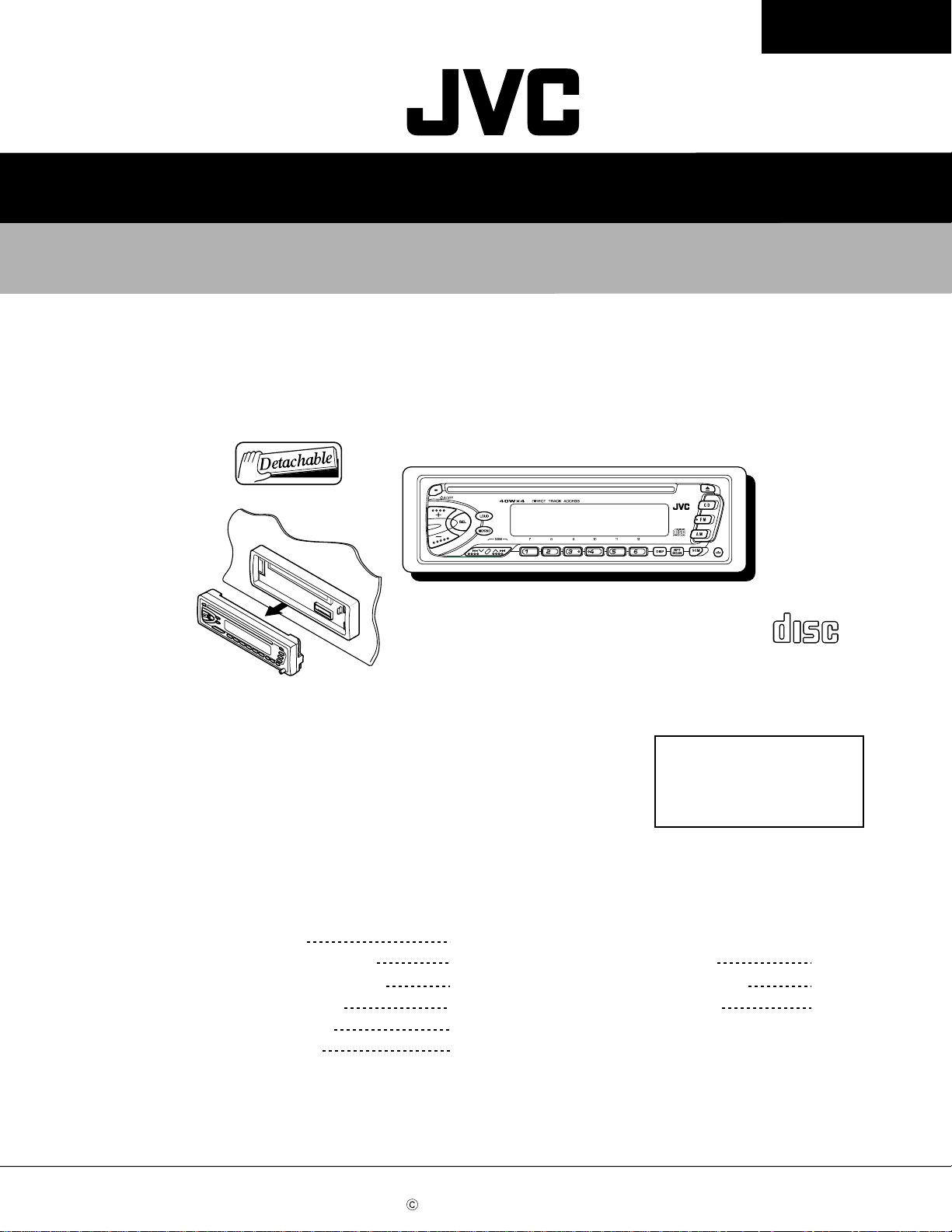
SERVICE MANUAL
CD RECEIVER
KD-S611
KD-S611
Contents
Safety precaution
Preventing static electricity
Important for laser products
Location of main parts
Disassembly method
Adjustment method
1-2
1-3
1-4
1-5
1-6
1-11
KD-S61KD-S611
Area Suffix
E ---- Continental Europe
Flow of functional operation
unit TOC read
Maintenance of laser pickup
Description of major ICs
COMPACT
DIGITAL AUDIO
1-12
1-14
1-15
This service manual is printed on 100% recycled paper.
COPYRIGHT 2001 VICTOR COMPANY OF JAPAN, LTD.
No.49590
Jan. 2001
Page 2
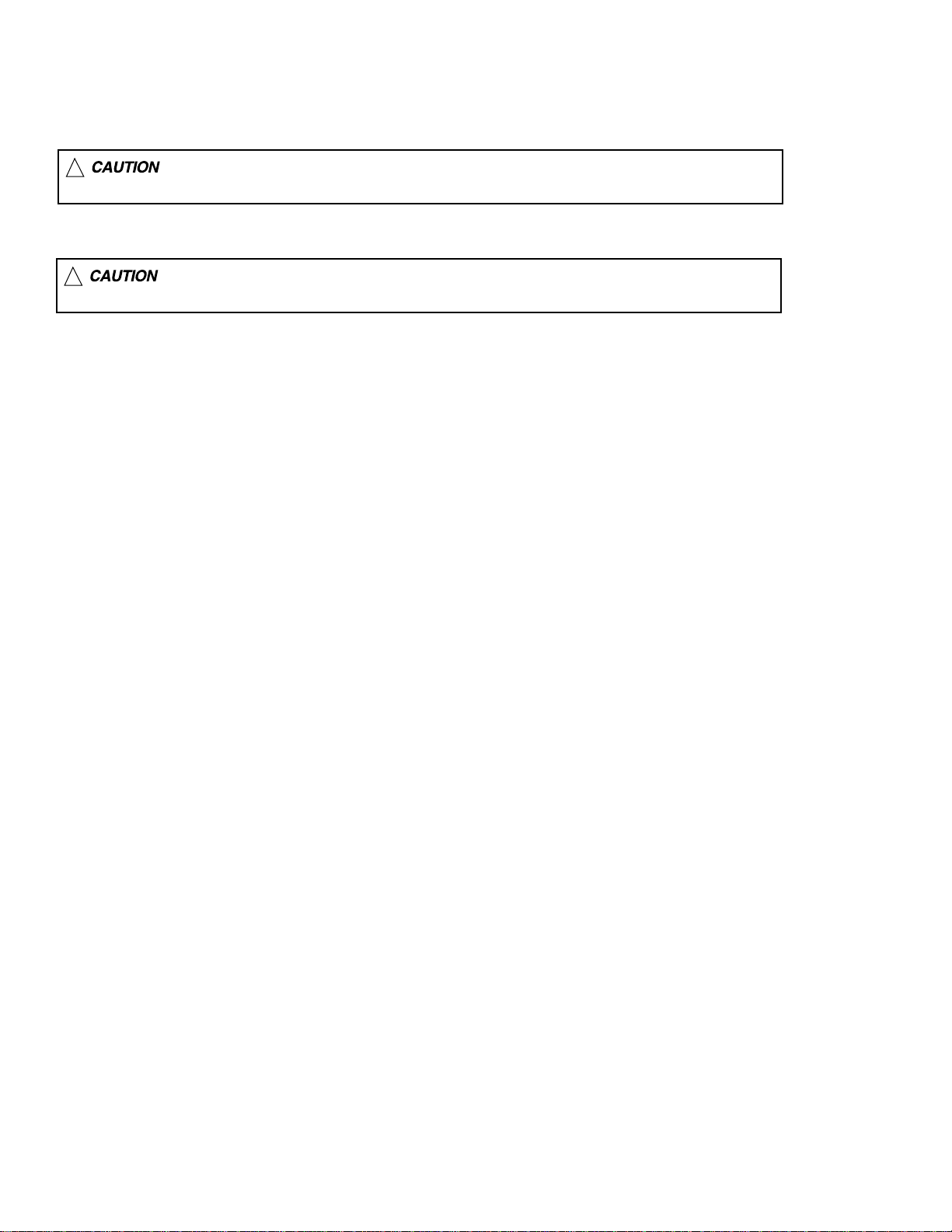
KD-S611
Safety precaution
!
!
Burrs formed during molding may be left over on some parts of the chassis. Therefore,
pay attention to such burrs in the case of preforming repair of this system.
Please use enough caution not to see the beam directly or touch it in case of an
adjustment or operation check.
1-2
Page 3
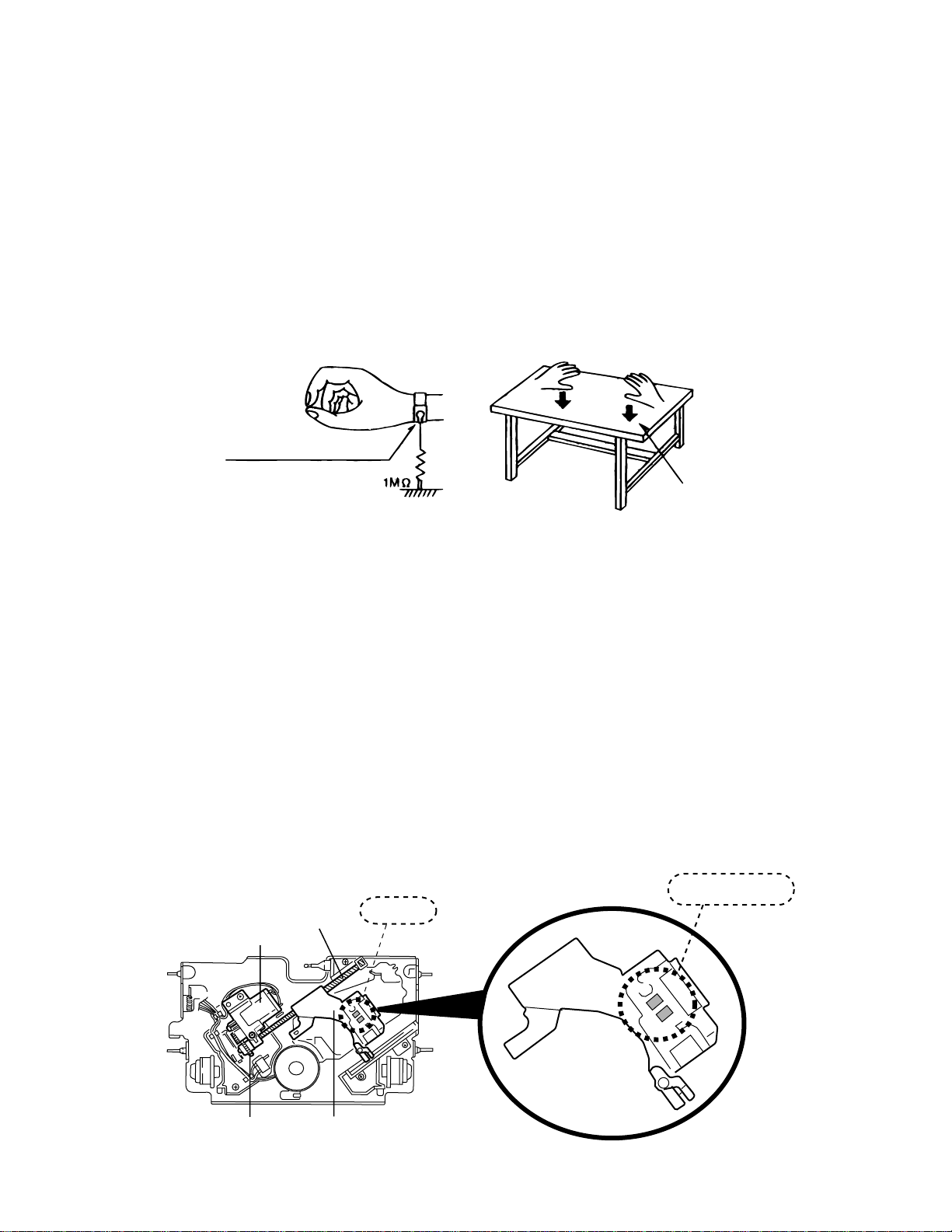
KD-S611
Preventing static electricity
Electrostatic discharge (ESD), which occurs when static electricity stored in the body, fabric, etc. is discharged,
can destroy the laser diode in the traverse unit (optical pickup). Take care to prevent this when performing repairs.
1.1. Grounding to prevent damage by static electricity
Static electricity in the work area can destroy the optical pickup (laser diode) in devices such as DVD players.
Be careful to use proper grounding in the area where repairs are being performed.
1.1.1. Ground the workbench
1. Ground the workbench by laying conductive material (such as a conductive sheet) or an iron plate over
it before placing the traverse unit (optical pickup) on it.
1.1.2. Ground yourself
1. Use an anti-static wrist strap to release any static electricity built up in your body.
(caption)
Anti-static wrist strap
Conductive material
(conductive sheet) or iron plate
1.1.3. Handling the optical pickup
1. In order to maintain quality during transport and before installation, both sides of the laser diode on the
replacement optical pickup are shorted. After replacement, return the shorted parts to their original condition.
(Refer to the text.)
2. Do not use a tester to check the condition of the laser diode in the optical pickup. The tester's internal power
source can easily destroy the laser diode.
1.2. Handling the traverse unit (optical pickup)
1. Do not subject the traverse unit (optical pickup) to strong shocks, as it is a sensitive, complex unit.
2. Cut off the shorted part of the flexible cable using nippers, etc. after replacing the optical pickup. For specific
details, refer to the replacement procedure in the text. Remove the anti-static pin when replacing the traverse
unit. Be careful not to take too long a time when attaching it to the connector.
3. Handle the flexible cable carefully as it may break when subjected to strong force.
4. It is not possible to adjust the semi-fixed resistor that adjusts the laser power. Do not turn it
Short circuit land
FD screw
Feed motor ass’y
Shorting
FD gear
Pickup unit
1-3
Page 4
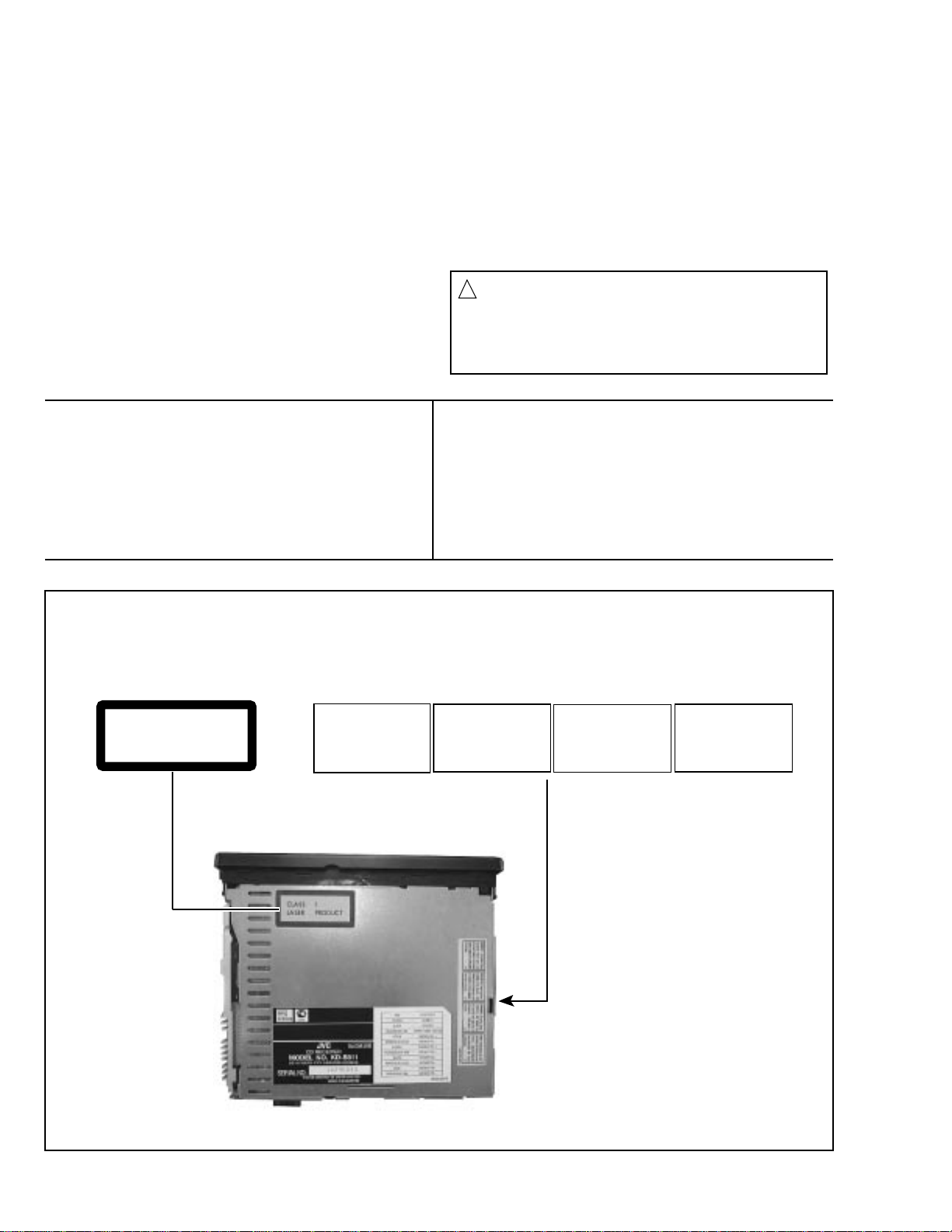
KD-S611
Important for laser products
1.CLASS 1 LASER PRODUCT
2.DANGER : Invisible laser radiation when open and inter
lock failed or defeated. Avoid direct exposure to beam.
3.CAUTION : There are no serviceable parts inside the
Laser Unit. Do not disassemble the Laser Unit. Replace
the complete Laser Unit if it malfunctions.
4.CAUTION : The compact disc player uses invisible
laserradiation and is equipped with safety switches
whichprevent emission of radiation when the drawer is
open and the safety interlocks have failed or are de
feated. It is dangerous to defeat the safety switches.
VARNING : Osynlig laserstrålning är denna del är öppnad
och spårren är urkopplad. Betrakta ej strålen.
VARO : Avattaessa ja suojalukitus ohitettaessa olet
alttiina näkymättömälle lasersäteilylle.Älä katso
säteeseen.
5.CAUTION : If safety switches malfunction, the laser is able
to function.
6.CAUTION : Use of controls, adjustments or performance of
procedures other than those specified herein may result in
hazardous radiation exposure.
CAUTION
!
Please use enough caution not to
see the beam directly or touch it
in case of an adjustment or operation
check.
ADVARSEL : Usynlig laserstråling ved åbning , når
sikkerhedsafbrydere er ude af funktion. Undgå
udsættelse for stråling.
ADVARSEL : Usynlig laserstråling ved åpning,når
sikkerhetsbryteren er avslott. unngå utsettelse
for stråling.
REPRODUCTION AND POSITION OF LABELS
WARNING LABEL
CLASS 1
LASER PRODUCT
DANGER : Invisibie laser
radiation when open and
interlock or defeated.
AVOID DIRECT EXPOSURE
TO BEAM (e)
ADVARSEL :Usynlig laserstråling ved åbning , når
sikkerhedsafbrydere er ude
af funktion. Undgå udsæt
telse for stråling. (f)
VARNING : Osynlig laserstrålning är denna del
är öppnad och spårren är
urkopplad. Betrakta ej
strålen. (s)
VARO : Avattaessa ja suojalukitus ohitettaessa olet
alttiina näkymättömälle
lasersäteilylle.Älä katso
säteeseen. (d)
1-4
Page 5
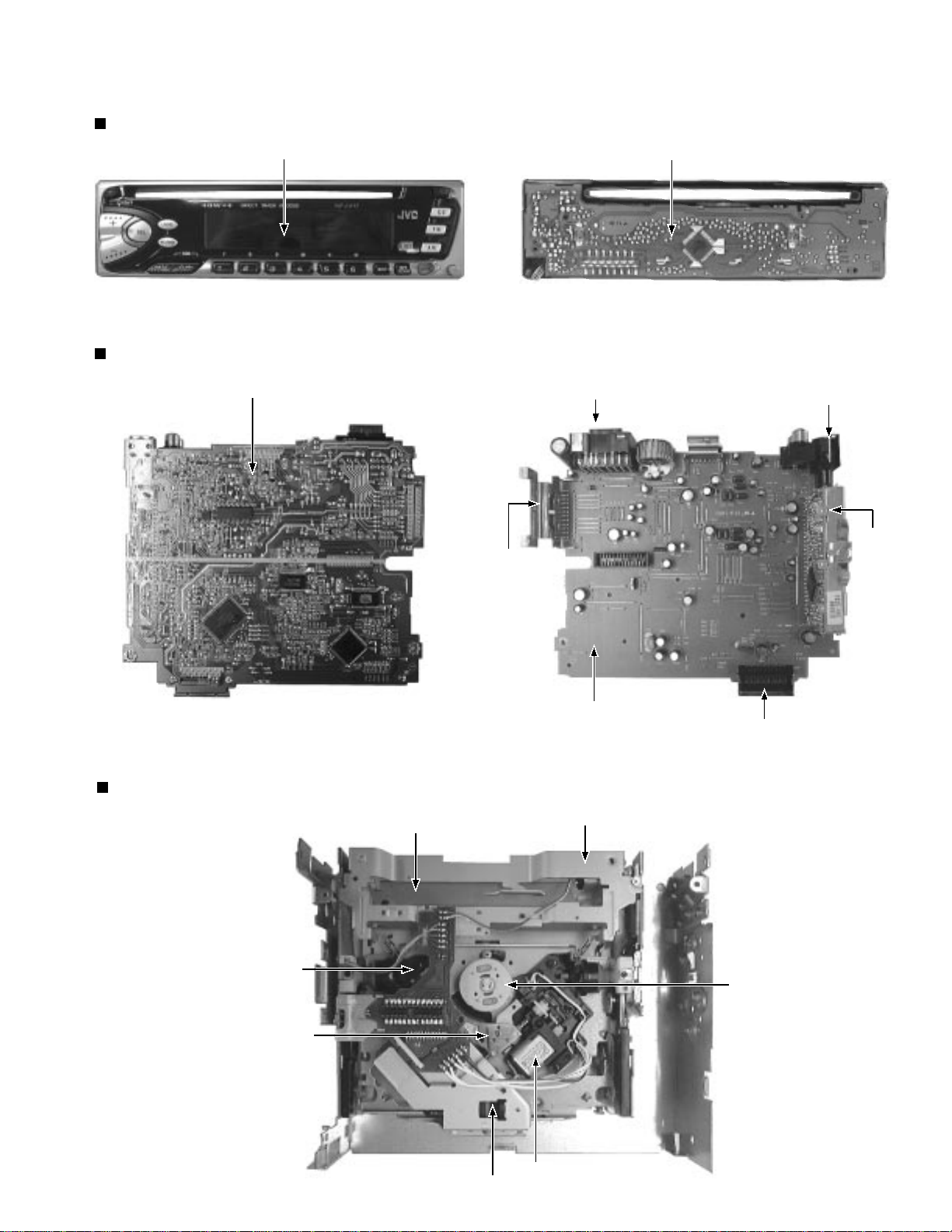
Location of main parts
Control unit
Display
KD-S611
LED & key control board
Main uni
CD mechanism
t
Main board
Mechanism relay board
Power IC
ISO connector
Main board
Loading motor
Antenna jack
Tuner
pack
Connector to controller
Damper
Optical pick up unit
Spindle motor
Feed motor
Damper
1-5
Page 6
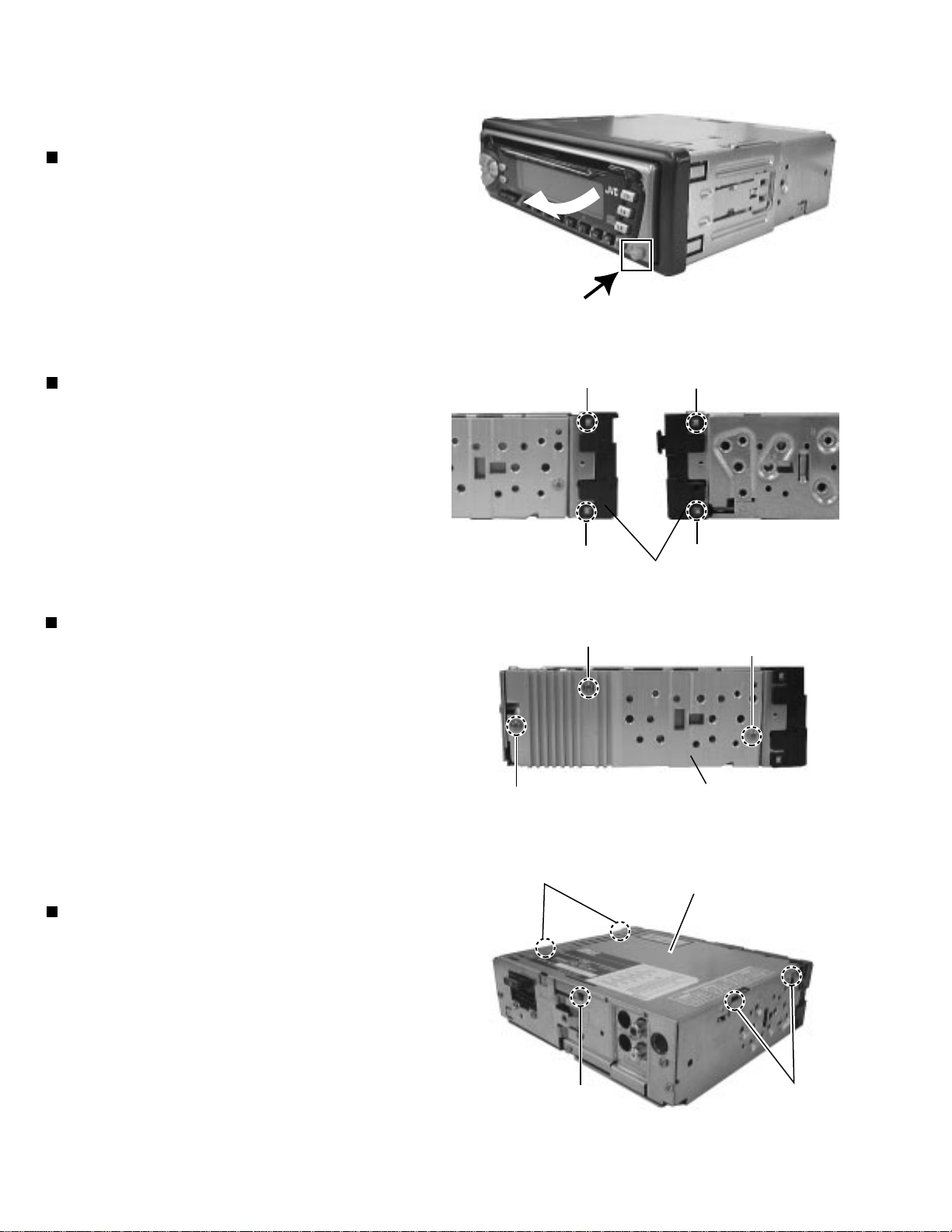
KD-S611
Disassembly method
Removing the front panel unit
(See Fig.1)
1. Press the release switch and remove the front
panel unit in the direction of the arrow.
Fig.1
Removing the front chassis (See Fig.2)
1. Insert a screwdriver to the joints a on the side of the
front chassis and two joints b on the right side, then
detach the front chassis toward the front side.
Removing the heat sink (See Fig.3)
1. Remove the three screws A attaching the heat sink
on the left side of the body, and remove the heat
sink.
A
a
a
Front chassis
A
b
b
Fig.2
A
Heat sink
Fig. 3
Removing the bottom cover (See Fig.4)
1.2.Turn the body upside down.
Insert a screwdriver to the two joints c and two
joints d on both sides of the body and the joint e on
the back of the body, then detach the bottom cover
from the body.
1-6
c
e
Regulator board
d
Fig. 4
Page 7
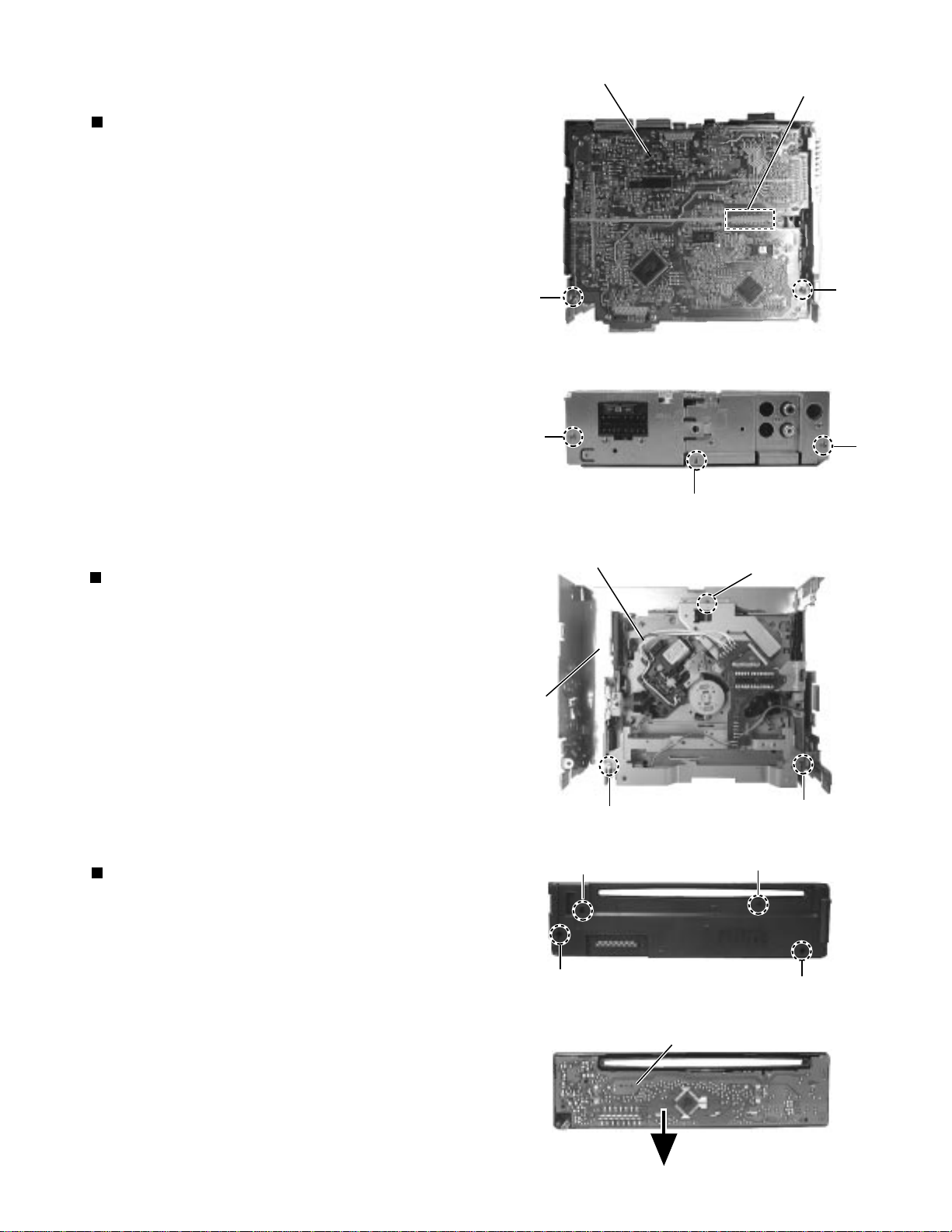
KD-S611
Removing the main amplifier board
(See Fig.5 and 6)
1.
Remove the front chassis.
2.
Remove the bottom cover.
3.
Remove the two screws B attaching the main
amplifier board assembly on the bottom of the body.
4.
Remove the three screws C attaching the main
amplifier board assembly on the back of the body.
5.
Disconnect connector CN501 on the main amplifier
board assembly from the CD mechanism assembly.
Main amplifier board
B
C
CN501
B
Fig.5
C
C
Fig. 6
Removing the CD mechanism assembly
(See Fig.7)
1.
Remove the front chassis.
2.
Remove the bottom cover.
3.
Remove the main amplifier board assembly.
4.
Remove the three screws D attaching the CD
mechanism assembly from the top cover.
Removing the control switch board
(See Fig.8 and 9)
1.
Remove the front chassis.
2.
Remove the four screws E attaching the rear cover
on the back of the front panel unit.
3.
Remove the control switch board from the front
panel unit.
CD mechanism assembly
Top cover
D
E
E
D
Fig. 7
E
Fig. 8
Control switch board
D
E
Fig. 9
1-7
Page 8
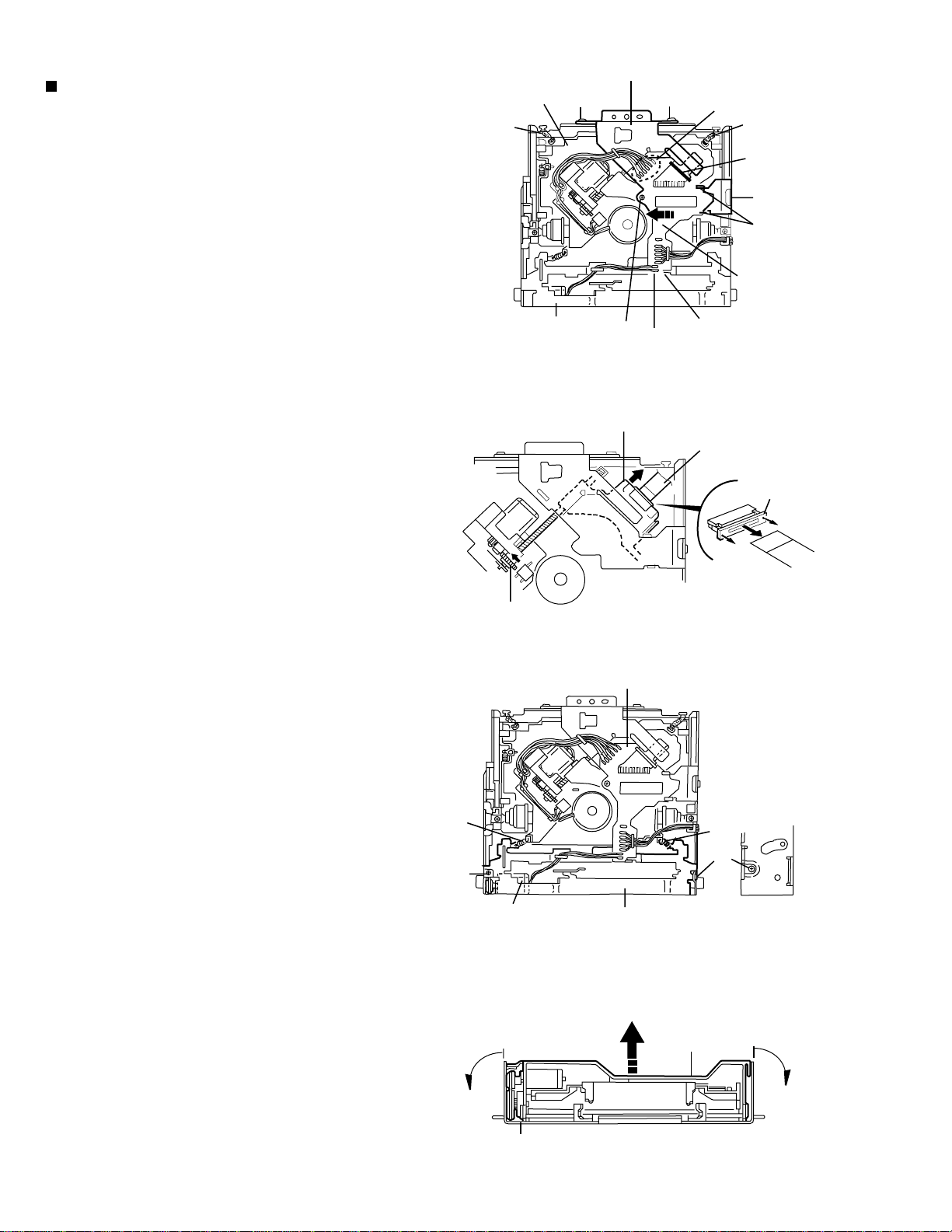
KD-S611
Removing the CD mechanism control
board(See Fig.1 and 2)
Unsolder the part f and g on the CD mechanism
control board.
Remove the stator fixing the CD mechanism control
board and the damper bracket (To remove the stator
smoothly, pick up the center part).
Remove the screw F attaching the CD mechanism
control board.
Remove the CD mechanism control board in the
direction of the arrow while releasing it from the two
damper bracket slots i and the front bracket slot j.
Disconnect the flexible wire from connector on the
pickup unit.
ATTENTION:
Turn the FD gear in the direction of the
arrow to move the entire pickup unit to
the appropriate position where the
flexible wire of the CD mechanism unit
can be disconnected easily (Refer to
Fig.2).
CD mechanism ass’y
m
Front bracket
Damper bracket
I
g
F
Fig.1
Pickup unit
I
j
Flexible wire
f
m
h
I
i
CD mechanism
control board
Shift the lock
FD gear
k
G
Loading motor
Pull outward
Fig.2
CD mechanism control board
Front bracket
Fig.3
Front bracket
k
G
Pull outward
1-8
Flame
Fig.4
Page 9

KD-S611
Removing the loading motor
(See Fig.3 to 5)
Prior to performing the following procedure, remove
the CD mechanism control board.
Remove the two springs k attaching the CD mechanism
ass’y and the front bracket.
Remove the two screws G and the front bracket
while pulling the flame outward.
Remove the belt and the screw H from the loading
motor.
Removing the CD mechanism ass’y
(See Fig.1, 6 to 9)
CD mechanism ass’y
I
Flame
Loading motor
m
H
Belt
Fig.5
Damper bracket
m
I
Fig.6
I
I
Prior to performing the following procedure, remove
the CD mechanism control PWB and the front
bracket (loading motor).
1.
Remove the three screws I and the damper bracket.
2.
Raise the both sides fix arms and move the fix plates
in the direction of the arrow to place the four shafts l
as shown in Fig.8 and 9.
3.
Remove the CD mechanism ass’y and the two
springs m attaching the flame.
4.
Remove the two screws J and both sides rear
damper brackets from the dampers. Detach the CD
mechanism ass’y from the left side to the right side.
ATTENTION:
The CD mechanism ass’y can be
removed if only the rear damper
bracket on the left side is removed.
Fix plate (L)
l
Fix arm (R)
Fig.7
Rear damper bracket
l
Fig.8
Rear damper bracket
J
Fix plate(R)
J
Fix arm (L)
Damper
Damper
l
l
Fig.9
1-9
Page 10

KD-S611
Removing the feed motor ass’y
(See Fig.10)
Prior to performing the following procedure, remove
the CD mechanism control board, the front bracket
(loading motor) and the CD mechanism ass’y.
1.
Remove the two screws K and the feed motor ass’y.
Removing the pickup unit
(See Fig.10 and 11)
*Prior to performing the following procedure, remove
the CD mechanism control board, the front bracket
(loading motor), the CD mechanism ass’y and the
feed motor ass’y.
1.
Detach the FD gear part of the pickup unit upward.
Then remove the pickup unit while pulling out the
part n of the FD screw.
Feed motor ass’y
K
FD gear
Nut push spring plate
FD screw
Pickup unit
Fig.10
Part n
Part O
Pickup unit
L
Pickup mount nut
Pickup unit
ATTENTION:
2.
Remove the screw L attaching the nut push spring
plate and the pickup mount nut from the pickup unit.
Pull out the FD screw.
When reattaching the pickuap unit,
reattach the part o of the pickup unit,
then the part n of the FD screw.
Removing the spindle motor
(See Fig.12 and 13)
Prior to performing the following procedure, remove
the CD mechanism control board, the front bracket
(loading motor), the CD mechanism ass’y and the
feed motor ass’y.
1.
Turn up the CD mechanism ass’y and remove the
two springs p on both sides of the clamper arms.
Open the clamper arm upward.
2.
Turn the turn table, and remove the two screws M
and the spindle motor.
FD screw
p
Spindle motor
Fig.11
p
Fig.12
M
1-10
M
Fig.13
Page 11

Adjustment method
KD-S611
Test instruments required for adjustment
1. Digital oscilloscope (100MHz)
2. AM Standard signal generator
3. FM Standard signal generator
4. Stereo modulator
5. Electric voltmeter
6. Digital tester
7. Tracking offset meter
8. Test Disc JVC :CTS-1000
9. Extension cable for check
EXTGS004-26P 1
Standard measuring conditions
Power supply voltage DC14.4V(10.5~16V)
Load impedance 4 (2 Speakers connection)
Line out load impedance 20k
Output Level Line out 2.0V (Vol. MAX)
How to connect the extension cable for adjusting
Standard volume position
Balance and Bass &Treble volume : lndication"0"
Loudness : OFF
Frequency Band
FM 87.5MHz ~ 108.0MHz
MW 522kHz ~ 1620 kHz
LW 144kHz ~ 279kHz
Dummy load
Exclusive dummy load should be used for AM,and FM. For
FM dummy load,there is a loss of 6dB between SSG output
and antenna input.The loss of 6dB need not be considered
since direct reading of figures are applied in this working
standard.
The cardboard is cut in a suitable size.
uses for the insulation stand of mechanism.
EXTGS004-26P
1-11
Page 12

KD-S611
Flow of functional operation until TOC read
Power ON
• When the pickup correctly moves
to the inner area of the disc
Set Function to CD
• When the laser diode correctly
emits
Microprocessor
commands
FMO
TC9462 "53"
FEED MOTOR
+TERMINAL
TERMINAL
IC581 "5"
REST SW
• When correctly focused
Focus Servo Loop ON
Disc inserted
Pickup feed to the inner area
Laser emitted
Focus search
Disc rotates
RF signal eye-pattern
remains closed
Tracking loop closed
RF signal eye-pattern
opens
TOC readout
YES
YES
Microprocessor
commands
"No disc"
display
• When the disc correctly rotates
Microprocessor
commands
Spindle
motor (-)
IC581 "7"
AccelerationAcceleration
0.5 Sec
Rough
Servo
0.5 Sec
Servo CLV
1-12
Jump to the first track
Play
Tracking Servo Loop ON
• RF signal
Rough Servo Mode
CLV Servo Mode
(ProgramArea)
CLV Servo Mode
(Lead-In Area;
Digital: 0)
Page 13

Feed Section
Is the voltage output at
IC521 pin "53" 5V or 0V?
YES
Is 4V present at both
sides of the feed motor?
YES
NO
Is the wiring for IC521
(90) ~ (100) correct?
NO
Is 6V or 2V present at
IC581 "5" and "6"?
NO
YES
YES
Is 5V present at IC581
pin "11"?
YES
Check the vicinity of
IC521.
Check the feed motor
connection wiring.
NONO
KD-S611
Check CD 9V
and 5V.
Check the feed motor.
Focus Section
When the lens is
moving:
4V
Does the S-search
waveform appear at
IC581 pins "17" and "18"?
Spindle Section
Is the disk rotated?
YES
Does the RF signal
appear at TP1?
YES
Check IC581.
NO
YES
NO
NO
Check the circuits in
the vicinity of IC581
pins "15" ~ "18".
Check the pickup and
its connections.
Is 4V present at IC581
pins "7" and "8" ?
Check the spindle motor
and its wiring.
YES
YES
NO NO
Is 4V present at IC521
pin "55" ?
YES
Check the vicinity of
IC581.
Check IC501 and
IC521.
Is the RF waveform at TP1
distorted?
YES
Proceed to the Tracking
section
Tracking Section
When the disc is rotated
at first:
Is the tracking error signal
output at IC501 "12"?
Check IC521.
NO
Approx. 1.2 V
YES
Check the circuits in the
vicinity of IC501 "19" ~
"24" or the pickup
Check the circuit in the
vicinity of IC501 pins
"2" ~ "12".
YESYES
Check the pickup and
its connections.
1-13
Page 14

KD-S611
Maintenance of laser pickup
(1) Cleaning the pick up lens
Before you replace the pick up, please try to
clean the lens with a alcohol soaked cotton
swab.
(2) Life of the laser diode
When the life of the laser diode has expired,
the following symptoms will appear.
(1) The level of RF output (EFM output:ampli
tude of eye pattern) will be low.
Is RF output
1.0 0.35Vp-p?
YES
O.K
(3) Semi-fixed resistor on the APC PC board
The semi-fixed resistor on the APC printed
circuit board which is attached to the pickup
is used to adjust the laser power.Since this
adjustment should be performed to match the
characteristics of the whole optical block,
do not touch the semi-fixed resistor.
If the laser power is lower than the specified
value,the laser diode is almost worn out, and
the laser pickup should be replaced.
If the semi-fixed resistor is adjusted while
the pickup is functioning normally,the laser
pickup may be damaged due to excessive current.
NO
Replace it.
Replacement of laser pickup
Turn off the power switch and,disconnect the
power cord from the ac outlet.
Replace the pickup with a normal one.(Refer
to "Pickup Removal" on the previous page)
Plug the power cord in,and turn the power on.
At this time,check that the laser emits for
about 3seconds and the objective lens moves
up and down.
Note: Do not observe the laser beam directly.
1-14
Play a disc.
Check the eye-pattern at TP1.
Finish.
Page 15

Description of major ICs
TEA6320T-X(IC301) : E.volume
KD-S611
1.Terminal Layout
SDA
1
GND
TL
B2L
B1L
IVL
ILL
QSL
IDL
MUTE
ICL
IMD
IBL
IAL
2
3
4
5
6
7
8
9
10
11
12
13
14
15
16
CD-CH
TAPE
TUNER
OUTLR
OUTLF
3.Pin Functions
32
31
30
29
28
27
26
25
24
23
22
21
20
19
18
17
SCL
VCC
OUTRR
OUTRF
TR
B2R
B1R
IVR
ILR
QSR
IDR
Vref
ICR
CAP
IBR
IAR
2.Block Diagram
10 8 9 7 6
21
POWER
31
SUPPLY
2
19
16
15
13
11
SOURCE
SELECTOR
14
22
20
18
17
23 25 24 26 27 28
VOLUME 1
+20 to -31 dB
LOUDNESS
LEFT
VOLUME 1
+20 to -31 dB
LOUDNESS
RIGHT
BASS
LEFT
+15 dB
LOGIC
BASS
RIGHT
+15 dB
5
TREBLE
LEFT
+12 dB
TREBLE
RIGHT
+12 dB
12
MUTE
FUNCTION
ZERO CROSS
DETECTOR
VOLUME 2
0 to 55 dB
BALANCE
FENDER REAR
VOLUME 2
0 to 55 dB
BALANCE
FENDER FRONT
HC BUS
REC
VOLUME 2
0 to -55dB
BALANCE
FENDER FRONT
VOLUME 2
0 to -55dB
BALANCE
FENDER REAR
3
4
32
1
29
30
Pin
No.
1
2
3
4
5
6
7
8
9
10
11
12
13
14
Symbol
SDA
GND
OUTLR
OUTLF
TL
B2L
B1L
IVL
ILL
QSL
IDL
MUTE
ICL
IMO
I/O
Serial data input/output.
I/O
Ground.
output left rear.
O
output left front.
O
Treble control capacitor left channel or
I
input from an external equalizer.
Bass control capacitor leftchannel or
-
output to an external equalizer.
Bass control capacitor left channel.
Input volume 1. left control part.
I
Input loudness. left control part.
I
Output source selector. left channel.
O
Not used
Not used
Input C left source.
I
Not used
-
Functions Functions
Pin
No.
17
18
19
20
21
22
23
24
25
26
27
28
29
30
Symbol
IAR
IBR
CAP
ICR
Vref
IDR
QSR
ILR
IVR
B1R
B2R
TR
OUTRF
OUTRR
I/O
I
Input A right source.
I
Input B right source.
-
Electronic filtering for supply.
I
Input C right source.
-
Reference voltage (0.5Vcc)
-
Not used
O
Output source selector right channel.
I
Input loudness right channel.
I
Input volume 1. right control part.
-
Bass control capacitor right channel
Bass control capacitor right channel or
O
output to an external equalizer.
Treble control capacitor right channel or
I
input from an external equalizer.
O
Output right front.
O
Output right rear.
15
16
IBL
IAL
Input B left source.
I
Input A left source.
I
31
32
Vcc
SCL
-
Supply voltage.
I
Serial clock input.
1-15
Page 16

KD-S611
AN8806SB-W (IC501) : RF&Servo amp.
1.Pin layout
PD
LD
LDON
LDP
VCC
RF-
RF OUT
RF IN
C.AGC
ARF
C.ENV
C.EA
CS BDO
BDO
CS BRT
OFTR
/NRFDET
GND
1
2
3
4
5
6
7
8
9
10
11
12
13
14
15
16
17
18
36
35
34
33
32
31
30
29
28
27
26
25
24
23
22
21
20
19
PDAC
PDBD
PDF
PDE
PDER
PDFR
TBAL
FBAL
EF EF OUT
TE TE OUT
CROSS
TE BPF
VDET
LD OFF
VREF
ENV
2.Block diagram
36
-+
35
-+
31
34
-+
32
33
-+
6
--
VCBA
+
29
728
-+
--
+
+
VCBA
--
+
VCBA
--
--
VCBA
+
+
--
-+
-+
+
--
27
-+
--
EQ
+
+
--
+
--
910 17
8
AGC
OFTR
BDO
RF
DET
11
12 19
ENV CURCUIT
13
14
15
16
-+
20
21
2
1-16
24 25
30
14
23
26
22
3
Page 17

KD-S611
3. Pin function
Pin No.
1
2
3
4
5
6
7
8
9
10
11
12
13
14
15
16
17
18
19
20
21
22
23
24
25
26
27
28
29
30
31
32
33
34
35
36
Symbol
/NRFDET
PD
LD
LD ON
LDP
VCC
RF-
RF OUT
RF IN
C.AGC
ARF
C.ENV
C.EA
CS BDO
BDO
CS BRT
OFTR
GND
ENV
VREF
LD OFF
VDET
TE BPF
CROSS
TE OUT
TE-
FE OUT
FEFBAL
TBAL
PDFR
PDER
PDF
PDE
PD BD
PD AC
I/O
I
APC amp input terminal
APC amp output terminal
O
APC ON/OFF control terminal
I
--
Connect to ground
Power supply
-Inverse input pin for RF amp
I
RFamp output
O
RF input
I
Connecting pin of AGC loop filter
I/O
RF output
O
I/O
A capacitor is connected to this terminal to detect the envelope of RF signal
I/O
A capacitor is connected to this terminal to detect the envelope of RF signal
A capacitor is connected to detect the lower envelope of RF signal
I/O
BDO output pin
O
A capacitor is connected to detect the lower envelope of RF signal
I/O
O
Of-track status signal output
RF detection signal output
O
--
Ground
O
Envelope output
Reference voltage output
O
--
Connect to ground
O
Vibration detection signal output
I
Input pin of tracking error through BPF
O
Tracking error cross output
O
Tracking error signal output
Inverse input pin for tracking error amp
I
O
Output pin of focus error
Inverse input pin for focus error amp
I
I
Focus balance control
I
Tracking balance control
F I-V amp gain control
I/O
E I-V amp gain control
I/O
I
I-V amp input
I-V amp input
I
I
I-V amp input
Description
I I-V amp input
AN8806SB-W
1-17
Page 18

KD-S611
MN35510(IC561):Digital servo & digital signal processor
1. Terminal Layout
2. Block Diagram
LRCKIN(MSEL)
BCLK(SSEL)
SRDATAIN
(PSEL)
IOSEL
CLVS
CRC
BLKCK
CLDCK
SBCK
SUBC
DEMPH
RESY
FLAG6(RESY)
SSEL
SQCK
SUBQ
AVDD2
AVDD2
PCK
EFM
PLLF
DSLF
IREF
DRF
ARF
RSEL
PSEL
MLD
MCLK
MDATA
CK384(EFM)
VCOF
BYTCK
SMCK
FCLK
CSEL
MSEL
X2
X1
ÊSTAT
DIGITAL
DEEMPHSIS
SUB
CODE
BUFFER
DSL.
PLL
VCO
VCO
ITUNING
GENERATION
PITCH
CONTROL
20 ~ 1
21
~
40
41 ~ 60
8TIMES
OVER SAMPUNC
DIGITAL FILTER
EFM
DEMODULATION
SYNC
INTERPOLATION
SUBCODE
DEMODULATION
MICRO
COMPUTER
INTERFACE
CONVERTER
A/D
80
~
61
CIRC
ERROR
CORRECTION
DEINTERLEVE
CLV
SERVO
1BIT
DAC
LOGIC
S
16k
SRAM
INPUT
PEM
(R)
PEM
(L)
D/A
CONVERTER
OUTPUT
DIGITAL
AUDIO
INTERFACE
DIGITAL
AUDIO
INTERFACE
INTER POLATION
SOFT MUTING DIGITAL
ATTENUATION
PEAK DETECTIVE
AUTO CUE
PORT
SERVO
TIMING GENERATOR
AVSS1
AVDD1
OUTR
OUTL
FLAG
IPFLAG
TX
ECM
PC
LRCK
SRDATA
BCLK
DMUTE
TRKV
KICK
VREF
TRVSTR
ECS
TVD
TRD
FOD
TBAL
FBAL
TOFS
TES
/TLOCK
/FLOCK
PLAY
LDON
WVEL
SENSE
1-18
D
/
D
V
V
V
R
V
S
D
D
S
S
S
D
D
T
S
1
1
F
/
E
T
E
S
T
R
T
F
E
E
N
V
T
R
C
R
S
B
V
D
D
O
E
T
/
R
F
D
E
O
F
T
Page 19

KD-S611
3. Description
Pin
No.
1
2
3
4
5
6
7
8
9
10
11
12
13
14
15
16
17
18
19
20
21
22
23
24
25
26
27
28
29
30
31
32
33
34
35
36
37
38
39
40
symbol
BCLK
LRCK
SRDATA
DVDD1
DVSS1
TX
MCLK
MDATA
MLD
SENSE
FLOCK
TLOCK
BLKCK
SQCK
SUBQ
DMUTE
STATUS
RST
SMCK
PMCK
TRV
TVD
PC
ECM
ECS
KICK
TRD
FOD
VREF
FBAL
TBAL
FE
TE
RF ENV
VDET
OFT
TRCRS
RFDET
BDO
LDON
I/O
O
O
O
O
O
Description
Not used
Not used
Not used
I
Power supply (Digital)
I
Connected to GND
Digital audio interface output
Micom command clock signal input
I
(Data is latched at signal's rising point)
Micom command data input
I
I
Micom command load signal input
Sence signal output
O
Focus lock signal output Active :Low
O
Tracking lock signal output Active :Low
sub-code - block - clock signal output
O
I
Outside clock for sub-code Q resister input
Sub-code Q -code output
O
I
Connected to GND
Status signal
O
(CRC,CUE,CLVS,TTSTOP,ECLV,SQOK)
Reset signal input (L:Reset)
I
I
Not used
I
Not used
O
Traverse enforced output
O
Traverse drive output
I
Not used
Spindle motor drive signal (Enforced
O
mode output) 3-State
Spindle motor drive signal (Servo error
O
signal output)
Kick pulse output
O
Tracking drive output
O
O
Focus drive output
Reference voltage input pin for D/A
I
output block (TVD,FOD,FBA,TBAL)
Focus Balance adjust signal output
O
O
Tracking Balance adjust signal output
Focus error signal input(Analog input)
I
Tracking error signal input(Analog input)
I
I
RF envelope signal input(Analog input)
Vibration detect signal input(H:detect)
I
Off track signal input(H:off track)
I
Track cross signal input
I
RF detect signal input(L:detect)
I
BDO input pin(L:detect)
I
Laser ON signal output(H:on)
O
Pin
No.
41
42
43
44
45
46
47
48
49
50
51
52
53
54
55
56
57
58
59
60
61
62
63
64
65
66
67
68
69
70
71
72
73
74
75
76
77
78
79
80
symbol
TES
PLAY
WVEL
ARF
IREF
DRF
DSLF
PLLF
VCOF
AVDD2
AVSS2
EFM
PCK
PDO
SUBC
SBCK
VSS
XI
X2
VDD
BYTCK
CLDCK
FLAG
IPPLAG
FLAG
CLVS
CRC
DEMPH
RESY
IOSEL
TEST
AVDD1
OUT L
AVSS1
OUT R
RSEL
CSEL
PSEL
MSEL
SSEL
I/O
Tracking error shunt signal output(H:shunt)
O
I
Not used
I
Not used
I
RF signal input
I
Reference current input pin
Bias pin for DSL
I
I/O
Loop filter pin for DSL
Loop filter pin for PLL
I/O
I
Not used
I
Power supply(Analog)
Connected to GND(Analog)
Not used
III
Not used
I
Not used
I
Not used
I
Not used
Connected to GND(for X'tal oscillation
I
circuit)
Input of 16.9344MHz X'tal oscillation circuit
I
Output of X'tal oscillation circuit
O
I
Power supply(for X'tal oscillation circuit)
I
Not used
I
Not used
I
Not used
I
Not used
I
Not used
I
Not used
I
Not used
Not used
I
Not used
III
pull up
pull up
Power supply(Digital)
Lch audio output
O
I
Connected to GND
Rch audio output
O
II
pull up
Connected to GND
I
Connected to GND
I
Connected to GND
I
Pull up
Description
MN35510
1-19
Page 20

KD-S611
LA6557H-X(IC541) : Servo BTL driver
1. Block diagram
REW FWD S-GND MUTE VIN4 VING4 VCC-S FR
28 27 26 25 24 23 22
FR
VREF-IN REG-OUT REG-IN
VIN3G VIN3 VIN2G VIN2
21 20 19 18 17 16 15
Input
Mute
MUTE is as follows
High : output ON
Low : output OFF
11k
Signal system
power
Thermal shutdown
- +
- +
22k
11k
- +
11k
- +
22k
- +
22k
Output
control
CH5
POWER
CH3,4,5
1 2 3 4 5 6 7
VCC2 V05- V05+ V04+ V04- V03+ V03- FR V02+ V02- V01+ V01- VCC1 VIN1 VIN1G
Level
shift
CH4
Level
shift
CH3
- +
FR
Level
shift
CH2
8 9 10 11 12 13 14
Level
shift
CH1
22k
11k
POWER
CH1,2
- +
2.Pin function
Pin
No.
1
2
3
4
5
6
7
8
9
10
11
12
13
14
15
16
17
18
19
20
21
22
23
24
25
26
27
28
Pin
Name
VCC2
V05V05+
V04+
V04V03+
V03V02+
V02V01+
V01-
VCC1
VIN1
VIN1G
VIN2
VIN2G
VIN3
VIN3G
REG-IN
REG-OUT
VRFE-IN
VCC-S
VIN4G
VIN4
MUTE
S-GND
FWD
REV
Description
Power for channels 3,4, and 5 (VCC1 and VCC-S short-circuited)
Loading output (-)
Loading output (+)
Output pin (+) for channel 4
Output pin (-) for channel 4
Output pin (+) for channel 3
Output pin (-) for channel 3
Output pin (+) for channel 2
Output pin (-) for channel 2
Output pin (+) for channel 1
Output pin (-) for channel 1
Power for channels 1 and 2 (BTL), (VCC-S and VCC2 short-circuited)
Input pin for channel 1
Input pin for channel 1 (for gain control)
Input pin for channel 2
Input pin for channel 2 (for gain control)
Input pin for channel 3
Input pin for channel 3 (for gain control)
Regulator pin (External PNP base)
Regulator pin (External PNP collector)
Reference voltage input pin
Signal system power (VCC1 and VCC2 short-circuited)
Input pin for channel 4 (for gain control)
Input pin for channel 4
Output ON/OFF, channels 1 to 4 (BTL AMP)
Signal system GND
5CH(VL0) Output change pin (FWD), Logic input for loading block
5CH(VL0) Output change pin (REW), Logic input for loading block
1-20
Page 21

LC72366-9989 (IC801) : Main micon
1. Pin layout
80 ~ 65
1
64
KD-S611
2. Pin function
Pin
No.
Symbol SymbolFunction Function
1
2
3
4
5
6
7
XIN
TEST2
J BUS SI
J BUS SO
J BUS SCK
J BUS I/O CONT
SUBQ
8
9
10
11
12
13
14
15
16
17
18
19
20
SQCK
RESET
LCD SI
LCD SO
LCDSCK
LCD CE
FM ILLUMI
AM ILLUMI
CD ILLUMI
DIMMER OUT
LM0
LM1
21
22
23
24
25
26
27
KS2
KS1
KS0
DET A CH
28
29
30
31
32
33
34
35
36
Vdd
SW2
CD LSI RESET
MCLK
MDATA
MLD
37
38
39
40
SCL
SDA
K2
K1
K0
~
24
~
25 ~ 40
4.5MHz crysral oscillation
Connect to ground
J-BUS signal data input ( to 74HC126 )
J-BUS signal data output ( to 74HC126 )
J-BUS output clock signal ( to 74HC126 )
J-BUS I/O control
CD LSI subcode data input
No use
CD LSI subcode clock
Micon reset pin
No use
LCD driver data output
LCD driver clock signal
LCD driver chip enable port
No use
No use
No use
No use
CD loading motor output
CD loading motor output
No use
No use
No use
No use
No use
Output for initial setting diode matrix
Front panel detect
No use
Input for initial setting diode matrix
Input for initial setting diode matrix
5V power supply
CD mechanism switch 2 for 12cm disc
CD LSI reset
CD LSI command clock signal
CD LSI command data output
CD LSI command load signal
No use
No use
E.volume clock output
E.volume data output
41
Pin
No.
41
CD ON
RELA Y
42
BBE CTL
43
44
45
46
47
48
49
50
CD SENSE
51
ST ATUS
52
P.SAVE2
53
54
55
56
57
58
59
60
61
62
63
SD/ST
REMOCON
J BUS INT
BAND
MONO
IFRQ/AGC
MUTE
LEVEL
S METER
KEY CHANGE
64
65
66
P.SAVE1
67
SENSE
68
69
FM IF COUNT
70
71
72
73
AM OSC
76
FM OSC
75
76
77
78
TEST1
79
80
XOUT
BEEP
SW4
SW1
SW3
REST
JOG0
JOG1
KEY2
KEY1
KEY0
Vdd
Vss
EO
CD 8V supply on
5V power control
No use
No use
CD mechanism switch 1 for disc in, 8cm disc
CD mecha. s witch 3 for disc present, loading end
CD pickup rest position
Rotary encoder input 0
Rotary encoder input 1
CD LSI sense signal
CD LSI status signal
Pow er save 2 : +B detect
Station detection, Stereo indication
Remocon input
J-BUS interrrupt
FM/AM band selection
FM mono selection
During FM auto search, IF request output H after SD
detected. During AM suto search, AGC output.
Muting switch
Level meter input
S meter input
Connect to ground
Key 2 data input (AD)
Key 1 data input (AD)
Key 0 data input (AD)
Pow er save 1, A CC pow er detect
V oltage sense
No use
FM IF counter data input
No use
No use
5V power supply
No use
FM input frequency
Ground
No use
PLL error output signal
Connect to ground
4.5MHz crystal oscillation
1-21
Page 22

KD-S611
HA13158A (IC321) : Power amp
1. Pin layout
1 ~ 23
2. Block diagram
INVCC
IN1
2
STBY
1
14 18 6
PVCC1PVCC2
INPUTBUFFER1
AMP1
+
3
4
-
5
IN2
IN3
IN4
11
13
23
10
MUTE
INPUTBUFFER2
INPUTBUFFER3
INPUTBUFFER4
PROTECTOR (ASO
SURGE, TSD)
12 22
AMP2
AMP3
AMP4
TAB
7
+
8
-
9
15
+
16
-
17
19
+
20
-
21
1-22
Page 23

BA6218 (IC542) : Motor driver
KD-S611
1. Block diagram
7
OUT 2
12k
6 Vcc
9 OUT1
6.8k 6.8k
12k
3
RIN
2. Function truth table
3Pin (IN)
20k
1Pin (IN)
H
L
H
L
L
H
H
L
528
GND GND COM
7Pin (OUT)
H
H
L
OPEN
9Pin (OUT)
OPEN
1 FIN
20k
H
L
L
1-23
Page 24

KD-S611
HA13164(IC901):REGULATOR
1.Terminal layout
1 2 3 4 5 6 7 8 9101112131415
2.Block diagram
ANT OUT
C3
0.1u
EXT OUT
C4
0.1u
ANT CTRL
CTRL
CD OUT
C5
0.1u
AUDIO OUT
C6
10u
11
12
10
BATT.DET OUT
9
COMPOUT
6
VDD OUT
4
SW5VOUT
5
14
UNIT R:
+B
ACC
ILMOUT
R1
C7
0.1u
0.1u
C8
C1
100u
VCC ACC
8
2
1
7
Surge Protector
BIAS TSD
15
3
note1) TAB (header of IC)
connected to GND
ILM AJGND
13
C2
0.1u
C:F
1-24
3.Pin function
Pin No. Symbol Function
1
2
EXTOUT
ANTOUT
Output voltage is VCC-1 V when M or H level applied to CTRL pin.
Output voltage is VCC-1 V when M or H level to CTRL pin and H level
to ANT-CTRL.
3
4
5
6
7
8
9
10
11
12
13
14
15
ACCIN
VDDOUT
SW5VOUT
COMPOUT
ANT CTRL
VCC
BATT DET
AUDIO OUT
CTRL
CD OUT
ILM AJ
ILM OUT
GND
Connected to ACC.
Regular 5.7V.
Output voltage is 5V when M or H level applies to CTRL pin.
Output for ACC detector.
L:ANT output OFF , H:ANT output ON
Connected to VCC.
Low battery detect.
Output voltage is 9V when M or H level applied to CTRL pin.
L:BIAS OFF, M:BIAS ON, H:CD ON
Output voltage is 8V when H level applied to CTRL pin.
Adjustment pin for ILM output voltage.
Output voltage is 10V when M or H level applies to CTRL pin.
Connected to GND.
Page 25

NJM4565M-WE (IC151) : Ope. amp
A OUTPUT
1
KD-S611
+
8
V
-
A INPUT
+
A INPUT
V
2
3
-
4
B OUTPUT
7
B INPUT
-
6
5
+
B INPUT
1-25
Page 26

KD-S611
VICTOR COMPANY OF JAPAN, LIMITED
MOBILE ELECTRONICS DIVISION
PERSONAL & MOBILE NETWORK BUSINESS UNIT. 10-1,1Chome,Ohwatari-machi,Maebashi-city,Japan
(No.49590)
Printed in Japan
200101(V)
