Page 1
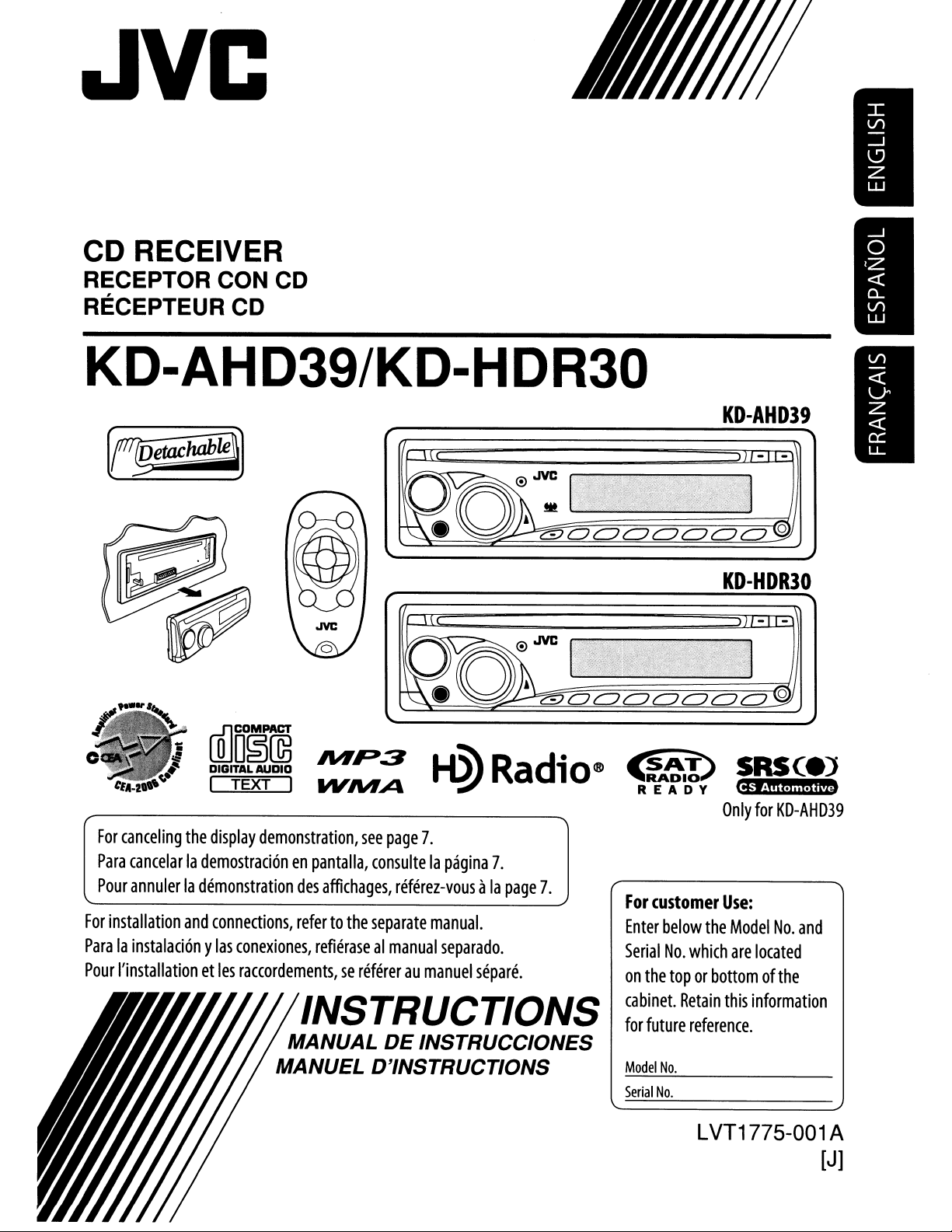
JVC
CD RECEIVER
RECEPTOR CON CD
RECEPTEUR CD
KD-AHD39/KD-H
[Q]DD§~
DIGITAL
AUDIO
I TEXT I
IVIP3
W"II#A
H?)
Radio"
DR30
~
KD-AHD39
KD-HDR30
!11,~~
Only
for
KD-AHD39
For
canceling
Para
cancelarlademostraci6nenpantalla,
Pour
annulerlademonstration
For
installation
Paralainstalaci6nylas
Pour
I'installationetles
the
display
and
connections,
conexiones,
raccordements,serefereraumanuel
demonstration,
see
page
7.
consultelapagina
des
affichages,
refertothe
refierasealmanual
referez-vousala
separate
manual.
separado.
7.
page
separe.
INSTRUCTIONS
MANUAL
MANUEL D'INSTRUCTIONS
DE
INSTRUCCIONES
7.
For
customer
Enter
below
Serial
No.
which
on
the
toporbottomofthe
cabinet.
for
Model
Serial
future
No.
No.
Retain
reference.
LVT1775-001 A
the
Use:
Model
are
located
this
information
No.
and
[J]
Page 2
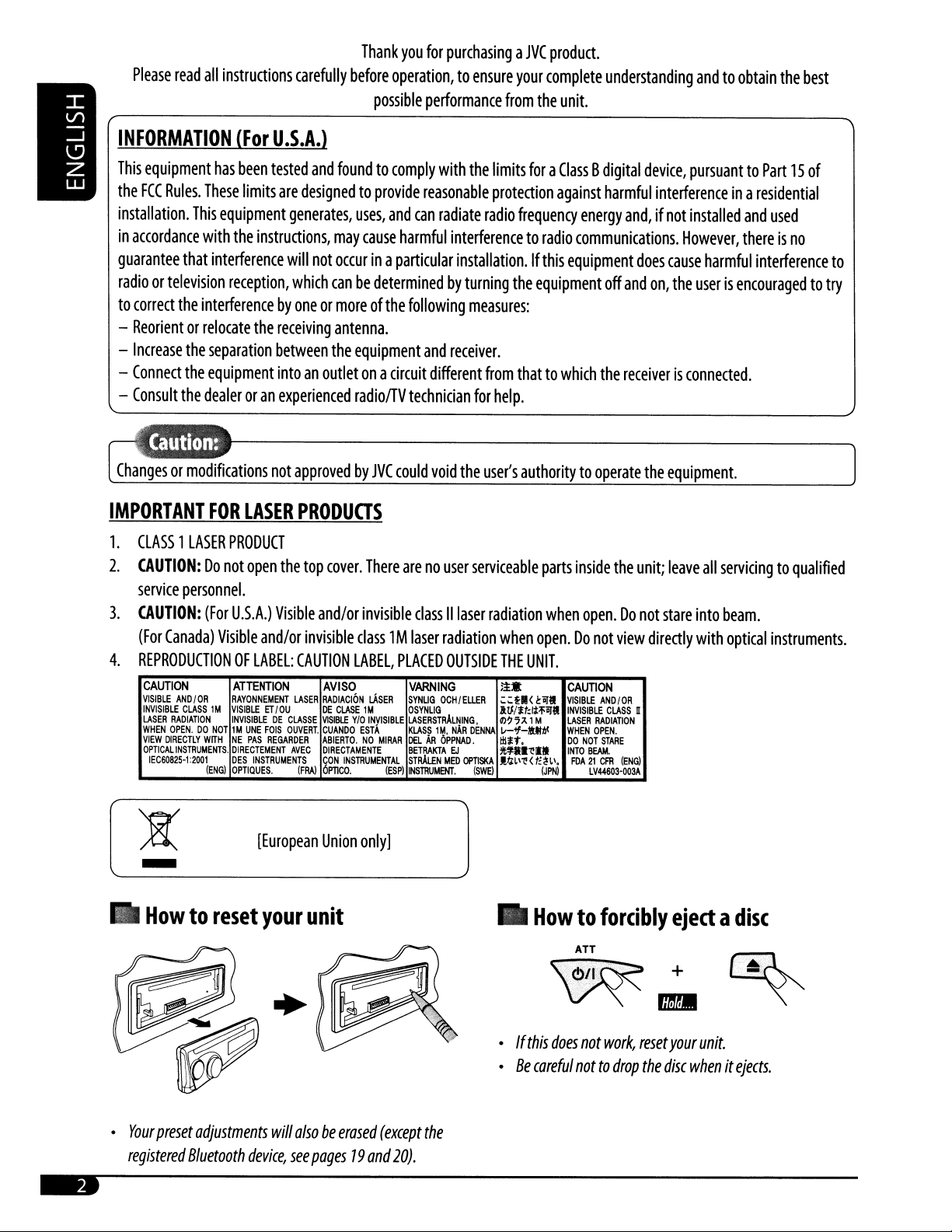
Please
read
all
instructions
carefully
Thank
you
for
before
operation,toensure
possible
performance
purchasingaJVC
your
from
the
product.
complete
unit.
understanding
andtoobtain
the
best
INFORMATION
This
equipment
the
FCC
Rules.
installation.
in
accordance
guarantee
radioortelevision
to
correct
-
Reorientorrelocate
-
Increase
-
Connect
-
Consult
that
the
the
the
the
(For
has
been
These
limits
This
equipment
with
the
instructions,
interference
reception,
interferencebyoneormoreofthe
the
separation
equipment
dealeroran
Changesormodifications
IMPORTANT
1.
CLASS1LASER
2.
CAUTION:
service
3.
CAUTION:
(For
4.
REPRODUCTIONOFLABEL:
CAUTION
VISIBLE
INVISIBLE
LASER
WHEN
VIEW
OPTICAL
IEC60825-1
FOR
PRODUCT
Do
not
personnel.
(For
Canada)
RADIATION
OPEN.DONOT
DIRECTLY
Visible
AND/OR
CLASS1MVISIBLEET/
WITHNEPAS
INSTRUMENTS.
:2001
(ENG)
LASER
open
U.s.A.)
ATTENTION
RAYONNEMENT
INVISIBLEDECLASSE
1M
UNE
DIRECTEMENT
DES
INSTRUMENTS
OPTIQUES.
U.S.A.}
tested
and
foundtocomply
are
designedtoprovide
generates,
may
will
not
occurina
which
canbedeterminedbyturning
receiving
between
antenna.
the
intoanoutletona
experienced
not
approvedbyJVC
PRODUCTS
the
top
cover.
Visible
and/or
and/or
invisible
CAUTION
AVISO
LASER
RADIACION
OU
DE
CLASE
FO!S
REGARDER
VISIBLE
OUVERT.
CUANDO
ABIERTO.NOMIRAR
AVEC
DIRECTAMENTE
CON
OPT1CO.
(FRA)
INSTRUMENTAL
reasonable
uses,
and
can
cause
harmful
particular
following
equipment
and
circuit
radiolTV
technician
could
There
arenouser
invisible
classIIlaser
class1Mlaser
LABEL,
PLACED
VARNING
LASER
SYNUG
1M
INVISIBLE
(ESP)
OSYNLlG
LASERSTRALNING,
KLASS1M,
DEL
BETRAKTA
STWN
INSTRUMENT.
Y/O
EST"
with
the
limits
protection
radiate
radio
frequency
interferencetoradio
installation.Ifthis
the
measures:
receiver.
different
void
the
from
for
help.
user's
thattowhich
authoritytooperate
serviceable
radiation
radiation
OUTSIDE
OCH/EUER
NAR
All
OPPNAD.
EJ
MED
DENNA
OPTlSKA
(SWE)
when
THE
~.
;::;::£I{l::iJl
.Wtt:IHiJl
ID?7A1M
v-'!'-UDl
IUt.
J't!l!"1!11
lI;:LI1!{
foraClassBdigital
against
harmful
energy
and,ifnot
communications.
equipment
equipment
parts
when
open.Donot
off
and
the
receiverisconnected.
inside
the
open.Donot
view
UNIT.
CAUTION
VISIBLE
AND/OR
INVISIBLE
CLASS
LASER
RADIATION
WHEN
OPEN.
DO
NOT
STARE
INTO
t:~LI.
(JPNl
BEAM.
FDA21CFR
LV44603-003A
(ENG)
device,
pursuanttoPart15of
interferenceina
installed
However,
does
cause
harmful
on,
the
userisencouragedtotry
the
equipment.
unit;
leave
all
stare
into
directly
n
with
residential
and
used
thereisno
interference
to
servicingtoqualified
beam.
optical
instruments.
-
-
Howtoreset
•
Your
preset
registered
[European
adjustments
Bluetooth
device,
your
unit
will
alsobeerased
see
Union
only]
(except
pages79and
20).
the
•
Howtoforcibly
If
this
does
not
•Becareful
nottodrop
work,
ejectadisc
reset
your
the
disc
whenitejects.
unit.
Page 3
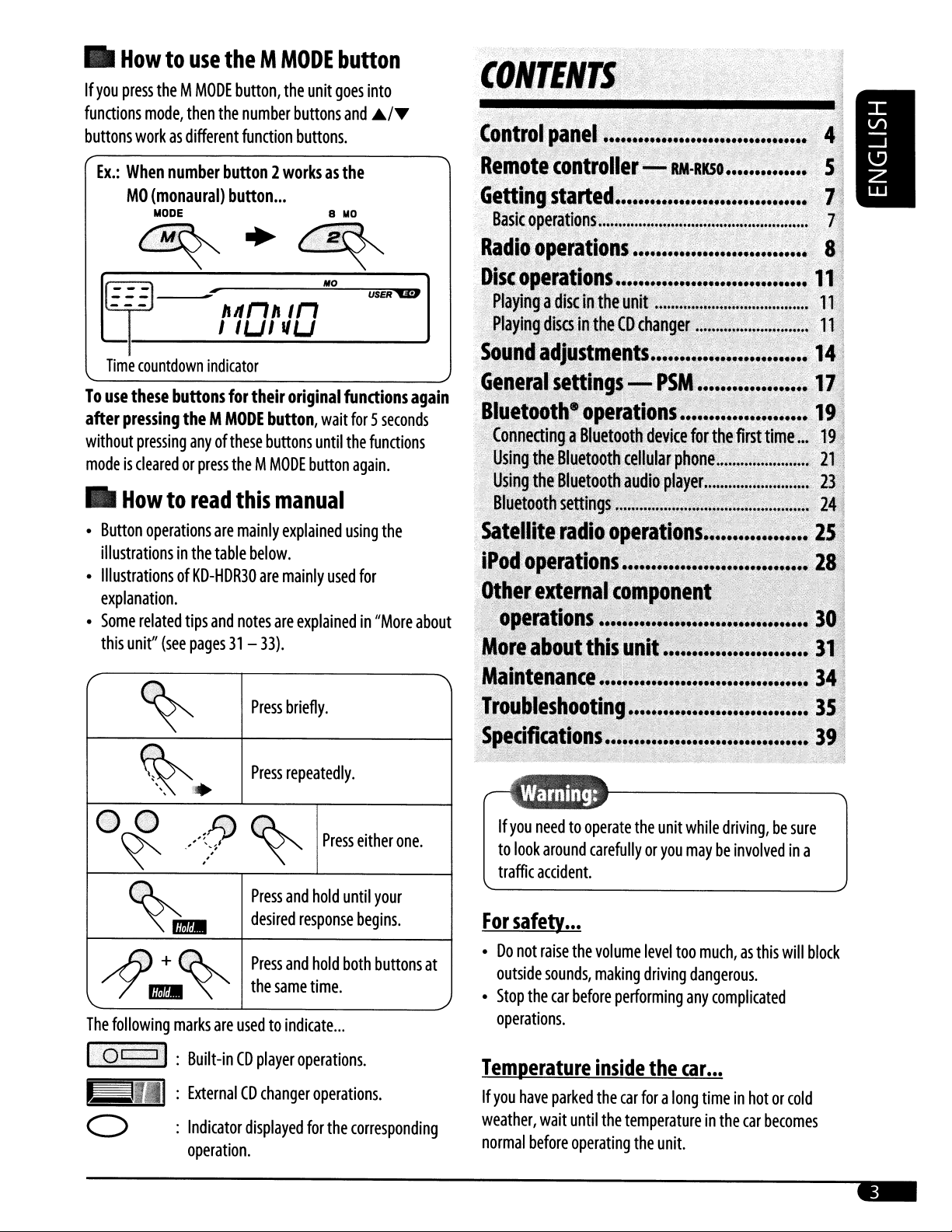
•
Howtouse
If
you
press
theMMODE
functions
buttons
To
after
without
modeisclearedorpress
•
mode,
then
workasdifferent
Time
countdown
use
these
buttons
pressing
theMMODE
pressing
anyofthese
Howtoread
the
indicator
theMMODE
button,
for
theMMODE
this
the
number
function
their
button,
buttons
manual
unit
goes
buttons
buttons.
original
wait
until
button
button
into
and
./T
functions
for5seconds
the
functions
again
.
again
CONTENTS'
Control
p~l1el
.",,"
•••••;••
'"
~:_.".~'
~.t
-"L_
~-
r.
~.,,".;"
Br
......•
.~:
..
-.
•
Button
operations
illustrationsinthe
•
IllustrationsofKD-HDR30
explanation.
•
Some
related
this
unit"
(see
are
table
tips
and
pages31-
00
<,!jJ
~
The
following
marks
are
mainly
explained
below.
are
mainly
used
notes
are
explainedin"More
33).
Press
briefly.
Press
repeatedly.
~
Press
desired
Press
the
same
usedtoindicate
Press
and
hold
response
and
hold
time.
using
until
both
...
the
for
either
one,
your
begins.
buttons
about
at
If
you
needtooperate
to
look
traffic
For
safety
•Donot
outside
•
Stop
the
operations.
around
carefullyoryou
accident.
...
raise
the
sounds,
car
before
the
volume
making
performing
unit
while
maybeinvolvedina
level
too
much,asthis
driving
dangerous.
any
complicated
driving,besure
will
block
I0
c::::rl
11111]
o :
:
Built-inCDplayer
:
ExternalCDchanger
Indicator
operation.
displayed
operations.
operations.
for
the
corresponding
Temperature
If
you
have
parked
weather,
normal
wait
before
until
operating
inside
the
the
the
car
foralong
temperatureinthe
the
unit.
car
...
timeinhotorcold
car
becomes
-
Page 4
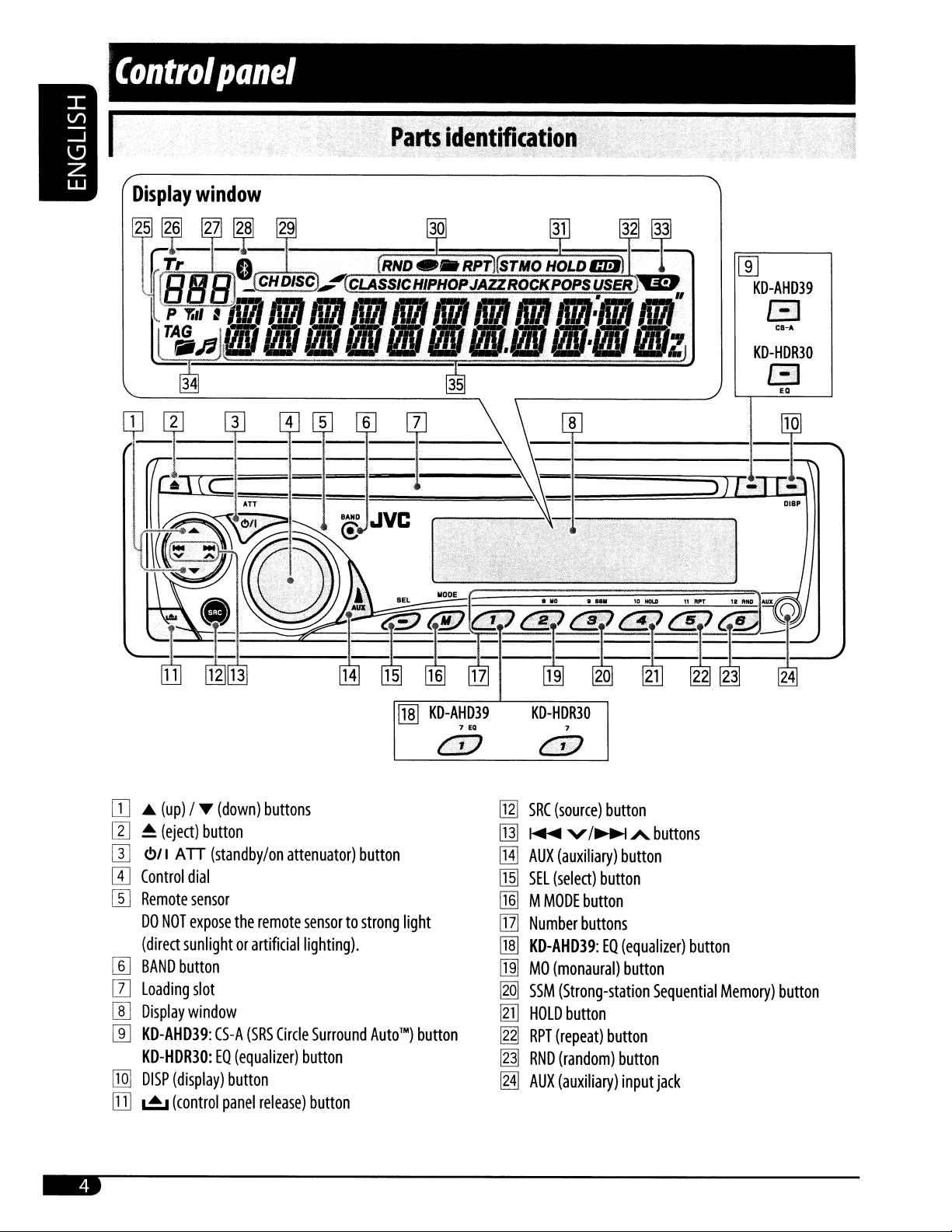
Control
panel
I
Parts
identification.
~
[ID
KD-AHD39
G
CB-A
KD-HDR30
l3
EO
OJ
...
(up)
/~(down)
[1]
~
(eject)
button
[II
~/I
ATT
(standby/on
W
Control
dial
W
Remote
DO
(direct
[§]
BAND
[]]
Loading
[]]
Display
[[]
KD-AHD39:
KD-HDR30:EQ(equalizer)
[IQ]
DISP
IT]
~
sensor
NOT
expose
the
sunlightorartificial
button
slot
window
CS-A
(display)
(control
button
panel
buttons
remote
(SRS
Circle
release)
attenuator)
sensortostrong
lighting).
Surround
button
button
button
Auto™)
[J]]
KD-AHD39
CD
light
button
7
EO
KD-HDR30
7
c,/
[JlJ
SRC
(source)
[TIJ
~
[H]
AUX
(auxiliary)
[lli
SEL
(select)
[l§l
M
MODE
[Z]
Number
!lID
KD-AHD39:EQ(equalizer)
[ill
MO
(monaural)
~
SSM
In]
HOLD
~
RPT
(repeat)
~
RND
~
AUX
(auxiliary)
button
v
/~
A
buttons
button
button
button
buttons
button
(Strong-station
button
button
(random)
button
input
button
Sequential
jack
Memory)
button
-
Page 5
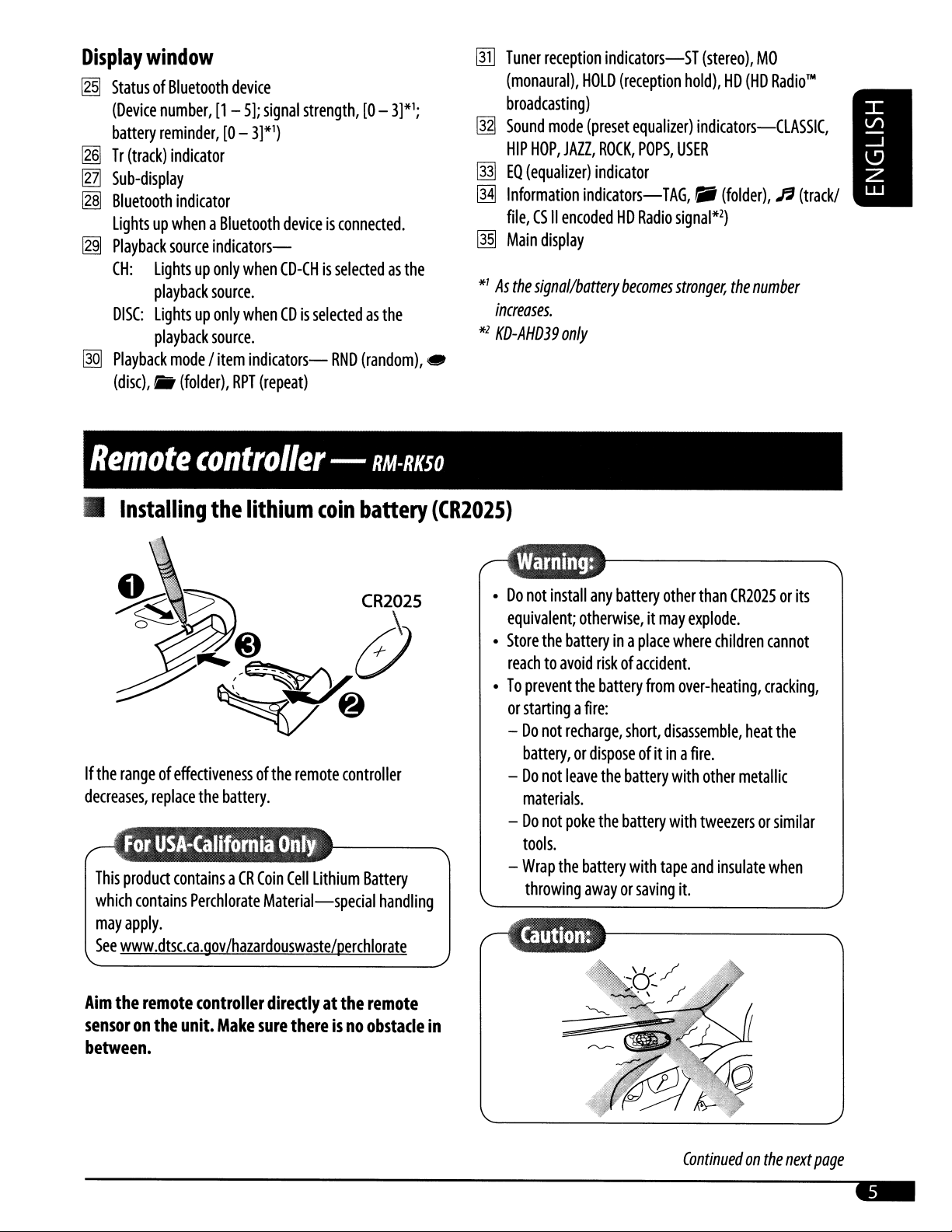
Display
~
~
[ll]
~
@!
@Q]
window
StatusofBluetooth
(Device
battery
Tr
Sub-display
Bluetooth
number,
reminder,[0-
(track)
indicator
indicator
LightsupwhenaBluetooth
Playback
CH:
DISC:
Playback
(disc),.,(folder),
source
indicatorsLightsuponly
playback
Lightsuponly
playback
source.
source.
modeIitem
device
[1
-
5];
when
whenCDis
RPT
signal
strength,[0-
3]*1)
deviceisconnected.
CD-CHisselectedasthe
selectedasthe
indicators-
(repeat)
RND
3]*1;
(random),
lliJ
Tuner
reception
(monaural),
broadcasting)
~
Sound
mode
HIP
HOP,
~
EQ
(equalizer)
@11
Information
file,CSII
~
Main
display
*1
As
the
signal/battery
increases.
*2
KD-AHD39
•
indicators-ST
HOLD
(reception
(preset
equalizer)
JAZZ,
ROCK,
POPS,
indicator
indicators-TAG,Ii(folder),J'(trackl
encodedHDRadio
becomes
only
(stereo),
hold),HD(HD
indicators-CLASSIC,
USER
signal*2)
stronger,
the
number
MO
Radio™
Remote
•
Installing
If
the
rangeofeffectivenessofthe
decreases,
This
product
which
contains
may
apply.
See
www.dtsc.ca.gov
controller
replace
the
containsaCR
Perchlorate
-
RM-RKSO
the
lithium
battery.
Coin
Material-special
Ihazardouswaste/perchlorate
coin
remote
Cell
Lithium
battery
controller
Battery
handling
(CR202S)
•Donot
equivalent;
•
Store
reachtoavoid
•Toprevent
or
-Donot
-Donot
-Donot
-
install
any
battery
otherwise,itmay
the
batteryina
riskofaccident.
the
battery
startingafire:
recharge,
battery,ordisposeofitina
leave
the
materials.
poke
the
tools.
Wrap
the
battery
throWing
awayorsaving
other
place
from
short,
disassemble,
battery
battery
with
tape
where
with
with
than
CR2025orits
explode.
children
over-heating,
fire.
other
tweezersorsimilar
and
it.
cracking,
heat
metallic
insulate
cannot
the
when
Aim
the
remote
sensoronthe
between.
controller
unit.
Make
directlyatthe
sure
thereisno
remote
obstacle
in
Continuedonthe
next
page
-
Page 6
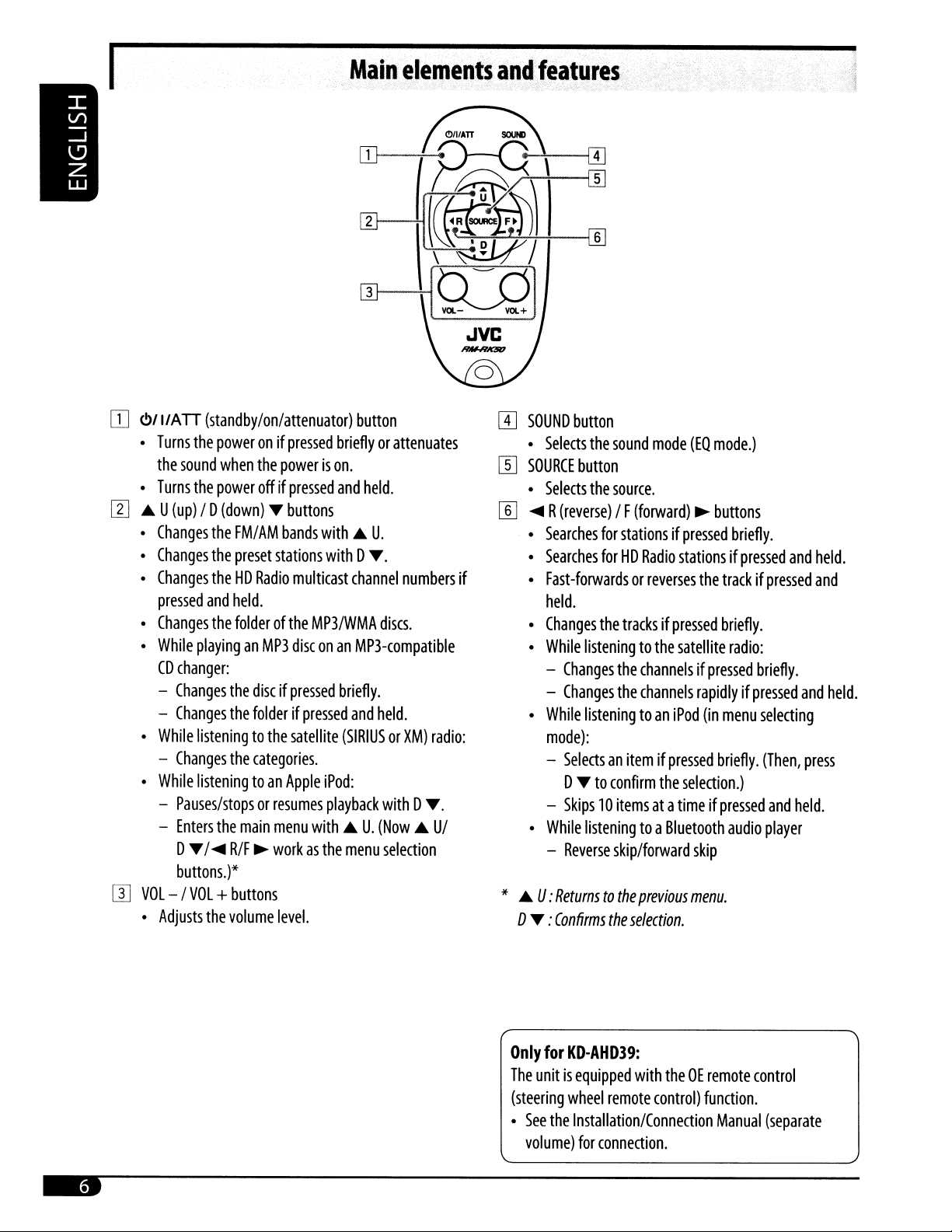
I
OJ
W
Q]
<!>/I/ATT
• T
the
•
Turns
...
•
Changes
•
Changes
•
Changes
•
•
•
•
VOL
•
(standby/on/attenuator)
urns
the
poweronif
sound
when
the
power
U
(up)
/ D
(down)~buttons
the
FM/AM
the
preset
theHDRadio
pressed
Changes
While
CD
-
While
While
-
-
Adjusts
and
held.
the
folderofthe
playinganMP3
changer:
Changes
Changes
Changes
Pauses/stopsorresumes
Enters
D~/
buttons.)*
- /
the
the
listeningtothe
the
listeningtoan
the
main
....
R/F~workasthe
VOL+buttons
the
volume
Main
pressed
the
powerison.
offifpressed
bands
stations
discifpressed
folderifpressed
categories.
Apple
menu
level.
brieflyorattenuates
and
with
with
multicast
MP3/WMA
disconan
briefly.
satellite
(SIRIUSorXM)
iPod:
playback
with
...U.(Now
menu
elements
button
held.
...
U.
D
~.
channel
MP3-compatible
and
numbers
discs.
held.
with
D
...
selection
radio:
~.
U/
and
features
rn
SOUND
button
•
Selects
the
sound
mode
(EO
mode.)
[]]
SOURCE
•
[§]
....
•
•
if
•
•
•
•
•
* ...U:
o~:
button
Selects
the
source.
R
(reverse)
Searches
Searches
Fast-forwardsorreverses
held.
Changes
While
-
Changes
-
Changes
While
mode):
-
Selectsanitemifpressed
D~toconfirm
-
Skips10itemsata
While
-
Reverse
Returnstothe
Confirms
/ F
(forward)~buttons
for
stationsifpressed
forHDRadio
the
tracksifpressed
listeningtothe
the
channelsifpressed
the
channels
listeningtoan
the
listeningtoa
skip/forward
previous
the
selection.
stationsifpressed
satellite
iPod
selection.)
timeifpressed
Bluetooth
menu.
briefly.
and
the
trackifpressed
briefly.
radio:
briefly.
rapidlyifpressed
(in
menu
selecting
briefly.
(Then,
and
audio
player
skip
held.
and
and
press
held.
held.
-
Only
for
KD-AHD39:
The
unitiseqUipped
(steering
•
wheel
See
the
volume)
Installation/Connection
for
with
theOEremote
remote
control)
connection.
control
function.
Manual
(separate
Page 7
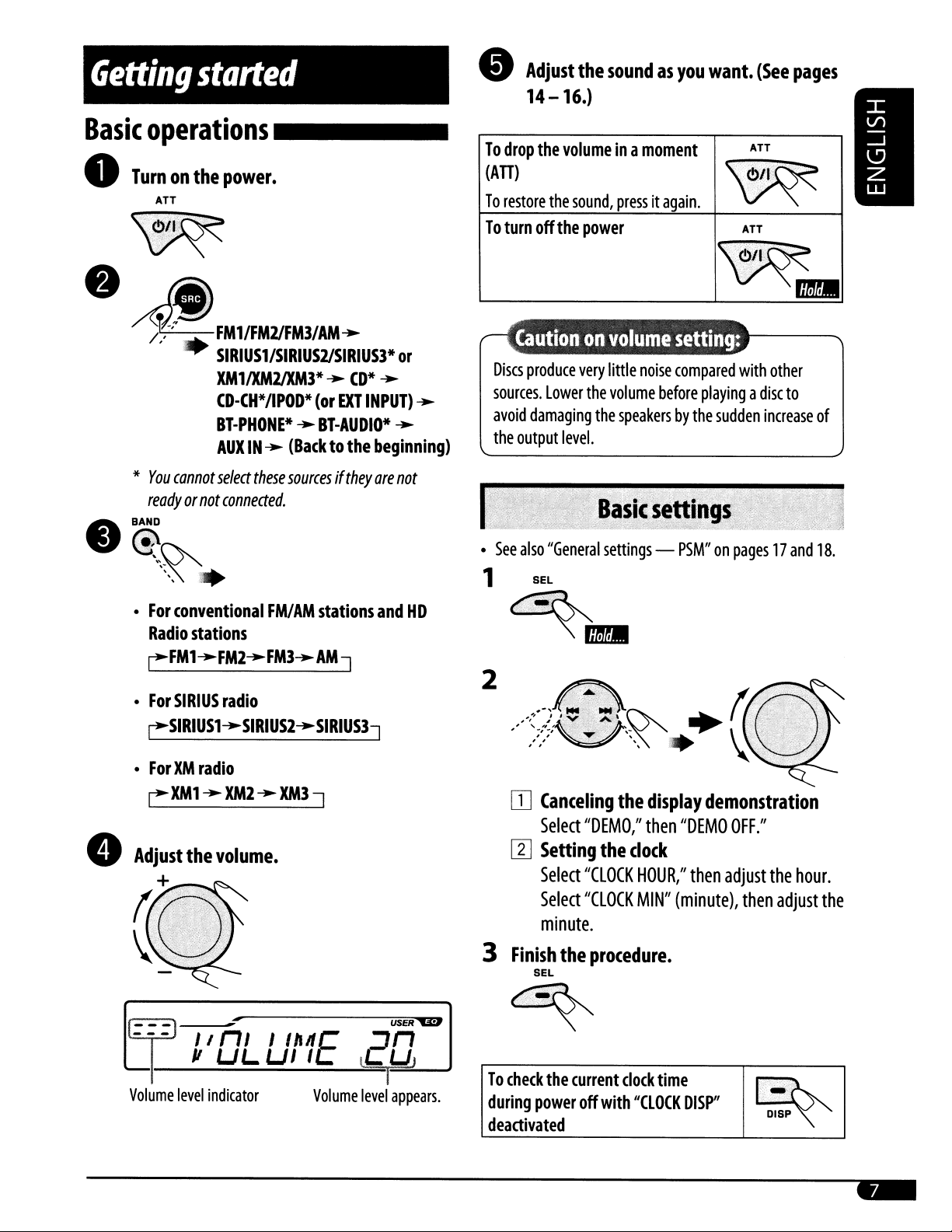
Getting
started
•
Adjust
14
-16.)
the
soundasyou
want.
(See
pages
Basic
o
operations
Turnonthe
ATT
power.
~
• •
~,"'J!!!/
'.
*
You
readyornot
FM1/FM2IFM3/AM"
SIRIUS1/SIRIUS2ISIRIUS3*
XM11XM2IXM3*"
CD-CH*/IPOD*
BT-PHONE*..BT-AUDIO*
AUX
cannot
select
connected.
.~~,
.:~
.
IN"
these
CD*
(or
EXT
INPUT)
(Backtothe
sourcesifthey
_
or
..
..
..
beginning)
are
not
To
drop
the
(ATT)
To
restore
To
turn
off
Discs
produce
sources.
avoid
damaging
the
output
•
See
also
1 SEL
volumeina
the
sound,
pressitagain.
the
power
very
little
Lower
the
volume
the
speakersbythe
level.
.·Basic
.'.--""'":~"..-.'F;':;A,if:.;.¥:s:;·:", '
"General
settings-PSM"onpages17and
moment
ATT
~
ATT
~
noise
compared
before
. . . . . '1
seni.·ngs';:~iX,.,
with
playingadisc
sudden
-~·/;,·f·
other
to
increase
",/.;,','
'A
rImI
of
•
18.
''';'
,1
:N
•
For
conventional
Radio
stations
~FM1"'FM2"'FM3
•
For
SIRIUS
~SIRIUS1"'SIRIUS2"'SIRIUS3J
•
ForXMradio
~XM1"'XM2"'XM3J
:t:-t-'-OL
Volume
level
indicator
radio
FM/AM
stations
...AMJ
Ur1E
Volume
and
HD
l~a-
level
appears.
~1llIII
2
II]
Canceling
Select
W
Setting
Select
Select
minute.
3
Finish
SEL
To
check
the
during
deactivated
power
the
the
"DEMO,"
the
clock
"CLOCK
"CLOCK
procedure.
current
off
clock
with
display
then
"DEMO
HOUR,"
MIN"
(minute),
time
"CLOCK
DISP"
demonstration
OFF."
then
adjust
the
then
adjust
hour.
the
-
Page 8
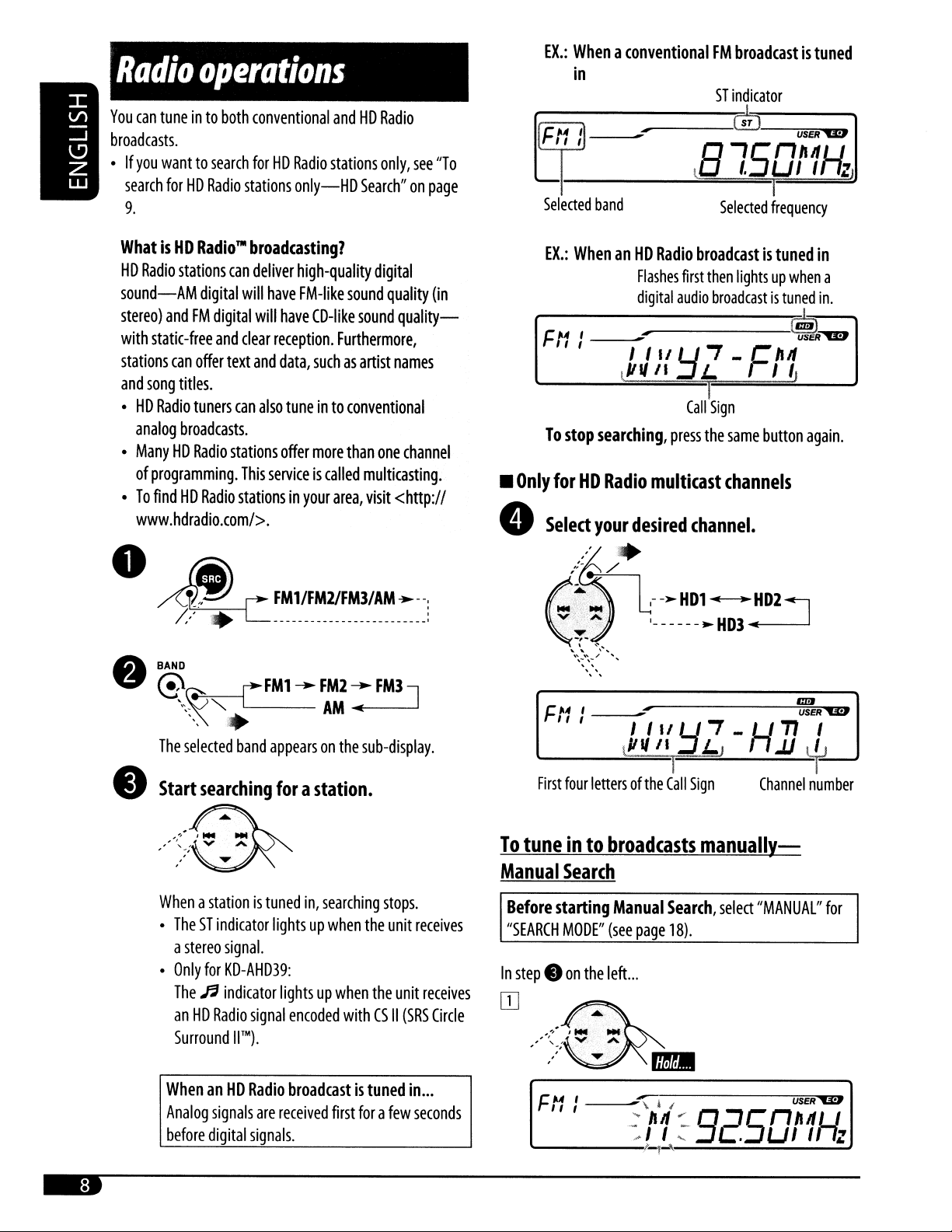
Radio
You
can
tuneinto
broadcasts.
•Ifyou
wanttosearch
search
forHDRadio
9.
operations
both
conventional
forHDRadio
stations
andHDRadio
stations
only-HD
only,
see
"To
Search"onpage
EX.:
WhenaconventionalFMbroadcastistuned
in
ST
indicator
,..--------uTI~--~
~_-_--=--""_2
~
'====~r-=n=~:;Jjti!1=::!.J·
l
I.
WI
I
Z)
I
Selected
band
Selected
frequency
WhatisHD
HD
Radio
sound-AM
stereo)
with
static-free
stations
and
song
•HDRadio
analog
•
ManyHDRadio
of
programming.
•TofindHDRadio
www.hdradio.com/>
o
A BAND
V
•
Radio™
stations
digital
andFMdigital
can
offer
titles.
tuners
broadcasts.
~.-
/~
broadcasting?
can
deliver
will
have
will
and
clear
reception.
text
and
data,
can
also
stations
This
serviceiscalled
stationsinyour
.
FM1IFM2IFM3/AM
--
high-quality
FM-like
have
CD-like
suchasartist
tuneinto
offer
more
area,
--
---
----
digital
sound
quality
sound
quality-
Furthermore,
names
conventional
than
one
channel
multicasting.
visit
<http://
•..
-- -----
---
--
-_:
(in
EX.:
WhenanHD
,--------~~
Ft1:---,.:;
To
stop
•
Only
forHDRadio
8
Select
'-
....
::S:l--~HD1-HD2..,
V'
A '
...
-.-
E
...
;.
"
..
,,/
,-
..
-
~~".LFM1"":-;FM3J
Ft1
:
The
selected
Start
band
searching
appearsonthe
forastation.
sub-display.
First
four
Radio
broadcastistuned
Flashes
first
then
digital
audio
broadcastistuned
1/
U i _ L
l/lli/l
:::J
L r I
I
Call
Sign
searching,
your
./
•
,\
....
..
..
---,-~
l/lli/l
press
multicast
desired
1/
the
channels
channel.
..
HD3
U i _ Hn
:::JLJ
I
lettersofthe
Call
Sign
lightsupwhen
h"USE~
II
same
button
--.-J
USE
JJ
Channel
in
a
in.
again.
iti!1
~
-1-
number
-
....
&
........
;"",
V A
· -.
.'
...
Whenastationistuned
•
TheSTindicator
a
stereo
•
Only
for
ThePindicator
anHDRadio
Surround
WhenanHD
Analog
signals
before
digital
lightsupwhen
signal.
KD-AHD39:
lightsupwhen
signal
encoded
II'M).
Radio
broadcastistunedin...
are
received
signals.
in,
searching
with
first
stops.
the
unit
the
unit
CSII(SRS
forafew
receives
receives
Circle
seconds
To
tuneinto
Manual
Before
IISEARCH
In
IT]
starting
step.onthe
....
~
,",
,v.
.
;-.'..
"
Search
MODE"
left
....'
......
broadcasts
Manual
(see
A
Search,
page
18).
...
......
IIW!!I!I
manually-
select
"MANUAL"
for
Page 9
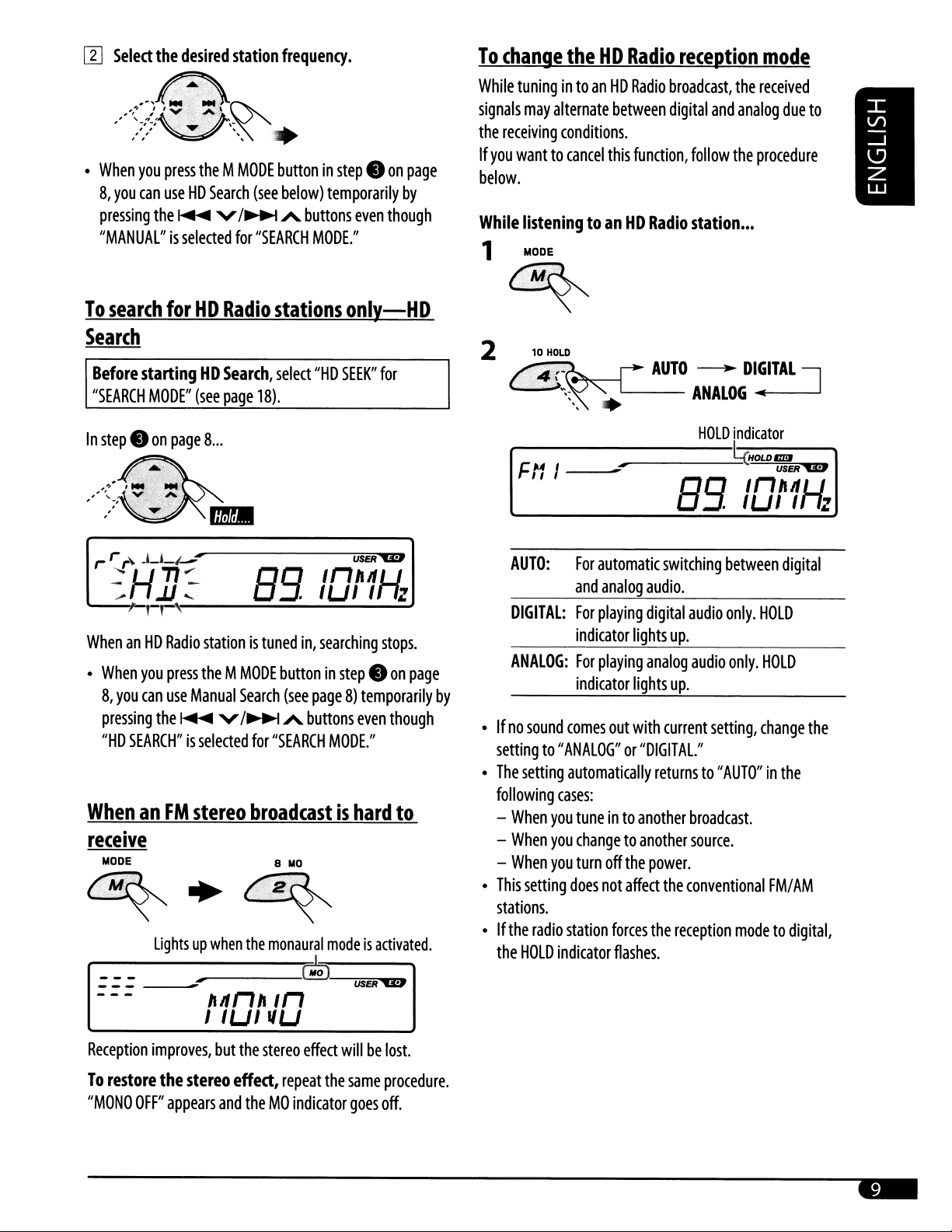
•
When
you
press
theMMODE
8,
you
can
useHDSearch
pressing
"MANUAL"isselected
the
~
v
/~
for
buttoninstep.onpage
(see
below)
temporarily
A
buttons
"SEARCH
even
MODE."
by
though
To
change
While
tuningintoanHD
signals
the
receiving
If
you
wanttocancel
below.
While
1
the
may
alternate
conditions.
listeningtoanHDRadio
MODE
HD
Radio
Radio
between
this
function,
reception
broadcast,
digital
and
follow
the
station
mode
the
received
analog
procedure
•.•
due
to
To
search
for
HD
Radio
stations
only-HD
Search
Before
"SEARCH
WhenanHD
•
WhenanFM
startingHDSearch,
MODE"
(see
page
18).
r r
~
_LL/......:'" USER
::H
~
When
8,
pressing
"HD
77-:.
JJ
" . IU I I
-r.~---;""'--------J
Radio
stationistuned
you
press
theMMODE
you
can
use
Manual
the
~
SEARCH"isselected
stereo
a9
Search
v
/~
for
broadcastishard
select
"HD
SEEK"
for
UI
In,.JlU
nZ
in,
searching
buttoninstep.onpage
(see
page8)temporarily
A
buttons
"SEARCH
MODE."
even
stops.
though
receive
MOOE
Lightsupwhen
,---------~:-----"""\
__
4"
8
the
monaural
MO
modeisactivated.
USER
UI
,.Jln,.,n
I
IU/IIU
to
by
~
2 10
• Ifnosound
settingto"ANALOG"or"DIGITAL."
•
The
follOWing
-
-
-
•
This
stations.
• If
the
HOLD
AUTO
'----
,----------!;(HOLDI:m
F11I
AUTO:
DIGITAL:
ANALOG:
When
When
When
the
setting
you
you
you
setting
radio
HOLD
--..:"-
comes
automatically
cases:
station
indicator
•
.------==-==_
For
automatic
and
analog
For
playing
indicator
For
indicator
tuneinto
changetoanother
turn
does
lights
playing
lights
out
with
off
the
not
affect
forces
flashes.
another
switching
audio.
digital
up.
analog
up.
current
returnsto"AUTO"inthe
power.
the
the
----.
DIGITAL
ANALOG
HOLD
indicator
In,.JlU
.
a9
audio
audio
broadcast.
source.
conventional
reception
IUllnz
between
only.
only.
setting,
modetodigital,
.....
.:---
USER
digital
HOLD
HOLD
change
FM/
]
UI
the
AM
Reception
To
restore
"MONO
OFF"
improves,
the
stereo
appears
but
the
stereo
effect,
and
theMOindicator
effect
repeat
willbelost.
the
same
goes
procedure.
off.
-
Page 10
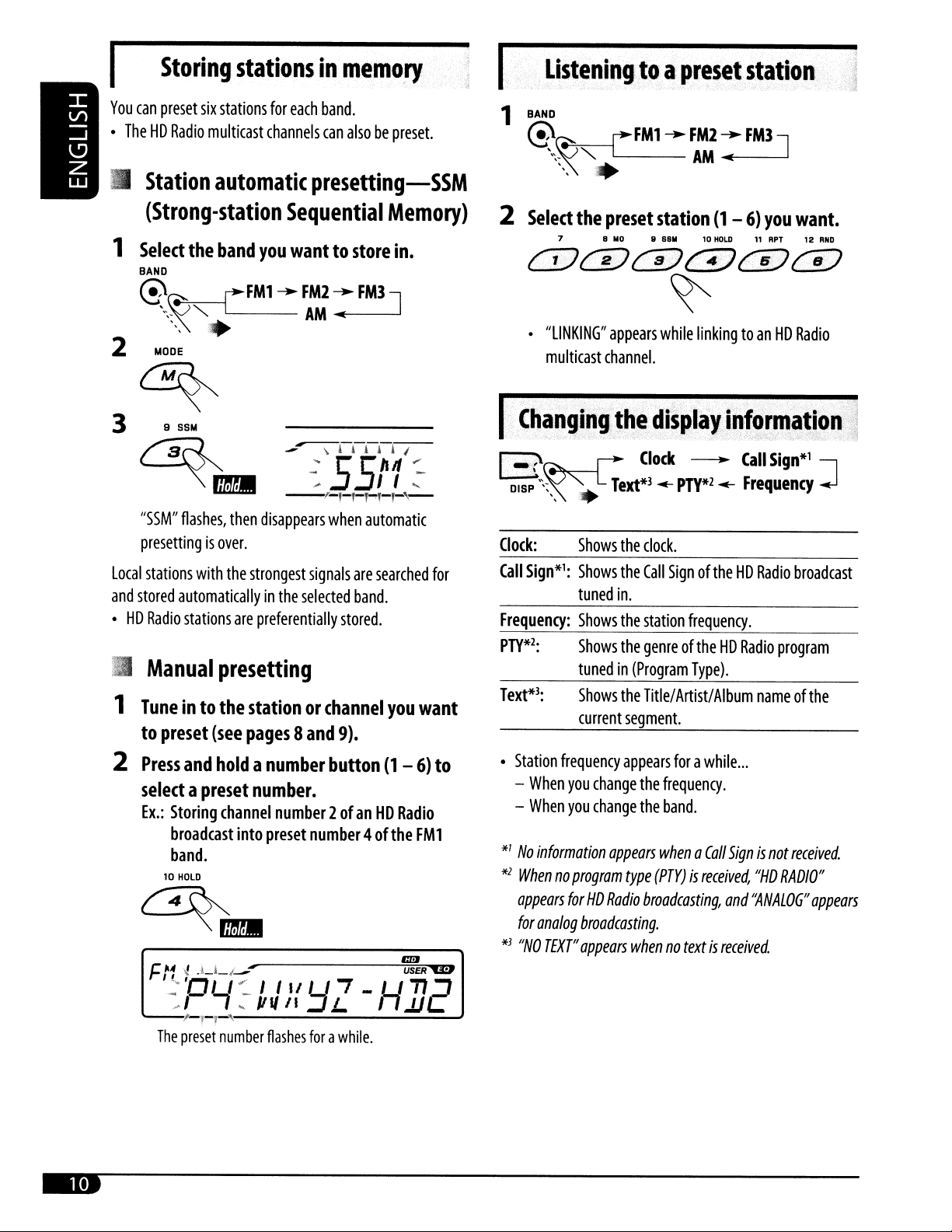
I
You
•
II
Storing
can
preset
TheHDRadio
Station
stationsinmemo,ry
six
stations
multicast
automatic presetting-SSM
for
each
channels
band.
can
alsobepreset.
I
Listening
toa
preset
station
(Strong-station
1
Select
BAND
<!(~
the
.~-
"" L
"..
band
C:FM1~FM2~FM3J
Sequential
you
wanttostore
AM
2 MODE
~
9
3
Local
and
•HDRadio
1
2
SSM
~n-l-n-I-
....
55/111
~rJmI
"SSM"
flashes,
presettingisover.
stations
stored
automaticallyinthe
Manual
Tuneinto
to
preset
Press
selectapreset
Ex.:
Storing
broadcast
band.
10
HOLD
F
~1
,
:.."
..
then
with
the
strongest
stations
are
presetting
the
stationorchannel
(see
pages8and
and
holdanumber
channel
into
.~
.LLI_"
'0
LI":/ I
/
-,,,
disappears
preferentially
number.
1/1//1
--.
--,I'-l4-'''''-'-\:-
when
signals
selected
button(1-6)to
number2ofanHD
preset
number4of
1/
U
~
:'-1-'-"
The
preset
number
flashes
forawhile.
....
---
automatic
are
band.
stored.
9).
-,
-
L I
Memory)
in.
.,-
I I
::
searched
H'
you
Radio
the
USER
J.n::
want
FMl
ti:I
T1
for
=t
2
Select
•
the
7 a
"LINKING"
multicast
Changing
G~
DISP'
'\,\
..
Clock:
Call
Sign*l:
Frequency:
PTY*2:
Text*3:
•
Station
-
When
-
When
*1
No
*2
Whennoprogram
appears
for
*3
"NO
Shows
Shows
tuned
frequency
you
you
information
forHDRadio
analog
TEXT"
preset
channel.
L
Shows
Shows
tunedin(Program
Shows
current
change
change
broadcasting.
appears
station(1-6)you
110
8
aSIi
appears
Text*3
appears
while
the
diipla'y
Clock
.....
PTY*2
the
clock.
the
Call
SignoftheHDRadio
in.
the
station
the
genreoftheHDRadio
the
Title/Artist/Album
segment.
appears
type
forawhile
the
frequency.
the
band.
whenaCal/Signisnot
(PTY)isreceived,
broadcasting,
whennotextisreceived
want.
10
HOLD
11
APT
12
linkingtoanHDRadio
information
-
frequency.
Type).
Call
.....
Frequency
nameofthe
...
"HD
and
"ANALOG"
Sign*l
broadcast
program
received.
RADIO"
AND
J
appears
lID
Page 11
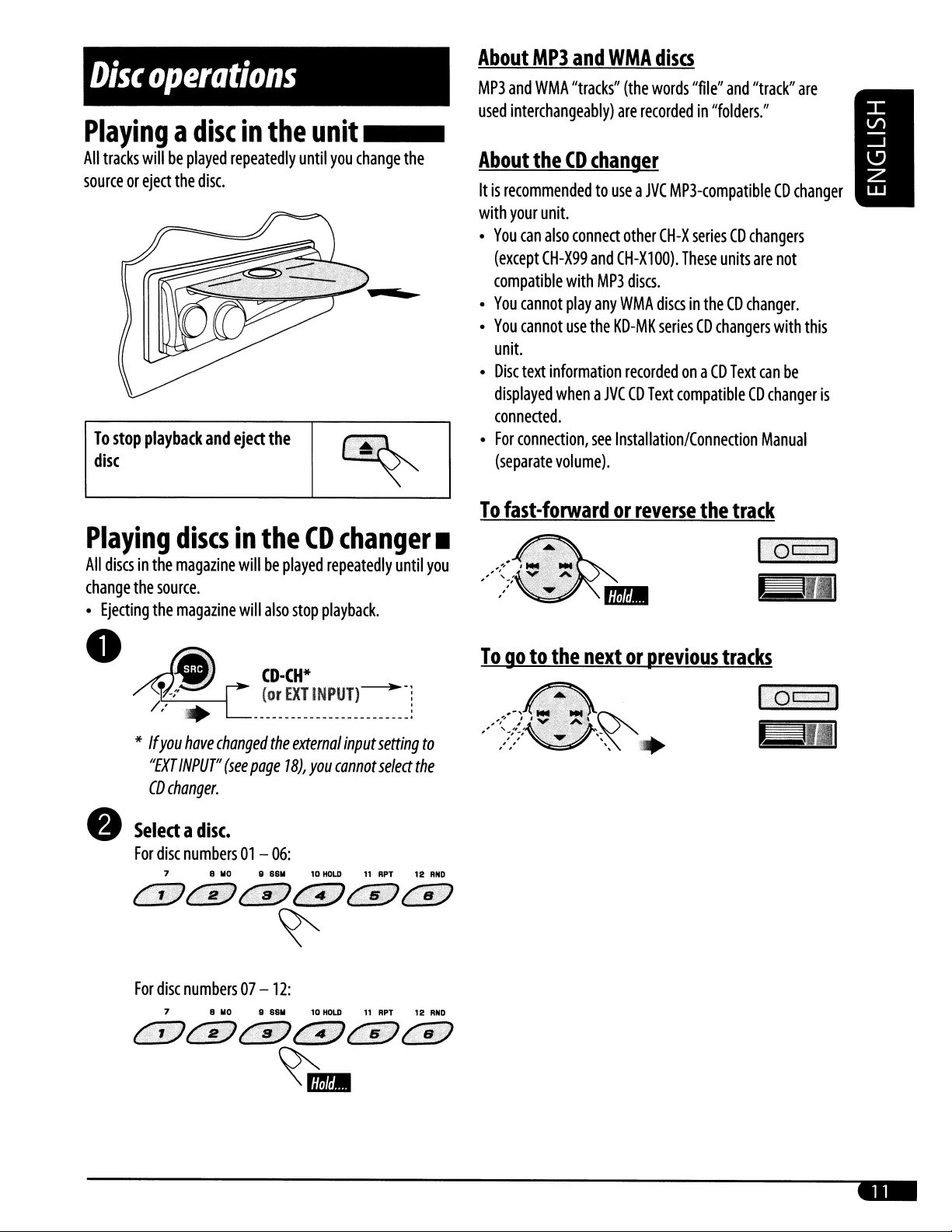
Disc
operations
Playingadiscinthe
Ali
tracks
willbeplayed
sourceoreject
To
stop
playback
disc
the
repeatedly
disc.
and
eject
the
unit
until
you
__
change
a •
the
About
MP3
used
About
ItisrecommendedtouseaJVC
with
•
•
•
•
•
MP3
and
and
WMA
"tracks"
interchangeably)
theCDchanger
your
unit.
You
can
also
connect
(except
compatible
You
You
unit.
Disc
displayed
connected.
CH-X99
cannot
cannot
text
information
For
connection,
(separate
with
play
use
whenaJVCCDText
volume).
WMA
and
MP3
any
the
see
discs
(the
words
are
recordedin"folders."
other
CH-X
CH-X100).
discs.
WMA
discsintheCDchanger.
KD-MK
seriesCDchangers
recordedonaCDText
Installation/Connection
"file"
and
"track"
are
MP3-compatibleCDchanger
seriesCDchangers
These
units
are
not
with
this
can
be
compatibleCDchanger
Manual
is
Playing
Ali
discsinthe
change
•
o
•
the
Ejecting
~
* If
Select
For
source.
the
t:·
1/.
you
"EXT
CD
changer.
disc
7 8
discsinthe
magazine
magazine
have
INPUT"
a
numbers01-
.'
changed
disc.
[
(see
110
willbeplayed
will
also
CD"(H*
(or
EXT
the
page
18),
06:
8
8811
CD
changer_
repeatedly
stop
playback.
INPUn----.-:
external
you
10
HOLD
input
cannot
setting
select
11
RPT
until
:
you
to
the
12
RND
To
fast-forwardorreverse
Togotothe
nextorprevious
the
tracks
track
l··o~l
111111
For
disc
numbers07-
7 8
12:
110
8
&&11
10
HOLD
II
RPT
12
RND
..
Page 12
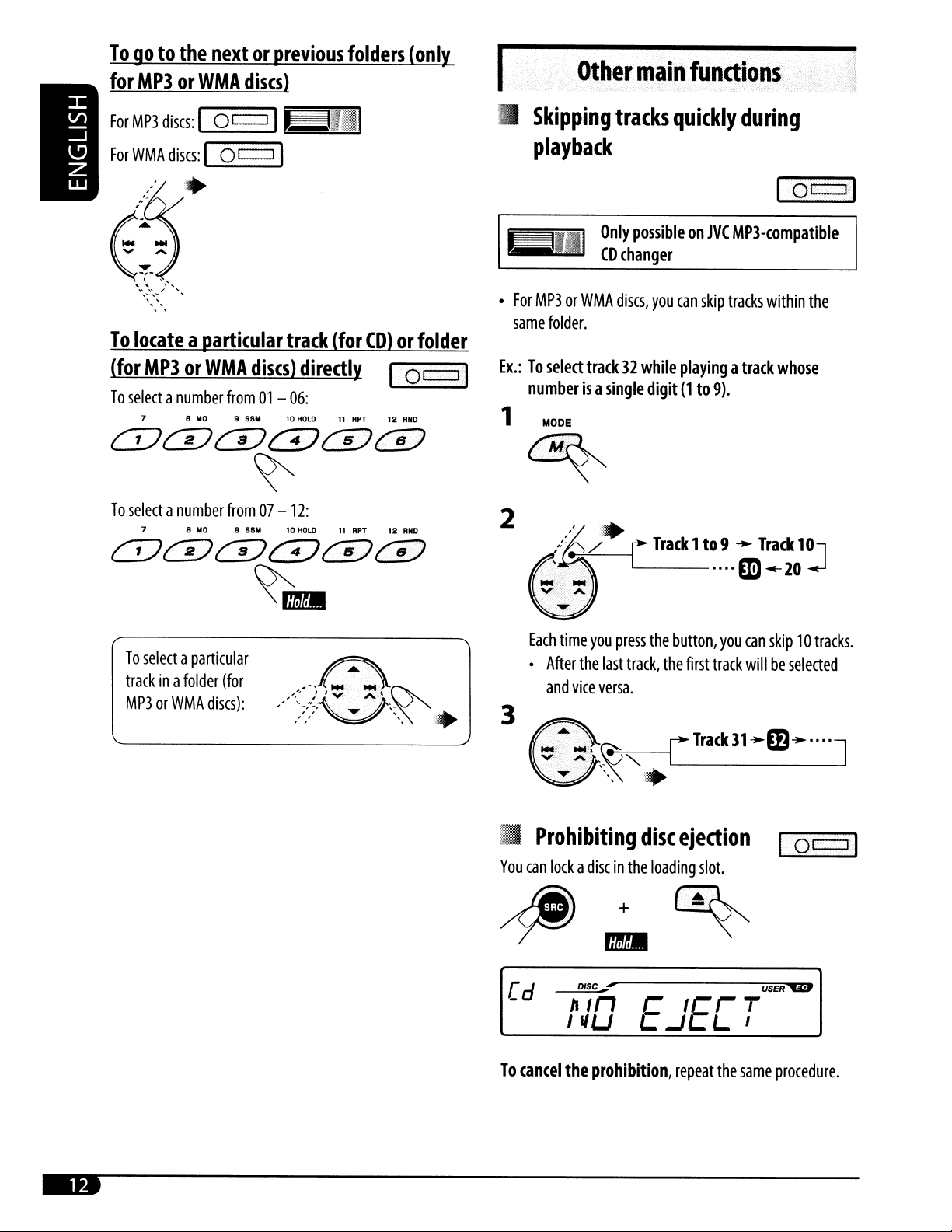
Togoto
for
the
MP3orWMA
nextorprevious
discs}
folders
U!nIY-
I
Other
main
functions
For
MP3
discs:
I
For
WMA
discs:
0c::::J
I
0c::::J
11111
I
'.
To
locateaparticular
(for
MP3orWMA
To
selectanumber
7 8
MO
from01-
888M
CI)@@@CDCD
To
selectanumber
7 8
"0
from07-
9
CI)@@@CDCD
discs)
~
6511
track
'0
10
(for
directly
06:
HOLD
12:
HOLD
? I
CD)orfolder
I
11
RPT
12
11
RPT
12
oC::::::11
RND
RND
Skipping
playback
111111
•
For
MP3orWMA
same
folder.
Ex.:Toselect
numberisa
1
track32while
MODE
~
2
~.
tracks
Only
CD
changer
discs,
single
quickly
possibleonJVC
you
can
skip
tracks
playingatrack
digit(1to
9).
during
I
oc::::J1
MP3-compatible
within
the
whose
rTr'dl~.~.mT~~:~
To
selectaparticular
trackina
MP3orWMA
folder
discs):
~11D
(for
Each
•
After
and
;!
Prohibiting
You
can
lockadiscinthe
Cd
time
the
vice
DISC
/lIn
II/U
you
last
versa.
I1D
4'
press
track,
+
the
the
disc
loading
E
...J
button,
first
you
track
ejection
slot.
IE"
L.
can
skip10tracks.
willbeselected
I
oc::::JI
USER
UJI
I
To
cancel
the
prohibition,
repeat
the
same
procedure.
Page 13
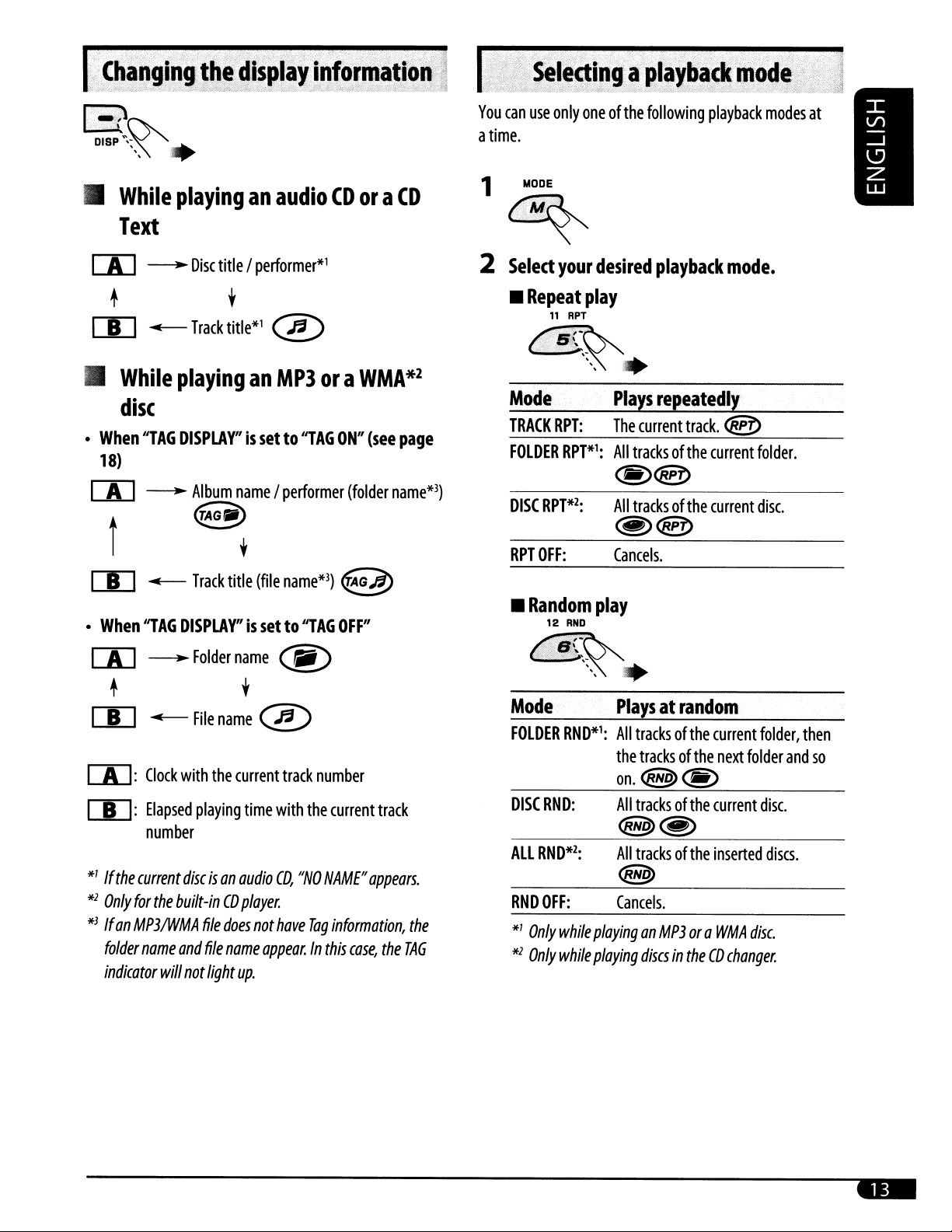
While
playinganaudio
CDora
CD
You
can
atime.
1
use
MODE
only
oneofthe
following
playback
modes
at
Text
[j]
~
t ,
[I]
•
•
When
18)
~
.-Tracktitle*'
While
disc
"TAG
~
t
[I]
•
[j]
When
.-
"TAG
~
Disc
title/performer*'
®
playinganMP3ora
DISPLAY"issetto"TAG
Album
name/performer
ON"
€~
Track
title
(file
name*3)
DISPLAY"issetto"TAG
Folder
name
@)
Q
OFF"
WMA*2
(see
page
(folder
name*3)
2
~
Select
•
your
desired
Repeat
a:8~
/(i\'1',:",.
Mode
TRACK
FOLDER
DISC
RPT
OFF:
•
Random
11
RPT
'
RPT:
RPT*':
RPT*2:
'2
RND
play
play
playback
Plays
repeatedly
The
current
All
tracksofthe
@)~
All
tracksofthe
@)~
Cancels.
track.
current
current
mode.
~
folder.
disc.
t ,
[I]
[][]:
[1]:
*1
*2
*3 If
.-
Clock
Elapsed
number
If
the
current
Only
for
an
MP3IWMA
folder
name
indicator
the
will
with
discisan
built
and
not
File
name
®
the
current
playing
time
audio
-inCOplayer.
file
does
not
file
name
light
up.
track
number
with
the
current
CD,
"NO
NAME"
have
Tag
information,
appear.Inthis
track
appears.
case,
the
the
TAG
Mode
FOLDER
DISC
ALL
RND
*1
*2
RND*':
RN
0:
RND*2:
OFF:
Only
while
Only
while
Playsatrandom
All
tracksofthe
the
tracksofthe
on.<@~
All
tracksofthe
<@@)
All
tracksofthe
<@
Cancels.
playinganMP3ora
playing
discsintheCDchanger.
current
next
folder
current
inserted
WMA
disc.
folder,
and
disc.
discs.
then
so
..
Page 14
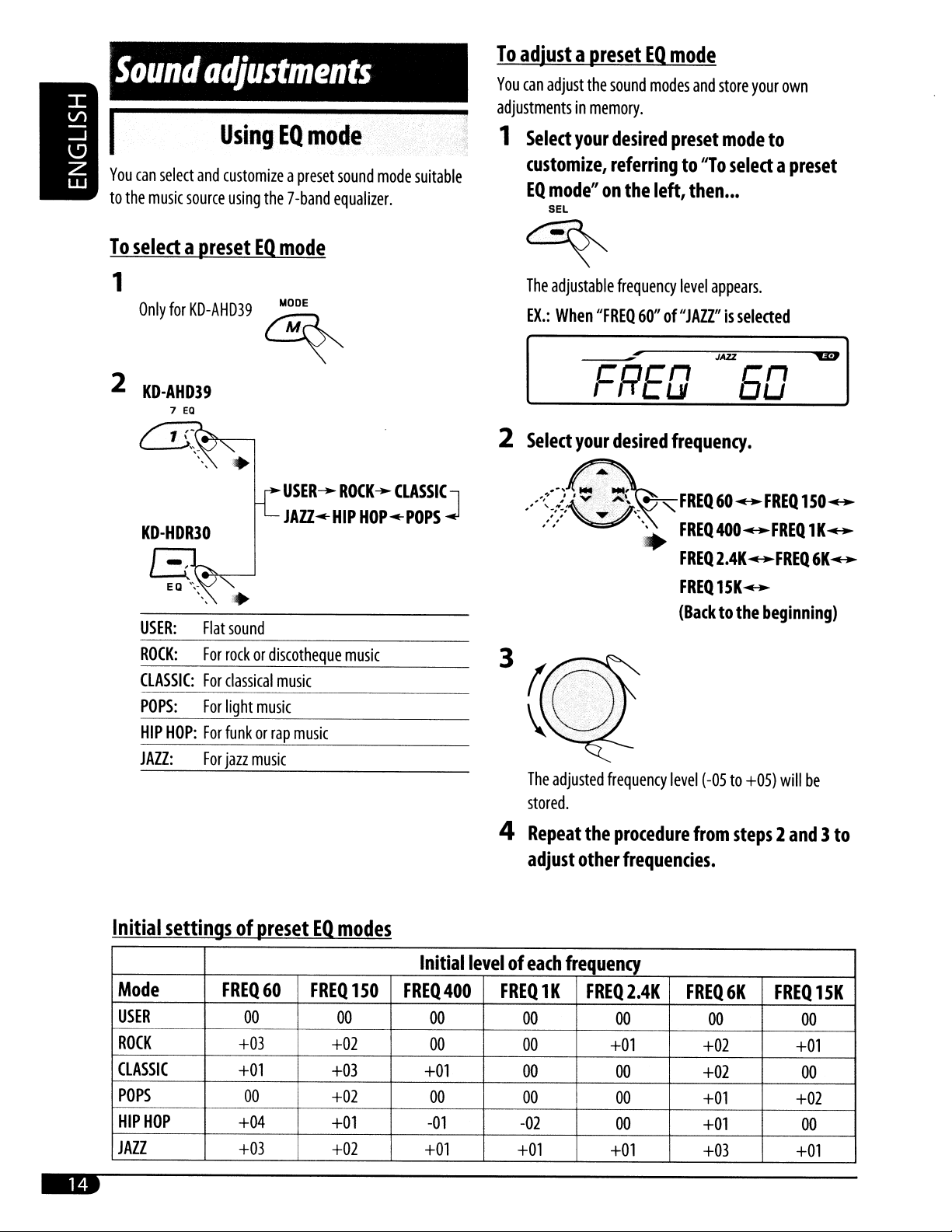
Sound
adjustments
To
adjustapresetEQmode
You
can
adjust
the
sound
modes
adjustmentsinmemory.
and
store
your
own
I
You
can
select
to
the
music
To
selectapresetEQmode
Using
and
customizeapreset
source
using
the7-band
1
Only
for
2
KD-AHD39
KD-HDR30
USER:
KD-AHDJ9
7
EQ
Flat
~
sound
EQ
mode·
USER--.
JAU.-HIP
sound
mode
suitable
equalizer.
ROCK-.CLASSICJ
HOP'-POPS
1
Select
customize,
EQ
The
EX.:
2
Select
....
':/0'.:
:.'
your
desired
referringtoliTo
mode"onthe
SEL
adjustable
When
frequency
"FREQ
....
----
F,c1EG
your
desired
.-",
......
'
preset
left,
60"of"JAZZ"isselected
then
level
mode
to
selectapreset
•••
appears.
JAU
GO
frequency.
~FREQ
• FREQ400-FREQ1K-
60
-FREQ
FREQ
2.4K-FREQ
FREQ15K-
(Backtothe
150-
6K-
beginning)
ROCK:
ClASSIC:
POPS:
HIP
JAZZ:
Initial
Mode
USER
ROCK
ClASSIC
POPS
HIP
HOP
JAZZ
For
HOP:
rockordiscotheque
For
classical
For
light
For
funkorrap
For
jazz
music
music
music
music
music
settingsofpresetEQmodes
FREQ60
00 00
+03
+01
00
+04
+03
FREQ
+02
+03
+02
+01
+02
150
3
The
adjusted
stored.
4
Repeat
adjust
Initial
FREQ400
levelofeach
FREQ
00
00
+01
00 00 00
-01
+01 +01 +01
00 00
00
00 00
-02
the
other
frequency
1K
frequency
procedure
frequencies.
FREQ2.4K
+01
00
level
(-05to+05)
from
FREQ6K
00
+02
+02
+01
+01
+03
will
be
steps2and3to
FREQ
15K
00
+01
00
+02
00
+01
Page 15

·A~j~~tin',the'so~,nd;',b.laq(ef;;
,.,-~.
<':.":"::;.'-".:~,:'.,:,
.
,.,,-;
>:.,'<.;"
_.1,
.'-"~/.-'.
-
,".:0,-..
},~
.t-,;,·,·,·c.t>·
"
Usi6gSRSCirde
, ,
f,
<,
",
'{C$-A
SJrround~lIto~'
mode),';
"
~~ C
1
'-'~':"
".
2
Indication
FADER*'
Adjust
BALANCE*2
Adjust
SUB.W*3
Adjust
VOL
ADJ
Adjust
"BT-PHONE,"
Adjusttomatchtothe
level.
•
Before
wanttoadjust.
VOLUME
Adjust
•
The
the
*1
If
you
are
"00."
*1
This
adjustment
*3
This
takes
*4
When
"FM,"
the
source,
cannot
adjust
*5
Dependingonthe
18).
[Range]
*2
the
front
and
the
left
and
(subwoofer)
the
subwoofer
(volume
the
makinganadjustment,
the
volume
other
usingatwo-speaker
effect
"VOL
adjust)
input
levelofeach
and
"BT-AUDIO"*4).
volume.
levels
sources
does
only
"BT-PHONE,"or"BT-AUDlO"isselected
AD}
the
setting.
amplifier
FADER
YOLUME
rear
right
[00to30orSO*5]
for
are
not
whenasubwooferisconnected.
FIX"
-
...
YOLADJ
speaker
speaker
output
input
"BT
stored
affect
appearsonthe
gain
balance.
balance.[L12toR12]
level.
[00to08]
source
[-10
leveloftheFMsound
select
-PHONE,"
separately.
system,
set
the
subwoofer
control
BALANCE
....
SUB.W
[F12toR12]
(except
to+10]
the
"BT
-AUDIO,"
the
fader
display
setting
"FM,"
source
output.
and
(see
level
as
you
page
J
you
and
This
SRS
specially
S.l-channel
system
SRS
SRS
Converts
various
SRS
Elevates
SRSTruBass":
Createsanultra
no
To
Surround
J
~{:~~'"
CS-A
TYPEA:For
TYPEB:For
to
TYPEC:For
USER:
OFF:
functionisonly
Circle
Surround
designed
sound
(withorwithoutasubwoofer.)
Circle
Surround
Circle
Surround
the
soundofCD,
sources
into
for
KD-AHD39.
Auto™isa
for
car
audio,
throughastandard
Auto™ismadeupof...
II™
decoder:
AM/FM
multi-channel
FOCUS":
the
sound
fieldtoa
rich
subwoofer
connected.
selectapreset
TII
Auto
~
"'-~
",
tweeter
tweeter
door-mounted
For
Cancels
TY
•
the
systemoflarge
and
the
systemoflarge
and
the
systemofsmall
your
preference
CS-A
bass
IYI'PE
more
using
modeofSRS
A~TYPE
OFF.-
rear
tray
door-mounted
rear
speaker
mode.
surround
anditcan
4-speaker
radio
sounds.
optimal
the
standard
B
USER
front
speaker
speaker
front
speaker
rear
front
speaker
technology
reproduce
car
broadcast
and
listening
speakers
Circle
~
~PE
CJ
with
with
speaker
and
stereo
other
level.
with
Continuedonthe
next
page
..
Page 16

To
adjustapreset
modeofSRS
Circle
3
Surround
You
can
each
preset
memory.
1
Select
Auto'M
adjust
CS-A
your
the
SRS
mode
desired
FOCUS@
and
referringto"To
Circle
Surround
SEL
~
The
adjustable
Selected
2
Selectanitemtoadjust.
....
, -
....
,~-/':-\:J.-
//
,
F
l.:.,.
..
item
item
,
-
nrl'
ULU
name
....
'
".
and
the
SRS
store
your
own
adjustments
CS·A
modetoadjust,
selectapreset
AutoTMffonpage
appears.
5
"f
appears.
~FO(US
TRUBASS
•
TRUBASSRTRUBASS
(Backtothe
level
F-
F-
W-M
TruBass@
of
in
modeofSRS
15,
then
...
USERUI
cnn
I
J\UIUI
number
FOCUS
(0-9.)
R-
TO
R-
beginning)
Adjusted
Indication
FOCUS
Adjust
FOCUS
Adjust
TRUBASS
Adjust
TRUBASS
Adjust
TRUBASS
Adjust
MTOR
Adjust
the
4
Repeat
adjust
settings
[Rangel
F
(SRS
FOCUS@
the
SRS
FOCUS@ofthe
R
(SRS
FOCUS@
the
SRS
FOCUS@ofthe
F
(SRSTruBass@
the
SRSTruBass@ofthe
R
(SRS
the
SRS
TruBass@
W
(SRS
the
SRSTruBass@ofthe
(MixtoRear)
the
levelofthe
rear
for
richer
the
procedure
other
willbestored.
Front)
Rear)
Front)
TruBass@
TruBass@
soundinthe
Rear)
ofthe
Subwoofer)
front
channel
from
items.
front
speaker.[0to
rear
speaker.[0to
front
speaker.[0to
rear
speaker.[0to
subwoofer.[0to
signals
rear
seat.[0to
steps2and3to
9]
9]
9]
mixed
9]
9]
9]
to
Initial
Mode
USER
TYPE
TYPEB
TYPEC
OFF
settingsofpreset
FOCUS
0 0 0 0
A 3 4 3
4
7 9 7 8 7 2
F
CS-A
FOCUS
mode
R
8
Initial
level
of
each
item
TRUBASSFTRUBASSRTRUBASSW
0
4
5 6 5 2
No
effect
applied.
3 2
MTOR
2
Page 17

General
You
can
(except
Ex.:
F
change
I/slDl/)
PsM
listedinthe
When
f1:__
"DIMMER"isselected
settings
(Preferred
-4"
T7
JJIIIII
table
I
/I"
Setting
that
follows.
/I
"ER
-
Mode)
PSM
items
USER
'1:1
3
4
Adjust
Repeat
the
steps2and3to
itemsifnecessary.
5
Finish
the
SEL
PSM
item
procedure.
selected.
adjust
other
PSM
Indications
DEMO
Display
demonstration
CLOCK
DISP
Display
CLOCK
CLOCK
CLOCKADJ
TlMEZONE*'
DST*'
SID*2
DIMMER
clock
HOUR
Hour
adjustment
MIN
Minute
adjustment
Clock
adjustment
Time
zone
Daylight
SIRIUS
ID
Dimmer
savings
mode
time
selectable
DEMO
DEMO
CLOCK
CLOCK
1-12,
[Initial:1(1:00)]
00-
59,
[Initial:
AUTO:
OFF:
Select
EASTERN
MOUNTAIN~CENTRAL~(backtothe
Activate
DST
ON:
DST
OFF:
The
12-digit
AUTO:
ON:
OFF:
settings,
ON:
[Initial];
OFF:
Cancels.
ON:
Clock
OFF:
[Initial];
the
[7]
[7]
00(1:00)]
The
HD
[Initial];
your
residential
[Initial]
thisifyour
Activates
[Initial];
SIRIUS
[Initial];
Dims
Cancels.
[reference
Display
timeisalways
Cancels.
poweristurned
built-in
Radio
~
residential
identification
the
demonstration
Pressing
clockisautomatically
broadcast.*3
Cancels.
area
from
ATLANTIC~NEWFOUND~ALASKA~PACIFIC
daylight
Cancels.
Dims
the
display
illuminationofthis
pagel
shownonthe
DlsP
off,
[7].
oneofthe
areaissubjecttoDsT.
savings
display
time.
number
when
willbeactivated
display
when
will
show
the
adjusted
following
beginning)
scrollsonthe
you
time
display5seconds,
turnonthe
unit.
automatically,
the
poweristurned
clock
time
using
the
clock
zones
for
headlights.
[7].
for
about5seconds
data
provided
clock
adjustment.
~
[25].
off.
via
when
the
*1
Displayed
*2
Displayed
*3
When
the
SIRIUS
only
only
when
when
Satellite
"CLOCK
AD}"issetto"AUTO."
SIRIUS
Satellite
RadioorXM
radioisconnected.
Satellite
Radioisconnected,
the
dock
dataisprovided
via
the
Satellite
Continuedonthe
radio
channel.
next
page
..
Page 18

Indications
TEL
MUTlNG*l
Telephone
SCROLL
*2
Scroll
mode
SUB.W
FREQ
Subwoofer
frequency
EXT
INPUT*3
External
TAG
DISPLAY*2
Tag
display
AMP
GAIN
Amplifier
IF
BAND
Intermediate
band
AREA
Tuner
channel
SEARCH
Radio
MODE
station
mode
CSONHD*l
CS-A
mode
HD
Radio
input
gain
muting
cutoff
control
frequency
interval
search
standby
on
broadcasting
Selectable
~~~:~~
MUTING
•
When
telephone
ONCE:
AUTO:
OFF:
•
Pressing
LOW:
MID:
HIGH:
CHANGER:
EXT
INPUT:Touse
•
For
required.Itis
TAG
ON:
TAG
OFF:
You
can
HIGH
LOW
settings,
~~
Select
either
OFF:
{Initial];
"CD"or"CD-CH/IPOD"
muting.
{Initial];
Repeats
Cancels.
DISP
Frequencies
{Initial};
Frequencies
{Initial};
connecting
{Initial};
Cancels.
change
POWER:
POWER:
{Initial};
VOL00-
Cancels.
for
more
any
KS-BTA200,
automatically
the
maximum
50Wto
OFF:
AUTO:
Deactivates
[Initial];
the stations.
WIDE:
Subjecttothe
notbedegraded.
AREA
US:
[Initial};
intervals
AREA
EU:
AREA
SA:
You
can
MANUAL:
HD
SEEK:
AUTO:
OFF:
When
9
When
100
change
[Initio/};
To
When
[Initio/};
kHz/50
kHz.
radio
search
(see
page
to
"OFF."
using
using
station
the
[reference
one
Scrolls
the
scrolling
than
one
lower
Frequencies
lower
To
useaJVCCDchanger,
other
[19]/KS-SRA
pagel
which
mutes
has
been
information
(5-second
second
than90Hz
lower
than
180Hzare
external
the
selectedasthe
once.
intervals).
can
scroll
are
than
135Hzare
component
100,
[25]/XMDJVC100
detected.
Shows
the
Tag
information
volume
VOL00-
VOL30(Select
prevent
the
Increases
(The
interference
When
using
are
setto10
the
kHz
(100
the
level
VOL
50
thisifthe
them
from
being
built-in
the
tuner
stereo
amplifier.
effect
noises
(The
stereo
the
unitinNorth/Central/South
kHz/200
unitinany
kHz
other
during
unitinSouth
ofthis
selectivitytoreduce
willbelost.)
effect
kHz.
auto
American
TheAMintervalissetto10
search
mode
operation
To
search
for
stations
forHDRadio
unit
tunesintoaradio
15)isautomatically
stations
manually-for
only-forHDsearch,
setto"USER"
Cancels.
sounds
while
source,
the
display
senttothe
senttothe
senttothe
[11]oran
than
while
Apple
the
playing
unit.
maximum
damaged.)
from
adjacent
will
notbelost.)
areas.
The
search).
countries
kHz.
using
the
broadcast
usingacellular
playback
regardlessofthe
subwoofer.
subwoofer.
subwoofer.
iPod,
above,
[30].
[25],
this
MP3/WMA
powerofthe
interference
stations,
America.
AM/FM
intervals
where
~
v
Manual
search,
[9].
encoded
even
withCSII,
though
phone
pauses
during
setting.
[28].
settingisnot
tracks,
[13].
speakerisless
noises
between
but
sound
quality
The
AM/FM
are
set
to
theFMinterval
/~
A
buttons.
[8].
the
CS-A
you
have
set
system.
than
will
is
mode
the
mode
*1
KD-AHD39
*2
Some
*3
Not
displayed
only
charactersorsymbols
when
the
component
will
notbeshown
connectedtotheCDchanger
correctly
(or
willbeblanked
jackisselectedasthe
out)onthe
display.
source.
Page 19

Bluetooth®
For
Bluetooth
Bluetooth
the
rear.
•
Refer
adapter
•
Refertothe
where
Preparation:
function.
To
useaBluetooth
and
"BT
a
Bluetooth
device.
•
Once
unit
registeredintotal.
•
Only
source
operations,itis
Adapter
alsotothe
and
you
-AUDIO")
the
evenifyou
one
("BT-PHONE"
(KS-BTA200)totheCDchanger
instructions
the
Bluetooth
list
(includedinthe
may
use
the
Operate
wireless
connectionisestablished,itis
device
the
device
for
the
first
connection
reset
your
canbeconnectedata
and
operations
requiredtoconnect
supplied
device.
Bluetoothl!>
devicetoturnonits
through
time,
between
unit.Upto
"BT-AUDIO").
with
box)tosee
function.
the
unit
you
needtoestablish
the
five
time
the
the
Bluetooth
the
countries
Bluetooth
("BT
-PHONE"
unit
registeredonthe
devices
for
each
jack
and
can
on
the
be
•
Select
Bluetooth
.-'~~
,,<
/'~"v.
'
;';'
' ,
, , ,
•
Selectadesired
.-,~
","
j',.
",:)'.
Registering
In
step.
II]
above
Select
"OPEN."
~.
.-J{:':;'.:y
",".:'
"
'-,~-;~)T;.;;
//'~'"
"NEW
'.~..
.....
..
using
...
''VC;:.'
.
..
iE.:
DEVICE"
menu.
A..' .
':
_A"~:
\\
IJOPEN
...
}~
.A.':'
,,-'ff-,.,-
then
enter
the
.
.
"
item.
'~OPEN""SEAR~H
,,----~SPECIAL
•
IJ
'<
ConnectingaBluetooth
for
the
first
Registration
Use
eitherofthe
register
•
OPEN:
SEARCH:
and
Select
"BT
operate
Basic
establish
-PHONE"or"BT
the
Make
connection.
operating
Make
connection.
operating
time
(Pairing)
follOWing
Bluetooth
the
the
operations
...
itemsinthe
the
connection
-AUDIO"asthe
menu.
unit
readytoestablishanew
The
connectionisestablished
the
Bluetooth
unit
readytoestablishanew
The
connectionisestablished
the
unit.
methods
Bluetooth
withadevice.
device.
.~
~
~,~.'~-~
•
/'
• I
'.
BY·PHONE
.---
BY-AUDIO
:J
device
menu
source
to
Bluetooth
by
Bluetooth
by
to
_
[I]
EnteraPIN
into
•
*
W
Confirm
the
unit.
You
can
enter
digit
number).
Some
devices
specified
the
(Personal
any
number
have
PIN
code
into
entry.
Identification
you
like
their
own
PIN
the
unit.
Number)*
(1-digitto16-
code.
Enter
code
the
Continuedonthe
next
page
Page 20

[I]
Operate
is
Enter
the
Now
device
The
disconnect
"AUTOCNNCT")toconnect
timeon(see
the
target
flashingonthe
the
same
PIN
devicetobe
133
noll
, r n
the
through
device
connected.
0
..1" USER
L.U/II/IICL.
connectionisestablished
the
remains
it.
registered
Use
"CONNECT"
right
and
Bluetooth
screen.
code
(as
IIIII
Ir r , L
unit.
the
page
24).
device
while
"OPEN.•"
enteredinstepW)into
ti:JI
T1
I
CJJ
and
you
can
use
even
after
you
(or
activate
same
device
from
next
the
I
In
1
2
Connedingaspecial
step.onpage19...
Select
.
The
Select
.'
"SPECIAL."
/()0-~
//~,
-
....
'f~\
unit
,,:
..
)0-~
--Jr,:,
displays
the
device
device
you
.~):'d~:~
•
•
names.
wanttoconnect.
..•
'.
device
Registering
In
step.onpage19...
IT]
Select
"<'/'d''''''
.. ,
.. ,
The
them.
appears.)
W
Select
"'<'/:'d''''''
,','
[l]
Enter
unit.
•
Refertothe
check
r
,,~d,~··r~';_1hr;l,
using
"SEARCH."
.
-'~~
..
unit
searches
(Ifnoavailable
the
device
.
-'~~
......
the
specific
the
.
,,_1
"'
"SEARCH"
A'
~.
....
, .
for
you
A'~.
, '
',
PIN
instructions
PIN
code
.
.•.
available
deviceisdetected,
wanttoconnect
....
..
codeofthe
supplied
.
t
r-
..
devices
..
device
with
+
,..
3
and
displays
"UNFOUND"
1
•
2
into
the
the
device
to
......
3
~Ir3i~
Use
"OPEN"
left)toconnect
Congedin'/~i$conne~ing··a··.·
~
/.'
Select
to
connect/disconnect
Bluetooth
/()0~
.
/?~':~
Select
connect/disconnect
(see
page
•
registered
,.~
BT.PHONE
• :---
the
registered
BT-AUDIO
menu.
19)or"SEARCH"
device
--,
.-J
device
then
you
enter the
(see
< .
want
•
'.
"CONNECT"or"DISCONNECT"
the
selected
to
device.
.
C::.l~
L.1
u,!-~~~
[I]
Use
the
Bluetooth
0
'33
/oroll'
Now
device
rnll
L.U/II/IICL.
the
connectionisestablished
through
~
'-y.lr-f..!-,
devicetoconnect.
..1" USER
III
ILr
the
unit.
TC
I C:.JJ
and
you
II
can
9-~
::
ti:JI
71
use
the
You
can
set
the
automatically
unittoconnectaBluetooth
when
the
unitisturnedon(see
device
page
24).
Page 21

Deleting.
'-, ... <,.'':'
1
~
/:
2
Select
delete
3
Select
a
":;:-:'\
• :_--
the
then
IIDELETE"
registered
--"'--'.$.-./ '':;::;'
,_~
BT-PHONE
BT-AUDIO
registered
enter
the
,~
..•
.
::'\
'.
then
~
.•
';
I
....J
device
Bluetooth
liVES."
you
devic~~.,
.<'<;':".;:.--,:-.-:.;,
want
to
menu.
•
Enter
the
•
Makeacallorsettings
Bluetooth
See
pages22and
•
You
can
adjust
24)
.
You
can
•
affecting
When
Bluetooth
• If
(see
adjust
the
volume
the
soundisstoppedorinterrupted
device,
the
soundisnot
page
20).
Bluetooth
menu.
24.
the
microphone
the
volume
level
turn
off,
yet
restored,
level
for
then
the
menu.
using
volume
turnonthe
connect
for
other
level
"BT
-PHONE"
sources.
the
the
while
unit.
device
(see
page
without
using
again
a
To
check
I-{~~...
DISP
Using
'::'\
the
clock
(
'.
,--.
the
Bluetooth
time
Clock
....
BT-PHONE/BT-AUDIO
cellular
phone
•
~[~T:P~O-NE-:-i
•
Establishaconnection
page
20).
with a
device
---".
_
(see
Whenacall
The
When"
J
the
•
To
button
WhenaText
If
the
"MSG
and
arrivalofthe
•
comesin•••
sourceisautomatically
AUTO
ANSWER"issetto"ON"
unit
answers
When"
(except
call.
end
the
(exceptthe
the
incoming
AUTO
ANSWER"issetto"OFF,"
the
0/1
ATT
callorrejectanincoming
0/1 ATT
Message
cellular
"RCV
You
phoneiscompatible
INFO"issetto"AUTO"
MSG"
appearsonthe
message.
cannot
editorsendamessage
changedto"BT
calls
button)toanswer
button).
-PHONE."
(see
page
automatically.
press
call,
comesin...
with
Text
(see
page
24),
the
displaytoinform
through
24),
any
button
the
incoming
hold
any
Message
unit
the
you
unit.
and
rings
ofthe
----------------------
Page 22

I
In
step8on
1
Select
Makingacall
page21...
"DIAL"toenter
the
Dial
menu.
3
Selectaname/phone
call.
,,:
..
-)~~
"
>/~
-
...
,,~,.
--k-,:,
number
.
•
you
want
to
/:?8~
2
Selectacalling
/S?O~
REDIAL:
RECEIVED:
PHONE
MISSED:
NUMBER:
VOICE*:
BOOK:
Shows
dialed.
Gotothe
Shows
Gotothe
Shows
connected
Gotothe
Shows
Gotothe
Shows
display.
the
...
method.
...
the
the
the
the
the
Enter
same
(see
step
Speak
the
phone
numbers
following
received
following
phone
cellular
following
missed
following
phone
wayasenteringaPIN
I1J
name
bookofthe
number
the
on
page
you
step.
calls.
step.
phone.
step.
calls.
step.
phone
you
have
entry
number
code
19).
wanttocall.
in
I
After
your
1
2
0
J33
noll
, n
the
connectionisestablished,
voice
regardlessofthe
MODE
J33
PT""
Speak
•
•Ifyour
the
You
can
Select
recognition
display.
;'
TR
.J.J
.J.
0
;.r---------,U=SE='R
5R!::J
name
you
also
use
this
"VOICE"
cellular
from
phone
system,
I T h Ir:
L.
.J. I
1/
LJ
you
can
current
source.
fJRf1E
wanttocall.
function
the
does
"ERROR"
from
menu.
not
support
appearsonthe
USER
makeacall
the
Dial
menu.
the
voice
tiiI
by
tiiI-·
If
Only
when
the
recognition
system.
connected
cellular
phone
has
the
voice
_.------------------------
Page 23

I;,.'.
You
can
Prese~'ng
presetupto
ptionenumbers'
six
phone
numbers.
.',
'1
Using
the
player
Bluetooth
audio
_
In
step2of
1
"Makingacall"onpage22...
Select
"RECEIVED,"
"PHONE
"MISSED."
.-'~~
,.-.:
,
;,;"
' ,
, , ,
2
Select
I~'~··."'.·A.
the
.,-,
.-."~:
",,",
phone
•
...
number
.
.
preset.
~
/S?w.~
3
Selectanumber.
7 8
IfIY!)
110
df.t~
((Jig
•
..
II
8811
10
HOLD
1If~"
BOOK,"
you
want
11
C;','
or
to
RPT
IfisffJI
o
~
~-~:A~O-I~-:--i
If
playback
Bluetooth
•
See
pages19and20for
•
See
page20for
device.
•
See
page21for
When
the
soundisstoppedorinterrupted
Bluetooth
•Ifthe
•
12
RNO
soundisnot
(see
page
Playback
Button
...
(up)
button:
does
not
start
automatically,
audio
playertostart
connectinganew
connecting/disconnectingaregistered
deletingaregistered
device,
20).
turn
yet
off,
then
restored,
playback.
device.
turnonthe
connect
the
operations
Operation
Play/pause
operate
device.
while
unit.
device
using
again
the
a
1
2
~
/~.
Select
7 8
the
r-
IT-PHONE
preset
110
~r:a
-.-,
J
number.
II
8811
10
HOLD
11
RPT
~
v
/~
A
buttons:
•
To
1
select
Gotothe
a
device.
other
device
•
2
Confirm
12
RNO
the
selection.
Reverse
registered
selection
skip/forward
devices
menu
~
then
skip
select
.-J(~<~}~
,'-':/'~'V'
,
;';'
' ,
, , ,
~'
....
, ': .
....
Page 24

Bluetooth
You
can
change
the
accordingtoyour
preference.
settings
settings
listedinthe
right
column
_
•
AUTO
CNNa
When
the
unitisturned
automatically
LAST*:
The
(connect)
with
...
last
connected
on,
the
connectionisestablished
Bluetooth
device
o
•
•
•
~
//
Enter
Select
• :---
the
Bluetooth
"SElll
c-~
BT-PHONE
BT-AUDIO
I
....J
menu.
NGS."
ORDER:
OFF:
•
Only
ON:
OFF*:
REJECT:
•
Only
AUTO
for
the
MSG
INFO
for
the
The
available
at
first
No
Bluetooth
ANSWER
device
being
The
unit
answers
automatically.
The
unit
does
Answer
The
unit
the
calls
rejects
(message
device
being
registered
device
connected
the
incoming
not
answer
manually.
all
incoming
info)
connected
Bluetooth
for
the
for
--S?-8~."
Selectadesired
~-,
.........
/'~-/i
v _
A~~_
//
~
setting
~AUTO
",
• MSGINFO-
item.
CNNCT-
AUTO
ANSWER
MIC
SETTING
VERSION-
(Backtothe
-
-
beginning)
AUTO*:
MANUAL:
•
Only
Adjust
Bluetooth
MIC
SETTING
for
the
the
The
unit
informs
by
ringing
and
message).
The
unit
does
message.
(microphone
device
being
volumeofthe
Adapter,
[LEVEL
youofthe
displaying
not
inform
"RCV
youofthe
setting)
connected
microphone
01/02*103].
for
arrivalofa
connectedtothe
device
"BT
-PHONE."
calls
calls
automatically.
calls.
"BT
-PHONE."
MSG"
arrivalofa
"BT
-PHONE."
found
message
(receiving
t
•
Change
/:::?8~
the
setting.
...
•
VERSION
The
Bluetooth
*
Initial
Bluetooth
If
you
Bluetooth,
<
http://www.jvc-victor.co.jp/eng
software
setting
Information:
wishtoreceive
visit
the
following
and
hardware
more
versions
information
JVC
web
site:
lish/car
about
I>
are
shown.
Page 25

Satellite
radio
operations
Activate
your
connection
SIRIUS
subscription
after
This
unitissatellite
both
SIRIUS
Satellite
Before
operating
•
For
connection,
(separate
•
Refer
Satellite
•
"SIRIUS"
of
•
XM
ofXM
•
"SAT
trademarksofSIRIUS
Radio/Inc.
•
Connect
to
theCDchanger
•
SIRIUS
listeningtothe
Satellite
•
JVC
to
Tuner
GCI
• If
starts
"UPDATING"
•
Update
•
During
volume).
alsotothe
radioorXM
and
the
SIRIUS
Satellite
and
its
corresponding
Satellite
Radio/,
the
Listeningtothe
either
oneofthe
satellite
radio
Smart
Digital
theXMSatellite
Box.
(Global
channels
Control
are
automatically.
flashes
takesafew
update,
(SAT)
Radio
Ready-compatible
radio
andXMSatellite
your
satellite
see
Installation/Connection
Instructions
SIRIUS
Radio
Radio
SAT
Radio
Satellite
dog
logo
Inc.
logos
Inc.
logo
Satellite
radio:
supplied
radio.
are
are
registered
and
all
Radio
satellite
follOWing
jackonthe
radio
interface-KS-SRA
SIRIUS
Satellite
tuner.
Adapter-XMDJVC100,
radio
through
Information)
updated
you
after
andnosound
minutestocomplete.
cannot
(separately
rearofthis
radio
XMDirect™
update:
subscription,
canbeheard.
operate
radio.
Manual
with
your
registered
related
Inc.,
trademarks
trademarks
marks
andXMSatellite
radio
purchased)
unit.
100,
through
your
any
for
Universal
updating
satellite
with
SIRIUS
are
for
SIRIUS
listening
radio.
IT]
ATT
~
W--.tA\
AT/~
I,'
•
. ._------------------------
The
SIRIUS
channels.
Once
completed,
preset
channel,
W
Check
your
rn
Contact
siriusradio.com/>toactivate
you
(7474).
"SUB
subscription
Activate
connection
•
Only
activation.
[I]
SIRIUSonthe
can
call
UPDT
your1Msubscription
Channel0,1,
ATT
CSIRIUS1/SIRIUS2ISIRIUS:J
satellite
SIRIUS
CH184.
SIRIUS
SIRIUS
PRESS
ANY
has
been
and
~
radio
starts
updating
Satellite
10,
see
internetat<http://activate.
toll-freeat1-888-539-SIRIUS
KEY"
completed.
radio
page
17.
your
scrollsonthe
all
the
SIRIUS
tunesinto
subscription,
display
the
once
after
247
are
available
before
or
The
XMDirect'M
all
theXMchannels.
automatically.
W
Check
casingofthe
tuneinto
C
XM11XM2IXM3
. J
Universal
"Channell"istuned
yourXMSatellite
XMDirect™
"Channel0"(see
-.
----~
Tuner
Box
starts
updating
in
radioIDlabeledonthe
Universal
Continuedonthe
page
Tuner
27).
Box,
next
or
page
Page 26

[I]
ContactXMSatellite
<http://xmradio.com/activation/>toactivate
your
subscription,oryou
RADIO
(1-800-967-2346).
Once
completed,
tunesinto
or
higher).
oneofthe
Listeningtothe
radioonthe internet at
can
call1-800-XM-
the
XMDirect'M
available
Universal
channels
SIRIUS
Satellite
Tuner
Box
(Channel
Listeningtothe
2
2
BAND
~~'"
.:~
r
.
XM
Satellite
C
XM11XM21XM3
. l
XM1
-'
XM2-.XM3J
radio
-.
----~
1
~
/:
.
2
BAND
0~
.~-
You
selecting/IALL./1
Selectingaparticular
ENTERTAINMENT,
channels
",
can
tuneinto
'"
.
from
.
C
~
SIRIUS1
L
all
etc.)
the
selected
radio
3
Selectachanneltolistento•
..
..-;r;:
SIRIUS1/SIRIUS2/SIRIUS3i
._------------------------~
-...
SIRlUS2
SIRlUS3
the
channelsofevery
category
allows
(SPORTS,
youtoenjoy
category.
]
01(
-
category
only
by
the
"
//~~:~
Holding
•
Searching
You
can
search
or
channel
•InCategory
the
selected
currently
flashesonthe
•InChannel
(including
1
Selectacategory
...
~~
the
button
changes
foracategory/channel
for
programsbycategory
number
(Channel
Search,
category.
selected
Search,
non-categorized
you
Category
channel.
display.
you
•
'.
Search).
can
The
can
tuneinto
channels).
(Category
the
channels
tuneinto
Search
selected
Search).
rapidly.
(Category
the
channels
begins
from
channel
all
channels
Search)
of
the
number
4
Selectachanneltolisten
Holding
•
When
unsubscribed
the
button
changing
channels
changes
the
categoryorchannel,
are
skipped.
to.
the
channels
rapidly
invalid
and
•
For
Channel
.
Search,
skip
this
step.
Page 27

2
Selectachanneltolisten
..
,G::\~
,/'~/:~"':;"
,,~\-
Ex.:
When
Search
A).,~,
you
select
"COUNTRY"
to.
•
for
Category
,.
,
I·· .
You
can
Ex.:
Storingachannel
1
Tuneinto
2 10
USER
'iii
~n'':;hITRU
'nLUU/1I
I
:::J
~
~-
Current
channel
number
Storing
""---.-:.-.--
preset
six
channels
the
HOLD
(hanije'lsin
into
channel
." .
"""'"
for
each
band.
preset
number
you
('~1
7-----
~~::-_--
~~-'----
The
preset
number
memory..':
-.
4
want.
flashes
forawhile.
),
Ifnooperationisdone
Searchiscanceled.
In
Channel
number
•
While
skipped.
•
Checking
While
selecting
"Channel
The
display
(alphanumeric)IDnumber
Search,
appearonthe
searching,
0."
shows
"RADIO
the
invalid
the
"XM
1,"
for
about15seconds,
channel
display
and
XM
ID"
alternately.
name
and
while
searching.
unsubscribed
Satellite
I'XM2,"orI'XM3,"
and
the
8-digit
Category
channel
channels
radio
10
select
are
1
Select
either
Satellite
~
~~~"+
2 BAND
~~
3
Select
the
SIRIUS
radio.
..
preset
Satellite
channel
(1
radio
-
6)
or
you
XM
want.
To
cancel
other
theIDnumber
than
"Channel
0."
display,
select
any
channel
To
change
the
display
information
G
ms:~~~.
Clock
.....
Artist
program
*
Only
Category
name
name/title
for
SIRIUS
.....
Composer
Satellite
name
.....
radio.
.....
name*
(backtothe
Channel
.....
beginning)
name
Song/
.....
Page 28

iPod
I
This
control
Before
Connect
purchased)totheCDchanger
for
controlling.
•
For
(separate
•
For
interface
Make
ignition
iPod.
operations
unitisready
panel.
operating
Interface
connection,
details,
suretoturn
volume).
refer
adapter.
switch
for
operatinganApple
your
adapter
see
alsotothe
off
before
iPod:
for
Installation/Connection
this
unitorturn
connectingordisconnecting
Preparations
Make
sure
"CHANGER"isselected
setting
(see
page
18).
o
ATT
iPod
from
iPod-KS-PD100
jackonthe
manual
for
the
rearofthis
Manual
supplied
off
the
external
vehicle's
the
(separately
unit
with
the
the
input
•
•
Adjust
14-16).
•
To
pause
To
resume
pressitagain.
To
fast-forward
reverse
Togoto
previous
the
soundasyou
Make
sure
the
deactivated.
playback
playback,
or
the
track
the
next
or
tracks
want
(see
equalizeronthe
/,-
,"",,"""
, -,
,
~_.~~
,,\./.~....,
, ;. ;.
.. ,
.. ,
iPod
.
,Mol
,
....
~
.....
is
.
Ai.
\~
.....
pages
.,....
~
':
~
fJ~
L
I,'
•
Playback
been
starts
paused
automatically
previously.
IPOD
-..
-- - - ------- --
from
----,
-_:
whereithas
Page 29

Sefedillgatr~ck.fromt~e:"'enq
1
>,
Enter
--'·lP>,>:-o:~~~';.'
the
main
':_.
menu.
.,-,
:.-
_'-\.
_...
,~_
:·Y;i.:_'f~,'~',<':~:·_~:?-:<:":':,
;<y-'."
..
~
,
2
Select
your
desired
playback
mode
•
2
3
Now
the
..
IT
the
menu
selection
Select
, -, -,
Confirm
the
desired
.-,
..
" "
" ,
"
,,,,
, ,
, ,
the
To
move
backtothe
•Ifa
trackisselected,
•
Ifthe
selected
the
layer.
Repeat
trackisconfirmed.
•
Holding
time.
~
I~
v
I~
A.
buttons
buttons*l.
work
menu.
,,-~PLAYLlSTS~
.~~
"ARTISTS~
•
ALBUMS~SONGS~
GENRES~
COMPOSERS~
(Backtothe
beginning)
selection.
previous
item
steps2and3until
v
I~
menu,
playback
has
another
A.
press
...
starts
automatically.
layer,
you
the
can
skip10itemsata
will
desired
as
enter
Repeat
•
play
11
RPT
<'G"$&~.
Mode
RPT
ONE
ALL
•
Random
Mode
RND
ALBUM
SONG
*2
Only
OFF:
RPT:
RPT:
12
RND
OFF:
RND*2:
RND:
when
"Music"
Plays
repeatedly
Cancels.
Functions
iPod.
Functions
iPod.
the
@i:>
the
@)
play
Playsatrandom
Cancels.
Functions
Album"
Functions
Songs"ofthe
you
select
menu.
sameas"Repeat
sameas"Repeat
@i:>
the
sameas"Shuffle
ofthe
iPod.
@9>
the
sameas"Shuffle
iPod.
<@9>
"ALL"in"ALBUMS"ofthe
One"ofthe
All"ofthe
~
*1
The
menu
selection
- Ifnooperations
-
When
you
mode
are
confirm
willbecanceled:
done
for
about5seconds.
the
selectionofa
track.
To
check
DISP'''--
G~
",
other
.
information
Page 30

II
Connectingtothe
You
can
connectanexternal
(auxiliary)
L.....-_p_ort_a_bl_e
input
jackonthe
a_u_di_O
p_la_ye_r
AUX
input
componenttothe
control
panel.
----'
..
Stereo
I
mini
plug
jack
AUX
Connectingtothe
You
can
connectanexternal
jackonthe
supplied)orAUX
•
For
(separate
•
rear
using
Input
connection,
volume).
If
"EXT
INPUT"
select
the
Turnonthe
start
playing
Adjust
the
see
external
CO
changer
componenttotheCDchanger
the
Line
Input
Adapter-KS-U57
Adapter-KS-U58
Installation/Connection
does
not
appear,
input
("EXT
connected
the
source.
volume.
(not
Manual
see
page18and
INPUT").
component
jack
(not
supplied).
and
•
•
•
8
Turnonthe
start
playing
Adjust
14
the
-16).
connected
the
source.
soundasyou
component
want
(see
and
pages
To
Adjust
14-16).
check
the
the
soundasyou
clock
time
( (lock""
want
EXT
INPUT
(see
pages
J
To
check
I
D:P:~~
.:::\
the
clock
"'.
time
(
Clock
....
AUX
IN
J
Page 31

More
Basic
about
operations
Turningonthe
•Bypressing
the
power.Ifthe
SRCorAUXonthe
this
power
unit,
sourceisready,
unit
you
can
playback
also
also
turn
starts.
_
on
Insertingadisc
•
Whenadiscisinserted
"EJECT"
eject
•Donot
unusual
slot.
appear
the
disc.
insert8cm
shape
alternatelyonthe
discs
upside
(3-3/16")
(heart,
down,
discs
flower,
"PLEASE"
display.
(single
CD)
etc.)
into
and
Press~to
and
the
loading
Turning
• If
play
preViously
Tuner
Storing
•
During
-
-
-
-
•
Whenanew
the
storedinthe
off
the
you
turn
off
the
will
start
from
next
time
operations
stationsinmemory
SSM
search
All
stations
and
All
previously
are
stored
Received
frequency)toNo.6
When
automatically
previously
includingHDRadio
stored
for
the
stored
newly.
stations
SSMisover,
tuned
stationisstored
preset
same
Listeningtoa
•
ForHDRadio
No
sound
Disc
operations
Caution
•
The
Non-DVD
the
"Compact
useofNon-DVD
notberecommended.
broadcast:
comes
for
DualDisc
sideofa
Disc
sideofa
power
power
while
listeningtoa
where
playback
you
turnonthe
...
selected
stations
are
presetinNo.1
(highest
the
station
in.
stationiserased
preset
number.
preset
out
station
untilabroadcastistuned
.illI
......
has
power.
stations
band.
are
erased
frequency).
storedinNo.1
with
the
'.*
•••
playback
"DualDisc"
Digital
Audio"
"DualDisc"onthis
does
standard.
disc,
been
stopped
are
and
(lowest
manual
and
the
not
comply
Therefore,
product
disc
..
searched
stations
will
be
presetting,
new
one
in.
BfIJ••'
with
the
may
Playingadisc
•
While
fast-forwardingorreversinganMP3orWMA
you
can
only
hear
PlayingaCD-RorCD-RW
•
Use
only
"finalized"
•
This
unit
can
play
are
first
detected
files
and
MP3/WMA
•
This
unit
can
play
is
••
unclosed
•
Some
becauseoftheir
reasons:
-
-
-
-
-
•
CD-RWs
reflectanceofCD-RWsislower
•Donot
-
-
Using
humidities
unit.
sessions
CD-RsorCD-RWs
disc
Discs
are
dirtyorscratched.
Moisture
unit.
The
CD-R/CD-RWonwhich
"Packet
There
etc.)ormedia
etc.).
Discs
the
Discsonwhich
jet
condensation
pickup
lens
Write"
are
improper
may
requirealonger
use
the
with
stickers,
surface.
printer.
these
discs
may
conditions
following
cause
intermittent
CD-RsorCD-RWs.
back
only
ifa
disc
files.
back
willbeskipped
characteristics,orfor
inside
method.
recording
labels,orprotective
labels
under
malfunctionsordamagetothe
sounds.
filesofthe
includes
multi-session
may
not
occursonthe
the
unitisdirty.
the
files
(stained,
readout
CD-RsorCD-RWs:
canbedirectly
high
temperaturesorhigh
same
both
audioCD(CD-DA)
discs;
while
playing.
play
backonthis
lens
are
written
conditions
scratched,
time
than
thatofregular
printedbyan
type
which
however,
unit
the
folloWing
inside
with
(missing
warped,
since
the
seal
stuck
disc,
the
data,
CDs.
to
ink
General
•
This
unit
and
CD-Rs
(CD-DA),
•
Whenadisc
playback
has
been
designedtoreproduce
(Recordable)/CD-RWs
MP3
and
WMA
formats.
has
been
loaded,
source
starts
disc
(Rewritable)inaudio
selecting
play.
CDs/CD
"CD"
for
Texts,
the
CD
PlayinganMP3IWMA
•
This
unit
can
play
back
MP3/WMA
extension
letter
code
<.mp3>or<.wma>
case-upper/lower).
disc
files
with
(regardless
Continuedonthe
the
ofthe
next
page
..
Page 32

•
This
unit
can
show
the
namesofalbums,
(performer),
MP3
files
•
This
unit
characters
•
This
unit
conditions
-
Bit
-
Sampling
48
24
-
Disc
•
The
maximum
vary
among
characters-<.mp3>or<.wma».
ISO
-
-
ISO
-
Romeo:upto
-
Joliet:upto64characters
•
This
unit
rate).
Files
time
Especially,
difference
•
This
folders.
•
This
-
MP3
-
MP3
-
MP3
-
WMA
voice
-
WMA
Audio.
-
WMA
-
Files
•
The
constant.
and
Tag
(Version
and
for
WMA
files.
can
display
only
one-byte
canbecorrectly
can
play
back
MP3/WMA
below:
rate:32kbps-320
frequency:
kHz,
44.1
kHz,32kHz
kHz,
22.05
kHz,16kHz
format:
9660
9660
recordedinVBR
display,
unit
unit
search
ISO
9660
Levell/Level2,
numberofcharacters
the
disc
format
Levell:upto12characters
Level2:upto31
128
characters
can
play
back
files
haveadiscrepancyinelapsed
anddonot
after
performing
becomes
can
recognizeatotalof512
cannot
files
encoded
files
encodedinan
files
encoded
files
encoded
format.
files
which
files
copy-protected
which
have
function
noticeable.
play
back
with
with
with
are
not
the
data
works
show
displayed.
kbps
(for
(for
used
recordedinVBR
the
the
MP3i
inappropriate
Layer
lossless,
based
but
artists
1.0,
1.1,
2.2,2.3,or2.4)
characters~
files
MPEG-l)
MPEG-2)
for
(includes4extension
characters
the
actual
search
files
following
and
MP3
1/2.
professional,
upon
with
DRM.
suchasWAVE,
search
speedisnot
No
meeting
Romeo,
file/folder
(variable
elapsed
function,
andof255
files:
PRO
format.
format.
Windows
ATRAC3,
other
the
Joliet
names
time.
this
and
Media®
etc.
for
bit
Ejectingadisc
• If
the
ejected
discisautomatically
to
protectitfrom
General
•
When
built-in
• If
you
"HIGH
is
set
changes
Bluetooth
discisnot
settings-PSM
theHDRadio
clock,itmay
change
higher
the
POWER"to"LOW
than
the
volume
operations
General
•
While
driving,donot
suchasdialling
When
you
safe
place.
•
Some
Bluetooth
unit
dependingonthe
•
This
unit
•
Connecting
circumstances
•
When
the
Warning
the
perform
may
not
condition
around
unitisturned
messages
operations
ERROR
CNNCT
(connect):
ERROR:
UNFOUND:
The
has
device
Try
again,
function
No
"SEARCH."
removed
inserted
dust.
broadcastisused
notbeadjusted
"AMP
GAIN"
POWER"
"VOLUME
levelto"VOLUME
within15seconds,
again
setting
while
30,"
the
....
perform
numbers,
these
devices
work
may
deviceisregistered
failed.
again
the
operation
checkifthe
available
complicated
using
operations,
may
notbeconnectedtothis
Bluetooth
for
you.
off,
for
Use
you
versionofthe
some
Bluetooth
vary
depending
the
deviceisdisconnected.
Bluetooth
"CONNECT"toconnect
(see
page
again.If"ERROR"
device
have
tried.
Bluetooth
into
the
loading
for
adjusting
correctly.
from
the
volume
unit
automatically
30."
_
..
_.
operation
phone
book,
etc.
stop
your
carina
device.
devices
on
but
the
connection
20).
appears
supports
deviceisdetected
the
the
slot
_
the
level
.
the
by
Changing
•Ifyou
change
ejecting
Next
time
play
starts
the
you
from
the
source
the
disc).
select
whereithas
source,
"CD"
playback
for
the
playback
been
also
stops
stopped
(without
source,
disc
previously.
LOADING:
PLEASE
RESET
WAIT:
8:
The
unitisupdating
Text
Message.
The
unitispreparingtouse
function.lfthe
turn
off
the
device
Check
the
and
this
message
and
turnonthe
again
connection
unit.
(or
the
phone
does
unit,
reset
the
between
book
the
Bluetooth
not
then
unit).
the
and/or
disappear,
connect
adapter
Page 33

Satellite
•
You
using
to
theCDchanger
By
turning
on/off
from
•Toknow
visit
•
For
information,orto
<<http://www.xmradio.com>>
iPod
•
You
interface
-
iPod
-
iPod
-
iPod
-
iPod
-
iPod
-
iPod
*1
When
adapter,besuretodisconnect
otherwise,nosoundisheard.
*21tisnot
menu
adapter.
•Ifthe
iPod
updating
•
When
this
•
While
from
this
•
The
-
shown
-
the
•Ifthe
it
scrollsonthe
displayupto40characters.
radio
can
also
the
SIRIUS
on/off
the
JVC
this
unit.
more
<<http://www.sirius.com>>.
the
latest
operations
can
control
adapter.
with
with
mini
photo
nano*1
video
you
possibletobrowse
while
iPod
does
softwaretothe
your
you
turnonthis
unit.
the
iPodisconnectedtothis
the
iPodisdisabled.
unit.
text
information
Some
characters
correctlyonthe
Dependsonthe
iPod
text
information
operations
connect
the
JVC
radio
adapter,
jackonthe
the
powerofthe
SIRIUS
PnP.
However,
about
SIRIUS
Satellite
channel
listings
signupforXMSatellite
.'
the
following
dock
connector
Click
Wheel
(4th
(5th
Generation)*2
connect
and
the
iPod
the
iPodisconnectedtothe
not
play
correctly,
latest
version.
iPod,
visit
<http://www.apple.com>
unit,
Perform
may
notbedisplayed
suchasaccented
display.
conditionofcommunication
the
unit.
includes
display
(see
_,..
SIRIUS
PnP
(Plug
KS-Ul
OOK
rear.
unit,
you
you
cannot
radioorto
and
programming
.
typesofiPods
(3rd
Generation)
Generation)
nanotothe
the
headphones;
video
filesonthe
please
For
details
the
iPodischarged
unit,
all
all
operations
letters
more
than11characters,
also
page
18).
__
and
(not
supplied)
can
turn
control
sign
radio,
visit
through
interface
"Videos"
interface
update
your
about
through
operations
from
correctly.
cannot
between
This
unit
Play),
up,
_
the
.
be
can
Notice:
When
connectinganiPod,
be
performed
the
following
<http://www.jvc.co.jp/english/
it
index.html>
correctlyoras
JVC
web
Howtodetach/attach
Detaching
•
Microsoft
trademarksortrademarksofMicrosoft
the
•
iPodisa
U.S.
•HDRadio™
From
HD
trademarksofiBiquity
•
The
the
by
license.
of
•CSAutomotive,
ofSRS
CS
license
...
and
Windows
United
States
trademarkofApple
and
other
countries.
Technology
iBiquity
Radio™
Bluetooth
Bluetooth
Victor
their
Automotive
Digital
and
word
SIG,
CompanyofJapan,
Other
trademarks
respective
Labs,
Inc.
from
SRS
theHDRadio
SRS
technologyisincorporated
some
site:
Media
and/or
other
Manufactured
Corp.
Digital
mark
Inc.
and
owners.
and
CeJ
Labs,
Inc.
operations
intended.Inthis
car
/support/ks-pd100/
the
control
are
either
registered
Corporation
countries.
Inc.,
registeredinthe
Under
U.S.
and
Foreign
logo
are
proprietary
Corp.
and
logos
are
owned
any
useofsuch
Limited
and
trade
names
symbol
(JVC)isunder
are
may
not
case,
visit
panel
in
License
Patents.
by
marks
are
those
trademarks
under
---------------------~-
Page 34

Maintenance
Howtoclean
Frequent
To
connectors
alcohol,
•
detachment
minimize
withacotton
being
Moisture
this
possibility,
careful
the
will
deteriorate
periodically
swaborcloth
nottodamage
Connector
condensation
connectors
the
connectors.
wipe
the
moistened
the
connectors.
with
"
To
keep
A
dirty
disc
may
not
Ifadisc
does
become
soft
clothina
edge.
•Donot
cleaner,
To
New
discs
around
discisused,
To
remove
edges
straight
use
any
spray,
play
new
may
have
the
inner
this
unit
these
rough
withapencilorball-point
discs
play
dirty,
line
solvent
thinner,
discs
some
and
outer
may
spots,
clean
correctly.
wipeitwith
from
center
(for
example,
benzine,
rough
spots
edges.Ifsuch
reject
the
rub
the
pen,
a
to
conventional
etc.)toclean
a
disc.
etc.
record
discs.
Moisture
the
•
•Ifit
Should
case,
hours
II
When
center
the
•
When
gently
holder
up).
•
may
condenseonthe
following
After
eject
cases:
starting
becomes
this
occur,
the
disc
until
the
Howtohandle
removingadisc
holderofthe
edges.
Always
hold
not
touch
its
storingadisc
insert
the
(with
the
Make
suretostore
the
heaterinthe
very
humid
theCDplayer
and
leave
moisture
case
the
discbythe
recording
into
disc
around
printed
discs
lens
inside
car.
inside
the
may
the
unit
evaporates.
discs
from
its
case,
and
lift
the
disc
edges.
surface.
its
case,
the
center
surface
facing
into
the
cases
theCDplayer
car.
malfunction.Inthis
turnedonforafew
press
down
the
out,
holdingitby
Do
Center
holder
'"
"-
'~
~
after
use.
in
Do
not
use
the
following
~
Single
CD-8
(3-
3/16")
disc
~
Sticker
and
sticker
Unusual
Transparent
semi-transparent
its
shape
recording
cm
residue
or
parts
area
discs:
(semi-transparent
on
~
Warped
~
Stick-on
C
-thru
disc
label
Disc
disc)
Page 35

Troubleshooting
What
appearstobe
•
SSM
•
Static
•
Sound
Radio
troubleisnot
always
Symptoms
automati~
noise
quality
broadcasting
presetting
while
listeningtothe
changes
when
..
serious.
does
not
tuninginto
Check
wo
radio.
the
HD
following
points
before
callingaservice
center.
•
Disc
soundissometimes
•
liND
DISC'
appearsqnthe
interrupted.
display.
Page 36

Symptoms
•
Disc
cannotbeplayed
•
Noiseisgenerated.
• A
longer
readout
keeps
flashingonthe
•
Tracksdonot
intended
•
Elapsed
•
"NO
FILES"
•
Correct
album
I---+--------------~~~
•
"NO
DISC"
play
themtoplay.
playing
appearsonthe
characters
name).
appearsonthe
back.
timeisrequired
display).
backinthe
timeisnot
order
correct.
display.
are
not
displayed
display.
("READING"
you
have
(e.g.
Remedies/Causes
.'
Useadisc
compliantwith
Add
names~;
.'ThiS
tracks
Insertadisc
. ' "
This
a
limited
withMP3/wMA
ISO
the
e~ension
'Ode.
".
"
tracks
'recordedinthe
9660
Level,l~
~.mp3>
Levell,
or<::.wma>joJhefile
format
;~
Romeo,orJoliet,':!
.
':l!
')::ii
',;'1
:.:::;,:3
sOinetimJk~~ur~'durifl9'~
are
recordedonthe
that
contains
..
unit
can
only
W";':
display
" . . .
, .
nUnlb~rpf
disc;
MP3/WMA
alphabetS
"".<
symbol
.
l~
.".'.,
;!
tracks.
(upper
case)','riumbers,
..'
..
6
.:~1
'.'
..j
.
'.'.
ahd
" >')1
V
)'8'A'
.c
o
-
o
QI
-
:::::I
as
•
"NO
MAGAZINE"
•
"RESET8"appearsonthe
•
"RESET1"-
•
TheCOchanger
•
Bluetooth
•
The
unit
•
The
unit
Bluetooth
appearsonthe
"RESET7"appearsonthe
does
device
does
does
not
detect
does
not
make
device.
display.
not
workatall.
not
detect
the
pairing
display.
display.
the
unit.
Bluetooth
with
the
device.
•
Enter
the
device.lfthe
instructions,
•
Select
the
again
(see
""
same.PIN
device
PIN
try
code
code
"0000"
name
Page20):.
_0'
"..
into
both
the
unit
and
the
target
ofthedev,iceisnot
or
"1234t
from~SPECIAt,"
lndieated
'
.-,-."
then
trytoconnect!
on
,"
"
"1
its
.,i
"-<
. ,,"I
..
:"'0
I
-.:J
Page 37

.c
o
-
o
ell
-
:::I
;;
Symptoms
•
Echoornoise
•
Phone
•
The
soundisinterruptedorskipped
play~ack
occurs.
sound
qualityispoor;
ofaBluetooth
audio
during'
player;
.··.··"NEWhEVI(E,;~~~'6r(,e~leCted
"BT-AUDlO."
•
The
connected
controlled.
•
"CAlll-888-539-SIRIUSTOSUBSCRIBE"
on
the
display
SateUlte
•
"NOANTENNA"
.•
'
"NO~~AN
abo.u~:~secon~~;
displaywhile
radio.
•
"NO
(information)*"
while
listeningtothe
•
"--"appearsonthe
the
XM
audio
while
radio.
appears
..
~El"
app~~rso~the
listeningtothe
'Sate
IIite
player
listeningtotbe
onthe
th~p
re~urns
scrollsonthe
SIRIUS
display
radio.
for'
cannot
be
scrolls
SIRI~S
display
.
disp.la¥for:
to
thep~evious
SIRIYSSatellite
satellite
while
•....
display
radio.
listening
.
to
*
NO
CATEGORY,NOARTIST,NOCOMPOSER,
and
NO
SONG/PROGRAM
Continuedonthe
next
page
Page 38

Symptoms
•
"CH---"
seconds,
while
•
"OFF
listeningtotheXMSatellite
•
•
•
•
•
appearsonthe
then
returnstothe
listeningtotheXMSatellite
AIR"
appearsonthe
"LOADING"
listeningtotheXMSatellite
"RESET
Satellite
The
Buttonsdonot
81/
appearsonthe
radio
iPod
does
appearsonthe
does
not
not
turnonor
workasintended.
display
for
previous
display
radio.
display
radio.
display.
workatall.
does
about
channel
radio.
while
while
not
Remedies/Causes·
2
work.
•
The
soundisdistorted.
•
"NO
IPOD"
appearsonthe
•
Playback
•
"NO
•
"RESET1"-
•
"RESET8"appearsonthe
•
The
disconnecting
stops.
FILES"
appearsonthe
iPod's
controlsdonot
"RESET7"appearsonthe
from
this
display.
display.
display.
work
unit.
display.
after
Page 39

Specifications
•
AUDIO
Power
20WRMS
~
1%
SignaltoNoise
80
SRS
Circle
Load
Impedance:
Equalizer
Level:
Frequency
Line-Out
Output
Impedance:
Subwoofer-Out
Other
Terminal:
•
TUNER
HD
Radio
Frequency
FM:
AM:
[FM
Tuner]
Usable
50dBQuieting
Alternate
Frequency
HD
Radio
Conventional
Stereo
Separation:
HD
Radio
Conventional
Capture
AMPLIFIER
Output:
x 4
Channelsat40
THD+N
Ratio:
dBA
(reference:1Winto40)
Surround
Control
60
Hz,
Response:
Level/Impedance:
OE
Auto™
Range:
150
Hz,
400
KD-AHD39:5V/20kOload
KD-HDR30:
Level/Impedance:
KD-AHD39:5V/20kOload
KD-HDR30:
remote
input
SECTION
System
Sensitivity:
Ratio:
Compatible
Range:
(with
channel
Sensitivity:
Channel
Selectivity
Response:
broadcast:
broadcast:
broadcast:
broadcast:
(with
(with
(with
SECTION
Compatible*
Hz,1kHz,
2.5V/20kOload
2.5V/20kOload
(Steering
interval
channel
channel
channel
(400
and
40(40to80
2.4
kHz,6kHz,15kHz
40Hzto20000
wheel
remote
87.5
MHzto107.9
setto100
87.5
kHz):
kHzor200
MHzto108.0
interval
530
kHzto1
interval
531
kHzto1
interval
9.3
dBf
14.3
dBf
20Hzto20000
40Hzto15000
allowance)
±10dB
Hz
(full
scale)
(full
scale)
1
kO
(full
scale)
(full
scale)
CD
changer
AUX
input
input)*
MHz
kHz)
MHz
setto50
setto10kHz)
setto9
(0.8IJVI75
(l.4IJV
kHz)
710
602
kHz)
1750)
65
70dB
40dB
2.5
kHz
kHz
0)
dB
Hz
Hz
dB
[AM
Tuner]
Sensitivity:
Selectivity:
Frequency
Stereo
•
Type:
Signal
NumberofChannels:
Frequency
Dynamic
Signal-to-Noise
Wow
MP3
WMA
•
Power
Grounding
Allowable
Dimensions
Mass
*
Design
notice.
Response:
Separation:
CD
PLAYER
Compact
Detection
and
Decoding
(Windows
disc
System:
Response:
Range:
Ratio:
Flutter:
Format:
.
Media@
player
GENERAL
Requirements:
Operating
Installation
Panel
Only
Ifakitisnecessary
directory
Voltage:
System:
Operating
(W
Size
Size
(approx.):
(approx.):
for
KD-AHD39
and
specifications
for
the
Temperature:
x Hx
(approx.):
nearest
40Hzto15000
(HD
Radio
70dB(HD
Radio
SECTION
Non-contact
(semiconductor
2
channels
5Hzto20000
Less
than
measurable
MPEG1/2
Max.
Bit
Audio)
Decoding
DC
14.4V
O°Cto+40°C
D):
182
mmx52
(7-3/16"x2-1/16"x6-5/16")
188
(7-7/16"x2-5/16"x1/4")
1.3kg(2.9Ibs)
are
subjecttochange
for
your
car,
consult
car
audio
Format:
Max.
Bit
(11Vto16V
Negative
mmx159.5
mmx58
(excluding
your
speciality
20
IJV
80dB
Hz
broadcast)
broadcast)
optical
pickup
laser)
(stereo)
Hz
96
dB
98
dB
limit
Audio
Layer
3
Rate:
320
kbps
Rate:
192
kbps
allowance)
ground
(32°Fto104°F)
mm
mm
x 5
mm
accessories)
without
telephone
shop.
Page 40

Page 41

Having
TROUBLE
with
operation?
USA
ONLY
Please
Refer
to
page
Still
reset
of
How
having
your
to
reset
unit
your
trouble??
unit
Call 1-800-252-5722
http://www.jvc.com
We
can
help
you!
.lye
@
EN,SP,FR
© 2007 Victor Company of Japan, Limited
1107KMMMDWJEIN
Page 42

JVC
LVTl775-002A
ENGLISH
This
unitisdesignedtooperateon12
electrical
voltage
dealers.
[J]
systems.Ifyour
inverterisrequired, which
KD·AHD39/KD·HDR30
Installation/Connection
Manual
Manuel
vehicle does
de
instalaci6n/conexi6n
d'installation/raccordement
V DC, NEGATIVE
not
canbepurchased
ground
have this system, a
at
Jve
car
audio
Manual
ESPANOL
unidad
Esta
elearicosdemasa
sistemas
este
sistema, sera necesario un inversordetension,
adquirido
en
automoviles.
esta
diseiiada para funcionar
los concesionariosdeJVCdeequiposdeaudio
NEGATIVA.
con
12V
de
Si
su vehiculonoposee
que
ee,
puede
con
© 2007 Victor Company of Japan, Limited
FRANC;:AIS
Cet
appareil
est
continude12 Vamasse
type
ser
pouvez acheter chez un revendeur d'autoradios jVc.
para
contu pourfonctiormer sur
d'alimentation,ilvous
1107KMMMDWJEIN
EN, SP,
des
sources
de
NEGATIVE.
faut un convertisseurdetension, que
Si
votre vehicule n'offre
courant
FR
pas
ce
vous
WARNINGS
To
prevent
short
circuits, we
battery's negative
installing the unit.
• Be
suretoground
installation.
Notes:
• Replace the fuse with
frequently,
•
•
•
consult
Itisrecommendedtoconnect
of
more
than
prevent
heat
removing
50 W
of4
(see page
short
sink
becomes
GAIN"
impedance
change «AMP
damaged
To
with insulating tape.
The
when
PRECAUTIONSonpower
connections:
•DONOT
connect
carbattery; otherwise,
• BEFORE
connecting
speakers.
check
terminal
this unittothe
oneofthe
your
Jve
(bothatthe
ato8a).
settingtoprevent
18ofthe
circuits, cover
very
this unit.
the
the
the
speaker wiring in
recommend
and
If
INSTRUCTIONS).
hot
speaker
the
speaker leadsofthe
that
make
car
speakers with a
rear
the
unit willbeseriously
you disconnect
all electrical
connections
car'schassis
specified rating.Ifthe
audio
and
maximum
the
terminalsofthe UNUSED leads
after use.Becareful
supply
leadsofthe
again
dealer.
maximum
at the front, with
powerisless
the
speakers
Heat sink
Sumidero termico
Dissipateurdechaleur
and
powercordtothe
power
your
car.
the
before
after
fuse blows
power
an
than
from
being
nottotouch
speaker
damaged.
cord
to the
ADVERTENCIAS
Para evitar coftocircuitos,
negativodela
antesdeinstalarlaunidad.
• Aseguresedevolver a conectar
del
automovjJ despueodela instalacion.
Notas:
· Reemplaceelfusible
fusiblesequemase
de
JVC
de
equiposdeaudio
• Se
50
recomienda
W,
de
mas
de
50 W
de
4 a a 8
a).
U
AMP
GAIW
del MANUALDEINSTRUCCIONES).
· Para evitar coftocircuitos,
it
aislante.
·
EI
sumidero
denotocarloaldesmontar
PRECAUCIONES
fuentedealimentaci6n ydelos
•NOconecte los conduetoresdealtavozdel cable
alimentacion a la
produeirsegraves
•
ANTESdeconectar
de
alimentaci6n, verifiqueelconexionadodealtavozdesu
cable
autom6vil.
recomendamos
bate
riayque
efectue
par
uno
conlacorriente especlficada.Siel
frecuentemente
conectar
5ilapotencia maxima esdemenos
para evjtar daiiosenlos altavoces (consultelapagina
termico
para autom6viles.
los altavoces
(tanto
atras
como
cubra
los cables NO
estara
muy
caliente
esta unidad.
sobre
lasconexionesdela
bateriadeautomovil,
danosenla
a los altavoces los
que
desconecteelterminal
todas
las
conexiones
amasa
esta
unidad al chasis
consulte
con
su concesionario
can
una
patencia
adelante,
con
una
impedancia
de
UTILlZAOOS
despues
del uso. Asegurese
alta
voces:
pues
unidad.
podrian
conductoresdealtavoz del
electricas
maxima
50
W,
de
AVERTISSEMENTS
Pour
eviter tout court-circuit, nous
la
borne negative
electriques avant d'installer l'appareil.
• Assurez-vousderaccorderdenouveau
eet
appareilauchassisdela voiture
Remarques:
• RemplacerIefusible parundelavaleur
sou
vent,
consulter votre revendeur d'autoradios jVc.
11
est
recommandedeconnecter
•
plus
de
50 W
(les
enceintes (voir
les
court~circuits,
UTILISES
dissipateurdechaleur devient
des
de
connecter
cambie
can
impedance comprise entre
inferieure Q 50W,changez "AMP GAIN"pour eviter d'endommager
18
vos
• Pour eviter
PAS
cinta
•
Le
attentiondene
PRECAUTIONS
connexion
•NECONNECTEZ
d'alimentation ala batterie; sinon, I'appareil
serieusement
• A VANT
aux enceintes, verifiez
vous
delabatterie et d'effectuer
enceintes
page
18 du MANUEL D'INSTRUCTIONS).
avec
delabande isolante.
pasIetoucherenretirant
sur
I'alimentationetla
recommandonsdedebrancher
apres
precisee.SiIe
des
enceintes
arriereetles
4 a
enceintes avant,
et
8
a).
Silapuissance maximum
couvrir
les
bornes
tres
chaud
cet
enceintes:
PAS
leo
fils
d'enceintesducordon
endommage
•
les
fils d'enceintesducordon
Ie
cablage
des
enceintesdevotre voiture.
tous
les
raccordements
la mise ala masse
I'installation.
fusible saute
avec
une puissance
avec
des
fils quinesont
apres
usage.
Faire
appareil,
serait
d'alimentation
une
de
de
est
Parts listfor installation
The
following
parts
are
consult
your
®I@
Hard case/Control panel
Estuche duro/Panel
EtuidetransportlPanneau
commande
®
Power cord
de
Cordon
alimentaci6n
Cordon
d'alimentation
CD
Rubber cushion
(ojfn
de
goma
Amortisseurencaoutchouc
Jve
car
de
provided
audio
control
dealer immediately.
de
~
and
connection
for this unit. If any
itemismissing,
Listadepiezas
Con
esta
unidadsesuministran
elemento
JVC
de
equiposdeaudio
®
Washer (05) Lock nut (M5)
Arandela
(051
Rondelle
(05)
Q)
Handles
Manijas Control remoto
Poignees
faltante,
©
Sleeve
Cubierta
Manchon
©
para
instalaci6n y conexi6n
las
consulte
siguientes piezas.Sihay algun
inmediatamente
para autom6viles.
@
Tuercadeseguridad
Ecrou
d'arret
jj
con
(M5)
su concesionario
(M5)
•
®
Remote controller
1eJecommade
Liste
des
pieces
pour
raccordement
I'installation
de
Les
pieces
suivantes sontfournies
manquait, consultez votre revendeur autoradio jVC immediatement.
@
Trim plate
de
Placa
Plaque
d'assemblage
®
Mounting
bolt-M4
MS x
12.5
Pernodemontaje-M4
M5x12.5mm(M5
BouJondemontage-M4 x 5 mm
M5 x
12,5
x 5mm(M4 x 1/4");
mm (MS x 1/2")
X1/2 pulgadal
mm
(M5x112
x 5mm(M4
pouces)
guarnici6n
(M4
avec
cet
x 1/4 pulgada);
x 1/4
pouces);
©
Battery
Pila
Pile
et
appareil.Siquelque
~\M.5
~~.
(3)
CR2025
chose
--~
Page 43

INSTALLATION
(IN-DASH
The following illustration shows a typical installation.Ifyou have any
questions or require information regarding installation kits, consult
Jve
your
• If you are not sure
by
a qualified technician.
.....,----~IIIIIIII!IIIIIl---...
MOUNTING)
car audio dealer or a company supplying kits.
howtoinstall this unit correctly. have it installed
~'
~~
I
INSTALACION
(MONTAJEENEL
TABLERODEINSTRUMENTOS)
La
siguiente ilustraci6n muestra
pregunta 0
necesita
instalaci6n, consulte con
para
autom6viles 0 a
•Siusted no
esta
hagala
seguro de como instalar correctamentelaunidad, • Si
instalar paruntecnico cualificado. faire installer
una
informacion
una
instalaci6n tipica.Sitiene alguna L'illustration 5uivQnte estunexemple d'installation typique, Si
ace
rcadelas
su
concesionariodeJVC
compania que suministra
.-~~~~~~~~~---'-'
herramientas
4D
para
de equiposdeaudio d'instalfatiotl. consulter votre revendeur d'autoradios
tales
herramientas. compagnie d'approvisionnement.
Do
the required electrical connections.
Realice
las
conexiones electricas
''''''''''''""~''~'''".
INSTALLATION
(MONTAGE
TABLEAUDEBORD)
vous avez des questions au avez besoin d'information sur des kits
1'0n
n'est pas
sur
de pouvoir installer correctement cet appareil,
paruntechnicien qualifie.
requeridas.
~
~___
~I
*1
When
you stand the unit, be careful nottodamage the fuseonthe rear.
.1
AI
ponerlaunidad vertical, tenga cuidado de no danarelfusible provistoenla
*1 Lorsque
VOIlS
mettez
l'appareil a
la
verticale.faire attention de ne pas
Removing
Before removing the unit, release the
the
unit
rear
section.
_
endommagerIefusible situe sur l'arriere.
IIJII
parte posterior.
Extracci6ndela unidad
Antes
de extraerlaunidad, liberelaseccion
trasera
~
Bend the appropriate tabs
~
to hold the sleeve firmly
in place.
Doble
apropiadas
firmemente
su
lugar
Tordez
appropriees
Ie
manchon
RetraitdeI'appareil
A vant de retirer l'appareil, libererlasection arriere.
DANS
jVC
las
lenguetas
para
la
manga
ies
languettes
pour
en place.
LE
ou
Ul1e
retener
en
maintenir
Ie
When using
soporte
option
the
optional stay I Cuandoemplea un
opcionall
LorsdeI'utilisationduhauban
Fire
wall
TablqueapruebAadeIncendlos
CIOlson
<;>
..
~
...
~
Dashboard
Tablerode
Imtrumentos
:::::"~'~'~~
't,
_U
a
I
TROUBLESHOOTING
• The fuse blows.
* Are the red and black leads connected correctly?
• Power cannot be
•Isthe yellow lead connected?
•Nosound comes
•Isthe speaker
• Soundisdistorted.
•Isthe speaker
• Are the
• Noise interfere
•Isthe rear
shorter
•
Unit
becomes hot.
*
Is
the speaker
• Are the
• This
unit
* Have you reset your unit?
~ ~ ~ ~ ~
turned
out
output
output
"-"
terminals
with
ground
terminal connectedtothe car's chassis using
and thicker cords?
output
"-"
terminals
does
not
~
1 : /
~
~~
~~",~
~"I/
,
0
Install the unitatan
Instalefaunidadaun
lnstallez l'appareil avec un angledemoins
I
on.
from
the
speakers.
lead short-circuited?
lead grounded?
ofL
and R speakers groundedincommon?
sounds.
lead grounded?
ofL
and R speakers grounded in common?
workatall.
Stay (option)
Soporte
'"
Hauban
Screw
(option)
Tornillo
(opCl6n)
V's (en optIon)
angle ofless than 30·.
angulodemenosde30'
When installing
en
la cubierta
In a Toyota
Enunautomovil
Dans
une
voiture Toyota,
(opci6n)
(en
option)
de
30·
I
LOCALIZACIONDEAVERIAS
•EIfusiblesequema.
*
tEstan
•Noes
posible
*
tEstaelcable amarillo coneetado?
•Nosale sonidodelos altavoces.
*
iEstaelcable de
•EIsonido presenta distorsi6n.
•
tEstaelcable de
* iEstan
masa
comun?
• Perturbaci6nderuido.
•
iEI
terminal de tierra trasero
utilizando
•
La
unidadsecalienta.
•
iEstaelcabledesalida
*
tEstan
masa
cornun?
• Este receptor no funciona en absoluto.
* tReinicializ6
Flat type
. ,
Tarnilfas
Vis
Note:
Nota:
Remarque: Lors de l'installation de l'appareit
los
conductores rojo y negro correctamente conectados?
conedar
salida
salida
los
terminales "-"delos
los
cordones
los
terminales "-" de
el
receptor?
the
I Lors
car
for example, first remove the
tlpo plano-MS x Bmm
atete
When
are used. they could damage the unit.
(uando
longitud.
pouces). Si des vis plus longues
la alimentaci6n.
del altavozcortocircuitado?
del altavoz conectado amasa?
mas
del altavoz conectado
unit without using
de
I'installationdeI'appareil scans utiliserdemanchon
Toyota,
por ejemplo,enprimer lugar desmonteelautorradio e instalelaunidadensu
par
exemple, retirez d'abord l'autoradio et instalfez l'appareil asa place.
screws-M5
x 8
(MSX318")'~-
(M5
x 3/8 pulgada)'
plate-MS
x 8
(MS x 3/8 pouces)·
Pocket
(ompartimiento
Poche
installing the unitonthe
instalalaunidadenla
Siseutilizan tomillos
altavoces Ly Rconectados a
esta
coneetadoalchasis
corto y
mas
grueso?
los
altavoces Ly Rconectados a
Insert the two handles, then pull them
illustrated so that the unit can be removed.
Inserte
las
dos manijasy,acontinuacion,
extraigalas de
para
lnserez les
illustree de
mm
mm
amasa?
la
manera
poder desmontarlaunidad.
deux
ja~on
car
~'4l,-
mounting
mensula de montaje,
mas
surIesupport de montage, s'assurer d'utiliser des vis d'une longueur de 8mm(3/8
sont
I I
del automovil
indicadaenla
poignees, puis tirez de
aretirer l'appareil.
the
sleeveIinstalaci6ndela unidad sin utilizar
radio and install the unit in its place.
bracket, make sure to use the 8
largos,
utilisees, elles
una
una
asegurese
estos
pueden danarlaunidad.
peuvent
endommager
EN
CASDEDIFFICULTES
•Lefusible saute.
*
Les
fils rouge et noirsont-ils racordes correctement?
• L'appareil ne
*
Le
jil
jaune
•
Pasdeson
*
Le
jii
de sortie d'enceinte est-if court-circuite?
• Le son est deforme.
• Le
fil
de sortie d'enceinte est-il a
* Les bornes
a
la
masse?
• Interference avec les sons.
• La prise arriere de mise a
voiture avecuncordon court et epais?
• L'appareil
*
Le
fit
de sortie d'enceinte est-it a
*
Les
barnes"-"des enceintes gauche et droit sont-elles mises ensemble
a
fa
masse?
• Cet appareilnefonctionne pasdutout.
* A vez-vous reinitialise votre appareil?
as
ilustraci6n
la
fa~on
lugar.
• Not supplied for this unit.
~
de utilizar
•NOsuministrado can
•
Non
Journi avec cet appareil.
Flat type
screws-M5
(MS x 3/8")'
Tornillos
tipo plano-MS x B
(M5
x 3/8 pulgada)'
Vis atete
plate-MS
(MS x 3/8
pOllces)*
mm
(3/8") -long screws.
los
tornillos de 8 mm (3/8 pulgada) de
l'appareil.
x 8
x 8
esta
mm
mm
Iflonger
unidad.
mm
I
peut
pas
etre
est-eUe
desenceintes.
"-"
des enceintes gauche et droit sont-eUes mises ensemble
devient
mise sous tension.
raccorded
la
masse?
la
terre est-cUe connecteeauchassis de
chaud.
la
masse?
screws
fa
Page 44

ENGLISH
ELECTRICAL
CONNECTIONS
Typical connections
Before
connecting:
Incorrect connection may cause serious damage to this unit.
The
leadsofthe power cord and thoseofthe connector from the
body may be different in color.
1 Connect the colored leads
in the illustration below.
2 Connect the
J Finally connect the wiring harness
Line out (see diagram
(vease diagrama
(vairIediagramme
Antenna terminal }
Terminaldela
Bomedel'anfe'lfle
Check the wiring in the vehicle carefully.
of
the power cord in the
antenna
cord.
U)
·d
d I' Borne arriere
Sal
I a e lnea 0 To external components (see diagram
B)
Sortiedeligne
a)
antena
to
the unit.
:JFi";;:;;~~~m:;:r=r=rmn:;;:~;::::;;;;::'-AI
L
'Z~~~~~WJl...l...lWlL;:=::~==]lJ
~
order
@
2
To OE remote controller (Steering wheel remote controller)
(see diagram
AI
(consulte
Ala
diagramme
•, Before checking the operationofthis unit prior to
.,
.,
m)
-only
for
control remota
el
diagrama
teleeommandeOE(teJecornmarldedevolant) (voir
CJ)
installation, this lead must be connected, otherwise
power cannot be
Antesdecomprobar
unidad previa a
este
cable,
de10contra
alimentaci6n.
Pour verifierIejonetionnement de eet appareil avant
installation, ce fil doit etre raccorde, sinon l'appareil ne
peut pas etre mis sous tellsion.
KD·AHD39
OE
(control remoto
m)
-uniquement
turned
el funcionamientodeesta
delainstalaci6n,esnecesario
del
-
s610
para
KD-AHD39
pourieKD·AHD39
on.
rionose podra conectar
volante de direcci6n)
Ie
coneaar
la
ESPANOL
CONEXIONES
Conexi
ones
Antesdela
vehfculo.
car
specified
~--!ii~+---_'::"'-'--_'::""---'--------
Una
unidad.
Los
cordones del cable de alimentaci6n y
la
carroceria
de
7 (onecle los conductoresdecolor del cabledealimentaci6nenel
orden especificado
1
Coneaeelcabledeantena.
3 Por ultimo,
.•••...••..•
Black
~~
Noir
Yellow*2
Amarillo·
u
Jallne
Red
~~j~ge
::=~~==;:~~~~®
Blue
with white stripe
Azul
con
Bleu
avec
Orange with white stripe
~~:~~j;
:::==~============'====:'c===c="®
Brown
MarrOn
Marron To
=================:=====:=~®
ELECTRICAS
tipicas
conexion:
Verifique atentamente el conexionado del
conexi6n incorreeta podria producir danos
los
del
del autom6vil podrian
enlailustraci6ndeabajo.
conecte
el cabledealimentaci6n alaunidad.
To subwoofer
Au
(see
subwooer (veaseeldiagrama
caissondegrave (voirIediagrarnrne
(GROUND) Verseorps metalliqueou
2
(BAnERY)
rayas
bande blanche
~~;
diagram
A
los
componentes externos (veaseeldiagrama
A
·is
t'·
~
~~~~~~:.~~
.~r::~~
To metallic body or chassisofthe car
CD
Auncuerpo metalico 0 chasis
To a
live
the ignition switch) (constant
M\
Aun terminal activo
~
autam6vil (desviandoelinterruptordeencendido)
A wle bome sous tension du portejusible connectee Iifabatteriedela
(en
derivant l'interrupteur d'allumage) (12 V constant) Fuse block
(ACCESSORY)
blancas
(REMOTE)
r::=~:~:~:~e
(oneaer
ser
de diferentesencolor.
U)
U)
B)
(.
I d·
__
~_'~
_:
_
:~~:~~_~r-
terminal in the
del
To an accessory terminalinthe
Aun terminal accesorio del bloque de fusibles
Vers
borne
accessoire
To the remote leadofother equipment or automatic antenna if any (200 rnA
AI
@200mA)
Au
(200mA
(IllUMINATION)
(TEL MUTING) A un systeme
iii)
chassis
fuse
bloque de fusibles conectado alabateria
conductorremoto
fildeteleeommandedeI'autre appareil
FRAN<;:AIS
RACCORDEMENTS
Raccordements
gravesenla
procedentes
iii)
-
del
block connecting to the car battery (bypassing }
12
du portejusible
max.)
Avantdecommencer la connexion: Virifiez attentivemellt
cdblllgeduvihicule. Une connexion incorreete peut endommager
serieusement fappareil.
Lefil
du
cordon d'aiimentation et ceux des connecteurs du chassis de
voiture peuvent etre differents en couleur.
1 Connectez
1 Connectez
les
specijie sur fillustration ci-dessous.
fils coloresducordon d'alimentation dans l'ordre
Ie
cordon d'antenne.
3 Finalement, connectez iejaisceau de fils a l'appareil.
Rear ground terminal
Terminal de tierra posterior
iii)
-.-.
-~~:~ii~~~~~:~~-
Non
journi
autom6vil
dela voiture
V)
fuse
block }
de
CHO equipo a
To car light control switch
~I
interruptordecontrol de
A l'interrupteur d'idairage
ceUular
At
sistema de telefono celular-s610 para
de
masse
~~~.
~~~~
~~:~:~
avec cet appareil.
}.
..
(l2
phone
del
Vconstantes) r
delaantena automatica,sihubiere
ou
aI'antenne automatique s'il y en a wle
las
luces del autom6vil
delavoiture
system-only
de
telephone cellulaire-seulement pourieKD-AHD39
ELECTRIQUES
typiques
1
'"
Ignition switch
de
---
--l
_:,'
:
~
~
.I
-
KD-AHD39
Interruptor
1nterrupteur d'allumage
_
~Ioque
d~b~uslbles
onejusl
max.)
(max
..
~*1
~
voiture 0
for KD-AHD39
ie
la
encendido
~
>'0.
e
.
White with black stripe
Blanco
con
rayas
Blanc
••••••••••••••••••••••••••
You
• For amplifier only:
- Disconnect
- You can switch offthe built-in amplifier and send the audio amplificador.
- For KD-AHD39:
negras
avec
bande noire
Connecting
d'amplificateurs exterieurs
can connect amplifiers to upgrade your car stereo system. Usted padra conectar amplificadores para mejorar el sistema estereo Vous pouvez connecter des amplificateurs pour ameliorer votre
the
amplifier. Leave
signals only to the external amplifier(s) to get clear sounds and
to
prevent internal heat built-up inside the unit. See page18of
the INSTRUCTIONS (separate volume). senales
to
maintain the hi-fi sounds reproduced from this unit. unidad, Veaselapagina18de
When connecting an external amplifier to this unit,
the gain control on the external amplifier to obtain the best - Para
performance from this unit.
Fit
Altavoces posteriores
Enceintes a"iere (Bleu avec bande blanche) ;
AmplificadordeJVC L
lve
the
the
speakers
The
Remote lead disminuya el controldeganancia del amplificador externo para
Cable remoto
d'alimentation Ii distance
Rear speakers Cable remoto
JVCAmplifier
Amplificateur R
UU~:i:=;UU:;,~;t.i~u~~uu;uuj
Elleeintes avant
\
------
Firmly attach the
paint before attaching the wire). Failure to do so may cause damage to the
Fije
firmementeelcabledetierra alacarroceria metallca 0alchasis-a
de
fijarelcable).De10
*3 Attachez solidement
einture, enlevez d'abord ia peinture avant d'attacher
ground
lefil
White Gray with black stripe Gray Green with black stripe Green Purple with black stripe Purple
Blanco
(-)
(+) Blallc
Left
speaker (front) i Right speaker (front)
~
Altavoz
i
•
~~'_e!?~:~~~l:~~!~~~~!:.
external amplifiers
from
this
the
speaker
leadsofthis unit unused. - Desconecte los altavocesdeesta
line
output
levelofthis unitiskept high
ff]NPUT
(i)
r~
(i)
..
lve
Amplifieateur
'-
_----_._--------------------------------------------------._-------_
wire to the metallic bodyorto the chassisofthe
comrario, se podrian producir
de mise a
la
Gris
con
rayas
Gris
Izquierdo (frontal)
et/ou
unit, connect
Remote lead (Blue with white stripe) ) Y-connector(not supplied for this unit)
Fil
negras
avec
ballde noire
and/or
d'un
turn
(Azul
d'alimentation adistance
subwoofer / Conexi6ndelos amplificadoresy/o subwoofer
caissondegrave
de
themto•
down (volumen separado). MANUEL
con
su autom6vil. systeme autoradio.
S610
quedan
- Podra desconeetar el amplificador incorporado y enviar
obtener
permanece
fidelidad reproducidos por eSla unidad. paur
Cuando
obtenerun6ptimo
rayas
blancas)
} -
~
~
-.::====-
u..
eff)t=li
....
Gris
(-)
(+) Gris Vert
~
Altavoz
:~:~i~~~_d!~!t_~~~~,~~.
Verde con rayas negras Verde Purpura con
avec
barlde
noire
(-)
derecho
(fromal)
••_•••••••••••••••••••••
~
~
(+) Vert Violet
Left
speaker (rear)
Altavoz
izquierdo (trasero)
~~:~i~!~?~~:~~f~!:~e!~~
rayas
negras Purpura
avec
bande noire
externos
para
el amplificador: • Pour I'amplificateur seulement:
Los
cablesdelos altavocesdeesta
sin usar. appareil inutilises.
de
audio solamente al(los) amplificador(es) externo(s) para signaux audio uniquemellt aUII ou plusieurs ampiificateurs
sonidos nitidos y evitar
KD-AHD39:EIniveldesalidadelineadeesta
alto para
que
coneeteunamplificador externo a
rendimientodeesta unidad. obtenir
,'--------------------------.-.-----------------
~.~J----------------------
!
~.~
..
----------
~
@ @
":
'ij
:$'
unidad y
coneaelos
que
se caliente el interiordela
las
MANUALDEINSTRUCClONES
corresponda
con
los sonidosdealta est
esta
unidad, Lars de
c::::::J
c:=J
...
..
KD-AHD39
KD-HDR30 l
--.
,_,~~"
Altavoces delanteros I
Enceintesavant
al - Deconnectez les
unidad aI'amplificateur. Laissez les fils
las
unidad _ Pour
f l
~
:.
- Vous pouvez desactiver l'amplificateur integre et envoyer
exterieurs afin d'obtenirunson clair et pour eviter un
echauffemellt illterne de l'appareil. Rejerez-vous aiapage18du
Ie
maintenu
les
diminuezIereglo.gedugain sur I'amplificateur exterieur pour
q Conector en Y(no suministrado con esta unidadl
••
--~~
I Conllecteur Y(non/ourni
*41
To the remote leadofother equipmentorautomatic antenna ifany
R :
AlcooduclorremotodeorroequipoodelaantenaaUlomatica,si
. : hubiere
~~
fildetelicommandedel'autre appareiloua l'antenne automatique
enceintesdecet
D'/NSTRUCT/ONS
KD-AHD39:Leniveau de sortie de ligne de cet appareil
aun niveau eleve pour maintenir ulle qualite Hi-Fi
sans
repraduils par eel
la
connexion d'un amplifieateur exterieur a cet appareil,
les
meilleures performances de cet appareil.
''''""'i;jU~~;~;;'UU~;UUUU'
~
••••
..
car-to
the place uncoated with paint (if coated with paint, remove the
unit
masse au chdssis mitallique delavoiture-a
danosenla
ie
Ii). L'aareil
un lugar no cubierto con pintura
unidad.
eut
etre
un endroit
endomma
e si etla n'estasait correctement.
(si
esta cubierto con pintura, quitela antes
quiII'est pas recouvert de peinture
(s'U
est reeouvert de
(-)
~
~
/ Connexion
(volume separe).
appareil.
avec
eel
*3
_._••__
• •__••_.__
(+)
Violet
Right speaker (rear)
Altavoz derecho (trasero):
:'~~e!~!~~:~~t_~a_r~~e!:~
appareiletconnectezles
d'enceintesdecet
appareil)
••
:
les
~~~::~:~
.~~~~~
~.~e.~:~:e
••
Page 45

III Connecting
remoto
to
theOEremote
del
volantededirecci6n)
controller
(s610
Ie KD-AHD39)
If your carisequipped with the OE remote controller (steering
wheel remote controller), you can operate this unit using the
controller. For connection, an exclusive remote adapter (not
supplied) which matches your car
the same car audio dealer
Entrada remotaOE(entrada remota
Entree
de
tcHecommandeOE(entree pourlatCiecommande de volant)
is
required. For details, consult
as
where the unitispurchased.
OE
remote input (Steering
wheel
remote input)
del
volante de direcci6n)
(steering wheel
remote
controller) (only
para KD-AHD39) I Connexion dela
Sisuautom6vil esta equipado
del volante
de
dicho controL
exciusivo (no suministrado)
los
receptor.
~
direcci6n), puede operar
Paralaconexj6n, se requiere un adaptador remota
detalles,
can
suIte
KD-AHD39
I
Adaptador
Adaptateurpour relecommande au volant (non fourni)
can
control remotoOE(control remoto
que
sea adecuado para su autom6vil.
canelconcesionario car audio
.......-
~
'-t--'
Remote adapter (not supplied)
para
control remotoOE(no suminisrrado)
for
KD-AHD39) I Conexi6n
tehkommandeOE(telecommandede
Si
este
receptor par media
.....
donde
~
~~
compr6 el
votre voiture est
de
de
volant), vous pouvez commander cet appareil en utilisant cette
telecommande. Pour
Para
exciusif(non fourni) correspondant
sa
voir plus, consultezIerevendeur autoradio aupres duquel vous avez
achete cet autoradio.
OE
remole controller (Steering
Control.
r~moto
OE
automovil)
TelicommandeOE(teIccommandedevolant) (installee danslavoitllre)
(conrrol remota
del
control
remotoOE(control
volant)
(uniquement
munie
d'une tcIecommandeDE(tclecommande
la
connexion,unadaptateur de Mlccommande
avotre voiture est requis. Pour
wheel
remote controller) (equippedinthe car)
del
volantededirecci6n) (equipado en
pour
en
el
Connecting
When connecting the external components, refer also to the Cuando conecte
manuals supplied for the components and adapter.
CAUfiON:
Before connecting
unitisturned off.
You
can connect a
the CD changer jack.
You
can also connect the follOwing components through the various
rVc
adapters.
• Connection cords may need to be purchased separately. • Puede ser necesario comprar los cablesdeconexi6n por separado. •
Con\ponent Adapter
Bluetooth device Bluetooth adapter
iPod Interface adapter for
XMDirect~
Tuner
Box
SIRIUS satellite radio
JVC
SIRIUS PnP SIRIUS radio adapter
Portable audio player Line Input Adapter
with line output jacks
Portable audio player AUX Input Adapter
with
3.5
mm(31l6")
stereo mini jack
When connecting more than one component (maximum: three),
itisrecommended that you connect the components in series as
explained below.
•
XM
Radio and SIRIUS satellite radio cannotbeused together.
When connecting
coneda
Cuando
Lorsdela
the
external componentsI Conexi6ndeloscomponentesexternos I Connexion des appareilsexterieurs
manuales suministrados con
PRECAUCION:
the
external components. make sure that the
JVC
CD changer (CD-CH)-CH-XISOO, etc. to Puede conectar un cambiador de
Moder
KS-BTA200
Universal
connexiondedeux
iPod
Smart Digital Adapter
SIRIUS satellite radio
interface
two
componentsinseries
dos componentes en serie
apoareilsenserle
KS-PDIOO
XMD1VCI00
KS-SRAIOO
KS-U100K
KS-U57
KS-U58
Antes
unidad este apagada l'appareil est hOTS tension.
al
jack
Tamblen
diversos adaptadores
of
name
······.-'o'of
Componente ,;cy
Dispositivo Bluetooth Adaptador Bluetooth
iPod
Sintonizador universal Adaptador digital
XMDirecto
Radio
SIRIUS
Reproductordeaudio ponatil
con jacksdesalidadelinea entrada
Reproductor
con jack mini estereo de entrada
3,5mm13/16
Cuando conecte mas
recomienda
continuacion.
.Nopuede
componentes
de
coneetar los
del cambiador de
puede
conectar
JVC
ofof'o"
....
.....
por satelite
SIRIUS
PnPdeJVC
de
audio portaril Adaptador de
pulgada)
deuncomponente
que
conecte
utilizar juntaslaradio
externos, consuite, tambien, los Lors de
los
componentesyel
componentes
CD.
los
siguientes
..y.
Adaptador
para iPod
inteligente
Interfaz para radio
por satelite
Adaptador para radio
SIRIUS
Adaptador de
los
componentes
externos, aseguresedeque
CDdeJVC
XMyla
ICD-CH)-CH-X1S00,
componentes
,.•N
of".'"
"'.
de
interfaz
SIRIUS
par
linea
AUX
(maximo: tres), se
en serie,
radio satelital
adaptador.
mediante
Nomb'edel'
modelo
KS-BTA200
KS-PDIOO
XMDJVClOO
KS-SRA
KS-UIOOK
KS-U57
KS-US8
como
SIRIUS.
la
etc. Vous pouvez connecter un changeur de
los
100
se explica a
la
connexion des appareils exterieurs,
manuels fournis avec
PRECAUfiON:
AvantdeCOnnecter
X1500, etc. a
Vous pouvez aussi connecter
adaptateurs
Vow
pouvez avoir besoin d'acheter certains cordons de connexion
separement.
•ApParell
Peripherique Bluetooth Adaptateur Bluetooth
iPod
Tuner universe!
XMDirect"
Radio satellite SIRIUS
jVC
SIRIUS PnP
Lecteur audio portable Adaptateurd'entree
avec prisesdesortie de
Ugne
Lecteur audio portable Adaptateur
avec
mini
mm
3,5
Lors delaconnexiondeplus d'un appareil
recommande que vous connectiez
l'expliquons ci-dessous.
• La radio XM et SIRIUS ne peuvent pas etre utilisees en meme temps.
les
appareils et
les appareils exterieurs.
la
prisedechangeur de CD.
IVe.
fiche stereo de auxiliaire
(3//6
pou,e,)
les
Adaptaleur
'.
c
Adaptateur d'intetface
pour iPod
Adaptateur numerique
intelligent
Interface pour radio
satellite SIRIUS
Adaptateur radio SIRIUS
ligne
appareils suivantsenuti/isant divers
les
adaptateurs.
assurez~vous
CD
IVC
d'e11tree
(maximum:
les
appareils en serie
r~ferez-vous
aussi
aux
que
(CD~CH)-CH-
Norndu
modele
KS-BTA200
KS-PDlOO
XMDjVCIOO
KS-SRAlOO
KS-UIOOK
de
KS-U57
KS-U58
trois),ilest
comme
nous
*5
KD-AHD39
KD-HDR30 "
r
Jack
paraelcambiador de
Prise
When connecting
Cuando conecta tres componentes en serle
Lorsdela
connexiondetrois
KD-AHD39
KD-HDR30
r
Jack
paraelcambiadordeCD
Prise
It
is
not recommended'to connect KS-U57/KS-U58/KS-UIOOK at © in series with
No
se recomienda conectarelKS-U57/KS-U58/KS-U100K
Ii
n'est pas recommande de connecter
KD-AHD39
1
KD-HDR30
IiPod is.a trademark
countnes. yotras palses. Etats-Unis et dans
~j.n
CD
ehange}jaek @
three
CD
changet jack
du changeur CD
CD
components in series
du changeur CD
1.-.'
of
Apple Inc., registeredinthe U.s. and otherIIiPod es
.1
®
I.
KS-SRAlOO'"1KS-8TA200/XMD)VClOO
®*'
CD-CH/KS-PDlOO
appareilsenserie
n.,®
ie
KS~U57IKS-U58IKS-UIOOK
I.n.!@
@
KS-SRAIOO"'/
KS-BTA200
®
©*s
KS-PDlOO!
en©,en serie con
® ,.-.,@,.-';M
XMDNC100
n
KS-U57! KS-U58!
en serie a©in avec
KS-BTA200
*'
.I@I
/ KS-U57/ KS-U58/
I.n.
XMDJVClOO
KS-UlOOK
XMDJVCIOO
XMDJVCIOOyKS-BTA200.
KS-U57
~USll
.~
u~a
marca comercialdeApple
KS-UIOOK
and
Ie
XMDlVC100etIe
t~"Ul
'll>
©
*1
l
KS~BTA200.
KS-BTA200.
OOK
Inc.,
registrada en
los
EE.UU.
To use these components, set the external input setting
correctly
*6
Power cannot be supplied to the component through the CD
changer jack.
the component separately.
*5
Para utilizar estos componentes, configureelajuste
entrada externa correctamente (consultelapagina18de
INSTRUCCIONES).
*6
No
puede
del jack del cambiadordeCD.Esnecesarl0 conectar, aparte,
cabledealimentaci6n suministrado conelcomponente.
*5
Pour utiliser
(voir page
*6
L'alimentation ne peut pas etrefournie al'appareil
de dlQngeurdeCD. Vous devez connecter scparementIecordon
d'alimentationfourn;
iPod est une marquedecommerce d'Apple Inc., enregistree
(see
page18ofthe INSTRUCTIONS).
You
need to connect the power cord supplied for
suministrar energia electricaalcomponente
ces
appareils, reglez l'entree exterieure correctement
18
du MANUEL D'INSTRUCTlONS).
pour
l'apparei/.
les
autres pays.
de
las
a traves
parfaprise
aux
el
I
