Page 1

MULTI FORMAT LCD MONITOR
DT-N24F
INSTRUCTIONS
For Customer Use:
Please read the Instruction Manual carefully
and retain this information for future reference.
Version: V1.0.0V03
Page 2
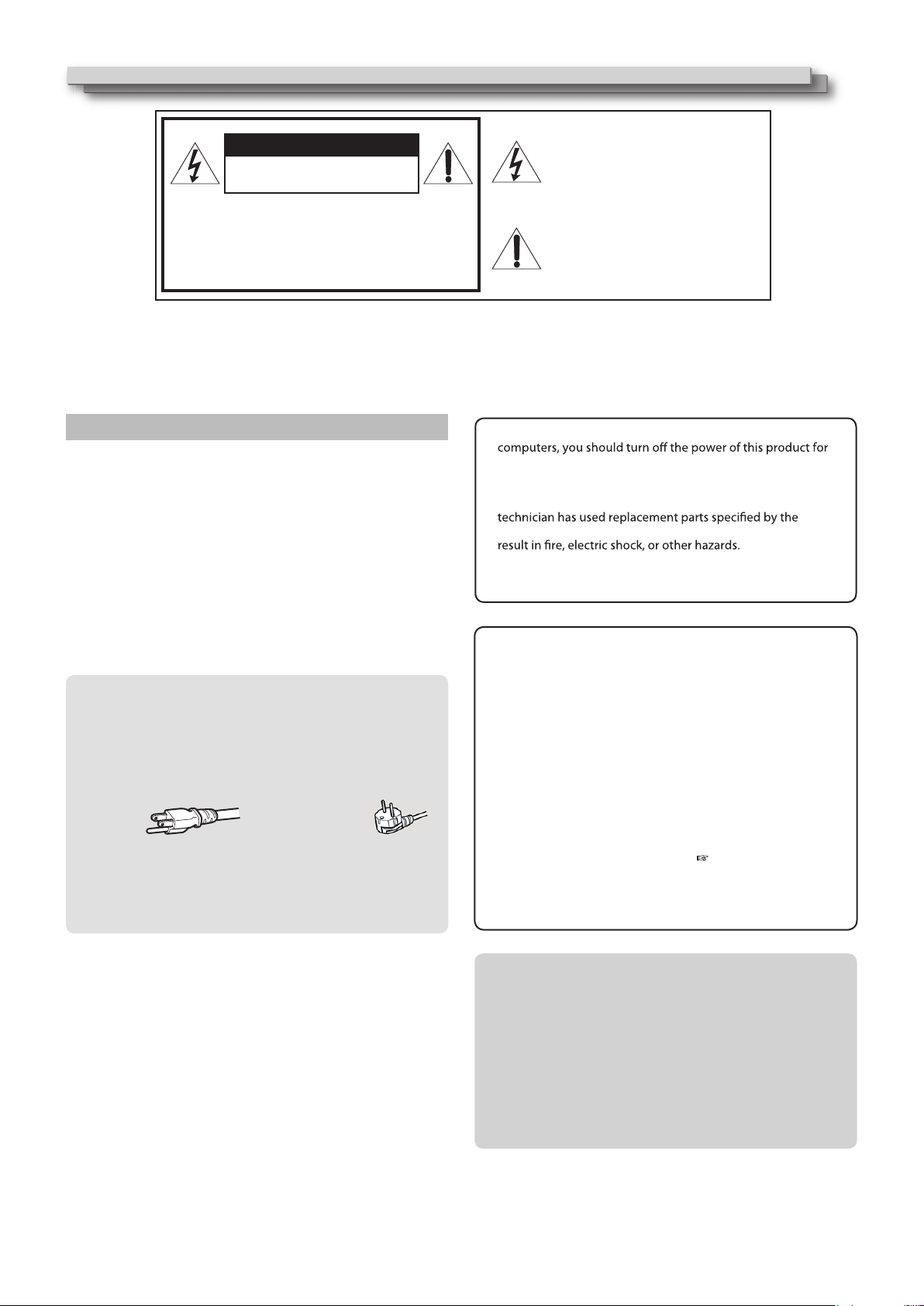
Safety Precautions
CAUTION
RISK OF ELECTRICAL SHOCK
CAUTION:
DO NOT OPEN
To reduce the risk of electric shock. Do
not remove cover (or back). No user
serviceable parts inside. Refer servicing
to qualified service personnel.
The lightning flash with arrowhead
symbol, within an equilateral triangle is
intended to alert the user to the presence
of uninsulated “dangerous voltage”
within the product’s enclosure that may
be of sufficient magnitude to constitute a
risk of electric shock to persons.
The exclamation point within an
equilateral triangle is intended to alert
the user to the presence of important
operating and maintenance (servicing)
instructions in the literature
accompanying the appliance.
WARNING: TO REDUCE RISK OF FIRE OR ELECTRIC SHOCK,
DO NOT EXPOSE THIS APPARATUS TO RAIN OR
MOISTURE. NO OBJECTS FILLED WITH LIQUIDS,
SUCH AS VASES, SHALL BE PLACED ON THE
APPARATUS.
IMPORTANT SAFEGUARDS
Electrical energy can perform many useful functions. This unit has
been engineered and manufactured to assure your personal safety.
But IMPROPER USE CAN RESULT IN POTENTIAL ELECTRIC
SHOCK OR FIRE. In order not to defeat the safeguards incorporated
into this product, observe the following basic rules for its installation,
use, and service. Please read these “IMPORTANT SAFEGUARDS”
carefully before use.
All the safety and operating instructions should be read before the
•
product is operated.
The safety and operating instructions should be retained for future
•
reference.
All warnings on the product and in the operating instructions
•
should be adhered to.
•
All operating instructions should be followed.
POWER CONNECTION
The power supply voltage rating of this product is AC 120 V(For U.S.A. and
Canada) and AC 220 -240 V(For Europe and Asia).
The power cord attached conforms to the following power supply voltage
and countries. Use only the power cord designated to ensure safety and
EMC regulations of each country.
Not all types of power cords are supplied to this product.
For U.S.A. and Canada: AC 120V For Europe and Asia: AC 220-240V
This plug will fit only into a grounded power outlet. If you are unable to
insert the plug into the outlet, contact your electrician to install the proper
outlet. Do not defeat the safety purpose of the grounded plug.
This product should be operated only with the type of power source
indicated on the label. If you are not sure of the type of power supply of
your home, consult your product dealer or local electric power company.
Warning: This is a class A product. In a domestic environment this
•
product may cause radio interference in which case the
user may be required to take adequate measures.
Before connecting other products such as VCR’s and personal
protection against electric shock.
Do not use attachments not recommended by the
•
manufacturer as they may be hazardous.
When replacement parts are required, be sure the service
•
manufacturer or equivalents. Unauthorized substitutions may
Upon completion of any service or repairs to this product,
•
ask the service technician to perform safety checks to
determine that the product is in proper operating condition.
Do not install this product in the following places:
•
in a damp or dusty room
–
where the product is exposed to soot or steam, such as
–
near the cooking counter or a humidifier
near heat sources
–
where condensation easily occurs, such as near the window
–
in a location exposed to direct sunlight or strong light
–
Do not place this product on an unstable cart, stand, or table.
•
The product may fall, causing serious injury to a child or adult,
and serious damage to the product.
The product should be mounted according to the
manufacturer’s instructions, and should use a mount
recommended by the manufacturer.
Do not use this product near water.
•
•
Be sure to install the product in the place where proper
temperature and humidity are kept (
“Operating conditions”
on page 19).
This product becomes hot during its use. Take enough care
when handling the product.
2
Under the following conditions,
1. Turn off the power.
2. Unplug this product from the wall outlet.
3. Refer service to qualified service personnel.
a) When the product emits smoke or unusual smell.
b) When the product exhibits a distinct change in performance
—for example, no picture or no sound.
c) If liquid has been spilled, or objects have fallen on the product.
d) If the product has been exposed to rain or water.
e) If the product has been dropped or damaged in any way.
f) When the power supply cord or plug is damaged.
Page 3
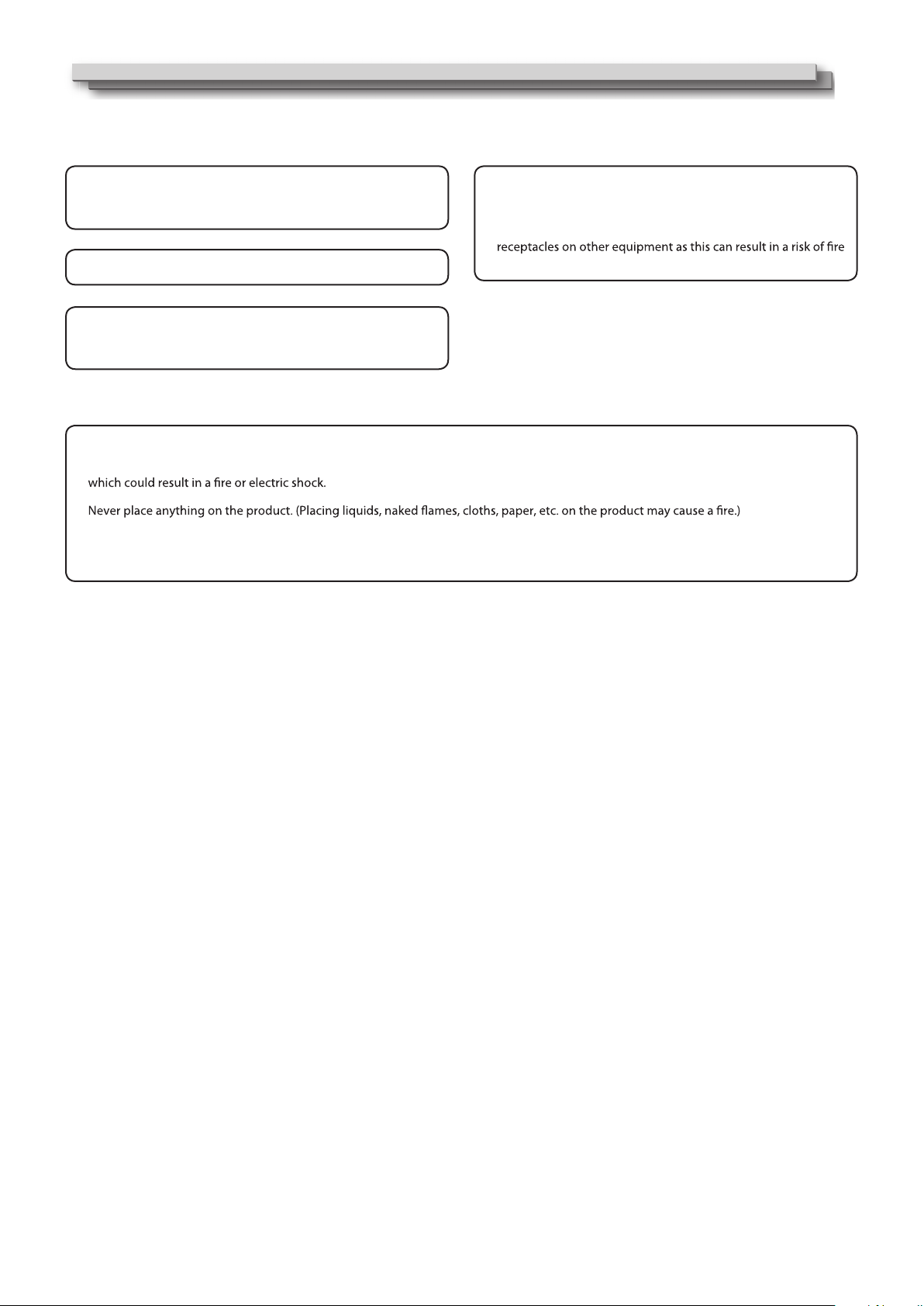
Safety Precautions (cont.)
Do not attempt to service this product yourself, as opening or
removing covers may expose you to dangerous voltages and
other hazards. Refer all service to qualified service personnel.
Do not use the product for a long time if the sound is distorted.
Use only the power source specified on the unit.
AC power: 120 V/220 - 240V, 50 Hz/60 Hz
•
DC power: 11V-17V
•
Slots and openings in the cabinet are provided for ventilation. These ensure reliable operation of the product and protect it from
•
overheating. These openings must not be blocked or covered.
Never push objects of any kind into this product through openings as they may touch dangerous voltage points or short-circuit the parts,
•
•
Never spill liquid of any kind on the product.
•
Do not apply any strong shock to the LCD panel. (Do not hit any object against it or push it with a sharp-pointed tool.)
•
Do not put heavy objects on the product.
•
•
Do not step on or hang on the product.
When the product is left unattended and unused for a long
•
period of time, unplug it from the wall outlet and disconnect
the cable system.
Do not overload wall outlets, extension cords, or convenience
•
or electric shock.
3
Page 4
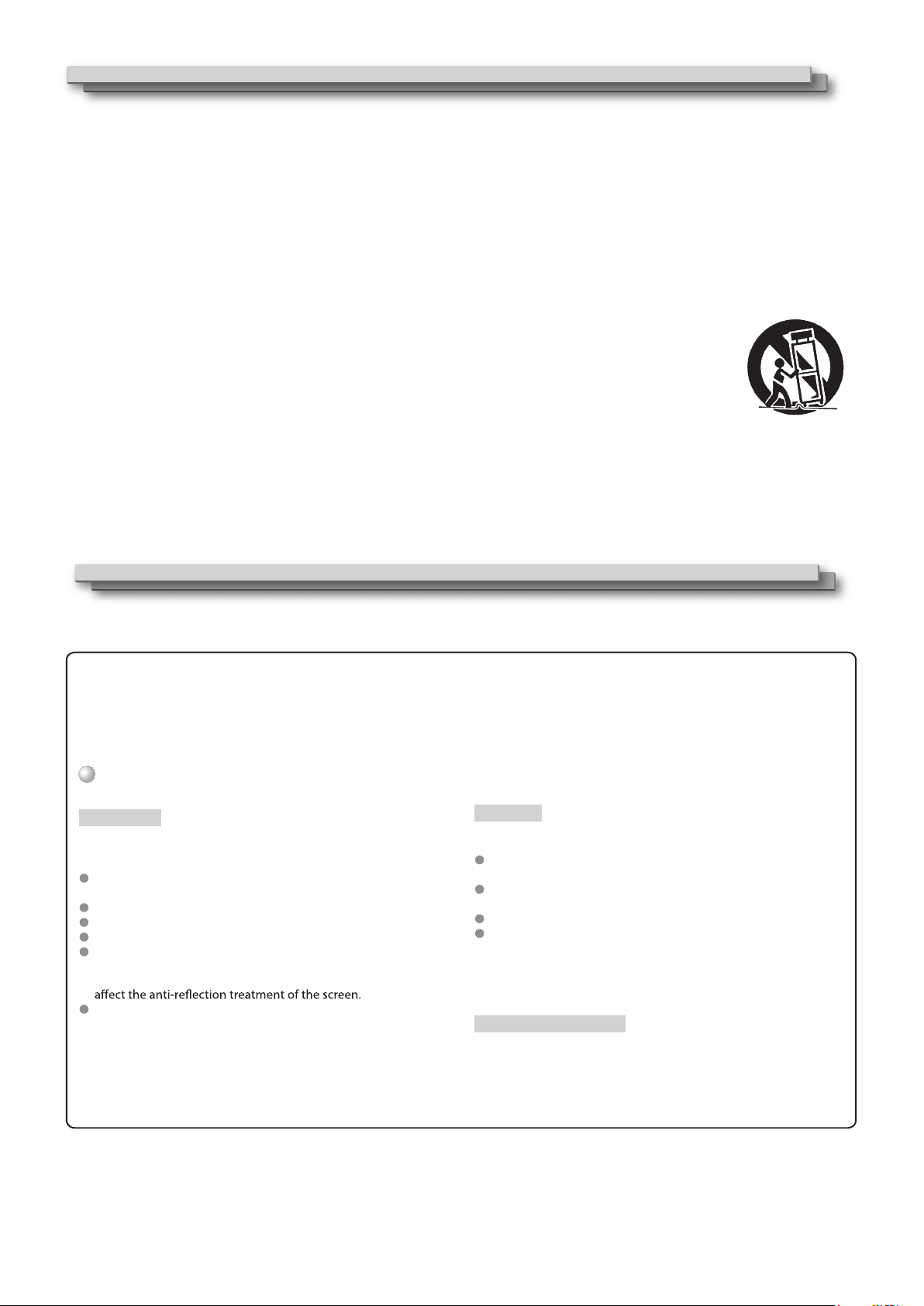
Safety Precautions (cont.)
IMPORTANT SAFETY INSTRUCTIONS
1) Read these instructions.
2) Keep these instructions.
3) Heed all warnings.
4) Follow all instructions.
5) Do not use this apparatus near water.
6) Clean only with dry cloth.
7) Do not block any ventilation openings. Install in accordance with the manufacturer’s instructions.
8) Do not install near any heat sources such as radiators, heat registers, stoves, or other apparatus (including amplifiers) that produce heat.
9) Do not defeat the safety purpose of the polarized or grounding-type plug. A polarized plug has two blades with one wider than the other.
A grounding type plug has two blades and a third grounding prong. The wide blade or the third prong are provided for your safety. If the
provided plug does not fit into your outlet, consult an electrician for replacement of the obsolete outlet.
10) Protect the power cord from being walked on or pinched particularly at plugs, convenience receptacles, and the point where they exit from
the apparatus.
11) Only use attachments/accessories specified by the manufacturer.
12) Use only with the cart, stand, tripod, bracket, or table specified by the manufacturer, or sold with the apparatus.
When a cart is used, use caution when moving the cart/apparatus combination to avoid injury from tip-over.
13) Unplug this apparatus during lightning storms or when unused for long periods of time.
14) Refer all servicing to qualified service personnel. Servicing is required when the apparatus has been damaged in any
way, such as power-supply cord or plug is damaged, liquid has been spilled or objects have fallen into the apparatus,
the apparatus has been exposed to rain or moisture, does not operate normally, or has been dropped.
15) Apparatus shall not be exposed to dripping or splashing and no objects filled with liquids, such as vases, shall be
placed on the apparatus.
16) Batteries shall not be exposed to excessive heat such as sunshine, fire or the like.
17) When discarding batteries, environmental problems must be considered and the local rules or laws governing the disposal of these batteries
must be followed strictly.
Operating Precautions
The LCD panel and backlight have life expectancy. Due to the basic characteristics of the LCD panel, an afterimage or uneven display
may occur. It is recommended that you change images occasionally, activate the power saving function, or often turn off the power to
reduce the load on the LCD panel. Continuous operations of the LCD panel may accelerate the deterioration.
Maintenance
Unplug this product from the wall outlet before cleaning.
LCD panel
To avoid irreparable change in appearance of the screen such
as uneven color, discoloration, scratches, be careful about the
following:
Do not paste or stick anything using any glues or adhesive
tapes.
Do not write anything on the screen.
Do not strike the screen with a hard object.
Avoid condensation on the screen.
Do not wipe the screen with any liquid such as water. In
addition, wiping the screen with water-diluted neutral
detergent or solvent such as alcohol, thinner, or benzine may
Do not wipe the screen forcefully.
Wipe stains off the LCD panel with a soft cloth. If the screen gets
heavily stained, wipe it with a soft cloth soaked in water-diluted
neutral detergent and wrung well, then wipe with a soft dry cloth.
Cabinet
To avoid the deterioration or damages of the cabinet such as its
paint’s peeling away, be careful about the following:
Do not wipe the cabinet using solvent such as alcohol, thinner,
or benzine.
Do not expose the cabinet to any volatile substance such as
insecticides.
Do not allow any rubber or plastic in contact for a long time.
Do not wipe the cabinet forcefully.
Wipe stains off the cabinet with a soft cloth. If the cabinet gets
heavily stained, wipe it with a soft cloth soaked in water-diluted
neutral detergent and wrung well, then wipe with a soft dry cloth.
Ventilation openings
Use a vacuum cleaner to get rid of the dust around the intakes (all
the openings). If a vacuum cleaner is not available, use a cloth and
wipe it off. Leaving the dust around the intakes may prevent proper
temperature control and cause damage to the product.
4
Page 5

Table of Contents
Safety Precautions. . . . . . . . . . . . . . . . . . . . . . . . . . . . . . . . . . . . . . . . . . . . . . . . . . . . . . . . . . . 2
IMPORTANT SAFEGUARDS 2
Operating Precautions. . . . . . . . . . . . . . . . . . . . . . . . . . . . . . . . . . . . . . . . . . . . . . . . . . . . . . . 4
Maintenance 4
Installation . . . . . . . . . . . . . . . . . . . . . . . . . . . . . . . . . . . . . . . . . . . . . . . . . . . . . . . . . . . . . . . . . . .6
Index of Parts and Functions . . . . . . . . . . . . . . . . . . . . . . . . . . . . . . . . . . . . . . . . . . . . . . . . . .7
Rear panel 7
Front panel 8
Showing Input Signals . . . . . . . . . . . . . . . . . . . . . . . . . . . . . . . . . . . . . . . . . . . . . . . . . . . . . .. 9
Volume Adjustment/Audio Channel Selection 9
On the Information Display 9
On the Status Display 9
. . . . . . . . . . . . . . . . . . . . . . . . . . . . . . . . . . . . . . . . . . . . . . . . . . . . . . . . .10
The operation procedure 10
Menu Transition Diagram 10
Main Menu 11
4 erutarepmet hgih eht ni tcudorp eht fo esu rof noituaC
External Control . . . . . . . . . . . . . . . . . . . . . . . . . . . . . . . . . . . . . . . . . . . . . . . . . . . . . . . . . . . . 17
About the external control 17
Using the UMD control 17
Using the GPI control 17
Troubleshooting. . . . . . . . . . . . . . . . . . . . . . . . . . . . . . . . . . . . . . . . . . . . . . . . . . . . . . . . . . . . 18
. . . . . . . . . . . . . . . . . . . . . . . . . . . . . . . . . . . . . . . . . . . . . . . . . . . . . . . . . . . . . . 19
General 19
LCD panel 19
Input/output terminals 19
Dimensions 20
Available signals 21
5
Page 6
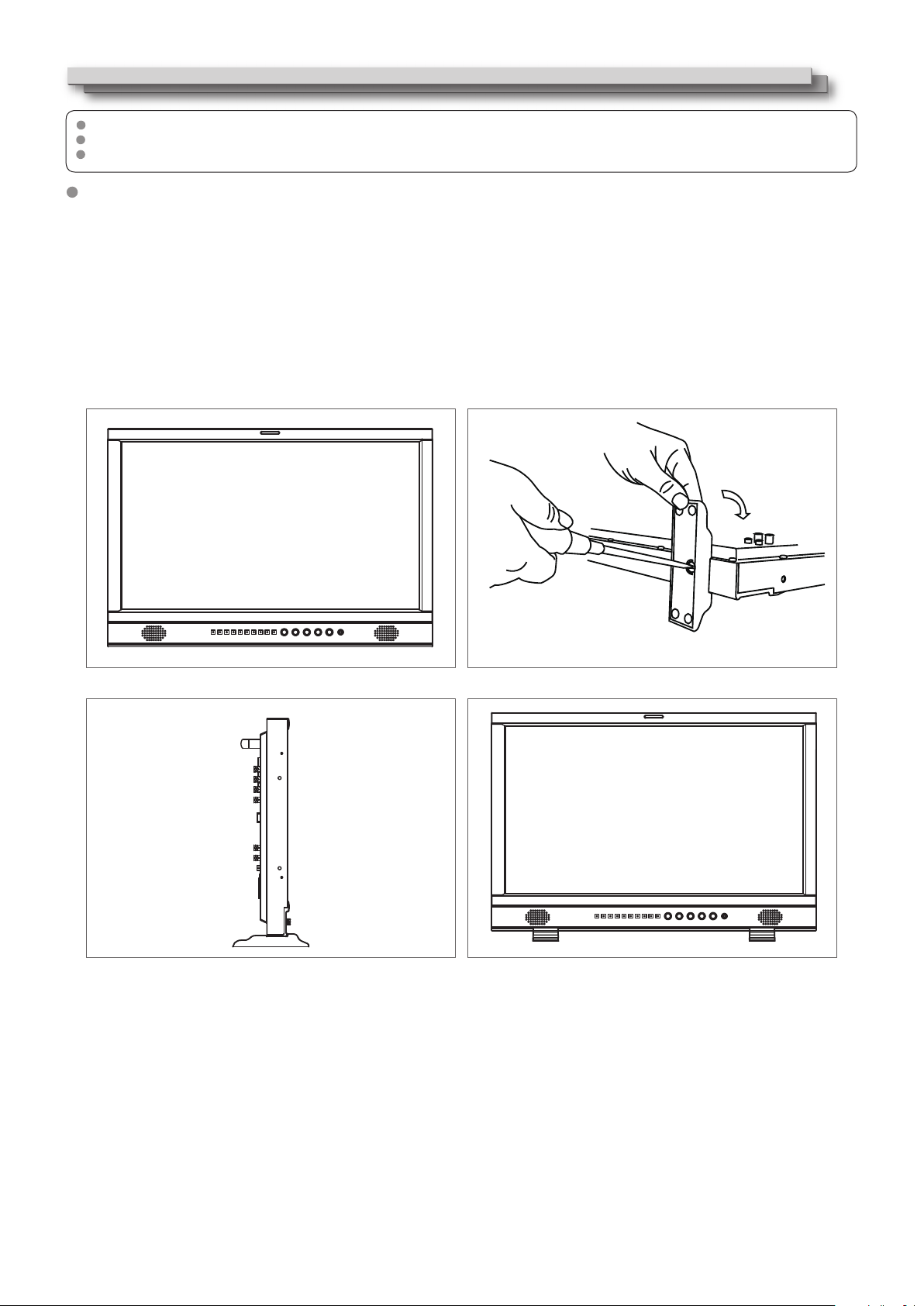
Installation
Do not rest your arm on the monitor or lean against the monitor.
Do not touch the LCD panel when installing the monitor.
Be sure to install the monitor securely to prevent the monitor from falling over, which may cause damage to the monitor or injury.
elbatius rehto yna ro flehs a no rotinom eht llatsni oT
surface using screws
1
Lay the monitor on a cloth with the LCD panel facing down to prevent the LCD panel from being damaged.
2
Take out the desktop stand (2 feet) from accessory box in the package.
Clockwise screw the feet onto the bottom of the monitor.
3
6
Page 7
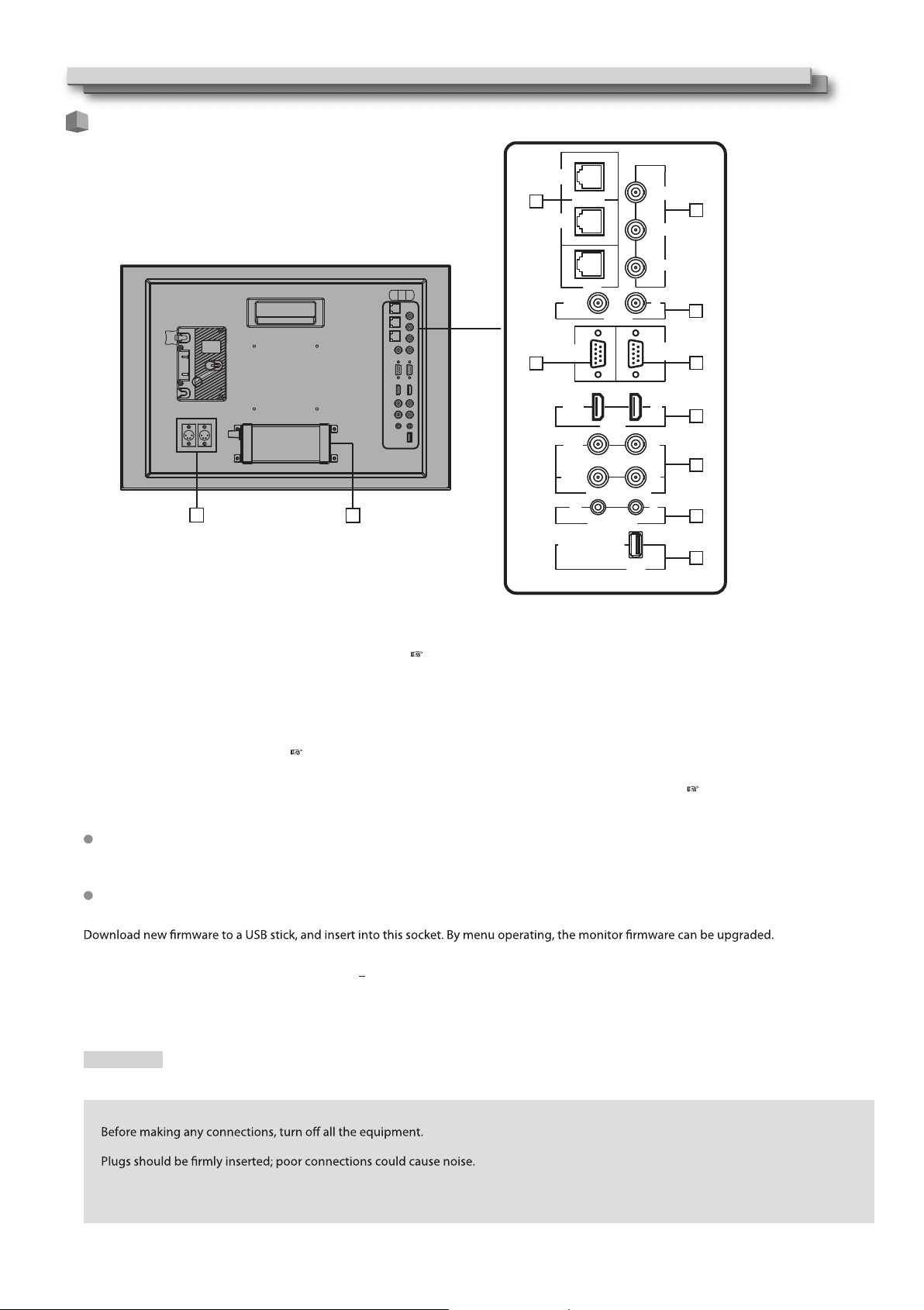
Index of Parts and Functionos
Rear panel
IN
RS-485
1
OUT
GPI
OUT
CVBS
Y
2
Pb
Pr
IN
3
RS-232C
1
OUT
HDMI
OUT1
OUT2
3G/HD/SD-SDI
9
0
1
L
AUDIO-IN
Firmware upgrade
USB
VGA-IN
IN
IN1
IN2
R
4
5
6
7
8
1 REMOTE terminal
Terminal for controlling the monitor by an external control (
“External Control” on page 17
).
2 Y / Pb / Pr (IN) terminals (BNC)
3 CVBS terminals (BNC)
Input (IN) and output (OUT) terminals for the composite signals.
4 VGA-IN (mini D-sub 15pin)
Input terminal for analog RGB signal. ( page )
22
5 HDMI terminal
Input / Output terminal for HDMI signals. The monitor will not display or output HDMI with HDCP protection. ( page 22)
6 E. AUDIO 3G/HD/SD SDI (IN 1, IN 2) terminals (BNC)
Input / Output terminals for the HD/SD SDI signals.
The terminals accept also EMBEDDED AUDIO signals including up to 16 audio channels with a sampling frequency of 48 kHz.
7 AUDIO (IN) terminals (pin jack)
Input terminals for the analog audio signals.
Set signal source as ANALOG (CVBS, VGA, YPbPr) ,the analog audio can be monitored as audio meters or output via Speaker/Headphone.
8 USB socket
9 DC-IN terminal
Main (Back up) power input, connect with DC11V 17V 4-pin XLR power adapter. (Pin 1: Negative, Pin 4: Positive)
10 AC-IN terminal
AC power input connector.
Connect the provided AC power cord to an AC outlet.
CAUTION
Do not connect the power cord until all other connections are completed.
Note for connections
•
Use a cord whose plugs correctly match the terminals on this monitor and the equipment.
•
•
When unplugging a cord, be sure to grasp its plug and pull it out.
•
DO NOT connect the power cord until all connections are complete.
•
Refer also to the user manual of each piece of equipment.
•
7
Page 8
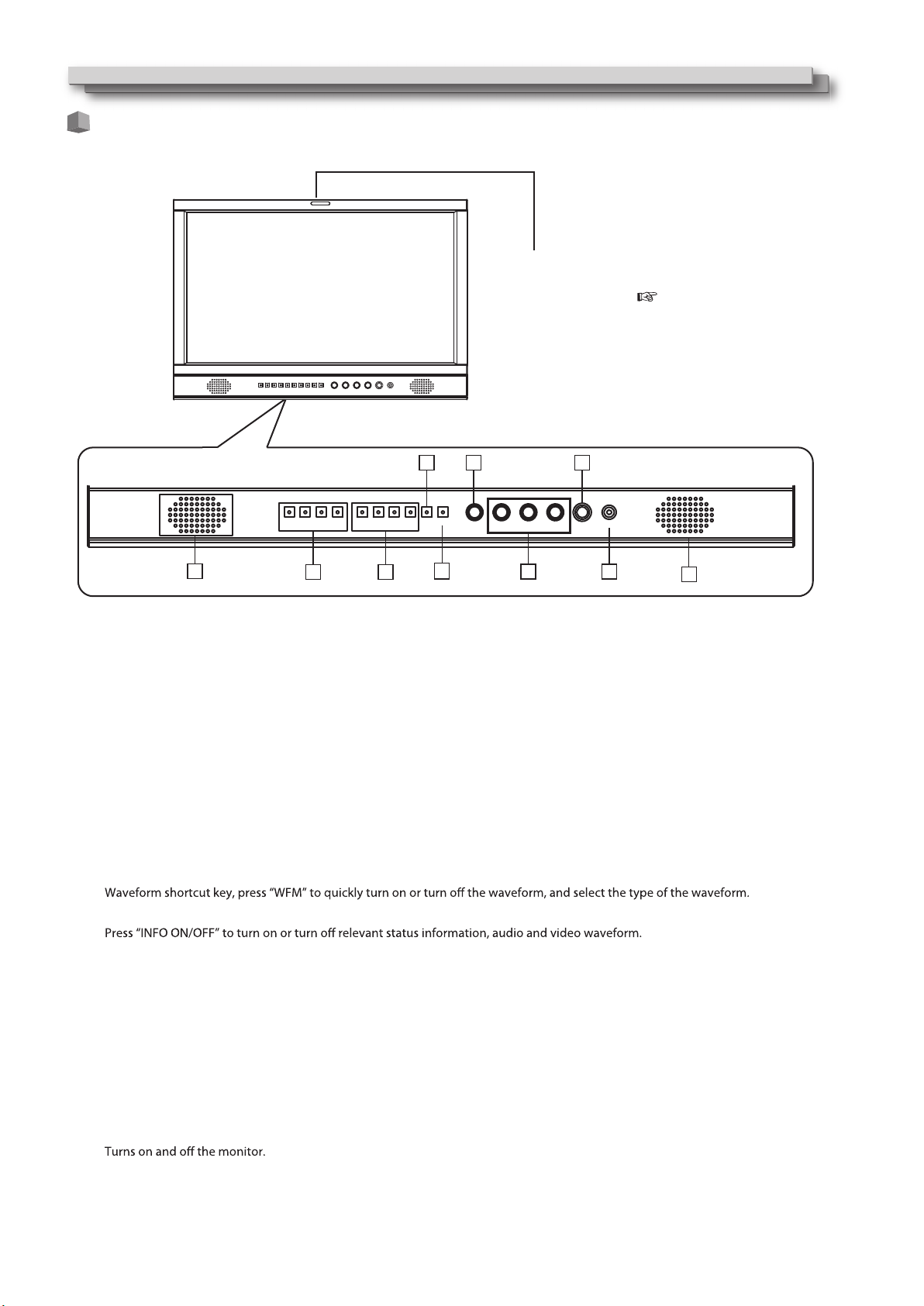
Index of Parts and Functionos (cont.)
Front panel
Tally lamp
This lamp is controlled by the tally function of the
Make contact terminal. ( External Control on Page 17.)
You can select the color of the tally lamp from "Green",
•
"Red", or "Yellow".
1
Speaker:
4
SDI1
SDI2
HDMI
1
2 3
ANALOG
F2
F1
F3
F4
WFM DISP
6 8
BRIGHT
MENU/ENTER
5
CONTRAST
7
SATURATION
POWER
PHONE
9
For SDI/HDMI embedded audio and analog audio monitoring. (Will not work if earphone is plugged in)
INPUT SELECT buttons/lamps
2
Selects an input.
SDI 1: E. AUDIO 3G/HD/SD SDI (IN 1) terminal
SDI 2: E. AUDIO 3G/HD/SD SDI (IN 2) terminal
HDMI:HDMI terminal
ANALOG: select from CVBS, VGA, Y/ Pb / Pr signal
●The lamp for the selected input lights
FUNCTION button
3
You can use the functions assigned to this button.
WFM button
4
1
DISP button
5
VOLUME MENU/PUSH
6
When the menu is inactivated, press “VOLUME MENU/PUSH” to turn on the main menu
Revolve “VOLUME MENU/PUSH” to adjust settings or parameters, and press to apply
When the menu is inactivated, revolve “VOLUME MENU/PUSH” to adjust the sound volume
Picture adjustment knob
7
BRIGHT:Adjusts the picture brightness and the default value is 50.
CONTRAST:Adjusts the picture contrast and the default value is 50.
SATURATION:Adjusts the picture saturation and the default value is 50.
Directly press BRIGHT/CONTRAST/SATURATION knobs, the parameters will recover to default value.
*
POWER
8
PHONE
9
3.5mm earphone socket, for SDI/HDMI embedded audio and analog audio monitoring.
8
Page 9

Showing Input Signals
Volume Adjustment
1 When no menu screen is not displayed, revolve the “VOLUNE MENU/PUSH”button
2
Clockwise revolve “VOLUME MENU/PUSH” knob to volume up, and anticlockwise revolve to volume down. The volume value range is 0-31.
3
The “Volume” screen disappears automatically if no operations are made for 3 seconds.
Volume 15
On the Information Display
1
Time code (SDI)
TC:00:15:13:07
CAMERA 1
Under SDI input, it can display Time code. If no Time code
information is detected, it will be displayed as “TC UNLOCKED”.
User can set function keys F1~F4 or GPI pins as “Time code” to
2
UMD
Set up the UMD under “UMD” submenu.
3
AFD (SDI)
-09
-20
-48
3 4
5 6 7 8
16
1
1011
15
9
2
14
1213
R -22DB 01CH
L -20DB 01CH
User can set function keys F1~F4 or GPI pins as “AFD” to turn
will be displayed as “AFD: UNLOCKED”.
4
Audio Bar
(4)
(5) (6)
(7)
Monitor the audio information. The relevant parameters like
position, audio channels and blending, etc. can be changed under “Audio Bar” submenu.
User can set function Keys F1~
5
Histogram
User can set function Keys F1~
6
Vector
The relevant parameters like Vector position, Vector color and Vector blending, etc. can be changed under “Vector” submenu.
User can set function Keys F1~
7
Waveform
Press “WFM” on the front panel to turn on/of this function. The relevant parameters like WFM position, WFM color and WFM blending, etc.
can be changed under “Waveform” submenu.
(1)
(2)
(3)
On the Status Display
Press “VOLUME MENU/PUSH” button, the main menu will pop up from
the left top of the screen, to display the current working status,
including:
1. Current input video format.
If no video input is locked, it will display “No Signal”.
3. Color temperature value.
4. Scan mode.
5. Freeze Frame mode status.
6. Odd/Even Frame mode status.
Not available if the current input signal doesn’t support Odd/Even mode.
7. The Function Key 1 setting.
8. The Function Key 2 setting.
9. The Function Key 3 setting.
10. The Function Key 4 setting.
11. Current firmware version.
Main Menu
Exit&Status
Picture
Color Temp
GPI
UMD
Marker
Audio
Vector
Waveform
Display
System
OSD
Key Inhibit
Status
>
HDMI XXX
>
User Profile XX
Color Temp XXXX
>
Scan Mode XXX
>
Freeze Frame XXX
>
Odd/Even Frame XXX
>
F1 XXX
>
F2 XXX
>
F3 XXX
>
F4 XXX
>
F5 XXX
>
System Version XXX
>
>
>
9
1
2
3
4
5
6
7
8
9
0
1
1
1
Page 10

The Operation Procedure
Press the MENU button to display the Main Menu
1
Revolve “VOLUME MENU/PUSH” to select submenu, the selected submenu highlights in yellow, press “VOLUME MENU/PUSH” to apply
2
and enter into the selected submenu’s items
Revolve “VOLUME MENU/PUSH” to select the item which needed to adjust, press “VOLUME MENU/PUSH”, the selected item and its
3
parameters will be highlighted in yellow.
Revolve “VOLUME MENU/PUSH” to change the selected item’s parameter, press “VOLUME MENU/PUSH” to apply and save the settings.
4
5
Revolve “VOLUME MENU/PUSH” to select “Exit”, press “VOLUME MENU/PUSH” to quit submenu. Select “Exit & Status” under the Main
Menu and press to quit Main Menu.
Notice:
The items in gray cannot be set up.
If there is no operation under the set time, the menu will automatically save settings and quit.
ibit function
to adjust the items.
Menu Transition Diagram
Exit&Status
Picture
Color Temp
GPI
UMD
Marker
Audio
Vector
Waveform
Display
System
OSD
Key Inhibit
Exit
Contrast
Brightness
Sharpness
Hue
Backlight
Exit
GPI Control
1Pin
2Pin
3Pin
4Pin
5Pin
6Pin
Exit
Waveform
WFM Type
WFM Blending
WFM Color
WFM Single Line
WFM Line Count
Exit
Key Inhibit
Exit
Gamma
Color Temp
Red Gain
Green Gain
Blue Gain
Red Bias
Green Bias
Blue Bias
Exit
Vector
Vector Blending
Vector Color
Histogram
Histogram Blending
Exit
OSD Language
OSD Blending
Key Led Brightness
Tally-R Brightness
Tally-G Brightness
Exit
Marker
Marker Select
Safety Area
Fit Marker
Center Marker
Marker Color
Marker Outside
Exit
Waveform
Audio Bar
Vector
Zebra
Focus Assist
Time Code
Histogram
False Color
AFD
H/V Delay
R/G/B/Mono
Color Bar
Marker
UMD
Exit
F1
F2
F3
F4
F5
Exit
RS485 Address
Display Type
Baud Rate
Parity
Serial Port
Source ID
HDMI
User Profile
Color Temp
Scan Mode
Freeze Frame
Odd/Even Frame
F1
F2
F3
F4
F5
System Version
Exit
Audio Bar
Bar Frame
Bar Blending
Audio Alarm
Select Channel
Rright Channel
Exit
Scan Mode
Zoom Mode
Odd/Even Frame
Color Space
Freeze Frame
Flip Mode
Recall Profile
Save Profile
Source Scan
Logo
Green Mode
Update Driver
Update Kernel
10
"Exit &Status" is only displayed, and cannot be set/changed.
Page 11

Main Menu
Picture Function
Setting for the picture quality.
Item
Exit
Contrast
Brightness
Saturation
Sharpness
Hue
Backlight
Color Temperature
Adjusts the R/G/B Gain and Bias, and Gamma Preset
To do
Return Main Menu
Adjusts the contrast of the display.
Adjusts the brightness of the display.
Adjusts the saturation of the display.
Adjusts the sharpness of the display.
Adjusts the hue of the display.
Adjusts the backlight of the display.
Setting value
0 to 100
0 to 100
0 to 100
0 to 100
0 to 100
0 to 100
Item
Exit
Gamma
Color Temp
Red Gain
Green Gain
Blue Gain
Red Bias
Green Bias
Blue Bias
Only “Color Temp” is set to “User”, the Red/Blue/Green Gain or Red/Blue/Green Bias can be adjusted
To do
Return Main Menu
Select the Gamma correction value.
Select the color temperature Mode.
Adjusts the Red Gain
Adjusts the Green Gain
Adjusts the Blue Gain
Adjusts the Red Bias
Adjusts the Green Bias
Adjusts the Blue Bias
Setting value
2.2 (equivalent to Υ 2.2)
2.4 (equivalent to Υ 2.4)
2.6 (equivalent to Υ 2.6)
5600K、6500K、9300K、User
0 to 255
0 to 255
0 to 255
0 to 255
0 to 255
0 to 255
Function Key
Set short-cut functions for F1-F4
Item
Exit
F1
F2
F3
F4
For example: Set F3 to “R/G/B/Mono” under “Function key” submenu. User can press F3 on the front panel to adjust the parameters of
“R/G/B/Mono”, and the “R/G/B/Mono” will change and follow the sequence: Blue Only →Red Only →Green Only →Mono →
To do
Return Main Menu
Assign functions to the function
keys F1 - F4 on the front key board
Setting value
Audio Bar, Histogram, False Color, AFD, H/V Delay, R/G/B/Mono,
Marker , Color Bar, UMD, Audio Alarm, Odd/Even Frame , Focus Assist ,
Aspect Ratio , Scan Mode, Zoom Mode, Mute, Freeze Frame, Flip Mode ,
CVBS, YPbPr ,VGA , Color Temp, Time Code, Zebra, Vector.
GPI
Setting functions for external control
Item
Exit
GPI Control*1
1 Pin
2 Pin
3 Pin
4 Pin
5 Pin
6 Pin
*1 When “GPI control” is set to “On”, the monitor can be operated through external GPI control unit.
Example 1: Under “GPI ” submenu, set “GPI control” to “On”, set “2 Pin” to “Red Tally”, when the pin 2 of the extenal GPI control unit is
Example 2: Under “GPI ” submenu, set “GPI control” to “On”, set “6 Pin” to “Scan Mode”, when the pin 6 of the extenal GPI control unit is
connected with ground, the Scan mode will change and follow the sequence: “Normal” →”Overscan”→”Native” .
Return Main Menu
Enable GPI control
Assign functions to the GPI
terminals
Setting valueTo do
ON, OFF
Red Tally, Green Tally, Yellow Tally, Aspect Ratio, Scan Mode, Zoom Mode,
Mute, Freeze Frame, Flip Mode, Color Temp, Time code, Zebra,Vector,
Audio Bar, Histogram, False Color, AFD, H/V Delay,R/G/B/Mono,
Marker , Color Bar, UMD, Audio Alarm, Odd/Even Frame,Focus Assist
11
Page 12

UMD
Setting UMD control parameters (TSL UMD Protocol V3.1/4.0, provided by Television System LTD.)
Item
Exit
Position
Display Type
Baud Rate
Parity
Serial Port
Source ID
To do
Return Main Menu
Address setting
1 to 126: Set a particular address
Position setting
Choose Display Type
Baud Rate setting
Parity setting
Choose Serial Port
Setting of “Source ID”*1
*1 Setting of “Source ID”
(1) Change the input to one that you want to assign a video source name for.
(2) Select “Source ID”
Each time you revolve the “MENU” button, the character changes as follows.
Space 0~9 A~Z a~z &()*+,-./:<>_
(4) Press the “MENU” button to move the arrow to the next space.
The characters entered before moving the arrow are memorized.
(5) Repeat steps (3) and (4) (10 characters at maximum).
(6) Press MENU button to store the name.
UMD setup
(1) Connect the external control equipment with the monitor
(2) Set “Display Type” to “UMD”
(3) Set “Serial Port” to RS485 or RS232 according to the port type of external
control equipment
(4) Make sure the “address”, “Baud Rate”, “Parity” the same
(5) Adjust the external control equipment and send UMD command, the UMD
information will be display as the right photo.
User can set the character and color of the UMD and the color of Tally1 and 2.
Setting value
1 to 126RS485 Address
Top、Bottom
Source ID、UMD
38400、9600、19200
Even、None
RS485、RS232
Tally1
UMD Tally2
CAMERA 1
Marker
Settings for marker functions
Item
Exit
Marker
Marker Select
Safety Area
Fit Marker*1
Center Marker
Marker Color
Marker Outside
actual display screen. When “Fit Marker” is On, the size of safety area is benchmarked against the area inside the scales marker,
accounting for 80% ~ 95% of the area inside the scales marker.
Example:
To do
Return Main Menu
Display setting
Adjust the ratio of marker
Safety Area setting
Fit Marker setting
Display setting
Marker color setting
Marker Outside color setting
Safety Area
Setting value
、On
、4:3、13:9、14:9、15:9、16:9、1.85:1、2.35:1
、80%、85%、90%、93%、95%
、On
、On
White、Red、Green、Blue、Black、Gray
、Gray、Black
of
Marker select Center Marker Marker Outside
12
Marker: 4:3
Safety Area: 85%
Center Marker: On
Marker: 4:3
Safety Area: 85%
Fit Marker: On
Page 13

Audio Setting
Setting for the audio meters and channel selection
Item
Exit
Audio Bar
Bar Frame*1
Bar Position
Bar Blending
Audio Alarm*2
To do
Return Main Menu
Display setting
Bar Frame : On
Display setting
On: Displayed,
Red
Yellow
Green
1
2
L -04DB
M
M
M
U
U
U
T
T
T
E
E
E
3 4
5 6 7 8
R -06DB
Bar Position setting
Bar Blending setting
Low: Set the background of the bar display gray
High: Set the background of the bar display transparent.
Audio Alarm : On
Display setting
On: Displayed,
1
2
L -04DB
M
M
M
U
U
U
T
T
T
E
E
E
3 4
5 6 7 8
R -06DB
Setting value
On、
Bar Frame : Off
-09
-20
M
U
T
E
-48
3 4
5 6 7 8
1
2
On、
Top Right、Bottom Left、
Bottom Right、Top Left
Low、 、High
Audio Alarm : Off
-09
-20
M
U
T
E
-48
1
2
L -04DB
-09
-20
-48
3 4
5 6 7 8
R -06DB
、On
Select Channel*3
Select Channel setting
-09
U
U
N
M
U
T
E
M
M
M
U
U
U
T
T
T
E
E
E
5 6 7 8
-20
M
U
T
E
-48
M
M
M
U
U
U
T
T
T
E
E
E
3 4
1
2
M
U
T
E
3 4
1
1
2
2
M
U
T
E
5 6 7 8
N
L
L
O
O
M
C
C
U
K
K
T
E
E
E
D
D
1011
9
U
N
L
O
C
K
E
D
1213
-09
U
U
U
U
N
N
N
N
-20
L
L
L
L
O
O
O
O
C
C
C
C
K
K
K
K
E
E
E
E
D
D
D
D
16
15
14
HDMI:Channel 1-2、1-8
SDI:Channel 1-2
ANALOG
-48
、1-8、1-16
:Channel 1-2
Select the audio left and right
Left Channel
Right Channel*4
channels to output.
The current left channel
number displays green, and
the right channel number
displays red.
U
U
N
N
L
L
O
O
M
M
M
M
M
U
T
E
1
2
L -32DB 01CH
Left Channel:5 Green Right Channel:11 Red
C
C
U
U
U
U
K
K
T
T
T
T
E
E
E
E
E
E
D
D
3 4
5 6 7 8
1011
9
U
U
U
U
N
N
N
N
L
L
L
L
O
O
O
O
C
C
C
C
K
K
K
K
E
E
E
E
D
D
D
D
15
14
1213
R -13DB 02CH
-09
U
N
L
O
C
K
E
D
16
HDMI:Channel 1-8
-20
SDI:Channel 1-16
-48
When “Bar Frame” is set to “On”, frame and real-time audio value will be displayed.
*2 When “Audio Alarm” is set to “On”, if no embedded audio is detected, the audio bar will display “UNLOCKED”. If the audio value is too low, the
audio bar will display “MUTE”.
*3 Select Channel
Under analog signal, only channel1-2 can be displayed.
Under HDMI signal, channel1-2 and 1-8 can be selected.
Under SDI signal, channel 1-2, 1-8 and 1-16 can be selected
*4 Audio channels can be selected to output according to the requirements.
When the current “Select Channel” is set to “Channel1-2”, the left channel and right channel output can be selected from Channel1 or channel2.
When the current “Select Channel” is set to “Channel1-8”, the left channel and right channel output can be selected from Channel1 to channel8.
When the current “Select Channel” is set to “Channel1-16”, the left channel and right channel output can be selected from Channel1 to channel16.
In audio bar, the left channel information will be in green, and the right channel information will be in red.
13
Page 14

Vector
Setting for Vector scope and Histogram patterns
Item
Exit
Vector
Vector Blending
Vector Color
Histogram
Histogram Blending
To do
Return Main Menu
Display setting
Vector Position settingVector Position
Vector Blending setting
Low: Set the background of the vector display gray
High: Set the background of the vector display transparent.
Vector Color setting
Display setting
Histogram Blending setting
Low: Set the background of the histogram display gray
High: Set the background of the histogram display transparent.
Waveform
Setting for Waveform patterns
Item
Exit
Waveform
WFM Type
WFM Position
To do
Return Main Menu
Display setting
Waveform type setting
Waveform position setting
Waveform blending setting
Setting value
、On
Bottom Right、Center、Top Left、
Top Right、Bottom Left
、Low、High
Color、White、Green、False Color
、On
、Low、High
Setting value
、On
Y、Cb、Cr、R、G、B
Bottom Left、Bottom Right、
Center、Top Left、Top Right
WFM Blending
WFM Color
WFM Single Line
WFM Line Count
*1: Only the “WFM Single Line” is set to “ON”, the “WFM Line Count” can be adjusted.
“WFM Single Line” is to display the selected line waveform of “WFM Line Count”
WFM Single Line
Low: Set the background of the waveform display gray
High: Set the background of the waveform display transparent.
Waveform color setting
Display setting
WFM Line Count setting
100
50
0
Low、High、
White、Green、False Color
、On
0 to 1079
100
50
0
WFM Single Line:On
14
Page 15

Display
Item
Exit
Waveform
Audio Bar
Vector
Zebra
Focus Assist
Time Code
Histogram
False Color
AFD
H/V Delay
R/G/B/Mono
Color Bar
Marker
UMD
To do
Return Main Menu
Display setting
Display setting
Display setting
Display setting
Focus Assist setting
Display setting
Display setting
Display setting
Display setting
Display setting
R/G/B/Mono setting
Display setting
Display setting
Display setting
Setting value
、On
、On
、On
、On
、Blue、Red
、On
、On
、On
、On
、On
、Blue Only、Red Only、Green Only、Mono
、On
、On
、On
System
Item
Exit
Aspect Ratio
Scan Mode
Zoom Mode
Odd/Even Frame
Freeze Frame
Flip Mode
Source Scan*1
Logo*2
Green Mode*3
Idle Duration
Update Driver*4
Update Kernel*5
*1 Source Scan
When set to “Yes”, next time switch on the monitor, the monitor will automatically scan the available signal source with the sequence
of “SDI1→SDI2→HDMI→YPbPr→VGA→CVBS”.
*2 Logo
When powered on, the screen will display ProHD logo.
*3 Green Mode
When no recognized signal is detected and opreation time reaches the time selected in “Idle Duration”, the monitor will turn to green
energy saving mode: “Green mode”.
Under standby, Gray Backlight, Blacklight mode, press any button on the front panel, the monitor will be back to normal status.
To do
Return Main Menu
Aspect Ratio setting
Scan Mode setting
Zoom Mode setting
Odd/Even Mode setting
Display setting
Flip Mode setting
ABCDEF
Off(normal)
Loading Factory settings and User presets
Default: Recover all settings to factory setting
User 1/2/3: Load the User settings 1/2/3
Save current User settings
User 1/2/3: Save the current settings to User 1/2/3
Settings for auto-scan input signals when switch on the monitor
On: Automatically scan
Settings to display Switch on logo or not
Display settings when in Energy Save mode
Set an idle time to enter Energy Save mode
H Flip
ABCDEF
ABCDEF
V Flip H/V Flip
Setting value
16:9、4:3
Normal
、OverScan、Native
、Zoom1、Zoom2
Off、Odd Mode、Even Mode
、On
ABCDEF
Off、H Flip、V Flip、H/V Flip
Factory、User1、User2、User3
User1、User2、User3
On、
On、
Black Backlight、Standby、Gray Backlight
、30Sec、2Hours、4Hours
No、Yes
No、Yes
15
Page 16

*4, *5 Update Driver/ Kernel
Operation steps:
2. Press “MENU/ENTER”, enter “Main Menu” - “System”, and select “Update Driver” or “Update Kernel”.
3. Set “Yes”, the monitor will upgrade automatically.
Main Menu
Exit&Status
Picture
Color Temp
GPI
UMD
Marker
Audio
Vector
Waveform
Display
System
OSD
Key Inhibit
>
>
>
>
>
>
>
>
>
>
>
>
>
>
USB firmware upgrade
Firmware Upgrating... 37%
Caution ! DO NOT cut off power
during firmware upgrade.
System
Exit
Scan Mode XXXX
Zoom Mode XXX
Odd/Even Frame XXX
Color Space XXX
Freeze Frame XXX
Flip Mode XXX
Recall Profile XXX
Save Profile XXX
Source Scan XXX
Logo XXX
Green Mode XXX
Update Driver Yes
Update Kernel XXX
OSD
Adjust the OSD display size, color, duration, and TALLY light/keyboard light settings
Item
Exit
OSD Language
OSD Blending
OSD Duration*1
OSD Zoom
Key Led Brightness
Tally-R Brightness
Tally-G Brightness
*1 During this period of time, if there's no operation to the menu, the menu will automatically quit.
To do
Return Main Menu
OSD Language setting
OSD Blending setting
OSD Duration setting
OSD Zoom setting
Status
Main Menu
Exit&Status
>
HDMI XXX
User Profile XX
>
Picture
Color Temp XXXX
Color Temp
>
Scan Mode XXX
>
Freeze Frame XXX
>
GPI
F1 XXX
>
UMD
F2 XXX
>
Marker
F3 XXX
F4 XXX
>
Audio
F5 XXX
>
Vector
System Version XXX
>
Waveform
>
Display
>
System
>
OSD
Key Inhibit
>
Exit&Status
Picture
Color Temp
GPI
UMD
Marker
Audio
Vector
Waveform
Display
System
OSD
Key Inhibit
Main Menu
>
HDMI XXX
User Profile XX
>
Color Temp XXXX
>
Scan Mode XXX
>
Freeze Frame XXX
>
F1 XXX
>
F2 XXX
>
F3 XXX
F4 XXX
>
F5 XXX
>
System Version XXX
>
>
>
>
>
Status
Key Led Brightness setting
Set the brightness of tally when is red
Set the brightness of tally when is green
Setting value
English、Chinese
Low、Medium、High、
10Sec、15Sec、30Sec、60Sec
Low、Medium、High、
High、Low、Medium
High、Low、Medium
Key Inhibit
To lock the keyboard for safety operation
、On
Item
Exit
Key Inhibit
To do
Return Main Menu
Key Inhibit setting
Setting value
、On
If the “Key Inhibit” is “On”, there is no response when all the buttons expert ” VOLUME MENU/PUSH” are pressed, the sreen will be displayed as ”
Key Inhibit”.
16
Page 17

External Control
About the external control
This monitor has three external control terminals.
RS-485 terminal (RJ-45): Controls the monitor with the RS-485
system.
The terminal is to connect with TallyMan system of UMD application.
RS-232C terminal (D-sub 9-pin): Controls the monitor with the
RS-232C system (TallyMan)
The terminal is to connect with TallyMan system of UMD application.
Make contact terminal (RJ-45):
Controls the monitor by short-circuiting the corresponding pin
terminal to the GND pin terminal, or disconnecting (opening) it.
The terminal is to assign functions for GPI controlling.
Using the UMD control
This is a female terminal.
Pin No. IN terminal signal OUT terminal signal
1 TXD + TXD +
2 TXD – TXD –
3 RXD + RXD +
4 NC NC
5 NC NC
6 RXD – RXD –
7 NC NC
8 GND GND
<Serial communication>
TallyMan
RS-485 IN RS-485
OUT
RS-485
IN
RS-485
OUT
RS-485
IN
RS-485
OUT
Using the GPI control
Pin No Pin name
1 GPI 1
2 GPI 2
3 GPI 3
4 GPI 4
5 GPI 5
6 GPI 6
7 NC
This is a female terminal.
To assign the functions to the pin terminals
1 Select “GPI” on the Main Menu.
2 Set “GPI control” to “ON”.
3 Select a pin name (“Pin1” – “Pin6”) for which you want to assign a
function, then select the function you want to assign.
Operation of the external control
1 Operate each function by short-circuiting the corresponding pin
terminal to the 8th pin terminal (GND) or opening it.
Display
<Functions controlled by the GPI terminal>
– – –
Red Tally
Green Tally
Yellow Tally
Aspect Ratio
Scan Mode
Zoom Mode
Mute
Freeze Frame
Time code
Zebra
Vector
Audio Bar
Histogram
False Color
AFD
H/V Delay
Marker
Color Bar
UMD
Audio Alarm
Color Temp
R/G/B/Mono
Flip Mode
Odd/Even Frame
Functions to be controlled
No function
Tally light red
Tally light green
Tally light yellow
Changes the aspect ratio.
Changes the scan mode
Changes zoom mode
Mute setting
Freeze Frame setting
Time code display
Zebra display
Vector display
Audio Bar display
Histogram display
False Color display
AFD display
H/V Delay display
Marker display
Color Bar display
UMD display
Audio Alarm display
Color Temp setting
R/G/B/Mono setting
Flip Mode setting
Odd/Even Mode setting
8 GND
Opening
—
Short-circuiting
Green
Yellow
*1
*2
*3
*4
*4
*4
*4
*4
*4
*4
*4
*4
*4
*4
*4
*4
*4
*5
*6
*7
*8
—
Red
This is a female terminal.
The 7th terminal and the 8th terminal are connected.
Pin No. Signal
1 NC
2 RXD
3 TXD
4 NC
5 GND
6 NC
7 RTS
8 CTS
9 NC
*1
For every short-circuiting, the Aspect Ratio value changes in the order of 16:9
→ 4:3
*2
For every short-circuiting, the Scan Mode value changes in the order of
Normal → Overscan → Native
*3
→ Zoom1 → Zoom2
*4
For every short-circuiting, the value changes in the order of On →
*5
For every short-circuiting, the Color Temp value changes in the order of
6500K → 5600K → 9300K → User
*6
→ Blue Only → Red Only → Green Only → Mono
For every short-circuiting, the Flip Mode value changes in the order of *7
Off → H Llip → → V Flip
For every short-circuiting, the Odd/Even Frame Mode value changes in the *8
order of Off → Odd Mode →
H/V Flip
Even Mode
17
Page 18

Troubleshooting
Solutions to common problems related to the monitor are described here. If none of the solutions presented here solve the problem, unplug the
monitor and consult an authorized dealer or service center.
Symptom
No power supply.
No picture with the power on.
No sound.
No Sync
Wrong color, no color.
The picture becomes blurred.
Buttons on the monitor do not work.
Probable cause and corrective action
press ”POWER” button
Firmly insert the AC power plug.
Select the correct input using the INPUT SELECT buttons.
Turn on the power of the connected component and set the output
correctly.
Check whether the input signal format is acceptable on the monitor.
Adjust the volume level.
Deactivate the muting function.
Turn on the power of the connected component and set the output
correctly.
Select the correct input using the INPUT SELECT buttons.
Turn on the power of the connected component and output video
signals. Or, check whether the video output of the component (video
output setting of the VCR or graphic board of the computer) is set
correctly.
Adjust each picture adjustment knob on the front panel or adjust the
items of “Picture” in the Main Menu.
submenu
Adjust the picture contrast or brightness by using the adjustment
●
knobs on the front panel. Or, adjust “Contrast” or “Brightness” of
“Picture” in the Main Menu.
●
Set “Key Inhibit” in the Main Menu to “O”
Page
8
7
8
7
—
21
9
11
7
—
8
7
—
8, 11
15
15, 17
15, 17
15, 17
8, 11
16
The following are not malfunctions.
When a still image is displayed for a long time, it may remain indistinctly on the screen after the picture has changed. Though the remaining
picture will disappear after a while, there may be a case that it remains for a long period depending on the length of time the still image was
displayed for. This is due to the characteristics of the LCD display and is not a malfunction.
Red spots, blue spots and green spots on the panel surface are a normal characteristic of LCD panels, and not a problem. The LCD panel is built
with very high precision technology; however, be aware that a few pixels may be missing or constantly lit.
The following symptoms are problems only when pictures or sounds are not played back normally.
A slight electric shock occurs when you touch the LCD panel.
The top and/or rear panel of the monitor becomes hot.
The monitor emits a cracking noise.
The monitor emits a mechanical noise.
18
Page 19

General
Model name DT-N24F
Type Multi format LCD monitor
Screen size Type 23.8 wide format
Aspect ratio 16:9
Horizontal/vertical frequency
(computer signal)
Compliant video signal format
Format 3G SDI: SMPTE-425M-A/B
Audio output Internal speaker: 2.5W+2.5W(8Ω)
Operating conditions
Power requirements AC 120 V / AC 220 – 240 V, 50 Hz/60 Hz; DC11~17V
Rated current 1.5A (AC 100V~240V)
External dimensions
(excluding protruding parts)
Weight
Accessories AC power cord x 1
H: 64 kHz – 83 kHz
V: 50 Hz – 75 Hz
* Some signals within this frequency range may not be displayed
“Available signals” on page 21
HD SDI: BTA S-004C, SMPTE292M, SMPTE-425M-A/B, SMPTE-274M, SMPTE-RP211, SMPTE-296M
SD SDI: SMPTE-125M, ITU-R BT.656
2K: SMPTE ST 2048-1: 2011
EMBEDDED AUDIO: SMPTE299M, SMPTE272M
Operating temperature: 0°C – 40°C (41°F – 95°F)
Operating humidity: 20% – 80% (non-condensing)
(Slightly variable depending on ambient conditions for installation.)
3.0A (DC11~17V)
with the stand without the stand
Width: 575.8 mm (22 1/2˝) 575.8mm (22 1/2˝)
Height: 405.4 mm (16˝) 386.9 mm (15 1/4˝)
Depth: 135 mm (5 1/4˝) 86 mm (3 1/4˝)
7.2 kg(15.9 lbs) (with the stand)
LCD panel
epyT
e
Number of pixels displayed 1920 x 1080
Number of colors displayed 16.70 million
Viewing angle (TYP.) 178° (Horizontally), 178° (Vertically)
Brightness (TYP.) 250 cd/m
Contrast ratio (TYP.) 1000:1
23.8˝ wide, active matrix TFT
Width: 527.04 mm (20 3/4˝)
Height: 296.46 mm (11 11/16˝)
Diagonal: 604.7 mm (23 13/16˝)
2
Input/output terminals
CVBS
HDMI
VGA
YPbPr Y: 1 V(p-p), 75 Ω(with sync)
Video
E. AUDIO 3G/ HD/SD SDI Digital signal input (compatible with EMBEDDED AUDIO signals): auto detection, 2 line, BNC connector x 2
E. AUDIO 3G/ HD/SD SDI Digital signal output (compatible with EMBEDDED AUDIO signals): auto detection, 2 line, BNC connector x 2
AUDIO (IN) Analog audio signal input: 1 line, RCA connector x 2, 500 mV (rms), high impedance
Audio
AUDIO (MONITOR OUT) Speaker: 2.5W+2.5W(8Ω)
GPI (MAKE)
UMD (RS-485)
control
External
UMD (RS-232C)
Input/output of composite signal: 1 line, BNC connector x 2, 1 V (p-p), 75 Ω
* The input (IN) and output (OUT) terminals
HDMI connector x 2(IN and OUT)
1 Line, mini D-SUB 15pin x1(IN)
Pb : 0.7 V (p-p), 75 Ω
Pr: 0.7 V (p-p), 75 Ω
3.5mm phone
“Using the GPI control” on page 17.
“Using the UMD control” on page 17.
19
Page 20

Dimensions
DT-N24F
<Front view>
386.9 (15 3/16)
575.8 (22 11/16)
527 (20 3/4)
Unit: mm (inch)
14(9/16)
405.4 (15 15/16)
214.9 (8 7/16)
<Side view>
86 (3 3/8)
34(1 5/16)
74.2
(2 15/16)
85.8
(3 3/8)
<Rear view>
100
(3 15/16)
VESA mounting holes
(Size: M4, depth: 10 mm)
100
125
(4 15/16)
383.7 (15 1/8)
429.4 (16 7/8)
135(5 5/16)
20
Page 21

Available signals
The following signals are available for this monitor.
Video signals
No. Signal name
1
2
3
4
5
6
7
8
9
10
11
12
13
14
15
16
17
18
19
20
21
22
23
24
25
26
27
28
29
30
31
32
33
34
35
36
37
38
39
40
41
NTSC
NTSC 4.43
PAL-M
PAL
PAL-N
SECAM
480/60i
480/59.94i
576/50i
480/60p
480/59.94p
576/50p
640*480/60p
640*480/59.94p
720/60p
720/59.94p
720/50p
1080/60i
1080/59.94i
1080/50i
1080/60p
1080/59.94p
1080/50p
1080/30p
1080/29.97p
1080/25p
1080/24p
1080/23.98p
1080/30PsF
1080/29.97PsF
1080/25PsF
1080/24PsF
1080/23.98PsF
2048*1080/23.98p
2048*1080/24p
2048*1080/25p
2048*1080/29.97p
2048*1080/30p
2048*1080/50p
2048*1080/59.94p
2048*1080/60p
Signal format shown in
the status display
NTSC
NTSC
PAL
PAL
PAL
SECAM
480i
480i
576i
480p
480p
576p
640*480
640*480
720p60
720p60
720p50
1080i60
1080i60
1080i50
1080p60
1080p60
1080p50
1080p30
1080p30
1080p25
1080p24
1080p24
1080PsF30
1080PsF30
1080PsF25
1080PsF24
1080PsF24
1080p24
1080p24
1080p25
1080p30
1080p30
1080p50
1080p60
1080p60
Input terminal
CVBS YPbPr VGA SDI HDMI
√
√
√
√
—
√
—
—
—
—
—
—
—
—
—
—
—
—
—
—
—
—
—
—
—
—
—
—
—
—
—
—
—
—
—
—
—
—
—
—
—
—
—
—
—
—
—
√
√
√
√
√
√
√
√
√
√
√
√
√
√
√
√
√
√
√
√
√
√
—
—
—
—
—
—
—
—
—
—
—
—
—
—
—
—
—
—
—
—
—
—
—
—
—
√
√
—
—
—
—
—
—
√
√
√
—
—
—
—
—
—
—
—
—
—
—
—
—
—
—
—
—
—
—
—
—
—
—
—
√
√
√
—
—
—
—
—
√
√
√
√
√
√
√
√
√
√
√
√
√
√
√
√
√
√
√
√
√
√
√
√
√
√
√
—
—
—
—
—
—
√
√
√
√
√
√
√
√
√
√
√
√
√
√
√
√
√
√
√
√
√
√
√
√
√
√
√
—
—
—
—
—
—
—
—
√: Acceptable
—: Not acceptable
For signal formats other than E.Audio 3G/HD/SD SDI input, **/59.94, **/29.97, and **/23.98 will be displayed as **/60, **/30, and**/24 respectively.
21
Page 22

Specications (cont.)
Computer signals (preset)
Analog RGB input (COMP./RGB terminals) and DVI input (HDMI terminal):
No. Signal name
1
2
3
4
5
6
7
8
VGA60
SVGA60
XGA60
WXGA(1280)
WXGA+60*1
SXGA60*1
1080/60p*1
WXGA(1360)
Horizontal Vertical Horizontal (kHz) Vertical (Hz)
640
800
1024
1280
1440
1600
1920
1360
480
600
768
768
900
1200
1080
768
31.5
37.9
48.4
47.8
55.9
75.0
67.5
47.7
*1 No. 5, 6, 7, signals come in, thin lines will become obscured because their signal resolution is higher than the screen resolution.
Non-preset signals may not be displayed normally even if the frequency is within the acceptable range.
Specication of the HDMI terminal
Connect it to the HDMI output terminal of a video device.
Pin No. Input signal Pin No. Input signal Pin No. Input signal
2
18
1
1 T.M.D.S Data 2+ 8 T.M.D.S Data 0 shield 15 SCL
2 T.M.D.S Data 2 shield 9 T.M.D.S Data 0– 16 SDA
3 T.M.D.S Data 2– 10 T.M.D.S Clock+ 17 DDC/CEC GND
19
4 T.M.D.S Data 1+ 11 T.M.D.S Clock shield 18 +5 V Power
5 T.M.D.S Data 1 shield 12 T.M.D.S Clock– 19 Hot Plug Detect
6 T.M.D.S Data 1– 13 Spare (not connected)
7 T.M.D.S Data 0+ 14 Spare (not connected)
ycneuqerF noituloseR
59.9
60.3
60.0
60.0
60.0
60.0
60.0
60.0
Scan system
Non-interlace
Non
Non
Non
Non
Non
Non
Non
Specication of the mini D-SUB15pin terminal
Connect it to the mini D-SUB15pin output terminal of a video device.
Pin No. Input signal
1 Red video signal
2 Green video signal
3 Blue video signal
4 Not connected
5 Ground
6 Red video signal return
Notice on transportation
This monitor is precision equipment and needs dedicated packing material for transportation.
Never use any packing material supplied from sources other than JVC or JVC-authorized dealers.
For easy understanding, pictures and illustrations are shown by being emphasized, omitted or composed, and may be slightly different
from actual products.
Design and specications are subject to change without notice.
All company names and product names mentioned herein are used for identication purposes only, and may be the trademarks or
registered trademarks of their respective companies.
Pin No. Input signal
7 Green video signal return
8 Blue video signal return
9 Not connected
10 Ground
11 Not connected
12 I2C data
Pin No. Input signal
Horizontal synchronization
13
signal
14 Vertical synchronization signal
15 I2C clock
22
Page 23

MEMO
23
Page 24

MULTI FORMAT LCD MONITOR DT-N24F
This model is manufactured, warranted and supported by SWIT Electronics Co., Ltd. / SWIT Electronics USA, LLC,
and distributed in North America by JVCKENWOOD USA Corporation.
To obtain service or for further information, please contact:
SWIT Electronics USA, LLC.
Address: 3350 Scott Blvd. 61-02, Santa Clara, CA 95054
Toll free: 1 866 986-SWIT (7948) • Tel: 408 260-8258 • Fax: 408 228-8438
Email: info@swit.us • Website: www.swit.us
SWIT Electronics Co., Ltd.
10 Hengtong Road, Nanjing Economic and Technological Development Zone
Nanjing 210038, P.R.China
Tel: +86-25-85805753 Fax: +86-25-85805296 Email: contact@swit.cc
www.swit.cc
