Page 1

õUNGHEINRICH Event Messages
1 3 05 1
XX
E
F
→
→
→
Event number
Event group
Function group
S
→
Sub-index
Event Messages
05.12 1
G
This display units shows a four-digit event message for every
Z
event. Trucks that only use one luminous display (e.g. LED) show
the event through a flashing code (see "Display System”).
Each event message is also stored in the master logbook. The
master logbook describes the event in more detail through the sub
index behind the event message (FEXX).
Event numbering display
F E XX S
F → Function group; E → Event group
XX → Event number S → Sub index
The first two characters “F, E” refer to the category. The middle
Z
two digits “XX” refer to the event. From these two digits the range:
• 1 to 50 describes standard events (uniform basic events)
which can occur in any function group.
• 51 to 99 describes specific events.
The event is described in further detail through the last characters
“S” (single digit / multi-digit).
This process ensures that a unique number is assigned to each
event. Example:
Sub-division of function group "F"
System:
Overlapping functions that cannot be assigned to any other
0
function group)
Example: seat switch / deadman switch or master controller
1 Travel
2 Hydraulics (load handling)
3 Steering and travel
4 Displays/controls, interface
5 Charger (either on-board or external charger)
6 Reserved
7 Reserved
8 Reserved
Special functions
9
Example: ISM
Page 2

õUNGHEINRICH Event Messages
Sub-division of event group “E”
Display system
05.12 2
G
Fault reset or
0
no fault
General fault / additional functions
1
Example:
Logic error, e.g. both directions selected simultaneously
Current
2
(input interface, device-internal, output interface)
Voltage
3
(input interface, device-internal, output interface)
4 Temperature
Hardware
5
Example: Output transformer short circuit, EEPROM not
responding, …
Software
(internal software, application software, data record /
6
parameters)
Example: EEPROM data error
7 Additional modules
The system distinguishes between:
• event messages caused by operator errors.
• event messages caused by truck errors.
For operator errors there are three versions that can be displayed
in the truck depending on the display unit options.
• Event number display (e.g. CANDIS)
• Pictogram display
• Text message display
For truck errors the event number and possibly a fault graphic icon
(e.g. service key) will also be displayed.
Trucks that only use one luminous display (e.g. LED) use the
following flashing code:
• Each character of the four-digit event number is shown with a
2 Hz / 0.5 sec frequency (flashing).
The figure “zero” is displayed by flashing ten times.
Z
• After each character of the four-digit event message there is
a pause (LED off) of one second.
• After the complete four-digit event message a 3 second
pause (LED off) is set.
8 CAN monitoring
External fault
9
Example:
ISM
Page 3

õUNGHEINRICH Event Messages
05.12 3
Description / cause / action and effects
The following table lists the event message with a description / cause / action and effect.
Z
Each event group (E) with the corresponding event number (XX) can be combined with different function groups (F), hence in the following
table the placeholder “F” is used for the first character “F” of the four-digit event number.
It also shows the operating status when the event occurred:
Operating status Explanation
Occurs during / directly after truck power up
Bootloader
(basic initialisation of components, possible change to flash mode).
Example: Checking the RAM / ROM (memory check)
G
System start
Self test
Operation Occurs during operation
System end Occurs during truck power-down (correct powering down of components, …)
Undefined Can occur at any time
Occurs during installation of operating software of individual components.
Example: correct hardware installed, ...
Occurs during the self-test of each component, as coordinated by the master
→ The main contactor is then closed
Page 4

õUNGHEINRICH Event Messages
“Event messages” table
05.12 4
G
F E XX S Operational
Status
_ 1 01 1 System start
_1
_ 1 2 Self test
02
_ 1 3 Self test
_1 4
_1 03
1 Self test
Self test
Operation
1 Self test
2 Self test
3 Self test
Description Cause / Triggering Event Action
Supply via unexpected key
switch input
Contact closed instead of
open
Contact open instead of
closed
Main contactor permanently
on
Main contactor feedback
input implausible
Output transformer faulty
(phase U)
Output transformer faulty
(phase V)
Output transformer faulty
(phase W)
Evaluation of three key switch inputs. Possible
encodings are 1, 2 or 4, otherwise the event message is
triggered.
On power-up the capacitor voltage should be one volt
(1 V) below the battery voltage.
When the main contactor has switched on the capacitor
voltage should be the same as the battery voltage (within
500 msec.), otherwise the event message is produced.
respectively for t = 100 msec.:
U_capacitor >= U_key - 3 V, if
a) Monitoring processor tries to open the main contactor
and if
a) Control processor tries to open the main contactor
Feedback signal from main contactor status implausible
with main contactor control (error activated after limit
time)
The semi-jumpers 1, 2 and 3 are controlled in turned for
50 msec at 25% PWM (pulse width modulation) when
the output transformer is closed (“Output transformer
deactivated” signal).
The event message is issued if at the end of the 50 msec
period of the respective phase the following applies:
V
Phase_X
< (V
capacitor
/ 2) - 25%
- Check key switch input connection against the
wiring diagram;
- Replace controller;
- Test the main contactor output of the controller;
- Check wire connection;
- Replace contactor;
- Test the main contactor output of the controller;
- Check wire connection;
- Replace contactor;
- Replace controller;
- Test the main contactor output of the controller;
- Check wire connection;
- Replace contactor;
- Replace controller;
Page 5

õUNGHEINRICH Event Messages
05.12 5
G
F E XX S Operational
Description Cause / Triggering Event Action
Status
1 Self test
_1 04
2 Self test
3 Self test
_ 1 04 4 Operation
Output transformer faulty
(phase U)
Output transformer faulty
(phase V)
Output transformer faulty
(phase W)
Error bit set for power
stage ID
_ 1 05 1 Self test Motor cutout
Semi-jumpers 1, 2 and 3 are controlled in turn for
50 msec at 25% PWM (pulse width modulation).
The event message is issued if at the end of the 50 msec
period of the respective phase the following applies:
V
Phase_X
V
Phase_X
> (V
< (V
capacitor
capacitor
/ 4) 25% or
/ 4) - 25%
"Error, power stage ID : The power card of the power
stage can only obtain faulty information (ID) about the
identity and hence suitability of the card for the intended
powering of the operating system when the error bit is
set"
Semi-jumpers 1, 2 and 3 are controlled in turn for
50 msec at 25% PWM (pulse width modulation).
The event message is issued if at the end of the 50 msec
period of at least one of the two non-controlled phases
the following applies:
V
Phase
V
Phase
> (V
< (V
capacitor
capacitor
/ 4) 25% or
/ 4) - 25%
- Replace controller;
- Replace controller;
- Check motor connection wire (wire breakage);
- Replace motor;
_ 1 05 2 Self test
"Combi controller behaviour
for non-controlled power
stages" logic implausible
Semi-jumpers 1, 2 and 3 of a combi controller power
part are controlled in turn for 50 msec at 25% PWM
(pulse width modulation).
The event message is issued if at the end of the 50 msec
period of at least one of the semi-jumpers of the other
power part the following applies:
V
Phase_X
V
Phase_X
> (V
< (V
capacitor
capacitor
/ 2) + 15% or
/ 2) - 15%
- Switch the truck off and on again;
- Check the motor connections;
- Check for a short between two power stages
or motors;
- Replace signal-evaluating controller;
Page 6

õUNGHEINRICH Event Messages
05.12 6
G
F E XX S Operational
Status
_ 1 06 1 Operation
_ 1 06 2 Operation
_ 1 06 3 Operation
Description Cause / Triggering Event Action
Safety switch inputs
implausible
Deadman switch inputs
implausible
Slack chain safety device
inputs implausible
The safety switch consists of a NC and a NO contact.
When the button is pressed both contacts connect
simultaneously. As a result, only the 0/1 and 1/0
combinations should occur.
During operation combinations 0/0 and 1/1 (500 msec.)
trigger the event message.
For a valid combination (0/1 or 1/0, 500 msec) the event
message and the truck response are reset. For an
implausible condition the seat switch is considered to
be open (-> the truck brakes with the coasting ramp).
During operation combinations 0/0 and 1/1 trigger the
event message. The event message can only be reset
by resetting the truck. The activation limit is 2000 msec.
During operation combinations 0/0 and 1/1 trigger the
event message. For a valid combination (0/1 or 1/0),
the event and the truck response are reset. The
activation limit is 1000 msec.
- Check safety switch wire connection;
- Check safety switch;
- Replace safety switch;
Safety switches can include:
Z
- Deadman (foot switch),
- Seat switch,
- Tiller switch.
- Check wiring with multimeter;
- Check sensor system with multimeter;
- Check computer component inputs;
- Repair faulty components and replace if
necessary;
- Check wiring with multimeter;
- Check sensor system with multimeter;
- Check computer component inputs;
- Repair faulty components and replace if
necessary;
_ 1 06 4 Operation
_ 1 06 5 Operation
Cabin gate inputs
implausible
Optional cabin gate inputs
implausible
During operation combinations 0/0 and 1/1 trigger the
event message. For a valid combination (0/1 or 1/0),
the event and the truck response are reset. The
activation limit is 2000 msec.
During operation combinations 0/0 and 1/1 trigger the
event message. For a valid combination (0/1 or 1/0),
the event and the truck response are reset. The
activation limit is 2000 msec.
- Check wiring with multimeter;
- Check sensor system with multimeter;
- Check computer component inputs;
- Repair faulty components and replace if
necessary;
- Check wiring with multimeter;
- Check sensor system with multimeter;
- Check computer component inputs;
- Repair faulty components and replace if
necessary;
Page 7

õUNGHEINRICH Event Messages
05.12 7
G
F E XX S Operational
Status
_ 1 06 6 Operation
_ 1 06 7 Operation
_ 1 06 8 Operation
_ 1 06 9 Operation
Description Cause / Triggering Event Action
Sideshift index inputs
implausible
Aisle recognition right inputs
implausible
Aisle recognition left inputs
implausible
Load handling inputs: no
signal
During operation combinations 0/0 and 1/1 trigger the
event message after a traverse path of more than 30mm.
For a valid combination (0/1 or 1/0), the event and the
truck response are reset. The activation limit is 0 msec.
During operation combinations 0/1 and 1/0 trigger the
event message after the truck has travelled more than
100mm. The event message can only be reset by
resetting the truck. The activation limit is 100 msec.
During operation combinations 0/1 and 1/0 trigger the
event message after the truck has travelled more than
100mm. The event message can only be reset by
resetting the truck. The activation limit is 100 msec.
During operation combinations 0/0 and 1/1 trigger the
event message. The event message can only be reset
by resetting the truck. The activation limit is 2000 msec.
- Check wiring with multimeter;
- Check sensor system with multimeter;
- Check computer component inputs;
- Repair faulty components and replace if
necessary;
- Check wiring with multimeter;
- Check sensor system with multimeter;
- Check computer component inputs;
- Repair faulty components and replace if
necessary;
- Check wiring with multimeter;
- Check sensor system with multimeter;
- Check computer component inputs;
- Repair faulty components and replace if
necessary;
- Check wiring with multimeter;
- Test sensor system with multimeter;
- Check computer component inputs;
- Repair faulty components and replace if
necessary;
_ 1 06 10 Operation
_ 1 06 11 Operation
Load sensing inputs: no
signal
Logic test: signal at working
platform raised inputs
improbable
If the weight display > 300 kg the load sensors must be
applied. The event message can only be reset by
resetting the truck. The activation limit is 2000 msec.
During operation combinations 0/0 and 1/1 trigger the
event message. The event message can only be reset
by resetting the truck. The activation limit is 2000 msec.
- Check wiring with multimeter;
- Test sensor system with multimeter;
- Check computer component inputs;
- Repair faulty components and replace if
necessary;
- Check wiring with multimeter;
- Test sensor system with multimeter;
- Check computer component inputs;
- Repair faulty components and replace if
necessary;
Page 8
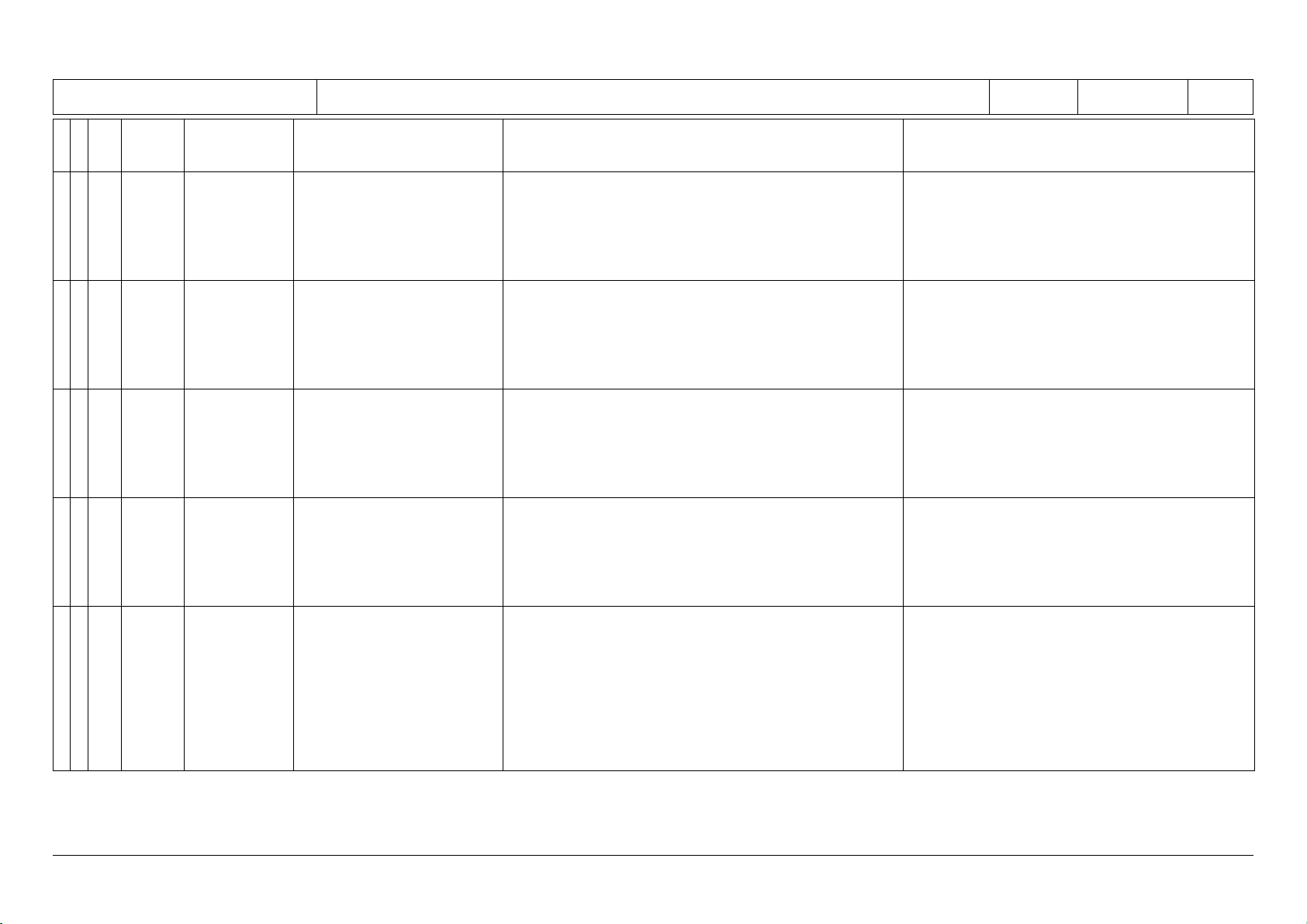
õUNGHEINRICH Event Messages
05.12 8
G
F E XX S Operational
Status
_ 1 06 12 Operation
_ 1 06 13 Operation
_ 1 06 14 Operation
_ 1 06 15 Operation
Description Cause / Triggering Event Action
Logic test: signal at left/right
gate lock inputs improbable
Logic test: No signal for gate
lock despite gate lock being
applied
Logic test: Signal for gate
lock present despite gate
lock not being applied
Logic test: No signal for gate
lock despite the lift
mechanism being above the
set height
During operation combinations 0/1 and 1/0 trigger the
event message. The activation limit is 2000 msec.
During operation no feedback triggers the message
when applied. The activation limit is 2000 msec.
During operation a feedback triggers the message
without being applied. The activation limit is 2000 msec.
During operation no feedback triggers the message
when lift mechanism is above the set height. The
activation limit is 2000 msec.
- Check wiring with multimeter;
- Test sensor system with multimeter;
- Check computer component inputs;
- Repair faulty components and replace if
necessary;
- Check wiring with multimeter;
- Test sensor system with multimeter;
- Check computer component inputs;
- Repair faulty components and replace if
necessary;
- Check wiring with multimeter;
- Test sensor system with multimeter;
- Check computer component inputs;
- Repair faulty components and replace if
necessary;
- Check wiring with multimeter;
- Test sensor system with multimeter;
- Check computer component inputs;
- Repair faulty components and replace if
necessary;
_ 1 07 1 Operation
Operator protection switch
inputs implausible
The body protection switch consists of a NC and a NO
contact. When the button is pressed both contacts
connect simultaneously. As a result, only the 0/1 and 1/0
combinations should occur.
During operation combinations 0/0 and 1/1 (500 msec.)
trigger the event message.
For a valid combination (0/1 or 1/0, 500 msec) the event
message and the truck response are reset.
- Check wire connections;
- Check operator protection switch;
- Replace operator protection switch;
Page 9

õUNGHEINRICH Event Messages
05.12 9
G
F E XX S Operational
Status
_ 1 07 2 Operation
_ 1 08 1 Operation
_ 1 08 2 Operation
_ 1 08 3 Operation
Description Cause / Triggering Event Action
Acknowledge button inputs
implausible
Touch mode switch inputs
implausible
"Crawl speed redundant
inputs" logic implausible
“Stop" button redundant
inputs” logic improbable
During operation combinations 0/0 and 1/1 (500 msec.)
trigger the event message.
For a valid combination (0/1 or 1/0, 500msecs) the event
and the truck response are reset.
The touch mode button consists of a NC and a NO
contact. When the button is pressed both contacts
connect simultaneously. As a result, only the 0/1 and 1/0
combinations should occur.
During operation combinations 0/0 and 1/1 (500 msec.)
trigger the event message.
For a valid combination (0/1 or 1/0, 500 msec) the event
message and the truck response are reset.
During operation combinations 0/0 and 1/1 (500 msec.)
trigger the event message. For a valid combination
(0/1 or 1/0, for 500 msec.) the event and truck response
are reset. The status is assessed as an actuated status
(adjustable crawl speed active)
The "Stop" button consists of an NC and an NO contact.
When the button is pressed both contacts switch
simultaneously. As a result, only the 0/1 and 1/0
combinations should occur.
During operation the combinations
0/0 and 1/1 (500 msec) trigger the event message.
For a valid combination (0/1 or 1/0, 500 msec) the event
message and the truck's response are reset.
- Check wire connections;
- Check button;
- Replace button;
- Check wire connection;
- Check touch mode button;
- Replace touch mode button;
- Check wire connections;
- Check crawl speed button;
- Replace crawl speed button;
- Check parameter reading (side pedestrian mode
activated?);
- Check wire connections;
- Press "Stop" button;
- Replace "Stop" button;
Page 10

õUNGHEINRICH Event Messages
05.12 10
G
F E XX S Operational
Status
_ 1 09 1 Operation
_ 1 10 1 Operation
_ 1 10 2 Operation
Description Cause / Triggering Event Action
Weigher button inputs
implausible
Lift/lower digital setpoints
are invalid
Lift/lower analog setpoints
are invalid
The weigher button consists of a NC and a NO contact.
When the button is pressed both contacts connect
simultaneously. As a result, only the 0/1 and 1/0
combinations should occur.
During operation combinations 0/0 and 1/1 (500 msec.)
trigger the event message.
For a valid combination (0/1 or 1/0, 500 msec) the event
message and the truck response are reset.
During operation the combination 1/1 for both buttons
pressed simultaneously for 500 msec triggers the
following event message.
For a valid combination (0/0, 0/1 or 1/0 [button not
pressed / only one button pressed]; 500 msec) the event
message and the truck response are reset.
During operation the limits for 1/1 [both buttons pressed
simultaneously] for 500 msec have been exceeded.
For a valid combination (0/0, 0/1 or 1/0 [button not
pressed / only one button pressed]; 500 msec) the event
message and the truck response are reset.
- Check wire connection;
- Check weigher button;
- Replace weigher button;
- Check wire connection;
- Check button;
- Replace button;
- Check wire connection;
- Check button;
- Replace button;
_1 11 1 Operation
_1 11 2 Operation
_1 11 3 Operation
Braking setpoint and release
contact implausible
Braking setpoint and release
contact implausible
Braking setpoint and full
brake contact implausible
The event message is triggered if the following applies
for T = 250msec:
V
brake pedal
Logic signal release contact = 1
The event message is triggered if the following applies
for T = 250msec:
V
brake pedal
Logic signal release contact = 0
The event message is triggered if the following applies
for T = 250msec:
V
brake pedal
Logic signal full brake contact = 1
< 12.5% and
> 25% and
< 65% and
- Check wire connection;
- Check pedal power supply;
- Replace pedal;
- Replace signal-evaluating controller;
- Check wire connection;
- Check pedal power supply;
- Replace pedal;
- Replace signal-evaluating controller;
- Check wire connection;
- Check pedal power supply;
- Replace pedal;
- Replace signal-evaluating controller;
Page 11

õUNGHEINRICH Event Messages
05.12 11
G
F E XX S Operational
Status
_1 11 4 Operation
_1 11 5 Operation
_1 11 6 Operation
_ 1 12 1 Operation
_ 1 12 2 Operation
Description Cause / Triggering Event Action
Braking setpoint and full
brake contact implausible
Combination "brake
setpoint" against brake
pressure invalid (movement
without brake pressure)
Combination "brake
setpoint" against brake
pressure invalid (brake
pressure without movement)
Travel setpoint and release
contact invalid
Travel setpoint and release
contact invalid
The event message is triggered if the following applies
for T = 250msec:
V
brake pedal
Logic signal full brake contact = 0
for T = 250 msec.:
(V
brake pedal
brake pressure < 40 bar
for T = 250 msec.:
(V
brake pedal
brake pressure > 20 bar
The event message is triggered if the following applies
for T = 250msec:
V
accelerator pedal
Logic signal release contact = 1
The event message is triggered if the following applies
for T = 250msec:
V
accelerator pedal
Logic signal release contact = 0
> 80% and
> 80%) and
< 20%) (>TV)) and
< 12.5% and
> 25 % and
- Check wire connection;
- Check pedal power supply;
- Replace pedal;
- Replace signal-evaluating controller;
- Check brake fluid level;
- Check proximity sensor;
- Check pressure sensors;
- Check brake fluid level;
- Check proximity sensor;
- Check pressure sensors;
- Check wire connection;
- Check accelerator pedal/tiller arm power supply;
- Replace accelerator pedal / tiller arm;
- Replace signal-evaluating controller;
- Check wire connection;
- Check accelerator pedal/tiller arm power supply;
- Replace accelerator pedal / tiller arm;
- Replace signal-evaluating controller;
_ 1 12 3 Operation
Total voltage "Travel1
setpoint" to "Travel2
setpoint" invalid
for T = 250msec: (V_accelerator pedal1 +V_accelerator
pedal2 > 5.5V or V_accelerator pedal1 +V_accelerator
pedal2 < 4.5V)
- Check wire connection;
- Check accelerator pedal/tiller arm power supply;
- Replace accelerator pedal / tiller arm;
- Replace signal-evaluating controller;
Page 12

õUNGHEINRICH Event Messages
05.12 12
G
F E XX S Operational
Status
_ 1 13 1 Operation
_ 1 14 1 Self test
_ 1 15 1 Operation
_ 1 15 2 Operation
_ 1 16 1 Operation Irregular speed signal
Travel direction 1 and travel
direction 2 invalid
Motor speed signal
implausible
Motor powers without
setpoint
Motor powers without
setpoint
Description Cause / Triggering Event Action
During operation the combination 1/1 [both travel
direction switch / button / twin pedal pressed] for 500
msec triggers the following event message.
For a valid combination (0/0, 0/1 or 1/0 [travel direction
switch/button/twin pedal not pressed or only one travel
direction switch/button/twin pedal pressed]; 500 msec)
the event message and the truck response are reset.
Logic test: after a short period of motor control, the
speed sensor does not supply any signals
Motor powered for 500 msec without setpoint.
Logic: implausible status in controller
Convergence problem in monitor for the motor speed
Logic: implausible status in monitor
Jump from n_motor > 10% to n_motor < 1% and for
T = 80 msec. the following applies: n_motor < 1%
- Check wire connection;
- Check travel direction switch/button/twin pedal;
- Check travel direction switch/button/twin pedal;
- Replace signal-evaluating controller;
- Rectify mechanical blockage of drive system;
- Check speed sensor power supply;
- Check wire connection;
- Replace speed sensor;
- Replace signal-evaluating controller;
- Check motor connections;
- Check motor model, replace if necessary;
- Check motor connections;
- Check motor model, replace if necessary;
- Check speed sensor power supply;
- Check wire connection;
- Replace speed sensor;
- Replace signal-evaluating controller;
Page 13

õUNGHEINRICH Event Messages
05.12 13
G
F E XX S Operational
Status
_ 1 16 2 Operation
Description Cause / Triggering Event Action
Irregular speed signal (large
jump in evaluated speed
signal)
Incrementer damaged
The AC-3 Power Control (U8) has identified the sensor
bearing as being damaged. The AC-3 Power Control
(U8) monitors sensor to ensure the impulse wires are
single-channel, and to check for sudden changes in the
pulse rate and for constant power supply.
Sensor is damaged (broken wire, short circuit, incorrect
pulses);
Operating system wrongly flags a fault;
AC-3 Power Control component (sensor bearing control)
is faulty
Jump from n_Motor> 10 % to n_Motor< 1 % and
For T = 80 msec.:
n_motor< 1%
No signals from incremental transmitter 1B5.
- Check incrementer signals with multimeter;
- Check speed sensor power supply;
- Check wire connection;
- Replace speed sensor;
- Replace signal-evaluating controller;
- Manually move the shuttle to the channel start,
remove any blockage (use recovery vehicle);
- Reduce load on shuttle;
- Drive: check setpoint specification, motor
controller 9U19 and drive motor including
carbon brushes and incremental transmitter
1B5;
- Check wire connection;
- If the shuttle is overloaded, increase the travel
speed;
_ 1 17 1 Operation
A speed sensor channel
does not pulse
Both speed sensor tracks are counted. When the first
deviation limit is reached the system waits for a feasible
signal from the suspected broken track. When the
second limit is reached the event message is generated.
- Check speed sensor incrementer channels;
- Replace speed sensor;
- Replace signal-evaluating controller;
Page 14

õUNGHEINRICH Event Messages
05.12 14
G
F E XX S Operational
Status
_ 1 17 2 Operation
_ 1 17 3 Operation
Description Cause / Triggering Event Action
A speed sensor channel
does not pulse
No speed signal from the
travel impulse sensor
although travel sensor
indicates greater than
0.5 km/h.
Incrementer damaged
The AC-3 Power Control (U8) has identified the sensor
bearing as being damaged. The AC-3 Power Control
(U8) monitors sensor to ensure the impulse wires are
single-channel, and to check for sudden changes in the
pulse rate and for constant power supply.
Sensor is damaged (broken wire, short circuit, incorrect
pulses);
Operating system wrongly flags a fault;
AC-3 Power Control component (sensor bearing control)
is faulty
Both sensor tracks are counted. When the first deviation
limit is reached the system waits for a feasible signal
from the suspected broken track. When the second limit
is reached the event is generated.
The counts for both incrementers are compared. If the
travel incrementer supplies a speed signal of > 0.05 km/
h and the travel pulse contact controller incrementer a
speed signal of 0 km/h, the event is triggered. The
activation limit is 100 msec.
- Check incrementer signals with multimeter;
- Check speed sensor power supply;
- Check wire connection;
- Replace speed sensor;
- Replace signal-evaluating controller;
- Check incrementer signals with multimeter;
- Check wiring with multimeter;
- Replace speed sensor;
_ 1 17 4 Operation
_ 1 17 5 Operation
No speed signal from travel
sensor although travel
impulse sensor indicates
greater than 0.5 km/h.
Deviation of more than
0.25 km/h between travel
impulse sensor and travel
sensor
The counts for both incrementers are compared. If the
travel incrementer supplies a speed signal of 0 km/h and
the travel pulse contact controller incrementer a speed
signal of > 0.05 km/h, the event is triggered. The
activation limit is 100 msec.
The counts for both incrementers are compared. If the
speed signals of both incrementers differ by more than
0.025 km/h, the event is triggered. The activation limit is
100 msec.
- Check incrementer signals with multimeter;
- Check wiring with multimeter;
- Replace speed sensor;
- Check incrementer signals with multimeter;
- Check wiring with multimeter;
- Replace speed sensor;
Page 15

õUNGHEINRICH Event Messages
05.12 15
G
F E XX S Operational
Status
_ 1 17 6 Operation
_ 1 17 7 Operation
_ 1 17 8 Operation
_ 1 17 9 Operation
_ 1 17 10 Operation
Description Cause / Triggering Event Action
Directions obtained from
travel sensor and travel
impulse sensor are
contradictory
One incremental track
height measurement of the
proportional lift pulses, the
other does not
One incremental track
height measurement of the
free lift pulses, the other
does not
One incremental track
height measurement of the
auxiliary lift pulses, the other
does not
Main lift does not lower
despite the hydraulic motor
turning
The counts for both incrementers are compared. If the
speed of both incrementers > 0.01 km/h and the
directions of the speed signals for both incrementers are
contradictory, the event is triggered. The activation limit
is 100 msec.
Both sensor tracks are counted. When the first deviation
limit is reached the system waits for a feasible signal
from the suspected broken track. When the second limit
is reached the event is generated.
Both sensor tracks are counted. When the first deviation
limit is reached the system waits for a feasible signal
from the suspected broken track. When the second limit
is reached the event is generated.
Both sensor tracks are counted. When the first deviation
limit is reached the system waits for a feasible signal
from the suspected broken track. When the second limit
is reached the event is generated.
The counts for both incrementers are compared. If the lift
controller incrementer supplies a speed signal, but the
lift height measurement incrementer does not supply a
signal after one second, the event is triggered. The
activation limit is 20 msec.
- Check incrementer signals with multimeter;
- Check wiring with multimeter;
- Replace speed sensor;
- Check incrementer signals with multimeter;
- Check wiring with multimeter;
- Replace speed sensor;
- Check incrementer signals with multimeter;
- Check wiring with multimeter;
- Replace speed sensor;
- Check incrementer signals with multimeter;
- Check wiring with multimeter;
- Replace speed sensor;
- Check incrementer signals with multimeter;
- Check wiring with multimeter;
- Replace speed sensor;
_ 1 17 11 Operation
Main lift lowers despite the
hydraulic motor not turning
The counts for both incrementers are compared. If the lift
height measurement incrementer supplies a speed
signal, but the lift controller incrementer does not supply
a signal after one second, the event is triggered. The
activation limit is 20 msec.
- Check incrementer signals with multimeter;
- Check wiring with multimeter;
- Replace speed sensor;
Page 16

õUNGHEINRICH Event Messages
05.12 16
G
F E XX S Operational
Status
_ 1 17 12 Operation
_ 1 17 13 Operation
_ 1 17 14 Operation
_ 1 17 15 Operation
_ 1 17 16 Operation
_ 1 17 17 Operation
Description Cause / Triggering Event Action
Excessive deviation
between lift speed and
pump speed
Proportional lift incrementer
1: One channel defective
Proportional lift incrementer
2: One channel defective
Free lift incrementer 1:
One channel defective
Free lift incrementer 2:
One channel defective
Aux. lift incrementer 1:
One channel defective
The counts for both incrementers are compared. If the
incrementers for the lift control and lift height
measurement are not synchronised within three
seconds, the event is triggered. The activation limit is
100 msec.
Channel A or channel B are defective on the incrementer
Channel A or channel B are defective on the incrementer
Channel A or channel B are defective on the incrementer
Channel A or channel B are defective on the incrementer
Channel A or channel B are defective on the incrementer
- Check the hydraulic system for leaks;
- Check incrementer signals with multimeter;
- Check wiring with multimeter;
- Replace speed sensor;
- Check incrementer signals with multimeter;
- Check wiring with multimeter;
- Replace speed sensor;
- Check incrementer signals with multimeter;
- Check wiring with multimeter;
- Replace speed sensor;
- Check incrementer signals with multimeter;
- Check wiring with multimeter;
- Replace speed sensor;
- Check incrementer signals with multimeter;
- Check wiring with multimeter;
- Replace speed sensor;
- Check incrementer signals with multimeter;
- Check wiring with multimeter;
- Replace speed sensor;
_ 1 17 18 Operation
_ 1 17 19 Operation
_ 1 17 20 Operation
Logic test: Main lift does not
lower despite pump rotating
LH load wheel sensor
incrementer deviation
RH load wheel sensor
incrementer deviation
The counts for both incrementers are compared.
If the lift controller incrementer supplies a speed signal,
but the lift height measurement incrementer does not
supply a signal after one second, the event is triggered.
The activation limit is 20 msec.
Incorrect counting detected between ChA and ChB.
Incorrect counting detected between ChA and ChB.
- Check incrementer signals with multimeter;
- Check wiring with multimeter;
- Replace speed sensor;
- Check sensor / magnet assembly;
- Replace sensor;
- Check sensor / magnet assembly;
- Replace sensor;
Page 17

õUNGHEINRICH Event Messages
05.12 17
G
F E XX S Operational
Status
LH load wheel sensor
_ 1 17 21 Operation
_ 1 17 22 Operation
_ 1 17 23 Operation
_ 1 18 1 Undefined
_ 1 19 1 Operation Cabin position implausible
excessive deviation from
reading to drive wheel
RH load wheel sensor
excessive deviation from
reading to drive wheel
Three channel incrementer
comparison with sensor
bearing incrementer
Speed sensor in load wheel
sensor damaged
Description Cause / Triggering Event Action
Incorrect counting detected between LH load wheel
sensor and drive wheel incrementer.
Incorrect counting detected between RH load wheel
sensor and drive wheel incrementer.
The sensor bearing and three channel incrementer are
synchronised with respect to each other every 120 mm.
The error is generated if the sensor bearing deviates
from the three channel sensor by >= 5 mm.
This event message is not currently used.
For T >= limit time: detection of a status change of the
lower limit platform sensor from the zero position to the
"platform raised" position during travel
- Check sensor / magnet assembly;
- Check tyre quality;
- Replace sensor;
- Check sensor / magnet assembly;
- Check tyre quality;
- Replace sensor;
- Test the electrical function of the sensor bearing
- Test the mechanical function of the sensor
bearing
- Check speed sensor power supply;
- Check wire connection;
- Replace speed sensor;
- Replace signal-evaluating controller;
- Check wiring from controller to platform lower
limit sensor;
- Check / replace lower limit sensor;
- Check lift motor power cables;
- Replace the signal-generating controller;
Page 18

õUNGHEINRICH Event Messages
05.12 18
G
F E XX S Operational
Status
_ 1 20 1 Operation Drive wheel slip excessive
_ 1 21 1 Self test Output stage faulty
_1 22 1
“Digital signal” logic/signal
shape implausible
Description Cause / Triggering Event Action
Excessive slip / drive has probably been tipped
The AC-3 Power Control (U8) has detected excessive
deviation (slip) between the phase current frequency and
the speed.
The activation limit is 20 msec.
More torque is required from / placed on the motor than it
can provide / accept;
Field current is reduced excessively;
Error accompanying sensor bearing control or output
stage protection;
Operating system does not allow enough slip for the
driven motor;
AC-3 Power Control component is damaged
The lift actuator jumper is controlled for max. 40 msec at
100 % PWM (pulse width modulation).
The event message is triggered if the pump voltage
drops within this time below 10% of the capacitor
voltage: V
This event message is triggered if the signal shape or
modulation of a digital signal is implausible.
pump
> V
capacitor
/ 10.
- Check motor connection wire (wire breakage);
- Check motor model, replace if necessary;
- Check motor and replace if necessary;
- Check motor connection wire (wire breakage);
- Check motor model, replace if necessary;
- Replace controller;
- Replace tiller head;
_ 1 23 1 Operation
_ 1 23 2 Operation
Brake response switch
signal implausible (in idle)
Brake response switch
signal implausible (in idle)
The event message is triggered if after the brake applies
the feedback switch does not report this status (after
1sec.).
The event message is triggered if after the brake is
released the feedback switch does not report this status
(after 300 msec.).
- Remove physical blockage from the brake;
- Check wire connection;
- Check switch and replace if necessary;
- Replace signal-evaluating controller;
- Remove physical blockage from the brake;
- Check wire connection;
- Check switch and replace if necessary;
- Replace signal-evaluating controller;
Page 19
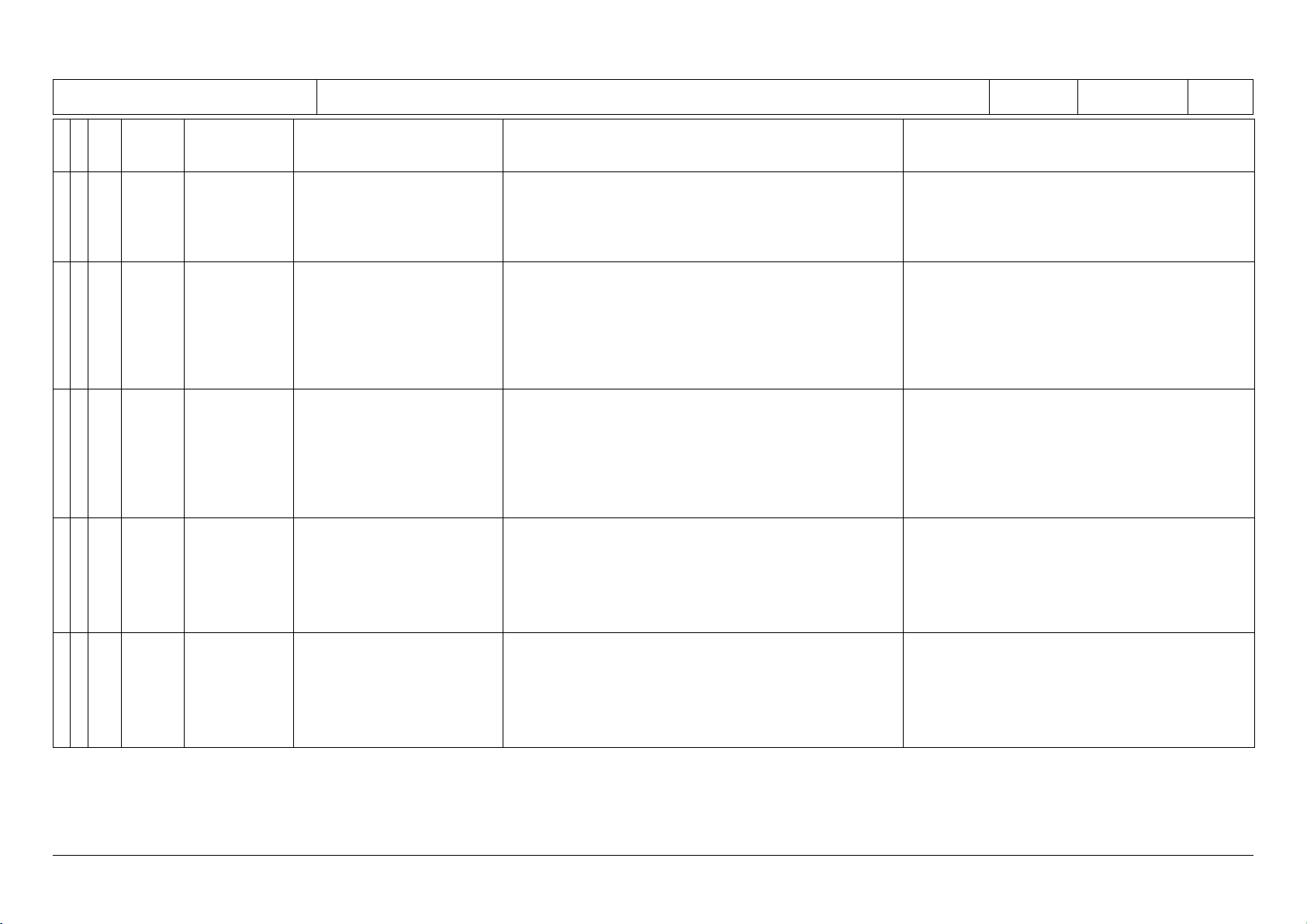
õUNGHEINRICH Event Messages
05.12 19
G
F E XX S Operational
Status
_ 1 23 3 Operation
_ 1 23 4 Operation
_ 1 23 5 System start
_ 1 23 6 Operation
Description Cause / Triggering Event Action
Brake response switch
signal implausible (speed >
1km/h)
Failsafe brake does not hold
(on a ramp)
Failsafe brake does not hold
(during system start)
Left load wheel brake not
controlled but feedback
signal present
This event message is triggered if the response switch
signals applied status during travel.
This event message is triggered if for T > 250 msec the
transmission reports an actual speed of > 20 rpm when
the brake is applied.
Left load wheel brake not controlled but feedback signal
is still present
The activation limit is 1000 msec.
- Remove physical blockage from the brake;
- Check wire connection;
- Check switch and replace if necessary;
- Replace signal-evaluating controller;
- Check brake wear, replace wear parts / brake if
necessary.
- Measure current through the magnetic coil (you
should not be able to measure any current when
the brake is applied).
- Replace signal-issuing controller;
- Check brake wear, replace wear parts / brake if
necessary.
- Measure current through the magnetic coil (you
should not be able to measure any current when
the brake is applied).
Replace signal-issuing controller;
- Check wiring with multimeter;
- Check sensor system with multimeter;
- Check computer component inputs;
- Repair faulty components and replace if
necessary;
_ 1 23 7 Operation
Left load wheel brake
controlled although
feedback signal missing
Left load wheel brake controlled but feedback signal is
not present
The activation limit is 1000 msec.
- Check wiring with multimeter;
- Check sensor system with multimeter;
- Check computer component inputs;
- Repair faulty components and replace if
necessary;
Page 20

õUNGHEINRICH Event Messages
05.12 20
G
F E XX S Operational
Status
_ 1 23 8 Operation
_ 1 23 9 Operation
_ 1 23 10 System start
_ 1 23 11 Operation
Description Cause / Triggering Event Action
Right load wheel brake not
controlled but feedback
signal present
Right load wheel brake
controlled although
feedback signal missing
Hydraulic failsafe brake
cannot be released
(pressure > 3 bar for
energised brake)
Manual parking brake
feedback contacts
implausible
Right load wheel brake not controlled but feedback
signal is still present
The activation limit is 1000 msec.
Right load wheel brake controlled but feedback signal is
not present.
The activation limit is 1000 msec.
for 500 msec.: brake energised and pressure on
emergency stop mechanism > 3 bar
If the combinations 0/0 and 1/1 appear for longer than
the limit time, a message is activated.
- Check wiring with multimeter;
- Check sensor system with multimeter;
- Check computer component inputs;
- Repair faulty components and replace if
necessary;
- Check wiring with multimeter;
- Check sensor system with multimeter;
- Check computer component inputs;
- Repair faulty components and replace if
necessary;
- Listen to check if emergency stop mechanism
switches:
- If so, check the pressure sensor and replace if
necessary;
- If not, check the relay and replace if necessary;
- Check brake wear, replace wear parts / brake if
necessary;
- Check wire connection;
- Check switch and replace if necessary;
- Replace signal-evaluating controller;
_ 1 24 1 Operation Lift height signal implausible
_ 1 24 2 Operation
“Stacking height redundant
inputs” logic implausible
The lift height sensor sequence is implausible. This
event message is triggered if the following applies
for T => 500 msec:
Sequence of 2 lift height signals is implausible, e.g.
Top lift height signal without Bottom lift height signal
For t = 100 msec. the NC and NO contacts have the
same condition
- Check wire connection;
- Check sensor and replace if necessary;
- Replace signal-evaluating controller;
- Check wire connection;
- Check sensor and replace if necessary;
- Replace signal-evaluating controller;
Page 21

õUNGHEINRICH Event Messages
05.12 21
G
F E XX S Operational
Status
_ 1 24 3 Operation
_ 1 24 4 Operation
_ 1 24 5 Operation
_ 1 24 6 Operation
_ 1 24 7 Operation
Description Cause / Triggering Event Action
“Free lift sensor redundant
inputs” logic implausible
Lifting stroke greater than 2x
free lift, however mast lift
has not been detected
“Lift limit switch redundant
inputs” logic implausible
“Initial lowering limit
redundant inputs” logic
implausible
Logic: lift system limit
switch faulty.
For t = 250 msec. the NC and NO contacts have the
same condition
When the event occurs, the master assumes that the
truck is in the mast lift stage.
Integrated lift stroke is greater than 2x the set free lift
height, however sensor indicates free lift. When the
event occurs, the master assumes that the truck is in the
mast lift stage.
For t = 100 msec. the NC and NO contacts have the
same condition
For t = 100 msec. the NC and NO contacts have the
same condition
No positive signal at 7B38.1 - 7B38.4 during lifting or
lowering.
- Check wire connection;
- Check sensor and replace if necessary;
- Check wire connection;
- Check sensor and replace if necessary;
- Check wire connection;
- Check sensor and replace if necessary;
- Replace signal-evaluating controller;
- Check wire connection;
- Check sensor and replace if necessary;
- Replace signal-evaluating controller;
- Try not to use the lift system as the lift limit is
deactivated. The lift mechanism could move
too far and get damaged;
- If absolutely necessary, lower the lift mechanism
manually. Note that lowering must end as soon
as the shuttle can move freely underneath
the pallets.
- Check lift limit switch 7B38.1-7B38.4, check
signal return to inputs R3-R6 of main controller
8U37;
- Check wire connection;
_ 1 24 8 Operation
Lift stroke greater than 1.5x
free lift, however mast lift
has not been detected
Integrated lift stroke is greater than 1.5x the set free lift
height, however sensor indicates free lift.
When the event occurs, the master assumes that the
truck is in the mast lift stage.
Event is reset when mast lift is detected.
- Free lift sensor check (position, contamination)
- Set free lift height check
- Pump drive check (pump worn?)
Page 22

õUNGHEINRICH Event Messages
05.12 22
G
F E XX S Operational
Status
_ 1 25 1 Operation
_ 1 25 2 Operation
_ 1 26 1 Operation
_ 1 26 2 Operation
Description Cause / Triggering Event Action
Signal on load sensing
inputs is implausible
No load sensing signal when
weight > 300 kg
Feedback from a main
contactor contact or the
emergency stop relay
although the Emergency
Disconnect switch is not
activated.
Feedback from the
Emergency Disconnect
switch at channel 1 of the
Safe computer although the
Emergency Disconnect
switch has not been
activated
During operation combinations 0/0 and 1/1 trigger the
event message. The event message can only be reset
by resetting the truck. The activation limit is 2000 msec.
Plausibility test: If the weight display > 300 kg the load
sensors must be applied. The event message can only
be reset by resetting the truck. The activation limit is
2000 msec.
Feedback from a main contactor contact or the
emergency stop relay although the Emergency
Disconnect switch is not activated. The event message
can only be reset by resetting the truck. The activation
limit is 100 msec.
Feedback from the Emergency Disconnect switch at
channel 1 of the Safe computer although the Emergency
Disconnect switch has not been activated. The event
message can only be reset by resetting the truck. The
activation limit is 100 msec.
- Check wiring with multimeter;
- Check sensor system with multimeter;
- Check computer component inputs;
- Repair faulty components and replace if
necessary;
- Check wiring with multimeter;
- Check sensor system with multimeter;
- Check computer component inputs;
- Repair faulty components and replace if
necessary;
- Check wiring with multimeter;
- Check computer component inputs;
- Repair faulty components and replace if
necessary;
- Check wiring with multimeter;
- Check computer component inputs;
- Repair faulty components and replace if
necessary;
_ 1 26 3 Operation
Feedback from the main
contactor level 1 control at
channel 1 of the Safe
computer although contactor
level 1 has not been
activated.
Feedback from the main contactor level 1 control at
channel 1 of the Safe computer although contactor level
1 has not been activated. The event message can only
be reset by resetting the truck. The activation limit is
100 msec.
- Check wiring with multimeter;
- Check computer component inputs;
- Repair faulty components and replace if
necessary;
Page 23

õUNGHEINRICH Event Messages
05.12 23
G
F E XX S Operational
Status
_ 1 26 4 Operation
_ 1 26 5 Operation
_ 1 26 6 Operation
Description Cause / Triggering Event Action
Feedback from the main
contactor level 2 control at
channel 1 of the Safe
computer although contactor
level 1 has not been
activated.
Feedback from the
Emergency Disconnect
switch at channel 2 of the
Safe computer although the
Emergency Disconnect
switch has not been
activated
Feedback from the main
contactor level 1 control at
channel 2 of the Safe
computer although contactor
level 1 has not been
activated.
Feedback from the main contactor level 2 control at
channel 1 of the Safe computer although contactor level
1 has not been activated. The event message can only
be reset by resetting the truck. The activation limit is
100 msec.
Feedback from the Emergency Disconnect switch at
channel 2 of the Safe computer although the Emergency
Disconnect switch has not been activated. The event
message can only be reset by resetting the truck. The
activation limit is 100 msec.
Feedback from the main contactor level 1 control at
channel 2 of the Safe computer although contactor level
1 has not been activated. The event message can only
be reset by resetting the truck. The activation limit is
200 msec.
- Check wiring with multimeter;
- Check computer component inputs;
- Repair faulty components and replace if
necessary;
- Check wiring with multimeter;
- Check computer component inputs;
- Repair faulty components and replace if
necessary;
- Check wiring with multimeter;
- Check computer component inputs;
- Repair faulty components and replace if
necessary;
_ 1 26 7 Operation
_ 1 26 8 Operation
No feedback from the
Emergency Disconnect
switch at channel 1/2 of the
Safe computer although the
Emergency Disconnect
switch has been activated
No feedback from relay K1
despite Safe computer
activation
No feedback from the Emergency Disconnect switch at
channel 1/2 of the Safe computer, although activated
The event message can only be reset by resetting the
truck. The activation limit is 200 msec.
No feedback from relay K1 although the Safe computer
has been activated. The event message can only be
reset by resetting the truck. The activation limit is
200 msec.
- Check wiring with multimeter;
- Check computer component inputs;
- Repair faulty components and replace if
necessary;
- Check wiring with multimeter;
- Check computer component inputs;
- Repair faulty components and replace if
necessary;
Page 24

õUNGHEINRICH Event Messages
05.12 24
G
F E XX S Operational
Status
_ 1 26 9 Operation
_ 1 26 10 Operation
_ 1 26 11 Operation
_ 1 26 12 Operation
_ 1 26 13 Operation
Description Cause / Triggering Event Action
No feedback from relay K2
despite Safe computer
activation
No feedback from relay K3
despite Safe computer
activation
No feedback from relay K4
despite Safe computer
activation
No feedback from main
contactor 1 despite "main
contactor 1" signal activation
No feedback from main
contactor 2 despite "main
contactor 2" signal activation
No feedback from relay K2 although the Safe computer
has been activated. The event message can only be
reset by resetting the truck. The activation limit is
200 msec.
No feedback from relay K3 although the Safe computer
has been activated. The event message can only be
reset by resetting the truck. The activation limit is
200 msec.
No feedback from relay K4 although the Safe computer
has been activated. The event message can only be
reset by resetting the truck. The activation limit is
200 msec.
No feedback from main contactor 1 although the Safe
computer has been activated. The event message can
only be reset by resetting the truck. The activation limit is
200 msec.
No feedback from main contactor 2 although the Safe
computer has been activated. The event message can
only be reset by resetting the truck. The activation limit is
200 msec.
- Check wiring with multimeter;
- Check computer component inputs;
- Repair faulty components and replace if
necessary;
- Check wiring with multimeter;
- Check computer component inputs;
- Repair faulty components and replace if
necessary;
- Check wiring with multimeter;
- Check computer component inputs;
- Repair faulty components and replace if
necessary;
- Check wiring with multimeter;
- Check computer component inputs;
- Repair faulty components and replace if
necessary;
- Check wiring with multimeter;
- Check computer component inputs;
- Repair faulty components and replace if
necessary;
_ 1 26 14 System start
_ 1 26 15 Operation
Test routine for emergency
stop circuit by the Safe
computer has failed
Different input statuses
between the two Safe
computers
Power up test for emergency stop circuit by the Safe
computer has failed The event message can only be
reset by resetting the truck. The activation limit is
20 msec.
Redundant controllers of the Safe computer have
detected different input statuses. The event message
can only be reset by resetting the truck. The activation
limit is 100 msec.
- Check wiring with multimeter;
- Check computer component inputs;
- Repair faulty components and replace if
necessary;
- Check wiring with multimeter;
- Check computer component inputs;
- Repair faulty components and replace if
necessary;
Page 25

õUNGHEINRICH Event Messages
05.12 25
G
F E XX S Operational
Status
_ 1 26 16 Operation
_ 1 26 17 Operation
_ 1 26 18 Operation
_ 1 27 1 Operation
_ 1 28 1 Operation
_ 1 28 2 Operation
Description Cause / Triggering Event Action
Comparison of channel A /
channel B of external
Emergency Disconnect of
APM + PLC for diversity
Monitoring of APM+
Emergency Stop cancel
request and the
power supply.
Monitoring of APM+
Emergency Stop cancel
request and the
power supply.
Main Lift lowers without
activation signal
Main lift: free lift has lowered
before proportional lift
Main lift: proportional lift has
lowered before free lift
The error is triggered for the combination 1/0 or 0/1.
Activation limit 100 ms.
The Emergency Stop request is withdrawn via the
CanBus, however there is no corresponding Emergency
Disconnect feedback.
The Emergency Stop request is set via the CanBus,
however there is no corresponding Emergency
Disconnect feedback.
Main Lift stage has lost height without request. The
event message appears as soon as the lift height lowers
by more than 50 mm without request.
The free lift stage has moved hydraulically although the
proportional lift stage was not fully retracted.
The proportional lift stage has moved hydraulically
although the free lift stage was not fully retracted.
- Check information in the truck display
- Assess wiring
- Check information in the truck display
- Assess wiring
- Check information in the truck display
- Assess wiring
- Check mast mechanics;
- Check mast hydraulics;
- Check mast mechanics;
- Check mast hydraulics;
- Check mast mechanics;
- Check mast hydraulics;
_ 1 29 1 Operation
_ 1 29 2 Operation
_ 1 29 3 Operation
_ 1 29 4 Operation
Main lift: Permissible
lowering speed exceeded
Aux. lift: Permissible
lowering speed exceeded
Sideshift: Permissible speed
exceeded
Rotate: Permissible speed
exceeded
The permissible lowering speed has been exceeded.
The permissible lowering speed has been exceeded.
The permissible speed has been exceeded.
The permissible speed has been exceeded.
- Check mast mechanics;
- Check mast hydraulics;
- Compare actual speed with data sheet values;
- if it is too high, adjust to data sheet value;
- Compare actual speed with data sheet values;
- if it is too high, adjust to data sheet value;
- Compare actual speed with data sheet values;
- if it is too high, adjust to data sheet value;
Page 26

õUNGHEINRICH Event Messages
05.12 26
G
F E XX S Operational
Status
_ 1 30 1 Operation
_ 1 30 2 Operation
_ 1 30 3 Operation
_ 1 30 4 Operation
_ 1 31 1 System start
Description Cause / Triggering Event Action
Main lift does not reach pretension moment in
prescribed time
Aux. lift does not reach pretension moment in
prescribed time
Pallet clamp does not reach
the closed limit position in
prescribed time
Pallet clamp does not reach
the open limit position in
prescribed time
Emergency stop circuit
power-up test: Emergency
Stop switch activated, but
CAN-BUS not OK
The pre-tension moment could not be established in the
set time.
The pre-tension moment could not be established in the
set time.
The pallet clamp closed limit position could not be
reached in the set time.
The pallet clamp open limit position could not be reached
in the set time.
CAN-BUS status damaged during booting. The event
message can only be reset by an Emergency Stop reset.
The activation limit is 1000 msec.
- Check the pre-tension moment and adjust if
necessary;
- Check mast mechanics;
- Check mast hydraulics;
- Check the pre-tension moment and adjust if
necessary;
- Check mast mechanics;
- Check mast hydraulics;
- Check the hydraulic setpoint and adjust if
necessary;
- Check the pallet clamp mechanisms for
sluggishness;
- Check the hydraulic setpoint and adjust if
necessary;
- Check the pallet clamp mechanisms for
sluggishness;
- Check wiring with multimeter;
- Check computer component inputs;
- Repair faulty components and replace if
necessary;
_ 1 31 2 System start
_ 1 31 3 System start
Emergency stop circuit
power-up test: no activation
of any pulse contact
controllers
Emergency stop circuit
power-up test: no lift
controller activation
No pulse contact controller has reported charge circuit
activation. The charging of the pulse contact controllers
must be finished within 10 seconds. The activation limit
is 1000 msec.
The hydraulic controller has not reported charge circuit
activation. The charging of the pulse contact controllers
must be finished within 10 seconds. The activation limit
is 1000 msec.
- Check the charging voltage on the controllers;
- Check wiring;
- Check the charging voltage on the controllers;
- Check wiring;
Page 27

õUNGHEINRICH Event Messages
05.12 27
G
F E XX S Operational
Status
_ 1 31 4 System start
_ 1 31 5 System start
_ 1 31 6 System start
_ 1 31 7 System start
_ 1 32 1 System start
Description Cause / Triggering Event Action
Emergency stop circuit
power-up test: no traction
controller activation
Emergency stop circuit
power-up test: no steering
controller activation
Emergency stop circuit
power-up test: no release of
main contactor level 2
Emergency stop circuit
power-up test: non-defined
EMERGENCY STOP error
power circuit activated
during charging
The traction controller has not reported load circuit
activation. The charging of the pulse contact controllers
must be finished within 10 seconds. The activation limit
is 1000 msec.
The steering controller has not reported load circuit
activation. The charging of the pulse contact controllers
must be finished within 10 seconds. The activation limit
is 1000 msec.
Feedback contact of second main contactor level not
closed within 10 seconds. The activation limit is
1000 msec.
Other non-separated event message in main contactor
circuit. This event message does not occur in normal
operation. The activation limit is 1000 msec.
Charge
The AC-3 Power Control (U8) has been activated while
its internal capacitors were charging.
The main contactor was opened during active control.
Power circuit activated during charging. The activation
limit is 20 msec.
The main contactor was disconnected during active
control;
The control system was activated before the main
contactor was closed and the internal capacitors were
charged;
Installation of the AC-3 Power Control component is
damaged;
AC-3 Power Control component (voltage measurement)
is damaged;
- Check the charging voltage on the controllers;
- Check wiring;
- Check the charging voltage on the controllers;
- Check wiring;
- Check the charging voltage on the controllers;
- Check wiring;
The event message should not occur.
Z
Otherwise contact troubleshooting specialists;
- Check power cables (main current connections,
integrated charging circuit wiring,...);
- Check main current fuses and replace if
necessary;
- Replace AC-3 Power Control interface card;
Page 28

õUNGHEINRICH Event Messages
05.12 28
G
F E XX S Operational
Status
_ 1 32 2 Self test
_ 1 32 3 Self test
_ 1 33 1 Operation
_ 1 33 2 Operation
_ 1 33 3 Operation
Description Cause / Triggering Event Action
Capacitor pre-charge cannot
be switched off
Capacitor pre-charge
(output stage pre-charge)
not complete
Ground system track 1 left
actual value sensor system:
invalid channel A / channel
B value relationship
Ground system track 2 left
actual value sensor system:
invalid channel A / channel
B value relationship
Ground system track 3 left
actual value sensor system:
invalid channel A / channel
B value relationship
The capacitor voltage should reduce by at least 1 V
within 750 msec. of the pre-charge circuit being switched
off.
The condition (V-key - V-cap.) < limit voltage is not met
within a fixed time after activating the pre-charge circuit.
Switch status of ground sensors unequal. The activation
limit is 20 msec.
Switch status of ground sensors unequal. The activation
limit is 20 msec.
Switch status of ground sensors unequal. The activation
limit is 20 msec.
- Replace controller;
- Check battery voltage / key switch voltage;
- Check controller power connections for shorts;
- Replace component;
- Check wiring with multimeter;
- Check sensor system with multimeter;
- Check computer component inputs;
- Repair faulty components and replace
if necessary;
- Check wiring with multimeter;
- Check sensor system with multimeter;
- Check computer component inputs;
- Repair faulty components and replace
if necessary;
- Check wiring with multimeter;
- Check sensor system with multimeter;
- Check computer component inputs;
- Repair faulty components and replace if
necessary;
_ 1 33 4 Operation
Ground system track 1 right
actual value sensor system:
invalid channel A / channel
B value relationship
Switch status of ground sensors unequal. The activation
limit is 20 msec.
- Check wiring with multimeter;
- Check sensor system with multimeter;
- Check computer component inputs;
- Repair faulty components and replace if
necessary;
Page 29

õUNGHEINRICH Event Messages
05.12 29
G
F E XX S Operational
Status
_ 1 33 5 Operation
_ 1 33 6 Operation
_ 1 34 1 Operation
_ 1 34 3 Operation
_ 1 34 5 Operation
Description Cause / Triggering Event Action
Ground system track 2 right
actual value sensor system:
invalid channel A / channel
B value relationship
Ground system track 3 right
actual value sensor system:
invalid channel A / channel
B value relationship
Brake force governor: invalid
channel A / channel B value
relationship
Traverse sensor system:
invalid channel A / channel
B value relationship
Rotate sensor system:
invalid channel A / channel
B value relationship
Switch status of ground sensors unequal. The activation
limit is 20 msec.
Switch status of ground sensors unequal. The activation
limit is 20 msec.
Analog sensor value relationship deviates by more than
2.5°. The activation limit is 100 msec.
Analog sensor value relationship deviates by more than
2.5°. The activation limit is 100 msec.
Analog sensor value relationship deviates by more than
2.5°. The activation limit is 100 msec.
- Check wiring with multimeter;
- Check sensor system with multimeter;
- Check computer component inputs;
- Repair faulty components and replace if
necessary;
- Check wiring with multimeter;
- Check sensor system with multimeter;
- Check computer component inputs;
- Repair faulty components and replace if
necessary;
- Measure sensor signals with multimeter;
- Replace sensor;
- Measure sensor signals with multimeter;
- Replace sensor;
- Measure sensor signals with multimeter;
- Replace sensor;
_ 1 34 7 Operation
_ 1 34 9 Operation
Left hand support
mushroom: invalid channel
A / channel B value
relationship
Right hand support
mushroom: invalid channel
A / channel B value
relationship
Analog sensor value relationship deviates by more than
2.5°. The activation limit is 100 msec.
Analog sensor value relationship deviates by more than
2.5°. The activation limit is 100 msec.
- Measure sensor signals with multimeter;
- Replace sensor;
- Measure sensor signals with multimeter;
- Replace sensor;
Page 30

õUNGHEINRICH Event Messages
05.12 30
G
F E XX S Operational
Status
_ 1 34 11 Operation
_ 1 34 13 Operation
_ 1 34 15 Operation
_ 1 34 21 Operation
_ 1 34 23 Operation
_ 1 34 25 Operation
Description Cause / Triggering Event Action
Steering actual value sensor
systems: invalid channel A /
channel B value relationship
Steering setpoint device:
invalid channel A / channel
B value relationship
Steering setpoint device
optional: invalid channel A /
channel B value relationship
Hydraulic setpoint device:
invalid channel A / channel
B value relationship
Travel setpoint device:
invalid channel A / channel
B value relationship
Hydraulic setpoint device
optional: invalid channel A /
channel B value relationship
Analog sensor value relationship deviates by more than
2.5°. The activation limit is 100 msec.
Analog sensor value relationship deviates by more than
2.5°. The activation limit is 100 msec.
Analog sensor value relationship deviates by more than
2.5°. The activation limit is 100 msec.
Analog sensor value relationship deviates by more than
2.5°. The activation limit is 100 msec.
Analog sensor value relationship deviates by more than
2.5°. The activation limit is 100 msec.
Analog sensor value relationship deviates by more than
2.5°. The activation limit is 100 msec.
- Measure sensor signals with multimeter;
- Replace actual value sensor;
- Measure sensor signals with multimeter;
- Replace setpoint sensor;
- Measure sensor signals with multimeter;
- Replace setpoint sensor;
- Measure sensor signals with multimeter;
- Replace setpoint sensor;
- Measure sensor signals with multimeter;
- Replace setpoint sensor;
- Measure sensor signals with multimeter;
- Replace setpoint sensor;
_ 1 34 27 Operation
_ 1 34 29 Operation
Travel setpoint device
optional: invalid channel A /
channel B value relationship
Accelerator pedal setpoint
device: invalid channel A /
channel B value relationship
Analog sensor value relationship deviates by more than
2.5°. The activation limit is 100 msec.
Analog sensor value relationship deviates by more than
2.5°. The activation limit is 100 msec.
- Measure sensor signals with multimeter;
- Replace setpoint sensor;
- Check sensor wiring;
- Check sensor;
- Switch the truck off and on again;
- Inquire about software update;
- Replace signal-issuing controller;
Page 31

õUNGHEINRICH Event Messages
05.12 31
G
F E XX S Operational
Status
_ 1 34 31 Operation
_ 1 34 33 Operation
_ 1 34 35 Operation
_ 1 34 37 Operation
_ 1 34 39 Operation
Description Cause / Triggering Event Action
Brake pedal setpoint device:
invalid channel A / channel
B value relationship
Pedestrian right travel
setpoint device: invalid
channel A / channel B value
relationship
Pedestrian left travel
setpoint device: invalid
channel A / channel B value
relationship
Pedestrian right steer
setpoint device: invalid
channel A / channel B value
relationship
Pedestrian left steer setpoint
device: invalid channel A /
channel B value relationship
Analog sensor value relationship deviates by more than
2.5°. The activation limit is 100 msec.
Analog sensor value relationship deviates by more than
2.5°. The activation limit is 100 msec.
Analog sensor value relationship deviates by more than
2.5°. The activation limit is 100 msec.
Analog sensor value relationship deviates by more than
2.5°. The activation limit is 100 msec.
Analog sensor value relationship deviates by more than
2.5°. The activation limit is 100 msec.
- Check sensor wiring;
- Check sensor;
- Switch the truck off and on again;
- Inquire about software update;
- Replace signal-issuing controller;
- Measure sensor signals with multimeter;
- Replace sensor;
- Measure sensor signals with multimeter;
- Replace sensor;
- Measure sensor signals with multimeter;
- Replace sensor;
- Measure sensor signals with multimeter;
- Replace sensor;
_ 1 35 1 System start
_ 1 35 7 System start
_ 1 35 9 System start
Brake force governor:
referencing failed
Left hand support
mushroom: referencing
failed
Right hand support
mushroom: referencing
failed
Referencing could not be completed after the truck has
been switched on. The activation limit is 100 msec.
Referencing could not be completed after the truck has
been switched on. The activation limit is 100 msec.
Referencing could not be completed after the truck has
been switched on. The activation limit is 100 msec.
- Check referencing;
- Teach-in the function if necessary via Judit;
- Check referencing;
- Teach-in the function if necessary via Judit;
- Check referencing;
- Teach-in the function if necessary via Judit;
Page 32

õUNGHEINRICH Event Messages
05.12 32
G
F E XX S Operational
Status
_1 35 25
_1 35 27
_ 1 35 29 Aux. lift: referencing failed
_ 1 36 1 Operation
_ 1 36 7 Operation
_ 1 36 9 Operation
Main lift proportional lift
stage: referencing failed
Main lift free lift stage:
referencing failed
Brake force governor: value
range calculated during
TeachIn implausible
Left hand support
mushroom: value range
calculated during TeachIn
implausible
Right hand support
mushroom: value range
calculated during TeachIn
implausible
Description Cause / Triggering Event Action
Referencing could not be completed after the truck has
been switched on. The activation limit is 100 msec.
Referencing could not be completed after the truck has
been switched on. The activation limit is 100 msec.
Referencing could not be completed after the truck has
been switched on. The activation limit is 100 msec.
The teach-in process could not be completed. The
activation limit is 100 msec.
The teach-in process could not be completed. The
activation limit is 100 msec.
The teach-in process could not be completed. The
activation limit is 100 msec.
- Check referencing;
- Teach-in the function if necessary via Judit;
- Check referencing;
- Teach-in the function if necessary via Judit;
- Check referencing;
- Teach-in the function if necessary via Judit;
- Teach-in the function via Judit;
- Teach-in the function via Judit;
- Teach-in the function via Judit;
_ 1 36 13 Operation
_ 1 36 15 Operation
_ 1 36 21 Operation
_ 1 36 23 Operation
Steering wheel sensor
Teach-In: captured range
too small
Optional steering wheel:
Sensor Teach-in: captured
range too small
Hydraulic control lever:
Teach-in value range too
small
Travel control lever: Teachin value range too small
The teach-in process could not be completed. The
activation limit is 100 msec.
The teach-in process could not be completed. The
activation limit is 100 msec.
The teach-in process could not be completed. The
activation limit is 100 msec.
The teach-in process could not be completed. The
activation limit is 100 msec.
- Teach-in the function via Judit;
- Teach-in the function via Judit;
- Teach-in the function via Judit;
- Teach-in the function via Judit;
Page 33

õUNGHEINRICH Event Messages
05.12 33
G
F E XX S Operational
Status
_ 1 36 25 Operation
_ 1 36 27 Operation
_ 1 36 29 Operation
_ 1 36 31 Operation
_ 1 36 33 Operation
_ 1 36 35 Operation
_ 1 36 37 Operation
Description Cause / Triggering Event Action
Optional hydraulic control
lever: Teach-in value range
too small
Optional travel control lever:
Teach-in value range too
small
Accelerator pedal: Teach-in
value range too small
Brake pedal: Teach-in value
range too small
Right pedestrian travel
control lever: Teach-in value
range too small
Left pedestrian travel control
lever: Teach-in value range
too small
Right pedestrian steer
control lever: Teach-in value
range too small
The teach-in process could not be completed. The
activation limit is 100 msec.
The teach-in process could not be completed. The
activation limit is 100 msec.
The teach-in process could not be completed. The
activation limit is 100 msec.
The teach-in process could not be completed. The
activation limit is 100 msec.
The teach-in process could not be completed. The
activation limit is 100 msec.
The teach-in process could not be completed. The
activation limit is 100 msec.
The teach-in process could not be completed. The
activation limit is 100 msec.
- Teach-in the function via Judit;
- Teach-in the function via Judit;
- Teach-in the function via Judit;
- Teach-in the function via Judit;
- Teach-in the function via Judit;
- Teach-in the function via Judit;
- Teach-in the function via Judit;
_ 1 36 39 Operation
_ 1 37 1 Operation
Left pedestrian steer control
lever: Teach-in value range
too small
Brake force governor: brake
force governor position
implausible with respect to
index switch trip point
The teach-in process could not be completed. The
activation limit is 100 msec.
Deviation between index switch and angle sensor
position. The activation limit is 100 msec.
- Teach-in the function via Judit;
- Index switch assignment invalid.
- Check the setting of the index switch
(clean activation through index metal) and
adjust if necessary.
- Replace index switch;
Page 34

õUNGHEINRICH Event Messages
05.12 34
G
F E XX S Operational
Status
_ 1 37 4 Operation
_ 1 37 25 Operation
Description Cause / Triggering Event Action
Traverse sensor system:
traverse position / index
switch difference
No index switch reference
side
Deviation between index switch and angle sensor
position. The activation limit is 100 msec.
Main lift, proportional lift stage: Deviation between index
switch and lift height position. The activation limit is
100 msec.
No negative flank on 7B38.1 - 7B38.4 after set time
- Index switch assignment invalid.
- Check the setting of the index switch
(clean activation through index metal) and
adjust if necessary.
- Replace index switch;
- Index switch assignment invalid;
- Check the setting of the index switch (activates
cleanly through index metal) and adjust if
necessary;
- Replace index switch;
- Manually move the shuttle back or recover if
necessary (use recovery vehicle);
- Attention: If the limit switch 7B38.1-7BB38.4 is
welded, note that manual lowering must
terminate as soon as the shuttle can move freely
under the pallets, as the lift limit is deactivated.
The lift mechanism could move too far and get
damaged;
- Check fuse 2F19;
- Check lift motor and motor carbon brushes 7M6,
7M7;
- Check control contactors K8 - K11 and 2K10;
- Check limit switch 7B38.1-7BB38.4;
- Check wire connection;
_ 1 37 26 Operation
Main lift, proportional lift
stage: difference between
index switch / lift height
reference side
Deviation between index switch and lift height position.
The activation limit is 100 msec.
- Index switch assignment invalid.
- Check the setting of the index switch
(clean activation through index metal) and
adjust if necessary.
- Replace index switch;
Page 35

õUNGHEINRICH Event Messages
05.12 35
G
F E XX S Operational
Status
_ 1 37 27 Operation
_ 1 37 28 Operation
_ 1 37 29 Operation
_ 1 37 30 Operation
Description Cause / Triggering Event Action
Main lift free lift stage: no
index switch reference side
Main lift free lift stage:
difference between index
switch / lift height reference
side
Aux. lift: no index switch
reference side
Aux. lift: difference between
index switch / lift height
reference side
Deviation between index switch and lift height position.
The activation limit is 100 msec.
Deviation between index switch and lift height position.
The activation limit is 100 msec.
Deviation between index switch and lift height position.
The activation limit is 100 msec.
Deviation between index switch and lift height position.
The activation limit is 100 msec.
- Index switch assignment invalid.
- Check the setting of the index switch
(clean activation through index metal) and
adjust if necessary.
- Replace index switch;
- Index switch assignment invalid.
- Check the setting of the index switch
(clean activation through index metal) and
adjust if necessary.
- Replace index switch;
- Index switch assignment invalid.
- Check the setting of the index switch
(clean activation through index metal) and
adjust if necessary.
- Replace index switch;
- Index switch assignment invalid.
- Check the setting of the index switch
(clean activation through index metal) and
adjust if necessary.
- Replace index switch;
_ 1 38 1 Operation
_ 1 38 2 Operation
_ 1 39 1 Operation
Signals from left "extended
position" and "retracted"
collectors supplied
simultaneously
Signals from right "extended
position" and "retracted"
collectors supplied
simultaneously
Collector: Time monitoring
timeout.
Both messages supplied simultaneously. The activation
limit is 20 msec.
Both messages supplied simultaneously. The activation
limit is 20 msec.
Nominal position could not be reached within the set
time. The activation limit is 20 msec.
- Check the feedback switch.
- Replace the feedback switch;
- Check the feedback switch.
- Replace the feedback switch;
- Check the mechanics run smoothly;
Page 36

õUNGHEINRICH Event Messages
05.12 36
G
F E XX S Operational
Status
_ 1 40 1 Operation
_ 1 40 2 Operation
_ 1 40 3 Operation
_1 41 1
_1 41 2
_1 41 3
Description Cause / Triggering Event Action
Tolerance field violated
although lift height is
positioned
Lift request although target
lift height exceeded
Lower request although
below target lift height
Load wheel sensor system:
Channel A of the left sensor
not counting
Load wheel sensor system:
Channel B of the left sensor
not counting
Load wheel sensor system:
Channel A of the right
sensor not counting
Set tolerance window for Rack Height Select
abandoned.
An invalid program condition has been detected.
Detailed information shown in the event log book. The
activation limit is 20 msec.
An invalid program condition has been detected.
Detailed information shown in the event log book. The
activation limit is 20 msec.
Channel A of the left sensor on the load wheel sensor
system not supplying pulses. The activation limit is
20 msec.
Channel B of the left sensor on the load wheel sensor
system not supplying pulses. The activation limit is
20 msec.
Channel A of the right sensor on the load wheel sensor
system not supplying pulses. The activation limit is
20 msec.
- Check Rack Height Select setpoint setting;
- Save the detailed information from the event log
book in Judit via print screen function and send
it to development department via VK-B.
- Save the detailed information from the event log
book in Judit via print screen function and send
it to development department via VK-B.
- Measure sensor signals with multimeter;
- Replace sensor;
- Measure sensor signals with multimeter;
- Replace sensor;
- Measure sensor signals with multimeter;
- Replace sensor;
_1 41 4
_1 41 5
_1 41 6
Load wheel sensor system:
Channel B of the right
sensor not counting
Load wheel sensor system:
None of the sensors
counting
Load wheel sensor system:
Distance calculation via load
wheel sensor system
implausible
Channel B of the right sensor on the load wheel sensor
system not supplying pulses. The activation limit is
20 msec.
None of the channels of the load wheel sensors (= 4 off)
are supplying pulses. The activation limit is 20 msec.
Distance calculation via load wheel sensor system
supplies invalid readings in relation to drive wheel
sensor system. The activation limit is 20 msec.
- Measure sensor signals with multimeter;
- Replace sensor;
- Measure sensor signals with multimeter;
- Replace sensor;
- Measure sensor signals with multimeter;
- Replace sensor;
Page 37

õUNGHEINRICH Event Messages
05.12 37
G
F E XX S Operational
Status
_ 1 42 1 Operation Truck deceleration too low
_ 1 42 2 Truck deceleration too great
_ 1 42 3 Operation
_ 1 42 4 Operation Truck deceleration too low
_ 1 42 5 Operation Brake moment implausible
Actual speed does not follow
rated speed
Description Cause / Triggering Event Action
When the truck begins to brake, the maximum brake
time is calculated based on the current travel speed. As
soon as this time is exceeded, the event message is
triggered.
When the truck begins to brake, the minimum
permissible brake time is calculated based on the
current travel speed. If this time is not attained, the event
message is triggered.
for T = 100 msec.:
Actual speed > restricted maximum speed from
monitoring function and actual speed does not approach
maximum speed
Travel speed > minimum speed and brake ramp < limit
for 500 msec.
Required brake moment > 10% max. brake moment and
drive system reports motor operation (> 0Nm)
- Check CAN-Bus;
- Check truck speed values for plausibility;
- Switch the truck off and on again;
- Inquire about software update;
- Replace signal-issuing controller;
- Check CAN-Bus;
- Check truck speed values are correct;
- Switch the truck off and on again;
- Inquire about software update;
- Replace signal-issuing controller;
- Inquire about software update;
- Replace signal-issuing controller;
- Switch the truck off and on again;
- Check brake system;
- Inquire about software update;
- Switch the truck off and on again;
- Inquire about software update;
_ 1 42 6 Truck deceleration too low
Current actual value prop.
_ 1 43 1 Operation
level without activation (prop
output 1...8)
During braking the actual deceleration is calculated on
the basis of the change in travel speed (drive wheel). If
this is below 4.5% for more than 1 second the monitor
function applies. As for 1.142.1, but for adjustment work
in the factory. Hence no error response, just a display.
For T = 80 msec.:
Actual value > lower limit without activation
- Check inversion brake settings through brake
log; set deceleration values to data sheet
values;
- Check valve coil cable connection;
- Check valve coil (resistance measurement) and
replace if necessary;
- Check outputs for short circuits and rectify if
necessary;
- Replace signal-issuing controller;
Page 38

õUNGHEINRICH Event Messages
05.12 38
G
F E XX S Operational
Status
_ 1 43 2 Operation
_ 1 44 1 Operation
_ 1 44 2 Self test
_ 1 44 3 Operation
_ 1 45 1 Operation
_1 46 1
Description Cause / Triggering Event Action
Switch valve active switch
condition without activation
Membrane key test contact
implausible
“Membrane redundant
inputs” logic implausible
during self test
“Membrane key redundant
inputs” logic implausible
during operation
Brake fluid switch reports
lack of fluid
"Redundant values for load
wheel system wire guidance
sensors" implausible
Valve actual condition (switch condition) of a blocked
hydraulic function is not zero
Keypad test contact (loop over connector 1-n)
interrupted for > 100 msec.
During the self test a short was detected between the
two contacts of at least one key.
During operation an invalid condition was detected on at
least one key for >100 msec.
Brake fluid switch indicates a lack of brake fluid for >2s.
Deviation recorded from guide wire by systems A and B
differs by more than 50 mm for distances longer than
0.5 m.
- Check valve coil cable connection;
- Check valve coil (resistance measurement) and
replace if necessary;
- Check outputs for short circuits and rectify if
necessary;
- Replace signal-issuing controller;
- Replace keypad;
- Replace control unit;
- Replace keypad;
- Replace control unit;
- Replace keypad;
- Replace control unit;
- Check brake fluid level;
- Check the brake system for leaks;
- Check switch, wires to MFC brakes
- Check distance signals of both sub-systems
over several points along the guide wire;
- If the sub-systems deviated, calibrate and teach
the guide wire sensors;
_1 46 2
_1 46 3
"Redundant values for
cornering drive direction
system wire guidance
sensors" implausible
"Redundant values for drive
wheel system wire guidance
sensors" implausible
Deviation recorded from guide wire by systems A and B
differs by more than 50 mm for distances longer than
0.5 m.
Deviation recorded from guide wire by systems A and B
differs by more than 50 mm for distances longer than
0.5 m.
- Check distance signals of both sub-systems
over several points along the guide wire;
- If the sub-systems deviated, calibrate and teach
the guide wire sensors;
- Check distance signals of both sub-systems
over several points along the guide wire;
- If the sub-systems deviated, calibrate and teach
the guide wire sensors;
Page 39

õUNGHEINRICH Event Messages
05.12 39
G
F E XX S Operational
Status
_ 1 47 1 Operation
_ 1 48 1 Operation Maximum lift time exceeded For T >= limit time uninterrupted control of hydraulic unit
_ 1 49 1 Operation
_ 1 49 2 Operation
"Active safety functions
monitoring" logic improbable
"Manifold sensor feedback
input" to nominal condition
implausible
"Manifold sensor feedback
input" to nominal condition
implausible
Description Cause / Triggering Event Action
For T >= limit time the anticipated safety functions are
not activated.
For T > limit time after lowering has stopped, the
manifold sensor indicates that lowering is activated
The number of side changes from the manifold sensor
deviates too far from the expected value from the
lowering setpoint.
- Switch the truck off and on again, do not apply
any travel setpoint devices when the system
starts up;
- Switch the truck off and on again with the
deadman button applied / not applied;
- Replace signal-evaluating controller;
- Do not apply hydraulic setpoint device;
- Switch the truck off and on again, do not apply
any hydraulic setpoint devices;
- Check wire connection;
- Check connected consumers (valves, …) and
replace if necessary;
- Check outputs via JUDIT;
- Replace controller;
- Check wire connection;
- Check connected consumers (valves, …) and
replace if necessary;
- Check outputs via JUDIT;
- Replace controller;
_1 51 1
_1 52 1
Steering specific:
Setpoint control logic:
"Speed for steer angle
setpoint redundant inputs"
too high.
Steering specific:
Setpoint control logic:
"Steer angle setpoint
redundant inputs rotary
direction" implausible
This event message is not currently used.
This event message is not currently used.
- Check steer sensor power supply;
- Check channels A / B for short circuits or
interruption;
- Check wire connection;
- Replace the angle sensor;
- Replace signal-evaluating controller;
Page 40

õUNGHEINRICH Event Messages
05.12 40
G
F E XX S Operational
Status
_1 53 1
_ 1 54 1 Operation
_ 1 54 2 Operation
Description Cause / Triggering Event Action
Steering specific:
Setpoint control logic:
"No. impulses for steer
angle setpoint redundant
inputs" not the same
Setpoint control 1
implausible
Steering specific:
"Calculated steer angle
setpoint" monitoring logic
implausible
(Sine cosine implausible)
This event message is not currently used.
Steering:
“Calculated steer angle setpoint 1” setpoint control
logic in control and/or monitor processor implausible
(readings differ);
The setpoint directly from the sensor differs between
the control processor and the monitoring processor by
more than 500 digits 5 times in a row (50 msec).
The setpoint abandons the permissible unit circuit for T >
limit time by more than the permissible limit.
- Check steer sensor power supply;
- Check channels A / B for short circuits or
interruption;
- Check wire connection;
- Replace the angle sensor;
- Replace signal-evaluating controller;
- Check angle sensor (steering wheel/tiller)
power supply;
- Check channels A / B for short circuits or
interruption;
- Check wire connection;
- Replace the angle sensor;
- Replace signal-evaluating controller;
_ 1 55 1 Operation
Steering specific:
“Calculated steer angle
actual value2” actual value
control logic in control and/
or monitor processor differs
The calculated actual value2 differs between the control
processor and the monitoring processor by more than
500digits 5 times in a row (50 msec).
- Switch the truck off and on again;
- Check angle sensor (steering wheel/tiller) power
supply;
- Check channels A / B for short circuits or
interruption;
- Check wire connection;
- Replace the angle sensor;
- Replace signal-evaluating controller;
Page 41

õUNGHEINRICH Event Messages
05.12 41
G
F E XX S Operational
Status
_ 1 56 1 Operation
_1 57 1
_ 1 58 1 Operation
Description Cause / Triggering Event Action
Setpoint control 2
implausible
Actual value control
implausible
Actual value control
implausible
- Switch the truck off and on again;
Steering:
“Calculated steer angle setpoint 2” setpoint control logic
in control and/or monitor processor differs,
The calculated setpoint differs between the control
processor and the monitoring processor by more than
500 digits 5 times in a row (50 msec).
This event message is not currently used.
Steering:
Actual value control logic: "No. of pulses from absolute sensor"
vs. "No. of pulses from sensor bearing" are implausible.
Steering:
“Calculated steer angle actual value” logic actual value
control in control and/or monitor processor implausible
(readings differ);
The actual value direct from the sensor differs between
the control processor and the monitoring processor by
more than 500 digits 5 times in a row (50 msec).
- Check angle sensor (steering wheel/tiller) power
supply;
- Check channels A / B for short circuits or
interruption;
- Check wire connection;
- Replace the angle sensor;
- Replace signal-evaluating controller;
- Check steer sensor power supply;
- Check channels A / B for short circuits or
interruption;
- Check wire connection;
- Replace the angle sensor;
- Replace signal-evaluating controller;
_ 1 58 2 Operation
_ 1 59 1 Self test
Actual value control
implausible
Steering specific:
Actual value control logic:
"Segment width of
segment 1" out of range
Steering:
“Calculated steer angle actual value” actual value control
logic in control and/or monitor processor implausible
(sine, cosine unfeasible);
Actual value abandons the standard circuit more than
30times. (30 * 0.125 msec.)
The first segment was not found during referencing.
- Check steer sensor power supply;
- Check channels A / B for short circuits or
interruption;
- Check wire connection;
- Replace the angle sensor;
- Replace signal-evaluating controller;
- Check segment position sensor;
- Check segment disk;
- Check chain tension or gearwheel wear;
- Check/replace centre pivot plate suspension;
- Replace actuating controller;
Page 42

õUNGHEINRICH Event Messages
05.12 42
G
F E XX S Operational
Status
_ 1 59 2 Operation
_ 1 59 3 Operation
_ 1 59 4 System start
_ 1 59 5 System start
_ 1 59 6 Operation
Description Cause / Triggering Event Action
Determine angle position,
calculated crank length
implausible
Steer crank tolerance setting
too high
Side position crossed over
during referencing
Position of steer angle
sensor implausible during
referencing
Side position crossed over
during steering teach-in
Crank length excessive during teach-in. The activation
limit is 20 msec.
Crank tolerance violated during teach-in. The activation
limit is 20 msec.
Steer referencing turned too far when searching for
a side or approaching a position. The activation limit
is 20 msec.
Steer referencing:
Angle sensor actual value does not match the 0° switch.
The steering must be “re-taught”. The activation limit is
20 msec.
Steer teach-in turned too far when searching for a side
or approaching a position. The activation limit is
20 msec.
- Check angle sensor wiring and signals;
- Check index switch wiring and signals;
- Check index switch setting;
- Re-teach the function via Judit;
- Check angle sensor wiring and signals;
- Check index switch wiring and signals;
- Check index switch setting;
- Re-teach the function via Judit;
- Check angle sensor wiring and signals;
- Check index switch wiring and signals;
- Check index switch setting;
- Re-teach the function via Judit;
- Check angle sensor wiring and signals;
- Check index switch wiring and signals;
- Check index switch setting;
- Re-teach the function via Judit;
- Check angle sensor wiring and signals;
- Check index switch wiring and signals;
- Check index switch setting;
- Re-teach the function via Judit;
_ 1 59 7 Operation
_ 1 59 8 Operation
Expected crank side not
found
Error detected during steer
crank monitoring
No crank side during teach-in; The activation limit is
20 msec.
Crank error during operation. The activation limit is
100 msec.
- Check angle sensor wiring and signals;
- Check index switch wiring and signals;
- Check index switch setting;
- Re-teach the function via Judit;
- Check angle sensor wiring and signals;
- Check index switch wiring and signals;
- Check index switch setting;
- Re-teach the function via Judit;
Page 43

õUNGHEINRICH Event Messages
05.12 43
G
F E XX S Operational
Status
_ 1 59 9 System start
_ 1 59 10 Operation
_1 59 11 Self test
Description Cause / Triggering Event Action
Wrong crank side during
referencing. Re-reference
steering.
Wrong crank side during
steering teach-in.
Steering specific:
Actual value control logic:
"Segment width of
segment 2" out of range
Crank error during referencing. The activation limit
is 20msec.
Crank error during steering teach-in. The steering must
be “re-taught”. The activation limit is 20 msec.
The second segment was not found during referencing.
- Check segment position sensor
- Check segment disk
- Check chain tension or gearwheel wear
- Check/replace centre pivot plate suspension
- Replace actuating controller
- W&S:
- Check angle sensor wiring and signals;
- Check index switch wiring and signals;
- Check index switch setting;
- Re-teach steering via Judit.
- Check angle sensor wiring and signals;
- Check index switch wiring and signals;
- Check index switch setting;
- Re-teach the function via Judit;
- Check segment position sensor
- Check segment disk
- Check chain tension or gearwheel wear
- Check/replace centre pivot plate suspension
- Replace actuating controller
_1 60 1
_ 1 61 1 Self test Timeout during referencing
_1 62 1
Actual value control
implausible
Unexpected engine rotation
direction
This event message is not currently used.
Steering:
"Absolute sensor segment width" actual value monitoring
logic differs from sensor bearing
Referencing run was not completed within T=5s after
the start of the self test
This event message is not currently used.
Steering:
Unexpected engine rotation direction
- Only occurs as a result of other errors;
Page 44

õUNGHEINRICH Event Messages
05.12 44
G
F E XX S Operational
Status
_ 1 63 1 Operation
_ 1 64 1 Self test
_ 1 64 2 Self test
_ 1 64 3 Self test
_ 1 64 4 Operation
Description Cause / Triggering Event Action
Steering controller
overvoltage (brake applies)
Relay brake closed instead
of open
Relay brake open instead of
closed
Relay brake closed instead
of open
Pulsed braked for
emergency stop.
This event message is triggered when the following
applies:
V
capacitor
(reduce overvoltage through failsafe brake).
At the start of the self-test the brake relay is closed
instead of open.
The brake relay does not close during the self-test.
At the end of the self-test the brake relay is closed
instead of open.
implausible pulsed brake pattern during emergency stop
> limit voltage
- Switch the truck off and on again;
- Check battery cable connection;
- Check battery electrolyte level;
- Check charger;
- For a new battery wait for five charge cycles;
- Replace signal-evaluating controller;
- Check wire connection;
- Replace signal-issuing controller;
- Check wire connection;
- Replace signal-issuing controller;
- Replace signal-issuing controller;
- Test feedback contact on brake, if necessary
adjust or replace feedback contact;
- Measure current through the magnetic coil (you
should not be able to measure any current when
the brake is applied).
- Replace signal-issuing controller;
_ 1 65 1 Self test
_ 1 65 2 Operation
Control and monitor
processors damaged
Control and monitor
processors damaged
Communication between control and monitor processors
implausible (CRC checksum in initialisation telegram
implausible)
Communication between control and monitor processors
implausible (CRC checksum in cyclical telegram
implausible)
- Switch the truck off and on again;
- Check wire connection;
- Check interference (radio, static charge);
- If the event message persists (permanently),
replace the signal-issuing controller;
- Switch the truck off and on again;
- Check wire connection;
- Check interference (radio, static charge);
- If the event message persists (permanently),
replace the signal-issuing controller;
Page 45

õUNGHEINRICH Event Messages
05.12 45
G
F E XX S Operational
Status
_1 65 3
_ 1 65 4 Operation
_ 1 65 5 Self test
_ 1 65 6 Operation
Self test
Operation
Description Cause / Triggering Event Action
Control and monitor
processors damaged
Control and monitor
processors damaged
Control and monitor
processors damaged
Control and monitor
processors damaged
Communication between control and monitor processors
implausible (UART register status message)
Communication between control and monitor processors
implausible (UART telegram “Start Monitoring” timeout)
Communication between control and monitor processors
implausible (UART telegram “Initialisation” timeout)
Communication between control and monitor processors
implausible (UART pulse flank change timeout)
- Switch the truck off and on again;
- Check wire connection;
- Check interference (radio, static charge);
- If the event message persists (permanently),
replace the signal-issuing controller;
- Switch the truck off and on again;
- Check wire connection;
- Check interference (radio, static charge);
- If the event message persists (permanently),
replace the signal-issuing controller;
- Switch the truck off and on again;
- Check wire connection;
- Check interference (radio, static charge);
- If the event message persists (permanently),
replace the signal-issuing controller;
- Switch the truck off and on again;
- Check wire connection;
- Check interference (radio, static charge);
- If the event message persists (permanently),
replace the signal-issuing controller;
_ 1 65 7 Operation
_ 1 65 8 Operation
Control and monitor
processors damaged
Control and monitor
processors damaged
Communication between control and monitor processors
implausible (UART telegram cyclical timeout)
Communication between control and monitor processors
implausible (UART pulse start timeout)
- Switch the truck off and on again;
- Check wire connection;
- Check interference (radio, static charge);
- If the event message persists (permanently),
replace the signal-issuing controller;
- Switch the truck off and on again;
- Check wire connection;
- Check interference (radio, static charge);
- If the event message persists (permanently),
replace the signal-issuing controller;
Page 46

õUNGHEINRICH Event Messages
05.12 46
G
F E XX S Operational
Status
_ 1 65 9 Operation
_1 65 10
_1 65 11
_ 1 66 1 Operation Teach-in interrupted
Self test
Operation
Self test
Operation
Control and monitor
processors damaged
Control and monitor
processors damaged
Control and monitor
processors damaged
Description Cause / Triggering Event Action
Communication between control and monitor processors
implausible (flank change direction implausible)
Communication between control and monitor processors
implausible (1st process error in UART telegram)
Communication between control and monitor processors
implausible (2nd process error in UART telegram)
Teach-in of truck in idle not recognised or Teach
sequence not kept
- Switch the truck off and on again;
- Check wire connection;
- Check interference (radio, static charge);
- If the event message persists (permanently),
replace the signal-issuing controller;
- Switch the truck off and on again;
- Check wire connection;
- Check interference (radio, static charge);
- If the event message persists (permanently),
replace the signal-issuing controller;
- Switch the truck off and on again;
- Check wire connection;
- Check interference (radio, static charge);
- If the event message persists (permanently),
replace the signal-issuing controller;
- Switch the truck off and on again;
- Set default values for steering parameters.
- Set default values for Teach parameters.
- Jack up the truck so that the steered wheel is
clear of the ground. Carry out teach-in; do not
interrupt the process!
- Replace signal-issuing controller;
Page 47

õUNGHEINRICH Event Messages
05.12 47
G
F E XX S Operational
Status
_ 1 66 2 Operation Teach-in interrupted
_ 1 66 3 Operation Teach-in interrupted
Description Cause / Triggering Event Action
Motor (actual value) could not be determined in the
allocated time (timeout while motor turning).
No rotary movement on actual value sensor and / or
from steered wheel
- Rectify mechanical blockage of drive system;
- Switch the truck off and on again;
- Check motor wire connections;
- Set default values for steering parameters.
- Set default values for Teach parameters.
- Jack up the truck so that the steered wheel is
clear of the ground. Carry out teach-in; do not
interrupt the process!
- Check actual value sensor on steered wheel;
- Replace signal-issuing controller;
- Replace steer motor;
- Rectify mechanical blockage of drive system;
- Switch the truck off and on again;
- Check motor wire connections;
- Set default values for steering parameters.
- Set default values for Teach parameters.
- Jack up the truck so that the steered wheel is
clear of the ground. Carry out teach-in; do not
interrupt the process!
- Check actual value sensor on steered wheel;
- Replace signal-issuing controller;
- Replace steer motor;
_ 1 66 4 Operation Teach-in interrupted
The straight-ahead position of the steered wheel (no
zero position) could not be approached
- Finish the teach-in, then switch the truck off and
on again;
- Set default values for steering parameters.
- Set default values for Teach parameters.
- Jack up the truck so that the steered wheel is
clear of the ground. Carry out teach-in; do not
interrupt the process!
- Replace signal-issuing controller;
Page 48

õUNGHEINRICH Event Messages
05.12 48
G
F E XX S Operational
Status
_ 1 67 1 Operation
_ 1 67 2 Operation
Description Cause / Triggering Event Action
The steered wheel does not
follow the setpoint
The steered wheel does not
follow the setpoint
Internal monitoring rule violation:
Integral over rated / actual difference too great.
Internal monitoring rule violation:
Rated ROTATION DIRECTION_NONE;
The permissible angle deviation is again out of range.
(angle difference < XX°).
- Check wheel freedom of movement on the
ground.
- Check if truck is overloaded;
- Check battery voltage, charge battery if
necessary;
- Check steering chain and chain tension;
- Check steering bolster mechanics;
- Check actual value sensor attachment;
- Test steer motor;
- Check tyres, replace wheel if necessary.
- Check wheel freedom of movement on the
ground;
- Check if truck is overloaded;
- Check battery voltage, charge battery if
necessary;
- Check steering chain and chain tension;
- Check steering bolster mechanics;
- Check actual value sensor attachment;
- Test steer motor;
- Check tyres, replace wheel if necessary.
_ 1 67 3 Operation
The steered wheel does not
follow the setpoint
Internal monitoring rule violation:
Rated ROTATION DIRECTION_NONE;
In the small difference° < angle difference < large
difference range the wheel must follow with at least
minimum rotational speed.
- Check wheel freedom of movement on the
ground;
- Check if truck is overloaded;
- Check battery voltage, charge battery if
necessary;
- Check steering chain and chain tension;
- Check steering bolster mechanics;
- Check actual value sensor attachment;
- Test steer motor;
- Check tyres, replace wheel if necessary.
Page 49

õUNGHEINRICH Event Messages
05.12 49
G
F E XX S Operational
Status
_ 1 67 4 Operation
_ 1 67 5 Operation
_ 1 67 6 Operation
Description Cause / Triggering Event Action
The steered wheel does not
follow the setpoint
The steered wheel does not
follow the setpoint
The steered wheel does not
follow the setpoint
Internal monitoring rule violation:
Rated ROTATION DIRECTION_NONE;
Where the angle difference > significant the wheel
should follow at a slow rotational speed.
Internal monitoring rule violation:
Rate-ROTATION DIRECTION_LEFT or
Rated ROTATION DIRECTION_RIGHT;
Rated/actual rotation direction opposite;
Angle difference > small difference;
Angle difference is not reduced.
Internal monitoring rule violation:
Rate-ROTATION DIRECTION_LEFT or
Rated ROTATION DIRECTION_RIGHT;
Rated/actual rotational direction same;
Wheel advances (by more than XX°).
- Check wheel freedom of movement on the
ground;
- Check if truck is overloaded;
- Check battery voltage, charge battery if
necessary;
- Check steering chain and chain tension;
- Check steering bolster mechanics;
- Check actual value sensor attachment;
- Test steer motor;
- Check tyres, replace wheel if necessary.
- None:
refer to truck overload, steered wheel is
discharged (steering can swing up);
- None:
refer to truck overload, steered wheel is
discharged (steering can swing up);
_ 1 67 7 Operation
The steered wheel does not
follow the setpoint
Internal monitoring rule violation:
Rate-ROTATION DIRECTION_LEFT or
Rated ROTATION DIRECTION_RIGHT;
Rated/actual rotational direction same;
In the small difference° < angle difference > large
difference range the wheel must follow with at least
minimum rotational speed.
- Check wheel freedom of movement on the
ground;
- Check if truck is overloaded;
- Check battery voltage, charge battery if
necessary;
- Check steering chain and chain tension;
- Check steering bolster mechanics;
- Check actual value sensor attachment;
- Test steer motor;
- Check tyres, replace wheel if necessary.
Page 50

õUNGHEINRICH Event Messages
05.12 50
G
F E XX S Operational
Status
_ 1 67 8 Operation
_ 1 67 9 Operation
_ 1 67 10 Operation
_ 1 67 11 Operation
Description Cause / Triggering Event Action
The steered wheel does not
follow the setpoint
The steered wheel does not
follow the setpoint
The steered wheel does not
follow the setpoint
The steered wheel does not
follow the setpoint
Internal monitoring rule violation:
Rate-ROTATION DIRECTION_LEFT or
Rated ROTATION DIRECTION_RIGHT;
Rated/actual rotational direction same;
Where the angle difference > significant the wheel
should follow at a slow rotational speed.
Internal monitoring rule violation:
Internal status, control status machine implausible
Internal monitoring rule violation:
STATUS_STEERING_TYRE_DISCHARGED;
Setpoint has changed by more than XX° without the
control processor changing status.
Internal monitoring rule violation:
Rate-ROTATION DIRECTION_LEFT or
Rated ROTATION DIRECTION_RIGHT;
If the rated-actual difference > small difference, the
system checks whether a current pulse (> YY A) is
flowing in the right direction within a particular time
(XX ms).
If this is not the case and the actual-rated difference
rises to > medium difference, an event is triggered.
- Check wheel freedom of movement on the
ground;
- Check if truck is overloaded;
- Check battery voltage, charge battery if
necessary;
- Check steering chain and chain tension;
- Check steering bolster mechanics;
- Check actual value sensor attachment;
- Test steer motor;
- Check tyres, replace wheel if necessary.
- Switch the truck off and on again;
- Switch the truck off and on again;
- Switch the truck off and on again;
- Replace signal-issuing controller;
_ 1 67 12 Operation
The steered wheel does not
follow the setpoint
Internal monitoring rule violation:
Rate-ROTATION DIRECTION_LEFT or
Rated ROTATION DIRECTION_RIGHT;
If the sub index 11 rule is met (current pulse recognised)
and the rated-actual difference continues to rise, the
current must not flow in the wrong direction for more
than a certain time (XX ms).
- Switch the truck off and on again;
- Replace signal-issuing controller;
Page 51

õUNGHEINRICH Event Messages
05.12 51
G
F E XX S Operational
Status
_ 1 67 13 Operation
_1 67 14
_1 67 15
_ 1 67 16 Operation
_ 1 67 17 Operation
Description Cause / Triggering Event Action
The steered wheel does not
follow the setpoint
The steered wheel does not
follow the setpoint
The steered wheel does not
follow the setpoint
Steering specific:
Internal monitoring rule
violation
Steering specific:
Internal monitoring rule
violation
Internal monitoring rule violation:
Specified-actual difference too large.
Rated-actual difference > maximum rated-actual
difference
On many trucks (e.g. EJC) the maximum difference is
prescribed by the mechanical stops.
If the current rated-actual difference is more than the
maximum rated-actual difference plus a value “X”,
the event message is triggered
Internal monitoring rule violation:
Sudden steer angle actual value change
Internal monitoring rule violation:
Change to the actual value despite small change / no
change to the setpoint
Difference between truck nominal steer angle control
processor and monitoring processor > 5° for 30ms
Difference between travel mode button control processor
and monitoring processor for 30ms
- Switch the truck off and on again;
- Check wheel freedom of movement on
the ground;
- Check steering bolster mechanics;
- Check actual value sensor attachment;
- Test steer motor;
-
-
- Replace signal-evaluating controller;
- Replace signal-evaluating controller;
_ 1 67 18 Operation
_ 1 67 19 Operation
_ 1 67 20 Operation
Steering specific:
Internal monitoring rule
violation
Steering specific:
Internal monitoring rule
violation
Steering specific:
Internal monitoring rule
violation
Difference between actual travel mode control processor
and monitoring processor for 30ms
Difference between potential travel mode control
processor and monitoring processor for 30ms
Difference between actual steering mode control
processor and monitoring processor for 30ms
- Replace signal-evaluating controller;
- Replace signal-evaluating controller;
- Replace signal-evaluating controller;
Page 52

õUNGHEINRICH Event Messages
05.12 52
G
F E XX S Operational
Status
_1 68 1
_ 1 69 1 Self test
_ 1 69 2 Self test
_ 1 70 1 Operation
Self test
Operation
Description Cause / Triggering Event Action
No feedback from
regenerative braking
Error during self-test phase
(component has identified
fault)
Error during self-test phase
(component has identified
fault)
Horizontal tilt mechanism
inputs implausible
Event message not acknowledged by master within
90 msec.
Steering not requested within 10 s after power up for self
test
Steering set to RUNNING although the steering self-test
was faulty
MULTI-PILOT:
The horizontal-tilt button consists of a NC and a NO
contact. When the button is pressed both contacts
connect simultaneously. As a result, only the 0/1 and 1/0
combinations should occur.
During operation combinations 0/0 and 1/1 (500 msec.)
trigger the event message.
For a valid combination (0/1 or 1/0, 500 msec) the event
message and the truck response are reset.
- Switch the truck off and on again;
- Check wire connection;
- Check interference (radio, static charge);
- Check CAN-Bus;
- Look for and replace faulty controller during
self-test.
- Inquire about software update;
- Inquire about software update;
- Check horizontal tilt parameters;
- Check the wire connection between the MULTIPILOT and the horizontal tilt button;
- Check the horizontal tilt button;
- Replace the horizontal tilt button;
- Replace the MULTI-PILOT;
_ 1 71 1 Operation
Centre-shift inputs
implausible
MULTI-PILOT:
The centre-shift button consists of a NC and a NO
contact. When the button is pressed both contacts
connect simultaneously. As a result, only the 0/1 and 1/0
combinations should occur.
During operation combinations 0/0 and 1/1 (500 msec.)
trigger the event message.
For a valid combination (0/1 or 1/0, 500 msec) the event
message and the truck response are reset.
- Check the centre-shift parameters;
- Check the wire connection between the MULTIPILOT and the centre-shift button;
- Check the centre-shift button;
- Replace the centre-shift button;
- Replace the MULTI-PILOT;
Page 53

õUNGHEINRICH Event Messages
05.12 53
G
F E XX S Operational
Status
Steering specific:
“Redundant inputs” logic
improbable
(180°/360° steering mode
change)
_ 1 72 1 Operation
Multipilot specific:
“Redundant inputs” logic
improbable
(180°/360° steering mode
change)
_ 1 76 1 Undefined Brake signal implausible
_ 1 77 1 Undefined
_ 1 77 2 Undefined Smart Sensor is implausible
_ 1 80 1…32 Self test
Analog / digital control
implausible
Error occurred during selftest phase
Description Cause / Triggering Event Action
During operation combinations 0/0 and 1/1
(for 500 msec.) trigger the event message.
The system also changes to 360° mode.
During operation combinations 0/0 and 1/1
(for 500 msec.) trigger the event message.
For a valid combination (0/1 or 1/0, for 500msec.)
the event and the truck response are reset.
Tiller head:
The signal shape or modulation of the brake digital
signal is implausible.
Tiller head:
Wrong analog / digital transmitter connected to tiller arm.
Tiller head:
Wrong smart sensor connected to the tiller arm.
Master:
Slave does not respond 1 second after the request for a
self-test (self-test request not answered).
Sub index matches the CANopen-ID.
- Check the steering selector parameters;
- Check the wire connection between the
Multipilot and the steering selector button;
- Check the steering selector button;
- Replace the steering selector button;
- Replace the Multipilot;
- Replace tiller head;
- Replace tiller head;
- Replace tiller head;
- Check the component shown in the sub index;
- Check CAN-Bus;
- Replace the component shown in the sub index;
_ 1 81 1…32 Self test
Error occurred during selftest phase
Master:
Slave reports fault during self-test (component has
identified fault).
Sub index matches the CANopen-ID.
This is a consequential event and always occurs in
conjunction with an event of the tested component (note
the sub index).
- Process the events of the component shown in
the sub index in the sequential order (read the
logbook).
Page 54

õUNGHEINRICH Event Messages
05.12 54
G
F E XX S Operational
Status
_ 1 90 1 Operation
_ 1 90 2 Operation
_ 1 90 3 Operation
_ 1 91 1 Operation
Description Cause / Triggering Event Action
ISM sensor 1 voltage
implausible
ISM sensor 2 voltage
implausible
ISM sensor 3 voltage
implausible
ISM access module / ISM
data recorder damaged
ISM:
Invalid voltage at optional sensor 1 (stage 4 only).
The sensor voltage is out of range (0.5 V – 9.5 V).
ISM:
Invalid voltage at optional sensor 2 (stage 4 only).
The sensor voltage is out of range (0.5 V – 9.5 V).
ISM:
Invalid voltage at optional sensor 3 (stage 4 only).
The sensor voltage is out of range (0.5 V – 9.5 V).
ISM:
Communication between access module and data
recorder interrupted
- Check ISM sensor 1 parameter settings
(parameter #11-17);
- Check wire connection to ISM sensor 1;
- Check ISM sensor 1 and replace if necessary;
- Replace signal-evaluating controller;
- Check ISM sensor 2 parameter settings
(parameter #20-26);
- Check wire connection to ISM sensor 2;
- Check ISM sensor 2 and replace if necessary;
- Replace signal-evaluating controller;
- Check ISM sensor 3 parameter settings
(parameter #29-35);
- Check wire connection to ISM sensor 3;
- Check ISM sensor 3 and replace if necessary;
- Replace signal-evaluating controller;
- Check wire connection between ISM access
module and ISM data recorder;
- Replace ISM data recorder;
- Replace ISM access module;
_ 1 91 2 Operation ISM radio module damaged
_ 1 91 3 Operation
ISM radio channel number
implausible
ISM:
Faulty radio module
ISM:
“Radio channel” parameter set to 0.
- Check wire connections to ISM radio module;
- Visually inspect the antenna and replace if
necessary;
- Replace ISM radio module;
- Replace ISM data recorder;
- Check radio channel parameter settings (set
“radio channel” parameter to 1);
Page 55

õUNGHEINRICH Event Messages
05.12 55
G
F E XX S Operational
Status
_ 1 91 4 Operation
_ 1 91 5 Operation
_ 1 91 6 Operation ISM data recorder damaged
_ 1 93 1 Undefined Charger: precharge timeout
No ISM radio transmission
output
ISM access module
damaged
Description Cause / Triggering Event Action
ISM:
Transmission output too low
ISM:
Faulty access module
ISM:
Data recorder faulty
Charger:
“Pre-charge” phase (P1)
Maximum charge time (limit) in the “pre-charge” phase
exceeded (pre-charging of fully discharged battery)
- Visually inspect the antenna and replace if
necessary;
- Check ISM transmission output parameter
settings (set “radio transmission output”
parameter to 31);
- Check receiver;
- Replace ISM radio module;
- Check wire connections;
- If lock number is invalid replace ISM access
module;
- Check wire connections;
- Replace ISM data recorder;
- Check battery voltage / test for faulty cell;
- Check electrolyte level;
- Check wire connections;
- Check electrolyte level sensor on battery
controller and replace if necessary;
- Check charge characteristic against battery data
plate and adjust as required;
- Check fuse in charging cable, replace charging
cable if required;
- Replace charger;
_ 1 93 2 Undefined
Charger: Main charge I time
exceeded
Charger:
“Main charge I (constant)” charge phase (P2)
Maximum charge time (limit) in “Main charge
I (constant)” charge phase exceeded.
- Check battery voltage / test for faulty cell;
- Check electrolyte level;
- Check wire connections;
- Check electrolyte level sensor on battery
controller and replace if necessary;
- Check charge characteristic against battery data
plate and adjust as required;
- Check fuse in charging cable, replace charging
cable if required;
- Replace charger;
Page 56

õUNGHEINRICH Event Messages
05.12 56
G
F E XX S Operational
Status
_ 1 93 3 Undefined
_ 1 93 4 Undefined Charger: recharge timeout
Charger: Main charge V time
exceeded
Description Cause / Triggering Event Action
Charger:
“Main charge V (constant)” charge phase (P3)
Maximum charge time (limit) in “Main charge
V (constant)” charge phase exceeded.
Charger:
“trickle-charge” phase (P4a)
The trickle charge phase specifications have not been
achieved.
- Check battery voltage / test for faulty cell;
- Check electrolyte level;
- Check wire connections;
- Check electrolyte level sensor on battery
controller and replace if necessary;
- Check charge characteristic against battery data
plate and adjust as required;
- Check fuse in charging cable, replace charging
cable if required;
- Replace charger;
- Check battery voltage / test for faulty cell;
- Check electrolyte level;
- Check wire connections;
- Check electrolyte level sensor on battery
controller and replace if necessary;
- Check charge characteristic against battery data
plate and adjust as required;
- Check fuse in charging cable, replace charging
cable if required;
- Replace charger;
_ 1 93 5 Undefined
_ 1 94 1 Operation
_ 1 94 2 Undefined
Specific battery
management: battery
disconnected from charger
during charging
Charger: charge
characteristic undefined
Charger: change to safety
characteristic curve
No current flow during charging
Charger:
Set charge characteristic is not available.
Charger:
if the charger could not charge a characteristic curve
from the battery controller, it changes to a safety
characteristic curve.
- None: This is an operator error
- Check charge characteristic against battery data
plate and adjust as required;
- Replace battery controller;
- Check charge characteristic against battery data
plate and adjust as required;
- Replace battery controller;
Page 57

õUNGHEINRICH Event Messages
05.12 57
G
F E XX S Operational
Status
_ 1 94 3 Undefined
_ 1 95 1 Undefined
_ 1 96 1 Undefined
_ 1 96 2 Undefined
_ 1 96 3 Undefined
Description Cause / Triggering Event Action
Charger:
charge at rated temperature
Charger:
Internal error
Charger: communication
error in radio network
Charger: communication
error in radio network
Charger: communication
error in radio network
Charger:
if the charge could not receive a battery temperature
from the battery controller, the rated temperature is used
Charger:
Internal error
Charger:
communication error in radio network
Permanent loss of radio connection
Charger:
communication error in radio network
Routing error in radio network
Charger:
communication error in radio network
buffer overflow in radio network
- Check temperature gauge on battery controller
(between battery cells);
- Replace battery controller;
- Check fuse in charging cable, replace charging
cable if required;
- Replace charger;
- Inquire about software update;
- Check fuse in charging cable, replace charging
cable if required;
- Replace battery controller;
- Replace charger;
- Inquire about software update;
- Check fuse in charging cable, replace charging
cable if required;
- Replace battery controller;
- Replace charger;
- Inquire about software update;
- Check fuse in charging cable, replace charging
cable if required;
- Replace battery controller;
- Replace charger;
_ 1 96 4…n Undefined
Charger: communication
error in radio network
Charger:
communication error in radio network
- Inquire about software update;
- Check fuse in charging cable, replace charging
cable if required;
- Replace battery controller;
- Replace charger;
Page 58

õUNGHEINRICH Event Messages
05.12 58
G
F E XX S Operational
Description Cause / Triggering Event Action
Status
_ 1 97 1 Undefined
Charger: maximum charge
factor exceeded
_ 1 98 1 Operation Battery useful life expired
_ 2 01 1 Self test
_ 2 01 2 Self test
_ 2 01 3 Self test
Current reading for I=0A
implausible
Current reading for I=0A
implausible
Current reading for I=0A
implausible
Charger:
this event message is triggered if the rated capacity is
exceeded by a factor of 1.1 (only for pre-, main and
trickle charges). Not for recovery charge).
The battery capacity has been reduced to 80% of a new
battery.
Current reading for I = 0 A (mean current) implausible:
V
current sensor_U
V
current sensor_U
< V
0A_should be
> V
0A_should be
- 10% or
+ 10%
Current reading for I = 0 A (mean current) implausible:
V
current sensor_V
V
current sensor_V
< V
0A_should be
> V
0A_should be
- 10% or
+ 10%
Current reading for I = 0 A (mean current) implausible:
V
current sensor_W
V
current sensor_W
< V
0A_should be
> V
0A_should be
- 10% or
+ 10%
- Check charge characteristic against battery data
plate and adjust as required;
- Re-start charging;
- Inquire about software update;
- Check fuse in charging cable, replace charging
cable if required;
- Replace charger;
- Replace battery as required;
- Replace component;
- Replace component;
- Replace component;
_ 2 01 4 Operation Current measurement faulty
Implausible current
_ 2 01 5 Self test
measurement for I=0A
(mean current) (current
prop.)
Converter signals damaged
The AC-3 Power Control (U8) monitors the phase
current measurement signals (converter). If a sufficiently
high current is measured when the components are deenergised and non-active, an error is detected.
Internal pulse controller current measurement faulty The
activation limit is 20 msec.
(V_current sensor_prop < V_0A_rated - 5%) or
(V_current sensor_prop > V_0A_rated + 5%)
- Switch the truck off and on again;
- Replace AC-3 Power Control (U8);
- Replace component;
Page 59

õUNGHEINRICH Event Messages
05.12 59
G
F E XX S Operational
Status
_ 2 02 1 Operation
_ 2 02 2 Operation
_ 2 02 4 Operation
Description Cause / Triggering Event Action
“Power connection output”
current signal too high
“Power connection output”
current signal too high
“Power connection output”
current signal too high
This event message is triggered when for
T = 4 msec the following applies:
(i
phase_V
I
rated_peak
for T = 0.5msec:
(i_phase_U or i_phase_V or i_phase_W) > 800A
Phase current too great
The AC-3 Power Control (U8) has measured an
excessive phase current; the error threshold is 25%
above the maximum phase current limit set by the
controller. This depends on the frequency and
temperature and can be adjusted via a parameter.
Internal overcurrent measurement from pulse controller
faulty. The activation limit is 20 msec.
The control system has been incorrectly set with regard
to the subordinate current controllers;
Power outputs of the AC-3 Power Control components
have been shorted (either to the power supply or among
each other);
The phase current limit parameter has been adjusted
during operation;
AC-3 Power Control component (current measurement)
is faulty
or i
phase_V
+ 20%
or i
phase_W
) >
- Check motor connection cable (short circuit);
- Check speed sensor, replace if necessary;
- Check motor and replace if necessary;
- Replace component;
- Check motor connection cable (short circuit);
- Check speed sensor and replace if necessary;
- Check motor and replace if necessary;
- Replace component;
- Check power circuit wiring (short circuit);
- Replace AC-3 Power Control interface card;
_ 2 02 5 Operation
Short circuit steer motor to 0
V or power supply
For 100 msec. the steer current of the control and
monitoring processors is different (self-measured current
|I-steer| < 4A ; measured current of other processor |Isteer|> 22A)
- Line control steer motor/controller A1/A2
Page 60

õUNGHEINRICH Event Messages
05.12 60
G
F E XX S Operational
Status
_ 2 03 1…12 Operation
_ 2 04 1 Operation
_ 2 04 4 Operation
_ 2 04 5 Operation
_2 04 6
Description Cause / Triggering Event Action
Current actual value prop.
level not achieved
(prop output 1...12)
Insufficient current through
speed sensor
Incrementer supply,
broken wire
Additional incrementer
supply, broken wire
Additional incrementer
supply, broken wire
for T >= control deviation limit time > limit
This event message is triggered
if for T = 200 msec the following applies:
< 7 mA.
i
min
Incrementer supply, broken wire activation limit for
longer than limit time.
Incrementer supply, broken wire activation limit for
longer than limit time.
Incrementer supply, broken wire activation limit for
longer than limit time.
- Check wire connection to brake coil / valve coil;
- Check brake coil / valve coil
(resistance measurement), replace if necessary;
- Check outputs for short circuits and rectify if
necessary;
- Replace signal-issuing controller;
- Check wire connection;
- Check speed sensor, replace if necessary;
- Replace signal-evaluating controller;
- Check speed sensor power supply;
- Check wire connection;
- Replace speed sensor;
- Replace signal-evaluating controller;
- Check speed sensor power supply;
- Check wire connection;
- Replace speed sensor;
- Replace signal-evaluating controller;
-
_2 04 7
_ 2 04 8 Operation
_ 2 05 1 Operation
Additional incrementer
supply, broken wire
Warning Incrementer supply,
broken wire
Excessive current through
speed sensor
Incrementer supply, broken wire activation limit for
longer than limit time.
Warning Incrementer supply, broken wire An emergency
stop follows when the controller power stage is
activated. The activation limit is 20 msec.
This event message is triggered
if for T = 200 msec the following applies:
U
speed sensor supply
< 7 V.
-
- Check speed sensor power supply;
- Check wire connection;
- Replace speed sensor;
- Replace signal-evaluating controller;
- Check wire connection;
- Check speed sensor, replace if necessary;
- Replace signal-evaluating controller;
Page 61

õUNGHEINRICH Event Messages
05.12 61
G
F E XX S Operational
Status
_ 2 06 4 Operation
_ 2 06 5 Operation
Description Cause / Triggering Event Action
Phase wire breakage, truck
stationary
Phase wire breakage, truck
moving
Phase wire breakage
Each time the control system is activated AC-3 Power
Control (U8) checks all phases for any disconnection of
the current flow to the motor (wire breakage).
Phase wire breakage when truck stationary. The
activation limit is 20 msec.
Broken wire or loosen screws in motor supply lines;
•Motor damage;
•The control system has been incorrectly set with regard
to the subordinate current controllers;
•AC-3 Power Control component (current transformer) is
damaged;
Phase wire breakage
Each time the control system is activated AC-3 Power
Control (U8) checks all phases for any disconnection of
the current flow to the motor (wire breakage).
Phase wire breakage while truck moving (speed). The
activation limit is 20 msec.
Broken wire or loosen screws in motor supply lines;
•Motor damage;
•The control system has been incorrectly set with regard
to the subordinate current controllers;
•AC-3 Power Control component (current transformer) is
damaged;
- Check motor wire connections;
- Check motor and replace if necessary;
- Replace AC-3 Power Control interface card
- Check motor wire connections;
- Check motor and replace if necessary;
- Replace AC-3 Power Control interface card
_ 2 07 1 Operation
_ 2 07 2 Operation
Warning No activation for
internal driver supply 1 from
safety computer.
Warning No activation for
internal driver supply 2 from
safety computer.
Warning Driver supply 1 interrupted. An emergency stop
follows when the controller power stage is activated. The
activation limit is 20 msec.
Warning Driver supply 2 interrupted. An emergency stop
follows when the controller power stage is activated. The
activation limit is 20 msec.
- Check wiring between safe and power
controller;
- Check wiring between safe and power
controller;
Page 62

õUNGHEINRICH Event Messages
05.12 62
G
F E XX S Operational
Status
_ 2 07 3 Operation
_ 2 08 1 Operation
_ 2 09 1 Operation
_ 2 09 2 Operation
_ 2 10 1 Operation
_2 11 1 Operation
_ 2 12 1 Operation
Description Cause / Triggering Event Action
No activation for internal
driver supply from safety
computer.
Load wheel brake current
too low
Discharge current exceeds
manufacturer's limit 1
Discharge current exceeds
manufacturer's limit 5
Discharge current exceeds
manufacturer's limit 2
Discharge current exceeds
manufacturer's limit 3
Charge current exceeds
manufacturer's limit 4
Internal driver supply 1 or 2 interrupted. The activation
limit is 20 msec.
The safety function should be activated if for a brake
setpoint (standardised pedal value affected by teach-in
values) > 80% of the maximum current value does not
exceed 2.0 A in the load wheel brake drivers for 200
msec.
I > current limit1 for t > time limit1
I > current limit5 for t > time limit5
I > current limit2 for t > time limit2
I > current limit3 for t > time limit3
Charge / regenerate: I > current limit4 for t > time limit4
- Check wiring between safe and power
controller;
- Switch the truck off and on again;
- Check battery cable connection;
- Check the brakes' electrical system;
- Inquire about software update;
- Replace signal-issuing controller;
- Allow the battery to cool
- Allow the battery to cool
- Allow the battery to cool
- Allow the battery to cool
- Check charger
_ 2 50 1 Operation
_ 2 50 2 Operation
Front windscreen wiper
output implausible
Rear windscreen wiper
output implausible
Interface:
When the front windscreen wiper is switched on the
following is checked in second pulses:
Current < 200 mA, otherwise the event message is
triggered
Interface:
When the rear windscreen wiper is switched on the
following is checked in second pulses:
Current < 200 mA, otherwise the event message is
triggered
- Check wire connection;
- Check sensor wiper motor and replace if
necessary;
- Replace signal-issuing controller;
- Check wire connection;
- Check sensor wiper motor and replace if
necessary;
- Replace signal-issuing controller;
Page 63

õUNGHEINRICH Event Messages
05.12 63
G
F E XX S Operational
Status
_ 2 50 3 Operation
_ 2 50 4 Operation
_ 2 50 5 Operation
_ 2 50 6 Operation
Description Cause / Triggering Event Action
Windscreen washing system
output implausible
Front left work lights output
implausible
Front right work lights output
implausible
Rear left work lights output
implausible
Interface:
When the windscreen washing system is switched on
the following is checked in second pulses:
Current > 5 A, otherwise the event message is triggered
Broken wire detected (OpenLoad detection) when
system switched off -> error message after system
switched on
Interface:
When the front left work lights are switched on the
following is checked in second pulses:
Current < 400 mA, otherwise the event message is
triggered
Interface:
When the front right work lights are switched on the
following is checked in second pulses:
Current < 400 mA, otherwise the event message is
triggered
Interface:
When the rear left work lights are switched on the
following is checked in second pulses:
Current < 400 mA, otherwise the event message is
triggered
- Check wire connection;
- Check windscreen washing system pump and
replace if necessary;
- Replace signal-issuing controller;
- Check wire connection;
- Check work lights and replace if necessary;
- Replace signal-issuing controller;
- Check wire connection;
- Check work lights and replace if necessary;
- Replace signal-issuing controller;
- Check wire connection;
- Check work lights and replace if necessary;
- Replace signal-issuing controller;
_ 2 50 7 Operation
_ 2 50 8 Operation
Rear right work lights output
implausible
Left indicator output
implausible
Interface:
When the rear right work lights are switched on the
following is checked in second pulses:
Current < 400 mA, otherwise the event message is
triggered
Interface:
This event message is triggered when the ramp has
reached 100 % PWM (pulse width modulation):
actual current < limit current (VFG E box)
- Check wire connection;
- Check work lights and replace if necessary;
- Replace signal-issuing controller;
- Check wire connection;
- Check work lights and replace if necessary;
- Replace signal-issuing controller;
Page 64

õUNGHEINRICH Event Messages
05.12 64
G
F E XX S Operational
Status
_ 2 50 9 Operation
_ 2 90 1 Undefined
_ 3 01 1 System start Key switch input low voltage
Right indicator output
implausible
Charger: battery current
excessive
Description Cause / Triggering Event Action
Interface:
This event message is triggered when the ramp has
reached 100 % PWM (pulse width modulation):
actual current < limit current (VFG E box)
Charger:
battery current excessive
This event message is triggered
if for T = 5 msec the following applies:
> 800 A
I
bat
This event message is triggered
if for T = 100 msec. (system start):
V
key switch
< rated voltage - 30%
- Check wire connection;
- Check work lights and replace if necessary;
- Replace signal-issuing controller;
- Check wire connections (battery, truck
components,…) for short circuits;
- Check battery voltage, charge battery
if necessary;
- Check the control current fuse and replace
if necessary;
- Check main fuse and replace if necessary;
- Check key switch / ISM / CANCODE and
replace if necessary;
- Check “key switch discharge” contactor and
replace if necessary;
- Check controller cable connection;
- Check the components supplied by the key
switch (control and power circuits);
- Replace signal-evaluating controller;
Page 65

õUNGHEINRICH Event Messages
05.12 65
G
F E XX S Operational
Status
_ 3 02 1 Operation Key switch input low voltage
“Key switch input” voltage
_ 3 02 2 Operation
signal too small from
hardware
Description Cause / Triggering Event Action
This event message is triggered
if for T = 100 msec. (operation):
V
key switch
Specifically for system trucks:
internal power supply interrupted
The AC-3 Power Control (U8) monitors the internal
supply voltages for deviations.
In the event of an error the AC-3 Power Control
component (current transformer) is damaged.
A digital signal generated outside the processor shows
the status "key switch low voltage" and automatically
disables the power stages.
Activation limit, timing and truck response therefore
depend on the switch and must not be changed through
the software.
< rated voltage - 50%
- Switch the truck off and on again;
- Check battery voltage, charge battery
if necessary;
- Check the control current fuse and replace
if necessary;
- Check main fuse and replace if necessary;
- Check key switch / ISM / CANCODE and
replace if necessary;
- Check “key switch discharge” contactor and
replace if necessary;
- Check controller cable connection;
- Check the components supplied by the key
switch (control and power circuits);
- Replace signal-evaluating controller;
- Switch truck off and on again;
- Check battery voltage, charge battery
if necessary
- Check control current fuse and replace
if necessary;
- Check main fuse and replace if necessary;
- Check key switch / ISM / CANCODE and
replace if necessary;
- Check “key switch discharge” contactor and
replace if necessary;
- Check controller cable connection;
- Check the components supplied by the key
switch (control and power circuits);
- Replace signal-evaluating controller;
_ 3 03 1 Operation
Key switch input high
voltage
This event message is triggered
if for T = 100 msec the following applies:
V
key switch
> rated voltage + 30%
- Switch the truck off and on again;
- Check battery cable connection;
- Check battery electrolyte level;
- Check charger;
- For a new battery wait for five charge cycles;
- Replace signal-evaluating controller;
Page 66

õUNGHEINRICH Event Messages
05.12 66
G
F E XX S Operational
Status
_ 3 04 1 Self test
_ 3 04 2 Self test
Description Cause / Triggering Event Action
Power connection input (+)
low voltage
Power connection input (+)
low voltage
This event message is triggered
if for T = 5 msec the following applies:
V
capacitor
Specifically for system trucks:
Low voltage
The AC-3 Power Control (U8) has measured a battery
voltage of less than 50% of the rated voltage when the
control system was activated.
Battery is discharged or incorrect rated voltage
The main contactor was disconnected during active
control (motor operation);
The control system was activated before the main
contactor was closed and the internal capacitors were
charged;
Installation of the AC-3 Power Control component is
damaged;
AC-3 Power Control component (voltage measurement)
is damaged;
This event message is triggered
if the following applies for T = 3 sec after the component
self-test:
V
capacitor
< V
rated voltage
< V
rated voltage
- 40%
- 33%
- Switch the truck off and on again;
- Check the battery's rated voltage;
- Check battery cable connections (transfer
resistance, ...);
- Check controller cable connections (right
connections, transfer resistance, ...);
- Check battery voltage, charge battery if
necessary;
- Check main fuse / power fuses and replace if
necessary;
- Disconnect the battery. Disconnect the
component power positive terminal / fuses.
Connect the components in turn. Connect the
battery;
- Check the consumers behind the main contactor
are using current;
- Check the main current wires (except for motor
supply wires);
- Replace signal-evaluating controller;
- Check battery voltage, charge battery if
necessary;
- Check main fuse / power fuses and replace if
necessary;
- Disconnect the battery. Disconnect the
component power positive terminal / fuses.
Connect the components in turn. Connect the
battery;
- Check the consumers behind the main contactor
are using current;
- Check the main current wires (except for motor
supply wires);
- Replace signal-evaluating controller;
Page 67

õUNGHEINRICH Event Messages
05.12 67
G
F E XX S Operational
Status
_ 3 05 1 Operation
_ 3 05 2 Operation
_ 3 06 1 Operation
Description Cause / Triggering Event Action
Power connection input (+)
low voltage
Power connection input (+)
low voltage
Power connection input (+)
high voltage
This event message is triggered
if for T = 100 msec the following applies:
V
capacitor
This event message is triggered
if for T = 100 msec the following applies:
V
capacitor
in addition, regenerative braking and lifting are inhibited.
This event message is triggered
if for T = 200 msec the following applies:
V
capacitor
Specifically for system trucks:
Overvoltage
The AC-3 Power Control (U8) has measured a battery
voltage of greater than 125% of the rated voltage when
the control system was activated.
Battery is overloaded or incorrect rated voltage;
The main contactor was disconnected during active
control (regenerative operation);
Installation of the AC-3 Power Control component is
faulty;
AC-3 Power Control component (voltage measurement)
is faulty;
< V
rated voltage
< V
rated voltage
> V
rated voltage
-30%
-16%
+ 30%
- Check main fuse and replace if necessary;
- Check main contactor and replace if necessary;
- Check battery electrolyte level;
- Check the main current wires (except for motor
supply wires);
- Replace signal-evaluating controller;
- Check main fuse and replace if necessary;
- Check main contactor and replace if necessary;
- Check battery electrolyte level;
- Check the main current wires (except for motor
supply wires);
- Replace signal-evaluating controller;
- Switch the truck off and on again;
- Check the battery's rated voltage;
- Check battery cable connections (transfer
resistance, ...);
- Check controller cable connections (right
connections, transfer resistance, ...);
- Check battery electrolyte level;
- Check charger;
- For a new battery wait for five charge cycles;
- Replace signal-evaluating controller;
Page 68

õUNGHEINRICH Event Messages
05.12 68
G
F E XX S Operational
Status
1 Self test
2 Self test
_3 07
3 Self test
_ 3 08 1 Self test
_ 3 09 1 Operation
Description Cause / Triggering Event Action
“Phase U output” signal
implausible
“Phase V output” signal
implausible
“Phase W output” signal
implausible
“Power connection output”
signal implausible
Emergency Disconnect
detected during operation
Semi-jumpers 1, 2 and 3 are not controlled. This event
message is triggered if the following applies for 20 msec:
V
Phase_X
V
Phase_X
> (V
< (V
capacitor
capacitor
/ 2) + 25% or
/ 2) - 25%
The branch is not controlled (lift actuator of a twin
controller). This event message is triggered if the
following applies for 20 msec:
V
power loss
< V
capacitor
-20%
Signal from Emergency Disconnect auxiliary contact
changes during operation to "Emergency Disconnect"
(disable power stage during operation)
- Disconnect motor connections.
- Measure the phase voltages (U, V, W) against
the potential V
; if the phase voltages (U, V,
bat(-)
W) are not half the battery voltage, and instead:
•V
•V
potential is -> check the motor is
bat(+)
connected to V
potential is -> check the motor is
bat(-)
connected to V
bat(+)
bat(-)
.
.
- Replace controller;
- Check motor connection wire (wire breakage);
- Check motor and replace if necessary;
- Replace signal-issuing controller;
- Switch truck off and on again;
- Check battery voltage, charge battery
if necessary
- Check control current fuse and replace
if necessary;
- Check main fuse and replace if necessary;
- Check key switch / ISM / CANCODE and
replace if necessary;
- Check “key switch discharge” contactor and
replace if necessary;
- Check controller cable connection;
- Check the components supplied by the key
switch (control and power circuits);
- Replace signal-evaluating controller;
_ 3 10 1 Operation
“Accelerator pedal input”
signal implausible
The event message is triggered if the following applies
for T = 250 msec:
V
accelerator pedal
V
accelerator pedal
> 92.5% or
< 7.5%
- Check wire connection;
- Check accelerator pedal power supply;
- Replace accelerator pedal;
- Replace signal-evaluating controller;
Page 69

õUNGHEINRICH Event Messages
05.12 69
G
F E XX S Operational
Status
_3 11 1 Operation
_ 3 12 1 Operation
_ 3 13 1 Operation
_ 3 14 1 Operation
_ 3 15 1 Operation
Description Cause / Triggering Event Action
“Hydraulic function 1 input”
setpoint implausible
“Hydraulic function 2 input”
setpoint implausible
“Hydraulic function 3 input”
setpoint implausible
“Hydraulic function 4 input”
setpoint implausible
“Hydraulic function 5 input”
setpoint implausible
This event message is triggered
if for T = 250 msec the following applies:
Reading of V
Reading of V
hydraulic function
hydraulic function
_1 > 90% or
_1 < 10%.
This event message is triggered
if for T = 250 msec the following applies:
Reading of V
Reading of V
hydraulic function
hydraulic function
_2 > 90% or
_2 < 10%.
This event message is triggered
if for T = 250 msec the following applies:
Reading of V
Reading of V
hydraulic function
hydraulic function
_3 > 90% or
_3 < 10%.
This event message is triggered
if for T = 250 msec the following applies:
Reading of V
Reading of V
hydraulic function
hydraulic function
_4 > 90% or
_4 < 10%.
This event message is triggered
if for T = 250 msec the following applies:
Reading of V
Reading of V
hydraulic function
hydraulic function
_5 > 90% or
_5 < 10%.
- Check wire connection;
- Check hydraulic setpoint device power supply;
- Replace hydraulic setpoint device;
- Replace control;
- Check wire connection;
- Check hydraulic setpoint device power supply;
- Replace hydraulic setpoint device;
- Replace control;
- Check wire connection;
- Check hydraulic setpoint device power supply;
- Replace hydraulic setpoint device;
- Replace control;
- Check wire connection;
- Check hydraulic setpoint device power supply;
- Replace hydraulic setpoint device;
- Replace control;
- Check wire connection;
- Check hydraulic setpoint device power supply;
- Replace hydraulic setpoint device;
- Replace control;
_ 3 16 1 Operation
_ 3 17 1 Operation
“Hydraulic function 6 input”
setpoint implausible
“Motor temperature input”
actual value implausible
This event message is triggered
if for T = 250 msec the following applies:
Reading of V
Reading of V
hydraulic function
hydraulic function
_6 > 90% or
_6 < 10%.
This event message is triggered
if for T = 250 msec the following applies:
V
temperature sensor
V
temperature sensor
> upper limit voltage or
< lower limit voltage.
- Check wire connection;
- Check hydraulic setpoint device power supply;
- Replace hydraulic setpoint device;
- Replace control;
- Check wire connection;
- Check wire connection polarity;
- Check temperature sensor;
- If possible replace the temperature sensor,
otherwise replace the motor;
- Replace signal-evaluating controller;
Page 70

õUNGHEINRICH Event Messages
05.12 70
G
F E XX S Operational
Status
_ 3 17 2 Operation
_ 3 18 1 Operation
_ 3 18 2 Operation
_ 3 19 1 Operation
_3 20 1
System start
operation
Description Cause / Triggering Event Action
“Motor temperature input”
actual value implausible
"Controller temperature 1
internal actual value" voltage
signal implausible
"Controller temperature 2
internal actual value" voltage
signal implausible
(truck stop)
“Safety height input” actual
value implausible
“Pressure sensor input”
actual value implausible
This event message is triggered
if for T = 5 sec the following applies:
V
temperature sensor
V
temperature sensor
> upper limit voltage or
< lower limit voltage.
This event message is triggered
if for T = 250 msec the following applies:
V
temperature sensor
V
temperature sensor
> upper limit voltage or
< lower limit voltage.
This event message is triggered
if for T = 250 msec. (when truck is stationary):
V
temperature sensor
V
temperature sensor
> upper limit voltage or
< lower limit voltage
This event message is not currently used.
This event message is not currently used.
- Check wire connection;
- Check wire connection polarity;
- Check temperature sensor;
- If possible replace the temperature sensor,
otherwise replace the motor;
- Replace signal-evaluating controller;
- Replace controller;
- Replace controller;
- Check wire connection;
- Check sensor and replace if necessary;
- Replace signal-evaluating controller;
- Check wire connection;
- Check sensor and replace if necessary;
- Replace signal-evaluating controller;
_ 3 20 2 System start
_ 3 21 1 Operation
Pressure sensor implausible
(pressure reading does not
match truck's status)
“Steer angle sensor 1 input”
actual value implausible;
Pressure sensor implausible (pressure reading does not
match truck's status); pressure reading of emergency
stop device > limit [bar]
This event message is triggered
if for T = 90 msec the following applies:
V
sensor supply
V
sensor supply
> 12.66 V or
< 11.34 V.
- Check sensor and replace if necessary;
- Check wire connection;
- Check steer angle sensor 1 and replace if
necessary;
- Replace signal-evaluating controller;
Page 71

õUNGHEINRICH Event Messages
05.12 71
G
F E XX S Operational
Status
_3 22 1
_ 3 24 1 Operation
_ 3 25 1 Operation
_ 3 30 1 Operation
_ 3 30 2 Operation
Description Cause / Triggering Event Action
“Steer angle sensor 2 input”
actual value implausible;
“Brake pedal input” signal
implausible
“Hydraulic oil temperature
actual value input” voltage
signal implausible
Internal power supply out of
range (1.9 V)
Internal power supply out of
range
(3.0 volts)
This event message is not currently used.
This event message is triggered
if for T = 250 msec the following applies:
V
brake pedal
V
brake pedal
> 92.5% or
< 7.5%.
for T = 250msec:
(V_temperature sensor > upper limit voltage) or
(V_temperature sensor < lower limit voltage)
This event message is triggered
if for T = 50 msec the following applies:
> 1.9 V + 5% or
V
1.9V
< 1.9 V - 5%.
V
1.9V
This event message is triggered
if for T = 50 msec the following applies:
V
> 3 V + 5% or
3V
< 3 V - 5%.
V
3V
- Check wire connection;
- Check steer angle sensor 2 and replace if
necessary;
- Replace signal-evaluating controller;
- Check wire connection;
- Brake pedal power supply;
- Replace brake pedal;
- Replace signal-evaluating controller;
- Check wire connection;
- Check wire connection polarity;
- Check temperature sensor;
- Re-measure the hydraulic oil temperature;
- Replace signal-evaluating controller;
- Replace controller;
- Replace controller;
_ 3 30 3 Operation
_ 3 30 4 Operation
Internal power supply out of
range
(3.3 volts)
Internal power supply out of
range
(5.0 volts)
This event message is triggered
if for T = 50 msec the following applies:
> 3.3 V + 5% or
V
3.3V
< 3.3 V - 5%.
V
3.3V
This event message is triggered
if for T = 50 msec the following applies:
> 5 V + 6% or
V
5V
< 5 V - 6 %.
V
5V
- Replace controller;
- Replace controller;
Page 72

õUNGHEINRICH Event Messages
05.12 72
G
F E XX S Operational
Status
_ 3 30 5 Operation
_ 3 30 6 Operation
_ 3 30 7 Operation
_ 3 30 8 Operation
Description Cause / Triggering Event Action
Internal power supply out of
range (12.0 V)
Internal power supply out of
range (14.0 V)
Internal power supply out of
range (24.0 V)
Internal power supply out of
range (10.0 V)
This event message is triggered
if for T = 250 msec the following applies:
> 12 V + 20% or
V
12V
< 12 V - 20%.
V
12V
This event message is triggered
if for T = 250 msec the following applies:
> 14 V + 20% or
V
14V
< 14 V - 20%.
V
14V
This event message is triggered
if for T = 250 msec the following applies:
> 24 V + 20% or
V
24V
< 24 V -20%
V
24V
This event message is triggered
if for T = 250 msec the following applies:
> 10 V + 20% or
V
10V
< 10 V - 20%.
V
10 V
- Check connected sensor system and replace if
necessary. Switch off the truck. Disconnect the
sensor system. Switch the truck on again.
Reconnect the sensor system components in
turn until the event message appears;
- Replace signal-issuing controller;
- Replace controller;
- Check fuses from DC / DC converter and
replace if necessary;
- Check from DC/DC transformer wire
connections;
- Check DC / DC converter and replace if
necessary;
- Replace controller;
- Replace controller;
_ 3 30 9 Operation
_ 3 31 1 Operation
Internal power supply out of
range
(2.54 V)
Power connection input (+)
low voltage
for T=250msec:
(U_2_54V > 2.54 V + 20%) or (U_2_54V < 2.54 V 20%)
Hysteresis:
"On" for T => 100 msec:
V
batt reading
< V
rated
- 20%
"Off" for T => 100 msec:
V
batt reading
> V
rated
- 17%
- Replace controller;
- Check battery voltage, charge battery if
necessary;
Page 73

õUNGHEINRICH Event Messages
05.12 73
G
F E XX S Operational
Status
_ 3 32 1 Operation
_ 3 33 1 System start
_ 3 34 1 Operation
_ 3 34 2 Operation
_ 3 34 3 Operation
Description Cause / Triggering Event Action
“Sideshift position input”
actual value implausible
“Speed reduction input”
signal implausible
Brake force governor:
channel A wire breakage
Brake force governor:
channel B wire breakage
Traverse sensor: channel A
wire breakage
This event message is triggered
if for T = 250 msec the following applies:
sensor
sensor
sensor
sensor
> 92.5% or
< 7.5%
> 92.5% or
< 7.5%
V
V
This event message is triggered
if for T = 250 msec the following applies:
V
V
>4.7 volts measured on the analog input; the activation
level is 100 msec
>4.7 volts measured on the analog input; the activation
level is 100 msec
>4.7 volts measured on the analog input; the activation
level is 100 msec
- Check wire connection;
- Check sideshift position sensor power supply;
- Replace sideshift position sensor;
- Replace signal-evaluating controller;
- Check wire connection;
- Check speed reduction sensor power supply;
- Replace speed reduction sensor;
- Replace signal-evaluating controller;
- Check wiring with multimeter;
- Check sensor system with multimeter;
- Check computer component inputs;
- Repair faulty components and replace if
necessary;
- Check wiring with multimeter;
- Check sensor system with multimeter;
- Check computer component inputs;
- Repair faulty components and replace if
necessary;
- Check wiring with multimeter;
- Check sensor system with multimeter;
- Check computer component inputs;
- Repair faulty components and replace if
necessary;
_ 3 34 4 Operation
Traverse sensor: channel B
wire breakage
>4.7 volts measured on the analog input; the activation
level is 100 msec
- Check wiring with multimeter;
- Check sensor system with multimeter;
- Check computer component inputs;
- Repair faulty components and replace if
necessary;
Page 74

õUNGHEINRICH Event Messages
05.12 74
G
F E XX S Operational
Status
_ 3 34 5 Operation
_ 3 34 6 Operation
_ 3 34 7 Operation
_ 3 34 8 Operation
Description Cause / Triggering Event Action
Rotate sensor: channel A
wire breakage
Rotate sensor: channel B
wire breakage
Left hand support
mushroom: channel A wire
breakage
Left hand support
mushroom: channel B wire
breakage
>4.7 volts measured on the analog input; the activation
level is 100 msec
>4.7 volts measured on the analog input; the activation
level is 100 msec
>4.7 volts measured on the analog input; the activation
level is 100 msec
>4.7 volts measured on the analog input; the activation
level is 100 msec
- Check wiring with multimeter;
- Check sensor system with multimeter;
- Check computer component inputs;
- Repair faulty components and replace if
necessary;
- Check wiring with multimeter;
- Check sensor system with multimeter;
- Check computer component inputs;
- Repair faulty components and replace if
necessary;
- Check wiring with multimeter;
- Check sensor system with multimeter;
- Check computer component inputs;
- Repair faulty components and replace if
necessary;
- Check wiring with multimeter;
- Check sensor system with multimeter;
- Check computer component inputs;
- Repair faulty components and replace if
necessary;
_ 3 34 9 Operation
_ 3 34 10 Operation
Right hand support
mushroom: channel A wire
breakage
Right hand support
mushroom: channel B wire
breakage
>4.7 volts measured on the analog input; the activation
level is 100 msec
>4.7 volts measured on the analog input; the activation
level is 100 msec
- Check wiring with multimeter;
- Check sensor system with multimeter;
- Check computer component inputs;
- Repair faulty components and replace if
necessary;
- Check wiring with multimeter;
- Check sensor system with multimeter;
- Check computer component inputs;
- Repair faulty components and replace if
necessary;
Page 75

õUNGHEINRICH Event Messages
05.12 75
G
F E XX S Operational
Status
_ 3 34 11 Operation
_ 3 34 12 Operation
_ 3 34 13 Operation
_ 3 34 14 Operation
Description Cause / Triggering Event Action
Steering actual value
sensor: channel A wire
breakage
Steering actual value
sensor: channel B wire
breakage
Steering setpoint device:
channel A wire breakage
Steering setpoint device:
channel B wire breakage
>4.7 volts measured on the analog input; the activation
level is 100 msec
>4.7 volts measured on the analog input; the activation
level is 100 msec
>4.7 volts measured on the analog input; the activation
level is 100 msec
>4.7 volts measured on the analog input; the activation
level is 100 msec
- Check wiring with multimeter;
- Check sensor system with multimeter;
- Check computer component inputs;
- Repair faulty components and replace if
necessary;
- Check wiring with multimeter;
- Check sensor system with multimeter;
- Check computer component inputs;
- Repair faulty components and replace if
necessary;
- Check wiring with multimeter;
- Check sensor system with multimeter;
- Check computer component inputs;
- Repair faulty components and replace if
necessary;
- Check wiring with multimeter;
- Check sensor system with multimeter;
- Check computer component inputs;
- Repair faulty components and replace if
necessary;
_ 3 34 15 Operation
_ 3 34 16 Operation
Steering setpoint device
optional: channel A wire
breakage
Steering setpoint device
optional: channel B wire
breakage
>4.7 volts measured on the analog input; the activation
level is 100 msec
>4.7 volts measured on the analog input; the activation
level is 100 msec
- Check wiring with multimeter;
- Check sensor system with multimeter;
- Check computer component inputs;
- Repair faulty components and replace if
necessary;
- Check wiring with multimeter;
- Check sensor system with multimeter;
- Check computer component inputs;
- Repair faulty components and replace if
necessary;
Page 76

õUNGHEINRICH Event Messages
05.12 76
G
F E XX S Operational
Status
_ 3 34 21 Operation
_ 3 34 22 Operation
_ 3 34 23 Operation
_ 3 34 24 Operation
Description Cause / Triggering Event Action
Hydraulic setpoint device:
channel A wire breakage
Hydraulic setpoint device:
channel B wire breakage
Travel setpoint device:
channel A wire breakage
Travel setpoint device:
channel B wire breakage
>4.7 volts measured on the analog input; the activation
level is 100 msec
>4.7 volts measured on the analog input; the activation
level is 100 msec
>4.7 volts measured on the analog input; the activation
level is 100 msec
>4.7 volts measured on the analog input; the activation
level is 100 msec
- Check wiring with multimeter;
- Check sensor system with multimeter;
- Check computer component inputs;
- Repair faulty components and replace if
necessary;
- Check wiring with multimeter;
- Check sensor system with multimeter;
- Check computer component inputs;
- Repair faulty components and replace if
necessary;
- Check wiring with multimeter;
- Check sensor system with multimeter;
- Check computer component inputs;
- Repair faulty components and replace if
necessary;
- Check wiring with multimeter;
- Check sensor system with multimeter;
- Check computer component inputs;
- Repair faulty components and replace if
necessary;
_ 3 34 25 Operation
_ 3 34 26 Operation
Hydraulic setpoint device
optional: channel A wire
breakage
Hydraulic setpoint device
optional: channel B wire
breakage
>4.7 volts measured on the analog input; the activation
level is 100 msec
>4.7 volts measured on the analog input; the activation
level is 100 msec
- Check wiring with multimeter;
- Check sensor system with multimeter;
- Check computer component inputs;
- Repair faulty components and replace if
necessary;
- Check wiring with multimeter;
- Check sensor system with multimeter;
- Check computer component inputs;
- Repair faulty components and replace if
necessary;
Page 77

õUNGHEINRICH Event Messages
05.12 77
G
F E XX S Operational
Status
_ 3 34 27 Operation
_ 3 34 28 Operation
_ 3 34 29 Operation
_ 3 34 30 Operation
Description Cause / Triggering Event Action
Travel setpoint device
optional: channel A wire
breakage
Travel setpoint device
optional: channel B wire
breakage
Accelerator pedal setpoint
device: channel A wire
breakage
Accelerator pedal setpoint
device: channel B wire
breakage
>4.7 volts measured on the analog input; the activation
level is 100 msec
>4.7 volts measured on the analog input; the activation
level is 100 msec
>4.7 volts measured on the analog input; the activation
level is 100 msec
>4.7 volts measured on the analog input; the activation
level is 100 msec
- Check wiring with multimeter;
- Check sensor system with multimeter;
- Check computer component inputs;
- Repair faulty components and replace if
necessary;
- Check wiring with multimeter;
- Check sensor system with multimeter;
- Check computer component inputs;
- Repair faulty components and replace if
necessary;
- Check sensor wiring;
- Check sensor;
- Switch the truck off and on again;
- Inquire about software update;
- Replace signal-issuing controller;
- Check sensor wiring;
- Check sensor;
- Switch the truck off and on again;
- Inquire about software update;
- Replace signal-issuing controller;
_ 3 34 31 Operation
_ 3 34 32 Operation
Brake pedal setpoint device:
channel A wire breakage
Brake pedal setpoint device:
channel B wire breakage
>4.7 volts measured on the analog input; the activation
level is 100 msec
>4.7 volts measured on the analog input; the activation
level is 100 msec
- Check sensor wiring;
- Check sensor;
- Switch the truck off and on again;
- Inquire about software update;
- Replace signal-issuing controller;
- Check sensor wiring;
- Check sensor;
- Switch the truck off and on again;
- Inquire about software update;
- Replace signal-issuing controller;
Page 78

õUNGHEINRICH Event Messages
05.12 78
G
F E XX S Operational
Status
_ 3 34 33 Operation
_ 3 34 34 Operation
_ 3 34 35 Operation
_ 3 34 36 Operation
Description Cause / Triggering Event Action
Pedestrian right travel
setpoint device: channel A
wire breakage
Pedestrian right travel
setpoint device: channel B
wire breakage
Pedestrian left travel
setpoint device: channel A
wire breakage
Pedestrian left travel
setpoint device: channel B
wire breakage
>4.7 volts measured on the analog input; the activation
level is 100 msec
>4.7 volts measured on the analog input; the activation
level is 100 msec
>4.7 volts measured on the analog input; the activation
level is 100 msec
>4.7 volts measured on the analog input; the activation
level is 100 msec
- Check sensor wiring;
- Check sensor;
- Switch the truck off and on again;
- Inquire about software update;
- Replace signal-issuing controller;
- Check sensor wiring;
- Check sensor;
- Switch the truck off and on again;
- Inquire about software update;
- Replace signal-issuing controller;
- Check sensor wiring;
- Check sensor;
- Switch the truck off and on again;
- Inquire about software update;
- Replace signal-issuing controller;
- Check sensor wiring;
- Check sensor;
- Switch the truck off and on again;
- Inquire about software update;
- Replace signal-issuing controller;
_ 3 34 37 Operation
_ 3 34 38 Operation
Pedestrian right steer
setpoint device: channel A
wire breakage
Pedestrian right steer
setpoint device: channel B
wire breakage
>4.7 volts measured on the analog input; the activation
level is 100 msec
>4.7 volts measured on the analog input; the activation
level is 100 msec
- Check sensor wiring;
- Check sensor;
- Switch the truck off and on again;
- Inquire about software update;
- Replace signal-issuing controller;
- Check sensor wiring;
- Check sensor;
- Switch the truck off and on again;
- Inquire about software update;
- Replace signal-issuing controller;
Page 79

õUNGHEINRICH Event Messages
05.12 79
G
F E XX S Operational
Status
_ 3 34 39 Operation
_ 3 34 40 Operation
_ 3 35 1 Operation
_ 3 35 2 Operation
Description Cause / Triggering Event Action
Pedestrian left steer setpoint
device: channel A wire
breakage
Pedestrian left steer setpoint
device: channel B wire
breakage
Brake force governor:
channel A short circuit
Brake force governor:
channel B short circuit
>4.7 volts measured on the analog input; the activation
level is 100 msec
>4.7 volts measured on the analog input; the activation
level is 100 msec
<0.3 volts measured on the analog input; the activation
level is 100 msec
<0.3 volts measured on the analog input; the activation
level is 100 msec
- Check sensor wiring;
- Check sensor;
- Switch the truck off and on again;
- Inquire about software update;
- Replace signal-issuing controller;
- Check sensor wiring;
- Check sensor;
- Switch the truck off and on again;
- Inquire about software update;
- Replace signal-issuing controller;
- Check wiring with multimeter;
- Check sensor system with multimeter;
- Check computer component inputs;
- Repair faulty components and replace if
necessary;
- Check wiring with multimeter;
- Check sensor system with multimeter;
- Check computer component inputs;
- Repair faulty components and replace if
necessary;
_ 3 35 3 Operation
_ 3 35 4 Operation
Traverse sensor: channel A
short circuit
Traverse sensor: channel B
short circuit
<0.3 volts measured on the analog input; the activation
level is 100 msec
<0.3 volts measured on the analog input; the activation
level is 100 msec
- Check wiring with multimeter;
- Check sensor system with multimeter;
- Check computer component inputs;
- Repair faulty components and replace if
necessary;
- Check wiring with multimeter;
- Check sensor system with multimeter;
- Check computer component inputs;
- Repair faulty components and replace if
necessary;
Page 80

õUNGHEINRICH Event Messages
05.12 80
G
F E XX S Operational
Status
_ 3 35 5 Operation
_ 3 35 6 Operation
_ 3 35 7 Operation
_ 3 35 8 Operation
Description Cause / Triggering Event Action
Rotate sensor: channel A
short circuit
Rotate sensor: channel B
short circuit
Left hand support
mushroom: channel A short
circuit
Left hand support
mushroom: channel B short
circuit
<0.3 volts measured on the analog input; the activation
level is 100 msec
<0.3 volts measured on the analog input; the activation
level is 100 msec
<0.3 volts measured on the analog input; the activation
level is 100 msec
<0.3 volts measured on the analog input; the activation
level is 100 msec
- Check wiring with multimeter;
- Check sensor system with multimeter;
- Check computer component inputs;
- Repair faulty components and replace if
necessary;
- Check wiring with multimeter;
- Check sensor system with multimeter;
- Check computer component inputs;
- Repair faulty components and replace if
necessary;
- Check wiring with multimeter;
- Check sensor system with multimeter;
- Check computer component inputs;
- Repair faulty components and replace if
necessary;
- Check wiring with multimeter;
- Check sensor system with multimeter;
- Check computer component inputs;
- Repair faulty components and replace if
necessary;
_ 3 35 9 Operation
_ 3 35 10 Operation
Right hand support
mushroom: channel A short
circuit
Right hand support
mushroom: channel B short
circuit
<0.3 volts measured on the analog input; the activation
level is 100 msec
<0.3 volts measured on the analog input; the activation
level is 100 msec
- Check wiring with multimeter;
- Check sensor system with multimeter;
- Check computer component inputs;
- Repair faulty components and replace if
necessary;
- Check wiring with multimeter;
- Check sensor system with multimeter;
- Check computer component inputs;
- Repair faulty components and replace if
necessary;
Page 81

õUNGHEINRICH Event Messages
05.12 81
G
F E XX S Operational
Status
_ 3 35 11 Operation
_ 3 35 12 Operation
_ 3 35 13 Operation
_ 3 35 14 Operation
Description Cause / Triggering Event Action
Steering actual value
sensor: channel A short
circuit
Steering actual value
sensor: channel B short
circuit
Steering setpoint device:
channel A short circuit
Steering setpoint device:
channel B short circuit
<0.3 volts measured on the analog input; the activation
level is 100 msec
<0.3 volts measured on the analog input; the activation
level is 100 msec
<0.3 volts measured on the analog input; the activation
level is 100 msec
<0.3 volts measured on the analog input; the activation
level is 100 msec
- Check wiring with multimeter;
- Check sensor system with multimeter;
- Check computer component inputs;
- Repair faulty components and replace if
necessary;
- Check wiring with multimeter;
- Check sensor system with multimeter;
- Check computer component inputs;
- Repair faulty components and replace if
necessary;
- Check wiring with multimeter;
- Check sensor system with multimeter;
- Check computer component inputs;
- Repair faulty components and replace if
necessary;
- Check wiring with multimeter;
- Check sensor system with multimeter;
- Check computer component inputs;
- Repair faulty components and replace if
necessary;
_ 3 35 15 Operation
_ 3 35 16 Operation
Steering setpoint device
optional: channel A short
circuit
Steering setpoint device
optional: channel B short
circuit
<0.3 volts measured on the analog input; the activation
level is 100 msec
<0.3 volts measured on the analog input; the activation
level is 100 msec
- Check wiring with multimeter;
- Check sensor system with multimeter;
- Check computer component inputs;
- Repair faulty components and replace if
necessary;
- Check wiring with multimeter;
- Check sensor system with multimeter;
- Check computer component inputs;
- Repair faulty components and replace if
necessary;
Page 82

õUNGHEINRICH Event Messages
05.12 82
G
F E XX S Operational
Status
_ 3 35 21 Operation
_ 3 35 22 Operation
_ 3 35 23 Operation
_ 3 35 24 Operation
Description Cause / Triggering Event Action
Hydraulic setpoint device:
channel A short circuit
Hydraulic setpoint device:
channel B short circuit
Travel setpoint device:
channel A short circuit
Travel setpoint device:
channel B short circuit
<0.3 volts measured on the analog input; the activation
level is 100 msec
<0.3 volts measured on the analog input; the activation
level is 100 msec
<0.3 volts measured on the analog input; the activation
level is 100 msec
<0.3 volts measured on the analog input; the activation
level is 100 msec
- Check wiring with multimeter;
- Check sensor system with multimeter;
- Check computer component inputs;
- Repair faulty components and replace if
necessary;
- Check wiring with multimeter;
- Check sensor system with multimeter;
- Check computer component inputs;
- Repair faulty components and replace if
necessary;
- Check wiring with multimeter;
- Check sensor system with multimeter;
- Check computer component inputs;
- Repair faulty components and replace if
necessary;
- Check wiring with multimeter;
- Check sensor system with multimeter;
- Check computer component inputs;
- Repair faulty components and replace if
necessary;
_ 3 35 25 Operation
_ 3 35 26 Operation
Hydraulic setpoint device
optional: channel A short
circuit
Hydraulic setpoint device
optional: channel B short
circuit
<0.3 volts measured on the analog input; the activation
level is 100 msec
<0.3 volts measured on the analog input; the activation
level is 100 msec
- Check wiring with multimeter;
- Check sensor system with multimeter;
- Check computer component inputs;
- Repair faulty components and replace if
necessary;
- Check wiring with multimeter;
- Check sensor system with multimeter;
- Check computer component inputs;
- Repair faulty components and replace if
necessary;
Page 83

õUNGHEINRICH Event Messages
05.12 83
G
F E XX S Operational
Status
_ 3 35 27 Operation
_ 3 35 28 Operation
_ 3 35 29 Operation
_ 3 35 30 Operation
Description Cause / Triggering Event Action
Travel setpoint device
optional: channel A short
circuit
Travel setpoint device
optional: channel B short
circuit
Travel setpoint device:
channel A short circuit
Travel setpoint device:
channel B short circuit
<0.3 volts measured on the analog input; the activation
level is 100 msec
<0.3 volts measured on the analog input; the activation
level is 100 msec
<0.3 volts measured on the analog input; the activation
level is 100 msec
<0.3 volts measured on the analog input; the activation
level is 100 msec
- Check wiring with multimeter;
- Check sensor system with multimeter;
- Check computer component inputs;
- Repair faulty components and replace if
necessary;
- Check wiring with multimeter;
- Check sensor system with multimeter;
- Check computer component inputs;
- Repair faulty components and replace if
necessary;
- Check wiring with multimeter;
- Check sensor system with multimeter;
- Check computer component inputs;
- Repair faulty components and replace if
necessary;
- Check wiring with multimeter;
- Check sensor system with multimeter;
- Check computer component inputs;
- Repair faulty components and replace if
necessary;
_ 3 35 31 Operation
_ 3 35 32 Operation
Brake setpoint device:
channel A short circuit
Brake setpoint device:
channel B short circuit
<0.3 volts measured on the analog input; the activation
level is 100 msec
<0.3 volts measured on the analog input; the activation
level is 100 msec
- Check wiring with multimeter;
- Check sensor system with multimeter;
- Check computer component inputs;
- Repair faulty components and replace if
necessary;
- Check wiring with multimeter;
- Check sensor system with multimeter;
- Check computer component inputs;
- Repair faulty components and replace if
necessary;
Page 84

õUNGHEINRICH Event Messages
05.12 84
G
F E XX S Operational
Status
_ 3 35 33 Operation
_ 3 35 34 Operation
_ 3 35 35 Operation
_ 3 35 36 Operation
Description Cause / Triggering Event Action
Pedestrian right travel
setpoint device: channel A
short circuit
Pedestrian right travel
setpoint device: channel B
short circuit
Pedestrian left travel
setpoint device: channel A
short circuit
Pedestrian left travel
setpoint device: channel B
short circuit
<0.3 volts measured on the analog input; the activation
level is 100 msec
<0.3 volts measured on the analog input; the activation
level is 100 msec
<0.3 volts measured on the analog input; the activation
level is 100 msec
<0.3 volts measured on the analog input; the activation
level is 100 msec
- Check wiring with multimeter;
- Check sensor system with multimeter;
- Check computer component inputs;
- Repair faulty components and replace if
necessary;
- Check wiring with multimeter;
- Check sensor system with multimeter;
- Check computer component inputs;
- Repair faulty components and replace if
necessary;
- Check wiring with multimeter;
- Check sensor system with multimeter;
- Check computer component inputs;
- Repair faulty components and replace if
necessary;
- Check wiring with multimeter;
- Check sensor system with multimeter;
- Check computer component inputs;
- Repair faulty components and replace if
necessary;
_ 3 35 37 Operation
_ 3 35 38 Operation
Pedestrian right steer
setpoint device: channel A
short circuit
Pedestrian right steer
setpoint device: channel B
short circuit
<0.3 volts measured on the analog input; the activation
level is 100 msec
<0.3 volts measured on the analog input; the activation
level is 100 msec
- Check wiring with multimeter;
- Check sensor system with multimeter;
- Check computer component inputs;
- Repair faulty components and replace if
necessary;
- Check wiring with multimeter;
- Check sensor system with multimeter;
- Check computer component inputs;
- Repair faulty components and replace if
necessary;
Page 85

õUNGHEINRICH Event Messages
05.12 85
G
F E XX S Operational
Status
_ 3 35 39 Operation
_ 3 35 40 Operation
_ 3 36 1 Operation
_ 3 37 2 Operation
_ 3 37 3 Operation
Description Cause / Triggering Event Action
Pedestrian left steer setpoint
device: channel A short
circuit
Pedestrian left steer setpoint
device: channel B short
circuit
“Tilt sensor actual value
input” voltage signal
implausible
Internal power supply jxp-A
(drive compartment), system
A out of range
Internal power supply jxpInterface IDS, system A out
of range
<0.3 volts measured on the analog input; the activation
level is 100 msec
<0.3 volts measured on the analog input; the activation
level is 100 msec
for T = 250 msec.:
(V_Sensor > 92.5%) or
(V_Sensor < 7.5%)
Internal power supply in CANopen Slave out of range
Internal power supply in CANopen Slave out of range
- Check wiring with multimeter;
- Check sensor system with multimeter;
- Check computer component inputs;
- Repair faulty components and replace if
necessary;
- Check wiring with multimeter;
- Check sensor system with multimeter;
- Check computer component inputs;
- Repair faulty components and replace if
necessary;
- Check sensor;
- Check connectors and wires;
- Replace sensor
- Check component power supply;
- Exchange component
- Check component power supply;
- Exchange component
_ 3 37 4 Operation
_ 3 37 6 Operation
_ 3 37 7 Operation
Internal power supply jxp-L,
system A out of range
Internal power supply jxpInterface DPI, system A out
of range
Internal power supply jxpInterface MIO, system A out
of range
Internal power supply in CANopen Slave out of range
Internal power supply in CANopen Slave out of range
Internal power supply in CANopen Slave out of range
- Check component power supply;
- Exchange component
- Check component power supply;
- Exchange component
- Check component power supply;
- Exchange component
Page 86

õUNGHEINRICH Event Messages
05.12 86
G
F E XX S Operational
Status
_ 3 37 12 Operation
_ 3 37 13 Operation
_ 3 37 14 Operation
_ 3 37 15 Operation
_ 3 37 21 Operation
_ 3 37 22 Operation
_ 3 37 23 Operation
Description Cause / Triggering Event Action
Internal power supply jxpWGA LD, system A out of
range
Internal power supply jxpWGA KAR, system A out of
range
Internal power supply jxpWGA DD, system A out of
range
Internal power supply jxpDK out of range
Internal power supply jxpE1, system A out of range
Internal power supply jxpE2, system A out of range
Internal power supply jxp-E1
optional (drive
compartment), system A out
of range
Internal power supply in CANopen Slave out of range
Internal power supply in CANopen Slave out of range
Internal power supply in CANopen Slave out of range
Internal power supply in CANopen Slave out of range
Internal power supply in CANopen Slave out of range
Internal power supply in CANopen Slave out of range
Internal power supply in CANopen Slave out of range
- Check component power supply;
- Exchange component
- Check component power supply;
- Exchange component
- Check component power supply;
- Exchange component
- Check component power supply;
- Exchange component
- Check component power supply;
- Exchange component
- Check component power supply;
- Exchange component
- Check component power supply;
- Exchange component
_ 3 37 24 Operation
_ 3 37 25 Operation
_ 3 37 26 Operation
Internal power supply jxp-E2
optional (charger), system A
out of range
Internal power supply jxp-E1
optional (operator position),
system A out of range
Internal power supply jxpE3, system A out of range
Internal power supply in CANopen Slave out of range
Internal power supply in CANopen Slave out of range
Internal power supply in CANopen Slave out of range
- Check component power supply;
- Exchange component
- Check component power supply;
- Exchange component
- Check component power supply;
- Exchange component
Page 87

õUNGHEINRICH Event Messages
05.12 87
G
F E XX S Operational
Status
_ 3 37 31 Operation
_ 3 37 34 Operation
_ 3 37 35 Operation
_ 3 37 36 Operation
_ 3 37 38 Operation
_ 3 37 39 Operation
Description Cause / Triggering Event Action
Internal power supply jxp-E1
(external controller), system
A out of range
Internal power supply jxp-A
(drive compartment), system
B out of range
Internal power supply jxpInterface IDS, system B out
of range
Internal power supply jxp-L,
system B out of range
Internal power supply jxpInterface DPI, system B out
of range
Internal power supply jxpInterface MIO, system B out
of range
Internal power supply in CANopen Slave out of range
Internal power supply in CANopen Slave out of range
Internal power supply in CANopen Slave out of range
Internal power supply in CANopen Slave out of range
Internal power supply in CANopen Slave out of range
Internal power supply in CANopen Slave out of range
- Check component power supply;
- Exchange component
- Check component power supply;
- Exchange component
- Check component power supply;
- Exchange component
- Check component power supply;
- Exchange component
- Check component power supply;
- Exchange component
- Check component power supply;
- Exchange component
_ 3 37 44 Operation
_ 3 37 45 Operation
_ 3 37 46 Operation
_ 3 37 53 Operation
Internal power supply jxpWGA LD, system B out of
range
Internal power supply jxpWGA KAR, system B out of
range
Internal power supply jxpWGA DD, system B out of
range
Internal power supply jxpE1, system B out of range
Internal power supply in CANopen Slave out of range
Internal power supply in CANopen Slave out of range
Internal power supply in CANopen Slave out of range
Internal power supply in CANopen Slave out of range
- Check component power supply;
- Exchange component
- Check component power supply;
- Exchange component
- Check component power supply;
- Exchange component
- Check component power supply;
- Exchange component
Page 88

õUNGHEINRICH Event Messages
05.12 88
G
F E XX S Operational
Status
_ 3 37 54 Operation
_ 3 37 55 Operation
_ 3 37 56 Operation
_ 3 37 57 Operation
_ 3 37 58 Operation
_ 3 37 63 Operation
Description Cause / Triggering Event Action
Internal power supply jxpE2, system B out of range
Internal power supply jxp-E1
optional (drive
compartment), system B out
of range
Internal power supply jxp-E2
optional (charger), system B
out of range
Internal power supply jxp-E1
optional (operator position),
system B out of range
Internal power supply jxpE3, system B out of range
Internal power supply jxp-E1
(external controller), system
B out of range
Internal power supply in CANopen Slave out of range
Internal power supply in CANopen Slave out of range
Internal power supply in CANopen Slave out of range
Internal power supply in CANopen Slave out of range
Internal power supply in CANopen Slave out of range
Internal power supply in CANopen Slave out of range
- Check component power supply;
- Exchange component
- Check component power supply;
- Exchange component
- Check component power supply;
- Exchange component
- Check component power supply;
- Exchange component
- Check component power supply;
- Exchange component
- Check component power supply;
- Exchange component
_ 3 38 1 Operation
_ 3 38 2 Operation
_ 3 38 3 Operation
Internal power supply jxpPanel, system A out of
range
Power supply sensor system
jxp-A (drive compartment),
system A out of range
Power supply sensor system
jxp-Interface IDS, system A
out of range
Sensor system 1 24 volt supply in CANopen slave less
than 14 V
Sensor system 1 24 volt supply in CANopen slave less
than 14 V
Sensor system 1 24 volt supply in CANopen slave less
than 14 V
- Measure voltage output without load;
- Check connected sensor system for permissible
current consumption;
- Replace component;
- Measure voltage output without load;
- Check connected sensor system for permissible
current consumption;
- Replace component;
- Measure voltage output without load;
- Check connected sensor system for permissible
current consumption;
- Replace component;
Page 89

õUNGHEINRICH Event Messages
05.12 89
G
F E XX S Operational
Status
_ 3 38 4 Operation
_ 3 38 6 Operation
_ 3 38 7 Operation
_ 3 38 21 Operation
_ 3 38 22 Operation
Description Cause / Triggering Event Action
Power supply sensor system
jxp-L, system A out of range
Power supply sensor system
jxp-Interface DPI, system A
out of range
Power supply sensor system
jxp-Interface MIO, system A
out of range
Internal power supply jxpE1, system A out of range
Power supply sensor system
jxp-E2, system A out of
range
Sensor system 1 24 volt supply in CANopen slave less
than 14 V
Sensor system 1 24 volt supply in CANopen slave less
than 14 V
Sensor system 1 24 volt supply in CANopen slave less
than 14 V
Sensor system 1 24 volt supply in CANopen slave less
than 14 V
Sensor system 1 24 volt supply in CANopen slave less
than 14 V
- Measure voltage output without load;
- Check connected sensor system for permissible
current consumption;
- Replace component;
- Measure voltage output without load;
- Check connected sensor system for permissible
current consumption;
- Replace component;
- Measure voltage output without load;
- Check connected sensor system for permissible
current consumption;
- Replace component;
- Measure voltage output without load;
- Check connected sensor system for permissible
current consumption;
- Replace component;
- Measure voltage output without load;
- Check connected sensor system for permissible
current consumption;
- Replace component;
_ 3 38 23 Operation
_ 3 38 24 Operation
Power supply sensor system
jxp-E1 optional (drive
compartment), system A out
of range
Power supply sensor system
jxp-E2 optional (charger),
system A out of range
Sensor system 1 24 volt supply in CANopen slave less
than 14 V
Sensor system 1 24 volt supply in CANopen slave less
than 14 V
- Measure voltage output without load;
- Check connected sensor system for permissible
current consumption;
- Replace component;
- Measure voltage output without load;
- Check connected sensor system for permissible
current consumption;
- Replace component;
Page 90

õUNGHEINRICH Event Messages
05.12 90
G
F E XX S Operational
Status
_ 3 38 25 Operation
_ 3 38 26 Operation
_ 3 38 31 Operation
_ 3 38 33 Operation
_ 3 38 34 Operation
Description Cause / Triggering Event Action
Power supply sensor system
jxp-E1 optional (operator
position), system A out of
range
Power supply sensor system
jxp-E3, system A out of
range
Power supply sensor system
jxp-E1 (external controller),
system A out of range
Power supply sensor system
jxp-Panel, system B out of
range
Power supply sensor system
jxp-A (drive compartment),
system B out of range
Sensor system 1 24 volt supply in CANopen slave less
than 14 V
Sensor system 1 24 volt supply in CANopen slave less
than 14 V
Sensor system 1 24 volt supply in CANopen slave less
than 14 V
Sensor system 1 24 volt supply in CANopen slave less
than 14 V
Sensor system 1 24 volt supply in CANopen slave less
than 14 V
- Measure voltage output without load;
- Check connected sensor system for permissible
current consumption;
- Replace component;
- Measure voltage output without load;
- Check connected sensor system for permissible
current consumption;
- Replace component;
- Measure voltage output without load;
- Check connected sensor system for permissible
current consumption;
- Replace component;
- Measure voltage output without load;
- Check connected sensor system for permissible
current consumption;
- Replace component;
- Measure voltage output without load;
- Check connected sensor system for permissible
current consumption;
- Replace component;
_ 3 38 35 Operation
_ 3 38 36 Operation
Power supply sensor system
jxp-Interface IDS, system B
out of range
Power supply sensor system
jxp-L, system B out of range
Sensor system 1 24 volt supply in CANopen slave less
than 14 V
Sensor system 1 24 volt supply in CANopen slave less
than 14 V
- Measure voltage output without load;
- Check connected sensor system for permissible
current consumption;
- Replace component;
- Measure voltage output without load;
- Check connected sensor system for permissible
current consumption;
- Replace component;
Page 91

õUNGHEINRICH Event Messages
05.12 91
G
F E XX S Operational
Status
_ 3 38 38 Operation
_ 3 38 39 Operation
_ 3 38 53 Operation
_ 3 38 54 Operation
_ 3 38 55 Operation
Description Cause / Triggering Event Action
Power supply sensor system
jxp-Interface DPI, system B
out of range
Power supply sensor system
jxp-Interface MIO, system B
out of range
Power supply sensor system
jxp-E1, system B out of
range
Power supply sensor system
jxp-E2, system B out of
range
Power supply sensor system
jxp-E1 optional (drive
compartment), system B out
of range
Sensor system 1 24 volt supply in CANopen slave less
than 14 V
Sensor system 1 24 volt supply in CANopen slave less
than 14 V
Sensor system 1 24 volt supply in CANopen slave less
than 14 V
Sensor system 1 24 volt supply in CANopen slave less
than 14 V
Sensor system 1 24 volt supply in CANopen slave less
than 14 V
- Measure voltage output without load;
- Check connected sensor system for permissible
current consumption;
- Replace component;
- Measure voltage output without load;
- Check connected sensor system for permissible
current consumption;
- Replace component;
- Measure voltage output without load;
- Check connected sensor system for permissible
current consumption;
- Replace component;
- Measure voltage output without load;
- Check connected sensor system for permissible
current consumption;
- Replace component;
- Measure voltage output without load;
- Check connected sensor system for permissible
current consumption;
- Replace component;
_ 3 38 56 Operation
_ 3 38 57 Operation
Power supply sensor system
jxp-E2 optional (charger),
system B out of range
Power supply sensor system
jxp-E1 optional (operator
position), system B out of
range
Sensor system 1 24 volt supply in CANopen slave less
than 14 V
Sensor system 1 24 volt supply in CANopen slave less
than 14 V
- Measure voltage output without load;
- Check connected sensor system for permissible
current consumption;
- Replace component;
- Measure voltage output without load;
- Check connected sensor system for permissible
current consumption;
- Replace component;
Page 92

õUNGHEINRICH Event Messages
05.12 92
G
F E XX S Operational
Status
_ 3 38 58 Operation
_ 3 38 63 Operation
_ 3 39 2 Operation
_ 3 39 3 Operation
_ 3 39 4 Operation
Description Cause / Triggering Event Action
Power supply sensor system
jxp-E3, system B out of
range
Power supply sensor system
jxp-E1 (external controller),
system B out of range
Power supply line driver jxpA (drive compartment),
system A out of range
Power supply line driver jxpInterface IDS, system A out
of range
Power supply line driver jxpL, system A out of range
Sensor system 1 24 volt supply in CANopen slave less
than 14 V
Sensor system 1 24 volt supply in CANopen slave less
than 14 V
Line driver 1 24 volt supply in CANopen slave less than
14 V
Line driver 1 24 volt supply in CANopen slave less than
14 V
Line driver 1 24 volt supply in CANopen slave less than
14 V
- Measure voltage output without load;
- Check connected sensor system for permissible
current consumption;
- Replace component;
- Measure voltage output without load;
- Check connected sensor system for permissible
current consumption;
- Replace component;
- Measure voltage output without load;
- Check connected actuating system for
permissible current consumption;
- Replace component;
- Measure voltage output without load;
- Check connected actuating system for
permissible current consumption;
- Replace component;
- Measure voltage output without load;
- Check connected actuating system for
permissible current consumption;
- Replace component;
_ 3 39 6 Operation
_ 3 39 7 Operation
Power supply line driver jxpInterface DPI, system A out
of range
Power supply line driver jxpInterface MIO, system A out
of range
Line driver 1 24 volt supply in CANopen slave less than
14 V
Line driver 1 24 volt supply in CANopen slave less than
14 V
- Measure voltage output without load;
- Check connected actuating system for
permissible current consumption;
- Replace component;
- Measure voltage output without load;
- Check connected actuating system for
permissible current consumption;
- Replace component;
Page 93

õUNGHEINRICH Event Messages
05.12 93
G
F E XX S Operational
Status
_ 3 39 34 Operation
_ 3 39 35 Operation
_ 3 39 36 Operation
_ 3 39 38 Operation
_ 3 39 39 Operation
Description Cause / Triggering Event Action
Power supply line driver jxpA (drive compartment),
system B out of range
Power supply line driver jxpInterface IDS, system B out
of range
Power supply line driver jxpL, system B out of range
Power supply line driver jxpInterface DPI, system B out
of range
Power supply line driver jxpInterface MIO, system B out
of range
Line driver 1 24 volt supply in CANopen slave less than
14 V
Line driver 1 24 volt supply in CANopen slave less than
14 V
Line driver 1 24 volt supply in CANopen slave less than
14 V
Line driver 1 24 volt supply in CANopen slave less than
14 V
Line driver 1 24 volt supply in CANopen slave less than
14 V
- Measure voltage output without load;
- Check connected actuating system for
permissible current consumption;
- Replace component;
- Measure voltage output without load;
- Check connected actuating system for
permissible current consumption;
- Replace component;
- Measure voltage output without load;
- Check connected actuating system for
permissible current consumption;
- Replace component;
- Measure voltage output without load;
- Check connected actuating system for
permissible current consumption;
- Replace component;
- Measure voltage output without load;
- Check connected actuating system for
permissible current consumption;
- Replace component;
_ 3 39 53 Operation
_ 3 39 54 Operation
Power supply line driver jxpE1, system B out of range
Power supply line driver jxpE2, system B out of range
Line driver 1 24 volt supply in CANopen slave less than
14 V
Line driver 1 24 volt supply in CANopen slave less than
14 V
- Measure voltage output without load;
- Check connected actuating system for
permissible current consumption;
- Replace component;
- Measure voltage output without load;
- Check connected actuating system for
permissible current consumption;
- Replace component;
Page 94

õUNGHEINRICH Event Messages
05.12 94
G
F E XX S Operational
Status
_ 3 39 55 Operation
_ 3 39 56 Operation
_ 3 39 57 Operation
_ 3 39 58 Operation
_ 3 39 63 Operation
Description Cause / Triggering Event Action
Power supply line driver jxpE1 optional (drive
compartment), system B out
of range
Power supply line driver jxpE2 optional (charger),
system B out of range
Power supply line driver jxpE1 optional (operator
position), system B out of
range
Power supply line driver jxpE3, system B out of range
Power supply line driver jxpE1 (external controller),
system B out of range
Line driver 1 24 volt supply in CANopen slave less than
14 V
Line driver 1 24 volt supply in CANopen slave less than
14 V
Line driver 1 24 volt supply in CANopen slave less than
14 V
Line driver 1 24 volt supply in CANopen slave less than
14 V
Line driver 1 24 volt supply in CANopen slave less than
14 V
- Measure voltage output without load;
- Check connected actuating system for
permissible current consumption;
- Replace component;
- Measure voltage output without load;
- Check connected actuating system for
permissible current consumption;
- Replace component;
- Measure voltage output without load;
- Check connected actuating system for
permissible current consumption;
- Replace component;
- Measure voltage output without load;
- Check connected actuating system for
permissible current consumption;
- Replace component;
- Measure voltage output without load;
- Check connected actuating system for
permissible current consumption;
- Replace component;
_ 3 40 1 Operation
_ 3 41 1 Operation
_ 3 42 1 Operation
_ 3 43 1 Operation Lilon battery full discharge Vcell <3.2V AND charger not detected for >30 sec - Charge the battery
Lilon battery considerable
low voltage
Lilon battery critical low
voltage
Lilon battery excessive low
voltage
SOC battery 10% for >30 sec
SOC battery 5% for >30 sec
SOC battery 2.5% for >30 sec
- Charge the battery
- Charge the battery
- Test energy recovery
- Check charger
- Switch on and operate truck
Page 95

õUNGHEINRICH Event Messages
05.12 95
G
F E XX S Operational
Status
_ 3 43 2 Operation Lilon battery full discharge
_ 3 44 1 Operation
_ 3 45 1 Operation Lilon battery overvoltage Vcell >4.2 V for 100 msec
_3 46 1
_ 3 51 1 Operation Water in oil sensor defective “Water in hydraulic oil”sensor reports error status
Low voltage Lilon battery
faulty
Lilon battery overvoltage
charge limit
Description Cause / Triggering Event Action
SOC battery (internal) = 0% AND charger not detected
for >30 sec
Operating function:
Cancode switched on AND cell voltage below 3 V for
more than 100ms OR
Cancode switched off AND no charger detected AND
cell voltage below 3 V for more than 100ms
SF5:
Charger detected AND cell voltage below 3 V for more
than 100ms OR
a charge current greater than 1 A AND cell voltage
below 3 V for more than 100ms
Vcell >4.12483 V or SOC battery >95% when charging
for >10 sec
- Charge the battery
- Dispose of battery
- Reduce energy recovery (i.e. smaller travel
program)
- Check charger
- Check charger
- Check wiring with multimeter;
- Check sensor system with multimeter;
- Check computer component inputs;
- Repair faulty components and replace if
necessary;
_ 3 70 2…n Operation
_ 3 71 2…n Operation
_ 3 72 2…n Operation
Tiller head sensor: analog
signal too high
Tiller head sensor: Analog
signal too low
Tiller head sensor: Analog
signal implausible
Tiller head sensor:
Analog signal limit exceeded.
Tiller head sensor:
Level below analog signal limit.
Tiller head sensor:
Angle deviation from calibration table too great.
- Re-teach the tiller head sensor;
- Replace tiller head;
- Re-teach the tiller head sensor;
- Replace tiller head;
- Re-teach the tiller head sensor;
- Replace tiller head;
Page 96

õUNGHEINRICH Event Messages
05.12 96
G
F E XX S Operational
Status
_ 3 80 1 Operation
_ 3 81 1 Operation
391 1 Undefined
_
391 1
Self test /
operation
Description Cause / Triggering Event Action
“Travel direction input”
signal implausible
MULTI-PILOT specific:
“Horn button input” voltage
signal implausible
“Battery measurement input”
signal on charger too low
“Battery measurement input”
signal on charger too low
Redundancy test failed, broken wire or teach-in values
faulty. Error remains until the unit is switched off or reset.
for T = 250 msec.:
(Reading V_horn button > 90%) or
(Reading V_horn button < 10%)
Charger:
“Battery measurement input” voltage signal on charger
too low. This event message is triggered if the following
applies for T = 4 sec:
< 1.2 volts per cell
V
cell
Charger:
“Battery measurement input” voltage signal on charger
too low. This event message is triggered if the following
applies for T = 4 sec:
< 1.2 volts per cell
V
cell
- Check wire connection;
- Check travel direction switch power supply;
- Re-teach the control / MULTI-PILOT;
- If applicable replace the direction switch;
- Replace control / MULTI-PILOT;
- Check wire connection;
- Check horn button power supply;
- Replace horn button setpoint device;
- Charge the battery;
- Check electrolyte level;
- Check battery cell voltage, replace if necessary;
- Measure battery voltage on charger;
- Measure battery voltage on the battery;
- Check charging lead (fuses, ...) and replace if
necessary;
- Replace battery;
- Charge the battery;
- Check electrolyte level;
- Check battery cell voltage, replace if necessary;
- Measure battery voltage on charger;
- Measure battery voltage on the battery;
- Check charging lead (fuses, ...) and replace
if necessary;
- Replace battery;
_ Battery measurement input voltage below 1.0V
- Manually move the shuttle to the channel start
- Charge batteries and replace if necessary
- Check fuse 1F9
- Check voltage divider R10
- Check contactors K1 and K5
- Check wire connection.
Page 97

õUNGHEINRICH Event Messages
05.12 97
G
F E XX S Operational
Status
“Battery measurement input”
391 2 Undefined
_
392 1
_ Battery measurement input voltage above 8.0V
Self test /
operation
signal on battery controller
too low
“Battery measurement input”
signal on charger too high
Description Cause / Triggering Event Action
Battery controller:
“Battery measurement input” voltage signal on battery
controller too low. The event message is triggered if the
following applies for T = 250msec:
< 18 V
V
bat
Charger:
“Battery measurement input” voltage signal on charger
too high. This event message is triggered
if for T = 2 sec the following applies:
> 3 V per cell
V
cell
- Charge the battery;
- Check electrolyte level;
- Check battery cell voltage, replace if necessary;
- Measure battery voltage on charger;
- Measure battery voltage on the battery;
- Check wire on battery controller;
- Check charging lead (fuses, ...) and replace
if necessary;
- Replace battery;
- The rated voltages of the battery and charger
do not match -> use a suitable charger to charge
the battery;
- Manually move the shuttle to the channel start
- Charge batteries and replace if necessary
- Check fuse 1F9
- Check voltage divider R10
- Check contactors K1 and K5
- Check wire connection
_ 3 92 2 Undefined
_ 3 93 1 Undefined
“Battery measurement input”
signal on battery controller
too high
“Battery temperature actual
value” signal implausible
Battery controller:
“Battery measurement input” voltage signal on battery
controller too high. The event message is triggered if the
following applies for T = 250msec:
> 117 V
V
bat
Battery controller:
“Battery temperature actual value” voltage signal
implausible. This event message is triggered
if for T = 250 msec the following applies:
V
temperature gauge
V
temperature gauge
< -45 °C or
> 125 °C
- Measure voltage on battery controller;
- Replace battery controller;
- Check temperature gauge on battery controller
(between battery cells);
- Replace battery controller;
Page 98

õUNGHEINRICH Event Messages
05.12 98
G
F E XX S Operational
Status
_ 3 94 1 Undefined
_ 3 95 1 Operation
_ 3 96 1 Undefined Mains error low voltage
“Battery semi-voltage” signal
implausible
Battery full discharge
voltage limit exceeded
Description Cause / Triggering Event Action
Battery controller:
“Battery semi-voltage” signal implausible. The prompt is
issued after T = 250 msec:
This event message is triggered if the following applies
for T = 2 sec:
Voltage over half the cells should be half the battery
voltage. If there is a deviation of more than ± 1.5 V
between the two halves, the event message is triggered.
Battery controller:
Battery full discharge voltage limit exceeded.
The event message is triggered if the discharge voltage
is too low before the battery capacity is zero.
Mains voltage <= 0.9*rated voltage for longer than
60 sec
- Check the measuring lead of the battery
controller is connected to the right cell
(GND, V
- Measure the cell voltage of each battery cell;
- Check battery controller cable connection;
- Check charge characteristic against battery data
plate and adjust as required;
- Charge the battery;
Z
- Measure the cell voltage of each battery cell;
- Measure the voltage on the connector cables of
the battery controller; compare the reading with
that measured by the battery controller and if
necessary replace the battery controller;
- The charger may continue charging with a low
current. The charge time may be extended. This
event message is designed for information
purposes in case the charge times are not
maintained.
bat/2,Vbat
If the error is not repeated after the battery
has been charged, point out to the customer
that the battery was fully discharged.
)
_ 3 97 1 Undefined Mains error overvoltage
Mains voltage >= 1.15*rated voltage for longer than 60
sec
- The charger continues charging. It finally
switches off at 275 V (for the 230 volt model of
the ELH2430 family). This event message is
designed for information purposes in case the
charge times are not maintained.
Page 99

õUNGHEINRICH Event Messages
05.12 99
G
F E XX S Operational
Status
_ 4 01 1…n Operation
_ 4 02 1…n Operation
Description Cause / Triggering Event Action
Significant over-temperature
for components
Component temperature
over-exceeded
“Internal components” temperature range exceeded
(significantly)
Hysteresis:
"On" when temperature > contact temperature;
"Off" when temperature < contact temperature - 2°C
The event message remains if the area is abandoned for
higher temperatures.
“Internal components” temperature range exceeded (too
far)
Hysteresis:
"On" when temperature > lower temperature limit;
"Off" when temperature < lower temperature limit - 2°C
The event message remains if the area is abandoned for
higher temperatures.
Specifically for system trucks:
Heat sink temperature out of range
The AC-3 Power Control (U8) has recorded a heat sink
temperature of greater than 90 °C or less than –25 °C
;
Fans no longer working or air flow through heat sink
restricted;
AC-3 Power Control overcharged;
Ambient temperature is very high and AC-3 Power
Control is overcharged;
AC-3 Power Control component (temperature
measurement) is faulty
- Allow the controllers to cool;
- Check ventilation inputs and outputs, clean if
necessary;
- Check assembly on heat dissipater (heat
conductivity);
- Allow the controllers to cool;
- Check ventilation inputs and outputs, clean if
necessary;
- Check the air flow through the heat sinks and
clean if necessary;
- Check assembly on heat dissipater (heat
conductivity);
- Test fans and replace if necessary;
- Replace signal-evaluating controller;
_ 4 03 1…n Operation
Critical over-temperature for
components
“Internal components” temperature range exceeded
(critically)
Hysteresis:
"On" when temperature > upper temperature limit;
"Off" when temperature < upper temperature limit - 2°C
- Allow the controllers to cool;
- Check ventilation inputs and outputs, clean if
necessary;
- Check assembly on heat dissipater (heat
conductivity);
- Test fans and replace if necessary;
Page 100

õUNGHEINRICH Event Messages
05.12 100
G
F E XX S Operational
Status
_ 4 04 1…n Operation
_ 4 05 1…n Operation
Description Cause / Triggering Event Action
Significant motor overtemperature
Motor temperature overexceeded
Motor temperature range exceeded
(significantly)
Hysteresis:
"On" when temperature > contact temperature;
"Off" when temperature < contact temperature - 5°C
The event message remains if the area is abandoned for
higher temperatures.
Motor temperature range exceeded
(too far)
Hysteresis:
"On" when temperature > lower temperature limit;
"Off" when temperature < lower temperature limit - 5°C
The event message remains if the area is abandoned for
higher temperatures.
Specifically for system trucks:
Motor temperature out of range
The AC-3 Power Control (U8) has recorded a motor
temperature of greater than 125 °C or less than –25 °C
;
The motor has been overloaded or motor cooling not
working sufficiently;
motor ambient temperature is very high and motor is
overloaded;
Motor (temperature sensor) damaged;
AC-3 Power Control component (temperature
measurement) is faulty;
- Allow the motor to cool down;
- Check ventilation inputs and outputs, clean if
necessary;
- Check fan controller parameters;
- Check brakes can move freely;
- Allow the motor to cool down;
- Check ventilation inputs and outputs, clean if
necessary;
- Check fan controller parameters;
- Check brakes can move freely;
- Check temperature measurement wiring
(controller to motor);
- Check motor temperature sensor;
- Replace motor;
_ 4 06 1…n Operation
Critical motor overtemperature
Motor temperature range exceeded
(critical)
Hysteresis:
"On" when temperature > upper temperature limit;
"Off" when temperature < upper temperature limit - 5 °C
- Allow the motor to cool down;
- Check ventilation inputs and outputs, clean if
necessary;
- Check fan controller parameters;
- Check brakes can move freely;
- Test fans and replace if necessary;
