Page 1

es
Paperless Recorder
for secure acquisition
of FDA-compliant
measurement data
B 70.6560.4
Installation Instructions
11.07/00415650
Page 2
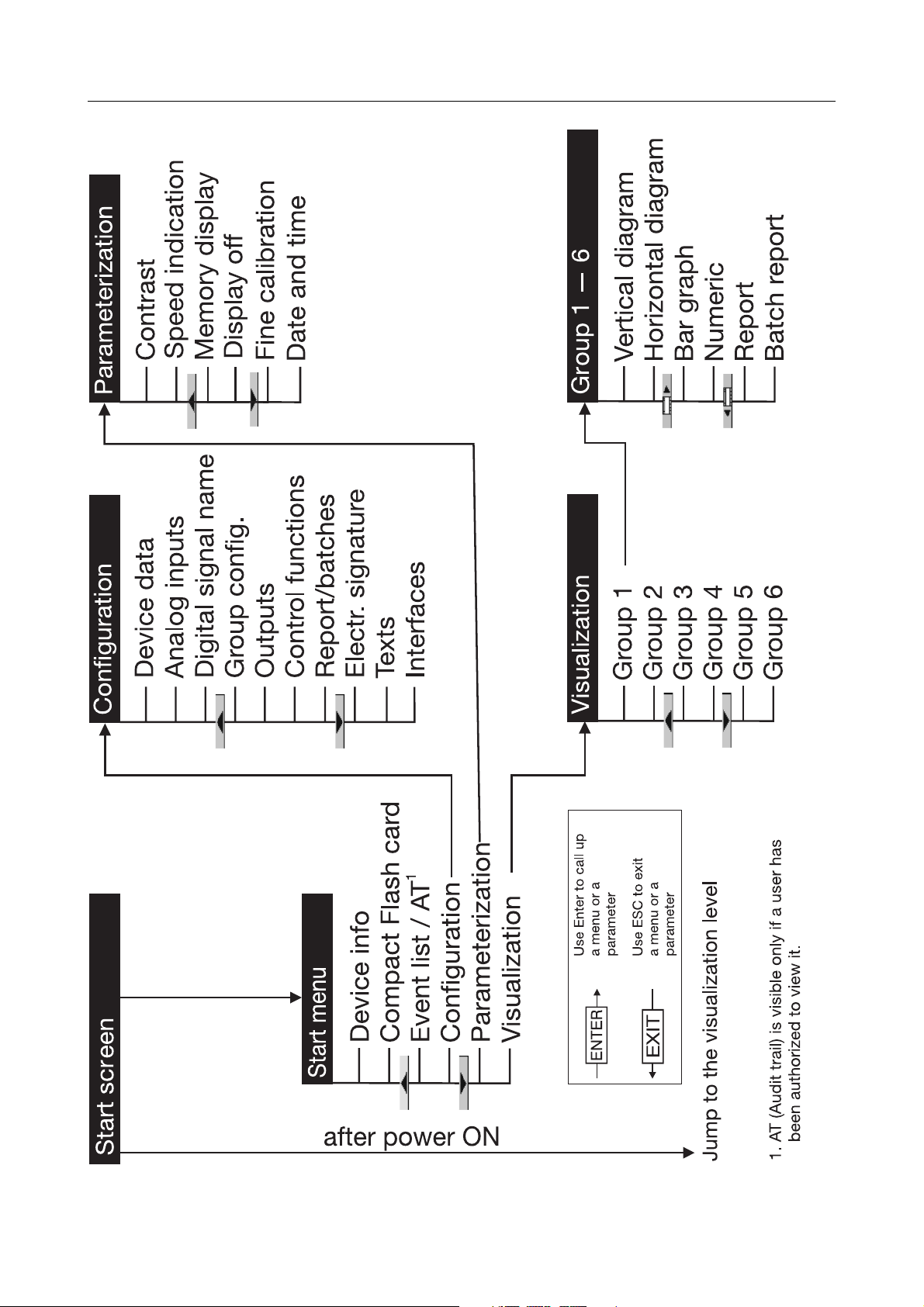
Menu structure of the paperless recorder
Page 3

Contents
1 Introduction 5
1.1 Preface .......................................................................................................... 5
1.2 Arrangement of the documentation ........................................................... 6
1.3 Typographical conventions ......................................................................... 8
2 Identifying the instrument version 9
2.1 Nameplate ..................................................................................................... 9
2.2 Type designation ........................................................................................ 10
2.3 Standard accessories ................................................................................ 11
2.4 Accessories ................................................................................................ 11
3 Installation 13
3.1 Location and climatic conditions .............................................................. 13
3.2 Mounting in position .................................................................................. 13
4 Electrical connection 15
4.1 Installation notes ........................................................................................ 15
4.2 Procedure .................................................................................................... 16
4.3 Connection diagram .................................................................................. 17
5 Function check 21
6 Device replacement / software update 23
7 Technical data 25
8Index 29
Page 4

Contents
Page 5

1.1 Preface
B
1 Introduction
Please read these Installation Instructions before commissioning the instrument. Keep the instructions in a place that is accessible to all users at all
times.
Please assist us to improve these installation instructions, where necessary.
Your suggestions will be appreciated.
If any problems should occur during commissioning, please do not
H
carry out any manipulations on the unit, as this could endanger
your rights under the instrument warranty!
Please contact the nearest subsidiary or the head office in such a
case.
E
When returning modules, assemblies and components, the regulations of EN 61340-5-1 and EN 61340-5-2 “Protection of electronic
devices from electrostatic phenomena” must be observed. Use
only the appropriate ESD packaging for transport.
Please note that we cannot accept any liability for damage caused
by ESD (electrostatic discharge).
5
Page 6

1 Introduction
1.2 Arrangement of the documentation
The documentation for this instrument is addressed to the equipment manufacturer (OEM) and users with appropriate technical expertise. It consists of
the following parts:
Sales documentation in PDF file format
White Paper The White Paper presents the company’s position with regard to the legislation
“21 CFR Part 11” of the American health authority FDA (Food and Drug Administration). With each section of the regulatory text, the user is given information on the fulfillment of the requirements.
Product
description
The product description illustrates the safety and operating concepts behind
the system, and the results that can be achieved by JUMO in the course of the
validation of an installation. It is intended to serve as an introduction to the
system, and not as a formal technical documentation.
Instrument documentation in printed form
B 70.6560.1 Operating Instructions
The operating instructions are an extract from the operating manual. They cover the basic operation of the paperless recorder.
B 70.6560.4 Installation Instructions
The installation instructions describe the installation of the paperless recorder
and the connection of the supply and signal cables. The instructions also contain a list of the technical data.
Instrument documentation in PDF file format
The “Instrument documentation in PDF file format” is on the CD that is included in the delivery.
B 70.6560.0 Operating Manual
It contains information about commissioning, operation and parameter setting
on the instrument as well as through the PC setup program (option).
B 70.6560.1 Operating Instructions
The operating instructions are an extract from the operating manual. They cover the basic operation of the paperless recorder.
6
Page 7

B 70.6560.2.0 Interface description (serial interfaces)
This provides information on the communication (RS232; RS422/RS485) with
supervisory systems.
Interface description (Ethernet interface)
This provides information on the connection of a paperless recorder to a company-internal network. The description is incorporated in the B 70.6560.2.0
B 70.6560.2.1 Interface description (LON interface)
This provides information on the connection and use of modules of the “JUMO
mTRON automation system”.
B 70.6560.2.3 Interface description (PROFIBUS-DP interface)
This provides information on the connection of a paperless recorder to a
PROFIBUS-DP system.
B 70.6560.4 Installation instructions
The installation instructions describe the installation of the paperless recorder
and the connection of the supply and signal cables. They also contain a list of
the technical data.
1 Introduction
T 70.6560 Data sheet
The data sheet contains general information, the order details and the technical data.
H
All documents are available on the Internet for downloading at
www.jumo.net
7
Page 8

1 Introduction
1.3 Typographical conventions
Warning signs
The signs for Danger and Caution are used in this manual under the following
conditions:
Danger
This symbol is used where there may be danger to personnel if the instruc-
V
A
E
tions are disregarded or not followed accurately!
Caution
This symbol is used where there may be damage to equipment or data if the
instructions are disregarded or not followed accurately!
Caution
This symbol is used where special precautions must be taken when handling
electrostatically sensitive components.
Note signs
H
v
1
abc
h
Note
This symbol is used to draw your special attention to a remark.
Reference
This sign refers to further information in other manuals, chapters or sections.
Footnote
Footnotes are comments that refer to specific parts of the text. Footnotes
consist of two parts: a marking in the text and the footnote text.
The marking in the text is arranged as continuous superscript numbers.
Action
This sign marks the description of a required action.
The individual steps are indicated by this asterisk, e. g.
h Press the
h Confirm with
h key
E
8
Page 9
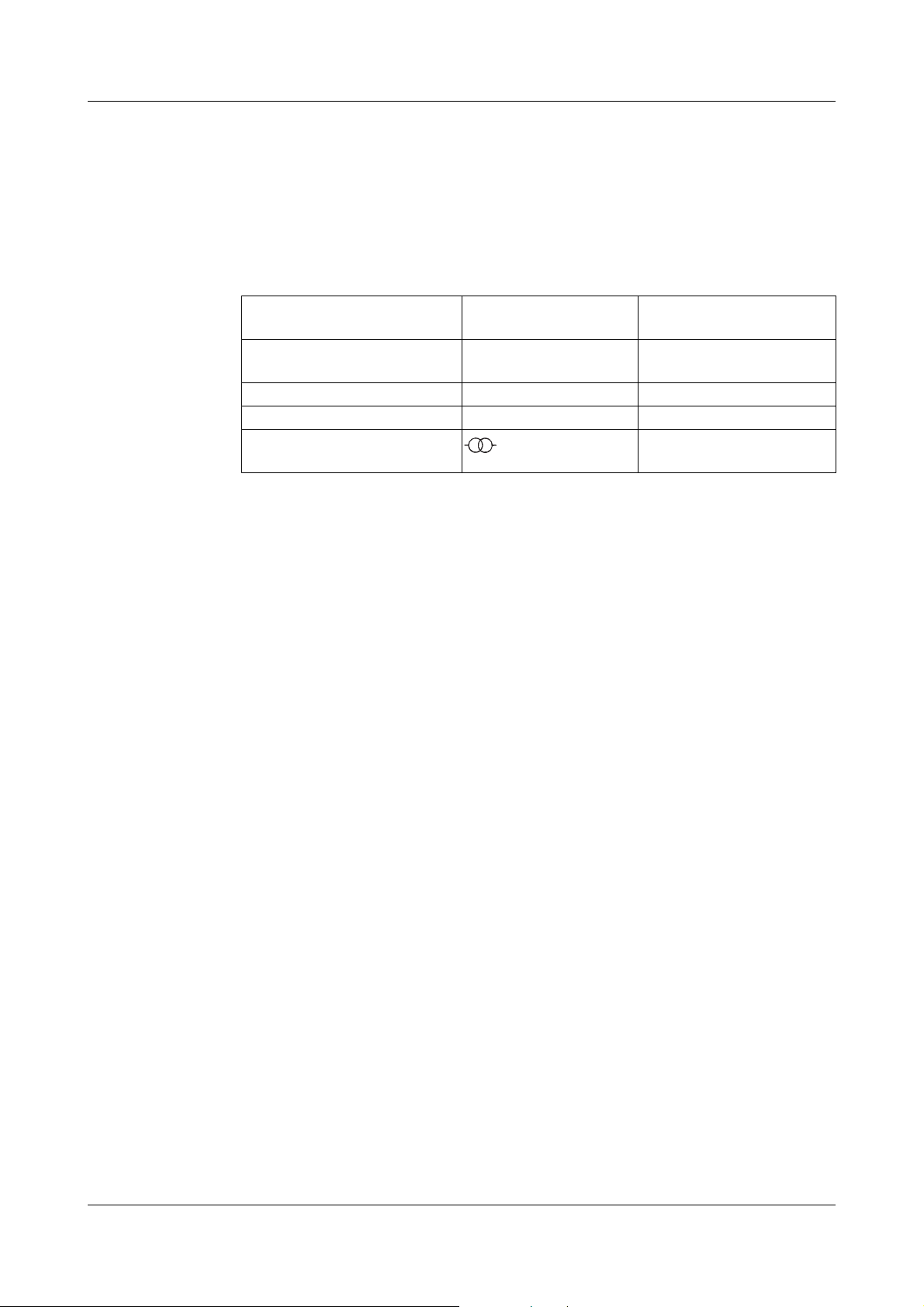
2 Identifying the instrument version
2.1 Nameplate
Identification
Position The nameplate is affixed to the paperless recorder.
Contents It contains important information such as:
Description Designation on
nameplate
Instrument type Typ 706560/10-888,000-51-
Sales number VARTN 70/00342163
Production number F-Nr 0022969000003130006
Supply voltage AC 110 … 240V
Typ Please compare the type that was supplied with your order details. You can
identify the type by referring to Chapter 2.2 “Type designation”.
VARTN The sales number unambiguously designates the article in the catalog. It is
used for communication between the customer and the sales department.
F-Nr The production number indicates the production date (year/week). The figures
concerned are in position 12, 13, 14, 15.
Example:
F-Nr 0022969000003130006
This shows that the paperless recorder was manufactured in 2003, week 13.
Example
0032-0032-23,020
+10/-15%, 48…63Hz
Repeat order for a recorder in the identical version
When placing a repeat order for a paperless recorder of the same type, it is necessary to state “Typ”, “VARTN” and “F-Nr.” This is the only way an instrument
of the same type can be produced.
9
Page 10
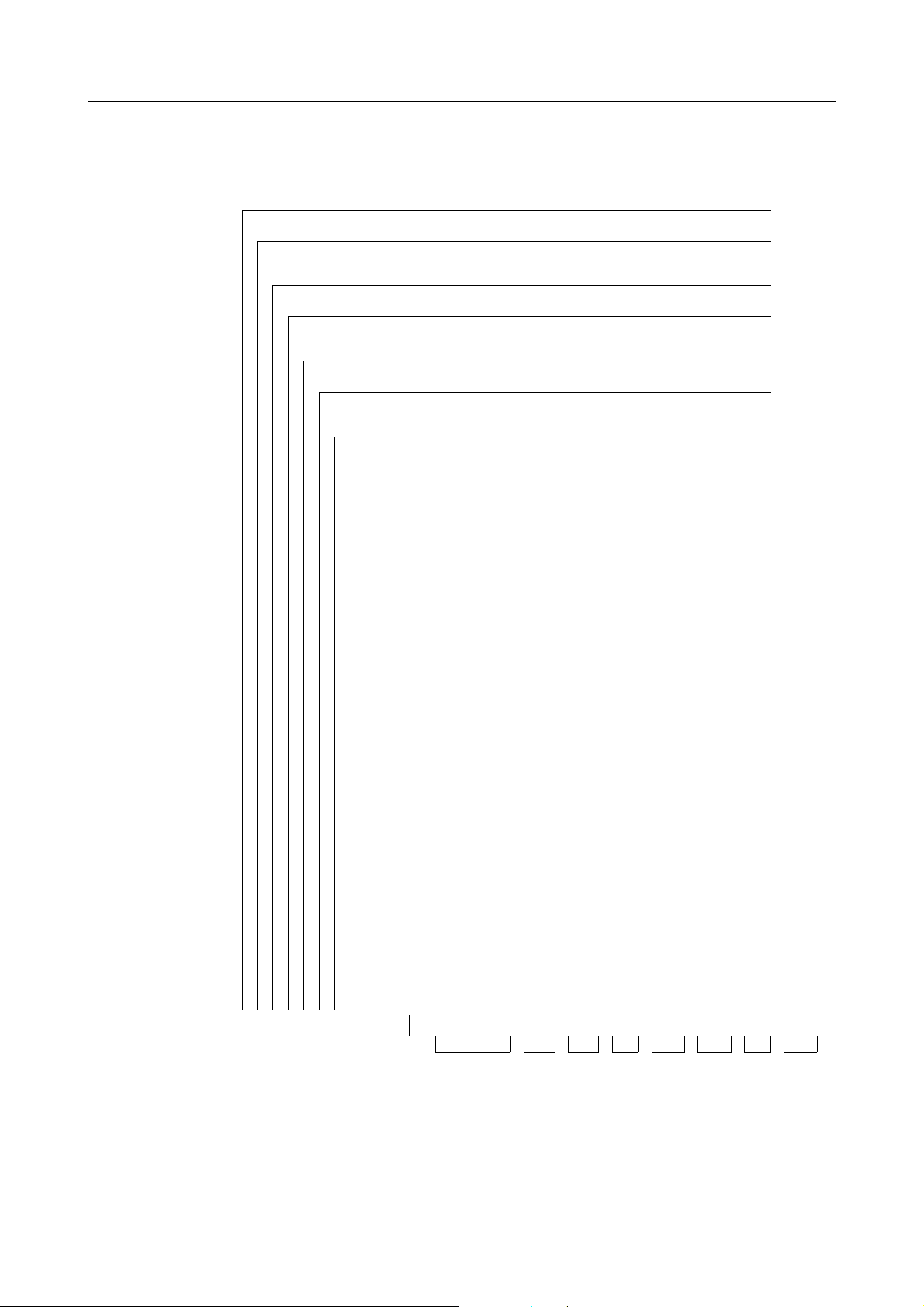
2 Identifying the instrument version
2.2 Type designation
Paperless recorder for secure acquisition of FDA-compliant meas. data
(1) Basic version
706560/00 paperless recorder, no analog inputs
706560/01
paperless recorder, no analog inputs, incl. PC
software package and interface cable/adapter
706560/10 paperless recorder with 6 analog inputs
706560/20
paperless recorder with 6 analog inputs, incl. PC
software package and interface cable/adapter
706560/11 paperless recorder with 12 analog inputs
706560/21
x x 000 not assigned
x x x x 888 factory-set
x x x x 000 not assigned
x x 888 factory-set
x x x x x x 51 RS232C (standard)
x x x x x x 54 RS422/485
x x x x x x 66 RS232C and LON
x x x x x x 67 RS422/485 and LON
x x x x x x 68 RS232C and PROFIBUS-DP
x x x x x x 69 RS422/485 and PROFIBUS-DP
x x x x x x 0032 32MB backup memory
x x x x x x 0064 64MB backup memory
x x x x x x 0128 128MB backup memory
x x x x x x 0000 no external memory
x x x x x x 0032 32MB CompactFlash memory card
x x x x x x 0064 64MB CompactFlash memory card
x x x x x x 0128 128MB CompactFlash memory card
x x x x x x 23 110 — 240V AC +10/-15%, 48 — 63Hz
x x x x x x 25 20 — 30V AC/DC, 48 — 63Hz
x x x x x x 008 Ethernet connection
x x x x x x 020 lithium battery for memory buffering (ex-factory)
xxxxxx 021
x x x x x x 258 7 logic inputs, 1 open-collector output,
xxxxxx 350
x x x x x x 444 stainless steel front with membrane keys
Order code - , - - - - / ,...
Order example 706560/10 - 888 , 000 - 51 - 0032 - 0032 - 23 / 020
1. List extra codes in sequence, separated by commas.
2. The UL approval only applies to the panel-mounting unit.
paperless recorder with 12 analog inputs incl. PC
software package and interface cable/adapter
(2) Inputs 1 — 6 (configurable)
(3) Inputs 7 — 12 (configurable)
(4) Interface
(5) Internal memory
(6) External memory
(7) Supply
(8) Extra codes
storage capacitor (instead of extra code 020)
4 relay outputs, voltage output 24V DC 50mA
universal carrying case TG-35
(1) (2) (3) (4) (5) (6) (7) (8)
2
1
10
Page 11

2 Identifying the instrument version
2.3 Standard accessories
- 1 Installation Instructions B 70.6560.4
- 1 Operating Instructions B 70.6560.1
- 2 mounting brackets
- 4 cable-tie with foot (can be released)
for strain relief of the sensor connection cables
- 1 CD with additional documentation
(see Chapter 1.2 “Arrangement of the documentation”)
2.4 Accessories
- PC software package consisting of:
setup program,
PC evaluation software (PCA3000),
PCA communications software (PCC),
PC Security Manager software (PCS) and
PC Audit Trail Manager software (PCAT).
- PC interface cable with TTL/RS232 converter and adapter,
for setup program, Sales No. 70/00350260
- PC interface cable with USB/TTL converter, adapter (socket) and adapter
(pins) for setup program, Sales No. 70/00456352
11
Page 12

2 Identifying the instrument version
12
Page 13

3.1 Location and climatic conditions
The location should be as free as possible from shock and vibration. Stray
electromagnetic fields from motors, transformers etc. should be avoided.
The ambient temperature at the location can be 0 to +45°C, at a relative humidity of ≤75%, no condensation.
v Chapter 4.1 “Installation notes”
3.2 Mounting in position
Outline
drawings
3 Installation
13
Page 14

3 Installation
Fitting into
the panel
Fitting in
position
min. 200
Panel
h Insert the paperless recorder from the front into the panel cut-out.
h From the back of the panel, hook the two mounting brackets into the
recesses on the sides of the housing. The flat sides of the brackets must be
against the housing.
h Place the mounting brackets against the rear of the panel and tighten
them evenly.
14
Page 15

4.1 Installation notes
k The choice of the cable, the installation and the electrical connection
must conform to the requirements of VDE 0100 “Regulations on the Installation of Power Circuits with nominal voltages below 1000V”, or the
appropriate local regulations.
k Work inside the instrument must only be carried out to the extent de-
scribed and, like the electrical connection, only by qualified personnel.
k If contact with live parts is possible while working on the instrument, it
must be isolated from the supply on both poles.
k The electromagnetic compatibility (EMC) conforms to the standards and
regulations listed under Technical Data.
v Chapter 7 “Technical data”
k Run the input, output and supply cables separately, and not parallel to
one another.
k All input and output cables without connection to the supply network
must be arranged as twisted and screened cables. Earth the screen on
the instrument side to the earth potential.
4 Electrical connection
k Earth the instrument at the PE terminal to the protective conductor. This
cable should have the same cross-section as the supply cable. Earthing
cables should be run in a star layout to a common earthing point which is
connected to the protective conductor of the supply. Do not loop the
earthing cable, i.e. do not run it from one instrument to another.
k Do not connect any additional loads to the supply terminals of the instru-
ment.
k The instrument is not suitable for use in hazardous areas.
k Inductive loads close to the instrument, such as contactors or solenoid
valves, should have RC modules fitted for interference suppression.
k The supply to the instrument must be provided with additional fusing.
Depending on the supply voltage, the following fuse values apply:
20 — 30V AC/DC, 48 — 63Hz : fuse 2A slow
110 — 240V AC +10/-15%, 48 — 63Hz : fuse 1A slow
A type-G miniature cartridge fuse marked F1 is built into the instrument
itself:
20 — 30V AC/DC, 48 — 63Hz : fuse 1.6A slow
110 — 240V AC +10/-15%, 48 — 63Hz : fuse 0.63A slow
15
Page 16

4 Electrical connection
4.2 Procedure
h Carry out electrical connection as per Chapter 4.3 “Connection diagram”.
h Screw back panel cover on (spacer bolt first)
h If necessary, use cable-ties for strain relief of connecting cables.
16
Page 17

4 Electrical connection
4.3 Connection diagram
The electrical connection must only be carried out
by qualified personnel.
V
Back panel Rear view with pluggable screw terminals
(L-)
(L+)
Cover for
back panel
Hole for lead sealing
Holes provided for the
cable-ties supplied,
for strain relief of the
connection cables
17
Page 18

4 Electrical connection
2
1
3
4
5
6
7
8
9
Terminal assignment
Supply Supply voltage
as per data sheet
Analog
Thermocouple 1 to 12
inputs
Resistance thermometer
in 2-wire circuit
Resistance thermometer
in 3-wire circuit
Resistance thermometer
in 4-wire circuit
Resistance transmitter 1 to 12
Connector
L1(L+)
N (L-)
PE
1 to 12
1 to 12
1 to 12
Connection diagram
21 345
R
R
A
21 345
21 345
L
R=R
AL
Potentiometer in 2-wire circuit 1 to 12
Potentiometer in 3-wire circuit 1 to 12
Potentiometer in 4-wire circuit 1 to 12
Voltage input ≤ 200mV 1 to 12
Voltage input > 200mV 1 to 12
Current input 1 to 12
Interfaces RS232C 9-pole SUB-D socket
20
21 345
R
A
21 345
21 345
R
R=R
L
AL
2 RxD receive data
3 TxD transmit data
5 GND ground
18
Page 19

4 Electrical connection
2
1
3
4
5
6
7
8
9
2
1
3
4
5
6
7
8
9
2
1
3
4
5
6
7
8
9
2
1
3
4
5
6
7
8
9
Terminal assignment
Interfaces RS422 9-pole SUB-D socket
(extra code)
3 TxD+ transmit data +
4 RxD+receive data +
5 GND ground
8 TxD- transmit data 9 RxD- receive data -
RS485 9-pole SUB-D socket
(extra code)
3 TxD+/RxD+ transmit/receive data +
5 GND ground
8 TxD-/RxD- transmit/receive data -
LON 9-pole SUB-D socket
(extra code)
3Net_A
9Net_B
PROFIBUS-DP 9-pole SUB-D socket
(extra code)
Connector
20
20
21
21
Connection diagram
Relay
outputs
3 RxD/TxD-P B-cable
receive/transmit data-Plus
5 DGND data transmission potential
6 VP supply voltage-Plus
8 RxD/TxD-N A-cable
receive/transmit data-N
Ethernet RJ45 socket
(extra code)
1 TX+ transmit data +
2 TX- transmit data 3 RX+ receive data +
6 RX- receive data -
Setup interface
The recorder also has a setup interface
on the front panel (wired in parallel).
Do not use both at the same time.
Relay K1
(changeover, 3A, 230V AC)
1
Relay K2 to K5
(make/break contact, 3A, 230V AC)
1
(extra code)
22
23
30
31
K2
8
1
21
3
K4
65
87
K5
21
43
K3
1. with resistive load.
SELV circuits and supply circuits must not be combined.
19
Page 20

4 Electrical connection
Terminal assignment
Digital I/O Open-collector output
(25V max., 100mA max.)
(extra code)
3 ground
4 collector
Logic inputs, voltage-operated
(extra code)
LOW = -3 to +5V DC
HIGH = 12 to 30V DC
1 +24V/50mA
auxiliary supply not stabilized
2GND
5 Logic input 7
6 Logic input 6
7 Logic input 5
8 Logic input 4
9 Logic input 3
10 Logic input 2
11 Logic input 1
Connector
32
32
Connection diagram
2345678910111
+
–
Example:
input 4 (terminal 8)
contact-operated
Input Terminal
111
210
39
48
57
66
75
20
Page 21

Start screen
5 Function check
When the paperless recorder is installed and connected, it can be started up.
After the supply voltage has been connected or switched on, the start screen
will appear briefly.
Visualization
level
Further steps
After the end of the initialization phase, the visualization level is automatically
started.
The recorder is now in recording mode.
The instrument can be configured by an authorized person, either
A
from the instrument keys or by using the setup program. Additional
information about the configuration can be found in the Operating
Manual B 70.6560.0.
Afterwards, please check again that connection, configuration and
operational mode are correct.
21
Page 22

5 Function check
22
Page 23

6 Device replacement / software update
If you need to replace the device or update the software, this chapter will help
you back up and restore all necessary settings and parameters.
h Fill in this page before replacing the device.
Proof of
service
Activity
1. Save measurement data to CF card or through the PCC software.
2. Save configuration data (setup) to CF card or through the setup software.
3. If used, save reports to CF card.
Please note: reports cannot be terminated through the PC software.
4. If used, read out counter values with the setup software and write them down.
Counter 1 : ________________________________________________
Counter 2 : ________________________________________________
Ext. counter 1 : ________________________________________________
Ext. counter 2 : ________________________________________________
Order number : _______________________________________________
Date : _______________________________________________
Device designation : _______________________________________________
Production number : _______________________________________________
done
yes no
5. Read off IP address, Subnet-Mask and Gateway on the device or through
the setup software and write them down.
IP address : _________ . ________ . _______ .__________
Subnet-Mask : _________ . ________ . _______ .__________
Gateway : _________ . ________ . _______ .__________
6. Read off values for fine calibration for all analog inputs on the device
and write them down.
Start act. / Start targ./ End act. / End targ.
Analog input 1 : _________ / ________ / _______ /__________
Analog input 2 : _________ / ________ / _______ /__________
Analog input 3 : _________ / ________ / _______ /__________
Analog input 4 : _________ / ________ / _______ /__________
Analog input 5 : _________ / ________ / _______ /__________
Analog input 6 : _________ / ________ / _______ /__________
Analog input 7 : _________ / ________ / _______ /__________
Analog input 8 : _________ / ________ / _______ /__________
Analog input 9 : _________ / ________ / _______ /__________
Analog input 10 : _________ / ________ / _______ /__________
Analog input 11 : _________ / ________ / _______ /__________
Analog input 12 : _________ / ________ / _______ /__________
23
Page 24

6 Device replacement / software update
Info After uploading the user list, the users must log in with the password that was
initially assigned by the administrator.
If a user no longer knows the password, then the user status has to be set to
“New” and a new password assigned through the PCS software.
After altering the device software (update), the process data are stored in a
new PCA3000 archive.
Notes
24
Page 25

7 Technical data
Analog inputs (channels 1 — 12)
Thermocouple
Designation Type Standard Range Linearization accuracy
Fe-Con L DIN 43 710
Fe-Con J EN 60 584
Cu-Con U DIN 43 710
Cu-Con T EN 60 584
NiCr-Ni K EN 60 584
NiCr-Con E EN 60 584
NiCrSi-NiSi N EN 60 584
Pt10Rh-Pt S EN 60 584
Pt13Rh-Pt R EN 60 584
Pt30Rh-Pt6Rh B EN 60 584
Chromel-Copel
Shortest span L, J, U, T, K, E, N, Chromel-Copel:
Range start/end freely programmable within the limits in 0.1°C steps
Cold junction Pt100 internal or thermostat external constant
Cold junction accuracy (internal) ± 1°C
Cold junction temperature
(external)
Sampling cycle 6 or 12 channels 125msec
Input filter 2nd order digital filter; filter constant adjustable from 0 to 10.0sec
Test voltage 500V (across optocoupler)
Resolution >14 bit
Features also programmable in °F
1.The linearization accuracy refers to the maximum span.
The linearization accuracy is reduced for shorter spans.
-200 to +900 °C
-210 to +1200°C
-200 to +600°C
-270 to +400°C
-270 to +1372°C
-270 to +1000°C
-270 to +1300°C
-50 to +1768°C
-50 to +1768°C
0 to 1820°C
-200 to +800 °C
S, R, B:
-50 to +100°C adjustable through setup software
±0.1%
±0.1% above -100°C
±0.1% above -150°C
±0.15% above -150°C
±0.1% above -80°C
±0.1% above -80°C
±0.1% above -80°C
±0.15% above 0°C
±0.15% above 0°C
±0.15% above 400°C
±0.15%
100°C
500°C
1
Resistance thermometer
Designation Standard Connection Range Linearization
accuracy
Pt 100 EN 60751 2/3-wire
2/3-wire
4-wire
4-wire
Pt 100 JIS 2/3-wire
2/3-wire
4-wire
4-wire
Pt 500 EN 60751 2/3-wire
2/3-wire
4-wire
4-wire
Pt 1000 EN 60 751 2/3-wire
2/3-wire
4-wire
4-wire
Ni 100 EN 43760 2/3-wire
4-wire
-200 to +500°C
-200 to +850°C
-200 to +500°C
-200 to +850°C
-200 to +500°C
-200 to +650°C
-200 to +500°C
-200 to +650°C
-200 to +500°C
-200 to +850°C
-200 to +500°C
-200 to +850°C
-200 to +500°C
-200 to +850°C
-200 to +500°C
-200 to +850°C
-60 to +180°C
-60 to +180°C
±0.4°C
±0.8°C
±0.4°C
±0.5°C
±0.4°C
±0.8°C
±0.4°C
±0.5°C
±0.4°C
±0.8°C
±0.4°C
±0.5°C
±0.4°C
±0.8°C
±0.4°C
±0.5°C
±0.4°C
±0.4°C
Measuring
current
500μA
250μA
500μA
250μA
500μA
250μA
500μA
250μA
250μA
250μA
250μA
250μA
500μA
250μA
500μA
250μA
500μA
500μA
25
Page 26

7 Technical data
Designation Standard Connection Range Linearization
accuracy
Cu 50 2/3-wire
2/3-wire
4-wire
4-wire
Connection type 2-, 3- or 4-wire circuit
Shortest span 15°C
Sensor lead resistance max. 30Ω per core for 3-/4-wire circuit
Range start/end freely programmable within the limits in 0.1°C steps
Sampling cycle 6 or 12 channels 125msec
Input filter 2nd order digital filter; filter constant adjustable from 0 to 10sec
Test voltage 500V (across optocoupler)
Resolution > 14bit
Features also programmable in °F
-50 to +100°C
-50 to +200°C
-50 to +100°C
-50 to +200°C
max. 10Ω per core for 2-wire circuit
±0.5°C
±0.9°C
±0.5°C
±0.6°C
Measuring
current
500μA
250μA
500μA
250μA
Resistance transmitter and potentiometer
Range Accuracy Measuring current
up to 180Ω
up to 390Ω
up to 2000Ω
up to 4000Ω
Connection type resistance transmitter: 3-wire circuit
Shortest span 6Ω
Sensor lead resistance max. 30Ω per core for 4-wire circuit
Resistance values freely programmable within the limits in 0.1 Ω steps
Sampling cycle 6 or 12 channels 125msec
Input filter 2nd order digital filter;
±150mΩ
±300mΩ
±2Ω
±4Ω
500μA
250μA
500μA
250μA
potentiometer: 2-/3-wire circuit
max. 20Ω per core for 2- and 3-wire circuit
up to 200 Ω range: max. 10 Ω per core for 2- and
3-wire circuit
filter constant adjustable from 0 to 10.0sec
Input for DC voltage, DC current
Basic range Accuracy Input resistance
-20 to +70 mV
-5 to +105mV
-10 to +210mV
-0.5 to +12V
-0.05 to +1.2V
-1.2 to +1.2V
-12 to +12V
Shortest span 5mV
Range start/end freely programmable within the limits
-2 to +22mA
-22 to +22mA
Shortest span 0.5mA
±80μV
±100μV
±240μV
±6mV
±1mV
±2mV
±12mV
(up to 999mV in 0.01 mV steps, above 1V in 1 mV steps)
±20μA
±44μA
≥ 1 MΩ
R
IN
≥ 1 MΩ
R
IN
≥ 1 MΩ
R
IN
≥ 470 kΩ
R
IN
≥ 470 kΩ
R
IN
≥ 470 kΩ
R
IN
≥ 470 kΩ
R
IN
burden voltage ≤ 1V
burden voltage ≤ 1V
26
Page 27

7 Technical data
Range start/end freely programmable within the limits in 0.1 mA steps
Sampling cycle 6 or 12 channels 125msec
Input filter 2nd order digital filter; filter constant adjustable from 0 to 10.0sec
Feature adjustable linearizations for thermocouples and resistance thermometers
(for connection of transmitters without linearization)
Transducer short-circuit/break
Short-circuit
Thermocouple not detected detected
Resistance thermometer detected detected
Resistance transmitter detected detected
Potentiometer not detected detected
Voltage up to ± 1V not detected detected
Voltage > ± 1V not detected not detected
Current not detected not detected
1. programmable reaction of instrument, e.g. triggering alarm
1
Logic inputs (extra code)
Break
1
Number 7 to DIN VDE 0411, Part 500;
max. 25Hz, max. 32V
Level logic “0“: -3 to +5V,
logic “1”: 12 to 30V
Sampling cycle minimum 1sec
Outputs
1 relay (ex-factory) changeover, 3A, 230V AC
4 relays (extra code) make/break, 3A, 230V AC
1 open-collector output
(extra code)
1 voltage output
(extra code)
1. with resistive load. SELV circuits and supply circuits must not be combined.
max. 25V, max. 100mA
24V DC, 50mA
1
1
External analog inputs / logic inputs / logic outputs
Type JUMO mTRON automation system
Sampling cycle 1sec
Technical data see Data Sheet:
70.4015 Relay module
70.4020 Analog input module
70.4030 Logic module
Configuration Project design software iTOOL (70.4090)
Screen
Resolution 320 x 240 pixels
Size 5.7"
Number of colors 27 colors
27
Page 28

7 Technical data
Electrical data
Supply
(switch-mode power supply)
Electrical safety
Test voltages (type test)
- mains supply circuit to
measuring circuit
- mains supply circuit to housing
(protective conductor)
- measuring circuits to
measuring circuit and housing
- electrical isolation between
the analog inputs
Supply voltage error < 0.1% of range span
Power consumption approx. 25VA
Electrical connection at rear by plug-in screw terminals,
max. conductor cross-section 2.5mm
110 — 240V AC +10/-15%, 48 — 63Hz or
20 — 30 V AC/DC, 48 — 63Hz
to EN 61 010, Part 1 of August 2002
overvoltage category II, pollution degree 2
with AC supply: 3.7kV/50Hz, 1min,
with AC/DC supply: 510V/50Hz, 1min
with AC supply: 2.3kV/50Hz, 1min,
with AC/DC supply: 510V/50Hz, 1min
510V/50Hz, 1min
up to 30V AC and 50V DC
2
or 2x 1.5mm2 with ferrules
Environmental influences
Ambient temperature range 0 to +45°C
Ambient temperature error 0.03% per °C
Storage temperature range -20 to +60°C
Climatic conditions ≤ 75% rel. humidity, no condensation
EMC
- interference emission
- immunity to interference
to industrial requirements
EN 61 326
Class A
Housing
Housing front zinc die-casting or stainless steel
Housing type panel-mounting housing to DIN 43 700,
galvanized steel sheet
Bezel size 200mm x 144mm
Depth behind panel 233mm
Panel cut-out 138
Housing fixing in panel to DIN 43 834
Operating position unrestricted, taking into account the viewing angle of the screen,
Protection to EN 60 529 Category 2,
front IP54 (IP65 with extra code stainless steel front),
Weight approx. 3.5kg
+1.0
mm x 138
horizontal ±50°,
vertical ±30°
rear IP20
+1.0
mm
Approvals
UL Underwriter Laboratories
28
Page 29

A
Accessories 11
Analog inputs 18
B
Back panel 17
C
Climatic conditions 13
Commissioning 5
Connection diagram 17
Cover for back panel 17
D
Digital I/O 20
Documentation, arrangement of 6
8 Index
E
Electrical connection 15
Electrostatic discharge (ESD) 5
F
Fitting into the panel 14
Function check 21
I
Identification of namplate 9
Installation 13
Installation notes 15
Instrument documentation in PDF file format 6
Instrument documentation in printed form 6
Instrument version, identification of 9
Interfaces 18–19
Introduction 5
L
Location 13
M
Mounting in position 13
29
Page 30

8 Index
N
Nameplate 9
Note signs 8
O
Outline drawings 13
P
PROFIBUS-DP 10, 19
R
Rear view 17
Relay outputs 19
Repeat order for recorder in the identical version 9
Returning 5
S
Sales documentation in printed form 6
Standard accessories 11
Start screen 21
Supply 18
T
Technical data 25
Type designation 10
Typographical conventions 8
V
Visualization level 21
W
Warning signs 8
Warranty 5
30
Page 31

Page 32

JUMO GmbH & Co. KG
Street address:
Moltkestraße 13 - 31
36039 Fulda, Germany
Delivery address:
Mackenrodtstraße 14
36039 Fulda, Germany
Postal address:
36035 Fulda, Germany
Phone: +49 661 6003-0
Fax: +49 661 6003-607
e-mail: mail@jumo.net
Internet: www.jumo.net
JUMO Instrument Co. Ltd.
JUMO House
Temple Bank, Riverway
Harlow, Essex CM20 2TT, UK
Phone: +44 1279 635533
Fax: +44 1279 635262
e-mail: sales@jumo.co.uk
Internet: www.jumo.co.uk
JUMO Process Control, Inc.
8 Technology Boulevard
Canastota, NY 13032, USA
Phone: 315-697-JUMO
1-800-554-JUMO
Fax: 315-697-5867
e-mail:
Internet: www.jumo.us
info@jumo.us
