Page 1
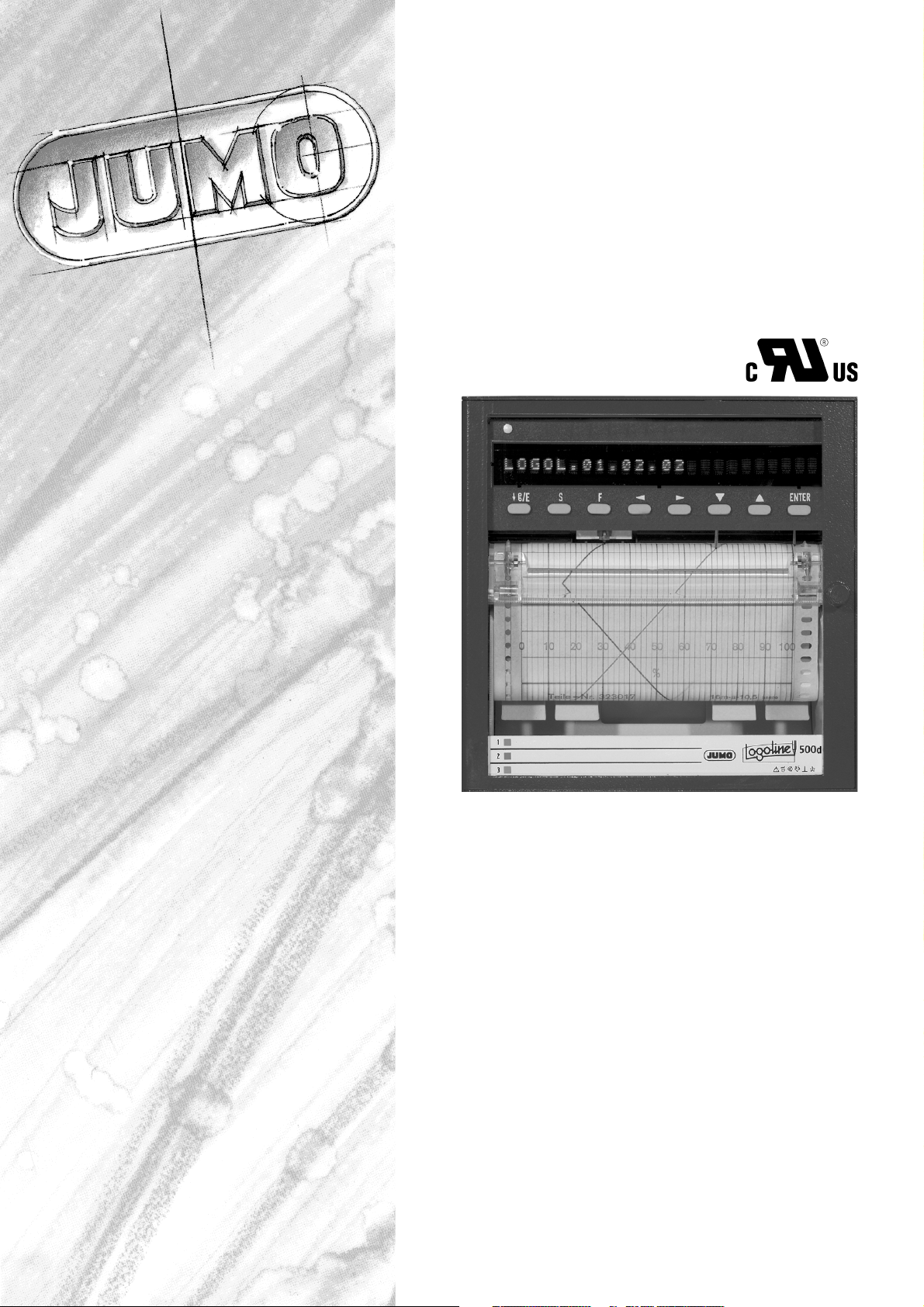
LOGOLINE 500d
Pen recorder with text printing
and LED dot matrix display
B 70.6021.0
Operating Manual
2011-01-19/00331468
Page 2
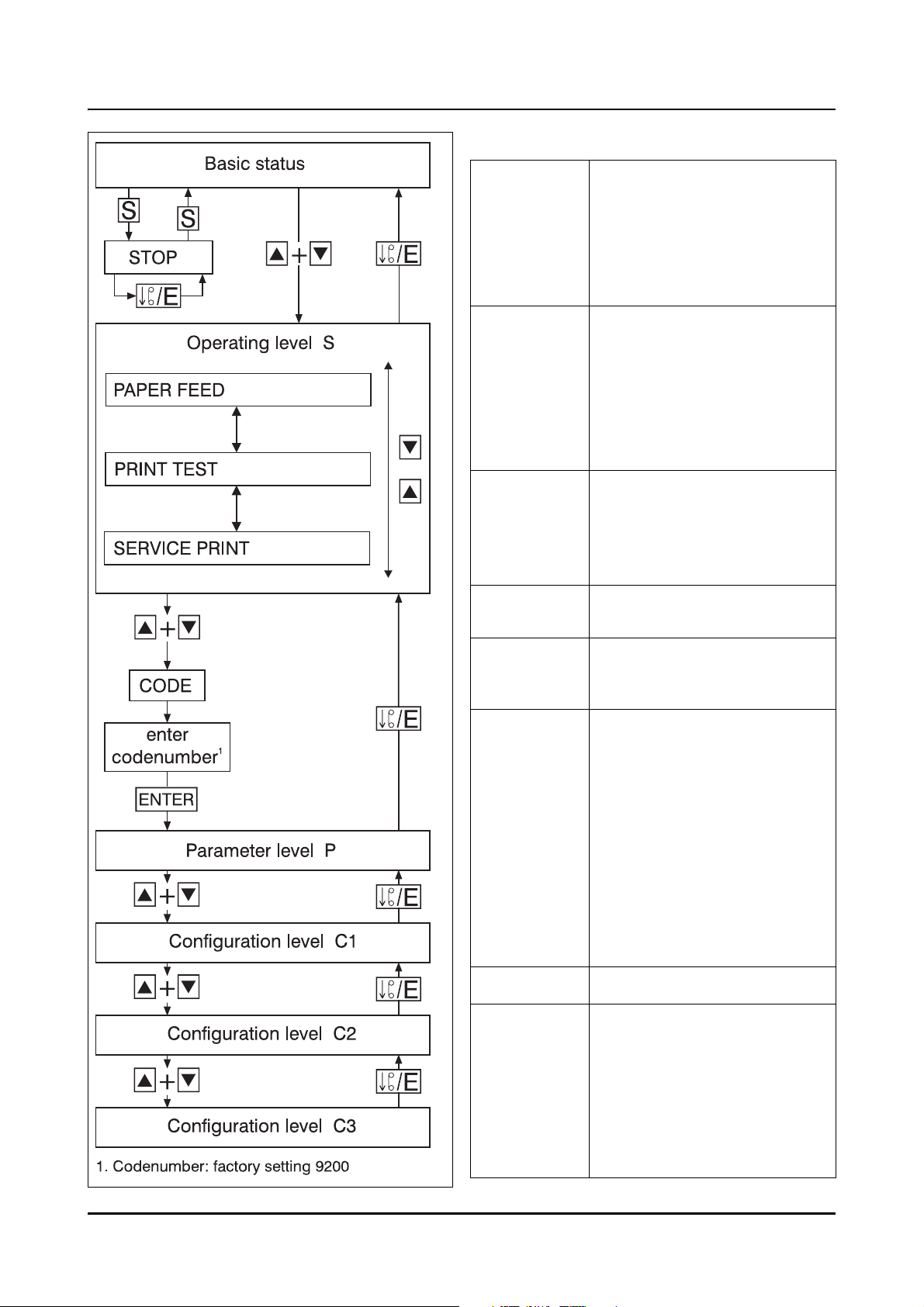
Levels and key functions
Key functions
e
S
F
l,r
- Chart fast forward when
recording is stopped
(in basic status)
- Aborting parameter input
(Exit)
- Level change backwards
- Start/Stop recording
- Decimal place selection
during value input
- For text input:
rapid character selection
(jump to “ ”,“0”,“A”,“a”,
“°”, “²”,“À”,“à”)
- Function key
for special function
(hold down at least 4sec)
factory setting:
scale printout
- Cursor left/right
(select digit)
l+r
h,R
h+R
E
- Deactivate/activate
display of status/error
messages
- Select display:
- date and time
- channel measurements
- bargraph
- system states
- Parameter selection
- Channel selection
- Value selection
from value table
- Increment/decrement
current digit
- Level change forwards
- Initiate parameter input
- Enter input
- Acknowledge error
message
- Activate/ deactivate
static display
(in basic status)
Page 3
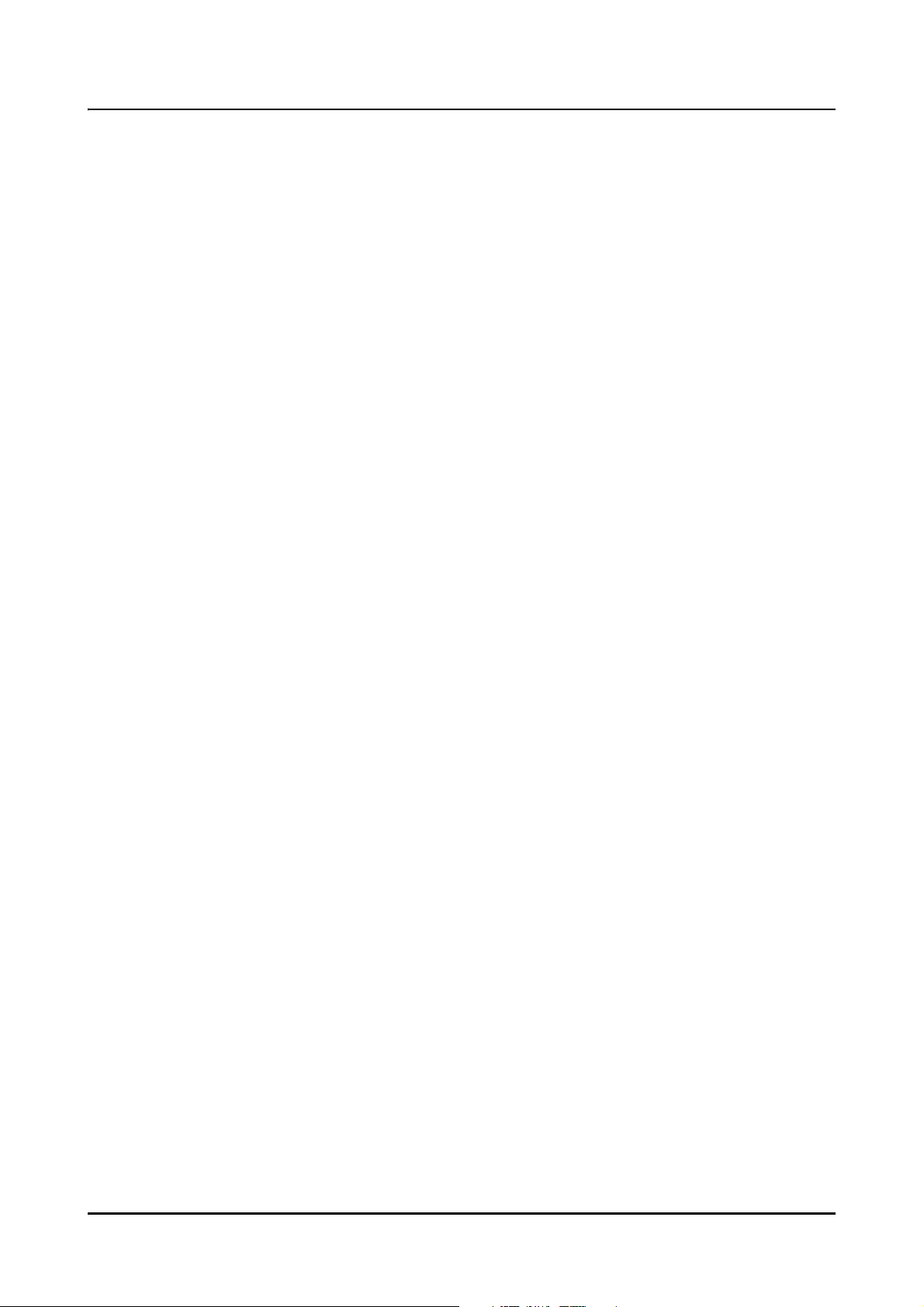
Contents
1 About this Manual 6
1.1 Introduction .............................................................................................................. 6
1.2 Arrangement of the documentation ........................................................................ 7
1.3 Typographical conventions ...................................................................................... 8
1.3.1 Warnings ................................................................................................................... 8
1.3.2 Notes ........................................................................................................................ 8
1.3.3 Presentation .............................................................................................................. 9
2 Identifying the instrument version 10
2.1 Instrument description ............................................................................................ 10
2.2 Type designation .................................................................................................... 11
2.3 Accessories ............................................................................................................ 12
3 Installation 13
3.1 Location and climatic conditions ........................................................................... 13
3.2 Fitting in position .................................................................................................... 14
4 Electrical connection 15
4.1 Notes on installation ............................................................................................... 15
4.2 Connection diagram ............................................................................................... 16
5 Starting up 18
5.1 Display and controls ............................................................................................... 18
5.2 Opening and closing the door ............................................................................... 18
5.3 Marking the channel label ...................................................................................... 18
5.4 Fitting the fibre pens ............................................................................................... 19
6 Preparation 20
6.1 Operating modes and status .................................................................................. 20
6.2 Operating principle ................................................................................................. 22
7 Text printing 30
7.1 Printing priorities ..................................................................................................... 30
7.2 Printing modes ....................................................................................................... 33
7.3 Clock time ............................................................................................................... 35
7.4 Scaling .................................................................................................................... 36
7.5 Changing the chart speed ...................................................................................... 38
7.6 Recording start and end ......................................................................................... 40
7.7 External text, binary-linked text, relay texts ........................................................... 41
7.8 Incrementing the event counter ............................................................................. 43
7.9 Statistical report ...................................................................................................... 44
7.10 Print test .................................................................................................................. 45
7.11 Service print ............................................................................................................ 46
Page 4

Contents
8 Programming 47
8.1 Basic status ............................................................................................................ 47
8.2 Operating level ....................................................................................................... 49
8.2.1 Chart speed ............................................................................................................ 50
8.2.2 Print test .................................................................................................................. 51
8.2.3 Service print ............................................................................................................ 52
8.2.4 Level inhibit and code request ............................................................................... 53
8.3 Parameter level ....................................................................................................... 55
8.3.1 Language ................................................................................................................ 56
8.3.2 Date and time ......................................................................................................... 57
8.3.3 Summer time .......................................................................................................... 58
8.3.4 Display brightness .................................................................................................. 59
8.3.5 Relay limits .............................................................................................................. 60
8.3.6 Display of time ....................................................................................................... 61
8.4 Configuration level 1 ............................................................................................... 62
8.4.1 Writing status .......................................................................................................... 63
8.4.2 Measurement/signal input .................................................................................... 64
8.4.3 Scaling .................................................................................................................... 73
8.4.4 Channel designation .............................................................................................. 74
8.4.5 Limit operation ........................................................................................................ 75
8.4.6 Plotarea (zoom) ...................................................................................................... 76
8.4.7 Presentation range (offset) ..................................................................................... 77
8.5 Configuration level 2 ............................................................................................... 78
8.5.1 Instrument designation ........................................................................................... 80
8.5.2 Speed programming mode .................................................................................... 81
8.5.3 Speed limit operation ............................................................................................. 82
8.5.4 Timed operation ..................................................................................................... 83
8.5.5 Scale printing .......................................................................................................... 84
8.5.6 Time printing ........................................................................................................... 85
8.5.7 Pen offset compensation ........................................................................................ 86
8.5.8 Statistical report ..................................................................................................... 87
8.5.9 Text at beginning .................................................................................................... 88
8.5.10 Text at end .............................................................................................................. 89
8.5.11 Presetting ................................................................................................................ 90
8.5.12 Codenumber .......................................................................................................... 91
8.6 Configuration level 3 ............................................................................................... 92
8.6.1 Relay output ........................................................................................................... 93
8.6.2 Maths and logics module ....................................................................................... 95
8.6.3 Interface .................................................................................................................. 96
8.6.4 External text ............................................................................................................ 98
8.6.5 Binary-linked external text ...................................................................................... 99
8.6.6 External stop ......................................................................................................... 100
8.6.7 External speed ...................................................................................................... 101
8.6.8 Event counter ....................................................................................................... 102
8.6.9 External scaling .................................................................................................... 103
8.6.10 External report ...................................................................................................... 104
Page 5

Contents
9 Consumables 105
9.1 Summary of consumables ................................................................................... 105
9.2 Removing and replacing the chart cassette ........................................................ 106
9.2.1 Changing the roll chart ........................................................................................ 108
9.2.2 Changing the fanfold chart ................................................................................... 109
10 Extra Codes and accessories 110
10.1 Converting the chart cassette .............................................................................. 110
10.2 Extra Code 259 ..................................................................................................... 111
10.3 External relay module ER8 ................................................................................... 112
10.4 Setup program ..................................................................................................... 115
10.5 Maths and logics module ..................................................................................... 117
10.6 Interface (RS422/RS485) ..................................................................................... 118
11 Fault finding 119
11.1 What to do if... ...................................................................................................... 119
12 Appendix 121
12.1 Technical Data ...................................................................................................... 121
12.2 Error messages .................................................................................................... 125
12.3 Hardware fault ...................................................................................................... 127
12.4 Status messages .................................................................................................. 128
12.5 Character set ........................................................................................................ 129
12.6 Summary of the parameters ................................................................................. 130
13 Index 132
Page 6
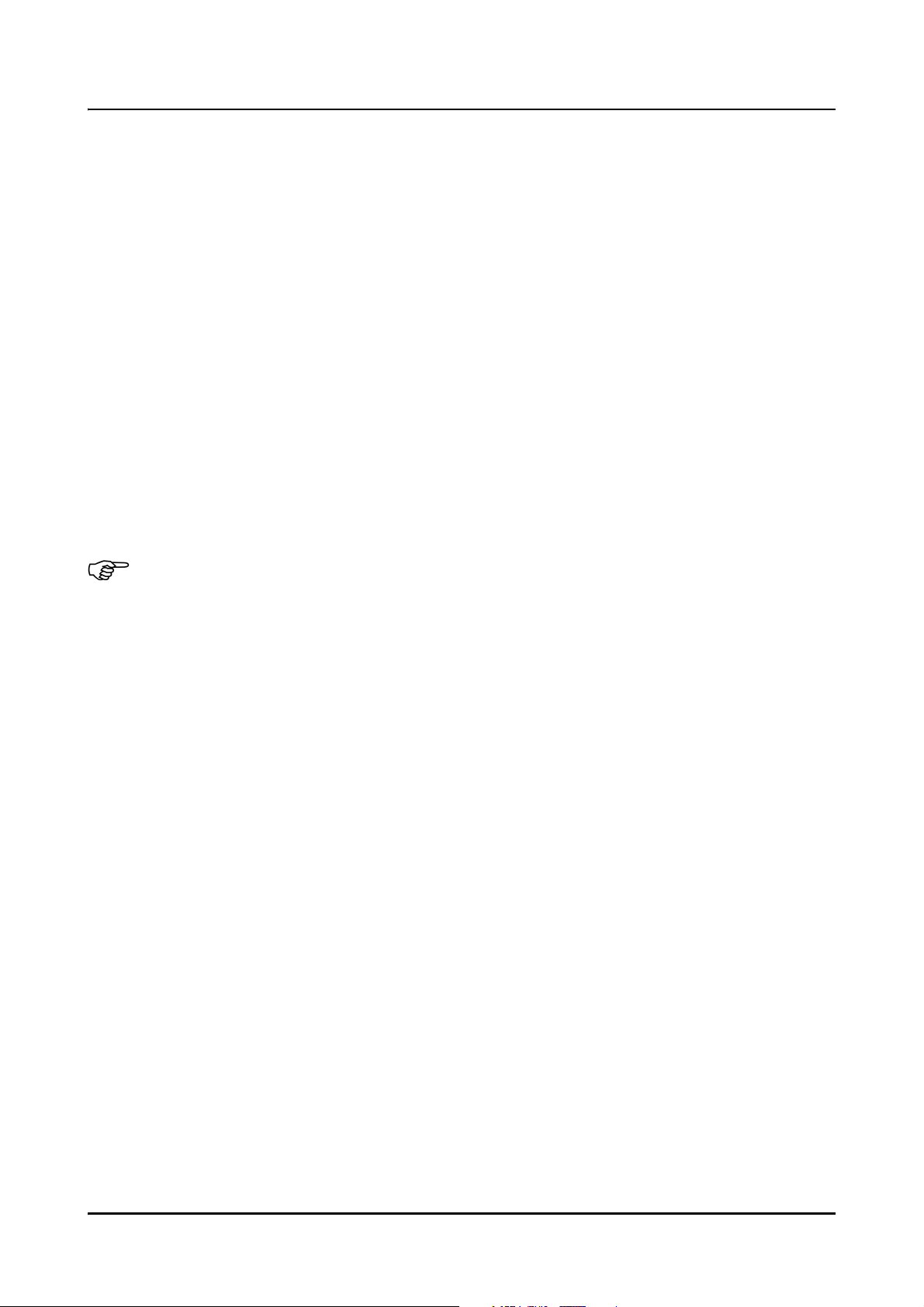
1.1 Introduction
E
Please read this Manual before
starting up the instrument. Keep the
Manual in a place which is at all
times accessible to all users.
Please assist us to improve this
Manual where necessary.
Your suggestions will be most welcome.
Phone
in Germany (0661) 6003-727
from abroad (+49) 661 6003-0
Fax
in Germany (0661) 6003-508
from abroad (+49) 661 6003-607
1 About this Manual
All necessary settings and, where
appropriate, alterations inside the
instrument are described in this
Operating Manual. However, if any
difficulties should arise during startup, please do not carry out any
manipulations. You could endanger
your rights under the instrument
warranty!
Please contact the nearest subsidiary or the head office in such a
case.
When returning modules, assemblies or components, the regulations of EN 61340-5-1 and 61340-52 “Protection of electronic devices
from electrostatic phenomena”
must be observed. Use only the
appropriate ESD packaging for
transport.
Please note that we cannot accept
any liability for damage caused by
ESD.
ESD=electrostatic discharge
6
Page 7

1 About this Manual
1.2 Arrangement of the documentation
The documentation for this instrument consists of the following parts:
Operating Manual B 70.6021.0
This Operating Manual is always supplied
with the instrument. It is addressed to the
OEM (original equipment manufacturer)
and to the user with appropriate technical
know-how.
In addition to installation and electrical connection it contains all the information on instrument start-up, operation and parameter
setting.
Interface Description B 70.6001.2
This Operating Manual is supplied with the
instrument, if one the interfaces (RS422 or
RS485) has been ordered. It provides information on communication with higher-level
(supervisory) systems.
Online help
The online help is part of the setup program.
It is a Windows1 online help.
Section 10.4
1. Microsoft und Windows are registered trade-
marks of the Microsoft Corporation
7
Page 8

1 About this Manual
1.3 Typographical conventions
1.3.1 Warnings The signs for Danger and Warning are
used in this Manual under the following conditions:
Danger This symbol is used when there may be
V
Warning This symbol is used when there may be
Warning This symbol is used where precautions
E
danger to personnel if the instruction is
disregarded or not followed accurately.
damage to equipment or data if the
instruction is disregarded or not followed
accurately.
have to be observed during the handling of
components which may be damaged by
electrostatic discharges.
1.3.2 Notes
abc
Note This symbol is used if your special atten-
tion is drawn to a remark.
Reference This symbol refers to additional information
in other handbooks or sections.
1
Footnote Footnotes are notes which refer to certain
points in the text. Footnotes consist of 2
parts:
Markings in the text and the footnote text.
The markings in the text are arranged as
continuous raised numbers.
8
Page 9

1.3.3 Presentation
1 About this Manual
* Action This symbol indicates that an action is being
described.
The individual steps are indicated by this
symbol, e.g.:
* press key h
* enter with E
Program
manager
Edit
instrument data...
h+E
Keys Keys are shown as boxes. Both symbols
and text are possible. Where a key has multiple functions, the text shown is the one
corresponding to the actual fuctions discussed.
Screen
texts
Menu items Menu items of the setup program which are
Texts displayed in the setup program are
identified by italics.
referred to in this Manual are shown in italics. Menu name, menu item and submenu
item are each separated by the symbol “”.
9
Page 10

2 Identifying the instrument version
2.1 Instrument description
The pen recorder provides 1, 2 or 3 channels for recording; the channels are isolated
from each other by optocouplers. Channel 1
can be used to write text in addition to the
signal trace. All three channels are zeroed
using Hall sensors.
A 24-place 5x 5 LED dot matrix display is
available for signal indication and programming. Operation is by eight keys on the instrument front and via a setup program using a PC. The configuration data are stored
permanently in EEPROM.
Input signals include resistance thermometers, resistance transmitters, thermocouples,
standard current and voltage signals. The
necessary linearisation is performed automatically. Eight logic inputs are available for
operating functions. An external relay module ER8 for rail mounting supplements the
pen recorder by eight switching outputs.
A 2-wire transmitter can be operated from
an isolated supply. The watchdog monitors
the recorder operation and triggers a restart
in case of a fault. On a power failure the
real-time clock is supplied by a lithium battery or a storage capacitor.
A summary of all recorder parameters is
given in the Appendix ( Section 12.6).
10
Page 11

2 Identifying the instrument version
2.2 Type designation
The label is affixed to the housing. The instrument version can be identified from the
type designation.
The extra Codes are listed in sequence and
separated by a comma.
The voltage of the supply must agree with
the voltage shown on the label.
(1) Basic version
706021 LOGOLINE 500d with 1 universal input and text output
706022 LOGOLINE 500d with 2 universal inputs and text output (via channel 1)
706023 LOGOLINE 500d with 3 universal inputs and text output (via channel 1)
(2) Inputs 1 — 3 (programmable)
xxx 8 factory-set
xxx 9
configuration to customer specification
1
(3) Interface
xxx 00 not assigned
x x x 52 RS422, Jbus, Modbus
x x x 53 RS485, Jbus, Modbus
(4) Supply
x x x 22 20—53V AC/DC +0/-0% 48—63Hz
x x x 23 110—240V AC +10/-15% 48—63Hz
(5) Extra codes
x x x 020 lithium battery for RAM buffer (ex-factory)
x x x 021 storage capacitor for RAM buffer (instead of extra code 020)
x x x 259 8 logic inputs, interface for external relay module (ER8),
voltage output 24V 50mA DC
x x x 265 door with lock (IP54)
x x x 266 IP65 seal, wide fixing brackets
xxx 350
xxx 351
Order code
Order example 706023 / 8 - 00 - 23 / 020
1. Please specify probe types and measurement
ranges in plain text.
2. This extra code is available in combination with
supply voltage 110—240V AC, not with low supply
voltage. UL approval is not available.
The protection type in the carrying case
corresponds to IP20, outside IP20D.
3. UL approval is not available.
4. Extra codes are listed in sequence and separated
by a comma.
universal carrying case TG-35
housing with carrying handle
(1) (2) (3) (4) (5)
/--/
2
3
, ...
4
11
Page 12

2 Identifying the instrument version
Standard accessories
- 1 Operating Manual B 70.6021.0
- 2 Mounting brackets
- 3 cable-tie with foot (can be released)
for tension relief of the sensor leads
connected
- 1 Fibre pen, disposable, for each channel
- 2 Chart rolls 16m long
or
1 Chart roll 32m long
(with Code r32)
or
1 Fanfold chart pack 16m long
(with Code fp)
2.3 Accessories
- PC interface with TTL/RS232 converter
- PC interface with USB/TTL converter
- Setup program
Section 10.4
External relay module ER8
Section 10.3
12
Page 13

3 Installation
3.1 Location and climatic
conditions
The instrument location should as far as
possible be free from shock and vibration.
Stray electromagnetic fields, e.g. from motors, transformers etc., should be avoided
where possible.
The ambient temperature at the location
may be between –10 and+50 °C at a relative
humidity not exceeding 75 %, without condensation.
Corrosive air or fumes may interfere with the
function and life of the recorder.
Section 4.1
Section 12.1
13
Page 14
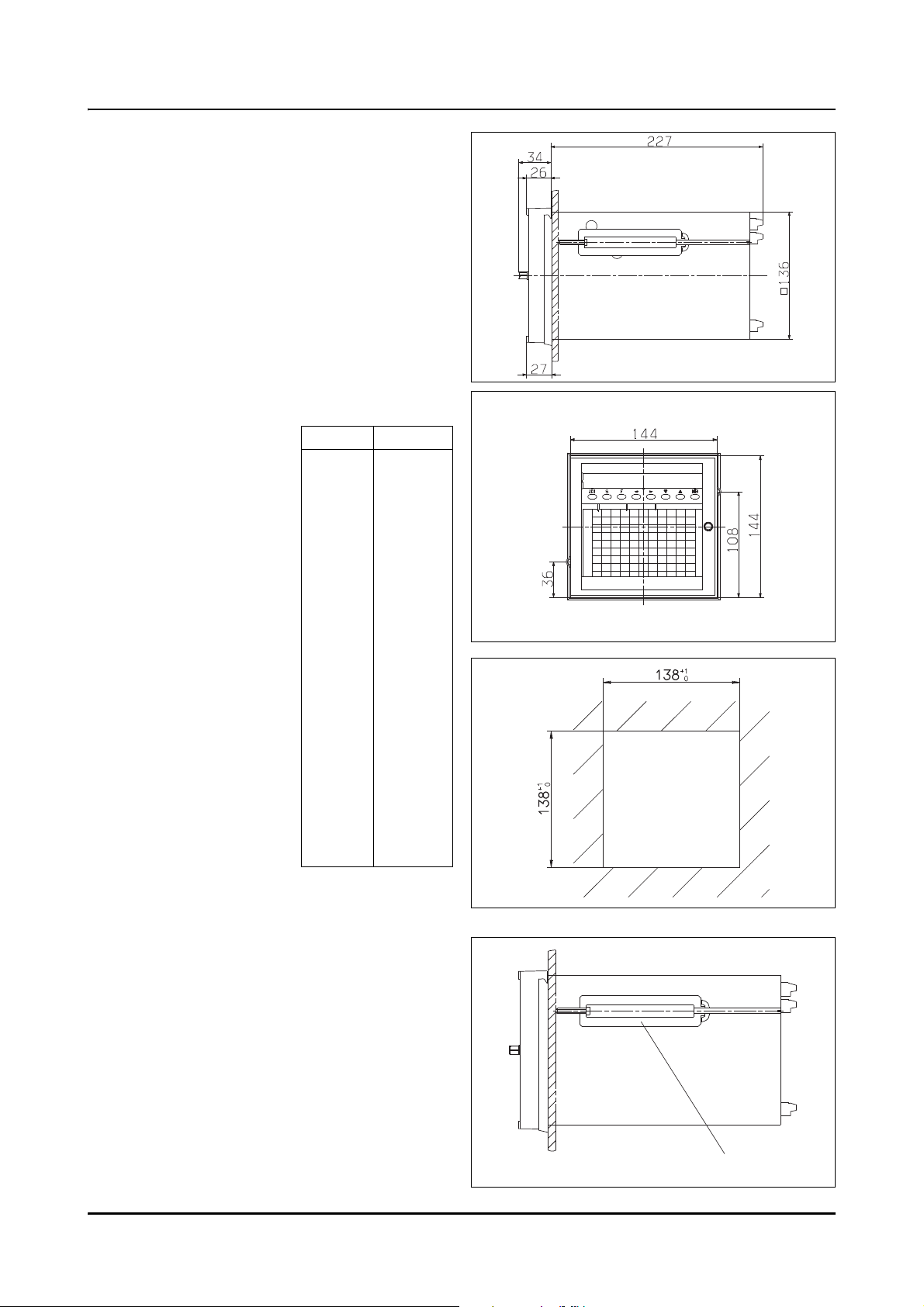
3 Installation
(1)
3.2 Fitting in position
Side view
(dimension 26 increased to 27 when using
the IP65 seal)
Front view
mm inch
22.5 0.89
30 1.2
36 1.42
60 2.4
100 3.94
108 4.25
110 4.33
120 4.72
136 5.35
Panel cut-out
+1
138
144 5.67
227 8.94
5.43
+0.04
16 m 53 ft
32 m 107 ft
2
1.5 mm
2.5 mm20.004 in
0.0025 in
2
* Insert the recorder from the front into
the panel cut-out.
* From the back of the panel, hook the
mounting brackets (1) into the cut-outs in
the sides of the housing. The flat bracket
faces must lie against the housing.
* Place the brackets against the rear of the
panel and tighten them evenly.
2
14
Page 15

4 Electrical connection
4.1 Notes on installation
❏ The choice of cable, the installation and
the electrical connection of the instrument must conform to the requirements
of VDE 0100 “Regulations on the Installation of Power Circuits with nominal
voltages below 1000V” or the appropriate local regulations.
❏ Work inside the instrument must only be
carried out to the extent described and,
like the electrical connection, only by
properly qualified personnel.
❏ If contact with live parts is possible when
working on the instrument, it has to be
isolated on both poles from the supply.
❏ Earth the instrument at terminal PE to
the earth conductor. This line should
have at least the same cross-section as
the supply lines. Earth lines should be
run in a star layout to a common earth
point which is connected to the earth
conductor of the supply. Do not loop the
earth connections, i.e. do not run them
from one instrument to another.
❏ Do not connect any additional loads to
the supply terminals of the instrument.
❏ The instrument is not suitable for instal-
lation in hazardous areas.
❏ Electromagnetic compatibility (EMC)
conforms to the standards and regulations listed under Technical Data.
Section 12.1
❏ Run input, output and supply lines sepa-
rately, and not parallel to each other.
❏ All input and output lines that are not
connected to the supply network must
be laid out as shielded and twisted
cables. The shielding must be grounded
to the earth potential on the instrument
side.
❏ Inductive loads in the neighbourhood of
the instrument, such as contactors or
solenoid valves, should be fitted with RC
modules for interference suppression.
❏ The instrument must be provided with
external fusing and disconnection. Depending on the supply voltage, the following fuse values apply for the external
fusing:
20 — 53V AC/DC, 48 — 63Hz
fuse 5A slow
93 — 263V AC, 48 — 63Hz
fuse 5A slow
15
Page 16
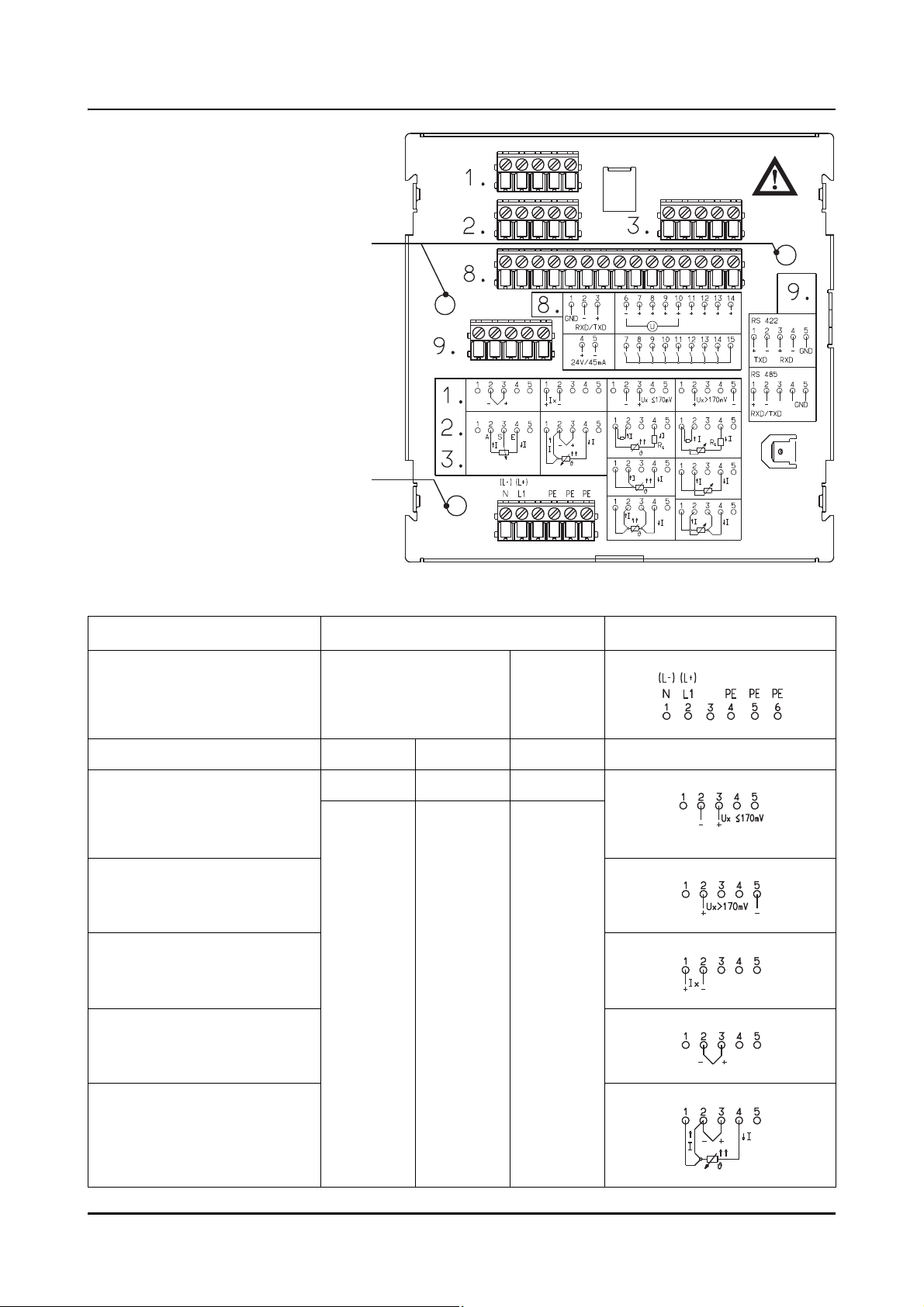
4 Electrical connection
V
recesses for cable-tie with foot for tension relief
4.2 Connection diagram
The electrical connection
must only be carried out
by properly qualified
personnel.
Rear view with screw-clamp
connectors
Ter mi nals
Supply as on label N neutral
L1 line
PE potential earth
Analogue inputs Input 1 Input 2 Input 3
Field Field Field
Voltage input
up to 170 mV
Voltage input
above 170 mV
Current input
N(L-)
L1 (L+)
PE
1. 2. 3.
Thermocouple
Thermocouple with external
Pt 100 cold junction
16
Page 17
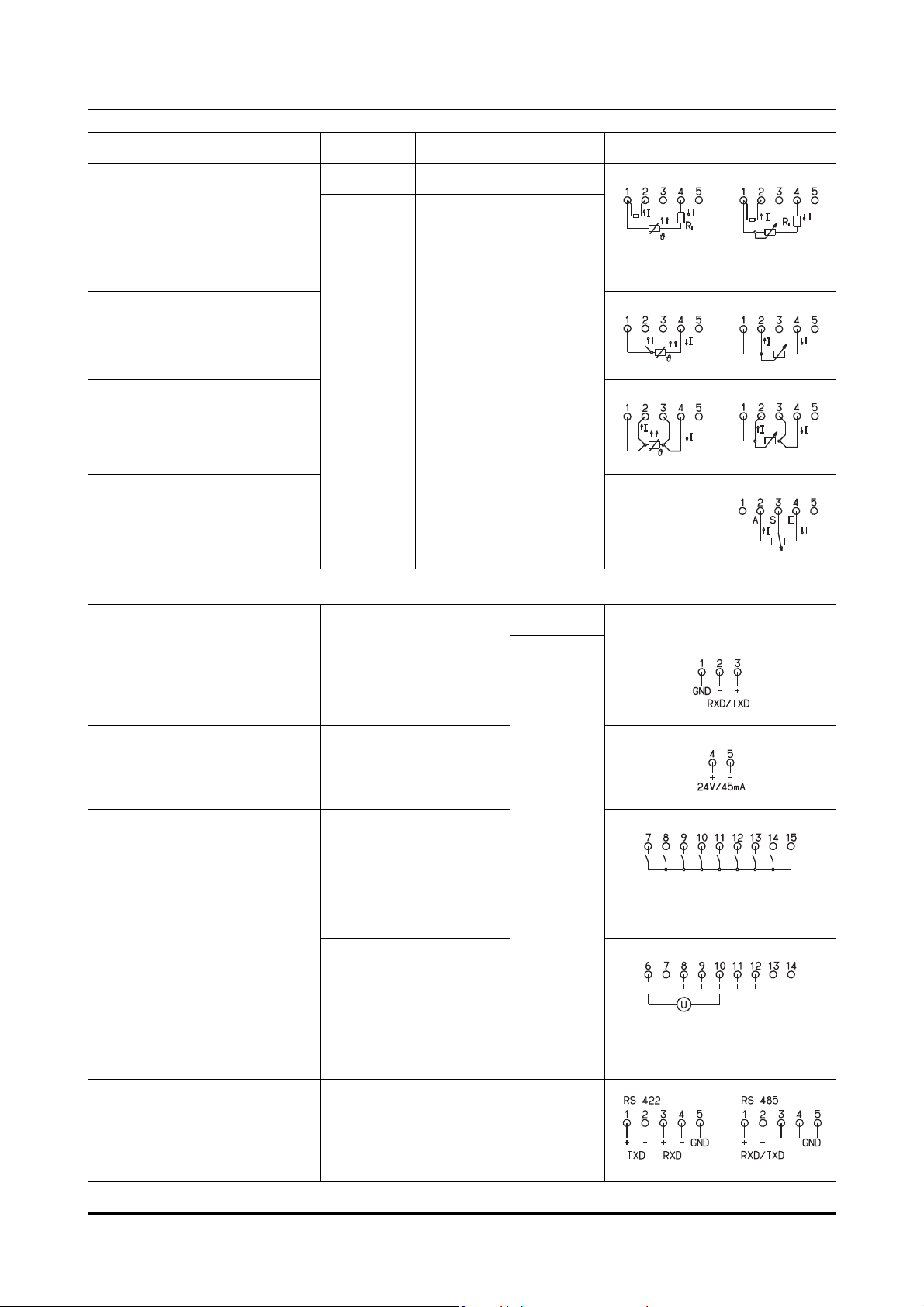
4 Electrical connection
Analogue inputs Input 1 Input 2 Input 3
Resistance thermometer/
potentiometer in 2-wire circuit
Resistance thermometer/
potentiometer in 3-wire circuit
Resistance thermometer/
potentiometer in 4-wire circuit
Resistance transmitter
with 3-wire connection
Field Field Field
1. 2. 3.
Field
*R
comp=Rline
A = start
S = slider
E = end
External relay module ER8 Communication with ex-
ternal relay module ER8
Supply for external 2-wire
transmitter
Logic operating inputs Contact operation
Minimum pulse duration:
HIGH 500 msec
LOW 500 msec
Serial interface
RS422 or RS485
24V ±5%, 45 mA
LOW = R
HIGH = R
Voltage operation
LOW = 0 — 5 V DC
(not activated)
HIGH = 20 — 35 V DC
(activated)
Communication with
higher-level systems
≥ 100kΩ min.
OFF
≤ 50Ω max.
ON
8.
Terminal 7=logic input 1
...
Terminal 14=logic input 8
Terminal 7=logic input 1
...
Terminal 14=logic input 8
9.
17
Page 18
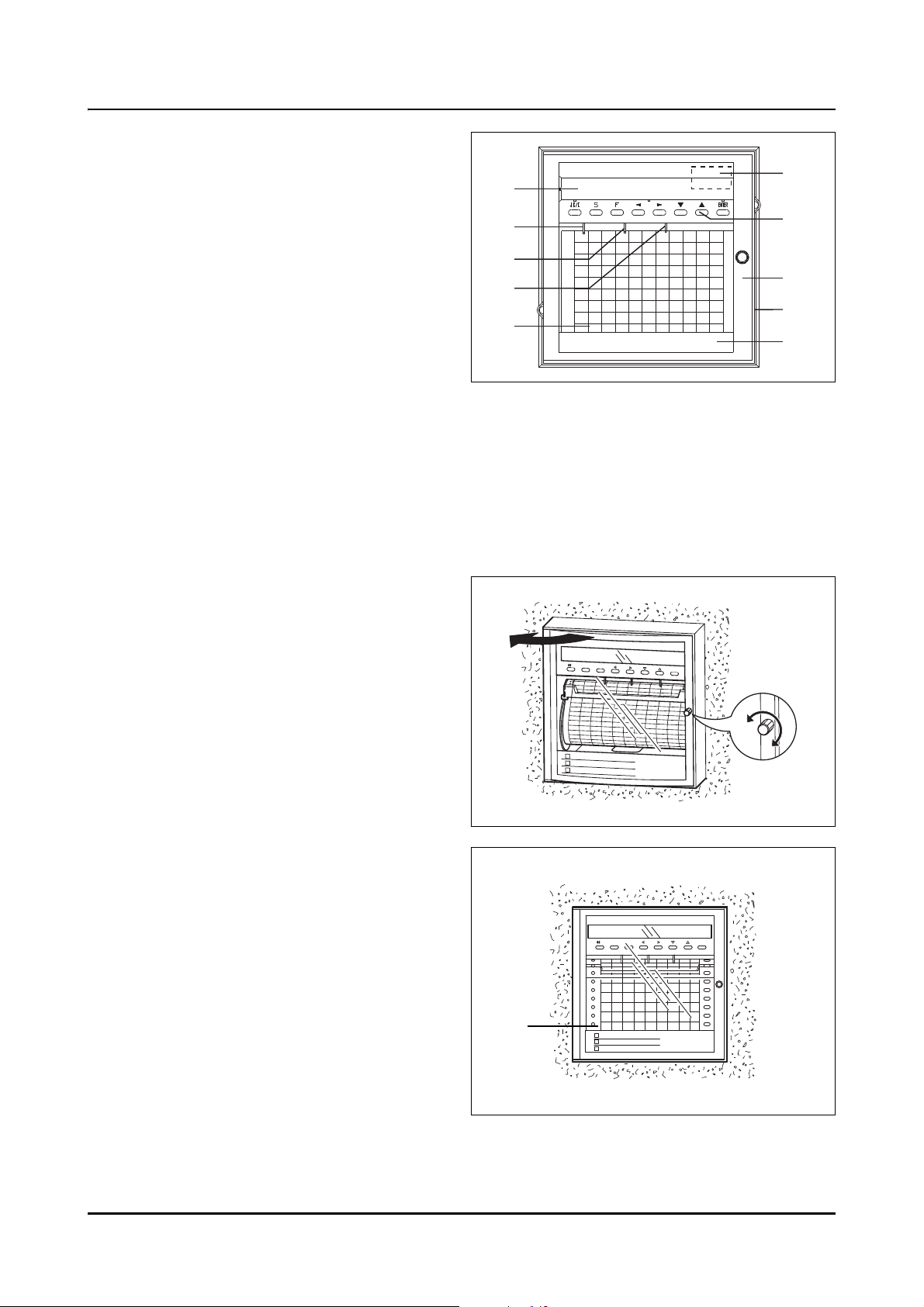
5 Starting up
(1)
(2)
(3)
(4)
(5)
(6)
(7)
(8)
(9)
(10)
S
F
ENTER
/E
/E
S
F
ENTER
(1)
5.1 Display and controls
(1) 24-position 5x5 dot matrix
LED display
(2) fibre pen, channel 3, green
(3) fibre pen, channel 2, red
(4) fibre pen, channel 1, blue
(5) chart
(6) setup interface
(behind swing-up LED dot matrix
display)
(7) keys for operation and programming
(8) door
(9) housing to DIN 43700 for flush panel
mounting, galvanised steel
(10) channel marker label
5.2 Opening and closing the
door
Turn the knob to open or close the door.
5.3 Marking the channel label
Please mark the channel label (1) with the
measurement channel designation and the
corresponding range (plot area and offset
where appropriate).
18
Page 19
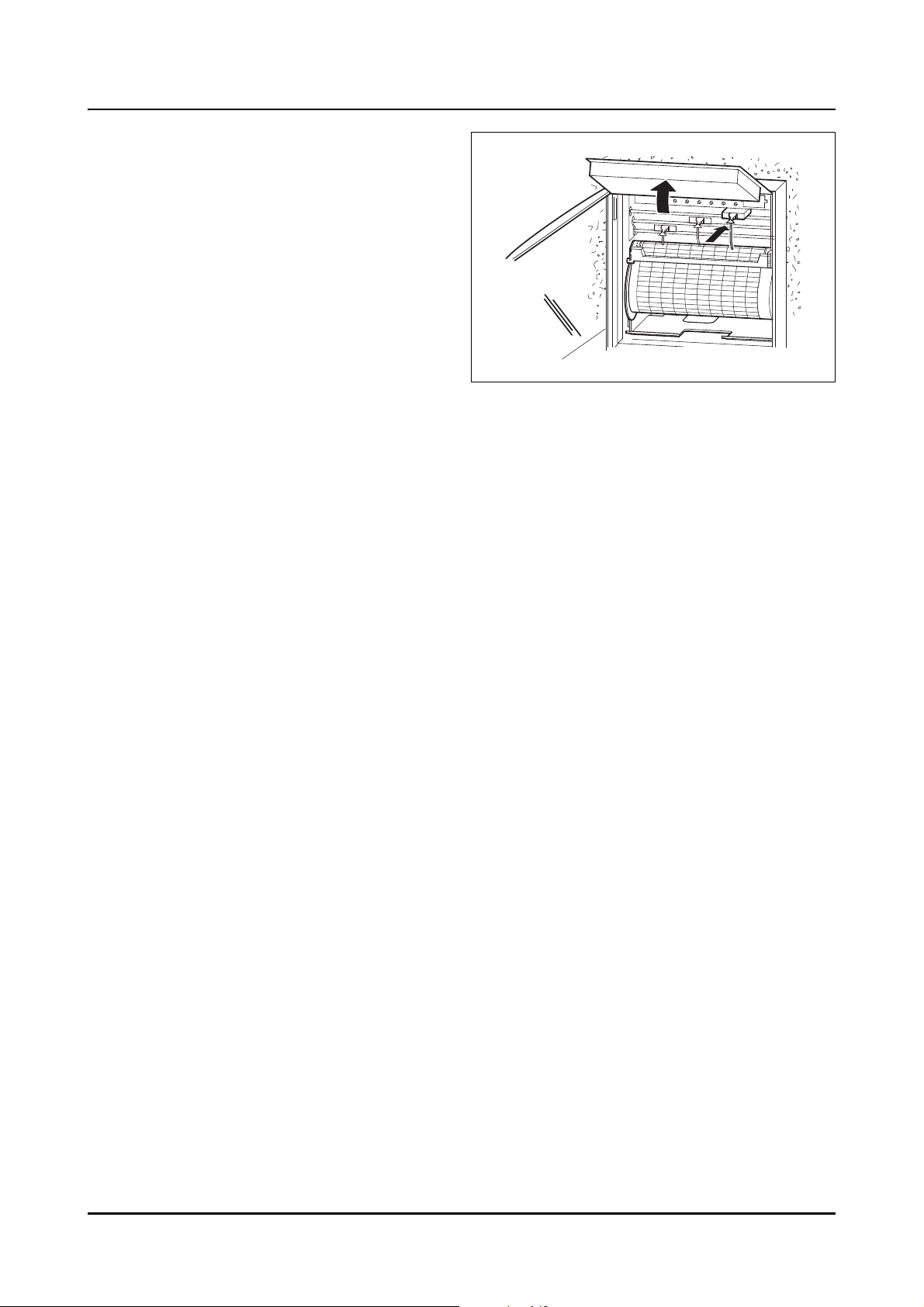
5 Starting up
5.4 Fitting the fibre pens
* Open the recorder door
* Stop recording
(e.g. press key S)
* Swing display upwards
* Slide the fibre pen into the holder up to
the stop
* Swing display down again until it clicks
home.
19
Page 20
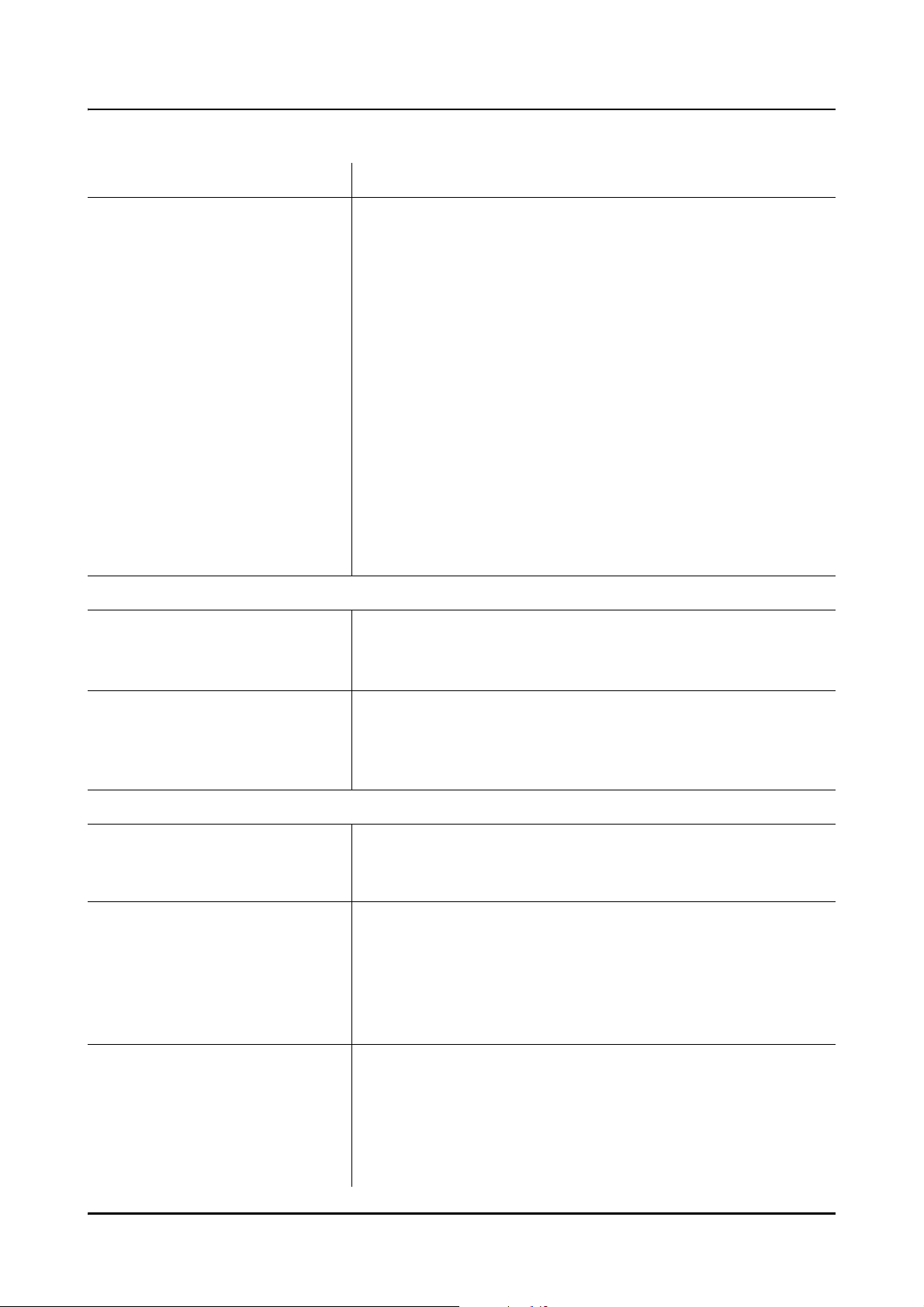
6 Preparation
6.1 Operating modes and status
Operating mode/status Description
Basic status Basic status of the recorder with signal acquisition and
processing.
The display shows, depending on setting:
- instrument designation, date and time
- one channel and its measurement as number
or bargraph
- or status/error messages.
The display can be altered during recording, using the
keys h and R.
If there is a status/error message, it is shown flashing at
regular intervals instead of the current display.
Stop
Stop by key
Stop via external stop External stop can be operated through a signal at a
Chart speeds
Normal chart speed The chart is advanced at the speed programmed under
Limit operation When input goes above/below the programmed limits,
Recording is stopped and continued using key S.
In the stop status the display flashes STOP.
logic input on the back of the recorder. In the external
stop status the display flashes EXTERNAL STOP.
chart speed.
Section 8.2.1
the recorder switches to the chart speed programmed
under “limit feed”.
Section 8.4.5
Section 8.5.3
Section 10.4
External speed On a signal applied to a logic input at the back of the
recorder, it switches to the chart speed programmed
under “feed extern”.
Section 8.6.7
Section 10.4
20
Page 21
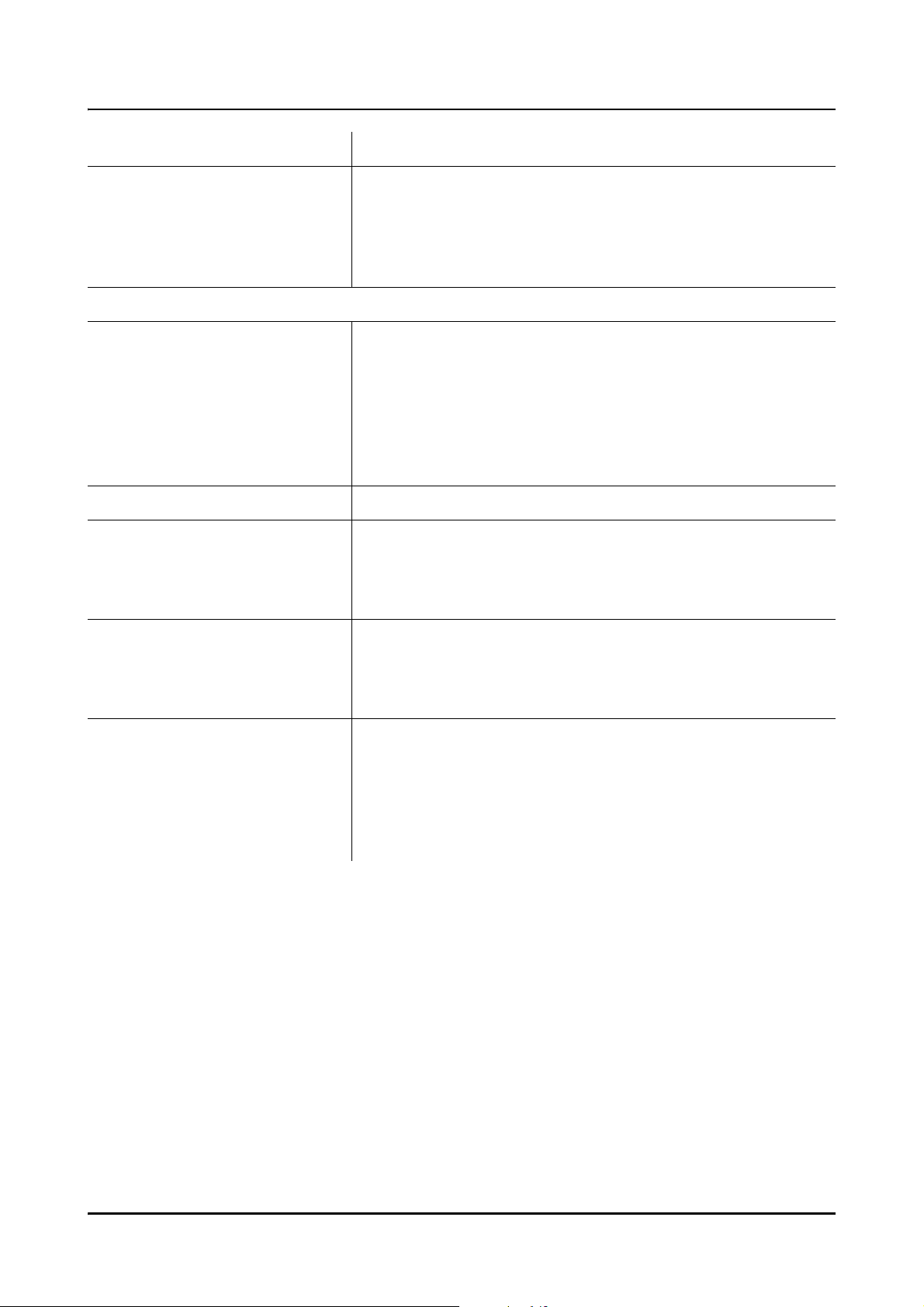
6 Preparation
Operating mode/status Description
Timed operation This chart speed applies within a programmable time
period. Outside this period the chart is advanced at the
speed programmed as normal speed.
Section 8.5.4
Section 10.4
Recording
Scaling The scale can be printed in two different modes:
cyclic: for each channel at a configured spacing
triggered: for all channels by pressing key (key F,
hold down at least 4 sec) or by closing
a logic input
Section 7.4
Section 8.4.3
Plotarea During plotarea operation a portion of the total measur-
ing range of a trace is recorded to a larger scale.
Section 8.4.6
Section 10.4
Offset Using the parameter “offset” it is possible to define the
presentation range of a trace on the chart.
Section 8.4.7
Section 10.4
Pen offset compensation There is an offset of several millimetres between the
fibre pens of the individual channels.
When pen offset compensation is switched on, this pen
offset is compensated automatically.
Section 8.5.7
Section 10.4
21
Page 22
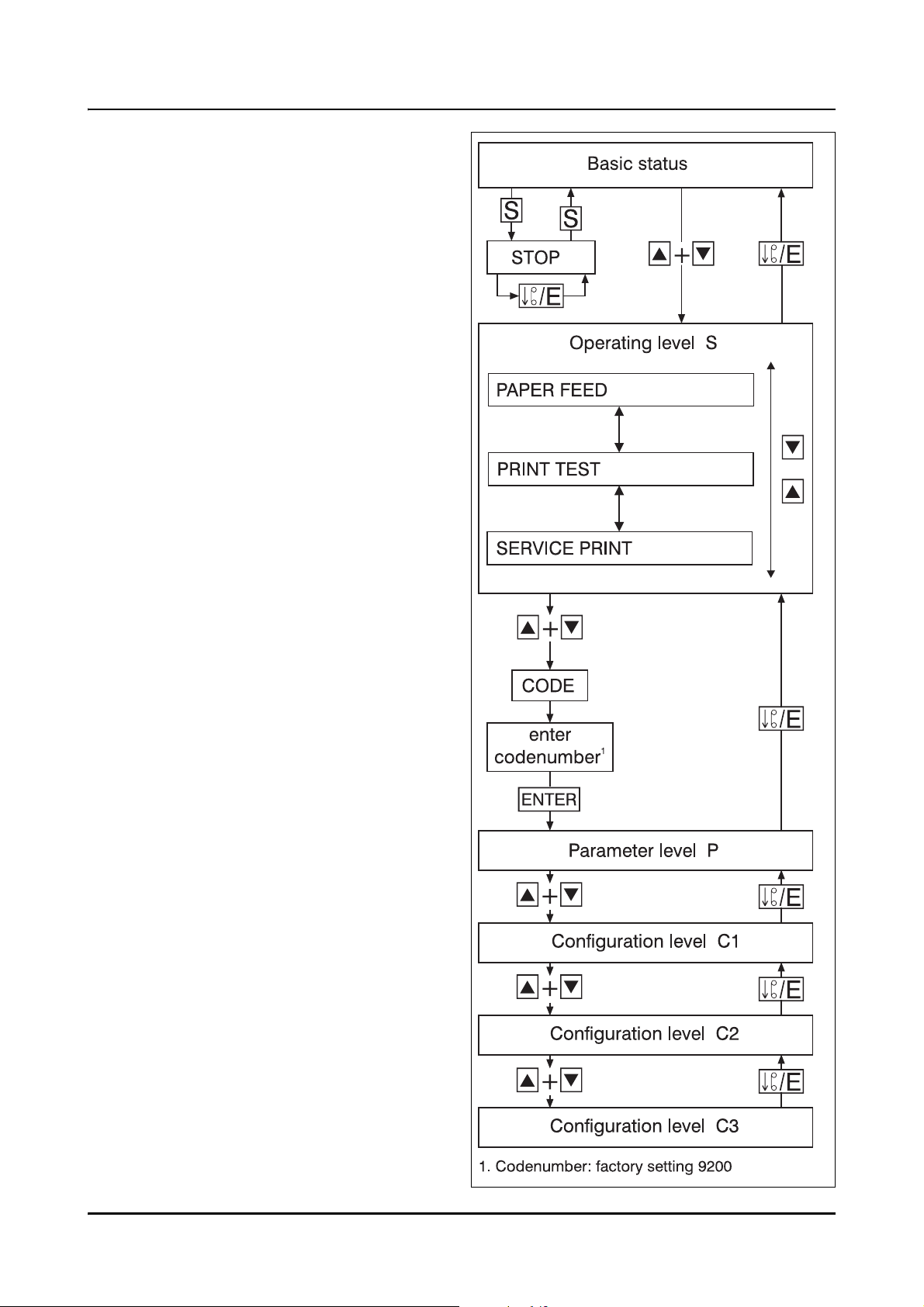
6 Preparation
6.2 Operating principle
The individual parameters and functions are
divided into three levels for clearer operation of
the recorder:
Basic status
Basic status of the recorder with signal acquisition, recording, indication and processing.
The display shows, depending on setting:
- instrument designation, date and time
(the time can be switched off via the parameter parameter level display time)
- one channel and its measurement as a
number or bargraph
- or system error messages.
The display can be altered during recording
using the keys h and R.
If there is a system error message, it is
shown flashing at regular intervals instead
of the current display.
Operating level
At this level, signal acquisition and processing remain activated.
The following parameters can be altered at
the operating level:
-chart speed
- print test
- service print.
A summary of all parameters of the recorder
is given in the Appendix.
Section 12.6
22
Page 23

6 Preparation
Parameter level
The parameter level is protected by a codenumber to prevent unauthorised access.
H
If a wrong codenumber is input, the individual parameters can be viewed, but not programmed.
Following input of the correct codenumber,
the recorder interrupts signal acquisition
and recording at this level. Statistical reports
are re-started on leaving the parameter level.
There are two different
codenumbers:
- Codenumber for limited
parameter set
- Codenumber for complete
parameter set
Section 8.2.4
Section 12.6
Section 7.9
The following parameters are altered at the
parameter level:
- language
- date and time
-summer time
- display brightness
-relay limit
- display time
23
Page 24

6 Preparation
Configuration level 1
If a correct codenumber has been
H
Configuration level 1 includes the following
channel-specific parameters:
- writing status
- signal input
-scaling
- channel designation
- limit operation
input when calling up the parameter level, the recorder interrupts
signal acquisition and recording at
this level. The parameters can be
viewed and altered.
- plotarea (zoom)
- offset (presentation range)
24
Page 25

6 Preparation
Configuration level 2
If a correct codenumber has been
H
Configuration level 2 includes the following
global parameters:
- instrument designation
- chart speed programming mode
- chart speed limit operation
- timed operation
- scale printing
input when calling up the parameter level, the recorder interrupts
signal acquisition and recording at
this level. The parameters can be
viewed and altered.
- time printing
- pen offset compensation
-report
- start text
- end text
- pre-setting
- codenumber
25
Page 26

6 Preparation
Configuration level 3
If a correct codenumber has been
H
Configuration level 3 includes parameters
which belong to Extra Codes and the maths
module.
- relay output
- maths and logics module
- interface
- external text
input when calling up the parameter level, the recorder interrupts
signal acquisition and recording at
this level. The parameters can be
viewed and altered.
- binary-linked external text
- external stop
- external speed
- event counter
- external scaling
- external report
For a summary of all the parameters of the
recorder see the Appendix.
Section 12.6
26
Page 27
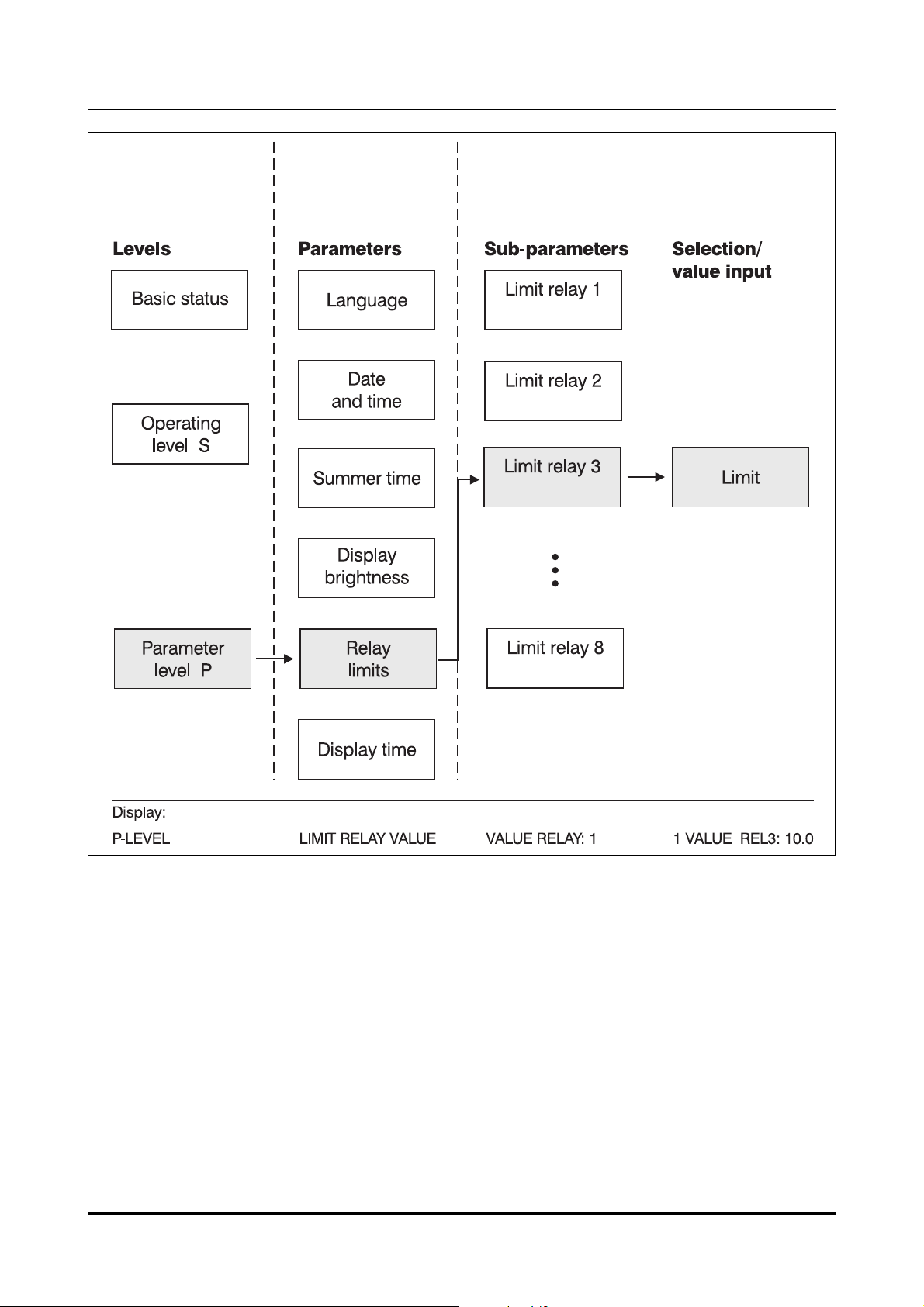
6 Preparation
The levels, parameters and subparameters
are arranged in a tree structure. Starting
from the basic status the program branches
to the individual levels and from there into
the corresponding parameters, and also
into any sub-parameters.
To alter a certain parameter, run through the
relevant levels up to this parameter.
The editing process is started with
If a parameter has several sub-parameters,
these are reached with E.
E.
27
Page 28
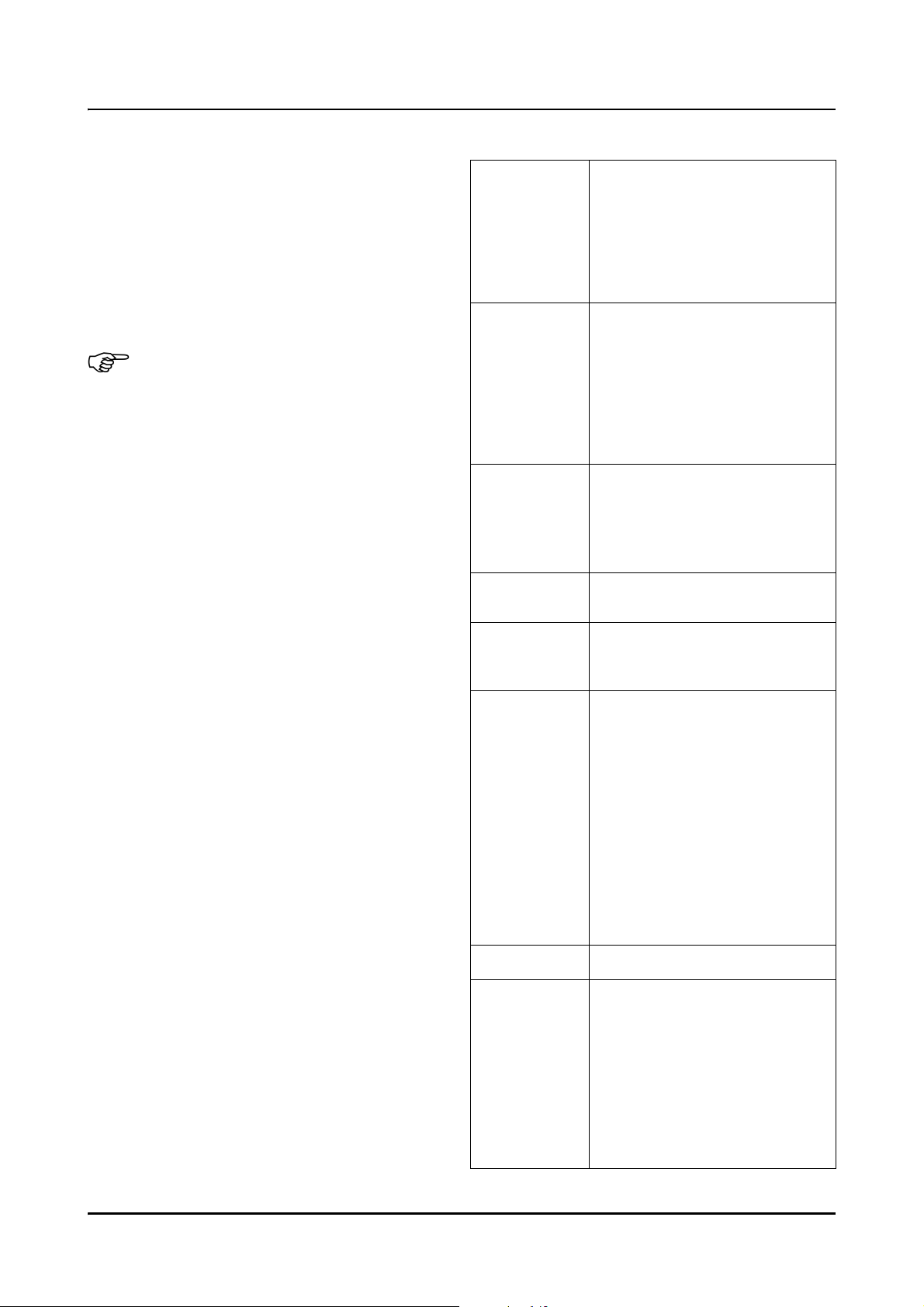
6 Preparation
Entering parameters
Where there are no further sub-parameters,
E transfers all the data of the parame-
ter to the memory.
Aborting programming
Programming can be aborted within a parameter by pressing the key e.
If the last sub-parameter has not yet
been entered, the parameter data
which have already been edited are
discarded. The old sub-parameters
are retained.
Error messages during programming
If there are error messages during programming due to incorrect inputs, these have to
be acknowledged with E before programming can be repeated.
Key functions
e
S
F
l,r
- Chart fast forward when
recording is stopped
(in basic status)
- Aborting parameter input
(Exit)
- Level change backwards
- Start/Stop recording
- Decimal place selection
during value input
- For text input:
rapid character selection
(jump to “ ”,“0”,“A”,“a”,
“°”, “²”,“À”,“à”)
- Function key
for special function
(hold down at least 4 sec)
factory setting:
scale printout
- Cursor left/right
(select digit)
l+r
h,R
h+R
E
- Deactivate/activate
display of status/error
messages
- Select display:
- date and time
- channel measurements
- bargraph
- system states
- Parameter selection
- Channel selection
- Value selection
from value table
- Increment/ decrement/
current digit
- Level change forwards
- Initiate parameter input
- Enter input
- Acknowledge
error message
28
- Activate/ deactivate
static display
(in basic status)
Page 29
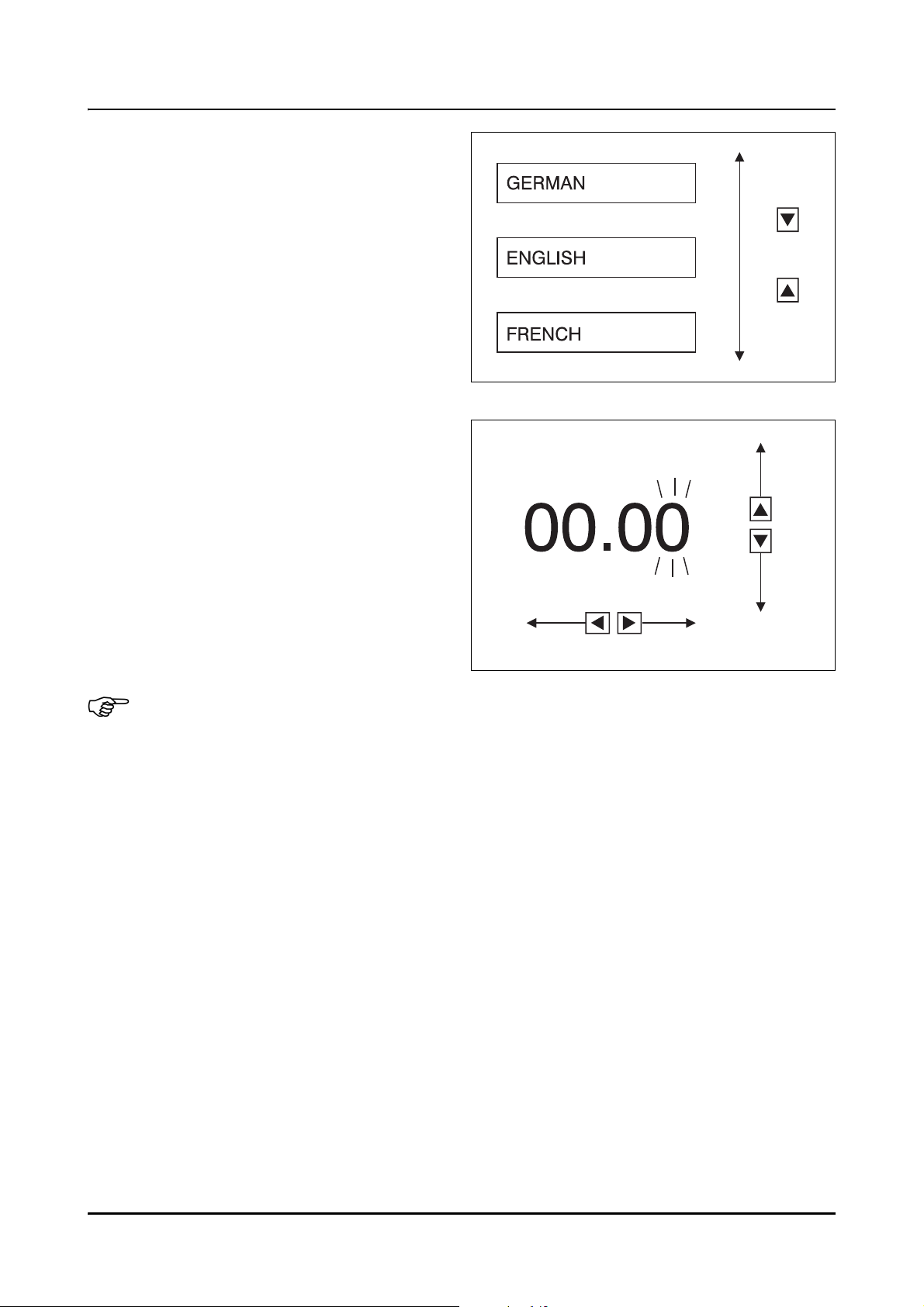
6 Preparation
Selection
Selection consists of a list of several options.
Three keys are used to select an option:
* select option with the h and R key
* enter selection with E
Value/text input
Five keys are used to input values:
* select the digit to be altered with the
l and r keys
* increment and decrement the selected
diget with the h and R keys
* shift the decimal point with the S key
* enter value input with E
An incorrect input produces an error
message on the display.
Section 12.2
The error message must be acknowl-
edged with
A new value can then be entered.
Five keys are used to input text:
* select the character to be altered with the
E.
l and r keys
* select the new character with the
h and R keys
(rapid character selection with the S key)
* acknowledge text input with E
29
Page 30

7 Text printing
The pen recorder can print text in addition
to the trace using the fibre pen of channel 1.
Text printing is used for comments on the
trace and for event recording. The characters are written in dots on a 9 x 7 matrix.
7.1 Printing priorities
There are various types of text which are assigned priorities in the setup program.
These priorities determine abort criteria
where printing of several texts is required
simultaneously.
The following applies in the explanation
below:
- text 1 = text with high priority
- text 2 = text with low priority
If text 2 is being printed while there is a re-
quest for text 1, the printing of text 2 is interrupted and text 1 is printed.
If there is a request for text 2 while text 1 is
being printed, text 2 is output after text 1 has
been printed.
30
Page 31

7 Text printing
Only the latest request is stored for each
text.
Example: A report with high priority is being
printed from 12:00 to 12:05 hrs. While it is
being printed a relay goes overlimit twice.
Under normal conditions three texts would
be printed for this overlimit (low priority), as
follows:
“12:01 relay 1 ON”,
“12:02 relay 1 OFF” and
“12:03 relay 1 ON”.
In this example the printing of the report
would first be completed. This is followed by
the delayed output of
“12:02 relay 1 OFF” and
“12:03 relay 1 ON”.
Time Text printing request Actual printing
12:07
“12:03 Relay 1 ON”
12:06
“12:02 Relay 1 OFF”
12:05
12:04
12:03 “12:03 Relay 1 ON”
Report
12:02 “12:02 Relay 1 OFF”
12:01 “12:01 Relay 1 ON”
12:00 Report
31
Page 32

7 Text printing
In the following cases all existing text printing requests are cancelled and new ones
received are ignored:
- recorder goes to stop status
- print test is started
- service print is started
- recorder is switched off
An exception is the statistical report:
Section 7.9
The following fixed priorities are allocated to
stop, service print and print test:
Priority Text
higher
lower
- Stop by key
- Service print
-Print test
- Text printing as configured in
S,
external stop, no chart,
configuration by keys
or setup
priority list
32
Page 33

7 Text printing
7.2 Printing modes
There are two modes for printing text:
- trace is interrupted
- trace is overwritten
Interrupting the trace
The text is printed as quickly as possible.
During text printing there is no recording of
the trace on channel 1. The chart speed is
optimised for text printing; it does not agree
with the programmed chart speed.
The time for printing a text is typically
10 —40sec.
Advantages:
- quick text printing
- minimum blockage of other messages
- text printing also at chart speeds above
360 mm/h
- text printing also when zero chart speed
has been programmed
Disadvantages:
- channel 1 is not recording during text
printing
- the chart speed is altered during text
printing
(time reference of channel 2 and channel
3 traces is no longer correct)
- if pen offset compensation has been
switched on it is switched off during text
printing. After text printing has been
completed, the pen offset compenstion
is switched on again and re-initialised.
33
Page 34

7 Text printing
Overwriting the trace
The text is printed at the normal chart
speed. There is only a brief interruption of
the channel 1 trace. No text printing at zero
chart speed and at a chart speed above
360mm/h.
Printing a text line requires different times,
depending on the programmed chart
speed.
Chart speed Printing time for one
text line
5mm/h
20mm/h
120mm/h
43min approx.
11min approx.
2 min approx.
Advantages:
- the time reference is retained during text
printing
- recording of signals on channel 1 is only
interrupted for a very brief time
- if pen offset compensation has been
switched on it need not be switched off
during text printing
Disadvantages:
- text printing may take a very long time
- there is no text printing at zero chart
speed and at chart speeds above 360mm/h
34
Page 35

7 Text printing
_00:00 05.11.96
_23:00
7.3 Clock time
This is printed cyclically at a configurable
spacing.
The following spacings can be set:
- 4 cm approx.
- 6 cm approx.
- 12 cm approx.
- no time printing
The spacings are independent of the selected chart speed. Clock speed is only printed
at even times and the spacings given above
are only approximate.
Every fourth clock time print is followed
alternately by the current chart speed, the
programmed recorder designation, and the
date.
The date is always printed on the date
change at 00:00 hrs.
For an accurate time reference on the chart
the clock time is preceded by a time reference mark (“_”).
If the symbol “?” is printed after the
clock time, the time has to be checked
and re-programmed if necessary
( Section 8.3.2).
35
Page 36

7 Text printing
7.4 Scaling
The scaling can be printed in two ways:
cyclic: for each channel at a configured
spacing
triggered: for all channels on pressing the
(F key (hold down for at least 4
sec) or by closing one of the logic inputs.
Cyclic scaling print-out
Spacing which can be selected:
- 30 cm approx.
- 60 cm approx.
- 90 cm approx.
-off
The lowest line shows the channel number,
the corresponding pen colour, the programmed channel designation and the unit
of the measured value.
If the range 0 —100mm has not been altered by offset, the next line shows the scale
values for 0%, 50% und 100%. If the range
has been restricted, this line contains marks
for the start and the end of the range. The
corresponding numbers are printed in the
next line.
The limit marks for the current channel are
printed in the top line.
36
Page 37

7 Text printing
-200.0 +325.0 +850.0
Ch.1 (blue): Furnace 1 °C
Ch.2 (red): Generator V
+200.0 +400.0
+200.0 +400.0
Ch.2 (red): Generator V
-20.00 +40.00
Ch.3 (green): Outside temp. °C
-200.0 +325.0 +850.0
Ch.1 (blue): Furnace 1 °C
Example:
a) upper chart
- channel 1
-range: 0—100mm
- relay limits at 200 and 500°C
b) lower chart
- channel 2
- restricted range: 50 —100 mm
- relay limit at 300V
Triggered scaling print-out
To start the triggered scaling print-out the
key F must be held down for at least 4 sec.
Alternatively, the triggered scaling print-out
can be started using a logic input.
The print-out covers the scaling of all channels whose writing status is switched on.
Print-out follows the same arrangement as
described under “cyclic scaling print-out”.
37
Page 38

7 Text printing
_12:34 240 mm/h
7.5 Changing the chart speed
Every change in chart speed is reported by
printing a line with the current time and the
new chart speed.
The type of line indicates the type of chart
speed with which recording takes place after the change.
normal operation
limit operation
external speed
timed operation
The indivual events have different priority:
Event Priority
higher
limit operation
external speed
timed operation
normal operation
lower
The current chart speed depends on the
event with the highest priority.
Setting the printing priority for
Text on Change of Chart Speed
( Section 7.1) affects not only the
printing of the chart speed change
marking but also the change itself.
There is no chart speed change as
long as a text with a higher priority
is being printed.
38
Page 39

7 Text printing
Text printing in the trace overwriting
mode ( Section 7.2) may take a
very long time.
In order that the chart speed
change is not delayed, the priority
of texts printed in this mode should
be lower than the priority of the
chart speed change.
The line to mark the type of speed
change is printed even when the
corresponding text can not be printed.
This is the case when the setup program has been configured under
Edit: Print out texts in Print mode
“Process value overwrite” for Tex t
on Change of Chart Speed and
when a chart speed of zero or greater
than 360mm/h is set.
Text printing in the trace interrupting
mode ( Kapitel 7.2) is relatively
quick.
In order to prevent the printing of
texts in this mode being aborted
through a chart speed change, the
priority of these texts should be
higher than the priority of the chart
speed change.
39
Page 40

7 Text printing
_12:34 06.11.96 Recording stop
_13:20 06.11.96 Recording start
7.6 Recording start and end
Recording start and end are reported by a
start and end text which can be programmed.
Text printing for start and end can be
switched on and off separately.
Section 8.5.9
Section 8.5.10
Section 10.4
The end text is being printed in the
stop status in which no other text
can be printed; there is therefore no
priority and no trace interrupting/
overwriting for the end text.
The start text should always have
the highest priority to ensure printing at the start of the recording.
Printing the end text is omitted
when the chart sensor recognises
“end of chart”.
Printing the end text is aborted by
pressing the e key.
40
Page 41

7 Text printing
12:34 Overload
Binary
number
Decimal
number/text
0000 0
0001 1
0010 2
0011 3
0100 4
0101 5
0110 6
0111 7
1000 8
1001 9
1010 10
1011 11
1100 12
1101 13
1110 14
1111 15
logic input 4
logic input 1
7.7 External text, binary-linked
text, relay texts
Extra Code 259 required.
External text
Eight logic inputs are available for external
texts.
Closing a logic input causes the corresponding text to be printed. Opening the
logic input has no effect.
Section 8.6.4
Binary-linked external text
It is possible to interpret the signals at the
first 4 logic inputs as a binary number and
to assign a text to each binary number. In
this way it is possible to print up to 16 texts.
Following each change of status of these
logic inputs, the text corresponding to the
binary number is printed.
Text printing can be switched off separately
for each of the 16 texts.
Example:
If the state of the logic inputs is the binary
number 1001, then text 9 is printed.
If the first logic input on the right is opened,
the state of the logic inputs is the binary
number 1000. Text 8 is being printed.
Section 8.6.5
41
Page 42

7 Text printing
Relay texts
Relay texts are printed when a relay switches.
The request for printing a relay text
is ignored if the text consists only of
blank characters. There is also no
printing of the corresponding time.
Section 8.6.1
Generally for external, binary-linked and
relay texts:
In addition to the programmed text, the time
is printed at which the text printing has been
requested.
The time reference mark “_”
( Section 7.3) is not being printed
since printing may be delayed.
42
Page 43

7 Text printing
12:34 Batch No. 00023
7.8 Incrementing the
event counter
Any logic input is assigned to the event
counter. Each closing of the corresponding
logic input increments the event counter. It
can be preset using the setup program.
Each incrementing is reported by printing
the clock time and the programmed text, followed by the current counter reading.
Section 8.6.8
Section 10.4
The time reference mark “_”
( Section 7.3) is not being printed
since printing may be delayed.
If the counter reading exceeds
9999, the number can no longer be
shown. The counter reading is printed as “*****”.
43
Page 44

7 Text printing
MIN. MAX. AVER. DIM.
Recorder designation
Report start (Date + time) Report end (Date + time)
to
Name Ch.1 Min. value 1 Max. value 1 Average 1 Unit
Name Ch.2 Min. value 2 Max. value 2 Average 2 Unit
Name Ch.3 Min. value 3 Max. value 3 Average 3 Unit
MIN. MAX. AVER. DIM.
to
Furn. 1 +329.2 +395.1 +370.8 °C
Generator ------ ------ ------ V
Ext. temp -11.02 +24.31 +18.75 °C
06.11.96 08:0005.11.96 08:00
Shop 2
7.9 Statistical report
This report is printed at the end of the statistical period.
Section 8.5.8
Section 10.4
The texts “to”, “MIN”, ”MAX”, “AVER.” and
“DIM” are printed in the configured language.
Only channels which are actually present
and whose writing status is activated are included in the report.
If overrange or underrange has occured
during the statistical period, the minimum,
maximum and average values are replaced
by “------”.
External report
The external report is compiled as soon as
the corresponding (programmed) logic input is closed.
The report is printed as soon as the logic input is opened again.
Generally for the statistical report:
- If the recorder is switched off at the end of
the statistical period, the report is cancelled.
The same applies if the recorder is re-
configured from the keys or if the setup
connector is plugged in.
- If printing of the statistical report is inter-
rupted by stop, re-configuration, setup,
or a print test or service print, printing the
statistical report is not continued when
recording is re-started.
- If the pen recorder is on stop when prin-
ting the statistical report should start, the
report is printed after the stop is cancelled.
The statistic of a new report runs from the
selected starting time for this new report,
even if the printing of the old report
should be delayed.
44
Page 45

7 Text printing
_13:26 05.11.96 Printtest
7.10 Print test
The print test can only be initiated on the recorder using the keys. It is used to check
the function of writing system and fibre
pens.
Started text printing is aborted and
not continued after the print test.
All text printing requests arriving
during the print test are rejected.
The only exception is the statistical
report.
Section 8.2.2
45
Page 46

7 Text printing
SERVICE PRINT
software version : 078.02.01.2
no. of power downs: 00012
operation time [h]: 01234
event counter 1: +54321
event counter 2: -12345
7.11 Service print
The service print can only be initiated on the
recorder using the keys.
It prints the software version, the number of
supply interruptions and the total operating
time of the recorder in hours.
Started text printing is aborted and
not continued after the service print.
All text printing requests arriving
during the service print are rejected.
The only exception is the statistical
report.
If the maths and logics module is
activated, an “M” is printed after the
software version
Section 8.2.3
46
Page 47

8 Programming
8.1 Basic status
The recorder is in the basic status after the
supply has been applied and it has been initialised. The measurement signals are acquired, processed and recorded.
In the basic status the following are indicated, depending on the setting:
- the instrument designation, date and time
(the time can be switched off via the para-
meter parameter level display time)
- the measurements of all active channels
- one channel, its measurement, designation
and unit
- one channel and its measurement as a
bargraph
- or status/error messages
Display can be cyclic or static:
cyclic display
After approx. 3 sec the pen recorder switches automatically to the subsequent display.
static display
In the basic status the static display is activated and deactivated with E.
When it is activated, the current display is
maintained and updated at regular intervals.
The indication can be altered during record-
ing with the
Status and error messages are always
shown in plain language, flashing regularly,
instead of the current display.
The display of status and error messages
can be stopped and re-activated by pressing
h and R keys.
l+r.
Using the S key, the recording is stopped
and re-started. In the stop status the LED
matrix display flashes “STOP” .
47
Page 48

8 Programming
Pressing the e key in the stop status activates the chart fast forward.
Pressing the F key (hold down at least 4 sec)
starts the scaling print-out.
Pressing the h+R keys simultaneously
changes to the operating level.
48
Page 49

8 Programming
8.2 Operating level
The operating level is used to perform simple operating actions.
It is reached from the basic status by pressing the h+R keys simultaneously, from
the parameter level by pressing the e
key.
The operating level includes the following
parameters:
-chart speed
- print test
- service print
While the operating level is activated, signal acquisition, processing
and recording as well as limit monitoring are continuing.
A summary of all parameters of the recorder
is given in the Appendix. ( Section 12.6).
Display Edit Selection/input with keys Enter Continue with
S-LEVEL
Eh forwards
R backwards
49
Page 50

8 Programming
8.2.1 Chart speed
The standard chart speed for signal tracing
is set here.
The chart speed is selected in steps from a
table of standard chart speeds, or can be
programmed continuously to any value between 0 and 7200 mm/h.
Standard chart speeds are:
0, 5, 10, 20, 60, 120, 240, 300, 360, 600,
720, 1800, 3600 und 7200 mm/h.
The programming mode is factoryset to standard chart speeds.
In the setup program the programming mode can be changed to continuous under
Edit Chart Speed... .
For alteration on the instrument
Section 8.5.2
Please note Section 7.2
Display Edit Selection/input with keys Enter Continue with
FEED PAPER
E
with
step speed
programming:
FEED PAPER:
0240 mm/h
Select chart speed:
0, 5, 10, 20, 60, 120, 240,
300, 360, 600, 720, 1800,
3600, 7200 mm/h
h, RE h forwards
R backwards
with
continuous
speed
programming:
0000
set required chart speed
value range:
0 — 7200 mm/h
50
h, R
l
, r
E
test:
speed value
h forwards
R backwards
Page 51

8 Programming
_13:26 05.11.96 Printtest
8.2.2 Print test
Print test is used to check the function of
writing system and fibre pens.
Print test can only be initiated on the recorder using the keys.
PRINTTEST = ON continues until it
is terminated by PRINTTEST = OFF.
Started text printing is aborted and
is not continued after the print test.
All text printing requests arriving
during the print test are ignored and
rejected.
The only exception is the statistical
report.
Display Edit Selection/input with keys Enter Continue with
PRINTTEST
E
PRINTTEST:
OFF, ON
Select status of print test
51
h, R Eh forwards
R backwards
Page 52

8 Programming
SERVICE PRINT
software version : 078.02.01.2
no. of power downs: 00012
operation time [h]: 01234
event counter 1: +54321
event counter 2: -12345
8.2.3 Service print
The service print prints the software version,
the number of supply interruptions and the
total operating hours of the recorder.
It can only be initiated on the recorder using
the keys.
Started text printing is aborted and
is not continued after the service
print.
All text printing requests arriving
during the service print are ignored
and rejected.
The only exception is the statistical
report.
If the maths and logics module is
activated, an “M” is printed after the
software version.
Display Edit Selection/input with keys Enter Continue with
SERVICE PRINT
E
SERVICE PRINT:
NO, YES
52
h, R Eh forwards
R backwards
Page 53

8 Programming
8.2.4 Level inhibit and code request
The parameter level is protected by a 4-digit
codenumber.
Two codenumbers are available:
- codenumber for a limited set of parameters
(factory-set to 9200)
- codenumber for a full set of parameters
(factory-set to 9210)
Which parameters belong to the limited set
of parameters is defined in the set-up program under Edit Instrument operation.
Parameters which are not required for the
applications or which are only programmed
once can be marked there accordingly. After the new set-up has been transferred to
the pen recorder, they are not indicated any
more on the instrument, .
If one of the two codenumbers is entered,
the following are interrupted:
- signal acquisition, and
- recording
Additionally:
- events are no longer acquired,
- reports are aborted and reset,
- limit values are no longer monitored, and
- the outputs remain in their latest status.
The parameters can now be programmed.
53
Page 54

8 Programming
If a wrong codenumber is entered,
the recorder remains in normal operation. Signal acquisition, processing and recording remain activated.
The parameters can be viewed but
not programmed.
The codenumbers can be altered in
the setup program under
Edit Codenumber... or on the
instrument ( Section 8.5.12).
Display Edit Selection/input with keys Enter Continue with
P-LEVE L
E
CODE: 0000
Input codenumber
h, R
l
, r
E
2
h forwards
R backwards
54
Page 55

8 Programming
8.3 Parameter level
At the parameter level it is possible to configure general parameters.
From the operating level, the parameter level is reached by simultaneously pressing
keys h+R, from the configuration level 1
by pressing the e key.
The parameter level covers the following parameters:
- language
- date and time
-summer time
- display brightness
- relay limit settings
- dispaly time
If an incorrect codenumber is entered, the recorder remains in normal operation. Signal acquisition,
processing and recording remain
activated.
The parameters can be viewed but
can not be programmed.
Following entry of a correct
codenumber the normal operation
is interrupted.
There is no signal acquisition,
processing or recording.
The relays of the external relay
module ER8 remain in their current
status. They are only operated
again when the recorder is at the
operating level or in the basic status.
Display Edit Selection/input with keys Enter Continue with
P-LEVE L
h forwards
R backwards
55
Page 56

8 Programming
8.3.1 Language
There is a choice of the following languages:
- English
- French
- German
The language setting affects all non-pro-
grammable texts in the recorder which are
printed or indicated.
Display Edit Selection/input with keys Edit Continue with
LANGUAGE
E
Language: ENGLISH
Select language:
GERMAN
ENGLISH
FRENCH
h, R Eh forwards
R backwards
56
Page 57

8 Programming
8.3.2 Date and time
Programming the system clock of the recorder. The following are programmed:
day, month, year, weekday, hour and
minute.
The current clock time is printed at certain
events.
It serves as reference time for timed events,
such as statistical reports, timed operation
and summer time.
Date and time are checked for plausibility after input. An error message
is output where appropriate.
The error message is acknowledged with E and the data can
then be re-entered.
Display Edit Selection/input with keys Enter Continue with
DATE & TIME
E
2
3
DATE: 09.03.96
Input date:
DD:MM:YY
Day: MONDAY
Select weekday:
MONDAY
TUESDAY
WEDNESDAY
THURSDAY
FRIDAY
SATURDAY
SUNDAY
TIME: 00:00
Input clock time:
hh:mm
h, R
l
, r
E
Check date
h, RE
h, R
l
, r
E
Check time
2
3
h forwards
R backwards
57
Page 58

8 Programming
8.3.3 Summer time
Input of a time interval during which the
system clock of the recorder is changed to
summer time.
Example:
Summer time start: 31.03.96, 2:00 hrs
Summer time end: 27.10.96, 3:00 hrs
On 31.03.96 at 2:00 hrs the system clock is
advanced automatically one hour to 3:00 hrs.
On 27.10.96 at 3:00 hrs the system clock is
automatically put back one hour to 2:00 hrs.
The time interval for summer time
always applies only to the period indicated.
It has to be re-programmed afresh
for each year.
Display Edit selection/input with keys Enter Continue with
SUMMERTIME
E
SUMMERTIME: OFF, ON
Input status
h, RE
ON: 2
OFF:
h forwards
R backwards
2
(ON)
3
4
5
BEGIN: 31
Input date:
DD:MM:YY
BEGIN: 31.03.96 02
Input time:
hh:mm
END: 27
Input date:
DD:MM:YY
END: 27.10.96 03
Input time:
hh:mm
.03.96 00:00
.10.96 00:00
:00
:00
h, R
l
, r
h, R
l
, r
h, R
l
, r
h, R
l
, r
E
Check date
E
Check time
E
Check date
E
Check time
3
4
5
h forwards
R backwards
58
Page 59

8 Programming
8.3.4 Display brightness
The brightness of the display can be programmmed in four different steps.
Display Edit Selection/input with keys Enter Continue with
DISPLAY
E
BRIGHTNESS: STEP
1...4
h, R Eh forwards
R backwards
59
Page 60

8 Programming
8.3.5 Relay limits
This parameter is only visible when
the recorder is fitted with the interface for the external relay module
ER8 (extra Code 259 is required)
For each relay, a separate limit value is programmed at which it switches on or off.
In addition, it is determined to which recorder channel the particular relay is assigned
and whether limit monitoring is activated or
not.
The switching differential to the left and right
of the limit can be freely selected, also the
limit comparator function (switch on or off at
overlimit or underlimit lk7, lk8).
Section 8.6.1
concerning lk7 und lk8
Section 10.3
Display Edit Selection/input with keys Enter Continue with
LIMIT
RELAY VALUE
E
VALUE RELAY:1
Input relay number:
1...8
h, RE
2
2
X VALUE RELY:0.000
Input limit for relay.
X = channel number
Y = relay number
60
h, R
l
, r
S
(deci-
mal place)
Eh forwards
R backwards
Page 61

8 Programming
8.3.6 Display of time
The parameter “Display time” has been
added to the parameter level with effect
from the instrument version 078.03.01.1.
The time is indicated on the display when
the recorder is in the basic status. The time
display can be suppressed (status = OFF)
by using this parameter.
The instrument version can be
determined by the parameter
Operating level Service print.
Display Edit Selection/input with keys Enter Continue with
DISPLAY TIME
E
DISPLAY TIME: ON
Select status (ON, OFF)
for display of time in the
basic status
h, R Eh forwards
R backwards
61
Page 62

8 Programming
8.4 Configuration level 1
At the configuration level 1 it is possible to
configure channel-specific parameters.
From the parameter level, the configuration
level 1 is reached by simultaneously press-
ing keys h+R, from the configuration
level 2 by pressing the e key.
The parameter level 1 covers the following
parameters:
- writing status
- measurement/signal input
-scaling
- channel designation
- limit operation
- plotarea (zoom)
- offset (presentation range)
Following the input of a correct
codenumber when calling up the parameter level, the recorder interrupts
signal acquisition and recording at
the configuration level 1. The parameters can be viewed and altered.
Signal acquisition, processing and
recording are interrupted.
The relays of the external relay module ER8 remain in their current status. They are only operated again
when the recorder is at the operating
level or in the basic status.
Display Edit Selection/input with keys Enter Continue with
C1-LEVEL
h forwards
R backwards
62
Page 63

8 Programming
8.4.1 Writing status
Setting for each recording channel: whether
the trace is printed on the chart and appears
in the statistical report or not.
Display Edit Selection/input with keys Enter Continue with
PLOTSTATE
E
2
1 PLOTSTATE
Select number of the
recording channel
1 STATE: ON
Select status of the
recording channel:
ON, OFF
h, RE
2
h, RE h forwards
R backwards
63
Page 64

8 Programming
8.4.2 Measurement/signal input
The input signal/sensor type is selected
and the measurement ranges as well as the
filter time constants for each input channel
are defined.
If customized tables are used for
the linearisation of the input signals,
the measurement inputs and the
customized tables have to be set using the setup program.
With inputs for resistance thermometer, thermocouple, current or voltage, the temperature values set at
the signal input are automatically
copied to the scaling after editing.
This does not apply, if linear, customized table 1 or customized
table 2 has been configured as linearisation.
Display Edit Selection/input with keys Enter Continue with
INPUT
E
2
1 INPUT
Input number of input
channel
1 TYPE: RTD
THERMOCOUPLE
POTENTIOMETER
RES.TRANSMITTER
VOLTAGE
CURRENT
1
h, RE
h, RE
2
3
4
5
6
7
8
1. The cold junction temperature of the internal cold junction is measured on channel 1. It is also valid for channels 2 and 3.
If one or more thermocouple inputs are configured with an internal cold junction, a thermocouple with internal cold junction
measurement or external constant cold junction temperature has to be configured for channel 1.
64
Page 65

8 Programming
Display Edit Selection/input with keys Enter Continue with
3
(RES.THERM.)
31
32
33
1 CHARACT: Pt100
Pt 100 (–200 to +850°C)
Pt 100 (–200 to +649 °C, JIS)
Pt 500 (–200 to +850°C)
Pt 1000 (–200 to +850°C)
Ni 100 (–60 to +180°C)
X1 customized 1
X2 customized 2
1 CONNECTION: 2/3-wire
2/3-wire
4-wire
Define type of
connection of resistance
thermometer:
(2/3-wire or 4-wire)
1 UNIT: °C
°C, °F
1 RANGE BEG: –200.0
Input start of
measurement range
°C
h, RE
h, RE
h, RE
h, R,
l, r,
S
E
Check
range start
according to
characteristic
customized
X1 or X2:
10 (FILTER)
otherwise:
31
32
33
34
34
4
10
1 RANGE END:+850.0
Input end of
measurement range
see table below!
1 FILTER: +0.800
Input filter constant
(value range: 0.0 — 10.0)
°C
sec
h, R,
l, r,
S
h, R,
l, r,
S
E
Check
range end
according to
characteristic
end – start
≥ 15°C
E
Check
value range
0.0 — 10.0
10 (FILTER)
h forwards
R backwards
65
Page 66

8 Programming
Display Edit Selection/input with keys Enter Continue with
(Continued:
INPUT)
4
(THERMOCOUPLE)
41
42
1 CHARACT.:L
L (–200 to +900°C)
J (–210 to +1200°C)
U (–200 to +600°C)
T (–270 to +400 °C)
K (–270 to +1372°C)
E (–270 to +1000°C)
N (–270 to +1300 °C)
S (–50 to +1768°C)
R (–50 to +1768°C)
B (0 — 1820°C)
X1 (customized lin. 1)
X2 (customized lin. 2)
1 UNIT: °C
°C, °F
1 RANGE BEG: –200.0
Input start of
measurement range
°C
h, RE
h, RE
h, R,
l, r,
S
E
Check
range start
according to
characteristic
customized
X1 or X2:
10 (FILTER)
otherwise:
41
42
43
43
44
45
(only with
EXT.
CONST.)
1 RANGE END: +900.0
Input end of
measurement range
1 TEMP. COMP:
INTERN Pt 100
INTERN Pt 100
EXTERN Pt 100
EX T. C ONS T.
1 COMP. TEMP.:
+0020.
Input cold junction
temperature
(value range:
–20 to +100°C)
°C
°C
h, R,
l, r,
S
E
Check
range end
according to
characteristic
end – start
≥100°C
S,R,B
h, RE
h, R,
l, r,
E
Check
value range
S
44
≥ 500°C
INTERN Pt 1001:
EXTERN Pt 100:
10 (FILTER)
EX T. C ON ST. :
45
10 (FILTER)
1. The cold junction temperature of the internal cold junction is measured on channel 1. It is also valid for channels 2 and 3.
If one or more thermocouple inputs are configured with an internal cold junction, a thermocouple with internal cold junction
measurement or external constant cold junction temperature has to be configured for channel 1.
66
Page 67

8 Programming
Display Edit Selection/input with keys Enter Continue with
5
(POTENTIOMETER)
51
52
53
1 CHARACT.: linear
linear
X1 (customized lin. 1)
X2 (customized lin. 2)
1 CONNECTION: 2/3-wire
2/3-wire
4-wire
Define type of potentio-
meter connection:
(2/3-wire circuit or 4-wire
circuit)
1 Ro:
+300.0
Input start resistance
1 Rp:
+900.0
Input measurement
range (resistance Rp)
Ohm
Ohm
h, RE
h, RE
h, R,
l, r,
S
h, R,
l, r,
S
E
Check
0
≤ Ro ≤
3900 Ohm
E
Check
0
≤ RANGE ≤
3900 Ohm
To t al
resistance
Ro + Rp
≤ 3900Ohm
customized X1
or X2:
10 (FILTER)
otherwise:
51
52
53
10 (FILTER)
6
min. span:
6 Ohm
see table below!
67
Page 68

8 Programming
Display Edit Selection/input with keys Enter Continue with
(Continued:
INPUT)
6
(RES. TRANSMITTER)
61
62
63
1 CHARACT.: linear
linear
X1 (customized lin. 1)
X2 (customized lin. 2)
1 Ra:
+300.0
Input start resistance
1 Rs:
+300.0
Input measurement
range
1 Re:
+900.0
Input end resistance
Ohm
Ohm
Ohm
h, RE
h, R,
l, r,
S
h, R,
l, r,
S
h, R,
l, r,
S
E
Check
0
≤ start res.
≤ 3900 Ohm
E
Check
0
≤ range
≤ 3900 Ohm
min. span:
6 Ohm
E
Check
0
≤ end res.
≤ 3900 Ohm
linear
characteristic:
61
customized
X1 oder X2:
10 (FILTER)
62
63
10 (FILTER)
7
see table below!
total
resistance
Ra+Rs+Re
3900 Ohm
≤
68
Page 69

8 Programming
Display Edit Selection/input with keys Enter Continue with
(Continued:
INPUT)
7
(VOLTAGE)
71
72
1 CHARACT.: linear
linear
Pt 100 (–200 to +850°C)
Pt 100 (–200 to +649°C, JIS)
Pt 500 (–200 to +850°C)
Pt 1000 (–200 to +850°C)
Ni 100 (–60 to +180°C)
L (–200 to +900°C)
J (–210 to +1200°C)
U (–200 to +600°C)
T (–270 to +400 °C)
K (–270 to +1372°C)
E (–270 to +1000°C)
N (–270 to +1300°C)
S (–50 to +1768°C)
R (–50 to +1768°C)
B (0—1820°C)
X1 (customized lin. 1)
X2 (customized lin. 2)
1 UNIT: mV
mV, V
1 RANGE BEG:
+0.000
Input start of
measurement range
mV
h, RE
h, RE
h, R,
l, r,
S
E
Check
range start
(–10.0V
≤ range start
< 10.0V
customized
1
or X21:
X1
10 (FILTER)
otherwise:
71
72
73
or 0.0V
< range start
≤ 22.0V)
73
1 RANGE END:
+999.0
Input end of
measurement range
mV
h, R,
l, r,
S
E
Check
range end
(–10.0V
≤ range end
linear
characteristic:
10 (FILTER)
otherwise:
74
< 10.0V
or 0.0V
< range end
≤ 22.0V)
min. span:
5mV
1. If required, gain factors of transmitters must be taken into account when entering the characteristics in the setup program.
69
Page 70

8 Programming
Display Edit Selection/input with keys Enter Continue with
74
(only with thermocouples
and
resistance
thermometers
75
76
1 TEMP.: °C
°C, °F
1 TEMP. BEG:
-200.0
°C
Input start of
temperature range
1 TEMP. END:
+900.0
Input end of
temperature range
°C
h, RE
h, R,
l, r,
S
h, R,
l, r,
S
E
Check
temp. start
according to
characteristic
E
Check
temp. end
according to
characteristic
end – start:
Res.therm.
≥ 15°C
75
76
10 (FILTER)
8
see table below!
thermocouple.
100°C,
S, R, B
≥500°C
≥
70
Page 71

8 Programming
Display Edit Selection/input with keys Enter Continue with
(Continued:
INPUT)
8
(CURRENT)
81
1 CHARACT.: linear
linear
Pt 100 (–200 to +850°C)
Pt 100 (–200 to +649 °C, JIS)
Pt 500 (–200 to +850°C)
Pt 1000 (–200 to +850°C)
Ni 100 (–60 to +180°C)
L (–200 to +900°C)
J (–210 to +1200°C)
U (–200 to +600 °C)
T (–270 to +400°C)
K (–270 to +1372°C)
E (–270 to +1000°C)
N (–270 to +1300 °C)
S (–50 to +1768°C)
R (–50 to +1768°C)
B (0 — 1820°C)
X1 (customized lin. 1)
X2 (customized lin. 2)
1 RANGE BEG:
+0.000
Input start of
measurement range
mA
h, RE
h, R,
l, r,
S
E
Check
range start
(–20,5mA
≤ range start
< 20.5 mA
customized.
1
or X21:
X1
10 (FILTER)
otherwise:
81
82
or 0.0mA
≤ range start
≤ 45.0 mA
or
–4,0mA
≤ range start
≤ 21.0 mA)
1. Gain factors of transmitters must, if required, be taken into account when entering the characteristics in the setup program.
71
Page 72

8 Programming
Display Edit Selection/input with keys Enter Continue with
82
83
(only with thermocouples
and resistance
thermometers)
1 RANGE END:
+020.0
Input end of
measurement range
1 TEMP.: °C
°C, °F
mA
h, R,
l, r,
S
E
Check
range end
(–20,5mA
≤ range end
< 20.5mA
or
0.0mA
≤ range end
≤ 45.0mA
or
–4.0mA
≤ range end
≤ 21.0 mA)
min. span:
0.5mA
h, RE
linear
characteristic:
10 (FILTER)
otherwise:
83
84
84
85
1 TEMP. BEG:
°C
-200.0
Input start of
temperature range
1 TEMP. END:
+900.0
Input end of
temperature range
°C
h, R,
l, r,
S
h, R,
l, r,
S
E
Check
temp. start
according to
characteristic
E
Check
temp. end
according to
characteristic
end – start:
Res.therm.
15°C,
thermocouple.
≥ 100°C
S, R, B
≥500°C
≥
85
10 (FILTER)
72
Page 73

8 Programming
8.4.3 Scaling
The scaling start/end value and the dimension (unit) are defined to record the measurement. For the alpha-numerical presentation of the measurement on the display and
on the chart, the number format is selected.
Section 7.4
Example:
A temperature transmitter supplies a voltage
within the range of 0 — 10V. This range corresponds to a temperature of 200 — 600°C.
Programming:
Unit: °C
Scaling start: 200
Scaling end: 600
Number format: XXX.X
Display Edit Selection/input with keys Enter Continue with
SCALING
E
2
3
3 SCALING
Select recording channel
3 DIMENSION: _ _ _ _
5 digits freely selectable
3 ZERO
+200.0
Input start of scaling
°C
h, RE
h, R,
E
S
h, R,
E
l, r,
2
3
4
S
4
5
3 FULL
+600.0
Input end of scaling
3 DECIMAL POINT:
x.xxx
Select decimal place :
AUTO, x.xxx, xx.xx, xxx.x,
xxxx.
°C
h, R,
l, r,
S
E
Check
<> full
zero
5
h, RE h forwards
R backwards
73
Page 74

8 Programming
8.4.4 Channel designation
Defines the channel designation for each recording channel. During scaling the designation is printed on the chart and shown on
the display together with the measurement
value. The complete character set is available. (v Section 12.5).
Display Edit Selection/input with keys Enter Continue with
WORD AND
NUMBER
E
2
2 WORD AND NUMBER
Select recording
channel
2 _ _ _ _ _ _ _ _ _ _
Input channel
designation
(16 characters,
complete character set)
h, RE
h, R,
Eh
l, r,
S
2
forwards
R backwards
74
Page 75

8 Programming
Differential =
(end of scaling – start if scaling) h (end of plotarea – start of plotarea) h 0.01/100
8.4.5 Limit operation
On overlimit or underlimit, the chart print-out
is continued with the chart speed set under
parameter LIMIT FEED (v Section 8.5.3).
Status and limits are set separately for each
channel.
A switching differential of 0.5% is set about
the switching point to avoid that the chart
speed is changed too frequently. The
switching differential is referred to scaling
and plotarea (zoom).
Display Edit Selection/input with keys Enter Continue with
LIMIT
FEED
E
2
2 LIMIT FEED
Select recording channel
2 STATE LIMIT FEED:
ON
Select status for limits:
ON, OFF
h, RE
h, RE
2
FROM:
h forwards
R backwards
otherwise:
3
3
2 LOW:
unit
–200.0
Input low limit
h, R,
l, r,
E
4
S
4
2 HIGH:
unit
600.0
Input high limit
h, R,
l, r,
S
E
Check
low
< high
h forwards
R backwards
75
Page 76

8 Programming
(smallest value to be recorded – start of scaling) /
(end of scaling – start of scaling) h 100%
(largest value to be recorded – start of scaling) /
(end of scaling – start of scaling) h 100%
8.4.6 Plotarea (zoom)
Defines the range of the input signal to be
recorded on the chart. The complete range
or an enlarged section can be recorded. Input is in percent. The low value designates
the point of the measurement range which
becomes the new zero. The high value designates the new end value. The entire
measurement range (scaling start to scaling
end) corresponds to 100%.
The difference between low and
high value must be at least 10%.
The low value is calculated as follows:
The high value is calculated as follows:
Display Edit Selection/input with keys Enter Continue with
PLOTAREA
E
2
2 PLOTAREA
Select recording channel
2 LOW: 010
Input start of
presentation range of
measurement value
(in percent of the
measurement range)
%
h, RE
h, R,
l, r
E
Check:
0
≤ start
≤ 90%
2
3
3
2 HIGH: 100
Input end of presentation
range of measurement
value (in percent of the
measurement range)
%
76
h, R,
l, r
E
Check:
≤ 100%
end
and end–start
≥ 10%
h forwards
R backwards
Page 77

8 Programming
8.4.7 Presentation range (offset)
Defines the range on the chart on which a
trace is to be recorded. Either the entire
width of 100 mm or a strip can be selected
for the display. Sets the start and end of the
trace on the chart. The input is made in mm
steps.
Display Edit Selection/input with keys Enter Continue with
OFFSET
E
2
3
2 OFFSET
Select recording channel
2 LOW:
mm
20
Input start of offset
2 HIGH:
060
mm
Input end of offset
h, RE
h, R,
l, r
h, R,
l, r
E
Check:
0
≤ start ≤ 99
E
Check:
< end,
start
end
≤ 100
2
3
h forwards
R backwards
77
Page 78

8 Programming
8.5 Configuration level 2
At the configuration level 2 it is possible to
configure global parameters.
From the configuration level 1, the configuration level 2 is reached by simultaneously
pressing keys h+R, from the configuration level 3 by pressing the e key.
The configuration level 2 covers the following parameters:
- instrument designation
- chart speed programming mode
- chart speed limit operation
- timed operation
- scale printing
- time printing
- pen offset compensation
- statistical report
- start text
- end text
- presetting
- codenumber
If a correct codenumber has been
entered when calling up the parameter level, signal acquisition and recording are interrupted at the configuration level 2. The parameters can
be viewed and altered.
78
Page 79

8 Programming
Signal acquisition, processing and
recording are interrupted.
The relays of the external relay module ER8 remain in their current status. They are only operated again
when the recorder is at the operating
level or in the basic status.
Display Edit Selection/input with keys Enter Continue with
C2-LEVEL
h forwards
R backwards
79
Page 80

8 Programming
8.5.1 Instrument designation
Defines the instrument or system designation. The complete character set is available. (v Section 12.5).
Display Edit Selection/input with keys Enter Continue with
UNITWORD
E
TEXT: _ _ _ _ _ _ _ _ _ _
Input instrument desig-
nation (16 characters,
complete character set)
h, R,
l, r,
S
Eh
forwards
R backwards
80
Page 81

8 Programming
8.5.2 Speed programming mode
For programming the chart speed, this parameter is used to choose between standard steps, i.e. selection of a chart speed
from a table of values, and continuous programming of the speed (speed programming in unit steps).
Display Edit Selection/input with keys Enter Continue with
KIND OF FEED
PROGRAMMING
E
PROGR.:
STANDARD STEPS
Select programming
mode:
STANDARD STEPS
(value from table of
values)
CONTINUOUS
(can be programmed
freely)
h, RE h forwards
R backwards
81
Page 82

8 Programming
8.5.3 Speed limit operation
Chart speed on limit operation. It is possible
to change to this chart speed, if the signal
goes above/below the limit values entered
under the parameter LIMIT FEED.
Please observe priorities within the
different chart speeds.
v Section 7.5
Display Edit Selection/input with keys Enter Continue with
FEED LIMIT
E
with
step speed
programming:
with
continuous
speed
programming:
FEED LIMIT:
7200
mm/h
Select chart speed:
0, 5, 10, 20, 60, 120, 240,
300, 360, 600, 720, 1800,
3600, 7200 mm/h
FEED LIMIT:
0000
mm/h
Set required chart speed,
value range:
0 — 7200 mm/h
h, RE h forwards
R backwards
h, R,
l, r
E
Check
speed value
h forwards
R backwards
82
Page 83

8 Programming
8.5.4 Timed operation
Chart speed which is only valid within the
entered time span.
On reaching the start time, the chart speed
is changed over to the value configured
here.
When the end time has been reached, the
chart speed is switched back to the standard chart speed.
If start time = end time, the timed operation
is switched off.
Please observe priorities within the
different chart speeds.
v Section 7.5
Display Edit Selection/input with keys Enter Continue with
FEED TIME
E
with
step speed
programming:
with
continuous
speed
programming:
2
3
FEED TIME:
7200
mm/h
Select speed:
0, 5, 10, 20, 60, 120, 240,
300, 360, 600, 720, 1800,
3600, 7200 mm/h
FEED TIME:
0000
mm/h
Set required chart speed,
value range:
0 — 7200 mm/h
FROM-TO:
: 30 06 : 30
21
h min
Input start time
(seconds = 0 sec)
FROM-TO:
21 : 30 06
h min
Input end time
(seconds = 0 sec)
: 30
h, RE
h, R,
l, r
h, R,
l, r
h, R,
l, r
E
Check:
speed value
E
Check time
E
Check time
2
2
3
h forwards
R backwards
83
Page 84

8 Programming
8.5.5 Scale printing
Defines the regular spacing in which the
scaling is to be printed on the chart. The values which are set are guide values and may
differ according to the chart speed.
Scale printing can also be started
manually on the recorder. Hold F
key down for at least 4 sec.
Display Edit Selection/input with keys Enter Continue with
PRINT SCALE
E
SPACING: 60cm
Select spacing of
scaling on the chart:
OFF
30cm
60cm
90 cm
h, RE h forwards
R backwards
84
Page 85

8 Programming
8.5.6 Time printing
Defines the spacing in which the time is to
be printed on the chart. The values which
are set are guide values and differ according to the chart speed.
Section 7.3
Display Edit Selection/input with keys Enter Continue with
PRINT TIME
E
DISTANCE: 6cm
Select spacing of time
on the chart:
OFF
4cm
6cm
12cm
h, RE h forwards
R backwards
85
Page 86

8 Programming
8.5.7 Pen offset compensation
There is an offset of 2mm each between the
fibre pens from channel 1 to channel 2 and
from channel 2 to channel 3. This offset is
compensated by a buffer storage of the
measured values when the pen offset compensation is switched on.
Display Edit Selection/input with keys Enter Continue with
PEN DISPLACE
COMPENSATION
E
COMPENSATION: OFF
Switch pen offset
compensation on or off:
OFF, ON
h, RE h forwards
R backwards
86
Page 87

8 Programming
8.5.8 Statistical report
Keeping statistics with a print-out of a table
of statistics at the end of the statistical period.
(v Section 7.9).
The statistical period as well as the starting
time for the print-out of the table of statistics
are printed here.
If EXTERN CONTACT (logic input)
is selected as report, it must be
defined at the configuration level 3
under External Report, which logic
input has to operate the report.
(v Section 8.5.10).
Display Edit Selection/input with keys Enter Continue with
REPORT
E
TYPE: OFF
Set period of statistical
report:
OFF
DAILY
WEEKLY
MONTHLY
EXTERN CONTACT
h, RE
OFF,
EXTERN
CONTACT:
h forwards
R backwards
otherwise:
2
3
4
2
(DAILY )
3
(WEEKLY)
4
(MONTHLY
(WEEKLY)
31
TIME: 08
Input time when the
statistical table has to be
printed
1
)
WEEKDAY:
THURSDAY
Select day of the week:
MONDAY,
TUESDAY,
WEDNESDAY,
THURSDAY,
FRIDAY,
SATURDAY,
SUNDAY
: 00
h, R,
l, r
E
Check time
h, RE
Check time
DAILY,
MONTHLY:
h forwards
R backwards
WEEKLY:
31
h forwards
R backwards
1. On each first day of the month
87
Page 88

8 Programming
8.5.9 Text at beginning
Defines the text which is printed after a stop
at the re-start of the recording (v Section
7.6). The complete character set is available. (v Section 12.5).
Display Edit Selection/input with keys Enter Continue with
BEGIN TEXT
E
2
STATE: ON
Select status for printing
text at beginning:
OFF, ON
TEXT: _ _ _ _ _ _ _ _ _ _
Input text at beginning
(16 characters,
complete character set)
h, RE
h, R,
E
l, r,
S
OFF:
h forwards
R backwards
ON:
2
88
Page 89

8 Programming
8.5.10 Text at end
Defines the text which is printed after a stop
command before reaching the stop status.
(v Section 7.6).
The complete character set is available.
(v Section 12.5).
Display Edit Selection/input with keys Enter Continue with
END TEXT
E
2
STATE: ON
Select status for printing
the text at end:
OFF, ON
TEXT: _ _ _ _ _ _ _ _ _ _
Input text at end
(16 characters,
complete character set)
h, RE
h, R,
E
l, r,
S
OFF:
h forwards
R backwards
ON:
2
89
Page 90

8 Programming
8.5.11 Presetting
Presets the parameter/configuration data for
commissioning and re-commissioning the
recorder. The instruments are supplied factory-set with this setting.
This does not apply to the customized linearisation tables.
Display Edit Selection/input with keys Enter Continue with
PRESETTING
E
PRESETTING:
NO
Overwrite parameter/
configuration data with
standard values:
NO, YES
h, RE h forwards
R backwards
90
Page 91

8 Programming
8.5.12 Codenumber
Exchanges JUMO codenumbers for customized codenumbers.
Two different codenumbers are available:
- The codenumber for a restricted
parameter set (factory-set to 9200).
- The codenumber for a complete
parameter set (factory-set to 9210).
The parameters which belong to the restricted parameter set are defined in the setup
program under Edit ➔ Operation... .
v Section 8.2.4
When customized codenumbers are
input, the original JUMO codenumbers are overwritten and are then no
longer valid.
If the same numbers are defined for
both codenumbers, this codenumber is interpreted as the codenumber for the complete parameter set.
Section 8.2.4
Display Edit Selection/input with keys Enter Continue with
CODENUMBER
E
ALL PARAMETERS:
9210
Customized
codenumber for the
complete parameter set
h, R,
l, r,
E
2
2
SELECT
PARAMETERS:
9200
Customized
codenumber for the
restricted parameter set
91
h, R,
l, r
Eh
forwards
R backwards
Page 92

8 Programming
8.6 Configuration level 3
At the configuration level 3 parameters of
the Extra Codes and the maths and logics
module are configured.
It is reached from configuration level 2 by si-
multaneously pressing the h+R keys.
The configuration level 3 covers the following parameters:
- relay outputs
- maths and logics module
- interface
- external text
- binary-linked external text
- external stop
- external speed
- event counter
- external scaling
- external report
If a correct coden
umber has been input when calling
up the parameter level, signal acquisition and recording are interrupted
at configuration level 3. The parameters can be viewed and altered.
Signal acquisition, processing and
recording are interrupted.
The relays of the external relay module ER8 remain in their current status. They are only operated again
when the recorder is at the operating
level or in the basic status.
Display Edit Selection/input with keys Enter Continue with
C3-LEVEL
h forwards
R backwards
92
Page 93

8 Programming
8.6.1 Relay output
Extra Code 259 is required.
Accessory “External relay module
ER8” is required.
The external relay module ER8 is connected
to the recorder via a serial interface. It adds
8 switching outputs to the recorder. The
channels which are recorded can be freely
assigned to relays 1 to 8. The limit value belonging to the relays is set at the parameter
level. (v Section 8.3.5).
Texts TEXT L and TEXT H, which can be
freely configured, report the limit transitions.
(v Section 7.7).
For lk7 and lk8
v Section 10.3
Display Edit Selection/input with keys Enter Continue with
RELAY-OUTPUTS
E
2
3
(ON)
RELAY: 3
Select relay:
1—8
REL3 STATE: ON
Input relay status:
OFF, ON
REL3 CHANNEL: 2
Select channel
belonging to relay :
1—3
h, RE
h, RE
h, RE
2
OFF:
h forwards
R backwards
ON:
3
4
4
2 REL3 HYST.L:
x.xxx
Input differential left of
the limit
93
h, R,
l, r,
S
E
5
Page 94

8 Programming
Display Edit Selection/input with keys Enter Continue with
5
6
7
8
2 REL3 HYST.H:
x.xxx
Input differential right of
the limit
2 REL3 LK: LK7
Select limit comparator
function:
LK7, LK8
2 REL3 SENS BR:
CONST.
Define relay position on
sensor break:
OFF, ON, CONST.
(CONST.= constant,
relay position is
maintained.)
TEXT L: _ _ _ _ _ _ _ _ _
Input text for underlimit
(16 characters)
h, R,
E
l, r,
S
h, RE
h, RE
h, R,
E
l, r,
S
6
7
8
9
9
TEXT H: _ _ _ _ _ _ _ _ _
Input text for overlimit
(16 characters)
h, R,
l, r,
S
Eh
forwards
R backwards
94
Page 95

8 Programming
8.6.2 Maths and logics module
Sets the status of the maths and logics
module..
The recorder response can, in principle, change when the maths and
logics module is switched on.
The information given in the Operating Manual can then become partially invalid.
Section 10.5
Display Edit Selection/input with keys Enter Continue with
MATHEMATICAL
MODULE
E
MATHEMATICAL
MODULE:
ON
Deactivate/activate
the maths module:
OFF, ON
h, RE h forwards
R backwards
95
Page 96

8 Programming
8.6.3 Interface
Extra Code 52 or 53 is required.
Sets the parameters of the RS 422/RS 485
interface:
- protocol
- baud rate
- data format
- instrument address
- minimum response time
The minumum response time is the mini-
mum time span between the query of an instrument in a data network and the answer
of the pen recorder.
B 70.6001.2
Display Edit Selection/input with keys Enter Continue with
INTERFACE
E
2
3
PROTOCOL: J-BUS
Set protocol:
J-BUS
MOD-BUS
BAUD: 9.6
Select baud rate
(values in kbaud):
0.15, 0.3, 1.2, 2.4, 4.8,
9.6, 19.2, 38.4, 125.0,
187.5kbaud
DATA FORMAT:
8/1/NO
kBAUD
h, RE
h, RE
h, RE
2
3
4
Select data format
(data bits/stop bits/
parity):
8/1/NO,
8/1/ODD,
8/1/EVEN,
8/2 NO,
8/1/ZERO
96
Page 97

8 Programming
Display Edit Selection/input with keys Enter Continue with
4
5
ADDRESS: 001
Select address:
1—255
MIN. RESPONSE TIME:
000T
msec
Select minimum
response time:
0—999msec
h, R,
l, r,
h, R,
l, r
E
Check:
≤ address
1
≤ 255
E
Check:
≤ resp.time
0
≤ 999
5
h forwards
R backwards
97
Page 98

8 Programming
8.6.4 External text
Extra Code 259 is required.
A signal at one logic input (external contact)
can prompt the recorder to print a text/
commentary which is programmed here.
Section 7.7
Display Edit Selection/input with keys Edit Continue with
EXTERNAL TEXT
E
2
3
2 EXTERNAL TEXT
Select text number:
1—8
2 CONTACT:
LOG.INPUT 3
Select logic input:
OFF
LOG.INPUT 1
LOG.INPUT 2
LOG.INPUT 3
LOG.INPUT 4
...
LOG.INPUT 8
2 TEXT: _ _ _ _ _ _ _ _ _ _
Input text
(16 characters)
h, RE
h, RE
h, R,
Eh
l, r,
2
OFF:
h forwards
R backwards
otherwise:
3
forwards
R backwards
S
98
Page 99

8 Programming
8.6.5 Binary-linked external text
Extra Code 259 is required.
The signals which are present at the first
four logic inputs are interpreted as a binary
number. A text of 16 characters can be assigned to each of these 16 possible binary
numbers (24 = 16).
A change of at least one signal at the first
four logic inputs results in a new binary
number.
If the printing status of the text belonging to
this binary number is programmed to ON,
the text is printed. (v Section 7.7).
Diplay Edit Selection/input with keys Enter Continue with
TEXT LOGIC LINKS
E
2
3
LINK: BIN.INPUT 1-4
Select inputs which are
to be binary-linked:
OFF no text
BIN.INPUT 1 text 00
text 01
and
BIN.INPUT1-2 text 00 ...
text 03
BIN.INPUT1-3 text 00 ...
text 07
BIN.INPUT1-4 text 00 ...
text 15
07
TEXT LOGIC LINKS
Select binary
combination (text no.):
00 — 15
07 TEXT STATE:ON
Select status for text
printing:
OFF, ON
h, RE
h, RE
h, RE
OFF:
h forwards
R backwards
otherwise:
2
3
4
4
07 TXT: _ _ _ _ _ _ _ _ _ _
Input text
(16 characters,
complete character set)
99
h, R,
l, r,
S
Eh
forwards
R backwards
Page 100

8 Programming
8.6.6 External stop
Extra Code 259 is required.
Stops the recorder via a signal at the logic
input. As long as the signal is present, the
recording is interrupted.
Display Edit Selection/input with keys Enter Continue with
EXTERNAL STOP
E
CONTACT: LOG.INPUT 3
Select logic input:
OFF
LOG.INPUT 1
LOG.INPUT 2
LOG.INPUT 3
LOG.INPUT 4
...
LOG.INPUT 8
h, RE h forwards
R backwards
100
