Page 1

DDL-9000C-S
INSTRUCTION MANUAL
Page 2

CONTENTS
1. SPECIFICATIONS ............................................................................................................ 1
1-1. Specications of the sewing machine head ..................................................................... 1
1-2. Specications of the control box
2. SET UP .............................................................................................................................2
2-1. Drawing of table ................................................................................................................... 2
2-2. Cautions when setting up the sewing machine
2-2-1. How to carry the sewing machine ............................................................................................ 3
2-2-2. Caution when placing the sewing machine .............................................................................3
2-3. Installation ............................................................................................................................ 3
2-4. Installing the thread stand
2-5. Attaching the knee lifter pad
2-6. Adjusting the height of the knee lifter
2-7. Installing the electrical box
2-8. Connecting the power switch cable
2-8-1. Installing the power switch ....................................................................................................... 6
2-8-2. Connecting the power source cord ..........................................................................................7
2-8-3. Installing the reactor box ..........................................................................................................8
2-9. Connecting the cords .......................................................................................................... 9
2-10. Handling the cords
............................................................................................................ 10
2-11. Attaching the connecting rod
2-12. Adjustment of the pedal
2-12-1. Installing the connecting rod ................................................................................................ 11
2-12-2. Adjusting the pedal angle ..................................................................................................... 11
2-13. Pedal operation .................................................................................................................. 11
2-14. Lubrication
......................................................................................................................... 12
2-15. How to use the operation panel (Basic explanation)
2-15-1. Selection of the language (operation to be done at rst) ..................................................13
2-15-2. Names and functions of the panel keys ..............................................................................14
2-15-3. Basic operation ...................................................................................................................... 15
.................................................................................................. 4
.................................................................................................... 11
....................................................................................... 1
................................................................ 3
.............................................................................................. 5
............................................................................... 5
................................................................................................ 6
.................................................................................. 6
........................................................................................... 10
..................................................... 13
3. PREPARATION BEFORE SEWING .............................................................................. 16
3-1. Attaching the needle ......................................................................................................... 16
3-2. Removing/tting the bobbin case
3-3. Winding the bobbin thread
............................................................................................... 17
3-4. Threading the machine head
3-5. Thread tension
3-5-1. Adjusting the needle thread tension ...................................................................................... 18
3-5-2. Adjusting the bobbin thread tension .....................................................................................18
................................................................................................................... 18
3-6. Presser foot pressure ....................................................................................................... 19
3-7. Adjusting the stitch length
............................................................................................... 19
3-8. Changing the sewing speed
3-9. LED hand light
3-10. Reverse feed stitching
3-11. Custom switch
................................................................................................................... 21
...................................................................................................... 21
................................................................................................................... 22
3-12. Adjusting the amount of oil (oil splashes) in the hook
3-12-1. Adjusting the amount of oil in the hook ..............................................................................23
.................................................................................... 16
............................................................................................ 18
............................................................................................. 20
.................................................. 23
i
Page 3

3-12-2. How to conrm the amount of oil (oil splashes) ................................................................. 24
3-12-3. Sample showing the appropriate amount of oil .................................................................. 24
3-13. Adjusting the thread take-up spring and the thread take-up stroke............................. 25
3-14. Micro-lifting mechanism of the presser foot
................................................................... 26
4. HOW TO USE THE OPERATION PANEL .....................................................................27
4-1. Explanation of the sewing screen (when selecting a sewing pattern) ......................... 27
4-2. Sewing patterns
4-2-1. Sewing pattern conguration .................................................................................................30
4-2-2. Reverse feed stitching (at start) pattern ................................................................................ 31
4-2-3. Editing the sewing patterns .................................................................................................... 33
4-2-4. List of pattern functions .......................................................................................................... 35
4-2-5. Reverse feed stitching (at end) pattern .................................................................................37
4-2-6. Teaching function ....................................................................................................................38
4-2-7. One-touch type changeover button .......................................................................................40
4-2-8. Registration of a new sewing pattern ....................................................................................41
4-2-9. Copying a pattern ....................................................................................................................42
4-3. Counter function ................................................................................................................ 43
4-3-1. Displaying the sewing screen under the counter display mode ......................................... 43
4-3-2. Types of the counter ................................................................................................................ 43
4-3-3. How to set the counter ............................................................................................................44
4-3-4. How to reset the count-completion state ..............................................................................46
4-4. Simplied chart of panel displays ................................................................................... 47
4-5. List of memory switch data
4-6. List of errors
4-7. Memory switch data
4-7-1. Setting up the memory switch data .......................................................................................55
................................................................................................................. 30
.............................................................................................. 48
...................................................................................................................... 52
.......................................................................................................... 55
5. MAIN NEW FUNCTIONS ............................................................................................... 57
5-1. Shorter-thread remaining thread trimming ..................................................................... 57
5-2. Adjusting the feed dog height
5-3. Operating timing of the feed
5-4. Changing the feed locus
.......................................................................................... 60
............................................................................................. 61
................................................................................................... 62
6. CARE ............................................................................................................................. 63
6-1. Maintenance mode ............................................................................................................ 63
6-2. Conrmation of the amount of oil in the hook oil tank
6-3. Cleaning
6-4. Applying grease
............................................................................................................................. 64
................................................................................................................. 64
6-5. Applying grease to the needle bar lower bushing and the presser bar bushing
6-6. Replacing the fuse
............................................................................................................. 65
.................................................. 63
........ 65
7. ADJUSTMENT OF THE MACHINE HEAD (APPLICATION) ........................................66
7-1. Needle-to-hook relationship ............................................................................................. 66
7-2. Adjusting the needle thread presser device
7-3. Adjusting the thread trimmer
7-3-1. For checking of the thread trimming cam timing .................................................................70
7-3-2. Adjustment of the thread trimming cam timing ....................................................................70
7-3-3. Checking of the knife unit ....................................................................................................... 71
7-3-4.
Adjustment of the knife unit ..................................................................................... 72
7-3-5. Adjustment of thread trimming speed ...................................................................................73
........................................................................................... 70
7-4. Adjustment of the picker ................................................................................................... 74
................................................................... 67
ii
Page 4

7-4-1. Checking the standard adjustment ........................................................................................ 74
7-4-2. Standard adjustment ...............................................................................................................74
7-4-3. Standard adjustment (Adjustment at the tip position) ......................................................... 74
7-5. Thread tension release releasing mechanism ................................................................ 75
7-6. Grease shortage alarm
7-6-1. Regarding the grease shortage alarm ...................................................................................76
7-6-2. E221 Grease-shortage error ....................................................................................................76
7-6-3. Regarding K118 error resetting procedure ............................................................................77
...................................................................................................... 76
8. HOW TO USE THE OPERATION PANEL (APPLICATION) ..........................................78
8-1. Setting up the polygonal-shape stitching ....................................................................... 78
8-1-1. Edit method ..............................................................................................................................78
8-2. Cycle pattern ...................................................................................................................... 80
8-2-1. Selecting the cycle pattern .....................................................................................................80
8-2-2. Creating a new cycle pattern .................................................................................................81
8-2-3. Editing the cycle patterns .......................................................................................................82
Copying a pattern .....................................................................................................................84
8-3.
8-3-1. Copying a sewing pattern .......................................................................................................84
8-3-2. Copying a cycle pattern
8-4. Deleting a pattern .............................................................................................................. 86
8-4-1. Deleting a sewing pattern .......................................................................................................86
8-4-2. Deleting a cycle pattern ...........................................................................................................86
8-5. Custom pitch ...................................................................................................................... 87
8-5-1. Selecting a custom pitch .........................................................................................................87
8-5-2. Creating a new custom pitch .................................................................................................. 88
8-5-3. Custom pitch edit function .....................................................................................................90
8-5-4. Copying/deleting a custom pitch ...........................................................................................91
8-6. Condensation custom pattern .......................................................................................... 93
8-6-1. Selecting the condensation custom ......................................................................................93
8-6-2. Creating a new condensation custom ...................................................................................94
8-6-3. Condensation custom edit function .......................................................................................96
8-6-4. Copying/deleting a condensation custom .............................................................................97
8-7. Information ......................................................................................................................... 99
8-7-1. Simple lock ............................................................................................................................... 99
8-7-2. Communication function .......................................................................................................100
8-8. How to set up the functions ........................................................................................... 102
8-8-1. How to change over to the function setting mode .............................................................102
8-8-2. List of function settings ........................................................................................................103
8-8-3. Details of each selection function ........................................................................................ 104
8-9. External interface ............................................................................................................ 108
8-9-1. USB .........................................................................................................................................108
8-9-2. NFC ..........................................................................................................................................109
..........................................................................................................85
iii
Page 5
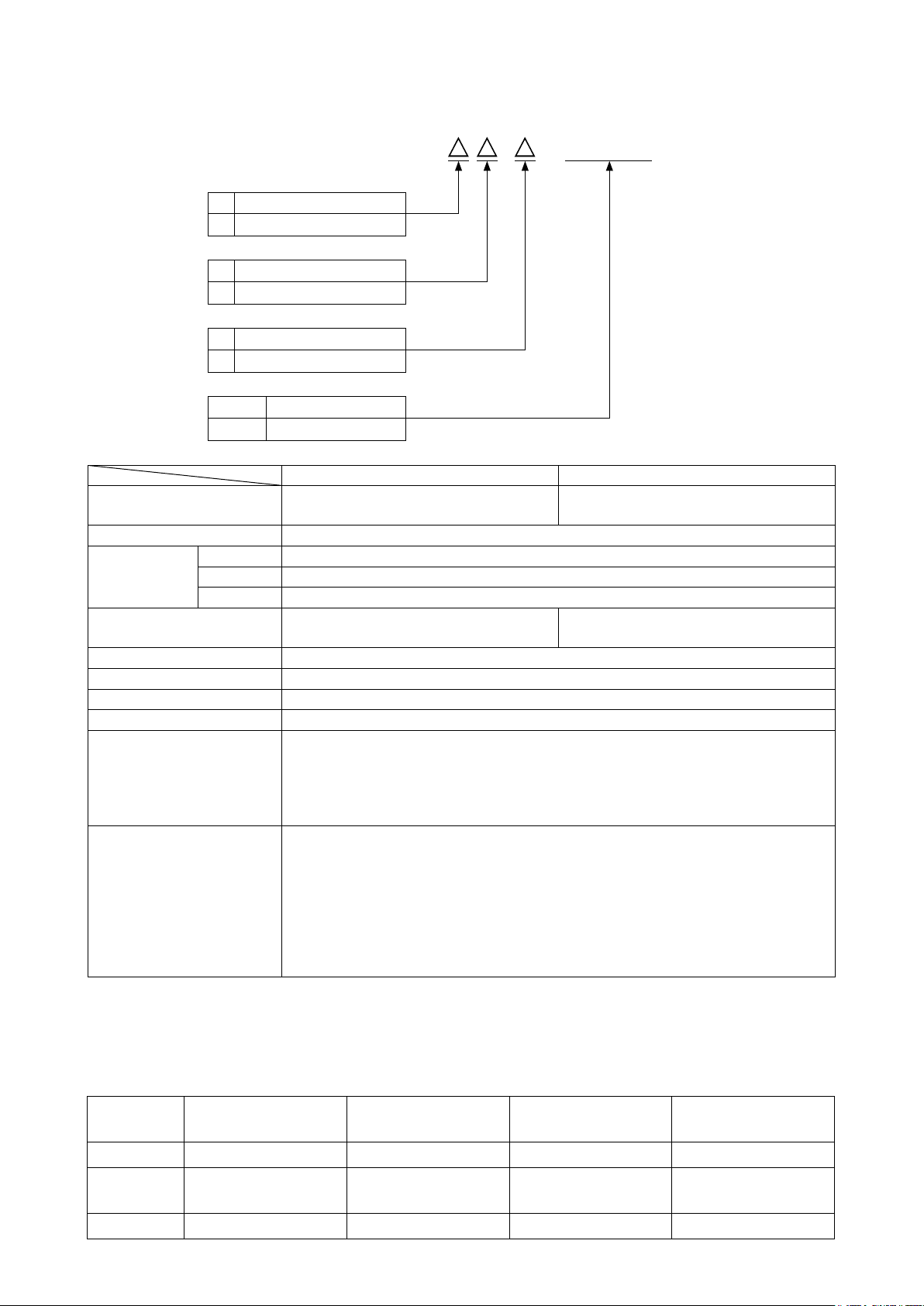
1. SPECIFICATIONS
1-1. Specications of the sewing machine head
DDL-9000C-S - B-AK154
Face plate portion lubricating method
M Semi-dry
S Micro-quantity lubrication
Seam specication
S Medium-weight materials
H Heavy-weight materials
Needle thread nipper specication
N With
0 Without
Auto-lifer
AK154 With
- Without
DDL-9000C-SMS DDL-9000C-SSH
Max. sewing speed
(standard locus)
Stitch length 5 mm
Hand lifter 5.5 mm
Presser foot lift
Needle
Lubricating oil JUKI NEW DEFRIX OIL No. 1 or JUKI CORPORATION GENUINE OIL 7
Motor AC servo motor
Horizontal feed control Electronic control
Vertical feed control Electronic control
Number of patterns
Noise
*1
Knee lifter 15 mm or more
AK154 13 mm or more
Stitch length 0 to 4.00 : 5,000 sti/min
Stitch length 4.05 to 5.00 : 4,000 sti/min
1738 Nm65 to 110 (DB×1 #9 to 18)
134 Nm65 to 110 (DP×5 #9 to 18)
Sewing pattern
Cycle sewing pattern
Custom-pitch pattern
Condensation custom pattern
SMS ;
- Equivalent continuous emission sound pressure level (LpA) at the workstation:
A-weighted value of 81.5 dBA ; (Includes KpA = 2.5 dBA) ; according to ISO 10821-
C.6.2 -ISO 11204 GR2 at 5,000 sti/min.
SSH ;
- Equivalent continuous emission sound pressure level (LpA) at the workstation:
A-weighted value of 77.5 dBA ; (Includes KpA = 2.5 dBA) ; according to ISO 10821-
C.6.2 -ISO 11204 GR2 at 4,500 sti/min.
............................99 patterns (For the polygonal shape sewing, as
many as 10 patterns can be registered.)
................... 9 patterns
................... 20 patterns
.....9 patterns
Stitch length 0 to 4.00 : 4,500 sti/min
Stitch length 4.05 to 5.00 : 4,000 sti/min
1738 Nm125 to 160 (DB×1 #20 to 23)
134 Nm125 to 160 (DP×5 #20 to 23)
• The sewing speed will vary depending on the sewing conditions. The sewing speed preset at the time of
shipping is 4,000 sti/min.
*1 : Needle used depends on the destination.
1-2. Specications of the control box
Supply
voltage
Frequency 50Hz/60Hz 50Hz/60Hz 50Hz/60Hz 50Hz/60Hz
Operating
environment
Input 520VA 520VA 520VA 350VA
Single phase
100 to 120V
Temperature : 0 to 35˚C
Humidity : 90% or less
3-phase
200 to 240V
Temperature : 0 to 35˚C
Humidity : 90% or less
– 1 –
Single phase
220 to 240V
Temperature : 0 to 35˚C
Humidity : 90% or less
Single phase
220 to 240V CE
Temperature : 0 to 35˚C
Humidity : 90% or less
Page 6

2. SET UP
2-1. Drawing of table
90
810
281
U-U
156.5
320
+0.5
322
Y
R8
52
R242.5
R8
21.5
R18
R22.5
0
21
F
Y
R8
139
55
R8
R27.5
R27.5
R2
R2
R2
X-X
10
14
Rubber cushion
17
27.5
40
R30
R6
18
52.5
S
90
195
installing drawing for
R2
R2
50
154.6
115
C1
H
+0.5
0
S-S
20
R2
R2
70
50
18
R30
50
75
110.5
R242.5
C
(138.5)
56
2×R20
VV
535
360
43
R8
S
R8
G
40°
WW
E
141
21.5
40°
86.5
84
9
14
D
Z
V V
R20
R10
X
R10
29
R22.5
Z
68.5±0.5
80
X
Q Q
48
54
116
T
T
29
VV
V
R10
279±1
1±0.5
Y-Y
reference
X-X部ゴム取付参考図
40
∅26
V-V(1:1)
(4ヵ所)
8
1
∅16
∅26
Q-Q
9.5±1
Z-Z
(2ヵ所)
Y-Y
(2ヵ所)
Y-Y部ゴム取付参考図
Rubber cushion
installing drawing for
∅8.5
32±1
1.2±0.5
reference
I
T-T
19.5±0.5
23.5±0.5
17.5±0.5
1.2±0.5
V
80
R10
X
X
X-X
(2ヵ所)
(2 locations) (2 locations) (2 locations) (4 locations)
W-W
1200
(172.5)
Y
R22.5
Z
U
R20
Z
R30
(244)
(22.5)
R20
80
136
-1
181
0
A
R20
R22.5
Y
R18
R30
22.5
110
U
(525.4) 520
(15)
C1
R2
27
40°
B
R30
100
390
R30
R6
(40)
R2
R2
(6)
Installing position of drawer stopper (on the reverse side)
ø17 drilled hole D 3×ø13 drilled hole
2×ø3.5, depth 10
2×ø3.5, depth 10
Through hole
B
C
E
A 4×ø3.4 on the bottom surface, depth 20 (Drill a hole at the time of set-up.)
F
C1.5 to C2.5 (hinge side only)
G
I
H 2×ø3.4 on the bottom surface, depth 10 (Drill a hole at the time of set-up.)
– 2 –
Page 7
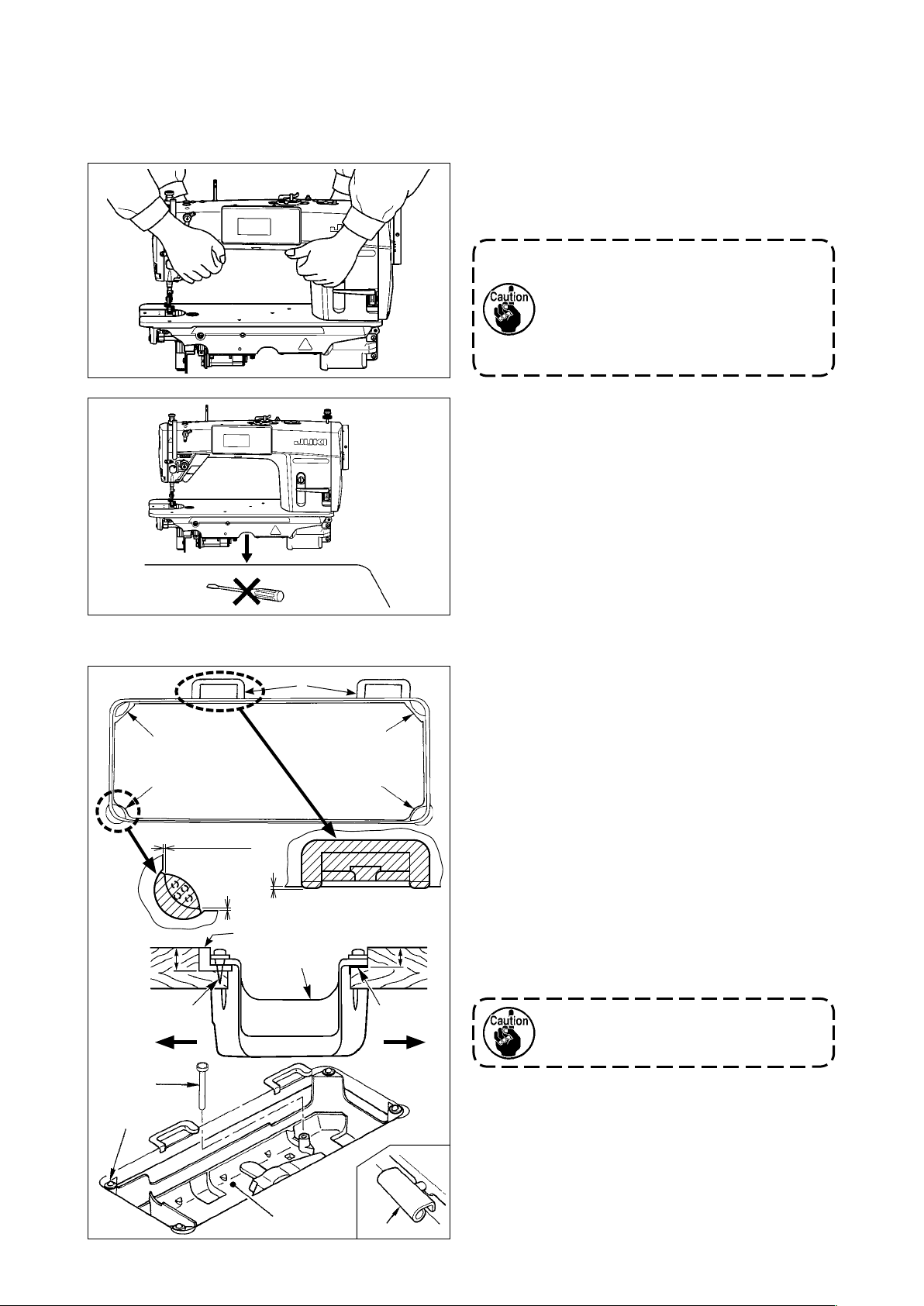
2-2. Cautions when setting up the sewing machine
Thank you very much for the purchase of JUKI Industrial Sewing Machine this time. Make sure of items 2-1
through 2-14 before operating to use this sewing machine with ease.
2-2-1. How to carry the sewing machine
Carry the sewing machine while holding the machine
arm with two persons as shown in the gure.
1. Never hold the handwheel since it
rotates.
2. Be sure to handle the sewing
machine with two persons or more
since the sewing machine weighs
40.5 kg or more.
2-2-2. Caution when placing the sewing ma-
chine
Place the sewing machine on a horizontal and plane
place when placing it and do not place any protrud-
ing thing such as a screwdriver or the like.
2-3. Installation
❸
❶
1.2 ± 0.5 mm
23.5 mm
❷
❻
1 ± 0.5 mm
1.2 ± 0.5 mm
❶
A
❹
❺
❸
❶
19.5 mm
❸
B
1) The under cover ❹ should rest on the four cor-
ners of the machine table groove. Mount rubber
hinge seat ❺ on the table and x it on the table
with a nail.
2) Fix two rubber seats ❶ on side A (operator’s
side) using nails ❷ as illustrated above. Fix two
cushion seats ❸ on side B (hinged side) using a
rubber-based adhesive. Then place under cover
❹ on the xed seats.
3) Fit knee lifter pressing rod ❻. Fit hinge ❼ into the
opening in the machine bed, and t the machine
head to table rubber hinge seat ❺ before placing
the machine head on cushions ❽ on the four
corners.
Do not hold the handwheel.
❽
❹
❼
– 3 –
Page 8
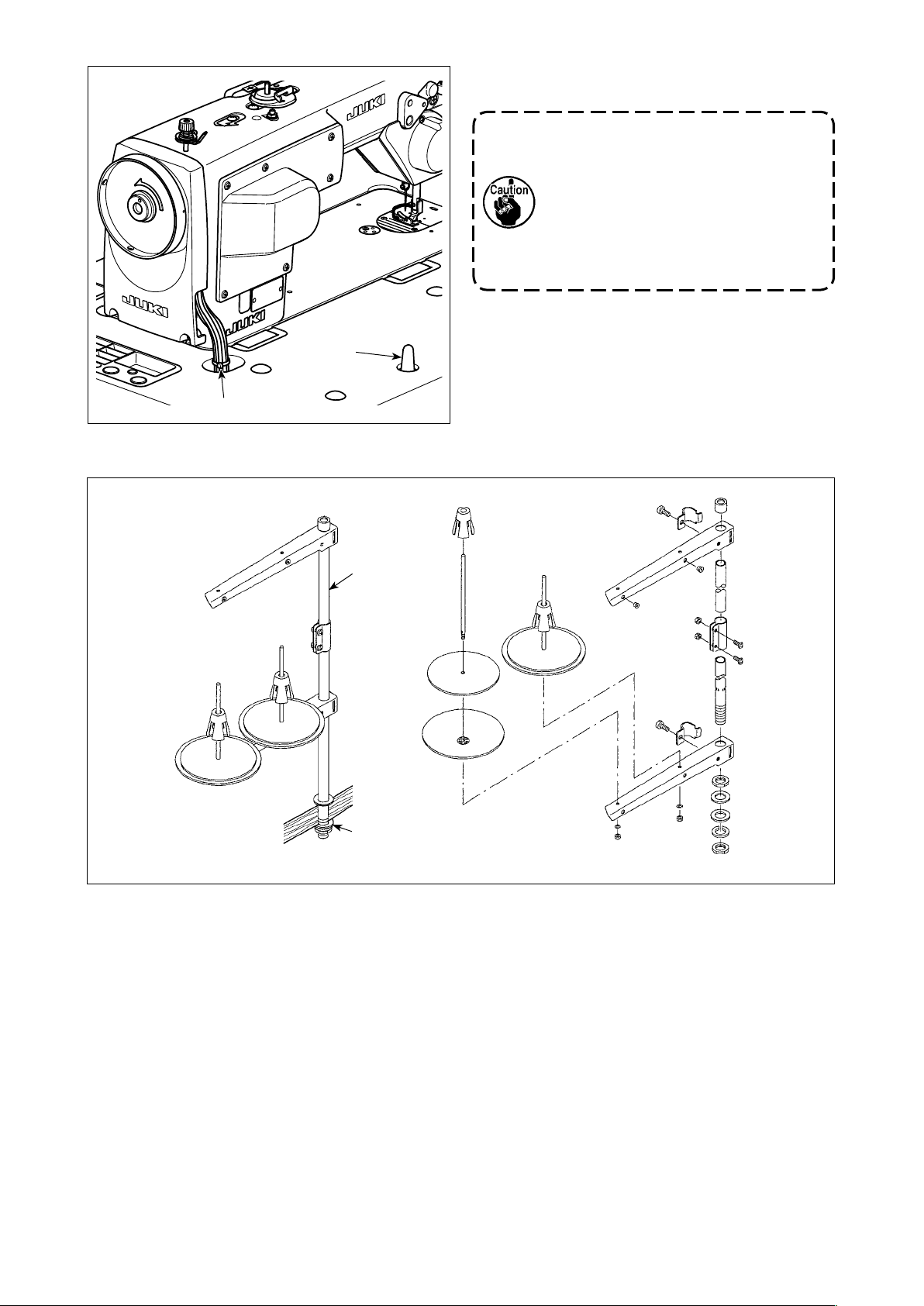
2-4. Installing the thread stand
4) Securely attach head support rod ❾ to the table
until it goes no further.
Be sure to mount the machine head
support rod ❾ on the machine table so
that its height from the table surface
becomes 63 to 68 mm. For the sewing
machine provided with the AK device,
be sure to mount the support rod ❾ on
the table so that its height from the table
surface becomes 33 to 38 mm.
5) Bundle cable clip band supplied as accessories
of the machine head at the root of the cable.
❾
❷
❶
1) Assemble the thread stand unit, and insert it in the hole in the machine table.
2) Tighten nut ❶.
3) For ceiling wiring, pass the power cord through spool rest rod ❷.
– 4 –
Page 9
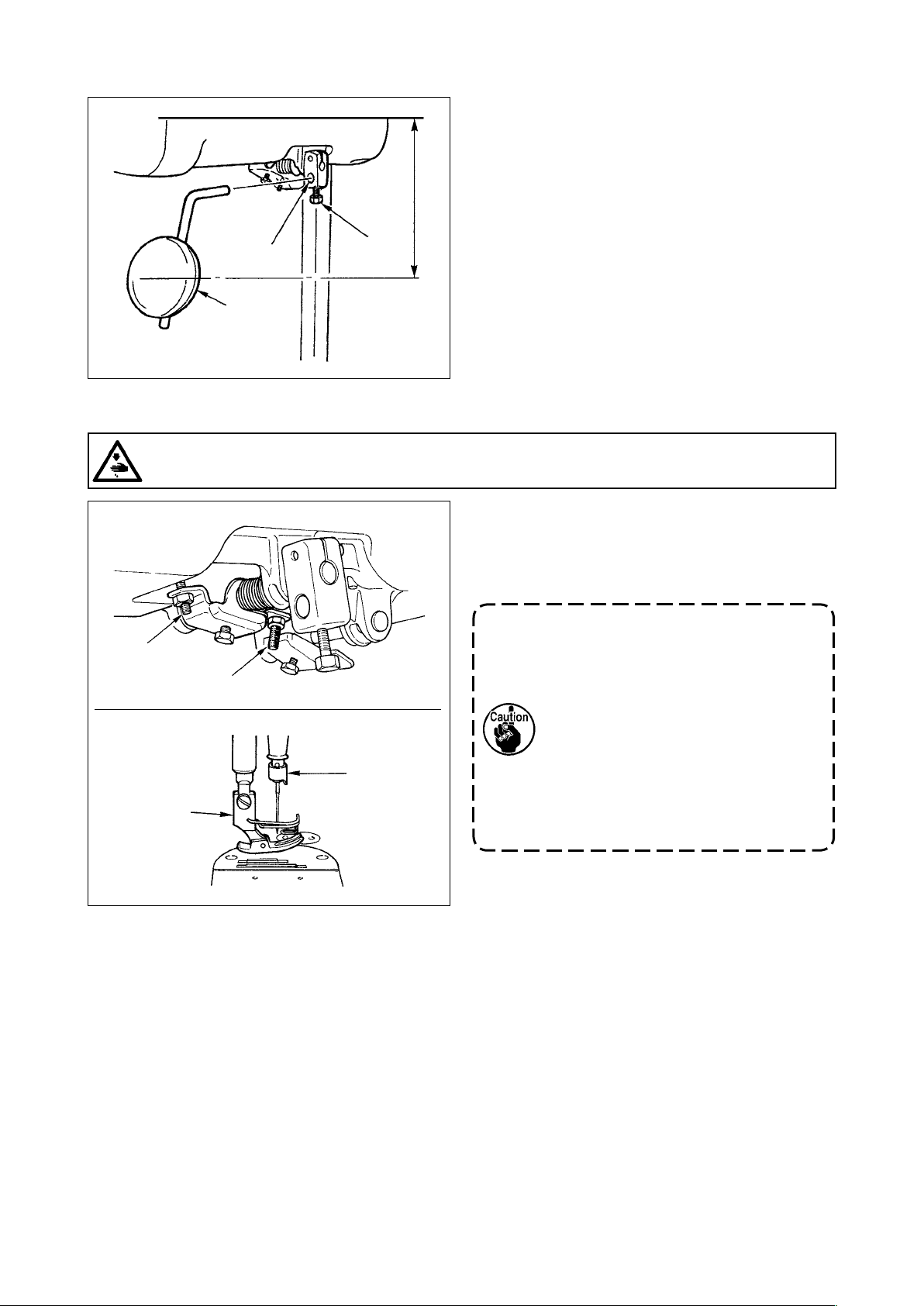
2-5. Attaching the knee lifter pad
220 mm
❷
❶
❸
2-6. Adjusting the height of the knee lifter
WARNING :
Turn OFF the power before starting the work so as to prevent accidents caused by abrupt start of the
sewing machine.
Insert knee lifter pad ❶ into attaching hole ❷ and
tighten it with bolt ❸.
* Adjust the position of knee lifter pad ❶ to a conve-
nient place.
For the reference dimension, the position is 220
mm from the bottom face of table.
The standard height of the presser foot lifted using
the knee lifter is 10 mm.
You can adjust the presser foot lift up to 15 mm
using knee lifter adjust screw ❶.
❹
❸
❶
❷
1. Do not operate the sewing machine
in the state that the presser foot ❸
is lifted by 10 mm or more since the
needle bar ❷ comes in contact with
the presser foot ❸.
2. Knee lifter initial position
If the adjustment screw ❹ is over
tightened, the sewing machine will
operate in a state where the presser
foot is lifted up, causing defective
sewing or noise.
– 5 –
Page 10
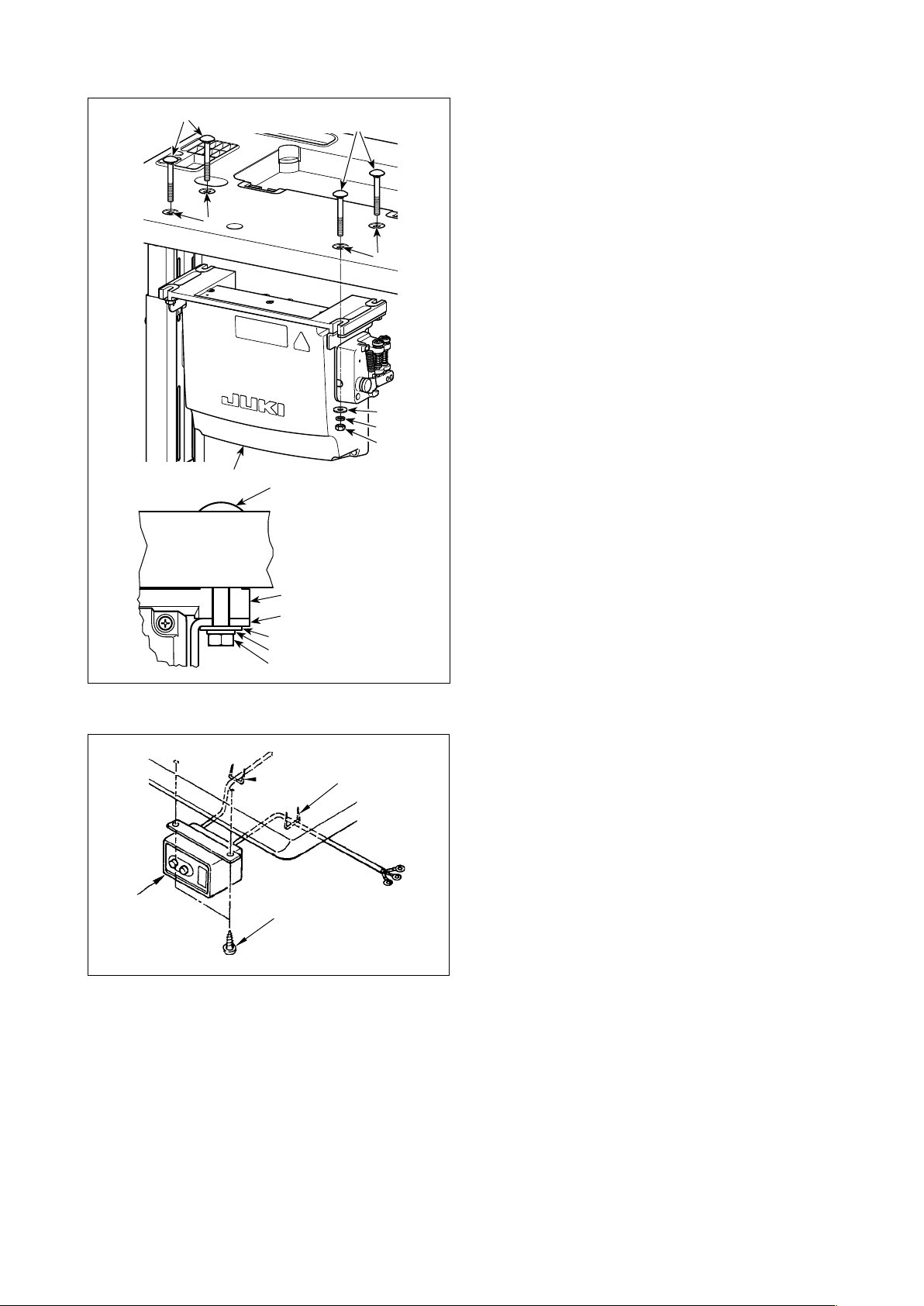
2-7. Installing the electrical box
❷
a
❶
❷
❷
a
❸
❹
❺
Install control box ❶ on the table using four holes
a in the table. Secure the control box with four bolts
❷, four plain washers ❸, four spring washers ❹
and four hexagonal nuts ❺ supplied with the control
box.
At this time, insert the nut and washer supplied with
the unit as accessories as shown in the gure so
that the control box is securely xed.
Frame
Pedal sensor
❸
❹
❺
2-8. Connecting the power switch cable
❸
❶
❷
2-8-1. Installing the power switch
Fix power switch ❶ under the machine table with
wood screws ❷.
Fix the cable with staples ❸ supplied with the ma-
chine as accessories in accordance with the forms
of use.
– 6 –
Page 11
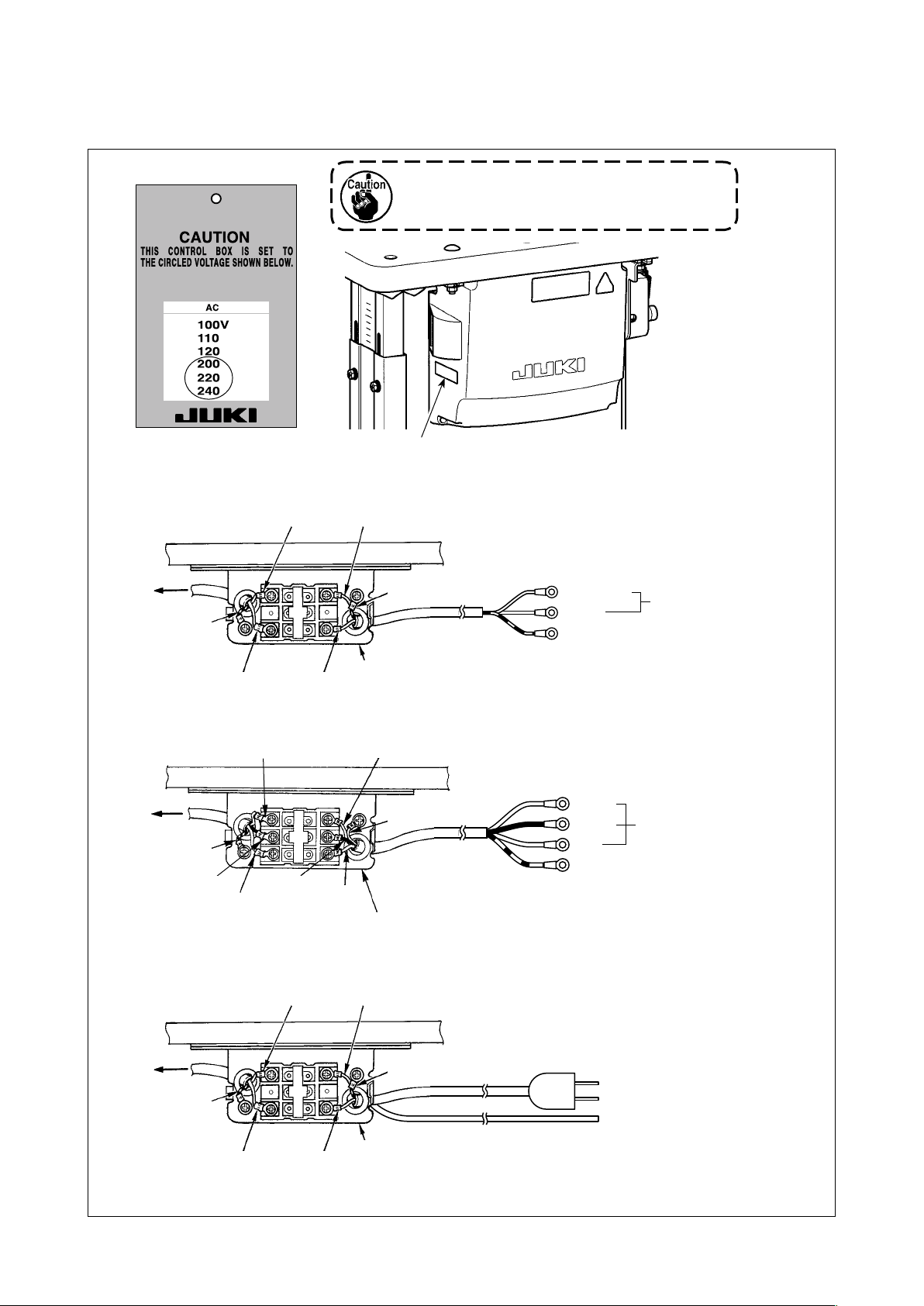
2-8-2. Connecting the power source cord
Voltage specications at the time of delivery from the factory are indicated on the voltage indication seal.
Connect the cord in accordance with the specications.
Power indication tag
Never use under the wrong voltage and phase.
(For example : In the case of 200V)
• Connecting single phase 220 to 240V
Control box
Green/Yellow
Table
Light blue
Brown
Light blue
Brown
Power switch
• Connecting 3-phase 200 to 240V
White
Table
Control box
Green/Yellow
Black
Red
Black
Red
Power switch
Rating plate
Green/Yellow
White
Green/Yellow
Light blue
Brown
Green/Yellow — GND
White
Black
Red
Green/Yellow — GND
AC220 to 240V
AC200 to 240V
• Connecting single phase 100 to 120V
Control box
Green/Yellow
Table
Light blue
Brown
Light blue
Brown
Power switch
Green/Yellow
– 7 –
Page 12
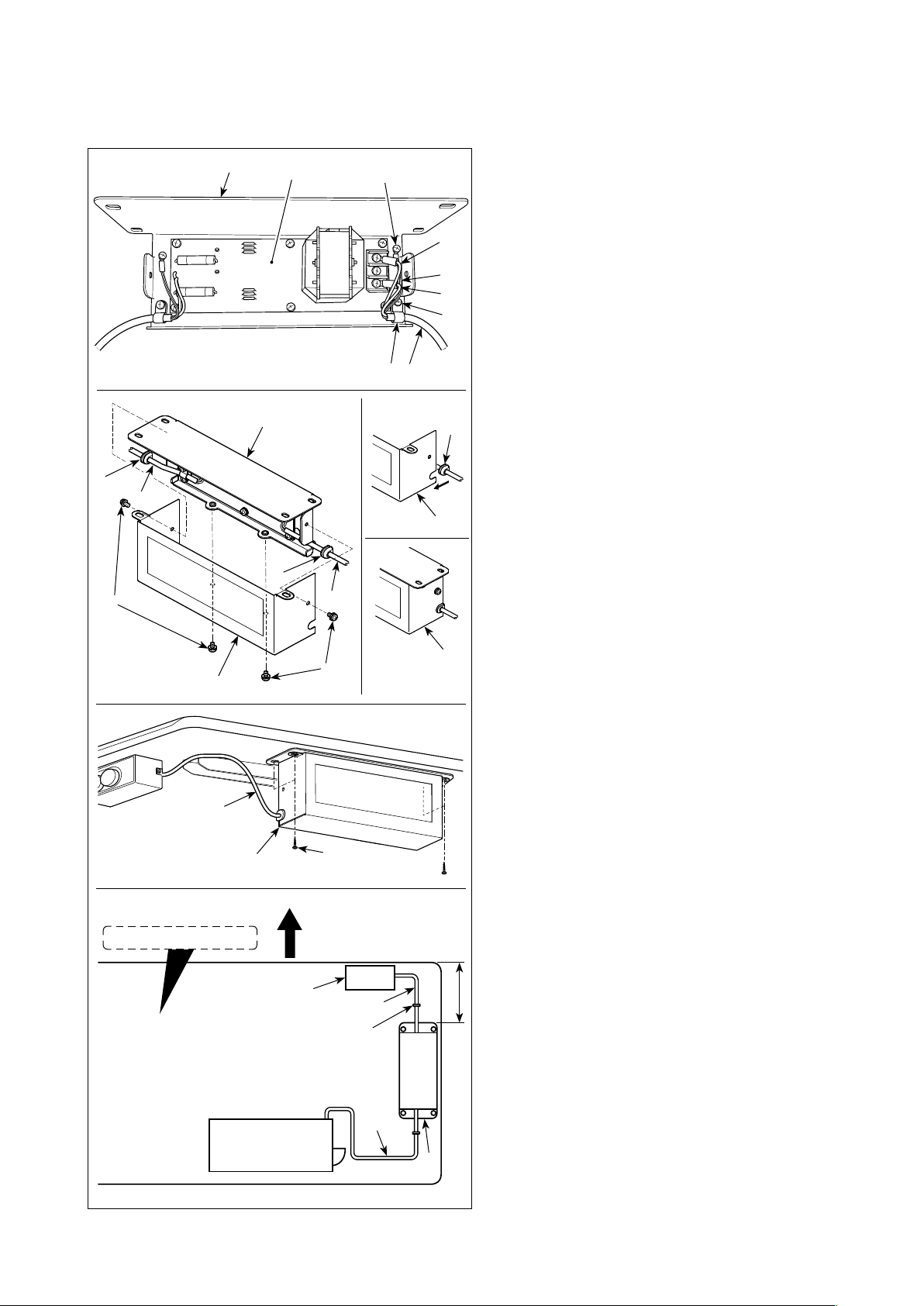
2-8-3. Installing the reactor box
* For the EU-type models, install the reactor box that is supplied with the sewing machine.
❽
❼
❾
❼
Undersurface of table
❸
❸
❷
❽
❶
❾
Operator's side
❹
❺
❶
A
C
B
❻
❽
1) Connect the terminals of power cord ❶ of the
SC-950(951) to reactor-box PCB asm. ❷ and
to reactor box mounting plate ❸.
Connect brown wire A to the rst connector
and blue wire B to the third connector respec-
tively from the top of terminal block on the
reactor box PCB asm. using screws. Connect
green/yellow wire C to reactor box mounting
plate ❸ with earth setscrew ❹.
2) Attach cable clip ❺ to the power cord of SC-
950(951). Attach the power cord together with
the cable clip to reactor box mounting plate ❸
with cable clip setscrew ❻.
3) Attach cord bushes ❽ to input/output cables
❶ and ❼ of the reactor box. Attach both bush-
es in the same manner.
4) Attach reactor box cover to reactor box
mounting plate ❸ with four reactor-box cover
setscrews ❾.
At this time, x cord bushes ❽ attached to
input/output cables ❶ and ❼ in the concave
section on reactor box cover to eliminate a
gap between reactor box and cover .
5) Install reactor box on the table stand with
four accessory wood screws at the position
that is approximately 200 mm away from the
front end of table stand.
Adjust the installing position according to the
size of table stand so that the reactor box does
not protrude from the edge of table stand.
6) Fix input/output cables ❶ and ❼ of reactor
box on the table stand using accessory cord
staple .
At this time, take care not to cross the input-
and output-cables.
Power box
SC-950(951)
❶
❼
200 mm
– 8 –
Page 13
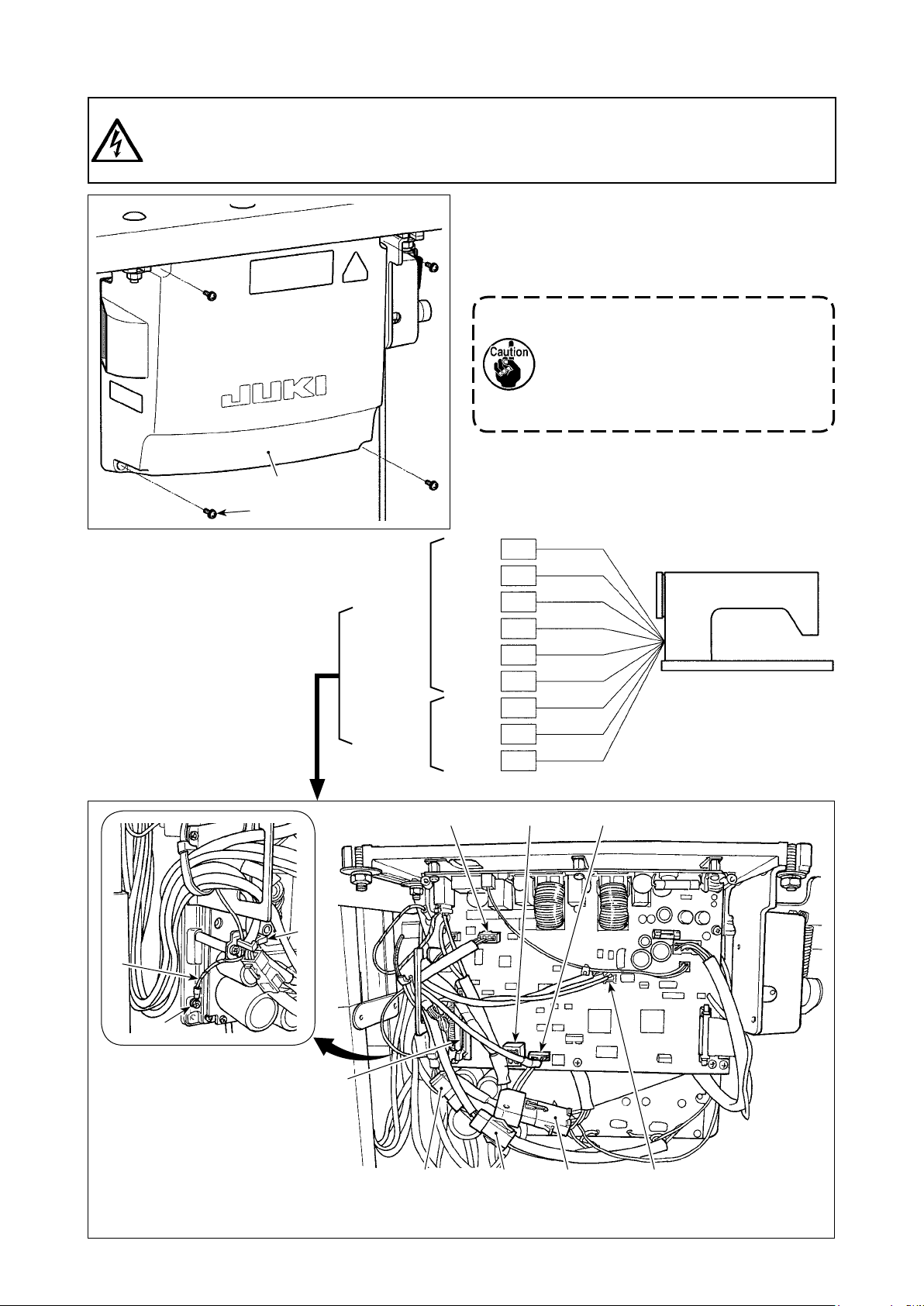
2-9. Connecting the cords
DANGER :
1. To prevent personal injuries caused by electric shock hazards or abrupt start of the sewing
machine, carry out the work after turning OFF the power switch and a lapse of 5 minutes or more.
2. To prevent accidents caused by unaccustomed work or electric shock, request the electric expert
or engineer of our dealers when adjusting the electrical components.
❶
❷
1) Loosen four setscrews ❷ of control box cover ❶.
Remove control box cover ❶.
2) Connect the cords to the respective connectors
on CTL PWB, PWR PWB. (Fig. 1)
Securely x the cords to be connected
to CN20, CN21 and CN22 with cable
clamp ❸.
Check the connector markers of
CN21 and CN22 to prevent improper
connection.
3) Fix the ground wire ❹ on position A of the control
box with a screw. (Fig. 2)
❹
❸
CTL PWB
PWR PWB
CN30
CN32
CN36
CN37
CN38
CN63
CN20
CN21
CN22
CN37
White
9P
Gray
40P
White
4P
*1
*1
White
4P
White
15P
Black
2P
White
4P
White
6P
White
6P
*1 CN37 : Only for the DDL-9000C-S-AK154
CN30
CN38
A
Fig. 2
CN32
– 9 –
CN22
CN20CN21
CN36
Fig. 1
Page 14
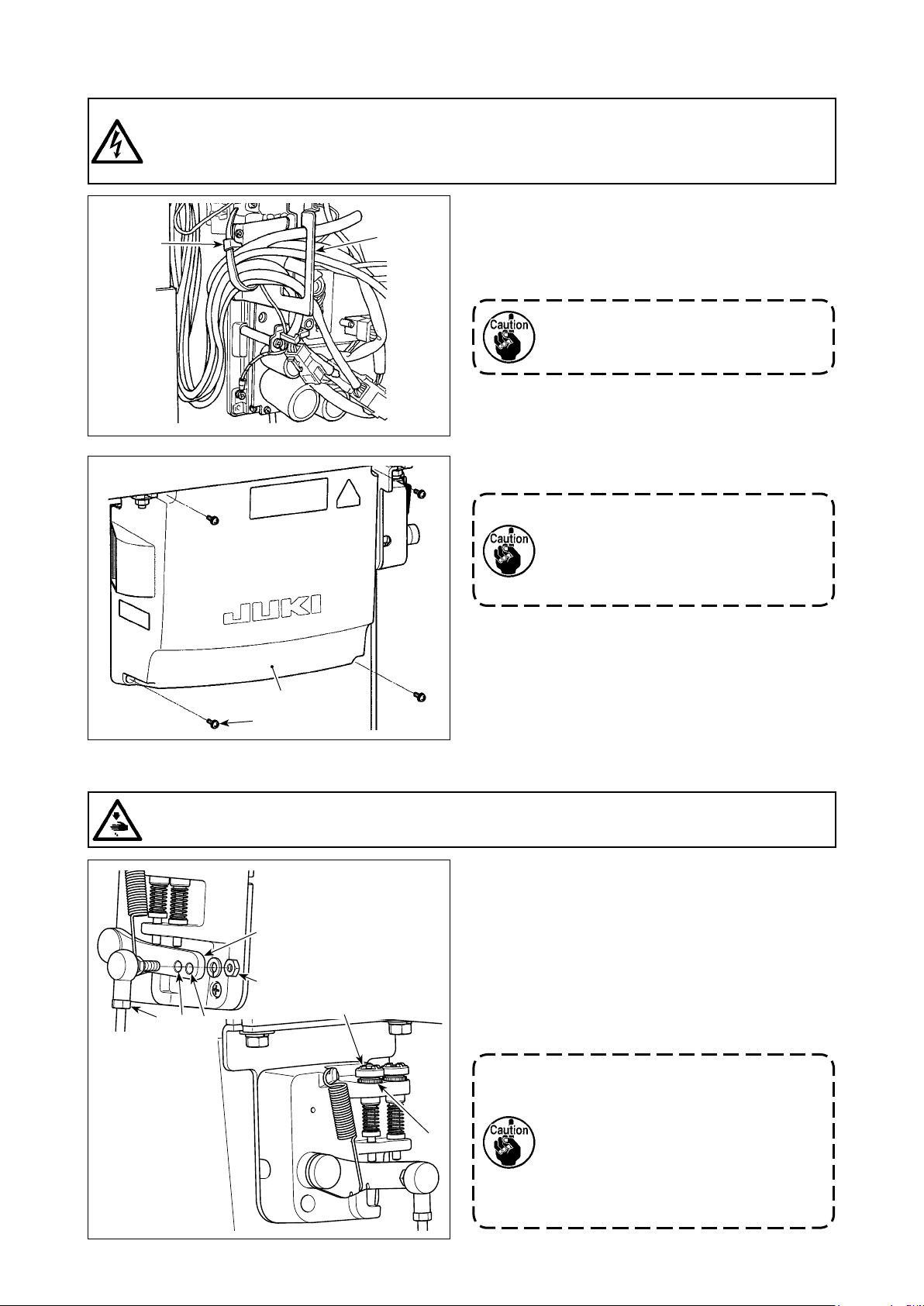
2-10. Handling the cords
DANGER :
1. To prevent personal injuries caused by electric shock hazards or abrupt start of the sewing
machine, carry out the work after turning OFF the power switch and a lapse of 5 minutes or more.
2. To prevent accidents caused by unaccustomed work or electric shock, request the electric expert
or engineer of our dealers when adjusting the electrical components.
❷
➡
A
❶
1) Bring the cords under the table into the control
box.
2) Put the cord brought into the control box through
cord exit plate ❶ and x cable clip band ❷.
Arrange the cord so that it is not tensed
or hitched even when the machine head
is tilted. (See A section.)
3) Install control box cover ❸ with four setscrews ❹.
For the purpose of preventing the cord
breakage, take care not to allow the
cords to be caught between the control
box and control box cover ❸ when
attaching the latter.
❸
❹
2-11. Attaching the connecting rod
WARNING :
To protect against possible personal injury due to abrupt start of the machine, be sure to start the
following work after turning the power off and a lapse of 5 minutes or more.
❷
❸
❶
B
A
❹
❺
1) Fix connecting rod ❶ to installing hole B of pedal
lever ❷ with nut ❸.
2) Installing connecting rod ❶ to installing hole A
will lengthen the pedal depressing stroke, and the
pedal operation at a medium speed will be easier.
3) The pressure increases as you turn reverse depressing regulator screw ❹ in, and decreases as
you turn the screw out.
1. If the screw is excessively loosened,
the spring will come off. Loosen the
screw to such an extent that the top
of the screw can be observed from
the case.
2. Whenever you have adjusted the
screw, be sure to secure the screw by
tightening metal nut ❺ to prevent the
screw from loosening.
– 10 –
Page 15
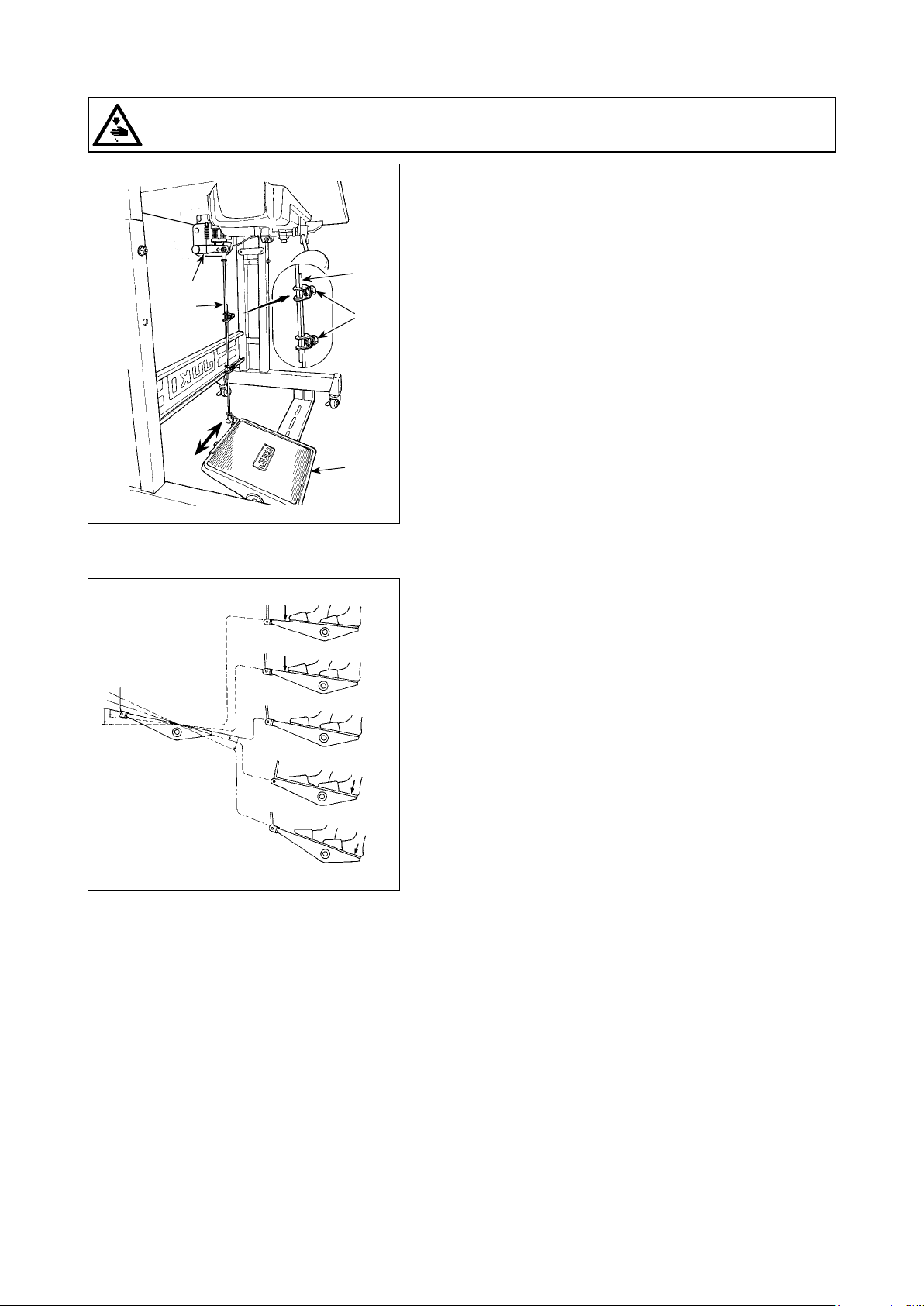
2-12. Adjustment of the pedal
WARNING :
Turn OFF the power before starting the work so as to prevent accidents caused by abrupt start of the
sewing machine.
2-12-1. Installing the connecting rod
1) Move pedal ❸ to the right or left as illustrated by the
arrows so that motor control lever ❶ and connecting rod
❷ are straightened.
❶
❷
2-13. Pedal operation
❸
❷
❹
A
B
C
D
E
2-12-2. Adjusting the pedal angle
1) The pedal tilt can be freely adjusted by changing the
length of the connecting rod ❷.
2) Loosen adjust screw ❹, and adjust the length of connecting rod ❷.
The pedal is operated in the following four steps :
1) The machine runs at low sewing speed when you lightly
depress the front part of the pedal. B
2) The machine runs at high sewing speed when you further
depress the front part of the pedal. A (If the automatic
reverse feed stitching has been preset, the machine runs
at high speed after it completes reverse feed stitching.)
3) The machine stops (with its needle up or down) when you
reset the pedal to its original position. C
4) The machine trims threads when you fully depress the
back part of the pedal. E
* When the auto-lifer (AK device) is used, one more op-
erating switch is provided between the sewing machine
stop switch and thread trimming switch.
The presser foot goes up when you lightly depress the
back part of the pedal D, and if you further depress the
back part, the thread trimmer is actuated.
When starting sewing from the state that the presser foot
has been lifted with the Auto-lifter and you depress the
back part of the pedal, the presser foot only comes down.
• If you reset the pedal to its neutral position during the au-
tomatic reverse feed stitching at seam start, the machine
stops after it completes the reverse feed stitching.
• The machine will perform normal thread trimming even
if you depress the back part of the pedal immediately
following high or low speed sewing.
• The machine will completely perform thread trimming
even if you reset the pedal to its neutral position immedi-
ately after the machine started thread trimming action.
– 11 –
Page 16
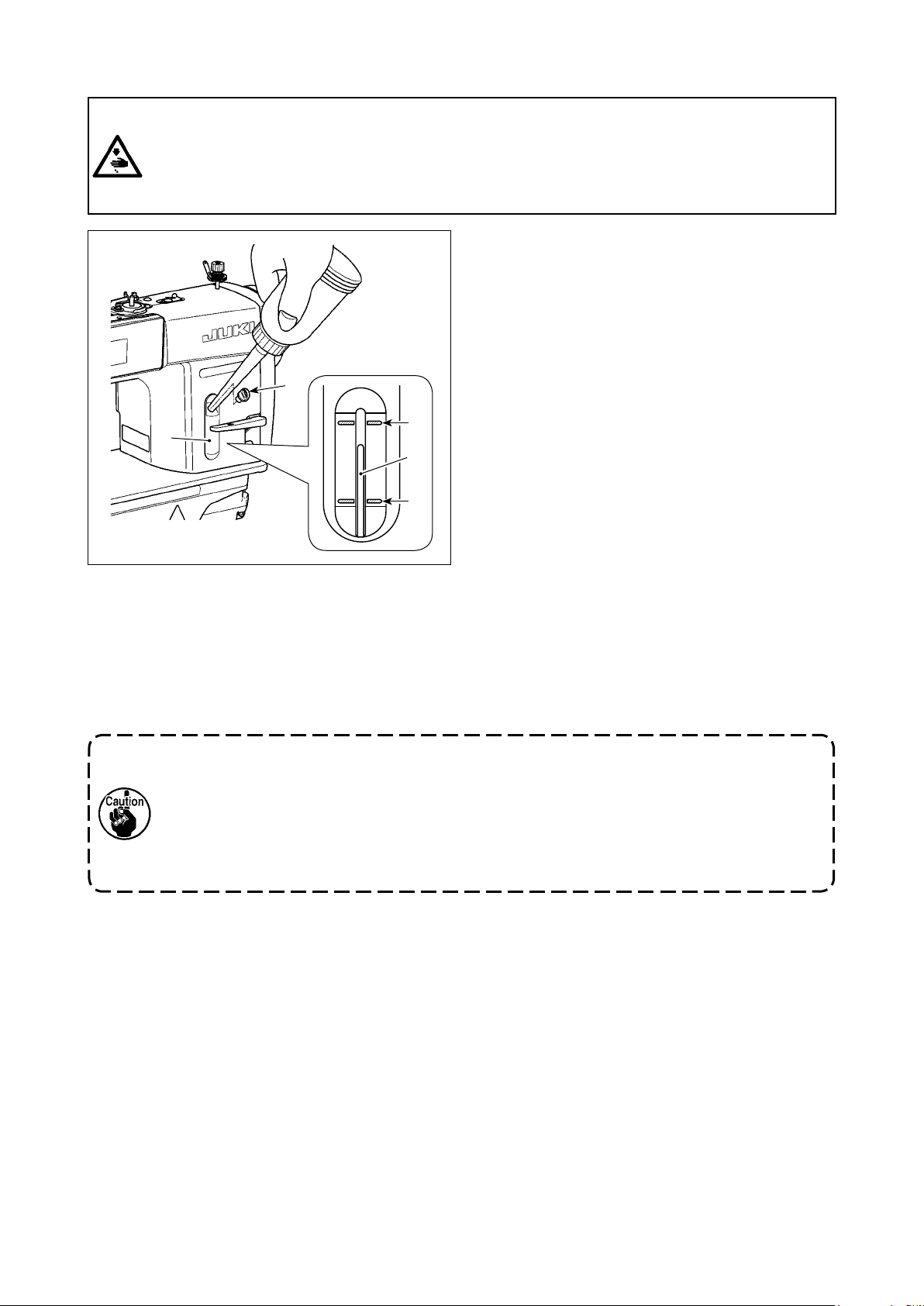
2-14. Lubrication
WARNING :
1. Do not connect the power plug until the lubrication has been completed so as to prevent accidents
due to abrupt start of the sewing machine.
2. To prevent the occurrence of an inammation or rash, immediately wash the related portions if oil
adheres to your eyes or other parts of your body.
3. If oil is mistakenly swallowed, diarrhea or vomitting may occur. Put oil in a place where children
cannot reach.
❷
❶
A
❸
B
Fill the oil tank with oil for hook lubrication before
operating the sewing machine.
1) Remove oil hole cap ❶ and ll the oil tank with
JUKI NEW DEFRIX OIL No.1 (part number : MD-
FRX1600C0) or JUKI CORPORATION GENUINE
OIL 7 (part number : 40102087) using the oiler
supplied with the machine.
2) Fill the oil tank with the oil until the top end of
oil amount indicating rod ❸ comes between the
upper engraved marker line A and the lower
engraved marker line B of oil amount indicating
window ❷.
If the oil is lled excessively, it will leak from the
air vent hole in the oil tank or proper lubrication
will be not performed. In addition, when the oil is
vigorously lled, it may overow from the oil hole.
So, be careful.
3) When you operate the sewing machine, rell oil if
the top end of oil amount indicating rod ❸ comes
down to the lower engraved marker line B of oil
amount indicating window ❷.
1. When you use a new sewing machine or a sewing machine after an extended period of
disuse, use the sewing machine after performing break-in at 2,000 sti/min or less.
2. For the oil for hook lubrication, purchase JUKI NEW DEFRIX OIL No. 1 (part number :
MDFRX1600C0) or JUKI CORPORATION GENUINE OIL 7 (part number : 40102087).
3. Be sure to lubricate clean oil.
4. Do not operate the machine with the oil hole cap ❶ removed. Never remove cap ❶ from the
oil inlet in any case other than oiling. In addition, take care not to lose it.
– 12 –
Page 17
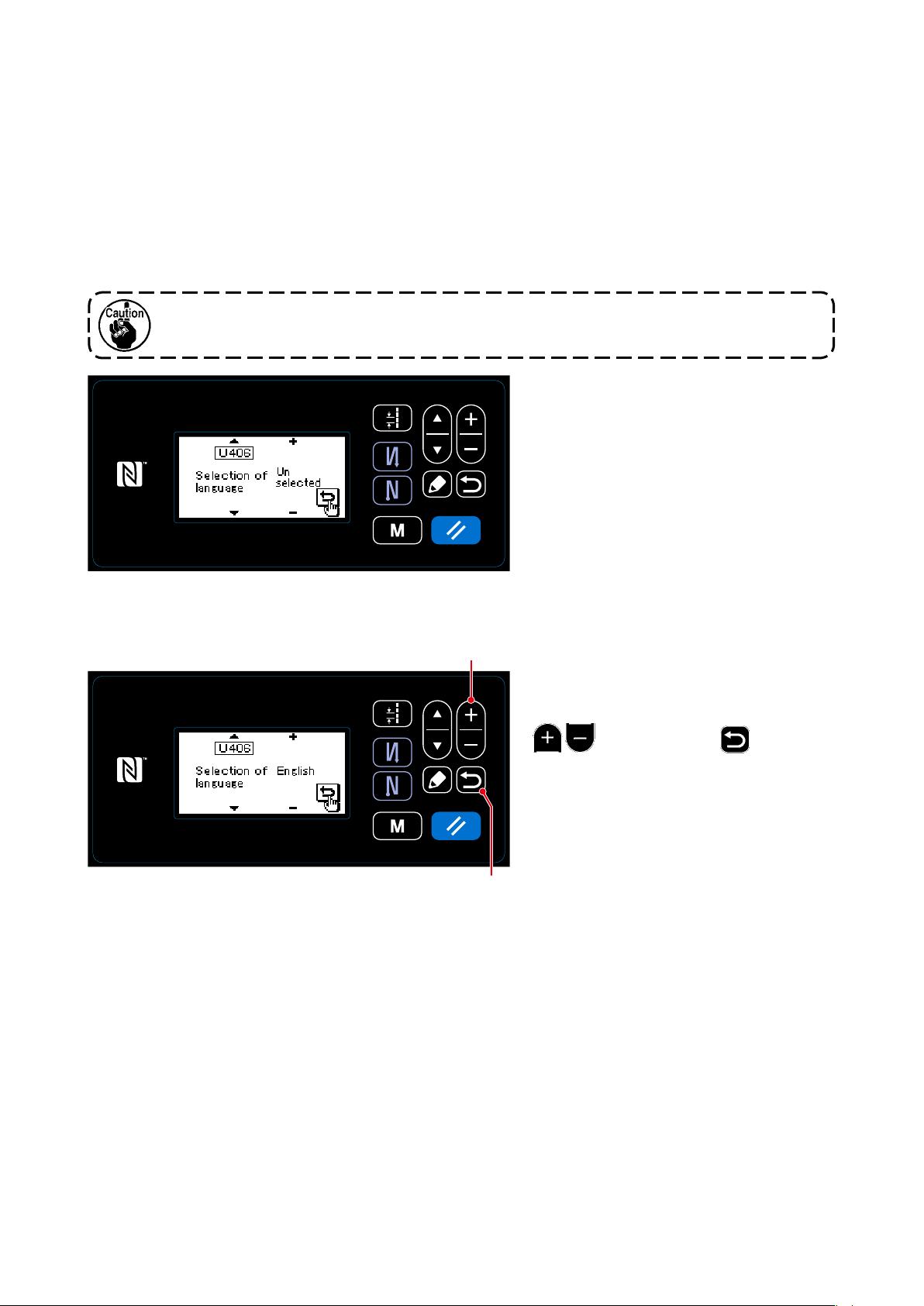
2-15. How to use the operation panel (Basic explanation)
2-15-1. Selection of the language (operation to be done at rst)
Select the language to be displayed on the operation panel when you turn ON the power to your sewing
machine for the rst time after the purchase. Note that, if you turn the power OFF without selecting the
language, the language selection screen will be displayed every time you turn ON the power to the sew-
ing machine.
Turning ON the power switch
①
Be aware that the needle bar moves automatically. The needle bar can also be set so that it
does not move automatically. Refer to "4-5. List of memory switch data" p. 48 for details.
When you turn ON the power switch, the
language selection screen is displayed.
<Language selection screen>
Selecting the language
②
❷
Select the desired language to be dis-
played on the operation panel with
. Then, press
❷
.
❻
This conrms your language selection.
❻
The language to be displayed on the operation panel can be changed using the memory switch U406.
Refer to "4-5. List of memory switch data" p. 48 for details.
– 13 –
Page 18
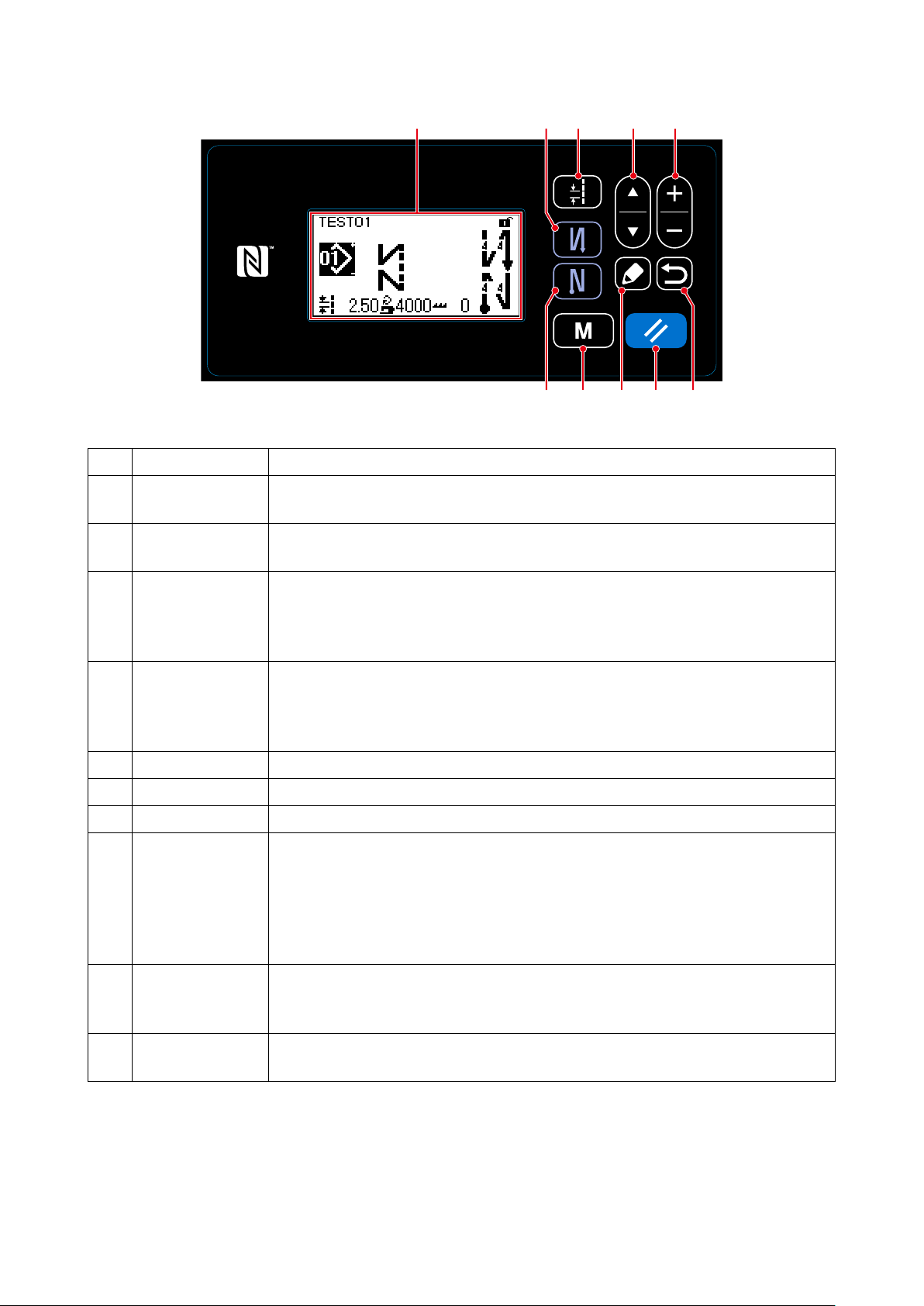
2-15-2. Names and functions of the panel keys
❶ ❷❼
❻❹❸❾ ❽❺
Switch/display Description
Item selection key This key is used for changing over the screen display or for displaying the edit screen.
❶
Refer to the explanation of each screen for details.
Data change key This key is used for changing the currently-displayed pattern number or for changing the
❷
numeric value shown on the counter. Refer to the explanation of each screen for details.
Reverse feed stitch-
❸
ing (at start) key
Reverse feed stitch-
❹
ing (at end) key
Edit key This key is used for displaying the edit screen, item section screen or details screen.
❺
Return key This key is used for returning the screen to the previous one.
❻
Pitch key This key is used for displaying the pitch entry screen.
❼
Reset key This key is used for resetting the error, for resetting the counter and for initial setting of
❽
Mode key This key is used for displaying the mode screen.
❾
This key is used for selecting whether or not the reverse feed stitching is performed at the
beginning of sewing.
The reverse feed stitching (at start) edit screen is displayed by keeping this key held
pressed for one second.
This key is used for selecting whether or not the reverse feed stitching is performed at the
end of sewing.
The reverse feed stitching (at end) edit screen is displayed by keeping this key held
pressed for one second.
the feed.
The operation panel is placed in the simple-lock state by keeping this key held pressed for
one second. The panel is released from the lock state by operating this key in the same
manner again.
Refer to "8-7-1. Simple lock" p. 99.
The user level is displayed by operating this key in the normal manner.
・
The serviceperson level is displayed by keeping the key held pressed for three seconds.
・
Liquid crystal dis-
play section
Each screen is displayed on this LCD.
* Conrmation of data
Change in the pattern number is conrmed at the moment Data change key ❷ is pressed.
For the setting items of the memory switch and pattern number, the setting is changed by pressing Data
change key ❷ and conrmed by pressing Return key ❻.
The new setting of data of a setting item is also conrmed by selecting other setting item with Item selection
key ❶ after making a change.
– 14 –
Page 19
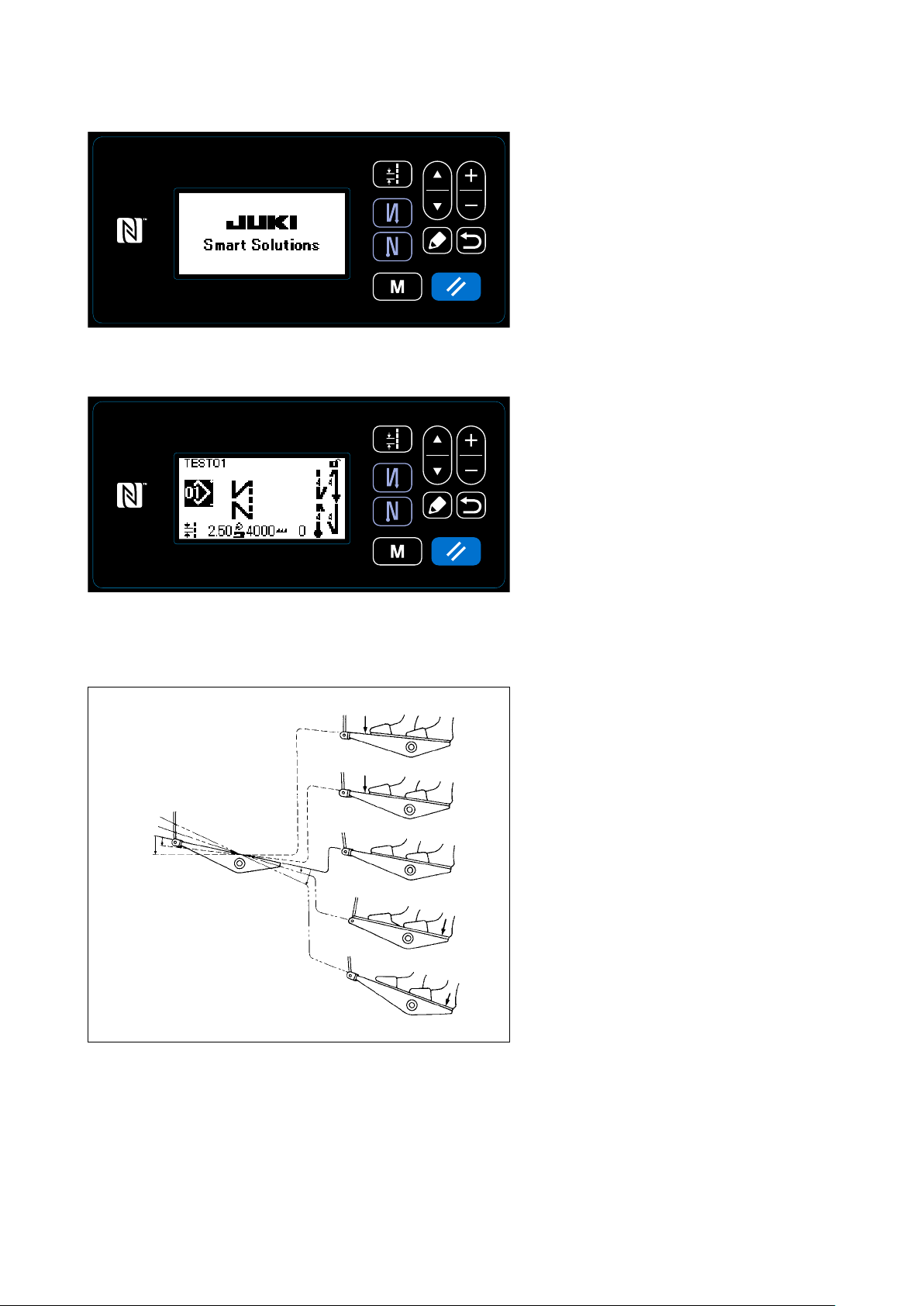
2-15-3. Basic operation
Turning ON the power switch
①
Selecting a sewing pattern
②
<Sewing screen>
When you turn ON the power switch, the
welcome screen is displayed.
The sewing screen is displayed.
Select a sewing pattern.
・
Refer to
"4-2. Sewing patterns" p.
30 for details.
Set up functions for the selected sew-
・
ing pattern.
Refer to
"4-2-3. Editing the sewing
patterns" p. 33 and "4-2-4. List of
pattern functions" p. 35 for details.
Starting sewing
③
When you depress the pedal, the sewing
machine starts sewing.
Refer to "2-13. Pedal operation" p. 11.
– 15 –
Page 20
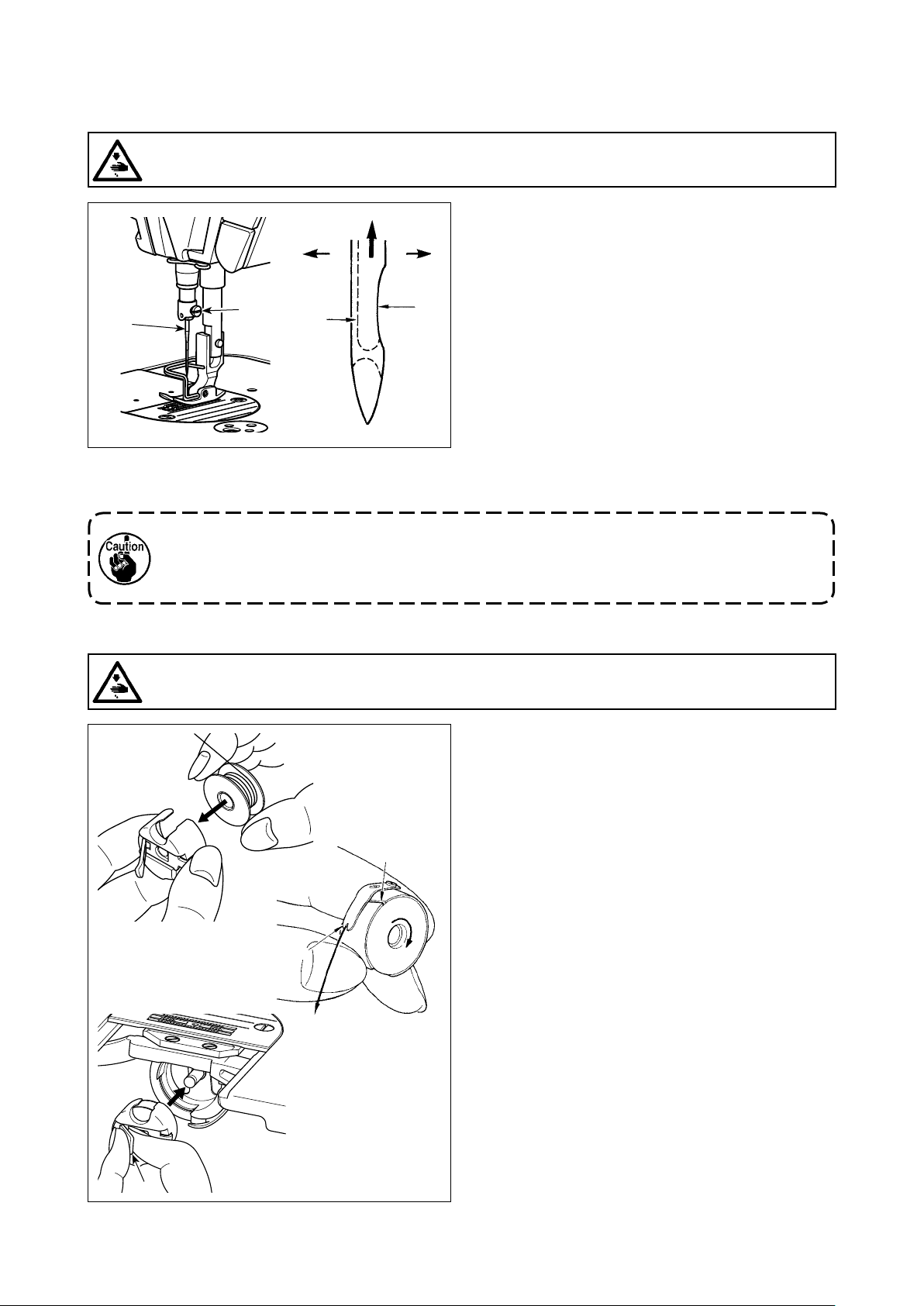
3. PREPARATION BEFORE SEWING
3-1. Attaching the needle
WARNING :
Turn OFF the power before starting the work so as to prevent accidents caused by abrupt start of the
sewing machine.
Use the specied needle for the machine. Use the
proper needle in accordance with the thickness of
D
❶
❷
C
4) Securely tighten screw ❷.
5) Check that long groove C of the needle is facing exactly to the left in direction D.
When polyester lament thread is used, if the indented part of the needle is tilted toward
operator's side, the loop of thread becomes unstable. As a result, hangnail of thread or thread
breakage may occur. For the thread that such phenomenon is likely to occur, it is effective to
attach the needle with its indented part slightly slanting on the rear side.
B
A
thread used and the kinds of the materials.
1) Turn the handwheel until the needle bar reaches
the highest point of its stroke.
2) Loosen screw ❷, and hold needle ❶ with its in-
dented part A facing exactly to the right in direction B.
3) Insert the needle fully into the hole in the needle
bar in the direction of the arrow until the end of
hole is reached.
3-2. Removing/tting the bobbin case
WARNING :
Turn OFF the power before starting the work so as to prevent accidents caused by abrupt start of the
sewing machine.
A
B
C
1) Turn the handwheel to lift the needle above the
throat plate.
2) Install the bobbin in the bobbin case so that the
thread wound direction is clockwise.
3) Pass the thread through thread slit A of the bobbin case, and pull the thread in direction C. By
so doing, the thread will pass under the tension
spring and come out from notch B.
4) Check that the bobbin rotates in the direction of
the arrow when thread is pulled.
5) Pinching latch D of the bobbin case with ngers,
t the bobbin case in the hook.
D
– 16 –
Page 21
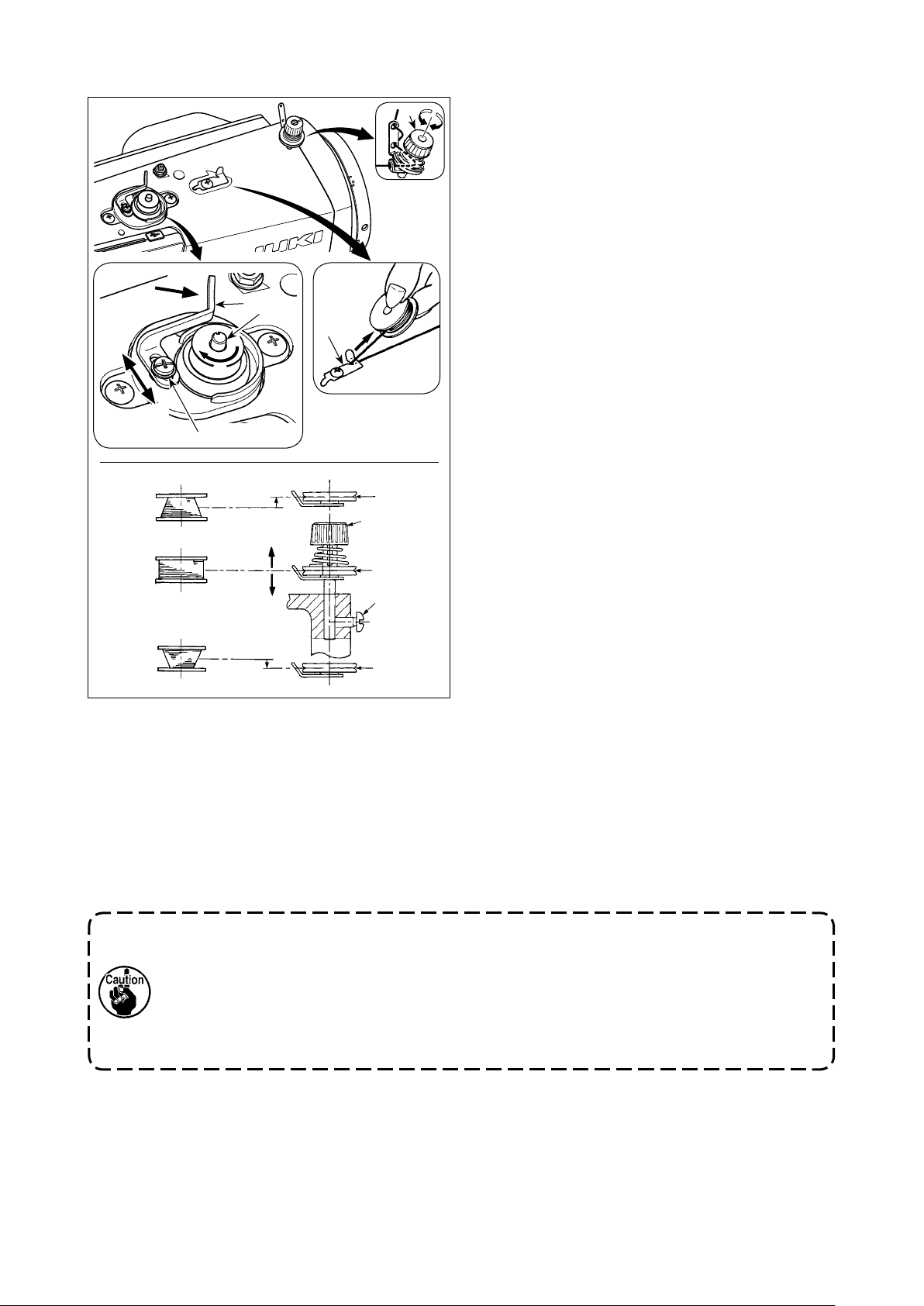
3-3. Winding the bobbin thread
D
C
A
❹
B
❷
❶
E
F
❸
❼
❻
❻
❻
❺
❽
1) Insert the bobbin deep into the bobbin winder
spindle ❶ until it will go no further.
2) Pass the bobbin thread pulled out from the spool
rested on the right side of the thread stand fol-
lowing the order as shown in the gure on the
left. Then, wind clockwise the end of the bobbin
thread on the bobbin several times. (In case of
the aluminum bobbin, after winding clockwise the
end of the bobbin thread, wind counterclockwise
the thread coming from the bobbin thread ten-
sion several times to wind the bobbin thread with
ease.)
3) Press the bobbin winding lever ❷ in the direction
of A and start the sewing machine. The bobbin
rotates in the direction of B and the bobbin thread
is wound up. The bobbin winder spindle ❶ auto-
matically as soon as the winding is nished.
4) Remove the bobbin and cut the bobbin thread
with the thread cut retainer ❸.
5) When adjusting the winding amount of the bobbin thread, loosen setscrew ❹ and move bobbin
winding lever ❷ to the direction of C or D. Then
tighten setscrew ❹.
To the direction of C : Decrease
To the direction of D : Increase
6) In case that the bobbin thread is not wound evenly on the bobbin, remove the handwheel, loosen screw ❺
and adjust the height of bobbin thread tension ❽.
• It is the standard that the center of the bobbin is as high as the center of thread tension disk ❻.
• Adjust the position of thread tension disk ❻ to the direction of E when the winding amount of the bobbin
thread on the lower part of the bobbin is excessive and to the direction F when the winding amount of
the bobbin thread on the upper part of the bobbin is excessive.
After the adjustment, tighten screw ❺.
7) To adjust the tension of the bobbin winder, turn the thread tension nut ❼.
1. When winding the bobbin thread, start the winding in the state that the thread between the
bobbin and thread tension disk ❻ is tense.
2. When winding the bobbin thread in the state that sewing is not performed, remove the
needle thread from the thread path of thread take-up and remove the bobbin from the hook.
3. There is the possibility that the thread pulled out from the thread stand is loosened due to
the inuence (direction) of the wind and may be entangled in the handwheel. Be careful of
the direction of the wind.
– 17 –
Page 22
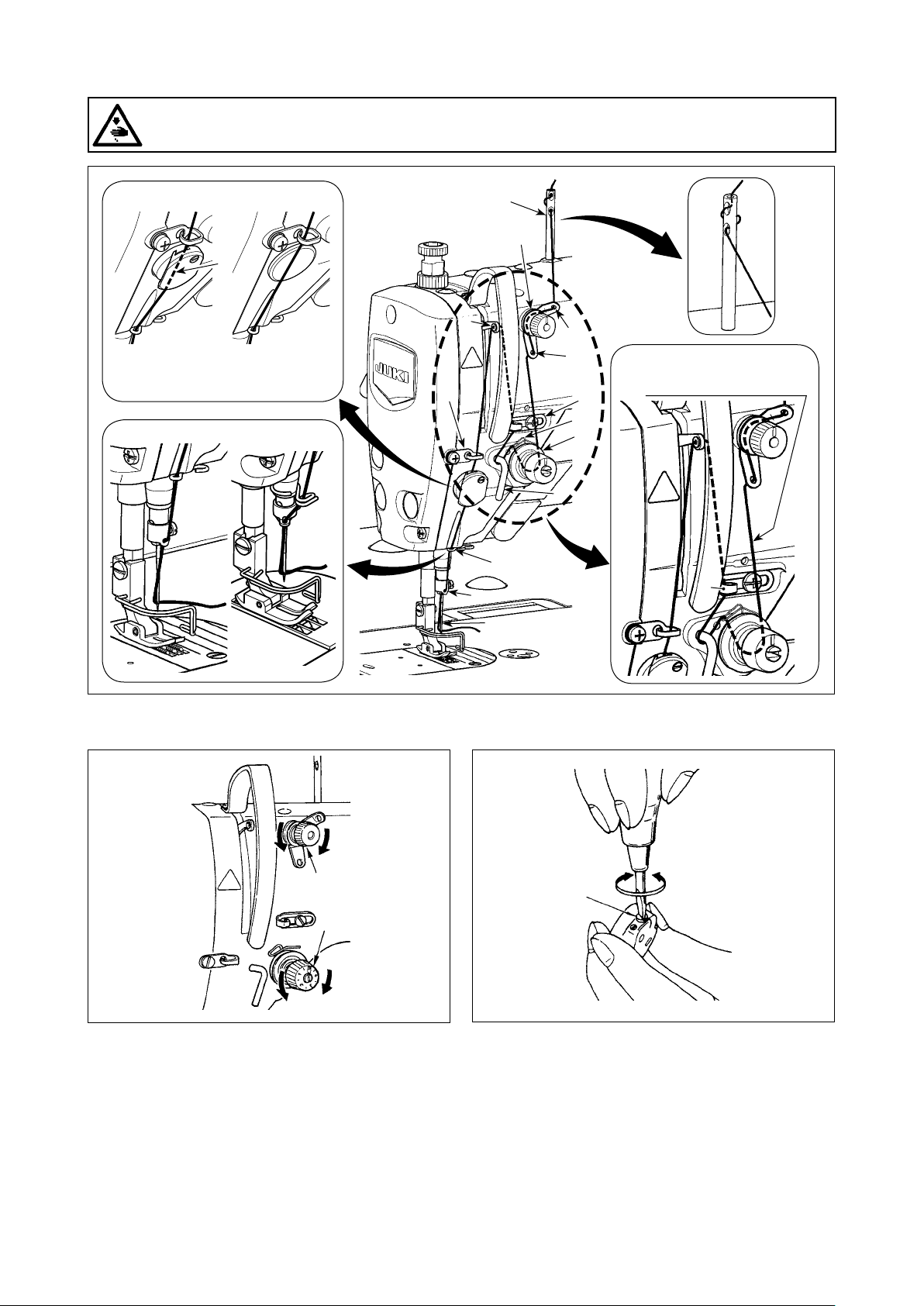
3-4. Threading the machine head
WARNING :
Turn OFF the power before starting the work so as to prevent accidents caused by abrupt start of the
sewing machine.
[NB type] [0B type]
B
(Note)
Be sure to pass the thread
through the section B.
[S type] [H type]
❾
❶
❸
❼
❹
❷
(Note)
Do not pass this thread
through section A.
❽
❻
❺
A
3-5. Thread tension
B
A
❶
❷
C
D
3-5-1. Adjusting the needle thread tension
1) Turn thread tension No. 1 nut ❶ clockwise (in direction A), to shorten the thread length remaining
on the needle after thread trimming or counterclockwise (in direction B), to lengthen the thread
length.
2) Turn thread tension nut ❷ clockwise (in direction
C) to increase or counterclockwise (in direction
D) to reduce the needle thread tension.
❸
E
F
3-5-2. Adjusting the bobbin thread tension
1) Turn tension adjusting screw ❸ clockwise (in
direction E) to increase or counterclockwise (in
direction F) to reduce the bobbin thread tension.
– 18 –
Page 23
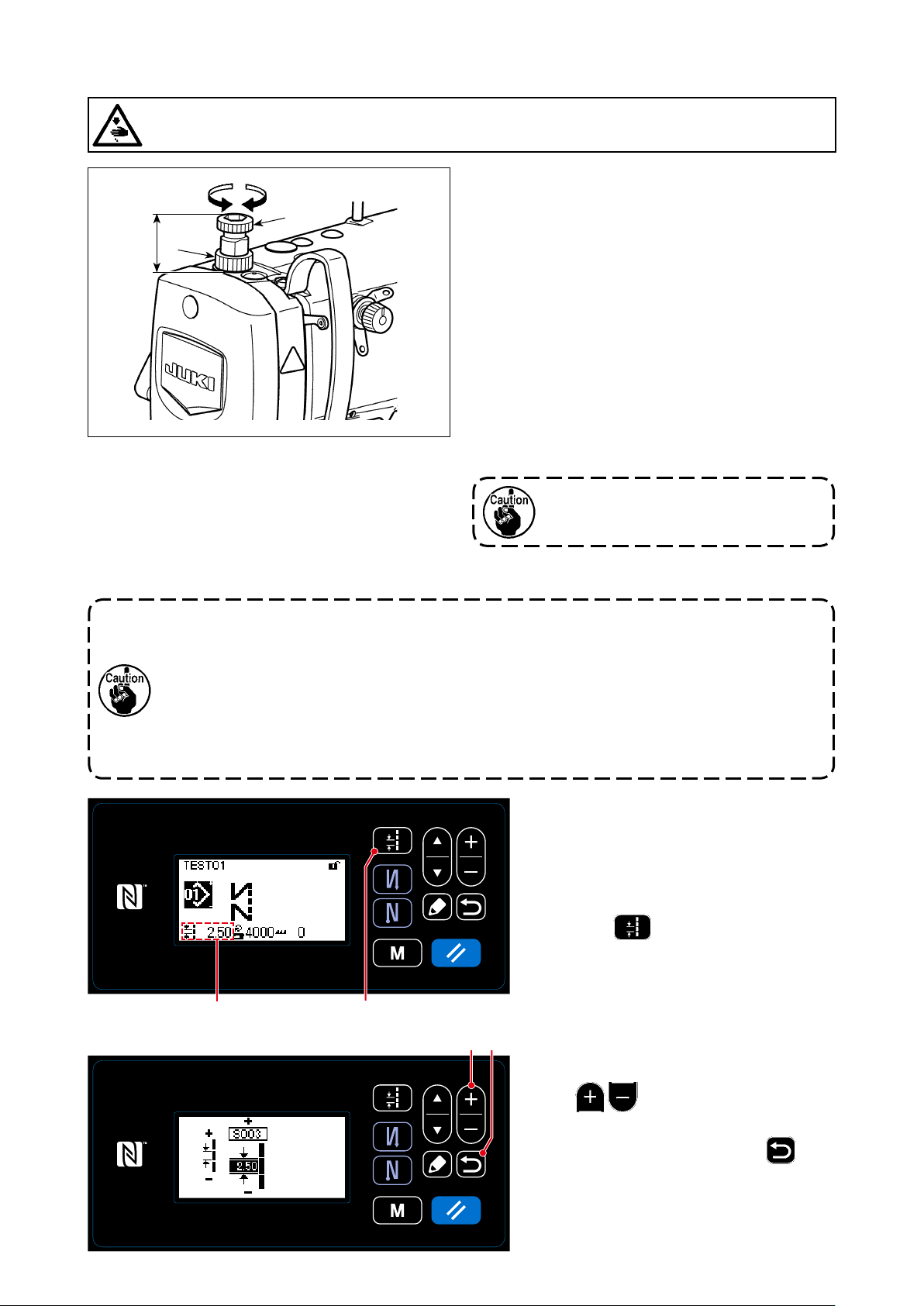
3-6. Presser foot pressure
WARNING :
Turn OFF the power before starting the work so as to prevent accidents caused by abrupt start of the
sewing machine.
AB
❶
C
❷
1) Loosen nut ❷. As you turn presser spring regula-
tor ❶ clockwise (in direction A), the presser foot
pressure will be increased.
2) As you turn the presser spring regulator ❶ counter-clockwise (in direction B), the pressure will be
decreased.
3) After adjustment, tighten nut ❷.
The standard value of the height C of presser spring
regulator ❶ is as follows :
• S type : 31.5 to 29 mm
(approx. 40 to 45 N / 4 to 4.5 kg)
• H type : 31.5 to 28 mm
(approx. 50 to 60 N / 5 to 6 kg)
To avoid personal injury, never put your
ngers under the presser foot.
3-7. Adjusting the stitch length
1. There may be the cases where the feed amount of the operation panel and the actual sewing
pitch are different from each other in case of the use in the state other than the standard
delivery or material used. Compensate the pitch in accordance with the sewing product.
2. Be aware that interference between the throat plate and feed dog can occur depending on
the gauge used. Be sure to check the clearance in the gauge to be used. (The clearance
must be 0.5 mm or more.)
3.
When you have changed the stitch length, feed dog height or feed timing, run the sewing
machine at a low speed to make sure that the gauge does not interfere with the changed part.
A ❼
Stitch length is displayed in section A on
the panel. (Example of display : 2.50 mm)
[How to adjust]
1) Display the stitch pitch entry screen by
pressing ❼.
❷
– 19 –
❻
2) The value displayed is changed by press-
ing
❷. (In increments of 0.05
mm ; Input range : -5.00 to 5.00)
3) Conrm your entry by pressing ❻.
Then, the sewing screen is displayed.
Page 24
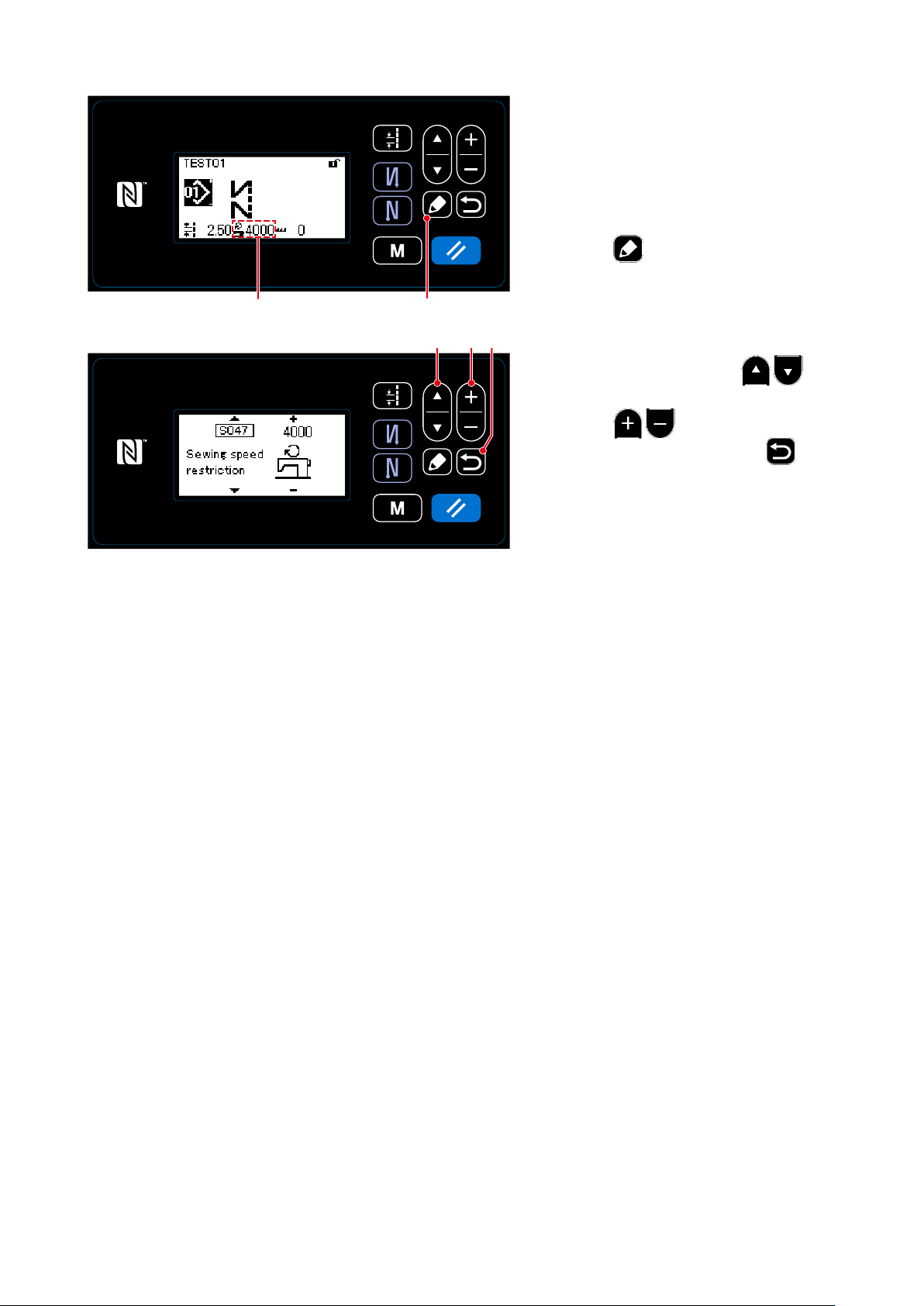
3-8. Changing the sewing speed
The sewing speed is displayed in section A
on the panel. (Example of display : 4,000
sti/min)
[How to change]
1) Display the sewing data edit screen by
pressing ❺.
A
❺
❻
❷❶
2) Display "S047" by pressing ❶.
3) Change the sewing speed as desired by
pressing ❷.
4) Conrm your entry by pressing ❻.
Then, the sewing screen is displayed.
– 20 –
Page 25
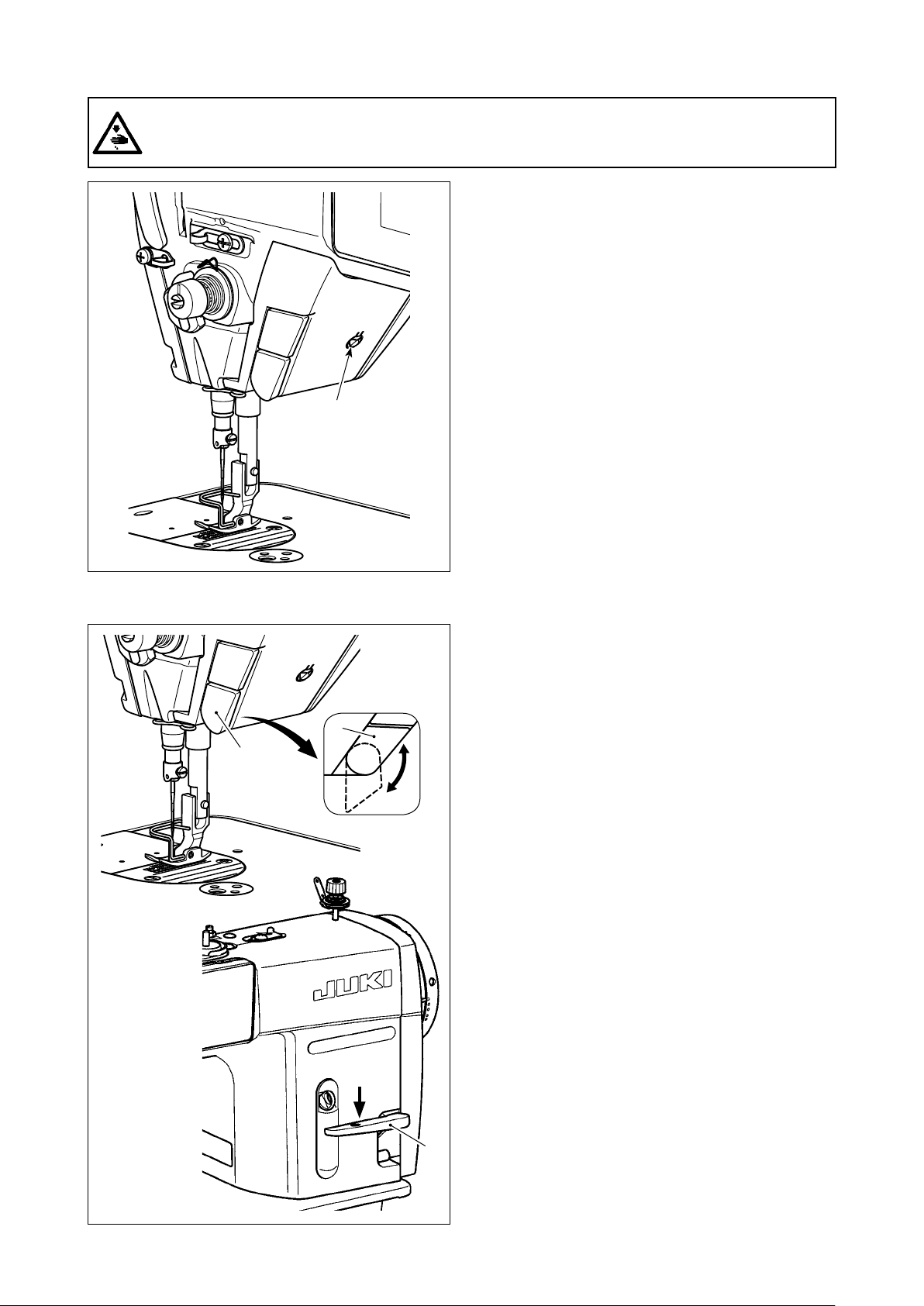
3-9. LED hand light
WARNING :
In order to protect against personal injury due to unexpected start of the sewing machine, never
bring hands near the needle entry area or place foot on the pedal during the adjustment of intensity
of the LED.
❶
* This LED is intended to improve operability
of the sewing machine and is not intended for
maintenance.
The sewing machine is provided as standard with an
LED light which illuminates the needle entry area.
Intensity adjustment and turn-off of the light is carried out by pressing switch ❶. Every time the switch
is pressed, the light is adjusted in intensity in ve
steps and is turned off in turn.
[Change of intensity]
1
Bright⇒...... Dim⇒O
⇒
...... 4
⇒
5
1
⇒
ff⇒Bright
In this way, every time the switch ❶ is pressed, the
hand lamp status is changed in repetition.
3-10. Reverse feed stitching
❶
❶
Fig. 1
[One-touch type reverse feed stitching mecha-
nism]
The one-touch type reverse feed switch ❶ is
pressed, the machine performs reverse feed stitch-
ing.
The machine resumes normal feed stitching the
moment the switch lever is released.
[Reverse feed stitching by means of the reverse
feed lever]
Length of the seam sewn by feeding the material in
the normal or reverse direction of feed can be controlled by operating reverse feed lever ❷.
[Adjusting the position of one-touch type reverse
feed switch]
One-touch type reverse feed switch ❶ can be used
at two different positions by turning it. (Fig. 1)
❷
– 21 –
Page 26
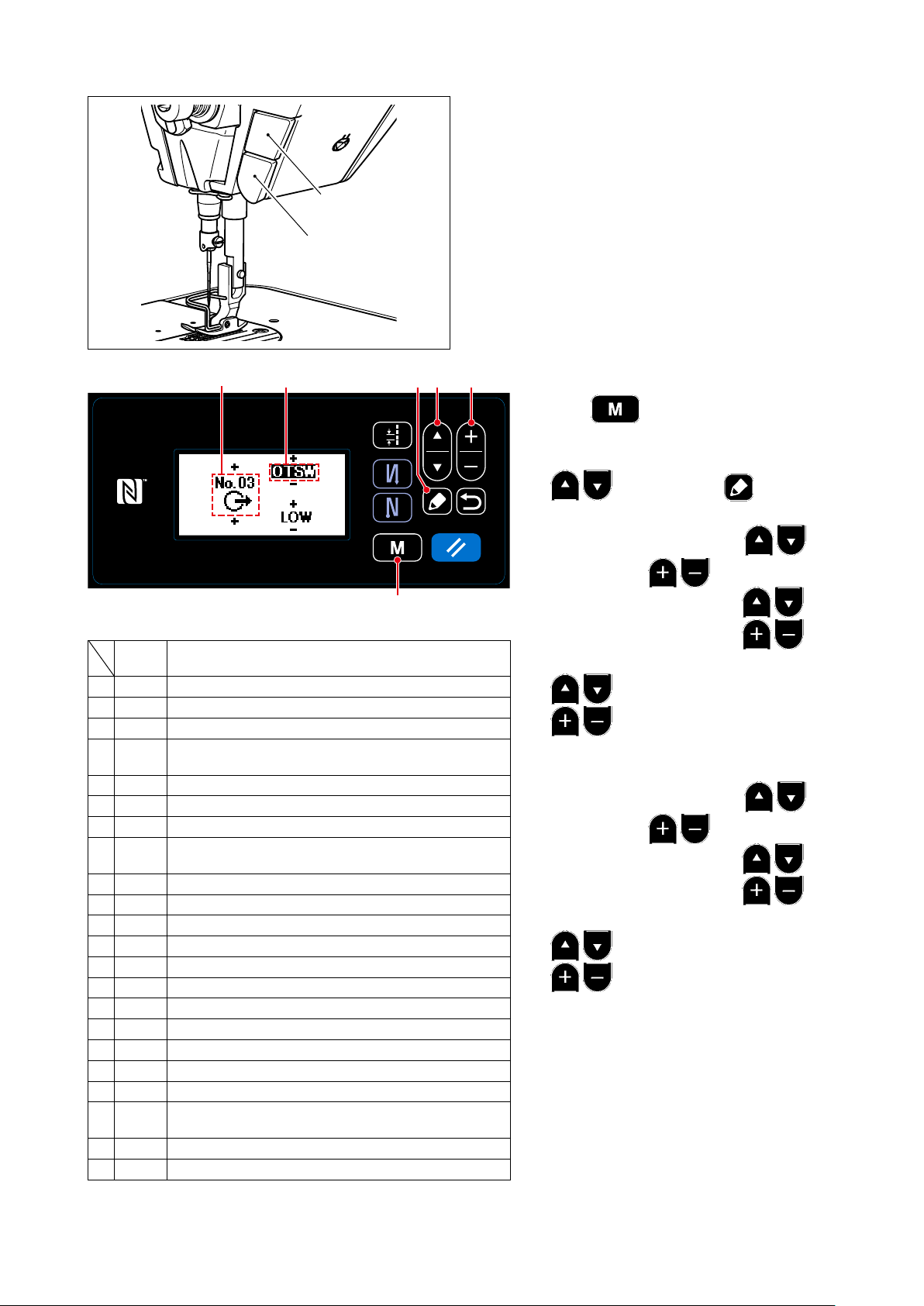
3-11. Custom switch
②
①
Various operations can be carried out by operating
custom switch ①.
* Various operations can be allocated also to one-
touch type reverse feed switch ②.
❺
❾
[Description of operations of the custom switch]
Abbreviation
0 noP No function
1 HS Needle up / down compensating stitching
2 bHS Back compensating stitching
3 EbT Function of canceling once reverse feed stitching at
the end of sewing
4 TSW Thread trimming function
5 FL Presser foot lifting function
6 oHS One stitch compensating stitching
7 SEbT Function of cancel of reverse feed stitching at start/
end
8 Ed Material edge sensor input
9 LinH Function of prohibiting depressing front part of pedal
10 TinH Function of prohibiting thread trimming output
11 LSSW Low speed command input
12 HSSW High speed command input
13 USW Needle lifting function
14 bT Reverse feed stitching switch input
15 SoFT Soft start switch input
16 oSSW One-shot speed command switch input
17 bKoS Backward one-shot speed command switch input
18 SFSW Safety switch input
19 AUbT Automatic reverse feed stitching cancellation/addition
switch
20 CUnT Sewing counter input
21 OTSW One-touch type changeover switch
Function item
❷BA ❶
1) Keep ❾ held pressed for six sec-
onds.
2) Select "12. Optional I/O setting" with
❶. Then, press ❺.
3) To set up a function of custom switch ① :
Select input number A with ❶.
Enter "3" with
❷.
Select function item B with ❶.
Enter the function item with
❷.
Display HIGH/LOW selection with
❶, and enter "LOW" with
❷.
4) To set up a function of one-touch type
reverse feed switch ② :
Select input number A with ❶.
Enter "1" with
❷.
Select function item B with ❶.
Enter the function item with
❷.
Display HIGH/LOW selection with
❶, and enter "LOW" with
❷.
– 22 –
Page 27
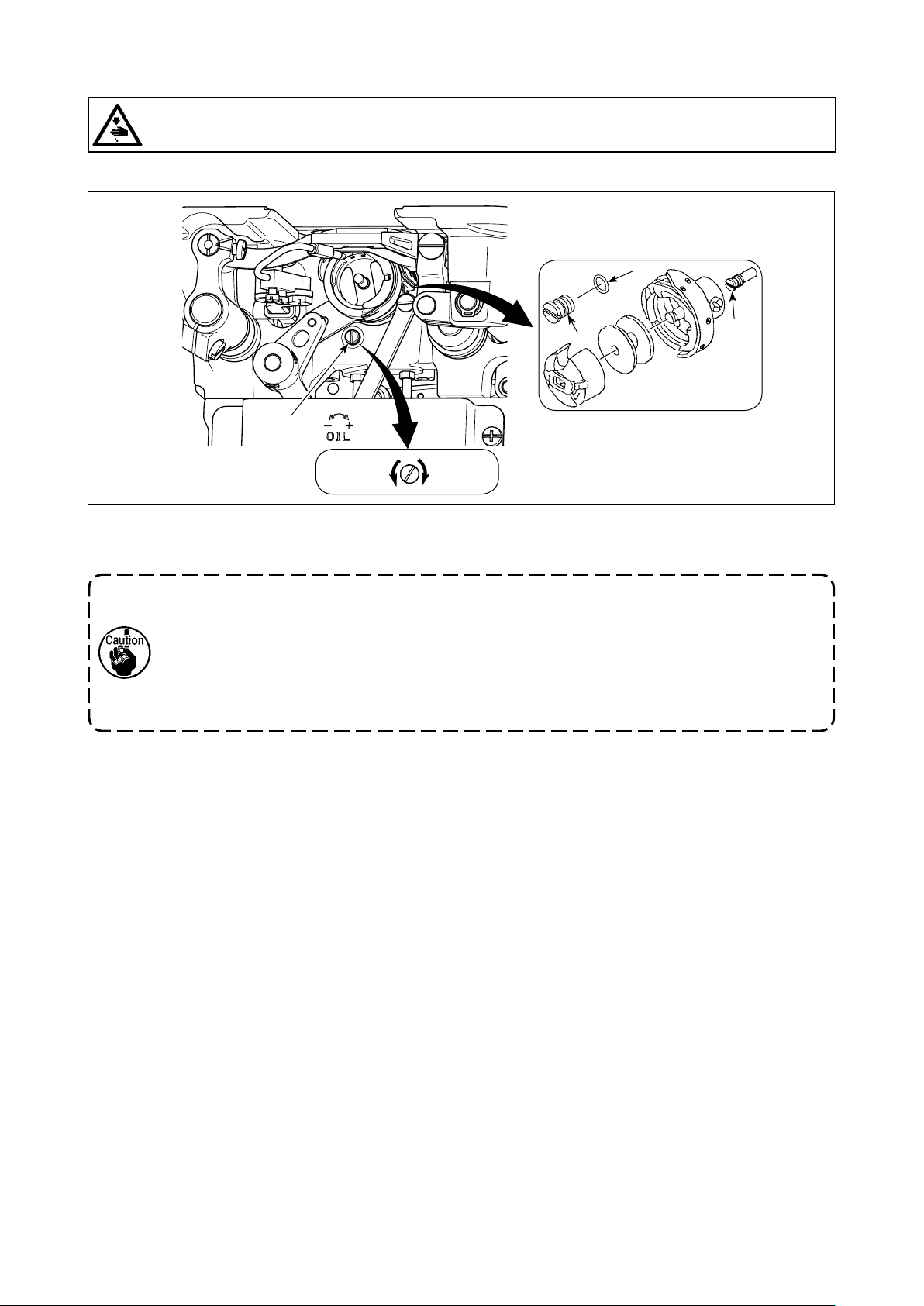
3-12. Adjusting the amount of oil (oil splashes) in the hook
WARNING :
Be extremely careful about the operation of the machine since the amount of oil has to be checked
by turning the hook at a high speed.
3-12-1. Adjusting the amount of oil in the hook
❹
❷
❶
Decrease
❸
Increase
Tighten (turn clockwise) oil amount adjustment screw ❶ to increase the amount of oil in the hook, or loosen
(turn counterclockwise) to decrease it.
[When using RP hook (hook for dry head) for DDL-9000C-SMS type]
1. Remove hook driving shaft oil wick setscrew ❷ and attach hook driving shaft stopper screw
❸ (part number : 11079506) and rubber ring ❹ (part number : RO036080200).
2. Loosen oil amount adjustment screw ❶ up to the minimum so as to reduce the oil amount in
the hook. However, do not completely stop the oil and be careful not to allow oil adjustment
screw ❶ to come off.
3. Never drain the oil in the oil tank even when RP hook (hook for dry head) is used.
– 23 –
Page 28
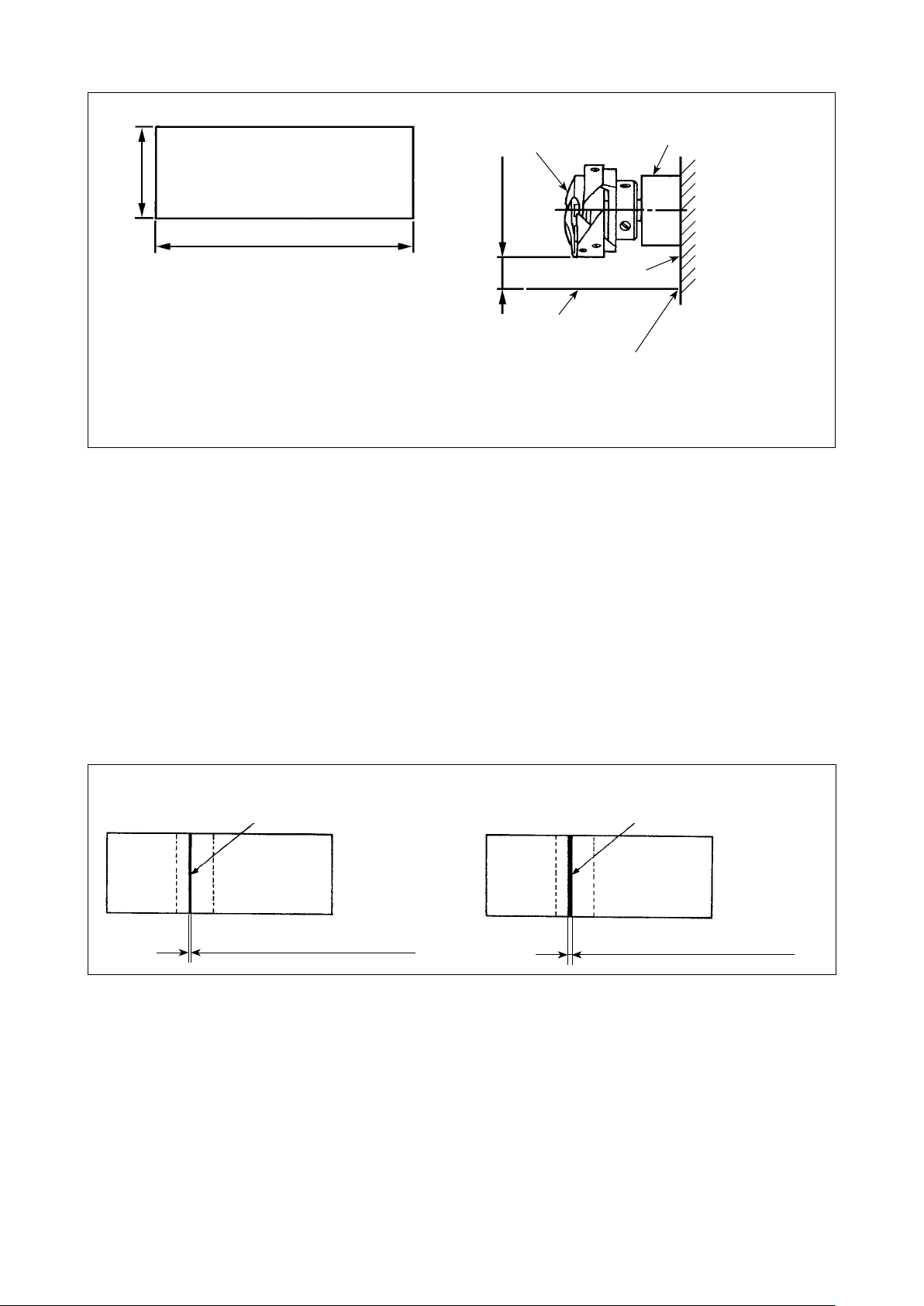
3-12-2. How to conrm the amount of oil (oil splashes)
Position to conrm the amount of oil (oil splashes)Amount of oil (oil splashes) conrmation paper
25 mm
Approx.
Hook
Hook driving shaft front bushing
Approx. 70 mm
* Use any paper available regardless of
the material.
3 to 10 mm
Bed
Oil splashes
conrmation paper
Closely t the paper against
the wall surface of the bed.
* Place the amount of oil (oil splashes) conrmation
paper under the hook and keep it from the hook by
3 to 10 mm to conrm the amount.
* When carrying out the procedure described below in 2), conrm the state that the needle thread
from the thread take-up lever to the needle and the bobbin thread are removed, the presser foot is
lifted and the slide plate is removed. At this time, take extreme caution not to allow your ngers to
come in contact with the hook.
1) If the machine has not been sufciently warmed up for operation, make the machine run idle for approxi-
mately three minutes. (Moderate intermittent operation)
2) Place the amount of oil (oil splashes) conrmation paper under the hook while the sewing machine is in
operation.
3) Conrm that oil exists in the oil tank.
4) Conrmation of the amount of oil should be completed in ve seconds. (Check the period of time with a
watch.)
3-12-3. Sample showing the appropriate amount of oil
Appropriate amount of oil (small) Appropriate amount of oil (large)
Splashes of oil from the hook
• DDL-9000C-SMS : 0.5 to 1 mm
• DDL-9000C-SSH : 1 to 3 mm
Splashes of oil from the hook
• DDL-9000C-SMS : 1 to 1.5 mm
• DDL-9000C-SSH : 2 to 4 mm
1) The state given in the gure above shows the appropriate amount of oil (oil splashes). It is necessary
to nely adjust the amount of oil in accordance with the sewing processes. However, do not excessively
increase/decrease the amount of oil in the hook. (If the amount of oil is too small, the hook will be seized
(the hook will be hot). If the amount of oil is too much, the sewing product may be stained with oil.)
2) Check the oil amount (oil splashes) three times (on the three sheets of paper), and adjust so that it should
not change.
– 24 –
Page 29
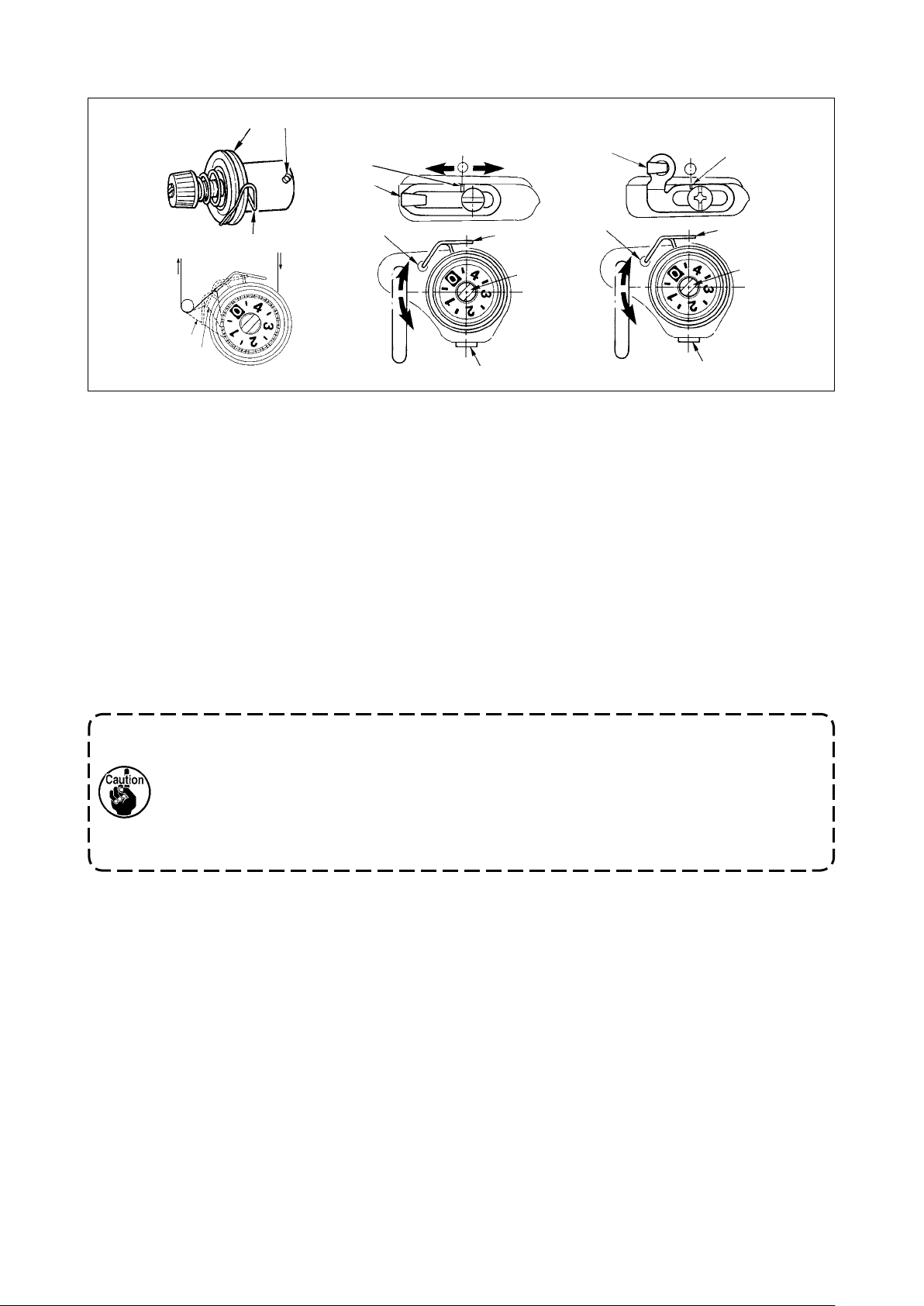
3-13. Adjusting the thread take-up spring and the thread take-up stroke
❹
❺
[DDL-9000C-SMS]
❾
❽
C
D
[DDL-9000C-SSH]
❽
❾
F
G
H
❶
E
❻
A
B
❷
❶
❸
❻
A
B
❶
❸
❷
(1) Adjusting the stroke of thread take-up spring ❶
1) Loosen setscrew ❷.
2) Turn tension post ❸ clockwise (in direction A), the stroke of the thread take-up spring will be increased,
and turn the post ❸ counterclockwise (in direction B), the stroke will be decreased.
(2) Adjusting the pressure of thread take-up spring ❶
1) Loosen setscrew ❷, and remove thread tension (asm.) ❺.
2) Loosen tension post setscrew ❹.
3) Turn tension post ❸ clockwise (in direction A), the pressure will be increased, and turn the post ❸ counterclockwise (in direction B), the pressure will be decreased.
* Standard state of the thread take-up spring ❶
The engraved marker line ❻ on the machine arm is almost aligned with the top of thread take-up spring. (It is
necessary to adjust in accordance with materials and processes.)
To check how the thread take-up spring works, draw out the needle thread in direction F after
having adjusted the thread take-up spring pressure to check whether the thread take-up spring
exerts force to the thread up to the last moment (state G) just before the thread comes out
from E. If the spring fails to exert force to the spring until the last moment (state H), decrease
the thread take-up spring pressure. In addition, the stroke of the thread take-up spring is
excessively small, the spring does not work properly. For the general fabrics, a stroke of 10 to
13 mm is proper.
(3) Adjusting the thread take-up stroke
1) When sewing heavy-weight materials, move thread guide ❽ to the left (in direction C) to increase the
length of thread pulled out by the thread take-up.
2) When sewing light-weight materials, move thread guide ❽ to the right (in direction D) to decrease the
length of thread pulled out by the thread take-up.
* Standard state of the thread guide
• DDL-9000C-SMS : Marker line ❾ on the thread guide aligns with the center of the setscrew.
• DDL-9000C-SSH : Marker line ❾ on the thread guide aligns with the center of the marker line on the ma-
chine arm.
– 25 –
Page 30
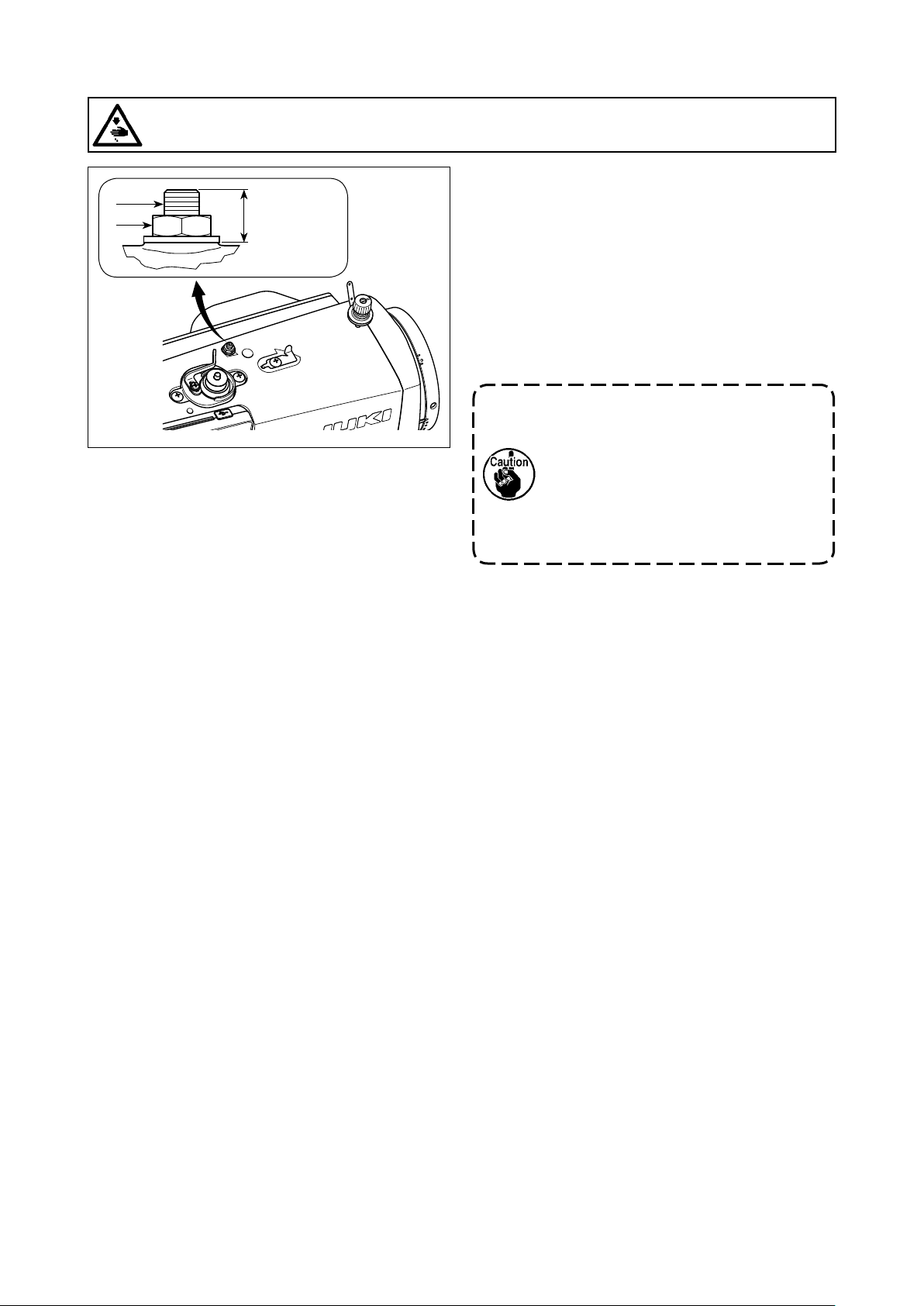
3-14. Micro-lifting mechanism of the presser foot
WARNING :
Turn OFF the power before starting the work so as to prevent accidents caused by abrupt start of the
sewing machine.
❶
❷
Approx. 9 mm
When sewing velvet or the like which is uffy, slip-
page of material or damage of material is reduced by
using screw ❶ for presser foot micro-lifting. Lower
the presser foot and set the state that the feed dog
is lower than the throat plate.
Gradually tighten screw ❶ for presser foot micro-lifting in the state that nut ❷ is loosened, nely adjust
the position of the presser foot until it matches the
material, and x it with nut ❷.
When the presser foot micro-lifting
mechanism is not used, adjust the
height of screw ❶ so that it is higher by
approximately 9 mm than the sewing
machine. If the sewing machine is
operated in the state that the micro-
lifting mechanism is working, sufcient
feed force cannot be obtained.
– 26 –
Page 31

4. HOW TO USE THE OPERATION PANEL
4-1. Explanation of the sewing screen (when selecting a sewing pattern)
On the sewing screen, the shape and set values of the currently-sewn sewing pattern are displayed.
The display and button operation differ according to the selected sewing pattern.
Note that the sewing screen shows two different displays, i.e., the sewing pattern display and the count-
er display.
Refer to "4-3. Counter function" p. 43 for the description of the counter display.
(1) Sewing screen (when selecting a sewing pattern)
A sewing pattern can be selected with
shown below.
Free stitching pattern
E
F
A
. Four different stitch shapes are available as
❶
<Sewing screen>
M
C
❶ ❷❼
❻❹❸❾ ❽❺
Constant-dimension sewing pattern
B
G H I
D
J
Multi-layer stitching pattern Polygonal-shape stitching pattern
K L
– 27 –
Page 32

Switch/display Description
Item selection key This key is used for changing over the display of screen shown below:
❶
Pattern display / Sewing counter / Bobbin counter display
* This key cannot be operated during sewing.
* Refer to
display.
Data change key This key is used for selecting the registered patterns one after another in the
❷
following order.
Sewing patterns No. 1 …99 → Cycle patterns No. 1 ….9
* This key can be operated only in the case the pattern number change is
permitted.
* This key cannot be operated during sewing.
* Refer to
"4-3. Counter function" p. 43 for the description of the counter
"8-2. Cycle pattern" p. 80 for the cycle patterns.
Reverse feed
❸
stitching (at start) key
Reverse feed
❹
stitching (at end) key
Edit key This key is used for displaying the sewing pattern edit screen when the free
❺
Return key This key is not used.
❻
Pitch key This key is used for displaying the pitch entry screen.
❼
Reset key In the case the operation panel is placed in the simple-lock state, enable/
❽
Mode key This key is used for displaying the mode screen.
❾
This key is used for selecting whether or not the reverse feed stitching is
performed at the beginning of sewing.
The reverse feed stitching (at start) edit screen is displayed by keeping this
key held pressed for one second.
This key is used for selecting whether or not the reverse feed stitching is
performed at the end of sewing.
The reverse feed stitching (at end) edit screen is displayed by keeping this
key held pressed for one second.
stitching pattern, constant-dimension sewing pattern or multi-layer stitching
pattern is selected, or for displaying the polygonal-shape stitching pattern
edit screen when that pattern is selected.
disable of the simple- lock function is changed over by keeping this key held
pressed for one second.
The user level is displayed by operating this key in the normal manner.
・
The serviceperson level is displayed by keeping the key held pressed for
・
three seconds.
Sewing screen
display
A Sewing pattern No. Sewing pattern number of the currently-selected pattern is displayed.
B Stitch shape Stitch shape of the currently-selected sewing pattern is displayed.
C Number of stitches of
reverse feed stitching
(at start) A, B
Selected sewing pattern is displayed on this screen.
Four different sewing patterns are available, i.e., free stitching pattern,
constant-dimension sewing pattern, multi-layer stitching pattern and
polygonal-shape stitching pattern.
(No. 1 - No. 99)
Numbers of stitches of reverse feed stitching at the beginning of sewing A
and B are displayed. (0 to 99 stitches)
* These numbers of stitches are only displayed in the case the reverse feed
stitching is performed at the beginning of sewing.
Refer to "4-2-2. Reverse feed stitching (at start) pattern" p. 31.
– 28 –
Page 33

Switch/display Description
D Number of stitches of
reverse feed stitching
(at end) C, D
E Part number The part number (0 to 24 characters) is displayed.
F Process/Comment Depending on the setting of memory switch U404, either the part number/
G Pitch Depending on the setting of memory switch U401, either the "pitch (-5.00 -
H Limit on sewing
speed
I Correction value for
feed dog height
Numbers of stitches of reverse feed stitching at the end of sewing C and D
are displayed. (0 to 99 stitches)
* These numbers of stitches are only displayed in the case the reverse feed
stitching is performed at the end of sewing.
Refer to "4-2-5. Reverse feed stitching (at end) pattern" p. 37.
process or the comment is displayed. (0 to 24 characters)
Refer to "4-5. List of memory switch data" p. 48.
5.00)", the "number of stitches per inch" or the "number of stitches in 3 cm"
is displayed.
* In the case the custom pitch is selected, the custom pitch pattern number
is displayed.
Refer to
The currently-set limit on the maximum sewing speed is displayed. (150 sti/
min - )
The correction value for the feed dog height with respect to the currently-
selected sewing pattern is displayed.
"8-5. Custom pitch" p. 87.
J Number of stitches of
pattern
K Current step of
polygonal-shape
stitching pattern
L Total number of steps
of polygonal-shape
stitching pattern
M Simple-lock status
pictograph
In the case the constant-dimension sewing pattern is selected, the total
number of stitches of the sewing pattern is displayed, and in the case the
polygonal-shape stitching pattern is selected, the number of stitches of the
current step is displayed. (1 to 2,000 stitches for both numbers of stitches)
* The number of stitches of pattern is displayed in the case the constant-
dimension sewing pattern or the polygonal-shape stitching pattern is
selected.
The current step is displayed. (1 - 20)
* The current step of polygonal-shape stitching pattern is displayed in the
case the polygonal-shape stitching pattern is selected.
The total number of steps is displayed. (1 - 20)
* Total number of steps of polygonal-shape stitching pattern is displayed in
the case the polygonal-shape stitching pattern is selected.
The status (enable/disable) of the simple lock is displayed.
Refer to "8-7-1. Simple lock" p. 99.
– 29 –
Page 34

4-2. Sewing patterns
Patterns which are frequently sewn can be registered as sewing patterns.
Once the patterns are registered as sewing patterns, the desired sewing pattern can be called up only
by selecting its sewing pattern number.
As many as 99 different patterns can be registered as sewing patterns.
4-2-1. Sewing pattern conguration
One sewing pattern consists of four elements, i.e., reverse feed stitching (at start), main stitching, re-
verse feed stitching (at end) and pattern function.
❶
A B
❸
❷
E
CD
Reverse feed stitching (at start) section
❶
Refer to "4-2-2. Reverse feed stitching (at start)
pattern" p. 31.
Main stitching section
❷
Free stitching
・
Constant-dimension sewing
・
Multi-layer stitching
・
Polygonal-shape stitching
・
Refer to "4-2-3. Editing the sewing patterns" p.
33 and "8-1. Setting up the polygonal-shape
stitching" p. 78.
Reverse feed stitching (at end) section
❸
Refer to "4-2-5. Reverse feed stitching (at end)
pattern" p. 37.
Pattern function
❹
Refer to "4-2-3. Editing the sewing patterns" p.
33.
Pattern No. 1 - No. 99
– 30 –
Page 35

4-2-2. Reverse feed stitching (at start) pattern
A stitch shape of the reverse feed stitching (at start) is set by following the steps of procedure described
below.
(1) Enabling the reverse feed stitching (at start) pattern
A
❸
In the state pictograph
A is displayed on
the screen, the reverse feed stitching (at
start) is enabled.
If pictograph A is not displayed on the
screen, press
to display it to en-
❸
able the reverse feed stitching (at start).
(2) Changing the number of stitches and pitch of reverse feed stitching (at start) pattern
Displaying the edit screen for reverse feed stitching (at start)
①
❸
Keep
held pressed for one sec-
❸
ond. The reverse feed stitching (at start)
edit screen is displayed.
<Edit screen for reverse feed stitching (start)>
Setting the shape, the number of stitches and pitch of reverse feed stitching (at start)
②
Type of stitch Edit item
❶ ❷
Select the type of stitch with
Select the edit item of the reverse feed
stitching (at start) with
After the selection of the edit item, change
the numeric value with
❶
❷
.
❷
.
.
– 31 –
Page 36

Applying the changed item
③
B
❷
After the change in the numeric value,
press
sewing screen.
The data B you have changed is dis-
played.
<Sewing screen>
❻
"Type of stitch" and "edit item" that can be selected are as follows:
Every time
Type of stitch Edit item
Reverse feed stitching
Reverse feed stitching is performed once
at the beginning of sewing.
is pressed, the edit item is changed one after another.
❷
Number of
stitches A
Number of
stitches B
→ →
to return the screen to the
❻
Pitch
Condensation
Stitch pitch at the beginning of sewing is
reduced.
Double reverse feed stitching
Reverse feed stitching is performed twice
at the beginning of sewing.
Condensation custom
The number of stitches and pitch of
condensation can be set as desired.
Number of
stitches A
Number of
stitches A
Condensation custom No.
Pitch
→
Number of
stitches B
→ →
Pitch
– 32 –
Page 37

4-2-3. Editing the sewing patterns
(1) Edit method (in the case free stitching, constant-dimension sewing or multi-layer stitching is
selected)
* In the case polygonal-shape stitching is selected, refer to
stitching" p. 78.
Displaying the sewing pattern edit screen
①
<Sewing screen>
Editing the sewing pattern
②
❺
❶ ❷
"8-1. Setting up the polygonal-shape
On the sewing screen which is displayed
in the case free stitching, constant-di-
mension sewing or multi-layer stitching
is selected, press
to display the
❺
sewing pattern edit screen.
On this screen, the pattern functions can
be edited separately.
Refer to "4-2-4. List of pattern func-
tions" p. 35 for the function items that
can be edited.
<Sewing pattern edit screen>
Performing sewing using the edited sewing pattern
③
❽
Select the edit item with
❶
. In-
put a desired numeric value or make ON/
OFF selection with
❷
.
Return the item value to the previous one
(before editing) with
. The initial
❽
state is retrieved by keeping this key held
pressed for one second.
Change the item, then return the screen
to the sewing screen with
❻
.
Data you have changed is displayed on
the screen.
<Sewing screen>
❻
– 33 –
Page 38

<Number of stitches setting screen>
The number of stitches
❺
❶ ❷
* In the case the constant-dimension
sewing pattern is selected, the teach-
ing screen is displayed by pressing
during setting of the number of
❺
stitches. (Only in the case the number
of stitches can be changed.)
Refer to
"4-2-6. Teaching function" p.
38 for the teaching function.
* When a multi-layer stitching pattern
is selected, the multi-layer stitching
pattern edit screen is displayed by
The number of times of multi-layer stitching
<Multi-layer stitching pattern edit screen>
❺
keeping
held pressed for one
❺
second.
Select an edit item with
Change the numeric value with
.
❷
❶
.
– 34 –
Page 39

4-2-4. List of pattern functions
(1) Setting items under the pattern sewing mode
Data
No.
S001 Shape Free
S002 Number of stitches/
Number of times
S003 Pitch -5.00 to 5.00 / Custom pitch No.1 to 20 ―
S041 Stop position of needle bar
S042 Thread presser
S043 Prohibition of thread
trimming
S044 One-shot ―
Item name Input range
Constant dimension Multi-layered Polygonal shape
― 1 to 2000 1 to 15 ―
: Stop with the needle down
: Stop with the needle up
: OFF / : ON
: OFF / : ON
: OFF
―
― ―
: ON
S045 Thread trimming after one-
shot
S046 Shorter-thread remaining
S047 Limit on sewing speed 150 to U096 ―
S048 Feed locus
S049 Feed timing -50 to 50°
S050 Correction of feed dog
height
S051 Correction value for stitch
pitch of reverse feed
stitching
S061 *1Limit on sewing speed 150 to U096 / Common setting
―
S
S047
: OFF
: ON
: OFF / : ON
/ A / C / B
-4 to 8 ―
-5.00 to 5.00
―
― 150 to U096
: OFF
: ON
/ Common
setting S047
S062 *1Pitch -5.00 to 5.00 / Common setting
S003
S065 *1Correction of feed dog
height
-4 to 8 ― -4 to 8
– 35 –
― -5.00 to 5.00
/ Common
setting S003
Page 40

Data
No.
Item name Input range
S066 *1Feed locus
S
A /
C /
B /
/
―
S
A /
C /
B /
/
S068 Part number - 24 characters *2
S069 Process - 24 characters
S070 Comment 50 characters
*1 : This is the one-touch type changeover function. Refer to "4-2-7. One-touch type changeover button" p. 40.
*2 : Only the limited number of characters is displayed.
(2) Setting items for the polygonal-shape stitching steps
Step 1
Item name Input range
S071 Number of stitches 1 to 2000
S072 Pitch -5.00 to 5.00 / Custom pitch No.1 to 20
S075 Correction of feed dog height -4 to 8
S076 Stop position of needle bar
: Stop with the needle down
: Stop with the needle up
: Thread trimming
S077 Stop position of presser foot 0 to 15.0 mm
S078 One-shot
: OFF / : ON
S079 Limit on sewing speed 150 to U096
↓
Step 2
* Setting items and numeric values are same with those of Step 1.
* Step numbers can be set to Step 20.
After you have changed the setting, check to make sure that the feed dog does not come in
contact with the throat plate.
Be aware that the stitch pitch may change if you have changed the feed locus or the feed dog
height. It is, therefore, necessary to carry out trial stitching rst before using the machine for
production.
– 36 –
Page 41

4-2-5. Reverse feed stitching (at end) pattern
A stitch shape of reverse feed stitching (at end) is set by following the steps of procedure described
below.
(1) Enabling the reverse feed stitching (at end) pattern
When pictograph
A is displayed on the
screen, reverse feed stitching (at end) is
enabled.
If pictograph A is not displayed on the
screen, press
to display it to en-
❹
able reverse feed stitching (at end).
A
❹
(2) Changing the number of stitches and pitch of reverse feed stitching (at end) pattern
Displaying the edit screen for reverse feed stitching (at end)
①
Keep
held pressed for one sec-
❹
ond. The reverse feed stitching (at end)
edit screen is displayed.
<Reverse feed stitching (at end) screen>
Setting the shape, the number of stitches and pitch of reverse feed stitching (at end)
②
Type of stitch Edit item
❹
❶ ❷
Select the type of stitch with
Select the edit item of the reverse feed
stitching (at end) with
After the selection of the edit item, change
the numeric value with
Applying the changed item
③
❷
After the change in the numeric value,
press
to return the screen to the
❻
sewing screen. The data B you have
changed is displayed.
❶
❷
.
❷
.
.
<Sewing screen>
"Type of stitch" and "edit items" that can
be selected are same with those of the
reverse feed stitching (at start).
Every time
– 37 –
❻
edit item is changed one after another.
B
is pressed, the
❷
Page 42

4-2-6. Teaching function
This is the function that enables entry of the number of stitches of a sewing pattern using the actual
number of stitches sewn.
This function screen can be displayed from the sewing pattern edit screen.
* The teaching function can be used in the case the "constant-dimension sewing" or "polygonal-shape
stitching" is selected.
The sewing pattern edit screen is
<Sewing screen (constant-
dimension sewing)>
<Sewing screen (polygonal-shape
stitching)>
(1) How to set (constant-dimension sewing)
Displaying the teaching screen
①
❺
displayed by pressing
❺
the sewing screen.
When S002 Stitch number setting func-
tion is selected on the sewing pattern
edit screen, press
to display the
❺
on
<Number of stitches entry screen>
Starting teaching
②
A
teaching screen.
❺
Pictograph A is displayed on the screen
to show that the operation panel is placed
in the teaching mode.
<Teaching screen>
After the completion of sewing of the sew-
ing pattern (the last stitch), depress the
back part of the pedal.
– 38 –
Page 43

Conrming the data entered under the teaching mode
③
Conrm the data entered under the teach-
<Sewing pattern edit screen>
(2) How to set (polygonal-shape stitching)
Displaying the teaching screen
①
❻
ing mode with
❻
.
Then, the screen returns to the sewing
pattern edit screen.
When S002 Stitch number setting func-
tion is selected on the sewing pattern
edit screen, press
to display the
❺
teaching screen.
<Number of stitches entry screen>
Starting teaching
②
A
❺
Pictograph A is displayed on the screen
to show that the operation panel is placed
in the teaching mode.
<Teaching screen>
❺
1. In the case of starting the teaching by operation on the operation panel
After the completion of sewing steps (the last stitch), press
. Then, the data entered for the
❺
current step under the teaching mode is conrmed and the screen is changed to the teaching screen
for the next step. If no further step to be registered is present, this operation will be disabled.
2. In the case of starting the teaching using the pedal
After the completion of sewing steps (the last stitch), depress the back part
of pedal. Then, the data entered for the current step under the teaching
mode is conrmed and the screen is changed to the teaching screen for
the next step.
If no further step to be registered is present, this operation will be disabled.
– 39 –
Page 44

Conrming the data entered under the teaching mode
③
Conrm the data entered under the teach-
ing mode with
❻
.
Then, the screen returns to the sewing
pattern edit screen.
<Sewing pattern edit screen>
❻
4-2-7. One-touch type changeover button
In the case the one-touch function is assigned to the custom switch, the pitch, sewing speed and feed
dog height can be changed over by pressing the custom switch.
S003 Pitch
S047 Sewing speed
S062 One-touch type changeover of pitch
⇔
S061 One-touch type changeover of sewing speed
⇔
S050 Feed dog height ⇔ S065 One-touch type changeover of feed dog height
S048 Feed locus
S066 One-touch type changeover of feed locus
⇔
Refer to "3-11. Custom switch" p. 22.
– 40 –
Page 45

4-2-8. Registration of a new sewing pattern
A newly-created sewing pattern is registered by following the steps of procedure described below.
Selecting the new-pattern creating function
①
❶
1. Select the sewing pattern management
<Sewing pattern management screen>
Selecting the new sewing pattern number
②
❾
❺
❶ ❷
screen by pressing
press
❺
.
. Then,
❾
2. Select the new-pattern creation with
.
❶
3. Conrm the selection with
❺
.
Then, the new-pattern creation number
selection screen is displayed.
1. Select the stitch shape with
.
❶
2. Select the sewing pattern No. with
.
❷
3. Press
to conrm the selection.
❺
<New pattern creation No. selection screen>
Conrming the data on the created sewing pattern
③
<Sewing screen>
❺
The sewing pattern management screen
is displayed.
The newly created sewing pattern is dis-
played.
– 41 –
Page 46

4-2-9. Copying a pattern
❾
1. Press
❶❺
❾
.
2. Select "04 Sewing management" by
pressing
❶❺
. Press
❶
❺
.
3. Select "01 Pattern copy" by pressing
. Press
❶
❷❶❺
❺
.
4. Enter a source pattern number by
pressing
❶
.
5. Enter a pattern number to be given
to the pattern to be copied from the
above-selected source pattern by
pressing
6. Copy the pattern by pressing
❷
.
.
❺
– 42 –
Page 47

4-3. Counter function
This function counts sewing in the predetermined unit and gives a visible alarm on the screen when the
preset value is reached.
4-3-1. Displaying the sewing screen under the counter display mode
Current value on the counter
Bobbin thread counter Sewing counter
❶ ❷
1. Press
on the sewing
❶
screen.
2. The screen display is changed over to
display the sewing screen under the
counter display mode.
The current value shown on the count-
er can be increased/decreased using
.
❷
3. Three different types of the counter are
available, i.e., the bobbin thread count-
er, the sewing counter and the pitch
time counter.
Pitch time counter
4-3-2. Types of the counter
Bobbin thread counter
The bobbin thread counter adds one to its current value every time the sewing machine
sews 10 stitches.
When the preset value is reached, the count-completion screen is displayed.
* Refer to "4-3-4. How to reset the count-completion state" p. 46.
Sewing counter
The sewing counter adds one to its current value every time one stitch shape is sewn.
When the preset value is reached, the count-completion screen is displayed.
* Refer to "4-3-4. How to reset the count-completion state" p. 46.
Pitch time counter
The pitch time counter adds one to its current value every time one stitch shape is sewn.
The target value counter adds one to its current value on the preset pitch-by-pitch basis.
* Refer to "4-3-4. How to reset the count-completion state" p. 46.
– 43 –
Page 48

4-3-3. How to set the counter
Selecting the counter setting
①
❶
1. Display the mode screen by pressing
.
❾
2. Select the "02 Counter setting" with
<Mode screen>
<Counter type selection screen>
❾
❺
❺
❶
, and press
❶
❺
.
1. Select the type of counter for setting
with
2. Press
.
❶
to conrm the selection.
❺
Setting the type of counter, current value of counter and preset value for counter
②
Type of counter
Current value of
counter
❶ ❷
The counter setting screen is displayed to
enable setting of data on the counter.
Every time
・
is pressed, the
❶
screen display that is shown in reverse
video changes in the order of "Type
of counter", "Current value of counter"
and "Preset value for counter" to en-
Preset value for counter
<Counter setting screen>
Change the type of counter or the value of counter with
・
❽
able setting of data on the item shown
in reverse video.
when the relevant item is shown
❷
in reverse video.
* If
is pressed in the case the sewing counter is selected, the current value of the sewing
❽
counter will be changed to 0 (zero). In the case the bobbin thread counter is selected, the current
value of the bobbin thread counter is made to be equal to the preset value by pressing
– 44 –
❽
.
Page 49

―
Bobbin thread counter
UP counter (adding method):
The bobbin thread counter adds one to its current value every time the sewing
machine sews 10 stitches. When the current value reaches the preset value, the
count-completion screen is displayed.
DOWN counter (subtracting method):
The bobbin thread counter subtracts one from its current value every time the sewing
machine sews 10 stitches. When the current value becomes 0 (zero), the countcompletion screen is displayed.
Disuse of counter:
The bobbin thread counter counts nothing even when the sewing machine performs
sewing. The count-completion screen is, therefore, not displayed.
Sewing counter
UP counter (adding method):
The counter adds one to its current value every time the sewing machine sews one
stitch shape. When the current value reaches the preset value, the count-completion
screen is displayed.
DOWN counter (subtracting method):
The counter subtracts one from its current value every time the sewing machine sews
one stitch shape. When the current value becomes 0 (zero), the count-completion
screen is displayed.
Disuse of counter:
―
Conrming the data entered
③
The sewing counter counts nothing even when the sewing machine performs sewing.
The count-completion screen is, therefore, not displayed.
<Mode screen>
❻
The data on the counter function entered
is conrmed by pressing
. Then,
❻
the screen is returned to the mode screen.
With another press on
, the screen
❻
is returned to the sewing screen.
The data on the counter function entered
is displayed.
<Sewing screen (counter)>
– 45 –
Page 50

4-3-4. How to reset the count-completion state
<Count-completion screen>
❽
When the predetermined conditions are
satised during sewing, the count-comple-
tion screen is displayed.
The counter is reset by pressing
.
❽
Then, the mode is returned to the sewing
mode. In this mode, the counter starts
counting again.
– 46 –
Page 51

4-4. Simplied chart of panel displays
Sewing data edit screen
(Sewing speed)
Sewing data edit
screen (Feed locus)
Sewing data edit
screen (Feed timing)
Sewing data edit
screen (Feed dog
height correction)
Pitch entry screen
Enable/disable of
reverse feed stitching
Sewing screen
is changed over
between ON and OFF
by keeping this key
held pressed for one
second.
Reverse feed stitching
edit screen
Mode screen
01 Memory switch
Pattern management
screen
04 Sewing pattern management
New pattern creation screen
Pattern copy screen
Memory switch type selection screen
Memory switch
edit screen
– 47 –
Page 52

4-5. List of memory switch data
No. Item Setting range Unit
U001 Soft-start function
The initial value differs with the machine head. (0: OFF)
U007 Bobbin thread count-down unit
0: 10 stitches / 1: 15 stitches / 2: 20 stitches
U008 Reverse feed stitching speed
The initial value differs with the machine head.
The number of revolutions set with this memory switch is given precedence
even if it is lower than the lowest speed by pedal.
U013 Bobbin thread count stop function
0: Sewing machine start prohibition function is disabled even when the
counter completes counting (negative value).
1: When the counter completes counting, the sewing machine start after
thread trimming is prohibited.
2: When the counter completes counting, the sewing machine temporarily
stops and the start of sewing machine after thread trimming is prohibited.
* Note that the prohibition function is disabled in the case the initial value of
counter is 0 (zero).
U014 Sewing count function
1: Automatic sewing counter / 2: Sewing counter switch input
U021 Presser foot lift when the pedal is in its neutral position
0: Disabled / 1: Enabled
U025 Operation after manual turning (thread trimming)
This memory switch is used for setting the thread trimmer operation after the
sewing machine has moved from its upper/lower stop position by manual
turning of handwheel.
0: Permitted / 1: Prohibited
0 to 9 Stitch
0 to 2
150 to 3000 sti/min
0 to 2
1 to 2
0 to 1
0 to 1
ー
ー
ー
ー
ー
U035 Minimum speed of the pedal
The maximum number of revolutions during thread trimming differs with the
machine head.
U036 Speed during thread trimming
The maximum number of revolutions during thread trimming differs with the
machine head.
U037 Speed during soft start
The maximum number of revolutions during soft start differs with the machine head.
The number of revolutions set with this memory switch is given precedence
even if it is lower than the lowest speed by pedal.
U038 Speed during one-shot stitching
The maximum number of revolutions during soft start differs with the machine head.
U039 Start position of rotation 10 to 5000
U040 Start position of acceleration 10 to 1000
U041 Start position of lifting of presser foot -500 to -10
U042 Start position of lowering of presser foot 10 to 500
U043 Start position of thread trimming -1000 to -100
U044 Position that maximum sewing speed is reached 10 to 15000
U045 Pedal neutral-position correction value -150 to 150
150 to Max.
of thread
trimming
150 to Max.
of thread
trimming
100 to Max. sti/min
100 to Max. sti/min
sti/min
sti/min
ー
ー
ー
ー
ー
ー
ー
– 48 –
Page 53

No. Item Setting range Unit
U047 Presser-foot lift nishing position
The position to which the presser foot goes up when the back part of the
pedal is depressed to its rst step (1st-step spring position)
U049 Presser foot lowering time
The initial value differs with the machine head.
U051 Correction of turning-ON of reverse feed stitching (at start) -50 to 50 Degree
U052 Correction of turning-OFF of reverse feed stitching (at start) -50 to 50 Degree
U053 Correction of turning-OFF of reverse feed stitching (at end) -50 to 50 Degree
U055 Presser foot lift after thread trimming
The initial value differs with the machine head.
dLb = 1 (Note: The presser foot must not come down when the presser foot is
at its neutral position during lifting after thread trimming)
0: No lift / 1: Lift
U056 Reverse-rotation needle-up after thread trimming
The initial value differs with the machine head.
0: Reverse-rotation needle-up is not performed / 1: Reverse-rotation needleup is performed
U057 Function for lowering the feed dog during thread trimming
The presser foot height is xed at 0 (zero) during thread trimming.
0: OFF / 1: ON
U059 Selection of revere feed stitching (at start) operation
0: Manual / 1: Automatic
-1000 to -100
0 to 500 ms
0 to 1
0 to 1
0 to 1
0 to 1
ー
ー
ー
ー
ー
U060 Stop after reverse feed stitching (at start)
The stop function stops the sewing machine temporarily regardless of the
operating status of the pedal.
0: OFF / 1: ON
U064 Sewing speed at the start of reverse feed stitching (at end) 150 to 1000 sti/min
U068 Presser foot lifting operation changeover
The presser foot lifting operation when depressing the back part of pedal is
changed over.
0 : 2-step operation
when the back part of pedal is depressed
U069 Presser-foot 1st step lifting height
Maximum height of presser foot at the 1st step of its lifting operation when
the back part of pedal is depressed
U070 Presser-foot 2nd step lifting height
1 : Manual operation depending on the pedal stroke
/
0 to 1
0 to 1
0.1 to 8.5
8.5 to 13.5
ー
-
mm
mm
Maximum height of presser foot at the 2nd step of its lifting operation
when the back part of pedal is depressed. (When the back part of pedal
is depressed until the thread trimming position is reached after the
presser foot comes down after thread trimming.)
U087 Pedal acceleration characteristic
0: Standard / -1 to -10: Low-frequency low acceleration / 1 to 10: Lowfrequency high acceleration
U090 Initial-start upper-position stopping function
0: The sewing machine stops with its needle up after checking the panel.
1: The machine automatically stops with its needle up.
-10 to 10
0 to 1
ー
ー
U096 Maximum sewing speed
The initial value differs with the machine head.
150 to Max. sti/min
– 49 –
Page 54

No. Item Setting range Unit
U120 Main shaft reference angle correction
The main shaft reference signal angle (0 degree) is corrected with the value
set using this memory switch.
U121 Upper stop position angle correction
The position at which the sewing machine stops with its needle down is corrected.
U122 Lower stop position angle correction
The position at which the sewing machine stops with its needle up is corrected.
U182 Sewing counter stopping function
0: The sewing machine does not stop even when the sewing counter
completes counting.
1: When the counter completes counting, the sewing machine start after
thread trimming is prohibited.
* Note that the prohibition function is disabled in the case the initial value of
counter is 0 (zero).
U183 Number of times of thread trimming for sewing counter 1 to 20
U280 Number of condensation stitches at the end of sewing before shorter-
thread remaining type thread trimmer operates
When the shorter-thread remaining function is placed in ON, this memory
switch is used for setting the number of condensation stitches to be sewn
before thread trimming.
U281 Pitch of condensation stitches at the sewing end before shorter-thread
remaining type thread trimmer operates
When the shorter-thread remaining function is placed in ON, this memory
switch is used for setting the stitch pitch of condensation stitches to be sewn
before thread trimming.
-60 to 60 Degree
-15 to 15 Degree
-15 to 15 Degree
0 to 1
1 to 9 Stitch
0 to 2.5 0.05 mm
ー
ー
U286 Sewing speed during thread presser operation
This memory switch is used for setting the speed to be employed when the
thread presser operates.
U288 Thread presser ON angle
This memory switch is used for setting the angle at which the thread presser
is turned ON at the start of sewing.
U289 Thread presser OFF angle
This memory switch is used for setting the angle at which the thread presser
is turned OFF at the start of sewing.
U290 AK operating time when the thread presser operates
The time to turn ON the AK device that operates when the thread presser operates.
U292 Soft-start resetting angel when the thread presser operates
This memory switch is used for setting the angle at which the soft-start is reset.
* The setting is enabled when the thread presser operates.
U293 Sewing speed resetting angle when the thread presser operates
This memory switch is used for setting the angle at which the sewing speed
employed when the thread presser operates is reset.
* The setting is enabled when the thread presser operates.
U294 Thread-presser initial suction time 4 to 10 ms
U326 Feed dog travel to 0 position when lifting the presser foot
The feed dog height is set to 0 (zero) when lifting the presser foot.
The material on the sewing machine can be handled with ease when this
function is used.
0: OFF / 1: ON
100 to 3000 sti/min
180 to 290 Degree
210 to 359 Degree
0 to 50 ms
180 to 900 Degree
0 to 720 Degree
0 to 1
ー
– 50 –
Page 55

No. Item Setting range Unit
U401 Input unit of pitch
0: Pitch (mm) / 1: Number of stitches per inch
2: Number of stitches in 3 cm
U402 Automatic lock time
The sewing machine is automatically locked in the case the operation panel
is not operated for a predetermined period of time.
U404 Selection of part number and process / comment display
This memory switch is used for specifying either the part number/process is
displayed or comment is displayed on the sewing screen.
0: Part number/process / 1: Comment
U406 Language selection
0: Not yet selected / 1: Japanese / 2: English / 3: Chinese
U407 Operating sound of panel
0: OFF / 1: ON
0 to 2
0 to 300 Second
0 to 1
0 to 3
0 to 1
ー
ー
ー
ー
– 51 –
Page 56

4-6. List of errors
Error
code
E000 Execution of data
E007 Motor overload
E009 Overtime of solenoid
E011 Media is not inserted
E012 Read error
E013 Write error
E014 Write protect
E015 Format error
E016 External media over-
E032 File compatibility
E071 Slip-off of the motor
E072 Motor overload when
E081 Feed driving motor
E204 USB insertion
E220 Warning against
E221 Grease-shortage
Description of error Cause Item to be checked
initialization (This is
not an error.)
energization
capacity
error
connector
the thread trimmer
operates
lock
shortage of grease
error
• In the case the machine head is
changed.
• In the case the initialization operation is
executed.
• In the case the machine head is
changed.
• In the case the machine head is locked.
• In the case of sewing extra-heavy
weight material that exceeds the
guaranteed material thickness.
• In the case the motor fails to rotate.
• In the case of the motor or driver failure.
• In the case no media is inserted. • Turn the power OFF and check for a
• In the case data stored on the media
cannot be read.
• In the case data cannot be written on
the media.
• In the case the media is placed in the
write-prohibition state.
• In the case formatting of the media
cannot be carried out.
• In the case the capacity of media is not
enough.
• In the case the le is not compatible. • Turn the power OFF and check for a
• In the case the motor connector has
slipped off.
• Motor current detection circuit has
broken.
• In the case there is no current
feedback.
• Overload state occurs while the thread
trimming operates.
• In the case the feed driving motor is
locked.
• In the case the sewing machine is
started up without removing the USB
thumb drive.
• When the predetermined number of
stitches is reached.
• In the case the sewing machine
cannot continue sewing since the
predetermined number of stitches is
reached.
• Check whether the pulley is entangled
with thread.
• Check whether the motor output
connector has loosened.
• Check whether the motor can be
turned smoothly by hand.
media.
• Turn the power OFF and check for a
media.
• Turn the power OFF and check for a
media.
• Turn the power OFF and check for a
media.
• Turn the power OFF and check for a
media.
• Turn the power OFF and check for a
media.
media.
• Check for looseness and slip-off of
the motor output connector.
• Check whether the feed driving motor
operates smoothly.
• Remove the USB thumb drive.
• Add grease to the specied points of
sewing machine and reset the error.
• Add grease to the specied points of
sewing machine and reset the error.
– 52 –
Page 57

Error
code
E302 Head-tilt detection
E303 Meniscus sensor
E704 Data failure (system-
E730 Encoder fault
E731 Motor hole sensor
E733 Reverse rotation of
E811 Over-voltage
E813 Low voltage
E815 Regenerative
Description of error Cause Item to be checked
error
(When the safety
switch operates)
error
version mismatch)
fault
motor
resistor is not
connected
• In the case the Tilt detection switch
is turned ON when the power to the
sewing machine remains ON.
• In the case the meniscus sensor signal
cannot be detected
• In the case the system version does not
match the machine head setting.
• In the case the motor signal is not input
properly.
• When the motor runs at a speed of
500 sti/min. or more, the motor runs in
the reverse direction of the indicated
direction of rotation.
• In the case a voltage that is equal to or
more than the guaranteed voltage is
input.
• In the case a voltage of 200 V is applied
though the voltage is set to 100 V.
• In the case a voltage of 220 V is input
to the box of "JA: 120 V".
• In the case a voltage of 400 V is applied
to the box of "CE: 230 V".
• In the case a voltage that is equal to
or less than the guaranteed voltage is
input
• In the case a voltage of 100 V is applied
though the voltage is set to 200 V
• In he case a voltage of 120 V is input to
the box of "JUS: 220 V"
• In the case the internal circuit has
broken due to the application of overvoltage
• In the case the regenerative resistor is
not connected.
• Check whether the machine head
is tilted before turning OFF the
power switch (The sewing machine
operation is prohibited for the sake of
safety.)
• Check whether the head-tilt detection
switch cord is caught under the
machine head, etc.
• For the head-tilt detection switch
cord, check the cable of the INT PCB.
• Check whether the machine head
model setting matches the actual
machine head.
• Check for a break in the motor
encoder connector.
• Re-write the system version to the
applicable one.
• Check whether the motor signal
connector (CN39) has loosened or
slipped off.
• Check whether the motor signal cord
has broken by being caught under
the machine head.
• Check whether the insertion direction
of the motor encoder connector is
correct.
• Check whether the main shaft motor
encoder wire connection is correct.
• Check whether the main shaft motor
wire connection for power is correct.
• Check whether the supply voltage of
"rated supply voltage ±10 % or more"
is applied.
• Check whether the 100 V/200 V
changeover connector is set correctly.
In the above-described cases, the
power PCB has broken.
• Check whether the supply voltage of
"rated supply voltage -10 % or less"
is applied.
• Check whether the 100 V/200 V
changeover connector is set correctly.
In the above-described cases, the
power PCB has broken.
• Check whether the regenerative
resister is connected to the
regenerative resistor connector
(CN11).
– 53 –
Page 58

Error
code
E903 85-V power supply
E904 24-V power supply
E910 The presser motor
E912 Main shaft motor
E915 Failure of
E922 Main shaft control
E924 Motor driver fault
E946 Machine-head
E955 Electric current
E961 Pitch motor deviation
E962 Presser motor
E971 Feed horizontal
E972 Feed horizontal
E973 Feed vertical motor
E974 Feed vertical motor
E975 Presser motor
E976 Presser horizontal
E985 Return-to-origin
Description of error Cause Item to be checked
fault
fault
origin retrieval error
speed detection
error
communication with
operation panel
failure
EEPROM write error
sensor error
error
deviation error
motor IPM overcurrent protection
motor overload
IPM over-current
protection
overload
IPM over-current
protection
motor overload
error of pitch motor
or feed driving motor
• In the case the 85-V voltage is not
properly output.
• In the case the 24-V voltage is not
properly output.
• In the case the presser motor has failed
to return to its origin.
• In the case the main shaft motor runs
at a speed that exceeds the assumed
speed.
• In the case the operation panel
connector is not inserted properly.
• In the case the main shaft fails to
operate as assumed.
• In the case the motor driver has broken.
• In the case data cannot be written on
the machine-head EEPROM.
• The electric current of the main shaft
motor exceeds the assumed value.
• In the case the pitch motor fails to
operate because of an excessive load.
• In the case the presser fails to operate
because of an excessive load.
• Pitch motor maloperation.
• In the case the pitch motor is applied
with an excessive load.
• Feed driving motor maloperation.
• In the case the feed driving motor is
applied with an excessive load.
• Presser motor maloperation.
• In the case the presser motor is applied
with an excessive load.
• In the case the pitch motor has failed to
return to its origin.
• In the case the feed driving motor has
failed to return to its origin.
• Check whether the motor is faulty
• Check the F2 fuse.
• Check whether the presser setting is
correct (memory switch No. 23).
• Check whether the presser motor
origin has been correctly adjusted.
• Check whether connection encoder
wire of the main shaft motor is
correct.
• Check whether connection of the
main shaft motor wire is correct.
• Check whether CN38 of the CTL PCB
or CN200 of the panel is connected
properly or whether the cable has
broken.
• Check whether the machine-head
INT PCB is connected properly.
• Check whether connection of the
main-shaft motor wire for power is
correct.
• Check whether the pitch motor runs
smoothly.
• Check whether the presser motor
runs smoothly.
• Check whether the pitch motor runs
smoothly.
• Check whether the feed driving motor
runs smoothly.
• Check whether the presser motor
runs smoothly.
• Check whether the origin of the pitch
motor has been adjusted properly.
• Check whether the origin of the feed
driving motor has been adjusted
properly.
– 54 –
Page 59

4-7. Memory switch data
The memory switch data is the sewing machine operation data which commonly affects all sewing pat-
terns and cycle patterns.
4-7-1. Setting up the memory switch data
Selecting the category of the memory switch data.
①
❶
<Mode screen>
❾
❺
1. Press
on the sewing screen
❾
to display the mode screen.
2. Select "01 Memory switch" by pressing
. Then press
❶
❺
to
display the memory switch category
selection screen.
3. Select "01 Display all" by pressing
. Then, press
❶
❺
to
display the memory switch setting
screen.
* In the case any item other than "01
Display all" is selected, only the mem-
ory switch which corresponds to the
selected item is displayed on the mem-
ory switch setting screen.
Setting the memory switch
②
<Memory switch setting scree>
❶ ❷
1. Select the memory switch by pressing
. Then, edit the memory
❶
switch by pressing
❷
.
– 55 –
Page 60

Conrming the data entered
③
<Sewing screen>
❻
1. Press
to conrm the data and
❻
return the current screen to the memo-
ry switch category selection screen.
Press
again to return the cur-
❻
rent screen to the mode screen.
Press
yet again to return the
❻
current screen to the sewing screen.
– 56 –
Page 61

5. MAIN NEW FUNCTIONS
As a result of computerization of the feed mechanism, various adjustments can be carried out. Refer to "4-2.
Sewing patterns" p. 30 for details.
Due to computerization of the feed mechanism, the machine generates noise that is specic to
the stepping motor when it runs at a low speed. This noise is not a sign of fault.
5-1. Shorter-thread remaining thread trimming
The length of needle thread remaining on
❶
The shorter-thread remaining
function is in the ON state.
(State at the time of shipment
from the factory)
❶
❷
❷
the material after thread trimming is re-
duced by operating the thread trimmer with
feed dog ❶ lowered.
In addition, since feed dog ❶ does not
protrude from throat plate ❷, the material
can be placed/removed on/from the sewing
machine with ease.
The shorter-thread remaining
function is in the OFF state.
* The setting of "Lowering/Not lowering the
feed dog during thread trimming" can be
changed over with "Memory switch U057".
[How to set the feed dog]
1) Press ❾.
❾
❶❺
2) Select "01 Memory switch" by pressing
❶. Press ❺.
– 57 –
Page 62

❷❶❺
❻
3) Select "U057" by pressing ❶.
❺
Press
❺.
4) Select the feed dog status during thread
trimming (0 : Feed dog DOWN, 1 : Feed
dog UP) by pressing
❷.
5) Conrm your entry by pressing ❻.
Then, the sewing screen is displayed.
[How to set the condensation stitch]
1) Display the sewing data edit screen by
pressing ❺.
❷❶
❻
2) Display "S046" by pressing ❶.
3) Set the shorter-thread remaining thread
trimming function in the ON/OFF state
(With/without condensation stitch) by
pressing
❷.
4) Conrm your entry by pressing ❻.
Then, the sewing screen is displayed.
The condensation operation should be turned OFF before thread trimming is performed at a
position where there is no material since thread loop formation at the time of thread trimming
becomes unstable.
In addition, the thread take-up spring stroke should be adjusted to be slightly larger.
– 58 –
Page 63

[How to adjust condensation pitch]
Sewing pitch
Condensation
pitch
[Setting the number of condensation stitches]
In the case of carrying out shorter-thread remaining
thread trimming (when condensation is placed in
ON), set values of the condensation pitch and the
number of stitches are adjustable. Adjust those set
values appropriately according to the item to be
sewn.
❷❶❺ ❻
1) Select "U280" by pressing ❶.
[Setting the condensation pitch]
❷❶❺ ❻
Press
❺.
2) Press ❷ and enter the num-
ber of condensation stitches at the end
of sewing for shorter-thread remaining
thread trimming.
(Factory-set value: 2)
3) Conrm your entry by pressing ❻.
Then, the sewing screen is displayed.
1) Select "U281" by pressing ❶.
Press
❺.
2) Press ❷ and enter the con-
densation pitch at the end of sewing for
shorter-thread remaining thread trimming.
(Factory-set value: S type 0.3; H type
0.5)
3) Conrm your entry by pressing ❻.
Then, the sewing screen is displayed.
If the condensation pitch is decreased, the phenomenon where the needle enters the same
needle entry point will likely to occur, resulting in unstable formation of thread loop at the time
of thread trimming. As a result, thread trimming fault is likely to occur. It is therefore necessary
to adjust the condensation pitch carefully. (The needle entry phenomenon differs according to
the material to be sewn and the needle count, the pitch should be increased if thread trimming
failure occurs.)
– 59 –
Page 64

5-2. Adjusting the feed dog height
1. Be aware that interference between the throat plate and feed dog can occur depending on
the gauge used. Be sure to check the clearance in the gauge to be used. (The clearance
must be 0.5 mm or more.)
2. When you have changed the stitch length, feed dog height or feed timing, run the sewing
machine at a low speed to make sure that the gauge does not interfere with the changed
part.
❺
[How to adjust]
1) Display the sewing data edit screen by
pressing ❺.
❻
❷❶
2) Display "S050" by pressing ❶.
3) Change the feed dog height by pressing
❷.
* Refer to the following for the adjustable
range of the feed dog height.
4) Conrm your entry by pressing ❻.
Then, the sewing screen is displayed.
[DDL-9000C-SMS]
Feed dog height (mm) 0.60 0.65 0.70 0.75 0.80 085 0.90 0.95 1.00 1.05 1.10 1.15 1.20
Input value on the panel -4 -3 -2 -1 0 1 2 3 4 5 6 7 8
Low ←←← ↑ →→→ High
(Factory-setting at the time of shipment)
[DDL-9000C-SSH]
Feed dog height (mm) 1.00 1.05 1.10 1.15 1.20 1.25 1.30 1.35 1.40 1.45 1.50 1.55 1.60
Input value on the panel -4 -3 -2 -1 0 1 2 3 4 5 6 7 8
Low ←←← ↑ →→→ High
(Factory-setting at the time of shipment)
* Range of input values on the panel is from -4 to 8.
Standard
Standard
– 60 –
Page 65

5-3. Operating timing of the feed
When you have changed the stitch length, feed dog height or feed timing, run the sewing
machine at a low speed to make sure that the gauge does not interfere with the changed part.
❺
Timing between the needle and feed can be
adjusted on the operation panel.
[How to adjust]
1) Display the sewing data edit screen by
pressing ❺.
❻
❷❶
2) Display "S049" by pressing ❶.
3) Change the feed timing by pressing
❷.
(+ : To advance; - : To retard)
4) Conrm your entry by pressing ❻.
Then, the sewing screen is displayed.
Needle
Standard : 0
1. The feed timing differs with the set value. (Image gure as observed from the face plate side)
2. The stitch length changes by adjusting the feed timing. Carry out adjustment while actually
carrying out sewing for the purpose of checking the stitch length.
To advance :
Adjust with the + key
To retard:
Adjust with the - key
– 61 –
Page 66

5-4. Changing the feed locus
❺
The feed locus can be changed according
to the item to be sewn.
[How to change]
1) Display the sewing data edit screen by
pressing ❺.
❻
❷❶
2) Display "S048" by pressing ❶.
3) Change the feed locus by pressing
❷.
* Refer to the following for the types of
feed locus.
4) Conrm your entry by pressing ❻.
Then, the sewing screen is displayed.
Feed locus
(shape)
[Image gure]
Name Characteristics (movement of the feed dog) Stitch length and sewing speed
S
(Standard)
Standard smooth elliptical locus
0 to 4.00 mm : 5,000 sti/min
(H type : 4,500 sti/min)
4.05 to 5.00 mm : 4,000 sti/min
During ascending, the feed dog goes straight
A
up and moves in parallel in terms of longitudi-
0 to 5.00 mm : 4,000 sti/min
nal direction.
When the needle penetrates the material, the
C
feed dog sinks straight down. As a result, the
0 to 5.00 mm : 4,000 sti/min
bent-needle problem rarely occurs.
The feed dog goes straight up and sinks
straight down.
Since it sinks straight down during descending,
B
the bent-needle problem rarely occurs.
0 to 5.00 mm : 2,500 sti/min
With this type of locus, the stitch length does
not change largely even when the feed dog
height is changed.
– 62 –
Page 67

6. CARE
Perform the maintenance below every day for longer use of your machine.
6-1. Maintenance mode
Use this mode for the maintenance of the sewing machine such as adjustment of the hook timing and re-
placement of the gauge.
While the sewing machine is placed in the maintenance mode, it will not start even if the pedal
is depressed.
1) Display the mode screen by pressing
❾.
❾
2) The screen is changed over to the main-
6-2. Conrmation of the amount of oil in the hook oil tank
WARNING :
Turn OFF the power before starting the work so as to prevent accidents caused by abrupt start of the
sewing machine.
Conrm that the top of oil amount indicating rod ❶
is between the upper engraved marker line A and
A
❶
the lower engraved marker line B of the oil amount
indicating window. (For the details, refer to "2-14.
Lubrication" p. 12.)
tenance mode screen.
Be sure to check that the
screen has changed to the
maintenance mode screen so
as to prevent accidents caused
by abrupt start of the sewing
machine.
B
– 63 –
Page 68

6-3. Cleaning
WARNING :
Turn OFF the power before starting the work so as to prevent accidents caused by abrupt start of the
sewing machine.
1) Remove needle ❶, presser foot ❷ and throat
plate ❸.
❶
❷
❹
❸
❺
2) Remove dust adhered to feed dog ❹ and thread
trimmer unit ❺ with a soft brush or cloth.
3) Tilt the machine head and wipe out the dirt of bob-
bin case and the like with soft cloth, and conrm
that there is no scratch. Wipe out with the cloth
dust and hook oil drained in the under cover near
the hook.
6-4. Applying grease
WARNING :
Turn OFF the power before starting the work so as to prevent accidents caused by abrupt start of the
sewing machine.
1. When the machine needs replenishment of grease, an alarm sounds.
Once the alarm sounds, replenish grease. In the case the machine is
used under harsh environment, it is recommended to replenish grease
once a year for ensuring effective greasing.
2. Do not apply oil to the sections which are lubricated with grease.
3. Be aware that grease can leak from the thread take-up cover and
needle bar if the amount of grease is excessive.
4. Be sure to use JUKI GREASE A TUBE ❶ (part number : 40006323).
❶
– 64 –
Page 69

6-5. Applying grease to the needle bar lower bushing and the presser bar bushing
WARNING :
Turn OFF the power before starting the work so as to prevent accidents caused by abrupt start of the
sewing machine.
Carry out greasing with the needle bar
installed.
1) Remove the face plate.
2) Remove presser bar bushing greasing screw ❷
and needle bar lower bushing greasing screw ❸
(only for the DDL-9000C-SMS) with a hexagonal
wrench.
❷
❶
6-6. Replacing the fuse
DANGER :
1. To avoid electrical shock hazards, turn OFF the power and open the control box cover after about
ve minutes have passed.
2. Open the control box cover after turning OFF the power without fail. Then, replace with a new fuse
with the specied capacity.
❸
3) Remove the cap of exclusive grease tube ❶.
Insert its tip into the oil hole and replenish grease
from exclusive grease tube ❶.
At this time, add grease until it overows the oil
hole.
4) Push overowing exclusive grease with the oil
lling screw into the oil hole.
5) Wipe the excess of grease off the area around the
oil hole.
❶
The machine uses the following one fuse :
MAIN PWB
❶ For 85V power supply protection
5A (time-lag fuse)
– 65 –
Page 70

7. ADJUSTMENT OF THE MACHINE HEAD (APPLICATION)
7-1. Needle-to-hook relationship
WARNING :
Turn OFF the power before starting the work so as to prevent accidents caused by abrupt start of the
sewing machine.
Adjust the timing between the needle and the hook
as follows :
1) Adjusting the needle bar height. Turn the hand-
wheel to bright the needle bar down to the lowest
point of its stroke, and loosen setscrew ❶.
❶
C
D
A
B
0.04 to 0.1 mm
❹
❺
2) Adjusting the needle bar height. Align marker
line (For a DB needle : marker line A, For a DA
needle : marker line C) on needle bar ❷ with the
bottom end of needle bar lower bushing ❸, then
tighten setscrew ❶.
3) Position the needle and the hook a.
Loosen the three hook setscrews, turn the hand-
wheel in normal rotation and align marker line
(For a DB needle : marker line B, For a DA needle : marker line D) on ascending needle bar ❷
with the bottom end of needle bar lower bushing
❸.
4) In this state, align hook blade point ❺ with the
center of needle ❹. Provide a clearance of 0.04
to 0.1 mm (reference value) between the needle
and the hook, then securely tighten the three hook
setscrews.
A
❷
❸
a
B
1. If the clearance between the blade
point of hook and the needle is
smaller than the specied value, the
blade point of hook will be damaged.
If the clearance is larger, stitch
skipping will result.
2. The needle bar of the DDL-9000C-
FMS is processed with special
black coating. In the case you nd it
difcult to visually check the location
of marker lines, illuminate the needle
bar with a ashlight or the like to
make it easier.
– 66 –
Page 71

7-2. Adjusting the needle thread presser device
WARNING :
Turn OFF the power before starting the work so as to prevent accidents caused by abrupt start of the
sewing machine.
The needle thread presser device is able to tuck the
needle thread on the wrong side of material as in the
case of the conventional wiper device.
[Feature]
• So-called "bird's nest phenomenon" which appears
on the wrong side of material can be reduced by
using needle thread presser device ① in combina-
tion with condensation stitching.
• Operability around the needle entry point is im-
proved.
• Applicability of various kinds of attachments de-
signed for use around the needle entry point is
improved.
①
❺
[How to set up the needle thread presser
device]
1) Display the sewing data edit screen by
pressing ❺.
❷❶
❻
2) Display "S042" by pressing ❶.
3) Set ON/OFF status of the needle thread
presser device by pressing ❷.
* The ON/OFF status of the needle
thread presser device has been facto-
ry-set to "ON" at the time of shipment.
4) Conrm your entry by pressing ❻.
Then, the sewing screen is displayed.
In the case the memory switch "U056 Reverse-rotation needle-up after thread trimming"
is enabled, the length of needle thread becomes longer. So, in this case, the needle thread
presser device should be set to "OFF".
– 67 –
Page 72

35 to 45 mm
B
②
A
[Adjusting the remaining length of needle thread]
Adjust the length of needle thread remaining at the
needle to 35 to 45 mm (for both the S and H types)
by turning thread tension No. 1 nut ②.
1) Turn thread tension No. 1 nut ② clockwise (in direction A), to shorten the thread length remaining
on the needle after thread trimming or counterclockwise (in direction B), to lengthen the thread
length.
So-called "bird's nest phenomenon" is
reduced by shortening the length of needle
thread remaining at the needle. In this case,
ho
wever, the needle thread is likely to slip
off the needle eyelet. To reduce slip-off of
the needle thread, sewing speed at the
beginning of sewing should be reduced.
[Memory switch]
• U286 Sewing speed during thread press-
er operation : Reduce (Factory-adjusted
to 300 sti/min at the time of shipment)
• U293 Sewing speed resetting angle
when the thread presser operates : Retard (Factory-adjusted to 340 degrees at
the time of shipment)
With respect to the memory switch
settings, a sewing speed of 250 sti/min is
recommended for "U286 Sewing speed
during thread presser operation", and an
angle of 720 degrees is recommended
for "U293 Sewing speed resetting angle
when the thread presser operates".
No. Item Setting range Unit
U286 Sewing speed during thread presser operation
100 to 3000 sti/min
This memory switch is used for setting the speed to be employed when the
thread presser operates.
U293 Sewing speed resetting angle when the thread presser operates
0 to 720 Degree
This memory switch is used for setting the angle at which the sewing speed
employed when the thread presser operates is reset.
* The setting is enabled when the thread presser operates.
[To reduce bird's nest (thread tangling) at the beginning of sewing]
In addition to the aforementioned adjustment, so-called "bird's nest phenomenon" is reduced by increasing
the pitch of the rst stitch at the beginning of sewing.
Condensation
Custom condensation (CC)
A
or
B
A>B A>B
A
Condensation
B
A : Stitch pitch of the rst stitch
B : Normal stitch pitch
– 68 –
Page 73

[Response to problems occurring at the beginning of sewing]
• In the case needle thread breakage occurs when using a thin thread or fragile thread
• In the case needle thread is not tucked on the wrong side of material
• In the case needle thread breakage occurs when starting sewing from the material end (such as sewing the
material with needle thread tucked on the undersurface of material)
If any of the aforementioned problems occurs, the assist function which works to reduce the presser foot
pressure at the beginning of sewing can be set by using the auto-lifter device (AK-154)
* The AK-154 can be optionally installed. (Part number: 40174617)
* In the case the AK-154 is not used, the presser foot pressure should be reduced to allow the needle thread
to be released smoothly. (The recommended presser foot pressure is 30 N (3 kg) or less.)
Adjust the presser foot pressure and the sewing speed appropriately to prevent insufcient feed efciency
due to jumping or other faults of the presser foot. Conrm the adjustment result by actually sewing the ma-
terial.
[How to set up the auto-lifter function]
When installing the auto-lifter device (AK),
the function of auto-lifter is actuated.
1) Turn ON the power switch.
2) Press ❾.
❾
❷❶
3) Move the cursor to ”U290” by pressing
❶. Input the lifting time using
with
❷.
Factory-set value : 20
Adjustable range : 0 to 50
The longer the lifting time is increased,
the higher the presser foot sole is brought
up above the throat plate.
1. The amount of uplift of the presser foot above the throat plate varies according to the
material thickness of the item to be sewn and the presser foot pressure. Be sure to check
the actual condition before starting sewing.
2. If the adjustment value of the operating time of the AK-154 is increased while the presser
foot pressure is high, the operating noise will become larger. Adjust the adjustment value of
the operating time of the AK-154 and the pressure foot pressure while visually checking the
needle thread.
– 69 –
Page 74

7-3. Adjusting the thread trimmer
WARNING :
Turn OFF the power before starting the work so as to prevent accidents caused by abrupt start of the
sewing machine.
❻
❺
❶ ❹❸
E
❼
❷
Turn thread trimming cam ❸ in the direction of
arrow until the outer periphery of thread trimming
cam groove C comes in contact with roller ❷ and
stops. At this position, x thread trimming cam
setscrew ❼.
Correct (F)
❷
C
❷
❸
Illustration as observed from D (right side face)
Wrong (G)
A
C
D
C
B
´
B
❷
❹
7-3-1. For checking of the thread trimming cam
timing
The purpose of the adjustment of the thread trimming cam is to align marker line A on pulley cover
❺ with green marker dot B (H type : White marker
dot B´) on handwheel ❻.
1) Tilt the sewing machine head.
2) Turn handwheel ❻ by hand in the normal direc-
tion of rotation until the thread take-up lever goes
up slightly below the upper dead point. Press cam
follower ❶ with ngers to the left (in direction of
arrow E) to t roller ❷ to in groove C in thread
trimming cam ❸.
3) In this state, turn handwheel ❻ in the direction
which is opposite to the normal direction of rotation until handwheel ❻ will go no further. (If the
handwheel is turned further, it reaches the position at which cam follower ❶ starts moving.)
At this time, marker line A on pulley cover ❺
aligns with green marker dot B on handwheel ❻.
7-3-2. Adjustment of the thread trimming cam
timing
1) Tilt the sewing machine head.
2) Loosen the screws No.1 and No. 2 of thread trim-
ming cam setscrew ❼ in the written order.
3) Align marker line A on pulley cover ❺ with green
marker dot B on handwheel ❻. (H type : White
marker dot B´)
4) Pressing cam follower ❶ to the left (in the direction of arrow E), engage thread trimming cam ❸
with roller ❷. Then, turn only thread trimming cam
❸ with ngers in the direction which is opposite
to the normal direction of rotation of feed driving
shaft ❹ until it will go no further without turning
feed driving shaft ❹. At this position, tighten the
screws No. 1 and No. 2 of thread trimming cam
setscrew ❼ in the written order while pressing
thread trimming cam ❸ against roller ❷.
1. In the case of using a high-count
lament thread, thread loop
formation may be unstable. If faulty
loop spreading occurs in this state,
correct the thread trimming cam
timing by aligning the marker line on
the pulley cover with the red marker
dot, instead of the green marker dot,
on the handwheel.
2. The alignment point between thread
trimming cam ❸ and roller ❷ is
position (F) from which cam follower
❶ starts moving. Position (G) at
which you feel that thread trimming
cam ❸ comes in contact with roller ❷
for the rst time during adjustment is
not the correct alignment position.
*
Be sure to correct the thread trimming
cam timing carefully since it largely
affects the loop spreading timing.
– 70 –
Page 75

7-3-3. Checking of the knife unit
WARNING :
Turn OFF the power before starting the work so as to prevent accidents caused by abrupt start of the
sewing machine.
❶
❶
Standby state of the knife
A
S type : 5.5 to 6.5 mm
H type : 5.0 to 6.0 mm
❶
❷
1) Check to make sure that the power switch is in
the OFF state. Remove the gauge (presser foot,
throat plate and feed dog) from around the needle.
2) In the standby state of loop spreading knife ❶, the
distance from center of needle A to the tip of loop
spreading knife ❶ is 5.5 to 6.5 mm (H type : 5.0 to
6.0 mm).
Be aware that, if the distance between
loop spreading knife ❶ and center of
needle A is reduced, thread loop is likely
to interfere with loop spreading knife ❶.
❷
* Refer to "7-3-4. Adjustment of the knife unit" p.
72 for how to adjust it.
3) The purpose of adjustment of the aligning position
of loop spreading knife ❶ and thread trimming
knife ❷ (far end of the hole in loop spreading
knife ❶ and the tip of thread trimming knife ❷) is
to align the aforementioned aligning position with
center of needle A.
Be aware that, if the aligning position of
the loop spreading knife and the thread
trimming knife does not align with
center of needle A, the length of thread
remaining on the material after thread
trimming will be longer.
❷
Aligning state of salient portion of loop spreading
Far end of the hole in
loop spreading knife
❶ aligns with the tip of
thread trimming knife ❷
knife and thread trimming knife
❶
2.5 to 3 mm
State of engagement of knife
A
❶
❷
A
❷
4) The amount of engagement between loop spreading knife ❶ and thread trimming knife ❷ is 2.5 to
3 mm as measured from center of needle A.
Be aware that, if the amount of
engagement between them is
insufcient, faulty thread trimming can
occur.
* Refer to "7-3-4. Adjustment of the knife unit" p.
72 for how to adjust it.
The needle thread may be trimmed
excessively short in the case thread
such as lament thread which is
likely to cause unstable thread loop
formation is used or thread trimming
is carried out at a position where there
is no material. If the aforementioned
phenomenon occurs, it should be
corrected by carrying out the belowstated procedure.
• Make the thread take-up spring stroke
larger than the standard value.
• Make the pitch for thread trimming
during condensation stitch larger than
the standard pitch.
• Turn OFF the condensation stitch
operation when carrying out thread
trimming at a position where there is
no material.
– 71 –
Page 76

7-3-4. Adjustment of the knife unit
WARNING :
Turn OFF the power before starting the work so as to prevent accidents caused by abrupt start of the
sewing machine.
❶
1) Check to make sure that the power switch is in
the OFF state. Remove the gauge (presser foot,
throat plate and feed dog) from around the nee-
dle.
2) Tilt the sewing machine head.
3) Remove protective cover ❶.
4) Loosen loop spreading knife eccentric pin set-
screws ❸ (two pieces). Turn loop spreading knife
eccentric pin ❷ with a at-blade screwdriver to
nely adjust the rotational-direction position of
loop spreading knife ❹.
5) After the adjustment, tighten loop spreading knife
eccentric pin setscrews ❸ (two pieces).
6) Attach protective cover ❶ back in place.
Position of marker dot A on loop
spreading knife eccentric pin ❷ should
be adjusted only from the operator's
side.
❹
❷
❸A
– 72 –
Page 77

7-3-5. Adjustment of thread trimming speed
The thread trimming speed has been adjusted to 300 sti/min (H type : 220 sti/min) at the time of shipment.
This means that the high-speed thread trimming has been selected.
Depending on the type of thread to be used, the thread trimming speed should be increased. On the other
hand, in the case of using fragile thread (such as a high-count lament type thread or cotton thread), the
thread trimming speed should be decreased to reduce damage to the thread.
Thread trimming speed should be adjusted when appropriate according to the sewing process.
[How to adjust]
1) Press ❾.
❾
❷❶
2) Press ❶ to align the cursor on
"U036". Input a thread trimming speed
with
No. Item Setting range Unit
U036 Speed during thread trimming
The maximum number of revolutions during thread trimming differs
with the machine head.
❷.
150 to Max. of
thread trimming
sti/min
– 73 –
Page 78

7-4. Adjustment of the picker
WARNING :
Turn OFF the power before starting the work so as to prevent accidents caused by abrupt start of the
sewing machine.
❻
❹
❸
In the standard
adjustment state
of the picker, the
center of picker ❻
is almost aligned
with the center of
U-shape section of
bobbin case.
❻
❶
❸
❷
Once the standard adjustment is carried
out correctly, there is a slot-shape space in
picker link ❸ to allow the picker to make a
necessary returning action (damper function).
(0.5 mm)
❻
❼
To be in contact
The picker device is used in order to stabilize idling
of the bobbin at the time of thread trimming.
When it is necessary to check how the
picker is adjusted, install the bobbin
case and bobbin in the hook rst, then
check the picker.
❹
0 to 0.3 mm
❸
7-4-1. Checking the standard adjustment
1) Check to make sure that the power switch is in
the "OFF" state. Tilt the sewing machine.
2) Bring thread trimming solenoid ❶ in the pull-in
❺❻
state by hand.
3) In this state, the standard adjustment value of the
clearance between picker link ❸ and picker arm
❹ is 0.5 mm. At this time, a clearance of 0 to 0.3
mm is provided between bobbin ❺ and picker ❻.
7-4-2. Standard adjustment
1) Loosen picker link pin nut ❷ (9 mm). Carry out adjustment by moving picker link ❸ to the right and left.
2) After the adjustment, tighten picker link pin nut ❷.
7-4-3. Standard adjustment (Adjustment at the tip position)
1) Loosen picker setscrews ❼ (two pieces). Adjust the position of picker.
2) After the adjustment, tighten picker setscrews ❼ (two pieces).
1. If there is no clearance between bobbin ❺ and the tip of picker ❻, picker ❻ strongly press
bobbin ❺. As a result, the bobbin fails to supply a required length of bobbin thread at the
time of thread trimming. In this case, the bobbin thread is likely to be trimmed short and
thread slip-off at the beginning of sewing is likely to occur.
2. If there is an excessively large clearance between bobbin ❺ and the tip of picker ❻, thread
required for thread trimming may slip off the tip of picker and the length of needle thread
remaining at the needle tip after thread trimming will be short. In addition, bobbin ❺ is
likely to idle frequently at the time of thread trimming causing problems at the beginning of
sewing.
– 74 –
Page 79

7-5. Thread tension release releasing mechanism
WARNING :
Turn OFF the power before starting the work so as to prevent accidents caused by abrupt start of the
sewing machine.
By means of the thread tension release releas-
ing mechanism, sewing can be performed without
❷
❶
slackening the needle thread tension even when the
presser foot is lifted during sewing.
(Even when the presser foot is slightly lifted at the
thick overlapped section by the knee lifter, this
mechanism can prevent the thread tension from
being changed. )
[How to release]
1) Remove the cap in the machine head and loosen
2) Fix screw ❶ on the top of thread tension release
The thread tension disk does not rise even when
thread tension release changeover screw ❶ using
a hexagon wrench.
changeover plate ❷.
the presser foot is lifted, and the needle thread
tension is not loosened. (The thread tension disk
rises only when thread trimming is performed.)
Do not use screw ❶ at any position
other than the top or bottom position of
the thread tension release changeover
plate ❷.
* The screw has been factory-set to the
bottom position at the time of delivery.
– 75 –
Page 80

7-6. Grease shortage alarm
7-6-1. Regarding the grease shortage
alarm
When the time of maintenance of grease
approaches, the error message "E220
Warning against shortage of grease" is
displayed.
❽
This error is reset by pressing
this state, the sewing machine can be con-
tinuously used for a certain period of time.
Once the error message E220
is displayed, be sure to add
grease for maintenance.
* Refer to "7-6-3. Regarding K118 error
resetting procedure" p. 77 in the case
of carrying out error resetting (K118).
❽. In
7-6-2. E221 Grease-shortage error
If the error message "E220" is not reset,
the error message "E221 Grease-shortage
error" will be displayed.
In this case, the sewing machine operation
is disabled. Be sure to add grease and carry
out error resetting (K118).
* Refer to "7-6-3. Regarding K118 error
resetting procedure" p. 77 in the case
of carrying out error resetting (K118).
– 76 –
Page 81

❾
7-6-3. Regarding K118 error resetting
procedure
1) Keep ❾ held pressed for six sec-
onds.
❶❺
2) Select "01 Memory switch" by pressing
❶. Press ❺.
❶❺
3) Select "01 Display all" by pressing
❶. Press ❺.
❶ ❷❺
4) Select "K118" by pressing ❶.
5) Press ❷ to set the setting to
"1". Then, press
❺.
This resets the error to bring the sewing
machine back to the normal operation. The
sewing machine can run normally until the
next maintenance period is reached.
– 77 –
Page 82

8. HOW TO USE THE OPERATION PANEL (APPLICATION)
8-1. Setting up the polygonal-shape stitching
A polygonal-shape stitching pattern consists of
<Example of pattern>
20 steps (at the maximum) of constant-dimen-
sion sewing patterns. Specic sewing conditions
can be set on a step-by-step basis.
Step 1
8-1-1. Edit method
Displaying the polygonal-shape stitching pattern edit screen
①
Keep
ond on the sewing screen which appears
when the polygonal-shape stitching is se-
lected. Then, the polygonal-shape stitch-
ing pattern edit screen is displayed.
Step 5
Step 2 Step 3
held pressed for one sec-
❺
Step 4
❺
<Sewing screen (Polygonal-shape stitching pattern)>
Selecting the step to edit
②
Step that is being selected
❶ ❷
1.
Select a step by pressing
❶
.
(The step that is being selected is dis-
played in reverse video.)
❽ ❻
<Polygonal-shape stitching pattern edit screen>
2. In the case there is an unused step(s), a step(s) can be added by following the procedure described
below. The step adding procedure is cancelled and the current screen is returned to the sewing
screen by pressing
. (The step is displayed as a tentative step " " during the adding proce-
❻
dure. The tentative step is conrmed as an added step by setting the number of stitches and pitch.)
– 78 –
Page 83

A step is added after the currently-selected step by pressing "+", or before the currently-selected
・
step by pressing "−" of
A step is added at the end of steps by pressing "▼" of
・
❷
.
while the leading step is being
❶
selected.
A step is added at the end of steps by pressing "▲" of
・
while the ending step is being
❶
selected.
3. The step that is being selected can be deleted by pressing
. All the steps in a polygo-
❽
nal-shape stitching pattern can be deleted by keeping it held pressed for one second.
Setting the number of stitches and pitch of the selected step
③
❶
❷
1. Press
while a step is being
❺
selected. Then, the polygonal-shape
stitching pattern step edit screen is dis-
played.
2. Select an item to edit by pressing
. Then, edit the item by
❶
. Items that can
❷
❺
<Polygonal-shape stitching pattern step edit screen>
pressing
be edited in this procedure are same
with those of sewing pattern that can
be edited.
Refer to
* The teaching screen is displayed by pressing
"4-2-4.(2) Setting items for the polygonal-shape stitching steps" p.36.
during selection of the number of stitches. (Only
❺
in the case the number of stitches can be changed.) Refer to "4-2-6. Teaching function" p.38.
Performing sewing using the edited sewing pattern
④
Press
to conrm the data and
❻
return the current screen to the polygo-
nal-shape stitching pattern edit screen.
This screen reects the data you have set
in the aforementioned procedure.
Press
again to return the current
❻
screen to the sewing screen of the po-
❻
<Sewing screen (Polygonal-shape stitching pattern)>
lygonal-shape stitching pattern you have
edited.
– 79 –
Page 84

8-2. Cycle pattern
・・・
Step
1
Step
2
1 cycle
9 cycle can be registered
Steps 1 to 10 can
be registered
8-2-1. Selecting the cycle pattern
It is possible to combine several different sewing
patterns as one cycle pattern for sewing.
As many as 10 patterns can be input in one cycle
pattern. This function is helpful in the case several
different patterns are regularly repeated in a prod-
uct sewing process.
As many as 9 cycle patterns can be registered.
Copy the cycle pattern when necessary.
❷
Press
on the sewing screen.
❷
The registered patterns are displayed in
sequence. Cycle patterns are displayed
after sewing patterns.
Sewing is enabled by selecting a desired
cycle pattern number.
<Sewing screen (Cycle pattern)>
❽
tered at the time of shipment. Create a
new cycle pattern(s) referring to "8-2-2.
Creating a new cycle pattern" p.81.
* It is possible to return the current step to the previous step and to sew the latter again by pressing
on the cycle pattern sewing screen.
❽
No cycle pattern has been factory-regis-
– 80 –
Page 85

8-2-2. Creating a new cycle pattern
Selecting the new cycle pattern creating function
①
❶
<Cycle pattern management screen>
Selecting a cycle pattern number
②
❾
❺
❷
1.
Press
on the sewing screen
❾
to display the mode screen.
2.
Select "04 Cycle management" by
pressing
to display the cycle pattern man-
❺
Then, press
❶
agement screen.
3. Select "02 Create new cycle pattrn"
by pressing
to display the new cycle pat-
❺
. Then, press
❶
tern creation screen.
1. Select No. 1 by pressing
2. Press
to conrm the data and
❺
❷
.
❺
<New cycle pattern creation No. selection screen>
return the current screen to the cycle
pattern management screen.
– 81 –
Page 86

8-2-3. Editing the cycle patterns
Displaying the cycle pattern edit screen
①
The cycle pattern edit screen is displayed
<Sewing screen(Cycle pattern)>
Editing the comment for a cycle pattern
②
❶❺❷
by pressing
on the sewing screen
❺
which appears when the cycle pattern is
selected.
1. Select a comment by pressing
. Select a comment by
❶
pressing
to display the com-
❺
ment input screen.
2. Select what number of character to edit
by pressing
. Then, press
❶
<Comment input screen>
❺
❽ ❻
3. The selected character can be deleted by pressing
keeping it held pressed for one second.
4. Press
to conrm the data and return the current screen to the cycle pattern edit screen.
❻
Character can be input
A-Z, 0-9, ., +, ‒, /, #, (Space) and (Break)
to input a new character.
❷
The "+/−" is displayed at the top and
bottom of the selected character.)
. All characters can be deleted by
❽
– 82 –
Page 87

Editing cycle pattern steps
③
❶ ❷
1.
Select a step by pressing
2. Pattern number of a step can be
❶
.
changed by pressing
the step is being selected.
<Cycle pattern edit screen>
❽ ❻❺
3. Addition of a step can be canceled and the sewing screen is displayed by pressing
is displayed as a tentative step "
" during adding procedure. The tentative step is conrmed as an
added step by setting the pattern number.)
Press
・
A step is added at the end of steps by pressing "▲" of
・
4. The step that is being selected can be deleted by pressing
pattern can be deleted by keeping
Conrming the edit data
④
to add a step before the step which is being selected.
❺
while the ending step is being selected.
❶
held pressed for one second.
❽
. All steps included in a cycle
❽
❷
. (The step
❻
while
<Sewing screen (Cycle pattern)>
❻
Press
to conrm the data and
❻
return the current screen to the sewing
screen of the edited cycle pattern.
– 83 –
Page 88

8-3. Copying a pattern
The selected pattern (sewing pattern and cycle pattern) can be copied to any other pattern of the speci-
ed number. The existing pattern cannot be overwritten. Delete it rst and copy the selected pattern.
8-3-1. Copying a sewing pattern
Selecting the sewing pattern copy function
①
❶
<Sewing pattern management screen>
Creating/copying a sewing pattern
②
❾
❺
❶ ❷
1. Press
on the sewing screen
❾
to display the mode screen.
2. Select "03 Sewing management" by
pressing
to display the sewing pattern
❺
. Then, press
❶
management screen.
3.
Select "01 Copy/delete a pattern" by
pressing
to display the sewing pattern
❺
. Then, press
❶
copy/deletion screen.
Select a source pattern number by
1.
pressing
. Select a des-
❶
tination pattern number by pressing
.
❷
❺
<Sewing pattern copy/deletion screen>
❻
2. Execute or cancel copy of the pattern following the procedure described below.
Press
・
to execute copy. Then, the current screen is returned to the sewing pattern manage-
❺
ment screen.
Press
・
to display the copy cancellation conrmation screen. Press
❻
copy. Then, the current screen is returned to the sewing pattern management screen.
again to cancel
❻
– 84 –
Page 89

8-3-2. Copying a cycle pattern
Selecting the cycle pattern copy function
①
❶
<Cycle pattern management screen>
Creating/copying a cycle pattern
②
❾
❺
❶ ❷
1. Press
on the sewing screen
❾
to display the mode screen.
2. Select "04 Cycle management" by
pressing
to display the cycle pattern
❺
. Then, press
❶
management screen.
3.
Select "01 Copy/delete cycle pattrn"
by pressing
to display the cycle pattern
❺
. Then, press
❶
copy/deletion screen.
Select a source pattern number by
1.
pressing
. Select a des-
❶
tination pattern number by pressing
.
❷
<Cycle pattern copy/deletion screen>
❺
❻
2. Execute or cancel copy of the cycle pattern following the procedure described below.
Press
・
to execute copy. Then, the current screen is returned to the cycle pattern manage-
❺
ment screen.
Press
・
to display the copy cancellation conrmation screen. Press
❻
again to cancel
❻
copy. Then, the current screen is returned to the cycle pattern management screen.
– 85 –
Page 90

8-4. Deleting a pattern
8-4-1. Deleting a sewing pattern
❶
❷
1. Display the sewing pattern copy/dele-
tion screen referring to "8-3-1. Copy-
ing a sewing pattern" p.84.
2. Select a sewing pattern No. to delete
by pressing
trash by pressing
3. Press
❺
❽ ❻
<Sewing pattern copy/deletion screen>
conrmation screen. Press
to delete the pattern.
4. Execute or cancel deletion following the procedure described below.
Press
・
to execute deletion. Then, the current screen is returned to the sewing pattern
❽
management screen.
Press
・
to cancel deletion. Then, the current screen is returned to the sewing pattern copy/
❻
deletion screen.
8-4-2. Deleting a cycle pattern
. Select the
❶
.
❷
to display the deletion
❺
❽
❶ ❷
1. Display the cycle pattern copy/deletion
screen referring to "8-3-2. Copying a
cycle pattern" p.85.
2. Select a cycle pattern No. to delete by
pressing
by pressing
3. Press
❺
❽ ❻
<Cycle pattern copy/deletion screen>
conrmation screen. Press
to delete the pattern.
4. Execute or cancel deletion following the procedure described below.
Press
・
to execute deletion. Then, the current screen is returned to the cycle pattern man-
❽
agement screen.
Press
・
to cancel deletion. Then, the current screen is returned to the cycle pattern copy/de-
❻
. Select the trash
❶
.
❷
to display the deletion
❺
❽
letion screen.
– 86 –
Page 91

8-5. Custom pitch
Step1
1 mm 3 stitches
Step2
2 mm 2 stitches
Step3
3 mm 1 stitches
Step4
1.5 mm 2 stitches
It is possible to register as many as 20 different sewing
designs each of which consists of several different pitches
(10 steps at the maximum).
As many as 100 stitches of the same pitch can be set in
one step.
Custom
pitch No.1
Next step
Next custom
pitch
<Fig. 1>
8-5-1. Selecting a custom pitch
Select an already-created custom pitch.
Displaying the pitch input screen
①
<Sewing screen>
❼
Press
on the sewing screen to
❼
display the pitch input screen.
Selecting a custom pitch
②
<Pitch input screen>
❶
– 87 –
❷
❻
1.
Select a custom pitch with
2. Press
to display the de-
❷
sired custom pitch number.
3. Press
to conrm your selection
❻
and display the sewing screen.
❶
.
Page 92

8-5-2. Creating a new custom pitch
Create the new custom pitch No. 1 shown in <Fig. 1> as an example.
Selecting the new custom pitch creating function
①
❶
<Custom pitch management screen>
Selecting a custom pitch number
②
❾
❺
❷
1.
Press
on the sewing screen
❾
to display the mode screen.
2.
Select "05 CP management" by press-
ing
Then, press
❶
display the custom pitch management
screen.
Select "03 Create a new CP" by press-
3.
ing
. Then, press
❶
to display the new custom pitch cre-
ation screen.
1. Select No. 1 by pressing
2. Press
to display the new cus-
❺
❺
❺
❷
to
.
<New custom pitch creation No. selection screen>
Creating a custom pitch
③
<Custom pitch edit screen>
❺
❶❺❷
❽
tom pitch creation screen.
1. Select the number of stitches or the
pitch by pressing
❶
.
2. The numeric value which is being
selected can be changed by pressing
.
❷
3. In the case there is an unused step(s),
a step(s) can be added before the step
which is being selected by pressing
– 88 –
.
❺
4. Press
❽
which is being selected.
to delete the step
Page 93

A
B
❷
1) In the case of setting the number of
stitches
The number of stitches can be input in
the range from 0 to 100.
Set the number of stitches
A for step 1
C
E
G
<Custom pitch edit screen>
D
F
H
❷
to 3 by pressing
❷
.
2) In the case of setting the pitch
The pitch can be input in the range
from ‒5.00 to 5.00 mm.
Set the pitch
by pressing
B for step 1 to 1.00 mm
.
❷
3) Carry out the following setting in the
similar manner.
For step 2, set the number of stitches
C to 2, and the pitch D to 2.00 mm.
For step 3, set the number of stitches
E to 1, and the pitch F to 3.00 mm.
For step 4, set the number of stitches
G to 2, and the pitch H to 1.50 mm.
– 89 –
Page 94

Conrming the numeric value
④
<Sewing screen>
8-5-3. Custom pitch edit function
❻
Press
to conrm the data and
❻
return the current screen to the Custom
pitch management screen.
Press
again to return the current
❻
screen to the mode screen.
Press
yet again to return the cur-
❻
rent screen to the sewing screen.
Selecting the custom pitch edit function
①
<Custom pitch management screen>
❺
❶
1. Display the custom pitch management
screen referring to "8-5-2. Creating a
new custom pitch" p.88.
2. Select "01 Edit CP" by pressing
. Then, press
❶
❺
to
display the custom pitch management
screen.
Hereafter, the steps of procedure to be
taken are same with those in the case of
creating a new custom pitch.
Refer to "8-5-2. Creating a new custom
pitch" p.88.
– 90 –
Page 95

8-5-4. Copying/deleting a custom pitch
(1) Copying a custom pitch
Selecting the custom pitch copy function
①
❶
1. Display the custom pitch management
screen referring to "8-5-2. Creating a
new custom pitch" p.88.
2. Select "02 Copy/delete a CP" by press-
<Custom pitch management screen>
Copying a custom pitch
②
<Custom pitch copy/deletion screen>
❺
❶ ❷
❺
❻
ing
. Then, press
❶
❺
to display the custom pitch copy/dele-
tion screen.
Select a source custom pitch number
1.
by pressing
. Select a
❶
destination custom pitch number by
pressing
❷
.
2. Execute or cancel copy of the pattern
following the procedure described be-
low.
Press
・
to execute copy. Then, the current screen is returned to the custom pitch manage-
❺
ment screen.
Press
・
to display the copy cancellation conrmation screen. Press
❻
copy. Then, the current screen is returned to the custom pitch management screen.
– 91 –
again to cancel
❻
Page 96

(2) Deleting a custom pitch
❶
❷
1. Display the custom pitch copy/deletion
screen referring to "8-5-4.(1) Copying
a custom pitch" p.91.
2. Select a custom pitch No. to delete by
pressing
by pressing
3. Press
❺
❽ ❻
<Custom pitch copy/deletion screen>
conrmation screen.
4. Execute or cancel deletion following the procedure described below.
Press
・
to execute deletion. Then, the current screen is returned to the custom pitch man-
❽
agement screen.
Press
・
to cancel deletion. Then, the current screen is returned to the custom pitch copy/de-
❻
letion screen.
. Select the trash
❶
.
❷
to display the deletion
❺
– 92 –
Page 97

8-6. Condensation custom pattern
Step1
1 mm 3 stitches
Condensation stitches can be sewn while specifying
needle entry points as desired, by setting a conden-
sation custom.
As many as 20 steps can be created in one conden-
sation custom pattern. For each step, as many as
nine different patterns of start and end of sewing can
be registered.
Step2
1.5 mm 4 stitches
Step3
1 mm 3 stitches
Step4
‒1 mm 3 stitches
Step5
1.5 mm 2 stitches
<Fig. 1>
8-6-1. Selecting the condensation custom
Select an already-created condensation custom.
❸
Condensation custom No. 1
❶ ❷
1. On the sewing screen, keep
held pressed for one second to display
the reverse-feed stitching (at start) edit
screen.
2. Select the condensation custom A by
❸
❹
<Edit screen for reverse feed stitching (start)>
❻
pressing
❶
.
3. Select the condensation custom num-
ber by pressing
4. Press
to conrm the data and
❻
❷
.
return the current screen to the sewing
screen.
* The condensation custom of the re-
verse-feed stitching (at end) can be
selected in the similar manner.
Press
to display the re-
❹
verse-feed stitching (at end) edit
screen.
– 93 –
Page 98

8-6-2. Creating a new condensation custom
Create the new condensation custom No. 1 shown in <Fig. 1> as an example.
Selecting the new condensation custom creating function
①
❶
<Condensation custom management screen>
Selecting a condensation custom number
②
❾
❺
❷
1.
Press
on the sewing screen
❾
to display the mode screen.
2.
Select "06 CC management" by press-
ing
Then, press
❶
❺
to display the condensation custom
management screen.
3. Select "03 Create a new CC" by press-
ing
. Then, press
❶
❺
to display the new condensation cus-
tom creation screen.
1. Select No. 1 by pressing
2. Press
to display the new con-
❺
❷
densation custom creation screen.
.
❺
<New condensation custom creation No. selection screen>
Creating a condensation custom
③
<Condensation custom edit screen>
❶
❺❷❽
1. Select the number of stitches or the
pitch by pressing
❶
.
2. The numeric value which is being
selected can be changed by pressing
.
❷
3. In the case there is an unused step(s),
a step(s) can be added before the step
which is being selected by pressing
.
❺
4. Press
to delete the step
❽
which is being selected.
– 94 –
Page 99

A
B
❷
1) In the case of setting the number of
stitches
The number of stitches can be input in
the range from 1 to 100.
Set the number of stitches
A for step 1
to 3 by pressing
❷
.
2) In the case of setting the pitch
C
E
D
F
❷
The pitch can be input in the range
from ‒5.00 to 5.00 mm.
Set the pitch
by pressing
B for step 1 to 1.00 mm
.
❷
3) Carry out the following setting in the
similar manner.
For step 2, set the number of stitches
C to 4, and the pitch D to 1.50 mm.
For step 3, set the number of stitches
G
I
H
J
❷
E to 3, and the pitch F to 1.00 mm.
For step 4, set the number of stitches
G to 3, and the pitch H to ‒1.00 mm.
For step5, set the number of stitches
I
to 2, and the pitch J to 1.50 mm.
<Condensation custom edit screen>
– 95 –
Page 100

Conrming the numeric value
④
<Sewing screen>
8-6-3. Condensation custom edit function
❻
Press
to conrm the data and
❻
return the current screen to the new con-
densation custom creation screen.
Press
screen to the
agement screen
Press
again to return the current
❻
condensation custom man-
.
yet again to return the cur-
❻
rent screen to the sewing screen.
Selecting the condensation custom edit function
①
❶
❺
<Condensation custom management screen>
1. Display the condensation custom
management screen referring to "8-
6-2. Creating a new condensation
custom" p.94.
2. Select "01 Edit CC" by pressing
. Then, press
❶
❺
to
display the condensation custom man-
agement screen.
Hereafter, the steps of procedure to be
taken are same with those in the case of
creating a new condensation custom.
Refer to "8-6-2. Creating a new conden-
sation custom" p.94.
– 96 –
