J.P. Instruments Fuel Scan 450 User Manual
Pilot’s Guide
Fuel Scan
FS-450
Copyright 2002 J.P. Instruments, Inc.
All Rights Reserved
Printed in the United States of America
J.P.INSTRUMENTS Inc.
Information: P. O. Box 7033
Huntington Beach, CA 92646
Factory: 3185-B Airway Ave.
Costa Mesa, CA 92626
(714) 557-3805 Fax (714) 557-9840
www.jpinstruments.com
Rev G
2/19/2013
Table of Contents
Section 1 - |
Introduction |
1 |
Product Features |
1 |
|
Fuel Management |
1 |
|
Section 2 - |
Displays and Controls |
2 |
Section 3 - |
Modes and Alarms |
4 |
Modes |
|
4 |
Alarms |
|
4 |
Section 4 - |
Operation |
5 |
Diagnostic Testing on Startup and During Flight |
5 |
|
Parameter Indexing |
7 |
|
Section 5 - |
Personalizing |
8 |
Pilot Programming |
8 |
|
Section 6 - |
Setting the K factor |
11 |
FS-450 Set Up |
13 |
|
Fuel Measurement Units, Fuel Capacity, Alarm Limits |
15 |
|
Section 7 - |
Data Formats, Diagnostics |
17 |
Navigation Data Input Formats |
17 |
|
Setting GPS-C Communications Output Format |
18 |
|
Section 8 - |
Rear Panel Connector Pin Assignments |
19 |
Section 9 - |
Technical Support |
20 |
Limited Warranty |
20 |
|
Index |
|
21 |
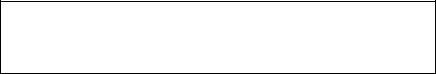
Section 1 - Introduction
Product Features
Fuel quantity measured in gallons, liters, or pounds
Low fuel quantity alarm
Low fuel time alarm
GPS interface—bi-directional serial interface
Automatic K-factor calculation
Solid-state pulse generating rotor fuel flow transducer
Instantaneous fuel flow rate
Total amount of fuel consumed
Total fuel remaining
Time to empty at the current fuel flow rate
Fuel Management
Without a means of measuring fuel flow, you must rely on the aircraft fuel gauges or total time of flight. Aircraft fuel gauges are notoriously inaccurate (they are only required by the FAA to read accurately when displaying empty). And measuring time of flight is only an approximation, and assumes a constant fuel flow rate for each phase of flight.
The FS-450 Fuel Scan uses a small turbine transducer that measures the fuel flowing into the engine. Higher fuel flow causes the transducer turbine to rotate faster which generates a faster pulse rate. Because the transducer turbine generates thousands of pulses per gallon of fuel, it can measure with high resolution the amount of fuel that the engine has consumed. Prior to engine start you inform the FS-450 Fuel Scan of the known quantity of fuel aboard, and it will keep track of all fuel used.
For fuel calculations to be accurate, it is imperative that you inform the FS-450 of the correct amount of fuel aboard the aircraft. Do not rely on fuel flow instruments to determine fuel levels in tanks. Refer to original fuel flow instrumentation for primary information.

Section 2 - Displays and Controls
The FS-450 helps you manage your fuel. There are three components of the user interface:
Digital display for numeric readouts and messages: top display is fuel flow per hour and the lower display for all other parameters.
Indicator lights to show what information is being displayed on the digital display
Two front panel operating buttons: STEP and AUTO
|
|
|
|
|
|
|
|
|
|
|
|
|
|
|
|
|
|
|
|
|
|
|
|
|
|
|
|
|
|
|
|
|
|
|
|
|
|
|
|
|
|
|
|
|
|
|
|
|
|
|
|
|
|
|
|
|
|
|
|
|
|
|
|
|
|
|
|
|
|
|
|
|
|
|
|
|
|
|
|
|
|
|
|
|
|
|
|
|
|
|
|
|
|
|
|
|
|
|
|
|
|
|
|
|
|
|
|
|
|
|
|
|
|
|
|
|
|
|
|
|
|
|
|
|
|
|
|
|
|
|
|
|
|
|
|
|
|
|
|
|
|
|
|
|
|
|
|
|
|
|
|
|
|
|
|
|
|
|
|
|
|
|
|
|
|
|
|
|
|
|
|
|
|
|
|
|
|
|
|
|
|
|
|
|
|
|
|
|
|
|
|
|
|
|
|
|
|
|
|
|
|
|
|
|
|
|
|
|
|
|
|
|
|
|
|
|
|
|
|
|
|
|
|
|
|
|
|
|
|
|
|
|
|
|
|
|
|
|
|
|
|
|
|
|
|
|
|
|
|
|
|
|
|
|
|
|
|
|
|
|
|
|
|
|
|
|
|
|
|
|
|
|
|
|
|
|
|
|
|
|
|
|
|
|
|
|
|
|
|
|
|
|
|
|
|
|
|
|
|
|
|
|
|
|
|
|
|
|
|
|
|
|
|
|
|
|
|
|
|
|
|
|
|
|
|
|
|
|
|
|
|
|
|
|
|
|
|
|
|
|
|
|
|
|
|
|
|
|
|
|
|
|
|
|
|
|
|
|
|
|
|
|
|
|
|
|
|
|
|
|
|
|
|
|
|
|
|
|
|
|
|
|
|
|
|
|
|
|
|
|
|
|
|
|
|
|
|
|
|
|
|
|
|
|
|
|
|
|
|
|
|
|
|
|
|
|
|
|
|
|
|
|
|
|
|
|
|
|
|
|
|
|
|
|
|
|
|
|
|
|
|
|
|
|
|
|
|
|
|
|
|
|
|
|
|
|
|
|
|
|
|
|
|
|
|
|
|
|
|
|
|
|
|
|
|
|
|
|
|
|
|
|
|
|
|
|
|
|
|
|
|
|
|
|
|
|
|
|
|
|
|
|
|
|
|
|
|
|
|
|
|
|
|
|
|
|
|
|
|
|
|
|
|
|
|
|
|
|
|
|
|
|
|
|
|
|
|
|
|
|
|
|
|
|
|
|
|
|
|
|
|
|
|
|
|
|
|
|
|
|
|
|
|
|
|
|
|
|
|
|
|
|
|
|
|
|
|
|
|
|
|
|
|
|
|
|
|
|
|
|
|
|
|
|
|
|
|
|
|
|
|
|
|
|
|
|
|
|
|
|
|
|
|
|
|
|
|
|
|
|
|
|
|
|
|
|
|
|
|
|
|
|
|
|
|
|
|
|
|
|
|
|
|
|
|
|
|
|
|
|
|
|
|
|
|
|
|
|
|
|
|
|
|
|
|
|
|
|
|
|
|
|
|
|
|
|
|
|
|
|
|
|
|
|
|
|
|
|
|
|
|
|
|
|
|
|
|
|
|
|
|
|
|
|
|
|
|
|
|
|
|
|
|
|
|
|
|
|
|
|
|
|
|
|
|
|
|
|
|
|
|
|
|
|
|
|
|
|
|
|
|
|
|
|
|
|
|
|
|
|
|
|
|
|
|
|
|
|
|
|
|
|
|
|
|
|
|
|
|
|
|
|
|
|
Page 2 |
|
|
|
|
|
|
|
|
|
|
|
|
|
|
|
|
|
|
FS-450 Fuel Scan |
|||||||||||
|
|
|
|
|
|
|
|
|
|
|
|
|
|
|
|
|
|
|||||||||||||

Two operating buttons control all functions of the FS-450.
The term tap will be used to denote pressing a button momentarily. The term hold will be used to denote pressing and holding a button for five seconds or longer.
STEP Button
Located on the lower left side near the instrument face.
Tapping the STEP button will stop Automatic Indexing and change to the Manual indexing mode. Then each tap of the STEP button will display the next parameter in the sequence.
Holding the STEP button will display the previous parameters in the sequence (rapidly backwards).
In the programming procedures, described on page 8, tapping the STEP button will advance to the next item in the list.
When an alarm is displayed, tapping the STEP button will temporarily delete that alarm from appearing for the next ten minutes.
When an alarm is displayed, holding the STEP button until the word 


 appears will delete that alarm from appearing for the remainder of the flight.
appears will delete that alarm from appearing for the remainder of the flight.
AUTO button
Located on the lower right side near the instrument face.
The AUTO button will begin the Automatic Indexing Mode.
In the pilot programming procedure, holding or tapping the AUTO button is used to increment or decrement parameter values and toggle between yes and no answers to questions.
For Your Safe Flight |
Page 3 |

STEP and AUTO buttons
Holding both the STEP and AUTO buttons simultaneously for five seconds changes to the pilot programming procedure.
Section 3 - Modes and Alarms
Modes
There are two standard operating modes of the FS-450: Automatic Indexing, and Manual Indexing. Most of the time you will operate the FS-450 in the Automatic indexing mode. When you first turn on the power the FS-450 starts in the Manual indexing mode, but will enter the Automatic indexing mode after a minute. Tapping the AUTO button will begin the Automatic Indexing Mode. The indicator lights show you what is being displayed in the lower digital display.
Alarms
The FS-450 has programmable alarms. When the remaining amount of fuel falls below the alarm limit the lower display will show the amount of fuel REMaining and the REM indicator light will flash.
When the remaining time falls below the alarm limit the lower display will show the MINutes of fuel remaining and the H.M. indicator light will flash.
When an alarm is displayed, tapping the STEP button will temporarily disable the alarm indication for the next ten minutes.
When an alarm is displayed, holding the STEP button until the word 

 appears will disable that alarm indication for the remainder of the flight.
appears will disable that alarm indication for the remainder of the flight.
Page 4 |
FS-450 Fuel Scan |

Section 4 - Operation
Diagnostic Testing on Startup and During Flight
When your FS-450 is first turned on, all digits light up in each display for a short time, permitting you to check for non-functional segments. Then the FS-450 tests internal components, and integrity of the system.
Start Up Fuel
After initial self-test, you will be asked to inform the FS-450 of start up fuel. The FS-450 will display 







 (or
(or 


or |
) for one second, and then flash |
until any |
button is pressed. |
|
|
During flight you may also inform the FS-450 of startup fuel using the pilot program mode, beginning on page 8, if you forgot to do so at start up.
Refer to the column in the chart below corresponding to your fuel tank configuration. Tap the AUTO button to select one of the four following fueling choices on the left column of the chart.
AUTO to |
|
Main tanks |
Main tanks |
Main & Auxiliary tanks |
choose |
|
only, no tabs |
with tabs |
|
|
|
Did not add any fuel since last shutdown. |
||
|
|
Topped the |
Filled only |
Topped the main tanks. Input the |
|
* |
main tanks. |
to the tabs. |
amount of fuel that is currently in the |
|
|
|
auxiliary tanks when |
|
|
|
|
|
|
|
|
|
|
is displayed |
|
|
(not |
Topped the |
Topped both the main and |
|
* |
applicable) |
main tanks. |
auxiliary tanks. |
|
|
|
|
|
|
|
Did not top, but added additional fuel to the aircraft, or |
||
|
|
removed fuel from the aircraft. |
||
For Your Safe Flight |
|
Page 5 |
||
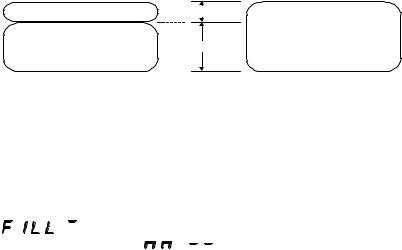
*These values are examples and will be customized for your aircraft.
Then tap the STEP button to complete the entry and advance to the Manual indexing mode.
Adding Fuel and Auxiliary Tanks
auxiliary tank
main tank
Auxiliary capacity
Main capacity












 tab main tank with tab
tab main tank with tab
If your aircraft has tank fill tabs and no auxiliary tanks, you can use the auxiliary tank feature to select either filling to the tank tabs or topping the tank. See “Main Tank Capacity” and “Auxiliary Tanks” beginning on page 16 to program the FS-450 for this feature. The FS-450 does not differentiate fuel flow between the main and auxiliary tanks; it considers only total fuel in the aircraft.
If you added less than full fuel, then tap AUTO to select





 . Then tap STEP. The next display will ask you
. Then tap STEP. The next display will ask you
how much you added: 




 (or selected units). Hold the AUTO button to count up, tap the AUTO button to count down. The count up will stop at full tanks, since you cannot add more fuel than would top the tanks. Tap STEP to complete the entry and advance to the Manual indexing mode.
(or selected units). Hold the AUTO button to count up, tap the AUTO button to count down. The count up will stop at full tanks, since you cannot add more fuel than would top the tanks. Tap STEP to complete the entry and advance to the Manual indexing mode.
If you removed fuel from the aircraft or wish to correct the total quantity of fuel on board, you can “add” a negative amount of fuel.
Page 6 |
FS-450 Fuel Scan |
Accumulate Total—Trip Total
You may either display total fuel used
since the last time you informed the FS-450 that the aircraft was refueled, or
for an extended trip with multiple fuel stops.
This selection affects only the USD parameter. How to select whether to accumulate for a extended trip or reset at each refueling is described in “Pilot Programming” beginning on page 8.
Resetting “USED”
Every time you inform the FS-450 that the aircraft is refueled, the amount of fuel used is set to zero, unless the instrument is programmed to accumulate for an extended trip. The display of fuel used pertains only to the fuel used since the last time you informed the FS-450 that the aircraft was refueled.
In the manual mode with USD displayed, holding the AUTO button for three seconds will reset the amount used to 0.
Parameter Indexing
The FS-450 steps through the engine parameters in a specific sequence. Listed below is the indexing sequence, parameter description and example of the digital display. The display will pause at each parameter for a few seconds in the Automatic indexing mode. In the Manual indexing mode, tap the STEP button to advance to next parameter. Holding the STEP button will display the previous parameters in the sequence (rapidly backwards).
For Your Safe Flight |
Page 7 |
