Page 1

STARFIRE Real Time
Kinematic (RTK)
INSTALLATION INSTRUCTIONS
STARFIRE Real Time Kinematic
(RTK)
PC20235 18DEC03 (ENGLISH)
John Deere Ag Management Solutions
PC20235 (18DEC03)
COPYRIGHT 2003
DEERE & COMPANY
Moline, Illinois
All rights reserved
A John Deere ILLUSTRUCTION
PC20235-19-18DEC03
Manual
Page 2

Page 3
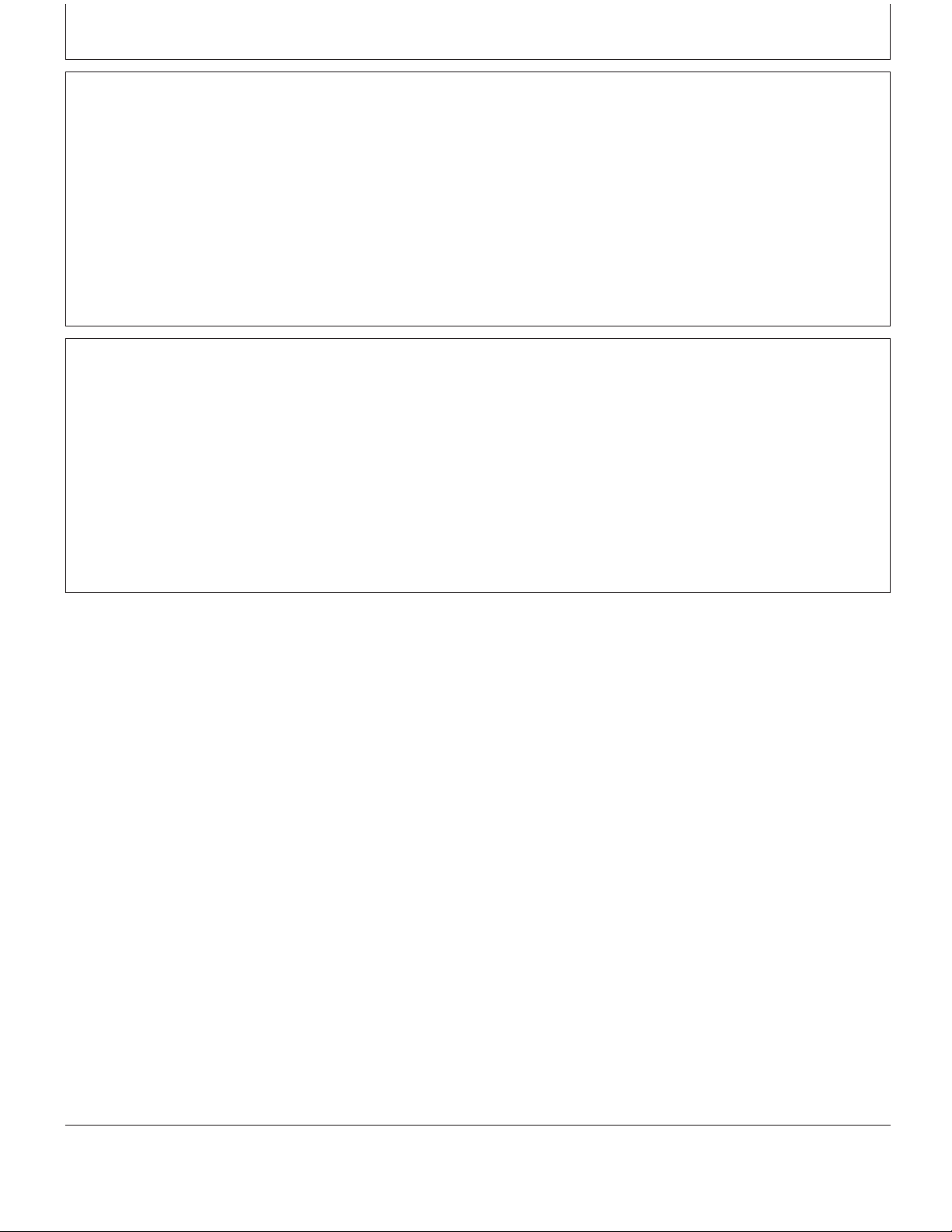
Installation Instructions
Introduction
IMPORTANT: Read through this instruction
thoroughly and familiarize yourself with
process before performing procedure.
This instruction covers installation of Real Time Kinematic
(RTK) on your STARFIRE system.
Installation Time
Installation time of Real Time Kinematic (RTK) varies
considerably depending on what receiver is being
mounted to. Installation time will typically take between
1—3 hours with an average installation time of 1.5 hours.
OUO6084,0001B83 –19–08SEP03–1/1
OUO6043,00016F9 –19–30MAY03–1/1
PC20235 (18DEC03)
1
Installation Instructions
121803
PN=3
Page 4

Parts List
Installation Instructions
PF90258 Vehicle Bundle
• PF11579 Screws, Phillips #8-32, 7/16 in. (2 Used)
• PF80608 Radio
• PF80611 Harness, STARFIRE RTK Rover
• PF80623 Bracket STARFIRE
• PF80631 Antenna, Low Gain
• PF80677 Cable, Antenna Extension
PF90259 Base Station with Tripod and STARFIRE
• PF80610 Harness, STARFIRE RTK Base Station
• PF80625 Bracket, Tripod
• PF80629 RTK Radio Kit
• PF80632 Tripod
• PF80633 Harness, No TCM Plug
• PF80647 Harness, STARFIRE RTK Base Receiver
• PF80654 Assembly, Receiver and Radio
• PF80655 Case
• PF80656 Case Insert
• PF80657 Receiver, STARFIRE Gen. II
– 21M7267 Screw, M6X20 (6 Used)
– PC20234 Instruction, Licensing STARFIRE
– PF10134 Cover, Upper GPS Receiver
– PF10135 Cover, Lower GPS Receiver
– PF80385 Position Receiver
– PF80611 Harness, STARFIRE RTK Rover
– PF80623 Bracket STARFIRE
• PF80660 Harness, Power Adaptor
PF90263 Base Station with Tripod, Less
STARFIRE
• PF80610 Harness, STARFIRE RTK Base Station
• PF80623 Bracket STARFIRE
• PF80625 Bracket, Tripod
• PF80629 RTK Radio Kit
• PF80632 Tripod
• PF80633 Harness, No TCM Plug
• PF80647 Harness, STARFIRE RTK Base Receiver
• PF80655 Case
• PF80656 Case Insert
• PF80660 Harness, Power Adaptor
PF90260 Base Station with Universal Mounting
Bracket and STARFIRE
• PF11621 Bracket, RTK Base Station Mount
• PF11622 Bracket, RTK Base Station Quick Tach
• PF80610 Harness, STARFIRE RTK Base Station
• PF80647 Harness, STARFIRE RTK Base Receiver
• PF80653 Bracket, RTK Base Station
• PF80654 Assembly, Receiver and Radio
• PF80660 Harness, Power Adaptor
PF90264 Base Station with Universal Mounting
Bracket, Less STARFIRE
• PF80610 Harness, STARFIRE RTK Base Station
• PF80623 Bracket STARFIRE
• PF80629 RTK Radio Kit
• PF80633 Harness, No TCM Plug
• PF80647 Harness, STARFIRE RTK Base Receiver
• PF80653 Bracket, RTK Base Station
• PF80660 Harness, Power Adaptor
Attachments
• PF80632 Tripod
• PF80646 Harness, RTK Receiver Extension Harness
• PF80652 Harness, RTK Radio Extension Harness
• PF80653 Bracket, RTK Base Station
• PF90261 Repeater
– Bolt, #8-1/2 in. Phillips (2 Used)
– 19H1866 Bolt (2 Used)
– N10217 Nut (2 Used)
– PF11542 Bracket, Repeater
– PF11614 Magnet (2 Used)
– PF11625 Weld Nut
– PF80608 RTK Radio
– PF80609 Harness, STARFIRE RTK Repeater
– PF80630 Assembly Repeater Bracket
– PF80631 Antenna, Low Gain
– PF80660 Harness, Power Adaptor
– PF80666 Assembly, Repeater Magnetic Mount
PC20235 (18DEC03)
OUO6043,00016FB –19–30MAY03–1/1
2
Installation Instructions
121803
PN=4
Page 5

Radio Installation
Installation Instructions
Without TCM
A—Screws (Four Used) B—Shroud
1. Remove four screws (A) and lower shroud (B).
N64437 –UN–12DEC03
With TCM
N64436 –UN–12DEC03
OUO6050,0000501 –19–16DEC03–1/11
Without TCM
A—Screws (Two Used) B—TCM C—Harness
2. Remove screws (A).
3. Remove TCM (B)—if equipped.
PC20235 (18DEC03)
N64438 –UN–12DEC03
4. Disconnect harness (C).
5. Discard harness and bracket.
Continued on next page
3
With TCM
OUO6050,0000501 –19–16DEC03–2/11
Installation Instructions
121803
PN=5
N64439 –UN–12DEC03
Page 6

Installation Instructions
Radio
N64441 –UN–18DEC03
6. Attach radio (A) to new bracket (B) with 7/16 in. screws
(C).
A—Radio
B—New Bracket
C—Screw, Phillips, 7/16 in. (2 Used)
Continued on next page
N64447 –UN–16DEC03N64449 –UN–16DEC03
OUO6050,0000501 –19–16DEC03–3/11
PC20235 (18DEC03)
4
Installation Instructions
121803
PN=6
Page 7

7. Connect RTK harness (A) to receiver (B).
A—RTK Harness
B—Receiver
Installation Instructions
N64448 –UN–16DEC03
8. Connect RTK harness (A) to radio harness (B).
A—RTK Harness
B—Radio Harness
OUO6050,0000501 –19–16DEC03–4/11
N64450 –UN–16DEC03
PC20235 (18DEC03)
Continued on next page
5
OUO6050,0000501 –19–16DEC03–5/11
Installation Instructions
121803
PN=7
Page 8

Installation Instructions
IMPORTANT: If base station does not have a TCM, a
cap is required on TCM connector on
harness or STARFIRE will not function.
NOTE: RTK Vehicles REQUIRE a TCM.
Base stations DO NOT REQUIRE a TCM.
9. Receivers without TCM: Connect RTK harness to
TCM cap (A) and position section of harness in upper
receiver shroud as shown.
10. Position radio harness (B) in upper receiver shroud as
shown.
11. Position harness (C) as shown.
12. Attach receiver (D) and bracket (E) with screws (F).
A—TCM Cap
B—Radio Harness
C—Harness
D—Receiver
E—Bracket
F—Screws (2 Used)
13. Receivers with TCM:Connect RTK harness (A) to
TCM (B).
A—RTK Harness
B—TCM
N64462 –UN–18DEC03
OUO6050,0000501 –19–16DEC03–6/11
PC20235 (18DEC03)
Continued on next page
6
OUO6050,0000501 –19–16DEC03–7/11
Installation Instructions
121803
PN=8
N64451 –UN–16DEC03
Page 9

Installation Instructions
14. Receivers with TCM:Attach receiver (A), bracket (B),
and TCM (C) with screws (D).
15. Route radio harness (E) in upper receiver shroud as
shown.
16. Route harness (F) over bracket as shown.
A—Receiver
B—Bracket
C—TCM
D—Screw (2 Used)
E—Radio Harness
F—Harness
N64453 –UN–16DEC03
IMPORTANT: System failure can occur if harness is
pinched. Ensure harness is routed
properly.
17. Position lower shroud (A) and upper shroud (B)
together using care not to pinch any of the harnesses.
18. Harness connected to radio should have a drip loop
(C) before going into receiver shroud.
19. Connector (D) is routed out of receiver on opposite
side of bracket from harness connected to radio.
A—Lower Shroud
B—Upper Shroud
C—Drip Loop
D—Connector
OUO6050,0000501 –19–16DEC03–8/11
N64454 –UN–16DEC03
PC20235 (18DEC03)
Continued on next page
7
OUO6050,0000501 –19–16DEC03–9/11
Installation Instructions
121803
PN=9
Page 10

Installation Instructions
IMPORTANT: System failure can occur if harness is
pinched. Ensure harness is routed
properly prior to tightening hardware.
20. Attach shroud (A) with previously removed screws
(B).
A—Shroud
B—Screws (Four Used)
N64464 –UN–18DEC03
21. Attach extension (A) and antenna (B) to radio (C).
A—Extension
B—Antenna
C—Radio
OUO6050,0000501 –19–16DEC03–10/11
N64461 –UN–18DEC03
With TCM
PC20235 (18DEC03)
OUO6050,0000501 –19–16DEC03–11/11
8
Installation Instructions
121803
PN=10
Page 11

Installation Instructions
Vehicle
1. Attach radio to receiver. (See RADIO INSTALLATION
section.)
2. Attach bracket on receiver to bracket on vehicle.
3. Connect STARFIRE harness to GREENSTAR
harness.
4. Calibrate TCM. See AutoTrac Operator’s manual.
PC7866 –UN–26SEP03
N64444 –UN–12DEC03
GREENSTAR is a trademark of Deere & Company
5. Enter RTK activation. See RTK Operator’s manual.
6. Go to SETUP/STARFIRE/PAGE3.
• Set RTK Operating Mode to VEHICLE.
• Set RTK Network ID to match Base Station Network
ID.
• Set RTK Radio Channel to match Base Station
Radio Channel.
JOHN DEERE
SETUP
RTK Operating Mode
RTK Radio
Channel (1-14)
RTK Network ID
(1-4000)
Configure
Repeater Radio
GPS
VEHICLE
OUO6050,00004F6 –19–03DEC03–1/2
PAGE 3
A
1
1
B
C
D
E
F
G
PC7983 –19–04NOV03
PC20235 (18DEC03)
OUO6050,00004F6 –19–03DEC03–2/2
9
Installation Instructions
121803
PN=11
Page 12

Installation Instructions
Absolute (24 Hour Survey) Base Station
CAUTION: Mounting location should be fixed
firmly so movement of receiver is not possible.
If base station receiver is allowed to move it will
result in warnings and could result in vehicle
movement. Mounting receiver on tall towers or
grain legs, which can shift in wind, is not
recommended. Radio and antenna assembly
can be mounted in a higher location with
optional harness (PF80652) to improve radio
line of sight but receiver should be positioned
so that it will not move. Mount a receiver close
to a metal building can cause GPS interference.
If GPS can not be acquired after installation
change location or increase height of receiver.
1. Attach radio to receiver. (See RADIO INSTALLATION
section.)
2. Attach universal bracket (A) to mounting location.
N64457 –UN–16DEC03
A—Universal Bracket
B—Receiver Quick Coupler
3. Attach receiver quick coupler (B) to universal mounting
bracket.
Continued on next page
OUO6050,00004FA –19–10DEC03–1/3
PC20235 (18DEC03)
10
Installation Instructions
121803
PN=12
Page 13

Installation Instructions
CAUTION: Always attach harness to power
source before connecting STARFIRE receiver
harness. Make sure power inverter has a
minimum capacity of 3 amps. A smaller inverter
could overheat or cause operational problems.
If a battery is used, it is recommended to
permanently attach eyelet terminals to 12V
battery. Use of alligator type clips is not
recommended as they can expose operators to
sparks.
4. Connect receiver harness to power harness.
5. Connect power harness to power inverter or battery.
6. Use enclosed VELCRO straps to secure harness.
7. Attach GREENSTAR display to harness.
8. Power system.
N64444 –UN–12DEC03
VELCRO is a trademark of Velcro Industries B.V.
9. Enter RTK activation. See RTK Operator’s manual.
10. Go to SETUP/STARFIRE/PAGE3.
• Set RTK Operating Mode to ABSOLUTE BASE.
• Set RTK Network ID to match Vehicle Network ID.
• Set RTK Radio Channel to match Vehicle Radio
Channel.
IMPORTANT: Base station coordinates are stored in
receiver. If receiver is changed these
values can be entered into display for
new receiver if operator does not want
to perform another 24 hour survey.
11. Record base station location ID and coordinates.
JOHN DEERE
SETUP
RTK Operating Mode
ABSOLUTE BASE
RTK Radio
Channel (1-14)
RTK Network ID
(1-4000)
Configure
Repeater Radio
Edit Stored RTK Base
Locations (1-20)
GPS
OUO6050,00004FA –19–10DEC03–2/3
PAGE 3
A
1
1
OUO6050,00004FA –19–10DEC03–3/3
B
C
D
E
F
G
PC8022 –19–13NOV03
PC20235 (18DEC03)
11
Installation Instructions
121803
PN=13
Page 14

Quick Survey Base Station
Installation Instructions
N64459 –UN–16DEC03
N64460 –UN–16DEC03
A—Tripod B—Latch
CAUTION: If tripod latches are loose, tighten
hardware to ensure positive locking of tripod
legs. Movement of tripod can cause
unexpected vehicle motion.
1. Attach radio to receiver. (See RADIO
INSTALLATION section.)
2. Position tripod (A) ensuring lever (B) is pushed
down to fully lock each leg.
Continued on next page
OUO6050,00004FB –19–10DEC03–1/4
PC20235 (18DEC03)
12
Installation Instructions
121803
PN=14
Page 15

3. Attach bracket (A) to tripod (B).
A—Bracket
B—Tripod
Installation Instructions
N64458 –UN–16DEC03
Continued on next page
OUO6050,00004FB –19–10DEC03–2/4
PC20235 (18DEC03)
13
Installation Instructions
121803
PN=15
Page 16

Installation Instructions
4. Attach receiver to bracket.
5. Connect STARFIRE harness to power harness.
CAUTION: Always attach harness to power
source before connecting STARFIRE receiver
harness. It is recommended to permanently
attach eyelet terminals to 12V battery. Use of
alligator type clips is not recommended as they
can expose operators to sparks.
6. Install battery harness to battery.
7. Attach GREENSTAR Display to harness.
8. Connect power harness to battery harness.
9. Use enclosed VELCRO straps to secure harness.
10. Go to SETUP/STARFIRE/PAGE3.
• Set RTK Operating Mode to QUICK SURVEY
BASE.
• Set RTK Network ID to match Vehicle Network ID.
N64466 –UN–18DEC03
N64444 –UN–12DEC03
OUO6050,00004FB –19–10DEC03–3/4
NOTE: In QUICK SURVEY mode, base station
STARFIRE will automatically perform quick survey
and send differential corrections to RTK vehicle.
PC20235 (18DEC03)
14
OUO6050,00004FB –19–10DEC03–4/4
Installation Instructions
121803
PN=16
N64463 –19–18DEC03
Page 17

Installation Instructions
Repeater
1. Go to either RTK vehicle or base station.
2. Program Network ID and Radio channel as shown
above.
3. Disconnect radio on vehicle (or base station).
4. Connect repeater radio.
5. Go to SETUP/STARFIRE/PAGE 3.
6. Press button next to “Configure Repeater Radio”.
7. Wait for radio to configure.
8. Disconnect repeater radio.
9. Reconnect radio on vehicle (or base station).
10. Attach repeater to mounting location.
11. Connect repeater harness to repeater radio.
12. Connect to battery.
13. Use enclosed VELCRO straps to secure harness.
JOHN DEERE
SETUP
RTK Operating Mode
RTK Radio
Channel (1-14)
RTK Network ID
(1-4000)
Configure
Repeater Radio
GPS
VEHICLE
PAGE 3
A
1
1
OUO6050,00004FC –19–10DEC03–1/1
B
C
D
E
F
G
N64465 –UN–18DEC03
PC7983 –19–04NOV03
PC20235 (18DEC03)
15
Installation Instructions
121803
PN=17
Page 18

Installation Instructions
PC20235 (18DEC03)
16
Installation Instructions
121803
PN=18
