Page 1

XA4200
XA4300
®
Amplifier Installation and Operation
5910 XA4CH_E.p65 01/23/01, 12:24 PM1
Introduction
Thank you for purchasing a Jensen amplifier. The XA series
amplifiers offer extreme value and performance. Proper
installation is essential for optimal performance and long-term
reliability. Please read through this manual first to familiarize
yourself with your amplifier and its functions.
Warranty Service
If your Jensen amplifier should ever require service, you will
need to have the original dated receipt. If you ever need to
return the unit for any reason, always include the receipt with the
product.
Installation Assistance
M – F 8:00 am to 6:00 pm EST @ 1.800.323.0221
365 / 24 / 7 @ www.jensenaudio.com
Page 2

®
Contents
Features ......................................... 3
Installation..................................... 3
Before You Begin ......................................... 3
Disconnect Battery ........................................ 3
Supplies and Tools Needed .......................... 3
Location and Mounting .................................. 4
Routing Wires................................................ 4
Wiring ............................................. 5
Power ............................................................5
Power Terminal (+12V) ................................. 5
Ground Terminal (GND) ................................ 5
Remote Terminal (REM) ............................... 5
Fuses ............................................................ 5
Inputs, RCA Output,
Remote Level Control ................................. 6
Input Wiring ................................................... 6
Remote Level Control (XA4300) ................... 7
Connecting Other Amps ................................ 7
Speaker Wiring Options .............................8
Indicators and Controls ............................ 10
Crossover (X-OVER) .................................. 10
Power/Protect Light ..................................... 10
2CH / 3CH / 4CH ........................................ 11
Level............................................................ 12
Bass ............................................................ 12
XA4200, XA4300
Testing ......................................... 12
Reconnect Battery ......................................12
Test Power Wiring ....................................... 12
Test Speaker Connections ..........................12
Troubleshooting........................... 13
Specifications .............................. 14
Warranty ...................................... 15
2
5910 XA4CH_E.p65 01/23/01, 12:24 PM2
Page 3

XA4200, XA4300
Features
XA Series 4-channel amplifiers include:
®
• Easy access top mounted controls
• Continuously variable high pass/low pass
crossover
• 40Hz – 400Hz crossover frequency range
• Crossover mode selector switch
• Continuously variable bass boost, centered
at 45Hz
• Input level control
• Remote level control (XA4300)
Installation
Before You Begin
Before you begin, you will need tools, supplies
and adapters. It is best to make sure you have
everything you need before you start.
• Traditional input circuitry – low and high level
inputs
• Pre-amp output for installation flexibility
• Dual status LED diagnostic indicator
• Thermal, short circuit and low impedance
protection circuitry
• PWM MOSFET power supply
• Discrete amplifier design with complementary
high current Bi-polar output stage
Supplies and Tools Needed
Supplies
• Black electrical tape
• Amplifier Installation Kit
Disconnect Battery
Before you begin, always
disconnect the battery
negative terminal.
5910 XA4CH_E.p65 01/23/01, 12:24 PM3
Tools
• Cordless drill with assortment of bits
• Flat and Phillips screwdrivers
+
–
• Wire cutters/strippers
• Crimping tool
• 12-volt test light or digital multimeter
• Wire brush, sandpaper or scraping tool
(ground connection to vehicle should be a
clean, unpainted metal surface)
3
Page 4
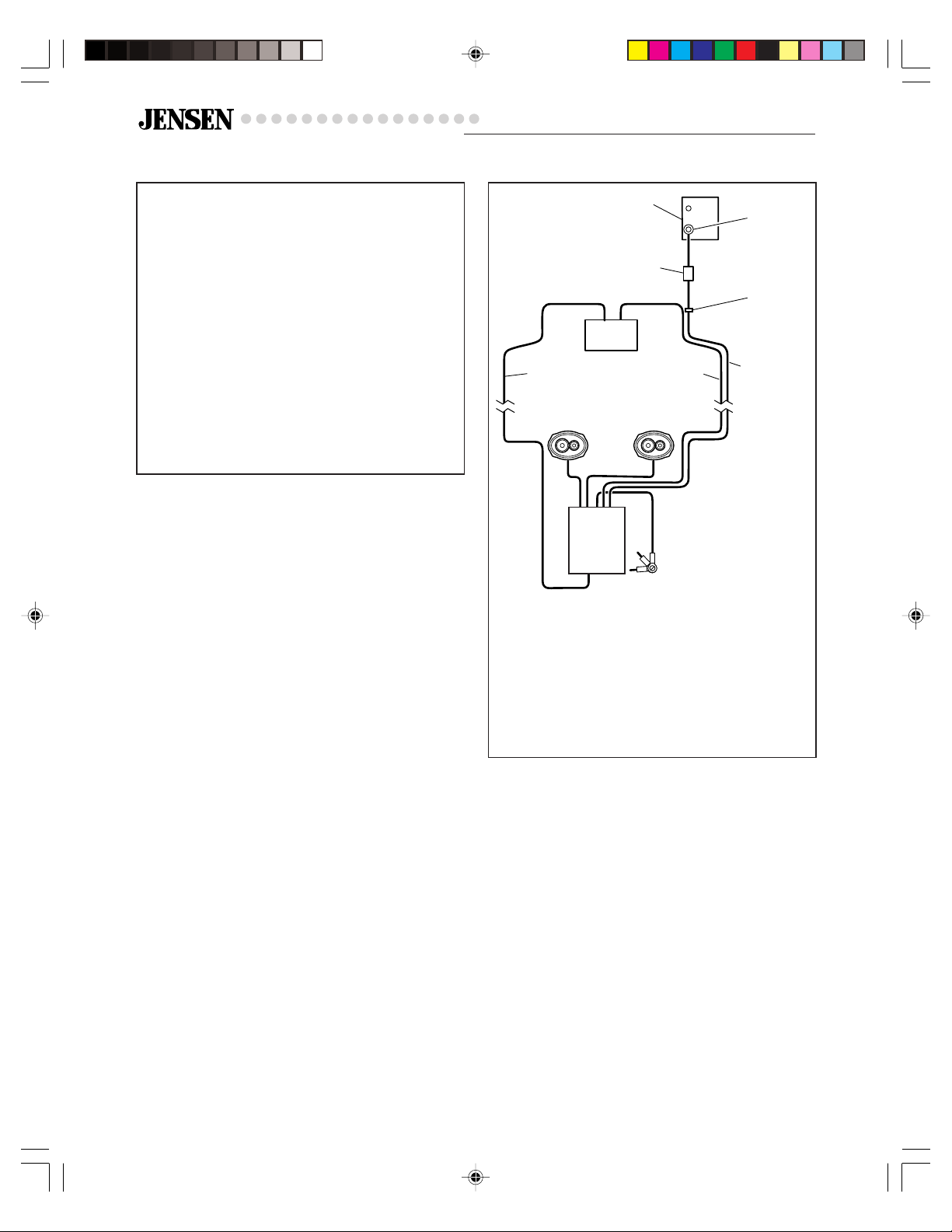
®
XA4200, XA4300
Location and Mounting
The XA amplifier’s compact design allows
greater flexibility in mounting. It can be
mounted under a seat or in the trunk.
When selecting a location, remember that
amplifiers generate heat. Select a location
where air can circulate around the amplifier.
Do not cover the amplifier with carpets or
enclose it behind interior trim panels. Do not
mount the amplifier in an inverted or upside
down configuration. Every installation will be
a bit different based upon vehicle design.
Check all locations and placements carefully
before making any cuts or connections.
Important
Allow air circulation around the amplifier.
Routing Wires
Battery
Battery
Connector
Fuse or
Circuit
Breaker
Receiver
RCA Cables
Amplifier
Power Antenna
Turn-on Wire
(18 gauge wire)
Speakers
Ground Screw
Drill 1/8" hole in
chassis sheet metal
Use the same ground if
using multiple amplifiers
Important
If wiring connections are made wrong, the unit
will not operate properly and it could be
damaged. Follow the installation instructions
carefully, or have the installation handled by
an experienced technician.
Grommet
To prevent
damage to
power wire
Power Wire
(8 gauge
wire or
larger)
4
5910 XA4CH_E.p65 01/23/01, 12:24 PM4
Page 5
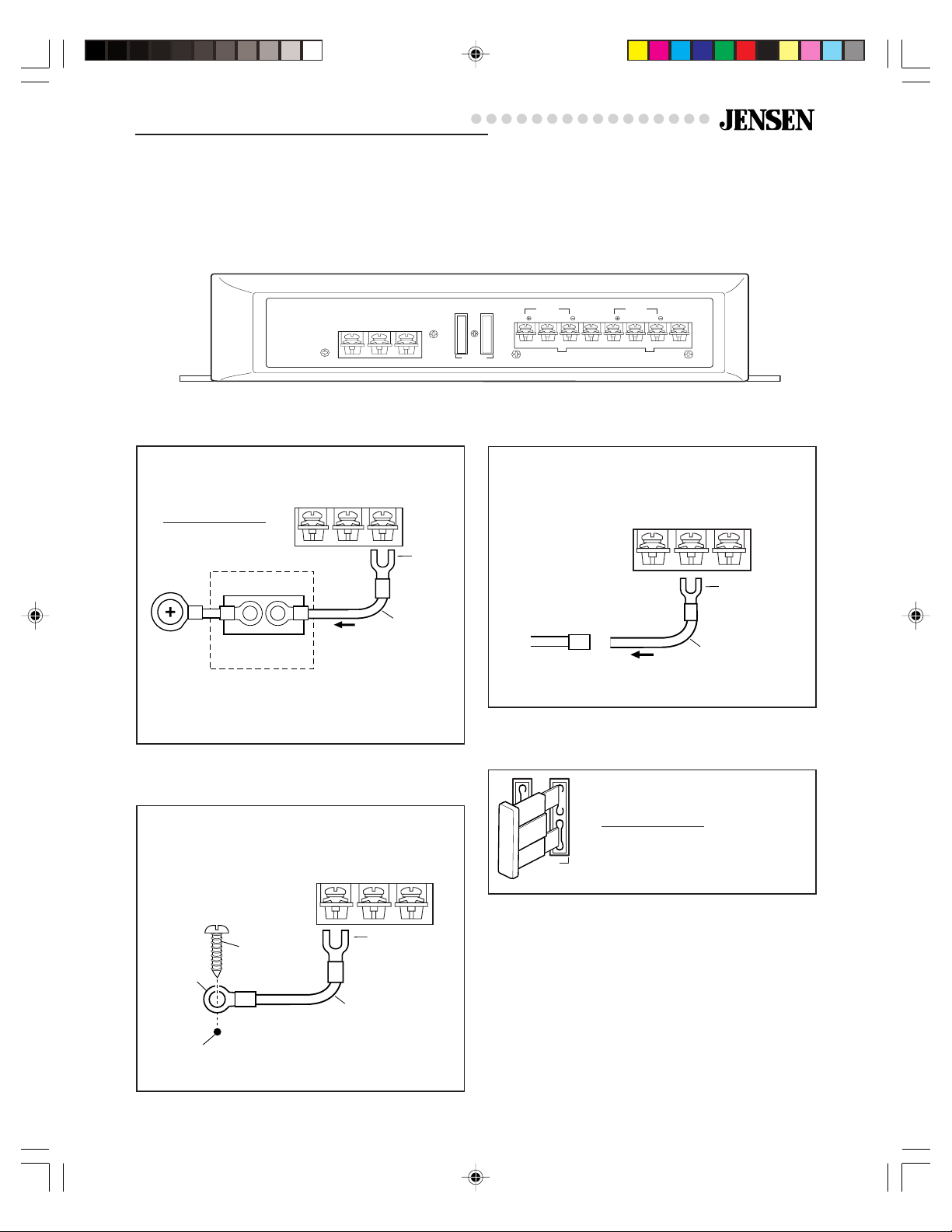
XA4200, XA4300
Wiring
Power
GND
REM
+ 12V
FUSE
Remote Terminal (REM)Power Terminal (+12V)
BRIDGE BRIDGE
RF RF LF LF
––
RR RR LR LR
++
®
Connect directly to the vehicle battery+
terminal with 8 gauge wire (minimum).
GND
REM
Terminal
+ 12V
Spade
Connector
8 Gauge
Wire
Fuse:
XA4200 50 AMP
XA4300 60 AMP
Battery
Terminal
Adapter
Fuse or
Circuit Breaker
Install as close
to the battery
as possible
To Battery+
Note:
This amplifier will only work with 12-volt systems.
Ground Terminal (GND)
Connect to a good chassis ground. The ground
connection should be to clean, unpainted metal
to provide a good electrical connection.
GND
REM
+ 12V
Connect the power antenna/amplifier turn-on
lead from the receiver to the AMPLIFIER
REMOTE terminal.
GND
REM
+ 12V
Spade
Connector
18 Gauge
To Receiver
Power
Antenna Lead
Wire
Fuses
Use only blade-type fuses.
Fuse:
XA4200 25 AMP
FUSE
XA4300 30 AMP
Sheet Metal
Screw
Drill 1/8" hole
in chassis
sheet metal
5910 XA4CH_E.p65 01/23/01, 12:24 PM5
Spade
Connector
8 Gauge
Wire
5
Page 6

®
XA4200, XA4300
Inputs, RCA Output, Remote Level Control
INPUT
OUTPUT
LF
RF
INPUT
LF
RF
LF
RF
OUTPUT
LF
RF
FRONT
HI-LEVEL
FRONT
HI-LEVEL
XA4200
XA4300
Input Wiring
REMOTE
BASS
REAR
HI-LEVEL
REAR
HI-LEVEL
INPUT
OUTPUT
LR
RR
INPUT
LR
RR
LR
RR
OUTPUT
LR
RR
Low Level Input (RCA Input)
Low level (RCA) input is preferred for best
performance. Most trunk/hatchback installations
will require a 15-20 foot RCA cable. While pickup trucks and under-seat mounting will require
a 6-10 foot RCA cable.
Connect an RCA cable
from your receiver to the RCA input on your
amplifier.
High Level Input
High level input should be used when an RCA
output is not available from the receiver.
Connect the speaker outputs from the receiver
to the high level input connector.
White = Left (+)
White/Black = Left (–)
Gray = Right (+)
Gray/Black = Right (–)
Black (ground)
Radio
Splice
(as necessary)
INPUT
REAR
HI-LEVEL
Hi Level
INPUT
OUTPUT
LR
RR
LR
RR
Low Level
OUTPUT
LF
RF
LF
RF
FRONT
HI-LEVEL
Hi Level
Important
Only connect the low (RCA) or high level input.
Do not use both at the same time.
6
5910 XA4CH_E.p65 01/23/01, 12:24 PM6
Page 7

XA4200, XA4300
®
Remote Level Control – Rear
Speakers (XA4300)
PWR
MIN MAX
Remote level control allows
the input level to be adjusted
for the rear speakers from an
alternate location. It can be
mounted under-dash or indash.
When the amplifier is used to
drive subwoofers, and the low
pass crossover is activated,
the remote level control can be
used as a “remote bass level
control”. This enables you to control the
bass level, independent from the rest of the
system. This is convenient for system
tuning and/or when playing many different
types of music.
REMOTE
BASS
Connecting other Amps
INPUT
INPUT
OUTPUT
LR
RR
LR
RR
RCA Output
The “output” signal allows you to conveniently
connect other amplifiers to each other.
OUTPUT
LF
RF
LF
RF
5910 XA4CH_E.p65 01/23/01, 12:24 PM7
7
Page 8

®
Speaker Wiring Options
XA4200, XA4300
4 Speakers
LPF
FULL
HPF
X-OVER
FRONT
REAR
LPF
FULL
HPF
X-OVER
BRIDGE BRIDGE
RF RF LF LF
––
2Ω
minimum
RR RR LR LR
++
2Ω
minimum
2 Subwoofers/Bridged Mono (XA4200)
LPF
FULL
HPF
X-OVER
FRONT
REAR
LPF
FULL
HPF
X-OVER
BRIDGE BRIDGE
RF RF LF LF
––
RR RR LR LR
++
2 Speakers + Bridged Subwoofer
LPF
FULL
HPF
X-OVER
FRONT
REAR
LPF
FULL
HPF
X-OVER
BRIDGE BRIDGE
RF RF LF LF
––
4Ω
minimum
RR RR LR LR
++
2Ω
minimum
4Ω
minimum
8
5910 XA4CH_E.p65 01/23/01, 12:24 PM8
4Ω
minimum
Page 9

XA4200, XA4300
4 Speakers + 2 Subwoofers
LPF
FULL
HPF
X-OVER
FRONT
REAR
LPF
FULL
HPF
X-OVER
2Ω
4Ω
=
2Ω minimum
=
4Ω minimum
BRIDGE BRIDGE
RF RF LF LF
––
2Ω
4Ω
RR RR LR LR
++
Important
When running a subwoofer and two
full-range speakers together (Trimode operation), high and low pass
2Ω
filters must be used. Failure to install
these filters may damage your amp
and/or speakers.
2Ω
2Ω
®
4Ω
Freq. Speaker Impedance
Hz 2 OHMS 4 OHMS 8 OHMS
LC L C L C
80 4.1mH 1000µF 8.2mH 500µF 15mH 250µF
100 3.1mH 800µF 6.2mH 400µF 12mH 200µF
130 2.4mH 600µF 4.7mH 300µF 10mH 150µF
200 1.6mH 400µF 3.3mH 200µF 6.8mH 100µF
250 1.2mH 300µF 2.4mH 150µF 4.7mH 75µF
400 .8mH 200µF 1.6mH 100µF 3.3mH 50µF
600 .5mH 136µF 1.0mH 68µF 2.0mH 33µF
800 .41mH 100µF .82mH 50µF 1.6mH 26µF
1000 .31mH 78µF .62mH 39µF 1.2mH 20µF
1200 .25mH 66µF .51mH 33µF 1.0mH 16µF
1800 .16mH 44µF .33mH 22µF .68mH 10µF
4000 .08mH 20µF .16mH 10µF .33mH 5µF
L
Inductor
C
Capacitor
5910 XA4CH_E.p65 01/23/01, 12:24 PM9
9
Page 10

®
Indicators and Controls
LPF
BASS
BASS
12dB
L-CH X R-CH X
400Hz
40Hz
40Hz
L-CH X R-CH X
-O
X
FRONT
REAR
X
FULL
HPF
V
-O
E
LPF
FULL
HPF
R
0dB
R
E
V
400Hz
MIN
LEVEL
LEVEL
XA4200, XA4300
POWER/
PROTECT
2CH
MAX
3CH
4CH
Crossover (X-OVER)
Adjust the crossover to accommodate your
chosen installation method.
• LPF–(low pass filter) Select
LPF
FULL
HPF
X-OVER
FRONT
REAR
LPF
FULL
HPF
X-OVER
this filter when the amplifier will
be driving woofers or
subwoofers.
• FULL–Crossover is not active,
amplifier is in “full range”
mode.
• HPF–(high pass filter) Select
this filter when the amplifier will
be driving full range/separate
speakers, and you want to limit
the “bass” going to these
speakers.
12dB
0dB
400Hz 400Hz
40Hz
40Hz
MAX
MIN
Tri-mode/Three channel operation
An amplifier is usually configured for tri-mode
operation when you want to use one amplifier to
drive a pair of front speakers and subwoofer(s).
In other words, when you want drive a complete
system with one amp. Your Jensen amplifier is
capable of tri-mode operation.
Important
Tri-mode operation requires using “passive
crossovers”. These crossovers are available at
your local retailer or install shop. Failure to
install these filters may damage your amplifier
and/or your speakers.
Power / Protect Light
POWER/
PROTECT
Green – Power applied, ON
Red – Protection circuit activated, STANDBY
10
5910 XA4CH_E.p65 01/23/01, 12:24 PM10
A dual status LED indicator illuminates
red or green to indicate the status of
the amplifier.
Page 11

XA4200, XA4300
2CH
4CH
3CH
®
2CH/3CH/4CH
The XA4200/XA4300 can be configured for three
different input modes: 4 channel, 3 channel or
2 channel.
4 Channel
When the input selector is set to
2CH
3CH
4 CH, the amplifier will operate as
4CH
a standard 4 channel amp with all
RCA inputs connected.
INPUT
REAR
HI-LEVEL
INPUT
OUTPUT
LR
RR
OUTPUT
FRONT
LF
HI-LEVEL
RF
3 Channel
When the input selector is set to
2CH
3CH
3 CH, the amplifier is configured for
4CH
stereo/mono operation. The front
channels of the amplifier operate in
stereo mode. The rear channels of
the amplifier are internally bridged
for mono operation. In 3 CH the
following RCA inputs will be used:
2 Channel
When the input selector is set to
2 CH, the amplifier is configured for
bridged stereo operation. The
amplifier will need a two channel
input even though there are four
inputs. In the 2 CH the following
inputs will be used:
INPUT
INPUT
REAR
HI-LEVEL
OUTPUT
RR
Note
Although the above illustrations indicate the
low level input being used, the same
connections would apply to the high level
input.
OUTPUT
FRONT
LF
HI-LEVEL
INPUT
REAR
HI-LEVEL
5910 XA4CH_E.p65 01/23/01, 12:24 PM11
OUTPUT
RR
INPUT
OUTPUT
INPUT
INPUT
REAR
HI-LEVEL
FRONT
LF
HI-LEVEL
RF
OUTPUT
High Inputs
OUTPUT
FRONT
HI-LEVEL
11
Page 12

®
XA4200, XA4300
Level
BASS
L-CH X
R-CH X
LEVEL
FRONT
REAR
The input level control matches the output of
your radio to the input of the amplifier. After
the installation is complete, make sure the
input level control on the amp is turned down
all the way (counterclockwise or all the way to
the left). Play a tape or CD (make sure bass
and treble settings or EQ are flat too) and
turn the volume up slowly until you just start
to hear distortion. Now back the volume down
just a bit. On the amp, slowly turn up the input
level control (clockwise or to the right) until
you just start to hear distortion and back it
down a bit. Now your radio and amplifier
levels are matched.
12dB
0dB
BASS
0dB
12dB
400Hz
40Hz
L-CH X
400Hz 400Hz
40Hz
40Hz
40Hz
R-CH X
400Hz
MIN
MIN
LEVEL
MAX
MAX
Bass
BASS
L-CH X
R-CH X
LEVEL
FRONT
REAR
BASS increases the volume of the bass at
45Hz by up to 12 db.
Use very carefully!
12dB
0dB
BASS
0dB
12dB
400Hz
40Hz
L-CH X
400Hz 400Hz
40Hz
40Hz
40Hz
R-CH X
400Hz
MIN
MIN
LEVEL
MAX
MAX
Testing
Before you finish the installation, you should do the following tests to make sure the wiring is correct
and everything is operating properly.
Reconnect Battery
When wiring is complete,
reconnect the battery
negative terminal.
–
Test Power Wiring
1. Turn on the receiver but do not turn up
the volume. The amplifier power light
should come on. If not, check the
REM and +12V wires.
2. Turn up the receiver volume slightly. All
speakers should operate. If not, check
wiring connections at amplifier and
speakers.
+
Test Speaker Connections
These tests make sure the speakers are
connected right. If speakers don’t play at all,
one (or both) speaker wires may be
disconnected. If the wrong speaker plays (you
hear left speaker when you expect right
speaker) make sure you connected the wires
correctly.
12
5910 XA4CH_E.p65 01/23/01, 1:45 PM12
Page 13

XA4200, XA4300
Troubleshooting
Problem Possible Cause Corrective Action
Amplifier does not operate
(power LED not on) when
vehicle and radio are on
Radio volume needs to be
turned up too high for amp
to work
Radio volume is too sensitive
Sound from only one speaker
Sound distorted
Blows fuses
Engine noise
(Ignition noise/static or
Alternator whine)
Protect light comes on/
amplifier shuts down
No output on channels
No power to +12V terminal
No power to remote wire with radio on
Fuse blown
Input level control adjusted too low
Input level control adjusted too high
Defective speaker
Poor connections to speaker (wire)
RCA input cable defective
Input level control adjusted too high
Speaker wires shorting together
Power wires hooked up incorrectly
Speakers blown or defective
Improper ground connections
Ground loop(s)
Amp is in thermal protection
Faulty speaker connection and/or
crossover
Low battery voltage
Speaker impedance less than 2 ohms
per channel
Speaker wires not connected to
speakers properly
Input hooked up incorrectly
Repair wire or connections.
Check connections to radio with test light.
Check fuse.
Adjust input level control.
Adjust input level control to lower setting.
Replace speaker.
Check connections.
Replace cable.
Adjust input level control.
Separate speaker wires and insulate.
Check power wire connections.
Check speakers.
Reroute RCA away from main power wires.
Reroute RCA cable.
Make sure amp is grounded to a clean, solid part of the chassis/frame.
Let amp cool down before attempting to turn back on (some installations may
require a fan to keep the amp cool, especially if you are driving subwoofers with
the amp).
Check speakers and/or crossovers for loose or bad connections.
Make sure you are getting between 10.8-15.6 volts to the amplifier with a digital
multimeter measured at the amplifier.
If you are using 4 ohm speakers you cannot have more than two speakers wired
in parallel per channel. Amp will not operate into 2 ohms bridged.
Refer to pages 6 – 9 for proper installation.
®
5910 XA4CH_E.p65 01/23/01, 12:24 PM13
13
Page 14

®
XA4200, XA4300
Specifications
XA Series 4-Channel Amplifiers
Frequency Response ....................................................................................... 20 Hz-20 kHz ± 0.5 dB
Signal to Noise Ratio @ Rated Power ....................................................................................>100 dB
Channel Separation @ Ref. Power ............................................................................... >65 dB, 1 kHz
THD & IMD @ Ref. Power into 2 ohms ...................................................................................... <0.8%
Speaker Impedance .............................................................................................................. 2-8 ohms
Input Impedance ................................................................................................................. 47 k ohms
Bass Boost Center Frequency ..................................................................................................... 45Hz
Crossover .................................................................................................... 12 dB/octave, Butterworth
Power Requirement ...................................................................14.4 VDC (10.8-15.6 VDC allowable)
XA4200
Power output @ 14.4 VDC, 20-20 kHz
(4 ohms) ........................................................................ 50 Watts per channel RMS, < 0.5% THD
(2 ohms) ........................................................................ 75 Watts per channel RMS, < 0.8% THD
(4 ohms) bridged ......................................................... 150 Watts per channel RMS, < 0.8% THD
Dimensions ................................................................ 3" x 11.125" x 10" (76mm x 283mm x 254mm)
XA4300
Power output @ 14.4 VDC, 20-20 kHz
(4 ohms) .............................................................. Front: 50 Watts per channel RMS, < 0.5% THD
Rear: 100 Watts per channel RMS, < 0.5% THD
(2 ohms) .............................................................. Front: 75 Watts per channel RMS, < 0.8% THD
Rear: 150 Watts per channel RMS, < 0.8% THD
(4 ohms) bridged ............................................... Front: 150 Watts per channel RMS, < 0.8% THD
Rear: 300 Watts per channel RMS, < 0.8% THD
Dimensions ................................................................ 3" x 11.125" x 13" (76mm x 283mm x 330mm)
Specifications subject to change without notice.
14
5910 XA4CH_E.p65 01/23/01, 12:24 PM14
Page 15

XA4200, XA4300
Limited One Year Warranty–
USA and Canada
®
Length of Warranty. This warranty from Recoton Mobile
Electronics shall be in effect for a period of one year from
the date of the first consumer purchase.
Persons Protected. This warranty will be enforceable by
the original owner and any subsequent owners during the
warranty period so long as proof of date of purchase from
an authorized Jensen dealer is presented whenever
warranty service is required.
What is Covered. Except as otherwise specified below,
this warranty covers all defects in material and
workmanship in this product. The following are not covered:
damage resulting from accident, misuse, abuse, neglect,
product modification, improper installation, incorrect line
voltage, unauthorized repair or failure to follow instructions
supplied with the product; damage occurring during
shipment (claims must be presented to the carrier);
elimination of car static
or other electrical interferences; any product purchased
outside USA or Canada, or on which the serial number
has been defaced, modified or removed.
How You Can Get Service.
U.S. Purchasers. Please telephone Jensen at
1-800-323-4815. We will either inform you of the name
and address of an authorized Jensen repair station which
will service the product or will advise you to send the
product to a factory service center.
Canadian Purchasers. The product should be returned
to the Jensen dealer from whom it was purchased and
such dealer either will service or arrange for service of
the product.
If shipment of the product is required, it should be packed
securely. The original dated bill of sale must always be
included with the product as proof of warranty coverage.
What We Will Pay For. We will pay for all labor and
material expenses required to repair the product, but you
must pay any labor costs for the removal and/or installation
of the product. If the product is shipped for warranty
service, you must prepay the initial shipping charges, but
Jensen will pay the return shipping charges if the product is
returned to an address inside the USA or Canada.
Exclusion of Certain Damages. Jensen’s liability is
limited to the repair or replacement, at our option, of any
defective product and shall not include incidental or
consequential economic damages of any kind.
Some states and/or provinces do not allow limitations on
how long an implied warranty lasts and/or do not allow the
exclusion or limitation of incidental or consequential
damages, so the above limitations and exclusions may not
apply to you.
This warranty gives you specific legal rights, and you may
also have other rights which vary from state to state and
province to province.
®
5910 XA4CH_E.p65 01/23/01, 12:24 PM15
Recoton Mobile Electronics
A Division of Recoton Audio Corporation
A RECOTON
®
COMPANY
1090 Emma Oaks Trail
Lake Mary, Florida 32746
©2001 Recoton Audio Corporation
15
