Page 1
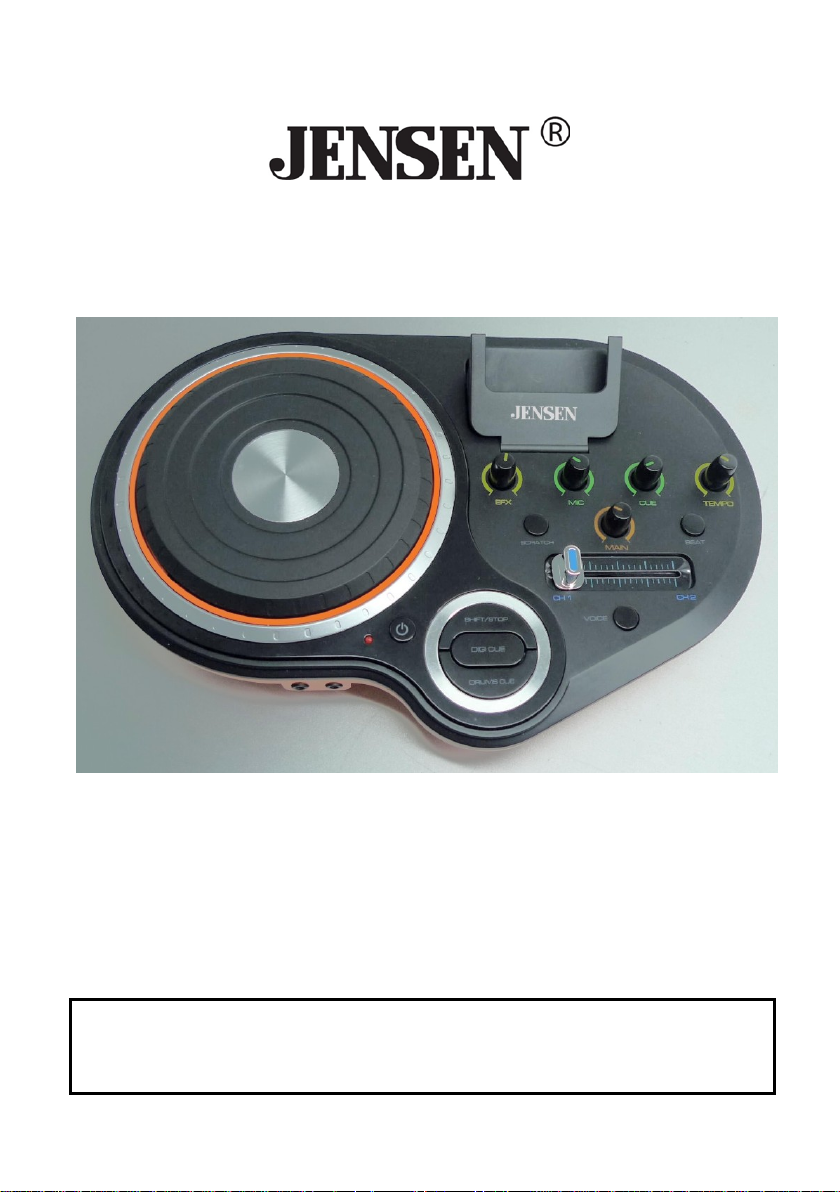
FUTURE REFERENCE.
DJ SCRATCH MIXER
MODEL: JDJ-500
USER MANUAL
PLEASE READ THIS USER MANUAL COMPLETELY BEFORE
OPERATING THIS UNIT AND RETAIN THIS BOOKLET FOR
Page 2
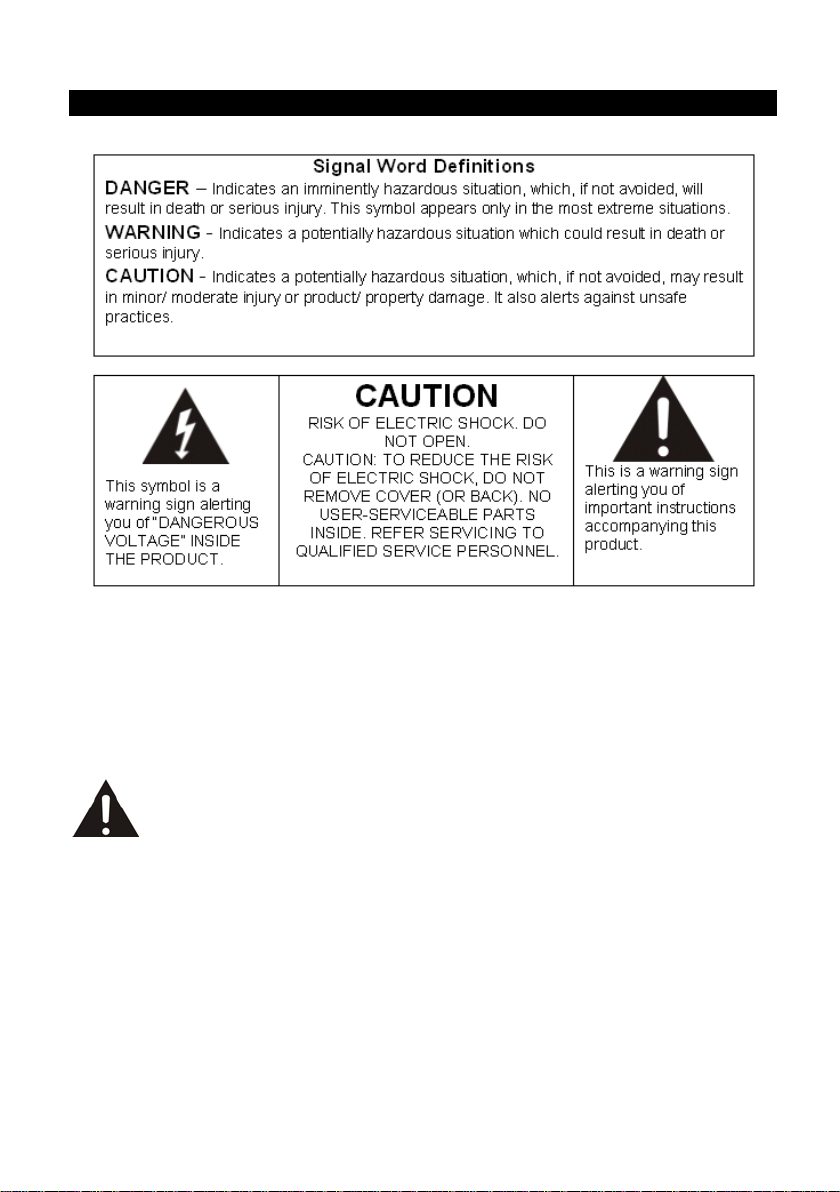
- 1 -
GENERAL SAFETY INSTRUCTION
READ ALL INSTRUCTIONS BEFORE USE
Always follow basic safety precautions when using electrical products, especially
when children are present.
Congratulations on your purchase of this DJ Scratch Mixer. To get the most from your
speaker system, please take a few minutes to read these instructions.
WARNING - To reduc e the ri sk of f ire, e lectri c shoc k or seriou s per sonal injur y.
Do not open the unit. This product is intended for indoor, non-industrial,
non-commercial use; do not use the product outdoors.
Do not mount this product on a wall or ceiling.
1. Always follow basic safety precautions when using electrical products. Children
should be supervised to ensure that they do not play with appliances.
2. Do not allow children to operate the unit without adult supervision.
3. Read this instruction manual carefully before you attempt to use the unit.
4. Consult your dealer or service personnel if you have further questions about the
operation or safety of the unit.
Page 3

- 2 -
5. Do not expose the product to temperatures above 104°F (40°C). Keep it in
moderate climates.
6. The apparatus shall not be exposed to dripping or splashing and no objects filled
with liquids, such as vases, shall be placed near the product. Dry location use
only.
7. No naked flame sources, such as candles, should be placed on the product.
8. Keep the power cord and product away from heated surfaces.
9. Keep at least 5 cm of space around the unit for sufficient ventilation.
10. The ventilation holes should not be blocked up by things such as newspapers,
dusters, curtains, etc. Place the product where there is good ventilation.
11. Do not place or drop the product into water or other liquids. If the product falls in to
water , imm edi ately un plu g it from the electrical out let; do n ot pull on the power cord.
12. Do not plug or unplug the AC adaptor in wet hands.
13. Do not place the unit near TV, speakers, and other objects that generate strong
magnetic fields.
14. Do not clean the unit with strong chemical agents.
15. This product has no user-servic eable parts. Do not attempt to dismantle or repair
this unit by yourself. This unit should be repaired by qualified service technician
only.
16. Do not operate the unit if it is not working norm ally or h as be e n da ma ged in any way.
Turn the unit off. Unplug it from the power source. And consult service personnel.
17. Do not remove any fixed cover. This will increase the risk of electrical shock.
18. Press the player’s buttons gently. Pressing them or the screen too hard can
damage the player.
19. Do not push any objects into holes, slots, or openings on the unit. This could res ul t
in fatal electric shock.
20. Do not subject the product to harsh impacts. Do not drop the appliance. This may
result in damage to the product and loss of data.
21. Care is required for the use of this apparatus in tropical and/ or moderate climates.
22. Do not use the appliance in an extremely dry environment, as this can lead to static
discharge, which can damage the player.
23. Only use attachments /accessories specified with this unit.
24. Unplug this apparatus during lightning storms or when it is unused for long periods
of time.
Page 4

- 3 -
COMPLIANCE WITH FCC REGULATIONS
This device complies with Par t 15 of the F CC Rule s. O peration is subject to t he fo llowing
two conditions:
(1) this device may not cause harmful interference, and
(2) this device must accept any interference received, including interference that may
cause undesired operation.
NOTE: This equipment has been tested and found to comply with the limits for a Class
B digital device, pursuant to Part 15 of the FCC Rules. These limits are designed to
provide reasonable protection against harmful Interference in a residential installation.
This equipment generates, uses and can radiate radio frequency energy and, if not
installed and used in accordance with the instructions, may cau se harm ful inte rference to radio
communications. However, there is no guarantee that interference will not occur in a
particular installation. If this equipment does cause harmful interference to radio or televisi on
reception, which can be determined by turning the equipment off and on, the user is
encouraged to try to correct the interference by one or more of the following measures:
• Reorient or relocate the receiving antenna.
• Increase the separation between the equipment and receiver.
• Connect the equipment into an outlet on a circuit different from
that to which the receiver is connected.
• Consult the dealer or an experienced radio technician for help.
WARNING
Changes or modifications to this unit not expressly approved by the party responsible for
compliance could void the user’s authority to operate the equipment.
Page 5

- 4 -
DEAR JENSEN® CUSTOMER
Selecting fine audio equip men t suc h as th e un it y ou' v e just p urcha sed is o nly the s t art
of your musical enjoyment. Now it's time to consider how you can maximize the fun
and excitement your equipment offers. This manufacturer and the Electronic
Industries Association's Consumer Electronics Group want you to get the most out of
your equipment by playing it at a safe level. One that lets the sound come through
loud and clear without annoying blaring or distortion and, most importantly, without
affecting your sensitive hearing.
Sound can be deceiving. Over time your hearing "comfort level" adapts to higher
volumes of sound. So what sounds "normal" can actually be loud and harmful to your
hearing. Guard against this by setting your equipment at a safe level BEFORE your
hearing adapts.
To establish a safe level:
• Start your volume control at a low setting.
• Slowly increase the sound until you can hear it comfortably and clearly, and
without distortion.
Once you have established a comfortable sound level:
• Set the dial and leave it there.
Taking a minute to do this now will help to prevent hearing damage or loss in the
future. After all, we want you listening for a lifetime.
We Want You Listening For a Lifetime
Used wisely, your new sound equipment will provide
a lifetime of fun and enjoyment. Since hearing
damage from loud noise is often undetectable until it
is too late, this manufacturer and the Electronic
Industries Association's Consumer Electronics
Group recommend you avoid prolonged exposure to
excessive noise.
Customer's Record:
The serial number of this product is found on its bottom. You should note the serial
number of this unit in the space provided as a permanent record of your purchase to
aid in identification in the event of theft of loss.
Model Number: JDJ-500 Serial Number: ____________________
Page 6

- 5 -
GETTING STARTED
Main unit x 1
AC adaptor x 1
User manual x 1
Short Audio cable with 3.5mm plugs
x 1 (about 5” long)
Long Audio cable with 3.5mm plugs x 1
(about 36” long)
RCA cable with 3.5mm plug x 1
(about 42” long)
1. St andard A ccessories
Unpack the unit carefully and remove all the accessories from the giftbox. Please
keep the box and packing materials, in case you wish to store the unit. Don’t
remove any labels or sticker on the rear of the unit and adaptor. Before setting up
the unit, verify that the following accessories are present:
2. Power source
This unit is supplied with an AC adaptor,
take following steps to connect the
adaptor.
1) Unwind the power cord of the AC
adaptor to its full length.
2) Connect the DC plug of the AC
adaptor to the DC socket on the rear
of the appliance.
3) Then plug the AC adaptor to the AC
outlet (AC120V 60Hz). Connecting
this system to any other power
source may cause damage to t he syste m. For suffici ent venti lat ion, kee p other
objects at least 4 inches away from the unit.
4) Turn on the AC Supply at the wall socket.
5) To switch the unit off completely, unplug the AC adaptor from the wall outlet.
Note:
Do not touch the AC adaptor with wet hands.
Once connected to the power supply, the unit will enter standby mode, Press
the MAIN SWITCH button to power the unit on.
Please disconnect the AC adaptor from the power supply if the appliance is
not going to be used for a long period time.
Page 7

- 6 -
3. Connection Diagram
AC adaptor
Before operating this appliance you have to:
a. Connect the appliance with your iPod or iPhone using the supplied Audio
cables.
b. Connect to the external audio system via the supplied RCA cable or 3.5mm
Audio cable.
c. Plug the 3.5mm plug to the line out jack of your DJ Scratch Mixer.
d. Plug the supplied AC adaptor to the mains power outlet. (Note the iPod,
iPhone and speaker systems are not included)
Page 8

- 7 -
4. Connect your iPod or iPhone to the DJ Scratch Mixer as shown below:
a. iPod Connection
(1) Insert the short 3.5mm cable through the hole at back of cradle making sure
the3.5mm jack is inserted as shown in the drawing.
(2) Insert the 3.5mm jack through the bracket and connect to the headp hone ja ck of
the iPod.
(3) Connect the iPod to the Deck via the 3.5mm Aux 1 jack.
(4) Put iPod with bracket into the cradle.
Page 9

- 8 -
b. iPhone Connection
(1) Remove 3.5mm cable from bracket.
(2) Connect the 3.5mm cable to the 3.5mm headphone jack on top of the iPhone.
(3) Connect the iPhone to the Deck via the 3.5mm Aux 1 jack.
(4) Put iPhone with bracket into the cradle.
c. Auxiliary Audio Device Connection
(1) Connect the 3.5mm cable to the 3.5mm headphone jack on the MP3 player or
auxiliary Audio Device.
(2) Connect the MP3 player or auxiliary Audio Device to t he Deck via the 3.5mm
Aux 2 jack.
Page 10

- 9 -
MAIN FEATURES AND BASIC OPERATION
Page 11

- 10 -
1. POWER BUTTON: TURN ON/OFF THE UNIT
Press the power button on the main unit to turn th e unit on. The power indicator LED
next to the pow er butt on turns on. Press t he power button again to switch the u nit of f.
The power indicator LED then turns off.
2. iPod CRADLE
Place your iPod Touch or iPhone in the cradle.
3. SCRATCH JOG WHEEL
Press the Scratch button and r ot ate the JO G WHEEL to cr eate dif fer ent “SCRATCH”
effects.
4. EFX CONTROL
Adjust Effect level by turning the EFX knob. Used in conjunction with Beat Button
(10), Digi Cue Button (14) or Drums Cue Button (13).
5. MIC CONTROL
Adjust microphone level by turning the Mic volume knob.
6. MAIN CONTROL
Adjust master level output.
7. CUE CONTROL
Cue level to control your headset volume.
8. TEMPO CONTROL
Adjust the TEMPO speed by turning the TEMPO knob to get the desired “Beat”
effect. Used in conjunction with Beat Button (10), Digi Cue Button (14) or Drums
Cue Button (13).
9. CROSS FADER
Used to achieve a clean segue between the two input channels. Hard left selects
channel 1. Hard right selects channel 2. Sliding the control from left to right (or right
to left) will fade the channel s in and out. With the cross fader centered both channels
are balanced.
10. BEAT BUTTON
Press the beat button to choose between 6 special sound effects: 3 Drum cues and
3 Digi cues. The sele cted effect will play continuously. Effect level and tempo control
are controlled by EFX Control ( 4) and Tempo Control ( 8). To stop the eff ect press t he
Shift/Stop button (15).
11. VOICE BUTTON
Press the Voice button and rotate the JOG WHEEL to create 2 di fferent “VOICE”
effects.
12. SCRATCH BUTTON
Press the Scratch button and r ot ate the JO G WHEEL to cr eate dif fer ent “SCRATCH”
effects.
13. DRUMS CUE BUTTON
Press to active a short drums effect.
Press and hold the “DRUMS CUE” button and press “SHIFT” simultaneously to
select one of three special drum sound effects.
14. DIGI CUE BUTTON
Press to active a short digital sound eff ect.
Page 12

- 11 -
Press and hold the “DIGI CUE” and press “SHIFT” simultaneously to select one of
three special digital sound ef fe ct s.
15. SHIFT/STOP
1) When a Beat effect is activated press the STOP button to stop the effect.
2) Press the “DRUMS CUE” or “DIGI CUE” button and press “SHIFT” to switch
between effects.
16. HEADPHONE JACK
Monitor your music and effects and independently adjust your headphone volume
with the Cue control (7).
17. MIC INPUT
Connect a microphone to add your voice to the mix.
18. DC CONNECTOR
Connect the supplied AC adaptor to the main appliance.
19. AUX 1, AUX 2
Connect your iPod, MP3 player or auxiliary Audio Device to the Deck via the
supplied 3.5mm cables t o the AUX 1 or AUX 2 input jack.
20. LINE OUT
Connect to the external audio system via the supplied RCA cable or 3.5mm Audio
cable. Plug the 3.5mm plug to the line out jack of your DJ Scratch Mixer.
Listening to your Music from other audio device:
To hear the music from your player through the DJ Scratch Mixer, you must connect the
line out jack of the Mixer to a pair of amplified speakers or a stereo system.
Operating the Mixer:
(1) Press the power button to turn on the unit once the AC adaptor is connected.
The power indicator LED next to the power button turns on.
(2) Use the controls and effects on the Mixer to make your own music creations.
Effects Controls:
The mixer allows you to add different effects to
your music.
The effects include 6 Beat effe cts (3 Digi Cue, 3
Drums Cue) and Scratch effects.
You can easily add these effects as you mix the
music from two audio sources.
The Tempo control allows you to adjust the Beat
speed of the effect to match the beat of your
music.
The SCRATCH and BEAT controls used with the
Jog Wheel allow you to add special sound effects
to your mix.
Headphone: (Not included)
The Mixer allows you to connect a set of headphone to monitor your audio creations.
While using headphones you can monitor music from either Audio Source without
Page 13

- 12 -
affecting what is playing through the speakers. Headphone volume can be controlled via
the Cue control.
Microphone: (Not included)
The Mixer allows you to con ne ct a m icr opho ne i n or der to add your own voice to the m ix.
Note:
Please use a headset mic with
3.5mm stereo plugs for both mic and
headphone inputs for correct
operation.
Cross-fade:
The cross-fade bar allows you to easily switch the
audio output on the Mixer from Audio source A to Audio
Source B. Slide the cross-fade bar from left to right to
switch the source of the audio. W hen the cross-fade
bar in the middle both audio sources will be heard
through the mixer.
Note: Both audio sources nee d to be play in g in order to
switch the music.
Scratch Jog Wheel:
The Jog Wheel is used for adding scratch effects.
Rotating the JOG WHEEL while pressing the
SCRATCH button creates “SCRATCH” effects.
Page 14

- 13 -
SPECTRA GREEN NOTICE
The unit does
The AC wall socket has not been
turned ON
Turn On the AC wall socket
switch.
There is little
currently playing.
The 3.5 mm audio cable has not
been disconnected.
At Spectra, env ironment al and social
responsibility is a core value of our
business. We are dedicated to
continuous implementation of
responsible initiatives with an aim to
conserve and maintain the
environment through responsible
recycling. Please visit us at
http://www.spectraintl.com/green.htm for more information on Spectra’s green initiatives
or to find a recycler in your area.
CARE AND MAINTENANCE
1. Do place the unit away from the children. Always turn OFF the appliance and
remove the power adaptor from the mains outlet before cleaning the unit.
2. To reduce the risk of fire or electrical shock, do not expose this appliance to rain or
moisture. Electrical equipment should NEVER be kept or stored in a damp
environment.
3. Do not use abrasive materials or chemical cleaners such as alcohol, benzene, etc.
Do not allow any w ater or o ther liquid enters the app lia nc e. Clean with dry soft cloth
to wipe the dirty from the unit.
4. Pressing buttons or operating switches with excessive force may damage the unit.
5. To reduce the risk of electric shock do not remove the back cover; there are no
serviceable parts inside. Refer servicing to qualified service personnel.
TROUBLESHOOTING GUIDE
Symptom Possible Problem Solution
The power adaptor has not been
not turn on.
or no sound.
connected.
The Cross fader selector switch is
in the wrong position.
been connected properly or has
Connect the cord to a power
outlet.
Correctly set the cross fader
selector switch to the device
Connect the cable properly.
Page 15

- 14 -
The 3.5 mm audio cable plug is
dirty.
Clean the cable plug and
reconnect.
The Master Level Output has been
Control.
Sound is
Adjust the master o utput level
Control.
Effects don’t
applied.
set too low.
Adjust the master o utput level
control by using the Main
distorted.
work.
Master output level is too high.
The Cross fader selector switch is
in the wrong position.
control by using the Main
Correctly select the channel
to which effects should be
90 DAY LIMIT ED WARRANTY AND S ERVICE
VALID IN THE U.S.A ONLY
SPECTRA MERCHANDISING INTERNATIONAL, INC. warrants this unit to be free from
defective materials or factory workmanship for a period of 90 days from the date of
original customer purchase and provided the product is utilized within the U.S.A. This
warranty is not assignable or transferable. Our obligation under this warranty is the
repair or replace ment of t he defective unit or any p art thereof, except batt er ie s, w hen it is
returned to the SPECTRA Service Department, accompanied by proof of the date of
original consumer purchase, such as a duplicated copy of a sales receipt. You must pay
all shipping charges requ ir ed t o shi p the product to SPECTRA for warranty service. If the
product is repaired or replaced under warranty, the return charges will be at SPECTRA’s
expense. There are no other express warranties other than those stated herein.
This warranty is valid only in accordance with the conditions set forth below:
1. The warranty applies to the SPECTRA product only while:
a. It remains in the possession of the original purchaser and proof of purchase is
demonstrated.
b. It has not been subjected to accident, misuse, abuse, improper service, usage
outside the descriptions and warnings covered within the owner’s manual or
non-SPECTRA approved modi ficat ion s.
c. Claims are made within the warranty period.
2. This warranty does not cover damage or equipment failure caused by electrical wiring
not in compliance with electrical codes or SPECTRA owner’s manual specifications,
or failure to provide reasonable care and necessary maintenance as outlined in the
owner’s manual.
3. Warranty of all SPECTRA products applies to residential use only and is void when
products are used in a nonresidential environment or installed outside the United
States.
Page 16

- 15 -
This warranty gives you specific legal rights, and you may also have other rights which
vary from state to state. TO OBTAIN SERVICE, please remove all batteries (if any) and
pack the unit carefully and sen d it prepaid by insured parcel post or UPS to SPECTR A at
the address shown below. IF THE UNIT IS RETURNED WITHIN THE WARRANTY
PERIOD shown above, please include a proof of purchase (dated cash register receipt)
so that we may establish your elig ibi lity for warranty service and repa ir of the un it without
cost. Also include a note with a description explaining how the unit is defective. A
customer service representative may need to contact you regarding the status of your
repair, so include your name, address, phone number and e-mail address to speed the
process.
IF THE UNIT IS OUTSIDE THE WARRANTY PERIOD, please include a check for
$35.00 to cover the cost of repair, handling and return postage. All out of warranty
returns must be sent prepaid. It is recommended that you contact SPECTRA first at
1-800-777-5331 or by e-mail at
requiring service. In some cases the model you have may be discontinued and
SPECTRA reserve the right to offer alternative options for repair or replacement.
SPECTRA MERCHANDISING INTERNATIONAL, INC.
4230 North Normandy Avenue,
Chicago, IL60634, USA.
1-800-777-5331
To register your product, visit the link below on the website to enter your information.
http://www.spectraintl.com/wform.htm
info@spectraintl.com for updated information on the unit
Printed in China
