Page 1

WWW.BEGLEC.COM
Operation Manual
Mode d'emploi
Gebruiksaanwijzing
Bedienungsanleitung
Manual de instrucciones
Manual do utilizador
EN
FR
NL
DU
ES
PT
Reproduction or publication of the content in any manner, without express permission of the publisher, is prohibited.
Copyright © 2008 by BEGLEC cva.
Version: 1.2
Page 2

EN - DISPOSAL OF THE DEVICE
Dispose of the unit and used batteries in an environment friendly manner
according to your country regulations.
FR - DÉCLASSER L’APPAREIL
Débarrassez-vous de l’appareil et des piles usagées de manière écologique
Conformément aux dispositions légales de votre pays.
NL - VERWIJDEREN VAN HET APPARAAT
Verwijder het toestel en de gebruikte batterijen op een milieuvriendelijke
manier conform de in uw land geldende voorschriften.
DU - ENTSORGUNG DES GERÄTS
Entsorgen Sie das Gerät und die Batterien auf umweltfreundliche Art und
Weise gemäß den Vorschriften Ihres Landes.
ES - DESHACERSE DEL APARATO
Reciclar el aparato y pilas usadas de forma ecologica conforme a las
disposiciones legales de su pais.
PT - COMO DESFAZER-SE DA UNIDADE
Tente reciclar a unidade e as pilhas usadas respeitando o ambiente e em
conformidade com as normas vigentes no seu país.
Page 3
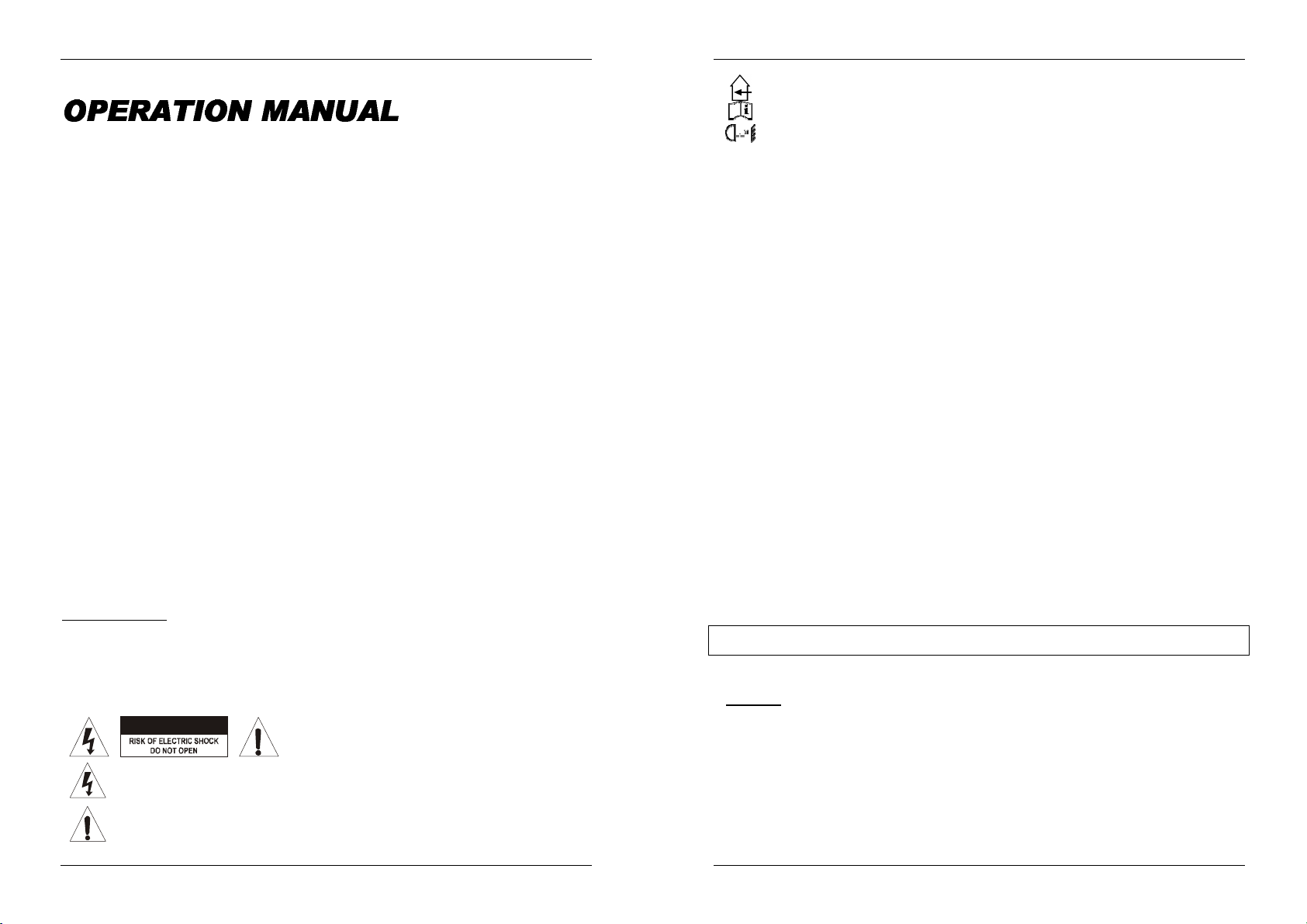
ENGLISH OPERATION MANUAL
Thank you forbuying this BriteQ®product. To take full advantage of all possibilities and for your own safety,
pleaseread these operatinginstructions very carefully beforeyou start using this unit.
FEATURES
This unit is radio-interferencesuppressed. Thisproduct meetsthe requirements of the current European and
nationalguidelines. Conformityhas been establishedand therelevant statements and documents have been
depositedby the manufacturer.
Thisdevice has beendesigned toproduce decorativeeffectlighting and isused in light showsystems.
Powerful LEDprojector,designed fordifferentapplications such as:stage, theatre, TV, discos and clubs,
etc…
Creates wonderful effectswhen installed behind glass walls, ceilings and floors.
Uses 648 high powerHewlettPackard / Agilent LEDs, divided over 8 independent zones.
Several built-inchases create stunning effects,controlled by DMX, internalmicrophone or by a simple
hand controller whenused instandalone mode.
Perfect for use in TV-studios due to the400Hzdimmerelectronics!
Over 16million colors can becreatedby DMX!
Smooth color fades (with DMX and hand controller)
Extremely faststrobe withany desired color
DifferentDMX modes:
o 6 channel mode: all 8 zones react identically
o 9 channel mode: theLED colorbank is dividedin 2zones
o 15 channel mode: theLED colorbank is divided in 4 zones
o 27 channel mode: theLED colorbank is divided in 8 zones
BEFORE USE
Before you start using this unit, please check ifthere’s no transportation damage. Should there be any, do
not use the device and consult your dealer first.
Important:
for the user to strictly follow the safety instructions and warnings in this user manual. Any damage caused
by mishandling is not subject to warranty. The dealer will not accept responsibility for any resulting defects
orproblems causedby disregarding this user manual.
Keep this booklet in a safe place for future consultation. If you sell the fixture, be sure to add this user
manual.
Check thecontents:
Check thatthe cartoncontains the following items:
Operatinginstructions
The Led Color Bank
Mains cable
This device left our factory in perfect condition and well packaged. It is absolutely necessary
SAFETY INSTRUCTIONS:
CAUTION
The lightning flash with arrowhead symbol within the equilateral triangle is intended to alert the
use or the presenceof un-insulated“dangerous voltage” within the product’s enclosure that may
be of sufficient magnitude to constitutea risk of electricshock.
The exclamation point within the equilateral triangle is intended to alert the user to the presence
of important operation and maintenance (servicing) instructions in the literature accompanying
this appliance.
CAUTION: To reduce the risk of electric shock, do not
remove the top cover. No user-serviceable parts inside.
Referservicing to qualifiedservice personnel only.
ENGLISH OPERATION MANUAL
This symbol means:indoor useonly
This symbolmeans:Readinstructions
This symbol determines: the minimum distance from lighted objects. The minimum distance
To protect the environment,pleasetry to recyclethe packing materialasmuch as possible.
A new light effect sometimes causes some unwanted smoke and/or smell. This is normal and disappears
aftersome minutes.
To prevent fireor shock hazard, do notexposethis appliance torain ormoisture.
To avoid condensation to be formed inside, allow the unit to adapt to the surrounding temperatureswhen
bringing it into a warm room after transport. Condense sometimes prevents the unit from working at full
performance or mayeven cause damages.
This unit is for indooruse only.
Don’t place metal objects or spill liquid inside the unit. Electric shock or malfunction may result. If a foreign
object enters theunit, immediately disconnect the mainspower.
Locate the fixture ina wellventilated spot, away from any flammable materials and/orliquids.
Don’t coverany ventilation openingsas this may result in overheating.
Prevent use in dusty environments and clean the unitregularly.
Keep the unitawayfrom children.
Inexperienced persons should not operatethis device.
Maximum save ambient temperature is 40°C. Don’t use this unitathigher ambient temperatures.
Make sure the area below the installation place is free from unwanted persons during rigging, de-rigging
andservicing.
Always unplugthe unitwhen it is not used for a longer time or start servicing.
The electrical installation should be carried out by qualified personal only, according to the regulations for
electricaland mechanicalsafetyin your country.
Check that the availablevoltage isnot higher thanthe one stated on the rear panel of the unit.
The power cord should always be in perfect condition. Switch theunit immediately off when the power cord
is squashed or damaged. It must be replaced by the manufacturer, its service agent or similarly qualified
persons in order toavoid a hazard.
Never let the power-cord come into contact with other cables!
Thisfixturemust be earthedto in order comply with safety regulations.
Don’t connect the unit to any dimmer pack.
Always usean appropriate and certified safetycable when installing the unit.
In order to preventelectric shock, do not open the cover there are no user serviceableparts inside.
Never
type and electricalspecifications!
In the event of serious operating problems,stop usingthe fixtureand contactyour dealer immediately.
Thehousing and the lenses must be replaced if they are visibly damaged.
Please usethe original packing when the device is tobe transported.
Due to safetyreasons it is prohibited to make unauthorized modificationsto the unit.
Important:
from epilepsy.
betweenlight-output and the illuminatedsurface must be more than 0,5 meters
repair a fuse or bypass the fuse holder.
Never look directlyinto the light source! Don’t use the effectin the presence of persons suffering
Always
replace a damaged fuse with a fuse of the same
OVERHEAD RIGGING
Important: The installation must be carried out by qualified service personal only. Improper
installation can result in serious injuries and/or damage to property. Overhead rigging requires
extensive experience! Working load limits should be respected, certified installation materials
shouldbe used,theinstalled device should be inspected regularlyforsafety.
Make sure the area below the installation place is free from unwanted persons during rigging, de-rigging
andservicing.
Locate the fixture in a well ventilated spot, far away from any flammable materials and/or liquids. The
fixturemust befixed
The deviceshould be installed out of reach of peopleand outside areas where persons may walk by or be
seated.
at least 50cm
fromsurrounding walls.
BRITEQ
®
1/58 LED COLOR BANK
BRITEQ
®
2/58 LED COLOR BANK
Page 4

ENGLISH OPERATION MANUAL
ENGLISH OPERATION MANUAL
Beforerigging make sure that the installation area can hold a minimum point load of 10times the device’s
weight.
Alwaysuse a certified safety cable that can hold 12times the weight of the device when installingthe unit.
This secondary safety attachment should be installed in a way that no part of the installation can drop
more than 20cm if the main attachment fails.
The deviceshouldbe well fixed; a free-swinging mounting is dangerous and may not beconsidered!
Don’t cover any ventilation openings asthis mayresult in overheating.
The operator has to make sure that the safety-relatingand machine-technicalinstallations are approvedby
an expertbefore using them for the first time. The installations should be inspected every year by a skilled
person to be sure that safety is stilloptimal.
DESCRIPTION:
1. WALL MOUNT BRACKET: used to easily fix the unit on a wall, ceiling or other flat surface.
2. REMOTE CONTROL connector: used to connectthe CA-8 hand controller
3. DMX input: connect this input to the previous unit in the DMXchain or directly to the DMX-controller.
4. DMX output:connect thisinput tothe nextunit in the DMXchain
5. SENSITIVITY: to controlthe sensitivity of theinternal microphone
6. MICROPHONE: used to controlthe music activatedinternal programs
7. MAINSCONNECTOR: connect the suppliedmains cablehere
8. MAINSSWITCH: to switch the LED color bank on/off
9. HANGINGBRACKET: used to fix the ontruss using a standard clamp
10. MASTER LED: is lit when the unit is switched as master
11. DMXLED: is lit when the unit receivesa DMX-signal
12. DISPLAY: shows the various menus and the selected functions
13. SLAVE LED: is litwhen theunit is in slave mode
14. SOUNDLED: blinks tothe rhythmof the music while theunit is in audiomode
15. MENUBUTTON: used to browseand select the differentmenu items
16. DOWNBUTTON: to goback in the menu or to decrease the values shown on the display
17. UPBUTTON: to go up in the menu or to increasethe valuesshown on the display
18. ENTER BUTTON: used to confirm your choice
Used to set the starting address in a DMX
setup.
Press the MENU button until is
Press the ENTER button, the display starts
Use DOWN and UP buttons to change the
Once the correct address shows on the
withoutany change after 8 seconds)
To go back to the functions without any change
press the MENU button again.
Press the MENU button until is
Press the ENTER button, the display starts
Use DOWN and UP button to select the 6
Once the mode is selected, press the
To go back to the functions without anychange
press the MENU button again.
Used to select one of the preprogrammed shows when used instandalone or master/slave mode.
This menu optionis notavailable when the unit is set to slave mode
Pressthe MENU button until is showingon the display.
Pressthe ENTER button, the currentshow startsblinking in the display.
Use DOWN and UP buttons to select (random mode), to , or (Auto Fade
Oncethe rightshow blinks on the display,press the ENTER button tosave it.
To go back to the functions without any changepress the MENU button again.
When you have pressedthe ENTER button toconfirm, a blinking S p .. will appear. Here you have to select
a chase speed between 1 and 8. Press again the ENTER button to confirm your choice, or it will return to
themain menu after 8 seconds without changing the speed of the new show.
DMX512Address Setting
shown on the display.
blinking.
DMX512address.
display, press the ENTER button to save it.
(or automatically return to the main functions
ChannelMode
shown on the display.
blinking.
channel, 9 channel, 15 channel, 27 channel
or 24 channel mode.
ENTER buttontosetup
(or automaticallyreturn to the main functions
withoutany change after 8 seconds)
Show Mode
Mode).
(or automaticallyreturn tothe main functions withoutany change after 8 seconds)
HOW TO SETUP:
MAINMENU:
To select any of the menu options, press the MENU button up to when the required one is shown on the
display.
Selectthe function with the ENTER button. The display willblink.
UseDOWN and UP button to choose the desired menu option.
Once the required menu option is selected, press the ENTER button to select. To go back to the functions
withoutany changepress the MENU button or just wait8 seconds. The menustructure isshown below.
BRITEQ
®
3/58 LED COLOR BANK
Blackout mode: when no DMX-signal is detected,the unit goes in blackout.
No blackout mode: when no DMX-signal is detected, the unit automaticallyswitches to master mode.
This menu optionis notavailable when the unit is set to slave mode
Pressthe MENU button until is shown on thedisplay.
Pressthe ENTER button,the current selectionstartsblinking in thedisplay.
UseDOWNandUP button toselect Y E S (blackout) or n o (no blackout) mode.
Once the mode is selected,press the ENTER button tosave it.
(or automaticallyreturn to the main functions withoutany changeafter8 seconds)
To go back to the functions without any changepress the MENU button again.
BRITEQ
BlackoutMode
®
4/58 LED COLOR BANK
Page 5

ENGLISH OPERATION MANUAL
ENGLISH OPERATION MANUAL
Display on: display is always on.
Display off: display is off whennot used.
Pressthe MENU button untilthe display shows .
Pressthe ENTERbutton, the displaystarts blinking.
UseDOWNandUP buttons toselect (display always on) or (display offwhen notused).
Once the mode is selected,press the ENTER button tosave it.
(or automaticallyreturn tothe main functions withoutany changeafter8 seconds)
To go back to the functions without any changepress the MENU button again.
Pressthe MENU button until is showing on the display.
Pressthe ENTERbutton, the display startsblinking.
UseDOWNandUP buttons toselect to , or
Once the right colormode blinks on the display, press the ENTERbutton tosaveit.
(or automaticallyreturn to the main functions withoutany changeafter8 seconds)
To go back to the functions without any changepress the MENU button again.
When you have selected the manual mode , you can create your own color by entering a value
between 0 and 255 for each of the RGB colors. Use the up-down buttons to change the value. Use the
ENTER button to goto the next RGBcolor.
Pressthe MENU button until is blinking on thedisplay. (normaldisplay)
Use the ENTER button to change to the mode (displayinversion), the option will be automatically
stored after8 seconds.Or press theENTER button again return to the mode (normal display).
To go back to the functionspress the MENU button.
Led Display
ColorMode
to Used to select one of the preprogrammed colors.
Used tocreate your own color manually
DisplayInversion
ELECTRICAL INSTALLATION + ADDRESSING
Important: The electrical installation should be carried out by qualified personal only,
according to the regulations for electrical and mechanical safetyin your country.
Electrical installation for1 standalone unit:
Just insertthe mains cable. The unit startsworking immediately instand-alone mode.
Remark1:You can connect a CA-8 remote controller to the unit if youwant to havemore control. Refer to
“how tooperate the unit”tolearn how to do this.
Remark2:if there’snooutput, please make sure toset the unit in mastermode(see previouschapter)
Electrical installation fortwo or more units in master/slave:
Daisy chain the units together using good quality balanced microphone cables. Put the first unit of the
chain in master mode, the rest must be set to slave mode. See the previous chapter for more
information.
Make sure that allunits are connected to the mains.
Done!
Remark: You can connect a CA-8 remote controller to the master unit if you want to have more control
overthemaster/slaveoperation
Electrical installation in DMX-mode:
The DMX-protocol is a widely used high speed signal to control intelligent light equipment. You need to
“daisy chain” your DMXcontrollerand allthe connectedunits with agood qualitybalanced cable.
Both XLR-3pin and XLR-5pin connectors are used, however XLR-3pin is more popular because these
cables are compatiblewith balanced audio cables.
Pin layout XLR-3pin: Pin1 = GND ~ Pin2= Negative signal (-) ~ Pin3 = Positive signal (+)
Pin layoutXLR-5pin: Pin1 = GND ~ Pin2= Negative signal (-) ~ Pin3 = Positivesignal (+) ~ Pins4+5
notused.
To prevent strange behavior of the light effects, due to interferences, you must use a
90Ω to 120Ω terminator at the end of the chain. Never use Y-splitter cables, this
simply won’t work!
Make sure that allunits are connected to the mains.
Each light effect in the chain needs to have its proper starting address so it knows
which commands from the controller it has to decode.
DMX-CONFIGURATIONOF THE LED COLOR BANK:
U can control the Led Color Bank by 6, 9, 15, 27 or 24 DMX channels
BRITEQ
®
5/58 LED COLOR BANK
BRITEQ
®
6/58 LED COLOR BANK
Page 6

ENGLISH OPERATION MANUAL
olors
Showmodes
ENGLISH OPERATION MANUAL
The Led Color Bank can be divided in maximum 8 independent zones,depending of the chosen
channel mode:
DMX Configuration in 6 Channelmode:
HOW TO OPERATE THE UNIT
YOU CAN OPERATETHE UNITIN 3WAYS:
o By master/slave built-inpreprogram function
o By CA-8 easy controller
o By universalDMX controller
BY MASTER/SLAVE BUILT-IN PREPROGRAM FUNCTION:
Select this function when you want an instant show. By linking the units in master/slave connection, the
first unitwill control the otherunits to give an automatic, sound activated, synchronized light show. Its DMX
input will have nothing pluggedinto it,and its master-LEDwill be constantly on and sound-LED will flash to
themusic.
Important! This function only works when the blackout mode in the menu of the master is set to
OFF, otherwise nothing will happen!Read more about this option in the “How to setup”paragraph.
MASTER has several built-in shows: You can select (random mode), (show 1) to
BY EASY CONTROLLER:
When used in Master/slave mode we strongly advice you to use the CA-8 “Easy controller” Just connect
this small controller to the 1/4” jack of the master unit, and you will be able to control the following
FUNCTIONS:
Blackout To blackout all the fixture
Function Strobe
Mode
(show 8), or (automatic fade mode) directly in the menu of the master.
1.Synchronous
strobe in white
2.Synchronous
strobein rainbow
3.Synchronous
sound in white
4.Synchronous
soundin rainbow
Sound
(LED OFF)
Select 9 C
1. Red
2. Orange
3. Yellow
4. Green
5. Cyan
6. Blue
7. Purple
8. Magenta
9. White
Latch
(LED on)
Select 9
1. Show1
2. Show2
3. Show3
4. Show4
5. Show5
6. Show6
7. Show7
8. Show8
9. Auto fade
Chase
(LEDblink)
Setting speed
1.Slow speed
2.Middle speed
3.Fast speed
Speed
(LED Fast blink)
MAINTENANCE
Makesure the area below the installation place is free from unwanted persons during servicing.
Switch off the unit, unplug the mains cable and wait untilthe unit has been cooled down.
During inspection the following points should be checked:
All screws used for installing the device and any of its parts should be tightly fastened and may not be
corroded.
Housings, fixations and installations spots (ceiling, truss, suspensions) should be totally free from any
deformation.
When an opticallens is visibly damaged due tocracks or deep scratches,it must be replaced.
The mains cables must be in impeccable condition and should be replaced immediately when even a
small problem is detected.
In order to protect the device from overheat the cooling fans (if any) and ventilation openings should be
cleanedmonthly.
The interiorofthe device should be cleaned annually using a vacuum cleaner or air-jet.
The cleaning of internal and external optical lenses and/or mirrors must be carried out periodically to
optimizelight output. Cleaningfrequency depends on the environment in which the fixtureoperates: damp,
smoky or particularly dirtysurroundings can causegreater accumulation of dirton the unit’s optics.
Clean with a soft clothusing normalglass cleaning products.
Always drythe parts carefully.
Clean the external opticsat leastonce every 30 days.
Clean the internal optics at least every 90 days.
Attention: We stronglyrecommend internal cleaning to be carried out by qualified personnel!
BRITEQ
®
7/58 LED COLOR BANK
BRITEQ
®
8/58 LED COLOR BANK
Page 7

ENGLISH OPERATION MANUAL
SPECIFICATIONS
Mains Input: AC 230V,50Hz
Power consumption: 105 Watt
Fuse: 250V T2A
SoundControl: Internalmicrophone
DMXconnections: 3pin XLR male/ female
DMX channels used: 6, 9, 15, 27, 24 channels
Leds: Red: 208, Green:208, Blue:230 pcs
Size: 810 x 121 x 156 mm
Weight: 8,2 kg
You can download the latest versionof this user manual on our website: www.briteq-lighting.com
Every information is subject to change withoutprior notice
FRANÇAIS MODE D’EMPLOI
Merci d’avoir choisi ce produit BRITEQ®. Pour votre sécurité et pour une utilisation optimale de toutes les
possibilités de l’appareil, lisezattentivement cette noticeavant utilisation.
EN VOUS INSCRIVANT POUR LA LETTRE D’INFORMATION VOUS SEREZ TOUJOURS
TENU AU COURANT DES DERNIERES NOUVELLES CONCERNANT NOS PRODUITS:
NOUVEAUTES,ACTIONS SPECIALES,JOURNEES PORTES OUVERTES, ETC.
SURFEZ SUR: WWW.BEGLEC.COM
CARACTERISTIQUES
Cet appareil ne produit pas d’interférences radio. Il répond aux exigences nationales et européennes. La
conformitéa étéétablieet les déclarations et documentscorrespondants ont été déposéspar le fabricant.
Cet appareil a été conçu pour la production de jeux de lumières décoratifs et est utilisé dans des
spectacleslumineux.
Projecteur à LED très puissant, conçu pour des applicationsdiverses tellesque : la scène, lethéâtre, la
télévision,les discothèques et les clubs,etc…
L'appareil produitde magnifiques effetslorsqu'il est installéderrière des surfaces vitréesdépolies (murs,
plafonds,sols).
Il a recoursà 648 LED HewlettPackard /Agilent de grande puissancequi sont réparties en 8 zones
indépendantes.
Une série d'effetschenillards intégrés produisent desshows lumineuxdes plus saisissants. Ils peuvent
êtrecontrôlés via DMX, parle micro intégré ou par un simple contrôleurmanuel quand il est utilisé en
mode autonome (stand alone).
Appareil idéal pour les studios TV à cause de son électronique(gradateur 400 Hz) !
Plus de 16 millions de couleurs peuventêtre créées via DMX !
Fondus enchaînés tout en douceur, viaDMX ou manuellement.
Stroboscope extrêmementrapide, etce, dans n'importe quelle couleur.
PlusieursmodesDMXsont disponibles:
oModeà 6 canaux : toutes les zones réagissent dela même manière.
oModeà 9 canaux : le LED Color Bank est divisé en 2 zones.
oModeà 15 canaux : leLED Color Bank est divisé en4 zones.
oModeà 27 canaux : leLED Color Bank est divisé en8 zones.
BRITEQ
AVANT UTILISATION
Avant d’utiliser cet appareil, assurez-vous de l’absence de dommages liés au transport. En cas de
dommages, n’utilisezpas l’appareil et contactezle vendeur.
Important:
l’utilisateur suive les instructions de sécurité et avertissements inclus dans ce manuel. La garantie ne
s’applique pas en cas de dommage lié à une utilisation incorrecte. Le vendeur ne prend pas la
responsabilité des défauts ou de tout problème résultant du fait de n’avoir pas tenu compte des mises en
garde de ce manuel.
Conservez ce manuel dans un endroit sûr pour toute consultation future. Si vous vendez l’appareil,
assurez-vous d’yjoindre cemanuel également.
Afin de protéger l’environnement, mercide recycler les emballagesautant quepossible.
Vérifiez le contenu:
Vérifiezsi l’emballagecontient bien les articles suivants:
Appareil
Mode d'emploi
Le Led Color Bank
Câbled’alimentation
®
9/58 LED COLOR BANK
BRITEQ
Cet appareil a quitté notre usine en parfaite condition et bien emballé. Il est primordial que
®
10/58 LED COLOR BANK
Page 8
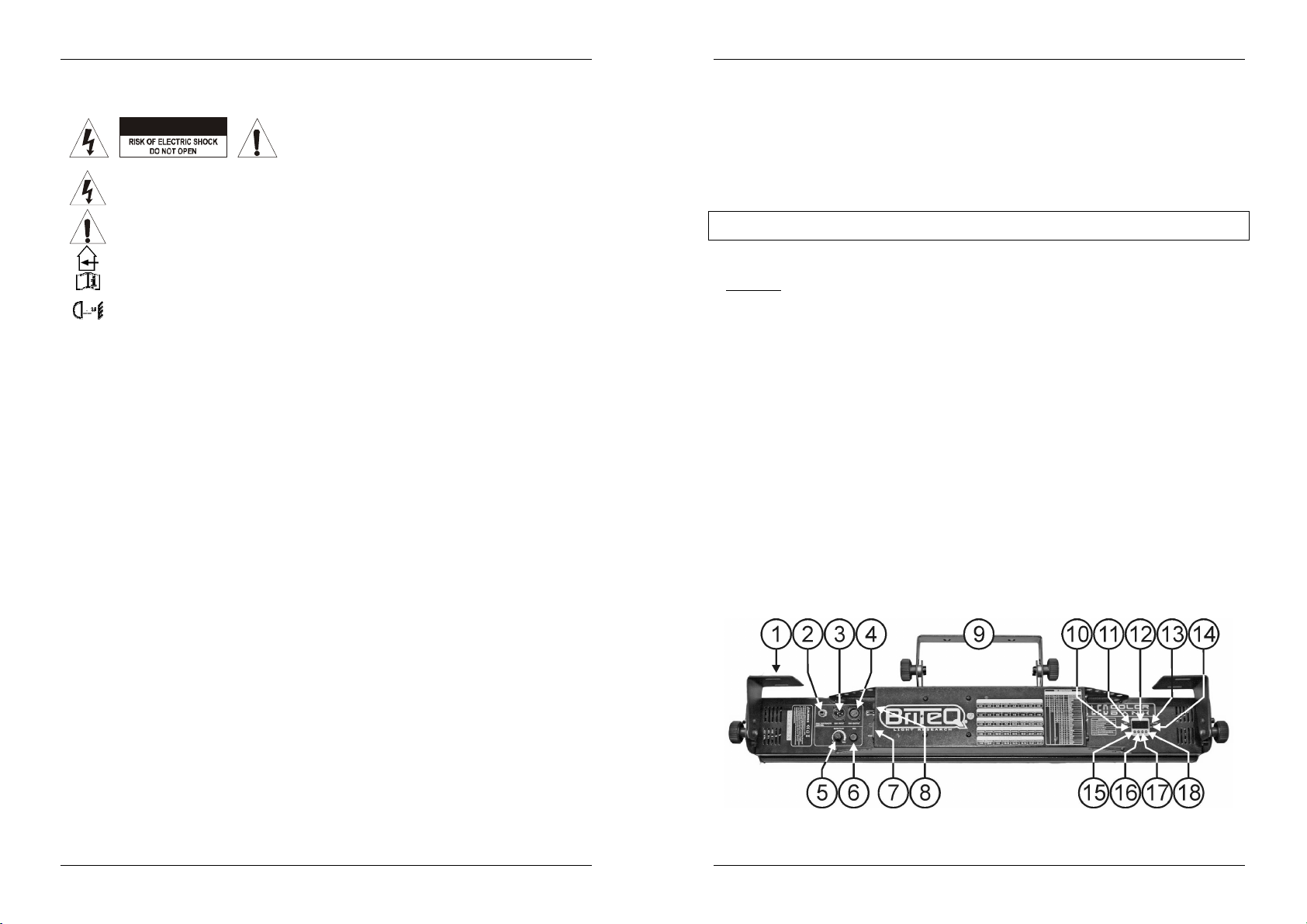
FRANÇAIS MODE D’EMPLOI
ATTENTION:
afin de réduire le risque d’électrocution,
FRANÇAIS MODE D’EMPLOI
INSTRUCTIONS DE SECURITE:
CAUTION
La flèche dans un triangle met l'utilisateur en garde contre la présence de haute tension sans
isolation dans l'appareil,ce quipeutcauser un risque d'électrocution.
Un point d'exclamation dans un triangle prévient de la présence d'instructions relatives au
fonctionnement et à la maintenancese trouvant dansle manuel fourni avecl'appareil.
Ce symbolesignifie:uniquement pourusage à l'intérieur.
Ce symbolesignifie: Lire le mode d’emploi.
Ce symbole représente la distance de recul minimum à respecter, c'est-à-dire, la distance
minimum entre le projecteur et la surface à éclairer. Cette distance doit être de plus de 0,5
Afin de protéger l’environnement, mercide recycler les emballagesautant quepossible.
Un effet lumière neuf peut provoquer de la fumée et/ou une odeur non souhaitée, qui devrait disparaître
aprèsquelquesminutes.
Afin d’éviter tout risque d’incendie ou de décharge électrique, ne pas exposer cet appareil à la pluie ou à
l’humidité.
Pour éviter la formation de condensation à l’intérieur de l’appareil,patientez quelques minutes pour laisser
l’appareil s’adapter à la température ambiante lorsqu’il arrive dans une pièce chauffée après le transport.
La condensation empêche l'appareil de fonctionner manière optimale, et elle peut même causer des
dommages.
Cet appareilest destiné à une utilisationà l’intérieuruniquement.
Ne pas insérer d’objetmétallique ou renverser de liquide dans l’appareil. Aucun objetcontenantun liquide,
tels que des vases, ne peut être placé sur cet appareil. Cela risquerait de provoquer une décharge
électrique ou un dysfonctionnement. Si un corps étranger est introduit dans l’appareil, déconnectez
immédiatement de lasourced’alimentation.
Aucune sourcede flammenue, telleque des bougies allumées, ne peut être placée sur l'appareil.
Placez l’appareil dans un endroit bien ventilé, éloigné de tout matériau ou liquideinflammable. L’appareil
doit être fixé à 50cm minimumdes murs.
Ne pas couvrirles orifices deventilation, unrisque desurchauffeen résulterait.
Ne pasutiliser l'appareildans un environnement poussiéreuxet le nettoyerrégulièrement.
Ne pas laisser l'appareil à portée des enfants.
Les personnes non expérimentéesne doivent pas utiliser cetappareil.
La température ambiantemaximale d’utilisation del’appareil est de 40°C. Ne pas l’utiliser au-delà de cette
température.
Assurez-vous que la zone au-dessous du lieu d’installation ne comporte pas de personnes non
concernées pendant le montage, ledémontageetles opérationsde maintenance.
Débranchez toujours l’appareil si vous ne l’utilisez pas de manière prolongée avant d’entreprendre des
réparations.
Les installations électriques ne peuvent être faites que par du personnel qualifié et conformément aux
règlements de sécurité électrique et mécanique envigueur dansvotre pays.
Assurez-vousque la tension d’alimentation dela source d’alimentation dela zone dans laquelle vous vous
trouveznedépasse pascelle indiquéeà l’arrière del’appareil.
Le cordon d’alimentation doit toujours être en parfait état. Mettez immédiatement l’unité hors tension si le
cordondevait être écrasé ou endommagé. Pour éviter tout risque de choc électrique, le cordon doit être
remplacé par le constructeur, sonagent ou un technicienqualifié.
Ne laissez jamais le cordond’alimentation entreren contactavec d’autres câbles !
L’appareil doit être à la masse selon lesrègles desécurité.
Ne pas connecter l’unité à un variateur delumière.
Utilisez toujours des câblesappropriés etcertifiéslorsque vous installez l'appareil.
mètres.
n’enlevez jamais le couverclede l’appareil. Il n’y a aucune
pièce à l’intérieur de l’appareil que vous puissiez
remplacer vous-même. Confiez l’entretien uniquement à
destechniciens qualifiés.
Pour éviter toute décharge électrique, ne pas ouvrir l’appareil. Il n’y a pas de pièces pouvant être
changées parl’utilisateurà l’intérieur.
Nejamais
un fusiblede même type et ayantles mêmes spécifications électriques !
En cas de problèmes de fonctionnement sérieux, arrêtez toute utilisation de l’appareil et contactez votre
revendeurimmédiatement.
La carrosserieetles lentillesdoivent êtreremplacéessi elles sont visiblement endommagées.
Utilisez l’emballaged’originesi l’appareil doit êtretransporté.
Pour des raisons de sécurité, il est interdit d’apporter une quelconque modification à l’unité non
spécifiquement autoriséepar les parties responsables.
Important: Ne jamais fixer directement la source de lumière ! Ne pas utiliser d’effets en présence de
personnessouffrantd’épilepsie.
réparer ou court-circuiter un fusible. Remplacez
systématiquement
un fusible endommagépar
INSTALLATION EN HAUTEUR
Important: L’installation doit être faite par du personnel qualifié uniquement. Une installation
incorrecte peut causer des blessures sévères et/ou endommager l’appareil. L’installation en
hauteurexige de l’expérience ! Les limitesde chargedoivent êtrescrupuleusement respectées, du
matériel d’installation certifié doit être utilisé, et l’appareil installé doit subir des inspections de
sécuritérégulièrement.
Assurez-vous que la zone au-dessous du lieu d’installation ne comporte pas de personnes non
concernéeslors del’installation,la désinstallation ou la maintenance.
Placez l’appareil dans un endroit bien ventilé, éloigné detout matériau ou liquide inflammable. L’appareil
doit êtrefixé à
L’appareil doit être hors de portée du public et en dehors des zones de passage de personnes ou des
zones où le publicestinstallé.
Avant l’installation, assurez-vous que la zone d’installation pourra supporter, en son point de fixation, un
minimumde 10 fois le poids del’appareil.
Utilisez systématiquement un câble de sécurité qui peut supporter 12 fois le poids de l’appareil lors de
l’installation. Ce câble de sécurité secondaire doit être installé de manière à ce qu’aucune partie de
l’appareilne puissedescendre deplus de 20 cm si lesupportprincipal tombe.
L’appareil doit être bien fixé, un montage à balancement est dangereux et ne devrait pas être pris en
considération!
Ne pas couvrir lesorifices de ventilation pour éviter toutrisque desurchauffe.
L’utilisateur doit s’assurer que les installations techniques et de sécurité sont bien approuvées par un
expert avant la première utilisation. Les installations doivent être inspectées chaque année par du
personnelqualifié pour assurerune sécurité optimale.
50cm minimum
des murs situés à proximité.
DESCRIPTION:
BRITEQ
®
11/58 LED COLOR BANK
BRITEQ
®
12/58 LED COLOR BANK
Page 9

FRANÇAIS MODE D’EMPLOI
FRANÇAIS MODE D’EMPLOI
1. Support de fixation mural : peut être utilisé pour fixer l’appareil au mur, au plafond, etc.
2. Prise ¼” utilisée pour connecter le contrôleur CA-8 optionnel
3. EntréeDMX
4. Sortie DMX
5. Réglage de sensibilité dumicrophone
6. Microphoneinterne
7. Entrée de l'alimentationsecteur: Connectez le câble d’alimentationfournis à cette prise.
8. Interrupteur d’alimentation: pourallumer/éteindrel’appareil
9. Support de fixation :peut être utilisé pour fixerl’appareil dans unpont à l’aide d’un crochet de fixation
10. Led MASTER: elle est alluméequand l'appareil est utilisé en tant qu'appareil maître
11. Led DMX: elle est allumée quand l'appareilreçoit un signal DMX
12. L'écranmontreles différents menus et les fonctionssélectionnées
13. Led SLAVE: elle estallumée quandl'appareilest en mode esclave
14. Led SOUND: elle clignotesuivant lerythmede la musique quand l'appareil est en mode audio
15. ToucheMENU: utilisée pour sélectionnerlesdifférentschapitresdu menu
16. Touche DOWN: utiliséepour reculerdans le menu etpour diminuerles valeurs affichées par l'écran
17. Touche UP: utilisée pour avancer dans le menuet pouraugmenterles valeurs affichées par l'écran
18. Touche ENTER: utiliséepour confirmer votre sélection
COMMENT REGLER L'APPAREIL
MENU PRINCIPAL:
Pour sélectionner une option du menu, appuyez sur la touche MENU jusqu’à ce que la fonction désirée
apparaisseà l’écran.
Sélectionnez la fonctionà l’aide de la touche ENTER. L’écran clignotera.
Utilisezles touches DOWN et UPpour choisir dans le menu l'option désirée.
Dès quevous avez sélectionné l'option désiréedans lemenu, appuyezsur latouche ENTER pour confirmer.
Après 8 secondes l’écran retourneraautomatiquementaux fonctions principales sans avoirmodifié quoi que
ce soit. Pour retourner aux fonctions sans effectuer de changements, appuyez sur la touche MENU. La
structuredu menu est affichée ci-contre
Est utilisé pour régler l’adresse de départ
dans une configurationDMX.
Appuyez sur la touche MENU jusqu’à ce
que soit affiché à l’écran.
Appuyez sur la touche ENTER, l’écran
commence à clignoter.
Utilisez les touches DOWN et UP pour
changerl’adresseDMX512.
Quand l’adresse désirée est affiché à
l’écran, appuyez sur la touche ENTER pour
confirmervotre choix.
fonctions principales sans aucune
modification après 8 secondes)
Pour retourner aux fonctions sans effectuer
de changements, appuyez à nouveau sur la
toucheMENU.
Appuyez sur la touche MENU jusqu'à ce
que les lettres soient affichées par
l'écran.
Appuyez sur la touche ENTER, ce qui a
pour conséquence quel'écran commence à
clignoter.
Reglagedel’adresseDMX512
(Où il retournera automatiquement aux
ChannelMode (Mode canal)
Utilisez les touches DOWN et UP pour sélectionner le mode de fonctionnement par 6, 9, 15, 27, ou 24
canauxDMX.
Une fois quele mode est sélectionné, appuyez sur la touche ENTER pour confirmer (ou vous retournerez
vers les fonctionsprincipales si aucuneactivitén'est détectée par l'appareil pendant 8 secondes ).
Pour retourner vers les fonctions sans effectuer de changements, appuyez de nouveau sur la touche
MENU.
Modeutilisé pour sélectionner l'undes shows préprogrammés quand on esten mode 'standalone'
(autonome)ouenmode'master/slave' (maître/esclave). Cette optiondu menu n'est pas disponible
quand l'appareil est réglé en modeesclave
Appuyezsur latoucheMENU jusqu’à ceque estaffiché à l’écran.
Show Mode
Appuyez sur la touche ENTER, leshowen mémoirecommence à clignoter à l'écran.
Utilisez les touches DOWN et UP pour sélectionner (mode aléatoire), et de à , ou
(Mode Auto Fade).
Un fois que le numéro du show désiréclignoteà l'écran,appuyez surla touche ENTER pour l'enregistrer.
(Où ilretournera automatiquement aux fonctions principalessansaucune modification après 8 secondes)
Pour retourner auxfonctionssans effectuer dechangements, appuyezà nouveausur la touche MENU.
Quand vous avez appuyé sur latouche ENTER pour confirmer, les lettres S p .. apparaissent et se mettentà
clignoter.A cestade,vous devez sélectionner une vitesse pour le chenillard comprise entre 1 et 8. Appuyez
de nouveau sur la touche ENTERpour confirmervotre choix, sinon, le programme retourneravers le menu
principal après 8 secondes et sansavoir changé la vitesse du nouveau show.
Black outmode: quand aucun signal DMX est détecté,l’appareil se met en black out.
Mode « pas de black-out»: quand aucun signal DMX n'est détecté, l’appareil se met
automatiquement à fonctionneren mode master.
Cette option du menu n'est pas disponible quandl'appareilest réglé en mode esclave
ModeBlack out
Appuyez sur la toucheMENU jusqu’àce que soit affichéà l’écran.
Appuyezsur la touche ENTER, la sélection en mémoirecommence à clignoterà l'écran.
Utilisez les touches DOWN et UP pour sélectionner 'YES' (mode black out) ou 'NO' (mode sans black out).
Dès que le mode de fonctionnement est affiché à l’écran, appuyez sur la touche ENTER pour confirmer
votre choix.
(Où il retournera automatiquement aux fonctionsprincipalessans aucune modificationaprès 8 secondes)
Pour retourner auxfonctionssans effectuer dechangements, appuyezà nouveausur la touche MENU.
Display on: l’écran esttoujoursallumé.
Display off: l’écran est éteint quand il n’est pas utilisé.
Appuyezsur latouche MENU jusqu’à ce que l’écran affiche .
Appuyezsur la touche ENTER,l’écran commenceà clignoter.
Utilisezles touches DOWN et UPpour sélectionner (écran toujours allumé) ou (écran éteint
si pas utilisé).
Dès que le mode de fonctionnement est affiché à l’écran, appuyez sur la touche ENTER pour confirmer
votre choix.
(Où il retourneraautomatiquementaux fonctions principales sans aucune modification après 8 secondes)
Pour retourner auxfonctionssans effectuerde changements, appuyez ànouveau sur la touche MENU.
Led Display
ColorMode
De à : utilisé pour sélectionner l'une des couleurs préprogrammées.
: utilisé pour créer manuellementvotrepropres couleurs.
Appuyez sur la toucheMENUjusqu’à ce que l’écranaffiche .
Appuyezsur la touche ENTER,l’écran commenceà clignoter.
Utilisez lestouchesDOWN et UPpour sélectionner de à , ou .
BRITEQ
®
13/58 LED COLOR BANK
BRITEQ
®
14/58 LED COLOR BANK
Page 10

FRANÇAIS MODE D’EMPLOI
Dès que le mode de fonctionnement est affiché à l’écran, appuyez sur la touche ENTER pour confirmer
votre choix.
(Où il retourneraautomatiquementaux fonctions principales sans aucune modification après 8 secondes)
Pour retourner auxfonctionssans effectuer dechangements, appuyezà nouveausur la touche MENU.
Quandvousavez sélectionné , c'est-à-direle modemanuel, vous pouvezcréer vos propres couleurs
en entrant une valeur comprise entre 0 et 255 pour chacune des couleurs RGB. Utilisez les touches UP et
DOWN pour modifierles valeurs. Utilisez la touche ENTER pour passer à la couleur RGB quisuit.
InversionDisplay
Appuyezsur latoucheMENU jusqu’à ceque clignotesurl’écran. (affichage normal)
Utilisez la touche ENTER pour changer l’affichage (affichage inversé), l’option sera
automatiquement enregistrée après 8 secondes. Ou appuyez à nouveau sur la touche ENTER pour
retournerà l’affichage normal
Pour retourner versles fonctions, appuyez sur latouche MENU
INSTALLATION ELECTRIQUE + ADRESSAGE
Important: L’installation électrique doit uniquement être effectué par du personnel qualifié,
selon la législationconcernantles mesures de sécurité électriques etmécaniques en vigueur
dans votrepays.
Installationélectrique pour1 appareil en fonctionnementseul:
Installez simplement le câble secteur. L’appareil commencera à fonctionner immédiatement en mode
autonome.
Remarque1: vous pouvezbrancherune commandeàdistance CA-8 sur l’appareil sivoussouhaitez avoir
plus de possibilités de contrôle. Référez-vous à la section 'Commentutiliser l'appareil' pour apprendre à
effectuercetteprocédurecorrectement.
Remarque2: s'il n'y a pas de sortie, veuillezvousassurer quel'appareilsoit bien réglé en mode 'master'
Installationélectrique pour deux ou plusieursappareils en maître/esclave:
Branchez les appareils ensemble en utilisant des câbles symétriques pour micro de bonne qualité.
Mettez le premier appareil de la chaîne en mode 'master', les autres doivent être mis en mode esclave.
Sereporter au chapitreprécédent pour de plus amples informations.
Assurez-vous que lesappareils sont tous branchéssur le secteur.
Et c’est terminé!
Remarque: vous pouvez brancherune commandeà distance CA-8 sur l’appareil maître (master) si vous
souhaitez avoir plusde contrôle surlefonctionnementmaître/esclave.
Installationélectrique en mode DMX :
Le protocole DMX est un signal à haute vitesse très utilisé pour contrôler des équipements de lumières
intelligents.Vous devezconnecter en guirlande votrecontrôleur DMX et tous les appareils avec un câble
balancé de bonne qualité.
Les deux types de connecteurs XLR, ceux à 3 broches comme ceux à 5 broches, peuvent être utilisés ;
cependant, les connecteurs à 3 broches se rencontrent plus fréquemment car ils sont compatibles avec
les câbles audiosymétriques.
Plan de câblage des XLR à 3 broches : Broche 1 = prisede terre~ broche 2 = signal négatif (-) ~ broche
3 = signalpositif(+)
Plan decâblage des XLR à 5 broches : Broche 1 = prise de terre ~ broche 2 = signalnégatif (-) ~ broche
3 = signalpositif (+) ~ broches 4 et 5 : non utilisées.
Pour éviter des comportements étranges des effets de lumières dus aux
interférences, vous devez utiliser une résistance de bouclage de 90Ω à 120Ω au
bout de la guirlande. Ne jamais utiliser de séparateur de câbles en forme « Y »,
cela ne fonctionnera pas!
Assurez-vous queles appareils sont tous branchés sur le secteur.
Chaque effet de lumière dans la guirlande doit avoir sa propre adresse de départ afin de savoir quelle
estla commandedu contrôleur il doit décoder.
FRANÇAIS MODE D’EMPLOI
CONFIGURATIONDMXDU THELED COLOR BANK:
Vous pouvez contrôler le LED Color Bank au moyen de6, 9, 15, 27 ou 24canaux DMX.
Le LED Color Bank peut êtredivisé en 8 zones indépendantes au maximum, selon le mode (et donc
le nombre de canaux) choisi :
BRITEQ
®
15/58 LED COLOR BANK
BRITEQ
®
16/58 LED COLOR BANK
Page 11

FRANÇAIS MODE D’EMPLOI
FRANÇAIS MODE D’EMPLOI
Configuration DMX en mode 6 canaux:
COMMENT UTILISER L’APPAREIL
Chaque fois que vous allumerezl’appareil,l’écran affichera L777
Vous pouvez utiliser l’appareil selon 3 façons:
EN UTILISANT LES PROGRAMMES INTÉGRÉSMAÎTRE/ESCLAVE:
Sélectionnez cette fonction si vous voulez un show instantané. En reliant tous les appareils selon le
principe maître/esclave, le premier appareil contrôlera tous les autres appareils en effectuant un show
automatiqueet synchronisé au rythmede la musique. Rien nesera branché à son entrée DMX et sa LED
« master » sera constamment allumée, tandis quela LED « sound » clignotera au rythmede la musique.
Important ! Cette fonction n'est opérationnelle que quand le mode black out du menu de l'appareil
maître est OFF (désactivé), sans quoi, rien ne se passe ! Pour en savoir plus à propos de cette
option,se reporter au chapitre 'Comment régler l'appareil'.
EN UTILISANT LE CONTRÔLEUR CA-8:
Si vous utilisez l’appareil en mode maître/esclave nous vous recommandons d’utiliser
le contrôleur CA-8. Connectez ce petit contrôleur à l’entrée jack 1/4” de l’appareil
maître. Cecivous permettra de contrôler les fonctionssuivantes:
o En utilisant lesprogrammesintégrés maître/esclave
o En utilisantle petitcontrôleur
o En utilisant un contrôleur DMXuniversel
Le MASTER dispose de plusieurs shows préprogrammés : on peut sélectionner (mode
aléatoire), (show1) à (show 8), ou (fondu automatique) directement dans le menu
de l'appareil maître.
Blackout Pourune extinction totalede l'appareil
Function Stroboscope
1. Stroboscope
synchrone,en blanc
2. Stroboscope
synchrone (arc en ciel)
3.Réactionsynchrone
au son, en blanc
4.Réactionsynchrone
au son (arc en ciel)
Mode
Sound
(la LEDest éteinte)
Sélection des9
couleurs
10. Rouge
11. Orange
12. Jaune
13. Vert
14. Cyan
15. Bleu
16. Pourpre
17. Magenta
18. Blanc
Latch
(la LEDest allumée)
Sélection des 9 modes
'show'
1. Show1
2. Show2
3. Show3
4. Show4
5. Show5
6. Show6
7. Show7
8. Show8
9. Auto fade
Chase
(la LEDclignote
lentement)
Réglage de la vitesse
1 - Vitesse lente
2 - Vitesse moyenne
3 - Vitesse rapide
Vitesse
(la LEDclignote
rapidement)
MAINTENANCE
Assurez-vous que la zone au-dessous du lieu d’installation ne comporte pas de personnes non
concernées lors de la maintenance
Mettezl'appareilhors tension,débranchez le cordon d’alimentationet attendez que l’appareil ait refroidi.
Pendantl’inspection,les points suivantsdoiventêtre vérifiés :
Toutes les vis utilisées pour l’installation de l’appareil ou de chacune de ses pièces doivent être bien
fixées et non corrodées.
Les niches, fixations et structures de support (plafond, poutres, suspensions) doivent être totalement
intactes,sans aucunedéformation.
Lorsqu’une lentille optique est visiblement endommagée (fissure ou éraflures profondes), elle doit être
remplacée.
Les câbles doivent êtreen parfait état et doivent être remplacés immédiatement en cas de détection d’un
problème,mêmebénin.
Pour protéger l’appareil de toute surchauffe, les ventilateurs (le cas échéant) et les orificesde ventilation
doivent être nettoyéstous les mois.
L’intérieur del’appareil doitêtre nettoyé chaqueannée à l’aide d’unaspirateur ou d'un pistoletà air.
Le nettoyage deslentilles optiques internes et externes et/ou des miroirs doit être effectué périodiquement
pour optimiser la production de lumière. La fréquence de nettoyage dépend de l’environnement dans
lequel l’appareil fonctionne: des environnements humides, enfumés ou particulièrement sales peuvent
entraînerune accumulationdesaletés plusimportantesur les parties optiques de l’appareil.
Nettoyezà l’aide d’un chiffon doux avec desproduits de nettoyage pour verres normaux.
Séchez toujours les parties soigneusement.
Nettoyezles optiques externes au moins unefois tous les 30 jours.
Nettoyezles optiquesinternes au moins une fois tous les 90 jours.
Attention: Nous vous recommandons fortement de faire exécuter le nettoyage interne par du
personnel qualifié !
SPECIFICATIONS
Alimentation: CA230V, 50Hz
Consommation : 105 watts
Fusible: 250V .T2A
Contrôle du son: microphoneinterne
ConnexionsDMX: connecteurs XLR mâle / femelleà 3 broches
Canaux DMXutilisés : 6, 9, 15, 27, 24 canaux
LED: 208 rouges,208 vertes, 230bleues
Dimensions: 810 x121 x 156mm
Poids: 8,2kg
BRITEQ
®
17/58 LED COLOR BANK
BRITEQ
®
18/58 LED COLOR BANK
Page 12

FRANÇAIS MODE D’EMPLOI
NEDERLANDS HANDLEIDING
Hartelijk dank voor de aankoop van dit BriTeQ®product. Om ten volle te kunnen profiteren van alle
mogelijkheden en voor uw eigen veiligheid, gelieve de aanwijzingen zeer zorgvuldig te lezen voor U begint
het apparaat tegebruiken.
DOOR U OP ONZE MAILINGLIJST IN TE SCHRIJVEN ONTVANGT U STEEDS DE
LAATSTE INFORMATIE OVER ONZE PRODUKTEN: NIEUWIGHEDEN, SPECIALE
ACTIES, OPENDEURDAGEN, ENZ.
SURF NAAR: WWW.BEGLEC.COM
Chacune de ces informations peutêtre modifiée sans avertissementpréalable. Vous pouvez
télécharger la dernière version dece mode d’emploidenotre site Web: www.briteq-lighting.com
KARAKTERISTIEKEN
In dit apparaat is radio-interferentie onderdrukt. Dit product voldoet aan de gangbare Europese en nationale
voorschriften. Het is vastgesteld dat het apparaat er zich aan houdt en de desbetreffende verklaringen en
documenten zijn door de fabrikant afgegeven.
Het toestel is ontworpen om decoratieve lichteffecten te produceren en kan eventueel worden gebruikt in
lichtshows.
Krachtige LED projector,ontworpen voor verschillende toepassingen zoals:podiumverlichting, theater, TV,
discothekenen clubs, etc…
Creëert prachtige effecten wanneer deze achter glazenmuren, plafonds of vloerenworden geplaatst.
Uitgerust met 648 high powerHewlett Packard / Agilent LEDs,welkeopgesplitst kunnen worden in 8
onafhankelijke zones.
Verschillendeingebouwdechases zorgen voor indrukwekkendeeffecten. Kan gecontroleerdwordenvia
DMX, viade ingebouwde microfoon of via de een eenvoudige handcontroller wanneer het toestel in
master/slaveof standalonewerkt.
Perfect voortoepassingen in Tv-studio’sdank zijde 400Hz dimmerelektronica!
Meerdan 16miljoen kleuren kunnen viaDMX samengesteld worden!
Zachtevloeiende kleurovergangen (via DMXofmet de handcontroller)
Zeersnelle strobe functie in om het even welke kleur
Verschillende DMX werkmodi:
o 6 kanalen:de 8 zones reagerenop dezelfde manier
o 9 kanalen:de LED colorbank wordtopgesplitst in 2 zones
o 15 kanalen: de LED color bank wordt opgesplitst in 4 zones
o 27 kanalen: de LED color bank wordt opgesplitstin 8 zones
VOOR DE IN GEBRUIKNAME
Controleer voor het eerste gebruik van het apparaat of het tijdens het transport beschadigd werd. Mocht er
schade zijn,gebruik het dan niet,maarraadpleeg eerst uw dealer.
Belangrijk: Dit apparaat verliet de fabriek in uitstekende staat en goed verpakt. Het is erg belangrijk dat de
gebruiker de veiligheidsaanwijzingen en raadgevingen in deze gebruiksaanwijzing uiterst nauwkeurig volgt.
Elke schade veroorzaakt door verkeerd gebruik van het apparaat valt niet onder de garantie. De dealer
aanvaardt geenverantwoordelijkheid voor mankementen en problemen die komen door het veronachtzamen
van deze gebruiksaanwijzing.
Bewaardeze brochure op een veilige plaatsom hem in de toekomst nogmaals te kunnen raadplegen.Indien
U het apparaat verkoopt, denkt U er wel aanom de gebruiksaanwijzing bij te voegen.
Controleer de inhoud:
Controleerof de doos volgendeonderdelen bevat:
Handleiding
De Led Color Bank
Voedingskabel
BRITEQ
®
19/58 LED COLOR BANK
BRITEQ
®
20/58 LED COLOR BANK
Page 13

NEDERLANDS HANDLEIDING
WAARSCHUWING:
Om het risico op elektrocutie zoveel
NEDERLANDS HANDLEIDING
VEILIGHEIDSVOORSCHRIFTEN:
CAUTION
De bliksempijl die zich in een gelijkbenige driehoek bevindt is bedoeld om u te wijzen op het
gebruik of de aanwezigheid van niet-geïsoleerdeonderdelen met een “gevaarlijke spanning” in
het toestel die voldoende kracht heeft om een risicovan elektrocutie in te houden.
Het uitroepteken binnen de gelijkbenige driehoek isbedoeld om de gebruiker erop te wijzen dat
er in de meegeleverde literatuur belangrijke gebruik en onderhoudsinstructies vermeld staan
betreffendedit onderdeel.
Dit symbool betekent:hetapparaat mag enkel binnenhuis worden gebruikt.
Dit symbool betekent: Leesde handleiding!
Dit symbool bepaalt: de minimumafstand van te belichten voorwerpen. De minimumafstand
Om het milieu te beschermen, probeer zoveel mogelijk het verpakkingsmateriaal terecycleren.
Een nieuw lichteffect kan soms ongewenste rook en/of reuk veroorzaken. Dit is normaal en verdwijnt na
een paar minuten.
Stel dit apparaat niet bloot aan regen of vocht, dit om het risico op brand en elektrische schokken te
voorkomen.
Om de vorming van condensatie binnenin te voorkomen, laat het apparaat aan de omgevingstemperatuur
wennen wanneer het, na het transport, naar een warm vertrek is overgebracht. Condensatie kan het
toestel soms verhinderen perfect te functioneren. Het kan soms zelfs schade aan het apparaat
toebrengen.
Gebruik ditapparaatuitsluitend binnenshuis.
Plaats geen stukken metaal en mors geen vocht binnen in het toestel om elektrische schokken of storing
te vermijden. Indien een vreemd voorwerp in het apparaat geraakt, moet U het direct van het lichtnet
afkoppelen.
Plaats de installatie opeen plaatsmet goede ventilatie, ver van brandbare materialen en/ofvloeistoffen.
Bedek geen enkeleventilatieopening om oververhittingte vermijden.
Zorg dat hettoestelnietin een stoffige omgeving wordtgebruikt en maak het regelmatig schoon.
Houd het apparaat uit de buurt vankinderen.
Dit apparaatmag nietdooronervaren personen bediend worden.
De maximum veilige omgevingstemperatuur is 40°C. Gebruik het apparaat dus niet bij hogere
temperaturen.
Verzeker er U van dat er zich onder de plaats waar het toestel wordt geïnstalleerd geen ongewenste
personenbevinden tijdens het bevestigen en losmaken alsook bij het onderhoud.
Trek altijd de stekker uit wanneer het apparaat gedurende langere tijd niet wordt gebruikt of alvorens te
beginnen met de onderhoudsbeurt.
De elektrische installatie behoort uitsluitend uitgevoerd te worden door bevoegd personeel, volgens de in
uw land geldende regels betreffende elektrische en mechanische veiligheid.
Controleer dat de beschikbare spanning niet hoger is dan die aangegeven op de achterzijde van het
toestel.
De elektrische kabel behoort altijd in uitstekende staat te zijn. Zet het apparaat onmiddellijk af als de
Laat deelektrische draad nooit in contact komen met anderedraden.
Volgens de veiligheidsvoorschriftenmoet deze installatiegeaard worden.
Sluit het apparaatniet aan op een elektronischedimmer.
Gebruik altijdeen geschikte en gekeurde veiligheidskabel bij hetinstallerenvan het toestel.
Om elektrische schokken te voorkomen, moet U de behuizing niet openen. Er zitten geen onderdelen in
die door de gebruiker kunnen wordenonderhouden.
Repareer
steeds
tussen projector en het verlichte voorwerp moetmeer dan 0,5 meterzijn.
elektrischekabelgekneusd ofbeschadigd is. De kabel moetvervangen worden door de fabrikant zelf,zijn
dealer of vergelijkbare bekwame personen om een brand te voorkomen.
nooit
een zekering en overbrug de zekeringhouder nooit. Vervang een beschadigde zekering
door een zekering vanhetzelfdetype en met dezelfde elektrische kenmerken.
mogelijk te vermijden mag u nooit de behuizing
verwijderen. Er bevinden zich geen onderdelen in het
toestel die u zelf kan herstellen. Laat de herstellingen
enkel uitvoeren door een bevoegde technicus.
Ingeval van ernstige problemen met het bedienen van het toestel, stopt U onmiddellijk het gebruik ervan.
Contacteeruw dealer voor een eventuele reparatie.
De behuizing ende lenzenmoetenvervangen worden als zezichtbaar beschadigd zijn.
Gebruik bestde originele verpakking als het toestelvervoerdmoet worden.
Omveiligheidsredenen ishet verboden modificatiesaan het toestel aan te brengen.
Belangrijk: Kijk nooit rechtstreeks in de lichtbron. Gebruik het lichteffect niet in de tegenwoordigheid van
personen die lijdenaan epilepsie.
OPHANGEN VAN HET APPARAAT
Belangrijk: De installatie van het toestel mag uitsluitend door bekwaam onderhoudspersoneel
uitgevoerd worden. Onjuiste plaatsing kan ernstige letsels en/of schade aan eigendommen tot
gevolg hebben. Het ophangen vergt veel ervaring. U behoort de grenzen te respecteren aan de
werklast; erkende installeringmaterialen moeten worden gebruikt; de veiligheid van het
geïnstalleerde toestel moet regelmatig worden gecontroleerd.
Overtuig U ervan dat het gebied onder installatieplaats vrij is van ongewenste personen tijdens het
plaatsen,het weghalen en het onderhoud.
Installeer het toestel op een goed geventileerde plaats, ver van brandbare stoffen en/of vloeistoffen. Het
toestelmoet worden bevestigd op minstens 50 cm van deomringende muren.
Het toestel moet worden geïnstalleerd buiten het bereik vaniedereen en wegvan plaatsen waar men mag
lopen en zitten.
Alvorens tot plaatsen over te gaan, moet men controleren dat de minimum puntbelasting van de
installatieplaats 10 keer het gewichtvan het toestel bedraagt.
Gebruik bij het installerenvan het toestel altijd een gewaarmerkte veiligheidskabel die 12 keer het gewicht
van het toestel kan dragen. Deze bijkomende veiligheidsbevestiging moet zo worden aangebracht dat
geen deel van hettoestel meer dan 20 cm vallen kan als de hoofdbeveiliging faalt.
Het apparaat moet goed worden vastgezet; aan een vrij zwaaiende montage mag zelfs niet gedacht
worden.
Bedek geen ventilatieopeningen, anders zoudit oververhitting totgevolg kunnen hebben.
De gebruiker moet er zich van verzekeren dat de installaties met betrekking tot de veiligheid en de
technische mechaniek door een expert zijn goedgekeurd alvorens ze voor de eerstekeer te gebruiken. Elk
jaar moeten deinstallaties worden gekeurd dooreen vakmanom tecontrolerenof de veiligheid nog steeds
perfect is.
BESCHRIJVING:
1. Bevestigingsplaat: wordt gebruikt om het toestel aan een muurof plafond te bevestigen
2. ¼” Jack ingang voor de optionele CA-8 hand controller
3. DMX ingang
4. DMX uitgang
5. SENSITIVITY: laat u toe de gevoeligheid vande ingebouwde microfoon te regelen
6. Ingebouwde microfoon
BRITEQ
®
21/58 LED COLOR BANK
BRITEQ
®
22/58 LED COLOR BANK
Page 14

NEDERLANDS HANDLEIDING
NEDERLANDS HANDLEIDING
7. Voedingsconnector met IEC stekker.Sluit hier de meegeleverde stroomkabel aan
8. Voedingsschakelaar: om het toestel aan/uitte zetten
9. Ophangbeugel: wordtgebruikt om het toestel(meteen bevestigingshaak)aan een lichtbrug tehangen
10. MASTER LED: is aan wanneer het toestelingesteld is als master
11. DMXLED: is aan wanneerhet toestel een DMX-signaalontvangt
12. DISPLAY: geeft de verschillendemenu’s en de geselecteerde functies weer
13. SLAVE LED: is aan wanneer hettoestelin slave modus staat
14. SOUNDLED: knippert op het ritmevan de muziekwanneerhet toestel in audio modus staat
15. MENUtoets:wordtgebruikt omde verschillendemenu’s te selecteren
16. DOWNtoets:om terugte gaanin het menu en om waarden die in het display worden weergegeven te
verlagen
17. UPtoets:om verder tegaan in het menu en om waarden diein het displayworden weergegeven te
verhogen
18. ENTER toets: wordt gebruikt om uwkeuze te bevestigen
HOE INSTELLEN:
HOOFDMENU:
Druk op de MENU toets tothet gewenstemenu op het scherm verschijnt.
Selecteer de functie door op de ENTER toetste drukken. Dedisplay zal beginnen knipperen.
Gebruikde DOWN en UP toetsen om degewenste menu optie te kiezen.
Druk daarna op de ENTER toets om de selectie te bevestigen. Om terug te keren naar de hoofdfuncties
zonder iets te veranderen kunt u terug opde MENU toets drukken of gewoon8 seconden wachten.
Bepaalt het startadres in de DMX opstelling.
Druk op de MENU toets tot wordt
weergegeven op dedisplay.
Druk op de ENTER toets, de display beging te
knipperen.
Gebruik de DOWN en UP toetsen om het
DMX512 adres te veranderen.
Wanneer het gewenste adres op de display
verschijnt moet u dit bevestigen door op de
ENTER toets te drukken. (indien u dit niet doet
wordt er na 8 seconden terug overgegaan naar
het hoofdmenu zonder de veranderingen op te
slagen)
U kunt ook terugkerennaar hethoofdmenu zonder
iets te wijzigen door terug op de MENU toets te
drukken.
DMX512adres instellen
Wordt gebruikt om éénvande voorgeprogrammeerdeshows te selecteren wanneer hettoestel
autonoomof in master/slave wordt gebruikt. Dezeoptie is niet beschikbaar wanneer het toestel in
slave mode staat
Druk op de MENU toetstot wordt weergegevenop de display.
Druk opde ENTER toets, deshow welkein gebruik is begintte knipperenop dedisplay.
Gebruik de DOWN en UP toetsen om (random mode), tot , of (Auto Fade
Mode) te selecteren.
Wanneer de gewenste show knippert op de display moet u enkel nog op de ENTER toets drukken om uw
keuze tebevestigen.(indien u dit niet doet wordt er na 8 seconden terug overgegaan naar het hoofdmenu
zonderde veranderingen op teslagen)
U kunt ookterugkeren naar het hoofdmenu zonder iets te wijzigen doorterug op de MENU toets te drukken.
Wanneer u op deENTER drukt om uw keuzete bevestigen zal ere en knipperende S p .. verschijnen opde
display. Hier moet u de chase speed instellen met een waarde gelegen tussen 1 en 8. Druk terug op de
ENTER toets om uw keuze te bevestigen, anders keert het toestel na ongeveer 8 seconden terug naar het
hoofdmenuzonder de snelheid van de nieuwe showte wijzigen.
Blackoutmode:wanneer er geenDMX-signalgedetecteerd wordtgaat het toestel in blackout.
No blackout mode: wanneer er geenDMX-signal gedetecteerd wordt schakelt het toestel automatisch
over naar master mode.
Deze optieis niet beschikbaar indien het toestel in slave mode staat
Druk op de MENU toetstot wordt weergegeven op de display.
Druk opde ENTER toets, de gebruiktefunctie begint te knipperen op dedisplay.
Gebruik de DOWN en UP toetsenom YES (blackout)of no (no blackout) te kiezen.
Druk daarna op de ENTER toets om uw keuze te bevestigen. (indien u dit niet doet wordt er na 8
secondenterug overgegaan naarhet hoofdmenu zonderde veranderingen op te slagen)
U kunt ook terugkeren naar hethoofdmenu zonder iets tewijzigen doorterug opde MENU toetste drukken
Display on: display is steedsaan.
Display off: displayis uit wanneer deze niet wordtgebruikt.
Druk op de MENU toetstot op de display wordtweergegeven.
Druk op de ENTER toets, de display begint te knipperen.
Gebruik de DOWN en UP toetsen om (display steeds aan) of (display uit wanneer niet in
gebruik) teselecteren.
Druk daarna op de ENTER toets om uw keuze te bevestigen. (indien u dit niet doet wordt er na 8
seconden terug overgegaan naar het hoofdmenuzonderde veranderingen op te slagen)
U kunt ook terugkeren naar hethoofdmenu zonder iets te wijzigen door terug op de MENU toets te drukken.
Show Mode
BlackoutMode
Led Display
ChannelMode
Druk op de MENU toets tot wordt
weergegeven op de display.
Druk op de ENTER toets, de display begint te
knipperen.
Gebruik de DOWN en UP toetsen om de 6-
kanaals, de 9-kanaals, de 15-kanaals, de27-
kanaals ofde 24-kanaals modus te kiezen.
Druk daarna op de ENTER toets om uw keuze
te bevestigen.
(indien u dit niet doet wordt er na 8 seconden
terug overgegaan naar het hoofdmenu zonder
de veranderingen op te slagen)
U kunt ook terugkeren naar hethoofdmenu zonder iets tewijzigen doorterug opde MENU toetste drukken.
BRITEQ
®
23/58 LED COLOR BANK
ColorMode
tot kunnen worden gebruiktom één van de voorgeprogrammeerde kleuren te kiezen .
kan wordengebruikt om uw eigen kleur samen te stellen door RGB mixing
Druk op de MENU toetstot wordt weergegeven op de display.
Druk op de ENTER toets, de display begint te knipperen.
Gebruik de DOWN en UP toetsenom to , or te selecteren
Druk daarna op de ENTER toets om uw keuze te bevestigen. (indien u dit niet doet wordt er na 8
seconden terug overgegaan naar het hoofdmenu zonder deveranderingen op te slagen)
U kunt ook terugkeren naar hethoofdmenu zonder iets tewijzigen doorterug opde MENU toetste drukken.
Wanneer u de manuele modus gekozen heeft, dan kunt u uw eigen kleur samenstellen via RGB
mixing. Geef een waarde in tussen 0 en 255 voor elk van de RGB kleuren door middel van de “up-down”
toetsen.Gebruik de ENTER toets om naar de volgende RGBkleur over te gaan.
BRITEQ
®
24/58 LED COLOR BANK
Page 15

NEDERLANDS HANDLEIDING
NEDERLANDS HANDLEIDING
DisplayInversion
Druk op de MENU toetstot knippert op de dislpay.(normaldisplay)
Druk op de ENTER toets om over te schakelen op (display inversie), de handeling wordt
automatischna 8 seconden opgeslagen. Of druk nogmaals op de ENTER toets om naar (normale
display) terug te schakelen.
Druk op de MENU toets om naar de functiesterug te keren.
ELEKTRISCHE INSTALLATIE
Belangrijk: De elektrische installatie zou alleen uitgevoerd moeten worden door een bekwaam
persoon volgens de voorschriften voor elektrische en mechanische veiligheid in uwland.
Electrishe installatie van1standalone toestel:
Verbind gewoon de stroomkabel met het net. Het toestelstart onmiddellijk op in stand-alone mode.
Opmerking1: u kunt een CA-8 remote controller aansluiten indien u een betere controle over het toestel
wilthebben. Zie “howtooperate the unit”.
Opmerking2: indien er niets gebeurt moet u controleren of het toestel wel degelijk in master mode staat,
(zievorighoofdstuk)
Electrische installatievan 2 of meer toestellen in master/slave:
Verbind de toestellen met mekaar door middel van symmetrische microfoonkabels van goede kwaliteit.
Zet het eerste toestel in Master Mode, alle andere toestellen moeten in slave mode staan . Zie vorig
hoofdstuk voor meer informatie.
Controleer of alle toestellen op het stroomnet zijn aangesloten.
Klaar!
Opmerking: u kunt een CA-8 remote controller op het ‘Master’ toestel aansluiten indien u een betere
controle overhettoestelwenstte hebben.
DMX AANSLUITINGEN
Het DMX-protocol is een breed gebruikt hogesnelheidssignaal om lichtuitrustingen te bedienen. U
moetuw DMX bediening en alle units met een gebalanceerdekabel van goede kwaliteit doorverbinden.
Zowel de XLR-3pin als XLR-5pin connector worden gebruikt, echter de XLR-3pin is populaider want
dezekabels zijn compatible met gebalanceerdeaudio kabels.
Pin layout XLR-3pin:Pin1 = GND ~ Pin2 = Negatiefsignaal (-) ~ Pin3 = Positief signaal(+)
Pin layout XLR-5pin: Pin1 = GND ~ Pin2 = Negatief signaal (-) ~ Pin3 = Positief signaal (+) ~
Pins4+5 nietingebruik.
Om vreemd gedrag van de lichteffecten, veroorzaakt door storing, te voorkomen, moet u een
afsluitweerstand van 90Ω tot 120Ω aan heteind van de keten gebruiken. Gebruik
nooit een Y-splitkabel, ditzal eenvoudig niet werken!
Weet zeker dat alle units op hetlichtnet zijn aangesloten.
Elk lichteffect in de keten heeft een eigen DMX startadres nodig zodat het weet
welkecommando’s van de bediening het moet ontcijferen.
DMX-CONFIGURATIEVAN DE LED COLORBANK:
U kuntde Led Color Bank aansturen via6, 9, 15, 27 of24 DMX kanalen
De Led Color Bank kan onderverdeeld wordenin maximum 8 onafhankelijke zones, naargelang de
gekozenkanaalmodus:
BRITEQ
®
25/58 LED COLOR BANK
BRITEQ
®
26/58 LED COLOR BANK
Page 16

NEDERLANDS HANDLEIDING
NEDERLANDS HANDLEIDING
DMX Configuratie in 6 kanaalmodus:
BEDIENING VAN HET TOESTEL
U KUNT HET TOESTELOP 3 MANIERENGEBRUIKEN:
VIA DE MASTER/SLAVE FUNCTIEEN INGEBOUWDEPROGRAMMA’S:
selecteer deze functie indien u onmiddellijk wil van start gaan met een kant en klare show. Door de
toestellen als master/slave met mekaar te verbinden zal het eerste toestel alle andere toestellen
controlerenen bekomt u alzo een automatische, gesynchroniseerde lichtshow op het ritme vande muziek.
Op de DMX ingang van het ‘master’ toestel mag niets aangesloten worden, de master led is continu aan
en de Sound led knippert op hetritmevan de muziek.
Belangrijk! Deze functie werkt alleen wanneer de black-out mode in het menu van de ‘master’ uit
staat (OFF), anders zal er niets gebeuren! Lees meer over deze optie in de paragraaf “hoe
instellen”.
MET DE HANDCONTROLLER:
o Viade master/slave functie en ingebouwde programma’s
o Met de CA-8 easy controller
o Met een universele DMXcontroller
MASTER beschikt over ingebouwde shows: u kunt (random mode), (show 1) tot
(show 8), of (automaticfade mode)onmiddellijk in het menu van de master selecteren.
Wanneer u in master/slave werkt raden wij u ten sterkste aan de CA-8 handcontroller te gebruiken. Sluit
deze kleine controller aan op de 1/4” jack ingang van het ‘master’ toestel. U kunt nu de volgende functies
uitvoeren:
Blackout Om de black-out functie te activeren
Function Strobe
1.Synchronous
strobe in het wit
2. Synchronous
strobe in regenboog
3.Synchronous
Op geluid in het wit
4.Synchronous
Ophet geluidin regenboog
Mode
Sound
(LED uit)
9 Kleuren
19. Rood
20. Oranje
21. Geel
22. Groen
23. Cyaan
24. Blauw
25. Purper
26. Magenta
27. Wit
Latch
(LED aan)
9 Showmodi
1. Show1
2. Show2
3. Show3
4. Show4
5. Show5
6. Show6
7. Show7
8. Show8
9. Auto fade
Chase
(LED knippert)
Sneheid
4.Traag
5.normaal
6.Snel
Speed
(LED knippert
snel)
ONDERHOUD
Overtuig U ervan dat het gebied onder de installatieplaats vrij is van ongewenste personen tijdens het
onderhoud.
Zet het toestel uit, trek de netstekkeruit het stopcontact en wacht tot het toestel is afgekoeld.
Bij inspectie moeten de volgende punten worden gecontroleerd.
Alle schroeven gebruikt om het te toestel te installeren en al zijn onderdelen moeten goed vastgedraaid
zijn en mogen niet verroest zijn.
Behuizingen, vastzetstukken, installeringplaatsen (plafond, spanten, schokbrekers) mogen absoluut niet
verwrongenzijn.
Wanneer een optische lens klaarblijkelijk beschadigd is door barsten of diepe krassen, dan moet deze
vervangenworden.
De stroomkabels moeten in perfecte staat zijn en behoren vervangen te worden, wanneer er zelfs maar
een klein probleem ontdekt werd.
Om het toestel tegen oververhitting te beschermen, behoren de ventilatoren (als die er zijn) en de
ventilatieopeningenelke maand gereinigd te worden.
De binnenkant van het toestelbehoort elk jaar gereinigd te worden met een stofzuiger ofeen luchtspuit.
Het schoonmaken van inwendige en uitwendige optische lenzen en/of spiegels moet regelmatig worden
uitgevoerd om een zo goed mogelijke lichtuitstraling te verkrijgen. Hoe vaak ze schoon moeten worden
gemaakt hangt af van de omgeving waar het toestel wordt gebruikt: een klamme, rokerige of bijzonder
vuile omgeving kan eengrotere opeenhoping van vuil veroorzaken op deoptische uitrusting.
Reinig met eenzachtedoek en gebruik normaleglasreinigendeproducten.
Droogde onderdelen altijd zorgvuldig af,
Reinig de uitwendigeoptischeuitrusting minstenséén keer per maand.
Reinigdeinwendige optischeuitrusting minstens om de3 maanden.
Let op: We bevelen sterk aan dat het schoonmaken van de binnenkant wordt uitgevoerd door
vakbekwaampersoneel!!
BRITEQ
®
27/58 LED COLOR BANK
BRITEQ
®
28/58 LED COLOR BANK
Page 17

NEDERLANDS HANDLEIDING
TECHNISCHE KENMERKEN
Netvoeding: wisselstroom230 V,50 Hz
Stroomverbruik: 105 Watt
Zekering: 250 V/ T2A
Geluidscontrole: Inwendigemicrofoon
DMX verbinding: 3 pinsXLRmannelijk/vrouwelijk
DMX kanalen: 6, 9, 15, 27, 24 kanalen
Leds: Rood: 208,Groen:208, Bauw: 230leds
Afmetingen: 810 x 121 x 156 mm
Gewicht: 8,2kg
U kan de laatste versie van deze handleidingdownloadenvia Onze website: www.briteq-lighting.com
Elkeinlichtingkanveranderenzonder waarschuwingvooraf
DEUTSCH BEDIENUNGSANLEITUNG
Vielen Dank, dass Sie sich für den Erwerb dieses BRITEQ®-Produkt entschieden haben. Bitte lesen Sie
diese Bedienungsanleitung sorgfältig vor der Inbetriebnahme durch, zur vollen Ausschöpfung der
Möglichkeiten,die diesesGerät bietet, sowie zu Ihrereigenen Sicherheit.
EIGENSCHAFTEN
Das Gerät ist funkentstört und erfüllt die Anforderungen der europäischen und nationalen Bestimmungen.
EntsprechendeDokumentationliegt beim Hersteller vor.
Das Gerätist zurErzeugung von dekorativem Licht sowiezur Verwendungin Lightshows bestimmt.
Leistungsstarker LED-Scheinwerfer, geeignet fürverschiedene Anwendungen,z.B. Bühne, Theater,TV,
Discosund Clubs,usw.…
Bringt fantastische Effekte,wenner hinter Glaswänden, -decken oder -bödenangebrachtwird.
Verwendet648 Hewlett Packard / AgilentHochleistungs-LEDs,verteilt über 8 unabhängige Bereiche.
Verschiedene integrierte DMX-, Mikrofon- oder mit einfacherHandsteuerunggesteuerteChase schaffen
atemberaubendeEffekteim Standalone-Betrieb.
Optimal geeignet für TV-Studiosaufgrund der 400Hz Dimmer-Elektronik!
Über 16 Millionen Farben könnenmittels DMX kreiertwerden!
SanfteFarbübergänge (mit DMXund Handsteuerung)
Extrem schneller Strobe mit gleich welchergewünschten Farbe
VerschiedeneDMX-Modi:
o 6-Kanalmodus:alle8 Bereichereagierenidentisch
o 9-Kanalmodus:die LED ColorBank ist in 2 Bereiche unterteilt
o 15-Kanalmodus:die LEDColor Bankist in 4Bereiche unterteilt
o 27-Kanalmodus:die LEDColor Bankist in 8Bereiche unterteilt
VOR DER ERSTBENUTZUNG
Vor der Erstbenutzung bitte das Gerät zuerst auf Transportschäden überprüfen. Sollte das Gerät einen
Schaden aufweisen, Gerät bitte nicht benutzen, sondern setzenSie sich unverzüglich mit Ihrem Händlerin
Verbindung.
Wichtiger Hinweis:
dass der Benutzer sich streng an die Sicherheitshinweise und Warnungen in der Bedienungsanleitung
hält. Schäden durch unsachgemäße Handhabung sind von der Garantie ausgeschlossen. Der Händler
übernimmt keine Verantwortung für Schäden, die durch Nichtbeachtung der Bedienungsanleitung
hervorgerufen wurden.
Die Bedienungsanleitung zum zukünftigen Nachschlagen bitte aufbewahren. Bei Verkauf oder sonstiger
WeitergabedesGerätsbitte Bedienungsanleitung beifügen.
Packungsinhaltprüfen:
Bitte überprüfen Sie,dass die Packung folgende Einzelteile enthält:
Bedienungsanleitung
Led ColorBank
Netzkabel
Das Gerät hat das Werk unbeschädigt und gut verpackt verlassen. Es ist wichtig,
BRITEQ
®
29/58 LED COLOR BANK
BRITEQ
®
30/58 LED COLOR BANK
Page 18

DEUTSCH BEDIENUNGSANLEITUNG
ACHTUNG:
Um sich nicht der Gefahr eines elektrischen
DEUTSCH BEDIENUNGSANLEITUNG
SICHERHEITSHINWEISE
CAUTION
Das Blitzsymbol im Dreieck weist den Benutzer darauf hin, dass eine Berührungsgefahr mit
nicht isolierten Teilen im Geräteinneren, die eine gefährliche Spannung führen, besteht. Die
Spannung ist so hoch, das hier dieGefahreines elektrischen Schlages besteht.
Das Ausrufezeichen im Dreieck weist den Benutzer auf wichtige Bedienungs- und
Wartungshinweise in den Dokumentenhin, die demGerät beiliegen.
DiesesSymbol bedeutet: Nurinnerhalbvon Räumenverwenden.
DiesesSymbolbedeutet:Achtung! Bedienungsanleitung lesen!
Dieses Symbol gibt an: der minimale Abstand von beleuchteten Gegenständen. Der minimale
Abstand zwischen Projektor und dem belichteten Gegenstand muss mehr als 0,5 Meter
betragen.
Aus Umweltschutzgründen Verpackung bittewiederverwenden oder richtig trennen.
Ein neues Gerät kann Geruch oder Rauch entwickeln. Das ist völlig normal und legt sich nach einigen
Minuten.
Zur Vermeidungvon Stromschlag oder Feuer,Gerätbitte nicht Regen oder Feuchtigkeit aussetzen.
Zur Vermeidung von Kondensation im Inneren des Geräts bitte nach dem Transport in eine warme
Umgebung einige Zeit zum Temperaturausgleich ausgeschaltet stehen lassen. Kondensation kann zu
Leistungsverlustdes Geräts oder gar Beschädigung führen.
Gerät nicht im Freien und in feuchtenRäumen und Umgebungen verwenden.
Keine Metallgegenstände oder Flüssigkeiten ins Innere des Geräts gelangen lassen, Kurzschluss oder
Fehlfunktion können die Folge sein. Falls es doch einmal vorkommen sollte, bitte sofort Netzstecker
ziehen und vom Stromkreis trennen.
Gerät nur in gut belüfteter Position und entfernt von entflammbaren Materialien oder Flüssigkeiten
betreiben.
Ventilationsöffnungennicht abdecken, da Überhitzungsgefahr!
Nicht in staubiger Umgebung verwendenund regelmäßigreinigen.
Für Kinderunerreichbar aufbewahren.
UnerfahrenePersonen sollen das Gerät nicht bedienen.
Umgebungstemperaturdarf40ºC nicht überschreiten.
Sicherstellen, dass sich während des Auf- und Abbaus keine unbefugten Personen unterhalb des Geräts
befinden.
Stets Netzsteckerziehen,wenn Gerätfür längerenZeitraum nicht genutzt oder es gewartet wird.
Elektrische Anschlüsse nur durch qualifiziertesFachpersonalüberprüfen lassen.
Sicherstellen, dass Netzspannungmit Geräteaufkleberübereinstimmt.
Gerät nicht mit beschädigtem Netzkabel betreiben. Ist die Zugangsleitung beschädigt, muss diese durch
den Hersteller,seinen Vertrieb oder durch eine qualifiziertePerson ersetzt werden.
Netzkabel nicht mit anderen Kabelnin Berührung kommen lassen!
Zur Einhaltungder Sicherheitsbestimmungenmuss dasGerät geerdet sein.
Gerät nicht an einen Dimmer anschließen.
Ausschließlich vorschriftsmäßige Kabel zur Installationverwenden.
Gerät nicht öffnen. Abgesehen vom der Sicherung sind keine zu wartenden Bauteileim Gerät enthalten.
Sicherung niemals reparieren oderüberbrücken,sondern immer durch gleichartigeSicherung ersetzen!
Bei Fehlfunktion Gerätnicht benutzen und sich mit Händler in Verbindung setzen.
Bei sichtbaren Beschädigungen müssen Gehäuseund Optik ersetztwerden.
Bei Transportbitte Originalverpackungverwenden, um Schäden am Gerät zu vermeiden.
Aus Sicherheitsgründendürfen andem Gerät keine unbefugtenVeränderungenvorgenommenwerden.
WichtigerHinweis: Nicht direkt in die Lichtquelle blicken! Gerät nicht verwenden, wenn sich Personen im
Raumbefinden, dieunter Epilepsieleiden.
Schlags auszusetzen, entfernen Sie keines der
Gehäuseteile. Im Geräteinneren befinden sich keine vom
Benutzer reparierbaren Teile. Überlassen Sie
ReparaturendemqualifiziertenKundendienst.
ÜBERKOPF-MONTAGE
Wichtig: Montage ausschließlich durch qualifiziertes Fachpersonal durchführen lassen.
Unvorschriftsmäßiger Einbau kann erhebliche Verletzungen und/oder Schäden verursachen.
Überkopf-Montage verlangt entsprechende Erfahrung! Belastungsgrenzen müssen beachtet
werden, geeignetes Installationsmaterial muss verwendet werden und das installierte Gerätmuss
in regelmäßigenAbständen überprüft werden.
Sicherstellen,dass sich keine unbefugtenPersonen unterhalb des Geräts befinden, während es installiert
oder gewartet wird.
Gerät in gut belüfteter Position installieren, weit entfernt von entflammbaren Materialien und/oder
Flüssigkeiten. Einen Seitenabstandvon mindestens50cm einhalten.
Gerät außerhalb der Reichweite von Personen und nicht inniedrigen Durchgängen oder in der Nähe von
Sitzgelegenheiteninstallieren.
Vor Montage sicherstellen, dass die gewählte Position wenigstens das 10-fache Gerätegewicht
aufnehmenkann.
Zur Aufhängung stets geeignetes Befestigungsmaterial verwenden, das das 12-fache Gerätegewicht
aushalten kann. Eine zweite Sicherungsaufhängung muss angebracht werden, die ein Absacken des
Geräts von mehr als 20 cmverhindert, solltedieBefestigung brechen.
Gerät gut befestigen. Eine freischwingende Aufhängung ist gefährlich und sollte auf gar keinen Fall in
Betrachtgezogen werden!
Ventilationsöffnungen nichtabdecken, da Überhitzungsgefahr!
Betreibermuss sicherstellen,dass diesicherheitsrelevantenund technischenInstallationen vor Erstbetrieb
fachmännischvorgenommenwordensind.
Installationen sollten jährlich durch qualifiziertes Fachpersonal inspiziert werden, um jederzeit einen
sicherenBetrieb zu gewährleisten.
BEDIENUNG DES GERÄTS:
1. Wandhalter
2. ¼ " Buchse zumAnschluss eines optionalenCA-8-Controllers
3. DMX-Eingangsstecker
4. DMX-Ausgangsstecker
5. Empfindlichkeit: um die Empfindlichkeit des eingebautenMikrofons zu regeln
6. EingebautesMikrofon
7. Netzanschluss: Mit Hilfe des IEC Steckers und eingebauter Sicherung, verbinden sie hier den
Netzstecker.
8. Netzschalter: zumAn-/Ausschaltender Color Bank
9. Befestigungsbügel
10. MASTER Led: leuchtet auf, wenn das Gerätals Mastergeschaltet ist
11. DMX Led: leuchtet auf,wenn das Gerät ein DMX-Signal erhält
12. Display zeigt dieverschiedenenMenüs und die gewählten Funktionen an
13. SLAVE Led: leuchtet auf, wenndas Gerät im Slave-Modus ist
14. SOUNDLed: blinkt im Taktder Musikwenndas Gerät im Audio-Modusist
BRITEQ
®
31/58 LED COLOR BANK
BRITEQ
®
32/58 LED COLOR BANK
Page 19

DEUTSCH BEDIENUNGSANLEITUNG
DEUTSCH BEDIENUNGSANLEITUNG
15. MENU-Knopf: zum WählenderverschiedenenMenüpunkte
16. DOWN-Knopf: zum Zurückgehen im Menü undzum Mindern derauf dem Display angezeigten Werte
17. UP-Knopf: zum Vorwärtsgehen imMenü und zum Erhöhender auf dem Display angezeigtenWerte
18. ENTER-Knopf: zum Bestätigen Ihrer Wahl
EINSTELLUNGSANLEITUNG:
HAUPTMENÜ:
Um eine der Menüoptionenauszuwählen, drücken Sieden MENU-Knopf so oft bis die gewünschte Option
auf dem Display erscheint.
Auswahlder Funktionmit EINGABE (ENTER), das Display blinkt.
Mit ABWÄRTS und AUFWÄRTS wählen SiediegewünschteMenüoption.
Wenn die gewünschte Menüoption ausgewählt ist, mit EINGABE (ENTER) bestätigen.Nach 8 Sekunden
kehrt das Display automatisch ohne Veränderung zu den Hauptfunktionen zurück. Zurück zu den
Funktionenohne Veränderung mitMENÜ-Taste.Im Nachfolgenden ist die Menüstruktur dargestellt.
Zum Einstellen der Startadresse inDMX
Einstellung.
MENU-Tastedrücken bis im Display
angezeigtwird.
EINGABE (ENTER) drücken und das
Display beginnt zublinken.
Mit ABWÄRTS und AUFWÄRTS die
DMX512Adresseverändern.
Sobald die richtige Adresse im Display
angezeigt wird, mit EINGABE (ENTER)
speichern (anderenfalls nach 8 Sekunden
Rückkehr zu den Hauptfunktionen ohne
Änderung).
Zur Rückkehr zu den Funktionen ohne
VeränderungMENÜ-Tasteerneutdrücken.
Drücken Sie MENU, bis im Display
angezeigtwird.
Drücken Sie ENTER, damit beginnt das
Display zu blinken.
Benutzen Sie den DOWN- und UP-Knopf
um den 6-Kanal, 9-Kanal, 15-Kanal, 27Kanal oder 24-KanalModus zu wählen.
Nach der Modusauswahl drücken Sie
ENTER zum Einstellen
(oder zur automatischen Rückkehr zu den
Hauptfunktionen, wenn keine Eingabe
innerhalb 8 Sekunden).
Rückkehr zu den Funktionen ohne
Veränderung mit erneutem TastendruckaufMENU
ZumAuswählen eines der vorprogrammierten Showsbei Benutzung im Standalone oder
Master/Slave-Modus.Diese Menüoptionistnicht verfügbar, wenndas Gerät im Slave-Modus
eingestelltist
MENU-Tastedrückenbis im Display erscheint.
Dann EINGABE (ENTER) drücken,die aktuelleShowbeginnt aufdem Display zu blinken.
DMX512 EinstellungAdresse
ChannelMode
Showbetrieb
Benutzen Sie die DOWN- und UP-Knöpfe um (Random (Zufalls-) Modus), bis , oder
(AutoFadeModus) zu wählen.
Wenndie richtigeShow auf demDisplayblinkt,drücken SiedenENTER-Knopfumsie abzuspeichern.
(anderenfallsnach8 Sekunden Rückkehr zu denHauptfunktionen ohne Änderung).
Zur Rückkehr zu den FunktionenohneVeränderung MENÜ-Taste erneut drücken.
Wenn Sie mit der ENTER-Taste bestätigt haben, erscheint ein blinkendes S p .. . Hier müssen Sie eine
Chase-Geschwindigkeit zwischen 1 und 8 wählen. Drücken Sie wieder den ENTER-Knopf, um Ihre
Auswahl zu bestätigen, ansonsten wird das Gerät nach 8 Sekunden wieder zum Hauptmenu
zurückkehren, ohne die Geschwindigkeit derneuenShowzu ändern.
Blackout:Wird kein DMX-Signal erkannt,gehtdas Gerät in Blackout.
Kein Blackout: Wird kein DMX-Signal erkannt, schaltetdas Gerät automatisch auf Masterum.
Diese Menüoptionist nicht verfügbar, wenndas Gerät im Slave-Modus eingestelltist
MENÜ-Tastedrückenbis im Display erscheint.
Dann EINGABE (ENTER) drücken,die aktuelleAuswahl beginnt auf demDisplay zu blinken.
BenutzenSie den DOWN- und UP-Knopf um Y E S (Blackout)oder n o (kein Blackout)Modus zu wählen.
Sobald die richtige Adresse im Display angezeigt wird, mit EINGABE (ENTER) speichern (anderenfalls
nach8 SekundenRückkehr zu den Hauptfunktionen ohne Änderung).
Zur Rückkehr zu den FunktionenohneVeränderung MENÜ-Taste erneut drücken.
Display an: Displayist ständigeingeschaltet.
Display aus: Display ist ausgeschaltet,wenn nicht in Benutzung.
MENÜ-Tastedrückenbis im Display erscheint.
Dann EINGABE(ENTER)drücken undDisplay beginntzu blinken.
Mit ABWÄRTS und AUFWÄRTS (Display ständig eingeschaltet) oder (Display
ausgeschaltet,wennnicht in Benutzung)auswählen.
Sobald die richtige Adresse im Display angezeigt wird, mit EINGABE (ENTER) speichern (anderenfalls
nach8 SekundenRückkehr zudenHauptfunktionen ohne Änderung).
Zur Rückkehr zu den FunktionenohneVeränderung MENÜ-Taste erneut drücken.
MENÜ-Tastedrückenbis im Display erscheint.
Dann EINGABE(ENTER)drücken undDisplay beginntzu blinken.
Benutzen Sie dieDOWN- undUP-Knöpfe, um bis oder zu wählen
Sobalddie richtige Farbe auf dem Display erscheint, drücken Sie die ENTER-Taste um sie abzuspeichern.
(oderautomatischeRückkehr zu denHauptfunktionen ohne eine Änderung nach8 Sekunden)
Zur Rückkehr zu den FunktionenohneVeränderung MENÜ-Taste erneut drücken.
Wenn SiedenHandmodus gewählt haben,können Sie Ihre eigene Farbe kreieren, indem Sie einen
Wert zwischen 0 und 255 für jede derRGB-Farben eingeben. Benutzen Sie die Up-Down-Knöpfe, um den
Wert zu ändern. Drücken Sie auf die ENTER-Taste, um zurnächsten RGB-Farbe zu wechseln.
MENÜ-Tastedrückenbis im Display blinkt (NormalDisplay).
Mit EINGABE (ENTER) zu Betriebsart (Display Umkehrung) umschalten,die Einstellung wird nach
8 Sekunden automatischgespeichert oder EINGABE (ENTER) erneut drücken und so zu (Normal
Display)zurückkehren.
Zur Rückkehr zu den FunktionenMENÜ-Tastedrücken.
Blackout
LED Display
Farbmodus
bis Um eine der vorprogrammierten Farben auszuwählen.
Um manuell Ihre eigene Farbe zu kreieren
DisplayUmkehrung
BRITEQ
®
33/58 LED COLOR BANK
BRITEQ
®
34/58 LED COLOR BANK
Page 20

DEUTSCH BEDIENUNGSANLEITUNG
DEUTSCH BEDIENUNGSANLEITUNG
ELEKTRISCHE INSTALLATION + ADRESSIERUNG
Wichtig: Die Elektroinstallationsollte nur von Fachleuten in Übereinstimmung mit den in Ihrem
Land geltenden Bestimmungen für elektrische undmechanische Sicherheit ausgeführt werden.
Elektrische Installationvoneinemallein stehendenGerät:
Stecken Sie einfach das Netzkabelein. DieGerät fängt sofortan im allein stehenden Modus zu arbeiten
Anmerkung 1: Sie können einen Fernsteuerungscontroller CA-8 an das Gerät anschließen, wenn Sie
zusätzliche Steuerungsfunktionen haben möchten.In Abschnitt „Bedienen des Geräts“ erfahren Sie mehr
darüber.
Anmerkung 2: Sollte kein Ausgang vorhanden sein, stellen Sie sicher, dass das Gerät im Master-Modus
eingestelltist(siehevorangehendesKapitel)
Elektrische Installation für zweiodermehrere Geräte imMaster/Slave-Modus:
Schließen Siealle Gerätemit hochwertig abgeschirmten Mikrofonkabeln an. Setzen Sie das erste Gerät
der Kette in den Master-Modus, die übrigen müssen in den Slave-Modus gesetzt werden (SL1 oder
SL2). Siehevorangehendes Kapitel für weitereInformationen.
VergewissernSie sich, dass alle Gerätean die Netzleitung angeschlossen wurden.
Fertig!
Anmerkung: Sie können einen Fernsteuerungscontroller CA-8 an das Gerät anschließen, wenn Sie
zusätzlicheSteuerungsfunktionenhabenmöchten.
ElektroinstallationimDMX-Modus:
Das DMX-Protokoll ist ein gängiges Hochgeschwindigkeitssignal, um intelligente
Lichtsysteme zu steuern. Sie müssen Ihren DMX-Controller und alle
angeschlossenen Geräte mit einem hochwertigen symmetrischen Kabel
hintereinanderschalten (daisy chain).
Es werden sowohl XLR-3pin als auch XLR-5pin-Stecker benutzt, allerdings ist der
XLR-3pingängiger,dadiese Kabel mitsymmetrischenAudiokabelkompatibel sind.
StiftanordnungXLR-3pin:Pin1 = GND ~ Pin2 = Negatives Signal(-) ~ Pin3 = Positives Signal(+)
StiftanordnungXLR-5pin: Pin1 = GND ~ Pin2 = Negatives Signal (-) ~ Pin3 = Positives Signal (+) ~ Pins4+5
nichtbenutzt.
Um durch Interferenzen verursachte Fehlfunktionen der Lichteffekte zu vermeiden, müssen Sie einen
90Ω bis 120Ω Abschlusswiderstand am Ende der Kette einsetzen. Verwenden Sie niemals Y-Splitter
Kabel, das funktioniertnicht!
Stellen Sie sicher, dass alle Gerätean das Netz angeschlossen sind.
DMX-KONFIGURATION DERLEDCOLORBANK:
Sie könnendie Led Color Bank über 6,9, 15, 27 oder 24 DMX-Kanäle steuern
Die Led ColorBank kann in maximal 8 unabhängigeBereiche unterteiltwerden,je nach gewähltem
Kanalmodus:
BRITEQ
®
35/58 LED COLOR BANK
BRITEQ
®
36/58 LED COLOR BANK
Page 21

DEUTSCH BEDIENUNGSANLEITUNG
Modi
DEUTSCH BEDIENUNGSANLEITUNG
DMX-Konfiguration im6-Kanal-Modus:
BEDIENUNG DES GERÄTS
Sie können das Gerät auf3 verschiedene Weisen bedienen:
ALSHAUPT-/UNTERGERÄT MIT EINGEBAUTEN,VORPROGRAMMIERTENFUNKTIONEN:
Auswahldieser Funktion, falls Sie eineunverzügliche Show ablaufen lassen wollen. DurchVerbindung der
Geräte in Haupt-/Untergeräte steuert das erste Gerät die nachfolgenden Geräte und erzeugt eine
automatische, musikgesteuerte, synchronisierte Lightshow. Am DMX Eingang ist nichts angeschlossen,
die Master-LEDist ständig an und die Sound-LEDblinkt synchron mitder Musik.
Wichtiger Hinweis! Diese Funktion arbeitet nur, wenn Betriebsart Blackout im Menü des
Hauptgeräts AUSgeschaltet ist, anderenfalls passiert gar nichts! Mehr dazu bitte im Kapitel
„Einstellanleitung”nachlesen.
MIT EASY CONTROLLER:
Bei Verwendung in Betriebsart Haupt-/Untergerät empfehlen wir dringend die Verwendung unseres CA-8
„Easy Controller”. Diesen kleinen Controller einfachan der 1/4” Buchse des Hauptgeräts anschließenund
dannfolgende Funktionen steuern:
o AlsHaupt-/Untergerät mit eingebauten,vorprogrammiertenFunktionen
o Mit EasyController
o Mit UniversalDMX Controller
MASTER hat mehrere vorprogrammierte Shows: Sie können (Random Modus),
(Show 1) bis (Show 8) oder (Automatic Fade Modus) direkt im Menü des Masters
auswählen.
Black out Black out für die gesamte Vorrichtung
Funktion Strobe
1.Synchron
Strobe in weiß
2.Synchron
Stroberegenbogenfarben
3.Synchron
Soundin weiß
4.Synchron
SoundRegenbogenfarben
Modus
Musik
(LED AUS)
Wählt 9 Farben
28. Rot
29. Orange
30. Gelb
31. Grün
32. Zyan
33. Blau
34. Violett
35. Magenta
36. Weiß
Latch
(LED an)
WähltShow-
1. Show1
2. Show2
3. Show3
4. Show4
5. Show5
6. Show6
7. Show7
8. Show8
9. Auto fade
Chase
(LEDblinken)
Geschwindigkeitseinstellung
7.Langsam
8.Mittelschnell
9.Schnell
Geschwindigkeit
(LEDschnelles blinken)
WARTUNG UND INSTANDHALTUNG
Sicherstellen,dass sich keine unbefugten Personenunterhalb des Geräts befinden, während es gewartet
wird.
Gerät ausschalten, Netzstecker ziehen und warten, bis es sich abgekühlt hat.
Während der Wartung sind folgende Punkte ganz besonders zu beachten:
Sämtliche Schrauben zur Installationund Befestigung jeglicher Teile müssen fest angezogen und rostfrei
sein.
Gehäuse,Befestigungsmaterialien und Aufhängungen (Decke, Balken,abgehängte Decken) dürfen keine
Anzeichen vonVerformung aufweisen.
Ist die Optik sichtbar beschädigt (Sprünge oder tiefe Kratzer), dann müssen die entsprechenden Teile
ausgewechseltwerden.
Netzkabel muss stets in einwandfreiem Zustand sein und selbst bei kleinsten Beschädigungen erneuert
werden.
Zur Vermeidung von Überhitzung müssen die Ventilatoren (sofern vorhanden) und Lüftungsschlitze
monatlichgereinigt werden.
Gerätinnen mindestens einmal pro Jahr mit Staubsauger oder Airjet reinigen.
Reinigung der inneren und äußeren optischen Linsen und/oder Spiegel müssen in regelmäßigen
Abständen zur Beibehaltung einer optimalen Lichtausbeute vorgenommen werden. Reinigungsintervalle
hängen stark von der Umgebung ab: feuchte, verrauchte und besonders verschmutzte Umgebung führen
zu größerer Verschmutzung auf denLinsen.
Mit weichemTuch und gewöhnlichem Glasreinigersäubern.
Alle Teile stets gut abtrocknen.
ÄußereOptikmindestens alle 30 Tagesäubern.
Innere Optik mindestens alle90Tage säubern.
Achtung: Wir empfehlen dringend, Reinigung im Innern des Geräts nur von qualifiziertem Personal
durchführen zu lassen!
TECHNISCHE EINZELHEITEN
Netzspannung: ≈ 230V, 50Hz
Sicherung: 250V/ T2A
Klangregler: Eingebautes Mikrofon
DMXAnschlüsse: 3-pinXLR Stecker/Buchse
BenutzteDMX-Kanäle: 6, 9, 15, 27, 24 Kanäle
Leds: Rot:208, Grün: 208,Blau:230 Stück
Abmessungen: 810 x 121 x 156 mm
Gewicht: 8,2 kg
BRITEQ
®
37/58 LED COLOR BANK
BRITEQ
®
38/58 LED COLOR BANK
Page 22

DEUTSCH BEDIENUNGSANLEITUNG
PRECAUCIÓN:
Para reducir el riesgo de descarga
Technische Änderungen können auchohne Vorankündigungvorgenommen werden!
Sie können sich die neuesteVersion dieses Benutzerhandbuches von unsererWebsite herunterladen:
www.briteq-lighting.com
ESPAÑOL MANUAL DE FUNCIONAMIENTO
Gracias porcomprar este producto BriteQ®. Para sacar el máximo rendimientoa sus posibilidades y por su
propia seguridad, lea estas instrucciones de funcionamiento detenidamente antes de comenzar a utilizar
estaunidad.
CARACTERÍSTICAS
Esta unidad está a prueba de interferencias de radio. Este producto cumple losrequisitos de las directrices
nacionales y europeas actuales. Se ha establecido la conformidad y las instrucciones y documentos
correspondienteshan sidodepositados por elfabricante.
Este dispositivo ha sido diseñado para producir efectos luminosos decorativos y se utiliza en sistemas de
espectáculosde luces.
Potente proyector LED,diseñado para diferentesaplicacionescomo: escenarios, teatro, TV, discos,clubs,
etc…
Crea efectos maravillosos cuando se instala detrás de paredes, techos y suelos de cristal.
Emplea 648 LEDs HewlettPackard / Agilentde altapotencia, divididos en 8 zonas independientes.
Varias orugas incorporadas crean efectosasombrosos, la unidad se controla medianteDMX,un micrófono
interno o simplementemediante un controlador manual cuando se utilizaen modo independiente.
Perfectopara su utilización en estudios de TVgraciasa la electrónica deregulación de intensidad
luminosade400Hz.
Se pueden crear más de16 millonesde coloresmedianteDMX.
Atenuaciones de color suaves(medianteDMXy controlador manual).
Estroboscópica muyrápida con cualquier color quese desee.
Diferentes modosDMX:
o Modo de 6 canales: las 8 zonas reaccionan de forma idéntica.
o Modo de 9 canales: eltablerode LEDs de color se divide en 2 zonas.
o Modo de15 canales: el tablerode LEDs de colorse divideen 4 zonas.
o Modo de 27 canales: el tablero de LEDs de colorse divide en 8 zonas.
BRITEQ
®
39/58 LED COLOR BANK
ANTES DE UTILIZAR EL APARATO
Antes de comenzar a utilizar estaunidad, compruebe que no haya habido daños durante el transporte.Si
observaalgún daño,no utilice el dispositivoy consulteprimeroa su distribuidor.
Importante:
absolutamente necesario que el usuario siga estrictamente estas instrucciones y advertencias de
seguridad que aparecen en estemanual de usuario. Cualquier daño producido por un manejoinnecesario
queda excluido de la garantía. El distribuidor no asumirá ninguna responsabilidad por cualquier defecto o
problemaque surja por no haber seguido el manual deusuario.
Guarde este folleto en un lugar seguro para consultarlo en el futuro. Si vende este aparato más adelante,
asegúresede incluireste manual de usuario.
Compruebeel contenido:
Compruebeque la caja contienelos siguientes elementos:
Instrucciones de funcionamiento
Tablero de LEDs de color
Cable de red
Este dispositivo ha salido de nuestras instalaciones en perfecto estado y bien embalado.Es
INSTRUCCIONES DE SEGURIDAD:
eléctrica, no quite la cubierta superior. No existen piezas
en el interior que pueda mantener o reparar el usuario.
Asigne el mantenimiento y las reparaciones a personal
cualificado.
40/58 LED COLOR BANK
BRITEQ
CAUTION
®
Page 23

ESPAÑOL MANUAL DE FUNCIONAMIENTO
ESPAÑOL MANUAL DE FUNCIONAMIENTO
El símbolo en forma de rayo con cabeza de flecha dentro de un triángulo equilátero se emplea
para alertar sobre el uso o presencia de "voltaje peligroso" no aislado dentro de la carcasa del
productocon la magnitud suficientepara constituirun riesgode descarga eléctrica.
El signo de exclamación dentro del triángulo equilátero se emplea para alertar al usuario de la
presencia de instrucciones de funcionamiento y mantenimiento importantes en el texto que
acompaña a este aparato.
Este símbolo indica: usar sólo en el interior
Estesímbolo indica: Leerlas instrucciones
Este símbolo indica: La distancia mínima de objetos iluminados. La distancia mínima entre la
Para protegerel medio ambiente, recicle el material de embalaje en lamedida de lo posible.
Un nuevo efecto luminoso provoca a veces humo y/u olor no deseados. Esto es normal y desaparece
después de algunos minutos.
Para evitarincendios o riesgos de descarga,no expongala unidad a la lluvia o a lahumedad.
Para evitar que se forme condensación en el interior, deje que la unidad se adapte a la temperatura
exterior cuando la lleve a una habitación cálida después del transporte. A veces la condensación impide
que la unidad funcionea plenorendimiento y puede incluso provocardaños.
Esta unidadsólo se puede usar en el interior.
No coloque objetos metálicosni derramelíquidos dentro del reproductor de la unidad. Se pueden producir
descargas eléctricas o fallos de funcionamiento. Si algún objeto extraño entra en la unidad, desconecte
inmediatamenteel suministroeléctrico.
Coloque el aparato en un lugar bien ventilado, lejosde materiales y/olíquidos inflamables.
No cubra ninguna abertura de ventilación puesto que podría producirse un sobrecalentamiento de la
unidad.
Evite eluso en ambientescon polvo y limpie la unidad regularmente.
Mantenga la unidad lejosde los niños.
Las personas sin experiencia no deben utilizareste aparato.
La máxima temperatura ambiente para un funcionamiento seguro es de 40°C. No utilice la unidad a
temperaturasambientesuperiores.
Asegúrese de que debajo del área del lugar de instalación no hay personas durante el montaje,
desmontajeo mantenimiento.
Desenchufe siempre la unidad si no va a ser utilizada durante un largo periodo de tiempo o antes del
mantenimiento.
La instalación eléctrica sólo debe ser llevada a cabo por personal cualificado, de acuerdo con la
regulacionessobre seguridad eléctrica y mecánicade su país.
Compruebe que el voltajedisponible no superael quese indicaen el panel trasero de la unidad.
El cable de alimentación siempre debe estar en perfecto estado. Apague la unidad inmediatamente
cuando observe daños o desperfectos en el cable de alimentación. Debe ser reemplazado por el
fabricante,su agentede servicioo personas cualificadas para evitar cualquierpeligro.
¡Nunca deje queel cable de alimentación entre en contacto con otros cables!
Este aparatodebe conectarse a tierra para cumplircon las regulacionessobre seguridad.
No conectela unidada ningún regulador devoltaje.
Utilice siempre un cable de seguridad apropiado y homologado cuando instale la unidad.
Para evitar descargas eléctricas, no abrala tapa,ya que no hay partes que pueda mantener el usuario en
el interior.
Nunca
fusible del mismo tipo y especificación eléctrica!
En caso de que ocurran problemas de funcionamiento serios, deje de utilizar el aparato y póngase en
contactocon su distribuidor inmediatamente.
La carcasa y la lente deben reemplazarsesi presentan daños visibles.
Utilice elembalaje original cuando tenga que transportarel dispositivo.
Por razonesde seguridad seprohibe realizarmodificaciones no autorizadas en la unidad.
Importante:
epilépticas.
emisión luminosay la superficieiluminadatiene que ser más de 0,5 metros
repare un fusible ni derive el soporte del fusible. ¡Reemplace
¡Nunca mire directamente a la fuente de luz! No utilice el efecto en presencia de personas
siempre
el fusible dañado por un
MONTAJE SUPERIOR
Importante: La instalación sólo debe llevarse a cabo por personal técnico cualificado. Una
instalación incorrecta puede provocar lesiones graves y/o daños en la propiedad. ¡El montaje
superior requiere mucha experiencia! Deben respetarse los límites de carga de funcionamiento,
deben utilizarse materiales de instalación homologados, el dispositivo instalado debe
inspeccionarse regularmente por suseguridad.
Asegúrese de que debajo del área del lugar de instalación no hay personas durante el montaje,
desmontajeo mantenimiento.
Coloque el aparato en un lugar bien ventilado, lejos de materiales y/o líquidos inflamables. El aparato
debecolocarse
El dispositivo debe instalarse lejos del alcance de las personas y de las áreas exteriores donde éstas
puedan andar osentarse.
Antes del montaje asegúrese de que el área de la instalación puede soportar una carga mínima de 10
veces el peso de la unidad.
Utilice siempre un cable de seguridad homologado que pueda soportar 12 veces el peso del dispositivo
cuando instale la unidad. Este accesorio de seguridad secundario debe instalarse de forma que ninguna
pieza de la instalación pueda caersemás 20 cmsi falla el accesorio principal.
El dispositivodebe fijarse correctamente; ¡un montajecon girolibre es peligroso y no debe considerarse!
No cubra ninguna abertura de ventilación puesto que podría producirse un sobrecalentamiento de la
unidad.
El operario debe asegurarse de que las instalaciones relacionadas conla seguridad son aprobadaspor un
experto antes de utilizarlas por primera vez. Las instalaciones deberán inspeccionarse anualmente por
una persona cualificadapara asegurar que la seguridad esóptima.
a al menos 50 cm
de las paredes.
MANEJO DE LA UNIDAD:
1. Soportede pared
2. Conector del MANDOADISTANCIACA-8
3. Entrada DMX.
4. Salida DMX.
5. SENSIBILIDAD: paracontrolarla sensibilidaddel micrófonointerno.
6. Micrófono
7. CONECTORDE RED ELÉCTRICA: conecte el cable de red eléctrica aquí suministrado.
8. INTERRUPTOR DERED ELÉCTRICA: Se utiliza paraencender/apagar el tablero de LEDs.
9. SOPORTE COLGANTE con perillas
10. LED MAESTRO: se enciende cuandola unidad está en modo maestro
11. LED DE DMX: se enciende cuando la unidadrecibeuna señalDMX
12. PANTALLA: muestra los variosmenús y las opciones seleccionadas
13. LED ESCLAVO:seenciende cuando la unidad está en modo esclavo.
14. LED de sonido: parpadea al ritmode la músicamientrasla unidad está en modo audio.
15. BOTÓN MENU: se utiliza para seleccionar los diferenteselementos del menú.
16. BOTÓN DOWN: para bajar en el menú y reducir los valores que se muestran en la pantalla
BRITEQ
®
41/58 LED COLOR BANK
BRITEQ
®
42/58 LED COLOR BANK
Page 24

ESPAÑOL MANUAL DE FUNCIONAMIENTO
ESPAÑOL MANUAL DE FUNCIONAMIENTO
17. BOTÓN UP: para subir enel menú y aumentarlos valores quese muestran en lapantalla
18. BOTÓN ENTER: se utiliza para confirmar su selección
CONFIGURACIÓN:
MENÚ PRINCIPAL:
Para seleccionar cualquiera de las opciones del menú, pulse el botón MENU hasta que se muestre en
pantalla la que desea.
Seleccione la función con el botón ENTER. La pantallaparpadeará.
Utilicelos botones DOWN y UP para seleccionar laopción demenú deseada.
Una vez que haya seleccionado la opción deseada, pulse el botón ENTER para seleccionar. Para
regresar a las funciones sin hacer cambios pulse el botón MENU o espere 8 segundos. La estructura del
menú se muestraa continuación.
Se utiliza para ajustar la dirección de inicio
en una configuraciónDMX.
Pulse el botón MENU hasta que se
muestre en la pantalla.
Pulse el botón ENTER, la pantalla
comienza a parpadear.
Utilice los botones DOWN y UP para
cambiarla dirección DMX512.
Una vez que se muestre la dirección
correcta en pantalla, pulse el botón ENTER
paraguardarla.
(o volver automáticamente a las funciones
principales sin hacer ningún cambio tras 8
segundos)
Para volver a lasfunciones sin hacer cambios
pulse el botón MENU otravez.
Pulse el botón MENU hasta que se
muestre en la pantalla.
Pulse el botón ENTER, la pantalla
comienza a parpadear.
Utilice los botones DOWN y UP para
seleccionar el modo de 6 canales, 9
canales, 15 canales, 27 canales o 24
canales.
Una vez que haya seleccionado la
modalidad, pulse el botón ENTER ara
configurar.
(ovolverautomáticamentea las funcionesprincipales sin hacer ningún cambio tras 8 segundos)
Para volver a las funciones sin hacer cambios pulse el botón MENU otravez.
Se utiliza para seleccionar uno de los espectáculos preprogramados cuando seutilizaen modo
independienteo maestro/esclavo. Esta opciónde menú no está disponiblecuando la unidadse
estableceen modoesclavo.
Pulse el botón MENU hasta quese muestre en la pantalla.
Pulse el botón ENTER,el espectáculo actual comenzará aparpadear en la pantalla.
Utilicelos botonesDOWN y UP para seleccionar (modo aleatorio), a , o (modo
de atenuación automática).
Una vez que se muestre el espectáculo correctoen pantalla, pulse el botónENTER para guardarlo.
Ajuste de la direcciónDMX512
ModalidadCanal
Modalidad Espectáculo
(ovolverautomáticamentea las funcionesprincipales sin hacer ningún cambio tras 8 segundos)
Para volver a las funciones sin hacer cambios pulse el botón MENU otravez.
Cuando pulse el botón ENTER para confirmar, aparecerá S p .. parpadeando. Aquí deberá seleccionaruna
velocidad de oruga entre 1 y 8. Pulse de nuevo el botón ENTER paraconfirmarsu selección o volverá al
menú principal despuésde8 segundos sin cambiar la velocidaddel nuevoespectáculo.
Modalidad Oscurecimiento: cuando no se detecta ninguna señal DMX, la unidad entra en
oscurecimiento.
Sin modalidad Oscurecimiento: cuando no se detecta ninguna señal DMX, la unidad pasa
automáticamente a modo maestro.
Esta opción de menú no está disponible cuando la unidadse establece en modoesclavo.
Pulse el botón MENU hasta que se muestre en la pantalla.
Pulse el botón ENTER, la selección actualcomenzará a parpadear en la pantalla.
Uselos botones DOWN y UP para seleccionar S Í (oscurecimiento)o N O (sin oscurecimiento).
Una vez que haya seleccionadoel modo, pulse el botón ENTERpara guardarlo.
(ovolverautomáticamentea las funcionesprincipales sin hacer ningún cambiotras8 segundos)
Para volver a las funciones sin hacer cambios pulse elbotón MENU otra vez.
Pantallaencendida: la pantallasiempre está encendida.
Pantallaapagada: la pantalla está apagada cuando no se utiliza.
Pulse el botón MENU hasta que la pantallamuestre .
Pulse el botón ENTER,la pantallacomienza a parpadear.
Utilicelos botones DOWN y UP para seleccionar (pantalla siempre encendida) o (pantalla
apagadacuando no se utiliza).
Una vez que haya seleccionado el modo, pulse el botón ENTER paraguardarlo.
(ovolverautomáticamentea las funcionesprincipales sin hacer ningún cambio tras 8 segundos)
Para volver a las funciones sin hacer cambios pulse elbotón MENU otra vez.
Pulse el botón MENU hastaque se muestre en la pantalla.
Pulse el botón ENTER,la pantallacomienza a parpadear.
Utilicelos botonesDOWNy UP para seleccionar a , o
Una vez que se muestre el color correcto parpadee en pantalla, pulse elbotón ENTER para guardarlo.
(ovolverautomáticamentea las funcionesprincipales sin hacer ningún cambio tras 8 segundos)
Para volver a las funciones sin hacer cambios pulseelbotón MENU otra vez.
Cuando seleccione el modo manual , podrá crear su propio color introduciendo un valor entre 0 y
255 para cada color RGB. Utilice los botones DOWN y UP para cambiar el valor.Utilice el botón ENTER
para ir al siguiente color RGB.
Pulse el botón MENU hasta queparpadee en la pantalla.(pantalla normal)
Utilice el botón ENTER para cambiar a la modalidad (inversión de pantalla), la opción se
almacenará automáticamente después de 8 segundos. O pulseel botón ENTER denuevo para volver a la
modalidad (pantalla normal).
Para volver a las funciones pulse el botón MENU.
Modalidad Oscurecimiento
Pantallade LED
Modalidad Color
Se utiliza para seleccionarunode los colorespreprogramados.
Se utiliza para crearsu propio color de forma manual.
Inversiónde pantalla
BRITEQ
®
43/58 LED COLOR BANK
BRITEQ
®
44/58 LED COLOR BANK
Page 25

ESPAÑOL MANUAL DE FUNCIONAMIENTO
ESPAÑOL MANUAL DE FUNCIONAMIENTO
INSTALACIÓN ELÉCTRICA
Importante: La instalación eléctrica sólo debe ser llevada a cabo por personal cualificado, de
acuerdo con la regulaciones sobre seguridadeléctrica ymecánica de su país.
Instalacióneléctrica para1 unidad independiente:
Inserte el cable de red eléctrica. La unidad comienza a funcionar instantáneamente en modalidad
independiente.
Observación 1: Puede conectar un controlador CA-8 remoto a la unidad si desea disponer de más
control.Consulte “Manejode la unidad” para sabercómo hacerlo.
Observación 2: Si no hay emisión, asegúrese de establecer la unidad en modo maestro (consulte el
capítuloanterior)
Instalacióneléctrica de una o más unidades en modalidadmaestra/eslava:
Conecte varias unidades juntas mediante cables de micrófono equilibrados de buena calidad.
Establezca la primera unidad de la cadena en modo maestro, el resto debe establecerse en modo
esclavo.Consulte el capítulo anterior para obtener másinformación.
Asegúresede que todas las unidadesestán conectadasa la red eléctrica.
¡Ya está!
Observación: Puede conectar un controladorCA-8 remoto a la unidad maestra si desea disponer de más
control sobreelfuncionamientomaestro/esclavo
Instalación eléctrica enmodo DMX:
El protocolo DMX es una señal de alta velocidad muy utilizada para controlar equipo de iluminación
inteligente. Necesita conectar en cadena tipo margarita su controlador DMX y todas las unidades
conectadasconun cable equilibradode buena calidad.
Se utilizan conectores XLR de 3 pines y conectores XLR de 5 pines, no obstante, el conector XLR de3
pines es más popular porque estoscables soncompatiblescon los cables de audio equilibrados.
Disposición de pines en elconectorXLR de 3 pines: Pin1 = GND ~ Pin2 =Señal negativa(-) ~ Pin3= Señal
positiva (+)
Disposición de pines en elconectorXLR de 5 pines: Pin1 = GND ~ Pin2 =Señal negativa(-) ~ Pin3= Señal
positiva (+) ~ Pines4+5 no seutilizan.
Para evitar un comportamiento anómalo de los efectos luminosos, debido a
interferencias, debe utilizar un terminador de 90Ω a 120Ω al final de la cadena.
Nunca utilice cablesdivisores en Y,¡No funcionarán!
Asegúresede que todas las unidadesestán conectadas a la red eléctrica.
Cada efecto luminoso en la cadena necesita disponer de su propia dirección de
inicio deformaque sepa qué comando del controladordebe descodificar.
CONFIGURACIÓN EL TABLERO DE LEDS DE COLOR:
Puede controlar el tablero deLEDs de color mediante6, 9,15, 27 ó 24canales DMX.
El tablero de LEDs de color puede dividirse en un máximo de 8 zonas independientes, en función del
modode canal seleccionado:
BRITEQ
®
45/58 LED COLOR BANK
BRITEQ
®
46/58 LED COLOR BANK
Page 26

ESPAÑOL MANUAL DE FUNCIONAMIENTO
ESPAÑOL MANUAL DE FUNCIONAMIENTO
ConfiguraciónDMX en modo de 6 canales:
MANEJO DE LA UNIDAD
PUEDE MANEJAR LA UNIDADDE TRES FORMAS:
MEDIANTELAFUNCIÓN PREPROGRAMADAINCORPORADA MAESTRA/ESCLAVA:
Seleccione esta unidad cuando desee un espectáculo luminoso instantáneo. Uniendo las unidades en
conexión maestra/esclava, la primera unidad controlará el resto de unidades para proporcionar un
espectáculoluminoso automático,sonoroy sincronizado.Su entradaDMX notendrá nada conectado y su
LED de maestra estará encendido constantementey el LED de sonido parpadeará con la música.
¡Importante! ¡Esta función sólo funciona cuando la modalidad de oscurecimiento en el menú de la
unidadmaestra esté desactivada, en caso contrario, no ocurrirá nada! Lea más sobre estaopción
en el párrafo “Configuración”.
MEDIANTECONTROLADOR FÁCIL:
Cuando se utiliza en modalidad maestra/esclava, le recomendamos encarecidamente que utilice el
"controlador fácil" CA-8. Conecte este pequeño controlador al jack de 1/4” de la unidad maestra y podrá
controlarlassiguientes FUNCIONES:
o Mediantela función preprogramada incorporada maestra/esclava
o Mediante el controlador fácil CA-8
o Medianteel controladorDMXuniversal
MAESTRA dispone de varios espectáculos incorporados: puede seleccionar (modo
aleatorio), (espectáculo 1) a (espectáculo 8) o (modo de atenuación automático)
directamenteen elmenú de la unidad maestra.
Oscurecimiento Para oscurecertodoslos aparatos
Función Estroboscópica
1.Estroboscópica
sincronizadaen
blanco
2.Estroboscópica
sincronizadaen
arco iris
3. Sincronizada
sonido en blanco
4. Sincronizada
sonido en arcoiris
Modalidad
SOUND(sonido)
(LED apagado )
Selección de 9
colores
37. Rojo
38. Naranja
39. Amarillo
40. Verde
41. Cian
42. Azul
43. Púrpura
44. Magenta
45. Blanco
Bloqueo
(LEDencendido)
Selecciónde 9 modos
deespectáculo
1. Espectáculo1
2. Espectáculo2
3. Espectáculo3
4. Espectáculo4
5. Espectáculo 5
6. Espectáculo6
7. Espectáculo7
8. Espectáculo8
9. Atenuación
automática
Oruga
(LEDparpadeando)
Ajuste de velocidad
10. Velocidad baja
11. Velocidad
media
12. Velocidad
rápida
Velocidad
(LEDparpadeando
rápidamente)
MANTENIMIENTO
Asegúresede quedebajo dela zona del lugarde instalación nohaya personasdurante el mantenimiento.
Apaguela unidad, desenchufe elcable de red y esperehasta que la unidad se haya enfriado.
Durante la inspección deberá comprobarlos siguientes puntos:
Todos los tornillos utilizados para instalar el dispositivo y cualquiera de sus piezas deberán apretarse
firmementey no corroerse.
Las carcasas, las fijaciones y los puntos de instalación (techo, suspensiones) no deberán presentar
ningunadeformidad.
Cuando una lente óptica esté visiblemente dañada por grietas o rasguños profundos, deberá ser
reemplazada.
Los cables de reddeberán estar en perfectoestado y deberán reemplazarseinmediatamente incluso si el
problema detectadoes pequeño.
Paraproteger al aparatodel sobrecalentamiento, lasaletas de refrigeración (si las hubiera) y las aberturas
de ventilación deberán limpiarsemensualmente.
El interiordel dispositivo deberá limpiarse anualmentemedianteuna aspiradora o chorro de aire.
La limpieza de las lentes internas y externas y/o espejos deberá llevarse a cabo periódicamente para
optimizar la emisión luminosa. La frecuencia de limpieza depende del entorno en el que funcione el
aparato: los ambientes húmedos, con humo o especialmente sucios pueden provocar una mayor
acumulación de suciedad en los elementos ópticos del aparato.
Limpie conun paño suave utilizandoproductos de limpiezade cristales normales.
Seque siempre las piezas con cuidado.
Limpie loselementosópticos externos al menos una vez cada 30días.
Limpie loselementosópticos internos al menos una vez cada90 días.
Atención: ¡Le recomendamos encarecidamente que la limpieza interna sea llevada a cabo por
personal cualificado!
BRITEQ
®
47/58 LED COLOR BANK
BRITEQ
®
48/58 LED COLOR BANK
Page 27

ESPAÑOL MANUAL DE FUNCIONAMIENTO
ESPECIFICACIONES
Entrada de red: CA230V,50Hz
Consumode energía: 105W
Fusible: 250VT2A
Control de sonido: Micrófonointerno.
Conexiones DMX: 3 clavijas XLR macho / hembra
Canales DMX utilizados: 6, 9, 15, 27, 24 canales
LEDs: Rojo208, Verde:208, Azul: 230 unidades
Tamaño: 810 x 121 x156 mm
Peso: 8,2kg
Puede descargarla última versión de este manual de usuario en nuestra página Web:
Toda la información estásujeta a cambios sin previo aviso
www.briteq-lighting.com
PORTUGUÊS MANUAL DO UTILIZADOR
Obrigado por ter adquirido este produto da BriteQ®. De modo a tirar total proveito das possibilidades deste
produto, por favor leia este manual com atenção.
CARACTERÍSTICAS
Esta unidade está protegida contra interferências rádio.Este produto cumpre as exigências impostas pelas
presentes directivas nacionais e europeias. A conformidadedeste produto foi comprovadae as declarações
e documentos relevantesforam efectuados pelo fabricante.
Esta unidade destina-se a produzir efeitos luminosos decorativos e é utilizada em sistemas de
espectáculosde luz.
Poderoso projector de LED, desenhado para diferentes aplicações como: palco, teatro, TV, discotecas e
clubes, etc…
Cria maravilhososefeitosquando instaladopordetrás de paredes devidro,tectos e chãos.
Usa 648 LED´s de altapotência do Hewlett Packard / Agilent,divididosem 8 zonas independentes.
Várias sequências incorporadas criam efeitos maravilhosos, controlados por DMX, microfone interno ou
por umsimplescomando de mão quandousado em modo autónomo.
Perfeitopara usar em estúdios graças ao seu dimmerelectrónicode 400Hz!
Mais de 16 milhõesde cores podemser criadaspor DMX!
Transições suavesde cor (com DMXou com comando de mão)
Efeitoestroboscópico extremamente rápido com qualquercor desejada.
Diferentes modosDMX:
o Modo 6canais: Todas as8 zonasreagem identicamente
o Modo 9canais: O LED Color Banké dividido em 2 zonas
o Modo 15canais: O LED Color Bank é dividido em 4 zonas
o Modo 27 canais: O LED Color Bank é dividido em8 zonas
ANTES DE UTILIZAR
Antes de utilizar esta unidade verifique se existem danos provocados durante o transporte. Caso existam
danos aparentes,não utilize a unidade e contacteo seu revendedor.
Importante:
imprescindível que o utilizador siga as instruções de segurança e avisos descritos neste manual.
Quaisquer danos provocados por utilização incorrecta não serão cobertos pela garantia. O revendedor
não será responsável por quaisquer danos ou problemas causados pelo incumprimento das instruções
deste manual.
Guarde este manual num local seguro para consulta futura. Caso venda esta unidade, forneça este
manual.
Verifique o conteúdo:
Certifique-seque a caixa contém os seguintesartigos:
Manual do utilizador
Unidade Led Color Bank
Cabo de alimentação
Esta unidade deixou a nossa fábrica em perfeitas condições e devidamente embalada. É
BRITEQ
INSTRUÇÕES DE SEGURANÇA:
CAUTION
O símbolo composto por um triângulo equilátero com um relâmpago no interior alerta para a
presença de voltagem perigosa não isolada no interior do produto que poderá constituir risco
de choque eléctrico.
®
49/58 LED COLOR BANK
BRITEQ
®
ATENÇÃO: De formaa evitar o risco de choque eléctrico,
não remova peças da unidade. Não tente fazer
reparações. Contacte pessoalqualificado
50/58 LED COLOR BANK
Page 28

PORTUGUÊS MANUAL DO UTILIZADOR
PORTUGUÊS MANUAL DO UTILIZADOR
O símbolo composto por um triângulo equilátero com um ponto de exclamação alerta o
utilizadorpara a presença de instruções importantesde utilização e manutenção do produto.
Estesímbolo significa:utilização unicamenteem espaços fechados
Estesímbolo significa:Leia instruções
Este símbolo determina:a distância mínima dos objectos iluminados.A distância mínima entre
o projectore o objectoiluminado devesermais de0,5 metros
Proteja o ambiente. Recicleo material desta embalagem.
Os efeitos luminosos novos podem por vezes produzir algum fumo e/ou cheiro desagradável. Esta
situação é normal e temporária.
De modo a evitar risco de fogo ou choqueeléctrico, nãoexponhaeste produto a chuvaou humidade.
De forma a evitar a formação de condensação no interior da unidade, ao transportá-la para ambiente
quente aguarde algum tempo de modo a que haja uma ambientação à temperatura. A condensação
poderá afectar o desempenhoda unidade ou até danificá-la.
Esta unidadedestina-se unicamente a utilização em espaçosfechados.
Não introduza objectos de metal nem verta líquidos no interior do produto, correrá risco de choque
eléctrico ou poderá danificar o produto. Caso algum objecto estranho entre em contacto com o interior da
unidade,desligue-a de imediato dacorrente.
Coloque estaunidade num localarejado,afastadode materiais inflamáveis e/ou líquidos.
Não cubra os orifíciosde ventilaçãoou aunidade poderá sobreaquecer.
Evite locais com poeiras.Limpe a unidaderegularmente.
Mantenha esta unidade fora do alcance das crianças.
Esta unidade deverá ser operada unicamente por pessoasexperientes.
Temperatura ambiente de funcionamento máxima é de 40ºC. Não utilize esta unidade a temperaturas
ambientesmais elevadas.
Certifique-se de que não irão passar pessoas sob a áreade instalação da unidade durante a instalação e
manutenção.
Desligue sempre a unidadeda correntequando não a utilizardurante longos períodos de tempo, antes de
substituir a lâmpada ou deefectuarmanutenção.
A instalação eléctrica deve ser efectuadaunicamente por pessoal qualificado, cumprindo os regulamentos
de segurança em instalações eléctricas e mecânicas do seu país.
Certifique-se que a voltagem a utilizar nãoé superior à voltagemindicadanopainel traseiroda unidade.
O cabo de alimentação deverá estar sempre em perfeitas condições. Desligue a unidade e substitua
imediatamente o cabo caso este apresente algum dano. Deverá ser substituído pelo fabricante, pelo
agenteautorizadoou pessoal qualificado de modo a evitarum acidente.
Nunca permita que este caboentre em contactocom outros cabos!
Esta unidade deverá estar ligada à Terra de formaarespeitar as regras de segurança.
Não ligue a unidade areguladoresde intensidade.
Utilize sempre um cabode segurança aprovado aoinstalar a unidade.
De formaa não correr risco de choque eléctrico não abra a cobertura da unidade. À excepção da lâmpada
e do fusível, nãoexistem peçasque possamser substituídas pelo utilizador.
Nunca repare um fusível nem tenteoperar a unidade sem fusível. Substitua sempre umfusível danificado
por outro com as mesmas características!
Em caso de problemas sérios de funcionamento, interrompa a utilização da unidade e contacte
imediatamente oseu revendedor.
A cobertura e as lentes deverão sersubstituídas caso apresentem danos visíveis.
Caso seja necessário transportara unidadeutilizea embalagem original.
Por motivosde segurança, são proibidas quaisqueralteraçõesnão autorizadas à unidade.
Importante:
epilépticas.
Nunca olhe directamente para a luz! Não utilize este efeito luminoso na presença de pessoas
INSTALAÇÃO EM SUSPENSÃO
Importante: A instalação deve ser efectuada unicamente por pessoal qualificado. Uma instalação
incorrecta pode resultar emferimentos graves e/ou danos na sua propriedade. Para efectuar uma
instalação em suspensão é necessária muita experiência! Respeite os limites de carga, utilize
materiais de instalação aprovados e inspeccione a unidade instalada regularmente de forma a
assegurar a segurança.
Certifique-se que sob a área de instalação da unidade não irão passar pessoas durante a instalação e
manutenção.
Coloque esta unidade num local arejado, afastada de materiais inflamáveis e/ou líquidos. Esta unidade
deverá ser instalada
A unidade deveser instalada fora do alcance das pessoas; afastada de áreas onde as pessoas possam
passar ou sentar-se.
Antesde procederà instalação certifique-se que a área seleccionadapodesuportar uma carga mínima de
10 vezes o peso da unidade.
Na instalação,utilize sempre um cabo de segurança aprovado com capacidade para suportar 12 vezes o
peso da unidade. Esta medida de segurança secundária deverá ser instalada de forma a que nenhuma
parte da instalação possacair mais de 20cm casoo pontode apoioprincipal ceda.
A unidade deverá ser fixa firmemente. Uma instalação oscilante pode ser perigosa e não deverá ser
efectuada!
Não cubraos orifíciosde ventilação ou aunidade poderá sobreaquecer.
O utilizador da unidade deverá certificar-se que a instalação é aprovada em termos de segurança e em
termos técnicos por uma pessoa qualificada antes de efectuar a primeira utilização. A instalação deverá
ser inspeccionada todos os anos por um técnicoqualificadode formaa certificar-seque a segurança está
assegurada.
a pelosmenos 50cm
de distânciade paredescircundantes.
DESCRIÇÃO:
1. SUPORTEPARAPAREDE: Usado para fixar facilmente a unidade numa parede,tecto ou outra
superfícieplana.
2. Conector REMOTE CONTROL: Usado para conectaro comando de mãoCA-8.
3. DMX input: Conectenesta entrada a unidade anterior da sequência DMX ou o controlador DMX.
4. DMX output:Conectea estasaída a próxima unidade da sequência DMX.
5. SENSITIVITY: Use este controlo para controlar a sensibilidadedo microfone interno.
6. MICROPHONE: Usado paracontrolar os programas internos activados pela música.
7. MAINSCONNECTOR: Conecte aqui o cabo de alimentaçãofornecido.
8. MAINSSWITCH: Use este interruptorpara ligar / desligar o LED Color Bank.
9. BRAÇADEIRADE SUSPENSÃO: Usada para fixarem truss usando um grampostandard.
10. LED MASTER: Está aceso quando a unidadeé configurada comoMaster.
11. LED DMX: Está aceso quandoa unidaderecebeum sinal DMX.
12. MOSTRADOR: Apresenta os vários menus e as funções seleccionadas.
13. LED SLAVE:Está aceso quandoa unidade está em modo Slave.
14. LED SOUND: Piscaao ritmo da música enquanto a unidade está em modo áudio.
15. BOTÕES MENU: Usados paranavegar e escolher as diferentes opções do menu.
BRITEQ
®
51/58 LED COLOR BANK
BRITEQ
®
52/58 LED COLOR BANK
Page 29

PORTUGUÊS MANUAL DO UTILIZADOR
PORTUGUÊS MANUAL DO UTILIZADOR
16. BOTÃO BAIXO: Para retrocederno menu ou para diminuir os valoresindicados no mostrador.
17. BOTÃO CIMA: Para avançarno menu ou para aumentar os valores indicados nomostrador.
18. BOTÃO ENTER: Usado paraconfirmar as suasescolhas.
COMO CONFIGURAR:
MENU PRINCIPAL:
Para seleccionar qualquer das opções do menu, pressione o botão cima do MENU quando a opção
desejadaé indicadano mostrador.
Seleccione a função com o botão ENTER. O mostrador irá piscar.
Useos botões BAIXO E CIMA para escolher a opçãodesejada do menu.
Assim que a opção desejada do menu é seleccionada, pressione o botão ENTER para escolher. Para
retornar para as funções sem nenhuma alteração pressione o botão MENU aguarde 8 segundos. A
estrutura do menu é mostradaem baixo.
Usado para definir o endereço inicialnuma
configuraçãoDMX.
Pressione o botão MENU até que
sejavisível no mostrador.
Pressione o botão MENU, o mostrador
começaa piscar.
Use os botões BAIXO e CIMA, para mudar o
endereçoDMX.
Assim que o endereçocorrecto seja indicado
no mostrador, pressione o botão ENTER
para o guardar. (ou irá retornar ás funções
principais sem qualquer alteração após 8
segundos.
Para voltar ás funções sem nenhuma alteração
pressioneo botãoMENU novamente.
Pressione o botão MENU até que
seja visível no mostrador.
Pressione o botão ENTER, o mostrador
começa a piscar.
Use os botões BAIXO e CIMA para
seleccionar o modo de 6, 15, 27 ou 24
canaisDMX.
Assim que o modo seja seleccionado,
pressione o botão ENTER para definir. (ou
irá retornar ás funções principais sem
qualqueralteraçãoapós 8 segundos).
Para retornar ás funções sem qualquer
alteraçãopressione o botão MENU outravez.
Usado para seleccionar umdos espectáculospré programados quando usadoemmodoautónomo
ou em modoMaster / Slave. Esta opção do menu não se encontra disponívelquando a unidade está
definida para modo Slave.
Pressioneo botão MENU até que seja visível no mostrador.
Pressioneo botão ENTER,o espectáculo (show) começa apiscar no mostrador.
Useos botões BAIXO e CIMA paraseleccionar (modo aleatório), a , ou (modo
transiçãoautomática)
Assim que o espectáculo desejado começar a piscar no mostrador, pressione o botão ENTER para o
guardar. (ou retorneautomaticamenteás funções principaissemqualquer alteraçãoapós 8 segundos)
Pararetornar ás funções semqualquer alteraçãopressione o botão MENU outra vez.
Configuração endereço DMX512
Modo de canal
Modo Show
Após pressionar o botão ENTER para confirmar, um S p . a piscar irá aparecer. Irá ter de escolher uma
velocidade para a sequência entre 1 e 8. Pressione outra vez o botão ENTER para confirmar a sua
escolha, ou irá retornaraomenu principalapós 8 segundos sem alteração davelocidade do espectáculo.
Modo Blacout; quando não é detectado sinal DMX,a unidadefica emblackout (apagada)
Modo blackout “NO”; quando não é detectado sinal DMX,a unidade alterna automaticamente para o
modoMaster. Esta opção não está disponível quando a unidade está definida para modo Slave.
Pressioneo botão MENU até que sejavisívelnomostrador.
Pressioneo botão ENTER, aselecção actualcomeçaa piscar no mostrador.
Useos botões BAIXO e CIMA paraseleccionar o modo “YES” (blackout) ou “NO” (sem blackout)
Assim que o modo seja seleccionado,pressione o botão ENTERpara guardar.
(ou retorne automaticamenteás funções principais sem qualquer alteração após 8 segundos)
Para retornar ás funções sem qualquer alteraçãopressione o botão MENU outra vez.
Display on: O mostrador estásempre ligado.
Display off: O mostrador está desligado quandonãoestá a serusado.
Pressioneo botão MENU até que sejavisívelno mostrador.
Pressioneo botãoENTER, o mostradorcomeçaa piscar.
Use os botões BAIXO e CIMA para seleccionar (mostrador sempre ligado) ou (mostrador
desligado quando não está a serusado).
Assim que o modo seja seleccionado, pressione o botão ENTERparaguardar.
(ou retorne automaticamenteásfunções principais sem qualquer alteraçãoapós 8 segundos)
Para retornar ás funções sem qualquer alteraçãopressione o botão MENU outra vez.
Pressioneo botão MENU até que seja visível nomostrador.
Pressioneo botãoENTER, o mostradorcomeçaa piscar.
Use os botões BAIXOe CIMA para seleccionar a , ou
Assim que a cordesejadaseja seleccionada,pressione o botãoENTER para guardar.
(ou retorne automaticamenteásfunções principais sem qualquer alteraçãoapós 8 segundos)
Para retornar ás funções sem qualquer alteraçãopressione o botão MENU outra vez.
Quando escolher omodo manual , pode criar a sua própria cor introduzindo um valor entre 0 e 255
para cada uma das cores RGB. Use os botões BAIXO e CIMA para mudar o valor. Use o botão ENTER
para passar á próxima cor RGB.
Pressioneo botão MENU até que esteja a piscar no mostrador(mostrador normal)
Useo botãoMENU até que comece a piscar no mostrador (mostrador normal)
Use o botão ENTER para mudar o modo (inversão do mostrador), a opção será automaticamente
armazenadaapós 8 segundos. Ou pressione novamente o botão ENTER para retornar ao modo
(mostradornormal).
Para voltarás funções pressioneo botão MENU.
Modo Blackout
MostradorLED
Modo Cor
a Usado para seleccionar uma das cores pré programadas.
Usado para criar manualmente a sua própriacor.
InversãodoMostrador
BRITEQ
®
53/58 LED COLOR BANK
BRITEQ
®
54/58 LED COLOR BANK
Page 30

PORTUGUÊS MANUAL DO UTILIZADOR
PORTUGUÊS MANUAL DO UTILIZADOR
INSTALAÇÃO ELÉCTRICA + CONFIGURAÇÃO
Importante: A instalação eléctrica deve ser feita apenas por pessoal qualificado, de acordo
com os regulamentospara segurança eléctrica e mecânica no vossopaís.
Instalação eléctrica para 1 unidadeem modo autónomo:
Insira o cabo de alimentação. A unidade começa a trabalhar imediatamenteem modo autónomo.
Nota: Pode conectar um comando remoto CA-8 á unidade se desejar ter mais controlo. Consulte a
secção “COMO OPERAR AUNIDADE” paraaprender como fazer isto.
Nota2: Se não funcionar, por favor certifique-se de colocar a unidade em modo Master (ver capitulo
anterior)
Instalaçãoeléctrica para duas ou mais unidadesem modo Master/Slave:
Conecte as unidades em sequência usando cabos de microfone balanceados de boa qualidade.
Coloque a primeira unidade em modo Master, as restantes têm de ser colocadas em modo Slave. Veja
o capítulo anteriorpara mais informação.
Verifiquese todas as unidades estão ligadasá corrente.
Pronto!
Nota: Pode conectar um comando remoto CA-8 á unidade Master se desejar ter mais controlo sobre a
operaçãomaster/slave.
Instalaçãoeléctrica em modo DMX:
O protocolo DMX é um sinal de alta velocidade usado para controlar equipamento inteligente de luz. É
necessário ligar em série o vosso controlador DMX a todas as unidades conectadas com um cabo
balanceadode boa qualidade
Ambos os conectores XLR 3 pinos e XLR 5 pinos são usados, mas os XLR 3 pinos são mais populares
porque estes cabossão compatíveiscom cabos de áudiobalanceados.
ConfiguraçãoXLR 3 pinos: Pino 1 = Terra ~ Pino 2 = Sinal negativo(-) ~ Pino 3 = Sinalpositivo(+)
Configuração XLR 5 pinos: Pino 1 = Terra ~ Pino 2 = Sinal negativo (-) ~ Pino 3 = Sinal positivo (+) ~ Pinos
4+5 não são usados.
Para prevenir comportamento estranho dos efeitos de luz, devido a interferências, deverá usar uma
resistência de 90Ω a 120Ω no final da série. Nunca utilize divisor de cabo Y, isto simplesmente não
funciona!
Verifiquese todas as unidades estão ligadasá corrente.
Cada efeito de luz na série precisa de ter o seu próprio endereço inicial para saber
quais os comandos do controlador que tem de descodificar.Na próxima secção irá
aprender como configurar os endereços DMX.
CONFIGURAÇÃO DMX DO LED COLOR BANK:
Pode controlar o Led ColorBank atravésde 6, 9, 15, 27 ou 24 canais DMX
O Led Color Bank pode ser dividido no máximo em 8 zonas independentes, dependendo do modo de
canalescolhido:
BRITEQ
®
55/58 LED COLOR BANK
BRITEQ
®
56/58 LED COLOR BANK
Page 31

PORTUGUÊS MANUAL DO UTILIZADOR
PORTUGUÊS MANUAL DO UTILIZADOR
Configuração DMX em modo de 6 Canais:
COMO OPERAR A UNIDADE:
PODE OPERAR A UNIDADEDE 3 MANEIRAS:
ATRAVÉSDA FUNÇÃOMASTER/SLAVEINCORPORADAE PRÉ PROGRAMADA:
Seleccioneestafunçãoquando quiserum espectáculo instantâneo. Ligandoasunidades numa sequência
Master/Slave, a primeira unidade irá controlar as outras unidades para fornecer um espectáculo de luz
automático, sincronizado e activado por som. A sua entrada DMX não terá nada ligado, e o seu LED
Masterirá estar constantementeacesoe o LED Sound irá piscaraoritmo damúsica.
Importante! Esta função apenas funciona quando o modo Blackout da unidade Master está
definido para OFF, de outra forma não irá acontecer nada. Leia mais sobre esta opção no
parágrafo “COMO CONFIGURAR”.
ATRAVÉSDO COMANDO CA-8
Quando usado em modo Master / Slave nós recomendamos que use o comando CA-8. Conecte este
pequeno comando na entrada de jack 1/4” da unidade Master, e será capaz de controlar as seguintes
FUNÇÔES:
Blackout Paraapagartodasas máquinas
Função Strobe
Modo
o Atravésda funçãoMaster/Slave incorporada e préprogramada
o Através do comandoCA-8
o Atravésde qualquercontroladorDMX universal
MASTERtem vários espectáculosincorporados: Pode seleccionar (modo aleatório),
(show 1) a (show 8), ou (modotransição auto) directamenteno menu do Master.
1. Strobesíncrono em
Branco
2. Strobesíncrono em
Arco-íris
3. Síncronoao som em
Branco
4. Síncronoao som em
Arco-íris
Som
(LED Apagado)
EscolherCores
46. Vermelho
47. Laranja
48. Amarelo
49. Verde
50. Azul Claro
51. Azul
52. Roxo
53. Magenta
54. Branco
Latch
(LED aceso)
EscolherShows
1. Show1
2. Show2
3. Show3
4. Show4
5. Show5
6. Show6
7. Show7
8. Show8
9. Transição Auto
Sequência
(LED a piscar)
Velocidade
13. Lento
14. Médio
15. Rápido
Velocidade
(LED a piscar ráp.)
MANUTENÇÃO
Certifique-se que sob a área de instalação da unidadenãoirão passar pessoas durante a manutenção.
Desligue o cabo de alimentação da correntee aguarde que a unidadearrefeça.
Durante a inspecçãodeverá verificarosseguintes pontos:
Todos os parafusos utilizados nas peças da unidade e na instalaçãodeverão estar apertados firmemente
e nãopoderãoestar corroídos.
A cobertura da unidade, os pontos de fixação e as áreas de instalação (tecto, armação,etc.) não deverão
apresentar qualquer deformação.
Caso uma lente apresente danos visíveis como fendas ou riscos profundos, deverá ser substituída
imediatamente.
O cabo de alimentação deverá estar em perfeitas condições e deverá ser substituído assim que for
detectadoo mais pequeno dano.
As ventoinhas de arrefecimento (caso existam) e os orifícios de ventilação deverão ser limpos todos os
meses de modo a evitarque unidadesobreaqueça.
Utilizeum aspirador ou um compressorde ar para limpar o interior da unidade umavez por ano.
De forma a optimizar a projecção de luz, limpe as lentes ópticas internas e externas e/ou espelhos
periodicamente.A regularidadedas limpezas depende do ambiente em que está instaladaa unidade: um
ambiente húmido, com fumo ou poeirento dará origem a uma maior acumulação de impurezas nas
ópticasda unidade.
Utilize um pano macio e um limpa-vidrosnormal na limpeza da unidade.
Seque sempre aspeças cuidadosamente.
Limpe asópticas externas pelomenos umavez em cada 30 dias.
Limpe as ópticas internas pelomenos uma vezem cada90 dias.
Atenção:Recomendamos vivamente que a limpezado interior da unidade seja efectuada por pessoal
qualificado!
ESPECIFICAÇÕES
Fonte de Alimentação: AC230V, 50Hz
Consumode potência: 105 Watt
Fusível: 250V T2A
Controlo Som: Microfoneinterno
LigaçõesDMX: XLR 3 pinos macho / fêmea
Canais DMX usados: 6, 9, 15, 27, 24 canais
Leds: Vermelho:208, Verde:208, Azul: 230 peças
Dimensões: 810 x 121 x 156mm
Peso: 8,2 kg
Estas informações estão sujeitasa alteraçõessemaviso prévio
Podefazer downloaddaversão mais recentedeste manualnonosso site: www.briteq-lighting.com
BRITEQ
®
57/58 LED COLOR BANK
BRITEQ
®
58/58 LED COLOR BANK
