Jabra SOLEMATE mini User Manual
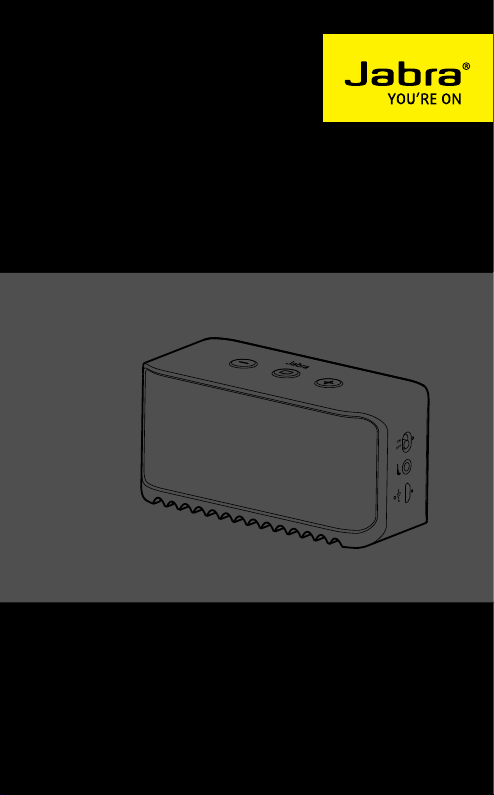
JABRA SOLEMATE MINI
User Manual
jabra.com/solematemini

© 2013 GN Netcom A/S. All rights reserved. Jabra® is a registered
trademark of GN Netcom A/S. All other trademarks included herein
are the property of their respective owners. The Bluetooth
mark and logos are owned by the Bluetooth SIG, Inc. and any use
®
word
of such marks by GN Netcom A/S is under license. (Design and
specifications subject to change without notice).
MADE IN CHINA
MODEL: HFS210
Declaration of Conformity can be found on
www.jabra.com/CP/US/declarations-of-conformity

CONTENTS
1. WELCOME .......................................... 4
2. SPEAKER OVERVIEW ......................... 5
2.1 POSITIONING THE SPEAKER
2.2 TURNING ON THE SPEAKER
3. HOW TO CHARGE THE BATTERY ....... 7
3.1 BATTERY STATUS
4. HOW TO CONNECT ............................ 9
4.1 CONNECT USING BLUETOOTH
4.2 CONNECT USING 3.5 MM JACK CONNECTOR
4.3 CONNECT USING NFC
5. PLAY MUSIC & CHAT ........................12
5.1 PLAY MUSIC
5.2 CHAT USING MOBILE PHONE
6. VOICE GUIDANCE .............................14
6.1 TURN VOICE GUIDANCE ON
6.2 TURN VOICE GUIDANCE OFF
6.3 LISTEN TO VOICE GUIDANCE
7. UPDATE FIRMWARE .........................16
8. SUPPORT ..........................................17
8.1 FAQ
8.2 HOW TO CARE FOR THE JABRA SOLEMATE MINI
english
9. TECHNICAL SPECIFICATIONS ...........19
jabra solemate mini
3

1. WELCOME
Thank you for using the Jabra Solemate Mini. We
hope you will enjoy it!
JABRA SOLEMATE MINI FEATURES
Built in rechargable battery for on-the-go music
Ultra portable design
Dual speakers for powerful Sound
Vibration dampening sole
NFC for easy pairing
english
jabra solemate mini
4
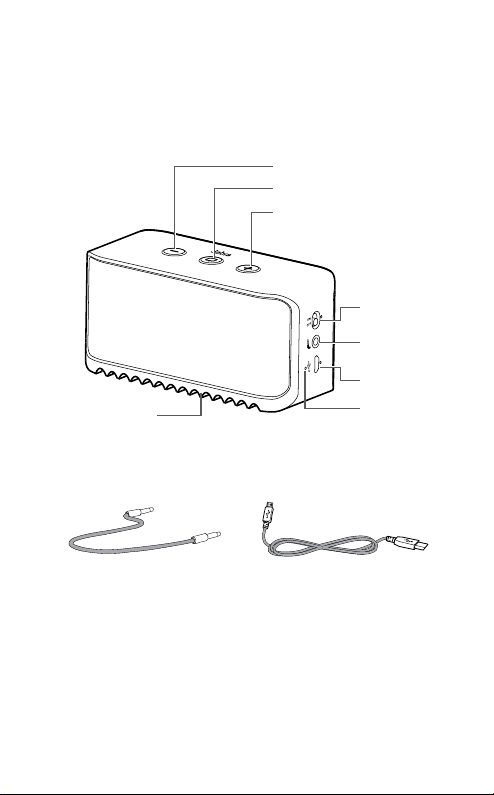
2. SPEAKER OVERVIEW
3.5 mm audio cable
(under the sole)
3.5 mm audio cable
(under the sole)
Volume down
Answer/End
(battery status)
Volume up
Micro-USB cable
On/O
3.5mm
jack connector
USB charging
port
Microphone
english
jabra solemate mini
5
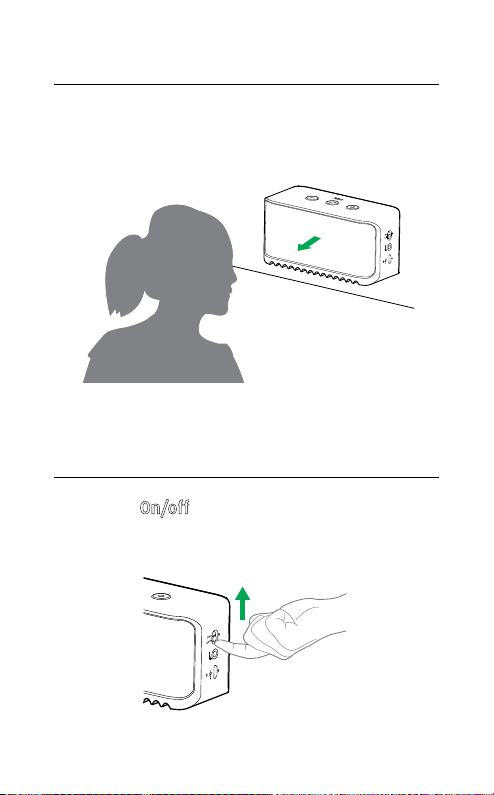
2.1 POSITIONING THE SPEAKER
The Jabra Solemate Mini functions best when
placed flat on any surface, and with the Jabra logo
facing forward.
2.2 TURNING ON THE SPEAKER
Slide the On/off switch up to turn the Jabra
Solemate Mini on.
english
jabra solemate mini
6
