Jabra PRO 930 MS Owner's Manual
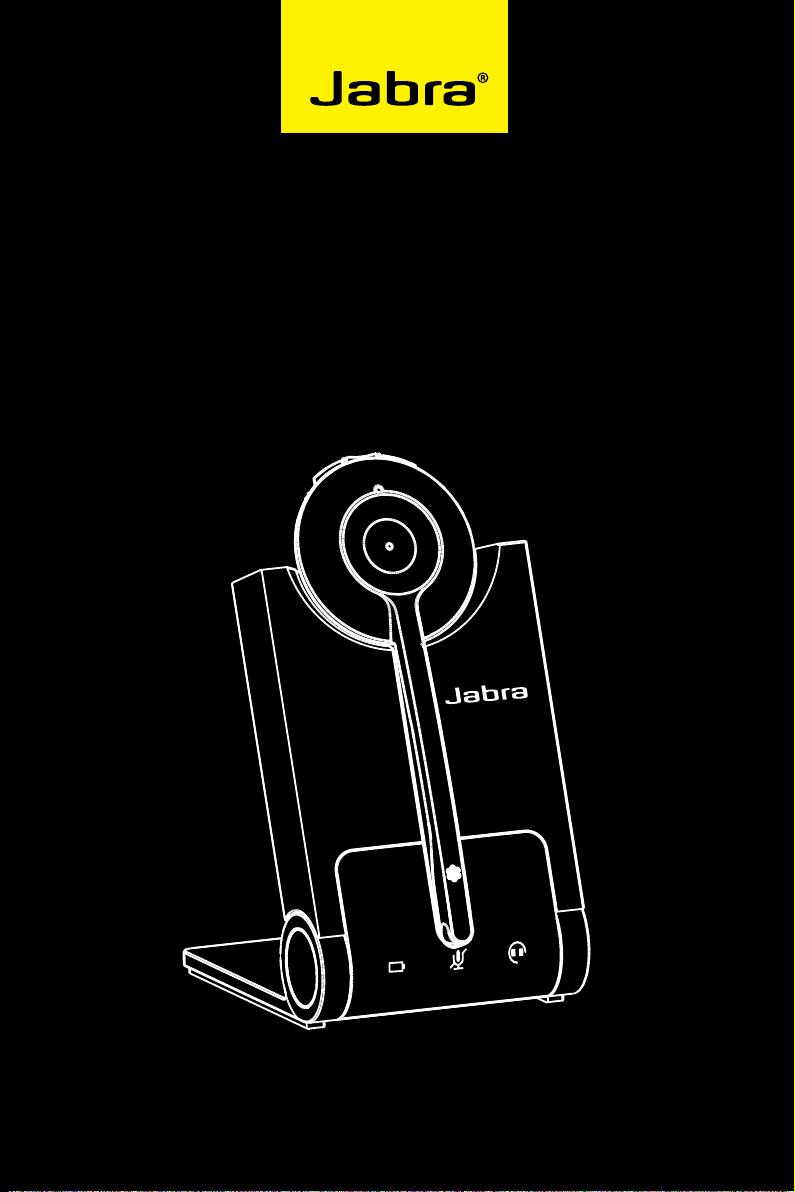
Jabra PRO™ 930
User Manual
User Manual
www.jabra.com
www.jabra.com

CONTENTS
1. WELCOME ..................................................................................................4
2. PRODUCT OVERVIEW ........................................................................... 5
2.1 PACKAGE CONTENTS ..........................................................................................................................5
2.2 HEADSET OVERVIEW ........................................................................................................................... 6
2.3 HEADSET ATTACHmENTS ................................................................................................................7
2.4 BASE OVERVIEW ..................................................................................................................................... 9
2.5 OPTIONAL ACCESSORIES ..............................................................................................................10
3. CONNECTING TO A PC ...................................................................... 11
3.1 FOLDABLE BASE STAND ................................................................................................................. 11
3.2 CONNECT TO PC ................................................................................................................................. 12
3.3 CONNECT POWER SUPPLY TO BASE ...................................................................................... 12
3.4 DOCK THE HEADSET ........................................................................................................................13
4. JABRA PC SUITE ................................................................................... 14
4.1 INSTALL JABRA PC SUITE ............................................................................................................... 14
4.2 SET JABRA PRO 930 AS SPEAKER AND mICROPHONE .............................................. 14
4.3 FIRmWARE UPDATES ........................................................................................................................ 14
5. JABRA PRO 930 FEATURES .............................................................. 15
5.1 HEADSET mULTI-FUNCTION BUTTON ................................................................................. 15
5.2 HEADSET SPEAKER VOLUmE BUTTONS .............................................................................. 15
english
5.3 HEADSET mUTE BUTTON .............................................................................................................. 16
5.4 HEADSET LED INDICATOR ............................................................................................................ 16
5.5 HEADSET AUDIO INDICATORS ..................................................................................................17
5.6 BASE VISUAL INDICATORS ............................................................................................................ 18
5.7 BASE AUDIO INDICATORS .............................................................................................................18
2

6. BASIC CALL MANAGEMENT ............................................................ 19
6.1 mAKING CALLS, ANSWERING CALLS AND ENDING CALLS
(SUPPORTED SOFTPHONES ONLY) ........................................................................................ 19
6.2 CALL WAITING ......................................................................................................................................19
6.3 CONFERENCE CALL WITH mULTIPLE HEADSETS .......................................................... 20
7. ADVANCED JABRA PRO 930 FEATURES ..................................... 21
7.1 SAFETONE™ AUDIO PROTECTION .......................................................................................... 21
7.2 WIRELESS RANGE................................................................................................................................21
7.3 CHANGE RINGTONE .........................................................................................................................21
7.4 POWER mANAGEmENT ..................................................................................................................22
7.5 PC AUDIO DETECTION ....................................................................................................................22
7.6 LISTENING TO mUSIC ....................................................................................................................... 22
7.7 HOW TO CHANGE ADVANCED SETTINGS ......................................................................... 23
7.8 HOW TO RESET ADVANCED SETTINGS ................................................................................ 24
7.9 COPY SETTINGS TO mULTIPLE JABRA PRO 930 BASES .............................................25
7.10 FORCED PAIRING (PAIRING A NEW PRImARY HEADSET) ......................................... 25
8. SUPPORT ................................................................................................. 26
8.1 FAQS AND TROUBLESHOOTING ...............................................................................................26
9. TECHNICAL SPECIFICATIONS ......................................................... 28
9.1 JABRA PRO 930 HEADSET ............................................................................................................. 28
english
9.2 HEADSET BATTERY ............................................................................................................................ 29
9.3 mATERIALS AND ALLERGIES ....................................................................................................... 29
9.4 JABRA PRO 930 BASE ....................................................................................................................... 30
9.5 PRODUCT DISPOSAL ....................................................................................................................... 30
9.6 CERTIFICATIONS AND SAFETY APPROVALS ..................................................................... 31
3

1. WELCOmE
Congratulations on purchasing your new Jabra PRO 930. We are sure you will
enjoy its wide range of features, and nd the headset comfortable to wear and
easy to use.
Jabra PRO 930 headset features
• Compatible with PC and Mac.
• Wideband audio for exceptional sound quality.
• Volume and mute controls.
• Intuitive headset multi-function button for easy call handling.
• LED and audio indicators.
• Advanced hearing protection with SafeTone™.
• Noise-cancelling microphone.
• Auto sleep mode for energy conservation.
• Headband and earhook wearing-styles (earhook not supplied in all regions).
Jabra PRO 930 base features
• Headset recharge docking cradle.
• Visual and audio call status indicators.
• Battery indicator.
• Voice-prompted conguration.
english
4

2. PRODUCT OVERVIEW
2.1 PACKAGE CONTENTS
english
Headset
Headband attachment
Earhook attachment
(not supplied in all regions)
Base
Power adapter
USB cable
5
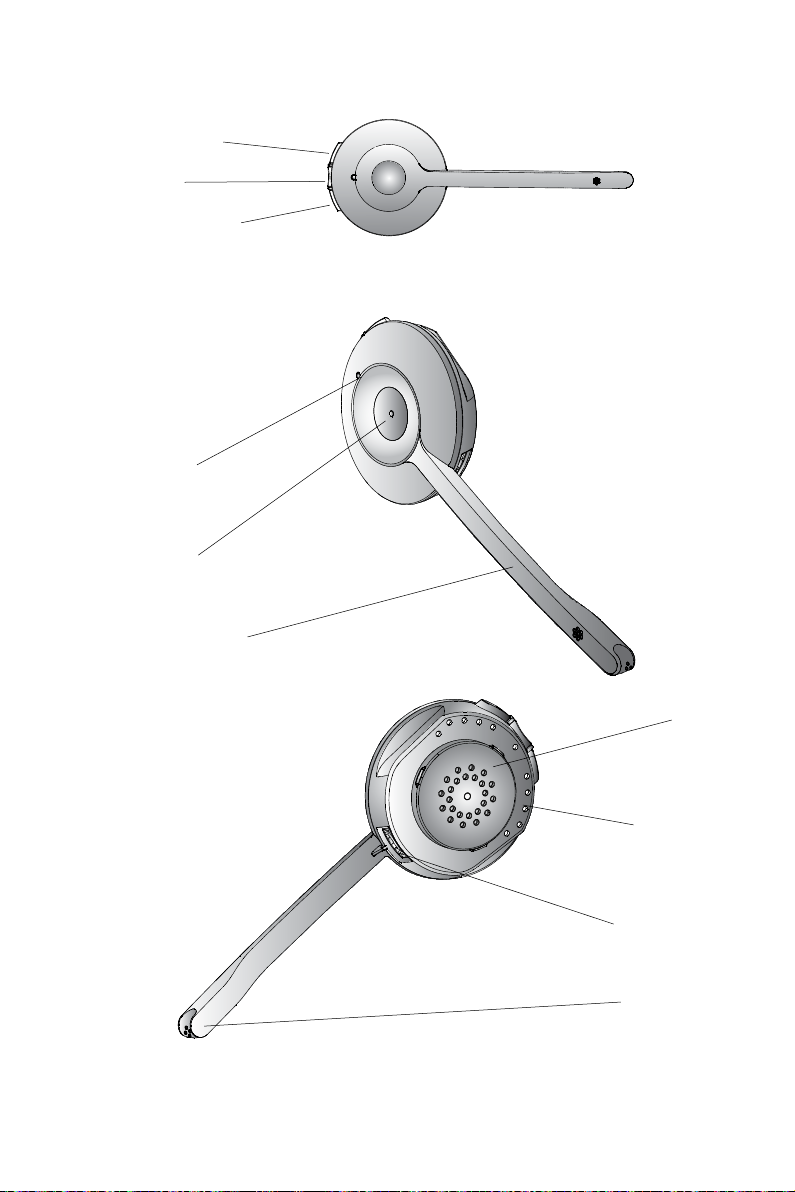
2.2 HEADSET OVERVIEW
Speaker volume up
button
Mute button
Speaker volume down
button
LED indicator
Multi-function
button
Microphone boom arm
english
Speaker
Mount for
wearing-style
attachments
Recharge contact
Noise-cancelling
microphone
6
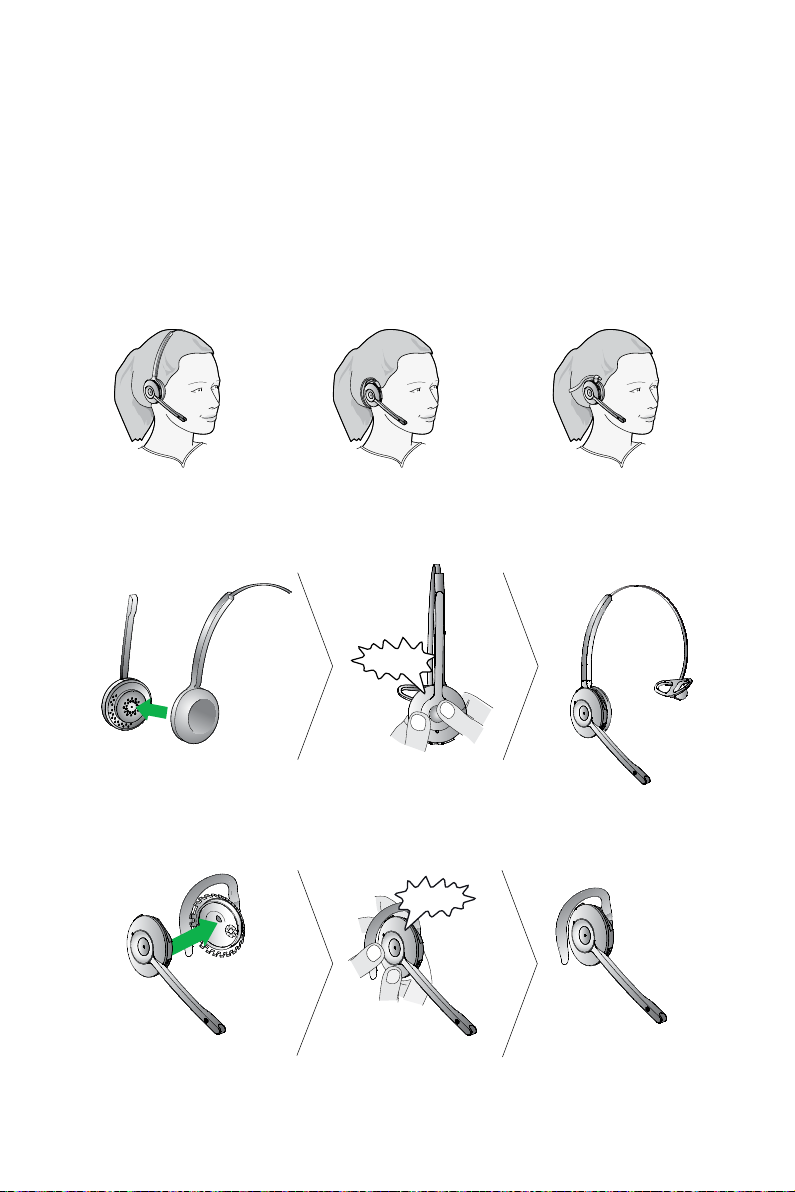
2.3 HEADSET ATTACHmENTS
The Jabra PRO 930 headset can be worn in three dierent wearing-styles:
headband, earhook or neckband. The headband and earhook attachments
(earhook not supplied in all regions) are included with the Jabra PRO 930. The
neckband attachment can be purchased separately.
All wearing-styles are interchangeable and can be worn on either the left or
right ear.
Regardless of wearing-style, position the microphone as close to the mouth as
possible for maximum noise-cancelling eect.
Attaching the headband
english
CLICK
Attaching the earhook (earhook not supplied in all regions)
CLICK
7

Attaching the neckband (optional accessory)
CLICK
english
R
L
8
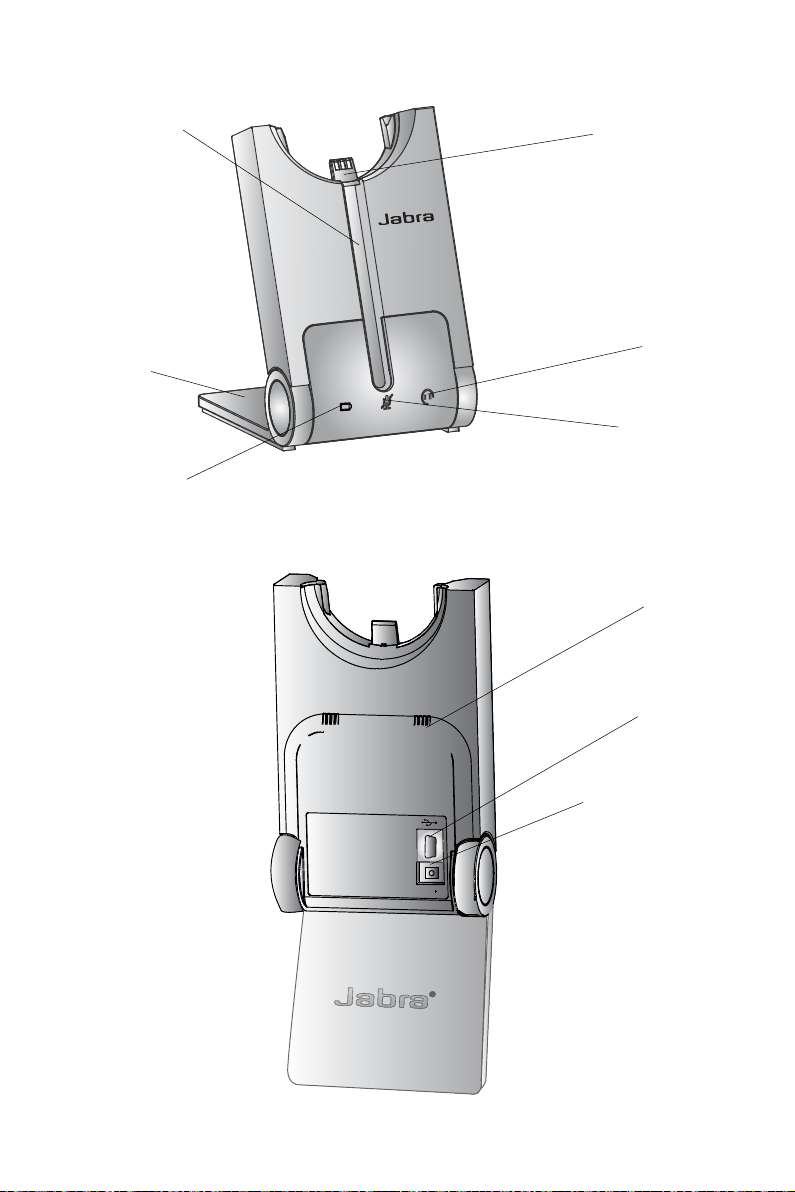
2.4 BASE OVERVIEW
1
Headset cradle
Foldable base stand
Battery indicator
Headset recharge
contact
english
Audio link
indicator
Mute indicator
Speaker
USB port
Power adapter port
9

2.5 OPTIONAL ACCESSORIES
The following Jabra PRO accessories are available separately. Visit jabra.com for
full accessory overview.
english
Neckband
attachment
Replacement earhook, with earbuds Replacement ear cushions
Replacement headband attachment
10
