Jabra BT2010 - ANNEXE 746 User Manual
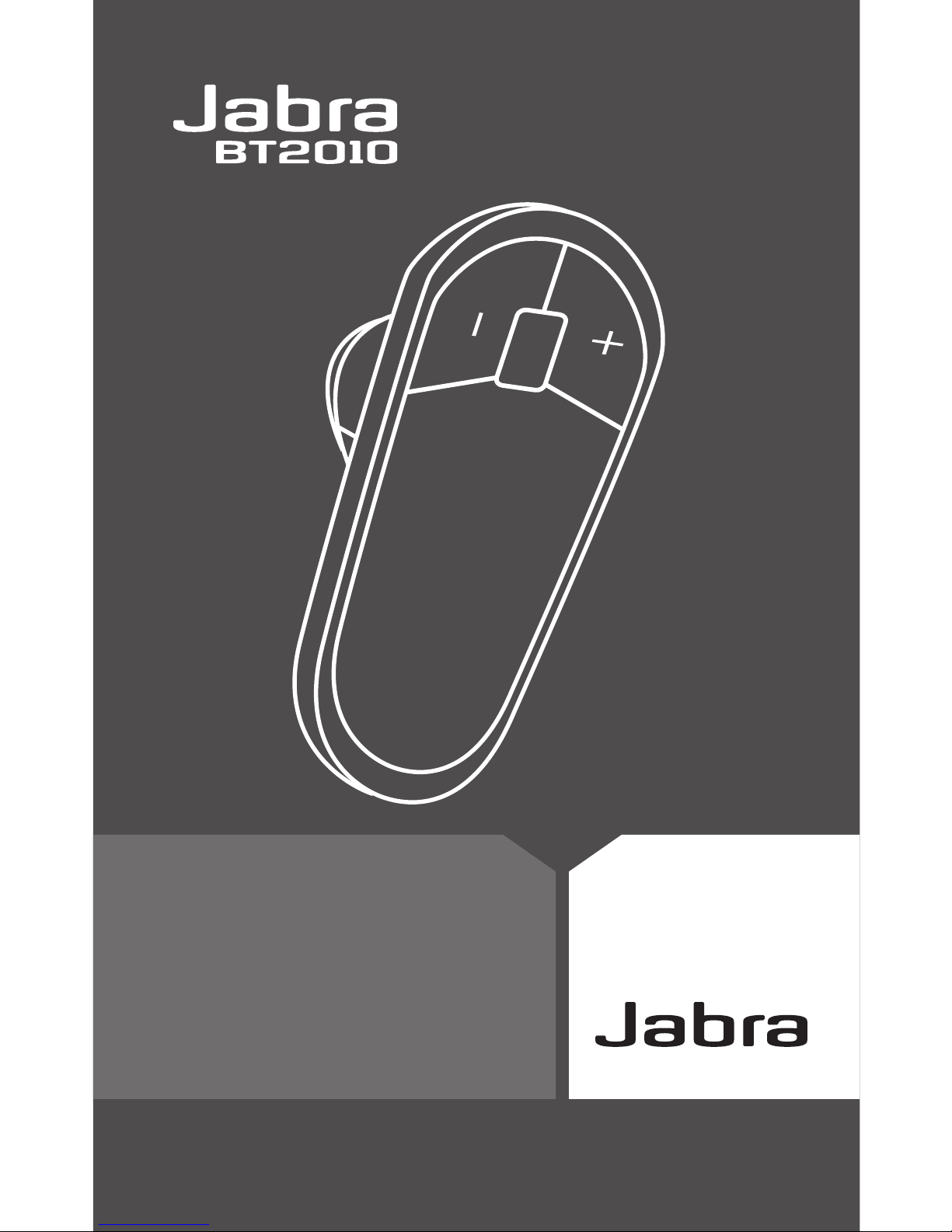
1

2
TOLL FREE Customer Contact Details:
Phone Numbers:
Belgique/Belgie 00800 722 52272
Danmark 702 52272
Deutschland 0800 1826756
Die Schweiz 00800 722 52272
España 900 984572
France 0800 900325
Italia 800 786532
Luxembourg 00800 722 52272
Nederland 0800 0223039
Norge 800 61272
Österreich 00800 722 52272
Portugal 00800 722 52272
Suomi 00800 722 52272
Sverige 020792522
United Kingdom 0800 0327026
International 00800 722 52272
Email Addresses:
Deutsch support.de@jabra.com
English support.uk@jabra.com
Français support.fr@jabra.com
Italiano support.it@jabra.com
Nederlands support.nl@jabra.com
Español support.es@jabra.com
Scandinavian support.no@jabra.com

1
English
1. Thank you . . . . . . . . . . . . . . . . . . . . . . . . . . . . . . . . . . . . . . . . . . . . . . . . . . . . . . . . . . . . . 2
2. About your Jabra BT2010
. . . . . . . . . . . . . . . . . . . . . . . . . . . . . . . . . . . . . . . . . . . . . . . 2
3. What your new headset can do
. . . . . . . . . . . . . . . . . . . . . . . . . . . . . . . . . . . . . . . . . 3
4. Getting started
. . . . . . . . . . . . . . . . . . . . . . . . . . . . . . . . . . . . . . . . . . . . . . . . . . . . . . . . . 3
5. Charge your headset
. . . . . . . . . . . . . . . . . . . . . . . . . . . . . . . . . . . . . . . . . . . . . . . . . . . 4
6. Turning your headset on and off
. . . . . . . . . . . . . . . . . . . . . . . . . . . . . . . . . . . . . . . . 4
7. Pairing it with your phone
. . . . . . . . . . . . . . . . . . . . . . . . . . . . . . . . . . . . . . . . . . . . . . 5
8. Wear it how you like it
. . . . . . . . . . . . . . . . . . . . . . . . . . . . . . . . . . . . . . . . . . . . . . . . . . 6
9. How to…
. . . . . . . . . . . . . . . . . . . . . . . . . . . . . . . . . . . . . . . . . . . . . . . . . . . . . . . . . . . . . . 7
10. What the lights mean
. . . . . . . . . . . . . . . . . . . . . . . . . . . . . . . . . . . . . . . . . . . . . . . . . . 8
11. Troubleshooting & FAQ
. . . . . . . . . . . . . . . . . . . . . . . . . . . . . . . . . . . . . . . . . . . . . . . . 8
12. Need more help?
. . . . . . . . . . . . . . . . . . . . . . . . . . . . . . . . . . . . . . . . . . . . . . . . . . . . . . . 9
13. Taking care of your headset
. . . . . . . . . . . . . . . . . . . . . . . . . . . . . . . . . . . . . . . . . . . . 9
14. Protect your hearing
. . . . . . . . . . . . . . . . . . . . . . . . . . . . . . . . . . . . . . . . . . . . . . . . . . . 9
15. Warranty . . . . . . . . . . . . . . . . . . . . . . . . . . . . . . . . . . . . . . . . . . . . . . . . . . . . . . . . . . . . . . 10
16. Certification and safety approvals
. . . . . . . . . . . . . . . . . . . . . . . . . . . . . . . . . . . . . . 12
17. Glossary . . . . . . . . . . . . . . . . . . . . . . . . . . . . . . . . . . . . . . . . . . . . . . . . . . . . . . . . . . . . . . 13
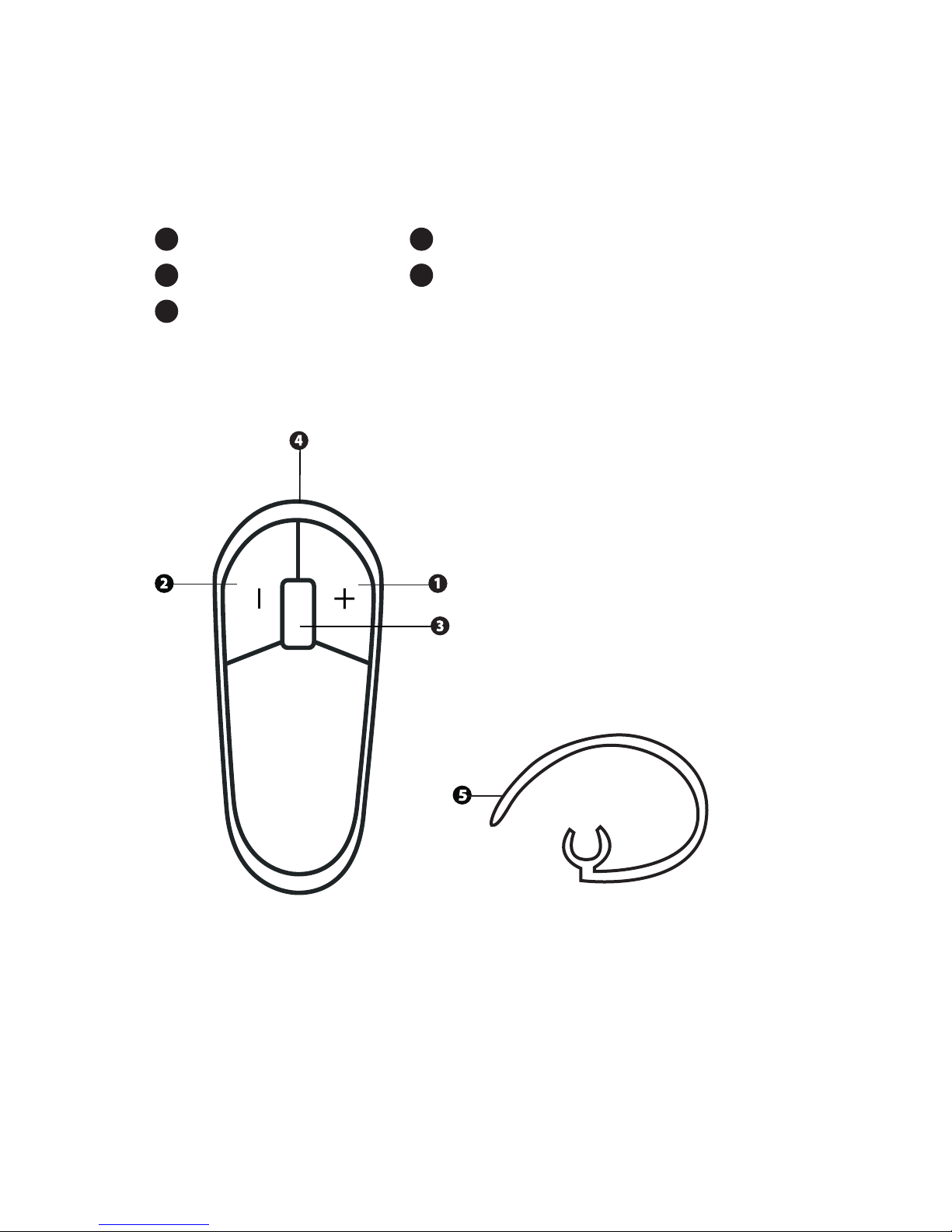
2
1. Thank you
Thank you for purchasing the Jabra BT2010 Bluetooth® headset. We hope
you enjoy it! This instruction manual will get you started and ready to make
the most of your headset.
2. About your Jabra BT2010
1
Volume up
4
Charging socket
2
Volume down
5
Optional earhook
3
Light indicater (LED)
Answer/end button
O/on button
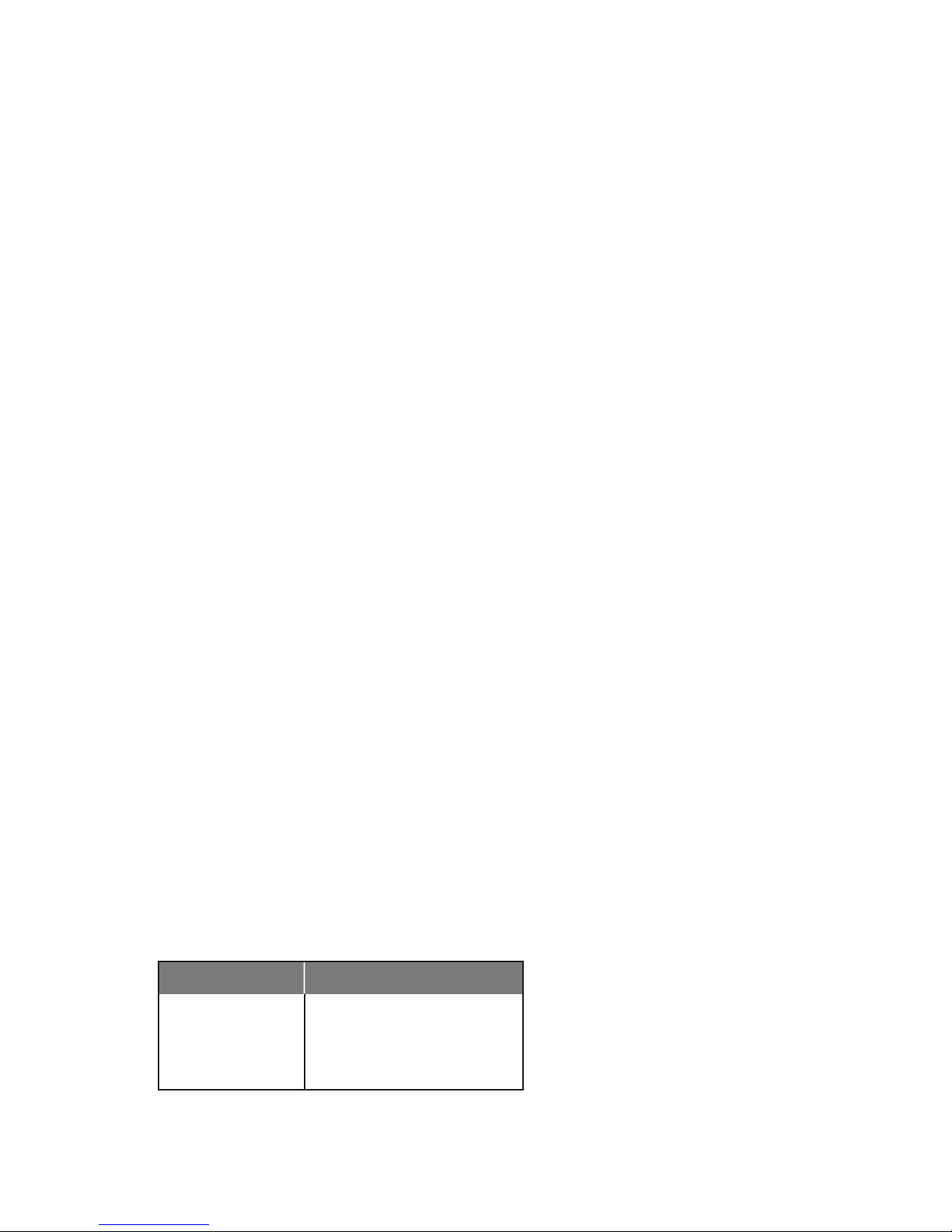
3
3. What your new headset can do
Your Jabra BT2010 lets you do all this:
• Answer calls
• End calls
• Adjust volume level
• Reject calls*
• Voice dialing*
• Last number redialing*
• Call waiting*
• Place call on hold*
* Phone dependent
Specications
• Talk time up to 7 hrs / standby time up to 200 hrs
• Rechargeable battery with charging option from AC power supply,
USB cable or car charger (USB cable and car charger not included)
• Weight 11 grams
• Operating range up to 10 meters (appr. 33 feet)
• Headset and hands-free Bluetooth proles (see glossary)
• Bluetooth version 2.0, EDR + eSCO
4. Getting started
You should follow three steps before using your headset
• Charge your headset
• Activate Bluetooth on your mobile phone (refer to the manual for your
Mobile phone)
• Pair your headset to your mobile phone
The Jabra BT2010 is easy to operate. The answer/end button on the
headset performs dierent functions depending on how long you press it.
Instruction: Duration of press
Tap Press briey
Press Approx: 1 second
Press and hold Approx: 5 seconds
