Jabra BT200 - Headset - Over-the-ear User Manual
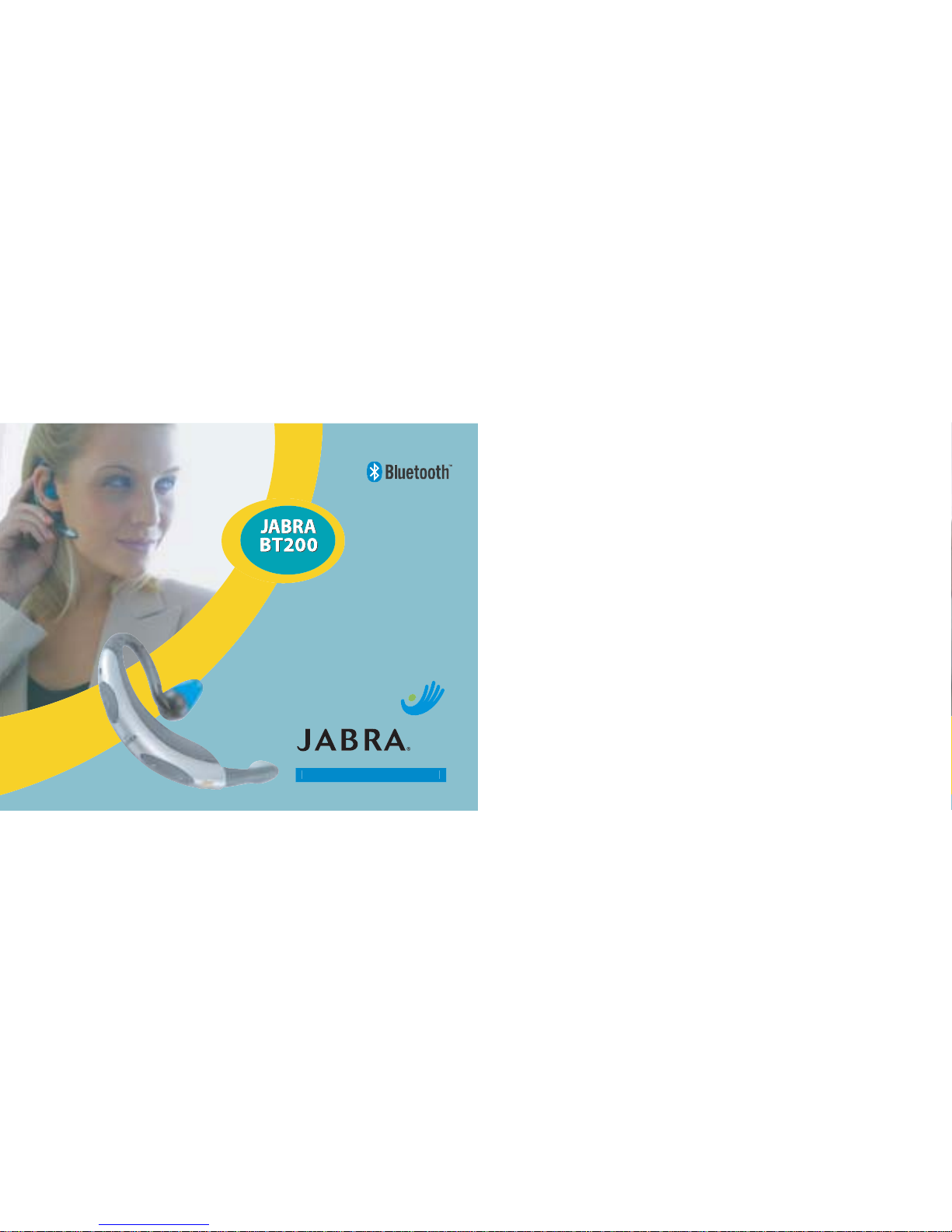
FREESPEAK
Bluetooth Mobile Headset
JABRA BT200 User
Manual
For Most Bluetooth Phones
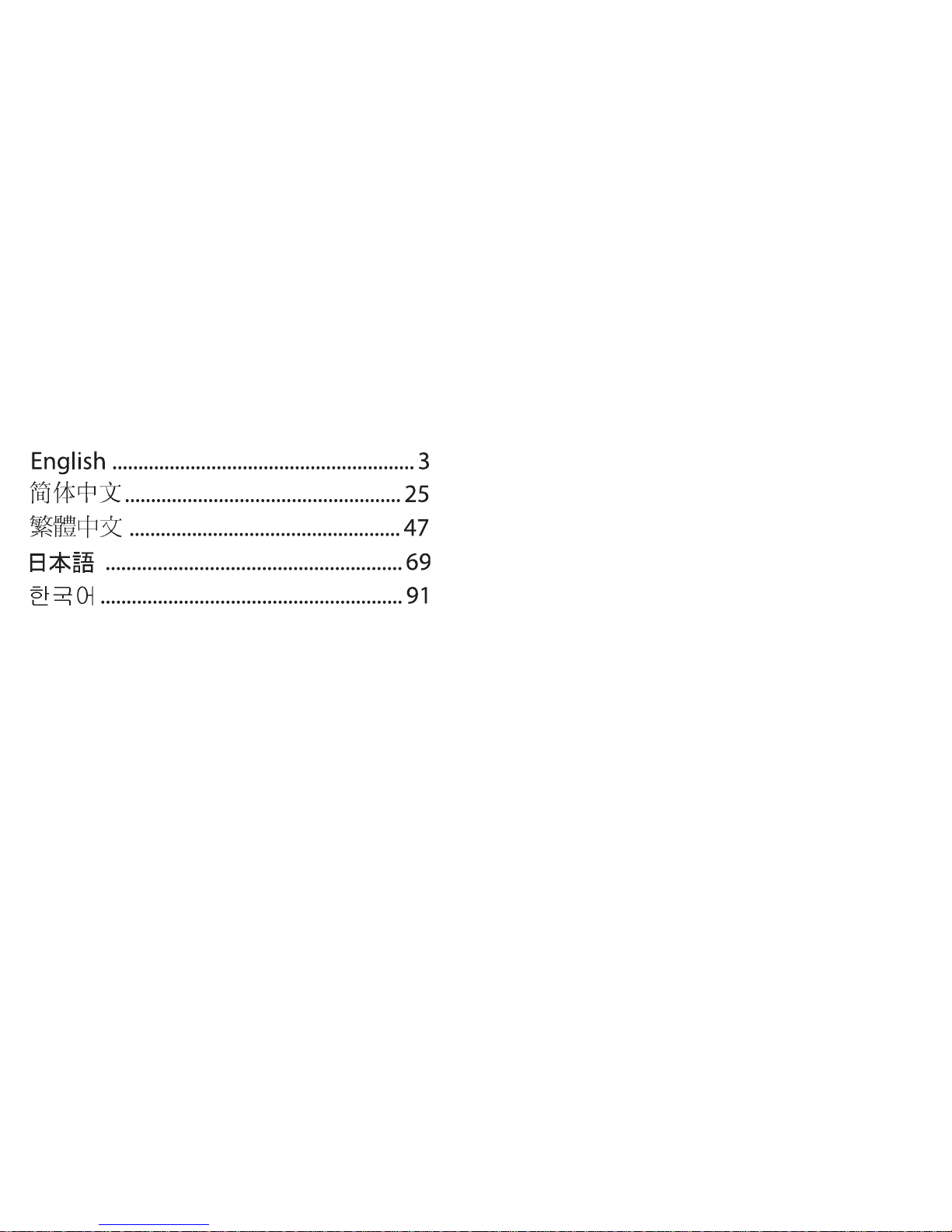
2 3
English
Introduction....................................................................................................................................................... 4
What’s in the Package?................................................................................................................................... 5
JABRABT200 Bluetooth Headset Features.............................................................................................6
Choose Right or Left Ear Wearing Style...................................................................................................7
Placing the Headset on your Ear................................................................................................................8
Using your JABRA BT200 Headset.............................................................................................................. 9
Charging & Battery Time ............................................................................................................................. 11
Linking the Headset to the Phone (Pairing)......................................................................................... 13
Speaker Volume & Volume Control Buttons ........................................................................................ 17
Audio &Visual Indicators............................................................................................................................18
JABRA BT200 Specifications....................................................................................................................... 20
Storage of Headset........................................................................................................................................ 20
Certification & Safety Approvals / General Information.................................................................. 21
Warranty & Parts Replacement................................................................................................................. 22

5
English
4
What’s in the Package?
Your JABRA BT200 Bluetooth headset package comes equipped with a headset and
charging solution.
In this package you will find:
•
One JABRA BT200 Bluetooth headset (Headset Includes One JABRA MiniGel™)
•
One JABRA charging cradle for holding the headset and charging the battery
•
One JABRA mains power adapter – used with the cradle for charging the headset
•
One removable charging cradle clip – to attach the headset to you for easy carrying
•
One JABRA BT200 User Manual
•
One JABRA BT200 Quick Start Guide
•
Two spare JABRA MiniGels™
(Please use only the supplied compatible charger for this device.)
Introduction
The JABRA BT200 Bluetooth Headset is a lightweight wireless headset utilizing Bluetooth
technology.The Headset contains a microphone and a speaker,and is intended for hands
free communications with mobile phones. The Headset power is provided by an integral
rechargeable battery.The batter y must be charged with the supplied charger / holder and
mains power adapter.B attery Life is approximately 3 hours (“ Talk Time”) and 100 hours
standby time.
Any device that you want to use with the JABRA BT200 Bluetooth headset must be
compatible with Bluetooth cordless technology (version 1.1 or higher) and support the
Bluetooth headset profile.Please read this user before you start using the product and
make sure that you:
•
Fully charge your JABRA BT200 headset before you use it the first time.
(see Page 11)
•
Make sure that you pair (connect) the headset with your Bluetooth phone (or other
device) before you start making calls.(See page 13)
Thank you for choosing the JABRA BT200,we hope that you are happy with your choice!
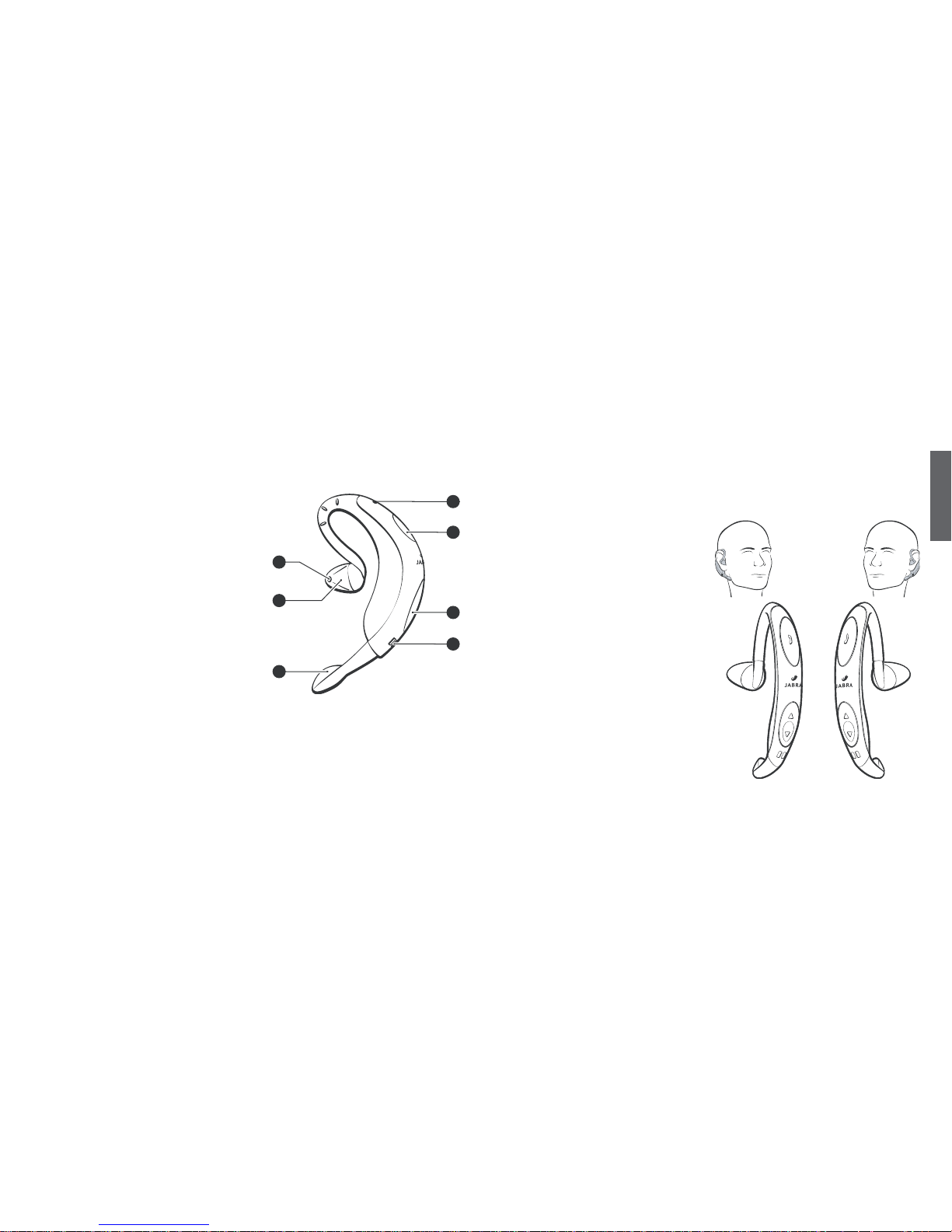
7
English
6
Choose Rig ht or Left Ear We aring Style
The JABRA BT200 Bluetooth headset can be worn on either ear,the MiniGel is attached to
the product for wearing on the right ear.To position for wearing on either ear please
follow these simple instructions:
1. Hold the headset firmly and carefully
remove the MiniGel by gently lifting
and pulling it from the speaker
housing.
2. Rotate the MiniGel 180° from its
position.
3. Replace the MiniGel onto the speaker
housing.
4. The Headset is now ready for wearing
on the left ear.
5. To change from left to right wearing
styles please repeat the steps above
rotating the MiniGel position for either
left or right ears.
JABRA BT200 Bluetooth Headset Features
1. Headset Indicator Light (BLUE LED) –
Indicates the status of the headset.
2. Multi-Function Button (MFB):controls various
functions of the headset.
3. Volume Control Button: adjusts the speak er
(receive) volume + / -.
4. Speaker:for incoming audio.
5. Microphone:voice input for outgoing audio.
6. MiniGel™:One-Size-Fits-All for either ear.
(JABRA BT200 should only be used with the
MiniGel in place.)
7. Charging Port:contacts for charging the
battery.
4
6
5
3
7
2
1

9
English
8
Using your JABRA BT200 Headset
Turning your headset ON and OFF
To switch your JABRA BT200 on:
1. Remove the headset from the charging cradle.
2. Press and hold the Multi-Function Button firmly for at least 3 seconds until the
indicator light flashes rapidly.
3. Release the Multi-Function Button.
4. The headset will now be switched ON (standby mode) and the indicator light will
continue to slow flash every 3 seconds.
To switch your headset off:
1. Press and hold the Multi-Function Button for 3 seconds until the indicator light
flashes rapidly.
2. Release the button.The headset is now turned off and the indicator light will no
longer flash.
(Please note you will need to wait at least 5 seconds before switching the headset
back on.)
Placing the Headset on your Ear
In order to wear the headset please follow these instructions:
1. Place the JABRA BT200
Headset behind your ear.
2. Loop the top of the headset
over the top of your ear.
3. Place the MiniGel into your
ear canal.
4. The microphone will then be
positioned in the direction of
your voice.

11
English
10
Charging & Battery Time
Before you can use your JABRA BT200 headset,you
need to carefully place the headset in the charging
cradle and fully charge the headset’s self-contained
battery. See Figs 1 & 2 (Please note that the headset
can be ON or OFF while charging).A fully charged
battery provides up to 3 hours of talktime,and up to
100 hours of standby time. The JABRA BT200 battery
does not need to be completely used before
charging – you can re-charge the product at any
time. If the charger is lef t connected and charging –
it will not over charge the battery.
To charge the headset please follow this guide:
1. Insert the travel charger’s electrical plug into an
electrical outlet.
2. Plug the mains travel charger connector into the
port on your charging cradle.
1
2
Attaching the charger cradle clip
The charging cradle can be fastened to your
belt or clothes using the supplied clip.
To attach the clip to the cradle follow these
simple instructions:
1. Locate the two slots on the charging
cradle as shown.
2. Position the clip with one end in the top
slot on the cradle.
3. Press the clip gently onto the charger
cradle until the other end fits into the
bottom slot securely.
4. You will hear a clicking sound when this
is correctly attached.
1
2

13
English
12
Linking the Headset to the Phone (Pai ring)
Before you use your headset for the first time, you must first pair the headset with the
device you want to use it with – for example – a Bluetooth enabled mobile phone.The
Bluetooth connection between the headset and your phone can be established by
setting up a paired link.With a paired link,the phone remembers the headset’s ID,and
these 2 items are then ‘paired’together - eliminating the need to repeat the set up
process with future use. Please use the following easy guide:
a) Pairing Mode
Before you can pair your headset you need to put it into pairing mode. (Note: Pairing
must be done every time the Headset establishes a link with a different mobile phone
or other Bluetooth compatible device.)
Pairing mode can only be entered from the power OFF State.(S ee page 9 on
switching ON/OFF.)
1. Ensure the JABRA BT200 is switched OFF.
2. Press and hold the Multi Function Button for 7 seconds until the headset indicator
light turns on constant.(There will be some short flashes before it stays on constant.)
3. Release the button and the headset light will stay on – indicating the JABRA BT200 is
now in pairing mode.
3. While charging,the indicator light (BLUE LED) will stay on and remains lit until the
charging is complete. (The LED will only turn on if the headset is correctly inserted
into the cradle.)
4. Charge the headset for approximately 2 hours,or until the indicator light goes out.
5. You can now remove the headset from the charging cradle and it will be ready to use.
If you remove the headset from the charging cradle (with the power supply plugged in)
the headset will automatically turn on (standby mode).If there is an incoming call when
the headset is in the charging cradle then you can answer the call on the headset simply
by removing your headset from the cradle.
Low Battery Warning :
The headset needs re-charging when you hear three rapid high tones through the
headset’s speaker at 30-second intervals, and see the LED flash quick ly 3 times ever y 3
seconds.Once the low battery warning indicators start you have 3-5 minutes of talktime
left and you will then need to follow the above steps 1-4.

15
English
14
a) Making a call with the headset
There are different ways to make a call using your JABRA BT200 headset. (In each case
you will need to make sure that you pair / link your headset and phone as described on
page 13.) When on a call the Headset LED will flash blue at 1-second intervals.
If your mobile phone supports voice dialing,you can use this feature with the headset.
Please refer to your phone’s user guide for more information on voice control.
Making a Call from the Mobile Phone
1. Place the headset on your ear in the desired wearing style.
2. Using the phone’s keypad,dial the phone number.
3. To send the call, press the phone’s SEND / CALL key – the phone initiates the call.
4. The call will then transfer automatically to the headset when connection is made.
Making a Call Using Voice Dialing (Voice dialing on your phone must be turned On
and voice tags stored.)
1. Place the headset in the desired wearing style.
2. On the Headset - Press the Multi Function Button.
3. A short tone will prompt you to say the name of the person you wish to call (as
entered in the phone’s voicedial phonebook directory).Speak the voice ‘tag’name.
b) Pai ring Headset to the Phone
1. Verify the power of the mobile phone to be paired with is ON, and that the headset is in
pairing mode (as above). During pairing it is recommended that the headset and phone
(or device) are not more than 1 metre apart – with no solid objects in between.
2. Perform a “device discovery”from the mobile phone.For details on device discovery
consult your phone’s user guide. This is usually done in the phone’s Bluetooth menu –
Set Up – Device Discovery.Please Note:it may take several seconds to establish
connections.
3. The phone’s display will advise that it has found the ‘JABRA BT200’headset and ask you
to confirm that you want to pair with it.Confirm this.
4. Enter the passkey 0000 ,when your phone menu prompts you,and the phone will star t
to pair the headset with the phone (the device ID is now stored in the phone’s memory).
5. Your phone screen will advise that pairing has been successful,and the blue LED on your
headset will flash fast On/Off when Bluetooth pairing has been established.
6. If the pairing fails and the blue LED on the Headset stays On,pairing was unsuccessful.
You will need to turn the headset Off and follow the steps again.( Your phone screen will
also give the status.)
7. Once the headset and phone have successfully paired – you are ready to place and
receive calls.(see section “Making a Call”.)

Speaker Volume & Volume Control Buttons
The JABRA BT200 offers louder speaker volume than
most headsets due to its active battery powered
amplifier.You can adjust the volume to 8 pre-set
levels. Volume up (+) and volume down (–) button
will regulate the volume to the speaker in these
8 steps. One step per key press increases / decreases
the desired volume until a satisfactory level is
reached.An audible tone is played for each step +/and when either the minimum or maximum volume
has been achieved.
17
English
16
4. The phone automatically dials your selection,and you see the details of the call
on the phone screen.
5. When connected you are free to communicate normally via the headset.
(Note :Please refer to the phone user guide for instructions on storing voice tags.)
b) Ending a call f rom the headset
To end a call when wearing the headset - press the headset’s Multi Function Button.
Or you can end the call from the phone keypad.
c) Receiving/ Answering a call
If there is an incoming call while you are wearing the headset a ring tone will sound in
your headset,just press the headset’s MFB button to answer the call. If you are not
wearing the headset,then place the headset on your ear in the normal wearing
position and use the MFB to accept the call. You can also answer the call from the
phone’s keypad and it will automatically transfer the call to the headset.
d) Transferring a Call
To transfer a call from the phone to the headset,briefly press the headset Multifunction button. If the headset is switched Off,simply switch it On.
To transfer a call from the headset to the phone,switch the headset Off. (See section
on ON/OFF)

19
English
18
Audio Indicator Chart
Headset State Audio Indication
Volume Limit Repeated single tone when either lower or upper
limit achieved
Low Battery Tone Three rapid tones repeated every 30 seconds
Out of Range No audio indications,deterioration of audio quality
will alert user
Incoming Call Ring tone
Pairing Confirmation Single High Pitch Tone
Initiate Voice Dial Single low tone
Power ON/OFF Quick Series of 4 Tones – low to high pitch.
Audio & Visual Indicators
Indicator Light Chart
Headset State LED Indication State
Power Off LED OFF
Standby Mode LED ON – Flashes every 3 seconds
Charging In Process LED ON – (while in charging cradle)
Charging Complete LED OFF – (while in charging cradle)
Low Power LED ON – Rapid Flashes
Pairing Mode LED ON – Constant
Pairing Successful LED Series of Blue rapid flashes
Active / On Call Indicator LED – Flashes every second
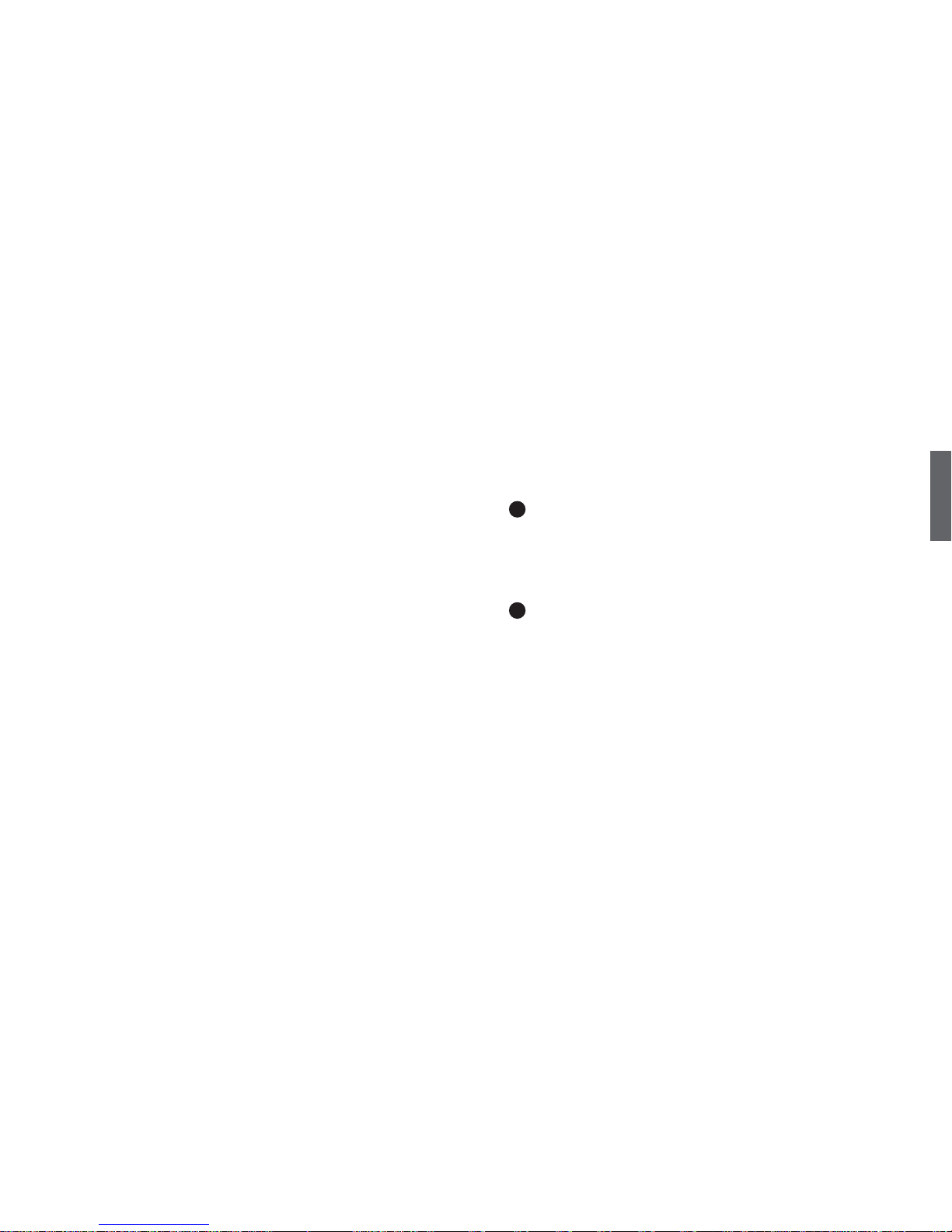
21
English
20
Certification and Sa fety Approvals /
General Information
This product is CE marked according to the provisions of the R & TTE Directive
(99/5/EC).
Hereby, GN Netcom, declares that this product is in compliance with the
essential requirements and other relevant provisions of Directive 1999/5/EC.
For further information please consult http://www.gnnetcom.com.
Please note that this product uses radio frequency bands not harmonised within EU.
Within the EU this product is intended to be used in Austria,Belgium,Denmark,
Finland,France,Germany, Greece, Ireland,Italy,Luxembourg,The Netherlands,
Portugal, Spain,Sweden,United Kingdom and within EFTA in Iceland, Nor way
and Switzerland.
Users are not permitted to make changes or modify the device in any way. Changes
or modifications not expressly approved by JABRA (GN Netcom) will void the users
authority to operate the equipment.
BLUETOOTH is a trademark owned by the Bluetooth SIG,Inc.
EU
I
JABRA BT200 Specifications
Bluetooth Compliance Bluetooth (version 1.1 or higher) with Headset or
Hands-free Profile
Bluetooth Power 2.5 Milliwatts (0.0025 watts)
Maximum Cordless Distance 30 Feet (10 meters)
Weight of Headset 23g / 0.8oz
Typical Standby Time 100 Hours
Typical T alktime 3 Hours
Typical Re-Charge Time 2 Hours
Battery Type Lithium Polymer (Rechargeable)
Other Comments NOT Waterproof
Storage Of Headset
1. Always store the JABRA BT200 with power Off and safely protected.
2. Avoid storage at high temperatures (above 60°C / 134°F) – such as in a hot vehicle or
in direct sunlight.(Storage at high temperatures can degrade performance and
reduce battery life.)
3. Do not expose the headset or any of its supplied parts to rain or other liquids.

23
English
22
•
Any implied warranty on JABRA (GN Netcom) products is limited to two years from
the date of purchase on all parts,including any cords and connectors.
•
Specifically exempt from any warranty are limited-life consumable components
subject to normal wear and tear, such as microphone windscreens, ear cushions,
decorative finishes,batteries,and other accessories.
•
JABRA (GN Netcom) is not liable for any incidental or consequential damages arising
from the use or misuse of any JABRA (GN Netcom) product.
•
This warranty gives you specific rights and you may have other rights which vary from
area to area.
•
Unless otherwise instructed in the User Guide,the user may not,under any
circumstances,attempt to perform service,adjustments or repairs on this unit,
whether in or out of warranty.It must be returned to the purchase point, factory or
authorized service agency for all such work.
•
JABRA (GN Netcom) will not assume any responsibility for any loss or damage
incurred in shipping.Any repair work on JABRA (GN Netcom) products by
unauthorized third parties voids any warranty.
Warranty & Pa rts Replacement
Battery: The JABRA BT200 is equipped with a lithium polymer rechargeable battery.
Replacement or service must be done at a qualified service centre or returned to the
manufacturer. Use only the battery supplied.
Use only the supplied and approved AC charger.
JABRA (GN Netcom) warrants this product against all defects in material and
workmanship for a period of one year from the date of original purchase. The conditions
of this warranty and our responsibilities under this warranty are as follows:
•
The warranty is limited to the original purchaser.
•
A copy of your receipt or other proof of purchase is required.Without proof of
purchase,your warranty is defined as beginning on the date of manufacture as
labelled on the product.
•
The warranty is void if the serial number, date code label or product label is removed,
or if the product has been subject to physical abuse,improper installation,
modification,or repair by unauthorized third parties.
•
The responsibility of JABRA (GN Netcom) products shall be limited to the repair or
replacement of the product at its sole discretion.
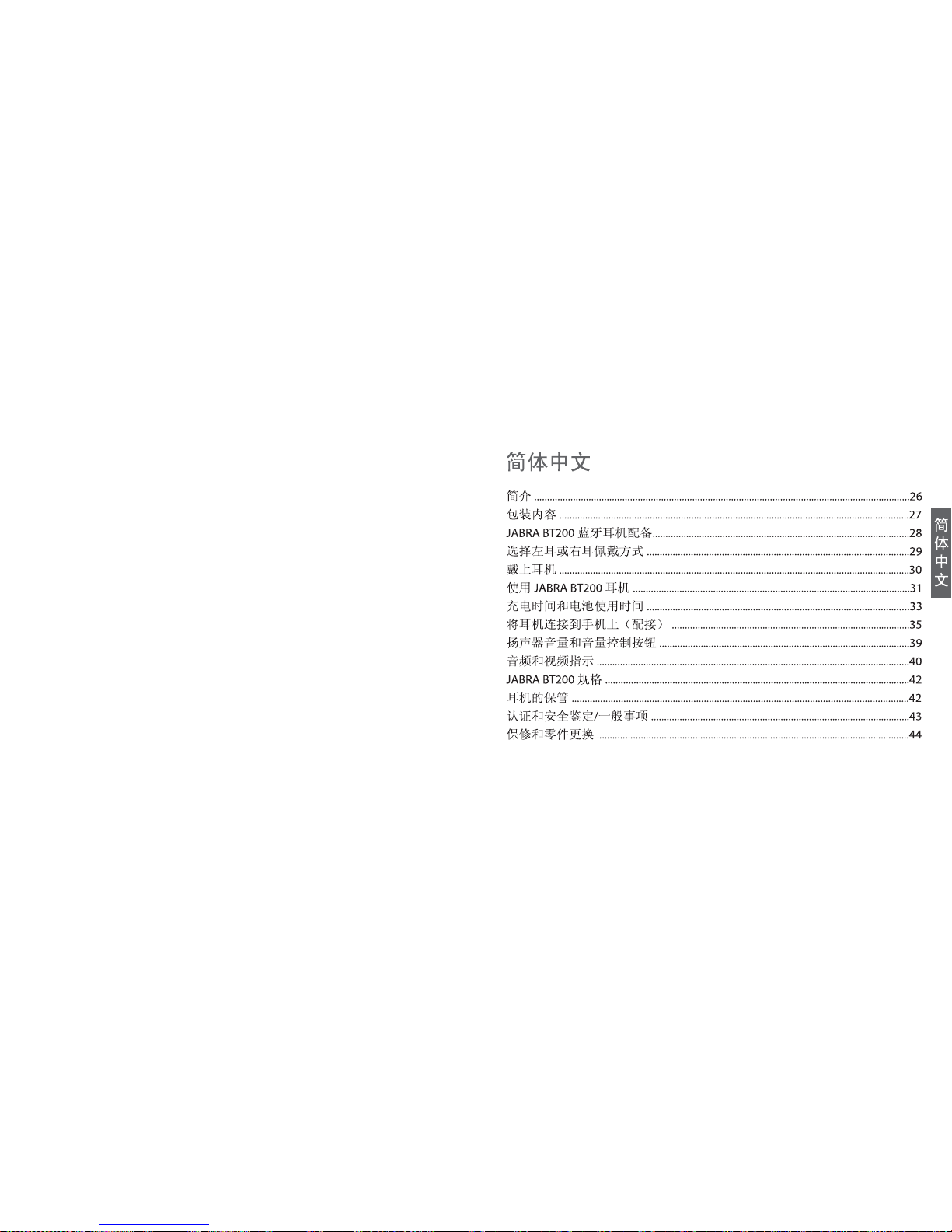
2524
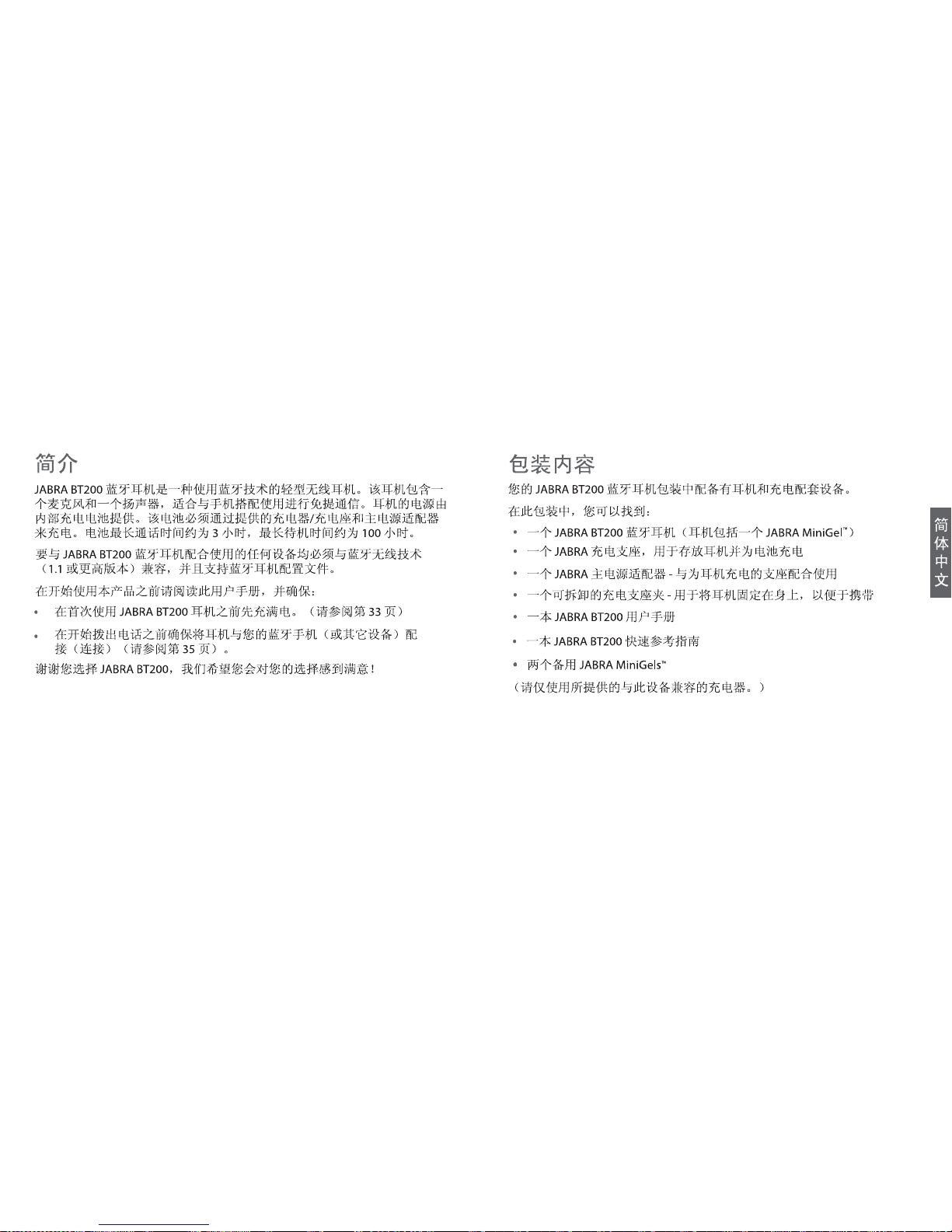
2726

2928
4
6
5
3
7
2
1
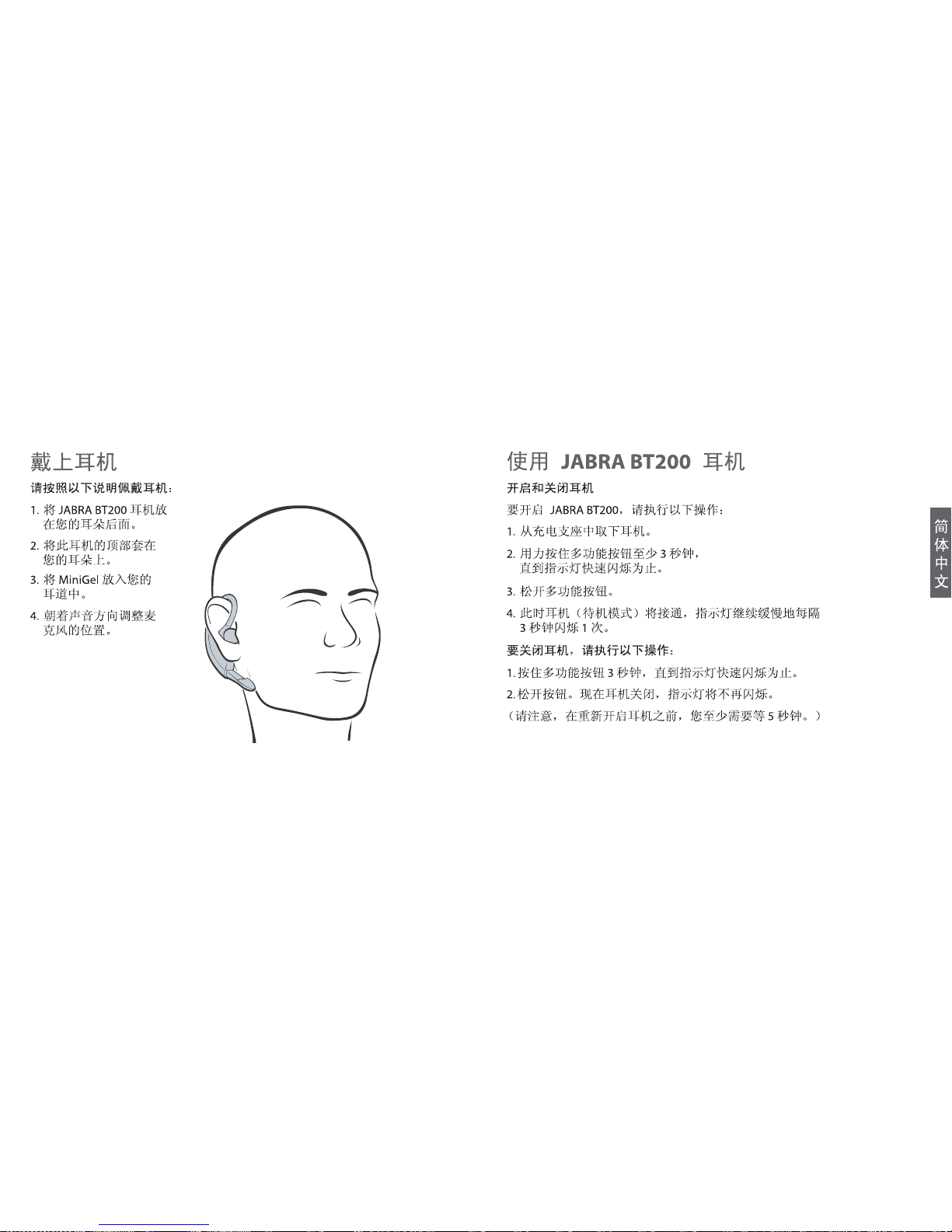
3130
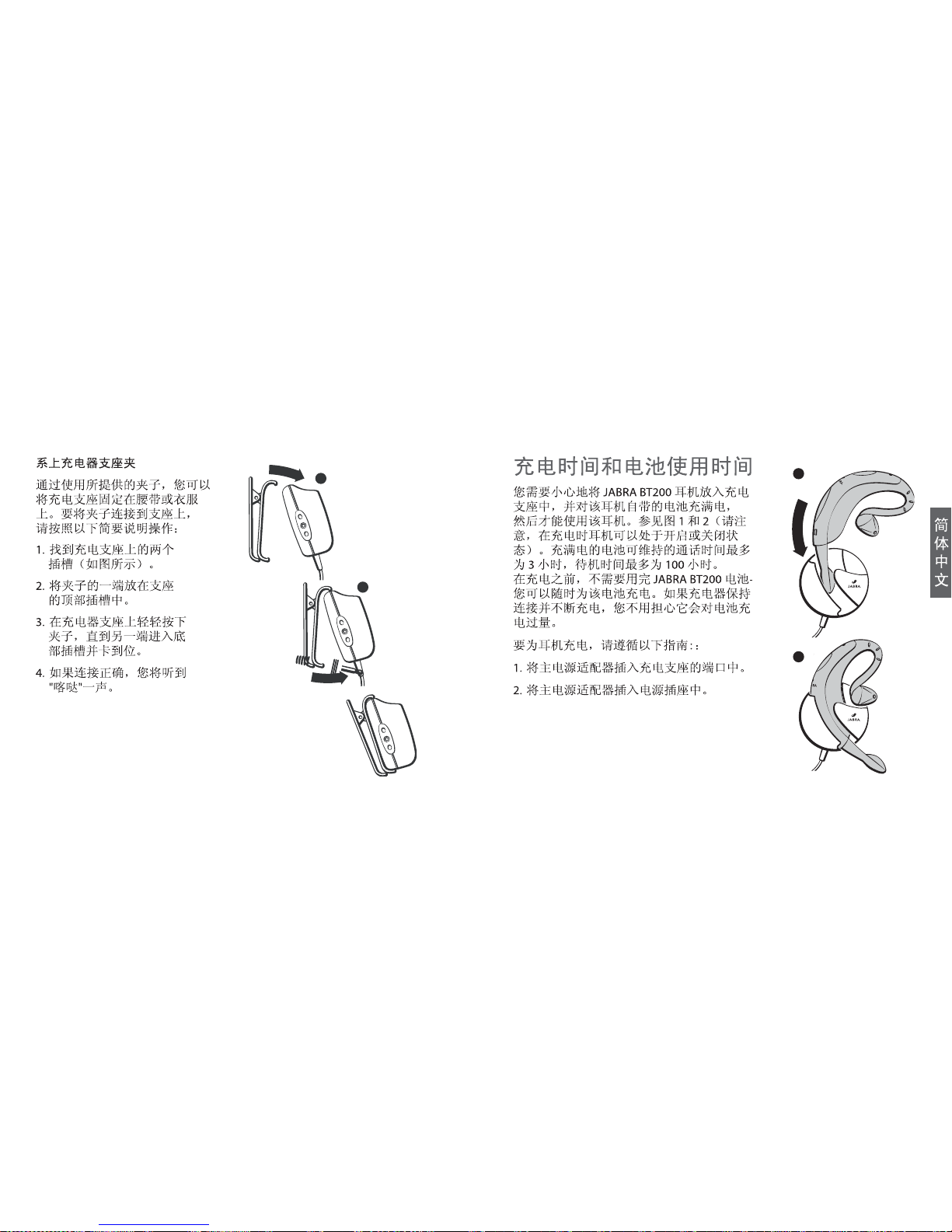
3332
1
2
1
2
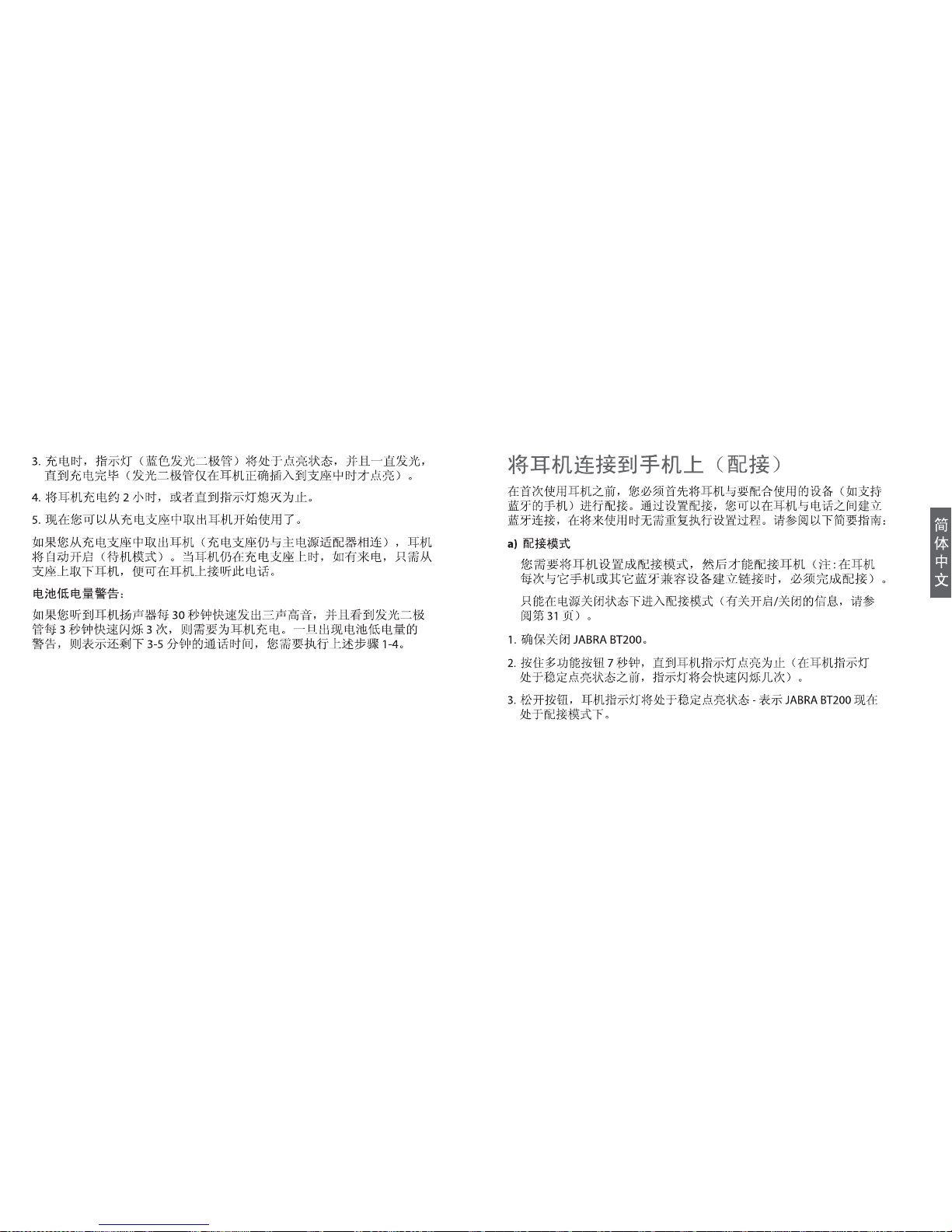
3534
