Jabra Brage User Manual
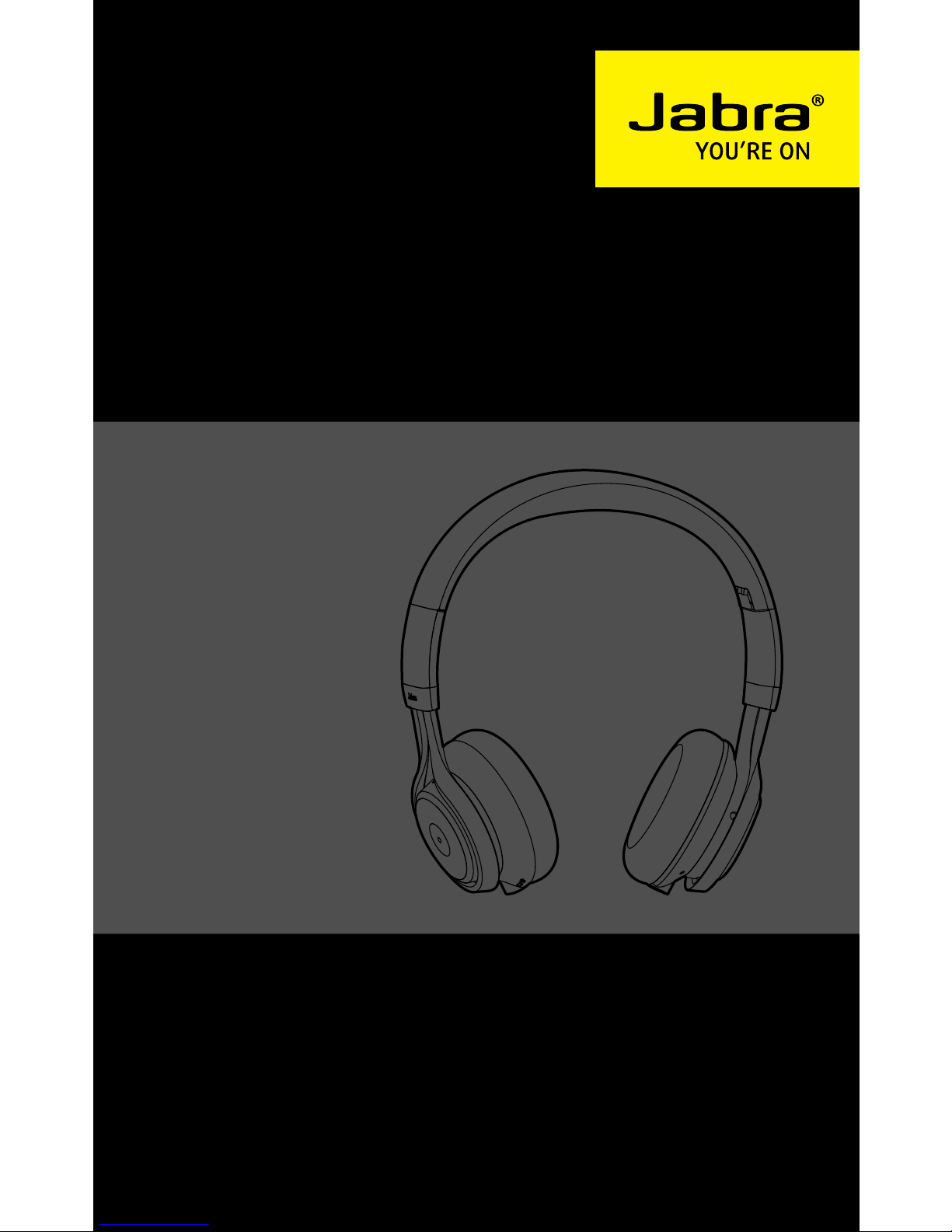
jabra.com/revowireless
User Manual
JABRA REVO WIRELESS

2
jabra revo wireless
1. WELCOME ........................................3
2. OVERVIEW ...................................... 4
3. HOW TO WEAR ................................5
3.1 HEIGHT ADJUSTMENT
3.2 FOLDABLE HINGES
4. HOW TO CHARGE ............................7
4.1 BATTERY STATUS
5. HOW TO CONNECT ......................... 8
5.1 CONNECT TO A BLUETOOTH DEVICE
5.2 CONNECT TO AN NFC DEVICE
5.3 CONNECT TO 3.5 MM JACK CONNECTOR
5.4 CONNECT TO USB
6. HOW TO USE ................................ 12
6.1 TURN HEADSET ON/OFF
6.2 MULTIPLE CALL HANDLING
6.3 VOICE GUIDANCE
7. SUPPORT .......................................17
7.1 FAQ
7.2 HOW TO CARE FOR YOUR HEADSET
8. TECHNICAL SPECIFICATIONS ........19

3
jabra revo wireless
1. WELCOME
Thank you for purchasing the Jabra Revo Wireless.
We hope you will enjoy it!
JABRA REVO WIRELESS FEATURES
High definition Dolby
®
Digital Plus enhanced
sound via exclusive Jabra Sound App.
Optimized sound excellence with portable
devices.
Turntable Touch Control for easy music and call
management.
Life proof - tough, shatterproof and constructed
for ultimate portability.
Premium comfort for extended wear: memory
foam ear cups and padded headband.
Foldable design for quick and compact storage.
Superior call quality – Noise Blackout™ with dual
mic technology.
NFC for easy pairing.
Detachable corded option for when you need to
be wired.
Connects with all Bluetooth
®
ready devices –
phones, computers, tablets and more.

4
jabra revo wireless
2. OVERVIEW
OFF
Adjustable
Headband
Jabra Sound APP
button
3.5mm Jack
Connector
3.5mm audio cable Micro-USB cable
Foldable Hinges
On/Off/Pairing
switch
Turntable Touch
Controls
Multi-function
button
Battery and
Connection status
lights
Multi-function
button
NFC zone
Micro-USB Port
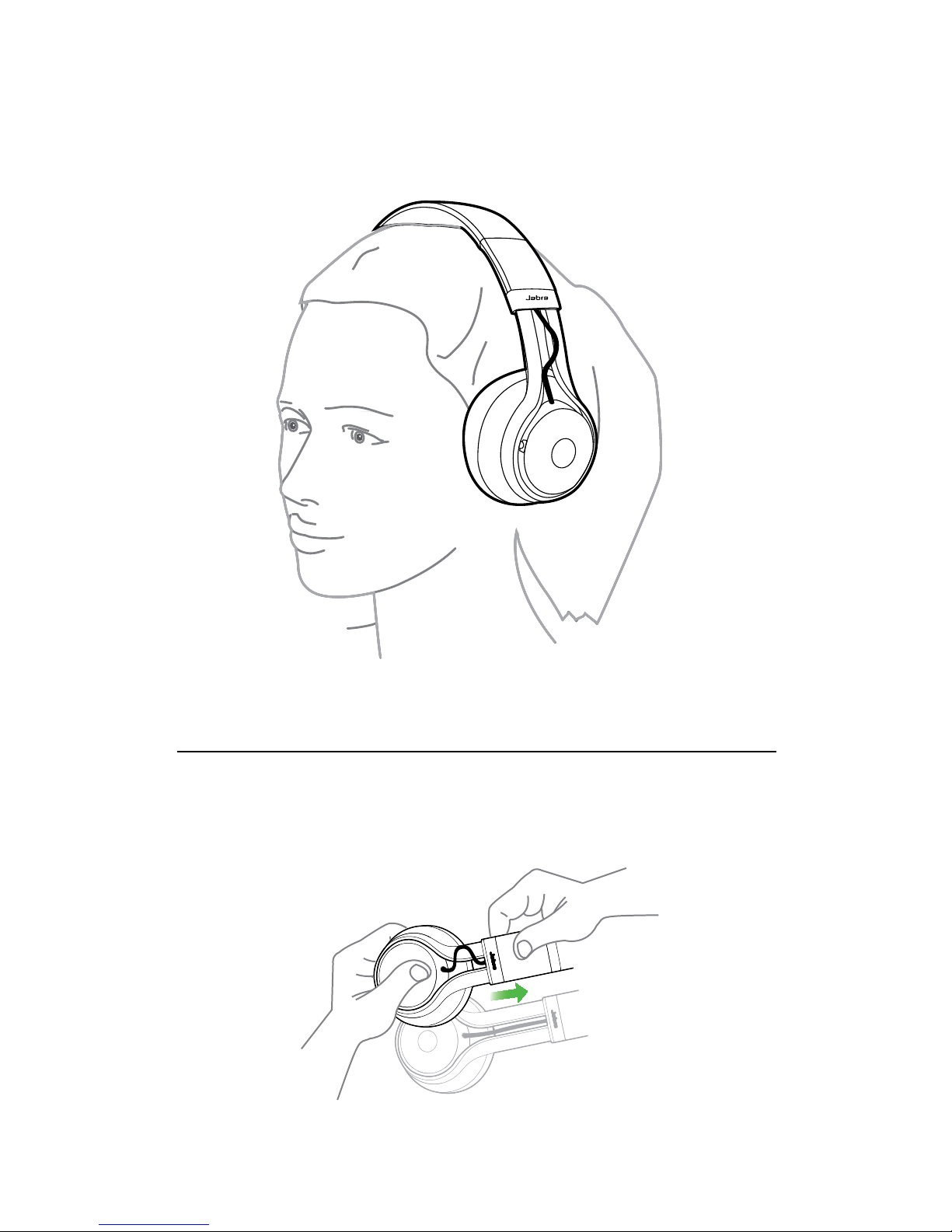
5
jabra revo wireless
3. HOW TO WEAR
3.1 HEIGHT ADJUSTMENT
Get the perfect fit by adjusting the headband, as
illustrated.
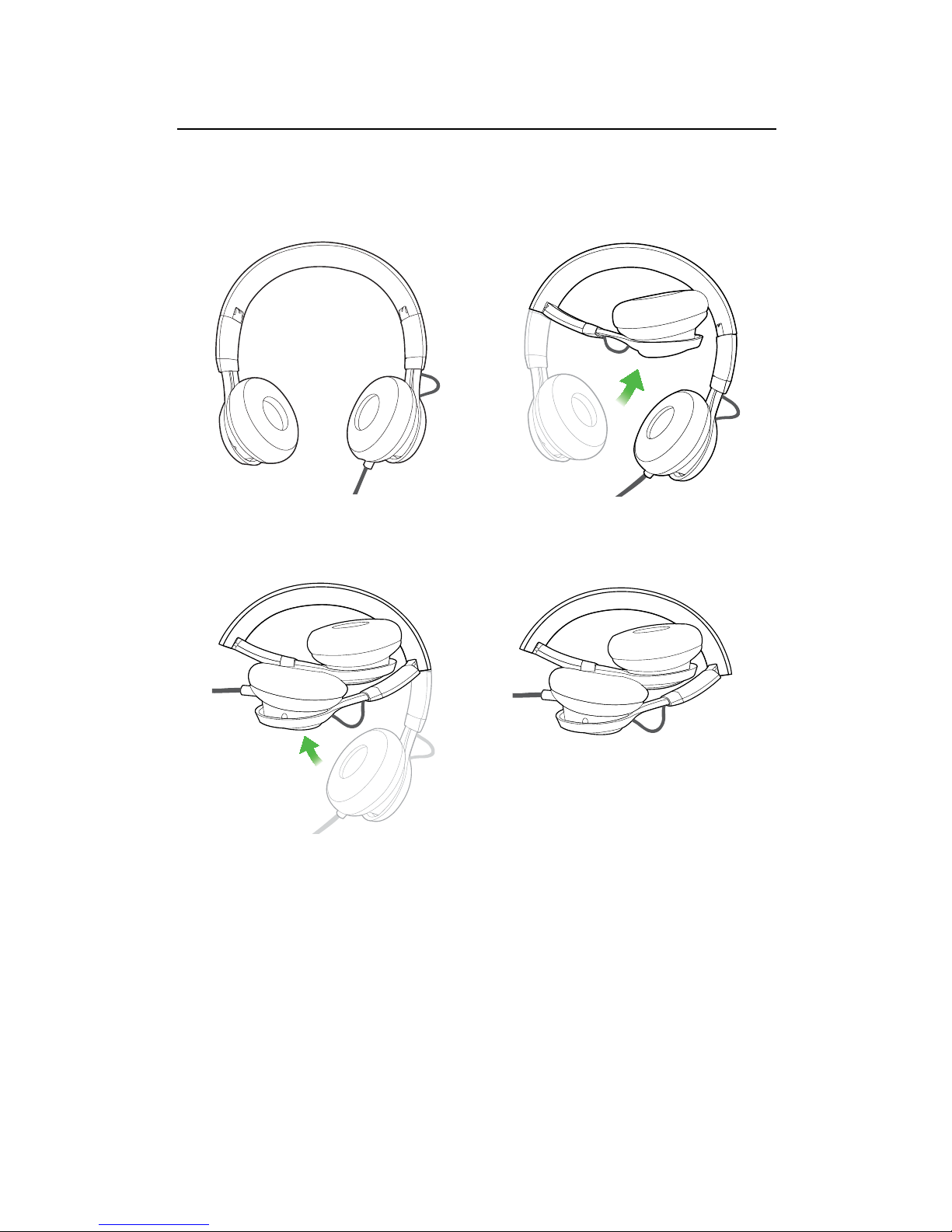
6
jabra revo wireless
3.2 FOLDABLE HINGES
The headset can be folded when not in use.
