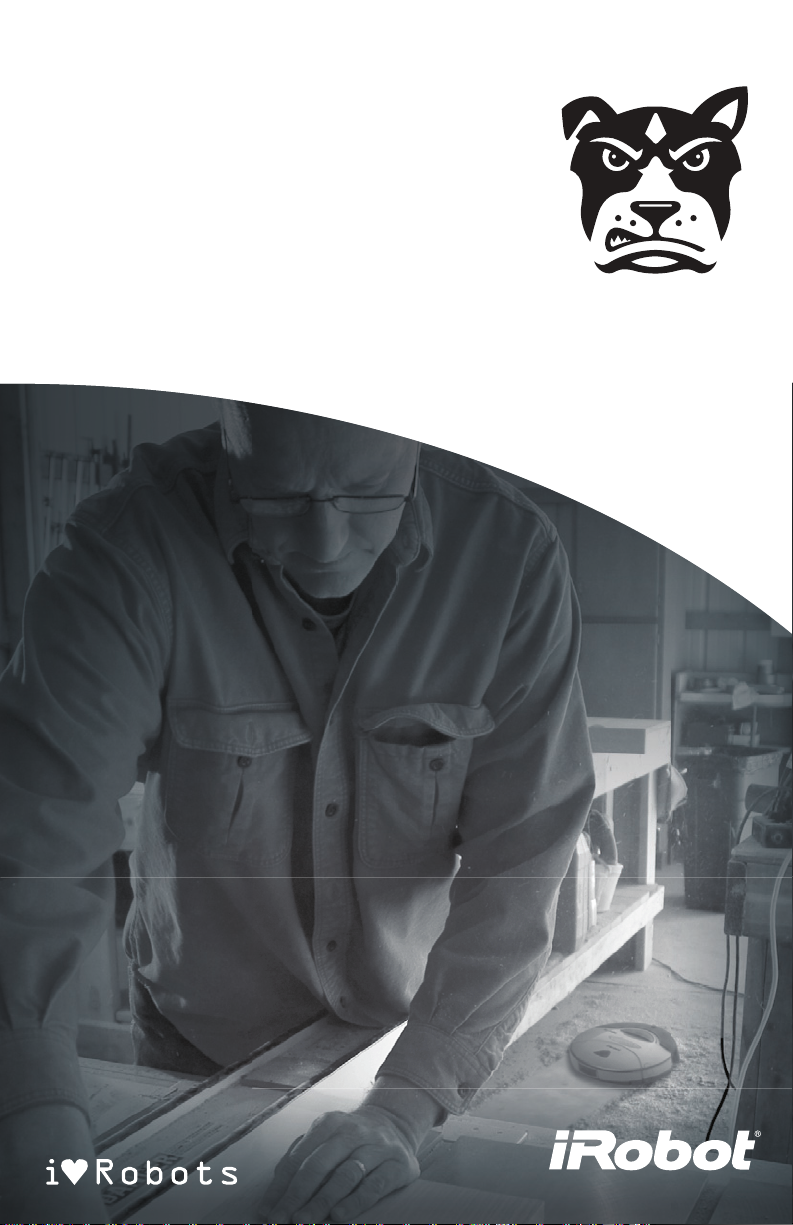
iRobot® Dirt Dog
OWNER’S MANUAL
™
www.irobot.com

Important Safety Instructions
CAUTION: DO NOT EXPOSE THE ELECTRONICS OF iRobot Dirt Dog, ITS
BATTERY OR THE CHARGER. THERE ARE NO USER-SERVICEABLE PARTS
INSIDE. REFER SERVICING TO QUALIFIED SERVICE PERSONNEL. CHARGE
USING STANDARD POWER OUTLET ONLY.
Always exercise caution when operating your iRobot Dirt Dog. To reduce the
risk of injury or damage, keep these safety precautions in mind when setting
up, using and maintaining your iRobot Dirt Dog:
GENERAL SAFETY I NSTRUCTIONS
• Read and follow all safety and operating instructions.
• Retain the safety and operating instructions for future reference.
• Refer all non-routine servicing to iRobot at Salton Australia 1800 427 842
or New Zealand 0508 629 777.
iRobot Dirt Dog USE RESTRICTIO NS
• iRobot Dirt Dog is for indoor use only.
• iRobot Dirt Dog is not recommended for shag, medium and high pile carpet, or tassels.
• iRobot Dirt Dog is not a toy. Do not sit or stand on this device. Small children and pets should
be supervised when iRobot Dirt Dog is cleaning.
• Clean with a dry cloth only. Do not pour or spray water onto iRobot Dirt Dog.
• Do not use this device to pick up anything that is burning or smoking.
• Do not use this device to pick up spills of bleach, paint, other chemicals, or anything wet.
• Before using this device, pick up objects like clothing, loose papers, pull cords for blinds or
curtains, power cords, and any fragile objects. If the device passes over a power cord and
drags it, there is a chance an object could tumble off a table or shelf.
• If the room to be cleaned contains a balcony, a physical barrier should be used to prevent
access to the balcony and ensure safe operation.
• Always remove the battery before long-term storage or transportation.
iRobot Dirt Dog B ATTERY AND CH ARGING
• Charge using a standard power outlet only. Product may not be used with any type of
power converter. Use of other power converters will immediately void the warranty.
• Use only the charger supplied by the manufacturer to charge this device.
• Do not use a charger with a damaged cord or plug.
• Charge indoors only.
• iRobot Dirt Dog’s power supply may be protected with a surge protector in the event of severe
electrical storms.
• Never handle charger with wet hands.
• Always disconnect iRobot Dirt Dog from the charger before cleaning.
2 iRobot Dirt Dog Owner’s Manual
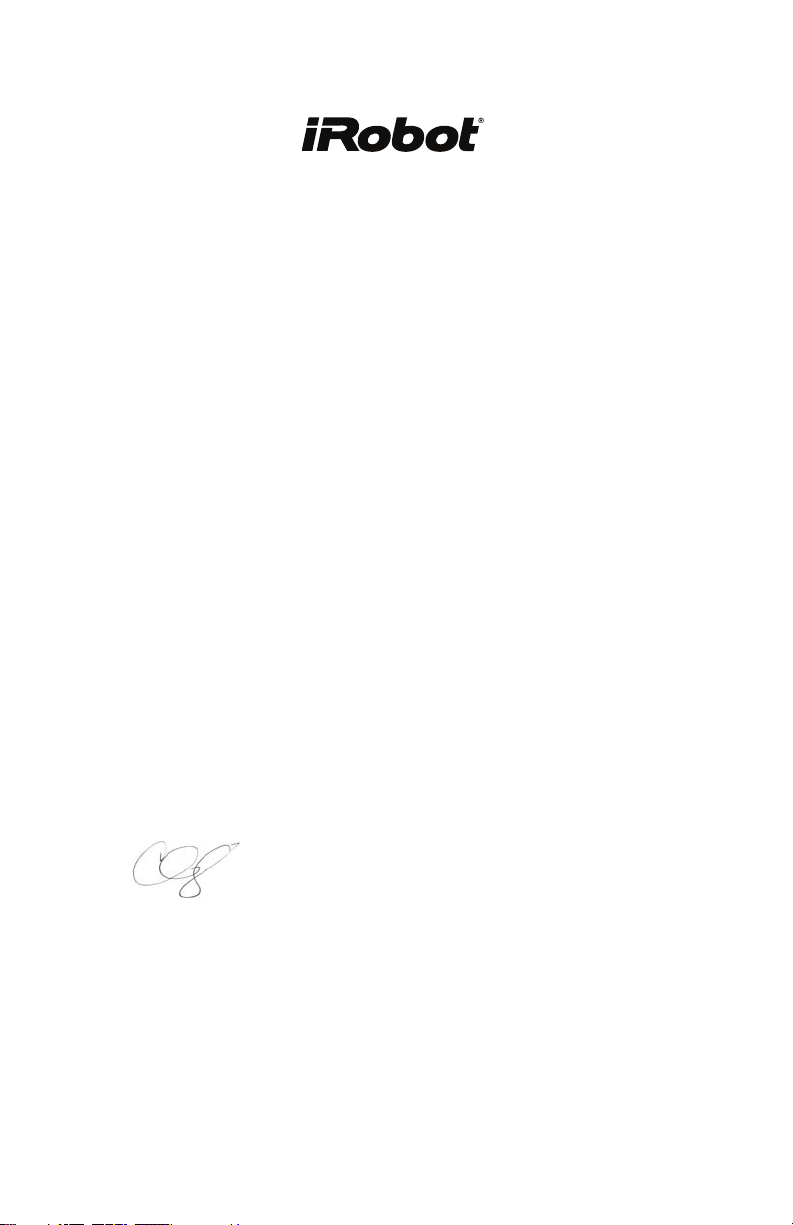
Dear iRobot
®
Dirt Dog Owner,
As an owner of iRobot’s Dirt Dog Robot, you join a growing group
of people around the globe who, like you, are discovering a
smarter way to clean.
Having practical robots that help you in your home is a new
reality. We encourage you to share your feedback as we continue
to develop new and better robots. Here’s what you can do to
participate in our efforts:
• Communicate with us if you have questions, comments
or require support. Many improvements to our products
start with suggestions from customers like you. Visit us
at www.irobot.com or www.salton.com.au
• Register online or by mail. You’ll be among the first to
hear about our newest robots, product enhancements
and special offers.
Thank you for joining the robot revolution. We look forward to
your valued input as we continue to deliver groundbreaking
products that will change and improve your world.
On behalf of the entire iRobot team,
Colin Angle
Co-Founder and CEO
iRobot Corporation

Important Tips
Remove and clean iRobot Dirt Dog’s brushes after every 3 uses or more
often if necessary.
iRobot Dirt Dog contains electronic parts. Do NOT submerge iRobot Dirt
Dog or spray with water except for the bin. Clean with a dry cloth only.
Always consult your floor manufacturer for approved cleaning methods.
Use on hard floor surfaces and low pile carpet only.
Not designed for continuous operation or commercial use.
For Best Performance
• iRobot Dirt Dog is designed to clean the hard floor found in your garage
or basement. Not for use on medium or high pile carpet.
• Keep wheels and brushes free of hair and debris by inspecting and
cleaning the bottom of the robot regularly.
• If used in a dirty environment, clean the wheels thoroughly before using
on scratch-prone surfaces like polished flooring.
•
Empty iRobot Dirt Dog’s bin after every 3 uses or more often if necessary.
• Always store iRobot Dirt Dog connected to its charger or Home Base™
(optional accessory).
• Always start a cleaning cycle with an empty dust bin.
4 iRobot Dirt Dog Owner’s Manual

Table of Contents
Anatomy ..................................................................... 6
Cleaning Pattern .......................................................... 7
Cleaning System ......................................................... 8
Battery Storage and Charging ....................................... 9 – 10
Virtual Walls® .............................................................. 11
Home Base™ .............................................................. 12
Remote Control ........................................................... 13
Maintenance ............................................................... 14
Troubleshooting ........................................................... 15
iRobot Customer Care ................................................. 16
www.irobot.com 5
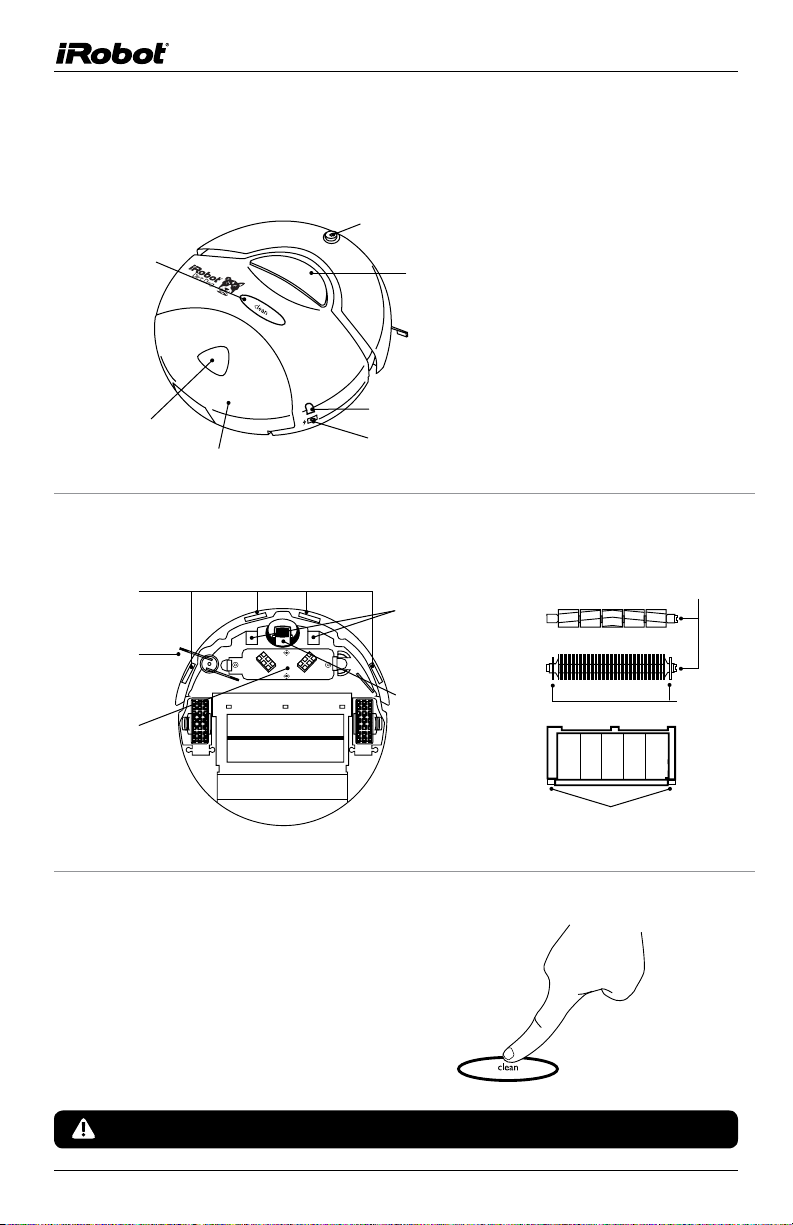
Anatomy
Top View
Clean Button
Virtual Wall
Sensor
Handle
Bin Release
Bin
Serial Port
Battery Charger
Socket
Bottom View
Cliff Sensor
Openings
Edge-
Cleaning
Side Brush
Battery
Operation
• To start iRobot Dirt Dog,
press the Clean button.
• To stop and turn off iRobot Dirt Dog,
press the Clean button again.
Contact
Points
for Home
Base
Caster
Wheel
Flexible
Brush
Main
Brush
Brush
Guard
Brush Guard Release Tabs
(yellow)
Brush
Bearings
(yellow)
Brush Caps
(black)
iRobot Dirt Dog does not have a separate power button.
6 iRobot Dirt Dog Owner’s Manual

Cleaning Pattern
iRobot Dirt Dog is a robot that cleans differently than the way most people
clean their floors. iRobot Dirt Dog uses iRobot’s AWARE™ Robot Intelligence
System to determine the best way to pass over and clean every section of the
floor.
iRobot Dirt Dog calculates the size of the room and determines when to use
its various cleaning behaviors:
Spiraling: iRobot Dirt Dog
uses a spiral motion to clean
Work Bench
a concentrated area.
Wall Following: iRobot Dirt
Dog uses this technique
to clean the full perimeter
Car
of the room and navigate
around obstacles.
Room Crossing: iRobot
Dirt Dog criss-crosses the
room to ensure full cleaning
coverage.
TIP:
Give iRobot Dirt Dog time to completely clean the room. iRobot Dirt Dog
takes approximately 45 minutes to clean an average room and will pass over
the same area of the floor multiple times to ensure total floor coverage.
TIP: For fastest cleaning and best performance, clear your floor of clutter and use
a Virtual Wall (optional accessory) to confine iRobot Dirt Dog to one area.
TIP: Wires should be elevated off of the floor and rags and other fabric should
be picked up or taped down to prevent iRobot Dirt Dog from getting stuck.
www.irobot.com 7

Cleaning System
Side brush cleans along
edge of walls and into
corners.
Two counter-rotating
brushes scoop up dirt,
saw dust and debris
into the bin.
Oversized Bin.
Floor Surfaces
iRobot Dirt Dog works on hard floor surfaces like low pile industrial carpet,
wood, tile, vinyl, concrete, and linoleum, and will automatically transition
between different floor types.
8 iRobot Dirt Dog Owner’s Manual

Battery Storage and Charging
iRobot Dirt Dog is powered by a Nickel Metal Hydride (NiMH)
rechargeable battery. iRobot Dirt Dog’s battery can last
for hundreds of cleaning cycles before a replacement is
necessary.
Battery Life
To extend the battery life, we recommend storing iRobot Dirt Dog’s battery
in the robot with the power supply plugged in, or with iRobot Dirt Dog on the
Home Base (optional accessory). If stored correctly, iRobot Dirt Dog’s battery
will take about 6 hours to recharge. If iRobot Dirt Dog is left off of its charger
for extended periods of time, its battery life and cleaning time will be reduced.
Cleaning Time
You should fully charge iRobot Dirt Dog’s battery before each cleaning cycle.
When fully charged, iRobot Dirt Dog can clean up to 60 minutes. Cleaning time
is dependent on battery health, floor surface and room size, and may vary over
time.
16 Hour Refresh Charge
When charging for the first time, or if iRobot Dirt Dog has been left off the
charger for a long time, iRobot Dirt Dog will initiate a special 16-hour charge
cycle. This extended charge refreshes iRobot Dirt Dog’s battery and extends
the life of the battery.
TIP: For best performance, always store iRobot Dirt Dog’s battery in iRobot Dirt
Dog with iRobot Dirt Dog plugged in or on the Home Base (optional accessory).
Charge iRobot Dirt Dog’s battery overnight for the first charge.
Charging iRobot Dirt Dog
Charge iRobot Dirt Dog by plugging the power supply directly into iRobot Dirt
Dog’s battery charger socket.
www.irobot.com 9

Charging Lights
iRobot Dirt Dog’s clean button light indicates iRobot Dirt Dog’s charge status.
Use this chart to determine the status of the battery:
Clean Button Light Battery Status
Solid Red Battery empty
Orange pulse Charging
Solid green Fully charged
TIP: When iRobot Dirt Dog is on the Home Base (optional accessory), always
make sure that the Home Base Power and Docked lights are on.
10 iRobot Dirt Dog Owner’s Manual

®
Virtual Walls
(optional accessory, see back cover for ordering instructions)
The iRobot Virtual Walls create an invisible barrier that iRobot Dirt Dog will
not cross. The Virtual Walls can be set to block an area ranging from three to
eight feet long.
TIP:
Use the Virtual Walls to block doorways or to keep iRobot Dirt Dog away from
cords. Confining iRobot Dirt Dog to a single room will accelerate cleaning.
The Virtual Wall beam is keyhole shaped. A small
halo prevents iRobot Dirt Dog from bumping into
the Virtual Wall and a larger lobe-shaped section
blocks off areas of your home where you don’t
want iRobot Dirt Dog to go.
Shape of
Beam
D Alkaline
Batteries
Battery Installation
The Virtual Wall requires 2 “D” batteries and
automatically shuts off after 135 minutes. If the
(not included)
Battery
Door
power light blinks green, the batteries will soon
need replacement.
Range Adjustment
Use the slider bar to adjust the length of the
barrier. Use shortest possible range to improve
performance and extend battery life.
TIP: For best performance, place the Virtual Wall on the outside of the doorway
you wish to block. Set the Virtual Wall to the shortest possible range to
extend battery life.
iRobot Dirt Dog is compatible with Roomba Virtual Walls. Virtual Walls may be
purchased at www.roomba.com.au
Range
www.irobot.com 11

Home Base™
(optional accessory, see back cover for ordering instructions)
iRobot Dirt Dog returns to the Home Base at the end of a cleaning cycle or
when its battery is running low. iRobot Dirt Dog needs to find the infrared
signal of the Home Base in order to return.
Always keep the Home Base plugged in. When iRobot Dirt Dog is on the Home
Base, the Power and Docked lights will be green to indicate iRobot Dirt Dog is
charging.
Home Base Location
You should position the Home Base on a hard level surface and in an area
where iRobot Dirt Dog has a clear path to return to the dock at the end of a
cleaning cycle. If iRobot Dirt Dog is unable to dock on its first attempt, it will
try again until it successfully docks.
You can also drive iRobot Dirt Dog toward the Home Base with the remote
control, and iRobot Dirt Dog will dock automatically.
Home Base
Work
Bench
Stairs
Car
The iRobot Dirt Dog Remote, Virtual Wall, and Home Base operate using an
invisible infrared technology. If they are all used in the same area, iRobot
Dirt Dog may see multiple infrared signals and not operate. iRobot Dirt Dog
WILL NOT dock if you have a Virtual Wall near the Home Base. Fluorescent
lights also can impact Virtual Wall and Home Base performance.
12 iRobot Dirt Dog Owner’s Manual
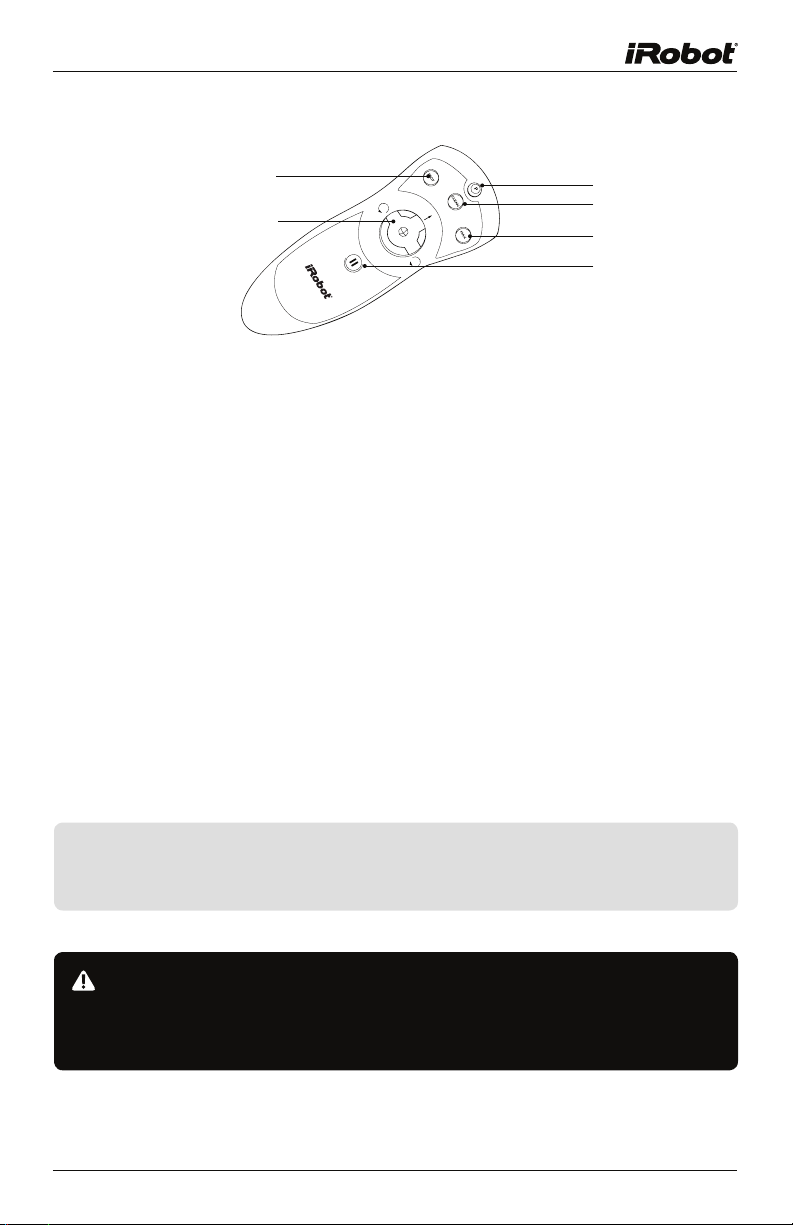
Remote Control
(optional accessory, see back cover for ordering instructions)
Spot
Directional
Buttons
Power
Clean
Max
Pause
The iRobot Dirt Dog Remote Control lets you conveniently control iRobot
Dirt Dog’s functions. You can use it to turn iRobot Dirt Dog on and off, and
steer it around your room without bending down. It also gives you remote
access to the following commands:
Clean: Start iRobot Dirt Dog in Clean mode. iRobot Dirt Dog calculates
room size and adjusts cleaning time.
Spot: Start iRobot Dirt Dog in Spot mode. iRobot Dirt Dog focuses on a
small area.
Max: Start iRobot Dirt Dog in Max mode. iRobot Dirt Dog runs until battery
is depleted.
Pause: Pause iRobot Dirt Dog in the middle of the cleaning cycle. Press
pause again to continue.
Before using your remote for the first time, install 2 AA batteries (not included).
TIP: You can use the remote to direct iRobot Dirt Dog to the Home Base.
Once iRobot Dirt Dog is in range and can “see” the Home Base, it will
return to the base and dock itself automatically.
The iRobot Dirt Dog Remote Control, Virtual Walls, and Home Base all
operate using an invisible infrared beam. If they are all used in the same
area, iRobot Dirt Dog may see multiple infrared signals and will not operate.
The Remote WILL NOT work when the robot is near Virtual Walls.
www.irobot.com 13

Maintenance
To keep iRobot Dirt Dog running at peak performance, it is recommended that
you perform the following maintenance tasks every three uses:
1
Remove and empty
iRobot Dirt Dog’s bin
Press button and
pull to remove bin
2
Clean iRobot Dirt Dog’s cliff detect
sensors (use compressed air)
Sensors Sensors
3
Clean iRobot Dirt Dog’s brushes
A. Remove brush guard by pulling
both yellow tabs
B. Remove and clean iRobot Dirt Dog’s
brushes. Remove brush caps and use
scissors to cut any hair wrapped around
the brush. Use the iRobot Dirt Dog
cleaning tool to comb hair from brush.
Brushes
Brush
caps
(black)
C. Remove and clean hair and dirt from
iRobot Dirt Dog’s yellow brush bearings.
Visit www.irobot.com/usetips
for instructional photos
Brush
bearings
(yellow)
TIP: Bin emptying and brush cleaning should be done after every 3- 5 cleaning
cycles depending on the amount of hair, dirt, and debris in your environment.
TIP: If you notice i Robot Dirt Dog picking up less debris from your floor, empty
the bin and clean the brushes.
Excessive build up of hair in iRobot Dir t Dog’s brushes and bearings can
permanently damage iRobot Dirt Dog. Inspect brush bearings regularly.
Do not attempt to run i Robot Dirt Dog without the bearings. If you misplace
iRobot Dirt Dog’s brush bearings, visit www.roomba.com.au to buy
replacement bearings.
14 iRobot Dirt Dog Owner’s Manual

Troubleshooting
iRobot Dirt Dog will tell you when something is wrong with a two-tone “uh-oh”
sound followed by beeping. Refer to the chart below to resolve iRobot Dirt
Dog’s problem. If the problem is not resolved, visit www.irobot.com/support.
Number of beeps
after “uh-oh”
No beeps A wheel is stuck or is not
1 The main brushes cannot
2 The side brush cannot
4 A wheel motor cannot run
5 The cliff sensors have
6 Wheel obstruction or
3, 7 or 8 Not applicable iRobot Dirt Dog’s beep codes do not include 3, 7 or 8 beeps. If
9 Sensor error Please contact iRobot Customer Care.
10 iRobot Dirt Dog is stuck Pick up iRobot Dirt Dog and start it again somewhere else.
Likely cause What to do
touching the ground
turn
turn
failed or are blocked
robot attempting to drive
over an obstacle
Pick up the robot, place it down securely on the floor and touch
the clean button to restart the cycle.
Turn over iRobot Dirt Dog and remove the brush guard by
pushing the two yellow tabs. Remove the brushes, clear any
obstructions, and replace them again. (See page 20)
Turn over iRobot Dirt Dog. Look to see if something is wrapped
around the side brush. Remove the side brush with a screw
driver and check for string or hair that may be wrapped around it.
Your iRobot Dirt Dog may be stuck or something may be wrapped
around a wheel. Look for something wrapped around the wheels.
Push them in and out and make sure they turn easily.
Turn over iRobot Dirt Dog and clear any debris that might be
caught underneath the front bumper in the cliff sensors. You
can also use compressed air to clean them out.
Turn over iRobot Dirt Dog and remove any obstructions that
prevent the wheels from seating all the way up into iRobot Dirt
Dog’s body. Also, remove any obstacles that iRobot Dirt Dog
could drive over.
you are getting an error with 3, 7 or 8 beeps, try counting again
or contact iRobot Customer Care.
Use a virtual wall or other barrier to keep iRobot Dirt Dog away
from the place it got stuck.
Miscellaneous Troubleshooting
Problem Likely cause What to do
iRobot Dirt Dog’s
Clean button light will
not illuminate
iRobot Dirt Dog is not
picking up debris
iRobot Dirt Dog does
not charge
iRobot Dirt Dog backs
up frequently and
behaves erratically
TIP: If you notice that iRobot Dirt Dog is sitting on its Home Base and the Clean button
light is not illuminated, then clean the charging contacts on the bottom of the
robot and on the Home Base.
Battery not seated
correctly
Bin is full Empty the bin and clean iRobot Dirt Dog’s brushes.
Power supply not
plugged in
Dirty cliff sensors Use compressed air to clean out iRobot Dirt Dog’s cliff
Remove iRobot Dirt Dog’s battery by pushing the side clips and
re-insert the battery making sure you hear an audible click.
(See page 14)
Ensure that the power supply is correctly connected to iRobot
Dirt Dog.
sensors. (See page 14)
www.irobot.com 15

iRobot Customer Care
If you have questions or comments about iRobot Dirt Dog, please contact
iRobot before contacting a retailer.
Please visit our web site at www.irobot.com for support tips, frequently asked
questions, or information about accessories and other iRobot products. We
would like to hear from you.
Should you still need assistance:
• Visit www.irobot.com/usetips
• Visit the iRobot support web site at:
www.irobot.com/support or www.roomba.com.au
• Call our customer care:
freecall 1800 427 842 in Australia or 0508 629 777 in New Zealand.
iRobot Customer Care Hours:
• Monday – Friday 9AM – 5PM
16 iRobot Dirt Dog Owner’s Manual


™
iRobot® Dirt Dog
Register your iRobot® Dirt Dog today.
iRobot Scheduler
Add scheduling to your
iRobot Dirt Dog.
Virtual Wall
Keep iRobot Dirt Dog
cleaning where you want it.
Self-Charging
Home Base
iRobot Dirt Dog returns
to the Home Base to
recharge automatically.
Remote Control
Lets you control iRobot
Dirt Dog functions from
across the room.
Standard Wall Mount
Convenient storage for
iRobot Dirt Dog and its
remote control.
Replenish Kit
New main brush and
flexible brush
Bearing Kit
New main brush and
flexible brush bearings.
Get iRobot accessories at:
*See registration card for details. Pricing and availability subject to change. Shipping and handling not included.
© 2006 iRobot Corporation, 63 South Avenue, Burlington, MA 01803. All rights reserved. iRobot, and Virtual Wall are
registered trademarks of iRobot Corporation. AWARE and iRobot Dirt Dog are trademarks of iRobot Corporation. US Pat.
Nos. D510,066 (accessory) | 6,690,134 (accessory) | 6,809,490 | 6,594,844. Other patents pending.
276.06
www.roomba.com.au
