Page 1
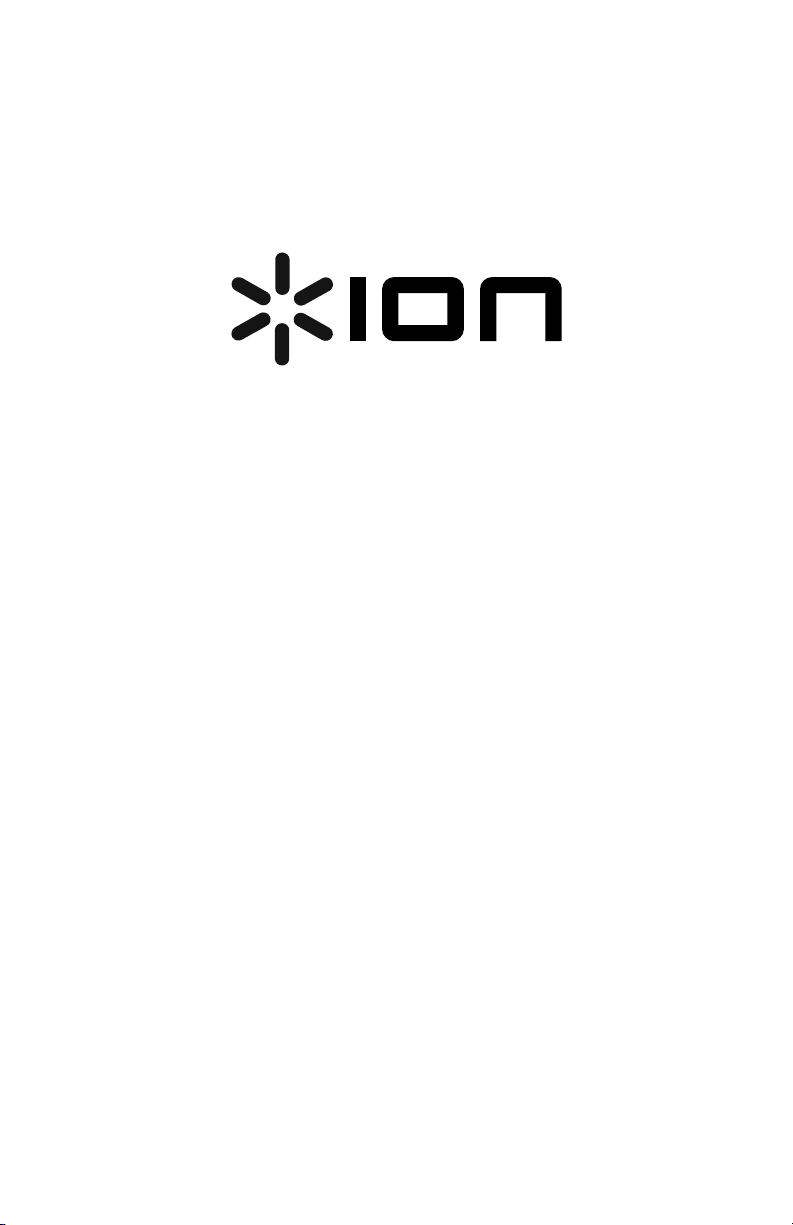
TAILGATER
QUICKSTART GUIDE
ENGLISH ( 1 – 2 )
MANUAL DE INICIO RÁPIDO
ESPAÑOL ( 3 – 4 )
GUIDE D'UTILISATION SIMPLIFIÉ
FRANÇAIS ( 5 – 6 )
GUIDA RAPIDA
ITALIANO ( 7 – 8 )
KURZANLEITUNG
DEUTSCH ( 9 – 10 )
SNELSTARTGIDS
NEDERLANDS ( 11 – 12 )
SNABBSTARTGUIDE
SVENSK ( 13 – 14 )
NOPEA OMINAISUUSOPAS
SUOMEKSI ( 15 – 16 )
Page 2

Page 3
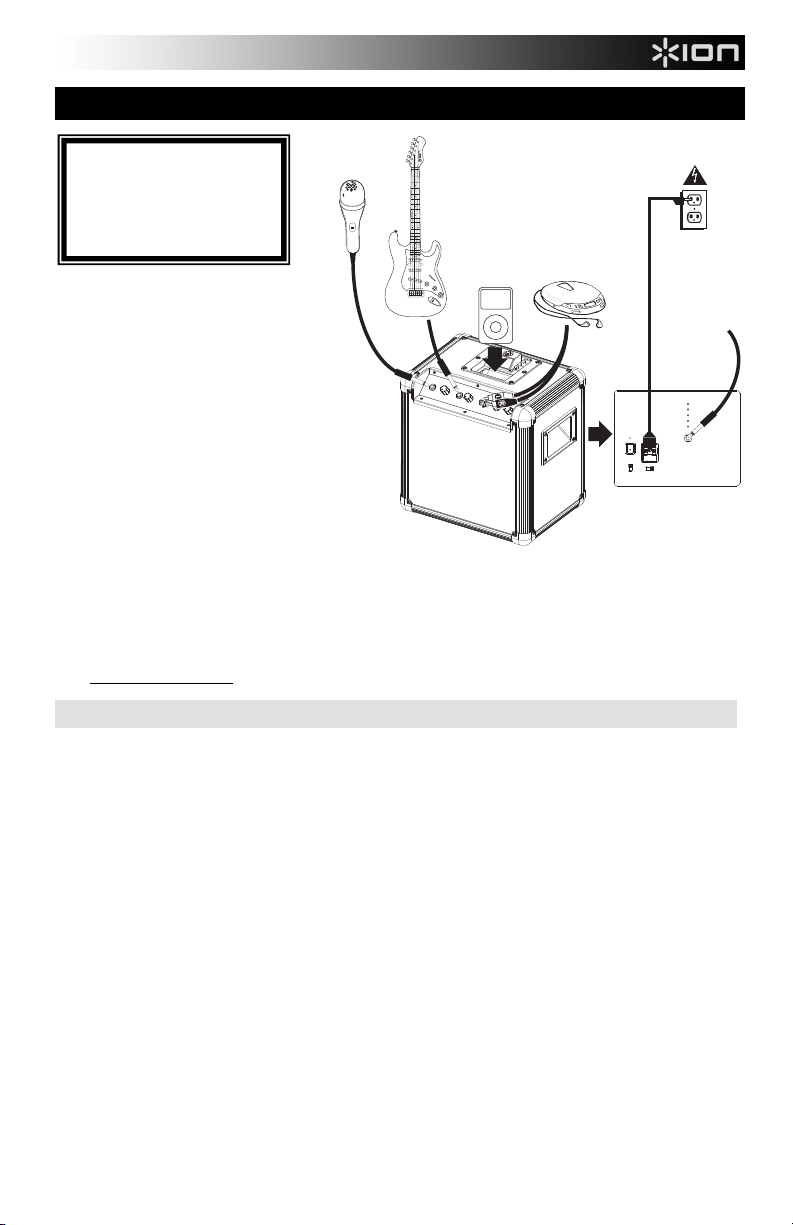
QUICK START GUIDE (ENGLISH)
BOX CONTENTS
Battery Powered Amplifier
Power Cable (standard IEC)
Quickstart Guide
Safety Instructions & Warranty
Information Booklet
1. Make sure all items listed on the front of
this guide are included in the box.
2. READ SAFETY INSTRUCTION
BOOKLET BEFORE USING THE
PRODUCT.
3. MAKE SURE THAT YOU HAVE
COMPLETELY CHARGED THE
BATTERY PRIOR TO FIRST USE FOR
MAXIMUM BATTERY LIFE.
4. Study this setup diagram.
5. Place product in an appropriate position
for operation.
6. Make sure all input devices such as
microphones, CD players, MP3 players,
and linked amplifiers/PAs are turned off
and volume settings are set at "zero."
7. Connect all devices as shown above.
8. Switch everything on in the following
order.
i. audio input sources (i.e.
microphones, instruments, CD/MP3 Players)
ii. TAILGATER
iii. any additional amplifiers
9. When shutting down, always reverse this operation by turning off:
i. any additional amplifiers
ii. TAILGATER
iii. audio input sources (i.e. microphones, instruments, CD/MP3 Players)
Go to http://www.ionaudio.com for product registration.
LEAD-ACID BATTERIES
Rechargeable lead-acid batteries are the same type used in automobiles. As with your car battery, how you use this battery has
a significant impact on its lifespan.
With proper use and treatment, a lead-acid battery can last for years. Here are some recommendations for getting the longest
life from the internal battery.
GENERAL USAGE
• Fully charge the battery before using it
• Avoid completely draining the battery
• For maximum life, drain the battery 80% once a month
• Charge the battery completely after each use
• When fully charged, the battery may be left for up to a week
• You may leave the unit plugged in for up to two weeks
STORAGE
• Avoid storing in high temperatures and moist places
• For long-term storage, periodically recharge the battery
• If you do not charge the battery for six months, it may not charge
REPAIR
• As the battery nears the end of its life, it may lose its ability to recharge. If this occurs, contact your local
authorized ION Audio service center.
• Do not attempt to service, modify, or replace the battery yourself
DISPOSAL
• Bring the unit to a recycling center or dispose of in accordance with local ordinances.
(Cables sold separately)
To an input on
additional
TAILGATER
(Cable sold
separately)
1
Page 4
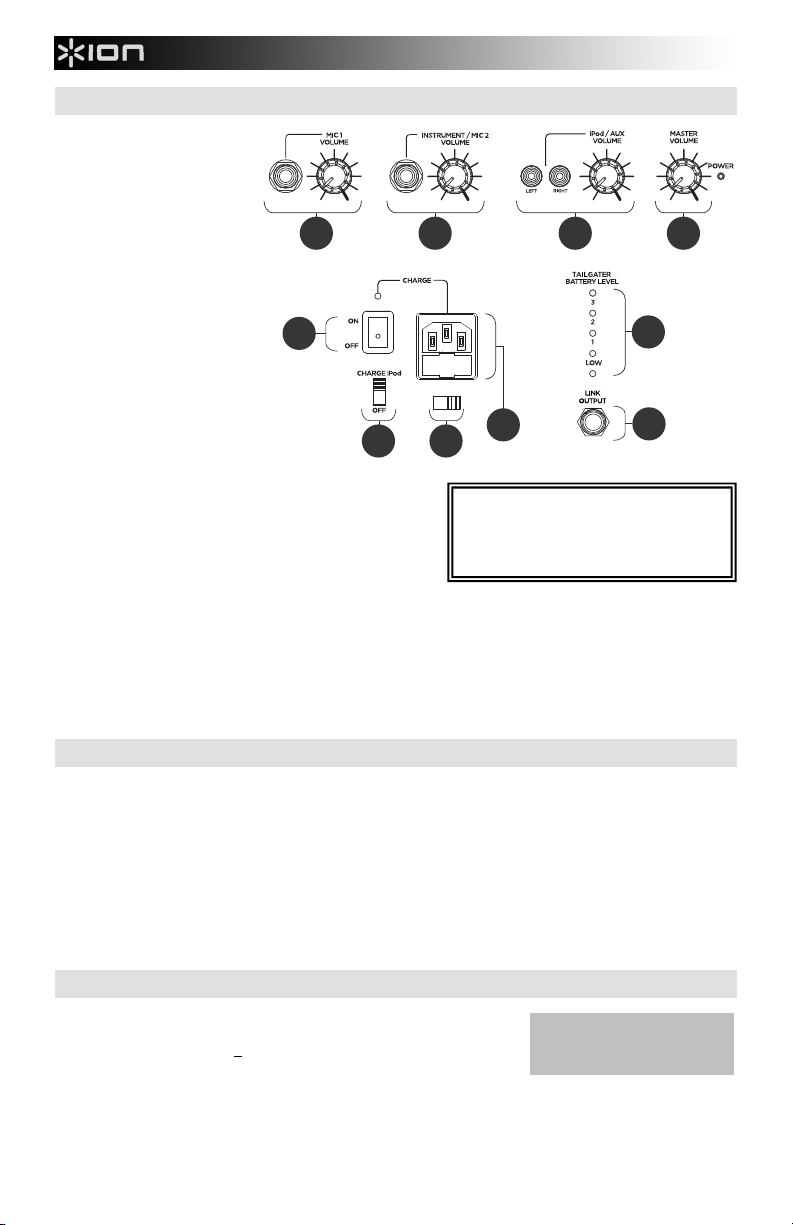
DIAGRAM AND PARTS DESCRIPTION
1. Instrument / Microphone
Input with Volume
Control (1/4"): This
mono input accepts a 1/4"
input such as a
microphone, guitar, or
other musical instrument.
2. iPod/Auxiliary input with
Volume Control (Stereo
RCA): This stereo RCA
input can be used to
connect a CD, MP3, or
other audio source. The
knob controls the level of
the iPod and the RCA
input. To connect to a
portable device with a
1/8" headphone jack, you
need a standard 1/8"-toRCA adapter which is not
included.
3. Master Volume Control:
This knob controls the master volume of the TAILGATER.
4. Power ON/OFF Switch: Turns TAILGATER on or off.
Please note that while TAILGATER is connected to a
power source, it does not need to be powered on to
charge the battery.
5. iPod Charging Switch: Turn on iPod charging by setting
this switch to the "Charge iPod" position.
6. Voltage Selector*: Set this to the correct voltage for your
location's standard.
7. Power In (IEC): Insert the included power cable here to charge the unit. Note that the TAILGATER can run off
wall power while it simultaneously charges the battery. The charge indicator illuminates when the battery is
charging.
8. Battery Level Indicator: While the unit is powered ON, these four lights indicate the power left in the battery.
Battery life varies based on volume and usage.
9. Link Output: Connect a 1/4" stereo (TRS) cable to this line-level output to connect another amplification
device, such as another TAILGATER.
4
1
5
1
7
6
* WARNING: U.S. users should set this
switch to "100-120V" whereas U.K. and most
European users should set this to "220240V." Selecting the improper voltage can
damage the unit.
2
3
8
9
IMPORTANT NOTES
If your sound is distorted at high volumes, please refer to the following troubleshooting scenarios:
• Input is clipping: Try lowering the input gain or the volume control on your sound source or music instrument.
• Output is clipping: Lower the main volume level.
• There is too much bass: Try adjusting the tone or EQ control on your sound source to lower the bass level.
This will allow you to play the music louder before clipping (distortion) occurs.
• The link cable: is being plugged into the instrument or MIC input instead of the RCA line input.
Important: With all speakers, an initial "break-in" period is needed to perform at optimal levels. To properly "breakin" your TAILGATER, play an audio source at medium volume for a few hours.
SPECIFICATIONS
Input Voltage: AC 100-120 V/ 60 Hz, 220-240 V / 50 Hz
Input Wattage: 50W
Output Wattage: 16 W (THD: <
Output Voltage: 8 V / 4 Ω
Frequency Response (±3dB): Aux Input: 93 Hz – 20 kHz
iPod Input: 82 Hz – 20 kHz
Time required to fully charge the TAILGATER: ~ 6 hrs.
Battery life: 12 hrs. with typical use (at 2/3 volume)
1%)
* Note: Battery life may vary
based on temperature, age,
and volume usage of product.
2
Page 5
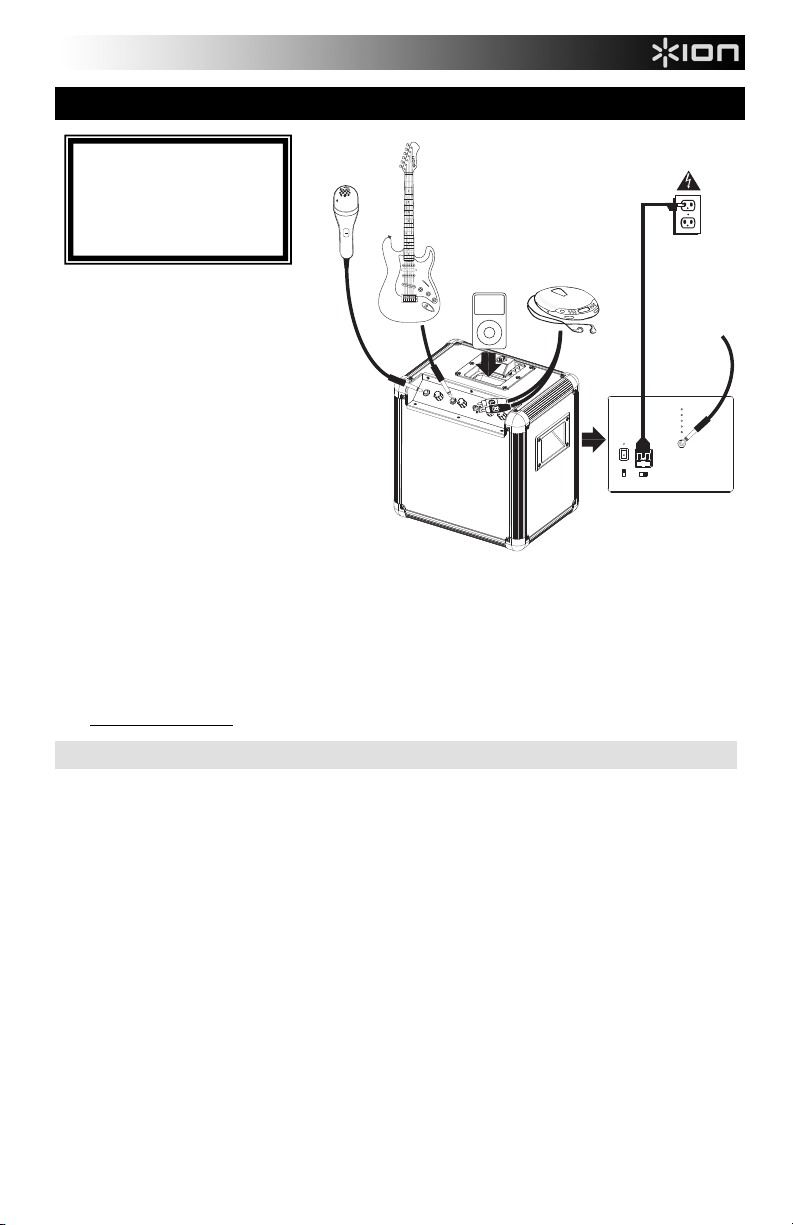
MANUAL DE INICIO RÁPIDO (ESPAÑOL)
CONTENIDO DE LA CAJA
Amplificador alimentado
Cable de alimentación
Manual de inicio rápido
Folleto de información sobre la
seguridad y la garantía
1. Asegúrese que todos los artículos
incluidos al inicio de este manual estén
incluidos en la caja.
2. LEA LAS INSTRUCCIONES DEL
FOLLETO DE SEGURIDAD ANTES DE
UTILIZAR EL PRODUCTO.
3. ASEGÚRESE DE QUE HA CARGADO
COMPLETAMENTE LA BATERÍA.
PARA LOGRAR LA MÁXIMA VIDA
ÚTIL DE LA BATERÍA, CÁRGUELA
TOTALMENTE ANTES DEL PRIMER
USO.
4. Estudie este diagrama de instalación.
5. Coloque el producto en una posición
adecuada para su funcionamiento.
6. Asegúrese de que todos los dispositivos
de entrada tales como micrófonos,
reproductores de CD, reproductores MP3
y amplificadores/sistemas de
amplificadores para altavoces estén
apagados y con el control de volumen en "cero".
7. Conecte todos los dispositivos como se muestra arriba.
8. Encienda todo en el siguiente orden:
i. fuentes de entrada de audio (por ejemplo, micrófonos, instrumentos, reproductores de CD/MP3)
ii. TAILGATER
iii. amplificadores adicionales
9. Al apagar, realice siempre esta operación en sentido inverso. Apague:
i. amplificadores adicionales
ii. TAILGATER
iii. fuentes de entrada de audio (por ejemplo, micrófonos, instrumentos, reproductores de CD/MP3)
Visite http://www.ionaudio.com para registrar el producto.
BATERÍAS DE PLOMO-ÁCIDO
Las baterías de plomo-ácido recargables son del mismo tipo que se usa en los automóviles. Al igual que con la batería del
vehículo, la forma en que se usa tiene una influencia significativa en la duración de su vida útil. Con un uso y tratamiento
correctos, una batería de plomo-ácido puede durar varios años. He aquí algunas recomendaciones para prolongar la vida útil
de la batería interna.
USO GENERAL
• Cargue completamente la batería antes de usarla.
• Evite agotarla completamente.
• Para obtener máxima vida, descargue la batería el 80% una vez por mes.
• Cargue la batería completamente después de cada uso.
• Cuando está completamente cargada, la batería puede dejarse por hasta una semana.
• Puede dejar la unidad enchufada durante hasta dos semanas.
ALMACENAMIENTO
• Evite almacenar la batería en lugares húmedos y de alta temperatura.
• Si la almacena durante períodos prolongados, recárguela periódicamente.
• Si no carga la batería durante seis meses, es posible que luego no pueda cargarse.
REPARACIÓN
• Cuando la batería se acerca al final de su vida útil, puede perder su capacidad de recarga. Si esto ocurre,
comuníquese con el centro de servicio de ION Audio local autorizado.
• No intente realizar el servicio, modificar o reemplazar la batería usted mismo.
DISPOSICIÓN FINAL
• Lleve la unidad a un centro de reciclaje o deséchela de acuerdo a las ordenanzas locales.
Cables vendido por separado
A entrado en
TAILGATER
adicional
(Cable vendido
por separado)
3
Page 6
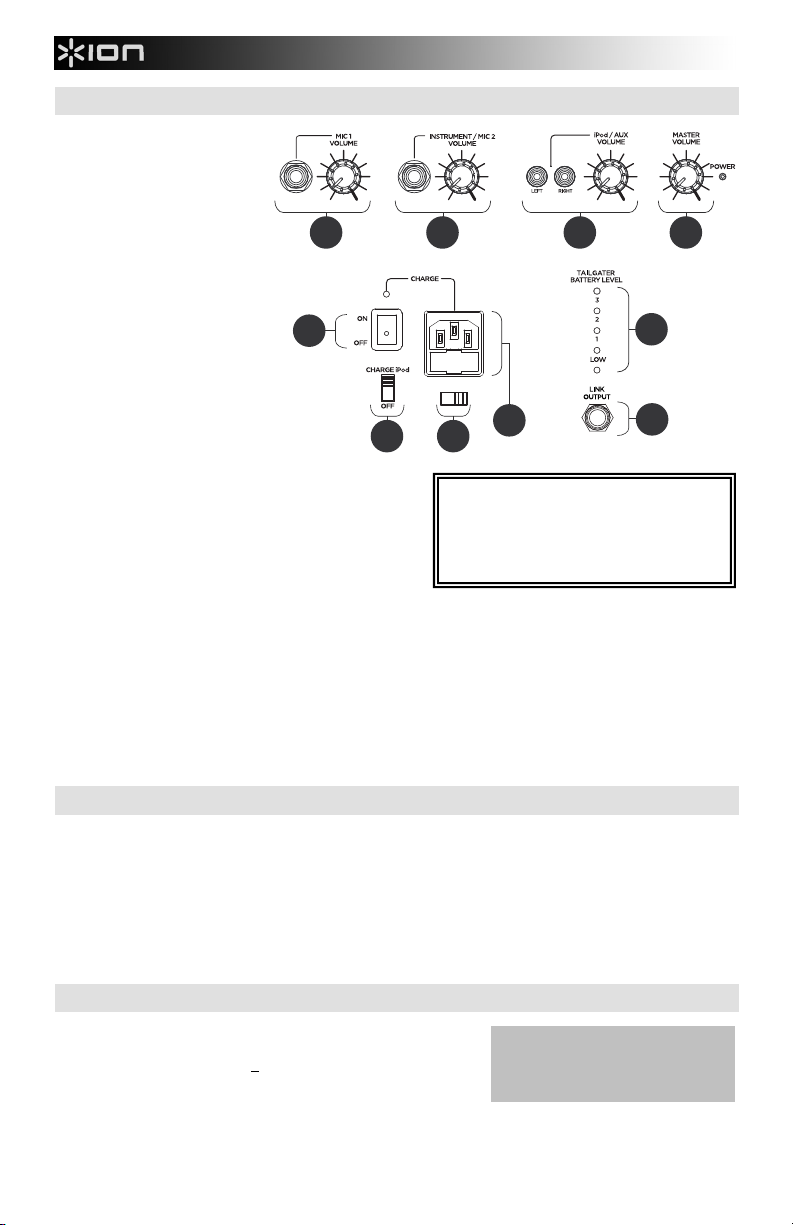
DIAGRAMA Y DESCRIPCIÓN
1. Entrada de instrumento /
Micrófono con control de
volumen (1/4"): Esta
entrada mono admite una
entrada de 1/4" tal como un
micrófono, una guitarra u
otro instrumento musical.
2. iPod/Entrada auxiliar con
control de volumen (RCA
estéreo): Esta entrada se
puede usar para conectar
un reproductor de CD, MP3
u otra fuente de audio. La
perilla controla el nivel del
iPod y de la entrada de
RCA. Para conectar a un
dispositivo portátil con
conector para auriculares
de 1/8", se necesita un
adaptador estándar 1/8"-aRCA que no está incluido.
3. Control de volumen master: Esta perilla controla el
volumen master (maestro) del TAILGATER.
4. Interruptor de encendido/apagado: Enciende y
apaga el TAILGATER. Tenga en cuenta que mientras
el TAILGATER está conectado a un suministro
eléctrico, no es necesario encenderlo para que cargue
la batería.
5. Interruptor de carga del iPod: Active la carga de iPod
colocando este interruptor en la posición "Charge
iPod."
6. Selector de voltaje*: Regule este selector al voltaje correcto para la norma de su localidad.
7. Adaptador de alimentación (IEC): Inserte aquí el cable de alimentación incluido para cargar la unidad.
Tenga en cuenta de que el TAILGATER puede funcionar con alimentación de un tomacorriente de pared
mientras carga simultáneamente la batería. El indicador de carga se enciende cuando se está cargando la
batería.
8. Indicador de nivel de batería: Mientras la unidad está alimentada, estas cuatro luces indican la energía
remanente en la batería. La vida útil de la batería varía en función del volumen y el consumo.
9. Salida de enlace: Conecte un cable estéreo de 1/4" (TRS) a esta salida de nivel de línea para conectar otro
dispositivo de amplificación, tal como otro TAILGATER.
1
4
1
2
3
8
7
5
6
* ADVERTENCIA: Los usuarios de EE.UU.
deben colocar este conmutador en "100-120V"
mientras que los usuarios del Reino Unido y la
mayoría de los países europeos deben
colocarlo e "220-240V. Si se selecciona el
voltaje incorrecto, se puede dañar la unidad.
9
NOTAS IMPORTANTES
Si el sonido se distorsiona a volúmenes altos, consulte los siguientes escenarios de solución de problemas:
• El sonido está distorsionado: Intente reducer la ganacia o el volumen de su fuente de sonido o instrumento
musical. Asimismo, intente reducir el volumen del TAILGATER.
• Hay demasiado bajos: Ajustar el tono o EQ de su fuente de sonido para bajar el nivel de graves.
• Conecte el cable de enlace en la entraded de línea RCA (en lugar del entrada de instrumento/micrófono).
Importante: un período inicial de "break-in" es necesaria para los amplificadores pueden jugar en los niveles
óptimos. Reproducir una fuente de audio a un nivel de volumen medio de unas pocas horas.
DATOS TÉCNICOS
Voltaje de entrada: CA 100-120 V/ 60 Hz 220-240 V/ 50 Hz
Potencia de entrada: 50 W
Potencia de salida: 16 W (THD: <
Voltaje de salida: 8 V/4 Ω
Respuesta en frecuencia (±3dB): Entrada auxiliar: 93 Hz – 20 kHz
Entrada de iPod: 82 Hz – 20 kHz
Tiempo requerido para cargar totalmente el TAILGATER: ~ 6 hs
Vida útil de la batería: 12 hs con el uso típico (a 2/3 de volumen)
1%)
*Nota: La vida útil de la batería
puede variar en función de la
temperatura, la antigüedad y el
volumen al que se usa el producto.
4
Page 7

GUIDE D'UTILISATION SIMPLIFIÉ (FRANÇAIS)
CONTENU DE LA BOÎTE
Amplificateur de puissance
Câble d’alimentation
Guide d'utilisation simplifié
Le livret des consignes de sécurité et
des informations concernant la
garantie
1. Assurez-vous que tous les articles
énumérés sur la page couverture de ce
guide sont inclus dans la boîte.
2. VEUILLEZ LIRE LE LIVRET DES
CONSIGNES DE SÉCURITÉ AVANT
D'UTILISER LE PRODUIT.
3. VEUILLEZ VOUS ASSURER QUE LA
PILE EST COMPLÈTEMENT
RECHARGÉE. RECHARGER
COMPLÈTEMENT LA PILE AVANT LA
PREMIÈRE UTILISATION AFIN
D’AUGMENTER SA DURÉE DE VIE.
4. Examinez bien le schéma d'installation.
5. Placez l'appareil en position de
fonctionnement.
6. Assurez-vous que tous les appareils
d'entrée tels que microphones, lecteur de
disques compacts, lecteur MP3 et les
autres appareils branchés tels que les amplificateurs et les systèmes PA sont hors tension et que leur volume soit réglé à
« zéro ».
7. Connectez tous les appareils tel qu'indiqué sur le schéma.
8. Mettre tous les appareils sous tension dans l'ordre suivant:
i. source d'entrée audio (p. ex. microphones, instruments, lecteurs CD/MP3)
ii. TAILGATER
iii. des autres amplificateurs
9. Pour mettre hors tension, toujours inverser l'opération. Éteindre:
i. des autres amplificateurs
ii. TAILGATER
iii. source d'entrée audio (p. ex. microphones, instruments, lecteurs CD/MP3)
Allez à la http://www.ionaudio.com pour l'enregistrement du produit.
PILES AU PLOMB
Les piles au plomb rechargeables sont du même type que les batteries utilisées dans les automobiles. Comme pour la batterie
de votre automobile, la manière dont vous l’utilisez a un impact direct sur sa durée de vie.
Cependant, avec une bonne utilisation la pile au plomb peut avoir une durée de vie de plusieurs années. Voici quelques
recommandations pour prolonger au maximum la durée de vie de la pile interne.
UTILISATION GÉNÉRALE
• Chargez complètement la pile avant de l’utiliser.
• Évitez de décharger la pile complètement.
• Afin de prolonger la durée de vie, déchargez la pile à 80 % une fois par mois.
• Rechargez la pile complètement après chaque utilization.
• Lorsque complètement chargée, la pile peut demeurer chargée jusqu’à une semaine.
• L’appareil peut demeurer branché jusqu’à deux semaines.
ENTREPOSAGE
• Évitez d’exposer l’appareil à de hautes températures et à l’humidité.
• Durant l’entreposage à long terme, rechargez la pile régulièrement.
• S’il se passe plus de six mois sans que la pile soit rechargée, il se pourrait qu’elle ne se recharge plus.
RÉPARATION
• Il se peut que la capacité de recharge de la pile se détériore plus elle se rapproche de la fin de sa durée de vie. Si tel est
le cas, contactez le centre de service ION Audio le plus près de chez vous.
• N’essayez jamais d’effectuer des réparations, des modifications ou de remplacer la pile vous-même.
DISPOSER
• Apportez l’appareil dans un centre de recyclage ou disposez selon les règlements de votre municipalité.
Câbles vendus séparément
À entré sur
TAILGATER
additionnel
(Câbles vendus
séparément)
5
Page 8

SCHÉMA ET DESCRIPTION
1. Entrée instrument /
microphone avec commande
de volume (1/4 po) : Cette
entrée mono peut accueillir un
câble de 1/4 po pour
microphone, guitare ou un
autre instrument de musique.
2. iPod / Entrée auxiliaire avec
commande de volume
(stéréo RCA): Cette entrée
permet de brancher un lecteur
de disques compacts, un
lecteur MP3 ou autres sources
audio. Le contrôle permet de
régler le niveau de l'iPod et de
l'entrée de RCA. Pour
brancher à un appareil
portable à l’aide d’une prise de
casque d’écoute de 1/8 po, il
vous faut un adaptateur
standard 1/8 po-à-RCA non fourni.
3. Volume général : Ce contrôle permet de régler le niveau
du volume général du TAILGATER.
4. Interrupteur Marche/Arrêt (ON/OFF) : Permet de mettre
le TAILGATER sous et hors tension. Veuillez noter que
lorsque le TAILGATER est branché à une source
d’alimentation, il peut recharger la pile sans être sous
tension.
5. Interrupteur de recharge pour iPod : Activez la fonction
de rechargement pour iPod en mettant l’interrupteur à la position « Charge iPod ».
6. Sélecteur de tension* : Assurez-vous que le sélecteur soit réglé à la tension appropriée pour votre pays.
7. Entrée d'alimentation (IEC) : Brancher le câble d'alimentation ci-inclus ici pour recharger l’appareil. Veuillez
remarquer que le TAILGATER peut également être alimenté par une prise murale en même temps qu’il
recharge la pile. L’indicateur de niveau de charge s’allume lorsque la pile se recharge.
8. Indicateur de niveau de charge : Lorsque l'appareil est sous tension, ces quatre témoins indiquent le niveau
de charge de la pile. La durée de vie de la pile dépend de l’utilisation de l’appareil et du réglage du niveau du
volume.
9. Sortie de liaison : Cette entrée permet de brancher un câble stéréo de 1/4 po afin de raccorder un autre
appareil d’amplification, tel qu’un autre TAILGATER.
1
1
2
4
7
5
6
* MISE EN GARDE: Pour l’Amérique du
Nord, ce sélecteur doit être réglé sur « 100120 V », alors que pour le Royaume-Uni et la
majeure partie de l’Europe il doit être réglé
sur « 220-240 V ». L'utilisation d’une tension
inappropriée pourrait endommager l’appareil.
3
8
9
NOTES IMPORTANTES
Si le son est déformé lorsque le volume est élevé, veuillez vous reporter aux scénarios suivants :
• Le son est déformé: Essayez de diminuer le gain ou le volume de votre source audio ou instrument de
musique. Aussi, essayez de réduire le volume du TAILGATER.
• Il y a trop des basses: Essayez de régler la tonalité ou EQ sur votre source audio pour baisser le niveau de
graves.
• Branchez le câble de liaison à la ligne d'entrée RCA (au lieu de la entrée instrument/microphone).
Important: Un premier période de "break-in" est nécessaire pour tous les amplificateurs de sorte qu'il peuvent
effectuer à un niveau optimal. Utilisez le TAILGATER à un volume moyen de quelques heures.
SPÉCIFICATIONS
Tension d'entrée : 100-120 V/60 Hz 220-240 V/50 Hz CA
Puissance d'entrée: 50 W
Puissance de sortie : 16 W (THD : <
Tension de sortie : 8 V/4Ω
Réponse en fréquence (±3dB) : Entrée auxiliaire : 93 Hz – 20 kHz
Entrée iPod : 82 Hz – 20 kHz
Temps de recharge complet du TAILGATER : ~ 6 heures.
Durée de vie de la pile : 12 h
1 %)
. avec utilisation typique (à 2/3 du volume)
* Remarque: La durée de vie de la
pile peut être affectée par la
température, l’âge du produit, ainsi
que le niveau du volume d’utilisation.
6
Page 9

GUIDA RAPIDA (ITALIANO)
CONTENUTI DELLA
CONFEZIONE
Amplificatore alimentato
Cavo di alimentazione
Guida rapida
Libretto di istruzioni di sicurezza
e garanzia
1. Verificare che tutti gli elementi elencati
sul frontespizio di questa guida siano
inclusi nella confezione.
2. PRIMA DI UTILIZZARE IL PRODOTTO
LEGGERE IL LIBRETTO DELLE
ISTRUZIONI DI SICUREZZA.
3. ASSICURARSI DI AVER CARICATO
COMPLETAMENTE LA BATTERIA.
CARICARE TOTALMENTE LA
BATTERIA PRIMA DEL PRIMO
UTILIZZO PER GARANTIRNE LA
MASSIMA DURATA.
4. Esaminare attentamente lo schema di
montaggio.
5. Posizionare il prodotto in maniera
adeguata all’uso.
6. Assicurarsi che tutti i dispositivi
d’ingresso quali microfoni, lettori CD,
lettori MP3 e amplificatori/PA collegati siano spenti e che il volume sia impostato su "zero"
7. Collegare tutti i dispositivi come illustrato in precedenza.
8. Accendere tutto nel seguente ordine:
i. sorgenti di ingresso audio (microfoni, strumenti, lettori CD/MP3)
ii. TAILGATER
iii. ulteriori amplificatori
9. Al momento dello spegnimento, invertire l’operazione. Spegnendo:
i. ulteriori amplificatori
ii. TAILGATER
iii. sorgenti di ingresso audio (microfoni, strumenti, lettori CD/MP3)
Recarsi sul sito http://www.ionaudio.com per la registrazione del prodotto.
BATTERIE AL PIOMBO-ACIDO
Le batterie ricaricabili al piombo-acido sono dello stesso tipo di quelle utilizzate nelle automobili. Come nel caso della batteria
dell'auto, la maniera in cui si utilizza questa batteria ha un notevole impatto sulla sua vita utile. Con un utilizzo adeguato, una
batteria al piombo-acido può durare per anni. Ecco alcune raccomandazioni per garantire la massima durata dalla batteria
interna:
UTILIZZO GENERICO
• Caricare a fondo la batteria prima di utilizzarla.
• Evitare di scaricare del tutto la batteria.
• Per il massimo della durata, scaricare la batteria dell’80% una volta al mese.
• Caricare a fondo la batteria dopo ciascun utilizzo.
• Una volta carica, la batteria può essere lasciata inserita per una settimana.
• È possibile lasciare l’apparecchio collegato alla rete elettrica per un massimo di due settimane.
COME RIPORRE L’APPARECCHIO
• Evitare di riporre l’apparecchio a temperature elevate e in luoghi umidi.
• Se si ripone l’apparecchio per lunghi periodi di tempo, ricaricare periodicamente la batteria.
• Se non si carica la batteria per sei mesi, potrebbe non ricaricarsi più.
RIPARAZIONI
• Man mano che la batteria si avvicina al termine della sua vita utile, può perdere la capacità di ricarica. Se ciò
avviene, contattare il più vicino centro di assistenza autorizzato ION Audio.
• Non tentare di riparare, alterare o sostituire la batteria da soli.
COME ELIMINARE L’APPARECCHIO
• Recarsi con l’apparecchi presso un centro di riciclaggio oppure eliminarlo in conformità con le normative locali.
Cavi venduti separatamente
A immesso su
TAILGATER
supplementare
(Cavi venduti
separatamente)
7
Page 10

p
DIAGRAMMA E DESCRIZIONE
1. Ingresso strumento /
microfono con controllo
di guadagno volume
(1/4"): questo ingresso
mono accetta un ingresso
da 1/4" quali un microfono,
chitarra o altro strumento
musicale.
2. iPod/Ingresso ausiliario
con controllo di
guadagno volume (RCA
Stereo): Questo ingresso
può essere utilizzato per il
collegamento di un CD,
MP3, o altra sorgente
audio. La manopola
controlla il livello del iPod e
dell'input di RCA. Per
collegare un dispositivo
portatile dotato di jack cuffie
da 1/8", è necessario un
adattatore standard da
1/8"-a-RCA non incluso.
3. Comando volume master: questa manopola
controlla il volume master del TAILGATER.
4. Interruttore ON/OFF (accensione/spegnimento):
accende o spegne il TAILGATER. Va notato che
quando il TAILGATER è collegato ad una fonte di
alimentazione, non deve essere necessariamente
acceso per caricare la batteria.
5. Interruttore di ricarica per iPod: attivare la
ricarica dell’iPod impostando questo interruttore su "Charge iPod" (carica iPod).
6. Selettore di voltaggio*: impostare questo comando sulla tensione adeguata agli standard locali.
7. Ingresso di alimentazione (IEC): per caricare l’apparecchio, inserire a questo livello il cavo di alimentazione in
dotazione. Il TAILGATER è in grado di funzionare a energia elettrica caricando contemporaneamente le
batterie. La spia di ricarica si accende quando la batteria è sotto carica.
8. Indicatore di livello batteria: ad apparecchio acceso (ON), queste quattro luci indicano la carica residua della
batteria. La durata della batteria dipende dal volume e dall’uso.
9. Uscita Link: collegare un cavo stereo (TRS) da 1/4" a questa uscita a livello di linea per collegare altri
dispositivi di amplificazione, ad esempio un altro TAILGATER.
1
4
1
7
5
6
* AVVERTENZA: gli utenti statunitensi devono
impostare l’interruttore su "100-120V", mentre i
residenti nel Regno Unito e nella maggior parte dei
Paesi europei devono impostarlo su "220-240V.
"Selezionare il livello di tensione inadeguato può
danneggiare l’apparecchio".
2
3
8
9
NOTE IMPORTANTI
Se ad alti volumi il suono è distorto, fare riferimento alle seguenti casistiche di risoluzione di problemi:
• Il suono è distorto: Provare a ridurre il guadagno o il volume del vostro suono fonte o strumento musicale.
Anche cercando di ridurre il volume del TAILGATER.
• Vi è troppo basso: Prova di adeguamento il tono o EQ del vostro suono fonte di abbassare il livello dei bassi.
• Collegare il cavo de link per l'ingresso di linea RCA (invece per l'ingresso strumento/microfono).
Importante: Un primo "break-in" periodo è necessaria in modo che l'amplificatori possono funzionare a livelli ottimali.
Gioca una sorgente audio a volume medio per un paio d'ore prima.
SPECIFICHE TECNICHE
Tensione di ingresso: CA 100-120 V / 60 Hz, 220-240 V / 50 Hz
Wattaggio d'ingresso: 50W
Wattaggio di uscita: 16 W (THD: <
Tensione di uscita: 8 V / 4 Ω
Risposta di frequenza (±3dB): Ingresso Aux: 93 Hz – 20 kHz
Ingresso iPod: 82 Hz – 20 kHz
Tempo richiesto per una ricarica completa del TAILGATER: ~ 6 ore
Durata della batteria: 12 ore con utilizzo tipico (a 2/3 del volume)
1%)
* Nota bene: la durata della batteria
varia a seconda della temperatura,
dell’età e del volume di utilizzo del
rodotto.
8
Page 11

KURZANLEITUNG (DEUTSCH)
INHALT DER VERPACKUNG
Verstärker
Netzkabel
Kurzanleitung
Broschüre mit den Sicherheits- und
Garantierichtlinien
1. Überprüfen Sie, dass sich alle auf dem
Deckblatt genannten Teile in der
Verpackung befinden.
2. LESEN SIE DIE
SICHERHEITSHINWEISE, BEVOR SIE
DIESES PRODUKT VERWENDEN.
3. LADEN SIE DIE BATTERIE VOR DER
ERSTEN VERWENDUNG AUF, UM DIE
LEBENSDAUER DER BATTERIE ZU
MAXIMIEREN.
4. Sehen Sie sich die Aufbauabbildung der
an.
5. Stellen Sie den Produkt in einer für den
Betrieb geeigneten Position auf.
6. Schalten Sie alle Eingangsquellen
(Mikrofone, CD Player, MP3 Player und
Verstärker/PAs aus und drehen Sie
deren Lautstärke auf "Null."
7. Verbinden Sie die Stereoausgänge mit
den Verstärkern, Tape Decks, und/oder Signalquellen.
8. Schalten Sie das System in der folgenden Reihenfolge ein:
i. Eingangsquellen (z.B. Mikrofon, Instrumente und/oder CD-Player)
ii. TAILGATER
iii. die zusätzliche Verstärker
9. Gehen Sie beim Ausschalten in der genau umgekehrten Reihenfolge vor. Schalten Sie:
i. die zusätzliche Verstärker
ii. TAILGATER
iii. Eingangsquellen (z.B. Mikrofon, Instrumente und/oder CD-Player)
Registrieren Sie Ihr Produkt online unter http://www.ionaudio.com.
BLEIBATTERIEN
Bei wiederaufladbaren Bleibatterien handelt es sich um die gleiche Art von Batterien, die in Autos verwendet werden. Und wie
bei Ihrer Autobatterie ist es auch für die Benutzungsdauer dieser Batterie von äußerster Wichtigkeit, wie sie verwendet wird.
Bei vorschriftsmäßigem Gebrauch und richtiger Pflege kann eine Bleibatterie jahrelang halten. Lesen Sie die nachstehenden
Empfehlungen, um aus der eingebauten Batterie das Beste herauszuholen.
ALLGEMEINE GEBRAUCHSHINWEISE
• Batterie vor Gebrauch immer voll aufladen.
• Völliges Entleeren der Batterie sollte vermieden warden.
• Um die maximale Benutzungsdauer auszuschöpfen, sollte die Batterie wenigstens einmal im Monat zu 80% entleert
warden.
• Batterie nach jedem Gebrauch voll aufladen.
• Eine voll aufgeladene Batterie bleibt eine Woche lang geladen.
• Die Batterie kann bis zu zwei Wochen im Gerät belassen warden.
AUFBEWAHRUNG
• Nicht unter hohen Temperaturen oder feuchter Umgebung aufbewahren.
• Bei Langzeitaufbewahrung Batterie in regelmäßigen Abständen aufladen.
• Wird die Batterie sechs Monate lang nicht geladen, kann sie unter Umständen nicht mehr aufgeladen warden.
REPARIEREN
• Mit zunehmendem Alter der Batterie nimmt unter Umständen deren Ladefähigkeit ab. Sollte dies vorkommen, setzen
Sie sich mit Ihrem ION-Vertragshändler in Verbindung.
• Batterien bitte niemals selbst warten, verändern oder ersetzen.
ENTSORGUNG
• Batterie zu einem Wiederverwertungszentrum bringen oder im Rahmen der geltenden Vorschriften entsorgen.
Kabel optional erhältlich
Zu eingegeben
auf zusätzlichem
TAILGATER
(Kabel optional
erhältlich)
9
Page 12

BEDIENELEMENTE
1. Instrument / Mikrofon Eingang
mit Lautstärke-Regler (6,3mm
Klinke): Dieser Mono Eingang
verarbeitet normale
Klinkenkabelanschlüsse von
einem Mikrofon, einer Gitarre
oder einem anderen
Musikinstrument.
2. iPod/Aux Eingang mit
Lautstärke-Regler (Stereo
RCA): Dieser Eingang nimmt das
Signal eines CD/MP3 Players
oder einer anderen Audioquelle
auf. Der Regler steuert das
Niveau des iPod und des RCA
Einganges. Um ein tragbares
Gerät mit einem 3,5mm
Miniklinkenstecker zu verwenden,
benötigen Sie einen optionalen
Miniklinke/RCA Adapter.
3. Lautstärkenregler: Mit diesem Regler stellen
Sie die Summenlautstärke der TAILGATER.
4. Power ON/OFF Schalter: Schaltet den
TAILGATER an oder aus. Beachten Sie bitte,
dass beim Anschluss des TAILGATER an ein
Stromnetz das Gerät nicht eingeschaltet werden
muss, um die Batterie aufzuladen.
5. iPod Charging Schalter: Aktivieren Sie das
Aufladen des iPod, indem Sie diesen Schalter in
die "Charge iPod" Position stellen.
6. Spannungswahlschalter*: Stellen Sie hier die richtige Spannung für das Gebiet, in dem Sie das Gerät
einsetzen möchten, ein.
7. Netzanschluss (IEC): Stecken Sie das mitgelieferte Netzkabel hier ein, um das Gerät mit Strom zu versorgen.
Beachten Sie bitte, dass der TAILGATER bei der Stromversorgung über das Netzkabel auch seine interne
Batterie lädt. Die Ladelampe leuchtet auf, wenn die Batterie aufgeladen wird.
8. Batteriestand-LEDs: Wenn das Gerät eingeschaltet wird, zeigen diese vier LEDs an, wie viel Spannung in der
Batterie vorhanden ist. Die Lebensdauer der Batterie variiert auf Grund von Lautstärke und Betriebsdauer.
9. Link Ausgang: Schließen Sie hier ein 6,3 mm Stereoklinkenkabel an, um ein zweites Verstärkersystem, wie
einen zweiten TAILGATER, mit einem Signal zu versorgen.
4
1
1
2
3
8
7
5
6
* ACHTUNG: Anwender in den USA sollten den
Schalter auf "100-120V" stellen, während Anwender in
den meisten europäischen Ländern und U.K. die "220240V" Position wählen sollten. Sollte der
Spannungswahlschalter falsch eingestellt sein, wird
beim Einschalten das Gerät beschädigt.
9
WICHTIGE HINWEISE
Falls der Klang bei hohen Lautstärken verzerrt wird, lesen Sie die folgenden Tipps zur Fehlerbehebung
durch:
• Der Klang ist verzerrt: Versuchen Sie, zur Senkung der Gain oder das Lautstärke der Schallquelle
oder Musik-Instrument. Versuchen Sie auch, eine Senkung der Lautstärke der TAILGATER.
• Es ist zu viel Bässe: Versuchen Sie, zur Senkung der Ton der Schallquelle.
• Schließen Sie das Link-Kabel an den iPod/Aux Eingang (statt des Instrument/Mikrofon Eingang).
Wichtig: Eine erste "break-in"-Zeit benötigt wird, so dass ein Verstärker kann Funktion auf optimalem
Niveau. Spielen Sie eine Audio-Quelle in einer mittleren Band für ein paar Stunden zuerst.
TECHNISCHE DATEN
Eingangsspannung: AC 100-120 V / 60 Hz, 220-240 V / 50 Hz
Eingangsleistung: 50W
Ausgangsleistung: 16 W (THD: <
Ausgangsspannung: 8 V / 4 Ω
Frequenzgang (±3dB): Aux Eingang: 93 Hz – 20 kHz
iPod Eingang: 82 Hz – 20 kHz
Ladedauer zur vollständigen Aufladung der TAILGATER Batterie: ~ 6 Stunden
Batterielebensdauer: 12 Stunden mit typischen Einsatz (2/3 Volumen)
1%)
* Hinweis: Die Lebensdauer der
Batterie variiert in Abhängigkeit von
Umgebungstemperatur, Alter und
Lautstärke.
10
Page 13

SNELSTARTGIDS (NEDERLANDS)
INHOUD VERPAKKING
Versterker op batterijen
(1) Stroomsnoer (standaard IEC)
Snelstartgids
Veiligheids- en garantie-informatie
1. Controleer dat alle onderdelen die op de
voorzijde van deze gids staan ook in de
doos zitten.
2. LEES DE VEILIGHEIDSINSTRUCTIES
VOOR HET PRODUCT GEBRUIKT
WORDT
3. ZORG ERVOOR DAT DE BATTERIJ
VOLLEDIG OPGELADEN IS VOOR HET
EERSTE GEBRUIK VOOR EEN
MAXIMALE LEVENSDUUR ERVAN.
4. Bestudeer dit installatiediagram.
5. Plaats het product in een juiste positie
voor bediening.
6. Zorg ervoor dat alle invoerapparatuur
zoals microfoons, CD-spelers, MP3spelers en gekoppelde versterkers/PA's
uitgeschakeld zijn met volume-instellingen
op "nul".
7. Sluit alle apparaten aan zoals hieronder
weergegeven.
8. Schakel alles in de hier gegeven volgorde in.
i. bronnen voor geluidsinput (bijv. microfoons, instrumenten, CD/MP3-spelers)
ii. TAILGATER
iii. de extra versterker(s)
9. Bij uitschakelen draait u de volgorde om door:
i. de extra versterker(s)
ii. TAILGATER
iii. bronnen voor geluidsinput (bijv. microfoons, instrumenten, CD/MP3-spelers)
Ga naar http://www.ionaudio.com voor productregistratie.
LOODZWAVELZUURACCU'S
Oplaadbare loodzwavelzuuraccu's zijn van hetzelfde type dat gebruikt wordt in auto's. Zoals met de accu van uw auto wordt de
levensduur ervan in grote mate bepaald door uw gebruik ervan.
Bij een juist gebruik en behandeling kan een loodzwavelzuuraccu jaren meegaan. Hier zijn wat aanbevelingen voor het zo lang
mogelijk laten meegaan van de interne accu.
ALGEMEEN GEBRUIK
• Laat de accu volledig op voordat deze gebruikt wordt
• Vermijd het helemaal leeg laten lopen van de accu
• Voor een lange levensduur laat u de accu eens per maand voor 80% leeglopen
• Laad de batterij na elk gebruik volledig op
• Na volledig opladen kan de batterij tot een week meegaan
• U kunt de unit tot twee weken ingeplugd laten zitten
OPSLAG
• Vermijd opslag bij hoge temperaturen of in vochtige omgevingen
• Bij lange-termijnopslag dient de accu periodiek opnieuw opgeladen te worden
• Als u de accu gedurende zes maanden niet oplaadt, kan het zo zijn dat deze zichzelf niet meer oplaadt
REPARATIE
• Aan het eind van de levensduur van de batterij kan de mogelijkheid tot opladen teruglopen. Als dit zich voordoet,
verzoeken wij u contact op te nemen met uw plaatselijke geautoriseerde ION Audio-onderhoudscentrum.
• Probeer zelf de accu niet te onderhouden, aan te passen of te vervangen
AFVOER
• Breng de unit naar een kringloopcentrum of voer deze af in overeenstemming met lokale verordeningen
(Kabel separaat verkrijgbaar)
input naar op
aanvullende
TAILGATER
(Kabel separaat
verkrijgbaar)
11
Page 14

DIAGRAM EN BESCHRIJVING ONDERDELEN
1. Input instrument / microfoon met volume-besturing
(1/4"): Deze mono-ingang
accepteert 1/4"-input zoals
microfoon, gitaar of andere
muziekinstrumenten.
2. iPod / Hulpingang met
volume-besturing (Stereo
RCA): Deze stereo RCA-
ingang kan gebruikt worden
voor het aansluiten van een
CD-, MP3- of andere
geluidsbron. De knop
bestuurt het niveau van de
iPod en de RCA-input. Om
een draagbaar apparaat met
een 1/8" koptelefoonstekker
aan te sluiten heeft u een
standaard 1/8"-naar-RCAadapter nodig die niet
meegeleverd wordt.
3. Hoofdvolumebesturing: Deze knop bestuurt het
hoofdvolume van de TAILGATER.
4. Stroom AAN/UIT schakelaar: Schakelt de
TAILGATER in of uit. N.B.: Wanneer de
TAILGATER aangesloten is op een vermogensbron,
hoeft deze niet ingeschakeld te zijn om de batterij te
laten opladen.
5. iPod oplaadschakelaar: Schakel het laden van de iPod in door deze schakelaar op "Charge iPod" te zetten.
6. Voltageselector*: Stel deze in op het juiste standaardvoltage voor uw locatie.
7. Stroomadapter (IEC): Steek de meegeleverde stroomkabel hierin om de unit op te laden. N.B.: de
TAILGATER kan vanaf de stroomadapter werken wanneer de batterij wordt opgeladen. De oplaadindicator
licht op wanneer de batterij opgeladen wordt.
8. Indicator batterijniveau: Wanneer de unit is ingeschakeld (ON) geven deze vier lampjes de resterende
stroom in de batterij weer. Levensduur batterij varieert, afhankelijk van volume en gebruik.
9. Link-uitgang: Sluit een ¼" stereo- (TRS-) kabel aan op deze uitgang van lijnniveau om een andere versterker,
zoals een andere TAILGATER, aan te sluiten.
1
1
4
7
5
6
* WAARSCHUWING: Gebruikers in de V.S.
dienen deze schakelaar in te stellen op "100120V"; in het VK en de meeste Europese landen
hoort deze ingesteld te worden op "220-240". Een
onjuist voltage instellen kan de unit beschadigen.
2
3
8
9
BELANGRIJKE OPMERKINGEN
Als het geluid op een hoger volume vervormt, raadpleeg dan de volgende scenario's voor foutopsporing:
• Input loopt vast: probeer ingangsgain of het volume van uw geluidsbron of muziekinstrument te verlagen.
• Output loopt vast: Verlaag het hoofd-volumeniveau.
• Er is teveel bas: probeer de toon of EQ-besturing op uw geluidsbron aan te passen om het basniveau te
verlagen. Hierdoor zult u in staat zijn de muziek harder af te spelen voor vastlopen (vervormen) voorkomt.
• De koppelingskabel: wordt in het instrument of MIC-input ingeplugd in plaats van de RCA-lijn ingang.
Belangrijk: Met alle grote speakers is een eerste "inwerk"-periode nodig voor prestatie van optimaal niveau. Om uw
TAILGATER juist "in te werken" speelt u een paar uur een audiobron op gemiddeld volume af.
SPECIFICATIES
Ingangsvermogen: AC 100-120 V / 60 Hz, 220-240 V / 50 Hz
Ingangswattage: 50W
Uitgangswattage: 16 W (THD: <
Uitgangsvermogen: 8 V / 4 Ω
Frequentierespons (±3dB): Aux-ingang: 93 Hz – 20 kHz
iPod-ingang: 82 Hz – 20 kHz
Vereiste tijd voor volledig opladen van de TAILGATER: ~ 6 uur.
Levensduur batterij: 12 uur met normaal gebruik (op 2/3 volume)
1%)
*N.B.: Levensduur batterij kan variëren,
gebaseerd op temperatuur, leeftijd en
volumegebruik van het product.
12
Page 15

SNABBSTARTGUIDE (SVENSKA)
INNEHÅLL
Batteridriven Förstärkare
Nätkabel (standard IEC)
Snabbstartguide
Säkerhetsinstruktion &
Garantiinformation
1. Kontrollera att delar listade ovan finns med
i lådan.
2. LÄS SÄKERHETSINSTRUKTIONEN,
INNAN PRODUKTEN ANVÄNDS
FÖRSTA GÅNGEN.
3. FÖRSÄKRA DIG OM ATT BATTERIET
ÄR FULLADDAT INNAN PRODUKTEN
ANVÄNDS FÖRSTA GÅNGEN. DETTA
FÖR ATT OPTIMERA BATTERIETS
LIVSLÄNGD.
4. Läs igenom denna instruktion.
5. Placera produkten på lämplig plats innan
du använder den.
6. Försäkra dig om att alla anslutna
komponenter som t.ex. mikrofoner, CDspelare, MP3-spelare, och ev. andra
anslutna förstärkare/PA:n är avstängda
och att volymen är neddragen till “noll.”
7. Anslut all utrustning enligt bilden ovan till
höger.
8. Sätt på utrustningen i följande ordning.
i. Anslutna ljudkällor (t.ex. mikrofoner, musikinstrument, CD/MP3-spelare)
ii. TAILGATER
iii. andra anslutna förstärkare
9. När du stänger av utrustningen görs allt i omvänd ordning:
iv. andra anslutna förstärkare
v. TAILGATER
vi. anslutna ljudkällor (t.ex. mikrofoner, musikinstrument, CD/MP3-spelare)
Besök http://www.ionaudio.com för att registrera din nya produkt.
UPPLADDNINGSBARA BATTERIER
Det uppladdningsbara batteriet är av samma typ som används i bilar. Precis som med ett bilbatteri spelar det stor roll, för
batteriets livslängd, hur du sköter batteriet.
Om batteriet används och sköts på rätt sätt kan det fungera i många år. Nedan följer några rekommendationer för att få ut
maximal livslängd på batteriet.
GENERELL ANVÄNDNING
• Ladda alltid batteriet FULLT innan användning
• Undvik att ladda ur batteriet helt
• För maximal livslängd, ladda ur batteriet till 20% restladdning en gång I månaden
• Ladda upp batteriet fullt efter varje användning
• När batteriet är fulladdat, håller det laddningen i upp till en vecka
• Du kan ha batteriet inkopplat, på kontinuerlig laddning, i upp till två veckor
FÖRVARING
• Undvik att förvara utrustningen på plaster med hög temperatur och fukt
• Underhållsladda batteriet periodvis, då utrustningen inte används över längre tid
• Om du inte laddar batteriet på sex månader, kan det hända att det inte går att ladda
SERVICE
• Kontakta ett serviceställe för att reparera enheten eller då du behöver byta batteri. Gör aldrig något av detta själv!
MILJÖ
• Lämna alltid enheten till en återvinningscentral då enheten skall kasseras.
(Kabeln säljes separat)
Till en ingång på
ytterligare en
TAILGATER
(Kabeln säljes
separat)
13
Page 16

PRODUKTBESKRIVNING
1. Instrument/Mikrofon 1&2.
Obalanserad ingång med
volymkontroll (1/4”):
Denna ingång tar ¼” telekontakt (obalanserad) från
t.ex. en mikrofon, gitarr,
eller annat musikinstrument.
2. iPod / Extern ingång
med volymkontroll
(Stereo RCA): Denna
stereoanslutning (RCA)
kan användas för att
ansluta en CD-, MP3spelare, eller annan
audiokälla. Reglaget
kontrollerar volymen för
iPoden och utrustningen
som anslutits till RCAingången. För att ansluta
en extern ljudkälla med en
1/8” miniteleanslutning,
behöver du en vanlig standard Y-kabel 1/8”-till-RCA. (Medföljer ej).
3. Volymkontroll (Master): Detta reglage kontrollerar
utgående volym från TAILGATER.
4. Strömbrytare (På/Av): Slår på och av TAILGATERn.
Observera att medan TAILGATERn är ansluten till en
strömkälla, behöver den inte slås på för att ladda batteriet.
5. iPod - Laddning: Slå på laddningen till iPoden genom att
sätta denna switch i läget "Charge iPod".
6. Väljare för nätspänning*: Ställ in rätt nätspänning för din
lokala standard. (I Sverige 220-240V)
7. Nätanslutning (IEC): Anslut medföljande nätkabel här för att ladda enheten. Observera att TAILGATERn kan
köras på nätspänning samtidigt som den laddar batteriet. Laddningsindikatorn lyser när batteriet laddas
8. Batterinivåindikator: När enheten är på, indikerar dessa fyra lampor batteristatusen. Tiden för hur länge
enheten kan köras på batteri beror bl.a. på uppspelningsvolym och ev. laddning av iPod
9. Länkutgång (Link): Anslut en kabel, med 1/4" stereoteleplugg (TRS) till 2 x RCA, till denna linjenivåutgång för
att ansluta ytterligare förstärkare eller ännu en TAILGATER.
4
1
5
1
7
6
* VARNING: Vid användning i USA skall
väljaren för nätspänning sättas på "100120V". I England och de flesta övriga
europeiska länder skall den sättas på "220240V."Felaktig inställning kan skada enheten.
2
3
8
9
VIKTIGA NOTERINGAR
Om ljudet vid hög volym upplevs förvrängt (distorsion), kontrollera nedanstående felkällor:
• Ansluten källa ”klipper”: Prova med att sänka volymen från den anslutna ljudkällan eller musikinstrumentet.
• Utgående ljud ”klipper”: Sänk mastervolymen med Volymkontroll Master (pos. 4) på bilden ovan.
• Det är för mycket bas: Prova att justera tonen på din anslutna ljudkälla för att sänka basen. Detta gör att du
kan spela högre innan ljudet klipper och distorsion uppträder.
• Länkkabeln: Då flera TAILGATERs länkas samman, kontrollera att länkkabeln är ansluten till RCA-
linjeingången och INTE till instrument eller MIC-ingången.
Observera: Alla högtalare oavsett fabrikat, behöver en initial “inkörningsperiod” för att fungera och låta optimalt. För
att göra detta på bästa sätt, låt din TAILGATER spelas in med en ljudkälla på medelhög volym under några timmar.
SPECIFIKATIONER
1%)
* OBS!: Batteritiden kan
variera beroende av
temperatur, batteriets ålder
och vid vilken volym du
spelar.
Ingångsspänning: AC 220-240V/ 50Hz alt. 100-120V/ 60Hz
Ingångseffekt: 50W
Effekt: 16W (THD: <
Utgångsspänning: 8V/4Ω
Frekvensomfång (±3dB): Aux-ingång: 93 Hz – 20 kHz
iPod-ingång: 82 Hz – 20 kHz
Tidsåtgång för att fulladda batteriet i TAILGATER: c:a 6 timmar.
Batteritid*: upp till 12 timmar, vid normal användning (2/3 av max. volymen)
14
Page 17

NOPEA OMINAISUUSOPAS (SUOMEKSI)
SISÄLTÖ
Akulla toimiva vahvistin
Verkko kaapeli (Standardi IEC)
Ominaisuusopas
Turvaopas ja takuu säännöt
1. Varmista että kaikki listan tuotteet jotka
mainitaan aikaisemmin löytyväät
sisällöstä..
2. LUE TURVAOPAS ENNEN TUOTEEN
KÄYTTÖÄ.
3. VARMISTA ETTÄ AKKU ON TÄYSIN
LADATTU ENNEN ENSIMMÄISTÄ
KÄYTTÖÄ SAADAKSESI
MAKSIMAALISEN KÄYTTÖIÄN
AKULLE.
4. Lue tämä opastus.
5. Sijoita tuote tarkoituksen mukaiseen
paikkan käyttöä varten.
6. Varmista että kaikki kytketyt komponentit,
niinkuin mikrofonit, CD soittimet, MP3
soittimet ja liitetyt vahvistimet/PA:t ovat
suljettu ja että volume kontrollit ovat
nollassa.
7. Kytke kaikki varusteet tämän oppaan
mukaan.
8. Käynnistä varusteet tässä järjestyksessä.
i. Kytketyt komponentit (esm. Mikrofonit, instrumentit, CD/MP3 soittimet)
ii. TAILGATER
iii. Muut liitetyt vahvistimet
9. Sulkiessasi varusteet, tee se aina päinvastaisessa järjestyksessä:
iv. Kaikki liitetyt vahvistimet
v. TAILGATER
vi. Kytketyt komponentit (esm. Mikrofonit, instrumentit, CD/MP3 soittimet)
Mene sivulle http://www.ionaudio.com rekisterödäksesi uudet tuoteet.
LADATTAVAT AKUT
Ladattavat akut toimivat samankaltaisesti kuin auton akut. Niikuin auton akuissa merkitsee paljon miten käytät akkua
saadaksesi niille pisimmän mahdollisen käyttöiän.
Jos ladattavaa akkua käytetään ja käsitellään oikein, ne voivat kestää useamman vuoden. Tässä on muutama
sousitus saavuttaaksesi pisimmän mahdollisen käyttöiän akulle.
YLEINEN KÄYTTÖ
• Lataa akku täysin ennen ensimmäistä käyttöä
• Vältä että akku tyhjenee täysin
• Saadaksesi pisimmän mahdollisen käyttöiän, tyhjennä akku 80% kerran kuukaudessa
• Lataa akku täysin joka käytön jälkeen
• Kun akku on täysin ladattu se säilyttää sähkön jopa kokonaisen viikon
• Voit pitää akun latauksessa pisimmiltään kaksi viikkoa
SÄILYTYS
• Vältä säilytystä korkeissa lämpötiloissa ja kosteissa paikoissa
• Lataa akku välillä jos tuote on käyttämättömänä pidemmän aikaa
• Jos et lataa akkua kuuteen kuukauteen se saattaa olla toimintakelvoton
HUOLTO
• Älä yritä huoltaa akkua itse, vain ota yhteyttä valtuutettuun ammattilaiseen.
YMPÄRISTÖ JA LUONTO
• Jätä aina kätetyt akut kierrätyskeskukseen säästääksesi luontoa.
(Kaapelit mydään erikseen)
Sisäänotolle
toiselle
TAILGATERILLE
(Kaapeli
myydään
erikseen)
15
Page 18

TUOTESELOSTUS
1. Instrumentti / Mikrofoni 1&2.
Ei balansoitu kytkentä ja
etuasteen äänekkyys säätö
(1/4”) Tähän sisäänkäyntiin käy
monoplugi (ei balansoitu),
niinkuin mikrofoni, kitara tai
jokin muu instrumentti.
2. Ipod ulkoinen siäänkäynti ja
etuasteen äänekkyys säätö
(Stereo RCA) Tähän
stereoliitäntään (RCA) voidaan
kytkeä CD, MP3, tai jokin muu
äänilähde. Nupista säädetään
sekä Ipodin että RCAn kautta
liitetyn ekstra varusteen
äänenvoimakuus. Liitääksesi
ulkoiset äänenlähteer 1/8”
miniplugiin tarvitset tavallisen Ykaapelin joka voidaan kytkeä
1/8 RCA liitäntään (Ei seuraa
mukana).
3. Äänen voimakkuus (Master volume): Tätä nuppia käytetään pääteasteen voimakkuuden säätöön
TAILGATER.
4. Power ON/OFF säädin: Kääntää TAILGATERIN
käyntiin tai pois käynnistä. Huomioi että TAILGATER
ei tarvitse olla käynnissä ladataksesi akun, jos
yksikkö on liitetty verkkovirtaan.
5. iPod – Lataus: Aloita Ipodin lataus kääntämällä
nuppi asteeseen ”Charge iPod” .
6. Jännitteen valitsija*: Säädä oikea jäännite tavallisen
standardisi mukaan.
7. Verkkovirta (IEC): Liitä verkkovirtajohto joka seuraa mukana pakkauksessa tähän liitäntään. Ota huomioon
että TAILGATER voi käydä sekä verkkovirralla että akulla samaan aikaan. Akun tason indikaattori syttyy kun
akku on latauksessa
8. Akun tason indikaattori: Kun yksikkö on käynnissä nämä neljä lamppua osoittavat akun tason. Akun kestoiän
määrittelee mm. Soittovolyymi ja mahdollinen ipodin lataus
9. Ulosotto (Link): Liitä ¼ stereo (TSR) kaapeli tähän linjatason ulosmenoon kytkeäksesi toisen vahvistin
yksikön, niinkuin esimerkiksi toisen TAILGATERIN.
1
1
4
7
5
6
* VAROITUS: Yksikköä käyttäessä USA:ssa
pitää verkkojännitten määrä säätää lukuun 100120V”. Englannissa ja muissa eurooppalaisissa
maissa se pitää säätää lukuun ”220-240V”. Väärä
säätö saattaa vahingoitta yksikköä
2
3
8
9
TÄRKEÄÄ TIETOA
Jos ääni on vääristynyt (ottaa säröä), tarkista alla olevat vianlähteet:
• Liitetty yksikkö ”pätkii”: Koeta laskea volyymia liitetyssä yksikössä tai instrumentissa.
• Ulos menevä ääni ”pätkii”: Koeta laskea pää ”Volume” nuppia.
• Liian paljon bassoa: Koeta laskea bassoa liitetyssä äänilähteessä. Tämä johtaa siihen että voit soittaa
kovempaa ennenkuin ääni alkaa ”pätkimään” ja ennenkuin häiriöitä (säröä) ilmaantuu.
• Lenkkikaapeli: Kun useampi TAILGATER liitetään yhteen, varmista että lenkkikaapeli on yhdistetty RCA-
sisäänkäyntiin, EI instrumenttien tai mikrofonien sisäänkäyntiin.
Tärkeää: Kaikki vahvistimet, valmistajasta huolimatta tarvitsevat ”lämmitysvaihteen” kuulostaakseen parhaimmaltaan.
Saadaksesi parhaimman äänentoiston TAILGATERISTA anna sen ensin soida jollain äänilähteellä tavallisella
volyymilla muutman tunnin.
TARKENNUKSET
Sisäänotto jännite: AC 220-240V/ 50Hz alt. 100-120V/ 60Hz
Sisäänotto Wattimäärä:50W
Ulosotto Wattimäärä: 16W (THD: <
Ulosotto jännite: 8V/4Ω
Taajuus (±3dB): Aux sisäänotto: 93 Hz – 20 kHz
iPod sisäänotto: 82 Hz – 20 kHz
TAILGATERIN akun latausaika: Noin 6 tuntia.
Akun latauksen kestävyys*: tavallisessa käytössä (2/3 maksimi volyymistä) noin 12 tuntia
1%)
* HUOMIO!: Akun kestävyys voi
vaihdella riipuen lämpötilasta,
ilmastosta, akun iästä ja millä
volyymillä soitat yksikköä.
16
Page 19

Page 20

www.ionaudio.com
MANUAL VERSION 2.0
