Page 1
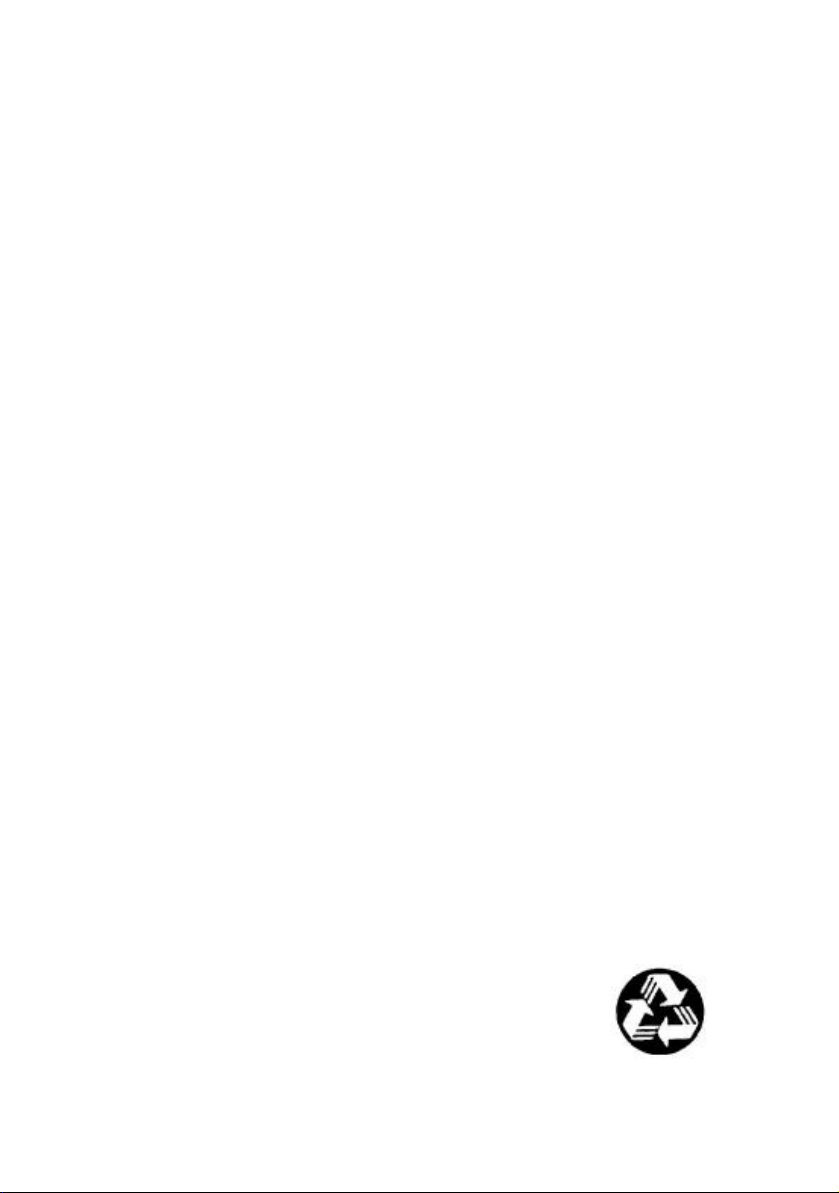
NuDAQ
/ NuIPC
PCI-7200 / cPCI-7200
12MB/S High Speed
Digital Input/ Output Card
User’s Guide
Recycled Paper
Page 2

Page 3

©Copyright 1999~2000 ADLINK Technology Inc.
All Rights Reserved.
Manual Rev. 2.20: October 14, 2000
The information in this document is subject to change without prior notice in
order to improve reliability, design and function and does not represent a
commitment on the part of the manufacturer.
In no event will the manufacturer be liable for direct, indirect, special, incidental,
or consequen tial damages arising out of the use or inability to use the product
or documentation, even if advised of the possibility of such damages.
This document contains proprietary information protected by copyright. All
rights are reserved. No part of this manual may be reproduced by any
mechanical, electronic, or other means in any form without prior written
permission of the manufacturer.
Trademarks
NuDAQ, NuIPC, DAQBench are registered trademarks of ADLINK Technology
Inc.
Other product names mentioned herein are used for identification purposes
only and may be trademarks and/or registered trademark s of their respective
companies.
Page 4

Page 5
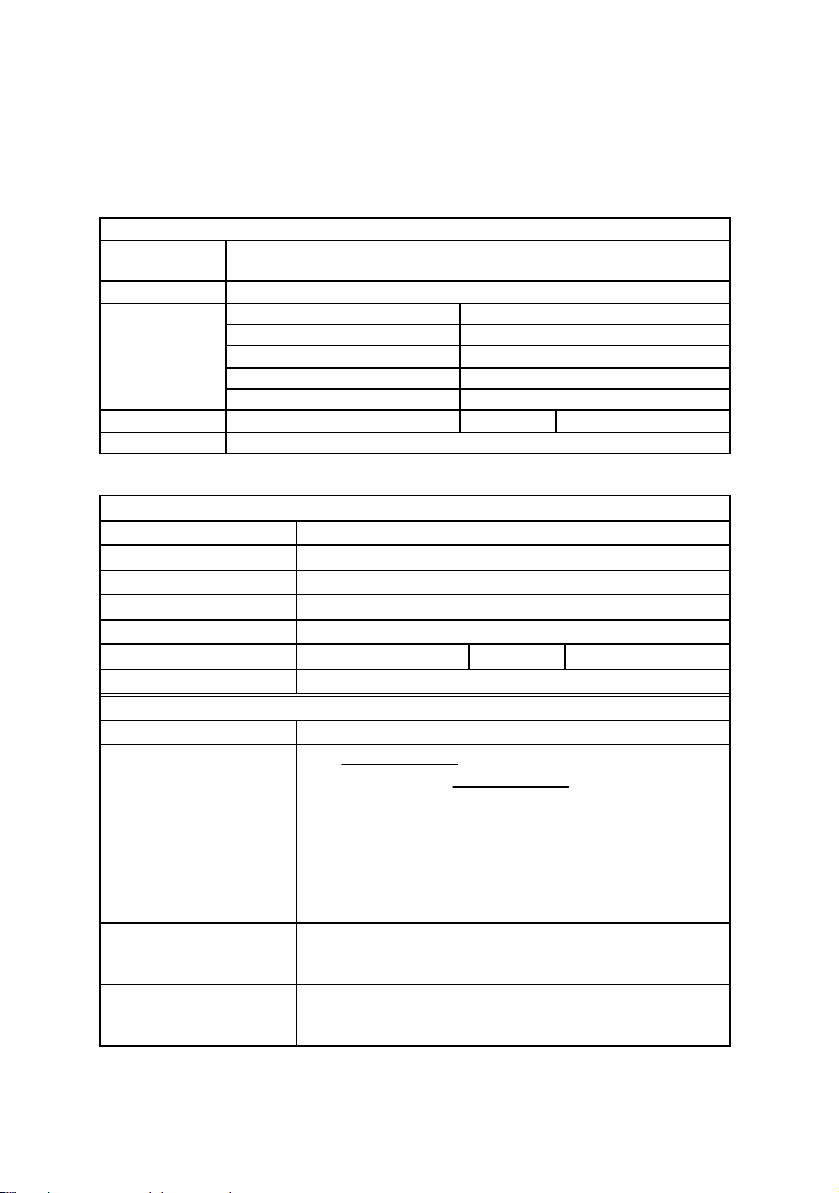
Getting service from ADLINK
Customer Satisfaction is always the most important thing for ADLINK Tech
Inc. If you need any help or service, please contact us and get it.
ADLINK Technology Inc.
Web Site http://www.adlink.com.tw
Sales & Service service@adlink.com.tw
Technical
Support
TEL +886-2-82265877 FAX +886-2-82265717
Address 9F, No. 166, Jian Yi Road, Chungho City, Taipei, 235 Taiwan, R.O.C.
http://www.adlinktechnology.com
NuDAQ nudaq@ adlink.com.tw
NuDAM nudam@ adlink.com.tw
NuIPC nuipc@ adlink.com.tw
NuPRO nupro@ adlink.com.tw
Software sw@ adlink.com.tw
Please inform or FAX us of your detailed information for a prompt,
satisfactory and constant service.
Detailed Company Information
Company/Organization
Contact Person
E -mail Address
Address
Country
TEL
Web Site
FAX
Questions
Product Model
Environment to Use ¨ OS
¨ Video Card:
¨ Other:
¨ Computer Brand
¨ M/B: ¨ CPU:
¨ Chipset: ¨ BIOS:
¨ Network Interface Card:
Challenge Description
Suggestions for ADLINK
Page 6

Page 7

Table of Contents
Chapter 1 Introduction.............................................................1
1.1 Applications.................................................................... 1
1.2 Features.......................................................................... 2
1.3 Specifications................................................................. 2
1.4 Software Supporting .......................................................4
1.4.1 Programming Library..................................................................4
1.4.2 PCIS-LVIEW: LabVIEW® Driver.................................................5
1.4.3 PCIS-VEE: HP-VEE Dri ver..........................................................5
1.4.4 DAQBenchTM: ActiveX Controls ...............................................5
1.4.5 DASYLabTM PRO...........................................................................5
1.4.6 PCIS-DDE: DDE Server and InTouchTM.................................5
1.4.7 PCIS-ISG: ISaGRAFTM driver.....................................................6
1.4.8 PCIS-ICL: InControlTM Driver.....................................................6
1.4.9 PCIS-OPC: OPC Server ...............................................................6
Chapter 2 Installation...............................................................7
2.1 What You Have ............................................................... 7
2.2 Unpacking....................................................................... 8
2.3 Device Installation for Windows Systems....................... 8
2.4 cPCI/PCI-7200’s Layout ...................................................9
2.5 Hardware Installation Outline .......................................11
2.6 Connector Pin Assignments ......................................... 12
2.6.1 PCI-7200 Pin Assignments......................................................12
2.6.2 cPCI-7200 Pin Assignments....................................................14
2.7 8254 for Timer Pacer Generation..................................15
Chapter 3 Registers Format.................................................16
3.1 I/O Registers Format ..................................................... 16
3.2 Digital Input Register (BASE + 10)................................17
3.3 Digital Output Register (BASE + 14) .............................17
3.4 DIO Status & Control Register (BASE + 18) ..................17
3.5 Interrupt Status & Control Register (BASE + 1C) ..........19
3.6 8254 Timer Registers (BASE + 0) ..................................22
Chapter 4 Operation Theorem.............................................23
4.1 Direct Program Control ................................................. 23
4.2 Timer Pacer Mode ......................................................... 24
4.3 External Clock Mode.....................................................25
4.4 Handshaking ................................................................. 25
4.5 Timing Chara cteristic.................................................... 27
Table of Contents • i
Page 8

Chapter 5 C/C++ Libraries ....................................................30
5.1 Libraries Installation ..................................................... 30
5.2 Programming Guide......................................................31
5.2.1 Naming Convention...................................................................31
5.2.2 Data Types...................................................................................31
5.3 _7200_Initial..................................................................32
5.4 _7200_Switch_Card_No ................................................33
5.5 _7200_AUX_DI ..............................................................33
5.6 _7200_AUX_DI_Channel...............................................34
5.7 _7200_AUX_DO ............................................................. 34
5.8 _7200_AUX_DO_Channel..............................................35
5.9 _7200_DI .......................................................................35
5.10 _7200_DI_Channel........................................................36
5.11 _7200_DO .....................................................................36
5.12 _7200_DO_Channel ......................................................37
5.13 _7200_Alloc_DMA_Mem ...............................................38
5.14 _7200_Free_DMA_Mem.................................................39
5.15 _7200_Alloc_DBDMA_Mem...........................................39
5.16 _7200_Free_DBDMA_Mem ............................................ 40
5.17 _7200_DI_DMA_Start ....................................................40
5.18 _7200_DI_DMA_Status..................................................43
5.19 _7200_DI_DMA_Stop ....................................................44
5.20 _7200_DblBufferMode ................................................... 44
5.21 _7200_CheckHalfReady ................................................45
5.22 _7200_DblBufferTransfer .............................................. 45
5.23 _7200_GetOverrunStatus..............................................46
5.24 _7200_DO_DMA_Start ................................................... 46
5.25 _7200_DO_DMA_Status ................................................ 47
5.26 _7200_DO_DMA_Stop...................................................48
5.27 _7200_DI_Timer............................................................49
5.28 _7200_DO_Timer...........................................................50
Chapter 6 Double Buffer Mode Principle..........................52
Chapter 7 Limitation...............................................................54
Product Warranty/Service......................................................55
ii • Table of Contents
Page 9

Page 10

How to Use This Guide
This manual is designed to help you use the PCI-7200 and cPCI-7200. The
functionality of PCI -7200 and cPCI-7200 are the same except that cPCI-7200
has 4 auxiliary digital input and outpu t. Therefore, the “PCI-7200” represents
both PCI -7200 and cPCI-7200 if not specified.
The manual describes how to modify various settings on the PCI -7200 card to
meet your requirements. It is divided into seven chapters:
u Chapter 1, "Introduction," gives an overview of the product features,
applications, and specifications.
u Chapter 2, "Installation," describes how to install the PCI -7200. The layout
of PCI -7200 is shown, and the installation procedures, pin assignment of
connectors, and timer pacer generation are specified.
u Chapter 3, "Register Structure & Format," describes the low-level register
structure and format of the PCI -7200.
u Chapter 4, "Operation Theorem," describes how the PCI -7200 works.
u Chapter 5, "C/C++ & DLL Library," describes the high level C and DLL
library functions. It will help you to programming in DOS, Win 3.11, and
Win-95 environments.
u Chapter 6, "Double Buffer Mode Principle," describes the data buffer for
double-buffered DMA DI operation.
u Chapter 7, "Limitation," describes three limi tations on using PCI-7200.
Page 11
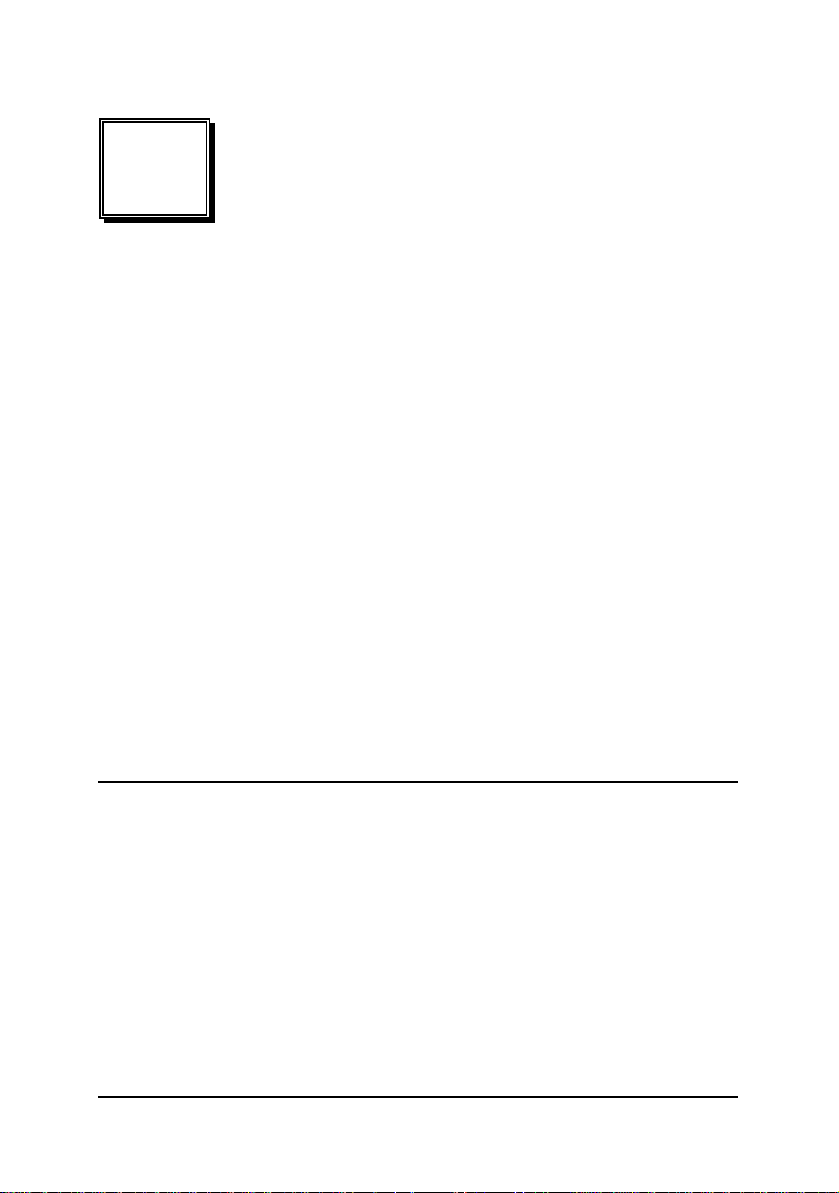
1
Introduction
The PCI-7200/cPCI-7200 is PCI/CompactPCI form factor high -speed digital
I/O card, it consists of 32 digital input channels, and 32 digital output channels.
High performance designs and the state-of-the-art technology make this card
suitable for high-speed digital input and output applications.
The PCI-7200 performs high -speed data transfers using bus-mastering DMA
via 32-bit PCI bus architecture. The maximum data transfer rates can be up to
12MB per second. It is very suitable for interfacing high-speed peripherals and
your computer system.
Several different digital I/O operation modes are supported:
1. Direct Program Control: the digital inputs and outputs can be accessed
and controlled by its corresponding I/O ports directly.
2. Timer Pacer Mode: the digital input and output operations are handled by
internal timer pacer clock and transferred by bus mastering DMA.
3. External Clock Mode: the digital input operations are handled by external
input strobe signal (I_REQ) and transferred by bus mastering DMA.
4. Handshaking: through REQ signal and ACK signal, the digital I/O data can
have simple handshaking data transfer.
1.1 Applications
u Interface to high-speed peripherals
u High-speed data transfers from other computers
u Digital I/O control
u Interface to external high-speed A/D and D/A converter
u Digital pattern generator
u Waveform and pulse generation
u BCD interface driver
Introduction • 1
Page 12
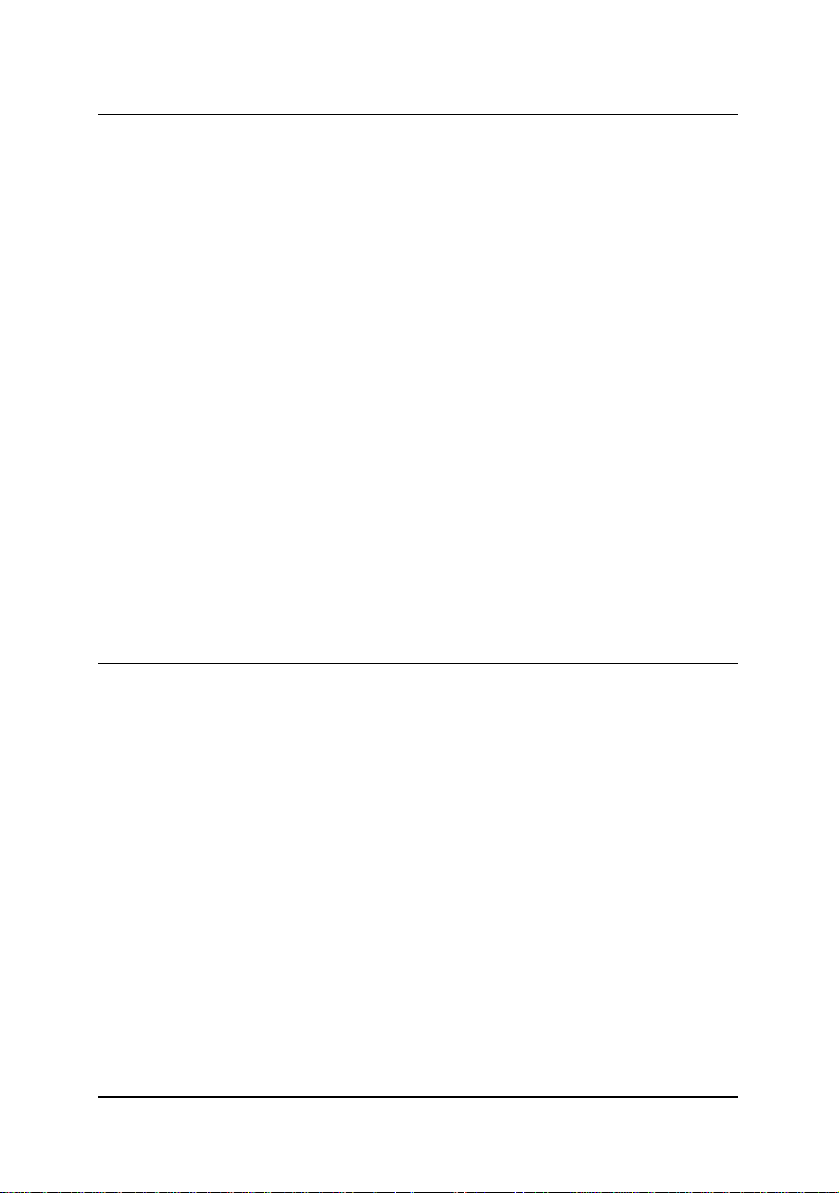
1.2 Features
The PCI -7200 high-speed DIO Card provides the following advanced features:
u 32 TTL digital input channels
u 32 TTL digital output channels
u Transfer up to 12M Bytes per second
u High output driving and low input loading
u 32-bit PCI bus, Plug and Play
u On-board internal timer pacer clock
u Internal timer controls input sampling rate
u Internal timer controls digital output rate
u ACK and REQ for handshaking
u On-board 32-byte FIFO for both digital input and output
u Extra 8 Kbytes digital input FIFO for cPCI -7200
u 4 auxiliary digital input and output channels (cPCI -7200 only)
u Diode terminators for 32 input channels and control signals (cPCI-7200
only)
u Multiple interrupt sources are selectable by software
1.3 Specifications
u Digital I/O (DIO)
l Number of DI Channels: 32 TTL compatible
l Number of DO Channels: 32 TTL compatible
l Data Transfer Mode
♦ Program I/O
♦ Internal timer pacer transfer
♦ External I_REG strobe input
♦ Handshake data transfer
l Maximum Transfer Speed:
♦ 3 MHz (12MHz) by external clock, handshake or external strobe
♦ 2 MHz (8MHz) by internal timer pacer transfer
l FIFO: 8 words (32-bit) (for PCI-7200)
2K + 8 words (32-bit) (for cPCI -7200)
2 • Introduction
Page 13

l Input Voltage:
Low: Min. 0V; Max. 0.8V
High: Min. +2.0V
l Input Load:
Low: +0.5V @ -0.6mA max.
High: +2.7V @+20µA max.
l Output Voltage:
Low: Min. 0V; Max. 0.5V
High: Min. +2.7V
l Driving Capacity:
Low: Max. +0.5V at 24mA (Sink)
High: Min. 2.4V at -3.0mA (Source)
u Programmable Counter
l Device: 82C54-10, with a 4MHz time base
l Timer 0: DI clock source
l Timer 1: DO clock source
l Timer2: Base clock of Timer #0 and Timer #1
l Pacer Output: 0.00046 Hz ~ 2MHz
u General Specifications
l Operating Temperature: 0°C ~ 60°C
l Storage Temperature: -20°C ~ 80°C
l Humidity: 5 ~ 95%, non-condensing
l Connector:
PCI-7200: one 37-pin D-type and one 40-pin ribbon connector
cPCI-7200: one 100-pin SCSI-type connector
l Dimension:
PCI-7200: Compact size, only 148mm (L) X 102mm(H)
cPCI-7200: Standard 3U CompactPCI form factor
l Power Consumption:
PCI-7200: +5 V @ 720 mA typical
cPCI-7200: +5 V @ 820 mA typical
Introduction • 3
Page 14

1.4 Software Supporting
ADLink provides versatile software drivers and packages for users’ different
approach to built -up a system. We not only provide programming library such
as DLL for many Windows systems, but also provide drivers for many software
package such as LabVIEW®, HP VEETM, DASYLabTM, InTouchTM, InControlTM,
ISaGRAFTM, and so on.
All the software options are included in the ADLink CD. The non-free software
drivers are protected with serial licensed code. Without the software serial
number, you can still install them and run the demo version for two hours for
demonstration purpose. Please contact with your dealer to purchase the
formal license serial code.
1.4.1 Programming Library
For customers who are writing their own programs, we provide function
libraries for many different operating systems, including:
u DOS Library: Borland C/C++ and Microsoft C++, the functions
descriptions are included in this user’s guide.
u Windows 95 DLL: For VB, VC++, Delphi, BC5, the functions descriptions
are included in this user’s guide.
u PCIS-DASK: Include device drivers and DLL for Windows 98, Windows
NT and Windows 2000 . DLL is binary compatible across Windows 98,
Windows NT and Windows 2000. That means all applications developed
with PCIS-DASK are compatible across Windows 98, Windows NT and
Windows 2000. The developing environment can be VB, VC++, Delphi,
BC5, or any Windows programming language that allows calls to a DLL.
The user’s guide and function reference manual of PCIS-DASK are in the
CD. Please refer the PDF manual files under the following directory:
\\Manual_PDF\Software\PCIS-DASK
u PCIS-DASK/X: Include device drivers and shared library for Linux. The
developing environment can be Gnu C/C++ or any programming
language that allows linking to a shared library. The user's guide and
function reference manual of PCIS-DASK/X are in the CD.
(\Manual_PDF\Software\PCIS-DASK-X.)
The above software drivers are shipped with the board. Please refer to the
“Software Installation Guide” to install these drivers.
4 • Introduction
Page 15

1.4.2 PCIS-LVIEW: LabVIEW® Driver
PCIS-LVIEW contains the VIs, which are used to interface with NI’s LabVIEW®
software package. The PCIS-LVIEW supports Windows 95/98/NT/2000. The
LabVIEW® drivers are free shipped with the board. You can install and use
them without license. For detail information about PCIS-LVIEW, please refer
to the user’s guide in the CD.
(\\Manual_PDF\Software\PCIS-LVIEW)
1.4.3 PCIS-VEE: HP -VEE Driver
The PCIS-VEE includes the user objects, which are used to interface with HP
VEE software package. PCIS-VEE supports Windows 95/98/NT. The HP-VEE
drivers are free shipped with the board. You can install and use them without
license. For detail information about PCIS-VEE, please refer to the user’s
guide in the CD.
(\\Manual_PDF\Software\PCIS-VEE)
1.4.4 DAQBenchTM: ActiveX Controls
We suggest the customers who are familiar with ActiveX controls and
VB/VC++ programming use the DAQBenchTM ActiveX Control components
library for developing applications. The DAQBenchTM is designed under
Windows NT/98. For more detailed information about DAQBench, please refer
to the user’s guide in the CD.
(\\Manual_PDF\Software\DAQBench\DAQBench Manual.PDF)
1.4.5 DASYLabTM PRO
DASYLab is an easy-to-use software package, which provides easy-setup
instrument functions such as FFT analysis. Please contact us to get DASYLab
PRO, which include DASYLab and ADLink hardware drivers.
1.4.6 PCIS-DDE: DDE Server and InTouchTM
DDE stands for Dynamic Data Exchange specifications. The PCIS-DDE
includes the PCI cards’ DDE server. The PCIS-DDE server is included in the
ADLINK CD. It needs license. The DDE server can be used conjunction with
any DDE client under Windows NT.
Introduction • 5
Page 16

1.4.7 PCIS-ISG: ISaGRAFTM driver
The ISaGRAF WorkBench is an IEC1131-3 SoftPLC control program
development environment. The PCIS-ISG includes ADLink products’ target
drivers for ISaGRAF under Windows NT environment. The PCIS-ISG is
included in the ADLINK CD. It needs license.
1.4.8 PCIS-ICL: InControlTM Driver
PCIS-ICL is the InControl driver which support the Windows NT. The
PCIS-ICL is included in the ADLINK CD. It needs license.
1.4.9 PCIS-OPC: OPC Server
PCIS-OPC is an OPC Server, which can link with the OPC clients. There are
many software packages on the market can provide the OPC clients now. The
PCIS-OPC supports the Windows NT. It needs license.
6 • Introduction
Page 17
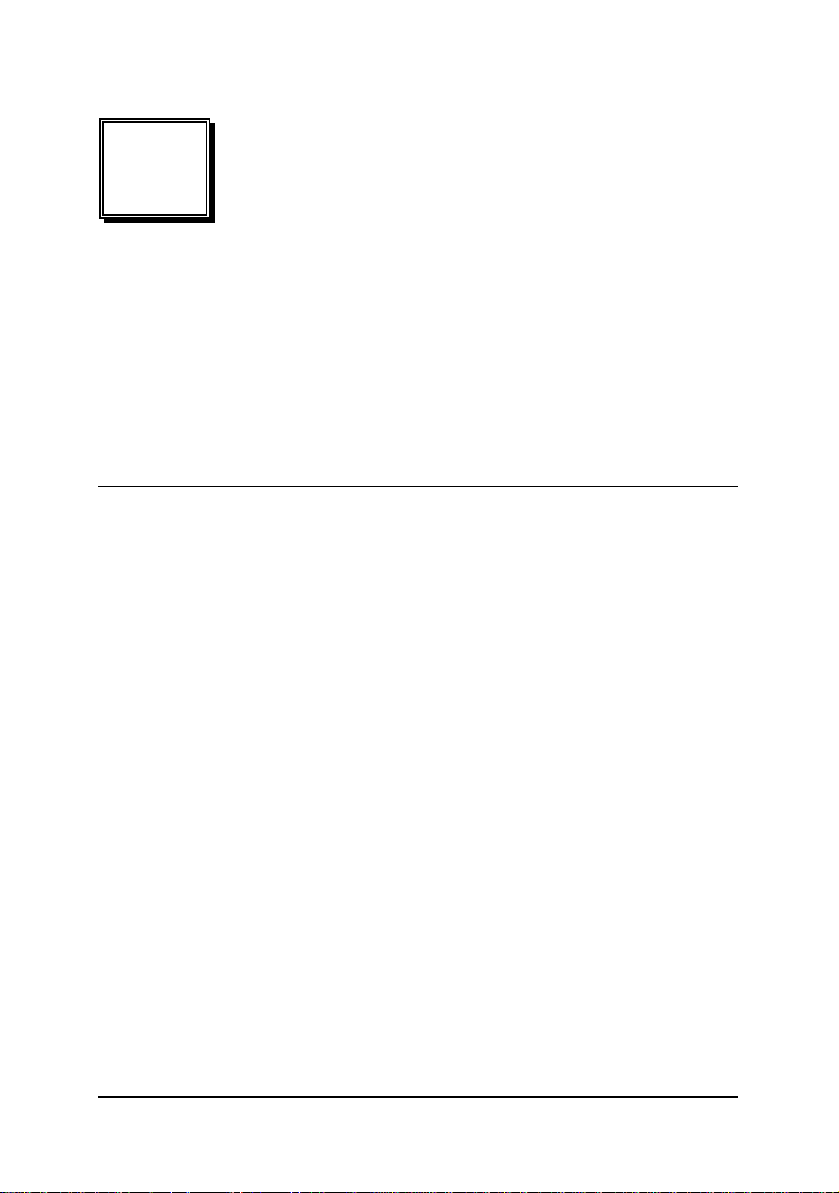
2
Installation
This chapter describes how to install the PCI -7200. At first, the content of the
package and the unpacking information that you should be careful are
described. Because the PCI -7200 is a plug and play device, there is no more
jumper or DIP switch setting for configuration. The Interrupt number and I/O
port address are assigned by the system BIOS during system boot up.
2.1 What You Have
In addition to this User's Manual, the package includes the following items:
u PCI-7200 Digital I/O & Counter Card
u Include ACL-10437: 40-pin to 37-pin D-Sub cable
or
u cPCI-7200 Digital I/O & Counter Module for 3U CompactPCI
u Include 100-pin SCSI connector assembly
u ADLINK CD
u Software Installation Guide
If any of these items is missing or damaged, contact the dealer from whom you
purchased the product. Save the shipping materials and carton in case you
want to ship or store the product in the future.
Installation • 7
Page 18
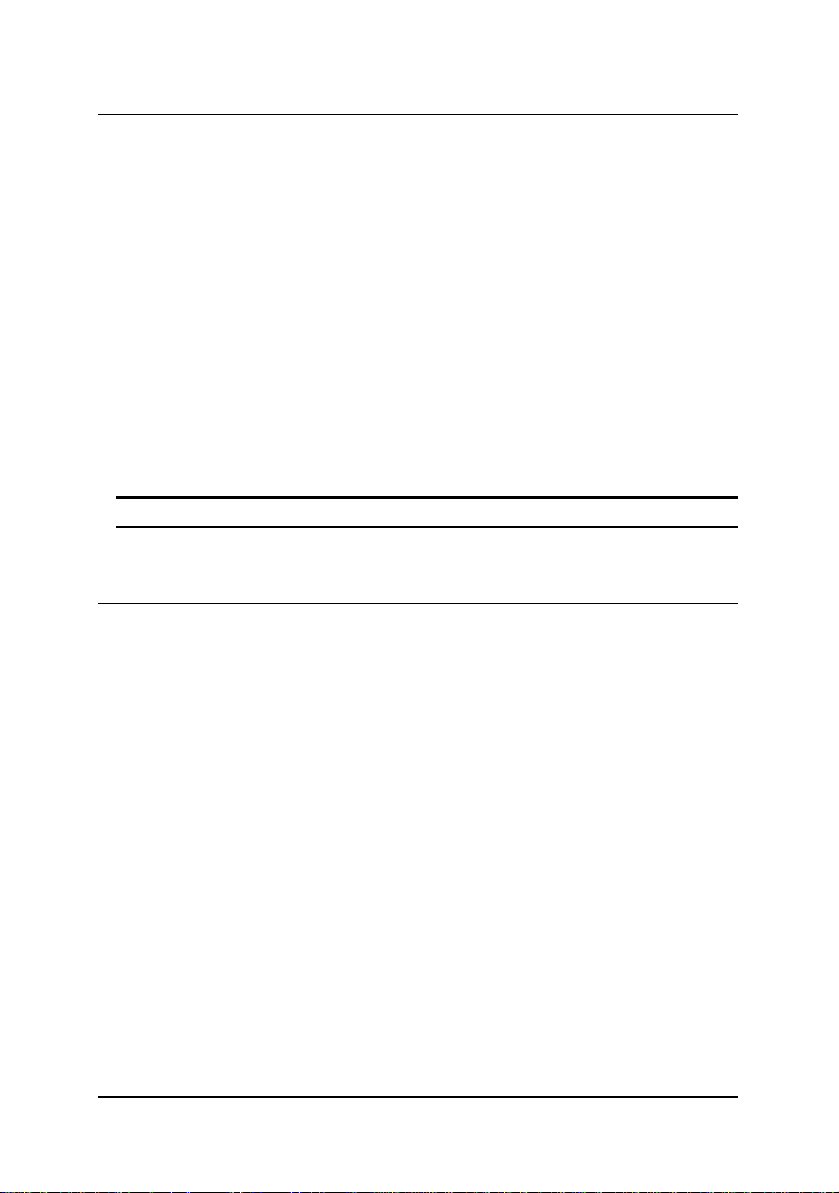
2.2 Unpacking
Your PCI-7200 card contains sensitive electronic components that can be
easily damaged by static electricity.
The card should be done on a grounded anti-static mat. The operator should
be wearing an anti-static wristband, grounded at the same point as the
anti-static mat.
Inspect the card module carton for obvious damage. Shipping and handling
may cause damage to your module. Be sure there are no shipping and
handling damages on the module before processing.
After opening the card module carton, extract the system module and place it
only on a grounded anti-static surface component side up.
Again inspect the module for damage. Press down on all the socketed IC's to
make sure that they are properly seated. Do this only with the module place on
a firm flat surface.
Note: DO NOT APPLY POWER TO THE CARD IF IT HAS BEEN DAMAGED.
You are now ready to install your PCI -7200.
2.3 Device Installation for Windows Systems
Once Windows 95/98/2000 has started, the Plug and Play function of Windows
system will find the new NuDAQ/NuIPC cards. If this is the first time to install
NuDAQ/NuIPC cards in your Windows system, you will be informed to input
the device information source. Please refer to the “Software Installation
Guide” for the steps of installing the device.
8 • Installation
Page 19
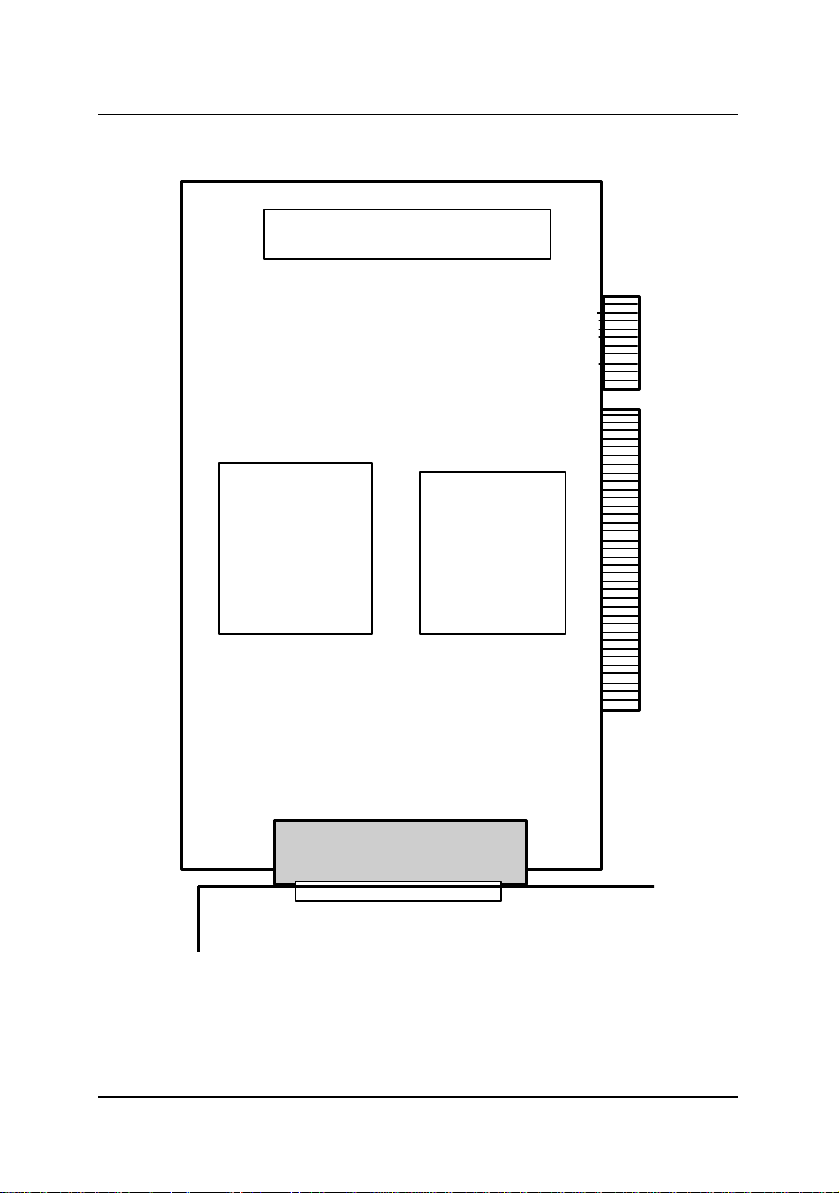
2.4 cPCI/PCI-7200’s Layout
. .
. .
. .
. .
. .
CN1
. .
. .
. .
. .
. .
. .
. .
. .
. .
. .
. .
. .
. .
. .
. .
ALTERA
PCI-7200 Rev A1
Figure 2.1(a) PCI-7200 Layout Diagram
PCI -Bus
Controller
CN2
Installation • 9
Page 20
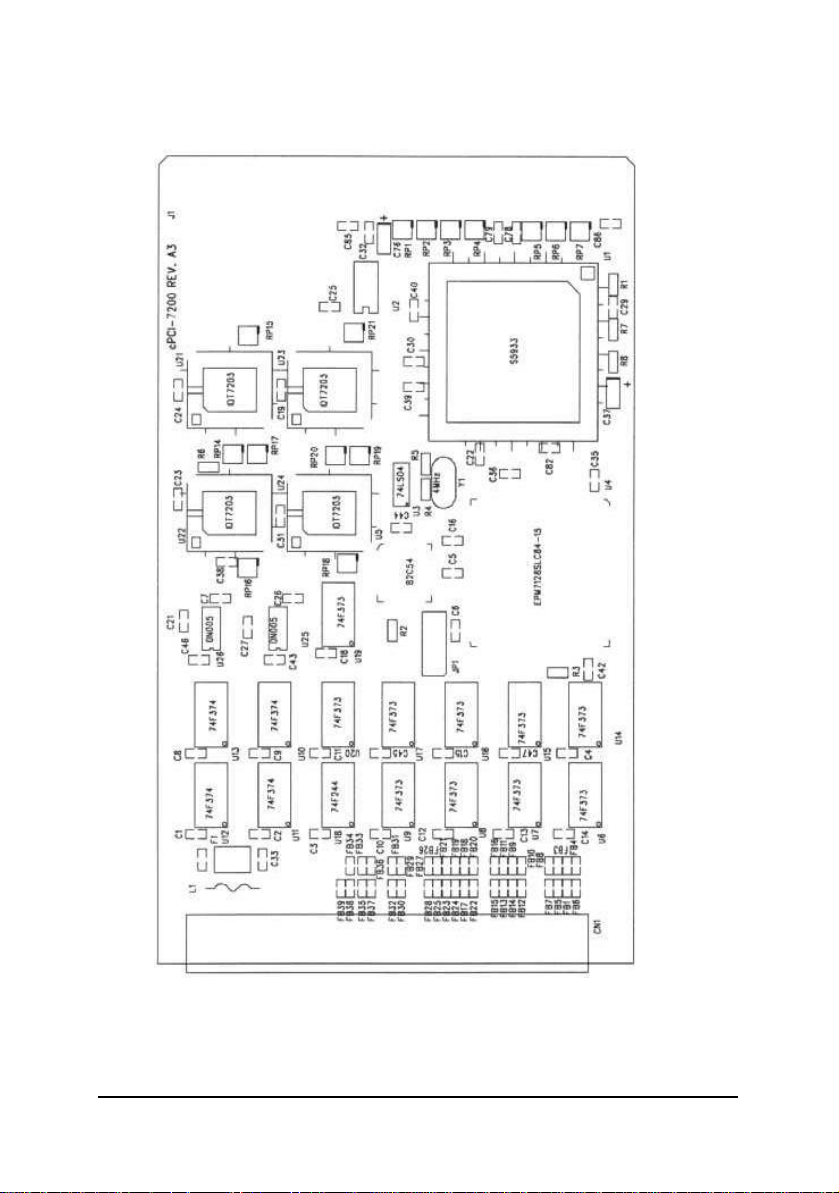
10 • Installation
Figure 2.1(b) cPCI-7200 Layout Diagram
Page 21

2.5 Hardware Installation Outline
Hardware configuration
The PCI cards (or CompactPCI cards) are equipped with plug and play PCI
controller, it can request base addresses and interrupt according to PCI
standard. The system BIOS will install the system resource based on the PCI
cards’ configuration registers and system parameters (which are set by system
BIOS). Interrupt assignment and memory usage (I/O port locations) of the PCI
cards can be assigned by system BIOS only. These system resource
assignments are done on a board-by-board basis. It is not suggested to assign
the system resource by any other methods.
PCI slot selection
The PCI card can be inserte d to any PCI slot without any configuration for
system resource. CompactPCI peripheral slots are marked with a circle on the
backplane. Please note that the PCI and CompactPCI system board must
provide bus-mastering capability to operate this board well.
Installation Procedures
1. Turn off your computer
2. Turn off all accessories (printer, modem, monitor, etc.) connected to your
computer.
3. Remove the cover from your computer.
4. Setup jumpers on the PCI or CompactPCI card.
5. Select a 32-bit PCI slot. PCI slot are short than ISA or EISA slots, and are
usually white or ivory.
6. Before handling the PCI cards, discharge any static buildup on your body by
touching the metal case of the computer. Hold the edge and do not touch the
components.
7. Position the board into the PCI slot you selected.
8. Secure the card in place at the rear panel of the system.
Running the 7200UTIL.EXE
The IRQ number and I/O port address can be configured by the system. By
using the 7200UTIL.EXE, you can get the above values and they are displayed
by this utility. A testing program is included in this utility, you can check if your
PCI-7200 can work properly. Refer Section 5.2 for further detailed information.
Installation • 11
Page 22

2.6 Connector Pin Assignments
2.6.1 PCI-7200 Pin Assignments
The PCI-7200 comes equipped with one 37-pin D-Sub connector (CN2)
located on the rear mounting plate and one 40-pin female flat cable header
connector (CN1). The CN2 is located on the rear mounting plate; the CN1 is on
front of the board. Refer section 2.2 PCI -7200‘s layout.
CN2 is used for digital inputs (DI 0 ~ DI 15) and digital outputs (DO 0 ~ DO 15),
and the reminder digital I/O channels DI 16 ~ DI 31 and DO 16 ~ DO 31 are
presented on the CN1. The pin assignment of CN1 and CN2 is illustrated in the
figure 2.2 and 2.3.
Legend:
DO n : Digital Output CH n
DI n : Digital Input CH n
GND : Ground
ACK : ACK Signal of handshaking communication
REQ : REQ Signal of handshaking communication
I_TRG: Input signal to start the DI data sampling
O_TRG: Output signal can be controlled by software
12 • Installation
DI16
DI16
DI17
DI17
DI18
DI18
DI19
DI19
DI20
DI20
DI21
DI21
DI22
DI22
DI23
DI23
DI24
DI24
DI25
DI25
DI26
DI26
DI27
DI27
DI28
DI28
DI29
DI29
DI30
DI30
DI31
DI31
+5V
+5V
O_ACK
O_ACK
O_REQ
O_REQ
N/C
N/C
1
1
1
3 4
3 4
3
5 6
5 6
5 6
7 8
7 8
7 8
9 10
9 10
9 10
11 12
11 12
11 12
13 14
13 14
13 14
15 16
15 16
15 16
17
17
17
19
19
19
21
21
21
23 24
23 24
23 24
25 26
25 26
25 26
27 28
27 28
27 28
29
29
29
31
31
31
35
35
35
37
37
37
39 40
39 40
39
2
2
DO16
DO16
DO17
DO17
DO18
DO18
DO19
DO19
DO20
DO20
DO21
DO21
DO22
DO22
DO23
DO23
18
18
18
DO24
DO24
20
20
20
DO25
DO25
22
22
22
DO26
DO26
DO27
DO27
DO28
DO28
DO29
DO29
30
30
30
DO30
DO30
32
32
32
DO31
DO31
3433
3433
3433
GND
GND
36
36
36
O_TR1
O_TR1
38
38
38
N/C
N/C
N/C
N/C
Figure 2.2 CN1 Pin Assignments
Page 23
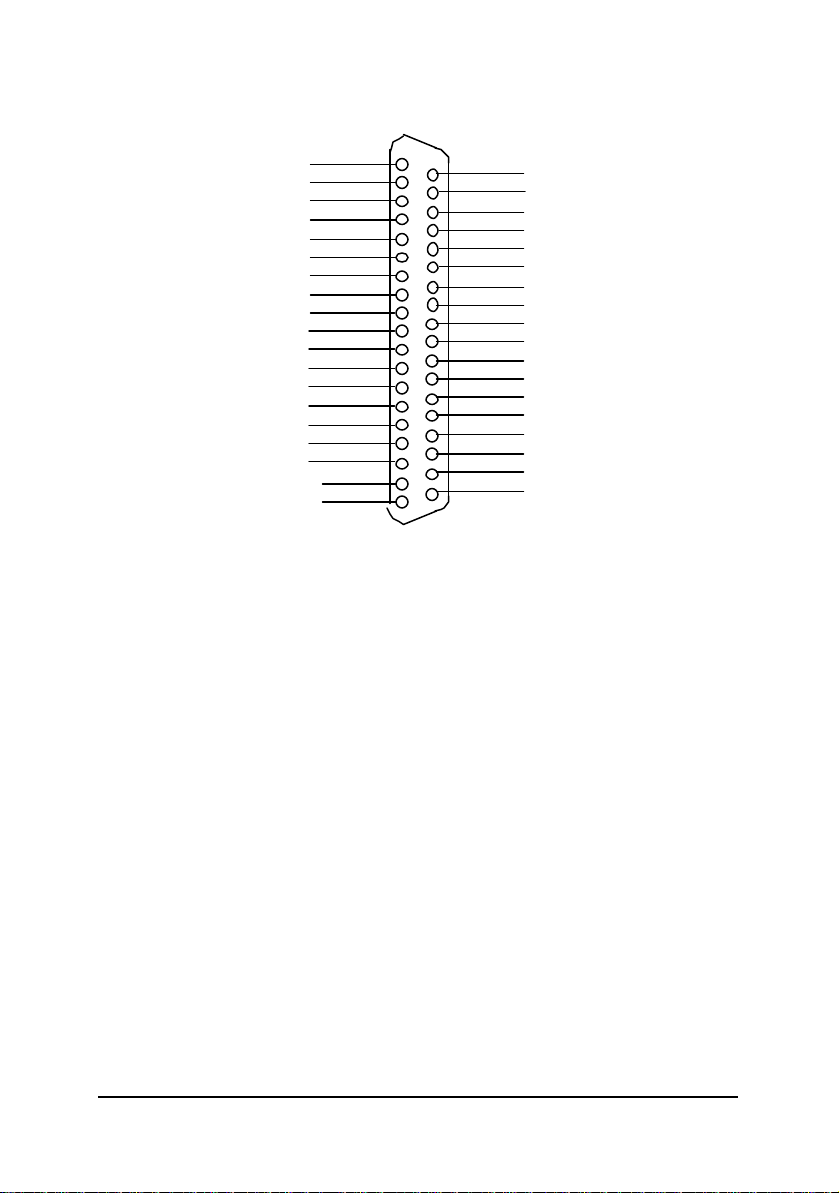
3 4 5
13 14 15 7 8
16
20 21 22
25 26
28
35
34
DI 7
DI10
DO12 DO13
I_TRG
DO3
DO5 DO6
DO9 DI 0
DI12 DI13
+5V
I_REQ
1
DI 1
DI 2
DI 3
DI 4
DI 5
DI 6
DI 8
DI 9
DI11
DI14
DI15
I_ACK
Figure 2.3 CN2 Pin Assignments
2
23
6
9
10
11
12
17
18
19
24
27
29
30
31
32
33
36
37
DO0
DO1
DO2
DO4
DO7
DO8
DO10
DO11
DO14
DO15
GND
Installation • 13
Page 24

2.6.2 cPCI-7200 Pin Assignments
(1) DO0 (26) O_TRG (51) DO1 (76) GND
(2) DO2 (27) O_REQ (52) DO3 (77) GND
(3) DO4 (28) O_ACK (53) DO5 (78) GND
(4) DO6 (29) AUXIN2 (54) DO7 (79) AuxOut2
(5) DO8 (30) AUXIN3 (55) DO9 (80) AuxOut3
(6) DO10 (31) +5Vout (56) DO11 (81) GND
(7) DO12 (32) +5Vout (57) DO13 (82) GND
(8) DO14 (33) GND (58) DO15 (83) GND
(9) GND (34) DIN0 (59) GND (84) DIN1
(10) DO16 (35) DIN2 (60) DO17 (85) DIN3
(11) DO18 (36) DIN4 (61) DO19 (86) DIN5
(12) DO20 (37) DIN6 (62) DO21 (87) DIN7
(13) DO22 (38) DIN8 (63) DO23 (88) DIN9
(14) DO24 (39) DIN10 (64) DO25 (89) DIN11
(15) DO26 (40) DIN12 (65) DO27 (90) DIN13
(16) DO28 (41) DIN14 (66) DO29 (91) DIN15
(17) DO30 (42) GND (67) DO31 (92) GND
(18) GND (43) DIN16 (68) GND (93) DIN17
(19) +5Vout (44) DIN18 (69) GND (94) DIN19
(20) +5Vout (45) DIN20 (70) GND (95) DIN21
(21) AUXIN0 (46) DIN22 (71) AuxOut0 (96) DIN23
(22) AUXIN1 (47) DIN24 (72) AuxOut1 (97) DIN25
(23) I_TRG (48) DIN26 (73) GND (98) DIN27
(24) I_REQ (49) DIN28 (74) GND (99) DIN29
(25) I_ACK (50) DIN30 (75) GND (100) DIN31
(48)
(49)
(50)
(1)
(2)
(3)
(51)
(52)
(53)
(98)
(99)
(100)
14 • Installation
Page 25

Timer 0
Timer 1
CLK0
CLK1
GATE1
CLK2
OUT1
OUT2
8254 Timer/Counter
Digital Output Timer Pacer
4MHz Clock
“H”
“H”
“H”
2.7 8254 for Timer Pacer Generation
GATE0
OUT0
Digital Input Timer Pacer
Timer 2
GATE2
Figure 2.4 8254 configuration
The internal timer/counter 8254 on the PCI-7200 is configured as above
diagram (figure 2.4). User can use it to generate the timer pacer for both digital
input and digital output trigger.
The digital input timer pacer is from OUT0 (Timer 0), and the digital output
timer pacer is from OUT1 (Timer 1). Besides, Timer 0 and Timer 2 can be
cascaded together to generate more timer pacer frequency for digital input.
Also, the Timer 2 can be cascaded with Timer 1 for digital output.
pacer rate = 4 MHz / ( C0 * C2)
if Timer 0 & Timer 2 are cascaded
pacer rate = 4 MHz / C0
if timer 0 & Timer 2 are not cascaded
The maximum pacer signal rate of input and output are 4MHz/2=2Mhz. The
minimum signal rate is 4MHz/65535/65535, which is a very slow frequency
that user may never use it.
For example, if you wish to get a pacer rate 2.5 kHz, you can set C0 = 40 and
C2 = 40. That is
2.5KHz = 4Mhz / (40 x 40)
Installation • 15
Page 26

3
Registers Format
3.1 I/O Registers Format
The PCI-7200 occupies 8 consecutive 32-bit I/O addresses in the PC I/O
address space and the cPCI-7200 occupies 9 consecutive 32-bit I/O
addresses. Table 4.1 shows the I/O Map
Address Read Write
Base + 0 Counter 0 Counter 0
Base + 4 Counter 1 Counter 1
Base + 8 Counter 2 Counter 2
Base + C --- CLK Control CW0
Base + 10 Digital Input Reg. --Base + 14
Base + 18 DIO Status & Control DIO Status &Control
Base + 1C INT Status & Control INT Status & Control
Base + 20
(cPCI-7200
only)
Digital Output
(Read-back)
AUXDIO Reg. AUXDO Reg.
Digital Output Reg.
Caution: (1) I/O port is 32-bit width
(2) 8-bit or 16-bit I/O access is not allowed.
16 • Registers Format
Page 27
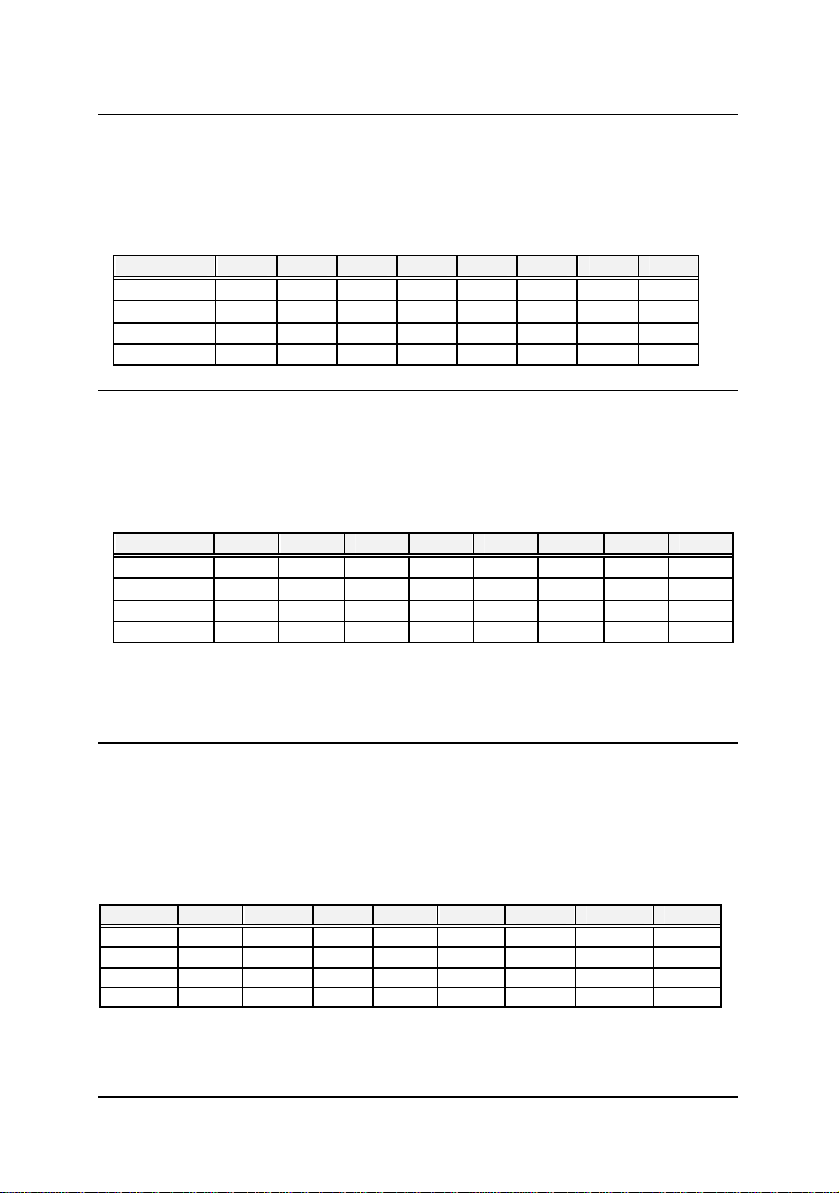
3.2 Digital Input Register (BASE + 10)
32 digital input channels can be read from this register
Address: BASE + 10
Attribute: READ Only
Data Format:
Byte 7 6 5 4 3 2 1 0
Base +10 DI7 DI6 DI5 DI4 DI3 DI2 DI1 DI0
Base +11 DI15 DI14 DI13 DI12 DI11 DI10 DI9 DI8
Base +12 DI23 DI22 DI21 DI20 DI19 DI18 DI17 DI16
Base +13 DI31 DI30 DI29 DI28 DI27 DI26 DI25 DI24
3.3 Digital Output Register (BASE + 14)
32 digital output channels can be write and read-back from this register
Address: BASE + 14
Attribute: READ/WRITE
Data Format:
Byte 7 6 5 4 3 2 1 0
Base +14 DO7 DO6 DO5 DO4 DO3 DO2 DO1 DO0
Base +15 DO15 DO14 DO13 DO12 DO11 DO10 DO9 DO8
Base +16 DO23 DO22 DO21 DO20 DO19 DO18 DO17 DO16
Base +17 DO31 DO30 DO29 DO28 DO27 DO26 DO25 DO24
The digital output status can be read back through the same location (BASE +
14)
3.4 DIO Status & Control Register (BASE + 18)
The data transfer mode of digital input is controlled and status is checked
through this register.
Address: BASE + 18
Attribute: READ/WRITE
Data Format:
Byte 7 6 5 4 3 2 1 0
Base +18 O_ACK DIN_EN I_TRG TRGPL I_FIFO I_TIME0 I_REQ I_ACK
Base +19 ---- I_OVER ---- ---- O_TRG O_FIFO O_TIME1 O_REQ
Base +20 ---- ---- ---- ---- ---- ---- ---- O_UND
Base +21 ---- ---- ---- ---- ---- ---- ---- ----
Registers Format • 17
Page 28

u Digital Input Mode Setting:
I_ACK: Input ACK Enable
1: Input ACK is enabled (input ACK will be asserted after input data is
read by CPU or written to input FIFO)
0: Input ACK is disabled
I_REQ: Input REQ Strobe Enabled
1: Use I_REQ edge to latch input data
I_TIME0: Input Timer 0 Enable
I_FIFO: Input FIFO Enable Mode
TRGPOL: Input Trigger Polarity
I_TRG : External Trigger Enable
DIN_EN: Digital Input Enable
u Digital Output Mode Setting:
O_ACK: Output ACK Enable
O_REQ: Output REQ Enable
O_TIME1: Output Timer 1 Enable
O_FIFO: Output FIFO Enable
0: I_REQ is disabled
1: Input is sampled by falling edge of Counter 0 output (COUT0)
0: Input Timer 0 is disabled
1: Input FIFO is enabled (input data is saved to input FIFO)
0: Input FIFO is disabled
1: I_TRG is Rising Edge Active
0: I_TRG is Falling Edge Active
1: Wait until I_TRG signal is active, digital input sampling will begin
after a rising or falling edge of I_TRG is coming.
0: Start input sampling immediately (if input control register is set)
1: Digital Input Enable
0: Digital Input Disabled, when this bit is set as 0, all digital input
operation will be stopped.
1: Output ACK is enabled, the output circuit will wait for O_ACK after
O_REQ strobe is asserted.
0: Output ACK is disabled
1: Output REQ is enabled, an O_REQ strobe will be generated after
output data is ready
0: Output REQ is disabled
1: Output Timer 1 is enabled, output data is moved from output FIFO
to DO registers when output of Counter1 goes low.
0: Output Counter 1 is disabled
1: Output FIFO is enabled (output data is moved from output FIFO)
0: Output FIFO is disabled
18 • Registers Format
Page 29

O_TRG : Digital Output Trigger Signal
This bit is used to control the O_TRG output of PCI -7200, the signal is
on CN1 pin 36 of PCI -7200 or CN1 pin 26 of cPCI-7200 when
1: O_TRG 1 goes High (1)
0: O_TRG 1 goes Low (0)
u Digital I/O FIFO Status:
I_OVR: Input data overrun
1: Digital Input FIFO is full (overrun) during input data transfer
0: No input data overrun occurred
Input data overrun occurred, the I_OVR bit is set when input FIFO is
full and there is new input data coming in. This bit can be cleared by
writing “1” to it.
O_UND: Output data FIFO is underrun
1: Output FIFO is empty during output data transfer
0: No output data underrun occurred
Output data underrun, the O_UND bit is set when output FIFO is
empty and the output request for new data, this bit can be cleared by
writing “1” to it.
3.5 Interrupt Status & Control Register (BASE + 1C)
The interrupt modes/status are set/checked through this register.
Address: BASE + 1C
Attribute: READ/WRITE
Data Format:
Byte 7 6 5 4 3 2 1 0
Base +1C SI_TO SI_REQ SO_ACK T2_EN T1_EN T0_EN II_REQ IO_ACK
Base +1D FIFOFF FIFOEF FIFORST REQ_NEG T1_T2 T0_T2 SI_T2 SI_T1
Base +1E ---- ---- ---- ---- ---- ---- ---- ---Base +1F ---- ---- ---- ---- ---- ---- ---- ----
u Interrupt Control:
In PCI-7200, the interrupt can be triggered by many signal sources such as
O_ACK, I_REQ, timer 0, timer 1, and timer 2. The following bits control the
interrupt source:
IO_ACK: Interrupt is triggered by O_ACK signal.
1: O_ACK interrupt is enabled
0: O_ACK interrupt is disabled
II_REQ: Interrupt is triggered by I_REQ signal.
1: I_REQ interrupt is enabled
0: I_REQ interrupt is disabled
Registers Format • 19
Page 30

T0_EN: Interrupt is triggered by timer 0 output.
T1_EN: Interrupt is triggered by timer 1 output.
T2_EN: Interrupt is triggered by timer 2 output.
u Interrupt Status:
The following bits are used to check interrupt status:
SO_ACK: Status of O_ACK interrupt
SI_REQ: Status of I_REQ interrupt
SI_T0: Status of timer 0 interrupt
SI_T1: Status of timer 1 interrupt
SI_T2: Status of timer 2 interrupt
1: Timer 0 interrupt is enabled
0: Timer 0 interrupt is disabled
1: Timer 1 interrupt is enabled
0: Timer 1 interrupt is disabled
1: Timer 2 interrupt is enabled
0: Timer 2 interrupt is disabled
1: O_ACK Interrupt occurred
0: No O_ACK interrupt
1: I_REQ Interrupt occurred
0: No I_REQ Interrupt
1: OUT0 (output of timer 0) Interrupt occurred
0: No timer 0 Interrupt
1: OUT1 (output of timer 1) Interrupt occurred
0: No timer 1 Interrupt
1: OUT2 (output of timer 2) interrupt occurred
0: No timer 2 Interrupt
Note: Writing 1 to the corresponding bit of the register can clear all the
u Timer Configuration Control:
The 8254 timer on the PCI -7200 can be configured as either timer 0 cascaded
with timer 2 or timer 1 cascaded with timer2. These configuration are controlled
by the following bits:
T0_T2: Timer 0 is cascaded with timer 2
20 • Registers Format
interrupt status. In order to make the interrupt work properly, the
interrupt service routine has to clear all the interrupt status before end
of the ISR.
1: Timer 0 and timer 2 are cascaded together, output of timer 2
connects to the clock input of timer 0.
0: Not cascaded, the 4 MHz clock is connected to the timer 0 clock
input.
Page 31

T1_T2: Timer 1 is cascaded with timer 2
u I_REQ Polarity Selection:
When the input sampling is controlled by the I_REQ signal only, the I_REQ can
be programmed to be rising edge active or falling edge active.
REQ_NEG: I_REQ trigger polarity
u FIFO Control and Status (cPCI-7200 only):
The cPCI -7200 has an extra 2K samples digital input FIFO. The FIFO can be
cleared and monitored by the following bits:
FIFORST (Write only): Clear the on-board DI FIFO
FIFOEF (Read only): Empty flag of the DI FIFO
FIFOFF (Read only): Full flag of the DI FIFO
Note: The cPCI-7200 has 2 cascaded DI FIFOs. One is located in the PCI
1: Timer 1 and timer 2 are cascaded together, output of timer 2
connects to the clock input of timer 1.
0: Not cascaded, the 4 MHz clock is connected to the timer 1 clock
input.
1: latch input data on falling edge of I_REQ
0: latch input data on rising edge of I_REQ
1: Write 1 to clear the data of the FIFO.
0: No operation.
1: DI FIFO is empty.
0: DI FIFO is not empty.
1: DI FIFO is full.
0: DI FIFO is not full.
controller chip, the other one is on the PCI-7200 board. The above
bits only control the on-board FIFO. In order to control the on-chip
FIFO, please refer to the AMCC-5933 data book.
Registers Format • 21
Page 32

3.6 8254 Timer Registers (BASE + 0)
The 8254 timer/ counter IC occupies 4 I/O address. Users can refer to
Tundra's or Intel's data sheet for a full description of the 8254 features. You
can download the 8254 data sheet from the following web site:
http://support.intel.com/support/controllers/peripheral/231164.htm or
http://www.tundra.com (for Tundra’s 82C54 datasheet.)
Address Read Write
Base + 0 Counter 0 Counter 0
Base + 4 Counter 1 Counter 1
Base + 8 Counter 2 Counter 2
Base + C --- CLK Control CW0
22 • Registers Format
Page 33

4
Operation Theorem
In PCI-7200, there are four data transfer modes can be used for digital I/O
access and control, these modes are:
1. Direct Program Control: the digital inputs and outputs can be read/written
and controlled by its corresponding I/O port address directly.
2. Internal Timer Pacer Mode: the digital input and output operations are
paced by internal timer pacer and transferred by bus mastering DMA.
3. External Clock Mode: the digital input operation is clocked by external
I_REQ strobe and transferred by bus mastering DMA.
4. Handshaking: through REQ and ACK signals, the digital I/O can have
simple handshaking data transfer.
4.1 Direct Program Control
The digital I/O operations can be controlled by I/O port BASE+10 for digital
input and BASE+14 for digital output.
The I/O port address BASE is assigned by system BIOS, please refer to
Section 5 for more detailed description.
The digital OUT operation is:
outport (BASE+14, 0xAAAAAAAA ) // (A : 0 ~ F)
The digital IN operation is:
value = inport (BASE+10) // The input status is save in the
// value variable
Operation Theorem • 23
Page 34

Timer 0
GATE0
OUT0
GATE1
CLK2
OUT2
8254 Timer/Counter
Digital Input Timer Pacer
“H”
“H”
8254 Timer/Counter
Digital Input FIFO
1
2
4.2 Timer Pacer Mode
The digital I/O access control is clocked by timer pacer, which is generated by
an interval programm ing timer/counter chip 8254. There are three timers on
the 8254. The timer 0 is used to generate timer pacer for digital input, and timer
1 is used for digital output. The configuration is illustrated as below.
CLK0
Timer 1
“H”
CLK1
OUT1
Digital Output Timer Pacer
4MHz Clock
Timer 2
GATE2
The operation sequences are:
1. Define the frequency (timer pacer rate)
2. The digital input data are saved in FIFO after a timer pacer pulse is
generated. The sampling is controlled by timer pacer.
3. The data saved in FIFO will be transferred to main memory of your computer
system directly and automatically. This is controlled by bus mastering DMA
control, this function is supported by PCI controller chip.
The operation flow is show as following:
CLK0
GATE0
Timer 0
OUT0
To Digital Input Trigger
Latch Digital Input
3
PC's Main Memory
Bus mastering
DMA data Transfer
24 • Operation Theorem
Page 35

4.3 External Clock Mode
The digital input is clocked by external strobe, which is from the Pin 19 (I_REQ)
of CN2 (PCI -7200) or Pin 24 of CN1 (cPCI-7200). The operation sequence is
very similar to Timer Pacer Trigger. The only difference is the clock source.
1. The external input strobe is generated from outside device, and go through
the Pin 19 (I_REQ) of CN2 and to latch the digital input.
2. The digital input data are saved in FIFO after an I/O strobe signal is coming
in.
3. The data saved in input FIFO will be transferred to main memory on your
computer system directly. This is controlled by bus mastering DMA control,
this function is supported by PCI
1
Pin 19 of CN2
To Digital Input Trigger
Latch Digital
Input Data
3
2
PC's Main Memory
Bus mastering
DMA data Transfer
Digital Input FIFO
4.4 Handshaking
In PCI -7200, it also supports a handshaking digital I/O transfer mode. That is,
after input data is ready, an I_REQ is sent form external device, and I_ACK will
go high to acknowledge the data already accessed.
I_REQ & I_ACK for Digital Input
1. Digital Input Data is ready
2. An I_REQ signal is generated for digital input operation
3. Digital input data is saved to FIFO
4. An I_ACK signal is generated and sent to outside device
5. If the FIFO is not empty and PCI bus is not occupied, the data will be
transferred to main memory
Operation Theorem • 25
Page 36

Move Data to
Digital Input DATA
IN_REQ
IN_ACK
2
Latch Digital Input
or Digital Output
4
1
3
PC's Main Memory
Bus mastering
DMA data Transfer
Digital Input FIFO
5
O_REQ & O_ACK for Digital Output
1. Digital Output Data is moved from PC memory to FIFO of PCI-7200 by using
DMA data mastering data transfer.
2. Move output data from FIFO to digital output circuit.
3. Output data is ready.
4. An O_REQ signal is generated and sent to outside device.
5. After an O_ACK is got, the step 2 to step 5 will be repeated again.
** If the FIFO is not full, the output data is moved form PC‘s main memory to
FIFO automatically.
O_REQ
O_ACK
4
Digital Output DATA
3
Digital Output
5
2
PC's Main
Memory
Bus mastering
DMA data Transfer
Digital Output FIFO
1
26 • Operation Theorem
Page 37

4.5 Timing Characteristic
1. I_REQ as input data strobe (Rising Edge Active)
th
IN_ I_REQ
s
t
valid data
tn
cyc
t
D10~DI31
th ≥ 60ns tI ≥ 60ns t
ts ≥ 2ns tn ≥ 30ns
2. I_REQ as input data strobe (Falling Edge Active)
IN_R I_REQ
l
t
cyc
t
≥ 5 PCI CLK Cycle
CYC
lth
t
valid data
s
t
valid data
D10~DI31
th ≥ 60ns tI ≥ 60ns t
ts ≥ 2ns tn ≥ 30ns
tn
≥ 5 PCI CLK Cycle
CYC
Operation Theorem • 27
valid data
Page 38

3. I_REQ & I_ACK Handshaking
t5
IN I_REQ
IN I_ACK
D10~DI31
t1 ≥ 0ns t5 ≥ 60ns t3 ≥ 2 PCI CLK Cycle
t2 ≥ 0ns t4 ≥ 1 PCI CLK Cycle
Note: I_REQ must be asserted until I_ACK asserts, I_ACK will be asserted
until I_REQ de-asserts.
4. O_REQ as output data strobe
valid data
t1
t4t3
valid data
t2
th
Out O_REQ
cyc
t
D00~D031
ts ≥ 19ns th ≥ 2 PCI CLK Cycles T
28 • Operation Theorem
valid datavalid data
ts
≥ 500ns
cyc
Page 39

O_REQ
O_ACK
5. O_REQ & O_ACK Handshaking
t
3
OUT_REQ
t2
OUT_ACK
DO0~Do31
valid data
valid data
t1
5 PCI CLK Cycle
t1 19ns
Note: O_ACK must be de-asserted before O_REQ asserts, O_ACK can be
asserted any time after O_REQ asserts, O_REQ will be reasserted after
O_ACK is asserted.
1 PCI CLK Cycle
t
2
t
3
Operation Theorem • 29
Page 40

5
C/C++ Libraries
This chapter describes the software library for operating this card. Only the
functions in DOS library and Windows 95 D LL are described. Please refer to
the PCIS-DASK function reference manual, which included in ADLINK CD, for
the descriptions of the Windows 98/NT/2000 DLL functions.
The function prototypes and some useful constants are defined in the header
files LIB directory (DOS) and INCLUDE directory (Windows 95). For Windows
95 DLL, the developing environment can be Visual Basic 4.0 or above, Visual
C/C++ 4.0 or above, Borland C++ 5.0 or above, Borland Delphi 2.x (32-bit) or
above, or any Windows programming language that allows calls to a DLL. It
provides the C/C++, VB, and Delphi include files.
5.1 Libraries Installation
Please refer to the “Software Installation Guide ” for the detail information
about how to install the software libraries for DOS, or Windows 95 DLL, or
PCIS-DASK for Windows 98/NT/2000.
The device drivers and DLL functions of Windows 98/NT/2000 are included in
the PCIS-DASK. Please refer the PCIS-DASK user’s guide and function
reference, which included in the ADLINK CD, for detailed programming
information.
30 • C/C++ Libraries
Page 41
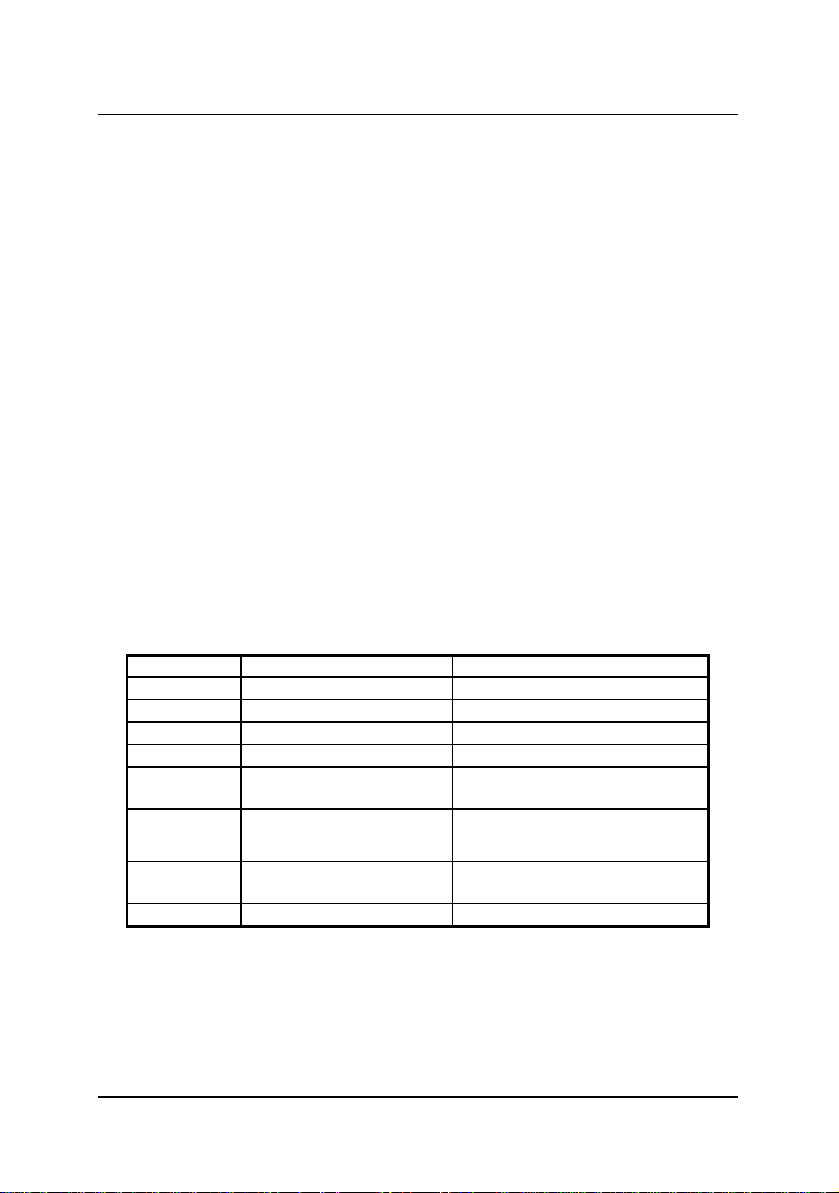
5.2 Programming Guide
5.2.1 Naming Convention
The functions of the NuDAQ PCI cards or NuIPC CompactPCI cards’ software
driver are using full-names to represent the functions' real meaning. The
naming convention rules are:
In DOS Environment :
_{hardware_model}_{action_name}. e.g.
All functions in PCI -7200 driver are with 7200 as {hardware_model}. But they
can be used by PCI -7200, cPCI-7200.
In order to recognize the difference between DOS library and Windows 95
library, a capital "W" is put on the head of each function name of the Windows
95 DLL driver. e.g.
W_7200_Initial()
5.2.2 Data Types
We defined some data type in Pci_7200.h (DOS) and Acl_pci.h (Windows 95).
These data types are used by NuDAQ Cards’ library. We suggest you to use
these data types in your application programs. The following table shows the
data type names and their range.
_7200_Initial()
.
.
Type Name
U8 8-bit ASCII character 0 to 255
I16 16-bit signed integer -32768 to 32767
U16 16-bit unsigned integer 0 to 65535
I32 32-bit signed integer -2147483648 to 2147483647
U32 32-bit single-precision
F32 32-bit single-precision
F64 64-bit double-precision
Boolean Boolean logic value TRUE, FALSE
Description Range
floating-point
floating-point
floating-point
0 to 4294967295
-3.402823E38 to 3.402823E38
-1.797683134862315E308 to
1.797683134862315E309
C/C++ Libraries • 31
Page 42

5.3 _7200_Initial
@ Description
A PCI -7200 card is initialized according to the card number.
Because the PCI -7200 is PCI bus architecture and meets the plug and play
design, the IRQ and base_address ( pass -through address) are assigned
by system BIOS directly. Every PCI-7200 card has to be initialized by this
function before calling other functions.
Note: Because configuration of PCI-7200 is handled by the system, there is
no jump ers or DMA selection on the PCI boards that need to be set up
by the users.
@ Syntax
Visual C++ (Windows 95)
int W_7200_Initial (U8 card_number, U16 *base_addresss, U8
*irq_no)
Visual Basic (Windows 95)
W_7200_Initial (ByVal card_number As Byte,
base_addresss As Integer, irq_no As Byte) As Long
C/C++ (DOS)
int _7200_Initial (U8 card_number, U16 *base_addresss,
U8 *irq_no)
@ Argument
card_number : the card number to be initialized, only four cards can be
initialized, the card number must be CARD_1, CARD_2, CARD_3 or
CARD_4.
base_address : the I/O port base address of the card, it is assigned by
system BIOS.
irq_no : system will give an available interrupt number to this card
automatically.
@ Return Code
ERR_NoError
ERR_InvalidBoardNumber
ERR_PCIBiosNotExist
ERR_PCICardNotExist
ERR_PCIIrqNotExist
ERR_BaseAddressError
32 • C/C++ Libraries
Page 43

5.4 _7200_Switch_Card_No
@ Description
After initialized more than one PCI -7200 card, this function is used to select
which card is used currently.
@ Syntax
Visual C++ (Windows 95)
int W_7200_Switch_Card_No (U8 card_number)
Visual Basic (Windows 95)
W_7200_Switch_Card_No (ByVal card_number As Byte) As
Long
C/C++ (DOS)
int _7200_Switch_Card_No (U8 card_number)
@ Argument
card_number : The card number to be initialized, four cards can be
initialized, the card number must be CARD_1, CARD_2, CARD_3, or
CARD_4, but only one card is active.
@ Return Code
ERR_NoError
ERR_InvalidBoardNoInit
5.5 _7200_AUX_DI
@ Description
Read data from auxiliary digital input port of cPCI -7200 card. You can get all
4 bits input data by using this function.
@ Syntax
Visual C++ (Windows 95)
int W_7200_AUX_DI (U32 *aux_di)
Visual Basic (Windows 95)
W_7200_DI (aux_di As Long) As Long
C/C++ (DOS)
int _7200_DI (U32 *aux_di)
@ Argument
aux_di : returns 4-bit value from auxiliary digital input port.
@ Return Code
ERR_NoError
ERR_FunctionNotAvailable
C/C++ Libraries • 33
Page 44
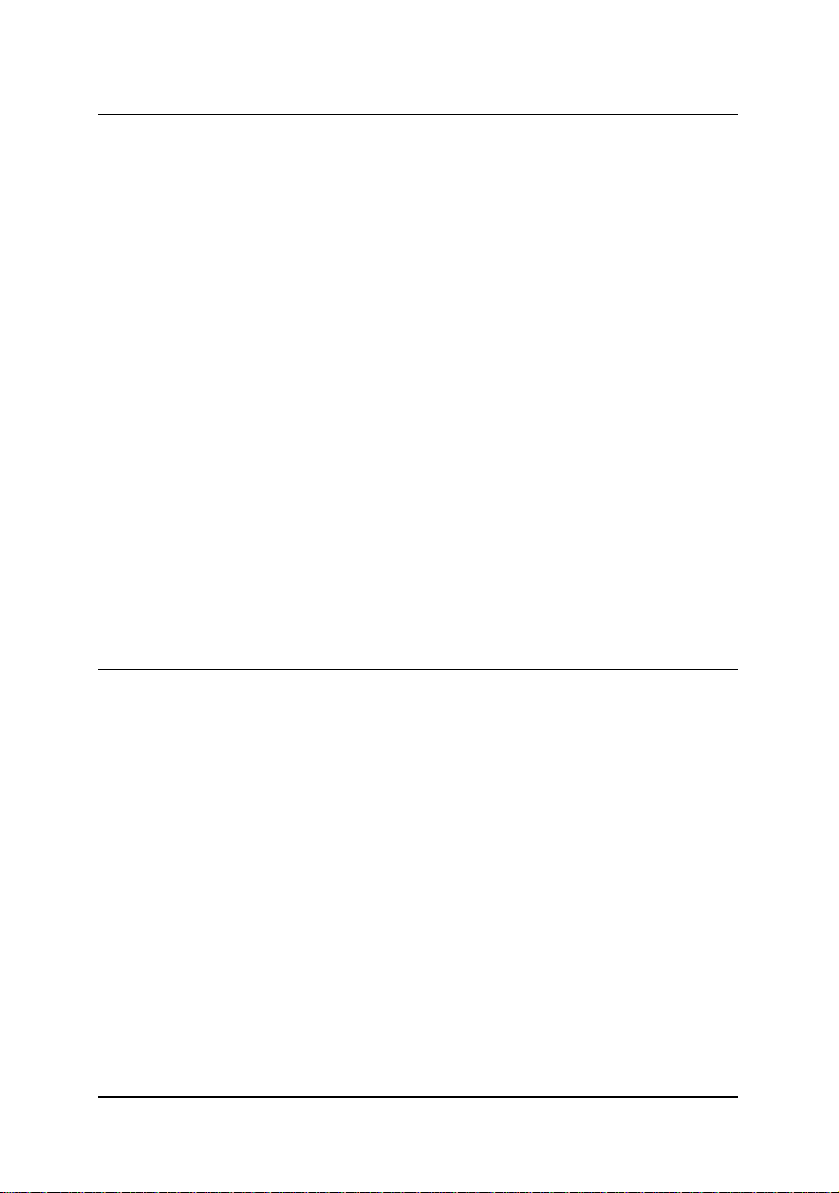
5.6 _7200_AUX_DI_Channel
@ Description
Read data from auxiliary digital input channel of cPCI -7200 card. There are
4 digital input channels on the cPCI-7200 auxiliary digital input port. When
performs this function, the auxiliary digital input port is read and the value of
the corresponding channel is returned.
* channel means each bit of digital input port.
@ Syntax
Visual C++( Windows 95)
int W_7200_AUX_DI_Channel (U8 di_ch_no, Boolean
*aux_data)
Visual Basic (Windows 95)
W_7200_AUX_DI_Channel (ByVal di_ch_no As Byte,
aux_data As Byte) As Long
C/C++ ( DOS)
int _7200_AUX_DI_Channel (U8 di_ch_no, Boolean
*aux_data)
@ Argument
di_ch_no : the DI channel number, the value has to be set within 0 and 3.
aux_data : return value, either 0 or 1.
@ Return Code
ERR_NoError, ERR_InvalidDIChannel,ERR_FunctionNotAvailable
5.7 _7200_AUX_DO
@ Description
Write data to auxiliary digital output port. There are 4 auxiliary digital outputs
on the cPCI -7200.
@ Syntax
Visual C++ (Windows 95)
int W_7200_AUX_DO (U32 aux_do)
Visual Basic (Windows 95)
W_7200_AUX_DO (ByVal aux_do As Long) As Long
C/C++ (DOS)
int _7200_AUX_DO (U32 aux_do)
@ Argument
aux_do : value will be written to auxiliary digital output port
@ Return Code
ERR_NoError
ERR_FunctionNotAvailable
34 • C/C++ Libraries
Page 45

5.8 _7200_AUX_DO_Channel
@ Description
Write data to auxiliary digital output channel (bit). There are 4 auxiliary digital
output channels on the cPCI -7200. When performs this function, the digital
output data is written to the corresponding channel.
channel means each bit of digital input port
@ Syntax
Visual C++ (Windows 95)
int W_7200_AUX_DO_Channel (U8 do_ch_no, Boolean aux_data)
Visual Basic (Windows 95)
W_7200_AUX_DO_Channel (ByVal do_ch_no As Byte, ByVal
aux_data As Byte) As Long
C/C++ (DOS)
int _7200_AUX_DO_Channel (U8 do_ch_no, Boolean aux_data)
@ Argument
do_ch_no : the auxiliary DO channel number, the value has to be set
within 0 and 3.
aux_data : either 0 (OFF) or 1 (ON).
@ Return Code
ERR_NoError
ERR_InvalidDOChannel
ERR_FunctionNotAvailable
5.9 _7200_DI
@ Description
This function is used to read data from digital input port. There are 32-bit
digital inputs on the PCI -7200. You can get all 32 input data from _7200_DI
by using this function.
@ Syntax
Visual C++ (Windows 95)
int W_7200_DI (U32 *di_data)
Visual Basic (Windows 95)
W_7200_DI (di_data As Long) As Long
C/C++ (DOS)
int _7200_DI (U32 *di_data)
@ Argument
di_data : returns all 32-bit value from digital port.
@ Return Code
ERR_NoError
C/C++ Libraries • 35
Page 46

5.10 _7200_DI_Channel
@ Description
This function is used to read data from digital input channels (bit). There are
32 digital input channels on the PCI -7200. When performs this function, the
digital input port is read and the value of th e corresponding channel is
returned.
* channel means each bit of digital input port.
@ Syntax
Visual C++ (Windows 95)
int W_7200_DI_Channel (U8 di_ch_no, Boolean *di_data)
Visual Basic (Windows 95)
W_7200_DI_Channel (ByVal di_ch_no As Byte, di_data As Byte)
As Long
C/C++ (DOS)
int _7200_DI_Channel (U8 di_ch_no, Boolean *di_data)
@ Argument
di_ch_no : the DI channel number, the value has to be set within 0 and
31.
di_data : return value, either 0 or 1.
@ Return Code
ERR_NoError
ERR_InvalidDIChannel
5.11 _7200_DO
@ Description
This function is used to write data to digital output port. There are 32 digital
outputs on the PCI -7200.
@ Syntax
Visual C++ (Windows 95)
int W_7200_DO (U32 do_data)
Visual Basic (Windows 95)
W_7200_DO (ByVal do_data As Long) As Long
C/C++ (DOS)
int _7200_DO (U32 do_data)
@ Argument
do_data : value will be written to digital output port
@ Return Code
ERR_NoError
36 • C/C++ Libraries
Page 47

5.12 _7200_DO_Channel
@ Description
This function is used to write data to digital output channels (bit). There are
32 digital output channels on the PCI -7200. When performs this function, the
digital output data is written to the corresponding channel.
channel means each bit of digital input port
@ Syntax
Visual C++ (Windows 95)
int W_7200_DO_Channel (U8 do_ch_no, Boolean do_data)
Visual Basic (Windows 95)
W_7200_DO_Channel (ByVal do_ch_no As Byte, ByVal do_data As
Byte) As Long
C/C++ (DOS)
int _7200_DO_Channel (U8 do_ch_no, Boolean do_data)
@ Argument
do_ch_no : the DO channel number, the value has to be set within 0 and
31.
do_data : either 0 (OFF) or 1 (ON).
@ Return Code
ERR_NoError
ERR_InvalidDOChannel
C/C++ Libraries • 37
Page 48

5.13 _7200_Alloc_DMA_Mem
@ Description
Contact Windows 95/98 system to allocate a block of contiguous memory for
single-buffered DMA transfer. This functi on is only available in Windows
95/98 version.
@ Syntax
Visual C++ (Windows 95)
int W_7200_Alloc_DMA_Mem (U32 *buff, U32 *handle, U32
buf_size, U32 *actual_size)
Visual Basic (Windows 95)
W_7200_Alloc_DMA_Mem (buff As Long, handle As Long, ByVal
buf_size As Long, actual_size As Long ) As Long
@ Argument
buff : The start address of the user buffer for DMA data transfer. This
buffer will be attached to the DMA memory allocated by this function. When
using this DMA memory handle as an argument of
W_7200_DI_DMA_Start function, DI data will be copied to this buffer.
When using this DMA memory handle as an argument of
W_7200_DO_DMA_Start function, the data stored in this buffer will be the
DO data.
handle: The handle of system DMA memory returned from system.
Use this handle in _7200_DI_DMA_Start or _7200_DO_DMA_Start.
buf_size: Bytes to allocate. Please be careful, the unit of this parameter
is BYTE, not SAMPLE.
actual_size: The actual size system allocate for DMA memory. The unit is
BYTE. If system is not abl e to get a block of contiguous memory of specified
buf_size, it will allocate a block of memory as large as it can. In this case, this
function returns ERR_SmallerDMAMemAllocated, and actual_size denotes
the actual size of allocated memory.
@ Return Code
ERR_NoError
ERR_SmallerDMAMemAllocated
38 • C/C++ Libraries
Page 49
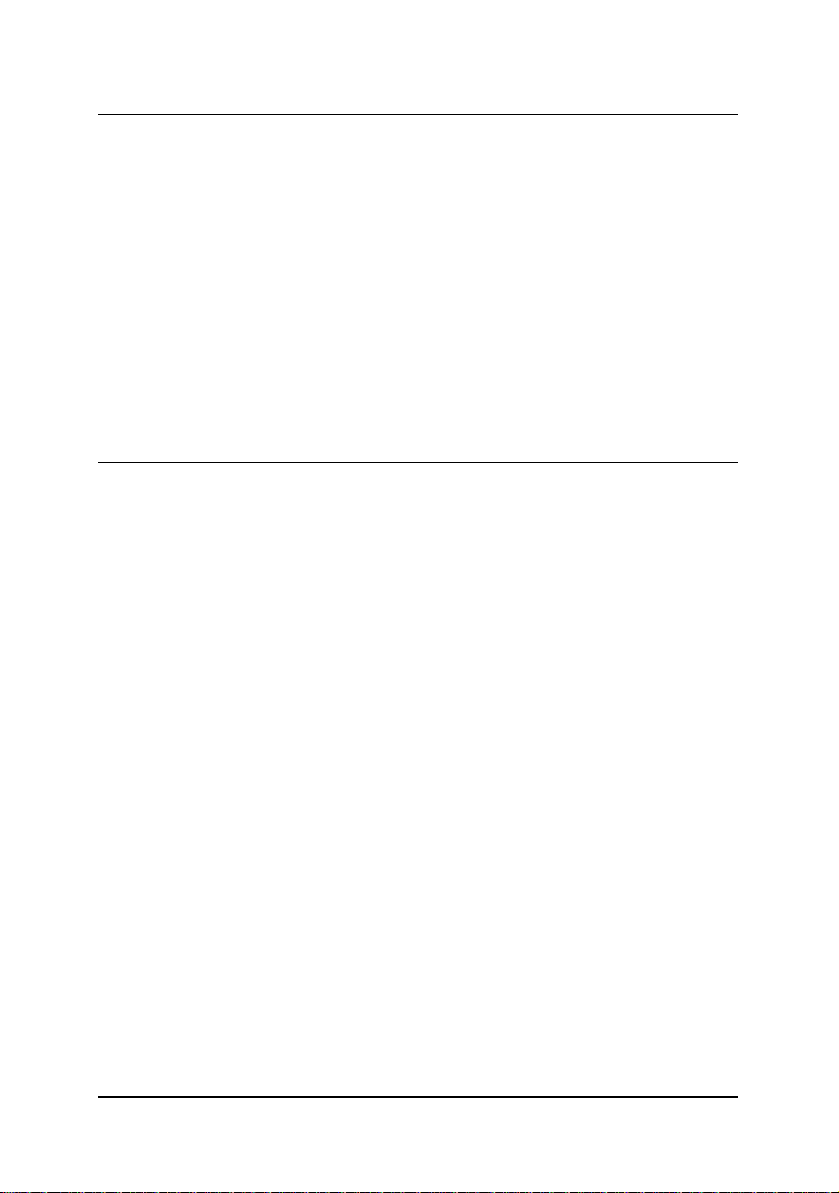
5.14 _7200_Free_DMA_Mem
@ Description
Release the system DMA memory under Windows 95/98 environment. This
function is only available in Windows 95/98 version.
@ Syntax
Visual C++ (Windows 95)
int W_7200_Free_DMA_Mem (U32 handle)
Visual Basic (Windows 95)
W_7200_Free_DMA_Mem (ByVal handle As Long ) As Long
@ Argument
handle: The handle of system DMA memory to release.
@ Return Code
ERR_NoError
5.15 _7200_Alloc_DBDMA_Mem
@ Description
Contact Windows 95/98 system to allocate a block of contiguous memory as
circular buffer for double-buffered DMA DI transfer. This function is only
available in Windows 95/98 version. For double-buffered transfer principle,
please refer to Section 6 “Double Buffered Mode Principle”.
@ Syntax
Visual C++ (Windows 95)
int W_7200_Alloc_DBDMA_Mem (U32 *buff,U32 *handle, U32
buf_size, U32 *actual_size)
Visual Basic (Windows 95)
W_7200_Alloc_DBDMA_Mem (buff As Long, handle As Long, ByVal
buf_size As Long, actual_size As Long) As Long
@ Argument
buff : There is a dummy buffer attached to the DMA memory this function
will allocate. But this buffer need to have size equal to or more than buf_size
bytes.
handle: The handle of system DMA memory returned from system.
Use this handle in _7200_DI_DMA_Start.
buf_size: Bytes to allocate. This is the half size of circular buffer in byte.
That is, this is the size of each half buffer in byte.
actual_size: The actual DMA memory size system allocate for each half
buffer. If system is not able to get a block of contiguous memory of specified
buf_size, it will allocate a block of memory as large as it can. In this case, this
function returns ERR_SmallerDMAMemAllocated, and actual_size denotes
C/C++ Libraries • 39
Page 50

the actual size of allocated memory for each half of circular buffer.
@ Return Code
ERR_NoError
ERR_SmallerDMAMemAllocated
5.16 _7200_Free_DBDMA_Mem
@ Description
Release a system circular buffer DMA memory under Windows 95/98
environment. This function is only available in Windows 95/98 version. For
double-buffered transfer principle, please refer to Section 6 “Double
Buffered Mode Principle”.
@ Syntax
Visual C++ (Windows 95)
int W_7200_Free_DBDMA_Mem (U32 handle)
Visual Basic (Windows 95)
W_7200_Free_DBDMA_Mem (ByVal handle As Long ) As Long
@ Argument
handle: The handle of system DMA memory to release.
@ Return Code
ERR_NoError
5.17 _7200_DI_DMA_Start
@ Description
The function will perform digital input N times with DMA data transfer by using
one of the following four sampling modes :
1. pacer trigger (internal timer trigger)
2. external rising edge I_IRQ
3. external falling edge I_IRQ
4. I_REQ & I_ACK handshaking
It will take place in the background which will not stop until the Nth input data is
transferred or your program execute _7200_DI_DMA_Stop function to stop the
process.
After executing this function, it is necessary to check the status of the operation
by using the function _7200_DI_DMA_Status. The PCI-7200 Bus mastering
DMA is different from traditional PC style DMA. Its description is as follow :
40 • C/C++ Libraries
Page 51

Bus Mastering DMA mode of PCI-7200 :
PCI bus mastering offers the highest possible speed available on the PCI -7200.
When the function _7200_DI_DMA_Start is executed, it will enable PCI bus
master operation. This is conceptually similar to DMA (Direct Memory Access)
transfers in a PC but is really PCI bus mastering. It does not use an 8237-style
DMA controller in the host computer and therefore isn't blocked in 64K max.
groups. PCI -7200 bus mastering works as follows:
1. To set up bus mastering, first do all normal PCI-7200 initialization necessary
to control the board in status mode. This includes testing for the presence of
the PCI BIOS, determining the base addresses, slot number, vendor and
device ID's, I/O or memory, space allocation, etc. Please make sure your
PCI-7200 is plugged in a bus master slot, otherwise this function will not be
workable.
2. Load the PCI controller with the count and 32-bit physical address of the
start of previously allocated destination memory, which will accept data. This
count is the number of bytes (not long words!) transferred during the bus
master operation and can be a large number up to 64 million (2^26) bytes.
Since the PCI -7200 transfers are always long words, this is 16 million long
words (2^24).
3. After the input sampling is started, the input data is stored in the FIFO of PCI
controller. Each bus mastering data transfer continually tests if any data in
the FIFO and then blocks transfer, the system will continuously loop until the
conditions are satisfied again but will not exit the block transfer cycle if the
block count is not complete. If there is momentarily no input data, the
PCI-7200 will relinquish the bus temporarily but returns immediately when
more input data appear. This operation continues until the whole block is
done.
4. This operation proceeds transparently until the PCI controller transfer byte
count is reached. All normal PCI bus operation applies here such as a
receiver which cannot accept the transfers, higher priority devices
requesting the PCI bus, etc. Remember that only one PCI initiat or can have
bus mastering at any one time. However, review the PCI priority and
"fairness" rules. Also study the effects of the Latency Timer. And be aware
that the PCI priority strategy (round robin rotated, fixed priority, custom, etc.)
is unique to your host PC and is explicitly not defined by the PCI standard.
You must determine this priority scheme for your own PC (or replace it).
The interrupt request from the PCI controller can be optionally set up to
indicate that this loanword count is complete although this can also be
determined by polling the PCI controller.
C/C++ Libraries • 41
Page 52

@ Syntax
Visual C++ (Windows 95)
int W_7200_DI_DMA_Start (U8 mode, U32 count, U32 handle,
Boolean wait_trg, U8 trg_pol, Boolean clear_fifo, Boolean
disable_di)
Visual Basic (Windows 95)
W_7200_DI_DMA_Start (ByVal mode As Byte, ByVal count As Long,
ByVal handle As Long, ByVal wait_trg as Byte, ByVal trg_pol
As Byte, ByVal clear_fifo As Byte, ByVal disable_di As Byte)
As Long
C/C++ (DOS)
int _7200_DI_DMA_Start (U8 mode, U32 count, U32 *di_buffer,
Boolean wait_trig, U8 trig_pol, Boolean clear_fifo, Boolean
disable_di)
@ Argument
mode : Digital Input trigger modes
DI_MODE0 : Internal timer pacer (TIME 0)
DI_MODE1 : external signal I_REQ rising edge
DI_MODE2 : external signal I_REQ falling edge
DI_MODE3 : I_REQ & I_ACK handshaking
count : For non-double-buffered DI, this parameter denotes the number of
digital input samples to read. For double-buffered DI, it is the size of circular
buffer (in samples, not in bytes!).
handle (Win 95): the handle of system DMA memory. In Windows 95
environment, before calling _7200_DI_DMA_Start, depending on using
double-buffer mode or not, either _7200_Alloc_DMA_Mem or
_7200_Alloc_DBDMA_Mem must be called to allocate a contiguous DMA
memory and get the handle of it.
di_buffer (DOS): If double buffer mode is disabled, this is the start address
of the memory buffer to store the DI data. If double buffer mode is enabled,
this memory buffer is actually of no use. But the buffer size still must be
larger than the number of count (that is, count*4 bytes). You can use this
buffer as transfer buffer in _7200_DblBufferTransfer to make use of this
buffer.
**This memory should be double-word alignment.
wait_trig : The waiting status of trigger
DI_NONWAITING : the input sampling will be
start immediately
DI_WAITING : the input samples waiting rising or falling edge trigger
to start DI
trig_pol : trigger polarity
DI_RISING : rising edge trigger
DI_FALLING : falling edge trigger
42 • C/C++ Libraries
Page 53

clear_fifo :
0: retain the FIFO data
1: clear FIFO data before perform digital input
disable_di :
0: digital input operation still active after DMA transfer complete
1: disable digital input operation immediately when DMA transfer
complete
@ Return Code
ERR_NoError
ERR_BoardNoInit
ERR_InvalidDIOMode
ERR_InvalidDIOCnt
ERR_NotDWordAlign
ERR_DMATransferNotAllowed
5.18 _7200_DI_DMA_Status
@ Description
Since the _7200_DI_DMA_Start function is executed in background, you
can issue this function to check its operation status. This function only works
when double-buffer mode is set as disable.
@ Syntax
Visual C++ (Windows 95)
int W_7200_DI_DMA_Status (U8 *status, U32 *count)
Visual Basic (Windows 95)
W_7200_AD_Status (status As Byte, count As Long ) As Long
C/C++ (DOS)
int _7200_AD_DMA_Status (U8 *status, U32 *count)
@ Argument
status : status of the DMA data transfer
0 : DI_DMA_STOP : DMA is completed
1 : DI_DMA_RUN : DMA is not completed
count : the numbers of DI data which has been transferred.
@ Return Code
ERR_NoError
C/C++ Libraries • 43
Page 54

5.19 _7200_DI_DMA_Stop
@ Description
This function is used to stop the DMA data transferring. After executing this
function, the _7200_DI_DMA_Start function is stopped. The function
returns the number of the data which has been transferred, no matter if the
digital input DMA data transfer is stopped by this function or by the DMA
terminal count ISR.
@ Syntax
Visual C++ (Windows 95)
int W_7200_DI_DMA_Stop (U32 * count)
Visual Basic (Windows 95)
W_7200_DI_DMA_Stop ( count As Long ) As Long
C/C++ (DOS)
int _7200_DI_DMA_Stop (U32 *count)
@ Argument
count : the number of DI data which has been transferred.
@ Return Code
ERR_NoError
ERR_BoardNoInit
5.20 _7200_DblBufferMode
@ Description
This function is used to enable or disable double buffer mode for DMA DI
operation.
@ Syntax
Visual C++ (Windows 95)
int W_7200_DblBufferMode (Boolean db_flag)
Visual Basic (Windows 95)
W_7200_DblBufferMode (ByVal db_flag As Byte) As Long
C/C++ (DOS)
int _7200_CheckHalfReady (Boolean db_flag)
@ Argument
db_flag : 1 : double buffer mode enabled
0 : double buffer mode disabled
@ Return Code
ERR_NoError
44 • C/C++ Libraries
Page 55

5.21 _7200_CheckHalfReady
@ Description
When you use _7200_DI_DMA_Start to sample digital input data and double
buffer mode is set as enable. You must use _7200_CheckHalfReady to
check data ready (data half full) or not in the circular buffer, and using
_7200_DblBufferTransfer to get data.
@ Syntax
Visual C++ (Windows 95)
int W_7200_CheckHalfReady (Boolean * halfReady)
Visual Basic (Windows 95)
W_7200_CheckHalfReady (halfReady As Byte) As Long
C/C++ (DOS)
int _7200_CheckHalfReady (Booelan *halfReady)
@ Argument
halfReady : 1 (TRUE) or 0 (FALSE)
@ Return Code
ERR_NoError
5.22 _7200_DblBufferTransfer
@ Description
Using this function to copy the input data in the circular buffer to the transfer
buffer. It copies half of the circular buffer, either first half or second half, to
the transfer buffer.
@ Syntax
Visual C++ (Windows 95)
int W_7200_DblBufferTransfer (U32 *userBuffer)
Visual Basic (Windows 95)
W_7200_DblBufferTransfer (userBuffer As Long) As Long
C/C++ (DOS)
int _7200_DblBufferTransfer (U32 *userBuffer)
@ Argument
userBuffer: the start address of the transfer buffer.
W_7200_DblBufferTransfer function copies half of the circular buffer to
userBuffer.
@ Return Code
ERR_NoError, ERR_NotHalfReady
C/C++ Libraries • 45
Page 56
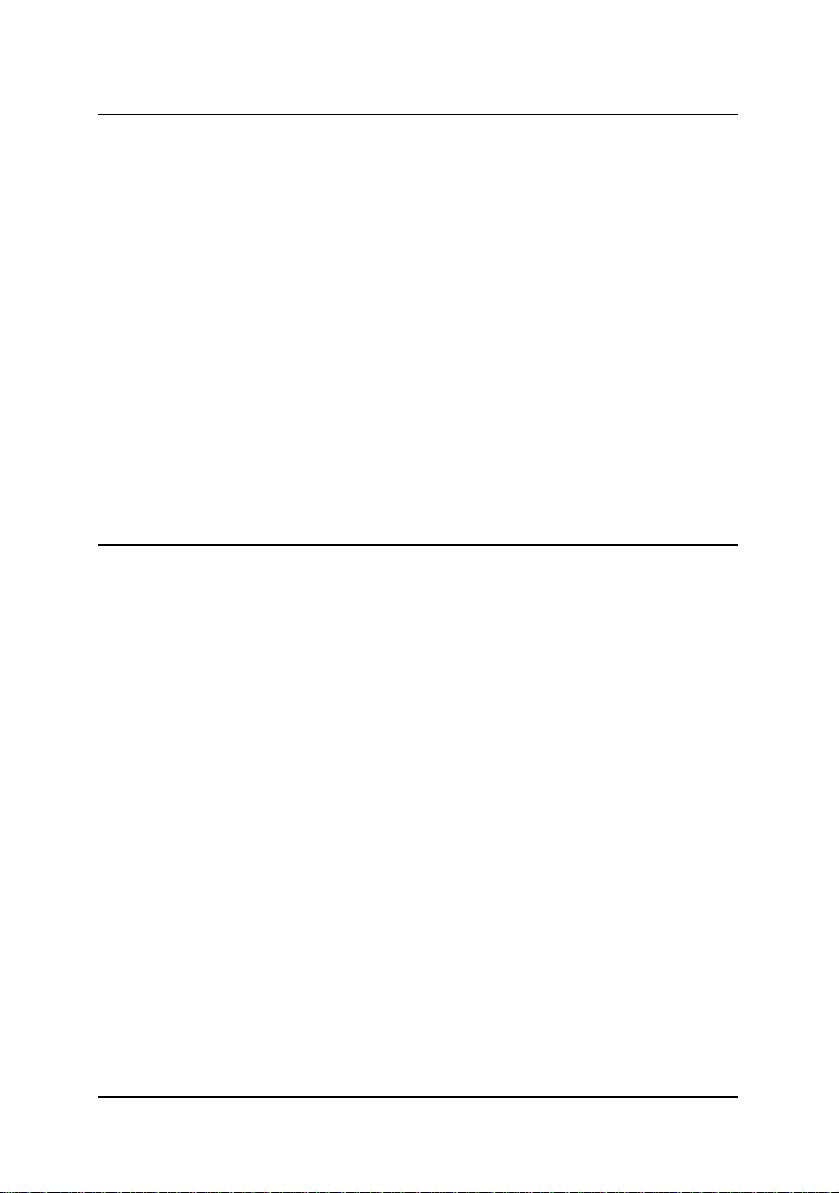
5.23 _7200_GetOverrunStatus
@ Description
When you use _7200_DI_DMA_Start to convert Digital I/O data with double
buffer mode enabled, and if you do not use _7200_DblBufferTransfer to
move converted data then the double buffer overrun will occur, using this
function to check overrun count.
@ Syntax
Visual C++ (Windows 95)
int W_7200_GetOverrunStatus (U32 * overrunCount)
Visual Basic (Windows 95)
int W_7200_GetOverrunStatus (overrunCount As Long) As Long
C/C++ (DOS)
int _7200_GetOverrunStatus (U32 *overrunCount )
@ Argument
overrunCount : number of overrun counts.
@ Return Code
ERR_NoError
5.24 _7200_DO_DMA_Start
@ Description
The function will perform digital output N times with DMA data transfer by
using the following four sampling modes :
1. pacer trigger (internal timer trigger, TIME 1)
2. Internal timer pacer with O_REQ enable
3. O_REQ & O_ACK handshaking
It will takes place in the background which will not be stop until the Nth
conversion has been completed or your program execute
_7200_DO_DMA_Stop function to stop the process. After executing this
function, it is necessary to check the status of the operation by using the
function _7200_DO_DMA_Status.
@ Syntax
Visual C++ (Windows 95)
int W_7200_DO_DMA_Start (U8 mode, U32 count, U32 handle,
Boolean repeat)
Visual Basic (Windows 95)
W_7200_DO_DMA_Start (ByVal mode As Byte, ByVal count As Long,
ByVal handle As Long, ByVal repeat as Byte) As Long
46 • C/C++ Libraries
Page 57

C/C++ (DOS)
int _7200_DO _DMA_Start (U8 mode, U32 count, U32 *do_buffer,
Boolean repeat)
@ Argument
mode : Digital output trigger modes
DO_MODE_0 : Internal timer pacer (TIME 1)
DO_MODE_1 : Internal timer pacer with O_REQ enable
DO_MODE_2 : O_REQ & I_REQ handshaking
count : the sample number of digital output data (in samples, not in
bytes!)
handle (Win 95): the handle of system DMA memory. In Windows 95
environment, before calling W_7200_DO_DMA_Start,
W_7200_Alloc_DMA_Mem must be called to allocate a contiguous DMA
memory and get the handle of it. Also W_7200_Alloc_DMA_Mem will attach
a buffer to DMA memory. The DO data is stored in the buffer attached to this
handle.
do_buffer (DOS) : the start address of the memory buffer to store the DO
data.
** This memory should be double-word alignment
repeat : The digital output will be continuous or only one shot.
CONTINUOUS: digital output will be continuous until the
_7200_DO_DMA_STOP is called.
ONE_SHOT : digital output only one-shot.
@ Return Code
ERR_NoError
ERR_InvalidDIMode
ERR_InvalidBoardNumber
ERR_BoardNoInit
ERR_InvalidDIOCnt
ERR_NotDWordAlign
ERR_DMATransferNotAllowed
5.25 _7200_DO_DMA_Status
@ Description
Since the _7200_DO_DMA_Start function is executed in background, you
can issue the function _7200_DO_DMA_Status to check its operation
status.
@ Syntax
Visual C++ (Windows 95)
int W_7200_DO_DMA_Status (U8 *status, U32 * count)
Visual Basic (Windows 95)
W_7200_DO_Status ( status As Byte, count As Long ) As Long
C/C++ Libraries • 47
Page 58

C/C++ (DOS)
int _7200_DO_DMA_Status (U8 *status , U32 *count)
@ Argument
status : status of the DMA data transfer
0 : DO_DMA_STOP : DMA is completed
1 : DO_DMA_RUN : DMA is not completed
count : the numbers of DO data which has been transferred.
@ Return Code
ERR_NoError
5.26 _7200_DO_DMA_Stop
@ Description
This function is used to stop the DMA DO operation. After executing this
function, the _7200_DO_DMA_Start function is stopped. The function
returns the number of the data which has been transferred, no matter if the
digital output DMA data transfer is stoppe d by this function or by the DMA
terminal count ISR.
@ Syntax
Visual C++ (Windows 95)
int W_7200_DO_DMA_Stop (U32 *count)
Visual Basic (Windows 95)
W_7200_DO_DMA_Stop (count As Long) As Long
C/C++ (DOS)
int _7200_DO_DMA_Stop (U32 *count)
@ Argument
count : the number of digital output data which has been transferred.
@ Return Code
ERR_NoError
ERR_BoardNoInit
48 • C/C++ Libraries
Page 59

8254 Timer/Counter
Digital Input Trigger
8254 Timer/Counter
Digital Input Trigger
5.27 _7200_DI_Timer
@ Description
This function is used to set the internal timer pacer for digital input. There are
two configurations for the int ernal timer pacer :
1. Non-cascaded (One COUNTER 0 only)
4MHz Input
Counter 0
CLK0
GATE0
OUT0
Timer pacer frequency = 4Mhz / C0
2. Cascaded (TIME2 cascaded with COUNTER0)
Counter 0
CLK0
4MHz Input
GATE0
Counter 1
CLK1
GATE1
CLK2
GATE2
Counter 2
OUT0
OUT1
OUT2
Timer pacer frequency = 4Mhz / (C0 * C2)
@ Syntax
Visual C++ (Windows 95)
int W_7200_DI_Timer (U16 c0, U16 c2, Boolean mode)
Visual Basic (Windows 95)
W_7200_DI_Timer ( ByVal c0 As Integer, ByVal c2 As Integer,
ByVal mode As Byte ) As Long
C/C++ (DOS)
int _7200_DI_Timer (U16 c0, U16 c2, Boolean mode)
@ Argument
c0 : frequency divider of Counter #0. Valid value ranges from 2 to
65535.
c2 : frequency divider of Counter #2. Valid value ranges from 2 to
65535.
C/C++ Libraries • 49
Page 60

8254 Timer/Counter
Digital Output Trigger
8254 Timer/Counter
Digital Input Trigger
Note : Since the Integer type in Visual Basic is signed integer. Its range is
within -32768 and 32767. In Visual Basic, if you want to set c0 or c2 as
value larger than 32767, please set it as the intended value minus
65536. For example, if you want to set c0 as 40000, please set c0 as
40000-65536=-25536.
mode : TIMER_NONCASCADE or TIMER_CASCADE
@ Return Code
ERR_NoError
ERR_InvalidBoardNumber
ERR_InvalidTimerMode
ERR_BoardNoInit
5.28 _7200_DO_Timer
@ Description
This function is used to set the internal timer pacer for digital output. There
are two configurations for the internal timer pacer :
1. Non-cascaded (One COUNTER 0 only)
4MHz Input
Counter 1
CLK0
GATE0
OUT0
2. Cascaded (TIME2 cascaded with COUNTER0)
50 • C/C++ Libraries
Timer pacer frequency = 4Mhz / C1
Counter 0
CLK0
4MHz Input
GATE0
Counter 1
CLK1
GATE1
CLK2
GATE2
Counter 2
OUT0
OUT1
OUT2
Timer pacer frequency = 4Mhz / (C1 * C2)
Page 61

@ Syntax
Visual C++ (Windows 95)
int W_7200_DO_Timer (U16 c1, U16 c2, Booelan mode)
Visual Basic (Windows 95)
W_7200_DO_Timer (ByVal c1 As Integer, ByVal c2 As Integer,
ByVal mode As Byte) As Long
C/C++ (DOS)
int _7200_DO_Timer (U16 c1, U16 c2, Boolean mode)
@ Argument
c1 : frequency divider of Counter #1
c2 : frequency divider of Counter #2
Note : Since the Integer type in Visual Basic is signed integer. Its range is
within -32768 and 32767. In Visual Basic, if you want to set c1 or c2
as value larger than 32767, please set it as the int ended value minus
65536. For example, if you want to set c1 as 40000, please set c1 as
40000-65536 = -25536.
mode : TIMER_NONCASCADE or TIMER_CASCADE
@ Return Code
ERR_NoError
ERR_InvalidBoardNumber
ERR_InvalidTimerMode
ERR_BoardNoInit
C/C++ Libraries • 51
Page 62

6
Double Buffer Mode Principle
The data buffer for double-buffered DMA DI operation is a circular buffer
logically. It logically divided into two equal halves. The double-buffered DI
begins when device starts writing data into the first half of the circular buffer
(Figure 6-1a). After device begins writing to the second half of the circular
buffer, you can copy the data from the first half into the transfer buffer (Figure
6-1b). You now can process the data in the transfer buffer according to
application needs. After the board has filled the second half of the circular
buffer, the board returns to the first half buffer and overwrites the old data. You
now can copy the second half of the circular buffer to the transfer buffer (Figure
6-1c). The data in the transfer buffer is again available for process. The
process can be repeated endlessly to provide a continuous stream of data to
your application (Figure 6-1d).
a
Incoming DMA
input data
Circular Buffer
Transfer Buffer
c
> >
Empty Buffer Untransferred Data Transferred Data
52 • Double Buffer Mode Principle
b
> > >
d
> > >> >
Figure 6-1
Page 63

The PCI-7200 double buffer mode functions were designed according to the
principle described above. If you use _7200_DblBufferMode() to enable
double buffer mode, the following _7200_DI_DMA_Start() will perform
double-buffered DMA DI. You can call _7200_CheckHalfReady() to check if
data in the circular buffer is half -full and ready for copying to the transfer buffer.
Then you can call _7200_DblBufferTransfer() to copy data from the ready half
buffer to the transfer buffer.
In Win-95 version, W_7200_Alloc_DBDMA_Mem() is needed to allocates a
contiguous DMA memory for the circular buffer. The buf_size argument of
W_7200_Alloc_DBDMA_Mem() is the half size of circular buffer in byte, that is,
the size of each half buffer in byte. The DMA memory is referenced by the
return parameter handle. This memory is system memory, users are not
allowed to access it directly .
Double Buffer Mode Principle • 53
Page 64

7
Limitation
The 12 MB/sec data transfer rate can only be possibly achieved in a system in
which the PCI-7200 card is the only device using the bus, but the speed can
not be guaranteed due to the limited FIFO depth.
PCI-7200 supports three input clock modes, internal clock, external clock, and
handshaking modes. The first two modes cannot guarantee the input data
integrity in high-speed data rate because of the limited FIFO depth and the
PCI-bus latency variation. The handshaking mode is the only mode that data
integrity can be guaranteed. In handshaking mode, you can expect 12 MB/sec
data rate in average but the speed is not guaranteed.
The guaranteed data rate with internal clock or external clock mode is 1MB/sec
in a machine that PCI -7200 card is the only device using the bus.
The largest transfer size (in bytes) PCI -7200 can perform is 64 MB.
54 • Limitation
Page 65

Product Warranty/Service
Seller warrants that equipment furnished will be free form defects in material and
workmanship for a period of one year from the confirmed date of purchase of the
original buyer and that upon written notice of any such defect, Seller will, at its
option, repair or replace the defective item under the terms of this warranty,
subject to the provisions and specific exclusions listed herein.
This warranty shall not apply to equipment that has been previously repaired or
altered outside our plant in any way as to, in the judgment of the manufacturer,
affect its reliability. Nor will it apply if the equipment has been used in a manner
exceeding its specifications or if the serial number has been removed.
Seller does not assume any liability for consequential damages as a result from
our products uses, and in any event our liability shall not exceed the original
selling price of the equipment.
The equipment warranty shall constitute the sole and exclusive remedy of any
Buyer of Seller equipment and the sole and exclusive liability of the Seller, its
successors or assigns, in connection with equipment purchased and in lieu of all
other warrantie s expressed implied or statutory, including, but not limited to, any
implied warranty of merchant ability or fitness and all other obligations or
liabilities of seller, its successors or assigns.
The equipment must be returned postage-prepaid. Package it securely and
insure it. You will be charged for parts and labor if you lack proof of date of
purchase, or if the warranty period is expired.
Product Warranty/Service • 55
