Page 1
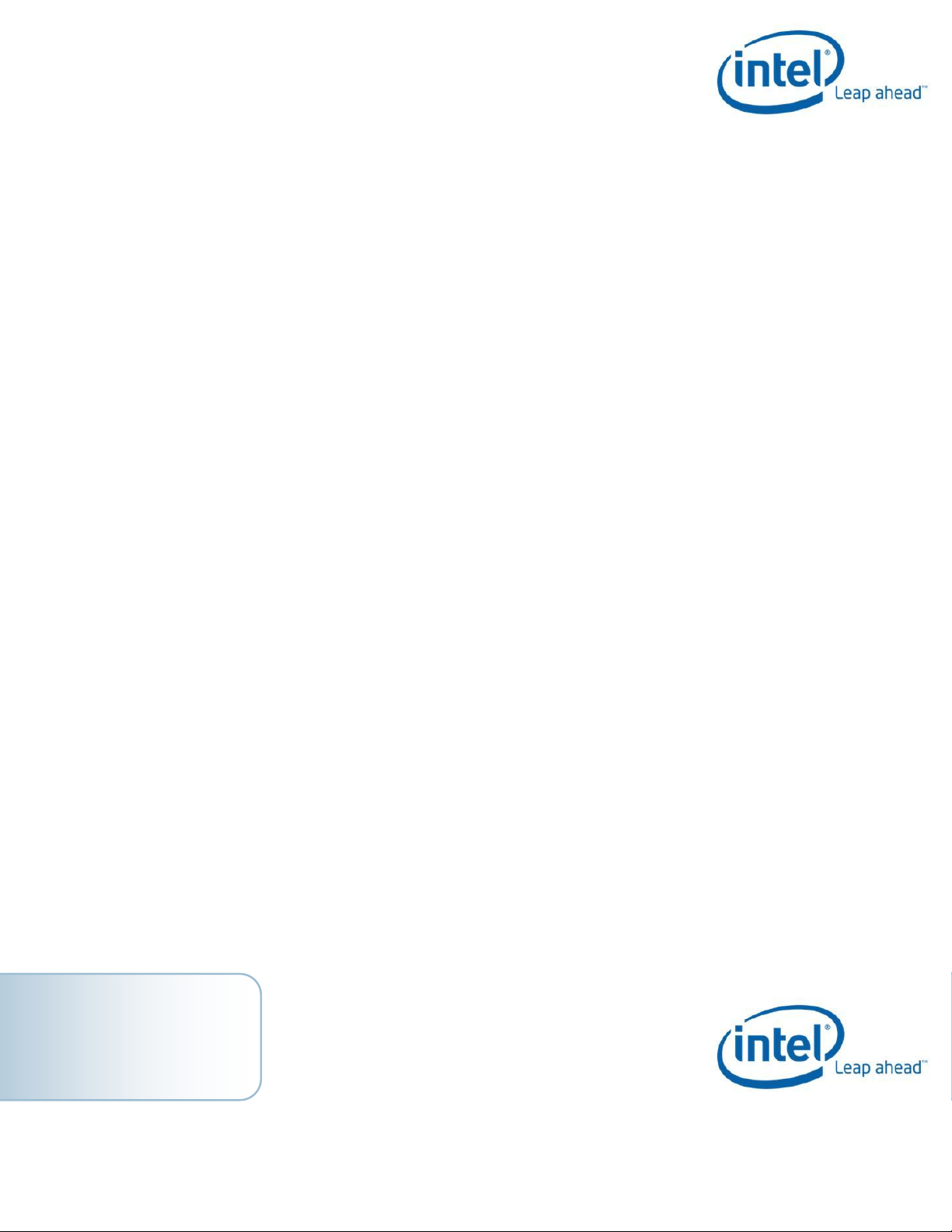
Intel PROSet For
Windows* Device Manager
WMI Provider User‟s Guide
White Paper
Revision 1.7
Page 2
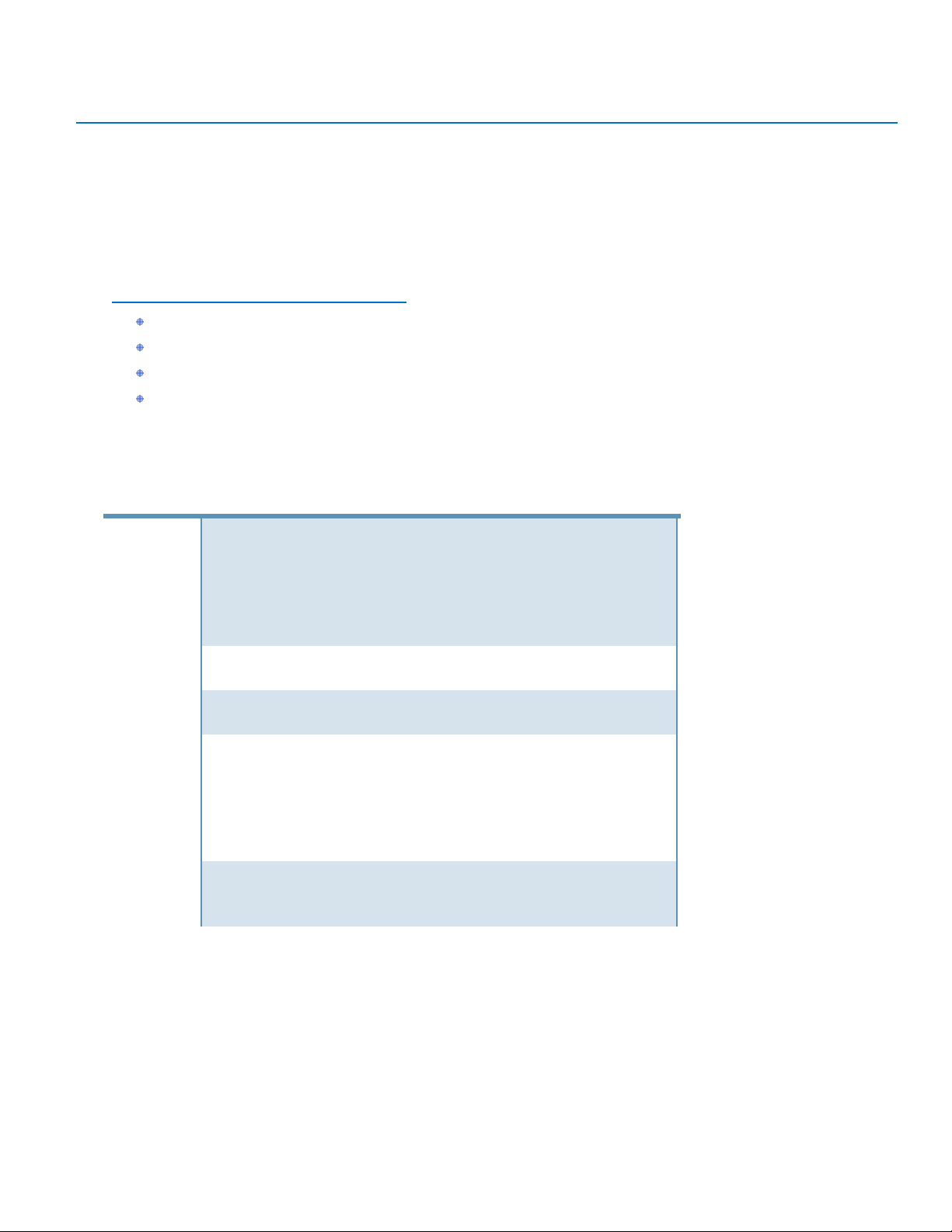
White Paper - Intel PROSet for Windows* Device Manager WMI User‟s Guide
Category
Features
Adapter
Enumerate all supported physical network adapters
Update settings for an adapter
Obtain an adapter‟s physical device information
Monitor adapter link
Uninstall an adapter driver
Query IPv4 and IPv6 adapter addresses
Boot
Change an adapter‟s boot agent settings
View and modify adapter iSCSI settings
Diagnostics
Enumerate diagnostic tests, settings, and results
Run or stop a diagnostic test on an installed adapter
Team
Enumerate supported team types
Create or remove a team of adapters
Update team settings
Add or remove team member adapters
Change team member priorities
Obtain the IPv4 protocol settings for a team
VLAN
Create, discover, or remove Virtual LANs on an adapter or team
Update VLAN settings
Obtain the IPv4 protocol settings for a VLAN
Introduction
Intel® PROSet for Windows* Device Manager deploys Network Configuration Services version 2.0, an easy to use solution
for deploying and managing all Intel end-station networking technologies using industry standard methods. The NCS2
architecture works closely with the Windows Management Instrumentation (WMI) service to provide remote management of
Intel network devices. This document describes the WMI classes and providers supplied by Intel® PROSet for Windows*
Device Manager.
This document is divided into several sections
Technology overview – an overview of WMI technology.
Class summaries – the class and namespace details for the NCS2 architecture.
Working examples – how to use the NCS2 architecture to manage Intel® network devices.
Errata – additional information specific to some environments.
Intel® PROSet for Windows*Device Manager WMI providers offer the following features.
2
Page 3

White Paper - Intel PROSet for Windows* Device Manager WMI User‟s Guide
Technology Overview
This section offers an overview of Windows Management Instrumentation in Microsoft operating systems and is
recommended for anyone not familiar with the architecture. Further reading on this topic is encouraged and additional are
links are provided at the end of this section.
Web-based Enterprise Management
Web-based Enterprise Management (WBEM) is a Distributed Management Task Force (DMTF) initiative providing enterprise
system managers with a standardized, cost-effective method for end station management. The WBEM initiative
encompasses a multitude of tasks, ranging from simple workstation configuration to full-scale enterprise management
across multiple platforms. Central to the initiative is the Common Information Model (CIM), an extensible data model
representing objects in typical management environments, and the Managed Object Format (MOF) language for defining and
storing modeled data.
Windows Management Instrumentation
Windows Management Instrumentation (WMI) is the Microsoft implementation of WBEM for Windows* operating systems. It
exposes a programmable interface to view and interact with management objects. Running as a system service, this
operating system component offers many powerful capabilities.
WMI consists of the following components:
Management applications
Managed objects
Providers
Management infrastructure
A COM API to allow access to management information.
Management applications process or display data from managed objects, which are logical or physical enterprise
components. These components are modeled using CIM and accessed by applications through Windows Management
Services. Providers supply Windows Management with data from managed objects, handle requests from applications and
notification of events. The providers for Intel® PROSet for Windows* Device Manager play a central role in network card
configuration management.
Windows management consists of the CIM Object Manager (for handling the communication between management
applications and providers) and a central storage area (CIMOM object repository). Data is placed in the repository using
either the MOF language compiler or the Windows Management API.
3
Page 4
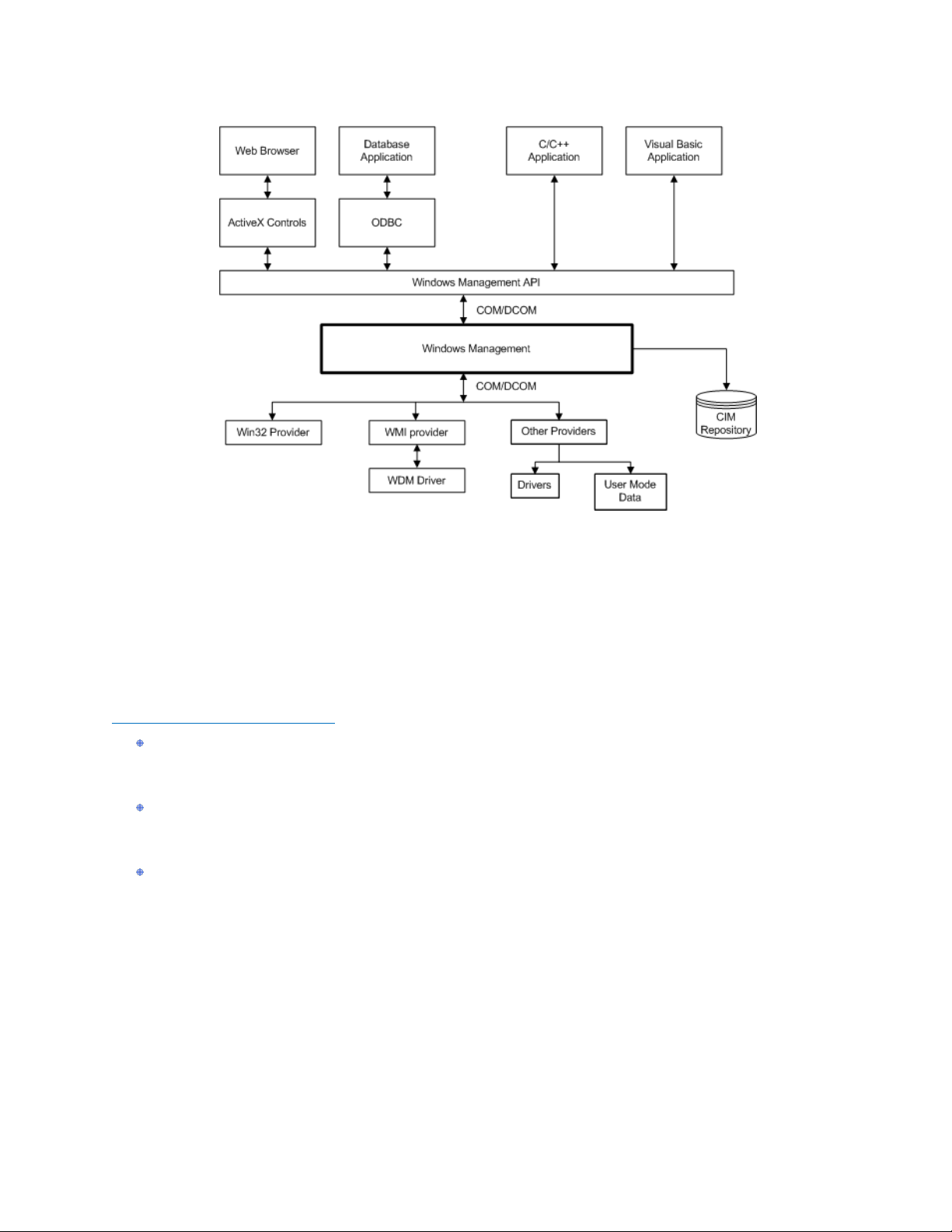
White Paper - Intel PROSet for Windows* Device Manager WMI User‟s Guide
The following diagram shows the interrelationship of these components:
Figure 1 – Windows Management Architecture
Common Information Model
The Common Information Model (CIM) presents a consistent and unified view of all types of logical and physical objects in a
managed environment. Managed objects are represented as classes. CIM was designed by the DMTF to be operating system
and platform independent, but the Microsoft implementation pre-dominates the specification. WBEM technology includes an
extension of CIM for Microsoft Windows* operating system platforms. Please refer to the DMTF CIM schema on the DMTF
web site for more information. Intel® PROSet for Windows* Device Manager is based on CIM Schema version 2.6.
CIM defines three levels of classes:
Classes representing managed objects that apply to all areas of management. These classes provide a basic
vocabulary for analyzing and describing managed systems and are part of what is referred to as the “core
model.”
Classes representing managed objects that apply to a specific management area but are independent of a
particular implementation or technology. These classes are part of what is referred to as the common model an extension of the core model.
Classes representing managed objects that are technology-specific additions to the common model. These
classes typically apply to specific platforms such as UNIX or the Microsoft Win32 environment.
Inheritance Relationships
Classes can be related by inheritance, where a child class includes data and methods from its parent. Inheritance
relationships are not typically visible to the management application using them, nor are the applications required to know
the inheritance hierarchy. Class hierarchies can be viewed with CIM repository viewers. Since the NCS2 architecture uses
inheritance, it is important to understand the limits and capabilities of these relationships.
Association Classes
Windows Management also supports association classes. Association classes link two different classes to model a userdefined relationship, and are visible to management applications. Third-party developers can also define association classes
4
Page 5
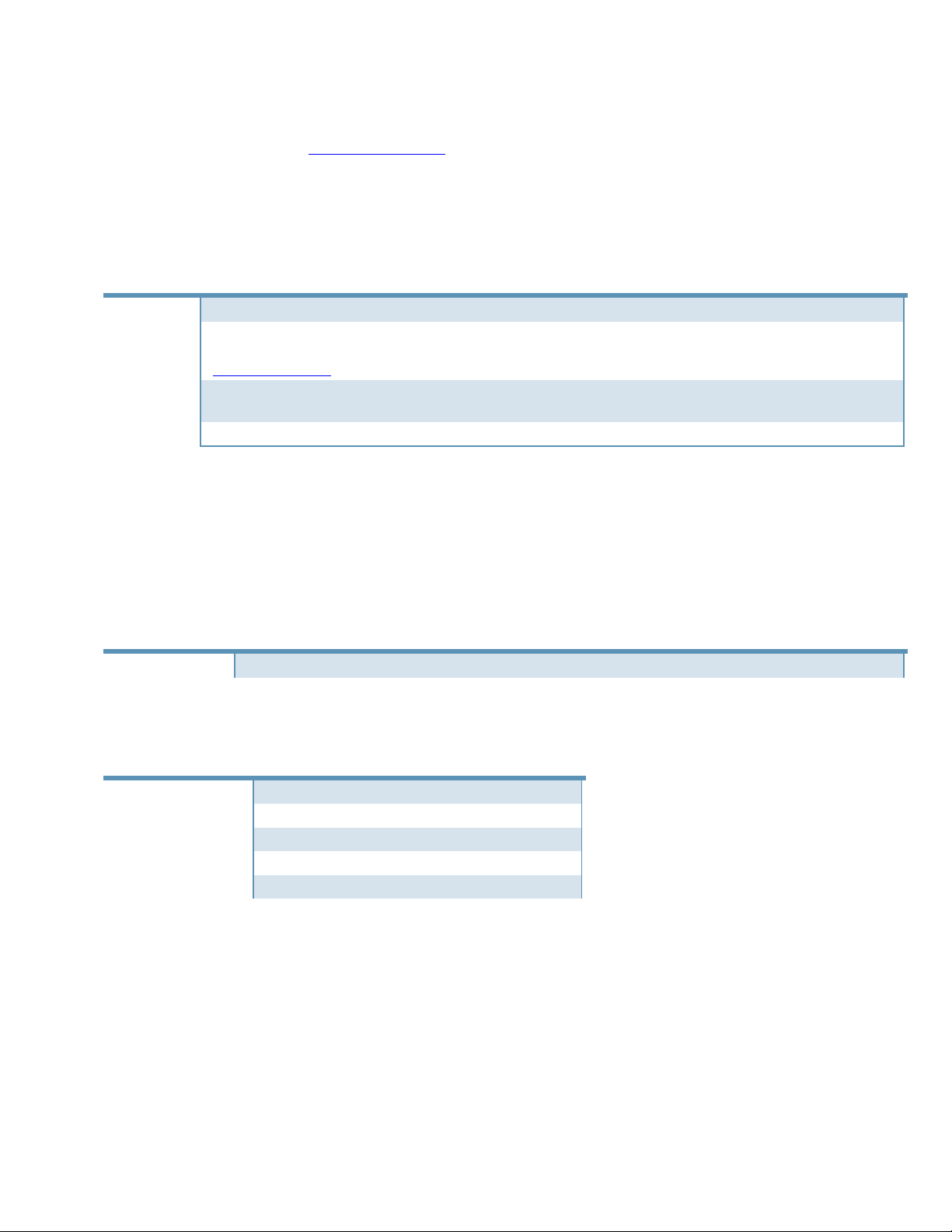
White Paper - Intel PROSet for Windows* Device Manager WMI User‟s Guide
Tool
Explanation
Wbemtest
Native support on any Windows* operating system where WMI has been installed.
CIM Studio
Browser based implementation of WBEMTest.exe and much easier to use. However, it requires download and install
an additional program. To locate this tool, search for “WMI Administrative Tools” on Microsoft‟s web site
(www.microsoft.com).
Windows
Powershell
Optional shell environment which offers powerful scripting capabilities and provides easy access to WMI
namespaces through simple queries.,
WMIC
Windows Management Instrumentation Command-line. A command line interface to WMI namespaces.
Filename
Description
Ncs2Prov.exe
Intel® PROSet for Windows* Device Manager WMI provider.
Filename
Description
Ncs2Core.dll
Implements the Ethernet Adapter Schema.
Ncs2Diag.dll
Implements the Diagnostics Schema.
Ncs2Boot.dll
Implements the Boot Agent Schema.
Ncs2Team.dll
Implements the Team Schema.
Ncs2VLAN.dll
Implements the VLAN Schema.
for their management environment. Associations represent a relationship between two WMI objects (classes). The
properties of the association class include two pointers or references, each linking to a different instance. The relationships
are maintained by path only; the association class does not have the capabability to modify the instances it links. For
additional information on CIM, visit http://www.dmtf.org
CIM Tools
There are many ways to interact with a CIM repository depending on which operating system the user has installed. These
tools are best used to view CIM information; scripting and programming languages are recommended for configuration
changes.
Installed Files
Executables
When information is requested about Intel® PROSet for Windows* Device Manager through a WMI service call, the NCS2
provider will be launched. This will be visible as a running process in the operating system. Start and shutdown of WMI
providers is completely transparent to user; there is no need to directly manipulate them. After a period of inactivity, the
NCS2 provider will unload itself (usually a few minutes).
Dynamically Linked Libraries
The following dynamically linked libraries are used by Intel® PROSet for Windows* Device Manager.
5
Page 6

White Paper - Intel PROSet for Windows* Device Manager WMI User‟s Guide
Filename
Description
ICmLn.mof
CIM base classes on which the NCS2 classes depend.
ICmEnu.mfl
US English version of the CIM base classes.
ICoreLn.mof
Classes for the IEEE 802.3 adapters.
ICoreEnu.mfl
US English textual amendments to the adapter classes.
IBootLn.mof
Classes for the IEEE 802.3 boot service
IBootEnu.mfl
US English textual amendments to the 802.3 boot service classes.
IDiagLn.mof
Classes for the CDM (Common Diagnostic Model).
IDiagEnu.mfl
US English textual amendments to the CDM classes.
ITeamLn.mof
Classes for the IEEE 802.3 teams.
ITeamEnu.mfl
US English textual amendments to the team classes.
IVLANLn.mof
Classes for the IEEE 802.3 VLANs.
IVLANEnu.mfl
US English textual amendments to the VLAN classes.
MOF Files
A “MOF” file is a Managed Object Format file which contains information about WMI classes. A set of basic MOF files are
included on distribution media for reference only. There are separate MOF files for language neutral and language specific
data, which become available upon installation. The following are .mof files for the „root\IntelNCS2‟ namespace.
Security
The NCS2 WMI provider uses client impersonation to manage the security; every call will be made in the client‟s own
security context. This context is passed down to the lower layers. An operation may fail if the user does not have suitable
administrative rights on the target machine. Please see Permissions for more information.
Namespaces
CIM classes are organized into namespaces, a logical partitioning of the CIM object management repository. Installation of
Intel® PROSet for Windows* Device Manager will create the namespace “root\IntelNCS2” The NCS2 architecture uses this
namespace to organize management information and make it available to clients. This namespace is only visible when
PROSet has been installed and will be removed upon product uninstall.
root\IntelNCS2
The root\IntelNCS2 namespace contains information about Intel® PROSet for Windows* Device Manager configuration and is
based on CIM version 2.6. The root\CIMv2 namespace was not used as a primary because it is based on CIM version 2.2 and
has object key differences. Classes in this namespace have been extended through class inheritance to contain information
specific to the NCS2 architecture. All operations regarding adapters, teams, VLANs, boot agent settings, and diagnostics
must interact with this namespace.
Locales and Localization
Localized MOF files
All the MOF files used by the NCS2 WMI Provider are localized according to the Microsoft Windows Management
Instrumentation globalization model. To accomplish this, each class definition is separated into the following:
a language-neutral version that contains only the basic class definition in the .mof file.
a language-specific version that contains localized information, such as property descriptions that are specific
to a locale in the corresponding .mfl file.
6
Page 7
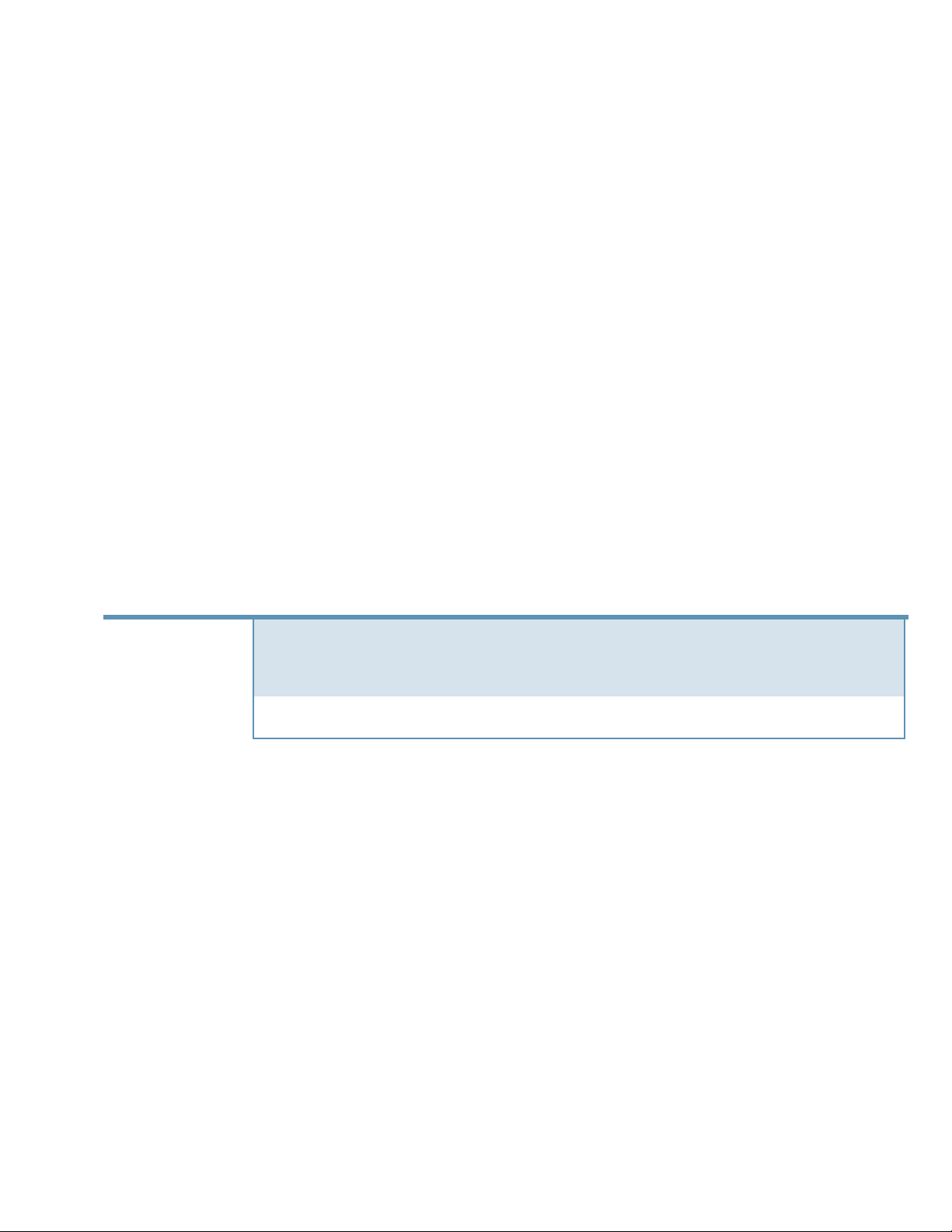
White Paper - Intel PROSet for Windows* Device Manager WMI User‟s Guide
Context Qualifier
Variant Type
Description
ClientSetId
VT_BSTR
A client handle allows the NCS2 software to manage single access to the
configuration. The application cannot make any changes to classes without first
establishing this; see the section on the IANet_NetService class to see how to
establish and use a client handle.
MachineName
VT_BSTR
The name of the machine that is connecting to the IntelNCS2 provider. This is
required for logging.
Class Storage
The language-specific class definitions are stored in a child sub-namespace beneath the namespace that contains a
language-neutral basic class definition. For example, for the NCS2 WMI Provider, a child namespace ms_409 will exist
beneath the root/IntelNCS2 namespace for the English locale. Similarly, there exists a child sub-namespace for each
supported language beneath the root/IntelNCS2 namespace.
Runtime Support
To retrieve localized data, a WMI application can specify the locale using strLocale parameter in
SWbemLocator::ConnectServer and IWbemLocator::ConnectServer calls. If the locale is not specified, the default locale for
that system will be used. (e.g. MS_409 for US English). This locale is used to select the correct namespace when adding in
the English strings. In addition, IWbemServices::GetObject, SWbemServices.GetObject, IWbemServices:: ExecQuery, and
SWbemServices.ExecQuery must specify the WBEM_FLAG_USER_AMENDED_ QUALIFIERS flag to request localized data
stored in the localized namespace, along with the basic definition. This is required in all functions that produce displayable
values using value maps or display descriptions or other amended qualifiers from the MOF files.
WBEM Context
IWbemContext is a WMI programming interface which allows users to optionally communicate additional parameters to
providers when submitting function calls. If you plan on making any changes to the NCS2 configuration through a WMI call,
then you must pass a WbemContext parameter. These optional parameters are constructed by the user and passed as part
of a WbemServices call. Interaction with NCS2 is dependent upon WbemContext objects when modify operations are
requested. Thus, any request to NCS2 for a configuration change requires a WbemContext object to be constructed by the
user and passed in the WbemServices function call. The following table contains the context qualifiers (named values) used
by the NCS2 Provider.
Use Cases
A session handle is required to change a configuration and is managed through the root\IntelNCS2 namespace classes. This
identification number allows the NCS2 software to manage single access to the configuration, thereby preventing changes
from more than one source at a time. Understanding the role of these client handles is crucial for successful management
changes.
Getting a Client Handle
The client must get the object path of the single instance of IANet_NetService before accessing the client handle. There will
only be one instance of this class. Before making any changes to the configuration, the client must get a client handle
provided by this class through the BeginApply ( ) method. Use this method to obtain a numeric lock ID which will
authenticate access requests. Client handles are random numbers generated new each time they are requested. This lock
will remain in place until the Apply ( ) method is called or the provider unloads itself from inactivity. Client handles are only
required during operation which make a configuration change.
Using a Client Handle in the IWbemContext Object
After the client handle is obtained, a WbemContext object has to be created. Store the client handle in the ClientSetId
qualifier of this object. A pointer to this COM object should be passed to every call into IWbemServices. The client handle is
not required when making calls to access the IANet_NetService object as this takes the handle as an explicit argument. By
7
Page 8

White Paper - Intel PROSet for Windows* Device Manager WMI User‟s Guide
passing the client handle as an argument with the method, the software stack can identify the source of the request. Since
the client handle is a number, it can be treated as such for assignment purposes.
Finishing with a Client Handle
After changing the configuration, call the IANet_NetService::Apply ( ) method to commit the changes. The client handle ID is
passed as an argument to the Apply ( ) method. This may return a follow-up action code (e.g., reboot the system before the
changes can take effect). If any devices became disabled during change operations, committing an Apply ( ) method will
enable them.
Error Reporting
This section details how to handle errors generated by the NCS2 provider. How and when an error object is returned
depends on whether a call is synchronous, semi-synchronous or asynchronous. In most cases, the HRESULT is set to
WBEM_E_FAILED when an error occurs. At this point, however, it is unknown whether WMI or a NCS2 Provider generated
the error.
Getting the Error Object
Synchronous Calls
Use GetErrorInfo ( ) to get the IErrorInfo object. Use QueryInterface ( ) to get the IWbemClassObject that contains the error
information.
Asynchronous Calls
The IWbemClassObject is passed back as the last item in the last SetStatus ( ) call. After you get the error object instance,
you can check the __Class property to determine the origin of the error. WMI creates an instance of __ExtendedStatus, and
the NCS2 WMI Provider creates an instance of IANet_ExtendedStatus for errors relating to IANet_ classes and NCS2 WMI
Provider. IANet_ExtendedStatus is derived from __ExtendedStatus and contains the following attributes:
Error Codes
For all error codes, the NCS2 provider gives a description customized to the locale. Error codes are in the form of HRESULT
with severity set to one (1) and facility set to ITF. An application may use these codes as a basis for a recovery action. See
IANet_ExtendedStatus for a list of error codes.
8
Page 9
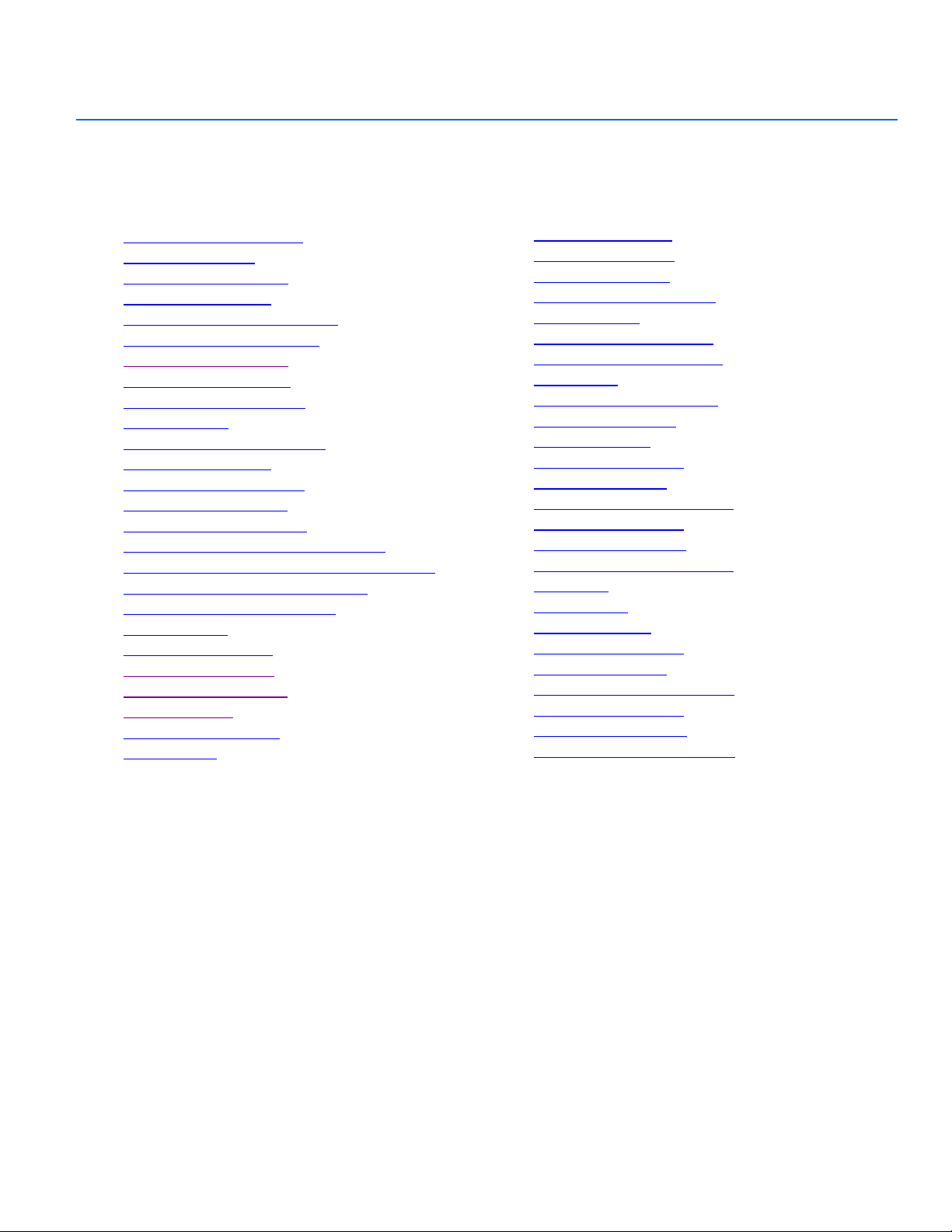
White Paper - Intel PROSet for Windows* Device Manager WMI User‟s Guide
IANet_DiagTestForMSE
IANet_EthernetAdapter
IANet_ExtendedStatus
IANet_LogicalEthernetAdapter
IANet_NetService
IANet_NetworkVirtualAdapter
IANet_PhysicalEthernetAdapter
IANet_Setting
IANet_TeamedMemberAdapter
IANet_TeamOfAdapters
IANet_TeamSetting
IANet_TeamSettingEnum
IANet_TeamSettingInt
IANet_TeamSettingMultiSelection
IANet_TeamSettingSlider
IANet_TeamSettingString
IANet_TeamToTeamSettingAssoc
IANet_VLAN
IANet_VLANFor
IANet_VLANSetting
IANet_VLANSettingEnum
IANet_VLANSettingInt
IANet_VLANSettingMultiSelection
IANet_VLANSettingSlider
IANet_VLANSettingString
IANet_VLANToVLANSettingAssoc
IANet_802dot1QVLANService
IANet_AdapterSetting
IANet_AdapterSettingEnum
IANet_AdapterSettingInt
IANet_AdapterSettingMultiSelection
IANet_AdapterSettingMultiString
IANet_AdapterSettingSlider
IANet_AdapterSettingString
IANet_AdapterToSettingAssoc
IANet_BootAgent
IANet_BootAgent_iSCSI_Adapters
IANet_BootAgentSetting
IANet_BootAgentSettingEnum
IANet_BootAgentSettingInt
IANet_BootAgentSettingString
IANet_BootAgentToBootAgentSettingAssoc
IANet_Device802dot1QVLANServiceImplementation
IANet_DeviceBootServiceImplementation
IANet_DiagConnectionResultStrings
IANet_DiagResult
IANet_DiagResultForMSE
IANet_DiagResultForTest
IANet_DiagResultInPackage
IANet_DiagSetting
IANet_DiagSettingForTest
IANet_DiagTest
Classes
The following classes are used by Intel® PROSet for Windows* Device Manager and are located in the root\IntelNCS2
namespace.
Class List
9
Page 10
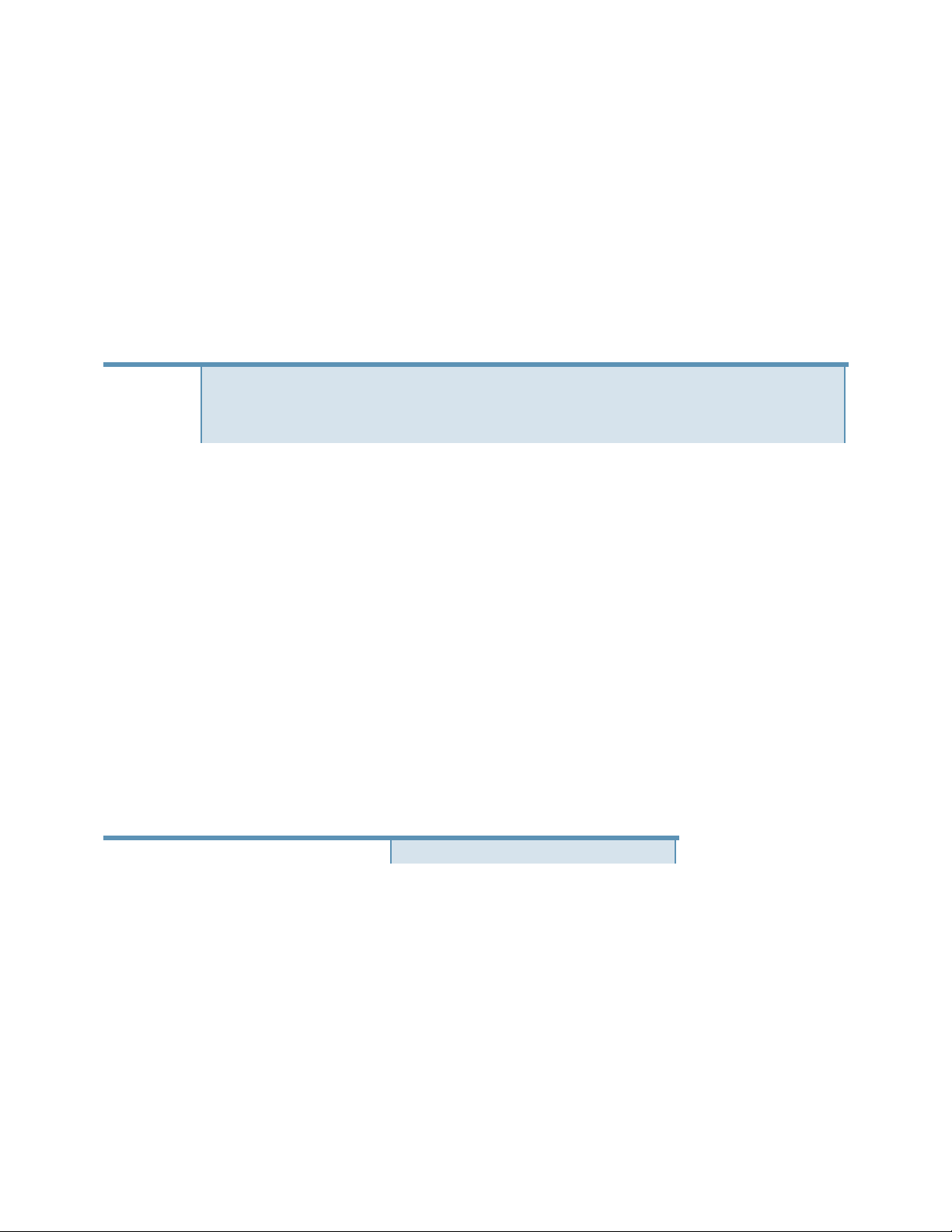
White Paper - Intel PROSet for Windows* Device Manager WMI User‟s Guide
Method
Returns
Parameters
Detail
CreateVLAN
uint16
[in] uint32 VLANNumber
[in] string Name
[out] ref:IANet_VLAN
Used to create a VLAN on the adapter or team.
The client must supply the VLAN number and
the VLAN name, and will get the object path of
the newly created VLAN.
Association Class
Association Partner
IANet_AdapterToSettingAssoc
IANet_PhysicalEthernetAdapter
IANet_802dot1QVLANService
This class is used to hold the IEEE 802.1Q properties of a network adapter. This class implements the CIM class
CIM_802dot1QVLANService.
Instances
An instance of this class exists for each adapter or team that supports IEEE 802.1Q. Each adapter or team can have just one
IANet_802dot1QVLANService. Some teams, such as multi-vendor fault tolerant teams do not support this service. The user cannot
create instances of this class If the adapter does not have an instance associated with it, then the adapter does not support this
service. The user cannot delete instances of this class.
Properties
There are no supported or modifiable properties.
Methods
Associations
IANet_Device802dot1QVLANServiceImplementation
IANet_AdapterSetting
This abstract class is used to describe a settable property in a configuration. The class is derived from IANet_Setting. Instances of
this class will exist for each setting on each adapter. There are several sub-classes for IANet_AdapterSetting. The sub-classes
correspond to the different types and ranges of values that settings can take. Each sub-class corresponds to a different style of GUI
that may be used to display or change the settings.
Instances
There will be one instance for every class which inherits this one; a single instance for every type of adapter setting.
Properties
See class IANet_Setting for supported properties.
Methods
There are no supported methods.
Associations
IANet_AdapterSettingInt
The class models a setting that takes an integer value. There are several IANet setting classes used to model integers. The
differences between these classes concerns how the integer is displayed and modified by the user interface and how validation is
done by the NCS2 WMI Provider. For IANet_AdapterSettingInt, it is expected that the user interface will display an edit box with a
spin control.
Instances
An instance of this class exists for each setting that should be displayed as an integer edit box. Users can neither create nor remove
instances.
Properties
In addition to the properties supported by IANet_Setting, this class supports:
10
Page 11
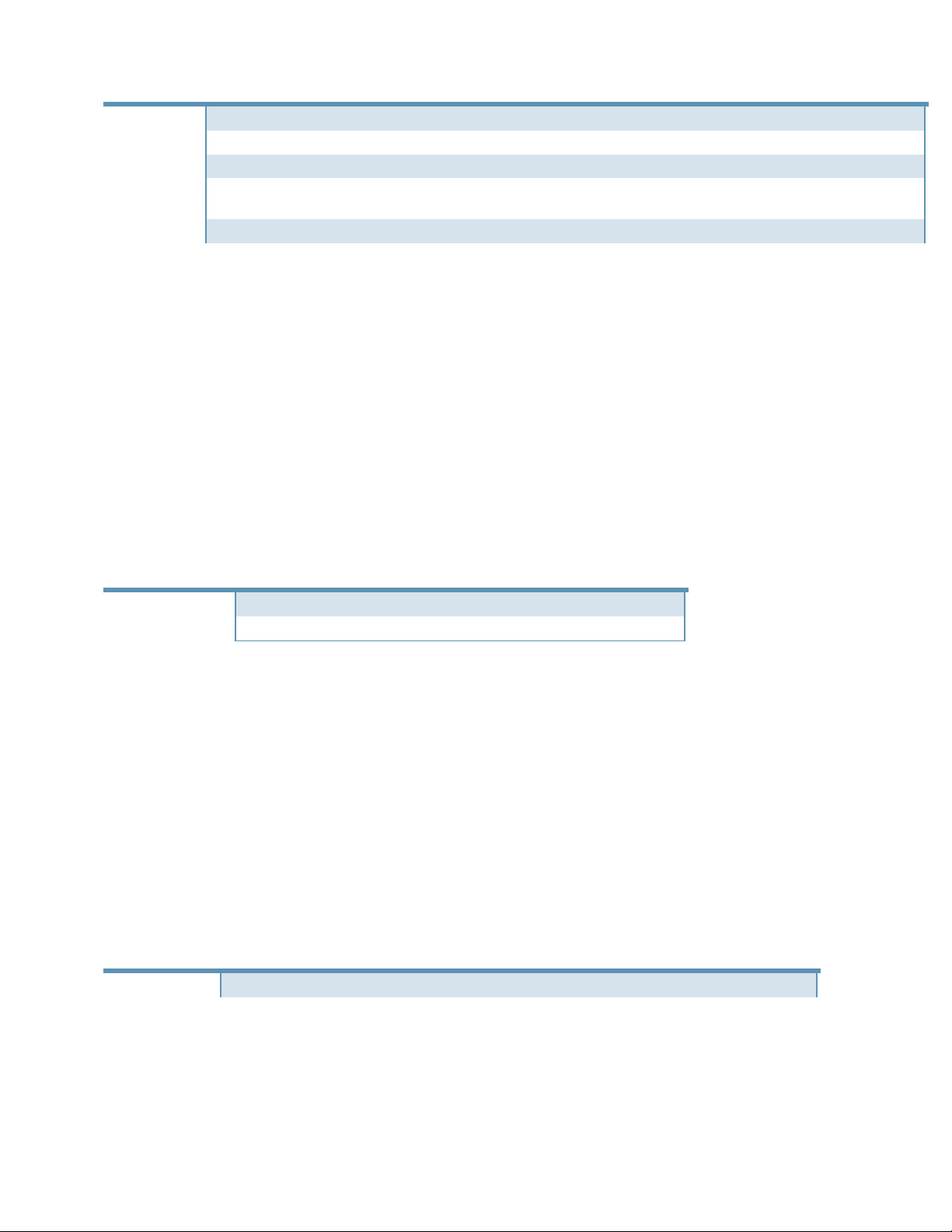
White Paper - Intel PROSet for Windows* Device Manager WMI User‟s Guide
Name
Type
Description
base
uint64
Base is the root from which an integer value may take values.
max
sint64
The maximum value the integer can take.
min
sint64
The minimum value the integer can take.
Scale
sint64
The unit of measurement to set or estimate series of marks or points at known intervals to measure value
of the parameter.
step
sint64
Granularity of the integer value.
Name
Type
Description
DescriptionMap
[ ] string
Contains what each value means
PossibleValues
[ ] sint64
An array of possible values allowed for the enum.
Name
Type
Description
Maxlength
uint32
The maximum length of the string.
Modifiable properties: CurrentValue must be within the range of .min and .max.
Methods
There are no supported methods.
Associations
Inherits an association with IANet_PhysicalEthernetAdapter through IANet_AdapterToSettingAssoc.
IANet_AdapterSettingEnum
The class models an enumeration setting value. For IANet_AdapterSettingEnum, it is expected that the user interface will display a
list of strings which map onto a small number of enumerated values. (e.g., a drop list , combo box).
Instances
An instance of this class exists for each setting that will be displayed as an enumeration.
Properties
In addition to the properties supported by IANet_Setting, this class supports:
Modifiable properties: CurrentValue PossibleValues[]
Methods
There are no supported methods.
Associations
Inherits an association with IANet_PhysicalEthernetAdapter through IANet_AdapterToSettingAssoc.
IANet_AdapterSettingMultiString
The class objectifies adapter related driver and network device settings; specifically, it handles multi-string settings.
Instances
An instance of this class exists for each setting that will be as a list of string values. Users can neither create nor remove instances.
Properties
In addition to the properties supported by IANet_Setting, this class supports:
Modifiable properties: CurrentValue
Methods
There are no supported methods.
11
Page 12
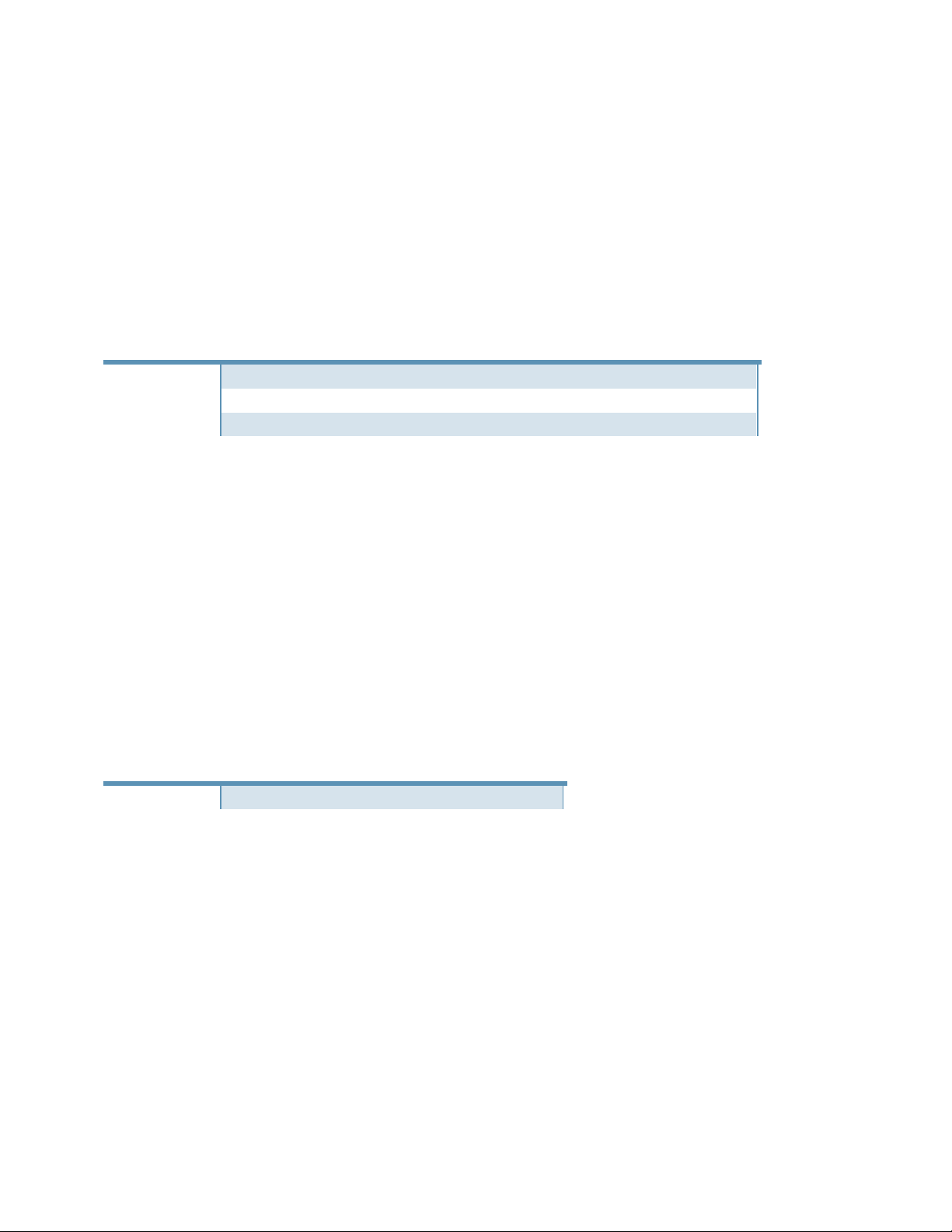
White Paper - Intel PROSet for Windows* Device Manager WMI User‟s Guide
Name
Type
Description
FirstLabel
string
The label that should be displayed on the left side of the slider.
LastLabel
string
The label that should be displayed on the right side of the slider.
PossibleValues
[ ] sint64
The initial value of the parameter.
Name
Type
Description
MaxLength
uint32
The maximum length of the string.
Associations
Inherits an association with IANet_PhysicalEthernetAdapter through IANet_AdapterToSettingAssoc.
IANet_AdapterSettingMultiSelection
This class models a setting whereby the user can select several options from a list of options. For
IANet_AdapterSettingMultiSelection, it is expected that the GUI will display multi-selection list box which will allow the user to
choose any (or no) option(s).
Instances
An instance of this class exists for each setting that should be displayed as a list of options.
Properties
In addition to the properties supported by IANet_Setting, this class supports:
Modifiable properties: CurrentValue PossibleValues[]
Methods
There are no supported methods.
Associations
Inherits an association with IANet_PhysicalEthernetAdapter through IANet_AdapterToSettingAssoc.
IANet_AdapterSettingString
This class models a setting whereby the user can enter a free-form string value. For IANet_AdapterSettingString, it is expected that
the user interface will display an edit box.
Instances
An instance of this class exists for each setting that should be displayed as a string.
Properties
In addition to the properties supported by IANet_Setting, this class supports:
Modifiable properties: CurrentValue
Methods
There are no supported methods.
Associations
Inherits an association with IANet_PhysicalEthernetAdapter through IANet_AdapterToSettingAssoc.
IANet_AdapterSettingSlider
The class models a setting that specifically handles Slider settings. For IANet_AdapterSettingSlider, it is expected that the user
interface will display a slider which will allow the user to choose the value in a graphical manner – the actual value chosen need not
be displayed.
Instances
An instance of this class exists for each setting that will be displayed as a slider. Users can neither create nor remove instances.
12
Page 13
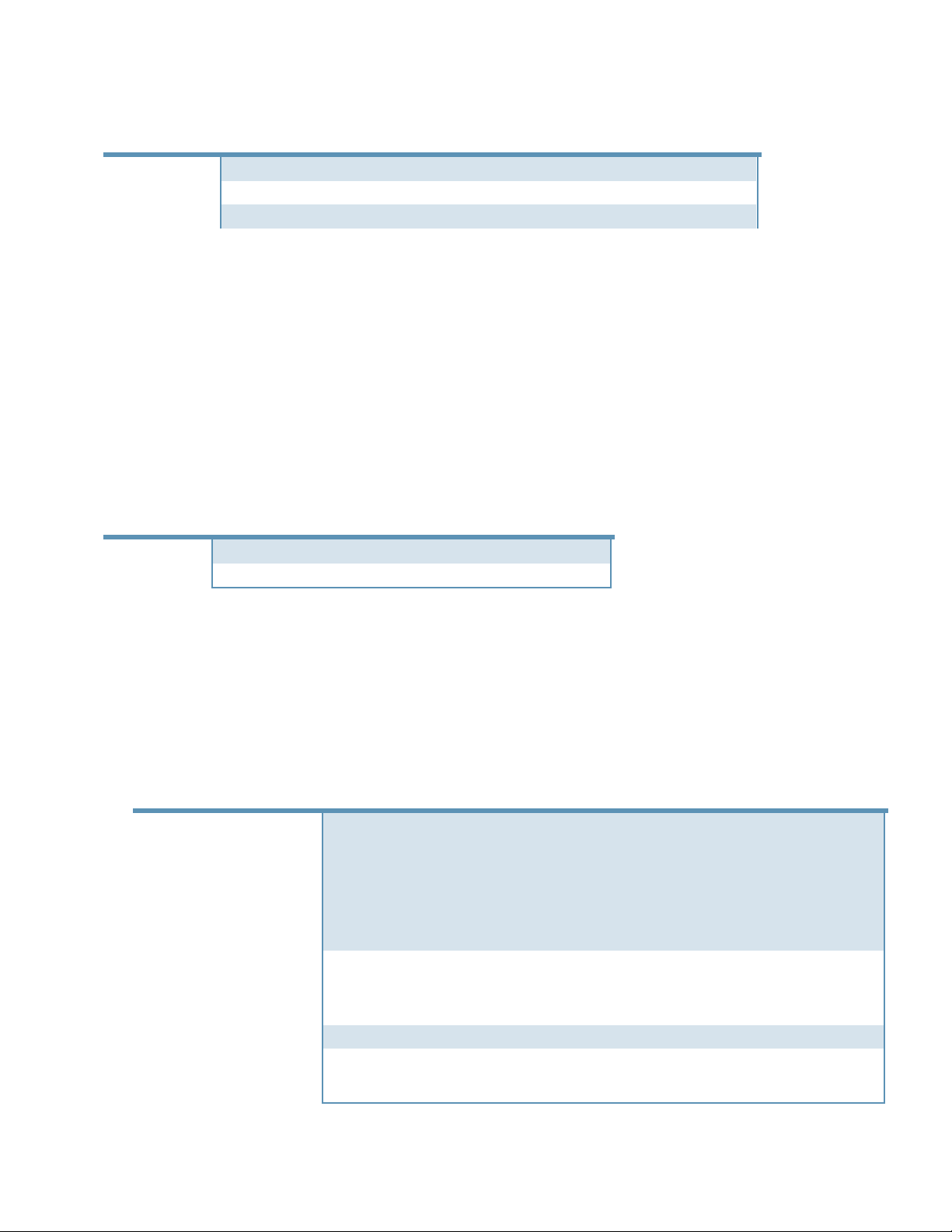
White Paper - Intel PROSet for Windows* Device Manager WMI User‟s Guide
Name
Type
Description
FirstLabel
string
The label that should be displayed on the left side of the slider.
LastLabel
string
The label that should be displayed on the right side of the slider.
PossibleValues
[ ] sint64
The initial value of the parameter.
Name
Type
Description
Element
ref
Reference to IANet_PhysicalEthernetAdapter
Setting
ref
Reference to IANet_AdapterSetting
Name
Type
Description
Values
FlashImageType
uint32
Boot Agent Flash Image type.
0 PXE
1 PXE_EFI
3 EFI
4 DISABLED
5 BLANK
6 MISSING
7 iSCSI
255 Unknown
InstalledFlashImageTypes
uint32
Boot Agent flash image types that
are currently installed in the ROM.
1 PXE
2 EFI
4 ISCSI
255 Unknown
InvalidImageSignature
boolean
Will be set to true if the boot agent has a corrupted flash image.
iSCSI_Status
uint32
Boot Agent iSCSI status.
0 iSCSI_PRIMARY
1 iSCSI_SECONDARY
2 iSCSI_DISABLED
Properties
In addition to the properties supported by IANet_Setting, this class supports:
Modifiable properties: CurrentValue PossibleValues[]
Methods
There are no supported methods.
Associations
Inherits an association with IANet_PhysicalEthernetAdapter through IANet_AdapterToSettingAssoc.
IANet_AdapterToSettingAssoc
This is an association class between an instance of IANet_PhysicalEthernetAdapter and IANet_AdapterSetting.
Instances
There will be one instance of this class for every adapter setting on an adapter.
Properties
IANet_BootAgent
This class is used to capture information about the network boot capabilities of an adapter (e.g., settings for the PXE Boot Agent
supported by some Intel adapters).
Instances
An instance exists for each adapter that supports boot agent capabilities, even if the boot agent is not currently installed. Users can
neither create nor remove instances.
Properties
13
Page 14
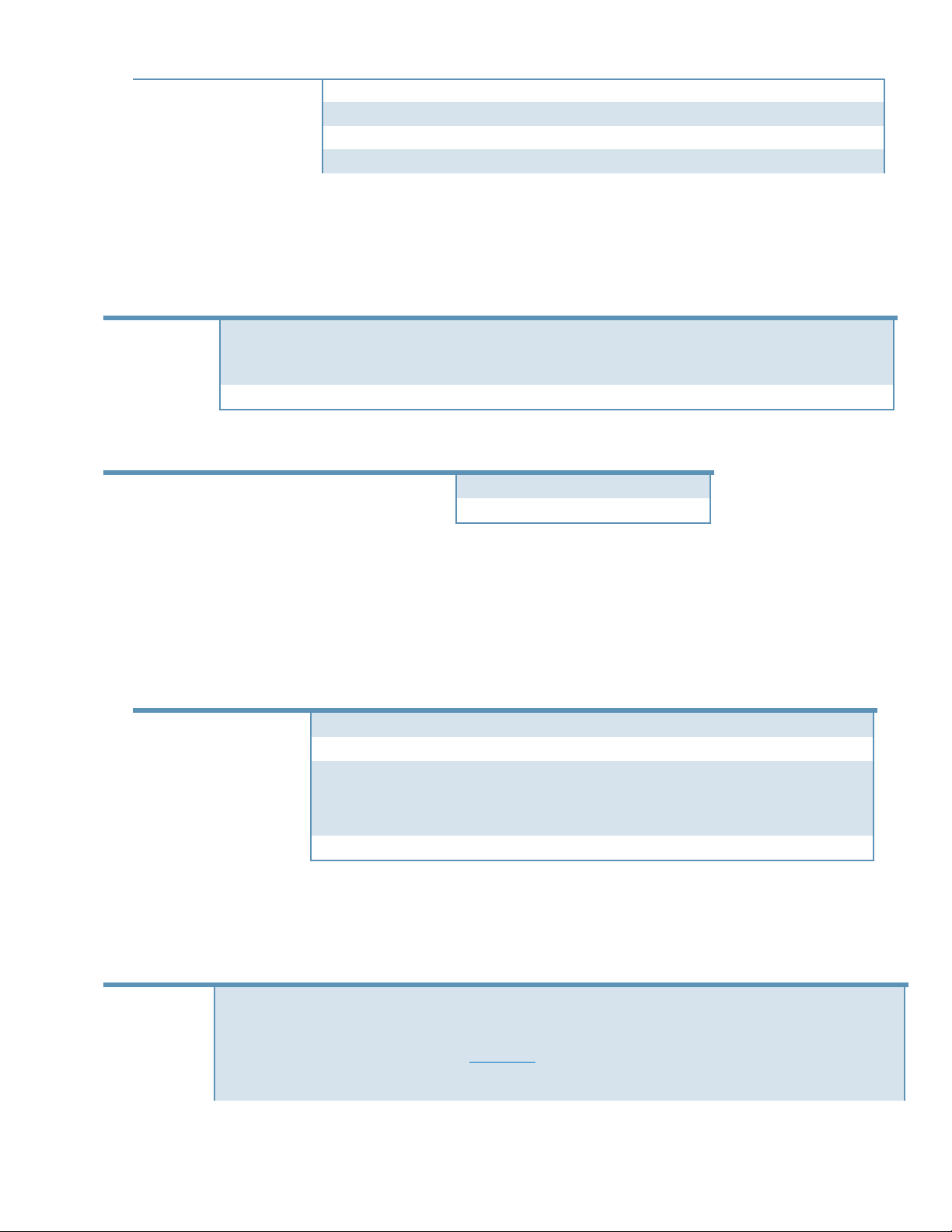
White Paper - Intel PROSet for Windows* Device Manager WMI User‟s Guide
Method
Returns
Parameters
Detail
ProgramFlash
uint32
[IN] uint32 Action
[IN] array of uint8 NewFlashData
[OUT] uint32 FlashRetCode
This method is used to update the Flash ROM on the NIC.
This will cause the NIC to stop communicating with the
network while the flash is updated.
ReadFlash
uint32
[OUT] array of uint8 FlashData
This method reads the Flash ROM on the NIC.
Association Class
Association Partner
IANet_BootAgentToBootAgentSettingAssoc
IANet_BootAgentSetting
IANet_DeviceBootServiceImplementation
IANet_PhysicalEthernetAdapter
Method
Returns
Parameters
Detail
SetiSCSI_Status
uint32
[IN] uint32 iSCSI_State
[OUT] uint32 RetCode
This method will update the status of adapters that support iSCSI Boot.
The function only takes the primary and secondary adapter IDs and
sets them accordingly. The remaining adapters are set to disabled.
iSCSI_State
0 Set adapter to Primary
1 Set adapter to Secondary
255 Unknown
UpdateAvailable
boolean
Indicates if install or upgrade to boot agent software is available.
Version
string
String describing boot agent version.
VersionNumber
uint32
Boot agent version in the format x.x.x
Name
Type
Description
Values
AdapterName
string
Friendly name of the adapter.
Caption
This is an inherited property; refer to parent class CIM definition.
iSCSI_Status
uint32
The boot agent iSCSI status.
0 iSCSI_PRIMARY
1 iSCSI_SECONDARY
2 iSCSI_DISABLED
255 Unknown
Name
This is an inherited property; refer to parent class CIM definition.
There are no other supported properties.
Modifiable properties: none
Methods
There are two methods on this class that can be used to update the Flash ROM on the NIC:
Associations
IANet_BootAgent_iSCSI_Adapters
This class is used to capture information about iSCSI supported adapters installed in the system.
Instances
There will be one instance of each adapter which supports iSCSI boot. Users can neither create nor remove instances.
Properties
There are no other supported properties.
Modifiable properties: none
Methods
There is one method of this class which can be used to set the iSCSI priority of adapters:
14
Page 15
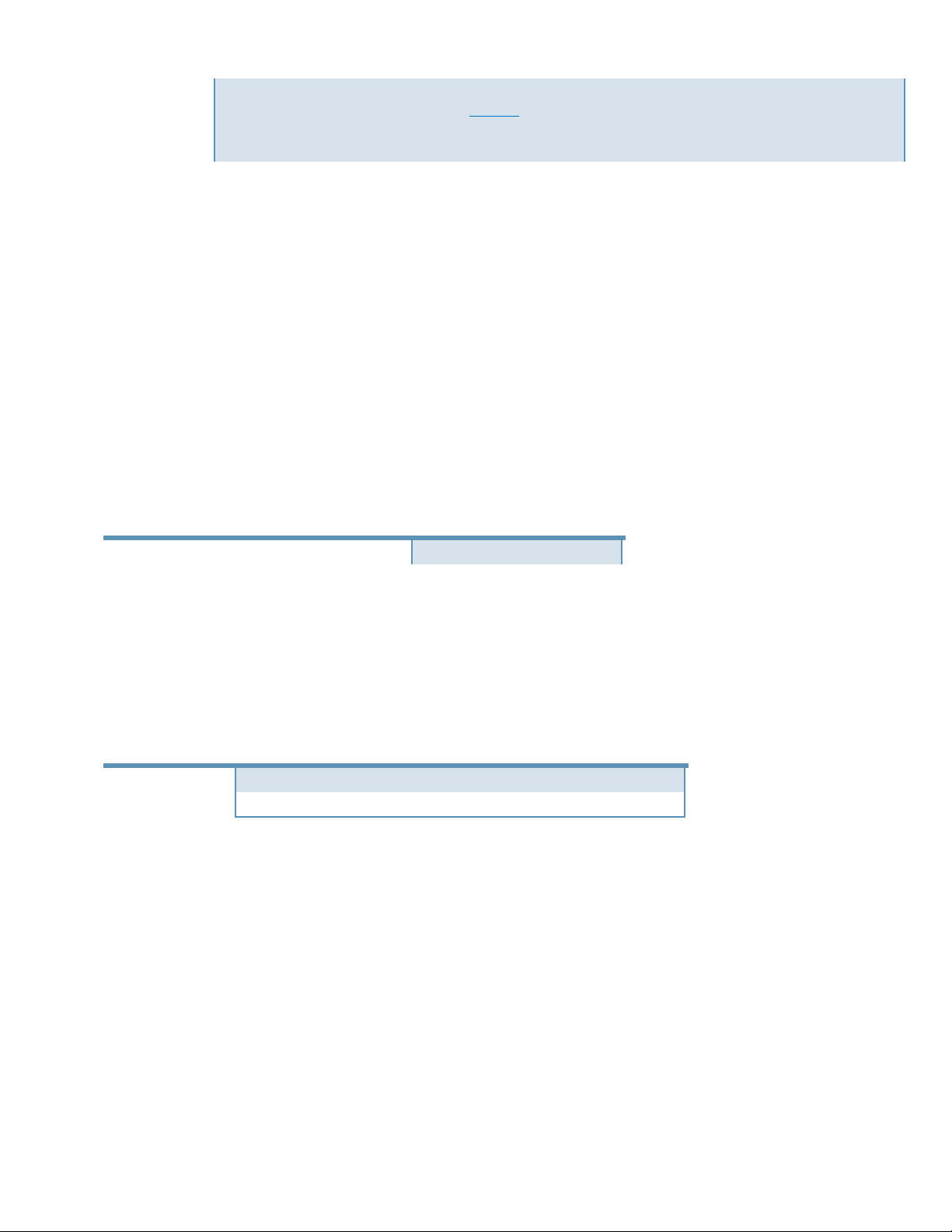
White Paper - Intel PROSet for Windows* Device Manager WMI User‟s Guide
2 Set adapter to Disabled
RetCode
0 The state change was successful
1 The state change failed
Association Class
Association Partner
IANet_BootAgentToBootAgentSettingAssoc
IANet_BootAgent
Name
Type
Description
DescriptionMap
[ ] string
Contains what each value means.
PossibleValues
[ ] sint64
An array of possible values allowed for the Enum.
Associations
There are no associations.
IANet_BootAgentSetting
This abstract class is used to describe a settable property in a configuration. The class is derived from IANet_Setting. Instances will
exist for each Boot Agent setting. There are several sub-classes for IANet_BootAgentSetting which correspond to the different
types and ranges of values that settings can take.
Instances
There will be one instance for every class which inherits this one; a single instance for every type of adapter boot setting.
Properties
See class IANet_Setting for supported properties.
Methods
There are no supported methods.
Associations
IANet_BootAgentSettingEnum
The class models an enumeration setting value.
Instances
An instance of this class exists for each setting that will be displayed as an enumeration.
Properties
In addition to the properties supported by IANet_Setting, this class supports:
Modifiable properties: CurrentValue PossibleValues[]
Methods
There are no supported methods.
Associations
Inherits an association with IANet_BootAgent through IANet_BootAgentToBootAgentSettingAssoc
IANet_BootAgentSettingInt
This class objectifies Boot Agent related driver and network device settings. IANet_BootAgentSettingInt specifically handles Integer
settings.
Instances
An instance of this class exists for each setting that should be displayed as an integer edit box. Users can neither create nor remove
instances.
15
Page 16

White Paper - Intel PROSet for Windows* Device Manager WMI User‟s Guide
Name
Type
Description
base
uint64
Base is the root from which an integer value may take values.
max
sint64
The maximum value the integer can take.
min
sint64
The minimum value the integer can take.
scale
sint64
The unit of measurement to set or estimate series of marks or points at known intervals to
measure value of the parameter.
step
sint64
Granularity of the integer value.
Name
Type
Description
MaxLength
uint32
The maximum length of the string.
Name
Type
Description
Element
ref
Reference to IANet_BootAgent
Setting
ref
Reference to IANet_BootAgentSetting
Properties
In addition to the properties supported by IANet_Setting, this class supports:
Modifiable properties: CurrentValue. Must be within the range of .min and .max.
Methods
There are no supported methods.
Associations
Inherits an association with IANet_BootAgent through IANet_BootAgentToBootAgentSettingAssoc
IANet_BootAgentSettingString
This class objectifies Boot Agent related driver and network device settings. IANet_BootAgentSettingString specifically handles
Integer settings
Instances
An instance of this class exists for each boot agent setting that should be displayed as string. Users can neither create nor remove
instances.
Properties
In addition to the properties supported by IANet_Setting, this class supports:
Modifiable properties: CurrentValue
Methods
There are no supported methods.
Associations
Inherits an association with IANet_BootAgent through IANet_BootAgentToBootAgentSettingAssoc
IANet_BootAgentToBootAgentSettingAssoc
This is an association class between an instance of IANet_BootAgent and IANet_BootAgentSetting.
Instances
There will be one instance of this class for every adapter which supports boot agent configuration.
Properties
IANet_Device802dot1QVLANServiceImplementation
This is an association class between an instance of IANet_PhysicalEthernetAdapter and IANet_802dot1QVLANService.
16
Page 17

White Paper - Intel PROSet for Windows* Device Manager WMI User‟s Guide
Name
Type
Description
Antecedent
ref
Reference to IANet_PhysicalEthernetAdapter
Dependent
ref
Reference to IANet_802dot1QVLANService
Name
Type
Description
Antecedent
ref
Reference to IANet_PhysicalEthernetAdapter
Dependent
ref
Reference to IANet_BootAgent
Name
Type
Description
Values
Grouped
boolean
Some of the tests are grouped under specific categories. Grouped is true if this is
the case.
GroupId
uint16
Some of the tests are grouped under specific categories. This parameter specifies
the ID of the group under which this test belongs.
Description
string
Description of the test and its purpose. . Not all diagnostic tests have support for
this parameter.
Name
string
This is an inherited property; refer to parent class CIM definition.
PackageName
string
Denotes the name of the parent package, if it exists.
Result
string
A description of the result. Not all diagnostic tests have support for this
parameter.
ResultCode
uint16
An additional code used to describe the type of result. Not all diagnostic tests have
support for this parameter.
Instances
There will be one instance of this class for every VLAN attached to an adapter. Users can neither create nor remove instances.
Properties
IANet_DeviceBootServiceImplementation
This is an association class between an instance of IANet_PhysicalEthernetAdapter and IANet_BootAgent.
Instances
There will be once instance of this class for every adapter which has a boot agent.
Properties
IANet_DiagConnectionResultStrings
This is a class used internally to store strings related to diagnostic connection results. These strings are storied in this class so they
can be localized. There are no instances of this class.
IANet_DiagResult
Instances of IANet_DiagResult display result data for a particular test run on a particular Adapter. Instances of this class correspond
identically to instances of IANet_DiagTest and IANet_DiagSetting.
Instances
When a diagnostic test is executed, instances of this class are created to hold the results. If the same diagnostic is executed again,
previous instances will be replaced. Instances will persist as long as the provider is actively running; after the provider is shut down,
all instances of this class will be cleared. The user cannot create instances or delete instances of this class.
For some diagnostic tests, the results are „packaged‟ as a set of results. In these cases, there will be a single parent result class
instance associated to each packaged result through the IANet_DiagResultInPackage association. Thus, it is possible to execute a
single diagnostic test but have multiple results displayed.
Properties
17
Page 18

White Paper - Intel PROSet for Windows* Device Manager WMI User‟s Guide
TestCompletionTime
datetime
This is an inherited property; refer to parent class CIM definition.
TimeStamp
datetime
This is an inherited property; refer to parent class CIM definition.
TestState
uint16
This is an inherited property; refer to parent class CIM definition.
Title
string
Name of the test. Not all diagnostic tests have support for this parameter.
Association Class
Association Partner
IANet_DiagResultForTest
IANet_DiagTest
IANet_DiagResultForMSE
IANet_PhysicalEthernetAdapter
Name
Type
Description
PackageResult
ref
Reference to IANet_DiagResult
Result
ref
Reference to IANet_DiagResult
Name
Type
Description
Antecedent
ref
Reference to IANet_DiagTest
Dependent
ref
Reference to IANet_PhysicalEthernetAdapter
Name
Type
Description
DiagnosticResult
ref
Reference to IANet_DiagResult
DiagnosticTest
ref
Reference to IANet_DiagTest
There are no other supported properties.
Methods
There are no supported methods.
Associations
IANet_DiagResultInPackage
This is an association class between an instance of an IANet_DiagResult and another IANet_DiagResult. It is used to correlate a
single diagnostic result with a parent result, creating a packaged grouping between a single diagnostic result and additional results
for that test.
Instances
There will be on instance of this class for every result which is packaged within a parent IANet_DiagResult instance.
Properties
IANet_DiagResultForMSE
This class relates diagnostic test results to the ManagedSystemElement that was tested.
Instances
There will be one instance of this class for every diagnostic result. Diagnostic tests must be executed before instances of this class
will exist.
Properties
IANet_DiagResultForTest
This is an association class between an instance of IANet_DiagResult and IANet_DiagTest
Instances
There will be once instance of this class for every diagnostic which has been executed.
Properties
18
Page 19

White Paper - Intel PROSet for Windows* Device Manager WMI User‟s Guide
Name
Type
Description
HaltOnError
boolean
This is an inherited property; refer to parent class CIM definition.
PercentOfTestCoverage
unit8
This is an inherited property; refer to parent class CIM definition.
QuickMode
boolean
This is an inherited property; refer to parent class CIM definition.
ReportSoftErrors
boolean
This is an inherited property; refer to parent class CIM definition.
ReportStatusMessages
boolean
This is an inherited property; refer to parent class CIM definition.
TestWarningLevel
uint16
This is an inherited property; refer to parent class CIM definition.
Association Class
Association Partner
IANet_DiagSettingForTest
IANet_DiagTest
Name
Type
Description
Element
ref
Reference to IANet_DiagTest
Setting
ref
Reference to IANet_DiagSetting
IANet_DiagSetting
Instances of IANet_DiagSetting provide specific run time diagnostic test directives. Directives used are in common to all tests and
are bound to the super class CIM_DiagnosticSetting. These include properties such as ReportSoftErrors and HaltOnError. There are
no additional properties added to the subclass IANet_DiagSetting.
Instances
The user cannot create instances or delete instances of this class. There will be one instance for each adapter and test combination.
Properties
There are no other supported properties.
Methods
There are no supported methods.
Associations
IANet_DiagSettingForTest
This is an association class between an instance of IANet_DiagTest and IANet_DiagSetting.
Instances
There will be once instance of this class for every diagnostic test and setting for that test.
Properties
IANet_DiagTest
IANet_DiagTest is sub classed from CIM_DiagnosticTest. The class provides a generic vehicle to run and control Diagnostic tests for
a supported Ethernet adapter. The super class, CIM_DiagnosticTest, is designed to generically support the testing of any computer
hardware on a CIM enabled system. Properties of the class are descriptive in nature and the mechanics of the testing are provided
by the exposed methods.
Instances
There is a one to one relationship between available diagnostic tests and instances of this class. Each test is distinguished by a key,
which is the concatenation of a diagnostic ID number, the “@” symbol, and the GUID of the referenced adapter (e.g. 1@{123456789ABC-DEF0-1234-123456789012}). These unique strings will appear in the “Name” parameter of these class instances. This key
value is, in one sense, redundant information, as all information to reference an adapter and test is passed as object parameters to
the RunTest and other methods. Still, the instance must be consistent with parameters to the method or the NCS2 WMI Providers
will reject the command. Other properties provide other description and run time information. The user cannot create or delete
instances of this class.
19
Page 20

White Paper - Intel PROSet for Windows* Device Manager WMI User‟s Guide
Diagnostic ID
Test Type
1
EEPROM
2
FIFO 3 REGISTER
4
INTERRUPT
17
LOOPBACK
18
EXTENDED LOOPBACK
Diagnostic ID
Test Type
32
LINK & DUPLEX ONLINE
33
LINK & DUPLEX OFFLINE
34
CABLE ONLINE
35
CABLE OFFLINE
36
PING
37
CONNECTION*
Name
Type
Description
Values
Characteristics
[ ] uint16
This is an inherited property; refer to parent class CIM definition.
Grouped
boolean
Some of the tests are grouped under specific categories. Grouped is true if this is the
case.
GroupId
uint16
Some of the tests are grouped under specific categories. This parameter specifies the ID
of the group under which this test belongs.
Name
string
This is an inherited property; refer to parent class CIM definition.
TestId
uint16
The test ID of the diagnostic test.
Method
Returns
Parameters
Detail
RunTest
uint32
[IN] ref : CIM_ManagedSystemElement
SystemElement
[IN] ref :
CIM_DiagnosticSetting
Setting
[OUT] ref :
CIM_DiagnosticResult
Result
Runs a test as defined by three parameters
referencing:
SystemElement
defines the adapter, which we are to run the test
on by referring to an instance of SystemElement,
which will always be the subclass
IANet_EthernetAdapter.
Setting
defines the test to be run, and the manner in which
it is run by referring to an instance of
CIM_DiagnosticSetting, which will always be the
subclass IANet_DiagSetting.
Result
defines an instance of the class
CIM_DiagnosticResult, which will always be the
class IANet_DiagResult.
DiscontinueTest
[IN] ref : CIM_ManagedSystemElement
SystemElement
[IN] ref :
CIM_DiagnosticResult
Result
[OUT] Boolean TestingStopped
Attempts to stop a diagnostic test in progress as
defined by two parameters referencing
SystemElement and Result. These parameters
function the same as RunTest. A third parameter
TestingStopped returns a BOOLEAN value, which
indicates if the command was successful in
stopping the test.
ClearResults
[IN] ref : CIM_ManagedSystemElement
SystemElement
The referenced parameter
ManagedSystemElement, combined with this
The following table contains the diagnostic IDs which comprise the “<ID>@” part of the string. You can select which test to run on an
adapter by choosing an ID from the table below and pairing it with the GUID of an adapter.
The Connection test (37) encompasses both the Ping test (36) and the Online Link & Duplex test (32).
Properties
No other properties are supported.
Methods
20
Page 21

White Paper - Intel PROSet for Windows* Device Manager WMI User‟s Guide
[OUT] [ ] String
ResultsNotCleared
object‟s object path combine to reference instances
of DiagnosticResultForMSE, which will be deleted.
Also, all references of DiagnosticResult objects
referenced by DiagnosticResultForMSE will be
deleted. Also, all instances of DiagnosticResultForTest, which refer to the deleted
DiagnosticResult objects, will be deleted. Finally,
the string array Output parameter
ResultsNotCleared will list the keys of the
DiagnosticResults, which could not be cleared.
Association Class
Association Partner
IANet_DiagTestForTest
IANet_DiagResult
IANet_DiagSettingForTest
IANet_DiagSetting
IANet_DiagTestForMSE
IANet_PhysicalEthernetAdapter
Name
Type
Description
Antecedent
ref
Reference to IANet_DiagTest
Dependent
ref
Reference to IANet_PhysicalEthernetAdapter
Association Class
Association Partner
IANet_Device802dot1QVLANServiceImplementation
IANet_802dot1QVLANService
There are no other supported methods
Associations
IANet_DiagTestForMSE
This is an association class between an instance of a CIM_DiagnosticTest and CIM_ManagedSystemElement.
Instances
There will be once instance of this class for every diagnostic test.
Properties
IANet_EthernetAdapter
This is an abstract base class which objectifies network characteristics of an Intel network card. The IANet_EthernetAdapter class is
inherited by IANet_LogicalEthernetAdapter and contains properties common to both virtual and physical network devices. If you
need information on teaming classes, reference IANet_LogicalEthernetAdapter.
Instances
There will be one instance for every physical Ethernet adapter and team.
Properties
Both child classes, IANet_LogicalEthernetAdapter and IANet_PhysicalEthernetAdapter support different sets of properties. There is
very little in common between them. For an accurate list of supported properties, look to these particular class definitions.
Methods
There are no supported methods.
Associations
IANet_ExtendedStatus
The NCS2 WMI Provider will return additional information about errors to the user through this class.
Instances
21
Page 22

White Paper - Intel PROSet for Windows* Device Manager WMI User‟s Guide
Name
Type
Description
ClientSetHandle
uint32
Client lock ID in use at time of exception.
Description
string
Description of the error tailored to the current locale.
File
string
Code file where the error was generated.
Line
uint32
Line number in the code file with the error.
Operation
string
Operation being attempted when the error occurred.
ProviderName
string
Name of the provider that caused the error.
ParameterInfo
string
Class or attribute that was being utilized when the error occurred.
RuleFailureReasons
[ ] string
Reason for operation failure. An operation can fail because a technical rule has
failed. (e.g., you must have a management adapter in certain teams).
StatusCode
uint32
Code returned from the internal call that failed:
0x80040901 "WMI: Put property failed"
0x80040902 "WMI: No class object"
0x80040903 "WMI: Failed to create class"
0x80040904 "WMI: Failed to spawn instance of class"
0x80040905 "WMI: Failed to create safe array"
0x80040906 "WMI: Failed to put safe array"
0x80040907 "WMI: Failed to return object to WMI"
0x80040908 "WMI: Get property failed"
0x80040909 "WMI: Unexpected type while getting property"
0x8004090A "WMI: Class not implemented by this provider"
0x8004090B "WMI: Unable to parse WQL statement"
0x8004090C "WMI: Provider only supports WQL"
0x8004090D "WMI: Parameter in context has the wrong type"
0x8004090E "WMI: Error formatting debug log"
0x8004090F "WMI: bad object path"
0x80040910 "WMI: Failed to update setting"
0x80040911 "WMI:[Null parameter passed to method"
0x80040912 "Setting value too small"
0x80040913 "Setting value too big"
0x80040914 "Setting not in step"
0x80040915 "String setting is too long"
0x80040916 "Setting is not one of the allowed values"
0x80040917 "WMI: Qualifier not found"
0x80040918 "WMI: Qualifier set not found"
0x80040919 "WMI: Safe array access failed"
0x8004091A "WMI: Unhandled exception"
0x8004091B "WMI: Operation is not supported for this class"
0x8004091C "WMI: Unexpected event class"
0x8004091D "WMI: Bad event data"
0x8004091E "WMI: Operation succeeded with warnings"
0x8004081F "WMI: The NCS2 Service has been stopped"
Association Class
Association Partner
IANet_Device802dot1QVLANServiceImplementation
IANet_802dot1QVLANService
Once an internal error has occurred, an instance of this class will be present.
Properties
Methods
There are no supported methods.
Associations
IANet_LogicalEthernetAdapter
22
Page 23

White Paper - Intel PROSet for Windows* Device Manager WMI User‟s Guide
Name
Type
Description
Caption
string
This is an inherited property; refer to parent class CIM definition.
Description
string
This is an inherited property; refer to parent class CIM definition.
DeviceID
string
This is an inherited property; refer to parent class CIM definition.
MiniPortInstance
string
This is an inherited property; refer to parent class CIM definition.
MiniPortName
string
This is an inherited property; refer to parent class CIM definition.
Name
string
This is an inherited property; refer to parent class CIM definition.
StatusInfo
string
This is an inherited property; refer to parent class CIM definition.
Caption
string
This is an inherited property; refer to parent class CIM definition.
Association Class
Association Partner
IANet_NetworkVirtualAdapter
IANet_TeamOfAdapters
IANet_TeamToTeamSettingAssoc
IANet_TeamSetting
Name
Description
Version
Contains the current version of the core provider
Method
Returns
Parameters
Detail
BeginApply
void
[OUT] uint32 ClientSetHandle
Used to get a Client session handle , which should be
placed in the context object in the ClientSetId qualifier.
Once called, this will, in effect, lock the software stack
until an Apply( ) is called.
Apply
void
[IN] uint32 ClientSetHandle
[OUT] uint32 FollowupAction
Applies changes made with a particular session handle
and releases the session handle after it has been used.
The uint32 argument returned is used by the provider
This class objectifies the general network characteristics of an Intel ANS team portrayed as a logical device.
Instances
For every team instance there will be one instance of this class. This class implements CIM_EthernetAdapter for a virtual team
interface.
Properties
All other properties are not supported.
Methods
There are no supported methods
Associations
IANet_NetService
This class enables the client to establish active sessions where changes can be made to the configuration. When requesting or
applying a client lock handle, this class must be used : it exposes two methods for performing these operations.
Instances
There is one instance of this object. The client should not rely on the key used for this class. Instead, the client should get the
instance of the class by enumerating all instances of IANet_NetService. The user cannot create or delete instances of this class.
Properties
All other properties are not supported.
Methods
23
Page 24

White Paper - Intel PROSet for Windows* Device Manager WMI User‟s Guide
to tell the application the server must be rebooted
before the changes will take effect.
FollowupAction
1 (system reboot required)
0 (no reboot required)
Name
Type
Description
SameElement
ref
Reference to IANet_TeamOfAdapters
SystemElement
ref
Reference to IANet_LogicalEthernetAdapter
Name
Type
Description
Values
AdapterStatus
uint32
Adapter status specifies the current
status of the adapter. This value is the
sum of any of the values which apply.
Example:
51 = 1 + 2 + 16 + 32
1 Installed
2 DriverLoaded
4 HardwareMissing
16 HasDiag
32 HasLink
1024 HasTCOEnabled
2048 DeviceError
AdditionalAvailability
uint16[ ]
This is an inherited property; refer to parent class CIM definition.
Availability
uint16
This is an inherited property; refer to parent class CIM definition.
BusType
uint16
Bus Type indicates the bus type.
0 Unknown
1 ISA
2 EISA
3 PCMCIA
4 Cardbus
5 PCI
6 PCI-X
7 PCI Express
Capabilities
uint16[ ]
Capabilities of the Ethernet adapter.
Some capabilities are dependent upon
feature discovery in the operating
system. Therefore, a capability may not
28 ESP Receive Checksum Authentication
29 TCO Capability
30 Wake Up Capabilities
31 IP Checksum Offload
All other methods are not supported.
IANet_NetworkVirtualAdapter
This is an association class between an instance of IANet_TeamOfAdapters and IANet_LogicalEthernetAdapter.
Instances
There will be once instance of this for every team.
Properties
IANet_PhysicalEthernetAdapter
IANet_PhysicalEthernetAdapter defines the capabilities and status of all the installed Intel adapters.
Instances
Instances of this class will exist for all installed network adapters. Non-Intel network cards will be represented by an instance of this
class, although only a subset of the properties will have values; they do not support some properties specific to Intel network
drivers. The user cannot create instances of IANet_PhysicalEthernetAdapter.
Each physical port will have an instance of this class. Thus, an adapter with 4 ports will have 4 instances, each representing a
distinct port on a single adapter.
Deleting an instance of IANet_PhysicalEthernetAdapter will uninstall a physical adapter; a client handle is required for this operation.
Properties
24
Page 25

White Paper - Intel PROSet for Windows* Device Manager WMI User‟s Guide
be present because operating system
requirements have not been met.
Capability IDs
0 Unknown
1 Other
2 AlertOnLan
3 WakeOnLan
4 Adapter Fault Tolerance
5 Adaptive Load Balancing
6 IPSec Offload
7 ASF
8 GEC/802.3ad Static Link Aggregation
9 Static Link Aggregation
10 IEEE 802.3ad Dynamic Link Aggregation
11 Checksum Offload
12 Switch Fault Tolerance
13 Basic AlertOnLan
14 AlertOnLan 2
15 Security Offload AH
16 Security Offload ESP
17 Security Payload Tunnel
18 Security Payload Transport
19 Security IPV4 Packets
20 Authentication Algorithm MD5
21 Authentication Algorithm SHA1
22 Encryption Algorithm EAS
23 Encryption Algorithm DES
24 Encryption Algorithm 3DES
25 ESP Xmit Checksum Encryption
26 ESP Xmit Checksum Authentication
27 ESP Receive Checksum Encryption
32 10 Mbps
33 100 Mbps
34 1000 Mbps
35 10000 Mbps
36 Teaming
37 VLAN
38 IEEE VLAN
39 ISL VLAN
40 Uninstallable
41 Identify Adapter Support
42 Cable Test Support
43 Diagnostic Support
44 Flash support
45 ICH Support
46 Usage Server
47 Vendor Intel
48 Phoneline PHY
49 Mobile
50 PowerManagement Support
51 Feature Not Supported
52 MFO
53 Pass Through
54 Quad-Port Support
55 Dedicated MAC Address
56 Jumbo Frame Support
57 Feature Not Supported
58 Signal Quality Test
59 Cable Offline Test
60 Adapter is LOM
61 Scalable Networking Pack Capability
62 CB Platform Capability
63 iSCSI Capability
64 LinkSEC Support
Caption
string
This is an inherited property; refer to parent class
ControllerID
uint32
The Controller ID identifies the Ethernet
controller that the adapter uses. Adapters
with different DeviceIDs can have the
same Controller ID.
0 Unknown
1 Intel 82542
3 Intel 82543
6 Intel 82544
7 Intel 82540
8 Intel 82545
11 Intel 82541
13 Intel 82547
20 Intel 82571
30 Intel 82573
31 Intel 82574
40 Intel ESB2LAN
50 Intel ICH8
51 Intel ICH9
52 Intel ICH10
60 Intel 82575
62 Intel 82576
63 Intel ADORAM_VIRTUAL
65537 Intel D100_A_STEP
65538 Intel D100_B_STEP
65539 Intel D100_C_STEP
65540 Intel D101_A_STEP
65541 Intel D101_B0_STEP
65542 Intel D101M_A_STEP
65543 Intel D101S_A_STEP
65544 Intel D102_A_STEP
65545 Intel D102_B_STEP
65546 Intel D102_C_STEP
65547 Intel D102_D_STEP
65548 Intel D102_E_STEP
65549 Intel D102_F_STEP
65550 Intel 82562_G
65551 Intel 82562_GZ
65552 Intel 82562_GX_GT
65553 Intel 82562
131073 Intel 82597 EX
196609 Intel 82598
196610 Intel 82599
Description
string
This is an inherited property; refer to parent class CIM definition.
DeviceID
string
This is an inherited property; refer to parent class CIM definition.
EEPROMVersion
string
EEPROM version of the device.
HardwareStatus
uint32
Hardware status specifies the current
0 Unknown
25
Page 26
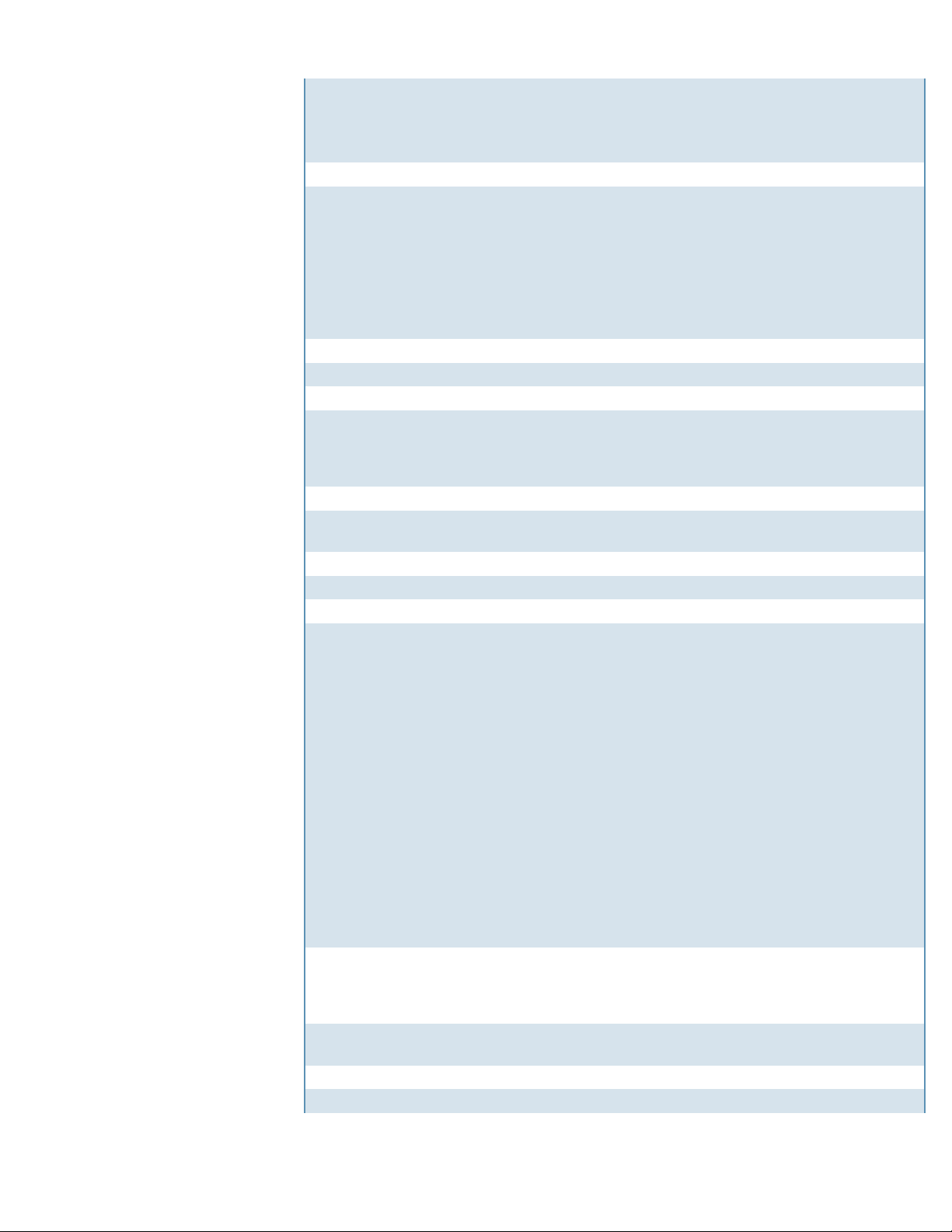
White Paper - Intel PROSet for Windows* Device Manager WMI User‟s Guide
status of the hardware.
1 Ready
2 Initializing
3 Reset
4 Closing
5 Not Ready
MaxSpeed
uint16
This is an inherited property; refer to parent class CIM definition.
MediaType
uint16
MediaType indicates the media which
interfaces to this PHY.
0 Unknown
1 Copper
2 Fiber
3 Phone Line
4 CX4 Copper
5 SFP+ Direct Attach
6 SR Fiber
7 LR Fiber
8 KX/KX4 Backplane
MiniPortInstance
string
This is an inherited property; refer to parent class CIM definition.
MiniPortName
string
This is an inherited property; refer to parent class CIM definition.
Name
string
This is an inherited property; refer to parent class CIM definition.
NegotiatedLinkWidth
uint16
Negotiated Link Width specifies the
negotiated link width of the bus. Only
PCI-Express adapters will have a non
zero value.
0 Unknown
1 x1
2 x2
4 x4
NetworkAddresses
string[ ]
This is an inherited property; refer to parent class CIM definition.
OriginalDisplayName
string
If teaming is enabled on this adapter OriginalDisplayName will contain the original
display name of the adapter.
PartNumber
string
PartNumber is the NIC's PBA manufacturing part number.
PCIDeviceID
string
PCI device Id of the device.
PermanentAddress
string
This is an inherited property; refer to parent class CIM definition.
PHYDevice
uint16
PHYDevice indicates the
particular PHY used on this NIC.
0 No PHY detected
1 Intel 82553 (PHY 100) A or B step
2 Intel 82553 (PHY 100) C step
3 Intel 82503 10Mps
4 National DP83840A
5 Seeq 80C240 - 100BASE-T4
6 Seeq 80C24 - 10Mps
7 Intel 82555 100Base-TX PHY
8 Microlinear 10Mps
9 Level One 10Mbps
10 National DP83840 100Base-TX, C step
11 ICS 100Base-TX PHY
12 Gilad
13 Kinnereth
14 Kinnereth Plus
15 Other
16 Unknown
50 Intel 82562 EH Phoneline PLC
60 Intel 82562 ET 100 Base-TX PHY
70 Intel 82562 EM 100 Base-TX PHY
PortNumber
uint16
PortNumber indicates the port number
on PCIe Quad port adapters. Any other
value indicates this field is not applicable
to the adapter.
0 A
1 B
2 C
3 D
SlotID
string
SlotID field of the System Slot structure provides a mechanism to correlate the
physical attributes of the slot to its logical access method.
Speed
uint64
This is an inherited property; refer to parent class CIM definition.
Status
string
This is an inherited property; refer to parent class CIM definition.
26
Page 27

White Paper - Intel PROSet for Windows* Device Manager WMI User‟s Guide
StatusInfo
uint16
This is an inherited property; refer to parent class CIM definition.
Method
Returns
Parameters
Detail
GetAdapterFanStatus
uint32
[OUT] uint32 dwAdapterStatus
Returns status of adapter fans. Not
supported on all adapters.
GetNDISVersion
uint32
[OUT] uint32
dwMajorVersion
dwMinorVersion
This method can be used to get the
NDIS version
GetPowerUsageOptions
uint32
[OUT] uint32
AutoPowerSaveEnabled
ReduceSpeedOnPowerDown
SmartPowerDown
SavePowerNowEnabled
EnhancedASPMPowerSaver
ACBSMode
LinkSpeedBatterySaver
Detects any optional power usage
settings (e.g., power usage for
standby, battery operation, etc.).
For all return uint32 values:
0 = Off
1 = On
GetWakeOnLanPowerOptions
uint32
[IN] uint32
WakeFromPoweroff
WakeOnLink
WakeOnMagicPacket
WakeOnDirectedPacket
GetWakeOnLanPowerOptions returns
WakeOnLan power settings. For
example, information about
wakeonlink, wakeonmagicpacket etc..
If an adapter does not support this
feature, the returned structure will be
empty.
Values to pass in:
0 = Off
1 = On
IdentifyAdapter
uint32
[IN] uint16 nSeconds
Identifies adapter by flashing the light
on the adapter for a few seconds.
This method will only work for
physical adapters.
IsISCSIEnabled
uint32
[OUT] uint32 iSCSIStatus
This method can be used to check if
iSCSI is enabled on that adapter.
iSCSIStatus
0 – Unavailable
1 – Disabled
2 – Primary
3 - Secondary
IsiSCSISupported
uint32
[OUT] boolean
bIsiSCSIOS
bIsISCSIPatch
bIsISCSIHotFix
This method can be used to check if
iSCSI is supported by the OS and iSCSI
patch and hot fix are installed.
The “hot fix” is also known as the
Microsoft iSCSI initiator.
IsSetPowerMgmtCapabilitiesReq
uint32
[OUT] boolean bIsSetRequired
This method can be used to check if
SetPowerMgmt-Capabilities() needs to
be called.
SetPowerMgmtCapabilities
uint32
This method is used to makes changes to the Power management
capabilities during NCS2 install so that any upgrade scenarios from earlier
releases will have the right options for all the WakeOnLan options and NCS2
will not have reinterpret them dynamically.
SetPowerUsageOptions
uint32
[IN] uint32
Changes power usage options (e.g.,
No other properties are supported. There are no user modifiable properties.
Methods
27
Page 28

White Paper - Intel PROSet for Windows* Device Manager WMI User‟s Guide
AutoPowerSaveModeEnabled
ReduceSpeedOnPowerDown
SmartPowerDown
SavePowerNowEnabled
EnchancedASPM-PowerSaver
ACBSMode
LinkBatterySaver
method can be used to reduce power
usage for standby, battery operation,
etc.) Note: Power usage settings are
stored and used for subsequent
reboots.
Values to pass in:
0 = Off
1 = On
SetWakeOnLanPowerOptions
uint32
[IN] uint32
WakeFromPoweroff
WakeOnLink
WakeOnMagicPacket
WakeOnDirected-Packet
This method can be used to makes
changes to the WakeOnLan options.
For example, this method could be
used to set options like
wakefromPoweroff, wakeOnlink,
WakeOn-MagicPacket, WakeOnDirectedPacket etc. Note WakeOnLan
settings are stored and used for
every boot.
0 = Off
1 = On
ValidateSettingOnNewTeam
Internal use only.
Association Class
Association Partner
IANet_Device802dot1QVLANServiceImplementation
IANet_802dot1QVLANService
IANet_DiagTestForMSE
IANet_DiagTest
IANet_DiagResultForMSE
IANet_DiagResult
IANet_DeviceBootServiceImplementation
IANet_BootAgent
IANet_AdapterToSettingAssoc
IANet_AdapterSetting
IANet_TeamedMemberAdapter
IANet_TeamOfAdapters
Name
Type
Description
Caption
string
This is an inherited property; refer to parent class CIM definition.
Description
string
This is an inherited property; refer to parent class CIM definition.
ExposeLevel
uint32
Internal use only
Grouped
boolean
Internal use only
GroupId
uint16
Internal use only
MiniHelp
string
Description of the setting
ParentId
string
The unique identifier (GUID) of the parent device
ParentType
string
Name of the parent (NIC, Team, VLAN)
There are no other supported methods.
Associations
IANet_Setting
This is an abstract super class for a set of concrete classes of different types. This set of classes allows open ended usage of a
variable number of settings. These will be different between adapters, teams, or VLANs and it may not always be possible to
predict what parameters are required. Between the setting categories, this class groups the most common parameters for
inheritance.
Instances
There will be one instance for every setting.
Properties
28
Page 29

White Paper - Intel PROSet for Windows* Device Manager WMI User‟s Guide
Writable
boolean
Whether the value can be changed
Name
Type
Description
Values
AdapterFunction
uint32
Describes how the adapter is used in the team. The
AdapterFunction property of this class may be modified to
describe how the adapter is used.
0 Unknown
1 Primary Adapter
2 Secondary Adapter
3 Other
AdapterStatus
uint32
Describes the adapter‟s status within the team.
0 Unknown
1 Active
2 Standby
3 InActive
GroupComponent
ref
Reference to IANet_TeamOfAdapters
PartComponent
ref
Reference to IANet_PhysicalEthernetAdapter
Name
Type
Description
Values
AdapterCount
uint32
The number of adapters currently in the team.
Caption
string
This is an inherited property; refer to parent class CIM definition.
Description
string
This is an inherited property; refer to parent class CIM definition.
LoadBalancedGroup
boolean
This is an inherited property; refer to parent class CIM definition.
MaxAdapterCount
uint32
The maximum number of adapters that can be placed in this team.
MFOEnabled
boolean
The MFO status in the current team.
All other properties are not supported.
Methods
There are no supported methods.
Associations
There are no associations.
IANet_TeamedMemberAdapter
This class is used to associate the adapter with the team, determine the function of the adapter in the team, and establish that the
adapter is currently active in the team. To add an adapter to a team, create an instance of IANet_TeamedMemberAdapter to
associate the adapter with the team. To remove an adapter from the team, remove the instance of IANet_ TeamedMemberAdapter.
The adapter will no longer be part of the team and may be bound to an IP protocol endpoint after the Apply() function is called.
Instances
An instance of this class exists for each adapter that is a member of a team. The user cannot create instances or delete instances of
this class.
Properties
All other properties are not supported.
IANet_TeamOfAdapters
This class has members that describe the type of the team, the number of adapters in the team, and the maximum number of
adapters that can be in the team.
Instances
There is an instance of this class for each Intel adapter team. To remove a team the user should delete the instance of
IANet_TeamOfAdapters. The NCS2 WMI Provider will delete the associations to the team members, and will also delete the virtual
adapter and settings for the team.
Properties
29
Page 30

White Paper - Intel PROSet for Windows* Device Manager WMI User‟s Guide
Method
Returns
Parameters
Detail
CreateTeam
uint32
[IN] array of ref Adapters
[IN] uint32 TeamingMode
[IN] string TeamName
[IN] boolean MFOEnable
[OUT] ref TeamPath
CreateTeam adds a new Intel NIC Team to the
system. The 1st input parameter Adapter is a
reference to an array of
IANet_PhysicalEthernetAdapter which will be
added to this team. TeamingMode is the desired
mode of the team to be created and TeamName is
the unique name to be given to the new team.
TeamingMode:
0 AFT
1 ALB
2 SLA
4 IEEE 802.3ad
5 SFT
* the array of Adapter references must contain
strings representing paths to an instance of
IANet_PhysicalEthernetAdapter.
RenameTeam
uint32
[IN] string TeamName
Changes the name of an existing Intel team in the
system.
TestSwitchConfiguration
uint32
[out] uint16 [ ] CauseMessageId
[out] string [ ] strCause
[out] uint16 [ ] SolutionMessageId
[out]string [ ] strSolution
Tests the switch configuration to ensure that the
team is functioning correctly with the switch. This
test can be used to check that link partners i.e., a
device that an adapter links to, such as another
adapter, hub, switch, etc., support the chosen
adapter teaming mode. For example, if the
adapter is a member of a Link Aggregration team,
then this test can verify that link partners
connected to the adapter support Link
Aggregation
ValidateAddAdapters
uint32
[in] [ ] ref:
IANet_PhysicalEthernetAdapter
Adapters
[out] uint16 ValResult
Validates the adapters which will be added to this
team. The function will return 0 in .ValResult if
the adapter can be added.
ValidateSetting
uint32
[in] ref: IANet_PhysicalEthernetAdapter
Adapter
[in] string SettingName
Validates the member adapter setting value
before the setting is actually changed.
Name
string
This is an inherited property; refer to parent class CIM definition.
RedundancyStatus
uint16
This is an inherited property; refer to parent class CIM definition.
StaticIPAddress
string
The static IP address assigned to the team, otherwise this is 0.0.0.0
Status
string
This is an inherited property; refer to parent class CIM definition.
SubnetMask
string
The subnet mask assigned to the team, otherwise this is 0.0.0.0
TeamingMode *
uint32
The type of the current
team.
0 AFT
1 ALB
2 SLA
4 IEEE 802.3ad
5 SFT
255 Unknown
TeamMACAddress
string
The configured MAC address of this team.
There are no other supported properties
Methods
30
Page 31

White Paper - Intel PROSet for Windows* Device Manager WMI User‟s Guide
[in] sint64 Value
[out] uint16 ValResult
Association Class
Association Partner
IANet_VirtualNetworkAdapter
IANet_LogicalEthernetAdapter
IANet_TeamedMemberAdapter
IANet_PhysicalEthernetAdapter
Association Class
Association Partner
IANet_TeamToTeamSettingAssoc
IANet_PhysicalEthernetAdapter
Name
Type
Description
base
uint64
Base is the root from which an integer value may take values.
max
sint64
The maximum value the integer can take.
min
sint64
The minimum value the integer can take.
Scale
sint64
The unit of measurement to set or estimate series of marks or points at known intervals to
measure value of the parameter.
step
sint64
Granularity of the integer value.
Associations
IANet_TeamSetting
This abstract class is used to describe a settable property in a configuration and contains an important association between an
instance of a team and an instance of a particular setting. There are several sub-classes for IANet_TeamSetting. The sub-classes
correspond to the different types and ranges of values that settings can take.
Instances
Instances of this class will exist for each setting on each Team.
Properties
See class IANet_Setting for supported properties.
Methods
There are no supported methods.
Associations
IANet_TeamSettingInt
The class models a setting that takes an integer value. There are several IANet setting classes used to model integers. The
differences between these classes concerns how the integer is displayed and modified by the GUI, and how validation is done by the
NCS2 WMI Provider. For IANet_TeamSettingInt, it is expected that the GUI will display an edit box with a spin control.
Instances
An instance of this class exists for each setting that should contain an integer value.
Properties
In addition to the properties supported by IANet_Setting, this class supports:
Unsupported properties: refer to IANet_Setting
Modifiable properties : CurrentValue. Must be within the range of .min and .max.
Methods
There are no supported methods.
Associations
Inherits an association with IANet_LogicalEthernetAdapter through IANet_TeamToTeamSettingAssoc.
31
Page 32

White Paper - Intel PROSet for Windows* Device Manager WMI User‟s Guide
Name
Type
Description
DescriptionMap
[ ] string
Contains what each value means
PossibleValues
[ ] sint64
An array of possible values allowed for the Enum.
Name
Type
Description
FirstLabel
string
The label that should be displayed on the left side of the slider.
LastLabel
string
The label that should be displayed on the right side of the slider.
PossibleValues
[ ] sint64
The initial value of the parameter.
IANet_TeamSettingEnum
The class models an enumeration setting value. For IANet_TeamSettingEnum, it is expected that the GUI will display a list of strings
which map onto a small number of enumerated values. (e.g., a drop list combo box).
Instances
An instance of this class exists for each setting that will be displayed as an enumeration.
Properties
In addition to the properties supported by IANet_Setting, this class supports:
Unsupported properties: refer to IANet_Setting
Modifiable properties : CurrentValue PossibleValues[]
Methods
There are no supported methods.
Associations
Inherits an association with IANet_LogicalEthernetAdapter through IANet_TeamToTeamSettingAssoc.
IANet_TeamSettingSlider
The class models a setting that specifically handles Slider settings. For IANet_AdapterSettingSlider, it is expected that the GUI will
display a slider which will allow the user to choose the value in a graphical manner – the actual value chosen need not be displayed.
Instances
An instance of this class exists for each setting that will be displayed as a slider. Users can neither create nor remove instances.
Properties
In addition to the properties supported by IANet_Setting, this class supports:
Unsupported properties: refer to IANet_Setting
Modifiable properties: CurrentValue PossibleValues[]
Methods
There are no supported methods.
Associations
Inherits an association with IANet_LogicalEthernetAdapter through IANet_TeamToTeamSettingAssoc.
IANet_TeamSettingMultiSelection
This class models a setting whereby the user can select several options from a list of options. For
IANet_AdapterSettingMultiSelection, it is expected that the GUI will display multi-selection list box which will allow the user to
choose any (or no) option(s).
Instances
An instance of this class exists for each setting that should be displayed as a list of options.
32
Page 33

White Paper - Intel PROSet for Windows* Device Manager WMI User‟s Guide
Name
Type
Description
FirstLabel
string
The label that should be displayed on the left side of the slider.
LastLabel
string
The label that should be displayed on the right side of the slider.
PossibleValues
[ ] sint64
The initial value of the parameter.
Name
Type
Description
MaxLength
uint32
The maximum length of the string.
Name
Type
Description
Element
ref
Reference to IANet_LogicalEthernetAdapter
Setting
ref
Reference to IANet_TeamSetting
Properties
In addition to the properties supported by IANet_Setting, this class supports:
Unsupported properties: refer to IANet_Setting
Modifiable properties: CurrentValue PossibleValues[]
Methods
There are no supported methods.
Associations
Inherits an association with IANet_LogicalEthernetAdapter through IANet_TeamToTeamSettingAssoc.
IANet_TeamSettingString
This class models a setting whereby the user can enter a free-form string value. For IANet_AdapterSettingString, it is expected
that the GUI will display an edit box.
Instances
An instance of this class exists for each setting that should be displayed as a string.
Properties
In addition to the properties supported by IANet_Setting, this class supports:
Unsupported properties: refer to IANet_Setting
Modifiable properties: CurrentValue
Methods
There are no supported methods.
Associations
Inherits an association with IANet_LogicalEthernetAdapter through IANet_TeamToTeamSettingAssoc.
IANet_TeamToTeamSettingAssoc
This is an association class between an instance of a team and a setting on that team.
Instances
There will be one instance of this class for every setting on a team.
Properties
IANet_VLAN
This class holds the information for each Intel VLAN. This class implements CIM_VLAN.
33
Page 34

White Paper - Intel PROSet for Windows* Device Manager WMI User‟s Guide
Name
Type
Description
Values
Caption
string
This is an inherited property; refer to parent class CIM definition.
Description
string
This is an inherited property; refer to parent class CIM definition.
Name
string
This is an inherited property; refer to parent class CIM definition.
ParentID
uint16
Contains the VLAN‟s parent device ID.
ParentType
uint16
Contains the VLAN‟s parent device
type.
0 Adapter
1 Team
2 Unknown
StaticIPAddress
string
This field has a value if the VLAN is configured to have a static IP address. Otherwise, it will
be set to 0.0.0.0
StatusInfo
uint16
This is an inherited property; refer to parent class CIM definition.
SubnetMask
string
This field has a value if the VLAN is configured to have a subnet mask. Otherwise, it will be
set to 0.0.0.0
VLANName
string
This is the name of the VLAN chosen by the user.
VLANNumber
uint32
This is the VLAN‟s identifying number.
Association Class
Association Partner
IANet_VLANToVLANSettingAssoc
IANet_VLANSetting
Name
Type
Description
Antecedent
ref
Reference to CIM_VLAN
Dependent
ref
Reference to CIM_VLANService
Instances
An instance of this class will exist of each Intel VLAN. To create a VLAN, call CreateVLAN from the appropriate instance of
IANet_802dot1QVLANService.The user can remove an instance of this class to remove the corresponding VLAN.
Properties
No other properties are supported.
The user is able to modify the VLANNumber and Caption attribute.
Methods
There are no supported methods.
Associations
IANet_VLANFor
This is an association class between an instance of CIM_VLAN and CIM_VLANService.
Instances
There will be one instance of this class for every VLAN.
Properties
IANet_VLANSetting
This abstract class is used to describe a settable property in a configuration and contains an important association between an
instance of a VLAN and an instance of a particular setting.. The class is derived from IANet_Setting. Instances of this class will exist
for each setting on each VLAN. There are several sub-classes for IANet_VLANSetting. The sub-classes correspond to the different
types and ranges of values that settings can take.
Instances
There will be one instance for every class which inherits this one; a single instance for every type of VLAN setting.
34
Page 35

White Paper - Intel PROSet for Windows* Device Manager WMI User‟s Guide
Association Class
Association Partner
IANet_AdapterToSettingAssoc
IANet_PhysicalEthernetAdapter
Name
Type
Description
base
uint64
Base is the root from which an integer value may take values.
max
sint64
The maximum value the integer can take.
min
sint64
The minimum value the integer can take.
Scale
sint64
The unit of measurement to set or estimate series of marks or points at known intervals to measure value of the
parameter.
step
sint64
Granularity of the integer value.
Name
Type
Description
DescriptionMap
[ ] string
Contains what each value means.
PossibleValues
[ ] sint64
An array of possible values allowed for the Enum.
Properties
See class IANet_Setting for supported properties.
Methods
There are no supported methods.
Associations
IANet_VLANSettingInt
The class models a setting that takes an integer value. There are several IANet setting classes used to model integers. The
differences between these classes concerns how the integer is displayed and modified by the GUI, and how validation is done by the
NCS2 WMI Provider. For IANet_AdapterSettingInt, it is expected that the GUI will display an edit box with a spin control.
Instances
An instance of this class exists for each setting that should be displayed as an integer edit box. Users can neither create nor remove
instances.
Properties
In addition to the properties supported by IANet_Setting, this class supports:
Unsupported properties: refer to IANet_Setting
Modifiable properties : CurrentValue. Must be within the range of .min and .max.
Methods
There are no supported methods.
Associations
Inherits an association with IANet_VLAN through IANet_VLANToVLANSettingAssoc.
IANet_VLANSettingEnum
The class models a enumeration setting value. For IANet_AdapterSettingEnum, it is expected that the GUI will display a list
of strings which map onto a small number of enumerated values. (e.g., a drop list combo box).
Instances
An instance of this class exists for each setting that will be displayed as an enumeration.
Properties
In addition to the properties supported by IANet_Setting, this class supports:
Unsupported properties: refer to IANet_Setting
35
Page 36

White Paper - Intel PROSet for Windows* Device Manager WMI User‟s Guide
Name
Type
Description
FirstLabel
string
The label that should be displayed on the left side of the slider.
LastLabel
string
The label that should be displayed on the right side of the slider.
PossibleValues
[ ] sint64
The initial value of the parameter.
Name
Type
Description
FirstLabel
string
The label that should be displayed on the left side of the slider.
LastLabel
string
The label that should be displayed on the right side of the slider.
PossibleValues
[ ] sint64
The initial value of the parameter.
Modifiable properties: CurrentValue PossibleValues[]
Methods
There are no supported methods.
Associations
Inherits an association with IANet_VLAN through IANet_VLANToVLANSettingAssoc.
IANet_VLANSettingSlider
The class models a setting that specifically handles Slider settings. For IANet_AdapterSettingSlider, it is expected that the GUI will
display a slider which will allow the user to choose the value in a graphical manner – the actual value chosen need not be displayed.
Instances
An instance of this class exists for each setting that will be displayed as a slider. Users can neither create nor remove instances.
Properties
In addition to the properties supported by IANet_Setting, this class supports:
Unsupported properties: refer to IANet_Setting
Modifiable properties : CurrentValue PossibleValues[]
Methods
There are no supported methods.
Associations
Inherits an association with IANet_VLAN through IANet_VLANToVLANSettingAssoc.
IANet_VLANSettingMultiSelection
This class models a setting whereby the user can select several options from a list of options. For
IANet_AdapterSettingMultiSelection, it is expected that the GUI will display multi-selection list box which will allow the user to
choose any (or no) option(s).
Instances
An instance of this class exists for each setting that should be displayed as a list of options.
Properties
In addition to the properties supported by IANet_Setting, this class supports:
Unsupported properties: refer to IANet_Setting
Modifiable properties : CurrentValue
Methods
There are no supported methods.
Associations
Inherits an association with IANet_VLAN through IANet_VLANToVLANSettingAssoc.
36
Page 37

White Paper - Intel PROSet for Windows* Device Manager WMI User‟s Guide
Name
Type
Description
MaxLength
uint32
The maximum length of the string
Name
Type
Description
Element
ref
Reference to IANet_VLAN
Setting
ref
Reference to IANet_VLANSetting
IANet_VLANSettingString
This class models a setting whereby the user can enter a free-form string value. For IANet_VLANSettingString, it is expected that
the GUI will display an edit box.
Instances
An instance of this class exists for each setting that should be displayed as a string.
Properties
In addition to the properties supported by IANet_Setting, this class supports:
Methods
There are no supported methods.
Associations
Inherits an association with IANet_VLAN through IANet_VLANToVLANSettingAssoc.
IANet_VLANtoVLANSettingAssoc
This is an association class between an instance of a VLAN and a setting on the VLAN.
Instances
There will be one instance of this class for every setting on a VLAN
Properties
37
Page 38

White Paper - Intel PROSet for Windows* Device Manager WMI User‟s Guide
Term
Explanation
ANS
Advanced Networking Services (ANS) teaming is a feature of the Intel® Advanced Networking Services component
that lets you group multiple adapters in a system into a team.
API
An Application Programming Interface exposed by a library or system for service requests.
CIM
Common Information Model; a standard for describing computers and services.
CIMOM
CIM Object Manager; part of Windows Management.
COM
Component Object Model; a Microsoft platform for inter-process communication and object creation.
DMiX
Acronym for Intel® PROSet for Windows* Device Manager
DMTF
Distributed Management Task Force; a standards organization for the IT industry.
GUI
Graphical User Interface; refers to the user interface layer of Intel® PROSet for Windows* Device Manager
MOF
Managed Object Format; a file extension of a special file format used in Windows management.
NCS2
Network Configuration Services 2.0 - the architecture used in Intel® PROSet for Windows* Device Manager
VLAN
Virtual LAN; a method for creating logical networks within a physical network.
WBEM
Web Based Enterprise Management; technologies to unify distributed computing environments.
WMI
Windows Management Instrumentation; Microsoft‟s implementation of the CIM standard for Windows.
Task
WQL Query
Result Class
Comment
Enumerate
all adapters
SELECT * FROM
IANet_EthernetAdapter
IANet_EthernetAdapter
Returns all IANet_EthernetAdapter instances.
This is equivalent to
IWbemServices::CreateInstanceEnumAsync.
Appendix
This section contains specific information to help users working with the NCS2 architecture.
Related Documents
CIM schema version 2.0, 2.2 published by Distributed Management Task Force (DMTF), http://www.dmtf.org.
Microsoft Windows Management Instrumentation (and other manageability information)
http://www.microsoft.com/hwdev/WMI/.
Web-based Enterprise Management (WBEM) initiative by DMTF http://www.dmtf.org/wbem/index.html.
Terminology
Working Examples
Getting Current Configuration
The client does not need to get a client handle to read the current configuration. Clients can use a NULL context, however,
any error messages will be returned in the default language for the managed machine. In the following tables, items
enclosed in { } are object paths. These paths are assumed to have been obtained from previous WQL queries. The client
should never need to construct an object path without doing a query. The __PATH attribute of every object contains the
object path for that object. In all the following use cases, the methods IWbemServices::ExecQuery or
IWbemServices::ExecQueryAsync are used to execute WQL queries.
Physical Adapters
The main class for adapters is IANet_PhysicalEthernetAdapter. This class is used for both physical and virtual adapters, and
the client needs to know how to distinguish between them.
38
Page 39

White Paper - Intel PROSet for Windows* Device Manager WMI User‟s Guide
Determine if
adapter is
virtual
ASSOCIATORS OF {adapter path}
WHERE AssocClass =
IANet_NetworkVirtualAdapter
IANet_TeamOfAdapters
If the query results in no classes then the
adapter is a real adapter.
Task
WQL Queries
Result Class
Comments
Enumerate all
teams
SELECT * FROM
IANet_TeamOfAdapters
IANet_TeamOfAdapters
There is one instance of
IANet_TeamOfAdapters for each team.
Get the
virtual
adapter for a
team
ASSOCIATORS OF
{IANet_TeamOfAdapters Path}
WHERE AssocClass =
IANet_NetworkVirtualAdapter
IANet_LogicalEthernetAdapter
Returns only the adapter object for the
virtual adapter in the team. Apply must
be called before this instance will exist.
Enumerate
the team‟s
member
adapters
ASSOCIATORS OF
{IANet_TeamOfAdapters path}
WHERE AssocClass =
IANet_TeamedMemberAdapter
IANet_PhysicalEthernetAdapter
Returns the adapters which are in the
team, but does not describe what role
the adapter plays.
Determine an
adapter‟s role
in a team
REFERENCES OF
{IANet_PhysicalEthernetAdapter
path} WHERE ResultClass =
IANet_TeamedMemberAdapter
IANet_TeamedMemberAdapter
The class contains information about
how the member adapter relates to the
team and its current status within the
team.
Task
WQL Queries
Result Class
Comments
Get the 802.1q VLAN
service object associated
with an adapter
ASSOCIATORS OF
{IANet_EthernetAdapter path}
WHERE ResultClass =
IANet_802dot1QVLANService
IANet_802dot1QVLANService
Returns one or no
object(s).
Get the VLANs on an
adapter
ASSOCIATORS OF
{IANet_802dot1QVLANService path}
WHERE ResultClass = IANet_VLAN
IANet_VLAN
This can return no objects
if there are no VLANs
installed.
Task
WQL Queries
Result Class
Comments
Get the Boot Agent associated with an
adapter
ASSOCIATORS OF {path of
IANet_EthernetAdapter} WHERE
ResultClass = IANet_BootAgent
IANet_BootAgent
The following read only
properties provide information
on the boot ROM image for this
adapter:
Team Configuration
The main classes in the teaming schema are IANet_LogicalEthernetAdapter, IANet_TeamOfAdapters,
IANet_NetworkVirtualAdapter and IANet_TeamedMemberAdapter in the root\IntelNCS2 namespace. The association class
IANet_NetworkVirtualAdapter contains no useful data – clients are really only interested in the endpoints of this
association. IANet_TeamedMemberAdapter does contain useful data about how the member adapter is used within the
team.
VLAN Configuration
Any adapter or team supporting VLANs has an IANet_802dot1QVLANService associated with it, using the association class
IANet_Device802do1QVVLANServiceImplementation. If an adapter or team does not have an instance of this class
associated with it, then it does not support VLANs. Each VLAN is represented by an instance of IANet_VLAN in the
root\IntelNCS2 namespace. IANet_VLAN does not have a direct association – it is associated with the corresponding
IANet_802dot1QVLANService for the adapter or team. The association class IANet_VLANFor is used to associate each
VLAN instance with the correct ANet_802dot1QVLANService.
Boot Agent Information
Each adapter that can support a boot agent in flash ROM will have an IANet_BootAgent instance associated with it using
the IANet_DeviceBootServiceImplementation association class.
39
Page 40

White Paper - Intel PROSet for Windows* Device Manager WMI User‟s Guide
InvalidImageSignature, Version,
UpdateAvailable,
FlashImageType
VBScript
Set colNetServiceObjects = mWbemServices.ExecQuery("Select * from IANet_NetService", , 16)
For Each NetServiceObject In colNetServiceObjects
Set objReturn = NetServiceObject.ExecMethod_("BeginApply")
If objReturn.ReturnValue = 0 Then
iClientID = CInt(objReturn.ClientSetHandle)
End If
Next
Obtain Lock
•Enumerate the single instance of IANet_NetService
•Call the BeginApply( ) method, obtaining the unique client lock ID
Commit Changes
• Configuration change requests are accompanied by the client lock ID
• Any number of changes can be made (fewer is recommended)
Release Lock
• Obtain the instance of IANet_NetService
• Call the Apply( ) method, passing the unique client lock ID
Updating the Configuration
Client Locks
A client lock ID is used to authenticate the source of changes and to make sure two sources are not trying to make changes
at the same time. When submitting configuration requests, a sequence of smaller changes is recommended rather than
submitting all changes within a single session. For example, creating a team and then adding VLANs to the team should be
accomplished in two separate lock and apply sequences.
Obtain Lock
In most cases, to update the configuration, the client application will need to get a client handle from the IANet_NetService
class and store this handle in a WbemContext context object. The handle is simply an integer and is retrieved from the
IANet_NetService BeginApply ( ) function. Changes to the configuration will finalized when the “Apply” method on the
IANet_NetService is called. WbemContext is a user created object which has to be customized for use with the NCS2
provider. Discussion of the WbemContext objects is located at WBEM Context. The following code sample shows how this
might be accomplished:
Commit Changes
The client ID lock cannot be simply passed into functions as an integer argument. It has to be contained within a context
qualifier. Context qualifiers are optional additional information which can be passed to WMI providers; use of this qualifier is
mandatory with the NCS2 provider. The SwbemNamedValueSet interface is used to create named value pairs; the client lock
ID is paired with the string “ClientSetId”. The following code demonstrates:
40
Page 41

White Paper - Intel PROSet for Windows* Device Manager WMI User‟s Guide
VBScript
Set oValueSet = CreateObject("WbemScripting.SWbemNamedValueSet")
oValueSet.Add "ClientSetId", iClientID
VBScript
Set OutParameterObj = IANet_TeamOfAdapters_Def.ExecMethod_ ("CreateTeam", InParameterObj, 0,
oValueSet)
VBScript
Set objInParams = NetServiceObject.Methods_. Item("Apply").InParameters.SpawnInstance_()
objInParams.ClientSetHandle = iClientID
NetServiceObject.ExecMethod_("Apply", objInParams)
This named value set is then passed into functions which require a client ID lock. In this example, it is being used with a
request to create a team:
Release Lock
Once configuration change requests are submitted, they need to be applied. The changes are not complete until the
IANet_NetService function ApplyDone ( ) has been called. This function also requires users pass in the client lock ID but it
uses it differently than the previous example. In this case, the ClientSetHandle parameter of the Apply IN parameters is
assigned the number which was obtained from the earlier call to BeginApply ( ).
Troubleshooting
Disabled Drivers
Some device drivers may become disabled until the IANet_NetService.Apply( ) function is called. This is expected; Apply( )
will re-enable the drivers. Typically, this is only seen during teaming changes.
Restarting the Provider
It may be necessary to restart the NCS2 provider if a mistake is made in locking and unlocking the software stack. Normally,
the provider will time out in a few minutes, allowing users to resume troubleshooting of scripts and programs. To avoid this
timeout, the NCS2 provider can be directly restarted by ending the NCS2Prov.exe process then restarting the WMI Services
in the operating system. Use of this option should always be a last resort and unexpected consequences in the software
may occur if the provider is shut down during an operation.
Changing Settings
To change an adapter, VLAN or team setting, the client must first get the object path of the setting that it will change. This
is best done by enumerating the settings on the object and storing the __PATH attribute of the setting.
How to change a setting:
Get an instance of the setting to be modified
Obtain a client software ID lock by calling IANet_NetService.BeginApply( ).
Create a context qualifier and set the client ID lock value. See the section above on Client Locks.
Modify the „CurrentValue‟ parameter of the setting object to the new value for the setting.
Call IWbemServices::PutInstance() to pass the modified instance back to the NCS2 WMI provider. PutInstance
must be called with the flag WBEM_FLAG_UPDATE_ONLY. The context qualifier must be passed in as well.
41
Page 42

White Paper - Intel PROSet for Windows* Device Manager WMI User‟s Guide
The NCS2 provider will validate CurrentValue and return 0 if the operation succeeded. An instance of
IANet_ExtendedStatus will be available if there were any errors.
Release the client software ID lock by calling IANet_NetService. Apply( )
Troubleshooting Setting Changes
Failed setting changes can occur for several reasons. There are certain rules about what values a setting can have, often
enforced by other parameters in the class. A few of the reasons for typical failures are:
The integer setting value was less than the minimum allowed
The integer setting value was greater than the maximum allowed
The integer setting value is not one of the allowable steps
The length of the string setting is bigger than the maximum allowed
The length of the string is smaller than the minimum allowed
The setting value is not one of the allowable values
A string requires special formatting, such as that seen in IP addresses (“x.x.x.x”)
A string may contain invalid characters
An IP address is invalid
Working with Teams
Adapter teams can be created by utilizing classes and methods in the root\IntelNCS2 namespace: Teams can be created
through the IANet_TeamOfAdapters.CreateTeam( ) function. Like all configuration changes, team creation requires a client
ID lock to be in place.
Steps to create a team
Create an instance of the IN parameters for the CreateTeam( ) function. This can be accomplished by obtaining
a definition of the IANet_TeamOfAdapters class and calling using IWbemServices::SpawnInstance().
The IN parameters object will contain 4 fields which need to be filled out:
Set .Adapters to an array of IANet_PhysicalEthernetAdapter paths; these are the adapters which will
be teamed.
Set .TeamingMode to an integer corresponding to the type of team which will be created.
Set .TeamName to the name of the team
Set .MFOEnable to false. MFO is manageability failover and only needs to be set true with
manageability adapters and environments supporting this feature.
Obtain a client software ID lock by calling IANet_NetService.BeginApply( )
Create a context qualifier and set the client ID lock value. See the section above on Client Locks.
Invoke the CreateTeam( ) method of the IANet_TeamOfAdapters class, passing in the context qualifier.
The NCS2 Provider will validate the candidate adapters and team mode. It will return 0 if the operation
succeeded. An instance of IANet_ExtendedStatus will be available if there were any errors.
Release the client software ID lock by calling IANet_NetService. Apply( )
Troubleshooting Team Creation
Teams have certain rules around team types and membership which are enforced by all team creation requests.
Documentation for Intel® PROSet for Windows* Device Manager contains these restrictions.
The adapter may already be part of another team
Teaming membership rules have not been followed
42
Page 43

White Paper - Intel PROSet for Windows* Device Manager WMI User‟s Guide
Modifying Teams
Teams and their membership can be modified through the WMI interface of the NCS2 provider. There isn‟t a method
available for performing these actions; the user can directly manipulate instances to effect configuration changes. The
required steps are outlined below.
Adding an adapter to a team
Create an instance of IANet_TeamedMemberAdapter (i.e., use IWbemServices::GetObject() to get a class object
for IANet_TeamedMemberAdapter, and then use IWbemServices::SpawnInstance() to create an instance of this
object).
The following properties in the object must be set:
GroupComponent must be set to be the full object path of the IANet_TeamOfAdapter which the
adapter is to be added
PartComponent must be set to be the full object path of the IANet_EthernetAdapter that is to be
added to the team.
Set priority of the adapter in the team (optional)
Obtain a client software ID lock by calling IANet_NetService.BeginApply( )
Create a context qualifier and set the client ID lock value. See the section above on Client Locks.
Finally, call IWbemServices::PutInstance() to add the adapter to the team, passing the flag
WBEM_FLAG_CREATE_ONLY. If this action fails, check IANet_ExtendedStatus for the error code.
Release the client software ID lock by calling IANet_NetService. Apply( )
Removing an adapter from a team (abbreviated steps)
Obtain a client software ID lock by calling IANet_NetService.BeginApply( )
Delete the IANet_TeamedMemberAdapter instance that associates the adapter to the team using
IWbemServices::DeleteInstance(). If this action fails, check IANet_ExtendedStatus for the error code.
Release the client software ID lock by calling IANet_NetService. Apply( )
Deleting a team (abbreviated steps)
Obtain a client software ID lock by calling IANet_NetService.BeginApply( )
To delete a team, delete the IANet_TeamOfAdapters instance using IWbemServices::DeleteInstance(). If this
action fails, check IANet_ExtendedStatus to get the error code.
Release the client software ID lock by calling IANet_NetService. Apply( )
Changing team type (abbreviated steps)
Manipulate the IANet_TeamOfAdapters.TeamMode parameter. This will require obtaining and releasing a client
software ID lock.
Changing adapter priority (abbreviated steps)
Manipulate the IANet_TeamedMemberAdapter.AdapterFunction parameter. This will require obtaining and
releasing a client software ID lock.
Working with VLANs
VLANs can be added, removed, and modified through the NCS2 provider. The steps for performing these actions are
detailed below. VLANs can be added and removed from teams and adapters.
Steps to create a VLAN
Create an instance of the IN parameters for the CreateVLAN ( ) function. This can be accomplished by obtaining
a definition of the IANet_802dot1QVLANService class and calling using IWbemServices::SpawnInstance(). For
this step, it is easier to work with the instance of IANet_802dot1QVLANService that associates to the device
to receive the VLAN.
43
Page 44

White Paper - Intel PROSet for Windows* Device Manager WMI User‟s Guide
Hint
Value
Use
IANet_DiagTest.Name
1@{1F770A4C-B9DB-4174-9FD3-
Use the .RunTest( ) of this instance
The IN parameters object will contain two fields which need to be filled out:
Set .VLANNumber to number of the VLAN. (Range 1- 4094) Untagged VLANs use the number 0.
Set .Name to user defined name to identify the VLAN.
Obtain a client software ID lock by calling IANet_NetService.BeginApply( )
Create a context qualifier and set the client ID lock value. See the section above on Client Locks.
Call the CreateVLAN method on the IANet_802dot1QVLANService for the device (adapter or team) to which
the VLAN is to be added.
The function will return the object path of the newly created VLAN in the out parameter. If this action fails,
check IANet_ExtendedStatus for the error code.
Release the client software ID lock by calling IANet_NetService. Apply( )
Steps to delete a VLAN (abbreviated steps)
Obtain a client software ID lock by calling IANet_NetService.BeginApply( )
Call IWbemServices::DeleteInstance passing the object path of the VLAN to delete.
Release the client software ID lock by calling IANet_NetService. Apply( )
Troubleshooting VLANs
VLANs also have certain rules around how they are created and where they can exist. Fortunately, they are very simple:
The VLAN ID must be in the range of 1-4094
When creating an untagged VLAN (ID 0), a tagged VLAN must first exist.
An untagged VLAN cannot exist without a tagged VLAN on a device. Removing the last tagged VLAN will also
remove the untagged VLAN.
Running Diagnostics
Diagnostics can be executed through the NCS2 provider and the results retrieved after execution. The class IANet_DiagTest
is used for this purpose and its method, RunTest ( ) facilitates diagnostic requests. Client software ID locks are not required
for diagnostic execution – these steps have intentionally been left out of the following instructions.
Steps to run a diagnostic
Identify an instance of IANet_DiagTest which represents both the diagnostic to be executed and the adapter
on which it is to run.
Create an instance of the IN parameters for the RunTest( ) function.
The IN parameters must be populated with the following:
The .Setting receives a reference to an instance of IANet_DiagSetting whose .Setting ID represents
the desired <ID>@<GUID> test.
The .SystemElement receives a reference to an instance of IANet_PhysicalEthernetAdapter which
corresponds to the particular diagnostic under test. Assign the object‟s path to this parameter.
Execute the RunTest( ) method.
Examine instances of IANet_DiagResult to find results.
Troubleshooting Diagnostics
Getting the correct object paths for each diagnostic can be complicated. They key piece of information that ties them all
together is the {GUID}, a long number that uniquely identifies each device. When working with diagnostics, this number is
very important to getting the correct object instances. The following table provides some hints on how this number can be
used across classes.
44
Page 45

White Paper - Intel PROSet for Windows* Device Manager WMI User‟s Guide
0BF520C3CB73}
IANet_PhysicalEthernetAdapter.DeviceID
{1F770A4C-B9DB-4174- 9FD30BF520C3CB73}
Assign the .Path of this object to the RunTest( )
IN parameter .SystemElement.
IANet_DiagSetting.SettingID
1@{1F770A4C-B9DB-4174-9FD30BF520C3CB73}
Assign the .Path of this object to the RunTest( )
IN parameter .Setting
Type
DiagnosticName
IsPackage
Parent Result
37@{66DFCDDC-A535-4265-99CB-21B03561497A}
Yes
Packaged Result
37.1@{66DFCDDC-A535-4265-99CB-21B03561497A}
Packaged Result
37.2@{66DFCDDC-A535-4265-99CB-21B03561497A}
Packaged Result
37.3@{66DFCDDC-A535-4265-99CB-21B03561497A}
Packaged Result
37.4@{66DFCDDC-A535-4265-99CB-21B03561497A}
Packaged Result
37.5@{66DFCDDC-A535-4265-99CB-21B03561497A}
The association classes for IANet_DiagTest can also help locate the correct instances of the classes above.
IANet_DiagTestForMSE associates to an instance of IANet_PhysicalEthernetAdapter and IANet_DiagSettingForTest
associates to an instance of IANet_DiagSetting. Using this association can take a lot of the guesswork out of obtaining the
correct references.
Getting Diagnostic Results
Diagnostic results can be enumerated any time a diagnostic test has been executed. Since the NCS2 provider does not store
results permanently, the results are only available as long as the provider is running. If it has become idle for too long, it will
unload and erase any existing results.
Diagnostic Names
The name of a diagnostic result will be contained in the .DiagnosticName parameter for a class instance of
IANet_DiagResult. It is a concatenation of the diagnostic ID, the “@” symbol, and the unique identifier of the adapter for
which it was executed. The IANet_DiagResultForMSE association class can also be used to find all results for a particular
adapter. For most instances, the results of the test will be contained in the .Result parameter.
Packages
The results of some diagnostic tests may be contained in a package. This is a logical grouping of a parent test result and any
additional result instances which apply to it. Thus it is possible to have one main result for a test and a one or more results
which provide additional results. Packages can be recognized in a few ways:
Results in a package will have a sub-index in the diagnostics ID for the DiagnosticName parameter of the class
instance.
The parent result will have its IsPackage parameter set to “Yes” and will have a IANet_DiagResultInPackage
association to any packaged results.
iSCSI Settings
The iSCSI settings of an Intel network card can be manipulated through the WMI interface. Only operating systems which
support iSCSI will have these settings available. Working with iSCSI configurations requires additional information which is
not readily available in the class descriptions.
Getting iSCSI Status
To retrieve the iSCSI status of a network card, enumerate instances of the IANet_BootAgent_iSCSI_Adapters class. In this
class, look at the iSCSI_Status parameter. This will indicate the current state of an iSCSI enabled adapter.
Setting iSCSI Status
The iSCSI state of the adapter is manipulated through the SetiSCSI_Status method of the IANet_BootAgent_iSCSI_Adapters
class. This only controls whether the adapter can be set to a Primary, Secondary or Disabled state.
45
Page 46

White Paper - Intel PROSet for Windows* Device Manager WMI User‟s Guide
Setting Caption
Class
Notes
Authentication
IANet_BootAgentSettingEnum
0 (Disable CHAP) or 1 (Enable CHAP)
BootLUN
IANet_BootAgentSettingInt
The iSCSI Boot LUN
ChapPassword
IANet_BootAgentSettingString
A string value no longer than 16 characters
ChapUserName
IANet_BootAgentSettingString
A string value no longer than 16 characters
CrashDump
IANet_BootAgentSettingEnum
0 (Disable) or 1 (Enable)
InitiatorDHCP
IANet_BootAgentSettingEnum
This requires an string formatted as an IP address
InitiatorGateway
IANet_BootAgentSettingString
This requires an string formatted as an IP address
InitiatorIPAddress
IANet_BootAgentSettingString
This requires an string formatted as an IP address
InitiatorName
IANet_BootAgentSettingString
A string value no longer than 255 characters
InitiatorSubnetMask
IANet_BootAgentSettingString
This requires an string formatted as an IP address
TargetDHCP
IANet_BootAgentSettingEnum
This requires an string formatted as an IP address
TargetIPAddress
IANet_BootAgentSettingString
This requires an string formatted as an IP address
TargetName
IANet_BootAgentSettingString
A string value no longer than 255 characters
TargetPort
IANet_BootAgentSettingInt
An integer between 0 and 65535
TargetSecret
IANet_BootAgentSettingString
A string between 12 – 255 characters.
Manipulating iSCSI Parameters
There are several settings applicable to iSCSI which can be manipulated through WMI. To locate these parameters, use the
table below to find the name of the class, the type of parameter, and guidelines for setting them. Each iSCSI enabled
adapter will have its own settings.
Some parameters which contain security information will be intentionally obscured upon reading their value. Examples are
passwords where the user will only see “*” characters for values.
46
Page 47

White Paper - Intel PROSet for Windows* Device Manager WMI User‟s Guide
C#
outParams = netService.InvokeMethod("BeginApply", null, null);
result = (uint)outParams["ReturnValue"];
clientHandle = (uint)outParams["ClientSetHandle"];
g_SValueSet.Add("ClientSetId", (int)clientHandle);
Errata
The following is information which may be relevant to viewing or changing a configuration in Intel® PROSet for Windows*
Device Manager. It is supplied as a supplement and, in some cases, troubleshooting guide.
Phantom Adapters
When enumerating instances of IANet_PhysicalEthernetAdapter, all installed adapters will be returned whether or not the
hardware is actually present. This only occurs when an adapter is installed and then physically removed or replaced by
another adapter without first removing its driver. Queries of IANet_PhysicalEthernetAdapter can be modified to filter out
these „phantom‟ instances.
Amended query:
Select * from IANet_PhysicalEthernetAdapter WHERE StatusInfo = '3'
Permissions
Interaction with the NCS2 provider requires Administrator rights on the operating system. This applies to local and remote
access. Windows* Vista may require elevated Administrator rights. These can be obtained by logging in as the Administrator
and elevating permissions. Failure to work in an elevated environment may result in failure to obtain and apply client
software locks. Intel® PROSet for Windows* Device Manager automatically elevates permissions when it runs in user
interface mode.
Diagnostic Results Timeout
The NCS2 provider will automatically terminate within a few minutes of not being used. When this event occurs, all
diagnostic results will be lost.
Remote Desktop Limitations
When connecting to a computer remotely with Remote Desktop Protocol and no Administrator locally logged in, use the
“/console” option. The other workaround is to make sure a local Administrator account is logged in when initiating remote
desktop access. This makes sure the WMI layer can authenticate with the local permissions.
Win32_Product
The Uninstall () method of the Win32_Product class cannot be used to uninstall Intel® PROSet for Windows* Device Manager.
Attempting this operation will result in a corrupted installation and, possibly, the need for manual software removal.
Function Return Values
Functions exposed in classes supported by the NCS2 provider will return the value 0 to indicate success. If the function call
failed, nothing will be returned. A return value of 0 will only indicate the function was successfully called. It does not
validate the final configuration requested by the user. In most cases, a successful function call can be trusted to perform
the expected changes. However, it may be necessary to verify those changes before performing further operations.
Passing Client ID Locks in C#
When using client ID locks in C#, the lock number must be cast to type int before it is used. This is due to a mismatch
between how numbers are treated as data types between WMI, C#, and the NCS2 provider. Attempting to pass the ID
without casting it first will result in a failed change request.
47
