Page 1
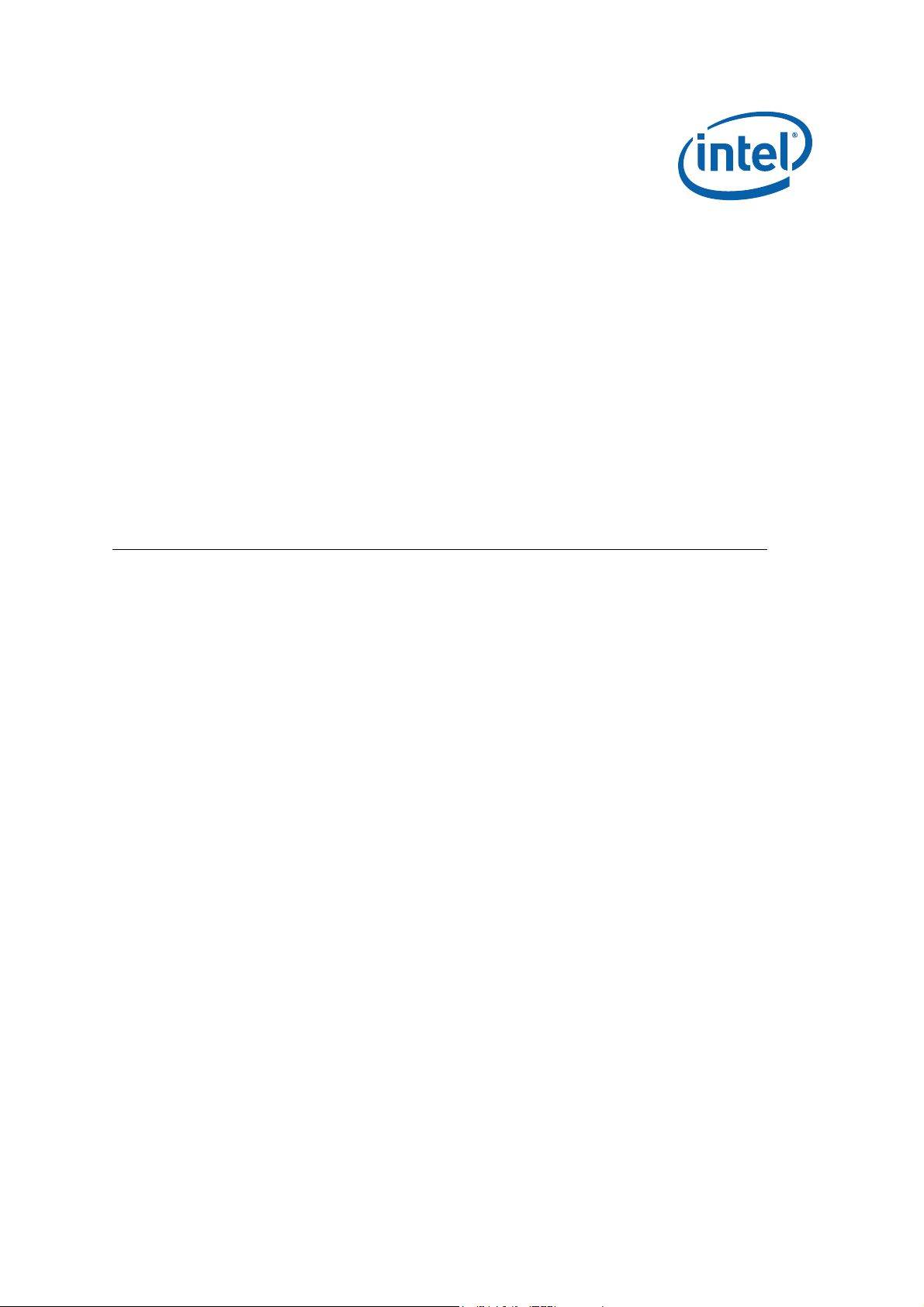
Intel® Platform Administration Technology
Quick Start Guide
320014-003US
This document explains how to get started with core features of Intel® Platform Administration
Technology (Intel® PAT).
After reading this document, you should know how to use Intel® PAT and where to look for more
information.
For more information, see the Intel® PAT User Guide, Installation Guide or advanced tutorial.
Contents
1 Introduction .............................................................................................................................................................2
2 Installing and Getting Started.............................................................................................................................4
3 Activating the Intel® PAT Server ........................................................................................................................9
4 Getting Help.......................................................................................................................................................... 10
Page 2

1 Introduction
Intel® Platform Administration Technology (Intel® PAT) is an integrated, cost-effective, and
easy-to-use manageability platform solution for small and medium-sized network
environments. It provides manageability functions that assist IT administrators in
maintaining clean and stable systems with high efficiency.
Intel ® PAT package includes the following components:
Server Client
320014-003US
z Intel® PAT Branch Server
z Intel® PAT Central Server
z Image and Asset Management Client
z Client Hard Disk Restore
1.1 Glossary
Make sure you understand the following terms before starting:
Golden Machine, Disk Image, Software Update Package, Deployment, Network Recovery,
Hard Disk Protection, Checkpoint, Local Recovery, Save Data. For more details, see the Intel®
PAT Server Online Help and the Client Hard Disk Restore Online Help.
1.2 System Requirements
Make sure your system meets the following requirements before installation:
Hardware Requirements
Server Client
• CPU: Intel® Pentium® 4 Processor,
2.8GHz
• Motherboard: Any Intel® motherboard
• Memory: 1GB
• Hard-disk: 2 x Client Hard Disk Size
• NIC: 1000Mbps
• CD-ROM: 16x
• CPU: Any CPU of processor family
below:
®
Core™ 2 Duo
Intel
®
Intel
Pentium® D
®
Pentium® 4
Intel
®
Celeron® D
Intel
• Memory: 512MB
• Hard disk: 80GB IDE
2
Page 3

Introduction
Software Requirements
Server Client
Operating System
Only 32bits operating systems of the
following are supported.
Windows Server 2003 Standard Edition*
•
(SP1)
• Windows Server 2003 Enterprise Edition*
(SP1)
• Windows XP Professional Edition* (SP2)
Windows* Components and Services
• Internet Information Services (IIS)
component, Version 5.0 or above
• Dynamic Host Configuration Protocol
(DHCP) component (Optional)
• Windows Management
Instrumentation service
Third Party Software
• Microsoft Internet Explorer *, Version
6.0 or above
• Microsoft SQL Server 2005 Express
Edition *
• Microsoft Data Access Components *,
Version 2.7 or above
• Microsoft Windows Installer 3.1
Redistributable *
• Microsoft .NET Framework *, Version
2.0
• Windows XP Professional Edition* (SP2)
• Windows Vista All Editions* (SP2)
• DHCP Client component (Optional)
• Network Connection component
• Windows Management
Instrumentation service
• Microsoft .NET Framework *,
Version 3.5
Quick Start Guide 3
Page 4

2 Installing and Getting Started
For the detailed steps of the blue text, see the Online Help.
2.1 Classic Installation
The Intel® PAT Classic Installation is also called Full Installation. It includes server and client installation,
image creation, and deployment.
After the classic installation, you can:
• manage clients and execute server-to-client deployment on the server
• execute hard disk restore and client-to-client deployment on the client machines
320014-003US
We recommend using Classic Installation.
Classic Installation Flowchart
4
Page 5

Installing and Getting Started
Installation Steps:
Step 1. Network Construction
• You need to complete Network Construction before Intel® PAT system setup
Step 2. Install Intel® PAT Server
• Install Intel® PAT Server on the server and complete Server License Activation**
• If your client machines are installed with Windows* Vista operating system, you need to
• Configure Internet Explorer* on the server to support JavaScript*. The Intel® PAT Server
Step 3. Install Selected Golden Machine
• Select a client to be the golden machine, and install an OS and applications on that machine
• If your client machines are installed with Windows* Vista operating system, you need to
configure your server for Vista clients.
requires JavaScript support.
configure Windows Vista on the Client.
• Install Intel® PAT Client on the golden machine
Step 4. Configure Intel® PAT Agent
• For new Intel® PAT clients, get and configure Intel® PAT Agent ** first
• Configure each client: If you choose automatic configuration, you need to set the server to
obtain an IP address automatically. If you choose manual configuration, enter computer ID and
assign an IP address manually to clients
• For AMT clients, you need to configure ME for AMT clients
Step 5. Accept Clients
• Accept new clients on the server
• Set golden machine and boot it to OS
Step 6. Create Image
• Create image for golden machine
Step 7. Deploy Image
• Deploy image to other Intel® PAT clients
Installation is complete.
** Server License Activation:
For more information of Server License Activation, see section 3 of this Quick Start Guide
Quick Start Guide 5
Page 6

320014-003US
** Get and configure Intel® PAT Agent:
The Intel® PAT 4.x Agent exists on the server, while previous versions existed in client firmware. To get
and configure the Intel® PAT Agent. Please note:
• Make sure you have installed Intel® PAT Server
• Make sure all clients are correctly connected to the LAN
• You may need to configure the DHCP service**
• You need to enter each client BIOS, setting the boot option to Boot from PXE
• After installing the Intel® PAT Client (or deploying an image containing the Intel® PAT client.),
the Intel® PAT Agent will exist on local client machines. You do not need to repeat the
download process.
• After the deployment, enter client BIOS again and set the boot option to Normal Boot
• After the Intel® PAT Agent download, you can press F4 to run Intel(R) PAT Agent when the
screen displays "Press F4 to enter Intel(R) PAT Agent…" After that, you can press Any Key in
the first 3 seconds when screen displays " Press any key to enter configure window..."
For the detailed steps of DHCP Service configuration, see the Intel® PAT Server Online Help.
2.2 Modularized Installation 1: Only Use Hard Disk
Restore
If you do not manage clients through Intel® PAT Server, you can still install Intel® PAT Client to use the
hard disk restore function.
You can click client setup.exe and follow on-screen instructions to install Intel® PAT Client on individual
client machine.
If you still want to use Intel® PAT Server after installing Intel® PAT Client on the clients, follow these
steps to manage your clients:
Step 1. Install Intel® PAT Server
• Install Intel® PAT Server on the server and complete Server License Activation
• Configure Internet Explorer* on the server to support JavaScript*. The Intel® PAT Server
requires JavaScript support.
Step 2. Configure Intel® PAT Agent
• Configure each client: If you choose automatic configuration, you need to set the server to
obtain an IP address automatically. If you choose manual configuration, enter computer ID
and assign an IP address manually to clients
Step 3. Accept Clients
• Accept new clients on the server
• Set golden machine and boot it to OS
6
Page 7

Installing and Getting Started
• Execute Boot to OS command to other clients
All clients now are registered to the server. You can start client management through Intel® PAT Server
Console, including image creation and deployment.
2.3 Modularized Installation 2:Only Use
Image/Package Deployment
In some special cases, if you can not install Intel® PAT Client on your clients, you still can utilize the
deployment function provided by Intel® PAT to set up your system.
In this case, the installation steps are similar to classic installation. The difference is:
1. You do not need to install Intel® PAT Client on the golden machine
2. After the golden machine registers to Intel® PAT server console, you need to reboot the
golden machine and enter its agent to configure it. Then you can create and deploy an image.
Installation Steps:
Step 1. Network Construction
• You need to complete Network Construction before Intel® PAT system setup
• Step 2. Install Intel® PAT Server
• Install Intel® PAT Server on the server and complete Server License Activation
• Configure Internet Explorer* on the server to support JavaScript*. The Intel® PAT Server
requires JavaScript support.
Step 3. Install Selected Golden Machine
• Select a client to be golden machine and install OS and applications on it
• Install Intel® PAT Client on the selected golden machine
Step 4. Accept Clients
• Accept new clients on the server
• Set golden machine and boot it to OS
Step 5. Create Image
• Create image for golden machine
Step 6. Deploy Image
Quick Start Guide 7
Page 8

• Deploy image to other Intel® PAT clients
Installation is complete.
2.4 Other Typical Scenarios
See the Intel® PAT Online Help for instructions for the following scenarios:
• How to install a new Intel® PAT system
• How to add new clients to Intel® PAT system
• How to recover a client through remote recovery
• How to recover a client through re-deploy image and package
• How to replace hard disk
• How to replace motherboard
320014-003US
• How to replace other hardware
• How to install, un-install or upgrade games
• How to re-install server
• How to re-install client
8
Page 9

Activating the Intel® PAT Server
3 Activating the Intel® PAT Server
After you have installed Intel® PAT Server, you need to complete server activation process before
using it. To complete Server Activation:
1. Access Intel® PAT Server Console
2. Click Activate Now button to, enter the License Key page
3. Read “License key Activation” section, prepare your Intel® PAT Server key code, and access Intel®
PAT website: http://platformadmintech.intel.com/
4. Click the Registration hyperlink on the website homepage, register your information and click
Submit.
• Enter the correct key code and supported client numbers
• Enter a valid email address
5. You will get email confirmation of the license key.
6. In the Intel® PAT License Key page, fill in the license key in License Key Activation column and
click Activate button.
Activation is complete, you will enter Intel® PAT Server Console Client Management page. You can start
to use Intel® PAT.
To change your supported client numbers later:
• Access Help>License Activation in Intel® PAT Server Console
• Click the License Key hyperlink
• Repeat steps 3-6 above.
Quick Start Guide 9
Page 10

4 Getting Help
You can get more Intel® PAT help through:
z Intel® PAT user online help: Including Server Online Help, Client Hard Disk Restore Help. Find these
documents from the product CD, technical support website or software Help page.
z Intel® PAT official website: http://platformadmintech.intel.com/
z Intel® PAT technical support website:
http://support.intel.com/support/performancetools/manage/ipat/index.htm
320014-003US
Disclaimer and Legal Information I
IINFORMATION IN THIS DOCUMENT IS PROVIDED IN CONNECTION WITH INTEL(R) PRODUCTS. NO LICENSE, EXPRESS OR IMPLIED, BY
ESTOPPEL OR OTHERWISE, TO ANY INTELLECTUAL PROPERTY RIGHTS IS GRANTED BY THIS DOCUMENT. EXCEPT AS PROVIDED IN
INTEL'S TERMS AND CONDITIONS OF SALE FOR SUCH PRODUCTS, INTEL ASSUMES NO LIABILITY WHATSOEVER, AND INTEL
DISCLAIMS ANY EXPRESS OR IMPLIED WARRANTY, RELATING TO SALE AND/OR USE OF INTEL PRODUCTS INCLUDING LIABILITY OR
WARRANTIES RELATING TO FITNESS FOR A PARTICULAR PURPOSE, MERCHANTABILITY, OR INFRINGEMENT OF ANY PATENT,
COPYRIGHT OR OTHER INTELLECTUAL PROPERTY RIGHT. Intel products are not intended for use in medical, life saving, life
sustaining, critical control or safety systems, or in nuclear facility applications.
Intel may make changes to specifications and product descriptions at any time, without notice.
The software described in this document may contain software defects which may cause the product to deviate from published
specifications. Current characterized software defects are available on request.
This document as well as the software described in it is furnished under license and may only be used or copied in accordance with
the terms of the license. The information in this manual is furnished for informational use only, is subject to change without notice,
and should not be construed as a commitment by Intel Corporation. Intel Corporation assumes no responsibility or liability for any
errors or inaccuracies that may appear in this document or any software that may be provided in association with this document.
Except as permitted by such license, no part of this document may be reproduced, stored in a retrieval system, or transmitted in any
form or by any means without the express written consent of Intel Corporation.
Intel, Intel Inside, Intel Inside logo, Intel. Leap ahead., Intel. Leap ahead. logo, Pentium, Celeron, Core 2 Duo are trademarks or
registered trademarks of Intel Corporation or its subsidiaries in the United States and other countries.
* Other names and brands may be claimed as the property of others.
Copyright © 2008, Intel Corporation.
10
