Page 1

1009-eplus450-850-en - 1
DO NOT connect laser printers, scanners, or copiers to this UPS.
High power devices may damage this UPS.
USER MANUAL
________________________________________________________________________________________________________
1. SAFETY INSTRUCTIONS
SAFETY AND USE:
WARNING: This product has been designed to operate safely and reliably for years. Nevertheless, as it is an electrical
device, it is required to read and understand this manual. Keep manuals as references for future consults.
WARNING: This product has been designed to be used indoors, protected of water, direct sun light and extreme
temperatures. This device must not be used outdoors, close to moisture of heat sources.
WARNING: Do not set objects on this UPS. Handle with care. Do not block UPS ventilation.
WARNING: Make sure to connect this unit to proper power line according to selected model. The UPS Technical Specs
sticker shows power rating information. DO NOT connect this UPS to any of its own power outlets.
WARNING: UPS must be installed following instruction from this manual.
The manufacturer is not liable for any damage that might rise from misusing this unit or defective installation.
WARNING: Only computer related equipment can be connected to this UPS. DO NOT connect medical equipments, life
support equipments, microwave ovens, vacuum cleaners, refrigerators, or any other appliance to this UPS.
WARNING: UPS must be checked, repaired and maintained by qualified personnel only. This product is locked by screws.
WARNING – ELECTRIC SHOCK RISK:
Inside the UPS there are dangerous high voltages even when disconnected of power line, due to internal batteries
WARNING: In case of emergency turn off the UPS pressing Power Button, unplug it and call technical support.
DISPOSAL – Out of order units:
Disposal
We strongly recommend disposing this UPS according to regulations in your country to prevent possible
environmental damages; besides some parts might be recycled.
BATTERY WARNING: DO NOT dispose batteries in fire as it might explode. DO NOT try to open batteries,
there are dangerous liquids inside.
2. PRODUCT DESCRIPTION
EPLUS 450 / 650 / 850 series includes voltage regulation (Interactive Technology) ideal to protect computer related
equipment at home and offices.
Power Outlets
AC Input
Input Breaker
RJ11 / RJ45
USB
Page 2
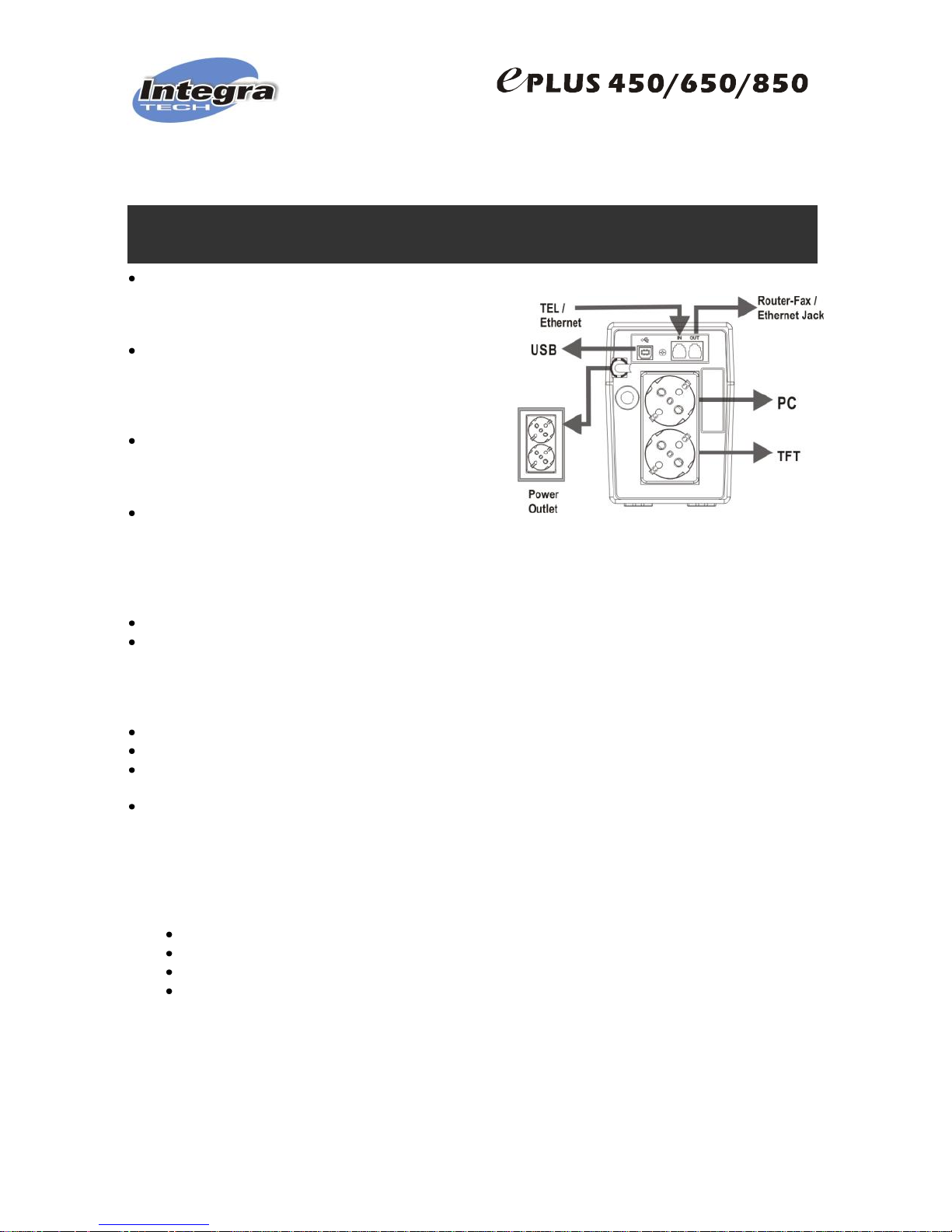
1009-eplus450-850-en - 2
First Time:
CHARGE BATTERIES FOR 6 HOURS BEFORE CONNECTING YOUR EQUIPMENTS TO UPS
3. INSTALLATION
This product leaves factory with battery fully charged, however
during transportation and storage it may loose a non determined
part of its charge; therefore we recommend plugging it to Power
Line for 6 hours before using the UPS.
Install this unit in any protected environment with a dust free
air flow. Also corrosive vapours and conductive contaminants
must be avoided. Do not use UPS outdoors or where either
temperature or humidity exceeds tech specs. Install UPS at least
10 inches away from your monitor to avoid magnetic interference.
Connect phone or LAN cable to RJ11/45 Jack Identified as
“IN” and your Router or PC RJ45 port to RJ-11/45 Jack Identified
as “OUT”. Plug UPS to a power outlet with a proper grounding.
Connect your equipments to UPS power outlets.
NEVER connect equipments with power consumption higher
than Power Capacity of this UPS, such as Laser Printers or
copiers.
4. OPERATION
For you to get higher performance of this UPS, it is important to understand how it works.
This is an interactive UPS and protects your computer related equipments as well as your valuable information. When
minor power failures occurs (electrical surges or sags), your UPS quickly regulates voltage by means of its voltage
stabilization without using batteries. When failure slips out of the UPS regulation range (as in a black out), UPS inverter
starts working to generate power from energy stored in the batteries so you can properly close all applications, save your
data and close operating system.
Under normal conditions, your UPS keeps charged and standing by.
This unit is equipped with a LED indicator to let you know about UPS status.
Power pushbutton is located in UPS front panel. To power up your UPS press power pushbutton once during 1 second.
To power off your UPS press power pushbutton again for 2 to 3 seconds.
Cold start function allows you to power up your UPS and your equipments even during power loss, thus your UPS acts
like a small power generator
5. MONITORING AND CONTROL SOFTWARE
Our software offers great features to communicate your PC and UPS, allowing an effective management of UPS
capabilities.
Among others, main software features are:
Programmable operation Interface
On AC Power Failure, closes appropriately all applications and files saving all data
Allows to schedule automatic UPS shutdown
Graphically shows UPS status
Software Downloading Procedure: Go to www.integra-ups.com and select download section. Choose the appropriate
version of “VIEWPOWER” according to your Operative System.
PASSWORD: To access as administrator the password to be used is: administrator
VERY IMPORTANT: Download installation and operation manual as well; follow all instructions.
Page 3
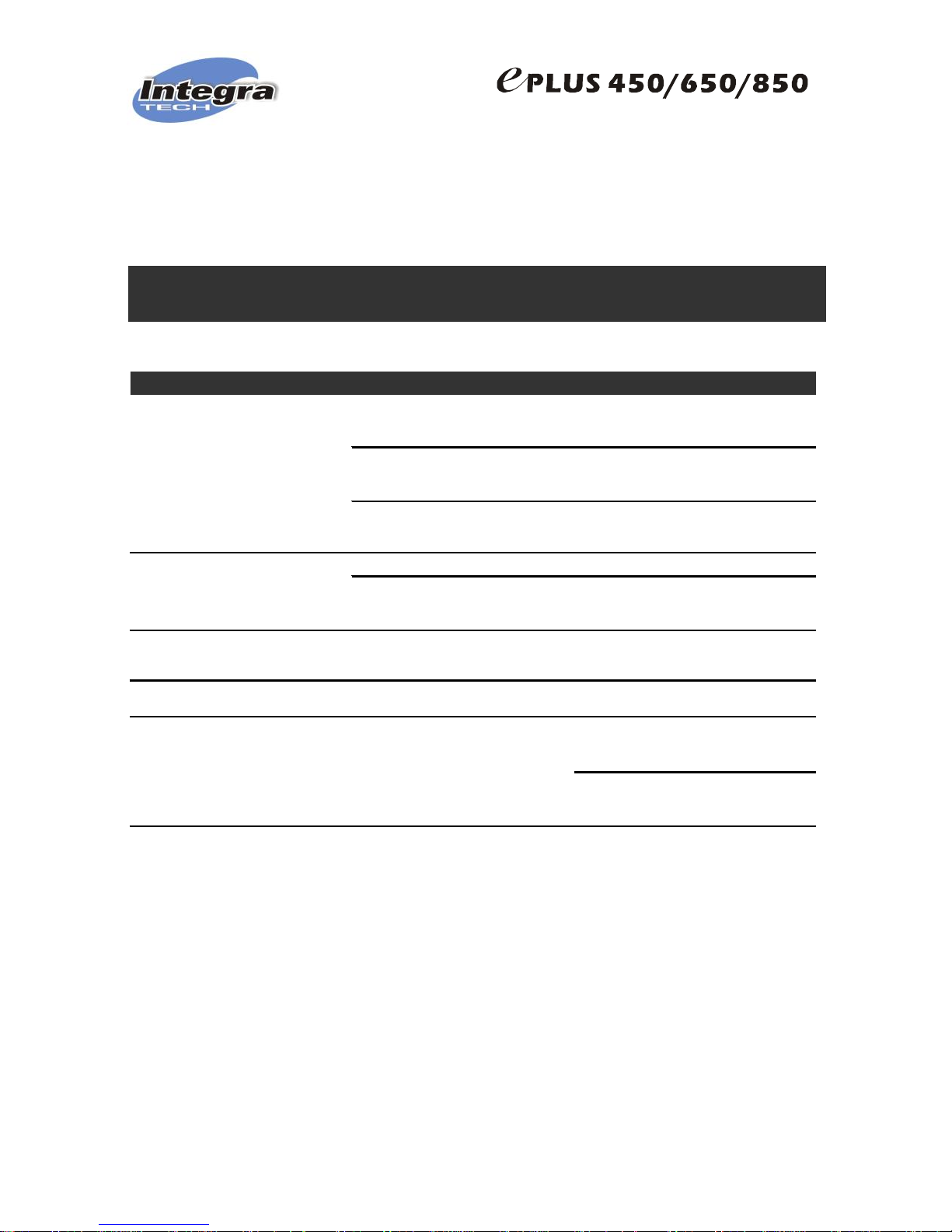
1009-eplus450-850-en - 3
TO ENLARGE UPS BATTERIES LIFE EXPECTANCY, WE RECOMMEND A COMPLETE DISCHARGE
ONCE EVERY 2 TO 3 MONTHS. OPERATION TEMPERATURE SHOULD BE BELOW 25ºC.
6. BATTERIES: MAINTENANCE
Batteries (despite its technology or quality) are components that loose capacity after some time and usage. INTEGRA
cares for using first quality batteries in all UPS models. Life expectancy for our Interactive UPS is 3 to 4 years. However
this time may be shortened by operation conditions. With higher temperatures and frequent use, batteries trend to loose
capacity. Consequently batteries must be checked periodically to assure the appropriate back up.
7. TROUBLESHOOTING
#
PROBLEM PROBABLE CAUSE SOLUTION
Power pushbutton has not been properly
used
Push power button for 3 seconds or until UPS
power up
Battery charge extremely low
Charge batteries for 6 hours before checking
UPS again
Battery failure
Batteries must be replaced for new ones (same
type and capacity)
Loose power cord Check power cord and tight it up.
Breaker activated
Check breaker in UPS rear panel. Push it to reset
it.
3
Breaker activates frequently
Power consumption of equipoments
connected to UPS is higher to UPS capacity.
Unplug non critical equipments.
4
Continuous beep UPS Overload condition Unplug non critical equipments.
Batteries exhausted for been recently used
Charge batteries for 6 hours before checking
UPS again
Battery failure
Batteries must be replaced for new ones (same
type and capacity)
5
Back up = 0 Sec.
UPS shutdowns immediatly after
power loss
DOES NOT WORK
Green LED off
UPS in battery Mode
Green LED blinks and acoustic alarm
is on although power line is normal
1
2
8. WARRANTY AND SUPPORT
Support: In case of failure check recommendations and troubleshooting table. If problem continues we recommend going
to your authorized distributor who sold the UPS where you will get support to solve the problem.
Batteries: Batteries (despite its technology or quality) are elements that loose capacity after some time and usage and,
therefore, back up decreases. Under regular conditions, batteries must be replaced every 3 to 4 years. In hostile conditions
(high temperature, frequent black outs), batteries life expectancy may be dramatically reduced.
Warranty: INTEGRA products are warranted to be defective free (material and manufacturing) by the time you purchase it.
However if your product presents any problem, the INTEGRA authorized distributor who provided the unit, will take care of
your claim during the warranty period, according to the conditions settled during purchase.
Warranty details in www.integra-ups.com
Page 4

1009-eplus450-850-en - 4
9. TECHNICAL SPECIFICATIONS
Model EPLUS 450 EPLUS 650 EPLUS 850
Capacity 450VA/250W 650VA/360W 850VA/480W
Input
Voltage
Frequency
Output
Voltage
Frequency
Waveform
Batteries
* Back-up Time Typical 12 min. max. 20 min. max. 25 min. max.
* Recharge Time
Protections
Alarms-Indications
Acosutic Alarm
AC Mode
Battery Mode
Protections
Input Circuit Breaker
Surge/Spikes Protection (Line H-N)
Surge/Spikes Protection RJ11/RJ45
Features
Power Outlets 220V model: 2 pcs
Communication
Software
Phisycal
287x100x142 mm
3.6 Kg
287x100x142 mm
4.3 Kg
287x100x142 mm
4.9 Kg
Simulated Sinewave
4-6 hours to 90% capacity
Deep discharge and overcharge
Battery Mode / Low Battery / Overload / Battery Fault / UPS Fault
Model 120V: (81-145 Vac) / Model 220V: (162-290Vac)
60Hz / 50 Hz - Auto Sensing
Model 120V: +/- 10% / Model 220V: +/- 10%
60Hz (+/- 1%) or 50Hz (+/- 1%)
* Times for 1PC + TFT load
with Reset
Power Outlet Sockets with surge & spikes protection: L-N
* Product specifications are subject to change without further notice.
Green lighting
Green flashing
Supports: Windows / Linux / Unix / Mac OS
USB Port
220V model: 2 pcs
RJ11/RJ45
Certifications apply according to the
market or our product model
