Page 1
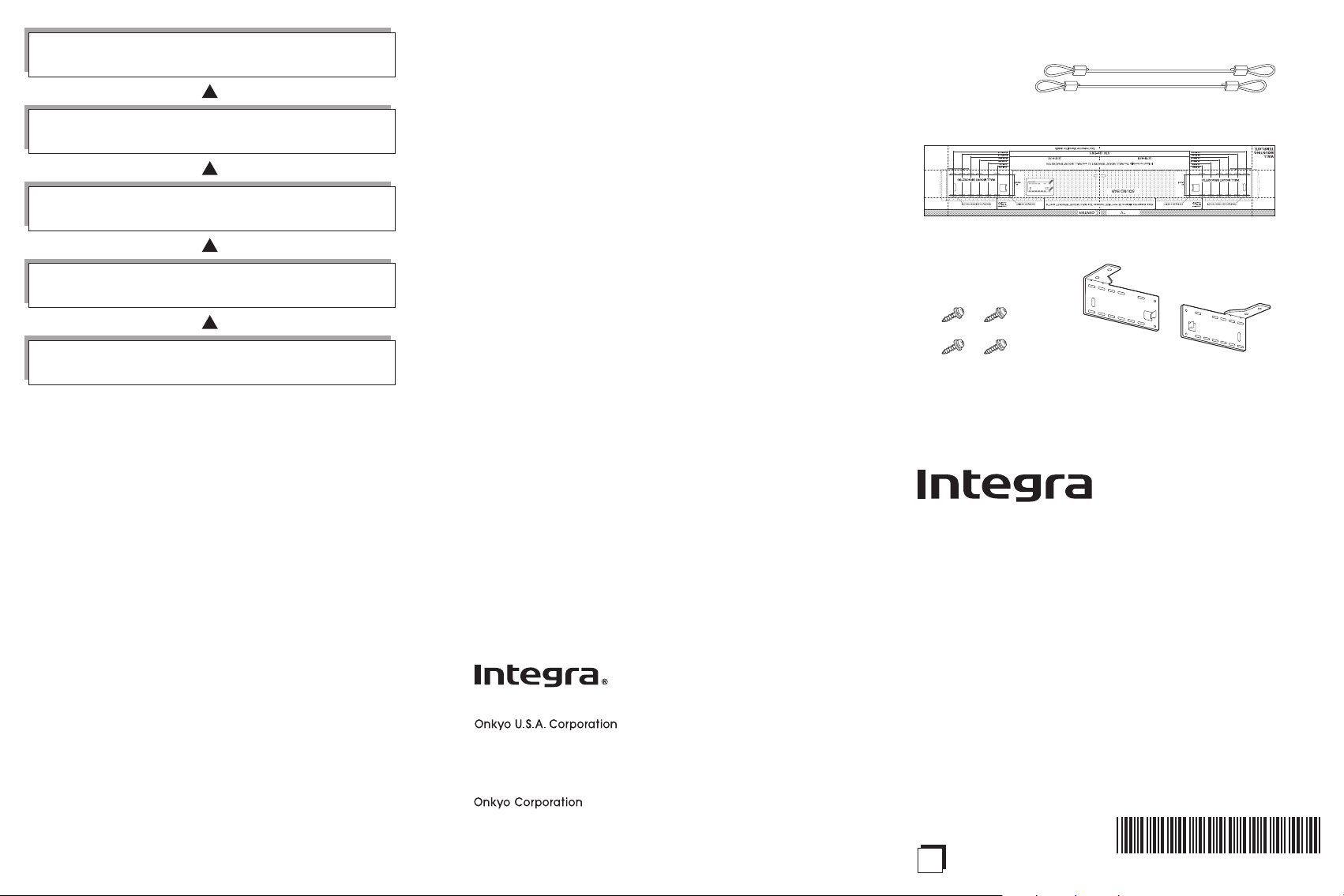
screws (4 pcs).
*29355927*
E
n
Fix the soundbar using the supplied
STEP 5
The number in parenthesis indicates the quantity.
Attach the soundbar to the brackets.
Attach the Safety Wires.
Fix the brackets to the wall.
soundbar using the Wall Mounting Template.
Determine the mounting position of the
■Note
•Mount the soundbar securely so that it withstands the self weight
of the soundbar and the bracket over a long term and also resists
earthquakes. Insecure mounting may cause injury due to dropping of
the soundbar.
•Fasten the screws securely for safety. Insecure mounting may cause
injury due to dropping of the soundbar.
•Ensure enough interval from the surroundings for mounting the
soundbar. If not, the accumulated heat in the soundbar may cause
fire.
•Do not hang down from the soundbar. That may cause injury due to
dropping of the soundbar.
•After mounting the soundbar, perform the safety check periodically.
The screws may be loosened or a mounting strength may be
deteriorated by secular change or vibration, etc. from the long-term
use.
•Please note that Onkyo shall not be responsible for a fall accident,
etc. caused by a wrong mounting position or insecure mounting ,or
damage and flaws on the wall.
STEP 4
STEP 3
STEP 2
STEP 1
■Mounting procedure
Screws for Safety Wires: 2 pcs
(Diameter 5/32" (4mm)):
8 pcs
Integra Division of
18 park Way, Upper Saddle River, N.J. 07458, U.S.A.
Tel: 800-225-1946, 201-818-9200 Fax: 201-785-2650
http://www.integrahometheater.com
Integra Division of
Kitahama Chuo Bldg, 2-2-22 Kitahama, Chuo-ku, OSAKA 541-0041, JAPAN
Tel: 072-831-8023 Fax: 072-831-8163
http://www.integraworldwide.com
(C) Copyright 2014 Onkyo Corporation Japan. All rights reserved.
Screws for fixing brackets to the wall
Safety Wires (2)
Wall Mounting Template (1)
•Prepare the following screws.
Use commercially available ones.
•Mounting screws for fixing the brackets to the wall are not provided.
[Mounting screws]
Bracket (L)/(R) (1) Screws (4)
■Package Contents
Wall Mount Kit
IWK-90
Mounting Manual
This kit is provided for mounting specified Integra soundbar to the wall.
Ask a contractor or your dealer for mounting the soundbar with this kit.
Never try it by yourself. Insecure mounting may cause damage or injury
due to dropping of the soundbar.
SN 29355927
Y1405-1
Page 2
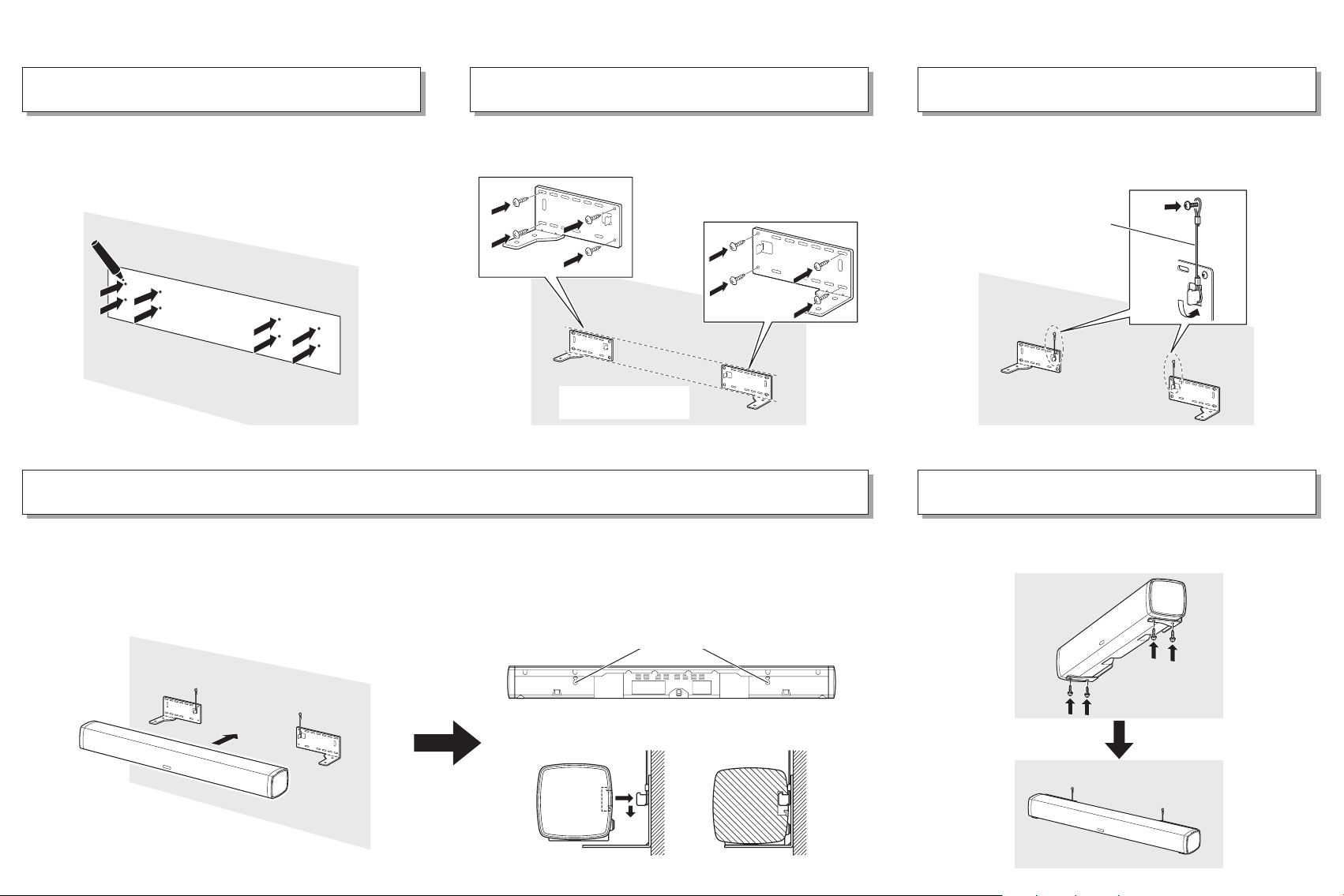
■Mounting
STEP 1
•Stretch the Wall Mounting Template tightly.
•Attach the Wall Mounting Template to the wall and mark the screw
positions (8 positions) for fixing the brackets.
STEP 4
[Note] Do not use the stand supplied with the soundbar.
•Hook the hook of the bracket to the keyhole slot of the soundbar.
•Attach the soundbar securely so as not to incline or shake.
Determine the mounting position of the
soundbar using the Wall Mounting Template.
Attach the soundbar to the brackets.
STEP 2
•Use the diameter 5/32" (4 mm) screws. (Commercially available ones)
[Note] Be sure to attach the right and left brackets horizontally.
Fix the brackets to the wall.
Be sure to attach the
brackets horizontally.
STEP 3
•Hook one end side of the Safety Wire to the bracket and fix another
end side to the wall using screws. (Commercially available ones)
Fix the Safety Wire so
as not to be slacken.
STEP 5
[Note] If the lifting is generated in fixing the screws, do not fasten them
forcedly. To solve it, detach the brackets and then attach them
again.
Attach the Safety Wires.
Fix the soundbar using the supplied screws
(4 pcs).
Keyhole slot
