Insignia NS-DH70WH9, NS-DH50WH9, NS-DH50WH9-C User Manual

Before using your new product, please read these instructions to prevent any damage.
USER GUIDE
50 or 70 Pint
White Dehumidifier
NS-DH50WH9 / NS-DH70WH9 / NS-DH50WH9-C
NS-DH50WH9_NS-DH70WH9_NS-DH50WH9-C_17-0857_MAN_V1_EN.fm Page 1 Monday, December 18, 2017 3: 01 PM
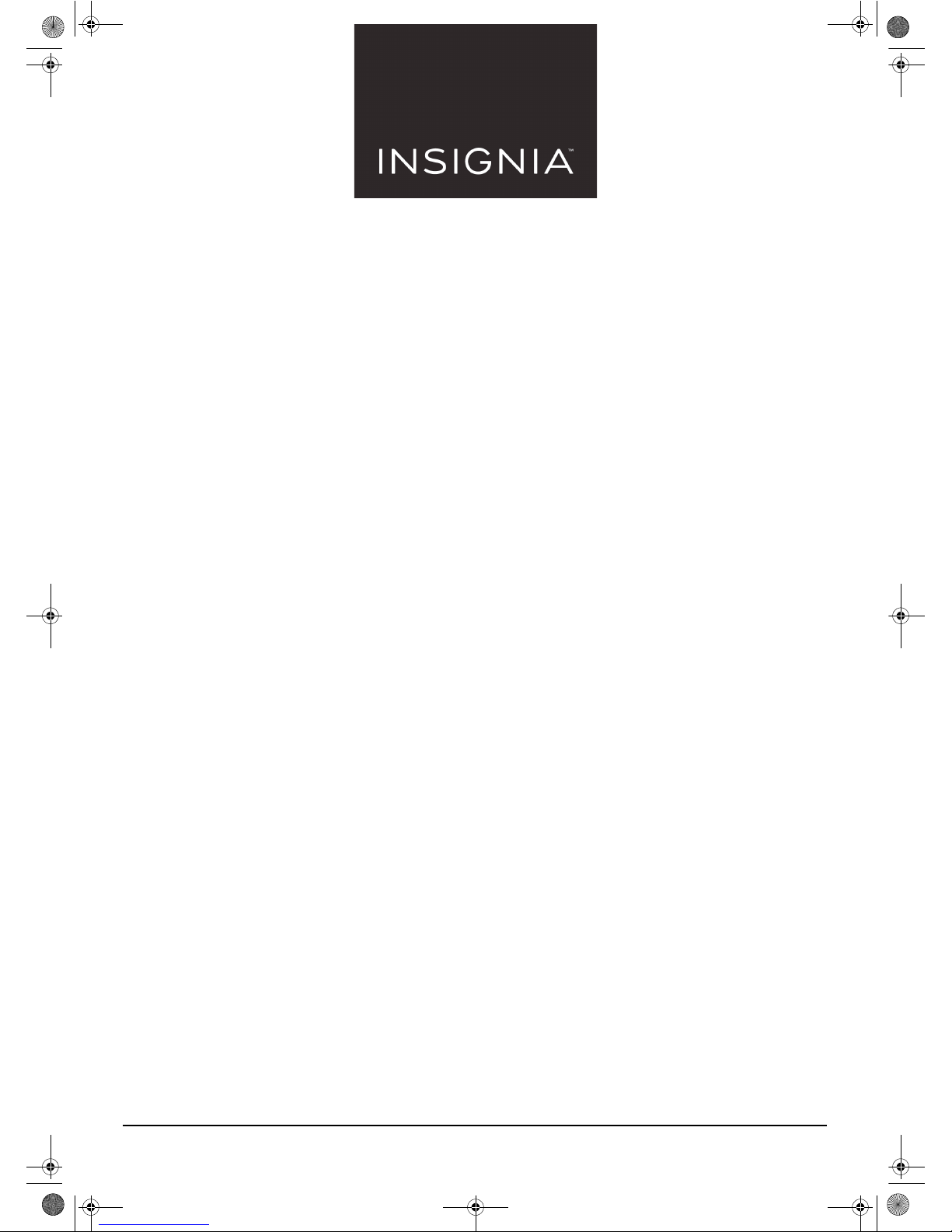
www.insigniaproducts.com
2
Contents
Introduction . . . . . . . . . . . . . . . . . . . . . . . . . . . . . . . . . . . . . . . . . . . . . . . . . . . . . . . . . . . . . . . . . . . . . . . . . . . . . . . . . . . . . . . . . 3
IMPORTANT SAFETY INSTRUCTIONS . . . . . . . . . . . . . . . . . . . . . . . . . . . . . . . . . . . . . . . . . . . . . . . . . . . . . . . . . . . . . . . . . . 3
Grounding requirement . . . . . . . . . . . . . . . . . . . . . . . . . . . . . . . . . . . . . . . . . . . . . . . . . . . . . . . . . . . . . . . . . . . . . . . . . . . . . . . . . . . . . . . . . . 4
Features . . . . . . . . . . . . . . . . . . . . . . . . . . . . . . . . . . . . . . . . . . . . . . . . . . . . . . . . . . . . . . . . . . . . . . . . . . . . . . . . . . . . . . . . . . . . . 5
Package contents . . . . . . . . . . . . . . . . . . . . . . . . . . . . . . . . . . . . . . . . . . . . . . . . . . . . . . . . . . . . . . . . . . . . . . . . . . . . . . . . . . . . . . . . . . . . . . . . 5
Front . . . . . . . . . . . . . . . . . . . . . . . . . . . . . . . . . . . . . . . . . . . . . . . . . . . . . . . . . . . . . . . . . . . . . . . . . . . . . . . . . . . . . . . . . . . . . . . . . . . . . . . . . . . . 5
Back . . . . . . . . . . . . . . . . . . . . . . . . . . . . . . . . . . . . . . . . . . . . . . . . . . . . . . . . . . . . . . . . . . . . . . . . . . . . . . . . . . . . . . . . . . . . . . . . . . . . . . . . . . . . . 5
Control Panel . . . . . . . . . . . . . . . . . . . . . . . . . . . . . . . . . . . . . . . . . . . . . . . . . . . . . . . . . . . . . . . . . . . . . . . . . . . . . . . . . . . . . . . . . . . . . . . . . . . . 6
Using your dehumidifier . . . . . . . . . . . . . . . . . . . . . . . . . . . . . . . . . . . . . . . . . . . . . . . . . . . . . . . . . . . . . . . . . . . . . . . . . . . . . . 7
Setting the humidity level . . . . . . . . . . . . . . . . . . . . . . . . . . . . . . . . . . . . . . . . . . . . . . . . . . . . . . . . . . . . . . . . . . . . . . . . . . . . . . . . . . . . . . . . 7
Setting the Power On and Power Off timers . . . . . . . . . . . . . . . . . . . . . . . . . . . . . . . . . . . . . . . . . . . . . . . . . . . . . . . . . . . . . . . . . . . . . . . 7
Removing collected water with the bucket . . . . . . . . . . . . . . . . . . . . . . . . . . . . . . . . . . . . . . . . . . . . . . . . . . . . . . . . . . . . . . . . . . . . . . . . 7
Removing collected water with continuous draining . . . . . . . . . . . . . . . . . . . . . . . . . . . . . . . . . . . . . . . . . . . . . . . . . . . . . . . . . . . . . . 7
Maintaining your dehumidifier . . . . . . . . . . . . . . . . . . . . . . . . . . . . . . . . . . . . . . . . . . . . . . . . . . . . . . . . . . . . . . . . . . . . . . . 8
Before maintaining your dehumidifier . . . . . . . . . . . . . . . . . . . . . . . . . . . . . . . . . . . . . . . . . . . . . . . . . . . . . . . . . . . . . . . . . . . . . . . . . . . . 8
Cleaning the grill and case . . . . . . . . . . . . . . . . . . . . . . . . . . . . . . . . . . . . . . . . . . . . . . . . . . . . . . . . . . . . . . . . . . . . . . . . . . . . . . . . . . . . . . . . 8
Cleaning the bucket . . . . . . . . . . . . . . . . . . . . . . . . . . . . . . . . . . . . . . . . . . . . . . . . . . . . . . . . . . . . . . . . . . . . . . . . . . . . . . . . . . . . . . . . . . . . . . 8
Cleaning the air filter . . . . . . . . . . . . . . . . . . . . . . . . . . . . . . . . . . . . . . . . . . . . . . . . . . . . . . . . . . . . . . . . . . . . . . . . . . . . . . . . . . . . . . . . . . . . . 8
Storing your dehumidifier . . . . . . . . . . . . . . . . . . . . . . . . . . . . . . . . . . . . . . . . . . . . . . . . . . . . . . . . . . . . . . . . . . . . . . . . . . . . . . . . . . . . . . . . 8
Troubleshooting . . . . . . . . . . . . . . . . . . . . . . . . . . . . . . . . . . . . . . . . . . . . . . . . . . . . . . . . . . . . . . . . . . . . . . . . . . . . . . . . . . . . . 9
Understanding the LED display codes . . . . . . . . . . . . . . . . . . . . . . . . . . . . . . . . . . . . . . . . . . . . . . . . . . . . . . . . . . . . . . . . . . . . . . . . . . . . . 9
Specifications . . . . . . . . . . . . . . . . . . . . . . . . . . . . . . . . . . . . . . . . . . . . . . . . . . . . . . . . . . . . . . . . . . . . . . . . . . . . . . . . . . . . . . . 10
ONE-YEAR LIMITED WARRANTY . . . . . . . . . . . . . . . . . . . . . . . . . . . . . . . . . . . . . . . . . . . . . . . . . . . . . . . . . . . . . . . . . . . . . . 11
NS-DH50WH9_NS-DH70WH9_NS-DH50WH9-C_17-0857_MAN_V1_EN.fm Page 2 Monday, December 18, 2017 3: 01 PM
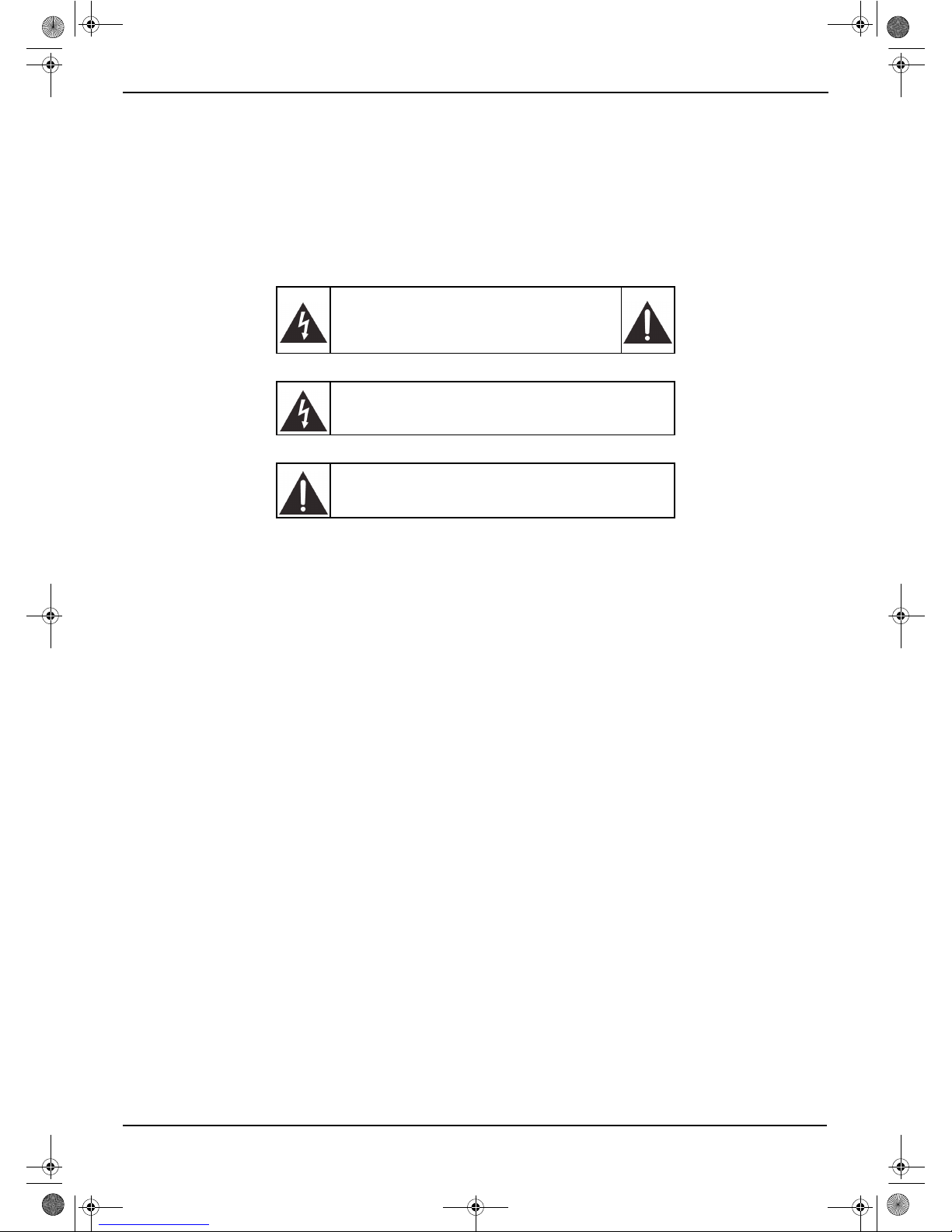
www.insigniaproducts.com
3
NS-DH50WH9 / NS-DH70WH9 / NS-DH50WH9-C
50 or 70 Pint White Dehumidifier
Introduction
Congratulations on your purchase of a high-quality Insignia product. Your NS-DH50WH9, NS-DH70WH9, or
NS-DH50WH9-C represents the state of the art in dehumidifier design and is designed for reliable and trouble-free
performance.
IMPORTANT SAFETY INSTRUCTIONS
WARNING
1 Read these instructions.
2 Keep these instructions.
3 Heed all warnings.
4 Follow all instructions.
5 Do not use your dehumidifier near water.
6 Before cleaning, turn off your dehumidifier and unplug it.
7 Clean only with a damp cloth.
8 Do not block any ventilation openings. Install in accordance with the manufacturer’s instructions.
9 Do not install your dehumidifier in small spaces.
10 Do not install near any heat sources, such as radiators, heat registers, stoves, or other apparatus (including amplifiers)
that produce heat.
11 Do not defeat the safety purpose of the polarized or grounding-type plug. A polarized plug has two blades with one
wider than the other. A grounding type plug has two blades and a third grounding prong. The wide blade or the third
prong are provided for your safety. If the provided plug does not fit into your outlet, consult an electrician for
replacement of the obsolete outlet.
12 Protect the power cord from being walked on or pinched, particularly at plugs, convenience receptacles, and the point
where it exits from your dehumidifier.
13 Do not attempt to modify or extend the power cord of your dehumidifier.
14 Unplug your dehumidifier during lightning storms or when it will not be used for long periods of time.
15 Make sure that the available AC power matches the voltage requirements of your dehumidifier.
16 Do not insert your fingers or other objects into the grills or openings.
17 Do not handle the plug with wet hands. This could result in an electric shock.
18 Unplug the power cord by holding the plug, never by pulling the cord.
19 Turn off your dehumidifier before unplugging it.
20 Turn off your dehumidifier before removing the water bucket.
21 Do not use your dehumidifier near flammable gas or combustibles, such as gasoline, benzene, thinner, etc. It may cause
a fire.
22 Refer all servicing to qualified service personnel. Servicing is required when your dehumidifier has been damaged in
any way, such as the power-supply cord or plug is damaged, liquid has been spilled or objects have fallen into your
dehumidifier, your dehumidifier has been exposed to rain or moisture, does not operate normally, or has been
dropped.
CAUTION
RISK OF ELECTRIC SHOCK
DO NOT OPEN
This symbol indicates that dangerous voltage constituting a risk of
electric shock is present within your dehumidifier.
This symbol indicates that there are important operating and
maintenance instructions in the literature accompanying your
dehumidifier.
NS-DH50WH9_NS-DH70WH9_NS-DH50WH9-C_17-0857_MAN_V1_EN.fm Page 3 Monday, December 18, 2017 3: 01 PM
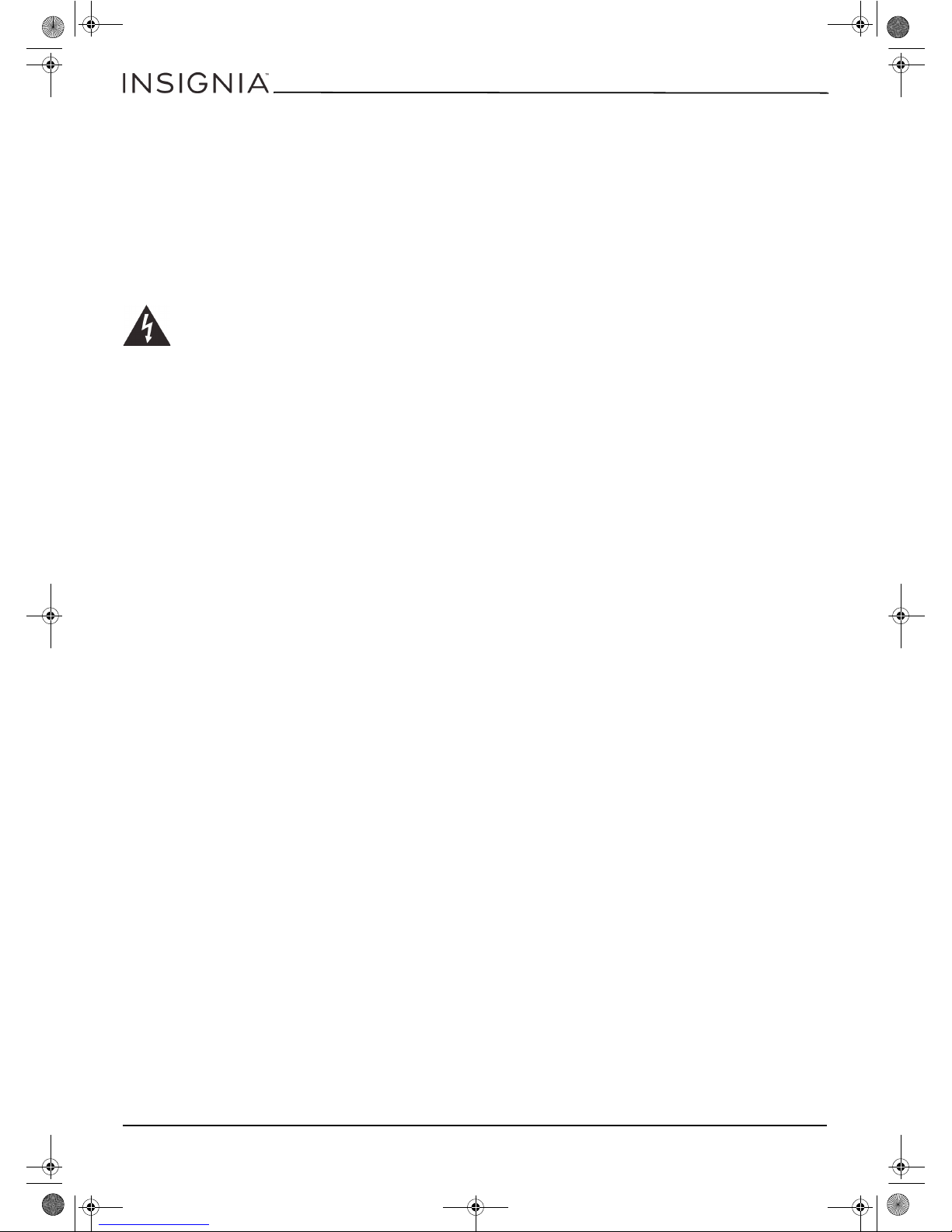
www.insigniaproducts.com
4
50 or 70 Pint White Dehumidifier
23 To reduce the risk of fire or electric shock, do not expose your dehumidifier to rain, moisture, dripping, or splashing, and
no objects filled with liquids should be placed on top of it.
24 Do not use extension cords or ungrounded (two prong) adapters. If the power cord is too short, have a qualified
electrician install an outlet near your dehumidifier. Use of an extension cord can negatively affect your dehumidifier’s
performance.
25 Your dehumidifier is not intended for use by persons (including children) with reduced physical, sensory, or mental
capabilities, or lack of experience and knowledge, unless they have been given supervision or instruction concerning
use of your dehumidifier by a person responsible for their safety.
26 Children should be supervised to ensure that they do not play with your dehumidifier.
27 If the power cord is damaged, it must be replaced by the manufacturer, its service agent, or similarly qualified person, in
order to avoid a hazard.
WARNING
Electric Shock Hazard
Failure to follow these instructions can result in electric shock, fire, or death.
1 WAR NIN G–Keep ventilation openings, in both your dehumidifier and the built-in structure, clear of obstruction.
2 Unplug your dehumidifier before carrying out user maintenance on it.
3 If a component part is damaged, it must be replaced by the manufacturer, its service agent, or similar qualified persons
in order to avoid a hazard.
4 Your dehumidifier is intended to be used in household and similar environments.
5 Do not store or use gasoline or any flammable liquids inside or in the vicinity of your dehumidifier.
6 If your dehumidifier is knocked over during use, turn off your dehumidifier and unplug it from the power supply.
Grounding requirement
Your dehumidifier must be grounded. Your dehumidifier is equipped with a cord having a grounding wire with a
grounding plug. The plug must be inserted into an outlet that is correctly installed and grounded.
Incorrect use of the grounding plug can result in a risk of electric shock. Consult a qualified electrician or service person if
the grounding instructions are not completely understood, or if doubt exists as to whether your dehumidifier is correctly
grounded.
NS-DH50WH9_NS-DH70WH9_NS-DH50WH9-C_17-0857_MAN_V1_EN.fm Page 4 Monday, December 18, 2017 3: 01 PM
