Page 1
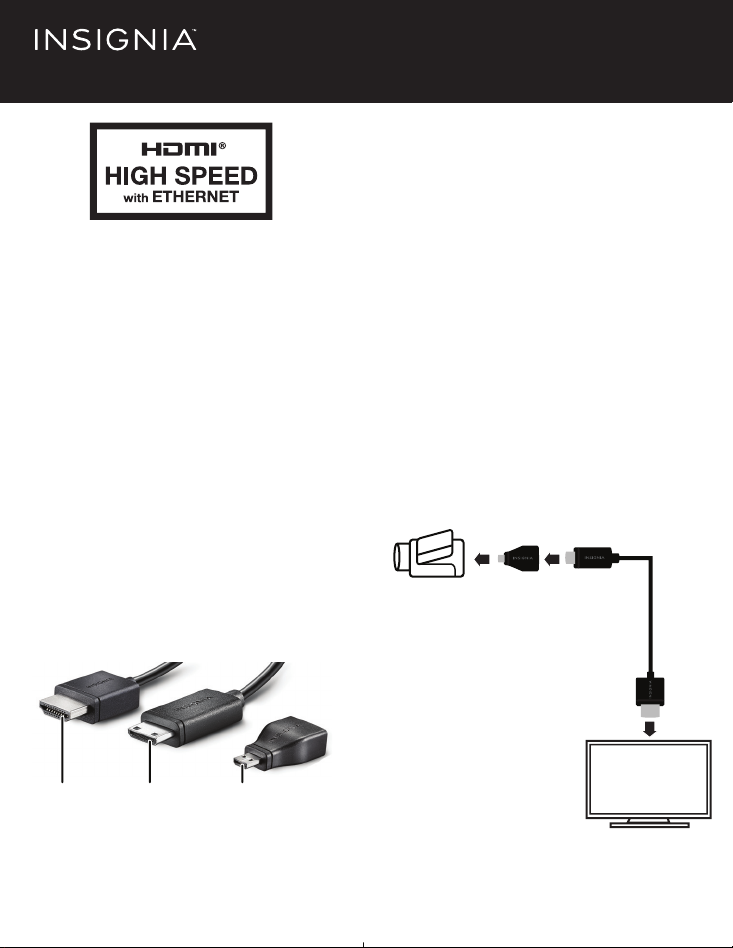
PACKAGE CONTENTS
• 6 ft. HDMI to Mini HDMI cable
• Mini-to-Micro HDMI adapter
• Quick Setup Guide
FEATURES
• Displays video and pictures from
digital cameras/camcorders in
stunning HD quality on a TV
• Includes Mini-to-Micro HDMI
adapter for compatibility with
most cameras/camcorders that
have HDMI output
• Low-prole design ts in tight
spaces and for easy
storage/portability
Quick Setup Guide
NS-DG06501
6 ft. Low-prole Mini / Micro HDMI Cable
USING YOUR CABLE
1 Check if your source device (such as
a digital camera or camcorder) uses
a mini HDMI or micro HDMI
connection.
a. If it uses mini HDMI:
Connect the cable to your source
device, then to your display (such
as a TV or monitor).
b. If it uses micro HDMI: Connect
the adapter to the mini HDMI
connector on the cable, then
connect the cable to your source
device and your display (such as a
TV or monitor).
Source
micro
HDMI
mini
HDMI
HDMI
mini HDMI
Before using your new product,
please read these instructions to prevent any damage.
micro HDMI
HDMI
TV / monitor
Page 2
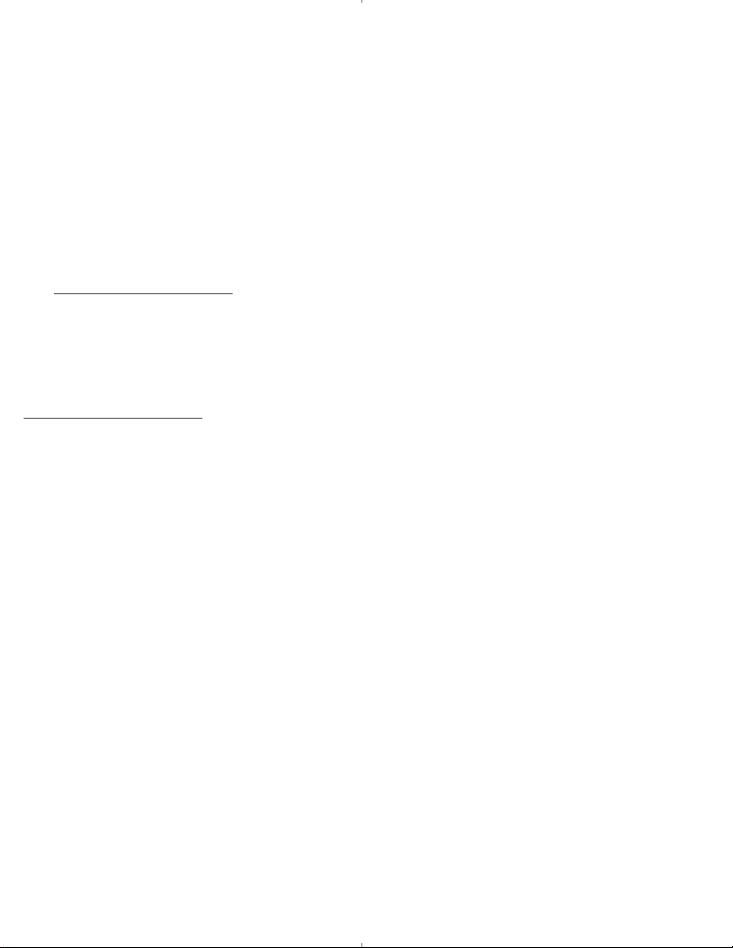
2 Turn on your display, then select the
HDMI input that you connected the
HDMI cable to.
3 Use your source device to control
output/playback.
Note: Use your display (output device)
to adjust the volume. For more
information, see the instructions that
came with your source device.
ONEYEAR LIMITED WARRANTY
Visit www.insigniaproducts.com for details.
CONTACT INSIGNIA:
For customer service, call
U.S. and Canada (877-467-4289)
Mexico (01-800-926-3000)
www.insigniaproducts.com
INSIGNIA is a trademark of Best Buy and its aliated companies.
Registered in some countries.
Distributed by Best Buy Purchasing, LLC
7601 Penn Ave South, Richeld, MN 55423 U.S.A.
©2014 Best Buy. All rights reserved.
Made in China
V1 ENGLISH 14-0518
